26-359_E_PCD1 and PCD2 Analoge modules_danfoss
Saia PCD1.G2100 编码器模组说明书
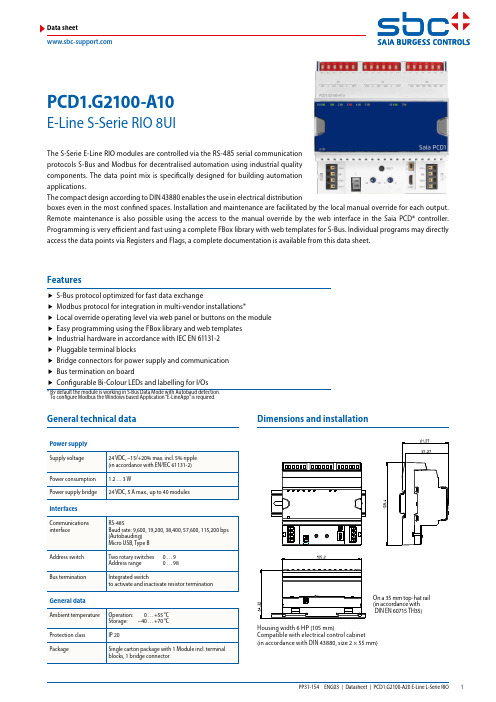
PCD1.G2100-A10E-Line S-Serie RIO 8UIData sheetThe S-Serie E-Line RIO modules are controlled via the RS-485 serial communication protocols S-Bus and Modbus for decentralised automation using industrial quality components. The data point mix is specifically designed for building automation applications.The compact design according to DIN 43880 enables the use in electrical distributionboxes even in the most confined spaces. Installation and maintenance are facilitated by the local manual override for each output. Remote maintenance is also possible using the access to the manual override by the web interface in the Saia PCD® controller. Programming is very efficient and fast using a complete FBox library with web templates for S-Bus. Individual programs may directly access the data points via Registers and Flags, a complete documentation is available from this data sheet.f S-Bus protocol optimized for fast data exchangef Modbus protocol for integration in multi-vendor installations*f Local override operating level via web panel or buttons on the module f Easy programming using the FBox library and web templates f Industrial hardware in accordance with IEC EN 61131-2 f Pluggable terminal blocksf Bridge connectors for power supply and communication f Bus termination on boardf Configurable Bi-Colour LEDs and labelling for I/Os* B y default the module is working in S-Bus Data Mode with Autobaud detection. To configure Modbus the Windows based Application “E-LineApp” is required.On a 35 mm top-hat rail ( i n accordance with DIN EN 60715 TH35)Housing width 6 HP (105 mm)Compatible with electrical control cabinet (in accordance with DIN 43880, size 2 × 55 mm)Dimensions and installationFeaturesGeneral technical dataPower supply/DA+DB-GND+24VOpenClose For easy installation the power supply and communicationbus is available together at one connector. The push-in springterminals enable wiring as well support the connector bridge.Push-in spring terminals enable wiring with rigid or flexible wireswith a diameter up to 1.5 mm². A max. of 1 mm² is permitted withcable end sleeves.Terminal technologyConnection conceptOFF No PowerGreen Communication OKGreen blink Auto bauding in progressOrange No communicationRedE rrorRed/Green alternate B ooter mode(e.g. during Firmware download)Red blink Internal fatal errorStatus LEDThe module provides an active bus termination. It is switchedoff by factory default. To enable the termination, the switchneed to be in the “Close” position.Bus terminationThe USB interface provides access to the communicationprotocol configuration. Firmware updates can also be downloaded via Saia PG5® Firmware Download tool.Service interfaceReset buttonPushed over 20 seconds: The button needs to be pushed forminimum 20 seconds and released during the first minute afterpower up. All user settings are reset to factory default values.Pushed at power up: Power off the device and press thebutton. Power on and release the button before 5 seconds havepassed. The device stays in boot mode for further actions likefirmware download etc.Input/Output configurationUniversal InputsAnalogue input mode[2] R ange 0 … 300 kΩ must be used. The temperature for NTC are not standardised and may differ depending on the manufacturer.A CSV file can be used for the value generation with a linearisation FBox. The CSV file can be found on the support page (link, see last page).Digital input modeGND +24V/DA+DB–GND +24V/DA+DB–Assignment overviewPower supply and bus terminationConnection diagrams0 … 10 V0 … 300 kOhmUniversal inputsOFF No Power Green Communication OK Green blink Auto bauding in progress Orange No communication Red E rror Red/Green alternate B ooter mode (e.g. during Firmwaredownload)Red blink Internal fatal errorStatus LEDLED SignalisationUniversal inputThe Manual override LED is Off in automatic mode and orange in case of manual override is active.LED colour f Off (automatic)f Orange manual mode active LED blink codef No blink (local manual override)f Blinking 1 flash per second (remote manual override)Manual modef Data exchange for I/O via optimised S-Busf Configurable save state for bus interruption or timeoutf Direct generation of the symbolsf Reading and writing of the status of the manual override statusf Direct compatibility with web macrosThe modules are addressed and programmed with Saia PG5® Fupla FBoxes. Web templates are available for theoperation and visualisation of the manual override function.Further information, including which FBoxes are supported,Getting Started, etc., can be found on our support page.Web templates are available for the operation and visualisationof the manual override function.Communication FBoxWeb templatesProgrammingBy using the local override function, commissioning can takeplace independently of the master station.In addition, the manual operation can also be controlledremotely using a touch panel. If the bus line is cut off, the FuplaE-Line libraryE-Line RIOs support the device setup by a windows application program connected via USB. The installer is available for down-load from the SBC support page: E-Line RIO IO Modules.The Baudrate can be defined as automatic detection(default) or set to a specific value. The drop down choice willbe available when the check box “Automatic” is unchecked.TN delay and TS delay shall be left at their default values of 2.Create a new device configurationOpen an existing device configurationSave the current settings as device configurationUpload configuration from the deviceDownload settings to the deviceThe serial communication protocol can be defined either asS-Bus or Modbus. By default the modules are delivered fromfactory with S-Bus.S-Bus settingsThe station number can be set by the rotary switches at thedevice in the range of 0 … 98. If the rotary switches are set toposition 99 the station number can be defined by the deviceconfiguration in a range of 0 … 253.Modbus settingsThe Baudrate is set by default to 115 k. It can be defined aschoice of the list.For best interoperability the Parity Mode and number ofStop Bits can also be set.S-Bus communication is based on Saia PCD® S-Bus Data Mode. Only the set-up of a unique S-Bus address within the communi-cation line is required to establish a communication between Saia PCD® controllers and E-Line RIO modules. The address can be set by the rotary switches at the front of the module. The baud rate will be learned from the network by factory default. In addition a Windows based application is available for manual parameter setup. Configuration parameters as well as manual override state and value are saved non-volatile. A delay of about one second between a manual state change and none volatile saving has to be taken into consideration.Device address f 0 … 98 Address is taken from the rotary switchesf 99Address is taken from the device configuration. The address is settable with the E-Line configuration software.Start-up procedure f Reboot: All outputs are cleared (Off state) f < 1 sec.Output in manual operation are set according to the state before power down.f Outputs in automatic modeIs no telegram received after reboot within the “safe state power-on timeout” the module enters into the safe state mode and sets the outputs according to their configured values.On reception of a valid command telegram the outputs are controlled by the communication. When no communication update followed within the “safe state com. timeout” the module enters into safe state and sets the outputs according to their configured values.Usage of the E-Line module specific FBoxesThe usage of the E-Line module specific FBoxes from the E-Line S-Bus Fupla library allows an easy and efficient commis-sioning of the E-Line RIO.The FBox allow to define and configure all possible function-alities of the E-Line RIO like manual override permission, us-age of safe state mode, behaviour and colour of the LED’s and so on.In the background, the FBox does use the fast ‘E-Line S-Bus’ protocol for a high speed communication between the mas-ter and the RIO.The following chapter describes the media and parameter mapping to Registers and Flags for individual programming. For efficient PCD programming the E-Line RIO FBox family and templates are suitable for most applications. Only individual pro-gramming (e.g. Instruction List) require standard S-Bus communication.Mode Configuration Register:0 : 0 … 10 V (default) Value scaled within Range Min and Range Max 3 : 0 … 2500 Ω Value scaled within Range Min and Range Max 4 : Pt1000 Value in 1/10°C (23.4 °C → 234)5 : Ni1000 Value in 1/10°C (23.4 °C → 234)6 : Ni1000LS Value in 1/10°C (23.4 °C → 234)8 : 0 … 300 kΩ Value scaled within Range Min and Range Max 9 : Digital inputValue for Input open, <5 V = 0, Input >10 V, 24 VDC = 1Register format:1 byte for each analogue input status. (e.g. b yte 0: AI0byte 1: AI1 byte 2: AI2 byte 3: AI3)Bit 0 Analogue input over-range Bit 1 Analogue input under-rangeStatus is cleared when the input returns to normal stateAnalogue inputsDirect access to the RIO medias with standard S-Bus send and receive telegrams** Time in 0.1 ms (e.g. 2 means 200 us) before sending the first character after line driver activation (only used for S-Bus slave protocol)*** The four registers contain the ASCII characters of the product type.E.g. for PCD1.A2000-A20:0605: 50434431H 0606: 2E413230H 0607: 30302D41H 0608: 32300000HDevice InformationModbus fulfils the requirements for standard communication protocols. It is based on Modbus RTU. The Windows based configu-ration software is required to enable and set up the Modbus communication parameters. The device address can be set up with the rotary switches at the front of the module. Configuration parameters as well as manual override state and value are saved non-volatile. A delay of about one second between a manual state change and non-volatile saving has to be taken into consideration. Device addressf0 … 98 Address is taken from the rotary switchesf99 Address is taken from the device configuration. The address is settable with the E-Line configuration soft-ware.Start-up proceduref Reboot: All outputs are cleared (Off state)f<1 sec. Output in manual operation are set according to the state before power down.f Outputs in automatic modeIs no telegram received after reboot within the “safe state power-on timeout” the module enters as will intothe safe state mode and sets the outputs according to their configured values.On reception of a valid command telegram the outputs are controlled by the communication. When no com-munication update followed within the “safe state com. timeout” the module enters into safe state and setsthe outputs according to their configured values.The following chapter describes the media and parameter mapping to Registers and Flags (=Coils).Supported Modbus services:f Function code 1 (read outputs)f Function code 3 (read registers)f Function code 15 (write multiple outputs)f Function code 16 (write multiple registers)The CRC has to be calculated over all telegram bytes starting with address field up to the last data byte. The CRC has to be attached to the data. Please find an example at the appendix of this document. For more details, please refer the publicly available Modbus documentation .Mode Configuration Register:0 : 0 … 10 V (default) Value scaled within Range Min and Range Max 3 : 0 … 2500 Ω Value scaled within Range Min and Range Max 4 : Pt1000 Value in 1/10°C (23.4 °C → 234)5 : Ni1000 Value in 1/10°C (23.4 °C → 234)6 : Ni1000LS Value in 1/10°C (23.4 °C → 234)8 : 0 … 300 kΩ Value scaled within Range Min and Range Max 9 : Digital inputValue for Input open, <5 V = 0, Input >10 V, 24 VDC = 1Register format:1 byte for each analogue input status. (e.g. b yte 0: AI0byte 1: AI1 byte 2: AI2 byte 3: AI3)Bit 0 Analogue input over-range Bit 1 Analogue input under-rangeStatus is cleared when the input returns to normal stateAnalogue inputsE.g. for PCD1.A2000-A20:1210…1217: 5043H | 4431H | 2E41H | 3230H | 3030H | 2D41H | 3230H | 0000HDevice InformationCRC Generation Example(Source: /docs/PI_MBUS_300.pdf, the following content of this page is copied from the referenced document. In case of any questions, please check out the original source)The function takes two arguments: unsigned char *puchMsg; A pointer to the message buffer containing binary data to be used for generating the CRC unsigned short usDataLen; The quantity of bytes in the message buffer. The function returns the CRC as a type unsigned short.CRC Generation Functionunsigned short CRC16(puchMsg, usDataLen) ;unsigned char *puchMsg ; /* message to calculate CRC upon */unsigned short usDataLen ; /* quantity of bytes in message */{unsigned char uchCRCHi = 0xFF ; /* high byte of CRC initialized */unsigned char uchCRCLo = 0xFF ; /* low byte of CRC initialized */unsigned uIndex ; /* will index into CRC lookup table */while (usDataLen--) /* pass through message buffer */{uIndex = uchCRCHi ^ *puchMsgg++; /* calculate the CRC */uchCRCHi = uchCRCLo ^ auchCRCHi[uIndex];uchCRCLo = auchCRCLo[uIndex];}return (uchCRCHi << 8 | uchCRCLo);}High-Order Byte Table/* Table of CRC values for high-order byte */static unsigned char auchCRCHi[] = {0x00, 0xC1, 0x81, 0x40, 0x01, 0xC0, 0x80, 0x41, 0x01, 0xC0, 0x80, 0x41, 0x00, 0xC1, 0x81, 0x40,0x01, 0xC0, 0x80, 0x41, 0x00, 0xC1, 0x81, 0x40, 0x00, 0xC1, 0x81, 0x40, 0x01, 0xC0, 0x80, 0x41,0x01, 0xC0, 0x80, 0x41, 0x00, 0xC1, 0x81, 0x40, 0x00, 0xC1, 0x81, 0x40, 0x01, 0xC0, 0x80, 0x41,0x00, 0xC1, 0x81, 0x40, 0x01, 0xC0, 0x80, 0x41, 0x01, 0xC0, 0x80, 0x41, 0x00, 0xC1, 0x81, 0x40,0x01, 0xC0, 0x80, 0x41, 0x00, 0xC1, 0x81, 0x40, 0x00, 0xC1, 0x81, 0x40, 0x01, 0xC0, 0x80, 0x41,0x00, 0xC1, 0x81, 0x40, 0x01, 0xC0, 0x80, 0x41, 0x01, 0xC0, 0x80, 0x41, 0x00, 0xC1, 0x81, 0x40,0x00, 0xC1, 0x81, 0x40, 0x01, 0xC0, 0x80, 0x41, 0x01, 0xC0, 0x80, 0x41, 0x00, 0xC1, 0x81, 0x40,0x01, 0xC0, 0x80, 0x41, 0x00, 0xC1, 0x81, 0x40, 0x00, 0xC1, 0x81, 0x40, 0x01, 0xC0, 0x80, 0x41,0x01, 0xC0, 0x80, 0x41, 0x00, 0xC1, 0x81, 0x40, 0x00, 0xC1, 0x81, 0x40, 0x01, 0xC0, 0x80, 0x41,0x00, 0xC1, 0x81, 0x40, 0x01, 0xC0, 0x80, 0x41, 0x01, 0xC0, 0x80, 0x41, 0x00, 0xC1, 0x81, 0x40,0x00, 0xC1, 0x81, 0x40, 0x01, 0xC0, 0x80, 0x41, 0x01, 0xC0, 0x80, 0x41, 0x00, 0xC1, 0x81, 0x40,0x01, 0xC0, 0x80, 0x41, 0x00, 0xC1, 0x81, 0x40, 0x00, 0xC1, 0x81, 0x40, 0x01, 0xC0, 0x80, 0x41,0x00, 0xC1, 0x81, 0x40, 0x01, 0xC0, 0x80, 0x41, 0x01, 0xC0, 0x80, 0x41, 0x00, 0xC1, 0x81, 0x40,0x01, 0xC0, 0x80, 0x41, 0x00, 0xC1, 0x81, 0x40, 0x00, 0xC1, 0x81, 0x40, 0x01, 0xC0, 0x80, 0x41,0x01, 0xC0, 0x80, 0x41, 0x00, 0xC1, 0x81, 0x40, 0x00, 0xC1, 0x81, 0x40, 0x01, 0xC0, 0x80, 0x41,0x00, 0xC1, 0x81, 0x40, 0x01, 0xC0, 0x80, 0x41, 0x01, 0xC0, 0x80, 0x41, 0x00, 0xC1, 0x81, 0x40 }; Low-Order Byte Table/* Table of CRC values for low-order byte */static char auchCRCLo[] = {0x00, 0xC0, 0xC1, 0x01, 0xC3, 0x03, 0x02, 0xC2, 0xC6, 0x06, 0x07, 0xC7, 0x05, 0xC5, 0xC4, 0x04,0xCC, 0x0C, 0x0D, 0xCD, 0x0F, 0xCF, 0xCE, 0x0E, 0x0A, 0xCA, 0xCB, 0x0B, 0xC9, 0x09, 0x08, 0xC8,0xD8, 0x18, 0x19, 0xD9, 0x1B, 0xDB, 0xDA, 0x1A, 0x1E, 0xDE, 0xDF, 0x1F, 0xDD, 0x1D, 0x1C, 0xDC,0x14, 0xD4, 0xD5, 0x15, 0xD7, 0x17, 0x16, 0xD6, 0xD2, 0x12, 0x13, 0xD3, 0x11, 0xD1, 0xD0, 0x10,0xF0, 0x30, 0x31, 0xF1, 0x33, 0xF3, 0xF2, 0x32, 0x36, 0xF6, 0xF7, 0x37, 0xF5, 0x35, 0x34, 0xF4,0x3C, 0xFC, 0xFD, 0x3D, 0xFF, 0x3F, 0x3E, 0xFE, 0xFA, 0x3A, 0x3B, 0xFB, 0x39, 0xF9, 0xF8, 0x38,0x28, 0xE8, 0xE9, 0x29, 0xEB, 0x2B, 0x2A, 0xEA, 0xEE, 0x2E, 0x2F, 0xEF, 0x2D, 0xED, 0xEC, 0x2C,0xE4, 0x24, 0x25, 0xE5, 0x27, 0xE7, 0xE6, 0x26, 0x22, 0xE2, 0xE3, 0x23, 0xE1, 0x21, 0x20, 0xE0,0xA0, 0x60, 0x61, 0xA1, 0x63, 0xA3, 0xA2, 0x62, 0x66, 0xA6, 0xA7, 0x67, 0xA5, 0x65, 0x64, 0xA4,0x6C, 0xAC, 0xAD, 0x6D, 0xAF, 0x6F, 0x6E, 0xAE, 0xAA, 0x6A, 0x6B, 0xAB, 0x69, 0xA9, 0xA8, 0x68,0x78, 0xB8, 0xB9, 0x79, 0xBB, 0x7B, 0x7A, 0xBA, 0xBE, 0x7E, 0x7F, 0xBF, 0x7D, 0xBD, 0xBC, 0x7C,0xB4, 0x74, 0x75, 0xB5, 0x77, 0xB7, 0xB6, 0x76, 0x72, 0xB2, 0xB3, 0x73, 0xB1, 0x71, 0x70, 0xB0,0x50, 0x90, 0x91, 0x51, 0x93, 0x53, 0x52, 0x92, 0x96, 0x56, 0x57, 0x97, 0x55, 0x95, 0x94, 0x54,0x9C, 0x5C, 0x5D, 0x9D, 0x5F, 0x9F, 0x9E, 0x5E, 0x5A, 0x9A, 0x9B, 0x5B, 0x99, 0x59, 0x58, 0x98,0x88, 0x48, 0x49, 0x89, 0x4B, 0x8B, 0x8A, 0x4A, 0x4E, 0x8E, 0x8F, 0x4F, 0x8D, 0x4D, 0x4C, 0x8C,0x44, 0x84, 0x85, 0x45, 0x87, 0x47, 0x46, 0x86, 0x82, 0x42, 0x43, 0x83, 0x41, 0x81, 0x80, 0x40 };PCD1.G2100-A10PCD1.K0206-005PCD1.K0206-025Saia-Burgess Controls AGBahnhofstrasse 18 | 3280 Murten, Switzerland T +41 26 580 30 00 | F +41 26 580 34 ********************|Order detailsTerminal set 32304321-003-S。
IT8712F

IT8712FPreliminary Environment Controller (EC) Programming Guide V0.2Notice:The information provided in this publication is believed to be accurate. Integrated circuits sold by ITE are covered by the warranty and patent indemnification provisions stipulated in the terms ITE Terms and Conditions of Sale, as revised from time to time. ITE makes no warranty, expressed, statutory, implied, or by description, regarding the information in this publication or regarding the freedom of the described chip(s) from patent infringement, except as specifically provided in the ITE Terms and Conditions of Sale. Furthermore, ITE makes no warranty of merchantability or fitness for any purpose. ITE reserves the right to halt production or modify specifications and prices at any time without notice. Accordingly, the reader is cautioned to verify that the specification and other information included in this publication is current before placing product orders.Products described herein are intended for use in normal commercial applications. Applications involving unusual environment or reliability requirements (e.g., military equipment or medical life-support equipment) are specifically not recommended without additional processing by ITE for such applications. All trademarks are the sole property of their respective owners.To find out more about ITE, visit our World Wide Web site at:Copyright © ITE, Inc. 1999THE TERMS AND CONDITIONS IN THE BACK OF THIS DOCUMENTATION GOVERN ALL SALES BY ITE. ITE WILL NOT BE BOUND BY ANY TERMS INCONSISTENT WITH THESE UNLESS ITE AGREES OTHERWISE IN WRITING. ACCEPTANCE OF BUYER’S ORDER SHALL BE BASED ON THESE TERMS.Contents1.Overview (1)2.Flow Chart (2)3.Programming Guide (5)1. Configuration Register (Index=00h, Default=18h) (6)2. Interrupt Status Register 1 (Index=01h, Default=00h) (6)3. Interrupt Status Register 2 (Index=02h, Default=00h) (6)4. Interrupt Status Register 3 (Index=03h, Ddfault=00h) (7)6. SMI# Mask Register 2 (Index=05h, Default=00h) (7)7. SMI# Mask Register 3 (Index=06h, Default=00h) (7)8. Interrupt Mask Register 1 (Index=07h, Default=00h) (7)9. Interrupt Mask Register 2 (Index=08h, Default=00h) (7)10. Interrupt Mask Register 3 (Index=09h, Default=00h) (8)11. VID Register (Index=0Ah) (8)12. Fan Tachometer Divisor Register (Index=0Bh, Default=09h) (8)13. Fan Tachometer 1-3 Reading Registers (Index=0Dh-0Fh) (8)14. Fan Tachometer 1-3 Limit Registers (Index=10h-12h) (8)15. Fan Controller Main Control Register (Index=13h, Default=00h) (8)16. FAN_CTL Control Register (Index=14h, Default=00h) (9)17. FAN_CTL1 PWM Control Register (Index=15h, Default=00h) (9)18. FAN_CTL2 PWM Control Register (Index=16h, Default=00h) (9)19. FAN_CTL3 PWM Control Register (Index=17h, Default=00h) (9)20. VIN7-VIN0 Voltage Reading Registers (Index=27h-20h) (10)21. VBAT Voltage Reading Register (Index=28h) (10)22. TMPIN3-1 Temperature Reading Registers (Index=2Bh-29h) (10)23. VIN7-0 High Limit Registers (Index=3Eh, 3Ch, 3Ah, 38h, 36h, 34h, 32h, 30h) (10)24. VIN7-0 Low Limit Registers (Index=3Fh, 3Dh, 3Bh, 39h, 37h, 35h, 33h, 31h) (10)25. TMPIN3-1 High Limit Registers (Index=44h, 42h, 40h) (10)26. TMPIN3-1 Low Limit Registers (Index=45h, 43h, 41h) (10)27. Serial Bus Interface Address Register (Index=48h, Default=2Dh) (10)28. ADC Voltage Channel Enable Register (Index=50h, Default=00h) (10)29. ADC Temperature Channel Enable Register (Index=51h, Default=00h) (11)30. TMPIN3-1 Thermal Output Limit Registers (Index=54h-52h, Default=7Fh) (11)31. Vendor ID Register (Index=58h, Default=90h) (11)32. Thermal Diode Zero Degree Adjust Register (Index=59h, Default=56h) (11)33. Beep Event Enable Register (Index=5Ch, Default=00h) (11)34. Beep Frequency Divisor of Fan Event Register (Index=5Dh, Default=00h) (11)35. Beep Frequency Divisor of Voltage Event Register (Index=5Eh, Default=00h) (12)36. Beep Frequency Divisor of Temperature Event Register (Index=5Fh, Default=00h) (12)37.FAN_CTL3-1 SmartGuardian Automatic Mode Temperature Limit of OFF Registers (Index=70h,68h, 60h, Default=7Fh) (12)38.FAN_CTL3-1 SmartGuardian Automatic Mode Temperature Limit of Low Speed Registers(Index=71h, 69h, 61h, Default=7Fh) (12)39.FAN_CTL3-1 SmartGuardian Automatic Mode Temperature Limit of Medium Speed Registers(Index=72h, 6Ah, 62h, Default=7Fh) (12)40.FAN_CTL3-1 SmartGuardian Automatic Mode Temperature Limit of High Speed Registers(Index=73h, 6Bh, 63h, Default=7Fh) (12)41.FAN_CTL3-1 SmartGuardian Automatic Mode Over Temperature Limit Registers (Index=74h, 6Ch,64h, Default=7Fh) (12)42.FAN_CTL3-1 SmartGuardian Automatic Mode Low Speed PWM Registers (Index=75h, 6Dh, 65h,Default=00h) (13)43.FAN_CTL3-1 SmartGuardian Automatic Mode Medium Speed PWM Registers (Index=76h, 6Eh,66h, Default=00h) (13)44.FAN_CTL3-1 SmartGuardian Automatic Mode High Speed PWM Registers (Index=77h, 6Fh, 67h,Default=00h) (13)4.Operation (13)FiguresFigure 2-1. Voltage Monitor Control Flow Chart (2)Figure 2-2. Temperature Monitor Control Flow Chart (3)Figure 2-3. Fan Monitor Control Flow Chart (4)Figure 4-1. Application Example. Resistor should provide approximately 2V at the Analog Inputs (14)Figure 4-2. Temperature Interrupt Response Diagram (16)Figure 4-3. SmartGuardian Automatic Mode (17)TablesTable 3-1. Address Map on the LPC Bus (5)Table 3-2. Environment Controller Configuration Registers (5)Table 4-1. Global Configuration Registers (17)Table 4-2. GPIO Configuration Registers (18)IT8712F Environment Controller Preliminary V0.2 Programming Guide11. OverviewThe Environment Controller (EC), built in the IT8712F, includes eight voltage inputs, three temperature sensor inputs, three FANs ’ tachometer inputs, and three sets of advanced FAN Controllers. The EC monitors the hardware environment and implements environmental control for personal computer systems.The IT8712F contains an 8-bit ADC (Analog-to-Digital Converter) responsible for monitoring the voltages and temperatures. The ADC converts the analog inputs, ranging from 0V to 4.096V, to 8-bit digital bytes.Thanks to the additional external components, the analog inputs are able to monitor different voltage ranges, in addition to monitoring the fixed input range of 0V to 4.096V. Through the external thermistors,the temperature sensor inputs can be converted to 8-bit digital bytes, enabling the sensor inputs, and monitoring the temperature around the thermistors or thermal diode. A built-in ROM is also provided to adjust the non-linear characteristics of thermistors.FAN Tachometer inputs are digital inputs with an acceptable range of 0V to 5V, and are responsible for measuring the FAN ’s tachometer pulse periods. FAN_TAC1 and FAN_TAC2 are included with programmable divisors, and can be used to measure different fan speed ranges. FAN_TAC3 is included in the fixed divisor, and can only be used in the default range.The EC of the IT8712F provides multiple internal registers and an interrupt generator for programmers to monitor the environment and control the FANs. Both the LPC bus and Serial Bus interfaces are supported to accommodate the various applications ’needs.Programming Guide2. Flow ChartThe coding flow chart of the voltage monitor of the EC is illustrated in Figure 2-1. The coding flow chart of the Temperature monitor of the EC flow charts is illustrated in Figure 2-2. The flow chart of the Fan monitor and control of the EC is illustrated in Figure 2-3.Figure 2-1. Voltage Monitor Control Flow Chart2Programming GuideFigure 2-2. Temperature Monitor Control Flow Chart3Programming GuideFigure 2-3. Fan Monitor Control Flow Chart4Programming Guide3. Programming Guidea. InterfacesThe Environment Controller of the IT8712F decodes two addresses.Table 3-1. Address Map on the LPC BusRegister or Ports AddressAddress register of the EC Base+05HData register of the EC Base+06HNote 1. The Base Address is determined by the Logical Device configuration registers of the Environment Controller (LDN=04h, registers index= 60h, 61h).To access an EC register, the address of the register is written to the address port (Base+05h). Read or write data from or to that register via data port (Base+06h).b. Set Configuration Registers:The configuration registers must be set first: set LDN=04h for IT8712F. Activate the Environment Controller. Select the base address from Environment Controller Base Address MSB register (Index: 60h) and Base Address LSB register (Index=61h). Select the Environment Controller interrupt level from the register of Environment Controller Interrupt Level Select (Index=70h). Make sure to hook the operation system interrupt and create the interrupt service routine too.Table 3-2. Environment Controller Configuration RegistersLDN Index R/W Reset Configuration Register or Action04h30h R/W00h Environment Controller Activate.04h60h R/W03h Environment Controller Base Address MSB Register.04h61h R/W10h Environment Controller Base Address LSB Register.04h70h R/W0Bh Environment Controller Interrupt Level Select.04h F0h R/W00h Environment Controller Special Configuration Register.c. Starting ConversionThe monitoring function in the EC is activated when the bit 3 of Configuration Register is cleared (low) and bit 0 of Configuration Register is set (high). Otherwise, several enable bits should be set to enable the monitoring function. Those enable bits are categorized into three groups: positive voltages,temperatures and FAN Tachometers. Before the EC monitoring function can be used, the steps below should be followed:1. Set the Limits2. Set the interrupt Masks3. Set the Enable bitsThe EC monitoring process can be then started.5Programming Guide6Note 1.Please refer to Figure 2-1 (Voltage monitor control flow chart) to set the Voltage monitor of thehardware monitor controller.Note 2.Please refer to Figure 2-2 (Temperature monitor control flow chart) to set the TemperatureController/Monitor of the hardware monitor controller.Note 3.Please refer to Figure 2-3 (Fan monitor control flow chart) to set the Fan Controller/Monitor of thehardware monitor controller.Note 4.Please refer to Table 4-1 Global Configuration Registers and Table 4-2 GPIO ConfigurationRegisters for GPIO setting.d. Register Description:1. Configuration Register (Index=00h, Default=18h)Bit R/WDescription 7R/W Initialization. A one restores all registers to their individual default values, except the Serial Bus Address register. This bit clears itself when the default value is zero.6R/W Update VBAT Voltage Reading 5R/W COPEN# cleared; Write 1 to clear COPEN#4R Read Only, Always “1”3R/W INT_Clear. A one disables the SMI# and IRQ outputs with the contents of interrupt status bits remain unchanged.2R/W IRQ enables the IRQ Interrupt output 1R/W SMI# Enable. A one enables the SMI# Interrupt output.0R/W Start. A one enables the startup of monitoring operations while a zero sends the monitoring operation in the STANDBY mode.2. Interrupt Status Register 1 (Index=01h, Default=00h)Reading this register will clear itself following a read access.Bit R/W Description7-6R Reserved 5R A one indicates a WTI# signal has been activated.4R A one indicates a Case Open event has occurred.3R Reserved 2-0R A one indicates the FAN_TAC3-1 Count limit has been reached.3. Interrupt Status Register 2 (Index=02h, Default=00h)Reading this register will clear itself after the read operation is completed.Bit R/WDescription 7-0R A one indicates a High or Low limit of VIN7-0 has been reached.Programming Guide 4. Interrupt Status Register 3 (Index=03h, Ddfault=00h)Reading this register will clear itself following a read access.Bit R/W Description7-3R Reserved2-0R A one indicates a High or Low limit of Temperature 3-1 has been reached.5. SMI# Mask Register 1 (Index=04h, Default=00h)Bit R/W Description7-6R/W Reserved5R/W A one disables the WTI# Intrusion interrupt status bit for SMI#.4R/W A one disables the Case Open Intrusion interrupt status bit for SMI#.3R/W Reserved2-0R/W A one disables the FAN_TAC3-1 interrupt status bit for SMI#.6. SMI# Mask Register 2 (Index=05h, Default=00h)Bit R/W Description7-0R/W A one disables the VIN7-0 interrupt status bit for SMI#.7. SMI# Mask Register 3 (Index=06h, Default=00h)Bit R/W Description7-3R/W Reserved2-0R/W A one disables the Temperature 3-1 interrupt status bit for SMI#.8. Interrupt Mask Register 1 (Index=07h, Default=00h)Bit R/W Description7-6R/W Reserved5R/W A one disables the WTI# Intrusion interrupt status bit for IRQ.4R/W A one disables the Case Open Intrusion interrupt status bit for IRQ.3R/W Reserved2-0R/W A one disables the FAN_TAC3-1 interrupt status bit for IRQ.9. Interrupt Mask Register 2 (Index=08h, Default=00h)Bit R/W Description7-0R/W A one disables the VIN7-0 interrupt status bit for IRQ.7Programming Guide810. Interrupt Mask Register 3 (Index=09h, Default=00h)Bit R/WDescription7-3R/W Reserved2-0R/WA one disables the Temperature 3-1 interrupt status bit for IRQ.11. VID Register (Index=0Ah)Bit R/WDescription7-5-Reserved 4-0RVID4-0 inputs12. Fan Tachometer Divisor Register (Index=0Bh, Default=09h)Bit R/WDescription7-6-Reserved5-3R/WFAN_TAC2 Counter Divisor.000 – divided by 1; 100 – divided by 16;001 – divided by 2; 101 – divided by 32;010 – divided by 4; 110 – divided by 64;011 – divided by 8; 111 – divided by 128.2-0R/WFAN_TAC1 Counter Divisor.000 – divided by 1; 100 – divided by 16;001 – divided by 2; 101 – divided by 32;010 – divided by 4; 110 – divided by 64;011 – divided by 8; 111 – divided by 128.13. Fan Tachometer 1-3 Reading Registers (Index=0Dh-0Fh)Bit R/WDescription7-0RThe number of counts of the internal clock per revolution.14. Fan Tachometer 1-3 Limit Registers (Index=10h-12h)Bit R/WDescription7-0RLimit value.15. Fan Controller Main Control Register (Index=13h, Default=00h)Bit R/WDescription7R Reserved6-4R/W FAN_TAC3-1 enable 3R/W Reserved2-0R/WFAN_CTL3-1 output mode selection.0: ON/OFF mode. 1: SmartGuardian modeProgramming Guide916. FAN_CTL Control Register (Index=14h, Default=00h)Bit R/WDescription7R FAN_CTL Parity 6-3R/W Reserved2-0R/WFAN_CTL3-1 ON/OFF mode control. These bits are only available when the relative output modes are selected in ON/OFF mode.0: OFF. 1: ON17. FAN_CTL1 PWM Control Register (Index=15h, Default=00h)Bit R/WDescription7R/WFAN_CTL1 PWM mode Automatic/Software operation selection 0: Software operation 1: Automatic operation6-0R/W128 steps of PWM control when in Software operation. (bit 7=0) or Temperature input selection when in Automatic operation. (bit 7=1) Bits[1:0]: 00: TMPIN1 01: TMPIN2 10: TMPIN3 11: Reserved18. FAN_CTL2 PWM Control Register (Index=16h, Default=00h)Bit R/WDescription7R/WFAN_CTL2 PWM mode Automatic/Software operation selection 0: Software operation 1: Automatic operation6-0R/W128 steps of PWM control when in Software operation. (bit 7=0) or Temperature input selection when in Automatic operation. (bit 7=1) Bits[1:0]: 00: TMPIN1 01: TMPIN2 10: TMPIN3 11: Reserved19. FAN_CTL3 PWM Control Register (Index=17h, Default=00h)Bit R/WDescription7R/WFAN_CTL3 PWM mode Automatic/Software operation selection 0: Software operation 1: Automatic operation6-0R/W128 steps of PWM control when in Software operation. (bit 7=0) or Temperature input selection when in Automatic operation. (bit 7=1) Bits[1:0]: 00: TMPIN1 01: TMPIN2 10: TMPIN3 11: ReservedProgramming Guide 20. VIN7-VIN0 Voltage Reading Registers (Index=27h-20h)Bit R/W Description7-0R/W Voltage Reading value21. VBAT Voltage Reading Register (Index=28h)Bit R/W Description7-0R/W VBAT Voltage Reading value22. TMPIN3-1 Temperature Reading Registers (Index=2Bh-29h)Bit R/W Description7-0R/W Temperature Reading value23. VIN7-0 High Limit Registers (Index=3Eh, 3Ch, 3Ah, 38h, 36h, 34h, 32h, 30h)Bit R/W Description7-0R/W High Limit value24. VIN7-0 Low Limit Registers (Index=3Fh, 3Dh, 3Bh, 39h, 37h, 35h, 33h, 31h)Bit R/W Description7-0R/W Low Limit value25. TMPIN3-1 High Limit Registers (Index=44h, 42h, 40h)Bit R/W Description7-0R/W High Limit value26. TMPIN3-1 Low Limit Registers (Index=45h, 43h, 41h)Bit R/W Description7-0R/W Low Limit value27. Serial Bus Interface Address Register (Index=48h, Default=2Dh)Bit R/W Description7R/W Reserved6-0R/W Serial Bus Interface Address28. ADC Voltage Channel Enable Register (Index=50h, Default=00h)Bit R/W Description7-0R/W ADC VIN7-VIN0 scan enable10Programming Guide 29. ADC Temperature Channel Enable Register (Index=51h, Default=00h)TMPIN3-1 cannot be enabled in both Thermal Resistor mode and Thermal Diode (Diode connected Transistor) mode.Bit R/W Description7-6R/W Reserved5-3R/W TMPIN3-1 are enabled in Thermal Resistor mode.2-0R/W TMPIN3-1 are enabled in Thermal Diode (or Diode connected Transistor) mode.30. TMPIN3-1 Thermal Output Limit Registers (Index=54h-52h, Default=7Fh)Bit R/W Description7-0R/W Thermal Output Limit value.31. Vendor ID Register (Index=58h, Default=90h)Bit R/W Description7-0R ITE Vendor ID. Read Only.32. Thermal Diode Zero Degree Adjust Register (Index=59h, Default=56h)This register is read-only unless the bit 7 of 5Ch is set.Bit R/W Description7-0R/W Thermal Diode Zero Degree Voltage value (default: 0.664V 156h).33. Beep Event Enable Register (Index=5Ch, Default=00h)Bit R/W Description7R/W Thermal Diode Zero Degree Adjust register write enable.6-3R/W Reserved2R/W Enables Beep action when TMPINs exceed limit.1R/W Enables Beep action when VINs exceed limit.0R/W Enables Beep action when FAN_TACs exceed limit.34. Beep Frequency Divisor of Fan Event Register (Index=5Dh, Default=00h)Bit R/W Description7-4R/W Tone divisor. Tone=500/(bits[7:4]+1).3-0R/W Frequency divisor. Frequency=10K/(bits[3:0]+1).11Programming Guide35.Beep Frequency Divisor of Voltage Event Register (Index=5Eh, Default=00h)Bit R/W Description7-4R/W Tone divisor. Tone=500/(bits[7:4]+1).3-0R/W Frequency divisor. Frequency=10K/(bits[3:0]+1).36.Beep Frequency Divisor of Temperature Event Register (Index=5Fh, Default=00h)Bit R/W Description7-4R/W Tone divisor. Tone=500/(bits[7:4]+1).3-0R/W Frequency divisor. Frequency=10K/(bits[3:0]+1).37.FAN_CTL3-1 SmartGuardian Automatic Mode Temperature Limit of OFF Registers(Index=70h, 68h, 60h, Default=7Fh)Bit R/W Description7-0R/W Temperature Limit value of Fan OFF.38.FAN_CTL3-1 SmartGuardian Automatic Mode Temperature Limit of Low Speed Registers(Index=71h, 69h, 61h, Default=7Fh)Bit R/W Description7-0R/W Temperature Limit value of Fan Low speed.39.FAN_CTL3-1 SmartGuardian Automatic Mode Temperature Limit of Medium SpeedRegisters (Index=72h, 6Ah, 62h, Default=7Fh)Bit R/W Description7-0R/W Temperature Limit value of Fan Medium speed.40.FAN_CTL3-1 SmartGuardian Automatic Mode Temperature Limit of High Speed Registers(Index=73h, 6Bh, 63h, Default=7Fh)Bit R/W Description7-0R/W Temperature Limit value of Fan High speed.41.FAN_CTL3-1 SmartGuardian Automatic Mode Over Temperature Limit Registers(Index=74h, 6Ch, 64h, Default=7Fh)Bit R/W Description7-0R/W Over Temperature Limit value.12Programming Guide42.FAN_CTL3-1 SmartGuardian Automatic Mode Low Speed PWM Registers (Index=75h, 6Dh,65h, Default=00h)Bit R/W Description7R/W Reserved6-0R/W PWM value of Low speed.43.FAN_CTL3-1 SmartGuardian Automatic Mode Medium Speed PWM Registers (Index=76h,6Eh, 66h, Default=00h)Bit R/W Description7R/W Reserved6-0R/W PWM value of Medium speed.44.FAN_CTL3-1 SmartGuardian Automatic Mode High Speed PWM Registers (Index=77h, 6Fh,67h, Default=00h)Bit R/W Description7R/W Reserved6-0R/W PWM value of High speed.4. Operationa. Power On RESET and Software RESETWhen the system power is first applied, the EC performs a “power on reset” on the registers with default values (due to system hardware reset), and the EC will acquire a monitored value before it goes inactive.The ADC is active to monitor the VBAT pin and then goes inactive. Except the function of the Serial Bus Interface Address register, a software reset (bit 7 of Configuration register) is able to accomplish all the functions as the hardware reset does.b. Voltage and Temperature InputsThe 8-bit ADC has a 16mV LSB, with a 0V to 4.096V input range. The 2.5V and 3.3V supplies of PC applications can be directly connected to the inputs. The 5V and 12V inputs should be divided to the acceptable range. When the dividing circuit is used to measure the positive voltage, the recommended range for Ra and Rb is from 10KΩ to 100KΩ. The negative voltage can be measured by the same divider unless the divider is connected to VREF (constant voltage, 4.096V), not ground. The temperature measurement system of the EC converts the voltage of the TMPINs to 8-bit two’s-complement. The system also includes an OP amp providing a constant voltage. It also additionally includes an external thermistor, a constant resistance, the ADC and a conversion table ROM.13Programming Guide14Digital Output Format Temperature Binary Hex + 125°C011111017Dh + 25°C 0001100119h + 1°C 0000000101h + 0°C 0000000000h - 1°C 11111111FFh - 25°C 11100111E7h - 55°C11001001C9hWith the addition of the external application circuit, the actual voltages are calculated as below:Positive Voltage: Vs = Vin X (Ra+Rb) / RbNegative Voltage: Vs = (1+Rin/Rf)XVin – (Rin/Rf)XVREFAll the analog inputs are equipped with the internal diodes that clamps the input voltage exceeding the power supply and ground. But, the limiting input current resistor is recommended when no dividing circuitConstant VoltageFigure 4-1. Application Example. Resistor should provide approximately 2V at the Analog InputsProgramming Guide c. Layout and GroundingA separate and low-impedance ground plane for analog ground is needed in achieving accurate measurement. The analog ground also provides a ground point for the voltage dividers including the temperature loops and analog components. Analog components such as voltage dividers, feedback resistors and the constant resistors of the temperature loops should be located as close as possible to the IT8712F. But, the thermistors of the temperature loops should be positioned at the measuring area. In addition, the power supply bypass, and the parallel combination of 10µF and 0.1µF bypass capacitors connected between VCC and analog ground, should also be located as close as possible to the IT8712F. Due to the small differential voltage of thermal diode (diode connected transistor), there are many PCB layout’s recommendations:- Place the sensor as close as possible- Ground of the sensor should be directly short to GNDA with excellent noise immunity- Keep trace away from the noise source. (High voltage, fast data bus, fast clock, CRTs …)- Wider trace width (10mil at least) and guard ground (flanking and under) are recommended- Place the noise filter and 0.1µF bypass capacitors as close to IT8712F as possibled. Fan TachometerThe Fan Tachometers gate a 22.5kHz clock into an 8-bit counter (maximum count=255) for one period of the input signals. Several divisors, located in VID/FAN Divisor Register, are provided for FAN_TAC1 and FAN_TAC2, and are used to modify the monitoring range. FAN_TAC3 is not adjustable, and its Divisor value is always set to 2. Counts are based on 2 pulses per revolution tachometer output.RPM = 1.35 X 106 / (Count X Divisor)The maximum input signal range is 0 to VCC. The additional application is needed to clamp the input voltage and current.e. Interrupt of the ECThe EC generates interrupts as a result of each of its Limit registers on the analog voltage, temperature, and FAN monitor. All the interrupts are indicated in two Interrupt Status Registers. The IRQ and SMI# outputs have individual mask registers. These two Interrupts can also be enabled/disabled in the Configuration Register. The Interrupt Status Registers will be reset after being read. When the Interrupt Status Registers are cleared, the Interrupt lines will also be cleared. When a read operation is completed before the completion of the monitoring loop sequence, it indicates an Interrupt Status Register has been cleared. Due to slow monitoring sequence, the EC needs 1.5 seconds to allow all the Registers to be safely updated between completed read operations. When the bit 3 of the Configuration Register is set to high, the Interrupt lines are cleared and the monitoring loop will be stopped. The loop will resume when this bit is cleared.All the analog voltage inputs have high and low Limit Registers that generate Interrupts, except that the FAN monitoring inputs only have low Limit Register to warn the host. The IT8712F provides two modes dedicated to temperature interrupts in the EC: “Interrupt” mode and “Comparator” mode.In “Interrupt” mode, an interrupt will be generated whenever the temperature exceeds Th limit, and the corresponding Interrupt status bits will be set to high until being reset by reading Interrupt Status Register. Once an interrupt event has occurred by crossing Th limit, then after being reset, an interrupt will only occur again when the temperature goes below TL limit. Again, it will set the status bit to high until being reset by reading the Interrupt Status Register.15Programming Guide16When the TL limit register is set to 127°C, the temperature interrupts enter the “Comparator” mode . In this mode, an interrupt will be generated whenever the temperature exceeds the Th limit. The interrupt will also be cleared by reading the Interrupt Status Register, but the interrupt will be set again following the completion of another measurement cycle. It will remain set until the temperature goes below the Th limit.(b) Comparator ModeTLThInterrupt(a) Interrupt ModeTimeTL = 127Th Temperature Interrupt°CFigure 4-2. Temperature Interrupt Response Diagramf. Fan Controller FAN_CTL’s ON-OFF and SmartGuardian ModesThe IT8712F provides advanced FAN Controllers. Two modes are provided for each controller: ON_OFF and SmartGuardian modes. The former is a logical ON or OFF, and the latter is a PWM output. With the addition of external application, the Fan ’s voltage values can be varied easily. There are also two mode options in the SmartGuardian mode: software and automatic modes. In the software mode, the PWM value is subject to the changes in the values of bits 6-0 of FAN_CTL PWM Control Registers (Index=15h,16h, 17h). With the application circuit, FAN_CTL can generate 128 steps of voltage. So, the FAN_CTL1-3PWM Control Registers can vary the voltage by changing the PWM value. Fan speed or other voltage control cooling device can be varied in 128 steps.In the automatic mode, the PWM value is subject to the specific temperature inputs by five stages (OFF,Low Level, Medium Level, High Level and Full ON). The PWM values of the Low, Medium and High Levels are pre-loaded. Each of FAN ’s control sources (temperature inputs) can be any of the three temperature inputs, and are determined by bits 1-0 of FAN_CTL PWM Control Registers (Index=15h, 16h,17h). When the source temperature is below the Low Temperature (Index=71h, 69h, 61h), the FAN_CTL output will enter OFF state. When the temperature is between Low and Medium Temperatures (Index=72h,6Ah, 62h), the output will perform Low Level PWM; Medium Level PWM when between Medium and High Temperatures (Index=73h, 6Bh, 63h); High Level PWM when between the High and Over Temperatures (Index=74h, 6Ch, 64h). When any of the Over Temperatures is exceeded, all the FAN_CTL outputs will be full ON. The FAN_CTL output will not return to the OFF state until the source temperature goes below the OFF Temperature limit (Index=70h, 68h, 60h).。
得捷电子 Intellidox端口重组模块及可启用包说明书

What’s in the BoxIntellidox Docking ModuleEach Intellidox Docking Module package contains one Intellidox module with a factory-installed nest for the ConneX1 portable gas detector. The power adapter, power cord, calibration gas tubing, exhaust tubing, and user manual are packaged sepa-rately as the Intellidox Enabler Kit. One Enabler Kit is required for each stand-alone Intellidox module.If the Intellidox module is damaged or if parts are missing, con-tact BW T echnologies or an authorized distributor immediately.Intellidox Enabler KitOne Intellidox Enabler Kit is required for each stand-alone Intel-lidox module. Each Enabler Kit contains:1. Power supply and AC power cord appropriate to shippingdestination;2. Ethernet cable;3. Calibration gas and purge gas tubing, cut to 1 meter(3.3 feet);4. Quick connect fittings;5. Exhaust tubing, cut to 4.57 meters (15 feet);6. Inlet (purge) filter assembly;7. Intellidox end plate;8. CD containing the Intellidox Operator’s Manual in PDFformat; and9. CD containing FleetManager II version 3.0.0 software orhigher.If Enabler Kit parts are damaged or missing, or if additionalEnabler Kits are required, contact BW T echnologies or an autho-rized distributor immediately.A b o u t t h i s P u b l i c a t i o nT h i s p u b l i c a t i o n i s a q u i c k -s t a r t r e f e r e n c e g u i d e t o a s s e m b l i n g t h e I n t e l l i d o x D o c k i n g M o d u l e , a n d p r e p a r i n g i t f o r fi r s t u s e . E n s u r e t h a t y o u a r e f a m i l i a r w i t h t h e u s e o f p e r s o n a l g a s d e t e c -t i o n d e v i c e s a n d a c c e s s o r i e s , a n d t a k e a p p r o p r i a t e a c t i o n i n t h ee v e n t of a n a l a r m c o n d i t i o n .F o r a d d i t i o n a l i n f o r m a t i o n r e g a r d i n g I n t e l l i d o x i n s t a l l a t i o n , c o n fi g u r a t i o n , o p e r a t i o n a n d m a i n t e n a n c e , r e f e r t o t h e I n t e l l i d o xO p e r a t o r M a n u a l o r v i s i t w w w .g a s m o n i t o r s .c o m .A b o u t t h e I n t e l l i d o x D o c k i n g M o d u l eT h e I n t e l l i d o x D o c k i n g M o d u l e (‘I n t e l l i d o x ’ o r ‘I n t e l l i d o x m o d u l e ’) i s a n a u t o m a t i c b u m p t e s t a n d c a l i b r a t i o n d o c k i n g s t a t i o n f o r u s e w i t h C o n n e X 1 p o r t a b l e g a s d e t e c t o r s m a n u f a c t u r e d b y B W T e c h n o l o g i e s . T h e I n t e l l i d o x a u t o m a t i c a l l y p e r f o r m s e s s e n t i a l p r o c e d u r e s i n c l u d i n g s e n s o r i d e n t i fi c a t i o n , b u m p t e s t s , c a l i b r a -t i o n s , a l a r m t e s t s a n d d a t a t r a n s f e r s . I t a l s o r e t a i n s a c u m u l a t i v e r e c o r d o f d e t e c t o r d a t a l o g s t h a t a r e t r a n s f e r r e d t o i t s o n b o a r dm e m o r y .T h e I n t e l l i d o x c a n b e u s e d o n a t a b l e t o p o r o t h e r fl a t s u r f a c e . A b u i l t -i n r e t r a c t a b l e s t a n d c a n b e d e p l o y e d t o h o l d t h e I n t e l l i d o x u p r i g h t a t a n a n g l e t h a t i s s u i t a b l e f o r r o u t i n e u s e . I n t e l l i d o x m o d u l e s c a n a l s o b e m o u n t e d o n a w a l l o r o t h e r fl a t s u r f a c e . F o ra d d i t i o n a l i n f o r m a t i o n , r e f e r t o t h e O p e r a t o r M a n u a l.T h i s I n t e l l i d o x m o d e l i s i n t e n d e d f o r u s e a s a s t a n d -a l o n e d o c k -i n g m o d u l e o n l y . D o n o t c o n n e c t t w o o r m o r e I n t e l l i d o x m o d u l e st o g e t h e r .I n t e n d e d U s eU n l e s s o t h e r w i s e s p e c i fi e d a t t i m e o f p u r c h a s e , I n t e l l i d o x m o d -u l e s s h i p p e d f r o m B W T e c h n o l o g i e s :• A r e f a c t o r y c o n fi g u r e d f o r u s e w i t h C o n n e X 1 p o r t a b l e g a s d e t e c t o r s c o n t a i n i n g H 2S s e n s o r s w i t h s t a n d a r d c a l i b r a t i o ng a s s e t t i n g s .• C o n t a i n a m u l t i -g a s e x p a n s i o n m o d u l e .• O p e r a t e a s s t a n d -a l o n e b u m p t e s t a n d c a l i b r a t i o n s t a t i o n s .• M a y b e c o n n e c t e d t o a n e t w o r k v i a E t h e r n e t c a b l e f o r e n h a n c e d a c c e s s t o a n d c o n t r o l o f a d m i n i s t r a t i v e a n dm a i n t e n a n c e t a s k s .• A r e c o m p a t i b l e w i t h F l e e t M a n a g e r I I v e r s i o n 3.0.0 s o f t w a r eo r h i g h e r .I f t h e I n t e l l i d o x m o d u l e o r a n y o f i t s p a r t s a r e d a m a g e d o r m i s s i n g , c o n t a c t B W T e c h n o l o g i e s o r a n a u t h o r i z e d d i s t r i b u t o ri m m e d i a t e l y .N o r m a l O p e r a t i n g C o n d i t i o n sT h e I n t e l l i d o x i s d e s i g n e d t o b e s a f e u n d e r t h e f o l l o w i n g c o n d i -t i o n s :• I n d o o r u s e o n l y• N o r m a l a t m o s p h e r e (20.9% O 2) t h a t i s f r e e o f h a z a r d o u sg a s• T e m p e r a t u r e r a n g e o f +10°C t o +35°C• R e l a t i v e h u m i d i t y o f 0% t o 50%I f t h e i n t e n d e d o p e r a t i n g e n v i r o n m e n t d o e s n o t m a t c h t h e s e c r i -t e r i a , B W T e c h n o l o g i e s r e c o m m e n d s t h a t y o u c o n s u l t a q u a l i fi e d p r o f e s s i o n a l s p e c i a l i s t p r i o r t o i n s t a l l i n g a n d u s i n g a n y I n t e l l i d o xm o d u l e s .T h i s e q u i p m e n t u s e s p o t e n t i a l l y h a r m f u l g a s f o r c a l i b r a t i o n s . T h e I n t e l l i d o x m u s t b e a t t a c h e d t o a v e n t i n g s y s t e m o r b e u s e d i n aw e l l -v e n t i l a t e d a r e a .Copyright, Notices, TrademarksWhile this information is presented in good faith and believed to be accurate, BW Technologies disclaims the implied warranties of merchantability and fitness for a particular purpose and makes no express warranties except as may be stated in its written agree-ment with and for its customers.In no event is BW T echnologies liable to anyone for any indirect, special or consequential damages. The information and specifica-tions in this document are subject to change without notice.Intellidox, ConneX1, and FleetManager II are trademarks of BW Technologies. Other brand or product names are trademarks of their respective owners.Symbol DefinitionsThis manual uses the following signal words, as defined by ANSI Z535.4-1998:Important Safety Information: Read First1. To ensure personal safety, read Safety Information andWarnings before using the Intellidox.2. Use the Intellidox only as specified by the manufacturer.Failure to do so may impair protection provided by the Intellidox.3. The safety and security of any system or networkincorporating the Intellidox and its accessory components is the responsibility of the assembler of the system.4. Follow all required National Electric Codes (NEC) and safetystandards.Prepare for First UseT o ensure that the Intellidox module is ready for safe opera-tion, you must attach the endplate, attach the purge inlet filter assembly, and connect the exhaust tubing before you connect power or attach a gas cylinder.Attach the EndplateEach Intellidox Enabler Kit contains one endplate. T o prevent gas leaks, the end plate must be attached and locked with the lock latch arm before connecting power supply or connecting gas cylinders. The end plate must remain securely latched at all times during operation. If the end plate is detached during operation, disconnect power and replace the end plate immedi-ately.1. Unhook and lift latch arm.2. Attach end plate.3. Lower and lock latch arm.Connect the Purge Inlet Filter AssemblyEach Intellidox Enabler Kit contains one purge inlet filter as-sembly. Unless otherwise specified, the purge inlet is configured to use ambient air in a fresh air environment with a normal atmosphere of 20.9% O 2 that is free of hazardous gas . Ensure that the purge inlet filter assembly is attached before using the Intellidox module. Y ou may attach an extension tubing to the filter assembly to draw ambient air from an adjacent fresh air environment.D o c k i n g M o d u l e50104991-166 || Q R G -E N -F M S U _B 2 E n g l i s h ©2016 B W T e c h n o l o g i e s . Al l r i g h t s r e s e r v e d .2840 2 A v e . S E C a l g a r y , A l b e r t a C a n a d a T 2A 7X 9C a n a d a : 1-800-663-4164U S A : 1-888-749-8878E u r o p e : +44 (0) 1295 700300O t h e r r e g i o n s : 1-403-248-9226F a x : 1-403-273-3708W e b : w w w .h o n e y w e l l a n a l y t i c s .c o mQ u i c k R e f e r e n c eG u i d eBW TECHNOLOGIES BY HONEYWELL 50104991-166 || QRG-EN-FMSU_B2 INTELLIDOX DOCKING MODULE QUICK REFERENCE GUIDEB W T EC H N O L O G I E S B Y H O N E Y W E L L W W W .H O N E Y W E L L A N A L Y T I C S .C O M I N T E L L I D O X D O C K I N G M O D U L E Q U I C K R E F E R E N C E G U I D EI n t e l l i d o x2. If AutoDownload Datalog is set usingFleetManager II software, detector datalogs are automatically transferred to Intellidox.Bump Test PassWhen the bump test is successful, LCD screen background changes to green and Bump test passed message is displayed. Alarm responseand sensor response test items are checked.Press to return to Intellidox user menu.Bump Test FailWhen the bump test fails, LCD screen back-ground changes to red and Bump test failed message is displayed. Failed alarm response and/or sensor response test items are markedwith .If the AutoCal on Failed Bump is set using Fleet-Manager II software, calibration automatically begins.CalibrationCalibration is a two-step procedure that deter-mines the measurement scale for the detector’s response to gas. In the first step, a baseline reading is taken in a clean, uncontaminated environment. In the second step, the sensors are exposed to known concentrations of gas. The detector uses the baseline and known gas concentrations to determine the measurement scale.Calibration Guidelines1. Calibrate only in a normal environment thatis 20.9% O 2 and free of hazardous gas. Do not operate the docking module in a hazardous area. Failure to adhere to this guideline can result in possible personal injury and/or property damage.2. Use only premium grade calibrationgases and cylinders that are approved by BW Technologies, and supplied by BW Technologies or an authorized distributor. The calibration gases mustmeet the accuracy of the detector. For more information, refer to the Operator Manual.3. Do not use a gas cylinder beyond itsexpiration date.4. All calibration cylinders must be usedwith a demand flow regulator and must meet these maximum inlet pressurespecifications: disposable cylinders: 000 psig/70 bar, refillable cylinders: 03000 psig/207 bar5. Do not calibrate the detector duringcharging or immediately after charging is complete.6. Calibrate the sensor if ambient gasreadings vary during startup.7. Calibrate a new sensor before use. Allowthe sensor to stabilize before starting calibration.8. Used sensor: wait 60 seconds 9. New sensor: wait 5 minutes10. When calibrating the same gas detectormultiple times, wait 10 minutes between calibrations to allow the sensor to stabilize.11. If a certified calibration is required,contact BW Technologies or an authorized distributor.Calibrate a DetectorIf AutoCal on Overdue Sensors is set using FleetManager II software and sensors are over-due, then calibration starts automatically once Intellidox recognizes the detector.1. Insert a detector.2. Use and to move to Calibrate mydetector on the Intellidox user menu.3. Press to select Calibrate my detector.The LCD screen background changes to yellow and the calibration progress screen is displayed.4. Calibration begins. Progress screens aredisplayed while the tests are performed.5. If AutoDownload Datalog is set usingFleetManager II software, detector datalogs are automatically transferred to Intellidox.Calibration PassWhen the calibration is successful, LCD screen background changes to green and Calibration passed is displayed. Alarm response and sensor response test items are checked. Press to return to Intellidox user menu.Calibration FailWhen the calibration fails, LCD screen back-ground changes to red and Calibration failed is displayed. Failed alarm response and/or sensor response test items are marked with .1. Ensure that the filter assembly is freeof obstructions and defects.2. Connect the filter assembly to thepurge inlet.3. If necessary, attach an extensiontubing to the filter assembly to draw ambient air from an adjacent fresh air environment.Connect the Exhaust TubingEach Intellidox Enabler Kit includes one exhaust tubing that is 4.57 meters (15 feet) long.1. Inspect the exhaust tubing to ensurethat it is free of obstructions and defects.2. Connect the exhaust tubing to theexhaust outlet.3. Ensure that the exhaust tubing is notconnected to a negative pressure system, or obstructed in any way.Connect the PowerEach Intellidox Enabler Kit contains one power supply and AC power cord. Use only the power supply provided in the Enabler Kit to connect the Intellidox Docking Module to an appropriate electrical power outlet. When the power is connected, the Intellidoxactivates and a self-test is performed.1. Connect the AC power cord to thepower supply2. Connect the power supply to theIntellidox power port.3. Plug the AC power cord into a suitable wall outlet.4. When the power is connected, theIntellidox LCD activates and a self-testis performed.To prevent the corruption or loss of data and/or software and/or firmware, do not deactivate the equipment while performing datalog transfers, bump tests, calibrations or other operations.Charge a DetectorUse the Intellidox to charge detectors fitted with rechargeable batteries. For more infor-mation on battery maintenance, refer to the detector manual.1. Charge only in a normal environmentthat is 20.9% O 2 and free of hazardous gas. Do not operate the docking module in a hazardous area. Failure to adhere to this guideline can result in possible personal injury and/or property damage.2. Deactivate the detector.3. Insert the detector into the Intellidoxmodule.4. Battery charging begins immediately.Battery charging is disabled during bump test and calibration procedures.Once tests and other routines are com-pleted, you may leave the detector in the module for charging. If the detector isactivated, the module will deactivate it after 10 minutes of inactivity. When charging is complete, remove the detector. Do not store the detector in the module.Prepare for Bump Tests and CalibrationsThe Intellidox module is factory-configured for use with ConneX1 portable gas detec-tors containing H 2S sensors. Gas inlets are configured at the factory. Inlet con-figurations cannot be altered. The Intel-lidox Enabler Kit includes quick connect fittings and calibration tubing cut to the minimum recommended length of 1 meter (39 inches). Use only tubing that is between 1 meter (39 inches) and 10 meters (33 feet) in length when you connect gas cylinders to an Intellidox module.Connect Calibration Gas1. Connect a demand flow regulator to the calibration gas cylinder.2. Use the quick connect fittings and calibration gas tubing to connect the calibration gas cylinder to the gas.Bump Test Bump test is a procedure that confirms a detector’s ability to respond to target gasesby exposing the detector to gas concentra-tions that exceed its alarm setpoints.If AutoBump on Insertion is set using FleetManager II software, then bump test starts automatically when Intellidox recog-nizes the detector. If AutoCal on OverdueSensors is enabled and if a calibration is also due, then no bump test is performed. Instead, calibration starts automatically when the detector is recognized.1. Insert a detector.2. Press and on the keypad tomove to Bump test my detector on theIntellidox user menu.3. Press to select Bump Test. TheLCD screen background changes to yellow and the bump test progress screen is displayed.1. The bump test begins. T estsequence progress screens are displayed while the tests are per-formed.Touchpad and buttonsActionMove right Move left Move up Move down Select menu item Save changesClose menu itemReturn to previous screen Cancel changesLCD BacklightBacklight StatusIdlePrompt for user action Activity in progress Activity successful WarningActivity Failed50104991-166 || QRG-EN-FMSU_B2 INTELLIDOX DOCKING MODULE QUICK REFERENCE GUIDE。
PCD仪器说明书(BTG)
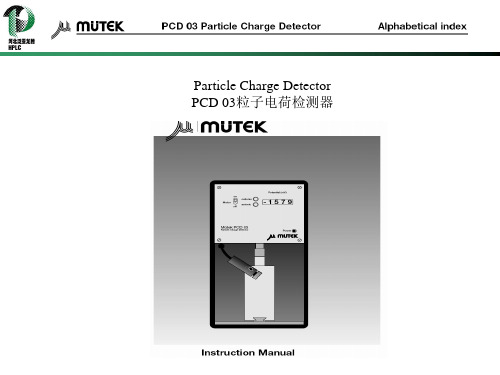
一、Certification证明 MÜETEK Company certifies this instrument was built in accordance to the regulations of the European Community 89/336/EEC, 73/23/EEC and was found to meet its specifications when it was shipped from the factory. For operational safety, pay particular attention to all warnings, cautions and notes in this instruction manual. The owner and user will be obliged to ensure the availability of all necessary safety devices and documentation during operation of the instrument. The manufacturer’s warranty does not include defects arising from inexpert installation or handling or from inadequate maintenance. MÜETEK公司保证这个设备是和欧洲共同体89/336/EEC, 73/23/EEC的标准是一致的,并且在从工厂装货时 说明 书一同被装入。为了保证安全,在操作手册里对于所有的警告、注意事项和注释都有特别的说明。在设备的操作 期间,这所有者和使用人都有责任确保必要的安全设置和条文的可用性。 制造商的担保不包括不熟练的安装或操作失误或来自不适当的保养造成的过失损失。 二、Warnings, cautions and notes used in this manual have the following significance 在操作手册里警告、注意事项和注释具有下列的重要性 Failure to observe this information can result in personal injury. 不仔细阅读资料的结果是导致人身伤害 Failure to observe this information can result in damage to equipment. 不仔细阅读资料就会使设备受到损伤 Information that requires special emphasis to ensure smooth operation of the instrument. 为了保证安全操作设备有些资料要特殊的强调 WARNINGS, CAUTIONS and NOTES precede the text to which they refer. 警告、注意事项和注释在资料的最前面
18V 4 pc Combo Cordless Tool Kit 8083362 用户手册说明书
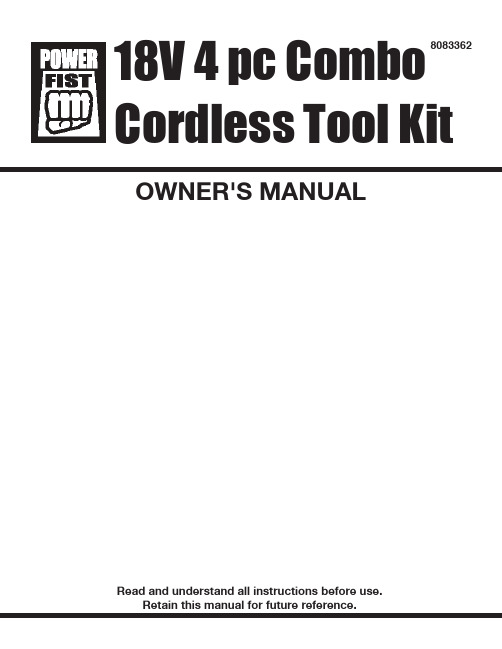
For any technical questions, please call 1-800-665-8685 2
For any technical questions, please call 1-800-665-8685 4
Detail sander parts identification
a) On/off trigger b) Handle c) Sanding plate d) Hook and loop sanding pad e) Battery pack location
For any technical questions, please call 1-800-665-8685 3
Flashlight Operation
• Insert battery into flashlight slot and secure. • Slide the switch on the handle to 1 of the 2 brightness positions. • Slide the switch to the off position to turn off.
• To charge the battery, insert the battery pack in the charger. Plug the charger into a power outlet and press the ‘set’ button on the charger.
MITSUBISHI AC150XA02_02_00 XGA TFT-LCD模块技术规格说明书
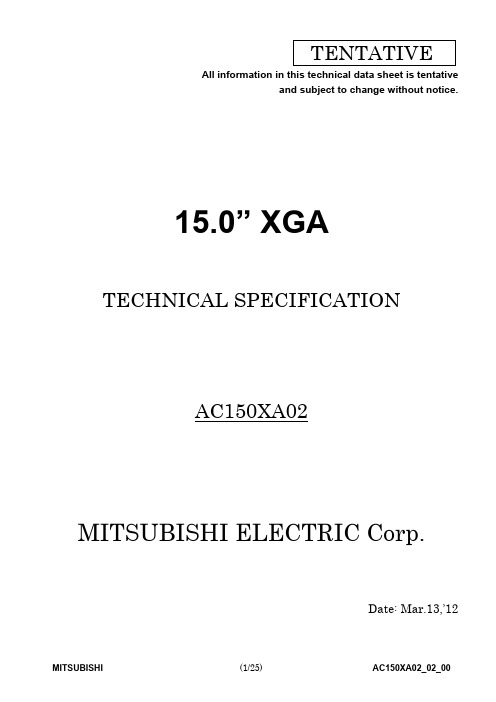
By applying 6 bit or 8 bit digital data, 1024u 768, 262k-color or 16.7M-color images are displayed on the 15.0” diagonal screen. Input power voltages are 3.3 V for LCD driving and 12.0 V for backlight unit. The type of data and control signals are digital and transmitted via LVDS interface per Typ. 65 MHz clock cycle.
The product specified in this document is designed for “Standard Usage” unless otherwise specified in this document. If customers intend to use the product for applications other than those specified for “Standard Usage”, they should first contact MITSUBISHI sales representative for it's intended use in writing.
麦迪罗尔(Amatrol)890-PEC-B编程逻辑控制器(PLC)故障排除实践学习系统说明说明书

Cu r i C u l u mi sth eK ey to lLEARNING SYSTEM 890-PEC-BProgrammable logic controller (PLC) troubleshooting skills are in high demand. Ama-trol’s 890-PEC-B PLC Troubleshooting Learning System teaches these valuable skills likeno other product with a hands-on learning station that models real world PLC-con-trolled machines where a wide array of faults that can be inserted into the system. A unique computerized fault insertion system safely inserts faults automatically and tracks student progress.Learning Topics:• PLC Operation• PLC Programming • PLC Troubleshooting • PLC Interfacing • PLC Applications • PLC Program Editing • Discrete I/O• Counters/ Timer Instructions• BCD/LED Instructions• Program Control Instructions • Math Instructions• Block TransferApplication showing 890-PEC-BDESIGNED FOR LEARNINGMulti-Vendor Learning Platform - The 890-PEC-B supports multiple PLC brands andmodels so students can receive a comprehensive learning experience that will better prepare them for the many brands and models they will encounter in industry. The 890’s PLC mounting console and be taught within one class session. The 890 is compatible with Allen-Bradley SLC500, PLC5, ControlLogix; Siemens S7; Modicon 984, and Quantum. The Interchangeable Application Stations - Theinter-changeable application stations, so students can quickly set up different types of PLC appli-cations with live components. Each application station attaches to the application consolewith quick release connectors. Panels not in use store conveniently under the workstation. support the basic student curriculum. Advanced application stations can be added to support development of advanced PLC skills.Real World Machine Conditions - 890 enhances learning by providing a learning roubleshooting Emphasis - The 890-PEC-Bis the first product to offer a realistic troubleshooting experience for ity through menu-driven screens, making it easy for students to set up and perform their own troubleshooting 2400 Centennial Blvd · Jeffersonville, Indiana 47130 · 800.264.8285 · 812.288.828589-EMT Electromechanical Application Station-Electric motor, bi-directional, AC -Electrical limit switch, (2)-Lead screw module- R evers-ing motor starter89-EP Electro-Pneumatic Application Station-Cylinders, double-acting, (2)-Directional control valve, 24 VDC (2)-Pressure switch-Electrical limit switch, (4)Required Fault Kits (separately pur -chased - choose one or more)Each kit includes I/O cables, faultcables, fault modifications to PLC, and student learning materials specific to the model and brand of PLC indicated.-89-AB5D Fault Kit for A-B PLC5for 6200 Software-89-AB5 Fault Kit for A-B PLC5for RS Logix Software-89-AB500 Fault Kit for A-B SLC500-89-AB5500 Fault Kit for A-B Control Logix -89-M800 Fault Kit for Modicon 984-89-MQ1 Fault Kit for Modicon Quantumfor ProWorx DOS software-89-MQ2 Fault Kit for Modicon Quantumfor ProWorx NxT software -89-S7 Fault Kit for Siemens S7Required PLC (separately purchased-choose one or more - contact Amatrol for details)-A-B PLC 5 with 6200 software -A-B PLC 5 with RS Logix software -A-B SLC500 models /02 thru /05-A-B Control Logix -Modicon 984-Modicon Quantum with Pro-Worx DOS software -Modicon Quantum with Pro-Worx NxT software-Siemens S7 with Step 7 SoftwareAdditional Requirements-MultimeterPower Requirements -Compressed air supply, clean, dry,100 psig, 1 scfm, Amatrol model 90-926 or equal -1-Phase, 115 VAC, 60 Hz, 8 AmpsTECHNICAL DATA-Dimensions 72-in L x 29-in H x 30-in W -Application station storage, 5 station -PLC Mounting console, verti--PC Mounting module, vertical -Work surface, laminated plas--Power supply, 24 VDC, 2.4 amps -Start and stop pushbuttons -Circuit breaker with on/off switch -Holding relay circuit for I/O power -Power cord with grounded plug Application Station Console-Steel construction, 11-gauge -I/O Terminal Strips, (4) 16-point -I/O Cable Connectors (4),-Application station mounting positions, (2)-PC digital I/O fault control card, PCI slot -Fault insertion relay circuit board, 40fault relays, 10 A @ 115VAC -PC-Based Windows 2000 or higher -On-line student troubleshooting -Database student response tracking -Custom template design capability -Class administration capability Required Application Stations (sepa -The 890-PEC-B requires the following5 applications stations, one or more fault kits, one or more PLC, and a multi-meter to fully support the student learning materials supplied with each fault kit.89-IOS I/O Simulator Application Station-Input selector switches, 2-position, (16)-Output indicators, 24 VDC, (16)89-OS-PDS Operator Application Station -Selector switch, 2-position-Selector switch, 3-position89-BCD BCD/LED Application Station-BCD thumbwheel switches (4)Siemens S7 PLC Quick Release Application StationsIndustrial Start/Stop ControlsFault Insertion System。
科尔莫根交流驱动器Crimson v2.0兼容设备信息表说明书
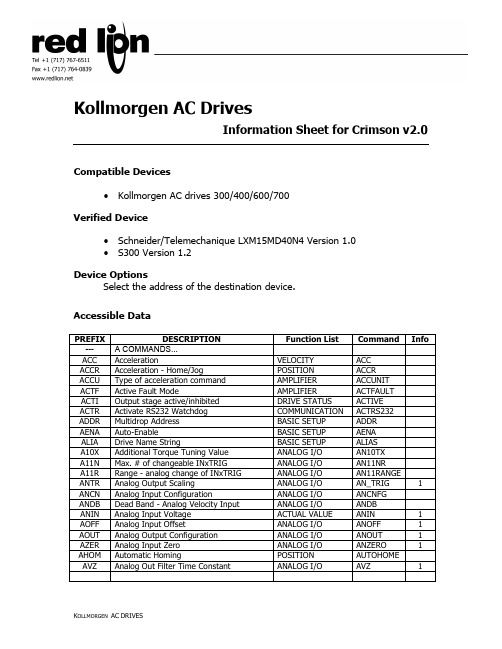
Kollmorgen AC DrivesInformation Sheet for Crimson v2.0Compatible Devices•Kollmorgen AC drives 300/400/600/700Verified Device•Schneider/Telemechanique LXM15MD40N4 Version 1.0•S300 Version 1.2Device OptionsSelect the address of the destination device.Accessible DataPREFIX DESCRIPTION Function List Command Info --- A COMMANDS...ACC Acceleration VELOCITY ACCACCR Acceleration - Home/Jog POSITION ACCRACCU Type of acceleration command AMPLIFIER ACCUNITACTF Active Fault Mode AMPLIFIER ACTFAULTACTI Output stage active/inhibited DRIVE STATUS ACTIVEACTR Activate RS232 Watchdog COMMUNICATION ACTRS232ADDR Multidrop Address BASIC SETUP ADDRAENA Auto-Enable BASIC SETUP AENAALIA Drive Name String BASIC SETUP ALIASA10X Additional Torque Tuning Value ANALOG I/O AN10TXA11N Max. # of changeable INxTRIG ANALOG I/O AN11NRA11R Range - analog change of INxTRIG ANALOG I/O AN11RANGEANTR Analog Output Scaling ANALOG I/O AN_TRIG 1 ANCN Analog Input Configuration ANALOG I/O ANCNFGANDB Dead Band - Analog Velocity Input ANALOG I/O ANDBANIN Analog Input Voltage ACTUAL VALUE ANIN 1 AOFF Analog Input Offset ANALOG I/O ANOFF 1 AOUT Analog Output Configuration ANALOG I/O ANOUT 1 AZER Analog Input Zero ANALOG I/O ANZERO 1 AHOM Automatic Homing POSITION AUTOHOMEAVZ Analog Out Filter Time Constant ANALOG I/O AVZ 1--- C COMMANDS...CLRF Clear Drive Fault AMPLIFIER CLRFAULTCLRH Bit 5 of STAT is cleared DRIVE STATUS CLRHRCLRO Delete a Motion Task POSITION CLRORDERCLRW Warning Mode DRIVE STATUS CLRWARNCOLD Drive Reset DRIVE STATUS COLDSTART--- D COMMANDS...DOFF Analog Output Offset VELOCITY DAOFFSET 1 DEC Deceleration VELOCITY DECDECD Deceleration - Disable Output VELOCITY DECDISDECR Deceleration Ramp - Home/Jog POSITION DECRDECS Fast Stop Ramp VELOCITY DECSTOPDVCE Device ID Numeric Data AMPLIFIER DEVICE 2 DICO Continuous Current AMPLIFIER DICONTDIPE Peak Rated Current AMPLIFIER DIPEAKDIR Count Direction VELOCITY DIRDIS Disable AMPLIFIER DISDREF Homing Direction POSITION DREFDRVS Internal Status DRIVE STATUS DRVSTAT--- E COMMANDS...EN Enable AMPLIFIER ENENCI Encoder Pulse Input GEARING ENCINENCL SinCos Encoder Resolution MOTOR ENCLINESENCM Encoder Emulation POSITION ENCMODEENCO Encoder Emulation Resolution POSITION ENCOUTENZE Zero Pulse Offset POSITION ENZEROECOD Fault Message String (39 Chars.) BASIC SETUP ERRCODE 2,3 ECOA Output Error Register DRIVE STATUS ERRCODE*EXTM External Encoder Multiplier POSITION EXTMULEXTW External Fieldbus Watchdog COMMUNICATION EXTWD--- F COMMANDS...FBTY Encoder/Resolver Selection FEEDBACK FBTYPEFLSH Send Data to External Flash COMMUNICATION FLASHFLTC Fault Frequency BASIC SETUP FLTCNT* 1 FLTH Fault History BASIC SETUP FLTHIST* 1 FLUX Rated Flux MOTOR FLUXMFEEDBACK--- G COMMANDS...GRI Gearing Input Factor GEARING GEARIGRMO Secondary Position Source GEARING GEARMODEGRO Gearing Output Factor GEARING GEAROGP Proportional Gain - Position Loop POSITION GPGPFB Feed Forward - Actual Current POSITION GPFBTGPFF Feed Forward - Velocity POSITION GPFFVGPTN Integral - Position Loop POSITION GPTNGPV Prop Gain - Velocity Controller POSITION GPVGV Prop Gain - Velocity Loop VELOCITY GVGVFB First Order TC - Velocity Loop VELOCITY GVFBTGVFI % Output Filtered - Velocity Loop VELOCITY GVFILTGVFR Feed Forward - Actual Velocity VELOCITY GVFRGVT2 Second TC - Velocity Loop VELOCITY GVT2GVTN Integral - Velocity Loop VELOCITY GVTN--- H COMMANDS...HVER Hardware Version String BASIC SETUP HVER 2 --- I COMMANDS...I Current ACTUAL VALUE II2T RMS Current Loading % ACTUAL VALUE I2TI2TL I2T Warning % CURRENT I2TLIMICMD Current Command CURRENT ICMDICNT Rated Current CURRENT ICONTID D-Component of Current Monitor ACTUAL VALUE IDIMAX Current Limit for Drive/Motor CURRENT IMAXINAD A/D Channels Input counts ANALOG I/O IN 10 IN Digital Input Status DIGITAL I/O INn 1 INMO Digital Input Function DIGITAL I/O IN_MODE 1 INTR INMODE Trigger Data DIGITAL I/O IN_TRIG 1 INPO In-Position Status POSITION INPOSINPT In-Position Delay POSITION INPTIPEK Peak Current - Application CURRENT IPEAKIQ Q-Component of Current Monitor ACTUAL VALUE IQISCA Analog Current Scaling ANALOG I/O ISCALE 1 --- K COMMANDS...K Kill AMPLIFIER KKC I-Controller Prediction Current CURRENT KCKEYL Lock the Push Buttons BASIC SETUP KEYLOCKKTN Integral - Current Controller CURRENT KTN--- L COMMANDS...L Stator Inductance MOTOR LLTCH Latched 32/16 Position (LATCHDRVSTAT) POSITION LATCH 4 LTCX Latched 32/16 Position (TRJSTAT) POSITION LATCHX 4 L16P 16 bit Position @ INx rising POSITION LATCH1P16L32P 32 bit Position @ INx rising POSITION LATCH1P32LED LED Display ACTUAL VALUE LED 5 LEDS Display Page DRIVE STATUS LEDSTATLOAD Load Parameters from EEPROM AMPLIFIER LOAD--- M COMMANDS...MXTE Switch off - Ambient ºC BASIC SETUP MAXTEMPE MXTH Switch off - Heat Sink ºC BASIC SETUP MAXTEMPH MXTM Switch off – (Motor Ohms) BASIC SETUP MAXTEMPM MBRA Motor Holding Brake Select MOTOR MBRAKEMDBC Number of Motor Data Sets MOTOR MDBCNTMH Start Homing POSITION MHMICO Motor Continuous Current Rating MOTOR MICONTMIPK Motor Peak Current Rating MOTOR MIPEAKMJOG Start Jog Mode POSITION MJOGMKT Motor KT MOTOR MKTMLGC Adapt Gain Q-rated - Current Loop CURRENT MLGCMLGD Adapt Gain D - Current Loop CURRENT MLGDMLGP Adapt Gain Q-peak - Current Loop CURRENT MLGPMLGQ Adapt Gain Abs - Current Loop CURRENT MLGQMNAM Motor Name String MOTOR MNAME 2 MNUM Motor Number MOTOR MNUMBER MNTR Monitor Output Voltage ANALOG I/O MONITOR 1 MOVE Start Motion Task POSITION MOVEMPHA Motor Phase, Feedback Offset FEEDBACK MPHASEMPOL Number of Motor Poles MOTOR MPOLESMRD Homing to Resolver Zero, Mode 5 POSITION MRDMRBW Resolver Bandwidth FEEDBACK MRESBWMRPO Number of Resolver Poles FEEDBACK MRESPOLES MSPD Maximum Rated Motor Velocity MOTOR MSPEEDMTAP Current Lead MOTOR MTANGLPMUNI Units for Velocity Parameters POSITION MUNITMVAB Velocity Lead (Start Phi) MOTOR MVANGLBMVAF Velocity Lead (Limit Phi) MOTOR MVANGLFMVAP Velocity Lead (Commutation Angle) MOTOR MVANGLP--- N COMMANDS...NONB Mains-BTB Check On/Off DRIVE STATUS NONBTBNREF Homing Mode POSITION NREF--- O COMMANDS...OACC Acceleration Time - Motion Task 0 POSITION O_ACC 6 OC Control Variable - Motion Task 0 POSITION O_CODEC Deceleration Time - Motion Task 0 POSITION O_DEC 6 OFN Next Task Number - Motion Task 0 POSITION O_FNOFT Delay before Next Motion Task POSITION O_FTOP Target Position - Motion Task 0 POSITION O_POV Target Speed - Motion Task 0 POSITION O_VO Digital Output Status DIGITAL I/O O 1 OMOD Digital Output Function DIGITAL I/O O_MODE 1 OTRI OMODE Trigger Data DIGITAL I/O O_TRIG 1 OPMO Operating Mode AMPLIFIER OPMODEOPTI Option Slot ID DRIVE STATUS OPTION--- P COMMANDS...PASS Parameter Change Password BASIC SETUP PASSPBAL Regen Power - Actual ACTUAL VALUE PBALPBAX Regen Power - Maximum BASIC SETUP PBALMAXPBAR Regen Resistor - Select BASIC SETUP PBALRESPE Following Error - Actual ACTUAL VALUE PEPEIN In-Position Window POSITION PEINPOSPEMX Following Error - Maximum POSITION PEMAXPFB Actual Position from Feedback ACTUAL VALUE PFBPFB0 Position from External Encoder ACTUAL VALUE PFB0PGRI Position Resolution - Numerator POSITION PGEARIPGRO Position Resolution - Denominator POSITION PGEAROPMOD Line Phase Error Mode BASIC SETUP PMODEPOSC Axes Type POSITION POSCNFGPRD 20-bit Position Feedback ACTUAL VALUE PRDPTMN Min. Accel for Motion Tasks POSITION PTMINPUNI Position Resolution POSITION PUNITPV Actual Velocity - Position Loop ACTUAL VALUE PVPVX Max. Velocity - Position Loop POSITION PVMAXPVXN Max. Neg Velocity - Position Loop POSITION PVMAXNPVXP Maximum Positive Velocity POSITION PVMAXP--- R COMMANDS...RDY Software Enable Status DRIVE STATUS READYREFI Peak Rated Current for Homing 7 CURRENT REFIPREFP Reference Switch Position POSITION REFPOSREMO Hardware Enable Status DRIVE STATUS REMOTERESP Resolver Phase FEEDBACK RESPHASERK Resolver Sine Gain Adjust FEEDBACK RKROFF Reference Offset POSITION ROFFSRABS Offset to Encoder Position POSITION ROFFSABSR232 RS232 Watchdog Time COMMUNICATION RS232TRSTV Restore Variables to Default BASIC SETUP RSTVAR--- S COMMANDS...S Stop Motor and Disable Drive OSCILLOSCOPE SSAVE Save Data in EEPROM AMPLIFIER SAVESCAN Restart Communications COMMUNICATION SCANXSNO Drive Serial Number BASIC SETUP SERIALNOSETR Set Reference Point POSITION SETREFSLOT I/O States - Expansion Card DIGITAL I/O SLOTIOSSIG SSI Code Select FEEDBACK SSIGRAYSSII SSI Clock FEEDBACK SSIINVSSIM SSI Mode POSITION SSIMODESSIO SSI Baud Rate FEEDBACK SSIOUTSTAT Drive Status Word DRIVE STATUS STATSTCO Status Variable Warnings DRIVE STATUS STATCODE*STIO I/O Status DIGITAL I/O STATIO 1,7 STUS Detailed Amplifier Status DRIVE STATUS STATUS 7 STOP Stop Motion Task POSITION STOPSCF Position Reg 1...4 Configuration POSITION SWCNFGSCF2 Position Reg 0 & 5 Configuration POSITION SWCNFG2SWE Position Register Data POSITION SWE 8 SWEN Cam Position Register Data POSITION SWE_N 8 --- T COMMANDS...T Digital Current Command OSCILLOSCOPE TTMPE Ambient Temperature ACTUAL VALUE TEMPETMPH Heat Sink Temperature ACTUAL VALUE TEMPHTMPM Motor Temperature ACTUAL VALUE TEMPMTRJS Status 2 DRIVE STATUS TRJSTATTRUN Run-Time Counter Value (secs) BASIC SETUP TRUN--- U COMMANDS...UID User ID AMPLIFIER UIDUSER User Defined Command String ACTUAL VALUE USER 2,9 --- V COMMANDS...V Actual Velocity ACTUAL VALUE VVBUS DC-bus Voltage ACTUAL VALUE VBUSVBSB Maximum Line Voltage BASIC SETUP VBUSBALVBSX Maximum DC-bus Voltage AMPLIFIER VBUSMAXVBSN Minimum DC-bus Voltage AMPLIFIER VBUSMINVCMD Internal Velocity RPM ACTUAL VALUE VCMDVER Firmware Version String BASIC SETUP VER*VJOG Jog Mode Speed POSITION VJOGVLIM Maximum Velocity VELOCITY VLIMVMAX Maximum System Speed VELOCITY VMAXVMIX Velocity Mix VELOCITY VMIXVOSP Overspeed VELOCITY VOSPDVREF Homing Speed POSITION VREFVSCA Velocity Scaling - Analog Input ANALOG I/O VSCALE 1 --- W COMMANDS...WMSK Warning as Fault Mask AMPLIFIER WMASK--- ACTUAL VALUES...--- AMPLIFIER...--- ANALOG I/O...--- BASIC SETUP...--- COMMUNICATION...--- CURRENT...--- DIGITAL I/O...--- DRIVE STATUS...--- FEEDBACK...--- GEARING...--- MOTOR...--- OSCILLOSCOPE...--- POSITION...--- VELOCITY...--- LIST - ALPHABETICAL--- LIST - FUNCTION--- LIST - KEYWORDTABLE LAYOUT:PREFIX: An abbreviation or contraction of the command name. ‘---‘ indicates a header which opens an associated list of selections.DESCRIPTION: The specified operation of a command, or header title. FUNCTION LIST: The specified command group.COMMAND: The actual command mnemonic to be transmitted.INFO: Reference numbers to notes for additional information.TABLE SELECTIONS: Clicking an item with a prefix selects it. Clicking a header opens the associated list, whether it be sorted alphabetically, function, or keyword. LIST – ALPHABETICAL,LIST – FUNCTION, LIST – KEYWORD select the type of sorting. A selected list always appears at the top of the dialog box, with the remaining headers listed beneath. For LIST – KEYWORD, enter the text, e.g. analog, and all items with that text in the description will be displayed.INFO:1) These items require a number to specify an I/O selection. Not all numeric choices are necessarily supported. An ‘_’ in Command indicates the position of the selected number in the transmitted command.2) These items must be assigned to String tags. Configure the tag properties as shown below:2A: Encoding must be set to Packed High-to-Low for proper operation.2B: Length should be set for the number of characters desired.3) ECOD (ERRCODE) – FAULT MESSAGE STRING: Returns up to the first 39 characters of fault messages. Therefore, set the Length, as shown above, to no more than 40.4) LTCH, LTCX (LATCH, LATCHX) – LATCHED POSITIONS:Select 0 for the element value to request the 16 bit Latched Position.Select 1 for the element value to request the 32 bit Latched Position.5) LED (LED1, LED2, LED3) – LED STATUS: Select the desired display.6) OACC, ODEC (O_ACCn, O_DECn) – ACCELERATION and DECELERATION times for Motion Task 0: Select the desired time.7) Requests for a list of values: Select the number of the desired value in the list.8) SWE, SWEN – POSITION REGISTER DATA: Select the desired register. The ‘_’ in the SWE_N Command indicates the position of the number in the transmitted command.9) USER – USER DEFINED COMMAND STRING:WARNING:The programmer must ensure the safety and validity of the strings to be sent. An operator must NEVER be allowed to enter a string manually. Attempting to control a drive using this command is not recommended. The driver does not validate any transmission or response.USER is selected either for commands that are not present in the list, or for new commands added subsequently. The programmer defines the string to be sent, and executes a write. The driver will append the terminating Line Feed and Carriage Return. If USER is configured for Read and Write, the subsequent reply from the device will appear in the place of the sent data. The programmer may also configure two tags for USER, one Read-Only, one Write-Only. Example:USERTAGW is assigned to USER as Write-Only. USERTAGR is assigned to USER as Read-Only. For both, Encoding is set to Packed High-to-Low, and Length is set to 80 (The maximum permissible). See Info 2, above.USERTAGW = “ACC”sends ACC followed by a Line Feed and Carriage Return.The device replies with:ACC 12345In USERTAGR, ACC 12345 will appear in the display.Only the most recent response to USER will be accessible. The programmer must arrange for the returned string to be saved and/or parsed, if necessary.‘Escaped’ characters (e.g. \t for HorizontalTab = 0x8) are not supported. The programmer must add those characters individually when constructing the string.10) INAD – A/D Channels Input counts. Select the number of the function.0 – Heat Sink Temperature 4 – Motor Temperature1 – Ambient Temperature 5 – DC link/DC bus voltage2 – Regen Power 6 – Supply voltage3 – I_U 7 – I_WRS-232 ConnectionsLexium 15 MP Signal Signal G32 Tx Rx 53 Rx Tx 25 0V 0v 3/4S300 Signal Signal G32 Tx Rx 53 Rx Tx 25 0V 0v 3/4 Configuration Version 1.2 - November6 2008.Increased IN, INMO, INTR, O, OMOD, OTRI to 20. Added INAD, L16P, L32P, PASS, PVXP, and RABS commands.。
维瑞迪 EP200Mmd 手动扫描光谱仪 使用手册说明书
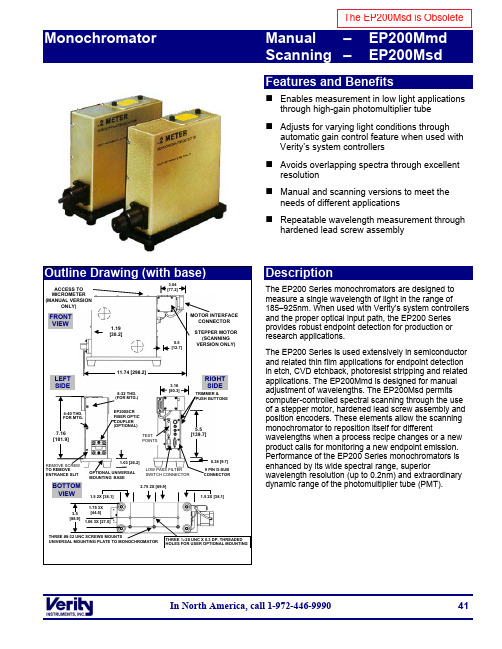
In North America, call 1-972-446-999041–EP200Mmd – EP200MsdEnables measurement in low light applicationsthrough high-gain photomultiplier tubeAdjusts for varying light conditions throughautomatic gain control feature when used withVerity’s system controllersAvoids overlapping spectra through excellentresolutionManual and scanning versions to meet theneeds of different applicationsRepeatable wavelength measurement throughhardened lead screw assemblyDescriptionThe EP200 Series monochromators are designed to measure a single wavelength of light in the range of 185–925nm. When used with Verity’s system controllers and the proper optical input path, the EP200 Series provides robust endpoint detection for production or research applications.The EP200 Series is used extensively in semiconductor and related thin film applications for endpoint detection in etch, CVD etchback, photoresist stripping and related applications. The EP200Mmd is designed for manual adjustment of wavelengths. The EP200Msd permits computer-controlled spectral scanning through the use of a stepper motor, hardened lead screw assembly and position encoders. These elements allow the scanning monochromator to reposition itself for differentwavelengths when a process recipe changes or a new product calls for monitoring a new endpoint emission. Performance of the EP200 Series monochromators is enhanced by its wide spectral range, superiorwavelength resolution (up to 0.2nm) and extraordinary dynamic range of the photomultiplier tube (PMT).8-32 THD. (FOR MTG.)TEST POINTSACCESS TO MICROMETER (MANUAL VERSIONMOTOR INTERFACECONNECTOR STEPPER MOTOR(SCANNING VERSION ONLY)4-40 THD. FOR MTG.EP200SCR FIBER OPTIC COUPLER (OPTIONAL)OPTIONAL UNIVERSAL MOUNTINGBASE1.19 [30.2]3.16 [80.3]THREE ¼-20 UNC X 0.3 DP. THREADED HOLES FOR USER OPTIONAL MOUNTINGRIGHT SIDEBOTTOM 0.5 [12.7]REMOVE SCREWLOW PASS FILTER SWITCH CONNECTOR9 PIN D-SUB CONNECTORTRIMMER & PUSH BUTTONS3.5 [88.9]1.75 3X [44.5] 1.06 3X [27.0]11.74 [298.2]1.03 [26.2]0.38 [9.7]5.5[139.7]THREE #8-32 UNC SCREWS MOUNTSUNIVERSAL MOUNTING PLATE TO MONOCHROMATOR2.75 2X [69.9]1.5 2X [38.1]1.5 2X [38.1]42In North America, call 1-972-446-9990Entrance slit holder. The bandwidth can be varied through the selection of slits with different widths.supply. Feedback gives long-term stability to PMT puter-controlled or local adjustment option.Blazed holographic grating givesEP200SCR FIBER OPTIC COUPLER (OPTIONAL)8-32 THD. (FOR MTG.) TRIMMER & PUSH BUTTONSTEST POINTS(MANUAL VERSION ONLY)STEPPER MOTOR(SCANNING VERSION ONLY)MOTOR INTERFACE CONNECTOR4-40 THD. FOR MTG.[77.2]11.74 [298.2]3.16 [80.3]FRONT VIEWLEFT SIDE RIGHT SIDEBOTTOM VIEW5.5[139.7]1.19 [30.2]8-32 THD. (FOR MTG.)1.0 [25.4]2.75 [70.0]2.75 [70.0]0.25 [6.4] REMOVE SCREW TO ENTRANCE SLIT9 PIN D-SUB CONNECTOR7.16 [181.9]In North America, call 1-972-446-9990 43Depicted below is a typical system schematic. Wide ranges of configurations are possible to meet the needs of different applications.(Required unless direct viewing application)Bifurcated Fiber Optic Cablemonitoring the same chamber)Bifurcated RS232CommunicationsFiber Optic Cable Instrument Coupler(or use Direct Viewing Quartz Lens Coupler)System ControllerThe system controller provides for: • Endpoint detection using proprietary Neural Network or threshold software • A graphical user interface• External communications through digital I/O, RS232, and Ethernet • Power to detector•Automatic gain control of photomultiplier tubeSystem controller platforms include: • VM3400 provides asynchronous control using Windows NT-based ScanView IV software • VM3000 provides synchronous control using DOS-based ScanView III software•SDC2001 provides an OEM synchronous embedded control of manual monochromators or detectorsOptical Connection•Viewing can be direct using a quartz lens coupler, or indirect using fiber optic cables and a chamber connector as depicted above•Bifurcated fiber optic cables are available forapplications using two monochromators to monitor the same system. Verity offers a selection ofchamber connectors for use with its fiber optic cableInstrument Interface Cards Instrument Cables•Operation of each scanning monochromator requires an interface card (DAS-200) in theVM3000/3400, a detector I/O cable, and motor I/O cable•Operation of two manual monochromators requires a dual interface card (DAS-225) in the VM3000/3400 and a bifurcated detector I/O cable •Operation of a single manual monochromator requires a single detector I/O cable for eachmonochromator and a dedicated dual interface card (DAS-205) in the VM3000/340044In North America, call 1-972-446-9990Model Number EP200Mmd EP200MsdType Manual Monochromator Scanning MonochromatorPerformance/OpticsRange 185–920nm 185–920nm Resolution (maximum) 0.2nmBandpass/Slit WidthSlit Width (microns) Bandpass (nm)50.............................0.2100.............................0.4250.............................1.0500.............................2.01000.............................4.0GratingConcave holographic, 1200 grooves/mm optimized in visible or UV; F/3.5 aperture (See page 6, Relative Efficiency vs. Wavelength graph for UV Enhanced/Standard gratings.)Focal Length 200mmPhotomultiplier TubeStandard, Selected Standard, or UV Enhanced(See page 6, Quantum Efficiency vs. Wavelength, for the UV Enhanced and Standard PMT.)Scan Speed Not designed for scanning Variable to 4000nm/min ElectronicsPower1+15VDC @ 50mA–15VDC @ 225mA+15VDC @ 50mA–15VDC @ 225mAPower to drive stepper motor assemblyInput Signal for PMT Gain12–10VDC Output Signal10–10VDC PMT High VoltageOutput Range–300 to –1000VDCAmplifier A two-stage amplifier provides low noise and independent zero and gain control. It is laser trimmed for very low offset and drift.MechanicalSlits Straight, 5mm height, removableDimensions (excluding mounting base) [inches (mm)] 7.51 (190.8) x 2.63 (66.8) x 7.16 (181.9)[See Outline Drawings for details]10.54 (267.7) x 3.16 (80.3) x 7.16 (181.9)[See Outline Drawings for details]SafetyCompliance CE and Semi S2-93 compliant, Year 2000 (Y2K) not applicable1Power, input signals, and output signals are controlled by a DAS-205/225 (manual monochromators) and a DAS-200 (scanning monochromator) instrument interface cards, which are installed in the VM3000/3400. Alternatively, the SDC2001 provides this functionality for manual monochromators.DB9M D-Subminiature ConnectorPin Description1 Remote High Voltage Programming (Optional)2, 2-10VDC2 Power input line, –15 VDC (225mA), polarity protected3 Power input line, +15 VDC (50mA), polarity protected4 Remote High Voltage Monitor (10mV/V)5 Signal output, 0-10VDC6 DC Offset (Zero Voltage)7 Circuit Ground Return8 NotUsed9 Circuit Ground Return2Note: High voltage programming control is either local or remote. When ordered with the remote control option, pin 1 is enabled to support PMT high voltage programming. This enables automatic gain control when used with any of Verity’s system controllers.Normally, a DAS-205 or DAS-225 card in the VM3000/3400 is used to control manual monochromators. At left, the connector pin-out table is included to enable customer control of manual monochromators without the use of Verity’s DAS-205/225 cards. The pin-out of the EP200Msd scanning monochromators is not included, since stepper motor control requires the use of a Verity DAS-200 card. Verity encourages the use of its system controllers, since these controllers provide data acquisition, endpoint algorithms, instrument control, automatic gain control, user interface and tool interface.In North America, call 1-972-446-9990 45Direct viewing with the EP200 Series is facilitated through a quartz lens coupler. Unlike indirect viewing, a fiber optic cable and chamber connection are not required. Quartz lens couplers can be ordered as part of the EP Series monochromator model number. To order replacement or additional couplers, use the part numbers shown below. A=Location of Optional 2ndOrder Filter, Model No. GG375DescriptionModel Number ADJUSTABLE FOCUSEP200LCUse with EP200 Series OnlyA=Location of Optional 2ndOrder Filter, Model No. GG375 DescriptionModel Number ADJUSTABLE FOCUS – EP200FLCUse with EP200 Series OnlyDEFINES VOLUME SEEN BY ENTRANCE SLIT1.0 [25.4] DIA QUARTZ LENSMTG. HOLES FOR #8 SCREWS1.5 [38.1]1.5[38.1]ADEFINES VOLUME SEEN BY ENTRANCE SLIT 1.0 [25.4] DIAQUARTZ LENSMTG. HOLES FOR #8 SCREWSAMTG. HOLES FOR #8 SCREWS1.0 [25.4] DIA QUARTZ LENS FOCUSING VERSION EXTENDED1.86 [47.2]ROTATABLE360°FIRST SURFACEMIRROR1.25 [31.8]VOLUME SEEN BY ENTRANCE SLIT1.5 [38.1]1.5 [38.1]12.0 [304.8]1.85 [47.0]1.5 [38.1]6.0 [152.4]2.75 [69.9]2.0 [50.8]VARIES 6.0 [152.4] TO 12.0 [304.8]1.5 [38.1]46In North America, call 1-972-446-9990Indirect viewing systems include an instrument coupler, fiber optic cable and chamber connection. The instrument couplers listed below allow connection of either spot or slit-terminated fiber optic cables to the EP Seriesmonochromator. These couplers can be ordered as part of the EP Series monochromator model number. To order replacement or additional couplers, use the part numbers below. See page 77-85 for a list of the fiber optic cable and chamber connection information.DescriptionModel Number Part Number OPTIC COUPLER FOR SPOT TERMINATED CABLES EP200FOC1001858Use with EP200 Series OnlyThis device bolts to the inlet of themonochromator and provides a way to anchor various types of fiber optic cables while efficiently configuring the rays entering the detector in a proper geometry to illuminate the detector. It transmits UV, VIS, and NIR. Specify “spot”-type fiber optic cable end configuration when ordering. Using a spot-to-spot cable with a monochromator results in some signal loss, as compared to the spot-to-slit cables. The effect depends, in part, on the monochromator slit width selected. Fiber optic spot-terminated cables are sometimesemployed in applications with ample illumination, as they are less expensive than slit-terminated cables.Use with EP200 Series onlyMTG. HOLES FOR #8 SCREWS1.5 [38.1]1.5 [38.1]1.2 [30.5]In North America, call 1-972-446-9990 47Part NumberEP200M aa -b c d e-ffff g h ICouplerModel No. Part No. For Fiber Optic CableA .....Spot-terminated cable EP200FOC 1001858 Part numbers and model numbers areB .....Slit-terminated cableEP200SCR1000295provided in the event replacement or additional couplers are required.For Quartz Lens H .....Fixed FocusEP200FFL 1000120 I ......Adjustable FocusEP200LC 1002441 J ......Right Angle, Adj. Focus EP200FLC 1000505N .....No couplerZero ControlL .....Local (on instrument When using Verity’s system controller, selecting the remote optionby potentiometer) allows the VM3x00 to rezero the PMT output, when needed.R .....Remote (0–10VDC)Only select the local option in the case of customer-designed instrument controllers that do not take advantage of the EP200’s Zero Control capability.PMT Voltage Control L .....Local (on instrument When using Verity’s system controller, selecting the remote option by potentiometer) provides for automatic gain control of the PMT. Only select the local R .....Remote (0–10VDC) option in the case of customer-designed instrument controllers that donot take advantage of the PMT’s automatic gain control capability. Slit Size0050.......50 microns Monochromator slits are available in widths shown. The smallest slit 0100.......100 microns width gives the best spectral resolution, while the widest slit width 0250.......250 microns gives the best sensitivity in low light applications. The most commonly 0500.......500 microns used slit is 500 microns, which gives 2nm resolution.1000.......1000 microns Mounting BaseB .....With Mount Base See the Outline Drawings for details with or without the mounting base.N .....Without Mount BasePhotomultiplier Tube Range U .....UV Enhanced UV Enhanced detectors are recommended in applications where the (185–650nm) primary wavelength of interest is below 350nm. The Selected Standard S .....Standard offers improved sensitivity and signal-to-noise ratio over the standard (200–920nm) PMT. See page 6, Detector Spectral Response, for additional C .....Selected Standard details. (200–920nm)GratingS .....Standard A UV-enhanced grating can replace the standard diffraction grating to U .....UV increase UV sensitivity in the monochromator (185–350nm).This also reduces the sensitivity to light above 500nm, so it should only be used if UV is the primary application. See page 6, Relative Efficiencyvs. Wavelength graph, for these grating types.2ndOrder Filter F .....Included When the monochromator is set to wavelengths above about 400nm, N .....Not Included the monochromator will respond both to light at the selected wavelength and to light at one-half that wavelength. Therefore, strong UV lines can interfere with the measurement of faint lines above 400nm. To avoidthis problem, Verity offers as an optional 2ndorder filter. It is manually switched into place when monitoring lines above 400nm and eliminates signal contamination by strong UV light. This filter must be switched outto measure light below 400nm. Alternatively, an external 2ndorder filtercan be used. See page 48, Ancillary Equipment, for additional details.Manual/Scanning md ..Manual The wavelength can be set manually by adjusting the micrometer sd ....Scanning setting or automatically using the VM3000/3400 through the DAS-200instrument I/O card.。
西门子SINAMICS S120驱动系统书面规格表单单机模块说明书

9/47Siemens NC 61 · 2007/20089■OverviewA wide range of single-axis and two-axis Motor Modules with graded current/power ratings can be supplied:•Single Motor Modules: Single-axis variantBooksize format with rated output currents of 3A to 200 A •Double Motor Modules: Two-axis variantBooksize format with rated output currents of 3A to 18 A In principle, all Single Motor and Double Motor Modules can be operated on Smart Line Modules or Active Line Modules for the corresponding voltage range.■DesignThe Single Motor Modules in booksize format feature the following interfaces as standard:•2 DC link connections via integrated DC link busbars •1 electronics power supply connection via integrated 24V DC busbars•3 DRIVE-CLiQ sockets•1 motor connection, plug-in (not included in scope of supply) or screw-stud depending on rated output current •1 safe standstill input (enable pulses)•1 safe motor brake control•1 temperature sensor input (KTY84-130 or PTC)•2 PE (protective earth) connectionsThe status of the Motor Modules is indicated via two multi-color LEDs.The motor cable shield is inside the connector on 50 mm (1.97 in) and 100 mm (3.94 in) width modules. A shield connection kit can be supplied for 150 mm, 200 mm and300 mm (5.91 in, 7.87 in and 11.81 in) wide modules. On these modules, the motor cable shield can be connected using a tube clip.The signal cable shield can be connected to the Motor Module by means of a shield connection terminal, e.g. Weidmüller type KLBÜ3-8SC.■Design (continued)The scope of supply of the Motor Modules includes:•DRIVE-CLiQ cable (length depends on module width) to connect Motor Module to adjacent module•Jumper for connecting the 24V DC busbar to the adjacent Motor Module •Connector X21•Connector X11 for the motor brake connection (for Motor Modules with a rated output current of 45A to 200A)•2 blanking plugs for sealing unused DRIVE-CLiQ sockets•Fan insert for the 132 A and 200 A Motor Modules (the voltage for the fan insert is supplied by the Motor Module)•1 set of warning signs in foreign languages■IntegrationSingle Motor Modules communicate with a CU320 Control Unit or SINUMERIK solution line via DRIVE-CLiQ.■Technical specifications1)Note correlation between max. output frequency, pulse frequencyand current derating; see system description on the CD-ROMsupplied with the catalog for further information.General technical specificationsSiemens NC 61 · 2007/20089■Technical specifications (continued)1)Rated DC link current for dimensioning an external DC connection. For DC link current calculation for dimensioning the Line Module,see system description "Power units/Line Modules" on the CD-ROM supplied with the catalog.2)Power loss of Motor Module at rated power without losses of 24 V DC electronics power supply.3)Not included in scope of supply, see Accessories.DC link voltage 510 ... 720 V DC Order No.•Internal air cooling 6SL3120-1TE13-0AA36SL3120-1TE15-0AA36SL3120-1TE21-0AA36SL3120-1TE21-8AA36SL3120-1TE23-0AA3•External air cooling 6SL3121-1TE13-0AA36SL3121-1TE15-0AA36SL3121-1TE21-0AA36SL3121-1TE21-8AA36SL3121-1TE23-0AA3Product name Single Motor Modules in booksize format Output current•Rated current I rated A 3591830•Base load current I H A 2.6 4.37.715.325.5•for S6 duty (40%)I S6A 3.56102440•I max , maximumA610183656Power•with 600 V DC link voltage kW (HP)1.6 (1.5) 2.7 (3) 4.8 (5)9.7 (10)16.0 (20)•based on I H kW (HP)1.4 (1) 2.3 (2.5) 4.1 (5)8.2 (10)13.7 (18)Rated pulse frequency kHz 44444DC link current I d 1)A 3.66112236Current capacity •24 V DC busbarsA2020202020If, due to a number of Line and Motor Modules being mounted side-by-side, the current carrying capacity exceeds 20 A, an additional 24V DC connection using a 24V terminal adapter is required (connection cross-section, max. 6mm 2, fuse protection, max. 20 A).•DC link busbars A 100100100100100DC link capacitance μF 110110*********Current requirement with 24 V DC, max.A0.850.850.850.850.9Power loss•Internal air cooling kW0.0350.0550.0800.1650.290•External air cooling int./ext.2)kW 0.015/0.0150.023/0.030.035/0.0450.075/0.090.08/0.210Cooling air requirement m 3/s (ft 3/s)0.008(0.283)0.008(0.283)0.008(0.283)0.008(0.283)0.016(0.565)Sound pressure level dB (A)<60<60<60<60<60Motor connection U2, V2, W2Plug-in connector (X1)3), max. 30A Shield connection Integrated in connector (X1)PE connectionOn housing with M5 screwMotor brake connection Integrated into the plug-in motor connector (X1), 24 V DC, 2 AMotor cable length, max.•Shielded m (ft)50 (164)50 (164)50 (164)70 (230)70 (230)•Unshielded m (ft)75 (246)75 (246)75 (246)100 (328)100 (328)Degree of protection IP20IP20IP20IP20IP20Dimensions •Width mm (in)50 (1.97)50 (1.97)50 (1.97)50 (1.97)100 (3.94)•Height mm (in)380 (14.98)380 (14.98)380 (14.98)380 (14.98)380 (14.98)•Depth-with internal air cooling mm (in)270 (10.63)270 (10.63)270 (10.63)270 (10.63)270 (10.63)-with external air cooling in front of/behind mounting surface mm (in)226/66.5 (8.9/2.6)226/66.5 (8.9/2.6)226/66.5 (8.9/2.6)226/66.5 (8.9/2.6)226/66.5 (8.9/2.6)Weight, approx.•with internal air cooling kg (lb) 5.0 (11) 5.0 (11) 5.0 (11) 5.0 (11) 6.9 (15)•with external air coolingkg (lb) 5.7 (13) 5.7 (13) 5.7 (13) 5.7 (13)8.5 (19)Siemens NC 61 · 2007/20089■Technical specifications (continued)1)Rated DC link current for dimensioning an external DC connection.For DC link current calculation for dimensioning the Line Module, see system description "Power units/Line Modules" on the CD-ROM supplied with the catalog.2)Power loss of Motor Module at rated power without losses of 24 V DC electronics power supply.3)The fan is supplied with the Motor Module and must be installed before the Motor Module is commissioned.DC link voltage 510 ... 720 V DC Ordering data •Internal air cooling 6SL3120-1TE24-5AA36SL3120-1TE26-0AA36SL3120-1TE28-5AA36SL3120-1TE31-3AA36SL3120-1TE32-0AA3•External air cooling 6SL3121-1TE24-5AA36SL3121-1TE26-0AA36SL3121-1TE28-5AA36SL3121-1TE31-3AA36SL3121-1TE32-0AA3Product name Single Motor Modules in booksize format Output current•Rated current I rated A 456085132200•Base load current I H A 385168105141•for S6 duty (40%)I S6A 6080110150250•I max , maximumA85113141210282Power•with 600 V DC link voltage kW (HP)24 (30)32 (40)46 (60)71 (100)107 (150)•based on I H kW (HP)21 (25)28 (40)37 (50)57 (75)76 (100)Rated pulse frequency kHz 44444DC link current I d 1)A 5472102158200Current capacity •24 V DC busbarsA2020202020If, due to a number of Line and Motor Modules being mounted side-by-side, the current carrying capacity exceeds 20 A, an additional 24V DC connection using a 24V terminal adapter is required (connection cross-section, max. 6mm 2, fuse protection, max. 20 A).•DC link busbars A 200200200200200DC link capacitance μF 11751410188028203995Current requirement with 24 V DC, max.A1.21.21.51.51.5Power loss•Internal air cooling in control cabinetkW 0.430.590.75 1.25 2.05•External air cooling int./ext.2)kW 0.011/0.320.135/0.4550.16/0.590.25/1.00.4/1.65Cooling air requirement m 3/s(ft 3/s)0.031(1.095)0.031(1.095)0.044(1.554)0.144(5.085)0.144(5.085)Sound pressure leveldB (A)<65<65<60<73<73Motor connection U2, V2, W2M6 screw studs, (X1)M6 screw studs, (X1)M8 screw studs, (X1)M8 screw studs, (X1)M8 screw studs, (X1)•Conductor cross-section mm 2 2.5...50 2.5...50 2.5...95, 2×35 2.5...120, 2×50 2.5...120, 2×50Shield connection See Accessories See Accessories See Accessories See Accessories See Accessories PE connectionOn housing with M6 screwOn housing with M6 screwOn housing with M6 screwOn housing with M8 screwOn housing with M8 screwMotor brake connection Plug-in connector (X11), 24 V DC, 2 A Plug-in connector (X11), 24 V DC, 2 A Plug-in connector (X11), 24 V DC, 2 A Plug-in connector (X11), 24 V DC, 2 A Plug-in connector (X11), 24 V DC, 2 A Motor cable length, max.•Shielded m (ft)100 (328)100 (328)100 (328)100 (328)100 (328)•Unshielded m (ft)150 (492)150 (492)150 (492)150 (492)150 (492)Degree of protection IP20IP20IP20IP20IP20Dimensions •Width mm (in)150 (5.91)150 (5.91)200 (7.87)300 (11.81)300 (11.81)•Heightmm (in)380 (14.96)380 (14.96)380 (14.96)380, (14.96)with fan 3): 629 (24.8)380, (14.96)with fan 3): 629 (24.8)•Depth-with internal air cooling mm (in)270 (10.63)270 (10.63)270 (10.63)270 (10.63)270 (10.63)-with external air cooling in front of/behind mounting surface mm (in)226/71 (8.9/2.8)226/71 (8.9/2.8)226/92 (8.9/3.6)226/82 (8.9/3.2)226/82 (8.9/3.2)Weight, approx.•with internal air cooling kg (lb)9 (20)9 (20)15 (33)21 (46)21 (46)•with external air coolingkg (lb)13.2 (29)13.4 (30)17.2 (38)27.2 (60)30 (66)9■Selection and Ordering Data■Accessories (continued)9/50Siemens NC 61 · 2007/20089/51Siemens NC 61 · 2007/20089■Characteristic curvesOverload capabilityDuty cycle with previous load Duty cycle without previous load S6 duty cycle with previous load with a duty cycle duration of 600 s S6 duty cycle with previous load with a duty cycle duration of 60 sDuty cycle with 60 s overload with a duty cycle duration of 300 sDuty cycle with 30 s overload with a duty cycle duration of 300 s9■Characteristic curves (continued)Derating characteristicsOutput current dependent on pulse frequencyOutput current dependent on ambient temperatureOutput current dependent on installation altitudeVoltage derating dependent on pulse frequency9/52Siemens NC 61 · 2007/2008。
X20(c)AO4622 13位数字转换模块说明书
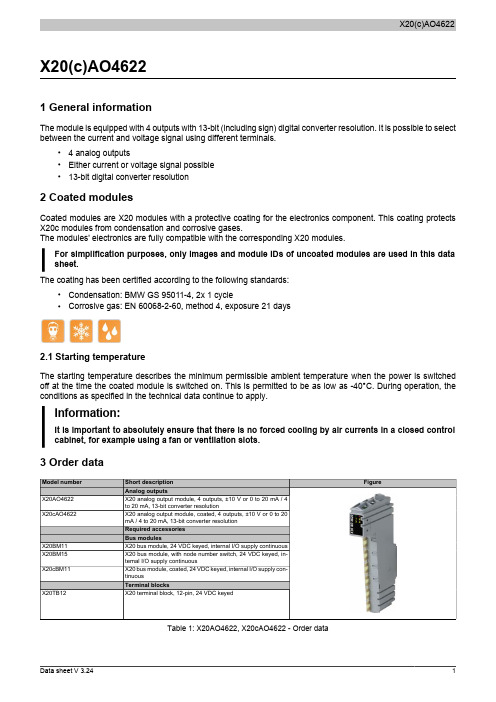
X20(c)AO46221 General informationThe module is equipped with 4 outputs with 13-bit (including sign) digital converter resolution. It is possible to select between the current and voltage signal using different terminals.•4 analog outputs•Either current or voltage signal possible•13-bit digital converter resolution2 Coated modulesCoated modules are X20 modules with a protective coating for the electronics component. This coating protects X20c modules from condensation and corrosive gases.The modules' electronics are fully compatible with the corresponding X20 modules.For simplification purposes, only images and module IDs of uncoated modules are used in this data sheet.The coating has been certified according to the following standards:•Condensation: BMW GS 95011-4, 2x 1 cycle•Corrosive gas: EN 60068-2-60, method 4, exposure 21 days2.1 Starting temperatureThe starting temperature describes the minimum permissible ambient temperature when the power is switched off at the time the coated module is switched on. This is permitted to be as low as -40°C. During operation, the conditions as specified in the technical data continue to apply.Information:It is important to absolutely ensure that there is no forced cooling by air currents in a closed control cabinet, for example using a fan or ventilation slots.3 Order dataTable 1: X20AO4622, X20cAO4622 - Order data4 Technical dataTable 2: X20AO4622, X20cAO4622 - Technical dataTable 2: X20AO4622, X20cAO4622 - Technical data1) 4 to 20 mA: From upgrade version 1.0.2.0 and hardware revision "I0"2)Based on the current output value.3)Based on the entire output range.4)Based on the output range.5 LED status indicatorsFor a description of the various operating modes, see section "Additional information - Diagnostic LEDs" of the X20 system user's manual.1)Depending on the configuration, a firmware update can take up to several minutes.The individual channels can be configured for either current or voltage signals. The type of signal is also determined by the terminals used.1X 20 A O 4622234r e 7 Connection exampleAO8 Output circuit diagramTo ensure proper operation, the following points must be taken into account:•The derating values listed below must be taken into account.•In mixed operation with one current output, the mean value of both derating curves must be applied.•In mixed operation with 2 or 3 current outputs, the derating of the current outputs must be applied.10 Register description10.1 General data pointsIn addition to the registers described in the register description, the module has additional general data points. These are not module-specific but contain general information such as serial number and hardware variant. General data points are described in section "Additional information - General data points" of the X20 system user's manual.10.2 Function model 0 - Standardand function model 1 - I/O with fast response10.3 Function model 254 - Bus controller1)The offset specifies the position of the register within the CAN object.10.3.1 Using the module on the bus controllerFunction model 254 "Bus controller" is used by default only by non-configurable bus controllers. All other bus controllers can use other registers and functions depending on the fieldbus used.For detailed information, see section "Additional information - Using I/O modules on the bus controller" of the X20 user's manual (version 3.50 or later).10.3.2 CAN I/O bus controllerThe module occupies 1 analog logical slot on CAN I/O.10.4 Function model comparisonFunction model 0: I/O without jitter (standard)With a minimum cycle of ≥400 μs, the corrected values are output in the next cycle. This reduces jitter to a minimum. Function model 1: I/O with fast responseWith a minimum cycle of ≥400 μs, the corrected values are output in the same cycle (optimized response).The two function models compared10.5 Analog outputsThe individual channels can be configured for either current or voltage signals. The type of signal is also determined by the terminals used.10.5.1 Output values of the analog outputName:AnalogOutput01 to AnalogOutput04The normalized output values are specified via these registers. After a permissible value is transferred, the module outputs the corresponding current or voltage.1)Starting with upgrade version 1.0.2.0 and hardware revision "I0"10.5.2 Setting the channel typeName:ConfigOutput01The channel type of the outputs can be defined in this register.The individual channels are designed for current and voltage signals. The differentiation is made by different ter-minal connections; because of different adjustment values for current and voltage, the output signal must also be selected. The following output signals can be set:•±10 V voltage signal•0 to 20 mA current signal•Bit structure:10.6 Minimum cycle timeThe minimum cycle time specifies the time up to which the bus cycle can be reduced without communication errors occurring. It is important to note that very fast cycles reduce the idle time available for handling monitoring, diagnostics and acyclic commands.10.7 Minimum I/O update timeThe minimum I/O update time specifies how far the bus cycle can be reduced so that an I/O update is performed in each cycle.。
Agilent E8257D PSG微波分析信号生成器配置指南说明书
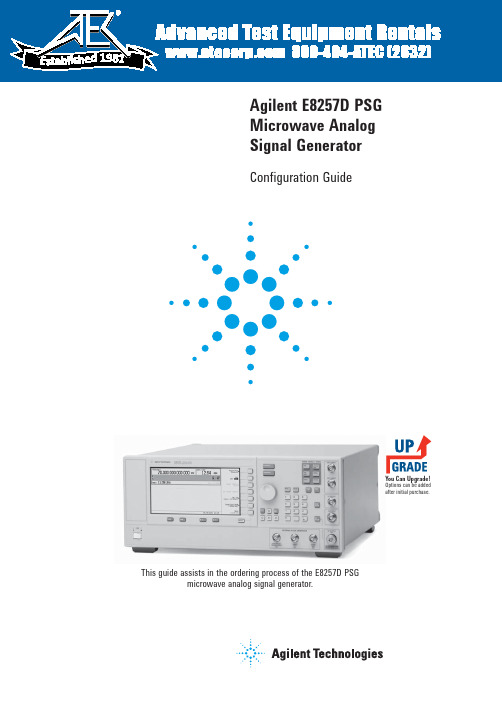
Agilent E8257D PSG Microwave Analog Signal Generator Configuration GuideThis guide assists in the ordering process of the E8257D PSG microwave analog signal generator.You Can Upgrade! Options can be added after initial purchase.1981Standard product includes installation guide,electronic documentation set (CD-ROM), adapters,and country specific power cord.1. E8257D-521 is not compatible with E8257D-520, -532, -540, -550, -567, 1SM, or 1EU. E8257D-521 includes E8257D-1EH.2. Option E8257D-UNU and E8257D-UNW are mutually exclusive; choose one or the other or neither. However, option E8257D-UNU can be upgraded8257D-UNW.toE3. E8257D-1SM is not compatible with E8257D-521, -532, -540, -550, 567, or 1EM.231. Option 1ED is not compatible with frequency options E8257D-532, -540, -550, or -567.2. Not compatible with Option 1SM (scan modulation).3. Oleson Microwave Labs, Inc.45Upgradeable OptionsFor complete upgrade details, including firmware, visit:/find/E8257d_upgrade_tableCustomer-installable and service center-installable upgrade kits are available for the E8257D signal generators. If an option is not mentioned that you would like to have upgraded on your PSG, please contact your local Agilent representative about our customized upgradeable options.Product Ordernumber Description Upgrade contains AdditionalrequirementsIncompatiblewith007E8257DK-007 Enables fully synthesized continuous analog fre-quency and power sweeps Customer installable -software, License keyNone None008E8257DK-008 Adds 8 GB removable flash memory Customer installable -software, License keyS/N ≥ 4928 S/N < 49281E1E8257DK-1E1 Adds a step attenuator to provide calibrated mini-mum output power levels of -135 dBm (up to 40GHz) and 110 dBm (up to 70 GHz) while maintainingsuperior level accuracy Customer installable -hardware, License keyNone None1EA E8257DK-1EA Provides increased output power performance upto 67 GHz Customer installable -software, License keyS/N < 4928 Option 1EUorS/N ≥ 49281ED E8257DK-1ED Replaces the option 520 standard APC 3.5 mm(m)RF output connector with a precision type-N (f) RFoutput connector Customer installable -hardware, License keyOption 520 Frequency optionsother than 5201EH E8257DK-1EH Adds improved harmonic distortion performance forcarrier frequencies ranging from 10 MHz to 2 GHz Customer installable -hardware, License keyS/N < 4928 Option 1EUorS/N ≥ 49282EH E8257DK-2EH Adds improved harmonics below 2 GHz for unitswith Option 1EU or SN prefix greater than or equalto 4928Customer installable -software, License keyOption 1EUorS/N ≥ 4928None1EU E8257DK-1EU Adds high output power for SN prefix greater thanor equal to 4928Customer installable -software, License keyS/N ≥ 4928 Option 1EM, HARS/N < 49282EU E8257DK-2EU Adds high output power (Option 1EU) for SN prefixless than 4928 without Option 1EA Factory installationonlyS/N < 4928 Option 1EA, 1EM,S/N ≥ 49283EU E8257DK-3EU Adds high output power (Option 1EU) for SN prefixless than 4928 with option 1EA Factory installationonlyOption 1EAandS/N < 4928Option 1EM, HARorS/N > 4928UNX E8257DK-UNX Adds improved close in phase stability and phasenoise at offsets less than 10 KHz from the carrier Customer installable -hardware, License keyNone NoneUNT E8257DK-UNT Adds internally or externally driven AM, FM and ØMsignals and an internal low frequency modulationgenerator (LF); see data sheet for details Customer installable -software, License keyNone NoneUNU E8257DK-UNU Adds standard pulse modulation; see data sheet fordetails Customer installable -software, License keyNone OptionUNWUNW E8257DK-UNW Adds narrow pulse modulation; see data sheet fordetails Customer installable -hardware, License keyS/N < 4928 Option UNU, 1EUorS/N ≥ 49282NW E8257DK-2NW Adds narrow pulse modulation for units with Option1EU or SN prefix greater than or equal to 4928Customer installable -software, License keyOption 1EUorS/N ≥ 4928S/N < 4928UNY E8257DK-UNY1Add enhanced ultra-low phase noise Customer installable -harware, License keyS/N ≥ 5042S/N < 50422NY E8257DK-2NY2Add enhanced ultra-low phase noise Customer installable -harware, License keyS/N = 4928S/N ≥ 5042R2C E8257DK-R2C Core instrument firmware enhancements Customer installable -software, License keyNone None1. Agilent service center installation only.2. Agilent factory installation only. Requires an additional factory installation and calibration charge (E8257DK-700).6Web ResourcesFor additional product information, visit: /find/psgFor information about renting, leasing or financing Agilent’s latest technology, visit: /find/buyalternativesFor accessory information, visit: /find/accessoriesRelated Agilent LiteratureAgilent PSG Microwave Signal GeneratorsBrochure, Literature number 5989-1324ENE8257D PSG Microwave Analog Signal GeneratorData Sheet, Literature number 5989-0698ENE8267D PSG Microwave Vector Signal GeneratorData Sheet, Literature number 5989-0697ENConfiguration Guide, Literature number 5989-1326ENE8663D PSG RF Analog Signal GeneratorData Sheet, Literature number 5990-4136ENConfiguration Guide, Literature number 5990-4137EN7LXI is the LAN-based successor to GPIB, providing faster, more efficient connectivity. Agilent is a founding member of the LXI consortium./find/emailupdates Get the latest information on the products and applications you select.Agilent Channel Partners/find/channelpartners Get the best of both worlds: Agilent’s measurement expertise and product breadth, combined with channel partner convenience.Agilent Advantage Services is com-mitted to your success throughout your equipment’s lifetime. We share measurement and service expertise to help you create the products that change our world. To keep you com-petitive, we continually invest in tools and processes that speed up calibra-tion and repair, reduce your cost of ownership, and move us ahead of your development curve./quality/find/advantageservicesFor more information on Agilent Technologies’ products, applications or services, please contact your local Agilent office. The complete list is available at:/find/contactus Americas Canada (877) 894 4414 Brazil (11) 4197 3600Mexico 0180****4800United States (800) 829 4444Asia Pacific Australia 1 800 629 485China 800 810 0189Hong Kong 800 938 693India 1 800 112 929Japan 0120 (421) 345Korea 080 769 0800Malaysia 1 800 888 848Singapore 180****8100Taiwan 0800 047 866Other AP Countries (65) 375 8100 Europe & Middle East Belgium 32 (0) 2 404 93 40 Denmark 45 45 80 12 15Finland 358 (0) 10 855 2100France 0825 010 700**0.125 €/minuteGermany 49 (0) 7031 464 6333 Ireland 1890 924 204Israel 972-3-9288-504/544Italy 39 02 92 60 8484Netherlands 31 (0) 20 547 2111Spain 34 (91) 631 3300Sweden 0200-88 22 55United Kingdom 44 (0) 118 927 6201For other unlisted countries:/find/contactusRevised: January 6, 2012Product specifications and descriptions in this document subject to change without notice.© Agilent Technologies, Inc. 2012Published in USA, February 27, 20125989-1325EN。
ADI电路评估板 CN-0346电路评估板(EVAL-CN0346-PMDZ)说明书

评估和设计支持电路评估板 CN-0346电路评估板(EVAL-CN0346-PMDZ) SDP-I-PMOD 转接板(SDP-PMD-IB1Z)系统演示平台,SDP-B (EVAL-SDP-CB1Z)设计和集成文件原理图、布局文件、物料清单电路功能与优势图1所示双芯片电路是一款非接触式、基于电容的相对湿度(RH)测量解决方案,该方案具有2%相对湿度精度(0% RH 至100% RH),并可替代体积庞大、基于湿度计的解决方案。
该电路适合精度、温度控制、非接触式湿度测量至关重要的应用,比如HVAC 、电信机柜、婴儿保温箱以及其他工业或医疗应用。
电路笔记CN-0346Circuits from the Lab® reference designs are engineered and tested for quick and easy system integration to help solve today’s analog, mixed-signal, and RF design challenges. For more information and/or support, visit /CN0346.连接/参考器件AD7745 内置温度传感器的24位电容数字转换器AD8615精密、轨到轨输入/输出CMOS 运算放大器相对湿度测量系统图1. 基于容性检测的湿度测量系统(原理示意图: 未显示去耦和所有连接)87654321910111213141516AD7745SCL EXCA EXCB REFIN(+)REFIN(–)CIN1(–)CIN1(+)RDY SDA VDD GND VIN(–)VIN(+)NC NCNC R1100k ΩC10.1µFR2118k ΩC SENSAD8615U232154V DDV EXCSV EXCA V EXCBRANGE EXTENSION CIRCUITU1R310k ΩR410k ΩC21µFV DDRDYSCL SDAVDD GNDHOST SYSTEMNOTES1. NC = NO CONNECT.2.V DD = 2.7V TO3.6V, OR4.75V TO5.25V.11782-001Rev. 0Circuits from the Lab reference designs from Analog Devices have been designed and built by Analog Devices engineers. Standard engineering practices have been employed in the design and construction of each circuit, and their function and performance have been tested and veri ed in a lab environment at room temperature. However , you are solely responsible for testing the circuit and determining its suitability and applicability for your use and application. Accordingly , in no event shall Analog Devices be liable for direct, indirect, special, incidental, consequential or punitive damages due to any cause whatsoever connected to the use of any Circuits from the Lab circu its. (Continued on last page)One Technology Way, P.O. Box 9106, Norwood, MA 02062-9106, U.S.A. Tel: 781.329.4700 Fax: 781.461.3113©2014 Analog Devices, Inc. All rights reserved. 潮湿导致容性传感器的介电常数随周围环境的相对湿度而改变。
isis中英文元件名称对照
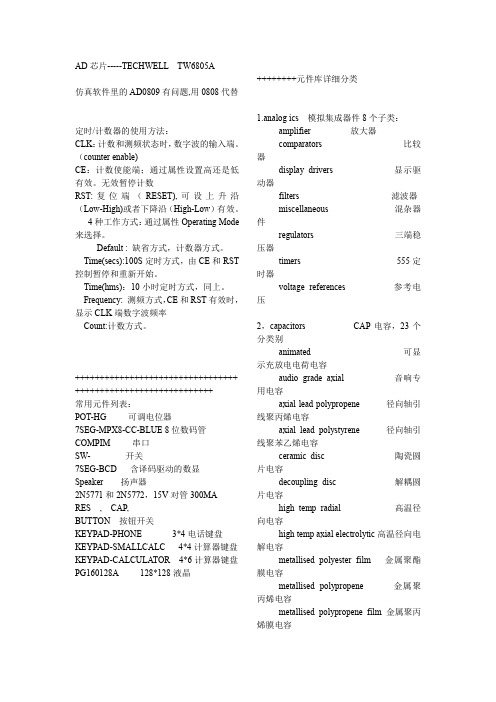
AD芯片-----TECHWELL TW6805A仿真软件里的AD0809有问题,用0808代替定时/计数器的使用方法:CLK:计数和测频状态时,数字波的输入端。
(counter enable)CE:计数使能端;通过属性设置高还是低有效。
无效暂停计数RST:复位端(RESET),可设上升沿(Low-High)或者下降沿(High-Low)有效。
4种工作方式:通过属性Operating Mode 来选择。
Default : 缺省方式,计数器方式。
Time(secs):100S定时方式,由CE和RST 控制暂停和重新开始。
Time(hms):10小时定时方式,同上。
Frequency: 测频方式,CE和RST有效时,显示CLK端数字波频率Count:计数方式。
+++++++++++++++++++++++++++++++++ ++++++++++++++++++++++++++++常用元件列表:POT-HG 可调电位器7SEG-MPX8-CC-BLUE 8位数码管COMPIM 串口SW- 开关7SEG-BCD 含译码驱动的数显Speaker 扬声器2N5771和2N5772,15V对管300MARES , CAP,BUTTON 按钮开关KEYPAD-PHONE 3*4电话键盘KEYPAD-SMALLCALC 4*4计算器键盘KEYPAD-CALCULATOR 4*6计算器键盘PG160128A 128*128液晶++++++++元件库详细分类1.analog ics 模拟集成器件8个子类:amplifier 放大器comparators 比较器display drivers 显示驱动器filters 滤波器miscellaneous 混杂器件regulators 三端稳压器timers 555定时器voltage references 参考电压2,capacitors CAP电容,23个分类别animated 可显示充放电电荷电容audio grade axial 音响专用电容axial lead polypropene 径向轴引线聚丙烯电容axial lead polystyrene 径向轴引线聚苯乙烯电容ceramic disc 陶瓷圆片电容decoupling disc 解耦圆片电容high temp radial 高温径向电容high temp axial electrolytic高温径向电解电容metallised polyester film 金属聚酯膜电容metallised polypropene 金属聚丙烯电容metallised polypropene film 金属聚丙烯膜电容miniture electrolytic 微型电解电容multilayer metallised polyester film 多层金属聚酯膜电容mylar film 聚酯薄膜电容nickel barrier 镍栅电容non polarised 无极性电容polyester layer 聚酯层电容radial electrolytic 径向电解电容resin dipped 树脂蚀刻电容tantalum bead 钽珠电容variable 可变电容vx a xial electrolytic VX 轴电解电容3,CMOS 4000 series 4000系列数字电路adders 加法器buffers & drivers 缓冲和驱动器comparators 比较器counters 计数器decoders 译码器encoders 编码器flip-flops & latches 触发器和锁存器frequency dividers & tiner 分频和定时器gates & inverters 门电路和反相器memory 存储器misc.logic 混杂逻辑电路mutiplexers 数据选择器multivibrators 多谐振荡器phase-locked loops(PLL) 锁相环registers 寄存器signal switcher 信号开关4,connectors 接头;8个分类:audio 音频接头D-type D型接头DIL 双排插座header blocks 插头miscellaneous 各种接头PCB transfer PCB 传输接头SIL 单盘插座ribbon cable 蛇皮电缆terminal blocks 接线端子台5,data converters 数据转换器:4个分类:A/D converters 模数转换器D/A converters 数模转换器sample & hold 采样保持器temperature sensors 温度传感器6,debugging tools 调试工具数据:3个类别:breakpoint triggers 断点触发器logic probes 逻辑输出探针logic timuli 逻辑状态输入7,diodes 二极管;8个分类:bridge rectifiers 整流桥generic 普通二极管rectifiers 整流二极管schottky 肖特基二极管switching 开关二极管tunnel 隧道二极管varicap 稳压二极管8,inductors 电感:3个类别:generic 普通电感SMT inductors 表面安装技术电感transformers 变压器9,laplace primitives 拉普拉斯模型:7个类别:1st order 一阶模型2nd order 二阶模型controllers 控制器non-linear 非线性模型operators 算子poles/zeros 极点/零点symbols 符号10,memory ICs 存储器芯片:7个分类:dynamic RAM 动态数据存储器EEPROM 电可擦出程序存储器EPROM 可擦出程序存储器I2C memories I2C 总线存储器memory cards 存储卡SPI Memories SPI 总线存储器static RAM 静态数据存储器11,microprocessor ICs 微处理器:13个分类:12,modelling primitivvves 建模源:9个分类:13,operational amplifiers 运算放大器:7个分类:dual 双运放ideal 理想运放macromodel 大量使用的运放octal 8运放quad 4运放single 单运放triple 三运放14,optoelectronics 光电器件:11个分类:7-segment displays 7段显示alphanumeric LCDs 液晶数码显示bargraph displays 条形显示dot matrix displays 点阵显示graphical LCDs 液晶图形显示lamps 灯LCD controllers 液晶控制器LCD controllers 液晶面板显示LEDs 发光二极管optocouplers 光电耦合serial LCDs 串行液晶显示15,resistors 电阻:11个分类:0.6w metal film 0.6w金属膜电阻10 watt wirewound 10w绕线电阻2w metal film 2w 金属膜电阻3 watt wirewound 3w 绕线电阻7 watt wirewound 7w 绕线电阻generix 普通电阻high voltage 高压电阻NTC 负温度系数热敏电阻resistor packs 排阻variable 滑动变阻器varisitors可变电阻参考试验中采用的可变电阻是:POT-HG16,simulator primitives 仿真源:3个类别:flip-flops 触发器gates 门电路sources 电源17,switches and relays 开关和继电器:4个类别:key pads 键盘relays 普通继电器relays(specific) 专用继电器switches 开关18,switching devices 开关器件:4个分类:DIACs 两端交流开关generic 普通开关元件SCRs 可控硅TRIACs 三端双向可控硅19,真空管:20,传感器:2个分类:pressure 压力传感器temperature 温度传感器21,晶体管:8个分类:bipolar 双极型晶体管generic 普通晶体管(错误)IGBT 绝缘栅双极晶体管JFET 结型场效应管MOSFET 金属氧化物场效应管RF power LDMOS 射频功率LDMOS管RF power VDMOS 射频功率VDMOS管unijunction 单结晶体管Electromechanical 电机MOTOR AC 交流电机MOTOR SERVO 伺服电机双相步进电机motor-bistepper(Bipolar Stepper Motor),四相步进电机motor-stepper(unipolar stepper motor)驱动电路,用ULN2003可以,proteus中推荐的L298和L6201(电子元件-步进电机中有L298资料)+++++++++++++++++++++++++++++++++ +++++++++++++++++++++++++++++++++ +++步进电机,可以用MTD2003,UN2916等专用芯片Proteus中图形液晶模块驱动芯片一览表LM3228 LM3229 LM3267 LM3283LM3287 LM4228 LM4265 LM4267LM4283 LM4287 PG12864F PG24064FPG128128A PG160128AAGM1232G EW12A03GL Y HDM32GS12-B HDM32GS12Y-B HDG12864F-1 HDS12864F-3 HDG12864L-4 HDG12864L-6NOKIA7110 TG126410GFSB TG13650FEYAMPIRE128x64 LGM12641BS1R PROTEUS原理图元器件库详细说明Device.lib 单双向可控硅、包括电阻、电容、二极管、三极管和PCB的连接器符号、ACTIVE.LIB 包括虚拟仪器和有源器件、拨动开关、键盘、可调电位器和开关、DIODE.LIB 包括二极管和整流桥、稳压管、变容二极管、大功率二极管、高速二极管、可控硅、DISPLAY.LIB 包括LCD、LED、LED 阵列BIPOLAR.LIB 包括三极管FET.LIB 包括场效应管ASIMMDLS.LIB 包括模拟元器件AS 稳压二极管、全桥、74系列、及其他。
ANALOG DEVICES ADL5590 英文产品数据手册

869 MHz to 1990 MHzQuadrature ModulatorsADL5590/ADL5591 Rev. 0Information furnished by Analog Devices is believed to be accurate and reliable. However, noresponsibility is assumed by Analog Devices for its use, nor for any infringements of patents or other rights of third parties that may result from its use. Specifications subject to change without notice. No license is granted by implication or otherwise under any patent or patent rights of Analog Devices. T rademarks and registered trademarks are the property of their respective owners. One Technology Way, P.O. Box 9106, Norwood, MA 02062-9106, U.S.A. Tel: 781.329.4700 Fax: 781.461.3113 ©2007 Analog Devices, Inc. All rights reserved.FEATURESOperating frequenciesADL5590: 869 MHz to 960 MHzADL5591: 1805 MHz to 1990 MHzOutput compression point P1dB: 16 dBmOutput third-order intercept point OIP3ADL5590: 29 dBm @ 900 MHzADL5591: 30 dBm @ 1900 MHzNoise floor: −157 dBm/HzSideband suppressionADL5590: <−50 dBc @ 900 MHzADL5591: <−47 dBc @ 1900 MHzBaseband common-mode bias: 1.5 VLO leakageADL5590: −50 dBc @ 900 MHz, P OUT = 5 dBmADL5591: −44 dBc @ 1900 MHz, P OUT = 5 dBmSingle supply: 4.75 V to 5.25 VPackage: 36-lead, 6 mm × 6 mm LFCSP APPLICATIONSWireless infrastructureOptimized for GSM transmittersGENERAL DESCRIPTIONThis family of monolithic RF quadrature modulators is designed for use from 869 MHz to 960 MHz and from1805 MHz to 1990 MHz. Excellent phase accuracy and amplitude balance enable high performance, direct RF modulation for communications systems.The ADL5590 and ADL5591 can be used as direct RF modulators in digital communications systems such as those using the Global System for Mobile Communications (GSM) network. In addition, the parts are compatible with enhanced data rates for GSM evolution (EDGE).This family is fabricated using an advanced silicon-germanium bipolar process from Analog Devices, Inc., and is available in a 36-lead, exposed paddle LFCSP. The devices operate from−40°C to +85°C.FUNCTIONAL BLOCK DIAGRAM2425262322211239202719GNDQBBNQBBPVOUTGNDIBBNIBBPGNDGND 45678GNDGNDVPS1GNDLOIPGNDLOINGNDGND111111111GNDGNDGNDVPS2GNDVPS3GNDGNDGND33343536323132928VPS5GNDGNDGNDGNDVPS4GNDGNDGND6661-1Figure 1.ADL5590/ADL5591Rev. 0 | Page 2 of 8TABLE OF CONTENTSFeatures..............................................................................................1 Applications.......................................................................................1 General Description.........................................................................1 Functional Block Diagram..............................................................1 Revision History...............................................................................2 Specifications.....................................................................................3 Absolute Maximum Ratings............................................................5 ESD Caution...................................................................................5 Pin Configuration and Function Descriptions..............................6 Basic Connections.............................................................................7 Outline Dimensions..........................................................................8 Ordering Guide.. (8)REVISION HISTORY5/07—Revision 0: Initial VersionADL5590/ADL5591Rev. 0 | Page 3 of 8SPECIFICATIONSV S = 5 V; T A = 25°C; LO = 2 dBm; baseband I/Q amplitude = 1 V p-p differential sine waves in quadrature with a 1.5 V dc bias; baseband I/Q frequency (f BB ) = 1 MHz, unless otherwise noted. Table 1.Parameter Conditions Min Typ Max UnitOperating Frequency RangeADL5590869 960 MHz 1805 1990 MHz ADL5590 @ f RF = 880 MHz Output Power V IQ = 1.0 V p-p differential 3.75 5.9 8.0 dBm vs. Frequency f RF = 869 MHz to 894 MHz ±0.1 dB vs. Temperature 0°C to 85°C0.01 dB/°C −25°C to 0°C 0.01 dB/°C Sideband Suppression −50 dBc LO Leakage −50 dBc Output Return Loss 2.8 dB Output P1 dB 16 dBm Output IP3 f1BB = 3.5 MHz, f2BB = 4.5 MHz, P OUT = 0 dBm per tone 29 dBm Output IP2 f1BB = 3.5 MHz, f2BB = 4.5 MHz, P OUT = 0 dBm per tone 66 dBm Output Noise Density P OUT = 5 dBm, 6 MHz carrier offset −155 dBc/Hz Output Noise Floor Baseband inputs biased to 1.5 V −156.6 dBm/Hz Modulation Spectrum Relative to carrier in 30 kHz, P OUT = 3 dBm, 8 PSK 250 kHz carrier offset −42.5 dBc 400 kHz carrier offset −71.1 dBc 600 kHz carrier offset −78.5 dBc 1.2 MHz carrier offset −79.1 dBc RMS Error Vector Magnitude P OUT = 3 dBm, 8 PSK 0.5 % Peak Error Vector Magnitude P OUT = 3 dBm, 8 PSK 1.5 % ADL5590 @ f RF = 940 MHz Output Power V IQ = 1.0 V p-p differential 3.5 5.7 7.75 dBm vs. Frequency f RF = 925 MHz to 960 MHz ±0.1 dB vs. Temperature 0°C to 85°C0.01 dB/°C −25°C to 0°C 0.01 dB/°C Sideband Suppression −50 dBc LO Leakage −50 dBc Output Return Loss 3.2 dB Output P1 dB 16 dBm Output IP3 f1BB = 3.5 MHz, f2BB = 4.5 MHz, P OUT = 0 dBm per tone 29 dBm Output IP2 f1BB = 3.5 MHz, f2BB = 4.5 MHz, P OUT = 0 dBm per tone 70 dBm Output Noise Floor Baseband inputs biased to 1.5 V −156.6 dBm/Hz Modulation Spectrum Relative to carrier in 30 kHz, P OUT = 3 dBm, 8 PSK 250 kHz carrier offset −42.5 dBc 400 kHz carrier offset −71.1 dBc 600 kHz carrier offset −78.5 dBc 1.2 MHz carrier offset −79.1 dBc RMS Error Vector Magnitude P OUT = 3 dBm, 8 PSK 0.4 % Peak Error Vector Magnitude P OUT = 3 dBm, 8 PSK 1.4 % ADL5591 @ f RF = 1850 MHz f RF = 1850 MHz Output Power V IQ = 1.0 V p-p differential 3.0 5.0 7.0 dBm vs. Frequency f RF = 1805 MHz to 1880 MHz ±0.1 dB vs. Temperature 0°C to 85°C0.011 dB/°C −25°C to 0°C 0.011 dB/°C Sideband Suppression −47 dBc LO Leakage−44 dBcADL5590/ADL5591Rev. 0 | Page 4 of 8Parameter Conditions Min Typ Max Unit Output Return Loss 5.4 dB Output P1 dB 16 dBm Output IP3 f1BB = 3.5 MHz, f2BB = 4.5 MHz, P OUT = −1 dBm per tone 30 dBm Output IP2 f1BB = 3.5 MHz, f2BB = 4.5 MHz, P OUT = −1 dBm per tone 60 dBm Output Noise Density P OUT = 5 dBm, 6 MHz carrier offset −156 dBc/Hz Output Noise Floor Baseband inputs biased to 1.5 V −157 dBm/Hz Modulation Spectrum Relative to carrier in 30 kHz, P OUT = 3 dBm, 8 PSK 250 kHz carrier offset −42.5 dBc 400 kHz carrier offset −71.3 dBc 600 kHz carrier offset −79.4 dBc 1.2 MHz carrier offset −80.2 dBc RMS Error Vector Magnitude P OUT = 3 dBm, 8 PSK 0.5 % Peak Error Vector Magnitude P OUT = 3 dBm, 8 PSK 1.7 % ADL5591 @ f RF = 1960 MHz Output Power V IQ = 1.0 V p-p differential 2.5 4.7 6.5 dBm vs. Frequency f RF = 1930 MHz to 1990 MHz ±0.1 dB vs. Temperature 0°C to 85°C +0.011 dB/°C −25°C to 0°C +0.011 dB/°C Sideband Suppression −48 dBc LO Leakage −44 dBc Output Return Loss 6.0 dB Output P1dB 16 dBm Output IP3 f1BB = 3.5 MHz, f2BB = 4.5 MHz, P OUT = −1 dBm per tone 30 dBm Output IP2 f1BB = 3.5 MHz, f2BB = 4.5 MHz, P OUT = −1 dBm per tone 60 dBm Output Noise Density P OUT = 5 dBm, 6 MHz carrier offset −156 dBc/Hz Output Noise Floor Baseband inputs biased to 1.5 V 157 dBm/Hz Modulation Spectrum Relative to carrier in 30 kHz, P OUT = 3 dBm, 8 PSK 250 kHz carrier offset −42.5 dBc 400 kHz carrier offset −71.4 dBc 600 kHz carrier offset −79.7 dBc 1.2 MHz carrier offset −80.5 dBc RMS Error Vector Magnitude P OUT = 3 dBm, 8 PSK 0.5 % Peak Error Vector Magnitude P OUT = 3 dBm, 8 PSK 1.6 % LO INPUTS LOIP, LOINLO Drive Level 1−1 +2 +5 dBm Input Return Loss ADL5590 @ f RF = 880 MHz 7.5 dB ADL5591 @ f RF = 1850 MHz 10.7 dB BASEBAND INPUTS Pins IBBP, IBBN, QBBP, QBBN I and Q Input Bias Level 1.5 V Bandwidth (3 dB) 250 MHz Differential Input Impedance 9 kΩ POWER SUPPLIES Pin VPS1 to Pin VPS5 Voltage Full specification 4.75 5.25 V Degraded specification 4.5 5.5 V Supply Current ADL5590 170 mA ADL5591 170 mA1LO drive in excess of 5 dBm can be provided to further reduce noise at 6 MHz carrier offset.ADL5590/ADL5591Rev. 0 | Page 5 of 8ABSOLUTE MAXIMUM RATINGSTable 2.Parameter RatingSupply Voltage, VPS1 to VPS5 5.5 VIBBP , IBBN, QBBP , QBBN 0 V, 3 VLOIP 10 dBmInternal Power Dissipation 1155 mWθJA (Exposed Paddle Soldered Down) 40°C/WMaximum Junction Temperature 132°COperating Temperature Range −40°C to +85°C Storage Temperature Range −65°C to +150°C Maximum Soldering Temperature 260°CStresses above those listed under Absolute Maximum Ratings may cause permanent damage to the device. This is a stress rating only; functional operation of the device at these or any other conditions above those indicated in the operational section of this specification is not implied. Exposure to absolute maximum rating conditions for extended periods may affect device reliability. ESD CAUTIONADL5590/ADL5591Rev. 0 | Page 6 of 8PIN CONFIGURATION AND FUNCTION DESCRIPTIONS2425262322211239202719GND QBBN QBBP VOUT GND IBBN IBBP GND GND45678GND GND VPS1GNDLOIP GND LOIN GND GND 111111111G N D G N D G N D V P S 2G N D V P S 3G N D G N D G N D 333435363231302928V P S 5G N D G N D G N D G N D V P S 4G N D G N D G N D06661-002Figure 2. ADL5590/ADL5591 Pin ConfigurationTable 3. Pin Function DescriptionsPin No.Mnemonic Description1, 2, 5, 7 to 12, 14, 16 to 19, 22, 24, 27 to 30, 32, 34 to 36 GNDGround. Connect to ground plane via a low impedance path.3, 13, 15, 31, 33 VPS1, VPS2, VPS3, VPS4, VPS5 Positive Supply Voltage. All pins should be connected to the same supply. To ensure adequate external bypassing, connect 0.1 μF capacitors between each pin and ground. 4, 6LOIP , LOINLocal Oscillator Input. 50 Ω single-ended local oscillator input. Pins must be ac-coupled. AC-couple LOIN to ground and drive LO through LOIP .20, 21, 25, 26IBBP , IBBN, QBBN, QBBPBaseband Inputs. Differential in-phase and quadrature baseband inputs. These high impedance inputs must be dc-biased to approximately 1.5 V dc. These inputs are not self-biased and must be externally biased.23 VOUT RF Output. Single-ended, 50 Ω, internally biased RF output. Pin must be ac-coupled to the load.–Exposed PaddleExposed Paddle. Connect to ground plane via a low impedance path.ADL5590/ADL5591Rev. 0 | Page 7 of 8BASIC CONNECTIONSV RFOUT06661-003Figure 3. Basic Connections for OperationADL5590/ADL5591Rev. 0 | Page 8 of 8OUTLINE DIMENSIONSCOMPLIANT TO JEDEC STANDARDS MO-220-VJJD-1022307-A0.08Figure 4. 36-Lead Lead Frame Chip Scale Package [LFCSP_VQ]6 mm × 6 mm Body, Very Thin Quad(CP-36-1)Dimensions shown in millimetersORDERING GUIDEModelTemperature Range Package DescriptionPackage Option ADL5590ACPZ-R71−40°C to +85°C 36-Lead LFCSP_VQ, 7" Tape and Reel CP-36-1 ADL5591ACPZ-R71−40°C to +85°C 36-Lead LFCSP_VQ, 7" Tape and Reel CP-36-11Z = RoHS Compliant Part.©2007 Analog Devices, Inc. All rights reserved. Trademarks and registered trademarks are the property of their respective owners. D06661-0-5/07(0)。
MD200交流变频器通用型开环A05数据代码19010379用户指南说明书

ContentsSafety Information and Precautions (2)1 Product Information (4)1.1 Nameplate and Designation Rule (4)1.2 General Specifications (5)1.3 Technical Specifications (8)1.4 Environment (9)1.5 EMC Filter (9)1.5.1 Internal (Built-in) EMC Filter (9)1.5.2 External EMC Filter (9)1.6 Reactor (10)1.6.1 Input AC Reactor (10)1.6.2 Output Reactor (10)2 Mechanical Installation and Wiring (12)2.1 Mechanical Installation (12)2.1.1 Installation Environment (12)2.1.2 Cabinet Layout (13)2.1.3 Installation Method (14)2.2 Wiring (15)2.2.1 Typical System Connection (15)2.2.2 Terminal Description (16)2.2.3 Removing the EMC and VDR Screws (19)3 Operating Panel (20)3.1 Getting Familiar with Operating Panel (20)4 Quick Setup (22)4.1 Setup Flowchart (22)5 Parameter Table (28)5.1 Introduction (28)5.2 Standard Parameters (28)5.3 Monitoring Parameters (52)6 Troubleshooting (54)6.1 AC Drive Performance Fine Tuning (54)6.2 Fault Codes and Troubleshooting (55)6.3 Symptoms and Diagnostics (58)Revision History (59)Safety Information and PrecautionsSafety Information and PrecautionsThis guide is packaged together with the product for MD200 AC Drive. It contains basic information for quick start of the drive. For safety and more information, please refer to the MD200 AC Drive User Manual, which can be downloaded on website: http://www.inovance. com.■Electrical SafetyExtreme care must be taken at all times when working with the AC Drive or within the area of the AC Drive. The voltages used in the AC Drive can cause severe electrical shock or burns and is potentially lethal. Only authorized and qualified personnel should be allowed to work on AC Drives.■Machine/System Design and Safety of PersonnelMachine/system design, installation, commissioning startups and maintenance must be carried out by personnel who have the necessary training and experience. They must read this safety information and the contents of this manual. If incorrectly installed, the AC Drive may present a safety hazard.The AC Drive uses high voltages and currents (including DC), carries a high level of stored electrical energy in the DC bus capacitors even after power OFF. These high voltages are potentially lethal.The AC Drive is NOT intended to be used for safety-related applications/functions. The electronic “STOP &START” control circuits within the AC Drive must not be relied upon for the safety of personnel. Such control circuits do not isolate mains power voltages from the output of the AC Drive. The mains power supply must be disconnected by an electrical safety isolation device before accessing the internal parts of the AC Drive.Safety risk assessments of the machine or process system which uses an AC Drive must be undertaken by the user and or by their systems integrator/designer. In particular the safety assessment/design must take into consideration the consequences of the AC Drive failing or tripping out during normal operation and whether this leads to a safe stop position without damaging the machine, adjacent equipment and machine operators/users. This responsibility lies with the user or their machine/process system integrator.The system integrator/designer must ensure the complete system is safe and designed according to the relevant safety standards. Inovance Technology and Authorized Distributors can provide recommendations related to the AC drive to ensure long term safe operation.■Electrical Installation - SafetyElectrical shock risk is always present within an AC Drive including the output cable leading to the motor terminals. Where dynamic brake resistors are fitted external to the AC Drive, care must be taken with regards to live contact with the brake resistors, terminals which are at high DC voltage and potentially lethal. Cables from the AC Drive to the dynamic brake resistors should be double insulated as DC voltages are typically 300 VDC to 800 VDC.Mains power supply isolation switch should be fitted to the AC Drive. The mains power supply must be disconnected via the isolation switch before any cover of the AC Drive can be removed or before any servicing work is undertaken stored charge in the DC bus capacitors of the PWM AC Drive is potentially lethal after the AC supply has been disconnected. The AC supply must be isolated at least 10 minutes before any work can be undertaken as the stored charge will have been discharged through the internal bleed resistor fitted across the DC bus capacitors.Whenever possible, it is good practice to check the DC bus voltage with a VDC meter before accessing the AC Drive bridge. Where the AC Drive input is connected to the mains supply with a plug and socket, then upon disconnecting the plug and socket, be aware that the plug pins may be exposed and internally connected to the DC bus capacitors (via the internal bridge rectifier in reversed bias). Wait 10 minutes to allow stored charge in the DC bus capacitors to be dissipated by the bleed resistors before commencing work on the AC Drive.■Electrical Shock HazardEnsure the protective earthing conductor complies with technical standards and local safety regulations. Because the leakage current exceeds 3.5 mA in all models, IEC 61800-5-1 states that either the power supply must be automatically disconnected in case of discontinuity of the protective earthing conductor or a protective earthing conductor with a cross section of at least 10 mm2 (Cu) or 16 mm2 (Al) must be used. Or use two PE cables and each cable must satisfy the IEC requirements independently. Failure to comply may result in death or serious injury.When using an earth leakage circuit breaker, use a residual current operated protective device (RCD) of type B (breaker which can detect both AC and DC). Leakage current can cause unprotected components to operate incorrectly. If this is a problem, lower the carrier frequency, replace the components in question with parts protected against harmonic current, or increase the sensitivity amperage of the leakage breaker to at least 100 mA per drive.Factors in determining leakage current:•Size of the AC drive•AC drive carrier frequency•Motor cable type and length•EMI/RFI filterSafety Information and Precautions■ApprovalsThe following table lists the certifications and standards that the product may comply with. For details about the acquired certifications, see the certification marks on the product nameplate.AppllicantAC DriveModel MD200■Adjusting Servo Drive ParametersThe Servo Drive when it leaves the factory with default settings should enable the user toget started quickly to check on the basic mechanical running conditions. At a later time,fine tuning to optimize the operation/performance can be undertaken.Such parameter tuning should be done by qualified personnel who have prior trainingon Servo Drives. Some parameter settings can have adverse reactions if manipulatedincorrectly and care should be taken especially during the commissioning startup stages to prevent personnel from engaging the machine.This manual provides a complete list of the parameters with functional description and care should always be taken whenever parameters are adjusted during a live runningstartup. Inovance Technology and Authorized Distributors can provide product trainingand if in doubt seek advice.■Motor Thermal ProtectionMotor thermal protection is not assessed by UL.1 Product Information1 Product Information1.1 Nameplate and Designation Rule1 Product Information 1.2 General Specifications1 Product Information1 Product Information(1): "B" denotes built-in brake unit.(2): The dimensions are shown as below:1 Product Information1 Product Information 1.4 Environment1.5 EMC Filter1.5.1 Internal (Built-in) EMC FilterSingle-phase models with built-in EMC filters as standard, are able to meet the EN61800-3 category C3 emission limits, in order to comply with the requirements of CE certification by using only the built-in EMC filter in the drive.1.5.2 External EMC FilterBy using external EMC filters, single-phase model with built-in EMC filters, are able to meet the EN61800-3 C2 emission limits.••Three-phase models with optional external EMC filters are able to meet the EN61800-3 category C3 emission limits, in order tocomply with the requirements of CE certification.1 Product Information1.6 Reactor1.6.1 Input AC ReactorFor MD200 series drives with power greater than 1kW, an AC reactor should be connected at the input power terminals to reduce the current harmonics, to be able to comply with the limits of IEC 61000-3-2 and IEC 61000-3-12 standards. For more information about the suitable AC reactor, consult your agent of Inovance.The sensitivity of a single-phase AC reactor shall be greater than 8 mH to meet the IEC 61000-3-12 standard.The sensitivity of a three-phase AC reactor shall be greater than 5 mH to meet the IEC 61000-3-12 standard .1.6.2 Output ReactorWhen the motor output cable is longer than 100 meters, the rising edge of pulse wave generates a reflected voltage at motor terminals due to the mismatch of characteristic impedance of the motor and cable. The reflected voltage is superposed to the high voltage square wave pulse, producing stress to stator winding insulation, which causes sustained greater heat loss and higher partial discharge pulse due to high-frequency harmonics, resulting in a rapid failure of motor insulation under PWM pulse voltage.Therefore, when the motor output cable is longer than 100 meters, install a reactor at the output terminals.Recommended reactor model1)1 Product Information2) Dimensions of the output reactor models:Mechanical Installation and Wiring2 Mechanical Installation and Wiring2.1 Mechanical InstallationThe AC drive must be installed in a noncombustible cabinet that provides effective electrical and mechanical protection for CE requirements. Installation must conform to local and regional laws and regulations, and to relevant IEC requirements.2.1.1 Installation Environment2 Mechanical Installation and Wiring2.1.2 Cabinet LayoutThe following figures show the cabinet layout, showing the recommended clearance around the MD200 drive.Unit: mmInstalling a single driveInstalling drive side by side Installing one drive above another2 Mechanical Installation and Wiring2.1.3 Installation MethodThe following figures describe the installation method.Tightening screwInstalling guide rail2 Mechanical Installation and Wiring2.2 Wiring2.2.1 Typical System Connection■MD200XXX wiring diagramDI2DI3DI4COM+10V GND485+485-GNDAI T/C AO GND2 Mechanical Installation and Wiring■MD200XXX-NC wiring diagramDI2DI3DI4+10V GNDAIDIOT/C T/B COMDIO GND2.2.2 Terminal Description■Terminals of Main CircuitWVUL2BR2 Mechanical Installation and WiringR WVUSBR(+)T■MD200XXX Main Control Board TerminalsDI1DI2DI3DI4COM AI AO 10V GND 485+TCTA 485-DIP switch2 Mechanical Installation and Wiring■MD200XXX-NC Main Control Board TerminalsDIP switchDI1DI2DI3DI4DIO COM AO 10V GND TB TA2 Mechanical Installation and Wiring 2.2.3 Removing the EMC and VDR ScrewsTo prevent personnel injury or damage to the equipment, you must ensure mains power is off before you start.WARNINGIf the drive is applied in an IT system, remove the EMC and VDR screws as shown in the following figures.3 Operating Panel3.1 Getting Familiar with Operating Panel■OverviewL1WVUAC220 V power supplyL2BR(+)Tphase and single-phase drive, you may perform wiring based on the model you receive.MD200XXX-NC c ontrol terminalsMDKE8■Keys on the operating panel3 Operating Panel■Status IndicatorsThere are four red LED status indicators at the top of the operating panel.■Operations of Parameters■Rated motor power model dependent Rated motor voltage model dependent Rated motor current model dependent4 Quick Setup4 Quick Setup5 Parameter Table5 Parameter Table5.1 IntroductionGroups F and A include standard function parameters. Group U includes the monitoring function parameters and extension card communication parameters.5.2 Standard Parameters5 Parameter Table。
Saia-Burgess PCD3.C200 控制器数据说明书
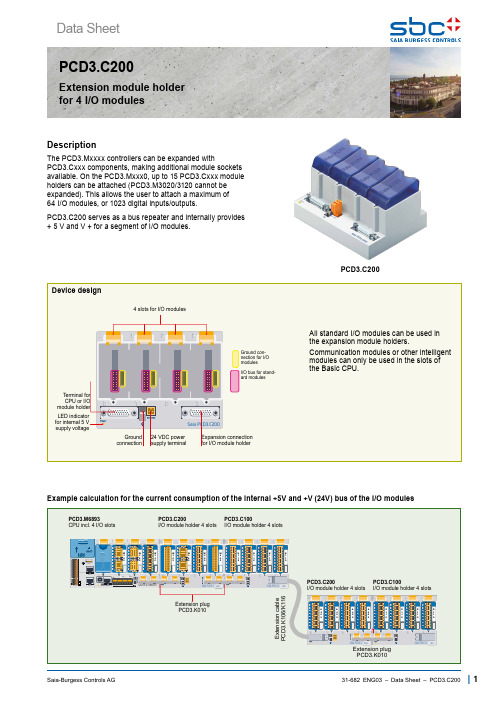
PCD3.C200Saia-Burgess Controls AG| 1Data Sheet31-682 ENG03 – Data Sheet – PCD3.C200PCD3.C200The PCD3.Mxxxx controllers can be expanded withPCD3.Cxxx components, making additional module sockets available. On the PCD3.Mxxx0, up to 15 PCD3.Cxxx module holders can be attached (PCD3.M3020/3120 cannot be expanded). This allows the user to attach a maximum of 64 I/O modules, or 1023 digital inputs/outputs.PCD3.C200 serves as a bus repeater and internally provides + 5 V and V + for a segment of I/O modules.Extension module holder for 4 I/O modulesDescriptionExample calculation for the current consumption of the internal +5V and +V (24V) bus of the I/O modules28.563.8125.813967.3100.53532.832.7Saia-Burgess Controls AG2 |31-682 ENG03 – Data Sheet – PCD3.C200Dimension DrawingPCD3.C200EarthSupply 24 VDCLED power okInternal supply of theLIO module carrier PCD3.C200+5VCLR 0V+V(16...24V)S u p p l y 24 V D CWhen planning PCD3 systems, it must be checked whether the two internal power supplies are not overloaded. This control is especially important when using analog, counting, and positioning and other special modules, as some of them consume a relatively large amount of power.❶ P ress lower part of housing ontomounting rail ❷ P ush up against the spring force upto the stop❸ H ook in over the upper edge of themounting rail and yield to the spring force⌧ F or safety, push the housing into themounting rail from top to bottom Check if the device is securly fixed.Dismounting from DIN railTo remove the housing, push upwards and pull out.Easy assembly of the moduleholders on DIN rail (1 × 35 mm)Saia-Burgess Controls AG| 331-682 ENG03 – Data Sheet – PCD3.C200PCD3 I/O modules are not hot-plug capable:• Carefully insert and remove the I/O modules after switching off the power supply (24V).The following aspects should be considered when planning PCD3 applications:• In keeping with lean automation, it is recommended to leave the first slot in the CPU basic module free for any subsequent expansions. This slot can accommodate simple I/O modules but also communication modules. • The total length of the I/O bus is limited by technical factors; the shorter, the better.The PCD3.C200 is used to extendthe I/O bus or for the internal power supply +5V and +V (24V) to a module segment.Please note the following rules:• Mandatory: I nsert a PCD3.C200 after the PCD3.M6893and after each cable (at the start of a row).• Use a maximum of five PCD3.K106/K116 cables. • Do not use more than six PCD3.C200s in a singleconfiguration, or the time delay will exceed the I/O access time.• If an application is mounted in a single row (max. 15 module holders), then after five PCD3.C100 a PCD3.C200 must be used to amplify the bus signal(unless the configuration ends with the fifth PCD3.C100). • If the application is mounted in multiple rows, therestricted length of cable means that only three module holders (1× PCD3.C200 and 2× PCD3.C100) may bemounted in one row.Insertion of I/O modulesTypesf PCD3.Axxx Digital output modulesf PCD3.Exxx D igital input modules f PCD3.Fxxx Communication modulesf PCD3.WxxxAnalogue input/output modulesOver 40 modules available with different functionalities ① Simple exchange of I/O modules31-682 ENG03 – Data Sheet – PCD3.C2004|Saia-Burgess Controls AG31-682 ENG03 – Data Sheet – PCD3.C200Saia-Burgess Controls AG|5Saia-Burgess Controls AGPCD3.C2006|Saia-Burgess Controls AGBahnhofstrasse 18 | 3280 Murten, SwitzerlandSubjects to change without notice. 31-682 ENG03 – 2020-07-17 – Datasheet – PCD3.C200Connecting plugPCD3.K010Extension cable 0.7 / 1.2 mPCD3.K106 / PCD3.K116Slot covers410475150 /410475020Screw terminal2-pole440549520。
PmodDA3 16位数字到模拟转换器说明书

1300 Henley CourtPullman, WA 99163509.334.6306PmodDA3™ Reference ManualRevised April 12, 2016This manual applies to the PmodDA3 rev. BOverviewThe PmodDA3 is a 16-bit digital-to-analog converter (DAC) with an SMA connector for high resolution and low noise analog output.Features include:∙High resolution, 16-bit Digital-to-Analog converter∙Low noise analog output∙SMA connector∙ 2.5V reference voltage∙Small PCB size for flexible designs 1.2“ × 0.8” (3.0 cm ×2.0 cm)∙6-pin Pmod port with GPIO interface∙Follows Digilent Pmod Interface Specification Type 1 The PmodDA3.1 Functional Description2 Interfacing with the PmodThe PmodDA3 communicates with the host board via a SPI-like protocol. This interface is different than the traditional SPI protocol in the fact that the pin normally designated to the host receiving data (MISO), is now used for a Load DAC (LDAC) function so that the output of the DAC can be updated immediately once the module is loaded with the incoming 16 bits of data.To send data to the Pmod, users must drive the Chip Select (CS) line to a logic level low voltage and then send the 16 clock pulses and 16 bits of data in SPI Mode 0; that is, placing the most significant bit (MSB) of data on the data line right after the Serial Clock line (SCLK) has been brought to a logic level low voltage.When all of the data has been latched into, i.e. prepared for, the internal serial input register, bringing the CS line back to a logic level high voltage will transfer all of the data from the shift register to the serial input register ifLDAC is at a high voltage state. Pulsing the LDAC pin low and then high will asynchronously transfer all of the data into the DAC register, resulting in the appropriate analog voltage on the SMA connector. Alternatively, users may hold the LDAC pin at a logic level low voltage when bringing the CS pin high to directly transfer the data from the shift register to the DAC register.Table 1. Pinout description table.Any external power applied to the PmodDA3 must be within 2.7V and 5.5V; however, it is recommended that the Pmod is operated at 3.3V.3 Physical DimensionsThe pins on the pin header are spaced 100 mil apart. The PCB is 1.2 inches long on the sides parallel to the pins on the pin header and 0.8 inches long on the sides perpendicular to the pin header.。
艾端·莫勒尔系列快速连接DOL电机启动器198523说明书

Eaton 198523Eaton Moeller® series Rapid Link - DOL starter, 6.6 A, Sensor input 2, 400/480 V AC, AS-Interface®, S-7.4 for 31 modules, HAN Q5Eaton Moeller® series Rapid Link DOL starter198523RAMO5-D204A31-5120S14015081963980120 mm 270 mm 220 mm 1.63 kgRoHSIEC/EN 60947-4-2 UL approval UL 60947-4-2 CE CCCAssigned motor rating: for normal internally and externally ventilated 4 pole, three-phase asynchronous motors with 1500 rpm at 50 Hz or 1800 min at 60 HzProduct NameCatalog NumberModel CodeEANProduct Length/Depth Product Height Product Width Product Weight Certifications Catalog NotesParameterization: drivesConnectParameterization: FieldbusParameterization: KeypadParameterization: drivesConnect mobile (App)Diagnostics and reset on device and via AS-InterfaceKey switch position OFF/RESETShort-circuit releaseTwo sensor inputs through M12 sockets (max. 150 mA) for quick stop and interlocked manual operationThermistor monitoring PTCKey switch position AUTOThermo-clickKey switch position HANDElectronic motor protectionTemperature compensated overload protectionExternal reset possibleFor actuation of motors with mechanical brake CLASS 10 AIP65NEMA 12Class A10,000,000 Operations (at AC-3)10,000,000 Operations (at AC-3)Direct starter0.3 A6.6 AIIIMotor starterAS-Interface profile cable: S-7.4 for 31 modulesASI4000 VPhase-earthed AC supply systems are not permitted. AC voltageCenter-point earthed star network (TN-S network) DOL starterDCFeatures Fitted with: Functions ClassDegree of protectionElectromagnetic compatibility Lifespan, electricalLifespan, mechanicalModelOverload release current setting - min Overload release current setting - max Overvoltage categoryProduct categoryProtocolRated impulse withstand voltage (Uimp) System configuration typeTypeVoltage typeVertical15 g, Mechanical, According to IEC/EN 60068-2-27, 11 ms, Half-sinusoidal shock 11 ms, 1000 shocks per shaftResistance: 10 - 150 Hz, Oscillation frequencyResistance: According to IEC/EN 60068-2-6Resistance: 57 Hz, Amplitude transition frequency on accelerationResistance: 6 Hz, Amplitude 0.15 mm Above 1000 m with 1 % performance reduction per 100 m Max. 1000 mMax. 2000 m-10 °C55 °C-40 °C70 °C< 95 %, no condensationIn accordance with IEC/EN 50178Adjustable, motor, main circuit0.3 - 6.6 A, motor, main circuit6.6 A (at 150 % Overload)Maximum of one time every 60 seconds 380 - 480 V (-15 %/+10 %, at 50/60 Hz) 20 - 35 ms20 - 35 ms50/60 HzAC-53a 3 HP≤ 0.6 A (max. 6 A for 120 ms), Actuator for external motor brake400/480 V AC -15 % / +10 %, Actuator for external motor brake10 kA0 AType 1 coordination via the power bus' feeder unit, Main circuitMounting position Shock resistance Vibration AltitudeAmbient operating temperature - min Ambient operating temperature - max Ambient storage temperature - min Ambient storage temperature - max Climatic proofingCurrent limitationInput currentMains switch-on frequency Mains voltage tolerance Off-delayOn-delayOutput frequency Overload cycleRated frequency - min Assigned motor power at 460/480 V, 60 Hz, 3-phaseBraking currentBraking voltageRated conditional short-circuit current (Iq)Rated conditional short-circuit current (Iq), type 2, 380 V, 400 V, 415 VShort-circuit protection (external output circuits)47 Hz63 Hz6.6 A6.6 A6.6 A0.09 kW3 kW0 kW3 kW480 V AC, 3-phase 400 V AC, 3-phase 50/60 Hz, fLN, Main circuit Phase-earthed AC supply systems are not permitted. AC voltageCenter-point earthed star network (TN-S network)0 V0 V0 V0 V0 V0 V400/480 V AC (external brake 50/60 Hz)24 V DC (-15 %/+20 %, external via AS-Interface® plug)Connections pluggable in power section Specification: S-7.4 (AS-Interface®)Number of slave addresses: 31 (AS-Interface®)Max. total power consumption from AS-Interface® power supply unit (30 V): 190 mA10 m, Radio interference level, maximum motor cable lengthMeets the product standard's requirements.Meets the product standard's requirements.Rated frequency - max Rated operational current (Ie)Rated operational current (Ie) at 150% overload Rated operational current (Ie) at AC-3, 380 V, 400 V, 415 V Rated operational power at 380/400 V, 50 Hz - min Rated operational power at 380/400 V, 50 Hz - max Rated operational power at AC-3, 220/230 V, 50 Hz Rated operational power at AC-3, 380/400 V, 50 Hz Rated operational voltage Supply frequencySystem configuration typeRated control supply voltage (Us) at AC, 50 Hz - min Rated control supply voltage (Us) at AC, 50 Hz - max Rated control supply voltage (Us) at AC, 60 Hz - min Rated control supply voltage (Us) at AC, 60 Hz - max Rated control supply voltage (Us) at DC - min Rated control supply voltage (Us) at DC - max Rated control voltage (Uc)ConnectionInterfacesNumber of auxiliary contacts (normally closed contacts)Number of auxiliary contacts (normally open contacts)Cable length10.2.2 Corrosion resistance10.2.3.1 Verification of thermal stability of enclosuresMeets the product standard's requirements.Meets the product standard's requirements.Meets the product standard's requirements.Does not apply, since the entire switchgear needs to be evaluated.Does not apply, since the entire switchgear needs to be evaluated.Meets the product standard's requirements.Does not apply, since the entire switchgear needs to be evaluated.Meets the product standard's requirements.Does not apply, since the entire switchgear needs to be evaluated.Does not apply, since the entire switchgear needs to be evaluated.Is the panel builder's responsibility.Is the panel builder's responsibility.Is the panel builder's responsibility.Is the panel builder's responsibility.Is the panel builder's responsibility.The panel builder is responsible for the temperature rise ETN.RAMO5-D204A31-5120S1.edzramo5_v1.dwgramo5_v1.stpeaton-bus-adapter-rapidlink-reversing-starter-dimensions.epseaton-bus-adapter-rapidlink-reversing-starter-dimensions-002.eps eaton-bus-adapter-rapidlink-speed-controller-dimensions-003.eps eaton-bus-adapter-rapidlink-speed-controller-dimensions-002.epsRapid Link 5 - brochureDA-SW-Driver DX-CBL-PC-3M0DA-SW-drivesConnect - InstallationshilfeDA-SW-drivesConnect - installation helpDA-SW-USB Driver PC Cable DX-CBL-PC-1M5DA-SW-USB Driver DX-COM-STICK3-KITDA-SW-drivesConnectMaterial handling applications - airports, warehouses and intra-logisticsIL034084ZUGeneration Change RASP4 to RASP5Configuration to Rockwell PLC for Rapid LinkGeneration change from RA-SP to RASP 4.0Generation Change RA-SP to RASP5Generation change from RA-MO to RAMO 4.0Generation change RAMO4 to RAMO5DA-DC-00004523.pdfDA-DC-00003964.pdfDA-DC-00004184.pdfDA-DC-00004525.pdf10.2.3.2 Verification of resistance of insulating materials to normal heat10.2.3.3 Resist. of insul. mat. to abnormal heat/fire by internal elect. effects10.2.4 Resistance to ultra-violet (UV) radiation10.2.5 Lifting10.2.6 Mechanical impact10.2.7 Inscriptions10.3 Degree of protection of assemblies10.4 Clearances and creepage distances10.5 Protection against electric shock10.6 Incorporation of switching devices and components10.7 Internal electrical circuits and connections10.8 Connections for external conductors10.9.2 Power-frequency electric strength10.9.3 Impulse withstand voltage10.9.4 Testing of enclosures made of insulating material10.10 Temperature rise eCAD model mCAD model,Eaton Corporation plc Eaton House30 Pembroke Road Dublin 4, Ireland © 2023 Eaton. All Rights Reserved. Eaton is a registered trademark.All other trademarks areproperty of their respectiveowners./socialmediacalculation. Eaton will provide heat dissipation data for the devices.Is the panel builder's responsibility. The specifications for the switchgear must be observed.Is the panel builder's responsibility. The specifications for the switchgear must be observed.The device meets the requirements, provided the information in the instruction leaflet (IL) is observed.10.11 Short-circuit rating10.12 Electromagnetic compatibility10.13 Mechanical function。
Modicon Quantum 32 VAC 离散输入模块 140DAI75300 说明文档说明书

Product data sheetCharacteristics140DAI75300discrete input module Modicon Quantum - 32 I -230 V ACMainRange of productModicon Quantum automation platform Product or component type VAC discrete input modules Software nameUnity Pro ConceptProWORX 32Discrete input number32ComplementaryGroup of channels 4Addressing requirement 2 input words Discrete input voltage 230 V ACInput current<= 11.5 mA 57...63 Hz <= 9.7 mA 47...53 Hz Voltage state 1 guaranteed 165...264 V AC at 57...63 Hz 175...264 V AC at 47...53 Hz Voltage state 0 guaranteed 0...40 V AC at 57...63 Hz 0...40 V AC at 47...53 HzInput impedance 26500 Ohm capacitive at 57...63 Hz 31800 Ohm capacitive at 47...53 Hz Network frequency limits 47...63 Hz Leakage current <= 2.6 mA Absolute maximum input264 V continuous 312 V 10 s 400 V 1 cycleResponse time 4.9...0.75 ms x line cycle Off-On 7.3...12.3 ms On-Off Isolation between group 1780 Vrms for 1 minute Isolation between group and bus 1780 Vrms for 1 minute Bus current requirement 250 mA Power dissipation in W<= 5 Wi s c l a i m e r : T h i s d o c u m e n t a t i o n i s n o t i n t e n d e d a s a s u b s t i t u t e f o r a n d i s n o t t o b e u s e d f o r d e t e r m i n i n g s u i t a b i l i t y o r r e l i a b i l i t y o f t h e s e p r o d u c t s f o r s p e c i f i c u s e r a p p l i c a t i o n sLocal signalling 1 LED green bus communication is present (Active)1 LED red external fault detected (F)32 LEDs green input statusMarking CEModule format StandardProduct weight0.3 kgEnvironmentStandards CSA C22.2 No 142UL 508Product certifications FM Class 1 Division 2CULResistance to electrostatic discharge 4 kV contact conforming to IEC 801-28 kV on air conforming to IEC 801-2Resistance to electromagnetic fields10 V/m 80...2000 MHz conforming to IEC 801-3Ambient air temperature for operation0...60 °CAmbient air temperature for storage-40...85 °CRelative humidity95 % without condensationOperating altitude<= 5000 mOffer SustainabilitySustainable offer status Green Premium productRoHS (date code: YYWW)Compliant - since 0922 - Schneider Electric declaration of conformitySchneider Electric declaration of conformityREACh Reference not containing SVHC above the thresholdReference not containing SVHC above the thresholdProduct environmental profile AvailableEnd of Life InformationProduct end of life instructions AvailableContractual warrantyWarranty period18 monthsDimensions DrawingsRacks for Modules Mounting Dimensions of Modules and Racks(1) 2 slots(2) 3 slots(3) 4 slots(4) 6 slots(5)10 slots(6)16 slotsConnections and Schema230 Vac Discrete Input ModuleWiring DiagramN/C Not Connected140DAI75300 is replaced by:Standard environment BMXDAI0805discrete input module X80 - 8 inputs - 200...240 V ACQty 1Reason for Substitution: End of life | Substitution date: 31 December 2021 | Not same dimensions/design - noequivalent 32-ch 240VAC input (4X8)。
- 1、下载文档前请自行甄别文档内容的完整性,平台不提供额外的编辑、内容补充、找答案等附加服务。
- 2、"仅部分预览"的文档,不可在线预览部分如存在完整性等问题,可反馈申请退款(可完整预览的文档不适用该条件!)。
- 3、如文档侵犯您的权益,请联系客服反馈,我们会尽快为您处理(人工客服工作时间:9:00-18:30)。
Controls The analogue input/output modulesThe economic interfaces to the processThe wide range of analogue I/O modules offers optimumadaptabilitys Economic: The modular structure means that it is only necessary to include(and pay for) those functions that are actually required for a specific appli-cation.s Flexible: All modules of the I/O level can be plugged onto any preferred pointon the bus and are easy to exchange.s Functional security: Guaranteed by their robust design and excellent reliability(average field failure rate FFR >106 hours).s Time saved in electrical wiring: Due to plug-in screw terminals, spring terminalsor ready-made cable.Edition 26/359 E3PCD1PCD2xx7¹) Current draw from internal 5 V bus, loading capacity max. 750 mA for PCD1 and max. 1600 mA for PCD2²) Current draw from internal 24 V bus, loading capacity max. 100 mA for PCD1 and max. 200 mA for PCD2³) +4…+20 mA via user programRetaining catchInsertion of the I/Om odules is simple and elegant: Push them odule into the side opening until it reaches the end stop, then lock the retaining catch in place – the module is fixed rigidly in position.Bus connectorCPU and I/O bus Standard connection via plug-in screw t erminalsPlug-in spring terminals as option for PCD2.M170/..M177Mechanical refinement of I/O level conceptOverview of analogue input/output modulesO v e r v i e wPCD1PCD2xx7Analogue modules with 4 input channels, resolution 12 bitInput channels 4 Resolution 12 bit (0…4095) Input filter 3 ms Potential isolation no Accuracy ..W100 ±0.05 % unipolar ±0.1 % bipolar ..W105 ±0.2 % uni-/bipolar Current draw internally from 5 V bus 45 mA Connection diagramUsergroundThe minus connections of any input are not c onnected to user ground.Inputs 0 (3)Signal range for all input channels jumper selectable:PCD2.W100 4 input channels 0…10 V, –10…0 V unipolar or –10…+10 V bipolarPCD2.W105 4 input channels 0…20 mA, –20…0 mA unipolar or –20…+20 mA bipolar (4…20 mA via user program)Analogue modules with 4 input channels forresistance thermometers, resolution 12 bitInput channels 4, for Pt/Ni 100 or 1000 (2-wire) Resolution 12 bit (0…4095) Linearization integrated Input filter 1 ms Potential isolation no Line compensation A precision potentio- meter is provided for each input channel Accuracy ..W110/112 better than 0.2 °C ..W111/113/114 better than 0.4 °C Current draw internally from 5 V bus 45 mA Connection diagramUsergroundThe minus connections of any input are not c onnected to user ground.Inputs 0 (3)Temperature range –50…+150 °C PCD2.W110 4 × Pt 100 each to 2 mA (IEC 751)PCD2.W111 4 × Ni 100 each to 2 mA (DIN 43 760)PCD2.W112 4 × Pt 1000 each to 0.2 mA (IEC 751)PCD2.W113 4 × Ni 1000 each to 0.2 mA (DIN 43 760) Temperature range 0…+350 °C PCD2.W114 4 × Pt 100 each to 0.2 mA (IEC 751)Analogue modules with 8 input channels, resolution 10 bitInput channels 8 Resolution 10 bit (0…1023) Input filter 5 ms for ..W200 1 ms for ..W210 10 ms for ..W220 Potential isolation no Accuracy ±0.4 % Current draw internally from 5 V bus 8 mA Connection diagramMinusc onnectionAll inputs have a common minus connection.Inputs 0 (7)Signal ranges:PCD2.W200 8 input channels 0…10 V PCD2.W210 8 input channels 0…20 mAPCD2.W220 ¹) 8 input channels for resistance thermometer Pt/Ni 1000 (2-wire) for –50…+400 °C or +200 °C respectively¹) Special versions available on request for different sensing devices.Analogue modules with 8 input channels, resolution 12 bitInput channels 8 Resolution 12 bit (0…4095) Input filter: ..W300 typ. 10.5 ms ..W310 typ. 12.4 ms ..W340 typ. 7.8 ms (V) typ. 24.2 ms (mA/°C) ..W350/360 typ. 16.9 ms Potential isolation no Accuracy ..W300/310 ±0.5 % ..W340/350/360 ±0.3 % Current draw internally from 5 V bus 8 mA Connection diagramMinusconnectionAll inputs have a common minus connection.Inputs 0 (7)Temperature range –50…+150 °CPCD2.W300 8 input channels 0…10 V PCD2.W310 8 input channels 0…20 mAPCD2.W340 8 input channels, jumper selectable: 0…10 V, 0…20 mA or for 2-wire resistance thermometer Pt 1000 for –50…+400 °C or Ni 1000 for –50…+200 °CPCD2.W350 8 input channels for 2-wire resistance thermometer Pt 100 for –50…+600 °C or Ni 100 for –50…+250 °CPCD2.W360 8 input channels for 2-wire resistance thermometer Pt 1000 for –50…+150 °C, resolution <0.1 °CAnalogue input modulesA n a l o g u e i n p u t m o d u l e sPCD1PCD2xx7Analogue modules with 4 output channels, resolution 8 bitOutput channels 4, short-circuit proof Resolution 8 bit (0…255) D/A conversion time max. 5 µs Potential isolation no Accuracy ±1.5 % voltage ±2.0 % current Current draw internally from 5 V bus 1 mA Connection diagram24 VDCExternal supply of 24 VDC is necessary forcurrent outputs.Outputs 0 (3)Signal ranges (load impedance):PCD2.W400 Simple module: 4 channels 0…10 V (≥3 k Ω)PCD2.W410 Universal module: 4 channels, jumperselectable, 0…10 V (≥3 k Ω), 0…20 mA (≤500 Ω) or 4…20 mA (≤500 Ω)Analogue modules with 4 output channels, resolution 12 bitOutput channels 4, short-circuit proof Resolution 12 bit (0…4095) D/A conversion time typ. 10 µsPotential isolation noAccuracy ±0.5 % voltage±1.0 % currentCurrent drawinternally from 5 V bus ..W600: 4 mA..W610: 110 mA Connection diagram24 VDCExternal supply of 24 VDC is necessary forcurrent outputs.Outputs 0 (3)Signal ranges (load impedance):PCD2.W600 Simple module: 4 channels 0…10 V (≥3 k Ω)PCD2.W610 Universal module: 4 channels, jumper selectable, 0…10 V and –10…+10 V (≥3 k Ω), 0…20 mA (≤500 Ω), additional “mid/low ” jumper to select closing sequenceAnalogue modules with 2 input and 2 outputchannels, resolution 12 bitInput channels 2 Input signals jumper selectable: ..W500 0…+10 V or –10…+10 V ..W510 ¹) 0…20 mA or –20…+20 mA Input filter 3 ms Output channels 2, short-circuit proof Output signals jumper selectable: 0…+10 V or –10…+10 V D/A conversion time max. 20 µs Load impedance ≥3 k Ω Common data Resolution 12 bit (0…4095) Potential isolation no Accuracy ±0.5 % voltage ±1.0 % current Current draw internally from 5 V bus 200 mA Connection diagramUser ground(PGND)Outputs 0 (1)Inputs 0 (1)PCD2.W500 2 input and 2 output channels forvoltage signalsPCD2.W510 ¹) 2 input channels for current signals and2 output channels for voltage signals¹) Special version, delivery on request Analogue output modulesAnalogue input/output moduleA n a l o g u e o u t p u t m o d u l e sPCD1PCD2xx7All I/O modules have plug-in terminal connection blocks as standard. These allow modules to be exchanged without undoing the connections. Other types of connection are also available.Electrical isolation can be achieved for the analogue mod-ules with the KFD1 isolating amplifiers. More information can be obtained from documentation 26/328.Standard connection via screw terminalsThe majority of I/O modules have screw terminal blocks for connecting wires up to 1.5 mm ² or 2 × 0.5 mm ².Spring terminals as an option for PCD2.M170/..M177A spring terminal block (item number: 4’405’4914’0), which can be attached in place of the screw terminal block, is available for all 10-pole I/O modules. The terminals take connecting wires of 1.5 mm ² solid or 1mm ² fine-strand. On request, the relevant modules can also be supplied ready as-sembled (Indicate on order: “with spring terminal block ”).Plug-on system cable with connector at PCD endThe route to quick, convenient connection includes this pre-assembled cable. At the PCD end of the cable the con-nector is ready mounted, so connection is just a matter of plugging it in. Detailed information can be obtained from documentation 26/326.PCD2.K271, length 1.5 m / PCD2.K273, length 3.0 mFor analogue I/O modules and ..H.. modules with 10-pole, plug-in screw terminal blocks (remove existing terminal block)Sheathed, shielded, round cable with 10 strands of 0.25 mm ², shielding drawn out at both ends10-pole, plug-in screw terminal block at PCD end, free ends on process side, unsheathed for 100 mm, with colour coded strandsElectrical connection of I/O modulesE l e c t r i c a l c o n n e c t i o nOrdering informationType Description WeightmodulesinputAnaloguewith 4 input channels, resolution 12 bitSignal range for all input channels, jumper selectable:PCD2.W100 4 input channels 0…10 V, –10…0 V or –10…+10 V 40 gPCD2.W105 4 input channels 0…20 mA, –20…0 mA or –20…+20 mA (4…20 mA viagprogram) 40userwith 4 input channels for resistance thermometer, resolution 12 bit–50…+150 °CrangeTemperaturePCD2.W110 4×Pt 100 each to 2 mA (IEC 751) 50 g×Ni 100 each to 2 mA (DIN 43 760) 50 gPCD2.W111 4×Pt 1000 each to 0.2 mA (IEC 751) 50 gPCD2.W112 4PCD2.W113 4×Ni 1000 each to 0.2 mA (DIN 43 760) 50 gTemperature range 0…+350 °C×Pt 100 each to 0.2 mA (IEC 751) 50 gPCD2.W114 4with 8 input channels, resolution 10 bitranges:SignalPCD2.W2008 input channels 0…10 V 35 gPCD2.W2108 input channels 0…20 mA 35 gPCD2.W220¹)8 input channels for resistance thermometer Pt/Ni 1000 (2-wire),–50…+400 °C or +200 °C respectively 40 gwith 8 input channels, resolution 12 bit–50…+150 °CTemperaturerangePCD2.W3008 input channels 0…10 V 40 gPCD2.W3108 input channels 0…20 mA 40 gPCD2.W340 8 input channels, jumper selectable:0…10 V, 0…20 mA or for 2-wire resistance thermometer Pt 1000 for–50…+400 °C or Ni 1000 for –50…+200 °C 40gPCD2.W3508 input channels for 2-wire resistance thermometer Pt 100 forg–50…+600 °C or Ni 100 for –50…+250 °C 40PCD2.W3608 input channels for 2-wire resistance thermometer Pt 1000 for–50…+150 °C, resolution <0.1 °C 40gmodulesoutputAnaloguewith 4 output channels, resolution 8 bitSignal ranges (load impedance):PCD2.W400Simple module: 4 channels 0…10 V (≥3 kΩ) 35gPCD2.W410Universal module: 4 channels, jumper selectable, 0…10 V (≥3 kΩ),g0…20 mA (≤500 Ω) or 4…20 mA (≤500 Ω) 45with 4 output channels, resolution 12 bitSignal ranges (load impedance):PCD2.W600Simple module: 4 channels 0…10 V (≥3 kΩ) 40gPCD2.W610Universal module: 4 channels, jumper selectable, 0…10 V and–10…+10 V (≥3 kΩ), 0…20 mA (≤500 Ω), additional “mid/low” jumper forclosing sequence selection 45 gAnalogue modules with 2 input and 2 output channels, resolution 12 bitPCD2.W500 2 input and 2 output channels for voltage signals 55 gPCD2.W510¹) 2 input channels for current signals and 2 output channels forgsignals 55voltageSpring terminal block as accessory4’405’4914’0 with 10 terminals, only for use on PCD2.M170/..M177 base units,can be inserted in place of standard screw terminal blocks ²) 12gPlug-in screw terminal blocks (replacement)4’405’4847’0 with 10 terminals 17 g¹) Special version, delivery on request²) On request, the relevant modules can also be supplied ready assembled. Indicate on order: “with spring terminal block”.Printed in Switzerland 26/359 E3 11. 2001 TA30 Subject to change without notice.。
