马可尼OMS1200-SMA1-4UCEX中文手册
BST100-E11[E01-E21-C21][定量皮带给料机]称重控制器操作手册[V3.6]-B5
![BST100-E11[E01-E21-C21][定量皮带给料机]称重控制器操作手册[V3.6]-B5](https://img.taocdn.com/s3/m/73a5c60052ea551810a687cf.png)
迈尼-克路特移动测试设备编程手册说明书
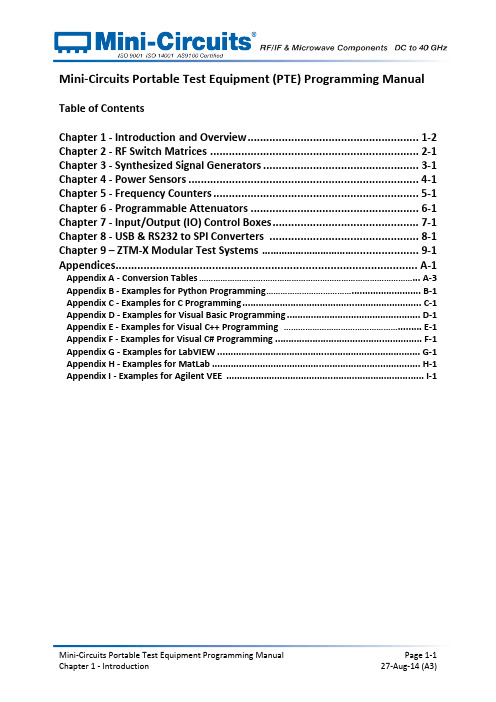
Mini-Circuits Portable Test Equipment (PTE) Programming Manual Table of ContentsChapter 1 - Introduction and Overview ....................................................... 1-2 Chapter 2 - RF Switch Matrices ................................................................... 2-1 Chapter 3 - Synthesized Signal Generators .................................................. 3-1 Chapter 4 - Power Sensors .......................................................................... 4-1 Chapter 5 - Frequency Counters .................................................................. 5-1 Chapter 6 - Programmable Attenuators ...................................................... 6-1 Chapter 7 - Input/Output (IO) Control Boxes ............................................... 7-1 Chapter 8 - USB & RS232 to SPI Converters ................................................ 8-1 Chapter 9 – ZTM-X Modular Test Systems ……………………………..................... 9-1 Appendices ................................................................................................. A-1 Appendix A - Conversion Tables ………………………………………………………………………………... A-3 Appendix B - Examples for Python Programming ……………………………….......................... B-1 Appendix C - Examples for C Programming ................................................................... C-1 Appendix D - Examples for Visual Basic Programming .................................................. D-1 Appendix E - Examples for Visual C++ Programming …………………………………………......... E-1 Appendix F - Examples for Visual C# Programming ....................................................... F-1 Appendix G - Examples for LabVIEW ............................................................................ G-1 Appendix H - Examples for MatLab .............................................................................. H-1 Appendix I - Examples for Agilent VEE .......................................................................... I-1Chapter 1 -Introduction and OverviewChapter 1 - Introduction and Overview ....................................................... 1-2 1.1 - Overview ............................................................................................................ 1-3 1.2 - Operating in a Windows Environment ................................................................ 1-41.2.1 - The DLL (Dynamic Link Library) Concept .......................................................................... 1-41.2.2 - Summary of DLL Files for the Mini-Circuits PTE Range .................................................... 1-51.2.3 - ActiveX COM Object ......................................................................................................... 1-61.2.4 - Class Library .............................................................................................. 1-8 1.3 - Operating in a Linux Environment ....................................................................... 1-9 1.4 - Notices ............................................................................................................. 1-101.4.1 - Registered Trademarks ................................................................................................... 1-101.4.2 - Copyright Information .................................................................................................... 1-101.1 -OverviewThis Programming Manual is intended for customers wishing to create their own interface for Mini-Circuits' USB controlled Portable Test Equipment (PTE). For instructions on using thesupplied GUI program, or connecting the PTE hardware, please see the User Guide of therelevant model.Mini-Circuits offers support over a variety of operating systems, programming environments and third party applications.Support for Windows® operating systems is provided through the Microsoft®.NET® andActiveX® frameworks to allow the user to develop customized control applications. Support for Linux® operating systems is accomplished using the standard libhid and libusb libraries.Mini-Circuits has experience with a wide variety of environments including (but not limitedto):∙Visual Basic®, Visual C#®, Visual C++®∙Delphi®∙Borland C++®∙CVI®∙LabVIEW®∙MATLAB®∙Python®∙Agilent VEE®The Mini-Circuits PTE CD package includes a GUI program installation, DLL Objects (32/64bit), Linux support, project examples for third party software, and detailed user manuals.The latest CD version is available for download at:/support/software_download.htmlFor details on individual models, application notes, GUI installation instructions and userguides please see:/products/PortableTestEquipment.shtmlFiles made available for download from the Mini-Circuits website are subject to Mini-Circuits’terms of use which are available on the website.1.2 -Operating in a Windows Environment1.2.1 -The DLL (Dynamic Link Library) ConceptThe Dynamic Link Library concept is Microsoft's implementation of the shared libraryconcept in the Windows environment.DLLs provide a mechanism for shared code and data, intended to allow a developer todistribute applications without requiring code to be re-linked or recompiled.Mini-Circuits' CD package provides DLL Objects designed to allow your own softwareapplication to interface with the functions of Mini-Circuits' PTE, see Figure 1.Figure 1: DLL Interface ConceptMini-Circuits’ CD package provides two DLL files, the choice of which file to use is dictated by the user’s operating system:1.ActiveX com objectDesigned to be used in any programming environment that supports third partyActiveX COM (Component Object Model) compliant applications.The ActiveX file should be registered using RegSvr32 (see following sections fordetails). Class LibraryDesigned to be a logical unit of functionality that runs under the control of the system.1.2.2 -Summary of DLL Files for the Mini-Circuits PTE RangeActiveX Com objects and class libraries can be downloaded from the Mini-Circuits website at:/support/software_download.html1.2.3 -ActiveX COM ObjectActiveX COM object DLL files are designed to be used with both 32 bit and 64 bit Windowsoperating systems. A 32 bit programming environment that is compatible with ActiveX isrequired. To develop 64 bit applications, the Class library should be usedinstead.Supported Programming EnvironmentsMini-Circuits’ PTE devices have been tested in the following programming environments.This is not an exhaustive list and the DLL file is designed to operate in most environmentsthat support ActiveX functionality. Please contact Mini-Circuits for support.∙Visual Studio® 6 (Visual C++ and Visual Basic)∙LabVIEW 8.0 or newer∙MATLAB 7 or newer∙Delphi∙Borland C++∙Agilent VEE∙PythonInstallation1.Copy the DLL file to the correct directory:a.For 32 bit Windows operating systems this is C:\WINDOWS\System32b.For 64 bit Windows operating systems this is C:\WINDOWS\SysWOW642.Open the Command Prompt:a.For Windows XP® (see Fig 1.1.2a):i.Select “All Programs” and then “Accessories” from the Start Menuii.Click on “Command Prompt” to openb.For later versions of the Windows operating system you will need to haveAdministrator privileges in order to run the Command Prompt in “Elevated”mode (see Fig 1.1.2b for Windows 7 example and Fig 1.1.2c for Windows 8):i.Open the Start Menu/Start Screen and t ype “Command Prompt”ii.Right-click on the shortcut for the Command Promptiii.S elect “Run as Administrator”iv.You may be prompted to enter the log in details for an Administratoraccount if the current user does not have Administrator privileges on thelocal PCe regsvr32 to register the DLL:a.For 32 bit Windows operating systems type (see Fig 1.1.2d):\WINDOWS\System32\Regsvr32 \WINDOWS\System32\mcl_pm.dll(where mcl_pm.dll is the name of the relevant DLL)b.For 64 bit Windows operating systems type (see Fig 1.1.2e):\WINDOWS\SysWOW64\Regsvr32 \WINDOWS\SysWOW64\mcl_pm.dll(where mcl_pm.dll is the name of the relevant DLL)4.Hit enter to confirm and a message box will appear to advise of successful registration.Fig 1.1.2a: Opening the Command Prompt in Windows XP Fig 1.1.2b: Opening the Command Prompt in Windows 7Fig 1.1.2c: Opening the Command Prompt in Windows 8Fig 1.1.2d: Registering the DLL in a 32 bit environmentFig 1.1.2e: Registering the DLL in a 64 bit environment1.2.4 Class Library class libraries are designed to be used with both 32 bit and 64 bit Windowsoperating systems. To develop 64 bit applications the user must have both a 64 bit operating system and 64 bit programming environment. However, the class library isalso compatible with 32 bit programming environments.Supported Programming EnvironmentsMini-Circuits’ PTE devices have been tested in the following programming environments.This is not an exhaustive list and the DLL file is designed to operate in most environmentsthat support functionality. Please contact Mini-Circuits for support.∙National Instruments CVI∙ (Visual C++, Visual , Visual C# 2003 or newer)∙LabVIEW 2009 or newer∙MATLAB 2008 or newer∙Delphi∙Borland C++Installation1.Copy the DLL file to the correct directorya.For 32 bit Windows operating systems this is C:\WINDOWS\System32b.For 64 bit Windows operating systems this is C:\WINDOWS\SysWOW642.No registration is required1.3 -Operating in a Linux EnvironmentTo open a connection to Mini-Circuits PTE devices, the Vendor ID and Product ID arerequired:∙Mini-Circuits Vendor ID: 0x20CE∙Mini-Circuits Product IDs:▪Switch Matrices: 0x22▪Signal Generators: 0x12▪Power Meters: 0x11▪Frequency Counters: 0x10▪Digital Step Attenuators: 0x23▪Input/Output Control Boxes: 0x21▪USB/RS232/SPI Converters: 0x25▪ZTM-X Modular Test Systems: 0x22Communication with each PTE device is carried out by way of USB Interrupt. The transmitted and received buffer sizes are 64 Bytes each:∙Transmit Array = [Byte 0][Byte1][Byte2]…[Byte 63]∙Returned Array = [Byte 0][Byte1][Byte2]…[Byte 63]In most cases, the full 64 byte buffer si ze is not needed so any unused bytes become “don’t care” bytes; they can take on any value without affecting the operation of the PTE.1.4 -Notices1.4.1 -Registered TrademarksMicrosoft, Windows, Windows XP, Windows 7, ActiveX, , Visual Basic, Visual C#, and Visual C++ are registered trademarks of Microsoft Corporation.Linux is a registered trademark of Linus Torvalds.LabVIEW is a registered trademark of National Instruments Corporation.Delphi is a registered trademark of Codegear LLC.MATLAB is a registered trademark of MathWorks, Inc.Agilent VEE is a registered trademark of Agilent.The above trademarks and all other trademarks cited within the Programming Manual are the property of their respective owners.Neither Mini-Circuits nor the Mini-Circuits Portable Test Equipment are affiliated with orendorsed or sponsored by the owners of the above referenced trademarks set forth in this manual.Mini-Circuits and the Mini-Circuits logo are registered trademarks of Scientific Components Corporation.1.4.2 -Copyright InformationThis Programming Manual is owned by Mini-Circuits and is protected by copyright,trademark and other intellectual property laws.© Copyright 2013 Scientific Components Corporation.。
SIMATICS7S7-1200可编程控制器系统手册
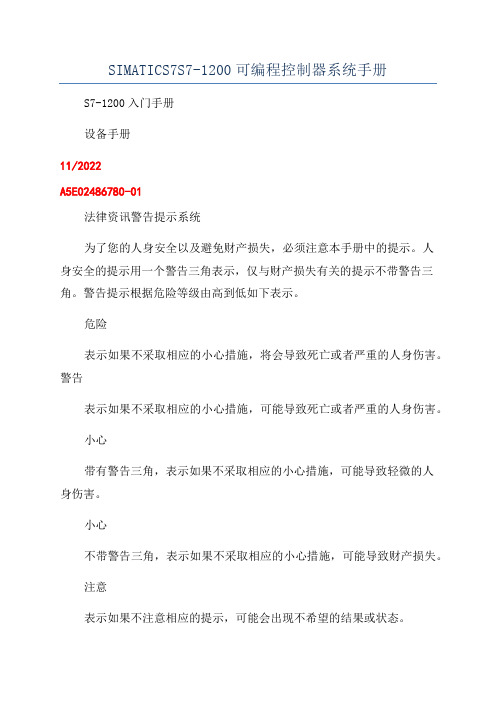
SIMATICS7S7-1200可编程控制器系统手册S7-1200入门手册设备手册11/2022A5E02486780-01法律资讯警告提示系统为了您的人身安全以及避免财产损失,必须注意本手册中的提示。
人身安全的提示用一个警告三角表示,仅与财产损失有关的提示不带警告三角。
警告提示根据危险等级由高到低如下表示。
危险表示如果不采取相应的小心措施,将会导致死亡或者严重的人身伤害。
警告表示如果不采取相应的小心措施,可能导致死亡或者严重的人身伤害。
小心带有警告三角,表示如果不采取相应的小心措施,可能导致轻微的人身伤害。
小心不带警告三角,表示如果不采取相应的小心措施,可能导致财产损失。
注意表示如果不注意相应的提示,可能会出现不希望的结果或状态。
当出现多个危险等级的情况下,每次总是使用最高等级的警告提示。
如果在某个警告提示中带有警告可能导致人身伤害的警告三角,则可能在该警告提示中另外还附带有可能导致财产损失的警告。
合格的专业人员本文件所属的产品/系统只允许由符合各项工作要求的合格人员进行操作。
其操作必须遵照各自附带的文件说明,特别是其中的安全及警告提示。
由于具备相关培训及经验,合格人员可以察觉本产品/系统的风险,并避免可能的危险。
按规定使用Siemen产品请注意下列说明:警告Siemen产品只允许用于目录和相关技术文件中规定的使用情况。
如果要使用其他公司的产品和组件,必须得到Siemen推荐和允许。
正确的运输、储存、组装、装配、安装、调试、操作和维护是产品安全、正常运行的前提。
必须保证允许的环境条件。
必须注意相关文件中的提示。
商标责任免除我们已对印刷品中所述内容与硬件和软件的一致性作过检查。
然而不排除存在偏差的可能性,因此我们不保证印刷品中所述内容与硬件和软件完全一致。
印刷品中的数据都按规定经过检测,必要的修正值包含在下一版本中。
SiemenAGIndutrySectorPotfach484890026NÜRNBERG德国文件订购号:6ES7298-8FA30-8KQ010/2022Copyright©SiemenAG2022.本公司保留技术更改的权利前言欢迎使用西门子SIMATIC控制器系列的最新产品-S7-1200。
PLC模拟量说明
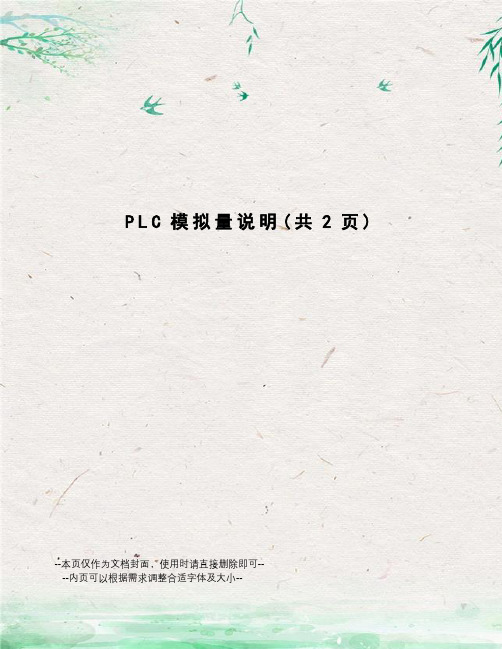
P L C模拟量说明(共2页)--本页仅作为文档封面,使用时请直接删除即可----内页可以根据需求调整合适字体及大小--关于模拟量分辨率和精度的问题各种plc模拟量处理:欧姆龙PLC 模拟量CP1H-XA40DR-A 模拟量输入4-20mA对应PLC内部读到的数值是多少输出4-20mA对应PLC 内部读到的数值又是多少AD转换:硬件连接好后,用编程软件设定输入方式,设定分辨率,然后,在特殊功能寄存器里读取转换数值这个数值的对应关系是:分辨率 6000 4-20mA 0-1770 HEX,十进制为0-6000.分辨率 12000 0-2EE0 HEX,十进制为0-12000DA转换:也是同样的道理分辨率设定在6000时,4-20mA对应值为0-1770 HEX,转换为十进制为0-6000.分辨率设定在12000时,对应值为0-2EE0 HEX,转换为十进制为0-120001、欧姆龙CP1H分辨率0-6000对应最小到最大/////////////////////////////////2、S7200是0-20对应0-120003、GE是4-20对应0-32000分辩率只代表了最小量化的梯度,和精度无直接联系,12位是4096位,如取中点为零则为正负2048位,即数字的最小变化是量程的4096分之一。
但一般情况下,考虑到非线性、重复性、温度变化、电源变化等的影响,全范围精度能做到千分之一就不错了,计算的方法可查手册,对照你的环境计算一下就可以了。
如果是双极性,却用于只有正或负的信号输入时是量程的1/2048。
所以,有些精度的标注是精度值再加减一个字。
这一个字就是量化误差。
不过,AD的制造商是考虑到条件因素,如果稳定性差,分辨率再高也没用,只是用于调节时平滑些。
所以,较好条件下的测量系统精度取分辨率的1/3较适宜。
用于控制取1/10左右。
首先解释一下标度变换:标度变换用于模拟量处理,PLC作为计算机,只能处理数字量,而我们生活中经常遇到的物理量,像压力,温度,流量,位移等先通过传感器,变送器,转换为便于处理的标准模拟量(0~10v 4-20mma -10v-10v )模拟量进入PLC的AD转换模块后转换成数字量16进制的比如0-1770h 也就是十进制的0-6000(举例来说,不同AD模块,分辨率不一样,输入类型可以设置成别的方式)可是这些与我们要的比如温度等物理量数值上是不一样的,不过成线性关系。
402 1 电动门用户手册说明书
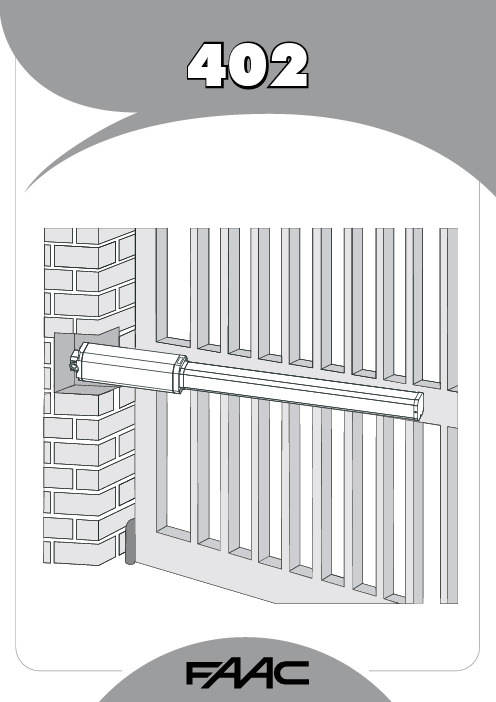
1FAAC S.p.A.Via Benini, 140069 Zola Predosa (BO) - ITALIATel.: 051/61724 - Fax: 051/758518www.faac.it732143 Rev.A.EC DECLARATION OF CONFORMITY FOR MACHINES ....................................................................................p. 2 WARNINGS FOR THE INSTALLER .......................................................................................................................p. 2 1.DESCRIPTION AND TECHNICAL SPECIFICATIONS ....................................................................................p. 31.1.DIMENSIONS ................................................................................................................................p. 32.ELECTRIC DEVICES (standard system) ....................................................................................................p. 33.INSTALLING THE AUTOMATED SYSTEM ......................................................................................................p. 43.1.PRELIMINARY CHECKS ................................................................................................................p. 43.2.INSTALLATION DIMENSIONS ........................................................................................................p. 43.2.1.GENERAL RULES FOR DETERMINING THE INSTALLATION DIMENSIONS ............................p. 43.3.INSTALLATION OF THE OPERATORS .............................................................................................p. 44.START-UP ....................................................................................................................................................p. 64.1.ADJUSTING THE ANTI-CRUSHING SYSTEM ..................................................................................p. 65.FINAL OPERATIONS ...................................................................................................................................p. 76.AUTOMATED SYSTEM TEST .........................................................................................................................p. 77.MANUAL OPERATION ...............................................................................................................................p. 78.RESTORING NORMAL OPERATION MODE ................................................................................................p. 79.MAINTENANCE ..........................................................................................................................................p. 710.REPAIRS .....................................................................................................................................................p. 711.TROUBLE SHOOTING .................................................................................................................................p. 821)ATTENTION! To ensure the safety of people, it is important that you readall the following instructions. Incorrect installation or incorrect use of the product could cause serious harm to people.2)Carefully read the instructions before beginning to install the product.3)Do not leave packing materials (plastic, polystyrene, etc.) within reachof children as such materials are potential sources of danger.4)Store these instructions for future reference.5)This product was designed and built strictly for the use indicated in thisdocumentation. Any other use, not expressly indicated here, could compromise the good condition/operation of the product and/or be a source of danger.6)FAAC declines all liability caused by improper use or use other than thatfor which the automated system was intended.7)Do not install the equipment in an explosive atmosphere: the presenceof inflammable gas or fumes is a serious danger to safety.8)The mechanical parts must conform to the provisions of Standards EN12604 and EN 12605.For non-EU countries, to obtain an adequate level of safety, the Standards mentioned above must be observed, in addition to national legal regulations.9)FAAC is not responsible for failure to observe Good Technique in theconstruction of the closing elements to be motorised, or for any deformation that may occur during use.10)The installation must conform to Standards EN 12453 and EN 12445.For non-EU countries, to obtain an adequate level of safety, the Standards mentioned above must be observed, in addition to national legal regulations.11)Before attempting any job on the system, cut out electrical power .12)The mains power supply of the automated system must be fitted with anall-pole switch with contact opening distance of 3mm or greater. Use of a 6A thermal breaker with all-pole circuit break is recommended.13)Make sure that a differential switch with threshold of 0.03 A is fittedupstream of the system.14)Make sure that the earthing system is perfectly constructed, andconnect metal parts of the means of the closure to it.15)The safety devices (EN 12978 standard) protect any danger areasagainst mechanical movement Risks , such as crushing, dragging,and shearing.16)Use of at least one indicator-light (e.g. FAACLIGHT ) is recommendedfor every system, as well as a warning sign adequately secured to the frame structure, in addition to the devices mentioned at point “15”.17)FAAC declines all liability as concerns safety and efficient operationof the automated system, if system components not produced by FAAC are used.18)For maintenance, strictly use original parts by FAAC.19)Do not in any way modify the components of the automated system.20)The installer shall supply all information concerning manual operationof the system in case of an emergency, and shall hand over to the user the warnings handbook supplied with the product.21)Do not allow children or adults to stay near the product while it isoperating.22)Keep remote controls or other pulse generators away from children,to prevent the automated system from being activated involuntarily.23)Transit through the leaves is allowed only when the gate is fully open.24)The user must not attempt any kind of repair or direct action whateverand contact qualified personnel only.25)Maintenance: check at least every 6 months the efficiency of thesystem, particularly the efficiency of the safety devices (including,where foreseen, the operator thrust force) and of the release devices.26)Anything not expressly specified in these instructions is not permitted.WARNINGS FOR THE INSTALLERGENERAL SAFETY OBLIGATIONSEC DECLARATION OF CONFORMITY FOR MACHINES(DIRECTIVE 98/37/EC)Manufacturer:FAAC S.p.A.Address:Via Benini, 1 - 40069 Zola Predosa BOLOGNA - ITALY Declares that:402 mod. operator,•is built to be integrated into a machine or to be assembled with other machinery to create a machine under the provisions of Directive 98/37/EC;•conforms to the essential safety requirements of the following EEC directives:73/23/EEC and subsequent amendment 93/68/EEC.89/336/EEC and subsequent amendment 92/31/EEC and 93/68/EECand also declares that it is prohibited to put into service the machinery until the machine in which it will be integrated or of which it will become a component has been identified and declared as conforming to the conditions of Directive 98/37/EC.Bologna, 01 January 2005The Managing DirectorA. Bassi3These instructions apply to the following models:402 CBC - 402 SBSThe FAAC 402 automated system for swing leaf gates consists of an enbloc composed of an electric pump and a hydraulic piston which transmits drive to the leaf.The model with a hydraulic locking does not require installation of electric locks, as it guarantees mechanical locking of the leaf when the motor is not operating.The model without a hydraulic locking, requires the installation of electric locks to ensure the leaf is mechanically locked.The 402 automated systems were designed and built to automate swing leaf gates. Do not use for any other purpose.Tab. 1: Technical specifications of “402 Operator”MODEL402 CBC402 SBSPower supply voltage 230 Vac(+6%-10%) 50 (6o) Hz Rod extension speed 1.3 cm/s 1 cm/s Pump flow rate1 l/min 0.75 l/min Traction and thrust force 0-500 daN0-690 daNOperating ambient temperature -40°C - +55°CAbsorbed power 220 W Absorbed current 1 A Motor rotation speed 1400 rpm Motor winding temperature 120°C Weight 6.5 kg Type of oil FAAC HP OILProtection class IP 55Single leaf max length 1,80 m3,00 mUse frequency55 (cycles/hour)4To ensure a correctly operating automated system, the structure of the existing gate or gate to be built must satisfy the following requirements:•Max length of leaves according to the dimensions of Table 1 on page 3.• A strong and rigid leaf structure.•Smooth, uniform leaves movement, without any irregular friction during the entire travel;•Existing hinges in good condition.•Travel limit mechanical stops must be provided.We advise you to carry out the metalwork jobs before installing the automated system.The condition of the structure directly influences the reliability and safety of the automated system.Table A : Recommended dimensions for standard operatorsc = The effective rod stroke is shorter than the maximum stroke, inorder to prevent the rod from reaching its stop point internally, during the opening and closing stages.(*) Rod effective stroke (**) maximum dimension1)Fasten the rear attachment on the pilaster, following the indications in Table A . Modify, if necessary, the length of the supplied attachment.Attention : To avoid compromising good operator functionality, we recommend you to respect the indicated dimensions.• For iron pilasters, accurately weld the rear attachment (ref.ባ, Fig. 6) directly on the pilaster.• For masonry pilasters, select one of the following solutions:A)appropriately lay a walling-in plate and then accurately weld the rear attachment.B)secure, with screws and expansion plugs, the rear attachment plate (ref. a, Fig.6) to the pilaster and then accurately weld the rear attachment to theplate as shown in Fig. 6.If the dimensions indicated in table A or B cannot be executed,the following must be considered in order to determine different measurements:-to obtain 90° opening of the leaf: a + b = c.-to obtain over 90° opening of the leaf: a + b < c.-lower a and b dimensions will result in higher speeds . We advise you to observe the current legal regulations;-limit the difference of the a and b dimensions to within 40 mm :higher differences will considerably vary speed during the opening and closing motion;-for reasons of operator dimensions, the minimum Z dimension is 50 mm (Fig. 4);-if the pilaster dimensions or the position of the hinge (dimension d ) do not make it possible to contain dimension a to the required size, a niche must be made in the pilaster as shown in Opening angle 90°110°a (mm)120100b (mm)120100c(*)(mm)240240d(**)(mm)705056-Lastly, remove the key and restore the power supply to the system.For any repairs, contact FAAC’s authorised Repair Centres.78The following table will help you identify and solve some particular conditions.CONDITIONGate not moving.Gate moving slowly.Gate moving jogwise.The operator is losing oil from the breather screw.The leaves stop at slow-down.Gate speed not constant.A B CD E FSUGGESTION-Check if mains power is supplied.-Make sure that the operator is not unlocked. (chapter 8.).-Check the adjustment of the anti-crushing system (paragraph 4.1).-Check oil level inside the tank. (chapter 9 - Fig. 16).-Check the connection and operation of the thrust capacitor.-Check the efficiency of the electronic control unit.-Check the adjustment of the anti-crushing system (paragraph 4.1).-Make sure that you have removed the breather screw (chapter 5).-Run some complete gate opening and closing cycles, in order to release any air inside the piston.-An initial, minimum oil leak is normal. A larger leak may occur if the operator is not fitted in a perfectly horizontal plane. If the oil leak does not stop soon, weadvise you to visit an authorised repair centre.-Check the adjustment of the anti-crushing system (paragraph 4.1).-Incorrect installation dimensions (paragraph 3.2).Notes919M A I N T E N A N C E R E G I S T E R.o N e t a D b o j f o n o i t p i r c s e D se r u t a n g i S 1_______________________________________________________________________________________________________________________________________na i c i n h c e T re m o t s u C 2_______________________________________________________________________________________________________________________________________na i c i n h c e T re m o t s u C 3_______________________________________________________________________________________________________________________________________na i c i n h c e T re m o t s u C 4_______________________________________________________________________________________________________________________________________na i c i n h c e T re m o t s u C 5_______________________________________________________________________________________________________________________________________na i c i n h c e T re m o t s u C 6_______________________________________________________________________________________________________________________________________na i c i n h c e T re m o t s u C 7_______________________________________________________________________________________________________________________________________na i c i n h c e T re m o t s u C 8_______________________________________________________________________________________________________________________________________na i c i n h c e T re m o t s u C 9_______________________________________________________________________________________________________________________________________na i c i n h c e T re m o t s u C 01_______________________________________________________________________________________________________________________________________na i c i n h c e T re m o t s u C I n s t a l l a t i o n t e c h n i c i a n ________________________________________________C u s t o m e r ___________________________________________________________________T y p e of s y s t e m ________________________________________________________S e r i a l n u m b e r _________________________________________________________I n s t a l l a t i o n d a t e ______________________A c t i v a t i o n ________________________S y s t e m c o n f ig u r a t i o nT R A P L E D O M RE B M U N L A I R E S e r o t a u t t A 402C A A F 1e c i v e d y t e f a S 2e c i v e d y t ef a S 1s l l e c o t o h p f o r i a P 2s l l e c o t o h p f o r i a P 1e c i v e d l o r t n o C 2e c i v e d l o r t n o C lo r t n o c o i d a R pm a l g n i h s a l F ec i v ed re h t O ec i v ed re h t O I n d i c a t i o n of r e s i d u a l r i s k s a n d o f f o r e s e e a b l e i m p r o p e r u s e_________________________________________________________________________________________________________________________________________________________________________________________________________________________________________________________________________________________________________________________________________________________________________________________________________________________________________________________________________________________________________________________________________________________________________________________________________________________________________________________________________________________________________________________________________________________________________________________________________________________________________________________________________________________________________________________________________________________________Read the instructions carefully before using the product and store them for future useIf correctly installed and used, the 402 automated system ensures a high degree of safety.Some simple rules on behaviour can prevent accidental trouble:-Do not pass between the leaves when they are moving. Waitfor the leaves to open fully before passing through them.-Do not, on any account stay in between the leaves.-Do not stand near the automated system, and do not allowchildren, persons or things to do so, especially when it is operating.-Keep remote controls or other pulse generators away fromchildren, to prevent the automated system from being activated involuntarily.-Do not allow children to play with the automated system.-Do not willingly obstruct leaves movement.-Prevent any branches or shrubs from interfering with leavesmovement.-Keep indicator-lights efficient and easy to see.-Do not attempt to activate the leaves by hand unless you havereleased them.-In the event of malfunctions, release the leaves to allow accessand wait for qualified technical personnel to do the necessary work.-When you have set manual operation mode, cut power to thesystem before restoring normal operation.-Do not in any way modify the components of the automatedsystem.-Do not attempt any kind of repair of direct action whateverand contact qualified personnel only.-At least every six months: arrange a check by qualifiedpersonnel of the automated system, safety devices and earth connection.These instructions apply to the following models:402 CBC - 402 SBS.The FAAC 402 automated system for swing leaf gates consists of a hydraulic enbloc composed of an electric pump and a hydraulic piston which transmits drive to the leaf.The models with a hydraulic locking do not require installation of an electric lock, as they guarantee mechanical locking of the leaf when the motor is not operating.The other models, without a hydraulic locking always require one or more electric locks to ensure the leaf is mechanically locked.Leaves of up to 3 mt can be automated depending on the selected model.The functioning of the operators is controlled by an electronic control unit, housed in an enclosure with adequate degree of protection against atmosphere agents.The leaves are normally closed.When the electronic control unit receives an opening command from the radio control or any other pulse generator, it activates the hydraulic appliance which rotates the leaves until they reach the opening position to allow access.If automatic mode was set, the leaves close automatically after selected pause time has elapsed.If the semi-automatic mode was set, a second pulse must be sent to close the leaf again.A stop pulse (if supplied) always stops movement.For details on the behaviour of the automated system in different function logics, consult the installer.Automated systems include safety devices (photocells) that prevent the leaves from moving when there is an obstacle in the area they protect.The 402 automated system is supplied standard with a hydraulic anti-crush protection safety device (BY-PASS) which limits the torque transmitted to the leaves.The warning-light indicates the current leaf movement.If the gate has to be moved manually due to a power cut or fault of the automated system, use the release device as follows:-Insert the triangular key on the release screw located in the lower part of the flange (Fig.1).-Turn the release key anti-clockwise for about two turns.-Open or close the leaf manually.To prevent an involuntary pulse from activating the operator during the manoeuvre, cut power to the system before re-locking the operator.-To re-lock the operator, turn the key clockwise until it stops (Fig.1).-Release the operator from the front and rear attachments.732143 - Rev. A。
机械控制系统 MC1200 说明书

导言ⅠMC1200购买祝贺您购买了MC1200机械控制系统,MC1200系统是提高建筑掘土行业各领域生产力的理想工具。
本手册包含重要的安全指示以及安装和运行系统的相关使用说明,如需了解更多信息,请参考“7 安全指示”。
使用本产品之前,请仔细阅读用户手册。
为确保使用系统时的安全,请遵守以下厂家提供的用户手册和安全手册中包含的相关指示和使用说明:●机械制造商●控制器制造商●传感器制造商产品证明如需产品型号及序列号,请参考单元底部的标签。
如需联系代理商及徕卡授权服务厂商,请您输入产品手册中的型号和序列号。
型号:MCP1200 序列号:_____________________________型号: MSS1200 序列号:_____________________________型号: MCB1200 序列号:_____________________________型号: MJB1200 序列号: _____________________________型号: MJB1201 序列号:_____________________________型号:MLS1200 序列号:_____________________________ 型号:MUS1200 序列号:_____________________________ 型号:MRS1200 序列号:_____________________________ 型号:MRS1201 序列号: _____________________________ 型号:LS250 序列号: _____________________________ 型号:Sonic-Ski 序列号: _____________________________ 型号: MPM1200 序列号:_____________________________导言ⅢMC1200符号手册中使用的符号代表下列含义:类型描述危险:指示紧急危险情况,如果不能避免,将造成死亡或严重警告:指示潜在危险情况或意外使用,如果不能避免,可能造当心:指示潜在危险情况或意外使用,如果不能避免,可能造害。
马可尼OMS1200-SMA1-4UCEX中文手册
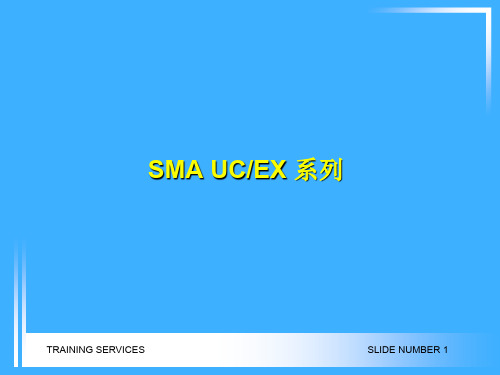
IP
通道
Netman
IP LAN
MV36
OSI
Router GNE
外部路由器或GNE Netman
on GNE)
IP
XF
NE
IP-on-OSI
XF
OSI-on-IP
NE
XF/NE
可以是 爱立信 XF 或马可尼 SMA
IP on DCC
管理路由:
第三方IP SDH OSI OSI上的IP IP上的OSI
干线运行网元
网关 网元
“起点”
SDH NE
OLO SDH 网络
孤立 网关 网元
SDH NE
“终点”
OSI 网络通信传输透明的穿 过OLO网络
SDH NE
“终点” 节点
SDH NE
网络方案举例
远端 孤立 网络
TRAINING SERVICES
SLIDE NUMBER 6
可选的OSI通信通道—使用E1 PDH n x 64kbit/s 传递
TRAINING SERVICES
SLIDE NUMBER 2
2个通用 LTU为2个 支路通用槽位提供 接入和供电。
2个通用支路槽位 每个槽位有4 x VC-4容量 支持:Data
SDH PDH
核心CCU/Switch卡 有2个SFP模块插槽, 支持:STM-1, STM-4光接口
和STM-1电接口
SMA1/4EX
全交叉连接能力、多业务网络边缘节点 STM-1/STM-4
4个线路接口 + 5个通用支路 6 x STM-4 18 x STM-1 32 x FastE 8 x GbE 15 x 34 或 45Mbit/s PDH 5 x 140Mbit/s PDH 252 x 2Mbit/s PDH
SIMATIC S7-1200 入门手册
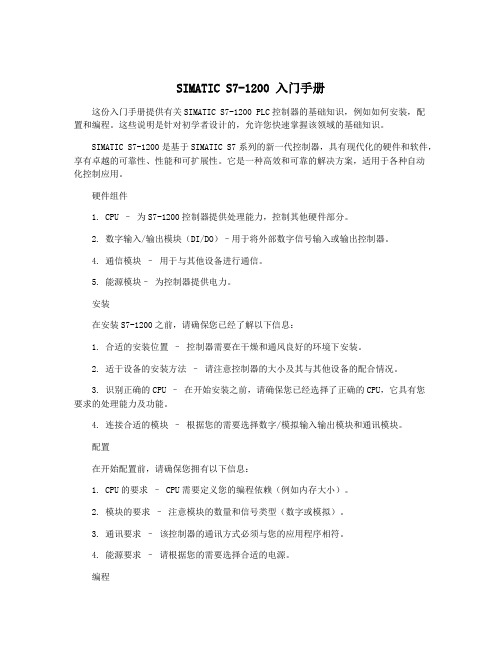
SIMATIC S7-1200 入门手册这份入门手册提供有关SIMATIC S7-1200 PLC控制器的基础知识,例如如何安装,配置和编程。
这些说明是针对初学者设计的,允许您快速掌握该领域的基础知识。
SIMATIC S7-1200是基于SIMATIC S7系列的新一代控制器,具有现代化的硬件和软件,享有卓越的可靠性、性能和可扩展性。
它是一种高效和可靠的解决方案,适用于各种自动化控制应用。
硬件组件1. CPU –为S7-1200控制器提供处理能力,控制其他硬件部分。
2. 数字输入/输出模块(DI/DO)–用于将外部数字信号输入或输出控制器。
4. 通信模块–用于与其他设备进行通信。
5. 能源模块–为控制器提供电力。
安装在安装S7-1200之前,请确保您已经了解以下信息:1. 合适的安装位置–控制器需要在干燥和通风良好的环境下安装。
2. 适于设备的安装方法–请注意控制器的大小及其与其他设备的配合情况。
3. 识别正确的CPU –在开始安装之前,请确保您已经选择了正确的CPU,它具有您要求的处理能力及功能。
4. 连接合适的模块–根据您的需要选择数字/模拟输入输出模块和通讯模块。
配置在开始配置前,请确保您拥有以下信息:1. CPU的要求– CPU需要定义您的编程依赖(例如内存大小)。
2. 模块的要求–注意模块的数量和信号类型(数字或模拟)。
3. 通讯要求–该控制器的通讯方式必须与您的应用程序相符。
4. 能源要求–请根据您的需要选择合适的电源。
编程S7-1200编程语言包括:1. 网络–专门设计用于结构化编程,有效维护和调试大型程序。
2. 语句列表–操作简单,适用于编制小型程序。
3. 功能块–可以编制可重用的程序模块,方便模块化编程。
4. 引导程序–启动,配置和调试S7-1200的软件。
总结通过本入门手册,您应该了解了SIMATIC S7-1200控制器的基本信息。
请记得,在实际应用之前,请认真阅读相关文档,确保特定应用程序的适用性和正确性。
力克尼电子产品说明书
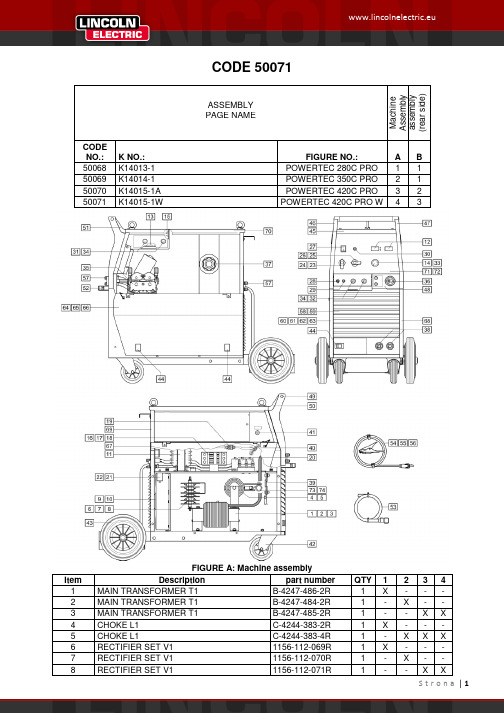
CODE 50071ASSEMBLY M a c h i n e A s s e m b l y a s s e m b l y (r e a r s i d e )PAGE NAMECODE NO.: K NO.: FIGURE NO.:A B 50068 K14013-1 POWERTEC 280C PRO 1 1 50069 K14014-1 POWERTEC 350C PRO 2 1 50070 K14015-1A POWERTEC 420C PRO 3 2 50071K14015-1WPOWERTEC 420C PRO W43FIGURE A: Machine assemblyItem Description part numberQTY1 2 3 4 1 MAIN TRANSFORMER T1 B-4247-486-2R 1 X - - - 2 MAIN TRANSFORMER T1 B-4247-484-2R 1 - X - - 3 MAIN TRANSFORMER T1 B-4247-485-2R 1 - - X X 4 CHOKE L1 C-4244-383-2R 1 X - - - 5 CHOKE L1 C-4244-383-4R 1 - X X X 6 RECTIFIER SET V1 1156-112-069R 1 X - - - 7 RECTIFIER SET V1 1156-112-070R 1 - X - - 8RECTIFIER SET V1 1156-112-071R1--XX9 FAN M1 1111-311-081R 1 X X - -10 FAN M1 0874-111-002R 1 - - X X11 AUXILIARY TRANSFORMER T2 C-4244-384-1R 1 X X X X12 CONTROL P.C BOARD G4560 C-3731-399-2R 1 X X X X13 CONTROL P.C BOARD US-67 0918-432-068R 1 X X X X14 CONTROL P.C BOARD PD-5 0918-432-073R 1 X X X X15 RECTIFIER SET V2 1156-112-044R 1 X X X X16 CONTACTOR K1 1115-212-177R 1 X - - -17 CONTACTOR K1 1115-212-178R 1 - X - -18 CONTACTOR K1 1115-212-179R 1 - - X X19 GAS VALVE K2 0972-423-012R 1 X X X X20 CAPACITORS C1,C2,C3 1158-121-010R 3 X X X X21 CAPACITOR C4 1158-121-045R 1 X X - -22 CAPACITOR C4 1158-121-001R 1 - - X X23 VOLTAGE SWITCH S2 1115-260-166R 1 X - - -24 VOLTAGE SWITCH S2 1115-260-073R 1 - X X X25 VOLTAGE SWITCH S1 1115-260-167R 1 X - - -26 VOLTAGE SWITCH S1 1115-260-074R 1 - X - -27 MAIN SWITCH S3 1115-270-019R 1 X X X X28 SWITCH S7 1158-650-021R 1 X X X X29 SWITCH S6 1158-650-022R 1 X X X X30 LAMP H1 0917-421-024R 1 X X X X31 SWITCH S4,S5 1115-299-052R 2 X X X X32 POTENTIOMETERS R11,R12 1158-113-304R 2 X X X X33 KNOB 9ET10491R 1 X X X X34 KNOB 9ET13639-3R 4 X X X X35 FEEDING UNIT (complete) C-6713-007-1R 1 X X X X36 EURO SOCKET (outlet guide) C-2985-006-1R 1 X X X X37 SLEEVE 0744-000-192R 1 X X X X38 SOCKET X2,X3 C-2986-001-2R 2 X X X X39 SHUNT B1 0941-712-026R 1 X X X X40 FERRITE TUBE 1158-290-036R 1 X X X X41 FUSE F1 1158-660-006R 1 X X X X42 TURNING WHEEL 1029-660-127R 2 X X X X43 WHEEL 1029-660-250R 2 X X X X44 HINGE 0654-610-004R 5 X X X X45 EDGE SHIELD 1362-212-010R 1 X X X X46 LEFT HOLDER 1362-212-002R 1 X X X X47 RIGHT HOLDER 1362-212-003R 1 X X X X48 EURO SOCKET (insulator) 1362-212-009R 1 X X X X49 CAP 1362-212-004R 2 X X X X50 LEFT SIDE HANDLE ASSEMBLY 1362-212-006R 1 X X X X51 RIGHT SIDE HANDLE ASSEMBLY 1362-212-007R 1 X X X X52 SMALL FLAP 1362-212-001R 1 X X X X53 GAS HOSE -2m D-5578-174-1R 1 X X X X54 GROUND CABLE with WORK CLAMP -3m K14011-1 1 X - - -55 GROUND CABLE with WORK CLAMP -3m K14018-1 1 - X - -56 GROUND CABLE with WORK CLAMP -3m K14019-1 1 - - X X57 QUICK CONNECT COUPLING (ONLYWATER)0744-000-151R 4 - - - X58 FRONT PANEL C-3721-828-1/08R 1 - X X X59 FRONT PANEL C-3721-828-2/08R 1 X - - -60 LEFT SIDE PANEL WITH LABELS C-3721-836-1R 1 X - - -61 LEFT SIDE PANEL WITH LABELS C-3721-836-2R 1 - X - -62 LEFT SIDE PANEL WITH LABELS C-3721-836-3R 1 - - X -63 LEFT SIDE PANEL WITH LABELS C-3721-836-4R 1 - - - X64 RIGHT SIDE PANEL WITH LABEL D-3721-392-4R 1 X - - -65 RIGHT SIDE PANEL WITH LABEL D-3721-392-5R 1 - X - -66 RIGHT SIDE PANEL WITH LABEL D-3721-392-6R 1 - - X X67 LEFT SIDE PANEL D-3721-401-1/33R 1 X X X X68 RIGHT SIDE PANEL C-3721-814-2/33R 1 X X X X69 REAR PANEL C-3721-827-1/08R 1 X X X X70 TOP PANEL D-3773-044-2R 1 X X X X71 FRONT LABEL 2719-107-086R 1 X - - -72 FRONT LABEL 2719-107-087R - X X X73 POWER RESISTOR R1 1158-112-012R X - - -74 POWER RESISTOR R1 1158-112-008R - X X XFIGURE B: Machine assembly (rear side)Item Description part number QTY 1 2 31 HANDLE 0562-230-005R 1 X X X2 GAS INLET SOCKET D-1891-135-1R 1 X X X3 MAINS CORD whitout PLUG -5m (4x4mm²) D-5578-171-2R 1 X - -3 MAINS CORD whitout PLUG -5m (4x6mm²) D-5578-171-3R 1 - X X4 CIRCUIT BREAKER Q1 (ONLY WATER) 1115-299-027R 1 - - X5 SOCKET X16 (ONLY WATER) 1131-222-004R 1 - - X6 WATER COOLER (ONLY WATER) K10329 1 - - X7 COOLER BRACKET (ONLY WATER) D-2632-641-1/33R 1 - - XFigure C: Feeding Unit AssemblyItem Description part number QTY 1 WIRE FEEDER COMPL. 0744-000-165R 1 X1 FEED PLATE 0646-233-002R 1 X2 FIXING ARM COMPL. 0646-233-015R 2 X3 INLET GUIDE 0646-233-025R 1 X4 AXIS PRESSURE ARM 0646-233-003R 2 X5 SPRING PRESSURE ARM 0646-233-013R 2 X6 PRESSURE ARM COMPL.L 0646-233-007R 1 X7 INTERMEDIATE GUIDE 0646-233-023R 1 X8 AXIS DRIVE ROLL 0646-233-020R 2 X9 GEAR WHEEL ROLL 0646-231-090R 2 X10 GEAR WHEEL MOTOR 0646-233-028R 1 X11 FIXING CAP 0744-000-190R 2 X12 METAL COVER 0646-233-027R 1 X13 PRESSURE ARM COMPL.R 0646-233-005R 1 X14 MOTOR -28V 1111-722-047R 1 X15 WOODRUFF KEY 0646-231-102R 1 X。
UMC-4全局电动机控制器用户指南说明书
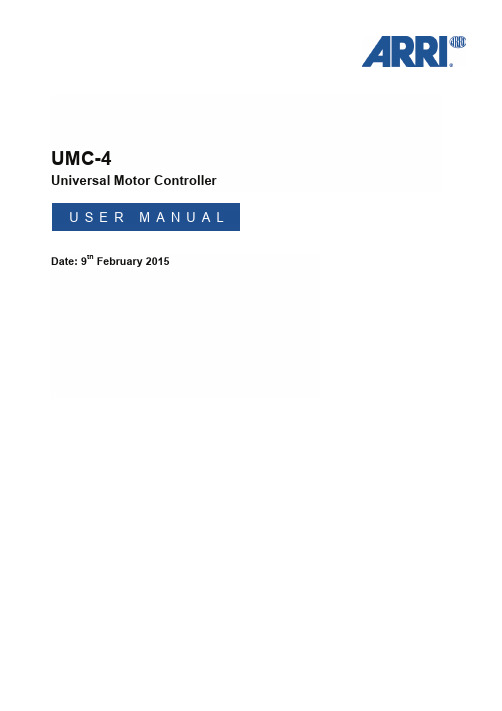
UMC-4Universal Motor Controller U S E R M A N U A L Date: 9th February 2015•Wireless Zoom Unit WZU-3•Controlled Lens Motor CLM-2•Controlled Lens Motor CLM-3•Controlled Lens Motor CLM-4•Lens Data Encoder LDE-1•Ultrasonic Distance Measure UDM-1Note: Use only one lens motor per lens axis.Note: Up to three hand units can be connected to one UMC-4 in parallel to form a radio network.Connector PinoutsSerial1 GND Ground2 +12V 12V output, max 200mA3 TxD/Tx– RS232/RS485 – RS4224 RxD/Rx+ RS232/RS485 – RS4225 Tx+ RS422 line6 Rx– RS422 lineLCS1GND Ground 2n.c. 3CAN-L CAN bus 4CAN-H CAN bus 5 +V-BAT Battery supply outputCAM1GND Ground 2+V-BAT 9.5 V to 34 V DC IN 3CAM-TYPE Camera type sense, analog input 4Rx- RS422 line 5RUN-SW1 Opto switch1 connects to pin 13 @REC (max. 100 mA/50 V) 6Tx+ RS422 line 7CAN-L CAN bus 8n.c.9 TALLY Tally, analog input, active high (default value:1.25 V transition level)10 D-CAMTally, digital input, active low,TALLY11 DAC-CAM REC analog output, active high (default value@REC: 3.3 V)12 R/S ARRI R/S13 RUN-SW2 Opto switch 2 connects to pin 5 @REC (max.100 mA/50 V)14 RxD/Rx+ RS232/RS485 – RS422 together with pins 4, 6,1515 TxD/Tx- RS232/RS485 – RS422 with pins 4, 6, 1416 CAN-H CAN busFOCUS/IRIS/ZOOM1 GND Ground2 MTYPE-A Motor type sense3 MTYPE-B Motor type sense4 MTYPE-C Motor type sense5 +5V Encoder supply6 Encoder-A Encoder input A7 Encoder-B Encoder input B8 n.c.9 n.c.10 n.c.11 Motor + Motor drive output12 Motor – Motor drive outputRS IN1GND Ground 2+V-BAT 9.5 V to 34 V DC IN 3R/S ARRI R/STC1GND Ground 2LTC-IN Timecode input 3n.c. 4n.c. 5LTC-OUT Timecode outputDimensions and WeightWeight (including antenna): 428 gElectrical DataSupply Voltage: 9.5 V to 34 V DC (full motor speed) Current Consumption: 135 mA@12 V (radio on/ready)70 mA@24 V (radio on/ready) Operating Temperature: -20 to +50 °C (-4 to +122 °F)Radio SystemThe UMC-4 contains a radio unit that enables wireless lens control and lens data communication with a white coded radio module. A white ring at the base of the antenna mount point identifies it. It offers 8 channels to choose from:Channel Frequency0 2.410 GHZ1 2.415 GHZ2 2.430 GHZ3 2.435 GHZ4 2.450 GHZ5 2.455 GHZ6 2.470 GHZ7 2.475 GHZWhite radio and legacy yellow radio cannot be mixed in the same radio network of camera and hand units. It is possible to use both systems in parallel within different radio networks.。
用户操作手册 :JEOL 1200 EX II说明书

User Operation of JEOL 1200 EX II**Log onto Computer**Open iTEM programStart Up Procedure1. If scope is not running, locate an electron microscopy technician (EMT) to find out why not.2. Turn up brightness and contrast on the CRT monitor to see the page display (knobs located on right of screen). Using the PAGE key in the pull out drawer on the right, go to page 3 and confirm that PI 1,2,3 valves are at 35 or less and PI 4 valve is at 130 or below. If they are not at these values, then get an EMT to find out why not.Inserting a Specimen1. The specimen holder will be found on the table behind you.2. Do not touch the specimen holder beyond the handle. Oils from your hands will out-gas inside the scope and disrupt the vacuum. Use a kimwipe if you NEED to touch the holder.3. Remove the plastic protector from the specimen holder and raise the clampCAREFULLY, utilizing the pointed wooden instrument. Only raise one clamp at a time, and insert only one grid at a time!4. Using a fine tipped forceps, pick up the desired grid by its edge and place it shinyside up in the milled slot of the specimen holder. Make sure that the grid fits into the milled slot. This will prevent it from shifting in the scope. Secure it by closing the clamp. You can load two specimens at a time with this scope. Write down which specimen grid is in each holder position. The clamp closest to the tip is number 1 and the clamp closest to the handle is number 2.If you look at the specimen selecting device located on the left side of the TEM column there is a specimen numberindicator which tells you what number is currently under the beam.5. Insert the specimen holder into the scope, aligning the pin on specimen holder sidewith notch in stage. Slide holder into the microscope and press gently until red light signifies that the airlock is being pumped.After the pump has cycled twice (red light goes out twice), rotate the handle clockwise to the stop, then let the vacuum suck the holder the rest of the way into the scope. Hold the handle firmly while inserting into scope. Vacuum pull is strong.6. Check the Beam current reading on the upper left hand panel.If the reading is zero:Proceed to step 7If the reading is around 69µA, proceed to step 87. Depress the RED HT button8. Open the drop-down door on the left side of the microscope table. On the displaygreen ready lights should be lit near the HT and the filament.9. Beam Current should stabilize around 69-70. Turn the Filament Knob slowlyclockwise to the metal stop. Watch the Beam Current Meter when you do this. The beam current should increase 10-20 above the original value. If the Beam Current reading does not change, the filament is blown and you need to contact and EMT.You should now have a beam.BASIC EM FUNCTIONS•Spread beam by turning the brightness control clockwise.•Condense the beam by turning brightness counter-clockwise.•Center the beam with the SHIFT knobs. Do not use the deflector knobs!•Stage controls are for moving around your sample.•Magnification is adjusted with selector switch.Focusing your image- Image wobblerDepress the image wobbler button located on the bottom of the upper right panel to aid in focusing your images. Essentially you will see the image smear and you will adjust using the OBJ Focus knob until your image becomes sharp. Be certain to depress the image wobbler button again to turn it off before you capture an image.Image rotationIf you want to capture your image from a different angle you might consider image rotation. Make sure that you are at a magnification that has an asterisk * displayed on the CRT screen, and depress IOS on the upper right control panel. This will allow you to rotate the image 90 degrees left or right by using the IOS knob. Focus image and take picture. While in the IOS mode, you cannot change magnification. When you want to change magnification, hit IOS again and the image will return to its original position. To change magnification use Mag Selector Switch.Specimen selectionOn the left hand side of the column there is a specimen selecting device showing two positions - 1 and 2. You can move from one grid to the other by turning the specimen selecting knob so the specimen rod moves to the other position. Do this at about 5,000 magnification. When you first approach the specimen field, count how many times it takes you to cross the entire field. Divide by 2 and turn the knob back that many turns. At this point you should be in the center of your grid.Preventing hysteresis effectsBefore you aquire images, it is necessary to increase the magnification higher than what you plan on imaging at and then return to your desired magnification and wait 30 seconds before acquiring an image.Imaging with iTEM1. Insert the Morada camera by pressing the green button on the camera control.2. Open Intelligent Exposure (the int X icon). Use this for live imaging.3. Prefix for images: You can tell iTEM to automatically give your images a name. Go to Special > Preferences > prefix for imageEach time you change specimens, enter the new specimen name as the “prefix for image.” Images will appear in the image buffer as Specimen X -1, Specimen X -2, Specimen X -3, etc.Caution: if you forget to enter the new specimen name when you change specimens those images will carry the wrong specimen name.4. Before you compose an image, make sure that the illumination is centered. This ismost easily accomplished with the camera out, viewing the phosphor screen. Usingthe brightness knob, contract the beam to its smallest size, then use the beam shift knobs to center the beam. This should be done at a relatively high mag (40-50,000X). Now spread the beam to make sure that it illuminates the screen evenly.5. When you are ready to capture an image click the British flag icon (yes, the Britishflag). This is a macro that converts the image from 16 bit to 8 bit and draws in a scale bar.6. A dialog box will appear. Enter the magnification. This is necessary to get a scalebar drawn on your image. Your captured image with a scale bar will appear in the window. The snapshot will also appear in the image buffer.For manual adjustment of the Contrast use the following:The Camera control will allow you to manually control the contrast with a histogram.1. Open camera control (Image>Camera control or the sun/moon icon) and startcamera 1.2. Use the intensity control to set illumination in the central, green portion of thehistogram.3. Adjust the “white” and “black” sliders to optimize your image.4. To capture the image go to camera 3, set illumination and the sliders again. Thiscamera has a slower refresh rate, so you must wait for it to respond.5. Click the British flag to capture, and return to camera 1 to resume searching. NOTE: Camera 1 should have an exposure time of 100ms; camera 3 should have an exposure time of 1 s. Be sure to check these!Adding text directly onto your image1. Have the image you wish to add text to selected.2. Select the Overlay Button Bar icon.3. Select the Text button.4. When you move your cursor to the image a red box will appear and move withthe mouse movements. You can left click and hold to change the size of the red text box. Once you have the desired size, take you finger off the left mousebutton. When you have found where on your image you want the text box to beright click once and it will stay at that location.5. An object properties dialog box should appear where you can enter in the desiredtext and alter the font, size, color or the text and the text box.6. Select apply.7. Select Close.8. Select the arrow tool button to alter the size and location of the text box and toedit any of the information. Left click once outside of the text box for the brackets to disappear. Right click once outside of the text area to move the mouse fromthe image.9. Once you have everything how you want it select the burn overlay button tocondense the layers on your image.10. Save your image.Saving Images1. In the File menu go to “Save As”. Give the image a title and save the image in your folder.2. Or you can batch save by selecting the images you want in the gallery. Then File > Save.Each image will come up in sequence…name it and click Save.3. To make sure that your images are converted to 8 bit, select options in the savewindow and check boxes for convert 16 bit to 8 bit and burn overlay into image. You do NOT want any compression.Retrieving Your ImagesIMPORTANT: Never put a thumb drive in the microscope computer to retrieve your images!To access the support computer from your lab using a PC: Start > Run >\\129.112.143.19Or go to Start > Run > \\mcif_tem2 and find your folder.From a MAC (OS X) GO>Connect to Server>smb://129.112.143.19 IMPORTANT:Images will save as Indexed files. Convert them to Grayscale in PhotoShop.Changing Specimens9. Stop the camera, retract the camera.10. Go to a low mag, adjust illumination to fit the phosphor screen.11. Go to page 2 of microscope display screen and center the stage, then turn downthe filament.12. To remove the specimen holder slowly pull the holder out until it stops, then rotate itcounterclockwise to the next stop, then pull it out.13. To insert another specimen, see specimen insertion above.Finishing a Session1. Stop the camera, retract camera.2. Go to low mag (6000 is good), center and spread the beam on the phosphor screen.3. Turn down the filament.4. Remove specimen holder.5. Turn down contrast/brightness on the microscope display CRT.6. Close iTEM and log off.MeasurementsThose of you taking measurements from your images need to collect calibration images at each imaging session. Very often a catalase crystal is used because the lattice spacings are known and they are very small. Collect a catalase image at each magnification you will work at. Take measurements on your images in the center only. The iTEM field of view is larger than TEM film and the microscope is “within spec” only in the center where film would be. You will see distortions (an “S” shaped curvature) on your catalase images.You will also need to set the specimen height.。
Powermatic PM1200 空气过滤系统操作说明书

This .pdf document is bookmarkedOperating Instructions and Parts ManualAir Filtration SystemModel PM1200427 New Sanford RoadLaVergne, Tennessee 37086 Part No. M-1791330Ph.: 800-274-6848 Revision B209/2018 Copyright © 2017 PowermaticWarranty and ServicePowermatic® warrants every product it sells against manufacturers’ defects. If one of our tools needs service or repair, please contact Technical Service by calling 1-800-274-6846, 8AM to 5PM CST, Monday through Friday. Warranty PeriodThe general warranty lasts for the time period specified in the literature included with your product or on the official Powermatic branded website.•Powermatic products carry a limited warranty which varies in duration based upon the product. (See chart below)•Accessories carry a limited warranty of one year from the date of receipt.•Consumable items are defined as expendable parts or accessories expected to become inoperable within a reasonable amount of use and are covered by a 90 day limited warranty against manufacturer’s defects. Who is CoveredThis warranty covers only the initial purchaser of the product from the date of delivery.What is CoveredThis warranty covers any defects in workmanship or materials subject to the limitations stated below. This warranty does not cover failures due directly or indirectly to misuse, abuse, negligence or accidents, normal wear-and-tear, improper repair, alterations or lack of maintenance. Powermatic woodworking machinery is designed to be used with Wood. Use of these machines in the processing of metal, plastics, or other materials may void the warranty. The exceptions are acrylics and other natural items that are made specifically for wood turning.Warranty LimitationsWoodworking products with a Five Year Warranty that are used for commercial or industrial purposes default to a Two Year Warranty. Please contact Technical Service at 1-800-274-6846 for further clarification.How to Get Technical SupportPlease contact Technical Service by calling 1-800-274-6846. Please note that you will be asked to provide proof of initial purchase when calling. If a product requires further inspection, the Technical Service representative will explain and assist with any additional action needed.Powermatic has Authorized Service Centers located throughout the United States. For the name of an Authorized Service Center in your area call 1-800-274-6846 or use the Service Center Locator on the Powermatic website.More InformationPowermatic is constantly adding new products. For complete, up-to-date product information, check with your local distributor or visit the Powermatic website.How State Law AppliesThis warranty gives you specific legal rights, subject to applicable state law.Limitations on This WarrantyPOWERMATIC LIMITS ALL IMPLIED WARRANTIES TO THE PERIOD OF THE LIMITED WARRANTY FOR EACH PRODUCT. EXCEPT AS STATED HEREIN, ANY IMPLIED WARRANTIES OF MERCHANTABILITY AND FITNESS FOR A PARTICULAR PURPOSE ARE EXCLUDED. SOME STATES DO NOT ALLOW LIMITATIONS ON HOW LONG AN IMPLIED WARRANTY LASTS, SO THE ABOVE LIMITATION MAY NOT APPLY TO YOU. POWERMATIC SHALL IN NO EVENT BE LIABLE FOR DEATH, INJURIES TO PERSONS OR PROPERTY, OR FOR INCIDENTAL, CONTINGENT, SPECIAL, OR CONSEQUENTIAL DAMAGES ARISING FROM THE USE OF OUR PRODUCTS. SOME STATES DO NOT ALLOW THE EXCLUSION OR LIMITATION OF INCIDENTAL OR CONSEQUENTIAL DAMAGES, SO THE ABOVE LIMITATION OR EXCLUSION MAY NOT APPLY TO YOU.Powermatic sells through distributors only. The specifications listed in Powermatic printed materials and on the official Powermatic website are given as general information and are not binding. Powermatic reserves the right to effect at any time, without prior notice, those alterations to parts, fittings, and accessory equipment which they may deem necessary for any reason whatsoever.Product Listing with Warranty Period90 Days – Parts; Consumable items1 Year – Motors, Machine Accessories2 Year – Woodworking Machinery used for industrial or commercial purposes5 Year – Woodworking MachineryNOTE: Powermatic is a division of JPW Industries, Inc. References in this document to Powermatic also apply to JPW Industries, Inc., or any of its successors in interest to the Powermatic brand.Table of ContentsWarranty and Service (2)Table of Contents (3)Warning (4)Introduction (5)Specifications (5)Grounding Instructions (6)Unpacking (7)Contents of the Shipping Container (7)Assembly (7)Installation (7)Controls and Features (7)Operation (8)Changing Filters (8)Transmitter Replacement (9)Hole Dimensions (9)Replacement Parts (10)Parts Breakdown for PM1200 Air Filtration System (11)Parts List for PM1200 Air Filtration System (12)Electrical Connections (13)1. Read and understand the entire owner’s manual before attempting assembly or operation.2. Read and understand the warnings posted on the machine and in this manual. Failure to comply withall of these warnings may cause serious injury.3. Replace warning labels if they become obscured or removed.4. Always wear approved safety glasses/face shields while using woodworking equipment. Everydayeyeglasses only have impact resistant lenses; they are not safety glasses.5. When using woodworking equipment, remove tie, rings, watches and other jewelry, and roll sleevesup past the elbows. Remove all loose clothing and confine long hair. Non-slip footwear or anti-skid floor strips are recommended.6. Wear ear protectors (plugs or muffs) during extended periods of operation.7. Do not operate equipment while tired or under the influence of drugs, alcohol or any medication.8. Make certain the machine is properly grounded.9. Disconnect the filtration unit from the power source (unplug) before servicing or changing filters.10. Form a habit of checking to see that adjusting wrenches, rags, etc. are removed from the machinebefore turning it on.11. If ceiling mounted, bottom of filtration unit must be at least 7 feet from the floor.12. If ceiling mounted, mounts must be anchored to building structure which will support a minimum of atleast 100 pounds. Never mount to surfaces such as dry wall, false ceiling grids, etc.13. Do not expose filtration unit to water or rain.14. Never duct a machine directly into the air filtration unit.15. Do not use this equipment to filter flammable vapors. This air filtration unit is designed and intendedfor the filtration of air borne wood dust only. It is neither designed nor intended for any other purpose whatsoever. If used for other purposes, Powermatic disclaims any real or implied warranty and holds itself harmless from any injury that may result from that use.16. Keep safety guards in place at all times when the machine is in use. If removed for maintenancepurposes, use extreme caution and replace the guards immediately after maintenance is complete. 17. Check damaged parts. Before further use of the machine, a guard or other part that is damagedshould be carefully checked to determine that it will operate properly and perform its intended function. A guard or other part that is damaged should be properly repaired or replaced.18. Keep the floor around the machine clean and free of scrap material, oil and grease.19. Keep visitors a safe distance from the work area. Keep children away.20. Make your workshop child proof with padlocks, master switches or by removing starter keys.21. Give your work undivided attention. Looking around, carrying on a conversation and “horse-play” arecareless acts that can result in serious injury.22. Use recommended accessories; improper accessories may be hazardous.23. Do not stand on the filtration unit. Serious injury could occur if the unit tips over.WARNING:of California to cause cancer and birth defects or other reproductive harm. For more information go toWARNING:substances known to the State of California to cause cancer. Avoid inhaling dust generated fromFamiliarize yourself with the following safety notices used in this manual:This means that if precautions are not heeded, it may result in minor injury and/or possible machine damage.This means that if precautions are not heeded, it may result in serious injury or possibly even death.IntroductionThis manual is provided by Powermatic covering the safe operation and maintenance procedures for a Powermatic Model PM1200 Air Filtration System. This manual contains instructions on installation, safety precautions, general operating procedures, maintenance instructions and parts breakdown. This machine has been designed and constructed to provide consistent, long-term operation if used in accordance with instructions set forth in this manual. If there are any questions or comments, please contact either your local supplier or Powermatic. Powermatic can also be reached at our web site: . Register your product using the mail-in card provided, or register online:/us/en/service-and-support/product-registration/SpecificationsModel Number .................................................................................................................................... P M1200 Stock Number .. (1791330)Efficiency of Outer Filter ........................................................................................ 99 % of 5 micron particles Efficiency of Inner Filter ......................................................................................... 85 % of 1 micron particles Remote Transmitter ............................................................................................................... radio frequency Blower Speeds . (3)Timer Settings (hours) ............................................................................................................................ 1 to 9 Cabinet Material ...................................................................................................................... 20 gauge steel Overall Dimensions (L x W x H)(in.) ............................................................................................ 33 x 25 x 13 ********************:High Speed ................................................................................................................................... 65 dB Medium Speed ............................................................................................................................... 58 dB Low Speed ..................................................................................................................................... 52 dB Air Flow, filtered:High Speed ............................................................................................................................ 1196 CFM Medium Speed ......................................................................................................................... 706 CFM Low Speed ............................................................................................................................... 547 CFM Motor ......................................................................................................................... 1/4HP, 1 PH, 115V only Amps .......................................................................................................................................... 3.5 / 2.8 / 2.3 Net Weight, approximate (lbs.) . (67)Shipping Weight, approximate (lbs.) (74)The above specifications were current at the time this manual was published, but because of our policy of continuous improvement, Powermatic reserves the right to change specifications at any time and without prior notice, without incurring obligations.Grounding InstructionsElectrical connections must be made by a qualified electrician in compliance with all relevant codes. This machine must be properly grounded to help prevent electrical shock and possible fatal injury.In the event of a malfunction or breakdown, grounding provides a path of least resistance for electric current to reduce the risk of electric shock. This tool is equipped with an electric cord having an equipment-grounding conductor and a grounding plug. The plug must be plugged into a matching outlet that is properly installed and grounded in accordance with all local codes and ordinances.Do not modify the plug provided. If it will not fit the outlet, have the proper outlet installed by a qualified electrician.Improper connection of the equipment-grounding conductor can result in a risk of electric shock. The conductor, with insulation having an outer surface that is green with or without yellow stripes, is the equipment-grounding conductor. If repair or replacement of the electric cord or plug is necessary, do not connect the equipment-grounding conductor to a live terminal.Check with a qualified electrician or service personnel if the grounding instructions are not completely understood, or if in doubt as to whether the tool is properly grounded. Use only three wire extension cords that have three-prong grounding plugs and three-pole receptacles that accept the tool’s plug.Repair or replace a damaged or worn cord immediately.115 Volt OperationThe Air Filtration Unit is ready to run at 115 volt operation. It is intended for use on a circuit that has an outlet and a plug similar to the one illustrated in Figure A. A temporary adapter, which looks like the adapter as illustrated in Figure B, may be used to connect this plug to a two-pole receptacle, as shown in Figure B if a properly grounded outlet is not available. The temporary adapter should only be used until a properly grounded outlet can be installed by a qualified electrician. This adapter is not applicable in Canada. The green colored rigid ear, lug, or tab, extending from the adapter, must be connected to a permanent ground such as a properly grounded outlet box, as shown in Figure B.BFigureA FigureIf an extension cord is necessary, make sure the cord rating is suitable for the Air Filtration Unit’s listed amperage. An undersize cord will cause a drop in line voltage resulting in loss of power and overheating. Use the chart in Figure C as a general guide in choosing the correct size cord. If in doubt, use the next heavier gauge. The smaller the gauge number, the heavier the cord.Cord Length(115V operation)Cord Gauge25 16AWGAWG50 16100 14AWGAWG150 12Figure CUnpackingInspect the Air Filtration Unit and check for shipping damage. Report any damage immediately to your distributor and shipping agent. Do not discard any shipping material until the Air Filtration Unit is installed and running properly.Compare the contents of your container with the following parts list to make sure all parts are intact. Missing parts, if any, should be reported to your distributor.Contents of the Shipping Container1 Air Filtration Unit1 Remote Control with Mounting Bracket1 9 Volt Battery4 Eye Bolts4 Hex Nuts4 Flat Washers1 Instruction and Parts Manual1 Warranty CardAssemblyRefer to Figure 1.Tools required: 10mm wrench and cross-point screwdriver1. Remove both filter guards by pulling out onthe tabs so that they clear the slots in thesides of the cabinet.2. Remove the outer filter and inner filter(intake side) and the diffusion filter (exhaustside). Remove any protective plastic fromthese items.3. Remove all styrofoam packing from insidethe cabinet.4. Re-install the filters and filter guards inproper order. The filters at the intake sideshould be placed inside the retaining plateon the cabinet.(The outer filter has an arrow printed on it toshow direction of air flow; make sure it isfacing the proper direction when installed.)5. If you will be suspending the unit from anoverhead structure, remove the four screwson top of the cabinet. Install the four eyebolts with hex nuts and washers into thethreaded holes. Screw each eye bolt into thecabinet; turn it to desired position thentighten the hex nut against the cabinet with a10mm wrench.InstallationThe unit must be anchored to a building structure which will support a minimum of 100 pounds. Never mount to surfaces such as dry wall, false ceiling grids, etc.If mounting to ceiling, make sure chain and ceiling hooks are properly rated for hanging this unit. Clearance should be at least 7 feet from bottom of unit to the floor.This unit will work best if located away from corners and heating/cooling vents. Controls and FeaturesRefer to Figure 2.The Air Filtration Unit can be operated by either the remote transmitter or the control panel on the cabinet. The remote transmitter uses radio frequency, and thus is not limited by line-of-sight operation.FuseThe fuse switch will pop out in case of overload. Wait 3 to 5 minutes and push the fuse switch back in.SpeedThe unit will always start on low speed. On the remote, press the up or down button to change speed. Or, on the control panel, press and release the Speed button.TimerPress the timer button on the remote (the timer indicator will start flashing). Then press the up or down button to scroll to the desired time (from 1 to 9 hours). Press the timer button again – the indicator will stop flashing. The unit will operate for the programmed time, at the end of which it will automatically shut off.Note: If the timer function is not used, the filtration unit will continue to operate until the off button is pressed.Change FilterThe “Change Filter” indicator will light up after 200 hours of operation to remind the operator to inspect and to clean/replace filters if needed.To turn off the indicator light, press the Reset switch using a thin object, such as a ball point pen or paper clip.Figure 1Figure 2OperationNOTE: The Air Filtration Unit is designed to remove airborne non-metallic dust particles; it is not designed to take the place of a dust collection system.Larger particles are trapped by the outer filter. Smaller particles are stopped by the fine mesh pockets of the inner filter. The air is then exhausted through the diffusion filter, which has a fibrous composition to help diffuse the air.Changing FiltersRefer to Figure 1.Turn off, disconnect (unplug)the Air Filtration Unit from the power source before servicing or changing filters.There are two filters that need to be cleaned and/or replaced periodically, depending upon the amount of use and the environment of your shop. Using clogged filters will diminish the overall efficiency of the unit.The outer filter is disposable, but its life can be extended by occasional use of a shop vac or compressed air to clean off the dust. For maximum efficiency, however, a dirty outer filter should be discarded and replaced with a new one. (An optional, washable outer filter is available – stock no. 1791085.)The inner filter can be blown out with compressed air.The diffusion filter will not need replacing. It should be inspected occasionally, and if needed, cleaned by light vacuuming or compressed air. (An optional charcoal diffusion filter – stock no. 1791084 – may be purchased, and is used to reduce odors and non-flammable vapors.) Transmitter ReplacementThe remote transmitter provided with your Air Filtration Unit is pre-programmed and ready to operate once the battery is installed. However, should you ever need to replace the remote transmitter, the new transmitter will need to be programmed for your Air Filtration Unit. This is easily done, as follows (Figures 4 and 5):1. Start the Air Filtration Unit.2. On the Air Filtration Unit’s control panel,press and hold the Speed and Timer buttons simultaneously for 4 seconds, until you heara “beep”.3. Turn on the remote transmitter.4. You should now be able to operate themachine using the remote transmitter.Figure 3 Figure 4Hole DimensionsFigure 5Replacement PartsReplacement parts are listed on the following pages. To order parts or reach our service department, call 1-800-274-6848 Monday through Friday, 8:00 a.m. to 5:00 p.m. CST. Having the Model Number and Serial Number of your machine available when you call will allow us to serve you quickly and accurately. Non-proprietary parts, such as fasteners, can be found at local hardware stores, or may be ordered from Powermatic.Some parts are shown for reference only, and may not be available individually.Parts Breakdown for PM1200 Air Filtration SystemParts List for PM1200 Air Filtration SystemIndex No. Part No. Description Size Qty1 ............... 1791083 ................... O uter Filter for PM1200 ....................................... 12”x24”x1” . (1)2 ............... 1791082 ................... I nner Filter for PM1200 ........................................ 12”x24”x1” . (1)3 ............... P M1200-03 .............. R etaining Plate ..................................................... (1)4 ............... P M1200-04 .............. R ivet ..................................................................... NSS 4-4 . (2)5 ............... P M1200-05 .............. E ye Bolt * ............................................................. M6 . (4)6 ............... T S-1540041 ............. H ex Nut * .............................................................. M6 . (4)7 ............... T S-1550041 ............. F lat Washer * ....................................................... M6 . (4)8 ............... T S-1534032 ............. P hillips Pan Head Machine Screw ....................... M6x8 (4)9 ............... P M1200-09 .............. S pecial Nut ........................................................... M6 . (4)10 ............. T S-1550041 ............. F lat Washer .......................................................... M6 . (6)11 ............. T S-1551041 ............. L ock Washer ........................................................ M6 . (6)12 ............. T S-1503031 ............. S ocket Head Cap Screw ...................................... M6x12 . (6)13 ............. P M1200-13 .............. D iffusion Filter ...................................................... (1)14 ............. P M1200-14 .............. F ilter Guard (re: PM1200-14A).............................. (2)15 ............. P M1200-15 .............. S hort Chrome Strip (re: PM1200-14A).................. (4)................. P M1200-14A ............ F ilter Guard Assembly (includes #14 and 15) ...... (1)16 ............. P M1200-16 .............. C abinet ................................................................. (1)................. P M1200-16A ............ C abinet Assembly (includes #3, 4, 9 and 16) ...... (1)17 ............. P M1200-17 .............. C ontrol Switch Assembly ..................................... (1)17-1 .......... P M1200-1701 .......... C ircuit Board Assembly ........................................ (1)17-2 .......... T S-1540031 ............. H ex Nut ................................................................ M5 . (2)17-3 .......... P M1200-1703 .......... T oothed Washer .................................................. M5 . (2)17-4 .......... P M1200-1704 .......... S witch Plate ......................................................... (1)17-5 .......... T S-1531012 ............. C ounter Sunk Screw ............................................ M3x6 (4)17-6 .......... P M1200-1706 .......... C ontrol Switch Label ............................................ (1)17-7 .......... P M1200-1707 .......... T hermos Switch ................................................... 5A .. (1)17-8 .......... T S-1533042 ............. P hillips Pan Head Machine Screw ....................... M5x12 . (1)17-9 .......... P M1200-1709 .......... W iring Nut ............................................................ P2 .. (1)17-10 ........ P M1200-1710 .......... S train Relief.......................................................... (1)17-11 ........ P M1200-1711 .......... P ower Cord .......................................................... 18AWGx3C .. (1)18 ............. P M1200-18 .............. T apping Screw ..................................................... M4x6 (4)19 ............. P M1200-19 .............. C oncave Handle .................................................. (2)20 ............. P M1200-20 .............. R F Transmitter Assembly .................................... (1)20-1 .......... P M1200-2001 .......... R F Transmitter ..................................................... (1)20-2 .......... P M1200-2002 .......... H older ................................................................... (1)20-3 .......... P M1200-2003 .......... W ood Screw ......................................................... M3x12 . (2)21 ............. ................................. B attery (local purchase) ....................................... 9 Volt (1)22 ............. 6823013 ................... B lack Stripe .......................................................... (2)23 ............. P M1200-23 .............. L ong Chrome Strip ............................................... (2)24 ............. P M1200-24 .............. B lower Assembly ................................................. (1)24-1 .......... T S-1503071 ............. S ocket Head Cap Screw ...................................... M6x30 . (4)24-2 .......... T S-1550041 ............. F lat Washer .......................................................... M6 . (4)24-3 .......... P M1200-2403 .......... S leeve .................................................................. (4)24-4 .......... P M1200-2404 .......... R ubber Pad .......................................................... (4)24-5 .......... T S-1540031 ............. H ex Nut ................................................................ M5 . (4)24-6 .......... P M1200-2406 .......... M otor Bracket ....................................................... (1)24-7 .......... P M1200-2407 .......... M otor .................................................................... 1/4HP, 115V (1)24-8 .......... T S-1534032 ............. P hillips Pan Head Machine Screw ....................... M6x8 . (12)24-9 .......... P M1200-2409 .......... A ir Guide Plate ..................................................... (2)24-10 ........ P M1200-2410 .......... F an Blade ............................................................. (1)24-11 ........ T S-1504021 ............. S ocket Head Cap Screw ...................................... M8x12 . (1)24-12 ........ P M1200-2412 .......... F an Housing ......................................................... (1)................. P M1200-HD ............. H ardware Kit (includes index # 5, 6 and 7) .......... (1)................. P M1200-ID ............... I.D. Label (not shown) .......................................... (1)................. L M000334 ................ W arning Label (not shown) .................................. (1)Replacement Filters:Stock No. Description1791082 ........................... Inner Filter, PM1200, 12”x24”x1”1791083 ........................... Disposable Outer Filter, PM1200, 12”x24”x1”1791084 ........................... Charcoal Diffusion Filter, PM1200 (optional)1791085 ........................... Washable Electrostatic Filter, PM1200, 12”x24”x1” (optional) Electrical Connections。
SMA系列4同步多路复用设备用户手册说明书
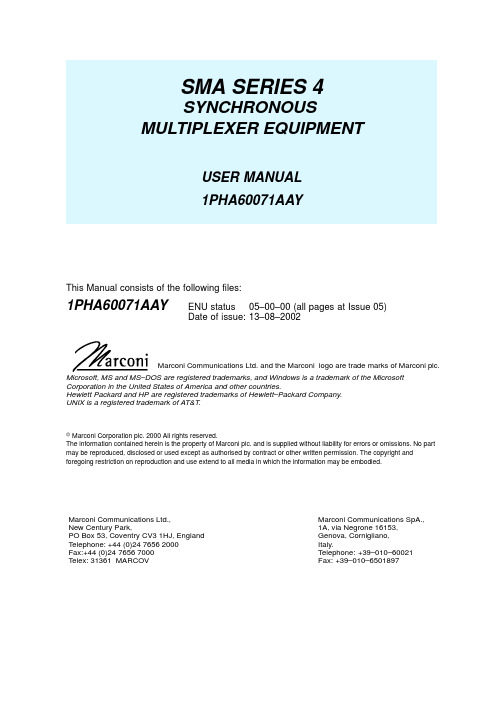
USER MANUAL1PHA60071AAYSMA SERIES 4SYNCHRONOUSMULTIPLEXER EQUIPMENTThis Manual consists of the following files:1PHA60071AAY ENU status 05–00–00 (all pages at Issue 05)Date of issue:13–08–2002Marconi Communications Ltd. and the Marconi logo are trade marks of Marconi plc.Microsoft, MS and MS–DOS are registered trademarks, and Windows is a trademark of the Microsoft Corporation in the United States of America and other countries.Hewlett Packard and HP are registered trademarks of Hewlett–Packard Company.UNIX is a registered trademark of AT&T.e Marconi Corporation plc. 2000 All rights reserved.The information contained herein is the property of Marconi plc. and is supplied without liability for errors or omissions. No part may be reproduced, disclosed or used except as authorised by contract or other written permission. The copyright and foregoing restriction on reproduction and use extend to all media in which the information may be embodied.Marconi Communications Ltd.,New Century Park,PO Box 53, Coventry CV3 1HJ, EnglandTelephone: +44 (0)24 7656 2000Fax:+44 (0)24 7656 7000Telex: 31361 MARCOV Marconi Communications SpA.,1A, via Negrone 16153,Genova, Cornigliano,Italy.Telephone: +39–010–60021Fax: +39–010–6501897Issue: 05TITLE PAGE AND ENU STATEMENT This page intentionally blank to facilitate correct printingTABLE OF CONTENTS. . . . . . . . . . . . . . . . . . . . . . . . . . . . . . . . . . . . . . . . . . . . . . . . . . . . . . . TABLE OF CONTENTS 3 . . . . . . . . . . . . . . . . . . . . . . . . . . . . . . . . . . . . . . . . . . . . . . . . . . . . . . . . . . . . . . . . . . LIST OF FIGURES 27 . . . . . . . . . . . . . . . . . . . . . . . . . . . . . . . . . . . . . . . . . . . . . . . . . . . . . . . . . . . . . . . . . . . LIST OF TABLES 33 SAFETY INFORMATION 37. . . . . . . . . . . . . . . . . . . . . . . . . . . . . . . . . . . . . . . . . . . . . . . . . . . . . . . . . . . . .. . . . . . . . . . . . . . . . . . . . . . . . . . . IEC (AFTER IEC 60825–1 AMENDMENT 2:2001–01) 38. . . . . . . . . . . . . . . . . . . . . . . . . . . . . . . . . . . . . . . . . . . . . . . . . . . . . . . . . . . .Optical Safety 38 CDRH/ANSI 39 . . . . . . . . . . . . . . . . . . . . . . . . . . . . . . . . . . . . . . . . . . . . . . . . . . . . . . . . . . . . . . . .. . . . . . . . . . . . . . . . . . . . . . . . . . . . . . . . . . . . . . . . . . . . . . . . . . . . . . . . . . .IEC Conformity 39. . . . . . . . . . . . . . . . . . . . . . . . . . IEC (BEFORE IEC 60825–1 AMENDMENT 2:2001–01) 39 SAFETY PRECAUTIONS 41. . . . . . . . . . . . . . . . . . . . . . . . . . . . . . . . . . . . . . . . . . . . . . . . . . . .. . . . . . . . . . . . . . . . . . . . . . . . . . . . . . . . . . . . . . . . . . . . . . . . . . . .Safe Working Practices 41. . . . . . . . . . . . . . . . . . . . . . . . . . . . . . . . . . . . . . . . . . . OPTICAL SAFETY PRECAUTIONS 42 . . . . . . . . . . . . . . . . . . . . . . . . . . . . . . . . . . . . . . . . . . . . . . . . . . . . . . . . . . . . HIGH VOLTAGE 43. . . . . . . . . . . . . . . . . . . . . . . . . . . . . . . . . . . . . . . . . . . . . . . . . . . . . . . .Protective Earthing 43. . . . . . . . . . . . . . . . . . . . . . . . . . . . . . . . . . . . . . . . . . . . . . . . . . . . . . . TOXIC SUBSTANCES 44 Battery Disposal 44. . . . . . . . . . . . . . . . . . . . . . . . . . . . . . . . . . . . . . . . . . . . . . . . . . . . . . . . . .. . . . . . . . . . . . . . . . . . . . . . . . . . . . . . . . . . . . . . . . . . . . . . . . . . . . . . . . . . . . . .Toxic Fumes 45. . . . . . . . . . . . . . . . . . . . . . . . . . . . . . . . . . . . . . . . . . . . . . . . . . HANDLING PRECAUTIONS 46 Weight 46. . . . . . . . . . . . . . . . . . . . . . . . . . . . . . . . . . . . . . . . . . . . . . . . . . . . . . . . .High Temperature 46. . . . . . . . . . . . . . . . . . . . . . . . . . . . . . . . . . . . . . . . . . . . . . . . . . . . . . . . . . . . .Sharp Edges 46. . . . . . . . . . . . . . . . . . . . . . . . . . . . . . . . . . . . . . ELECTROSTATIC SENSITIVE DEVICES 47 TYPOGRAPHICAL CONVENTIONS 49. . . . . . . . . . . . . . . . . . . . . . . . . . . . . . . . . . . . . . . . . . .. . . . . . . . . . . . . . . . . . . . . . . . . . . . . . . . . . . . . . . USE OF NON–MARCONI EQUIPMENT 51. . . . . . . . . . . . . . . . . . . . . . . . . . . SERVICING POLICY AND RETURN OF EQUIPMENT 53COMPATIBILITY WITH EUROPEAN DIRECTIVES 57. . . . . . . . . . . . . . . . . . . . . . . . . . . . . .. . . . . . . . . . . . . . . . . . . . . . . . . . . . . . . . . . . . . . . . . . . . . . . . . . . . . READERS COMMENTS 59SECTION 1:. . . . . . . . . . . . . . . . . . . . . PRODUCT OUTLINES AND OVERVIEWS 61CHAPTER 1:. . . . . . . . . . . . . . . . . . . . . . . . . . . TERMINOLOGY AND MANUAL STRUCTURE 63. . . . . . . . . . . . . . . . . . . . . . . . . . . . . . . . . . . . . . . . . . . . . . . . . . .1.1TERMINOLOGY 63. . . . . . . . . . . . . . . . . . . . . . . . . . . . . . . . . . . . . . . . . . . . .1.2MANUAL STRUCTURE 63CHAPTER 2:. . . . . . . . . . . . . . . . . . . . . . . . . . . . . . . . . . . . . . . . . . . . . . . . PRODUCT OUTLINES 67. . . . . . . . . . . . . . . . . . . . . . . . . . . . . . . . . . . . . . . . . . . . . . . . . . . . . . .2.1SMA–1/4CP 67. . . . . . . . . . . . . . . . . . . . . . . . . . . . . . . . . . . . . . . . . . . . . . . . . . .2.2APPLICATIONS 69. . . . . . . . . . . . . . . . . . . . . . . . . . . . . . . . . . . . . . . . . . . . .2.2.1POINT TO POINT 70 2.3SMA–1/4CP PRODUCT OUTLINE 71. . . . . . . . . . . . . . . . . . . . . . . . . . . . . . . . . . .. . . . . . . . . . . . . . . . . . . . . . . . . . . . . . . . . . . . . . . . . . . . . . . . . . . .2.3.1GENERAL 71. . . . . . . . . . . . . . . . . . . . . . . . . . . . . . . . . . . . . . . . . . . . . . . . . .2.3.2BASE UNITS 72. . . . . . . . . . . . . . . . . . . . . . . . . . . . . . . . . . . . . . . .2.3.3EXPANSION MODULES 72. . . . . . . . . . . . . . . . . . . . . . . . . . . . . . . . . . . . . .2.3.4POWER AND BATTERIES 73. . . . . . . . . . . . . . . . . . . . . . . . . . . . . . . . . . . .2.3.5NETWORK MANAGEMENT 73 2.4 SMA–1/4C, SMA-1/4UC AND SMA–1/473. . . . . . . . . . . . . . . . . . . . . . . . . . . . . . . .. . . . . . . . . . . . . . . . . . . . . . . . . . . . . . . . . . . . . . . . . . . . . . . . . . .2.5APPLICATIONS 75. . . . . . . . . . . . 2.6 SMA–1/4C, SMA-1/4UC AND SMA–1/4 PRODUCT OUTLINE78. . . . . . . . . . . . . . . . . . . . . . . . . . . . . . . . . . . . . . . . . . . . . . . . . . . .2.6.1 GENERAL78. . . . . . . . . . . . . . . . . . . . . . . . . . . . . . . . . . . . . . . . . . . . . . .2.6.2TRAFFIC UNITS 78. . . . . . . . . . . . . . . . . . . . . . . . . . . . . . . . . . . .2.6.3NETWORK MANAGEMENT 79. . . . . . . . . . . . . . . . . . . . . . . . . . . . . . . . . . . . . . .2.7OPERATION AND CONTROL 79. . . . . . . . . . . . . . . . . . . . . . . .2.7.2Back–up and Restore, Software Download 81. . . . . . . . . . . . . . . . . . . . . . . . . . . . . . . . . . . . . . . . . .2.8FUNCTIONAL FEATURES 81. . . . . . . . . . . . . . . . . . . . . . . . . . . . . . . . . . . . . . . . . . .2.8.1Multiplexing Structure 812.8.2Synchronisation 81. . . . . . . . . . . . . . . . . . . . . . . . . . . . . . . . . . . . . . . . . . . . . . . .. . . . . . . . . . . . . . . . . . . . . . . . . . . . . . . . . . . . . . . . . . . . .2.8.3Cross–connections 81. . . . . . . . . . . . . . . . . . . . . . . . . . . . . . . . . . . . . . . . . . . . . . . . . . . . .2.8.4Protection 812.8.6Event/Performance Processing And Reporting 82. . . . . . . . . . . . . . . . . . . . .. . . . . . . . . . . . . . . . . . . . . . . . . . . . . . . . . . . . 2.9NT1 MAINTENANCE FUNCTION 83. . . . . . . . . . . . . . . . . . . . . . . . . . . . . . . . . . . . . . . . . . .2.9.1Network Applications 83. . . . . . . . . . . . . . . . . . . . . . . . . . . . . . . . . . . . . .2.9.2Loopback From Exchange 84. . . . . . . . . . . . . . . . . . . . . . . . . . . . . . . . . . . .2.9.3Loopback T owards Exchange 85. . . . . . . . . . . . . . . . . . . . . . . . . . . . . . . . . . . . . . . . . . . . . . . . . . . . 2.10PORT STATUS 85CHAPTER 3:. . . . . . . . . . . . . . . . . . . . . . . . . . . . . . . . . . . . . . . . . . . . . . . . PRODUCT OVERVIEW 87. . . . . . . . . . . . . . . . . . . . . . . . . . . . . . . . . . . . . . . . . . . . . . . . . . 3.1INTRODUCTION 87. . . . . . . . . . . . . . . . . . . . . . . . . . . . . . . . . . . . . . . . . . . . . . . . . . .3.1.1SMA–1/4CP 88. . . . . . . . . . . . . . . . . . . . . . . . . . . . . . . . . . . . . . . . . . . . . . . . . . . .3.1.2SMA–1/4c 88. . . . . . . . . . . . . . . . . . . . . . . . . . . . . . . . . .3.1.3SMA–1/4(4+4) and SMA–1/4(8) 88. . . . . . . . . . . . . . . . . . . . . . . . . . . . . . . . . . . . . . . . . 3.2UNIT AND SHELF LAYOUT 89. . . . . . . . . . . . . . . . . . . . . . . . . . . . . . . . . . . . . . . . . . . . . . . . . . .3.2.1SMA–1/4CP 89. . . . . . . . . . . . . . . . . . . . . . . . . . . . . . . . . . . . . . . . . . . .3.2.2Expansion Modules 90. . . . . . . . . . . . . . . . . . . . . . . . . . . . . . . . . . . . . . . . . . . . . . . . . . . . . .3.2.3SMA1/4c 91. . . . . . . . . . . . . . . . . . . . . . . . . . . . . . . . . .3.2.4SMA–1/4(4+4) and SMA–1/4(8) 93. . . . . . . . . . . . . . . . . . . . . . . . . . . . . . . . . . . . . . . . . . . . . . . . .3.2.5Tributary Units 94. . . . . . . . . . . . . . . . . . . . . . . . . . . . . . . . . . . . . . . . . . . . . . .3.2.6Technical Details 953.2.7Main Hardware Differences between SMA–1/4c and SMA–1/4(4+4),(8) 95. . . . . . . . . . . . . . . . . . . . . . . . . . . . . . . . . . . . . . . . . . . 3.3CORE CARD FEATURES 95. . . . . . . . . . . . . . . . . . . . . . . . . . 3.4COMMS/CONTROLLER CARD FEATURES 98. . . . . . . . . . . . . . . . . . . . . . . . . . . . . . . . .3.4.1SMA–1/4CP Software Functions 98. . . . . . . . . . . . . .3.4.2SMA–1/4c and SMA–1/4(4+4),(8) Software Functions 98. . . . . . . . . . . . . . . . . . . . . . . . . . . . . . . . . . . .3.4.3CONTROLLER FUNCTIONS 98. . . . . . . . . . . . . . . . . . . . . . . . . . . . . . . . . . . . . . . . . . . . . . . . . . . . . 3.5PROTECTION 99. . . . . . . . . . . . . . . . . . . . . . . . . . . . . . . . . . . . . . . . . . . . .3.6SYNCHRONISATION 100. . . . . . . . . . . . . . . . . . . . . . . . . . . . . . . . . . . . . . . . . . . . . . . . . .3.6.1SMA–1/4CP 100. . . . . . . . . . . . . . . . . . . . . . . . . . . . . . . . . . . . . . . . . . . . . . . . . . .3.6.2SMA–1/4c 100. . . . . . . . . . . . . . . . . . . . . . . . . . . . . . . . . . . . . . . . . . . . . . . . . . . .3.6.3SMA–1/4 101. . . . . . . . . . . . . . . . . . . . . . . . . . . . . . . . . . . . . . . . . .3.7POWER DISTRIBUTION 101. . . . . . . . . . . . . . . . . . . . . . . . . . . . . . . . . . . . . . . . . . . . . . . . . .3.7.1SMA–1/4CP 101. . . . . . . . . . . . . . . . . . . . . . . . . . . . . . . . . . . . . . . . . . . . . . . . . . .3.7.2SMA–1/4c 101. . . . . . . . . . . . . . . . . . . . . . . . . . . . . . . . . . . . . . . . . . . . . . . . . . . .3.7.3SMA–1/4 102. . . . . . . . . . . . . . . . . . . . . . . . . . . . . . . . . . . .3.8EQUIPMENT CONFIGURATION 103. . . . . . . . . . . . . . . . . . . . . . . . . . . . . . . . . . . . . . . . . . . . .3.9EVENT MONITORING 104. . . . . . . . . . . . . . . . . . . . . . . . . . . . . . . . . . . . . . . . . . . . . . . . . . .3.9.2SMA–1/4c 104. . . . . . . . . . . . . . . . . . . . . . . . . . . . . . . . . . . . . . . . . . . . . . . . . . . .3.9.3SMA–1/4 104. . . . . . . . . . . . . . . . . . . . . . . . . . . . . . . . . . . .3.10PERFORMANCE MONITORING 104. . . . . . . . . . . . . . . . . . . . . . . . . . . . . . . . . . . . . . . . . . . . . . . . . .3.10.1SMA–1/4CP 1043.10.2SMA–1/4c and SMA–1/4 105. . . . . . . . . . . . . . . . . . . . . . . . . . . . . . . . . . . . . . .. . . . . . . . . . . . . . . . . . . . . . . . . . . . . . . . . . . . . . . . . . . . . .3.11COMMUNICATIONS 105. . . . . . . . . . . . . . . . . . . . . . . . . . . . . . . . . . . . . . . . .3.11.1DCC Communications 105. . . . . . . . . . . . . . . . . . . . . . . . . . . . . . . . .3.11.2Transparent Message Routeing 105. . . . . . . . . . . . . . . . . . . . . . . . . . . . . . . . . .3.11.3Communications Management 106. . . . . . . . . . . . . . . . . . . . . . . . . . . . . . . . . . . . . . . . . . . . . . . . . . . .3.12INTERFACES 1063.12.1External 106. . . . . . . . . . . . . . . . . . . . . . . . . . . . . . . . . . . . . . . . . . . . . . . . . . . . .. . . . . . . . . . . . . . . . . . . . . . . . . . . . . . . . . . . . . . . . . . . .3.12.2Ancillary Interfaces 106SECTION 2:. . . . . . . . . . . . . . . . . . . . . . . . . . . . . . . PRODUCT FUNCTIONALITY 111CHAPTER 4:MULTIPLEXING STRUCTURE 113. . . . . . . . . . . . . . . . . . . . . . . . . . . . . . . . . . . . . . . .. . . . . . . . . . . . . . . . . . . . . . . . . . . . . . . . . . . . . . . . . . . . . . . . .4.1INTRODUCTION 113. . . . . . . . . . . . . . . . . . . . . . . . . . . . . . . . . . . . . . . . . . . . . . . . . . . .4.2STRUCTURE 113. . . . . . . . . . . . . . . . . . . . . . . . . . . . . . . . . . . . . . . . . . .4.3VIRTUAL CONTAINERS 114. . . . . . . . . . . . . . . . . . . . . . . . . . . . . . . . . . . . . . . . . . . . . . . . . . . .4.4OVERHEADS 114. . . . . . . . . . . . . . . . . . . . . . . . . . . . . . . . . . . . . . . . . . . . . . . . . . . . . .4.5POINTERS 114 4.6TRIBUTARY UNITS 114. . . . . . . . . . . . . . . . . . . . . . . . . . . . . . . . . . . . . . . . . . . . . . .. . . . . . . . . . . . . . . . . . . . . . . . . . . . . . . . . . . . . . . . .4.7ADMINISTRATIVE UNITS 115. . . . . . . . . . . . . . . . . . . . . . . . . . . . . . . . . . . . . .4.8STM–N FRAME STRUCTURE 115CHAPTER 5:. . . . . . . . . . . . . . . . . . . . . . . . . . . . . . . . . . . . . SMA–N CROSS–CONNECTIONS 117. . . . . . . . . . . . . . . . . . . . . . . . . . . . . . . . . . . . . . . . . . . . . . . . .5.1INTRODUCTION 117. . . . . . . . . . . . . . . . . . . . . . . . . . . . . . . . .5.2CROSS–CONNECTION OPTIONS 118. . . . . . . . . . . . . . . . . .5.2.1SDH STM–N to STM–N Port Cross–connections 1185.2.2STM–N Port to 1.5/2Mbit/s Trib Port Cross–connections 119. . . . . . . . . . .. . . . .5.2.3 1.5/2Mbit/s Trib Port to 1.5/2Mbit/s Trib Port Cross–connections 119. . . . . . . . . . .5.2.4STM–N Port to 34/45Mbit/s Trib Port Cross–connections 1195.2.534/45Mbit/s Trib Port to 34/45Mbit/s Trib Port Cross–connections 119. . . .. . . . . . . . . . . . .5.2.6STM–N Port to 140Mbit/s Trib Port Cross–connections 120. . . . . . .5.2.7140Mbit/s Trib Port to 140Mbit/s Trib Port Cross–connections 120. . . . . . . . . . . . . . . . . . . . . . . . . . . . . . . . . . . . . . . . . . . . . . . . . . . . . .5.3SMA–1/4CP 120. . . . . . . . . . . . . . . . . . . . . . . . . . . . . . . . . . . . .5.3.1 Adding Cross Connections 120. . . . . . . . . . . . . . . . . . . . . . .5.4 SMA–1/4C, SMA-1/4UC AND SMA–1/4 (4+4)(8)121. . . . . . . . . . . . . .5.4.1 Addition of Higher Order (VC–4) Cross–Connections121. . . . . . . . . . . . . . . . . . . . . .5.4.2Addition of Lower Order Cross–Connections 121 CHAPTER 6:SYNCHRONISATION 123. . . . . . . . . . . . . . . . . . . . . . . . . . . . . . . . . . . . . . . . . . . . . . . . .. . . . . . . . . . . . . . . . . . . . . . . . . . . . . . . . . . . . . . . . . . . . . . . . .6.1INTRODUCTION 123. . . . . . . . . . . . . . . . . . . . . . . . . . . . . . . . . . . . .6.2SYNCHRONISATION MODES 124. . . . . . . . . . . . . . . . . . . . . . . . . . . . . . . . . . . . . . . . . . . . . . .6.3FREE–RUN MODE 124. . . . . . . . . . . . . . . . . . . . . . . . . . . . . . . . .6.4SINGLE SETG TIMING SOURCES 125. . . . . . . . . . . . . . . . . . . .6.5SINGLE SETG TIMING MODE CONFIGURATION 126. . . . . . . . . . . . . . . . . . . . . . . . . . . . . . . . . . . . . . . . . . . . .6.5.1Line Timing Mode 126. . . . . . . . . . . . . . . . . . . . . . . . . . . . . . . . . . . . . . . . .6.5.2Tributary Timing Mode 127. . . . . . . . . . . . . . . . . . . . . . . . . . . . . . . . . . . . . . . . .6.5.3External Timing Mode 128. . . . . . . . . . . . . . . . . . . . . . . . . . . . . . . . . . . . . . . . . . .6.5.4SASE Timing Mode 128. . . . . . . . . . . . . . . . . . . . . . . .6.6SYNCHRONISATION SOURCE SELECTION 129. . . . . . . . . . . . .6.7SYNCHRONISATION STATUS MESSAGE BYTE (SSMB) 129. . . . . . . . . . . . . . . . . . . . . . . . . . . . . . . . . . . . . . . . . .6.7.1SSMB Mode Enabled 129. . . . . . . . . . . . . . . . . . . . . . . . . . . . . . . . . . . . . . . . .6.7.2SSMB Mode Disabled 130. . . . . . . . . . . . . . . . . . . . . . . . . . . . . . . . . . . . . . . . . . . . . . .6.7.3Holdover Mode 130. . . . . . . . . . . . . . . . . . . . . . . . . . . . . . . . . . . . . . . . . . . . .6.7.4Reversion Facility 130. . . . . . . . . . . . . . . . . . . . . . . . . . .6.8EXTERNAL SYNC INPUTS AND OUTPUT 1316.9PRIMARY RATE RE–TIMING BUFFERS FOR 2MBIT/S TRIBUTARY CARDS131. . . . . . . . . . . . . . . . . . . . . . . . . . . . . .6.9.1Normal Timing (Re–timing Mode 1) 132. . . . . .6.9.2Synchronous Data Channel Timing Buffer (Re–timing Mode 2) 132. . . .6.9.3Plesiochronous Data Channel Timing Buffer (Re–timing Mode 3) 1336.9.4Synchronous Channel Timing Buffer. . . . . . . . . . . . . . . . . . . . . . . . . . . . . . . . . . . . . . . . . . .(Re–timing Mode 4) 134. . . . . . . . . . . . . . . . . . . . . . . . . . . . . .6.9.5Wander Buffer (Re–timing Mode 5) 134. . . . . . . . . . . . . . . . . .6.10LOCAL TERMINAL OPERATION/CONFIGURATION 134. . . . . . . . . . . . . . . . . . . . . . . . . . . . . . . . . . . . .6.11APPLICATION TO SMA–1/4CP 135. . . . . . . . . . . . . . . . . . . . . . . . . . . . . . . . . . . . . . . . . . . . . . . . . .6.11.1SMA–1/4CP 1356.11.2Timing Options 136. . . . . . . . . . . . . . . . . . . . . . . . . . . . . . . . . . . . . . . . . . . . . . .. . . . . . . . . . . . . . . . . . . . . . . . . . . . . . . . . . . . . . . . . . . . . . .6.11.3Timing Sources 136. . . . . . . . . . . . . . . . . . . . . . . .6.11.4Outputs Synchronised to a Timing Source 136. . . . . . . . . . . . . . . . . . . . . . . . . . . . . . . . . . . . . . . . . . . .6.11.5X.21 Timing Modes 137. . . . . . . . . . . . . . . . . . . . . . . . . . . . . . . . . . . . . . . . . . . . .6.11.6Internal Oscillator 139. . . . . . . . . . . . . . . . . . . . . . . . . . . . . . . . . . .6.11.7Synchronisation Architecture 139. . . . . . . . . . . . . . . . . . . . . . . . . .6.11.8Synchronisation Configuration on Reset 140. . . . . . . . . . . . . . . . . . . . . . . . . . . . . . . . . . . . . . . . . . . . . . . . . . . . . .6.11.9Alarms 140. . . . . . 6.12 APPLICATION TO SMA–1/4C, SMA-1/4UC AND SMA–1/4(4+4)(8) 140. . . . . . . . . . . . . . . . . . . . . . . . . . . . . . . . . . . . . . . . . . . . . . .6.12.1Timing Options 142. . . . . . . . . . . . . . . . . . . . . . . . . . . . . . . . . . . . . . . . . . . . . . .6.12.2Timing Sources 142. . . . . . . . . . . . . . . . . . . . . . . . . . . . . . . . . . . . .6.12.3Tributary Recovered Clock 143. . . . . . . . . . . . . . . . . . . . . . . . . . . . . . . . . . . . . . . . . . . . .6.12.4External Sources 143. . . . . . . . . . . . . . . . . . . . . . . .6.12.5Nominated External Source Quality Level 144. . . . . . . . . . . . . . . . . . . . . . . .6.12.6Outputs Synchronised to a Timing Source 144. . . . . . . . . . . . . . . . . . . . . . . . . . . . . . . . . . . . . . . . . . . . .6.12.7Internal Oscillator 144. . . . . . . . . . . . . . . . . . . . . . . . . . . . . . . . . . .6.12.8Synchronisation Architecture 145. . . . . . . . . . . . . . . . . . . . . . . . . . . . . . . . . . . . . . . . . . . . . . . . .6.12.9Configuration 148. . . . . . . . . . . . . . . . . . . . . . . . . .6.12.10Synchronisation Configuration on Reset 149. . . . . . . . . . . . . . . . . . . . . . . . . . . . . . . . . . . . . . . . . . . . . . . . . . . . . .6.12.11Alarms 149 CHAPTER 7:PROTECTION 151 . . . . . . . . . . . . . . . . . . . . . . . . . . . . . . . . . . . . . . . . . . . . . . . . . . . . . . .. . . . . . . . . . . . . . . . . . . . . . . . . . . . . . . . . . . . . . . . . . . . . . . . .7.1INTRODUCTION 151. . . . . . . . . . . . .7.21+1 STM–N MULTIPLEX SECTION PROTECTION (MSP) 154. . . . . . . . . . . . . . . . . . . . . . . . . . . . . . . . . . . . . . . . . . . . . . . . . . . .7.2.1Operation 155. . . . . . . . . . . . . . . . . . . . . . . . . . .7.2.2Automatic Protection Switching (APS) 156. . . . . . . . . . . . . . . . . . . . . . . . . . . . . . . . . . . . . . . . . . . . . . . . . .7.2.3Introduction 157. . . . . . . . . . . . . . . . . . . . . . . . . . . . . . . . . . . . . . . . . . . . . . . . . . . . . .7.2.4Method 157. . . . . . . . . . . . . . . . . . . . . . . . . . . . . . . . . . . . . . . . . . . . . . . . . . . .7.2.5Operation 158 7.3CARD PROTECTION 160. . . . . . . . . . . . . . . . . . . . . . . . . . . . . . . . . . . . . . . . . . . . .. . . . . . . . . . . . . . . . . . . . . . . . . . . . . . . . . . . . . . . . . . . . . . .7.4PSU PROTECTION 160. . . . . . .7.5SUMMARY OF PROTECTION STATE INITIATION CONDITIONS 160 7.61:N TRIBUTARY CARD PROTECTION 161. . . . . . . . . . . . . . . . . . . . . . . . . . . . . .. . . . . . . . . . . . . . . . . . . . . . . . . . . . . . . . . . . . .7.6.1 1.5/2Mbit/s Tributary Cards 161 7.734/45/140MBIT/S, 34M TRANSMUX, VC–AM, STM–1 TRIBUTARY CARDS.162. . . . . . . . . . . . . . . . . . . . . . . . .7.81+1 PDH TRIBUTARY PORT PROTECTION 163. . . . . . . . . . . . . . . . . . . . . . . . . . . . . . . . . . . . . . . . . . . . . . . . . .7.8.1Introduction 163. . . . . . . . . . . . . . . . . . . . . . . . . . . . . . . . . . . . . . . . . . .7.8.2Modes of Operation 1647.8.3Protection Switching Criteria 165. . . . . . . . . . . . . . . . . . . . . . . . . . . . . . . . . . . .. . . . . . . . . . . . . . . . . . . . . . . . . . . . . . . . . . . .7.8.4Protection Switching Control 166. . . . . . . . . . . . . .7.9ILLUSTRATION OF SERIES 4 PROTECTION OPTIONS 1677.9.1 SMA–1/4c /uc 2M Tributary Card Protection167. . . . . . . . . . . . . . . . . . . . .. . . . . . . . . . . . .7.9.2 SMA–1/4c /uc Higher Order Tributary Card Protection168. . . . . . . . . . . . . . . . . . . . . . . . . . .7.9.3SMA–1/4(4+4)(8) – 1.5/2M Protection 169. . . . . . . . . . .7.9.4SMA–1/4(4+4)(8) – 1+1 Core Tributary Mode Protection 1707.9.5SMA–1/4(4+4)(8) – 34/45M, 34M Transmux, 140M, STM–1 and VCAM. . . . . . . . . . . . . . . . . . . . . . . . . . . . . . . . . . . . . . . . . . . . . . . . . . . .Protection 171. . . . . . .7.9.6 SMA–1/4(4+4)(8) – ATM and ETA Tributary Card Protection 173 CHAPTER 8:. . . . . . . . . . . . . . . . . . . . . . . . . . . . . . . . . . . . . . . . . . . . . . . . . COMMUNICATIONS 175. . . . . . . . . . . . . . . . . . . . . . . . . . . . . . . . . . . . . . . . . . . . . . . . .8.1INTRODUCTION 175. . . . . . . . . . . . . . . . . . . . . . . . . . . . . . . . . . . . . . . . . . . . . . . . . . . . . .8.2PROTOCOL 175. . . . . . . . . . . . . . . . . . . . . . . . . . . . . . . . . . . . . . . . . . . . . . .8.3IMPLEMENTATION 176. . . . . . . . . . . . . . . . . . . . . . . . . . . . . . . . . . . . . . . . . . . . . . . . . .8.3.1Introduction 176. . . . . . . . . . . . . . .8.3.2End Systems, Intermediate Systems and Gateways 177. . . . . . . . . . . . . . . . . . . . . . . . . . . . . . . . . . .8.3.3Ethernet Local Area Network 178. . . . . . . . . . . . . . . . . . . . . . . . . . . . . . . . . . .8.4COMMUNICATIONS ROUTEING 178. . . . . . . . . . . . . . . . . . . . . . . . . . . . . . . . . . . . . . . . . . . . . . . . . .8.4.1Introduction 178. . . . . . . . . . . . . . . . . . . . . . . . . . . . . . . .8.4.2Data Communications Channels 179. . . . . . . . . . . . . . . . . . . . . . . . . . . . . . . . . . . . . . . . . . . . . . . .8.4.3LAPD Protocol 179. . . . . . . . . . . . . . . . . . . . . . . . . . . . . . . . . . . . . . . . . . . . . . .8.4.4IS–IS Routeing 179. . . . . . . . . . . . . . . . . . . . . . . . . . . . . . . . .8.4.5Multiple Areas Working in IS–IS 183. . . . . . . . . . . . . . . . . . . . . . . . .8.4.6Network Service Access Points (NSAPs) 1848.4.7Upgrading 185. . . . . . . . . . . . . . . . . . . . . . . . . . . . . . . . . . . . . . . . . . . . . . . . . . . .. . . . . . . . . . . . . . . . . . . . . . . . . . . . . . . . . . . . . . . . . . . . . . . . . .8.4.8Interworking 185. . . .8.4.9Manual Adjacency (MA) and Reachable Address Prefixes (RAP) 1858.4.10CLNS Ping 186. . . . . . . . . . . . . . . . . . . . . . . . . . . . . . . . . . . . . . . . . . . . . . . . . . .. .8.5COMMUNICATIONS APPLICATIONS USING THE AUXILIARY CARD 1868.5.1Introduction 186. . . . . . . . . . . . . . . . . . . . . . . . . . . . . . . . . . . . . . . . . . . . . . . . . .. . . . . . . . . . . . . . . . . . . . . . . . . . . . . . . . . . . . . . . . . . . . . . . . . . . . .8.5.2Features 187. . . . . . . . . . . . . . . . . . . . . . . . . . . . . . . . . . . . . . . . . . . . . . . .8.5.3Auxiliary LTUs 1898.5.4By–pass 189. . . . . . . . . . . . . . . . . . . . . . . . . . . . . . . . . . . . . . . . . . . . . . . . . . . . .. . . . . . . . . . . . . . . . . . . . . . . . . . . . . . . . . . . . . . . . . . . . . . . . . . . . . . .8.5.5Clocks 190. . . . . . . . . . . . . . . . . . . . . . . . . . . . . . . . . . . . . . . . . . . . .8.5.6A/B Line Security 190. . . . . . . . . . . . . . . . . . . . . . . . . . . . . . . . . . . . . . . . . . . . .8.5.7Alarm Indications 190. . . . . . . . . . . . . . . . . . . . . . . . . . . . . . . . . . . . .8.5.8Auxiliary Card Applications 190. . . . . . . . . . . . . . . . . .8.6SETTING UP SUB–NETWORK COMMUNICATIONS 1958.7COMMUNICATIONS FUNCTIONS FOR SMA–1/4CP 197. . . . . . . . . . . . . . . . . .8.8COMMUNICATIONS FUNCTIONS OF THE COMMS/CONTROLLER CARD.1988.8.1 SMA–1/4c /uc and SMA1/4(4+4)(8)199. . . . . . . . . . . . . . . . . . . . . . . . . . . . .CHAPTER 9:. . . . . . . . . . . . . . . . . . . . . . . . . . . . . . . . . . . . . . . . . . . . . . . . . . . . . . . . . . . . EVENTS 201 9.1INTRODUCTION 201. . . . . . . . . . . . . . . . . . . . . . . . . . . . . . . . . . . . . . . . . . . . . . . . .. . . . . . . . . . . . . . . . . . . . . . . . . . . . . . . . . . . . . . . . . . . . . . . . . . .9.2PROCESSING 201. . . . . . . . . . . . . . . . . . . . . . . . . . . . . . . . . . . . . . . . . . . .9.3ALARM PARAMETERS 202. . . . . . . . . . . . . . . . . . . . . . . . . . . . . . . . . . . . . . . . . . . . . . . . .9.3.1Alarm Events 202. . . . . . . . . . . . . . . . . . . . . . . . . . . . . . .9.3.2Event Recognition And Validation 203. . . . . . . . . . . . . . . . . . . . . . . . . . . . . . . . . . . . . . . . . . . . . . .9.3.3Fault Attributes 203. . . . . . . . . . . . . . . . . . . . . .9.3.4Persistency and Consequential Suppression 204. . . . . . . . . . . . . . . . . . . . . . . . . . . . . . . . . . . . . . . . . . . . . . .9.3.5Inversion State 204. . . . . . . . . . . . . . . . . . . . . . . . . . . . . . . . . . . . . . . . . .9.3.6Alarm Inhibit/Filtering 204. . . . . . . . . . . . . . . . . . . . . . . . . . . .9.4REPORTING AND DISPLAY FACILITIES 205. . . . . . . . . . . . . . . . . . . . . . . . . . . . . . . . . . . . . . . . . . . . . .9.4.1Event Reporting 205. . . . . . . . . . . . . . . . . . . . . . . . . . . . . . . . . . . . . . . . . . .9.4.2Current Event Logs 205. . . . . . . . . . . . . . . . . . . . . . . . . . . . . . . . . . . . . . . . . .9.4.3Historical Event Logs 205. . . . . . . . . . . . . . . . . . . . . . . . . . . . . . . . . . .9.4.4Active Source Alarms Display 205. . . . . . . . . . . . . . . . . . . . . . . . . . . . . .9.4.5Display and Action all Local Alarms 205. . . . . . . . . . . . . . . . . . . . . . . . . . . . . . . . . . . . . . . . . . . . . . . . . . .9.5PROCEDURES 206. . . . . . . . . . . . . . . . . . . . . . . . . . . . . . . . . . . . . . . . . . . . . . .9.6ALARM SCHEMES 206. . . . . . . . . . . . . . . . . . . . . . . . . . . . . . . . . . . . . . . . .9.6.1TEP1E Alarm Scheme 206. . . . . . . . . . . . . . . . . . . . . . . . . . . . . . . . . . . . . . . . . .9.7BW7R ALARM SCHEME 206. . . . . . . . . . . . . . . . . . . . . . . . . . . . . . . . . . . . . . . . . . . . .9.7.2Subrack Displays 207. . . . . . . . . . . . . . . . . . . . . . . . . . . . . . . . . . . . . . . . .9.7.3Rack Alarm Interfaces 208. . . . . . . . . . . . . . . . . . . . . . . . . . . . . . . . . . . . . . . . . . . . . . . . . .9.7.4SMA–1/4CP 208. . . . . . . . . . . . . . . . . . . . . . . . . . . . . . . . . . . . . . .9.7.5Station Alarm Interfaces 209. . . . . . . . . . . . . . . . . . . . . . . . . . . . . . . . . . . . . . . . . . . . . .9.8FAULT DICTIONARY 210CHAPTER 10:. . . . . . . . . . . . . . . . . . . . . . . . . . . . . . . . . . . . . . . . . . . . . . . . . . . . PERFORMANCE 211. . . . . . . . . . . . . . . . . . . . . . . . . . . . . . . . . . . . . . . . . . . . . . . . . 10.1INTRODUCTION 211. . . . . . . . . . . . . . . . . . . . . . . . . . . . . . . . . . . . . . . . . . . .10.1.1Data Accumulation 211. . . . . . . . . . . . . . . . . . . . . . . . . . . . . . . . . .10.1.2Performance Threshold Levels 211. . . . . . . . . . . . . . . . . . . . . . . . . . . . . . . . . . . . . .10.1.32Mbit/s Traffic Monitoring 211. . . . . . . . . . . . . . . . . . . . . . . . . . . . . . .10.1.4Synchronisation Threshold Levels 212。
1200微机继电保护测试仪说明书
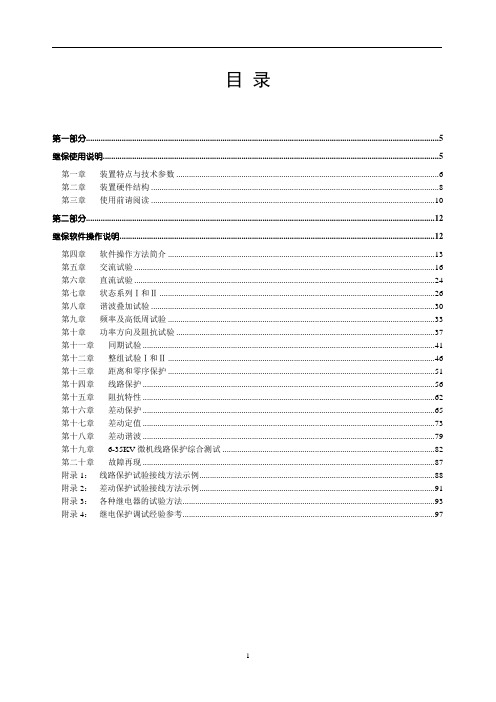
目录第一部分 (5)继保使用说明 (5)第一章装置特点与技术参数 (6)第二章装置硬件结构 (8)第三章使用前请阅读 (10)第二部分 (12)继保软件操作说明 (12)第四章软件操作方法简介 (13)第五章交流试验 (16)第六章直流试验 (24)第七章状态系列Ⅰ和Ⅱ (26)第八章谐波叠加试验 (30)第九章频率及高低周试验 (33)第十章功率方向及阻抗试验 (37)第十一章同期试验 (41)第十二章整组试验Ⅰ和Ⅱ (46)第十三章距离和零序保护 (51)第十四章线路保护 (56)第十五章阻抗特性 (62)第十六章差动保护 (65)第十七章差动定值 (73)第十八章差动谐波 (79)第十九章6-35KV微机线路保护综合测试 (82)第二十章故障再现 (87)附录1:线路保护试验接线方法示例 (88)附录2:差动保护试验接线方法示例 (91)附录3:各种继电器的试验方法 (93)附录4:继电保护调试经验参考 (97)继电保护试验项目索引本索引旨在引导试验人员:各种继保装置的试验可以通过―继保‖系列软件的哪些模块完成。
继电器试验:微机保护试验:第一部分继保使用说明第一章装置特点与技术参数第一节主要特点◆电压电流输出灵活组合输出达6相电压6相电流,可任意组合实现常规4相电压3相电流型、6相电压型、6相电流型,以及12相型输出模式,既可兼容传统的各种试验方式,也可方便地进行三相变压器差动试验和厂用电快切和备自投试验。
◆操作方式装置直接外接笔记本电脑或台式机进行操作,方便快捷,性能稳定。
◆新型高保真线性功放输出端一直坚持采用高保真、高可靠性模块式线性功放,而非开关型功放,性能卓越。
不会对试验现场产生高、中频干扰,而且保证了从大电流到微小电流全程都波形平滑精度优良。
◆高性能主机输出部分采用DSP控制,运算速度快,实时数字信号处理能力强,传输频带宽,控制高分辨率D/A转换。
输出波形精度高,失真小线性好。
马可尼电子产品说明书
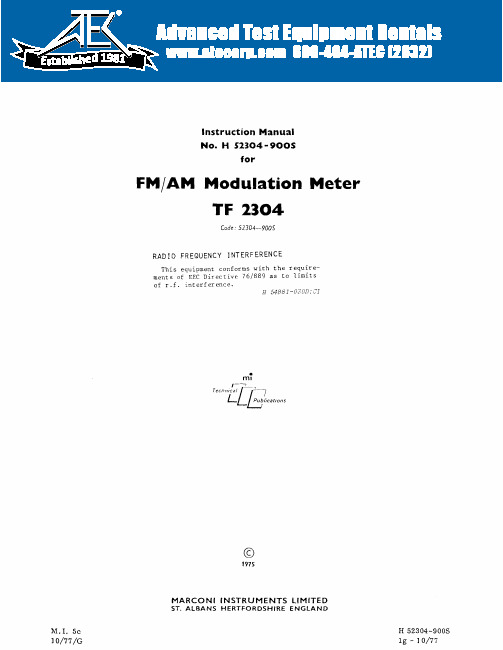
Better than 50 mV up to GOO J\lBz. Better tl):ln 100 m V up tn 1 (lOG J\IHz.
I V r.m.s. eAiendecl to I V r.m.s. by s\';itchabJc ::'l) dB nom in:ll pad.
frequency, t:l% of Ls.d. on :lO'Yu range and on 100',:~ range (up to RO',;. modulation depth).
Ovcr thc rang-c 51) lIz to !J kHz, modulation depth mcasurements arc within !O.5 dB with respect to 1 kTlz.
:.'( W. ;)0 r2, 20 dB ATTEl\'UATOR, 54431-021B
Attenuation : Frequency range Impedance Ratil1g :
Connectors : Dimensions :
Attenuato!' fo!' use \vith signal sniffer where additional attenuation and/or termination is required with transmitters up to 30 W. 20 dB nominal. DC to 1 GHz. 50 f! nominal. 20 \\' continuous. 30 W for up to 5 minutes with off periocls of at least 5 minutes.
玛斯科自动门机说明书
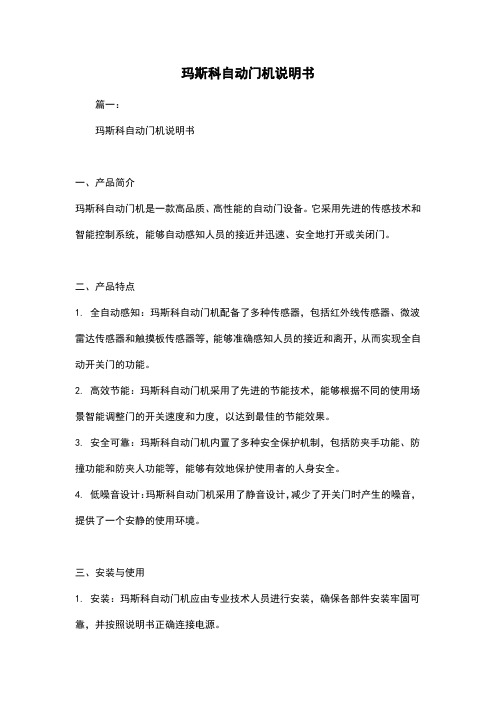
玛斯科自动门机说明书篇一:玛斯科自动门机说明书一、产品简介玛斯科自动门机是一款高品质、高性能的自动门设备。
它采用先进的传感技术和智能控制系统,能够自动感知人员的接近并迅速、安全地打开或关闭门。
二、产品特点1. 全自动感知:玛斯科自动门机配备了多种传感器,包括红外线传感器、微波雷达传感器和触摸板传感器等,能够准确感知人员的接近和离开,从而实现全自动开关门的功能。
2. 高效节能:玛斯科自动门机采用了先进的节能技术,能够根据不同的使用场景智能调整门的开关速度和力度,以达到最佳的节能效果。
3. 安全可靠:玛斯科自动门机内置了多种安全保护机制,包括防夹手功能、防撞功能和防夹人功能等,能够有效地保护使用者的人身安全。
4. 低噪音设计:玛斯科自动门机采用了静音设计,减少了开关门时产生的噪音,提供了一个安静的使用环境。
三、安装与使用1. 安装:玛斯科自动门机应由专业技术人员进行安装,确保各部件安装牢固可靠,并按照说明书正确连接电源。
2. 设置:在安装完毕后,根据实际需求,使用者可以通过设定控制面板上的参数来调整门的开关速度、感应范围和时间延迟等功能。
3. 使用:当人员接近门时,自动门机会自动感知并迅速打开。
当人员离开或通过门后一段时间后,门会自动关闭。
四、维护与保养1. 定期检查:使用者应定期检查自动门机的各部件是否正常运行,如传感器是否感知灵敏、运动部件是否灵活顺畅等。
如发现异常情况,应及时联系售后服务。
2. 清洁保养:使用者应定期对自动门机进行清洁保养,包括清理传感器的灰尘、润滑门轨道和运动部件等,以确保设备的正常运行。
五、注意事项1. 禁止非专业人员操作:使用者应严格遵守说明书的操作规程,禁止非专业人员对设备进行操作。
2. 防止水浸:自动门机属于电气设备,使用者应避免设备受到大量水浸泡,以确保使用安全。
3. 防止撞击:使用者应避免硬物撞击自动门机,以免造成设备损坏或人员伤害。
以上是关于玛斯科自动门机的简要说明书,使用者在使用时应严格遵守安装与使用要求,并定期进行维护和保养,以保证设备的长时间稳定运行。
马克尼电子仪器(惠州) JCB4 型甲烷检测报警仪 产品说明书
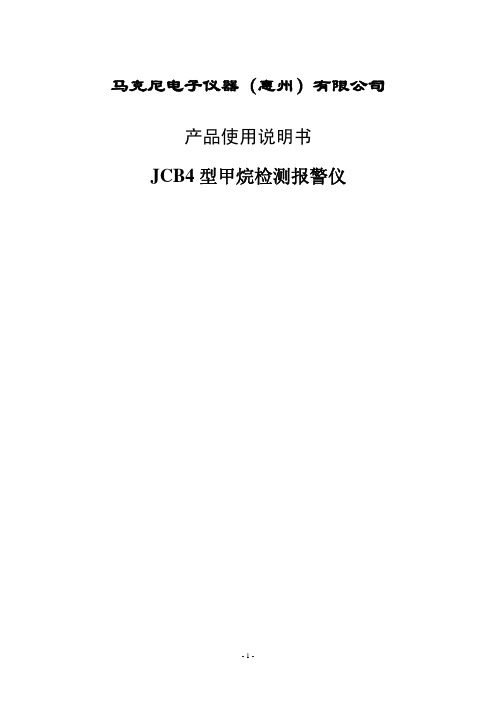
马克尼电子仪器(惠州)有限公司产品使用说明书JCB4型甲烷检测报警仪感谢您使用我公司产品!请您在使用前认真阅读本说明书,掌握正确的产品使用和操作方法,给您工作带来方便。
目 录1概述 (4)1.1产品特点 (4)1.2主要用途及使用范围 (4) (4)1.4使用环境条件1.5产品执行标准 (4)1.6安全特征 (4)2结构特征与工作原理 (4)2.1结构特征 (4)2.2工作原理 (5)3技术特性 (5)3.1主要性能 (5)3.2主要技术指标 (6)4使用与调校 (6)4.1使用 (6)4.1.1开/关机自检 (6)4.1.2电池电压显示 (6)4.1.3时间显示 (6)4.1.4报警 (7) (7)4.2调校4.2.1进入仪器调校状态 (7)4.2.2 调校状态 (7)4.2.3零点调校 (7)4.2.4灵敏度调校 (7)4.2.5报警点调整 (8) (8)4.2.6时间【小时】调校4.2.7时间【分钟】调校..................................................................................错误!未定义书签。
4.3充电方法 (8)4.4使用注意事项 (8)5安全警示 (9)6保养与维护 (9)6.1保养 (9)6.2维护 (9)7.专用配件 (9)8 运输与存储 (10)9.服务联系 (10)JCB4型甲烷检测报警仪使用说明书1概述1.1产品特点JCB4型甲烷检测报警仪是采用热催化敏感元件、单片机智能控制、带三位数码管显示的便携式甲烷气体检测仪。
与其它同类产品相比有以下特点:稳定可靠、操作简便,通过键盘调整仪器零点、灵敏度、报警点;并具有实时时针,可精确显示当前时间。
1.2主要用途及使用范围1.2.1主要用途用于煤矿井下爆炸性气体环境中的甲烷浓度的检测及浓度超限报警。
1.2.2适用范围用于煤矿、其它矿井及隧道等各种地下工程。
- 1、下载文档前请自行甄别文档内容的完整性,平台不提供额外的编辑、内容补充、找答案等附加服务。
- 2、"仅部分预览"的文档,不可在线预览部分如存在完整性等问题,可反馈申请退款(可完整预览的文档不适用该条件!)。
- 3、如文档侵犯您的权益,请联系客服反馈,我们会尽快为您处理(人工客服工作时间:9:00-18:30)。
63x 2Mb Trib 1 Generic Trib 1 63x 2Mb Trib 2
Generic Trib 1 PSU/LTU 2Mb Trib LTU 2a (ports 1-21) 2Mb Trib LTU 2b (ports 22-42) 2Mb Trib LTU 2c (ports 43-63) Generic Trib 2 PSU/LTU 2Mb Trib LTU 3a (ports 1-21)
2M PDH Trib 3 LTU area (63-ports)
63x 2Mb Trib 3 Generic Trib 3 63x 2Mb Trib 4 Generic Trib 4 Generic Trib 5 (Expansion) Generic Trib 6 (Expansion) Generic Trib 7
辅助单元提供 2个外部时钟输入接口(T3) 2个外部时钟输出接口(T4) 1个网管接口 1个 2M PDH业务测试口 2个辅助数据接口(64K V.11) Bw7R 告警指示:4个外部用户告 警输出接口和6个外部用户告警 输入接口
核心64 x 2M支路卡
保护64 x 2M支路卡
当水平安装或配置了L2卡 时要使用风扇单元 TRAINING SERVICES
SLIDE NUMBER 8
保护机制
SMA1/4 UC STM-1&4 核心线路 STM-1支路 STM-4支路 N/A VC-1/2/3/4, VC-YXv Yes Yes 1:1 1:1 1:1 SMA16 UC STM-16 & 4 核心线路 STM-1支路 STM-4支路 STM-16 & 4 核心线路 VC-1/2/3/4, VC-YXv Yes Yes 1:1 1:1 1:1 SMA1/4 EX STM-1&4 核心线路 STM-1支路 STM-4支路 N/A VC-1/2/3/4, VC-YXv Yes Yes 1 组 1:n (n 4) 多组 1:n (n 4) 多组 1:n (n 4) SMA16 EX STM-16 & 4 核心线路 STM-1支路 STM-4支路 STM-16 & 4 核心线路 VC-1/2/3/4, VC-YXv Yes Yes 1 组 1:n (n 4) 多组 1:n (n 6) 多组 1:n (n 6)
2M PDH Trib 1 LTU area (63-ports)
SMA-1/4/16EX子架——252x 2M PDH平衡式接入 LTU
TRAINING SERVICES 每个2M平衡式LTU有21个端口,每个子架最多可以配置12块 LTU(252 x 2M)
Slide-in Fan Unit
Generic Trib 2 63x 2Mb Protn Trib ‘UC’ STM-1/4 Traffic Core B
SMA16UC
小型多业务网络边缘节点STM-4,可升级为 STM-16 2个线路接口 + 2个通用支路
2 x STM-16 4 x STM-4 10 x STM-1 16 x FastE 4 x GbE 6 x 34 或 45Mbit/s PDH 2 x 140Mbit/s PDH 64 x 2Mbit/s PDH
TRAINING SERVICES
SMA1/4UC
2个通用 LTU为2个 支路通用槽位提供 接入和供电。
电源接入和LCT接口
2个32x 2M平衡式或 不平衡式LTU
2个通用支路槽位 每个槽位有4 x VC-4容量 支持:Data SDH PDH 核心CCU/Switch卡 有2个SFP模块插槽, 支持:STM-1, STM-4光接口 和STM-1电接口 保护核心交换卡 有2个SFP模块插槽, 支持:STM-1, STM-4光接口 和STM-1电接口
34M TransMultiplex - LTU出线
140M支路卡 – LTU出线 多速率SDH支路卡 - 灵活的STM-4 (1个)和STM-1光或电SFP支路接口(最多4个)
以上的卡可以配置在任意一个UC & EX系列的通用支路槽位。而PacketSpan数据卡和多速率 STM-4/STM-1卡由于受到槽位带宽的限制有相应的配置选项。
4 4
VC 4/3/2/12交换矩阵
4 4
STM1/4 SFP 线路接口 STM1/4 SFP 线路接口
到保护核心卡
1
注意:如果配置了2Mb核心 支路保护,则必须配置2块 STM1/4核心卡。2Mb核心支 路单元只连接到其中一块 STM1/4核心卡。保护的七环 发生在2Mb LTU卡上。
1
4
4
2Mb核心 支路 (保护)
SMA UC/EX 系列
TRAINING SERVICES
SLIDE NUMBER 1
The UC/EX 系列
SMA1/4UC
小型多业务网络边缘节点STM-1/STM-4
4个线路接口 + 2个通用支路 6 x STM-4 12 x STM-1 16 x FastE 4 x GbE 6 x 34 或 45Mbit/s PDH 2 x 140Mbit/s PDH 64 x 2Mbit/s PDH
OLO SDH 网络
OSI 网络通信传输透明的穿 过OLO网络
SDH NE
“终点” 节点
SDH NE
远端 孤立 网络
网络方案举例
TRAINING SERVICES
SLIDE NUMBER 6
可选的OSI通信通道—使用E1 PDH n x 64kbit/s 传递
干线运行网络
网关 网元 SDH 网元
“起点”
2Mb核心 支路 工作)
3.3.2版本后没有限制
LTU
32x2Mb LTU 32x2Mb LTU
通用支路
Trib 1
LTU
Trib 2
TRAINING SERVICES
通用支路 SLIDE NUMBER 5
可选的OSI通信通道— 使用F2字节传递
干线运行网元
网关 网元 SDH NE
“起点”
孤立 网关 网元 SDH NE “终点”
CWDM 可用8个波长:1471 – 1611nm (20 nm间隔) TRAINING SERVICES SLIDE NUMBER 11
通用支路卡类型
SMA UC/EX设备支持以下支路卡类型:
PacketSpan ETA100 - 8个10/100M以太网电接口 - 前面板出线 PacketSpan ETO100 - 8个100M以太网光接口或10/100M以太网电接口 – SFP 前面板出线 PacketSpan 2层汇聚卡 - 4 x 10/100M以太网接口、2 x GbE - SFP 前面板出线 STM-1双电卡 - LTU出线 3x34M支路卡 – LTU出线 3x45M支路卡 – LTU出线
SLIDE NUMBER 3
SMA UC 安装方式选择
The SMA UC可以被竖直安装或水平安装到一个机架中 。 当水平安装时必须使用风扇单元。
TRAINING SERVICES
SLIDE NUMBER 4
SMA1/4UC结构
STM1/4 核心卡
STM1/4 SFP 线路接口 STM1/4 SFP 线路接口
通道
外部路由器或GNE
MV36
Router
Netman
OSI
on GNE)
GNE
IP
XF
NE
IP-on-OSI
XF
管理路由: 第三方IP
OSI-on-IP
NE
SDH OSI OSI上的IP
XF/NE
可以是 爱立信 XF 或马可尼 SMA IP on DCC
IP上的OSI
TRAINING SERVICES
SFP I/F SFP I/F
2M PDH Trib 2 LTU area (63-ports)
‘UC’ STM-1/4 Traffic Core A / CCU 2Mb Trib LTU 3b (ports 22-42)
SFP I/F SFP I/F
2Mb Trib LTU 3c (ports 43-63)
SDH MSP 线路 保护
SDH MS-SPRING 二纤环 VC-n SNCP / TSNCP PDH端口保护
核心卡保护
2M PDH 支路卡保护 34/45/140M PDH 支路卡保护 STM-1 SDH 支路保护 (只支持双电卡 )
TRAINING SERVICES
SLIDE NUMBER 9
SMA1/4EX
全交叉连接能力、多业务网络边缘节点 STM-1/STM-4
4个线路接口 + 5个通用支路 6 x STM-4 18 x STM-1 32 x FastE 8 x GbE 15 x 34 或 45Mbit/s PDH 5 x 140Mbit/s PDH 252 x 2Mbit/s PDH
SFP接口
SFP:可热插拔、方便、易安装、 用户自选类型、可通过锁扣固定在 母卡插槽中。
增加了灵活性 – SFP模块可插入到核心卡、四接口支路卡河以太网支路卡上的插槽中。 为简化和更可靠的安装提供了解决方案。 减少了安装时间。
LC连接器的标准化。 增加了适应性,同样的SFP可用于其它马可尼的下一代网络产品、OMS16-XX和 PacketSpan,减少了库存成本。 在线升级不需要更换母卡,只要简单的插拔模块。 SMA1/4UC & EX可以将STM-1在线升级为STM-4,SMA16UC & SMA16EX可以 将STM-4在线升级为STM-16
Generic Trib 3 PSU/LTU 2Mb Trib LTU 4a (ports 1-21) 2Mb Trib LTU 4b (ports 22-42) 2Mb Trib LTU 4c (ports 43-63) Generic Trib 4 PSU/LTU Generic Trib 5 PSU/LTU Generic Trib 6 PSU/LTU Generic Trib 7 PSU/LTU 2M PDH Trib 4 LTU area (63-ports)
