对口器说明书(508-559z)
559维护说明书(..解析

维护说明书目录1、一般注意事项 (3)1.1、必要的程序设置2、调节锁定位置……………………………………………………………………………..2-1、一般注意事项 (4)2-2、弯针和分线叉的偏心 (5)2-3、转动的打线凸轮 (6)2-4、调整偏心轮 (7)3、针杆定位 (8)4、.调整弯针座 (9)5、调整针杆与弯针座平行 (11)6、托布板的横向运动 (13)7、托布板的纵向运动 (15)8、压脚8.1 、插入压脚板……………………… . . . . . . . . . . . . . . . . . . . . . . . . . . . . . . . . . . . . . . . 17 8.2 、校准压脚板和托布盘…………………………………………….... . . . . . . . . . . . . . . . . 18 8.3、绷布的调节. . . . . . . . . . . . . . . . . . ………………………. . . . . . . . . . . . . . . . . . .. .. . 19 8.4 压脚的高度……………………………. . . . . . . . . . . . . . . . . . . . . . . . . . . . . . . . . . . .. . . 21 8.5 锁定片的调节……………………….. . . . . . . . . . . . . . . . . . . . . . . . . . . . . . . . . . . . .. . . 22 8.6 压脚定位……………………………….. . . . . . . . . . . . . . . . . . . . . . . . . . . . . . . . . . . . . 238.7 压脚压力的调节……………………………….. . . . . . . . . . . . . . . . . . . . . . . . . . . . . . . . . 249. 线迹宽度的调节9.1 设置线迹宽度…………………... . . . . . . . . . . . . . . . . . . . . . . . . . . . . . . . . . . . . . 259.2 机针原点…………………………... . . . . . . . . . . . . . . . . . . . . . . . . . . . . . . . . . . . . . . . . . . 2610. 切刀(圆头刀)10.1 切刀的位置................................. . . . . . . . . . . . . . . . . . . . . . . . . . . . . . . . . . . . . . 29 10.2 调节底刀与上刀块平行 . . . . . . . . . . . . . . . . . . . . . . . . . . . . . (31)10.3 上刀块的调节 . . . . . . . . . . . . . . . . . . . . . . . . . . . . . . . . . . . . . . . . . . (32)10.4 剪线系统的开关调节. . . . . . . . . . . . . . . . . . . . . . . . . . . . . . . . . . (33)10.5 切孔的压力调节. . . . . . . . . . . . . . . . . . . . . . . . . . . . . . . . . . . . . . . . . . . . . . . (34)10.6 切孔时间. . . . . . . . . . . . . . . . . . . . . . . . . . . . . . . . . . . . . . . . . . . . . . . . (34)11.分线叉的高度......................... . . . . . . . . . . . . . . . . . . . . . . . . . . . . . . . .. (34)12. 弯针行程的调节................. . . . . . . . . . . . . . . . . . . . . . . . . . . . . . . . . . . . . . . .. (35)13. 针杆的高度............. . . . . . . . . . . . . . . . . . . . . . . . . . . . . . . . . . . . . . . . . . . . . . (37)14. 分线叉与机针的距离................. . . . . . . . . . . . . . . . . . . . . . . . . . . . . . . . . . . (38)15. 护针板. . . . . . . . . . . . . . . . . . . . . . . . . . . . . . . . . . . . . . . . . . . . . . . . . (39)16. 拨线叉.......... . . . . . . . . . . . . . . . . . . . . . . . . . . . . . . . . . . . . . . . . . . . . . . . . . . . (40)17. 碟形板..... . . . . . . . . . . . . . . . . . . . . . . . . . . . . . . . . . . . . . . . . . . . . . . . (41)18. 针板.......... . . . . . . . . . . . . . . . . . . . . . . . . . . . . . . . . . . . . . . . . . . . . . . . . . . (42)19. 割线刀的调节..................... . . . . . . . . . . . . . . . . . . . . . . . . . . . . . . . . . . . .. (43)20. 布料压脚的调节. . . . . . . . . . . . . . . . . . . . . . . . . . . . . . . . . . . . . . . (45)21. 缝线控制簧. . . . . . . . . . . . . . . . . . . . . . . . . . . . . . . . . . . . . . . . (46)22. 维护……... . . . . . . . . . . . . . . . . . . . . . . . . . . . . . . . . . . . . . . . . . . . . . . . . 4723. 附录23.1 卸掉机头前盖的操作…….. . . . . . . . …. . . . . . . . . . . . . . . . . . . . . . . . . . 48 23.2 控制箱的保险…. . . . . . . . . . . . . . . .. . . . . . . . . . . . . . . . . . . . . . . . . . . . 4923.3 控制系统的变换.. . . . . . . . . . . . . . . . . . . . . . . . . . . . . . . . . . . . . . . . . . . 4924. 维护菜单(技术人员级)24.1 激活维护菜单........ . . . . . . . . . . . . . . . . . . . . . . . . . . . . . . . . . . . . . . . . 50 24.2 选择菜单项/子菜单项............ . . . . . . . . . . . . . . . . . . . . . . . . . . . . . . . . 50 24.3 综合测试...... . . . . . . . . . . . . . . . . .. . . . . . . . . . . . . . . . . . . . . . . . . . . . 50 24.4 退出维护菜单... . . . . . . . . . . . . . ...... . . . . . . . . . . . . . . . . . . . . . .. (50)24.5 菜单和子菜单的项目. . . . . . . . . . . . . . . . . . . . . . . . . . . . . . . . (51)24.6 菜单项500(锁眼机配置) . . . . . . . . . . . . . . . . . . (52)24.7 菜单项550 (操作配置) . . . . . . . . . . . . . . . . . . . . . . . . . (53)24.8 菜单项600 (综合测试) . . . . . . . . . . . . . . . . . . . . . . . . . . . . . . .. . . . (54)25. 出错信息. . . . . . . . . . . . . . . . . . . . . . . . . . . . . . . . . . . . . . . . . . . . . . . (59)26. 故障处理. . . . . . . . . . . . . . . . . . . . . . . . . . . . . . . . . . . . . . . . . . . . . . . (64)1. 一般注意事项维护说明书以适当的顺序对559圆头锁眼机的调节进行说明。
气动内对口器操作规程

中国石油天然气兰郑长管道局第四工程分公司项目部气动内对口器操作规程编制日期:2007年09月气动内对口器操作规程第一条操作手站立在对口器的前侧,控制对口器从管中向前运行至对口位置,将压缩空气管快速接头与对口器连上,然后通过一根要对口的钢管长度相同的钢管制成的控制杆操作对口器工作,操作控制杆左右转动或前后推拉来使对口器执行不同的动作。
第二条工作程序1、将对口器储气罐充入压缩空气(气压10bar)。
2、从控制杆上卸下气管,操作对口器向前移动到第一根钢管管口,然后涨开后排撑头。
3、将气管再接上对口器,并检查管子连接和对口是否正确。
4、涨开前排支撑头锁定管子,完成对口,焊接钢管,然后重复上述动作,开始下一根钢管对口。
(控制杆有两种功能:一是操作它可是对口器在管内走行;二是操作手离开手柄后它可使制动系统工作。
)第三条为了在管中移动对口器,你需要操作控制杆,如果你放下控制杆,对口器的驱动轮停止工作,前部的制动轮压迫管子内壁,使对口器马上停下来;当对口器到达管口停下,后排支撑头伸出,这种操作通常由操作者在管口手动完成。
从下图示中你可以看出如何才能保证正确对口:对口器的轴线与管线重合,才能保证正确对口,否则应该调整对口器的前后支承轮的高低。
(注意:对口器前支承轮必须比支撑头完全伸出时低1~2mm)第四条如何调整支承轮的位置:你必须移动你要焊的管子(适当吊起)尽可能的靠近固定的管子,此时对口器在固定的管中;当要对口的管子与固定管口的间隙合适时,向右转动控制杆,伸开前排支撑头对口;钢衬垫或绝缘衬垫随之自动伸出贴近管壁,此时即可开始在管外焊接;焊接完成后,向左转动控制杆,前排支撑头缩回(衬垫同时缩回),接着后排支撑头缩回,对口器向外运行,拉动制动绳使其停在管口,检查对口器所有部件的工作情况,特别是空气罐的压力,检查后,重复上述工作可完成新的对口器作业。
(重要:储气罐的气压不能低于6~8个大气压;注意:用户应为自己或其他操作人员提供必须的手套、眼镜、劳保鞋等防护用品,安装或操作前请仔细阅读在对口器上装有保险和防护装置的控制盘或标志。
对口器使用保养培训教程

1
2
3
B
序号 1 2 3
润滑部位 对口组件
链条 气路润滑(油雾器)
所用润滑油(脂) 锂基润滑脂 锂基润滑脂
透平油、变压器油或缝纫机油
(1)柱塞:活动柱塞根部每日注入少许润滑油,以不溢出为易(以免流 到管口影响焊接质量),然后撑起、落下柱塞数次,使润滑油渗入导向
• ●操作各操纵阀,观察各气缸及气动马达的动作是否正确。
• (2)气动系统的使用与维修 • 日常的保养和检修分为日检、周检、季检、和年检。
• ●日检的主要任务是对冷凝水及污物的处理。及时排放储 气罐、管道及空气过滤器中的冷凝水及污物,以免其进入 换向阀中造成故障。
• ● 周检的主要任务是对油雾器的处理。使气动元件得到良 好的润滑,避免气路连接处及元件因润滑不良造成故障。
• 9.对核心零部件的润滑合理保证对口器长时间使用。
• 10.储气罐严格按GB150和国家劳动部颁发的“压力容器安全监察规 程“设计、制造、检验和验收。工作压力范围大,自行走对口器能 完成5道口的组对工作。
• 11.对口组件中间增加防护圈便于清理焊渣和顶杆注油,减少了维护 时间。
简介
• 气动内对口器是油气管线焊接施工工具,为便于管道焊接从而使管口 在焊接前达到对中对边良好,以满足焊接要求。对口器以压缩空气为 动力源,该机主要包括控制拉杆(输气管)、头部气路保护架、两对 环形对口夹盘以及储气罐和其它相关连接附件组成.
6 .机组设备管理员应至少每周对整个机组设备进行一次巡检, 对操作手依据本规定进行的日常检查维护作业情况进行检 查并在《日常检查维护记录表》上签字确认。
Atlas Copco 手持钢丝馈系统说明书

Screw feeding tightening moduleTightening ControllerThe COMPLETE screw feeding systemStep feederImproved productivityHuman interactionSwivel armHardened steel mechanical jawsDouble acting pneumatic cylinderFlexible and tough polyurethane feed hoseTransducerized electrictightening toolAdjustable balance pointTrigger optionsQuick changeFast automatic bit strokeFast feeding cycle• F ast automatic bit stroke , automatically moves the bit to intermediate position to engage the fastener and reduce cycle time • S wivel arm holds and quickly loads next screw while previous screw is being installed • D ouble acting pneumaticcylinder for fast bit stroke, both forward/backwardQuick change functions• E asy access and quick change of bit-complete by “quick change function”• T his helps to increase the uptime and improve the productivity• H igh quality Atlas Copco bitsFeatures and benefitsScrew feeding tightening modulePiston grip(Straight versionavailable)ControllerPower Focus 6000• I ntegrated interface to step feeder• N o additonal PLC required • R educed cycle time using advanced tightening control• M anaging multiple virtual stationsFeatures and benefitsPlug and play separator unit can be exchanged with no need for alignment3 liters of fill volumefor fasteners Patented vertical wall to increase stability and reduce vibration . The maintenanceintervals are longerStep feeder9833 2220 01 - E N © A t l a s C o p c o A B , S t o c k h o l m , S 2020Atlas Copco Industrial Technique AB (publ) SE-105 23 Stockholm, Sweden Phone: +46 8 743 80 00Reg. no: • Local and global reach• Service support for a complete screw feeding system。
杜克普559圆头锁眼机中文说明书模板
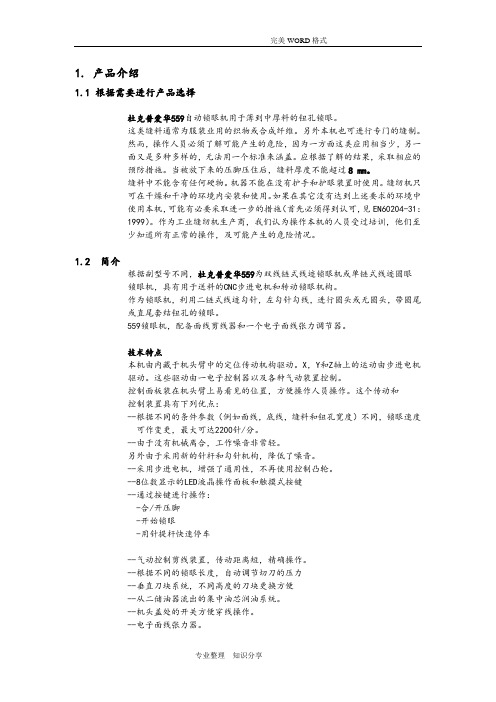
1. 产品介绍1.1 根据需要进行产品选择杜克普爱华559自动锁眼机用于薄到中厚料的钮孔锁眼。
这类缝料通常为服装业用的织物或合成纤维。
另外本机也可进行专门的缝制。
然而,操作人员必须了解可能产生的危险,因为一方面这类应用相当少,另一面又是多种多样的,无法用一个标准来涵盖。
应根据了解的结果,采取相应的预防措施。
当被放下来的压脚压住后,缝料厚度不能超过8 mm。
缝料中不能含有任何硬物。
机器不能在没有护手和护眼装置时使用。
缝纫机只可在干燥和干净的环境内安装和使用。
如果在其它没有达到上述要求的环境中使用本机,可能有必要采取进一步的措施(首先必须得到认可,见EN60204-31:1999)。
作为工业缝纫机生产商,我们认为操作本机的人员受过培训,他们至少知道所有正常的操作,及可能产生的危险情况。
1.2 简介根据副型号不同,杜克普爱华559为双线链式线迹锁眼机或单链式线迹圆眼锁眼机,具有用于送料的CNC步进电机和转动锁眼机构。
作为锁眼机,利用二链式线迹勾针,左勾针勾线,进行圆头或无圆头,带圆尾或直尾套结钮孔的锁眼。
559锁眼机,配备面线剪线器和一个电子面线张力调节器。
技术特点本机由内藏于机头臂中的定位传动机构驱动。
X,Y和Z轴上的运动由步进电机驱动。
这些驱动由一电子控制器以及各种气动装置控制。
控制面板装在机头臂上易看见的位置,方便操作人员操作。
这个传动和控制装置具有下列优点:--根据不同的条件参数(例如面线,底线,缝料和钮孔宽度)不同,锁眼速度可作变更,最大可达2200针/分。
--由于没有机械离合,工作噪音非常轻。
另外由于采用新的针杆和勾针机构,降低了噪音。
--采用步进电机,增强了通用性,不再使用控制凸轮。
--8位数显示的LED液晶操作面板和触摸式按键--通过按键进行操作:-合/开压脚-开始锁眼-用针提杆快速停车--气动控制剪线装置,传动距离短,精确操作。
--根据不同的锁眼长度,自动调节切刀的压力--垂直刀块系统,不同高度的刀块更换方便--从二储油器流出的集中油芯润油系统。
合福850封口机说明书

4.1 故障排除清单 .................................................................................................................................................18 4.2 错误信息 .........................................................................................................................................................20 4.3 客户服务部 .....................................................................................................................................................20 4.4 维修/校准 ........................................................................................................................................................20 4.5 备件服务部 .....................................................................................................................................................21 4.6 备件订购 – 商品代码归类..............................................................................................................................24 4.7 更换磨损件和备件的说明..............................................................................................................................25 4.8 调整过程参数设置与打印机设置..................................................................................................................29
Arrow Hart 直径刀刃接收器指南说明书

Specification grade straight blade receptaclesArrow HartApplication Guide•Hospital Grade – challenged with some of the mostdemanding environments to provide a consistent, reliable means of connectivity with critical consequences •Industrial Grade – continually confronted with environments that test the integrity of the device, where down time is not an option•Construction Grade – require durability features combined with ease of installation to meet the requirements of the professional installer •ArrowLink Option –quickest installation method available. ArrowLink options include our core receptacles, as well as GFCI, SPD, IG, single receptacles andsingle-pole switchesPremium hospital grade andcompact duplex receptaclesTable of ContentsPage Hospital grade straight blade receptacles 4-5Industrial grade straight blade receptacles 6-7Construction grade straight blade receptacles 8-9Arrow Hart build-to-spec 10Arrow Hart specifiers table11Arrow Hart - deep roots of more than a century of wiring device solutionsWhen Gerald W. Hart began manufacturing wiring devices in 1890, he set the standards for what would become Arrow Hart, a brand recognized throughout the electrical industry for performance, durability and reliability.2EATON Specification grade straight blade receptacles Construction gradeduplex receptacles Arrowlink modular receptacles Arrow Hart build-to-speccustom configured devicesIndustrial grade duplex receptacles Tougher, faster, saferMeeting the needs of every environment from hospitals to commercial office buildings and steel mills in one product line -Arrow Hart is the right solution for any application3EATON Specification grade straight blade receptaclesHigh impactnylon face holds Patented screw catch speeds wallplate installationExclusive 5-leaf nickel-plated consistent performance and superior plug retentionmounting straphelps secure installation in poorly cut wall openingsBack wire ground clamp for fast and secure wiringExclusive screw terminal guards provide insulation from conductive surfacesGlass-filled nylon base provides heat resistance & structural integrityWhen down time can be criticalArrow Hart hospital grade receptacles provide a consistent, reliable means of connectivity and are designed to maintain their structural integrity even in the most demanding environmentsPremium AH8300 Hospital ReceptacleSolid one-piece nickel-plated brass mounting strap with integral ground contacts assures ground integrity and increased corrosion resistanceApplication:Arrow Hart hospital grade receptacles are designed for use in all AC single-phase branch circuits and equipment in hospitals and other health-related facilities as required by NEC ® Article 517. Their structural integrity and unique safetyfeatures, like screw terminal guards and low heat, 5-leaf line contacts, provide the highest level of performance for long term durability under the most demanding conditions.Arrow Hart hospital grade receptacles are available in premium and compact styles; ArrowLink modular, tamper resistant and build-to-spec custom configured versions.Emergency & critical care areasHospitals & trauma centersHospital specification grade receptacles are also available in:•Patent-pending ArrowLink modular plugs and connectors provide a high quality means of connectivity while reducing overall installation time•Get custom configured devices for your unique application with our build-to-spec programDiscover the Arrow Hart difference:4EATON Specification grade straight blade receptaclesAH8200LT__ 8210__Single receptacle 151255-15R B, GY, V, W •• AH8600__Duplex receptacle 152506-15R V, W 8610__Single receptacle 152506-15R V, W• AH8300__Duplex receptacle201255-20R B, BK, GY, LA, RD, V, W • AH8300LT__Duplex illuminated receptacle 201255-20R RD, V • 8310__Single receptacle 201255-20R B, RD, V, W •• AH8400__Duplex receptacle 202506-20RB, GY, RD, V, W 8410__Single receptacle202506-20RB, RD, V, W•Hospital grade straight blade receptaclesAH8200831083628200TR8200Product Description2-pole, 3-wire grounding 15A 125V , 15A 250V 20A 125V , 20A 250V8262LT__ 8362__Decorator duplex receptacle201255-20R B, BK, GY, RD, V, W • 8362LT__Decorator duplex illuminated receptacle201255-20RRD, V, W•8200__ TR8200__*Tamper resistant duplex receptacle 151255-15R GY, RD, V, W • 8300__Duplex receptacle201255-20R B, GY, RD, V, W ••TR8300__*Tamper resistant duplex receptacle 201255-20RB, GY, RD, V, W•* cULus certifiedIG8210__* IG8262__IG decorator duplex receptacle 151255-15R GY, RN, V, W • IG8300__IG duplex receptacle 201255-20R GY, RD, RN, V, W • IG8310__*IG single receptacle 201255-20R RN •• IG8362__IG decorator duplex receptacle 201255-20R GY, RN, V, W •IG8400__IG duplex receptacle202506-20RRN* Not Fed. SpecT esting & Code Compliance: Listed to UL 498, file no. E15058; UL verified to Federal Spec. WC-596G; CSA Certified to C22.2, no. 42, file no. 6914 (6233-01); NOM Certified; ArrowLink: Plug & connector cULus Listed to UL2459 file no. E325188, combined cULus Listed wiring assembly, UL file no. E326691Color Ordering InformationFor ordering devices, include Catalog No. followed by the Color Suffix: B (Brown), BK (Black), GY (Gray), LA (Light Almond), RD (Red), RN (Orange), V (Ivory), W (White)(Brown)(Black)(Gray)(Lt. Almond)(Red)(Orange)(Ivory)(White)ArrowLink option available. Add “M” suffix to standard catalog number (example AH8200W, AH8200WM). For ordering information on ArrowLink & ArrowLink SPD connectors, seeArrow Hart Buyers GuideNAFTA Compliant Build-to-spec customizable devices – page 10Compliances, specifications and availability are subject to change without notice.Hospital Grade5EATON Specification grade straight blade receptaclesHigh impactnylon face holdscatch speedsconsistent performance and superior plug retentionApplication:Arrow Hart industrial grade receptacles provide the safest, most reliable means of connectivity for the most rugged environments.These devices are packed with features to assure continued functionality, such as the solid one-piece brass mounting strap with integral ground contacts for enhanced continuity, the 5-leaf line contact design for superior blade retention and a glass-filled nylon base for additional heat resistance.Arrow Hart industrial grade receptacles are available in premium and compact styles; ArrowLink modular or build-to-spec custom configured versions are also available.Arrow Hart industrial grade receptacles for long-lasting durability in the most rugged environmentsPremium AH5362 Industrial ReceptacleRough service areasManufacturing environmentsIndustrial specification grade receptacles are also available in:•Patent-pending ArrowLink modular plugs and connectors provide a high quality means of connectivity while reducing overall installation time•Get custom configured devices for your unique application with our build-to-spec programWhen down time can be costlyDiscover the Arrow Hart difference:Back wire ground clamp for fast and secure wiringExclusive screw terminal guards provide insulation from conductive surfacesGlass-filled nylon base provides superior strength and high heat resistanceSolid one-piece brass mounting strap with integral grounding system assures ground integrity6EATON Specification grade straight blade receptaclesAH536254616262AH52525261__Single receptacle 151255-15R B, GY, RD, V, W •••AH5662__Duplex receptacle 152506-15R B, V, W • 5661__Single receptacle 152506-15R B, V, W•• AH5362__Duplex receptacle 201255-20R B, BK, GY, LA, RD, V, W •• 5361__Single receptacle 201255-20R B, BK, GY, RD, V, W ••• AH5462__Duplex receptacle 202506-20R B, GY, V, W • 5461__Single receptacle202506-20RB, GY, V, W••Product Description2-pole, 3-wire grounding 15A 125V , 15A 250V 20A 125V , 20A 250VIndustrial grade straight blade receptacles6262__ 6662__Decorator duplex receptacle 152506-15R V, W6362__Decorator duplex receptacle 201255-20R BK, GY, RD, V, W •6462__Decorator duplex receptacle 202506-20RV, WAH5352__Compact duplex receptacle201255-20RIG5261__IG single receptacle 151255-15R RN••• AHIG5362__IG duplex receptacle 201255-20R BK, GY, RD, RN, V, W •• IG5361__*IG single receptacle 201255-20R RN, V ••• AHIG5662__IG duplex receptacle 152506-15R RN •IG5661__IG single receptacle 152506-15R RN •AHIG5462__IG duplex receptacle 202506-20R RN •IG5461__IG single receptacle202506-20RRN•* Not Fed. SpecT esting & Code Compliance: Listed to UL 498, file no. E15058; UL verified to Federal Spec. WC-596G;CSA Certified to C22.2, no. 42, file no. 6914 (6233-01); NOM Certified; ArrowLink: Plug & connector cULus Listed to UL2459 file no. E325188, combined cULus Listed wiring assembly, UL file no. E326691Color Ordering InformationFor ordering devices, include Catalog No. followed by the Color Suffix: B (Brown), BK (Black), BL (Blue), GY (Gray), LA (Light Almond), RD (Red), RN (Orange), V (Ivory), W (White)BK(Brown)(Black)(Blue)(Gray)(Lt. Almond)(Red)(Orange)(Ivory)(White)ArrowLinkoption available. Add “M” suffix to standard catalog number (example AH8200W, AH8200WM). For ordering information on ArrowLink & ArrowLink SPD connectors, seeArrow Hart Buyers GuideNAFTA CompliantBuild-to-spec customizable devices – page 10Compliances, specifications and availability are subject to change without notice.7EATON Specification grade straight blade receptaclesApplication:Arrow Hart construction grade receptacles are engineered for safe, reliable performance in all types of applications, while offering features like one-piece triple wipe brass line contacts for better plug retention, an extra long/wide mounting strap for reaching larger panel cut-outs, and the screw-catch feature to speed wallplate mounting. All these features provide a more efficient means of installation in the field to aid in the ultimate goal of finishing a job on time.Arrow Hart construction grade receptacles are available in standard, ArrowLink modular, tamper resistant or build-to-spec customconfigured versions.Meeting Rooms & ClassroomsCommercial Developments5362 Construction ReceptacleConstruction specification grade receptacles are also available in:•Patent-pending ArrowLink modular plugs and connectors provide a high quality means of connectivity while reducing overall installation time.•Get custom configured devices for your unique application with our build-to-spec program.For ease of installationDiscover the Arrow Hart difference:Arrow Hart construction grade receptacles are designed to provide dependable electrical connections while increasing the speed and efficiency of installationsystem eliminatesneed for bonding jumper in grounded metal enclosureshigh impact and chemical abusecatch captures wallplate screw eliminatinghand threading of screw, lost screws and cross-threadingExtra long/wide mounting strap maintains assembly security and helps reach oversize cutouts0.031” thick triple wipe brass line contacts minimize heat rise and maximize plug retention8EATON Specification grade straight blade receptaclesConstruction grade straight blade receptacles5262TR6352V6352Product Description2-pole, 3-wire grounding 15A 125V , 15A 250V 20A 125V , 20A 250V5262__Duplex receptacle151255-15R B, GY, LA, V, W •• TR5262__*Tamper resistant duplex receptacle151255-15R B, BK, GY, LA, V, W•5662C__Duplex receptacle 152506-15R B, V, W•5362__Duplex receptacle201255-20R B, BK, BL, GY, LA, RD, V, W •• TR5362__*Tamper resistant duplex receptacle201255-20R B, BK, GY, LA, RD, V, W •5462C__Duplex receptacle202506-20R B, V, W•* cULus ListedIsolated Ground, Back Wire & Side WireCatalog No.DescriptionAmp Volt NEMA Color SuffixIG5262__IG Duplex Receptacle 151255-15R GY, RD, RN, V, W IG5362__IG Duplex Receptacle201255-20R BK, GY, RD, RN, V, W(Almond)(Brown)(Black)(Blue)(Gray)(Lt. Almond)(Red)(Orange)(Ivory)(White)T esting & Code Compliance: Listed to UL 498, file no. E15058; UL verified to Federal Spec. WC-596G;CSA Certified to C22.2, no. 42, file no. 6914 (6233-01); NOM Certified; ArrowLink: Plug & connector cULus Listed to UL2459 file no. E325188, combined cULus Listed wiring assembly, UL file no. E326691Color Ordering InformationFor ordering devices, include Catalog No. followed by the Color Suffix: A (Almond), B (Brown), BK (Black), BL (Blue),GY (Gray), LA (Light Almond), RD (Red), RN (Orange), V (Ivory), W (White)ArrowLink option available. Add “M” suffix to standard catalog number (example AH8200W, AH8200WM). For ordering information on ArrowLink & ArrowLink SPD connectors, see Arrow Hart Buyers Guide NAFTA CompliantCompliances, specifications and availability are subject to change without notice.6252__Decorator duplex receptacle 151255-15R B, BK, GY, LA, V, W •• TR6252__*Tamper resistant duplex receptacle 151255-15R LA, V, W 6250__Decorator single receptacle 151255-15R V, W •• TR6250__* ΔTamper resistant single receptacle 151255-15RB, BK, V, W 6352__Decorator duplex receptacle 152506-15R A, B, BK, GY, LA, V, W •• TR6352__*Tamper resistant duplex receptacle201255-20R A, B, BK, GY, LA, V, W 6350__Decorator single receptacle 201255-20R B, BK, GY, RD, V, W •• TR6350__* ΔTamper resistant single receptacle 201255-20R LA, V, W 6450__Decorator single receptacle202506-20R W••*cULus Listed, Δ Not Fed SpecIG53629EATON Specification grade straight blade receptaclesSaves 0.6 hoursSaves 1.2 hours* For use with Leaded devices only.Add “PSOL” to back of product catalog number for 6” of Solid #12 or “PSTR” for 6” of stranded #12. (Example: 5362V PSTR + build-to-spec options). Consult build-to-spec product guide for applicable leaded product options. All devices are bulk packed 50 pieces per carton. Minimum order quantity is 100 pieces. Orders under 500 pieces ship within 5 days with larger quantities (typically within 10 days). Consult factory for full line of Arrow Hart devices available in our Build-To-Spec program.If you were to install 300 receptacles at a job site, each step of the customization process could save you significant time and money.Save as much as 4.2 hours!5362W PSOL X Z T G PArrow Hart Base Catalog Number(including device color)Add 6” LeadsPSOL = #12 AWG solid PSTR = #12 AWG strandedRemove earsRemove split-circuit tab Remove ground clipAdd push-in connector*Remove mounting screwsOrdering is easy, just start with the standard Eaton Wiring Devices catalog number and choose the suffix for the feature that you need:It’s easy to order exactly what you needCustom configured wiring devices with Arrow Hart’s build-to-spec programOrdering matrix:Sample number: 5362WPSOLXZTGPArrow Hart 20A 125V NEMA 5-20 white duplex receptacle, with wire leads and push-in connectors, without mounting screws, ears, or grounding clip10EATON Specification grade straight blade receptaclesCompliances, specifications and availability are subject to change without notice.Arrow Hart straight blade specifiers’ table*Tamper resistant receptacles are cULus, Fed Spec and NOM. †Not Arrowlink. °Not NAFTA or CSASee Buyer’s Guide for full product offering. Compliances, specifications and availability are subject to change without notice.KEY:cULus ULFed Spec CSANOMArrowlinkBuild-To-SpecROHSTamper ResistantParts are manufactured and designed in accordance with article 4 of the European Union's RoHS2 directive 2011/65/EU Build-To-Spec Customizable Devices11EATON Specification grade straight blade receptaclesElectrical Sector Mexico Operations Carr. Tlalnepantla -Cuautitlan Km 17.8 s/n Col. Villa Jardin esq.Cerrada 8 de MayoCuautitlan, Mexico CP 54800Mexico Eaton.mxElectrical Sector 203 Cooper CirclePeachtree City, GA 30269United States Electrical Sector Canada Operations 5925 McLaughlin RoadMississauga, Ontario, L5R 1B8CanadaEatonCanada.ca Eaton1000 Eaton Boulevard Cleveland, OH 44122United States © 2014 EatonAll Rights Reserved Printed in USAPublication No. E225-0048-14November 2014Eaton is a registered trademark. All other trademarks are property of their respective owners.。
241型手动内对口器结构及零件表

,241型手动内对口器结构及零件表二,245型液压内对口器结构图及零件表三,安装及操作步骤(241型和245型操作相同)首先提醒∙起吊对口器时,必须使用对口器上的专用吊钩(在对口轮圈后边)。
∙ 对口器出厂时已经进行了润滑和注满液压油,可以马上投入使用。
1. 焊接推拉杆(1"外径的管子,总长15米)推拉杆需在施工现场焊接安装。
推拉杆由1个手摇把,1根带方头的摇把连接杆,6根普通杆(其一端焊有3/4"外径插头,以便插入另一根管口中,每节2.1米长)和1个挂钩组成,把它们串起来焊接好。
从带方头的杆开始焊,将其另一端的插头插入下一根杆管口中进行焊接,最后将挂钩也插入推拉杆末端焊接好。
注意:不要焊接摇把!要根据实际管子长度来具体决定焊多少节杆,使总长度超出标准管子长度2米左右即可。
特别说明:由于推拉杆需要受正反向的扭力和前后的推拉力,所以进行焊接连接是必须的和最可靠的。
如果工程完工后需要运输或存库,必须用锯在适当位置锯断成2至3段。
将来需要时,插一根10厘米长(外径3/4")钢筋重新焊接起来。
2.每天加润滑脂(高级黄油)润滑:o4处铰链关节(有黄油孔)o2处轮圈开合转轴(有黄油孔)o液压泵或者千斤顶动力输入轴(在挂钩处)3.收缩对口器:逆时针旋转推拉杆直至对口器完全收缩。
4.将对口器轮圈面朝外放入管道中。
注意:上部的尾轮是弹簧控制的,需要先把它压进管道。
5.将推拉杆穿过待焊管道后,将挂钩挂到对口器千斤顶挂钩孔上。
6.将对口器推回到管道中,直至定位卡钩卡到管端为止,这样可保证在定位下一节管道时对口器不错动位置并保持焊缝自动对中。
注意:当两管口间隙减小时,定位卡钩将自动缩回。
7.预紧对口器:顺时针旋转摇柄直到对口器刚刚碰到管道内壁为止,此时对口器的行走轮已经缩回,对口器外轮圈开始接触管壁并受力。
8.用焊缝调整楔子,调整管道间隙。
9.继续顺时针旋转摇把完全涨紧管子,完成对口。
10.开始根焊,将管道焊接在一起。
Bosch MFQ35 Hand Mixer 配件说明书

R e g i s t e r y ou rn e w d e v i c eo nM y B o s c h no w a n dg e t f r e e b e ne fi t s:b o sc h-h o m e.c o m/w e l c o m e MFQ35..GBAccessories (Hand Mixer)[en]Instruction manual [ms]Arahan pengendalian [zf]使用說明書[zh]使用说明书[ar]مادختسلاا تاداشرإAccessories (Hand Mixer) 5 Aksesori (Pengadun Tangan) 7配件 (手提攪拌機) 9附件 (手持式料理机) 11 )يئابرهك قفخ برضم( تايلامكلا 14aa54231e a dc fb gaA5enIntended use Intended useThis accessory is designed for the hand mixer MFQ35.. . Follow the operating instructions for the hand mixer. Do not use the stand for other hand mixers.When using the stand, only use the tools supplied with the appliance.This accessory is only suitable for kneading dough, whisking egg whites and beating cream and light dough.The accessory must not be used for processing other objects or substances.Safety instructionsW Risk of injury!■Before attaching or removing the hand mixer, wait until the drive has come to a standstill and pull out the mains plug.■Whenever the swivel arm is lowered, do not reach into the housing to avoid your fingers or hands getting caught. Do not adjust the swivel arm while the appliance is switched on. W Important!It is essential to clean the accessory thoroughly after each use or after it has not been used for an extended period. X “Care and daily cleaning” see page 6OperationFor kneading dough, whisking egg whites and beating cream and light dough.Always observe the maximum quantities and processing times in the table. X Fig. C X Fig. B1. Place the appliance stand on a smoothand level work surface. Press therelease button and raise the swivel arm to the stop.2. Place the bowl on the base. The edge ofthe bowl must completely cover the bowl drive and the bowl should rotate easily.3. Close the rear aperture on the handmixer before placing on the stand.OverviewX Fig. A1 Appliance stand with swivel arma Drive gear wheelb Locking mechanism for hand mixerc Lever for locking mechanismd Opening for hand mixere Release button for swivel armf Base for bowlg Bowl drive 2 Bowl3 Hand mixer MFQ35..a Opening for locking mechanism Tools4 Turbo stirring whisks (x2)a Worm drive gear 5 Kneading hooks (x2)a Worm drive gear6en Care and daily cleaningCare and daily cleaningThe accessories must be thoroughly cleaned after each use. X Table D Caution!Follow the instructions in the manual for the hand mixer without fail.■Wipe down the stand with a soft, dampcloth and dry off.■Clean the bowl and tools withdishwashing detergent and a soft brush or put them in the dishwasher. ■Allow all parts to dry.Subject to change.4. Insert required tool pair (stirring whisksor kneading hooks) into the hand mixer and press into position.Important! Only use tools that came with the stand.a. Note the shape of the plastic partson the tools to avoid mixing them up.b. Insert tools one after the other tostop them from getting caught!5. Place the back of the hand mixer on thesupport so that the hooks engage in the ventilation slots of the hand mixer.6. Hold the support and press the handmixer down until it locks into place. Ensure that the worm gear and gear wheel mesh together correctly!7. Press the release button and push theswivel arm down until it locks into place.8. Insert the mains plug. Move the switchto the desired setting.9. Process the ingredients until youachieve the required result.10. Move the switch to 0. Wait until the drivecomes to a standstill. Disconnect the mains plug.11. Press the release button and raise theswivel arm to the stop.12. Pull the lever on the swivel armbackwards and remove the hand mixer.13. Press the ejector button on the handmixer and remove the tools. ■Remove the bowl.Note: To make dough, first put the flour and then the other ingredients in the bowl and mix briefly at the lowest setting. When the flour is no longer dusty, change to a higher setting. If the bowl and tools are rotated in opposite directions, a loose dough is formed after a short while.Pengendalian yang betul ms Pengendalian yang betulAksesori ini dimaksudkan untuk alat pengadun tangan MFQ35.. . Beri perhatian pada arahan pengendalian alat pengadun tangan. Jangan gunakan tapak untuk alat pengadun tangan yang lain. Gunakan tapak hanya dengan alatan yang dihantar bersama-sama alat.Aksesori ini hanya sesuai untuk mengadun doh dan juga untuk memukul putih telur, krim dan doh yang lembut.Aksesori ini tidak boleh digunakan bagi pemprosesan benda atau bahan lain.Arahan keselamatanW Risiko kecederaan!■Hanya pasang atau tanggalkan pengadun tangan semasa pemacu berhenti dan palam kuasa ditarik.■Semasa menurunkan lengan berayun, jangan pegang perumah untuk mengelakkan jari atau tangan terkepit. Jangan laraskan lengan berayun semasa alat dihidupkan.W Penting!Cuci aksesori secara menyeluruh selepas setiap penggunaan atau selepas lama tidak menggunakannya. X “Penjagaan dan pencucian harian” lihat halaman 8Sepintas laluX Rajah A1 Tapak alat dengan lengan berayuna Gear pemacub Kunci untuk alat pengadun tanganc Tuil untuk kuncid Bukaan untuk alat pengadun tangane Butang pembuka kunci untuk lenganberayunf T anjakan untuk mangkukg Pemacu mangkuk2 Mangkuk3 Alat pengadun tangan – MFQ35..a Bukaan untuk kunciAlat4 Pemukul adunan turbo (2 unit)a Skru pemacu5 Penyangkuk doh (2 unit)a Skru pemacu PengendalianUntuk mengadun doh dan juga untuk memukul putih telur, krim dan doh yang lembut.Sila beri perhatian terhadap kuantiti maksimum dan masa pemprosesan seperti dalam jadual. X Rajah CX Rajah B1. Letakkan tapak alat di atas permukaanyang rata dan mendatar. T ekan butangpembuka kunci dan angkat lenganberayun hingga batasan.2. Letakkan mangkuk di atas tanjakan. Sisimangkuk mestilah menutup keseluruhan pemacu mangkuk dan mangkuk bolehberputar dengan mudah.3. Tutup bukaan belakang alat pengaduntangan sebelum dipasang ke atas tapak.7Penjagaan dan pencucian harian ms4. Pasangkan pasangan alat yang diingini(pemukul adunan atau penyangkuk doh) ke alat pengadun tangan dan tekan.Penting! Hanya gunakan alat yangdihantar bersama-sama tapak.a. Perhatikan bentuk bahagianplastik pada alat untukmengelakkan pertukaran alat!b. Masukkan alat satu demi satuuntuk mengelakkan daripadatersangkut!5. Pegang bahagian belakang pengaduntangan pada pemegang supaya cangkuk masuk ke slot pengudaraan padapengadun tangan.6. Pegang pemegang dan tekan pengaduntangan ke bawah sehingga terkuncipada tempatnya. Pastikan skru dan gear dikancing dengan betul!7. T ekan butang pembuka kunci dan tekanlengan berayun ke bawah sehinggaterkunci pada tempatnya.8. Pasangkan palam kuasa. T etapkan suiske tahap yang diinginkan.9. Proses bahan selama mana sehinggamencapai hasil yang diingini.10. T etapkan suis pada 0. Tunggu hinggapemacu berhenti. Cabut palam kuasa. 11. T ekan butang pembuka kunci dan angkatlengan berayun hingga batasan.12. T arik tuil pada lengan berayun kebelakang dan tanggalkan alat pengaduntangan.13. T ekan butang lepas pada alat pengaduntangan dan tanggalkan alat.■T anggalkan mangkuk.Petunjuk: Untuk membuat doh, masukkan tepung terlebih dahulu, kemudian bahan-bahan lain ke dalam mangkuk dan kacau sebentar pada tahap kelajuan terendah. Apabila tepung tidak lagi berdebu, tukarkan ke tahap kelajuan yang lebih tinggi. Dengan putaran mangkuk dan alat ke arah yang bertentangan, doh yang ringan akan dibuat dalam masa yang singkat.Penjagaan dan pencucian harianAksesori ini mesti dicuci dengan teliti selepas setiap penggunaan. X Jadual D Perhatian!Sangat penting untuk mengikuti arahan dalam manual alat pengadun tangan.■Lap dan keringkan tapak dengan kain lembut serta lembap.■Cuci mangkuk dan alatan dengan larutan pencuci dan berus lembut ataumasukkan ke dalam mesin basuhpinggan mangkuk.■Biarkan semua bahagian kering.T ertakluk pada perubahan.89使用須知zf使用須知本配件需與手持式攪拌機 MFQ35.. 搭配使用。
AX-12 18双手抡搅器套件说明书
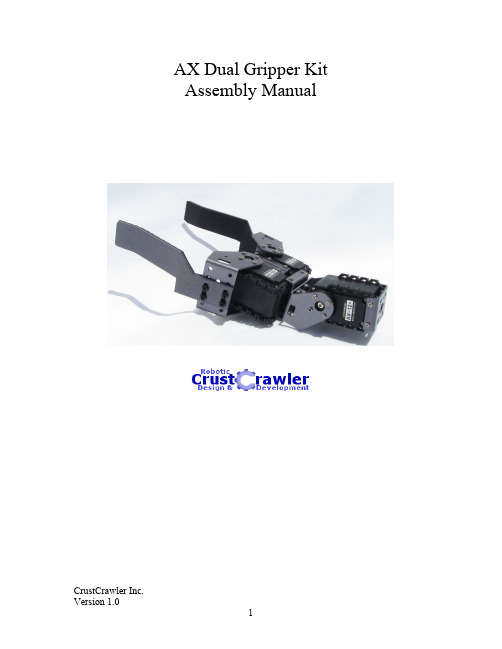
AX Dual Gripper Kit Assembly ManualAX-12/18 Dual Gripper Kit ContentsHardware Kit•(3) AX-12 Side brackets•(1) AX-12 Rear bracket•(3) AX 45 brackets•(2) Grippers• (20) ¼” #4 screws•(4) #4 nuts•(2) Self adhesive gripper padsFull Kit•(3) AX-12 Side brackets•(1) AX-12 Rear bracket•(3) AX-12 45 degree brackets•(2) Grippers•(20) ¼” #4 screws•(4) #4 nuts•(2) Self adhesive gripper pads•(3) AX-12A or AX-18A ServosTip – Use “Lock Tite” thread locker or equivalent when installing the 2mm screws for best results.Note – The 2mm screws, nuts, plastic spacers and set screws referred to throughout the construction manual are supplied within the AX-12/18 servo’s box.ing (4) #4 ¼” screws, assemble (2) AX-12 side brackets as shown infigure #1. Tighten the #4 screws at the same time so the brackets fittogether as evenly as possible.Figure 1ing (8) 2mm nuts, install the nuts in the 1st and 3rd slots from the servohorn on the top and bottom of the AX-12/18 servo.ing (8) 2mm screws install the AX-12 side bracket assembly from step1 onto each of the AX-12/18 servos as shown in figure 2.Figure 2ing (4) #4 ¼” screws and (2) #4 nuts , install the gripper to each of theAX 45 brackets as shown in figure 3 and 4. Note that (2) of the #4 screws are secured by the integrated pem nuts and (2) are secured by installing (2) #4 nuts.Figure 3Figure 45.Install the gripper padding to each of the grippers. Trim off the excessgripper padding evenly and cleanly using the edge of the gripper as aguide.6.Install the plastic standoff and washer to each of the AX- 45 brackets asshown in figure 5. Note that the washer is installed on the inside of the AX45 bracket.Figure 5ing (4) 2mm screws and (1) AX-12/18 set screw (1 set for each side ofthe gripper), install the gripper assembly to the AX-12/18 servo as shown in figure 6 and 7. Be sure that the servo horn is centered before installing the gripper assembly by aligning the center marks of the servo horn.Figure 6 – Bottom viewFigure 7 – Top view8.Install (4) 2mm nuts into the bottom, inside of each of the AX-12/18’sservos as shown in figure 8.Figure 8ing (4) 2mm screws, install the AX-12 Rear bracket to the (2) gripperservos as shown in figure 9.Figure 910. Install (4) 2mm nuts into the bottom, inside of the AX-12/18 servo asshown in figure 10.Figure 1011. Using (4) 2mm screws, install the AX-12 side bracket to the AX-12/18servo as shown in figure 11.Figure 11ing (4) ¼” screws, install the AX- 45 bracket to the AX-12 rear bracketas shown in figure 12.Figure 12ing (4) 2mm screws, (1) set screw, (1) plastic standoff and (1) spacerinstall the AX-45 bracket to the AX-12/18 servo as shown in figure 13.Figure 13ing (4) #4 ¼” screws, install the gripper assembly to the front of theAX12-18 Smart Hexapods faceplate.。
梭形气力柄机应用示例-对齐不同尺寸的包裹说明书

Operating PrincipleA pneumatic cylinder with integral position control needing only 0-10VDC or 4-20mA input signal.Position control is a continuous servo-loop,taking a feedback signal from the linear sensor.It will keep the target position by controlling pressure on the cylinder by way of opening and closing the solenoid valves.Unlike analog control for a servo valve,the solenoid valves mounted internally are a simple ON-OFF control.Cylinder speed is limited by the fixed orifice.There is no adjustment for acceleration or speed.If an external force stronger than the supply pressure is applied,the cylinder will return to the target position when the external force is removed.The cylinder has an output signal to give position feedback to a customer’s controller,1-5V representing full stroke.Standard ball bushings protect against side load.NF174-DApplication ExampleAligning different sizes of packages onconveyorSeries MPCAll in one package:•Cylinder•Solenoid Valve •Linear Positioner •ControllerWorking Principle•Linear displacement sensor gives feedback signal to controller.•Controller takes input signal (analog)and controlscylinder position by supplying and exhausting pressure to cylinder.•When it reaches the target position,controller captures pressure at both sides of piston to stop the cylinder.Application ExampleAir conveyor blows air under the cans to move them freely,requiring a ceiling to contain the cans.The ceiling height must be changed when different size of cans come into conveyor.Currently a 3-position cylinder is used but a solution is needed when more than three types of cans are produced.MPC Series Specifications2413Power (BRN)M12Pin CalloutInput signal (WHT)1/4”1/4”1/4”。
LG 品牌 60 x 60 cm 炉子的用户说明书
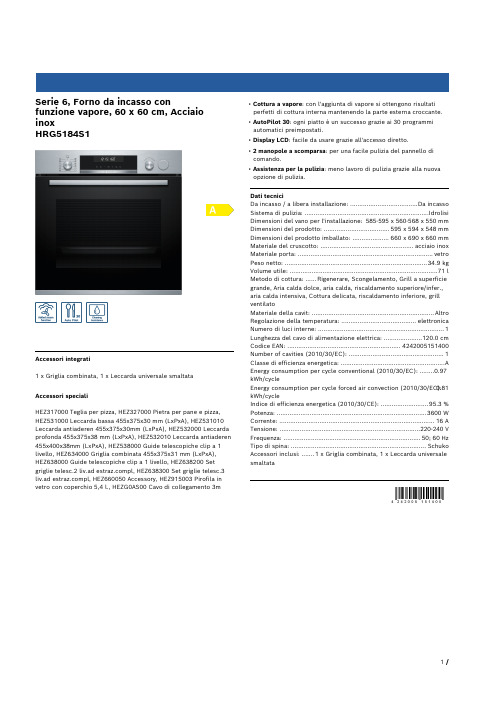
Serie 6, Forno da incasso confunzione vapore, 60 x 60 cm, AcciaioinoxHRG5184S1Accessori integrati1 x Griglia combinata, 1 x Leccarda universale smaltataAccessori specialiHEZ317000 Teglia per pizza, HEZ327000 Pietra per pane e pizza, HEZ531000 Leccarda bassa 455x375x30 mm (LxPxA), HEZ531010 Leccarda antiaderen 455x375x30mm (LxPxA), HEZ532000 Leccarda profonda 455x375x38 mm (LxPxA), HEZ532010 Leccarda antiaderen 455x400x38mm (LxPxA), HEZ538000 Guide telescopiche clip a 1 livello, HEZ634000 Griglia combinata 455x375x31 mm (LxPxA),HEZ638000 Guide telescopiche clip a 1 livello, HEZ638200 Set griglie telesc.2 liv.ad pl, HEZ638300 Set griglie telesc.3 liv.ad pl, HEZ660050 Accessory, HEZ915003 Pirofila in vetro con coperchio 5,4 l., HEZG0AS00 Cavo di collegamento 3m • Cottura a vapore: con l'aggiunta di vapore si ottengono risultati perfetti di cottura interna mantenendo la parte esterna croccante.• AutoPilot 30: ogni piatto è un successo grazie ai 30 programmi automatici preimpostati.• Display LCD: facile da usare grazie all'accesso diretto.• 2 manopole a scomparsa: per una facile pulizia del pannello di comando.• Assistenza per la pulizia: meno lavoro di pulizia grazie alla nuova opzione di pulizia.Dati tecniciDa incasso / a libera installazione: .....................................Da incasso Sistema di pulizia: ....................................................................Idrolisi Dimensioni del vano per l'installazione: 585-595 x 560-568 x 550 mm Dimensioni del prodotto: ....................................595 x 594 x 548 mm Dimensioni del prodotto imballato: ....................660 x 690 x 660 mm Materiale del cruscotto: ...................................................acciaio inox Materiale porta: ..........................................................................vetro Peso netto: ..............................................................................34.9 kg Volume utile: .................................................................................71 l Metodo di cottura: ......Rigenerare, Scongelamento, Grill a superficie grande, Aria calda dolce, aria calda, riscaldamento superiore/infer., aria calda intensiva, Cottura delicata, riscaldamento inferiore, grill ventilatoMateriale della cavit: ...................................................................Altro Regolazione della temperatura: .........................................elettronica Numero di luci interne: (1)Lunghezza del cavo di alimentazione elettrica: .....................120.0 cm Codice EAN: .. (4242005151400)Number of cavities (2010/30/EC): (1)Classe di efficienza energetica: .........................................................A Energy consumption per cycle conventional (2010/30/EC): ........0.97 kWh/cycleEnergy consumption per cycle forced air convection (2010/30/EC):0.81 kWh/cycleIndice di efficienza energetica (2010/30/CE): ..........................95.3 % Potenza: ..................................................................................3600 W Corrente: .....................................................................................16 A Tensione: .............................................................................220-240 V Frequenza: ...........................................................................50; 60 Hz Tipo di spina: ..........................................................................Schuko Accessori inclusi: .......1 x Griglia combinata, 1 x Leccarda universale smaltataSerie 6, Forno da incasso con funzione vapore, 60 x 60 cm, Acciaio inoxHRG5184S1。
美国Eaton公司Eaton ESR5安全双手开关产品说明书

Eaton 118703Eaton ESR5 Safety two-hand relay, 24VDC/AC, 2-channel, 2 enabling pathsGeneral specificationsEaton ESR5 Safety relay 1187034015081168439114.5 mm 99 mm 22.5 mm 0.165 kgIEC 62061 ULCSA-C22.2 No. 14-95 EN 50178 CEUL Category Control No.: NKCR; NKCR7 UL 508UL report applies to both US and CanadaUL File No.: E29184 IEC 61508, Parts 1-7 2014/30/EU IEC/EN 60204CSA Class No.: 3211-83; 3211-03 EN 574 Part no. IIICCertified by UL for use in Canada EN ISO 13849-1 Machines 2006/42/EGESR5-NZ-21-24VAC-DCProduct NameCatalog Number EANProduct Length/Depth Product Height Product Width Product Weight Certifications Model CodeScrew connectionReinforced insulationAutomatic start2 Non-delayed enable current pathsBasic insulationMonitoring of external contactor/expansion unitSafe insulationApproval according to ULDetachable clampsFeedback circuitApproval for TÜV2-channelTwo-hand functionContacts: silver tin oxide, gold plated (AgSnO2, 0.2 µ m Au) Enclosure: Polyamide (PA), not reinforced M3 screw terminals60 mA, DC125 mA, ACIP20Terminals: IP20Installation location: ≥ IP54Enclosure: IP20100 %According to EN 61000-6-4According to EN 61000-6-2Status indication of SmartWire-DT network: Green LED 10,000,000 Operations240 monthRail mounting possibleTop-hat rail fixing (according to IEC/EN 60715, 35 mm) 22.5 mmIII2Normally 5.16 WElectronic safety relaysElectric connection type FeaturesFitted with:FunctionsMaterial Connection type Current consumption Degree of protection Duty factorEmitted interference Interference immunity LED indicator Lifespan, mechanical LifetimeMounting method Mounting width Overvoltage category Pollution degree Power lossProduct category ProtectionFinger and back-of-hand proof, Protection against direct contact when actuated from front (EN 50274)6000 V AC< 1000 msLevel eSILCL 3, Safety integrity level claim limitEN 574 Type III CSIL 3, Safety integrity level, In accordance with IEC 61508 Cat. 4, Category12.1 x 10-10, PFHd, Probability of failure per hourSIL 3, Safety integrity levelSafety functionsModule used to safely interrupt electrical circuitsSafety relay for monitoring two-hand control per EN 574 Type IIIC and protective door switchesMax. 0.5 Hz, Input dataAC/DC As required240 Months (High Demand)5 A at 3600 O/h, AC-15 at 230 V, OutputsIn accordance with IEC 60947-5-1, Outputs0.4 W5 A at 3600 O/h, DC-13 at 24 V, Outputs10 - 150 Hz, Amplitude: 0.15 mm, Acceleration: 2 g, (IEC/EN 60068-2-6)795 - 1080 hPa (operation)Max. 2000 m-20 °C55 °C-40 °C70 °CDry heat to IEC 60068-2-2Damp heat, constant, to IEC 60068-2-3Condensation: Non-condensingClearance in air and creepage distances according to EN 50178, UL 508, CSA C22.2, No. 14-95-20 °CRated impulse withstand voltage (Uimp) Recovery timeSafety performance level (EN ISO 13849-1) Safety parameter (IEC 62061)Stop category (IEC 60204)Suitable forSwitching frequencyTypeVoltage type Mounting positionProoftestSwitching capacityVibration resistanceAir pressureAltitudeAmbient operating temperature - min Ambient operating temperature - max Ambient storage temperature - min Ambient storage temperature - max Climatic proofingEnvironmental conditionsOperating temperature - min Operating temperature - maxFeedback circuit Protective door55 °C< 75 %1 x (0.2 – 2.5) mm², solid2 x (0.2 – 1) mm², solid2 x (0.25 – 1) mm², flexible with ferrule24 - 12 AWG, solid or stranded1 x (0.25 – 2.5) mm², flexible with ferrule7 mm0.6 x 3.5 mm, Terminal screws2, Terminal screw, Pozidriv screwdriver0.6 Nm, Screw terminals0.025 - 6 A3 W (AC operated 50/60 Hz) 1.5 W (DC operated)0 V24 V20.4 V24 V0 V24 V250 V24 V AC/DC (power supply) 110 W max., resistive load (τ = 0 ms), at 110 V DC 42 W max., inductive load (τ = 40 ms), at 110 V DC 42 W max., inductive load (τ = 40 ms), at 220 V DC 144 W max., resistive load (τ = 0 ms), at 24 V DC 288 W max., resistive load (τ = 0 ms), at 48 V DC42 W max., inductive load (τ = 40 ms), at 24 V DC 1500 VA, max., resistive load (τ = 0 ms), at 250 V AC 42 W max., inductive load (τ = 40 ms), at 48 V DC 88 W max., resistive load (τ = 0 ms), at 220 V DC< 500 ms, Simultaneity for inputs 1/260 A21Relative humidityTerminal capacityStripping length (main cable)Screwdriver sizeTightening torqueInrush currentPower supply circuitRated control supply voltage (Us) at AC, 50 Hz - min Rated control supply voltage (Us) at AC, 50 Hz - max Rated control supply voltage (Us) at AC, 60 Hz - min Rated control supply voltage (Us) at AC, 60 Hz - max Rated control supply voltage (Us) at DC - minRated control supply voltage (Us) at DC - max Rated insulation voltage (Ui)Rated operational voltage Breaking powerInputNominal currentNumber of outputs (safety related, delayed) with contact Number of outputs (safety related, undelayed) with contact Number of outputs (signaling function, delayed) with contact Number of outputs (signaling function, undelayed) with contact230 V ACApprox. 24 V DC at input, starting and feedback circuit2.3 A, Input dataShort-circuit proof, 24 V, Fuse for control circuit supply, Control circuitFuse 6 A gL/gG, For output circuits, External6A gL/gG, NEOZED (N/C), Output fuse, External, Output data 10A gL/gG, NEOZED (N/O), Output fuse, External, Output data 50 Ω (input and starting circuits for UN)50 ms typ. (at Uₑ in automatic mode)50 ms typ. (K1, K2 - for UN automatic mode) 50 ms typ. (K1, K2 - for UN manual operation) 50 ms typ. (at Uₑ in manual mode)72 A² (ITH² = I1² + I2²)Normally 20 ms22 Ω (impedance)250 V6 A N/O, Limiting continuous current6 A N/C, Limiting continuous current0 W0 W0 W0 A5.16 WMeets the product standard's requirements. Meets the product standard's requirements. Meets the product standard's requirements.easySafety ES4P Safety Relay ESR5 - brochureDA-DC-00004561.pdfDA-DC-00004587.pdfeaton-safety-relays-relay-esr5-safety-relay-dimensions-002.eps eaton-safety-relays-relay-esr5-safety-relay-3d-drawing.eps eaton-general-esr5-safety-relay-symbol-002.epseaton-general-esr5-safety-relay-symbol.epsDA-CE-ETN.ESR5-NZ-21-24VAC-DCIL05013030ZMN049011_ENShort-circuit currentShort-circuit protection Short-circuit protection rating Permissible total cable resistance Pick-up timeQuadratic summation current Reset timeResistanceSwitching voltage Uninterrupted currentEquipment heat dissipation, current-dependent PvidHeat dissipation capacity PdissHeat dissipation per pole, current-dependent PvidRated operational current for specified heat dissipation (In) Static heat dissipation, non-current-dependent Pvs10.2.2 Corrosion resistance10.2.3.1 Verification of thermal stability of enclosures10.2.3.2 Verification of resistance of insulating materials to normal heat BrochuresCertification reports DrawingseCAD model Installation instructions Manuals and user guides mCAD modelMeets the product standard's requirements.Meets the product standard's requirements.Does not apply, since the entire switchgear needs to be evaluated.Does not apply, since the entire switchgear needs to be evaluated.Meets the product standard's requirements.Does not apply, since the entire switchgear needs to be evaluated.Meets the product standard's requirements.Does not apply, since the entire switchgear needs to be evaluated.Does not apply, since the entire switchgear needs to be evaluated.Is the panel builder's responsibility.Is the panel builder's responsibility.Is the panel builder's responsibility.Is the panel builder's responsibility.Is the panel builder's responsibility.The panel builder is responsible for the temperature rise calculation. Eaton will provide heat dissipation data for the devices.DA-CD-esr5_no41_nz21DA-CS-esr5_no41_nz21eaton-safety-relays-esr5-safety-relay-wiring-diagram-010.eps eaton-safety-relays-esr5-safety-relay-wiring-diagram-011.eps eaton-safety-relays-esr5-safety-relay-wiring-diagram-012.eps10.2.3.3 Resist. of insul. mat. to abnormal heat/fire by internalelect. effects10.2.4 Resistance to ultra-violet (UV) radiation10.2.5 Lifting10.2.6 Mechanical impact10.2.7 Inscriptions10.3 Degree of protection of assemblies10.4 Clearances and creepage distances10.5 Protection against electric shock10.6 Incorporation of switching devices and components10.7 Internal electrical circuits and connections10.8 Connections for external conductors10.9.2 Power-frequency electric strength10.9.3 Impulse withstand voltage10.9.4 Testing of enclosures made of insulating material10.10 Temperature rise10.11 Short-circuit ratingWiring diagramsEaton Corporation plc Eaton House30 Pembroke Road Dublin 4, Ireland © 2023 Eaton. All rights reserved. Eaton is a registered trademark.All other trademarks areproperty of their respectiveowners./socialmediaIs the panel builder's responsibility. The specifications for the switchgear must be observed.Is the panel builder's responsibility. The specifications for the switchgear must be observed.The device meets the requirements, provided the information in the instruction leaflet (IL) is observed.10.12 Electromagnetic compatibility10.13 Mechanical function。
仨久软抽回旋切纸机电器部分操作说明书

双刀大回旋说操作说明此键盘为数字输入键盘,在点击输入框时将自动弹出此键盘进行数字输入此键盘为密码输入键盘,在点击需权限才能操作输入框或按钮时将自动弹出此键盘进行密码输入,输入正确后方可操作一、首页画面1、系统按钮:此按钮的作用是进入当前机器的操作系统画面,点击此按钮将进入自动操作画面进行自动操作【请参考自动操作画面说明】。
2、编号、日期:此处显示本机器的出厂编码与出厂日期,点击对应的输入框分别将自动弹出密码输入键盘,输入7级以上密码方可输入机器出厂编号或机器出厂日期。
3、隐藏按钮:此按钮的作用是进入PASSWORD1画面,点击此处的按钮将自动弹出密码输入键盘,输入2级以上密码方可进入PASSWORD1画面,进行第一段时间的设定和开启(关闭)【请参考PASSWORD1画面说明】。
4、隐藏按钮:此按钮的作用是进入PASSWORD 2画面,点击此处的按钮将自动弹出密码输入键盘,输入3级以上密码方可进入PASSWORD25 1 3 42画面,进行第二段时间的设定和开启(关闭)【请参考PASSWORD2画面说明】。
5、隐藏按钮:此按钮的作用是进入PASSWORD 3画面,点击此处的按钮将自动弹出密码输入键盘,输入4级以上密码方可进入PASSWORD3画面,进行第三段时间的设定和开启(关闭)【请参考PASSWORD3画面说明】二、自动操作1、程序停止按钮:此按钮的作用是停止机器,当机器在正常运行时点击此按钮机器将自动完成本包纸待切刀平衡后机器减速停机。
并停止机器的所有动作。
2、程序启动按钮:此按钮的作用是启动机器的执行程序,当满足启动条件的情况下点击此按钮机器将警告3秒后刀盘将自动运行,待点击正常运行按钮或回复运行按钮后机器将正常运行【请参考正常运行1 4267 93按钮或回复运行按钮说明】3、正常运行按钮:此按钮的作用是启动机器运行,当按下程序启动3秒待刀盘运行后且皮带内没纸或本条纸未被工作点击正常运行按钮机器将正常运行,若本条纸已经切过,点击此按钮将提示恢复运行,此时点击恢复运行按钮即可。
至龙技术VGA分机说明书

VGA SWITCHER USER GUIDEVGA SWITCHERS: AT-VGA0801 TO AT-VGA9601VGA SWITCEHRS W/AUDIO: AT-VGA802 TO AT-VGA1608Contents1.0 Safety Operation Guide (3)1.1 Notice (3)2.0 Introduction (4)2.1 Installation (4)3.0 Connecting the Swticher (8)3.1 Connecting with inputs and output terminals (9)3.2 Audio signal connection (9)4.0 Stacking The Switcher (10)5.0 Operation Controls For VGA0404-A (11)5.1 Operation Controls For VGA0801 (11)5.2 Operation Controls For VGA3201,VGA0808-A, VGA1608-A (12)5.3 Remote Control Operation (15)6.0 Operation of Application Software (15)6.1 Keyboard Tab (17)6.2 Auto Tab (17)6.3 Custom Code Tab (18)6.4 Code Group Tab (19)6.5 Send / Recieve Code List Tab (20)7.0 RS-232 Operation (20)8.0 Technical Specifications (22)9.0 Troubleshooting (24)1.0 Safety Operation Guide***************************************************************In order to ensure the credibility and the user’s safety, please comply with the fol-lowing items during installation, maintenance and operation of the switch.1) The switch must be in stable position. Use only the power supply that comes with unit. Do not use an alternate as it may damage it.2) Do not place the switcher near hot or cold surfaces or sources.3) To avoid any damage by over heating, please keep the environment in goodventilation to radiate the heat when running the switcher.4) The switcher should be turned off when it is not used.5) Please do not attempt to take cover off the switcher for there is a high-voltage component inside that could cause electric shock.6) Do not splash any liquid or chemical on or near the equipment.7) Please make sure all the wiring are in working condition and are not cut ordamaged.1.1 Notice******************************************************************* This VGA Switchers User Manual can be used for other VGA matrix switcher models. This manual is only an instruction for operators, not for any maintenance usage. Any changes of functions and parameters since then will be informed sepa-rately. This manual is copyright Atlona Technologies. All rights reserved. No part of this publication may be copied or reproduced without the prior written consent of Atlona Technologies.Please check Atlona website updates.2.0 IntroductionThe VGA series switcher is a high-performance professional computer and audio signal switcher thatcan be used for cross switching multiple computer and audio signals. The VGA series switcher mostly ap-ply in broadcasting TV engineering, multi-media meeting room, big screen display engineering, television education, command control center or for other like applications. It provides power-fail locale protection function, LCD displaying, shortcut selecting and saving function. With RS232 interface, it can be controlled with PC, remote control system and any other 3rd party control systems. This user manual takes VGA0808 as the example; other models can take reference from it too.Specifications Model Video Inputs Video Output RS232 Interface Audio I/O MATRIX VGA080181√×MATRIX VGA1601161√×MATRIX VGA3201321√×MATRIX VGA0404-A44√√MATRIX VGA080282√×MATRIX VGA0802-A82√√MATRIX VGA0804 84√×MATRIX VGA0804-A84√√MATRIX VGA080888√×MATRIX VGA0808-A88√√MATRIX VGA1604 164√×MATRIX VGA1604-A164√√MATRIX VGA1608168√×MATRIX VGA1608-A168√√2.1 InstallationThe VGA Switchers can be easily rack mounted using the rack mount ears located in the front of the unit. Secure the Switch with standard rack-hole screws. It is recommended to leave a 1U space be-tween the units to have easy access for installation of the cables. When connecting the cables makesure all cables are connected correctly if not it could cause color loss or will not output a display signal. Packaging Includes• VGA Matrix Switcher• RS-232 Communication Cord• Power Supply Cord• CD with Application SWITCHER 2.0• User Manual and Quality Guarantee• Remote Control3.0 Connecting the SwticherThe VGA matrix switchers connect using female 15-pin HD connectors for the video signal I/O interface, and captive screw connectors for the audio signal I/O interface. The swticher has front control panel, infra-red remote controller (Optional) and the Ethernet control (Optional), The VGA switcher can also be control-led via the RS-232 communication port. This RS-232 communication port is a female 9-pin D connector. The definition of its pins is shown in the table below.Pin RS-232Description1N/u Not used2Tx Transmit data3Rx Receive data4N/u Not used5Gnd Signal ground6N/u Not used7N/u Not used8N/u Not used9N/u Not usedThe switcher can also be controlled through COM1 or COM2 ports on the computer, To control the switch-er, users may use the application SWITCHER 2.0 in the supplied CD or develop their own control software with the protocol and control codes.3.1 Connecting with inputs and output terminalsThe VGA matrix switchers may take laptops, desktop computers, graphic workstations and document cameras as their input signal source. Projectors, RP TVs, displayers and amplifiers can be connected on the output signal .VGA Connection: The VGA matrix switchers support all kinds of the RGB and VGA signal sources with 15-PIN HD VGA connectors.Pin RGB YcbCr1R Cr2G Y3B Cb4Not used5Ground6R ground Cr ground7G ground Y ground8 B ground Cb ground9Not used10Sync signal ground11Not used12Not used13H or H/V14V15Not usedIf the RGB source does not have VGA output terminals, please convert the signals with an RGB to VGA converter for getting high quality VGA output. Please use the special VGA cable to connect the input and output devices. Connect the 15-Pin HD connectors carefully.3.2 Audio signal connection:“AUDIO INPUTS”, “AUDIO OUTPUTS” audio network interface in RGB matrix switchers can be con-nected to the audio signal and amplify sources. Audio connection is little more complicated than video. It has two types of connection: balanced and unbalanced. The balanced connection transmits a pair of bal-anced signals with two cables. Because Interferences will have the same intensity and the opposite phases on the two cables; it will be counteracted in the end. For the low frequency extent of the audio signal, it would be easily interfered under long distance transmission. Therefore as an anti-interference connection, it is mostly used in Audio connection of special high end devices.The unbalanced connection transmits signals only with one cable. Without counteraction, it can be inter-fered more easily. Accordingly, it is adopted for household appliance or some cases with low technical de-mand. Take the audio signal line for example: 1.Unbalanced: pin “G” connect to SLEEVE, pin “+” connect to TIP, pin “–” connect to pin “G”; 2.Balanced: pin “G” connect to SLEEVE, pin “–” connect to RING, pin “+” Connect to TIP.To select which connection is up to the interface of the device. When available, the balanced connection is the first choice. Before connection, please read the command or relevant demand in the user manual carefully. In some cases, maybe there is balanced in source signal end but unbalanced in the destina-tion end. If in a nonstandard case, it is done to connect balanced for the balanced end and unbalanced4.0 Stacking The SwitcherWhen stacking the vga matrix switchers the slave matrix inputs 1-32 become inputs 33-64, that also goes for the 3rd matrix slave making inputs 1-32 to 65-96. If all 3 matrix swtichers are stacked it would make the unit 96x1.5.0 Operation Controls For VGA0404-A“A V” A V synchronal button: To transfer video and audio signal synchronously by the switcher Example: To transfer both video and audio signal from input channel No.3 tooutput channel No.2.Operation: Press buttons in the following order “3”, “A V”, “2”“VIDEO” Video button: To transfer only video signals from input channel to output channelExample: To transfer video signals from input channel No.2 to output channel No.1.Operation: Press buttons in the following order “2”, “VIDEO”, “1”“AUDIO” Audio button: To transfer only audio signals from input channel to output channelExample: To transfer audio signals from input channel No.2 to output channel No.4.Operation: Press buttons in the following order “2”, “AUDIO”, “4”“1,2,3,4” I/O Keypads: Keys to select I/O channels.5.1 Operation Controls For VGA0801“DEMO” Demo button: Press it to auto-switch all the input channels to output channel.“CLOSE” Close button: Press it to switch off the output channel.Example: To switch off the output channelOperation: Press buttons in the following order “1”, “CLOSE”.“LOCK” Lock button: Press down for 5 seconds to lock the front controls.Note: Press it for 5 seconds again to unlock the control panel.“1,2…8” Input Keypads: Keys to select input channels.5.2 Operation Controls For VGA3201,VGA0808-A, VGA1608-AVGA8X8 V2.0 LCD display: Real time monitor of the operations and status“1,2…8” Input Keypads: Keys to select input channels.“A V” A V Synchronal button: To transfer video and audio signal synchronously by the switcherExample: To transfer both video and audio signals from input channel No.3 tooutput channel No.6.Operation: Press buttons in the following order “3”, “A V”, “6”, “END”, “ENTER”“VIDEO” Video button: To transfer only video signals from input channel to output channelExample: To transfer video signals from input channel No.3 to output channel No.10.Operation: Press buttons in the following order “3”, “VIDEO”, “1”, “0”, “END”,“ENTER”“AUDIO” Audio button: To transfer only audio signals from input channel to output channelExample: To transfer audio signals from input channel No.12 to output channel No.6.Operation: Press buttons in the following order “1”, “2”, “AUDIO”, “6”, “END”,“ENTER”“ / ” Break button: To break different channels in a commandExample: To transfer video and audio signals from input channel No.1 to outputchannel No.2,13,6 at the same timeOperation: Press buttons in the following order “1”, “A V”, “2”, “/”, “1”,“3”, “/”, “6”, “END”, “ENTER”“END” Ending command button: To finish inputting a command.“ENTER” Execute button: To perform a command after inputting it.“ALL” All button: To transfer an input channel to all output channels or switch off all the outputVGA Matrix Switcher System channelsExample1: To transfer video and audio signals from input channel No.7 to all output channels Operation: Press buttons in the following order “7”, “ALL”Note: This command does not need follow by “END” & “ENTER”Example2: To transfer all input signals to the corresponding output channelsIn another word, to switch to this status: 1->1, 2->2, 3->3, 4->4……16->16.Operation: Press buttons in the following order “ALL”, “1”Example3: To switch off all the output channelsOperation: Press buttons in the following order “ALL”, “2”“SA VE” Save button: To save the present operation to a preset commandExample: To save the present operation to the preset command No.2Operation: Press buttons in the following order “SA VE”, “2”Note: There are altogether 10 preset commands ranged from No.0 to No.10.“RECALL” Recall button: To recall the preset commandExample: To recall the preset command No.2Operation: Press buttons in the following order “RECALL”, “2”“CANCEL” Cancel button: To return to the standby status without performing any commands Example: To cancel the input instructions “1”, “A V”, “2”, “END”Operation: Just press button“CANCEL” after the above inputs“STATUS” Acquire status button: To Acquire the present statusExample1: To Acquire the status of output channel No.7Operation: Press buttons in the following order “7”, “STATUS”Example2: To Acquire the status of all the output channels one by oneOperation: Press only the button “STATUS”With the front control panel, the switcher could be control directly and rapidly by pressing the button under below format.“Input Channel”+“Switching Mode”+“Output Channel 1”+“/”+“Output Channel2”+“END”+“ENTER”Display feedback on LCD: The video signal of output channel No.4 is transferred from the input channel No.3 and the audio signal is from the input channel No.25.3 Remote Control OperationThe Matrix can be controlled with the infrared remote control. The functionbuttons on the remote are the same as the ones on the front control panel, theremote uses the same commands and in the same order you would inputthem.6.0 Operation of Application SoftwareSwitcher 2.0 is a switcher control application compatible with switchers with different inputs and out-puts.Requirments to run the softwareOperating System: Window98/2000/NT/XPMemory: At least 32MSpace in hard disk: At least 10MCD-ROMCOM PortAccording to practical needs, user can select and operate at different function tabs such as SYSTEM, AUTO, KEYBOARD, CUSTOM CODE, CODE GROUP and SEND/RECEIVE CODE LIST.On the right hand side of the main window, there are 256buttons representing for the 256 output channels. Whenclicking on the button output 1, the text OutPort 1 will appear“SIGNAL”: Select the switching mode “A V”, “VIDEO” and “AUDIO”“INPUT A/V PORT”: Select an input A/V channel“INPUT AUDIO PORT”: Select an input audio channel\Once the selections have been entered, click “OK”“MODE”: Select the communication mode between “COM” or “TCP/IP”“COM”: Select a COM port to control the switcher (if selecting “TCP/IP” as thecommunication mode, a sub-page will appear to inpute the IP address of the swticher)“Set Password”: Set the password for the control panel on the Matrix (The password mustbe an 8 digit number)“Unlock Keyboard”: Unlock the keyboard of the control panel on the Matrix.6.1 Keyboard TabBecause the function buttons on this tab are the same with the ones on the front controlpanel, it shares the same control operation and command format with the control panel.Please refer the details in Chapter 7 Operation of the Control Panel6.2 Auto TabThis tab is used to test the switcher after connecting it to all the input and outputs device. For example, to test the function of an RGB64X32 matrix switcher, the Auto Tab is set as below after finishing all the con-nection.Switch Mode: “A V”INPUT: From 1 to 64OUTPUT: From 1 to 32Delay: 1000ms (1 second)Click on the button “START” to perform the test, the matrix switcher will:Transfer the signals from input channel No.1 to output channel No.1-32;Transfer the signals from input channel No.2 to output channel No.1-32;Transfer the signals from the input channel No.64 to the output channel No.1-32;This switching test will perform this way one by one every second until the test is over.Select between ASCII and HEX format command codes ( for command details, please refer to section) Help: Displays the list of commans codes.Send: Sends out the typed commans codes.For example, to transfer the video and audio signals from the input channel No.1 to theoutput channel No.7, and the audio signals from the input channel No.2 to the output channelNo.4, just perform the following steps below.1. Select the “ASCII” as the command codes format;2. Input the command codes “1B7.2A4.” at the blank of Codes;3. Click the button “Send” to perform the commands.New: Creat new a group of preset commandsOpen: Opens a group of preset commandsSave: Saves the present group of preset commandsExecute: Executse a selected preset command or a selected group of preset commands Clear: Clears the feedback windowAdd Code ltem: To add another new group of preset commandsEdit: To edit the User’s name (User),Delete: Deletes the selected group.6.5 Send / Recieve Code List TabSend List window: Lists sent command codeReceived List window: Lists feedback from the switcherClear: Clears either of the two lists7.0 RS-232 OperationWith the application “Switcher 2.00” one is able to control and operate the RGB Matrix remotely Communication protocol:Baud rate: 9600 Data bit: 8 Stop bit: 1 Parity bit: noneSystem Command/*Type;Acquires the models information./+xxxxxxxx;Rewrites the passwords: must be 8 digits./%Lock;Locks the keyboard./%Unlock;Unlocks the keyboard./:BellO ;Turn o the buzzer./:BellOn;Turn on the buzzer./^Version;Acquires the version of software[x]All.Transfer signals from input channel [x] to all outputchannels. Ex. Input 1 to all outputs = “1All.”Operation CommandAll#Transfer all input signals to matching output channels.All$Switch o all output channels.[x]#Transfer signals from input channel [x] to outputchannel [x].[x]$[x]$. Switch o output channel [x].[x]V[x].Transfer the video signals from input channel [x] tooutput channel [x].[x]V[x],[x],[x].Transfer the video signals from input channel [x] tooutput channels [x], [x] and [x]. Ex. “2V3,4,6.”[x]A[x].Transfer the audio signals from input channel [x] tooutput channel [x]. Ex. Input1 to Output4 = “1A4.”[x]A[x],[x],[x].Transfer the audio signals from input channel [x] tooutput channels [x], [x] and [x].[x]B[x].Transfer both video and audio signals from inputchannel [x] to output channel [x]. Ex. “3B4.”[x]B[x],[x],[x].Transfer both video and audio signals from inputchannel [x] to output channels [x], [x] and [x].[x]P[x].Transfer signals from input channel [x] to all outputchannels in group [x].[x]PP[x],[x],[x].Group output channels [x], [x] and [x] under group[x]. Ex. Outputs 3,7,9 saved as group 2 = “2PP3,7,9.”S[x].Acquires the output channels in Group[x].Status[x].Acquires the input channel to the output channel [x].Status.Acquires the input channel to the output channels oneby one.Save[Y].Save the present operation to the preset command [Y].[Y] ranges from 0 to 9. Ex. Preset 3 = “Save3.”Recall[Y].Recall the preset command [Y].Clear[Y].Clear the preset command [Y].[X]*[X]!Transfer both video and audio signals from inputchannel [x] to output channel [x].[X1]*[X2]$Transfer audio signals from input channel [x1] to outputchannel [x2].[X1]*[X2]%Transfer video signals from input channel [x1] to outputchannel [x2].[X1]*[X2]&Transfer video signals from input channel [x1] to outputchannel [x2].8.0 Technical Specifications9.0 TroubleshootingProblem SolutionOutput image is displayed with a ghost Check display settings, try another high qualitycableColor loss or no video on output signal Check both the input and output connections Remote control doesnt work Check batteries, If borken, contact dealerThe switcher cannot be controlled by computer through COM port.Check the COM pot in the software. Make sure the COM is workingNO sound when switching with I/O signal. Make sure the beeper is switched on. If it is it maybe broken inside, contact dealerNO image on output signal Check the Input and Output connectors they may belose. Check the connection cord it may be borken.Check the output device and make sure it is con-nected to the output channel.Power Indicator doesnt work, no display on LCD no response to any operation.Check the power cord to see it is connected and not damaged.Interference in the output image Check to see if the unit is well grounded.Static gets stronger when connecting BNC connec-tors The unit is not grounded correctly. Correct issue immeditaly or damage may be caused to the switch.Beepr makes sound. LCD is displaying normallyand there is a returning code. But there isnt anyVideo or Audio out.Check connections, and replace if are damagedThe swticher cannot be controlled by front panelkeys, RS-232 port or remote controlThe unit may be broken, contact dealer for repair.ATLONA2151 O’toole Ave, Ste DSan Jose CA 95131Toll Free: 1-877-536-3976International: 408-962-0515FAX: 408-743-5622Website: 。
应用工具规格表-手工终结工具-RJ-45模块插座说明书

OPERATIONFigure 1 SUB-INSERTFigure 2Preparing the Cable with the Load Bar and Modular PlugOpen the tool handles and remove the crimped plug. Press the release button on the back of the tool and Miscrimps or JamsIf the tool ever becomes jammed in a partially closed position, DO NOT force the handles open or closed.While applying pressure on the tool handles, push the ratchet release (A) located inside the moving handle, in the direction shown. See Figure 7. Allow the tool handles to open.CAUTION : Molex crimp specifications are valid only when used with Molex terminals and tooling.Tool Handle PreloadThis hand tool is set from the factory to a preload that will fully close the tool jaws without excessive force from the operator. Over the life of the tool the tool linkage can wear and handle preload force may decrease and preload can be adjusted. A loss in preload may result in the plug contacts not being fully seated. This hand tool is equipped with eccentric axle which allows periodical adjustment of crimping force and tool recalibration to maintain correct crimp specifications. Follow the steps below:Figure 4 Figure 5 Figure 3Figure 6 RELEASE BUTTON Figure 7INSIDE TOOL HANDLE1. Loosen and remove the small socket head screw using a2.5mm hex wrench.2. Using a screw driver turn eccentric axle and toothed adjustmentwheel into new position. See Figure 8.Direction + for increasing crimping force and reducing gap between crimping diesDirection – for reducing crimping force and enlarging gap between crimping dies3. Reinstall and tighten the small socket head screw.MaintenanceIt is recommended that each operator of the tool be made aware of, and responsible for, the following maintenance steps:1. Remove dust, moisture, and other contaminants with a clean brush, or soft, lint free cloth.2. Do not use any abrasive materials that could damage the tool.3. Make certain all pins; pivot points and bearing surfaces are protected with a thin coat of high quality machineoil. Do not oil excessively. Light oil (such as SAE30W oil) applied at the oil points, every 5,000 crimps or 3 months, is recommended.4. Wipe excess oil from hand tool, particularly from crimping area. Oil transferred from the crimping area onto certain terminations may affect the electrical characteristics of an application.5. When tool is not in use, keep the handles closed to prevent objects from becoming lodged in the crimping dies, and store the tool in a clean, dry area.WarrantyThis tool is for electrical terminal crimping purposes only. All tools are warranted to be free of manufacturing defects for a period of 30 days. Should such a defect occur, we will repair or exchange the tool free of charge. This repair or exchange will not be applicable to altered, misused, or damaged tools. This tool is designed for hand use only. Any clamping, fixturing, or use of handle extensions voids this warranty.CAUTION: Repetitive use of this tool should be avoided.CAUTIONS:1. Manually powered hand tools are intended for low volume or field repair. This tool is NOT intended forproduction use. Repetitive use of this tool should be avoided.2. Insulated rubber handles are not protection against electrical shock. NEVER perform crimps on active electrical circuits.3. Wear eye protection at all times.4. Use only the Molex terminals specified for crimping with this tool.CAUTION : Molex crimp specifications are valid only when used with Molex connectors and tooling .Visit our Web site at SOCKET HEAD SCREWADJUSTING WHEELTOOTH ADJUSTMENT ECCENTRIC AXLEFigure 8。
- 1、下载文档前请自行甄别文档内容的完整性,平台不提供额外的编辑、内容补充、找答案等附加服务。
- 2、"仅部分预览"的文档,不可在线预览部分如存在完整性等问题,可反馈申请退款(可完整预览的文档不适用该条件!)。
- 3、如文档侵犯您的权益,请联系客服反馈,我们会尽快为您处理(人工客服工作时间:9:00-18:30)。
DNQ20-22气动内对口器使用保养说明一、概述气动对口器是用在管线焊接施工中,从钢管内部产生径向力把两个待组对管口迅速对齐满足管线焊接要求的机械,是以压缩空气为动力源进行驱动、操作及控制的设备。
二、结构概述及作用1、结构:对口器主要由:对口组件(涨块机构)、驱动组件、行走架、行走轮、刹车组件、气罐、前笼架、操纵杆(输气管)、气路组件等组成,以压缩空气为动力源进行控制。
见下图1、前笼架2、前排涨块3、后排涨块4、气路5、气罐6、对口组件7、前行走轮 8、刹车组件 9、行走架 10、驱动组件 11、后行走轮2、作用:1)首先将空压机与操纵杆(输气管)、前笼架上的进气管之间用高压软管及快速接头相连,达到充气或补气目的;然后在将操纵杆(输气管)与前笼架上的操纵轴经挂钩来连接一起。
操纵杆(输气管)由空心钢管焊接而成,其作用:(1)补充气量。
(2)气路操纵:前排升起、前排收缩、后排升起、后排收缩。
(3)控制对口器向前运动。
2)控制拉线是用于控制驱动行走、刹车、向前点动、向后点动的,在行走时要拉紧向前行走拉线,松开时自动刹车,防止下坡时速度过快。
如需向前点动行走时,快速拉紧拉线,快速松开拉线来实现点动行走。
3)气罐安装在对口器尾端,其作用:(1)实现整机平衡。
(2)储气。
4)对口组件为对口器的核心部件,由气缸、分配器及两组涨块(撑爪)等组成,主要完成对口工作。
三、主要技术参数:型号:DNQ20″-22″Z适应名义管径:φ508-φ559储气罐容量:0.1m3最大撑力:1175KN撑爪数量:10个充气压力:1.4MPa转弯半径:30D(D为组对钢管的外径)最大爬坡角度:20°工作压力:0.6~1.0Mpa工作温度:-19℃~+60℃整机重量:364kg外形尺寸:φ480mm×2410mm四、对口器的使用方法:1、如果您对本设备不熟悉请勿使用本设备,因为任何错误的操作都可能造成设备的损坏或发生其它意外事故。
2、对口器使用的好坏在于用户经常检查、保养以及操作手的熟练程度。
在使用对口器以前,请先做以下工作:1)仔细阅读说明书;2)检查所有部件是否齐全;3)检查加注的润滑油、脂是否达到了规定要求;4)检查各紧固件是否有松动现象;5)检查各管路和阀件是否有损坏现象;6)检查对口器是否调整到组对管壁厚的要求;7)检查对口器在组对管中的同心度是否达到组对焊接的要求;8)检查钢管中有无障碍物;9)操作人员应穿戴劳保用品。
3、完成上述工作并排除已有的故障后,可向对口器的储气罐中充气。
检验对口器在管中的运行情况,确认对口器在管中跑偏量小于规定要求后,可3)按图6所示(1)从操纵杆上卸下气管(2)操作对口器向前移动到第一根钢管管口(3)涨开后排撑爪固定管活动管图64)如图7所示(1)如气罐气压达不到要求时将输气管再接上对口器的进气口进行补气;(2)检查对口管子连接和对口是否正确,保证两组对管的同轴度;活动管固定管图75)如图8所示(1)涨开前排撑爪锁定管子,完成对口;(2)焊接钢管;(3)重复上述动作,开始下一根钢管对口;活动管固定管图8(4)具体操作细节如下:只有对口器的轴线与钢管的轴线重合(图9反映了对口器的轴线与钢管的轴线相互关系),才能保证正确对口,如发现两者不重合,应先调整对口器前、后行走轮的高低。
(注意:对口器的后行走轮应与撑爪撑到管壁的高度一致,而对口器的前行走轮应比撑爪撑到管壁的高度低1.5~2mm ,切记前行走轮轴线不得高于钢管中心,否则会将前行走轮或行走轮内的轴承压碎。
图9操作人员站立在对口器的侧面,用一根比对口钢管略长的操纵杆来控制对口器的各种运动,左右转动操纵杆可使对口器执行不同的动作。
当对口器对口器中心钢管中心在对口位置时,将压缩空气管端的快速接头与对口器操纵杆端的快速接头相连。
按下后排撑爪涨出控制阀的按钮,后排撑爪涨出,对口器被固定在钢管内。
如图10所示,移动您要焊的钢管(活管),使其尽可能靠近固定的管子(死管),此时对口器已被固定在钢管中;调整活管与死管的间隙合适后(通常用自制的塞尺控制间隙),顺时针转动操纵杆使前排撑爪升起,两管口被固定,检验错边量,如错边量在规定的范围内,可开始焊接;若死管和活管的间隙不合适或需要将活管松开时,逆时正针旋转操纵杆,可松开活管;待焊接结束后,逆时针转动操纵杆可使前排撑爪缩回,再向下旋转操纵杆可使后排撑爪缩回;将对口器拽到下一管口,以便进行下一次对口工作。
每次对口工作结束后,应检查对口器所有部件的工作情况,特别是气路部分的气压不得低于0.6MPa。
活管死管图10五、对口器的调整1、油雾器油量调整当储气罐中没有压缩空气时,用专用扳手拧下油雾器的油杯或用内六方扳手拧下油雾器上的内六角螺钉可向油杯中加注透平油、变压器油或缝纫机油等润滑油,加油量为油杯容积的2/3,转动油雾器上的旋钮或用螺丝刀旋转其上的调整螺钉,调整油量至合适量。
通常撑爪及控制回路油雾器油量为撑爪每升起或降落一次有1滴润滑油。
2、撑爪的调整方法为了使对口器能够适应不同壁厚的管径,可以通过增减垫片、垫板以及图11接杆等附件的方法来调整撑爪的高度,以实现组对不同壁厚钢管的目的。
本系列对口器可适用于多种管径的钢管,调整高度的方法,如图11所示,计算好所要加的垫片后,拧下固定撑爪的螺钉,取下撑爪,装上相应的垫片,然后装上撑爪,并拧紧螺钉。
3、行走轮的调整方法在新对口器使用以前,需要在待焊钢管中调整行走轮的高低和前后行走轮的轴线。
以便使对口器的轴线与钢管的轴线重合,减小对口的错边量及对口器在钢管中跑偏量。
当组对管径有变化或刚开始对口时,检查对口器的中心于管子的中心是否重合,如不重合通过调整行走轮的高低可使两者的中心重合。
松开前行走轮一侧的顶丝,前行走轮可绕轴转动,转动调整螺钉可以调整前行走轮的高低,前后行走轮调整量按出厂刻度上下调整,当调整到合适尺寸时,锁紧调整螺钉上的螺母,然后拧紧顶丝。
调整后行走轮时,应松开后行走轮一侧的顶丝,拧动后轮调整螺栓可以按出厂刻度上下调整后行走轮的高低。
六、对口器的调试1、影响对口器对口效果好坏的原因有很多,主要有以下几个因素:1)管的管口是否失圆;2)活动管轴线与对口器轴线不同心;3)管的直径公差是否过大;4)对口器自身的同心度和圆度是否在要求的范围内。
2、针对以上因素,可采取以下的方法来改善对口效果:1)对口前应检查组对钢管管口是否失圆,如管口失圆必须校圆管口。
2)吊活管时不应出现管子的轴线与对口器轴线不同心的现象,如出现此现象,调整活管轴线与对口器轴线同心。
3)当钢管直径公差过大时,应在所有撑爪下加装同一厚度的调整垫片来使对口器的撑爪撑住管壁,此时会减小对口器的总撑力。
4)对口器自身的同心度是通过加工来保证的,如对口时发现两管的错边量过大,首先要检查钢管是否失圆,如不失圆,可通过加减调整垫片的方法来调整对口器的同心度。
3、当对口器的圆度不好时会出现撑爪撑出后某些撑爪与管壁不能接触,即个别撑爪有松动现象,可通过加减调整垫片的方法来调整。
七、对口器的维护和保养1、每周在使用前向注油孔中加注润滑脂(用加油枪加两三下就足够了)。
2、每50小时排放储气罐中积水和污物。
3、每天排放空气过滤器中的水和污物。
4、使用前观查油雾气的油量,达不到要求时可向油雾器中加注透平油、变压器油或缝纫机油等润滑油,并调整油雾器的油量至合适量。
5、每个工作日结束后要将对口器上的焊渣清理干净。
6、每天工作前检查各紧固件是否松动,如有松动应及时加以紧固。
7、每天检查气路是否有漏气现象,如有此现象必须采取措施加以解决。
8、定时清洁各阀件上的污物。
9、每7天清洁撑爪下的顶杆。
※日常维护部件维护周期工作内容轮子随时调整磨损的行走轮每6个月更换磨损的刹车块磨损严重(或3个月)更换附件每日用刷子清扫整机每日用压缩空气吹扫八、常见故障及其排除方法故障产生原因排除方法后吊入管子位置过低对口器后部行走轮的位置调得过高调整后轮管子没有对齐对口器在管内没有调平调整后轮分别调整行走轮的高度直到对口器位于管内中心气压下降太快-气管漏气-阀件漏气-活塞杆漏气-检查气管及接头-检查阀件、活塞杆的密封件,必要时更换对口器对口时某部分总是过高或过低撑爪高低不一致检查撑爪高度并调整一致撑爪不能伸出或缩回-储气罐中气压过低-严重漏气-管线堵塞-控制阀工作不正常-向储气罐中充气-检查供气系统-打开管线,取出障碍物-拆洗管路、清洗阀件对口器由一个管口拖到另一个管口中,成螺旋线运动,造成对口器翻车-前行走轮在管内未校正-前、后行走轮轴线不平行调整前、后行走轮轴线,使两者平行对口器在管内拖行困难前行走轮前束过多在水平面上调整前轮注意:请勿按下向前行走控制阀按扭使马达旋转以达到放空储气罐中空气的目的,这将会造成下一次充气时,马达严重漏气的现象,如出现此现象应将气路中的减压阀关闭,将储气罐中充满压缩空气后在打开减压阀,即可消除此现象。
九、安全预防措施1、对口器维修保养前请放掉气罐中的压缩空气。
2、使用对口器前请穿戴劳保用品。
3、使用对口器时不要打开油雾器的油杯。
4、对口前请清除钢管中的障碍物。
5、在维护清洁对口器时,请使用专用工具,戴防护镜。
6、请遵照本手册及铭牌上的说明使用和维护对口器。
十、吊装、运输及储存在对口器上有吊装用的吊耳,用合适的钢丝绳捆绑后,可进行吊装,严禁吊装对口器管路部分,运输时需将对口器放置在专用托架上,并与运输工具捆绑牢固。
储存时需将对口器放置在托架上,存放在干燥、通风、无腐蚀性气体的室内地面上,不允许露天存放,并且要防止对口器倾倒。
对口器储存期超过个3月以上,在使用前应进行全面检查,以排除可能出现的故障。
第11 页共11 页。
