信息管理课程设计-图书管理系统开发完整版(附代码)
图书馆管理系统设计附带源代码
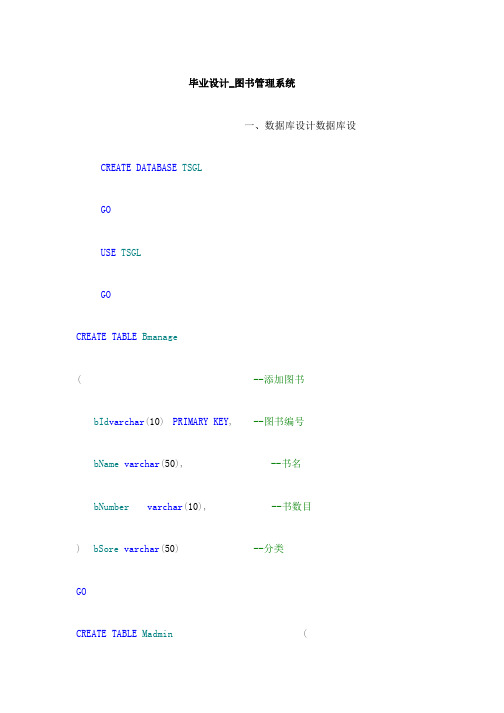
毕业设计_图书管理系统一、数据库设计数据库设CREATE DATABASE TSGLGOUSE TSGLGOCREATE TABLE Bmanage(bId varchar(10) PRIMARY KEY,bName varchar(50),--添加图书--图书编号--书名bNumber varchar(10),--书数目)GObSore varchar(50)--分类CREATE TABLE Madmin(mName varchar(10)PRIMARY KEY,mPwd varchar(25),mAge varchar(8),mSex varchar(4),mNumber varchar(15),mrole varchar(8))GO--图书员管理--图书管理员姓名--图书管理员密码--图书管理员年龄--图书管理员性别--图书管理员电话--图书管理员角色CREATE TABLE Reader(rSno varchar(10) PRIMARY KEY,rName varchar(10),rPwd varchar(25),rAge varchar(8),rSex varchar(4),rState varchar(8),rNumber varchar(15),rEmail varchar(25),--读者信息表reader--读者号--姓名--密码--年龄--性别--状态--电话号码--电子邮件rAdress varChar(50),--地址) GO rGrade varChar(15),rClass varchar(15),rRole varchar(8)--年级--班级--角色CREATE TABLE Rrecord(rSno varchar(10) PRIMARY KEY, rName varChar(10),bId varchar(10),bName varChar(50),bTime varchar(10),bBackTime varchar(10))GOCREATE TABLE SysSet(rRole varchar(8)PRIMARY KEY,rState varchar(8),Fine float(25),rDay varchar(8)--读者编号学号--读者姓名--图书编号--图书名称--借书时间--还书时间--读者角色--读者可借书数--过期罚款设置--可借书天数)二、界面截图及说明1) 登录窗口(实现管理员和馆长的登陆)3) 馆长窗口5) 新增图书窗口6) 新增管理员、查找及修改窗口7) 新增读者、查找及修改窗口8) 图书的查找及修改窗口9) 借阅窗口10)系统设置窗口三、主要代码主要代1) 登录窗口(实现管理员和馆长的登陆)登陆检查:using System;usingusing System.Linq;using System.Text;using System.Data;usingnamespace{class clsLoginCheck{public static DataTable CheckLogin(string UserId,string PWD) {{string SQLstmt="selectmName,mPwd,mRolefromMadminwheremName='"+UserId +"'andmPwd='"+PWD+"'";DataTable dt=clsGlobalVar.GetDataTable(SQLstmt);return dt;}}}}登陆:using System;usingusing ponentModel;using System.Data;using System.Drawing;using System.Linq;using System.Text;usingusingnamespace prjTSGL.TSGL_UI{public partial class frmLogin:Form{public frmLogin(){InitializeComponent();}private void btnLogin_Click(object sender,EventArgs e){stringstringstring type="";try{DataTable dt=clsLoginCheck.CheckLogin(strUserID,strPWD);if{MessageBox.Show("登陆失败,请重新输入!");loginpwd.Focus();return; }else{type=dt.Rows[0]["mRole"].ToString().Trim();if"馆长"){if(type=="馆长"){this.Hide();frmManager objManager=new frmManager(); objManager.Show();}else{MessageBox.Show("您没有权限!"); loginpwd.Focus();return;}}else{if(type=="管理员"){this.Hide();frmAdmin objAdmin=new frmAdmin(); objAdmin.Show();}else{MessageBox.Show("您没有权限!"); loginpwd.Focus();return;}}}}catch(Exception ex) {throw ex;}}private void btnExit_Click(object sender,EventArgs e) {this.Close();}}}2) 管理员窗口using System;usingusing ponentModel;using System.Data;using System.Drawing;using System.Linq;using System.Text;usingnamespace prjTSGL.TSGL_UI{public partial class frmAdmin:Form{public frmAdmin(){InitializeComponent();}private void ShowForm(Form frmToShow){this.Cursor=Cursors.WaitCursor;foreach(Form frmChild in this.MdiChildren){if(frmChild.GetType()==frmToShow.GetType()) {frmToShow.Dispose();frmChild.Activate();this.Cursor=Cursors.Default;return;}}frmToShow.MdiParent=this;frmToShow.Show();this.Cursor=Cursors.Default;}private void读者信息修改ToolStripMenuItem_Click(object sender,EventArgs e){ShowForm(new frmUpdateReader());}private void新增图书ToolStripMenuItem_Click(object sender,EventArgs e){ShowForm(new frmAddNewBook());}private void图书的查找和修改ToolStripMenuItem_Click(object sender,EventArgs e) {ShowForm(new frmUpdateBook());}private void流通管理ToolStripMenuItem_Click(object sender,EventArgs e){ShowForm(new frmBorrow());}private void帮助ToolStripMenuItem_Click(object sender,EventArgs e) {ShowForm(new frmAbout());}private void退出ToolStripMenuItem_Click(object sender,EventArgs e) {Application.Exit();}}}3) 馆长窗口using System;usingusing ponentModel;using System.Data;using System.Drawing;using System.Linq;using System.Text;usingnamespace prjTSGL.TSGL_UI{public partial class frmManager:Form {public frmManager(){InitializeComponent();}private void ShowForm(Form frmToShow){this.Cursor=Cursors.WaitCursor;foreach(Form frmChild in this.MdiChildren){if(frmChild.GetType()==frmToShow.GetType()){frmToShow.Dispose();frmChild.Activate();this.Cursor=Cursors.Default;return;}}frmToShow.MdiParent=this;frmToShow.Show();this.Cursor=Cursors.Default;}private void frmManager_FormClosed(object sender,FormClosedEventArgs e){Application.Exit();}private void管理员信息管理ToolStripMenuItem_Click_1(object sender,EventArgs e) {ShowForm(new frmSelectAdmin());}private void系统设置ToolStripMenuItem_Click_1(object sender,EventArgs e) {ShowForm(new frmSys());}private void关于ToolStripMenuItem_Click(object sender,EventArgs e){ShowForm(new frmAbout());}private void退出ToolStripMenuItem_Click_1(object sender,EventArgs e){Application.Exit();}}}4) 关于窗口using System;usingusing ponentModel;using System.Data;using System.Drawing;using System.Linq;using System.Text;usingnamespace prjTSGL.TSGL_UI{public partial class frmAbout:Form{public frmAbout(){InitializeComponent();}private void button1_Click(object sender,EventArgs e){this.Close(); }}}5) 新增图书窗口using System;usingusing ponentModel;using System.Data;using System.Drawing;using System.Linq;using System.Text;usingusingnamespace prjTSGL.TSGL_UI{public partial class frmAddNewBook:Form {public frmAddNewBook(){InitializeComponent();}private bool ValidatInput(){if(textBox1.Text==""){MessageBox.Show("请输入图书编号!","输入提示",MessageBoxButtons.OK, rmation);textBox1.Focus();return false;}if(textBox2.Text==""){MessageBox.Show("请输入图书名称!","输入提示",MessageBoxButtons.OK, rmation);textBox2.Focus();return false;}if(textBox3.Text==""){MessageBox.Show("请输入图书数目!","输入提示",MessageBoxButtons.OK,rmation);textBox3.Focus();return false;}if(comboBox1.Text==""){MessageBox.Show("请选择图书类别!","输入提示",MessageBoxButtons.OK, rmation);textBox3.Focus();return false;}return true;}private void btnOK_Click_1(object sender,EventArgs e){if(ValidatInput())//stringid=textBox1.Text;//stringname=textBox2.Text;//stringNumber=textBox3.Text;//stringsore=comboBox1.Text;string sql="SELECT*FROMBmanageWHEREbId='""'";DataTable dt=clsGlobalVar.GetDataTable(sql);if{string SQL="insertintoBmanage(bId,bName,bNumber,bSore)values('"+ "','"()+"','""','""')";try{bool result=clsGlobalVar.ExecSQL(SQL);if(result)MessageBox.Show("添加成功!","操作提示",MessageBoxButtons.OK, rmation);textBox1.Text="";textBox2.Text="";textBox3.Text="";comboBox1.Text="";textBox1.Focus();}else{MessageBox.Show("添加失败!","操作提示",MessageBoxButtons.OK, MessageBoxIcon.Error);}}catch(Exception ex){MessageBox.Show("操作数据库出错!","操作演示",MessageBoxButtons.OK,MessageBoxIcon.Error);Console.WriteLine(ex.Message);}}else{MessageBox.Show("图书编号已存在!","操作提示",MessageBoxButtons.OK, rmation);textBox1.Focus();}}}private void btnCancel_Click(object sender,EventArgs e){this.Close();}}}6) 新增管理员、查找及修改窗口using System;usingusing ponentModel; using System.Data;using System.Drawing;using System.Linq;using System.Text;usingusingnamespace prjTSGL.TSGL_UI{public partial class frmSelectAdmin:Form {public frmSelectAdmin(){InitializeComponent();}string name="";string SQL="";string PWD="";string Age="";string Sex="";string Tel="";string Role="";private void SelectAdmin(){string strfilter="";string SQL="selectmNameAS用户名,mPwdAS密码,mAgeAS年龄,mSexAS性别,mNumber AS电话,mRoleAS角色fromMadmin";if(txtName.Text=="")strfilter="";elsestrfilter="wheremName='""'";try{DataTable dt=clsGlobalVar.GetDataTable(SQL+strfilter);int intIndex=0;if{MessageBox.Show("抱歉,没有您要找的用户!","结果提示", MessageBoxButtons.OK,rmation);txtName.Text=""; txtPWD.Text=""; txtAge.Text=""; cboSex.Text=""; txtTel.Text=""; cboRole.Text=""; }else{{"序号",100,HorizontalAlignment.Center);for(int{HorizontalAlignment.Center);}for(int{intIndex=intI+1;LV.Items[intI].SubItems.Add(dt.Rows[intI]["用户名"].ToString().Trim());LV.Items[intI].SubItems.Add(dt.Rows[intI]["密码"].ToString().Trim());LV.Items[intI].SubItems.Add(dt.Rows[intI]["年龄"].ToString().Trim());LV.Items[intI].SubItems.Add(dt.Rows[intI]["性别"].ToString().Trim());LV.Items[intI].SubItems.Add(dt.Rows[intI]["电话"].ToString().Trim());LV.Items[intI].SubItems.Add(dt.Rows[intI]["角色"].ToString().Trim());}}}}//连接数据库,将数据读取出放入MadminDatacatch(Exception ex){MessageBox.Show("查询数据库出错!","提示",MessageBoxButtons.OK, MessageBoxIcon.Error);Console.WriteLine(ex.Message);}}private void btnSearch_Click(object sender,EventArgs e) {SelectAdmin();//调用函数}//实现修改功能private void btnUpdata_Click(object sender,EventArgs e){if(txtName.Text==""||cboRole.Text==""){MessageBox.Show("请选择要修改的用户!");}else{SQL="UPDATEMadminSETmName='""',mPwd='"+"',mAge='""',mSex='""',mNumber='""',mRole='""'wheremName='"+name+"'ANDmPwd='"+PWD+"'ANDmAge='"+Age+"'ANDmSex='"+Sex+"'ANDmNumber='"+Tel+"'AND mRole='"+Role+"'";try{bool result=clsGlobalVar.ExecSQL(SQL);if(result){//txtName.Text="";txtPWD.Text="";txtAge.Text="";cboSex.Text="";txtTel.Text="";cboRole.Text="";MessageBox.Show("修改已成功"); SelectAdmin();}else{MessageBox.Show("更新失败!","操作提示",MessageBoxButtons.OK, MessageBoxIcon.Error);}}catch(Exception ex){MessageBox.Show("操作数据库出错!","操作演示",MessageBoxButtons.OK, MessageBoxIcon.Error);Console.WriteLine(ex.Message);}}}private void btnExit_Click(object sender,EventArgs e){this.Close();}private void LV_SelectedIndexChanged_1(object sender,EventArgs e){}private void frmSelectAdmin_Load(object sender,EventArgs e){this.btnSearch_Click(sender,e);}private void btnAdd_Click(object sender,EventArgs e){if(txtName.Text==""||txtPWD.Text==""||txtAge.Text==""||cboSex.Text== ""||txtTel.Text==""||cboRole.Text==""){}MessageBox.Show("请至少输入用户名,密码和角色!");else{SQL="SELECTmName,mPwd,mAge,mSex,mNumber,mRolefromMadminWHEREmName='"+ "'";DataTable dt=clsGlobalVar.GetDataTable(SQL);if{SQL="INSERTINTOMadminVALUES('""','"+"','""','""','"+"','""')";if(clsGlobalVar.ExecSQL(SQL)==true){//txtName.Text="";txtPWD.Text="";txtAge.Text="";cboSex.Text="";txtTel.Text="";cboRole.Text="";MessageBox.Show("成功添加新管理员!");SelectAdmin();}else{Exception ex=new Exception();MessageBox}}else{MessageBox.Show("用户名已存在,请选择其他用户名!","结果提示",MessageBoxButtons.OK,rmation); txtName.Text="";}}}private void btnDelete_Click(object sender,EventArgs e) {。
图书管理系统(含源代码)c语言_数据结构课程设计报告
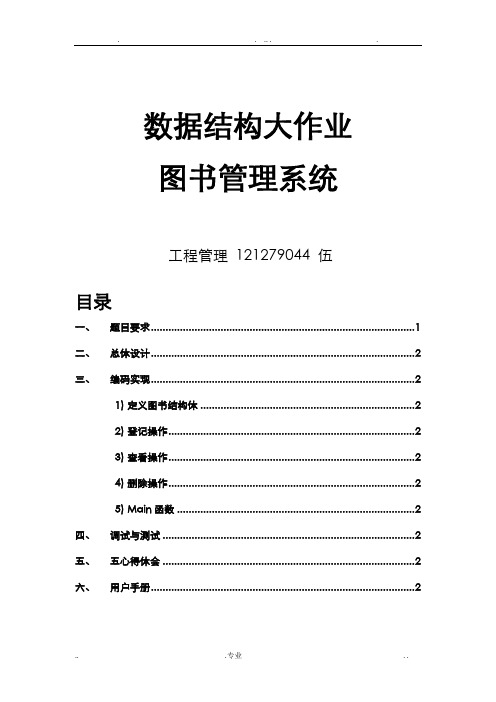
数据结构大作业图书管理系统工程管理121279044 伍目录一、题目要求 (1)二、总体设计 (2)三、编码实现 (2)1) 定义图书结构体 (2)2) 登记操作 (2)3) 查看操作 (2)4) 删除操作 (2)5) Main函数 (2)四、调试与测试 (2)五、五心得体会 (2)六、用户手册 (2)一、题目要求1)目的要求本课程设计任务的目的是要求学生按照分析、设计、编码、调试和测试的软件开发过程独立完成管理系统设计,以及C语言算法的掌握,并能最终实现本系统的功能要求,通过这个程序可以学习到以前调试短程序没有的的经验。
2)题目要求实现图书管理信息系统的设计。
要现图书添加、显示全部图书、查询、借阅和归还。
主要考查利用文件的操作!二、总体设计三、编码实现1)定义图书结构体struct book{char bookname[20]; //书名int NO; //书编号char type[20]; //类型int date; //到书日期};struct person{char name[10]; //char classes[20]; //班级int number; //学号char telephone[12]; //联系int NO; //书编号char bookname[20]; //书名int borrowdate; //借书日期int returndate; //还书日期2)登记操作void new_book() //登记新书{FILE *fp;struct book b;int i,j;if((fp=fopen("shuku.txt","a"))==NULL){ printf("File open error!\n");exit(0);}printf("请朱老师输入此次收到的书本总数:");scanf("%d",&i);for(j=0;j<i;j++){printf("请朱老师输入书名:");scanf("%s",b.bookname);fprintf(fp,"%s",b.bookname);printf("请朱老师输入书编号:");scanf("%d",&b.NO);fprintf(fp," %d",b.NO);printf("请朱老师输入类型:");scanf("%s",b.type);fprintf(fp," %s",b.type);printf("请朱老师输入到书日期:");scanf("%d",&b.date);fprintf(fp," %d",b.date);}if(fclose(fp)){printf("Can not close the file!\n");exit(0);}}void new_person() //登记借书{FILE *fp;struct person p;char choice;if((fp=fopen("jieshujilu.txt","a"))==NULL){printf("File open error!\n");exit(0);}printf("请朱老师输入借书人:");scanf("%s",);fprintf(fp,"%s",);printf("请朱老师输入借书人班级:");scanf("%s",p.classes);fprintf(fp," %s",p.classes);printf("请朱老师输入借书人学号:");scanf("%d",&p.number);fprintf(fp," %d",p.number);printf("请朱老师输入借书人联系:");scanf("%s",p.telephone);fprintf(fp," %s",p.telephone);printf("请朱老师输入书编号:");scanf("%d",&p.NO);fprintf(fp," %d",p.NO);printf("请朱老师输入书名:");scanf("%s",p.bookname);fprintf(fp," %s",p.bookname);printf("请朱老师输入借书日期:");scanf("%d",&p.borrowdate);fprintf(fp," %d",p.borrowdate);printf("请朱老师输入还书日期:");scanf("%d",&p.returndate);fprintf(fp," %d",p.returndate);printf("\n\t您想继续吗?(y/n)");scanf(" %c",&choice);if(choice=='Y'||choice=='y'){system("cls");new_person();}if(fclose(fp)){printf("Can not close the file!\n");exit(0);}}实现程序对文件的读取void Read(){int i=0;int j=0;ifstream in("Libra.txt",ios::out);in>>i;all=i;if(i>0&&i<=Max){for(j=1;j<=i;j++){in>>data[j].id>>data[j].name>>data[j].type>>data[j].status>>data[j].count;}}in.close();}3)查看操作v void see_book() //查看书库记录{FILE *fp;long NO;char bookname[20];char type[20];long date;if((fp=fopen("shuku.txt","r"))==NULL){printf("File open error!\n");exit(0);}while(!feof(fp)){fscanf(fp,"%s%ld%s%ld",bookname,&NO,type,&date);printf("%-10s %-10ld %-10s %ld\n",bookname,NO,type,date);};if(fclose(fp)){printf("Can not close the file!\n");exit(0);}}void see_person() //查看所有借书记录{FILE *fp;char name[10];char classes[20];int number;char telephone[20];int NO;char bookname[20];int borrowdate;int returndate;if((fp=fopen("jieshujilu.txt","r"))==NULL){printf("File open error!\n");exit(0);}while(!feof(fp)){fscanf(fp,"%s %s %ld %s %ld %s %ld %ld",name,classes,&number,telephone, &NO,bookname,&borrowdate,&returndate);printf("%-5s %-5s %ld %-5s %ld %-5s %ld %ld\n",name,classes,number,teleph one,NO,bookname,borrowdate,returndate);};if(fclose(fp)){printf("Can not close the file!\n");exit(0);}}4)删除操作void delete_books() //删除旧书{FILE *fp;struct book b;int number;void deletebooks();printf("请输入您要删除的书编号:");scanf("%d",&number);if((fp=fopen("shuku.txt","r"))==NULL){printf("不能打开此文件!\n");exit(0);}while(!feof(fp)){fscanf(fp,"%s %d %s %d",b.bookname,&b.NO,b.type,&b.date);if(b.NO==number){printf("\n\n\t***************图书信息*******************\n");printf("\n\t图书书名:%25s",b.bookname);printf("\n\t-----------------------------------------");printf("\n\t图书编号:%25d",b.NO);printf("\n\t-----------------------------------------");printf("\n\t图书类型:%23s",b.type);printf("\n\t-----------------------------------------");printf("\n\t到书日期:%25d",b.date);printf("\n\t-----------------------------------------");deletebooks();}}}void deletebooks(){FILE *fp,*fp1,*fp2,*fp3;int number;struct book b;printf("\n\n确认删除?请再次输入书编号:");scanf("%d",&number);if((fp=fopen("shuku.txt","r"))==NULL){printf("不能打开此文件!\n");exit(0);}if((fp1=fopen("tempshuku.txt","w"))==NULL){ //建立一个临时文件printf("不能打开此文件!\n");exit(0);}while(!feof(fp)){fscanf(fp,"%s %d %s %d",b.bookname,&b.NO,b.type,&b.date);if(b.NO==number)continue;elsefprintf(fp1,"%s %d %s %d",b.bookname,b.NO,b.type,b.date);}fclose(fp);fclose(fp1);if((fp2=fopen("tempshuku.txt","r"))==NULL){printf("不能打开此文件!\n");exit(0);}if((fp3=fopen("shuku.txt","w"))==NULL){ //清空书库printf("不能打开此文件!\n");exit(0);}while(!feof(fp2)){ //将临时文件的容写人源文件fscanf(fp2,"%s %d %s %d",b.bookname,&b.NO,b.type,&b.date);fprintf(fp3,"%s %d %s %d",b.bookname,b.NO,b.type,b.date);}fclose(fp2);fclose(fp3);printf("\n 删除成功!\n");}void delete_returnbook() //删除借书记录{FILE *fp;int numbers;struct person p;void deletereturnbook();char choice;printf("\n请输入所还书本的书编号:");scanf("%d",&numbers);if((fp=fopen("jieshujilu.txt","r"))==NULL){printf("不能打开此文件!\n");exit(0);}while(!feof(fp)){fscanf(fp,"%s %s %ld %s %ld %s %ld %ld",,p.classes,&p.number,p.teleph one,&p.NO,p.bookname,&p.borrowdate,&p.returndate);if(p.NO==numbers){printf("\n\t***************图书信息*******************\n");printf("\n\t借书人:%20s",);printf("\n\t-----------------------------------------");printf("\n\t借书人班级:%20s",p.classes);printf("\n\t-----------------------------------------");printf("\n\t借书人学号:%20d",p.number);printf("\n\t-----------------------------------------");printf("\n\t借书人联系:%20s",p.telephone);printf("\n\t-----------------------------------------");printf("\n\t图书编号:%24d",p.NO);printf("\n\t-----------------------------------------");printf("\n\t图书名称:%23s",p.bookname);printf("\n\t-----------------------------------------");printf("\n\t借书日期:%25d",p.borrowdate);printf("\n\t-----------------------------------------");printf("\n\t还书日期:%25d",p.returndate);printf("\n\t-----------------------------------------");deletereturnbook();printf("\n\t您想继续吗?(y/n)");scanf(" %c",&choice);if(choice=='Y'||choice=='y'){system("cls");delete_returnbook();}}}fclose(fp);}void deletereturnbook(){FILE *fp,*fp1,*fp2,*fp3;struct person p;int numbers;printf("\n\n确认删除?请再次输入书编号:");scanf("%d",&numbers);if((fp=fopen("jieshujilu.txt","r"))==NULL){printf("不能打开此文件!\n");exit(0);}if((fp1=fopen("tempbook.txt","w"))==NULL){printf("不能打开此文件!\n");exit(0);}while(!feof(fp)){fscanf(fp,"%s %s %d %s %d %s %d %d",,p.classes,&p. number,p.telephone,&p.NO,p.bookname,&p.borrowdate,& p.returndate);if(p.NO==numbers)continue;elsefprintf(fp1,"%s %s %d %s %d %s %d %d",,p.cl asses,p.number,p.telephone,p.NO,p.bookname,p.borrowdat e,p.returndate);}fclose(fp);fclose(fp1);if((fp2=fopen("tempbook.txt","r"))==NULL){printf("不能打开此文件!\n");exit(0);}if((fp3=fopen("jieshujilu.txt","w"))==NULL){printf("不能打开此文件!\n");exit(0);}while(!feof(fp2)){ //将临时文件写人源文件fscanf(fp2,"%s %s %d %s %d %s %d %d",,p.classes,& p.number,p.telephone,&p.NO,p.bookname,&p.borrowdate, &p.returndate);fprintf(fp3,"%s %s %d %s %d %s %d %d",,p.cl asses,p.number,p.telephone,p.NO,p.bookname,p.borrowdat e,p.returndate);}fclose(fp2);fclose(fp3);printf("\n 删除成功!\n");}5)Main函数int main(void){int choice;char choice2;struct book;struct person;do{printf("\n\n\n 图书馆管理系统\n\a");printf(" *******************************************************\n");printf(" ***朱老师您好吖********功能选项:登记******请按1,******\n");printf(" ******************************* 查看/查询*请按2 ******\n");printf(" ******************************* 删除***** 请按3 ******\n");printf(" ******************************* 退出***** 请按0 ******\n");printf(" *******************************************************\n\n\n");printf(" 请选择功能:");scanf("%d",&choice);switch(choice){case 1:printf(" 登记选项:新书登记请按1,借书登记请按2,返回请按3\n");printf("请选择:");scanf("%d",&choice);switch(choice){case 1:system("cls"); //清屏printf("新书资料登记:\n\n");new_book(); //新书登记printf("登记完毕!\n");printf("\n");scanf(" %c",&choice2);system("cls");break;case 2:system("cls");printf("借书资料登记:\n\n");new_person(); //借书登记printf("\n press anykey ");scanf(" %c",&choice2);system("cls");break;case 3:system("cls");break;}break;case 2:printf(" 查看/查询选项:书库查看请按1,总借书记录查看请按2,到期记录查询请按3,返回请按4\n");printf("请选择:");scanf("%d",&choice);switch(choice){case 1:system("cls");printf("欢迎朱老师进入书库!\n\n");printf("书名书编号类型到书日期\n");printf("------------------------------------------\n");see_book(); //书库显示printf("\n press anykey ");scanf(" %c",&choice2);system("cls");break;case 2:system("cls");printf("欢迎朱老师进入借书记录!\n\n");printf(" 班级学号联系书编号书名借书日期到书日期\n");printf("--------------------------------------------------------\n");see_person(); //借书记录显示printf("\n press anykey ");scanf(" %c",&choice2);system("cls");break;case 3:system("cls");search_person(); //显示符合记录printf("\n press anykey ");scanf(" %c",&choice2);system("cls");break;case 4:system("cls");break;}break;case 3:printf(" 删除选项:旧书删除请按1,借书记录删除请按2,返回请按3\n");printf("请选择:");scanf("%d",&choice);switch(choice){case 1:system("cls");delete_books(); //删除ingprintf("\n press anykey ");scanf(" %c",&choice2);system("cls");break;case 2:system("cls");delete_returnbook(); //删除ingprintf("\n press anykey ");scanf(" %c",&choice2);system("cls");break;case 3:system("cls");break;}break;case 0:system("cls");}}while(choice != 0);return 0;}四、调试与测试主菜单登记查看删除生成的文件信息五、五心得体会经过这次大作业,我觉得代码的编写,最主要的的是编程思想,语言其实不是太重要,思路最重要!六、用户手册程序执行文件为lib sys.exe,打开执行文件后按提示操作即可。
图书馆管理系统完整代码
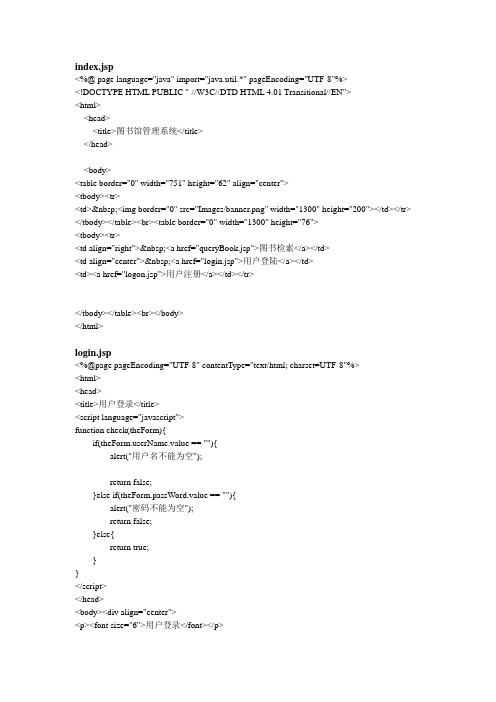
out.println("<h3>"+login+"</h3>"); %> </div></body> </html>
logon.jsp <%@ page language="java" contentType="text/html; charset=UTF-8"
pageEncoding="UTF-8"%> <!DOCTYPE html PUBLIC "-//W3C//DTD HTML 4.01 "/TR/html4/loose.dtd"> <html> <script language="JavaScript">
{ alert("请输入有效电话!"); return false;
} } var em,index; em=myform.email.value; index=myform.email.value.indexOf('@'); if(index<=0||index>=em.length-1) {
alert("请输入合法的电子邮件地址!"); return false; } } </script> <head> <title>用户注册</title> </head> <body><div align="center"><h2> 用户注册 </h2> <%!String sex=null; %> <form action="dealLogon.jsp" method="post" onSubmit="return check()" name="myform"> <table height="100%" border="1" align="center" width="90%"> <tbody><tr> <td align="right">用户名:<br></td> <td align="left"><input type="text" name="username"></td></tr> <tr> <td align="right">真实姓名:<br></td> <td align="left"><input type="text" name="truename"></td></tr> <tr> <td align="right">密码:</td> <td align="left"><input type="password" name="password"></td></tr> <tr> <td align="right">确认密码:</td> <td align="left"><input type="password" name="confirmPassword"></td></tr> <tr> <td align="right">年龄: </td> <td align="left"><input type="text" name="age"></td></tr> <tr> <td align="right">性别:</td> <td align="left"><input type="radio" name="sex" value="男" <%if(sex.equals("男")) out.println("checked");%>> <img src="Images/boy.gif" width="24" height="24">男
(完整word版)图书管理系统源代码
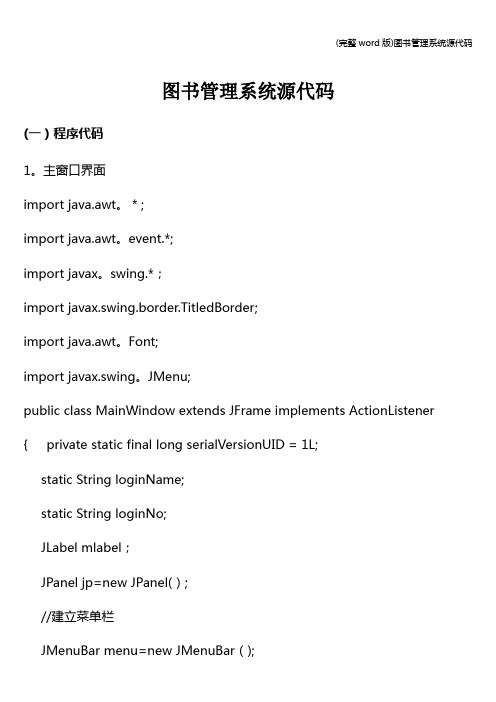
图书管理系统源代码(一)程序代码1。
主窗口界面import java.awt。
*;import java.awt。
event.*;import javax。
swing.*;import javax.swing.border.TitledBorder;import java.awt。
Font;import javax.swing。
JMenu;public class MainWindow extends JFrame implements ActionListener { private static final long serialVersionUID = 1L;static String loginName;static String loginNo;JLabel mlabel;JPanel jp=new JPanel();//建立菜单栏JMenu a=new JMenu();JMenu b=new JMenu();JMenu c=new JMenu();//建立系统管理菜单组JMenuItem aa=new JMenuItem();JMenuItem ab=new JMenuItem();JMenuItem ac=new JMenuItem();//建立读者管理菜单组JMenuItem bb=new JMenuItem();//建立书籍管理菜单组JMenuItem ca=new JMenuItem();JMenuItem cb=new JMenuItem();JMenuItem cc=new JMenuItem();JMenuItem cd=new JMenuItem();public MainWindow(){super(”图书管理系统");addWindowListener(new WindowAdapter(){System.exit(0);}});Container d=getContentPane();this。
java项目开发实例图书信息管理系统开发及源码
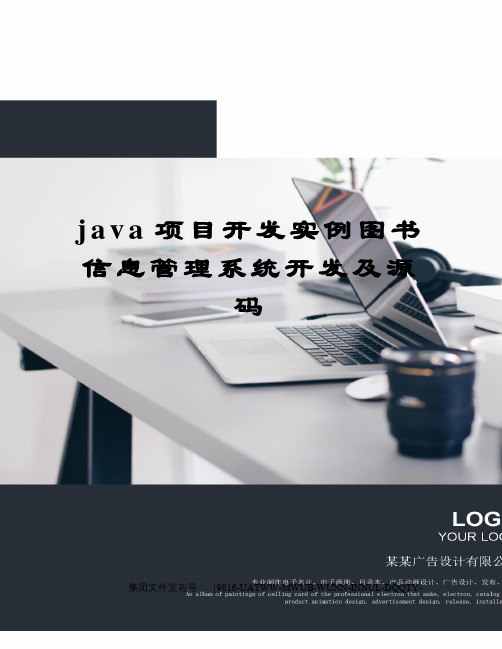
j a v a项目开发实例图书信息管理系统开发及源码集团文件发布号:(9816-UATWW-MWUB-WUNN-INNUL-DQQTY-图书信息管理系统一、系统功能概述:根据图书信息管理系统的特点,可以将本系统分为2大功能模块,分别为:基础数据维护、系统数据维护。
本系统各个部分及其包括的具体功能模块如下图所示:二、数据库设计:图书信息表:图书类别表:用户信息表:读者信息表:三、系统源代码:ewInstance();conn = (dbUrl, dbUser, dbPwd);"数据库连接成功!");}elsereturn;} catch (Exception ee) {();}}xecuteQuery(sql);} catch (SQLException e) {();return null;} finally {}}xecuteUpdate(sql);} catch (SQLException e) {quals("[Microsoft][SQLServer 2000 Driver for JDBC][SQLServer]DELETE 语句与 COLUMN REFERENCE 约束'FK_TB_BORRO_REFERENCE_TB_BOOKI' 冲突。
该冲突发生于数据库'db_library',表 'tb_borrow', column 'bookISBN'。
"))return -1;} finally {}}etLayout(borderLayout);setIconifiable(true); dd(panel);final JLabel label_2 = new JLabel();("图书编号:");(label_2);ISBN = new JTextField("请输入13位书号",13);(new MyDocument(13)); dd(panel_1, ;final FlowLayout flowLayout = new FlowLayout();(2);(30);;(flowLayout);buttonadd= new JButton();(new addBookActionListener()); ("添加");(buttonadd);buttonclose = new JButton();(new CloseActionListener());("关闭");(buttonclose);final JLabel label_5 = new JLabel(); ImageIcon bookAddIcon=(""); (bookAddIcon);(new Dimension(400, 80));(new LineBorder, 1, false)); getContentPane().add(label_5, ; ("新书定购(LOGO图片)");setVisible(true);rim()).isEmpty()){(null, "添加书号重复!");return;}}}class ISBNkeyListener extends KeyAdapter {public void keyPressed(final KeyEvent e) {if () == 13){();}}}class CloseActionListener implements ActionListener { ength()==0){(null, "书号文本框不可以为空");return;}if().length()!=13){(null, "书号文本框输入位数为13位");return;}if().length()==0){(null, "图书名称文本框不可以为空");return;}if().length()==0){(null, "作者文本框不可以为空");return;}if().length()==0){(null, "出版日期文本框不可以为空");return;}if().length()==0){(null, "单价文本框不可以为空");return;}String ISBNs=().trim();rim();String bookNames=().trim();String writers=().trim();String publishers=(String)().trim();String pubDates=().trim();String prices=().trim();int i=(ISBNs,bookTypes, bookNames, writers, translators, publishers, if(i==1){(null, "添加成功");doDefaultCloseAction();}}}class NumberListener extends KeyAdapter { public void keyTyped(KeyEvent e) {String numStr="09."+(char)8;if())<0){();}}}}et()));results[i][1]=booktypename;results[i][2]=();results[i][3]=();results[i][4]=();results[i][5]=();results[i][6]=();results[i][7]=();}return results;}public BookModiAndDelIFrame() {super();final BorderLayout borderLayout = new BorderLayout();getContentPane().setLayout(borderLayout);setIconifiable(true);setClosable(true);setTitle("图书信息修改与删除");setBounds(100, 100, 640, 406);dd(panel_1, ;final FlowLayout flowLayout = new FlowLayout();(2);(30);;(flowLayout);final JButton button = new JButton();(new addBookActionListener());("修改");(button);final JButton button_2 = new JButton();(new ActionListener(){public void actionPerformed(final ActionEvent e) {String ISBNs=().trim();int i=(ISBNs);if(i==1){(null, "删除成功");Object[][] results=getFileStates());dd(headLogo, ;final JPanel panel_2 = new JPanel();final BorderLayout borderLayout_1 = new BorderLayout();(5);(borderLayout_1);(new EmptyBorder(5, 10, 5, 10));getContentPane().add(panel_2);final JScrollPane scrollPane = new JScrollPane();(scrollPane);Object[][] results=getFileStates());columnNames = new String[]{"图书编号", "图书类别", "图书名称", "作者", "译者", "出版商", "出版日期","价格"};table = new JTable(results,columnNames);;oString().trim();typeids = (selRow, 1).toString().trim();bookNames = (selRow, 2).toString().trim();writers = (selRow, 3).toString().trim();translators = (selRow, 4).toString().trim();publishers = (selRow, 5).toString().trim();dates = (selRow, 6).toString().trim();prices = (selRow, 7).toString().trim();(ISBNs);ength()==0){(null, "书号文本框不可以为空或则输入数字不可以大于13个");return;}if().length()!=13){(null, "书号文本框输入位数为13位");return;}if().length()==0){(null, "图书名称文本框不可以为空");return;}if().length()==0){(null, "作者文本框不可以为空");return;}if().length()==0){(null, "出版人文本框不可以为空");}ength()==0){(null, "出版日期文本框不可以为空");return;}if().length()==0){(null, "单价文本框不可以为空");return;}String ISBNs=().trim();rim();String bookNames=().trim();String writers=().trim();String publishers=().trim();String pubDates=().trim();String prices=().trim();int i=(ISBNs, bookTypes, bookNames, writers, translators, publishers, (pubDates), (prices));if(i==1){(null, "修改成功");Object[][] results=getFileStates());+(char)8;();}}}}dd(panel, ;final JLabel label_4 = new JLabel();ImageIcon bookTypeAddIcon=("");(bookTypeAddIcon);(new Dimension(360, 80));("图书类别图片(400*80)");(label_4);final JPanel panel_3 = new JPanel();(new FlowLayout());getContentPane().add(panel_3, ;final JLabel label_1 = new JLabel();(new Dimension(20, 50));(label_1);final JLabel label_2 = new JLabel();(new Dimension(90, 20));("图书类别名称:");(label_2);(new MyDocument(20));(30);(bookTypeName);final JButton button = new JButton();("保存");(new ActionListener(){public void actionPerformed(final ActionEvent e) { if().length()==0){(null, "图书类别文本框不可为空");return;}int i=().trim());if(i==1){(null, "添加成功!");doDefaultCloseAction();}else{(null, "图书类别名已存在,请重新输入!");}}});(button);final JButton buttonDel = new JButton();(new ActionListener(){public void actionPerformed(final ActionEvent e) {doDefaultCloseAction();}});(buttonDel);setVisible(true);}class NumberListener extends KeyAdapter {public void keyTyped(KeyEvent e) {String numStr="09."+(char)8;if())<0){();}}}}dd(panel, ;final JLabel logoLabel = new JLabel();ImageIcon bookTypeModiAndDelIcon=("");(bookTypeModiAndDelIcon);(new Dimension(400, 80));(logoLabel);final JPanel panel_1 = new JPanel(); getContentPane().add(panel_1);final JScrollPane scrollPane = new JScrollPane(); (new Dimension(400, 130));(scrollPane);model=new DefaultTableModel();Object[][] results=getFileStates());(results,columnNames);table = new JTable();(model);(new TableListener());(table);final JPanel panel_2 = new JPanel();(panel_2);final GridLayout gridLayout = new GridLayout(0, 6);(5);(5);(gridLayout);(new Dimension(400, 26));final JLabel label = new JLabel();("类别编号:");BookTypeId = new JTextField();(false);(BookTypeId);final JLabel label_1 = new JLabel();("类别名称:");(label_1);comboBox = new JComboBox();bookTypeModel= (DefaultComboBoxModel)();oString().trim());(selRow, 1).toString().trim());}}class ButtonAddListener implements ActionListener{ public void actionPerformed(ActionEvent e){Object selectedItem = ();int i=().trim(),());if(i==1){(null, "修改成功");Object[][] results=getFileStates());(results,columnNames);(model);}}class ButtonDelListener implements ActionListener{ public void actionPerformed(ActionEvent e){int i=().trim());if(i==1){(null, "删除成功");Object[][] results=getFileStates());(results,columnNames);(model);}}}class CloseActionListener implements ActionListener { etLayout(borderLayout);setTitle("图书馆管理系统登录");setBounds(100, 100, 285, 194);final JPanel panel = new JPanel();(new BorderLayout());(new EmptyBorder(0, 0, 0, 0));getContentPane().add(panel);final JPanel panel_2 = new JPanel();final GridLayout gridLayout = new GridLayout(0, 2);(20);(gridLayout);(panel_2);final JLabel label = new JLabel();;(new Dimension(0, 0));(new Dimension(0, 0));(label);("用户名:");username = new JTextField(20);(new Dimension(0, 0));(username);final JLabel label_1 = new JLabel(); ;(label_1);("密码:");password = new JPasswordField(20); (new MyDocument(6));('*');etSystemLookAndFeelClassName());new LoginIFrame();dd(toolBar, ; final JLabel label = new JLabel(); (0, 0, 0, 0);().getSize());("<html><img width=" + + " height="+ + " src='"+ ().getResource("/")+ "'></html>");}});(label,new Integer);getContentPane().add(DESKTOP_PANE);}/*** 创建工具栏** @return JToolBar*/private JToolBar createToolBar() { etLayout(new GridBagLayout());setBounds(100, 100, 300, 228);final JLabel label_4 = new JLabel();(new Font("", , 14));;("<html>注:每个<b>操作员</b>只能修改自己的密码。
图书管理系统实验报告+源代码
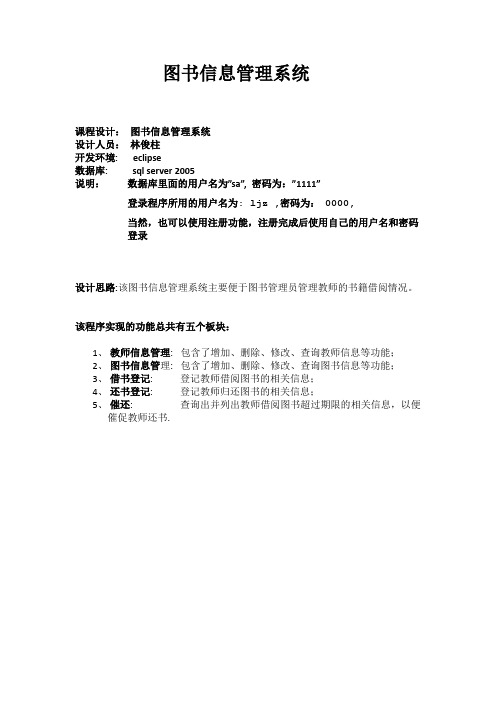
图书信息管理系统课程设计:图书信息管理系统设计人员:林俊柱开发环境: eclipse数据库: sql server 2005说明:数据库里面的用户名为”sa”, 密码为:”1111”登录程序所用的用户名为: ljz ,密码为: 0000,当然,也可以使用注册功能,注册完成后使用自己的用户名和密码登录设计思路:该图书信息管理系统主要便于图书管理员管理教师的书籍借阅情况。
该程序实现的功能总共有五个板块:1、教师信息管理:包含了增加、删除、修改、查询教师信息等功能;2、图书信息管理:包含了增加、删除、修改、查询图书信息等功能;3、借书登记:登记教师借阅图书的相关信息;4、还书登记:登记教师归还图书的相关信息;5、催还:查询出并列出教师借阅图书超过期限的相关信息,以便催促教师还书.数据库的设计思路为:Teacher(读者号,姓名,性别,年龄,部门,联系方式)Book(ISBN,书名,作者,出版社,价格,类型)Borrow(读者号,ISBN,借阅日期,归还日期,办理人,归还办理人)(横线为主键,蓝色字体为外键)管理员信息表:Administrator(管理员编号,管理员密码,管理员姓名,性别,年龄,联系电话)数据库的连接:public class Dataclass {private static Connection conn = null;String driverName= "com.microsoft.sqlserver.jdbc.SQLServerDriver";String dbURL = "jdbc:sqlserver://localhost:1433;DatabaseName=Java 课程设计数据库 ";String userName="sa"; //默认用户名String userPwd="1111"; //密码//构造函数public Dataclass(){ //用于连接数库try {if (conn == null) {Class.forName(driverName);conn= DriverManager.getConnection(dbURL, userName, userPwd);}elsereturn;}catch (Exception e) { //捕获数据库连接不成功异常e.printStackTrace();}}public static ResultSet executeQuery(String sql) { //传送返回结果集的SQL语句try {if(conn==null)new Dataclass(); //调用构造函数连接数据库returnconn.createStatement(ResultSet.TYPE_SCROLL_SENSITIVE,ResultSet.CONCUR _UPDATABLE).executeQuery(sql); //返回可滚动的并发事件}catch (SQLException e) { //捕获访问数据库失败异常e.printStackTrace();return null;}}public static boolean executeUpdate(String sql) { //发送不返回结果集的SQL语句try {if(conn==null)new Dataclass(); //调用构造函数连接数据库int i = conn.createStatement().executeUpdate(sql);if(i != 0)return true;}catch (SQLException e) { //捕获访问数据库失败异常System.out.println(e.getMessage());return false; //不成功返回-1}return false;}public static void close() { //断开数据库连接方法try {conn.close();}catch (SQLException e) {e.printStackTrace();}finally{conn = null; //设置数据库连接对象为空}}}登录界面的实现:代码为:public class KCSJDL extends JFrame{JTextField textField1;JPasswordField textField2;public KCSJDL(){t ry{// 设置Windows观感UIManager.setLookAndFeel("com.sun.java.swing.plaf.windows.Windows LookAndFeel");}catch(Exception e){System.out.println("Look and Feel Exception");System.exit(0);}setTitle("图书管理系统登录界面");setBounds(400, 200, 376, 300);setResizable(false);Container con=getContentPane();JLabel lblNewLabel = new JLabel();lblNewLabel.setIcon(new ImageIcon("images/head.jpg"));JPanel Jpanel1 = new JPanel();Jpanel1.setLayout(new GridLayout(2, 1, 0, 0));JPanel Jpanel1_1 = new JPanel();Jpanel1_1.setLayout(new FlowLayout(FlowLayout.CENTER, 5, 30));Jpanel1.add(Jpanel1_1);JLabel lblNewLabel2 = new JLabel(" 管理员编号:");Jpanel1_1.add(lblNewLabel2);textField1 = new JTextField();Jpanel1_1.add(textField1);textField1.setColumns(25);JPanel Jpanel1_2 = new JPanel();Jpanel1_2.setLayout(new FlowLayout(FlowLayout.CENTER, 5, 20));Jpanel1.add(Jpanel1_2);JLabel label_1 = new JLabel(" 管理员密码:");Jpanel1_2.add(label_1);textField2 = new JPasswordField();Jpanel1_2.add(textField2);textField2.setColumns(25);JPanel Jpanel2 = new JPanel();JLabel label = new JLabel(" ");JButton button1 = new JButton(" 登录 ");JButton button2 = new JButton(" 注册 ");Jpanel2.add(label);Jpanel2.add(button1);Jpanel2.add(button2);con.add(lblNewLabel,"North");con.add(Jpanel1,"Center");con.add(Jpanel2,"South");textField1.addActionListener(new KCSJDLEvent(this));textField2.addActionListener(new KCSJDLEvent(this));button1.addActionListener(new KCSJDLEvent(this));button2.addActionListener(new KCSJDLEvent(this));}public static void main(String []args){K CSJDL test = new KCSJDL();t est.setVisible(true);t est.setDefaultCloseOperation(JFrame.EXIT_ON_CLOSE);}}注册界面的实现:代码为:public class KCSJZC extends JFrame{private ButtonGroup buttonGroup = new ButtonGroup();JTextField textField1_1;JTextField textField2_1;JTextField textField3_1;JTextField textField4_1;JTextField textField4_2;JRadioButton radioButton1;JRadioButton radioButton2;public KCSJZC(){try{// 设置Windows观感UIManager.setLookAndFeel("com.sun.java.swing.plaf.windows.Windows LookAndFeel");}catch(Exception e){System.out.println("Look and Feel Exception");System.exit(0);}setTitle("注册");setBounds(400, 200,500,550);setResizable(false);Container con=getContentPane();JLabel lblNewLabel = new JLabel();lblNewLabel.setIcon(new ImageIcon("images/ZC.png"));con.add(lblNewLabel,"North");JPanel Jpanel = new JPanel();Jpanel.setBorder(new TitledBorder(null, "管理员注册", TitledBorder.CENTER, TitledBorder.TOP, null, null));Jpanel.setLayout(new GridLayout(5, 1, 0, 0));con.add(Jpanel,"Center");JPanel J1 = new JPanel();J1.setLayout(new FlowLayout(FlowLayout.CENTER, 5, 20));Jpanel.add(J1);JLabel lb1_1 = new JLabel("管理员编号:");textField1_1 = new JTextField();textField1_1.setColumns(20);JLabel lb1_2 = new JLabel(" ");J1.add(lb1_1);J1.add(textField1_1);J1.add(lb1_2);JPanel J2 = new JPanel();J2.setLayout(new FlowLayout(FlowLayout.CENTER, 5, 20));Jpanel.add(J2);JLabel lb2_1 = new JLabel("管理员密码:");textField2_1 = new JTextField();textField2_1.setColumns(20);JLabel lb2_2 = new JLabel(" 确认密码:");JTextField textField2_2 = new JTextField();textField2_2.setColumns(20);J2.add(lb2_1);J2.add(textField2_1);J2.add(lb2_2);J2.add(textField2_2);JPanel J3 = new JPanel();J3.setLayout(new FlowLayout(FlowLayout.CENTER, 5, 20)); Jpanel.add(J3);JLabel lb3_1 = new JLabel("管理员姓名:");textField3_1 = new JTextField();textField3_1.setColumns(20);JLabel lb3_2 = new JLabel(" 性别:");radioButton1 = new JRadioButton(" 男");//" " buttonGroup.add(radioButton1);JLabel lb3_3 = new JLabel(" ");radioButton2 = new JRadioButton(" 女");buttonGroup.add(radioButton2);J3.add(lb3_1);J3.add(textField3_1);J3.add(lb3_2);J3.add(radioButton1);J3.add(lb3_3);J3.add(radioButton2);JPanel J4 = new JPanel();J4.setLayout(new FlowLayout(FlowLayout.CENTER, 5, 20)); Jpanel.add(J4);JLabel lb4_1 = new JLabel("年龄:");textField4_1 = new JTextField();textField4_1.setColumns(20);JLabel lb4_2 = new JLabel(" 联系电话:");textField4_2 = new JTextField();textField4_2.setColumns(20);J4.add(lb4_1);J4.add(textField4_1);J4.add(lb4_2);J4.add(textField4_2);JPanel J5 = new JPanel();J5.setLayout(new FlowLayout(FlowLayout.CENTER, 5, 20)); Jpanel.add(J5);JButton Jb1 = new JButton(" 注册 ");Jb1.setIcon(new ImageIcon("images/JY.png"));Jb1.addActionListener(new enrollEvent(this));JButton Jb2 = new JButton("返回登录界面");Jb2.setIcon(new ImageIcon("images/GH.png"));Jb2.addActionListener(new enrollEvent(this));J5.add(Jb1);J5.add(Jb2);}}首页界面的实现:代码为:class KCSJMain extends JFrame {JButton Jbutton[] = new JButton[6];JPanel Jpanel;JPanel Jpanel1;JPanel Jpanel2;JPanel Jpanel3;JPanel Jpanel4;JPanel Jpanel5;JTextField textField_1;JTextField textField_2;JTextField textField_3;JTextField textField_4;JTextField textField_5;public KCSJMain(){t ry{// 设置Windows观感UIManager.setLookAndFeel("com.sun.java.swing.plaf.windows.Windows LookAndFeel");}catch(Exception e){System.out.println("Look and Feel Exception");System.exit(0);}s etTitle("图书管理系统");s etBounds(150, 150, 950, 620);s etResizable(false);C ontainer con=getContentPane();S tring str[] = {" 首页 ","教师信息管理","图书信息管理"," 借书登记"," 还书登记 "," 催还 "};String Pfilename[] ={"images/c6.png","images/p1.png","images/p2.png","images/p3.png","ima ges/p4.png","images/p5.png"};for(int i = 0;i < str.length;i++){Jbutton[i] = new JButton(str[i]);Jbutton[i].setIcon(new ImageIcon(Pfilename[i]));Jbutton[i].setHorizontalTextPosition(JButton.CENTER);Jbutton[i].setVerticalTextPosition(JButton.BOTTOM);}JPanel panel = new JPanel();panel.setBorder(new LineBorder(Color.LIGHT_GRAY));for(int i = 0;i < str.length;i++){panel.add(Jbutton[i]);}//左边JPanel jpanel = new JPanel();jpanel.setBorder(new LineBorder(Color.LIGHT_GRAY));jpanel.setLayout(new BoxLayout(jpanel, BoxLayout.Y_AXIS));JPanel panel_1 = new JPanel();panel_1.setBorder(newTitledBorder(UIManager.getBorder("TitledBorder.border"), "欢迎使用图书管理系统", TitledBorder.CENTER, TitledBorder.TOP, null, new Color(0, 0, 0)));jpanel.add(panel_1);JTextArea textArea = new JTextArea();textArea.setColumns(30);textArea.setRows(5);textArea.setText("【功能简要介绍】:\n 该系统可以对教师读者以及图 \n 书进行管理,包括增删改查等功能\n ,方便于管理,是管理员的小小\n 助手!");textArea.setBackground(SystemColor.control);textArea.setEditable(false);panel_1.add(textArea);JPanel panel_2 = new JPanel();panel_2.setBorder(new TitledBorder(null, "您好,欢迎登录图书管理系统", TitledBorder.CENTER, TitledBorder.TOP, null, null));jpanel.add(panel_2);JPanel jp = new JPanel();jp.setLayout(new GridLayout(5, 1, 0, 0));panel_2.add(jp);String str1[] = {"管理员编号:","管理员姓名:"," 性别: "," 年龄:"," 联系电话: "};JPanel JP[] = new JPanel[str1.length];JLabel label[] = new JLabel[str1.length];for(int i = 0;i < str1.length;i++){JP[i] = new JPanel();label[i]= new JLabel(str1[i]);JP[i].add(label[i]);jp.add(JP[i]);}textField_1 = new JTextField();textField_1.setColumns(20);JP[0].add(textField_1);textField_2 = new JTextField();textField_2.setColumns(20);JP[1].add(textField_2);textField_3 = new JTextField();textField_3.setColumns(20);JP[2].add(textField_3);textField_4 = new JTextField();textField_4.setColumns(20);JP[3].add(textField_4);textField_5 = new JTextField();textField_5.setColumns(20);JP[4].add(textField_5);//面板Jpanel = new JPanel();Jpanel.setBorder(new LineBorder(Color.LIGHT_GRAY));JLabel lblNewLabel = new JLabel("");lblNewLabel.setIcon(new ImageIcon("images/picture.png"));Jpanel.add(lblNewLabel);Jpanel1 = new JPanelclass1();Jpanel2 = new JPanelclass2();Jpanel3 = new JPanelclass3();Jpanel4 = new JPanelclass4();Jpanel5 = new JPanelclass5();con.add(panel,"North");con.add(jpanel,"West");con.add(Jpanel,"Center");//注册事件侦听器Jbutton[0].addActionListener(new ButtonEvent(this,Jpanel));Jbutton[1].addActionListener(new ButtonEvent(this,Jpanel1));Jbutton[2].addActionListener(new ButtonEvent(this,Jpanel2));Jbutton[3].addActionListener(new ButtonEvent(this,Jpanel3));Jbutton[4].addActionListener(new ButtonEvent(this,Jpanel4));Jbutton[5].addActionListener(new ButtonEvent(this,Jpanel5));//确认退出系统this.setDefaultCloseOperation(JFrame.DO_NOTHING_ON_CLOSE) ;this.addWindowListener(new WindowAdapter() {public void windowClosing(WindowEvent e) {int confirm=JOptionPane.showConfirmDialog(null,"是否要退出图书馆管理系统?","确认框",JOptionPane.YES_NO_OPTION);if (confirm==JOptionPane.YES_OPTION)System.exit(0);}});}}//当点击功能板块的图标时,图标会发生变化class ButtonEvent implements ActionListener {private KCSJMain frame;private JPanel jpanel;public ButtonEvent(KCSJMain frame,JPanel jpanel){this.frame = frame;this.jpanel = jpanel;}public void actionPerformed(ActionEvent e){String btnLabel = e.getActionCommand();if(btnLabel.equals("教师信息管理")){frame.Jbutton[0].setIcon(new ImageIcon("images/p6.png"));frame.Jbutton[1].setIcon(new ImageIcon("images/c1.png"));frame.Jbutton[2].setIcon(new ImageIcon("images/p2.png"));frame.Jbutton[3].setIcon(new ImageIcon("images/p3.png"));frame.Jbutton[4].setIcon(new ImageIcon("images/p4.png"));frame.Jbutton[5].setIcon(new ImageIcon("images/p5.png"));}else if(btnLabel.equals("图书信息管理")){frame.Jbutton[0].setIcon(new ImageIcon("images/p6.png"));frame.Jbutton[1].setIcon(new ImageIcon("images/p1.png"));frame.Jbutton[2].setIcon(new ImageIcon("images/c2.png"));frame.Jbutton[3].setIcon(new ImageIcon("images/p3.png"));frame.Jbutton[4].setIcon(new ImageIcon("images/p4.png"));frame.Jbutton[5].setIcon(new ImageIcon("images/p5.png"));}else if(btnLabel.equals(" 借书登记 ")){frame.Jbutton[0].setIcon(new ImageIcon("images/p6.png"));frame.Jbutton[1].setIcon(new ImageIcon("images/p1.png"));frame.Jbutton[2].setIcon(new ImageIcon("images/p2.png"));frame.Jbutton[3].setIcon(new ImageIcon("images/c3.png"));frame.Jbutton[4].setIcon(new ImageIcon("images/p4.png"));frame.Jbutton[5].setIcon(new ImageIcon("images/p5.png"));}else if(btnLabel.equals(" 还书登记 ")){frame.Jbutton[0].setIcon(new ImageIcon("images/p6.png"));frame.Jbutton[1].setIcon(new ImageIcon("images/p1.png"));frame.Jbutton[2].setIcon(new ImageIcon("images/p2.png"));frame.Jbutton[3].setIcon(new ImageIcon("images/p3.png"));frame.Jbutton[4].setIcon(new ImageIcon("images/c4.png"));frame.Jbutton[5].setIcon(new ImageIcon("images/p5.png"));}else if(btnLabel.equals(" 催还 ")){frame.Jbutton[0].setIcon(new ImageIcon("images/p6.png"));frame.Jbutton[1].setIcon(new ImageIcon("images/p1.png"));frame.Jbutton[2].setIcon(new ImageIcon("images/p2.png"));frame.Jbutton[3].setIcon(new ImageIcon("images/p3.png"));frame.Jbutton[4].setIcon(new ImageIcon("images/p4.png"));frame.Jbutton[5].setIcon(new ImageIcon("images/c5.png"));}else{frame.Jbutton[0].setIcon(new ImageIcon("images/c6.png"));frame.Jbutton[1].setIcon(new ImageIcon("images/p1.png"));frame.Jbutton[2].setIcon(new ImageIcon("images/p2.png"));frame.Jbutton[3].setIcon(new ImageIcon("images/p3.png"));frame.Jbutton[4].setIcon(new ImageIcon("images/p4.png"));frame.Jbutton[5].setIcon(new ImageIcon("images/p5.png")); }frame.Jpanel.setVisible(false);frame.Jpanel1.setVisible(false);frame.Jpanel2.setVisible(false);frame.Jpanel3.setVisible(false);frame.Jpanel4.setVisible(false);frame.Jpanel5.setVisible(false);frame.add(jpanel,"Center");jpanel.setVisible(true);}}教师信息管理的实现(面板中还有四个功能):代码为:class JPanelclass1 extends JPanel {//选项卡1private ButtonGroup buttonGroup1 = new ButtonGroup();JTextField ZJtextField11;JTextField ZJtextField12;JRadioButton radioButton11;JRadioButton radioButton12;JTextField ZJtextField22;JTextField ZJtextField31;JTextField ZJtextField32;//选项卡2JTextField SCtextField2_11;JPanel SCJp2_2;//选项卡3private ButtonGroup buttonGroup2 = new ButtonGroup();JTextField XGtextField3_11;JTextField XGtextField3_21;JRadioButton radioButton21;JRadioButton radioButton22;JTextField XGtextField3_221;JTextField XGtextField3_222;JTextField XGtextField3_231;//选项卡4JTextField CXtextField4_1;JPanel CXJp4_2;public JPanelclass1(){setLayout(new BorderLayout(0, 0));setBorder(new LineBorder(Color.LIGHT_GRAY));//选择面板JTabbedPane JT1 = new JTabbedPane(JTabbedPane.TOP);add(JT1);//选项卡1JPanel panel_1 = new JPanel();panel_1.setLayout(new GridLayout(0, 1, 0, 0));JT1.addTab("增加教师信息", null, panel_1, null);JPanel J1 = new JPanel();J1.setBorder(new TitledBorder(null, "增加教师信息", TitledBorder.CENTER, TitledBorder.TOP, null, null));J1.setLayout(new GridLayout(4, 1, 0, 0));panel_1.add(J1);JPanel Jp_1 = new JPanel();Jp_1.setLayout(new FlowLayout(FlowLayout.CENTER, 5, 20));J1.add(Jp_1);JLabel Jl11 = new JLabel("读者号:");ZJtextField11 = new JTextField();ZJtextField11.setColumns(20);JLabel Jl12 = new JLabel("*必填");JLabel Jl13 = new JLabel(" 姓名:");ZJtextField12 = new JTextField();ZJtextField12.setColumns(20);JLabel Jl14 = new JLabel("*必填");Jp_1.add(Jl11);Jp_1.add(ZJtextField11);Jp_1.add(Jl12);Jp_1.add(Jl13);Jp_1.add(ZJtextField12);Jp_1.add(Jl14);JPanel Jp_2 = new JPanel();J1.add(Jp_2);JLabel Jl21 = new JLabel("性别: "); radioButton11 = new JRadioButton(" 男");//" " buttonGroup1.add(radioButton11);JLabel Jl23 = new JLabel(" ");radioButton12 = new JRadioButton(" 女"); buttonGroup1.add(radioButton12);JLabel Jl22 = new JLabel(" 年龄:"); ZJtextField22 = new JTextField();ZJtextField22.setColumns(20);JLabel Jl24 = new JLabel(" ");Jp_2.add(Jl21);Jp_2.add(radioButton11);Jp_2.add(radioButton12);Jp_2.add(Jl23);Jp_2.add(Jl22);Jp_2.add(ZJtextField22);Jp_2.add(Jl24);JPanel Jp_3 = new JPanel();J1.add(Jp_3);JLabel Jl31 = new JLabel("部门:"); ZJtextField31 = new JTextField();ZJtextField31.setColumns(20);JLabel Jl32 = new JLabel(" 联系方式:"); ZJtextField32 = new JTextField();ZJtextField32.setColumns(20);JLabel Jl33 = new JLabel("*必填");Jp_3.add(Jl31);Jp_3.add(ZJtextField31);Jp_3.add(Jl32);Jp_3.add(ZJtextField32);Jp_3.add(Jl33);JPanel Jp_4 = new JPanel();J1.add(Jp_4);JButton Jb1 = new JButton(" 增加 ");Jb1.setIcon(new ImageIcon("images/ZJ.png")); Jp_4.add(Jb1);//注册侦听器Jb1.addActionListener(new JPanelclass1_1Event(this));//选项卡2JPanel panel_2 = new JPanel();panel_2.setLayout(new GridLayout(0, 1, 0, 0));JT1.addTab("删除教师信息", null, panel_2, null);JPanel J2 = new JPanel();J2.setBorder(new TitledBorder(null, "删除教师信息", TitledBorder.CENTER, TitledBorder.TOP, null, null));J2.setLayout(new GridLayout(3, 1, 0, 0));panel_2.add(J2);JPanel Jp2_1 = new JPanel();Jp2_1.setLayout(new FlowLayout(FlowLayout.CENTER, 5, 25));J2.add(Jp2_1);JLabel Jl2_11 = new JLabel("请输入读者号:");SCtextField2_11 = new JTextField();SCtextField2_11.setColumns(20);JButton Jb2_1 = new JButton(" 查询 ");Jb2_1.setIcon(new ImageIcon("images/b.png"));Jp2_1.add(Jl2_11);Jp2_1.add(SCtextField2_11);Jp2_1.add(Jb2_1);SCJp2_2 = new JPanel();SCJp2_2.setLayout(new BorderLayout());SCJp2_2.setBorder(new TitledBorder(null, "该教师的信息", TitledBorder.LEADING, TitledBorder.TOP, null, null));J2.add(SCJp2_2);JPanel Jp2_3 = new JPanel();Jp2_3.setLayout(new FlowLayout(FlowLayout.CENTER, 5, 25));J2.add(Jp2_3);JButton Jb2_2 = new JButton(" 删除 ");Jb2_2.setIcon(new ImageIcon("images/SC.png"));Jp2_3.add(Jb2_2);//注册侦听器Jb2_1.addActionListener(new JPanelclass1_2Event(this));Jb2_2.addActionListener(new JPanelclass1_2Event(this));//选项卡3JPanel panel_3 = new JPanel();panel_3.setLayout(new GridLayout(0, 1, 0, 0));JT1.addTab("修改教师信息", null, panel_3, null);JPanel J3 = new JPanel();J3.setBorder(new TitledBorder(null, "修改教师信息", TitledBorder.CENTER, TitledBorder.TOP, null, null));J3.setLayout(new GridLayout(2, 1, 0, 0));panel_3.add(J3);JPanel Jp3_1 = new JPanel();Jp3_1.setLayout(new FlowLayout(FlowLayout.CENTER, 5, 20));J3.add(Jp3_1);JLabel Jl3_11 = new JLabel("请输入读者号:");XGtextField3_11 = new JTextField();XGtextField3_11.setColumns(20);JButton Jb3_1 = new JButton(" 查询该教师 ");Jb3_1.setIcon(new ImageIcon("images/b.png"));Jp3_1.add(Jl3_11);Jp3_1.add(XGtextField3_11);Jp3_1.add(Jb3_1);JPanel Jp3_2 = new JPanel();Jp3_2.setBorder(new TitledBorder(null, "修改教师信息", TitledBorder.LEADING, TitledBorder.TOP, null, null));Jp3_2.setLayout(new GridLayout(4, 1, 0, 0));J3.add(Jp3_2);JPanel Jp3_21 = new JPanel();Jp3_2.add(Jp3_21);JLabel Jl3_21 = new JLabel("教师姓名:");XGtextField3_21 = new JTextField();XGtextField3_21.setColumns(20);JLabel Jl3_22 = new JLabel(" 教师性别:");radioButton21 = new JRadioButton("男");//" "buttonGroup2.add(radioButton21);JLabel Jl3_23 = new JLabel(" ");radioButton22 = new JRadioButton("女");buttonGroup2.add(radioButton22);JLabel Jl3_24 = new JLabel(" ");Jp3_21.add(Jl3_21 );Jp3_21.add(XGtextField3_21);Jp3_21.add(Jl3_22);Jp3_21.add(radioButton21);Jp3_21.add(radioButton22);Jp3_21.add(Jl3_23);Jp3_21.add(Jl3_24);JPanel Jp3_22 = new JPanel();Jp3_2.add(Jp3_22);JLabel Jl3_221 = new JLabel("年龄:");XGtextField3_221 = new JTextField();XGtextField3_221.setColumns(20);JLabel Jl3_222 = new JLabel(" 部门:");XGtextField3_222 = new JTextField();XGtextField3_222.setColumns(20);Jp3_22.add(Jl3_221);Jp3_22.add(XGtextField3_221);Jp3_22.add(Jl3_222);Jp3_22.add(XGtextField3_222);JPanel Jp3_23 = new JPanel();Jp3_2.add(Jp3_23);JLabel Jl3_231 = new JLabel("联系方式:");XGtextField3_231 = new JTextField();XGtextField3_231.setColumns(20);JLabel Jl3_232 = new JLabel(" "); Jp3_23.add(Jl3_231);Jp3_23.add(XGtextField3_231);Jp3_23.add(Jl3_232);JPanel Jp3_24 = new JPanel();Jp3_2.add(Jp3_24);JButton Jb3_24 = new JButton(" 修改 ");Jb3_24.setIcon(new ImageIcon("images/XG.png"));Jp3_24.add(Jb3_24);//注册侦听器Jb3_1.addActionListener(new JPanelclass1_3Event(this));Jb3_24.addActionListener(new JPanelclass1_3Event(this));//选项卡4JPanel panel_4 = new JPanel();panel_4.setLayout(new GridLayout(0, 1, 0, 0));JT1.addTab("查询教师信息", null, panel_4, null);JPanel J4 = new JPanel();J4.setBorder(new TitledBorder(null, "查询教师信息", TitledBorder.CENTER, TitledBorder.TOP, null, null));J4.setLayout(new GridLayout(2, 1, 0, 0));panel_4.add(J4);JPanel Jp4_1 = new JPanel();Jp4_1.setLayout(new FlowLayout(FlowLayout.CENTER, 5, 20));J4.add(Jp4_1);JLabel Jl4_1 = new JLabel("请输入读者号:");CXtextField4_1 = new JTextField();CXtextField4_1.setColumns(20);JButton Jb4_1 = new JButton(" 查询该教师 ");Jb4_1.setIcon(new ImageIcon("images/b.png"));Jp4_1.add(Jl4_1);Jp4_1.add(CXtextField4_1);Jp4_1.add(Jb4_1);CXJp4_2 = new JPanel();CXJp4_2.setLayout(new BorderLayout());CXJp4_2.setBorder(new TitledBorder(null, "查询结果", TitledBorder.LEADING, TitledBorder.TOP, null, null));J4.add(CXJp4_2);//注册侦听器Jb4_1.addActionListener(new JPanelclass1_4Event(this));}}图书信息管理的实现:class JPanelclass2 extends JPanel{//选项卡1JTextField ZJtextField1_1;JTextField ZJtextField1_12;JTextField ZJtextField1_2;JTextField ZJtextField1_22;JTextField ZJtextField1_3;JTextField ZJtextField1_32;//选项卡2JTextField SCtextField2_1;JPanel SCJp2_2;//选项卡3JTextField XGtextField3_1;JTextField XGtextField3_21;JTextField XGtextField3_22;JTextField XGtextField3_221;JTextField XGtextField3_222;JTextField XGtextField3_23;//选项卡4JTextField CXtextField14;JPanel CXJp4_2;public JPanelclass2(){setLayout(new BorderLayout(0, 0));setBorder(new LineBorder(Color.LIGHT_GRAY));//选择面板JTabbedPane JT1 = new JTabbedPane(JTabbedPane.TOP);add(JT1);//选项卡1JPanel panel_1 = new JPanel();panel_1.setLayout(new GridLayout(0, 1, 0, 0));JT1.addTab("增加图书信息", null, panel_1, null);JPanel J1 = new JPanel();J1.setBorder(new TitledBorder(null, "增加图书信息", TitledBorder.CENTER, TitledBorder.TOP, null, null));J1.setLayout(new GridLayout(4, 1, 0, 0));panel_1.add(J1);JPanel Jp1_1 = new JPanel();Jp1_1.setLayout(new FlowLayout(FlowLayout.CENTER, 5, 20));J1.add(Jp1_1);JLabel Jl1_1 = new JLabel(" ISBN:");ZJtextField1_1 = new JTextField();ZJtextField1_1.setColumns(20);JLabel Jl1_12 = new JLabel("*必填书名:");ZJtextField1_12 = new JTextField();ZJtextField1_12.setColumns(20);JLabel Jl1_13 = new JLabel("*必填");Jp1_1.add(Jl1_1);Jp1_1.add(ZJtextField1_1);Jp1_1.add(Jl1_12);Jp1_1.add(ZJtextField1_12);Jp1_1.add(Jl1_13);JPanel Jp1_2 = new JPanel();J1.add(Jp1_2);JLabel Jl1_2 = new JLabel("作者:");ZJtextField1_2 = new JTextField();ZJtextField1_2.setColumns(20);JLabel Jl1_22 = new JLabel("*必填价格:");ZJtextField1_22 = new JTextField();ZJtextField1_22.setColumns(20);JLabel Jl1_23 = new JLabel("*必填");Jp1_2.add(Jl1_2);Jp1_2.add(ZJtextField1_2);Jp1_2.add(Jl1_22);Jp1_2.add(ZJtextField1_22);Jp1_2.add(Jl1_23);JPanel Jp1_3 = new JPanel();J1.add(Jp1_3);JLabel Jl1_3 = new JLabel("出版社:");ZJtextField1_3 = new JTextField();ZJtextField1_3.setColumns(20);JLabel Jl1_32 = new JLabel("*必填类型:");ZJtextField1_32 = new JTextField();ZJtextField1_32.setColumns(20);JLabel Jl1_33 = new JLabel(" ");Jp1_3.add(Jl1_3);Jp1_3.add(ZJtextField1_3);Jp1_3.add(Jl1_32);Jp1_3.add(ZJtextField1_32);Jp1_3.add(Jl1_33);JPanel Jp1_4 = new JPanel();J1.add(Jp1_4);JButton Jb1_4 = new JButton(" 增加 ");Jb1_4.setIcon(new ImageIcon("images/ZJ.png"));Jp1_4.add(Jb1_4);//注册侦听器Jb1_4.addActionListener(new JPanelclass2_1Event(this));//选项卡2JPanel panel_2 = new JPanel();panel_2.setLayout(new GridLayout(0, 1, 0, 0));JT1.addTab("删除图书信息", null, panel_2, null);JPanel J2 = new JPanel();J2.setBorder(new TitledBorder(null, "删除图书信息", TitledBorder.CENTER, TitledBorder.TOP, null, null));J2.setLayout(new GridLayout(3, 1, 0, 0));panel_2.add(J2);JPanel Jp2_1 = new JPanel();Jp2_1.setLayout(new FlowLayout(FlowLayout.CENTER, 5, 25));J2.add(Jp2_1);JLabel Jl2_1 = new JLabel("请输入ISBN:");SCtextField2_1 = new JTextField();SCtextField2_1.setColumns(20);JButton Jb2_1 = new JButton("查询");Jb2_1.setIcon(new ImageIcon("images/b.png"));Jp2_1.add(Jl2_1);Jp2_1.add(SCtextField2_1);Jp2_1.add(Jb2_1);SCJp2_2 = new JPanel();SCJp2_2.setLayout(new BorderLayout());SCJp2_2.setBorder(new TitledBorder(null, "查询结果", TitledBorder.LEADING, TitledBorder.TOP, null, null));J2.add(SCJp2_2);JPanel Jp2_3 = new JPanel();Jp2_3.setLayout(new FlowLayout(FlowLayout.CENTER, 5, 25));J2.add(Jp2_3);JButton Jb2_2 = new JButton(" 删除 ");Jb2_2.setIcon(new ImageIcon("images/SC.png"));Jp2_3.add(Jb2_2);//注册侦听器Jb2_1.addActionListener(new JPanelclass2_2Event(this));Jb2_2.addActionListener(new JPanelclass2_2Event(this));//选项卡3JPanel panel_3 = new JPanel();panel_3.setLayout(new GridLayout(0, 1, 0, 0));JT1.addTab("修改图书信息", null, panel_3, null);JPanel J3 = new JPanel();J3.setBorder(new TitledBorder(null, "修改图书信息", TitledBorder.CENTER, TitledBorder.TOP, null, null));J3.setLayout(new GridLayout(2, 1, 0, 0));panel_3.add(J3);JPanel Jp3_1 = new JPanel();Jp3_1.setLayout(new FlowLayout(FlowLayout.CENTER, 5, 20));J3.add(Jp3_1);。
图书管理系统模板(附代码)
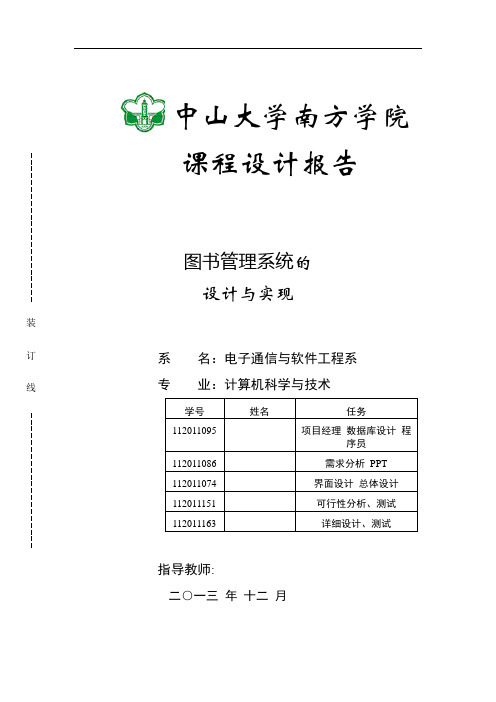
课程设计报告 图书管理系统的 设计与实现系 名:电子通信与软件工程系 专 业:计算机科学与技术指导教师:二○一三 年 十二 月装订线 中山大学南方学院目录第1章可行性分析 (1)1.1经济可行性 (1)1.2技术可行性 (1)第2章需求分析 (2)2.1 图书管理系统开发的目的 (2)2.2 图书管理系统开发的背景 (2)2.3 图书管理系统开发任务概述 (2)2.4 系统(或用户)的特点 (2)2.5 假定和约束 (3)2.6 软件功能说明 (3)2.7 对功能的一般性规定 (5)2.8 运行环境规定 (6)2.9支撑软件 (6)2.10 接口 (6)第3章总体设计 (7)3.1系统设计 (7)3.2结构设计 (11)3.2.1模块描述 (11)3.2.2系统角色设计 (13)3.3接口设计 (14)3.3.1用户界面设计规则 (14)3.3.2内部接口设计 (14)3.3.3外部接口设计 (14)3.3.4出错处理设计 (14)3.3.5系统维护设计 (14)第4章详细设计 (15)4.1 数据库设计 (15)4.1.1数据库概念结构设计 (15)4.1.2数据库逻辑结构设计 (15)4.2.1程序界面 (15)4.3 服务器模块 (19)4.3.1程序界面 (19)4.3.2功能说明 (19)4.4改进计划 (19)4.5支持软件 (20)4.6使用说明 (20)4.7出错和恢复 (20)4.8版权说明 (22)4.8.1开发团队 (22)4.8.2版权信息 (22)4.8.3版权信息 (22)第5章编码与测试 (23)5.1 编码阶段 (23)5.1.1 连接数据库代码 (23)5.1.2 登录代码 (23)5.1.3 注册代码 (25)5.1.4 违规处理代码 (26)5.2 软件测试报告 (26)5.2.1 引言 (26)5.2.2 测试步骤 (26)5.2.3 测试结果 (27)参考文献 (28)开发心得体会 (29)第1章可行性分析1.1经济可行性自21世纪开始,随着信息技术的飞速发展,越来越多的信息进入人们的生活,普通的人工技术记录已经难以满足人们的正常需求,这便出现了计算机记录管理信息。
图书馆信息管理系统(含附源代码)02
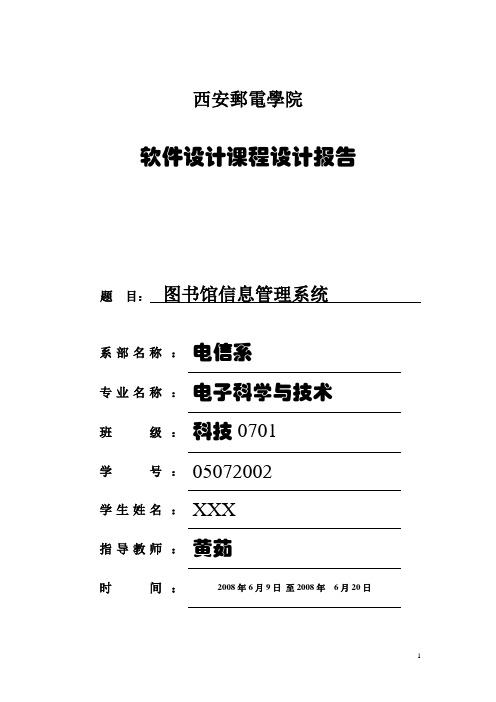
西安郵電學院软件设计课程设计报告题目:图书馆信息管理系统系部名称:电信系专业名称:电子科学与技术班级:科技0701学号:05072002学生姓名:XXX指导教师:黄茹时间:2008年6月9日至2008年6月20日一、设计目的通过本课程设计,强化上机动手能力,使我们在理论和实践的基础上进一步巩固《C语言程序设计》课程学习的内容,掌握工程软件设计的基本方法学会将知识应用于实际的方法,提高分析和解决问题的能力,增加综合能力。
为后续各门计算机课程的学习打下坚实基础。
为毕业设计和以后工作打下必要基础。
二、课程设计内容本设计是一个能够实现基本功能(借阅图书登记等)的图书馆管理系统,由于所学知识有限,自然不能与真正的现代图书馆管理系统相比,但也是尽所之能了。
三、需求分析对所开发系统功能、性能的描述,想要实现的目标。
系统功能: 1.现有图书按时间和类型查询2.新书按时间和类型查询3.借阅管理(普通用户查看自己的借书历史记录,管理员可实现借书、还书登记等)4.图书管理(管理员可添加新书、删除丢失图书信息,将图书加入丢失图书)5.统计图书信息6.系统维护(新建用户、密码修改、更换用户)等六大功能。
性能的描述:本系统总体分普通用户和管理员用户,其中管理员可实现添加新书、用户,登记借书、还书、统计等全部功能,普通用户只能实现图书查询、修改自身密码、查看自身借阅历史情况。
在查询方面分时间和类型两种(由于时间、技术等方面限制,将时间功能由原来的int型结构体改为char型,因此也没用到《C算法》中的各种较为高级的排列,实为遗憾,这也导致程序无法自己算出还书日期),界面比较简单,操纵容易。
想实现目标:本程序的基础结构图借鉴于《Visual Basic设计信息管理系统实例》中的例子,以现代图书馆管理系统为蓝本,结合本校图书馆的规定,可惜的是目标虽远大,技术不过关,导致与原计划有较大偏差,将好些复杂的地方简单化,减少了计划中的好些功能。
图书管理系统(含代码)课程设计报告

中南大学C++课程设计实践报告题目:学生信息管理系统专业班级:城地1502指导老师:********学号:**********完成时间:2016年7 月13 日中南大学课程设计报告目录成员设计内容简介 (1)第一章系统概述 (1)1.1 功能简介 (2)1.2 设计思路 (3)第二章第二章系统功能的分析和简要框图 (3)2.1 主函数 (4)2.2 初始化文件 (4)2.3 主菜单 (5)2.4 查询 (7)2.5 借书操作 (8)2.6 还书操作 (9)2.7 新增图书 (10)2.8 删除图书 (11)2.9 新增读者 (12)2.10 读者信息 (13)2.11 借阅记录 (14)第三章调试及运行结果 (15)3.1 主菜单 (15)3.2查询图书信息 (16)3.3归还图书 (16)3.4 借阅图书: (17)3.5读者注册: (18)3.6图书信息修改 (19)3.7新书采编入库 (19)3.8删除图书信息 (20)3.9借阅记录 (20)3.10读者信息: (21)第四章总结 (21)4.1 遇到的问题及解决方法 (21)4.2 收获和体会 (23)4.3 致谢 (23)第五章源代码 (23)5.1 book.h (23)5.2 head.h (23)5.3 addbook.cpp (24)5.4 addreader.cpp (26)5.5 brbook.cpp (28)5.6 checkbr.cpp (32)5.7 checkreader.cpp (32)5.8 delbook.cpp (33)5.9 findbook.cpp (35)5.10 main.cpp (42)5.11 mainmenu.cpp (42)5.11 return.cpp (44)5.11 setfile.cpp (46)前言图书管理在生活中运用非常广泛,因此需要用许多的程序来对它们进行管理。
此程序包含了图书信息的录入、图书信息的浏览、图书的查询和排序、图书信息的删除与借书,还书等。
图书管理系统的C#代码完整版
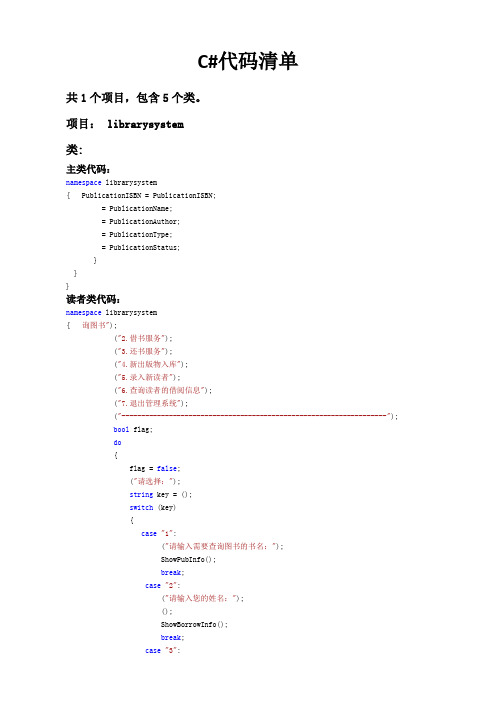
C#代码清单共1个项目,包含5个类。
项目: librarysystem类:主类代码:namespace librarysystem{ PublicationISBN = PublicationISBN;= PublicationName;= PublicationAuthor;= PublicationType;= PublicationStatus;}}}读者类代码:namespace librarysystem{ 询图书");("2.借书服务");("3.还书服务");("4.新出版物入库");("5.录入新读者");("6.查询读者的借阅信息");("7.退出管理系统");("-------------------------------------------------------------------");bool flag;do{flag = false;("请选择:");string key = ();switch (key){case"1":("请输入需要查询图书的书名:");ShowPubInfo();break;case"2":("请输入您的姓名:");();ShowBorrowInfo();("请输入您的姓名:");();ShowReturnInfo();break;case"4":("请按照提示逐步输入需要入库出版物的信息……");ShowAddPublications();break;case"5":("请按照提示逐步输入新注册读者的信息……");ShowAddReaders();break;case"6":("请输入您的姓名: ");();ShowRedPubInfo;break;case"7":flag = false;break;default:("无此业务,是否重新选择(y/n)");string answer = ();if (answer != "y"){flag = false;}else{flag = true;}break;}} while (flag);}/*显示查询到的出版物信息*/public void ShowPubInfo(){if ()){("您要查询的出版物信息:");("-------------------------------------------------------------------"); ("编号: " + ("出版物名字: " + ("出版物作者: " + ("出版物类型: " + if {("出版物状态:在架,可借");else{("出版物状态:未在架,不可借");}("-------------------------------------------------------------------"); ("");("");("是否办理其他业务(y/n)");string answer = ();if (answer == "y"){ShowMainMenu();();}else{("结束");}}else{("抱歉,未找到该图书!");("是否办理其他业务(y/n)");string answer = ();if (answer == "y"){ShowMainMenu();();();}else{("结束");}}}/*显示借阅操作结果*/public void ShowBorrowInfo(){if{("恭喜,借阅成功!");ShowRedPubInfo;}{("抱歉,借阅失败!");("是否办理其他业务(y/n)");string answer = ();if (answer == "y"){ShowMainMenu();}else{("结束");}}}/*显示归还操作结果*/public void ShowReturnInfo(){if{("恭喜,归还成功!");ShowRedPubInfo;}else{("抱歉,归还失败!");("是否办理其他业务(y/n)");string answer = ();if (answer == "y"){ShowMainMenu();}else{("结束");}}}public void ShowRedPubInfo(Readers red){("当前你的借阅信息如下:");("--------------------------------------------------------------------"); ("编号: " + ;("姓名: " + ;("性别: " + ;("主修专业: " + ;("已借图书: ");for (int{if [i] != ""){(" "+[i]);}}("");("--------------------------------------------------------------------"); ("");("是否办理其他业务(y/n)");string answer = ();if (answer == "y"){ShowMainMenu();}else{("结束");}}/*显示新出版物入库的信息*/public void ShowAddPublications(){pub = new Publications();("请输入出版物的编号: ");=();("请输入出版物的名称: ");= ();("请输入出版物的编者: ");= ();("请输入出版物的类型: ");= ();= true;(pub);("新出版物入库成功!");("是否办理其他业务(y/n)");string answer = ();if (answer == "y"){ShowMainMenu();();}else{("结束");}}/*显示新读者注册的信息*/public void ShowAddReaders(){red = new Readers();("请输入新注册读者的编号: "); = ();("请输入新注册读者的姓名: "); = ();("请输入新注册读者的性别: "); = ();("请输入新注册读者的院系: "); = ();("请输入新注册读者的专业: "); = ();for(int i=0;i<10;i++){[i]="";}(red);("新读者注册成功!");("是否办理其他业务(y/n) ");string answer = ();if (answer == "y"){ShowMainMenu();();();}else{("结束");}}}}。
图书信息管理系统设计—C语言课程设计
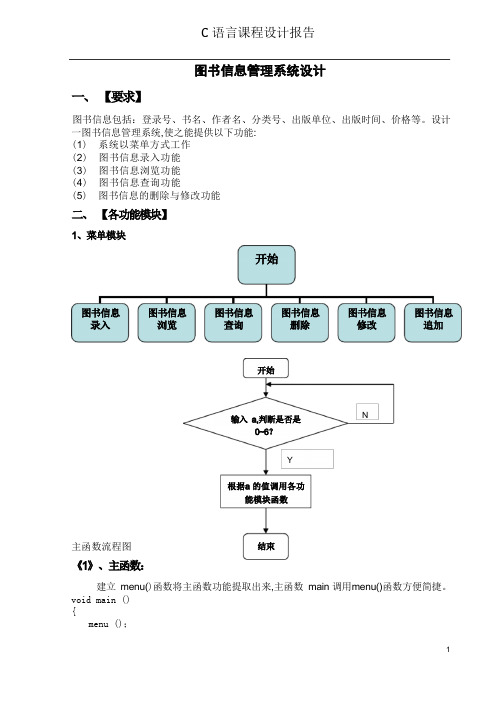
图书信息包括:登录号、书名、作者名、分类号、出版单位、出版时间、价格等。
设计一图书信息管理系统,使之能提供以下功能:(1) 系统以菜单方式工作(2) 图书信息录入功能(3) 图书信息浏览功能(4) 图书信息查询功能(5) 图书信息的删除与修改功能NY主函数流程图建立menu()函数将主函数功能提取出来,主函数main 调用menu()函数方便简捷。
void main (){menu ();}void menu (){int a;do{printf (” ******赵毅******\n") ;printf("\n");printf(”******中国地质大学******\n");printf ("\n”) ;printf ("\n\n\n\n\n\t\t\t\t 图书信息管理系统\t\t\t\t\n");printf(”\t\t*************************** **** *************\n”);printf ("\t\t\t1 —-—---—————-—-——图书信息录入\n”);printf(”\t\t\t2 -——----——--—----图书信息浏览\n”) ;printf(”\t\t\t3 ———-—-——--—-—--—图书信息查询\n");printf (” \t\t\t4 -——-—-——-—-—---—图书信息删除\n");printf("\t\t\t5 -——-------—--——-图书信息修改\n");printf ("\t\t\t6 -———-—-——————---图书信息追加\n") ;printf("\t\t\t0 -————-—-—----—-—退出图书信息系统\n”) ;printf("\t\t********************************************\n");printf(”\t\tplease choose: ") ;scanf (”%d",&a);switch (a){case 1:input() ;break;case 2:list ();break;case 3:search();break;case 4:del ();break;case 5:revise();break;case 6:append();break;case 0:exit(0);default:printf ("\n 序号不对\n”) ;}}while(a!=0);}#include<stdio.h〉#include〈stdlib.h〉#include<string.h>#include<conio.h>void menu() ;#define N 3typedef struct system{long num;char name[20];char writer[10];char sort[10];char publisher[20];long time;float price;}BOOK;N 为限定的录入图书个数(可依据不同要求变化范围)long num 为定义的登录号(长整形变量)char name[20]为定义的书名的数组char writer[10]为定义的作者的数组char sort [10]定义的分类号数组char publisher [20]定义的出版单位数组long time 定义的出版时间长整形变量float price 价格为浮点型变量。
图书管理完整代码
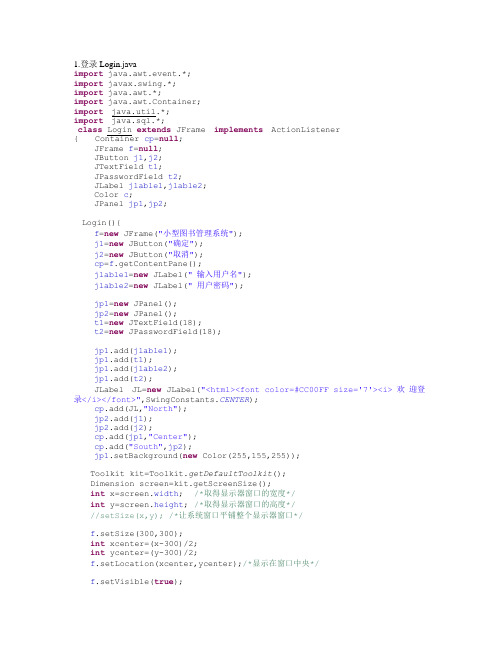
1.登录Login.javaimport java.awt.event.*;import javax.swing.*;import java.awt.*;import java.awt.Container;import java.util.*;import java.sql.*;class Login extends JFrame implements ActionListener{ Container cp=null;JFrame f=null;JButton j1,j2;JTextField t1;JPasswordField t2;JLabel jlable1,jlable2;Color c;JPanel jp1,jp2;Login(){f=new JFrame("小型图书管理系统");j1=new JButton("确定");j2=new JButton("取消");cp=f.getContentPane();jlable1=new JLabel(" 输入用户名");jlable2=new JLabel(" 用户密码");jp1=new JPanel();jp2=new JPanel();t1=new JTextField(18);t2=new JPasswordField(18);jp1.add(jlable1);jp1.add(t1);jp1.add(jlable2);jp1.add(t2);JLabel JL=new JLabel("<html><font color=#CC00FF size='7'><i> 欢迎登录</i></font>",SwingConstants.CENTER);cp.add(JL,"North");jp2.add(j1);jp2.add(j2);cp.add(jp1,"Center");cp.add("South",jp2);jp1.setBackground(new Color(255,155,255));Toolkit kit=Toolkit.getDefaultToolkit();Dimension screen=kit.getScreenSize();int x=screen.width; /*取得显示器窗口的宽度*/int y=screen.height; /*取得显示器窗口的高度*///setSize(x,y); /*让系统窗口平铺整个显示器窗口*/f.setSize(300,300);int xcenter=(x-300)/2;int ycenter=(y-300)/2;f.setLocation(xcenter,ycenter);/*显示在窗口中央*/f.setVisible(true);//-----------------------------------------------------j1.addActionListener(this);//注册事件监听器j2.addActionListener(this);f.addWindowListener(new WindowAdapter(){public void windowClosing(WindowEvent e){ System.exit(0);}});}public void confirm()//验证用户和密码是否存在{try{Class.forName("sun.jdbc.odbc.JdbcOdbcDriver");}catch(ClassNotFoundException e){System.out.println("加载驱动程序失败!");}try{Connectioncon=DriverManager.getConnection("jdbc:odbc:TEST","SYSTEM","SYSTEM");Statement sql=con.createStatement();String uname=t1.getText().trim();String Mima=t2.getText().trim();String queryMima="select * from YONGHU where 用户名='"+uname+"'AND 密码='"+Mima+"'";ResultSet rs=sql.executeQuery(queryMima);if(rs.next()) {new Book(uname);f.hide();con.close();}else{ JOptionPane.showMessageDialog(null,"该用户不存在","提示!",JOptionPane.YES_NO_OPTION);}t1.setText("");t2.setText("");} catch(SQLException g){ System.out.println("E Code"+g.getErrorCode());System.out.println("E M"+g.getMessage());}}public void actionPerformed(ActionEvent e){String cmd=e.getActionCommand();if(cmd.equals("确定")){confirm(); }else if(cmd.equals("取消")){f.dispose();}}public static void main(String args[]){Login a=new Login();}2.主界面Book.javaimport .*;import java.sql.*;import java.awt.*;import java.awt.event.*;import java.io.*;import java.util.*;import javax.swing.*;import javax.swing.border.*;import java.util.*;class Book extends JFrame implements ActionListener{JButton QueryScore=new JButton("图书查询");JButton QueryXuefen=new JButton("图书入库");JButton jiangfa=new JButton("图书删除");JButton xuanke=new JButton("图书概览");JButton gaiMima=new JButton("修改密码");JMenuBar mb = new JMenuBar();//菜单栏JPanel jp=new JPanel();//用来填放子模块Container cp=getContentPane();String username; Book(){}Book(String username){ ername=username;mb.add(QueryScore);mb.add(QueryXuefen);mb.add(jiangfa);mb.add(xuanke);mb.add(gaiMima);cp.add(mb,"North");// 设置边框jp.setBorder(BorderFactory.createTitledBorder(BorderFactory.createLineB order(Color.blue, 2),null, TitledBorder.CENTER, TitledBorder.TOP));jp.setLayout(new BorderLayout());JLabel label1 = new JLabel(new ImageIcon("4.jpg"));jp.add(label1);/* JLabel JL=new JLabel("<html><font color=#CC00FF size='7'><i>欢迎登陆</i></font>",SwingConstants.CENTER);jp.add(JL,"North");*/JLabel label2 = new JLabel(new ImageIcon("2.jpg"));//jp.add(label2,"South");JScrollPane scrollpane=new JScrollPane(jp);cp.add(scrollpane);setTitle("欢迎登陆");Toolkit kit=Toolkit.getDefaultToolkit();Dimension screen=kit.getScreenSize();int x=screen.width; /*取得显示器窗口的宽度*/int y=screen.height; /*取得显示器窗口的高度*///setSize(x,y); /*让系统窗口平铺整个显示器窗口*/setSize(600,600);int xcenter=(x-600)/2;int ycenter=(y-600)/2;setLocation(xcenter,ycenter);/*显示在窗口中央*/setVisible(true);setDefaultCloseOperation(JFrame.EXIT_ON_CLOSE);//注册临听器QueryScore.addActionListener(this);QueryXuefen.addActionListener(this);jiangfa.addActionListener(this);xuanke.addActionListener(this);gaiMima.addActionListener(this);}public void actionPerformed(ActionEvent e){String cmd=e.getActionCommand();if (cmd.equals("图书查询")){ new QueryBook(); }if (cmd.equals("图书入库")){ new BookIn(); }if (cmd.equals("图书删除")){ new RemoveBook(); }if (cmd.equals("图书概览")){ new BookBrower().showRecord();}if (cmd.equals("修改密码")){ new UpdateMima(username);}}public static void main(String args[]){ new Book(""); }}3.图书查询QueryBook.javaimport java.awt.event.*;import javax.swing.*;import java.awt.*;import java.util.*;import java.awt.Container;import java.sql.*;class QueryBook implements ActionListener{JFrame f3; Container cp;JPanel jp1,jp2,jp3,jp4,jp,jpanelWest;JButton jbt1,jbt2;//按钮,确定、取消JLabel label; //标签:请输入图书号JTextField tf,tf1,tf2,tf3,tf4,tf5,tf6; //定义文本框JLabel label1,label2,label3,label4;QueryBook(){ f3=new JFrame();cp=f3.getContentPane(); // 初始化面板、按钮、标签、文本框jp1=new JPanel();jp2=new JPanel();jp3=new JPanel();jp4=new JPanel();jpanelWest=new JPanel();jp=new JPanel();//------------------------------------------------jbt1=new JButton("确定");jbt2=new JButton("取消");//------------------------------------------------label=new JLabel("<html><font color=#CC00FF size='4'>请输入图书号:</font>",SwingConstants.CENTER);label.setForeground(Color.blue);tf=new JTextField(20);//------------------------------------------------tf1=new JTextField(20);tf2=new JTextField(20);tf3=new JTextField(20);tf4=new JTextField(20);tf5=new JTextField(20);tf6=new JTextField(20);//------------------------------------------------//布局,添加控件JPanel jpanel=new JPanel();jpanel.add(label);jpanel.add(tf);JPanel pp4=new JPanel();JPanel jpane4=new JPanel();cp.add(jpanel,"North");JPanel pp2=new JPanel(new GridLayout(6,1));JPanel pp3=new JPanel();pp4.setLayout(new GridLayout(6,1));pp4.add(new JLabel("图书名",SwingConstants.CENTER));pp2.add(tf1);pp4.add(new JLabel("图书号",SwingConstants.CENTER));pp2.add(tf2);pp4.add(new JLabel("单价",SwingConstants.CENTER));pp2.add(tf3);pp4.add(new JLabel("作者",SwingConstants.CENTER));pp2.add(tf4);pp4.add(new JLabel("出版社",SwingConstants.CENTER));pp2.add(tf5);pp4.add(new JLabel("入库时间",SwingConstants.CENTER));pp2.add(tf6); pp3.add(jbt1); pp3.add(jbt2);cp.add(pp4,"West");cp.add(pp2,"Center");cp.add(pp3,"South");cp.add(jpane4,"East");//------------------------------------------------Toolkit kit=Toolkit.getDefaultToolkit();Dimension screen=kit.getScreenSize();int x=screen.width; /*取得显示器窗口的宽度*/int y=screen.height; /*取得显示器窗口的高度*/f3.setSize(350,330);int xcenter=(x-350)/2;int ycenter=(y-330)/2;f3.setLocation(xcenter,ycenter);/*显示在窗口中央*/f3.setVisible(true);//-------------------------------------------------jbt1.addActionListener(this);//注册监听器jbt2.addActionListener(this);/*f3.addWindowListener(new WindowAdapter(){public void windowClosing(WindowEvent e){ System.exit(0);}});*/}//------------------------------------------------public void showRecord(){try{Class.forName("sun.jdbc.odbc.JdbcOdbcDriver");}catch(ClassNotFoundException e){System.out.println("加载驱动程序失败!");}try{Connectioncon=DriverManager.getConnection("jdbc:odbc:TEST","SYSTEM","SYSTEM");Statement sql;String ql=tf.getText().trim();String s="select * from BOOK where 图书号 ='"+ql +"'";sql=con.createStatement();ResultSet rs=sql.executeQuery(s);if(rs.next()) {String bname=rs.getString(1);String bno=rs.getString(2);String price=rs.getString(3);String writer=rs.getString(4);String publish=rs.getString(5);String indate=rs.getString(6);tf1.setText(bname);tf2.setText(bno);tf3.setText(price);tf4.setText(writer);tf5.setText(publish);tf6.setText(indate);}else{JOptionPane.showMessageDialog(null,"您输入的图书号不存在,请重新输入","输入错误", JOptionPane.YES_NO_OPTION);}con.close();}catch(SQLException g){ System.out.println("E Code"+g.getErrorCode());System.out.println("E M"+g.getMessage());}tf1.setEditable(false);tf2.setEditable(false);tf3.setEditable(false);tf4.setEditable(false);tf5.setEditable(false);tf6.setEditable(false);}public void actionPerformed(ActionEvent e){String cmd=e.getActionCommand();if(cmd.equals("确定")){ showRecord();tf.setText("");}else if(cmd.equals("取消"))f3.hide();}public static void main(String args[]){ QueryBook a=new QueryBook(); }}4.图书入库BookIn.javaimport java.awt.event.*;import javax.swing.*;import java.awt.*;import java.util.*;import java.sql.*;import javax.swing.text.JTextComponent;//extends JFrameclass BookIn implements ActionListener{JFrame f3; Container cp;JPanel jp1,jp2,jp3,jp4,jp,jpanelWest;JButton jbt1,jbt2;//按钮:确定、取消、JLabel label; //标签JTextField tf1,tf2,tf3,tf4,tf5,tf6; //定义文本框JLabel label1,label2,label3,label4;String sno; BookIn(){f3=new JFrame();cp=f3.getContentPane(); // 初始化面板、按钮、标签、文本框jp1=new JPanel();jp2=new JPanel();jp3=new JPanel();jp4=new JPanel();jpanelWest=new JPanel();jp=new JPanel();//------------------------------------------------jbt1=new JButton("确定");jbt2=new JButton("取消");//------------------------------------------------JLabel label=new JLabel("<html><font color=#CC00FF size='4'> 图书入库</font>",SwingConstants.CENTER);label.setForeground(Color.blue);//------------------------------------------------tf1=new JTextField(20);tf2=new JTextField(20);tf3=new JTextField(20);tf4=new JTextField(20);tf5=new JTextField(20);tf6=new JTextField(20);//------------------------------------------------//布局,添加控件jp1.add(jbt1);jp1.add(jbt2);sno=tf4.getText();jp1.add(new JLabel("您好"+sno+"欢迎登陆学生信息系统")); JPanel jpanel=new JPanel();jpanel.add(label);JPanel pp4=new JPanel();JPanel jpane4=new JPanel();cp.add(jpanel,"North");JPanel pp2=new JPanel(new GridLayout(6,1));JPanel pp3=new JPanel();pp4.setLayout(new GridLayout(6,1));pp4.add(new JLabel("图书名",SwingConstants.CENTER)); pp2.add(tf1);pp4.add(new JLabel("图书号",SwingConstants.CENTER)); pp2.add(tf2);pp4.add(new JLabel("单价",SwingConstants.CENTER)); pp2.add(tf3);pp4.add(new JLabel("作者",SwingConstants.CENTER)); pp2.add(tf4);pp4.add(new JLabel("出版社",SwingConstants.CENTER)); pp2.add(tf5);pp4.add(new JLabel("入库时间",SwingConstants.CENTER)); pp2.add(tf6);pp3.add(jbt1);pp3.add(jbt2);cp.add(pp4,"West");cp.add(pp2,"Center");cp.add(pp3,"South");cp.add(jpane4,"East");//------------------------------------------------Toolkit kit=Toolkit.getDefaultToolkit();Dimension screen=kit.getScreenSize();int x=screen.width; /*取得显示器窗口的宽度*/int y=screen.height; /*取得显示器窗口的高度*/f3.setSize(350,330);int xcenter=(x-350)/2;int ycenter=(y-330)/2;f3.setLocation(xcenter,ycenter);/*显示在窗口中央*/f3.setVisible(true);//-------------------------------------------------jbt1.addActionListener(this);//注册监听器jbt2.addActionListener(this);/*f3.addWindowListener(new WindowAdapter(){public void windowClosing(WindowEvent e){ System.exit(0);}});*/}//------------------------------------------------public void insertRecord(){if(tf1.getText().equals("")||tf2.getText().equals("")||tf3.getText().eq uals("")||tf4.getText().equals("")||tf5.getText().equals("")||tf6.getText().equals("")){JOptionPane.showMessageDialog(f3,"请填写图书资料");return;}try{Class.forName("sun.jdbc.odbc.JdbcOdbcDriver");}catch(ClassNotFoundException e){System.out.println("加载驱动程序失败!");}try{Connectioncon=DriverManager.getConnection("jdbc:odbc:TEST","SYSTEM","SYSTEM");Statement sql;String s="insert into BOOKvalues('"+tf1.getText()+"','"+tf2.getText()+"','"+tf3.getText()+"','"+tf4.getText()+"','"+tf5.getText()+"','"+tf6.getText()+"');";//查询输入的图书号是否在数据库中存在String query="select * from BOOK where 图书号='"+tf2.getText()+"'"; sql=con.createStatement();ResultSet rs=sql.executeQuery(query);//返回查询结果集boolean moreRecords=rs.next();//判断结果集是否有数据if(moreRecords){ JOptionPane.showMessageDialog(f3,"图书号已经被使用,请重新输入"); con.close();tf2.setText("");}int insert=sql.executeUpdate(s);if(insert==1){ JOptionPane.showMessageDialog(null,"图书信息录入成功!");tf1.setText("");tf2.setText("");tf3.setText("");tf4.setText("");tf5.setText("");tf6.setText("");}}catch(SQLException g){ System.out.println("E Code"+g.getErrorCode());System.out.println("E M"+g.getMessage());}}public void actionPerformed(ActionEvent e){String cmd=e.getActionCommand();if(cmd.equals("确定")){ insertRecord(); }else if(cmd.equals("取消"))f3.hide();}public static void main(String args[]){ BookIn a=new BookIn(); }}5.图书删除RemoveBook.javaimport java.awt.event.*;import javax.swing.*;import java.awt.*;import java.util.*;import java.awt.Container ;import java.sql.*;class RemoveBook implements ActionListener{JFrame f;Container cp;JPanel jpS,jpanelWest;JButton jbt1,jbt2,jbt3;//按钮,查询、取消、修改JLabel label,L; //标签:请输入图书名JTextField tf; //定义文本框JTable table;//用来接收数据库中返回的信息Object columnName[]={"图书名","图书号","单价","作者","出版社","入库时间"}; Object ar[][] =new Object[80][6];String sno;String count="xx";RemoveBook(){f=new JFrame();cp=f.getContentPane(); // 初始化面板、按钮、标签、文本框jpS=new JPanel();jpanelWest=new JPanel();//------------------------------------------------jbt1=new JButton("查询");jbt2=new JButton("取消");jbt3=new JButton("删除");//------------------------------------------------label=new JLabel("<html><font color=#CC00FF size='4'>请输入要删除的图书名:</font>",SwingConstants.CENTER);label.setForeground(Color.blue);L=new JLabel("该种图书共有"+count+"本");//------------------------------------------------table=new JTable(ar,columnName);//ar 存放表中的数据,columnname 表示列名JScrollPane scrollpane = new JScrollPane(table);//------------------------------------------------tf=new JTextField(18);//------------------------------------------------//布局,添加控件jpS.add(jbt1);jpS.add(jbt2);jpS.add(jbt3);JPanel jpanel=new JPanel();jpanel.add(label);jpanel.add(tf);JPanel pp4=new JPanel();JPanel jpE=new JPanel();cp.add(jpanel,"North");JPanel jp=new JPanel();//jp.add(scrollpane);JPanel p=new JPanel();//用来放两个表p.setLayout(new BorderLayout());p.add(L,"North");p.add(scrollpane);cp.add(pp4,"West");cp.add(p,"Center");cp.add(jpS,"South");cp.add(jpE,"East");//------------------------------------------------Toolkit kit=Toolkit.getDefaultToolkit();Dimension screen=kit.getScreenSize();int x=screen.width; /*取得显示器窗口的宽度*/int y=screen.height; /*取得显示器窗口的高度*/f.setSize(400,330);int xcenter=(x-350)/2;int ycenter=(y-330)/2;f.setLocation(xcenter,ycenter);/*显示在窗口中央*/f.setVisible(true);//-------------------------------------------------jbt1.addActionListener(this);//注册监听器jbt2.addActionListener(this);jbt3.addActionListener(this);/*f.addWindowListener(new WindowAdapter(){public void windowClosing(WindowEvent e){ System.exit(0);}}}//------------------------------------------------int i=0;public void showRecord(String ql){while(i>=0){ ar[i][0]="";ar[i][1]="";ar[i][2]="";ar[i][3]="";ar[i][4]="";ar[i][5]="";i--;}i=0;try{Class.forName("sun.jdbc.odbc.JdbcOdbcDriver");}catch(ClassNotFoundException e){System.out.println("加载驱动程序失败!");}try{Connectioncon=DriverManager.getConnection("jdbc:odbc:TEST","SYSTEM","SYSTEM"); Statement sql;String s="select * from BOOK where 图书名 ='"+ql +"'";sql=con.createStatement();ResultSet rs=sql.executeQuery(s);while(rs.next()){String bname=rs.getString(1);String bno=rs.getString(2);String price=rs.getString(3);String writer=rs.getString(4);String publish=rs.getString(5);String indate=rs.getString(6);ar[i][0]=bname;ar[i][1]=bno;ar[i][2]=price;ar[i][3]=writer;ar[i][4]=publish;ar[i][5]=indate;i++;}count=""+i+"";L.setText("该种图书共有"+count+"本");f.repaint();con.close();System.out.println(ar[0][1]);}catch(SQLException g){ System.out.println("E Code"+g.getErrorCode());System.out.println("E M"+g.getMessage());}}public void deleteRecord(int index)try{Class.forName("sun.jdbc.odbc.JdbcOdbcDriver");}catch(ClassNotFoundException e){System.out.println("加载驱动程序失败!");}try{Connectioncon=DriverManager.getConnection("jdbc:odbc:TEST","SYSTEM","SYSTEM");Statement sql;String ql=(String)(ar[index][1]);String s="delete * from BOOK where 图书号 ='"+ql +"'";sql=con.createStatement();int del=sql.executeUpdate(s);if(del==1){JOptionPane.showMessageDialog(null,"删除成功!","信息", JOptionPane.YES_NO_OPTION);}con.close();f.repaint();}catch(SQLException g){System.out.println("E Code"+g.getErrorCode());System.out.println("E M"+g.getMessage());}}public void actionPerformed(ActionEvent e){String remember="";String ql="";String cmd=e.getActionCommand();if(cmd.equals("查询")){ql=tf.getText().trim();remember=ql;showRecord(ql);}if(cmd.equals("删除")){int index=table.getSelectedRow();if( index==-1)JOptionPane.showMessageDialog(null,"请选定要删除的表格行","输入错误", JOptionPane.YES_NO_OPTION);else {deleteRecord(index);//showRecord(remember);}}if(cmd.equals("取消"))f.hide();}public static void main(String args[]){ RemoveBook a=new RemoveBook(); }}6.图书概览BookBrower.javaimport java.awt.event.*;import javax.swing.*;import java.awt.*;import java.util.*;import java.awt.Container;import java.sql.*;class BookBrower implements ActionListener{JFrame f;Container cp;JPanel jpS,jpanelWest;JButton jbt1,jbt2;//按钮,查询、取消、修改JLabel label,L; //标签//定义文本框JTable table;//用来接收数据库中返回的信息Object columnName[]={"图书名","图书号","单价","作者","出版社","入库时间"}; Object ar[][] =new Object[80][6];String sno;String count="xx";BookBrower(){f=new JFrame();cp=f.getContentPane(); // 初始化面板、按钮、标签、文本框jpS=new JPanel();jpanelWest=new JPanel();//------------------------------------------------jbt1=new JButton("确定");jbt2=new JButton("返回");//------------------------------------------------JLabel label=new JLabel("<html><font color=#CC00FF size='4'> 图书概览</font>",SwingConstants.CENTER);label.setForeground(Color.blue);L=new JLabel("书库现在共有图书"+count+"本");//------------------------------------------------table=new JTable(ar,columnName);//ar 存放表中的数据,columnname 表示列名 JScrollPane scrollpane = new JScrollPane(table);//------------------------------------------------//布局,添加控件jpS.add(jbt1);jpS.add(jbt2);JPanel jpanel=new JPanel();jpanel.add(label);JPanel pp4=new JPanel();JPanel jpE=new JPanel();cp.add(jpanel,"North");JPanel jp=new JPanel();//jp.add(scrollpane);JPanel p=new JPanel();//用来放两个表p.setLayout(new BorderLayout());p.add(L,"North");p.add(scrollpane);cp.add(pp4,"West");cp.add(p,"Center");cp.add(jpS,"South");cp.add(jpE,"East");//------------------------------------------------Toolkit kit=Toolkit.getDefaultToolkit();Dimension screen=kit.getScreenSize();int x=screen.width; /*取得显示器窗口的宽度*/int y=screen.height; /*取得显示器窗口的高度*/f.setSize(400,330);int xcenter=(x-350)/2;int ycenter=(y-330)/2;f.setLocation(xcenter,ycenter);/*显示在窗口中央*/f.setVisible(true);//-------------------------------------------------jbt1.addActionListener(this);//注册监听器jbt2.addActionListener(this);/* f.addWindowListener(new WindowAdapter(){public void windowClosing(WindowEvent e){ System.exit(0);}});*/}//------------------------------------------------int i=0;public void showRecord(){while(i>=0){ ar[i][0]="";ar[i][1]="";ar[i][2]="";ar[i][3]="";ar[i][4]="";ar[i][5]="";i--;}i=0;try{Class.forName("sun.jdbc.odbc.JdbcOdbcDriver");}catch(ClassNotFoundException e){System.out.println("加载驱动程序失败!");}try{Connectioncon=DriverManager.getConnection("jdbc:odbc:TEST","SYSTEM","SYSTEM"); String s="select * from BOOK ";Statement sql=con.createStatement();ResultSet rs=sql.executeQuery(s);while(rs.next()){String bname=rs.getString(1);String bno=rs.getString(2);String price=rs.getString(3);String writer=rs.getString(4);String publish=rs.getString(5);String indate=rs.getString(6);ar[i][0]=bname;ar[i][1]=bno;ar[i][2]=price;ar[i][3]=writer;ar[i][4]=publish;ar[i][5]=indate;i++;}count=""+i+"";L.setText("书库现在共有图书"+count+"本");f.repaint();con.close();}catch(SQLException g){ System.out.println("E Code"+g.getErrorCode());System.out.println("E M"+g.getMessage());}}public void actionPerformed(ActionEvent e){String cmd=e.getActionCommand();if(cmd.equals("确定")){ f.hide(); }if(cmd.equals("返回"))f.hide();}public static void main(String args[]){ BookBrower a=new BookBrower();a.showRecord();}}7.密码修改UpdateMima.javaimport java.awt.event.*;import javax.swing.*;import java.awt.*;import java.util.*;import java.awt.Container ;import java.sql.*;class RemoveBook implements ActionListener{JFrame f;Container cp;JPanel jpS,jpanelWest;JButton jbt1,jbt2,jbt3;//按钮,查询、取消、修改JLabel label,L; //标签:请输入图书名JTextField tf; //定义文本框JTable table;//用来接收数据库中返回的信息Object columnName[]={"图书名","图书号","单价","作者","出版社","入库时间"}; Object ar[][] =new Object[80][6];String sno;String count="xx";RemoveBook(){f=new JFrame();cp=f.getContentPane(); // 初始化面板、按钮、标签、文本框jpS=new JPanel();jpanelWest=new JPanel();//------------------------------------------------jbt1=new JButton("查询");jbt2=new JButton("取消");jbt3=new JButton("删除");//------------------------------------------------label=new JLabel("<html><font color=#CC00FF size='4'>请输入要删除的图书名:</font>",SwingConstants.CENTER);label.setForeground(Color.blue);L=new JLabel("该种图书共有"+count+"本");//------------------------------------------------table=new JTable(ar,columnName);//ar 存放表中的数据,columnname 表示列名JScrollPane scrollpane = new JScrollPane(table);//------------------------------------------------tf=new JTextField(18);//------------------------------------------------//布局,添加控件jpS.add(jbt1);jpS.add(jbt2);jpS.add(jbt3);JPanel jpanel=new JPanel();jpanel.add(label);jpanel.add(tf);JPanel pp4=new JPanel();JPanel jpE=new JPanel();cp.add(jpanel,"North");JPanel jp=new JPanel();//jp.add(scrollpane);JPanel p=new JPanel();//用来放两个表p.setLayout(new BorderLayout());p.add(L,"North");p.add(scrollpane);cp.add(pp4,"West");cp.add(p,"Center");cp.add(jpS,"South");cp.add(jpE,"East");//------------------------------------------------Toolkit kit=Toolkit.getDefaultToolkit();Dimension screen=kit.getScreenSize();int x=screen.width; /*取得显示器窗口的宽度*/int y=screen.height; /*取得显示器窗口的高度*/f.setSize(400,330);int xcenter=(x-350)/2;int ycenter=(y-330)/2;f.setLocation(xcenter,ycenter);/*显示在窗口中央*/f.setVisible(true);//-------------------------------------------------jbt1.addActionListener(this);//注册监听器jbt2.addActionListener(this);jbt3.addActionListener(this);/*f.addWindowListener(new WindowAdapter(){public void windowClosing(WindowEvent e){ System.exit(0);}});*/}//------------------------------------------------int i=0;public void showRecord(String ql){while(i>=0){ ar[i][0]="";ar[i][1]="";ar[i][2]="";ar[i][3]="";ar[i][4]="";ar[i][5]="";i--;}i=0;try{Class.forName("sun.jdbc.odbc.JdbcOdbcDriver");}catch(ClassNotFoundException e){System.out.println("加载驱动程序失败!");}try{Connectioncon=DriverManager.getConnection("jdbc:odbc:TEST","SYSTEM","SYSTEM"); Statement sql;String s="select * from BOOK where 图书名 ='"+ql +"'";sql=con.createStatement();ResultSet rs=sql.executeQuery(s);。
图书馆信息管理系统(含附源代码)02

图书馆信息管理系统(含附源代码)02图书馆信息管理系统(含附源代码)一、引言在数字化时代,图书馆信息管理系统的建设和应用已成为各大图书馆的重要任务。
这样的系统不仅可以提高图书馆的管理效率,还能方便用户查询图书信息、借阅归还图书等。
本文旨在介绍一种图书馆信息管理系统的设计和实现,并附上相应的源代码,以供开发者参考和借鉴。
二、系统需求分析在设计图书馆信息管理系统之前,我们首先需要对系统的需求进行全面的分析。
根据对图书馆业务的了解,我们确定系统需要包括以下功能:1. 图书信息管理:包括图书的增删改查、图书分类管理等;2. 读者信息管理:包括读者的注册、登录、信息修改等;3. 图书借阅管理:包括借阅操作、归还操作、借阅记录查询等;4. 图书馆管理员管理:包括管理员账号的创建、权限管理等;5. 数据统计与分析:包括借阅次数统计、图书流通情况分析等。
三、系统设计与实现基于以上需求,我们采用了Java语言进行系统的设计与实现。
下面是系统的代码结构和实现逻辑的简要说明:1. 数据库设计为了存储图书和读者的信息,我们设计了一个名为library的数据库,其中包括以下几个关键表:- book(图书表):存储图书的基本信息,包括图书编号、书名、作者、出版日期等;- reader(读者表):存储读者的基本信息,包括读者编号、姓名、性别、电话号码等;- borrow(借阅表):存储图书的借阅信息,包括借阅编号、图书编号、读者编号、借阅日期等。
2. 系统代码结构系统的代码结构采用了经典的三层架构,即表示层、业务逻辑层和数据访问层。
- 表示层:包括图形界面的设计与实现,通过Java Swing库来创建用户界面;- 业务逻辑层:包括系统的业务逻辑处理,如图书的增删改查、读者的登录注册等;- 数据访问层:负责与数据库进行数据的交互,如查询图书信息、更新借阅记录等。
3. 主要功能实现在系统的设计与实现中,我们重点实现了以下几个主要功能:(1) 图书信息管理通过系统的图形界面,管理员可以添加新图书、删除图书、修改图书信息等操作。
图书信息管理系统设计源代码
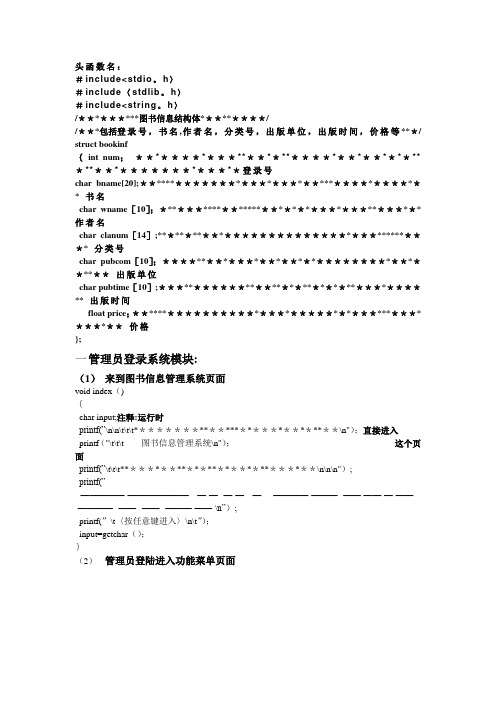
头函数名:#include<stdio。
h〉#include〈stdlib。
h〉#include<string。
h〉/*********图书信息结构体*********//***包括登录号,书名,作者名,分类号,出版单位,出版时间,价格等***/ struct bookinf{int num;******************************************************登录号char bname[20];***************************************书名char wname[10];***************************************作者名char clanum[14];***************************************分类号char pubcom[10];***************************************出版单位char pubtime[10];***************************************出版时间float price;*********************************************价格};一管理员登录系统模块:(1)来到图书信息管理系统页面void index(){char input;注释:运行时printf(”\n\n\t\t\t*****************************\n");直接进入printf("\t\t\t 图书信息管理系统\n");这个页面printf(”\t\t\t*****************************\n\n\n");printf(”--—————-———————---—-—--—-—---—----————-———--——-——-—-——---————--——--——--———-——-\n”);printf(”\t〈按任意键进入〉\n\t”);input=getchar();}(2)管理员登陆进入功能菜单页面FILE *fp;struct manage pswd;if ((fp=fopen(”password.txt”,”r"))==NULL){printf("\n\n\n\tCannot open file!\n\t”);}else{do{printf("\n\n\t请输入管理员帐号:”);scanf("%s”,name);printf(”\n\n\t请输入管理员密码:");scanf(”%s”,password);fp=fopen("password。
Java-图书馆管理系统(附全代码)-课程设计报告

《数据库系统概论》课程报告课题名称:小型图书管理系统课题负责人名(学号): best 同组成员名单(角色):指导教师:评阅成绩:评阅意见:提交报告时间:2015年12月15日小型图书管理系统计算机科学与技术专业学生指导老师[摘要]随着计算机技术的飞速发展,利用计算机来获得和处理信息是当今信息管理的一大特点。
伴随计算机硬件的快速发展,有关信息管理的软件——数据库系统软件也在迅猛发展着。
图书馆是高等院校的重要组成部门,是教师和学生获取知识的重要场所。
由于图书馆主要从事大量的图书资料的储存和流通。
所以一直以来,计算机在图书馆的图书管理中得到了广泛的应用。
本系统实现图书信息管理的系统化,规范化和自动化,以最大程度提高操作人员的办公效率。
关键词:JAVA、JDBC、SQL Server、数据库、图书馆管理一、实验题目:小型图书管理系统二、实验的目的和要求:完成一个小型图书管理系统,功能要求如下:1)能够通过书籍基本信息(包括:书号、书名、出版社、出版日期、作者、内容摘要)单个或以AND方式组合多个条件查询书籍信息;2)对于每一种书籍,除可查看其基本信息之外还可查看其总数以及目前在馆数量3)可增添新的书籍4)可删除已有书籍(如有读者借了该书籍尚未归还,则不允许删除)5)可修改书籍的基本信息6)能够通过读者基本信息(包括:证号、姓名、性别、系名、年级)单个或以AND方式组合多个条件查询读者信息7)对于每位读者除可查看其基本信息之外,还可查看其已借的书籍列表、数量、借还日期8)可增添新的读者9)可删除已有读者(如该读者有尚未归还的借书,则不允许删除)10)可修改读者的基本信息11)可完成借还书籍的手续12)还书时如超期,应该显示超期天数13)借书时如果有超期的书没有还,则不允许借书14)可查询有哪些读者有超期的书没有还,列出这些读者的基本信息三、实验的环境:1、硬件环境:CPU: Intel(R) Core i5—3230 2.60GHzRAM: 8GB2、软件环境:操作系统:Windows 7 Ultimate SP1编译软件:Eclipse LunaMicrosoft SQL Server 2014四、系统ER图五、表结构定义(使用表格说明)六、系统功能模块1)能够通过书籍基本信息单个或组合多个条件查询书籍信息;2)对于每一种书籍,除可查看其基本信息之外还可查看其总数以及目前在馆数量3)可增添新的书籍4)可删除已有书籍(如有读者借了该书籍尚未归还,则不允许删除)5)可修改书籍的基本信息6)能够通过读者基本信息单个或组合多个条件查询读者信息7)对于每位读者除可查看其基本信息之外,还可查看其已借的书籍列表、数量、借还日期8)可增添新的读者9)可删除已有读者(如该读者有尚未归还的借书,则不允许删除)10)可修改读者的基本信息11)可完成借还书籍的手续12)还书时如超期,应该显示超期天数13)借书时如果有超期的书没有还,则不允许借书14)可查询有哪些读者有超期的书没有还,列出这些读者的基本信息七、程序框架流程图九、程序运行结果八、核心代码AddBook。
图书管理系统(含代码)课程设计报告
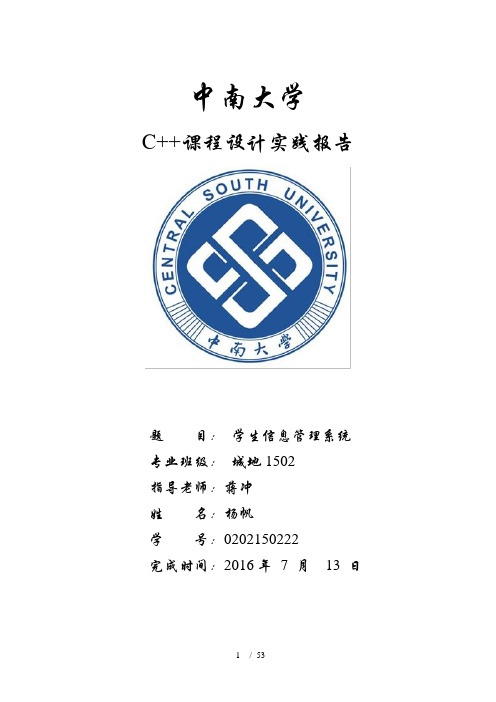
中南大学C++课程设计实践报告题目:学生信息管理系统专业班级:城地1502指导老师:蒋冲姓名:杨帆学号:020*******完成时间:2016年7 月13 日中南大学课程设计报告目录成员设计内容简介 (1)第一章系统概述 (1)1.1 功能简介 (2)1.2 设计思路 (3)第二章第二章系统功能的分析和简要框图 (3)2.1 主函数 (4)2.2 初始化文件 (4)2.3 主菜单 (5)2.4 查询 (7)2.5 借书操作 (8)2.6 还书操作 (9)2.7 新增图书 (10)2.8 删除图书 (11)2.9 新增读者 (12)2.10 读者信息 (13)2.11 借阅记录 (14)第三章调试及运行结果 (15)3.1 主菜单 (15)3.2查询图书信息 (16)3.3归还图书 (16)3.4 借阅图书: (17)3.5读者注册: (18)3.6图书信息修改 (19)3.7新书采编入库 (19)3.8删除图书信息 (20)3.9借阅记录 (20)3.10读者信息: (21)第四章总结 (21)4.1 遇到的问题及解决方法 (21)4.2 收获和体会 (23)4.3 致谢 (23)第五章源代码 (23)5.1 book.h (23)5.2 head.h (23)5.3 addbook.cpp (24)5.4 addreader.cpp (26)5.5 brbook.cpp (28)5.6 checkbr.cpp (32)5.7 checkreader.cpp (32)5.8 delbook.cpp (33)5.9 findbook.cpp (35)5.10 main.cpp (42)5.11 mainmenu.cpp (42)5.11 return.cpp (44)5.11 setfile.cpp (46)前言图书管理在生活中运用非常广泛,因此需要用许多的程序来对它们进行管理。
此程序包含了图书信息的录入、图书信息的浏览、图书的查询和排序、图书信息的删除与借书,还书等。
信息管理课程设计-图书管理系统开发完整版(附代码)要点

管理信息系统课程设计报告设计题目:图书馆管理信息系统设计开发专业信息管理与信息系统班级信管1202学号12620218学生陆松指导教师杨登时间2014.10.12-2014.12.20地点经济管理学院机房2014年春季学期目录一、绪论 (2)二、系统开发的技术背景 (3)2.1 编程环境的选择 (3)2.2 关系型数据库的实现 (3)2.3 Visual Foxpro简介 (3)三、系统分析 (5)3.1系统功能设计 (5)3.2可行性分析 (5)四、数据库逻辑设计 (7)4.1 数据库的概念 (7)4.2数据库设计过程 (7)4. 3数据库的需求分析 (7)4.4数据库规划 (8)3、建立表单 (9)4、界面设计 (10)五、表单设计 (16)1、图书登记表单 (16)2、借书登记表单 (17)3、读者信息维护表单 (19)4、读者借书信息查询表单 (20)六、对自己开发的系统地评价 (21)七、总结 (21)1.工作的评价 (21)2.收获、存在的问题以及建议 (21)八、参考文献 (23)一、绪论当今世界正处于科技高速发展,信息量剧增的时代,伴随科学技术的不断发展进步,人们对图书的需求越来越大,馆存图书也不断增加,各系统对各门类图书的需求也越来越具体。
但目前各图书馆对图书的管理很多停留在书卡和书目的一般查询上,花费了大量资金购置的图书和计算机软件,其关系只停留在图书和目录,主要原因在于人们所进行的计算机管理只简单的将书目录入软件中,再根据目录查找图书这一循环体中。
目前大部分图书馆的图书管理都处于一种馆藏图书量大,各书馆所存图书相类似,专业性图书所占比例较小,管理方法简单,图书利用率低,管理成本又高。
这就要求我们在信息技术高速发展的今天,图书馆管理运用网络技术,通过信息系统的开发,在图书馆之间互通有无,有利于提高图书的利用率。
从与信息有关的学科来看,信息管理处于信息学技术,信息管理,信息社会学之间,它以计算机技术和信息技术为基础融合成管理学、信息学,发展成了一门学科—管理信息系统。
Java 图书馆管理系统(附全代码)_课程设计报告

作品编号:DG13485201600078972981创作者:玫霸*《数据库系统概论》课程报告课题名称:小型图书管理系统课题负责人名(学号): best同组成员名单(角色):指导教师:评阅成绩:评阅意见:提交报告时间:2015年12月15日小型图书管理系统计算机科学与技术专业学生指导老师[摘要]随着计算机技术的飞速发展,利用计算机来获得和处理信息是当今信息管理的一大特点。
伴随计算机硬件的快速发展,有关信息管理的软件——数据库系统软件也在迅猛发展着。
图书馆是高等院校的重要组成部门,是教师和学生获取知识的重要场所。
由于图书馆主要从事大量的图书资料的储存和流通。
所以一直以来,计算机在图书馆的图书管理中得到了广泛的应用。
本系统实现图书信息管理的系统化,规范化和自动化,以最大程度提高操作人员的办公效率。
关键词:JAVA、JDBC、SQL Server、数据库、图书馆管理一、实验题目:小型图书管理系统二、实验的目的和要求:完成一个小型图书管理系统,功能要求如下:1)能够通过书籍基本信息(包括:书号、书名、出版社、出版日期、作者、内容摘要)单个或以AND 方式组合多个条件查询书籍信息;2)对于每一种书籍,除可查看其基本信息之外还可查看其总数以及目前在馆数量3)可增添新的书籍4)可删除已有书籍(如有读者借了该书籍尚未归还,则不允许删除)5)可修改书籍的基本信息6)能够通过读者基本信息(包括:证号、姓名、性别、系名、年级)单个或以AND方式组合多个条件查询读者信息7)对于每位读者除可查看其基本信息之外,还可查看其已借的书籍列表、数量、借还日期8)可增添新的读者9)可删除已有读者(如该读者有尚未归还的借书,则不允许删除)10)可修改读者的基本信息11)可完成借还书籍的手续12)还书时如超期,应该显示超期天数13)借书时如果有超期的书没有还,则不允许借书14)可查询有哪些读者有超期的书没有还,列出这些读者的基本信息三、实验的环境:1、硬件环境:CPU: Intel(R) Core i5-3230 2.60GHz RAM: 8GB2、软件环境:操作系统:Windows 7 Ultimate SP1编译软件:Eclipse LunaMicrosoft SQL Server 2014 四、系统ER图图书管理员管理读者借阅管理编号性别姓名系名年级编号书名作者出版社出版时间摘要总量现存量用户名密码应还时间拥有权限删除图书修改读者修改图书删除读者添加读者添加图书超期时间借阅时间五、表结构定义(使用表格说明)六、系统功能模块1)能够通过书籍基本信息单个或组合多个条件查询书籍信息;2)对于每一种书籍,除可查看其基本信息之外还可查看其总数以及目前在馆数量3)可增添新的书籍4)可删除已有书籍(如有读者借了该书籍尚未归还,则不允许删除)5)可修改书籍的基本信息6)能够通过读者基本信息单个或组合多个条件查询读者信息7)对于每位读者除可查看其基本信息之外,还可查看其已借的书籍列表、数量、借还日期8)可增添新的读者9)可删除已有读者(如该读者有尚未归还的借书,则不允许删除)10)可修改读者的基本信息11)可完成借还书籍的手续12)还书时如超期,应该显示超期天数13)借书时如果有超期的书没有还,则不允许借书14)可查询有哪些读者有超期的书没有还,列出这些读者的基本信息七、程序框架流程图作品编号:DG13485201600078972981 创作者:玫霸*九、程序运行结果八、核心代码AddBook.javaimport java.awt.BorderLayout; import java.awt.Container; import java.awt.GridLayout; import java.awt.event.*; import java.util.ArrayList; import javax.swing.*;public class AddBook extends JFrame implements ActionListener {SQLOperation op = new SQLOperation();Container c = getContentPane();JPanel p1 = new JPanel();JLabel bookNumber = new JLabel("Book Number:");JLabel bookName = new JLabel("Book Name:");JLabel bookAuthor = new JLabel("Book Author:");JLabel press = new JLabel("Press:");JLabel pressTime = new JLabel("Press time:");JLabel bookAbstract = new JLabel("Abstract:");JLabel storage = new JLabel("Storage:");JLabel remain = new JLabel("Remain");JLabel remain1 = new JLabel("Update with Storage");JTextField numberField = new JTextField();JTextField nameField = new JTextField();JTextField authorField = new JTextField();JTextField pressField = new JTextField();JTextField pressTimeField = new JTextField();JTextField abstractField = new JTextField();JTextField storageField = new JTextField();JButton cancel = new JButton("Cancel");JButton confirm = new JButton("Confirm!!");public AddBook() {c.add(p1, BorderLayout.NORTH);p1.setLayout(new GridLayout(9, 2, 20, 10));p1.add(bookNumber);p1.add(numberField);p1.add(bookName);p1.add(nameField);p1.add(bookAuthor);p1.add(authorField);p1.add(press);p1.add(pressField);p1.add(pressTime);p1.add(pressTimeField);p1.add(bookAbstract);p1.add(abstractField);p1.add(storage);p1.add(storageField);p1.add(remain);p1.add(remain1);p1.add(cancel);p1.add(confirm);cancel.addActionListener(this);confirm.addActionListener(this);}public void actionPerformed(ActionEvent e) { // TODO Auto-generated method stubif (e.getSource() == cancel) {this.dispose();}if (e.getSource() == confirm) {this.dispose();BookInfo book = newBookInfo(numberField.getText(),nameField.getText(), authorField.getText(),pressField.getText(), pressTimeField.getText(),abstractField.getText(), Integer.parseInt(storageField.getText()),Integer.parseInt(storageField.getText()));ArrayList<String> strArray = new ArrayList<String>();strArray = op.addBookJudgement();int n = 0;作品编号:DG13485201600078972981创作者:玫霸*int replicate = 0;while (n <Integer.parseInt(strArray.get(0))) {n++;if(numberField.getText().equals(strArray.get(n))) {replicate++;}}if (replicate == 0) {op.saveBook(book);JOptionPane.showMessageDialog(null, "Add a book successfully!","Information",RMATION_MESSAGE);} else {JOptionPane.showMessageDialog(null,"This book(number) has already existed!", "Warning",RMATION_MESSAGE);}}}}AddReader.javaimport java.awt.BorderLayout;import java.awt.Container;import java.awt.GridLayout;import java.awt.event.*;import java.util.ArrayList;import javax.swing.*;public class AddReader extends JFrame implements ActionListener {SQLOperation op = new SQLOperation();Container c = getContentPane();JPanel p1 = new JPanel();JLabel readerNumber = new JLabel("Reader Number:");JLabel readerName = new JLabel("Reader Name:");JLabel sex = new JLabel("Sex:");JLabel dpt = new JLabel("Department:");JLabel grade = new JLabel("Grade:");JTextField numberField = new JTextField();JTextField nameField = new JTextField();JTextField sexField = new JTextField();JTextField dptField = new JTextField();JTextField gradeField = new JTextField();JButton cancel = new JButton("Cancel");JButton confirm = new JButton("Confirm!!");public AddReader() {c.add(p1, BorderLayout.NORTH);p1.setLayout(new GridLayout(6, 2, 20, 10));p1.add(readerNumber);p1.add(numberField);p1.add(readerName);p1.add(nameField);p1.add(sex);p1.add(sexField);p1.add(dpt);p1.add(dptField);p1.add(grade);p1.add(gradeField);p1.add(cancel);p1.add(confirm);cancel.addActionListener(this);confirm.addActionListener(this);}public void actionPerformed(ActionEvent e) { // TODO Auto-generated method stubif (e.getSource() == cancel) {this.dispose();}if (e.getSource() == confirm) {this.dispose();ReaderInfo reader = newReaderInfo(numberField.getText(),nameField.getText(),sexField.getText(),dptField.getText(),Integer.parseInt(gradeField.getText()));ArrayList<String> strArray = new ArrayList<String>();strArray = op.addReaderJudgement();int n = 0;int replicate = 0;while (n <Integer.parseInt(strArray.get(0))) {n++;if(numberField.getText().equals(strArray.get(n))) {replicate++;}}if (replicate == 0) {if(!sexField.getText().equals("boy")&& !sexField.getText().equals("girl")) {JOptionPane.showMessageDialog(null,"In the Sex field, you can only input 'boy' or 'girl'!","Warning", RMATION_MESSAGE);作品编号:DG13485201600078972981创作者:玫霸*} else {op.saveReader(reader);JOptionPane.showMessageDialog(null,"Add a reader successfully!", "Information",RMATION_MESSAGE);}} else {JOptionPane.showMessageDialog(null,"This reader(number) has already existed!", "Warning",RMATION_MESSAGE);}}}}BookDetails.javaimport java.awt.BorderLayout;import java.awt.Container;import java.awt.Dimension;import java.awt.GridLayout;import java.awt.event.*;import java.util.ArrayList;import javax.swing.*;import javax.swing.table.DefaultTableModel;public class BookDetails extends JFrame implements ActionListener {SQLOperation op = new SQLOperation();Container c = getContentPane();JPanel p1 = new JPanel();JPanel p2 = new JPanel();JPanel p3 = new JPanel();JLabel bookNumber = new JLabel("Book Number:");JLabel bookName = new JLabel("Book Name:");JLabel author = new JLabel("Author:");JLabel press = new JLabel("Press:");JLabel pressTime = new JLabel("Press time:");JLabel bookAbstract = new JLabel("Abstract:");JLabel storage = new JLabel("Storage:");JLabel remain = new JLabel("Remain:");JLabel numberField = new JLabel();JLabel nameField = new JLabel();JLabel authorField = new JLabel();JLabel pressField = new JLabel();JLabel pressTimeField = new JLabel();JLabel abstractField = new JLabel();JLabel storageField = new JLabel();JLabel remainField = new JLabel();JButton cancel = new JButton("Cancel");JLabel details = new JLabel("Borrow and reaturn details");Object[] s = { "Reader number", "Borrow time", "Deadline", "Over time" };Object[][] ob1 = new Object[7][4];JTable table = new JTable(ob1, s);JScrollPane scrollPane= new JScrollPane(table);public BookDetails(String number) {BookInfo book = new BookInfo(number);ob1 = op.borrowListForBook(number);for (int i = 0; i < 5; i++) {DefaultTableModel books = new DefaultTableModel(ob1, s);for (int n = 0; n < 7; n++) {for (int m = 0; m < 4; m++) {ob1[n][m] = this.ob1[n][m];}table.setModel(books);table.invalidate();}}ArrayList<String> strArray = newArrayList<String>();strArray = op.outputBook(book);numberField.setText(number);nameField.setText(strArray.get(1));authorField.setText(strArray.get(2));pressField.setText(strArray.get(3));pressTimeField.setText(strArray.get(4));abstractField.setText(strArray.get(5));storageField.setText(strArray.get(6));remainField.setText(strArray.get(7));c.add(p1, BorderLayout.NORTH);c.add(p2, BorderLayout.CENTER);c.add(p3, BorderLayout.SOUTH);p1.setLayout(new GridLayout(9, 2, 20, 10));p1.add(bookNumber);p1.add(numberField);p1.add(bookName);p1.add(nameField);p1.add(author);p1.add(authorField);p1.add(press);p1.add(pressField);p1.add(pressTime);p1.add(pressTimeField);p1.add(bookAbstract);p1.add(abstractField);p1.add(storage);p1.add(storageField);作品编号:DG13485201600078972981创作者:玫霸*p1.add(remain);p1.add(remainField);p1.add(details);scrollPane.setBounds(0, 0, 800, 300);p2.add(scrollPane);p3.add(cancel);table.setPreferredScrollableViewportSize(new Dimension(400, 100));cancel.addActionListener(this);}public void actionPerformed(ActionEvent e) { // TODO Auto-generated method stubif (e.getSource() == cancel) {this.dispose();}}}BookInfo.javapublic class BookInfo {private String number, name, author, press, pressTime, bookAbstract;private int total, remain;// default constructorpublic BookInfo() {}public BookInfo(String number) {this.number = number;}public BookInfo(String number, String name) { this.number = number; = name;}public BookInfo(String number, String name, String author, String press,String pressTime, String bookAbstract, int total, int remain) {this.number = number; = name;this.author = author;this.press = press;this.pressTime = pressTime;this.bookAbstract = bookAbstract;this.total = total;this.remain = remain;}public void setRemain(int i) {this.remain=i;}public String getNumber() {return number;}public String getName() {return name;}public String getAuthor() {return author;}public String getPress() {return press;}public String getPressTime() {return pressTime;}public String getBookAbstract() { return bookAbstract;}public int getTotal() {return total;}public int getRemain() {return remain;}}BookRetrieval.javaimport java.awt.BorderLayout;import java.awt.Container;import java.awt.Dimension;import java.awt.Font;import java.awt.GridLayout;import java.awt.event.*;import java.util.ArrayList;作品编号:DG13485201600078972981创作者:玫霸*import javax.swing.*;import javax.swing.table.DefaultTableModel;class BookRetrieval extends JFrame implements ActionListener {SQLOperation op = new SQLOperation();Container c = getContentPane();JPanel p1 = new JPanel();JPanel p4 = new JPanel();JPanel p5 = new JPanel();JLabel bookNumber = new JLabel("Book Number:");JLabel bookName = new JLabel("Book Name:");JTextField number = new JTextField();JTextField name = new JTextField();JButton back = new JButton("Back (Fresh)");JButton addBook = new JButton("Add a book");JButton deleteBook = new JButton("Delete a book");JButton editBook = new JButton("Edit a book");JButton search = new JButton("Search for details!");JButton borrowBook = new JButton("Borrow a book");JButton returnBook = new JButton("Return a book");Font font1 = new Font("00", Font.BOLD, 20);Object[] s = { "Number", "Name", "Author", "Press", "Press Time","Abstract", "Storage", "Remain" };Object[][] ob = new Object[40][8];JTable table = new JTable(ob, s);JScrollPane scrollPane= new JScrollPane(table);public BookRetrieval() {BookInfo book = new BookInfo();ob = op.allBook(book);for (int i = 0; i < 5; i++) {DefaultTableModel books = new DefaultTableModel(ob, s);for (int n = 0; n < 20; n++) {for (int m = 0; m < 8; m++) {ob[n][m] = this.ob[n][m];}table.setModel(books);table.invalidate();}}c.add(p4, BorderLayout.NORTH);c.add(p1, BorderLayout.CENTER);c.add(p5, BorderLayout.SOUTH);search.setFont(font1);p4.setLayout(new GridLayout(2, 4, 20, 10));p4.add(back);p4.add(addBook);p4.add(editBook);p4.add(deleteBook);p4.add(borrowBook);p4.add(returnBook);p1.setLayout(null);scrollPane.setBounds(0, 0, 800, 300);p1.add(scrollPane);p5.setLayout(new GridLayout(5, 1, 0, 0));p5.add(bookNumber);p5.add(number);p5.add(bookName);p5.add(name);p5.add(search);table.setPreferredScrollableViewportSize(new Dimension(400, 300));addBook.addActionListener(this);search.addActionListener(this);back.addActionListener(this);deleteBook.addActionListener(this);editBook.addActionListener(this);borrowBook.addActionListener(this);returnBook.addActionListener(this);}public void actionPerformed(ActionEvent e) { if (e.getSource() == search) {ArrayList<String> strArray = new ArrayList<String>();strArray = op.addBookJudgement();String s1 = number.getText();String s2 = name.getText();int n = 0;int replicate = 0;while (n <Integer.parseInt(strArray.get(0))) {n++;if (s1.equals(strArray.get(n))) {replicate++;}}ArrayList<String> strArray1 = new ArrayList<String>();strArray1 = op.addBookJudgement1();int n1 = 0;int replicate1 = 0;while (n1 <Integer.parseInt(strArray1.get(0))) {n1++;if (s2.equals(strArray1.get(n1))) {replicate1++;}}if (replicate == 0 && replicate1 == 0) {JOptionPane.showMessageDialog(null,"Please input a correct book number or name!","Warning",RMATION_MESSAGE);} else if(replicate!= 0 || replicate1!=0) {if(replicate== 0 && replicate1!= 0) {BookInfo book = new BookInfo(s1, s2);String s =op.searchBookByName(book);BookDetails f= new BookDetails(s);//f.setDefaultCloseOperation(JFrame.EXIT_ON_CLOSE);f.setTitle("Book Details");f.setLocation(300, 200);f.setSize(480, 470);f.setVisible(true);作品编号:DG13485201600078972981创作者:玫霸*} else if (replicate != 0) {BookDetails f = newBookDetails(s1);//f.setDefaultCloseOperation(JFrame.EXIT_ON_CLOSE);f.setTitle("Book Details");f.setLocation(300, 200);f.setSize(480, 470);f.setVisible(true);}}}if (e.getSource() == back) {this.dispose();MyFrame f = new MyFrame();//f.setDefaultCloseOperation(JFrame.EXIT_ON_CLOSE);f.setTitle("Library Management System");f.setLocation(300, 200);f.setSize(580, 300);f.setVisible(true);}if (e.getSource() == addBook) {AddBook f = new AddBook();//f.setDefaultCloseOperation(JFrame.EXIT_ON_CLOSE);f.setTitle("Add a book");f.setLocation(300, 200);f.setSize(300, 400);f.setVisible(true);}if (e.getSource() == deleteBook) {DeleteBook f = new DeleteBook();//f.setDefaultCloseOperation(JFrame.EXIT_ON_CLOSE);f.setTitle("Delete a book");f.setLocation(300, 200);f.setSize(300, 200);f.setVisible(true);}if (e.getSource() == borrowBook) {BorrowBook f = new BorrowBook();//f.setDefaultCloseOperation(JFrame.EXIT_ON_CLOSE);f.setTitle("Borrow a book");f.setLocation(300, 200);f.setSize(300, 200);f.setVisible(true);}if (e.getSource() == returnBook) {ReturnBook f = new ReturnBook();//f.setDefaultCloseOperation(JFrame.EXIT_ON_CLOSE);f.setTitle("Return a book");f.setLocation(300, 200);f.setSize(300, 200);f.setVisible(true);}if (e.getSource() == editBook) {SelectEdit f = new SelectEdit();//f.setDefaultCloseOperation(JFrame.EXIT_ON_CLOSE);f.setTitle("Edit a book");f.setLocation(300, 200);f.setSize(300, 200);f.setVisible(true);}}}BorrowBook.javaimport java.awt.BorderLayout;import java.awt.Container;import java.awt.GridLayout;import java.awt.event.*;import java.util.ArrayList;import javax.swing.*;public class BorrowBook extends JFrame implements ActionListener {SQLOperation op = new SQLOperation();Container c = getContentPane();JPanel p1 = new JPanel();JLabel bookNumber = new JLabel("Book Number:");JTextField numberField = new JTextField();JLabel readerNumber = new JLabel("Reader Number:");JTextField readerNumberField= new JTextField();JButton cancel = new JButton("Cancel");JButton borrow = new JButton("Borrow!!");public BorrowBook() {c.add(p1, BorderLayout.NORTH);p1.setLayout(new GridLayout(3, 2, 20, 10));p1.add(bookNumber);p1.add(numberField);p1.add(readerNumber);p1.add(readerNumberField);p1.add(cancel);p1.add(borrow);cancel.addActionListener(this);borrow.addActionListener(this);}public void actionPerformed(ActionEvent e) { // TODO Auto-generated method stubif (e.getSource() == cancel) {this.dispose();}if (e.getSource() == borrow) {String bookNumber =numberField.getText();ArrayList<String> strArray = new ArrayList<String>();strArray = op.addBookJudgement();int n = 0;int replicate = 0;作品编号:DG13485201600078972981创作者:玫霸*while (n <Integer.parseInt(strArray.get(0))) {n++;if(bookNumber.equals(strArray.get(n))) {replicate++;}}String readerNumber = readerNumberField.getText();ArrayList<String> strArray1 = new ArrayList<String>();strArray1 = op.addReaderJudgement();int n1 = 0;int replicate1 = 0;while (n1 <Integer.parseInt(strArray1.get(0))) {n1++;if(readerNumber.equals(strArray1.get(n1))) {replicate1++;}}if (replicate == 0 || replicate1 == 0) {JOptionPane.showMessageDialog(null,"Please input a correct book number and a reader number!","Warning", RMATION_MESSAGE);} else {BookInfo book = newBookInfo(bookNumber);ArrayList<String> s = newArrayList<String>();s = op.outputBook(book);if (Integer.parseInt(s.get(7)) > 0) {int s1 =op.reBorrowCheck(numberField.getText(),readerNumberField.getText());if (s1 == 1) {JOptionPane.showMessageDialog(null,"You haveborrowed this book, can not reborrow it!","Unsuccessful", RMATION_MESSAGE);} else {long currentTime =System.currentTimeMillis();if(op.deadLineCheck(readerNumberField.getText(),currentTime) != 0) {JOptionPane.showMessageDialog(null,"You have exceeded the deadline, please return these books first!","Unsuccessful",RMATION_MESSAGE);} else {BookInfo book1 = new BookInfo(s.get(0), s.get(1),s.get(2), s.get(3), s.get(4), s.get(5),Integer.parseInt(s.get(6)),Integer.parseInt(s.get(7)) - 1);op.inputBook(book1);String borrowTime =Long.toString(System.currentTimeMillis());String deadline =Long.toString(System.currentTimeMillis() + 2592000000l);System.out.println(borrowTime);System.out.println(deadline);op.insertBorrow(numberField.getText(),readerNumberField.getText(), borrowTime,deadline);JOptionPane.showMessageDialog(null,"Borrowedthis book successfully, you have 30 days to enjoy this book!","Successful", RMATION_MESSAGE);}}} else {JOptionPane.showMessageDialog(null,"This book has been borrowed!", "Unsuccessful",RMATION_MESSAGE);}}this.dispose();}}}BorrowList.Javaimport java.awt.BorderLayout;import java.awt.Container;import java.awt.Dimension;import java.awt.Font;import java.awt.GridLayout;import java.awt.event.*;import java.util.ArrayList;import javax.swing.*;import javax.swing.table.DefaultTableModel;public class BorrowList extends JFrame implements ActionListener {SQLOperation op = new SQLOperation();Container c = getContentPane();JPanel p1 = new JPanel();JPanel p2 = new JPanel();JButton back=new JButton("Back");Object[] s = { "Book number", "Reader number", "Borrow time", "Deadline","OverTime"};Object[][] ob = new Object[100][5];JTable table = new JTable(ob, s);JScrollPane scrollPane= new JScrollPane(table);public BorrowList() {// TODO Auto-generated constructor stubObject[][] ob1 = op.borrowList();作品编号:DG13485201600078972981创作者:玫霸*for (int i = 0; i < 5; i++) {DefaultTableModel list = new DefaultTableModel(ob, s);for (int n = 0; n < 100; n++) {for (int m = 0; m < 5; m++) {ob[n][m] = ob1[n][m];}table.setModel(list);table.invalidate();}}c.add(p1, BorderLayout.CENTER);c.add(p2,BorderLayout.SOUTH);scrollPane.setBounds(0, 0, 800, 300);p1.add(scrollPane);p2.add(back);table.setPreferredScrollableViewportSize(new Dimension(400, 400));back.addActionListener(this);}public void actionPerformed(ActionEvent e) { if (e.getSource() == back) {this.dispose();MyFrame f = new MyFrame();f.setDefaultCloseOperation(JFrame.EXIT_ON_CLOS E);f.setTitle("Library Management System");f.setLocation(300, 200);f.setSize(580, 300);f.setVisible(true);}// TODO Auto-generated method stub}}Date.javaimport java.text.DateFormat;import java.text.SimpleDateFormat;public class Date {public Date(){}static String borrowTimeInterface(long time) { SimpleDateFormat df = (SimpleDateFormat) DateFormat.getInstance();df.applyPattern("yyyy-MM-dd");String s = df.format(time);return s;}}DeleteBook.javaimport java.awt.BorderLayout;import java.awt.Container;import java.awt.GridLayout;import java.awt.event.*;import javax.swing.*;public class DeleteBook extends JFrame implements ActionListener {SQLOperation op = new SQLOperation();Container c = getContentPane();JPanel p1 = new JPanel();JLabel bookNumber = new JLabel("Book Number:");JTextField numberField = new JTextField();JButton cancel = new JButton("Cancel");JButton delete = new JButton("Delete!!");public DeleteBook() {c.add(p1, BorderLayout.NORTH);p1.setLayout(new GridLayout(2, 2, 20, 10));p1.add(bookNumber);p1.add(numberField);p1.add(cancel);p1.add(delete);cancel.addActionListener(this);delete.addActionListener(this);}public void actionPerformed(ActionEvent e) { // TODO Auto-generated method stubif (e.getSource() == cancel) {this.dispose();}if (e.getSource() == delete) {BookInfo book = newBookInfo(numberField.getText());this.dispose();if(op.deleteBookCheck(numberField.getText()) != 0) {JOptionPane.showMessageDialog(null,"Delete the book unsuccessfully. The book bas been borrowed!","Warning", RMATION_MESSAGE);} else {if (op.deleteBook(book) == 1) { JOptionPane.showMessageDialog(null,"Delete the book successfully!", "Information",RMATION_MESSAGE);} else {JOptionPane.showMessageDialog(null,"Delete the book unsuccessfully. The book does not exist!","Warning",RMATION_MESSAGE);}}}}作品编号:DG13485201600078972981创作者:玫霸*}DeleteReader.javaimport java.awt.BorderLayout;import java.awt.Container;import java.awt.GridLayout;import java.awt.event.*;import javax.swing.*;public class DeleteReader extends JFrame implements ActionListener {SQLOperation op = new SQLOperation();Container c = getContentPane();JPanel p1 = new JPanel();JLabel readerNumber = new JLabel("Reader Number:");JTextField numberField = new JTextField();JButton cancel = new JButton("Cancel");JButton delete = new JButton("Delete!!");public DeleteReader() {c.add(p1, BorderLayout.NORTH);p1.setLayout(new GridLayout(2, 2, 20, 10));p1.add(readerNumber);p1.add(numberField);p1.add(cancel);p1.add(delete);cancel.addActionListener(this);delete.addActionListener(this);}public void actionPerformed(ActionEvent e) { // TODO Auto-generated method stubif (e.getSource() == cancel) {this.dispose();}if (e.getSource() == delete) {ReaderInfo reader = newReaderInfo(numberField.getText());this.dispose();if(op.deleteReaderCheck(numberField.getText()) != 0) {JOptionPane.showMessageDialog(null,"Delete the reader unsuccessfully. Please return books first!","Warning", RMATION_MESSAGE);} else {if (op.deleteReader(reader) == 1) { JOptionPane.showMessageDialog(null,"Delete the reader successfully!", "Information",RMATION_MESSAGE);} else {JOptionPane.showMessageDialog(null,"Delete the reader unsuccessfully. The reader does not exist!","Warning", RMATION_MESSAGE);}}}}}EditBook.javaimport java.awt.BorderLayout;import java.awt.Container;import java.awt.GridLayout;import java.awt.event.*;import java.util.ArrayList;import javax.swing.*;public class EditBook extends JFrame implements ActionListener {SQLOperation op = new SQLOperation();Container c = getContentPane();JPanel p1 = new JPanel();JLabel bookNumber = new JLabel("Book Number:");JLabel bookName = new JLabel("Book Name:");JLabel author = new JLabel("Book Author:");JLabel press = new JLabel("Press:");JLabel pressTime = new JLabel("Press time:");JLabel bookAbstract = new JLabel("Abstract:");JLabel storage = new JLabel("Storage:");JLabel remain = new JLabel("Remain:");JLabel remain1 = new JLabel("Update with storage");。
- 1、下载文档前请自行甄别文档内容的完整性,平台不提供额外的编辑、内容补充、找答案等附加服务。
- 2、"仅部分预览"的文档,不可在线预览部分如存在完整性等问题,可反馈申请退款(可完整预览的文档不适用该条件!)。
- 3、如文档侵犯您的权益,请联系客服反馈,我们会尽快为您处理(人工客服工作时间:9:00-18:30)。
管理信息系统课程设计报告设计题目:图书馆管理信息系统设计开发专业信息管理与信息系统班级信管1202学号12620218学生陆松指导教师杨登时间2014.10.12-2014.12.20地点经济管理学院机房2014年春季学期目录一、绪论 (2)二、系统开发的技术背景 (3)2.1 编程环境的选择 (3)2.2 关系型数据库的实现 (3)2.3 Visual Foxpro简介 (3)三、系统分析 (5)3.1系统功能设计 (5)3.2可行性分析 (5)四、数据库逻辑设计 (7)4.1 数据库的概念 (7)4.2数据库设计过程 (7)4. 3数据库的需求分析 (7)4.4数据库规划 (8)3、建立表单 (9)4、界面设计 (10)五、表单设计 (16)1、图书登记表单 (16)2、借书登记表单 (17)3、读者信息维护表单 (19)4、读者借书信息查询表单 (20)六、对自己开发的系统地评价 (21)七、总结 (21)1.工作的评价 (21)2.收获、存在的问题以及建议 (21)八、参考文献 (23)一、绪论当今世界正处于科技高速发展,信息量剧增的时代,伴随科学技术的不断发展进步,人们对图书的需求越来越大,馆存图书也不断增加,各系统对各门类图书的需求也越来越具体。
但目前各图书馆对图书的管理很多停留在书卡和书目的一般查询上,花费了大量资金购置的图书和计算机软件,其关系只停留在图书和目录,主要原因在于人们所进行的计算机管理只简单的将书目录入软件中,再根据目录查找图书这一循环体中。
目前大部分图书馆的图书管理都处于一种馆藏图书量大,各书馆所存图书相类似,专业性图书所占比例较小,管理方法简单,图书利用率低,管理成本又高。
这就要求我们在信息技术高速发展的今天,图书馆管理运用网络技术,通过信息系统的开发,在图书馆之间互通有无,有利于提高图书的利用率。
从与信息有关的学科来看,信息管理处于信息学技术,信息管理,信息社会学之间,它以计算机技术和信息技术为基础融合成管理学、信息学,发展成了一门学科—管理信息系统。
现在我国的很多学校图书馆,公司,企业都是用了计算机管理图书资料,这种管理机制节省了很多人力和物力,在信息时代这种管理方法必然被广泛应用。
它有以下几点优势:(1)可以存储所有的图书档案,安全、高效;(2)只需一到二名图书录入员即可操作系统,节省大量人力;(3)可以迅速查到所需信息。
目前已经有很多成熟的图书管理系统,作为电子信息系的学生,完成这样一个系统对今后更高层次的学习和发展是很有意义的。
基于多种因素的考虑,我采用vfp6.0作为系统开发平台。
下面是我的设计论文,论文主要简绍了开发的技术背景,数据库设计的思想过程,和设计内容的介绍。
二、系统开发的技术背景2.1 编程环境的选择Microsoft公司的Visual Foxpro6.0是Windows应用程序开发工具,是目前最为广泛的、易学易用的面向对象的开发工具。
Visual Foxpro6.0提供了大量的控件,这些控件可用于设计界面和实现各种功能,减少了编程人员的工作量,也简化了界面设计过程,从而有效的提高了应用程序的运行效率和可靠性。
另外,VF 还具有:用户通过各种动作控制应用程序的流程,简单的Visual Foxpro语言与丰富而功能强大的内置函数,面向对象的编程,跨平台开发,与数据库的连接性等一系列的优点,因此,实现本系统,VFP是一个相对较好的选择。
2.2 关系型数据库的实现Visual Foxpro6.0本身就是一种关系数据库,它体积虽小但功能强大,支持多种平台,几乎拥有其它大型关系型数据库的所有功能,如触发器、存储过程等。
由于Visual Foxpro6.0本身已经是一个完整的数据库系统,所以在项目的开发阶段,单机即可开发大型数据库应用。
开发完成后,几乎不用更改,把开发出的应用系统升迁到网络中即可运行在其它数据库上。
VFP可以通过标准的SQL 语句及自身的语言来访问数据库,从而实现数据检索。
2.3 Visual Foxpro简介Microsoft Visual FoxPro 6.0是创建高性能、优秀数据库组件和解决方案的优秀工具。
Visual FoxPro 6.0 提供给开发人员必要的工具管理数据--组织信息表格、运行查询、创建关系型数据库管理系统(DBMS)、为终端用户设计数据管理应用程序。
创建高性能的可重用组件。
Visual FoxPro 6.0 是一种优秀的组件创建工具,创建出的组件可以在客户机/服务器、Internet、intranet环境中使用。
这些组件是典型的控制服务器和处理本地异地数据的其他组件的中间级事务,方便学习使用。
Visual FoxPro 6.0 较从前版本更容易学习和使用,它提供了更多的内置功能和在应用程序中使用的可重用组件,使那些使用MicrosoftFoxPro 2.x的开发人员很容易掌握新版本。
更好的开发环境。
Visual FoxPro 6.0 有一套更好的开发环境。
改进的开发环境和开发工具使开发人员可以更充分地发挥他们的能力去进一步改进环境。
预编译类库提供了一般功能。
面向对象程序设计可以大大减少开发时间,因为开发人员可以根据应用程序的需要重用这些类。
重用的关键在于拥有一个庞大的已测试类库集。
面向对象应用程序框架。
面向对象应用程序框架由提供用于任何应用程序核心服务的类组成。
因为开发人员不需要在每次创建新应用程序时都重写那些代码,他们可以把精力集中在特定应用程序代码上。
开发和维护都更简单了,因为每个使用框架创建的应用程序具有相似的结构和行为。
对类库更好的管理。
Visual FoxPro中使用面向对象程序设计性能,开发人员可以创建可重用类库。
但是管理类是一项耗时耗力的工作。
Visual FoxPro 6.0的工具简化了类库管理,因此开发人员可以在应用程序开发中简单地定位和使用相应的类。
创建更好的应用程序。
当Visual FoxPro开发人员在客户机/服务器和Internet应用程序中创建和使用组件时,创建牢固可靠的应用程序更为重要。
组件越是稳定可靠,就越是容易创建、测试、配置基于组件的应用程序。
应用程序之间更方便的数据共享。
使用OLE拖放工具(Drag and Drop)在应用程序之间实现数据共享,更加便利地使用Windows平台。
向Visual FoxPro 中增加这种数据共享能力使得开发人员可以创建用户界面更加友好的应用程序。
同时,还使开发环境更容易使用。
可视化数据库工具。
客户机/服务器开发中,此开发工具具有查询、设计、改变计划、存储调试的功能。
使用Visual FoxPro 的开发人员可以使用可视化数据库工具与SQL Server 、Oracle相联系。
三、系统分析3.1系统功能设计“图书馆借阅管理信息系统”的主要功能有:读者登陆、图书借阅、图书采编、读者信息管理和系统维护。
系统功能如下图1:图1.1 系统结构图各子系统功能如下所述:读者登陆读者访问系统时系统将检验读者的名字和密码,经过注册的读者允许进入系统。
图书借阅系统读者查找到所需图书后,在图书保留期内到图书馆办理借阅手续。
图书借阅系统处理图书借阅、还书、续借等手续。
图书采编体统图书采购入库,经过编目等处理后,将其目录信息存入数据库,提供给读者检索适用。
目录信息包括图书编号、图书类别、书名、作者、出版社、定价、出版日期和数量等。
系统维护模块系统维护模块主要为图书馆管理人员提供图书统计信息和读者统计信息,以便于管理人员从宏观上掌握图书馆运行的总体情况。
3.2可行性分析可行性分析是在进行初步调查后所进行的对系统开发必要性和可能性的研图书管理信息系统 读者登陆系统维护 图书采编 图书借阅 用户管理 口令修改 图书典藏 图书编目 图书征订究,所以也称为可行性研究。
信息系统也应从技术可行性,经济可行性和社会可行性三方面来论证。
通过长时间的观察与实践,我认为图书馆管理系统的可行性分析如下:(1)经济可行性分析作为图书馆这样的非商业性质的场所,其经济成分比重相对较少,主要是支出的费用:其中包括设备购置费、软件开发费用、管理和维护费、人员工资和培训费等。
由于各个图书馆实行统一操作,系统共享,其设备购置,人员工资,维护费用相对较少,前期的资金投入主要集中于购置图书上。
建立信息中心,可将来自各方面的信息集中管理,提高图书管理的计划性和预见性,快速地反馈市场信息。
(2)技术可行性分析技术上的可行性分析主要分析现有技术条件能否顺利完成开发工作,硬件、软件配置能否满足开发者的需要,各类技术人员的数量,水平,来源等。
图书馆管理系统的工作主要是在读者和图书馆之间架起一座桥梁,能相互沟通信息和处理信息。
这一特点非常适合计算机特点,通过网络internet技术,发挥计算机的信息传输速度快、准确度高的优势。
计算机硬件和软件技术的飞速发展,为系统的建设提供了技术条件。
(3)社会可行性分析社会可行性有时也称为操作可行性,主要论证新系统在企业或机构开发和运行的可能性以及运行后可能一起的对企业或机构的影响,即组织内外是否具备接受和使用新系统的条件。
在当前信息技术飞速发展的大环境下,计算机技术和软件技术的更新是图书馆完全有可能也有能力采用这样先进的管理技术。
它对图书馆带来的影响可以看到:对传统管理理念的冲击,可能引起管理层的变动和人员的调整。
对图书馆工作人员的要求提高,使图书馆在一定的可能下进行机构精简,迫使工作人员继续学习新知识,拓宽图书馆在市场环境下的生存空间。
对图书馆与读者之间业务方式的转变和扩充。
四、数据库逻辑设计4.1 数据库的概念数据库是一种存储数据并对数据进行操作的工具。
数据库的作用在于组织和表达信息,简而言之,数据库就是信息的集合。
计算机的数据库可以分为两类:非关系数据库(flat-file)和关系数据库(relational)。
关系数据库中包含了多个数据表的信息,数据库含有各个不同部分的术语,象记录、域等。
4.2数据库设计过程创建任何一个数据库的第一步是仔细的规划数据库,设计必须是灵活的、有逻辑的。
创建一个数据库结构的过程被认为是数据模型设计。
(1)标识需要的数据;(2)收集被标识的字段到表中;(3)标识主关键字字段;(4)绘制一个简单的数据图表;(5)规范数据;(6)标识指定字段的信息;(7)创建物理表。
对设计的系统做整体的需求分析,提出一个逻辑结构和相应的物理结构,然后开始具体实施方案。
4. 3数据库的需求分析图书管理系统是为了方便管理人员对图书的管理,读者的管理,以及读者对图书的借阅归还等。
为了提高大家的时间和工作效率,节约运行费用而设计的。
所以设计数据库时必须满足这些条件。
图书管理系统的主要功能为:图书管理,读者管理,图书查询,读者查询其中图书管理分为:图书入库,图书删除,图书借阅,图书归还,图书查询;读者管理分为:读者添加,更新,读者删除。
