世光L-508Cine简体中文说明书
高精度光泽度仪使用说明书
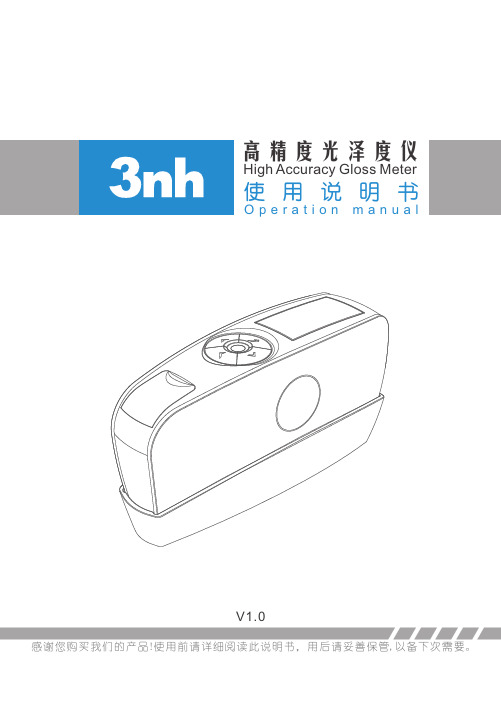
(1) 本仪器属于精密测量仪器,在测量时,应避免仪器外部环境的剧烈变化, 如在测量时应避免周围环境光照的闪烁、温度、湿度的快速变化等。
(2) 在测量时,应保持仪器平稳、测量口贴紧被测物体,并避免晃动、移位; 本仪器不防水,不可在高湿度环境或水雾中使用。
2 . 1开 机. . . . . . . . . . . . . . . . . . . . . . . . . . . . . . . . . . . . . . . . . . . . . . . . . . . . . . . . . . . . . . . . . . . . . . . . . . . . . . . . . . . . . . . . . . . . . . . . . 3 2.2关机............................................................................................ . . . . . 3 三、基本操作.............................................................................................3 3.1菜单操作...............................................................................................4 3.2进入主菜单..........................................................................................4 3.3确认提示界面....................................................................................5 3.4输入提示界面....................................................................................5 3.5编辑操作..............................................................................................6 3.6选项操作...........................................................................................6 四、仪器校准.................................................................................................6 4.1仪器校准................................................................................................7 4.2修改校准板参数.....................................................................................7 五 、 测 量 模 式. . . . . . . . . . . . . . . . . . . . . . . . . . . . . . . . . . . . . . . . . . . . . . . . . . . . . . . . . . . . . . . . . . . . . . . . . . . . . . . . . . . . . . . . . . . . 8 5.1切换测量模式....................................................................................8 5.2基础模式...........................................................................................8 5.3品管模式.........................................................................................10 5.4统计模式.........................................................................................11 5.5连续模式.........................................................................................13 六、数据管理...........................................................................................11 6.1开启关闭储存..................................................................................14 6.2查看记录.........................................................................................14 6.3删除记录.........................................................................................15 七、标样管理...........................................................................................11 7.1开启差值显示..................................................................................15 7.2查看/编辑/删除标样........................................................................15 7.3测量标样.........................................................................................16 7.4创建标样.........................................................................................16 7.5清空标样.........................................................................................16 八、切换角度...........................................................................................17 九、系统设置...........................................................................................17 9.1语言设置.........................................................................................17 9 . 2蓝 牙. . . . . . . . . . . . . . . . . . . . . . . . . . . . . . . . . . . . . . . . . . . . . . . . . . . . . . . . . . . . . . . . . . . . . . . . . . . . . . . . . . . . . . . . . . . . . . . 1 7 9.3提示音............................................................................................17
SEKONIC L-508 世光508 操作手册

SEKONIC Zoom Master L-508 Operating ManualCongratulations on your purchase of a Sekonic Zoom Master L-508 Exposure Meter.The Zoom Master L-508 is the latest addition to the extensive line of Sekonic Exposure Meters which have been market leaders for over four decades.It was designed to be the ultimate meter, a do-all instrument for the most demanding pros.It is the first zoom spot meter on the market. Nine camera-quality lens elements are required to accomplish its 1° to 4° zoom range.Its sealed housing and controls make it water and moisture resistant.Yes, you can use it in the rain, but it is not an underwater meter.Its large LCD display makes readings easy and lights up automatically in dark surroundings.In order not to crowd the controls, four functions which are less frequently used, are confined to DIP switches, located in the battery compartment.Because of its many features, the L-508 requires this rather extensive manual. But since you will never use them all at the same time, once you have learned all about it, it is simple and its use will become second nature.The Zoom Master L-508 has undergone extensive quality controls at every step of manufacture. Please read this instruction manual thoroughly, to be able to take advantage of its many features and to obtain the long service life it is designed for. Thank you for your confidence in Sekonic.Table of Contents1. Parts Designation (1)2. Explanation of the Liquid Crystal Display (LCD) .........................................................2-33. Before Using ........................................................................................................4-51. Attach the strap (4)2. Inserting the battery (4)3. Checking battery capacity (4)4. Replacing battery during measurementor when using the memory function (5)5. Auto Power Off function (5)6. Setting main ISO film speed (5)7. Setting second ISO film speed (ISO 2) (5)4. Basic Operation ...................................................................................................6-91. Incident or Reflected Spot Measuring (6)2. Setting measuring mode (7)3. Setting DIP switches (8)4. When set for incident light (8)5. When set for reflected light (spot metering) (9)5. Measurment .....................................................................................................10-181. Measuring Ambient Light (10)1-1 Shutter Speed Priority mode (10)1-2 Aperture Priority mode (10)1-3 EV mode (11)1-4 Cinematography (12)2. Measuring Flash Light (13)2-1 Cord Flash mode (13)2-2 Auto Reset Cordless Flash mode (15)2-3 Cord Multiple Flash (cumulative) mode (16)2-4 Cordless Flash Cumulative mode (17)6. Advanced Functions ..........................................................................................19-241. Memory function (19)2. Averaging function (19)3. Brightness Difference function (20)4.How to use the L508 as an incident Illuminance (LUX) Meter (22)5.How to use a reflected luminance (cd/mz) meter (23)6.How to change the compensating function (24)7. Accessories (25)8. Technical Data ..................................................................................................26-279. Safety Guide (27)10.Care and Maintenance (28)1. Parts Designation16. Zoom Lens Ring15. Zoom Lens Protective Glass14. Memory button13. Memory Clear button12. Booster Outlet11. ISO (main) button10. Mode set button9. Strap eyelet1. Lumisphere UP/DOWN ring2. Lumisphere3. Liquid Crystal Display (LCD)4. Average/r EV (Brightness Difference) button5. Set/change Dial6. ISO 2 button7. Power button (ON/OFF switch)8. Synchro terminal22. DIP Switches23. Battery Compartment17. Incident /ReflectedSpot Selector Switch18. Viewfinder Eyepiece19. Measuring button20. BatteryCompartment Cover¼” Tripod Socket24. Zoom Lens Cap25. Synchro Terminal Cap2. Explanation of the Liquid Crystal DisplayNOTE: For explanation purposes, the display illustrated here shows all icons andreadouts simultaneously. Actual display will never show as above.Auto Electro-Luminescent DisplayIn low light (EV 3 or less), a blue backlight will automatically illuminate the entire LCD. When usingthe Mini Light Receptor or a Booster (optional accessories) the LCD will be illuminated aftermeasuring, regardless of the ambient light level.The LCD will not be automatically illuminated during measuring, or in Cordless Flash mode.The Electro-luminescent backlight will automatically turn off 10seconds after last operation.2.Explanation of the Liquid Crystal Display[1] Measuring Mode IconsAmbient (see page 10)Auto-Reset Cordless Flash (see page 15)Cord Flash (see page 13)[2] Incident/ Reflected Spot Function Icons (see page 6)Lights when in Incident modeLights when in Reflected Spot mode[3] ISO DisplayISO Displays ISO film settingDisplays second ISO film setting when ISO 2 button is depressed[4] +/- Compensation IndicatorLights when +/- Compensation is set[5] Digital aperture value, Aperture Priority, EV Brightness Difference, Average function, EV displaylights when in Aperture Priority (f/stop) mode (see page 10)lights When Using brightness difference function (See Page 20)lights when using Averaging function (see page 19)lights when using EV mode (see page 11)[6] Analog Aperture and Memory ScaleDisplays marks at apertures indicating full or half f/stop values for measurement, memory, averagevalues[8] Battery Power Indicator (see page 4)[9] Memory / Multiple Flash Indicator Displaylights when reading is memorized (see page 19)lights when in Multi (cumulative) flash measurement mode (see page 16)3. Before Using1. Attach the strapAttach the Strap 26 by passing the small end loop through theeyelet 9 and passing the other end of strap through it.WARNING•Please place in a location where an infant cannot reach and accidentally get the strapwrapped around his neck. There is danger of strangulation.2. Inserting the battery• Requires one 1.5 v AA size battery. Accepts any of thefollowing types:Manganese battery (R6P)Alkaline battery (LR6)Lithium battery (FR6)1. Open the Battery compartment cover latch 21, and re-move the Battery compartment cover 20 .2. Insert the battery, observing the polarity with the +,- marksin the battery chamber.3. Align the tabs of the Battery compartment cover with thenotches in the back of the meter, and press down to closethe Battery cover latch.NOTE:•Nickel cadmium (NiCad) and nickel hydroxide (NiH) rechargeable batteries cannot beused.•To prevent loss of All-weather seal, be careful that dirt does not get stuck on the rubberseal and that the seal is not damaged.•Remove battery if meter is not used for an extended period. Batteries can leak anddamage the exposure meter. Dispose of used batteries properly.If the LCD does not light, check that the battery capacity is sufficient, and check that thebattery positive and negative terminals are not reversed.3. Checking battery capacity• When the Power button 7 is ON, the battery power indicator on the LCD is lit.(Lit) Battery power level is good.(Lit) Battery power level is low. Have a spare battery ready.(Blinking) Replace battery immediately.Reference:• If the Measuring Button is pressed continuously, the battery life at normal roomtemperature will be as follows:Manganese battery approximately 10 hoursAlkaline battery approximately 20 hoursLithium battery approximately 35 hoursWe recommend you always have a spare battery on hand.3. Before Using4. Replacing battery during measurement or when using the memory function• Always turn the power OFF before replacing batteries. If batteries are removed with the power ON, measurements and settings in memory can no longer be recalled.• If after replacing the battery, or during measurements, strange screens (displays that have not been set) appear in the LCD, or nothing happens, no matter what button is pushed,remove the battery and wait at least ten seconds and then replace the battery. This allows thesoftware to automatically reset, and is not a malfunction.WARNING:• Never place batteries in fire, short, disassemble, or heat them. The batteries might breakdown, and cause an accident, injury or pollute the environment.5. Auto Power Off function• To conserve battery power, the meter will turn off about twenty minutes after last use.• Whether the Auto Power Saving feature turns the power off or the Power button 7 is pressed, the settings and measured values remain stored in memory. When the Power button ispressed again the last settings are displayed.6. Setting main ISO film speed• Hold down the ISO button 11 and turn the Set/changedial 5to select ISO speed for the film being used.• You can also change the ISO film speed after takingmeasurements. The new value is automaticallydisplayed.7. Setting second ISO film speed• This feature is useful when using a second film withdifferent ISO speed, using Polaroid™ proofing film, orfor exposure correction (when using a filter, close-upphotography, etc.).1. Hold down the ISO 2 button 6 and turn the Set/changedial to select ISO speed of the film being used.2. Once this is set, after taking a measurement, themeasured value for the second film speed will bedisplayed when the ISO 2 button is depressed.3. You can also change the second ISO film speed after takingmeasurements. The new value is automatically is displayed. 4. Basic Operation4. Basic Operation2.Setting measuring mode• Hold down the Mode set button 10 and turn theSet/change dial 5 to select the desired mode. The modeswitching sequence is shown in the chart below:4. Basic Operation3. Setting DIP Switches•Switches for setting modes that are used infrequently are housed in the Battery compartment23 of the meter. Select the mode you want prior to beginning measurements.•The DIP switches can be set by sliding the DIP switch 22 for the mode you want to select in theON position.* TIME 0.5If DIP switch 1 is ON, the shutter speed will be displayed in half steps.If DIP switch 1 is OFF, the shutter speed is displayed in full steps.* F NO.If DIP switch 2 is ON, Aperture Priority mode (ambient light) can be set.* EVIf DIP switch 3 is ON, EV (exposure value) mode (ambient light) can be set.* MULTIIf DIP switch 4 is ON, Multiple Flash mode (cumulative) can be set.4. When set for Incident light• Measurement of incident light uses Lumisphere or recessed Lumisphere. You can switchbetween Lumisphere and recessed function by firmly rotating the Lumisphere UP/DOWN ring 1until it clicks.•When the Lumisphere is raisedThis is used to photograph people, buildings, and other three dimensional objects.•When the Lumisphere is lowered (flat diffuser function)This is used to photograph manuscripts, paintings or other flat copy. It can also be used formeasuring illumination contrast (see page 20) or illumination levels (see page 22), or brightnessdifference (see page 20).NOTE:•If the device is used with the UP/DOWN ring in a middle position, distributed light qualitywill change, and suitable measurements cannot be made.•Do not push the Lumisphere down manually.4. Basic Operation5. When set for reflected light (spot metering)• This method measures the brightness (luminance) of the light reflected from the subject. It isuseful for distant objects such as landscapes, when you cannot go to the position of thesubject, or for metering subjects that generate light (neon signs, etc.), highly reflectivesurfaces or translucent subjects (stained glass, etc.).• The spot metering area can be selected by turning theZoom Lens ring 16 while looking through theviewfinder from the camera position.• Take the measurement by aligning the circle insidethe viewfinder with the subject area to be measured.CAUTION:•Do not look directly at the sun through the viewfinder, to prevent eye injury.NOTE:•Do not attempt to take a direct meter reading off the sun, because it may cause damageto the photo cell.•If bright light enters through the eyepiece, an accurate exposure cannot be obtained, soplace your eye as close to the eyepiece as possible.•For correct exposure take measurements of objects beyond 1 meter (3.3 feet).Reference:•If the reading will not stabilize because your hands are shaking when takingmeasurements, we recommend you place the meter on a tripod.•If you cannot clearly see the spot circle in the finder, we recommend you select aDiopter correction lens suited to your own eyesight. (see page 25)5. Measurement1. Measuring ambient lightIn this measurement mode, we have the choice of shutter priority mode, aperture priority mode andEV mode. Hold down the Mode set button 10 and turn the Set/chanpe dial 5 to select ambientmeasurement mode1-1Shutter Speed Priority mode1. Hold down the Mode set button 10 and turn theSet/change dial to select shutter Speed Prioritymode.2. Turn the Set/change dial to set the desired shutterspeed.3. Press the Measuring button 19 to make ameasurement. Release the Measuring button tocomplete the measurement. The measured value(aperture value) at that time will be displayed.While pressing the Measuring button, the metermeasures continuously until it is released.Reference:• You can set shutter speeds from 30 minutes to 1/8000 seconds. After 1/8000 the shutterspeeds of 1/200 and 1/400 can be set.• By moving the DIP switch Time 0.5 up or down (see page 8), the shutter speed canbe set in 1.0 or 0.5 (full or half) steps.• "E.u" (Exposure under) or "E.o" (Exposure over) appears when the combination ofshutter speed and aperture is not possible for the measured light level. Changing theshutter speed and or aperture with the Set/change dial will allow you to find acombination that is possible.• If the "E.u" or "E.o" readout blinks, this indicates that the light level is beyond themeasurement range of the light meter.1-2 Aperture Priority modeOpen the Battery compartment cover 20 and slide the F No.DIP switch (see page 8) to the ON position.1. Hold down the Mode set button and turn the Set/change dial to select aperture priority mode.2. Turn the Set/change dial to set the desired f stopvalue.3. Press the Measuring button 19to make ameasurement.Release the Measuring button to complete themeasurement. The measured value (shutterspeed) at the time will be displayed.While pressing the Measuring button, the metermeasures continuously until it is released.Reference:•You can set f stops from F1.0 to F128 (full f stops)•Even after taking the measurement, you can change the f stop value by turning the Set/change dial, to display a new measured value (shutter speed).1-3 EV modeOpen the Battery compartment cover 20 and slide the EV DIP switch (see page 8) to the ONposition.1. Hold down the Mode set button 10 and turn theSet/change dial 5 to select EV value mode.2. Press the Measuring button to make ameasurement. Release the Measuring button tocomplete the measurement. The measured value(EV value) at that time will be displayed.At the same time, the shutter speed will bedisplayed in the digital display area, and thecorresponding f stop will be displayed in theanalog display area.While pressing the measuring button, the metermeasures continuously until it is released.Reference:•"E.u" (Exposure under) or "E.o" (Exposure over) appears when the combination of shutterspeed and aperture is not possible for the measured light level. Changing the shutterspeed and or aperture with the Set/change dial will allow you to find a combination thatis possible.If the "E.u" or "E.o" readout blinks, this indicates that the light level is beyond themeasurement range of the light meter.1-4 Cinematography1. Hold down the Mode set button 10 and turn theSet/change dial 5 to select ambient light shutterspeed priority mode.2. Turn the Set/change dial to select the Cine Speedfor the camera that will be used. Cine Speed isdisplayed after 1/8000, 1/200, 1/400 and the unitare in frames per second (FPS). The followingCine Speeds will display:2, 3, 4, 6, 8, 12, 16, 18, 24, 25, 30, 32, 36, 40, 48,60, 64, 72, 96, 120, 128, 150, 200, 240, 256, 300and 360 FPS.• The shutter opening angle that these speedsare based on, is 180 degrees. For other anglesmake the following ISO film speed corrections.* Example of correction value-1/3: Decrease ISO film speed by 1/3 stop, example: ISO 100 -1/3 stop = ISO 80+1/3: Increase ISO film speed by 1/3 stop, example: ISO 100 +1/3 stop = ISO 1254. Press the Measuring button 19 to make ameasurement. Release the Measuring button tocomplete the measurement. The measured value(f stop value) will be displayed.While pressing the measuring button, the metermeasures continuously until it is released.2. Measuring flash lightThis method of measurement can be done in the following modes; with cord, without cord, multiple flash with cord, and multiple flash without cord. The measured value displayed is the sum of the flash portion and the ambient light portion.2-1 Cord Flash modeThe most positive method to assure proper synchronization and measurement of flash units.Connect the meter with the flash with a synchronization cord. Be sure to replace Synchro terminal cap after your measurement.1. Connect the flash synchro cord to the Synchroterminal 8 on the exposure meter.2. Hold down the Mode set button 10and turn theSet/change dial 5 to select flash measurementwith cord mode.3. Turn the Set/change dial to set shutter speed.When setting shutter speed, first check thesettings to confirm that they correspond to thesettings on the camera.4. Press the Measuring button 19to trigger the flash.The measured value (f stop value) will be displayed.CAUTION:• There is danger of electric shock if the meter is handled with wet hands, during rain, inareas splashed by water or where there is a lot of moisture, if you use cordsynchronized flash.• Under such conditions, it is recommended that you use the meter in the flash cordlessmode, and keep the Synchro terminal cap in place.NOTE:• The electronic fire unit may fire when you connect the Synchro cord or operate thePOWER Switch.• For flash units with extremely low electric trigger voltage, the flash may not fire. In thiscase, make measurements in flash mode without cord (see page 15).Reference:• The shutter speed can be set in single or half steps from 1 second to 1/1000 of asecond. After 1/1000 sec, the meter can be set at the following intermediate speeds: 1/75, 1 /80, 1 /90, 1 /100, 1 /200, or 1 /400.• If the film speed is changed after the measurement is taken, the new convertedmeasured value (f stop value) will be displayed.• If the shutter speed is changed after the measurement is taken, the measurement (fstop) is cleared to 0 and you must take the measurement again.• E.u" (Exposure under) or "E.o" (Exposure over) appears when the combination ofshutter speed and aperture is not possible for the measured light level. Change theshutter speed with the Set/change dial and take measurements again.• If the "E.u" or "E.o" readout blinks, this indicates that the light level is beyond of themeasurement range of the light meter.-13--14-5. Measurement2-2 Auto-reset cordless flash modeMeasurements are made by the meter receiving the light from the flash. This measurementmode is used when the Synchro cord will not reach because of the distance between theflash and meter or when use of the Synchro cord is inconvenient.2. Turn the Set/change dial to set shutter speed.When setting shutter speed, first check thesettings to confirm that they correspond to thesettings available on the camera.4. If the 90 second period is exceeded and the blinking mark stops, press the Measuringbutton again to return to ready to measure.NOTES:• If the shutter speed is changed after measurement, the measure (f stop) is cleared to 0and you must take the measurement again.• When firing a flash, if the flash brightness is low compared to the ambient light, themeter may fail to detect the light. In this case, make measurements using the flash withcord mode.• Rapid start fluorescent lamps and special lighting are sometimes mistaken for flash, andaccidentally measured. In this case, make measurements using the flash with cordmode.• The meter's tripod socket permits mounting it to a tripod or light stand and placing itstrategically when using cordless flash mode.5. MeasurementReference:• Setting the shutter speed is the same as measurement (see page 14) of "Flash modewith cord" of section 2-1 .• A new converted value is displayed when the film speed is changed after taking themeasurement.• Readings over and under the measuring range are the same as measurement (seepage 14) of "Cord Flash mode" of section 2-1 .2-3 Cord multiple flash (cumulative) modeThese measurements are used when the light generated by the flash is inadequate for properexposure. The repeated flash pops can be accumulated until the desired aperture is displayed.The accumulation can be repeated up to nine times.1. Slide DIP switch to MULTI (see page 8) to the ONposition.Hold down the Mode set button 10 and turn theSet/change dial 5 to select flash measurementwith cord cumulative mode (MLT will display onthe LCD).2. Turn the Set/change dial 5 to set shutter speed. When setting shutter speed, first checkthe settings to confirm that they correspond to the settings available on the camera.3. Connect the Flash synchro cord to the meter'ssynchro terminal 8.4. Press the Measuring button 19 to trigger a flash. The measured f stop value at that timewill be displayed. Each time this is repeated, the accumulated f stop value and thenumber of cumulative flashes is displayed.CAUTION:• There is danger of electric shock if the meter is handled with wet hands, during rain, inareas splashed by water or where there is a lot of moisture.Under such conditions, it is recommended that you use the meter in the flash cordlessmode, and keep the Synchro terminal cap in place.5. MeasurementNOTE:• The flash unit may flash when you connect the synchro cord or operate the POWER switch.• When firing a flash to make measurements, check the camera's synchronizing range and set the proper shutter speed.• For flash units with low electric trigger voltage, the flash may not fire. In this case, make measurements in flash mode without cord (see page 15).• A new converted f stop is displayed when the film speed is changed after taking the measurement.• If the shutter speed is changed after measurement, the number of cumulative flashes and the f stop value are cleared to 0 and you must take the measurement again.Reference:• Setting the shutter speed as measurement (see page 14) of "Flash mode with cord" of Section 2-1.• Readings over and under the measuring range, are the same as measurement (see page 14) of "Flash mode with cord" of section 2-1. 2-4 Cordless flash cumulative modeThese measurements are used when the light generated by the flash is inadequate for proper exposure. The repeated flash pops can be accumulated until the desired aperture is displayed. The accumulation can be repeated up to nine times.1. Slide DIP switch to MULTI (see page 8) to the ON position.2. Hold down the Mode set button 10 and turn theSet/change dial 5 to select flash measurement without cord cumulative measurement mode. (MLT will display on the LCD).Turn the Set/change dial to set shutter speed. When setting shutter speed, first change the settings to confirm that they correspond to the settings available on the camera.3. When the light from the flash is received, the measured value (f stop) is displayed. Eachtime this is repeated, the accumulated value for the aperture and the number of cumulative flashes is displayed.5. Measurement4. The ready to measure mode will be displayed for approximately 90 seconds. If the 90second period is exceeded and the blinking mark stops, press the Measuring button 19 again. The measured value (f stop) of the previous time reverts to 0 and the meter is in ready to measure mode. NOTE:• If the shutter speed is changed after measurement, the (f stop) value and the number of cumulative flashes are cleared to 0 and you must take the measurement again. • When firing a flash, if the flash brightness is low compared to the ambient light, the meter may fail to detect the light. In this case, make measurements using the flash with cord mode.• Rapid start fluorescent lamps and special lighting are sometimes mistaken for flash and accidentally measured. In this case, make measurements using the flash with cord mode.Reference:• Setting the shutter speed is the same as measurement (see page 14) of "Flash mode with cord" of Section 2-1.• "E.u" (Exposure under) or "E.o" (Exposure over) appears when the combination of shutter speed and aperture is not possible for the measured light level. Change the shutter speed with the Set/change dial and take measurements again.• If the "E.u." or "E.o" readout blinks, this indicates that the light level is beyond of the measurement range of the light meter.6. Advanced Functions1. Memory functionThis meter can store up to three measured values in memory for each measurement mode.(incident light mode, -3 values, reflected light mode, -3 values). This feature can be used in thefollowing modes: ambient light (shutter speed priority only) EV, flash (with and without cord).1. Press the Measuring button 19 and take a measure-ment.2. Press the Memory button 14 placing the measuredvalue in memory.The number of values in memory is displayed on theLCD. The f stop value corresponding to the measuredvalue is displayed in the analog section. By repeatingthis operation, up to three values can be stored inmemory.• Memory can be cleared by pressing the Memory clearbutton 13 or changing measurement mode.NOTE:• The memory function cannot be used in "ambient light aperture priority mode" or "flashcumulative mode."• Measured values for the fourth and subsequent times will be displayed but cannot bestored in memory.• When the incident / reflected selection dial is moved, the memory remains on the analogdisplay, but when you press Memory clear button all values in memory are erased.2.Averaging functionThis displays the average of two or three of the values in memory.1. Press the Measuring button 19 and take ameasurement.2. Press the Memory button placing the measured valuein memory.6. Advanced Functions3. When the Ave/r EV button 4 is pressed, an averagevalue for the two or three measurements display on theLCD. The value in memory and the average values aredisplayed on the analog scale. An "A" appears in LCDto indicate this is an average.• The average mode can be canceled by pressing theAve/ r EV button.3. Brightness difference functionThis function is useful for evaluating studio lighting and checking the evenness of the lighting set-upacross the subject area.Take a measured value at a certain point as a standard value. The difference between the standardvalue and a new measured value is displayed as EV and the f-stop in analog scale.Example of adjusting lights using brightness measurement with shutter speed priority mode.1. Turn the Lumisphere UP/DOWN ring 1to lower it tothe DOWN position.2. Turn any secondary light source off. Point theLumisphere toward the main light source, from theposition of the subject and take a measurement. Pressthe Memory button 14and store the value in memory.3. Press the Average/ r EV button and display the "A"mark on the LCD.。
SEKONIC世光508测光表使用说明书

SEKONIC世光508测光表使⽤说明书SEKONIC 世光508测光表使⽤说明书⼀.部件名称(1). 漫射球上/下转环(2).漫射球(3).LCD(4).平均/EV值按钮(5).设定/转换转盘(6).ISO2钮(7).开关(.同步线插⼝(9).背带环(10).模式设定钮(11).ISO钮(12).增强器接⼝(13).记忆清除钮(14).记忆钮(15).变焦镜保护⽚(16).1°~4°变焦环(17).⼊射/反射切换开关(18).取景器⽬镜(19).测光按钮(20).电池仓盖(21).电池盖锁(22).DIP开关(23).电池仓(24).变焦镜头盖(25).同步插⼝盖(26).背带⼆、关于LCD显⽰屏⾃动发光当使⽤环境昏暗时,(EV3或低于此值)兰⾊背光会⾃动照亮整个LCD屏,当使⽤选件微型接收器及增强器时,LCD在测光后总处于点亮状态,⽽不顾现场光明暗程度。
在按测光钮同时,LCD并不点亮,在使⽤同步线时LCD也不会发亮。
⾃动被光点亮持续时间为10秒钟。
(1).测试模式图标现场光(见第⼋页)闪光灯(⽆连线)(见第15页)闪光灯(使⽤连线)(见第13页)(2).⼊射反射图标(见第6页)⼊射反射点测光(3).ISO显⽰显⽰胶卷ISO设定当按下ISO2时,显⽰第⼆种ISO设定(4).曝光补偿指⽰设定曝光补偿时才会显⽰(译者注:需同时按下ISO及ISO2并转动选择转盘)(5).光圈值、光圈优先,EV差值,平均值及EV显⽰表⽰处于光圈优先状态(见第10页)表⽰处于测试光⽐的状态(见第20页)表⽰处于测平均值状态(见第19页)表⽰处于测EV值状态(见第11页)(6).光圈值模拟显⽰和记忆模拟显⽰显⽰光圈值、平均值,记忆数据。
表⽰低于测光范围表⽰⾼于测光范围(7).快门优先指⽰,快门速度显⽰,及在电影摄影时帧/秒显⽰。
(.电量状态显⽰(见第4页)(9).记忆/多次闪光积累指⽰表⽰处于记忆状态表⽰处于多次闪光积累状态三、使⽤之前(1).连接背带(略)(2).装电池使⽤1节5号电池,锰电池、碱性电池或锂电池。
瑞丰LED光线灯具规格书说明书

and reliability.如产品需要用在有特殊质量要求及可靠性要求的地方,请提前咨询瑞丰的销售人员以取得相关信息。
disassemble and analyzein written form.在取得瑞丰的同意前,客户不应该对产品进行拆解分析,如发现失效产品,请直接书面通知瑞丰。
Features 特征Extremelywide viewing angle.发光角度大Suitable for all SMT assembly and solder process.适用于所有的SMT 组装和焊接工艺 Moisture sensitivity level:Level 3.防潮等级Level 3 Package:4000pcs/reel.包装每卷4000pcs RoHS compliant.满足RoHS 要求Description 描述The Colour LED which was fabricated by using a green chip 该产品为绿光LED ,是由绿光芯片封装形成Applications 应用Optical indicator.光学指示Switch and Symbol,Display.开关和标识、显示器等 General use.其他应用RF-GNS150TS-CFPackage Dimension外观尺寸NOTES:1.All dimensions units are millimeters.(所有尺寸标注单位为毫米)2.All dimensions tolerances are 0.2mm unless otherwise noted.(除特别标注外,所有尺寸公差为±0.2毫米)Electrical/Optical Characteristics at Ts=25°C电性与光学特性Note:备注Vr=5V For test conditions.Vr=5v为测试分选条件。
ESDH155ADM用户手册

50S中文手册

KSP75-FP-004707(1)目录前言 (6)产品说明 (8)1. 熔接机的配置 (8)2. 熔接操作的其他必备品 (9)3. 熔接机的部件名称和功能 (10)基本操作 (12)1. 电源连接 (12)2.开机 (16)3.设置热缩管中央定位设备 (17)4. 清洁光纤涂层 (17)5. 套光纤热缩管 (17)6. 光纤的剥除和清洁 (17)7. 切割光纤 (18)8. 放置光纤 (19)9. 熔接操作 (20)10.取出光纤 (26)11.左手在此处持光纤 (26)12. 加固熔接点 (26)熔接质量维护 (28)1. 熔接前的清洁和检查 (28)2. 定期的检查和清洁 (30)菜单命令 (33)菜单命令 (34)1. 熔接模式 (34)2. 加热模式 (48)3. 放电校正 (52)4. 熔接选项 (54)5. 熔接结果 (56)目录管理菜单 (60)1. 改变操作方向 (62)2. 省电菜单 (63)3. 菜单加锁/开机选项/其他选项 (64)维护菜单 (66)1. 更换电极 (67)2. 稳定电极 (68)3. 清除放电计数 (68)4. 电池放电 (69)5. 日历设置 (70)6. 传感器值 (70)7. 诊断测试 (71)8. 灰尘检查 (72)9. 马达校准 (72)10. 马达驱动 (73)11. 维护信息 (73)出错信息表 (74)问题和故障排除 (82)1. 供电 (82)2. 熔接操作 (83)3. 加热操作 (85)4. 高级操作 (85)5. 其他功能 (86)保证书和联系地址 (87)1. 保证书 (87)2. 联系方式 (88)警告和注意事项FSM-50S 是为熔接通信用玻璃光纤设计的,除此外不能熔接任何物质。
藤仓公司 考虑到使用者的安全,提供了很多的安全注意事项。
如果错误操作将会导致电击,火灾和人身伤害。
务必了解所有警告和注意标志。
遇到故障时请立即联系维修中心。
Eaton Moeller E58 通透光电感传感器说明书

Eaton 135571Eaton Moeller® series E58 Thru-beam photoelectric sensor, receiver, Sn=6m, 4L, 10-30VDC, light/dark, NPN, PNP, M18, insulated material 12100R6517General specificationsEaton Moeller® series E58 Thru-beam photoelectric sensor1355714015081323647158.75 mm 50.8 mm 133.35 mm 0.32 kg CSA File No.: 50513 UL Category Control No.: NRKH, NRKH7UL 508UL File No.: E117028 CSA-C22.2 No. 14 IEC/EN 60947-5-2 CE UL CSACSA Class No.: 3211-0712100R6517Product NameCatalog Number EANProduct Length/Depth Product Height Product Width Product Weight CertificationsModel Code0 V7 ms18 mm30 A1Status indication of Switching state: Red LED Polyurethane (PUR)10 VOther0 V0 mmNone65 mmInsulated materialCylinder, screw-thread70 °C Product Range Catalog Sensors – products, basic information, applicationsDA-DC-00004652.pdfDA-DC-00004657.pdfeaton-proximity-switches-dimensions-002.epseaton-proximity-switches-dimensions-004.epseaton-proximity-switches-3d-drawing-003.epsIL05305002ZDA-CS-90_28267_005DA-CD-90_28267_005Rated control supply voltage (Us) at AC, 50 Hz - min Response timeDiameter sensorOperational current (Ib) in the switched state at 24 V DC Safety type (IEC 61496-1)LED indicatorCable sheath materialRated control supply voltage (Us) at DC - minInterface typeNumber of outputs (protected semiconductor)Rated control supply voltage (Us) at AC, 50 Hz - max Sensor heightExplosion safety category for gasSensor lengthSensor materialEnclosure typeAmbient operating temperature - maxWire size Catalogues Certification reports DrawingsInstallation instructions mCAD modelTransmission range of the safety field0 mOpening angle0 °Switching frequency142 HzOutput current (mA) - max100 mASwitching voltage of OSSD at state high0 VFeaturesRight-angled beamRated control supply voltage (Us) at DC - max30 VVoltage rating - max30 VAmbient operating temperature - min-20 °CElectric connection typeCableOutput current at protected output - max0 mALight dot size0 mm²Sensing modeLight-/dark switchingWidth sensor0 mmVoltage typeDCNumber of outputs (semiconductor with signaling function) 0Product categoryComet SeriesAdjustment typeManual adjustmentLoad currentMax. 250 mA (Ie, NPN, 120 > 50°C)Max. 100 mA (Ie, PNP)Rated switching distance (Sn)6000 mmOperating modeSwitching principle: Adjustable bright/dark switchingOptical surface materialPlasticLight typePolarity free red lightConnection type4-wire2 m connection cableSwitch function typeOtherDegree of protectionNEMA 1IP67Number of outputs (protected contact energized)Number of contact energized outputs with signalling function 0Rated control supply voltage (Us) at AC, 60 Hz - min0 VDevice typeReceiverOperation agent-safety classSafety class 2FunctionsDetector (for combination with source)Protection against polarity reversalThru-light beamShort-circuit protectionSwitching output typeNPNEnclosure materialPlasticEaton Corporation plc Eaton House30 Pembroke Road Dublin 4, Ireland © 2023 Eaton. All rights reserved. Eaton is a registered trademark.All other trademarks areproperty of their respectiveowners./socialmediaNoneNone Optical sensors0 V0 mm0 nm100 g, Mechanical, Shock duration 3 ms 6000 mmExplosion safety category for dust Laser protection class TypeRated control supply voltage (Us) at AC, 60 Hz - max Reflector distance - min Wavelength of the sensor Shock resistanceSwitching distance - max。
TCLMBO508说明书

MBO508感谢您选购了TCL手机,为使您的手机使用在最佳状态,请详细阅读本手册。
1.安全及注意事项 (2)2.手机外观 (7)3.手机规格一览表 (8)4.使用前的准备工作 (8)5.手机简要说明 (11)6.手机基本操作 (13)7.使用菜单功能 (15)通话记录 (15)信息 (16)电话本 (19)蓝牙 (20)多媒体 (21)娱乐 (24)网络服务 (24)时尚MBO (25)工具 (27)文件管理 (28)贴心助理 (28)设置 (30)8.输入法操作说明 (33)第 1 页9.附录一 常见故障诊断 (35)10.附录二 缩略语及其解释 (36)声明:本公司保留不作预先通知的情况下对产品进行改进的权利,对公司产品的性能说明保留最终解释权。
本公司致力改善产品的质量,不断推出更新版,故说明书所载与产品的功能、规格或设计略有不同,请以您的手机为准,此等更改恕未能另行通知,敬请见谅。
1.安全及注意事项为了减少对人身伤害、电击、火的危险性,以及设备的损坏,请仔细阅读以下规则,并遵守这些规则,以防危险和违法。
重大安全事项提示易燃易爆区域◆在易燃易爆区域,请您关机。
请勿安装/取出电池、或给电池充电、使用手机,以免引起爆炸或火灾,易燃易爆区域有:化工厂、空气中含化学物质或微粒(如:颗粒、灰尘、金属粉末)的区域。
加油站、油库。
燃料区(如:船甲板下的舱体)。
有爆炸危险标志的区域。
有“关掉双向无线电设备”标志的区域。
通常建议您关闭汽车引擎区域等。
手机使用安全◆在雷雨天气时,请勿在充电时使用手机,或者在室外使用手机,以免受到雷击或其它伤害。
◆请不要将电池放在高温环境下(高温会导致电池热量提升),否则可能会导致着火或爆炸。
第 2 页◆请勿将手机整夜(或长时间)地进行充电,并请将充电中的手机、充电器远离人身或其它易燃易爆物品的旁边,以免发生着火、爆炸或其它危险!◆在禁止使用手机场合,请严格遵守,务必将手机关机!◆请勿将手机、电池及充电器放置于具有强大电磁场的器具中,如电磁锅和微波炉,否则可能会导致电路故障、着火或爆炸。
BX53M中文使用说明书

5 轻松找到大致焦点的方法----------------------------------------------------------------------------------25 3-9 调节亮度-------------------------------------------------------------------------------------------------------------26
安全注意事项----------------------------------------------------------------------------------------------------------------------2
1 部件名称--------------------------------------------------------------------------------------------------------------------------8
2 可组合使用的部件列表--------------------------------------------------------------------------------------------------------9
3 显微镜的基本操作(明场观察)---------------------------------------------------------------------------------------------14 3-1 反射光明场观察步骤-----------------------------------------------------------------------------------------------14 3-2 打开电源开关--------------------------------------------------------------------------------------------------------16 3-3 选择照明--------------------------------------------------------------------------------------------------------------16 1 切换反射光照明与透射光照明----------------------------------------------------------------------------16 3-4 选择观察方法--------------------------------------------------------------------------------------------------------17 1 使用 BX3M-RLAS-S 配置时-------------------------------------------------------------------------------17 2 使用 BX3M-KMA-S 配置时-------------------------------------------------------------------------------17 3 使用 BX3M-RLA-S 配置时--------------------------------------------------------------------------------17 4 使用 BX3M-URAS-S 配置时------------------------------------------------------------------------------18 3-5 切换目镜光路与相机光路----------------------------------------------------------------------------------------19 3-6 在载物台上放置样品-----------------------------------------------------------------------------------------------19 1 放置样品-------------------------------------------------------------------------------------------------------19 2 调节载物台高度----------------------------------------------------------------------------------------------20 3 使用 Y-轴锁----------------------------------------------------------------------------------------------------21 4 调节 X-轴旋钮与 Y-轴旋钮的张力------------------------------------------------------------------------21 3-7 选择物镜--------------------------------------------------------------------------------------------------------------23 3-8 调焦--------------------------------------------------------------------------------------------------------------------24 1 垂直移动载物台----------------------------------------------------------------------------------------------24 2 更换微调焦旋钮----------------------------------------------------------------------------------------------24 3 调节粗调焦旋钮的张力-------------------------------------------------------------------------------------24 4 设置使用粗调焦旋钮的移动范围-------------------------------------------------------------------------25
L波段光端机产品说明书

Ver. 1.0csDBS&MMDS 光发射机 /接收机 · HSBS-3100 系列 用 户 手 册北京海视盛世科技有限公司BEIJINGHAISHIKEJIGONGSI目录1.0 2.02.1 2.2 2.3 2.4产品概述...................................................................................................................................... 1 产品概述技术指标..................................................................................................................................... 1 产品特点..................................................................................................................................1 发射机装配和电源连接...........................................................................................................1 发射机射频(RF)连接..........................................................................................................1 光口连接.................................................................................................................................. 2发射机控制,指示器和告警 发射机控制,指示器和告警...................................................................................................... 43.03.1 发射机的面板指示........................................................................................................................44.0接收机控制,指示器和告警 接收机控制,指示器和告警...................................................................................................... 44.1 发射机的面板指示操作................................................................................................................5 5.0 6.0 安装注意事项...............................................................6 6 安装注意事项 保修及维修..................................................................6 6 保修及维修1.0 产品概述HSBS-3000 产品系列,是一组工作于 950~2500MHz,不同规格,不同外型的光发射机 或光接收机组成的一个产品系列,可以将卫星天线高频头 LNB 接收的全部 L-Band 模拟或数字 卫星信号(SAT-IF) ,转换成光信号,通过光纤实现全透明,高质量、长距离的传输。
世光L-508Cine简体中文说明书

ON OFF
3. 选择快门角度(电影模式)
1. 按下“MODE”钮和“ISO2”钮,测光 表会显示如下图所示的内容。“Ang”是快 门角度的值。默认设置的快门角度是 180°。 在这个设定中,“Ang”是不可见的。
5
世光 L-508Cine 测光表简体中文说明书
2. 转动模式转盘,得到想要的快门角度的值。你可以 5°到 270° 之间,以 5°递进,选择一个值。在这个例子中,选择的是 90°。 3. 释放“MODE”键和“ISO2”键,测光表 回复显示标准的读数。当默认设置被改变 后,“Ang”值会出现在 LCD 中央。
5. 过滤补偿(电影/照片模式)
1. 按下“IS02”钮并且旋转模式转盘,选择想要的过滤值对应的 符号点位。 2. 在 ISO800 后,显示有 7 个不同的过滤值符号。当 按下“ISO2”钮时,测光 表显示符号和过滤补偿读 数。右侧的例子是选择
6
世光 L-508Cine 测光表简体中文说明书
“85-”和“n9-”时的显示。
可以记忆5组曝光组合。
2
简介
简体中文版特别说明
此版本手册是根据在网上流传的世光 L-508 测光表的英文版 说明书,经翻译,并重新排版而成。
在此,特别感谢世光公司工作人员的辛勤劳动,以及在网络 上提供英文版的网友。
本版基本模仿了原版说明书的排版样式,但由于纸型的问 题,将纸型换为 A5 纸型(半张 A4 纸),便于用户打印使用。所 以修改了部分页面的排版样式,见谅。
1. 打开电池盒盖子。 2. 拨动 DIP 开关中第 4 组,标有“CINE ON”位置的开关,
即可进行模式之间的转换。
电影模式(Cine mode)—入射测光(Incident mode) 当选择了电影模式,并且采用入射测光时,可以使用下面介
vendor 好莱坞工程公司, 产品名 508系列灯头(线形闪光灯)说明书

Installation Guide:508 Series Lighthead(Linear Strobe)©2004 Whelen Engineering Company. Form No.13886A (091406)For warranty information regarding this product, visit /warranty•Proper installation of this product requires the installer to have a good understanding of automotive electronics, systems and procedures.•Whelen Engineering requires the use of waterproof butt splices and/or connectors if that connector could be exposed to moisture.•Any holes, either created or utilized by this product, should be made both air- and watertight using a sealant recommended by your vehicle manufacturer.•Failure to use specified installation parts and/or hardware will void the product warranty.•If mounting this product requires drilling holes, the installer MUST be sure that no vehicle components or other vital parts could be damaged by the drilling process. Check both sides of the mounting surface before drilling begins. Also de-burr the holes and remove any metal shards or remnants. Install grommets into all wire passage holes.•If this manual states that this product may be mounted with suction cups, magnets, tape or Velcro®, clean the mounting surface with a 50/50 mix of isopropyl alcohol and water and dry thoroughly.•Do not install this product or route any wires in the deployment area of your air bag. Equipment mounted or located in the air bag deployment area will damage or reduce the effectiveness of the air bag, or become a projectile that could cause serious personal injury or death. Refer to your vehicle owner’s manual for the air bag deployment area. The User/Installer assumes full responsibility to determine proper mounting location, based on providing ultimate safety to all passengers inside the vehicle.•For this product to operate at optimum efficiency, a good electrical connection to chassis ground must be made. The recommendedprocedure requires the product ground wire to be connected directly to the NEGATIVE (-) battery post (this does not include products that use cigar power cords).•If this product uses a remote device for activation or control, make sure that this device is located in an area that allows both the vehicle and the device to be operated safely in any driving condition.•Do not attempt to activate or control this device in a hazardous driving situation.•This product contains either strobe light(s), halogen light(s), high-intensity LEDs or a combination of these lights. Do not stare directly into these lights. Momentary blindness and/or eye damage could result.•Use only soap and water to clean the outer lens. Use of other chemicals could result in premature lens cracking (crazing) and discoloration. Lenses in this condition have significantly reduced effectiveness and should be replaced immediately. Inspect and operate this product regularly to confirm its proper operation and mounting condition. Do not use a pressure washer to clean this product.•It is recommended that these instructions be stored in a safe place and referred to when performing maintenance and/or reinstallation of this product.•FAILURE TO FOLLOW THESE SAFETY PRECAUTIONS AND INSTRUCTIONS COULD RESULT IN DAMAGE TO THE PRODUCT OR VEHICLE AND/OR SERIOUS INJURY TO YOU AND YOUR PASSENGERS!A u t o m o t i v e : Warnings to InstallersWhelen’s emergency vehicle warning devices must be properly mounted and wired in order to be effective and safe. Read and follow all of Whelen’s written instructions when installing or using this device. Emergency vehicles are often operated under high speed stressful conditions which must be accounted for when installing all emergency warning devices. Controls should be placed within convenient reach of the operator so that they can operate the system without taking their eyes off the roadway. Emergency warning devices can require high electrical voltages and/or currents. Properly protect and use caution around live electrical connections.Grounding or shorting of electrical connections can cause high current arcing, which can cause personal injury and/or vehicle damage, including fire. Many electronic devices used in emergency vehicles can create or be affected by electromagnetic interference. Therefore, after installation of any electronic device it is necessary to test all electronic equipment simultaneously to insure that they operate free of interference from other components within the vehicle. Never power emergency warning equipment from the same circuit or share the same grounding circuit with radio communication equipment. All devices should be mounted in accordance with the manufacturer’s instructions and securely fastened to vehicle elements of sufficient strength to withstand the forces applied to the device. Driver and/or passenger air bags (SRS) will affect the way equipment should be mounted. This device should be mounted by permanent installation and within the zones specified by the vehicle manufacturer, if any. Any device mounted in the deployment area of an air bag will damage or reduce the effectiveness of the air bag and may damage or dislodge the device. Installer must be sure that this device, its mounting hardware and electrical supply wiring does not interfere with the air bag or the SRS wiring or sensors. Mounting the unit inside the vehicle by a method other than permanent installation is not recommended as unit may become dislodged during swerving; sudden braking or collision. Failure to follow instructions can result in personal injury. Whelen assumes no liability for any loss resulting from the use of this warning device. PROPER INSTALLATION COMBINED WITH OPERATOR TRAINING IN THE PROPER USE OF EMERGENCY WARNING DEVICES IS ESSENTIAL TO INSURE THE SAFETY OF EMERGENCY PERSONNEL AND THE PUBLIC.Warnings to UsersWhelen’s emergency vehicle warning devices are intended to alert other operators and pedestrians to the presence and operation of emergency vehicles and personnel. However, the use of this or any other Whelen emergency warning device does not guarantee that you will have the right-of-way or that other drivers and pedestrians will properly heed an emergency warning signal. Never assume you have the right-of-way. It is your responsibility to proceed safely before entering an intersection, driving against traffic, responding at a high rate of speed, or walking on or around traffic lanes. Emergency vehicle warning devices should be tested on a daily basis to ensure that they operate properly. When in actual use, the operator must ensure that both visual and audible warnings are not blocked by vehicle components (i.e.: open trunks or compartment doors), people, vehicles, or other obstructions. It is the user’s responsibility to understand and obey all laws regarding emergency warning devices. The user should be familiar with all applicable laws and regulations prior to the use of any emergency vehicle warning device. Whelen’s audible warning devices are designed to project sound in a forward direction away from the vehicle occupants. However, because sustained periodic exposure to loud sounds can cause hearing loss, all audible warning devices should be installed and operated in accordance with the standards established by the National Fire Protection Association.Safety FirstThis document provides all the necessary information to allow your Whelen product to be properly and safely installed. Before beginning the installation and/or operation of your new product, the installation technician and operator must read this manual completely. Important information is contained herein that could prevent serious injury or damage.WARNING: This product can expose you to chemicals including Methylene Chloride which is known to the State of California to cause cancer, and Bisphenol A, which is known to the State of California to cause birth defects or other reproductive harm. For more information go to .51 Winthrop RoadChester, Connecticut 06412-0684Phone: (860) 526-9504Internet: Salese-mail:*******************CustomerServicee-mail:*******************®ENGINEERING COMPANY INC.ing a .250” drill bit, drill the mounting holes as shown on the template.ing a .375” drill bit, drill a wire passage hole where indicated on the template.5.Route the cable assembly through the wiring hole towards the strobe power supply. Be sure that both ring terminals are grounded to the vehicle chassis ground.6.Plug the 508 into the cable and plug the cable into the strobe power supply. Test operation of the 508 before securing it to the vehicle.7.Install the round hole grommets into the mounting holes.Position the lens onto the reflector. Place this assembly onto the mounting surface and secure using the supplied mounting screws.WARNING! To insure proper mounting of this product,special round hole screw grommets have been included with your mounting hardware. Do not install this product without these grommets! Over-tightening the mounting screws may cause permanent damage to the reflector and/or lens!Installation:There are two ways to mount the 508 lighthead, each offering its own benefits:•Secured to vehicle using supplied #8 x 1½” sheet metal screws.•Secured to vehicle using an industry-strength, double-sided adhesive tape, like Scotch® brand VHB™ model 4956 foam tape.This manual will outline the first procedure.1.Position the 508 lighthead in its mounting location. Make sure that the 508 will not interfere with any existing equipment. Also be aware of any and all items on the opposite side of the mounting surface to prevent any possible damage to existing components.2.Position the supplied mounting template on the mounting location and temporarily secure it to the surface. Be sure the template is FLAT against the surface.NOTE: Before proceeding, place the reflector against the template and confirm that the mounting holes on the template line up with the actual mounting holes on the reflector.NOTE: Be sure the drainage provisions for both the reflector and gasket are on the bottom. Each gasket is labeled.。
i-5 RGBW LED 光源说明书

DescriptionThe i-5 RGBW is a powerful wash luminaire generating a narrow beam of light in spot position, suitable for any application requiring extremely high output over long distances. It expands the possibilities of the P-5 series by adding more punch and a narrower angle, but maintaining the standards of color consistency and smooth dimming. Unlike the P-series, each individual lens in the i-5 RGBW is related to one R, G, B or W LED chip only. These optics have been designed to deliver superior color mixing when illuminating structures over long distances.Features and benefitsHigh-performance IP65 RGBW light source with 203Flicker-free / Programmable scenes24644 luxes at 5 meters / 21527 verified lumens DMX, RDM and wireless control2000K - 10000K CTC control8.5º native beam angle / 18º, 40º & 60ºx10º optional Accurate 16bit dimming performancePractically maintenance-freeCertifications & classificationsPhotometricReportPage 1of 1Manufacturer SGMLuminaireI-5RGBW All on raw peak Measurement Date 06-06-2017Power Consumption 474W Light Output 21527lm Field Angle 16.8deg Beam Angle 8.6degLuxDiagram PolarDistributionBeamProfile SpectralDistributionSpecificationOptical Data LED expected lifetime50,000 hoursLens8.5°Lightsource 203 LEDs total, 48 Red, 51 Green, 48 Blue, 56 White (5,700K)Optional honeycomb InternalPhotometric Beam angle(s)8° (with 8.5°)Color temperature range2000K - 10000KEfficacy49 lm/WLight output all LEDs on21527 lmLight output blue1173 lmLight output green6493 lmLight output red3845 lmLux @ 10m6161 luxLux @ 3m68454 luxLux @ 5m24644 luxMaximum Field Angle17 °Physical Color options Black - RAL 9004Custom color - Any RALWhite - RAL 9010Effective Projected Area 1.51 Square ftIP class IP65Lens material PE and tempered glass frontMaterial AluminiumNet dimensions497 x 268 x 122 mmNet dimensions inches19.6 x 10.6 x 4.8 inchesNet weight8.9 kg (19.6 lbs)Features Dimming ElectronicFilters18°40°60°x10° (elliptical)Strobe Ultra-high-speed strobe effectsTilt0 - 190°Electrical AC power, max.190 - 264V 50/60HzAC Power, nominal208 - 240V 50/60HzElectrical Protection Overload protectionMax Inrush Current45 AMax power consumption440 WPower factor0.97 PF (230 V)Power Supply Unit Auto-ranging electronic switch-modeStandby power consumption8 WTypical power consumption240 WProgramming and Control16-bit control Dimmer, Red, Green, BlueCabled DMX 5 pin XLR input/outputDMX channels3, 4, 6, 8, 9 or 10DMX modes7Protocol USITT DMX512AWireless DMX (LumenRadio)RDM ANSI E1.20Setting and addressing OLED graphical display / 4 buttonsRDM ANSI E1.20RFIDStandalone modeStandalone mode Quick ColorStandalone mode programmable viaRFIDUp to 24 programmable scenesWireless DMX Lumen Radio with RDMConnections DMX data in/out IP65 XLR 5-pin cable 0.5mPower Power cable 1 meter with bare endsInstallation Mounting point 2 x 2 quarter-turn locking points for one or two Omega bracketsOrientation AnyRigging possibilities Floor stand (included) or hanging (Omega clamps included)Safety features Bottom mount for safety wireMinimum distance to combutiblematerials: 0.3 meter (11 in).Thermal Cooling Active, Forced Air, Temperature-regulatedHumidity (max.)98 %Temperature range, Operating-40°C to 50°CTemperature range, Start-up-20°C to 50°CTemperature range, Storage-40°C to 80°CThermal Protection Automatic overtemperature protection Included items Included items Wireless DMX antennaMounting bracket (incl. screws)2 Omega bracket with quater-turnfastenersSafety instructions and installationquick guideConforms To CE - 2014/30/EU: EMC Directive EN 55103-1EN 55103-2EN 55015EN 61547EN 61000-3-2EN 61000-3-3CE - 2014/35/EU: Low VoltageEN 60598-1DirectiveEN 60598-2-17EN 62471EN 60529RoHS2 Directive2011/65/EUUL UL Std. 1573Certified To CSA CSA E60598-1, Ed: 2CSA-E598-2-17-98, Ed: 1NOTES:Due to continuous improvements and innovations, specifications may change without notice.LEDs' expected lifetime provided by manufacturer and obtained under manufacturer’s test conditions.Zoom range defined as a minimum beam angle to a maximum field angle.Photometric measurements obtained with Goniometer Scan / SGM Illumination Lab 1.6.0.0.Lumen output in pixel products is calculated.。
美国PearlWorld的光线传感器说明说明书

1Housing Range Ordering no.W x H x D(S n )without timer 25x 65x 81PG 13.5cable gland 12m PMP 12RGM 1/2"NPT cable gland12mPMP 12RIMPhotoelectrics•Range:12m•Modulated,visible light,polarized•Make or break switching function (switch selectable)•Make or break Mute function (switch selectable)•LED-indication for target detected •Multi supply voltage:24VDC and 24VAC,50/60Hz•25x 65x 81mm reinforced PC/ABS-housing,IP 67•NO and NC output •High EMC immunity•CE,UL325and UL508approvedProductDescriptionsor is made in a strong glass reinforced PC/ABS housing with two cable glands for easy connection.With Mute Input on the transmitter the sensor fullfill European and North Ameri-can regulations for Industrial doorsThe PMP12..is a powerfull polarized retro reflective sen-sor.The sensor is designed to meet the hash requirements in industrial environments.With a sensing distance at 12m the sensor is usefull in applica-tions where dust and weather conditions will influence on the sensing distance.The sen-Type SelectionSpecificationsRetro-reflective,Industrial Door MarketType PMP12.M,Polarized,Relay Output,Mute Input2Operation Diagramtv =Power ON delay Power supply t vt vMute functionactiveObject present Mute (transmitter ON)Output NO Output NCTarget present Specifications (cont.)PMP12RGMConnection DiagramONL N M21LEDMute input selection Output NO/NCPower supply: 24 VDC or 24 VAC, 50/60 Hz30 VDC or 50 VAC, Max. 3 AMute input voltage: 24 VDC or 24 VAC, 50/60 Hz Switch settingsMake muteBreak switching/NC Make muteMake switching/NO Break muteBreak switching/NCBreak muteMake switching/NO3PMP12RGMo r 1/2" N P TDimensionsPMPPMP with angle bracketAccessoriesDelivery Contents•Photoelectric switch: PMP12..•Cable gland•Installation instruction •Mounting bracket•Packaging:Cardboard box•Reflectors: ER series•MB02 (longer mounting bracket)For further information refer to "Accessories".。
L2L5系列分光光度计说明书

实用标准文档文案大全TZ提示本产品使用说明书只针对L2、L2s 可见分光光度计及L5、L5s 紫外可见分光光度计产品的使用说明。
实用标准文档文案大全1.1 原理.....................................................................................................1 6.1 光度测量........................................................................................... 18 1.2 用途.....................................................................................................2 6.2 光谱测量........................................................................................... 20 1.3 特点.. (2)6.3 定量测量 (26)6.4 动力学测量....................................................................................... 34 2 仪器的主要技术指标、规格和功能. (3)6.5 系统设置........................................................................................... 36 2.1 技术指标............................................................................................. 3 2.2 产品规格............................................................................................. 6 6.6 版本信息. (37)目次1 原理、用途和特点................................................................................... 1 6 应用操作. (18)2.3 主要功能.............................................................................................73 安装指导 (8)3.1 安装条件............................................................................................. 8 3.2 开箱检视.............................................................................................84 仪器外型及结构系统说明 (9)4.1 仪器外型............................................................................................. 9 4.2 内部布局........................................................................................... 10 4.3 结构系统...........................................................................................115 仪器的基本操作 (14)5.1 测试准备 (14)5.2 键盘操作 (16)实用标准文档文案大全7 仪器的维护和故障识别 (38)7.1 日常的维护 (38)7.2 光源更换 (39)7.3 故障识别 (40)7.4 波长的校正 (45)8 仪器的保管及免费修理期限 (46)L2 L2s 产品执行的标准号:Q/Y X L Z79L5 L5s 产品执行的标准号:Q/Y X L Z821 原理、用途和特点1.1 原理物质对光的吸收具有选择性,在光的照射激发下,产生了吸收效应。
欧氏电子CL-L103-MC3WW1-C 白色LED灯具说明书
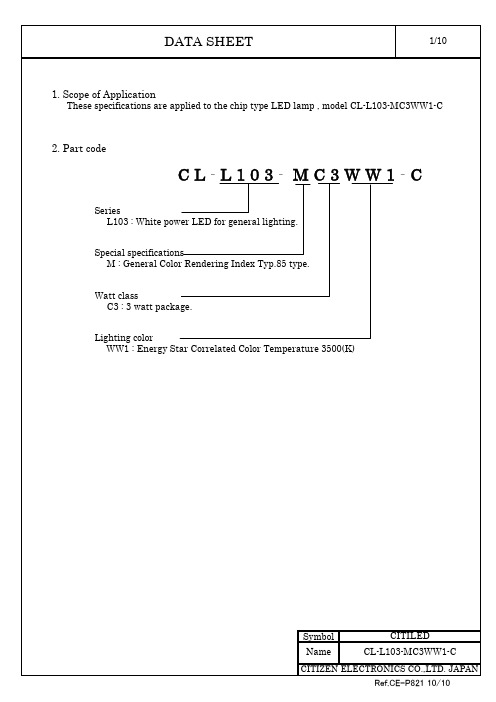
Cathode <Marking>MarkingTc measuring-point(Board side) Unit : mmTolerances unless otherwise specified : ±0.3First line : S er i al No.Second line :M 3 WW CColorWattRa e.g.WW :WW1 e.g. 3 : 3We.g. M : Typ.85( 2 ) Electro-optical Characteristics( Tc=25 C )Symbol Condition Min.Typ.Max.Unit V F I F =350mA 8.759.3010.5V Φv I F =350mA 212265-lm Ra I F =350mA-85--Rj-cJunction-case-6.4-C/WChromaticity coordinates ( Condition : I F =350mA ,Tc=25 C )0000Note: The tolerance of measurement at our tester is V F ±3% , Φv±10% , Chromaticity(x,y)±0.01.CITILED Thermal ResistanceParameter Forward Voltage Luminous FluxGeneral Color Rendering IndexReference (ANSI C78.377)x y xy0.40730.3917Center 0.40730.3917(3465K)a 0.42990.4165a 0.00951b 0.39960.4015b 0.00417c 0.38890.3690θ°52.97d 0.41470.3814*Color region stay within MacAdam "3-step" ellipse from the chromaticity center.*The chromaticity center refers to ANSI C78.377:2008. Please refer to ANSI C78.377 for the chromaticity center.*θ is the angle between the major axis of the ellipse and the x-axis, and a and b are the major and minor semi-axes of an ellipse. (Ref. IEC 60081:1997 AnnexD)WW1Color rank Color rankWW1CenterOval parameter x-y chart-CIE19310.360.370.380.390.400.410.420.430.380.390.400.410.420.430.44xy Color region Color region (ANSI)3300K3900K3500K3100K3700K5. Characteristics・Forward Current vs. Forward Voltage・Forward Current vs. Relative Luminous Flux・Forward Current vs. Chromaticity Coordinate・Case Temperature vs. Chromaticity Coordinate-0.020-0.015-0.010-0.0050.0000.0050.0100.0150.0200100200300400I F [mA]Δx , ΔyΔx ΔyTc=25C0%20%40%60%80%100%120%140%0100200300400I F [mA]R e l a t i v e L u m i n o u s F l u x [a .u .]Tc=25C7.58.08.59.09.510.010.50100200300400I F [mA]V F [V ]Tc=25C-0.020-0.015-0.010-0.0050.0000.0050.0100.0150.020020406080100Tc [C]Δx , ΔyΔx ΔyI F =350mA6. Reliability(1) Details of the tests(2) Judgment Criteria of Failure for Reliability Test(Ta=25 C)Symbol V F ΦvU defines the upper limit of the specified characteristics. S defines the initial value.Ta=-30 C, I F =350 mA× 1000 hours(with Al-fin)returned to the normal ambient conditions after the completion of each test.Total Luminous FluxI F =350mAContinuous Operation Test Thermal Shock Test 60 C, 90 %RH for 1000 hoursTest ConditionTest Item-40 C × 1000 hours Low Temperature Storage Test Ta=85 C, I F =350 mA× 1000 hours(with Al-fin)Ta=60 C, I F =350 mA× 1000 hours(with Al-fin)Moisture-proof Test 100 C × 1000 hoursHigh Temperature Storage Test -40 C × 30 minutes – 100 C × 30 minutes, 100 cycleForward Voltage Note: Measurement shall be taken between 2 hours and 24 hours, and the test pieces should be I F =350mA > U × 1.1< S × 0.85Measuring Condition Judgment Criteria for FailureMeasuring ItemProduct 50pcs/trayResin portionRecommended installation screw pitchL103 consists of three blocks.8. Precautions (continued)7. Lighting at a low currentA minimum current value of lighting of all dice is 30mA.When a minimal current is applied, LED dice may look different in their brightness due totheir brightness due to the individual difference of the LED element, and it is not a failed product.8. Please be aware that this product should not come into contact with any other partsin assembled status.9. Drive circuit- A constant current circuit is recommended as a drive circuit.And when two or more LED packages are connected, the series connectionbetween each package is recommended.- Please design a circuit that prevents any reverse voltage (excess current) from beingapplied to this product instantaneously when the circuit is ON or OFF.10. Heat generation- As this product is designed with consideration of the heat release property of module,a heat release design is required to use this product efficiently.Please ensure that heat generation is not in excess of the absolute maximum rating.(Refer to 4-1 Performance)- Factors responsible for an increase in temperature include heat generation attributed to ambient temperature conditions or power dissipation. Thus, drive conditions should betaken into consideration, depending on ambient temperature (Ta).11. Recommended soldering condition (This product is not adaptable to reflow process)- Manual Soldering- Soldering shall be implemented using a soldering bit of 40W or less witha temperature 350C or less within 3.5 seconds for one land.(Recommended condition in a case of lead-free solder condition)- No external force shall be applied to resin part during soldering.- Next process of soldering should be carried out after the product has returned toambient temperature.- For soldering correction- Regarding soldering correction, above conditions shall be used.- Contacts number of soldering bit should be within twice for each terminal as a correction.* Citizen Electronics cannot guarantee if usage exceeds this recommended conditions.Please use it after sufficient verification is carried out on your own risk if necessary.12. Other- This product complies with RoHS directives.Symbol CITILED10/10Such information, however, is subject to change without any prior notice.included in this document,business interruption and loss of data, and disclaims any and all express or implied warranties and for providing adequate designs and safeguards to minimize risk and avoid situations 6. Please contact CITIZEN ELECTRONICS' sales office if you have any questions regarding the information contained in this document, or if you have any other inquiries.In addition, customers are also responsible for determining the appropriateness ofuse of any information contained in this document such as application cases not only with evaluating by their own but also by the entire system.CITIZEN ELECTRONICS assumes no liability for customers' product design or applications.5. Though CITIZEN ELECTRONICS works continually to improve products' quality and reliability, products can malfunction or fail. Customers are responsible for complying with safety standards in which a malfunction or failure of a product could cause loss of human life, bodily injury or damage to property, including data loss or corruption.and conditions related to sale, use of product, or information, including warrantiesor conditions of merchantability, fitness for a particular purpose, accuracy of information, or no infringement.4. Absent a written signed agreement, except as provided in the relevant terms and conditions of sale for product, and to the maximum extent allowable by law, CITIZEN ELECTRONICSassumes no liability whatsoever, including without limitation, indirect, consequential, special, or incidental damages or loss, including without limitation, loss of profits, loss of opportunities, 3. CITIZEN ELECTRONICS has used reasonable care in compiling the information but CITIZEN ELECTRONICS assumes no liability whatsoever for any damages incurred as a result of errors or omissions in the information included in this document.Before purchasing or using any CITIZEN ELECTRONICS' products listed in this document, please confirm the latest product information with a CITIZEN ELECTRONICS' sales office,and formal specifications must be exchanged and signed by both parties prior to mass production. in this document.2. All information included in this document such as product data, diagrams, charts, is current as of the date this document is issued.products are used as intended. CITIZEN ELECTRONICS neither makes warranties or representations with respect to the accuracy or completeness of the information contained in this document nor grants any license to any intellectual property rights or any any other rights of CITIZEN ELECTRONICS or any third party with respect to the information DATA SHEET9. Precautions with regard to product use1. This document is provided for reference purposes only so that CITIZEN ELECTRONICS'。
Eaton Moeller E58 通光电磁感应传感器说明书

Eaton 135555Eaton Moeller® series E58 Thru-beam photoelectric sensor, transmitter, Sn=6m, 4L, 10-30VDC, light/dark, NPN, PNP, M18, insulated material 11100A6517General specificationsEaton Moeller® series E58 Thru-beam photoelectric sensor13555555.88 mm16.51 mm 11.938 mm 0.225 kgUL Category Control No.: NRKH, NRKH7 CSAUL File No.: E117028 UL 508CSA-C22.2 No. 14 IEC/EN 60947-5-2 CECSA Class No.: 3211-07 CSA File No.: 50513 UL11100A6517Product NameCatalog Number Product Length/Depth Product Height Product Width Product Weight CertificationsModel Code0 V7 ms18 mm25 A1Status indication of Operating voltage: Red LED Polyurethane (PUR)10 VTransmitter (for combination with detector) Other0 V0 mmNone56 mmInsulated materialCylinder, screw-thread IL05305002ZSortimentskatalog Sensoren – Produkte, Grundlagen und AnwendungenDA-CS-90_28267_001DA-CD-90_28267_001eaton-proximity-switches-dimensions-003.epseaton-proximity-switches-3d-drawing-002.epsRated control supply voltage (Us) at AC, 50 Hz - min Response timeDiameter sensorOperational current (Ib) in the switched state at 24 V DC Safety type (IEC 61496-1)LED indicatorCable sheath materialRated control supply voltage (Us) at DC - minFitted with:Interface typeNumber of outputs (protected semiconductor)Rated control supply voltage (Us) at AC, 50 Hz - max Sensor heightExplosion safety category for gasSensor lengthSensor materialEnclosure typeAmbient operating temperature - max Installationsanleitung KatalogemCAD model Zeichnungen70 °CWire sizeTransmission range of the safety field0 mOpening angle0 °Switching frequency0 HzOutput current (mA) - max100 mASwitching voltage of OSSD at state high0 VFeaturesStraight beamRated control supply voltage (Us) at DC - max30 VVoltage rating - max30 VAmbient operating temperature - min-20 °CElectric connection typeCableOutput current at protected output - max0 mALight dot size0 mm²Sensing modeLight-/dark switchingWidth sensor0 mmVoltage typeDCNumber of outputs (semiconductor with signaling function) 0Product categoryComet SeriesAdjustment typeManual adjustmentLoad currentMax. 100 mA (Ie, PNP)Max. 250 mA (Ie, NPN, 120 > 50°C)Rated switching distance (Sn)6000 mmOptical surface materialPlasticLight typePolarity free red lightConnection type2 m connection cable4-wireSwitch function typeOtherDegree of protectionNEMA 6IP67Number of outputs (protected contact energized)Number of contact energized outputs with signalling function 0Rated control supply voltage (Us) at AC, 60 Hz - min0 VDevice typeTransmitterOperation agent-safety classSafety class 2FunctionsProtection against polarity reversalThru-light beamShort-circuit protectionSwitching output typeNPNEnclosure materialPlasticExplosion safety category for dustEaton Konzern plc Eaton-Haus30 Pembroke-Straße Dublin 4, Irland © 2023 Eaton. Alle Rechte vorbehalten.Eaton ist eine eingetragene Marke.Alle anderen Warenzeichen sind Eigentum ihrer jeweiligenBesitzer./socialmediaNoneNone Optical sensors0 V0 mm0 nm100 g, Mechanical, Shock duration 3 ms 6000 mmLaser protection class TypeRated control supply voltage (Us) at AC, 60 Hz - max Reflector distance - min Wavelength of the sensor Shock resistanceSwitching distance - max。
- 1、下载文档前请自行甄别文档内容的完整性,平台不提供额外的编辑、内容补充、找答案等附加服务。
- 2、"仅部分预览"的文档,不可在线预览部分如存在完整性等问题,可反馈申请退款(可完整预览的文档不适用该条件!)。
- 3、如文档侵犯您的权益,请联系客服反馈,我们会尽快为您处理(人工客服工作时间:9:00-18:30)。
您可以在7套过滤器中选择一套,得到补偿读数。 ·度量单位锁(电影/图片模式均有)
1
简介
当激活度量单位锁时,最后的读数和f/s(每秒几幅画面)设 定会被保护,防止意外改变。 ·低倍率f停止显示(电影/图片模式均有)
在 DIP 开关的“F/No./ EV”处于“ON”的位置时,显示 “EV+T/F”的值。
电影模式(Cine mode)—反射测光(Spot reflected mode) 当选择了电影模式,并且采用反射测光时,可以使用下面介
绍的多种测量模式。 按住“模式”(MODE)按钮,同时旋转模式转盘,可以切
按住“模式”(MODE)按钮,同时旋转模式转盘,可以切 换各种测量模式。
此处可以参看 L-508 操作手册的“设定测光模式”部分。
2. 设置DIP开关(电影/照片模式)
特殊功能 DIP 控制开关,位于电池盒中电池的上方。你可以 设定 L-508 Cine 测光表所的使用模式和功能。
DIP 开关功能说明
当选择电影模式时,你可以选择显示Foot Candle或者在入 射模式显示Lux或者在反射模式显示Foot Lambert。 ·快门跟踪设置(只有电影模式具有)
你可以从5°到270°中选择一个快门跟踪设置,以5°递进。显 示获得的曝光补偿,不需要其他的计算。 ·扩展电影速度设定(电影/图片模式均有)
L-508Cine 专有功能
L-508Cine型测光表与L-508型相比,增加了更多实用功能, 可以为电影、录像、剧场、工业照明和许多其他场合服务。 • 电影模式和图片模式
L-508Cine有电影模式和图片模式, 可以使用电池仓的DIP 开关进行模式控制。在电影模式中,你可以使用专有的功能,例 如Foot Candle(英尺烛光【照度单位】)/Lux(勒克斯【照明 单位】)或者Foot Lambert(英尺朗伯【亮度单位:英尺·流明 /厘米】) 显示并且跟踪快门的变化。 ·Foot Candle或者Lux或者Foot Lambert(只有电影模式具有)
The f/stop range, f/0.5~f/90 – 数值以1/10递进, f/0.5~f/45 – 模拟以½递进,可以适合低亮度拍摄必须测光的场合,并且可 以配合记忆功能使用。 ·独立曝光补偿(电影/图片模式均有)
可以在入射模式或者反射模式中进行曝光补偿,可以单独为 ISO调节,或者为用户校准。 ·最大记忆5组曝光值(电影/图片模式均有)
2
世光 L-508Cine 测光表简体中文说明书
T + F (快门速度优先) T: 快门速度或者电影速度(每秒几帧画 面) F: F/stop in digital and dot on analog scale
EV + T/F EV T: 快门速度或者电影速度(每秒几帧画 面) F: F/stop, dot on analog scale
换各种测量模式。
3
世光 L-508Cine 测光表简体中文说明书
FL FL: Foot Lambert
FL+T/F FL: Foot Lambert T: 快门速度或者电影速度(每秒几帧画 面) F: F/stop, dot on analog scale
T + F (Shutter speeds priority) T: 快门速度或者电影速度(每秒几帧画面) F: F/stop in digital and dot on analog scale
DIP 开关
1 TIME0.5 2 F No./EV
3 MULTI
4 CINE STILL
当 DIP 设定为 ON 时的功能
快门速度以半档递进 选择 F/stop 优先测量并且读出 EV 值。只在照片模式中有效。 选择多次闪光测量功能。只在照片 模式中有效。 选择电影模式 选择照片模式
出厂 设定 OFF OFF
7. F/stop 模拟/数字范围
测光表可以显示的 f/stops 值的范围: F/stop 模拟比例:f/0.5 到 f/45,以 1/2 递进。 F/stop 数字:f/0.5 到 f/90,以 1/10 递进。
7
世光 L-508Cine 测光表简体中文说明书
8. 曝光补偿(电影/照片模式)
L-508 Cine 测光表已经按照世光公司的标准进行了精确的校 准,不需要再行修正。然而,如果你想为你的特殊要求改变曝光 指数,L-508 Cine 测光表可以分别在入射模式和反射模式中,在 +/- 9.9 EV 范围内,精确的以 1/10 递进调整。你在进行实际摄影 条件的测试和评估结果时,这种方法是被推荐的。
OFF
ON OFF
3. 选择快门角度(电影模式)
1. 按下“MODE”钮和“ISO2”钮,测光 表会显示如下图所示的内容。“Ang”是快 门角度的值。默认设置的快门角度是 180°。 在这个设定中,“Ang”是不可见的。
5
世光 L-508Cine 测光表简体中文说明书
2. 转动模式转盘,得到想要的快门角度的值。你可以 5°到 270° 之间,以 5°递进,选择一个值。在这个例子中,选择的是 90°。 3. 释放“MODE”键和“ISO2”键,测光表 回复显示标准的读数。当默认设置被改变 后,“Ang”值会出现在 LCD 中央。
特别声明:本说明书中的全部内容的版权归日本世光公司所 有。
校译:张镇 Email:zhen.zhang@ (如对文本有疑义,可发邮件与我讨论,大家共同完善此说明书。 谢谢。)
1
目录
目录
1. L-508 Cine测光表基本操作(与L-508 不同的附加功能) ...1 2. 设置DIP开关(电影/照片模式) ............................................5 3. 选择快门角度(电影模式) ....................................................5 4. 设定电影速度(电影/照片模式)...........................................6 5. 过滤补偿(电影/照片模式)...................................................6 6. 测量锁和测量锁关闭(电影/照片模式) ...............................7 7. F/stop 模拟/数字范围...............................................................7 8. 曝光补偿(电影/照片模式)...................................................8 9. 技术数据....................................................................................9 10. 附录......................................................................................12
换各种测量模式。
1
世光 L-508Cine 测光表简体中文说明书
FC Foot Candle
FC +T/F FC: Foot Candle T: 快门速度或者电影速度(每秒几帧画 面) F: F/stop, dot on analog scale
LUX Lux
LUX + T/F Lux T: 快门速度或者电影速度(每秒几帧画 面) F: F/stop, dot on analog scale
观察过滤的变化
LCD 上 85的符号
n3- n6- n9-
过滤代偿 -0.7 -1 -2 -3
(-2/3)
A3-
85ND3 -1.7
(-1 2/3)
A6-
A9-
85ND6 -2.7
(-2 2/3)
85ND9 -3.7
(-3 2/3)
6. 测量锁和测量锁关闭(电影/照片模式)
1. 打开电池盒盖子。 2. 拨动 DIP 开关中第 4 组,标有“CINE ON”位置的开关,
即可进行模式之间的转换。
电影模式(Cine mode)—入射测光(Incident mode) 当选择了电影模式,并且采用入射测光时,可以使用下面介
绍的多种测量模式。 按住“模式”(MODE)按钮,同时旋转模式转盘,可以切
SEKONIC
L-508 Cine Zoom Master
OPERATING MANUAL
世光
L-508 Cine Zoom Master 操作手册
L-508Cine 完整的操作手册包含: L-508 操作手册 L-508Cine 操作手册
简介
L-508Cine 操作手册
感谢您购买L-508Cine测光表。这个操作手册是作为L-508 操所手册的附加部分,用以说明Cine型所特有的功能。在您开始 使用L-508Cine型测光表之前,请先阅读L-508型测光表用户手 册,了解此型号测光表的基本操作。
EV + T/F EV T: 快门速度或者电影速度(每秒几帧画面) F: F/stop, dot on analog scale
在 DIP 开关的“F/No./ EV”处于“ON”的位置时,显示 “EV+T/F”的值。
4
世光 L-508Cine 测光表简体中文说明书
当选择了照片模式时,可以使用下面介绍的多种测量模式。
1
世光 L-508Cine 测光表简体中文说明书
