Implementation of Spreadsheet Modeling to Compare the Annual Energy Performance and Cost o
DK4102_C005
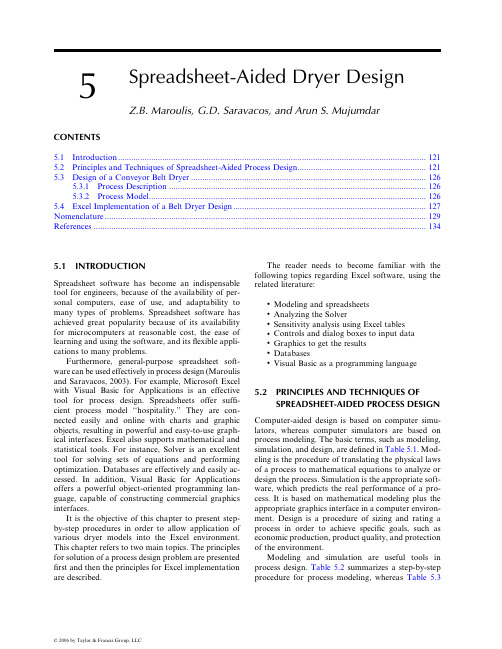
5Spreadsheet-Aided Dryer DesignZ.B.Maroulis,G.D.Saravacos,and Arun S.Mujumdar CONTENTS5.1Introduction (121)5.2Principles and Techniques of Spreadsheet-Aided Process Design (121)5.3Design of a Conveyor Belt Dryer (126)5.3.1Process Description (126)5.3.2Process Model (126)5.4Excel Implementation of a Belt Dryer Design (127)Nomenclature (129)References (134)5.1INTRODUCTIONSpreadsheet software has become an indispensable tool for engineers,because of the availability of per-sonal computers,ease of use,and adaptability to many types of problems.Spreadsheet software has achieved great popularity because of its availability for microcomputers at reasonable cost,the ease of learning and using the software,and itsflexible appli-cations to many problems.Furthermore,general-purpose spreadsheet soft-ware can be used effectively in process design(Maroulis and Saravacos,2003).For example,Microsoft Excel with Visual Basic for Applications is an effective tool for process design.Spreadsheets offer suffi-cient process model‘‘hospitality.’’They are con-nected easily and online with charts and graphic objects,resulting in powerful and easy-to-use graph-ical interfaces.Excel also supports mathematical and statistical tools.For instance,Solver is an excellent tool for solving sets of equations and performing optimization.Databases are effectively and easily ac-cessed.In addition,Visual Basic for Applications offers a powerful object-oriented programming lan-guage,capable of constructing commercial graphics interfaces.It is the objective of this chapter to present step-by-step procedures in order to allow application of various dryer models into the Excel environment. This chapter refers to two main topics.The principles for solution of a process design problem are presented first and then the principles for Excel implementation are described.The reader needs to become familiar with the following topics regarding Excel software,using the related literature:.Modeling and spreadsheets.Analyzing the Solver.Sensitivity analysis using Excel tables.Controls and dialog boxes to input data.Graphics to get the results.Databases.Visual Basic as a programming language5.2PRINCIPLES AND TECHNIQUES OFSPREADSHEET-AIDED PROCESS DESIGN Computer-aided design is based on computer simu-lators,whereas computer simulators are based on process modeling.The basic terms,such as modeling, simulat i on, and de s ign, are defi n ed in Table 5.1. Mo d-eling is the procedure of translating the physical laws of a process to mathematical equations to analyze or design the process.Simulation is the appropriate soft-ware,which predicts the real performance of a pro-cess.It is based on mathematical modeling plus the appropriate graphics interface in a computer environ-ment.Design is a procedure of sizing and rating a process in order to achieve specific goals,such as economic production,product quality,and protection of the environment.Modeling and simulation are useful tools in process design. Table 5.2 summ a rizes a step- b y-step procedu r e for pr o cess modeli n g, wher e as Table 5.3summ a rizes a step- b y-step procedure for process sim u-lation. These steps are further ana l yzed.The equations constituting a model describe the physical laws, which apply to the process. They are derived from material and energy balances, thermo-dy n a m ic e q ui l i b r i um r e la t ions h i p s , t r a n spor t phe n om -ena, geometry, equipment characteristics, etc. Generally some assumptions are also built into the model.A degrees -of-fre e dom an a lysis is shown in Table5.4 and in Figure 5.1. Suppos e that M variab l es are incorporated into the mathematical model of N equa-tions; generally,M is greater than or equal to N, and the difference M–N corresponds to the degrees of freedom of the process . The degrees of freedom is ch a racteris -tic of the process . In pro c ess design, some varia b les have given values , due to the de s ign specifica t ions , and the remaind e r corres p onds to design variab l es.The number of design varia b les is charact e ristic of the problem . Several different pro b lems c o uld be de -fined for every process (see, for example ,Table 5.5) . The values for the design varia b les are decided by the design engineer . The remai n der NÂN set of eq u ations is solved by using mathe m ati c al techni q ues. In chem-ical an d food engineer i ng the resul t ing syst e m is sparse , that is every varia b le ap p ears in a few eq -uations . In that case the system can be solved sequenti a lly (down trian g le matrix) or by using a few trial varia b les.The ab o ve ap p roach is suit a ble for impl e ment a-tion in a spreads h eet en v ironmen t. The resul t ing simulat o r has generally the outline present e d in Figure 5.2. Four diff e rent units are dist i nguished , with each one developed in a different sheet (Maroul i s and Saravacos , 2002).The ‘‘Proc e ss Mod e l Worksheet ’’ is the he a rt of the syst e m calcul a tions.It co n tains the proce s s model. When no interactio n s are ne e ded, the mod e l solution uses only works h eet functi o ns. In that case, when any change in inpu t variab l es (free va r iables) occu r s, the solution is obtaine d automa t ically on this works h eet.Since the use of the simulator requ i res the solution of diff e rent pro b lems, several different problem s are formu l ated in the ‘‘Problem Solution Visual Basic Modu l e.’’ Their solution is based on the sim p lest problem of the pro c ess model worksh e et above, and uses the Solver or the Goal Seek utilities of Excel via a Visual Basic program,to obtain a solution for the alternative problems.All technical and required data are retrieved from the‘‘Database worksheet,’’which contains all the required information in the form of‘‘data lists.’’These data are extended and modified via appropriate dialog boxes.‘‘Graphics interface worksheet’’is a user-friendly way for human–machine communication.It usually consists of three parts:(a)Problem specifications:The specifications and the required data for the problemTABLE 5.1Basic Defini t ionsModeling: is the procedure to translate the physical laws of a process to mathematical equationsSimulation : is the appropriate software which guesses the real performance of a processDesign: is a procedure to size and rate a process in order to obtain a specific goalSizing:given the process specifications calculate the equipment size and characteristicsRating:given the process specifications and the equipment size and characteristics calculate the operating conditionsTABLE 5.2Process Modeling1.Process model formulation2. Degrees-of-freedom analysis3. Alternative problem formulations4.Problem-solution algorithm5.Cost estimation and project evaluation analysis6.Process optimization TABLE 5.3Process Simulation Procedu r e in a Sp r eadshee t Enviro n ment1. Model development in a spreadsheet2. Implementation of alternative problem solutions or optimizationprocedures3.Development of graphics interfaceTABLE 5.4Degrees- o f-Fre e dom AnalysisTotal number of variables MTotal number of equations NDegrees of freedom F ¼M–N Process characteristic Degrees of freedom FProblem specifications KDesign variables D¼F–K Problem characteristicto be so l ved are entere d by the use r or estimat e d from the databas e s. Data are inser t ed via dialog box e s or buttons for changing some impor t ant magn i tudes. (b)Problem- t ype selection: The type of pro b lem to be solved is selec t ed via buttons . (c) Resul t s present a -tion: The resul t s are obtaine d automa t ica l ly, an d are present e d in the form of table s or ch a rts. Since these charts are updated automa t ica l ly, the user has at his disposa l all the infor m ation ne e ded for sizi n g, rati n g,sensitiv i ty an a lysis, or compari s on of alte r native solution s .The foll o wing steps co m prise an Excel impl e men-tation proced u re:1. Workboo k preparation2. Process mo d eling in a sp r eadsheet3. Using ‘‘Solver’ ’ for process optimizat i on4. Using graphs and table s for present a tion of the results5. Introduc i ng dialog box e s and control s to mo d -ify data6. Toward a n integ r ated graphic s inter f ace Step 1: Workbook PreparationCreate a new workbook an d name it to de s cribe the process , e.g., ‘‘BeltDr y er.xls.’’ Insert an d na m e blank sheets are present e d in Tabl e 5.6.Step 2: Process Modeling in a SpreadsheetInto the spreads h e e t ‘‘Proc e ss’’ consider seven separ-ate ranges, as it is present e d in Table 5.7.Eac h range consis t s of three columns and severa l rows, one row for every varia b le in the range. In each range the first column contai n s the variable names,the second the varia b le values or variab l e form u las,and the thir d the units use d . Name all cells in second columns accordi n g to the names in the first c o lumn.(You can use the ‘‘Ctrl þS hift þF 3’’ option .)TABLE 5.5Some Typical Problem sDirectGiven the characteristics of input streamsthe equipment characteristics the operating conditionsCalculate the characteristics of the output streams DesignGiven the characteristics of input streamsthe characteristics of output streamsCalculate the equipment characteristicsthe operating conditions RatingGiven the characteristics of input streamsthe characteristics of output streams the equipment characteristicsCalculate the operating conditionsIdentificationGiven the characteristics of input streamsthe characteristics of output streams the operating conditionsCalculate the equipment characteristicsFIGURE 5.1Degrees-of-freedom analysis.FIGURE 5.2Simulator architecture on a spreadsheet environment.The ranges ‘‘Technical Data,’’‘‘Design Vari-ables,’’‘‘Process Specifications,’’and ‘‘Economic Data’’contain only data.The ranges ‘‘ProcessModel,’’‘‘Process Constraints,’’and ‘‘Economic Model’’contain formulas.Having inserted data and formulas,the process model implementation has been completed.The resulting spreadsheet ‘‘Process’’looks like that pre-sented in Figure 5.3.The cell ranges can be colored with different colors.The drawn arrows show the information flow in the spreadsheet.The spreadsheet process model is now ready for use.Any changes in process data,economic data,process specifications,design variables are taken into account and the results are updated immediately.Any optimization technique,graphical or tabu-lated reports,any scenario analysis,or sensitivity an-alysis,any sophisticated graphics interface can be based on the ‘‘Process’’spreadsheet.Some examples follow.Step 3:Using ‘‘Solver’’for Process OptimizationCreate a Visual Basic subroutine with the name ‘‘optimum’’in the ‘‘Optimize’’module.The approp-riate code is shown in Table 5.8.TABLE 5.6Sheets in ‘‘BeltDryer.xls’’WorkbookSheet Name PurposeSpreadsheets Process Process model Flow sheet Process flow sheetReport Summary report of results ControlGraphics interfaceVisual Basic Modules Optimize Process optimization subroutinesControlsSubroutines for dialog boxes and controls Dialog box sheets Spec Process specifications Tech Technical data CostEconomical dataTABLE 5.7Cell Content in ‘‘Process’’SpreadsheetRange Name Content Technical data Data Design variablesData Process specifications Data Economic data Data Process modelFormulas Process constraints Formulas Economic modelFormulasFIGURE 5.3Model implementation in the ‘‘Process’’spreadsheet.TABLE 5.8Visual Basic Subroutine for Process OptimizationSub optimum()1Sheets(‘‘Process’’).Activate 2SolverReset3SolverOk SetCell:¼Range(‘‘objective’’),MaxMinVal:¼1,ByChange:¼Range(‘‘variables’’)4SolverAdd CellRef:¼Range(‘‘constraints’’),Relation:¼3,FormulaText:¼0#5SolverSolve UserFinish:¼True 6Beep End SubStatement1activates the‘‘Process’’spreadsheet. Statement2resets the Solver.Statement3selects the cell with the name‘‘objective’’to be the ob-jective function[SetCell:¼Range(‘‘objective’’)],re-quires the minimization of the objective function [MaxMinVal:¼2],and selects the range‘‘variables’’to be the decision variables[ByChange:¼Range (‘‘variables’’)].Statement4suggests that all cells in the range‘‘constraints’’[CellRef:¼Range(‘‘constraints’’)] must be greater than[Relation:¼3]zero[Formula-Text:¼0#].Statement5activates the solver tofind the optimum.The above-mentioned cell names must be defined. Thus,in the sheet‘‘Process’’name:.The cells that contain the values of the designvariables as‘‘variables’’.The cells that contain the process constraints as‘‘constraints’’.The cell that contains the profit as‘‘objective’’In the sheet‘‘Process’’insert a new button,name it ‘‘optimizer’’and assign it to the subroutine‘‘opti-mum.’’Press the button‘‘optimizer’’and the optimum is reached in a few seconds.Step4:Using Excel Tables and Charts for Presenta-tion of the ResultsThe process design results can be further analyzed using the tools‘‘Tables’’and‘‘Charts’’supported by Excel.For example,a processflow sheet can easily be constructed in Excel as follows:in the sheet‘‘Flow sheet’’draw aflow sheet by using the drawing tool-bar.Any information concerning process conditions can be inserted in cells near the desired point of the flow sheet.For each piece of information there need to be three cells,one for the variable name,one for the variable value,and one for the variable units. That is,to insert a streamflow rate,select a cell near the icon of the stream arrow and insert the symbolic name of the streamflow rate,i.e.,‘‘F¼,’’in a neigh-boring cell insert the formula‘‘¼F’’to get the value from the‘‘Process’’sheet,and in another cell, nearby,insert the units,i.e.,‘‘kg/s.’’You can add any information you like.Any changes in data are up-dated immediately.In order to plot the effect of the design variable (X)on a technical(Y)and an economic(Z)variable the following steps can be used:construct a one-di-mensional Excel table in which the‘‘Column Input Cell’’is the cell with the name‘‘X.’’The second and third output columns refer to the cells‘‘Y’’and‘‘Z,’’respectively.Next construct a‘‘XY(Scatter)’’chart in which thefirst column of the table corresponds to x-values and the second to y-values.Similarly,con-struct a second‘‘XY(Scatter)’’chart in which thefirst column of the table corresponds to x-values and the third to y-values.Any other tabulated results or desired reports can be easily obtained as follows:select a spreadsheet to incorporate the required information.Insert text or graphics as you like.Get the information from the ‘‘Process’’sheet,as described previously in theflow sheet construction procedure.Step5:Introducing Dialog Boxes and Controls to Modify DataA dialog box can be used to modify the values of process specifications,which are included in the range‘‘Process Specifications’’in the spreadsheet ‘‘Process.’’In the Dialog Module‘‘db_spec’’insert for every variable one‘‘Label’’(from the toolbar‘‘forms’’)for its description,one‘‘Edit Box’’(from the toolbar ‘‘forms’’)for its value,and one‘‘Label’’for its units. Name all the Edit Boxes with the name of the corre-sponding variable.In the Visual Basic Module‘‘vb_controls’’type a subroutine to use the dialog box in the sheet ‘‘d_spec,’’as described in Table5.9.In the spreadsheet‘‘Process’’insert a button, name it‘‘specifications,’’and assign it to the subrou-tine‘‘DialogSpecifications.’’Press the button‘‘specifications’’and a dialog box appears in order to modify data for process specifications.A scroll bar can be used for each design variable in order to modify the values of the design variables, which are included in the range‘‘Design Variables’’in the spreadsheet‘‘Process.’’TABLE5.9A Subroutine to Activate the Dialog BoxSub DialogSpecifications()dbName¼‘‘d_spec’’DialogSheets(dbName).EditBoxes(‘‘W’’).Text¼Range(‘‘W’’).Value DialogSheets(dbName).EditBoxes(‘‘Xo’’).Text¼Range(‘‘Xo’’).Value DialogSheets(dbName).EditBoxes(‘‘Yo’’).Text¼Range(‘‘Yo’’).Value If DialogSheets(dbName).Show ThenRange(‘‘W’’).Value¼DialogSheets(dbName).EditBoxes(‘‘W’’).Text Range(‘‘Xo’’).Value¼DialogSheets(dbName).EditBoxes(‘‘Xo’’).Text Range(‘‘Yo’’).Value¼DialogSheets(dbName).EditBoxes(‘‘Yo’’).Text End IfBeepEnd SubA scrol l bar, in order to ha n dle the va r iable X, can be inserted as follows :.Insert the scrol l bar icon from the too l bar‘‘forms ’’.Insert the mini m um allowabl e value in a cellnamed ‘‘X.m i n’’.Insert the maxi m um allowabl e value in a cellnamed ‘‘X.m a x’’.Insert the coded value in a cell na m ed ‘‘X.C V’’The co d ed value ranges between 0 and 100 and is defined as follows :X.CV ¼ (XÀX.min) /(X.max ÀX min)*1 00.Insert a scroll ba r from the toolbar ‘‘forms’’ andassign the ‘‘Cel l Link ’’ (in the ‘‘Form a t Object’’menu) to the coded value ‘‘X.CV ’’.Repla c e the con t ent of the cell named ‘‘X’’ wi t hthe foll o wing form u la:¼ X.min þX.CV *(X.ma xÀX.m i n)/100It must be noted that the range ‘‘va r iables’’ which is hand l ed by the solver during optim i zation must be redefined to refer to coded values , instead of the ac-tual values . This modificat i on g u arante e s the prop e r perfor m ance of the optimizat i on and of scrol l bars.Step 6: Toward an Integrated Graphics InterfaceAny desired graphics interface can be developed in the spreadsheet ‘‘Control.’’ It can be constructed as follows:.Draw a proc e ss flow sheet in sheet ‘‘Contr o ls,’’as de s cribed in Step 5.Insert buttons to appear and disappea r the cru-cial graphs.Insert buttons to activate the desired dialog boxes .Insert scrol l bars to modif y the desir e d pro c essvariab l es.Insert buttons to solve different pro b lems, e.g. ,process optimizat i on.The user has now at his dispo s al a process sim u la-tor. He can en t er da t a via scroll ba r s or dialog box e s and observe the resul t s via buttons , which acti v ate the desired grap h s or report s.The graphic s interface could be furt h er impr o ved to loo k professional using appropri a te program m ing code in Visual Bas i c.5.3 DESIGN OF A CONVEYOR BELT DRYER In this section a design app r oach is descri b ed for a conveyo r belt dr y er (Maroul i s an d Sa r avacos , 2003).5.3.1 P R OCESS D ESCRIPTIONA typic a l flow sheet of a con v eyor belt dryer is pre-sented in Figure 5.4. The wet feed at flow rate F (kg/ s db), tempe r atur e T0 (8 C) , and humidi t y X0 (kg/kg db) is dist r ibuted on the belt as it en t ers the dryer. The dried produ c t exits the dry e r at the same flow rate on dry basis F (kg/ s db) , tempe r ature T (8 C), and mois -ture content X (kg/ k g db). The belt is moving a t a velocity u (m/s) and req u ires an elect r ical power E b (kW). The dr y ing air enters the dryer at a flow rate F f (kg/s db),temperature T(8C),and humidity Y(kg/kg db).The drying air temperature is controlled in the heater,and the drying air humidity is controlled through theflow rate of the fresh air F a(kg/s db). An electrical power E f(kW)is expended by the fan and a thermal power Q(kW)is expended by the heater.The air conditions for design can be consid-ered constant due to the high air recirculation.5.3.2P ROCESS M ODELA mathematical model of the process presented in Figure 5.4 is summ a rize d in Tabl e 5.10.Equation T10.1calculates the vapor pressure at drying temperature,whereas Equation T10.2is the psychrometric equation.Equation T10.1and Equa-tion T10.2are used to calculate the water activity at drying conditions(i.e.,temperature T and air humid-ity Y).Equation T10.3calculates the equilibrium material moisture content at drying conditions, whereas Equation T10.4estimates the drying time constant at drying conditions.Both Equation T10.3 and Equation T10.4are used in Equation T10.5, which calculates the required drying time.Equation T10.6and Equation T10.7constitute the moisture balance at the dryer.Equation T10.6 refers to solid,and Equation T10.7to air.The ther-mal energy requirements for drying aresummarized FIGURE5.4Schematic representation of a belt dryer.in Equat i on T10 .8 through Equation T10.11. Equa-tion T10 .8 refers to wat e r evap o ration, Equation T10.9 to solid s he a ting, Equat i on T10.10 to rejec t ed air heating , an d Equat i on T10.11 refer s to the total energy requir e d by the heater .Equat i on T10 .12 is used for sizing the heater . Equation T10 .13 throu g h Equation T10 .17 are used for sizi n g the belt.Equat i on T10 .13 correl a tes the reside n ce time with the mass hold u p, an d Equat i on T10.14 the mass hol d up with the vo l ume hold u p. These eq u a-tions are valid for all dryer types. Equation T10 .15 is the geomet r ical dist r ibution of the volume holdu p on the belt. Equation T10 .16 calcul a tes the required belt area, and Equat i on T10.17 the requir e d be l t veloci t y to obt a in the desired resi d ence time.Equat i on T10 .18 through Equat i on T10.20 are used for sizing the fan. Equat i on T10 .18 calcul a tes the pressure loss of air through the load e d belt. Equa-tion T10.19 co r relates the airflow with the air vel-ocity. Equation T10.20 esti m ates the requir e d electrica l power to ope r ate the fan.Equat i on T10.21 estimat e s the required electrica l power to mo v e the belt. Equat i on T10 .22 calcul a tes the req u ired total elect r ical power .Fin a lly, Equat i on T10.23 and Equation T10 .24 define two crucial dr y er perfor m ance indice s. Equa-tion T10 .23 defines the dryer thermal perfor m ance, whereas Equation T10 .24 calcul a tes the evap o rating capacity per unit belt area.Thi r ty-seven variables pr e sented in Tabl e 5.11 are involv e d in the model of 24 equatio n s present e d in Table 5.10. The corres p onding techn i cal data are summ a rized in Tabl e 5.12. The process specifica t ions of a typical design prob l em are present e d in Table 5.13, wher e as a degrees -of-fre e dom an a lysis is sho w n in Table 5.14, whi c h results in four de s ign varia b les. Table 5.15 suggest s a selec t ion of de s ign v a riables and the corresp o nding solut i on algorithm is pr e sented in Table 5.16. The total an n ualiz e d cost (T A C) pr e-sented in Table 5.17 is used as object i ve function in process optim i zation. The requir e d cost data are summ a rized in Table 5.18.5.4 EXCEL IMPLEMENTATION OF A BELTDRYER DESIGNIn this sectio n the dryer design mo d el pr e sented in Sectio n 5.3 is implement e d in an Exc e l en v ironme n t accordi n g to the princi p les and techni q ues present e d in Se c tion 5.2.Steps 1–3 of Section 5.2 are applied and the dryer model is created on the spreadsheet ‘‘process’’ as shown in Figure 5.5. The ranges ‘‘Technical Data,’’ ‘‘Process Specifications,’’ ‘‘Design Variables,’’ and ‘‘Cost Data’’contain data according to Table 5.12, Table 5.13, Table 5.15, and Table 5.18, respectively. The range ‘‘Model Solution’’ contains the solution of the model in Table 5.10 according to the solution presented in Table 5.16, and the range ‘‘Cost Analysis’’ represents the analysis presented in Table 5.17. Finally, the button ‘‘optimize’’performs an optimization, i.e., it finds the (optimal) values of the design variables (Y, T, V, D), which min-imize the objective function (TAC). Figure 5.5 consti-tutes a simple but accurate belt dryer design simulator. Different problems (different material, financial envir-onment, process specifications) can be solved instant-aneously.Step 4 of Section 5.2 is app l ied, as an exampl e, (a) to construct a dynamic process flow sheet (Figure 5.6);TABLE 5.10Belt Dryer ModelPsychrometric equationsP s¼exp[a1Àa2/(a3þT)](T10.1) Y¼ma w P s/(PÀa w P s)(T10.2)Drying kineticsX e¼b1exp[b2/(273þT)][a w/(1Àa w)]b3(T10.3) t c¼c0d c1V c2T c3Y c4(T10.4) t¼Àt c ln[(XÀX e)/(X0ÀX e)](T10.5) Material balanceW¼F(X0ÀX)(T10.6) W¼F a(YÀY0)(T10.7) Thermal energy requirementsQ we¼F(X0ÀX)[D H0À(C PLÀC PV)T](T10.8) Q sh¼F[C PSþX0C PL](TÀT0)(T10.9) Q ah¼F a[C PAþY0C PV](TÀT0)(T10.10) Q¼Q weþQ shþQ ah(T10.11) Air heaterQ¼A s U s(T sÀT)(T10.12)Belt dryerM¼tF(1þX0)(T10.13) M¼(1À«)r s H(T10.14) H¼Z0DL(T10.15) A b¼LD(T10.16) u b¼L/t(T10.17)FanD P¼f1Z0V2(T10.18) F i¼r a VDL(T10.19)E f¼D PF f/r a(T10.20)Belt driverE b¼e1L(1þX0)F(T10.21)Electrical energy requirementsE¼E bþE f(T10.22)Performance indicesn¼Q we/Q(T10.23) r¼W/A b(T10.24)(b) to investiga t e the effe c t of one design variab l e on an eco n omic varia b le (Figur e 5.7); (c) to analyze the effect of two design varia b les on a techni c al varia b le (Figur e 5.8); (d) to summ a rize the resul t s of the de s ign on a syno p tic report (Figur e 5.9). Any other analys i sTABLE 5.11Process VariablesDrying air F a ton/h Fresh airflow rate F f ton/h Recycle airflow rate T 8CDrying air temperature Y kg/kg db Drying air humidity V m/s Drying air velocity P bar Drying pressureT 08CAmbient temperature Y 0kg/kg db Ambient humidityP s bar Vapor pressure at drying conditions a w —Water activity at drying conditions Material F ton/h Material flow rateX 0kg/kg db Initial moisture content X kg/kg db Final moisture contentX e kg/kg db Equilibrium moisture content at drying conditions d m Particle sizet c h Drying time constant at drying conditions t h Drying timeDryer W ton/h Drying rate L m Dryer length D m Dryer widthM ton Dryer mass holdup H m 3Dryer volume holdup A b m 2Belt areaA s m 2Air heater transfer area u b m/s Belt velocity Z 0m Loading depthD PbarPressure loss of air flowing through belt Thermal load Q we kW Water vaporization Q sh kW Solid heating Q ah kW Air heatingQ kW Total thermal load T s8C Steam temperature Electrical load E b kW Belt driver E f kW FanEkW Total power requirement Performance n —Thermal efficiencyrkg/h m 2Specific rate of evaporationTABLE 5.12Technical DataDensity (kg/m 3)r w Water r a Airr sDry material Specific heat (kJ/kg K)C PL WaterC PV Water vapor C PA AirC PSDry materialLatent heat (kJ/kg)D H 0Steam condensation at 08COther U s Heat transfer coefficient at air heater (kW/m 2K)«Void (empty)fraction of loading Empirical constants a 1,a 2,a 3Antoine equation for vapor pressure of waterb 1,b 2,b 3Oswin equation for material isotherms c 0,c 1,c 2,c 3,c 4Drying kinetics equation e 1Belt driver power equation f 1Pressure loss equationTABLE 5.13Process SpecificationsF ton/h db Feed flow rateX 0kg/kg db Initial material moisture content X kg/kg db Final material moisture content d m Material characteristic size T 08CAmbient temperature Y 0kg/kg db Ambient humidity Z 0m Loading depth P bar Ambient pressureT s8CHeating steam temperatureTABLE 5.14Degrees-of-Freedom AnalysisProcess variables 37Degrees of freedom 13Process equations 24Specifications 9Degrees of freedom13Design variables4TABLE 5.15Design VariablesY kg/kg db Drying air humidity T 8C Drying air temperature V m/s Drying air velocity DmBelt width。
OfficeWebComponents是什么?

What Are the Office Web Components?The Office Web Components are a set of Component Object Model (COM) controls designed to bring interactive spreadsheet modeling, database reporting, and data visualization to a number of control containers. The OWC library contains four principal components: Spreadsheet, Chart, PivotTable, and Data Source. We'll discuss each of these controls briefly in this section and in much more detail in the following chapters.NOTECOM is also known as ActiveX. I was on the Visual Basic team when Microsoft invented the term "ActiveX" to describe the COM technologies, throwing most of our customers for a loop since they had just gotten used to saying COM after we stopped using the term "OLE." Since I'm not a marketing person, I'll just use the term COM in this book to describe the Component Object Model technologies.The word "Office" in the name "Office Web Components" indicates that the controls were developed by some of the same programmers who created Microsoft Excel and Microsoft Access and that the controls were made to look, feel, and behave like small versions of their Microsoft Office siblings. These controls definitely don't have all the features found in Excel and Access—in other words, you wouldn't want to dynamically download all of Excel and Access to view a report in your browser! However, the controls do contain many of the commonly used features, especially those needed when interacting with content that's already been created. Plus, they can read and write the HTML file format of Excel 2000, allowing the user to click a button and load the current data into Excel for more powerful analysis. In this book, I'll detail the noteworthy Excel or Access features that are and aren't supported by each component. I'll also show you how to add some of these missing features with your own code.The "Web" part of OWC's name is often misleading. The controls are standard COM controls and can be used in many control containers such as Microsoft Internet Explorer, Microsoft Visual Basic, Microsoft Visual C++, Microsoft Visual FoxPro, or Microsoft Office UserForms. However, the controls have a few behaviors that make them especially suited to the unique environment of Internet Explorer. For example,web browsers automatically support scrolling along a document, and it's often annoying for a control in the page to have its own set of scroll bars. The Spreadsheet and PivotTable controls can be set to automatically adjust themselves to fit their current content without requiring internal scroll bars. Also, all the controls support the color names available in Internet Explorer in addition to supporting numeric RGB values. That means you can set the background color of an element to "CornSilk" or "PapayaWhip" (my personal favorite), and the control will convert the color to the appropriate RGB value just as Internet Explorer would.The "Components" part of OWC's name is a touch confusing, although it's more accurate than using the word "Controls" (though I will often refer to OWC as "controls" for convenience throughout this book). The Office Web Components are unusual in that they can be used in control containers like web pages, Visual Basic forms, and so on, as well as in memory as invisible objects. Most COM controls can be used only as visible controls in control containers, and most invisible objects, such as those accessed via the Microsoft ActiveX Data Objects (ADO) interface, can be used only in memory and cannot be put on a form or web page. The OWC library was built so that its components could be used either way, which enables you to use the controls with the user interfaces they expose or for their base services, such as spreadsheet recalculation. The ability to use the components as invisible objects also enables you to use the library on a server to easily generate static content that users can view in any web browser (more on that later in the chapter).All the controls support a rich set of programming interfaces that you can call from Microsoft VBScript (Visual Basic Scripting Edition), Microsoft JScript, Microsoft VBA (Visual Basic for Applications), Java, C++, and any other language capable of calling a dual or dispatch COM interface. That means you can weave the components into a custom solution and make them look and act the way you want. I will discuss most of the important properties, methods, and events in the subsequent chapters and will cover many more of these in the chapters describing the various solutions found on the companion CD.SEE ALSOIf you are looking for a definitive reference on COM, I'd recommend picking up a copy of David Chappell's Understanding ActiveX and OLE (Microsoft Press, 1996).Let's take a brief look at each of the components and discuss what kinds of solutions you can build with them. As already mentioned, the next four chapters will cover each component in more depth.The Spreadsheet ComponentThe Spreadsheet component (shown in Figure 1-1) is like a small version of an Excel spreadsheet, complete with a spreadsheet user interface and a recalculation engine that supports nearly all the calculation functions in Excel 2000. With this control, you can change or recalculate values; sort, filter, and scroll data; protect cells; and even reload the data into Excel 2000 for further manipulation. The Spreadsheet control can load its data from an embedded parameter or from any URL that points to an Excel spreadsheet saved in HTML file format.Figure 1-1.The Spreadsheet component.The Spreadsheet control is useful anytime you want to make a spreadsheet model available on your intranet so that others can change the input and instantly view the recalculated results. Examples include a mortgage calculator and payment schedule model, a product break-even model, and a sales forecasting model.This control is also useful for any kind of cross-tabulated or grid-based data entry, especially when you need to use formulas with automatic recalculation. Examples include expense reports, timesheets, and budgets.The Spreadsheet control has the ability to bind cells to properties of other objects on the page and then automatically update the cell and its dependents when the source indicates that the property value has changed. This makes it possible to feed real-time data into the spreadsheet for scenarios such as a stock portfolio.The Spreadsheet control is specifically designed to keep listening for new values and recalculating even when you are editing other formulas or formatting other cells in the spreadsheet you're working on.The Chart ComponentThe Chart component (shown in Figure 1-2) is comparable to a small version of Excel charting, supporting most of the two-dimensional chart types in Excel 2000 as well as a Polar chart type. Another big feature is that the Chart control can display many plots at once, allowing you to create a small-multiple design—in other words, a collection of plots that vary by one property and can be compared at a glance. A chart can be data-bound to the Spreadsheet control, the PivotTable control, or an ADO Recordset object, or it can be filled with literal data values. When bound to a data source, a Chart control will update whenever the source data changes.SEE ALSOFor more information on the power of small-multiple designs, see Edward Tufte's book Envisioning Information (Graphics Press, 1990).Figure 1-2.The Chart component.The Chart control is primarily useful any time you need to chart live data or monitor a specific metric critical to your business. Because it supports a rich programming model, you can also add many effects to a chart with this control, such as zooming and panning on large axes, dynamically changing other content in the application based on the mouse's location, or letting users double-click to link to a new page displaying more information about the selected data point.The PivotTable ComponentDesigned to deliver interactive data reporting and analysis, the PivotTable component (shown in Figure 1-3) provides all the functionality found in Excel PivotTables and external data ranges. It can retrieve data from tabular, relational databases through OLE DB, as well as from OLAP server cubes and cube files through OLE DB for OLAP. Using this control, you can view data grouped, sliced, and sorted in a variety of ways, creating polished reports and interactive analysis on live data.You can use this control for many tasks, although it's best suited for database reporting and data analysis solutions. When bound to an OLAP cube, the PivotTable control can provide the user with a flexible, high-performing analysis surface. IT groups can concentrate on collecting and cleaning data and loading it into cubes thatreflect the way their company thinks about the data, while users working with this control can create slices of the data to fit their own needs.Figure 1-3.The PivotTable component.The PivotTable control can also perform the same operations directly on a relational database, so you can use it even if you don't have an investment in an OLAP system. However, the performance when using an OLAP data source is always much faster because of the nature of the technology. OLAP has other logical benefits that we'll discuss further when we explore the Sales Analysis and Reporting solution in Chapter 7.The Data Source ComponentThe Data Source component (DSC) is the backbone for controls that require data from external sources. Although this control is invisible, it is widely used to retrieve data, manipulate data into hierarchies or temporary OLAP cubes (more on this in Chapter 4), and establish data bindings between the various controls. Since the DSC supports the same standard interfaces as other data source controls found in Internet Explorer and Visual Basic, it will interoperate in those environments. The DSC is used heavily in Access 2000's data access pages feature and encapsulates much of the functionality found in the Access reporting engine.The DSC is involved almost any time the other components retrieve data from an external database. However, it also supports a programming model of its own, and you can use it to build or manipulate hierarchical Recordset objects. In general, you don't need to think much about the DSC since the other components and the Access 2000 Data Access Page Designer will set it up and implement it for you.Office Web Components是什么?Office Web Components是一组的COM控件,设计的目的是为众多的控件容器提供交互的电子表格建模,数据报表和数据可视化功能。
制药行业过程自动化及法规遵从
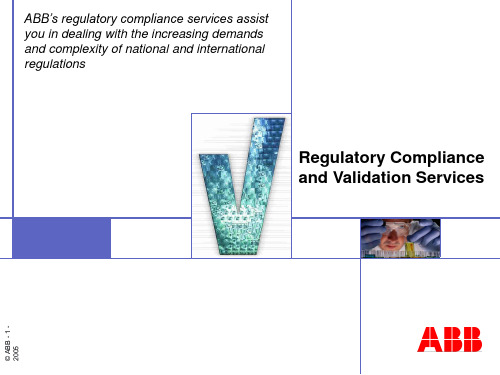
Facility and Equipment Validation Education and Training Validation Outsourcing
© ABB Life Sciences - 3
Definition:
Validation is establishing documented evidence which provides a high degree of assurance that a specific process will consistently produce a product meeting its predetermined specifications and quality attributes.
挑战
市场变化和技术更新
如何平衡产业不断发生的变化 并在应用新技术的同时满足遵 从规范解决方案的要求
时间和资源的短缺
如何利用有限的时间和资源, 以保持与规范发展同步,始终 做好被检查的准备
一定的质量产品和好的价格
如何在严峻的经济条件下满足 客户对于质量优质,价格适宜标 准的要求
验证的目的
© ABB Life Sciences - 14
Computer Infrastructure Qualification
计算机的基础架构 :
服务器上存储有数据、数据库、各种文件、应用或者特殊服务 ,客户工作 站 ,网络组件和协议
负责各种资源间的协调并将其分配给相应的用户和应用,以进行数据共享 提供通讯服务
Risk Analysis
•Specify functional requirements
ISPE新指南:数据完整性--关键概念201810
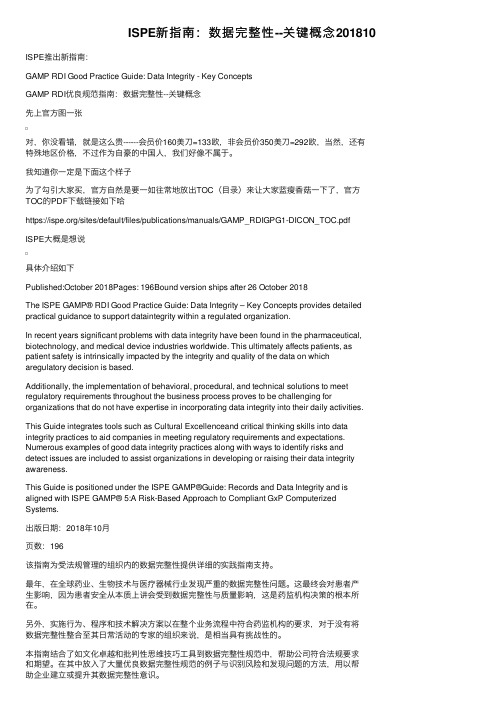
ISPE新指南:数据完整性--关键概念201810 ISPE推出新指南:GAMP RDI Good Practice Guide: Data Integrity - Key ConceptsGAMP RDI优良规范指南:数据完整性--关键概念先上官⽅图⼀张对,你没看错,就是这么贵------会员价160美⼑=133欧,⾮会员价350美⼑=292欧,当然,还有特殊地区价格,不过作为⾃豪的中国⼈,我们好像不属于。
我知道你⼀定是下⾯这个样⼦为了勾引⼤家买,官⽅⾃然是要⼀如往常地放出TOC(⽬录)来让⼤家蓝瘦⾹菇⼀下了,官⽅TOC的PDF下载链接如下哈https:///sites/default/files/publications/manuals/GAMP_RDIGPG1-DICON_TOC.pdf ISPE⼤概是想说具体介绍如下Published:October 2018Pages: 196Bound version ships after 26 October 2018The ISPE GAMP® RDI Good Practice Guide: Data Integrity – Key Concepts provides detailed practical guidance to support dataintegrity within a regulated organization.In recent years significant problems with data integrity have been found in the pharmaceutical, biotechnology, and medical device industries worldwide. This ultimately affects patients, as patient safety is intrinsically impacted by the integrity and quality of the data on which aregulatory decision is based.Additionally, the implementation of behavioral, procedural, and technical solutions to meet regulatory requirements throughout the business process proves to be challenging for organizations that do not have expertise in incorporating data integrity into their daily activities. This Guide integrates tools such as Cultural Excellenceand critical thinking skills into data integrity practices to aid companies in meeting regulatory requirements and expectations. Numerous examples of good data integrity practices along with ways to identify risks anddetect issues are included to assist organizations in developing or raising their data integrity awareness.This Guide is positioned under the ISPE GAMP®Guide: Records and Data Integrity and is aligned with ISPE GAMP® 5:A Risk-Based Approach to Compliant GxP Computerized Systems.出版⽇期:2018年10⽉页数:196该指南为受法规管理的组织内的数据完整性提供详细的实践指南⽀持。
IPC目录大全
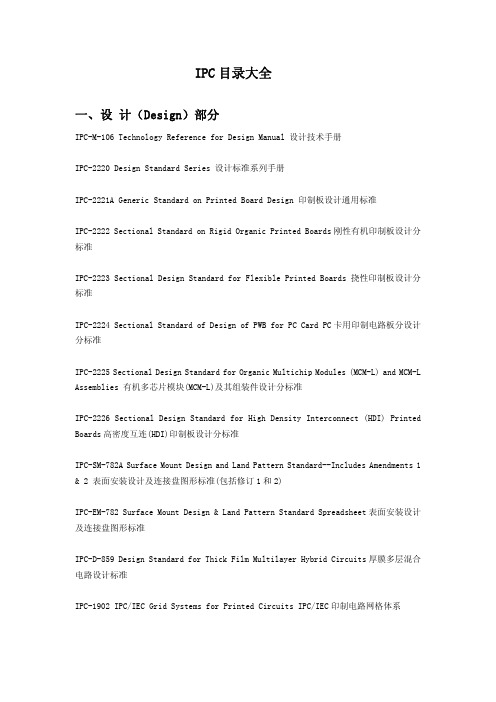
IPC目录大全一、设 计(Design)部分IPC-M-106 Technology Reference for Design Manual 设计技术手册IPC-2220 Design Standard Series 设计标准系列手册IPC-2221A Generic Standard on Printed Board Design 印制板设计通用标准IPC-2222 Sectional Standard on Rigid Organic Printed Boards刚性有机印制板设计分标准IPC-2223 Sectional Design Standard for Flexible Printed Boards挠性印制板设计分标准IPC-2224 Sectional Standard of Design of PWB for PC Card PC卡用印制电路板分设计分标准IPC-2225 Sectional Design Standard for Organic Multichip Modules (MCM-L) and MCM-L Assemblies 有机多芯片模块(MCM-L)及其组装件设计分标准IPC-2226 Sectional Design Standard for High Density Interconnect (HDI) Printed Boards高密度互连(HDI)印制板设计分标准IPC-SM-782A Surface Mount Design and Land Pattern Standard--Includes Amendments 1 & 2 表面安装设计及连接盘图形标准(包括修订1和2)IPC-EM-782 Surface Mount Design & Land Pattern Standard Spreadsheet表面安装设计及连接盘图形标准IPC-D-859 Design Standard for Thick Film Multilayer Hybrid Circuits厚膜多层混合电路设计标准IPC-1902 IPC/IEC Grid Systems for Printed Circuits IPC/IEC印制电路网格体系SMC-WP-004 Design for Success 成功的综合设计分析手册IPC-PWB-EVAL-CH Printed Circuit Board Defect Evaluation Chart 印制板缺陷评估图册IPC/JPCA-2315 Design Guide for High Density Interconnects & Microvias高密度互连(HDI)和微通孔设计指南IPC-2615 Printed Board Dimensions and Tolerances 印制板尺寸和公差IPC-A-311 Process Controls for Phototool Generation and Use照相版制作和使用的过程控制IPC-D-279 Design Guidelines for Reliable Surface Mount Technology Printed Board Assemblies 高可靠表面安装印制板组装件技术设计导则IPC-D-310C Guidelines for Phototool Generation and Measurement Techniques照相版制作指南和测量技术IPC-D-322 Guidelines for Selecting Printed Wiring Board Sizes Using Standard Panel Sizes使用标准在制板尺寸的印制板尺寸选择指南IPC-D-422 Design Guide for Press Fit Rigid Printed Board Back Plane压配合刚性印制背板设计指南IPC-PWBADV-SG02 (HARD COPY)IPC-PWB ADV-CD (CD) PCB Advanced Designer Certification Study Guide印制电路板高级设计师证书学习指南和多媒体光盘IPC-PWB-CRT-SG01 (HARD COPY)IPC-PWB-CERTCD1 (CD) PCB Designer Certification Study Guide 印制电路板设计师证书学习指南和多媒体光盘IPC-2531 Standard Recipe File Format SpecificationSMEMA发布: 标准“菜单”(过程控制)文件格式规范注:SMEMA{The Surface Mount Equipment Manufacturers Association merged with IPC}IPC-2541 Generic Requirements for Electronics Manufacturing Shop Floor Equipment Communication电子制造车间现场设备信息沟通(CAMX)通用要求IPC-2546 Sectional Requirements for Specific Printed Circuit Board Assembly Equipment特殊印制板组装设备分要求IPC-2547 Sectional Requirements for Shop Floor Electronic Inspection and Test Equipment Communication 车间现场电子检验及测试设备信息沟通分要求IPC-2571 Generic Requirements for Electronics Manufacturing Supply Chain Communication - Product Data eXchange (PDX) 电子制造供应链信息沟通分要求 产品数据交换IPC-2576 Sectional Requirements for Electronics Manufacturing Supply Chain Communication of As-Built Product Data – Product Data eXchange 制成态产品-产品数据电子制造供应链信息沟通分要求IPC-2578 Sectional Requirements for Supply Chain Communication of Bill of Material and Product Design Configuration Data-Product Data eXchange 材料单及产品设计构造数据-产品数据交换供应链信息沟通分要求IPC-2511A Generic Requirements for Implementation of Product Manufacturing Description Data & Transfer Methodology 实施产品制造数据描述及其传输方法学的通用要求IPC-2501 Definition for Web-Based Exchange of XML Data XML数据网络交换定义IPC-2511B Generic Requirements for Implementation of Product Manufacturing Description Data & Transfer XML Schema Methodology实施产品制造数据描述及其网络传输方法学的通用要求IPC-2512A Sectional Requirements for Implementation of Administrative Methods for Manufacturing Data Description 实施制造数据描述管理方法的分要求IPC-2513A Sectional Requirements for Implementation of Drawing Methods for Manufacturing Data Description 实施制造数据描述绘制方法的分要求IPC-2514A Sectional Requirements for Implementation of Printed Board Manufacturing Data Description 实施印制板制造数据描述的分要求IPC-2515A Sectional Requirements for Implementation of Bare-Board Product Testing Data Description 实施裸板成品测试数据描述的分要求IPC-2516A Sectional Requirements for Implementation of Assembled Board Product Manufacturing Data Description 实施已组装板制造数据描述的分要求IPC-2517A Sectional Requirements for Implementation of Assembly In-Circuit Test Data Description 实施组装件在线测试数据描述的分要求IPC-2518A Sectional Requirements for Implementation of Parts List Product Manufacturing Data Description 实施零部件制造数据描述的分要求IPC-D-356B Bare Board Electrical Test Data Format 裸基板电检测的数据格式二、印 制 电 路 板(Printed Circuit Boards)IPC-M-105 Rigid Printed Board Manual 刚性印制板设计手册IPC-D-325A Documentation Requirements for Printed Boards 印制板设计文件图册要求IPC-PE-740A Troubleshooting for Printed Board Manufacture and Assembly印制板制造和组装的故障排除IPC-6010 Series IPC-6010 Qualification and Performance SeriesIPC-6010印制电路板质量标准和性能规范系列手册IPC-6011 Generic Performance Specification for Printed Boards 印制板通用性能规范IPC-6013-K Qualification & Performance Specification for Flexible Printed Boards (Includes Amendment 1) 挠性印制板的鉴定与性能规范(包括修改单1)IPC-6016 Qualification & Performance Specification for High Density Interconnect(HDI) Layers or Boards 高密度互连(HDI)层或印制板的鉴定与性能规范IPC-6012A-AM Qualification and Performance Specification for Rigid Printed Boards, Includes Amendment 1 刚性印制板的鉴定与性能规范 (包括修改单1)IPC-6018A Microwave End Product Board Inspection and Tech 微波成品印制板的检验和测试IPC-6015 Qualification & Performance Specification for Organic Multichip Module (MCM-L) Mounting and Interconnections 有机多芯片模块(MCM-L)安装及互连结构的鉴定与性能规范IPC-A-600F Acceptability of Printed Boards 印制板验收条件IPC-QE-605A Printed Board Quality Evaluation Handbook 印制板质量评价IPC-QE-605A-KIT Hard Copy and CD 印制板质量评价书和光盘(CD)IPC-HM-860 Specification for Multilayer Hybrid Circuits多层混合电路规范IPC-TF-870 Qualification and Performance of Polymer Thick Film Printed Boards聚合物厚膜印制板的鉴定与性能IPC-ML-960 Qualification and Performance Specification for Mass Lamination Panels for Multilayer printed Boards 多层印制板的鉴定与性能规范用预制内层在制板的鉴定与性能规范IPC-TR-481 Results of Multilayer Tests Program Round Robin多层印制板联合试验计划结果IPC-TR-551 Quality Assessment of Printed Boards Used for Mounting and Interconnecting Electronic Components 用于电子元件安装与互连的印制板质量评价IPC-TR-579 Round Robin Reliability Evaluation of Small Diameter Plated Through Holes in PCBs 印制板中小直径镀覆孔可靠性评价联合试验IPC-4552 Specification for Electroless Nickel/Immersion Gold(ENIG) Plating for Printed Circuit Boards 印制电路板表面非电镀镍/沉金规范IPC-DR-572 Drilling Guidelines for Printed Boards 印制板钻孔导则IT-95080 Improvements/Alternatives to Mechanical Drilling of PCB Vias印制板通孔机加工方案的改进和优选手册IPC-NC-349 Computer Numerical Control Formatting for Drillers and Routers钻床和铣床用计算机数字控制格式IPC-SM-839 Pre & Post Solder Mask Application Cleaning Guidelines施加阻焊前及施加后清洗导则IPC-HDI-1 High Density Interconnect Microvia Technology Compendium高密度(HDI)互连微通孔技术纲要IPC/JPCA-4104 Specification for High Density Interconnect (HDI) and Microvia Materials高密度互连(HDI)及微导通孔材料规范IPC-6016 Qualification & Performance Specification for High Density Interconnect (HDI) Layers or Boards 高密度互连(HDI)层或印制板的鉴定与性能规范IPC/JPCA-6801 IPC/JPCA Terms & Definitions, Test Methods, and Design Examples for Build-Up/High Density Interconnection 积层/高密度互连的术语和定义、试验方法与设计例IPC-DD-135 Qualification Testing for Deposited Organic Interlayer Dielectric Materials for Multichip Modules 多芯片组件内层有机绝缘材料的鉴定试验IT-96060 High Density PCB Microvia Evaluation (October Project), Phase I, Round 1高密度印制板微通孔评价指标手册, 第一期第一版IT-97071 High Density PCB Microvia Evaluation, Phase I, Round 2高密度印制板微通孔评价指标手册, 第一期第二版IT-30101 High Density PCB Microvia Evaluation, Phase I, Round 3高密度印制板微通孔评价指标手册, 第一期第三版IT-98123 Microvia Manufacturing Technology Cost Analysis Report微通孔制作技术成本核算报告IPC-2141 Controlled Impedance Circuit Boards & High Speed Logic Design控制阻抗电路板与高速逻辑设计IPC-2252 Design Guide for RF/Microwave Circuit Boards 射频/微波电路板设计指南IPC-4103 Specification for Base Materials for High Speed/High Frequency Applications 高速高频用基材规范IPC-6018A Microwave End Product Board Inspection and Test 微波成品印制板的检验和测试IPC-D-317A Design Guidelines for Electronic Packaging Utilizing High Speed Techniques采用高速技术电子封装设计导则IPC-M-102 Flexible Circuits Compendium 挠性电路纲要IPC-4202 Flexible Base Dielectrics for Use in Flexible Printed Circuitry挠性印制线路用挠性绝缘基底材料IPC-4203 Adhesive Coated Dielectric Films for Use as Cover Sheets for Flexible Printed Circuitry and Flexible Adhesive Bonding Films 挠性印制线路覆盖层用涂粘接剂绝缘薄膜IPC-4204 Flexible Metal-Clad Dielectrics for Use in Fabrication of Flexible Printed Circuitry挠性金属箔去电应用于柔性电路组装IPC-6013-K Qualification & Performance Specification for Flexible Printed Boards & Amendment 1 挠性印制板的鉴定与性能规范(包括修改单1)IPC/JPCA-6202 IPC/JPCA Performance Guide Manual for Single- and Double-Sided Flexible Printed Wiring Boards IPC/JPCA单双面挠性印制板性能手册IPC-FA-251 Guidelines for Assembly of Single- and Double-Sided Flex Circuits单面和双面挠性电路组装导则IPC-FC-234 Composite Metallic Materials Specification for Printed Wiring Boards印制线路板复合金属材料规范IPC-MB-380 Guidelines for Molded Interconnection Devices 模压互连器件导则IPC-M-107 Standards for Printed Board Materials Manual 印制板材料标准手册IPC-MI-660 Incoming Inspection of Raw Materials Manual 原材料接收检验手册IPC-4101A Specifications for Base Materials for Rigid and Multilayer Printed Boards刚性及多层印制板用基材规范IPC-4121 Guidelines for Selecting Core Construction for Multilayer Printed Wiring Board Applications 多层印制板用芯板结构选择导则IPC-4562 Metal Foil for Printed Wiring Applications 印制线路用金属箔IPC-CF-148A Resin Coated Metal for Printed Boards 印制板用涂树脂金属箔IPC-CF-152B Composite Metallic Materials Specification for Printed Wiring Boards印制线路板复合金属材料规范IPC-TR-482 New Developments in Thin Copper Foils 薄铜箔的新发展IPC-TR-484 Results of IPC Copper Foil Ductility Round Robin StudyIPC铜箔延展性联合研究结果IPC-TR-485 Results of Copper Foil Rupture Strength Test Round Robin Study铜箔断裂强度试验联合研究结果IPC-4412 Specification for Finished Fabric Woven from ”E” Glass for Printed Boards“E”类精纺玻璃纤维层印制板技术规范IPC-4130 Specification & Characterization Methods for Nonwoven "E" Glass MaterialsE 玻璃纤维非织布材料规范及性能确定方法IPC-4110 Specification and Characterization Methods for Nonwoven Cellulose Based Paper for Printed Boards印制板用纤维纸规范及性能确定方法IPC-4411-K Specification and Characterization Methods for Non-Woven Para-Aramid Reinforcement, with Amendment 1 聚芳基酰胺非织布规范及性能确定方法, 包括修改单 1IPC-4411-AM1 Specification and Characterization Methods for Non-Woven Para-Aramid Reinforcement, Amendment 1 关于聚芳基酰胺非织布规范及性能确定方法的修改单 1IPC-SG-141 Specification for Finished Fabric Woven from "S" Glass for Printed Boards印制板用经处理S玻璃纤维织物规范IPC-A-142 Specification for Finished Fabric Woven from Aramid for Printed Boards印制板用经处理聚芳酰胺纤维编织物规范IPC-QF-143 Specification for Finished Fabric Woven from Quartz (Pure Fused Silica) for Printed Boards 印制板用经处理石英(熔融纯氧化硅)纤维编织物规范IPC-2524 PWB Fabrication Data Quality Rating System 印制板制造数据质量定级体系IPC-9151A Printed Board Process, Capability, Quality and Relative Reliability Benchmark Test Standard and Database印制板工艺, 容量, 质量,可靠性试验标准和数据库IPC-9191 General Guidelines for Implementation of Statistical Process Control (SPC) 实施统计过程控制(SPC)的通用导则IPC-9199 Statistical Process Control (SPC) Quality Rating 统计分析控制IPC-9252 Guidelines and Requirements for Electrical Testing of Unpopulated Printed Boards 未组装印制板电测试要求和指南IT-97061 PWB Hole to Land Misregistration: Causes and Reliability印制线路板通孔与焊盘的错位: 原因和可靠性IT-98103 Reliability of Misregistered and Landless Innerlayer Interconnects in Thick Panels 多层板内部无焊盘层互连错位的可靠性IPC-MS-810 Guidelines for High V olume Microsection 大批量显微剖切导则IPC-QL-653A Certification of Facilities that Inspect/Test Printed Boards, Components &Materials 印制板、元器件及材料检验试验设备的认证IPC-TR-483 Dimensional Stability Testing of Thin Laminates-Report on Phase 1 & 2 International Round Robin Test薄层压板尺寸稳走性试----国际联合试验计划I阶段及II阶段报告IPC-TR-486 Round Robin Study to Correlate IST & Microsectioning Evaluations for Inner-Layer Separation 内层分离的互连应力测试(IST)与显微剖切相关性联合研究三、电子组装(Assembly)IPC-T-50F Terms and Definition for Interconnecting and Packaging Electronic Circuits电子电路互连与封装的定义和术语IPC-S-100 Standards and Specifications Manual标准和详细说明汇编手册IPC-E-500 IPC Electronic Document Collection已出版的IPC标准电子文档资料合订本IPC-TM-650 Test Methods Manual试验方法手册IPC-ESD-20-20 Association Standard for the Development of an ESD Control Program静电释放控制过程(由静电释放协会制定)IPC/EIA J-STD-001C Requirements for Soldered Electrical & Electronic Assemblies电气与电子组装件锡焊要求IPC-HDBK-001 Handbook and Guide to Supplement J-STD-001—Includes Amendment 1J-STD-001辅助手册及指南及修改说明1IPC-A-610C Acceptability of Electronic Assemblies印制板组装件验收条件IPC-HDBK-610 Handbook and Guide to IPC-A-610 (Includes IPC-A-610B to C ComparisonIPC-610手册和指南(包括IPC-A-610B和C的对比)IPC-EA-100-K Electronic Assembly Reference Set电子组装成套手册,包括:IPC/EIA J-STD-001C,IPC-HDBK-001,IPC-A-610C。
关于电脑软件英语作文
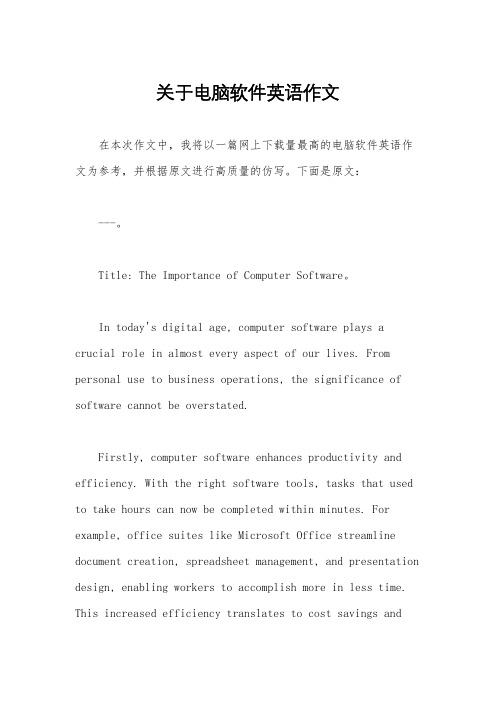
关于电脑软件英语作文在本次作文中,我将以一篇网上下载量最高的电脑软件英语作文为参考,并根据原文进行高质量的仿写。
下面是原文:---。
Title: The Importance of Computer Software。
In today's digital age, computer software plays a crucial role in almost every aspect of our lives. From personal use to business operations, the significance of software cannot be overstated.Firstly, computer software enhances productivity and efficiency. With the right software tools, tasks that used to take hours can now be completed within minutes. For example, office suites like Microsoft Office streamline document creation, spreadsheet management, and presentation design, enabling workers to accomplish more in less time. This increased efficiency translates to cost savings andimproved competitiveness for businesses.Secondly, computer software facilitates communication and collaboration. Email clients, instant messaging apps, and video conferencing software enable seamless communication between individuals and teams regardless of geographical location. This is especially vital in today's globalized world where remote work is becoming increasingly common. Moreover, collaborative tools such as Google Drive and Dropbox allow multiple users to work on the same documents simultaneously, fostering teamwork and innovation.Furthermore, computer software drives innovation and creativity. From graphic design software like Adobe Photoshop to music production software like Ableton Live, creative professionals rely on specialized tools to bring their ideas to life. These software applications not only provide advanced features and functionalities but also empower users to experiment and push the boundaries oftheir creativity.Additionally, computer software plays a pivotal role ineducation and skill development. Educational software, such as interactive learning platforms and simulation tools, enhances the learning experience by making complex concepts more engaging and accessible. Furthermore, programming environments like Scratch and Python enable students to develop computational thinking and coding skills from an early age, preparing them for future careers in technology.In conclusion, computer software is indispensable in today's interconnected world. Its role in enhancing productivity, facilitating communication and collaboration, driving innovation, and supporting education cannot be ignored. As technology continues to evolve, the importance of computer software will only grow, shaping the way we live, work, and interact with the world around us.---。
Chapter06-运输问题和指派问题
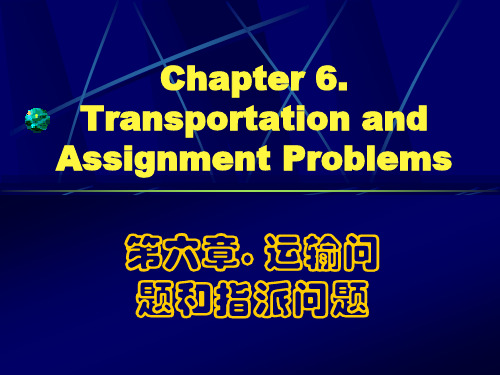
The P&T Co. Transportation Problem
运输问题模型参数表(供应 量、需求量和单位成本)
Copyright 2007 © 深圳大学管理学院 运筹学 20
Spreadsheet Formulation
Copyright 2007 © 深圳大学管理学院 运筹学 21
Copyright 2007 © 深圳大学管理学院 运筹学 5
P&T Company Distribution Problem
CANNERY 1 Bellingham
罐头厂1-贝林翰
CANNERY 2 Eugene
罐头厂2-尤基尼
WAREHOUSE 3 Rapid City
仓库3-赖皮特城
CANNERY 3 Albert Lea
Copyright 2007 © 深圳大学管理学院 运筹学 2
Table of Contents (主要内容)
Variants of Transportation Problems: Nifty (Section 6.3)(运输问题的变形:耐芙 迪公司问题) Applications of Transportation Problems: Metro Water (Section 6.4)(运输问题的应 用:米德罗水管站问题) Applications of Transportation Problems: Northern Airplane (Section 6.4)(运输问题 的应用:北方飞机制造公司问题)
贝林翰先满足萨克拉门托, 剩余的运送到盐湖城 艾尔贝先满足奥尔巴古, 剩余的运送到赖皮特 尤基尼满足剩余需求
Spreadsheet Modeling & Decision Analysis

The Purpose of Queuing Models
• Queuing models are used to:
– describe the behavior of queuing systems – determine the level of service to provide – evaluate alternate configurations for providing service
• It is estimated that Americans spend a total of 37 billion hours a year waiting in lines. • Places we wait in line... ▪ stores ▪ hotels ▪ post offices ▪ banks ▪ traffic lights ▪ restaurants ▪ airports ▪ theme parks ▪ on the phone • Waiting lines do not always contain people... ▪ returned videos ▪ subassemblies in a manufacturing plant ▪ electronic message on the Internet • Queuing theory deals with the analysis and management of waiting lines.
• Arrival rate - the manner in which customers arrive at the system for service. • Arrivals are often described by a Poisson random variable:
