Terra教材Builder培训课本
TerrBuilder操作手册

Terra Suite软件操作 Suite软件操作
TerraBuilder TerraExplorer Pro TerraGate
TerraBuilder
迅速创建、编辑和维护三维地形数据库
如何创建MPT文件。步骤如下图所示: 如何创建MPT文件。步骤如下图所示:
Starting a New Project
Create mpt file
如果你的源文件包含需要的地理数据,那 么你现在就可以创建MPT文件了。当然, 么你现在就可以创建MPT文件了。当然, 在创建MPT之前,你还可以用 在创建MPT之前,你还可以用 TerraBuilder的高级选项来进一步修改 TerraBuilder的高级选项来进一步修改 MPU文件。 MPU文件。
点击next,完成数据导入工作 点击next,完成数据导入工作
Convert source files
每种源文件必须转化为中间格式---MPU。 每种源文件必须转化为中间格式---MPU。 通过数据转换创建影像金字塔,这种MPU 通过数据转换创建影像金字塔,这种MPU 格式通常要比源文件大,但是用起来比源 文件要快的多。 影像数据= 影像数据=〉*.Ii.mpu 高程数据= 高程数据=〉*.Ei.mpu 矢量数据= 矢量数据=〉*.Vi.mpu
SkylineTerraexplorerPro系统操作手册中文资料全

SkylineTerraexplorerPro系统操作手册中文资料全系统平台操作手册一、TerraExplorer Pro简介 (2)二、TerraExplorer Pro菜单 (3)1、File (3)2、Edit(第九章第二节) (4)3、View (6)4、Navigation (6)5、Layers (8)6、Creat (12)7、Measurements(第十八章) (15)8、Tools(第十九章) (16)collaboration (16)Extract terrain (16)GPS tracking (18)Duplicate Objects (18)Free hand drawing (18)Build power Aid (18)Multiple coordinate system (19)Mil-std-2525b (19)Make point cloud model (19)Data library (19)Snapshot (19)Save snapshot to file (19)Snapshot size (19)Project setting (19)Options (20)9、Help (22)三、TerraExplorer Pro工具栏(操作方法参考菜单中creat的操作方法) (23)Project: (23)measurements (23)Layer (24)2D Objects (24)3D—Objects (24)dynamic object (25)route (25)四、对象操作 (25)绑定(第九章最后一节) (25)一、TerraExplorer Pro简介TerraExplorer Pro:它是一个桌面应用程序,使得用户可以浏览分析空间数据,并可以对其进行编辑。
也可以在上面添加二维或者三维的物体、路径、场所以及地理信息文件。
TerraExplore与TerraBuilder所创建的地形库相连接,并且可以在网络上直接加入GIS 图层。
练习手册 TerraExplore r Pro V6.5
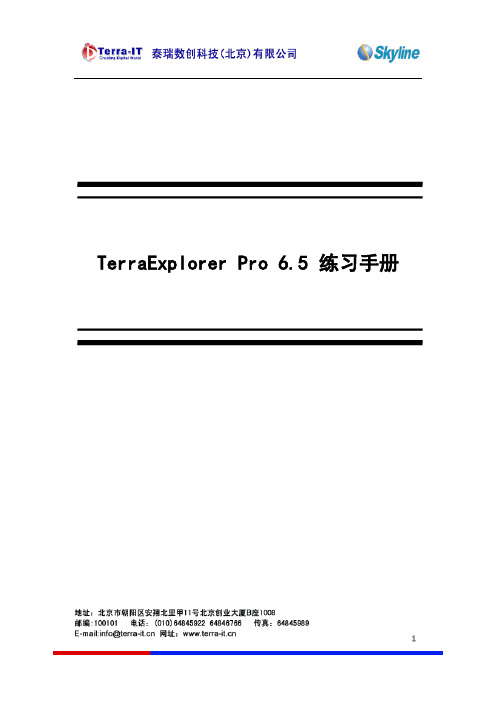
2
加载和配置一个多边形特征图层 .................................................................. 24 高级步骤: 加载和配置一个折线特征图层: ...................................................... 26 练习 4 –执行图层特征操作 ................................................ 27 练习 4 的主题 ........................................................................................ 27 通过属性表工具查询要素 .......................................................................... 27 执行空间查询 –找到钻石头火山口一公里半径内的所有的公园 .............................. 28 编辑特征图层 –修剪(Clipping) ............................................................... 29 编辑特征图层 – 相交 (从任意两个多边形的普通区域创建一个新的要素) ................ 32 编辑特征图层– 合并 (合并同一图层的多个要素成一个多部分要素) ....................... 34 编辑特征图层 – 分解 (分拆一个多部分要素为它的各组件)................................. 34 重载图层 .............................................................................................. 35 练习 5 – 分析和工具 ..................................................... 35 练习 5 的主题 ....................................................................................... 35 测量水平距离,高差和面积 ........................................................................ 36 测量空间距离 (点之间真实的距离),高差和坡度 ............................................. 37 测量高差 .............................................................................................. 38 测量地形面积和周长 ................................................................................ 38 测量 3D 面积......................................................................................... 39 创建一张等高线地图 ................................................................................ 41 创建一张坡度地图 ................................................................................... 42 创建一个视域分析和威胁区域 ..................................................................... 43 使用绘图工具 ........................................................................................ 44 使用管线工具 ........................................................................................ 45 创建一个分辨率金字塔 ............................................................................. 46 练习 6–创建演示工具和发布工程 ........................................... 48 练习 6 的主题 ........................................................................................ 48 打开演示工具选项卡 ................................................................................ 48 通过三种方法添加兴趣点 .......................................................................... 48 播放你的演示工具 ................................................................................... 49
FormBuilder介绍培训资料(PPT 29张)

Canvas : 所有的 Item 都必须在该范围内
View : 执行时所看到的实际大小
Form挂到ERP环境
1.上传到服务器$CUX_TOP/forms/ZHS 2. 进到目录 cd $AU_TOP/forms/ZHS 3. 编译 例: frmcmp_batch module=$CUX_TOP/forms/ZHS/CUXTEST.fmb userid=apps/apps output_file=$CUX_TOP/forms/ZHS/CUXTEST.fmx
Layout Wizard
1 : 将要 display 的 Item 选入右边 Displayed Item 中 2 : 若 Item Type 需修改, 可于此处修改,也可以在以后修改
Layout Wizard
可于此处修改 Column Prompt 及 Width
Layout Wizard
建议將 Canvas rename 与Data Blocks相同
Form 上一定要修改的 Trigger
Form Level Trigger > PRE-FORM
一定要改为自己的BLOCK Name
Form 上一定要修改的 Trigger
Program Units > APP_CUSTOM (Package Body)
注册表
在 Regedit > HKEY_LOCAL_MACHINE > SOFTWARE > ORACLE > FORMS60_PATH 加入client 端存放 Form 及 Library的路径(如图) 例如:d:\ErpForm\Library;d:\ErpForm\Form(建议要加在最前面 )
FormBuilder介绍
c++builderCH16 (24)ppt课件

32
3
ppt课件完整
3-1. 基本資料型態
• 浮點數:
型別 float double long double
位元大小(Bits) 32 64 80
數值區間 1.18*10^-38<|X|<3.40*10^38 2.23*10^-308<|X|<1.79*10^308 3.37*10^-4932<|X|<1.18*10^4932
範例 AnsiString Str="Hello World!" char *temp="Hello World!";
5
பைடு நூலகம்
ppt课件完整
3-2. AnsiString資料型態
宣告/建構子 AnsiString(const AnsiString& src) AnsiString Str(temp); AnsiString(const char* src, unsigned char len); AnsiString Str=AnsiString(temp,5); AnsiString(int) AnsiString Str=AnsiString(temp); AnsiString(double) AnsiString Str(temp); AnsiString(char) AnsiString Str=AnsiString(temp); AnsiString(unsigned long) AnsiString Str=AnsiString(temp); 6
• 3-2-1. 使用AnsiString
– 要建立一個AnsiString有很多方法,其中最簡單方式就是和基本型態一樣以 宣告的方式建立一個AnsiString型態的變數,除此,亦可透過Constructor 建構子的使用來產生一個AnsiString變數,底下為幾種宣告的示範:
terrosolid培训演示要点

赫尔辛基技术大学license: Terrisolid Application licensesetup: Terrisolid Application setupTerriScan 09版本之后的有建筑物自动矢量化功能滤波算法:Axelon 1999, 2004, ISPRS期刊上文献2010.1.11:Tscan应用文件夹说明:D:\Terrisolid培训\tscan_training\campath: 扫描行带数据Laser:分块之后的点云数据Laserraw: 原始点云数据Macro:处理中使用的宏Mission: 存储的其他文件, control是地面控制点, training.ptc点类的定义Ortho:正射影像screen_capture: 培训视频trajectory: 航带的数据软件安装步骤:1.安装v8;2.安装Terrisolid3. 复制license文件到c:\Terria文件夹下启动TerriScan服务:Utilities→MDL Application→Tscan→Load设置投影,进行相关转换:加载数据:设置正确的投影信息显示10%的点云数据:View→Display Mode→Color by Flightline→Apply1.定义块,这里的块可以是规则网格,也可以是不规则多边形:2.为方便表示,需要对区块进行标注:(WP编辑不了)3.定义工程:根据属性进行选择:Microstation 下面:Edit→Select by attributeAdd blocks by boundaries:只显示区块中的数据:显示加载的点和忽略的点:Identify 按钮和show location按钮的作用:工程中区块的名称与对应位置的关联显示一个区块的数据分级显示数据制作剖面图设置剖面宽度、视图同步1中操作剖面,2为x方向剖面,3为y方向剖面测量点的密度:不同航带之间的配准情况偏差的引起:GPS的偏移因此系统误差,存在一定的高度差;INS出现问题的话将导致x\y 方向出现偏差编写宏对点云的处理:neighborhood设置为20处理航带之间的重叠Cut overlap:转到:图层12先通过group的形式进行最低点处理再通过single的形式判断最低点Filtering in terrainscanDensification of TIN地面点分类:芬兰的一个学者提出,迭代的内插三角网TIN法,寻找局部的最低点,Iteration angle迭代角是每次处理角度的增加。
Terra教材Gate培训课本-TerraGate4
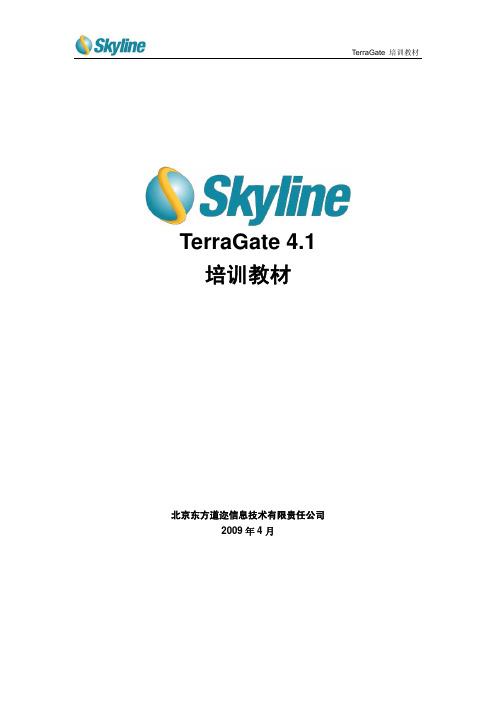
TerraGate 4.1培训教材北京东方道迩信息技术有限责任公司2009年4月TerraGate 功能¾ TerraGate是一种强大的网络数据服务器技术,对低带宽的情况能够进行最优化,实时传送3D地理数据,能够同时向多客户传送Skyline三维地球数据¾通过TerraExplorer Pro 、 TerraDeveloper与其连接,TerraGate使得数字地球能够实现地理参考数据背景和基于网络的应用程序¾ TerraGate是基于网络无缝可变带宽的,不受连通性的中断而影响。
当初始影像以低分辨率被用户所接收,用户就能够开始进行三维显示,而不用等到所有的数据集都传输完毕。
这项技术的突破为平滑和更有用的用户经历展示了无缝的三维图像TerraGate 特点¾通过内部网络或Internet进行3D数据的传输¾对低带宽的情况能够进行最优化¾简单的可扩展设计¾采用TCP/IP协议¾与防火墙和代理服务器共同工作¾可以充分利用多处理器服务器的硬件优势¾有效处理大量数据集¾地表数据的大小只被磁盘媒质所限制¾能够在所有的可用的处理器中自动分配负荷¾对TerraGate客户服务器模型进行优化,它能够使数以千计的用户接收带宽由低到高的实质的,无限制量的数据集,给每个用户不间断的观看效果培训目的及提示¾目的:¾了解Gate的模块及其用途¾了解Gate发布机制¾注意事项:¾ Gate管理及发布MPT、TBP文件;¾ Gate不能管理\发布Fly文件、模型数据;文件格式MPT:(Multiple resolution data )多分辨率数据地表集。
TB生成的三维数据集,提供给Pro的应用参考三维场景。
MPU:(MIP Uncompressed )非压缩多源结构数据层。
Model Builder 可视化建模应用课程-基础
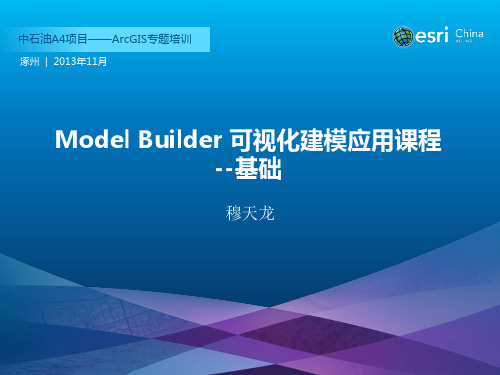
以标准工具方式运行
中石油A4项目——ArcGIS专题培训
以标准工具方式运行
以对话框的方式运行
中石油A4项目——ArcGIS专题培训
以对话框方式使用模型
• •
将需要的模型变量发布成模型参数 将不需要默认值的变量清空值
中石油A4项目——ArcGIS专题培训
以对话框方式使用模型
•
在模型属性中设置参数属性
•
放到Scratch GDB或Scratch Folder - 根据规则生成,在模型中通过%scratchGDB%和 %scratchFolder%使用 设置成Managed
- Model自行指定合适位置
推荐
•
中石油A4项目——ArcGIS专题培训
删除中间数据
•
手动删除中间数据
中石油A4项目——ArcGIS专题培训
•
勾选Add To Display使之添加到ArcMap
中石油A4项目——ArcGIS专题培训
中间数据
• •
用于连接多个过程的中间结果是中间数据 以下情况外都默认设置成中间数据:
- 已有数据、最终结果、设为参数
•
在Model Builder中运行模型中间数据需要手动删除
中石油A4项目——ArcGIS专题培训
中石油A4项目——ArcGIS专题培训
创建一个模型
中石油A4项目——ArcGIS专题培训
创建一个简单模型
演示
中石油A4项目——ArcGIS专题培训
关于简单模型的基本问题
• • •
组成一个Model的基本元素有什么? 如何根据基本元素一个Model? 如何运行一个Model?
中石油A4项目——ArcGIS专题培训
terraeplorer+skyline+pro中文用户手册
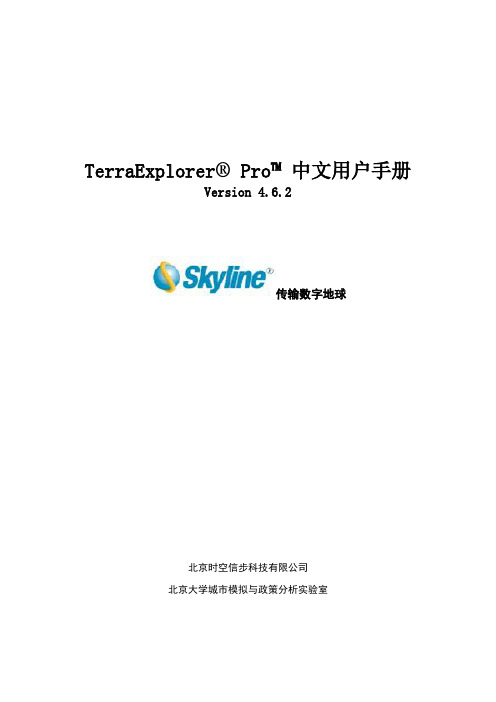
TerraExplorer® Pro™中文用户手册Version 4.6.2传输数字地球北京时空信步科技有限公司北京大学城市模拟与政策分析实验室引言关于本手册本手册是Skyline公司的TerraSuite软件系列的TerraExplorer Pro的中文用户手册。
本手册介绍的软件版本是4.6.2。
阅读说明引言:简单介绍skyline的TerraSuite软件系列和本系统的功能特性。
第一章:介绍了skyline软件的TerraSuite系列,TerraExplorer Pro功能特点,运行环境及软件的安装与卸载。
第二章:介绍了TerraExplorer Pro的场景漫游操作和软件的快捷键。
第三章:详细介绍了TerraExplorer Pro菜单功能和操作编辑方法以及系统设置的选项。
对于平台用户来说,仔细阅读本章是非常必要的,对于参与三维应用设计的人来说,仔细阅读这部分会使你的工作达到事半功倍的效果。
第四章:详细介绍了TerraExplorer Pro的所有扩展模块的功能及操作。
第五章:适用于本系统的三维建模规范,详细说明了利用最少的数据量表达真实世界和精确模型的建立与导入方法。
对于需要导入美观的3ds max模型的用户来说,应该仔细阅读本章。
第六章:技术支持参考资料《TerraExplorer Pro UserManual_v4.6.2》目录引言 (2)关于本手册 (3)阅读说明 (3)参考资料 (3)第一章 TerraSuite简介 (6)TerraSuite简介 (6)TerraExplorer Pro简介 (7)TerraExplorer Pro功能特点 (9)运行环境 (10)1.4.1 硬件环境 (10)1.4.2 软件环境 (10)TerraExplorer Pro的安装与卸载 (10)第二章 TerraExplorer Pro基本操作 (11)系统界面简介 (11)场景漫游操作 (12)快捷键 (13)第三章 TerraExplorer Pro功能介绍 (14)系统设置和选项设置 (14)3.1.1 系统设置 (14)3.1.2 选项设置 (19)信息栏窗口的编辑 (19)对象编辑 (22)3.3.1 二维对象编辑 (22)3.3.2 三维对象编辑 (23)量测分析工具 (29)动态对象编辑 (29)漫游路线设置 (30)观测位置 (31)第四章系统工具应用 (32)Find Object 和Duplicate Object (33)4.1.1 对象查找 (33)4.1.2 对象复制 (34)Free Hand Drawing (35)Create Power Line (35)MapInfo MapMaker Geocoding Client (36)Navigation Aid (37)Multi Coordinate Systems (38)Make Point Cloud Model (38)Data Library (39)Snapshot (39)第五章三维建模规范 (40)建模流程 (40)贴图纹理 (41)第六章技术支持 (41)第一章TerraExplorer Pro简介1.1TerraSuite简介Skyline TerraSuite软件是利用航空影像、卫星数据、数字高程模型和其它的2D或3D信息源,包括GIS数据集层等创建的一个交互式环境。
Terrasolid中文超级教程
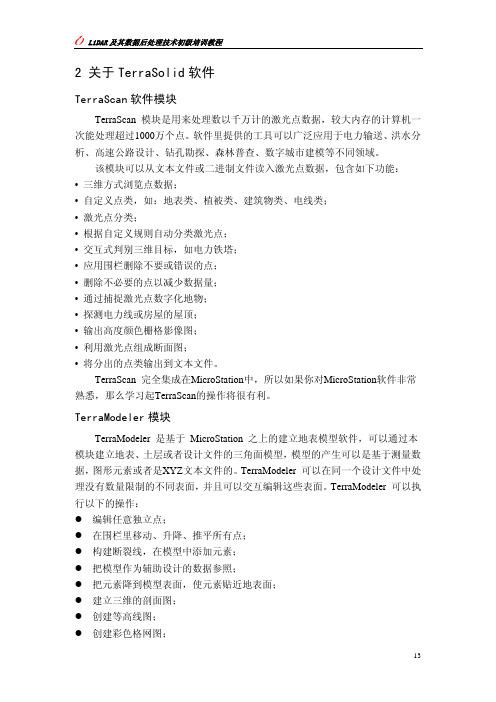
2 关于TerraSolid软件TerraScan软件模块TerraScan 模块是用来处理数以千万计的激光点数据,较大内存的计算机一次能处理超过1000万个点。
软件里提供的工具可以广泛应用于电力输送、洪水分析、高速公路设计、钻孔勘探、森林普查、数字城市建模等不同领域。
该模块可以从文本文件或二进制文件读入激光点数据,包含如下功能:• 三维方式浏览点数据;• 自定义点类,如:地表类、植被类、建筑物类、电线类;• 激光点分类;• 根据自定义规则自动分类激光点;• 交互式判别三维目标,如电力铁塔;• 应用围栏删除不要或错误的点;• 删除不必要的点以减少数据量;• 通过捕捉激光点数字化地物;• 探测电力线或房屋的屋顶;• 输出高度颜色栅格影像图;• 利用激光点组成断面图;• 将分出的点类输出到文本文件。
TerraScan 完全集成在MicroStation中,所以如果你对MicroStation软件非常熟悉,那么学习起TerraScan的操作将很有利。
TerraModeler模块TerraModeler 是基于 MicroStation 之上的建立地表模型软件,可以通过本模块建立地表、土层或者设计文件的三角面模型,模型的产生可以是基于测量数据,图形元素或者是XYZ文本文件的。
TerraModeler 可以在同一个设计文件中处理没有数量限制的不同表面,并且可以交互编辑这些表面。
TerraModeler 可以执行以下的操作:z编辑任意独立点;z在围栏里移动、升降、推平所有点;z构建断裂线,在模型中添加元素;z把模型作为辅助设计的数据参照;z把元素降到模型表面,使元素贴近地表面;z建立三维的剖面图;z创建等高线图;z创建彩色格网图;z计算两个面之间的体积。
TerraPhoto模块TerraPhoto 模块根据航空影像产生正射影像,是专门设计为处理执行扫描任务产生的影像文件,并且要应用到激光点生成的精确地表模型。
知识点22 Word builder ——高一英语知识点精讲课件(讲和练)(北师大版)
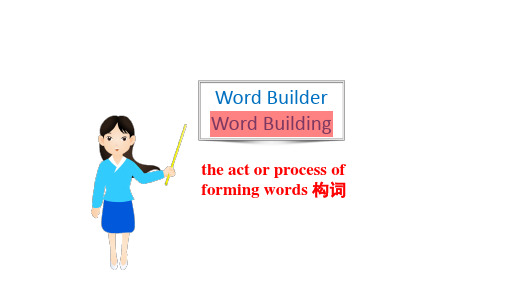
en-+名词 → 动词(表示“使成……;放进”)
Can you give more examples?
root n. 根 →enroot v. 使……植根于 slave n. 奴隶 → enslave v. 奴役; 使(某人)成为奴隶 courage n. 勇气 → encourage v. 鼓励
Noun/Verb
Suffix
Noun
动(表词示+动作-it或ion动/ 作-ti过on程c/ o-)mionpo→sit名ion词
-ition / -tion / -ion production
动态词,性+质,-状an况ce”之→意名)词he(表sit示ati“on状
perform
-ance
performance
add v. 加;增加 → addition n. 添加;加法;增加物 deduce v. 推论,推断 → deduction n. 推论 appear v. 出现;似乎 → appearance n. 出现;外貌
Word Builder Word Building
the act or process of forming words 构词
CHoomwplaerte theswe owrodrdbsuiflodremr.eUds?e a dictionary
tTohheeslepwyoourd. s are formed by adding prefixes or
wash + -er → washer, 表示物,意为“洗衣机”
第二十章C_Builder资料库设计辅助工具PPT课件
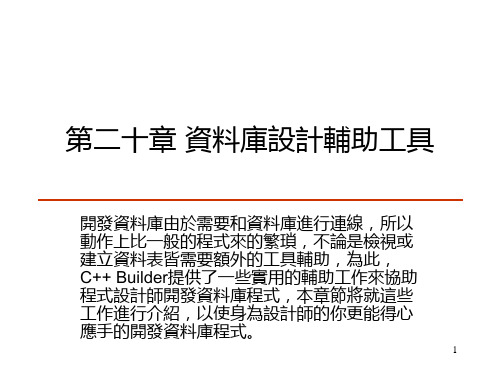
3
20-1. Database Desktop的使用
• Database Desktop為C++ Builder內 所附的應用程式,允許使用者利用該 軟體對資料庫內的資料表進行讀取、 修改、新增等動作,而開啟的資料庫 類 型 除 了 Paradox 和 dBase 外 , 亦 支 援BDE Administrator中所設定的各類 型資料庫,但不論資料庫怎麼改變, 基本的操作方式仍然大同小異,後面 的小節中我們就檢視、編輯和建立資 料 表 進 行 介 紹 , 至 於 Database Destop程式的開啟可經由【開始】 【 程 式 集 】【Borland C++ Builder6】【Database Desktop】 開啟或是從C++ Builder開發環境的 【tools】中開啟,如右圖所示:
1
整体 概述
一 请在这里输入您的主要叙述内容
二
请在这里输入您的主要 叙述内容
三 请在这里输入您的主要叙述内容
2
大綱
• 20-1 • 20-2 • 20-3 • 20-4
Database Desktop的使用 Datapump工具使用 SQL Explorer工具使用 SQL Monitor工具使用
檔案所作的示範,在這裡我們使用
Alias為BCDEMOS作為選擇資料表
的依據,右圖則為開啟資料表後的
Database Desktop程式畫面。
檢視模式不允許資料的修改
編輯模式允許修改資料表中的內容
調整資料表結構僅限dBase, Paradox, FoxPro和Access
6
20-1-1. 檢視資料表
取所要的資料表,也可以根據BDE
築筑点(Tutorials Point)2022年Rafting基础教程说明书

About the T utorialRafting is a sport in which players race on water through an inflatable rafter. Rafting can be done either on white water or rough water of different degrees. It should not be confused with canoeing or kayaking because each of these sports use different boats and they have different sets of rules. This tutorial will let you know the basics of Rafting. AudienceThis tutorial is meant for anyone who wants to learn and participate in Rafting. It is prepared keeping in mind that the reader is unaware about the basics of the sport. It is a basic guide to help a beginner understand the art of Rafting.PrerequisitesBefore proceeding with this tutorial, you are required to have a passion for Rafting and an eagerness to acquire knowledge on the same.Copyright & DisclaimerCopyright 2022 by Tutorials Point (I) Pvt. Ltd.All the content and graphics published in this e-book are the property of Tutorials Point (I) Pvt. Ltd. The user of this e-book is prohibited to reuse, retain, copy, distribute, or republish any contents or a part of contents of this e-book in any manner without written consent of the publisher.We strive to update the contents of our website and tutorials as timely and as precisely as possible, however, the contents may contain inaccuracies or errors. Tutorials Point (I) Pvt. Ltd. provides no guarantee regarding the accuracy, timeliness, or completeness of our website or its contents including this tutorial. If you discover any errors on our website or in this tutorial, please notify us at **************************.T able of ContentsAbout the Tutorial (1)Audience (1)Prerequisites (1)Copyright & Disclaimer (1)Table of Contents (2)1.RAFTING – OVERVIEW (3)2.RAFTING – EQUIPMENT (5)3.RAFTING – WHITE WATER CLASSES (7)4.RAFTING – HOW TO PLAY? (8)5.RAFTING – RULES (11)6.RAFTING – POINTS TO NOTE (12)7.RAFTING – CHAMPIONSHIPS (14)Rafting1.Rafting – OverviewRafting is a sport in which rafters use an inflatable raft to race with other teams. The team that reaches the destination first wins the race. The racing is done on white water or rough water of different degrees. The rafters use double blades to paddle the boat.Rafting should not be confused with canoeing, kayaking, rowing or dragon boat because all these variants use different boats and they have different sets of rules.This is a sport in which either an individual or a team can participate. Here one needs to race by rafting. Similarly, other participants will also be chasing. The participant whose raft touches the finishing line first is declared as winner. Both men and women can participate in this sport.Difference between Rafting and Canoeing∙In rafting, inflatable rafts are used while in canoeing, boats are used which are pointed at both ends.∙In canoeing, a leader decides in which direction the boat has to go while there is no such thing in rafting.∙In canoeing, the leader tells the player at the back to turn the gear to a desired direction while in rafting all the team members are responsible to change the direction and balance the boat.RaftingDifference between Rafting and Kayaking∙In kayaking, the boat is covered with deck while the boat used in rafting is open boat.∙Kayak is moved by double-bladed paddles while a raft is moved by single-bladed paddle.∙Kayak is made up of plastic while a raft is made up of any material that is buoyant.The material mostly used is PVC.A Brief History of RaftingIn earlier days, people used to transport things using rafts, hence the name of rafting came into the picture. In 1842, Lieutenant John Fremont of the U.S. Army first introduced rafting expedition on the Platte River. In ancient days, rafts were made from rubber cloth tubes and a floor.In 1960s, white water rafting became more widely recognized and white water rafting companies were established. In 1970s, white water rafting made its major changes as leisure sport when it was included in the Olympic Games. In 1980s, as the popularity of rafting was increasing gradually, number of independent companies were started throughout Scotland, South America and Africa.In 1990s, rafting was included in major events like the Barcelona Games in 1992, Atlanta Games in 1996, and the white water events of the Summer Olympic Games hosted by Ocoee River in Tennessee Valley. The International Federation of Rafting (IRF) was established in 1997. In 1999, the first Official International Championship was held. Nowadays, white water rafting is still gaining a huge number of popularity. Participating CountriesRafting comes under water sport. Since its inception, the popularity and demand of this sport by different nations grew exponentially since 1997 after instituted in International Federation of Rafting.Many Asian and Non-Asian countries have their active participation in this sport. Countries like India, Morocco, Bulgaria, Nepal, France, Wales, Switzerland and Scotland have dominated other countries in this sport. The countries that organized the championships of rafting are as follows:Year Host Country2015 Indonesia2014 Brazil2013 New Zealand2012 Czech Republic2011 Costa RicaRaftingBefore learning any sport, knowing about equipment is very much helpful as when others give you advice, you need to know what they are talking about. The equipment used in rafting are as follows:Inflatable Rafting BoatPreviously the inflatable rafts were very sensitive. They could tear apart during a race and were very dangerous. New technologies are now used in making the rafts which are much more reliable for racing.Life JacketLife jacket is used for the safety of the rafters. They come with vests and are available in all sizes so that rafters do not face problem in choosing them. The jacket has to fit properly so that the upper part of the body floats in water.HelmetsRafters have to wear helmets to prevent head injuries. The rafters have to choose the helmet that fits their head properly.Carbon PaddlesThe paddles should be made in such a way that the can be paddled smoothly on the water.2. Rafting – EquipmentRaftingWetsuitRafters wear wetsuit if the water is very cold because wet suit provides thermal insulation which help the rafters to bear the cold.DrysuitRafters wear drysuit when the body is in water. This suit provides thermal insulation to the body except head and hands.Rescue Throw BagsRescue throw bags contains the things which are needed to rescue a rafter if he falls in water. The bag consists of a rope whose one end is attached to the bag and the other end is in the hands of a rescuer.Rafting 3.Rafting – White Water ClassesClasses of white water are also known as the International Scale of River Difficulty. There are six grades of difficulty in white water rafting. The range varies from simple to very dangerous.∙Type 1 – This type of water is having very small rough areas. The rafters can require either no or little manoeuvring.∙Type 2 – This water is little more rough in comparison to Type 1. It may contain rocks and very small waves and require manoeuvring.∙Type 3 – This type of water is called white water having medium waves. The waves are not dangerous but manoeuvring is required.∙Type 4 – This type of water is called white water having large waves. In addition to that rocks maybe present along with long rapids. Sharp manoeuvring may be needed in this case.∙Type 5 – In this type of white water there are large waves with high volume. It has the possibility of having large rocks and hazards along with large drops that’s why it requires precise manoeuvring.∙Type 6 – In this type of white water, non-passable rapids are there which can lead to serious injury or drowning.RaftingStarting the RaceIn order to start rafting, first the rafter have to place one hand on the paddle into the water and another hand about one third of the way up from the head of the paddle. This is the best position to start rafting.The paddle head should be placed into the water so that the head will be perpendicular to the body of the rafter. After that the paddle must be drawn away from the boat. If your paddle is placed in the right position, then that should create the least amount of resistance.Rotating the PaddleIt is always beneficial to know that once your arms are fully extended then rotate the head of the paddle to 90 degrees so that the head of the paddle will be parallel to your body. That will help you to rotate in your direction. Pull the paddle in the water back towards your body. This should create a lot of resistance, pulling your boat in the direction of the paddle.Rafting TechniquesRafts in white water rafting are very different vehicles than other water vehicles like canoe and kayak, and have their own specific techniques to manoeuvre through white water obstacles. Examples of these techniques include the below.∙Punching– On rivers, hydraulics raft dodged by canoes and kayaks are sometimes punched/strike by rafts. This means the rafting crew paddle the raft to give it maximum speed to push through the water without getting stopped.∙High siding– If a raft is caught in the water, sometimes it will go quickly sideways.In order to stop the raft flipping on its inside edge, the rafters climb to the side of4.Rafting – How to Play?Rafting the raft furthest downstream, which will also be the side of the raft highest in the air leading to it.∙Low siding - Sometimes a professional manoeuvre used at low water to slide through a channel less than the size of the craft.Capsizing∙Dump truck–If a raft dumps any of its passengers or all of its passengers but remains upright, then it is said as dump-trucked.∙Left over right or right over left– Rafts may capsize due to large waves or hitting a rock which results in flipping. The riders can avoid flipping by good paddling under skilful guidance.∙Taco– Taco occurs if a raft is soft or is not fully inflated. In this case, the middle part of the raft buckles and the front part nearly touches the back part. Reverse taco also occurs due to the pulling down of nose or stern of the raft in water. This results in touching of noose, middle or back of the raft by the buckles.∙End over end– End over end occurs very rarely. This occurs when the load of the raft is lightened through dump-trucking. Due to this, the rafts flips as dump-trucking allows water to overcome the weight of the raft.∙Downstream flip– A raft may capsize due to collision with a rock, another raft or any other stationary object. It results in instability of the raft flipping it towards downstream. This flip worsens due to the load of the riders and they can overcome it by pulling the boat.∙Back roller– A broad reversal is often formed below a dam. Rafts can be unsafe to back rollers, because they can quickly fill a raft and then push it down at the back.∙Dark-siding– When the raft starts to flip, then the rafter climbs over a side. Anyone who witnesses one of these owes beer to the successful dark-sider.RaftingRe-righting∙Flip line– In commercial rafting, flip line technique us used frequently. Under the guidance of the instructor, the rafters can avoid flips as the instructor carries a webbing having a carabiner. The instructor attaches it to the raft on its perimeter line. The raft is re-righted when the riders hold the perimeter line of the upside down raft. Then they lean to that side where flip is attached.∙Knee flipping– A small capsized raft can be knee-flipped. In this case, a rafter has to hold the webbing at the underside of the raft and push their knees into the outer tube. While leaning back, they lift their body out of water from an overturned raft.∙T rescue– Some rafts are large enough that they need to be turned with the help of another raft. The raft lands at the side of the raft. This is known as T rescue.∙T-grip re-flip - The T-grip on a rafting paddle may be used to re-flip light rafts by inserting the Tee into the self-bailing holes around the entire perimeter and re-righting the boat in the same manner as the flip line technique.Rafting5.Rafting – RulesAll the rules and regulations of rafting are governed by International Rafting Federation (IRF). However, each country has its own governing body too that acts under IRF. With slightest difference, most of the governing bodies have some common rules. In this section, we have discussed about some common rules and regulations.Entry FeesParticipants have to pay a fess which is non-refundable and non-transferable.Registration Policy∙The event status of a participant is confirmed through online registration.∙Friends and relatives of any participants are not allowed at those places where rafting is being played.∙The age of a participant must be six years or more.∙All the participants have to wear life jackets for the time they are participating in the race. The jacket cannot be removed without the permission of the instructor.∙The participants have to be seated in the raft and avoid horseplay.∙The participants are not allowed to drink alcohol as they may imbalance or cannot see clearly.SafetyThe participants have to obey the safety precaution rule in order to do safe racing as rafting is a very dangerous sport.Safety regulations raft operators are available with whom the participants can discuss about the rafting area and rules. The participants also need to know about the equipment, company’s qualification, and the guide. Rafting has now become safer due to increase in technology and specialized equipment.RisksRisks in white water rafting include both environmental dangers and improper behavior. Certain features on rivers are inherently not safe and have remained consistently at all the time. These would include fallen trees on the way, dams (especially low-head dams), undercut rocks, and mostly important is dangerously high waterfalls. Rafting with experienced guides is the safest way to avoid such hazards.To erase the illusion that rafting is akin to an amusement park ride, and one need to remember the personal responsibility that each rafter should faces on a trip, rafting out fitters generally require customers to sign forms indicating understanding and acceptance of potential risks.Rafting Rafting is a sport of balance, so one should understand the ways in which he/she can keep himself/herself upright on a raft. It is very important to have a good knowledge about the skills needed to stay afloat once in the water.There are some essential things to know about white water rafting which will help keep you safe and assist you as well as your team on the trip. Being known about white water rafting will enable you and your whole group to better work together and start you off on a more successful trip. The best way to learn the ropes is simply to get in the raft and do it. However, there is plenty of information that you should know before you prepare for the rafting trip.Appropriate ClothingOne should wear appropriate clothing like non-synthetic materials.∙ Always try to wear clothing that dries quickly. Swimsuits and swim trunks are a great choice always. Cotton clothing must be avoided.∙ Sturdy water shoes are recommended to wear while rafting. One shouldn’t wear shoes like flip flops and slippers that can come off easily.∙ Life jacket is mandatory to wear before getting in the raft.∙ If a player has sensitive skin, then he/she should bring sunscreen and a pair of sunglasses for the trip.6. Rafting – Points to NoteRafting∙One should also bring an extra set of clothes to change in case one gets wet, especially if the weather is cold. It should be secured at your destination or in a dry pack on the raft.∙Pack some water to drink and securely wrapped snacks.Balancing the BoatAlways try to balance your boat. All riders should be placed strategically so that those of similar weight and paddling power are opposite each other. The guide should sit at the back of the boat. The guide will use his paddle like the rudder of the sailboat and move it back and forth to help in steering the boat. More dramatic navigations are made by placing your paddle in the water to one of the sides of the boat.Navigation CommandsOne must understand the navigation commands of white water rafting for a smoother and safer ride down the river. It will also help you to understand that if you want to turn right, then you have to paddle on the left side of the raft.∙ A command of all forward means everyone is instructed to paddle forward.∙Other commands are all rest or all back.∙Steering commands are left back and right forward or the opposite should be known by the rafter before playing the sport or going for the trip.Getting Unstuck from a RockAny rafter should know how to get unstuck from a rock. Sometimes, even in rapid waters, a rock will come out of nowhere and get hung up under the raft or anywhere, trapping you. In that case try to locate where the rock has the raft caught. In order to maintain the regularity, you have to carefully shift the majority of the weight in the raft to the opposite side. Use your paddles in the water to push against the current and off the rock.Rafting7.Rafting – ChampionshipsInternational Rafting Federation (ISF) is the governing body of this race competition. Every participating country has its own governing body to organize the sport successfully throughout the calendar.Project RaftThe World Rafting Championship has originated in the international events of Project Raft in which more or less 50 teams compete in various disciplines including Slalom and Down River. Project Raft was introduced by California river guides Jib Ellison and Mike Grant and the first event, the Chuya Rally, was a collaborative effort between them and the Siberian river explorer, Misha Kolchevnikov.Camel White Water Challenge (CWWC)Tony Hansen tried to get Project Raft 1994 in the Zambezi River. Unfortunately, Project Raft stopped after the Turkey event and after that Tony found his own sponsor for the event in the form of Camel. He also designed the event along slightly more competitive lines. This was the birth of the Camel White Water Challenge (CWWC) which was then organized on the river Zambezi, Zimbabwe/Zambia (1995–1997 and 2001), Reventazon and Pacuare Rivers, Costa Rica (1998), Orange River, South Africa (1999) and Futalefu River, Chile (2000).RaftingStatus of World ChampionshipsThe last three CWWC events were organized before the World Championships in rafting and for this reason the teams need to qualify through the selection events at the national and continental levels in coordination with the International Rafting Federation (IRF). In the year 2000, the IRF decided to hold the World Rafting Championships every two years and eliminated the selection events at the continental level to enhance the development of the sport at the international level.。
CBuilder入门6PPT课件
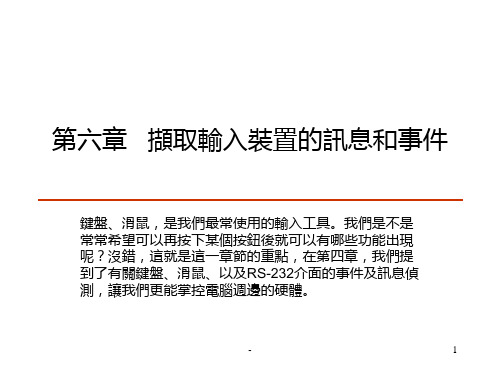
2
-
6-1. 偵測鍵盤訊息
• 在很多情況下,我們會需要讓程式知道我們按下了哪些按鈕, 有一些BCB的事件就是用在按鍵偵測上。
– 例如OnKeyDown、OnKeyUp、OnKeyPress等,當你按下了按鈕時, OnKeyDown和OnKeyPress這兩個事件會被執行,當放開按鈕時, OnKeyUp將被執行。所以我們在BCB上想要偵測到鍵盤的訊息相當的 容易,不需要像在DOS時代一樣的麻煩。
Label3->Caption = "剛剛您按了滑鼠一下";
}
//---------------------------------------------------------------------------
void __fastcall TForm1::FormDblClick(TObject *Sender) {
• 在這邊我們可以使用OnMouseMove這個事件來偵測目前的 滑鼠動作,若是要偵測有沒有按下滑鼠的按鈕或是有沒有滾 動滾輪,則可以使用以下這些事件:
事件 OnClick OnDblClick OnMouseDown OnMouseMove OnMouseUp OnMouseWheel OnMouseWheelDown OnMouseWheelUp
• 在這一小節,我們利用打磚塊這樣的小程式為背景來解釋偵 測鍵盤訊息的做法。
– 範例6-1 ~ 6-3
• 範例6-1:偵測鍵盤訊息
void __fastcall TForm1::FormKeyDown(TObject *Sender, WORD &Key, TShiftState Shift) {
Shape1->Left++; if (Key == 40) if ((Shape1->Top + Shape1->Height) < Form1->ClientHeight)
- 1、下载文档前请自行甄别文档内容的完整性,平台不提供额外的编辑、内容补充、找答案等附加服务。
- 2、"仅部分预览"的文档,不可在线预览部分如存在完整性等问题,可反馈申请退款(可完整预览的文档不适用该条件!)。
- 3、如文档侵犯您的权益,请联系客服反馈,我们会尽快为您处理(人工客服工作时间:9:00-18:30)。
TerraBuilder 1.7 培训教材
北京东方道迩信息技术有限责任公司
2009年4月
目的
¾了解Skyline soft软件体系构架;
¾了解TerraBuilder的使用流程;
¾熟悉TerraBuilder的使用操作;
友情提示
使用好TerraBuilder的关键在于:
¾遥感数据的前期处理
¾细心细心再细心
文件格式
¾ MPT:(Multiple resolution data )
多分辨率数据地表集。
TB生成的三维数据集,提供给Pro的应用参考三维场景。
¾ MPU:(MIP Uncompressed )
非压缩多源结构数据层。
TB读取数据生成的金字塔层结构数据。
¾ TBP:(TerraBuilder Project files)
TerraBuilder的工程索引文件。
¾ FLY:
Pro的工程索引文件。
TerraExplorer
Skyline Globe 软件家族
Skyline协同工作-1
Skyline协同工作-2
TerraBuilder 功能
TerraBuilder 可以为用户创建一个现实影像的、带地理参考的、精确的三维数据场景—MPT。
从而使Skyline软件产品系列的TerraExplorer Pro模块进行编辑,为添加二维和三维动态或静态物体/对象创建三维平台背景。
TerraBuilder 特点
¾ TerraBuilder能够有效的处理海量数据,结合海量的航片、卫星影像、数字高程模型、和矢量数据,简洁、快速地创建海量三维地表数据集;
¾领先的小波压缩技术,为最小化磁盘存储进行数据压缩;
¾支持大多数源数据的标准数据格式;
¾自动合并不同空间分辨率的源数据;
¾高级用户界面能够实现自动或手工定制用户化数据集;
¾应用TerraBuilder Fuser,实现网络化的多台电脑、多CPU协同运算,分担工作量。
TerraBuilder系列
¾单机版
¾企业版
¾企业版允许用户在若干台电脑和多个CPU中同时分担生成大量3D数据集的负荷
¾企业版+ Direct Connect + Gate的使用,能使用户不用生成MPT下,实时连接数据或数据库,实时发布三维数据集
TerraBuilder支持的数据格式
¾影像数据格式:
ERDAS IMAGINE (.img)
ER-Mapper (.ecw)
MrSid compressed (.Sid) GeoTIFF (.tiff、 .tif)
Windows Bitmap (.bmp)
JPEG2000 (.JP2,.J2K)
JPEG JFIF (.JPG)
Graphics Interchange Format (.GIF)
User defined binary raw
NIMA formats (CIB, ADRG, CADRG)
Single Cell CIB
OpenGIS WNS servers
NITF
¾高程数据格式:
ERDAS IMAGINE (.img)
TIFF, GeoTIFF (.tiff, .itiff)
ERSI Arc/Info Binary Grid (.adf)
USGS DEM (.dem)
Windows Bitmap (.bmp)
ASCII - X, Y, Z or Z (regular grid)
User defined binary raw
NIMA formats (.dted)
DTED single cell
(Including NIMA DT0-DT3 formats)
USGS SDTS (.ddf) TerraBuilder支持的数据库¾支持数据库:
Oracle Spatial Database
Web Map Server
ECW Image Web Server
ArcSDE Raster *
简单的工作原理
工作使用流程
TerraBuilder界面
¾菜单栏
¾工具栏
¾信息树
¾数据状态及修改
¾数据类型窗口
¾边框显示
¾主窗口
¾状态栏
常规工具栏
¾新建工程
¾打开工程
¾存盘
¾保存当前状态
¾回去前期保存的状态
¾工程设置
¾添加数据
¾创建文件金字塔
¾生成MPT
¾布局1、2、3
¾信息树方式排列1、2
¾数据显示级别1、2、3 编辑工具栏
¾裁切多边形外部的数据
¾裁切多边形内部的数据
¾去除背景值
¾填充颜色
¾对象选择
¾放大、缩小、移动工具
¾当前编辑数据居中显示
¾所有全部数据居中显示
¾上(下)一个编辑节点
¾当前编辑节点居中
¾距离测量
¾面积测量
信息树
¾在参考窗口显示
¾在工作窗口显示
¾激活编辑状态
¾文件(夹)名称
¾数据x,y方向分辨率
¾在工程中的分辨率
¾金字塔
编辑窗口及数据显示状态
¾矢量窗口
¾影像窗口
¾高程数据窗口
¾参考窗口与工作窗口联动
¾显示所有数据的编辑框
¾显示编辑状态的编辑框
¾不显示编辑框
¾显示所以数据的边框
¾显示编辑状态数据的边框
¾不显示数据边框
¾应用/不应用编辑框
右键功能
¾开始编辑数据
¾取消编辑状态
¾关闭鼠标下数据
¾将数据移到最上/下层¾将数据向上/下移一层¾链接/粘贴编辑框
¾移动数据/设置数据边线¾同名点纠正数据
¾应用同名点纠正
¾删除点/退出纠正模式
其它工具
¾ DEM 显示方式(3D/2D)
¾显示格网
¾单位
¾测量工具(长度、面积)
¾矢量转换工具
¾ xyz、z、ASCII文本转换dem ¾拼接工具
¾浏览生成的MPT
¾裁切/合成MPU、MPT工具。
