User Interface Design课程
PADS2007教程-PADS Router

你可以通过对某些具体的网络对象进行规则设置,其优先级高于原先的默认 设计规则。
HK +852-26371886 SZ 755-88859921 SH 21-5108 7906 BJ 10-5166 5105 support@
6
PADS Router 教程
第二节:设计规则指南(Assign Constraints)
设计规则包括间距、走线、高速走线限制,还有对网络、层、元件等规则约束。 同时你也可以对差分走线、封装信息等进行规则约束。
在该课程中:
·设置默认间距规则 ·设置默认走线规则 ·设置网络间距规则 ·同类网络规则设置 ·有条件的规则设置 限制: 该指南需要基本的编辑和扩充安全规则设置模块。在 PADS Router 中,可以通过 Help>Installed Options 来查看你是否有这些模块可以操作。 准备: 在 PADS 安装路径下的 Samples 目录中打开 preview.pcb 文件。 设置默认间距规则(Default Clearance) 属性键 >Clearance 在 PADS Router 中,你可以对间距、走线、扇出及所有设计规则模块进行定 义。 规则设置优先级:
第一节:PADS Router 操作界面指南(User Interface)
PADS Router 的操作界面注重易用和实效性。当你使用 PADS Router 进行设计时, 操作界面与其他的 Windows 应用程序相似,尤其是 PADS Layout。同样你可以通 过界面下的工具栏、菜单、热键等命令进行相应的操作。
ui交互设计名词解释
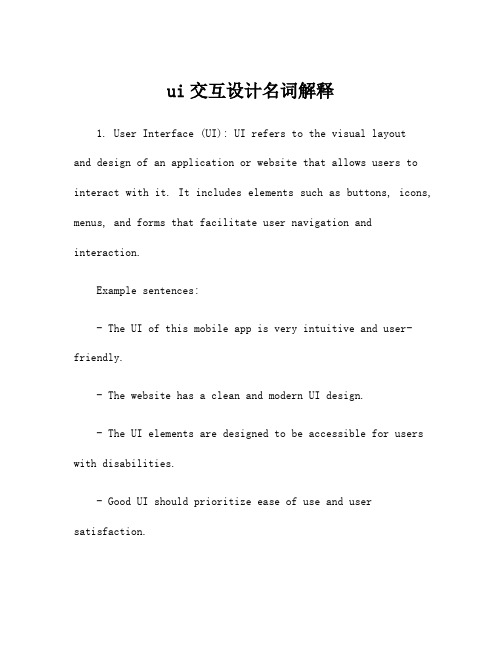
ui交互设计名词解释1. User Interface (UI): UI refers to the visual layoutand design of an application or website that allows users to interact with it. It includes elements such as buttons, icons, menus, and forms that facilitate user navigation and interaction.Example sentences:- The UI of this mobile app is very intuitive and user-friendly.- The website has a clean and modern UI design.- The UI elements are designed to be accessible for users with disabilities.- Good UI should prioritize ease of use and user satisfaction.- The UI needs to be consistent across different platforms for a seamless user experience.- The company hired a UI designer to improve the user interface of their software.- The complex UI of this software is confusing for new users.2. Interaction Design: Interaction design focuses on creating meaningful and engaging interactions between users and digital products. It involves designing how users navigate, interact, and perform actions within a digital interface.Example sentences:- The interaction design of this website allows users to easily search for products and make purchases.- A strong understanding of user behavior is essential in creating effective interaction designs.- The interaction design of this app promotes user engagement through gamification features.- The team conducted user testing to validate the interaction design of their software.- The interaction designer carefully considered user feedback to improve the app's usability.- The interaction design of this virtual reality game allows players to manipulate objects in a realistic manner.- The company hired an interaction design expert to enhance the user experience of their website.3. Wireframe: A wireframe is a visual representation of the skeletal structure and layout of a user interface design. It provides a basic outline of the content, functionality, and navigation of a digital product.Example sentences:- The designer created a wireframe of the app toillustrate the initial layout and placement of elements.- The team presented the wireframes to stakeholders for feedback before proceeding with the detailed design phase.- The wireframe helped the developers to understand the overall structure of the website.- The wireframe served as a blueprint for the UI designer to create the final design.- The wireframe showed the flow and hierarchy of information in the application.- The wireframe was used to demonstrate the userinterface concept to potential investors.- The company used wireframe prototypes to gather user feedback early in the design process.4. Prototype: A prototype is a working model or representation of a digital product that is created to testand validate its design and functionality. It allows stakeholders and users to provide feedback and identify areas for improvement.Example sentences:- The team built a prototype of the app to demonstrateits key features and gather user feedback.- The prototype helped the designer to refine the visual design of the user interface.- The company conducted user testing on the prototype to identify usability issues.- The prototype showcased the product's potential and generated interest from investors.- The development team used the prototype to identify technical challenges and make necessary adjustments.- The prototype served as a proof of concept before investing in full-scale development.- The iterative process of prototyping allowed for continuous improvement of the product design.5. Information Architecture: Information architecture refers to the organization and structure of information within a digital product. It involves categorizing and labeling content in a way that is logical and intuitive for users to navigate and find what they need.Example sentences:- The information architecture of this website allows users to easily locate and access different sections.- The company hired an information architect to improve the organization of their knowledge base.- The information architecture is based on user research and understanding of their needs.- The designer created a sitemap to visualize the information architecture of the website.- The information architecture should prioritize the most important content for the target audience.- The information architect collaborated with the interaction designer to create a seamless user experience.- The information architecture of this softwareefficiently organizes complex data for ease of use.6. Usability Testing: Usability testing involves evaluating a digital product's ease of use and ability to fulfill its intended purpose. It typically involves observing and collecting user feedback while users perform specific tasks or interact with the product.Example sentences:- The team conducted usability testing on the app to identify any usability issues and gather user feedback.- Usability testing revealed that users were having difficulties navigating the website's menu structure.- The company incorporated changes based on the findings from the usability testing sessions.- Usability testing helped validate the effectiveness of the new user interface design.- The usability testing process included gatheringmetrics on task completion rates and user satisfaction.- The usability tester observed and documented user behavior during the testing sessions.- Usability testing should be an iterative process to continuously improve the product's usability.7. User Experience (UX): UX refers to the overall experience and satisfaction a user has when interacting witha digital product. It encompasses factors such as ease of use, efficiency, accessibility, and emotional response.Example sentences:- The UX of this website is exceptional, providing a seamless and enjoyable browsing experience.- The company invested in UX research to better understand their users' needs and preferences.- The UX designer conducted user interviews and created user personas to inform the design decisions.- Good UX design considers the end-to-end user journey and aims to provide a positive experience at every step.- The UX of this app focuses on minimizing user frustration and maximizing efficiency.- The company analyzed user feedback to iterate and improve the UX design over time.- A well-designed UX can lead to increased customer satisfaction and loyalty.。
wpfui界面设计(WPFUIinterfacedesign)
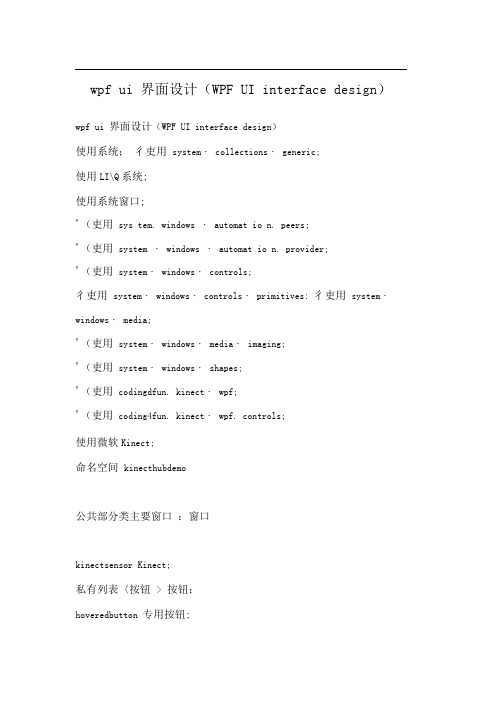
wpf ui 界面设计(WPF UI interface design)wpf ui 界面设计(WPF UI interface design)使用系统;彳吏用system・ collections・ generic;使用LI\Q系统;使用系统窗口;'(吏用sys tem. windows ・ automat io n. peers;'(吏用system ・ windows ・ automat io n. provider;'(吏用system・ windows・ controls;彳吏用system・ windows・ controls・ primitives: 彳吏用system・windows・ media;'(吏用system・ windows・ media・ imaging;'(吏用system・ windows・ shapes;'(吏用codingdfun. kinect・ wpf;'(吏用coding4fun. kinect・ wpf. controls;使用微软Kinect;命名空间kinecthubdemo公共部分类主要窗口:窗口kinectsensor Kinect;私有列表〈按钮 > 按钮;hoveredbutton 专用按钮;私人布尔iswindowsclosing 二假;«摘要〉III启动Kinect设备,默认初始化选项,并注册allframesready 同步事件//private void startkinect(){如果(kinectsensor. kinectsensors. count > 0){/ /选择第一个Kinect设备Kinect = kinectsensor kinectsensors [ 0 ];如果(Kinect = NULL)返回;Kinecto COLORSTREAM o enable ();VaR TSP 二新transformsmoothparameters{0. 5f平滑二,0. 5f校正二,预测二0. of,jitterradius = 0.05f,maxdeviationradius = 0. 04f};Kinecto skeletonstream 使(TSP);/ /启用骨骼跟踪,并在屏幕右下方显示彩色视频信息kinect. colorframeready + 二新Eve nt Handler < colorimageframereadyeventargs >(kinect_colorframeready); kinect.skeletonframeready + 二新Eve nt Handler <skeletonframereadyeventargs >(kinect_skeletonframeready); / /启动Kinect设备start () Kinect;}其他的{MessageBox显示("没有发现任何Kinect设备”);}}无效kinect_skeletonfrdmeready(object sender, skeletonframereadyeventargs E){使用(skeletonframe 框架二 E openskeletonframe ()){如果(帧二NULL)返回;(frame, skeletonarraylength = = 0)返回;骨架[]allskeletons 二新的骨架skeletonarraylength ][帧;CopySkeletonDataTo (allskeletons)框架;The //Linq syntax searches for the closest tracked skeleton from Kinect, using the head Z coordinates as a referenceSkeleton closestSkeleton = (from, s, in, allSkeletons)Where = SkeletonTrackingState・ Tracked && s. TrackingStateS. Joints[JointType.Head]・TrackingState ==JointTrackingState・ TrackedSelect s. 0rderBy (s) = > s. Joints[JointType.Head]・ Position. Z)・ FirstOrDefault ();If (closestSkeleton = null)Return;If (closestSkeleton. TrackingState ==SkeletonTrackingState・ Tracked)Return;Var joints = closestSkeleton. Joints;Joint rightHand = joints[JointType.HandRight];Joint leftHand = joints[JointType.HandLeft];The Y axis / / judgment is right or left-handed habits: one hand to lift the Y axis is largerVar hand = (rightHand .Position. Y > leftHand .Position. Y)RightHand?:leftHand;If (hand・ TrackingState = = JointTrackingState・ Tracked)Return;/ / get the screen width and heightInt screenWidth = (int) SystemParameters・PrimaryScreenWidth;Int screenHeight = (int)SystemParameters・ PrimaryScreenHeight;The position of "skeleton coordinate mapping / hand to screen coordinates; hand only need to move in a limited range can cover the entire screen area Float, posX = hand・ ScaleTo (screenWidth, screenHeight, 0. 2f,0.2f). Position. X;Float, posY = hand・ ScaleTo (screenWidth, screenHeight, 0・ 2f,0. 2f). Position. Y;/ / judge whether suspended in the picture button, then trigger the Click eventOnButtonLocationChanged (kinectButton, buttons, (int) posX, (int) posY);}}Void kinect_ColorFrameReady (object, sender,ColorImageFrameReadyEventArgs, e){Using (ColorImageFrame, colorFrame = e. 0penColorlmageFrame ()){If (colorFrame = null)Return;}The lower right corner of the screen display / color camera, using the CodingdFun. Kinect・Wpf extension methodVideoimage・ Source = colorFrame・ ToBitmapSource ();}}Public, Ma inWindow (){InitializeComponent ();KinectButton.click + = new routedeventhandler (kinectbutton _ clicked);}private void initializebuttons (){buttons = new list < s >{butto nl・button2・butto n3・button4・buttond・button6};}Ill (summary)///悬停选择按钮处理///->/ summary/ / / < param name = "hand" >〈 / > "1 前移动的悬浮手型光标param / / / < param name = "buttons" >< / > 图片按钮集合param/ / / < param name = >< / > skeletonhandx param/ / / < param name = "y" >< / > skeletonhandy paramprivate void onbuttonlocationchanged (hoverbutton hand, list < s > buttons, int x, int y){if (isbuttonoverobject (hand, buttons)hand, hovering () ; / / 触发mouse click 事件elsehand・ release ();/ /移动手型光标canvas・setleft (hand, x 一(hand・actualwidth / 2));canvas .settop (hand, y 一(hand・actualheight / 2));}private void kinectbutton _ clicked (object sender, routedeventargs and) {hoveredbutton. raiseevent (new routedeventargs (buttonbase・ clickevent, hoveredbutton));}public bool isbuttonoverobject (frameworke1ement hand, list < s > buttons) {if (iswindowsclosing !! window・getwindow (hand)・isactive)return false;/ /找到悬浮手型控件的中心点位置var handtopleft = new point (canvas・gettop (hand), canvas・getleft (hand);double handleft = handtopleft・ x + (hand・ actualwidth / 2);double handtop = handtopleft・ y + (hand・ actualheight / 2);//遍历图片按钮,判断hand图标是否悬浮在其中之一foreach (button target buttons){point targettopleft = target・pointtoscreen (new point ());if (handtop > targettopleft・ x&& handtop < x + target・ actualwidth targettopleft・&& handleft > targettopleft・ y&& handleft < targettopleft・ y + target・ actualheight){hoveredbutton = target;return true;}}return false;}private void promotebuttonclickevent (string info)1istboxhoverevent・ items・ add (string・ format C {0}: {1}"、info, datetime. now. tostring ("t")));}private void buttonl _ click (object sender, routedeventargs and){promotebuttone1ickevent ("button 1 clicked");}private void button2 _ click (object sender, routedeventargsand){promotebuttone1ickevent ("button 2 clicked");}private void button3_click(object sender, routedeventargs E){promotebuttonclickevent (n按钮 3 单击");}private void button4_click(object sender, routedeventargs E){promotebuttonclickevent (n按钮 4 单击“);}private void button5_click(object sender, routedeventargs E)promotebuttonclickevent (n按钮 5 单击");}private void button6_click(object sender, routedeventargs E){promotebut tone lickevent (n按钮 6 单击");}private void canvas_loaded(object sender, routedeventargs E){}private void stopkinect(){如果(Kinect)〜二null){如果(kinect. status = = kinectstatuso 连接){/ /关闭Kinect设备stop() Kinect;}}}private void window_loaded(object sender, routedeventargs E)initializebuttons();startkinect ();private void window_closing(object sender, systein. componentmode 1・canceleventargs E){iswindowsclosing 二真;stopkinect ();〈窗口X: class二u kinecthubdemoo 主窗口WindowState ="最大化”windowstyle = u singleborderwindow n xmlns 二"nxmlns:x = “;背景二“# lelc37”xmlns:控制二“CLR 命名空间:coding4fun o Kinecto WPF。
汽车人机交互界面设计流程
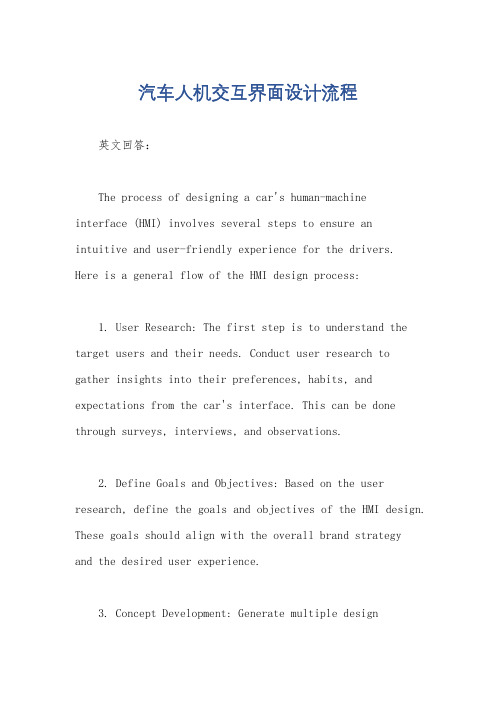
汽车人机交互界面设计流程英文回答:The process of designing a car's human-machineinterface (HMI) involves several steps to ensure anintuitive and user-friendly experience for the drivers.Here is a general flow of the HMI design process:1. User Research: The first step is to understand the target users and their needs. Conduct user research to gather insights into their preferences, habits, and expectations from the car's interface. This can be done through surveys, interviews, and observations.2. Define Goals and Objectives: Based on the user research, define the goals and objectives of the HMI design. These goals should align with the overall brand strategyand the desired user experience.3. Concept Development: Generate multiple designconcepts that address the identified goals and objectives. These concepts can be in the form of sketches, wireframes,or even interactive prototypes. Evaluate each concept based on its usability, feasibility, and alignment with the brand identity.4. Interaction Design: Once a concept is selected,focus on the interaction design. Determine the layout, hierarchy, and placement of various elements such as buttons, menus, and controls. Consider factors like ease of use, visual clarity, and accessibility.5. Visual Design: Develop the visual design of the HMI, including color schemes, typography, and iconography.Create a consistent visual language that reflects the brand identity and enhances the user experience.6. Prototyping: Build interactive prototypes to testthe HMI design. These prototypes can be low-fidelity orhigh-fidelity, depending on the stage of the design process. Use the prototypes to gather feedback from users anditerate on the design accordingly.7. Usability Testing: Conduct usability testing sessions with representative users to evaluate the effectiveness and efficiency of the HMI design. Identify any pain points or areas of improvement and make necessary adjustments.8. Implementation: Once the design is finalized, work closely with developers to ensure a smooth implementation of the HMI. Provide detailed design specifications and guidelines to maintain consistency and quality.9. Evaluation and Iteration: Continuously monitor the performance of the HMI design after its implementation. Gather user feedback and data to identify areas for improvement and make iterative updates to enhance the overall user experience.中文回答:汽车人机交互界面(HMI)的设计流程包括多个步骤,以确保驾驶员能够获得直观和用户友好的体验。
什么是UE、UI、UCD、UED?UE、UI、UCD、UED四者的区别

什么是UE、UI、UCD、UED?UE、UI、UCD、UED四者的区别UE (User Experience) : 用户体验UI (User Interface) : 用户界面UCD (User-Centered Design) :以用户为中心的设计UED (User-Experience Design) :用户体验设计UI(UserInterface)即用户界面,也称人机界面。
是指用户和某些系统进行交互方法的集合,这些系统不单单指电脑程序,还包括某种特定的机器,设备,复杂的工具等。
软件设计可分为两个部分:编码设计与UI设计。
编码设计大家都很熟悉,但是UI设计还是一个很陌生的词,即使一些专门从事网站与多媒体设计的人也不完全理解UI的意思。
UI的本意是用户界面,是英文User和 interface的缩写。
从字面上看是用户与界面2个组成部分,但实际上还包括用户与界面之间的交互关系。
界面设计。
在漫长的软件发展中,界面设计工作一直没有被重视起来。
做界面设计的人也被贬义的称为“美工”。
其实软件界面设计就像工业产品中的工业造型设计一样,是产品的重要买点。
一个友好美观的界面会给人带来舒适的视觉享受,拉近人与电脑的距离,为商家创造卖点。
界面设计不是单纯的美术绘画,他需要定位使用者、使用环境、使用方式并且为最终用户而设计,是纯粹的科学性的艺术设计。
检验一个界面的标准即不是某个项目开发组领导的意见也不是项目成员投票的结果,而是最终用户的感受。
所以界面设计要和用户研究紧密结合,是一个不断为最终用户设计满意视觉效果的过程。
交互设计(Interaction Design)作为一门关注交互体验的新学科在二十世纪八十年代产生了,它由IDEO的一位创始人比尔•莫格里奇在19 84年一次设计会议上提出,他一开始给它命名为“ 软面(SoftFace)”,由于这个名字容易让人想起和当时流行的玩具“椰菜娃娃(Cabbage Patchdoll)”,他后来把它更名为“Interaction Design”――交互设计。
User interface design
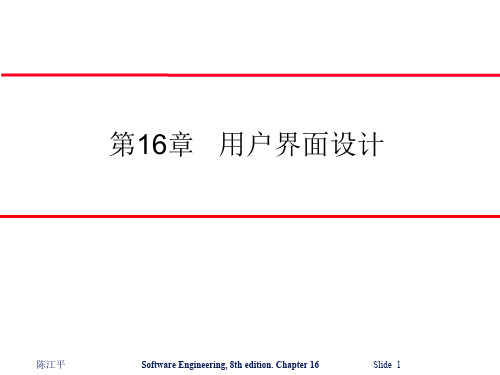
0 Jan Feb Mar Ap ril May Ju ne
陈江平
Software Engineering, 8th edition. Chapter 16
Slide 22
模拟和数字表示法
数字表示
• • 紧凑— 占用的屏幕空间小; 精确的数字可以进行交流。 很容易获得一个相对值的直观印象; 能够显示相对值; 易于观察异常数据值。
陈江平
Software Engineering, 8th edition. Chapter 16
Slide 17
信息表示
陈江平
Software Engineering, 8th edition. Chapter 16
Slide 18
用户交互的MVC模型
陈江平
Software Engineering, 8th edition. Chapter 16
陈江平
Software Engineering, 8th edition. Chapter 16
Slide 15
LIBSYS 系统的搜索表格
LI BSYS: Sea rch Cho os e collectio n Key word o r p hrase Search us in g Adjacent wo rd s Search Reset Y es Title No Can eering, 8th edition. Chapter 16
Slide 24
表示相对值的图形信息表达
Pres su r e 0 100 20 0 30 0 4 00 0 25
T emp er atur e 50 75 10 0
陈江平
Software Engineering, 8th edition. Chapter 16
设计类型英文翻译

设计设计是把一种计划、规划、设想通过某种形式传达出来的活动过程。
人类通过劳动改造世界,创造文明,创造物质财富和精神财富,而最基础、最主要的创造活动是造物。
设计便是造物活动进行预先的计划,可以把任何造物活动的计划技术和计划过程理解为设计。
常见类型沟通设计Communication Design 有时也称为沟通艺术Communication Arts 或是视觉传达设计Visual communication平面设计Graphic Design 是CI系统的视觉表现化,通过平面的表现,突出企业文化和企业形象三维设计3D Design :是一个广泛的种类、然而并不常用、在三维设计当中、多以电脑动画、工业或建筑设计的三维模型为主要创作的项目。
设计的种类相当多种,设计在许多领域都有应用,涉及的方面也比较广泛。
下面列出历史较久、较广为人知的设计种类。
更多的设计种类请参看设计下面的目录。
例如:商贸领域(Commerce)商业设计(Business design )新产品研发(New product development )包装设计(Packaging design )( Package Design)产品设计(Product design)服务设计(Service design)应用领域(Applications)体验设计(Experience design )游戏设计(Game design)互动设计﹙又称交互设计﹚(Interaction Design)软件设计(Software design)软件研发(Software development)软件工程(Software engineering)系统设计(System design)用户体验设计(User experience design )用户界面设计(User interface design )人机界面设计 (Interface Design)网页易操作设计(Web accessibility)网页设计(Web design)网站设计(Web design)信息设计(Information Design)传达(Communications)设计领域书籍设计(Books Design)色彩设计(Color design)传达设计(Communication design )内容/编排与内容设计(Content design)展示设计(Exhibition design)图形设计(Graphic design)资讯设计(Information design)教学设计(Instructional design)动态图形设计(Motion graphic design)新闻报刊设计(News design)制作设计(Production design)音效设计(Sound design)舞台设计(Theatrical design)字体设计(Typeface design)印刷设计(Typography )视觉传达设计(Visual communication)影视动画设计Television animation design动画设计Animation Design广告设计平面设计(Graphic Design)形象设计(VI Design)科学和数学领域(Scientific and mathematical)组合设计(Combinatorial design)实验设计(Design of experiments)物质领域(Physical)建筑设计(Architectural Design)工业设计Industrial Design建筑工程(Architectural engineering)汽车设计(Automotive design)手机设计(Cellular manufacturing)陶瓷和玻璃设计(Ceramic and glass design)环境设计(Environmental Design)服装设计(Fashion design)(Clothes Design) 插花设计(Floral design)家具设计(Furniture design)园林设计(Garden design)工业设计(Industrial design)室内设计(Interior Design/redesign)景观设计(Landscape architecture)机械工程设计(Mechanical engineering)永续设计(Sustainable design)城市设计(Urban design)深化设计(Detailed Design)环艺设计(Environment Art design)机械设计(Machine Design)机器设计(ApparatusDesign)UI设计(User Interface Design)装修设计印刷设计工程设计通用设计(通用设计或全方位设计)(Universal design)。
interior design课程内容

课程内容第一阶段:CG应用美术学习该阶段课程旨在提升学生审美与艺术设计能力,课程包括五大部分:素描、速写、色彩构成、平面构成、色彩;标准室内设计、中级室内设计要求必修120个学时以上;高级室内设计要求必修240学时以上。
学习方式:美术教室每周循环滚动开课,新学员集中统一安排,学习该课程一段时间后,课程改成每周不定课时的周期性学习,由学员自己把握时间;毕业前夕,必须修满最低学时要求,达到作品考核要求。
美术手绘在室内设计的重要作用第一部分:素描明确素描的基本概念,掌握素描的各种表现形式,提高审美和造型能力。
通过静物写生,学习构图、比例、透视、明暗、空间等基本造型元素。
重点加强对结构素描的训练。
第二部分:速写速写(sketch )顾名思义是一种快速的写生方法。
速写同素描一样,不但是造型艺术的基础,也是一种独立的艺术形式。
速写是一项训练造型综合能力的方法,是我们在素描中所提倡的整体意识的应用和发展。
速写包含:场景速写、人物速写、动态速写、默写等第三部分:平面构成平面构成主要是运用点、线、面和律动组成结构严谨,富有极强的抽象性和形式感。
又具有多方面的实用特点和创造力的设计作品,与具象表现形式相比较,它更具有广泛性。
是在实际设计运用之前必须要学会运用的视觉的艺术语言,进行视觉方面的创造,了解造型观念,训练培养各种熟练的构成技巧和表现方法,培养审美观及美的修养和感觉,提高创作活动和造型能力,活跃构思。
平面构成包括:重复构成,渐变,发射,肌理,近似构成,密集构成,空间构成,矛盾空间,对比构成,平衡构成等。
第四部分:色彩构成色彩构成(Interaction of Color),即色彩的相互作用,是从人对色彩的知觉和心理效果出发,用科学分析的方法,把复杂的色彩现象还原为基本要素,利用色彩在空间、量与质上的可变幻性,按照一定的规律去组合各构成之间的相互关系,再创造出新的色彩效果的过程。
色彩构成是艺术设计的基础理论之一,它与平面构成及立体构成有着不可分割的关系,色彩不能脱离形体、空间、位置、面积、肌理等而独立存在。
(完整版)用户界面交互设计中英术语
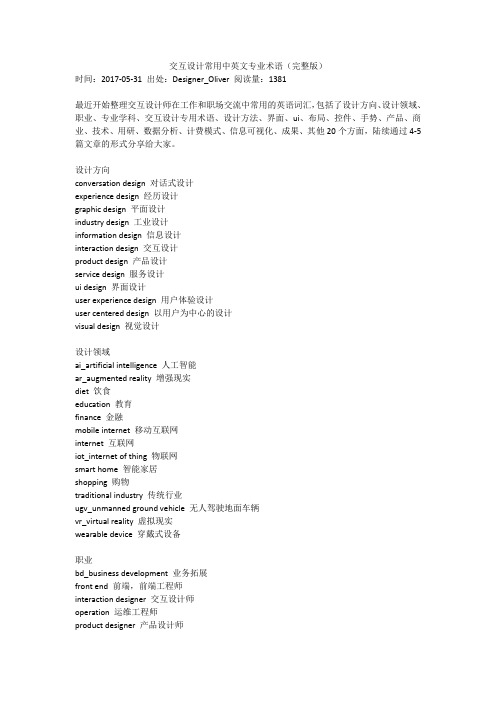
交互设计常用中英文专业术语(完整版)时间:2017-05-31 出处:Designer_Oliver 阅读量:1381最近开始整理交互设计师在工作和职场交流中常用的英语词汇,包括了设计方向、设计领域、职业、专业学科、交互设计专用术语、设计方法、界面、ui、布局、控件、手势、产品、商业、技术、用研、数据分析、计费模式、信息可视化、成果、其他20个方面,陆续通过4-5篇文章的形式分享给大家。
设计方向conversation design 对话式设计experience design 经历设计graphic design 平面设计industry design 工业设计information design 信息设计interaction design 交互设计product design 产品设计service design 服务设计ui design 界面设计user experience design 用户体验设计user centered design 以用户为中心的设计visual design 视觉设计设计领域ai_artificial intelligence 人工智能ar_augmented reality 增强现实diet 饮食education 教育finance 金融mobile internet 移动互联网internet 互联网iot_internet of thing 物联网smart home 智能家居shopping 购物traditional industry 传统行业ugv_unmanned ground vehicle 无人驾驶地面车辆vr_virtual reality 虚拟现实wearable device 穿戴式设备职业bd_business development 业务拓展front end 前端,前端工程师interaction designer 交互设计师operation 运维工程师product designer 产品设计师product manager 产品经理project manager 项目经理qa_quality assurance 测试,测试工程师r&d_research&develop 研发,研发工程师ui designer 界面设计师user experience designer 用户体验设计师visual designer 视觉设计师专业与学科computer science and technology 计算机科学与技术ergonomics 人体工程学,人因学ethnology 人种学hci_human computer interaction 人机交互industrial design 工业设计interaction design 交互设计multimedia design and production 多媒体设计与制作psychics 心理学software engineering 软件工程statistics 统计学service design 服务设计visual communication design 视觉传达设计设计专用术语business 业务/商业business requirement 业务需求competitive analysis 竞品分析deepness 深度dimension 维度emotional design 情感化设计flow 流程goal 目标ia_information architecture 信息架构information 信息motivation 动机path 路径range 广度usage scenario 使用场景usability 可用性user behavior 用户行为user requirement 用户需求user study/user research用户调研设计方法与工具brainstorming 头脑风暴card sorting 卡片分类法emotional design 情感化设计fitts' law费茨定律gestalt psychology 格式塔心理学storyboard 故事版storyline 故事大纲user analysis 用户分析ucd user centered design 以用户为中心的设计界面cli_command line interface 命令行界面gui_graphical user interface 图形用户界面nui_natural user interface 自然用户界面vui_voice user interface 语音用户界面布局absolutelayout 绝对布局autolayout 自动布局banner 横幅border 边界线card based design 卡片式设计column 列content 内容dashboard 仪表盘framelayout 单帧布局float 悬浮grid 网格horizontal 水平layout 布局linearlayout 线性布局margin 外间距navigation bar 导航栏padding 内间距pinterest style layout 瀑布流relativelayout 相对布局row 行tablelayout 表格布局tool bar 工具栏widget 小部件vertical 垂直控件alert 警告anchors 锚点bottom sheet 底部动作条button 按钮canvas 画布card 卡片checkbox 复选框chip 纸片(android material design专有名词)data picker 日期选择器dialog 提示框,对话框divider 分隔线float 悬浮image 图像item 条,项目label 只读文本link 链接list 列表listview 列表视图loading 加载menu 菜单pagecontrol 多页控件(即小圆点)panel 面板password 密码picker 选择器progress bar 进度条radio 单选框table 表格tile 瓦片(android material design专有名词)time picker 时间选择器title 标题toast toast(无准确翻译,一种会自动消失的轻量提示框)scroll 滚动scroll bar 滚动条scrollview 滚动视图selector 选择器selection control 选择控制器slider 滑块snackbar snackbar(无准确翻译,一种会自动消失,带有操作的轻量提示框)sub header 副标题submit 提交switch 开关tab tab(无准确翻译,更多指导航上的选项)tag 标签textview 文本框toggle 开关tooltips 工具提示webview 网页视图手势click 点击drag 拖曳finger 手指hotspot 热区pinch 捏press 压,按stretch 伸展swipe 滑动tap 轻触zoom in 放大zoom out 缩小成果draft 草稿demo 演示interaction design document 交互文档hi fi prototype_high fidelity prototype 高保真原型lo fi prototype_low fidelity prototype 低保真原型prototype 原型wireframe 线框图ux workflow 交互流程图用户研究a/b test a/b测试expert evaluation 专家评估eye tracking 眼动跟踪focus group 焦点小组heuristic evaluation 启发式评估persona 用户画像questionnaire问卷调研usability testing 可用性测试user interview 用户访谈user experience map 用户体验地图user study/user research 用户调研data analyse 数据分析产品与商业account 账号advertisement 广告as 客户服务aso_app store optimization 应用商店优化business 商业copy 文案cms 内容管理系统customer 客户customer service 客服feed 信息流fsd_functional specifications document 功能详细说明function 功能individualization 个性化market 市场mrd_market requirements document 市场需求文档mvp_minimum viable product 最小化可行产品pgc_professionally generated content 专业生产内容prd_product requirements document 产品需求文档product design 产品设计process 项目,进度product 产品requirement 需求share 份额stickiness 黏性slogan 口号/标语/广告语strategy 策略user 用户ugc_user generated content 用户原创内容uml_unified modeling language 统一建模语言viral marketing 病毒式营销/病毒性营销uialignment 对齐art 艺术art base 美术/设计出身brand 品牌color 颜色icon 图标flat design 扁平化设计font 字体grid 栅格系统hierarchy 层次kv_key visual 主视觉, 主画面layer 层legibility 可读性logo 商标,徽标material 素材opacity 透明度responsive design 响应式设计resolution 分辨率sans serif typeface 非衬线体scale 比例缩放serif typeface 衬线字体skeuomorphic design 拟物化设计style 样式texture 纹理theme 主题typography 排版visual design 视觉设计技术api 应用程序编程接口/应用程序界面background 后台client 客户端container 容器data 数据database 数据库deep learning 深度学习developer 开发者format 格式化framework 框架machine learning 机器学习library 库optimize 优化performance 性能plug in 插件program 程序script 脚本sdk_software development kit 软件开发工具包seo 搜索引擎优化server 服务器technology 技术type 类型timer 定时器,计时器url 统一资源定位、网址visuality 可视性信息可视化bar chart 柱状图bubble chart 气泡图chart 图表dashboard 仪表盘information visualization 信息可视化line chart 折线图pie chart 饼图radar chart 雷达图scatter chart 散点图tree view树状图广告计费模式cpa_cost per action 每次行动(下载、注册等)成本cpc_cost per click 每次点击成本cpm_cost per mille 每千次展现成本数据acu_average concurrent users 平均同时在线用户数cac_ customer acquisition cost 用户获取成本click_click through 点击量/点击次数cpc 点击成本ctr_click rate_click through rate 点击率dau_daily active user 日活跃用户量dnu_day new user 日新增用户量gmv_gross merchandise volume 商品交易总量kpi_key performance indicator 关键绩效指标mau_monthly active user 月活跃用户量pcu_peak concurrent users 最高在线用户数pv_page view 页面浏览量roi_return on investment 投资回报率uv_unique visitor 独立访客数wau_weekly active users 周活跃用户量其他fyi/fyr 供参考kpi 关键绩效指标manual 手册schedule 工作进度计划表, 日程安排产品与商业account 账号advertisement 广告as 客户服务aso_app store optimization 应用商店优化business 商业copy 文案cms 内容管理系统customer 客户customer service 客服feed 信息流fsd_functional specifications document 功能详细说明function 功能individualization 个性化market 市场mrd_market requirements document 市场需求文档mvp_minimum viable product 最小化可行产品pgc_professionally generated content 专业生产内容prd_product requirements document 产品需求文档product design 产品设计process 项目,进度product 产品requirement 需求share 份额stickiness 黏性slogan 口号/标语/广告语strategy 策略user 用户ugc_user generated content 用户原创内容uml_unified modeling language 统一建模语言viral marketing 病毒式营销/病毒性营销uialignment 对齐art 艺术art base 美术/设计出身brand 品牌color 颜色icon 图标flat design 扁平化设计font 字体grid 栅格系统hierarchy 层次kv_key visual 主视觉, 主画面layer 层legibility 可读性logo 商标,徽标material 素材opacity 透明度responsive design 响应式设计resolution 分辨率sans serif typeface 非衬线体scale 比例缩放serif typeface 衬线字体skeuomorphic design 拟物化设计style 样式texture 纹理theme 主题typography 排版visual design 视觉设计布局absolutelayout 绝对布局autolayout 自动布局banner 横幅border 边界线card based design 卡片式设计column 列content 内容dashboard 仪表盘framelayout 单帧布局float 悬浮grid 网格horizontal 水平layout 布局linearlayout 线性布局margin 外间距navigation bar 导航栏padding 内间距pinterest style layout 瀑布流relativelayout 相对布局row 行tablelayout 表格布局tool bar 工具栏widget 小部件vertical 垂直技术api 应用程序编程接口/应用程序界面background 后台client 客户端container 容器data 数据database 数据库deep learning 深度学习developer 开发者format 格式化framework 框架machine learning 机器学习library 库optimize 优化performance 性能plug in 插件program 程序script 脚本sdk_software development kit 软件开发工具包seo 搜索引擎优化server 服务器technology 技术type 类型timer 定时器,计时器url 统一资源定位、网址visuality 可视性UI :用户界面,是英文User和interface的缩写。
User interface design
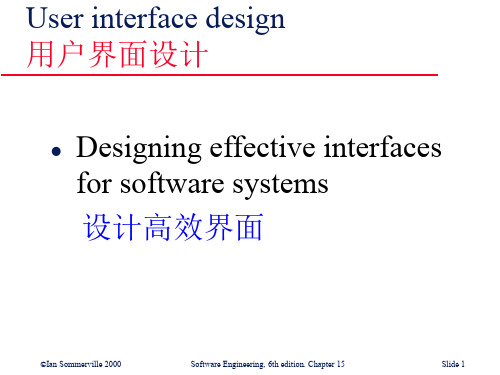
Colour use guidelines 颜色使用指导
Don't use too many colours Use colour coding to support use tasks Allow users to control colour coding Design for monochrome then add colour Use colour coding consistently Avoid colour pairings which clash Use colour change to show status change Be aware that colour displays are usually lower resolution
©Ian Sommerville 2000 Software Engineering, 6th edition. Chapter 15 Slide 2
Topics covered 主要内容
User interface design principles 设计原则 User interaction 交互 Information presentation 信息表示 User support 用户支持 Interface evaluation 界面评估
直接操作 菜单选择 表格填写 命令语言 自然语言
©Ian Sommerville 2000
Software Engineering, 6th edition. Chapter 15
Slide 10
Information presentation 信息表示
Static information 静态方式 Dynamic information 动态方式
ui设计 本科课程介绍
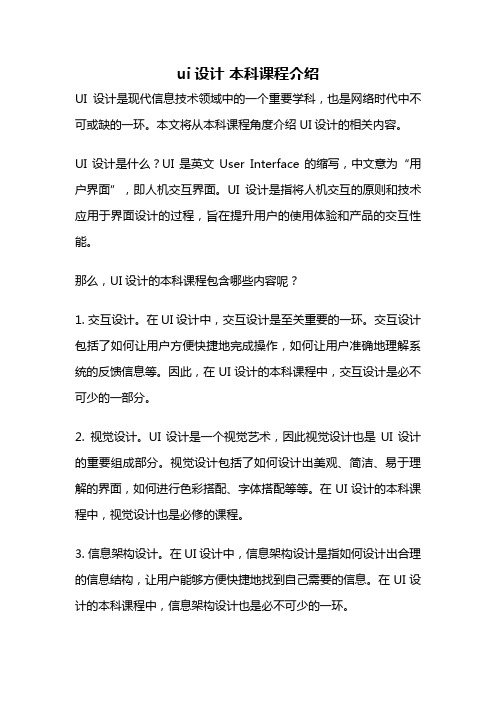
ui设计本科课程介绍UI设计是现代信息技术领域中的一个重要学科,也是网络时代中不可或缺的一环。
本文将从本科课程角度介绍UI设计的相关内容。
UI设计是什么?UI是英文User Interface的缩写,中文意为“用户界面”,即人机交互界面。
UI设计是指将人机交互的原则和技术应用于界面设计的过程,旨在提升用户的使用体验和产品的交互性能。
那么,UI设计的本科课程包含哪些内容呢?1. 交互设计。
在UI设计中,交互设计是至关重要的一环。
交互设计包括了如何让用户方便快捷地完成操作,如何让用户准确地理解系统的反馈信息等。
因此,在UI设计的本科课程中,交互设计是必不可少的一部分。
2. 视觉设计。
UI设计是一个视觉艺术,因此视觉设计也是UI设计的重要组成部分。
视觉设计包括了如何设计出美观、简洁、易于理解的界面,如何进行色彩搭配、字体搭配等等。
在UI设计的本科课程中,视觉设计也是必修的课程。
3. 信息架构设计。
在UI设计中,信息架构设计是指如何设计出合理的信息结构,让用户能够方便快捷地找到自己需要的信息。
在UI设计的本科课程中,信息架构设计也是必不可少的一环。
4. 用户研究。
在UI设计中,用户研究是指通过各种方式了解用户的需求、喜好、行为模式等,从而更好地设计出用户需要的界面。
在UI设计的本科课程中,用户研究也是必修的课程。
5. 原型设计。
在UI设计中,原型设计是指通过制作初步的产品模型来验证设计方案的可行性和用户体验。
在UI设计的本科课程中,原型设计也是必不可少的一环。
6. 设计工具。
在UI设计中,设计工具是指用于进行UI设计的软件和工具。
常用的设计工具包括Sketch、Photoshop、Illustrator等。
在UI设计的本科课程中,设计工具的使用也是必修的课程。
7. 设计流程。
在UI设计中,设计流程是指从需求分析到最终产品交付的整个设计过程。
在UI设计的本科课程中,设计流程也是必须学习的内容。
UI设计是一个涉及多个学科的综合性课程,需要学生具备较强的综合素质和技能。
界面设计课程大纲

界面设计课程大纲课程简介本课程是一门面向设计师和开发人员的界面设计课程。
本课程将涵盖一些基本的设计概念和工具,帮助学生们了解设计原则,从而能够创建更好的用户体验。
研究目标- 了解基本的设计概念和工具,如颜色、排版、icon 字体等的运用。
- 研究了解用户体验设计 (User Experience Design,UX) 和用户界面设计 (User Interface Design,UI) 的关系。
- 掌握设计原则和了解如何将它们应用于各种设计场景中,如Web 应用程序、iOS 和 Android 移动应用程序等。
- 理解交互设计 (Interaction Design) 的基本概念,如何创建简化的界面和易于使用的操作。
课程大纲第一周:界面设计概述- 界面设计的意义和目标- 用户体验设计和用户界面设计的区别- 用户研究和设计工具第二周:基本设计概念- 颜色理论和如何选择配色方案- 字体排版和字体库的运用- 图标和图像的设计第三周:交互设计- 掌握交互设计的基本原则- 如何创建好的用户界面和用户流- 如何设计高效的操作和系统组件第四周:实践案例分析- 应用设计的案例研究- 设计策略和技巧- 设计风格与趋势课程作业- 第一周:界面设计分析- 第二周:设计一个基本的用户界面- 第三周:设计一个交互式界面- 第四周:应用设计案例研究研究方式- 视频教学配合课程讲解- 学生作业和项目- 课程论坛讨论和反馈本课程将为您带来对界面设计的全面了解和掌握,并提供实践案例以促进学习。
欢迎加入本课程,与我们一起探索界面设计的奥秘。
产品设计专题(七)课程教学大纲
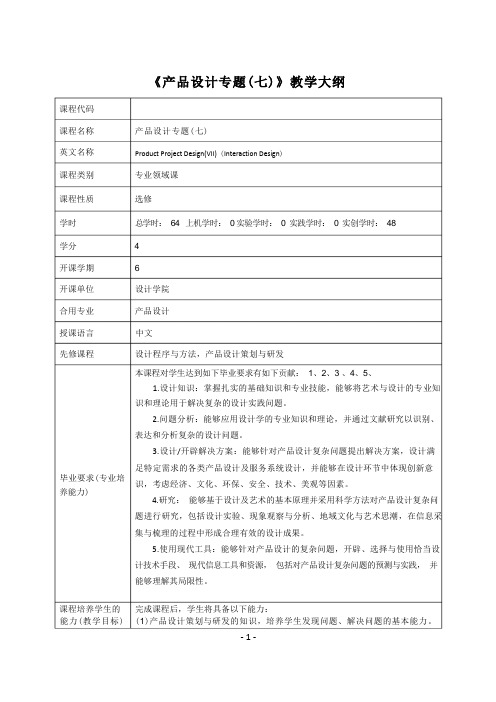
课程代码课程名称英文名称课程类别课程性质学时学分开课学期开课单位合用专业授课语言先修课程毕业要求(专业培养能力)课程培养学生的能力(教学目标) 产品设计专题(七)Product Project Design(VII) (Interaction Design)专业领域课选修总学时:64 上机学时:0 实验学时:0 实践学时:0 实创学时:4846设计学院产品设计中文设计程序与方法,产品设计策划与研发本课程对学生达到如下毕业要求有如下贡献:1、2、3 、4、5、1.设计知识:掌握扎实的基础知识和专业技能,能够将艺术与设计的专业知识和理论用于解决复杂的设计实践问题。
2.问题分析:能够应用设计学的专业知识和理论,并通过文献研究以识别、表达和分析复杂的设计问题。
3.设计/开辟解决方案:能够针对产品设计复杂问题提出解决方案,设计满足特定需求的各类产品设计及服务系统设计,并能够在设计环节中体现创新意识,考虑经济、文化、环保、安全、技术、美观等因素。
4.研究:能够基于设计及艺术的基本原理并采用科学方法对产品设计复杂问题进行研究,包括设计实验、现象观察与分析、地域文化与艺术思潮,在信息采集与梳理的过程中形成合理有效的设计成果。
5.使用现代工具:能够针对产品设计的复杂问题,开辟、选择与使用恰当设计技术手段、现代信息工具和资源,包括对产品设计复杂问题的预测与实践,并能够理解其局限性。
完成课程后,学生将具备以下能力:(1)产品设计策划与研发的知识,培养学生发现问题、解决问题的基本能力。
[1 、2](2)掌握交互设计过程的基本知识,学生具有产品设计流程的初步能力。
[1、3 、4](3) 掌握常用的设计方法 (主要指手绘、计算机应用) ,并具有设计能力。
[3、5]本课程是一门如何从用户体验角度看问题,通过对产品的界面和行为进行交互设计,让产品和它的使用者之间建立一种有机关系,从而可以有效达到使用者的目标,本课程主要内容:让学生去了解目标用户和他们的期望,了解用户在同课程简介产品交互时彼此的行为,了解“人”本身的心理和行为特点,同时,还包括了解各种有效的交互方式,并对它们进行增强和扩充。
userinterfacedesignprinciples分析

The Principles of Good User-Interface DesignAlso published with modifications as Cooking Up a User Interface, WindowsTech Journal, April 1996David Van Camp, Software Development Consultant©2002 David Van Camp. All rights negotiable.reat user-interfaces require awell synchronized combination of innovation and repetition.They are repetitive in the consistent use of similar screen elements and actions. They always use graphics in the same basic manner and present the same basic look and feel. No matter how different the elements on the screen may seem, they must have something in common.They are innovative by presenting new concepts in a familiar, yet unique manner. Ideas never seen before should still be easily recognized and understood by users with little or no training.These are complimentary goals, and when fully realized, result in both reduced user training requirements for novices and a seemingly intuitive exploration and discovery of advanced features by more savvy users. Here are a few tips to help you in meeting these goals.Know Your AudienceThe first step to mastering interface design is to know your targeted users well. They must become involved early in the design process to insure that the resulting application fully meets their needs. And they must remain involved throughout the entire development process.Analyze your users needs’ at the start. Analyze all the tasks they perform and compare them to tasks you’ve implemented before. Imagine a scenario with a user and your product. List the tasks the application should perform and break each into component parts. Build prototypes, create story boards or make a simulation to present your ideas.Building an interface that meets users’ needs saves time, money and frustration. The result is a product that is much easier to learn and use. Listen to the UsersYou may find it useful to create scenarios that describe a typical user’s day, including the user’s work space, tools, constraints and limitations. Try to visit the work place to observe and analyze the steps needed to complete each task. Then, design a step-by-step approach that facilitate the user’s work. Order the steps as the user typically does. Listen to user feedback and always address their needs. Conduct user observation session s to enhance your understanding. For more information on these sessions, see Conducting User Observation Sessions: Ten Basic Steps on the next page.Employ The 80% SolutionTry to design to meet the needs of at least 80% of your users. The majority may not be like the 20% who have good ideas and think like you, but are elite power users. Identifying the 80% often is difficult since inexperienced users are not usually included in a design team − seek them out. Provide Full AccessibilityYour application should be accessible to all its users. It is likely that some differ from the average. They may vary in age, styles, abilities or could have physical, cognitive, or language limitations, as well as other differences.You want to create products all people can use − including those with disabilities. There are approximately 43 million disabled, potential users in the world. This group provides tremendous possibilities. Identify their differences and special needs, and allow them to interact with different input or output devices.If needed, globalize your design for international languages from the start. Including worldwide compatibility at the beginning of your development process is easier than trying to incorporate support for script systems after your product is complete.GUsers with visual disabilities have the most trouble using a display-intensive application. Add the capability for different text sizes or use “zoom” features. For color-vision impaired, use colors redundant with other types of cues (text, position, highlights). And let the users select colors.Put the User at Ease Design to increase productivity for your entire audience. However, do not overcompensate for special needs or add features for a disability that get in way of able users. You must weighthe importance of any design decision with its impact onall users.Avoid Feature CascadeMarket pressures sometimes force the addition of features when resources are not available to develop them fully − often because of press reviews or intense pressure from clients or users. Compare costs and benefits, but stick to your original intent. Feature cascade can reduce effectiveness and add unwanted complexity. Evaluate requests to expand the scope by the impact on: •Application size •Application speed •User interface complexity •Development time verses feature refinement•Documentation difficulty •Potential software defects (bugs) •Impact of new features on existing systemsDesigning With Metaphors A common goal of graphical user interfaces is that they be intuitive. Effective user interfaces are familiar to new users when concepts or features. And they provide innovative solutions when you present new features or actions in a way which expands and extends upon the way users perform existing operations. Effective user interfaces achieve these goals by making extensive, yet careful use of metaphors.User Observation Sessions:Ten Basic StepsTo test the useability of a design, watch and listen carefully.Figure out what to test and what not to test; limiting scope will provide solutions to specific problems. Involve users with the same demographic background and experience level expected of the typical user. Write short, simple instructions, clear and complete. But don’t explain how to do the things you’retesting. Observe, record and revise. Then, do it again, until all needs are addressed.Here are ten basic steps you can use, as adapted from TheMacintosh Human Interface Guidelines by Apple Computer.1.Introduce yourself and describe the purpose of the session,but don’t tell the users what you are testing.2.Tell the users that “It’s OK to quit anytime,” so they don’tfeel locked in.3.Explain the purpose of any special equipment in the room.4.Ask the users to think aloud, saying what comes to mind asthey work. These comments provide insights into users’expectations, intentions and problem-solving strategies —all useful information for your analysis.5.Explain that you will not provide help. Allowing users towork on their own will best show how they interact with aproduct — otherwise you will lose the most valuableinformation you can gain. Only step in if users cannotsolve problems on their own.6.In general terms, describe what the users will be doing, allmaterials and sequences they will use. You may includewritten instructions or demonstrations, if necessary, butnot on the work you are testing.7.Ask for questions before starting, then begin.8.While observing: Stay alert —don’t let your mind wander.Periodically, you may ask questions or prompt users, butestablish a protocol for how frequently you do either. Donot prompt too often. Ask users what they are thinking ifthey seem stuck or confused. Be patient. Remember theusers are doing you a favor.9.At the conclusion, explain the purpose of test. Answer anyquestions. Discuss interesting behaviors you observed.Ask for suggestions or improvements.e the results. Users will do unexpected things, but neverblame mistakes on them.An example of folder tabs from Microsoft Word for WindowsUse Familiar Metaphors Metaphor is the use of layout, graphics and interactions to suggest a use for something by presenting a familiar concept. A metaphor is something that looks or acts like something the user will easily recognize. But, that use doesn’t define or limit the implementation of the metaphor.From a user’s perspective, a metaphor provides a natural organization of existing mental models with connections to the real world. While, from a designer’s perspective, a metaphor presents a useful map to explore and evaluate alternative designs.One way to choose a metaphor is to select or expand upon an existing one. If you need to create your own, look for a current object or technique which can provide many of the features you want. Try to strike a balance between the metaphor’s suggested use and the ability of the computer to support and extend the metaphor.Some examples of good metaphors are: •The Desktop: All users of graphical user-interface systems are familiar withthe desktop. It is the backgroundscreen, default window types andstandard screen elements users see anduse with every application in theirsystem.•Expanding Folders: These folders are very common on most desktops,including Microsoft Windows, with itsthe File Manager.•Folder Tabs: As a fairly newmetaphor, folder tabs present multipleforms or messages in the samegraphical area. The user selects a viewby clicking on a “tab” that brings theelement associated with that tab intoview.WYSIWYGWhat You See Is What You Get is a key desktop metaphor. Users should easily see what they need when they need it. Don’t hide features in an application using abstract commands.Give visual clues about where users can find their choices. When a function has a large number of features, use a stepped interface that reveals relevant information in pieces. This approach shows the choices most users want most of time while providing ways to get at more choices.See and PointSee and point is another key metaphor of the desktop. The user always sees on the screen what’s happening and can manipulate objects based on the general form of action: noun-then-verb. The two basic paradigms are:1.The user selects an object (noun)and chooses actions to perform(verb.) The system lists all actionsavailable for the object in menus.2.The user drags an object (noun)onto another object with an action(verb) associated. For this metaphorto work, the user must recognizethe use of an object, such as a trashcan. Consequently, objects shouldlook like things in the real world. Always provide visual clues such as highlighting − feedback is crucial. Selecting an item must never alter the object, and selecting incorrectly should never impose a penalty − users should be able to undo a selection by making another selection or clicking outside the selection. Extending MetaphorsExtend the standard interface only when the standards do not meet the users’ needs.•No standard element or behaviorcovers your need. Look carefully at theexisting standards (look and feel) andemulate them as closely as possible.To avoid confusion, do not mix visualcues.•An existing element almost covers your needs, but requires a smallmodification. Don’t assign newbehaviors to existing objects. Usestandard objects in a standard way.Don’t change the basic behavior whendesigning a new element from anexisting one, otherwise the interfacebecomes unpredictable and harder tofigure out.Put the User In ControlUsers should initiate and control actions. People learn best when actively engaged. The key is to create a balance betweenproviding users with the capabilities needed to do work and preventing them from destroying data. Provide clear help with warnings and always notify of potentially undesirable situations Allowing the user to proceed with confirmation messages gives the user control.Direct manipulation gives users the feeling that they control the objects represented by the computer. The basic principles of direct manipulation are:1.Objects on screen remain visible whileusers perform physical actions on them.2.The impact of those operations isimmediately visible.3.The tools provided give good feedbackmessages.4.All actions currently available are easyto see.5.If grave consequences might follow anaction, the system notifies users beforeany damage is done.6.The system provides clues whenever itcarries out a command, or, if it cannotcarry out a command, explains why notand what should be done instead.7.Topics of interest are highlighted.8.Animated indicators providereassurance that a task is completingwithout problems.Give The Perception of StabilityUsers need a stable a reference point to cope with the complexity introduced by computers. They require an interface design that presents an understandable, familiar and predictable environment. The desktop provides this in a two-dimensional space on which objects are placed. It defines consistent graphic elements to maintain an illusion of stability.It is the perception of stability that is most important. If you provide a clear, finite set of objects and actions for objects and do not remove unavailable options, the user will feel as if the system is more stable. Always dim (gray) unavailable menu or object items instead of removing them to enhance this effect. Be ConsistentConsistency enhances stability by allowing people to transfer their knowledge and skills from one application to another. Use standard elements of the interface to minimize training and eliminate confusion. Effective applications are consistent in a variety of ways. A visual interface aids learning by employing an easily recognized graphic language.Consistent behavior means people learn how to do things only once. Then they explore new applications or types of features using these pre-learned skills. This benefits the typical user who divides working time among several applications. Developers also benefit because users build on prior experiences, thus reducing the need for future enhancements in some cases. Consistency in the use of language helps users learn easily. Use clear language, consistently and concisely throughout every aspect of your product, from the user-interface to the documentation. Every development team should include one or more skilled technical writers responsible for both documentation and the language on the screen.Use terms that users are familiar with or that are consistent with the standard interface. Don’t use technical jargon or computer terminology, especially in menus, dialog boxes or user’s manuals.Ask these q uestions to determine a product’s consistency:•Is it consistent within itself?•Is it consistent with earlier versions of the product?•Is it consistent with interfacestandards?•Is it consistent in its use of metaphors? Be ForgivingEncourage user exploration. Make actions reversible so that a user can try things without fear of damage. Create safety nets for comfort learning and use. Always warn before tasks that might cause irretrievable data loss. For example, use alert boxes, clearly presented options and appropriate, timely feedback to reduce program learning. However, frequent use of alert boxes is a good indication of bad program design.Reduce the need for these whenever possible without compromising forgiveness. Keep users informed by providing direct and simple feedback as they do tasks or as soon as possible. When initiating an action, provide indicators − visual, auditory or both. Provide as much information as possible about long operations, including what to expect and when long delays will occur. Always allow a graceful way out if possible. Spell out error situations so users understand what went wrong and how to avoid it in the future.Avoid ModalityModes restrict the operations the user can perform. They lock users into one specific set of functions. Modes don’t allow any other work until the user completes the current operation.Avoid modality whenever possible to create an interface that allows users to do what they want, when they want. Always strive to preserve the user’s ability to be in control. Controlling modality is okay only if it is: •Long term − for example,. wordprocessing versus graphics editing(application modality)•Short term, “spring loaded,” where the user must constantly do something tomaintain the mode (for example, holddown a button to scroll)•Alert mode − user must rectifysituation before proceeding •Emulation of a familiar, real-lifesituation − for example, selectingdrawing tools• A change only for the attributes of an object, not for the behavior − forexample, selecting a font in bold italic •Blocking most other operations to emphasize modality − for example,error conditions and dialog boxes Progressive Disclosure Progressive disclosure reduces complexity and presents the most common choices while initially hiding more complex or additional information. This process helps you develop an interface that is easy for novices to learn, yet includes advanced features. Provides users with the ability to select preferences that the system “remembers” from ses sion to session, allowing users to control their environment.Provide the features users really need as they need them. Avoid using one large dialog with everything on it. Use flexible feature selections; for example, move infrequent user changes to a “settings” function.Visual Design ConsiderationsAesthetic integrity means information is well organized and the display is consistent with the principles of good visual design. Always design products to be pleasant to look at for a long time. Investment in a graphic designer for a graphical project is well worth the expense.Keep graphics simple. Limit the number of elements and behaviors to enhance usability. Graphics are the basis of effective interaction but they must be designed so that they don’t clutter the screen. Overloading the user with complex icons or putting dozens of buttons in dialog boxes does not follow graphic language or interface standards.Don’t use arbitrary graphics to represent concepts. Nonstandard symbols may appear as something different or distracting. Use graphics that convey meaning through representation, analogy or metaphor. Always give users some control over the look of their environments. This allows them to display their own style and individuality and reduces the burden on the designer to create an interface that appeals to every user. Design for the DisplayUse straight lines and 45 degree angles. Curves have jagged edges which do not look good. 3D effects are difficult to achieve. If you desire 3D effects, use a professional visual designer and use a consistent light source from the upper-left.Use existing shapes whenever available. Don’t reinvent standard icons. Users often associate different shapes with different meanings. Remember that consistency enhances learning.Make user-selected options visually obvious. Reverse black & white, but not colors. Do not reverse colors as the result will often beugly and difficult to distinguish. Instead, darken colors when the user selects an object.Use Color CarefullyUse color to enhance meaning, not just to improve aesthetics. It can be valuable as an additional channel of information. However, the user should control color choice whenever possible. Success requires an understanding of many complex issues about the use and appearance of interface elements enhanced by color. Color is used to distinguish the active window from others. It can enhance controls on a window to help the user focus attention on work. But, it must not draw attention to the interface itself. It should make the interface more visually pleasing and meaningful.Use Meaningful IconsIcons work effectively as representations of computer entities. People often recognize and understand pictures more quickly than verbal commands. Studies show traffic signs with symbols are more recognizable from a distance than words only. When designed properly, pictures can cross cultural and language barriers, take up less space and provide a clearer representation of complex concepts. They are generally easier to remember than keyboard commands. For example, mailboxes are easily recognizable for sending and receiving communication. There are limitations to designing icons. A context is typically needed to provide successful communication. Another interface element may be more appropriate if the meaning is not clear. Sometimes text is the simplest way to convey a concept.Design Effective IconsDesign effective icons by building on the desktop metaphor, diverging as little as possible. Don’t be gratuitously cute and don’t use inside jokes or picturesrepresenting codenames. Avoid text inicons, except as a userpreference.Try to make icongraphics look like real-world items wheneverpossible. For conceptualentities, make iconsrepresentative of afunction; or, if that is toocomplex, think abouthow to explain the idea to a novice. Often the terms and analogies you would use will suggest good icon images.Another approach is to make an icon look like the window that results from opening the icon However, make sure icons don’t look like miniature windows. It is often easier to make icons representing objects (nouns) than actions (verbs). Think of an object that is representative of the function and consider the advantages and disadvantages of the idea in regards to the audience.In SummaryThis article drew on a number of resources, especially the Macintosh Human Interface Guidelines by Apple Computer, Inc. (Apple Technical Library, Addison Wesley 1992, ISBN 0-201-62216-5).Other suggested reading includes:The Elements of Friendly Software Design by Paul Heckel (SYBEX Inc., Alameda, CA, ISBN 0-7821-1538-1)The Society of Mind by Marvin Minsky (Simon and Schuster, New York, NY, ISBN 0-671-60740-5)Some icons from Microsoft WindowsAnd, here you see our robust, cost-effective execption reporting facility.G e n e r a lP r o t e c t io nF a u lt!Archibald recovers quickly during the user demo.。
User interface design
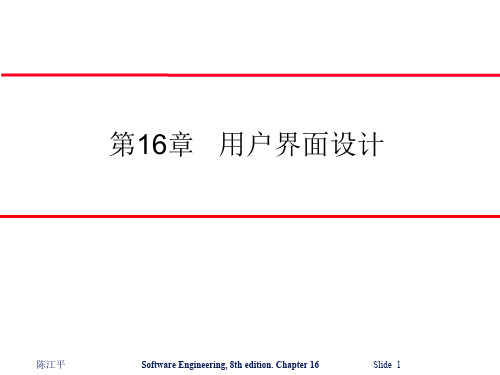
人是不同的
• • 我们有很强的身体行为能力。 设计者在设计时不能按照他们个人的能力来进行。
人们会有不同的交互偏好
• 有些人喜欢看图片,而有的人喜欢阅读文字。
陈江平
Software Engineering, 8th edition. Chapter 16
Slide 5
用户界面设计原则
用户界面设计必须要考虑到系统用户的需要、 经验和用户的能力。 设计者应该意识到使用软件的人的身体和精神 上的局限性(例如有限的短时记忆) ,还要 认识到人们是会犯错误的。 用户界面设计原则是界面设计的基础,尽管不 是所有的原则都会应用到全部的设计中。
陈江平
Software Engineering, 8th edition. Chapter 16
Slide 21
两种信息表示法
Jan 2 8 42 Feb 28 51 Mar 3 16 4 Ap ril 2 78 9 May 12 73 Ju ne 2 83 5
4000
30 00
2 0 00
1 0 00
陈江平
Software Engineering, 8th edition. Chapter 16
Slide 10
用户交互类型
直接操作 菜单选择 表格填写 命令语言 自然语言
陈江平
Software Engineering, 8th edition. Chapter 16
Slide 11
陈江平
Software Engineering, 8th edition. Chapter 16
Slide 15
LIBSYS 系统的搜索表格
用户界面设计教学大纲
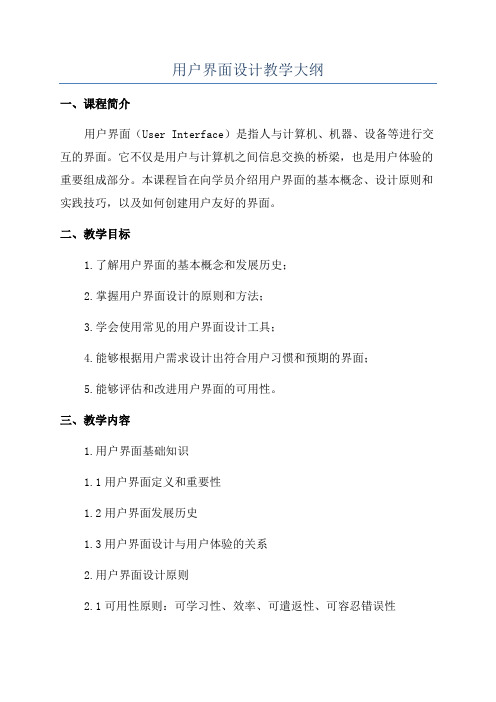
用户界面设计教学大纲一、课程简介用户界面(User Interface)是指人与计算机、机器、设备等进行交互的界面。
它不仅是用户与计算机之间信息交换的桥梁,也是用户体验的重要组成部分。
本课程旨在向学员介绍用户界面的基本概念、设计原则和实践技巧,以及如何创建用户友好的界面。
二、教学目标1.了解用户界面的基本概念和发展历史;2.掌握用户界面设计的原则和方法;3.学会使用常见的用户界面设计工具;4.能够根据用户需求设计出符合用户习惯和预期的界面;5.能够评估和改进用户界面的可用性。
三、教学内容1.用户界面基础知识1.1用户界面定义和重要性1.2用户界面发展历史1.3用户界面设计与用户体验的关系2.用户界面设计原则2.1可用性原则:可学习性、效率、可遣返性、可容忍错误性2.2一致性原则:界面风格、交互方式、术语、图标等2.3可视性原则:界面布局、颜色、字体等2.4反馈与确认原则:状态指示、操作结果反馈等2.5容错原则:预防错误、辅助输入、错误提示等3.用户界面设计方法3.1用户需求分析3.2任务分析和功能分析3.3信息结构设计:信息组织、导航设计3.4交互设计:界面元素设计、交互模式设计3.5可视化设计:界面布局、图标和图形设计4.用户界面设计工具4.1 原型设计工具:Axure、Sketch等4.2 界面设计工具:Photoshop、Illustrator等4.3 用户界面评估工具:UsabilityHub、UserTesting等5.用户界面评估和改进5.1用户界面评估方法:用户调查、用户测试、专家评审等5.2用户界面改进技巧:根据评估结果调整界面设计、迭代改进等四、教学方法1.理论讲授:通过讲解用户界面的基本概念、设计原则和方法,帮助学员建立起扎实的理论基础。
2.实践操作:通过案例分析和实际设计任务,引导学员动手实践,熟练掌握用户界面设计的具体操作技巧。
3.小组讨论:组织学员进行小组讨论,分享和交流设计经验和观点,加深理解和提高设计能力。
用户界面交互设计中英术语
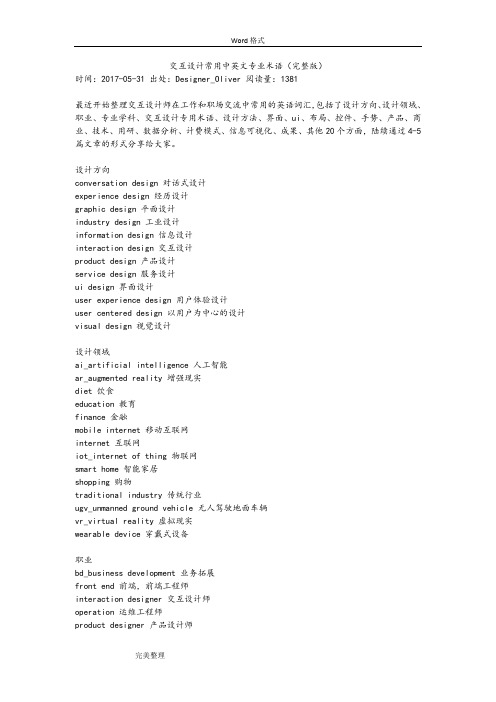
交互设计常用中英文专业术语(完整版)时间:2017-05-31 出处:Designer_Oliver 阅读量:1381最近开始整理交互设计师在工作和职场交流中常用的英语词汇,包括了设计方向、设计领域、职业、专业学科、交互设计专用术语、设计方法、界面、ui、布局、控件、手势、产品、商业、技术、用研、数据分析、计费模式、信息可视化、成果、其他20个方面,陆续通过4-5篇文章的形式分享给大家。
设计方向conversation design 对话式设计experience design 经历设计graphic design 平面设计industry design 工业设计information design 信息设计interaction design 交互设计product design 产品设计service design 服务设计ui design 界面设计user experience design 用户体验设计user centered design 以用户为中心的设计visual design 视觉设计设计领域ai_artificial intelligence 人工智能ar_augmented reality 增强现实diet 饮食education 教育finance 金融mobile internet 移动互联网internet 互联网iot_internet of thing 物联网smart home 智能家居shopping 购物traditional industry 传统行业ugv_unmanned ground vehicle 无人驾驶地面车辆vr_virtual reality 虚拟现实wearable device 穿戴式设备职业bd_business development 业务拓展front end 前端,前端工程师interaction designer 交互设计师operation 运维工程师product designer 产品设计师product manager 产品经理project manager 项目经理qa_quality assurance 测试,测试工程师r&d_research&develop 研发,研发工程师ui designer 界面设计师user experience designer 用户体验设计师visual designer 视觉设计师专业与学科computer science and technology 计算机科学与技术ergonomics 人体工程学,人因学ethnology 人种学hci_human computer interaction 人机交互industrial design 工业设计interaction design 交互设计multimedia design and production 多媒体设计与制作psychics 心理学software engineering 软件工程statistics 统计学service design 服务设计visual communication design 视觉传达设计设计专用术语business 业务/商业business requirement 业务需求competitive analysis 竞品分析deepness 深度dimension 维度emotional design 情感化设计flow 流程goal 目标ia_information architecture 信息架构information 信息motivation 动机path 路径range 广度usage scenario 使用场景usability 可用性user behavior 用户行为user requirement 用户需求user study/user research用户调研设计方法与工具brainstorming 头脑风暴card sorting 卡片分类法emotional design 情感化设计fitts' law费茨定律gestalt psychology 格式塔心理学storyboard 故事版storyline 故事大纲user analysis 用户分析ucd user centered design 以用户为中心的设计界面cli_command line interface 命令行界面gui_graphical user interface 图形用户界面nui_natural user interface 自然用户界面vui_voice user interface 语音用户界面布局absolutelayout 绝对布局autolayout 自动布局banner 横幅border 边界线card based design 卡片式设计column 列content 内容dashboard 仪表盘framelayout 单帧布局float 悬浮grid 网格horizontal 水平layout 布局linearlayout 线性布局margin 外间距navigation bar 导航栏padding 内间距pinterest style layout 瀑布流relativelayout 相对布局row 行tablelayout 表格布局tool bar 工具栏widget 小部件vertical 垂直控件alert 警告anchors 锚点bottom sheet 底部动作条button 按钮canvas 画布card 卡片checkbox 复选框chip 纸片(android material design专有名词)data picker 日期选择器dialog 提示框,对话框divider 分隔线float 悬浮image 图像item 条,项目label 只读文本link 链接list 列表listview 列表视图loading 加载menu 菜单pagecontrol 多页控件(即小圆点)panel 面板password 密码picker 选择器progress bar 进度条radio 单选框table 表格tile 瓦片(android material design专有名词)time picker 时间选择器title 标题toast toast(无准确翻译,一种会自动消失的轻量提示框)scroll 滚动scroll bar 滚动条scrollview 滚动视图selector 选择器selection control 选择控制器slider 滑块snackbar snackbar(无准确翻译,一种会自动消失,带有操作的轻量提示框)sub header 副标题submit 提交switch 开关tab tab(无准确翻译,更多指导航上的选项)tag 标签textview 文本框toggle 开关tooltips 工具提示webview 网页视图手势click 点击drag 拖曳finger 手指hotspot 热区pinch 捏press 压,按stretch 伸展swipe 滑动tap 轻触zoom in 放大zoom out 缩小成果draft 草稿demo 演示interaction design document 交互文档hi fi prototype_high fidelity prototype 高保真原型lo fi prototype_low fidelity prototype 低保真原型prototype 原型wireframe 线框图ux workflow 交互流程图用户研究a/b test a/b测试expert evaluation 专家评估eye tracking 眼动跟踪focus group 焦点小组heuristic evaluation 启发式评估persona 用户画像questionnaire问卷调研usability testing 可用性测试user interview 用户访谈user experience map 用户体验地图user study/user research 用户调研data analyse 数据分析产品与商业account 账号advertisement 广告as 客户服务aso_app store optimization 应用商店优化business 商业copy 文案cms 内容管理系统customer 客户customer service 客服feed 信息流fsd_functional specifications document 功能详细说明function 功能individualization 个性化market 市场mrd_market requirements document 市场需求文档mvp_minimum viable product 最小化可行产品pgc_professionally generated content 专业生产内容prd_product requirements document 产品需求文档product design 产品设计process 项目,进度product 产品requirement 需求share 份额stickiness 黏性slogan 口号/标语/广告语strategy 策略user 用户ugc_user generated content 用户原创内容uml_unified modeling language 统一建模语言viral marketing 病毒式营销/病毒性营销uialignment 对齐art 艺术art base 美术/设计出身brand 品牌color 颜色icon 图标flat design 扁平化设计font 字体grid 栅格系统hierarchy 层次kv_key visual 主视觉, 主画面layer 层legibility 可读性logo 商标,徽标material 素材opacity 透明度responsive design 响应式设计resolution 分辨率sans serif typeface 非衬线体scale 比例缩放serif typeface 衬线字体skeuomorphic design 拟物化设计style 样式texture 纹理theme 主题typography 排版visual design 视觉设计技术api 应用程序编程接口/应用程序界面background 后台client 客户端container 容器data 数据database 数据库deep learning 深度学习developer 开发者format 格式化framework 框架machine learning 机器学习library 库optimize 优化performance 性能plug in 插件program 程序script 脚本sdk_software development kit 软件开发工具包seo 搜索引擎优化server 服务器technology 技术type 类型timer 定时器,计时器url 统一资源定位、网址visuality 可视性信息可视化bar chart 柱状图bubble chart 气泡图chart 图表dashboard 仪表盘information visualization 信息可视化line chart 折线图pie chart 饼图radar chart 雷达图scatter chart 散点图tree view树状图广告计费模式cpa_cost per action 每次行动(下载、注册等)成本cpc_cost per click 每次点击成本cpm_cost per mille 每千次展现成本数据acu_average concurrent users 平均同时在线用户数cac_ customer acquisition cost 用户获取成本click_click through 点击量/点击次数cpc 点击成本ctr_click rate_click through rate 点击率dau_daily active user 日活跃用户量dnu_day new user 日新增用户量gmv_gross merchandise volume 商品交易总量kpi_key performance indicator 关键绩效指标mau_monthly active user 月活跃用户量pcu_peak concurrent users 最高在线用户数pv_page view 页面浏览量roi_return on investment 投资回报率uv_unique visitor 独立访客数wau_weekly active users 周活跃用户量其他fyi/fyr 供参考kpi 关键绩效指标manual 手册schedule 工作进度计划表, 日程安排产品与商业account 账号advertisement 广告as 客户服务aso_app store optimization 应用商店优化business 商业copy 文案cms 内容管理系统customer 客户customer service 客服feed 信息流fsd_functional specifications document 功能详细说明function 功能individualization 个性化market 市场mrd_market requirements document 市场需求文档mvp_minimum viable product 最小化可行产品pgc_professionally generated content 专业生产内容prd_product requirements document 产品需求文档product design 产品设计process 项目,进度product 产品requirement 需求share 份额stickiness 黏性slogan 口号/标语/广告语strategy 策略user 用户ugc_user generated content 用户原创内容uml_unified modeling language 统一建模语言viral marketing 病毒式营销/病毒性营销uialignment 对齐art 艺术art base 美术/设计出身brand 品牌color 颜色icon 图标flat design 扁平化设计font 字体grid 栅格系统hierarchy 层次kv_key visual 主视觉, 主画面layer 层legibility 可读性logo 商标,徽标material 素材opacity 透明度responsive design 响应式设计resolution 分辨率sans serif typeface 非衬线体scale 比例缩放serif typeface 衬线字体skeuomorphic design 拟物化设计style 样式texture 纹理theme 主题typography 排版visual design 视觉设计布局absolutelayout 绝对布局autolayout 自动布局banner 横幅border 边界线card based design 卡片式设计column 列content 内容dashboard 仪表盘framelayout 单帧布局float 悬浮grid 网格horizontal 水平layout 布局linearlayout 线性布局margin 外间距navigation bar 导航栏padding 内间距pinterest style layout 瀑布流relativelayout 相对布局row 行tablelayout 表格布局tool bar 工具栏widget 小部件vertical 垂直技术api 应用程序编程接口/应用程序界面background 后台client 客户端container 容器data 数据database 数据库deep learning 深度学习developer 开发者format 格式化framework 框架machine learning 机器学习library 库optimize 优化performance 性能plug in 插件program 程序script 脚本sdk_software development kit 软件开发工具包seo 搜索引擎优化server 服务器technology 技术type 类型timer 定时器,计时器url 统一资源定位、网址visuality 可视性UI :用户界面,是英文User和interface的缩写。
