ItoU Red Flags
WTL 头文件

WTL头文件列表及简单描述01.atlapp.h wtl Application模块。
定义应用对象,消息循环、消息过滤、空闲处理。
02.atlcrack.h wtl Message Crack模块。
定义消息循环扩展宏及消息解析宏定义。
03.atlctrls.h wtl Contrl Warp模块。
定义通用对象包装类。
04.atlctrlw.h wtl Contrl Bar Warp模块。
定义控制条包装类。
05.atlctrlx.h wtl Contrl Extren模块。
定义了图片按钮等对标准控件的扩展。
06.atlddx.h wtl Dialog DoExchange模块。
定义了对话框动态数据交换框架,模拟MFC。
07.atldlgs.h wtl Common Dialog Warp&Extern模块。
包装了通用对话框和标签页,定义了ACTIVE X容器对话框等扩展操作。
08.atlfind.h wtl Edit Find Warp模块。
包装了对编辑内容查找的支持09.atlframe.h wtl MDI Helper模块。
定义了Mdi框架类和为实现Mdi使用到的自画,双缓存等工具类10.atlgdi.h WTL GDI Warp Class & Helper Function。
定义GDI相关11.atlmisc.h WTL Miscellaneous Class & Function。
杂项工具类和工具函数。
12.atlprint.h WTL Printer Support Class。
打印支持。
13.atlres.h WTL Resource Define。
资源定义。
14.atlresce.h WTL Wince Application Resurce Define WINCE资源定义。
15.atlscrl.h WTL Scroll Support Class。
滚动条支持。
siddhi使用包含的语法示例

Siddhi是一种针对复杂事件处理的流式查询语言,它具有强大的功能和灵活的语法结构,适合于解决各种实时数据处理需求。
在Siddhi中,支持多种复杂事件处理模式的定义和查询,包括时间窗口、序列模式、逻辑操作等,能够有效地处理实时数据流,并提供了丰富的语法示例来帮助开发者更好地理解和应用Siddhi语言。
1. Siddhi语法示例在Siddhi中,可以使用各种语法结构来定义和查询复杂事件处理模式,以下是一些常见的语法示例:- 定义流事件:```define stream StockStream (symbol string, price float, volume long);```上述语句定义了一个名为StockStream的流事件,包含了symbol、price和volume三个属性,分别为string、float和long类型。
- 插入事件数据:```name('StockStream')insert into StockStreamsymbol, price, volumeselect symbol, price, volumefrom TempStream;```上述语句将TempStream中的数据插入到StockStream中,实现了数据流的传递和处理。
- 定义查询:```from StockStream[symbol == "IBM"]#window.time(5 min) select symbol, priceinsert into IBMStocks;```上述语句定义了一个查询,从StockStream流事件中选择符合条件的数据,并将结果插入到IBMStocks流事件中。
2. Siddhi语法示例的应用场景Siddhi语法示例广泛应用于各种实时数据处理场景,包括金融交易监测、物联网数据分析、实时电商推荐等领域。
通过使用Siddhi语法示例,开发者可以快速实现复杂事件处理模式的定义和查询,并实现相应的业务逻辑。
嵌入式系统就业班-linux操作系统入门

28
rm
rm file1删除文件名为file1的文件。 rm file?删除文件名中有五个字符且前四 个字符为file的所有文件。 rm f*删除文件名中以f为字首的所有文 件。 rm –r dir1删除目录dir1及其子目录下所 有文件。 rm –rf dir1不须确认,--force(强制)
cp cp cp cp file1 file2 将文件file1复制成file2。 file1 dir1 将文件file1复制到目录dir1下。 /tmp/file1 file2 –r dir1 dir2 复制整个目录。
mv [option] 源地址 目的地址
mv file1 file2 将文件file1更名为file2。 mv file1 dir1 将文件file1移到目录dir1下。 mv dir1 dir2 将目录dir1更改为目录dir2。
25
ls
ls命令用于显示目录内容,类似DOS下的dir。 ls [options][filename] 主要参数:
-a,--all:列出所有文件,包括隐藏文件; -l:使用较长格式列出信息; -m:所有项目以逗号分隔,并填满整行行宽; -R,--recursive:同时列出所有子目录层; 蓝色表示是目录,绿色表示是可执行文件,红色表示 是压缩文件,浅蓝色 表示是链接文件,灰色表示是其 他格式文件。ls最常使用的是ls -l。其别名为ll。
localhost login: sunkang Password:_ [sunkang@localhost sunkang]$
10
Linux:登陆与退出
logout:退出登录(exit) reboot:重启系统 shutdown:关闭系统 poweroff:关闭系统 halt:系统挂起
redisearch windows 编译-概述说明以及解释
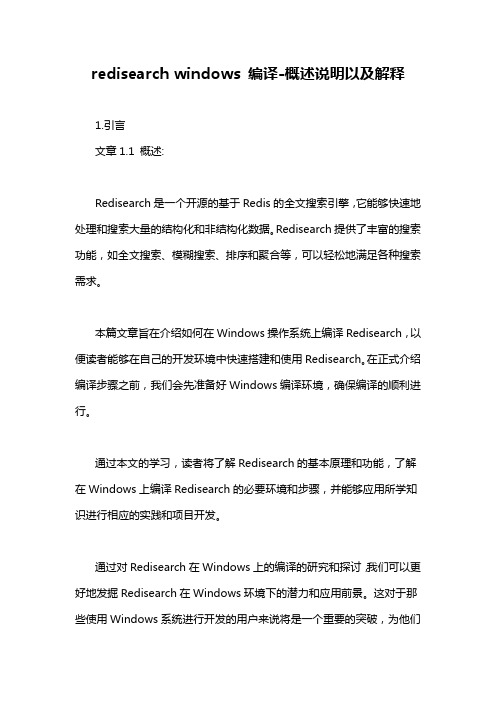
redisearch windows 编译-概述说明以及解释1.引言文章1.1 概述:Redisearch是一个开源的基于Redis的全文搜索引擎,它能够快速地处理和搜索大量的结构化和非结构化数据。
Redisearch提供了丰富的搜索功能,如全文搜索、模糊搜索、排序和聚合等,可以轻松地满足各种搜索需求。
本篇文章旨在介绍如何在Windows操作系统上编译Redisearch,以便读者能够在自己的开发环境中快速搭建和使用Redisearch。
在正式介绍编译步骤之前,我们会先准备好Windows编译环境,确保编译的顺利进行。
通过本文的学习,读者将了解Redisearch的基本原理和功能,了解在Windows上编译Redisearch的必要环境和步骤,并能够应用所学知识进行相应的实践和项目开发。
通过对Redisearch在Windows上的编译的研究和探讨,我们可以更好地发掘Redisearch在Windows环境下的潜力和应用前景。
这对于那些使用Windows系统进行开发的用户来说将是一个重要的突破,为他们提供更多灵活和高效的搜索解决方案。
在我们结束之前,本文还将对Redisearch在Windows上的编译进行总结,并展望它的应用前景和意义。
希望读者通过本文的学习,能够对Redisearch在Windows环境下的编译有一个深入的理解,并能够将其应用到自己的实际项目中。
通过深入探索和应用Redisearch在Windows上的编译,我们相信其将为各类项目提供更好的搜索功能和性能,为用户提供更好的搜索体验,从而推动整个搜索技术的发展和创新。
1.2文章结构文章结构部分主要介绍了本文的组织和结构安排。
本文将按照以下内容来组织文章:第一部分是引言部分,包括概述、文章结构和目的三个小节。
在概述中,将简要介绍Redisearch和Windows编译的背景和概念。
在文章结构中,将详细说明本文的章节和内容安排。
在目的中,将明确本文的编写目的和期望的读者群体。
windbg gflags操作流程
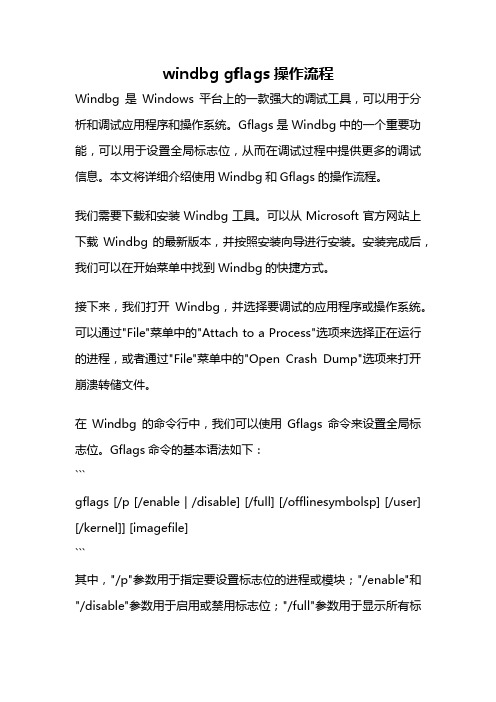
windbg gflags操作流程Windbg是Windows平台上的一款强大的调试工具,可以用于分析和调试应用程序和操作系统。
Gflags是Windbg中的一个重要功能,可以用于设置全局标志位,从而在调试过程中提供更多的调试信息。
本文将详细介绍使用Windbg和Gflags的操作流程。
我们需要下载和安装Windbg工具。
可以从Microsoft官方网站上下载Windbg的最新版本,并按照安装向导进行安装。
安装完成后,我们可以在开始菜单中找到Windbg的快捷方式。
接下来,我们打开Windbg,并选择要调试的应用程序或操作系统。
可以通过"File"菜单中的"Attach to a Process"选项来选择正在运行的进程,或者通过"File"菜单中的"Open Crash Dump"选项来打开崩溃转储文件。
在Windbg的命令行中,我们可以使用Gflags命令来设置全局标志位。
Gflags命令的基本语法如下:```gflags [/p [/enable | /disable] [/full] [/offlinesymbolsp] [/user] [/kernel]] [imagefile]```其中,"/p"参数用于指定要设置标志位的进程或模块;"/enable"和"/disable"参数用于启用或禁用标志位;"/full"参数用于显示所有标志位的详细信息;"/offlinesymbolsp"参数用于禁用符号搜索路径;"/user"参数用于设置用户模式的标志位;"/kernel"参数用于设置内核模式的标志位;"imagefile"参数用于指定要设置标志位的映像文件。
Clearswift SECURE Email Gateway说明书
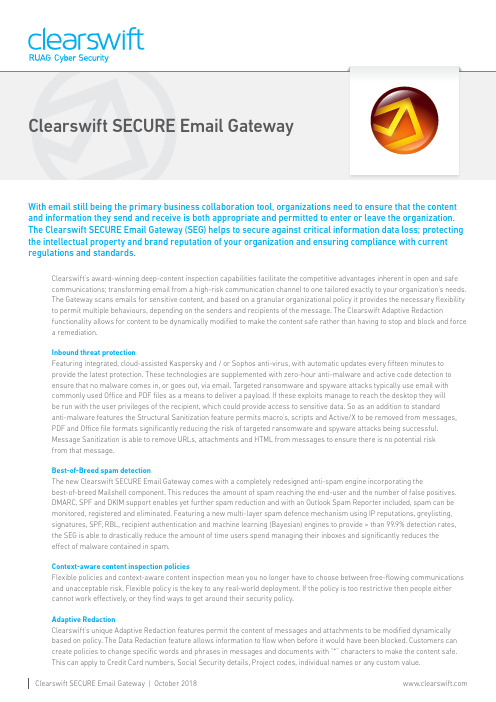
With email still being the primary business collaboration tool, organizations need to ensure that the content and information they send and receive is both appropriate and permitted to enter or leave the organization. The Clearswift SECURE Email Gateway (SEG) helps to secure against critical information data loss; protecting the intellectual property and brand reputation of your organization and ensuring compliance with current regulations and standards.Clearswift’s award-winning deep-content inspection capabilities facilitate the competitive advantages inherent in open and safe communications; transforming email from a high-risk communication channel to one tailored exactly to your organization’s needs.The Gateway scans emails for sensitive content, and based on a granular organizational policy it provides the necessary flexibility to permit multiple behaviours, depending on the senders and recipients of the message. The Clearswift Adaptive Redactionfunctionality allows for content to be dynamically modified to make the content safe rather than having to stop and block and forcea remediation.Inbound threat protectionFeaturing integrated, cloud-assisted Kaspersky and / or Sophos anti-virus, with automatic updates every fifteen minutes toprovide the latest protection. These technologies are supplemented with zero-hour anti-malware and active code detection to ensure that no malware comes in, or goes out, via email. Targeted ransomware and spyware attacks typically use email with commonly used Office and PDF files as a means to deliver a payload. If these exploits manage to reach the desktop they will be run with the user privileges of the recipient, which could provide access to sensitive data. So as an addition to standardanti-malware features the Structural Sanitization feature permits macro’s, scripts and Active/X to be removed from messages, PDF and Office file formats significantly reducing the risk of targeted ransomware and spyware attacks being successful.Message Sanitization is able to remove URLs, attachments and HTML from messages to ensure there is no potential riskfrom that message.Best-of-Breed spam detectionThe new Clearswift SECURE Email Gateway comes with a completely redesigned anti-spam engine incorporating thebest-of-breed Mailshell component. This reduces the amount of spam reaching the end-user and the number of false positives.DMARC, SPF and DKIM support enables yet further spam reduction and with an Outlook Spam Reporter included, spam can be monitored, registered and eliminated. Featuring a new multi-layer spam defence mechanism using IP reputations, greylisting, signatures, SPF, RBL, recipient authentication and machine learning (Bayesian) engines to provide > than 99.9% detection rates, the SEG is able to drastically reduce the amount of time users spend managing their inboxes and significantly reduces theeffect of malware contained in spam.Context-aware content inspection policiesFlexible policies and context-aware content inspection mean you no longer have to choose between free-flowing communications and unacceptable risk. Flexible policy is the key to any real-world deployment. If the policy is too restrictive then people either cannot work effectively, or they find ways to get around their security policy.Adaptive RedactionClearswift’s unique Adaptive Redaction features permit the content of messages and attachments to be modified dynamically based on policy. The Data Redaction feature allows information to flow when before it would have been blocked. Customers can create policies to change specific words and phrases in messages and documents with “*” characters to make the content safe.This can apply to Credit Card numbers, Social Security details, Project codes, individual names or any custom value.Figure 1. Clearswift Adaptive Redaction: Data RedactionThe Document Sanitization feature can remove outstanding revision changes, clearing history and fast-save data that can also hold embarrassing critical information being accidentally disclosed. Document properties, such as “Author”, “Organization” and “Status” can be completely removed or bespoke properties can be preserved.DATA REDACTIONAdaptive RedactionOriginal Email with attachmentsEmail after Adaptive RedactionAdaptive Data Loss PreventionData loss is one of today’s biggest organizational concerns. Be it the latest designs, customer details or private employee information, the loss of intellectual property can ruin a company, both from a financial and reputational perspective.To reduce the chances of accidental data loss, the SECURE Email Gateway is able to control messages based on their content and their context. Context is provided through integration with Active Directory or LDAP, so policy can be applied to a specific individual or group (or the whole organization). The content of the message is checked through looking for text in the message body, subject line and also attachments, against 180 predefined policies.Policies consist of standard words, phrases or regular expressions, which can be used to look for complex alphanumeric patterns. These patterns could be used to identify an organization’s assets, such as credit cards, IBAN numbers, social security numbers, and many more.These phrases can be combined using Boolean and positional operators to create examples such as: • Credit .FOLLOWEDBY=1. Card• Confidential .AND. (Project .OR. Material)• C hecking for policy violations can also take place within image content such as screen shots, attachments and embedded content in documents.ComplianceStaying within the bounds of a regulatory framework is very important. To help you maintain compliance, the SECURE Email Gateway includes standard templates and dictionaries for common terms that may indicate a data breach.The Gateways are supplied with customisable dictionaries for GLBA, HIPAA, SEC and SOX to save deployment time. Organizations that must adhere to PCI and PII regulations can use a custom dictionary and the special ‘credit card’ and ‘social security’ tokens. Customers can augment the standard dictionaries with ones that may be more applicable.Organizations that must adhere to PCI and PII regulations, such as the EU GDPR, can use a custom dictionary and any of the more than 200+ pre-configured PCI and PII tokens to simplify policy definition and enforcement. Customers can augment the standard dictionaries with ones that may be more applicable.Some information will always need to be shared and email encryption is another important capability of the Gateway, ensuring that regulations relating to sensitive data sent over the internet are protected using strong encryption. The HITECH Act in the US and the EU’s General Data Protection Regulation make it clear that sensitive data must be encrypted when sent via email; the SECURE Email Gateway supports a number of different encryption mechanisms to provide flexibility as required.Email encryptionWith TLS as standard, and cost options to provide either S/MIME, PGP and password protected files or Web portal-based encryption, the Email Gateway offers a variety of options to cater for customer requirements. Whichever you choose, the Gateway allows sensitive data to be delivered securely, in seconds, using the optimal format for the recipient.Management and reportingThe user interface of the Gateway is powerful, yet simple to use. With roles based administration, automation and policy re-use, it’s quick and easy to build policy, manage violations, track messages and report on trends and behaviour. In this way, valuable insight is provided without consuming valuable admin resource.Deep content inspectionTrue file-type detection that recognizes files by signature and not by extension allows the Clearswift SECURE Email Gateway to understand files accurately. Compressed file archives are opened and the contents examined in real-time; embedded documents are discovered, and content is scanned in depth, to ensure data leakage is kept at bay.Flexible deployment optionsYou decide how you want to buy and deploy the Clearswift SECURE Email Gateway, either as a pre-installed hardware appliance, as a software image that can be loaded on a choice of hardware platforms, or alternatively virtualized in a VMware / Hyper-V environment. The Clearswift SECURE Email Gateway is also available as a Cloud solution using providers such as AWS and Azure or from Clearswift (regional offerings) as hosted virtual servers where you maintain control of the platform, but with the convenience and benefits of a Cloud delivery model.About ClearswiftClearswift is trusted by organizationsglobally to protect their criticalinformation, giving them the freedomto securely collaborate and drivebusiness growth. Our uniquetechnology supports a straightforwardand ‘adaptive’ data loss preventionsolution, avoiding the risk of businessinterruption and enabling organizationsto have 100% visibility of their criticalinformation 100% of the time.Clearswift operates world-wide, havingregional headquarters in Europe, AsiaPacific and the United States. Clearswifthas a partner network of more than 900resellers across the globe.More information is available atUK - International HQClearswift Ltd1310 WatersideArlington Business ParkTheale, Reading, BerkshireRG7 4SATel : +44 (0) 118 903 8903Fax : +44 (0) 118 903 9000Sales: +44 (0) 118 903 8700Technical Support: +44 (0) 118 903 8200Email:*******************AustraliaClearswift (Asia/Pacific) Pty LtdLevel 17 RegusCoca Cola Place40 Mount StreetNorth Sydney NSW 2060AustraliaTel: +61 2 9424 1200Technical Support: +61 2 9424 1210Email:*******************.auGermanyClearswift GmbHIm Mediapark 8D-50670 CologneGermanyTel: +49 (0)221 828 29 888Technical Support: +49 (0)800 1800556Email:******************JapanClearswift K.KShinjuku Park Tower N30th Floor3-7-1 Nishi-ShinjukuTokyo 163-1030JapanTel: +81 (3)5326 3470TechnicalSupport************Email:**********************United StatesClearswift Corporation309 Fellowship Road, Suite 200Mount Laurel, NJ 08054United StatesTel: +1 856-359-2360Technical Support: +1 856 359 2170Email:******************.comIntuitive web-based interface Ease of use and no requirement to learn complex syntax or Linuxcommands.Multi-gateway consolidated reporting Consolidated reporting view of user’s activities for easier analysis andsharing of management data.Multi-gateway message tracking Enables a view of where messages came from, how they wereprocessed and where they went across multi-gateways, complete withmanual or scheduled export capability.Centralized SYSLOG, SCOM, SNMP, SMTP Alerting Consolidate to a central SIEM, or use SCOM, SNMP or SMTP management alerts for a ‘lights out’ data centre deployment.* Cost Option。
feature flags最佳实践

Feature flags 最佳实践在软件开发和部署过程中,feature flags(功能标志)是一种非常重要的技术手段。
它可以让开发团队在应用程序中灵活地控制功能的展示和使用,从而在不同的环境和时间节点下,提供不同的功能体验。
在本文中,我将从简单到复杂的方式来探讨 feature flags 的最佳实践,并共享一些个人观点和理解。
1. 什么是 feature flags?Feature flags 是一种用于控制软件功能展示和使用的技术手段。
通过在代码中添加开关,可以动态地开启或关闭特定的功能,而不需要修改代码或进行重新部署。
这种灵活性使得开发团队能够更好地管理功能的发布和测试,以及控制功能对不同用户群体的展示。
2. feature flags 的作用在软件开发和发布过程中,feature flags 起着至关重要的作用。
它可以帮助开发团队进行持续集成和持续部署,通过控制特定功能的开关,使得可以将该功能独立于整个应用程序进行部署和测试。
feature flags 还可以用于控制功能的灰度发布,即在特定的用户群体中逐步开放新功能,以观察其对系统性能和用户体验的影响。
feature flags 还可以用于应急情况下的功能回滚,当出现问题时,可以快速关闭特定功能,而不需要进行紧急的代码更改和部署。
3. 如何使用 feature flags?要充分发挥 feature flags 的作用,开发团队需要在整个软件开发和发布过程中遵循一些最佳实践。
需要在设计和开发阶段就考虑功能的开关,并在代码中合理地添加 feature flags。
需要对不同的 feature flags 进行有效的分类和管理,以便在不同的情况下进行灵活的控制。
需要建立完善的 feature flags 管理系统,包括监控和日志记录功能,以便及时发现问题并进行调整。
4. 我的个人观点和理解在我看来,feature flags 不仅是一种技术手段,更应该被视为一种灵活和敏捷的开发思想。
LabVIEW教程

LabVIEW是实验室虚拟仪器集成环境(Laboratory Virtual Instrument Engineering Workbench)的简称,是美国国家仪器公司(NATIONAL INSTRUMENTS,简称NI)的创新软件产品,也是目前应用最广、发展最快、功能最强的图形化软件集成开发环境。
LabVIEW是一种图形化编程语言,又称G语言。
其编写的程序称为虚拟仪器VI(Virtual Instrument),以.VI后缀。
LabVIEW模板:◆ 工具模板(Tools Palette)◆ 控件模板(Controls Palette)◆ 功能模板(Functions Palette)VI的组成:◆ 前面板(Panel)控制(Control),指示(Indicator),修饰(Decoration)。
将前面板中的控制和指示统称为前面板对象或控件。
◆ 框图程序(Diagram Programme)节点(Node),数据连线(Wire)节点有:功能函数(Functions),结构(Structures),代码接口节点(CIN),子VI(SubVI)。
数据端口有:控制端口和指示端口,节点端口。
LabVIEW编程又称为“数据流编程”。
◆ 图标/连接端口(Icon/Terminal)把VI作为一个SubVI在其它VI中调用。
常用术语:SubVI 子VI Chart 实时趋势图LLBs VI库Graph 事后记录图Objects 对象Functions 功能Panel 前面板Structures 结构Block Diagram 框图程序Cluster 簇Control 控制Bundle 打包Indicator 指示Unbundle 解包Control和Indicator 前面板对象或控件RefNum 枚举,标志号Palette 模板Local Variable 本地变量Functions Palette 功能模板Global Variable 全局变量Controls Palette 控件模板Constant 常量Tools Palette 工具模板Disable Indexing 无索引Terminal 端口Enable Indexing 有索引Wires 数据连线Read Local 本地读Bad Wires 错误数据连线Write Local 本地写Node 节点Read Global 全局读Attribute Node Write Global 全局写Property Node 属性节点Legend 图例Frame 框架Cursor 光标Channel 框架通道Bounds 边界范围Index 索引Data Acqisition(DAQ) 数据采集Shift Register 移位寄存器Label 标签运行VI1.运行VI(Run)2.连续运行VI(Run Continuously)3.停止运行VI(Abort Execution)4.暂停运行VI(Pause)调试VI1.单步执行单步(入),单步(跳),单步(出)2.设置端点3.设置探针4.显示数据流动画数据类型:基本数据类型:数字型(Numeric),布尔型(Boolean),字符串型(String)构造数据类型:数组(Array),簇(Cluster)其它数据类型:枚举(RefNum),空类型数组(Array):索引号从0开始一维数组(1D,列或向量),二维数组(2D,矩阵)组成:数据类型,数据索引(Index),数据创建:1.控制模板->Array & Cluster子模板2.根据需要将相应数据类型的前面板对象放入数组框架中使用:1. Array Size返回输入数组的长度2. Index Array返回输入数组由输入索引指定的元素3. Replace Array Element替换输入数组的一个元素4. Array Subset从输入数组取出指定的元素5. Reshape Array改变输入数组的维数6. Initialize Array初始化数组7. Build Array建立一个新数组8. Rotate 1D Array将输入数组的最后n个元素移至数组的最前面9. Sort 1D Array将数组按升序排列10.Reverse 1D Array将输入的1D数组前后颠倒,输入数组可以是任何类型的数组11.Transpose 2D Array转置输入的二维数组,也叫矩阵转置12.Search 1D Array搜索指定元素在一维数组中的位置13.Array Max & Min返回输入数组中的最大值和最小值14.Split 1D Array将输入的一维数组在指定的元素处截断,分成2个一维数组15.Interpolate 1D Array线性插值16.Threshold 1D Array一维数组阀值,是线性插值的逆过程17.Interleave 1D Arrays将从输入端口输入的一维数组插入到输出的一维数组中18.Decimate 1D Array将输入的一维数组分成数个一维数组,是Interleave 1D Arrays的逆过程簇(Cluster):类似于Pascal语言的record和C语言的struct组成:不同的数据类型创建:控制面板—>Array & Cluster子面板;向框架添加所需的元素;根据需要更改簇和簇中元素的名称使用:1.Unbundle解包。
ralgen 语法
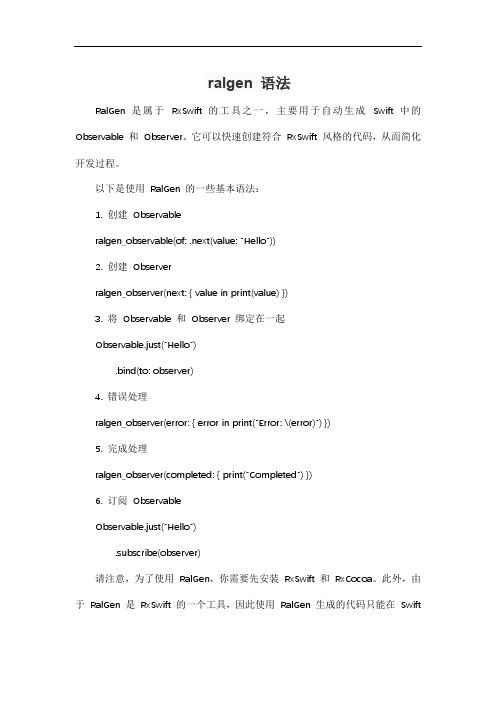
ralgen 语法
RalGen 是属于RxSwift 的工具之一,主要用于自动生成Swift 中的Observable 和Observer。
它可以快速创建符合RxSwift 风格的代码,从而简化开发过程。
以下是使用RalGen 的一些基本语法:
1. 创建Observable
ralgen_observable(of: .next(value: "Hello"))
2. 创建Observer
ralgen_observer(next: { value in print(value) })
3. 将Observable 和Observer 绑定在一起
Observable.just("Hello")
.bind(to: observer)
4. 错误处理
ralgen_observer(error: { error in print("Error: \(error)") })
5. 完成处理
ralgen_observer(completed: { print("Completed") })
6. 订阅Observable
Observable.just("Hello")
.subscribe(observer)
请注意,为了使用RalGen,你需要先安装RxSwift 和RxCocoa。
此外,由于RalGen 是RxSwift 的一个工具,因此使用RalGen 生成的代码只能在Swift
项目中使用。
如果你想要在Objective-C 项目中使用类似的代码生成工具,可以考虑使用ReactiveCocoa。
windows duplicatehandle使用实例

windows duplicatehandle使用实例下面是一个使用Windows DuplicateHandle函数的示例:cpp#include <Windows.h>#include <iostream>int main(){HANDLE hProcess = GetCurrentProcess(); 获取当前进程的句柄创建一个临时的事件句柄HANDLE hEvent = CreateEvent(NULL, TRUE, FALSE, NULL);if (hEvent == NULL){std::cout << "CreateEvent failed with error: " << GetLastError() << std::endl;return 1;}HANDLE hDuplicateEvent = NULL;复制事件句柄BOOL duplicateResult = DuplicateHandle(hProcess, hEvent, hProcess, &hDuplicateEvent, 0, FALSE, DUPLICATE_SAME_ACCESS);if (!duplicateResult){std::cout << "DuplicateHandle failed with error: " << GetLastError() << std::endl;CloseHandle(hEvent);return 1;}对复制的事件句柄进行操作,例如设置信号BOOL setResult = SetEvent(hDuplicateEvent);if (!setResult){std::cout << "SetEvent failed with error: " << GetLastError() << std::endl;}关闭原有的事件句柄和复制的事件句柄CloseHandle(hEvent);CloseHandle(hDuplicateEvent);return 0;}这个示例中,程序首先获取当前进程的句柄,然后使用CreateEvent函数创建一个临时的事件句柄。
tokio_tls 用法
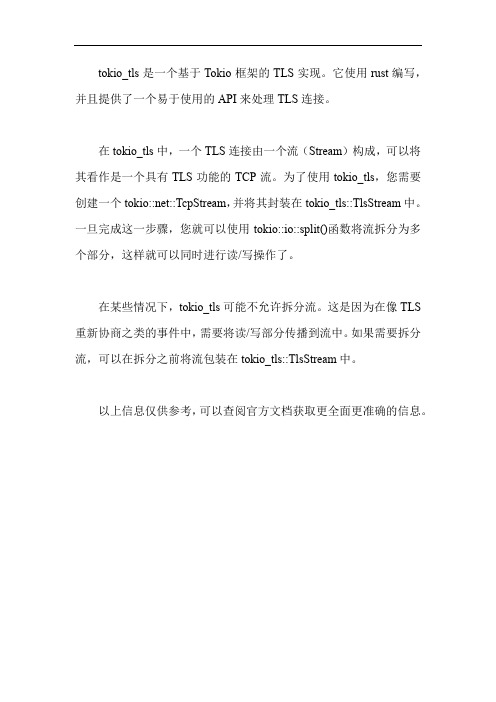
tokio_tls是一个基于Tokio框架的TLS实现。
它使用rust编写,并且提供了一个易于使用的API来处理TLS连接。
在tokio_tls中,一个TLS连接由一个流(Stream)构成,可以将其看作是一个具有TLS功能的TCP流。
为了使用tokio_tls,您需要创建一个tokio::net::TcpStream,并将其封装在tokio_tls::TlsStream中。
一旦完成这一步骤,您就可以使用tokio::io::split()函数将流拆分为多个部分,这样就可以同时进行读/写操作了。
在某些情况下,tokio_tls可能不允许拆分流。
这是因为在像TLS 重新协商之类的事件中,需要将读/写部分传播到流中。
如果需要拆分流,可以在拆分之前将流包装在tokio_tls::TlsStream中。
以上信息仅供参考,可以查阅官方文档获取更全面更准确的信息。
libunwind用法

libunwind是一个用于在C/C++中实现堆栈回溯的库。
以下是使用libunwind的基本步骤:在项目中包含libunwind的头文件。
这通常是通过包含#include<libunwind.h>来完成的。
初始化libunwind。
这可以通过调用unw_init_local()函数来完成,该函数将初始化一个unw_cursor_t类型的对象,该对象将用于后续的堆栈回溯操作。
设置堆栈回溯的起始位置。
可以使用unw_set_reg()函数来设置起始位置。
通常,起始位置是当前函数的返回地址。
开始堆栈回溯。
通过循环调用unw_step()函数,可以逐步回溯堆栈。
在每次调用unw_step()之后,可以检查返回值以确定是否已经到达了堆栈的顶部或发生了错误。
在堆栈回溯过程中获取堆栈帧信息。
可以使用unw_get_proc_name()、unw_get_reg()等函数来获取当前堆栈帧的信息,如函数名、寄存器值等。
完成堆栈回溯后,需要清理libunwind的状态。
这可以通过调用unw_destroy_cursor()函数来完成。
除了上述基本用法外,libunwind还提供了一些高级功能,如支持多种平台、支持DWARF调试信息格式等。
这些功能可以根据需要进行配置和使用。
需要注意的是,libunwind是一个底层的库,使用它需要对底层系统、编译器和调试信息格式有一定的了解。
因此,在使用libunwind之前,建议先熟悉相关的概念和知识。
此外,不同的编译器和平台可能对libunwind的支持程度有所不同,因此在使用libunwind时需要注意选择适合的版本和配置。
ofstream bad()用法

ofstream bad()用法ofstream 类是 C++ 标准库中用于进行文件输出的类。
ofstream bad() 是该类中的一个成员函数,用于检查文件是否处于“坏”状态。
当文件流处于“坏”状态时,意味着文件无法被正确打开或写入。
该函数返回一个 bool 值,如果文件流处于“坏”状态,则返回 true,否则返回 false。
使用 ofstream bad() 函数可以帮助我们在文件操作过程中及时发现文件流的异常情况。
当文件流处于“坏”状态时,我们可以进行相应的错误处理,例如关闭文件流、重新打开文件或者记录错误日志等操作,以确保程序的稳定性和可靠性。
下面是一个简单的示例代码,演示了如何使用 ofstream bad() 函数来检查文件流的状态:cpp.#include <iostream>。
#include <fstream>。
int main() {。
std::ofstream file("example.txt");if (file.is_open()) {。
// 文件成功打开。
if (file.bad()) {。
std::cout << "文件流处于坏的状态" << std::endl;// 进行错误处理操作。
} else {。
// 文件流正常,可以进行写入操作。
file << "Hello, World!";file.close();}。
} else {。
std::cout << "无法打开文件" << std::endl;}。
return 0;}。
在上面的示例中,我们首先尝试打开名为 "example.txt" 的文件流。
然后我们使用 ofstream bad() 函数来检查文件流的状态,如果文件流处于“坏”状态,则输出相应的提示信息并进行错误处理;如果文件流正常,则进行文件写入操作并关闭文件流。
put_unaligned_be16 用法

put_unaligned_be16用法
`put_unaligned_be16`是一个编程函数,通常用于将16位大端字节序的数据存储到内存中。
它常用于处理底层二进制数据操作,特别是在需要与不同字节序的系统进行数据交互时。
以下是关于`put_unaligned_be16`函数的用法:
1.函数签名:
```c
void put_unaligned_be16(__be16val,void*p);
```
-`val`:表示要存储的16位大端字节序数据。
-`p`:表示目标内存位置的指针,用于存储数据。
2.用法示例:
```c
#include<linux/types.h>
#include<asm/unaligned.h>
//示例函数,将16位大端字节序数据存储到内存中
void store_be16_data(void*dest){
__be16value=(__be16)0xABCD;//16位大端字节序数据
put_unaligned_be16(value,dest);//存储数据到目标内存位置
}
```
在示例中,`store_be16_data`函数将一个16位大端字节序的数据`0xABCD`存储到目标内存位置`dest`中。
需要注意的是,`put_unaligned_be16`通常用于特定的编程环境,如Linux内核开发。
如果在其他编程环境中使用,可能需要根据具体情况包含相关的头文件和库。
这个函数的主要作用是确保数据以大端字节序的形式存储,以满足特定硬件或协议要求。
peeknamedpipe用法

在Windows操作系统中,peeknamedpipe是一个用于管道通信的函数。
它允许一个进程查看管道是否有数据可读,而不需要将数据从管道中移除。
这在多进程通信和同步操作中非常有用,特别是在网络编程和数据传输中扮演着重要的角色。
1. peeknamedpipe的定义和作用peeknamedpipe函数允许一个进程去查看指定管道中的数据信息,而不需要将数据从管道中移除。
这使得进程可以预先了解管道中的数据情况,从而进行合适的处理。
在多线程和多进程编程中,peeknamedpipe函数可以确保数据的同步和通信更加可靠和高效。
2. peeknamedpipe的用法和语法在使用peeknamedpipe函数时,我们需要指定管道句柄和一个指向PEEKED_BUFFER结构的指针作为参数。
通过调用peeknamedpipe函数,我们可以获取管道中的数据信息,并根据需要进行相应的处理。
在多个进程之间同步数据或进行通信时,peeknamedpipe函数可以帮助我们更好地管理数据流,确保进程之间的有效交互。
3. peeknamedpipe在网络编程中的应用在网络编程中,peeknamedpipe函数可以帮助我们更好地理解数据的流动和处理。
通过peeknamedpipe函数,我们可以实现对网络数据的实时监测和管理,从而提高网络通信的可靠性和性能。
在客户端和服务器端之间的数据传输和交互过程中,peeknamedpipe函数可以有效地协调数据的读取和处理,确保数据的完整性和准确性。
4. 个人观点和结论从上面对peeknamedpipe函数的介绍可以看出,它在多进程通信和网络编程中扮演着重要的角色。
通过peeknamedpipe函数,我们可以更好地管理数据流,实现进程之间的有效通信和同步操作。
在实际编程中,合理地运用peeknamedpipe函数可以帮助我们提高程序的可靠性和性能,提升用户体验和系统稳定性。
总结起来,peeknamedpipe函数的使用对于提升程序的多进程通信和网络数据传输方面具有重要意义。
WideCharToMultiByte

仔细做好串处理这一部分将花点时间来讨论如何在COM代码中处理串。
如果你熟悉Unicode 和ANSI,并知道如何对它们进行转换的话,你就可以跳过这一部分,否则还是读一下这一部分的内容。
不管什么时候,只要COM方法返回一个串,这个串都是Unicode串(这里指的是写入COM规范的所有方法)。
Unicode是一种字符编码集,类似ASCII,但用两个字节表示一个字符。
如果你想更好地控制或操作串的话,应该将它转换成TCHAR类型串。
TCHAR和以_t开头的函数(如_tcscpy())被设计用来让你用相同的源代码处理Unicode和ANSI 串。
在大多数情况下编写的代码都是用来处理ANSI串和ANSI WindowsAPIs,所以在下文中,除非另外说明,我所说的字符/串都是指TCHAR类型。
你应该熟练掌握TCHAR类型,尤其是当你阅读其他人写的有关代码时,要特别注意TCHAR类型。
当你从某个COM方法返回得到一个Unicode串时,可以用下列几种方法之一将它转换成char类型串:1、调用 WideCharToMultiByte() API。
2、调用CRT 函数wcstombs()。
3、使用CString 构造器或赋值操作(仅用于MFC )。
4、使用ATL 串转换宏。
WideCharToMultiByte()你可以用WideCharToMultiByte()将一个Unicode串转换成一个ANSI串。
此函数的原型如下:int WideCharToMultiByte (UINT CodePage,DWORD dwFlags,LPCWSTR lpWideCharStr,int cchWideChar,LPSTR lpMultiByteStr,int cbMultiByte,LPCSTR lpDefaultChar,LPBOOL lpUsedDefaultChar );以下是参数解释:CodePageUnicode字符转换成的代码页。
FPGA可编程逻辑器件芯片10M04DCF256C8G中文规格书

Port x GPIO Input Enable RegisterThe PORT_INEN , PORT_INEN_SET , and PORT_INEN_CLR registers enable or disable input drivers, which are re-quired for using a GPIO pin in input mode.Writes to the PORT_INEN register affect the input drivers for all pins of the port. To set or clear specific pin drivers without impacting other pin drivers of the port, use the PORT_INEN_SET and PORT_INEN_CLR registers.If the input is enabled, reads from the PORT_DATA , PORT_DATA_SET , or PORT_DATA_CLR registers return the state of the pins. However, the state of the output is not overwritten by the input. It is altered by software writes only. Input and output drivers can be enabled at the same time. In this case, a read of the data register returns the true value of the data register and not the pin state.For more information, see the PORT_DATA register description and the PORT_DIR register description.Port x Bit 7 Input EnablePort x Bit 8 Input EnablePort x Bit 6 Input Enable Port x Bit 9 Input EnablePort x Bit 5 Input Enable Port x Bit 10 Input EnablePort x Bit 4 Input Enable Port x Bit 11 Input EnablePort x Bit 3 Input Enable Port x Bit 12 Input EnablePort x Bit 2 Input Enable Port x Bit 13 Input EnablePort x Bit 1 Input Enable Port x Bit 14 Input EnablePort x Bit 0 Input EnablePort x Bit 15 Input EnablePX7 (R/W)PX8 (R/W)PX6 (R/W)PX9 (R/W)PX5 (R/W)PX10 (R/W)PX4 (R/W)PX11 (R/W)PX3 (R/W)PX12 (R/W)PX2 (R/W)PX13 (R/W)PX1 (R/W)PX14 (R/W)PX0 (R/W)PX15 (R/W)1501401301201101009080706050403020100Figure 20-15: PORT_INEN Register DiagramADSP-BF70x PORT Register DescriptionsADSP-BF70x Blackfin+ Processor Hardware ReferenceADSP-BF70x PORT Register DescriptionsADSP-BF70x Blackfin+ Processor Hardware ReferenceADSP-BF70x PORT Register DescriptionsADSP-BF70x Blackfin+ Processor Hardware Reference。
句柄字符串
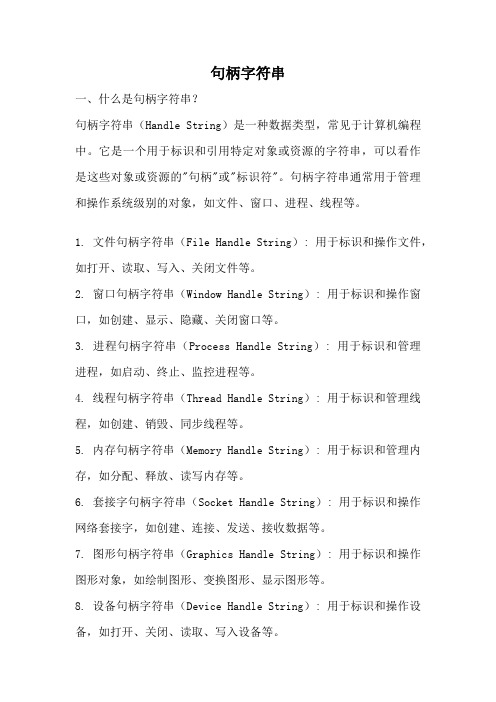
句柄字符串一、什么是句柄字符串?句柄字符串(Handle String)是一种数据类型,常见于计算机编程中。
它是一个用于标识和引用特定对象或资源的字符串,可以看作是这些对象或资源的"句柄"或"标识符"。
句柄字符串通常用于管理和操作系统级别的对象,如文件、窗口、进程、线程等。
1. 文件句柄字符串(File Handle String): 用于标识和操作文件,如打开、读取、写入、关闭文件等。
2. 窗口句柄字符串(Window Handle String): 用于标识和操作窗口,如创建、显示、隐藏、关闭窗口等。
3. 进程句柄字符串(Process Handle String): 用于标识和管理进程,如启动、终止、监控进程等。
4. 线程句柄字符串(Thread Handle String): 用于标识和管理线程,如创建、销毁、同步线程等。
5. 内存句柄字符串(Memory Handle String): 用于标识和管理内存,如分配、释放、读写内存等。
6. 套接字句柄字符串(Socket Handle String): 用于标识和操作网络套接字,如创建、连接、发送、接收数据等。
7. 图形句柄字符串(Graphics Handle String): 用于标识和操作图形对象,如绘制图形、变换图形、显示图形等。
8. 设备句柄字符串(Device Handle String): 用于标识和操作设备,如打开、关闭、读取、写入设备等。
9. 数据库句柄字符串(Database Handle String): 用于标识和操作数据库连接,如连接、查询、更新、关闭数据库等。
10. 信号句柄字符串(Signal Handle String): 用于标识和操作信号,如注册信号处理函数、发送信号、接收信号等。
三、句柄字符串的特点1. 唯一性:每个句柄字符串都是唯一的,用于标识特定的对象或资源。
setconsolecursorpoition的用法

setconsolecursorpoition的用法
setconsolecursorpoition是一个WindowsAPI函数,用于设置控制台上光标的位置。
它需要两个参数,分别是控制台句柄和COODINATE结构体,用于表示光标的位置。
COODINATE结构体有两个成员变量,分别是X和Y,用于表示光标在控制台上的位置。
X表示光标在控制台上的水平位置,从左到右依次递增,而Y表示垂直位置,从上到下依次递增。
使用setconsolecursorpoition函数,我们可以在控制台上设置光标的位置,使其在需要的位置上闪烁或停留,以便用户更好地操作控制台窗口。
同时,我们也可以将光标直接移动到需要的位置,以便在控制台上输出更加精确的信息。
总之,setconsolecursorpoition是一个非常实用的函数,可以有效地提高控制台程序的交互性和用户体验。
- 1 -。
- 1、下载文档前请自行甄别文档内容的完整性,平台不提供额外的编辑、内容补充、找答案等附加服务。
- 2、"仅部分预览"的文档,不可在线预览部分如存在完整性等问题,可反馈申请退款(可完整预览的文档不适用该条件!)。
- 3、如文档侵犯您的权益,请联系客服反馈,我们会尽快为您处理(人工客服工作时间:9:00-18:30)。
Red Flags
Red Flags are detectable situations or conditions that precede errors. Red Flags are early warnings. Being able to recognize a Red Flag and eliminate or mitigate the underlying situation is a highly desirable, proactive approach to quality and productivity. Following are some examples of Red Flags:
NOTE: A "work product" could be a physical product, a decision, or a product composed of information, such as a document or report.
Red Flag Error Defect Speeding Underestimating stopping
distance
Crash
Rapidly repetitive task that requires human analysis Lapse in standard work or
judgment
Non-conforming work product
Overdue TPM inspection Leaking of lubricating oil
from machine
Machine breakdown
Many people involved in designing, reviewing, and/or correcting work Information is lost when the
job is handed off from person
to person
Incomplete or inaccurate work
product
Unsafe work environment Employee inadvertently
encounters a hazard
Injury
Time pressure Short-cutting of standard work Non-conforming work product
Persistent problem (“no fault found”) Failure to discover true root
causes of the problem
High cost of poor quality
Heat exchanger design with
horizontal brazed joints
Incomplete braze coverage Leaks
New employee Inadequate training Non-conforming
work
product
or unethical behavior
Low ACE maturity of an organization Absence of standardized,
certified processes
High variation in quality and
productivity
Long lead time Process turnbacks and waste Dissatisfied customer
Lack of visual instructions and controls Reliance on memory instead
of on standard work
Non-conforming work product
Multiple (non-unique) options Parts, products, tools, fixtures,
fasteners are positioned,
adjusted, assembled or packed
in unintended ways Cost of poor quality (e.g., scrap, rework, repair)
Poor New 5S (e.g., lighting, noise, housekeeping, density of traffic, “spaghetti” flow with much material handling between stations, electrostatic and magnetic control) Distractions to employee
workmanship; proximity of
foreign objects (chips, dirt,
small parts and tools) near
equipment and work areas;
electrostatic discharge
Non-conforming work
product; product damage from
foreign objects,
handling/transportation, and
electrostatic discharge
Infrequent production Lapse in standard work --
Non-conforming work product
attrition of requisite skills and
familiarity with processes。
