Rapport du projet version final Jialiang&Nabil
premiere pro菜单命令中英文对照
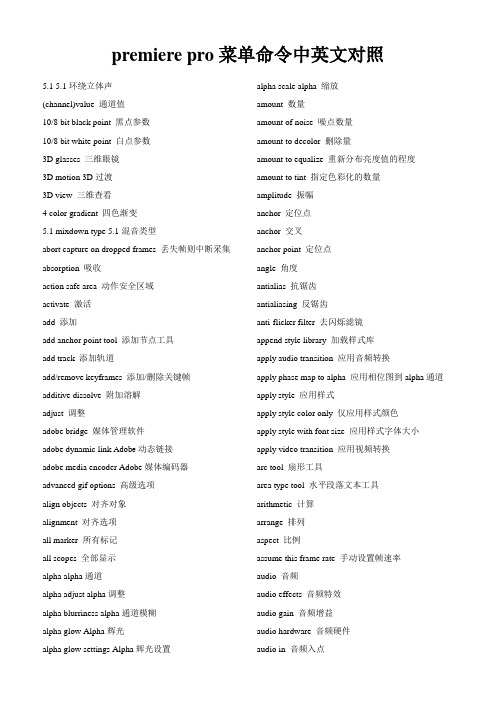
premiere pro菜单命令中英文对照5.1 5.1环绕立体声(channel)value 通道值10/8 bit black point 黑点参数10/8 bit white point 白点参数3D glasses 三维眼镜3D motion 3D过渡3D view 三维查看4 color gradient 四色渐变5.1 mixdown type 5.1混音类型abort capture on dropped frames 丢失帧则中断采集absorption 吸收action safe area 动作安全区域activate 激活add 添加add anchor point tool 添加节点工具add track 添加轨道add/remove keyframes 添加/删除关键帧additive dissolve 附加溶解adjust 调整adobe bridge 媒体管理软件adobe dynamic link Adobe动态链接adobe media encoder Adobe媒体编码器advanced gif options 高级选项align objects 对齐对象alignment 对齐选项all marker 所有标记all scopes 全部显示alpha alpha通道alpha adjust alpha调整alpha blurriness alpha通道模糊alpha glow Alpha辉光alpha glow settings Alpha辉光设置alpha scale alpha 缩放amount 数量amount of noise 噪点数量amount to decolor 删除量amount to equalize 重新分布亮度值的程度amount to tint 指定色彩化的数量amplitude 振幅anchor 定位点anchor 交叉anchor point 定位点angle 角度antialias 抗锯齿antialiasing 反锯齿anti-flicker filter 去闪烁滤镜append style library 加载样式库apply audio transition 应用音频转换apply phase map to alpha 应用相位图到alpha通道apply style 应用样式apply style color only 仅应用样式颜色apply style with font size 应用样式字体大小apply video transition 应用视频转换arc tool 扇形工具area type tool 水平段落文本工具arithmetic 计算arrange 排列aspect 比例assume this frame rate 手动设置帧速率audio 音频audio effects 音频特效audio gain 音频增益audio hardware 音频硬件audio in 音频入点audio master meters 音频主电平表audio mixer 混音器audio options 音频选项audio out 音频出点audio output mapping 音频输出映射audio previews 音频预演audio samples 音频采样audio transitions 音频转换audio transitions default duration 默认音频切换持续时间auto black level 自动黑色auto color 自动色彩auto contrast 自动对比度auto levels 自动色阶auto save 自动保存auto white level 自动白色auto-generate dvd markers 自动生成DVD标签automatch time 自动匹配时间automate to sequence 序列自动化automatic quality 自动设置automatically save every 自动保存时间automatically save projects 自动保存average pixel colors 平均像素颜色background color 背景色balance 平衡balance angle 白平衡角度balance gain 增加白平衡balance magnitude 设置平衡数量band slide 带形滑行band wipe 带形擦除bandpass 带通滤波barn doors 挡光板bars and tone 彩条色调栅栏based on current title 基于当前字幕based on template 基于字幕模板baseline shift 基线basic 3D 基本三维bass 低音batce capture 批量采集bend 弯曲bend settings 弯曲设置best 最佳质量between 两者bevel 斜面填充bevel alpha alpha导角bevel edges 边缘倾斜bin 文件夹black & white 黑白black input level 黑色输入量black video 黑屏blend 混合blend with layer 与层混合blend with original 混合来源层blending 混合选项blending mode 混合模式block dissolve 块面溶解block width/block height 板块宽度和板块高度blue 蓝色blue blurriness 蓝色通道模糊blue screen key 蓝屏抠像blur & sharpen 模糊与锐化blur center 模糊中心blur dimensions 模糊方向blur dimensions 模糊维数blur length 模糊程度blur method 模糊方式blurriness 模糊强度blurs 斜面边框boost light 光线亮度border 边界bottom 下branch angle 分支角度branch seg. Length 分支片段长度branch segments 分支段数branch width 分支宽度branching 分支brightness 亮度brightness & contrast 亮度与对比度bring forward 提前一层bring to front 放在前层broadcast colors 广播级颜色broadcast locale 指定PAL或NTSC两种电视制式browse 浏览brush hardness 画笔的硬度brush opacity 画笔的不透明度brush position 画笔位置brush size 画笔尺寸brush spacing 绘制的时间间隔brush strokes 画笔描边brush time properties 应用画笔属性(尺寸和硬度)到每个笔触段或者整个笔触过程calculations 计算器camera blur 镜头模糊camera view 相机视图camera view settings 照相机镜头设置capture 采集capture format 采集格式capture settings 采集设置cell pattern 单元图案center 中心center at cut 选区中间切换center gradient 平铺center merge 中心融合center of sphere 球体中心center peel 中心卷页center split 中心分裂center texture 纹理处于中心center X 中心Xcenter Y 中心Ychange by 颜色转换的执行方式change color 转换颜色change to color 转换到颜色channel 通道channel blur 通道模糊channel map 通道映射图channel map settings 通道映射图设置channel mixer 通道混合channel volume 通道音量checker wipe 方格擦除checkerboard 棋盘格choose a texture image 选择纹理图片chroma 浓度chroma key 色度键chroma max 最小值chroma min 最大值cineon converter 转换cineon文件circle 圆形clear 清除clear all dvd markers 清除所有DVD标签clear clip marker 清除素材标记clear dvd marker 清除DVD标记clear sequence marker 清除序列标记clip 素材clip gain 修剪增益clip name 存放名称clip notes 剪辑注释clip overlap 重叠时间clip result values 用于防止设置颜色值的所有功能函数项超出限定范围clip sample 原始画面clip speed/duration 片段播放速度/持续时间clip/speed/duration 片段/播放速度/持续时间clipped corner rectangle tool 尖角矩形工具clipped face 简略表面clipping 剪辑clock wipe 时钟擦除clockwise 顺时针close 关闭color 色彩color balance(HLS) 色彩平衡HLScolor balance(RGB)色彩平衡RGBcolor correction 色彩校正color correction layer 颜色校正层color correction mask 颜色校正遮罩color depth 色彩深度color emboss 色彩浮雕color influence 色彩影响color key 色彩键color match 色彩匹配color matte 颜色底纹color offset 色彩偏移color offset settings 色彩偏移设置color pass 色彩通道color pass settings 色彩过滤设置color picker 颜色提取color replace 色彩替换color replace settings 颜色替代设置color stop color 色彩设置color stop opacity 色彩不透明度color to change 颜色变换color to leave 保留色彩color tolerance 颜色容差colorze 颜色设置complexity 复杂性composite in back 使用alpha通道从后向前叠加composite in front 使用alpha通道从前向后叠加composite matte with original 指定使用当前层合成新的蒙版,而不是替换原素材层composite on original 与源图像合成composite rule 混合通道composite using 设置合成方式composite video 复合视频composition 合成项目compound arithmetic 复合算法compressor 压缩constant gain 恒定功率constant power 恒定增益contrast 对比度contrast level 对比度的级别convergence offset 集中偏移conversion type 转换类型convert anchor point tool 节点转换工具convolution kernel 亮度调整convolution kernel settings 亮度调整设置copy 复制core width 核心宽度corner 交叉corner pin 边角count 数量counterclockwise 逆时针counting leader 计数向导crawl 水平爬行crawl left 从右向左游动crawl right 从左向右游动crop 裁剪cross dissolve 淡入淡出cross stretch 交叉伸展cross zoom 十字缩放crossfade 淡入淡出cube spin 立体旋转cue blip at all second starts 每秒开始时提示音cue blip on 2 倒数第2秒时提示音cue blip on out 最后计数时提示音cursor 光标curtain 窗帘curvature 曲率custom settings 自定义custom setup 自定义设置cut 剪切cutoff 对比cyan 青色cycle (in revolutions)指定旋转循环cycle evolution 循环设置decay 组合素材强度减弱的比例default 默认default crawl 默认水平滚动default roll 默认垂直滚动default sequence 默认序列设置default still 默认静态defringing 指定颜色通道delay 延时delete anchor point tool 删除节点工具delete render files 删除预览文件delete style 删除样式delete tracks 删除轨道delete workspace 删除工作界面denoiser 降噪density 密度depth 深度deselect all 取消全选detail amplitude 细节振幅detail level 细节级别device control 设备控制devices 设备diamond 菱形difference matte key 差异抠像dip to black 黑色过渡direct 直接direction 角度directional blur 定向模糊directional lights 平行光disperse 分散属性displace 位移displacement 转换display format 时间显示格式display mode 显示模式dissolve 溶解distance 距离distance to image 图像距离distort 扭曲distribute objects 分布对象dither dissolve 颗粒溶解doors 关门down 下draft 草图draft quality 草稿质量drop face 正面投影drop shadow 阴影duplicate 副本duplicate style 复制样式duration 持续时间dust & scratches 灰尘噪波dvd layout DVD布局dynamics 动态echo 重复echo operator 重复运算器echo time 重复时间edge 边缘edge behavior 设置边缘edge color 边缘颜色edge feather 边缘羽化edge sharpness 轮廓的清晰度edge softness 柔化边缘edge thickness 边缘厚度edge thin 边缘减淡edge type 边缘类型edit 编辑edit dvd marker 编辑DVD标记edit in adobe audition 用adobe audition编辑edit in adobe photoshop 用adobe photoshop编辑edit original 初始编辑edit sequence marker 编辑序列标记edit subelip 编辑替代素材editing 编辑模式editing mode 编辑模式effect controls 特效控制effects 特效eight-point garbage matte 八点无用信号遮罩eliminate 去除填充ellipse 椭圆ellipse tool 椭圆形工具embedding options 嵌入选项emboss 浮雕enable 激活end at cut 结束处切换end color 终点颜色end of ramp 渐变终点end off screen 从幕内滚出end point 结束点EQ 均衡器equalize 均衡events 事件窗口evolution 演变evolution options 演变设置exit 退出expander 扩展export 输出export batch list 批量输出列表export for clip notes 导出素材记录export frame 输出帧export frame settings 输出帧设置export movie 输出影片export movie settings 输出影片设置export project as aaf 按照AAF格式输出项目export to DVD 输出到DVDextended character 扩展特性extract 提取extract settings 提取设置eyedropper fill 滴管填充face 表面facet 平面化fade 淡化fade out 淡出fast blur 快速模糊fast color corrector 快速校正色彩feather 羽化feather value 羽化的强度feedback 回馈field interpolate 插入新场field options 场设置fields 场设置file 文件file format 文件格式file info for 文件信息fill 填充fill alpha channel 填充alpha通道fill color 填充颜色fill key 填充键fill left 填充左声道fill point 填充点fill right 填充右声道fill selector 填充选择fill type 填充类型find 查找find edges 查找边缘first object above 第一对象上fit 自动fixed endpoint 固定结束点flare brightness 光晕亮度flare center 光晕中心flip over 翻页flip with object 翻转纹理focal length 焦距fold up 折叠font 字体font browser 字体浏览器font size 字号大小format 格式four-point garbage matte 四角无用信号遮罩fractal influence 不规则影响程度frame blend 帧混合frame blending 帧混合frame hold 帧定格frame rate 帧速率frame size 帧尺寸frames 逐帧显示funnel 漏斗gamma 调整gamma还原曲线gamma correction gamma修正gamma correction settings gamma修正设置gaussian blur 高斯模糊gaussian sharen 高斯锐化general 常规generate batch logfile only on unsuccessful completion 生成批处理文件get properties for 获得属性ghost 阴影填充ghosting 重影glow 辉光go to clip marker 到素材标记点go to dvd marker 到DVD标记点go to next keyframe 转到下一关键帧go to previous keyframe 转到上一关键帧go to sequence marker 到序列标记点good 好GPU effects GPU特效GPU transitions GPU转场效果gradient layer 选择使用哪个渐变层进行参考gradient placement 设置渐变层的放置gradient wipe 渐变擦拭grain size 颗粒大小gray 灰色green 绿色green blurriness 绿色通道模糊green channels 绿色通道green screen key 绿屏抠像grid 网格group 群组height 高度help 帮助hi damp 高频阻尼high 高highest quality 最高质量highlight color 高光颜色highlight opacity 高光不透明度highlight rolloff 高光重算highlights 高光highpass 高通滤波history 历史horizontal 水平方向horizontal and vertical 水平和垂直方向horizontal blocks 水平方格horizontal center 水平居中horizontal decentering 水平偏移horizontal flip 水平翻转horizontal hold 水平保持horizontal prism fx 水平方向扭曲程度how to make color safe 实现“安全色”的方法how to use help 使用帮助hue 色调hue balance and angle 色调平衡和角度hue transform 色相调制if layer size differ 混合层的位置ignore alpha 忽视通道ignore audio 忽略音频ignore audio effects 忽略音频效果特效ignore options 忽略选项ignore video 忽略视频image control 图像控制image mask 图像遮罩image matte key 图像遮罩抠像import 导入import after effects composition 导入after effects合成import batch list 批量导入列表import clip notes comments 导入素材记录import image as logo 导入图像为标志import recent file 最近导入的文件in 入点in and out around selection 入点和出点间选择individual parameters 特定参数info 信息inner strokes 内描边inport recent file 最近打开过的文件input channel 导入频道input levels 输入级别input range 输入范围insert 插入insert edit 插入编辑insert logo 插入标志insert logo into text 插入标志图到正文inset 插入切换inside color 内部颜色intensity 强度interlace upper L lower R 左右隔行交错interpolation 插入值interpret footage 解释影片invert 反转invert alpha 反转invert circle 反转圆环invert color correction mask 设置是否将颜色校正遮罩反向invert composite 反转通道invert fill 反转填充invert grid 反转网格invert matte 反转蒙版层的透明度iris 划像iris box 盒子划像iris cross 十字划像iris diamond 钻石形划像iris points 四角划像iris round 圆形划像iris shapes 菱形划像iris star 五角星划像jitter 躁动kerning 字间距key 键控key color 键控颜色key out safe 将安全颜色透明key out unsafe 将不安全的像素透明keyboard 快捷键keyboard customization 键盘自定义keyframe 关键帧keyframe and rendering 关键帧和渲染keyframe every 关键帧间隔keying 键控label 标签label colors 标签颜色label defaults 默认标签large thumbnails 大图标large trim offset 最大修剪幅度last object below 最末对象下latitude 垂直角度layout 设置分屏预览的布局leading 行间距leave color 分离颜色left 左left view 左视图lens distortion 光学变形lens distortion settings 光学变形设置lens flare 镜头光晕lens flare settings 镜头光晕设置lens type 镜头类型level 等级levels 电平levels settings 电平设置lift 删除light angle 灯光角度light color 灯光颜色light direction 光源方向light intensity 灯光强度light magnitude 光照强度light source 光源lighting 光lighting effect 光效lightness 亮度lightness transform 亮度调制lightning 闪电lilac 淡紫limit date rate to 限制传输率line color 坐标线颜色line tool 直线工具linear gradient 线性渐变填充linear ramp 线性渐变linear wipe 线性擦拭link 链接link media 链接媒体lit 变亮lo damp 低频阻尼load 载入load preset 装载预置location 位置log clip 原始片段logging 原始素材logo 图形long 长longitude 水平角度lower field first 下场优先lower third 底部居中lowpass 低通滤波luma corrector luma校正luma curve luma曲线luma key 亮度键luminance map 亮光过渡magnification 扩放倍率magnify 扩放magnitude 数量main menu 主菜单maintain original alpha 保持来源层的alpha通道make offline 解除关联make subclip 制作替代素材map 映射图map black to 黑色像素被映像到该项指定的颜色map white to 白色像素被映像到该项指定的颜色marker 标记mask feather 遮罩羽化mask only 蒙版mask radius 遮罩半径master 复合通道master 主要部分match colors 匹配颜色matching softness 匹配柔和度matching tolerance 匹配容差matte 蒙板maximum 最大值maximum project versions 最大项目数maximum signal amplitude(IRE) 限制最大的信号幅度media 媒体median 中值method 方法mid high 中间高色mid low 中间阴影midtones 中间色milliseconds 毫秒minimum 最小值mirror 镜像mix 混合mode 模式monitor 监视器mono 单声道monochrome 单色mosaic 马赛克motion 运动motion settings 运动设置movie 影片multiband compressor 多步带压缩multicam editing 多视频编辑multi-camera 多摄像机模式multiply key 增加键multi-spin 多方格旋转multi-split 多层旋转切换multitap delay 多重延迟name 名称new 新建new after effects composition 新建after effects合成new bin 新建文件夹new project 新建项目new style 新建样式new title 新建字幕next 下一个next available numbered 下一个有效编号next object above 下一对象上next object below 下一对象下no fields 无场noise 噪波noise & grain 噪波颗粒noise alpha alpha噪波noise hls HLS噪波noise hls auto 自动HLS噪波noise options 噪波的动画控制方式noise phase 噪波的状态noise type 噪点类型non red key 非红色抠像non-additive dissolve 无附加溶解none 无notch 凹槽number of echoes 重复数量numbered 编号标记numeral color 数字颜色object X 物体Xobject Y 物体Yoffline file 非线性文件offset 偏移omnilights 全光源online support 在线服务opacity 不透明度open in source monitor 用素材监视器打开open project 打开项目open recent project 打开最近编辑过的项目open style library 打开样式库operate on alpha channel 特效应用在alpha通道中operate on channels 通道运算方式operator 运算方法optimize stills 优化静态图像orange 橙色ordering 排序,分类,调整orientation 排列方式original alpha 原始alpha通道和噪波的关系other numbered 其他编号设置out 出点outer strokes 外描边output 输出选项output levels 输出级别output sample 应用特效后的画面outside color 外部颜色oval 圆形overflow 噪波的溢出方式overflow behavior 溢出范围overlay 覆盖overlay edit 覆盖编辑page peel 卷页page turn 卷页paint bucket 油漆桶paint splatter 泼溅油漆paint style 设置笔触是应用到源素材还是应用到透明层paint surface 绘画表面paint time properties 应用绘画属性(颜色和透明度)到每个笔触段或者整个笔触过程parametric EQ 参量均衡paste 粘贴paste attributes 粘贴属性paste insert 插入粘贴path type tool 水平路径文字工具peel back 剥落卷页pen tool 钢笔工具percent 百分比perspective 透视phase 相位photoshop file photoshop文件photoshop style photoshop样式pink 粉红pinning 定位pinwheel 旋转风车pips 模糊pitchshifter 变速变调pixel aspect ratio 像素高宽比pixelate 颗粒pixels 像素placement 布置play audio while scrubbing 当擦洗时播放声音playback settings 播放设置polar coordinates 极坐标polar to rect 极坐标转换为直角坐标position 位置position & colors 位置和颜色posterize 多色调分色posterize time 多色调分色时期postroll 后滚pre delay 时间间隔precent blur 模糊百分比preferences 参数设置premultiply matte layer 选择和背景合成的遮罩层pre-process 预处理preroll 前滚preset 预先设定presets 近来preview 预览previous 上一个procamp 色阶program 节目program monitor 节目监视器project 项目project manager 项目管理器project settings 项目设置projection distance 投影距离properties 属性ps arbitrary map 映像pull direction 拉力方向pull force 拉力push 推动quality 质量radial blur 放射模糊radial gradient 放射渐变填充radial ramp 辐射渐变radial shadow 放射阴影radial wipe 径向擦拭radius 半径ramp 渐变ramp scatter 渐变扩散ramp shape 渐变类型random blocks 随机碎片random invert 随机颠倒random seed 随机速度random strobe probablity 闪烁随机性random wipe 随机擦除range 范围rate 频率ray length 光线长度razor at current time indicator 在编辑线上使用修剪工具razor tool 剪切工具rebranching 再分支rect to polar 平面到极坐标rectangle 矩形rectangle tool 矩形工具red 红色red blurriness 红色通道模糊redo 重做reduce luminance 降低亮度reduce saturation 降低饱和度reduction axis 设置减少亮度或者视频电平reduction method 设置限制方法reflection angle 反射角度reflection center 反射中心registration 注册relief 浮雕程度remove matte 移除遮罩remove unused 移除未使用的素材rename 重命名rename style 重命名样式render 光效render details 渲染细节render work area 预览工作区域rendering 渲染repeat 重复repeat edge pixels 重复像素边缘replace color 替换色彩replace style library 替换样式库replicate 复制report dropped frames 丢失帧时显示报告rerun at each frame 每一帧上都重新运行reset 恢复reset style library 恢复样式库resize layer 调整层reveal in bridge 用媒体管理器bridge显示reveal in project 在项目库中显示reverb 混响reverse 反相revert 恢复rgb color corrector RGB色彩校正rgb curves RGB曲线rgb difference key RGB不同抠像rgb parade RGB三基色right 右right view 右视图ripple 波纹ripple delete 波动删除ripple settings 涟漪设置roll 滚动roll away 滚动卷页roll settings 滚动设置roll/crawl options 滚动/爬行选项rotate with object 旋转纹理rotation 旋转rotation tool 旋转工具roughen edges 粗糙边缘round corner rectangle tool 圆角矩形工具round rectangle tool 圆矩形工具rule X X 轴对齐方式rule Y Y 轴对齐方式safe action margin 操作安全框safe margins 安全框safe title margin 字幕安全框same as project 和项目保存相同路径sample point 取样点sample radius 取样范围sample rate 采样率sample type 采样类型saturation 饱和度saturation transform 饱和度调制save 保存save a copy 保存一个备份文件save as 另存为save file 保存文件save style library 保存样式库save workspace 保存工作界面scale 比例scale height 缩放高度scale to frame size 按比例放大至满屏scale width 画面宽度scaling 缩放比例scene 场景scratch disks 采集放置路径screen 屏幕screen key 屏幕键second source 第二来源second source layer 另一个来源层secondary color correction 二级色彩校正segments 片段select 选择select a matte image 选择图像select all 全选select label group 选择标签组selection 选项selection tool 选择工具send backward 退到后层send to back 退后一层sequence 序列sequence/add tracks 序列/添加轨道sequentially 继续set clip marker 设置素材标记set dvd marker 设置DVD标记set in 起点set matte 设置蒙版set out 结束点set sequence marker 设置序列标记set style as default 设定默认样式setting to color 设置到颜色setup 设置shadow 投影shadow color 投影颜色shadow only 只显示投影shadow opacity 阴影不透明度shadows 暗色调shape 形状sharp colors 锐化颜色sharpen 锐化sharpen amount 锐化强度sharpen edges 锐化边缘sheen 辉光shift center to 图像的上下和左右的偏移量shimmer 微光控制shine opacity 光线的透明度short 短show clip keyframes 显示素材关键帧show keyframes 显示关键帧show name only 仅显示名称show split view 设置为分屏预览模式show track keyframes 显示轨道关键帧show video 显示视频show waveform 显示波形shutter angle 设置应用于层运动模糊的量similarity 相似sine 正弦sixteen-point garbage matte 十六点无用信号遮罩size 尺寸size from 格子的尺寸skew 歪斜skew axis 歪斜轴slant 倾斜slash slide 斜线滑行slide 滑行sliding bands 百叶窗1sliding boxes 百叶窗2small caps 小写small caps size 小写字号small thumbnails 小图标smoothing 平滑snap 边缘吸附soft edges 当质量为最佳时,指定柔和板块边缘softness 柔和度solarize 曝光solid 实色填充solid colors 实色solid composite 固态合成sort order 排序source 来源source monitor 素材监视器source opacity 源素材不透明度source point 中心点special effect 特技specular highlight 镜面高光speed 速度speed/duration 播放速度/持续时间spherize 球面化spilt view percent 设置分屏比例spin 旋转方式spin away 翻转spiral boxes 旋转消失split 分开split percent 分离百分比split screen 分离屏幕spotlights 点光spread 延展square 方形stability 稳定性start angle 初始角度start at cut 开始处切换start color 起点颜色start of ramp 渐变起点start off screen 从幕外滚入start point 开始点start/end point 起始点/结束点starting intensity 开始帧的强度stereo 立体声still 静态stop 停止stretch 伸展stretch gradient to fit 拉伸stretch in 快速飞入stretch matte to fit 用于放大缩小屏蔽层的尺寸与当前层适配stretch over 变形进入stretch second source to fit 拉伸另一层stretch texture to fit 拉伸纹理到适合stretch width or height 宽度和高度的延伸程度strobe 闪烁方式strobe color 闪烁颜色strobe duration(secs) 闪烁周期strobe light 闪光灯strobe operator 闪烁的叠加模式strobe period(secs) 间隔时间stroke 描边stroke angle 笔触角度stroke density 笔触密度stroke length 笔触长度stroke randomness 笔触随机性style swatches 样本风格stylize 风格化swap 交换swap channels 交换声道swap left-right 交换左右视图swing in 外关门swing out 内关门swirl 旋涡swivel 旋转synchronize 同步tab margin 制表线tab markers 跳格止点tab stops 制表符设置take 获取take matte from layer 指定作为蒙版的层tape name 录像带的名称target color 目标色彩templates 模板text baselines 文本基线text only 文件名texture 纹理texture contrast 纹理对比度texture key 纹理键texture layer 纹理层texture placement 纹理类型texturize 纹理化thickness 厚度three-d 红蓝输出three-way color corrector 三方色彩校正threshold 混合比例threshold 曝光值tile gradient 居中tile texture 平铺纹理tile X 平铺X轴tile Y 平铺Y轴tiling options 重复属性tilt 倾斜time 时期time base 时基timecode 时间码timecode offset 时间码设置timeline 时间线timing 适时, 时间选择, 定时, 调速tint 色调title 字幕title actions 字幕操作title designer 字幕设计title properties 字幕属性title safe 字幕安全框title safe area 字幕安全区域title style 字幕样式title tools 字幕工具title type 字幕类型titler 字幕titler styles 字幕样式toggle animation 目标关键帧tolerance 容差tonal range definition 选择调整区域tool 工具top 上track matte key 跟踪抠像tracking 间距tracks 跟踪transcode settings 码流设置transfer activation 转移激活transfer mode 叠加方式transform 转换transforming to color 转换到颜色transition 切换transition completion 转场完成百分比transition softness 指定边缘柔化程度transparency 抠像transparent video transparent视频treble 高音triangle 三角形trim 修剪tube 斜面加强tumble away 翻筋斗turbulent displace 湍动位移twirl 漩涡twirl center 漩转中心twirl radius 漩转半径twirls 马赛克type 类型type alignment 对齐方式type of conversion 转换方式type tool 水平文字工具underline 下划线undo 撤消ungroup 解散群组uniform scale 锁定比例units 单位universal counting leader 通用倒计时器universal counting leader setup 倒计时片头设置unlink 拆分unnumbered 无编号标记up 上upper field first 上场优先use color noise 使用颜色杂色use composition's shutter angle 合成图像的快门角度use for matte 指定蒙版层中用于效果处理的通道use mask 使用遮罩user interface 用户界面vect/yc wave/rgb parade 矢量/YC 波形/三基色vect/yc wave/ycbcr parade 矢量/YC 波形/分量vectorscope 矢量venetian blinds 百叶窗vertical 垂直方向vertical area type tool 垂直段落文本工具vertical blocks 垂直方格vertical center 垂直居中vertical decentering 垂直偏移vertical flip 垂直翻转vertical hold 垂直保持vertical path type tool 垂直路径文字工具vertical prism fx 垂直方向扭曲程度vertical type tool 垂直文字工具video 视频video effects 视频特效video in 视频入点video limiter 视频限制器video options 视频选项video out 视频出点video previews 视频预览video rendering 视频渲染设置video transitions 视频转换video transitions default duration 默认视频切换持续时间view 查看view correction matte 查看差异蒙版violet 紫色wave 波纹wave height 波纹高度wave speed 波纹速度wave type 波纹类型wave warp 波浪波纹wave width 波纹宽度wedge tool 三角形工具wedge wipe 楔形擦除white balance 设置白平衡white input level 白色输入量width 宽度width variation 宽度变化window 窗口wipe 擦除wipe angle 指定转场擦拭的角度wipe center 指定擦拭中心的位置wipe color 擦除区域颜色word wrap 自动换行workspace 工作界面write-on 书写X offset X 轴偏移量X Position X 轴坐标xor 逻辑运算Y offset Y 轴偏移量Y Position Y 轴坐标YC waveform YC 波形ycbcr parade ycbcr 分量zig-zag blocks 积木碎块zoom 变焦方式zoom boxes 盒子缩放zoom in 放大素材zoom out 缩小素材zoom trails 跟踪缩放。
Synopsys OptoDesigner 2020.09安装指南说明书
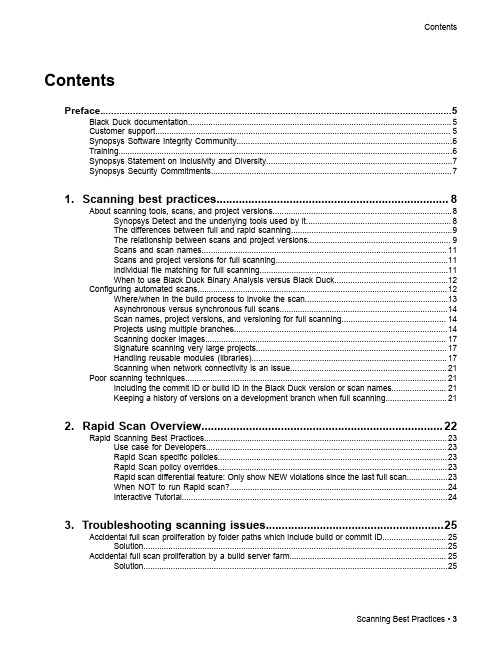
3. Troubleshooting scanning issues........................................................25
Accidental full scan proliferation by folder paths which include build or commit ID............................ 25 Solution......................................................................................................................................25
Contents
Contents
Preface....................................................................................................5
1. Scanning best practices......................................................................... 8
Mata手册说明书
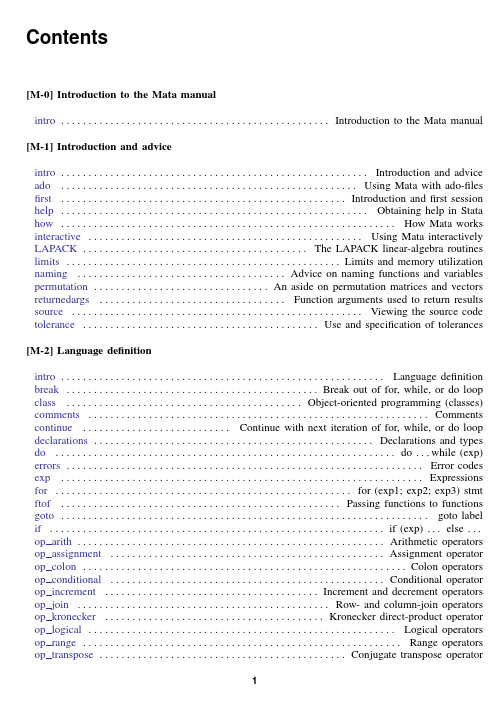
Contents[M-0]Introduction to the Mata manualintro.................................................Introduction to the Mata manual[M-1]Introduction and adviceintro........................................................Introduction and advice ing Mata with ado-files first....................................................Introduction andfirst session help........................................................Obtaining help in Stata how.............................................................How Mata works ing Mata interactively LAPACK.........................................The LAPACK linear-algebra routines limits..................................................Limits and memory utilization naming......................................Advice on naming functions and variables permutation................................An aside on permutation matrices and vectors returnedargs..................................Function arguments used to return results source.....................................................Viewing the source code e and specification of tolerances[M-2]Language definitionnguage definition break..............................................Break out of for,while,or do loop class...........................................Object-oriented programming(classes) ments continue...........................Continue with next iteration of for,while,or do loop declarations...................................................Declarations and types do..............................................................do...while(exp) errors.................................................................Error codes exp..................................................................Expressions for......................................................for(exp1;exp2;exp3)stmt ftof...................................................Passing functions to functions goto...................................................................goto label if.............................................................if(exp)...else... op arith........................................................Arithmetic operators op assignment..................................................Assignment operator op colon...........................................................Colon operators op conditional..................................................Conditional operator op increment.......................................Increment and decrement operators op join..............................................Row-and column-join operators op kronecker........................................Kronecker direct-product operator op logical........................................................Logical operators op range..........................................................Range operators op transpose.............................................Conjugate transpose operator12Contents optargs.........................................................Optional arguments pointers..................................................................Pointers pragma...............................................Suppressing warning messages reswords...........................................................Reserved words return........................................................return and return(exp) e of semicolons struct..................................................................Structures e of subscripts syntax............................................Mata language grammar and syntax version............................................................Version control void................................................................V oid matrices while.............................................................while(exp)stmt[M-3]Commands for controlling Matamands for controlling Mata end...................................................Exit Mata and return to Stata mata.....................................................Mata invocation command mata clear.....................................................Clear Mata’s memory mata describe.....................................Describe contents of Mata’s memory mata drop...................................................Drop matrix or function mata help......................................................Obtain help in Stata mata matsave..............................................Save and restore matrices mata memory.........................................Report on Mata’s memory usage mata mlib....................................................Create function library mata mosave................................Save function’s compiled code in objectfile mata rename..............................................Rename matrix or function mata set......................................Set and display Mata system parameters mata stata...................................................Execute Stata command mata which........................................................Identify function namelists........................................Specifying matrix and function names [M-4]Index and guide to functions intro....................................................Index and guide to functions io...................................................................I/O functions manipulation....................................................Matrix manipulation mathematical.........................................Important mathematical functions matrix............................................................Matrix functions programming................................................Programming functions scalar..................................................Scalar mathematical functions solvers................................Functions to solve AX=B and to obtain A inverse standard..........................................Functions to create standard matrices stata........................................................Stata interface functions statistical........................................................Statistical functions string..................................................String manipulation functions utility.......................................................Matrix utility functions [M-5]Mata functions intro...............................................................Mata functionsContents3 abbrev().........................................................Abbreviate strings abs().......................................................Absolute value(length) adosubdir().........................................Determine ado-subdirectory forfile all()..........................................................Element comparisons args()........................................................Number of arguments asarray().........................................................Associative arrays ascii().....................................................Manipulate ASCII codes assert().....................................................Abort execution if false blockdiag()...................................................Block-diagonal matrix bufio()........................................................Buffered(binary)I/O byteorder().............................................Byte order used by computer C()...............................................................Make complex c()...............................................................Access c()value callersversion()........................................Obtain version number of caller cat()....................................................Loadfile into string matrix chdir().......................................................Manipulate directories cholesky().........................................Cholesky square-root decomposition cholinv()...................................Symmetric,positive-definite matrix inversion cholsolve()............................Solve AX=B for X using Cholesky decomposition comb()binatorial function cond()...........................................................Condition number conj()plex conjugate corr()....................................Make correlation matrix from variance matrix cross().............................................................Cross products crossdev()..................................................Deviation cross products cvpermute().................................................Obtain all permutations date()...................................................Date and time manipulation deriv()........................................................Numerical derivatives designmatrix().....................................................Design matrices det()........................................................Determinant of matrix diag().................................................Replace diagonal of a matrix diag().......................................................Create diagonal matrix diag0cnt()..................................................Count zeros on diagonal diagonal().........................................Extract diagonal into column vector dir()....................................................................File list direxists()..................................................Whether directory exists direxternal().....................................Obtain list of existing external globals display().............................................Display text interpreting SMCL displayas()........................................................Set display level displayflush()............................................Flush terminal-output buffer Dmatrix().......................................................Duplication matrix docx*().......................................Generate Office Open XML(.docx)file dsign()............................................FORTRAN-like DSIGN()function e()...................................................................Unit vectors editmissing()..........................................Edit matrix for missing values edittoint()......................................Edit matrix for roundoff error(integers) edittozero().......................................Edit matrix for roundoff error(zeros) editvalue()............................................Edit(change)values in matrix eigensystem()............................................Eigenvectors and eigenvalues4Contentseigensystemselect()pute selected eigenvectors and eigenvalues eltype()..................................Element type and organizational type of object epsilon().......................................Unit roundoff error(machine precision) equilrc()..............................................Row and column equilibration error().........................................................Issue error message errprintf()..................................Format output and display as error message exit()..........................................................Terminate execution exp().................................................Exponentiation and logarithms factorial()..............................................Factorial and gamma function favorspeed()...................................Whether speed or space is to be favored ferrortext()......................................Text and return code offile error code fft().............................................................Fourier transform fileexists().......................................................Whetherfile exists fillmissing()..........................................Fill matrix with missing values findexternal().................................Find,create,and remove external globals findfile().................................................................Findfile floatround().................................................Round tofloat precision fmtwidth().........................................................Width of%fmt fopen()..................................................................File I/O fullsvd()............................................Full singular value decomposition geigensystem().................................Generalized eigenvectors and eigenvalues ghessenbergd()..................................Generalized Hessenberg decomposition ghk()...................Geweke–Hajivassiliou–Keane(GHK)multivariate normal simulator ghkfast().....................GHK multivariate normal simulator using pregenerated points gschurd()...........................................Generalized Schur decomposition halton().........................................Generate a Halton or Hammersley set hash1()...........................................Jenkins’one-at-a-time hash function hessenbergd()..............................................Hessenberg decomposition Hilbert()..........................................................Hilbert matrices I()................................................................Identity matrix inbase()...........................................................Base conversion indexnot()..................................................Find character not in list invorder()............................................Permutation vector manipulation invsym().............................................Symmetric real matrix inversion invtokens()...............................Concatenate string rowvector into string scalar isdiagonal()..............................................Whether matrix is diagonal isfleeting()...........................................Whether argument is temporary isreal()......................................................Storage type of matrix isrealvalues()..................................Whether matrix contains only real values issymmetric().................................Whether matrix is symmetric(Hermitian) isview()....................................................Whether matrix is view J().............................................................Matrix of constants Kmatrix()mutation matrix lapack()PACK linear-algebra functions liststruct()...................................................List structure’s contents Lmatrix().......................................................Elimination matrix logit()...........................................Log odds and complementary log-logContents5 lowertriangle().........................................Extract lower or upper triangle lud()...........................................................LU decomposition luinv()......................................................Square matrix inversion lusolve()...................................Solve AX=B for X using LU decomposition makesymmetric().............................Make square matrix symmetric(Hermitian) matexpsym().......................Exponentiation and logarithms of symmetric matrices matpowersym().........................................Powers of a symmetric matrix mean()............................................Means,variances,and correlations mindouble().................................Minimum and maximum nonmissing value minindex().......................................Indices of minimums and maximums minmax().................................................Minimums and maximums missing().......................................Count missing and nonmissing values missingof()................................................Appropriate missing value mod()..................................................................Modulus moptimize().....................................................Model optimization more().....................................................Create–more–condition negate().......................................................Negate real matrix norm()....................................................Matrix and vector norms normal()................................Cumulatives,reverse cumulatives,and densities optimize().....................................................Function optimization panelsetup()...................................................Panel-data processing pathjoin()....................................................File path manipulation pinv().................................................Moore–Penrose pseudoinverse polyeval()........................................Manipulate and evaluate polynomials printf().............................................................Format output qrd()...........................................................QR decomposition qrinv().............................Generalized inverse of matrix via QR decomposition qrsolve()...................................Solve AX=B for X using QR decomposition quadcross().............................................Quad-precision cross products range()..................................................Vector over specified range rank().............................................................Rank of matrix Re()..................................................Extract real or imaginary part reldif()..................................................Relative/absolute difference rows()........................................Number of rows and number of columns rowshape().........................................................Reshape matrix runiform()..............................Uniform and nonuniform pseudorandom variates runningsum().................................................Running sum of vector schurd()......................................................Schur decomposition select()..............................................Select rows,columns,or indices setbreakintr()..................................................Break-key processing sign()...........................................Sign and complex quadrant functions sin()..........................................Trigonometric and hyperbolic functions sizeof().........................................Number of bytes consumed by object solve tol().....................................Tolerance used by solvers and inverters solvelower()..........................................Solve AX=B for X,A triangular solvenl().........................................Solve systems of nonlinear equations sort().......................................................Reorder rows of matrix6Contentssoundex().............................................Convert string to soundex code spline3()..................................................Cubic spline interpolation sqrt().................................................................Square root st addobs()....................................Add observations to current Stata dataset st addvar().......................................Add variable to current Stata dataset st data()...........................................Load copy of current Stata dataset st dir()..................................................Obtain list of Stata objects st dropvar()...........................................Drop variables or observations st global()........................Obtain strings from and put strings into global macros st isfmt()......................................................Whether valid%fmt st isname()................................................Whether valid Stata name st local()..........................Obtain strings from and put strings into Stata macros st macroexpand().......................................Expand Stata macros in string st matrix().............................................Obtain and put Stata matrices st numscalar().......................Obtain values from and put values into Stata scalars st nvar()........................................Numbers of variables and observations st rclear().....................................................Clear r(),e(),or s() st store().................................Modify values stored in current Stata dataset st subview()..................................................Make view from view st tempname()...............................................Temporary Stata names st tsrevar().....................................Create time-series op.varname variables st updata()....................................Determine or set data-have-changedflag st varformat().................................Obtain/set format,etc.,of Stata variable st varindex()...............................Obtain variable indices from variable names st varname()...............................Obtain variable names from variable indices st varrename()................................................Rename Stata variable st vartype()............................................Storage type of Stata variable st view()..........................Make matrix that is a view onto current Stata dataset st viewvars().......................................Variables and observations of view st vlexists()e and manipulate value labels stata()......................................................Execute Stata command stataversion().............................................Version of Stata being used strdup()..........................................................String duplication strlen()...........................................................Length of string strmatch()....................................Determine whether string matches pattern strofreal().....................................................Convert real to string strpos().....................................................Find substring in string strreverse()..........................................................Reverse string strtoname()...........................................Convert a string to a Stata name strtoreal().....................................................Convert string to real strtrim()...........................................................Remove blanks strupper()......................................Convert string to uppercase(lowercase) subinstr()...........................................................Substitute text sublowertriangle()...........................Return a matrix with zeros above a diagonal substr()......................................................Substitute into string substr()...........................................................Extract substring sum().....................................................................Sums svd()..................................................Singular value decomposition svsolve()..........................Solve AX=B for X using singular value decomposition swap()..............................................Interchange contents of variablesContents7 Toeplitz().........................................................Toeplitz matrices tokenget()........................................................Advanced parsing tokens()..................................................Obtain tokens from string trace().......................................................Trace of square matrix transpose()..................................................Transposition in place transposeonly().......................................Transposition without conjugation trunc()............................................................Round to integeruniqrows()..............................................Obtain sorted,unique values unitcircle()plex vector containing unit circle unlink().................................................................Erasefile valofexternal().........................................Obtain value of external global Vandermonde()................................................Vandermonde matrices vec().........................................................Stack matrix columns xl()............................................................Excelfile I/O class[M-6]Mata glossary of common terms Glossary........................................................................ Subject and author index...........................................................。
Infoprint 250 導入と計画の手引き 第 7 章ホスト

SUBNETMASK
255.255.255.128
Type of service...............: TOS
*NORMAL
Maximum transmission unit.....: MTU
*LIND
Autostart.....................:
AUTOSTART
*YES
: xx.xxx.xxx.xxx
: xx.xxx.xxx.xxx
*
(
)
IEEE802.3
60 1500
: xxxx
48 Infoprint 250
31. AS/400
IP
MTU
1
1
IPDS TCP
CRTPSFCFG (V3R2)
WRKAFP2 (V3R1 & V3R6)
RMTLOCNAME RMTSYS
MODEL
0
Advanced function printing............:
AFP
*YES
AFP attachment........................:
AFPATTACH
*APPC
Online at IPL.........................:
ONLINE
FORMFEED
*CONT
Separator drawer......................:
SEPDRAWER
*FILE
Separator program.....................:
SEPPGM
*NONE
Library.............................:
OSHA现场作业手册说明书
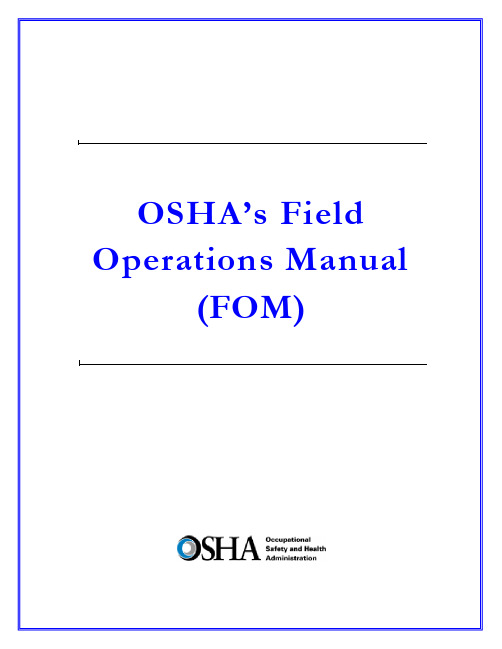
DIRECTIVE NUMBER: CPL 02-00-150 EFFECTIVE DATE: April 22, 2011 SUBJECT: Field Operations Manual (FOM)ABSTRACTPurpose: This instruction cancels and replaces OSHA Instruction CPL 02-00-148,Field Operations Manual (FOM), issued November 9, 2009, whichreplaced the September 26, 1994 Instruction that implemented the FieldInspection Reference Manual (FIRM). The FOM is a revision of OSHA’senforcement policies and procedures manual that provides the field officesa reference document for identifying the responsibilities associated withthe majority of their inspection duties. This Instruction also cancels OSHAInstruction FAP 01-00-003 Federal Agency Safety and Health Programs,May 17, 1996 and Chapter 13 of OSHA Instruction CPL 02-00-045,Revised Field Operations Manual, June 15, 1989.Scope: OSHA-wide.References: Title 29 Code of Federal Regulations §1903.6, Advance Notice ofInspections; 29 Code of Federal Regulations §1903.14, Policy RegardingEmployee Rescue Activities; 29 Code of Federal Regulations §1903.19,Abatement Verification; 29 Code of Federal Regulations §1904.39,Reporting Fatalities and Multiple Hospitalizations to OSHA; and Housingfor Agricultural Workers: Final Rule, Federal Register, March 4, 1980 (45FR 14180).Cancellations: OSHA Instruction CPL 02-00-148, Field Operations Manual, November9, 2009.OSHA Instruction FAP 01-00-003, Federal Agency Safety and HealthPrograms, May 17, 1996.Chapter 13 of OSHA Instruction CPL 02-00-045, Revised FieldOperations Manual, June 15, 1989.State Impact: Notice of Intent and Adoption required. See paragraph VI.Action Offices: National, Regional, and Area OfficesOriginating Office: Directorate of Enforcement Programs Contact: Directorate of Enforcement ProgramsOffice of General Industry Enforcement200 Constitution Avenue, NW, N3 119Washington, DC 20210202-693-1850By and Under the Authority ofDavid Michaels, PhD, MPHAssistant SecretaryExecutive SummaryThis instruction cancels and replaces OSHA Instruction CPL 02-00-148, Field Operations Manual (FOM), issued November 9, 2009. The one remaining part of the prior Field Operations Manual, the chapter on Disclosure, will be added at a later date. This Instruction also cancels OSHA Instruction FAP 01-00-003 Federal Agency Safety and Health Programs, May 17, 1996 and Chapter 13 of OSHA Instruction CPL 02-00-045, Revised Field Operations Manual, June 15, 1989. This Instruction constitutes OSHA’s general enforcement policies and procedures manual for use by the field offices in conducting inspections, issuing citations and proposing penalties.Significant Changes∙A new Table of Contents for the entire FOM is added.∙ A new References section for the entire FOM is added∙ A new Cancellations section for the entire FOM is added.∙Adds a Maritime Industry Sector to Section III of Chapter 10, Industry Sectors.∙Revises sections referring to the Enhanced Enforcement Program (EEP) replacing the information with the Severe Violator Enforcement Program (SVEP).∙Adds Chapter 13, Federal Agency Field Activities.∙Cancels OSHA Instruction FAP 01-00-003, Federal Agency Safety and Health Programs, May 17, 1996.DisclaimerThis manual is intended to provide instruction regarding some of the internal operations of the Occupational Safety and Health Administration (OSHA), and is solely for the benefit of the Government. No duties, rights, or benefits, substantive or procedural, are created or implied by this manual. The contents of this manual are not enforceable by any person or entity against the Department of Labor or the United States. Statements which reflect current Occupational Safety and Health Review Commission or court precedents do not necessarily indicate acquiescence with those precedents.Table of ContentsCHAPTER 1INTRODUCTIONI.PURPOSE. ........................................................................................................... 1-1 II.SCOPE. ................................................................................................................ 1-1 III.REFERENCES .................................................................................................... 1-1 IV.CANCELLATIONS............................................................................................. 1-8 V. ACTION INFORMATION ................................................................................. 1-8A.R ESPONSIBLE O FFICE.......................................................................................................................................... 1-8B.A CTION O FFICES. .................................................................................................................... 1-8C. I NFORMATION O FFICES............................................................................................................ 1-8 VI. STATE IMPACT. ................................................................................................ 1-8 VII.SIGNIFICANT CHANGES. ............................................................................... 1-9 VIII.BACKGROUND. ................................................................................................. 1-9 IX. DEFINITIONS AND TERMINOLOGY. ........................................................ 1-10A.T HE A CT................................................................................................................................................................. 1-10B. C OMPLIANCE S AFETY AND H EALTH O FFICER (CSHO). ...........................................................1-10B.H E/S HE AND H IS/H ERS ..................................................................................................................................... 1-10C.P ROFESSIONAL J UDGMENT............................................................................................................................... 1-10E. W ORKPLACE AND W ORKSITE ......................................................................................................................... 1-10CHAPTER 2PROGRAM PLANNINGI.INTRODUCTION ............................................................................................... 2-1 II.AREA OFFICE RESPONSIBILITIES. .............................................................. 2-1A.P ROVIDING A SSISTANCE TO S MALL E MPLOYERS. ...................................................................................... 2-1B.A REA O FFICE O UTREACH P ROGRAM. ............................................................................................................. 2-1C. R ESPONDING TO R EQUESTS FOR A SSISTANCE. ............................................................................................ 2-2 III. OSHA COOPERATIVE PROGRAMS OVERVIEW. ...................................... 2-2A.V OLUNTARY P ROTECTION P ROGRAM (VPP). ........................................................................... 2-2B.O NSITE C ONSULTATION P ROGRAM. ................................................................................................................ 2-2C.S TRATEGIC P ARTNERSHIPS................................................................................................................................. 2-3D.A LLIANCE P ROGRAM ........................................................................................................................................... 2-3 IV. ENFORCEMENT PROGRAM SCHEDULING. ................................................ 2-4A.G ENERAL ................................................................................................................................................................. 2-4B.I NSPECTION P RIORITY C RITERIA. ..................................................................................................................... 2-4C.E FFECT OF C ONTEST ............................................................................................................................................ 2-5D.E NFORCEMENT E XEMPTIONS AND L IMITATIONS. ....................................................................................... 2-6E.P REEMPTION BY A NOTHER F EDERAL A GENCY ........................................................................................... 2-6F.U NITED S TATES P OSTAL S ERVICE. .................................................................................................................. 2-7G.H OME-B ASED W ORKSITES. ................................................................................................................................ 2-8H.I NSPECTION/I NVESTIGATION T YPES. ............................................................................................................... 2-8 V.UNPROGRAMMED ACTIVITY – HAZARD EVALUATION AND INSPECTION SCHEDULING ............................................................................ 2-9 VI.PROGRAMMED INSPECTIONS. ................................................................... 2-10A.S ITE-S PECIFIC T ARGETING (SST) P ROGRAM. ............................................................................................. 2-10B.S CHEDULING FOR C ONSTRUCTION I NSPECTIONS. ..................................................................................... 2-10C.S CHEDULING FOR M ARITIME I NSPECTIONS. ............................................................................. 2-11D.S PECIAL E MPHASIS P ROGRAMS (SEP S). ................................................................................... 2-12E.N ATIONAL E MPHASIS P ROGRAMS (NEP S) ............................................................................... 2-13F.L OCAL E MPHASIS P ROGRAMS (LEP S) AND R EGIONAL E MPHASIS P ROGRAMS (REP S) ............ 2-13G.O THER S PECIAL P ROGRAMS. ............................................................................................................................ 2-13H.I NSPECTION S CHEDULING AND I NTERFACE WITH C OOPERATIVE P ROGRAM P ARTICIPANTS ....... 2-13CHAPTER 3INSPECTION PROCEDURESI.INSPECTION PREPARATION. .......................................................................... 3-1 II.INSPECTION PLANNING. .................................................................................. 3-1A.R EVIEW OF I NSPECTION H ISTORY .................................................................................................................... 3-1B.R EVIEW OF C OOPERATIVE P ROGRAM P ARTICIPATION .............................................................................. 3-1C.OSHA D ATA I NITIATIVE (ODI) D ATA R EVIEW .......................................................................................... 3-2D.S AFETY AND H EALTH I SSUES R ELATING TO CSHO S.................................................................. 3-2E.A DVANCE N OTICE. ................................................................................................................................................ 3-3F.P RE-I NSPECTION C OMPULSORY P ROCESS ...................................................................................................... 3-5G.P ERSONAL S ECURITY C LEARANCE. ................................................................................................................. 3-5H.E XPERT A SSISTANCE. ........................................................................................................................................... 3-5 III. INSPECTION SCOPE. ......................................................................................... 3-6A.C OMPREHENSIVE ................................................................................................................................................... 3-6B.P ARTIAL. ................................................................................................................................................................... 3-6 IV. CONDUCT OF INSPECTION .............................................................................. 3-6A.T IME OF I NSPECTION............................................................................................................................................. 3-6B.P RESENTING C REDENTIALS. ............................................................................................................................... 3-6C.R EFUSAL TO P ERMIT I NSPECTION AND I NTERFERENCE ............................................................................. 3-7D.E MPLOYEE P ARTICIPATION. ............................................................................................................................... 3-9E.R ELEASE FOR E NTRY ............................................................................................................................................ 3-9F.B ANKRUPT OR O UT OF B USINESS. .................................................................................................................... 3-9G.E MPLOYEE R ESPONSIBILITIES. ................................................................................................. 3-10H.S TRIKE OR L ABOR D ISPUTE ............................................................................................................................. 3-10I. V ARIANCES. .......................................................................................................................................................... 3-11 V. OPENING CONFERENCE. ................................................................................ 3-11A.G ENERAL ................................................................................................................................................................ 3-11B.R EVIEW OF A PPROPRIATION A CT E XEMPTIONS AND L IMITATION. ..................................................... 3-13C.R EVIEW S CREENING FOR P ROCESS S AFETY M ANAGEMENT (PSM) C OVERAGE............................. 3-13D.R EVIEW OF V OLUNTARY C OMPLIANCE P ROGRAMS. ................................................................................ 3-14E.D ISRUPTIVE C ONDUCT. ...................................................................................................................................... 3-15F.C LASSIFIED A REAS ............................................................................................................................................. 3-16VI. REVIEW OF RECORDS. ................................................................................... 3-16A.I NJURY AND I LLNESS R ECORDS...................................................................................................................... 3-16B.R ECORDING C RITERIA. ...................................................................................................................................... 3-18C. R ECORDKEEPING D EFICIENCIES. .................................................................................................................. 3-18 VII. WALKAROUND INSPECTION. ....................................................................... 3-19A.W ALKAROUND R EPRESENTATIVES ............................................................................................................... 3-19B.E VALUATION OF S AFETY AND H EALTH M ANAGEMENT S YSTEM. ....................................................... 3-20C.R ECORD A LL F ACTS P ERTINENT TO A V IOLATION. ................................................................................. 3-20D.T ESTIFYING IN H EARINGS ................................................................................................................................ 3-21E.T RADE S ECRETS. ................................................................................................................................................. 3-21F.C OLLECTING S AMPLES. ..................................................................................................................................... 3-22G.P HOTOGRAPHS AND V IDEOTAPES.................................................................................................................. 3-22H.V IOLATIONS OF O THER L AWS. ....................................................................................................................... 3-23I.I NTERVIEWS OF N ON-M ANAGERIAL E MPLOYEES .................................................................................... 3-23J.M ULTI-E MPLOYER W ORKSITES ..................................................................................................................... 3-27 K.A DMINISTRATIVE S UBPOENA.......................................................................................................................... 3-27 L.E MPLOYER A BATEMENT A SSISTANCE. ........................................................................................................ 3-27 VIII. CLOSING CONFERENCE. .............................................................................. 3-28A.P ARTICIPANTS. ..................................................................................................................................................... 3-28B.D ISCUSSION I TEMS. ............................................................................................................................................ 3-28C.A DVICE TO A TTENDEES .................................................................................................................................... 3-29D.P ENALTIES............................................................................................................................................................. 3-30E.F EASIBLE A DMINISTRATIVE, W ORK P RACTICE AND E NGINEERING C ONTROLS. ............................ 3-30F.R EDUCING E MPLOYEE E XPOSURE. ................................................................................................................ 3-32G.A BATEMENT V ERIFICATION. ........................................................................................................................... 3-32H.E MPLOYEE D ISCRIMINATION .......................................................................................................................... 3-33 IX. SPECIAL INSPECTION PROCEDURES. ...................................................... 3-33A.F OLLOW-UP AND M ONITORING I NSPECTIONS............................................................................................ 3-33B.C ONSTRUCTION I NSPECTIONS ......................................................................................................................... 3-34C. F EDERAL A GENCY I NSPECTIONS. ................................................................................................................. 3-35CHAPTER 4VIOLATIONSI. BASIS OF VIOLATIONS ..................................................................................... 4-1A.S TANDARDS AND R EGULATIONS. .................................................................................................................... 4-1B.E MPLOYEE E XPOSURE. ........................................................................................................................................ 4-3C.R EGULATORY R EQUIREMENTS. ........................................................................................................................ 4-6D.H AZARD C OMMUNICATION. .............................................................................................................................. 4-6E. E MPLOYER/E MPLOYEE R ESPONSIBILITIES ................................................................................................... 4-6 II. SERIOUS VIOLATIONS. .................................................................................... 4-8A.S ECTION 17(K). ......................................................................................................................... 4-8B.E STABLISHING S ERIOUS V IOLATIONS ............................................................................................................ 4-8C. F OUR S TEPS TO BE D OCUMENTED. ................................................................................................................... 4-8 III. GENERAL DUTY REQUIREMENTS ............................................................. 4-14A.E VALUATION OF G ENERAL D UTY R EQUIREMENTS ................................................................................. 4-14B.E LEMENTS OF A G ENERAL D UTY R EQUIREMENT V IOLATION.............................................................. 4-14C. U SE OF THE G ENERAL D UTY C LAUSE ........................................................................................................ 4-23D.L IMITATIONS OF U SE OF THE G ENERAL D UTY C LAUSE. ..............................................................E.C LASSIFICATION OF V IOLATIONS C ITED U NDER THE G ENERAL D UTY C LAUSE. ..................F. P ROCEDURES FOR I MPLEMENTATION OF S ECTION 5(A)(1) E NFORCEMENT ............................ 4-25 4-27 4-27IV.OTHER-THAN-SERIOUS VIOLATIONS ............................................... 4-28 V.WILLFUL VIOLATIONS. ......................................................................... 4-28A.I NTENTIONAL D ISREGARD V IOLATIONS. ..........................................................................................4-28B.P LAIN I NDIFFERENCE V IOLATIONS. ...................................................................................................4-29 VI. CRIMINAL/WILLFUL VIOLATIONS. ................................................... 4-30A.A REA D IRECTOR C OORDINATION ....................................................................................................... 4-31B.C RITERIA FOR I NVESTIGATING P OSSIBLE C RIMINAL/W ILLFUL V IOLATIONS ........................ 4-31C. W ILLFUL V IOLATIONS R ELATED TO A F ATALITY .......................................................................... 4-32 VII. REPEATED VIOLATIONS. ...................................................................... 4-32A.F EDERAL AND S TATE P LAN V IOLATIONS. ........................................................................................4-32B.I DENTICAL S TANDARDS. .......................................................................................................................4-32C.D IFFERENT S TANDARDS. .......................................................................................................................4-33D.O BTAINING I NSPECTION H ISTORY. .....................................................................................................4-33E.T IME L IMITATIONS..................................................................................................................................4-34F.R EPEATED V. F AILURE TO A BATE....................................................................................................... 4-34G. A REA D IRECTOR R ESPONSIBILITIES. .............................................................................. 4-35 VIII. DE MINIMIS CONDITIONS. ................................................................... 4-36A.C RITERIA ................................................................................................................................................... 4-36B.P ROFESSIONAL J UDGMENT. ..................................................................................................................4-37C. A REA D IRECTOR R ESPONSIBILITIES. .............................................................................. 4-37 IX. CITING IN THE ALTERNATIVE ............................................................ 4-37 X. COMBINING AND GROUPING VIOLATIONS. ................................... 4-37A.C OMBINING. ..............................................................................................................................................4-37B.G ROUPING. ................................................................................................................................................4-38C. W HEN N OT TO G ROUP OR C OMBINE. ................................................................................................4-38 XI. HEALTH STANDARD VIOLATIONS ....................................................... 4-39A.C ITATION OF V ENTILATION S TANDARDS ......................................................................................... 4-39B.V IOLATIONS OF THE N OISE S TANDARD. ...........................................................................................4-40 XII. VIOLATIONS OF THE RESPIRATORY PROTECTION STANDARD(§1910.134). ....................................................................................................... XIII. VIOLATIONS OF AIR CONTAMINANT STANDARDS (§1910.1000) ... 4-43 4-43A.R EQUIREMENTS UNDER THE STANDARD: .................................................................................................. 4-43B.C LASSIFICATION OF V IOLATIONS OF A IR C ONTAMINANT S TANDARDS. ......................................... 4-43 XIV. CITING IMPROPER PERSONAL HYGIENE PRACTICES. ................... 4-45A.I NGESTION H AZARDS. .................................................................................................................................... 4-45B.A BSORPTION H AZARDS. ................................................................................................................................ 4-46C.W IPE S AMPLING. ............................................................................................................................................. 4-46D.C ITATION P OLICY ............................................................................................................................................ 4-46 XV. BIOLOGICAL MONITORING. ...................................................................... 4-47CHAPTER 5CASE FILE PREPARATION AND DOCUMENTATIONI.INTRODUCTION ............................................................................................... 5-1 II.INSPECTION CONDUCTED, CITATIONS BEING ISSUED. .................... 5-1A.OSHA-1 ................................................................................................................................... 5-1B.OSHA-1A. ............................................................................................................................... 5-1C. OSHA-1B. ................................................................................................................................ 5-2 III.INSPECTION CONDUCTED BUT NO CITATIONS ISSUED .................... 5-5 IV.NO INSPECTION ............................................................................................... 5-5 V. HEALTH INSPECTIONS. ................................................................................. 5-6A.D OCUMENT P OTENTIAL E XPOSURE. ............................................................................................................... 5-6B.E MPLOYER’S O CCUPATIONAL S AFETY AND H EALTH S YSTEM. ............................................................. 5-6 VI. AFFIRMATIVE DEFENSES............................................................................. 5-8A.B URDEN OF P ROOF. .............................................................................................................................................. 5-8B.E XPLANATIONS. ..................................................................................................................................................... 5-8 VII. INTERVIEW STATEMENTS. ........................................................................ 5-10A.G ENERALLY. ......................................................................................................................................................... 5-10B.CSHO S SHALL OBTAIN WRITTEN STATEMENTS WHEN: .......................................................................... 5-10C.L ANGUAGE AND W ORDING OF S TATEMENT. ............................................................................................. 5-11D.R EFUSAL TO S IGN S TATEMENT ...................................................................................................................... 5-11E.V IDEO AND A UDIOTAPED S TATEMENTS. ..................................................................................................... 5-11F.A DMINISTRATIVE D EPOSITIONS. .............................................................................................5-11 VIII. PAPERWORK AND WRITTEN PROGRAM REQUIREMENTS. .......... 5-12 IX.GUIDELINES FOR CASE FILE DOCUMENTATION FOR USE WITH VIDEOTAPES AND AUDIOTAPES .............................................................. 5-12 X.CASE FILE ACTIVITY DIARY SHEET. ..................................................... 5-12 XI. CITATIONS. ..................................................................................................... 5-12A.S TATUTE OF L IMITATIONS. .............................................................................................................................. 5-13B.I SSUING C ITATIONS. ........................................................................................................................................... 5-13C.A MENDING/W ITHDRAWING C ITATIONS AND N OTIFICATION OF P ENALTIES. .................................. 5-13D.P ROCEDURES FOR A MENDING OR W ITHDRAWING C ITATIONS ............................................................ 5-14 XII. INSPECTION RECORDS. ............................................................................... 5-15A.G ENERALLY. ......................................................................................................................................................... 5-15B.R ELEASE OF I NSPECTION I NFORMATION ..................................................................................................... 5-15C. C LASSIFIED AND T RADE S ECRET I NFORMATION ...................................................................................... 5-16。
Omega学习手册
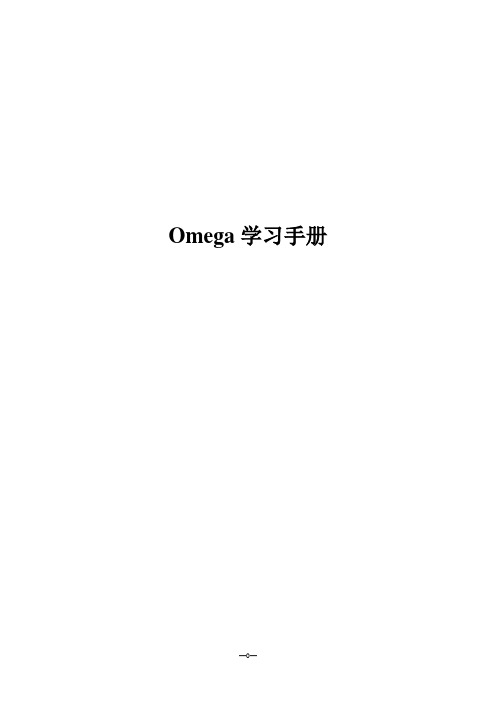
Omega学习手册Omega学习手册 0前言 (9)第一章陆地观测系统定义 (10)1.0 技术讨论 (10)1.1 模块简介 (10)1.2 Database and Line Information 观测系统和测线信息 (15)1.3 Geometry Database Creation 观测系统数据库创建 (15)1.4 Primary and Secondary Data Tables (16)1.5 Pattern Specifications (16)1.6 Field Statics Corractions (16)1.7 Trace Editing 道编辑 (19)第二章静校正 (24)第一节2-D 折射静校正(EGRM) (24)1.0 技术讨论 (24)1.1 简介 (24)1.2 第一步——对拾取值进行处理 (25)1.3 第二阶段---建立折射模型 (37)1.4 第3步——计算静校正 (46)1.5 特别选件 (49)1.6 海洋资料处理要考虑的因素 (53)1.7 控制手段 (53)参考文献: (63)3.0 道头总汇: (63)第二节三维折射波静校正 (64)1.0 技术讨论 (64)2.0 二维与三维折射静校正方法 (64)1.2 折射静校正计算原理 (65)1.3 初始值的给定 (67)1.4 最小二乘法延迟时的计算 (67)1.5 iterations (75)1.6 Diving Waves (81)1.7 建立折射模型 (84)1.8 uphole options (86)1.9 water uphole corrections (87)1.10 用井口信息修正风化层速度 (88)1.11 静校正量的计算 (89)1.12 地表基准面和剩余折射静校正 (90)1.13 定义偏移距范围 (91)1.14 定义速度 (91)1.15 延迟时控制 (92)1.16 观测系统、辅助观测系统和一些道头字的输入要求 (92)1.17 输出的库文件和道头字 (96)第三节反射波剩余静校正(miser) (97)2.0 地表一致性剩余静校正 (98)3.0 非地表一致性静校正 (102)第四节反射波最大叠加能量静校正计算 (103)1.0 模块简介: (104)2.0 应用流程: (105)3.0 分子动力模拟法的理论基础: (106)4.0 模块中参数的设计 (106)5.0 应用实例及效果分析 (110)第五节波动方程基准面校正 (113)1.0 技术讨论 (113)1.1 理论基础 (115)1.2 波动方程层替换的应用 (117)1.4 模块算法 (118)1.5 应用的方法 (120)第三章地表一致性振幅补偿 (127)第一节地表一致性振幅补偿–拾取(1) (127)1.0 技术讨论 (127)1.1 概况 (127)1.2 地表一致性振幅补偿流程 (128)1.3 振幅统计 (128)1.4 预处理/道编辑 (129)1.5 自动道删除 (129)1.6 模块输出 (130)1.7 分析时窗 (130)2.0 道头字总结 (131)3.0 参数设置概要 (131)4.0 参数设置 (131)4.3 Amplitude Reject Limits (132)第二节地表一致性振幅补偿–分解(2) (133)目录 (133)一、技术讨论 (134)二、道头字总结 (148)三、参数设置概述 (148)四、参数设置(简) (148)第三节地表一致性振幅补偿–应用(3) (149)目录 (149)一、技术讨论 (150)1.1 背景 (150)1.2 SCAC处理过程的流程图 (150)1.2.1 HIDDEN SPOOLING (151)1.3 模块概论 (152)二、道头字总结 (152)三、参数设置概述 (152)五、参数设置(略) (153)5.1 General (153)5.2 SCAC Term Application (153)5.3 Printout Options (153)第四节剩余振幅分析与补偿 (153)1.0 技术讨论: (153)1.1 背景 (154)1.2 模块的输入和输出 (155)1.3 分析过程概述 (155)1.4 分析参数表 (159)1.5 设置网格范围 (164)1.6 分析用时间门参数设定 (166)1.7 时空域加权 (167)1.8 打印选项参数设置 (168)1 .9 应用过程综述 (168)1.10 应用参数设置 (171)1.11 应用时间门参数设置 (173)1.12 RAC函数的质量控制 (174)1.13 在振幅随偏移距变化(A VO)处理中的注意事项 (175)1.14 背景趋势推算 (176)2.0 道头字总结 (176)3.0 参数设置摘要 (176)4.0 设置参数 (176)4.1 Units (176)4.2 General (176)4.3 Analysis (177)Primary Auto Range: (180)Secondary Auto Range: (180)4.6 Primary Manual Range 用于划分面元的首排序范围确定(手动设置) (180)4.7 Secondary Auto Range:用于划分面元的次排序范围确定(手动设置)1804.8 Analysis Time Gates :分析时间门参数(可选) (181)4.9 Temporal Smoothing Weights at Top of Data (可选) (181)4.10 Temporal Smoothing Weights at Bottom of Data(可选) (181)4.11 Primary Spatial Smoothing Weights(可选) (182)4.12 Secondary Spatial Smoothing Weights(可选) (182)4.13 Application (182)4.14 Application Time Gates (183)5.0 参考流程 (183)第四章 (185)第一节瞬时增益 (185)1.0 技术讨论 (185)第二节指数函数增益 (188)1.1 背景 (188)1.2 梯度平滑 (189)2.0 道头总结 (191)3.0 参数设置概要 (191)4.0 参数设置 (191)4.1 General (191)5.0 应用实例 (192)第四章反褶积 (195)第一节地震子波处理(SWP)指导 (195)辅导班Tutorial (195)辅导班1 快速漫游(Quick Tour) (195)概要 (195)快速漫游: 基本训练 (195)辅导班2 –a 为信号反褶积准备一个子波 (203)辅导班2 –b 从野外信号中消除原始的仪器响应影响 (204)辅导班2–c 建立新的仪器响应和新的整形算子 (209)辅导班2– d 将滤波器保存到带通滤波作业文件中 (211)辅导班3用尖脉冲的逆做特征信号反褶积 (213)第二节子波转换应用指导 (215)子波训练 (215)第三节地表一致性反褶积分析 (218)地表一致性谱分解 (225)地表一致性反褶积算子设计 (249)反褶积算子的应用 (255)第四节谱分析 (273)第五节地表一致性反褶积分析 (297)第六节地表一致性谱分解 (302)第八节地表一致性反褶积算子设计 (320)第九节反褶积算子的应用 (325)第六章动校正 (345)第一节视各向异性动校正 (345)第七章各种理论方法简介 (355)第一节层速度反演方法简介 (355)1.1 层速度反演的几种方法 (355)1.1.1 相干反演 (356)1.1.2 旅行时反演 (357)1.1.3 叠加速度反演 (358)2.1 二维层速度反演 (359)2.1.1 相干反演计算的偏移距范围 (359)2.1.2 单个CMP位置超道集的选择 (359)2.1.3 相干反演中的互相关 (360)2.1.4 不确定值 (360)2.1.5 速度的横向变化 (360)3.1 三维层速度反演 (361)3.1.1 方位角范围 (361)3.1.2 相干反演 (362)3.1.3 叠加速度反演 (363)3.1.4 方位角 (364)3.1.5 DMO (364)3.1.6 射线追踪 (364)第二节射线偏移方法简介 (365)1.1 射线偏移 (365)1.2 向射线偏移与成像射线偏移 (367)第三节层位正演方法简介 (368)1.1 层位正演 (368)1.2 零偏移距正演 (369)1.3 成像射线追踪-从深度域到时间偏移域的零偏移距正演 (369)1.4 CMP射线追踪 (371)1.5 CRP正演 (371)1.6 3D正演 (372)1.7 速度正演 (372)1.8 浮动基准面与静校正的处理 (372)第四节扩展STOLT--FK 偏移 (373)概述 (373)1.0 技术讨论 (373)1.1 背景 (374)1.2 扩展STOLT算法 (374)1.3 扩展STOLT偏移的推荐参数 (376)1.4 截断速度和W因子 (377)1.5 框架速度(frame velocity) (378)1.6 速度的横向变化 (378)1.7 速度输入 (378)1.8 三维偏移 (379)1.9 反偏移 (379)1.10 反偏移到零偏移距的处理 (379)1.11 充零方式镶边 (380)1.12 边界处理 (380)1.13 频率内插 (381)1.14 随机波前衰减 (381)1.15 三维偏移中少道的情形 (381)1.16 时间内插 (381)第五节DMO 准备模块 (381)概述: (382)1.0 技术讨论: (382)1.1 理论基础 (382)1.2 递进叠加文件 (382)1.3 速度监控和非矩形网格 (383)1.4 倾角加权表 (383)1.5 统计分析 (383)1.6 层位属性分析 (384)1.7 位图化(Bitmapping) (384)1.8 均衡DMO (384)1.9 限定边界DMO (385)1.10 随意边界DMO (386)1.11 3D DMO Monitor (389)DMO 倾角校正 (390)(DMO X-T STACK)(2) (390)概述: (390)1.0 技术讨论 (390)1.1 简介 (390)1.2 递进叠加 (390)1.3 倾角时差校正(Dip Moveout)-DMO (391)1.4 处理类型 (392)1.5 DMO应用模式 (392)1.6 算子设计 (393)1.7 递进叠加文件 (393)1.8 固定边界和随意边界中的分片段叠加 (393)1.9 运行时间 (394)1.10 DMO处理流程 (394)DMO 输出模块 .............................................................................................................. - 396 - (DMO X-T OUT)(3)........................................................................................................ - 396 - 第八章多波多分量................................................................................................................ - 397 - 第一节多分量相互均衡.............................................................................................. - 397 -1.0 技术讨论......................................................................................................... - 397 -1.1 引言................................................................................................................. - 397 -1.2 数据的输入/输出............................................................................................ - 397 -1.3 背景介绍......................................................................................................... - 398 -1.4 原理................................................................................................................. - 398 -1.5 道头字集......................................................................................................... - 400 -1.6 三维实例......................................................................................................... - 401 -1.7 操作指南......................................................................................................... - 404 -第二节S波两分量旋转合成....................................................................................... - 408 -1.1 引言................................................................................................................. - 408 -1.2 背景介绍......................................................................................................... - 409 -1.3 输入数据......................................................................................................... - 410 -1.4 旋转的应用..................................................................................................... - 412 -1.5 测算水平方向................................................................................................. - 416 -第三节转换波速度比(Vp/Vs)计算 ..................................................................... - 417 -1.0 技术讨论......................................................................................................... - 418 -1.1 引言................................................................................................................. - 418 -1.2 输入速度和Vp/Vs文件 ................................................................................ - 418 -1.3 输出速度和Vp/Vs文件 ................................................................................ - 420 -1.4 有效Vp/Vs比值计算 .................................................................................... - 420 -1.5 S波速度计算(Vs) .......................................................................................... - 421 -1.6 平均Vp/Vs比值计算 .................................................................................... - 424 -第四节共转换点计算(CCP_BIN) ............................................................................. - 424 -1.0 技术简介......................................................................................................... - 425 -1.1 基础原理......................................................................................................... - 425 -1.2 更新道头字..................................................................................................... - 427 -1.3 输入速度和Vp/Vs比率文件 ........................................................................ - 427 -1.4 共转换点的计算方法..................................................................................... - 428 -1.5 时窗................................................................................................................. - 430 -1.6 操作指导......................................................................................................... - 431 -1.7 有关提高运行效率的指导............................................................................. - 433 - 第九章模型建立.................................................................................................................. - 435 - 第一节地震岩性模型建立.......................................................................................... - 435 -1.0 技术讨论......................................................................................................... - 435 -SLIM处理 ............................................................................................................... - 435 -1.2 概述................................................................................................................. - 436 -1.3 SLIM模型研究 .............................................................................................. - 437 -1.4 输入层的细分................................................................................................. - 441 -第二节地震岩性模拟属性分析.............................................................................. - 442 -1. 0 技术讨论........................................................................................................ - 442 -1.1 地震模拟模型处理......................................................................................... - 442 -1.2 概要............................................................................................................... - 442 -1.3 地震记录输入................................................................................................. - 443 -1.4 合成地震记录剖面图..................................................................................... - 443 -1.5 地球物理属性................................................................................................. - 444 -1.6 测井记录数据................................................................................................. - 445 -1.7 显示................................................................................................................. - 445 -第三节地震正演模拟模型生成................................................................................ - 445 -1.0 技术讨论......................................................................................................... - 445 -1.1 地震正演模拟模型处理................................................................................. - 446 -1.2 概要................................................................................................................. - 446 -1.3 SLIM模型讨论 .............................................................................................. - 446 -1.4 输入层的细分................................................................................................. - 450 -1.5 井记录............................................................................................................. - 451 -1.6 密度是速度的函数......................................................................................... - 451 - 第四节地震岩性模型优化.......................................................................................... - 453 - 技术讨论.................................................................................................................. - 453 -1.1 地震岩性模拟过程......................................................................................... - 453 -1.2 概要................................................................................................................. - 453 -1.3 问题的公式化................................................................................................. - 453 -1.4 计算方法......................................................................................................... - 455 -1.5 影响区域......................................................................................................... - 462 - 第五节地震岩性模拟控制点定义.............................................................................. - 464 -1.0 技术讨论......................................................................................................... - 464 -1.1 概要................................................................................................................. - 464 -1.2 二维控制点组................................................................................................. - 465 -1.3 三维控制点组................................................................................................. - 467 -前言自西方地球物理公司Omega处理系统引进以来,通过我院处理人员的不断开发,目前已成为西北分院的主力处理系统。
PR中英文对照资料
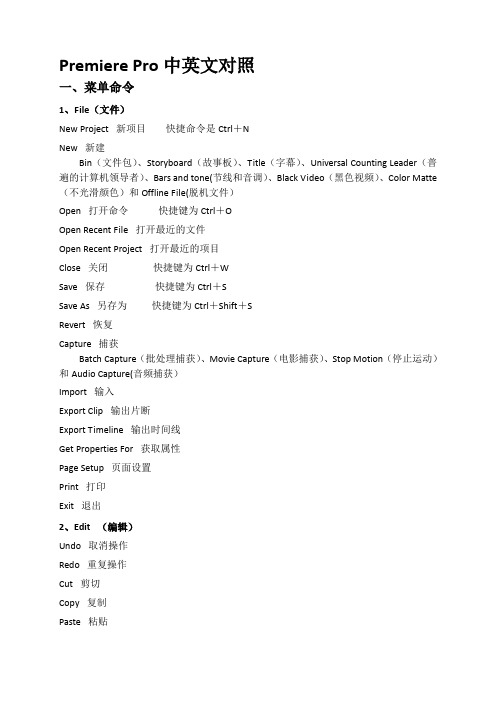
Premiere Pro中英文对照一、菜单命令1、File(文件)New Project 新项目快捷命令是Ctrl+NNew 新建Bin(文件包)、Storyboard(故事板)、Title(字幕)、Universal Counting Leader(普遍的计算机领导者)、Bars and tone(节线和音调)、Black Video(黑色视频)、Color Matte (不光滑颜色)和Offline File(脱机文件)Open 打开命令快捷键为Ctrl+OOpen Recent File 打开最近的文件Open Recent Project 打开最近的项目Close 关闭快捷键为Ctrl+WSave 保存快捷键为Ctrl+SSave As 另存为快捷键为Ctrl+Shift+SRevert 恢复Capture 捕获Batch Capture(批处理捕获)、Movie Capture(电影捕获)、Stop Motion(停止运动)和Audio Capture(音频捕获)Import 输入Export Clip 输出片断Export Timeline 输出时间线Get Properties For 获取属性Page Setup 页面设置Print 打印Exit 退出2、Edit (编辑)Undo 取消操作Redo 重复操作Cut 剪切Copy 复制Paste 粘贴Paste to Fit 粘贴到适合Paste Attributes 粘贴属性Paste Attributes Again 重复粘贴属性Clear 清除Duplicate Clip 片断副本Deselect All 取消全部选定Select All 全部选定Find 查找Locate Clip 查找片断Edit Uriginal 编辑初始化Preferences 参数选择3、Project(剧本)Project Settings 剧本设置General(普通)、Video(视频)、Audio(音频)、Keyframe and Rendering(关键帧和渲染)和Capture(捕获)Settings Viewer 查看设置Remove Unused Clips 移动不常用素材Replace Clips 取代素材Automate to Timeline 使时间线自动化Export Bin from Project 从剧本输出文件包Utilities 效用Batch Processing(整批过程)和Project Trimmer(剧本整理)4、Clip(素材)Properties 属性快捷键为Ctrl+Shift+HSet Clip Name Alias 设置素材名称别名快捷键为Ctrl+HAdd Clip to Project 添加素材到剧本快捷键为Ctrl+JInset in Edit Line 插入到编辑线Overlay at Edit Line 覆盖编辑线Enable Clip on Timeline 在时间线上激活素材Lock Clip on Timeline 在时间线上锁定素材Unlink Audio and Video 解开音频和视频Video Options 视频选项Audio Options 音频选项Advanced Options 高级选项Duration 持续时间Speed 播放速度Open Clip 打开素材Open Master Clip 打开虚设素材Replace With Resource 替换为来源Set Clip Marker 设置素材标记Go to Clip Marker 转到素材标记Clear Clip Marker 清除素材标记5、Timeline(时间线)Preview 预览:此命令用来预览时间线上的素材的内容,快捷键为Enter键。
Native Instruments MASCHINE MIKRO MK3用户手册说明书

The information in this document is subject to change without notice and does not represent a commitment on the part of Native Instruments GmbH. The software described by this docu-ment is subject to a License Agreement and may not be copied to other media. No part of this publication may be copied, reproduced or otherwise transmitted or recorded, for any purpose, without prior written permission by Native Instruments GmbH, hereinafter referred to as Native Instruments.“Native Instruments”, “NI” and associated logos are (registered) trademarks of Native Instru-ments GmbH.ASIO, VST, HALion and Cubase are registered trademarks of Steinberg Media Technologies GmbH.All other product and company names are trademarks™ or registered® trademarks of their re-spective holders. Use of them does not imply any affiliation with or endorsement by them.Document authored by: David Gover and Nico Sidi.Software version: 2.8 (02/2019)Hardware version: MASCHINE MIKRO MK3Special thanks to the Beta Test Team, who were invaluable not just in tracking down bugs, but in making this a better product.NATIVE INSTRUMENTS GmbH Schlesische Str. 29-30D-10997 Berlin Germanywww.native-instruments.de NATIVE INSTRUMENTS North America, Inc. 6725 Sunset Boulevard5th FloorLos Angeles, CA 90028USANATIVE INSTRUMENTS K.K.YO Building 3FJingumae 6-7-15, Shibuya-ku, Tokyo 150-0001Japanwww.native-instruments.co.jp NATIVE INSTRUMENTS UK Limited 18 Phipp StreetLondon EC2A 4NUUKNATIVE INSTRUMENTS FRANCE SARL 113 Rue Saint-Maur75011 ParisFrance SHENZHEN NATIVE INSTRUMENTS COMPANY Limited 5F, Shenzhen Zimao Center111 Taizi Road, Nanshan District, Shenzhen, GuangdongChina© NATIVE INSTRUMENTS GmbH, 2019. All rights reserved.Table of Contents1Welcome to MASCHINE (23)1.1MASCHINE Documentation (24)1.2Document Conventions (25)1.3New Features in MASCHINE 2.8 (26)1.4New Features in MASCHINE 2.7.10 (28)1.5New Features in MASCHINE 2.7.8 (29)1.6New Features in MASCHINE 2.7.7 (29)1.7New Features in MASCHINE 2.7.4 (31)1.8New Features in MASCHINE 2.7.3 (33)2Quick Reference (35)2.1MASCHINE Project Overview (35)2.1.1Sound Content (35)2.1.2Arrangement (37)2.2MASCHINE Hardware Overview (40)2.2.1MASCHINE MIKRO Hardware Overview (40)2.2.1.1Browser Section (41)2.2.1.2Edit Section (42)2.2.1.3Performance Section (43)2.2.1.4Transport Section (45)2.2.1.5Pad Section (46)2.2.1.6Rear Panel (50)2.3MASCHINE Software Overview (51)2.3.1Header (52)2.3.2Browser (54)2.3.3Arranger (56)2.3.4Control Area (59)2.3.5Pattern Editor (60)3Basic Concepts (62)3.1Important Names and Concepts (62)3.2Adjusting the MASCHINE User Interface (65)3.2.1Adjusting the Size of the Interface (65)3.2.2Switching between Ideas View and Song View (66)3.2.3Showing/Hiding the Browser (67)3.2.4Showing/Hiding the Control Lane (67)3.3Common Operations (68)3.3.1Adjusting Volume, Swing, and Tempo (68)3.3.2Undo/Redo (71)3.3.3Focusing on a Group or a Sound (73)3.3.4Switching Between the Master, Group, and Sound Level (77)3.3.5Navigating Channel Properties, Plug-ins, and Parameter Pages in the Control Area.773.3.6Navigating the Software Using the Controller (82)3.3.7Using Two or More Hardware Controllers (82)3.3.8Loading a Recent Project from the Controller (84)3.4Native Kontrol Standard (85)3.5Stand-Alone and Plug-in Mode (86)3.5.1Differences between Stand-Alone and Plug-in Mode (86)3.5.2Switching Instances (88)3.6Preferences (88)3.6.1Preferences – General Page (89)3.6.2Preferences – Audio Page (93)3.6.3Preferences – MIDI Page (95)3.6.4Preferences – Default Page (97)3.6.5Preferences – Library Page (101)3.6.6Preferences – Plug-ins Page (109)3.6.7Preferences – Hardware Page (114)3.6.8Preferences – Colors Page (114)3.7Integrating MASCHINE into a MIDI Setup (117)3.7.1Connecting External MIDI Equipment (117)3.7.2Sync to External MIDI Clock (117)3.7.3Send MIDI Clock (118)3.7.4Using MIDI Mode (119)3.8Syncing MASCHINE using Ableton Link (120)3.8.1Connecting to a Network (121)3.8.2Joining and Leaving a Link Session (121)4Browser (123)4.1Browser Basics (123)4.1.1The MASCHINE Library (123)4.1.2Browsing the Library vs. Browsing Your Hard Disks (124)4.2Searching and Loading Files from the Library (125)4.2.1Overview of the Library Pane (125)4.2.2Selecting or Loading a Product and Selecting a Bank from the Browser (128)4.2.3Selecting a Product Category, a Product, a Bank, and a Sub-Bank (133)4.2.3.1Selecting a Product Category, a Product, a Bank, and a Sub-Bank on theController (137)4.2.4Selecting a File Type (137)4.2.5Choosing Between Factory and User Content (138)4.2.6Selecting Type and Character Tags (138)4.2.7Performing a Text Search (142)4.2.8Loading a File from the Result List (143)4.3Additional Browsing Tools (148)4.3.1Loading the Selected Files Automatically (148)4.3.2Auditioning Instrument Presets (149)4.3.3Auditioning Samples (150)4.3.4Loading Groups with Patterns (150)4.3.5Loading Groups with Routing (151)4.3.6Displaying File Information (151)4.4Using Favorites in the Browser (152)4.5Editing the Files’ Tags and Properties (155)4.5.1Attribute Editor Basics (155)4.5.2The Bank Page (157)4.5.3The Types and Characters Pages (157)4.5.4The Properties Page (160)4.6Loading and Importing Files from Your File System (161)4.6.1Overview of the FILES Pane (161)4.6.2Using Favorites (163)4.6.3Using the Location Bar (164)4.6.4Navigating to Recent Locations (165)4.6.5Using the Result List (166)4.6.6Importing Files to the MASCHINE Library (169)4.7Locating Missing Samples (171)4.8Using Quick Browse (173)5Managing Sounds, Groups, and Your Project (175)5.1Overview of the Sounds, Groups, and Master (175)5.1.1The Sound, Group, and Master Channels (176)5.1.2Similarities and Differences in Handling Sounds and Groups (177)5.1.3Selecting Multiple Sounds or Groups (178)5.2Managing Sounds (181)5.2.1Loading Sounds (183)5.2.2Pre-listening to Sounds (184)5.2.3Renaming Sound Slots (185)5.2.4Changing the Sound’s Color (186)5.2.5Saving Sounds (187)5.2.6Copying and Pasting Sounds (189)5.2.7Moving Sounds (192)5.2.8Resetting Sound Slots (193)5.3Managing Groups (194)5.3.1Creating Groups (196)5.3.2Loading Groups (197)5.3.3Renaming Groups (198)5.3.4Changing the Group’s Color (199)5.3.5Saving Groups (200)5.3.6Copying and Pasting Groups (202)5.3.7Reordering Groups (206)5.3.8Deleting Groups (207)5.4Exporting MASCHINE Objects and Audio (208)5.4.1Saving a Group with its Samples (208)5.4.2Saving a Project with its Samples (210)5.4.3Exporting Audio (212)5.5Importing Third-Party File Formats (218)5.5.1Loading REX Files into Sound Slots (218)5.5.2Importing MPC Programs to Groups (219)6Playing on the Controller (223)6.1Adjusting the Pads (223)6.1.1The Pad View in the Software (223)6.1.2Choosing a Pad Input Mode (225)6.1.3Adjusting the Base Key (226)6.2Adjusting the Key, Choke, and Link Parameters for Multiple Sounds (227)6.3Playing Tools (229)6.3.1Mute and Solo (229)6.3.2Choke All Notes (233)6.3.3Groove (233)6.3.4Level, Tempo, Tune, and Groove Shortcuts on Your Controller (235)6.3.5Tap Tempo (235)6.4Performance Features (236)6.4.1Overview of the Perform Features (236)6.4.2Selecting a Scale and Creating Chords (239)6.4.3Scale and Chord Parameters (240)6.4.4Creating Arpeggios and Repeated Notes (253)6.4.5Swing on Note Repeat / Arp Output (257)6.5Using Lock Snapshots (257)6.5.1Creating a Lock Snapshot (257)7Working with Plug-ins (259)7.1Plug-in Overview (259)7.1.1Plug-in Basics (259)7.1.2First Plug-in Slot of Sounds: Choosing the Sound’s Role (263)7.1.3Loading, Removing, and Replacing a Plug-in (264)7.1.4Adjusting the Plug-in Parameters (270)7.1.5Bypassing Plug-in Slots (270)7.1.6Using Side-Chain (272)7.1.7Moving Plug-ins (272)7.1.8Alternative: the Plug-in Strip (273)7.1.9Saving and Recalling Plug-in Presets (273)7.1.9.1Saving Plug-in Presets (274)7.1.9.2Recalling Plug-in Presets (275)7.1.9.3Removing a Default Plug-in Preset (276)7.2The Sampler Plug-in (277)7.2.1Page 1: Voice Settings / Engine (279)7.2.2Page 2: Pitch / Envelope (281)7.2.3Page 3: FX / Filter (283)7.2.4Page 4: Modulation (285)7.2.5Page 5: LFO (286)7.2.6Page 6: Velocity / Modwheel (288)7.3Using Native Instruments and External Plug-ins (289)7.3.1Opening/Closing Plug-in Windows (289)7.3.2Using the VST/AU Plug-in Parameters (292)7.3.3Setting Up Your Own Parameter Pages (293)7.3.4Using VST/AU Plug-in Presets (298)7.3.5Multiple-Output Plug-ins and Multitimbral Plug-ins (300)8Using the Audio Plug-in (302)8.1Loading a Loop into the Audio Plug-in (306)8.2Editing Audio in the Audio Plug-in (307)8.3Using Loop Mode (308)8.4Using Gate Mode (310)9Using the Drumsynths (312)9.1Drumsynths – General Handling (313)9.1.1Engines: Many Different Drums per Drumsynth (313)9.1.2Common Parameter Organization (313)9.1.3Shared Parameters (316)9.1.4Various Velocity Responses (316)9.1.5Pitch Range, Tuning, and MIDI Notes (316)9.2The Kicks (317)9.2.1Kick – Sub (319)9.2.2Kick – Tronic (321)9.2.3Kick – Dusty (324)9.2.4Kick – Grit (325)9.2.5Kick – Rasper (328)9.2.6Kick – Snappy (329)9.2.7Kick – Bold (331)9.2.8Kick – Maple (333)9.2.9Kick – Push (334)9.3The Snares (336)9.3.1Snare – Volt (338)9.3.2Snare – Bit (340)9.3.3Snare – Pow (342)9.3.4Snare – Sharp (343)9.3.5Snare – Airy (345)9.3.6Snare – Vintage (347)9.3.7Snare – Chrome (349)9.3.8Snare – Iron (351)9.3.9Snare – Clap (353)9.3.10Snare – Breaker (355)9.4The Hi-hats (357)9.4.1Hi-hat – Silver (358)9.4.2Hi-hat – Circuit (360)9.4.3Hi-hat – Memory (362)9.4.4Hi-hat – Hybrid (364)9.4.5Creating a Pattern with Closed and Open Hi-hats (366)9.5The Toms (367)9.5.1Tom – Tronic (369)9.5.2Tom – Fractal (371)9.5.3Tom – Floor (375)9.5.4Tom – High (377)9.6The Percussions (378)9.6.1Percussion – Fractal (380)9.6.2Percussion – Kettle (383)9.6.3Percussion – Shaker (385)9.7The Cymbals (389)9.7.1Cymbal – Crash (391)9.7.2Cymbal – Ride (393)10Using the Bass Synth (396)10.1Bass Synth – General Handling (397)10.1.1Parameter Organization (397)10.1.2Bass Synth Parameters (399)11Working with Patterns (401)11.1Pattern Basics (401)11.1.1Pattern Editor Overview (402)11.1.2Navigating the Event Area (404)11.1.3Following the Playback Position in the Pattern (406)11.1.4Jumping to Another Playback Position in the Pattern (407)11.1.5Group View and Keyboard View (408)11.1.6Adjusting the Arrange Grid and the Pattern Length (410)11.1.7Adjusting the Step Grid and the Nudge Grid (413)11.2Recording Patterns in Real Time (416)11.2.1Recording Your Patterns Live (417)11.2.2Using the Metronome (419)11.2.3Recording with Count-in (420)11.3Recording Patterns with the Step Sequencer (422)11.3.1Step Mode Basics (422)11.3.2Editing Events in Step Mode (424)11.4Editing Events (425)11.4.1Editing Events with the Mouse: an Overview (425)11.4.2Creating Events/Notes (428)11.4.3Selecting Events/Notes (429)11.4.4Editing Selected Events/Notes (431)11.4.5Deleting Events/Notes (434)11.4.6Cut, Copy, and Paste Events/Notes (436)11.4.7Quantizing Events/Notes (439)11.4.8Quantization While Playing (441)11.4.9Doubling a Pattern (442)11.4.10Adding Variation to Patterns (442)11.5Recording and Editing Modulation (443)11.5.1Which Parameters Are Modulatable? (444)11.5.2Recording Modulation (446)11.5.3Creating and Editing Modulation in the Control Lane (447)11.6Creating MIDI Tracks from Scratch in MASCHINE (452)11.7Managing Patterns (454)11.7.1The Pattern Manager and Pattern Mode (455)11.7.2Selecting Patterns and Pattern Banks (456)11.7.3Creating Patterns (459)11.7.4Deleting Patterns (460)11.7.5Creating and Deleting Pattern Banks (461)11.7.6Naming Patterns (463)11.7.7Changing the Pattern’s Color (465)11.7.8Duplicating, Copying, and Pasting Patterns (466)11.7.9Moving Patterns (469)11.8Importing/Exporting Audio and MIDI to/from Patterns (470)11.8.1Exporting Audio from Patterns (470)11.8.2Exporting MIDI from Patterns (472)11.8.3Importing MIDI to Patterns (474)12Audio Routing, Remote Control, and Macro Controls (483)12.1Audio Routing in MASCHINE (484)12.1.1Sending External Audio to Sounds (485)12.1.2Configuring the Main Output of Sounds and Groups (489)12.1.3Setting Up Auxiliary Outputs for Sounds and Groups (494)12.1.4Configuring the Master and Cue Outputs of MASCHINE (497)12.1.5Mono Audio Inputs (502)12.1.5.1Configuring External Inputs for Sounds in Mix View (503)12.2Using MIDI Control and Host Automation (506)12.2.1Triggering Sounds via MIDI Notes (507)12.2.2Triggering Scenes via MIDI (513)12.2.3Controlling Parameters via MIDI and Host Automation (514)12.2.4Selecting VST/AU Plug-in Presets via MIDI Program Change (522)12.2.5Sending MIDI from Sounds (523)12.3Creating Custom Sets of Parameters with the Macro Controls (527)12.3.1Macro Control Overview (527)12.3.2Assigning Macro Controls Using the Software (528)13Controlling Your Mix (535)13.1Mix View Basics (535)13.1.1Switching between Arrange View and Mix View (535)13.1.2Mix View Elements (536)13.2The Mixer (537)13.2.1Displaying Groups vs. Displaying Sounds (539)13.2.2Adjusting the Mixer Layout (541)13.2.3Selecting Channel Strips (542)13.2.4Managing Your Channels in the Mixer (543)13.2.5Adjusting Settings in the Channel Strips (545)13.2.6Using the Cue Bus (549)13.3The Plug-in Chain (551)13.4The Plug-in Strip (552)13.4.1The Plug-in Header (554)13.4.2Panels for Drumsynths and Internal Effects (556)13.4.3Panel for the Sampler (557)13.4.4Custom Panels for Native Instruments Plug-ins (560)13.4.5Undocking a Plug-in Panel (Native Instruments and External Plug-ins Only) (564)14Using Effects (567)14.1Applying Effects to a Sound, a Group or the Master (567)14.1.1Adding an Effect (567)14.1.2Other Operations on Effects (574)14.1.3Using the Side-Chain Input (575)14.2Applying Effects to External Audio (578)14.2.1Step 1: Configure MASCHINE Audio Inputs (578)14.2.2Step 2: Set up a Sound to Receive the External Input (579)14.2.3Step 3: Load an Effect to Process an Input (579)14.3Creating a Send Effect (580)14.3.1Step 1: Set Up a Sound or Group as Send Effect (581)14.3.2Step 2: Route Audio to the Send Effect (583)14.3.3 A Few Notes on Send Effects (583)14.4Creating Multi-Effects (584)15Effect Reference (587)15.1Dynamics (588)15.1.1Compressor (588)15.1.2Gate (591)15.1.3Transient Master (594)15.1.4Limiter (596)15.1.5Maximizer (600)15.2Filtering Effects (603)15.2.1EQ (603)15.2.2Filter (605)15.2.3Cabinet (609)15.3Modulation Effects (611)15.3.1Chorus (611)15.3.2Flanger (612)15.3.3FM (613)15.3.4Freq Shifter (615)15.3.5Phaser (616)15.4Spatial and Reverb Effects (617)15.4.1Ice (617)15.4.2Metaverb (619)15.4.3Reflex (620)15.4.4Reverb (Legacy) (621)15.4.5Reverb (623)15.4.5.1Reverb Room (623)15.4.5.2Reverb Hall (626)15.4.5.3Plate Reverb (629)15.5Delays (630)15.5.1Beat Delay (630)15.5.2Grain Delay (632)15.5.3Grain Stretch (634)15.5.4Resochord (636)15.6Distortion Effects (638)15.6.1Distortion (638)15.6.2Lofi (640)15.6.3Saturator (641)15.7Perform FX (645)15.7.1Filter (646)15.7.2Flanger (648)15.7.3Burst Echo (650)15.7.4Reso Echo (653)15.7.5Ring (656)15.7.6Stutter (658)15.7.7Tremolo (661)15.7.8Scratcher (664)16Working with the Arranger (667)16.1Arranger Basics (667)16.1.1Navigating Song View (670)16.1.2Following the Playback Position in Your Project (672)16.1.3Performing with Scenes and Sections using the Pads (673)16.2Using Ideas View (677)16.2.1Scene Overview (677)16.2.2Creating Scenes (679)16.2.3Assigning and Removing Patterns (679)16.2.4Selecting Scenes (682)16.2.5Deleting Scenes (684)16.2.6Creating and Deleting Scene Banks (685)16.2.7Clearing Scenes (685)16.2.8Duplicating Scenes (685)16.2.9Reordering Scenes (687)16.2.10Making Scenes Unique (688)16.2.11Appending Scenes to Arrangement (689)16.2.12Naming Scenes (689)16.2.13Changing the Color of a Scene (690)16.3Using Song View (692)16.3.1Section Management Overview (692)16.3.2Creating Sections (694)16.3.3Assigning a Scene to a Section (695)16.3.4Selecting Sections and Section Banks (696)16.3.5Reorganizing Sections (700)16.3.6Adjusting the Length of a Section (702)16.3.6.1Adjusting the Length of a Section Using the Software (703)16.3.6.2Adjusting the Length of a Section Using the Controller (705)16.3.7Clearing a Pattern in Song View (705)16.3.8Duplicating Sections (705)16.3.8.1Making Sections Unique (707)16.3.9Removing Sections (707)16.3.10Renaming Scenes (708)16.3.11Clearing Sections (710)16.3.12Creating and Deleting Section Banks (710)16.3.13Working with Patterns in Song view (710)16.3.13.1Creating a Pattern in Song View (711)16.3.13.2Selecting a Pattern in Song View (711)16.3.13.3Clearing a Pattern in Song View (711)16.3.13.4Renaming a Pattern in Song View (711)16.3.13.5Coloring a Pattern in Song View (712)16.3.13.6Removing a Pattern in Song View (712)16.3.13.7Duplicating a Pattern in Song View (712)16.3.14Enabling Auto Length (713)16.3.15Looping (714)16.3.15.1Setting the Loop Range in the Software (714)16.3.15.2Activating or Deactivating a Loop Using the Controller (715)16.4Playing with Sections (715)16.4.1Jumping to another Playback Position in Your Project (716)16.5Triggering Sections or Scenes via MIDI (717)16.6The Arrange Grid (719)16.7Quick Grid (720)17Sampling and Sample Mapping (722)17.1Opening the Sample Editor (722)17.2Recording Audio (724)17.2.1Opening the Record Page (724)17.2.2Selecting the Source and the Recording Mode (725)17.2.3Arming, Starting, and Stopping the Recording (729)17.2.5Checking Your Recordings (731)17.2.6Location and Name of Your Recorded Samples (734)17.3Editing a Sample (735)17.3.1Using the Edit Page (735)17.3.2Audio Editing Functions (739)17.4Slicing a Sample (743)17.4.1Opening the Slice Page (743)17.4.2Adjusting the Slicing Settings (744)17.4.3Manually Adjusting Your Slices (746)17.4.4Applying the Slicing (750)17.5Mapping Samples to Zones (754)17.5.1Opening the Zone Page (754)17.5.2Zone Page Overview (755)17.5.3Selecting and Managing Zones in the Zone List (756)17.5.4Selecting and Editing Zones in the Map View (761)17.5.5Editing Zones in the Sample View (765)17.5.6Adjusting the Zone Settings (767)17.5.7Adding Samples to the Sample Map (770)18Appendix: Tips for Playing Live (772)18.1Preparations (772)18.1.1Focus on the Hardware (772)18.1.2Customize the Pads of the Hardware (772)18.1.3Check Your CPU Power Before Playing (772)18.1.4Name and Color Your Groups, Patterns, Sounds and Scenes (773)18.1.5Consider Using a Limiter on Your Master (773)18.1.6Hook Up Your Other Gear and Sync It with MIDI Clock (773)18.1.7Improvise (773)18.2Basic Techniques (773)18.2.1Use Mute and Solo (773)18.2.2Create Variations of Your Drum Patterns in the Step Sequencer (774)18.2.3Use Note Repeat (774)18.2.4Set Up Your Own Multi-effect Groups and Automate Them (774)18.3Special Tricks (774)18.3.1Changing Pattern Length for Variation (774)18.3.2Using Loops to Cycle Through Samples (775)18.3.3Load Long Audio Files and Play with the Start Point (775)19Troubleshooting (776)19.1Knowledge Base (776)19.2Technical Support (776)19.3Registration Support (777)19.4User Forum (777)20Glossary (778)Index (786)1Welcome to MASCHINEThank you for buying MASCHINE!MASCHINE is a groove production studio that implements the familiar working style of classi-cal groove boxes along with the advantages of a computer based system. MASCHINE is ideal for making music live, as well as in the studio. It’s the hands-on aspect of a dedicated instru-ment, the MASCHINE hardware controller, united with the advanced editing features of the MASCHINE software.Creating beats is often not very intuitive with a computer, but using the MASCHINE hardware controller to do it makes it easy and fun. You can tap in freely with the pads or use Note Re-peat to jam along. Alternatively, build your beats using the step sequencer just as in classic drum machines.Patterns can be intuitively combined and rearranged on the fly to form larger ideas. You can try out several different versions of a song without ever having to stop the music.Since you can integrate it into any sequencer that supports VST, AU, or AAX plug-ins, you can reap the benefits in almost any software setup, or use it as a stand-alone application. You can sample your own material, slice loops and rearrange them easily.However, MASCHINE is a lot more than an ordinary groovebox or sampler: it comes with an inspiring 7-gigabyte library, and a sophisticated, yet easy to use tag-based Browser to give you instant access to the sounds you are looking for.What’s more, MASCHINE provides lots of options for manipulating your sounds via internal ef-fects and other sound-shaping possibilities. You can also control external MIDI hardware and 3rd-party software with the MASCHINE hardware controller, while customizing the functions of the pads, knobs and buttons according to your needs utilizing the included Controller Editor application. We hope you enjoy this fantastic instrument as much as we do. Now let’s get go-ing!—The MASCHINE team at Native Instruments.MASCHINE Documentation1.1MASCHINE DocumentationNative Instruments provide many information sources regarding MASCHINE. The main docu-ments should be read in the following sequence:1.MASCHINE MIKRO Quick Start Guide: This animated online guide provides a practical ap-proach to help you learn the basic of MASCHINE MIKRO. The guide is available from theNative Instruments website: https:///maschine-mikro-quick-start/2.MASCHINE Manual (this document): The MASCHINE Manual provides you with a compre-hensive description of all MASCHINE software and hardware features.Additional documentation sources provide you with details on more specific topics:►Online Support Videos: You can find a number of support videos on The Official Native In-struments Support Channel under the following URL: https:///NIsupport-EN. We recommend that you follow along with these instructions while the respective ap-plication is running on your computer.Other Online Resources:If you are experiencing problems related to your Native Instruments product that the supplied documentation does not cover, there are several ways of getting help:▪Knowledge Base▪User Forum▪Technical Support▪Registration SupportYou will find more information on these subjects in the chapter Troubleshooting.Document Conventions1.2Document ConventionsThis section introduces you to the signage and text highlighting used in this manual. This man-ual uses particular formatting to point out special facts and to warn you of potential issues.The icons introducing these notes let you see what kind of information is to be expected:This document uses particular formatting to point out special facts and to warn you of poten-tial issues. The icons introducing the following notes let you see what kind of information canbe expected:Furthermore, the following formatting is used:▪Text appearing in (drop-down) menus (such as Open…, Save as… etc.) in the software andpaths to locations on your hard disk or other storage devices is printed in italics.▪Text appearing elsewhere (labels of buttons, controls, text next to checkboxes etc.) in thesoftware is printed in blue. Whenever you see this formatting applied, you will find thesame text appearing somewhere on the screen.▪Text appearing on the displays of the controller is printed in light grey. Whenever you seethis formatting applied, you will find the same text on a controller display.▪Text appearing on labels of the hardware controller is printed in orange. Whenever you seethis formatting applied, you will find the same text on the controller.▪Important names and concepts are printed in bold.▪References to keys on your computer’s keyboard you’ll find put in square brackets (e.g.,“Press [Shift] + [Enter]”).►Single instructions are introduced by this play button type arrow.→Results of actions are introduced by this smaller arrow.Naming ConventionThroughout the documentation we will refer to MASCHINE controller (or just controller) as the hardware controller and MASCHINE software as the software installed on your computer.The term “effect” will sometimes be abbreviated as “FX” when referring to elements in the MA-SCHINE software and hardware. These terms have the same meaning.Button Combinations and Shortcuts on Your ControllerMost instructions will use the “+” sign to indicate buttons (or buttons and pads) that must be pressed simultaneously, starting with the button indicated first. E.g., an instruction such as:“Press SHIFT + PLAY”means:1.Press and hold SHIFT.2.While holding SHIFT, press PLAY and release it.3.Release SHIFT.1.3New Features in MASCHINE2.8The following new features have been added to MASCHINE: Integration▪Browse on , create your own collections of loops and one-shots and send them directly to the MASCHINE browser.Improvements to the Browser▪Samples are now cataloged in separate Loops and One-shots tabs in the Browser.▪Previews of loops selected in the Browser will be played in sync with the current project.When a loop is selected with Prehear turned on, it will begin playing immediately in-sync with the project if transport is running. If a loop preview starts part-way through the loop, the loop will play once more for its full length to ensure you get to hear the entire loop once in context with your project.▪Filters and product selections will be remembered when switching between content types and Factory/User Libraries in the Browser.▪Browser content synchronization between multiple running instances. When running multi-ple instances of MASCHINE, either as Standalone and/or as a plug-in, updates to the Li-brary will be synced across the instances. For example, if you delete a sample from your User Library in one instance, the sample will no longer be present in the other instances.Similarly, if you save a preset in one instance, that preset will then be available in the oth-er instances, too.▪Edits made to samples in the Factory Libraries will be saved to the Standard User Directo-ry.For more information on these new features, refer to the following chapter ↑4, Browser. Improvements to the MASCHINE MIKRO MK3 Controller▪You can now set sample Start and End points using the controller. For more information refer to ↑17.3.1, Using the Edit Page.Improved Support for A-Series Keyboards▪When Browsing with A-Series keyboards, you can now jump quickly to the results list by holding SHIFT and pushing right on the 4D Encoder.▪When Browsing with A-Series keyboards, you can fast scroll through the Browser results list by holding SHIFT and twisting the 4D Encoder.▪Mute and Solo Sounds and Groups from A-Series keyboards. Sounds are muted in TRACK mode while Groups are muted in IDEAS.。
福特TRANSIT CONNECT商业用车型号技术参数说明说明书

T ECHNICAL S PECIFICATIONSFORD TRANSIT CONNECT – PRELIMINARY SPECIFICATIONS FUEL CONSUMPTIONFuel consumptionl/100km (mpg)Engine Power(PS)CO2(g/km)Urban Extra Urban CombinedTransit Connect Van L11.6 Duratorq TDCi (5-sp man) with FE pack* 75 115 4.8 (58.9) 4.2 (67.3) 4.4 (64.2) 1.6 Duratorq TDCi (5-sp man) 75 124 5.5 (51.4) 4.3 (65.7) 4.8 (58.9) 1.6 Duratorq TDCi (5-sp man) with FE pack 95 115 4.8 (58.9) 4.2 (67.3) 4.4 (64.2) 1.6 Duratorq TDCi (5-sp man) 95 124 5.5 (51.4) 4.3 (65.7) 4.8 (58.9) 1.6 Duratorq TDCi ECOnetic** (5-sp man) 95 105 4.5 (62.8)3.7 (76.3)4.0 (70.6) 1.6 Duratorq TDCi (6-sp man) 115 1245.5 (51.4) 4.3 (65.7) 4.8 (58.9) 1.0 EcoBoost (6-sp man) 100 1296.4 (44.1) 5.1 (55.4) 5.6 (50.4) 1.6 EcoBoost (6-sp auto) 150 179 10.8 (26.2) 5.9 (47.9) 7.7 (36.7) Transit Connect Van L21.6 Duratorq TDCi (5-sp man) with FE pack 75 119 5.0 (56.5) 4.3 (65.7) 4.6 (61.4) 1.6 Duratorq TDCi (5-sp man) 75 128 5.5 (51.4) 4.5 (62.8) 4.9 (57.6) 1.6 Duratorq TDCi (5-sp man) with FE pack 95 119 5.0 (56.5) 4.3 (65.7) 4.6 (61.4) 1.6 Duratorq TDCi (5-sp man) 95 128 5.5 (51.4) 4.5 (62.8) 4.9 (57.6) 1.6 Duratorq TDCi ECOnetic** (5-sp man) 95 108 4.7 (60.1)3.8 (74.3) 4.1 (68.9) 1.6 Duratorq TDCi (6-sp man) 115 1285.7 (49.6) 4.4 (64.2) 4.9 (57.6) 1.0 EcoBoost (6-sp man) 100 1296.4 (44.1) 5.1 (55.4) 5.6 (50.4) 1.6 EcoBoost (6-sp auto) 150 184 10.9 (25.9) 6.3 (44.8) 8.0 (35.3) Transit Connect Kombi***/DCiV L11.6 Duratorq TDCi (5-sp man) with FE pack 75 119 5.0 (56.5) 4.3 (65.7) 4.6 (61.4) 1.6 Duratorq TDCi (5-sp man) 75 128 5.5 (51.4) 4.5 (62.8) 4.9 (57.6) 1.6 Duratorq TDCi (5-sp man) with FE pack 95 119 5.0 (56.5) 4.3 (65.7) 4.6 (61.4) 1.6 Duratorq TDCi (5-sp man) 95 128 5.5 (51.4) 4.5 (62.8) 4.9 (57.6) Transit Connect Kombi***/DCiV L21.6 Duratorq TDCi (5-sp man) with FE pack 75 119 5.0 (56.5) 4.3 (65.7) 4.6 (61.4) 1.6 Duratorq TDCi (5-sp man) 75 128 5.5 (51.4) 4.5 (62.8) 4.9 (57.6) 1.6 Duratorq TDCi (5-sp man) with FE pack 95 119 5.0 (56.5) 4.3 (65.7) 4.6 (61.4) 1.6 Duratorq TDCi (5-sp man) 95 128 5.5 (51.4) 4.5 (62.8) 4.9 (57.6)* Fuel Economy pack includes Auto-Start-Stop, Active Grille Shutter, Smart Regenerative Charging** Fitted with 100kph speed limiter*** Figures for Kombi vehicles refer to N1; Kombi vehicles with M1 homologation deliver slightly different results.WEIGHTS AND DIMENSIONS WeightsGross payload (kg)ØGrossvehiclemass(kg)Kerbmass(kg)uFrontaxleplatedmass(kg)Frontaxlekerbmass(kg)Rearaxleplatedmass(kg)Rearaxlekerbmass(kg)TrailerPlate (kg)braked(unbraked)Max.GTM(kg)200 L1 Transit Connect1.0 EcoBoost 628 1970 1342 1125 777 1050 564 1200 (705) 2875 1.6 EcoBoost 634 2025 1391 1125 832 1050 559 1200 (730) 2925 1.6 Duratorq 75 PS 625 2005 1380 1125 819 1050 561 1200 (725) 2905 1.6 Duratorq 95PSECO644 2015 1371 1125 823 1050 548 N/A N/A 1.6 Duratorq 95 PS 625 2005 1380 1125 821 1050 561 1200 (725) 3155 1.6 Duratorq 115 PS 626 2015 1389 1125 832 1050 557 1200 (730) 3165 220 L1 Transit Connect High Payload1.6 Duratorq 75 PS 825 2215 1390 1125 824 1250 566 1200 (730) 2915 1.6 Duratorq 95 PS 825 2215 1390 1125 824 1250 566 1200 (730) 3165 1.6 Duratorq 115 PS 831 2230 1399 1125 837 1250 563 1200 (735) 3180 220 L1 Transit Connect DCiV High Payload1.6 Duratorq 75 PS 725 2230 1505 1125 880 1250 624 1200 (750) 2930 1.6 Duratorq 95 PS 725 2230 1505 1125 880 1250 624 1200 (750) 3180 220 L1 Transit Connect Kombi High Payload1.6 Duratorq 75 PS 708 2220 1512 1125 885 1250 628 1175 (750) 2920 1.6 Duratorq 95 PS 708 2220 1512 1125 885 1250 628 1200 (750) 3170 210 L2 Transit Connect1.0 EcoBoost 714 2085 1371 1175 813 1125 558 1200 (720) 2935 1.6 Duratorq 75 PS 715 2125 1410 1175 855 1125 555 1200 (740) 2925 1.6 Duratorq 95PSECO706 2125 1419 1175 864 1125 555 N/A N/A 1.6 Duratorq 95 PS 715 2125 1410 1175 855 1125 555 1200 (740) 3175 1.6 Duratorq 115 PS 716 2135 1419 1175 868 1125 551 1200 (745) 3185 230 L2 Transit Connect High Payload1.6 EcoBoost 911 2335 1424 1225 873 1300 552 1200 (745) 2935 1.6 Duratorq 95 PS 1003 2395 1392 1225 853 1355 539 1200 (730) 3195 1.6 Duratorq 115 PS 1004 2405 1401 1225 866 1355 535 1200 (735) 3205 230 L2 Transit Connect DCiV High Payload1.6 Duratorq 75 PS 716 2270 1554 1175 909 1275 645 1150 (750) 2940 1.6 Duratorq 95 PS 716 2270 1554 1175 909 1275 645 1200 (750) 3140 230 L2 Transit Connect Kombi High Payload1.6 Duratorq 75 PS 770 2270 1500 1175 852 1275 648 1140 (750) 2940 1.6 Duratorq 95 PS 770 2270 1500 1175 852 1275 648 1200 (750) 3140 L2 Transit Connect Kombi 7-Seater1.6 Duratorq 75 PS 788 2300 1512 1175 885 1240 627 800 (750) 2945 1.6 Duratorq 95 PS 788 2300 1512 1175 885 1240 627 1000 (750) 31452ØPayload = Gross vehicle mass, less kerb mass. All kerb masses quoted are subject to manufacturing tolerances and are for base models with minimum equipment and no spare wheel. u Represents the lightest kerbweight assuming full fluid levels and 90% fuel levels, subject to manufacturing tolerances and options, etc, fitted. Dimensions(Dimensions in mm unless stated)TransitConnectL1TransitConnectL2TransitConnectDCiV L1TransitConnectDCiV L2TransitConnectKombiL1TransitConnectKombiL2TransitConnectKombi L2 7SeaterOverall length 4418 4818 4418 4818 4418 4818 4818 Overall width without mirrors 1835 1835 1835 1835 1835 1835 1835 Overall width with mirrors 2137 2137 2137 2137 2137 2137 2137 Overall height (unladen) 1861 1862 1836 1839 1836 1845 1840 Front overhang 878 878 878 878 878 878 878 Wheelbase 2662 3062 2662 3062 2662 3062 3062 Rear overhang 878 878 878 878 878 878 878 Side door entry width n/a n/a 612 839 612 839 839 Side door entry width (withbulkhead)433 660 n/a n/a n/a n/a n/aRear door opening widthbelow belt1248 1248 n/a n/a n/a n/a n/a Rear door opening width max n/a n/a 1248 1248 1248 1193 1193 Loadspace width betweenwheel arches1226 1226 1226 1226 1226 1149 1149 Rear door opening height 1136 1136 1136 1136 1146 1146 1146 Loadspace width at floor 1538 1538 n/a n/a n/a n/a n/a Loadspace width n/a n/a 1268 1268 1268 1477 1477 Side door opening height 1228 1228 1228 1228 1228 1141 1141 Loadspace floor to roof 1269 1269 1237 1267 1237 1226 1066 Loadspace length (max) (tobulkhead)1753 2153 n/a n/a n/a n/a n/aLoadspace length (laden tobelt line)1558 1958 n/a n/a n/a n/a n/aLoadspace length (laden tobelt line, to back of front seat)n/a n/a n/a n/a 1800 1947 1947 Loadspace length (at floor) n/a n/a 845 1072 913 n/a n/a Loadspace length (back offront seat, at floor)n/a n/a n/a n/a n/a 2179 2179Loadspace length max (withload through bulkhead)3000 3400 n/a n/a n/a n/a n/a Loading height (unladen) 599 599 593 586 593 597 597 Front track 1568 1568 1568 1568 1568 1568 1568 Rear track 1585 1585 1584 1584 1584 1584 1584 Ground clearance 152 159 154 165 154 163 163 Cargo volume behindbulkhead VDA/SAE2.6/2.9m33.2/3.6m3n/a/1.2m3n/a/1.6m3n/a n/a n/aCargo Volume (7 seats up)(litres)n/a n/a n/a n/a n/a n/a 322Cargo volume (2nd row seatup) (litres)n/a n/a n/a n/a 1029 1529 1287Cargo volume (2nd row seatfolded) (litres)n/a n/a n/a n/a 2003 2761 26203Cargo volume less bulkhead,3.7m34.4m3n/a n/a n/a n/a n/a with front seat folded SAE4BODY AND CHASSISBody Structure Computer-optimised, high-efficiency, unitary-welded steel body incorporatingrigid occupant cell and front and rear energy-absorbing crumple zones;direct-glazed windshield.Passive safety and restraint system elements Integrated passive safety system featuring:•Full size driver’s airbag•Optional passenger airbag with de-activation switch•Optional thorax-protecting side airbags for front occupants•Optional side curtain airbags for front occupants•Three-point safety belts in all positions. Front seat belts are specified with outboard pre-tensioners as standard.•Safety belt reminders for driver and front passenger•ISOFIX child seat attachment points on single front passenger seats (not on dual passenger seat) for vans and on the 2 outer seats in the 2nd row on Kombi modelsCorrosion protection Multi-stage paint and body protection process, including zinc precoating forall relevant exterior panels, optimised dip phosphate coat, electrocoatprimer, primer/surfacer and basecoat/clearcoat system, plus comprehensivecavity wax injection, PVC underbody coating and stone chip protection.Thick PVC sealing beads for flanges. Front plastic wheel arch liners, reartextile wheel arch liners, anti scuff strips on inner doorsills.Suspension Front – Independent MacPherson struts with offset coil spring over gas filleddamper units and lower L-arms with optimised front rubber bushings andrear bush mounted on separate reinforced cross-member sub-frame, anti rollbar.Rear – Torsion beam rear suspension with coil springs and monotubedamper units.Steering Type – Rack and pinion steering with rack-mounted Electric Power AssistedSteering (EPAS)Turning circle (Kerb-to-Kerb) – 11.3m (L1), 12.2m (L2)Turning circle (Wall-to-Wall) – 11.7m (L1), 12.5m (L2)Turns lock-to-lock – 2.7Brakes Dual circuit, diagonally split, hydraulically operated disc brakes front andrear. Vacuum servo assisted with four-channel ABS and electronic brakedistribution (EBD)Brake disc dimensions (front/ventilated discs):300mm diameter (low payload models)320mm diameter (high payload models)Brake disc dimensions (rear/solid discs):280mm diameterModulation:ABS, Traction Control, ESC, EBD, Emergency Brake Assist (EBA), LoadAdaptive Control (LAC), Hill Start Assist (HSA), Trailer Sway Control (TSC),Emergency Brake Light (EBL), Torque Vectoring Control (TVC)Optional Active City Stop system5Wheels and tyresWheel type Pressed Steel AlloyWheel size 6.5 x 16” 6.5 x 16”Tyre size 205/60 R 16 205/60 R 16Spare wheel and tyre Full-sized spare or Tyre Mobility Kit (varies by market and vehiclespecification)6PETROL ENGINES1.0-litre EcoBoost(100PS) 1.6-litre EcoBoost(150PS)Type Inline three cylinder turbo petrol, directfuel injection and Ti-VCT, transverse Inline four cylinder turbo petrol, direct fuel injection and Ti-VCT, transverseDisplacement cm3999 1597 Bore mm 71.9 79.0 Stroke mm 82.0 81.4 Compressionratio10.0:1 10.0:1 Max power PS (kW) 100 (74) 150 (110) at rpm 6000 5700 Max torque Nm 170 240 at rpm 1400-4000 1600—4000Valve gear DOHC with 4 valves per cylinder,twin independent variable cam timingDOHC with 4 valves per cylinder, twin independent variable cam timingCylinders 3 in line 4 in lineCylinder head Cast aluminium Cast aluminium Cylinder block Cast iron Cast aluminium Camshaft drive Low friction Belt-in-Oil with dynamictensionerTiming belt with dynamic tensionerCrankshaft Cast iron, 6 counterweights, 4 mainbearings Cast iron, 4 counterweights, 5 mainbearingsEngine management Bosch MED17 with CAN-Bus andindividual cylinder knock controlBosch MED17 with CAN-Bus andindividual cylinder knock controlFuel injection High pressure direct fuel injection with 6hole injectors High pressure direct fuel injection with 6hole injectorsEmission level Euro Stage 5 Euro Stage 5 Turbocharger Continental low inertia turbo Borg Warner KP39 low inertia turboLubrication systemElectronically controlled variabledisplacement oil pump for improved fueleconomyElectronically controlled variabledisplacement oil pump for improved fueleconomySystem capacitywith filterlitres 4.1 4.1Cooling system Split cooling system with 2 thermostats Water pump with thermostat and valves System capacityincl heaterlitres 5.5 5.5Transmission Durashift 6-speed (B6) manual 6F35 6-speed automatic transmission Gear ratios6th 0.6835th 0.8444th 0.7803rd 1.1212nd 1.8641st 3.727 Reverse 3.625 Final Drive 4.276th 0.7465th 1.0004th 1.4463rd 1.9122nd 2.9641st 4.584Reverse 2.943Final Drive 3.06678 Power Curves1.0-litre EcoBoost 100PS (74kW)1.6-litre EcoBoost 150PS (110kW)DIESEL ENGINE1.6-litre Duratorq TDCi(95PS)Type Inline four cylinder turbo diesel, transverseDisplacement cm31560Bore mm 75.0Stroke mm 88.3Compressionratio16.0:1Max power PS (kW) 75 (55) 95 (70) 115 (85) at rpm 3500 3600 3600Max torque Nm 220 230 270 at rpm 1500 1500—2000 1750—2500 Valve gear SOHCwith 2 valves per cylinderCylinders 4 in lineCylinder head Cast aluminiumCylinder block Cast aluminiumCamshaft drive Timing belt with dynamic tensionerCrankshaft Drop forged steel, 8 counter- weights, 5 main bearingsEnginemanagementFord Common Rail Diesel Engine Management SystemFuel injection Common rail direct fuel inj; 1650 bar injection pressure; 7-hole piezo-electricinjectorsEmissioncontrolOxidation catalyst, water cooled EGR and standard cDPF Emission level Euro Stage 5Turbocharger Garrett variable geometry turbochargerLubricationsystemPressure-fed lubrication system with full flow oil filterSystem capacity litres 3.8 with filterCooling system Water pump with thermostat and valves, with thermal management system System capacity litres 5.8 incl heaterTransmission Durashift 5-speed (MTX75) manual Durashift 6-speed(MMT6) manual Gear ratios5th 0.6744th 0.8653rd 1.2582nd 2.0481st 3.800 Reverse 3.727 Final Drive 3.565th 0.6744th 0.8653rd 1.2582nd 2.0481st 3.800Reverse 3.727Final Drive 3.56(Econetic 3.41)6th 0.7895th 0.9434th 0.8683rd 1.1942nd 1.8641st 3.583Reverse 3.615Final Drive 3.699Power Curves1.6-litre Duratorq TDCi 75PS (55kW)1.6-litre Duratorq TDCi 95PS (70kW)10111.6-litre Duratorq TDCi 115PS (85kW)* The stated fuel consumption and CO2 emissions are measured according to the technical requirements and specifications of the European Regulation (EC) 715/2007 as last amended. Results in MPG also correspond to this European drive cycle and are stated in imperial gallons. The results may differ from fuel economy figures in other regions of the world due to the different drive cycles and regulations used in those marketsNote: The data information in this press release reflects preliminary specifications and was correct at the time of going to print. However, Ford policy is one of continuous product improvement. The right is reserved to change these details at any time.About Ford Motor CompanyFord Motor Company, a global automotive industry leader based in Dearborn, Mich., manufactures or distributes automobiles across six continents. With about 175,000 employees and 65 plants worldwide, the company’s automotive brands include Ford and Lincoln. The company provides financial services through Ford Motor Credit Company. For more information regarding Ford’s products, please visit .Ford Europe is responsible for producing, selling and servicing Ford brand vehicles in 50 individual markets and employs approximately 47,000 employees at its wholly owned facilities and approximately 69,000 people when joint ventures and unconsolidated businesses are included. In addition to Ford Motor Credit Company, Ford Europe operations include Ford Customer Service Division and 24 manufacturing facilities (15 wholly owned or consolidated joint venture facilities and nine unconsolidated joint venture facilities). The first Ford cars were shipped to Europe in 1903 – the same year Ford Motor Company was founded. European production started in 1911.Contacts: Detlef JenterFord of Europe+49 221 901 8745****************1213。
富士施乐DocuCentre 2060 3060 3065 复印机维修手册:dc3060g_sc_ver1_chap05
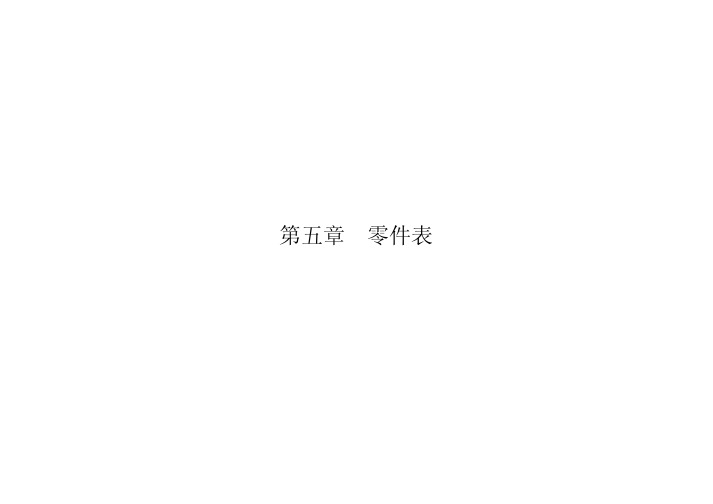
第五章零件表2011/075-1DocuCentre-IV 3060G零件表Version 1.05 零件表5.1 序文5.1.1 零件表的使用方法.....................................................35.1.2 使用零件表的注意事项.................................................35.1.3 Plate 的构成.........................................................45.1.4 术语·符号的说明.....................................................45.1.5 零件向导的使用方法...................................................55.2 Parts List 1. IIT/UIPL 1.1 Platen/IIT Cover....................................................7PL 1.2 CCD Lens Assenbly/Platen Glass......................................8PL 1.3 Full/Half Rate Carriage/Carriage Cable..............................9PL 1.4 Full Rate Carriage..................................................10PL 1.5 Half Rate Carriage..................................................11PL 1.6 Motor/Transport PWB.................................................12PL 1.7 W70 Control Panel...................................................13PL 1.8 Option..............................................................142. ROSPL 2.1 ROS.................................................................153. DRIVEPL 3.1 Main Drive (1 of 2).................................................16PL 3.2 Main Drive (2 of 2).................................................174. NOHADPL 4.1 NOHAD...............................................................186. TRANSFERPL 6.1 Transfer............................................................197. FUSING UNITPL 7.1 Fusing Unit.........................................................208. XERO/DEVEPL 8.1 Drum Unit, Toner Cartridge..........................................21PL 8.2 Toner System........................................................229. FEEDER/TRAY 1/2PL 9.1 Tray 1/2 Assembly...................................................23PL 9.2 Tray 1/2 (1 of 2)...................................................24PL 9.3 Tray 1/2 (2 of 2)...................................................25PL 9.4 Tray Feeder 1/2 Assembly............................................26PL 9.5 Feeder 1/2 Assembly (1 of 2)........................................27PL 9.6 Feeder 1/2 Assembly (2 of 2)........................................28PL 9.7 Tray 1/2 Feed Roll, Nudger Roll, Retard Roll........................2910. TRAY MODULE (2TM)PL 10.1 Tray Module (2TM)..................................................30PL 10.2 Tray 3/4 (1 of 2)..................................................31PL 10.3 Tray 3/4 (2 of 2)..................................................32PL 10.4 Tray 3/4 Feeder Assembly, T/A Roll 3/4.............................33PL 10.5 Tray 3/4 Feeder Assembly (1 of 2)..................................34PL 10.6 Tray 3/4 Feeder Assembly (2 of 2)..................................35PL 10.7 Tray 3/4 Feed Roll, Nudger Roll, Retard Roll.......................36PL 10.8 Tray 3/4 Paper Size Sensor.........................................37PL 10.9 Electrical.........................................................38PL 10.10 Cover.............................................................39PL 10.11 L/H Cover Assembly................................................4011. TRAY MODULE (TTM)PL 11.1 Tray Module (TTM) (Option) (APO/GCO Only)..........................41PL 11.2 Tray 3/4 Assembly (Option) (APO/GCO Only)..........................42PL 11.3 Tray 3 Assembly (1 of 2) (Option) (APO/GCO Only)...................43PL 11.4 Tray 3 Assembly (2 of 2) (Option) (APO/GCO Only)...................44PL 11.5 Tray 4 Assembly (1 of 2) (Option) (APO/GCO Only)...................45PL 11.6 Tray 4 Assembly (2 of 2) (Option) (APO/GCO Only)...................46PL 11.7 Tray 3/4 Feeder Assembly, T/A Roll Assembly (Option) (APO/GCO Only)47PL 11.8 Tray 3/4 Feeder Assembly (1 of 2) (Option) (APO/GCO Only)..........48PL 11.9 Tray 3/4 Feeder Assembly (2 of 2) (Option) (APO/GCO Only)..........49PL 11.10 Tray 3/4 Feed/Nudger/Retard Roll (Option) (APO/GCO Only)..........50PL 11.11 Transport Assembly (Option) (APO/GCO Only)........................51PL 11.12 Tray 3/4 Switch Assembly (Option) (APO/GCO Only)..................52PL 11.13 Wire Harness (Option) (APO/GCO Only)..............................53PL 11.14 TM Drive (1 of 2) (Option) (APO/GCO Only).........................54PL 11.15 TM Drive (2 of 2) (Option) (APO/GCO Only).........................55PL 11.16 Cover (Option) (APO/GCO Only).....................................56PL 11.17 L/H Cover Assembly (Option) (APO/GCO Only)........................5712. MOBILE STANDPL 12.1 Mobile Stand (Option) (APO/GCO Only)...............................5813. MSIPL 13.1 MSI Assembly.......................................................59PL 13.2 Lower Frame Assembly...............................................60PL 13.3 MSI Tray Assembly..................................................6114. L/H COVERPL 14.1 L/H Cover Assembly, Duplex Unit....................................62PL 14.2 L/H Chute Assembly.................................................63PL 14.3 L/H Frame Assembly.................................................64PL 14.4 Duplex Assembly....................................................652011/075-2Version 1.0DocuCentre-IV 3060G零件表15. REGISTRATIONPL 15.1 Registration (1 of 2).............................................66PL 15.2 Registration (2 of 2).............................................6717. EXITPL 17.1 Exit 1............................................................68PL 17.2 Exit 2, Face Up Tray ..............................................69PL 17.3 Exit 2 Chute Assembly .............................................70PL 17.4 Exit 2 Transport Assembly (1 of 2)................................71PL 17.5 Exit 2 Transport Assembly (2 of 2)................................72PL 17.6 Exit 2 Guide Assembly .............................................73PL 17.7 Face Up Tray Assembly .............................................7418. ELECTRICALPL 18.1 Electrical (1 of 2)...............................................75PL 18.2 Electrical (2 of 2)...............................................76PL 18.3 AC Chassis Assembly ...............................................77PL 18.4 IOT Wire Harness ..................................................78PL 18.5 FAX Unit ..........................................................7919. COVERPL 19.1 Cover-Front, Left .................................................80PL 19.2 Cover-Rear, Right .................................................8135. ESSPL 35.1 ESS (1 of 3)......................................................82PL 35.2 ESS (2 of 3)......................................................83PL 35.3 ESS (3 of 3)......................................................8451. DADFPL 51.1 DADF Accessory ....................................................85PL 51.2 DADF Cover,PWB ....................................................86PL 51.3 DADF Base Frame ...................................................87PL 51.4 Document Tray,Top Cover ...........................................88PL 51.5 DADF Motor,Wire Harness ...........................................89PL 51.6 DADF Rear Belt,Solenoid ...........................................90PL 51.7 DADF Front Belt ...................................................91PL 51.8 Regi./Retard/Invert/Out Chute .....................................92PL 51.9 Roll,Sensor Bracket ...............................................93PL 51.10 Document Tray ....................................................94PL 51.11 Top Cover ........................................................95PL 51.12 Upper Feeder .....................................................96PL 51.13 Regi. Chute ......................................................97PL 51.14 Retard Chute .....................................................98PL 51.15 Invert Chute .....................................................99PL 51.16 Out Chute ........................................................100PL 51.17 Sensor Bracket ...................................................10198. Screws98.1 Screws ...............................................................10299. Adjustment/Consumables Area Code List99.1 Paper ................................................................10399.2 Environment ..........................................................10399.3 Consumables ..........................................................10499.4 Electrical Adjustment ................................................10499.5 Mechanical Adjustment ................................................10599.6 Originals ............................................................10699.7 Accessories Related ..................................................10699.8 Fax ..................................................................10799.9 DMP/Network Functions Related ........................................1075.3 Parts NavigationNavi 1.1 Processor + Option ...............................................109Navi 2.1 Processor (1 of 2)...............................................109Navi 2.2 Processor (2 of 2)...............................................110Navi 2.3 IIT/UI ...........................................................1102011/075-3DocuCentre-IV 3060G零件表5.1 序文Version 1.05.1.1 零件表的使用方法第5章零件表包含关于备用零件的信息。
CodeWarrior Development Studio for MPC55xx MPC56xx
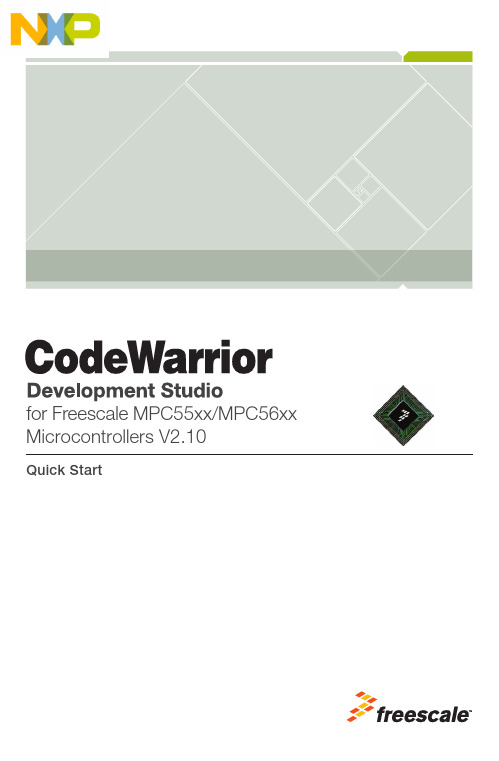
CodeWarrior Development Studiofor MPC55xx/MPC56xx Microcontrollers,version 2.xx — Quick StartSYSTEM REQUIREMENTSHardware PC with 1.4 GHz Pentium®-compatible processor(1.8 GHz recommended)1GB RAM (2 GB recommended)CD-ROM drive (for installation)USB port (for communication with target hardware)Ethernet port (for network communication)2nd Ethernet port (optional, but recommended forcommunication with target hardware)Operating System Microsoft® Windows® XPWindows Vista™, 32-bit or 64-bit editionWindows 7, 32-bit or 64-bit editionDisk Space 1 GB free hard disk space (2 GB recommended),400 MB of which must be on Windows system disk This document explains how to install this CodeWarrior product and how to use the IDE to create and build an MPC55xx/MPC56xx project.1.Install the CodeWarrior software.a.Insert the CodeWarrior Development Studio installation CD in theCD drive of your PC — the CodeWarrior setup menu appears.NOTE If auto-install is disabled, run Launch.exe manually. This program is in the root directory of the installation CD.CodeWarrior Installation Menu b.Click the Launch the installer option to start the install wizard — the installation menu appears.c.Follow the wizard instructions to install the CodeWarrior software and theP&E ICDPPCNEXUS™ Starter Edition debugger. When the installation finishes, the Installation Complete page appears.d.In this page, check Yes , check for program updates .e.Click Finish — the CodeWarrior Updater window appears.2.Check for software updates.a.In the CodeWarrior Updater window, click Next — the updater checks fornewer versions of the CodeWarrior products currently on your PC.b.If updates are available, follow the on-screen instructions to downloadand install them.c.Click Finish — the updater exits and software installation is complete.1.Create a project.a.From the Windows taskbar, click start — the start menu appears.b.From this menu, select Programs > Freescale CodeWarrior >CW for MPC55xx, MPC56xx 2.xx > CodeWarrior IDE — the Startup dialog box appears.Creating and Building a ProjectStartup Dialog Boxc.From the Startup dialog box, click Create New Project — the NewProject Wizard starts and displays the microcontrollers derivative page.The list below explains the purpose of each of the other Startup dialog box options:–Load Example Project — Displays a list of "cookbook" example projects and creates a new project based on the example you select.–Load Previous Project — Displays a list of recently used projects and opens the one you select.–Start Using CodeWarrior — Lets you use the CodeWarrior IDE's main window.Microcontroller Derivative Paged.From the microcontroller derivative page, select the MPC55xx/MPC56xxmicrocontroller derivative on your target board.e.Click Next — the languages and libraries page appears.NOTE If you selected a multicore device (such as the MPC5514E or the MPC5643L), the multicore configuration page appearsinstead of the languages and libraries page. In this case, referto Targeting MPC55xx-MPC56xx Microcontrollers.pdf forinstructions. This document is in the layout here:installDir\Help\PDF.Languages and Libraries Pagef.In the Project name text box, type the name of the new project.g.In the Location text box, type the path in which to create this project.Alternatively, click Set to display a dialog box with which to selectthis path.h.Check the C checkbox.i.Uncheck the Use size optimized MSL libraries checkbox.j.Check the Use unsigned chars checkbox.k.Uncheck the Use VLE checkbox.l.Click Next — the PC-lint page appears.NOTE If OSEKTurbo is installed, the OSEK page appears. Refer to the targeting manual for instructions that explain how to fill inthis page.PC-lint Pagem.Select No.n.Click Next — the floating-point format support page appears.Floating-Point Format Support Pageo.Select Software.p.Click Finish — the wizard creates a project according to you specifications and displays it in a project window.Project Window2.Build the project.a.From the project window toolbar, click Make — the IDE compiles theproject’s source code and links the resulting object code into anELF-format executable file.Make Buttone the debugger of your choice to run and debug the executable file. NOTE This CodeWarrior product includes a source code debugger and flash programmer from P&E Micro. For instructions thatexplain how to use these tools, refer to theP&E ICDPPCNEXUS Quick Start Guide.Congratulations!You have installed your CodeWarrior software, created an MPC55xx/MPC56xx project, and built this project.NOTE If you obtained this product as part of a CodeWarriorDevelopment Suite, you now have a 30-day evaluation license.To obtain your permanent license, follow the registration andactivation instructions in the CodeWarrior Development SuiteQuick Start.If you have the Special Edition of this product, you do not haveto register because you have a permanent, but feature-limitedlicense. This license lets you develop projects that generatebinaries up to 128 KB in size. To upgrade, you must purchasethe CodeWarrior Development Suite - Professional Edition. Formore information, go to:/CodeWarriorSuites.Freescale, the Freescale logo, and CodeWarrior are trademarks of Freescale Semiconductor, Inc., Reg. U.S. Pat. & Tm. Off. The Power Architecture and word marks and the Power and logos and related marks are trademarks and service marks licensed by . All other product or service names are the property of their respective owners.© 2007-2012 Freescale Semiconductor, Inc.Information in this document is provided solely to enable system and software implementers to use Freescale Semiconductor products. There are no express or implied copyright licenses granted hereunder to design or fabricate any integrated circuits or integrated circuits based on the information in this document.Freescale Semiconductor reserves the right to make changes without further notice to any products herein. Freescale Semiconductor makes no warranty, representation or guarantee regarding the suitability of its products for any particular purpose, nor does Freescale Semiconductor assume any liability arising out of the application or use of any product or circuit, and specifically disclaims any and all liability, including without limitation consequential or incidental damages. “Typical” parameters that may be provided in Freescale Semiconductor data sheets and/or specifications can and do vary in different applications and actual performance may vary over time. All operating parameters, including “Typicals”, must be validated for each customer application by customer's technical experts. Freescale Semiconductor does not convey any license under its patent rights nor the rights of others. Freescale Semiconductor products are not designed, intended, or authorized for use as components in systems intended for surgical implant into the body, or other applications intended to support or sustain life, or for any other application in which the failure of the Freescale Semiconductor product could create a situation where personal injury or death may occur. Should Buyer purchase or use Freescale Semiconductor products for any such unintended or unauthorized application, Buyer shall indemnify and hold Freescale Semiconductor and its officers, employees, subsidiaries, affiliates, and distributors harmless against all claims, costs, damages, and expenses, and reasonable attorney fees arising out of, directly or indirectly, any claim of personal injury or death associated with such unintended or unauthorized use, even if such claim alleges that Freescale Semiconductor was negligent regarding the design or manufacture of the part.How to Contact UsCorporate Headquarters Freescale Semiconductor, Inc. 6501 William Cannon Drive West Austin, Texas 78735U.S.A.World Wide Web /codewarrior Technical Support /supportRevised: 9 February 201210Freescale, the Freescale logo and CodeWarrior are trademarks of Freescale Semiconductor, Inc., Reg. U.S. Pat. & Tm. Off.All other product or service names are the property of their respective owners. © 2010-2012 Freescale Semiconductor, Inc. 926-76773 Rev J。
环球插件机编程实践指南
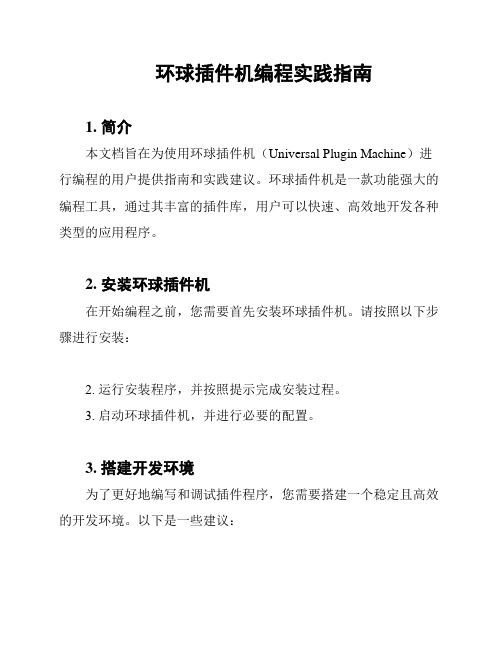
环球插件机编程实践指南1. 简介本文档旨在为使用环球插件机(Universal Plugin Machine)进行编程的用户提供指南和实践建议。
环球插件机是一款功能强大的编程工具,通过其丰富的插件库,用户可以快速、高效地开发各种类型的应用程序。
2. 安装环球插件机在开始编程之前,您需要首先安装环球插件机。
请按照以下步骤进行安装:2. 运行安装程序,并按照提示完成安装过程。
3. 启动环球插件机,并进行必要的配置。
3. 搭建开发环境为了更好地编写和调试插件程序,您需要搭建一个稳定且高效的开发环境。
以下是一些建议:- 选择一款适合您的操作系统的集成开发环境(IDE),如Visual Studio Code或Eclipse。
- 安装相应的插件和扩展以支持环球插件机的开发。
- 配置代码编辑器以按照规范格式化代码。
4. 编程实践建议编写插件程序时,以下实践建议可能对您有所帮助:- 了解环球插件机的插件库和API文档,熟悉可用的功能和方法。
- 根据应用程序的需求,选择适合的插件进行开发。
- 保持代码简洁和可读性,使用合适的命名和注释。
- 遵循面向对象编程(OOP)的原则,模块化和封装功能。
- 进行严格的错误处理和异常处理,确保程序的稳定性和安全性。
- 使用调试工具进行测试和调试,及时修复错误和问题。
- 遵循最佳实践和安全原则,保护用户数据和隐私。
5. 高级编程技巧除了基本的编程实践,以下是一些高级编程技巧,可以帮助您更好地利用环球插件机的功能:- 使用事件驱动的编程模型,响应用户的操作和系统事件。
- 实现多线程编程,提高程序的并发性和响应能力。
- 进行性能优化,减少资源占用和提升执行速度。
- 开发自定义的插件,满足特定应用程序的需求。
- 使用第三方插件和库,扩展环球插件机的功能。
6. 总结通过本文档,您了解了如何进行环球插件机的编程实践。
请始终遵循最佳实践和简单策略,确保编程过程简洁和无法律复杂性。
如果遇到不确定或无法确认的内容,请不要引用。
为YouTube优化视频 Adobe Premiere Pro输出技巧

为YouTube优化视频:Adobe Premiere Pro输出技巧YouTube已经成为了全球最大的视频分享平台之一,许多人利用YouTube来展示他们的作品、分享知识或者作为营销渠道。
如果你也想要在YouTube上脱颖而出,将重要的一步就是优化你的视频输出。
而Adobe Premiere Pro软件提供了许多强大的工具和技巧来帮助你实现这一目标。
以下是一些我在使用Adobe Premiere Pro软件优化视频输出方面的经验分享。
首先,确保你的视频符合YouTube的建议规格。
YouTube推荐使用H.264视频编码,AAC音频编码,以及MP4文件容器。
在Adobe Premiere Pro中,你可以在“出口”选项中选择这些设置。
此外,确保你的视频分辨率为最佳值。
YouTube推荐的最佳分辨率是1080p,可以保证视频的清晰度和细节。
除了分辨率,视频的帧率也是需要注意的关键因素。
对于大多数视频内容,YouTube推荐使用30帧/秒的帧率。
这个帧率可以在Adobe Premiere Pro中轻松设置。
在导出设置中选择30帧/秒的帧率,并确保你的项目设置也与此一致。
另一个重要的方面是视频的长度。
较长的视频将会更具挑战性,因为观众往往更喜欢较短的视频。
YouTube的研究表明,3分钟的视频观看时长最高,超过3分钟后观看时长会逐渐下降。
因此,尽量保持你的视频在3分钟之内。
如果你的视频必须更长,确保它具有紧密的节奏和吸引人的内容,以保持观众的兴趣。
此外,音频质量在视频输出中也不容忽视。
许多人会关注视频的画面,但是音频的重要性同样不可忽视。
确保你的音频明确可听,并尽量避免背景噪音和杂音。
在Adobe Premiere Pro中,你可以使用音频效果来改善音频质量。
例如,可以使用降噪效果来减少背景噪声,并使用均衡器来平衡音频频谱。
视频的色彩和对比度也是影响观看体验的重要因素。
如果你想要在YouTube上吸引观众的眼球,你可以使用Adobe Premiere Pro中的“饱和度”和“色彩校正”工具来增强视频的色彩和对比度。
turbopack的用法

turbopack的用法Turbopack是一种新兴的技术工具,为软件开发人员提供了一种高效、可靠且可移植的方法来构建和部署应用程序。
它的主要目标是提供一种简化的方式来打包和交付应用程序,同时减少依赖性和干扰,以确保应用程序能够在不同的操作系统和运行时环境中无缝运行。
Turbopack的基本原理是将应用程序及其依赖项打包到一个独立的、自包含的二进制文件中。
这个文件包含了应用程序的所有代码、库和资源,并且能够在没有任何其他依赖性的情况下运行。
这种打包方法可以极大地简化应用程序的部署过程,因为它不需要安装任何额外的库或运行时环境。
使用Turbopack的第一步是将应用程序打包到一个二进制文件中。
这可以通过在终端中运行Turbopack命令来实现。
例如,可以使用以下命令将一个Node.js应用程序打包到一个二进制文件中:``````这个命令将根据myapp.js文件中的代码和依赖项,将应用程序打包到一个可执行的二进制文件中。
这个文件可以在不同的操作系统上运行,而不需要安装任何额外的库或运行时环境。
一旦应用程序被打包,它可以通过简单地执行这个二进制文件来运行。
例如,在Linux上可以使用以下命令来运行这个二进制文件:```./myapp```Turbopack还提供了一些额外的功能来帮助应用程序开发人员更好地管理和交付他们的应用程序。
首先,Turbopack支持各种配置选项,可以让开发人员根据自己的需求来定制应用程序的打包和运行环境。
例如,可以通过指定不同的构建选项来选择要包含在二进制文件中的特定依赖项,或者可以指定不同的目标操作系统来生成相应的二进制文件。
此外,Turbopack还提供了一些其他工具和插件,可以帮助开发人员更好地管理应用程序的依赖关系和打包过程。
例如,Turbopack提供了一个名为Turboguide的工具,可以生成应用程序的文档和使用说明。
还有一个名为Turbocheck的插件,可以检查应用程序的依赖项是否已经安装,并给出警告或错误信息。
HP Pavilion A287X-B 电脑系统包说明书
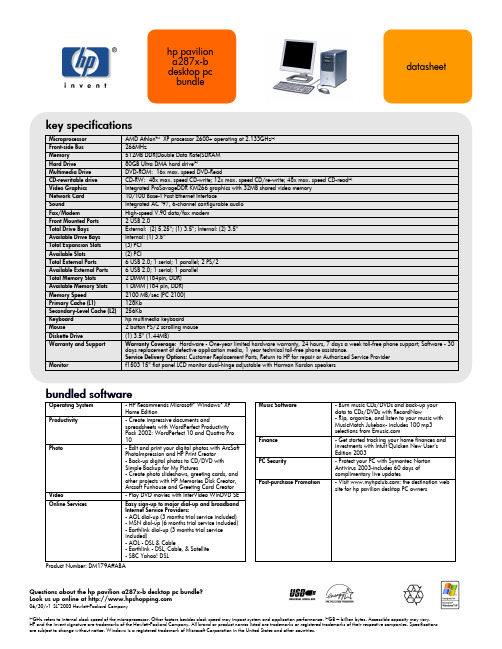
hp pavilionpavilion a287x-b a287x-b desktop desktop pcpc bundlebundlebundled softwareOperating SystemSystem - HPHP RecommendsRecommends MicrosoftMicrosoft®®XP HomeHome EditionEdition- CreateCreate impressiveimpressive documentsdocuments andand spreadsheetsspreadsheets withwith WordPerfectWordPerfect ProductivityProductivity PackPack 2002:2002: WordPerfectWordPerfect 1010 andand QuattroQuattro ProPro 1010- EditEdit andand printprint youryour digitaldigital photosphotos withwith ArcSoftArcSoft PhotoImpressionPhotoImpression andand HPHP PrintPrint CreatorCreator- Back-upBack-up digitaldigital photosphotos to to CD/DVDCD/DVD withwith SimpleSimple BackupBackup forfor MyMy PicturesPictures- CreateCreate photophoto slideshows,slideshows, greetinggreeting cards,cards, andand otherother projectsprojects withwith HPHP MemoriesMemories DiskDisk Creator,Creator, ArcsoftArcsoft FunhouseFunhouse andand GreetingGreeting CardCard CreatorCreator- PlayPlay DVDDVD moviesmovies withwith InterVideoInterVideo WinDVDWinDVD SESEOnline ServicesServices Easy sign-upsign-up toto majormajor dial-updial-up andand broadbandbroadband InternetInternet ServiceService Providers:Providers:- AOLAOL dial-updial-up (3(3 monthsmonths trialtrial serviceservice included)included)- MSNMSN dial-updial-up (6(6 monthsmonths trialtrial serviceservice included)included)- EarthlinkEarthlink dial-updial-up (3(3 monthsmonths trialtrial serviceservice included)included)- AOLAOL - - DSLDSL & & CableCable- EarthlinkEarthlink - - DSL,DSL, Cable,Cable, & & SatelliteSatellite- SBCSBC Yahoo!Yahoo! DSLDSLMusic SoftwareSoftware - BurnBurn musicmusic CDs/DVDsCDs/DVDs andand back-upback-up youryour datadata to to CDs/DVDsCDs/DVDs withwith RecordNowRecordNow- Rip,Rip, organize,organize, andand listenlisten to to youryour musicmusic withwith MusicMatchMusicMatch Jukebox-Jukebox- includesincludes 100100 mp3mp3 selectionsselections fromfrom - GetGet startedstarted trackingtracking youryour homehome financesfinances andand investmentsinvestments withwith IntuitIntuit QuickenQuicken NewNew User'sUser's EditionEdition 20032003PC SecuritySecurity - ProtectProtect youryour PCPC withwith SymantecSymantec NortonNorton AntivirusAntivirus 2003-includes2003-includes 6060 daysdays ofof complimentarycomplimentary livelive updatesupdatesPost-purchase PromotionPromotion - VisitVisit :: thethe destinationdestination webweb sitesite forfor hphp pavilionpavilion desktopdesktop PCPC ownersownersProduct Number: DM179A#ABAQuestions about the hp pavilion a287x-b desktop pc bundle?Look usus upup onlineonline atat ©2003 Hewlett-PackardHewlett-Packard CompanyCompany(a)GHz refersrefers to to internalinternal clockclock speedspeed ofof thethe microprocessor.microprocessor. OtherOther factorsfactors besidesbesides clockclock speedspeed maymay impactimpact systemsystem andand applicationapplication performance.performance. (b)GB = = billionbillion bytes.bytes. AccessibleAccessible capacitycapacity maymay vary.vary.HP andand thethe inventinvent signaturesignature areare trademarkstrademarks ofof thethe Hewlett-PackardHewlett-Packard Company.Company. AllAll brandbrand oror productproduct namesnames listedlisted areare trademarkstrademarks oror registeredregistered trademarkstrademarks ofof theirtheir respectiverespective companies.companies. SpecificationsSpecifications areare subjectsubject to to changechange withoutwithout notice.notice. WindowsWindows is is a a registeredregistered trademarktrademark ofof MicrosoftMicrosoft CorporationCorporation in in thethe UnitedUnited StatesStates andand otherother countries.countries.。
aruba☆配置RAP配置方案v

该方法是安腾小白的配置方法,也是将RAP108做成CAP连接到AC上,然后用对AP 做配置,采用的是证书认证的方式。
控制器上的配置与试验配置一致。
Remote-ap配置步骤
一:配置control
1.我直接用default组来创建模板
2.创建Virtual AP命名为RAP-V AP,使用VLAN20
3.创建AAA为RAP_AAA
4.创建SSID 为RAP_SSID,开放无加密
二:配置AP
1在无线下选择AP安装来对所上线的AP进行配置
2. 配置AP所属于的组,和AP为远程的AP,认证的方式为证书的方式,指定AP所对应的控制器的IP地址,然后点击应用重启。
三,配置VPN-Services
点击VPN Services ,配置AP与控制器认证的协议,远程AP的地址池,应用保存。
四,将AP加入控制器的白名单。
五,查看AP的状态是否为RAP。
六,测试重远程AP获取的地址与控制器,外网的通信情况。
利用插件扩展Adobe Premiere Pro的功能和效果

利用插件扩展Adobe Premiere Pro的功能和效果Adobe Premiere Pro是一款强大的视频编辑软件,可以满足各种编辑需求。
然而,这些自带功能有时候还是无法满足我们对特殊效果和功能的需求。
幸运的是,一些第三方插件的出现为我们提供了更多的选择。
利用插件,我们可以轻松扩展Adobe Premiere Pro的功能和效果。
今天,我将为大家介绍一些常用的插件,帮助你在编辑过程中更加高效并添加特殊效果。
首先,我们来介绍一款常用的插件Magic Bullet Looks。
这个插件提供了各种颜色调整和特殊效果,让你的视频看起来更加专业和精致。
在Adobe Premiere Pro中,你可以通过安装Magic Bullet Looks插件来改变你视频的整体氛围和色彩。
该插件提供了大量的预设调整,以及自定义的色彩分级和调整功能,使你能够轻松实现各种色彩效果,如电影风格、怀旧风格等。
同时,该插件还可用于添加光晕、边框和成像噪点等特殊效果,增加视频的独特感。
另一个重要的插件是Boris Continuum Complete。
这是一个非常全面的插件套件,提供了大量用于特效和视觉效果的工具。
该插件包括数百种预设效果,可以应用于视频修剪、色彩校正、动态标题、变速、运动跟踪等功能。
借助Boris Continuum Complete,你可以轻松地添加火焰、爆炸、烟雾、光线效果等特殊效果,使你的视频更加生动和吸引人。
另外一个推荐的插件是Red Giant Universe。
这是一个强大的插件平台,提供了各种免费和付费插件,可帮助你扩展Premiere Pro的功能。
该平台包含了大量的效果、修饰和转换工具,涵盖了各种不同类型的视觉效果和样式。
Red Giant Universe还提供了非常方便的用户界面和预览功能,可以直观地调整和预览效果的变化。
通过该插件平台,你不仅可以添加各种特殊效果,还可以进行快速修复、颜色校正和视频转换等操作。
Adobe Premiere Pro插件推荐及安装方法
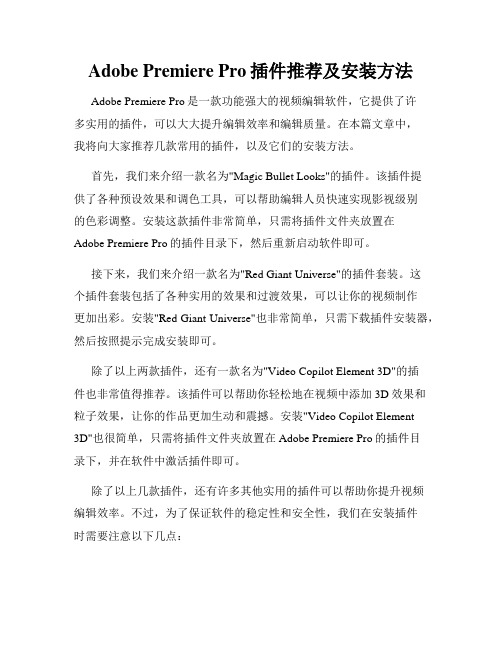
Adobe Premiere Pro插件推荐及安装方法Adobe Premiere Pro是一款功能强大的视频编辑软件,它提供了许多实用的插件,可以大大提升编辑效率和编辑质量。
在本篇文章中,我将向大家推荐几款常用的插件,以及它们的安装方法。
首先,我们来介绍一款名为"Magic Bullet Looks"的插件。
该插件提供了各种预设效果和调色工具,可以帮助编辑人员快速实现影视级别的色彩调整。
安装这款插件非常简单,只需将插件文件夹放置在Adobe Premiere Pro的插件目录下,然后重新启动软件即可。
接下来,我们来介绍一款名为"Red Giant Universe"的插件套装。
这个插件套装包括了各种实用的效果和过渡效果,可以让你的视频制作更加出彩。
安装"Red Giant Universe"也非常简单,只需下载插件安装器,然后按照提示完成安装即可。
除了以上两款插件,还有一款名为"Video Copilot Element 3D"的插件也非常值得推荐。
该插件可以帮助你轻松地在视频中添加3D效果和粒子效果,让你的作品更加生动和震撼。
安装"Video Copilot Element3D"也很简单,只需将插件文件夹放置在Adobe Premiere Pro的插件目录下,并在软件中激活插件即可。
除了以上几款插件,还有许多其他实用的插件可以帮助你提升视频编辑效率。
不过,为了保证软件的稳定性和安全性,我们在安装插件时需要注意以下几点:首先,选择合适的插件版本,确保其与你使用的Adobe Premiere Pro版本兼容。
在下载插件前,最好去插件官方网站查看插件的最新版本和兼容性信息。
其次,只从正规渠道下载插件,避免下载盗版或破解版插件。
这样可以确保你的编辑工作不受到不必要的干扰和风险。
最后,及时更新插件。
插件开发商通常会不断更新插件,修复BUG和增加新功能。
- 1、下载文档前请自行甄别文档内容的完整性,平台不提供额外的编辑、内容补充、找答案等附加服务。
- 2、"仅部分预览"的文档,不可在线预览部分如存在完整性等问题,可反馈申请退款(可完整预览的文档不适用该条件!)。
- 3、如文档侵犯您的权益,请联系客服反馈,我们会尽快为您处理(人工客服工作时间:9:00-18:30)。
DEPARTEMENT DES SCIENCESMaster 1ére annéeProjet tutoré: Etude et comparaison numérique d'une machine àaimants surfacique pour bobinage dentaire et pour un bobinage distribuéRéalisé par : Encadrépar : Jialiang ZENG Mr.CHARIH FouadNabil FERHOUNE Mr.SOUALMI Abdessamed2011/2012RemerciementNous tenons à remercier sincèrement toute personne nous aidée de près ou de loin pour évaluer ce travail et plus particulièrement nous encadreurs Monsieur et Monsieur SOUALMI Abdessamed, Nous tenons à lui exprimer nous reconnaissance pour la confiance qu’ils nous ont accordée pour la réalisation de ce projet.Nous sommes très sensibles à l’honneur que nous a fait Madame DEVILLERS Nathalie et Messieurs JEMEI responsable du master et MIRA Amine, en acceptant d’examiner de notre présent mémoire.Nous tenons encoure à remercier tous les enseignants du master Energie Electrique :Mr AIT AMIRAT Youcef, Mr ESPANET Christophe, Mr HISSEL Daniel et DUBAS Frédéric.2ABSTRACTThe project presents a comparative study of 3-phase permanent–magnet (PM) synchronous machines (PMSM) with concentrated and distributed windings. The purpose of this study is to find a machine giving the better electromagnetic performance (electromagnetic torque, cogging torque, inductance, short circuit current…). Two PMSM with concentrated and distributed windings having identical output powe r, stator and rotor outer diameter, air gap, axial length…. are used in this study. The first machine with concentrated winding has a coil wound on every tooth and the second machine with a distributed winding. A comparison of performance for the two machines is made using finite element analysis. In this part of study we have three simulations:First simulation at no-load :consists to calculate the back EMF, cogging torque;Second simulation at short circuit condition: consists to calculate the short circuit current and the inductance;Third simulation at load consists to calculate the torqueKeywords words: Permanents magnets machines, concentrated winding, distributed winding, back EMF, torque, inductance, torque ripple and cogging torque.3SommaireListe des figures (6)Liste des tableaux (7)Introduction général (8)Chapitre 1: Etat d'art sur la machine synchrone àaimant permanenteI.1.Introduction (9)I.2.Présentation de la machine synchrone à aimants permanents (10)I.3. 1. Aimants en surface (10)I.3. 2. Aimants insérés (11)I.3. 3. Aimants enterrés (11)I.3. 4. Aimants à concentration de flux (11)I.4. Structure des machines synchrone à aimants permanents (12)I.5.Bobinage des machines synchrone à aimants permanents (12)I.5.1.Bobinage distribué (13)I.5.1.1 Bobinage à pas diamétral (13)I.5.1.2 Bobinage à pas raccourci (14)I.5.2.Bobinage dentaire (14)paraison entre les deux types de bobinage (15)I.6.Conclusion (16)Chapitre 2 : Méthodes de modélisation de la machine synchrone àaimant permanenteII.1.Introduction (17)II.2.Méthodes de modélisation (17)II.3 Choix de la modélisation et présentation de la modélisation numérique (18)II.3.1.Choix de la modélisation (18)II.3.2 .Outil de modélisation : présentation Flux 2D (18)II.4.Conclusion (19)Chapitre 3 : Modélisation et simulationIII.1.Introduction (20)III.2. Présentation des deux machines (20)III.3. Essai à vide (23)4III.3.1 Distribution du flux et dégradé d’induction (23)III.3.2 Force électromotrice (F.E.M) (25)III.3.3 Induction dans l’entrefer (26)III.3.4 Couple de détente (26)III.4. Essai en charge (27)III.4.1. Méthode analytique du calcul du déphasage électrique pour les courants (27)III.4.2. Couple électromagnétique et analyse du taux d’ondulation (27)III.5. Essai en court circuit (28)III.5.1 Calcul du courant de court circuit dans une phase (28)III.5.2 Calcul de l’inductance (28)III.6.Conclusion (28)IV. Conclusion général (29)Références (30)5Liste des figuresChapitre 1Figure (I.1.a) Machine synchrone à pôle lisse 10 Figure (I.1.b) Machine synchrone à pôle saillants 10 Figure (I.2) Les différentes configurations des aimants sur le rotor de la MSAP 10 Figure (I.3) Orientation du flux dans la MSAP 12 Figure (I.4) Bobinage distribué et concentrique 12 Figure (I.5) Étoile des tensions 13 Figure (I.6) Le bobinage distribué à pas diamétral 14 Figure (I.7) Le bobinage distribué à pas raccourci 14 Figure (I.8) T opologie d’un moteur-roue avec un bobinage concentrique 15Chapitre 2Figure (II.1) Le superviseur du logiciel Flux 2D19Chapitre 321 Figure (III. 1) Coupe de la machine synchrone àaimants permanant àbobinagedentaire21 Figure (III. 2) Coupe de la machine synchrone àaimants permanant àbobinagedistribuéFigure (III.3) Maillage pour la machine à bobinage dentaire 22 Figure (III.4) Maillage pour la machine à bobinage distribué22 Figure (III.5) Lignes des champs à vide pour les deux machines 23 Figure (III.6) Dégradé d’induction à vide pour les deux machines 2425 Figure (III.7) Force électromotrice avec le spectre d’harmonique pour les 2machinesFigure (III.8)L a FFT de l’une des phases statorique pour les deux bobinages25 Figure (III.9) Induction dans l’entrefer pour les deux machines 26 Figure (III.10) Couple de détente pour les deux machines 26 Figure (III.11) Couple électromagnétique pour les deux machines 276Figure (III.12) Courant de court circuit pour les deux machines 28 Liste des tableauxChapitre 1Tableau (I.1) Comparaison du bobinage distribué et bobinage dentaire 16 Chapitre 2Tableau (II.1) Comparaison entre un modèle analytique et un modèle numérique 17 Chapitre 3Tableau (III.1) Paramètres géométriques pour les deux machines 217Introduction généralDepuis quelques décennies maintenant, les concepteurs de machines électriques planchent sur de nouvelles structures. Ces innovations sont possibles depuis l’exploitation à faible coût des aimants permanents NdFeB (Néodyme Fer Bore) principalement [1]. Machine synchrone à flux radial [2], machine synchrone à flux axial [3] ou machine synchrone à flux transverse [4] ont profité de ces évolutions.Au préalable une étude bibliographique nous a permis de prendre connaissance des différentes structures existantes pour les machines à aimants permanents , de nous initier au fonctionnement de ses machines et de comprendre un peu mieux les différentes modélisations utilisées dans l’étude de ce type de machine.Dans ce projet, nous avons comparédeux machines àaimants permanents avec deux bobinages différents: un bobinage dentaire et un bobinage distribué. On utilisera dans notre cas la méthode numérique pour des raisons qu’on vous exposera par la suite. Les principales grandeurs électromagnétiques pour une machines électrique seront comparées àpartir de plusieurs essais: induction à vide dans l’entrefer, force électromotrice, couple de détente, couple dynamique en charge et courant de courant de court-circuit.Notre mémoire est divisé en trois chapitres. Dans le premier chapitre, à partir d’une étude bibliographique on a présentéde façon générale les machines àaimants permanents en se focalisant essentiellement sur les différentes topologies des aimants au niveau du rotor et les différents bobinages au niveau du stator. Le deuxième chapitre concerne la modélisation des machines à aimants et le choix de la modélisation numérique dans notre cas. Ce chapitre a constitué principalement l’apprentissage de l’outil numérique avec le logiciel Flux2D à pa rtir d’une série de travaux pratiques utilisés dans les enseignements à la faculté Louis Néel. Enfin dans le dernier chapitre, on a présenté les différentes simulations numériques réalisées pour les deux machines afin d’essayer d’établir une comparaison de s deux types de bobinages sur les mêmes critères.8Chapitre 1: Etat d'art sur la machine synchrone àaimant permanenteI.1.introductionAvec l’avènement des matériaux à aimants permanents de haute énergie et les progrès réalisés dans le domaine de l’électronique de puissance, les moteurs à aimants permanents ont connu ces deniers année un grand essor.ils ont été adoptés dans les nombreuses applications de hautes performance telles que la robotique, l’aérospatiale, les outils électrique, la production d es d’énergie renouvelables, les divers équipements médicaux, les véhicules électrique et hybrides, etc. Pour toute application, les machines àaimants permanents sont parfois préférables aux autres machines traditionnelles, telles que les machines àcourant continu, les moteurs synchrones classiques et les moteurs asynchrones et en particulier pour les applications spécifiques (servomoteur et vitesse variable).I.2.présentation de la machine synchrone à aimant permanantLa machine synchrone regroupe toutes les machines dont la vitesse de rotation du rotor est égale à la vitesse de rotation du champ tournant du stator. Pour obtenir un tel fonctionnement, le champ magnétique rotorique est généré soit par des aimants, soit par un circuit d’excitation. La p osition du champ magnétique rotorique est alors fixe par rapport au rotor, ce qui impose le synchronisme entre le champ tournant statorique et le rotor; d’ou le nom de machine synchrone.Le stator:est similaire àcelui de la machine asynchrone. Il se compose d’unbobinage distribue triphasé, tel que les forces électromotrices générées par la rotation du champ rotorique soient sinusoïdales ou trapézoïdales. Ce bobinage est représentépar les trois axes (a, b, c) déphasés, l’un par rapport àl’autre, de 120˚électriques.L’entrefer :est un petit intervalle d’air, qui aménage entre le stator est le rotor, l’entrefer d’une est plus grand que dans la machine asynchrone surtout pour les très fortes puissances et le rotor àpôles saillants (alternateur 1000 MW entrefer de quelque centimètre).Le rotor: se compose d’aimants permanents disposés sur une culasse magnétiquegénéralement massive. Leurs l’avantage sont d’éliminer les balais et les pertes rotoriques, ainsi que la nécessité d’une source pour fournir le courant d’excitation. En9fonction de la position des aimant, la machine peux être à pole lisse (Figure I.1.a)ou a pole saillants (Figure I .1.b) Une classification suivant la disposition des aimants sera présentée dans la suite du chapitre.Figure (I.1.a): Machine synchrone Figure (I.1.b): Machine synchrone à pôle lisse à pôle saillantsI.3. Classification de la machine synchrone à aimant permanantLes machines àaimant permanant peuvent être construites avec plusieurs configurations rotorique, leurs classifications en termes de placement des aimants est le suivant [5] :Aimants en surfaceAimants insérésAimants enterrésAimants à concentration de fluxFigure (I.2) : Les différentes configurations des aimants sur le rotor de la MSAP I.3. 1. Aimants en surface10Pour ces type de machines, les aimants sont placés sur la surface du rotor ;ils sont aimants radialement, comme montré sur la (Figure I.2.a).cette configuration du rotor est la plus utilisée. Le principal avantage de la machine avec des aimants en surface est sa simplicité, donc faible cout de fabrication par rapport à d’autre machines à aimants. L’inconvénient est l’exposition des aimants permanents aux cha mps démagnétisants.de plus, les aimants sont soumis à des force centrifuges qui peuvent causer leur détachement du rotor .parfois, un cylindre externe non ferromagnétique de haute conductivité est utilisé.il protège des aimants permanents de la désaimantation, de la réaction de l’induit et des force centrifuges, ce cylindre peut en plus fournir un couple de démarrage asynchrone et agir comme amortisseur. Dans le cas des aimants du type rares, la réaction synchrone dans l’axe-d et l’axe-q sont pratiquement les mêmes.I.3. 2. Aimants insérésComme les machines avec des aimants en surface, les aimants du type insérés sont aussi montés sur la surface du rotor .toutefois, les ouvertures entre les aimants permanents sont partiellement remplies avec le fer, comme monté sur la (Figure I.2.b). Le fer entre les aimants permanents crée une saillance et donne un couple réluctant en plus du couple des aimants .la réactance synchrone de l’axe-q est légèrement supérieure à celle dans l’axe-dI.3. 3. Aimants enterrésLes machines à aimants enterrés sont des machines avec des aimants intégrés dans le rotor (Figure I.2.c) et aimantés radialement .du fait que la surface du pole magnétique est plus petite que celle du rotor, l’induction dans l’entrefer est plus faible que l’induction dans l’ réactance synchrone dans l’axe-d est plus petite que celle de l’axe-q.les aimants dans cette Configuration sont très bien protégés contre les forces centrifuges. Cette configuration du rotor est recommandée pour les applications à grande vitesses.I.3. 4. Aimants à concentration de fluxUne autre façon de placer les aimants permanents dans le rotor est de les enterrer profondément à l’intérieur du rotor.ici, les aimants sont aimantés dans le sens de la circonférence (Figure I.2.d).les pôles magnétique se forment alors au niveau des parties ferromagnétique du rotor par concentration du flux provenant des aimants permanents. L’avenage de cette configuration par rapport aux autre est la possibilité de concentrer le flux générer p ar les aimants permanents dans le rotor et d’obtenir ainsi une induction plus forte dans l’entrefer .comme les machines à aimants intérieurs, les aimants permanents de cette dernière sont aussi bien protéger conter désaimantation et les contraintes mécaniq réactance synchrones sur l’axe-q est1112 plus grande que celle de l’axe -d.I.4. Structure des machines synchrone à aimants permanentsDe nos jours, pour les machines synchrones à aimants permanents il existe trois types de structures : la structure à flux radial, la structure à flux axial et la structure à flux transverse. La machine à flux radial est la plus répandue et la plus utilisée. Le flux dans l’entrefer est radial (ou perpendiculaire) à l’axe de rotation de la machine (Figure I.4.a). Pour la machine à flux axial, le flux dans l’entrefer est axi (oual tangentiel) a l’axe de rotation de la machine (Figure I.4.b). Pour des applications très spécifiques, telle à que l’entrainement direct et les vitesses lentes, les concepteurs ont introduit la machine à flux transverse (Figure I.4.c). Le flux est à la fois perpendiculaire et tangentiel à l’axe de rotation de la machine. Pour la suite de la recherche bibliographique, ce type de machine ne sera pas conserve car sonindustrialisation est complexe [6].Figure (I.3): Orientation du flux dans la MSAP [6].I.5.Bobinage des machines synchrone à aimants permanentsEn fonction de la méthode de réalisation du bobinage, on peut identifier deux types de bobinage [7] : distribué (figureI.4.a) et concentrique (figure I.4.b).Figure (I.4): Bobinage distribué et concentrique [7]I.5.1.Bobinage distribuéPour réaliser ce type de bobinage, on construit l’étoile de tensions(Figure I.5.) ; ici, le signe « + » correspond à la tête aller d’une bobine et le signe «– » à la tête retour de la même bobine. On place les bobines de chaque phase dans les encoches statoriques dans l’ordre de leur apparition sur l’étoile des tensions. Lors de l’alimentation des enroulements (des phases), on a un déphasage de 2π/3 entre ces phases ; cela va déterminer l’apparition du champ tournant que l’on veut suivre (synchroniser) avec le champ inducteur créépar les aimants placés au rotor. Le bobinage distribuéest utilisépour les applications grandes vitesse, oùun nombre réduit de paires de pôles est nécessaire. Ce bobinage peut être à pas diamétral et ou àpas raccourci.Figure (I.5): Étoile des tensions[7]I.5.1.1 Bobinageà pas diamétralCe type de bobinages est très utilise dans le monde industriel. Avec cette technologie (Figure I.6), dans chaque encoche, on ne trouve que des conducteurs d’une même phase qui y sont loges. En outre, compte tenu du pas diamétral toutes les encoches d’une même phase sont consécutives. Il est déconseille dans cette structure d’avoir un nombre d’encoches par phase inferieur `a deux (2). Le gros avantage de ce type de bobinage est sa facilite d’automatisation qui permet de réduire le cout de la main d’œuvre[8].13Figure (I.6): Le bobinage distribué à pas diamétral [7]I.5.1.2 Bobinageà pas raccourciContrairement au bobinage àpas diamétral, celui-ci peut comporter plusieurs conducteurs de deux phases différentes dans une même encoche comme le montre sur la figure(I.7) Ceci a pour conséquence de réduire sensiblement les harmoniques présents dans les signaux de sortie. C’est cette technologie qui est utilisée lorsque l’on veut éliminer les harmoniques 3 ou 5 ou 7... Cependant, elle ne permet pas d’éliminer simultanément deux harmoniques, mais plutôt de les réduire [8].Figure (I.7): Le bobinage distribué à pas raccourci[7]I.5.2.Bobinage dentaireLe bobinage concentrique est utilisépour des applications de grande puissance, avec un nombre important de pôles. Ainsi, il est possible d’éviter le contact mécanique entre les bobines voisines, et donc le risque de court-circuit entre les bobines appartenant à des phases différentes est éliminé ; on peut dire que ce type de bobinage est tolérant aux défauts. Les structures des machines synchrones à aimants permanents (MSAP) et avec bobinage concentrique sont habituellement multiphasées et multipolaires. Le nombre de dents peut être impair, comme dans le cas présenté sur la Figure I.8(topologie d’un moteur-roue).[7]1415Figure (I.8): T opologie d’un moteur -roue avec un bobinage concentrique. [7]I.5.3.conclusionPour notre étude, la structure des aimants des deux machines est surfacique, et pour le pas de bobinage pour la machins synchrone à bobinage distribué, notre choix est fixé au pas raccourci, les critères de notre choix sont justifiés par les performances que ils produisent au fonctionnement nominale.paraison entre les deux types de bobinagePlusieurs comparaison entre le bobinage dentaire ou concentré bobinage distribué ont été faite en terme des caractéristiques mécaniques, physique … et thermique, à fin d’évaluer les performances des deux bobinages. Cet tableau ci -contre présente la comparaison entre les deux bobinage en fonction de certaine paramètre qui apparais nécessaire pour choisir le bobinage [9][7].Le bobinage distribué Le bobinage dentaire Coefficient de remplissage35%-55% (-) 50%-75% (+) Volume tête de bobineImportant (-) Réduit (+) Coût de fabricationElevé (-) Réduit (+) Tolérance aux fautesFaible (-) Elevé (+) Inductance de fuitesFaible ElevéCouplage mutuelElevéFaible phase-phaseFEM à vide Perturbé (-) Sinusoïdale (+)Isolation Elevée (-) Réduite (+)Moyen (+) Très riche (-) Contenu harmoniqueinduction entreferContenu en sousInexistant (+) Elevé (-) harmoniques inductionentreferTableau (I.1): Comparaison du bobinage distribué et bobinage dentaireL’analyse de se tableau, nous remarquant que Le bobinage dentaire ou concentrépossède certains avantages considérables par rapport au bobinage distribué.la comparaison des deux bobinages en terme des grandeurs électrique et mécaniques seras présenter en troisième chapitre.I.6.ConclusionCe premier chapitre, nous a permet de mettre le point sur l’état d’art sur l a machine synchrone àaimants permanents, tel que, nous avons entaménotre prélude, par la présentation mécanique de la machine, ce cet par la suite nous a donné l’accès a l’étude les élémentsQui assure le fonctionnement de la machine, qui sont les aimants disposé sur la parie rotorique et le bobinage implanter sur le stator.Une comparaison des deux bobinages (dentaires et concentriques) a étéfaite sur certaines paramètres, qui nous apparais nécessaire pour le chois judicieux du bobinage .le chap itre suivants fait l’objet de la modalisation numérique des deux bobinages, et nous permettra pas la suite de valider quelque synthèse qui ont été faite dans se premier chapitre et encoure de faire une comparaison des deux bobinages en terme de certaine grandeur électrique et mécanique.16Chapitre 2 :Méthodes de modélisation de la machine synchrone àaimantII.1.IntroductionDans ce chapitre, nous allons comparer les méthodes de calcul analytique etnumérique, qui vas nous permet par la suite la modalisation des deux machine synchrone àaimant permanant surfacique àbobinage dentaire et àbobinages distribué à pas raccourci.II.2. Méthodes de modélisationIl existe des deux sorts des méthodes de calcul des machines , analytiques et d’autrenumériques [10] .les méthodes analytiques basent sur une résolution formelle deséquations de Maxwell a fin de déterminer l'expression exacte du potentiel vecteurdans l'entrefer de la machine étudiée,Une fois le potentiel vecteur calculé, toutes les grandeurs électromagnétiques (Couple, forces, etc...) peuvent être déterminées . Contrairement aux modèles analytiques, ces méthodes numériques se basent sur desméthodes de résolution numérique des équations mathématiques régissant le fonctionnement du système étudié. La méthode des éléments finis et des différencesfinies représentent les méthodes numériques les plus utilisées.Et a fin d’évaluer les performances des deux méthodes, une comparaison a étéfaite par [11], et résumé dans le tableau suivant :Modèle analytique Modèle numériqueFacilité et rapidité de mise en forme - + Niveau d’hypothèse-- (élevé) ++ (faible)Possibilité d’analyse de tout le système(couplages) ++ - Finesse de l’analyse et précision de la- ++solutionRapidité de l’analyse++ - Tableau (II.1): Comparaison entre un modèle analytique et un modèle numérique17Les méthodes numériques ont comme points négatives le temps de calcul qui est assez long par rapport à celle des méthodes analytique, mais par contre, elle présente beaucoup d’avantages :elles sont précises, car ils peuvent tenir compte des phénomènes locaux et ce d’autre plus que le maillage de la structure est plus fin ;Elles se présentent le plus souvent sous forme logiciels générique dans lesquels on ne fait que décrire la structure géométrique et ses propriétés physiques ;Ainsi le temps de développement est plutôt court ;II.3.Choix de la modélisation et présentation de la modélisation numériqueII.3.1Choix de la modélisationNotre choix de la méthode numérique est basé, la précision des résultats de cette méthode et qui sont plus proche de la réalité, et encoure temps de développement de la méthode, qui conviens bien avec la période du temps consacrer au projet par l’administration.Le logiciel qui sera utilise, pour la résolution numérique de la machine est FLUX2DII.3.2.Outil de modalisation : présentation Flux 2DFLUX est un logiciel de conception assistée par ordinateur (CAO) destinéen premier lieu àl'électrotechnique. Basésur la méthode des éléments finis, FLUX calcule les états magnétiques, électriques et thermiques des dispositifs bidimensionnels et tridimensionnels. IL permet la resolution de problèmes [12]: Magnétostatique avec matériaux àcaractéristiques linéaires isotropes ou anisotropes, et à caractéristiques non linéaires isotropes;Magnéto-harmonique (régime harmonique) avec matériaux linéaires isotropes ou anisotropes;Magnétique transitoire (régime transitoire) avec matériaux àcaractéristiques linéaires isotropes ou anisotropes ou à caractéristiques non linéaires isotropes;Conduction électrique (loi d'Ohm);Electrostatique;Diélectrique;Conduction thermique (régime permanent et régime transitoire);La simulation numérique du comportement magnétique de la machine syn chrone à aimants permanents s’effectue en quatre modules fondamentaux[11] :18Un module de description de la géométrie et de maillage de lastructure ;Un module de définition des propriétés physique de la structure à partird’une banque de matériaux;Un module de résolution, c’est-a-dire de calcul numérique (parlaméthode des éléments finis) de la variable d’état (le potentiel vecteur)en tout les nœuds du maillage;Module d’exploitation permettant un calcul exhaustif des grandeursmicroscopique et macroscopiques (couple, force électromotrice,flux,…).Figure. (II. 1): Le superviseur du logiciel Flux 2DII.4.ConclusionDans ce chapitre, nous avons présentédeux méthodes de modalisation19(numériquement et analytique).Nous avons choisi la méthode numérique (méthode des éléments finis), vu aux avantages qu’elle présente. La simulation numérique du comportement magnétique de la machine synchrone à aimants permanents s’effectue en quatre modules fondamentaux : Un module de description, Un module de définition des propriétés physique, Un module de résolution et Module d’exploitation.. Chapitre 3 : Modélisation et simulationIII.1.IntroductionCe chapitre fait l’objet de la modélisation numérique et de la simulation des deux machines, àvide, en charge et en court circuit. Nous analysons le comportement des grandeurs électrique tel que (la force magnétomotrice et le courant de court circuit), des grandeurs magnétique tel (le potentielle vecteur et l’induction magnétique) et en fin la grandeur mécanique qui est le couple moteur. Et en fin, en termine notre étude par une comparaison des résultats de simulation des deux bobinages.III.2.Présentation des deux machinesLa description de la structure du générateur est limitée à la géométrie des parties actives seulement, le modèle présenté est un modèle d’analyse qui servira pour le dimensionnement.La figure (III.1), montre une coupe transversale de la machine synchrone àaimants surfacique àbobinage dentaire, qui compose de 5 paires de pôles et 24 encoches. La plupart des paramètres géométriques sont représentée sur cette figure et défini dans le tableau (III.2) en valeurs numérique.Le stator est formé d’un empilement de tôles dont les rayons intérieur et extérieur sont respectivement notés R int et Rext. Les dents sont incliner, c’est à dire que la largeur d’une dent au R int est différent au Rext.Et pour la MSAS à bobinage distribué, sa structure présenter sur la Figure (II. 2)est totalement différente de la première, elle est compose de 3 paires de pôles et 36 encoches. Tableau (III.2) résume les paramètres de la machine et leurs valeurs numériques.Pour ce bobinage, Les dents du stator sont droites, c’est à dire que la largeur d’une dent reste constante sur toute sa hauteur. C’est à dire que la largeur d’une dent reste constante sur toute sa hauteur.Le bobinage des deux machines est détaillé dans la section (I.5).20。
