PC Gameport
ASUS RT-AX86U 双频 WiFi 6 游戏路由器说明书

RT-AX86U Dual Band WiFi6 Gaming Router, WiFi6 802.11ax, Mobile Game Mode, Lifetime Free Internet Security, MeshWiFi support, 2.5G Port, Gaming Port, Adaptive OoS, Port Forwarding•New-generation WiFi6 -Enjoy ultrafast speeds up to 5700 Mbps withthe latest WiFi6 (802.11ax) and 160MHz channels•Mobile Game Mode -Minimize lag and latency for mobile gamingwith just a tap on the ASUS Router app•True 2 Gbps wired and wireless speeds -Aggregated 2 Gbps WANconnections, wired 2.5 Gbps port and WiFi6•ASUS AiMesh support –Create a flexible, seamless whole-homemesh network with AiMesh-compatible routers•Commercial-grade home network security –Lifetime free ASUSAiProtection Pro, powered by Trend Micro™, with WPA3 andadvanced Parental Controls to protect your homeYour Winning Choicefor Mobile Gaming!Enjoy the fastest, smoothest WiFi gaming connections ever with the ASUS RT-AX86U dual-band WiFi6 router.It delivers ultrafast WiFi speeds up to 5700 Mbps*, and is packed with advanced technology, including MobileGame Mode for a lag-free, low-latency mobile gaming experience.Ultrapowerful WiFi 6Lower latency │Faster speeds│Energy efficient│Longer rangeRT-AX86U brings you all the benefits of WiFi6 (802.11ax), and works perfectly with all your existing WiFi devices! **Boost Your Mobile GamingMinimize lag and latency for mobile gaming with just a tap on the ASUS Router app.Gaming Without LimitsPrioritize via Gaming PortThe dedicated gaming port on RT-AX86U automatically prioritizes any wired device connected to it. No complex configuration is needed, just connect your gaming PC or console to the special LAN port to give you a fast, stableconnection that's always at the head of the queue.Prioritize via Gear AcceleratorGear Accelerator lets you prioritize devices wirelessly via RT-AX86U's online control panel. The simple interface lets you prioritize devices to help boost their speed and prevent them fighting over bandwidth withother devices.Eliminate WiFi CongestionConnect your devices to the 5 GHz band and avoid the often-congested 2.4 GHz band, while enjoying up to 5.6X faster WiFi speeds. Also, optional Dynamic Frequency Selection (DFS) unlocks up to 15 of the least-congested channels on the 5GHz band to give you even more bandwidth for gaming.***RT-AX86U is designed to break down all thebarriers that can slow down your gaming. Itsupports up to a 2 Gbps internet connection, soyou can unlock the full potential of high-speednetworking for both wired and WiFi connections.Gaming Without LimitsPrioritize via Gaming PortRemove Network BottlenecksAdaptive QoS(Quality of Service) lets you keep your network running smoothly by prioritizing network traffic. You can prioritize applications such as streaming video or web surfing, as well as gaming. It's the perfect ally fordelivering low-latency WiFi anywhere in your home.Whole-Home GamingDoes your router leave you with WiFi dead spots? RT-AX86U supports ASUS AiMesh, a unique mesh-networking technology that creates a whole-home network using multiple ASUS routers. With easy central control and seamless roaming, even non-experts can set it up with any AiMesh-capable routers you own. Say goodbye to WiFi dead zones!Commercial-grade Securityfor Your HomeHome network security is crucial when you have multiple connected devices, and even more so when there are devices without anti-virus capabilities such as IoT devices. RT-AX86U includes lifetime free AiProtection Pro, including the latest WPA3 security protocol and advanced Parental Controls. Every device is protected with RT-AX86U, and you can keep an eye on everything that's happening on your network via the handy mobile app.Easy Management Via Mobile App* Actual data throughput and WiFi coverage will vary from network conditions and environmental factors, including the volume of network traffic, building material and construction, and network overhead, result in lower actual data throughput and wireless coverage.** To benefit from WiFi 6 features, the WiFi client needs to be WiFi 6 capable.*** The number of speed is calculated with data rate of 2.4 GHz band and of 5 GHz band, which arerespectively 861 and 4804 Mbps. And the DFS channels may not be supported in some countries due to local regulations.Disclaimer:Connectivity•RT-AX86U Router •RJ-45 cable •Power adapter •Warranty card •Quick start guide What's Inside the Box•Wireless Type : 802.11 ax/ac/n/g/a/b •Wireless Speed : 2.4GHz up to 861 Mbps / 5GHz up to 4804 Mbps •Wired Connectivity : 4x LAN, 1x WAN, 1x 2.5G LAN/WAN Gigabit Ethernet ports•USB Ports : 2x USB 3.0(USB 3.2 Gen 1) Specifications Official SiteSpecificationsNetwork Standard IEEE 802.11a, IEEE 802.11b, IEEE 802.11g, IEEE 802.11n, IEEE 802.11ac, IEEE 802.11ax, IPv4, IPv6Product Segment AX5700 ultimate AX performanceCoverage Very Large homesData Rate802.11ax (2.4GHz) : up to 861 Mbps802.11ax (5GHz) : up to 4804 MbpsAntenna External antenna x 3Internal PCB antenna x 1Transmit/Receive 2.4 GHz 3 x 35 GHz 4 x 4Processor 1.8 GHz quad-core processorMemory256 MB Flash1 GB RAMWi-Fi Technology OFDMA (Orthogonal Frequency Division Multiple Access)Beamforming: standard-based and universal1024-QAM high data rate20/40/80/160 MHz bandwidthOperating Frequency 2.4 GHz / 5 GHzEncryption WPA3-Personal, WPA2-Personal, WPA-Personal, WPA-Enterprise , WPA2-Enterprise , WPS supportFirewall & Access Control Firewall: SPI intrusion detection, DoS protectionAccess control:Parental control, Network service filter, URL filter, Port filter Management UPnP, IGMP v1/v2/v3, DNS Proxy, DHCP, NTP Client, DDNS,Port Trigger, Port Forwarding, DMZ, System Event LogVPN Support IPSec Pass-ThroughPPTP Pass-ThroughL2TP Pass-ThroughIPSec serverPPTP serverOpenVPN serverPPTP clientL2TP clientOpenVPN clientWAN Connection Type Internet connection type : Automatic IP, Static IP, PPPoE(MPPE supported), PPTP,L2TPUtilities Router setup wizard; Firmware restoration; Device discovary; printer setup utility Ports RJ45 for Gigabits BaseT for WAN x 1, RJ45 for Gigabits BaseT for LAN x 4,RJ45 for 2.5G BaseT for WAN/LAN x 1USB 3.2 Gen 1 x 1Features Router appLink Aggregation-802.3adMU-MIMOTraffic AnalyzerAdaptive QoSAiProtection ProParental ControlGuest Network :2.4 GHz x 3, 5 GHz x 3VPN server :PPTP Server, OpenVPN Server, IPSec serverVPN client :PPTP client, L2TP client, OpenVPN clientNAT Pass-Through :PPTP Pass-Through, L2TP Pass-Through, IPSec Pass-Through, RTSP Pass-Through, H.323 Pass-Through, PPPoE relayMac OS BackupEnhanced media server (AiPlayer app compatible)-Image :-Audio : mp3, wma, wav, pcm, mp4, lpcm, ogg-Video : asf, avi, divx, mpeg, mpg, ts, vob, wmv, mkv, movAiCloud personal cloud service3G/4G data sharingPrinter Server-Multifunctional printer support (Windows only)-LPR protocol supportDownload Master-Support bt, nzb, http, ed2k-Support encryption, DHT, PEX and magnet link-Upload and download bandwidth control-Download schedulingAiDisk file server-Samba and FTP server with account managementDual WANIPTV supportRoaming AssistOFDMABeamformingNVIDIA Geforce Now Cloud Gaming OptimizationButton WPS Button, Reset Button, Power Switch, LED on/off Button LED Indicator Power x 12.4G x 15G x 12.5G x 1LAN x 4WAN x 1WPS x 1Power Supply AC Input : 110V~240V(50~60Hz)DC Output : 19 V with max. 2.37 A currentOS Support Windows® 10Windows® 8Windows® 7Mac OS X 10.6Mac OS X 10.7Mac OS X 10.8Dimensions (Product)242x 100x 325mm (WxDxH);814.5 gOperation mode Wireless router modeAccess point modeMedia bridge mode。
Fantech SHOOTER GP11 Wired Gaming Controller说明书

· USB Wired Gaming controller · Number of buttons: 14 · Vibration: Yes · Cable length: 1.8M · Weight: ±230gr
SHOOTER GP11
GAMING CONTROLLER
Direct input Analog mode:■□■□ LED 1 + LED 3 3. Press mode button once to switch from Direct input Analog mode to Direct input Digital mode.
Direct input Digital mode: ■□□■ LED 1 + LED 4 4. To go back to Xinput, press and hold the mode button for 8 sec. 5. Android mode will activate when plugged to Android via OTG (OTG compatible device).
LED indicator
PC platform: Press and hold MODE Button for 8 seconds to switch between modes.
Xinput / 360 MODE
LED 1 + LED 2
Direct Input ANALOG MODE
LED 1 + LED 3
1 2
4 3
Features
1. Left joystick 2. Directional pad 3. Right joystick 4. Action buttons
计算机接口原理图

SEL
选择
14
/AUTOFD
Auto feed
15
/ERROR
错误
16
/INIT
初始化
17
/SELIN
SELECT IN
18-25
GND
信号地
Universal Serial Bus (USB)
无图
1
VCC
+5V直流
2
D-
数据负
3
D+
数据正
4
GND
地
游戏杆及MIDI接口PC Gameport+MIDI
9
RI
铃声指示
25针串口Serial (PC 25)
1
SHIELD-
地屏蔽
2
TXD
发送数据
3
RXD
接收数据
4
RTS
发送请求
5
CTS
清除发送
6
DSR
设备准备好
7
GND
地
8
CD
载波检测
9-19
N/C
空
20
DTR
数据终端准备好
21
N/C
空
22
RI
铃声指示(Ring Indicator)
23-25
N/C
空
鼠标Mouse (PS/2)
1
DATA
数据
2
N/C
空
3
GND
接地
4
VCC
电源(+5V直流)
5
CLK
时钟
6
N/C
空
并口Parallel (PC)
1
/STROBE
海洋运输游戏:海湾之光说明书

A player's chances of success improve the more he knows about international shipping. All data for the game originated from actual developments in the maritime world:
The Object of the Game
Each player founds his own shipping company, with a starting capital of $5 million to buy ships. Freight and ports
can be chosen continuously from offers on the market. Then the captain chooses an economic travelling speed and casts off to encounter many adventures on the high seas.
迈阿密热线pc操作方法
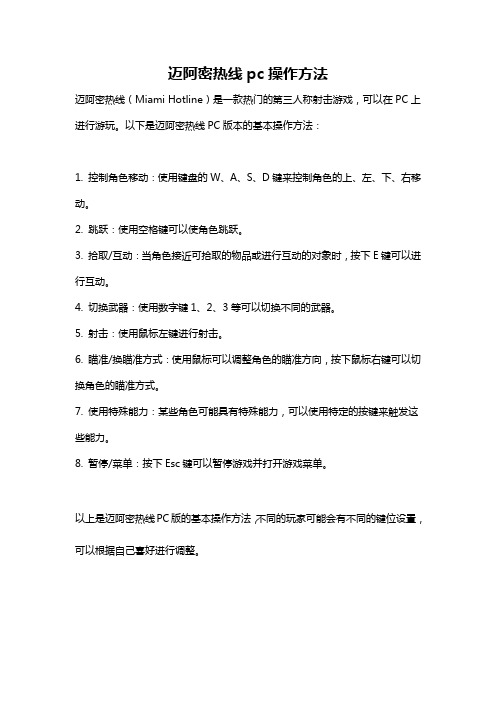
迈阿密热线pc操作方法
迈阿密热线(Miami Hotline)是一款热门的第三人称射击游戏,可以在PC上进行游玩。
以下是迈阿密热线PC版本的基本操作方法:
1. 控制角色移动:使用键盘的W、A、S、D键来控制角色的上、左、下、右移动。
2. 跳跃:使用空格键可以使角色跳跃。
3. 拾取/互动:当角色接近可拾取的物品或进行互动的对象时,按下E键可以进行互动。
4. 切换武器:使用数字键1、2、3等可以切换不同的武器。
5. 射击:使用鼠标左键进行射击。
6. 瞄准/换瞄准方式:使用鼠标可以调整角色的瞄准方向,按下鼠标右键可以切换角色的瞄准方式。
7. 使用特殊能力:某些角色可能具有特殊能力,可以使用特定的按键来触发这些能力。
8. 暂停/菜单:按下Esc键可以暂停游戏并打开游戏菜单。
以上是迈阿密热线PC版的基本操作方法,不同的玩家可能会有不同的键位设置,可以根据自己喜好进行调整。
单机游戏PC,PSP,PC2,PC3,X360,WII,NDS,ACT,RTS,FPS,RPG,AVG,TPS. 这些代表什么意思

顾名思义,是从以前的桌面游戏脱胎到电脑上的游戏,如各类强手棋(即掷骰子决定移动格数的游戏),经典的象《大富翁》系列;棋牌类游戏也属于TAB,如《拖拉机》、《红心大战》、《麻将》等等。
MSC=Music Game音乐游戏
培养玩家音乐敏感性,增强音乐感知的游戏。伴随美妙的音乐,有的要求玩家翩翩起舞,有的要求玩家手指体操,例如大家都熟悉的跳舞机,就是个典型,目前的人气网游《劲乐团》也属其列。
(TV Game)PS2:PlayStation 2,简称PS2,是日本sony(Sony)旗下的索尼电脑娱乐SCEI(Sony Computer Entertainment Inc.),于2000年3月4日推出的家用型128位游戏主机,日本推出当天即造成抢购热潮,并于2004年在全球推出了超薄版的PS2主机(名称为PlayStation Two,相对于MINI版的PS——PlayStation One来说),到2008年7月8日为止已经在全球销售超过1亿2千万台。
RTS=Real-Time Strategy Game
即时战略游戏
本来属于策略游戏SLG的一个分支,但由于其在世界上的迅速风靡,使之慢慢发展成了一个单独的类型,知名度甚至超过了SLG,有点象现在国际足联和国际奥委会的关系。代表作有《魔兽争霸》系列、《帝国时代》系列、《星际争霸》等等。后来,从其上又衍生出了所谓"即时战术游戏",多以控制一个小队完成任务的方式,突出战术的作用,以《盟军敢死队》为代表。
RCG=Racing Game竞速游戏
(也有称作为RAC的)
在电脑上模拟各类赛车运动的游戏,通常是在比赛场景下进行,非常讲究图像音效技术,往往是代表电脑游戏的尖端技术。如《极品飞车》、《山脊赛车》、《摩托英豪》等。另一种说法称之为"Driving Game"。目前,RCG内涵越来越丰富,出现了另一些其他模式的竞速游戏,如赛艇的,赛马等。
ASUS ROG Rapture GT-AX11000 三带游戏路由器说明书

ROG Rapture GT-AX11000ROG Rapture Wireless-AX11000 Tri-band gaming router–World‘s first 10 Gigabit Wi-Fi router with quad-core processor and 2.5GBase-T Ethernet gaming port•Next-Gen Wi-Fi Standard –802.11ax Wi-Fistandard for better efficiency, throughput andrange.•Ultrafast Wi-Fi Speed –11000Mbps Wi-Fispeed to handle even the busiest networkwith ease.•Triple-level Game Acceleration –Accelerategame traffic every step of the way -fromdevice to game server.•Battle-ready-hardware –1.8GHz quad-coreCPU and 2.5GBase -T port for ultimateperformance.•Front-line Network Security –Neutralizeinternet threats before they hit your network.Next-Gen Ultra Fast Wi-Fi Standard,802.11AX–Speeds up to over10Gbps•Ultrafast Wi-Fi SpeedFeaturing 160MHz bandwidth and 1024-QAM for dramaticallyfaster wireless connections. With a total networking speed of about11000Mbps —1148Mbps on the 2.4GHz band and 4804Mbps onthe 5GHz-1 and 5GHz-2 band.•Better RangeWider coverage over large distances* of up to 80%1 due to thesmaller sub channels.•OFDMAOne channel can transmit data of several devices* at the same time,thus improving efficiency and reducing latency.•TWTTarget Wait Time allows transmissions to be scheduled, allowingdevices* to sleep for longer periods, delivering up to 7x betterbattery life.*To benefit from 802.11ax features, the Wi-Fi client needs to be 802.11ax capable•GT-AX11000 ROG Rapture Gaming Router•8 external detachable antennas •RJ-45 cable •Power adapter •Warranty card •Quick start guideWhat's Inside the Box•Wireless Type: 802.11 ax/ac/n/g/a/b •Wireless Speed: Up to 11000 Mbps •Wireless Frequency: Tri-band (2.4 & Dual 5 GHz)•I/O Port: 1 x 2.5G LAN Port, 1x 1G WAN Port, 4 x 1G LAN ports •USB : 2 x USB 3.0Specifications© 2016 ASUSTeK Computer Inc. All rights reserved.Specifications, content and product availability are all subject to change without notice and may differ from country to country. Actual performance may vary depending on applications, usage, environment and other factors. Full specifications are available at ROG Rapture GT-AX11000 supports Triple-level Game Accelerator to boost game traffic every step of the way, all the way from your devices to game server sides. Level 1, GameFirst V optimizes ROG devices. Gaming packets on these devices is given top priority, so your gaming packets are always at the head of the internet queue! Level 2, by turning on the GameBoost, all gaming packets are prioritized. With a physical Boost Key button built-in, users could select 1 of the features at their preference and for their convenience: DFS (Dynamic Frequency Selection) Bands on, GameBoost, or Aura Sync and LED on/off. Level 3, Gamers Private Network (by wtfast ®ensures that you connect via the shortest route between your network and the game server, for lowest ping and latency.Triple-level Game AcceleratorASUS Router App is built from the ground-up to be both intuitive and robust, allowing you to setup your router, manage network traffic, diagnose connection issues and even update firmware, all without needing to boot up a PC.Control Your Network Anywhere.ASUS Router App GameFirst V ConnectivityGT-AX11000 with GameBoost wtfast ®Connectivity IEEE 802.11a/b/g/n/ac, IEEE 802.11ax,IPv4, IPv6AX11000ultimate AX Performance: 1148+4804+4804Mbps Very large homes 802.11a : 6,9,12,18,24,36,48,54 Mbps802.11b : 1, 2, 5.5, 11 Mbps802.11g : 6,9,12,18,24,36,48,54 Mbps802.11n (1024 QAM) : up to 1000 Mbps802.11ac (1024 QAM) : up to 4333 Mbps802.11ax (2.4GHz) : up to 1148 Mbps802.11ax (5GHz) : up to 4804 MbpsExternal antenna x 8MIMO technology2.4 GHz 4x 45 GHz-1 4 x 45 GHz-2 4 x 4256 MB Flash1GB RAMWPA2-PSK, WPA-PSK, WPA-Enterprise ,WPA2-Enterprise , WPS supportFirewall :SPI intrusion detection, DoS protection Access control :Parental control, Network service filter, URL filter, Port filter UPnP, IGMP v1/v2/v3, DNS Proxy, DHCP, SNMP, NTP Client, DDNS, PortTrigger, Virtual Server, DMZ, System Event LogInternet connection type : Automatic IP, Static IP, PPPoE(MPPE supported),PPTP, L2TPBoost Key,WPS, Reset, Power, Wi-Fi on/off RJ45for 2.5GBase-T LAN x 1,RJ45 for 10/100/1000 BaseT for WAN x 1,RJ45 for 10/100/1000/Gigabits BaseT for LAN x 4USB 3.0 x 2© 2016 ASUSTeK Computer Inc. All rights reserved.Specifications, content and product availability are all subject to change without notice and may differ from country to country. Actual performance may vary depending on applications, usage, environment and other factors. Full specifications are available at Network StandardProduct SegmentCoverageData Rate AntennaTransmit/Receive Memory Encryption Firewall & AccessControl Management WAN Connection Type ButtonPortsConnectivityFeaturesLED Indicator Power Supply Dimensions WeightColorPackage Contents Operation mode ROG Gaming CenterLink AggregationSmart ConnectTraffic AnalyzerGame BoostAiProtection ProGamer Private Network®Game RadarWi-Fi RadarParental ControlGuest Network : 2.4 GHz x 3, 5 GHz-1 x 3, 5 GHz-2 x 3VPN server : IPSec Pass-Through, PPTP Pass-Through, L2TP Pass-Through,PPTP Server, OpenVPN ServerVPN client : PPTP client, L2TP client, OpenVPN clientMac OS BackupEnhanced media server (AiPlayer app compatible)-Image : Jpeg-Audio : mp3, wma, wav, pcm, mp4, lpcm, ogg-Video : asf, avi, divx, mpeg, mpg, ts, vob, wmv, mkv, movAiCloud personal cloud service3G/4G data sharingPrinter Server-Multifunctional printer support (Windows only)-LPR protocol supportDownload Master-Support bt, nzb, http, ed2k-Support encryption, DHT, PEX and magnet link-Upload and download bandwidth control-Download schedulingAiDisk file server-Samba and FTP server with account managementDual WANIPTV supportRoaming AssistPower x 1 / WAN x 1 / LAN x 4 / 2.5G Port x1/Wireless x 2 / USB x 1AC Input : 110V~240V(50~60Hz) / DC Output : 19 V with max. 3.42 A current 245 x 245 x 65 ~ mm (WxDxH)1880 gBlackGT-AX11000 ROG Rapture Gaming RouterRJ-45 CablePower AdapterQuick Start GuideWarranty CardWireless router mode, Access point mode, Media Bridge mode。
ASUS ROG GR8 游戏控制台PC说明书

PUNCHING ABOVE ITS WEIGHTPortable 2.5L PC packed with an Intel® Core™ i7 processor, NVIDIA® GeForce® GTX 750Ti graphics, and a maximum of 16GB DDR3L memory for unstoppable gaming performanceA GAMING BEAST IS BORNWith outstanding SupremeFX audio, Gigabit Ethernet and GameFirst III intelligent network optimization for lag-free networking, ROG GR8 is hardcoded for gamingInstant additional 2.5” HDD/SSD expansion and SO-DIMM upgrades EASY-ACCESS, SLIDE-OFF PANELStream HD Content wirelessly from Android devices or Windows 8.1 PC.BUILT-IN MIRACAST RECEIVERIntel, the Intel logo, Intel Core and Core Inside are trademarks of Intel Corporation in the U.S. and other countries.ASUS recommends Windows./sgCONSOLE SIZE. PC POWER. GAMING REDEFINEDROG GR8 Console PCBased on 2014 PCMag Readers’ Choice*Most Recommended Windows Desktop BrandPRODUCTGUIDEAPRIL-JUNEROG Series PC the most powerful gaming desktop with autodetection side-opening chassis for over-clocking systems. Anew mechatronic thermal solution is integrated.The RT-AC66U did thrill us with its zippy throughput on the 5GHzband when it was coupled with another 802.11ac bridge. On thecontrary, its 2.4GHz performance was rather disappointing.RT-AC66U Dual Band Wireless-AC1750 Router“For a long-distance test through flooring and walls, Asus’sstability here is outstanding.”“Only Asus manages nearly flawless reliability.”“The company simply out-engineered its competition and cameup with a best-in-class feature set.”+2011SINGAPORE2012 AUGHARDWARE ZONEIf you have a compatible device with Wireless-AC connectivity, the newASUS RT-AC68U comes highly recommended.SINGAPORENOV 2013, HARDWARE ZONE2012 OCTGood Design Award 2012JAN 2013TOM’S HARDWAREEDITOR’S CHOICE HWM+ HARDWAREZONETECH AWARD 2011EDITOR’S CHOICE HWM+ HARDWAREZONETECH AWARD 2013Best 802.11n Wireless Router24/5ASUS ROG GR8 this PC console is more affordablethan a good gaming laptop and it has option forexpansion. ASUS’ inclusion of it’s ROG-brandedmechanical keyboard and mouse makes it even morevalue for money.SINGAPOREDEC 2014,THE STRAITS TIMES, DLSINGAPOREMARCH 2015,HardwareMag4/5Cheap, fast, and stable, the ASUS Chromebox is greatfor users who simply want to access the internet forwork and entertainment.SINGAPORESEP 2014,THE STRAITS TIMES, DLROG GR8 Console PC4/5The first Wave 2 802.11ac router in the market is forthe early adopter.Strong performance across both 2frequency bands and all testedranges.SINGAPORENOV 2014,THE STRAITS TIMES, DLRT-AC87U Dual BandWireless-AC2400 RouterRT-AC87U Dual BandWireless-AC2400 RouterRT-AC66U Dual Band Wireless-AC1750 RouterRT-N566U Dual Band Wireless-N600 Router RT-AC66U Dual Band Wireless-AC1750 RouterRT-AC66U Dual Band Wireless-AC1750 Router ROG Gaming Desktop PCSINGAPOREAPR 2014, HARDWARE ZONEWhether you're a businessman who always goesaround conducting presentations and therefore needs apersonal portable projector, or a home user looking foran option to get a reasonably big screen in a confinedspace to play your mobile games, the ASUS P2B is wellworth considering if you're willing to part with S$739.P2B Portable LED ProjectorSINGAPORESEP 2014, HARDWARE ZONEThat said, ASUS’ ROG products have always been aboutthe best of the best, and the ROG Swift PG278 isarguably the best 27-inch QHD gaming monitor in themarket right now, especially if your rig is powered by acompatible NVIDIA GPU.Best 802.11ac Wireless Router.The RT-AC66U is perfect for bandwidth demanding tasks like 3D HDvideo streaming and multiplayer gaming.ROG SWIFT PG278Q MonitorSINGAPORENOV 2014,HARDWARE ZONEIn fact, if you are an enthusiast who demands thelatest and greatest in technology and want a routerthat will remain relevant for the foreseeable future,the RT-AC87U is a fine pick and has set a very highmark of other routers in this class to beat.RT-AC87U Dual BandWireless-AC2400 Router Chromebox4/5At $319, the thin, lightweight and portable AsusMB168B+ offers road warriors an extra display at areasonable cost.SINGAPOREJUN 2014,THE STRAITS TIMES, DLMB168B+ Portable MonitorProduct images are for reference only & bonus gifts whilst stocks last. Specifications are correct at the time of printing. ASUS reserves the right toamend any specification &/or promotion without prior notice. All efforts have been duly made to check for any mistake and ASUS will not be liable for any inadvertent error which may occur in editorial, typography or photography in this flyer. Logos and company names used in this flyer are copyright or trademarks of their respective owners and may not be reproduced for any purpose whatsoever without the prior written permission from the copyright/trademark holder. For more information, please visit /sg.3ASUS recommends Windows.43Y EARSO N-S IT E W A R R A N T Y ROG GR8CONSOLE SIZE. PC POWER. GAMING REDEFINED• Intel® Core™ i7-4510U Processor(4M Cache 2.0GHz Turbo Boost up to 3.1GHz)• Windows 8.1• NVIDIA® GeForce® GTX 750Ti (2GB GDDR5)• 8GB 1600MHz DDR3 / 1TB 7200rpm HDD• USB 3.0 / Ultra HD 4K Support (30Hz)* / Audio Support(ROG SupremeFX 5.1channel+Sonic Studio+Sonic RadarII) /Dual-band Wireless (802.11ac) with Miracast Receiver /FREE Kaspersky 1 Year Full License• 3 Years On-Site Local WarrantyOptionalASUS VX238H 23” Full HD Monitor / 1ms Fast Response Time Panel ($249)Pre-packed M801 Mechanical Keyboard |& ROG Gladius Optical MouseFREE$1,599($1,848 with monitor)4KUltra High-Definition2.5LITERSPUNCHING ABOVEITS WEIGHTEASY-ACCESS,SLIDE-OFF PANELBUILT-INMIRACAST RECEIVER4K* / UHD RESOLUTIONSUPPORT4/5Intel, the Intel logo, Intel Core and Core Inside are trademarks of Intel Corporation in the U.S. and other countries. *DisplayPort 1.2 with max. resolution 3840x2160@30Hz / 3200x2000@60Hz.HDMI 1.4a with max. resolution 3840x2160@30Hz / 2560x1600@60HzROG GladiusROG GR8Gaming MouseConsole PC$119Connectivity : Wired USB 2.0Tracking Resolution : 6400dpi optical sensorResponsiveness : 1000Hz polling rateDimensions : 126 x 67 x 45mmWeight : 116g (without cable)Warranty: 2 Years Local WarrantyIntel, the Intel logo, Intel Core and Core Inside are trademarks of Intel Corporation in the U.S. and other countries.Pre-packed ASUS Wireless Keyboard & MouseFREE4/55ASUS recommends Windows.Intel ® Celeron ® 2955U Processor (2M Cache 1.4Ghz)Chrome OSIntel ® HD Graphics2GB 1600MHz DDR3 / 16GB M.2 SSDUSB3.0x2 / Dual Band Wireless-N / Bluetooth 4.03 Years Carry In WarrantyASUS MX239H 23” Frameless Full HD LED Panel ($389)CPU OSGRAPHICSRAM / STORAGE FEATURES WARRANTY OPTIONAL MONITORCN60Intel® Celeron ® 2957U Processor(2M Cache 1.4Ghz)Windows 8.1Intel ® HD Graphics2GB 1600MHz DDR3 / 2.5" 500GB 5400rpm HDD Vivo DualBay / USB3.0x4 / USB2.0x2 / Bluetooth 4.0 /Dual Band Wireless-AC / VESA Mount / Built-in Speaker 3 Years Carry In WarrantyASUS MX239H 23” Frameless Full HD LED Panel ($389)CPUOS GRAPHICS RAM / STORAGE FEATURES WARRANTY OPTIONAL MONITORCPUOSGRAPHICSRAM / STORAGE FEATURESWARRANTYOPTIONALMONITOR VM42Intel® Core ™ i3-4030U Processor (3M Cache 1.9Ghz)Windows 8.1NVIDIA ® GeForce ® 820M Optimus ™4GB 1600MHz DDR3 / 2.5" 500GB 5400rpm HDD Ultra HD 4K Support* (30Hz) / Vivo DualBay / USB3.0x4 /USB2.0x2 / VESA Mount / Bluetooth 4.0 /Dual Band Wireless-AC / Built-in Speaker3 Years Carry In Warranty ASUS MX239H 23” Frameless Full HD LED Panel ($389)CPUOSGRAPHICSRAM / STORAGE FEATURES WARRANTY OPTIONAL MONITOR VM62N$799VivoPCChromebox*DisplayPort 1.2 with max. resolution 3840x2160@30Hz / 3200x2000@60Hz.HDMI 1.4a with max. resolution 3840x2160@30Hz / 2560x1600@60Hz.$339($728 with monitor)$859($1,248 with monitor)Intel ® Core™ i5-4210U Processor(3M cache 1.7Ghz, Turbo Boost up to 2.7Ghz)Windows 8.1Intel ® HD Graphics 44004GB 1600MHz DDR3 / 64GB mSATA SSDUltra HD 4K Support* (30Hz) / USB3.0 x2 /Bluetooth 4.0 / Dual Band Wireless-AC 3 Years Carry In Warranty ASUS MX239H 23” Frameless Full HD LED Monitor ($389)UN62VivoMiniAvailable Colors$419($808 with monitor)CPUOSGRAPHICSRAM / STORAGE FEATURES WARRANTYOPTIONAL MONITORIntel ® Celeron ® 2957U Processor(2M Cache 1.4Ghz)Windows 8.1Intel ® HD Graphics 2GB 1600MHz DDR3 / 32GB mSATA SSDUSB3.0 x2 / Bluetooth 4.0 / Dual Band Wireless-AC 3 Years Carry In WarrantyASUS MX239H 23” Frameless Full HD LED Monitor ($389)UN42($1,188 with monitor)$399($788 with monitor)NEW! NEW!Based on 2014 PCMag Readers’ Choice*Most Recommended Windows Desktop Brand6Battle in True 4K with Every Detail and Real 10-bit Color3840 x 2160 UHD resolution, 157 pixels per inch and 1.07 billion possible colorsWin with the Fastest 4K Gaming Experience1ms GTG response time with60Hz refresh rateControl Every Aspect ofYour SetupErgonomic tilt, swivel, pivot and height adjustments with wall-mount capability4K Detail. Combat-Ready Response Time.3Y EARSO N -SI T E W A R R A N T YPB287Q True 4K UHD Monitor28”PB287Q 28” TRUE 4K LED MONITOR• MAX. RESOLUTION: 3840x2160 @ 60Hz (Display Port) 3840x2160 @ 30Hz (HDMI)• BRIGHTNESS: 300cd/m 2• RESPONSE TIME: 1ms (Gray to Gray)• SMART CONTRAST RATIO: 100,000,000:1• FEATURES: HDMI, Display Port, 3.5mm Mini-jack, Build-in SpeakerHDMI Cable (Inside the Box)FREE$999$78924”PA248Q24.1” IPS Full HD LED MONITOR• MAX. RESOLUTION: 1920x1200• BRIGHTNESS: 300cd/m 2• RESPONSE TIME: 6ms (Gray to Gray)• SMART CONTRAST RATIO: 80,000,000:1• FEATURES: HDMI, Display Port, DVI-D, D-sub, 3.5mm Mini-jack, USB 3.0 Port1 YearZBDWarrantyHDMI CableFREE$535NEW!HDMI CableFREE27”PB278Q27”WQHD PLS LED MONITOR•MAX. RESOLUTION: 2560x1440• BRIGHTNESS: 300cd/m 2• RESPONSE TIME: 5ms (Gray to Gray)• SMART CONTRAST RATIO: 80,000,000:1• FEATURES: HDMI, Display Port, DVI-D, D-sub,3.5mm Mini-jack, Build-in Speaker 1 YearZBD WarrantyASUS received 4,326 awards in 2014Professional Series1 YearZBDWarranty7GAMING SERIES$599$499HDMI CableFREEHDMI CableFREEHDMI CableFREEHDMI CableFREE27” Full HD 1080P LED MONITOR• MAX. RESOLUTION: 1920x1080• BRIGHTNESS: 300cd/m 2• RESPONSE TIME: 2ms (Gray to Gray)• SMART CONTRAST RATIO: 50,000,000:1• FEATURES: HDMI, D-Sub, Dual-link DVI-D (support NVIDIA 3D Vision) / 3.5mm Mini-jack /Built-in SpeakersVG278HE27”24” Full HD 1080P LED MONITOR• MAX. RESOLUTION: 1920x1080• BRIGHTNESS: 350cd/m 2• RESPONSE TIME: 1ms (Gray to Gray)• SMART CONTRAST RATIO: 80,000,000:1• FEATURES: HDMI, DisplayPort, Dual-link DVI-D (support NVIDIA 3D Vision) 3.5mm Mini-jack /Built-in SpeakersVG248QE24”HDMI CableFREEVS239HV23” IPS Full HD 1080P LED MONITOR• MAX. RESOLUTION: 1920x1080• BRIGHTNESS: 250cd/m 2• RESPONSE TIME: 5ms (Gray to Gray)• SMART CONTRAST RATIO: 80,000,000:1• FEATURES: HDMI, DVI-D, D-Sub, 3.5mm Mini-jack$26923”23”MX239H23” IPS Full HD 1080P LED MONITOR• MAX. RESOLUTION: 1920x1080• BRIGHTNESS: 250cd/m 2• RESPONSE TIME: 5ms (Gray to Gray)• SMART CONTRAST RATIO: 80,000,000:1• FEATURES: HDMI x2, DVI-D, D-sub,3.5mm Mini-jack, Built-in Speakers (Audio by Bang & Olufsen ICEpower®)$389$31924” Full HD 1080P LED MONITOR• MAX. RESOLUTION: 1920x1080• BRIGHTNESS: 250cd/m 2• RESPONSE TIME: 2ms (Gray to Gray)• SMART CONTRAST RATIO: 50,000,000:1• FEATURES: HDMI, DVI-D, D-Sub, 3.5mm Mini-jackVS248H24”23” Full HD 1080P LED MONITOR• MAX. RESOLUTION: 1920x1080• BRIGHTNESS: 250cd/m 2• RESPONSE TIME: 1ms (Gray to Gray)• SMART CONTRAST RATIO: 80,000,000:1• FEATURES: HDMI x2, HDMI-DVI, D-sub, 3.5mm Mini-jack, 1Build-in SpeakerVX238H23”19.5”19.5” LED MONITOR• MAX. RESOLUTION: 1600x900• BRIGHTNESS: 200cd/m 2• RESPONSE TIME: 5ms (Gray to Gray)• SMART CONTRAST RATIO: 80,000,000:1• FEATURES: D-Sub$149VS207DE HDMI CableFREE$249$399HDMI CableFREEHDMI CableFREE$249HDMI CableFREE$519MX279H• 27” IPS Full HD LED MONITORAlso Available • 1ms / 80,000,000:1 / Build-in Speaker21.5”21.5” Full HD 1080P LED MONITOR• MAX. RESOLUTION: 1920x1080• BRIGHTNESS: 250cd/m 2• RESPONSE TIME: 5ms (Gray to Gray)• SMART CONTRAST RATIO: 50,000,000:1• FEATURES: HDMI, DVI, D-Sub$209VS228HR21.5”21.5” Full HD LED MONITOR • MAX. RESOLUTION: 1920x1080• BRIGHTNESS: 200cd/m2• RESPONSE TIME: 5ms (Gray to Gray)• SMART CONTRAST RATIO: 50,000,000:1• FEATURES: DVI, D-Sub $185VS228NE15.6”MB168B+15.6 Full HD 1080P LED MONITOR• MAX. RESOLUTION: 1920x1080• BRIGHTNESS: 250cd/m 2• RESPONSE TIME: 11ms (Gray to Gray)• CONTRAST RATIO: 600:1• FEATURES: USB Port 3.0 / ASUS Smart Case • 2 Years Limited Local Warranty Carry-InWORLD’SUSB MONITOR 4/527”ROG SWIFT PG278Q $1,25927” WQHD LED MONITOR• MAX. RESOLUTION : 2560x1440• BRIGHTNESS : 350cd/m 2• RESPONSE TIME : 1ms (Gray to Gray)• SMART CONTRAST RATIO: 100,000,000:1• FEATURES : Display Port, 2X USB 3.0 Ports, Wall MountableDisplay Port Cable (Inside the Box)FREERefresh Rate Refresh Rate Refresh RateIPS SERIESLED SERIESSHARING YOUR WORLD.MAGNIFYING THE FUN.B1MLIGHT SOURCE / LIFESPAN: eco-LED / 30,000 Hours (max)TRUE RESOLUTION: WXGA 1280 x 800LUMENS: 700 Lumens DYNAMIC CONTRAST RATIO: 3500 : 1SHORT THROW PROJECTION: 51” at 1 meterWIRELESS CONNECTIVITY: YES (Wireless Projection Ready)FEATURES:D-sub, HDMI, Wi-Fi Dongle, 3.5mm Mini Jack, Built-in Speaker, Built-in SD Card Reader, USB Port, Lens Cover, Remote Control WARRANTY: 2 Years Limited Local Carry-In Warranty$799$999$649$8998Up to 1.5 Hour / 2950 mAh eco-LED / 30,000 Hours (max)TRUE RESOLUTION: WXGA 1280 x 800LUMENS: 350 Lumens (with AC) / 300 Lumens (with Battery)DYNAMIC CONTRAST RATIO: 3500 : 1SHORT THROW PROJECTION: 42” at 1 meter FEATURES: D-sub, HDMI, MHL, 3.5mm Mini Jack, Built-in Speaker, Built-in SD Card Reader, USB Port, Remote Control WARRANTY: 2 Years Limited Local Carry-In WarrantyP2MLIGHT SOURCE / LIFESPAN: eco-LED / 30,000 Hours (max)TRUE RESOLUTION: WXGA 1280 x 800LUMENS: 500 Lumens DYNAMIC CONTRAST RATIO: 3500 : 1SHORT THROW PROJECTION: 42” at 1 meter FEATURES: D-sub, HDMI, MHL, 3.5mm Mini Jack, Built-in Speaker, Built-in SD Card Reader, USB Port, Remote Control WARRANTY: 2 Years Limited Local Carry-In WarrantyR/G/B LED / 30,000 Hours (max)LUMENS: 200 Lumens DYNAMIC CONTRAST RATIO: 1000 : 1SHORT THROW PROJECTION: 41” at 1 meter FEATURES: HDMI, MHL, 3.5mm Mini Jack, Built-in Speaker, USB Port x1 (Power Charge Usage)WARRANTY: 2 Years Limited Local Carry-In Warranty2Y EARSL O C A L W A RR A N T YP2B Portable LED ProjectorBEST SELLING & MOST AWARDS WINNING MOTHERBOARD & GRAPHICS CARD BRAND9Unleash your gaming instinctsSTRIX GAMING HEADSETS AND PERIPHERALS$119$239$189$209$32.90• Luxurious fine-weave fabric: Fast gliding movement (Glide Speed)• Premium heavy-weave fabric: Accurate controlled movement (Glide Control)• Works with all sensor types and sensitivity: Pixel-precise tracking • 1 Year Limited Local Warranty• Full mechanical switches: Lightning-fast response and ultra-durable lifespan of up to 50-million keystrokes • N-Key Rollover (NKRO) over USB: Never miss an action for precise control • 21 easy-to-reach macro keys: Ultra-fast combo commands and on-the-fly macro recording• Thunderous 60mm drivers: Precise positioning and immersive game audio • Plug-and-play USB audio station: Intuitive in-game audio controls • Environmental noise cancellation: Clear in-game communication• Four game-audio spectrum profiles: Brilliant immersion for first-person shooter (FPS), racing and action/role-playing games (RPG)Strix DSP gaming headset and audio station• DPI optical sensor: Precision controlwith 1:1 tracking and angle-snap-free movement• Agile DPI control: On-the-fly DPIadjustments plus instant DPI clutch button • Designed for all grip styles: Japanese-made Omron® D2F-01F switches and engineered right-hand ergonomicsStrix Pro gaming headsetStrix Claw optical gaming mOUSEStrix Tactic Pro mechanical gaming keyboardStrix Glide Speed mouse pad• Thunderous 60mm drivers: Precise positioning and immersive game audio • Environmental noise cancellation: Clear in-game communication• Cross-platform flexibility: PC, Mac, PS4, smartphone and tablets compatible • Foldable ear cups: Travel-friendly design4/5* Price, specification and availability are subject to change without notice. Please check with your supplier for exact offers. Products/features may not be available in all markets.YEARS WARRANTY*LOCAL332.4Ghz & 5Ghz Data Rates up to 600Mbps/1734Mbps (Concurrent Download Speed)Wireless-AC2400 Gigabit Router• Fastest 2.4GHz & 5GHz Wireless at 600/1300Mbps Speed Wireless-AC1900 Gigabit Router802.11n Wireless-N300 Router/AP/Range Extender802.11n Wireless-N150 Router/AP/Range Extender802.11n Wireless-N300 Router/AP/Range ExtenderRT-AC66U802.11ac Dual-band Wireless-AC1750 Gigabit Router802.11n Dual-band Wireless-N900 Gigabit RouterRT-N66UWireless-N 2.4GHz & 5GHz up to 450Mbps (Concurrent)802.11n Dual-band Wireless-N600 Gigabit RouterWireless-N 2.4GHz & 5GHz up to 300Mbps (Concurrent) 2x USB2.0 Ports for Device Sharing & 1x Gigabit WAN Support 24/7 Non-Stop Download Master Support All-in-One Printer Server ApplicationWireless-N900 Ethernet Adapter802.11n All-in-OneWireless-N Pocket RouterWireless-AC1900 PCI-E AdapterWireless-AC750 Range ExtenderPCI-E Adapter802.11n Wireless-N150 802.11n Wireless-N300USB-N10 NanoUSB-N14 Expandable storage with 802.11ac Dual-bandWireless-AC1300 USB AdapterUSB 3.0 / Built-in External AntennaSpeed up to 867Mbps/400Mbps11PRODUCT GUIDEAPRIL - JUNE。
PC87366中文资料

PC87366 128-Pin LPC SuperI/O with System Hardware Monitoring, MIDI and Game PortsGeneral DescriptionThe PC87366,a member of National Semiconductor’s 128-pin LPC SuperI/O family,combines National’s System Hardware Monitoring capability with a Musical Instrument Digital Interface (MIDI)Port and game port inputs for up to two joysticks.The PC87366is PC99and ACPI compliant,and offers a single-chip solution to the most commonly used PC I/O peripherals.System Hardware Monitoring provides minimum power con-sumption and maximum operating efficiency within the system environment.It integrates National’s diode-based or thermistor-based Temperature Sensor (TMS)with National’s Voltage Lev-el Monitor (VLM)for full,PC system thermal control.The PC87366monitors system voltages using 8-bit Analog to Dig-ital (A/D)conversion with seven analog input channels and four internal measuring points.The PC87366also incorporates:Fan Speed Control and Monitor (FSCM)for three fans,extended wake-up support for a wide range of wake-up events,system design protection features,a Floppy Disk Controller (FDC),a Keyboard and Mouse Controller (KBC),a full IEEE 1284Parallel Port,two enhanced Serial Ports (UARTs),one with Infrared (IR)sup-port,ACCESS.bus ®Interface (ACB),System Wake-Up Control (SWC),General-Purpose Input/Output (GPIO)sup-port for 40ports,Interrupt Serializer for Parallel IRQs and an enhanced WATCHDOG ™ timer (WDT).Outstanding FeaturesqSystem Hardware Monitoring including:—Diode-based or thermistor-based T emperature Sen-sor (TMS)—Voltage Level Monitor (VLM) with VID inputs q MIDI interface compatible with MPU-401UART mode q Game port inputs for up to two joysticksqExtended Wake-Up support,including legacy/ACPI power button support,direct power supply control in response to wake-up events,power-fail recovery qProtection features,including chassis intrusion detection,GPIO lock and pin configuration lockq Fan Speed Control and Monitor for three fans q Serial IRQ support (15options)q Interrupt Serializer (11Parallel IRQs to Serial IRQ)qBus interface,based on Intel’s LPC Interface Specifi-cation Revision 1.0,September 29th,1997q ACCESS.bus interface,SMBus physical layer compatible q40GPIO Ports (29standard,including 15with Assert IRQ/SMI/PWUREQs interrupts;11V SB -powered)q Blinking LEDsq128-pin PQFP PackageBlock DiagramSystem Wake-UpSerial Port 2IEEE 1284Parallel PortPorts Keyboard &Mouse I/F SCL ACCESS.bus Floppy Disk ControllerFloppy Drive InterfaceKeyboard &Serial Infrared Interface InterfaceControl Bus InterfaceLPC Interface I/O3 Control WATCHDOGTimer WDOSerial Port 1Serial InterfaceOutputs Fan Speed Control & Monitor Interface Mouse Controllerwith IRGPIO Ports3 Monitor InputsSDA Serial IRQ Analog Inputs System Parallel Port Interface Diode InterfaceSMI PortsHardware MonitoringV REF MIDIInterface MIDI &Game PortsGame Inputs Wake-Up EventsPWUREQ Power Control V DD V BdAT V SBAV DD ACCESS.bus® is a registered trademark of Digital Equipment Corporation.I2C® is a registered trademark of Philips Corporation.IBM®, MicroChannel®, PC-AT® and PS/2® are registered trademarks of International Business Machines Corporation.Microsoft® and Windows® are registered trademarks of Microsoft Corporation.TRI-STATE® is a registered trademark of National Semiconductor Corporation.WATCHDOG‰ is a trademark of National Semiconductor Corporation.SMBus® is a registered trademark of Intel Corporation.© 1999 National Semiconductor CorporationPRELIMINARYJanuary 11,1999PC87366128-Pin LPC SuperI/O with System Hardware Monitoring,MIDI and Game PortsFeatures•Voltage Level Monitor (VLM)—Seven analog inputs that can support both positive and negative voltages—Four internal measuring points—Three thermistor-based temperature monitoring channels—Internal or external V REF—VID inputs—Meets ACPI and DMI requirements for system volt-age monitoring•Temperature Sensor (TMS)—Up to two remote diode inputs—Environment temperature sensing via an internal di-ode—A/D analog channels provide thermal inputs to di-rectly sense die temperature of remote diodes —Meets ACPI and DMI requirements for thermal man-agement—Standby mode to minimize power consumption •Extended Wake-Up—Legacy and ACPI power button support—Direct power supply control in response to wake-up events—Power-fail recovery•Musical Instrument Digital Interface (MIDI) Port —Compatible with MPU-401 UART mode—16-byte Receive and T ransmit FIFOs—Loopback mode supportq Game Port—Full digital implementation—Supports up to two analog joysticks •Protection—Chassis intrusion detection (CHASI, CHASO)—GPIO lock—Pin configuration lock•40 General-Purpose I/O (GPIO) Ports—29standard,with Assert IRQ/SMI/PWUREQ for15 ports—11 V SB-powered—Programmable drive type for each output pin(open-drain, push-pull or output disable)—Programmable option for internal pull-up resistor on each input pin—Output lock option—Input debounce mechanism•Fan Speed Control and Fan Speed Monitor (FSCM)—Supports different fan types—Speed monitoring for three fanst Digital filtering of the tachometer input signalt Alarm for fan slower than programmable thresh-old speedt Alarm for fan stop—Three speed control lines with Pulse Width Modula-tion (PWM)t Output signal in the range of 6 Hz to 93.75 KHzt Duty cycle resolution of 1/256•LPC System Interface—Synchronous cycles, up to 33 MHz bus clock—8-bit I/O cycles—Up to four DMA channels—8-bit DMA cycles—Basic read,write and DMA bus cycles are13clock cycles long•PC99 and ACPI Compliant—PnP Configuration Register structure—Flexible resource allocation for all logical devices t Relocatable base addresst15 IRQ routing optionst4optional8-bit DMA channels(where applicable)•Floppy Disk Controller (FDC)—Programmable write protect—FM and MFM mode support—Enhanced mode command for three-mode Floppy Disk Drive (FDD) support—Perpendicular recording drive support for 2.88 MB—Burst and non-burst modes—Full support for IBM T ape Drive register(TDR)im-plementation of AT and PS/2 drive types—16-byte FIFO—Software compatible with the PC8477,which con-tains a superset of the FDC functions in themicroDP8473,the NEC microPD765A and theN82077—High-performance, digital separator—Standard 5.25” and 3.5” FDD support•Parallel Port—Software or hardware control—Enhanced Parallel Port(EPP)compatible with new version EPP 1.9 and IEEE 1284 compliant—EPP support for version EPP1.7of the Xircom spec-ification—EPP support as mode4of the Extended Capabilities Port (ECP)—IEEE 1284 compliant ECP, including level 2—Selection of internal pull-up or pull-down resistor for Paper End (PE) pin—PCI bus utilization reduction by supporting a de-mand DMA mode mechanism and a DMA fairnessmechanism—Protection circuit that prevents damage to the paral-lel port when a printer connected to it powers up oris operated at high voltages,even if the device is inpower-down—Output buffers that can sink and source 14 mA•Serial Port 1 (UART1)—Software compatible with the 16550A and the 164502Features(Continued)3—Shadow register support for write-only bit monitoring —UART data rates up to 1.5 Mbaud•Serial Port 2 with Infrared (UART2)—Software compatible with the 16550A and the 16450—Shadow register support for write-only bit monitoring —UART data rates up to 1.5 Mbaud —HP-SIR—ASK-IR option of SHARP-IR —DASK-IR option of SHARP-IR—Consumer Remote Control supports RC-5,RC-6,NEC, RCA and RECS 80—Non-standard DMA support −1 or 2 channels —PnP dongle support •Keyboard and Mouse Controller (KBC)—8-bit microcontroller—Software compatible with the 8042AH and PC87911microcontrollers— 2 KB custom-designed program ROM —256 bytes RAM for data—Five programmable dedicated open-drain I/O lines —Asynchronous access to two data registers and onestatus register during normal operation —Support for both interrupt and polling —93 instructions —8-bit timer/counter—Support for binary and BCD arithmetic—Operation at 8MHz,12MHz or 16MHz (programma-ble option)—Can be customized by using the PC87323,which in-cludes a RAM-based KBC as a development plat-form for KBC code•ACCESS.bus Interface (ACB)—Serial interface compatible with SMBus physical layer —Compatible with Philips’ I 2C ®—ACB master and slave—Supports polling and interrupt controlled operation —Optional internal pull-up on SDA and SCL pins•WATCHDOG Timer (WDT)—Times out the system based on user-programmabletime-out period—System power-down capability for power saving —User-defined trigger events to restart WATCHDOG —Optional routing of WATCHDOG output on IRQand/or SMI lines•System Wake-Up Control (SWC)—Power-up request upon detection of Keyboard,Mouse,RI1,RI2,RING activity and General-Pur-pose Input Events, as follows:t Preprogrammed Keyboard or Mouse sequence t External modem ring on serial portt Ring pulse or pulse train on the RING input signal t Preprogrammed CEIR address in a preselectedstandard (NEC, RCA or RC-5)t General-Purpose Input Events t IRQs of internal logical devices —Optional routing of power-up request on IRQ,SMIand/or PWBTOUT—Battery-backed event configuration—Programmable V SB -powered output for blinkingLEDs (LED1, LED2) control•Clock Sources—48 MHz clock input—LPC clock, up to 33 MHz—On-chip low frequency clock generator for wake-up•Power Supplies— 3.3V supply operation —Main (V DD and AV DD )—Standby (V SB )—Battery backup (V BA T )—All pins are 5V tolerant and back-drive protected,ex-cept LPC bus pins•Strap Configuration—Base Address (BADDR)strap to determine the baseaddress of the Index-Data register pair—T est strap to force the device into test mode (re-served for National Semiconductor use)—Power Supply and LED Configuration (PSLDC0,1)straps to determine the power suppy control func-tions and the V SB power-up defaults of LED2—Power Supply On Polarity (PSONPOL)strap to setPSON active state and output typeDatasheet Revision RecordRevision Date Status CommentsNovember1998Draft0.3Specification subject to change without notice;MIDI andGame Port information is incompleteJanuary1999Preliminary1.0Specification subject to change without notice;PowerSupply Control and LED sections in Chapter2areincompleteItem Topic Change/Correction Location 4Table of ContentsDatasheet Revision Record (4) (4)1.0Signal/Pin Connection and Description1.1CONNECTION DIAGRAM (16)1.2BUFFER TYPES AND SIGNAL/PIN DIRECTORY (17)1.3PIN MULTIPLEXING (22)1.4DETAILED SIGNAL/PIN DESCRIPTIONS (24)1.4.1ACCESS.bus Interface (ACB) (24)1.4.2Bus Interface (24)1.4.3Clock (24)1.4.4Fan Speed Control and Monitor (FSCM) (24)1.4.5Floppy Disk Controller (FDC) (25)1.4.6Game Port (26)1.4.7General-Purpose Input/Output (GPIO) Ports (26)1.4.8Infrared (IR) (26)1.4.9Keyboard and Mouse Controller (KBC) (27)1.4.10Musical Instrument Digital Interface (MIDI) Port (27)1.4.11Parallel Port (28)1.4.12Power and Ground (28)1.4.13Protection (29)1.4.14Serial Port 1 and Serial Port 2 (29)1.4.15Strap Configuration (30)1.4.16System Hardware Monitoring (30)1.4.17System Wake-Up Control (31)1.4.18WATCHDOG Timer (WDT) (31)1.5INTERNAL PULL-UP AND PULL-DOWN RESISTORS (32)2.0Device Architecture and Configuration2.1OVERVIEW (34)2.2CONFIGURATION STRUCTURE AND ACCESS (34)2.2.1The Index-Data Register Pair (34)2.2.2Banked Logical Device Registers Structure (36)2.2.3Standard Logical Device Configuration Register Definitions (37)2.2.4Standard Configuration Registers (39)2.2.5Default Configuration Setup (40)2.2.6Power States (40)2.2.7Address Decoding (41)2.3PROTECTION (41)2.3.1Chassis Intrusion Detection (41)2.3.2Pin Configuration Lock (41)2.3.3GPIO Pin Function Lock (42)2.4POWER SUPPLY CONTROL (PSC) (42)2.5LED OPERATION AND STATES (44)2.6POWER SUPPLY CONTROL AND LED CONFIGURATION (44)2.7REGISTER TYPE ABBREVIATIONS (45)2.8SUPERI/O CONFIGURATION REGISTERS (45)2.8.1SuperI/O ID Register (SID) (46)2.8.2SuperI/O Configuration 1 Register (SIOCF1) (46)2.8.3SuperI/O Configuration 2 Register (SIOCF2) (47)2.8.4SuperI/O Configuration 3 Register (SIOCF3) (48)2.8.5SuperI/O Configuration 4 Register (SIOCF4) (49)2.8.6SuperI/O Configuration 5 Register (SIOCF5) (50)2.8.7SuperI/O Revision ID Register (SRID) (50)2.8.8SuperI/O Configuration 8 Register (SIOCF8) (51)2.8.9SuperI/O Configuration A Register (SIOCFA) (52)2.8.10SuperI/O Configuration B Register (SIOCFB) (53)2.8.11SuperI/O Configuration C Register (SIOCFC) (54)2.8.12SuperI/O Configuration D Register (SIOCFD) (55)2.9FLOPPY DISK CONTROLLER (FDC) CONFIGURATION (56)2.9.1General Description (56)2.9.2Logical Device 0 (FDC) Configuration (56)2.9.3FDC Configuration Register (57)2.9.4Drive ID Register (58)2.10PARALLEL PORT CONFIGURATION (59)2.10.1General Description (59)2.10.2Logical Device 1 (PP) Configuration (60)2.10.3Parallel Port Configuration Register (60)2.11SERIAL PORT 2 CONFIGURATION (61)2.11.1General Description (61)2.11.2Logical Device 2 (SP2) Configuration (61)2.11.3Serial Port 2 Configuration Register (61)2.12SERIAL PORT 1 CONFIGURATION (62)2.12.1Logical Device 3 (SP1) Configuration (62)2.12.2Serial Port 1 Configuration Register (62)2.13SYSTEM WAKE-UP CONTROL (SWC) CONFIGURATION (63)2.13.1Logical Device 4 (SWC) Configuration (63)2.14KEYBOARD AND MOUSE CONTROLLER (KBC) CONFIGURATION (64)2.14.1General Description (64)2.14.2Logical Devices 5 and 6 (Mouse and Keyboard) Configuration (65)2.14.3KBC Configuration Register (66)2.15GENERAL-PURPOSE INPUT/OUTPUT (GPIO) PORTS CONFIGURATION (67)2.15.1General Description (67)2.15.2Implementation (67)2.15.3Logical Device 7 (GPIO) Configuration (68)2.15.4GPIO Pin Select Register (69)2.15.5GPIO Pin Configuration Register (70)2.15.6GPIO Event Routing Register (71)62.16ACCESS.BUS INTERFACE (ACB) CONFIGURATION (72)2.16.1General Description (72)2.16.2Logical Device 8 (ACB) Configuration (72)2.16.3ACB Configuration Register (73)2.17FAN SPEED CONTROL AND MONITOR (FSCM) CONFIGURATION (74)2.17.1General Description (74)2.17.2Logical Device 9 (FSCM) Configuration (74)2.17.3Fan Speed Control and Monitor Configuration 1 Register (75)2.17.4Fan Speed Control and Monitor Configuration 2 Register (76)2.17.5Fan Speed Control OTS Configuration Register (76)2.18WATCHDOG TIMER (WDT) CONFIGURATION (77)2.18.1Logical Device 10 (WDT) Configuration (77)2.18.2WATCHDOG Timer Configuration Register (77)2.19GAME PORT (GMP) CONFIGURATION (78)2.19.1Logical Device 11 (GMP) Configuration (78)2.19.2Game Port Configuration Register (78)2.20MIDI PORT (MIDI) CONFIGURATION (79)2.20.1Logical Device 12 (MIDI) Configuration (79)2.20.2MIDI Port Configuration Register (79)2.21VOLTAGE LEVEL MONITOR (VLM) CONFIGURATION (80)2.21.1Logical Device 13 (VLM) Configuration (80)2.22TEMPERATURE SENSOR (TMS) CONFIGURATION (80)2.22.1Logical Device 14 (TMS) Configuration (80)3.0System Wake-Up Control (SWC)3.1OVERVIEW (81)3.2FUNCTIONAL DESCRIPTION (82)3.3EVENT DETECTION (83)3.3.1Modem Ring (83)3.3.2Telephone Ring (83)3.3.3Keyboard and Mouse Activity (84)3.3.4CEIR Address (84)3.3.5Standby General-Purpose Input Events (84)3.3.6GPIO-Triggered Events (84)3.3.7Software Event (84)3.3.8Module IRQ Wake-Up Event (85)3.4SWC REGISTERS (85)3.4.1SWC Register Map (85)3.4.2Wake-Up Events Status Register 0 (WK_STS0) (88)3.4.3Wake-Up Events Status Register (WK_STS1) (89)3.4.4Wake-Up Events Enable Register (WK_EN0) (90)3.4.5Wake-Up Events Enable Register 1 (WK_EN1) (91)3.4.6Wake-Up Configuration Register (WK_CFG) (92)3.4.7Wake-Up Events Routing to SMI Enable Register 0 (WK_SMIEN0) (93)3.4.8Wake-Up Events Routing to SMI Enable Register 1 (WK_SMIEN1) (94)3.4.9Wake-Up Events Routing to IRQ Enable Register 0 (WK_IRQEN0) (95)3.4.10Wake-Up Events Routing to IRQ Enable Register 1 (WK_IRQEN1) (96)3.4.11Wake-Up Extension 1 Enable Register 0 (WK_X1EN0) (97)3.4.12Wake-Up Extension 1 Enable Register 1 (WK_X1EN1) (98)3.4.13Wake-Up Extension 2 Enable Register 0 (WK_X2EN0) (99)3.4.14Wake-Up Extension 2 Enable Register 1 (WK_X2EN1) (100)3.4.15Wake-Up Extension 3 Enable Register 0 (WK_X3EN0) (101)3.4.16Wake-Up Extension 3 Enable Register 1 (WK_X3EN1) (102)3.4.17PS/2 Keyboard and Mouse Wake-Up Events (103)3.4.18PS/2 Protocol Control Register (PS2CTL) (104)3.4.19Keyboard Data Shift Register (KDSR) (104)3.4.20Mouse Data Shift Register (MDSR) (105)3.4.21PS/2 Keyboard Key Data Registers (PS2KEY0 - PS2KEY7) (105)3.4.22CEIR Wake-Up Control Register (IRWCR) (106)3.4.23CEIR Wake-Up Address Register (IRWAD) (107)3.4.24CEIR Wake-Up Address Mask Register (IRWAM) (107)3.4.25CEIR Address Shift Register (ADSR) (108)3.4.26CEIR Wake-Up Range 0 Registers (108)3.4.27CEIR Wake-Up Range 1 Registers (109)3.4.28CEIR Wake-Up Range 2 Registers (109)3.4.29CEIR Wake-Up Range 3 Registers (110)3.4.30Standby General-Purpose I/O (SBGPIO) Register Overview (111)3.4.31Standby GPIO Pin Select Register (SBGPSEL) (114)3.4.32Standby GPIO Pin Configuration Register (SBGPCFG) (115)3.4.33Standby GPIOE/GPIE Data Out Register 0 (SB_GPDO0) (117)3.4.34Standby GPIOE/GPIE Data In Register 0 (SB_GPDI0) (117)3.4.35Standby GPOS Data Out Register 1 (SB_GPDO1) (118)3.4.36Standby GPIS Data In Register 1 (SB_GPDI1) (118)3.5SWC REGISTER BITMAP (119)4.0Fan Speed Control4.1OVERVIEW (123)4.2FUNCTIONAL DESCRIPTION (123)4.3FAN SPEED CONTROL REGISTERS (124)4.3.1Fan Speed Control Register Map (124)4.3.2Fan Speed Control Pre-Scale Register (FCPSR) (124)4.3.3Fan Speed Control Duty Cycle Register (FCDCR) (125)4.4FAN SPEED CONTROL BITMAP (125)5.0Fan Speed Monitor5.1OVERVIEW (126)5.2FUNCTIONAL DESCRIPTION (126)5.3FAN SPEED MONITOR REGISTERS (127)5.3.1Fan Speed Monitor Register Map (127)85.3.2Fan Monitor Threshold Register (FMTHR) (128)5.3.3Fan Monitor Speed Register (FMSPR) (128)5.3.4Fan Monitor Control and Status Register (FMCSR) (128)5.4FAN SPEED MONITOR BITMAP (129)6.0General-Purpose Input/Output (GPIO) Port6.1OVERVIEW (130)6.2BASIC FUNCTIONALITY (131)6.2.1Configuration Options (131)6.2.2Operation (131)6.3EVENT HANDLING AND SYSTEM NOTIFICATION (132)6.3.1Event Configuration (132)6.3.2System Notification (132)6.4GPIO PORT REGISTERS (133)6.4.1GPIO Pin Configuration (GPCFG) Register (134)6.4.2GPIO Pin Event Routing (GPEVR) Register (135)6.4.3GPIO Port Runtime Register Map (135)6.4.4GPIO Data Out Register (GPDO) (136)6.4.5GPIO Data In Register (GPDI) (136)6.4.6GPIO Event Enable Register (GPEVEN) (137)6.4.7GPIO Event Status Register (GPEVST) (137)7.0WATCHDOG Timer (WDT)7.1OVERVIEW (138)7.2FUNCTIONAL DESCRIPTION (138)7.3WATCHDOG TIMER REGISTERS (139)7.3.1WATCHDOG Timer Register Map (139)7.3.2WATCHDOG Timeout Register (WDTO) (139)7.3.3WATCHDOG Mask Register (WDMSK) (140)7.3.4WATCHDOG Status Register (WDST) (141)7.4WATCHDOG TIMER REGISTER BITMAP (141)8.0ACCESS.bus Interface (ACB)8.1OVERVIEW (142)8.2FUNCTIONAL DESCRIPTION (142)8.2.1Data Transactions (142)8.2.2Start and Stop Conditions (142)8.2.3Acknowledge (ACK) Cycle (143)8.2.4Acknowledge after Every Byte Rule (144)8.2.5Addressing Transfer Formats (144)8.2.6Arbitration on the Bus (144)8.2.7Master Mode (145)8.2.8Slave Mode (147)8.2.9Configuration (147)8.3ACB REGISTERS (148)8.3.1ACB Register Map (148)8.3.2ACB Serial Data Register (ACBSDA) (148)8.3.3ACB Status Register (ACBST) (149)8.3.4ACB Control Status Register (ACBCST) (150)8.3.5ACB Control Register 1 (ACBCTL1) (151)8.3.6ACB Own Address Register (ACBADDR) (152)8.3.7ACB Control Register 2 (ACBCTL2) (152)8.4ACB REGISTER BITMAP (153)9.0Game Port (GMP)9.1OVERVIEW (154)9.2FUNCTIONAL DESCRIPTION (154)9.2.1Game Device Axis Position Indication (154)9.2.2Capturing the Position (155)9.2.3Button Status Indication (156)9.2.4Operation Modes (156)9.2.5Operation Control (157)9.3GAME PORT REGISTERS (158)9.3.1Game Port Register Map (158)9.3.2Game Port Control Register (GMPCTL) (159)9.3.3Game Port Legacy Status Register (GMPLST) (160)9.3.4Game Port Extended Status Register (GMPXST) (161)9.3.5Game Port Interrupt Enable Register (GMPIEN) (162)9.3.6Game Device A X-Axis Position Low Byte (GMPAXL) (163)9.3.7Game Device A X-Axis Position High Byte (GMPAXH) (163)9.3.8Game Device A YAxis Position Low Byte (GMPAYL) (163)9.3.9Game Device A Y-Axis Position High Byte (GMPAYH) (163)9.3.10Game Device B X-Axis Position Low Byte (GMPBXL) (164)9.3.11Game Device B X-Axis Position High Byte (GMPBXH) (164)9.3.12Game Device B Y-Axis Position Low Byte (GMPBYL) (164)9.3.13Game Device B Y-Axis Position High Byte (GMPBYH) (164)9.3.14Game Port Event Polarity Register (GMPEPOL) (165)9.4GAME PORT BITMAP (166)10.0Musical Instrument Digital Interface (MIDI) Port10.1OVERVIEW (167)10.2FUNCTIONAL DESCRIPTION (167)10.2.1Internal Bus Interface Unit (168)10.2.2Port Control and Status Registers (168)10.2.3Data Buffers and FIFOs (168)10.2.4MIDI Communication Engine (168)10.2.5MIDI Signals Routing Control Logic (169)10.2.6Operation Modes (169)10.2.7MIDI Port Status Flags (170)1010.2.8MIDI Port Interrupts (171)10.2.9Enhanced MIDI Port Features (172)10.3MIDI PORT REGISTERS (173)10.3.1MIDI Port Register Map (173)10.3.2MIDI Data In Register (MDI) (173)10.3.3MIDI Data Out Register (MDO) (173)10.3.4MIDI Status Register (MSTAT) (174)10.3.5MIDI Command Register (MCOM) (174)10.3.6MIDI Control Register (MCNTL) (175)10.4MIDI PORT BITMAP (176)11.0Voltage Level Monitor (VLM)11.1OVERVIEW (177)11.2FUNCTIONAL DESCRIPTION (177)11.2.1Voltage Measurement, Channels 0 through 10 (178)11.2.2Thermistor-Based Temperature Measurement, Channels 11 to 13 (179)11.2.3 V OS, V HIGH and V LOW Limits, OTS and ALERT Output, IRQ and SMI (179)11.2.4Power-On Reset Default States (180)11.2.5Standby Mode (180)11.3ANALOG SUPPLY CONNECTION (180)11.3.1Recommendations (180)11.3.2Reference Voltage (181)11.4REGISTER BANK OVERVIEW (181)11.5VLM REGISTERS (182)11.5.1VLM Register Map (182)11.5.2Voltage Event Status Register 0 (VEVSTS0) (183)11.5.3Voltage Event Status Register 1 (VEVSTS1) (183)11.5.4Voltage Event to SMI Register 0 (VEVSMI0) (184)11.5.5Voltage Event to SMI Register 1 (VEVSMI1) (185)11.5.6Voltage Event to IRQ Register 0 (VEVIRQ0) (186)11.5.7Voltage Event to IRQ Register 1 (VEVIRQ1) (186)11.5.8Voltage ID Register (VID) (187)11.5.9Voltage Conversion Rate Register (VCNVR) (188)11.5.10VLM Configuration Register (VLMCFG) (189)11.5.11VLM Bank Select Register (VLMBS) (189)11.5.12Voltage Channel Configuration and Status Register (VCHCFST) (190)11.5.13Read Channel Voltage Register (RDCHV) (191)11.5.14Channel Voltage High Limit Register (CHVH) (191)11.5.15Channel Voltage Low Limit Register (CHVL) (191)11.5.16Overtemperature Shutdown Limit Register (OTSL) (191)11.6VLM REGISTER BITMAP (192)11.6.1VLM Control and Status Registers (192)11.6.2VLM Channel Registers (192)11.7USAGE HINTS (193)11.7.2Measuring Out of Range Positive and Negative Voltages (194)12.0Temperature Sensor (TMS)12.1OVERVIEW (195)12.2FUNCTIONAL DESCRIPTION (195)12.2.1Register Bank Overview (196)12.2.2T OS, T HIGH and T LOW Limits, OTS and ALERT Output, IRQ and SMI (196)12.2.3ALERT Response Read Sequence (197)12.2.4Power-On Reset Default States (197)12.2.5Temperature Data Format (198)12.2.6Standby Mode (198)12.2.7Diode Fault Detection (198)12.3TMS REGISTERS (199)12.3.1TMS Register Map (199)12.3.2Temperature Event Status Register (TEVSTS) (200)12.3.3Temperature Event to SMI Register (TEVSMI) (201)12.3.4Temperature Event to IRQ Register (TEVIRQ) (202)12.3.5TMS Configuration Register (TMSCFG) (203)12.3.6TMS Bank Select Register (TMSBS) (203)12.3.7Temperature Channel Configuration and Status Register (TCHCFST) (204)12.3.8Read Channel Temperature Register (RDCHT) (205)12.3.9Channel Temperature High Limit Register (CHTH) (205)12.3.10Channel Temperature Low Limit Register (CHTL) (205)12.3.11Channel Overtemperature Limit Register (CHOTL) (205)12.4TMS REGISTER BITMAP (206)12.4.1TMS Control and Status Registers (206)12.4.2TMS Channel Registers (206)12.5USAGE HINTS (206)12.5.1Remote Diode Selection (206)12.5.2ADC Noise Filtering (207)12.5.3PC Board Layout (207)12.5.4Twisted Pair and Shielded Cables (209)13.0Legacy Functional Blocks13.1KEYBOARD AND MOUSE CONTROLLER (KBC) (210)13.1.1General Description (210)13.1.2KBC Register Map (210)13.1.3KBC Bitmap Summary (210)13.2FLOPPY DISK CONTROLLER (FDC) (211)13.2.1General Description (211)13.2.2FDC Register Map (211)13.2.3FDC Bitmap Summary (212)13.3PARALLEL PORT (213)13.3.1General Description (213)13.3.3Parallel Port Bitmap Summary (214)13.4UART FUNCTIONALITY (SP1 AND SP2) (216)13.4.1General Description (216)13.4.2UART Mode Register Bank Overview (216)13.4.3SP1 and SP2 Register Maps for UART Functionality (217)13.4.4SP1 and SP2 Bitmap Summary for UART Functionality (219)13.5IR FUNCTIONALITY (SP2) (221)13.5.1General Description (221)13.5.2IR Mode Register Bank Overview (221)13.5.3SP2 Register Map for IR Functionality (222)13.5.4SP2 Bitmap Summary for IR Functionality (223)14.0Device Characteristics14.1GENERAL DC ELECTRICAL CHARACTERISTICS (225)14.1.1Recommended Operating Conditions (225)14.1.2Absolute Maximum Ratings (225)14.1.3Capacitance (225)14.1.4Power Consumption under Recommended Operating Conditions (226)14.2DC CHARACTERISTICS OF PINS, BY I/O BUFFER TYPES (226)14.2.1Input, CMOS Compatible (226)14.2.2Input, PCI 3.3V (226)14.2.3Input, SMBus Compatible (227)14.2.4Input, Strap Pin (227)14.2.5Input, TTL Compatible (227)14.2.6Input, TTL Compatible with Schmitt Trigger (227)14.2.7Output, PCI 3.3V (228)14.2.8Output, Totem-Pole Buffer (228)14.2.9Output, Open-Drain Buffer (228)14.2.10Input, Analog (228)14.2.11Input, Analog (228)14.2.12Input, Analog (229)14.2.13Output, Analog (229)14.2.14Output, Analog (229)14.2.15Exceptions (229)14.3INTERNAL RESISTORS (230)14.3.1Pull-Up Resistor (230)14.3.2Pull-Down Resistor (230)14.4ANALOG CHARACTERISTICS (230)14.4.1VLM (230)14.4.2TMS (230)14.5AC ELECTRICAL CHARACTERISTICS (232)14.5.1AC Test Conditions (232)14.5.2Clock Timing (232)14.5.3LCLK and LRESET (233)14.5.5Serial Port, Sharp-IR, SIR and Consumer Remote Control Timing (235)14.5.6Modem Control Timing (236)14.5.7FDC Write Data Timing (236)14.5.8FDC Drive Control Timing (237)14.5.9FDC Read Data Timing (237)14.5.10Standard Parallel Port Timing (238)14.5.11Enhanced Parallel Port Timing (238)14.5.12Extended Capabilities Port (ECP) Timing (239)。
海蜘蛛 acl 游戏端口优先

name=rule_1301114013 proto=tcp prio=1 dport=5816,8900 direction=forwarding logging=no desc=魔域 action=accept time_limit=no
name=rule_1301114032 proto=tcp prio=1 dport=7203,7204,7100,7400 direction=forwarding logging=no desc=传奇世界 action=accept time_limit=no
name=rule_1301114033 proto=tcp prio=1 dport=1080 direction=forwarding logging=no desc=魔兽世界台服 action=accept time_limit=no
name=rule_1301114004 proto=tcp prio=1 dport=21388,10156,4188,4588,22788,10116,4088 direction=forwarding logging=no desc=梦幻西游 action=accept time_limit=no
name=rule_1301114020 proto=tcp prio=1 dport=5130 direction=forwarding logging=no desc=qq华夏 action=accept time_limit=no
如何实现一台电脑两台显示器不同画面
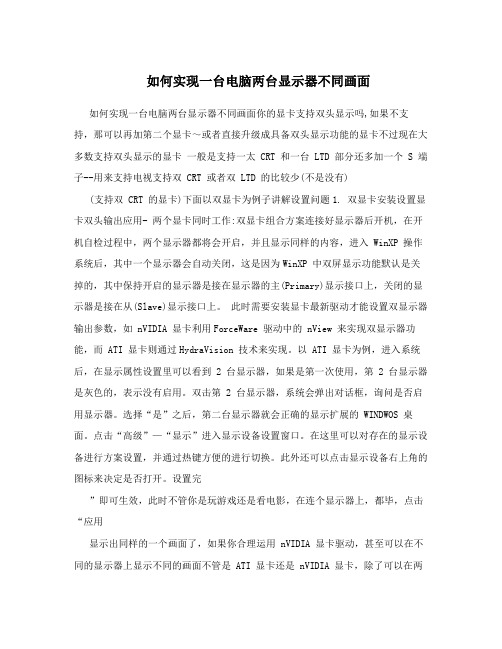
如何实现一台电脑两台显示器不同画面如何实现一台电脑两台显示器不同画面你的显卡支持双头显示吗,如果不支持,那可以再加第二个显卡~或者直接升级成具备双头显示功能的显卡不过现在大多数支持双头显示的显卡一般是支持一太 CRT 和一台 LTD 部分还多加一个 S 端子--用来支持电视支持双 CRT 或者双 LTD 的比较少(不是没有)(支持双 CRT 的显卡)下面以双显卡为例子讲解设置问题1. 双显卡安装设置显卡双头输出应用- 两个显卡同时工作:双显卡组合方案连接好显示器后开机,在开机自检过程中,两个显示器都将会开启,并且显示同样的内容,进入 WinXP 操作系统后,其中一个显示器会自动关闭,这是因为WinXP 中双屏显示功能默认是关掉的,其中保持开启的显示器是接在显示器的主(Primary)显示接口上,关闭的显示器是接在从(Slave)显示接口上。
此时需要安装显卡最新驱动才能设置双显示器输出参数,如 nVIDIA 显卡利用ForceWare 驱动中的 nView 来实现双显示器功能,而 ATI 显卡则通过HydraVision 技术来实现。
以 ATI 显卡为例,进入系统后,在显示属性设置里可以看到 2 台显示器,如果是第一次使用,第 2 台显示器是灰色的,表示没有启用。
双击第 2 台显示器,系统会弹出对话框,询问是否启用显示器。
选择“是”之后,第二台显示器就会正确的显示扩展的 WINDWOS 桌面。
点击“高级”—“显示”进入显示设备设置窗口。
在这里可以对存在的显示设备进行方案设置,并通过热键方便的进行切换。
此外还可以点击显示设备右上角的图标来决定是否打开。
设置完”即可生效,此时不管你是玩游戏还是看电影,在连个显示器上,都毕,点击“应用显示出同样的一个画面了,如果你合理运用 nVIDIA 显卡驱动,甚至可以在不同的显示器上显示不同的画面不管是 ATI 显卡还是 nVIDIA 显卡,除了可以在两个显示器上显示同一画面内容外,还能实现在同一台主机上,在两个显示器上显示不同的内容,以 nVIDIA 显卡为例,安装好驱动程序后,进入显示属性驱动设置界面,单击扩展窗口中的“nView”,在“nView 模式”下,可以根据需要设置成“复制”、“水平跨越”或“垂直跨越”。
ROS网络游戏端口

add chain=prerouting protocol=tcp dst-port=3488 \
action=mark-connection new-connection-mark=netgame passthrough=yes \
add chain=prerouting protocol=tcp dst-port=9012 \
action=mark-connection new-connection-mark=netgame passthrough=yes \
comment="问道" disabled=no
add chain=prerouting protocol=tcp dst-port=10011 \
action=mark-connection new-connection-mark=netgame passthrough=yes \
comment="街头篮球" disabled=no
add chain=prerouting protocol=tcp dst-port=7200-7205 \
action=mark-connection new-connection-mark=netgame passthrough=yes comment="" \
disabled=no
add chain=prerouting protocol=tcp dst-port=7777 \
action=mark-connection new-connection-mark=netgame passthrough=yes \
30款热门PC游戏推荐

30款热门PC游戏推荐华军资讯报道,随着互联网行业的飞速发展,PC游戏正成为人们休闲娱乐的重大组成部分。
诸如体感设备、全新3D效果的融入让我们看到未来PC游戏的强大生命力。
下面是科技网站Pcworld列举的30款颇具影响力的PC游戏,MineCraft、LOL等热门游戏均在其中,最终星际争霸2、魔兽世界和使命召唤7获得前三甲。
现在将游戏名单和简介摘录出来,仅供参考:《拿破仑:全面战争》以拿破仑时代的军事英雄为核心,展现陆地、海战以及其他拿破仑的重要战役,分别是拿破仑在意大利、埃及和俄国的战役,包含特拉法加海战以及滑铁卢战役。
本作的一个凸显的特点是外交系统的加强,另外多人模式以及成就系统也有革新,游戏还有一个军服编辑器,可以为士兵设计军装。
《足球经理人2011》足球体育类玩家追捧的一款游戏,新版FM2011将会继续加入大量新特性,包括通过与大量足球经纪人合作,加入实时合约谈判,玩家可以在任何时候进行球员签约管理;重塑的训练系统,新增比赛准备区域,以及更基本的训练进度、14种不同的技巧区域等,喜欢的用户值得尝试。
《超级食肉男孩》以复古的可爱画风呈现的平台游戏《Super Meat Boy》发售后吸引了大批玩家。
在《Super Meat Boy》中玩家扮演着红色的肉肉哥,为了救出被胎儿博士绑架的心爱女友绷带妹,肉肉哥必须设法通过各种艰难的关卡才能将绷带妹救回。
《机械迷城》机械迷城(Machinarium)是一款冒险解谜游戏,它以独特的水墨风格展现给玩家。
机械迷城将采用传统点击式界面,和Samorost游戏相似,2D背景和人物,没有对白.不过Machinarium游戏时间将更长更复杂,这次画面将由手画,而玩家有个小物品栏。
每个人都是机器人,包括我们的小英雄,他将对从 "Black Cap Brotherhood"来的坏人。
本游戏在2009年独立游戏节上斩获了视觉艺术奖。
《猴岛小英雄2勒恰克的复仇》《猴岛小英雄2勒恰克的复仇》的高清重制版,使用Crytek的CryEngine引擎重新绘制,展示了栩栩如生的3D画面。
P220数字游戏手柄使用说明书

USER MANUALMANUEL D’UTILISATIONBEDIENUNGSANLEITUNGMANUALE D’USOMANUAL DEL USUARIOP220DIGITAL GAMEPADQUICK-START GUIDE FOR THE P220 DIGITAL GAMEPADCongratulations on your purchase of the Saitek P220 Digital Gamepad—the entry level pad with more than meets the eye! The feature set includes 6 conventionally positioned buttons, a digital 8-way D-Pad, and 2 rapid-fire shoulder triggers for total gaming. On top of this, we’ve also added a dual-mode digital throttle with enhanced LED indicators for superb control in the game. Just follow the simple installation procedures below for your particular platform, and you’re ready to go!Installing the P220 Gamepad on Windows®98 (Second Edition)1.With your computer switched on and all applications shut down, plug the Saitek P220Digital Gamepad into one of your computer’s USB ports.2.When the Add New Hardware Wizard appears, click Next and follow the on-screeninstructions.3.When prompted, select Search for the best driver for your device (Recommended),and click on Next.4.At the following screen, select the CD-ROM drive option, insert your Windows®98 (SE)CD, and click on Next.5.Continue to follow the on-screen instructions until the installation is complete; then clickon Finish and remove your CD.2413FEATURES AND CONTROLS1.8-way D-Pad2.Game Buttons (6)3.Dual-Mode Digital Throttle with LED Mode Indicators• Mode 1: Sequential 4-step acceleration/deceleration • Mode 2: Smooth progressive acceleration/deceleration 4.Quick-Fire Shoulder Triggers (2)6.To test that your P220 Gamepad is functioning correctly, click on Start on the Windows ®Taskbar and then select Settings and Control Panel .7.In Control Panel , double-click the Game Controllers icon. Then, in the Game Control-lers window, select P220.8.Next, click on Properties to open the Game Controller Properties window. Click on the Test tab and try out the buttons and controls of your new gamepad. The D-Pad cursor should reach all four corners of the square, and the button and trigger indicators should light as you press the corresponding controls.9.After testing your gamepad, click OK twice to finish. Now it’s time to load your favorite game and enjoy the fun!Installing the P220 Gamepad on Windows ®Me1.With your computer switched on and all applications shut down, plug the Saitek P220Digital Gamepad into one of your computer’s USB ports.2.Y our computer will automatically detect and load the drivers for your new gamepad.3.To test that your P220 Gamepad is functioning correctly, click on Start on the Windows ®Taskbar and then select Settings and Control Panel .4.In Control Panel , double-click the Gaming Options icon. Then, in the Gaming Options window select P220.5.Next, click on Properties to open the Gaming Options Properties window. Click on the Test tab and try out the buttons and controls of your new gamepad. The D-Pad cursor should reach all four corners of the square, and the button and trigger indicators should light as you press the corresponding controls.6.After testing your gamepad, click OK twice to finish. Now it’s time to load your favorite game and enjoy the fun!Installing the P220 Gamepad on Windows ®20001.With your computer switched on and all applications shut down, plug the Saitek P220Digital Gamepad into one of your computer’s USB ports.2.Y our computer will automatically detect and load the drivers for your new gamepad.3.To test that your P220 Gamepad is functioning correctly, click on Start on the Windows ®Taskbar and then select Settings and Control Panel .4.In Control Panel , double-click the Game Controllers icon. Then, in the Game Control-lers window, select USB Human Interface Device .5.Next, click on Properties to open the Game Controller Properties window. Click on the Test tab and try out the buttons and controls of your new gamepad. The D-Pad cursor should reach all four corners of the square, and the button and trigger indicators should light as you press the corresponding controls.6.After testing your gamepad, click OK twice to finish. Now it’s time to load your favorite game and enjoy the fun!Installing the P220 Gamepad on Windows ®XP 1.With your computer switched on and all applications shut down, plug the Saitek P220 Digital Gamepad into one of your computer’s USB ports.2.The Found New Hardware callout will appear to inform you that the gamepad has been successfully installed.3.To test that your P220 Gamepad is functioning correctly,click on Start on the Windows ® Taskbar and then select Control Panel , then Printers and Other Hardware , and finally Game Controllers .4.In the Game Controllers window, your Saitek P220 will appear as P220.5.Next, click on Properties to open the Game Controller Properties window. Click on the Test tab and try out thebuttons and controls of your new gamepad. The D-Padcursor should reach all four corners of the square, and the button and trigger indicators should light as you press the corresponding controls.6.After testing your gamepad, click OK twice to finish. Now it’s time to load your favorite game and enjoy the fun!Instructions for Mac ® Users1.To get started, simply start up a game on your Macintosh ® computer and connect the controller to the USB port.2.With the game loaded, select Options from the menu within the game, and then select Input Device .3.In the new screen, select the Calibrate option and follow the on-screen instructions.4.When the calibration is complete, click on OK . Y our Saitek controller is now ready for action in your favorite games for the Macintosh ®!USING THE DUAL-MODE DIGITAL THROTTLEThe Saitek P220 comes complete with an innovative Dual-Mode Digital Throttle, which offers you two methods of controlling the gas/brake and forwards/backwards controls in your game.•Mode 1: Sequential 4-step acceleration – For simple sequential acceleration, press the top of the throttle once and the first LED will light up. Press it again for the second LED to light up and so on, until all four are lit at maximum acceleration. For deceleration, press the bottom of the throttle in the same way.•Mode 2: Smooth progressive acceleration – For a progressive acceleration/deceleration and analog-style smoothness, hold the throttle down with long presses. Y ou can practice this in the Game Controller Properties window Test area (as described previously in the installation instructions).PLAY IT SAFE!Whether you’re cruising the skies in a jet, or heading for the finish line in an exciting race,you should always be aware of howyou’re sitting and how you’re hold-ing the gamepad! T ry not to stayin the same position for too long,and be sure to take breaks nowand then. Be smart—don’t take a chance on straining your wrists,hands, or fingers!HAVING PROBLEMS? WE’RE HERE TO HELP!The Saitek Website Did you know that nearly all the products that are returned to us as “faulty” are not faulty at all—they have just not been installed properly? Therefore, if you experience any difficulty with this product, please visit our website ( ),which has been designed to help you get the best perfor-mance from your Saitek product. The comprehensive techni-cal support area will provide you with the information youneed to get the most out of your controller and solve any problems you might have, as well as providing you with the latest game configurations. Our website also contains regularly updated material, including information about current and forthcoming products, the latest driver up-grades and game profiles, and links to other useful sites.Saitek Technical Support CentersIf you still have problems, or if you don’t have access to the Internet, Saitek also offers advice and support via teams of product specialists around the world. To find your local Saitek Techni-cal Support Center, please look up the relevant details on the separate Technical Support Center sheet that was packaged with this product. Before contacting Technical Support, here are a few tips to help us in assisting you:•Make sure you have followed all the steps shown in this manual.•Check that the controller is correctly connected to your computer.•Confirm that your PC is functioning normally.Before you call, please also follow the guidelines below:1.Know the problem: Make sure that you are clear about the problem you are having and you can describe the events that led up to it.2.Know your hardware: Have the following information at hand, if possible:•The make and model of the computer you are using.•The name and version of the game you were using when you started having problems.•The make and model of your computer’s motherboard.•The make and model of your computer’s sound card.3.Be ready: If possible, please try and call while sitting at your computer, with all therelevant information and hardware at hand. If you are having a problem with a particular game or application, make sure that you have it loaded.4.Be patient: We try our best to deal with customer queries as quickly as possible. At times, however, it may be necessary to refer some of your questions on to our specialist staff. Please be patient!For extensive technical support options and help with common prob-lems, as well as updated product in-formation and links to other related sites, be sure to take a look at our website!CONDITIONS OF WARRANTY1.Warranty period is 2 years from date of purchase with proof of purchase submitted.2.Operating instructions must be followed.3.Specifically excludes any damages associated with leakage ofbatteries. Note: Batteries can leak when left unused in a product fora period of time, so it is advisable to inspect batteries regularly.4.Product must not have been damaged as a result of defacement,misuse, abuse, neglect, accident, destruction or alteration of theserial number, improper electrical voltages or currents, repair,alteration or maintenance by any person or party other than our ownservice facility or an authorized service center, use or installation ofnon-Saitek replacement parts in the product or the modification of this product in anyway, or the incorporation of this product into any other products, or damage to the prod-uct caused by accident, fire, floods, lightning, or acts of God, or any use violative ofinstructions furnished by Saitek plc.5.Obligations of Saitek shall be limited to repair or replacement with the same or similarunit, at our option. To obtain repairs under this warranty, present the product and proof of purchase (e.g., bill or invoice) to the authorized Saitek Technical Support Center (listed on the separate sheet packaged with this product), transportation charges prepaid. Any requirements that conflict with any state or Federal laws, rules and/or obligations shall not be enforceable in that particular territory and Saitek will adhere to those laws, rules, and/or obligations.6.When returning the product for repair, please pack it very carefully, preferably using theoriginal packaging materials. Please also include an explanatory note.7.IMPORTANT: To save yourself unnecessary cost and inconvenience, please checkcarefully that you have read and followed the instructions in this manual.8.This warranty is in lieu of all other expressed warranties, obligations or liabilities. ANYIMPLIED WARRANTIES, OBLIGATIONS, OR LIABILITIES, INCLUDING BUT NOT LIMITED TO THE IMPLIED WARRANTIES OF MERCHANTABILITY AND FITNESS FOR A PARTICULAR PURPOSE, SHALL BE LIMITED IN DURATION TO THEDURATION OF THIS WRITTEN LIMITED WARRANTY. Some states do not allowlimitations on how long an implied warranty lasts, so the above limitations may not apply to you. IN NO EVENT SHALL WE BE LIABLE FOR ANY SPECIAL OR CONSE-QUENTIAL DAMAGES FOR BREACH OF THIS OR ANY OTHER WARRANTY,EXPRESS OR IMPLIED, WHATSOEVER. Some states do not allow the exclusion or limitation of special, incidental or consequential damages, so the above limitation may not apply to you. This warranty gives you specific legal rights, and you may also have other rights which vary from state to state.Information for Customers in the United States:FCC Compliance and Advisory StatementThis device complies with Part 15 of the FCC Rules. Operation is subject to the following two conditions:1.This device may not cause harmful interference, and2.This device must accept any interference received, including interference that may cause undesired operationThis equipment has been tested and found to comply with the limits for a Class B digitaldevice, pursuant to Part 15 of the FCC Rules. These limits are designed to provide reasonable protection against harmful interference in a residential installation. This equipment generates,uses and can radiate radio frequency energy and, if not installed and used in accordance with the instructions, may cause harmful interference to radio communications. However, there is no guarantee that interference will not occur in a particular installation. If this equipment does cause harmful interference to radio or television reception, which can be determined by turn-ing the equipment off and on, the user is encouraged to try to correct the interference by one or more of the following measures:•Reorient or relocate the receiving antenna.•Increase the separation between the equipment and receiver.•Connect the equipment into an outlet on a circuit different from that to which the receiver is connected.•Consult the dealer or an experienced radio/TV technician for help.Saitek Industries, 2295 Jefferson Street, Torrance, CA 90501, USA。
罗技G PRO X TKL LIGHTSPEED无线游戏键盘说明书

充電時電池指示燈會閃爍綠燈,完全充電後會亮起穩定綠燈。
17 繁體中文
媒體控制鍵 PRO X TKL 提供有媒體控制功能。向後快轉、播放/暫停、向前快轉 和靜音鍵,配備有音量滾輪可控制您裝置的音量。
遊戲模式 按下游戲模式按鈕時可阻止 Windows 和右鍵功能表鍵起作用。 其他按鍵可使用 G HUB 軟體封鎖其功能。 遊戲模式鎖定 (FN+遊戲模式) 可鎖定遊戲模式按鈕,並防止開啟或 關閉遊戲模式。
亮度 按下亮度按鈕可調整燈光亮度。
18 繁體中文
內建燈光效果
此鍵盤具有 8 種不同的燈光效果,這些效果儲存在其內建記憶體中。 您可以按下亮度按鈕與這些按鍵,來選擇與修改這些效果: 亮度 + 1 = 彩虹 > 右 亮度 + 2 = 彩虹 > 左 亮度 + 3 = 彩虹中央向外擴散 亮度 + 4 = 彩虹 ^ 上 亮度 + 5 = 彩色圓環 亮度 + 6 = 按鍵波紋 亮度 + 7 = 青色呼吸效果 亮度 + 8 = 自訂燈光效果 亮度 + 9 = 自訂燈光效果 亮度 + 0 = 穩定青色 亮度 + - = 較慢的動畫效果 亮度 + = = 較快的動畫效果 G HUB 的燈光控制會覆寫這些設定。
3 ENGLISH
ห้องสมุดไป่ตู้
/ghub
BLUETOOTH® CONNECTIVITY
1 Turn on the keyboard by sliding the button.
2 Press Bluetooth® button to select Bluetooth®. If there is no Bluetooth® device paired, the light will flash quickly - waiting to pair. Follow Bluetooth® connection for your device to pair with the keyboard.
Optix MAG342CQR 游戏显示器说明书

PATH TO THE FUTUREInspired by the rigorous quality testing in the production of MSI MAGseries, MSI MAG series’ design is full of symbols of sturdiness anddurability. Additionally, to provide quality user experience, MAGseries has really simple installation process and a friendly userinterface, and will be the best choice for entry level gamers to stepinto the game world.Selling PointsCurved Gaming display (1500R) – The best gameplayimmersion.Mystic Light – The ultimate gaming finish.UWQHD High Resolution - Game titles will even look better,displaying more details due to the UWQHD resolution.144Hz Refresh Rate – Real smooth gaming.1ms response time - eliminate screen tearing and choppyframe rates.Night Vision: See every detail clearly in the dark, helping youfind and attack enemies before they notice.Adaptive-Sync Technology - Tear free, stutter free, fluidgaming.Anti-Flicker and Less Blue Light – game even longer andprevent eye strain and fatique.Frameless design – Ultimate gameplay experience.178° wide view angle.Picture and logos: Pictures 모니터1.1x DC Jack2.1x HDMI(2.0)3.1x HDMI(2.0)4.1x Display Port(1.4)SpecificationUSB 3.2 Gen 2x2 Type C NAUSB 3.2 Gen 2x2 Type A NAUSB 3.2 Gen 1 Type C NAUSB 3.2 Gen 1 Type A NAUSB 2.0 Type A NAUSB 2.0 Type C NACard Reader NAInside Carton Dimension (WxDxH) (mm)910 x 210 x 485Inside Carton Dimension (WxDxH) (inch)35.83 x 8.27 x 19.09Weight (Net kg) 6.91Weight (Gross kg)9.36Warranty12MAC Adaptor1Power Cord1Warranty Card1Quick Guide1EAN4719072771942UPC824142232460UCC1410824142232467 Thunderbolt NALocal Dimming NAScreen Size34" (86.36 cm)Active Display Area (mm)797.22(H)*333.72(V)mm Curvature Curve 1500RPanel Type VAResolution3440x1440 (UWQHD)Pixel pitch0.23175(H)X0.23175(V) Aspect Ratio21:9Dynamic Refresh Rate technology Adaptive SyncActivated Range48-144HZHDR (High dynamic range)HDR ReadySDR Brightness (nits)300Contrast Ratio4000:1DCR (Dynamic Contrast Ratio)100000000:1Signal Frequency30~160 KHz(H) / 60~144 Hz(V) Refresh Rate144HZResponse Time (MPRT)1ms(MPRT)Response Time (GTG)4msResponse Time (Tr + Tf)14msView Angles178°(H)/178°(V)NTSC (CIE1976 area percentageoverlap)105.76%/93.23%NTSC (CIE1931 area percentageoverlap)95.98%/90.30%sRGB (CIE1976 area percentageoverlap)118.25%/97.10%sRGB (CIE1931 area percentageoverlap)135.51%/99.26%Adobe RGB (CIE1976 area percentageoverlap)103.81%/94.64%Adobe RGB (CIE1931 area percentageoverlap)100.46%/92.57%DCI-P3 (CIE1976 area percentageoverlap)96.67%/92.57%DCI-P3 (CIE1931 area percentageoverlap)99.89%/94.63%Rec.709 (CIE1976 area percentageoverlap)NARec.709 (CIE1931 area percentageoverlap)NASurface Treatment Anti-glareDisplay Colors 1.07BColor bit10 bits (8 bits + FRC)Note_DP3440 x1440 (Up to 144Hz) Note_HDMI3440 x 1440 (Up to 100Hz) Note_DVI N/AHDMI2HDMI version 2.0HDMI HDCP version 2.2DisplayPort1DisplayPort version 1.4DisplayPort HDCP version 2.2Thunderbolt version NAThunderbolt HDCP version NAUSB Type C (DisplayPort Alternate)NADVI NAD-Sub NAMic-in NAHeadphone-out1Audio Combo NAUSB 2.0 Type B NAUSB 3.2 Gen 1 Type B NALock type Kensington LockPower Type External Adaptor 19V 3.42A Power Input100~240V, 50/60Hz Adapter's KC safety Number NAPower Cord Type C13QC Output NAQC Output Power NAPD Output NAPD Output Power NAAdjustment (Tilt)-5° ~ 20°Adjustment (Swivel)-30° ~ 30°Adjustment (Height)0 ~ 90 mmAdjustment (Pivot)-5° ~ 5°VESA Mounting75x75mmFrameless Design YesOuter Carton Dimension (WxDxH) (mm)929 x 223 x 505Outer Carton Dimension (WxDxH) (inch)36.57 x 8.78 x 19.88 Product Dimension with Stand (WxDxH) (mm)810 x 270 x 510Product Dimension with Stand (WxDxH) (inch)31.89 x 10.63 x 20.08 Product Dimension without Stand (WxDxH) (mm)810 x 119 x 362Product Dimension without Stand (WxDxH) (inch)31.89 x 4.69 x 14.25 Stand Dimension (WxDxH) (mm)524 x 286 x 375Stand Dimension (WxDxH) (inch)20.63 x 11.26 x 14.76 Weight (Net lbs)15.23Weight (Gross lbs)20.64Feature Gaming ModeFrameless designMSI Gaming OSDMystic LightHDR ReadyAdaptive SyncCertification全球(WW)/CBEU(歐洲)/CE-LVDDE(德國)/CE-EMCNALA(美國)/FCC DOCTW(台灣)/BSMIAU(澳大利亞)/RCM/MEPSJP(日本)/PSE,VCCIIKR(韓國)/KC,MSIP,K-MEPS DisplayPort Cable1HDMI Cable0DVI Cable0USB Type A to Type B Cable0USB Type C to Type A Cable0USB Type C to Type C Cable0Thunderbolt Cable N/AVGA Cable03.5mm audio Cable03.5mm combo audio Cable0。
微软力回馈 FFB 原版初体验

微软力回馈FFB原版初体验Microsoft SideWinder Force Feedback ProinSky 作品文档编号0.1insky*WF_F103 福籁编著2012微软力回馈FFB 原版初体验由于自己收藏了微软P2,微软FFB2 一直觉得没有必要收藏FFB 这种入门版的摇杆了吧,另一层原因就是觉得拆机箱安PCI 声卡麻烦,咱不是有了Realtek.瑞昱 ALC888 high definition audio 高保真7.1 板载集成声卡了么,何必还要折腾一块二手破声卡呢?2012 天空的云在变,日夜星辰在变,地球还在转动,生命不止折腾不息机缘巧合,笔者有幸入手微软入门版飞行摇杆FFB 。
FFB 到手以后,第一感觉就是重量好重五大三粗的,如果从美学角度衡量,FFB 应该不及格,由于出生年代距离今天已经超过10年,所以苦大仇深没有后来出品的罗技回旋钛翼、P2 、FFB2 外观迷人,这一点非常像驰骋中国市场二三十年的大众捷达外观内饰品真的对不起观众。
微软设计,美国货,停产货,二手货,地球淘一根少一根,制造工厂在马来西亚 Made in 马来西亚。
力回馈电机红外光学开关,遮蔽此开关力回馈电机通电工作。
透过底座散热孔可以看到两个粗壮的X轴和Y轴力回馈电机,真实飞机例如北京国家军事博物馆歼-5 Mig-15,强-5 ,座舱内部操纵杆也是X轴和Y轴独立,飞机水平尾翼和飞机副翼控制系统是独立的,等哥有一天东渡北美了福籁一定去美国国家航空博物馆,看看X-1,SR-71这些飞机操纵杆是否也是如此,呵呵。
一般摇杆考虑到制造工艺以及成本利润,都选用一个弹簧产生回中力,俗称单簧杆。
FFB 是双电机力回馈双电机力回中, P2 是双簧力回中,FFB2双电机力回馈双电机力回中。
微软摇杆家族,贯彻了完美人体工程学,对于右手用户,握杆的感觉是如此舒服,人杆合一。
我们先来和同级别入门级罗技罗技Extreme 3D Pro 回旋钛翼进行比较。
夯机计算机术语
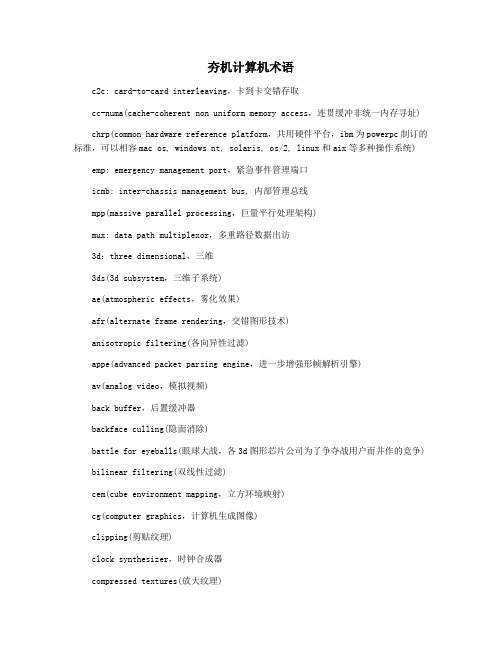
夯机计算机术语c2c: card-to-card interleaving,卡到卡交错存取cc-numa(cache-coherent non uniform memory access,连贯缓冲非统一内存寻址)chrp(common hardware reference platform,共用硬件平台,ibm为powerpc制订的标准,可以相容mac os, windows nt, solaris, os/2, linux和aix等多种操作系统)emp: emergency management port,紧急事件管理端口icmb: inter-chassis management bus, 内部管理总线mpp(massive parallel processing,巨量平行处理架构)mux: data path multiplexor,多重路径数据出访3d:three dimensional,三维3ds(3d subsystem,三维子系统)ae(atmospheric effects,雾化效果)afr(alternate frame rendering,交错图形技术)anisotropic filtering(各向异性过滤)appe(advanced packet parsing engine,进一步增强形帧解析引擎)av(analog video,模拟视频)back buffer,后置缓冲器backface culling(隐面消除)battle for eyeballs(眼球大战,各3d图形芯片公司为了争夺战用户而并作的竞争) bilinear filtering(双线性过滤)cem(cube environment mapping,立方环境映射)cg(computer graphics,计算机生成图像)clipping(剪贴纹理)clock synthesizer,时钟合成器compressed textures(放大纹理)concurrent command engine,协作命令引擎center processing unit utilization,中央处理器占用率dac(digital to analog converter,数模传换器)decal(印花法,用作分解成一些半透明效果,例如:鲜血溅的场面)dfp(digital flat panel,数字式平面显示器)dfs: dynamic flat shading(动态平面描影),可以用做快速dithering(抖动)directional light,方向性光源dme: direct memory execute(直接内存执行)dof(depth of field,多重境浅)dot texture blending(点型纹理混和)double buffering(双缓冲区)dir(direct rendering infrastructure,基层直接渲染)dvi(digital video interface,数字视频USB)dxr: dynamicxtended resolution(动态可扩展分辨率)dxtc(direct x texture compress,directx纹理放大,以s3tc为基础)dynamic z-buffering(动态z轴缓冲区),显示物体远近,可用作远景e-ddc(enhanced display data channel,进一步增强形视频数据通道协议,定义了表明输入与主系统之间的通讯地下通道,能够提升表明输入的画面质量)edge anti-aliasing,边缘抗锯齿失真e-edid(enhanced extended identification data,进一步增强形扩展身份识别数据,定义了电脑通讯视频主系统的数据格式)execute buffers,执行缓冲区environment mapped bump mapping(环境凹凸态射)extended burst transactions,增强式突发处理front buffer,前置缓冲器flat(平面描影)frames rate is king(帧数为王)fsaa(full scene anti-aliasing,全景抗锯齿)fog(雾化效果)flip double buffered(反转双缓存)fog table quality(雾化表中画质)gart(graphic address remappng table,图形地址重绘表)gouraud shading,低洛德描影,也称作内插法光滑涂色gpu(graphics processing unit,图形处理器)gtf(generalized timing formula,通常程序时间,定义了产生画面所须要的时间,包含了诸如画面刷新率等)hal(hardware abstraction layer,硬件抽像化层)hardware motion compensation(硬件运动补偿)hdtv(high definition television,高清晰度电视)hel: hardware emulation layer(硬件演示层)high triangle count(复杂三角形计数)icd(installable client driver,可以加装客户端驱动程序)idct(inverse discrete cosine transform,非连续反余弦变换,geforce的dvd硬件强化技术)immediate mode,轻易模式ippr: image processing and pattern recognition(图像处理和模式识别)large textures(大型纹理)lf(linear filtering,线性过滤,即双线性过滤)lighting(光源)lightmap(光线映射)local peripheral bus(局域边缘总线)mipmapping(mip映射)modulate(调制混合)motion compensation,动态补偿motion blur(模糊不清移动)mpps:million pixels per second,百万个像素/秒multi-resolution mesh,多重分辨率女团multi threaded bus master,多重主控multitexture(多重纹理)nerest mipmap(邻近mip映射,又叫点采样技术)overdraw(耗尽,全景图形导致的浪费)partial texture downloads(并行纹理传输)parallel processing perspective engine(平行投影处理器)pc(perspective correction,透视纠正)pgc(parallel graphics configuration,循序图像设置)pixel(picture element,图像元素,又称p像素,屏幕上的像素点)point light(通常点光源)point sampling(点采样技术,又叫邻近mip映射)precise pixel interpolation,准确像素插值procedural textures(可编程纹理)ramdac(random access memory digital to analog converter,随机存储器数/模转换器)reflection mapping(反射贴图)render(着色或图形)s端子(seperate)s3(sight、sound、speed,视频、音频、速度)s3tc(s3 texture compress,s3纹理压缩,仅支持s3显卡)s3tl(s3 transformation & lighting,s3多边形切换和光源处置)screen buffer(屏幕缓冲)sdtv(standard definition television,标准清晰度电视)sem(spherical environment mapping,球形环境映射)shading,描影single pass multi-texturing,单通道多纹理sli(scanline interleave,扫描线间挂,3dfx的双voodoo 2协调技术) smart filter(智能过滤)soft shadows(轻盈阴影)soft reflections(柔和反射)spot light(小型点光源)sra(symmetric rendering architecture,对称渲染架构)stencil buffers(模板缓冲器)stream processor(流线处理)superscaler rendering,抽检量图形tbfb(tile based frame buffer,碎片纹理帧缓存)texel(t像素,纹理上的像素点)texture fidelity(纹理真实性)texture swapping(纹理互换)t&l(transform and lighting,多边形转换与光源处理)t- buffer(t缓冲器,3dfx voodoo4的特技,包含全景反锯齿full-scene anti-aliasing、动态模糊不清motion blur、焦点模糊不清depth of field blur、轻盈阴影soft shadows、轻盈散射soft reflections)tca(twin cache architecture,双缓存结构)transparency(透明化状效果)transformation(三角形转换)trilinear filtering(三线性过滤器)texture modes,材质模式tmipm: trilinear mip mapping(三次线性mip材质图形)uma(unified memory architecture,统一内存架构)visualize geometry engine,可视化几何引擎vertex lighting(顶点光源)vertical interpolation(横向调变)vip(video interface port,视频接口)virge: video and rendering graphics engine(视频描绘图形引擎)voxel(volume pixels,立体像素,novalogic的技术)vqtc(vector-quantization texture compression,向量纹理放大)vsis(video signal standard,视频信号标准)v-sync(同步创下)z buffer(z缓存)通在信cti:computer telephone integration,计算机电话综合技术dbs: direct broadcast satellite,轻易卫星广播dwdm: dense wavelength division multiplex,波长密集型复用技术mmds: multichannel multipoint distribution service,多波段多点递送服务pcm: pulse code modulation,脉冲编码调制pstn(public switched telephone network,公用交换式电话网)tapi: telephony application programming interface,电话应用领域程序接口tsapi: telephony services application programming interface,电话服务应用领域程序接口wdm: wavelength division multiplex,波分多路复用游等戏act(action,动作类游戏)arpg(action role playgames,动作角色扮演游戏)avg(adventure genre,冒险类游戏)dan(dance,唱歌类游戏,包含跳舞机、吉它机、月琴机等)dc(dreamcast,世嘉64十一位游戏机)etc(etc,其它类游戏,包含演示飞行器)ffj: force feedback joystick(力量反华匮式操纵杆)fpp(first person game,第一人称游戏)ftg(fighting game,格斗类游戏)gb(game boy,任天堂4十一位手提游戏机)gbc(game boy color,任天堂手提16色游戏机)gg(game gear,世嘉彩色手提游戏机)fc(famicom,任天堂8十一位游戏机)fps(frames per second,帧/秒)fr(frames rate,游戏运转帧数)mac(macintosh,苹果电脑)n64(nintendo 64,任天堂64十一位游戏机)sfc(super famicom,超级任天堂16十一位游戏机)slg(simulation game,演示类游戏)spg(sports games,运动类游戏)srpg(strategies role play games,战略角色扮演游戏)stg(shoot game,射击类游戏)ss(sega saturn,世嘉土星32十一位游戏机)pc(personal computer,个人计算机)ps(play station,索尼32十一位游戏机)ps(pocket station,索尼手提游戏机)rac(race,赛车类游戏)rts(real time strategies,实时战略)rpg(role play games,角色扮演游戏)tab(table chess,桌棋类游戏)编程api(application programming interfaces,应用领域程序接口)ascii(american standard code for information interchange,美国国家标准信息交换代码)atl: activex template library(activex模板库)basic:beginner's all-purpose symbolic instruction code(初学者通用指令代码)com: component object model(组件对象模式)dna: distributed internet application(分布式因特网应用程序)mfc: microsoft foundation classes(谷歌基础类库)sdk(software development kit,软件开发工具包)windowsce(consumer electronics,消费电子)dcom: distributing component object model,结构物体模块dhcp: dynamic host configuration protocol,动态主机分配协议dmf: distribution media formatgdi(graphics device interface,图形设备接口)gui(graphics user interface,图形用户界面)gpf(general protect fault,一般保护性错误)hta: hypertext application,超文本应用程序inf file(information file,信息文件)ini file(initialization file,初始化文件)ndis: network driver interface specification,网络驱动程序接口规范 nt(new technology,新技术)qos: quality of service,服务质量rrvp: resource reservation protocol(资源留存协议)rtos(real time operating systems,实时操作系统)sbfs: simple boot flag specification,直观鼓励标记规范vefat: virtual file allocation table(虚拟文件分配表)(vxd,virtual device drivers,交互式设备驱动程序)wdm(windows driver model,视窗驱动程序模块)winsock: windows socket,视窗套USBwhql: windows hardware quality labs,windows硬件质量实验室whs: windows xing host,视窗脚本程序zam: zero administration for windows,零管理视窗系统提墨ecc: elliptic curve crypto(椭圆曲线加密)set: secure electronic transaction(安全电子交易)语言css: cascading style sheets,层叠格式表中dcd: x content dexion for xml: xml文件内容描述dtd: x type definition,文件类型定义html(hypertext markup language,超文本标记语言)jvm: x virtual machine, x虚拟机oji: open x vm interface,开放x虚拟机接口sgml: standard generalized markup language,标准通用型标记语言smil: synchronous multimedia integrate language(同步多媒体集成语言) vrml:virtual reality makeup language,虚拟现实结构化语言vxml(voice extensible markup language,语音扩展标记语言)xml: extensible markup language(可以拓展标记语言)xsl: extensible style sheet language(可扩展设计语言)。
微軟 Xbox 360 控制器 使用手冊说明书
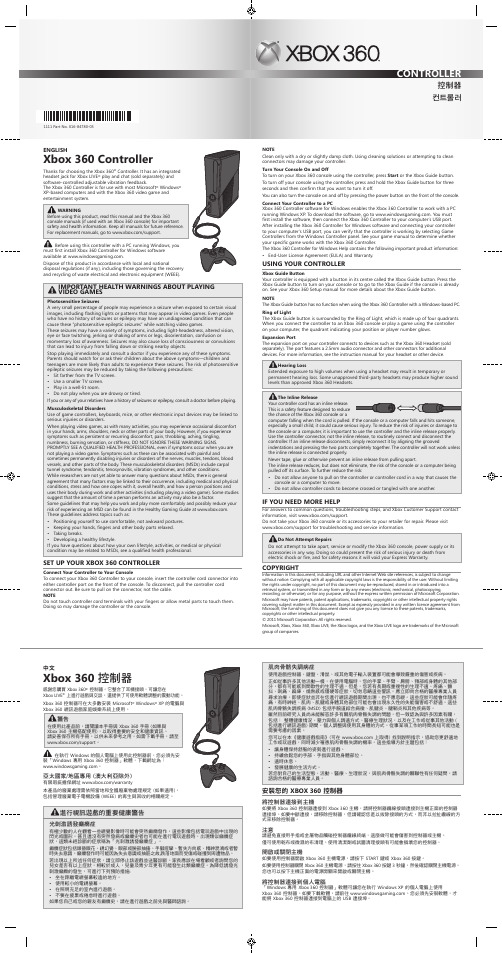
當您安裝好「Windows 專用 Xbox 360 控制器」軟體,並將控制器連接到電腦上的 USB 連接埠後,即可在 [Windows 控制器] 面板上按一下 [遊戲控制器],來確認控制器是否運作正常。
「Windows 專用 Xbox 360 控制器」軟體的說明檔包含下列重要的產品資訊:• 使用者授權合約 (EULA) 及有限瑕疵責任擔保。
使用控制器Xbox 360按鍵控制器中央的按鍵稱為「Xbox 360 按鍵」,您只要按下 Xbox 360 按鍵即可開啟主機電源。
如果主機已經開啟,按下 Xbox 360 按鍵即可進入快顯功能表。
如需 Xbox 360 按鍵的詳細資訊,請參閱 Xbox 360 設定手冊。
注意在 Windows 個人電腦上使用 Xbox 360 控制器時,Xbox 360 按鍵不具任何作用。
光環Xbox 360 按鍵四周有光環圍繞,這光環是由 4 個控制器指示所組成。
當您將控制器連接到 Xbox 360 主機,或在電腦上使用控制器時,代表您位置或玩家編號的控制器指示將會亮起。
擴充座控制器上的擴充座可用來連接其他裝置,例如 Xbox 360 耳機 (需另購)。
擴充座配有一個2.5mm 的音效接頭,以及可供額外裝置使用的其他接頭。
如需詳細資訊,請參閱您耳機或其他裝置的操作手冊。
聽力受損若持續在高音量下使用耳機,可能會導致您的聽力暫時或永久受損。
某些未原廠授權的協力廠商耳機可能比原廠授權的 Xbox 360 耳機產生更高的音量。
同軸鬆脫裝置您的控制器纜線都有同軸鬆脫裝置。
這個特別的安全設計是用來減少Xbox 360 主機或電腦因拉扯纜線而掉落的機率。
如果主機或電腦掉落並打中人,尤其是小孩,將會造成嚴重的傷害。
為減低受到這類傷害的風險,以及造成主機或電腦受損或毀壞,請小心使用控制器與同軸鬆脫裝置。
但平常還是使用控制器接頭來連接或中斷連接,勿採用同軸鬆脫裝置。
如果同軸鬆脫裝置的連接中斷,則只要對準凹口並將兩頭按緊便可回復連接。
- 1、下载文档前请自行甄别文档内容的完整性,平台不提供额外的编辑、内容补充、找答案等附加服务。
- 2、"仅部分预览"的文档,不可在线预览部分如存在完整性等问题,可反馈申请退款(可完整预览的文档不适用该条件!)。
- 3、如文档侵犯您的权益,请联系客服反馈,我们会尽快为您处理(人工客服工作时间:9:00-18:30)。
PC Gameport+MIDI pinout connector or cable wiring scheme
bookmark this page
15 pin D-SUB
female connector
at the computer
The game port is the traditional connection for video game input devices on an x86-based PCs. The game port is usually integrated with a PC I/O or sound card, either ISA or PCI, or as an on-board feature of some motherboards. Game ports use DB-15 connectors, and usually double as connectors for MIDI instruments. To use a game port with MIDI instruments, one
had to obtain an unusual cable with both DB-15 and 5-pin DIN connectors (similar to old-style pre-PS/2 keyboard connectors known as Baby AT or AT5 connectors).
About MIDI Signals
How this document describe signals
MIDI Signals are like ASM instructions :
First a byte gives the instruction, if there is parameters, they follow the instruction byte using data bytes.
For exemple, "Note off event (Key, Velocity)" for channel 0 will be send as "Note off event" byte, then Key data byte, then Velocity data byte: "1000 0000 - 0kkk kkkk - 0vvv vvvv"
where kkkkkkk is the Key value and vvvvvvv is the Velocity value. Data are always 7 bits, to allow the 0 beginning the data byte, when a parameter need more than 7 bits, it uses 2 data bytes, again like in ASM: LSB followed by MSB.
Bytes table
Channel Signals
The 4 highest bits of a channel status byte is the instruction, the 4 lowest ones is the channel number.
Note off event (key, velocity)
Note on event (key, velocity)
Polyphonic key pressure (key, after-touch)
Control change (command address, command value)
Program change (program number)
Channel pressure (after-touch)
Pitch wheel change (value lsb, value msb)
System Exclusive
These two instructions are used to send special instructions to a MIDI device, the instruction is made of a 2 bytes header, followed by data block(s) (as many as needed) and then finish by an end of block byte.
System Exclusive Header + Data (Identification code) + Data block(s) + System Exclusive End of block
System Real Time
Instructions for synchronisation and rythm boxes control, send for all channels.
Timing Clock In Play
This clock is send while the system is in "play" mode.
There are 24 clock impulsions for 1 black note.
Measure End
Replace the Timing Clock In Play signal at the end of every measure.
Start From 1st Measure
This signal is send when the master "play" key is pressed.
The first Timing Clock In Play must be send in the next 5ms following this signal.
Continue Start
This signal is send directly when the master "continue" key is pressed. The next Timing Clock In Play must be send in the next 5ms following this signal.
Timing Clock In End
This signal is send when the master is in wait-mode and is used to lock a PLL during a pause.
Active Sensing
no information available.
System Common
Measure Information (measure number lsb, measure number msb)
Song Select (song number)
Tune Request
System Reset
System Reset
Restart the whole system.
Parameters
Channel
Channel number from 0 to 15.
Key
Key number from 0 to 127, the central A is always number 60.
Velocity
Velocity from 0 to 127 (0=Note off).
If the keyboard doesn"t have velocity, 64 is send as default.
After touch
After-touch from 0 to 127.
Command address
Address from 0 to 127.
Except for the "Pitch bender", which is 0, there is no specification for these.
Command value
For controllers, from 0 to 127.
For switches, 0=off, 127=on (other ore ignored).
Program number
Program number from 0 to 127.
Identification code
Society code from 0 to 127.
Measure number
Measure number in 14 bits.
The value is divided into 7 msb bits and 7 lsb bits to be able to send them as data blocks.
Note: Direction is Computer relative joystick.
Note: Use 100 kohm resistor.
This information should be correct, but may be not. Please, help us to improve this document!
Is this document CORRECT or INCORRECT? Your opinion will be used to establish document status (showed at the bottom).。
