timemgmt_07
wifi 优化
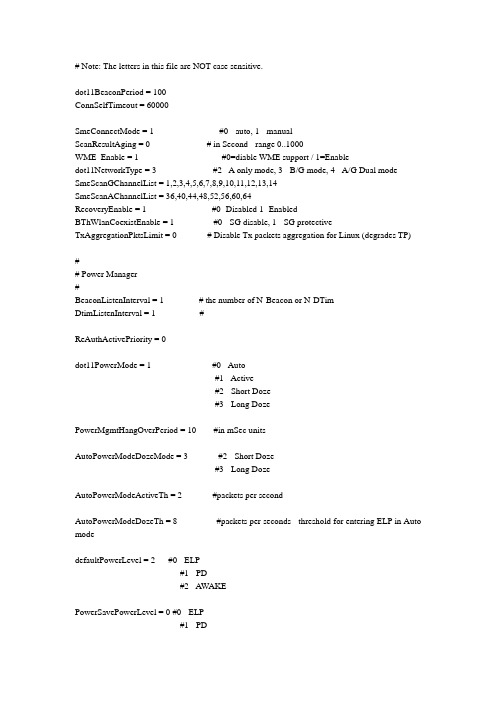
# Note: The letters in this file are NOT case sensitive.dot11BeaconPeriod = 100ConnSelfTimeout = 60000SmeConnectMode = 1 #0 - auto, 1 - manualScanResultAging = 0 # in Second - range 0..1000WME_Enable = 1 #0=diable WME support / 1=Enabledot11NetworkType = 3 #2 - A only mode, 3 - B/G mode, 4 - A/G Dual mode SmeScanGChannelList = 1,2,3,4,5,6,7,8,9,10,11,12,13,14SmeScanAChannelList = 36,40,44,48,52,56,60,64RecoveryEnable = 1 #0 -Disabled 1- EnabledBThWlanCoexistEnable = 1 #0 - SG disable, 1 - SG protective TxAggregationPktsLimit = 0 # Disable Tx packets aggregation for Linux (degrades TP)## Power Manager#BeaconListenInterval = 1 # the number of N-Beacon or N-DTimDtimListenInterval = 1 #ReAuthActivePriority = 0dot11PowerMode = 1 #0 - Auto#1 - Active#2 - Short Doze#3 - Long DozePowerMgmtHangOverPeriod = 10 #in mSec unitsAutoPowerModeDozeMode = 3 #2 - Short Doze#3 - Long DozeAutoPowerModeActiveTh = 2 #packets per secondAutoPowerModeDozeTh = 8 #packets per seconds - threshold for entering ELP in Auto modedefaultPowerLevel = 2 #0 - ELP#1 - PD#2 - AWAKEPowerSavePowerLevel = 0 #0 - ELP#1 - PD#2 - AWAKEDcoItrimEnabled = 0 # 0 - Disabled 1 - EnabledDcoItrimModerationTimeout = 50000TxPower = 205 #set Default Tx Power Level in DBM * 10dot11FragmentationThreshold = 4096dot11RTSThreshold = 4096WPAMixedMode= 1RSNPreAuthentication = 1CalibrationChannel24 = 7CalibrationChannel5 = 36# Regulatury Domain tables.# Each byte correlates to one channel in sequential order. Table 2.4 starts from channel 1, Table 5.0 starts from channel 36.# Bits 0..4 - Max power allowed in Dbm.# Bit 6 - Channel is allowed for Active scan# BIt 7 - Channel is allowedAllowedChannelsTable24 = FFFFFFFFFFFFFFFFFFFFFFFFFFFFAllowedChannelsTable5 = FF000000FF000000FF000000FF000000FF000000FF000000FF000000FF0000000000000000000 000000000000000000000000000000000000000000000000000FF000000FF000000FF000000FF0 00000FF000000FF000000FF000000FF000000FF000000FF000000FF0000000000000000FF0000 00FF000000FF000000FF000000FF000000000000000000000000000000SpectrumManagement = 0 # 0 - Disable 802.11h, 1 - EnableRxBroadcastInPs = 1#arp ip filter - must be written 8 characters for example 10.2.43.3 -> 0a 02 2b 21 and not a 2 2b 21 ArpIp_Addr = 0a 02 0a b7ArpIp_Filter_ena = 0#mac filterMac_Filter_Enabled = 0numGroupAddrs = 4Group_addr0 = 10 01 02 03 04 05Group_addr1 = 11 11 12 13 14 15Group_addr2 = 12 21 22 23 24 25Group_addr3 = 13 31 32 33 34 35Group_addr4 = 14 41 42 43 44 45Group_addr5 = 15 51 52 53 54 55Group_addr6 = 16 61 62 63 64 65Group_addr7 = 17 71 72 73 74 75#beacon filterBeacon_Filter_Desired_State = 1Beacon_Filter_Stored = 1#beacon IE table#the size is the len of the string - spaces = number of bytesBeacon_IE_Num_Of_Elem = 16Beacon_IE_Table_Size = 37Beacon_IE_Table = 00 01 01 01 32 01 2a 01 03 01 06 01 07 01 20 01 25 01 23 01 30 01 28 01 2e 01 3d 01 85 01 dd 01 00 52 f2 02 00 01# rate policy - short / long retriesRatePolicyUserShortRetryLimit = 10RatePolicyUserLongRetryLimit = 10#rate policies#rates guide: -->>mcs7,msc6,mcs5,mcs4,mcs3,mcs2,mcs1,mcs0,54,58,36,24,22,18,12,11,9,6,5.5,2,1OsDbgState = 0x01e9003c # -1 or 0xffffffff -all (opens debug messages in o.s. only - sevirity+modules)############################################################## Configure the severity table (0 = Disable/ 1 = Enable)## Byte #0: Init# Byte #1: Information# Byte #2: Warning# Byte #3: Error# Byte #4: Fatal Error# Byte #5: SM# Byte #6: Console############################################################## LAUNCH Logging MaskReportSeverityTable = 0000000# Default Logging Mask# ReportSeverityTable = 0001101BeaconReceiveTime = 50## QOS UPSD#desiredPsMode = 1 # Global Power save delivery protocol (1 - UPSD, 0 - Legacy)QOS_wmePsModeBE = 1 # Power save delivery protocol for BE AC (1 - UPSD, 0 - Legacy)QOS_wmePsModeBK = 1 # Power save delivery protocol for BK AC (1 - UPSD, 0 - Legacy)QOS_wmePsModeVI = 1 # Power save delivery protocol for VI AC (1 - UPSD, 0 - Legacy)QOS_wmePsModeVO = 1 # Power save delivery protocol for VO AC (1 - UPSD, 0 - Legacy)## QOS Classifier#Clsfr_Type = 1 # 1 - DSCP, 2 - Port, 3 - IP+portNumOfCodePoints = 4DSCPClassifier00_CodePoint = 0 #Best EffortDSCPClassifier00_DTag = 0DSCPClassifier01_CodePoint = 8 #BackgroundDSCPClassifier01_DTag = 1DSCPClassifier02_CodePoint = 40 #VideoDSCPClassifier02_DTag = 5DSCPClassifier03_CodePoint = 56 #V oiceDSCPClassifier03_DTag = 6dot11MaxReceiveLifetime=512000WiFiAdhoc = 0WiFiWmmPS = 0 # Use 1 on WiFi test in order to configure PS to work in WMM modeTriggeredScanTimeOut = 50000 # Maximum time in Us between 2 channels on triggered scan# PsPoll delivery failure solutionPsPollDeliveryFailureRecoveryPeriod = 20 # Time in Ms to stay ACTIVE ('0' to disable feature)ConsecutivePsPollDeliveryFailureThreshold = 4 # Number of failed PsPoll's to start ACTIVE time out# Weights in percent for RSSI/SNR Average calculationsRssiBeaconAverageWeight = 20RssiPacketAverageWeight = 10SnrBeaconAverageWeight = 20SnrPacketAverageWeight = 10HT_Enable=1 #0=diable 802.11n support / 1=Enable IbssProtectionType = 1 # 0 = CTS protaction disable ; 1 = Standard CTS protaction BurstModeEnable = 0 # 0 - Disabled 1 - EnabledRoamScanEnable = 0 # 1- roaming and immidate scan enable by deafult 0- allowing roaming & scannig due to CLI confgurationRoamingOperationalMode = 1 # 0=Manual , 1=AutoSendTspecInReassPkt = 0 # 0=do not send, 1=sendFmCoexuSwallowPeriod = 5FmCoexuNDividerFrefSet2 = 12FmCoexuMDividerFrefSet2 = 148BaPolicyTid_0 = 3############################################################################### ################################################################################################# Radio parameters data - Start ############################################################################################################################ ############################################################################### General parameters ################################STRFRefClock = 9 # Unit: Options 5'bXX000 : Bit 0,1,2 - (0: 19.2MHz; 1: 26MHz; 2: 38.4MHz (Default); 3: 52MHz; 4: 38.4MHz XTAL) ;# 5'bX0XXX : Bit 3 - CLK_REQ type; 0 = wired-OR (Default) , 1= push-pull# 5'b0XXXX : Bit 4 - CLK_REQ polarity; 0 = Normal (Default) , 1=Inverted, Format: Unsigned, Source: CustomerSTRFRefClockSettingTime = 5TXBiPFEMAutoDetect = 0 # Unit: Options (0: Manual Mode; 1: Automatic mode), Format: Unsigned, Source: CustomerTXBiPFEMManufacturer = 1 # Unit: Options (0: RFMD; 1: Triquint), Format: Unsigned, Source: CustomerClockV alidOnWakeup = 0DC2DCMode = 0 # Unit: Options (0: btSPI is not used; 1: mux DC2DC mode to BT_FUNC2), Format: Unsigned, Source: CustomerSingle_Dual_Band_Solution = 0 # Unit: Options (0: Single band. 2.4GHz only; 1: Dual band = 2.4GHz and 5GHz solution), Format: Unsigned, Source: CustomerSettings = 65 # 0x41 Unit: Options (Bit0: NBI (0: Off; 1: On), Bit1: Telec channel 14 (0: Off; 1: On), Format: Unsigned, Source: Customer# Bit2: FEM0-LB, Bit3: FEM0-HB, Bit4: FEM1-LB, Bit5: FEM1-HB - TX BiP load (0: Internal; 1: External),# Bit6: LPD Low band, Bit7: LPD High band# Smart Reflex paramsSRState = 0 # Unit: Options ( 1 - Enabled ??? 0- Disabled) Format: Decimal, Source: TI#SRF1 = 07,03,18,10,05,fb,f0,e8, 0,0,0,0,0,0,0f,3f # Unit: SRF1 values, Format: Signed, Source: TI#SRF2 = 07,03,18,10,05,f6,f0,e8 # Unit: SRF2 values, Format: Signed, Source: TI#SRF3 = 07,03,18,10,05,fb,f0,e8 # Unit: SRF3 values, Format: Signed, Source: TI################################ FEM dependents parameters ############################################################# FEM1 parameters ####################### (for Single bend 2.4G parameters FEM1 (TQS 2.5) HDK20)RxTraceInsertionLoss_2_4G = 0TXTraceLoss_2_4G = 0RxRssiAndProcessCompensation_2_4G = ec,f6,00,0c,18,f8,fc,00,08,10,f0,f8,00,0a,14 TXBiPReferencePDvoltage_2_4G = 375 # 0x177TxBiPReferencePower_2_4G = 128 # 0x80TxBiPOffsetdB_2_4G = 0TxPerRatePowerLimits_2_4G_Normal = 1d, 1f, 22, 26, 27, 27TxPerRatePowerLimits_2_4G_Degraded = 1a, 1f, 22, 24, 26, 27TxPerRatePowerLimits_2_4G_Extreme = 16, 1d, 1e, 20, 24, 25 # Unit: 1/2dB, Format: Signed, Source: CustomerDegradedLowToNormalThr_2_4G = 30 # 0x1e Unit: 1/10 volts, Format: Unsigned, Source: TI NormalToDegradedHighThr_2_4G = 45 # 0x2d Unit: 1/10 volts, Format: Unsigned, Source: TITxPerChannelPowerLimits_2_4G_11b = 50,50,50,50,50,50,50,50,50,50,50,50,50,50 TxPerChannelPowerLimits_2_4G_OFDM = 22,50,50,50,50,50,50,50,50,50,50,50,50,50 TxPDVsRateOffsets_2_4G = 01,02,02,02,02,00# for Triquent 2.5 should use this, but needs factory OTP support, for now use the same as Triquent 2.6#TxIbiasTable_2_4G = 11,11,15,11,15,0fTxIbiasTable_2_4G = 15,15,15,11,15,0fRxFemInsertionLoss_2_4G = 14 # 0x0e###################### FEM0 parameters ########################## (for Single bend 2.4G parameters FEM0 (RFMD 3.5) HDK20)#RxTraceInsertionLoss_2_4G = 0#TXTraceLoss_2_4G = 0#TXBiPReferencePDvoltage_2_4G = 335 # Length: 1; Unit: 1mV; Format: Unsigned; Source: TI; Comment: This parameter define the reference point of the FEM power detector#TxBiPReferencePower_2_4G = 128 # Length: 1; Unit: 1/8dB; Format: Signed; Source: TI; Comment: Reference output power that produces given reference power detector output voltage . #TxBiPOffsetdB_2_4G = 0 # Length: 1; Unit: 1/8dB; Format: Signed; Source: Customer; Comment: This field is used to fine-tune the TX BiP by the customer#TxPerRatePowerLimits_2_4G_Normal = 1d,1f,22,26,27,29 # Length: 6; Unit: 1/2dB; Format: Signed; Source: Customer; Comment: The limits are applied to the power control process according to the VBAT and temp range in which the FEM is operating#TxPerRatePowerLimits_2_4G_Degraded = 19,1f,22,25,25,27 # Length: 6; Unit: 1/2dB; Format: Signed; Source: Customer; Comment: The limits are applied to the power control process according to the VBAT and temp range in which the FEM is operating#TxPerRatePowerLimits_2_4G_Extreme = 16,1d,1e,20,24,25 # Length: 6; Unit: 1/2dB; Format: Signed; Source: Customer; Comment: The limits are applied to the power control process according to the VBAT and temp range in which the FEM is operating#DegradedLowToNormalThr_2_4G = 30 # Length: 1; Unit: 1/10 volts; Format: Unsigned; Source: TI; Comment: The limits are applied to the power control process according to the VBAT and temp range in which the FEM is operating#NormalToDegradedHighThr_2_4G = 45 # Length: 1; Unit: 1/10 volts; Format: Unsigned; Source: TI; Comment: The limits are applied to the power control process according to the VBAT and temp range in which the FEM is operating#TxPerChannelPowerLimits_2_4G_11b = 50,50,50,50,50,50,50,50,50,50,50,50,50,50 # Length: 14; Unit: 1/2dB; Format: Signed; Source: Customer; Comment: The purpose of this table is to allow clipping of the maximum output power on certain channels#TxPerChannelPowerLimits_2_4G_OFDM = 50,50,50,50,50,50,50,50,50,50,50,50,50,50 # Length: 14; Unit: 1/2dB; Format: Signed; Source: Customer; Comment: The purpose of this table is to allow clipping of the maximum output power on certain channels#TxPDVsRateOffsets_2_4G = 01,02,02,02,02,00 # Length: 6; Unit: 1/8dB; Format: Signed; Source: TI; Comment: This parameter is a power detector offset value used to correct the power detector curve for each rate group#TxIbiasTable_2_4G = 31,31,36,36,3b,3b # Length: 6; Unit: Codeword ; Format: Unsigned; Source: TI; Comment: This parameter sets the bias current provided by the SoC to the PA in the FEM. Options (MCS7, 54/48, 36/24, 18/12, 9/6, 11b)#RxFemInsertionLoss_2_4G = 14 # Length: 1; Unit: 1/8dB; Format: Unsigned; Source: TI; Comment: This parameter specifies the received insertion loss of the WL127x############################################################################### ################################################################################################# Radio parameters data - End ############################################################################################################################## ###############################################。
MM模块代码

LT10 Create Transfer Order from List 创建自清单的划帐委托
LT11 Confirm Transfer Order Item 确认转储单项目
LN08 Number Range Maintenance: LVS_LENUM 编号范围维护: LVS_LENUM
LP10 Direct picking for PO 直接为采购单(PO)分检
LP11 WM staging of crate parts WM 装箱部件待运
LQ01 Transfer Posting in Invent. Mgmt 库存管理中转移过帐
LQ02 Transfer Posting in Invent. Mgmt 库存管理中转移过帐
LS01 Create Warehouse Master Record 创建仓库主记录
LN03 Number Ranges for Quants 数量编号范围
LN04 Number Ranges for Posting Changes 修改的数字范围记帐
LN05 Number Ranges for Inventory 存货的编号范围
LN06 Number Ranges for Reference Number 参考号编号范围
MCBA - 核对库存数量,金额
MM04 - 显示物料改变
MMSC - 集中创建库存地点
MIGO_GR根据单据收货:
MB1C - 其它收货
MB1A - 输入发货
MB1B - 转储
MB31 - 生产收货
浪潮英信服务器NF5280M4用户手册V1.0
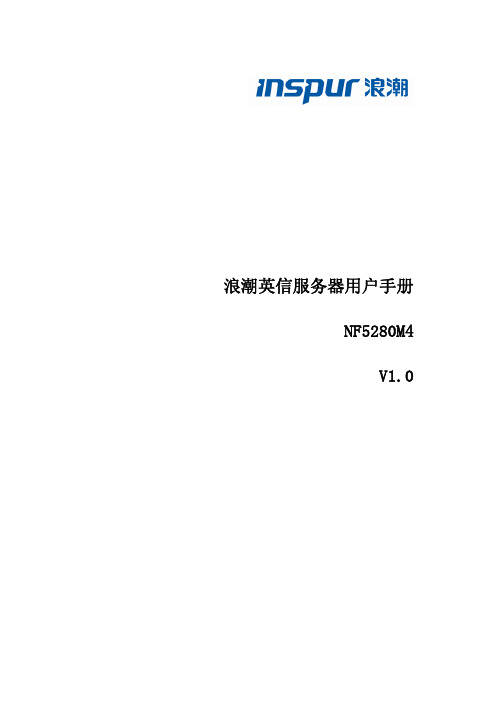
尊敬的浪潮英信服务器用户:
衷心感谢您选用浪潮英信服务器! 本手册介绍了此款服务器的技术特性与系统的设置、安装,有助于您更详细地了解和便 捷地使用此款服务器。 请将我方产品的包装物交废品收购站回收利用,以利于污染预防,造福人类。 浪潮拥有本手册的版权。 未经浪潮许可,任何单位和个人不得以任何形式复制本用户手册。浪潮保留随时修改本 手册的权利。 本手册中的内容如有变动恕不另行通知。 如果您对本手册有疑问或建议,请向浪潮垂询。
This manual introduces this server’s technical features and system installation and setup, which helps you to particularly understand and expediently use this server.
本指南认定读者对服务器产品有足够的认识,获得了足够的培训,在操作、维护过程中 不会造成个人伤害或产品损坏。
目标受众
本手册主要适用于以下人员: ● 技术支持工程师 ● 产品维护工程师 建议由具备服务器知识的专业工程师参考本手册进行服务器运维操作。
警告:
本手册介绍了此款服务器的技术特性与系统的设置、安装,有助于您更详细的了解和便 捷地使用此款服务器。
4 BMC 设置 ........................................................................................................................ 50 4.1 简介................................................................................................................... 50 4.2 功能模块............................................................................................................ 51 4.3 Web 界面介绍 ................................................................................................... 52 4.4 远程控制............................................................................................................ 56 4.5 电源和散热 ........................................................................................................ 57 4.6 BMC 设置.......................................................................................................... 59 4.7 日志................................................................................................................... 62 4.8 故障诊断............................................................................................................ 64 4.9 系统维护............................................................................................................ 65 4.10 命令行功能介绍............................................................................................... 66 4.11 时区表 ............................................................................................................. 71
物理机时间修改命令
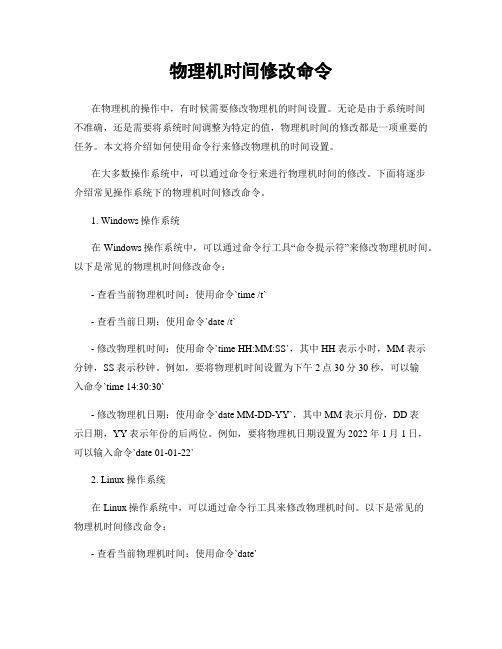
物理机时间修改命令在物理机的操作中,有时候需要修改物理机的时间设置。
无论是由于系统时间不准确,还是需要将系统时间调整为特定的值,物理机时间的修改都是一项重要的任务。
本文将介绍如何使用命令行来修改物理机的时间设置。
在大多数操作系统中,可以通过命令行来进行物理机时间的修改。
下面将逐步介绍常见操作系统下的物理机时间修改命令。
1. Windows操作系统在Windows操作系统中,可以通过命令行工具“命令提示符”来修改物理机时间。
以下是常见的物理机时间修改命令:- 查看当前物理机时间:使用命令`time /t`- 查看当前日期:使用命令`date /t`- 修改物理机时间:使用命令`time HH:MM:SS`,其中HH表示小时,MM表示分钟,SS表示秒钟。
例如,要将物理机时间设置为下午2点30分30秒,可以输入命令`time 14:30:30`- 修改物理机日期:使用命令`date MM-DD-YY`,其中MM表示月份,DD表示日期,YY表示年份的后两位。
例如,要将物理机日期设置为2022年1月1日,可以输入命令`date 01-01-22`2. Linux操作系统在Linux操作系统中,可以通过命令行工具来修改物理机时间。
以下是常见的物理机时间修改命令:- 查看当前物理机时间:使用命令`date`- 修改物理机时间和日期:使用命令`date -s "YYYY-MM-DD HH:MM:SS"`,其中YYYY表示年份,MM表示月份,DD表示日期,HH表示小时,MM表示分钟,SS表示秒钟。
例如,要将物理机时间和日期设置为2022年1月1日下午2点30分30秒,可以输入命令`date -s "2022-01-01 14:30:30"`- 手动修改时区:使用命令`timedatectl set-timezone "时区"`,其中"时区"表示时区的名称。
浪潮电子信息产业股份有限公司 BIOS 设置用户手册说明书

浪潮英信服务器BIOS用户手册文档版本V2.2 发布日期2022-10-12版权所有© 2021-2022浪潮电子信息产业股份有限公司。
保留一切权利。
未经本公司事先书面许可,任何单位和个人不得以任何形式复制、传播本手册的部分或全部内容。
环境保护请将我方产品的包装物交废品收购站回收利用,以利于污染预防,共同营造绿色家园。
商标说明Inspur浪潮、Inspur、浪潮、英信是浪潮集团有限公司的注册商标。
本手册中提及的其他所有商标或注册商标,由各自的所有人拥有。
内容声明您购买的产品、服务或特性等应受浪潮集团商业合同和条款的约束。
本文档中描述的全部或部分产品、服务或特性可能不在您的购买或使用范围之内。
除非合同另有约定,浪潮集团对本文档的所有内容不做任何明示或默示的声明或保证。
文档中的示意图与产品实物可能有差别,请以实物为准。
本文档仅作为使用指导,不对使用我们产品之前、期间或之后发生的任何损害负责,包括但不限于利益损失、信息丢失、业务中断、人身伤害,或其他任何间接损失。
本文档默认读者对服务器产品有足够的认识,获得了足够的培训,在操作、维护过程中不会造成个人伤害或产品损坏。
文档所含内容如有升级或更新,恕不另行通知。
技术支持客户服务电话:4008600011地址:中国济南市浪潮路1036号浪潮电子信息产业股份有限公司邮箱:***************邮编:250101前言摘要本手册介绍服务器BIOS设置的相关内容。
目标受众本手册主要适用于以下人员:●技术支持工程师●产品维护工程师建议由具备服务器知识的专业工程师参考本手册进行服务器运维操作。
符号约定在本文中可能出现下列标志,它们所代表的含义如下。
图标说明如不当操作,可能会导致死亡或严重的人身伤害。
如不当操作,可能会导致中度或轻微的人身伤害。
如不当操作,可能会导致设备损坏或数据丢失。
为确保设备成功安装或配置,而需要特别关注的操作或信息。
对手册内容的描述进行必要的补充和说明。
思科4331语音网关配置,cisco4331router配置文件

思科4331语⾳⽹关配置,cisco4331router配置⽂件VGW01#cisco_ROUTER01#cisco_ROUTER01#sh clo*07:13:16.950 UTC Thu Feb 10 2022cisco_ROUTER01#cisco_ROUTER01#cisco_ROUTER01#cisco_ROUTER01#cisco_ROUTER01#ter len 0cisco_ROUTER01#sh runBuilding configuration...Current configuration : 8087 bytes!! Last configuration change at 07:10:07 UTC Thu Feb 10 2022!version 15.5service timestamps debug datetime msec localtimeservice timestamps log datetime localtime show-timezoneservice password-encryptionservice sequence-numbersno platform punt-keepalive disable-kernel-core!hostname cisco_ROUTER01!boot-start-markerboot-end-marker!!vrf definition Mgmt-intf!address-family ipv4exit-address-family!address-family ipv6exit-address-family!card type e1 0 1logging buffered 51200!aaa new-model!!aaa group server radius rad_loginserver name rad_login-1server name rad_login-2!aaa authentication login shell_login group rad_login localaaa authentication login console_login local group rad_loginaaa authentication enable default enableaaa authorization exec default group rad_login local noneaaa authorization exec shell_login group rad_login localaaa accounting exec shell_login start-stop group rad_loginaaa accounting exec console_login start-stop group rad_login!!!!!!aaa session-id common!!!!!!!!!!no ip domain lookup!!!!!!!!!!subscriber templatingmultilink bundle-name authenticated!!!!isdn switch-type primary-net5!!!!!voice service voipip address trusted listipv4 193.18.0.0 255.255.0.0ipv4 172.0.0.0 255.0.0.0allow-connections h323 to h323fax protocol t38 nse force version 0 ls-redundancy 5 hs-redundancy 2 fallback none modem relay nse codec g711ulaw gw-controlledh323h225 timeout t302 15no h225 timeout keepaliveh225 signal overlap!!voice class uri 1000 siphost ipv4:172.18.99.76host ipv4:172.29.8.12voice class codec 1codec preference 1 g722-64codec preference 2 g711ulawcodec preference 3 g711alawcodec preference 4 g729r8codec preference 5 g729br8codec preference 6 ilbccodec preference 7 g723r63!voice class codec 80codec preference 1 g711ulawcodec preference 2 g729r8codec preference 3 g711alaw!voice class h323 1h225 timeout tcp establish 2no call preservevoice class sip-profiles 10response 180 sip-header Remote-Party-ID modify "(.*sip):00(.*)" "\1:+\2"response 200 sip-header Remote-Party-ID modify "(.*sip):00(.*)" "\1:+\2"response 200 sip-header Remote-Party-ID modify "(.*sip):0(.*)" "\1:+86\2"response 180 sip-header Remote-Party-ID modify "(.*sip):0(.*)" "\1:+86\2"!voice class e164-pattern-map 100description E164-MAP for PSTN incominge164 9381....!!!!!voice translation-rule 1rule 1 /686785/ /938185/!voice translation-rule 2rule 1 /^0/ /0/rule 2 /^85/ /938185/!voice translation-rule 3rule 1 /^0/ /0/!voice translation-rule 4rule 1 /^9381/ /6867/!voice translation-rule 5rule 1 /^0008621/ /0/ type any unknownrule 2 /^00086/ /0179090/ type any unknownrule 3 /^000/ /01790900/ type any unknownrule 4 /^[+]8621/ /0/ type any unknownrule 5 /^[+]86/ /0179090/ type any unknownrule 6 /^[+]/ /01790900/ type any unknown!!voice translation-profile pstn-intranslate calling 3translate called 1!voice translation-profile pstn-outtranslate calling 4translate called 5!voice translation-profile srsttranslate called 2!!!!!voice-card 0/1dsp services dspfarmno watchdog!voice-card 0/4dsp services dspfarmno watchdog!license udi pid ISR4331/K9 sn FD002145159S!spanning-tree extend system-id!username localadmin privilege 15 password 7 0112050A0F1C070C2A495C username acnadmin privilege 15 password 7 06070C2F185D001511051D050507 username acnlocaladmin privilege 15 password 7 143B1B1D0954241C2D1A3613305702 username admin privilege 15 password 7 094F471A1A0A46405858redundancymode none!controller E1 0/1/0framing no-crc4pri-group timeslots 1-31!controller E1 0/1/1!!vlan internal allocation policy ascending!!!!!!interface GigabitEthernet0/0/0description CS-01 Gig 1/0/22ip address 172.29.65.251 255.255.255.128negotiation autoh323-gateway voip interfaceh323-gateway voip bind srcaddr 172.29.65.251!interface GigabitEthernet0/0/1no ip addressshutdownnegotiation auto!interface GigabitEthernet0/0/2no ip addressshutdownnegotiation auto!interface Service-Engine0/1/0!interface Serial0/1/0:15encapsulation hdlcisdn switch-type primary-net5isdn timer T310 60000isdn overlap-receivingisdn incoming-voice voiceisdn T309-enableisdn sending-completeno cdp enable!interface Service-Engine0/4/0!interface GigabitEthernet0vrf forwarding Mgmt-intfno ip addressshutdownnegotiation auto!interface Vlan1no ip address!ip forward-protocol ndno ip http serverip http authentication localno ip http secure-serverip http timeout-policy idle 60 life 86400 requests 10000 ip tftp source-interface GigabitEthernet0ip dns view defaultdomain name-server 172.29.28.2domain name-server 172.29.194.232domain name ip route 0.0.0.0 0.0.0.0 172.29.65.254ip ssh version 2ip scp server enable!!logging host 172.21.1.13logging host 172.29.193.150!snmp-server community T8keA00k ROsnmp-server location SCNsnmp-server contact IPC-Distributionsnmp-server host 172.29.130.113 T8keA00ksnmp-server host 172.29.29.29 T8keA00k!!radius-server retransmit 2radius-server timeout 2radius-server deadtime 10!radius server rad_login-1address ipv4 172.29.29.17 auth-port 1812 acct-port 1813 key 7 06350A22595C0C39544541!radius server rad_login-2address ipv4 172.29.193.151 auth-port 1812 acct-port 1813 key 7 097F4B0A0C1712325A5E57!!control-plane!!voice-port 0/1/0:15translation-profile incoming pstn-intranslation-profile outgoing pstn-outcptone CNbearer-cap Speech!!!!!mgcp behavior rsip-range tgcp-onlymgcp behavior comedia-role nonemgcp behavior comedia-check-media-src disablemgcp behavior comedia-sdp-force disable!mgcp profile default!sccp local GigabitEthernet0/0/0sccp ccm 172.18.99.76 identifier 2 version 7.0sccp ccm 172.29.8.12 identifier 1 version 7.0sccp!sccp ccm group 1associate ccm 1 priority 1associate ccm 2 priority 4associate profile 2 register cisco_ROUTER01xcodeassociate profile 1 register cisco_ROUTER01CFB!!!dspfarm profile 2 transcodecodec g729abr8codec g729ar8codec g711alawcodec g711ulawcodec g729br8codec g722-64maximum sessions 4associate application SCCPshutdown!dspfarm profile 1 conferencecodec g729br8codec g729r8codec g729abr8codec g729ar8codec g711alawcodec g711ulawmaximum sessions 4associate application SCCPshutdown!dial-peer voice 93812 voippreference 3answer-address .destination-pattern 9381....session target ipv4:172.18.99.76voice-class codec 1voice-class h323 1dtmf-relay h245-alphanumericip qos dscp af41 signalingno vad!dial-peer voice 10 potsdestination-pattern 0Tprogress_ind setup enable 3progress_ind alert enable 8incoming called-number .direct-inward-dialport 0/1/0:15!dial-peer voice 93811 voippreference 2answer-address .destination-pattern 9381....session target ipv4:172.29.8.12voice-class codec 1voice-class h323 1dtmf-relay h245-alphanumericip qos dscp af41 signalingno vad!!!call-manager-fallbacksecondary-dialtone 0max-conferences 8 gain -6transfer-system local-consultip source-address 172.29.65.251 port 2000max-ephones 52max-dn 192default-destination 68678589moh enable-g711 "WackerCorpMusic.ULAW.wav"multicast moh 239.1.1.1 port 16384 route 10.1.1.1 172.19.228.254 !!line con 0logging synchronouslogin authentication console_loginstopbits 1line aux 0stopbits 1line vty 0 4privilege level 15authorization exec shell_loginaccounting exec shell_loginlogging synchronouslogin authentication shell_logintransport input telnet sshline vty 5 15exec-timeout 60 0privilege level 15authorization exec shell_loginaccounting exec shell_loginlogging synchronouslogin authentication shell_logintransport input telnet ssh!ntp server 172.29.28.3 maxpoll 6 minpoll 4 prefer ntp server 172.29.28.4 maxpoll 6 minpoll 4 prefer !endcisco_ROUTER01#sh clo*07:13:50.307 UTC Thu Feb 10 2022cisco_ROUTER01#。
Arista 7150 系列管理基础 - 快速入门说明书

7150S(config)#logging ?buffered Set buffered logging parametersconsole Set console logging parametersevent Global eventsfacility Set logging facilityformat Set logging format parametershost Set syslog server IP address and parameterslevel Configure logging severityon Enable logging to all supported destinationsrelogging-interval Configure relogging-interval for critical log messages source-interface Use IP Address of interface as source IP of log messages synchronous Set synchronizing unsolicited with solicited messagestrap Set syslog server logging level7150S(config)#logging console ?alerts Immediate action needed (severity=1)critical Critical conditions (severity=2)debugging Debugging messages (severity=7)emergencies System is unusable (severity=0)errors Error conditions (severity=3)informational Informational messages (severity=6)notifications Normal but significant conditions (severity=5)warnings Warning conditions (severity=4)<0-7> Severity level value<cr>7150S#conf t7150S(config)#snmp-server community public7150S(config)#snmp-server host public 7150S(config)#show snmp mib ?get Get one objectget-next Get the next objectifmib Show SNMP IF-MIB contentstable Get the contents of a tabletranslate Translate between OID <-> namewalk Walk a subtree7150S(config)#show snmp mib walk ?OID An object-ID (e.g., IP-MIB::ipAddrTable) > Redirect output to URL>> Append redirected output to URL| Output modifiers<cr>7150S#sh snmp mib walk . | grep -i ifmtuIF-MIB::ifMtu[1] = INTEGER: 9214IF-MIB::ifMtu[2] = INTEGER: 9214IF-MIB::ifMtu[3] = INTEGER: 9214IF-MIB::ifMtu[4] = INTEGER: 9214IF-MIB::ifMtu[5] = INTEGER: 9214IF-MIB::ifMtu[6] = INTEGER: 9214IF-MIB::ifMtu[7] = INTEGER: 9214IF-MIB::ifMtu[8] = INTEGER: 9214IF-MIB::ifMtu[9] = INTEGER: 9214IF-MIB::ifMtu[10] = INTEGER: 9214IF-MIB::ifMtu[11] = INTEGER: 9214IF-MIB::ifMtu[12] = INTEGER: 9214IF-MIB::ifMtu[13] = INTEGER: 9214IF-MIB::ifMtu[14] = INTEGER: 9214IF-MIB::ifMtu[15] = INTEGER: 9214IF-MIB::ifMtu[16] = INTEGER: 9214IF-MIB::ifMtu[17] = INTEGER: 9214IF-MIB::ifMtu[18] = INTEGER: 9214IF-MIB::ifMtu[19] = INTEGER: 9214IF-MIB::ifMtu[20] = INTEGER: 92147150S#show platform fm6000 ?acl Alta ACL informationcounters FM6000 debug countersepl Show internal epl stateglort Show Glort tablesinterface Show internal interface stateip Show internal routing stateloopback Loopback portmac-address-table Show hardware MAC address table mac-flush-request-status Show internal MAC flushing status mapper Show mapper internal registersmirror-groups Show internal mirror session info mmu MMU informationnat Show NAT translations in hardware qos Show QOS detailtcam Show internal tcam registersvlan-update-request-status Show platform vlan update status7150S#show logging allSep 28 21:14:01 7150S anacron[3383]: Normal exit (3 jobs run)Sep 28 21:15:01 7150S CROND[5370]: (root) CMD (/etc/cron.hourly/logrotate)Sep 28 21:26:07 7150S SuperServer: %SYS-7-CLI_SCHEDULER_LOG_STORED: Logfile for scheduled CLI execution job 'tech-support' is stored in flash:/schedule/tech-support/tech-support_2010-09-28.2125.log.gzSep 28 21:26:10 7150S Cli: %SYS-5-CONFIG_E: Enter configuration mode from console by admin on vty2 (192.168.1.82)Sep 28 21:27:17 7150S Cli: %SYS-5-CONFIG_I: Configured from console by admin on vty2 (192.168.1.82)7150S#show logging Log Buffer:Dec 6 23:13:40 7150S Ebra: %LINEPROTO-5-UPDOWN: Line protocol on Interface Ethernet1 (peer-link to vEOS2), changed state to upDec 6 23:13:40 7150S Stp: %SPANTREE-6-ROOTCHANGE: Root changed for instance MST0: new root interface is (none), new root bridge mac address is 00:0c:29:78:6a:ce (this switch)Dec 6 23:13:40 7150S Ebra: %LINEPROTO-5-UPDOWN: Line protocol on Interface Management1, changed state to uDec 6 23:18:58 7150S SuperServer: %SYS-7-CLI_SCHEDULER_LOG_STORED: Logfile for scheduled CLI execution job 'tech-support' is stored in flash:/schedule/tech-support/tech-support_2012-12-06.2318.log.gz7150S#show logging ?alerts Immediate action neededall Show all the lines in the logging buffer critical Critical conditions debugging Debugging messages emergencies System is unusable errors Error conditionsinformational Informational messageslast Show messages in last <N> time-units notifications Normal but significant conditionssystem Show the contents of the system log bufferthreshold Show only log messages at threshold level or above time-range Filter logs by begin and end time warnings Warning conditions<1-9999> Show last number of messages in the logging buffers7150S#bash cat /var/log/agents/* >/mnt/flash/agents.log7150S#dir flash:Directory of flash:/-rwx 279358978 Sep 28 19:18 EOS-4.10.0.2-7150.swi-rwx 19845 Sep 28 21:53 agents.log-rwx 33 Sep 28 19:19 boot-configdrwx 4096 Sep 28 19:25 persistdrwx 4096 Apr 10 01:34 schedule-rwx 1867 Sep 28 19:19 startup-config1761558528 bytes total (489705472 bytes free)7150S#conf t7150S(config)#alias getlogs bash cat /var/log/agents/* >/mnt/flash/aliasagents.log 7150S(config)#exit7150S#getlogs7150S#dir flash:alias*Directory of flash:/alias*-rwx 19845 Sep 28 21:56 aliasagents.log1761558528 bytes total (489684992 bytes free)7150S#conf t7150S(config)#vrf definition MGMT7150S(config)#rd 100:1007150S(config)#interface management17150S(config)#vrf forwarding MGMT7150S(config)#no snmp-server vrf main7150S(config)#snmp-server vrf MGMT7150S(config)#control-plane7150S(config)#ip access-group default-control-plane-acl vrf MGMT in7150S(config)#tacacs-server host 192.168.1.1 vrf MGMT 7150S(config)#logging vrf MGMT host 192.168.1.17150S(config)#ntp server vrf MGMT 192.168.1.1{"jsonrpc": "2.0", "method": "runCli“, "params": {"cmds": ["show interface Ethernet3“,], "format": "json" }, "id": 1}7150S(config)#management api http-commands7150S(config)#no protocol <http|https> shutdown{"jsonrpc": "2.0”,"result": [ { "Ethernet3" :{'bandwidth': 10000000,'description': '','interfaceStatus': 'up', 'mtu': 9212, 'physicalAddr': '0000.4401.0001’}}], “id”: 1 }7150S#tcpdump interface Management1 filter ether proto 0x88cctcpdump: verbose output suppressed, use -v or -vv for full protocol decodelistening on ma1, link-type EN10MB (Ethernet), capture size 65535 bytes21:49:08.694289 00:0c:29:78:6a:a6 (oui Unknown) > 01:80:c2:00:00:0e (oui Unknown), ethertype LLDP (0x88cc), length 204: LLDP, name vEOS1, length 1907150S#bash ifconfigcpu Link encap:Ethernet HWaddr 00:1C:73:00:46:42UP BROADCAST RUNNING MULTICAST MTU:9216 Metric:1RX packets:4 errors:0 dropped:0 overruns:0 frame:0TX packets:2 errors:0 dropped:0 overruns:0 carrier:0collisions:0 txqueuelen:1000RX bytes:260 (260.0 b) TX bytes:136 (136.0 b)et1 Link encap:Ethernet HWaddr 00:1C:73:00:46:42UP BROADCAST RUNNING MULTICAST MTU:9214 Metric:1RX packets:316 errors:0 dropped:0 overruns:0 frame:0TX packets:4595 errors:0 dropped:0 overruns:0 carrier:0collisions:0 txqueuelen:1000RX bytes:58992 (57.6 KiB) TX bytes:582885 (569.2 KiB)fabric Link encap:Ethernet HWaddr 00:1C:73:00:46:42UP BROADCAST RUNNING MULTICAST MTU:9216 Metric:1RX packets:915 errors:0 dropped:0 overruns:0 frame:0TX packets:881 errors:0 dropped:0 overruns:0 carrier:0collisions:0 txqueuelen:1000RX bytes:78498 (76.6 KiB) TX bytes:76002 (74.2 KiB)lo Link encap:Local Loopbackinet addr:127.0.0.1 Mask:255.255.255.0inet6 addr: ::1/128 Scope:HostUP LOOPBACK RUNNING MTU:16436 Metric:1RX packets:239587 errors:0 dropped:0 overruns:0 frame:0TX packets:239587 errors:0 dropped:0 overruns:0 carrier:0collisions:0 txqueuelen:0RX bytes:37848633 (36.0 MiB) TX bytes:37848633 (36.0 MiB)ma1 Link encap:Ethernet HWaddr 00:1C:73:00:46:41inet addr:192.168.1.99 Bcast:255.255.255.255 Mask:255.255.255.0 UP BROADCAST RUNNING MULTICAST MTU:1500 Metric:1RX packets:8123 errors:0 dropped:0 overruns:0 frame:0TX packets:5060 errors:0 dropped:0 overruns:0 carrier:0collisions:0 txqueuelen:1000RX bytes:787667 (769.2 KiB) TX bytes:2197372 (2.0 MiB)Interrupt:21vlan10 Link encap:Ethernet HWaddr 00:1C:73:00:46:42inet addr:210.210.210.99 Bcast:255.255.255.255 Mask:255.255.255.0 UP BROADCAST RUNNING MULTICAST MTU:1500 Metric:1RX packets:883 errors:0 dropped:0 overruns:0 frame:0TX packets:881 errors:0 dropped:0 overruns:0 carrier:0collisions:0 txqueuelen:0RX bytes:63740 (62.2 KiB) TX bytes:72430 (70.7 KiB)7150S#bash tcpdump -i et1 stpTcpdump: WARNING: et1: no IPv4 address assignedTcpdump: verbose output suppressed, use -v or -vv for full protocol decodelistening on et1, link-type EN10MB (Ethernet), capture size 65535 bytes22:00:48.275220 00:1c:73:00:46:43 (oui Arista Networks) > 01:80:c2:00:00:00 (oui Unknown), 802.3, length 119: LLC, dsap STP (0x42) Individual, ssap STP (0x42) Command, ctrl 0x03: STP 802.1s, Rapid STP, CIST Flags [Learn, Forward, Agreement]7150S(config)#show trace ?Aaa Aaa agentAcl Acl agentAdt7462 Adt7462 agentAgentMonitor AgentMonitor agentArp Arp agentCdp Cdp agentChl822X Chl822X agentChl822X-system Chl822X-system agentDcbx Dcbx agentDhcpRelay DhcpRelay agent:...7150S#show trace rib | grep OspfRib::Ospf enabled ............Rib::Ospf1::Db enabled ............Rib::Ospf1::Dd enabled ............Rib::Ospf1::Debug enabled ............Rib::Ospf1::DrElect enabled ............Rib::Ospf1::Flood enabled ............Rib::Ospf1::Hello enabled ............Rib::Ospf1::Lsa enabled ............Rib::Ospf1::Lsr enabled ............Rib::Ospf1::Lsu enabled ............Rib::Ospf1::Spf enabled ............Rib::Ospf1::State enabled ............Rib::Ospf3 enabled ............7150s(config)#trace Rib filename ospf.trace7150S#bash cp /tmp/ospf.trace /mnt/flash/ospf.trace 7150S#bash rm /tmp/ospf.trace7150s(config)#trace rib enable Rib::Ospf1::Hello all7150s#bash more /var/log/agents/Rib-1527 | grep RECV -A 52012-10-19 16:04:47 OSPF RECV: 30.30.30.1 -> 224.0.0.5: Version 2, Type Hello (1), Length 44 ret 0 2012-10-19 16:04:47 Router ID 210.210.210.100, Area 0.0.0.0, Authentication <None> (0)2012-10-19 16:04:47 Authentication data: 00000000 000000002012-10-19 16:04:47 Mask 255.255.255.128, Options <E> (2), Priority 1, Neighbours 02012-10-19 16:04:47 Intervals: Hello 10s, Dead Router 40s, Designated Router 0.0.0.0, Backup0.0.0.02012-10-19 16:04:47 OSPF: invalid HELLO packet from 30.30.30.1: Invalid Mask (9)7150s(config)#no trace Rib enable * all7150s(config)#event-monitor ?arp Monitor ARP table eventsigmpsnooping Monitor IGMP snooping table eventsmac Monitor MAC table eventsmroute Monitor mroute table eventsroute Monitor routing eventssqlite enter a sqlite statement7150S#show event-monitor route2010-09-28 19:36:31|210.210.210.0/24|connected|1|0|added|342010-09-28 19:36:31|210.210.210.255/32|receiveBcast|0|1|added|352010-09-28 19:36:31|210.210.210.99/32|receive|0|1|added|362010-09-28 19:36:31|210.210.210.0/32|receiveBcast|0|1|added|372010-09-28 19:36:39|210.210.210.100/32|attached|0|1|added|407150S#show event-mon sqlite select * from route WHERE route.time='2010-09-28 19:29:45'; 2010-09-28 19:29:45|10.10.10.99/32|receive|0|1|added|202010-09-28 19:29:45|10.10.10.255/32|receiveBcast|0|1|added|212010-09-28 19:29:45|10.10.10.0/32|receiveBcast|0|1|added|222010-09-28 19:29:45|10.10.10.99/32||||removed|232010-09-28 19:29:45|10.10.10.255/32||||removed|242010-09-28 19:29:45|10.10.10.0/32||||removed|257150s(config)#event-handler pim-vrrp-switch7150s(config-handler-pim-dr-switch)#?action Define event-handler actiondelay Configure event-handler delaytrigger Configure event trigger condition7150s(config-handler-pim-dr-switch)#trigger onintf Et1 operstatus7150s(config-handler-pim-dr-switch)#action bash drchange.sh7150s#dirDirectory of flash:/-rwx 1170 Oct 9 22:15 drchange.sh#!/bin/bash#create an alias for the current event timeNOW=$(date)#set an action for the operstate triggerif [ $OPERSTATE = "linkdown" ] ; thenCli -p 15 -c'conf tint vlan 10ip pim dr 1vrrp 1 pri 1#create a syslog message for the failover eventsend log level notifications message DR/VRRP failover initiated by Event-handler pim-dr-switchwr mem'elif [ $OPERSTATE = "linkup" ] ; thenCli -p 15 -c'conf tint vlan 10ip pim dr 1000000vrrp 1 pri 254#create a syslog message for the failback eventsend log level notifications message DR/VRRP failback initiated by Event-handler pim-dr-switchwr mem'fischedule <name> [at <hh:mm:ss> <mm:dd:yyyy>] interval <minutes> max-log-files <files> command <command to execute>7150S#show run all | grep scheduleschedule tech-support interval 60 max-log-files 100 command show tech-support7150S#dir flash:Directory of flash:/-rwx 279358978 Sep 28 19:18 EOS-4.10.0.2-7150.swi-rwx 664531 Jan 18 11:03 CloudVision-1.2.3_4.10.swix-rwx 19845 Sep 28 21:53 agents.log-rwx 33 Sep 28 19:19 boot-configdrwx 4096 Sep 28 19:25 persistdrwx 4096 Apr 10 01:34 schedule-rwx 1867 Sep 28 19:19 startup-config7150S#copy flash:CloudVision-1.2.3_4.10.swix extension:7150S#extension CloudVision-1.2.3_4.10.swixIf this extension modifies the behavior of the Cli, any running Cli sessions will need to be reset in order for the Cli modifications to take effect.7150S#sh extensionsName Version/Release Status RPMs--------------------------- ------------------------ ----- ----CloudVision-1.2.3_4.10.swix 1.2.3/772419.EOS410XMPP A, I 2A: available | NA: not available | I: installed | NI: not installed | F: forced7150S#sh boot-extensionsCloudVision-1.2.3_4.10.swix7150S#no extension CloudVision-1.2.3_4.10.swix7150S#copy installed-extensions boot-extensions7150S#show extensionsName Version/Release Status RPMs--------------------------- ------------------------ ----- ----A: available | NA: not available | I: installed | NI: not installed | F: forced7150S(config)#sflow ?destination Set the collector IP addresspolling-interval Set polling interval (secs) for sFlowrun Run sFlow globallysample Set sample rate for sFlowsource Set the source IP addresssource-interface Configure the source interface for sFlow datagrams7150S(config)#sflow destination 192.168.1.657150S(config)#sflow run7150S(config)#show sflow interface7150S(config-if-Et1-24)#show sflow interfacesFlow Interface (s):--------------------Ethernet1Ethernet2Ethernet3:7150S(config)#monitor session Monitor1 destination e17150S(config)#monitor session Monitor1 source e14-157150S#show monitor sessionSession Monitor1------------------------Source PortsBoth: Et14, Et15Destination Port: Et17150S(config)#monitor session Monitor1 destination cpu 7150S(config)#monitor session Monitor1 ip access-group foo 7150S(config)#monitor session Monitor1 truncate7150S(config)#bash tcpdump –i mirror07150Sconfig)#queue-monitor length7150S(config)#int e1-3,5-247150S(config-if-Et1-3,5-24)#no queue-monitor length7150S(config)#int e27150S(config-if-Et2)#queue-monitor length threshold 512 2567150S#show queue-monitor lengthReport generated at 2012-12-06 09:14:26E-End, U-Update, S-Start, TC-Traffic ClassSegment size = 480 bytes* Max queue length during period of congestion-------------------------------------------------------------------------------- Type Time Intf Congestion Queue Time of Max(TC) duration length Queue length (usec) (segments) relative tocongestionstart(usec)-------------------------------------------------------------------------------- E 0:21:45.14067 ago Et17(1) 20755358 3555* 1129 U 0:21:45.89304 ago Et17(1) N/A 3552 N/A S 0:22:05.89603 ago Et17(1) N/A 598 N/A7150S#show queue-monitor length tx-latencyReport generated at 2012-12-06 09:15:22Time Intf( TC ) Tx-Latency (usec) ----------------------------------------------------------------- 0:22:41.62959 ago Et17(1) 329.9047150S#show queue-monitor length dropsReport generated at 2012-12-24 13:16:45Time Interface Drops-----------------------------------------------------------------E 0:15:12.11012 ago Et17(1) 19217150S(config)#queue-monitor streaming。
TIME定时器详解1
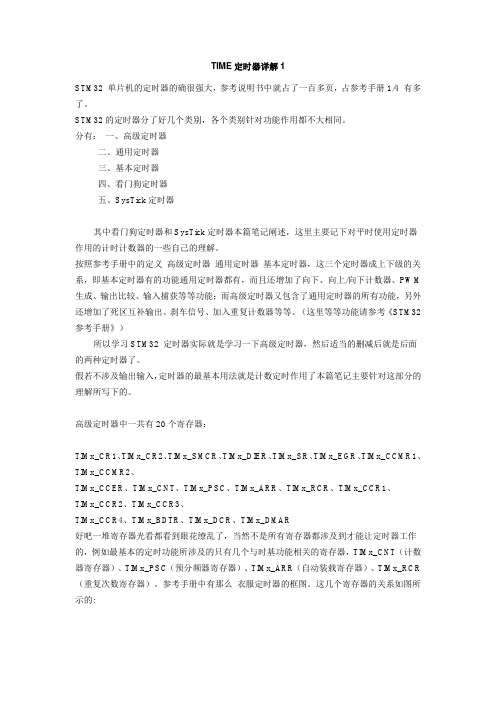
TIME定时器详解1STM32 单片机的定时器的确很强大,参考说明书中就占了一百多页,占参考手册1/4 有多了。
STM32的定时器分了好几个类别,各个类别针对功能作用都不大相同。
分有:一、高级定时器二、通用定时器三、基本定时器四、看门狗定时器五、SysTick定时器其中看门狗定时器和SysTick定时器本篇笔记阐述,这里主要记下对平时使用定时器作用的计时计数器的一些自己的理解。
按照参考手册中的定义高级定时器通用定时器基本定时器,这三个定时器成上下级的关系,即基本定时器有的功能通用定时器都有,而且还增加了向下、向上/向下计数器、PWM 生成、输出比较、输入捕获等等功能;而高级定时器又包含了通用定时器的所有功能,另外还增加了死区互补输出、刹车信号、加入重复计数器等等。
(这里等等功能请参考《STM32参考手册》)所以学习STM32 定时器实际就是学习一下高级定时器,然后适当的删减后就是后面的两种定时器了。
假若不涉及输出输入,定时器的最基本用法就是计数定时作用了本篇笔记主要针对这部分的理解所写下的。
高级定时器中一共有20个寄存器:TIMx_CR1、TIMx_CR2、TIMx_SMCR、TIMx_DIER、TIMx_SR、TIMx_EGR、TIMx_CCMR1、TIMx_CCMR2、TIMx_CCER、TIMx_CNT、TIMx_PSC、TIMx_ARR、TIMx_RCR、TIMx_CCR1、TIMx_CCR2、TIMx_CCR3、TIMx_CCR4、TIMx_BDTR、TIMx_DCR、TIMx_DMAR好吧一堆寄存器光看都看到眼花缭乱了,当然不是所有寄存器都涉及到才能让定时器工作的,例如最基本的定时功能所涉及的只有几个与时基功能相关的寄存器,TIMx_CNT(计数器寄存器)、TIMx_PSC(预分频器寄存器)、TIMx_ARR(自动装载寄存器)、TIMx_RCR (重复次数寄存器)。
参考手册中有那么衣服定时器的框图。
IBM i 7.3 ILE C C++ 运行时库函数参考说明书

© Copyright IBM Corp. 1998, 2015
iii
iv IBM i: ILE C/C++ Runtime Library Functions
Contents
About ILE C/C++ Runtime Library tions.......................................................... iii
IBM i 7.3
Programming ILE C/C++ Runtime Library Functions
IBM
SC41-5607-06
Note Before using this information and the product it supports, read the information in “Notices” on page 623.
• C/C++ Legacy Class Libraries Reference, SC09-7652-00 • ILE Concepts • ILE C/C++ for AS/400 MI Library Reference, SC09-2418-00 • Standard C/C++ Library Reference, SC09-4949-01 • ILE C/C++ Compiler Reference • ILE C/C++ Language Reference • ILE C/C++ Programmer's Guide
For other prerequisite and related information, see “Related information” on page 621.
linux_gmtime_源代码简析_概述及解释说明
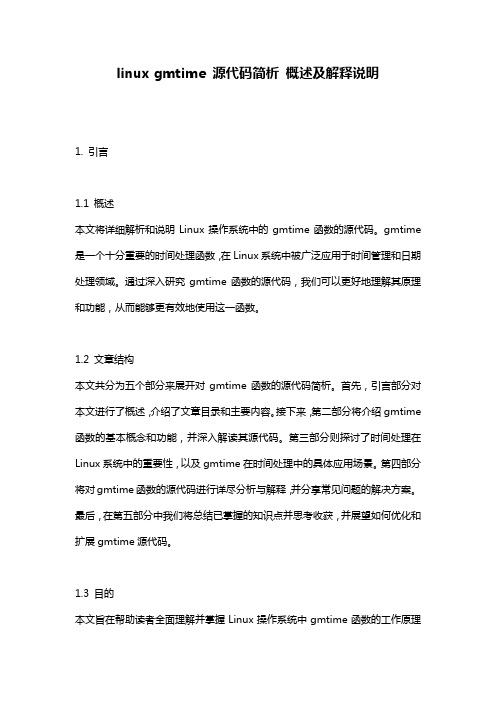
linux gmtime 源代码简析概述及解释说明1. 引言1.1 概述本文将详细解析和说明Linux操作系统中的gmtime函数的源代码。
gmtime 是一个十分重要的时间处理函数,在Linux系统中被广泛应用于时间管理和日期处理领域。
通过深入研究gmtime函数的源代码,我们可以更好地理解其原理和功能,从而能够更有效地使用这一函数。
1.2 文章结构本文共分为五个部分来展开对gmtime函数的源代码简析。
首先,引言部分对本文进行了概述,介绍了文章目录和主要内容。
接下来,第二部分将介绍gmtime 函数的基本概念和功能,并深入解读其源代码。
第三部分则探讨了时间处理在Linux系统中的重要性,以及gmtime在时间处理中的具体应用场景。
第四部分将对gmtime函数的源代码进行详尽分析与解释,并分享常见问题的解决方案。
最后,在第五部分中我们将总结已掌握的知识点并思考收获,并展望如何优化和扩展gmtime源代码。
1.3 目的本文旨在帮助读者全面理解并掌握Linux操作系统中gmtime函数的工作原理和应用场景。
通过详细剖析其源代码,并提供使用示例和常见问题解答,读者将能够更加熟练地运用gmtime函数进行时间处理和日期管理。
此外,本文还希望为读者提供关于gmtime源代码优化和扩展的展望,并激发读者对Linux操作系统中时间处理相关领域的兴趣。
2. gmtime函数简介:2.1 gmtime概述:gmtime函数是一个时间处理函数,它被用来将给定的时间戳(秒数)转换为一个结构体,该结构体包含了年、月、日、时、分、秒等具体的时间信息。
它返回的结构体是一个tm类型的对象,tm类型定义在<time.h>头文件中。
2.2 gmtime源代码解读:gmtime函数的源代码位于GNU C库的源码中,这个库提供了很多标准C库的实现,包括时间处理相关的函数。
通过查阅GNU C库的源码可以对gmtime函数进行详细解读。
SAP操作常用事务代码(大全)
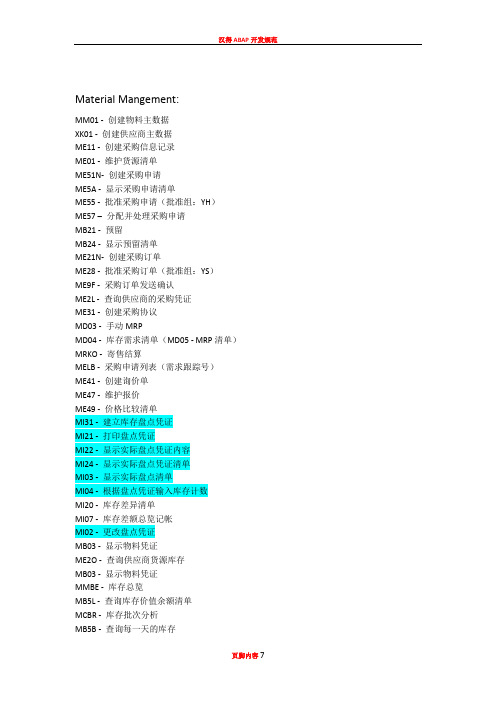
Material Mangement:MM01 - 创建物料主数据XK01 - 创建供应商主数据ME11 - 创建采购信息记录ME01 - 维护货源清单ME51N- 创建采购申请ME5A - 显示采购申请清单ME55 - 批准采购申请(批准组:YH)ME57 –分配并处理采购申请MB21 - 预留MB24 - 显示预留清单ME21N- 创建采购订单ME28 - 批准采购订单(批准组:YS)ME9F - 采购订单发送确认ME2L - 查询供应商的采购凭证ME31 - 创建采购协议MD03 - 手动MRPMD04 - 库存需求清单(MD05 - MRP清单)MRKO - 寄售结算MELB - 采购申请列表(需求跟踪号)ME41 - 创建询价单ME47 - 维护报价ME49 - 价格比较清单MI31 - 建立库存盘点凭证MI21 - 打印盘点凭证MI22 - 显示实际盘点凭证内容MI24 - 显示实际盘点凭证清单MI03 - 显示实际盘点清单MI04 - 根据盘点凭证输入库存计数MI20 - 库存差异清单MI07 - 库存差额总览记帐MI02 - 更改盘点凭证MB03 - 显示物料凭证ME2O - 查询供应商货源库存MB03 - 显示物料凭证MMBE - 库存总览MB5L - 查询库存价值余额清单MCBR - 库存批次分析MB5B - 查询每一天的库存MB58 - 查询客户代保管库存MB25 - 查询预留和发货情况MB51MB5S - 查询采购订单的收货和发票差异MB51 - 物料凭证查询(可以按移动类型查询)ME2L - 确认采购单/转储单正确MCSJ - 信息结构S911 采购信息查询(采购数量价值、收货数量价值、发票数量价值)MCBA - 核对库存数量,金额MM04 - 显示物料改变MMSC - 集中创建库存地点MIGO_GR根据单据收货:MB1C - 其它收货MB1A - 输入发货MB1B - 转储MB31 - 生产收货MB01 - 采购收货)MBST - 取消物料凭证MM60 - 商品清单ME31L- 创建计划协议ME38 - 维护交货计划ME9A - 消息输出MB04 - 分包合同事后调整MB52 - 显示现有的仓库物料库存MB90 - 来自货物移动的输出CO03 - 显示生产订单IW13 - 物料反查订单(清单)IW33 - 显示维修订单VA01 -创建销售订单VL01N - 参照销售订单创建外向交货单VL02N –修改外向交货单(拣配、发货过帐)VL09 –冲销销售的货物移动VF01 –出具销售发票VF04 –处理出具发票到期清单VF11 –取消出具销售发票Warehouse Mangement:LB01 Create Transfer Requirement 创建转储需求LB02 Change transfer requirement 修改转储需求LB03 Display Transfer Requirement 显示转储需求LB10 TRs for Storage Type 按仓储类型的转储请求LB11 TRs for Material 物料转储请求LB12 TRs and Posting Change for MLEat.Doc. 转储请求及物料凭证变更传送LB13 TRs for Requirement 按需求的转储请求LD10 Clear decentralized inventory diff. 清除分散的库存差异LD11 Clear differences for decentral.sys. 清除分散系统的差异LI01 Create System Inventory Record 创建系统库存记录LI02 Change System Inventory Record 修改系统库存记录LI03 Display System Inventory Record 显示系统库存记录LI04 Print System Inventory Record 打印系统库存记录LI05 Inventory History for Storage Bin 仓位的库存历史LI06 Block stor.types for annual invent. 冻结年库存仓储类型LI11 Enter Inventory Count 输入库存盘点LI12 Change inventory count 修改库存盘点LI13 Display Inventory Count 显示库存盘点数LI14 Start Inventory Recount 库存重新盘点开始LI20 Clear Inventory Differences WM 清除库存差异仓库管理WMLI21 Clear Inventory Differences in MM-IM 清除MM-IM 中的库存差额LL01 Warehouse Activity Monitor 仓库活动监控LLVS WM Menu 仓库管理菜单LN01 Number Ranges for Transfer Requirem. 转储需求编号范围LN02 Number Ranges for Transfer Orders 转储单编号范围LN03 Number Ranges for Quants 数量编号范围LN04 Number Ranges for Posting Changes 修改的数字范围记帐LN05 Number Ranges for Inventory 存货的编号范围LN06 Number Ranges for Reference Number 参考号编号范围LN08 Number Range Maintenance: LVS_LENUM 编号范围维护: LVS_LENUM LP10 Direct picking for PO 直接为采购单(PO)分检LP11 WM staging of crate parts WM 装箱部件待运LP12 Staging release order parts (WM-PP) 待运下达订单零件LP21 WM replenishment for fixed bins WM 固定仓位补充LP22 Replenishm. Planning for Fixed Bins 补充。
IBM Cloud 对象存储系统时间同步配置指南说明书
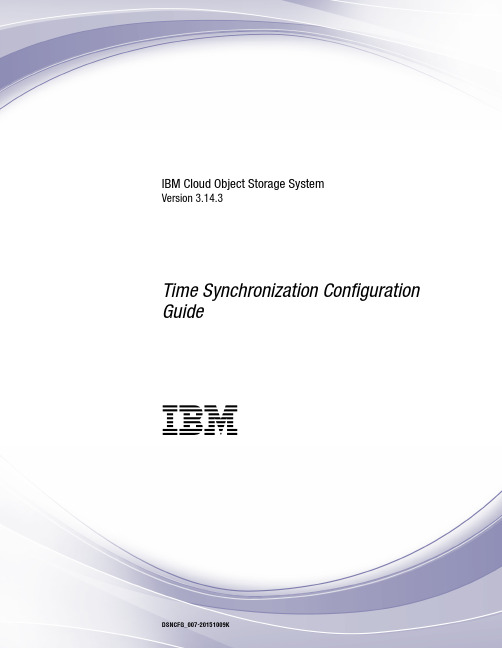
Chapter 4. Recognize unusual time synchronization behaviors. . . . . . . 7
Chapter 5. Review the NTP limitations . . 9
IBM Cloud Object Storage System
Version 3.14.3
Time Synchronization Configuration Guide
IBM
DSNCFG_151009K
This edition applies to IBM Cloud Object Storage System™ and is valid until replaced by new editions.
3
4 IBM Cloud Object Storage System: Time Synchronization Configuration Guide
Chapter 3. Synchronize the system clocks by using NTP
The cron command checks the NTP status every minute:
It does not necessarily mean that the times on the two clocks match. Two clocks that are synchronized might still have a significant offset, but the system corrects itself over time. It does not mean that the two clocks have the same exact time.
ST0-074认证学习资料
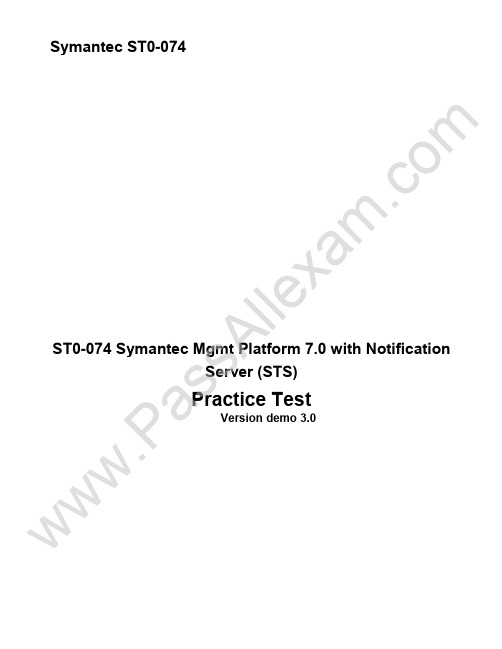
Symantec ST0-074ST0-074 Symantec Mgmt Platform 7.0 with NotificationServer (STS)Practice TestVersion demo 3.0w w w .P a ss A l l e x a m.co mQUESTION NO: 1 What is resource scoping?A. The logical partitioning of resources into structures to simplify the user experience.B. A summary of all privileges and permissions assigned to an organizational group.C. A secure method of separating resources into manageable and structured units.D. The name of the process for securing standard collections and resource folders. Answer: CQUESTION NO: 2What is the relationship between users and security roles?A. A user can be a member of only one security role.B. A user can be a member of multiple security roles.C. A user must be a member of an Active Directory domain.D. A user must be a member of the Administrators group. Answer: BQUESTION NO: 3How do you limit which resources a user can manage?A. Set up proper security on the organizational group and add the user to the proper security roles.B. Set up proper security in Active Directory on the Organizational Unit and add the user to theproper Windows security group.C. Set up proper security on the organizational view and add the user to the proper Windows security group.D. Set up proper security on the target and add the user to the proper security roles. Answer: AQUESTION NO: 4What kind of resource types can an Organizational Group contain? A. Computers and usersB. Only managed resource typesC. All organizational resource typesww w .P a ss A l l e x a m.co mD. All resource types Answer: DQUESTION NO: 5Which Notification Server 7 process parses the Notification Server Event (NSE) into SQL Statements? A. DataLoader B. Dispatcher C. Event Router D. Event Queues Answer: AQUESTION NO: 6Which task observes the file size of the Notification Server Event (NSE) and places it into the appropriate queue?A. Event RouterB. postevent.aspxC. NSCAP TempD. EvtInBoxAnswer: AQUESTION NO: 7Which service monitors the event queue? A. Dispatcher Service B. Receiver Service C. Notification Service D. SQL Service Answer: AQUESTION NO: 8w w w .P a ss A l l e x a m.co mWhat type of replication rules can be created? A. Data Class replication rules B. Source replication rules C. Item replication rulesD. Configuration replication rules Answer: CQUESTION NO: 9What is true about a replication rule?A. it allows replication to one or more destination serversB. it allows replication to only one destination serverC. it prevents SQL Server deadlocksD. it is implemented in SQL Server Configuration Manager Answer: AQUESTION NO: 10What service is required for replication to occur successfully between Notification Servers?A. PXE ServiceB. Task ServiceC. Package ServiceD. SQL Service Answer: CQUESTION NO: 11Basic Inventory consists of which two of the following data? (Choose two.) A. The Windows Services that are running B. TCP/IP informationC. The software that is installedD. Client performance informationE. Registry data Answer: A,Bw w w .P a ss A l l e x a m.co mQUESTION NO: 12Which Altiris Agent configuration setting can prevent downloads during times of peak bandwidth usage?A. MulticastB. Bandwidth ThrottlingC. BlockoutD. Maintenance Window Answer: CQUESTION NO: 13Which installation method should be used to install the Altiris Agent in a selected window of time? A. Push Method B. Pull MethodC. Scheduled Group PolicyD. Scheduled Push Answer: DQUESTION NO: 14Which Altiris component is used to move processing off of the Notification Server? A. Package Server B. Task Server C. Site Server D. PXE Server Answer: CQUESTION NO: 15If you have multiple Notification Servers in your environment how many CMDBs are required? A. One CMDB for each Notification Serverw w w .P a ss A l l e x a m.co m。
ctm系统变量
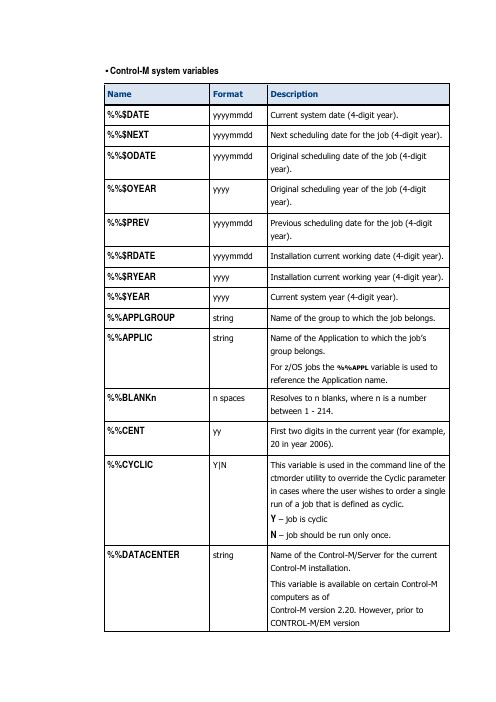
yyyymmdd
Original scheduling date of the job (4-digit year).
%%$OYEAR
yyyy
Original scheduling year of the job (4-digit year).
%%$PREV
yyyymmdd
Previous scheduling date for the job (4-digit year).
%%RWDAY
n
Installation current working day of the week (1=Sun., 2=Mon., and 0=Sat.).
%%RYEAR
yy
Installation current working year.
%%SCHEDTAB
string
Name of the job’s folder.
%%DAY
dd
Current system day.
%%GROUP_ORDID
nnnnnn
Order ID of the Active Folder to which the job belongs.
This variable is valid only for jobs in an Active folder and it is evaluated in base 10.
%%PREV
yymmdd
Previous schedummdd
Installation current working date.
%%RDAY
dd
Installation current working day.
c语言时间乱流题目
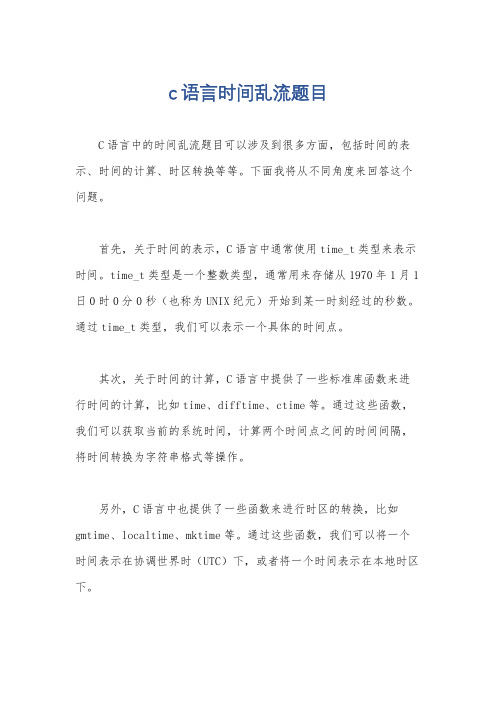
c语言时间乱流题目
C语言中的时间乱流题目可以涉及到很多方面,包括时间的表示、时间的计算、时区转换等等。
下面我将从不同角度来回答这个问题。
首先,关于时间的表示,C语言中通常使用time_t类型来表示时间。
time_t类型是一个整数类型,通常用来存储从1970年1月1日0时0分0秒(也称为UNIX纪元)开始到某一时刻经过的秒数。
通过time_t类型,我们可以表示一个具体的时间点。
其次,关于时间的计算,C语言中提供了一些标准库函数来进行时间的计算,比如time、difftime、ctime等。
通过这些函数,我们可以获取当前的系统时间,计算两个时间点之间的时间间隔,将时间转换为字符串格式等操作。
另外,C语言中也提供了一些函数来进行时区的转换,比如gmtime、localtime、mktime等。
通过这些函数,我们可以将一个时间表示在协调世界时(UTC)下,或者将一个时间表示在本地时区下。
除了以上提到的内容,时间乱流题目还可以涉及到闰年的判断、日期的格式化、定时任务的实现等方面。
在解决这些问题时,我们
需要深入了解C语言中与时间相关的标准库函数,以及一些常用的
时间处理技巧和算法。
总的来说,时间乱流题目涉及到的内容非常广泛,需要我们对
C语言中与时间相关的知识有着深入的理解和掌握。
希望以上回答
能够对你有所帮助。
python进阶之time模块详解

参数:无 返回值: 该函数有两个功能, 在第一次调用的时候,返回的是程序运行的实际时间; 以第二次之后的调用,返回的是自第一次调用后,到这次调用的时间间隔 语法:
print(time.clock()) for i in range(1, 100):
print(i) print(time.clock())
输出结果: time.time(): 1540285177.428731 Tue Oct 23 16:59:37 2018
时间元祖: 索引值(index) 属性(Attribute) 值(Values) 0 tm_year(年) (例如:2015) 1 tm_mon(月) 1-12 2 tm_mday(日) 1-31 3 tm_hour(时) 0-23 4 tm_min(分) 0-59 5 tm_sec(秒) 0-61(60代表闰秒,61是基于历史原因保留) 6 tm_wday(星期几) 0-6(0表示星期一) 7 tm_yday(一年中的第几天) 1-366 8 tm_isdst(是否为夏令时) 0,1,-1(-1代表夏令时)
gmtime()
参数:转换为time.stryct_time类型的对面的秒数
返回值:无
语法: >>> time.gmtime() time.struct_time(tm_year=2018, tm_mon=10, tm_mday=23, tm_hour=8, tm_min=41, tm_sec=2, tm_wday=1, tm_yday=296, tm_isdst=0) >>> time.gmtime(45) time.struct_time(tm_year=1970, tm_mon=1, tm_mday=1, tm_hour=0, tm_min=0, tm_sec=45, tm_wday=3, tm_yday=1, tm_isdst=0) >>> time.gmtime(2) time.struct_time(tm_year=1970, tm_mon=1, tm_mday=1, tm_hour=0, tm_min=0, tm_sec=2, tm_wday=3, tm_yday=1, tm_isdst=0) >>>
SAP ERP - 检查丢失物料移动凭证
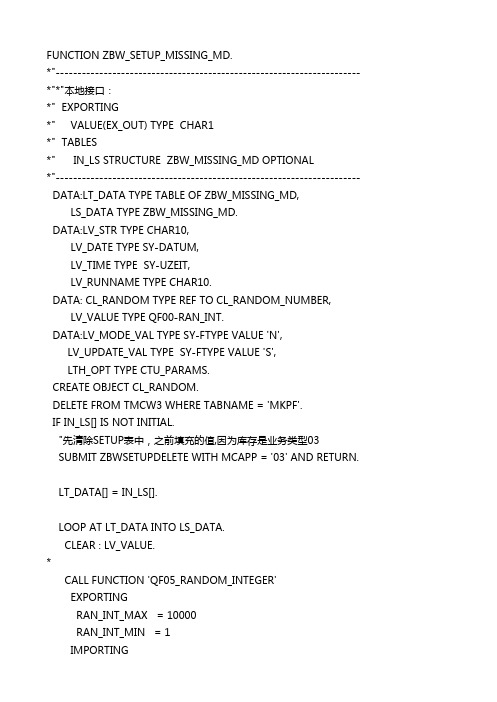
FUNCTION ZBW_SETUP_MISSING_MD.*"----------------------------------------------------------------------*"*"本地接口:*" EXPORTING*" VALUE(EX_OUT) TYPE CHAR1*" TABLES*" IN_LS STRUCTURE ZBW_MISSING_MD OPTIONAL*"---------------------------------------------------------------------- DATA:LT_DATA TYPE TABLE OF ZBW_MISSING_MD,LS_DATA TYPE ZBW_MISSING_MD.DATA:LV_STR TYPE CHAR10,LV_DATE TYPE SY-DATUM,LV_TIME TYPE SY-UZEIT,LV_RUNNAME TYPE CHAR10.DATA: CL_RANDOM TYPE REF TO CL_RANDOM_NUMBER,LV_VALUE TYPE QF00-RAN_INT.DATA:LV_MODE_VAL TYPE SY-FTYPE VALUE 'N',LV_UPDATE_VAL TYPE SY-FTYPE VALUE 'S',LTH_OPT TYPE CTU_PARAMS.CREATE OBJECT CL_RANDOM.DELETE FROM TMCW3 WHERE TABNAME = 'MKPF'.IF IN_LS[] IS NOT INITIAL."先清除SETUP表中,之前填充的值,因为库存是业务类型03SUBMIT ZBWSETUPDELETE WITH MCAPP = '03' AND RETURN. LT_DATA[] = IN_LS[].LOOP AT LT_DATA INTO LS_DATA.CLEAR : LV_VALUE.*CALL FUNCTION 'QF05_RANDOM_INTEGER'EXPORTINGRAN_INT_MAX = 10000RAN_INT_MIN = 1IMPORTINGRAN_INT = LV_VALUEEXCEPTIONSINVALID_INPUT = 1OTHERS = 2.IF SY-SUBRC <> 0.* Implement suitable error handling hereENDIF.LV_RUNNAME = 'Z' && LV_VALUE.LV_TIME = SY-UZEIT.LV_DATE = SY-DATUM.LV_TIME = LV_TIME + 60.LV_DATE = LV_DATE + 1."BDC开始录屏,拿到BW的物料移动凭证表执行PERFORM BDC_DYNPRO USING 'RMCBNEUA' '1000'. PERFORM BDC_FIELD USING 'BDC_CURSOR''ENDZEIT'.PERFORM BDC_FIELD USING 'BDC_OKCODE''=ONLI'.PERFORM BDC_FIELD USING 'B_MBLNR''X'.PERFORM BDC_FIELD USING 'MBLNR_L'LS_DATA-MBLNR.PERFORM BDC_FIELD USING 'LAUFNAME'LV_RUNNAME.PERFORM BDC_FIELD USING 'ENDDAT'LV_DATE.PERFORM BDC_FIELD USING 'ENDZEIT'LV_TIME.* PERFORM BDC_TRANSACTION USING 'OLI1BW'.LTH_OPT-DISMODE = 'N'.LTH_OPT-UPDMODE = 'A'.LTH_OPT-RACOMMIT = 'X'.CALL TRANSACTION 'OLI1BW' USINGIT_BDCDATAOPTIONS FROM LTH_OPTMESSAGES INTO IT_BDCMSG.COMMIT WORK.CLEAR:IT_BDCDATA,IT_BDCMSG,LS_DATA.ENDLOOP.EX_OUT = 'S'. "无任何可用物料移动凭证检查ELSE.EX_OUT = 'E'. "无任何可用物料移动凭证检查ENDIF.ENDFUNCTION.*&---------------------------------------------------------------------* *& Form bdc_dynpro*&---------------------------------------------------------------------* * text*----------------------------------------------------------------------* * -->I_PROGRAM text* -->I_DYNPRO text*----------------------------------------------------------------------* FORM BDC_DYNPRO USING I_PROGRAM I_DYNPRO.CLEAR WA_BDCDATA.WA_BDCDATA-PROGRAM = I_PROGRAM.WA_BDCDATA-DYNPRO = I_DYNPRO.WA_BDCDATA-DYNBEGIN = 'X'.APPEND WA_BDCDATA TO IT_BDCDATA.ENDFORM. "BDC_DYNPRO*&---------------------------------------------------------------------* *& Form bdc_field*&---------------------------------------------------------------------* * text*----------------------------------------------------------------------* * -->I_FNAM text* -->I_FVAL text*----------------------------------------------------------------------* FORM BDC_FIELD USING I_FNAM I_FVAL.CLEAR WA_BDCDATA.WA_BDCDATA-FNAM = I_FNAM.WA_BDCDATA-FVAL = I_FVAL.APPEND WA_BDCDATA TO IT_BDCDATA.ENDFORM. "BDC_FIELD。
- 1、下载文档前请自行甄别文档内容的完整性,平台不提供额外的编辑、内容补充、找答案等附加服务。
- 2、"仅部分预览"的文档,不可在线预览部分如存在完整性等问题,可反馈申请退款(可完整预览的文档不适用该条件!)。
- 3、如文档侵犯您的权益,请联系客服反馈,我们会尽快为您处理(人工客服工作时间:9:00-18:30)。
• •
• •
A.Mackenzie: The Time Trap
Tom E. Norris, MD 3/07
FIVE of the MOST POPULAR “TIME ROBBERS” (with cures)
• • • • • Management by Crisis Inadequate Planning Attempting Too Much Drop-In Visitors Procrastination
Tom E. Norris, MD 3/07
14
Two time fallacies:
• We’re going to have more time at some unspecified future date than we do now--‖I’ll do it next week‖, etc • We can somehow save time---in reality you have all that you are going to get
9
DO YOU HAVE CONTROL OF THE EVENTS IN YOUR LIFE??
NO CONTROL
TOTAL COND 3/07
10
EVENT(rate 1-5--5=total control, 1= no control):
• • • •
TIME MANAGEMENT:
A Key Survival Skill for Busy Faculty
TOM E. NORRIS, MD Vice Dean for Academic Affairs Professor of Family Medicine Adjunct Professor Medicine, Medical Education, and Health Services University of Washington School of Medicine
Tom E. Norris, MD 3/07
_______ _______ _______ _______
_______ _______ _______ _______
11
CONTROL
• There are events we can control • There are events we can’t control • There are events we can’t control, but believe we can (mostly other people) • There are events we can control, but believe we can’t---------this is often dependent on our NEED to control them
13
In other words. . .
•As you control the events in your life, you feel better about yourself •As you feel better about yourself, you are more productive •The increased productivity gives you more control—
20
Tom E. Norris, MD 3/07
Drop-In Visitors (Interruptions)
• Types:
– Unnecessary Interruptions – Necessary Interruptions – Untimely Interruptions
• Pointed Question: ―What can I do for you today?‖ • Schedule one-to-one meetings with those who frequently interrupt you
Tom E. Norris, MD 3/07 7
BASIC APPROACH TO TIME MANAGEMENT
Decide you will CONTROL your time IDENTIFY, UNDERSTAND, & DEFEAT your TIME ROBBERS
PLAN: Goals; Priorities; Ideal Day
Tom E. Norris, MD 3/07
18
Inadequate Planning
• Create:
– – – – – Long-Term Goals Objectives Project Plans Monthly Plans Daily Plans
• Use ―Planner‖ • ―If you fail to plan, you plan to fail’
Tom E. Norris, MD 3/07 12
Branden’s Productivity Tri-Quation
EVENT CONTROL
PRODUCTIVITY
SELF-ESTEEM
Tom E. Norris, MD 3/07
Branden, Nathaniel L.:The Psychology of Self-Esteem
Tom E. Norris, MD 3/07 19
Attempting Too Much
• Causes:
– – – – Need to Achieve Insecurity Failure to Delegate Unrealistic time estimates – Not knowing how to say NO – Lack of organization – Perfectionism
Before it lies the unknown hour, In darkness and beyond thine power. One hour alone is in thine hands, The one on which the shadow stands.
Poem inscribed on a sundial at Wellesley College
Tom E. Norris, MD 3/07
17
Management by Crisis
• ―Crisis of the week‖ • Need for organizational or institutional or group goals and planning. • Need for consistency • Not always avoidable, but there is always a cost
Tom E. Norris, MD 3/07 4
WHAT IS TIME???
Tom E. Norris, MD 3/07
5
A FEW DEFINITIONS:
• Newton: Time is absolute--it occurs whether the universe is here or not. • Leibnitz: Time is merely the order of events, not an entity itself. • Einstein: Time has no independent existence, apart from the order of events by which we measure it. • Webster’s Dictionary: Time is a continuum in which events succeed one another from past through present to future
Tom E. Norris, MD 3/07
15
The Twenty Biggest “Time Robbers”
• • • • • • • • • • • Management by Crisis Telephone Interruptions Inadequate Planning Attempting Too Much Drop-in Visitors Ineffective Delegation Personal Disorganization Lack of Self-Discipline Inability to Say NO Procrastination Meetings • • • • • Paperwork Leaving Tasks Unfinished Inadequate Staff Socializing Confused Responsibility or Authority Poor Communication Inadequate Controls and Progress Reports Incomplete Information Travel
Tom E. Norris, MD 3/07 21
Procrastination
• Types: – Conscious procrastination--we are aware of our actions – Unconscious procrastination--we are unaware • Strategies: – Set a deadline – Do the most unpleasant part first – Make a game of it – Build in rewards – Pace yourself
START where you are—CREATE an Action Plan
Tom E. Norris, MD 3/07 8
BASIC PRINCIPLE:
