GeoVision-NVR(Inteli-Analog)
BOSCH 闭路监控系统 VIDOS-NVR 说明书

作为视频 IP 安装的一部分,VIDOS-NVR 提供长期的视频和音频存储及检索解决方案。
VIDOS-NVR 包含管理软件、服务器平台和 RAID 5 存储器三个主要组件,您可以根据需要进行扩展来处理数量不限的摄像机和用户。
VIDOS-NVR 通过网络从视频 IP 编码器(包括 VIP 和 VideoJet 系列)接收 MPEG-4 和 MPEG-2 视频。
由于 VIDOS-NVR 基于网络,因此它与传统数字录像机 (DVR) 和盒式磁带录像机 (VCR)有着本质的区别。
NVR 可以安全定位在网络上的任何位置,而DVR 和 VCR 可以一起放置在摄像机同轴电缆的末端处。
VIDOS-NVR 服务器只需一个千兆位以太网连接,而 DVR 和 VCR 则需要连接至每个摄像机输入。
这大大简化了布线流程,成为基于网络的视频得到广泛采用的主要推动因素。
自动网络补偿技术(ANR;待批专利)能够确保在网络中断期间不会出现视频丢失。
在某些场所,网络中断是一个非常严重的问题;即使是瞬间的视频丢失也令人无法接受。
如果承载视频的网络部分受到影响(例如,穿过停车场或者沿着公路或铁路布线的无线网络),出现网络故障或过多噪声的可能性会非常高。
在此种设置中,VIDOS-NVR 会跟踪每个编码器,不会出现任何损失。
尽管编码器力有不逮,但它仍然可在小型闪存卡 (VideoJet 10) 或内置硬盘 (VideoJet 1000) 上本地记录视频。
当通信恢复后,编码器将会恢复实时传输功能,并补偿 NVR 服务器上视频的间隔。
在每个 NVR 服务器上使用的 VIDOS-NVR 管理软件有三个版本;16、32 或 64 通道许可证,具体取决于所记录的摄像机数量。
此软件用来配置每个 NVR 服务器,并且在安装和设置完毕后,VIDOS-NVR 在后台无缝运行以管理连接、访问和存储设备。
VIDOS-NVR 已经过测试,可以与 19 英寸架式安装 VIDOS-NVR 服务器兼容。
ITE-N系列智能视频处理平台介绍
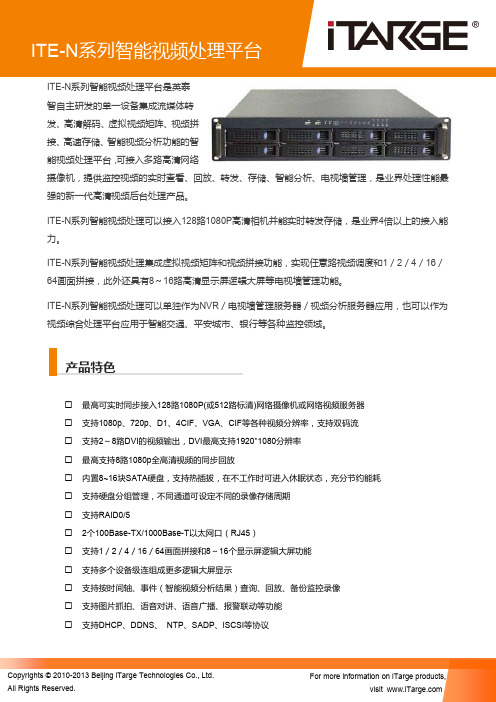
其他
电源 工作温度/湿度 尺寸 AC 100V ~ 240V,50Hz / 60Hz 0℃~60℃ / <90%(无冷凝) 2U/3U (高)* 430mm(宽)* 800mm(深)
Copyrights © 2010-2013 Beijing iTarge Technologies Co., Ltd. All Rights Reserved.Copyrights © 2010-2013 Beijing iTarge
ITE-N系列智能视频处理平台
ITE-N系列智能视频处理平台是英泰 智自主研发的单一设备集成流媒体转 发、高清解码、虚拟视频矩阵、视频拼 接、 高速存储、 智能视频分析功能的智 能视频处理平台, 可接入多路高清网络 摄像机,提供监控视频的实时查看、回放、转发、存储、智能分析、电视墙管理,是业界处理性能最 强的新一代高清视频后台处理产品。 ITE-N系列智能视频处理可以接入128路1080P高清相机并能实时转发存储,是业界4倍以上的接入能 力。 ITE-N系列智能视频处理集成虚拟视频矩阵和视频拼接功能,实现任意路视频调度和1/2/4/16/ 64画面拼接,此外还具有8~16路高清显示屏逻辑大屏等电视墙管理功能。 ITE-N系列智能视频处理可以单独作为NVR/电视墙管理服务器/视频分析服务器应用,也可以作为 视频综合处理平台应用于智能交通、平安城市、银行等各种监控领域。
Copyrights © 2010-2013 Beijing iTarge Technologies Co., Ltd. All Rights Reserved.
For more information on iTarge products, visit
码率
64Kbps ~ 8Mbps
工业平板电脑、地面监控电脑参数及分屏原理
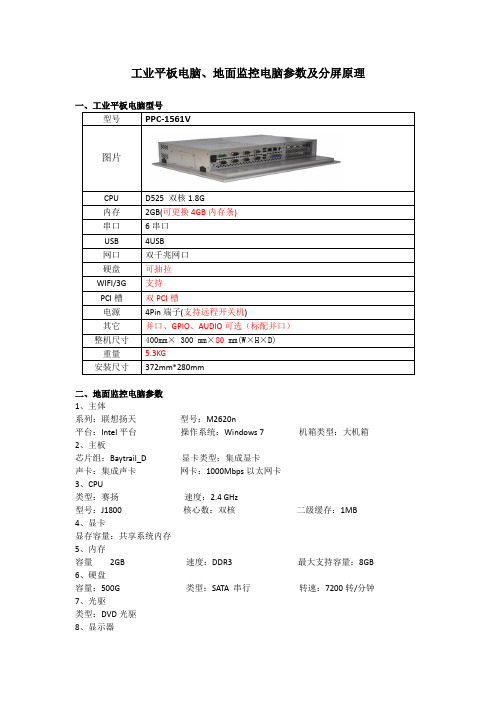
工业平板电脑、地面监控电脑参数及分屏原理
一、工业平板电脑型号
PPC-1561V
D525 双核1.8G
二、地面监控电脑参数
1、主体
系列:联想扬天型号:M2620n
平台:Intel平台操作系统:Windows 7 机箱类型:大机箱2、主板
芯片组:Baytrail_D 显卡类型:集成显卡
声卡:集成声卡网卡:1000Mbps以太网卡
3、CPU
类型:赛扬速度:2.4 GHz
型号:J1800 核心数:双核二级缓存:1MB
4、显卡
显存容量:共享系统内存
5、内存
容量2GB 速度:DDR3 最大支持容量:8GB 6、硬盘
容量:500G 类型:SATA 串行转速:7200转/分钟7、光驱
类型:DVD光驱
8、显示器
尺寸:19.5英寸(宽屏,分辨率:1600*900)
数量:2台
9、输入设备
鼠标:有线鼠标键盘:有线键盘
10、接口
前(侧)面接口:
➢USB:2个
➢音频接口:2个
后面接口:
➢视频接口:VGA接口
➢音频接口:3个
➢USB:1*USB3.0+2*USB2.0
➢RJ45:1个
11、规格
电源功率:65W 尺寸:414.5*175(前面板)*417.8 重量:9.58KG
三、分屏原理
分屏的原理就是通过USB转VGA的分屏器中的显卡装置将电脑主机显示屏上的屏显信号转换成USB信号,以极快的速度输出到另一台显示器上,实现多屏幕输出的理想效果。
东方网力NVR说明
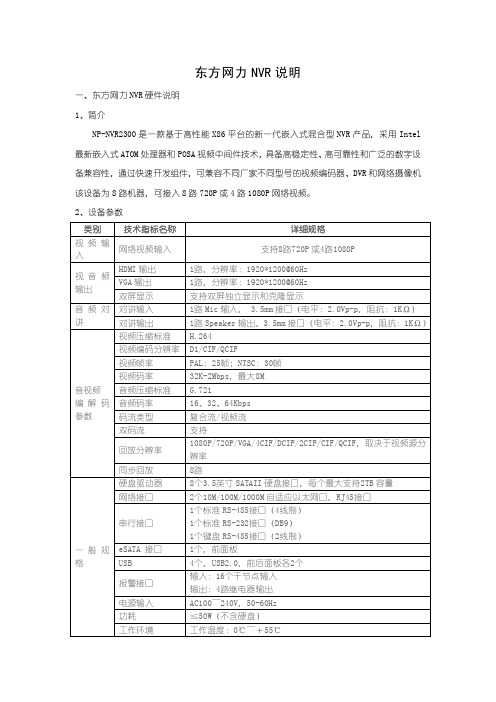
�
IE 客户端主界面 进到 IE 客户端界面后我们发现他们界面非常简洁,左上角为画面布局,该菜单有二级
菜单,分别为:4 画面、6 画面、8 画面、9 画面、16 画面等等。默认情况下,选择 4 画面
菜单后,将显示摄像机表中的最前面 4 摄像机,下一屏前显示 5-8 摄像机,依次类推。
�
摄像机添加界面
�
总结
经过接入不同型号的摄像机我们发现以下问题: � 东方网力解码库有问题,在画面晃动时 NVR 主机上显示画面花屏,而在电脑主机 IE 客 户端上没有花屏。 � 东方网力 NVR 接入我们 5 系枪机 (8.40.2.10) 不出图像, 升级到 ONVIF 版本 (81.40.2.1) 可以接出图像; � 东 方 网 力 NVR 接 入 我 们 红 外 高 速 球 ( 8.4.39.15) 不 出 图 像 , 升 级 到 ONVIF 版 本 (81.4.39.1)也不出图像。
在做工方面,东方网力 NVR 在 VGA、USB、232 等接口固定性都比较好,大小适中。而且 在细节方面也做的比较人性化,比如 SATA 口的电源接口采用保护盖子,不用时盖上盖子, 避免误接触的意外损坏情况;机箱内外贴了各种标示纸;在机箱前面板上有八个硬盘的标示 及对应每个硬盘的指示灯,通过指示灯可以判断硬盘的工作状态。相比之家,我们 NVR 在各 方面就做的不是很好。
现场环境为通过电脑 IE 客户端来访问 NVR(也Байду номын сангаас在 NVR 上直接访问,操作与 IE 客户端 类似),在电脑上 IE 浏览器地址栏输入对应东方网力接入电脑 IP 地址(即网卡 0 的地址: 192.168.10.100) ,用户名密码均为 admin。 第一次进入客户端会提示下载 IE 客户端插件 NVR WEB Client,下载安装完成后重启 IE 即可进入。
达华NVR6A08-64-4KS2网络视频录制器说明书

Ultra Series |NVR6A08-64-4KS2• Intel Processor• Max 64 IP Camera Inputs with IVS Recording • Max 384 Mbps Incoming Bandwidth• Up to 12MP Resolution for Preview and Playback • Supports RAID 0 /1/5/6/10• iSCSI for Expanded Storage Space • Smart Tracking •Spot OutputSeries Compression Smart Tracking Heat MapPeople CounIntrusion TripwireSystem OverviewDahua's next generation network video recorder offers unparalleled recording technology for IP video surveillance applications. For applications where details are critical for identification, thisenterprise-level NVR provides a powerful Intel processor with up to 4K resolution. Additionally, the NVR features a mouse shortcut operation menu, remote management and control, centre storage, edge storage, and back up storage.Designed as a low-cost, easy installation, this NVR is ideal for a wide range of applications such as public safety, water conservancy, transportation, city centers, education, and financial institutions. The NVR is compatible with numerous third-party devices making it the perfect solution for surveillance systems with or without a video management system (VMS). Its open architecture supports multi-user access and is compatible with ONVIF 2.4, enabling interoperability when combined with 4K cameras.N+M Hot StandbyThe highly reliable redundancy N+M Hot Standby design provides a secure, failover technique ensuring immediate backup. In the event of a system failure, the slave instantly takes over the master ensuring no data is lost.RAID 0/1/5/6/10/Offering a balance between storage performance, storage capacity, and data integrity, the NVR features Fruitfull RAID 0/1/5/6/10 for faster and safer recording.Fisheye DewarpingThe NVR features multiple fisheye dewarping modes to makeviewing video easy whether its live or during playback.Functions4K ResolutionThe NVR supports 4K Ultra HD resolution (3840 x 2160) for recording, live viewing and playback.Intelligent Video System (IVS)With built-in intelligent video analytics (on two IP channels), the NVR has the ability to detect and analyze moving objects for improved video surveillance. The NVR provides standard intelligence features allowing detection of multiple object behaviors such as abandoned or missing objects. IVS also supports Tripwire analytics, allowing the camera to detect when a pre-determined line has been crossed, Heat Map, ideal for business intelligence, and Facial Detection, for searching or identification of individuals.Heat MapThe NVR's Heat Map option highlights the areas with the highestconcentration of people. This information can then be exported into a customized report to assist in business or forensic analysis.Point of Sale (POS)Ideal for grocery and retail stores, the optional POS solution allows the NVR to receive a POS transaction via corresponding video. This feature allows merchants to analyze specific transactions via the Fuzzy search Algorithm.Smart TrackingThe auto tracking PTZ feature automatically tracks a moving targetthroughout the camera's field of view. This function is ideal for following an object as it moves through airports, parking lots, city centers, or other applications.Automatic Network Replenishment (ANR) TechnologyNetwork Video Recorders with the ANR function automatically store video data on an IP camera SD card when the network is disconnected. After recovery of the network, the NVR automatically retrieves the video data stored on the camera.Ultra Series | NVR6A08-64-4KS2Ultra Series |NVR6A08-64-4KS2Ordering InformationDimensions (mm)Rev 001.010© 2021 Dahua Technology USA. All rights reserved.Design and specifications are subject to change without notice。
Gowin DVI TX RX IP 用户指南

Gowin DVI TX RX IP 用户指南IPUG938-2.2,2021-09-18版权所有© 2021广东高云半导体科技股份有限公司、、Gowin、GowinSynthesis以及高云均为广东高云半导体科技股份有限公司注册商标, 本手册中提到的其他任何商标,其所有权利属其拥有者所有。
未经本公司书面许可,任何单位和个人都不得擅自摘抄、复制、翻译本文档内容的部分或全部,并不得以任何形式传播。
免责声明本文档并未授予任何知识产权的许可,并未以明示或暗示,或以禁止发言或其它方式授予任何知识产权许可。
除高云半导体在其产品的销售条款和条件中声明的责任之外,高云半导体概不承担任何法律或非法律责任。
高云半导体对高云半导体产品的销售和/或使用不作任何明示或暗示的担保,包括对产品的特定用途适用性、适销性或对任何专利权、版权或其它知识产权的侵权责任等,均不作担保。
高云半导体对文档中包含的文字、图片及其它内容的准确性和完整性不承担任何法律或非法律责任,高云半导体保留修改文档中任何内容的权利,恕不另行通知。
高云半导体不承诺对这些文档进行适时的更新。
目录目录 (i)图目录 (iii)表目录 (iv)1关于本手册 (1)1.1 手册内容 (1)1.2 相关文档 (1)1.3 术语、缩略语 (2)1.4 技术支持与反馈 (2)2概述 (3)2.1 概述 (3)2.2 主要特征 (3)2.3 资源利用 (3)3功能描述 (5)3.1 系统框图 (5)3.2 实现框图 (5)3.2.1 DVI TX (6)3.2.2 DVI RX (7)3.3 端口列表 (8)3.3.1 DVI TX端口 (8)3.3.2 DVI RX端口 (9)3.4 参数配置 (10)3.4.1 DVI TX参数 (10)3.4.2 DVI RX参数 (11)3.5 时序说明 (12)4界面配置 (13)4.1 DVI TX IP配置 (13)4.2 DVI RX IP配置 (15)5参考设计 (19)5.1 设计实例一 (19)5.2 设计实例二 (20)6文件交付 (21)6.1 文档 (21)6.2 设计源代码(加密) (21)6.3 参考设计 (21)7附录 (23)7.1 DVI和HDMI兼容性 (23)7.2 DVI针脚分配 (23)7.3 HDMI针脚分配 (24)图目录图3-1系统框图 (5)图3-2实现框图 (5)图3-3 TMDS编码算法流程图 (6)图3-4 TMDS解码算法流程图 (7)图3-5 DVI TX IO端口示意图 (8)图3-6 DVI RX IO端口示意图 (9)图3-7 DVI视频接口时序示意图 (12)图3-8 TMDS接口时序图 (12)图4-1打开IP Core Generator (13)图4-2打开DVI TX IP核 (14)图4-3 DVI TX IP核接口示意图 (14)图4-94基本信息配置界面 (17)图4-50 Options选项卡 (18)图5-1参考设计实例一基本结构框图 (19)图5-2参考设计实例二基本结构框图 (20)图7-1 DVI-D连接器示意图 (23)图7-2 A类HDMI连接器示意图 (24)表目录表目录表1-1术语、缩略语 (2)表2-1 Gowin DVI TX RX IP (3)表2-2 DVI TX占用资源 (4)表2-3 DVI RX占用资源 (4)表3-1编码算法定义 (7)表3-2 Gowin DVI TX IP的端口列表 (8)表3-3 Gowin DVI RX IP的端口列表 (9)表3-4 DVI TX参数 (10)表3-5 DVI RX参数 (11)表6-1文档列表 (21)表6-2 DVI TX设计源代码列表 (21)表6-3 DVI RX设计源代码列表 (21)表6-4 Gowin DVI RX RefDesign文件夹内容列表 (21)表6-5 Gowin DVI TX RefDesign文件夹内容列表 (22)表7-1 DVI-D连接器针脚分配 (23)表7-2 A类HDMI连接器针脚分配 (24)1关于本手册 1.1手册内容1关于本手册1.1手册内容Gowin DVI TX RX IP用户指南主要内容包括产品概述、功能描述、配置调用、参考设计等,旨在帮助用户快速了解Gowin DVI TX RX IP的特性及使用方法。
电信级全球眼NVR测试方案_V1.O(优.选)

电信级全球眼NVR测试方案中国电信股份有限公司上海研究院2012年5月目录1.测试环境 (3)1.1.网络拓扑 (3)1.2.硬件环境 (4)1.3.软件环境 (4)1.4.平台环境 (5)2.标准测试用例 (6)2.1.技术参数 (6)2.2.功能测试 (7)2.3.网管功能 (10)2.4.性能测试 (11)2.5.混合型专项测试(模拟通道) (13)1.测试环境1.1. 网络拓扑测试环境的网络拓扑如以下各图所示:图1功能测试拓扑图图 2 混和NVR清晰度测试拓扑图图3网络损伤测试拓扑图1.2. 硬件环境1.3. 软件环境编号 名称 用途备注 1 网络码流测试软件 测试上传、下载码流 DUMeter2 以太网流量分析仪 测试上传、下载码流 F69X3 网络协议分析软件多媒体协议分析4Ethereal抓包软件编号 设备名称 用途设备型号数量备注 1 服务器 中心服务平台平台厂商自备 2PC客户端PC :P4 3.0或以上、1GRAM 、千兆网卡1Gmem 独立显卡各2台 平台厂商自备3 千兆交换机 网络设备 1 平台厂商自备4 视频分配器1 平台厂家提供 5网络摄像机用于视频源采集 网络快球 1 NVR 厂家提供 用于视频源采集 网络枪式 1 NVR 厂家提供 清晰度测试模拟枪式1NVR 厂家提供 6NVR接入IPC 码流进行录像、解码,能对IPC 进行管理,对接上平台。
嵌入式网络视频录像机终端厂家提供,具体按注意事项中要求 7拾音器+喇叭语音通讯终端厂家自备8报警、云台设备终端厂家自备9 测试仪表黑白场信号发生器 Tektronix TSG95 1 租用 10图像质量测试仪表 PQA300或者PQA5001租用11清晰度测试卡信号发生器 sg2008 112 网络损伤仪IPWave3.0 1 模拟网络损伤 13 报警PU报警PU平台厂商自备5 天网防火墙软件端口测试6 Ultra Edit 观看数据包内容7 电子秒表网络视频延时8 平台软件(含各种备份、升级或者集群软件或者DNS服务器软件)。
NVR系列硬件安装维护指南v3.1

VS-SPUS-NVR系列硬件安装维护指南中星电子股份有限公司NVR系列硬件安装维护指南前言指南说明VS-SPUS-NVR系列是中星电子推出的全新网络硬盘录像机,集接入网关、专业存储、监控业务平台、智能分析于一体。
通过IP网络连接监控前端及报警等相关设备,展现真正意义上的全数字网络化视频监控解决方案;通过对现有监控技术的优化、对监控系统、专业存储和显示系统的整合,以及独具的大容量、平台化的设计理念、具备了强大的功能和电信级设备的稳定性。
本指南介绍了产品的特性、结构组成、安装以及硬件维护操作。
NVR的配套指南如下:内容介绍指南更新记录NVR 系列 硬件安装维护指南1-3目 录第1章 安全说明 ............................................................................................................................................... 1-41.1 概述.............................................................................................................................................................. 1-41.2 安全信息 ...................................................................................................................................................... 1-41.3 安全事项 ...................................................................................................................................................... 1-4第2章 产品介绍 ............................................................................................................................................... 2-12.1 概述.............................................................................................................................................................. 2-12.2 产品简介 ...................................................................................................................................................... 2-12.3 整机结构 ...................................................................................................................................................... 2-1第3章 硬件安装 ............................................................................................................................................... 3-13.1 概述.............................................................................................................................................................. 3-13.2 安装准备 ...................................................................................................................................................... 3-13.3 开箱检查 ...................................................................................................................................................... 3-23.4 上架安装 ...................................................................................................................................................... 3-23.5 安装磁盘驱动器 ............................................................................................................................................ 3-53.6 设备线路连接 ............................................................................................................................................... 3-63.7 上下电 .......................................................................................................................................................... 3-6第4章 维护操作 ............................................................................................................................................... 4-94.1 概述.............................................................................................................................................................. 4-94.2 维护操作流程 ............................................................................................................................................... 4-94.3 磁盘及磁盘托架的维护 ................................................................................................................................. 4-94.4 电源模块维护 ............................................................................................................................................. 4-10NVR 系列 硬件安装维护指南1-4第1章 安全说明1.1 概述本章介绍在安装前需要了解的安全信息和安装过程中必须遵守的安全注意事项。
安防监控行业嵌入式NVR功能及参数分类

NVR 设备参数1。
NVE—NVR8041PS 4路720P mini型NVR (2)2. NVE—NVR8041T 4路720P经济型NVR (4)3. NVE-NVR8042P 4路720P专业型NVR (6)4. NVE-NVR8092P 9路720P专业型NVR (8)5。
NVE-NVR9082TS 8路1080P mini经济型NVR (10)6. NVE-NVR9041T 8路1080P经济型NVR (11)7. NVE—NVR9042T 8路1080P经济型NVR (13)8. NVE-NVR9042PT 4*1080P+12*720P经济型NVR (15)9. NVE-NVR9244P 24路1080P专业型NVR (17)10。
NVE-NVR9248P 24路1080P专业型NVR (19)1.NVE—NVR8041PS 4路720P mini型NVR一、简介:mini 1U机箱;4*720P/2*1080P接入存储;1/4画面主码流预览;无报警输入输出;支持1个3T硬盘,千兆网,标配VGA/HDMI/P2P/ONVIF二、功能特色:●采用先进的H。
264 High Profile压缩算法;●一步上网:抛弃各种繁杂设置,通过云服务,轻松实现各种网络穿透,无需转发端口,即插即用,一步即可实现远程监控●支持常规的CIF、D1、720P、1080P摄像机视频预览、存储、回放;●HDMI与VGA视频输出分辨率最高达1920×1080P;●支持TV、VGA、HDMI同步同时输出;●支持双码流,主码流本地存储(确保图像高质量),辅码流网络实时传输(解决带宽瓶颈问题);●支持移动侦测、视频遮挡、视频丢失报警、异常报警处理;●支持IP在线搜索添加;●支持预览图像与回放图像的电子放大;●支持多种查询方式、回放、备份录像文件;●支持图片本地回放与查询;●支持1个SATA接口;●支持RS-485/RS—232接口;●支持2个USB2.0接口,稳定实现USB鼠标、备份、刻录、升级等操作;●支持二十多国语言,打破国界使用的限制;三、技术规格:四、系统结构图:2.NVE—NVR8041T 4路720P经济型NVR一、简介:标准1U 机箱(310*45*210MM;2.5KG);4*720P/2*1080P接入存储;1/4画面子码流预览;无报警输入输出;支持1个3T硬盘,千兆网,标配VGA/HDMI/P2P/ONVIF二、功能特色:●采用先进的H。
NI 9206 16 个 AI 差分 32 个 AI 单端测量模块说明书

数据表NI 920616个AI 差分/32个AI 单端,±200 mV ~±10 V, 16位,250 kS/s 多路综合,燃料电池测量•弹簧端子连接•保护性后壳•600 VDC (US )/400 VDC (EU ), CAT I ,通道对地隔离NI 9206 C 系列模块可与任意CompactDAQ 或CompactRIO 系统配合使用,具有16个差分模拟输入、16位分辨率以及250 kS/s 最大采样率。
每个通道的可编程范围包括±200 mV 、±1 V 、±5 V 及±10 V 。
为防止信号瞬变,NI 9206在输入通道和公共端(COM )之间包含±30 V 的过压保护。
此外,NI 9206还具有通道对地双重隔离屏障,以确保安全、抗噪性及高共模电压范围。
NI 9206额定具有1,000 Vrms 瞬间过压保护。
NI 9206提供高达600 VDC (欧洲为400 VDC )的通道对地隔离,使其非常适合精确监控大型燃料电池和电池组。
虽然每组被测电池对地可高达600 V ,但NI 9206的每个通道必须保持在模块COM 的10 V 范围内。
• NI 9206• NI 9206入门指南• NI 9940 Backshell Kit (779567-01) 套件内容附件• NI 9974弹簧接线盒(196740-01)• NI 9941后壳套件(779568-01)NI C系列概述NI 提供超过100种C 系列模块,用于测量、控制以及通信应用程序。
C 系列模块可连接任意传感器或总线,并允许进行高精度测量,以满足高级数据采集及控制应用程序的需求。
•与测量相关的信号调理,可连接一组传感器和信号•隔离选项包括组间、通道间以及通道对地•温度范围为-40 °C ~70 °C ,满足各种应用程序和环境需要•热插拔2 | | NI 9206数据表CompactRIO和CompactDAQ平台同时支持大部分C系列模块,用户无需修改就可将模块在两个平台间转换。
国家测试实验室VXI-1200 FlexFrame产品说明说明书

9-SlotVXI/VME MainframeVXI-1200 FlexFrameVXI-1200 FlexFrameNational Instruments 123VXI MainframesOverviewThe National Instruments VXI-1200 FlexFrame is a high-power ,low-cost mainframe that can house six C-size VXI modules and three B-size VXI or VME modules for a total of nine usable slots.Fully compliant with the latest revision of the VXIbus specificat-ion, the FlexFrame is an innovative solution for using both C-size VXI and B-size VXI/VME resources in a single system to drive down the system costs. Not only are adapters no longer needed for interfacing B-size modules into a C-size chassis, but now you can also use a B-size VXI controller . You can use all six C-size slots for instruments. You can easily configure the FlexFrame with the slot 0 resource in either the front (C-size) or rear (B-size) of the chassis, thanks to the unique backplane design.Flexible Slot-0 InterfaceYou can use a standard C-size slot 0 VXI controller in your system while using the three B-size VXI or VME slots in the rear of the chassis to incorporate VME memory cards or special purpose modules. The buses are physically connected and appear as a single bus for seamless communication. You can also configure the FlexFrame to recognize a B-Size slot 0 VXI control interface,such as the VXI-MXI-2/B, in the rear of the chassis. Because the B-size slots are completely VXI compliant, you can take advantage of all of the VXI capabilities for slot identification,resource initialization, and management with lower cost, while you use all six C-size slots for instrument modules.To switch the slot 0 resource from the front to the rear and vice versa is easy and requires no tools. You simply switch the orientation of a “personality” card located on the inside panel ofthe FlexFrame – an operation that you can perform in seconds. The FlexFrame was designed to be compact, to be configured easily, and to deliver the utmost in power and cooling to handle even the most demanding applications and harsh environments. With 720 W of usable power, the FlexFrame provides more power than many full-size 13 slot chassis while taking up less than half of the space.B-Size ControlThe flexible slot 0 feature of the FlexFrame enables you to use B-size controllers to control the VXI backplane. You can use either the VXIpc-600 series embedded controller or the VXI-MXI-2/B module in the FlexFrame. The smaller size and the absence of EMI shielding reduces the cost of the B-size controllersThe VXIpc-600 Series high–performance two-slot B-size embedded computers employ state-of-the-art technology and packaging to create fully PC-compatible controllers for VXI systems. The VXIpc-600 Series includes two models – the VXIpc-650/233 and the VXIpc-650/166. Both models are identical except that the VXIpc-650/233 incorporates a 233 MHz Pentium MMX processor and the VXIpc-650/166 uses a 166 MHz Pentium MMX processor .The VXIpc-600 Series are an excellent VXI controller choice when used with the VXI-1200 FlexFrame. You can use a VXIpc-600 Series controller in the back of the FlexFrame, leaving six C-size VXI slots available for instruments. Because the buses serving the C and B-size modules are physically connected, the VXIpc-600 Series can control the entire system to drive down overall system costs.High-performance flexible VXI/VME mainframe 9 slots6 C-Size VXIbus 3 B-Size VXI or VMEUnique backplane design –Slot 0 control from either C or B slots High power – 720 W usable power Rugged lightweight design suitable for field or benchtop applications Optional rack-mount kitsNational InstrumentsPhone:(512)794-0100•Fax:(512)683-8411•****************•124V X I -1200 F l e x F r a m eIf you wish to control a FlexFrame System from a desktop computer using a MXI-2 interface, the VXI-MXI-2/B delivers the same performance as the standard C-Size interface but at a lower cost. Using the VXI-MXI-2/B in the back of the FlexFrame,you can use all size C-size VXI slots located in the front of the chassis for instruments.The smaller size and the absence of EMI shielding reduce the cost of the B-size VXI-MXI-2 versus the C-size module. EMI shielding is required for C-size instrument and control modules but not for B-size. Because of the FlexFrame design, you simply insert the VXI-MXI-2/B into the leftmost B-size slot located in the rear of the FlexFrame to physically isolate the VXI-MXI-2/B from the C-size instruments, eliminating potential EMI problems.Bundled SystemsYou can use any of the standard computer-based MXI-2 interface boards, including the high-performance PCI-MXI-2, to deliver transfer rates up to 23 Mbytes/s. You can also order a bundled system that includes the PCI-MXI-2, the VXI-MXI-2/B,a 2 m MXI-2/M1 cable, and the VXI-1200 FlexFrame for a special discount.Rack-Mount HardwareYou can use the FlexFrame for portable or desktop applications,or you can order a rack-mount kit for mounting it in a standard 19 in. rack side ways to conserve rack space. There are two FlexFrame rack-mount kits that you may order . The first option comes with rack-mount hardware including slides so you can easily insert and remove the chassis in a rack. You can also order the rack-mount hardware with rails, rather than slides, to mount9-SlotVXI/VME MainframeOrdering InformationVXI-1200 FlexFrameU.S. 120 VAC....................................................777432-01Switzerland 220 VAC........................................777432-02Australia 240 VAC.............................................777432-03Universal Euro 240 VAC....................................777432-04North American 240 VAC.................................777432-05United Kingdom 240 VAC................................777432-06OptionsRack-Mount Kit w/slidesand cable tray................................................777433-01Rack-Mount Kit w/railand cable tray................................................777433-02Bundled SystemsSystems include PCI-MXI-2, B-size VXI-MXI-2/B,2 m MXI-2/M1 cable, NI-VXI/VISA software, and the U.S.version of the VXI-1200 FlexFrame.PCI-MXI-2 FlexFrame SystemsDOS/Windows/3.1.......................................777444-01Windows NT.................................................777444-02Windows 95..................................................777444-03Mac OS..........................................................777444-04VXIpc-600 Series FlexFrame Systems (controller and VXI-1200 FlexFrame)VXIpc-650/233 (233 MHz Pentium MMX) for:Windows NT.................................................777444-12WIndows 95..................................................777444-13VxWorks *......................................................777444-14VXI-1200 FlexFrame - Front ViewVXI-1200 FlexFrame - Back ViewVXI-1200 FlexFrameNational Instruments Phone:(512)794-0100•Fax:(512)683-8411•****************•125VXI Mainframes9-SlotVXI/VME Mainframe2 1.51 0.5 024Airflow (liters/s)6 2.58B a c k P r e s s u r e (m m /H 0)2VXI-1200 Chassis CoolingVXIpc-650/166 (166 MHz Pentium MMX) for:Windows NT.................................................777444-22Windows 95..................................................777444-23VxWorks*.......................................................777444-24* The VXIpc-600 Series VXI Development andRun-Time Systems do not include VxWorks installed on the hard drive. Please contact Wind River Systems at (800) 545-WIND。
零视技术 l5s 会议平台 用户手册说明书

linkingvision用户手册Copyright © 零视技术2020 All rights reserved版本记录内容1.0发布说明 (5)1.1版本 1.00 (5)2.0范围 (5)3.0参考链接 (5)4.0常用术语 (6)5.0内容概述 (7)6.0系统架构 (8)6.1视频源支持 (8)6.2运行平台支持 (8)6.3国产CPU支持 (8)6.4协议支持 (8)6.5视频加密支持 (9)7.0软件安装 (10)7.1安装准备 (10)7.2安装 (11)7.3打开管理界面 (14)7.4安装license (15)7.5端口 (16)7.6菜单 (17)8.0配置视频源 (18)8.1文件源配置 (18)8.2RTSP RTMP 源配置 (18)8.3ONVIF 源配置 (19)9.0对讲 (20)9.1对讲 (20)9.2对讲参数 (20)10.0SIP/H323 (21)10.1联系人管理 (21)10.2设置SIP/H323设备 (21)10.3呼叫SIP/H323设备 (21)11.0用户管理 (23)11.1用户角色添加删除 (23)11.2用户密码修改 (23)11.3WEB管理界面认证开启关闭 (23)12.0网络配置 (25)12.1HTTPS证书配置 (25)1.0发布说明1.1版本 1.00更新界面操作.2.0范围文档包含l5s互联网视频会议的使用场景,安装指南,开发接口定义和使用。
并介绍了各种浏览器在各个操作提供平台上使用的最佳会议方案,从而可以实现低延迟视频会议。
3.0参考链接ONVIF https:///4.0常用术语源: RTSP RTMP ONVIF等单通道视频源,或者是添加设备后自动产生的通道也称为源用户:添加到系统的用户,用户包含SIP用户和H.323用户。
联系人: SIP地址和H.323地址。
5.0内容概述近几年来,互联网高速发展,特别是移动互联网,各种各样的移动APP都基于HTML5开发。
英伟达公司简介

英伟达公司简介企业简介NVIDIA(全称NVIDIA Corporation,NASDAQ:NVDA,发音:宽式IPA:/ɛnvɪdɪə/,台湾与香港官方中文名为辉达),创立于1993年4月,是一家以设计显示芯片和芯片组为主的半导体公司。
NVIDIA亦会设计游戏机核心,例如Xbox和PlayStation 3。
NVIDIA最出名的产品线是为个人与游戏玩家所设计的GeForce系列,为专业工作站而设计的Quadro系列,以及为服务器和高效运算而设计的Tesla系列。
NVIDIA的总部设在美国加利福尼亚州的圣克拉拉。
是一家无晶圆(Fabless)IC半导体设计公司。
现任总裁为黄仁勋。
主要产品NVIDIA的产品组合包括绘图处理器、个人电脑平台(主板逻辑核心)芯片组和数字媒体播放器的软件。
在Mac/PC用户社区中,NVIDIA的"GeForce"产品线最为人熟悉。
除了独立型显卡外,还有Microsoft的Xbox游戏核心和nForce主板的核心技术。
在2004年12月,NVIDIA宣布会协助Sony设计PS3的绘图处理器(RSX)。
NVIDIA 只会负责设计,Sony会负责制造该绘图处理器。
根据合约,NVIDIA会使用新力的芯片厂(新力和东芝)来制造RSX,并将制程提升至65纳米。
这与微软的协议是互相违背的,因为NVIDIA会通过第三者制造Xbox的绘图处理器。
2008年2月11日,NVIDIA发布了用于手机平台的APX 2500应用处理器。
该处理器集成了一个ARM处理器和一个显示核心。
这款处理器是由NVIDIA和微软联合研制,方面应用于使用Windows Mobile的电话中,提高Windows Mobile平台的多媒体处理能力。
NVIDIA于2008年12月发布了一支持Intel Atom处理器的NVIDIA ION移动平台,主打轻薄桌面型市场,可以支持DirectX 10的自带显示芯片。
维佳银星中文手册

视频会议终端VegaStarSilver用户手册意大利爱斯乐电讯概述该手册描述了视频会议终端VegaStarSilver、VegaStarGold和AVC8400的功能和技术特征,以及正确的使用信息。
需要说明的是,VegaStarSilver、VegaStarGold和AVC8400三种产品仅仅在个别技术指标上有差异,本手册主要描述产品的操作使用,对上述三种产品是通用的。
使用的符号和语法在这本手册中,下面的一些符号用于红外控制按钮:功能按钮字母-数字键盘按钮通过会议终端的自带键盘或红外控制器的字母-数字键盘按钮即可:例如:◇按一次=1◇按两次=A◇按三次=B◇按一次=*◇按两次=.◇按三次=@◇按四次=space◇按一次=#◇两次=&◇按三次=\◇按四次=/按钮或一组按钮的功能紧跟在每个符号之后给出。
许多功能要求使用界面图标或直接使用红外控制器按钮。
当对各个单元进行操作的时候,对各种功能的描述包含了一些显示的窗口的示例。
硬件连接设备的具体操作这一章描述了会议终端设备一般的操作步骤,比如说,怎样产生一个连接(可以是呼叫,也可以是应答)。
在这之前,我们假定系统已经正确安装,还假定视频窗口显示出主菜单。
发起一个呼叫在系统启动后出现的主界面如:包含三种不同的呼叫方式:●从电话号码簿呼叫●视频和音频呼叫音频呼叫从电话号码簿呼叫该设备利用终端频繁的连接数据,提供了一种直接的选择方式,你只须从列表中选出呼叫号码,系统将直接将呼叫发送出去。
使用红外控制器箭头按钮选择电话号码簿,按OK键:1.直接翻动索引查找所要的第一个字母。
2.使用红外控制器箭头按钮选择出你想要的名字,并按OK键。
3.按“呼叫”键发出呼叫。
4.按“断开”键断开连接。
发起视频/音频呼叫1.使用红外控制器箭头按钮选择主界面中的“视频呼叫”键,并按OK键。
2.选择呼叫类型(LAN/ISDN)。
3.按数字键盘输入呼叫号码。
4.用键盘输入呼叫的人名(对IP有效)-用箭头按钮选择需输入的字母,并按OK键。
NVR4.0 WTD-IR9000IP8808S1 网络高清录像机 产品说明书
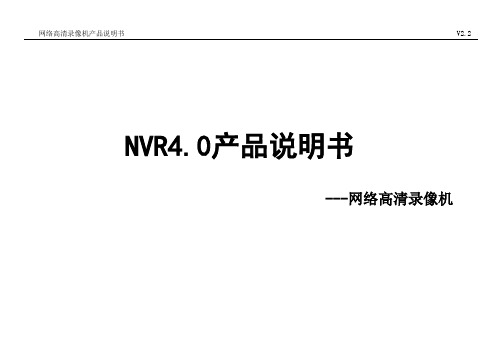
2. 操作说明...................................................................................................................................................................................................................................13
AD5940 AD5941 高精度阻抗和电化学前端数据手册说明书

Rev. BDocument FeedbackInformation furnished by Analog Devices is believed to be accurate and reliable. However, no responsibility is assumed by Analog Devices for its use, nor for any infringements of patents or other rights of third parties that may result from its use. Specifications subject to change without notice. No license is granted by implication or otherwise under any patent or patent rights of Analog Devices. Trademarks andregistered trademarks are the property of their respective owners.One Technology Way, P.O. Box 9106, Norwood, MA 02062-9106, U.S.A.Tel: 781.329.4700 ©2019-2020 Analog Devices, Inc. All rights reserved. Technical Support /cnADI 中文版数据手册是英文版数据手册的译文,敬请谅解翻译中可能存在的语言组织或翻译错误,ADI 不对翻译中存在的差异或由此产生的错误负责。
如需确认任何词语的准确性,请参考ADI 提供的最新高精度阻抗和电化学前端数据手册AD5940/AD5941特性模拟输入16位ADC ,提供800 kSPS 和1.6 MSPS 选项 电压、电流和阻抗测量能力 内部和外部电流和电压通道超低泄漏开关矩阵和输入多路复用器 输入缓冲器和可编程增益放大器 电压DACs输出范围为0.2 V 至2.4 V 的双通道输出电压DAC 12位V BIAS0输出到偏置恒电势器 6位V ZERO0输出到偏置TIA 超低功耗:1 µA1个高速、12位DAC传感器输出范围至:±607 mV输出上具有2和0.05增益设置的可编程增益放大器 放大器、加速器和基准电压源1个低功耗、低噪声恒电势器放大器,适合电化学检测中的恒电势器偏置1个低噪声、低功耗TIA ,适合测量传感器电流输出 50 pA 至3 mA 范围用于传感器输出的可编程负载和增益电阻 模拟硬件加速器 数字波形发生器 接收滤波器复数阻抗测量(DFT)引擎1个高速TIA ,可以处理0.015 Hz 至200 kHz 的宽带宽输入信号 数字波形发生器,用于生成正弦波和梯形波形 2.5 V 和1.82 V 内部基准电压源 降低系统级功耗能够快速上电和断电的模拟电路可编程AFE 序列器,最大程度地降低了主机控制器的工作负载6 kB SRAM ,可对AFE 序列进行预编程超低功耗恒电势器通道:上电且所有其他模块处于休眠模式时为6.5 µA 的电流消耗 智能传感器同步和数据采集 传感器测量的精确周期控制 受控于序列器的的GPIOs 片内外设SPI 串行输入/输出 唤醒定时器 中断控制器 电源电源电压:2.8 V 至3.6 V 1.82 V 输入/输出兼容 上电复位集成已上电的低功耗DAC 和恒电势器放大器的休眠模式,以保持传感器偏置 封装和温度范围3.6 mm ×4.2 mm 、56引脚WLCSP 7 mm × 7 mm 、48引脚LFCSP 封装 额定工作温度范围为-40°C 至+85°C应用电化学测量电化学气体传感器恒电势器/电流测量/伏安法/循环伏安法 生物阻抗应用 皮肤阻抗 人体阻抗 连续血糖监测 电池阻抗简化功能框图图1.AD5940/AD5941数据手册目录特性 (1)应用 (1)简化功能框图 (1)修订历史 (3)功能框图 (5)概述 (6)技术规格 (7)ADC RMS噪声规格 (16)SPI时序规格 (17)绝对最大额定值 (18)热阻 (18)ESD警告 (18)引脚配置和功能描述 (19)典型性能参数 (22)参考测试电路 (24)工作原理 (25)配置寄存器 (25)芯片标识 (28)标识寄存器 (28)系统初始化 (29)低功耗DAC (30)低功耗DAC开关选项 (30)12位和6位输出之间的关系 (31)低功耗DAC应用场景 (31)低功耗DAC电路寄存器 (32)低功耗恒电势器 (35)低功耗TIA (36)低功耗TIA保护二极管 (36)使用外部R TIA (36)各种工作模式的推荐开关设置 (36)低功耗TIA电路寄存器 (39)高速DAC电路 (42)高速DAC输出信号生成 (42)高速DAC核心的功耗模式 (42)高速DAC滤波器选项 (42)高速DAC输出衰减选项 (43)高速DAC激励放大器 (43)将来自高速DAC的交流信号耦合到低功耗DAC设置的直流电平 (43)在阻抗测量期间避免激励和测量频率之间的不一致性误差 (43)高速DAC校准选项 (44)高速DAC电路寄存器 (45)高速TIA电路 (48)高速TIA配置 (48)高速TIA电路寄存器 (50)高性能ADC电路 (52)ADC电路概述 (52)ADC电路图 (52)ADC电路特性 (53)ADC电路工作原理 (53)ADC转换函数 (53)ADC低功耗电流输入通道 (54)选择ADC多路复用器的输入 (54)ADC后处理 (55)内部温度传感器通道 (55)Sinc2滤波器(50 Hz/60 Hz交流电源滤波器) (55)ADC校准 (55)ADC电路寄存器 (56)ADC校准寄存器 (62)ADC数字后处理寄存器(可选) (68)ADC统计寄存器 (69)可编程开关矩阵 (70)开关描述 (70)休眠模式下的推荐配置 (70)控制所有开关的选项 (70)可编程开关寄存器 (73)精密基准电压源 (83)高功率和低功耗缓冲器控制寄存器—BUFSENCON (84)序列器 (85)序列器特性 (85)序列器概述 (85)序列器命令 (85)序列器操作 (87)序列器和FIFO寄存器 (89)波形发生器 (94)波形发生器特性 (94)波形发生器操作 (94)数据手册AD5940/AD5941波形发生器与低功耗DAC配合使用 (94)波形发生器寄存器 (95)SPI接口 (98)概述 (98)SPI引脚 (98)SPI工作原理 (98)命令字节 (98)写入和读取寄存器 (98)从数据FIFO读取数据 (99)睡眠和唤醒定时器 (100)睡眠和唤醒定时器特性 (100)睡眠和唤醒定时器概述 (100)配置一个确定的序列顺序 (100)睡眠和唤醒定时器建议操作 (100)睡眠和唤醒定时器寄存器 (101)中断 (105)中断控制器中断 (105)配置中断 (105)自定义中断 (105)外部中断配置 (105)中断寄存器 (106)外部中断配置寄存器 (111)数字输入/输出 (115)数字输入/输出特性 (115)数字输入/输出操作 (115)GPIO寄存器 (116)系统复位 (119)模拟芯片复位寄存器 (119)功耗模式 (120)有效高功率模式(>80 kHz) (120)有效低功耗模式(<80 kHz) (120)休眠模式 (120)关断模式 (120)低功耗模式 (120)功耗模式寄存器 (120)时钟架构 (123)时钟特性 (123)时钟架构寄存器 (123)应用信息 (127)使用低带宽环路进行EDA生物阻抗测量 (127)使用高带宽环路进行体阻抗分析(BIA)测量 (128)高精度恒电势器配置 (129)使用AD5940/AD5941、AD8232或AD8233进行生物阻抗和心电图(ECG)测量 (130)智能水质/液体质量AFE (131)外形尺寸 (132)订购指南 (133)修订历史2020年3月—修订版A至修订版B更改“产品特性”部分 (1)更改图2和图3 (5)更改表6 (18)更改表7 (20)删除图19;重新排序 (29)增加“系统初始化”部分和表14;重新排序 (29)更改“低功耗DAC开关选项”部分 (30)更改图21 (32)更改表17 (33)更改图22 (36)更改图23 (38)更改图29 (48)更改表36 (49)更改“ADC转换函数”部分 (53)更改图33 (54)更改“Sinc3滤波器”部分和“内部温度传感器通道”部分 ....... 55 更改“精密基准电压源”部分和图38 . (83)更改表93 (84)更改表101 (91)更改“配置一个确定的序列顺序”部分和图51 (100)2019年8月—修订版0至修订版A增加AD5941 ................................................................................ 通篇增加LFCSP封装 ........................................................................ 通篇更改图2,增加图3,按顺序重新编号 (4)更改表1的噪声(RMS)参数 (7)更改表3 (16)增加图6 (19)更改表7 (20)增加图16和图17 (23)更改“数字输入/输出”部分 (119)更改图20 (32)AD5940/AD5941数据手册更改表16 (33)更改表20中关于“短路开关使能的电流测量模式”的描述 (37)更改图28 (49)更改“选择ADC多路复用器的输入”部分 (55)更改“温度传感器0”部分和表40 (57)更改图35 .......................................................................................... 73 更改图47 .. (101)更改“配置一个确定的序列顺序”部分 (102)更改图53 (129)更新外形尺寸,增加图59 (139)更改“订购指南” (140)2019年3月—修订版0:初始版数据手册AD5940/AD5941功能框图图2. AD5940功能框图图3. AD5941功能框图AD5940/AD5941数据手册概述AD5940和AD5941均为高精度、低功耗模拟前端(AFE),专为需要基于电化学测量技术的高精度便携式应用而设计,如电流、伏安或阻抗测量。
锐视智能NVR安全监控系统指南说明书

FULLY-FEATURED NVRS• High decoding capability for Ultra 4K HD viewing and recording • View 4/8/16 channels simultaneously with synchronized real-time playback on your monitor (depending on your model)• Up to 8 MP (4K) resolution live view, preview and playback •Up to 8 channels at 1080p H.265/H.264 decodingDYNAMIC, ACCESSIBLE MONITORING• Mobile apps provide anytime, anywhere access for both Apple® and Android™ devices (smartphones, tablet computers, and laptops)• Protect the NVR’s video and network setup with password-protected access•Conceal up to 4 areas of a scene from viewing and recordingCONVENIENT, FLEXIBLE STORAGE OPTIONS• Internal storage supports 2 HDDs expandable up to 20 TB (10 TB each), HEN040*3V only support one HDD• Store video clips and snapshots to external storage, such as the client’s PC, through the Internet connection• Store video clips and snapshots to external network storage servers, such as an FTP site•Store video clips and snapshots to a USB memory device store video clips and snapshots to a USB memory deviceEASY TO USE• The Quick wizard and PoE support (up to 4/8/16 channels) enable a fast and efficient set up• Quick installations utilizing an intuitive NVR design and easy-to-understand quick installation guides •Simple remote configuration and firmware update through the Honeywell Viewer web client and the Honeywell Config toolMARKET OPPORTUNITIESThe flexible storage options, high recording and networking performance of the Embedded NVRs make these NVRs perfect for a wide range of security applications.Introducing Honeywell’s Performance Series Embedded NVRs, our newest affordable, fully-featured NVRs offer Ultra 4k HD video resolution. Choose between a 4, 8 , or 16 channel NVR, with multiple hard drive options and up to 20 TB of internal storage, for an ideal and flexible solution to fit your surveillance needs.PERFORMANCE SERIES HEN040*3V HEN041*3V HEN081*3V HEN161*3V4/8/16 Channel Embedded NVRs• H.265/H.264 codec decoding •HDMI/ VGAsimultaneous video output• Supports recording a video clip of events for distribution• Supports uploading still images at the time of the event through email and/or FTP •Supports visual or auditory notifications (a flashing light, bell, or siren)• Supports Smart Face detection search• Supports up to 4 alarm input channels and 2 alarm relay output channels, except HEN040*3V•Supports sending notifications through email or P2P• Configurable to automatically detect and respond to motion in the scene, alarm inputs, and network failure or tampering•Maximum incoming bandwidth of 160Mbps, 80Mbps for HEN040*3VFEATURES & BENEFITSHEN040*3VHEN041*3V/HEN081*3V/HEN161*3VThese fully featured attractive cameras are perfect for outdoor installations that require excellent picture quality at minimal bandwidth while offering maximum protection against dust, dirt, and water. Boasting a sleek, modern design and offering two different lens options, the cameras are suited for a wide range of applications.SYSTEM DIAGRAMHEN041*3V* = hard drive capacity in TB.1. Power Switch2. Power Input Port3. PoE Ports4. Network Port5. VGA Port6. Mic Out7. Mic In8. HDMI Port9. USB Port 10. Alarm Input/OutputHEN081*3V* = hard drive capacity in TB.1. Power Input Port2. Power Switch3. PoE Ports4. Network Port5. VGA Port6. Mic Out7. Mic In8. HDMI Port9. USB Port 10. Alarm Input/OutputHEN161*3V* = hard drive capacity in TB.1. Power Input Port2. Power Switch3. PoE Ports4. NO1 C1/CTRL P5. HDMI Port6. VGA Port7. USB Port8. RS232 Port9. Network Port 10. AUDIO OUT, RCA Connector 11. AUDIO IN, RCA ConnectorHEN040*3V* = hard drive capacity in TB.1. DC Power Input2. PoE Ports3. Network Port4. VGA Port5. AUDIO IN, RCA Connector6. AUDIO OUT, RCA Connector7. HDMI Port8. USB PortDIMENSIONS HEN040*3VHEN041*3VHEN081*3V/HEN161*3VTECHNICAL SPECIFICATIONS² Some development might be required in specific user cases tosupport some of these protocols in the field, as protocols will matureover time.³ Supports up to 4 alarm input channels and 2 alarm relay output channels,except HEN040*3V* = hard drive capacity in TB.HSV-HENxxxx3V-01-US(0921)DS-YD © 2021 Honeywell International Inc.Honeywell reserves the right, without notification, tomake changes in product design or specifications.¹Visit the Honeywell website for new camera support informationFor more information/security Honeywell Commercial Security 715 Peachtree St. NE Atlanta, GA 30308Tel: +1 800 323 4576。
国家仪器(National Instruments)VXI VME设备配置文档说明书

Setting up Embedded Controllers and Mainframe Extenders as Non-Slot 0 Devices,Non-Resource ManagersThis document describes how to configure various National Instruments VXI/VME controllers for non-slot 0, non-resource manager operation.Table of ContentsVXIpc-800/700 Series(Page 2)VXI/VMEpc 600 Series(Page 4)VXI-MXI-2(Page 5)VME-MXI-2(Page 6)VXI-1394 and VXI-1394/G (Page 6)VXIpc-486 Model 500 Series(Page 6)VXI-MXI(Page 8)VME-MXI(Page 13)VXIcpu-030(Page 15)VXIpc-800/700 Series (includes Vxipc-870 series)HardwareNo changes are necessary. By default the VXIpc-800/700 Series uses automatic Slot 0detection. Install the board in a slot other than Slot 0.Optional Change:It is possible to manually configure the VXIpc-800/700 Series for Slot 0 or Non-Slot 0operation by changing jumper settings.On the VXIpc-870 series, use jumper J12 to make this change as shown below.On the VXIpc-800 Series, use jumper W13 to make this change.W13a. M a nual Non-Slot 0onfiguration W13b. utomatic Slot 0etection efault W13c. M a nual Slot 0onfigurationOn the VXIpc-700 Series, you can make this change with jumper W1.W1a. M a nual Non-Slot 0onfiguration W1b. utomatic Slot 0etection efault W1c. M a nual Slot 0onfigurationSoftwareNote that installing a device in Slot 0 does not necessarily imply that it is also the Resource Manager device, and vice versa. A device that is not in Slot 0 can stillperform the Resource Manager configuration, and conversely, a Slot 0 device doesnot necessarily need to be Logical Address 0 (Resource Manager). Changing thelogical address can be considered optional.T&M Explorer:1.Open the Hardware Configuration editor for the VXIpc by right clicking on its entryin Test and Measurement Explorer. Under the Device tab, change the LogicalAddress parameter from 0 to a non-zero value.2.Under the VXI tab, change the VXI Bus Timeout parameter to Disable.3.Save your changes in T&M Explorer and rerun Resman.Note: You must be logged on with administrative privileges if you are using Windows NT.Note:If your board is set up as a message-based device, it must wait for the Word Serial command Begin Normal Operation from the actual Resource Manager device(device at Logical Address 0).Note:You do not need to run the Resman on the VXIpc if it is set up as a register based device.Note:You can specify your device type (message or register based) by specifying the Device Class under the Device tab.VXIedit/VXItedit:1.Open the VXIpc-Configuration Editor, and in the Logical Address ConfigurationEditor, change the Logical Address parameter from 0 to a non-zero value.2.Switch to the Bus Configuration Editor and change the VXI Bus Timeout parameterto DISABLE.3.Save your changes in VXIedit/VXItedit and rerun VXIinit and Resman.Note:If your board is set up as a message-based device, it must wait for the Word Serial command Begin Normal Operation from the actual Resource Manager device (atLogical Address 0).Note:If your board is set up as a register-based device, you don’t have to run Resman on it.Note:To set whether your board is message based or register based, go into VXIedit/VXItedit, open the VXIpc Configuration Editor, and in the LogicalAddress Configuration Editor, edit the Device Type field.(MBD = Message Based Device, RBD = Register Based Device)VXI/VMEpc-600 SeriesHardwareNo changes are necessary. By default the VXI/VMEpc-600 Series uses automatic Slot 0 detection. Install the board in a slot other than Slot 0.Optional Change:It is possible to manually configure the VXI/VMEpc-600 Series for Slot 0 or Non-Slot 0 operation with jumper W11 as shown below.SoftwareNote that installing a device in Slot 0 does not necessarily imply that it is also the Resource Manager device, and vice versa. A device that is not in Slot 0 can stillperform the Resource Manager configuration, and conversely, a Slot 0 device does not necessarily need to be Logical Address 0 (Resource Manager). Changing thelogical address can be considered optional.T&M Explorer:4.Open the Hardware Configuration editor for the VXIpc by right clicking on its entryin Test and Measurement Explorer. Under the Device tab, change the LogicalAddress parameter from 0 to a non-zero value.5.Under the VXI tab, change the VXI Bus Timeout parameter to Disable.6.Save your changes in T&M Explorer and rerun Resman.Note: You must be logged on with administrative privileges if you are using Windows NT.Note:If your board is set up as a message-based device, it must wait for the Word Serial command Begin Normal Operation from the actual Resource Manager device(device at Logical Address 0).Note:You do not need to run the Resman on the VXI/VMEpc if it is set up as a registerbased device.Note:You can specify your device type (message or register based) by specifying theDevice Class under the Device tab.VXI-MXI-2 (Non-Slot 0)HardwareNo changes are necessary. By default the VXI-MXI-2 uses automatic Slot 0 detection.Install the board in a slot other than Slot 0.Optional Change:It is possible to manually configure the VXI-MXI-2 for Slot 0 or Non-Slot 0 operation by changing jumper W2 settings, as shown below.a. A u tomatic Slot 0 Detection (Default)b. Manual Slot 0 C o nfigurationc. Manual Nonslot 0 C o nfigurationSlot 0AutoNonslot 0Slot 0AutoNonslot 0Slot 0Auto Nonslot 0W2SoftwareNo changes are necessary.VME-MXI-2 (Non-Slot 1)HardwareNo changes are necessary. By default the VME-MXI-2 uses automatic VME Slot 1 detection. Install the board in a slot other than Slot 1.Optional Change:It is possible to manually configure the VME-MXI-2 for Slot 1 or Non-Slot 1 using VXIedit or Test and Measurement Explorer. This might be necessary if your VME chassis does not comply with the VME64 specification for automatic detection of the Slot 1 position. You must put the VME-MXI-2 in a VME 64 compliant chassis in order to set this option.VXI-1394 and VXI-1394/GNI VXI 2.0 does not support using VXI-1394 interfaces in a multi mainframe configuration and so there is no reason to put a VXI-1394 in any slot other than slot 0. Future revisions of NI-VXI may support this functionalityVXIpc-486 Model 500 SeriesHardware1.The W26 jumper controls the MODID signal termination setting. Move this jumper tothe leftmost two pins as shown below.W26a. Slot 0 (Factory Configuration)b. Non-Slot 02.The W25 jumper (underneath the hard drive) controls the System Controller setting.Move this jumper to the upper two pins as shown below.a. Slot 0(Factory Configuration)b. Non-Slot 03.Move the jumpers at W35 and W36 to W32 and W33in the block of pins. Thesejumpers control the CLK10 setting for Slot 0/Non-Slot 0.a. Slot 0 OnboardCLK10 Source(Factory Configuration)b. Non-Slot 0W33W36W35W324.Install the board in a slot other than Slot 0.Software1.In VXIedit/VXItedit, open the Configuration Editor, and in the Logical AddressConfiguration Editor, change the Logical Address parameter from 0 to a non-zero value. Notice that installing a device in Slot 0 does not necessarily imply that it is also the Resource Manager device, and vice versa. A device that is not in Slot 0 can still perform the Resource Manager configuration, and conversely, a Slot 0 device does not necessarily need to be Logical Address 0 (Resource Manager). Changing thelogical address can be considered optional.2.Switch to the Bus Configuration Editor and change the Local Bus Timeout parameterto DISABLE.3.In the Bus Configuration Editor, change the VXI Bus Timeout parameter toDISABLE.4.Save your changes in VXIedit/VXItedit and rerun VXIinit and Resman.Note:If your board is set up as a message-based device, it must wait for the Word Serial command Begin Normal Operation from the actual Resource Manager device (atLogical Address 0).Note:If your board is set up as a register-based device, you don’t have to run Resman on it.Note:To set whether your board is message based or register based, go into VXIedit/VXItedit, open the Configuration Editor, and in the Logical AddressConfiguration Editor, edit the Device Type field.(MBD = Message-Based Device, RBD = Register-Based Device)VXI-MXI (Non-Slot 0)Hardware1.Move switch S1 to the upper position (Non-Slot 0 setting) as shown below.2.Move switch S8 to the right position (Non-Slot 0 setting), as shown below. You mustalways ensure that the positions of S1 and S8 match. For Non-Slot 0, the dots on both switches need to be covered.3.Move the CLK10 Source jumpers at W9 and W10 from the first row (figure a, below)to the third row (figure c) to the Receive CLK10, Non-Slot 0 setting.a. Onboard 10MHz VXI-MXI Installed in Slot 0 (Default Setting)CLK10 SourceDrive CLK10 from onboard 10MHz, Slot 0Drive CLK10 from SMB CLK10, Slot 0Receive CLK10, Non-Slot 0b. External Clock VXI-MXI Installed in Slot 0CLK10 SourceW10W9Drive CLK10 from onboard 10MHz, Slot 0Drive CLK10 from SMB CLK10, Slot 0Receive CLK10, Non-Slot 0c. Do Not Source CLK10; VXI-MXI Not Installed in Slot 0CLK10 SourceDrive CLK10 from onboard 10MHz, Slot 0Drive CLK10 from SMB CLK10, Slot 0Receive CLK10, Non-Slot 0d. Source CLK10 from INTX VXI-MXI Installed in Slot 0CLK10 SourceW10W9Drive CLK10 from onboard 10MHz, Slot 0Drive CLK10 from SMB CLK10, Slot 0Receive CLK10, Non-Slot 04.Move one of the three VMEbus Timeout Chain Position jumpers in the block of pinsat W7 as shown below. This jumper controls the VMEbus Timeout Chain Position setting.W7VME BTOa. One VXI-MXI, in Slot 0(Default Setting)W7VME BTOb. One VXI-MXI, Non-Slot 05.Install the board in a slot other than Slot 0.Optional Changes:1.If you need to change the logical address of the VXI-MXI from its default value of 1,set the DIP switches to the new logical address. The DIP switches represent bits 7 to 0 in forming the VXI-MXI’s logical address. DIP switch 1 represents bit 7 (decimal value of 128), DIP switch 2 represents bit 6 (decimal value of 64), and so on. Push down on the OFF side to set the bit.Example:If DIP switches 1 and 2 are pushed down on the OFF side, theVXI-MXI is set to logical address hex C0, or decimal 192(128 + 64 = 192).b. Switch Set to Logical Address hex C0LOGICAL ADDRESSa. Switch Set to Default Setting Logical AddressLOGICAL ADDRESS2.If the VXI-MXI needs to be the MXIbus System Controller, move switch S4 to cover the dot as shown below.S4MXIbus System Controller EnabledDisabledb. MXIbus System ControllerS4MXIbus System Controller EnabledDisableda. Not MXIbus System Controller(Default Setting)Note:If the VXI-MXI is the MXIbus System Controller, it sets the MXIbus SystemController Timeout value. You can change the timeout by moving the jumper at W8 from the default value of 100 µs, as shown below.W8100 µ/ms 200 µ/ms 400 µ/ms DISABLEMXI Controller BTO Level c. 400 µs/ms MXIbusSystem Controller Timeout W8100 µ/ms 200 µ/ms 400 µ/ms DISABLEMXI Controller BTO Level a. 100 µs/ms MXIbus System ControllerTimeout (Default Setting)W8100 µ/ms 200 µ/ms 400 µ/ms DISABLEMXI Controller BTO Leveld. Disable MXIbus System Controller TimeoutW8100 µ/ms 200 µ/ms 400 µ/ms DISABLEMXI Controller BTO Levelb. 200 µs/ms MXIbusSystem Controller Timeout3.If the VXI-MXI needs to stop performing the VMEbus Timeout function, move the jumper at W6 to the bottom (fourth) row of pins (labeled DISABLE ).W6100 µs 200 µs 400 µs DISABLEVME BTO Level c. 400 µs BTOW6100 µs 200 µs 400 µs DISABLEVME BTO Levela. 100 µs BTO (Default Setting)W6100 µs 200 µs 400 µs DISABLEVME BTO Level d. Disable BTOW6100 µs 200 µs 400 µs DISABLEVME BTO Level b. 200 µs BTONote:You should let the VXI-MXI perform the VMEbus Timeout function, if at allpossible, because this will generally allow MXIbus transfers more time to complete. If the VXI-MXI is performing the VMEbus Timeout function, make sure no other VXI devices are trying to perform this function. For example, if you have a National Instruments embedded controller in the mainframe, use its VXI Resource Editor, VXIedit/VXItedit, to set its Local Bus Timeout and VXIbus Timeout parameters to DISABLE .VME-MXI-1 (Non-Slot 1)Hardware1.Move switch S5 to cover the dot. This position configures the VME-MXI to not bethe VMEbus System Controller.a. VMEbus System Controller (Default Setting)b. Not VMEbus System Controller2.Install the board in a slot other than Slot 1.Optional Changes:1.If you need to change the logical address of the VME-MXI from its default value of 1,set the DIP switches at U94 to a new logical address. The DIP switches represent bits 7 to 0 in forming the VME-MXI ’s logical address. DIP switch 1 represents bit 7(decimal value of 128), DIP switch 2 represents bit 6 (decimal value of 64), and so on.Push down on the OFF side to set the bit.Example:If DIP switches 2, 4, and 6 are pushed down on the OFF side, theVME-MXI is set to logical address hex 54, or decimal 84(64 + 16 + 4 = 84).b. Switch Set to Logical Address hex 54a. Switch Set to Default Setting(Logical Address 1)2.If the VME-MXI needs to be the MXIbus System Controller, move switch S4 to cover the dot. This position configures the VME-MXI to be the MXIbus SystemController.S4S4a. Not MXIbus System Controller (Default Setting)b. MXIbus System ControllerNote:If the VME-MXI is the MXIbus System Controller, it sets the MXIbus SystemController Timeout value. You can change the timeout by moving the jumper at W7 from the default value of 100 µs.b. 200 µsec/20 msec MXIbus System Controller Timeouta. 100 µsec/10 msec MXIbus System Controller Timeout(Default Setting)d. Disable MXIbus System Controller Timeout GenerationW7W7c. 400 µsec/40 msec MXIbus System Controller Timeout3.If the VME-MXI needs to stop performing the VMEbus Timeout function (possibly because another VME device cannot relinquish the VMEbus Timeout function), move the jumper at W8 to the set of pins farthest from the W8inscription.b. 200µsec BTOa. 100 µsec BTO (Default Setting)d. Disable BTOc. 400 µsec BTO Note:You should let the VME-MXI perform the VMEbus Timeout function, if at allpossible, because this generally allows MXIbus transfers more time to complete. If the VME-MXI is performing the VMEbus Timeout function,make sure no other VME devices are trying to perform this function.VXIcpu-030Hardware1.Move switch S10 away from the arrow to cover the dot. This setting configures theVXIcpu-030 MODID signal termination for Non-Slot 0.S10SLOT 0S10a. MODID Signal Terminationfor Slot 0 Operation (Factory Configuration)b. MODID Signal Termination for Non-Slot 0 OperationSLOT 02.Move switch S8 away from the arrow to cover the dot. This switch controls whether the VXIcpu-030 acts as the System Controller.S8SLOT 0S8a. System Controller Functions Enabled for Slot 0 Operation (Factory Configuration)b. System Controller Functions Disabled for Non-Slot 0 OperationSLOT 03.Move the jumper at W1 (located on the back side of the VXIcpu-030) to the column of pins farthest from the SLOT 0 inscription). This jumper controls the backplane CLK10 setting.b. Non-Slot 0SLOT 0SLOT 0a. Slot 0, CLK10 Source (Factory Configuration)4.Move switch S83 from its default position to expose the dot on the switch. Thisswitch controls the CLK10 Source Selection setting.S83a. Onboard 10-MHz sources CLK10(Factory Configuration)b. Front Panel CLK I/OSources CLK105.Install the board in a slot other than Slot 0.Software1.In VXItedit, open the Configuration Editor, and in the Logical Address ConfigurationEditor, change the Logical Address parameter from 0 to a non-zero value. Notice that installing a device in Slot 0 does not necessarily imply that it is also the Resource Manager device, and vice versa. A device that is not installed in Slot 0 can stillperform the Resource Manager configuration and, conversely, a Slot 0 device does not necessarily need to be Logical Address 0 (Resource Manager). Changing thelogical address can be considered optional.2.Switch to the Bus Configuration Editor and change the VXI Bus Timeout parameterto 0 (disabled).3.Save your changes in VXItedit and rerun VXIinit and Resman.Note:If your board is set up as a message-based device, it must wait for the Word Serial command Begin Normal Operation from the actual Resource Manager device (atLogical Address 0).Note:If your board is set up as a register-based device, you don’t have to run Resman on it.Note:To set whether your board is message based or register based, go to the Logical Address Configuration Editor, and edit the Device Type field.(2 = message-based device, 3 = register-based device).。
海康8632ni16说明书

海康8632ni16说明书DS-8632N-I16是海康威视自主研发的新一代NVR(Net Video Recorder),它融合了多项技术,采用了多项IT高新技术,如视音频编解码技术、嵌入式系统技术、存储技术、网络技术和智能技术等。
它既可作为NVR进行本地独立工作,也可联网组成一个强大的安全防范系统。
DS-8632N-I16系列NVR可广泛应用于金融、公安、部队、电信、交通、电力、教育、水利等领域的安全防范。
功能特性1、支持萤石云服务。
2、可接驳符合ONVIF、RTSP标准及众多主流厂商的网络摄像机。
3、支持最高1200W高清网络视频的预览、存储与回放。
4、支持H.265、H.264编码前端自适应接入。
5、支持IPC集中管理,包括IPC参数配置、信息的导入/导出和升级等功能。
6、支持2个HDMI和2个VGA同时输出,其中HDMI1支持4K高清分辨率输出。
7、便捷的UI操作界面,支持一键开启录像功能。
8、支持海康Smart IPC越界、进入区域、离开区域、区域入侵、徘徊、人员聚焦、快速移动、非法停车、物品遗留、物品拿取、人脸、车牌、音频输入异常、声强突变、虚焦以及场景变更等多种智能侦测接入与联动,支持智能搜索、回放及备份功能,有效提高录像检索与回放效率。
9、支持即时回放功能,在预览画面下对指定通道的当前录像进行回放,并且不影响其他通道预览。
10、支持最大16路同步回放及多路同步倒放。
11、支持标签定义、查询、回放录像文件。
12、支持重要录像文件加锁保护功能。
13、支持硬盘配额和硬盘盘组两种存储模式,可对不同通道分配不同的录像保存容量或周期。
14、支持16个SATA接口,1个estate盘库,可用于录像和备份。
15、支持RAID0、RAID1、RAID5、RAID6和RAID10。
16、双千兆网卡,支持多址设定等应用。
17、支持GB28181协议、E home协议接入平台。
18、支持网络检测(网络流量监控、网络抓包、网络通畅)功能。
「高清网络摄像机芯片方案对比之安霸VSTI」
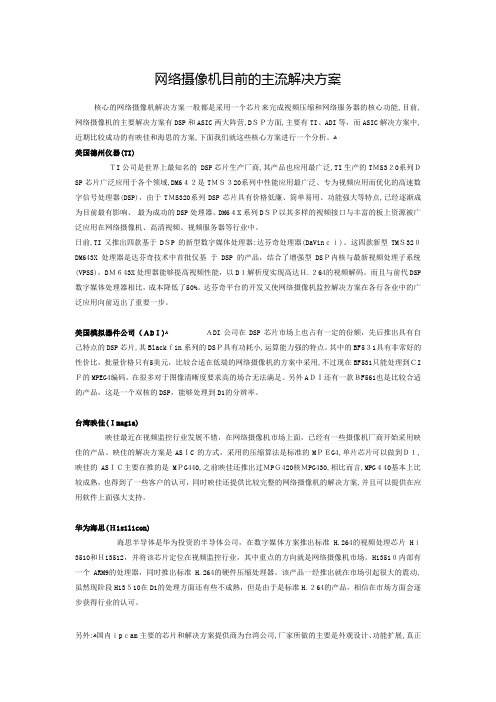
网络摄像机目前的主流解决方案核心的网络摄像机解决方案一般都是采用一个芯片来完成视频压缩和网络服务器的核心功能,目前,网络摄像机的主要解决方案有DSP和ASIC两大阵营,DSP方面,主要有TI、ADI等,而ASIC解决方案中,近期比较成功的有映佳和海思的方案,下面我们就这些核心方案进行一个分析。
ﻫ美国德州仪器(TI)TI公司是世界上最知名的 DSP芯片生产厂商,其产品也应用最广泛,TI生产的TMS320系列DSP芯片广泛应用于各个领域,DM642是TMS320系列中性能应用最广泛、专为视频应用而优化的高速数字信号处理器(DSP),由于TMS320系列DSP芯片具有价格低廉、简单易用、功能强大等特点,已经逐渐成为目前最有影响、最为成功的DSP处理器。
DM64X系列DSP以其多样的视频接口与丰富的板上资源被广泛应用在网络摄像机、高清视频、视频服务器等行业中。
日前,TI又推出四款基于DSP的新型数字媒体处理器:达芬奇处理器(DaVinci)。
这四款新型TMS320DM643X处理器是达芬奇技术中首批仅基于DSP的产品,结合了增强型DSP内核与最新视频处理子系统(VPSS),DM643X处理器能够提高视频性能,以D1解析度实现高达H.264的视频解码。
而且与前代DSP 数字媒体处理器相比,成本降低了50%。
达芬奇平台的开发又使网络摄像机监控解决方案在各行各业中的广泛应用向前迈出了重要一步。
美国模拟器件公司(ADI)ﻫADI公司在DSP芯片市场上也占有一定的份额,先后推出具有自己特点的DSP芯片,其Blackfin系列的DSP具有功耗小,运算能力强的特点。
其中的BF531具有非常好的性价比,批量价格只有5美元,比较合适在低端的网络摄像机的方案中采用,不过现在BF531只能处理到CI F的MPEG4编码,在很多对于图像清晰度要求高的场合无法满足。
另外ADI还有一款BF561也是比较合适的产品,这是一个双核的DSP,能够处理到D1的分辨率。
- 1、下载文档前请自行甄别文档内容的完整性,平台不提供额外的编辑、内容补充、找答案等附加服务。
- 2、"仅部分预览"的文档,不可在线预览部分如存在完整性等问题,可反馈申请退款(可完整预览的文档不适用该条件!)。
- 3、如文档侵犯您的权益,请联系客服反馈,我们会尽快为您处理(人工客服工作时间:9:00-18:30)。
支持18个语言版本 支持百万像素网络摄像机 支持多种C/S和B/S远程浏览方式 整合多种智能视频分析功能 支持与POS系统、门禁系统、车牌识别系统整合
GV- System 数字监控系统
GV-IVS智能视频分析
• • • • • • • 视频拼接* 视频除雾* 视频稳定* 流量统计 人脸侦测 越界报警 可疑物体侦测 • • • • • • • 物体遗失侦测 I/O可视化控制 场景变化侦测 隐私遮罩 增强型移动侦测 PIP画中画 PAP多焦点显示
物体遗失报警
对监控场景中的多个指定物体进行监控, 若目标物体被移动,则系统会在画面上 显示红绿闪烁提示框,显示被移动目标 物体原先所在位置,并可同步发出声光 报警信息
GV-IVS – I/O可视化控制
I/O可视化控制
通过将I/O输出装置与画面指定区域相 关联,用户可方便的通过直观的方式, 直接在视频画面上点击相关设备,来 控制该设备的开、关等操作
模式一:当物体侵入区域2的边界,系统 模式一:
发出报警
模式二: 模式二:当物体完全侵入区域2,系统发
出报警
GV-IVS – 可疑物体侦测
可疑物体报警
在监控场景中,若有物体停留超过指 定时间,系统会在画面上显示红绿闪 烁提示框,显示可疑物体所在位置, 并可同步发出声光报警信息
GV-IVS – 物体遗失侦测
主窗口 显示关注区域 充分发挥百万像素优势 子窗口 全景显示
GV-IVS – PAP多焦点显示
• 专为百万像素网络 摄像机设计 • 可在主窗口自定义 最多7个查看区域 • 回放录像时亦支持 此功能 • Webcam远程网页 浏览亦支持此功能
主窗口 全景显示 子窗口(最多7个) 显示关注区域 充分发挥百万像素优势
私宅
模式一:可恢复遮罩 使用NVR系统超级用户的帐号密码可在回放录像时解除遮罩区域 模式二:不可恢复遮罩 遮罩区域在回放录像时无法解除
GV-IVS – 增强型移动侦测
• 支持5个移动侦 测灵敏度级别 • 自定义不同灵敏 度级别侦测区域
GV-IVS – PБайду номын сангаасP画中画
• 专为百万像素网络 摄像机设计 • 可在子窗口中放大 并查看指定区域 • 回放录像时亦支持 此功能 • Webcam远程网页 浏览亦支持此功能
GV-IVS – 流量统计
物体/人流量统计
通过智能视频分析算法,给出双向流 量统计结果。
GV-IVS – 流量统计
物体/人流量统计
对于分布在各地的人数统计数据,可在远端进 行即时查看,并可对指定区域内停留的人数进 行计算,超过限定值时系统会发出报警。
GV-IVS – 流量统计
GV-Qcounter*
对前端分布式统计结 果进行汇总,按用户 需要生成相应报表, 为用户提供直观参考。
GV-IVS – 人脸侦测
人脸侦测
在视频画面中自动抓拍人 脸并索引抓拍照片。不论 是监控现场还是事后调阅, 用户都可方便的通过双击 人脸索引照片迅速调阅相 关录像资料。
GV-IVS – 越界报警
越界报警
可根据实际情况设置监控区域,如有物 体移动进入监视区域,则系统发出报警。 可设置两种越界报警模式:
GV-IVS – 视频拼接*
视频拼接
将监控系统中相关联的场景画面进 行拼接,还原监控场景原貌,使用 户更加直观的监视目标场景
GV-IVS – 视频除雾*
视频增强除雾功能
通过视频分析算法改善雨、雪、雾天对视频可视效果带来的影响!
GV-IVS – 视频稳定*
视频稳定功能
车载摄像机、立杆安装或安装于高处的摄像机,通常会受到外界环境 影响而产生晃动。此时便会影响视频监控画面的清晰度及效果。 应用视频稳定功能后,通过智能分析算法,系统会将晃动的视频画面 趋于稳定。
GV-NVR
GV-NVR 概述
• 纯IP视频监控解决方案 • 单机支持16路IPCAM (V8.3支持32ch-Aug.2008 ) • 支持第三方网络摄像机 (Arecont Vision, AXIS,
IQinvision, JVC, Mobotix, Panasonic ,SONY等 )
• • • • •
Just Click
GV-IVS – 场景变化侦测
• 当摄像机监控场景 发生变化时,系统 发出报警 • 当摄像机焦距发生 变化时,系统发出 报警 主要应用于前端摄 像机被恶意破坏时 迅速发出报警提醒
Alarm
GV-IVS – 隐私遮罩
更好的保护客户的隐私
ATM 具有两种不同的隐私遮罩应用
门禁键盘
