elsevier模板
Elsevier期刊投稿状态以及回复信件模板

1.第一次投稿Cover letter:主要任务是介绍文章主要创新以及声明没有一稿多投Dear Editors:We would like to submit the enclosed manuscript entitled “Paper Title”, which we wish to be considered for publication in “Journal Name”. No conflict of interest exits in the submission of this manuscript, and manuscript is approved by all authors for publication. I would like to declare on behalf of my co-authors that the work described was original research that has not been published previously, and not under consideration for publication elsewhere, in whole or in part. All the authors listed have approved the manuscript that is enclosed.In this work, we evaluated ……(简要介绍一下论文的创新性). I hope this paper is suitable for “Journal Name”.The following is a list of possible reviewers for your consideration:1) Name A E-mail: ××××@××××2) Name B E-mail: ××××@××××We deeply appreciate your consideration of our manuscript, and we look forward to receiving comments from the reviewers. If you have any queries, please don’t hesitate to contact me at the address below.Thank you and best regards.Yours sincerely,××××××Corresponding author:Name: ×××E-mail: ××××@××××二、催稿信:询问稿件处理到声明步骤Dear Prof. ×××:Sorry for disturbing you. I am not sure if it is the right time to contact you to inquire about the status of my submitted manuscript titled “Paper Title”. (ID: 文章稿号), although the status of “With Editor”has been lasting for more than two months, since submitted to journal three months ago. I am just wondering that my manuscript has been sent to reviewers or not?I would be greatly appreciated if you could spend some of your time check the status for us. I am very pleased to hear from you on the reviewer’s comments.Thank you very much for your consideration.Best regards!Yours sincerely,××××××Corresponding author:Name: ×××E-mail: ××××@××××三、修改稿Cover letterDear Dr/ Prof..(写上负责你文章编辑的姓名,显得尊重,因为第一次的投稿不知道具体负责的编辑,只能用通用的Editors):On behalf of my co-authors, we thank you very much for giving us an opportunity to revise our manuscript, we appreciate editor and reviewers very much for their positive and constructive comments and suggestions on our manuscript entitled “Paper Title”. (ID: 文章稿号).We have studied reviewer’s comments carefully and have made revision which marked in red inthe paper. We have tried our best to revise our manuscript according to the comments. Attached please find the revised version, which we would like to submit for your kind consideration.We would like to express our great appreciation to you and reviewers for comments on our paper. Looking forward to hearing from you.Thank you and best regards.Yours sincerely,××××××Corresponding author:Name: ×××E-mail: ××××@××××四、修改稿回答审稿人的意见(最重要的部分)List of ResponsesDear Editors and Reviewers:Thank you for your letter and for the reviewers’comments concerning our manuscript entitled “Paper Title”(ID: 文章稿号). Those comments are all valuable and very helpful for revising and improving our paper, as well as the important guiding significance to our researches. We have studied comments carefully and have made correction which we hope meet with approval. Revised portion are marked in red in the paper. The main corrections in the paper and the responds to the reviewer’s comments are as flowing:Responds to the reviewer’s comments:Reviewer #1:1. Response to comment: (……简要列出意见……)Response: ××××××2. Response to comment: (……简要列出意见……)Response: ××××××。
elsevier初次投稿模板

[Title Page]Article TitleAuthorsAuthor affiliationsCorrespondence information: Corresponding author name, affiliation, detailed permanent address, email address, telephone number(Check the Guide for authors to see the required information on the title page)Put the title of your abstract here using both upper and lower case letters, Times New Roman, 12 pts, bold, centered, double spacedA. Author a,B. Author b,C. Author a,*a Department, University, Street, Postal-Code City, Countryb Laboratory, Institute, Street, Postal-Code City, CountryAbstractThis general template helps you on preparing manuscript for part of Elsevier Journals. Use this document as a template if you are using Microsoft Word 6.0 or later. Here comes self-contained abstract. Please read the Guide for Authors of your target journal for the requirements of Abstract. Pay special attention to the word count.PACS(optional, as per journal): 75.40.-s; 71.20.LPKeywords:Keyword 1.D; Keyword 2.B (Read the Guide for Authors for the requirements for Keywords, including number, thesaurus, and classification indications)*Correspondingauthor.Tel.:+xxxxxxxxx;fax:+xxxxxxxxx.E-mailaddress:************1. IntroductionThe manuscript should be prepared and submitted according to the Guide for Authors of your taget journal. . For your convenience, brief instructions on manuscript preparation are recorded below.Please DO consult a recent journal paper for style and conventions. You may find samples on ScienceDirect. You need to check your manuscript carefully before you submit it. The editor reserves the right to return manuscripts that do not conform to the instructions for manuscript preparation.2. General remarks on manuscript preparationGenerally, double line spacing, 12 pts font, and Times New Roman are preferred when you type the manuscript for review. This text formatting is provided in order to facilitate referee process and is also required for proper calculation of your manuscript length. Typing your manuscript follows the order: Title, Authors, Affiliations, Abstract, Keywords, Main text, Acknowledgements (optional), References (optional), Figure captions, Figures and Tables. Please consult the Guide for Authors for the proper organization of the main text. Ensure that each new paragraph is clearly indicated. Some journals also require lines to be numbered throughout the manuscript. You will usually want to divide your article into numbered sections and subsections. Present figures and tables at the right places mentioned in the Guide for Authors.Most formatting codes are removed or replaced while processing your article so there is no need for you to use excessive layout styling. Please do not use options suchas automatic word breaking, double columns or automatic paragraph numbering (especially for numbered references). Do use bold face, italic, subscripts, superscripts, etc., as appropriate.2.1 IllustrationsMany journals required that figures and tables to be presented on separate pages at the end of the manuscript. The preferable file formats are: EPS (for vector graphics) and TIF (for bitmaps). However, PDF and MS Office (Word, Excel, Powerpoint figures) files are also acceptable. Use file names that enable to identify their contents in terms of figure number and format (e.g. fig1.tif, fig2.eps, fig3.pdf). All artwork has to be numbered according to its sequence in the text. All of them should have captions. Colour figures in printed version require an extra fee for most journals. Generally, no vertical rules (lines) should be used in tables. Illustrations should not duplicate descriptions that appear elsewhere in the manuscript.Please look at /wps/find/authors.authors/authorartworkinstructions for more detailed instructions on artwork preparations.2.2 EquationsConventionally, in mathematical equations variables and anything thatrepresents a value appear in italics. You are encouraged to use equation-editing tools such as mathtype to edit equations. Please make use of the numbering and referencing functions.2.3 CitationsThere are different styles of in-text citations and reference lists. DO consult the Guide for Authors to see the given examples. Pay special attention to the format of author names, journal names, publication year, volume and page span.AcknowledgementsThis section is optional.ReferencesFigure CaptionsFig.1 Put at this page the collected figure captions. The figure captions should be as brief as possible. It should also contain sufficient information that readers do not need to refer to the main text.Fig.2 Put here the figure caption of figure 2 (also the legend to figure 2).Fig. 3Fig. 1. Sample figure. Do not reduce or enlarge any images after placement in an MS Office application as this can lead to loss of image quality. While inserting vector graphics ensure that you use only truetype fonts. These should preferably be in one, or a combination, of the following fonts: Arial, Courier, Helvetica, Symbol, Times.Table 1Sample table: (使用三线表)Parameter Compound 1 Compound 2 a (Å) 4.5832 4.9365Δ E a (eV) 1.745 1.592 ………………a This is an example of a table footnote.。
Elsevier期刊投稿模板和投稿经验
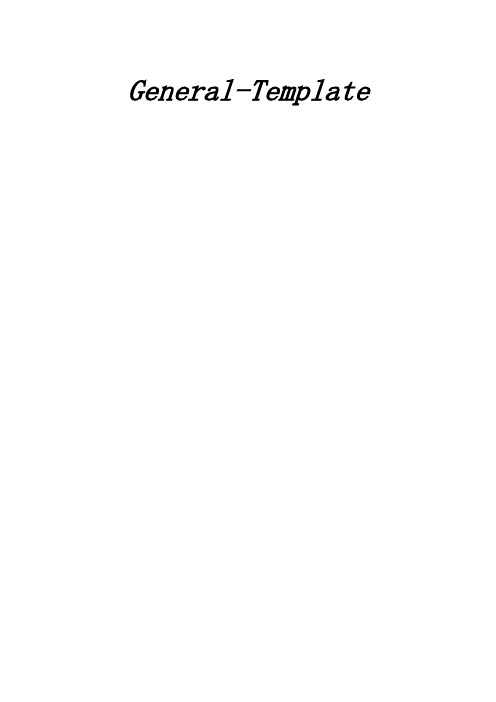
General-Template[Title Page]Article TitleAuthorsAuthor affiliationsCorrespondence information: Corresponding author name,affiliation, detailed permanent address, email address,telephone number(Check the Guide for authors to see the required information onthe title page)Put the title of your abstract here using both upper and lower case letters, Times New Roman, 12?pts, bold, centered, doublespacedA.?Author a,B.?Author b,C.?Author a,*a Department, University, Street, Postal-Code City, Countryb Laboratory, Institute, Street, Postal-Code City, Country AbstractThis general template helps you on preparing manuscript for part of Elsevier Journals. Use this document as a template if you are using Microsoft Word 6.0 or later. Here comes self-contained abstract. Please read the Guide for Authors of your target journal for the requirements of Abstract. Pay special attention to the word count.PACS(optional, as per journal):Keywords:Keyword 1.D; Keyword 2.B (Read the Guide for Authors for the requirements for Keywords, including number, thesaurus, and classification indications)* Corresponding author. Tel.: +xx xxx xx xx; fax: +xx xxx xx xx.1. IntroductionThe manuscript should be prepared and submitted according to the Guide for Authors of your taget journal. . For your convenience, brief instructions on manuscript preparation are recorded below.Please DO consult a recent journal paper for style and conventions. You may find samples on ScienceDirect. You need to check your manuscript carefully before you submit it. The editor reserves the right to return manuscripts that do not conform to the instructions for manuscript preparation.2. General remarks on manuscript preparationGenerally, double line spacing, 12 pts font, and Times New Roman are preferred when you type the manuscript for review. This text formatting is provided in order to facilitate referee process and is also required for proper calculation of your manuscript length. Typing your manuscript follows the order: Title, Authors, Affiliations, Abstract, Keywords, Main text, Acknowledgements (optional), References (optional), Figure captions, Figures and Tables. Please consult the Guide for Authors for the proper organization of the main text. Ensure thateach new paragraph is clearly indicated. Some journals also require lines to be numbered throughout the manuscript. You will usually want to divide your article into numbered sections and subsections. Present figures and tables at the right places mentioned in the Guide for Authors.Most formatting codes are removed or replaced while processing your article so there is no need for you to use excessive layout styling. Please do not use options such as automatic word breaking, double columns or automatic paragraph numbering (especially for numbered references). Do use bold face, italic, subscripts, superscripts, etc., as appropriate.2.1 IllustrationsMany journals required that figures and tables to be presented on separate pages at the end of the manuscript. The preferable file formats are: EPS (for vector graphics) and TIF (for bitmaps). However, PDF and MS Office (Word, Excel, Powerpoint figures) files are also acceptable. Use file names that enable to identify their contents in terms of figure number and format (e.g. fig1.tif, fig2.eps, fig3.pdf). All artwork has to be numbered according to its sequence in the text. All of them should havecaptions. Colour figures in printed version require an extra fee for most journals. Generally, no vertical rules (lines) should be used in tables. Illustrations should not duplicate descriptions that appear elsewhere in the manuscript.Please look at for more detailed instructions on artwork preparations.2.2 EquationsConventionally, in mathematical equations variables and anything thatrepresents a value appear in italics. You are encouraged to use equation-editing tools such as mathtype to edit equations. Please make use of the numbering and referencing functions.2.3 CitationsThere are different styles of in-text citations and reference lists. DO consult the Guide for Authors to see the given examples. Pay special attention to the format of author names, journal names, publication year, volume and page span.AcknowledgementsThis section is optional.References[1].[2].Figure CaptionsFig.1 Put at this page the collected figure captions. The figure captions should be as brief as possible. It should also contain sufficient information that readers do not need to refer to the main text.Fig.2 Put here the figure caption of figure 2 (also the legend to figure 2).Fig. 3Fig.?1. Sample figure. Do not reduce or enlarge any images after placement in an MS Office application as this can lead to loss of image quality. While inserting vector graphics ensure that you use only truetype fonts. These should preferably be in one, or a combination, of the following fonts: Arial, Courier, Helvetica, Symbol, Times.Table?1Sample table: (使用三线表)Parameter Compound?1 Compound?2 a (?) 4.5832 4.9365Δ E a (eV) 1.745 1.592 ………………a This is an example of a table footnote.关于Elsevier旗下期刊投稿1 关于Elsevier旗下期刊投稿概述(1) Elsevier旗下共有1300多种期刊。
elsevier模板语法
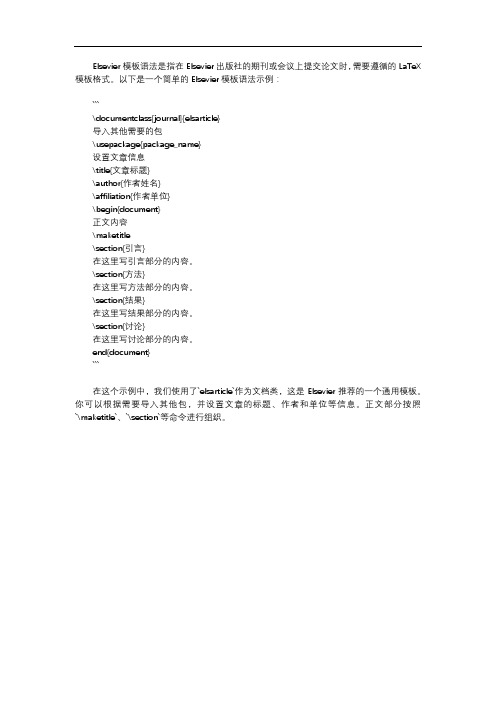
Elsevier模板语法是指在Elsevier出版社的期刊或会议上提交论文时,需要遵循的LaTeX 模板格式。
以下是一个简单的Elsevier模板语法示例:
```
\documentclass[journal]{elsarticle}
导入其他需要的包
\usepackage{package_name}
设置文章信息
\title{文章标题}
\author{作者姓名}
\affiliation{作者单位}
\begin{document}
正文内容
\maketitle
\section{引言}
在这里写引言部分的内容。
\section{方法}
在这里写方法部分的内容。
\section{结果}
在这里写结果部分的内容。
\section{讨论}
在这里写讨论部分的内容。
end{document}
```
在这个示例中,我们使用了`elsarticle`作为文档类,这是Elsevier推荐的一个通用模板。
你可以根据需要导入其他包,并设置文章的标题、作者和单位等信息。
正文部分按照`\maketitle`、`\section`等命令进行组织。
Elsevier期刊投稿模板和投稿经验
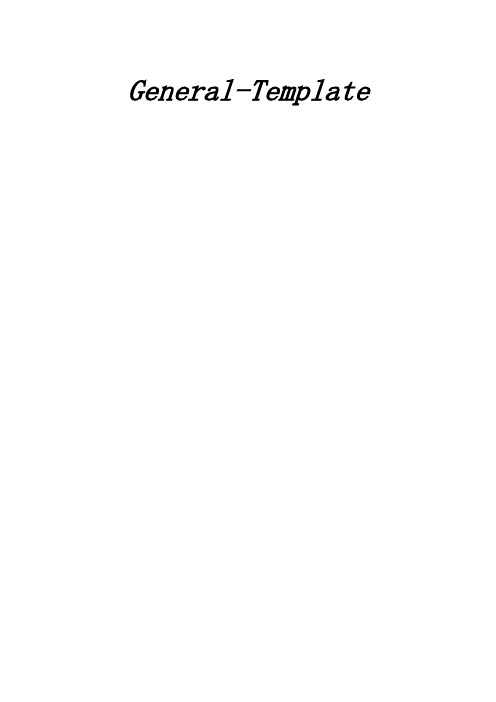
General-Template[Title Page]Article TitleAuthorsAuthor affiliationsCorrespondence information: Corresponding author name,affiliation, detailed permanent address, email address,telephone number(Check the Guide for authors to see the required information onthe title page)Put the title of your abstract here using both upper and lower case letters, Times New Roman, 12?pts, bold, centered, doublespacedA.?Author a,B.?Author b,C.?Author a,*a Department, University, Street, Postal-Code City, Countryb Laboratory, Institute, Street, Postal-Code City, Country AbstractThis general template helps you on preparing manuscript for part of Elsevier Journals. Use this document as a template if you are using Microsoft Word 6.0 or later. Here comes self-contained abstract. Please read the Guide for Authors of your target journal for the requirements of Abstract. Pay special attention to the word count.PACS(optional, as per journal):Keywords:Keyword 1.D; Keyword 2.B (Read the Guide for Authors for the requirements for Keywords, including number, thesaurus, and classification indications)* Corresponding author. Tel.: +xx xxx xx xx; fax: +xx xxx xx xx.1. IntroductionThe manuscript should be prepared and submitted according to the Guide for Authors of your taget journal. . For your convenience, brief instructions on manuscript preparation are recorded below.Please DO consult a recent journal paper for style and conventions. You may find samples on ScienceDirect. You need to check your manuscript carefully before you submit it. The editor reserves the right to return manuscripts that do not conform to the instructions for manuscript preparation.2. General remarks on manuscript preparationGenerally, double line spacing, 12 pts font, and Times New Roman are preferred when you type the manuscript for review. This text formatting is provided in order to facilitate referee process and is also required for proper calculation of your manuscript length. Typing your manuscript follows the order: Title, Authors, Affiliations, Abstract, Keywords, Main text, Acknowledgements (optional), References (optional), Figure captions, Figures and Tables. Please consult the Guide for Authors for the proper organization of the main text. Ensure thateach new paragraph is clearly indicated. Some journals also require lines to be numbered throughout the manuscript. You will usually want to divide your article into numbered sections and subsections. Present figures and tables at the right places mentioned in the Guide for Authors.Most formatting codes are removed or replaced while processing your article so there is no need for you to use excessive layout styling. Please do not use options such as automatic word breaking, double columns or automatic paragraph numbering (especially for numbered references). Do use bold face, italic, subscripts, superscripts, etc., as appropriate.2.1 IllustrationsMany journals required that figures and tables to be presented on separate pages at the end of the manuscript. The preferable file formats are: EPS (for vector graphics) and TIF (for bitmaps). However, PDF and MS Office (Word, Excel, Powerpoint figures) files are also acceptable. Use file names that enable to identify their contents in terms of figure number and format (e.g. fig1.tif, fig2.eps, fig3.pdf). All artwork has to be numbered according to its sequence in the text. All of them should havecaptions. Colour figures in printed version require an extra fee for most journals. Generally, no vertical rules (lines) should be used in tables. Illustrations should not duplicate descriptions that appear elsewhere in the manuscript.Please look at for more detailed instructions on artwork preparations.2.2 EquationsConventionally, in mathematical equations variables and anything thatrepresents a value appear in italics. You are encouraged to use equation-editing tools such as mathtype to edit equations. Please make use of the numbering and referencing functions.2.3 CitationsThere are different styles of in-text citations and reference lists. DO consult the Guide for Authors to see the given examples. Pay special attention to the format of author names, journal names, publication year, volume and page span.AcknowledgementsThis section is optional.References[1].[2].Figure CaptionsFig.1 Put at this page the collected figure captions. The figure captions should be as brief as possible. It should also contain sufficient information that readers do not need to refer to the main text.Fig.2 Put here the figure caption of figure 2 (also the legend to figure 2).Fig. 3Fig.?1. Sample figure. Do not reduce or enlarge any images after placement in an MS Office application as this can lead to loss of image quality. While inserting vector graphics ensure that you use only truetype fonts. These should preferably be in one, or a combination, of the following fonts: Arial, Courier, Helvetica, Symbol, Times.Table?1Sample table: (使用三线表)Parameter Compound?1 Compound?2 a (?) 4.5832 4.9365Δ E a (eV) 1.745 1.592 ………………a This is an example of a table footnote.关于Elsevier旗下期刊投稿1 关于Elsevier旗下期刊投稿概述(1) Elsevier旗下共有1300多种期刊。
Elsevier期刊投稿模板及投稿经验
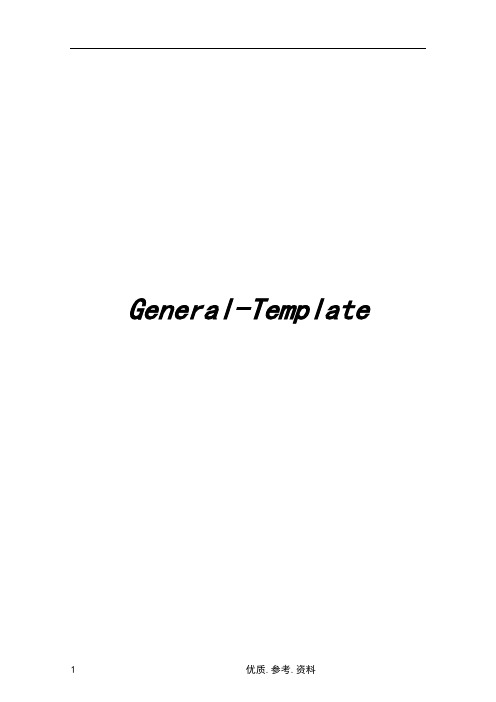
General-Template[Title Page]Article TitleAuthorsAuthor affiliationsCorrespondence information: Corresponding author name, affiliation, detailed permanent address, email address, telephone number(Check the Guide for authors to see the required information on thetitle page)Put the title of your abstract here using both upper and lower case letters, Times New Roman, 12 pts, bold, centered, double spacedA. Author a,B. Author b,C. Author a,*a Department, University, Street, Postal-Code City, Countryb Laboratory, Institute, Street, Postal-Code City, CountryAbstractThis general template helps you on preparing manuscript for part of Elsevier Journals. Use this document as a template if you are using Microsoft Word or later. Here comes self-contained abstract. Please read the Guide for Authors of your target journal for the requirements of Abstract. Pay special attention to the word count.PACS(optional, as per journal):Keywords:Keyword ; Keyword (Read the Guide for Authors for the requirements for Keywords, including number, thesaurus, and classification indications)* Corresponding author. Tel.: +xx xxx xx xx; fax: +xx xxx xx xx. E-mail address1. IntroductionThe manuscript should be prepared and submitted according to the Guide for Authors of your taget journal. . For your convenience, brief instructions on manuscript preparation are recorded below.Please DO consult a recent journal paper for style and conventions. You may find samples on ScienceDirect. You need to check your manuscript carefully before you submit it. The editor reserves the right to return manuscripts that do not conform to the instructions for manuscript preparation.2. General remarks on manuscript preparationGenerally, double line spacing, 12 pts font, and Times New Roman are preferred when you type the manuscript for review. This text formatting is provided in order to facilitate referee process and is also required for proper calculation of your manuscript length. Typing your manuscript follows the order: Title, Authors, Affiliations, Abstract, Keywords, Main text, Acknowledgements (optional), References (optional), Figure captions, Figures and Tables. Please consult the Guide for Authors for the proper organization of the main text. Ensure that each new paragraph is clearly indicated. Some journals also require lines to be numbered throughout the manuscript. You will usually want to divide your article into numbered sections andsubsections. Present figures and tables at the right places mentioned in the Guide for Authors.Most formatting codes are removed or replaced while processing your article so there is no need for you to use excessive layout styling. Please do not use options such as automatic word breaking, double columns or automatic paragraph numbering (especially for numbered references). Do use bold face, italic, subscripts, superscripts, etc., as appropriate.IllustrationsMany journals required that figures and tables to be presented on separate pages at the end of the manuscript. The preferable file formats are: EPS (for vector graphics) and TIF (for bitmaps). However, PDF and MS Office (Word, Excel, Powerpoint figures) files are also acceptable. Use file names that enable to identify their contents in terms of figure number and format . , , . All artwork has to be numbered according to its sequence in the text. All of them should have captions. Colour figures in printed version require an extra fee for most journals. Generally, no vertical rules (lines) should be used in tables. Illustrations should not duplicate descriptions that appear elsewhere in the manuscript.Please look at for more detailed instructions on artwork preparations.EquationsConventionally, in mathematical equations variables and anything thatrepresents a value appear in italics. You are encouraged to use equation-editing tools such as mathtype to edit equations. Please make use of the numbering and referencing functions.CitationsThere are different styles of in-text citations and reference lists. DO consult the Guide for Authors to see the given examples. Pay special attention to the format of author names, journal names, publication year, volume and page span.AcknowledgementsThis section is optional.References[1].[2].Figure CaptionsPut at this page the collected figure captions. The figure captions should be as brief as possible. It should also contain sufficient information that readers do not need to refer to the main text.Put here the figure caption of figure 2 (also the legend to figure 2).Fig. 3v1.0 可编辑可修改Fig. 1. Sample figure. Do not reduce or enlarge any images after placement in an MS Office application as this can lead to loss of image quality. While inserting vector graphics ensure that you use only truetype fonts. These should preferably be in one, or a combination, of the following fonts: Arial, Courier, Helvetica, Symbol, Times.Table 1Sample table: (使用三线表)Parameter Compound 1Compound 2 a (Å)Δ E a (eV)………………a This is an example of a table footnote.关于Elsevier旗下期刊投稿1 关于Elsevier旗下期刊投稿概述(1) Elsevier旗下共有1300多种期刊。
elsevier投稿模板
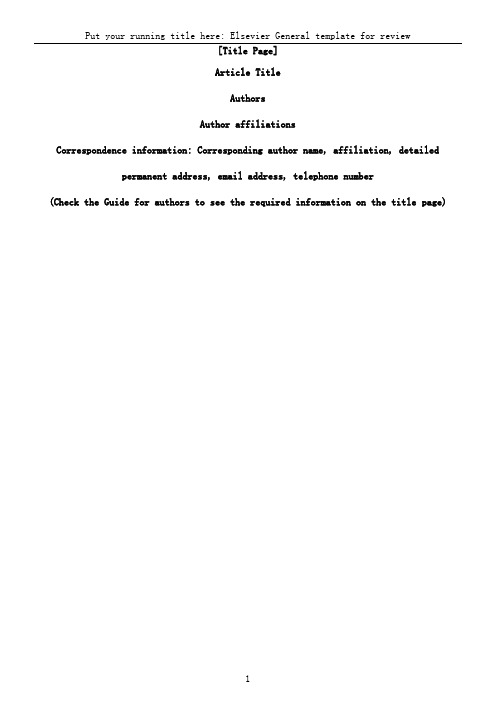
[Title Page]Article TitleAuthorsAuthor affiliationsCorrespondence information: Corresponding author name, affiliation, detailed permanent address, email address, telephone number(Check the Guide for authors to see the required information on the title page)Put the title of your abstract here using both upper and lower case letters, Times New Roman, 12 pts, bold, centered, double spacedA. Author a,B. Author b,C. Author a,*a Department, University, Street, Postal-Code City, Countryb Laboratory, Institute, Street, Postal-Code City, CountryAbstractThis general template helps you on preparing manuscript for part of Elsevier Journals. Use this document as a template if you are using Microsoft Word 6.0 or later. Here comes self-contained abstract. Please read the Guide for Authors of your target journal for the requirements of Abstract. Pay special attention to the word count.PACS(optional, as per journal): 75.40.-s; 71.20.LPKeywords: Keyword 1.D; Keyword 2.B (Read the Guide for Authors for the requirements for Keywords, including number, thesaurus, and classification indications)* Corresponding author. Tel.: +xx xxx xx xx; fax: +xx xxx xx xx. E-mail address: xxxxx@xxx.xx1. IntroductionThe manuscript should be prepared and submitted according to the Guide for Authors of your target journal. . For your convenience, brief instructions on manuscript preparation are recorded below.Please DO consult a recent journal paper for style and conventions. You may find samples on ScienceDirect. You need to check your manuscript carefully before you submit it. The editor reserves the right to return manuscripts that do not conform to the instructions for manuscript preparation.2. General remarks on manuscript preparationGenerally, double line spacing, 12 pts font, and Times New Roman are preferred when you type the manuscript for review. This text formatting is provided in order to facilitate referee process and is also required for proper calculation of your manuscript length. Typing your manuscript follows the order: Title, Authors, Affiliations, Abstract, Keywords, Main text, Acknowledgements (optional), References (optional), Figure captions, Figures and Tables. Please consult the Guide for Authors for the proper organization of the main text. Ensure that each new paragraph is clearly indicated. Some journals also require lines to be numbered throughout the manuscript. You will usually want to divide your article into numbered sections and subsections. Present figures and tables at the right places mentioned in the Guide for Authors.Most formatting codes are removed or replaced while processing your article so there is no need for you to use excessive layout styling. Please do not use options such as automatic word breaking, double columns or automatic paragraph numbering(especially for numbered references). Do use bold face, italic, subscripts, superscripts, etc., as appropriate.2.1 IllustrationsMany journals required that figures and tables to be presented on separate pages at the end of the manuscript. The preferable file formats are: EPS (for vector graphics) and TIF (for bitmaps). However, PDF and MS Office (Word, Excel, Powerpoint figures) files are also acceptable. Use file names that enable to identify their contents in terms of figure number and format (e.g. fig1.tif, fig2.eps, fig3.pdf). All artwork has to be numbered according to its sequence in the text. All of them should have captions. Colour figures in printed version require an extra fee for most journals. Generally, no vertical rules (lines) should be used in tables. Illustrations should not duplicate descriptions that appear elsewhere in the manuscript.Please look at /wps/find/authors.authors/authorartworkinstructions for more detailed instructions on artwork preparations.2.2 EquationsConventionally, in mathematical equations variables and anything that represents a value appear in italics. You are encouraged to use equation-editing tools such as mathtype to edit equations. Please make use of the numbering and referencing functions.2.3 CitationsThere are different styles of in-text citations and reference lists. DO consult the Guide for Authors to see the given examples. Pay special attention to the format of author names, journal names, publication year, volume and page span.AcknowledgementsThis section is optional. References[1].[2].Figure CaptionsFig.1 Put at this page the collected figure captions. The figure captions should be as brief as possible. It should also contain sufficient information that readers do not need to refer to the main text.Fig.2 Put here the figure caption of figure 2 (also the legend to figure 2).Fig. 3Fig. 1. Sample figure. Do not reduce or enlarge any images after placement in an MS Office application as this can lead to loss of image quality. While inserting vector graphics ensure that you use only truetype fonts. These should preferably be in one, or a combination, of the following fonts: Arial, Courier, Helvetica, Symbol, Times.Table 1Sample table: (使用三线表)Parameter Compound 1 Compound 2 a(Å) 4.5832 4.9365Δ E a (eV) 1.745 1.592 ………………a This is an example of a table footnote.。
Elsevier期刊投稿模板及投稿经验
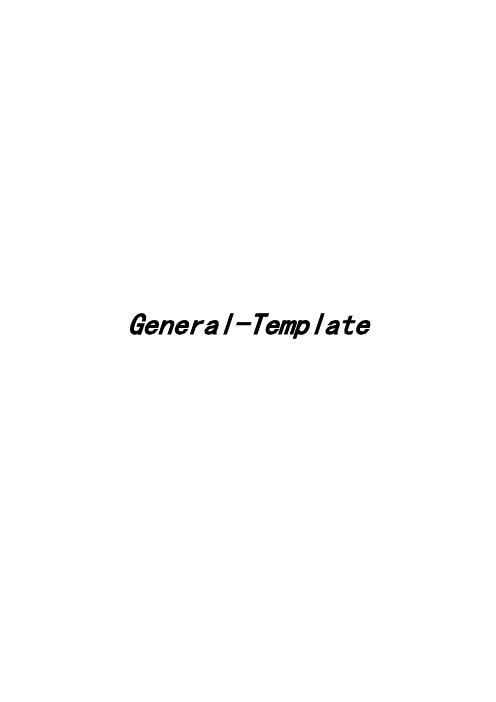
General-Template[Title Page]Article TitleAuthorsAuthor affiliationsCorrespondence information: Corresponding author name, affiliation, detailed permanent address, email address, telephone number(Check the Guide for authors to see the required information on thetitle page)Put the title of your abstract here using both upper and lower case letters, Times New Roman, 12?pts, bold, centered, double spacedA.?Author a,B.?Author b,C.?Author a,*a Department, University, Street, Postal-Code City, Countryb Laboratory, Institute, Street, Postal-Code City, CountryAbstractThis general template helps you on preparing manuscript for part of Elsevier Journals. Use this document as a template if you are using Microsoft Word or later. Here comes self-contained abstract. Please read the Guide for Authors of your target journal for the requirements of Abstract. Pay special attention to the word count.PACS(optional, as per journal):Keywords:Keyword ; Keyword (Read the Guide for Authors for the requirements for Keywords, including number, thesaurus, and classification indications)* Corresponding author. Tel.: +xx xxx xx xx; fax: +xx xxx xx xx. E-mail address1. IntroductionThe manuscript should be prepared and submitted according to the Guide for Authors of your taget journal. . For your convenience, brief instructions on manuscript preparation are recorded below.Please DO consult a recent journal paper for style and conventions. You may find samples on ScienceDirect. You need to check your manuscript carefully before you submit it. The editor reserves the right to return manuscripts that do not conform to the instructions for manuscript preparation.2. General remarks on manuscript preparationGenerally, double line spacing, 12 pts font, and Times New Roman are preferred when you type the manuscript for review. This text formatting is provided in order to facilitate referee process and is also required for proper calculation of your manuscript length. Typing your manuscript follows the order: Title, Authors, Affiliations, Abstract, Keywords, Main text, Acknowledgements (optional), References (optional), Figure captions, Figures and Tables. Please consult the Guide for Authors for the proper organization of the main text. Ensure that each new paragraph is clearly indicated. Some journals alsorequire lines to be numbered throughout the manuscript. You will usually want to divide your article into numbered sections and subsections. Present figures and tables at the right places mentioned in the Guide for Authors.Most formatting codes are removed or replaced while processing your article so there is no need for you to use excessive layout styling. Please do not use options such as automatic word breaking, double columns or automatic paragraph numbering (especially for numbered references). Do use bold face, italic, subscripts, superscripts, etc., as appropriate.IllustrationsMany journals required that figures and tables to be presented on separate pages at the end of the manuscript. The preferable file formats are: EPS (for vector graphics) and TIF (for bitmaps). However, PDF and MS Office (Word, Excel, Powerpoint figures) files are also acceptable. Use file names that enable to identify their contents in terms of figure number and format . , , . All artwork has to be numbered according to its sequence in the text. All of them should have captions. Colour figures in printed version require an extra fee for most journals. Generally, no vertical rules (lines) should be usedin tables. Illustrations should not duplicate descriptions that appear elsewhere in the manuscript.Please look at for more detailed instructions on artwork preparations.EquationsConventionally, in mathematical equations variables and anything thatrepresents a value appear in italics. You are encouraged to use equation-editing tools such as mathtype to edit equations. Please make use of the numbering and referencing functions.CitationsThere are different styles of in-text citations and reference lists. DO consult the Guide for Authors to see the given examples. Pay special attention to the format of author names, journal names, publication year, volume and page span.AcknowledgementsThis section is optional.References[1].[2].Figure CaptionsPut at this page the collected figure captions. The figure captions should be as brief as possible. It should also contain sufficient information that readers do not need to refer to the main text.Put here the figure caption of figure 2 (also the legend to figure 2).Fig. 3Fig.?1. Sample figure. Do not reduce or enlarge any images after placement in an MS Office application as this can lead to loss of image quality. While inserting vector graphics ensure that you use only truetype fonts. These should preferably be in one, or a combination, of the following fonts: Arial, Courier, Helvetica, Symbol, Times.Table?1Sample table: (使用三线表)Parameter Compound?1Compound?2 a (?)Δ E a (eV)………………关于Elsevier旗下期刊投稿1 关于Elsevier旗下期刊投稿概述(1) Elsevier旗下共有1300多种期刊。
elsevier投稿模板
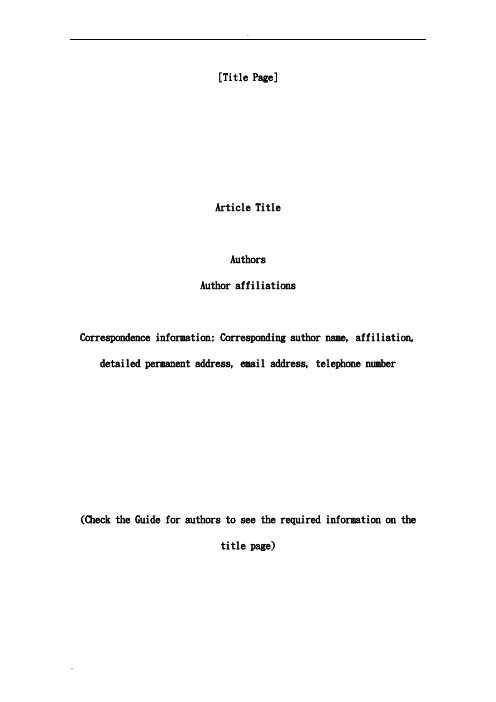
[Title Page]Article TitleAuthorsAuthor affiliationsCorrespondence information: Corresponding author name, affiliation, detailed permanent address, email address, telephone number(Check the Guide for authors to see the required information on thetitle page)Put the title of your abstract here using both upper and lower case letters, Times New Roman, 12 pts, bold, centered, double spacedA. Author a,B. Author b,C. Author a,*a Department, University, Street, Postal-Code City, Countryb Laboratory, Institute, Street, Postal-Code City, CountryAbstractThis general template helps you on preparing manuscript for part of Elsevier Journals. Use this document as a template if you are using Microsoft Word 6.0 or later. Here comes self-contained abstract. Please read the Guide for Authors of your target journal for the requirements of Abstract. Pay special attention to the word count.PACS(optional, as per journal): 75.40.-s; 71.20.LPKeywords: Keyword 1.D; Keyword 2.B (Read the Guide for Authors for the requirements for Keywords, including number, thesaurus, and classification indications)* Corresponding author. Tel.: +xx xxx xx xx; fax: +xx xxx xx xx. E-mail address: xxxxx@xxx.xx1. IntroductionThe manuscript should be prepared and submitted according to the Guide for Authors of your taget journal. . For your convenience, brief instructions on manuscript preparation are recorded below.Please DO consult a recent journal paper for style and conventions. You may find samples on ScienceDirect. You need to check your manuscript carefully before you submit it. The editor reserves the right to return manuscripts that do not conform to the instructions for manuscript preparation.2. General remarks on manuscript preparationGenerally, double line spacing, 12 pts font, and Times New Roman are preferred when you type the manuscript for review. This text formatting is provided in order to facilitate referee process and is also required for proper calculation of your manuscript length. Typing your manuscript follows the order: Title, Authors, Affiliations, Abstract, Keywords, Main text, Acknowledgements (optional), References (optional), Figure captions, Figures and Tables. Please consult the Guide for Authors for the proper organization of the main text. Ensure that each new paragraph is clearly indicated. Some journals alsorequire lines to be numbered throughout the manuscript. You will usually want to divide your article into numbered sections and subsections. Present figures and tables at the right places mentioned in the Guide for Authors.Most formatting codes are removed or replaced while processing your article so there is no need for you to use excessive layout styling. Please do not use options such as automatic word breaking, double columns or automatic paragraph numbering (especially for numbered references). Do use bold face, italic, subscripts, superscripts, etc., as appropriate.2.1 IllustrationsMany journals required that figures and tables to be presented on separate pages at the end of the manuscript. The preferable file formats are: EPS (for vector graphics) and TIF (for bitmaps). However, PDF and MS Office (Word, Excel, Powerpoint figures) files are also acceptable. Use file names that enable to identify their contents in terms of figure number and format (e.g. fig1.tif, fig2.eps, fig3.pdf). All artwork has to be numbered according to its sequence in the text. All of them should have captions. Colour figures in printed version require an extra fee for most journals. Generally, no vertical rules(lines) should be used in tables. Illustrations should not duplicate descriptions that appear elsewhere in the manuscript.Please look at .elsevier./wps/find/authors.authors/authorartworkinstructions for more detailed instructions on artwork preparations.2.2 EquationsConventionally, in mathematical equations variables and anything thatrepresents a value appear in italics. You are encouraged to use equation-editing tools such as mathtype to edit equations. Please make use of the numbering and referencing functions.2.3 CitationsThere are different styles of in-text citations and reference lists. DO consult the Guide for Authors to see the given examples. Pay special attention to the format of author names, journal names, publication year, volume and page span.AcknowledgementsThis section is optional.References[1].[2].Figure CaptionsFig.1 Put at this page the collected figure captions. The figure captions should be as brief as possible. It should also contain sufficient information that readers do not need to refer to the main text.Fig.2 Put here the figure caption of figure 2 (also the legend to figure 2).Fig. 3Fig. 1. Sample figure. Do not reduce or enlarge any images after placement in an MS Office application as this can lead to loss of image quality. While inserting vector graphics ensure that you use only truetype fonts. These should preferably be in one, or a combination, of the following fonts: Arial, Courier, Helvetica, Symbol, Times.Table 1Sample table: (使用三线表)Parameter Compound 1 Compound 2 a(Å) 4.5832 4.9365Δ E a (eV) 1.745 1.592 ………………。
Elsevier可供选择的文章格式模版
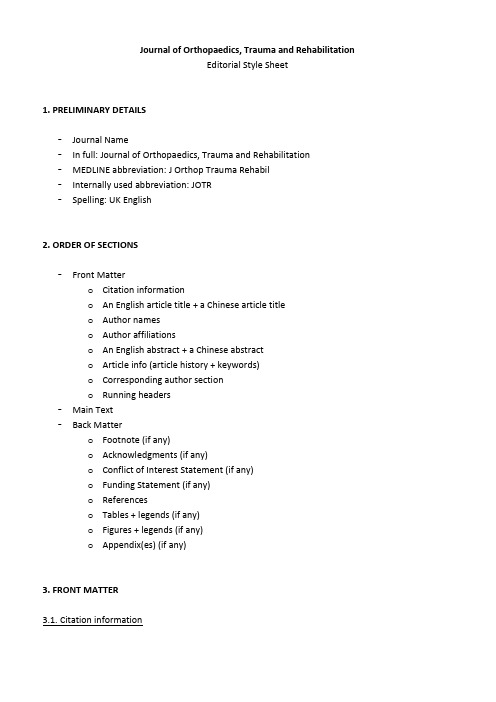
Journal of Orthopaedics, Trauma and RehabilitationEditorial Style Sheet1. PRELIMINARY DETAILS-Journal Name-In full: Journal of Orthopaedics, Trauma and Rehabilitation-MEDLINE abbreviation: J Orthop Trauma Rehabil-Internally used abbreviation: JOTR-Spelling: UK English2. ORDER OF SECTIONS-Front Mattero Citation informationo An English article title + a Chinese article titleo Author nameso Author affiliationso An English abstract + a Chinese abstracto Article info (article history + keywords)o Corresponding author sectiono Running headers-Main Text-Back Mattero Footnote (if any)o Acknowledgments (if any)o Conflict of Interest Statement (if any)o Funding Statement (if any)o Referenceso Tables + legends (if any)o Figures + legends (if any)o Appendix(es) (if any)3. FRONT MATTER3.1. Citation information-Citation information is listed as: Journal of Orthopaedics, Trauma and Rehabilitation xxx (2000) 1–33.2. An English article title + a Chinese article title-Each word longer than 3 letters is capitalized-First word after colon or em dash is also capitalizedo e.g. Novel Swine-origin Influenza Virus A (H1N1): The First Pandemic of the 21st Century3.3. Author Names-Author names are spelled out in full and separated by commas-Family name (surname) appears last, e.g. Fan-Hao Chou-Affiliations are indicated by superscripted numbers placed after the comma-If an author has more than one affiliation, the superscripted numbers are separated by a comma (closed up)-There is an asterisk to indicate the corresponding author-Us e † after the affiliation to indicate co-first authorso EXAMPLE:-3.4. Author affiliations-Each affiliation start a new line, and has complete details including the city and country -There is NO street address in this section-Corresponding lowercase letters linking each affiliation to authors are placed at the beginning of each affiliation-There is a period at the end of the affiliations3.5. An English abstract + a Chinese abstract-There is an “Abstract” heading-Articles in the categories of Review Article, Case Report and Letter to the Editor have unstructured abstracts in one single paragraph-Abstracts of Original Articles are structured with section headings: “Background/Purpose(s):”, “Methods:”, “Results:”, and “Conclusion:”-Abstracts should be no longer than 150 words in English Abstract-Where a term/definition is continually referred to (≥ 3 times), it is written in full when it first appears, followed by the subsequent abbreviation in parentheses; thereafter, the abbreviation is used3.6. Article info (article history + keywords)∙There are 3 dates: Received, Revised, Accepted∙Dates are in the format: “2 January 2008”∙The word in the heading “Key w ords:” is capitalized∙Key words are in alphabetical order and separated by commas∙There is no period after the last keyword∙Up to 5 key words are allowed∙Key words are in lower case only (unless it is a proper noun, species name)3.7. Corresponding author section-“*Corresponding author.” followed by the corresponding author’s email address.-The asterisk before the ““Corresponding author.”” is not superscripted.-E-mail address is on the next line. “E-mail” is hyphenated, and all hyperlink should be removed.-If more than 1 corresponding author, use “(author’s name)” to separate the corresponding authors’ e-mail.-If there are co-first authors, on the next line is the phrase: “†xxx and xxx contributed equally to this work.”-Tel/fax numbers and mailing address should be deleted3.8. Running title-Running article title is no more than 50 characters in length and only first word is capitalized (unless word is a proper noun, species name), e.g. Occluding effect on human dentinal tubules-Running author names use initials followed by period (closed up) then surnames; “et al”(without period) is used when there are ≥ 3 authors, e.g.o 1 author: S.L. Chengo 2 authors: S.L. Cheng, P.C. Hsiungo 3 authors: S.L. Cheng, et al4. MAIN TEXT4.1. Section Headings-Numbered-Original articles and Case reports generally use these Level I headings: Introduction, Materials and Methods, Results, Discussion, Acknowledgments (if any), Conflict of Interest Statement (if any), Funding Statement (if any), References-Depending on the manuscript, there may be Level II headingso 1. Introductiono 2. Materials and Methodso 2.1.Patientso 2.2. Study protocolo 2.3. Statistical analysiso 3. Resultso 4. Discussion (Results and Discussion)o 5. Acknowledgments (if any)o 6. References-Review Articles do not have restricted section headings but should be appropriate to each section of the article-Level I headings: each word longer than 3 letters is capitalized, in bold font, with 1 lines of space before it and 1 line of space after it-Level II headings: only first word is capitalized, in bold font, with 1 line of space before it and0 lines of space after it-Level III headings: only first word is capitalized, with 1 line of space before it and 0 lines of space after it-But if it follows immediately after a Level II heading, then there is 0 lines of space before it and 0 lines of space after it4.2. Paragraphs-First paragraph under any level of section heading is indented-Subsequent paragraphs are indented4.3. Abbreviations-Where a term/definition is continually referred to (i.e. ≥ 3 times in the text), it is written in full when it first appears, followed by the subsequent abbreviation in parentheses (even if it was previously defined in the abstract); thereafter, the abbreviation is used -Ensure that an abbreviation so defined does actually appear later in the text (excluding in figures/tables), otherwise, it should be deleted-Abbreviations list (Please refer to: Dorland’s medical Abbreviations. Philadelphia: Saunders, 1992.)4.4. Drug Names-The generic term for all drugs and chemicals should be used, unless the specific trade name of a drug is directly relevant to the discussion4.5. Gene nomenclature-Current standard international nomenclature for genes should be adhered to-Genes should be typed in italic font and include the accession number-For human genes, use genetic notation and symbols approved by the HUGO Gene Nomenclature Committee (/) or refer to PubMed (/sites/entrez)-The Human Genome Variation Society also has a useful site that provides guidance in naming mutations at /mutnomen/index.html4.6. Numbers-Numbers that begin a sentence or those < 10 (i.e one to nine) are spelled out using letters -Laboratory parameters, time, temperature, length, area, mass, and volume are expressed using digits-Centuries and decades are written out using digits, e.g. the 1980s or 19th century [note: superscripted “th”+-Numbers within parentheses are expressed in digits even if < 10- A comma is used as a thousand separator, e.g. “10,581”, “6,293,470”4.7. Statistics-Student’s t test NOT Student’s t-test-χ2 test NOT Chi-squared test *note: χ is NOT in italics+-Cronbach’s α NOT Cronbach’s αlpha or alfa-ANOVA is spelled out in full as analysis of variance-ANCOVA is spelled out in full as analysis of covariance-For sample size, the “n” is an italicized lower case letter, with a space on either side: n = 36 -For p values, the “p” is an italicized lower case letter, with a space on either side: p < 0.05, p = 0.562-p should NEVER start a sentence: “p < 0.05 was taken to be significant.” should be rewritten as “A p value < 0.05 was taken to be significant.”-There is a zero before decimal points, e.g. 0.75 NOT .754.8. Units-Système International (SI) units are used-Metric system is used for the expression of length, area, mass, and volume-Blood pressure values are reported in mmHg [note: no space between “mm” and “Hg”+-Likewise for mmH2O [note: no space between “mm” and “H2O”+-Temperatures are given in degrees Celsius, e.g. 33°C [note: no space between number and degree symbol]-Virgule (/) is used, e.g. 74 beats/min NOT 74 beats min–1-Either use 74 beats per minute or 74 beats/min.-Litre is always a capital letter “L”, e.g. mL/sec4.9. Miscellaneous style points-When within parentheses, use “vs.”, e.g. (male vs. female) [note: vs. is italicized with end period]-When NOT within parentheses, spell it out, e.g. male versus female [note: not italicized] - e.g. NOT e.g., [note: no comma]-i.e. NOT i.e., [note: no comma]-Order of parentheses should be used as below:-95% confidence interval (CI)…-efitinib [Iressa (ZD1839); AstraZeneca Pharmaceuticals, Wilmington, DE, USA]-Italicize all foreign-language terms, e.g. in vivo, in vitro, in utero, en bloc, etc.-Italicize species names, e.g. Klebsiella pneumoniae and Escherichia coli were found in…-“st”, “nd”, “rd”, “th” are supers cripted after numbers e.g. 1st, 2nd, 3rd, 4th-Use en dashes for range in text-Use closed-up em dashes for parenthetical dashes-Ensure use of hyphens is consistent throughout-Use repetitive/serial units, e.g. 60%, 74% and 25% NOT 60, 74 and 25%-Contractions do not have end period, e.g. Dr NOT Dr., Mr NOT Mr.-Quotes: double quotes are used; single quotes used for quotes within a quote-For equipment, software, chemical reagents, etc., complete details of the manufacturer should be provided, e.g.-SPSS version 11 (SPSS Inc., Chicago, IL, USA)-OR if name of product appears within parentheses:-(SPSS version 11; SPSS Inc., Chicago, IL, USA)5. BACK MATTER5.1. Acknowledgements-Level I section heading “Acknowledgments” is spelled with an “e” after “g”-Positioned after main body of text, BEFORE the references5.2. References-Level I section heading “References”-In text, figure legends, tableso Each reference is identified using a superscripted number and is placed after punctuationo References are numbered consecutively in order of appearance in the texto Multiple references are separated by closed-up commas and en dash used for rangeso References cited in tables or figure legends should be included in sequence at the point where the table or figure is first mentioned in the texto Abstracts should not be cited unless it is the only available reference to an important concepto Uncompleted work or work that has not yet been accepted for publication (i.e.“unpublished observation”, “personal communication”) should not be ci ted asreferenceso If reference cited only has 2 authors, both surnames are listed, e.g. Hawkins and Price reported that…o If only 1 author, then: Hawkins reported that…o If ≥ 3 authors, then: Hawkins et al reported that… [note: “et al” has no end period and is not in italics]-In References sectiono References are limited to those cited in the text and listed in numerical order, NOT alphabetical ordero They should include, in order: author names, article title, journal name, year, volume and inclusive page numbers; if there is only one page, state if the article is an abstractor lettero The last names and initials of all the authors up to 3 should be included, but when authors number more than 4, list the first 3 authors only followed by “et al”o Abbreviations for journal names should conform to those used in MEDLINEo If it is a website, then author information, article title, website address and date the site was accessed should be providedo For an in press article, the journal name and, if possible, the year and volume, must be providedEXAMPLES [note the use of italics, semi-colons, colons, en dashes, word capitalization, and truncated page range]Journal articles:1. Su DH, Chang YC, Chang CC. Post-traumatic anterior and posterior pituitary dysfunction. J Formos MedAssoc 2005;104:463–7.2. Su WP, Yang CH, Yu CJ, et al. Gefitinib treatment for non-small cell lung cancer—a study including patients with poor performance status. J Formos Med Assoc 2005;104:557–62.3. Kaplan NM. Coronary heart disease risk factors and antihypertensive drug selection. J Cardiovasc Pharmacol 1982;4(Suppl 2):S187–9.4. World Health Organization. Immunoglobulin E: a new class of human immunoglobulin. Bull WHO 1968;38:151–2.5. Anonymous. Neurovirulence of enterovirus 70. Lancet 1982;1:373–4. [Editorial]6. Shime N, Ono A, Chihara E, et al. Current status of pulmonary aspiration associated with general anesthesia: a nationwide survey in Japan. Masui 2005;54:1177–85. [In Japanese]Book with edition:1. Plum F, Posner JB. The Diagnosis of Stupor and Coma, 3rd edition. Philadelphia: FA Davis, 1980:123–33.Book chapter in book with editors:2. Kurland LT. The epidemiologic characteristics of multiple sclerosis. In: Vinken PJ, Bruyn GW, eds. Handbook of Clinical Neurology, Vol 9: Multiple Sclerosis and Other Demyelinating Diseases. Amsterdam: North-Holland Publishing, 1970:63–84.Book chapter in book with editors and edition:3. Levinsky NG. Fluid and electrolytes. In: Thorn GW, Adams RD, Braunwald E, et al, eds. Harrison’s Principles of Internal Medicine, 8th edition. New York: McGraw-Hill, 1977:364–75.Conference proceedings:1. Adams JH. Central pontine myelinolysis. In: Proceedings of the 4th International Congress of Neuropathology, 1961, Munich, Vol 3. Stuttgart: Thieme, 1962:303–8.2. Hung TP, Chiang TR. Multiple sclerosis in Taiwan: clinical, electrophysiological and epidemiological studies. In: 6th Asian and Oceanian Congress of Neurology, 1983, Taipei. Asia Pacific Congress Series No 22. Hong Kong: Excerpta Medica, 1983:28. [Abstract]Thesis:1. Cairns RB. Infrared Spectroscopic Studies of Solid Oxygen. Berkeley, California: University of California, 1965:156. [Dissertation]Website:1. HIV/AIDS Reports 2007. Available at: .tw/website_en/health%20topics/ Communicable%20Diseases%20&%20Prevention/Issues%20of%20HIVAIDS/Statistics%20of%20HIV-AIDS/Download%20HIVAIDS%20Data.htm [Date accessed: 31 December 2007]Company/manufacturer publication/pamphlet:1. Eastman Kodak Company, Eastman Organic Chemicals. Catalog No. 49. Rochester NY: Eastman Kodak, 1977:2−3.5.3. Tables-Tables are numbered consecutively, in the order of their citation in the text-Citations in text: see Table 1; see Tables 1 and 2; see Tables 1–3; (Table 1); (Tables 1 and 2);(Tables 1–3), etc.-Table legend example: Table 1. Demographic characteristics of patients*note: “Table 1.” in bold font with end period; no end period after legend]-If only 1 table in the article, then the table is NOT numbered, e.g. the Table shows...; ……(Table).; Table. Demographic characteristics of patients-Column and row headings: only first word is capitalized-Shortening of some words inside table (NOT in table legend): year(s) → yr; month(s) → mo;day(s) → d; hour(s) → hr; minute(s) → min; second(s) → sec; and → &-Use en dashes for empty entries-Footnotes are indicated using these symbols (in order of appearance): *, †, ‡, •, ||, ‣, #, **, ††, ‡‡ *note: when > 10 footnotes, use superscripted lowercase letters+-Footnotes are in italic font, separated by semi-colons, with a period after the last one-Abbreviations used in the table, even when already defined in the text, should be defined and placed after the footnotes and presented like in this example: CT = computed tomography; MRI = magnetic resonance imaging. [note the use of “=” with a space on either side, semi-colon to separate, and a period after the last]-No abbreviation used in the title of the table/ table legend.-Citations like Table 1A and 1B are not allowedo Either they are combined into 1 table or split into 2 tables, with corresponding changes made in the text citation [intelligent decision and best judgment to be takenor made on case-by-case basis while editing]5.4. Figures-I n text and figure legend, “Fig ure #.” is used, NOT “Fig. #”-Figures are numbered consecutively, in the order of their citation in the text-Citations in text: see Figure 1; see Figures 1 and 2; see Figures 1–3; see Figures 1A and 1C;see Figures 1B–E; (Figure 1); (Figures 1 and 2); (Figures 1–3); (Figures 1A and 1C); (Figures 1B–E), etc.-Figure legend example: Figure 1. Coronary angiography shows no significant in-stent stenosis.*note: “Figure 1.” in bold font with end period; end period after legend+-If only 1 figure in the article, then the figure is NOT numbered, e.g. the Figure shows...; …blah blah blah (Figure).; Figure. Coronary angiography shows no significant in-stent stenosis.-Shortening of some words inside figure (NOT in figure legend): year(s) → yr; month(s) → mo;day(s) → d; hour(s) → hr; minute(s) → min; second(s) → sec; and → &-If footnotes are required, follow the same instructions as for tables-If abbreviations are required, follow the same instructions as for tables-Use multiplication symbol for magnification after the number, e.g. 100×-If figure has more than 1 part, then the different parts are labelled using capital letters: A, B, C, etc., and in the figure legend, the capital letter in parentheses is placed at the beginning of the phrase that describes the corresponding part-In text, if referring to a specifi c part of a figure, write as in these examples: “Figure 4B shows that…” OR “Figures 4A and 4B show that…”EXAMPLE:5.5. Appendix(es)-Positioned after the references-Numbered consecutively, in the order of their citation in the text (Appendix I, Appendix II), but not numbered if there is only 1 (Appendix)-Citations in text: see Appendix I; see Appendixes I and II; (Appendix I); (Appendixes I and II), etc.-Appendix legend example: Appendix I. Chinese version of the Mini-Mental State Examination used in this study*note: “Appendix I.” in bold font with end period; NO end period after legend]-If footnotes are required, follow the same instructions as for tables-If abbreviations are required, follow the same instructions as for tables。
Elsevier期刊投稿模板和投稿体会
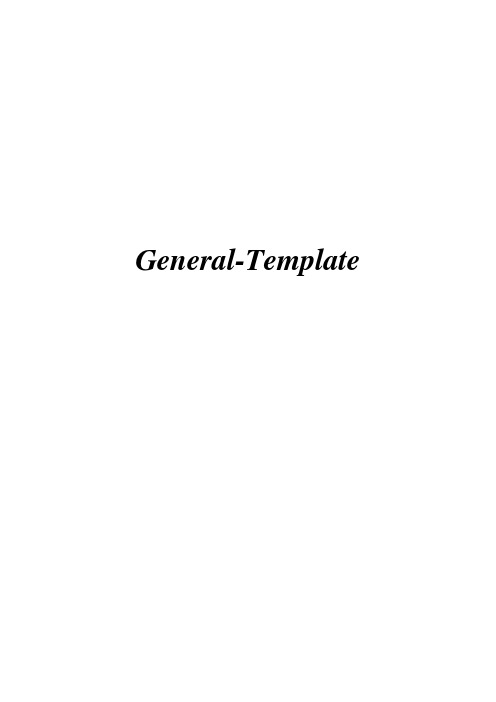
Keywords:Keyword 1.D; Keyword 2.B(Read the Guide for Authors for the requirements for Keywords, including number, thesaurus, and classification indications)
2.1Illustrations
Many journals required that figures and tables to be presented on separate pages at the end of the manuscript.The preferable file formats are: EPS (for vector graphics) and TIF (for bitmaps). However,
Most formatting codes are removed or replaced while processing your article so there is no need for you to use excessive layout styling. Pleasedo not useoptions such as automatic word breaking, double columns or automatic paragraph numbering (especially for numbered references). Do use bold face, italic, subscripts, superscripts, etc., as appropriate.
elsevier的overleaf模板

elsevier的overleaf模板
Elsevier的Overleaf模板是一种用于写作论文的工具,它提供了各种类型的参考文献模板,可以帮助用户快速生成符合学术规范的论文。
以下是使用模板的步骤:
1. 下载模板:打开Overleaf网站,选择所需的模板进行下载。
2. 阅读README文件:该文件介绍了模板文件夹中的各个文件,包括三个对应不同引用类型的.tex文件和一个doc文件夹,其中包含了官方手册和格式指南等文档。
3. 使用工具:推荐使用Texstudio或Overleaf进行编辑,操作相对简单。
使用Texstudio打开模板后,需要进行配置并修改源文件中的一个命令,将affiliation替换为address。
4. 开始编辑:在编辑过程中,可能会遇到一些错误,比如打开-num.tex文件时显示error reading错误。
此时,需要使用WinEdt打开文件,并将Default改为:UFT-8,然后再进行编译。
请注意,使用模板时,请务必遵守学术规范和版权法,尊重他人的知识产权。
如有需要,可以参考官方文档或寻求专业人士的帮助。
elsevier初次投稿模板

[Title Page]Article TitleAuthorsAuthor affiliationsCorrespondence information: Corresponding author name, affiliation, detailed permanent address, email address, telephone number(Check the Guide for authors to see the required information on the title page)Put the title of your abstract here using both upper and lower case letters, Times New Roman, 12 pts, bold, centered, double spacedA。
Author a, B。
Author b, C。
Author a,*a Department, University, Street, Postal—Code City, Countryb Laboratory, Institute, Street, Postal—Code City, CountryAbstractThis general template helps you on preparing manuscript for part of Elsevier Journals. Use this document as a template if you are using Microsoft Word 6.0 or later。
Here comes self-contained abstract. Please read the Guide for Authors of your target journal for the requirements of Abstract. Pay special attention to the word count.PACS(optional, as per journal): 75.40。
elsevier投稿模板
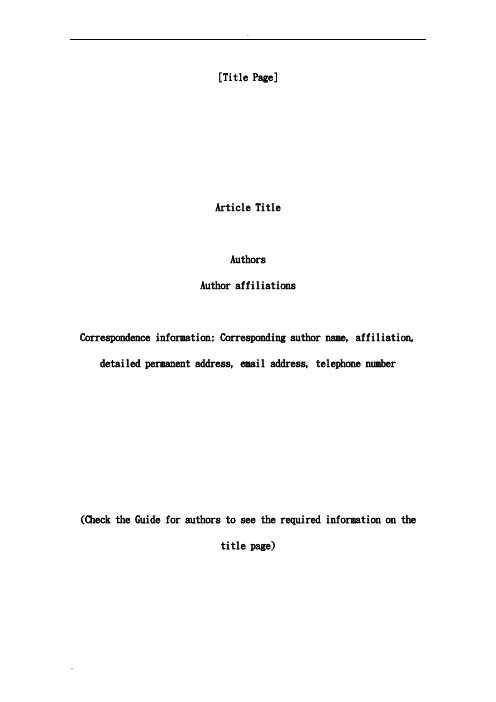
[Title Page]Article TitleAuthorsAuthor affiliationsCorrespondence information: Corresponding author name, affiliation, detailed permanent address, email address, telephone number(Check the Guide for authors to see the required information on thetitle page)Put the title of your abstract here using both upper and lower case letters, Times New Roman, 12 pts, bold, centered, double spacedA. Author a,B. Author b,C. Author a,*a Department, University, Street, Postal-Code City, Countryb Laboratory, Institute, Street, Postal-Code City, CountryAbstractThis general template helps you on preparing manuscript for part of Elsevier Journals. Use this document as a template if you are using Microsoft Word 6.0 or later. Here comes self-contained abstract. Please read the Guide for Authors of your target journal for the requirements of Abstract. Pay special attention to the word count.PACS(optional, as per journal): 75.40.-s; 71.20.LPKeywords: Keyword 1.D; Keyword 2.B (Read the Guide for Authors for the requirements for Keywords, including number, thesaurus, and classification indications)* Corresponding author. Tel.: +xx xxx xx xx; fax: +xx xxx xx xx. E-mail address: xxxxx@xxx.xx1. IntroductionThe manuscript should be prepared and submitted according to the Guide for Authors of your taget journal. . For your convenience, brief instructions on manuscript preparation are recorded below.Please DO consult a recent journal paper for style and conventions. You may find samples on ScienceDirect. You need to check your manuscript carefully before you submit it. The editor reserves the right to return manuscripts that do not conform to the instructions for manuscript preparation.2. General remarks on manuscript preparationGenerally, double line spacing, 12 pts font, and Times New Roman are preferred when you type the manuscript for review. This text formatting is provided in order to facilitate referee process and is also required for proper calculation of your manuscript length. Typing your manuscript follows the order: Title, Authors, Affiliations, Abstract, Keywords, Main text, Acknowledgements (optional), References (optional), Figure captions, Figures and Tables. Please consult the Guide for Authors for the proper organization of the main text. Ensure that each new paragraph is clearly indicated. Some journals alsorequire lines to be numbered throughout the manuscript. You will usually want to divide your article into numbered sections and subsections. Present figures and tables at the right places mentioned in the Guide for Authors.Most formatting codes are removed or replaced while processing your article so there is no need for you to use excessive layout styling. Please do not use options such as automatic word breaking, double columns or automatic paragraph numbering (especially for numbered references). Do use bold face, italic, subscripts, superscripts, etc., as appropriate.2.1 IllustrationsMany journals required that figures and tables to be presented on separate pages at the end of the manuscript. The preferable file formats are: EPS (for vector graphics) and TIF (for bitmaps). However, PDF and MS Office (Word, Excel, Powerpoint figures) files are also acceptable. Use file names that enable to identify their contents in terms of figure number and format (e.g. fig1.tif, fig2.eps, fig3.pdf). All artwork has to be numbered according to its sequence in the text. All of them should have captions. Colour figures in printed version require an extra fee for most journals. Generally, no vertical rules(lines) should be used in tables. Illustrations should not duplicate descriptions that appear elsewhere in the manuscript.Please look at .elsevier./wps/find/authors.authors/authorartworkinstructions for more detailed instructions on artwork preparations.2.2 EquationsConventionally, in mathematical equations variables and anything thatrepresents a value appear in italics. You are encouraged to use equation-editing tools such as mathtype to edit equations. Please make use of the numbering and referencing functions.2.3 CitationsThere are different styles of in-text citations and reference lists. DO consult the Guide for Authors to see the given examples. Pay special attention to the format of author names, journal names, publication year, volume and page span.AcknowledgementsThis section is optional.References[1].[2].Figure CaptionsFig.1 Put at this page the collected figure captions. The figure captions should be as brief as possible. It should also contain sufficient information that readers do not need to refer to the main text.Fig.2 Put here the figure caption of figure 2 (also the legend to figure 2).Fig. 3Fig. 1. Sample figure. Do not reduce or enlarge any images after placement in an MS Office application as this can lead to loss of image quality. While inserting vector graphics ensure that you use only truetype fonts. These should preferably be in one, or a combination, of the following fonts: Arial, Courier, Helvetica, Symbol, Times.Table 1Sample table: (使用三线表)Parameter Compound 1 Compound 2 a(Å) 4.5832 4.9365Δ E a (eV) 1.745 1.592 ………………。
elsevier word template

[Title Page]Article TitleAuthorsAuthor affiliationsCorrespondence information: Corresponding author name, affiliation, detailed permanent address, email address, telephone number(Check the Guide for authors to see the required information on the title page)Put the title of your abstract here using both upper and lower case letters, Times New Roman, 12 pts, bold, centered, double spacedA. Author a,B. Author b,C. Author a,*a Department, University, Street, Postal-Code City, Countryb Laboratory, Institute, Street, Postal-Code City, CountryAbstractThis general template helps you on preparing manuscript for part of Elsevier Journals. Use this document as a template if you are using Microsoft Word 6.0 or later. Here comes self-contained abstract. Please read the Guide for Authors of your target journal for the requirements of Abstract. Pay special attention to the word count.PACS(optional, as per journal): 75.40.-s; 71.20.LPKeywords:Keyword 1.D; Keyword 2.B (Read the Guide for Authors for the requirements for Keywords, including number, thesaurus, and classification indications)*Correspondingauthor.Tel.:+xxxxxxxxx;fax:+xxxxxxxxx.E-mailaddress:************1. IntroductionThe manuscript should be prepared and submitted according to the Guide for Authors of your taget journal. . For your convenience, brief instructions on manuscript preparation are recorded below.Please DO consult a recent journal paper for style and conventions. You may find samples on ScienceDirect. You need to check your manuscript carefully before you submit it. The editor reserves the right to return manuscripts that do not conform to the instructions for manuscript preparation.2. General remarks on manuscript preparationGenerally, double line spacing, 12 pts font, and Times New Roman are preferred when you type the manuscript for review. This text formatting is provided in order to facilitate referee process and is also required for proper calculation of your manuscript length. Typing your manuscript follows the order: Title, Authors, Affiliations, Abstract, Keywords, Main text, Acknowledgements (optional), References (optional), Figure captions, Figures and Tables. Please consult the Guide for Authors for the proper organization of the main text. Ensure that each new paragraph is clearly indicated. Some journals also require lines to be numbered throughout the manuscript. You will usually want to divide your article into numbered sections and subsections. Present figures and tables at the right places mentioned in the Guide for Authors.Most formatting codes are removed or replaced while processing your article so there is no need for you to use excessive layout styling. Please do not use options such as automatic word breaking, double columns or automatic paragraph numbering(especially for numbered references). Do use bold face, italic, subscripts, superscripts, etc., as appropriate.2.1 IllustrationsMany journals required that figures and tables to be presented on separate pages at the end of the manuscript. The preferable file formats are: EPS (for vector graphics) and TIF (for bitmaps). However, PDF and MS Office (Word, Excel, Powerpoint figures) files are also acceptable. Use file names that enable to identify their contents in terms of figure number and format (e.g. fig1.tif, fig2.eps, fig3.pdf). All artwork has to be numbered according to its sequence in the text. All of them should have captions. Colour figures in printed version require an extra fee for most journals. Generally, no vertical rules (lines) should be used in tables. Illustrations should not duplicate descriptions that appear elsewhere in the manuscript.Please look at /wps/find/authors.authors/authorartworkinstructions for more detailed instructions on artwork preparations.2.2 EquationsConventionally, in mathematical equations variables and anything thatrepresents a value appear in italics. You are encouraged to use equation-editing tools such as mathtype to edit equations. Please make use of the numbering and referencing functions.2.3 CitationsThere are different styles of in-text citations and reference lists. DO consult the Guide for Authors to see the given examples. Pay special attention to the format of author names, journal names, publication year, volume and page span.AcknowledgementsThis section is optional.ReferencesFigure CaptionsFig.1 Put at this page the collected figure captions. The figure captions should be as brief as possible. It should also contain sufficient information that readers do not need to refer to the main text.Fig.2 Put here the figure caption of figure 2 (also the legend to figure 2).Fig. 3Fig. 1. Sample figure. Do not reduce or enlarge any images after placement in an MS Office application as this can lead to loss of image quality. While inserting vector graphics ensure that you use only truetype fonts. These should preferably be in one, or a combination, of the following fonts: Arial, Courier, Helvetica, Symbol, Times.Table 1Sample table: (使用三线表)Parameter Compound 1 Compound 2 a (Å) 4.5832 4.9365Δ E a (eV) 1.745 1.592 ………………a This is an example of a table footnote.。
elsevier 的 reference template

elsevier 的 reference template
Elsevier 是一个知名的学术出版商,提供了许多学科领域的期刊和书籍。
为了确保引用格式的一致性,Elsevier 提供了多种引用模板,用于指导作者如何正确引用文献。
以下是一个常用的 Elsevier 参考文献模板,供您参考:
1. 书籍引用模板:
```php
作者姓氏, 作者名字缩写. 书名. 版本. 出版地: 出版社, 年.
```
例如:
```php
Smith, J. The Future of Technology. 2nd ed. New York: Elsevier, 2020.
```
2. 期刊文章引用模板:
```scss
作者姓氏, 作者名字缩写. "文章标题." 期刊名, 卷号(年份): 起始页-结束页.
```
例如:
```scss
Johnson, M. "The Role of AI in Healthcare." Journal of Health
Informatics, vol. 12(2021): 34-41.
```
请注意,以上只是一个通用的 Elsevier 参考文献模板,具体格式可能因学科、期刊或出版社的要求而有所不同。
因此,在投稿前,建议仔细阅读目标期刊或出版社的投稿指南,确保引用的格式符合要求。
- 1、下载文档前请自行甄别文档内容的完整性,平台不提供额外的编辑、内容补充、找答案等附加服务。
- 2、"仅部分预览"的文档,不可在线预览部分如存在完整性等问题,可反馈申请退款(可完整预览的文档不适用该条件!)。
- 3、如文档侵犯您的权益,请联系客服反馈,我们会尽快为您处理(人工客服工作时间:9:00-18:30)。
elsevier模板
Elsevier 模板简介
Elsevier 模板是一种专为学术期刊设计的模板,由国际知名学术出版社 Elsevier 公司开发。
该模板可以帮助作者编写符合国际学术规范和标准的稿件,同时使排版更为美观和易读。
本文将介绍Elsevier 模板的特点和使用方法,以供学术作者参考。
特点
1. 符合学术规范
Elsevier 模板符合国际学术规范和标准,可以帮助作者编写高质量、规范化的学术论文。
它包括文献引用和参考文献格式等各种规范要求,使得作者在编写稿件时不用担心格式问题,只需注重内容和质量。
2. 美观易读
Elsevier 模板采用先进的排版技术,可以制作出美观、易读的学术论文,增强了论文的可读性。
同时,模板还支持多种语言和文件格式,使得作者可以更加自由地编写和编辑论文。
3. 支持多个领域
Elsevier 模板可以适用于多个学科领域的学术论文,如医学、
物理、化学、计算机科学等,满足不同学科领域的不同要求。
该
模板支持 LaTeX,Word 和 Overleaf 等不同的软件环境,让作者可
以根据自己的需要选择更适合自己的工具。
使用方法
1. 下载 Elsevier 模板
首先,作者需要下载 Elsevier 模板并确保该模板适用于所写的
论文类型。
可以在Elsevier 公司官网上或GitHub 上下载模板文件。
2. 安装相关软件
作者需要安装相应的软件环境,如 LaTeX、Word 或 Overleaf 等,以便使用 Elsevier 模板。
需要注意的是,不同的模板可能需要不同的软件环境,作者应该先了解所需软件环境,再进行安装。
3. 编写论文
在安装好相应软件环境和 Elsevier 模板之后,作者可以开始编
写自己的学术论文了。
在编写论文时,需要根据模板中的要求进
行文本格式、封面、文献引用、参考文献等方面的设置。
作者可
以参考模板中的样例,或者阅读官方文档,以获得更多的指导。
4. 提交论文
完成论文撰写后,作者需要检查论文格式,完善论文内容,并
进行最终的排版和排版。
此时,需要注意一些审稿人可能会根据Elsevier的认证标准在审稿中拒绝不符合标准的论文。
此外,还可
以使用 Elsevier的在线提交系统或官网上的投稿指南进行论文提交。
总结
Elsevier 模板是一种适用于国际学术论文的模板,遵守国际学
术规范和标准。
使用该模板可以帮助作者编写出高质量、规范化
的学术论文,而且支持多个领域和不同的软件环境。
在使用模板
之前,作者需要了解所需软件环境,安装相应的软件,并按照模
板要求进行论文编写。
在论文提交之前,作者还需要根据 Elsevier 的认证标准进行格式、排版等方面的检查,以提高论文的接受率。
