ANSG说明书-中
HyRAV Flex Series和SG Series产品说明书

The Power Behind The Part.Valve ActuatorHyRAV ® Flex Series | SG SeriesIndex .......................................................1HyRAV ® Series ................................................2 Valve Actuator Overview .......................................2 Technical Data ..............................................3HyRAV ® Flex Series .............................................4HyRAV ® SG Series ..............................................5The IC Difference . (6)CONTENTSIndex1IndexThe compact and concentric design of the HyRAV ® hydraulic valve actuators utilize the helical gear principle. Reliable and powerful, the HyRAV ® series provides a safe solution that is easily adaptable to all valves even in the most severe conditions.single acting spring return fail-safedouble actingNamed the Flex after its many options, this HyRAV ® Series is highly customizable in many facets including control boxes, valve blocks, and more.HyRAV® FlexThe HyRAV ® SG, or SecondGeneration, is the standard valve actuator model offered by Eckart offering a compact, safe solution.HyRAV® SGValve Actuator Overview 2HyRAV® SeriesValve Actuator OverviewMore powerful, compact, safer•15 actuator sizes•Torques up to 2,210,000 in-lbs (250,000 Nm) at 3,045 psi (210 bar)•Through the concentric design, no radial forces are transmitted to the valve•Optimum cushioning protects the valve and actuator •Easy installation and adjustment to each valve •Maintenance free — no lubrication required •Suitable for on/off, control, and fail-safe operation •High repeat accuracy and very simple control of the ow rates•Very fast rotation speed (i.e., 90° in 0.2 sec) •Robust against extreme environmental conditions •Compact size with high torque output •Durable against vibrations•Designed to operate at 3,045 psi (210 bar) which provides more torque in a smaller actuator compared to actuators operating at 1,950 psi (135 bar)Advantages at a GlanceSeries TypesPower plants (coal, gas, oil, nuclear)Hydroelectric power plantsGeothermal power plants Solar thermal power plants Biogas power plants Exploration, offshoreRefineries Pipelines Tank farmsSteel hydraulics constructionWater treatment plants Seage treatment plants Drinking water distribution Shipbuilding & SubmarinesChemical / Pharmaceutical industryFood industryAir conditioningSteel millsIndustrial &Special SolutionsApplicationsIndustriesWaterPowerOil & GasMin. Operating Pressure Required 5 to 10 bar / 10 to 145 psiAngle of Rotation Quarter turn / 0-90°, 120°, or 180°+Position of Accuracy < 0.5° of full scaleMediumStandard hydraulic oil: mineral oil of groupAmbient Temperature -25 to +70°C / -13 to +158°F Protection Class IP68Valve Attachment Flange EN ISO 5211Double Acting Lifetime>100,000 operationsSingle Acting Lifetime (Fail-Safe)Dependent on the desired spring package Duty RatingS1 – 100%Operating Time Range 0.5 sec. to 200 sec.Max. Speed Fail-Safe As fast as 0.1 seconds(Dependent on the valve actuator size)Certificates/Approvals ATEX, SIL2/3, further inprocessing/planning, and as–required Materials, Standard Steel, GGG Seal Material, StandardPU / NBRHelical gear — double acting or single acting (spring return)210 bar / 3,000 psi Technical Data (Standard — Others on Request)Max. Allowable Operating PressureValve Actuator Type HyRAV ® Series3HyRAV® SeriesTechnical DataHyRAV ® FlexTechnical DataApplicationsHyRAV ® actuators can be customized to your application with seals, materials, and design modi cations.Inquire with our engineering team how we can support your requirements.Single ActingDouble Acting• Electrical / VisualPosition Indication • Manual Operation • Valve Blocks• HPU (Power Units)TypesOptionsHyRAV® Flex SeriesTechnical DataHyRAV ® Flex Series 4Technical DataModelsConnection KitTorquein-lbs (Nm) at 1,095 psi[135 bar]+0.002+0.052+0.005+0.130-0.000-0.000-0.000-0.000+0.002+0.062+0.005+0.130-0.000-0.000-0.000-0.000+0.002+0.062+0.006+0.160-0.000-0.000-0.000-0.000+0.002+0.074+0.006+0.160-0.000-0.000-0.000-0.000+0.002+0.074+0.007+0.190-0.000-0.000-0.000-0.000+0.002+0.074+0.007+0.190-0.000-0.000-0.000-0.000+0.003+0.087+0.007+0.190-0.000-0.000-0.000-0.000+0.003+0.087+0.007+0.190-0.000-0.000-0.000-0.000+0.003+0.087+0.008+0.220-0.000-0.000-0.000-0.000+0.003+0.100+0.008+0.220-0.000-0.000-0.000-0.000+0.003+0.100+0.009+0.250-0.000-0.000-0.000-0.000+0.003+0.100+0.009+0.250-0.000-0.000-0.000-0.000+0.003+0.100+0.009+0.250-0.000-0.000-0.000-0.000+0.003+0.100+0.009+0.250-0.000-0.000-0.000-0.000+0.003+0.100+0.009+0.250-0.000-0.000-0.000-0.0004,409(2,000)2003,306(1,500)AS250F602,210,000 (250,000)F48 – F6011.0232808.6612207.0861802,425(1,100)AS185F601,640,000 (185,000)F48 – F609.8422507.874AS125F481,110,000 (125,000)F40 – F488.661220AS100F48885,000 (100,000)F40 – F487.874200 6.4961651,984(900)AS063F40557,500 (63,000)F35 – F40 – F48 6.496165 5.118130 1.278(580)3.937100771(350)AS032F35283,200 (32,000)F30 – F35 – F40 5.118130 4.527AS024F35212,410 (24,000)F30 – F35 – F40 4.527115115992(450)AS016F30141,600 (16,000)F25 – F30 – F35 3.85898 2.95275440(200)AS012F30141,600 (16,000)F25 – F30 – F35 3.34685 2.75570352(160)2.165551,212(550)AS008F2570,900 (8,000)F16 – F25 – F30 2.83472 2.165AS006 sa F2553,100 (6,000)F16 – F25 – F25 2.8347255253(115)AS004F1635,400 (4,000)F14 – F16 – F25 2.36260 1.81146121(55)AS002F1417,700 (2,000)F12 – F14 – F16 1.88948 1.4173699 (45)AS001F128,850 (1,000)F10 – F12 – F14 1.41736 1.0622766 (30)AS000F104,420 (500)F07 – F10 – F12 1.102280.8662244(20)HyRAV® FlexHyRAV ® TypeValve Attachment Flange EN ISO 5211Hollow Shaft With Feather Keys (S)Hollow Shaft With Square (S)lbs (kg)Standard PossibleMax. Diameter Max. Sizein. (H9)mm (H9) in. (H11)mm (H11)Single ActingDouble ActingTypesHyRAV® SG SeriesTechnical DataHyRAV ® SG Series5Technical DataModelsConnection Kitin-lbs (Nm) at 1,095 psi [135 bar]in-lbs (Nm) at 3,045 psi[210 bar]+0.002+0.052+0.005+0.130-0.000-0.000-0.000-0.000+0.002+0.062+0.005+0.130-0.000-0.000-0.000-0.000+0.002+0.062+0.006+0.160-0.000-0.000-0.000-0.000+0.002+0.074+0.006+0.160-0.000-0.000-0.000-0.000SG 500F127,080 (800)F07 – F10 – F12Standard PossibleHyRAV ® TypeSG 250F103,540 (400)F05 – F07 – F10SG 125TBD 1,770 (200)TBD Valve Attachment Flange EN ISO 521192(42)8,850 (1,000)351.653421.377361.1813061(28)37 (17)SG 1000F1414,160 (1,600)F10 – F12 – F1450SG 2000F1626,550 (3,000)F12 – F14 – F161.9682.204561.41717,700 (2,000)HyRAV® SGTorqueHollow Shaft With Feather Keys (S)lbs (kg)Hollow Shaft With Square (S)Max. Diameterin. (H9)Max. Sizein. (H11)mm (H11)mm (H9)22 (10)1,150 (130)2,210 (250)4,420 (500)11.7(5.3)TBDTBD0.9440.9842524The IC Di erenceThe Power Behind the PartThe IC Difference6IC-Fluid Power, Inc. helps companies achieve sourcing excellence through a range of services including engineering and hydraulic component design, outsourcing partner selection and transition, strategic implementation and support, andlogistics management. We help provide sourcing strategies for organizations looking to expand their current scope for sourcing hydraulic components.We help engineers, purchasing departments and project managers source the worldfor hydraulic components without the need to invest signi cant time and resources developing an internal sourcing team, learning languages and cultures and establishing the direct relationships necessary to be successful. O ur experienced freight brokers ensure that freight moves quickly through customs and is delivered to your location on time, giving you peace of mind. IC-Fluid provides you with the solution, without the hassle.Our Broad In-House Capabilites:• Multi-lingual staff • Deep product knowledge • Experienced freight brokers •Factory authorized and trainedrepairs• Highly customized hydraulic systems • Product demonstrations • Project management • Replacement parts•Technical expertise and supportOur Industries:• Aerospace • Agriculture • Construction• Energy • Entertainment• Marine &Offshore• Material Handling• Metals • Military • Mining • Packaging • Plastics & Injection Molding • Transportation • Waste-Management Connecting you to world-class quality hydraulic componentsHyRAV Valve Actuator Catalog v2 / June 23www.ic +1.419.661.8811 Tel +1.419.661.8844 Faxus@ic https:// 713.592.0869 Tel ****************IC-Fluid Power, Inc.63 Dixie Hwy Rossford, OH 43460Distrubition Partner: ValvACT, Inc. 5904 Jessamine St., Suite A-18Houston, TX 77081。
SMART GUARD 用户手册说明书
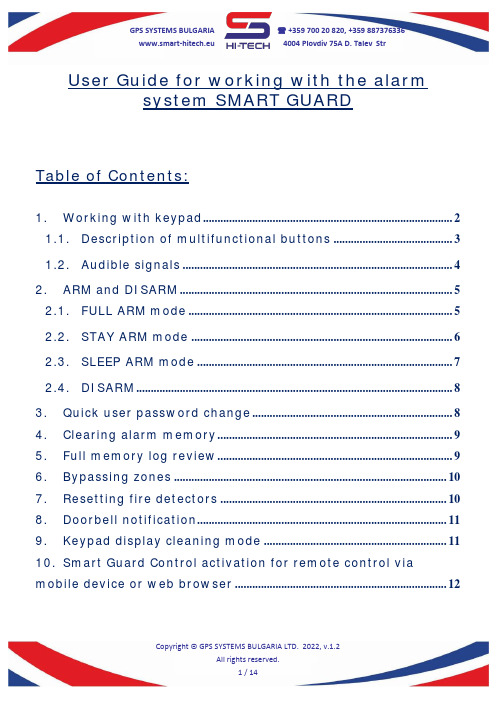
www.smart-hitech.eu 4004 Plovdiv 75A D. Talev StrUser Guide for working with the alarmsystem SMART GUARDTable of Contents:1.Working with keypad (2)1.1.Description of multifunctional buttons (3)1.2.Audible signals (4)2.ARM and DISARM (5)2.1.FULL ARM mode (5)2.2.STAY ARM mode (6)2.3.SLEEP ARM mode (7)2.4.DISARM (8)3.Quick user password change (8)4.Clearing alarm memory (9)5.Full memory log review (9)6.Bypassing zones (10)7.Resetting fire detectors (10)8.Doorbell notification (11)9.Keypad display cleaning mode (11)10.Smart Guard Control activation for remote control via mobile device or web browser (12)www.smart-hitech.eu 4004 Plovdiv 75A D. Talev StrGPS Systems Bulgaria has created hi-technology intruder alarm system that incorporates rich functionality and numerous technological solutions for home and office protection.The SMART GUARD alarm system combines all advantages of the traditional intruder alarms but even goes beyond them. It expands and improves all functionalities to a level of highly intelligent system for management and control.1.Working with keypadSG KEYPAD has stylish and elegant design with large two-line display. It is equipped with capacitive touch buttons and adjustable built-in LED backlight. An adjustable built-in buzzer can notify you for all system events. Via its intuitive and user-friendly designed menus, all system parameters can be setup locally. It will guide you through the settings with easy-to-understand messages. The built-in backlight under the multi-functional buttons will help you for quick navigation about the system state.Several predefined buttons are available for the most used actions. After each action, a corresponding message will appear on the keypad display.www.smart-hitech.eu 4004 Plovdiv 75A D. Talev Str1.1.Description of multifunctional buttonsNOTE 1: If there is no key touch for more than 1 minute, the system will logout the current user.NOTE 2: The keypad will lock for some time after 4 consecutive wrong passwords.1.2. Audible signalsThe keypad can alert for system events with different audible signals. The volume of those signals can be adjust or completely stopped.Event DescriptionButton touch Short beep.Confirm Short beep.Reject Long beep.Exit time Short beeps inform the user that there is a limited time to leave the area before arming. A few seconds before the time runs out, the beeps speed up.Entry time Short beeps inform the user that there is a limited time to enter its code and disarm the area. A few seconds before the time runs out, the beeps speed up.ARM / DISARM Three consecutive beeps, where the last islonger.Technical problem A single short beep and the dedicated indicatorstarts blinking.Doorbell zone triggering Short fading beeps informing the triggering of an "entry" zone (only in disarmed area).Fire alarm Repeating beeps informing the triggering of firezone.2.A RM and DISARM2.1.FULL ARM modeIn this mode, all zones from the selected area(s) will be monitor and alarm will generate if any of the zones is trigger. System is ready to arm only if all zones are closed and the ARM status indicator lights in green. Entering a valid user code and selecting desired area number from 1 to 8 will activate its FULL ARM mode.FULL ARMUser code FULL ARM Area number Exit timeArming will start by counting the exit time with audible signal (short beeps) and flashing the ARM status indicator in red. In the last few seconds, the beeps will speed up. Exit time will end with the ARM tone - three consecutive beeps, where the last is longer and the ARM status indicator lights steadily red.If the user has permissions for only one area, the system will skip asking for its number and will go directly to the exit time.www.smart-hitech.eu 4004 Plovdiv 75A D. Talev Str Arming all areas at once can be done with Quick FULL ARM by touching the 0 button for area number.Quick FULL ARM for all areasArming the system can be done with proximity (RFID) cards and tags. They can be used along with the user codes or instead of them. These cards have to be hold in front of the keypad reader in order to read them properly. They have to be configure in the system before use.2.2.STAY ARM modeThe STAY ARM mode differs from FULL ARM only in that it does not monitor all zones. These zones are disable for monitoring in this mode (bypassed). This means that the user can stay in the armed area without generate alarms. This mode is activate the same way like FULL ARM - after entering a valid user code or proximity card.www.smart-hitech.eu 4004 Plovdiv 75A D. Talev StrQuick STAY ARM is also available, but with different dedicated button.2.3.SLEEP ARM modeThe SLEEP ARM mode is the same as STAY ARM. The only difference is in the bypassed zones, which can be different. In this mode the user can “sleep” in the armed area without generate alarms. This mode is activate the same way like FULL and STAY ARM - after entering a valid user code or proximity card.Quick SLEEP ARM is also available, but with different dedicated button.www.smart-hitech.eu 4004 Plovdiv 75A D. Talev Str2.4.DISARMDisarming usually begins with the triggering of an entry zone. The keypad starts the entry time with audible signal (short beeps) and flashing the ARM status indicator in red. The system will wait for a valid user code or proximity card in order to disarm the area. If no valid code or card is applying until the entry time expires, an alarm will generate. After valid code or card is applied, the keypad will end the entry time with the DISARM tone - three consecutive beeps, where the last is longer and the ARM status indicator lights steadily green. A user can disarm areas only for which has permissions.DISARMEntrytime User code DISARMArea numberQuick DISARM for all areas0 Entrytime User code DISARM All areas 3.Q uick user password changeAny user password can be change quickly, by following these steps:1.Enter the current (old) user code;2.Hold OK button for 3 seconds;3.Enter the new user code;4.Confirm the new user code.4.C learing alarm memoryThe memory “LOG” button will light in red if any alarm occurred during the last armed period or if an alarm trigger in 24-hour zone while the area is disarm. There are two ways to clear this memory status – by viewing it or next time when arm the area it will clear automatically.To view (clear) the alarm memory, after entering the user code, the “LOG” button have to be pressed. The alarm events will appear on keypad’s display and can be scroll via the arrow buttons. The alarm buffer will clear and the red light will disappear from the “LOG” button after all events were scroll.5.F ull memory log reviewFull system memory log can be review via keypad. Permissions for this operation have only Master users and the Engineer. Accessing this option is after holding the “LOG” button for 3 seconds.6.B ypassing zonesEach user can temporary disable (bypass) one or more zones for being monitor after ARM. In order to do this, he has to have permissions for the corresponding area, in which the zones belong.7.R esetting fire detectorsIn many cases the alarm systems has conventional fire and smoke detectors connected to their zone loops. After triggering such detector, its power supply has to be cut off in order to reset its normal state. Usually this option is provide via one or few PGMs connected to detectors’ negative terminals. With such wiring, the user has the ability to “reset” their power supply after being triggered. This option is available in thewww.smart-hitech.eu 4004 Plovdiv 75A D. Talev Str8.D oorbell notificationThe doorbell notification is an audible signal sounded from the keypad to indicate that an entry zone has been trigger. This option can be quickly turn on or off for all zones from 1 to 9 by holding down the corresponding button number.Turning on/off the doorbell for the keypad’s internal zone is done by holding down the button number 0.9.K eypad display cleaning modeIn order to prevent unwanted key activation while cleaning display surface, the keypad can be set in a special cleaning mode with holding the “CANCEL” button for 5 seconds. When entering in this mode, all the buttons will be inactive for 1 minute. A message “CLEANING MODE” will display on the screen.www.smart-hitech.eu 4004 Plovdiv 75A D. Talev Str10.Smart Guard Control activation for remotecontrol via mobile device or web browserSmart Guard Control application can be download for iPhone and iPad devices from App Store or by scanning this QR code:For Android devices, the application can be download from Google Play or by scanning this QR code:For using via web browser, it can be access following this link: https://cloud.smart-hitech.eu/Activation steps:1)Start the Smart Guard Control application or log in to the followinglink: https://cloud.smart-hitech.eu/2)Create a new user (if you do not have registered one), followingthe steps in the application. You have to enter a valid e-mail;3)You will receive an e-mail with a confirmation link to complete theregistration;4)If you do not receive a confirmation email for a long time, checkyour email for spam or create a new one using the “forgottenwww.smart-hitech.eu 4004 Plovdiv 75A D. Talev Strpassword” option by entering the E-mail with which you made the registration in the “E-mail” field;5)After registration confirming, you can log in with your username(entered e-mail) and password;After successful login, you can add a new object. In order to do this, you will need:1.Each control panel serial number – it is located on the top of the panel’s PCB but you can find it from the keypad’s menu options. The SN of the panel is visible after entering a user code and is located in the menu "SN PANEL"Remember (save) the panel’s serial number.2.Cloud password (PIN)10. CLOUDPINPasswordaccepted Enter PIN Confirm newPINRemember (save) entered password for CLOUD PIN.www.smart-hitech.eu 4004 Plovdiv 75A D. Talev Str3.Cloud pairing code – can be generate by the Master or Engineer only!Remember (save) the activation code.ATTENTION:To make all this possible, you have to allow theconnection to the Cloud system into the control panel.Registering an object in the cloud https://cloud.smart-hitech.eu1.Enter your username in Smart Guard Control app.2.From the main window, select "Object register". Enter information in the "Device Serial Number" (enter SN Panel here) “Pairing code” (enter Activation code here) and “PIN” (enter PIN cloud here).3. Choose name and icon from the drop-down menu, with them the object will be display for you later in the cloud.4. Click "Save".。
mPro400SG 控制器 使用手册说明书

Safety instructions ................................................................................ 5
Intended use ......................................................................................... 6
10 Service
22
11 Disposal
22
4
P2109BA/EN 2011-12
P2109BA-EN_2011-12_mPro400SG_revIVZ.fm, 20.12.2011
1 Safety
1 Safety
Do not operate the mPro400SG unless you have carefully read and fully understood the following safety instructions and the instruction manual for your model. We do not claim that these safety notes are complete. Read and observe all applicable, general and local safety and accident prevention rules.
2.5 Maintenance ......................................................................................... 8
2.6 Transport and storage .......................................................................... 8
TP-LINK TL-WR802N 300Mbps Wireless N Nano路由器说明书

TL-WR802N300Mbps Wireless N Nano RouterRev: 1.0.2COPYRIGHT & TRADEMARKSSpecifications are subject to change without notice. is a registered trademark of TP-LINK TECHNOLOGIES CO., LTD. Other brands and product names are trademarks or registered trademarks of their respective holders.No part of the specifications may be reproduced in any form or by any means or used to make any derivative such as translation, transformation, or adaptation without permission from TP-LINK TECHNOLOGIES CO., LTD. Copyright © 2015 TP-LINK TECHNOLOGIES CO., LTD. All rights reserved.FCC STATEMENTThis equipment has been tested and found to comply with the limits for a Class B digital device, pursuant to part 15 of the FCC Rules. These limits are designed to provide reasonable protection against harmful interference in a residential installation. This equipment generates, uses and can radiate radio frequency energy and, if not installed and used in accordance with the instructions, may cause harmful interference to radio communications. However, there is no guarantee that interference will not occur in a particular installation. If this equipment does cause harmful interference to radio or television reception, which can be determined by turning the equipment off and on, the user is encouraged to try to correct the interference by one or more of the following measures:•Reorient or relocate the receiving antenna.•Increase the separation between the equipment and receiver.•Connect the equipment into an outlet on a circuit different from that to which the receiver is connected.•Consult the dealer or an experienced radio/ TV technician for help.This device complies with part 15 of the FCC Rules. Operation is subject to the following two conditions:1)This device may not cause harmful interference.2)This device must accept any interference received, including interference that may cause undesired operation.Any changes or modifications not expressly approved by the party responsible for compliance could void the user’s authority to operate the equipment.Note: The manufacturer is not responsible for any radio or TV interference caused by unauthorized modifications to this equipment. Such modifications could void the user’s authority to operate the equipment.FCC RF Radiation Exposure Statement:This equipment complies with FCC RF radiation exposure limits set forth for an uncontrolled environment. This device and its antenna must not be co-located or operating in conjunction with any other antenna or transmitter.“To comply with FCC RF exposure compliance requirements, this grant is applicable to only Mobile Configurations. The antennas used for this transmitter must be installed to provide a separation distance of at least 20 cm from all persons and must not be co-located or operating in conjunction with any other antenna or transmitter.”CE Mark WarningThis is a class B product. In a domestic environment, this product may cause radio interference, in which case the user may be required to take adequate measures.RF Exposure InformationThis device meets the EU requirements (1999/519/EC) on the limitation of exposure of the general public to electromagnetic fields by way of health protection.The device complies with RF specifications when the device used at 20 cm form your body.National restrictionsThis device is intended for home and office use in all EU countries (and other countries following the EU directive 1999/5/EC) without any limitation except for the countries mentioned below: Country Restriction Reason/remarkBelarus Not implementedNorway Implemented This subsection does not apply for the geographical areawithin a radius of 20 km from the centre of Ny-Ålesund onSvalbardItaly Implemented The public use is subject to general authorisation by therespective service providerRussian Federation Limitedimplementation1. SRD with FHSS modulation1.1. Maximum2.5 mW e.i.r.p.1.2. Maximum 100 mW e.i.r.p. Permitted for use SRD foroutdoor applications without restriction on installation heightonly for purposes of gathering telemetry information forautomated monitoring and resources accounting systems.Permitted to use SRD for other purposes for outdoorapplications only when the installation height is not exceeding10 m above the ground surface.1.3.Maximum 100 mW e.i.r.p. Indoor applications2. SRD with DSSS and other than FHSS widebandmodulation2.1. Maximum mean e.i.r.p. density is 2 mW/MHz. Maximum100 mW e.i.r.p.2.2. Maximum mean e.i.r.p. density is 20 mW/MHz. Maximum100 mW e.i.r.p. It is permitted to use SRD for outdoorapplications only for purposes of gathering telemetry information for automated monitoring and resources accounting systems or security systems.2.3. Maximum mean e.i.r.p. density is 10 mW/MHz. Maximum 100 mW e.i.r.p. Indoor applicationsUkraine Limitedimplementation e.i.r.p. ≤100 mW with built-in antenna with amplification factor up to 6 dBiATTENTION: Due to EU law, the country settings must be identical to the country where the device is operating (important due to non-harmonised frequencies in the EU).Canadian Compliance StatementThis device complies with Industry Canada license-exempt RSS standard(s). Operation is subject to the following two conditions:1)This device may not cause interference, and2)This device must accept any interference, including interference that may cause undesired operation of the device.Le présent appareil est conforme aux CNR d’Industrie Canada applicables aux appareils radio exempts de licence. L’exploitation est autorisée aux deux conditions suivantes :1)l’appareil ne doit pas produire de brouillage;2)l’utilisateur de l’appareil doit accepter tout brouillage radioélectrique subi, meme si le brouillage est susceptible d’en compromettre le fonctionnement.Radiation Exposure Statement:This equipment complies with IC radiation exposure limits set forth for an uncontrolled environment. This equipment should be installed and operated with minimum distance 20cm between the radiator & your body.Déclaration d'exposition aux radiations:Cet équipement est conforme aux limites d'exposition aux rayonnements IC établies pour un environnement non contrôlé. Cet équipement doit être installé et utilisé avec un minimum de 20 cm de distance entre la source de rayonnement et votre corps.Industry Canada StatementCAN ICES-3 (B)/NMB-3(B)Korea Warning Statements당해무선설비는운용중전파혼신가능성이있음.NCC Notice & BSMI Notice注意!依據低功率電波輻射性電機管理辦法第十二條經型式認證合格之低功率射頻電機,非經許可,公司、商號或使用者均不得擅自變更頻率、加大功率或變更原設計之特性或功能。
北京首钢 热轧产品手册说明书

热轧产品手册HOT ROLLED PRODUCTS MANUAL北京首钢股份有限公司B e i j i n g S h o u g a n gC o.,L t d.Chapter 1 Hot rolled products第一章 热轧产品Chapter 2 Product introduction第二章 产品介绍首钢热轧产品以迁安、京唐两个基地为依托,在首钢技术研究院及技术中心支撑下,积累了丰富的热轧生产、技术及品质管理经验,热轧产品具有稳定可靠、产品尺寸精度高、板形控制良好等诸多特点,产品质量广受用户认可,具有良好的市场美誉度。
首钢股份公司有二条2250热连轧生产线,二条1580热连轧生产线以及一条1600MCCR 产线,实现热轧板卷厚度规格0.80-25.4mm,宽度800-2050mm 尺寸的全覆盖。
以首钢热轧产品品种结构为拓展轴,结合两基地热连轧机组和 MCCR 产线热轧品种生产能力,热轧产品主要供应汽车结构、工程机械用钢、管线钢、耐候钢、特殊钢、冷轧基料、专用钢及普通结构钢等众多行业领域。
Shougang hot-rolled products rely on two main iron and steel bases of Qian'an company and Jingtang company. Plenty of experience in production, technology and quality management was accumulated under the support of Technology Institute of Shougang Group and Technology Center of Shougang Group. The hot-rolledproducts of Shougang are feathered with reliable properties and quality, high dimension accuracy, excellent flatness and therefore gained good market reputation.Shougang mainly has two 2250 hot rolling production lines, two 1580 hot rolling production lines and one 1600MCCR production line, realizing the full coverage of hot rolling sheet coil thickness specification 0.80-25.4mmand width 800-2050mm.Based on the hot-rolled products structure and production ability of hot-rolling mills in two bases and MCCRline, Shougang supply various hot-rolled products, such as automobile structure steel,Steel for construction machinery,pipeline steel, weathering steel, special steel, steel for cold rolling and specialized-purpose steel.2.1 汽车结构钢(Automobile structural steel)首钢紧抓商用车节能环保和轻量化的发展趋势,开发适用于商用车全系零件的材料,依托强大的用户服务能力,为客户提供了商用车轻量化整体解决方案,实现了大梁钢、车轮钢、桥壳用钢及厢板用钢等四大系列的整车钢材供应能力,得到市场的充分认可,逐步由产品跟随发展走向市场引领位置。
全自动张力控制器 说明书
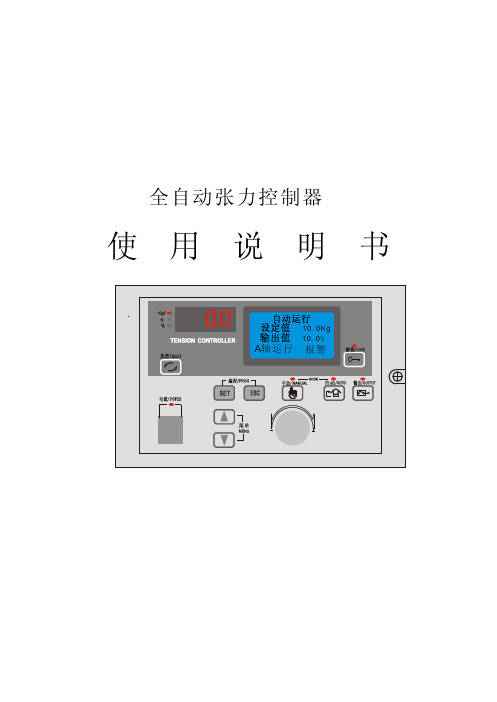
全自动张力控制器使用说明书()请务必在使用之前阅读5在打开控制器准备安装和接线之前要断开控制器电源至少要分钟。
正确的配置和安装是控制器正常运行的前提。
对以下几点要特别注意:●容许保护等级:保护接地,只有正确连接保护接地,才能减少外界电磁干扰。
●安装工作必须在无电状态下进行。
●与电网断开后,要等电容放电完毕,才可进行操作。
●不要让任何异物进入驱动器内。
●在使用前,要除去所有覆盖物,以防止装置过热。
●切勿在易燃易爆等危险环境中使用。
●请勿将该产品安装在高温、潮湿等恶劣环境下。
●请勿将产品直接安装在易受震动冲击的环境中。
系列张力控制器是一种高精度数字式可以自动控制卷材张力的自动控制仪器,它可以控制材料的放卷、送料、牵引及收卷张力。
1.1概述D/A 0.1%/●采用高精度转换器,输出精度可达,张力控制更精确。
●可以直接驱动磁粉(电磁)离合器制动器,也可控制变频、伺服等。
●可以接收单路或双路传感器输入信号,自动标定。
●外壳坚固美观,更具有很强的防电磁干扰功能。
接线安装方便。
自动调零,●人性化界面设计,操作十分方便。
●多行液晶显示,中英文菜单,编程简单,方便明了。
●内有密码功能,可以避免误操作改变设定参数。
●带有备份功能,可以将各种参数进行备份。
1.2功能及特点KTC2808●5)LCD 显示器(4)功能设置键(3)电源指示灯)手动控制模式键)自动控制模式键14)输出ON /OFF 键[1] 键锁定键:(1)(8(72) 键锁定指示灯)手动控制模式指示灯)自动控制模式指示灯)输出ON /OFF 键指示灯[2]监视显示切换键:(8)[3]输出ON /OFF :14键()[4]菜单切换键:(16)[5]自动控制模式11键:()[6]手动控制模式12键:()禁止变更设定。
用于显示的项目切换到监视显示器(7)上。
每按键一次,对控制输出进行ON /OFF .每按键一次,输出则重复进行ON --OFF -ON .读出菜单中存储的运行数据.按下自动控制模式键则切换到自动控制模式,LCD 显示器上按下手动控制模式键则在LCD 显示器上显示手动设定画面,手张力(N 或Kg /输出(%)切换一次示张力设定画面,自动控制模式指示灯(10)点亮.可利用数值设定刻度盘(16)进行张力定值的设定.动控制模式指示灯(10)点亮,随后可进行手动运转.1.3 操作界面1)壁挂式安装2)壁挂式安装的螺纹孔尺寸壁挂式安装面板镶嵌式安装的面板切口尺寸平面、立面安装定位孔4M-4244+3-0.5800.5+-172.52-41404-M4*12安装螺钉面板镶嵌式安装2.1 安装CPU 0.5~0.8Nm 系列张力控制器的工作电源为通电前要确认电源电压正确,以免损害控制器.[1]在张力控制器以外应安装急停电路,如果张力控制器出现故障,可以切断供电电源,以保证安全。
SG32AN01S4L规格书

SG32AN01S4L规格书
内存是CPU与硬盘之间的桥梁。
高性能CPU、SSD,依赖内存的高性能表现。
而影响内存性能最直接的因素---“频率”!原则上,频率越高,内存性能越强。
(当然,这也不是绝对的,内存时序也有影响)。
在DDR3时代,由于技术限制,主流频率仅1333/1600MHz,2133/2400MHz已经算是超高频率,而2800MHz已是DDR3极限。
然而,进入DDR4时代,内存起步频率一下子达到2133/2400MHz,2800MHz 只能算是主流频率。
那么,问题来了,3000MHz高频的DDR4内存有什么优势,对平台性能影响如何?今天就借助威刚XPG Z1 DDR4-3000 8Gx2内存套装实际验证一番
基本规格:容量:8GBx2频率:DDR4-3000时序:16-18-18-36,支持XMP 2.0电压:1.35V,支持XMP 2.0颗粒:Hynix MFR 隶属威刚XPG系列产品,Z1 DDR4内存,塑料的包装外壳,共有三种不同配色散热片,白色、红色以及今天拿来测试的金黄色。
ProxySG SGOS 6.7.2.102 FIPS Mode 说明说明书
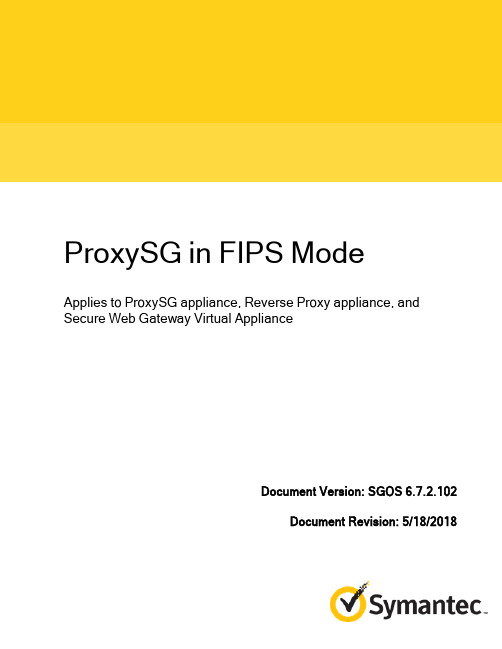
ProxySG in FIPS ModeApplies to ProxySG appliance,Reverse Proxy appliance,and Secure Web Gateway Virtual ApplianceDocument Version:SGOS6.7.2.102Document Revision:5/18/2018What Happens When FIPS Mode is Enabled in SGOS6.7What Happens When FIPS Mode is Enabled in SGOS 6.7 Except where noted,information in this section applies to supported models of the ProxySG appliance,ProxySG Reverse Proxy appliance,and the Secure Web Gateway Virtual Appliance(SWG VA)with SGOS6.7.2.102.FIPS mode enforces the requirements of Federal Information Processing Standard140-2and Common Criteria(CC) on the appliance and ensures the use of FIPS140-2approved algorithms along with FIPS and CC approved behavior.Note that the term FIPS mode refers to secure configuration that meets both FIPS and CC requirements. When FIPS mode is enabled,it enforces the following changes on the appliance:n The Management Console is secured with a TLS1.x connection.n The remote access command line interface is secured with SSHv2.n SNMPv3is enabled;earlier versions of SNMP are disabled.n Remote access via Sky UI is disabled.n ProxySG birth certificates are refreshed with a2048-bit key and signed with SHA-2.n Some external services and features are disabled and other features have special restrictions in place.See "Restrictions in FIPS Mode for SGOS6.7"on page 5for details.n FIPS-relevant services must use a set of approved cryptographic algorithms.See"Cryptographic Algorithms for SGOS6.7"on the facing page for a list of these approved algorithms and a list of services that aren'tsubject to these restrictions.n Additional testing is performed when the appliance is powered on or reset.See"Additional Protections in FIPS Mode in SGOS6.7"on page 7.Other documents,described below,explain how to enable FIPS mode.Enabling FIPS ModeFor instructions on enabling FIPS mode,see the Security Policy document for the ProxySG model and SGOS version you are using.The Security Policy describes how the appliance meets the security requirements of FIPS 140-2as well as how to run the appliance in FIPS mode:https:///content/unifiedweb/en_US/Documentation.html?prodRefKey=1145522&locale=en_ USTo determine if a model or version is FIPS140-2validated,refer to the Cryptographic Module Validation Program (CMVP)validated module listing:/groups/STM/cmvp/documents/140-1/140val-all.htmTo determine if a model or version is Common Criteria certified,refer to the Common Criteria Certified Products listing:/products/Cryptographic Algorithms for SGOS6.7Except where noted,information in this section applies to supported models of the ProxySG appliance,ProxySG Reverse Proxy appliance,and the Secure Web Gateway Virtual Appliance(SWG VA)with SGOS6.7.2.102.In FIPS mode,FIPS-relevant services must use only the cryptographic algorithms and functions listed in the table below.The Security Policy for each platform contains additional information about how each algorithm is used. FIPS-Approved Algorithm ImplementationsFIPS-relevant services include local and remote administration of the ProxySG using the Management Console (HTTPS over TLS),remote login utility(SSHv2),SNMP(v3only),and connections to Symantec for services such as WebPulse,DRTR,CachePulse,and licensing entitlements.FIPS-relevant services also include creation,storage, management,and deletion of Critical Security Parameters(CSPs)as defined in the Security Policy.These services must abide by the algorithms specified in the table below.Approved algorithms may change over time.This list includes the algorithms that were approved for the latest ProxySG FIPS140-2validation.The table below lists the non-approved algorithms available in non-FIPS mode.Note that MD5is also permitted for use in FIPS mode with the TLS protocol;however,it is not permitted for general hashing services.Services that Aren't FIPS-RelevantSome services aren't relevant to FIPS140-2or Common Criteria and need not comply with the algorithms in the table above.The following services have no FIPS140-2limitations on algorithms that can be used: n IWA Directn SSH,SSL,and TLS connections that are proxied through the appliance(for example,connections using the HTTPS proxy)n Services that are disabled in FIPS modeRestrictions in FIPS Mode for SGOS6.7Except where noted,information in this section applies to supported models of the ProxySG appliance,ProxySG Reverse Proxy appliance,and the Secure Web Gateway Virtual Appliance(SWG VA)with SGOS6.7.2.102.When FIPS mode is enabled,some external services and features are disabled or have special restrictions in place. Disabled External ServicesThe following external services are disabled in FIPS mode:n Automatic registration with Symantec Director(You can still manually add ProxySG to Director.)n Websense offboxn Identdn Netbios respondern Authenticated WCCPn Blue Coat Sky UIDisabled FeaturesThe following ProxySG features are disabled in FIPS mode:n Uploads of unencrypted access logsn PCAP transfers via FTPn Archive configuration via FTP or TFTPn DES-encrypted import/export of private keys when creating a FIPS-compliant keyringn(Not applicable to virtual appliances) Using the LCD after FIPS mode is initializedn Automatic sending of mini-contexts and heartbeatsn Connection forwardingn Ability to specify plaintext passwords and secrets on the command line when connected via the serial console n Session monitor(replication protocol does not support TLS)n XML realmsn SGRP(failover)Although disabled features may still appear in the user interface and can be entered at the command line,they cannot be applied;an error message appears when you apply these selections.Other RestrictionsFIPS has the following additional restrictions on the ProxySG:n Downloading of configuration items must use TLS.n ADN configuration must be secure-only and secure-outbound.n The serial port must be secured with a password.n Off-box authentication must use TLS.n Content filtering lists must be downloaded over TLS.n WebPulse connections must use TLS.n Internal certificate generation using only FIPS approved cryptographic algorithms and sizes.See"Cryptographic Algorithms for SGOS6.7"on page 3.n To meet Common Criteria NDPP requirements,password strength requirements are configurable by the administrator with a minimum of15characters.n For FIPS-relevant services,TLS,SSH,and SNMPv3protocols are constrained to approved algorithms.See"Cryptographic Algorithms for SGOS6.7"on page 3.n HTTP access to the Management Console is not allowed.n When upgrading,secure content filtering(DRTR)connections are disabled in non-FIPS mode devices.If the device is put into FIPS mode,secure connections are enabled and cannot be disabled.n Firmware images loaded in FIPS mode must have been downloaded in FIPS mode and pass the firmware load test successfully.n When connected to the CLI via serial console,you cannot enter passwords on the command line,as part of the command.If you enter the password on the command line,an error will be returned in FIPS mode.If the password is not entered as part of the command,a prompt will appear,asking you to enter the password.Note that this rule is not in effect when connected to the CLI via SSH.n Connections between ProxyClient and ProxySG are not secure;therefore,ProxyClient should not be used with an appliance in FIPS mode.n Connections between Unified Agent and ProxySG always use HTTPS,regardless of whether the appliance is in FIPS mode.The following applications are subject to FIPS compliance:n Authentication realms that use SSL with the authentication servers.The following authentication realms are recommended for administrative authentication to the appliance:l IWA-BCAAA(with TLS—not SSL)with basic credentialsl Locall X.509certificate based(including certificate realms;refer to the Common Access Card Solutions Guide for information)l LDAP with TLS(not SSL)l RADIUSn URL database downloads over SSLn Secure heartbeatsn Secure access log uploadsn Upon upgrading,the ProxySG uses the SSL device profile instead of the SSL client profile for external applications that the ProxySG connects to(such as an ADN concentrator,an LDAP client,a BCAAA client, and WebPulse).After entering the FIPS mode of operation,the default SSL device profile is created as FIPS compliant and thus allows only FIPS-compliant SSL versions,ciphers,and so forth.n If you use Symantec Management Center to monitor devices in your network,statistics collection does not work for FIPS mode-enabled devices.You can view some device properties but cannot generate reports on the device.Note that the following services are NOT subject to FIPS compliance:n IWA Directn SSH,SSL,and TLS connections that are proxied through the appliance(for example,connections using the HTTPS proxy)n Services that are disabled in FIPS modeAdditional Protections in FIPS Mode in SGOS6.7 Additional Protections in FIPS Mode in SGOS 6.7 Except where noted,information in this section applies to supported models of the ProxySG appliance,ProxySG Reverse Proxy appliance,and the Secure Web Gateway Virtual Appliance(SWG VA)with SGOS6.7.2.102.When FIPS mode is enabled,additional testing is performed when the ProxySG appliance is turned on or reset: n Power-up self-tests ensure all FIPS140-2approved cryptographic algorithms function as per design specifications.Power-up self-tests result in longer boot times.n(Not applicable to virtual appliances) SGOS firmware is cryptographically validated before loading.n SGOS conducts continuous testing of the non-deterministic random number generator(NDRNG)and the deterministic random number generator(DRNG).n Critical Security Parameters(CSPs)are encrypted.See the Security Policy document for a listing of CSPs.n Encrypted Critical Security Parameters can be zeroed when desired by exiting FIPS mode.n Management operations are always conducted using cryptographically strong algorithms and protocol versions.n Administrator passwords are more difficult to guess due to the minimum length requirements.n(Not applicable to virtual appliances) Tamper evidence for the outer casing of the appliance is provided by the baffles and tamper evident labels in the FIPS kit.n(Not applicable to virtual appliances) Unauthenticated input is not accepted from the front panel of the ProxySG.What Happens When FIPS Mode is Disabled in SGOS6.7 What Happens When FIPS Mode is Disabled in SGOS 6.7 Except where noted,information in this section applies to supported models of the ProxySG appliance,ProxySG Reverse Proxy appliance,and the Secure Web Gateway Virtual Appliance(SWG VA)with SGOS6.7.2.102.You should disable FIPS mode when decommissioning an appliance or when returning the product or(for non-virtual appliances) hard drive for replacement with an RMA(Returned Materials Authorization).When FIPS mode is disabled,the Master Encryption Key(MEK)is zeroed,thereby rendering all Critical Security Parameters encrypted by the MEK inaccessible.This is called zeroization.The MEK encrypts Critical Security Parameters such as RSA private keys,SSH private keys,Administrator passwords,“Enable”and“Setup”passwords,and SNMP privacy and authentication keys.For more details,see the Security Policy document for your ProxySG model and SGOS version:https:///content/unifiedweb/en_US/Documentation.html?prodRefKey=1145443&locale=en_ USOnce the MEK is zeroized,decryption involving the MEK becomes impossible,making these CSPs unobtainable by an attacker.In addition,rebooting the module causes all temporary keys stored in volatile memory(SSH Session key,TLS session key,DRBG entropy values,and NDRNG entropy values)to be zeroized.The Crypto-Officer must wait until the module has successfully rebooted in order to verify that zeroization has completed.Configuration settings and logs will not be recoverable after exiting FIPS mode.Note that the removal of these items is not cryptographically secure;unless you take additional steps to perform a secure deletion,you might be able to recover the deleted files with appropriate software tools.In addition,when FIPS mode is disabled:n Services and features that were disabled in FIPS mode will be enabled.See"Restrictions in FIPS Mode for SGOS6.7"on page 5for details.n Services that were limited to the set of FIPS-approved algorithms will no longer have those restrictions.See "Cryptographic Algorithms for SGOS6.7"on page 3.n The ProxySG appliance will not perform the power-up self-tests conducted in FIPS mode.See"Additional Protections in FIPS Mode in SGOS6.7"on the previous page.ProxySG FIPS Mode Guide for SGOS6.5 Legal NoticeCopyright©2018Symantec Corp.All rights reserved.Symantec,the Symantec Logo,the Checkmark Logo,Blue Coat, and the Blue Coat logo are trademarks or registered trademarks of Symantec Corp.or its affiliates in the U.S.and other countries.Other names may be trademarks of their respective owners.This document is provided for informational purposes only and is not intended as advertising.All warranties relating to the information in this document,either express or implied,are disclaimed to the maximum extent allowed by law.The information in this document is subject to change without notice.THE DOCUMENTATION IS PROVIDED"AS IS"AND ALL EXPRESS OR IMPLIED CONDITIONS, REPRESENTATIONS AND WARRANTIES,INCLUDING ANY IMPLIED WARRANTY OF MERCHANTABILITY, FITNESS FOR A PARTICULAR PURPOSE OR NON-INFRINGEMENT,ARE DISCLAIMED,EXCEPT TO THE EXTENT THAT SUCH DISCLAIMERS ARE HELD TO BE LEGALLY INVALID.SYMANTEC CORPORATION SHALL NOT BE LIABLE FOR INCIDENTAL OR CONSEQUENTIAL DAMAGES IN CONNECTION WITH THE FURNISHING, PERFORMANCE,OR USE OF THIS DOCUMENTATION.THE INFORMATION CONTAINED IN THIS DOCUMENTATION IS SUBJECT TO CHANGE WITHOUT NOTICE.SYMANTEC CORPORATION PRODUCTS, TECHNICAL SERVICES,AND ANY OTHER TECHNICAL DATA REFERENCED IN THIS DOCUMENT ARE SUBJECT TO U.S.EXPORT CONTROL AND SANCTIONS LAWS,REGULATIONS AND REQUIREMENTS,AND MAY BE SUBJECT TO EXPORT OR IMPORT REGULATIONS IN OTHER COUNTRIES.YOU AGREE TO COMPLY STRICTLY WITH THESE LAWS,REGULATIONS AND REQUIREMENTS,AND ACKNOWLEDGE THAT YOU HAVE THE RESPONSIBILITY TO OBTAIN ANY LICENSES,PERMITS OR OTHER APPROVALS THAT MAY BE REQUIRED IN ORDER TO EXPORT,RE-EXPORT,TRANSFER IN COUNTRY OR IMPORT AFTER DELIVERY TO YOU.Symantec Corporation350Ellis StreetMountain View,CA940435/18/2018。
Cooper Power Series ELSG Fuse Holder 产品说明说明书

ELSG fuse holderGeneralEaton mounts its Cooper Power™ series ELSG current-limiting fuses in its Cooper Power series oil-filled distribution apparatus ELSG fuse holder, a non-loadbreak device. The handle assembly and the upper contact cap guide finders provide the ease of hotstick operation for fuse removal for inspection and/or replacement.InstallationAn outer flange is welded to the apparatus sidewall. Internally a fuse holder is bolted to the flange. The fuse is mounted on the end of a handle assembly and inserted into the fuse holder. A bail assembly with gasket insures a tight sealfrom the environment.Figure 1. Dimensional information for ELSG Fuse Holder.Ordering informationTo order an ELSG Fuse Holder, refer to Table 3.T able 3. AssembliesDescriptionCatalog Number15 kVMild Steel Assembly KP3437322C1M Stainless Steel Assembly KP3437322C2M25 kV and 35 kV Mild Steel AssemblyKP3437322C5M T able 2. ELSG Fuse Holder Dimensional InformationSystem Phase-to-Phase NominalABCDE15 kV 34.34(872.24)21.28(540.51)21.06(534.93) 6.00(152.40)11.00(279.40)25 kV and 35 kV36.40(924.56)22.74(577.60)22.52(572.01)9.50(241.30)12.50(317.50)T able 4. Replacement PartsDescriptionCatalog NumberBail Assembly 1637318C01Handle Assembly 3437321C02Mild Steel Flange 3438241B01Stainless Steel Flange 3438241B0215 kV Fuse holder for 15 kV 3437644C0125 kV and 35 kV Fuse holder3437644C02otee:N Dimensions given are for reference only.T able 1. Electrical Ratings and CharacteristicsVoltage Rating (KV)BIL Rating (kV)Minimum Clearances (From centerline of fuse)Phase-to-PhasePhase-to-Ground1512510.0" (254 mm) 6.0" (152.4 mm)2515010.0" (254 mm)10.0" (254 mm)3515010.0" (254 mm)10.0" (254 mm)Eaton and Cooper Power are valuable trademarks of Eaton in the U.S. and other countries. Y ou are not permitted to use these trademarks without the prior written consent of Eaton.ELSG fuse holderEaton1000 Eaton Boulevard Cleveland, OH 44122United States Eaton’s Cooper Power Systems Division 2300 Badger Drive Waukesha, WI 53188United States© 2015 EatonAll Rights Reserved Printed in USAPublication No. CA132019ENCatalog Data CA132019ENEffective March 2015For Eaton’s Cooper Power series ELSG fuse holder product information call 1-877-277-4636 orvisit: .。
Sigma Guitars吉他产品手册2022说明书

在20世纪60年代下半叶,美国本土吉他生产商开始面临一个难题:日本开始生产出与美国吉他外观十分相似的吉他产品,迅速以低价打入市场。
这类吉他严重威胁美国产吉他在市场中的主导地位,一些美国生产商对此作出了明智的反应:他们并没有忍气吞声,而是迅速有效地作出了反应,1970年,Sigma Guitars作为一个美国知名品牌的子品牌便诞生在这个微妙的时代。
第一批日产Sigma吉他在以后的年头中都达到其他国家乐器产品可望而不可及的高度。
几年后,Sigma开始转到韩国生产,并适时地推出了新型号和新商标。
Sigma吉他进入市场后,迅速稳固了自己的市场地位,彰显出它的传奇色彩。
其中一些型号被誉为构造与音质并存的极品吉他。
这也是为什么人们对于很难在市场上买到的二手Sigma吉他感到惊叹、却并不意外。
大多数乐手都很爱惜自己的乐器,一旦选定了自己的伙伴、便不会丢弃它。
在世界的各个角落都存在着Sigma爱好者、Sigma社区、Sigma网站,甚至有一些人专门收藏Sigma的各种吉他。
进入21世纪,Sigma Guitars新系列新型号的诞生,表明了这个传奇品牌的重生。
更贴近大众的消费水平,更完整的产品线,更出色的设计,让Sigma Guitars迅速占领了市场。
作为一个负责任的品牌,Sigma Guitars积极响应CITES华盛顿公约内容, 2017年采用米卡塔(米卡塔)作为指板琴桥材料,类似乌木的外观,手感和音色表现,免于日常维护的优点,为Sigma Guitars的产品增添光彩。
SDM-10E / S000M-10E D型或000型全单云杉面板桃花芯背侧板桃花芯木琴颈哑光油漆LR Baggs EAS-VTC拾音器SDP-10E / S000P-10E D型或000型全单云杉面板玻利维亚玫瑰木背侧板桃花芯木琴颈黑色包边哑光油漆LR Baggs EAS-VTC拾音器全单配置,简约实用,该系列型号提供经典的D型、000型以及GrandOM型,但拥有更时尚的外观。
萨爵士筹码说明书

ENGUSER MANUALThank you for purchasing this Samsung product.To receive more complete service, please register your product at Model Serial No.The figures and illustrations in this User Manual are provided for reference only and may differ from the actual product appearance.The product design and specifications may change without notice.Contact SAMSUNG WORLD WIDEIf you have any questions or comments relating to Samsung products, please contact the Samsung service centre.Country Samsung Service Centre Web SiteSINGAPORE 1800 7267864 | 1800-SAMSUNG /sg/support AUSTRALIA 1300 362 /au/support NEW ZEALAND 0800 726 /nz/support VIETNAM 1800 588 /vn/support MYANMAR +/mm/support CAMBODIA 1800-20-3232 (Toll free)/th/support LAOS +856-214-17333MALAYSIA 1800-88-9999+603-7713 7420 (Overseas contact)/my/support PHILIPPINES 1-800-10-726-7864 [ PLDT Toll Free ]1-800-8-726-7864 [ Globe Landline and Mobile ]02-8-422-2111 [ Standard Landline ]/ph/supportINDIA 1800 40 SAMSUNG (1800 40 7267864) (Toll-Free)1800 5 SAMSUNG (1800 5 7267864) (Toll-Free)/in/support NEPAL 166******** (Toll Free for NTC Only)9801572667 (Toll Free for Ncell users)BANGLADESH 08000-300-300 (Toll free)09612-300-300SRI LANKA 011 SAMSUNG (011 7267864)IRAN021-8255 [CE]/iran/support © 2021 Samsung Electronics Co., Ltd. All rights reserved.Before Reading This User ManualThis TV comes with this User Manual and an embedded e-Manual (>Settings > e-Manual ).On the website (), you can download the manuals and see its contents on your PC or mobile device.Warning! Important Safety InstructionsPlease read the Safety Instructions before using your TV. Refer to the table below for an explanation of symbols which may be on your Samsung product.CAUTIONRISK OF ELECTRIC SHOCK. DO NOT OPEN.CAUTION: TO REDUCE THE RISK OF ELECTRIC SHOCK, DO NOT REMOVE COVER (OR BACK). THERE ARE NO USER SERVICEABLE PARTS INSIDE. REFER ALL SERVICING TO QUALIFIED PERSONNEL.This symbol indicates that high voltage is present inside. It is dangerous to make any kind of contact with any internal part of this product.This symbol indicates that this producthas included important literature concerning operation and maintenance.Class II product: This symbol indicates that a safety connection to electrical earth (ground) is not required. If this symbol is not present on a product with a mains lead, the product MUST have a reliable connection to protective earth (ground).AC voltage: Rated voltage marked with this symbol is AC voltage.DC voltage: Rated voltage marked with this symbol is DC voltage.Caution. Consult instructions for use: This symbol instructs the user to consult the user manual for further safety related information.Power•Do not overload wall outlets, extension cords, or adaptors beyond their voltage and capacity. It may cause fire or electric shock.Refer to the power specifications section of the manual and/or the power supply label on the product for voltage and amperage information.•Power-supply cords should be placed so that they are not likely to be walked on or pinched by items placed upon or against them. Pay particular attention to cords at the plug end, at wall outlets, and at the point where they exit from the appliance.•Never insert anything metallic into the open parts of this apparatus. This may cause electric shock.•To avoid electric shock, never touch the inside of this apparatus. Only a qualified technician should open this apparatus.•Be sure to plug in the power cord until it is firmly seated. When unplugging the power cord from a wall outlet, always pull on the power cord's plug. Never unplug it by pulling on the power cord. Do not touch the power cord with wet hands.•If this apparatus does not operate normally - in particular, if there are any unusual sounds or smells coming from it - unplug it immediately and contact an authorised dealer or Samsung service centre.•To protect this apparatus from a lightning storm, or to leave it unattended and unused for a long time (especially when a kid, the elderly, or the disabled is left alone), be sure to unplug it from the wall outlet and disconnect the antenna or cable system.–Accumulated dust can cause an electric shock, an electric leakage, or a fire by causing the power cord to generate sparks and heat or by causing the insulation to deteriorate.•Use only a properly grounded plug and wall outlet. –An improper ground may cause electric shock or equipment damage. (Class l Equipment only.) •To turn off this apparatus completely, disconnect it from the wall outlet. To ensure you can unplug this apparatus quickly if necessary, make sure that the wall outlet and power plug are readily accessible.Installation•Do not place this apparatus near or over a radiator or heat register, or where it is exposed to direct sunlight. •Do not place vessels (vases etc.) containing water on this apparatus, as this can result in a fire or electric shock. •Do not expose this apparatus to rain or moisture. •Be sure to contact an authorised Samsung service centre for information if you intend to install your TV in a location with heavy dust, high or low temperatures, high humidity, chemical substances, or where it will operate 24 hours a day such as in an airport, a train station, etc. Failure to do so may lead to serious damage to your TV.•Do not expose this apparatus to dripping or splashing.Mounting the TV on a wallIf you mount this TV on a wall, follow the instructions exactly as set out by the manufacturer. If it is not correctly mounted, the TV may slide or fall and cause serious injury to a child or adult and serious damage to the TV.•Samsung Electronics is not responsible for any damage to the product or injury to yourself or others if you choose to install the wall mount on your own.•Samsung is not liable for product damage or personal injury when a non-VESA or non-specified wall mount is used or when the consumer fails to follow the product installation instructions.•You can install your wall mount on a solid wall perpendicular to the floor. Before attaching the wall mount to surfaces other than plaster board, contact your nearest dealer for additional information. If you install the TV on a ceiling or slanted wall, it may fall and result in severe personal injury.•When installing a wall mount kit, we recommend you fasten all four VESA screws.•If you want to install a wall mount kit that attaches to the wall using two top screws only, be sure to use a Samsung wall mount kit that supports this type of installation. (You may not be able to purchase this type of wall mount kit, depending on the geographical area.)Safety PrecautionCaution : Pulling, pushing, or climbing on the TV may cause the TV to fall. In particular, ensure your children do not hang on or destabilise the TV. This action may cause the TV to tip over, causing serious injuries or death. Follow all safety precautions provided in the Safety Flyer included with your TV. For added stability and safety, you can purchase and install the anti-fall device, referring to "Preventing the TV from falling".WARNING : Never place a television set in an unstable location. The television set may fall, causing serious personal injury or death. Many injuries, particularly to children, can be avoided by taking simple precautions such as:•Always use cabinets or stands or mounting methods recommended by Samsung.•Always use furniture that can safely support the television set.•Always ensure the television set is not overhanging the edge of the supporting furniture.•Always educate children about the dangers of climbing on furniture to reach the television set or its controls. •Always route cords and cables connected to your television so they cannot be tripped over, pulled or grabbed.•Never place a television set in an unstable location. •Never place the television set on tall furniture (for example, cupboards or bookcases) without anchoring both the furniture and the television set to a suitable support.•Never place the television set on cloth or other materials that may be located between the television set and supporting furniture.•Never place items that might tempt children to climb, such as toys and remote controls, on the top of the television or furniture on which the television is placed.If the existing television set is going to be retained and relocated, the same considerations as above should be applied.•When you have to relocate or lift the TV for replacement or cleaning, be sure not to pull out the stand.•Do not mount the TV at more than a 15 degree tilt. •Standard dimensions for wall mount kits are shown in the table on the Quick Setup Guide.Do not install your wall mount kit while your TV is turned on. This may result in personal injury from electric shock.•Do not use screws that are longer than the standard dimension or do not comply with the VESA standard screw specifications. Screws that are too long may cause damage to the inside of the TV set.•For wall mounts that do not comply with the VESA standard screw specifications, the length of the screws may differ depending on the wall mount specifications. •Do not fasten the screws too firmly. This may damage the product or cause the product to fall, leading to personal injury. Samsung is not liable for these kinds of accidents. •Always have two people mount the TV onto a wall. –For 82 inch or larger models, have four people mount the TV onto a wall.Providing proper ventilation for your TVWhen you install your TV, maintain a distance of at least 10 cm between the TV and other objects (walls, cabinet sides, etc.) to ensure proper ventilation. Failing to maintain proper ventilation may result in a fire or a problem with the product caused by an increase in its internal temperature.•When you install your TV with a stand or a wall mount, we strongly recommend you use parts provided by Samsung Electronics only. Using parts provided by another manufacturer may cause difficulties with the product or result in injury caused by the product falling.Preventing the TV from falling1. Using the appropriate screws, firmly fasten a set of brackets to the wall. Confirm that the screws are firmly attached to the wall.–You may need additional material such as wall anchors depending on the type of wall.2. Using the appropriately sized screws, firmly fasten a set of brackets to the TV.–For the screw specifications, refer to the standard screw part in the table on the Quick Setup Guide.3. Connect the brackets fixed to the TV and the brackets fixed to the wall with a durable, heavy-duty string, and then tie the string tightly.–Install the TV near the wall so that it does not fall backwards.–Connect the string so that the brackets fixed to the wall are at the same height as or lower than the brackets fixed to the TV.-0102 Initial SetupWhen you turn on your TV for the first time, it immediately starts the Initial Setup. Follow the instructions displayed on the screen and configure the TV's basic settings to suit your viewing environment.Using the TV ControllerYou can turn on the TV with the TV Controller button at the bottom of the TV, and then use the Control menu . The Control menu appears when the TV Controller button is pressed while the TV is On.•The screen may dim if the protective film on the SAMSUNG logo or the bottom of the TV is not detached. Please remove the protective film.Control menuTV Controller button / Remote control sensorSetting the sound sensor•This function is supported only in Q7*A/Q8*A/QN8*A/QN9*A Series.You can turn on or off the sound sensor by using its button at the bottom of the TV.With the TV on, push the button to the left (or back) to turn the sound sensor on or to the right (or forward) to turn it off. See the pop-up window on the TV to check whether the sound sensor is turned on or off.•The position and shape of the sound sensor may differ depending on the model.•During analysis using data from the sound sensor, the data is not saved.Operation•This apparatus uses batteries. In your community, there might be environmental regulations that require you to dispose of these batteries properly. Please contact your local authorities for disposal or recycling information. •Store the accessories (remote control, batteries, or etc.) in a location safely out of the reach of children. •Do not drop or strike the product. If the product is damaged, disconnect the power cord and contact a Samsung service centre.•Do not dispose of remote control or batteries in a fire. •Do not short-circuit, disassemble, or overheat the batteries.•CAUTION : There is danger of an explosion if you replace the batteries used in the remote with the wrong type of battery. Replace only with the same or equivalent type. •WARNING - TO PREVENT THE SPREAD OF FIRE, KEEP CANDLES AND OTHER ITEMS WITH OPEN FLAMES AWAY FROM THIS PRODUCT AT ALL TIMES.Caring for the TV•To clean this apparatus, unplug the power cord from the wall outlet and wipe the product with a soft, dry cloth. Do not use any chemicals such as wax, benzene, alcohol, thinners, insecticide, aerial fresheners, lubricants, or detergents. These chemicals can damage the appearance of the TV or erase the printing on the product.•The exterior and screen of the TV can get scratched during cleaning. Be sure to wipe the exterior and screen carefully using a soft cloth to prevent scratches.•Do not spray water or any liquid directly onto the TV. Any liquid that goes into the product may cause a failure, fire, or electric shock.03 Troubleshooting and MaintenanceTroubleshootingFor more information, see "Troubleshooting" or "FAQ" in the e-Manual. >Settings > e-Manual > Troubleshooting or FAQIf none of the troubleshooting tips apply, please visit "" and click Support or contact the Samsung service centre.•This TFT LED panel is made up of sub pixels which require sophisticated technology to produce. There may be, however, a few bright or dark pixels on the screen. These pixels will have no impact on the performance of the product.•To keep your TV in optimum condition, upgrade to the latest software. Use the Update Now or Auto update functions on the TV's menu (>Settings > Support >Software Update > Update Now or Auto update ).The TV won’t turn on.•Make sure that the AC power cable is securely plugged in to the TV and the wall outlet.•Make sure that the wall outlet is working and the remote control sensor at the bottom of the TV is lit and glowing a solid red.•Try pressing the TV Controller button at the bottom of the TV to make sure that the problem is not with the remote control. If the TV turns on, refer to "The remote control does not work".01 What's in the Box?Make sure the following items are included with your TV. If any items are missing, contact your dealer.•Remote Control & Batteries (Depending on the country and model)•Samsung Smart Remote & Batteries (Depending on the country and model) •User Manual•AV IN Adapter (Depending on the country and model) •Warranty Card / Regulatory Guide (Not available in some locations) •TV Power Cable•CI Card Adapter (Depending on the country and model) •The type of battery may vary depending on the model. •The items’ colours and shapes may vary depending on the models.•Cables not included can be purchased separately. •Check for any accessories hidden behind or in the packing materials when opening the box.Warning : Screens can be damaged from direct pressure when handled incorrectly. We recommend lifting the TV at the edges, as shown. For more information about handling, refer to the Quick Setup Guide came with this product.Do Not Touch This Screen!The remote control does not work.•Check if the remote control sensor at the bottom of the TV blinks when you press the remote's Power button. –AU Series: If it does not blink, replace the remote control's batteries. Make sure that the batteries are installed with their poles (+/–) in the correct direction. Alkaline batteries are recommended for longer battery life.–Q Series: When the remote's battery is discharged, turn over the remote control to charge with indoor light, or use the USB charging port.•Try pointing the remote directly at the TV from 1.5-1.8 m away.• If your TV came with a Samsung Smart Remote (Bluetooth Remote), make sure to pair the remote to the TV.Eco Sensor and screen brightnessEco Sensor adjusts the brightness of the TV automatically. This feature measures the light in your room and optimises the brightness of the TV automatically to reduce power consumption. If you want to turn this off, go to>Settings > General > Eco Solution > Ambient Light Detection . •The eco sensor is located at the bottom of the TV. Do not block the sensor with any object. This can decrease picture brightness.04 Specifications and Other InformationSpecificationsDisplay Resolution3840 x 2160Model NameUA43AU7000 UA50AU7000 UA55AU7000UA58AU7000 UA65AU7000 UA70AU7000UA75AU7000 UA43AU7100 UA50AU7100UA55AU7100 UA58AU7100 UA65AU7100UA75AU7100 UA43AU7200 UA50AU7200UA55AU7200 UA58AU7200 UA65AU7200UA75AU7200 UA43AU7700 UA50AU7700UA55AU7700 UA65AU7700 UA70AU7700UA43AU8000 UA50AU8000 UA55AU8000UA60AU8000 UA65AU8000 UA70AU8000UA75AU8000 UA85AU8000 UA43AU8100UA50AU8100 UA55AU8100 UA60AU8100UA65AU8100 UA70AU8100 UA75AU8100UA85AU8100 UA43AU8200 UA55AU8200UA65AU8200 UA75AU8200 UA43AU9000UA50AU9000 UA55AU9000 UA65AU9000UA75AU9000 UA43AU9070 UA55AU9070UA65AU9070 UA43AUE60 UA50AUE60UA55AUE60 UA58AUE60 UA65AUE60QA43Q60A QA50Q60A QA55Q60A QA65Q60A QA75Q60A QA85Q60A QA43Q65A QA50Q65A QA55Q65A QA65Q65A QA75Q65A QA85Q65A QA55Q70A QA65Q70A QA75Q70A QA85Q70A QA55Q80A QA65Q80A QA55QN85A QA65QN85A QA75QN85A QA85QN85A QA50QN90A QA55QN90A QA65QN90A QA75QN90A(Singapore only: UA43AU7000K UA50AU7000K UA55AU7000K UA58AU7000K UA65AU7000K UA70AU8000K UA75AU7000K UA43AU8000K UA50AU8000K UA55AU8000K UA60AU8000K UA65AU8000K UA75AU8000K UA85AU8000K UA43AU8100K UA50AU8100K UA55AU8100K UA60AU8100K UA65AU8100K UA70AU8100K UA75AU8100K UA85AU8100K UA43AU9000K UA50AU9000K UA55AU9000K UA65AU9000KQA43Q60AAK QA50Q60AAK QA55Q60AAK QA65Q60AAK QA75Q60AAK QA85Q60AAK QA55Q70AAK QA65Q70AAK QA75Q70AAK QA85Q70AAK QA55Q80AAK QA65Q80AAK QA55QN85AAK QA65QN85AAK QA75QN85AAK QA85QN85AAK QA50QN90AAK QA55QN90AAK QA65QN90AAK QA75QN90AAK)Sound (Output)AU7/AU8/AU9/Q6*A/Q7*A Series: 20 W Q8*A/QN8*A Series: 60 WQN9*A Series (50"): 40 W, QN9*A Series (55"-85"): 60 WOperating Temperature50 °F to 104 °F (10 °C to 40 °C)Operating Humidity10 % to 80 %, non-condensingStorage Temperature-4 °F to 113 °F (-20 °C to 45 °C)Storage Humidity5 % to 95 %, non-condensing Notes•This device is a Class B digital apparatus.•For information about the power supply, and more information about power consumption, refer to the information on the label attached to the product. –On most models, the label is attached to the back of the TV. (On some models, the label is inside the cover terminal.)•To connect a LAN cable, use a CAT 7 (*STP type) cable for the connection. (100/10 Mbps)* Shielded Twisted Pair(Not available in some locations and model)•The images and specifications of the Quick Setup Guide may differ from the actual product.Decreasing power consumptionWhen you shut the TV off, it enters Standby mode. In Standby mode, it continues to draw a small amount of power. To decrease power consumption, unplug the power cord when you don't intend to use the TV for a long time.LicencesThe terms HDMI and HDMI High-Definition Multimedia Interface, and the HDMI Logo are trademarks or registered trademarks of HDMI Licensing LLC in the United States and other countries.For India onlyThis product is RoHS compliant.This marking on the product, accessories or literature indicates that the product and its electronic accessories should not be disposed of with other household waste at the end of their working life. To prevent possible harm to the environment or human health from uncontrolled waste disposal, please separate these items from other types of waste and recycle them responsibly to promote the sustainable reuse of material resources.For more information on safe disposal and recycling visit our website /in or contact our Helpline numbers-1800 40 SAMSUNG(1800 40 7267864) (Toll-Free)。
西门子 SG50W SG50B 燃气灶使用说明书

FREESTANDINGPRODUCTSOperatingManualOperating ManualEN 0333 5777238PART-1: BRIEF PRESENTATION OF PRODUCT (3)PART-2: USE OF YOUR PRODUCT (5)PART-3: ACCESSORIES (18)PART-4: INJECTOR TABLE (21)LidCooktopControl panelOven door Oven door handle Adjustable feetDrawerOven lamp5.rack4.rack3.rack2.rack1.rackSemi-rapid burner Array Semi-rapid burnerRapid burnerPan supportAuxillary burnerPRODUCT DIMENSIONSDEPTH WIDTH HEIGHT (cm)506085-90(cm)(cm)1-Oven control knob2- Minute minder3- Ignition button 4- Oven lamp button5- Hob control knobs12345USE OF GAS BURNERSIgnition of the burnersTo determine which knob controls which burner, check the position symbol above the knob.Manual Ignition of the Gas BurnersIf your appliance is not equipped with any ignition aid or in case there is a failure in the electric network, follow the procedures listed below:For Hob Burners: To ignite one of the burners, press and turn its knob counter-clockwise so that the knob is in maximum position, approach a match, taper or another manual aid to its upper circumference. Move the ignition source away as soon as you see a stable flame.For Oven Burner: To ignite the oven burner, press and turn the oven control knob counter-clockwise so that the knob is in maximum position, approach a match, taper or another manual aid to the ignition hole that is located on the front left corner of the burner. Move the ignition source away as soon as you see a stable flame.For Grill Burner (If available): To ignite the grill burner, turn the grill valve in the clockwise position until the marker on the knob points at the grill sign. Then, keep the knob pressed and approach a match, taper or another manual aid to the holes that are situated on the burner. Move the ignition source away as soon as you see a stable flame.Electrical Ignition(If available)Electrical Ignition by Spark Button Pressthe valve of the burner you want tooperate and turn the valve in the counterclockwise direction so that the knobis in maximum position and with yourother hand, press the ignition button atthe same time. Press the ignition buttonimmediately, because if you wait, a buildup of gas may cause the flame to spread. Continue pressing the ignition button until you see a stable flame on the burner.Electrical Ignition by Hob Control KnobPress in the valve of the burner you want to operate and turn the valve in the counterclockwise direction (clockwise for the grill burner) so that the knob is in maximum position while keeping the knob pressed in. The spark plugs will generate sparks as long as you keep the control knob pressed. The micro switch placed under the knob will automatically create sparks through the spark plug of the burner. Continue pressing the knob until you see a stable flame on the burner.Flame safety deviceHob BurnersHobs equipped with a flame failure device provide security in case of an accidentally extinguished flame. If such a case occurs, the device will block the burner gas lines and will avoidany accumulation of unburned gas. Wait 90 seconds before re-igniting an extinguished gas burner.* This is an obligation for countrys that follow EU Directives. If your country does not follow EU Directives, your product may not be equipped with a flame safety device.Oven / Grill BurnersRegardless of the model of your appliance, all oven burners are equipped with a gas safety device. For this reason, during ignition, keep the oven knob pressed until you see stable flames. If the flames cut out after you release the knob, repeat the procedure again. If the oven burner does not ignite after you keep the burner knob pressed for 30 seconds, open the oven door and do not attempt reignition for at least 90 seconds. When oven flames go out accidentally, repeat the same procedure. Control of the hob burnersThe knob has 3 positions: Off (0), maximum (big flame symbol) and minimum (small flame symbol). After you ignite the burnerin maximum position; you can adjust the flame length betweenmaximum and minimum positions. Do not operate the burners when the knob position is between maximum and off positions.turn the burner off,ventilate thekitchen with fresh air and do not attempt reignition for 90 seconds. When turning the hob off, turn the knob in the clockwise direction so that the knob shows “0” position or the marker on the knob points upwards.Your hob has burners of different diameters. The most economic way of using gas is to choose the correct size gas burners for your cooking pan size and to bring the flame to minimum position once the boiling point is reached. It is recommended to always cover your cooking pan.In order to obtain maximum performance from the main burners, use cooking pans with the following flat bottom diameters. Using smaller pots than the minimum dimensions stated below will cause energy loss.Rapid / Wok Burner: 22-26cmSemi-rapid Burner: 14-22cmAuxiliary Burner: 12-18cmMake sure that the tips of theflames do not spread out ofthe outer circumference ofthe pan, as this may alsoharm the plastic accessoriesaround the pan (handlesetc.).When the burners are not in use for prolonged periods, always turn the main gas control valve off.WARNING:Use only flat pans and with a sufficiently thick base.Ensure that the base of the pan is dry before placing it on the burners.The temperature of accessible parts may be high when the appliance is operating. So it is imperative to keep children and animals out of the reach of the burners during and after cooking. After use, the hob remains very hot for a prolonged period of time, do not touch it and do not place any object on top of the hob.Never place knives, forks, spoons and lids on the hob as they will get hot and could cause serious burns.Do not use cooking containers that protrude from the cookersControl of the Oven BurnerAfter you ignite the oven burner you can adjust the temperaturethe numbers on the control panel or knob numbers.Do not operate the appliance between the“Off” position and the first temperature marker in the counter-clockwise direction. Always use the oven between maximum and minimum numbers. When turning the oven off, turn the knob in the clockwise direction so that the knob shows “0” position.PreheatingWhen you need to preheat the oven, we recommend you do so for 10 minutes. For recipes needing high temperatures, e.g. bread, pastries, scones, soufflés etc., best results are achieved if the oven is preheated first. For best results when cooking frozen or cooked chilled ready meals always preheat the oven first. CookingEnsure that food is placed centrally on the shelf and there is sufficient room around the baking tray / dish to allow for maximum circulation.Stand dishes on a suitably sized baking tray on the shelf to prevent spillage onto the oven base and to help reduce cleaning. The material and finish of the baking tray and dishes used will affect base browning. Enamel ware, dark, heavy or non-stick utensils increase base browning. Shiny aluminum or polished steel trays reflect the heat away and give less base browning. When cooking more than one dish in the oven, place dishes centrally on different shelves rather than cluster several dishes on one shelf, this will allow the heat to circulate freely for the best cooking results.If you are cooking more than one tray of similar items, for example cakes or biscuits, swap the trays during cooking or you can remove the top tray when the food is cooked and move the lower tray to the higher shelf to finish cooking.Do not place baking trays directly on the oven base as it interferes with the oven air circulation and can lead to base burning; use the lower shelf position.Control of the grill burner (If available)CAUTION: Accessible parts may be hotshield under the control panel. After that,and touches the heat shield.Assembling the grill heat shieldHold the heat shield with the warnings facing upwards. There are two small slots on the right and left side of the rear edge of the shield, as shown in the figure.There are two screws equipped with bushes under the oven control panel. Align the bushes with the assembly slots so that the shield is stuck between the control panel and the bush. Push the shield towards the appliance until it is firmly in its place. CookingThe grill burner can be adjusted between the maximum and minimum positions and creates a source of heat at a constant rate. When turning the grill burner off, turn the knob in the clockwise direction so that the knob shows “0” position. Place the tray on the shelf below the grid in order to collect the fat during grilling.Place the wire grid on the topmost shelves; 4th or 5th; provided that the food does not touch the grill burner.Preheat the grill on a full setting for a few minutes before sealing steaks or toasting. Food should be turned during cooking as required.Food should be thoroughly dried before grilling to minimize splashing. Brush lean meats and fish lightly with a little oil or melted butter to keep them moist during cooking.Foods should be placed on the center of the grid to allow maximum circulation of air.Never cover the grill pan or grid with foil as this can lead to grill fires.If your appliance has a grill pan and handle set as an accessory, refer to accessories section for its usage.WARNING: Ensure that the grill is turned off before closing the door.CookingThe grill heater cannot be modulated between maximum and minimum positions and creates a source of heat at a constant rating. When turning the grill heater off, turn the knob in the clockwise direction so that the knob shows “0” position. Place the tray on the shelf below the grid in order to collect the fat during grilling.Place the wire grid on the topmost shelves; 4th or 5th; provided that the food does not touch the grill heater.Preheat the grill on a full setting for a few minutes before sealing steaks or toasting. The food should be turned during cooking as required.Food should be thoroughly dried before grilling to minimize splashing. Brush lean meats and fish lightly with a little oil or melted butter to keep them moist during cooking.Foods should be placed on the center of the grid to allow maximum circulation of air.If your appliance has a grill pan and handle set as an accessory, refer to accessories section for its usage.TimersUse of mechanical minute minderSet the desired cooking time by turning timer button clockwise.At the end of this time period, it will makea beep sound, but the oven continuesworking. In order to turn the oven off, youmust switch off the oven control.AccessoriesThe product is supplied with accessories. You can also use accessories you purchase from other sources, but they must be heat and flame resistant. You can also use glass dishes, cake molds and oven trays that are appropriate for use in oven. Follow manufacturer’s instructions when using other accessories.In case small size dishes are used, place the dish onto the wire grid, as it will completely be on the middle part of the grid.If the food to be cooked does not cover the oven tray completely, if the food is taken from the deep freezer or the tray is being used for the collection of food’s juices that flow during grilling, the form changes can be observed in the tray. This is due to the high temperatures that occur during cooking. The tray will return to its old form when the tray cools down after cooking. This is a normal physical event that occurs during heat transfer.Do not place hot glass trays and dishes into a cold environment straight from the oven to avoid breaking the tray or dish. Do not put onto cold and wet surfaces. Place on a dry kitchen cloth and allow to cool slowly.When using the grill in your oven; we recommend (where appropriate) you use the grid that was supplied with the product. When using the wire grid; put a tray onto one of the lower shelves to enable oil to be collected. Water may be added tothe tray to assist cleaning.As explained in the corresponding clauses, never attempt to use the gas operated grill burner without the grill protection lid. If your oven has a gas operated grill burner, but the grill heat shield is missing, or if it is damaged and cannot be used, request a spare part from the nearest service centre.Oven AccessoriesThe accessories for your oven may be different due to the model of your product.Wire gridWire grid is used to grill or to placedifferent cookwares on.WARNING- Fit the grid correctly intoany corresponding rack in the ovencavity and push it to the back.Grill Pan and Handle SetGrill pan set is used to grill steaks etc.WARNING: The grill pan has detachablehandle. Ensure when using the grill panhandle it is centralized and secure asshown in the picture. Do not leave the handle in position when grilling.52165102 05/15。
Logger1000 快速安装指南 (SG30 50 110CX 型逆变器)说明书
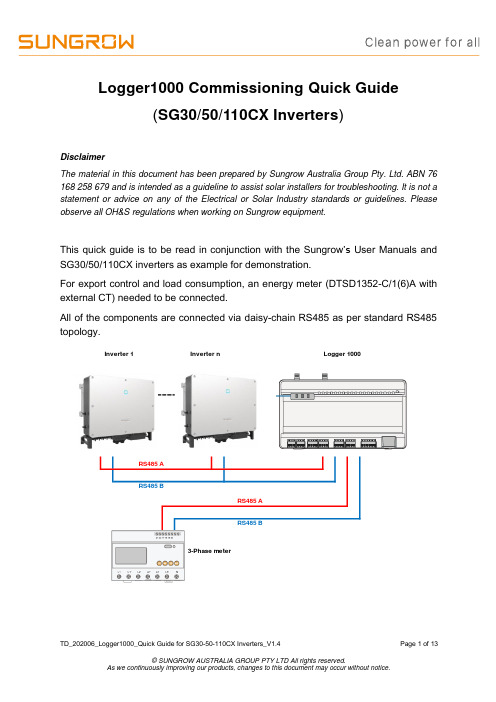
Logger1000 Commissioning Quick Guide(SG30/50/110CX Inverters )DisclaimerThe material in this document has been prepared by Sungrow Australia Group Pty. Ltd. ABN 76 168 258 679 and is intended as a guideline to assist solar installers for troubleshooting. It is not a statement or advice on any of the Electrical or Solar Industry standards or guidelines. Please observe all OH&S regulations when working on Sungrow equipment.This quick guide is to be read in conjunction with the Sungrow ’s User Manuals and SG30/50/110CX inverters as example for demonstration.For export control and load consumption, an energy meter (DTSD1352-C/1(6)A with external CT) needed to be connected.All of the components are connected via daisy-chain RS485 as per standard RS485 topology.Logger 1000RS485 A RS485 BRS485 A RS485 B3-Phase meterInverter 1Inverter nPlease use the following checklist for quick commissioning:Quick toturialPart 1 Logger1000 Overview (click here)Part 2 Logger1000 Commissioning Setup (click here)Part 3 Logger1000 iSolarCloud Setup (click here)RS485 ConnectionRecommend that RS485 can be connected by terminal blocks.Please note SG15/20KTL-MT inverters connection is different as SG30/50/110CX inverters.Optional: Ensure the termination resistors (120 Ohm) are enabled ON (SW1) at each end of the RS485 in the inverter line when more than 15 inverters are connected.Energy Meter ConnectionThe site electrician will need to calculate the CT ratio required as per the installation. The CT ratios can be set by accessing the DTSD1352 energy meter. Please refer Meter Selection Guide for reference.Default Modbus address is 1 and the secondary current of CT should be 5A.The corresponding pinouts to RJ45 are Pin 3 (White-green) to RS485- B and Pin 6 (Green) to RS485+ A:Terminal 21 to Green cable (RS485+ A) and terminal 22 to White-green cable (RS485- B) on the DTSD1352 energy meter side. The following figures shows the meter cable connection on the eneryg meter side.Connect to Logger1000 via the RS485 cable from the energy meter on RS485 port A2 and B2 if it has not been used.Connection to Logger1000Connect the RS485 comms from the inverter(s) via A1/B1 and the energy meter via A2/B2 to the Logger1000 as an example.On the logger1000 side, A1 and B1 are terminals to connect with the inverter which display as COM1 on the Logger1000 web portal; A2 and B2 are the terminals to connect with the energy meter, they are shown as COM2on the portal.Logger1000 web portal setupAccess Logger1000 web portalUse a smart device or laptop under Wi-Fi function to search for the SG********** (10 digits number) network that corresponds to the Logger1000 serial number.Open a web browser and enter IP address (11.11.11.1) and password: pw1111 to access below Logger1000 web page.Then you can log in the account (please contact Sungrow for password) via the right top corner login button. When you log in for the first time, a help window will pop up for instruction.Set local timeNavigate to ‘System Time’ under System and s elect Clock Source to ‘NTP’ and Time Zone to ‘UTC+10:00’ and make sure to SaveAuto search invertersNavigate to‘Device’ and click ‘Device List’ s ection and click‘Auto search’. Sungrow’s i nverters will be automatically detected as long as they are correctly connected and energised.Confirm the communication status for each device under Communication status section. Green icon indicates the connection works and red icon means no connection between Logger1000 and other device.Add Energy MeterThe energy meter needs to be manually added which is same as any other 3rd party equipment.To add the energy meter, click ‘Add device’ and select a device type in the pop-up window and fill in the required information (Add device for DTSD1352 energy meter and device address: 254)If the meter connected with A2 and B2 on the Logger1000, we need to make sure the port number on the portal is COM2. Otherwise, DTSD1352 meter’s status will show disconnect.Add CT Transformation Ratio.Navigate to‘Device Monitoring’and select DTSD1352. If the ratio is 200/5, then enter value 40.Setup Export Control if requiredSelect Power Control -> Active Power. Then you can set all the parameters as following figures. The Fixed Value of Active Power is the part to set the power limit.Note: make sure to disable ‘Feed-in stop’If it is 50 kW inverter and need export control to 20 kW as an example, then enter ‘Fixed Value of Active Power’ to 20 kW.DisableSetup Online MonitoringThe iSolarCloud portal is available for the Logger1000 online monitoring. You need to create an iSolarCloud installer account if you do not have, then you can create a plant to link with Logger1000 via the iSolarCoud APP.Create Plant -> Commercial -> PV -> Com100/Logger100 -> Scan the QR Code of Logger1000Step 1 Step 2Step 3 Step4Then you only need to enter the customer’s basic information, and the plant will be created in a few minutes.After you connect the Logger1000 with the customer’s router via t he ethernet cable, you also need to adjust parameter settings on the Logger1000 via WLAN.Use a smart device or laptop under Wi-Fi function to search for the SG********** (10 digits number) network that corresponds to the Logger1000 serial number.Open a web browser again and enter IP address (11.11.11.1) and password: pw1111 to access below Logger1000 web page.Select System-> Remote maintenance, enable the function and make sure the Remote Service Address is selected as International ServerThen go to System-> Transfer Configuration, click the Setting gearwheel highlighted in red to change the Server Domain. Please make sure the domain address is After this, Select Port Parameter-> Ethernet. Select ON for the DHCP setting and the home router could allocate a random IP address to Logger1000.After the above settings completed, go back to the ‘Remote Maintenance’ and check if there is an information indicating the Logger1000 connect with iSolarCloud server.Meanwhile, you can find a cloud icon at the bottom left corner ON, it means the Logger1000 is on iSolarCloud when the icon lights up.If you have any questions, please contact Sungrow Service Department on 1800 786 476 or email to ************************.au.。
Ultrasonic Aroma Diffuser AD-SD1-SG 用户手册说明书

User ManualFor your safety andenjoyment, please read and understand this manual before using your product.After reading this manual,store in a safe and handylocation for future referenceregarding any questions thatmay arise.UltrasonicAroma Diffuser AD-SD1-SGTable of Contents• Introduction . . . . . . . . . . . . . . . . . . 1-5• About Essential Oils. . . . . . . . . . . . . . 6• Enjoying YourUltrasonic Aroma Diffuser. . . . . . . . . 6• Components . . . . . . . . . . . . . . . . . . . . 7• Part Names. . . . . . . . . . . . . . . . . . . . . 8• Using Your Aroma Diffuser. . . . . 9-14• Cleaning Up Spills . . . . . . . . . . . 15-16• Care/Storage. . . . . . . . . . . . . . . . 17-19• Disposal . . . . . . . . . . . . . . . . . . . . . . 20• Troubleshooting . . . . . . . . . . . . . 20-21• Specifications. . . . . . . . . . . . . . . . . . 22Version 3.0A hard copy of Instruction manual isIntroductionMark/Symbol MeaningThis symbol indicates a matter requiring user caution.This symbol indicates a prohibited action.Caution Prohibited ActionFor your safety, please read and follow all instructionsThis symbol indicates a matter which, if ignored, may lead to major injury or death in the event of the improper usage of this product.Before Using This ProductDo Not ModifyDo not attempt to modify this product.Do not allow anyone other than a qualified service technician to disassemble or repair this product. Attempting to modify this product may lead to fire, electrical shock, injury, or product malfunction.Prohibited Never attempt to insert pins, wires, or other foreign objects into the the mist diffuser outletor seams/gaps in the product.Doing so may lead to electrical shock or injury.ProhibitedChildren shall not play with the appliance.• This product is a household electrical appliance.• This product is not intended for use as interior room lighting.• This product can be used by children aged from 8 years and above and persons with reduced physical, sensory or mental capabilities or lack of experience andknowledge if they have been given supervision or instruction concerning use of the appliance in a safe way and understand the hazards involved.This User Manual includes symbols and icons to warn the user and prevent potential risks that may result from improper usage of this product. These symbols and marks have the following meanings.WARNINGProhibited Do not damage the AC adapter power cord, bend the cord forcefully, pull, or twist the cord. Do not allow the cord to come close to hot components, and do not set heavy items on top of theAC adapter cord. Do not pinch thecord between other objects or attempt to modify the cord in any way. Doing so may result indamage to the cord, fire, or electrical shock.Wet HandsProhibited Prohibited Do not use this product if the AC adapter power cord or plug become damaged, or if the plug does not sit firmly in theelectrical outlet socket.Doing so may result inelectrical shock, short circuit, or fire.Do not attempt toinsert/remove the AC adapter with wet hands.Doing so may lead toelectrical shock or injury.Wet Use Prohibited Prohibited Do not submerge orpour/splash water on this product or its AC adapter.Do not use or store in locations subject to high humidity suchas bathrooms, changing rooms, green houses, etc.Doing so may result in short circuits, electrical shock, fire, or product malfunction.Never touch the ultrasonic diaphragm in this product. Never directly touch, damage, or push on the ultrasonicdiaphragm. Doing so maycause an accident or malfunction.Required Replace water in the water tank with clean tap water on a daily basis.Periodically clean the water tank, and always keep the water tank in a clean condition.Failure to do so may result in the growth of bacteria or mould, or may result in badodours or other conditions thatmay be harmful to your health.In rare cases, mould or bacteria could lead to hypersensitive reactions, depending on the condition of the person or pet in question.ProhibitedDo not install or use within the reach of children or pets. Doing so may result in the product tipping over or in other accidents such as electrical shock or injury.Using This ProductAfter UseImmediately unplug the AC adapter from the electrical outlet if you notice an abnormal odour, abnormal sound, if the adapter or diffuser unit becomes unusually hot, or if you notice some other abnormal behaviour.Continuing to use this productdespite abnormal operations may result in fire, electrical shock or other injury, or malfunction.When noticing abnormal operation of your product, immediately stop using the product and consult your retailer.Unplug the AC adapter from the electrical outlet when not in use. Insulation deterioration mayresult in short circuit, fire, orelectrical shock.Prohibited RequiredPeriodically dust off the power plug. Dust build up can result in insulation failure due to humidity, fire, electrical shock, or other accident.Required Perform care and drain water from the product by correctly following the directions and methods described in this User Manual.Improper disposal of wastewater may result in waterentering electrical components, causing fires, electrical shock, or short circuits.This device is not a medical inhaler or vaporizer.Do not intentionally inhale mist emitted from the diffuser outlet directly.Doing so may be a hazard toyour health.Do not use this product for any other purpose than to emit and diffuse aroma.ProhibitedOnly use a neutral detergentwhen caring for this product. Failure to do say may result in detergent remaining inside the water tank, causing toxic gas or product malfunction.Prohibited Cleaning and user maintenance shall not be made by childrenwithout supervision.Unplugthe Product Unplug the ProductProhibitedDo not use this product in the following locations.Doing so may result in product breakage, malfunction, or damage to surrounding areas.Do not place in a location that allows mist emitted from the product to come into direct contact with furniture, clothing, curtains, walls, documents or other paper goods, ceiling, etc.Do not place in a location under direct sunlight, locations subject to extreme heat such as heaters or sources of flame, or locations subject to direct wind such as near air conditioners. Do not place near electronic appliances, precision equipment, etc.Do not place on soft cushions, shag/pile carpets, etc.Do not place on unstable/non-flat surfaces.This symbol indicates a matter which may lead to user injury or physical property damage.Before Using This ProductUsing This ProductRequired Always use clean,room-temperature tap water in this product.Using warm/hot water mayresult in warping or product malfunction.Required When not using the product for an extended period of time, follow the procedures asdetailed under Care/Storagebefore resuming usage.Always hold this the diffuser unit by its lower section when lifting it to move.Failure to do so may result inthe diffuser unit falling or tipping over.Heat CautionDo not touch the diffuser unit while it is in operation or immediately after turning it off. The diffuser unit may become hot during operation, or may be hot immediately after turning it off. Touching the mist for long periods of time or touching the diffuser unit may result in burns.Required CAUTIONProhibited Do not block the mist diffuser outlet or the air intake located at the bottom of the product. Doing so may prevent properfunction or result in damage,improper operation, excessive heat build up, or malfunction.Prohibited Prohibited Never attempt to refill this product during operation.Doing so may result in spillinghot water or spouting mist.Required Always use essential oils with this product, and follow the instructions below.This product is only to be used with the essential oils from 100% natural extracts.Never use synthetic perfumes or similar chemicals with thisproduct. Never use more than2 to3 drops (approx. 0.1 to 0.2ml) of essential oil per 100ml of water. Do not use essential oils excessively. The use of other substances may result in toxic gas or fire risk.RequiredAfter use, dispose of any water left in the water tank.Failure to do so may result in malfunction or damage due to water freezing, or may lead to the growth of bacteria, etc.Do not use this product continually for periods in excess of 180 minutes. Doing so may result in excessiveheat in the ultrasonic diaphragmand product malfunction.Required When not using this product for an extended period of time, unplug from the electrical outlet.When storing, follow theprocedures detailed inCare/Storage, allow the product to dry, then place in storage.After UseProhibitedDo not remove the outer cover while the product is in operation. Water or essential oil may spill, causing damage to thesurrounding area or resulting in product malfunction.Prohibited Never turn this product on when the water tank is empty. Doing so may result in damageto the ultrasonic diaphragm,malfunction, or leakage.About Essential OilsAlways use essential oils from 100% natural plant extracts with this product. Perfumes, aroma oils containing synthetic perfumes, oils containing impurities or solids, etc. will result in product malfunction.Read and follow the cautions concerning the use of essential oils below.When changing the type of essential oil, you may be concerned with lingering aroma. In this case, follow the procedures in Care/Storage to clean the water tank.Use two to three drops (0.0.1ml-0.2ml) of essential oil per 100ml of water (full tank). Adding essential oils to an empty (or low) water tank may result in product malfunction or improper operation. Allowing essential oil to come into direct contact with the ultrasonic diaphragm may result in product malfunction or improper operation.Be careful not to allow essential oil to come into direct contact with the diffuser unit surfaces.Doing so may result in malfunction or may melt the product exterior.Operation TimeMaximum continuous operating time is three hours.* Mist volume may fluctuate and operating time may be shorter depending on water temperature, room temperature, and room humidity.(Recommended Usage Environment: Room temperature 15°C-25°C, humidity 50%-60%)Enjoying Your Ultrasonic Aroma DiffuserTimer has four settings: 180 minutes, 120 minutes, 60 minutes, and 30 minutes. Product will automatically shut off at the end of the time set.TimerThe LED light has two settings.Each press of the light switch cycles the light through high, low, and off settings.* When using with mist function, the LED light will shut off at the end of the timer or when the water tank becomes empty.LED LightComponentsAC adapterOuter coverDiffuser unitInner coverWater measuring cup (100ml)User Manual (this manual)Part NamesDC jack(Bottom)Water tank(Bottom) Air intake (Interior houses a fan)Water outletTimer Light switchAlignment marks Mist switch (Protrusion)Cable guideWater outletAir outletFrontBackDiffuser outletOuter coverInner coverInterior ViewDiffuser unitAC adapterPower cordDC plugUltrasonic diaphragm*Located in the bottom centre of the water tankUsing Your Aroma Diffuser1. Using Your Aroma Diffuser2. Remove the small box3. From the small box, remove the AC Adapter and Water Measuring Cup * Dispose of this product and packaging materials inaccordance with your local regulations.Push the tab in the centre of the plug installation area toward the direction indicated by PUSH. Insert the top end of the plug while the tab is pushed to the side.Next, insert the bottom end of the plug while the tab is pushed to the side. Push down until you hear a click.4. Insert plug into AC adapterGently twist the cover anticlockwise (as seen from the top) to remove.*Never touch the ultrasonic diaphragm inside the water tank directly. Doing so may result in malfunction or leakage.5. Remove the outer cover of the diffuserConnect the included AC adapter to the DC jack on the bottom of the diffuser unit. Place the AC adapter cord through the cable guide. Set the product on a stable, level surface.*Do not allow the diffuser unit to sit on the AC adapter cord.7. Connect the power cord6. Turn the Diffuser Unit overCable guideDC jack8. Fill with water and essential oil* Never plug in this product when the water tank is empty. Doing so may result in damage to the ultrasonic diaphragm, malfunction, or leak.9. Connect the AC adapter toan electrical outlet.Be careful not to spill water while filling the water tank.Add a few drops of essential oil to the water in the water tank.* Always use the attached measuring cup (100ml) to fill the water tank.* Never attempt to pour water in through the diffuser outlet or fill the water tank directly from a tap.Doing so may result in product malfunction.* Fill the tank to a maximum of 100ml or less.Mist will not operate normally if the tank is overfilled (100ml)* Do not lean the diffuser unit at an angle when filled with water. Doing so may allow water to enter inside the unit through the air outlet resulting in malfunction.* Standard for essential oil is between two and three drops (approximately 0.1 to 0.2ml) for 100ml of water (full tank).* Mist will not operate normally if the outer cover and inner cover are not aligned or there is a gap between the outer cover and the body of the diffuser unit.* When removing the outer cover while there is water in the water tank, always set the diffuser unit on a desk or similar surface. Do not tilt the diffuser at an angle.Confirm that the outer cover and inner cover are properly positioned. After replacing the outer cover, gently turn clockwise (as seen from the top). Turn the outer cover until thealignment marks on the outer cover and the main unit align.10. Replace the coverAlignment marks11-1. Using Aroma* If mist stops during operation, use a cotton swab or similar to clean the inner cover diffuser outlet and air intake.* Mist may not be visible depending on the temperature, humidity, or other surrounding factors.Even if the mist is difficult to see, there is no malfunction as long as mist is being generated within the water tank and the fan is operating (you can hear the fan motor).Push the mist switch on the diffuser unit. Mist will begin to emit from the diffuser.Push the mist switch again to changesettings to 120 minutes, 60 minutes, 30 minutes, or off.* The diffuser is off when first plugged in.* Pushing the mist switch when the water tank is empty (or low) will result in shutting off automatically after three beeps. (Alarm function when tank is empty)* When water runs out during operation, the diffuser will beep three times and automatically shut off.* Due to water temperature and water quality conditions, etc., the diffuser is set to emit a smaller volume of mist when first turned on. The volume will gradually increase and stabilize.Mist switch* Mist volume may increase during the summer or conditions with higher temperatures and humidity. In somecircumstances, a water tank filled full (100ml) may empty prior to the completion of the 180-minute timer, shutting off the diffuser. This is not a malfunction.Mist volume may decrease during the winter or conditions with lower temperatures and humidity. Water may not be consumed as quickly as normal, but this is not a malfunction.* Mist may drop from the front of the diffuser outlet, causing condensation around the diffuser.In this case, place a towel or similar below the diffuser outlet to absorb moisture.To stop the mist, either push the mist switch until it cycles to the off setting or hold down the mist switch for at least one second.(At any setting, holding the mist switch for one second or longer will make the diffuser beep and shut off the mist.)11-2. Using the lightPush the light switch. The light will turn on.* The LED light has two settings: High and Low.* The LED light will begin at the High setting.Push the light switch again to cycle through Low and Off settings.* The LED light has two settings: High and Low.* At the end of a timed session, both the diffuser and the LED light will shut off.* The LED light will remain on, even when you manually cycle through settings to turn the diffuser off.Remember to turn the LED light off when not in use.Continue pushing the LED light switch to turn the light off. However, the LED light will also shut off when holding the mist switch down to turn off the diffuser.Light switchCleaning Up SpillsIf a spill happens due to tipping over or tilting the diffuser unit while there is water in the water tank, water may enter the internal components of the diffuser, resulting in a malfunction.If a spill happens, immediately perform the following procedures to drain the water inside.* Be sure to unplug the AC adapter from the electrical outlet and turn off the diffuser before performing any procedures.* Never plug in/unplug the AC adapter with wet hands.A fter removing the AC adapter cord from the cable guide, remove the AC adapter plug from the DC jack.Gently turn the outer cover anticlockwise (as seen from the top) , and then remove the cover.* When removing/replacing the outer cover, always set thediffuser on a stable horizontal surface. Do not tilt the diffuser unit at an angle.* Water droplets will adhere to the inside of the outer cover.Accordingly, remove the cover in a location not susceptible to water damage. Set down a towel or similar to catch water droplets. Do not allow water to enter the air outlet.1. Unplug the AC adapter from the electrical outlet2. Remove the AC adapter plug from the DC jack3. Remove the outer cover5. Dry the diffuserL ightly shake the diffuser unit to allow water to pour out of the bottom water outlet. Allow the diffuser to dry thoroughly.* Allow 24 hours for the diffuser to dry.* Never use a hair dryer or similar to attempt to dry the diffuser. Allow the diffuser to air dry.4. Dispose of water in the water tank A lways tilt the diffuser unit in thedirection of the water draining mark as indicated to pour out water remaining in the water tank.* Never tilt the diffuser toward the air outlet when pouring out water.If water enters through the air outlet, it may cause a malfunction.Water outletWater outletCare/StorageFor your safety, regularly perform care and maintenance for your Aroma Diffuser.Perform the following procedures.Perform these procedures every five to six uses or every two to three days as a rule.* Be sure to unplug the AC adapter from the electrical outlet and turn off the diffuser before performing any procedures.* Never plug in/unplug the AC adapter with wet hands.A fter removing the AC adapter cord from the cable guide, remove the AC adapter plug from the DC jack.G ently turn the outer cover anticlockwise (as seen from the top), and then remove the cover.* When removing/replacing the outer cover, always set the diffuser on a stable horizontal surface. Do not tilt the diffuser unit at an angle.* Water droplets will adhere to the inside of the outer cover. Accordingly, remove the cover in a location not susceptible to water damage. Set down a towel or similar to catch water droplets.Do not allow water to enter the air outlet.1. Unplug the AC adapter from the electrical outlet2. Remove the AC adapter from the DC jack3. Remove the outer coverA lways tilt the diffuser unit in the direction of the water draining mark as indicated to pour out water remaining in the water tank.* Never tilt the diffuser toward the air outlet when pouring out water.If water enters through the air outlet, it may cause a malfunction.4. Dispose of water in the water tank5. Clean the ultrasonic diaphragm and water tankW ipe the water tank using a clean cloth dampened in a solution of warm water and neutral detergent; wring the cloth out well before use. U se a cotton swab or similar to clean the ultrasonic diaphragm located at the bottom of the water tank. A fter cleaning the tank and ultrasonic diaphragm, fill the tank with tap water and run the diffuser on a 30-minute timer. A fter the timer ends, pour out the water and wipe dry with a clean dry cloth.* Never directly touch the ultrasonic diaphragm at the bottom of the water tank with your hand. Never subject the ultrasonic diaphragm to strong pressure.* Any residual chlorine-based detergent, acidic detergent, or enzyme-based detergent in the diffuser may result in the formation of toxic gas. Accordingly, always use a neutral detergent.* Always clean the interior of the water tank every two to three days. Ensure that water and parts are always kept clean.Using the diffuser without regular cleaning may result in water stains or mineral build up, resulting in degraded performance.* Never use benzene, paint thinner, alcohol, or other chemicals to clean your diffuser.Such chemicals may damage parts, wear down graduation marks, etc.* A dirty ultrasonic diaphragm may result in malfunction or improper operation. Periodically clean the ultrasonic diaphragm.Water outletUltrasonicdiaphragm6. Clean the outer cover and inner coverI f essential oil comes into contact with the outer cover or inner cover, or the covers become dirty, wipe it off with a clean cloth that is soaked in diluted neutral detergent in lukewarm water and wrung well. T o remove dirt near the diffuser outlet, remove the inner cover for cleaning.* Be sure the outer cover and inner cover are completely dry before use.<How to Remove the Inner Cover>7. Storage* Do not store this product in locations subject to high temperatures or humidity.* Before using this product after a period of storage, clean the interior of the water tank using a neutral detergent.Place finger here and gently pull.<How to Replace the Inner Cover>Hold here and gently push until A and B snap into place.Line up the outer cover outlet and inner cover protrusion.ABNo power.The product won't turn on, or it turns on for a short time, then turns off. Is there enough water in the water tank? Fill the tank up to 100ml (full) with water. Pushing the mist switch when there is no water or when the water level is low will result in an electronic beep, after which the diffuser will shut off.Is the AC adapter correctly connected?Check if the AC adapter is connected to the diffuser unit and the electrical outlet.To be sure, remove the DC plug from the diffuser unit and reinsert before checking operations.TroubleshootingCheck the following if the product appears to be broken or operating abnormally.DisposalDispose of this product and packaging materials in accordance with your local regulations.No mist is emitted.Mist emits weakly.Too much mist is emitted.It turns off sooner.Is there enough water in the water tank? Fill the tank up to 100ml (full) with water.* Water level in the water tank will decrease the closer to the end of the timed session.Accordingly, mist volume may decrease; however, this is not a malfunction.Is there too much water in the water tank?Mist will not operate normally if the tank is overfilled (more than 100ml). Is the ultrasonic diaphragm dirty?Turn the power off, and then use a cotton swab or similar to gently clean any bubbles adhering to the ultrasonic diaphragm.Are there any bubbles accumulated on or around the ultrasonic diaphragm?At low water temperatures, bubbles may accumulate on or around the ultrasonic diaphragm, preventing mist from emitting well. Turn the power off, and then use a cotton swab or similar to gently clean any bubbles adhering to the ultrasonic diaphragm. Are the outer cover and inner cover correctly installed?Ensure that the outer cover and inner cover are correctly in place. When the outer cover and inner cover are misaligned, mist will not emit consistently from the diffuser outlet.Is the air intake at the bottom of the diffuser unit dirty?Dust, etc. accumulated around the air intake at the bottom of the diffuser unit will reduce air flow and prevent mist output.Is the diffuser set in a location subject to high/low temperature and humidity?<High temperature/humidity> Mist volume will increase. Even with a full water tank (100ml maximum), water may run out prior to the end of a 180-minute timed session. This is not a malfunction.<Low temperature/humidity> Mist volume will decrease. Water may not be consumed as quickly as normal. This is not a malfunction.* Mist may not be visible depending on the temperature, humidity, or other surrounding factors.Even if the mist is difficult to see, there is no malfunction as long as mist is being generated within the water tank and the fan is operating (you can hear the fan motor).Water is leaking from the diffuser unit Is the outer cover installed correctly?Is the inner cover misaligned or missing?Ensure that the outer cover and inner cover are correctly in place. If the outer cover and inner cover are misaligned, mist will not reach the diffuser outlet, and water will leak inside the diffuser unit.[Product Name] [External Dimensions] [Diffuser Unit Weight] [Power Source] [Main Unit Power Consumption] [Timer Settings] [Aroma Diffusing Method] [Water Tank Capacity] [No. of LEDs][Main Materials] [Accessories]Ultrasonic Aroma Diffuser AD-SD1-SGApproximately 80×140mm (height; not including protrusions) Approximately 220g (not including AC adapter) Dedicated AC adapter includedPower Supply: AC100-240V 50 60HzOutput: DC24V 650mAPower cord length: Approximately 170cm (0.5in)Power consumption: 20WApproximately 12W180/120/60/30 (minutes)Ultrasonic humidifier, vibrational frequency: Approximately 2.4MHz Approximately 100mlLights: 6 Timer: 4 settingsWater tank, outer cover, inner cover, bottom: Polypropylene Measuring cup: Polypropylene; Diffuser unit (lower section): ABS AC adapter, water measuring cup, User ManualProduct SpecificationsThe Aroma Diffuser is a class III appliance and it must only be supplied at SELV.So, it is only to be used with the provided adaptor model GPE125-240065-Z.Made in China Contact your retailer with any questions about this product.超声波香薰机AD-SD1-SG第3版2020.3如您需要打印使用说明书,24~282929303132~3738~3940~424343~4445·使用者若为8岁以上的儿童或残障人士,需在保护人对安全使用的监督指导下, 并能充分认识和理解产品使用过程中可能发生的危险性的情况下可以使用。
基于自训练SGAN的调压器半监督故障诊断模型

基于自训练SGAN的调压器半监督故障诊断模型
程龙;陶洪峰;邱吉尔;沈凌志
【期刊名称】《控制工程》
【年(卷),期】2024(31)4
【摘要】针对实际工况下调压器标记样本稀缺导致故障诊断效果不佳的问题,基于自训练算法与半监督生成对抗网络(semi-supervised generative adversarial network,SGAN)设计了故障诊断模型。
首先,对燃气调压器一维压力信号进行预处理,得到灰度图像样本。
之后,基于深度卷积生成对抗网络,设计SGAN进行特征提取,判别器采用具有共享权值的堆叠鉴别器模型。
然后,设计自训练算法,使用训练好的初始分类器预测无标签样本的类别标签。
最后,采用重复标记方式将满足要求的样本扩充到有标签样本集重新训练,保存最终的分类器。
实验结果表明,在少量调压器标签样本的情况下,所提模型依旧具有良好的性能。
【总页数】7页(P722-728)
【作者】程龙;陶洪峰;邱吉尔;沈凌志
【作者单位】江南大学物联网工程学院轻工过程先进控制教育部重点实验室【正文语种】中文
【中图分类】TP273
【相关文献】
1.基于MATLAB的电机故障诊断模型训练与测试平台
2.基于概率神经网络的燃气调压器故障诊断模型
3.基于TTUR的C⁃DCGAN机械故障诊断模型稳定训练方法
4.基于一致性训练的半监督虚假招聘广告检测模型
5.基于图分割与协同训练的工业过程半监督软测量方法
因版权原因,仅展示原文概要,查看原文内容请购买。
SG520-1~2

SG520-1~21. IntroductionThe SG520-1~2 is a cutting-edge device that offers a wide range of features and functionalities. In this document, we will provide an in-depth overview of the SG520-1~2 and discuss its key features, benefits, and specifications.2. Key Features2.1 High-Resolution DisplayThe SG520-1~2 is equipped with a high-resolution display that ensures crisp and clear visuals. This feature enhances the user experience, especially when working with detailed graphics or watching high-definition videos. The vibrant colors and sharp image quality make the SG520-1~2 an ideal choice for multimedia applications.2.2 Powerful ProcessorThe SG520-1~2 is powered by a robust processor that delivers exceptional performance. With this processor, users can seamlessly multitask and run resource-intensive applications without experiencing any lag or delays. The powerful processor ensures smooth and efficient operation, enhancing productivity and efficiency.2.3 Ample Storage SpaceWith generous storage space, the SG520-1~2 allows users to store and access a large amount of data conveniently. Whether it is documents, media files, or applications, users can keep all their essential files in one place. The ample storage space eliminates the need for external storage devices, providing convenience and efficiency.2.4 Long Battery LifeThe SG520-1~2 is equipped with a high-capacity battery that offers an extended battery life. This feature ensures that users can work or play for an extended period without having to worry about running out of battery. Users can be confident that the SG520-1~2 will last throughout the day, reducing the need for frequent charging and enabling uninterrupted usage.2.5 Intelligent CameraThe SG520-1~2 boasts an intelligent camera that captures stunning photos and videos. The advanced camera features provide users with the ability to capture professional-quality images and record high-definition videos. Whether it is for personal or professional use, the SG520-1~2’s camera ensures outstanding visual content creation.3. BenefitsThe SG520-1~2 offers several benefits that make it a highly desirable device:•Enhanced productivity: The powerful processor and ample storage space enable users to multitask and access their files quickly, promoting efficiency and productivity.•Excellent user experience: The high-resolution display and intelligent camera provide an immersive and enjoyable user experience, making the SG520-1~2 ideal for multimedia consumption.•Long-lasting battery life: With the extended battery life, users can enjoy uninterrupted usage and productivity without the need for frequent charging.•Portability: The compact and lightweight design of the SG520-1~2 ensures easy portability, allowing users to carry it conveniently wherever they go.•Versatility: The SG520-1~2 caters to a wide range of applications, from professional tasks to entertainment and content creation, making it a versatile device.4. SpecificationsHere are the specifications of the SG520-1~2:•Display: High-resolution display•Processor: Powerful processor•Storage: Ample storage space•Battery: Long-lasting battery life•Camera: Intelligent camera•Dimensions: Compact and lightweight design•Operating System: Compatible with various operating systems5. ConclusionThe SG520-1~2 is a feature-packed device that offers a seamless user experience, excellent performance, and versatile applications. With its high-resolution display, powerful processor, ample storage space, long battery life, and intelligent camera, the SG520-1~2 is a top choice for individuals looking for a reliable and efficient device. Whether it is for work, entertainment, or content creation, the SG520-1~2 is sure to meet the expectations of users.。
SG6105版2.2电源管理与调节icro TinySwitch电源 IC 数据手册说明书

APPLICATIONSSwitching mode power supply for Computers, such as:ATX NLX SFX (micro-ATX)DESCRIPTIONSG6105 controller is designed for switching mode power supply for desktop PCs. It provides all the functions necessary to monitor and control the output of the power supply. Remote ON/OFF control, power good circuitry, some protection features against over-voltage and over-power are implemented. It directly senses all the output rails for OVP without the need of external dividers. An innovated AC-signal sampling circuitry provides a sufficient power-down warning signal for PG. A built-in timer generates accuracy timing for control circuit including the PS-off delay. The cycle-by-cycle PWM switching prevents the power transformer from the saturation and ensures the fastest response for the short-circuit protection which greatly reduce the stress for power transistors. Two internal precision TL431 shunt regulators provide stable reference voltage and driver for 3.3V and 5V-standby regulation. Utilizing minimum number of external components, the SG6105 includes all of the functions for push-pull and/or half-bridge topology, decreasing the production cost and PCB space, and increasing the MTBF for power supply.VccPsonNVPTpson(off)TnvpSS(on/off)TpsoffPGTpgVccPsonVoltage<UVacUVacOPPTopp SS(on/off)PGABSOLUTE MAXIMUM RATINGSSymbol Parameter Value Unit Vcc DC Supply Voltage pin 20 – note 1 16 VVfb Shunt Regulator Output 16 VIout Output Current Power Good, Fpo. Fb 30 mAPd Power Dissipation 1 WTstg Storage Temperature Range -55 to +150 ¢JIin Input Current 30 mA ESD Capability, HBM model 3.0 kV Note: All voltage values, except differential voltage, are with respect to network ground terminal.OPERATING CONDITIONSSymbol Parameter Value Unit Vcc DC Supply Voltage pin 20 4.5 to 5.5 VVfb Shunt Regulator Output 4 to 16 VToper Operating Free Air Temperature Range -25 to +85 ¢JIk Operating Cathode Current, Vref1 and Vref2 10 mAELECTRICAL CHARACTERISTICSSymbol Parameter Test Condition Min. Typ. Max. Unit Icc Total Supply Current PG Low- - 10 mA Vovp1 Over-voltage Protection 3.3V- 3.9 4.1 4.3 V Vovp2 Over-voltage Protection 5V- 5.8 6.1 6.5 V Vovp3 Over-voltage Protection 12V - 13.9 14.5 14.9 V Vuvp1 Under-voltage Protection 3.3V- 2.0 2.6 2.8 V Vuvp2 Under-voltage Protection 5V- 3.0 3.6 3.9 V Vuvp3 Under-voltage Protection 12V - 6.0 7.2 8.0 V Vuvs1 Under-voltage Sense 3.3V for PG - 2.5 2.8 3.0 V Vuvs2 Under-voltage Sense 5V for PG - 4.0 4.3 4.5 V Vuvs3 Under-voltage Sense 12V for PG - 9.4 10.1 10.4 V Vopps* 1Over-power Protection. Vuvac=1.5V 2.14 2.4 2.66 V Vnvp Negative Voltage Protection - 2.0 2.1 2.2 V Invp Negative Voltage Protection Ri = 75KOhms57 64 72 uA Tovp Timing Ovp to Protection Ri = 75KOhms0.37 0.7 1.35 m s Tuvp Timing Uvp to Protection Ri = 75KOhms0.8 2.4 3.75 m s Tuvs Timing Uvs to Sense Ri = 75KOhms0.37 1.2 1.88 m s Topp Timing Opp to Protection Ri = 75KOhms 3.3 7 11.3 m s Tnvp Timing Nvp to Protection Ri = 75KOhms 3.3 7 10.2 m s Note-1: Vopps = (2/3) x Vopp + (1/3) x Vuvac ; UVAC=1.5VSHUNT REGULATOR (FB1, VREF1, FB2, VREF2)Symbol Parameter Test Condition Min. Typ. Max. Unit Vref Reference Voltage Ifb=0.5mA, T=25¢J 2.475 2.5 2.525 VIfb*2Current Stability Ifb=0.5mA to 10mA- - 20 mV Tref * 2 Temperature Stability -25¢J ~ 85¢J - 10 30 mV Regli-f b*2Line Regulation 4 < Vcc < 16V- 1 - mV/V Iout-f b*2Output Sinking Current Capability Vout > 2V10 - - mA note 2: Not tested in production test.POWER GOOD SECTION Symbol ParameterTest Condition Min.Typ.Max.UnitTpg Timing PG delay Ri=75Kohm 200 300 400 m s Vuvac UVac Voltage Sense for Power-down-warningSignal (PG)-0.65 0.7 0.75 V Tr *2 PG Good Output Rise Time C L = 100pF - 1 - us Tf *2 PG Good Fall Time C L = 100pF - 300 - ns Vol2 Power Good Output Saturation Level Ic = 5mA - - 0.5 V Ion2Power Good Leakage Current Collector Vout = 5V--1uAREMOTE ON/OFFSymbol ParameterTest ConditionMin.Typ.Max.UnitVpson PSon Input threshold Level - 1 1.4 2.0 V Ipson Remote Input driving Current -- - 0.5 mA Tpson Timing PSon to On/Off OnOff (PS-off)Ri=75Kohm 17 5 26 7.5 45 28.8 m s TpsoffTiming PG low to Power OffRi=75Kohm1.526.3m sPWM SECTION: ERROR AMPLIFIER, Symbol ParameterTest ConditionMin.Typ.Max.UnitV2.5 Reference Voltage - 2.45 2.5 2.55 V Iib *2 Input Bias Current- - - 0.1 uA Avol * 2 Open-Loop Voltage Gain -50 60 - dB BW * 2 Unity Gain BandwidthTA=25¢J 0.3 1 - MHz PSRR * 2Power Supply Rejection Ratio-50--dBnote 2: Not tested in production test.OSCILLATOR SECTION Symbol ParameterTest ConditionMin. Typ.Max.UnitFoscFrequencyTA=25¢J Ri=75KOhms 606570KHzSOFT-START SECTION Symbol ParameterTest ConditionMin.Typ.Max.UnitIssCharge CurrentRi=75KOhms689.3uACOMPARATOR SECTION Symbol ParameterTest ConditionMin.Typ.Max.UnitDCDuty Cycle-85-93%OUTPUT SECTION Symbol ParameterTest ConditionMin.Typ.Max.UnitVol Output Voltage Low Io=5mA - - 0.5 V Voh Output Voltage HighV12=12V 4 - - V RoOutput Impedance of Voh-1.5-3.3KohmAPPLICATION 1APPLICATION 2Example of Using SG6105 for the ATX Power SupplyProtection against over-voltage, short circuits and fault conditions is mandatory in PC power supplies. These protection circuits can be realized by using many discrete components and comparators, which occupy a lot of PCB space and also add to assembling costs. SG's single chip SG6105 controller provides a complete protection circuits, shunt regulators, PWM control and with less number of components. SG6105 is an ideal controller IC for PC switching mode power supplies.The features and benefits of this device are listed below:a. Over-voltage and under-voltage protection for 3.3V, 5V and 12V without external dividerb. Over-power protection.c. UV protection for –12V and/or –5V.d. Power-down warning for power good signal.e. Power good signal and power-fail lockupf. Remote on/off control.g. Delay time for PSON and PS-off signal.h. Two shunt regulator for 3.3V and 5V-Standby regulation.i. Complete pulse width modulation (PWM) control circuitry.j. On-chip oscillator.k. Programmable Soft-Start.l. Maximum 93% duty cyclem. Few external componentsn. More reliable systemo. Little space on PCBp. Easy trouble-shooting and implementationFeature Descriptionsa. Over voltage protection can be implemented without any additional components. Over-voltage senseLevels or 3.3V, 5V, 12V are 4.1V, 6.1V, 14.5V respectively.b. Over current and/or short circuit protection can also be achieved by using over-power protection, inwhich OPp pin is connected to the current transformer (driver transformer).c. The power good signal is asserted to indicate the 3.3V, 5V and 12V is above the under voltage thresholdlevel. PG pin goes high when the above condition is reached. A 2K pull up resistor may connect to 5V.d. The Vcc can be supplied from the 5V-standby. When the Vcc voltage is higher than 7V, besides the shuntregulator, the circuit of SG6105 will be shutdown and reset. No extra power supply is needed.e. Two internal high precision 431 shunt regulators are built-in. It provides stable reference voltages.f. Complete PWM control circuitry including the error amplifier for push-pull or half-bridge operation.Supervisory Circuit OperationThe PC generates the remote ON/OFF logic (PSON), which is “Low” for power supply “On” and “High” to switch off the power supply. The remote ON/OFF is connected to PSon input.APPLICATION GUIDESIntroductionThe application guide shows the key-feature of SG6105 and illustrates how to use in an ATX switching mode powerMechanical Dimensions20 PINS – PLASTIC DIP (D)Version 2.2 - 10 - Sept./27/2002。
沈变电力变压器设计手册
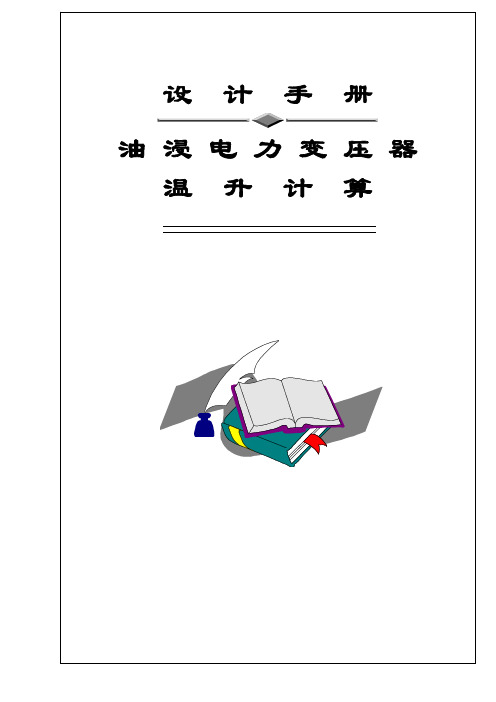
目 录1概述SB1-007.7 第 1 页1.1 热的传导过程 SB1-007.7 第 1 页1.2温升限值SB1-007.7 第 2 页1.2.1 连续额定容量下的正常温升限值SB1-007.7 第 2 页1.2.2 在特殊使用条件下对温升修正的要求 SB1-007.7 第 2 页1.2.2.1 正常使用条件SB1-007.7 第 2 页1.2.2.2 安装场所的特殊环境温度下对温升的修正 SB1-007.7 第 2 页1.2.2.3 安装场所为高海拔时对温升的修正 SB1-007.7 第 3 页2层式绕组的温差计算SB1-007.7 第 3 页2.1层式绕组的散热面(S q c )计算 SB1-007.7 第 3 页2.2层式绕组的热负载(q q c )计算 SB1-007.7 第 3 页2.3 层式绕组的温差(τq c )计算 SB1-007.7 第 4 页2.4层式绕组的温升(θqc )计算SB1-007.7 第 4 页3饼式绕组的温升计算SB1-007.7 第 4 页3.1 饼式绕组的散热面(S q b )计算SB1-007.7 第 4 页3.1.1 饼式绕组的轴向散热面(S q bz )计算 SB1-007.7 第 4 页3.1.2 饼式绕组的横向散热面(S q b h )计算 SB1-007.7 第 5 页3.2 饼式绕组的热负载(q q b )计算SB1-007.7 第 5 页3.3 饼式绕组的温差(τq b )计算SB1-007.7 第 5 页3.3.1 高功能饼式绕组的温差(τq g )计算SB1-007.7 第 5 页3.3.2普通饼式绕组的温差(τq b )计算SB1-007.7 第 6 页3.4 饼式绕组的温升(θq b )计算 SB1-007.7 第 7 页4 油温升计算 SB1-007.7 第 8 页4.1 箱壁几何面积(S b )计算 SB1-007.7 第 8 页4.2 箱盖几何面积(S g )计算 SB1-007.7 第 9 页4.3 油箱有效散热面(S yx )计算SB1-007.7 第 9 页4.3.1 平滑油箱有效散热面(S yx )计算SB1-007.7 第 9 页4.3.2 管式油箱有效散热面(S yx )计算SB1-007.7 第10 页4.3.3 管式散热器油箱有效散热面(S yx )计算 SB1-007.7 第12 页4.3.4 片式散热器油箱有效散热面(S yx )计算 SB1-007.7 第14 页版次 日期签 字旧底图总号底图总号日期 签字目 录4.4油平均温升计算SB1-007.7 第19 页4.4.1 油箱的热负载(q yx )计算 SB1-007.7 第19 页4.4.2油平均温升(θy )计算 SB1-007.7 第19 页4.5顶层油温升计算 SB1-007.7 第19 页5强油冷却饼式绕组的温升计算SB1-007.7 第21 页5.1强油导向冷却方式的特点SB1-007.7 第21 页5.1.1 线饼温度分布SB1-007.7 第21 页5.1.2 横向油道高度的影响 SB1-007.7 第21 页5.1.3 纵向油道宽度的影响 SB1-007.7 第21 页5.1.4 线饼数的影响SB1-007.7 第21 页5.1.5 挡油隔板漏油的影响 SB1-007.7 第21 页5.1.6流量的影响SB1-007.7 第21 页5.2 强油冷却饼式绕组的热负载(q q p )计算 SB1-007.7 第22 页5.3 强油冷却饼式绕组的温差(τq p )计算 SB1-007.7 第23 页5.4 强油冷却饼式绕组的温升(θq p )计算SB1-007.7 第23 页5.5强油风冷变压器本体的油阻力(ΔH T )计算SB1-007.7 第23 页5.5.1 油管路的油阻力(ΔH g )计算SB1-007.7 第23 页5.5.1.1 油管路的摩擦油阻力(ΔH M )计算SB1-007.7 第23 页5.5.1.2 油管路特殊部位的形状油阻力(ΔH X )计算 SB1-007.7 第24 页5.5.1.3 油管路的油阻力(ΔH g )计算 SB1-007.7 第25 页5.5.2 线圈内部的油阻力(ΔH q )确定SB1-007.7 第26 页5.5.2.1 线圈内部的摩擦油阻力(ΔH q m )计算SB1-007.7 第26 页5.5.2.2 线圈内部特殊部位的形状油阻力(ΔH qT )计算 SB1-007.7 第27 页5.5.2.3 线圈内部的油阻力(ΔH q )计算SB1-007.7 第27 页5.5.3 额定油流量(Q r )下的变压器本体的油阻力(ΔH T r )计算 SB1-007.7 第27 页5.6 强油风冷的实际油流量(Q)计算 SB1-007.7 第28 页5.6.1 冷却回路的总油阻力(ΔH Z )计算 SB1-007.7 第28 页5.6.2 强油风冷的实际油流量(Q )计算 SB1-007.7 第28 页5.7 强油风冷冷却器的冷却容量(P FP )计算 SB1-007.7 第29 页5.7.1 强油风冷油平均温升(θ’yp )的初步确定 SB1-007.7 第29 页5.7.2 单台冷却器的冷却容量(P ’FP )的初步确定 SB1-007.7 第29 页5.7.3 风冷却器工作的数量(N FP )确定SB1-007.7 第29 页5.7.4 强油风冷却器单台实际冷却容量(P FP )计算 SB1-007.7 第30 页5.8 强油风冷油平均温升(θyP )计算 SB1-007.7 第30 页5.9 强油风冷冷却器的技术数据SB1-007.7 第31 页5.10 强油水冷冷却器工作的数量(N SP )确定SB1-007.7第38 页版次 日期签 字旧底图总号底图总号日期 签字1 概述1.1 热的传导过程变压器运行时,绕组、铁心、钢铁结构件中均要产生损耗,这些损耗将转变为热量发散到周围介质中,从而引起变压器发热和温度升高。
spatgraphs包的说明文档说明书

Package‘spatgraphs’February10,2023Type PackageTitle Graph Edge Computations for Spatial Point PatternsVersion3.4Date2023-02-10Author Tuomas RajalaMaintainer Tuomas Rajala<********************>Description Graphs(or networks)and graph componentcalculations for spatial locations in1D,2D,3D etc.License GPL(>=2)Imports Rcpp(>=0.11.6),Matrix,methodsSuggests rglLinkingTo RcppRoxygenNote7.2.3Encoding UTF-8NeedsCompilation yesRepository CRANDate/Publication2023-02-1012:00:05UTCR topics documented:adj2sg (2)as.sg (3)as.sgadj (3)as.sgc (4)cut.sg (4)edgeLengths (5)is_sg (5)plot.sg (6)plot.sgadj (7)plot.sgc (7)plot.sgspectral (8)12adj2sg plot3_sg (8)print.sg (9)print.sgadj (9)print.sgc (10)prune_sg (10)remove_nodes (11)sg2adj (12)sg2dxf (12)sg2igraph (13)sg2sparse (13)sg2sym (14)sg2wadj (14)sg_parse_coordinates (14)sg_verify_parameters (15)shortestPath (15)sparse2sg (16)spatcluster (16)spatgraph (17)spectral_sg (18)summary.sg (19)summary.sgc (19)t.sg (20)t.sgadj (20)weight_sg (21)Index22 adj2sg sgadj to sgDescriptionsgadj to sgUsageadj2sg(x)Argumentsx sgadj objectas.sg3 as.sg Class creatorDescriptionClass creatorUsageas.sg(edges=list(),type="?",pars=NULL,note=NULL)Argumentsedges list of neighbourhoodstype typepars parametersnote notesas.sgadj Creator for sgadj-classDescriptionCreator for sgadj-classUsageas.sgadj(edges=NULL,type="?",pars=NULL,other="")Argumentsedges edge list-of-liststype of the graphpars parameters for the graphother other comments4cut.sg as.sgc Creator for sgcDescriptionCreator for sgcUsageas.sgc(clusters,type="?",pars=NULL,note=NULL)Argumentsclusters list of clusters as point indicestype typepars parametersnote notescut.sg cut edgesDescriptioncut edgesUsage##S3method for class sgcut(x,data,R,...)Argumentsx sg graph objectdata point pattern used for computing gR cutting length...ignoredRemoves edges with length>R.edgeLengths5 edgeLengths Edge lengthsDescriptionEdge lengthsUsageedgeLengths(g,x,...)Argumentsg sg-objectx point pattern...ignoredis_sg verify class sgDescriptionverify class sgUsageis_sg(x)Argumentsx object to check6plot.sg plot.sg Plot a spatial graphDescriptionRudimentary plotting.Usage##S3method for class sgplot(x,data,which=NULL,add=FALSE,addPoints=FALSE,points.pch=1,points.col=1,points.cex=1,max.edges=10000,...)Argumentsx an’sg’graph objectdata The point pattern object,same as for computing the’g’which Indices of which out-edges to plot.Default:alladd Add to existing plot?(default:FALSE)addPoints Add points?Will be added if add=FALSEpoints.pch point stylingpoints.col point stylingpoints.cex point stylingmax.edges limit of edges to try to plot,gets very slow at high count.default1e4...passed to’lines’functionplot.sgadj7 plot.sgadj plot sgadjDescriptionplot sgadjUsage##S3method for class sgadjplot(x,...)Argumentsx sgadj object...passed to plot.sgconverts to sg and plots that.plot.sgc plot clustersDescriptionplot clustersUsage##S3method for class sgcplot(x,data,atleast=2,add=FALSE,col,...)Argumentsx spatcluster-cluster objectdata point pattern object used for computing the graphatleast plot only cluster with’atleast’points in themadd add or plot newcol colors for clusters,chosen randomly if missing....passed to points8plot3_sg plot.sgspectral plot spectral clustering resultsDescriptionplot spectral clustering resultsUsage##S3method for class sgspectralplot(x,data,...)Argumentsx spectral_sg resultdata point pattern...ignoredplot3_sg Plot3d graphDescriptionPlot3d graphUsageplot3_sg(x,data,which,...)Argumentsx sg objectdata coordinateswhich points of which out-edges will be plotted...passed to segments3dprint.sg9 print.sg Print method for sgDescriptionPrint sg class.Usage##S3method for class sgprint(x,...)Argumentsx sg object...ignoredDetailsPrint basic info.print.sgadj print method for sgadjDescriptionprint method for sgadjUsage##S3method for class sgadjprint(x,...)Argumentsx sgadj object...ignored10prune_sg print.sgc sgc print methodDescriptionsgc print methodUsage##S3method for class sgcprint(x,...)Argumentsx sgc object...ignoredprune_sg Prune a graphDescriptionPrune a graphUsageprune_sg(g,level=1,verbose=FALSE)Argumentsg sg objectlevel pruning levelverbose verbosityDetailsRemove edges from a graph by their path connectivity.Examplesx<-matrix(runif(50*2),ncol=2)g<-spatgraph(x,"MST")gp<-prune_sg(g,level=2)plot(g,x,lty=2)plot(gp,x,add=TRUE,col=2)remove_nodes11 remove_nodes Remove edges connected to certain nodesDescriptionRemove the existence of particular nodes from the graph.Usageremove_nodes(g,i,fuse=FALSE,verb=FALSE)Argumentsg sg objecti indices of nodes for which to remove the edgesfuse Should the neighours of removed nodes be connected?verb verbose?DetailsBasically,just clear the neighbourhood of selected indices.If fuse=TRUE,connect neighbours together(excluding i’s).Should work over several remove nodes along a path.Note:g should be e sg2sym to force symmetry,it is not checked.Warning:In development.Examplesx<-matrix(runif(200),ncol=2)g<-spatgraph(x,"RST",c(1,0))g<-sg2sym(g)i<-sample(100,50)k<-setdiff(1:100,i)gs<-remove_nodes(g,i,fuse=TRUE)plot(g,x,add=FALSE)points(x[k,],pch=19,col=4)plot(gs,x,add=TRUE,lty=2,col=3)12sg2dxf sg2adj sg to sgadjDescriptionsg to sgadjUsagesg2adj(x)Argumentsx sg objectsg2dxf sg to dxf formatDescriptionsg to dxf formatUsagesg2dxf(g,x,file)Argumentsg sg objectx pattern object used for computing gfilefilename for outputsg2igraph13 sg2igraph sg to igraphDescriptione igraph::graph_from_adj_list on the graph edges element.Usagesg2igraph(g,x,...)Argumentsg sg objectx possibly the location pattern...not usedNot implemented.You can use the’graph_from_adj_list’-function in’igraph’-package on the edges-element of the graph.Examples##Not run:ix<-igraph::graph_from_adj_list(x$edges)##End(Not run)sg2sparse Make a sparse adjacency matrix from sg-objectDescriptionMake a sparse adjacency matrix from sg-objectUsagesg2sparse(x)Argumentsx sg-object14sg_parse_coordinatessg2sym Symmetrisation of sg adjacency matrix wrapper for1way and2waysymmetrisationDescriptionSymmetrisation of sg adjacency matrix wrapper for1way and2way symmetrisationUsagesg2sym(x,way=1)Argumentsx sg objectway1:OR rule,2:AND rule for keeping edges.sg2wadj weighted sg to weighted adjacency matrixDescriptionweighted sg to weighted adjacency matrixUsagesg2wadj(x)Argumentsx weighted sg objectsg_parse_coordinates Parse input for coordinatesDescriptionExtract the coordinate locations from the input object.Usagesg_parse_coordinates(x,verbose=FALSE)Argumentsx Input object containing the coordinates in some format.verbose Print out info of the coordinates.sg_verify_parameters15 sg_verify_parameters Verify input parameters for the graphDescriptionMainly for internal use.Usagesg_verify_parameters(coord,type,par,maxR,doDists,preGraph)Argumentscoord Coordinates of the locationstype Type of graphpar Parameter(s)for the graphmaxR Maximum range for edges,helps in large patterns.doDists Precompute distances?Speeds up some graphs,takes up memory.preGraph Precomputed graph,taken as a super-graphshortestPath shortest path on the graphDescriptionDjikstra’s algorithmUsageshortestPath(i,j,g,x=NULL,dbg=FALSE)Argumentsi index fromj index tog sg objectx optional point pattern from which g was computeddbg verbose16spatcluster sparse2sg Make an sg-object from adjacency matrixDescriptionMake an sg-object from adjacency matrixUsagesparse2sg(x)Argumentsx square matrix.non-0elements are taken as edge presence.spatcluster Compute the connected components of a graphDescriptionCompute the connected components of a graphUsagespatcluster(x,verbose=TRUE,sym=FALSE)Argumentsx sg-objectverbose print infosym force symmetry of edgesspatgraph17 spatgraph Compute the edges of a spatial graphDescriptionGiven a spatial point pattern,we compute the edges of a graph(network)for a specified type of edge relationship.Usagespatgraph(x,type="geometric",par=NULL,verbose=FALSE,maxR=0,doDists=FALSE,preGraph=NULL)Argumentsx Input point pattern objecttype Type of the graphpar Parameter(s)for the graphverbose Print detailsmaxR Maximum range for edges,helps in large patterns.doDists Precompute distances?Speeds up some graphs,takes up memory.preGraph Precomputed graph,taken as a super-graphDetailsSeveral edge definitions are supported:geometric par=numeric>0.Geometric graph,par=connection radius.knn par=integer>0.k-nearest neighbours graph,par=k.mass_geometric Connect two points if||x-y||<m(x).par=vector giving the m(x_i)’smarkcross Connect two points if||x-y||<m(x)+m(y).par=vector giving the m(x_i)’sgabriel Gabriel graph.Additional parameter for allowing par=k instead of0points in the circle.MST Minimal spanning tree.SIG Spheres of Influence.RST Radial spanning tree,par=origin of radiation,coordinate vectorRNG Relative neighbourhood graph18spectral_sgCCC Class-Cover-Catch,par=factor vector of point types.The factor vector is converted to inte-gers according to R’s internal representation of factors,and the points with type1will be the e relevel to change the target.The parameter’maxR’can be given to bring n^3graphs closer to n^2.k-nearest neighbours will warn if maxR is too small(<k neighbours for some points),others,like RNG,don’t so be careful.V oronoi diagram aka Delaunay triangulation is not supported as other R-packages can do it,see.e.g.package’deldir’.Examples#basic examplex<-matrix(runif(50*2),ncol=2)g<-spatgraph(x,"knn",par=3)plot(g,x)#bigger examplexb<-matrix(runif(5000*2),ncol=2)gb<-spatgraph(xb,"RNG",maxR=0.1)spectral_sg spectral clusteringDescriptionspectral clusteringUsagespectral_sg(g,m=2,K=3)Argumentsg sg object.Should be weighted(with weight_sg-function)m levels to considerK number of assumed clusterssummary.sg19 summary.sg sg summaryDescriptionsg summaryUsage##S3method for class sgsummary(object,...)Argumentsobject sg object...ignoredsummary.sgc sgc summaryDescriptionsgc summaryUsage##S3method for class sgcsummary(object,...)Argumentsobject sgc object...ignored20t.sgadj t.sg Transpose sg objectDescriptionThis will transpose the adjacency matrix underlying the graph.Will transform to and from sgadj-object(see’sg2adj’)Usage##S3method for class sgt(x)Argumentsx sg-object.t.sgadj Transpose sgadj objectDescriptionThis will transpose the adjacency matrix underlying the graph.Usage##S3method for class sgadjt(x)Argumentsx sgadj objectweight_sg21 weight_sg Set weights to edges of sgDescriptionFor each edge e(i,j)between points i,j,set the weight f(||x_i-x_j||)Usageweight_sg(g,x,f=function(x)exp(-x^2/scale),scale=1,...)Argumentsg sg objectx point pattern used in gf function for the weightscale additional scale parameter for the default f...ignoredDetailsDefault f(x)=exp(-x^2/scale)Indexadj2sg,2as.sg,3as.sgadj,3as.sgc,4cut.sg,4 edgeLengths,5is_sg,5plot.sg,6plot.sgadj,7plot.sgc,7plot.sgspectral,8plot3_sg,8print.sg,9print.sgadj,9print.sgc,10prune_sg,10relevel,18remove_nodes,11sg2adj,12sg2dxf,12sg2igraph,13sg2sparse,13sg2sym,14sg2wadj,14sg_parse_coordinates,14 sg_verify_parameters,15 shortestPath,15 sparse2sg,16 spatcluster,16 spatgraph,17spectral_sg,18 summary.sg,19 summary.sgc,19t.sg,20t.sgadj,20weight_sg,21 22。
- 1、下载文档前请自行甄别文档内容的完整性,平台不提供额外的编辑、内容补充、找答案等附加服务。
- 2、"仅部分预览"的文档,不可在线预览部分如存在完整性等问题,可反馈申请退款(可完整预览的文档不适用该条件!)。
- 3、如文档侵犯您的权益,请联系客服反馈,我们会尽快为您处理(人工客服工作时间:9:00-18:30)。
c.密封箱体内如果配有填料涵,应取出填料,换上保护填料,在保存期间这种填料保留在填料箱体内。 启动前,确信取出保护填料,换上工作时所用的填料。密封箱体内如果配有机械密封,全套的机械密封应保 留在密封箱体内,通过循环和冷却连接孔注入液体防锈剂,注入液体防锈剂的同时,用手转动泵轴几次。
图 2-2-1
图 2-2-2
2.2.3 用测量仪校正 如果要求更严格的校正(工作转度>3600r/min 或联轴器带有中间段的情况下)则须用千分表进行轴向和径向
的测量(见图 2-2-2),直径方向允许的最大轴向偏差及径向跳动(见表 2-2-1 及图 2-2-3)。
表 2-2-1
电机转速 n 联轴器最大 直径 D(mm)
3.1 开车 3.2 停机 3.3 操作控制
4 . 维护-------------------------------------------------------------------------------------------10
4.1 检查 4.2 轴封的维护 4.3 润滑
5 . 检修------------------------------------------------------------------------------------------15
对因未遵守本手册中所包含的安装、操作和维修指导而造成的人身伤害、损坏或延误,本公司不负任何责任。
请切记,由于以下因素,每台泵均有潜在的危险性: ·高速旋转的部件 ·可能有高压存在 ·可能有高温存在 ·可能有高度腐蚀和(或)有毒化学物质存在
1.3 结构特点
·泵体与底座直接联接, 法兰标准可提供 ANSI、GB 等多种选择。 ·垂直安装泵。 ·背形式叶轮使泵盖盖板成为磨损面。由于关键的运转间隙位于叶轮背面与泵盖盖板之间,叶轮及密封的安
2.1.2 泵及电机的安装和找正 1)将地脚螺栓插入基础灌浆孔内,卸下螺母,把带有泵及电机的底座放在基础上。在底座下加不同厚度的 垫块及调整垫对泵进行水平调整,所有地脚螺栓处均要放置垫片,对长度大于 1500mm 的底座,还要在中间 放置垫片。用水平仪在法兰处对泵轴线方向进行检查,横向管路上的法兰必须是垂直的。允许最大偏差为 0.1mm/m(见图 2-1-1,图 2-1-2)。 2)上紧地脚螺栓 ,上紧前须确认底座的所有地脚螺栓均加足垫片。在未加足垫片的情况下上紧地脚螺栓, 极易使底座扭曲。如果底座因此扭曲,就有可能无法实现最后的校准。
2.2 联轴器的校正
2.2.1 概述
5
ANSG 安装使用说明
1) 校正联轴器之前,在联轴器未耦合的情况下,检查驱动装置的旋转方向与泵的旋向是否一致。 注意:从电机端看,泵轴必须顺时针旋转。泵的反转,即使时间很短,也会将叶轮旋下,造成严重的损坏。 2)弹性联轴器则要求对中心进行认真的较正。可以通过在电机下放置垫片来进行校正。应尽量减少所用垫 片的数量,校正时,若粗心大意,会导致联轴器以及泵和驱动装置的损坏。 3)在特殊情况下,可根据联轴器生产厂家的要求进行安装、校正。例如:校正时,要保证联轴器之间的规 定距离。安装时,请参看联轴器的安装图及说明书。 2.2.2 无中间段的联轴器的校正 对于无中间段的联轴器的校正,可用一根精密直尺靠在联轴器边缘,在周边的几个点观察直尺与轴线的平行 度即可或用厚塞规在几个对应处检查联轴器之间的距离(见图 2-2-1)。
3
ANSG 安装使用说明
d.对于泵体,首先必须彻底清扫泵法兰凸面,然后用脂状防锈剂涂在法兰加工面上,对于有槽法兰应在 槽内放两个垫圈,所有的接口处应用螺塞堵住。然后往泵体中注入液体防锈剂(见 b)在注入液体防锈剂的 同时用手转动泵轴几次。一般来说,较大泵的泵体内部注入液体防锈剂不太现实,只能采用喷涂的方法,喷 涂周期为每六个月一次。
装均可以在没有泵体的情况下完成,免去了维修时拆卸泵体,电机的麻烦,节省了时间。 ·密封腔体采用锥形腔体导流块结构,从而有助于将固体、气体和热量带离机组,达到合理的经济性与密封
性。 ·中间联接段可采用不同材质,使泵在输送强腐蚀介质时,也不会出现断裂等重大事故。提高泵运行的稳定
性及可靠性。 ·采用大型重载优质轴承,提高泵整机寿命。 ·轴向外部调整机构不需拆卸泵体便可于外部准确调整叶轮与泵盖之间间隙。 ·在高温工况下,可配置冷却器。
图 2-1-1 1 泵法兰 2 水平仪 3 轴
图 2-1-2 1 底座 2 垫块 3 薄垫片 4 地脚螺栓 5 混凝土 6 基础
3)给底座灌浆,应保证混凝土完全填满底座下的空间。混凝土固化后,检查是否有空腔并加以修补。灌浆 后,应取出底座下的垫片,以避免垫片冲开底座产生锈蚀膨胀,从而导致底座的变形。 4)将管路接到泵的入口和出口,连接完成后管路不得对泵法兰施加作用力。再次检查准直情况,以确认没 有明显的受力。
4
2安 装
ANSG 安装使用说明
2.1 泵的安装
2.1.1 概述 1)主要尺寸,连接、固定螺栓的位置等,在外形安装尺寸图中。 2)在安装和维修时,必须有合适的起吊装置和良好的照明。泵周围应有足够的空间,以便于安装和维修, 泵基础及安装形式的设计应该保证泵无论是在操作时,还是在停机时,其振动都是最小的,否则将影响泵的 使用寿命。 3)机组带有一个排液接口,这样压盖泄漏,冷却水(开式系统)及检修时从泵排泄出的液体就可以引出去。 注意:泵输送的任何有害液体都不允许泄漏到任何对人员或环境有害的地方。 4)泵出厂时,泵法兰及其它连接管口都用堵塞物进行封堵,堵塞物只有在管道与泵连接时才能取出。在安 装其它设备期间,应该保护泵。 5)将机座清洗干净,,完成安装前的一切准备工作,对大的组件必须提供运送到装配位置上的合适空间和通 道。
e.在轴承架中要注入液体防锈剂(见 b)直到轴承架容积的 2/3 为止。 f.对于注入防锈剂的部件(泵体、密封箱体、轴承架),每六个月应该排泄一次冷凝物,必要时增加防锈 剂,为了避免轴承的锈蚀,应该用手转动泵转子,这样防锈剂就可以均匀的分布到轴承的滚子和保持架上。
1.6 保 证
产品的质量保证依据订货合同。
泵头或整机的起吊。
2
ANSG 安装使用说明
注意:在起吊组件时必须吊在重心位置以上防止翻转。
存放
对于小规格的泵泵头起吊可采用图 1-3-4 所示起吊方法。
1) 在不损坏包装及无需任何特殊维修的情况下,泵可存放一年。
2) 接到货物后未能马上安装和启动的泵在保存时应遵循下列几点说明:
a.为了避免由于降温造成空气中的水分凝结在泵上产生锈蚀,应该选择一个干净、干燥、有可能保持
5.1 备件 5.2 拆卸 5.3 清洗与检查 5.4 重新组装 5.5 常见故障及解决方法
附录------------------------------------------------------------------------------------------------23
1概 述
型号说明: ANSG 100-80-250 叶轮名义直径 泵出口直径 泵进口直径 泵系列代号
用 途: 主要应用于给排水、管道增压、石油、化工等领域 。输送低温或中温、中性或有腐蚀性、易燃易爆、
清洁或含有少量颗粒的介质
1.2 安全注意事项
ANSG 化学工艺泵是为安全操作而设计和制造。为确保安全操作,安装人员及操作人员在安装或启动该泵前 通读本手册是非常重要的,同时本手册也适用于以后的安装、维修。
恒温,而且无振动的地方存放。
图 1-3-1
图 1-3-2
图 1-3-3
图 1-3-4
b.在外界有不利影响的情况下,如:潮湿的空气、较大的温度变化、酸性或碱性环境、易污染等,泵的 连接法兰必须堵塞避免漏气。 3) 如果泵要在库房或现场长期存放,或由于设备长期停机及要保存备用泵,必须遵循: a.泵如果以前使用过,在大多数情况下需要拆下过流部件,清洗与输送液体接触过的泵零部件,等到干 后用防锈剂加以保护。
1.7 安全规则
1)泵只有在规定的范围内运行,才能保证其正常工作。 2)如果辅助装置发生故障(如冷却装置、最小流量装置)会导致泵电压增高。因而泵应安装适当的安全保
护装置。 3)如果泵零件温度很高或很低以至于会对人员造成伤害时,应采取防护措施,以免接触。 4)为防止停车时回流现象出现,必须安装止回流装置。 5)运行前必须安装安全防护装置(联轴器护罩)。 6)输送污染环境的液体要符合环境保护法。 7)应经常检查易损件,并保证适时更换已磨损的零件。如:叶轮、口环等。 8)装配和拆卸过程中,要有稳定的紧固装置,且要防止零部件掉下引起意外情况发生。 9)在运输和存放期间,连接法兰、螺纹孔等部位必须封堵好。 10) 不要让设备在无液体情况下运转,或在未正确灌注(在壳体内注满液体)的情况下启动泵。 11)维修泵前一定要锁断驱动机的电源。 12)绝对不要在入口阀关闭的情况下使用泵。 13) 泵过大的噪音或振动可能表明有危险情况存在,必须立即将泵关闭。 14)当流量低于推荐的最低值时,不要让泵长时间运转。 15) 在出口阀关闭的情况下,泵的运转不能过长时间。 16)从电机端看,泵轴必须顺时针旋转。泵的反转,即使时间很短,也会将叶轮旋下,造成严重的损坏。
0<D≤100 100<D≤200 200<D≤300 300<D≤400
n≤1800r/min
z (mm) y (mm)
max
max
0.05
0.075
0.075
0.1
0.1
0.15
0.15
0.2
n>1800r/min
z (mm) y (mm)
ANSG
标准化工立式管道泵
大连深蓝泵业有限公司 大连第二耐酸泵厂
