Dell Server Strategy - Chinese
戴尔(Dell)笔记本电脑用户手册说明书

Playing our partPearsonTax report 2016ContentsIntroduction 2 Our global tax strategy 4 Taxation principles 4 Tax incentives and arrangements 6 Tax havens 6 Governance & risk management 7 Tax department 8 Public policy 9 Financial & tax data 10 Appendix 20IntroductionWe also believe that in order to create long-term sustainable value for our shareholders, we must deliver a benefit for the communities, economies, and countries in which we work.A key principle that underpins us in being a trusted partner is to operate ethically, responsibly, and transparently. Thiscommitment covers a range of issues, such as treating our suppliers as partners in stimulating economic growth, paying our employees fairly, and also paying tax due.As part of our commitment to greater transparency in how we run our business, Pearson is publishing detailed information on our tax on business profits around the world.Tax contributions—from individuals and businesses—are fundamental building blocks of well-functioning societies. They provide funds for governments to invest in public services including education, to create and maintain vital infrastructure, and to address inequalities.Yet tax systems and rules, both domestic and international, are often complex and difficult to understand for non-specialists. Trust in large institutions, both in government and in the private sector, has fallen, in partPearson’s mission is to help people make progress in their lives through learning. That mission informs how we invest, develop our products and services, and measure our success.because companies can do more to be transparent around tax contributions.Strengthening and maintaining public trust in the way businesses are taxed is vital. Addressing the public concern that some multinationals are not paying their fair share of tax requires both international tax reforms and better efforts to improve public understanding and awareness.This report sets out, for the first time, Pearson’s approach to tax on business profits and the contributions we make to public finances in the countries in which we operate. We have attempted to publish relevant information about our largest markets in an accessible way and to explain complex issues of accounting or tax law wherever possible. Where this report differs from Pearson’s annual report and accounts, we have sought to explain why this is.We intend this public report to provide greater insight into the way Pearson operates and we will make it a regular feature of our corporate reporting.Coram WilliamsChief Financial OfficerBe a trustedpartnerReach more learnersBuild a sustainable business1.2.3.Our strategy to deliver growth is to:Taxation principlesThis report concentrates on tax on business profits; however, our tax principles applyto all taxes, including indirect taxes or sales taxes and payroll taxes. The principles that guide us at Pearson are:1.T o comply with all relevant tax laws, regulations, and tax reporting requirements in all jurisdictions in which we operate, including claiming available tax incentives and exemptions that are available to all market participants and in accordance with generally recognized interpretationof the law.2.T o run our tax affairs in accordance with Pearson’s values, code of conduct, risk management, and governance procedures, which include regular reporting to the board, the chief financial officer, and to the audit committee on tax strategy and risks. In addition, any material changesin tax legislation, business environment, or operations will be assessed, and any resultant changes to strategy or risk will be reported as appropriate.3.T o pay tax on profits according to where value is created within the normal course of commercial activity, with transactionspriced within an appropriate arm’s-length range, i.e. cross-border transactions take place as if the parties were unconnected. Any exceptions to this are compliant with local laws and fully disclosed to the tax authorities concerned.4.T o align tax planning with business activities, for example, acquisitions, disposals, and changes in business objectives. We do not seek to avoidtax by the use of “tax havens” or by establishing arrangements that we consider to be artificial in nature or transactions that we would not fully disclose to a tax authority.5.T o achieve a more favorable tax outcome where a clear and legitimate choice exists between different options that each comply with our principles. In considering and deciding between different options, the factors we consider include commercial and reputational impact.6.T o have an open, proactive, and constructive working relationship with tax authorities. Where possible and in line with local country practice, to discuss and consult on our interpretation of the law with tax authorities as issues arise. To engage directly or indirectly with governments on proposed changes to tax legislation where appropriate.7.T o ensure our tax professionals are appropriately qualified and trained and to use external advice where appropriate.Our global tax strategyOur global tax strategy applies to all our businesses, including the UK, and this document therefore covers our obligation to publish our UK tax strategy, including governance, risk management, attitude to tax planning, and working with the UK and other tax authorities.Our approach to tax is guided by our corporate values and by our Code of Conduct. Our tax principles have been published on our corporate website since 2014. These were reviewed and refreshed this year and they guide tax strategy at Pearson.Tax incentives and arrangements We do not seek to avoid tax by establishing arrangements that we consider to be artificial in nature. We do claim available tax incentives and exemptions that are available and widely accepted as mainstream tax practice among the tax community (taxpayers, tax advisers, policymakers, and tax authorities). Tax law and regulation is complex and in each country where we operate, a common view on practice evolves over time within the relevant tax community on the interpretation and application of these rules. An important factor for us is the prevailing practice and attitude of the relevant tax authority.We have one structure in place where cross-border transactions are not pricedat arm’s length. We have set up a financing operation in Ireland which is recognizedby the tax authorities in Ireland and the UK and is subject to UK tax. These companies finance our global operations, are compliant with local laws, and are fully disclosed to the tax authorities concerned, in line with our tax principles. Tax havensThere are many different definitions of whatconstitutes a “tax haven.” Pearson does notseek to avoid tax by the use of tax havens.For this purpose, we define a tax haven asa country with a corporation tax rate of 10%or less. We assess group entities as beingin a tax haven if they are tax resident inthat country.In some instances, we have inherited somestructures with operations in tax havenswhich we unwind when we can do so at areasonable cost.In line with our principle on tax havens, weno longer have a presence in Luxembourg.As of April 2017, the group has five corporateentities based in tax haven countries, of these:– T wo were established as holdingcompanies in the Cayman Islands andBritish Virgin Islands prior to acquisitionby Pearson. Neither company is tradingand no tax benefit is derived from them,but disproportionate costs would beincurred to close them.– O ne is a small trading entity in Hungarywhich pays tax at the local rate of 10%.– O ne is an investment in Learn CapitalIIIA, incorporated in the Cayman Islands.Learn Capital is a third-party impactventure capital fund that invests ininnovative start-up companies aroundthe world. Pearson is a minority investorand does not oversee the operations oradministration of the fund. The fund is alsoregistered in the United States and allincome is reported and taxed in theUnited States; therefore, no tax benefitis obtained.– W e operate a captive insurance companydomiciled in Bermuda. This company fulfillsa commercial purpose for us, coveringthird -party risks often required by ourcustomers. We do not gain any tax benefitfrom being based in Bermuda, as all profitsare subject to UK tax. We are domiciledthere for regulatory reasons and it is arecognized global insurance center.Governance and risk managementThe board has delegated responsibility forthe integrity of financial reporting and riskmanagement to the audit committee. Thisincludes setting tax strategy and monitoringtax risk.The Tax Department reports at leastbiannually to the audit committee.Tax is part of the Pearson Finance function,reporting to our chief financial officer, whoreceives regular updates throughout the yearfrom the tax team. The chief financial officerprovides regular updates to the board ontax matters.Risk managementPearson has a structured enterprise riskmanagement framework to support theidentification and effective managementof risks across the group. As part of ourdisclosures in the annual report, we setout our principal risks and uncertainties,one of which is tax. Principal risks aredefined by Pearson as having a potentialfinancial impact greater than £50M or asignificant impact on strategy, operations,or reputation. Executive responsibilityfor tax sits with the chief financial officer.See our annual report for moreinformation /corporate/ar2016We considered tax risk as having increased slightly in 2016. Our overall assessment is that the probability of change is almost certain, reflecting the introduction of new legislation as well as the dynamic nature of tax regulation and continued public concern around tax issues.We assessed the impact on the group to be moderate. This overall assessment is informed by a longer list of tax risks which are monitored and reviewed throughout the year by the tax team. For each individual tax risk, we decide on our risk appetiteor the tolerance we have to each typeof risk. Some risks such as those relatingto legislative change we accept, while others such as compliance we seek to mitigate or avoid. Pearson manages these risks through the application of our tax principles. Management of our tax affairsAs set out in our global tax principles,in managing our tax affairs we seek to protect value for our shareholders, comply fully with legal and regulatory requirements, and align with business activities.Tax DepartmentPearson has teams of tax professionalsin the United States, the United Kingdom,and China as our largest markets by revenue,along with accountable individuals drawnfrom the finance function responsible fortax in other markets.Over the last few years, as part of our widercompany strategy to integrate and simplifyour corporate functions, we have expandedthe tax team to introduce global oversightin areas such as transfer pricing.Our tax team leads on engagementwith governments, tax authorities,and stakeholders on tax-related issues.Public policyPearson is committed to adding its voiceto the global debate on tax transparency.We contributed to, and supported, theOECD consultation on country-by-countryreporting. We also support the OECDinternational tax reform work on baseerosion and profit shifting (BEPS).We operate in a global competitiveenvironment and urge tax policymakersto implement international tax reform ina coherent, coordinated way so that thereis a level playing field and the risk of payingtax twice on the same income is minimized.Recent areas of international or national policy change affecting Pearson are as follows:Financial & tax dataWe are a global business and have trading operations in more than 70 countries around the world.Our business pays and collects a wide range of taxes, including employee taxes and sales taxes in addition to tax on business profits. This report focuseson tax on business profits.2016 was a difficult year for Pearson.We continue to face market challengesin a number of countries, and we expect these challenges to continue through 2017. During 2016, we completed acost-reduction program and postedan impairment of goodwill of £2,548M, reflecting trading pressures in our North American businesses. As a result, our statutory results showed losses for 2016 in a number of markets. This impacted tax paid in 2016 and will also impact tax due in 2017.Pearson reports its results by geography. We sell a range of educational products and services to institutions, governments, professional bodies, and individual learners. Our country operationsare split into:North AmericaCore65% of revenue. Our largest geography including all 50US states and Canada.18% of revenue. Our international business in established and mature education markets including the UK, Australia, Germany, and Italy.17% of revenue. Our education businesses in emerging and developing economies including Brazil, India, China, and South Africa. % % % 65 18 17GrowthDetailed to the right is data for 2016 for our twelve largest countries drawn from all three of our geographies, as measured using 2016 sales revenues.We then include a brief explanation of our activities in each country and, if applicable, why tax paid may appear unusual compared to profit levels. We have also provided a summary of tax paid over the most recent five years on a regional basis.For more explanation on what this data represents, please see the Appendix.* T otal revenue for each country includes intercompany sales andrecharge income, interest, and other income, all of which are excluded from the external sales reported in our Annual Report & Accounts. ** G roup adjustments include intercompany eliminations, our shareof profit from the Penguin Random House joint venture, and theimpact of disposals.A reconciliation from adjusted operating profit to statutory loss before tax is shownin the Appendix.£11M £14M £3MUnited StatesUnited Kingdom China K–12 School; HigherEducation and Professional–Assessment– Online and blended learning – Curriculum resources – Professional development– Work-based learning – Clinical assessment – TestingSchool; Higher Educationand Professional– Assessment and qualifications– Online and blended learning – Curriculum resources– Professional development– Clinical assessment – Work-based learning – D irect delivery (Pearson testing)School and Professional– C urriculum resources – E nglish language learningPearson incurred a significant restructuring cost in 2016 in the United States as well as a goodwill impairment relating to the Higher Education courseware business, resulting in a loss before tax for the year. The majority of the cash tax payments made in 2016 were at a state level.The UK is both our second-largest market by revenue and the location of our head office and central group functions. The UK also raises any external debt required by the group and this is used to fund overseas operations. Pearson also incurred a significant restructuring cost in 2016 in the UK and reported a loss before tax for the year. Tax was paid; however, some of this will be refunded in 2017.Pearson operations in China are loss-making. In February 2017, we announced our intention to either partner or sell our direct delivery business. We paid tax in 2016 on the disposal of a property.£10M £4M £4MCanadaBrazilItaly K–12 School; Higher Education and Professional– Assessment– C urriculum resources in English and French – Clinical assessment – English language learning – Professional development – TestingSchool; Higher Educationand Professional– O nline and blended learning – C urriculum resources – C linical assessment – E nglish language learning – T estingSchool; Higher Educationand Professional– C urriculum resources – P rofessional development – E nglish language learning – T estingCanada is a profitable market for Pearson. We paid tax at the federal and provincial level.Pearson operations in Brazil include our sistema business and English language learning. Under Brazilian tax legislation we are able to claim an annual tax deduction for amortization of goodwill, which will reduce our tax payments until it is utilized, which is estimated to be in 2022. In 2016, we paid tax on a foreign exchange gain, which is not expected to recur.Italy is a profitable market for Pearson. We paid tax.K e y o p e r a t i o n sK e y o p e r a t i o n sF a c t o r s i m p a c t i n g t a x i n 2016F a c t o r s i m p a c t i n g t a x i n 2016£3M £0M £8MSouth AfricaAustralia Hong Kong School; Higher Educationand Professional – C urriculum resources – P rofessional development – C linical assessment – U niversity (CTI Education Group and the Pearson Institute of Higher Education)School; Higher Educationand Professional– Online and blended learning– Curriculum resources – Professional development – Clinical assessment – English language learning –TestingSchool; Higher Education and Professional – Assessment and qualifications– Curriculum resources – Professional developmentOur university business in South Africa is loss-making. Student enrollment at CTI Education Group and the Pearson Institute of Higher Education fell 25%, driven by tightening consumer credit. This business was restructured in 2016. Our professional business is profitable and paid tax.Australia is a profitable market for Pearson. In 2016, we received a refund in respect of 2015.Our operations in Hong Kong are profitable and we paid £8M of tax in 2016, which covered two years, as due to the calculation method, no payment was required in 2015.£0M £0M £1MIndiaMexicoGermany School; Higher Education and Professional– A ssessment and qualifications– O nline and blended learning – C urriculum resources – E nglish language learning – T esting– S chool management (Pearson Schools India)School; Higher Educationand Professional– Qualifications– Online and blended learning – Curriculum resources – TestingSchool and Professional– C urriculum resources – Professional development – Clinical assessment – English language learning – Examination preparation – TestingOur business in India was restructured in 2016 to discontinue some loss making activities. We continue to invest in the remaining operations to drive growth; however, it is expected to take some time before they become profitable.Our operations in Mexico broke even in 2016.During 2016, we closed the unprofitable Wall Street English schools business in Germany. This resulted in a loss and restructuring charge. This reduced the tax paid.K e y o p e r a t i o n sK e y o p e r a t i o n sF a c t o r s i m p a c t i n g t a x i n 2016F a c t o r s i m p a c t i n g t a x i n 2016(50)050100150200250300USA Total United Kingdom £’m i l l i o nROW23% 8%1%2%France South Africa Canada Germany China Poland Brazil Colombia Italy Mexico At a group level, 2016 is the lowest level of corporation tax paid for five years. This is partly a result of business performance and partly a result of business disposals made in previous years, which reduced the ongoing profits of the group and resulted in tax payments on the profit on disposal. To analyze the rest of world countries in more detail, the table to the right shows the ten largest rest-of-world (ROW) countries and what their average proportion of rest-of-world tax paid has been in the last five years.Historical cash tax Cash tax payments over the last five years Proportion of rest-of-world tax paid over last five years USA UK Rest of World TotalTotal cash tax payments 2012 to 2016Contents Introduction Our global tax strategy Financial & tax data Appendix £413M £115M £222M£750M20162015201420132012AppendixAbout the data Country-by-country table Total revenue: In line with the country- by-country reporting requirements, we have included sales, intercompany transactions, interest and other income within this figure. Total revenue is therefore higher than the external sales number reported in our Annual Report and Accounts.Profit before tax: This is the profit before tax at a statutory level, which is the starting point to calculate tax on business profits. It differs from the adjusted operating profit measure which we publish in the annual report. Adjusted operating profit is a key financial measure used by management to evaluate performance and allocate resources to business segments. A reconciliation isshown to the right.Adjusted operating profit to statutory profit 2016。
DELL服务器概述

服务器戴尔服务器概述服务器指一个管理资源并为用户提供服务的计算机软件,通常分为文件服务器、数据库服务器和应用程序服务器。
运行以上软件的计算机或计算机系统也被称为服务器。
相对于普通P C来说,服务器在稳定性、安全性、性能等方面都要求更高,因此CPU、芯片组、内存、磁盘系统、网络等硬件和普通PC有所不同。
目录[隐藏]简介服务器解析服务器分类服务器硬件服务器内存服务器CPU机架式服务器刀片服务器机柜式服务器服务器选购服务器发展趋势预测多线路虚拟主机解决方案服务器[编辑本段]简介英文名称:Server拼音:fú wù qì服务器定义从广义上讲,服务器是指网络中能对其它机器提供某些服务的计算机系统(如果一个PC对外提供ftp服务,也可以叫服务器)。
从狭义上来讲,服务器是专指某些高性能计算机,能够通过网络,对外提供服务。
[编辑本段]服务器解析服务器作为网络的节点,存储、处理网络上80%的数据、信息,因此也被称为网络的灵魂。
做一个形象的比喻:服务器就像是邮局的交换机,而微机、笔记本、P DA、手机等固定或移动的网络终端,就如散落在家庭、各种办公场所、公共场所等处的电话机。
我们与外界日常的生活、工作中的电话交流、沟通,必须经过交换机,才能到达目标电话;同样如此,网络终端设备如家庭、企业中的微机上网,获取资讯,与外界沟通、娱乐等,也必须经过服务器,因此也可以说是服务器在“组织”和“领导”这些设备。
它是网络上一种为客户端计算机提供各种服务的高可用性计算机,它在网络操作系统的控制下,将与其相连的硬盘、磁带、打印机、Modem及各种专用通讯设备提供给网络上的客户站点共享,也能为网络用户提供集中计算、信息发表及数据管理等服务。
它的高性能主要体现在高速度的运算能力、长时间的可靠运行、强大的外部数据吞吐能力等方面。
服务器的构成与微机基本相似,有处理器、硬盘、内存、系统总线等,它们是针对具体的网络应用特别制定的,因而服务器与微机在处理能力、稳定性、可靠性、安全性、可扩展性、可管理性等方面存在差异很大。
Dell OpenManage5.5 版 Server Administrator 命令行界面用户指
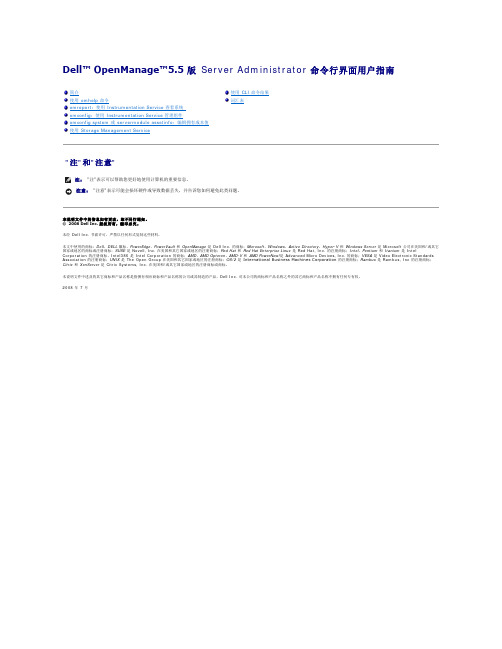
Dell™ OpenManage™5.5 版 Server Administrator 命令行界面用户指南"注"和"注意"本说明文件中的信息如有更改,恕不另行通知。
© 2008 Dell Inc. 版权所有,翻印必究。
未经 Dell Inc. 书面许可,严禁以任何形式复制这些材料。
本文中使用的商标:Dell 、DELL 徽标、PowerEdge 、PowerVault 和 OpenManage 是 Dell Inc. 的商标;Microsoft 、Windows 、Active Directory 、Hyper-V 和 Windows Server 是 Microsoft 公司在美国和/或其它国家或地区的商标或注册商标;SUSE 是 Novell, Inc. 在美国和其它国家或地区的注册商标;Red Hat 和 Red Hat Enterprise Linux 是 Red Hat, Inc. 的注册商标;Intel 、Pentium 和 Itanium 是 IntelCorporation 的注册商标,Intel386 是 Intel Corporation 的商标;AMD 、AMD Opteron 、AMD-V 和 AMD PowerNow!是 Advanced Micro Devices, Inc. 的商标;VESA 是 Video Electronic Standards Association 的注册商标;UNIX 是 The Open Group 在美国和其它国家或地区的注册商标;OS/2 是 International Business Machines Corporation 的注册商标;Rambus 是 Rambus, Inc 的注册商标;Citrix 和 XenServer 是 Citrix Systems, Inc. 在美国和/或其它国家或地区的注册商标或商标。
第四章_跨国公司的基本战略

富人一样买到同样的东西 索尼公司的愿景:为包括我们的股东、顾客、员工,
乃至商业伙伴在内的所有人提供创造和实现他们美 好 梦想的机会
13
价值观:共同持有的实现使命的行为准则和信念 一个公司成功的作主要因素是其成员忠诚地坚持那些信念
29
30
手表业的价值链构成: 零件生产(27)——装配(3)——批发(20)— ——零售(50)——手表零售价是各环节增值的 总和(100)
31
4、战略环节
• 价值链理论的基本观点是:在一个企业所有的活动中,并 不是每个环节都创造价值。企业所创造的价值,实际上是 来自于企业价值链上某些特定环节的价值活动,这些真正 创造价值的经营活动,就是企业价值链中的战略环节。企 业在竞争中的优势,实质上是企业在价值链上某一特定的 战略价值环节上所具有的优势。
人见人爱,青春常驻 健康并且好看 减肥
对目标量化(如果可能)或更精 节食、锻炼 确的描述
实施战略的各步骤或经营的具体 少吃饼干、小吃、黄油
问题
每天游泳
对各步行动的监视:加强目标;评
估战略和行为的有效性;如果必要修正战 略或行为。
对达到目标的奖励
每天早晨称体重,是否令 人满意,如果否,考虑别 的战略和行动
第
案例预览 1984年,戴尔在自己的大学宿舍开创了dell
公司,现在已经是世界上最大的电脑系统 生产商。产品包括笔记本电脑、台式电脑、 工作站、外设硬件、存储等、2002年这家 公司的销售已经超过300亿美元。Dell是该 行业绩效最好的公司,自1995年起它的利 润率一直超越竞争对手。Dell是如何实现这 一绩效的呢?
最新dell直销模式(英文)
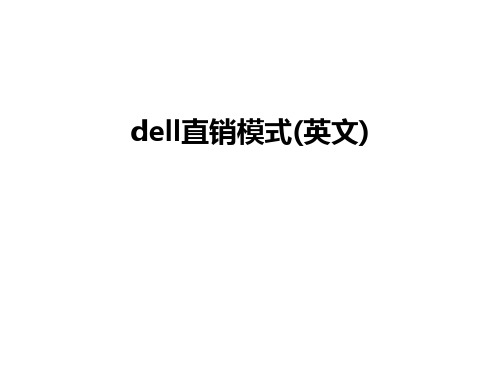
machinery and equipment
• Also ,the progress in product also have some problem ,for example :
1 Shutdown problem
• measures: make the good relationship with the
• Suppliers can get the profit total 3% 5%from DELL
Quickly satisfied the demand of customers :
In order to avoid customer waiting and delivery time delay, Dell has established a powerful order processing and customer service system.
• Found a professional sales group ,these members have more product’s knowledge .they can make promise with client
• Direct contact with the Client ,DELL can directly get the information about the product service and competetion
Process
Spare Parts suppliers
Advertising company Transportation companies
dell
Client
Service companies
Representative Office
51CTO下载-DELL第十二代服务器新产品介绍

机架式
R720xd – (2S–R/2U) R620 – (2S–R/1U) R820 – (4S-2U)
刀片式
M620- (2S–R/HH) T620 – (2S-R)
塔式
T420 – (2S) T320 – (1S)
主流 系统 超值 系统
*因戴尔与英特尔将商讨每一波时间安排,大纲日期可能会有所更改。本演示文稿重点介绍第1 波系统
戴尔机密/仅供内部使用
戴尔|全球CSMB销售培训与发展
产品何时发布?
戴尔机密/仅供内部使用
戴尔|全球CSMB销售培训与发展
3. 关键技术
SNA iDRAC7 Cashcade PCIe SSD
返回课程大纲
戴尔机密/仅供内部使用
戴尔|全球CSMB销售培训与发展
精选网络适配 器
戴尔机密/仅供内部使用
戴尔机密/仅供内部使用
8
戴尔|全球CSMB销售培训与发展
2. 目标客户概 况
返回课程大纲
戴尔机密/仅供内部使用 戴尔 |全球CSMB销售培训与发展
戴尔|全球CSMB销售培训与发展
客户概况
IT
决策者
基础架构方面
工作负载方面
刺激因素:
• • • •
IT 主管
刺激因素:
•
•
•
•
界定的解决方案体系 结构;需要采用最新 技术进行构建 利用技术来满足业务 SLA的要求 关心可用性、容量、 安全性和互操作性 需要在混合环境中实 现易管理性
SMB NPI,2013财年第一季度
戴尔机密/仅供内部使用
戴尔|全球CSMB销售培训与发展
本NPI课堂结构 简介
事件 人物
基本信息
Dell服务器远程安装操作系统

Dell 服务器远程安装操作系统
登录Dell服务器管理页面
1、网络连接服务器的idrac的管理口
2、确保本地电脑与服务器的管理口可以正常通信。
通过浏览器访问服务器idrac口的ip
地址。
建议使用IE浏览器。
默认IP地址:192.168.0.120
子网掩码:255.255.255.0
默认网关:192.168.0.1
默认用户名:root
默认密码:calvin
3、通过浏览器访问服务器idrac的ip地址:https://192.168.0.120/
4、如果密码没有修改过,Dell建议更改密码,也可以选择保留。
5、已经等了服务器管理页面。
此处可以看到服务器的详细信息。
6、选择“启动”打开服务器窗口控制台。
选择“允许”访问。
7、信任此证书。
8、打开后可以看到服务器当前页面状态。
9、选择“虚拟介质”—“连接虚拟介质”
10、再次选择“虚拟介质”——“映射CD/DVD”选择要连接的ISO镜像。
选择“映
射设备”
11、点击“下次引导”——“选择虚拟CD/DVD/ISO”重启服务器。
12、服务器重启后,即可在“虚拟CD/DVD”启动,进入系统安装界面。
安装系统即可。
直接进入下一步安装系统即可。
Dell服务器操作系统安装教程
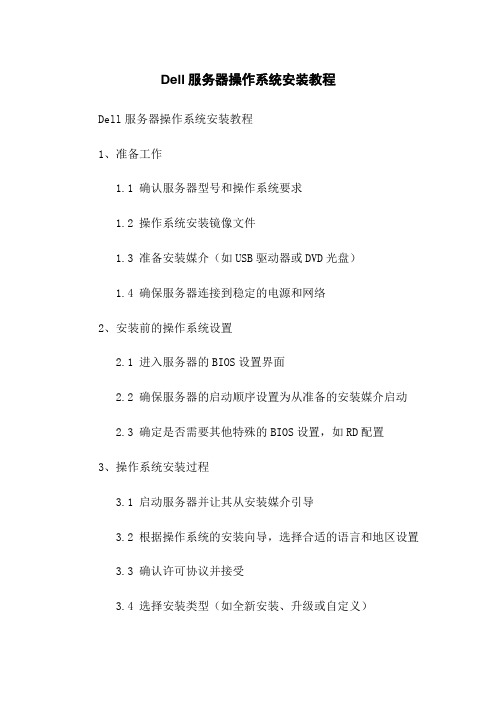
Dell服务器操作系统安装教程Dell服务器操作系统安装教程1、准备工作1.1 确认服务器型号和操作系统要求1.2 操作系统安装镜像文件1.3 准备安装媒介(如USB驱动器或DVD光盘)1.4 确保服务器连接到稳定的电源和网络2、安装前的操作系统设置2.1 进入服务器的BIOS设置界面2.2 确保服务器的启动顺序设置为从准备的安装媒介启动2.3 确定是否需要其他特殊的BIOS设置,如RD配置3、操作系统安装过程3.1 启动服务器并让其从安装媒介引导3.2 根据操作系统的安装向导,选择合适的语言和地区设置 3.3 确认许可协议并接受3.4 选择安装类型(如全新安装、升级或自定义)3.5 根据需要,进行磁盘分区和格式化3.6 选择要安装的目标位置3.7 安装操作系统并等待安装过程完成4、安装后的操作系统设置4.1 完成操作系统安装后重新启动服务器4.2 根据操作系统的向导,进行一些基本配置,如设置计算机名称、网络连接等4.3 安装和更新设备驱动程序4.4 安装所需的更新补丁和安全补丁4.5 安装所需的应用程序和工具4.6 配置服务器的安全设置和网络设置4.7 进行必要的系统优化和性能调整4.8配置备份和恢复策略附件:1、操作系统安装镜像文件2、Dell服务器型号和操作系统要求列表3、操作系统安装和配置常见问题及解决方法法律名词及注释:1、许可协议 - 操作系统的使用许可协议,规定了使用操作系统的条件和限制。
2、更新补丁 - 操作系统或软件发布的修复程序,用于解决已知的安全漏洞或其他问题。
3、安全补丁 - 专门用于修复和加强操作系统安全性的更新。
4、设备驱动程序 - 用于操作系统与硬件设备之间通信的软件。
5、应用程序 - 在操作系统上运行的软件程序,用于完成特定的任务或提供特定的功能。
6、工具 - 用于辅助操作系统管理和维护的实用程序。
Dell EMC PowerEdge Rack Servers快速参考指南说明书

Dell EMC PowerEdge rack servers help you build a modern infrastructure that minimizes IT challenges and drives business success. Choose from a complete portfolio of 1, 2, and 4-socket rack servers to deliver high core density for your traditional applications, virtualization, and cloud-native workloads. Enhanced memory speeds, faster NVMe storage options,1 and BIOS tuning allows you to match performance to your workload for ultimate efficiency.15th generation of PowerEdge ServersR750Powerful compute forcommon businessR940R940xaR740R740xd2“Dell EMC PowerEdge servers are the foundation of the work we do here. They provide the automation, the security, the flexibility, and the reliability to make sure that we can continue to focus on what we do best as a company.”- Ryan Gariepy Co-founder and Chief Technology Officer, OTTO Motors“We can deploy our PowerEdge servers in minutes because iDRAC is always on and integrates with Dell EMC OpenManage...”- Aldo Armiento, Chief Technology Officer, Immobiliare.it“We’ll save 35 percent on a five-year TCO with the Dell EMC VDI solution. The PowerEdge rack servers were ready to go out of the box for hosting our storage requirements. We saved 30 percent compared to a standalone SAN.”- Bruce Salisbury IT Director, Capital Area Human Services1 Not all features are available on all platforms.2Drives use hybrid carrier to fit in 3.5” drive bay. (For the R740xd2 - a hybrid configuration is available with up to 10 2.5” SSDs)14th generation of PowerEdge Serversexperts to lead deployments from basic hardware installations through planning, configuration and complex integrations.Manage: The ProSupport Enterprise Suite ensures 24x7 access to senior ProSupport engineers along with automated proactive and predictive service enabled by SupportAssist. Our personalized service and preventative measures help you get ahead of problems before they happen.Contacta Dell EMC ExpertView more resourcesLearn more aboutDell EMC server solutionsOctober 2021 Rev. A02。
DELL服务器RAID配置详细教程

DELL服务器RAID配置详细教程在企业级的服务器环境中,RAID(独立磁盘冗余阵列)技术是保障数据安全和提高存储性能的重要手段。
DELL 服务器作为广泛使用的服务器品牌之一,其 RAID 配置具有一定的复杂性,但只要按照正确的步骤进行操作,就能顺利完成配置。
接下来,我将为您详细介绍DELL 服务器 RAID 配置的全过程。
首先,我们需要准备好以下工作:1、一台 DELL 服务器。
2、合适的硬盘,根据您的需求选择硬盘的类型、容量和数量。
3、确保您有管理员权限登录服务器的 BIOS 或管理工具。
进入服务器的 BIOS 或管理工具的方法因服务器型号而异。
通常,在服务器开机时,会有相应的提示信息,告知您按哪个键进入设置界面。
进入设置界面后,找到“RAID 配置”选项。
这可能在不同的菜单下,您需要耐心查找。
接下来,选择要创建 RAID 的硬盘。
您可以根据硬盘的容量、转速等属性来选择。
一般来说,如果您追求更高的性能,可以选择转速快的硬盘;如果更注重数据安全和容量,可以选择多块硬盘来创建 RAID 阵列。
在选择好硬盘后,开始创建 RAID 阵列。
DELL 服务器常见的RAID 级别有 RAID 0、RAID 1、RAID 5 和 RAID 6 等。
RAID 0 是将数据分散存储在多个硬盘上,以提高读写性能,但没有数据冗余,一旦其中一块硬盘损坏,所有数据都会丢失。
如果您对性能要求极高,且对数据安全性要求不高,可以选择 RAID 0。
RAID 1 则是通过将数据完全镜像到另一块硬盘上实现数据冗余,其写入性能相对较低,但读取性能较好,能提供很好的数据保护。
RAID 5 至少需要三块硬盘,它通过奇偶校验信息来实现数据冗余和容错,在保证一定性能的同时,提供了较好的数据安全性。
RAID 6 与 RAID 5 类似,但它可以容忍两块硬盘同时损坏,数据安全性更高,但写入性能相对略低。
选择好 RAID 级别后,需要设置阵列的一些参数,如条带大小等。
Dell OEM Windows Server介质操作系统激活指南说明书

Dell™ OEM Windows Server® MediaOperating SystemActivation Guide w w w.d e l l.c o m|s u p p o r t.d e l l.c o mNotes and CautionsNOTE: A NOTE indicates important information that helps you make better use of your computer.CAUTION: A CAUTION indicates potential damage to hardware or loss of data if instructions are not followed.____________________Information in this document is subject to change without notice.©2009Dell Inc.All rights reserved.Reproduction of these materials in any manner whatsoever without the written permission of Dell Inc. is strictly forbidden.Trademarks used in this text: Dell, and the DELL logo are trademarks of Dell Inc.; Microsoft, Windows, and Windows Server are either trademarks or registered trademarks of Microsoft Corporation in the United States and/or other countries.Other trademarks and trade names may be used in this document to refer to either the entities claiming the marks and names or their products. Dell Inc. disclaims any proprietary interest in trademarks and trade names other than its own.February 2009Rev. A00Contents1Overview (5)Introduction (5)Product Key and Virtual Key (6)2Determining LicenseActivation Status (7)Determining License Status Using the CLI (7)Determining License Status Using the GUI (8)3Setting Up and Activating thePhysical System or theVirtual Machine (11)Identifying the Product Key and Virtual Key (11)Replacing the Existing OEM Product KeyWith the COA Key (12)Replacing and Activating theKey Using CLI (12)Replacing and Activating theKey Using GUI (12)Confirming the Installationof the Correct Key (13)Contents3Activating the COA Keys (13)Activating the COA KeyThrough Internet (14)Activating the COA KeyThrough Telephone (15)Confirming the Activation (16)4ContentsOperating System Activation Guide 5OverviewThis document describes the instructions to activate a Microsoft ®Windows ® 2008 based operating system installed using Dell™ Original Equipment Manufacturer (OEM) server media on virtual machines or physical systems that are not enabled with OEM Activation (OA) 2.0technology. NOTE:Dell does NOT provide OEM operating system support on any non-Dell hardware. To verify that the operating system is supported on the hardware being used and for more information, see the Operating System home page at/ostechsheets and the Dell website at/content/topics/global.aspx/alliances/en/os_certifications .NOTE: Windows 2008-based operating systems include but are not limited to Web, Standard, Enterprise, and DataCenter versions of Windows Server 2008, Windows Small Business Server 2008 and Windows Essential Business Server 2008.IntroductionAfter installing the operating system using the Dell™ OEM media, you may be asked to activate the systems depending on how they were configured at the time of purchase.NOTE: When you install the operating system using the Dell OEM media, you are not prompted to enter or change the key during setup. If you attempt to activate a physical system using the embedded key, the attempt fails and you need to change the key following the steps in "Activating the COA Keys" on page 14. Using an Open Manage disk to assist the installation of the hardware drivers and operating system does not alter the operating system activation requirementsThe operating system on your Dell system is automatically activated if the system previously shipped with a Windows ® Server ® 2008-based (WS08) operating system pre-installed from Dell, and you are repurposing the system.The operating system activation occurs with the OEM media that the system was shipped with. If the system did not ship with pre-installed Windows operating system, it does not have any version of OA.A Windows Server 2008-based operating system installed as a virtual machine requires a virtual product key to activate the guest operating system. T o install on physical systems that are not OA 2.0 enabled, the product key on the Certificate of Authenticity (COA) label must be used.Product Key and Virtual KeyThe product key is a 25-character string with each of the characters separated by a hyphen. The product key is optional during the operating system setup process but it is required during the activation process.For Dell systems running a Windows Server 2008-based operating system, you receive the following two keys:•Product Key – It is used to activate the operating system that is installed on the physical system.•Virtual Key – It is used to activate the software that is used as a guest operating system, installed on a virtual machine.NOTE: The Product Key and Virtual Key are printed on the Certificate ofAuthority(COA) sticker.For detailed license terms related to guest operating system instances,see article 949748 on the Microsoft Technet website at/kb.6Operating System Activation GuideOperating System Activation Guide 7Determining License Activation StatusY ou can determine the license status of the operating system in two ways:•Command Line Interface (CLI)•Graphical User Interface (GUI)Determining License Status Using the CLI To determine the license status of the physical or guest operating system using the command line:1Open the command prompt window.NOTE: Ensure that you have Administrative privileges.2Run the following command:slmgr.vbs /dliThe Windows Script Host window is displayed as shown in Figure 2-1. The License Status is set to Licensed .NOTE: If the license status is not set to Licensed or an expiry date is displayed, the software is not activated.Figure 2-1.Script Host WindowDetermining License Status Using the GUITo determine the license status of the operating system using the GUI mode: 1Go to Start→Settings→Control Panel→System.The System Properties window is displayed.2In the Windows Activation section, the Windows is activated message andthe Genuine Microsoft Software logo are displayed as shown in Figure2-2.NOTE: If the Windows is Activated message or the Genuine Microsoft Softwarelogo is not displayed or an expiry date is displayed, the software is not activated.8Operating System Activation GuideFigure 2-2.Windows Activation Message and Genuine Microsoft Software LogoOperating System Activation Guide910Operating System Activation GuideSetting Up and Activating the Physical System or theVirtual MachineThe product entry screen is not displayed during the setup process.By default, the setup process uses the built-in pre-activation code present in the Original Equipment Manufacturer (OEM) media provided by Dell™. To change the pre-activation code and activate the installation:•Substitute the OEM key with the Product Key or Virtual Key.NOTE: The Product Key and Virtual Key are printed on the Certificate ofAuthenticity (COA) sticker•Contact Microsoft through the Internet or telephone to activate the operating system.Identifying the Product Key and Virtual KeyFor Dell systems shipping with pre-installed Microsoft® Windows Server®2008 operating systems, the Product Key and Virtual Key are printed on the Certificate of Authenticity (COA) label as displayed in Figure3-1.NOTE: The COA label is pasted on the chassis of the system. For additional system software, the COA label may be on the outside or inside of the software case.For more information, see the documentation that shipped with your system.Figure 3-1.The COA LabelReplacing the Existing OEM Product KeyWith the COA KeyY ou can replace and activate the correct key by using one of the following modes:•Command Line Interface (CLI)•Graphical User Interface (GUI)NOTE: If the operating system is in a virtual machine, ensure that you use theVirtual Key and if the operating system is in a physical machine, ensure that you use the Product Key.Replacing and Activating the Key Using CLITo replace and activate the key using the CLI:1Open the command prompt window.NOTE: Ensure that you have Administrative privileges.2Run the following command:Slmgr.vbs /ipk <New Key>For example: Slmgr.vbs /ipk 12ABC-DE456-12345-ABCDE-12345Replacing and Activating the Key Using GUITo replace and activate the key using the GUI:1Go to Start→Settings→Control Panel→System.The System Properties window is displayed.2In the Windows Activation section, click the Change Product Key link.The Product Key Entry screen is displayed.3Enter the appropriate key.Once the key is entered Windows is automatically activated.NOTE: Windows may not be able to activate if networking does not allowcontact with the Microsoft activation system through the Internet.Confirming the Installation of the Correct KeyTo confirm that the correct key is installed:1Open the command prompt window.NOTE: Ensure that you have Administrative privileges.2Run the following command:Slmgr.vbs /dliThe Partial Product key is displayed in Windows Script Host windowas shown in Figure3-2.Figure 3-2.Script Host WIndowNOTE: Ensure that the Partial Product key displayed in the Windows Script Host window matches the key you installed.Activating the COA KeysY ou can activate the COA keys by using one of the following methods:•Activating through the Internet•Activating through the telephoneActivating the COA Key Through InternetTo successfully activate the key through the Internet, ensure that the operating system can access the Internet. If you are accessing the Internet through a proxy system that is configured for basic authentication,ensure that you save the user credentials in the browser.These user credentials are used by Windows to access the Internet during the activation process.NOTE: Ensure that you save the user credentials in the browser as the activation user interface does not let you enter the credentials.For more information on activating Windows® Server ® 2008 operating system through the Internet, see the Microsoft article 921471 located on the Microsoft Support website at /kb.To activate the COA key using CLI:1Open the command prompt window.NOTE: Ensure that you have Administrative privileges.2Run the following command:Slmgr.vbs /atoThe COA key is activated.To activate the COA key using the GUI:1Go to Start→Settings→Control Panel→System.The System Properties window is displayed.2In the Windows Activation section, click the Activate Windows Now link.NOTE: Ensure that the OEM Product Key has been replaced with thecorrect COA key as described in "Replacing the Existing OEM Product KeyWith the COA Key" on page12.The COA key is activated.Activating the COA Key Through TelephoneY ou can complete the Windows Server 2008 operating system activationby contacting a Microsoft customer service representative. The telephone activation process requires the installation ID.Y ou can obtain the installation ID using the CLI or the GUI.Obtaining an Installation ID and Activating the COA Key Using CLITo obtain the installation ID using CLI:1Open the command prompt window.NOTE: Ensure that you have Administrative privileges.2Run the following command:slmgr.vbs /dtiThe installation id and location of the phone.inf file is displayed.NOTE: The phone.inf file contains the telephone number that you need to call.To activate the COA Key using CLI:1Select the country from where you are making the call. Note the phone number from the phone.inf file.2Dial the phone number.3Provide the installation ID to the customer service representative.4Note the confirmation ID provided by the customer service representative.NOTE: The confirmation ID is a 42-digit integer containing the activation keyand some check digits that aid in error handling. Both the installation ID andthe confirmation ID are displayed to you in easily understandable segments inthe product user interface.5Start the command prompt window with administrative privileges.6Run the following command:slmgr.vbs /atp <Confirmation ID>The COA key is activated.Obtaining an Installation ID and Activating the COA Key Using GUITo obtain the installation ID using GUI, use one of the following methods:Method 11Go to Start→Settings→Control Panel→System.The System Properties window is displayed.2In the Windows Activation section, click Activate Windows now.3Click Show me other ways to activate link.4Click on Use automated Phone system.The installation ID is displayedMethod 21Open the command prompt window.NOTE: Ensure that you have Administrative privileges.2Run the following command:SLUI 04The installation ID is displayed.To activate the COA key using GUI, open the Telephone Activation Wizard and complete the following steps:1Select the country from which the call is being made so that an appropriate phone number can be shown in the product UI.2Dial the phone number.3Provide the installation ID to the customer service representative.4Enter the confirmation ID provided by the customer service representative.The COA key is activated.NOTE: If you cannot activate your system after following the steps in"Activating the COA Keys" on page14, contact Dell technical support.Confirming the ActivationOnce you successfully complete the activation process, Windows changes the licensing status of the operating system installation. Y ou can confirm the license status by using either of the methods listed in "Determining License Activation Status" on page7.。
DELL服务器RAID配置详细教程

DELL服务器RAID配置详细教程在企业级的服务器应用中,RAID(独立磁盘冗余阵列)技术是一项关键的存储解决方案。
它不仅能够提升数据的读写性能,还能提供数据的冗余备份,确保服务器在面临磁盘故障时仍能正常运行。
对于使用 DELL 服务器的用户来说,掌握 RAID 配置方法是至关重要的。
接下来,我们将详细介绍 DELL 服务器的 RAID 配置过程。
首先,在开始配置之前,您需要准备好以下物品:1、一台 DELL 服务器。
2、适合的磁盘,其数量和类型取决于您计划配置的 RAID 级别。
3、服务器的管理工具,例如 Dell OpenManage Server Administrator 或 iDRAC(集成戴尔远程访问控制器)。
启动服务器后,进入 BIOS 设置界面。
不同型号的 DELL 服务器进入 BIOS 的方式可能会有所不同,通常是在开机时按下 F2 键。
在BIOS 中,找到“Storage”(存储)选项,进入磁盘管理相关的设置。
接下来,我们来了解一下常见的 RAID 级别及其特点:RAID 0:将数据分割存储在多个磁盘上,从而提高读写性能。
但它没有数据冗余功能,如果其中一个磁盘出现故障,所有数据都会丢失。
RAID 1:通过磁盘镜像实现数据冗余,即两块磁盘中的数据完全相同。
它提供了较好的数据保护,但存储容量利用率只有 50%,且性能提升相对较小。
RAID 5:采用分布式奇偶校验,至少需要三块磁盘。
它在提供数据冗余的同时,也能在一定程度上提高性能。
RAID 6:与 RAID 5 类似,但使用了双重奇偶校验,允许两块磁盘同时出现故障而不丢失数据。
RAID 10:结合了 RAID 1 和 RAID 0 的优点,先做镜像再做条带化,性能和数据保护都较好,但成本较高。
假设我们要配置 RAID 5,以下是具体步骤:在磁盘管理界面中,选择要用于 RAID 5 的磁盘。
通常可以通过按空格键来选择磁盘。
选择完成后,选择创建 RAID 阵列的选项。
dell服务器win服务器操作系统安装

A
B
C
D
安装过程
等待安装程序复制文件、展开文件、安装 功能等过程,期间可能需要重启服务器数 次。
安装类型
选择“自定义”安装类型,并选择要安装 Windows Server的硬盘分区。
配置网络
连接网络
在系统安装完成后,连接服务器的网络接口卡到 局域网或互联网,确保网络连接正常。
03
系统配置
用户管理
用户创建与删除
在Windows服务器操作系统中, 管理员可以创建和删除用户账户 ,以便对服务器进行访问控制。
用户权限设置
根据用户角色和需求,设置适当 的用户权限,如读取、写入、执 行等,以确保数据安全和系统稳 定。
用户组管理
通过将用户分组,可以更方便地 管理用户权限和配置文件,提高 操作系统安 装
汇报人:
2024-01-04
目录
• 安装前准备 • 系统安装 • 系统配置 • 安装后检查
01
安装前准备
硬件检查
1
确保服务器硬件配置符合Windows Server操作 系统要求,包括CPU、内存、存储和网络适配器 等。
2
检查服务器硬件是否正常工作,如启动电源、硬 盘等。
启动日志
检查服务器的启动日志,看是否有任何错误或警告信息,这些信息可能提示系统存在的问题。
功能测试
网络功能测试
检查服务器的网络连接是否正常,包括局域网和互联网连接。
存储功能测试
验证服务器的存储设备是否正常工作,如硬盘、SSD等。
安全检查
防火墙配置
确保服务器的防火墙已正确配置,以保护服务器免受未经授权的访问和攻击。
配置DNS和备用DNS
埃森哲(中国)组织架构
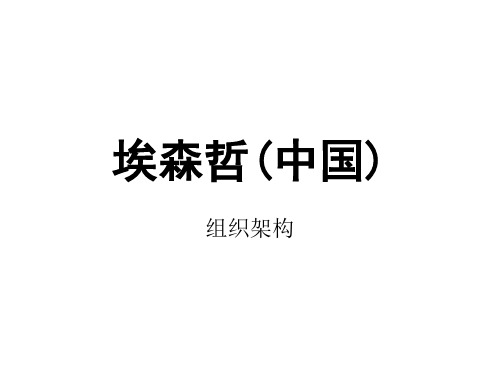
组织架构
办公地点和部门分布
埃森哲(中国)
埃森哲咨询(上海 )有限公司
埃森哲信息技术(大 连)有限公司
埃森哲在中国大陆地区共有4个办公室:上海、 北京、广州、和大连。其中,上海是中国地 区总部,全称为埃森哲(中国)有限公司, 北京和广州分别是分公司;大连公司的全称 叫做埃森哲信息技术(大连)有限公司。不 同的名称,虽然能够暗示一定的业务区别, 但其实更多的是出于法人主体的考虑。在埃 森哲内部,地区的意义,没有部门的意义大。 其中上海Office一共有三个部分:淮海中路 的中环、中山公园的肇峰、和共和新路的大 宁国际。除职能部门外: 中环主要是管理咨询。此部分员工工资最高 肇峰主要是经营外包。此部分员工工资较低, 底层员工整体薪酬约为咨询部分同等级别的 三分之一到二分之一 共和新路主要是信息技术。此部分员工工资 比外包部分略高。
应用系统外包(Application Outsourcing),捆绑外包(Bundled BPO),业务流程外包(Business Process Outsourcing),客户定制化业务流程外包(Custom BPO),财务和会计业务流程外包 (Finance and Accounting BPO),人力资源业务流程外包(Human Source BPO),基础设施外包 (Infrastructure outsourcing),保险业务流程外包(Insurance BPO),培训业务流程外包 (Learning BPO),采购业务流程外包(Procurement BPO),公用事业业务流程外包(Utility BPO), 客户关系业务流程外包(Custom Contact BPO),医疗管理业务流程外包(Health Administration BPO)
(完整版)DELL服务器+RAID配置详细中文手册
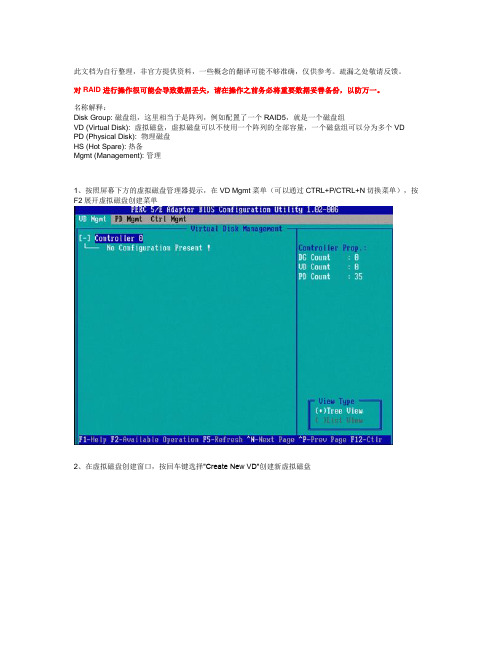
此文档为自行整理,非官方提供资料,一些概念的翻译可能不够准确,仅供参考。
疏漏之处敬请反馈。
对RAID进行操作很可能会导致数据丢失,请在操作之前务必将重要数据妥善备份,以防万一。
名称解释:Disk Group: 磁盘组,这里相当于是阵列,例如配置了一个RAID5,就是一个磁盘组VD (Virtual Disk): 虚拟磁盘,虚拟磁盘可以不使用一个阵列的全部容量,一个磁盘组可以分为多个VD PD (Physical Disk): 物理磁盘HS (Hot Spare): 热备Mgmt (Management): 管理1、按照屏幕下方的虚拟磁盘管理器提示,在VD Mgmt菜单(可以通过CTRL+P/CTRL+N切换菜单),按F2展开虚拟磁盘创建菜单2、在虚拟磁盘创建窗口,按回车键选择”Create New VD”创建新虚拟磁盘3、在RAID Level选项按回车,可以出现能够支持的RAID级别,RAID卡能够支持的级别有RAID0/1/5/10/50,根据具体配置的硬盘数量不同,这个位置可能出现的选项也会有所区别。
选择不同的级别,选项会有所差别。
选择好需要配置的RAID级别(我们这里以RAID5为例),按回车确认。
4、确认RAID级别以后,按向下方向键,将光标移至Physical Disks列表中,上下移动至需要选择的硬盘位置,按空格键来选择(移除)列表中的硬盘,当选择的硬盘数量达到这个RAID级别所需的要求时,Basic Settings的VD Size中可以显示这个RAID的默认容量信息。
有X标志为选中的硬盘。
选择完硬盘后按Tab键,可以将光标移至VD Size栏,VD Size可以手动设定大小,也就是说可以不用将所有的容量配置在一个虚拟磁盘中。
如果这个虚拟磁盘没有使用我们所配置的RAID5阵列所有的容量,剩余的空间可以配置为另外的一个虚拟磁盘,但是配置下一个虚拟磁盘时必须返回VD Mgmt创建(可以参考第13步,会有详细说明)。
Dell服务器管理软件包套件5.0.1安装指南说明书
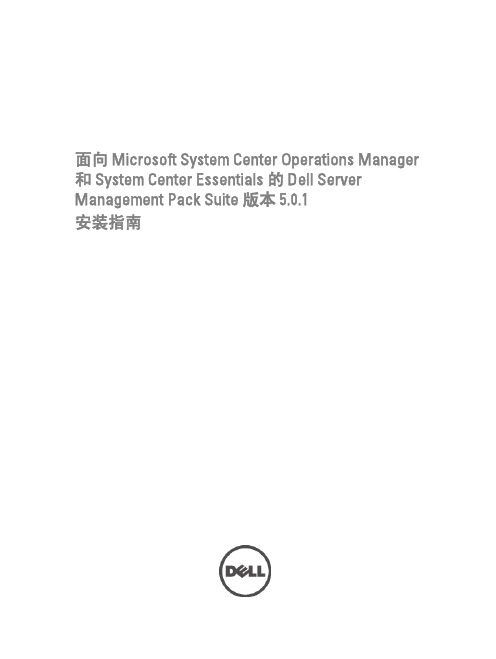
面向 Microsoft System Center Operations Manager 和 System Center Essentials 的 Dell Server Management Pack Suite 版本 5.0.1安装指南注、小心和警告注: “注”表示可以帮助您更好地使用计算机的重要信息。
小心: “小心”表示可能会损坏硬件或导致数据丢失,并说明如何避免此类问题。
警告: “警告”表示可能会造成财产损失、人身伤害甚至死亡。
© 2012 Dell Inc.本文中使用的商标:Dell™、Dell 徽标、Dell Boomi™、Dell Precision ™、OptiPlex™、Latitude™、PowerEdge™、PowerVault™、PowerConnect™、OpenManage™、EqualLogic™、Compellent™、KACE™、FlexAddress™、Force10™和 Vostro™是 Dell 公司的商标。
Intel®、Pentium®、Xeon®、Core®和 Celeron®是 Intel 公司在美国和其他国家/地区的注册商标。
AMD®是 Advanced Micro Devices 公司的注册商标,AMD Opteron™、AMD Phenom™和 AMD Sempron™是 AMD (Advanced Micro Devices) 公司的商标。
Microsoft®、Windows®、Windows Server®、Internet Explorer®、MS-DOS®、Windows Vista®和 Active Directory®是微软公司在美国和/或其他国家/地区的商标或注册商标。
Red Hat®和 Red Hat® Enterprise Linux®是 Red Hat 公司在美国和/或其他国家/地区的注册商标。
适用于 Dell PowerEdge 系统的 Microsoft Windows Server 20

适用于 Dell™ PowerEdge™系统的 Microsoft® Windows Server® 2008(含 SP2)重要信息w w w.d e l l.c o m|s u p p o r t.d e l l.c o m关于注和小心注:“注”表示可以帮助您更好地使用计算机的重要信息。
小心:“小心”表示可能会损坏硬件或导致数据丢失,并说明如何避免此类问题。
____________________本说明文件中的信息如有更改,恕不另行通知。
©2009Dell Inc.版权所有,翻印必究。
未经 Dell Inc. 书面许可,严禁以任何形式复制这些材料。
本文中使用的商标:Dell、DELL 徽标和PowerEdge是 Dell Inc. 的商标;Intel和Xeon是Intel Corporation 在美国和其它国家和地区的注册商标;Adaptec是 Adaptec Inc. 的注册商标;Microsoft、Windows Server、Hyper-V、Windows NT 和 Windows是Microsoft Corporation 在美国和/或其它国家和地区的商标或注册商标。
本说明文件中述及的其它商标和产品名称是指拥有相应商标和产品名称的公司或其制造的产品。
Dell Inc. 对本公司的商标和产品名称之外的其它商标和产品名称不拥有任何专有权。
2009 年 4 月Rev. A00目录概览 (7)BIOS、系统固件和RAID 控制器驱动程序最低支持版本 (7)已知问题 (11)iSCSI 上的 Windows Server 2008 SP2安装卸载失败 (11)使用两个 PERC 控制器的设置过程中蓝屏 (11)NIC 卸下状态信息未更新至 msinfo32 报告 (12)创建多个廉价磁盘冗余阵列 (RAID) 卷时,无法安装 WindowsServer 2008 SP2 操作系统 (12)加载 Java 时,无法使用 Internet Explorer 7.0打开 XML 文件 (12)可移动存储介质 (RSM) 工作队列视图的图标无法显示任何详细信息 (13)无法使用 Windows Server Backup 工具在PowerVault™ RD1000 可移动磁盘驱动器上执行计划的备份 (13)页面文件大小不正确时,事件查看器日志显示红色感叹号标志 (13)Windows Server Core 的系统信息屏幕中没有提供网络信息 (14)Dell IT Assistant 无法显示 WindowsServer 2008 SP2 操作系统中网络适配器驱动程序文件的完整路径 (14)与 Dell 39320A SCSI Ultra320 引导控制器卡连接时,Dell PowerVault 124T DLT VS160自动装填器未显示在设备管理器中 (14)目录3当系统运行 Windows Server 2008 SP2 时,无法登录到 Dell IT Assistant 8.2 (15)在首次恢复尝试过程中,Windows NT®备份 - 恢复公用程序间歇性失败 (15)当将 PowerVault RD1000 可移动存储介质置于 Free 类别之下时,可移动的存储管理器 (RSM) 发出错误信息 (15)对于采用 BIOS 0.2.4 修订版本和运行固件版本 78 的 PERC 6i 控制器卡的Dell PowerEdge T605 系统,在每一次重新引导时均会生成系统事件日志 (16)群集事件日志未以默认的时间顺序排序 (16)如果存在对服务器可见的 iSCSI LUN(使用 IBFT 连接),则无法从 DVD 介质将 Windows Server 2008 x86 和 x64 版本的操作系统安装至本地硬盘驱动器 (16)在 PowerEdge 6600 和 6650 系统中,设备管理器针对 ATA 信道 1 显示黄色感叹号标志 (16)无法从某些 DVD ROM 驱动器中将Microsoft Windows Server 2008 操作系统安装至 Dell PowerEdge 2650 和 4600 系统 (17)首次从休眠状态恢复时,系统显示Windows 错误恢复屏幕 (17)Windows 管理组成员没有继承组权限 (18)运行 slsvc.exe 进程时,MicrosoftApplication Verifier 3.1 显示软件许可错误 (18)无法将固件路径拖放至 Dell 固件更新公用程序 DOS (DFU DOS) 程序中 (19)设备管理器扫描完毕后,Windows 注册表中的磁带设备固件版本信息未更新 (19)虚拟软盘驱动器作为 Windows Server Backup工具的目标位置列出 (19)磁盘管理屏幕中的磁盘编号分配不一致 (20)解密硬盘驱动器时解密状态条没有显示准确的状态 (20)4目录如果未安装 ProStor 软件,在文件传输过程中会立即弹出 PowerVault RD1000 可移动磁盘驱动器的卡盒 (21)在 Windows Server 2008 操作系统中,磁带设备制造商名称显示在百分比符号内 (21)针对 OpenManage Server Assistant 5.4 的弹出式 NT LAN Manager (NTLM) 验证失败 (21)无法在带有预配置 RAID 1 的 SCSI 磁盘的Dell 系统上安装 Windows Server 2008操作系统 (21)Dell PowerEdge6650、2650、4600 和 6600系统中,没有 Broadcom 以太网控制器的内置驱动程序 (22)无法从多个卷中创建单一卷 (22)当 WER 服务未启动时,问题报告历史记录会列出应用程序崩溃 (22)无法从远程 Microsoft 管理控制台 (MMC)访问设备管理器和磁盘管理 (22)无法使用与 Server Core 系统登录帐户不同的其他帐户将驱动器从 Server Core映射至另一系统 (24)通过远程服务器进行安装时,Windows 部署服务 (WDS) 服务器没有列出操作系统映像的语言字符串和内部版本号 (24)终端服务管理器没有体现正确的连接状态 (25)如果在多路径或多主机配置中发出复位命令,则 I/O 请求会超时 (25)无意中关闭群集节点会导致群集关闭 (25)Windows Server 2008 设备管理器中的处理器速度显示不正确 (26)使用 USB 2.0 电缆无法对 Windows Server 2008进行调试 (26)如果您在旧版 BIOS 中手动加载智能平台管理接口 (IPMI) 驱动程序然后升级 BIOS,则该驱动程序会在设备管理器中列出两次 (26)在 Windows 命令行和 Windows GUI 中,组的 FailoverThreshold 值显示不正确 (27)目录5My Computer(我的电脑)下的 USB 闪存盘可能尚未装入 (27)无法使用需要验证的代理在线激活Server Core (27)当 OSLOADER 启用 Windows 预安装环境 (WinPE) 时会出现 System Properties(系统属性)窗口 (28)将 BCDedit 设置为引导至 WinPE 后,系统没有引导至 WinPE (28)在 PowerEdge 系统中安装 Windows Server 2008操作系统的过程中,未列出“磁盘已满”的驱动器 (29)6目录概览本说明文件提供有关适用于 Dell™PowerEdge™系统的Microsoft®Windows Server® 2008 Service Pack 2 (SP2) 的重要信息。
Server
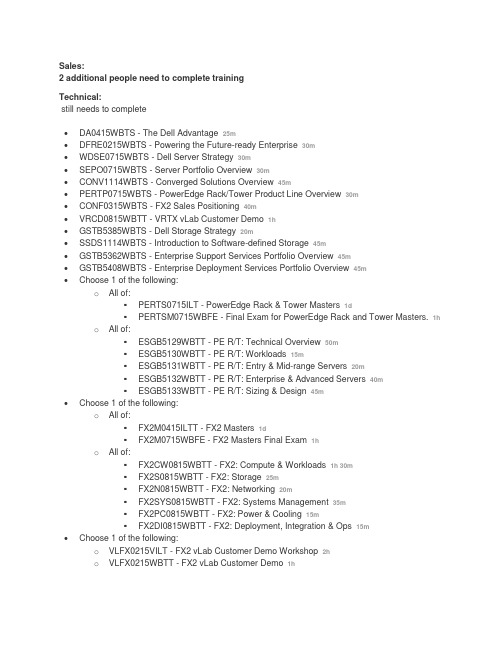
Sales:2 additional people need to complete trainingTechnical:still needs to complete∙DA0415WBTS - The Dell Advantage 25m∙DFRE0215WBTS - Powering the Future-ready Enterprise 30m∙WDSE0715WBTS - Dell Server Strategy 30m∙SEPO0715WBTS - Server Portfolio Overview 30m∙CONV1114WBTS - Converged Solutions Overview 45m∙PERTP0715WBTS - PowerEdge Rack/Tower Product Line Overview 30m∙CONF0315WBTS - FX2 Sales Positioning 40m∙VRCD0815WBTT - VRTX vLab Customer Demo 1h∙GSTB5385WBTS - Dell Storage Strategy 20m∙SSDS1114WBTS - Introduction to Software-defined Storage 45m∙GSTB5362WBTS - Enterprise Support Services Portfolio Overview 45m∙GSTB5408WBTS - Enterprise Deployment Services Portfolio Overview 45m∙Choose 1 of the following:o All of:▪PERTS0715ILT - PowerEdge Rack & Tower Masters 1d▪PERTSM0715WBFE - Final Exam for PowerEdge Rack and Tower Masters. 1h o All of:▪ESGB5129WBTT - PE R/T: Technical Overview 50m▪ESGB5130WBTT - PE R/T: Workloads 15m▪ESGB5131WBTT - PE R/T: Entry & Mid-range Servers 20m▪ESGB5132WBTT - PE R/T: Enterprise & Advanced Servers 40m▪ESGB5133WBTT - PE R/T: Sizing & Design 45m∙Choose 1 of the following:o All of:▪FX2M0415ILTT - FX2 Masters 1d▪FX2M0715WBFE - FX2 Masters Final Exam 1ho All of:▪FX2CW0815WBTT - FX2: Compute & Workloads 1h 30m▪FX2S0815WBTT - FX2: Storage 25m▪FX2N0815WBTT - FX2: Networking 20m▪FX2SYS0815WBTT - FX2: Systems Management 35m▪FX2PC0815WBTT - FX2: Power & Cooling 15m▪FX2DI0815WBTT - FX2: Deployment, Integration & Ops 15m∙Choose 1 of the following:o VLFX0215VILT - FX2 vLab Customer Demo Workshop 2ho VLFX0215WBTT - FX2 vLab Customer Demo 1hstill needs to complete∙DA0415WBTS - The Dell Advantage 25m∙DFRE0215WBTS - Powering the Future-ready Enterprise 30m∙WDSE0715WBTS - Dell Server Strategy 30m∙SEPO0715WBTS - Server Portfolio Overview 30m∙CONV1114WBTS - Converged Solutions Overview 45m∙PERTP0715WBTS - PowerEdge Rack/Tower Product Line Overview 30m∙CONF0315WBTS - FX2 Sales Positioning 40m∙VRCD0815WBTT - VRTX vLab Customer Demo 1h∙GSTB5385WBTS - Dell Storage Strategy 20m∙SSDS1114WBTS - Introduction to Software-defined Storage 45m∙GSTB5362WBTS - Enterprise Support Services Portfolio Overview 45m∙GSTB5408WBTS - Enterprise Deployment Services Portfolio Overview 45m∙Choose 1 of the following:o All of:▪PERTS0715ILT - PowerEdge Rack & Tower Masters 1d▪PERTSM0715WBFE - Final Exam for PowerEdge Rack and Tower Masters. 1h o All of:▪ESGB5129WBTT - PE R/T: Technical Overview 50m▪ESGB5130WBTT - PE R/T: Workloads 15m▪ESGB5131WBTT - PE R/T: Entry & Mid-range Servers 20m▪ESGB5132WBTT - PE R/T: Enterprise & Advanced Servers 40m▪ESGB5133WBTT - PE R/T: Sizing & Design 45m∙Choose 1 of the following:o All of:▪FX2M0415ILTT - FX2 Masters 1d▪FX2M0715WBFE - FX2 Masters Final Exam 1ho All of:▪FX2CW0815WBTT - FX2: Compute & Workloads 1h 30m▪FX2S0815WBTT - FX2: Storage 25m▪FX2N0815WBTT - FX2: Networking 20m▪FX2SYS0815WBTT - FX2: Systems Management 35m▪FX2PC0815WBTT - FX2: Power & Cooling 15m▪FX2DI0815WBTT - FX2: Deployment, Integration & Ops 15m∙Choose 1 of the following:o VLFX0215VILT - FX2 vLab Customer Demo Workshop 2ho VLFX0215WBTT - FX2 vLab Customer Demo 1h。
Dell EMC 服务器部署包版本 4.1 安装指南说明书
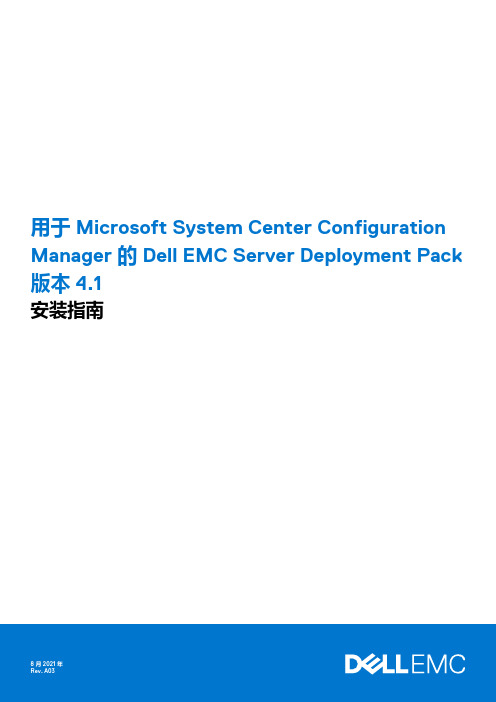
用于 Microsoft System Center Configuration Manager 的 Dell EMC Server Deployment Pack 版本 4.1安装指南8 2021注意、小心和警告:“注意”表示帮助您更好地使用该产品的重要信息。
:“小心”表示可能会损坏硬件或导致数据丢失,并告诉您如何避免此类问题。
:“警告”表示可能会导致财产损失、人身伤害甚至死亡。
© 2019 - 2021 年 Dell Inc. 或其子公司。
保留所有权利。
Dell、EMC 和其他商标是 Dell Inc. 或其附属机构的商标。
其他商标可能是其各自所有者的商标。
章 1: 概览 (4)此版本中的新功能 (4)前提条件与要求 (5)支持的系统 (6)用于 Dell EMC Server Deployment Pack 的 Configuration Manager、操作系统、AIK/ADK 支持值表 (6)安装 Dell EMC Server Deployment Pack (8)首次在系统上安装 Dell EMC Server Deployment Pack (8)升级 Dell EMC Server Deployment Pack (9)迁移至 Microsoft System Center Configuration Manager (9)使用 GUI 卸载 Dell EMC Server Deployment Pack (10)使用命令行安装、升级和卸载 Dell EMC Server Deployment Pack (10)安装 Dell EMC Server Deployment Pack (10)卸载 Dell EMC Server Deployment Pack (10)升级 Dell EMC Server Deployment Pack (11)使用 Configuration Manager Admin Console (11)故障排除 (12)PCI 设备驱动程序的运行状况显示为“严重” (12)使用控制面板卸载 Dell EMC Server Deployment Pack (12)在一个或多个 SMS 提供程序关闭时安装 Dell EMC Server Deployment Pack (12)使用 WinPE 3.0 在第 13 代 PowerEdge 平台上部署操作系统 (12)可能需要的其他 Dell 说明文件 (12)联系 Dell (13)访问 Dell EMC 支持网站上的支持内容 (13)目录3概览本指南提供了有关安装和卸载用于 Microsoft System Center Configuration Manager (SCCM) 或 Microsoft Endpoint Configuration Manager(MECM) 的 Dell EMC Server Deployment Pack (DSDP) 的软件前提条件和要求的信息。
商务英语常见词汇大“D”
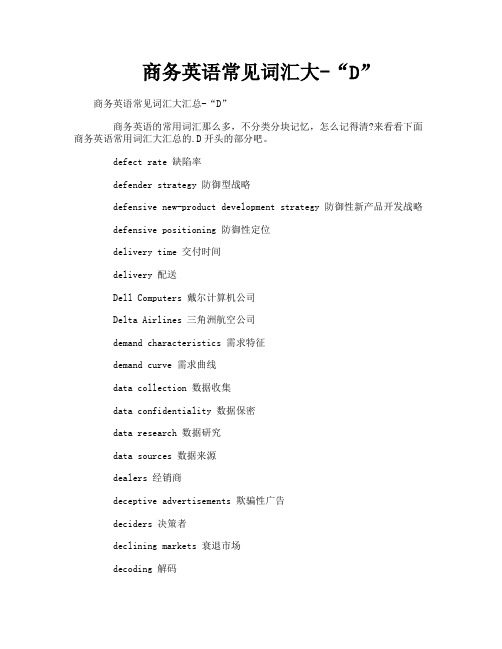
商务英语常见词汇大-“D”商务英语常见词汇大汇总-“D”商务英语的常用词汇那么多,不分类分块记忆,怎么记得清?来看看下面商务英语常用词汇大汇总的.D开头的部分吧。
defect rate 缺陷率defender strategy 防御型战略defensive new-product development strategy 防御性新产品开发战略defensive positioning 防御性定位delivery time 交付时间delivery 配送Dell Computers 戴尔计算机公司Delta Airlines 三角洲航空公司demand characteristics 需求特征demand curve 需求曲线data collection 数据收集data confidentiality 数据保密data research 数据研究data sources 数据来源dealers 经销商deceptive advertisements 欺骗性广告deciders 决策者declining markets 衰退市场decoding 解码demand-oriented pricing 需求导向定价法demographic environment 人口统计环境department stores 百货商店dependability 可靠性deregulation 放松管制derived demand 衍生需求descriptive research 描述性研究design decisions 设计决策desired percentage mark-up on retail 预期零售利润率desired percentage return 预期回报率determinant attributes 关键属性determinants 决定因素different responses 差别反应differentiated defender strategy 差异化防御战略differentiated marketing 差异化营销differentiation over time 不同时间的差异direct selling 直销discount rate 贴现率discount stores 折扣商店discount 折扣discount/premium price policies 折扣/溢价策略discriminant analysis 差异分析法discriminatory adjustments 歧视价格调整discriminatory pricing adjustments 歧视定价调整differentiation strategy 差异化战略differentiation 差异化diffusion of innovation theory 创新扩散理论dimension 因素dimensions of quality 质量维度direct costing profitability analysis 直接成本盈利性分析direct mail 直接邮寄direct marketing via advertising media 通过广告媒体的直接营销direct marketing 直接营销direct product profitability (DPP) 直接产品盈利性/利润率disjunctive model 分离模型display space 陈列空间disposable income 可支配收入dissonance-attribution hierarchy 不和谐-归属层次结构distribution channel designs 分销渠道设计distribution channel objectives 分销渠道的目标distribution channel 分销渠道distribution decisions 分销决策distribution policies 分销策略dogs 瘦狗类domestic target marketing strategies 国内目标市场定位的营销战略dropping products 放弃产品dry cleaning 干洗dual/two channel distribution systems 双重分销系统duplication (媒体)重复DuPont 杜邦公司durability 耐用性distribution 分销distributor/store (private lables) brands 分销商/私有品牌distributors 分销商diversification 多元化divest 撤退divest 出让divestment or liquidation 收回投资或清算dividend 红利。
