Logix5000 控制系统 通过 EtherNetIP 网络连接
ControlLogix5000以太网通讯手册
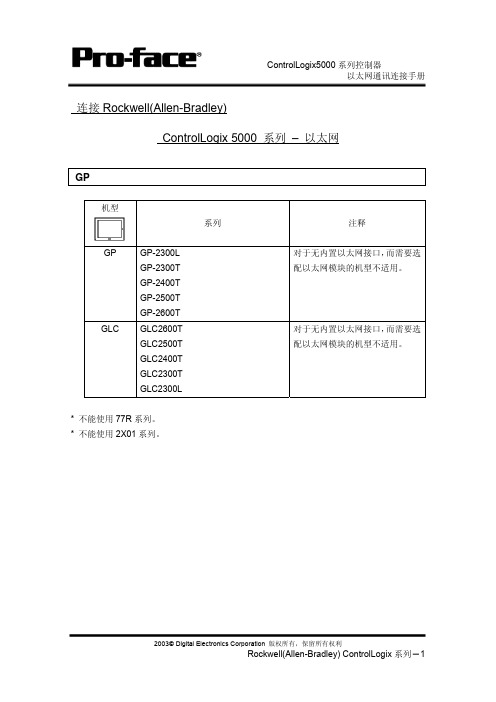
* 系统区起始地址不能在离线模式下进行设 置。请在此进行设置。
2003© Digital Electronics Corporation 版权所有,保留所有权利
Rockwell(Allen-Bradley) ControlLogix 系列-15
请选择[模式设置] --> [网络…]。 3) 网络信息设置
2003© Digital Electronics Corporation 版权所有,保留所有权利
Rockwell(Allen-Bradley) ControlLogix 系列-13
[例如,指定 REAL(浮点)]
ControlLogix5000 系列控制器 以太网通讯连接手册
(数组名称)
250 个元素
GP/GLC2000
HUB * 以太网通讯有两种类型:全双工和半双工。GP/GLC 为半双工通讯,如果 PLC 为全双工
通讯,则两者之间的通讯可能会失败。可通过使用 HUB 来解决此问题。建议您使用 HUB 来避免此问题。
2003© Digital Electronics Corporation 版权所有,保留所有权利
Name Description Slot Revision Address/Host Name ElectronicKeying
Logix_ETH (空白) 1 6
(默认值)) CompatibleModule
备注
模块名称(任意) 模块描述(任意) 模块使用的插槽号。 模块的最低版本。(以太网模块侧) 设置 PLC 的 IP 地址。
2003© Digital Electronics Corporation 版权所有,保留所有权利
RSLogix 5000基础培训教案
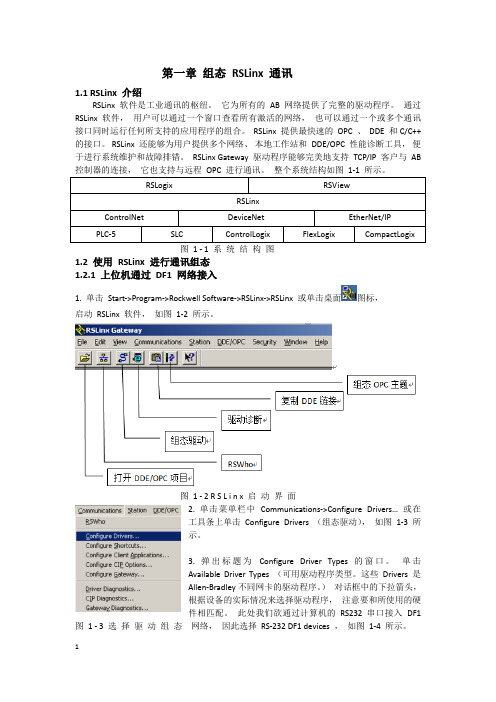
第一章组态RSLinx 通讯1.1 RSLinx 介绍RSLinx 软件是工业通讯的枢纽。
它为所有的AB 网络提供了完整的驱动程序。
通过RSLinx 软件,用户可以通过一个窗口查看所有激活的网络,也可以通过一个或多个通讯接口同时运行任何所支持的应用程序的组合。
RSLinx 提供最快速的OPC 、DDE 和C/C++ 的接口。
RSLinx 还能够为用户提供多个网络、本地工作站和DDE/OPC 性能诊断工具,便于进行系统维护和故障排错。
RSLinx Gateway 驱动程序能够完美地支持TCP/IP 客户与AB 控制器的连接,它也支持与远程OPC 进行通讯。
整个系统结构如图1-1 所示。
RSLogix RSViewRSLinxControlNet DeviceNet EtherNet/IPPLC-5 SLC ControlLogix FlexLogix CompactLogix图 1 - 1 系统结构图1.2 使用RSLinx 进行通讯组态1.2.1 上位机通过DF1 网络接入1. 单击Start->Program->Rockwell Software->RSLinx->RSLinx 或单击桌面图标,启动RSLinx 软件,如图1-2 所示。
图 1 - 2 R S L i n x 启动界面2. 单击菜单栏中Communications->Configure Drivers… 或在工具条上单击Configure Drivers (组态驱动),如图1-3 所示。
3. 弹出标题为Configure Driver Types 的窗口。
单击Available Driver Types (可用驱动程序类型。
这些Drivers 是Allen-Bradley不同网卡的驱动程序。
)对话框中的下拉箭头,根据设备的实际情况来选择驱动程序,注意要和所使用的硬件相匹配。
此处我们欲通过计算机的RS232 串口接入DF1图1 - 3 选择驱动组态网络,因此选择RS-232 DF1 devices ,如图1-4 所示。
RSlogix5000安装方法和与PLC的通讯连接(个人记录文本不一定正确)
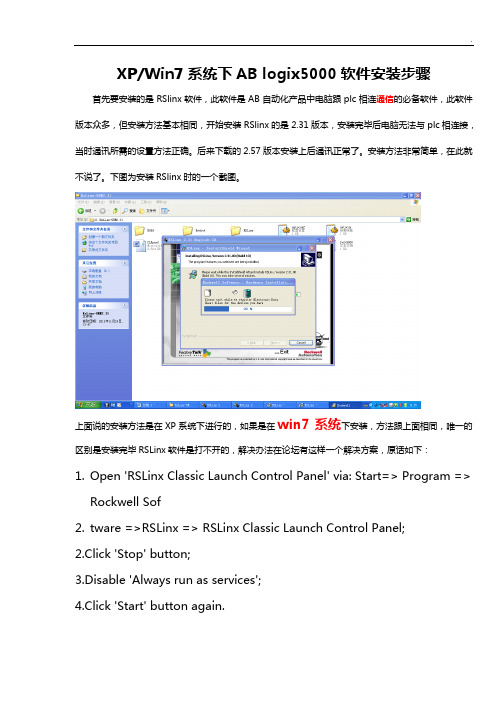
XP/Win7系统下AB logix5000软件安装步骤首先要安装的是RSlinx软件,此软件是AB自动化产品中电脑跟plc相连通信的必备软件,此软件版本众多,但安装方法基本相同,开始安装RSlinx的是2.31版本,安装完毕后电脑无法与plc相连接,当时通讯所需的设置方法正确。
后来下载的2.57版本安装上后通讯正常了。
安装方法非常简单,在此就不说了。
下图为安装RSlinx时的一个截图。
上面说的安装方法是在XP系统下进行的,如果是在win7系统下安装,方法跟上面相同,唯一的区别是安装完毕RSLinx软件是打不开的,解决办法在论坛有这样一个解决方案,原话如下:1.Open 'RSLinx Classic Launch Control Panel' via: Start=> Program => Rockwell Sof2.tware =>RSLinx => RSLinx Classic Launch Control Panel;2.Click 'Stop' button;3.Disable 'Always run as services';4.Click 'Start' button again.The icon of RSLinx Classic will display.按照上面的方法操作,再打开RSlinx就能打开了。
这点区别就是两个系统下安装rslinx的唯一区别,其他软件相同。
按照上面的操作,RSlinx软件完美运行。
安装完RSlinx软件后,再安装RSlogix5000.安装的方法也是非常简单,安装过程基本是傻瓜式安装,不用管,一步步安装,直到完成,安装完成为止。
当然也可以根据自己需要选择自定义安装,安装的过程中基本都是同意,OK 忽略等操作。
安装方法简单,网上也有很多教程,在此就不多说了。
下面着重讲解网上说的较少的授权方法。
RSLogix5000部分培训资料
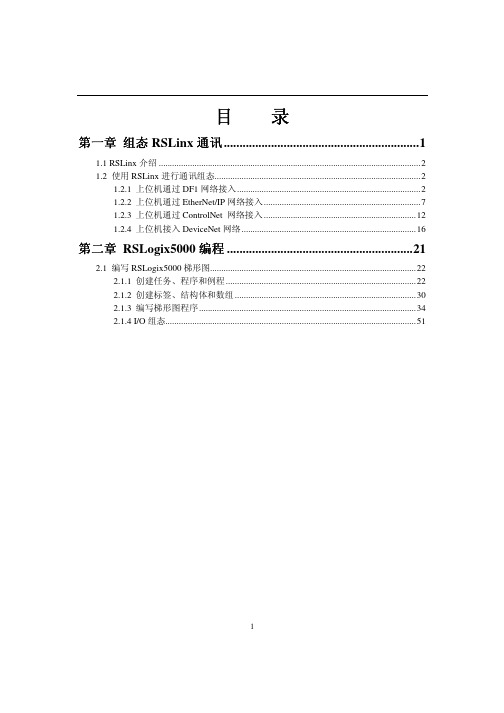
目录第一章组态RSLinx通讯 (1)1.1 RSLinx介绍 (2)1.2 使用RSLinx进行通讯组态 (2)1.2.1 上位机通过DF1网络接入 (2)1.2.2 上位机通过EtherNet/IP网络接入 (7)1.2.3 上位机通过ControlNet 网络接入 (12)1.2.4 上位机接入DeviceNet网络 (16)第二章RSLogix5000编程 (21)2.1 编写RSLogix5000梯形图 (22)2.1.1 创建任务、程序和例程 (22)2.1.2 创建标签、结构体和数组 (30)2.1.3 编写梯形图程序 (34)2.1.4 I/O组态 (51)12第一章组态RSLinx通讯学习目标:■认识RSLinx通讯软件■ 掌握RSLinx组态DF1网络■ 学会上位机通过EtherNet/IP网络接入121.1 RSLinx 介绍RSLinx 软件是工业通讯的枢纽。
它为所有的AB 网络提供了完整的驱动程序。
通过RSLinx 软件,用户可以通过一个窗口查看所有激活的网络,也可以通过一个或多个通讯接口同时运行任何所支持的应用程序的组合。
RSLinx 提供最快速的OPC 、DDE 和Custom C/C++的接口。
RSLinx 还能够为用户提供多个网络、本地工作站和DDE/OPC 性能诊断工具,便于进行系统维护和故障排错。
RSLinx Gateway 驱动程序能够完美地支持TCP/IP 客户与AB 控制器的连接,它也支持与远程OPC 进行通讯。
整个系统结构如图1-1所示。
RSLogixRSViewRSLinxControlNet DeviceNetEtherNet/IP PLC-5SLCControlLogixFlexLogixCompactLogix图1-1 系统结构图1.2 使用RSLinx 进行通讯组态1.2.1 上位机通过DF1网络接入实验步骤实验步骤:: 1. 单击Start->Program->Rockwell Software->RSLinx->RSLinx 或单击桌面 图标,启动RSLinx 软件,如图1-2所示。
ControlLogix系列控制器以太网通讯连接手册

GP/GLC2000
HUB * 以太网通讯有两种类型:全双工和半双工。GP/GLC 为半双工通讯,如果 PLC 为全双工
通讯,则两者之间的通讯可能会失败。可通过使用 HUB 来解决此问题。建议您使用 HUB 来避免此问题。
2003© Digital Electronics Corporation 版权所有,保留所有权利
[GP]通讯设置
1 GP-PRO/PBⅢ C-Package 设置。 在工程管理器上选择[GP 系统设置]。
1) 通讯设置
ControlLogix5000 系列控制器 以太网通讯连接手册
1) 通讯设置 ・源 IP 地址(0 ~ 255)
请咨询网络管理员以便输入合适的 IP 地址。 ・源 IP 端口号(1024 ~ 65535)
PLC
CPU
通讯模块
ControlLogix5000 系列
1756-L1
1756-L1M1
1756-ENET
1756-L1M2
1756-ENBT
1756-L1M3
1756-L55M13
1756-L55M14
1756-L55M16
PLC 连接结构 1:1 连接
电源模块 CPU 模块
以太网模块
ControlLogix5000 系列控制器 以太网通讯连接手册
选择[传输] --> [设置] --> [传输设置]。 4) 传输设置
PLC 的 I/O 设置到此完成。 注意:以太网模块未配置前,下载只能选择串口下载。
2003© Digital Electronics Corporation 版权所有,保留所有权利
Rockwell(Allen-Bradley) ControlLogix 系列-10
Logix5000 控制系统通过 EtherNetIP 网络连接 POINT IO 模块快速入门

使用本出版物之前
先通过 Logix5000 控制器完成一些前提任务之后,方可执行本出版物中描述的任 务。例如,在您将 POINT I/O 模块添加到 RSLogix™ 500列出了在使用本出版物之前必须完成的任务。
重要事项
第 6 页 的表 1 - 阅读本快速入门之前需要完成的任务中的示例图适用于 CompactLogix™ 5370 L3 控制器。根据您所使用的 Logix5000 控制器,完成表中 所述任务的具体步骤可能会有所不同。
RSLogix5000调试步骤-项目总结
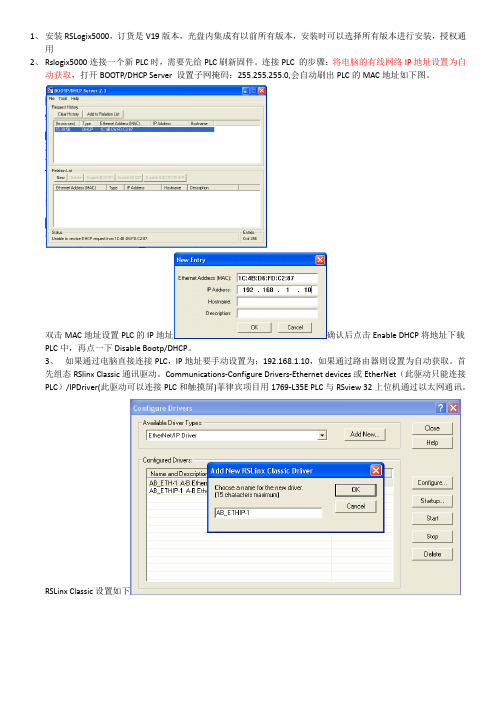
1、安装RSLogix5000,订货是V19版本,光盘内集成有以前所有版本,安装时可以选择所有版本进行安装,授权通用2、Rslogix5000连接一个新PLC时,需要先给PLC刷新固件。
连接PLC 的步骤:将电脑的有线网络IP地址设置为自动获取,打开BOOTP/DHCP Server 设置子网掩码:255.255.255.0,会自动刷出PLC的MAC地址如下图。
双击MAC地址设置PLC的IP地址确认后点击Enable DHCP将地址下载PLC中,再点一下Disable Bootp/DHCP。
3、如果通过电脑直接连接PLC,IP地址要手动设置为:192.168.1.10,如果通过路由器则设置为自动获取。
首先组态RSlinx Classic通讯驱动。
Communications-Configure Drivers-Ethernet devices或EtherNet(此驱动只能连接PLC)/IPDriver(此驱动可以连接PLC和触摸屏)菲律宾项目用1769-L35E PLC与RSview 32上位机通过以太网通讯。
RSLinx Classic设置如下4. 设置Configure Client Applications点击RSWho,会自动识别连接到的PLCRslinx classic组态好后在RSlogix5000中点击找到cpu所在位置点击go online4、Compact-Logix 1769系列PLC,通过1769-SDN/B进行扩展机架时,相当于新加了一组子站,通过1769-SDN/B扫描新加子站,通讯方式为DeviceNet网通讯,如果距离近时可以通过终端盖板上的扩展电缆进行扩展。
1769-SDN/B 模块需要刷新固件后才正常通讯,将设置下载到1769-SDN/B模块中。
新加子站需加1769-ADN通讯模块,1769-SDN/B最多可加三个扩展即三个1769-ADN,SDN与AND连接线需要在ADN末端2,4端子(红,蓝)线加一个120欧姆的终端电阻。
罗克韦尔自动化 Logix 5000 控制系统参考手册说明书
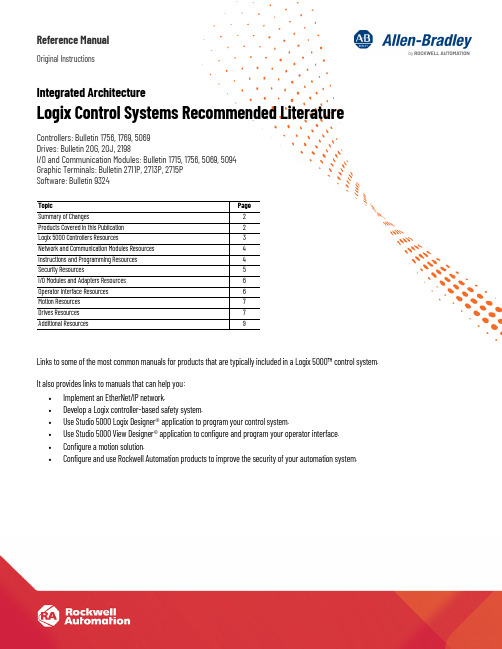
Reference ManualOriginal InstructionsIntegrated ArchitectureLogix Control Systems Recommended Literature Controllers: Bulletin 1756, 1769, 5069Drives: Bulletin 20G, 20J, 2198I/O and Communication Modules: Bulletin 1715, 1756, 5069, 5094Graphic Terminals: Bulletin 2711P, 2713P, 2715PSoftware: Bulletin 9324Links to some of the most common manuals for products that are typically included in a Logix 5000™ control system. It also provides links to manuals that can help you:•Implement an EtherNet/IP network.•Develop a Logix controller-based safety system.•Use Studio 5000 Logix Designer® application to program your control system.•Use Studio 5000 View Designer® application to configure and program your operator interface.•Configure a motion solution.•Configure and use Rockwell Automation products to improve the security of your automation system. Topic PageSummary of Changes2Products Covered in this Publication2Logix 5000 Controllers Resources3Network and Communication Modules Resources4Instructions and Programming Resources4Security Resources5I/O Modules and Adapters Resources6Operator Interface Resources6Motion Resources7Drives Resources7Additional Resources92Rockwell Automation Publication IASIMP-RM001J-EN-P - September 2021Logix Control Systems Recommended Literature Reference ManualSummary of ChangesThis publication contains the following new or updated information. This list includes substantive updates only and is not intended to reflect all changes.Products Covered in this PublicationYou can find common manuals for these products in this publication.Controllers•1756 Series ControlLogix® Controllers, GuardLogix® Controllers, ControlLogix Redundancy Modules •5069 Series CompactLogix™ Controllers, Compact GuardLogix Controllers •1769 Series CompactLogix Controllers, Compact GuardLogix ControllersDrives•Kinetix® 5100, 5300, 5500, and 5700 Servo Drives •PowerFlex® 755T Drives with TotalFORCE® technologyStudio 5000 Design Environment•Studio 5000 Logix Designer® application •Studio 5000 View Designer® application •Studio 5000® Application Code ManagerI/O and Communication Modules•1756 ControlLogix I/O Modules and EtherNet/IP Communication Modules •Compact 5000™ I/O Modules and EtherNet/IP Communication Modules •FLEX 5000™ I/O Modules and EtherNet/IP Communication Modules •1715 Redundant I/O Modules •EtherNet/IP AdaptersOperator Interface•PanelView™ 5510 and PanelView 5310 Terminals•PanelView™ Plus 7 Standard and Performance TerminalsTopicPage Added ControlLogix 5580 Redundant Controllers User Manual to Logix 5000 Controllers resources 3Added Logix Designer Compare Tool User Manual to Programming resources 5Added CIP Security Proxy User Manual to Security resources5Added Studio 5000 View Designer software manuals to Operator Interface resources 6Added Kinetix 5300 Single-axis EtherNet/IP Servo Drives manuals to Drives resources7Added PowerFlex Drives with TotalFORCE Control Programming Manual - Firmware Revision 10 or later to Drives resources 7Added replacement guides to Drives resources7Logix Control Systems Recommended Literature Reference ManualOther Integrated Architecture System ProductsFor products not covered in this manual, go to the Technical Documentation Center at rok.auto/techdocs to browse documentation collections organized by product family. Or go to Literature Library at rok.auto/literature to search for documentation by catalog number, product name, or publication number.Logix 5000 Controllers ResourcesReference and task-based information to help you install, configure, and operate Logix controllers.Selection and Specifications•1756-SG001, ControlLogix System Selection Guide•1756-TD001, ControlLogix and GuardLogix Controllers Technical Data Specifications•1769-SG001, CompactLogix System Selection Guide•5069-TD002, CompactLogix and Compact GuardLogix Technical Data SpecificationsDesign Considerations•1756-RM094, Logix 5000™ Controllers Design Considerations Reference Manual•LOGIX-RM002, Estimated Logix 5000 Controller Instruction Execution Times Reference ManualManuals•ControlLogix and GuardLogix controllers user manuals-1756-UM543, ControlLogix® 5580 and GuardLogix 5580 Controllers User Manual-1756-UM015, ControlLogix 5580 Redundant Controllers User Manual-1756-UM022, GuardLogix 5570 Controllers User Manual-1756-UM001, ControlLogix System User Manual (for ControlLogix® 5570 and ControlLogix® 5560 controllers)-1756-UM535, ControlLogix 5570/5560 Redundancy User Manual•CompactLogix and Compact GuardLogix controllers user manuals-5069-UM002, CompactLogix 5480 User Manual-5069-UM001, CompactLogix 5380 and Compact GuardLogix 5380 Controllers User Manual-1769-UM021, CompactLogix 5370 Controllers User Manual-1769-UM022, Compact GuardLogix 5370 Controllers User Manual•Safety system reference manuals for GuardLogix and Compact GuardLogix controllers-1756-RM012, GuardLogix 5580 and Compact GuardLogix 5380 Controller Systems Safety Reference Manual-1756-RM099, GuardLogix 5570 and Compact GuardLogix 5370 Controller Systems Safety Reference Manual-1756-RM093, GuardLogix Controller Systems Safety Reference Manual (for GuardLogix 5570, GuardLogix 5560, and 1768 CompactGuardLogix Safety controllers using RSLogix 5000® version 20 and earlier)Rockwell Automation Publication IASIMP-RM001J-EN-P - September 20213Logix Control Systems Recommended Literature Reference ManualReplacement Guidelines•1756-RM100, Replacement Guidelines: Logix 5000 Controllers Reference ManualGuidelines for replacing the following:-ControlLogix 5560 or ControlLogix 5570 controller with a ControlLogix 5580 controller-GuardLogix 5560 or GuardLogix 5570 controller with a GuardLogix 5580 controller-CompactLogix5370L3controller to CompactLogix 5380 controllerNetwork and Communication Modules ResourcesReference and task-based information to help you design and implement an Ethernet network, and use EtherNet/IP communication modules in a Logix 5000 control system.Selection and Specifications•1756-TD003, 1756 ControlLogix Communication Modules SpecificationsDesign and Application Considerations•ENET-RM002, Ethernet Design Considerations Reference Manual•ENET-AT001, EtherNet/IP QuickConnect Application Technique•ENET-AT002, EtherNet/IP Socket Interface Application Technique•ENET-AT006, EtherNet/IP Parallel Redundancy Protocol Application Technique•ENET-AT007, EtherNet/IP Device Level Ring Application TechniqueManuals•ENET-UM006, EtherNet/IP Network Configuration User Manual-Overview of EtherNet/IP communication modules in Logix 5000 control systems; describes features and tasks that are common toEtherNet/IP network devices•ENET-UM004, ControlLogix EtherNet/IP Network Devices User Manual-Describes features and tasks that are specific to 1756 ControlLogix EtherNet/IP communication modules in Logix 5000 control systems •CNET-RM001, ControlNet to EtherNet/IP Migration Reference Manual-Provides information to migrate from an existing ControlNet® network to an EtherNet/IP™ networkInstructions and Programming ResourcesInformation to help you use Studio 5000 Logix Designer application to program your control system.Logix 5000 Controllers Instructions•1756-RM003, General Instructions Reference Manual•MOTION-RM002, Motion Instructions Reference Manual•1756-RM006, Advanced Process Control and Drives Instructions Reference Manual•1756-RM095, GuardLogix Safety Application Instruction Set Reference Manual•1756-RM087, Execution Time and Memory Use Reference Manual4Rockwell Automation Publication IASIMP-RM001J-EN-P - September 2021Logix Control Systems Recommended Literature Reference Manual Logix 5000 Controllers Common ProceduresThese manuals describe common procedures for programming and operating Logix 5000 controllers: 1756 ControlLogix, 1756 GuardLogix, 1769 CompactLogix, 1769 Compact GuardLogix, 5069 CompactLogix, and Studio 5000 Logix Emulate™.1756-PM001, Logix 5000 Controllers Common Procedures Programming Manual (provides links to the manuals in the following list)•1756-PM010, Add-On Instructions Programming Manual•1756-PM013, ASCII Strings Programming Manual•1756-PM020, Data Access Programming Manual•1756-PM002, EDS AOP Guidelines for Studio 5000 Logix Designer Programming Manual•1756-PM009, Function Block Diagram Programming Manual•1756-PM018, IEC 61131-3 Compliance Programming Manual•1756-PM019, Import/Export Project Components Programming Manual•1756-PM015, Information and Status Programming Manual•1756-PM004, I/O and Tag Data Programming Manual•1756-PM008, Ladder Diagram Programming Manual•1756-PM014, Major, Minor, and I/O Faults Programming Manual•1756-PM012, Messages Programming Manual•1756-PM017, Nonvolatile Memory Card Programming Manual•1756-PM011, Produced and Consumed Tags Programming Manual•1756-PM021, Program Parameters Programming Manual•1756-PM016, Security Programming Manual•1756-PM006, Sequential Function Charts Programming Manual•1756-PM007, Structured Text Programming Manual•1756-PM005, Tasks, Programs, and Routines Programming ManualProgramming Manuals•LOGIX-UM003, Studio 5000 Application Code Manager User Manual•LOGIX-UM006, Logix Designer and Library Object Manager User Manual•LDCT-UM001, Logix Designer Compare Tool User Manual•LOGIX-UM001, PhaseManager™ Software User Manual•1756-RM084, Import/Export Reference Manual•1756-RM085, Converting PLC-5® or SLC™ 500 Logic to Logix5550® Logic Reference ManualSecurity ResourcesResources to help you configure and use Rockwell Automation products to improve the security of your automation system.•SECURE-UM001, Security Configuration User Manual•SECURE-RM001, System Security Design Guidelines•SECURE-AT001, CIP Security™ with Rockwell Automation Products Application Technique•1783-UM013, CIP Security Proxy User ManualRockwell Automation Publication IASIMP-RM001J-EN-P - September 20215Logix Control Systems Recommended Literature Reference ManualI/O Modules and Adapters ResourcesReference and task-based information to help you install, configure, and operate I/O modules in a Logix 5000 control system. The products in this section are compatible with our newest controller platforms. To find manuals for other distributed I/O families, visit our Technical Documentation Center at rok.auto/techdocs.Selection and Specifications•1756-TD002, ControlLogix I/O Modules Technical Data Specifications•1715-TD001, 1715 Redundant I/O System Technical Data Specifications•5069-TD001, Compact 5000 I/O Modules and EtherNet/IP Adapters Technical Data Specifications•5094-TD001, FLEX 5000 I/O Modules Technical Data SpecificationsManuals•1756 ControlLogix I/O Modules-1756-UM058, ControlLogix Digital I/O Modules User Manual-1756-UM009, ControlLogix Analog I/O Modules User Manual•1715 Redundant I/O System-1715-UM001, 1715 Redundant I/O System User Manual•Compact5000I/O Modules-5069-UM007, Compact 5000 EtherNet/IP Adapters User Manual-5069-UM004, Compact 5000 Digital I/O Modules User Manual (includes standard and safety I/O)-5069-UM005, Compact 5000 Analog I/O Modules User Manual-5069-UM006, Compact 5000 Series High-speed Counter Modules User Manual-5069-UM003, Compact 5000 I/O Serial Module User Manual•FLEX 5000 I/O Modules-5094-UM005, FLEX 5000 EtherNet/IP Adapters User Manual-5094-UM001, FLEX 5000 Standard and Safety Digital I/O Modules User Manual-5094-UM002, FLEX 5000 Analog I/O Modules User Manual-5094-UM003, FLEX 5000 High-speed Counter Module User Manual-5094-UM007, FLEX 5000 Analog Isolated Current/Voltage/HART Input and Output ModulesOperator Interface ResourcesReference and task-based information to help you install, configure, and operate graphic terminals in a Logix 5000 control system. To find manuals for other PanelView products, visit our Technical Documentation Center at rok.auto/techdocs.Selection and Specifications•VIEW-SG001, Visualization Solutions Selection Guide•2715P-TD001, PanelView 5510 Terminals Technical Data Specifications•2713P-TD001, PanelView 5310 Terminals Technical Data Specifications•2711P-TD008, Bulletin 2711P PanelView Plus 7 Standard Terminals Technical Data Specifications•2711P-TD009, Bulletin 2711P PanelView Plus 7 Performance Terminals Technical Data Specifications6Rockwell Automation Publication IASIMP-RM001J-EN-P - September 2021Logix Control Systems Recommended Literature Reference ManualManuals•9343-GR001, Studio 5000 View Designer Getting Results Guide•9324-UM001, Studio 5000 View Designer User Manual•2715P-UM001, PanelView 5510 Terminals User Manual•2713P-UM001, PanelView 5310 Terminals User Manual•2711P-UM007, Bulletin 2711P PanelView Plus 7 Standard Terminals User Manual•2711P-UM008, Bulletin 2711P PanelView Plus 7 Performance Terminals User ManualMotion ResourcesReference and task-based information to help you configure and startup a motion solution.•MOTION-UM003, Integrated Motion on the EtherNet/IP Network Configuration and Startup User Manual•MOTION-RM003, Integrated Motion on the EtherNet/IP Network Reference Manual (AXIS_CIP_DRIVE attributes and integrated motion on the EtherNet/IP network control modes and methods)•MOTION-UM002, Motion Coordinate System User Manual•MOTION-AT005, Motion System Tuning Application Technique (tuning a Kinetix drive system)•IA-AT003, Integrated Architecture and CIP Sync™ Configuration Application Technique•MOTION-UM001, SERCOS and Analog Motion Configuration and Startup User ManualDrives ResourcesReference and task-based information to help you install, configure, and operate Allen-Bradley® Drives in a Logix 5000 control system. To find manuals for other Kinetix Servo Drive or PowerFlex Drive products, visit our Technical Documentation Center at rok.auto/techdocs.Selection and Specification•Kinetix EtherNet/IP Servo Drives-KNX-SG001, Kinetix Motion Control Selection Guide-KNX-TD003, Kinetix Servo Drives Specifications Technical Data-KNX-TD004, Kinetix Motion Accessories Specifications Technical Data•PowerFlex 755T AC Drives-PFLEX-SGOO2, PowerFlex Low Voltage Drive Selection Guide-750-TD100, PowerFlex 750-series Products with TotalFORCE Control Technical DataRockwell Automation Publication IASIMP-RM001J-EN-P - September 20217Logix Control Systems Recommended Literature Reference ManualManuals•Kinetix 5100 Single-axis EtherNet/IP Servo Drives-KNX-RM011, Kinetix 5100 Drive Systems Design Guide-2198-UM004, Kinetix 5100 Single-axis EtherNet/IP Servo Drives User Manual•Kinetix 5300 Single-axis EtherNet/IP Servo Drives-KNX-RM012, Kinetix 5300 Drive Systems Design Guide-2198-UM005, Kinetix 5300 Single-axis EtherNet/IP Servo Drives User Manual•Kinetix 5500 EtherNet/IP Servo Drives-KNX-RM009, Kinetix 5500 Drive System Design Guide-2198-UM001, Kinetix 5500 Servo Drives User Manual•Kinetix 5700 EtherNet/IP Servo Drives-KNX-RM010, Kinetix 5700 Drive Systems Design Guide-2198-UM002, Kinetix 5700 Servo Drives User Manual-2198-RM001, Kinetix 5700 Safe Monitor Functions Safety Reference Manual•PowerFlex 755T AC Drives-750-UM004, PowerFlex 755/755T Integrated Safety - Safe Torque Off Option Module User Manual-750-UM005, PowerFlex 755/755T Integrated Safety Functions Option Module User Manual-750-PM101, PowerFlex Drives with TotalFORCE Control Programming Manual - Firmware Revision 10 or later-750-PM100, PowerFlex Drives with TotalFORCE Control Programming Manual - Firmware Revision 6 or earlier-750-RM100, PowerFlex 750-Series Products with TotalFORCE Control Reference ManualReplacement Guidelines•Kinetix 5100 EtherNet/IP Servo Drives-2198-RM004, Kinetix 300 to Kinetix 5100 Servo Drives-2198-RM003, Ultra3000 to Kinetix 5100 Servo Drives•Kinetix 5300 EtherNet/IP Servo Drives-2198-RM005, Kinetix 350 to Kinetix 5300 Servo Drives-2198-RM006, Ultra3000 Digital Servo Drives to Kinetix 5300 Servo Drives•Kinetix 5500 EtherNet/IP Servo Drives-2093-AP001, Kinetix 2000 Multi-axis Servo Drives to Kinetix 5500 Servo Drives-2098-AP002, Ultra3000 Digital Servo Drives to Kinetix 5500 Servo Drives•Kinetix 5700 EtherNet/IP Servo Drives-2198-RM002, Kinetix 6000 Servo Drives to Kinetix 5700 Servo Drives•PowerFlex 755T AC Drives-750-RM003, PowerFlex 700AFE to PowerFlex 755TM Regenerative Bus Supply-750-RM004, PowerFlex 700S Phase II Drives to PowerFlex 755TL/TR Drives and PowerFlex 755TM Common Bus Inverters 8Rockwell Automation Publication IASIMP-RM001J-EN-P - September 2021Rockwell Automation Publication IASIMP-RM001J-EN-P - September 20219Logix Control Systems Recommended Literature Reference ManualAdditional ResourcesThese resources also provide helpful information for Logix 5000 control systems.You can view or download publications at rok.auto/literatureResourceDescriptionProduct Selection and Configuration website, rok.auto/systemtoolsProvides tools for product selection, control systems configuration, safety systems configuration, and power and motion systems.Sample Code Library, /global/sample-code/overview.page Share or download logic, HMI, and drives code.Industrial Components Preventive Maintenance, Enclosures, and Contact Ratings Specifications, publication IC-TD002Provides a quick reference tool for Allen-Bradley industrial automation controls and assemblies.Safety Guidelines for the Application, Installation, and Maintenance of Solid-State Control, publication SGI-1.1Designed to harmonize with NEMA Standards Publication No. ICS 1.1-1987 and provides general guidelines for the application, installation, and maintenance of solid-state control in the form of individual devices or packaged assemblies incorporating solid-state components.Industrial Automation Wiring and Grounding Guidelines, publication 1770-4.1Provides general guidelines for installing a Rockwell Automation industrial system.Product Certifications website, rok.auto/certifications .Provides declarations of conformity, certificates, and other certification details.Publication IASIMP-RM001J-EN-P - September 2021Supersedes Publication IASIMP-RM001I-EN-P - May 2020Copyright © 2021 Rockwell Automation, Inc. All rights reserved. Printed in the U.S.A.Rockwell Automation SupportUse these resources to access support information.Documentation FeedbackYour comments help us serve your documentation needs better. If you have any suggestions on how to improve our content, complete the form at rok.auto/docfeedback .Technical Support Center Find help with how-to videos, FAQs, chat, user forums, and product notification updates.rok.auto/support KnowledgebaseAccess Knowledgebase articles.rok.auto/knowledgebase Local Technical Support Phone Numbers Locate the telephone number for your country.rok.auto/phonesupport Technical Documentation Center Access technical documentation organized by product family.rok.auto/techdocs Literature LibrarySearch for installation instructions, manuals, brochures, and technical data publications.rok.auto/literature Product Compatibility and Download Center (PCDC)Get help determining how products interact, check features and capabilities, and find associated firmware.rok.auto/pcdcRockwell Automation maintains current product environmental certification information on its website at rok.auto/pec .Allen-Bradley, Compact 5000, CompactLogix, ControlLogix, expanding human possibility, FactoryTalk, FLEX 5000, GuardLogix, Integrated Architecture, Kinetix, Logix 5000, PanelView, PhaseManager, PLC-5, PowerFlex, Rockwell Automation, Rockwell Software, RSLogix 5000, SequenceManager, SLC, Studio 5000 Logix Designer, Studio 5000 Logix Emulate, Studio 5000 View Designer, and TotalFORCE are trademarks of Rockwell Automation, Inc.CIP Security, CIP Sync, ControlNet, DeviceNet, and EtherNet/IP are trademarks of ODVA, Inc.Trademarks not belonging to Rockwell Automation are property of their respective companies.Rockwell Otomasyon Ticaret A.Ş. Kar Plaza İş Merkezi E Blok Kat:6 34752, İçerenkÖy, İstanbul, Tel: +90 (216) 5698400 EEE YÖnetmeli ğine Uygundur。
- 1、下载文档前请自行甄别文档内容的完整性,平台不提供额外的编辑、内容补充、找答案等附加服务。
- 2、"仅部分预览"的文档,不可在线预览部分如存在完整性等问题,可反馈申请退款(可完整预览的文档不适用该条件!)。
- 3、如文档侵犯您的权益,请联系客服反馈,我们会尽快为您处理(人工客服工作时间:9:00-18:30)。
Logix5000 控制系统:通过 EtherNet/IP 网络连接 POINT I/O 模块
目录号 Logix5000 控制器, 1734 POINT I/O 模块
用户重要须知
固态设备具有与机电设备不同的运行特性。 Safety Guidelines for the Application, Installation and Maintenance of Solid State Controls ( 固态控制设备的应用、安装与维护安全指南,出版号:SGI-1.1,可向您当地的罗克韦 尔自动化 ® 销售处索取或通过 /literature/ 在线索取 ) 描述了固态设备和硬 接线电动机械设备之间的一些重要区别。由于存在这些区别,同时固态设备的应用又非常广泛,因此, 负责应用此设备的所有人员都必须确保仅以可接受的方式应用此设备。
表 1 - 阅读本快速入门之前需要完成的任务
任务 配置网络
说明
完成与应用项目所用网络相关的前提任务,例如为 Logix5000 控制系统中的控制 器或通信模块分配 IP 地址。
创建 RSLogix 5000 与 Logix5000 控制器一起使用的项目,包括所有需要的控制系统元件和必要的编
项目
程 ( 例如,通过添加梯形图逻辑来测试与各个系统元件相关的任务 )。
对于由于使用或应用此设备而导致的任何间接损失或连带损失,罗克韦尔自动化有限公司在任何情况下 都不承担任何责任。
本手册中的示例和图表仅供说明之用。由于任何特定的安装都存在很多差异和要求,罗克韦尔自动化对 于依据这些示例和图表所进行的实际应用不承担任何责任和义务。
对于因使用本手册中所述信息、电路、设备或软件而引起的专利问题,罗克韦尔自动化不承担任何责任。
目录
前言
关于本出版物 . . . . . . . . . . . . . . . . . . . . . . . . . . . . . . . . . . . . . . . . . . . . . . . . . . . 5 使用本出版物之前 . . . . . . . . . . . . . . . . . . . . . . . . . . . . . . . . . . . . . . . . . . . . . . 5 其他 Logix5000 控制系统的快速入门 . . . . . . . . . . . . . . . . . . . . . . . . . . . . 8 设备级环网或线性拓扑结构中的 POINT I/O 模块. . . . . . . . . . . . . . 8 准备事宜 . . . . . . . . . . . . . . . . . . . . . . . . . . . . . . . . . . . . . . . . . . . . . . . . . . . . . . . . 8 新用户入门 . . . . . . . . . . . . . . . . . . . . . . . . . . . . . . . . . . . . . . . . . . . . . . . . . . . . . . 9 硬件连接方式 . . . . . . . . . . . . . . . . . . . . . . . . . . . . . . . . . . . . . . . . . . . . . . . . . . 10 所需软件 . . . . . . . . . . . . . . . . . . . . . . . . . . . . . . . . . . . . . . . . . . . . . . . . . . . . . . . 10 部件列表 . . . . . . . . . . . . . . . . . . . . . . . . . . . . . . . . . . . . . . . . . . . . . . . . . . . . . . . 11 其他资源 . . . . . . . . . . . . . . . . . . . . . . . . . . . . . . . . . . . . . . . . . . . . . . . . . . . . . . . 11
表 1 列出了在使用本出版物之前必须完成的任务。
重要事项
第 6 页 的表 1 - 阅读本快速入门之前需要完成的任务中的示例图适用于 CompactLogix™ 5370 L3 控制器。根据您所使用的 Logix5000 控制器,完成表中 所述任务的具体步骤可能会有所不同。
罗克韦尔自动化出版物 IASIMP-QS027A-ZH-P - 2012 年 2 月
重要事项 该出版物介绍了在 EtherNet/IP 网络中使用 POINT I/O 模块时可以完成的任务示例。在 EtherNet/IP 网络中使用 POINT I/O 模块所能完成的任务并不局限于文中所述内容。
使用本出版物之前
先通过 Logix5000 控制器完成一些前提任务之后,方可执行本出版物中描述的任 务。例如,在您将 POINT I/O 模块添加到 RSLogix™ 5000 项目 ( 如第 21 页所述 ) 之 前,必须先创建项目。
罗克韦尔自动化出版物 IASIMP-QS027A-ZH-P - 2012 年 2 月
3
目录
4
罗克韦尔自动化出版物 IASIMP-QS027A-ZH-P - 2012 年 2 月
前言
关于本出版物
本快速入门提供了通过 EtherNet/IP 网络将 POINT I/O™ 模块集成到 Logix5000™ 控 制系统中的示例和步骤。编程示例并不复杂,并且提供了可验证设备功能和通信是 否正常的简单解决方案。
所需工具 . . . . . . . . . . . . . . . . . . . . . . . . . . . . . . . . . . . . . . . . . . . . . . . . . . . . . . . 22 操作步骤 . . . . . . . . . . . . . . . . . . . . . . . . . . . . . . . . . . . . . . . . . . . . . . . . . . . . . . . 22 配置 POINT I/O 适配器和输出模块. . . . . . . . . . . . . . . . . . . . . . . . . . . . 23 添加梯形图逻辑来测试 1734-OB4E 模块的指示灯 . . . . . . . . . . . . . 26 将项目下载到 Logix5000 控制器中 . . . . . . . . . . . . . . . . . . . . . . . . . . . . . 29 测试 1734-OB4E 输出模块的指示灯 . . . . . . . . . . . . . . . . . . . . . . . . . . . . 30 其它资源 . . . . . . . . . . . . . . . . . . . . . . . . . . . . . . . . . . . . . . . . . . . . . . . . . . . . . . . 30
1 (Front) 2 (Rear)
准备计算机
该任务不包括特定硬件元件的安装,例如,应用项目中通过网络使用的 POINT I/O 模块。
将必要的软件 ( 如 RSLogix 5000 软件 ) 安装到计算机中。
6
罗克韦尔自动化出版物 IASIMP-QS027A-ZH-P - 2012 年 2 月
前言
任务
准备 Logix5000 控 制系统硬件
说明
组装控制系统并连接到必要的通信网络。有些元件是必需的,例如在 EtherNet/IP 网络上运行应用所需的 Logix5000 控制器、系统电源或交换机。而网络通信模块 等其他元件则是可选的。
பைடு நூலகம்
重要事项:以下图片为 Logix5000 控制器的组装示例。
未经罗克韦尔自动化公司书面许可,任何单位或个人不得复制本手册之全部或部分内容。
在整本手册中,我们在必要的地方做出了说明,以提醒您注意相关的安全事宜。
警告:标识在危险环境下可能导致爆炸,进而导致人员伤亡、物品损坏或经济损失的操作或 情况。
注意:标识可能导致人员伤亡、物品损坏或经济损失的操作或情况。注意符号可帮助您确定危 险、避免危害并了解可能的后果。
5
前言
有关如何使用特定 Logix5000 控制器完成前提任务的更多信息,请参见集成架构 ™: Logix5000 Control Systems Quick Starts Quick Reference (Logix5000 控制系统快速入门参 考,出版号:IASIMP-QR024)。
表 1 - 阅读本快速入门之前需要完成的任务
准备分布式 POINT I/O 模块硬件
章节 1
准备事宜 . . . . . . . . . . . . . . . . . . . . . . . . . . . . . . . . . . . . . . . . . . . . . . . . . . . . . . . 13
所需工具 . . . . . . . . . . . . . . . . . . . . . . . . . . . . . . . . . . . . . . . . . . . . . . . . . . . . . . . 13 操作步骤 . . . . . . . . . . . . . . . . . . . . . . . . . . . . . . . . . . . . . . . . . . . . . . . . . . . . . . . 14 安装和连接 1734-AENT 以太网适配器 . . . . . . . . . . . . . . . . . . . . . . . . . 15 安装 1734-OB4E 数字量输出模块 . . . . . . . . . . . . . . . . . . . . . . . . . . . . . . 16 1794-PS3 电源的安装和接线. . . . . . . . . . . . . . . . . . . . . . . . . . . . . . . . . . . . 17 将 1734-AENT 以太网适配器连接到电源 . . . . . . . . . . . . . . . . . . . . . . 18 其他资源 . . . . . . . . . . . . . . . . . . . . . . . . . . . . . . . . . . . . . . . . . . . . . . . . . . . . . . . 18
