Hi3520DV2DM VER.A
熊迈HI3520d开发板

MVB6004D-E MVB6004D-H MVB6008D-EL主板主板接口定义1、指示灯2、红外接收器3、SATA电源4、USB5、视频输出接口6、扩展板接口7、5V电源输出8、网络接口9、外置GPS接口10、用户IO接口、RS485、RS232 11、视音频输入,电源输出接口12、电源输入接口13、SATA接口14、电子锁接口扩展板接口定义:正面1、扩展版接口2、3G模块接口3、wifi模块接口反面1、北斗/GPS双模2、GPS模块3、SIM卡卡槽功能特点:车载功能Special function:车载信息、北斗、GPS信息、G-Sensor、宽电压、WIFI/3G 等,配套播放器、管理平台、SDK等。
压缩技术Compression algorithm ideal:压缩算法升级到H.264 Main Profile,先进的时空滤波技术使码流同比降低30%以上回放质量Playback quality:支持4路D1、4路960H、8路D1实时编码录像主辅码流Main and Sub Stream:拥有主辅两种码流同时编码功能。
主码流本地存储,确保图像高质量;辅码流网络实时传输,轻松解决带宽瓶颈问题。
手机监控Mobite monitor:支持各种型号的手机监控(iPhone,Windows Mobile,BlackBerry,Symbian,Android)显示效果Display:支持TV输出,真正的高清分辨率输出引领技术潮流操作界面Operation interface:类似WINDOWS的操作风格,强大的鼠标右键菜单功能,使上手异常轻松网络技术Network:强大的网络服务(支持DAS、DHCP、PPPOE、FTP、DNS、DDNS、NTP、UPNP、EMAILl、IP 权限、IP搜索、报警中心等),完善的配套(WEB、客户端、SDK),轻松实现互联互通浏览器Browsers:支持多种网络浏览器(ie,chrome,firefox, safari)远程访问Remote Access:自带域名服务功能(ARSP),远程监控一键启用,让监控变得轻松愉快。
Diva-Lite 20U 30U LED (True Match Firmware 5.0) (

Part No. 3100120 Rev B 05-01-2021Operation ManualDiva-Lite 20U/30U LED(True Match Firmware 5.0)®(RDM)2LVR-SL290-P Diva-Lite 20 Louver/HP, 90° (Included)LVR-SL390-P Diva-Lite 30 Louver/HP, 90° (Included)DIV-LX30U Diva-Lite 30 LED DMX, Univ MTP-LBC Kino 41 Lollipop w/ Baby Receiver Curve (16mm) (Included)DIV-LX20U Diva-Lite 20 LED DMX, Univ3KIT-DL20XBU Diva-Lite 20 LED DMX Kit, Univ w/ Soft CaseKit Contents: Dimensions: 1 Diva-Lite 20 LED Fixture 31 x 7.5 x 18” 1 Soft Case (79 x 19 x 46cm) Weight: 19.5 lb (9kg) KIT-DL20XU Diva-Lite 20 LED DMX Kit, Univ w/ Travel CaseKit Contents: Dimensions: 1 Diva-Lite 20 LED Fixture 28.5 x 8.5 x 19.5”1 Travel Case (72 x 22 x 49.5cm) Weight: 26 lb (12kg) KIT-DL22XU Diva-Lite 20 LED DMX Kit, Univ (2-Unit) w/ Flight CaseKit Contents: Dimensions: 2 Diva-Lite 20 LED Fixture 22.5 x 16 x 33.5”1 Flight Case (57 x 41 x 85cm) Weight: 58 lb Diva-Lite 20 LED DMX Kit w/ Soft CaseDiva-Lite 20 LED DMX KitDiva-Lite 20 LED DMX Kit (2-Unit) w/ Flight CaseKIT-DL30XBUDiva-Lite 30 LED DMX Kit, Univ w/ Soft CaseKit Contents: Dimensions:1 Diva-Lite 30 LED Fixture 42.5 x 7.5 x 16.5”1 Soft Case (108 x 19 x 42cm)Weight:23 lb(10kg)KIT-DL30XUDiva-Lite 30 LED DMX Kit, Univ w/ Flight CaseKit Contents: Dimensions:1 Diva-Lite 30 LED Fixture 46 x 11 x 16.5”1 Flight Case (117 x 28 x 42cm)Weight:43 lb(19.5kg)Diva-Lite 30 LEDDMX Kit w/ Soft CaseDiva-Lite 30 LEDDMX Kit w/ Flight Case45DC InputThe Diva-Lite LED can also beoperated on 24VDC (input range 18-36VDC) through a 3-Pin XLR. The pin polarity is:Pin # 1 – Ground Pin # 2 + 18-36VDCPin # 3 not used AC InputThe Diva-Lite LED includes a built-in power supply with universal input from 100-240VAC. It also includes a 12ft power cord with a locking IEC connector.Ambient Operating Temperature The Diva-Lite LED is designed tooperate at temperatures from14°F to 104°F (-10°C to 40°C).Note:A low voltage warning will display if input DC voltage is under 18VDC.Photo example: LOW VDC: 17A) On /Off: On = Green light displayed. Off = Red light displayed. The display and all menu settings can be operated while the power button is in the Off position, as long as power is applied to the controller. The On /Off button only controls the light source.B) Menu: Provides access to menu options such as General settings, Reset,DMX, DMX Wireless, Camera LUT and Color Space.Shortcut: While on control screen, press and hold for 3 seconds to switchthrough menus (White, Gels & Hue, RGB, CIE xy and FX).C) Preset Buttons: Factory defaults left to right are: 2700K, 3200K, 5000K and 6500K. G/M default value is 000. User can also use these preset buttons to store custom Kelvin and G/M settings.D) Display: Provides access to Dim, Kelvin, G/M, and DMX channel.Factory reset will show: Dim = 10%, Kelvin = 2700K, G/M = 000, DMX = 001. E) Lock: Press the Lock button to disable all buttons and Control knob.Press for 3 seconds to restore displayed presets to default factory settings. F) Mode: Press to navigate from Dim to Kelvin and G/M settings.When in sub-menus, pressing Mode always returns you to main display.When DMX is applied, use Mode to access DMX channel on main display.Shortcut: Long press will bring you back one step.G) Data Port: Mini B USB for firmware updates.H) Control Knob: Manually adjusts Dim, Kelvin, G/M levels and DMX address.Press the Control knob to toggle between Fine and Coarse increments orwhen selecting options within menus.DMX Note: Each LED Fixture has an “AUTO TERMINATE” feature. The last fixture that does not have an XLR cable attached to the DMX “Out” port will automatically terminate.6Gels/Hue ModeA) Menu:Provides access to menu options such as General settings (Gels/Hue Mode), Reset, DMX, DMX Wireless, Camera LUT and Color Space.Shortcut: While on control screen, press and hold for 3 seconds to switchthrough menus (White, Gels & Hue, RGB, CIE xy and FX).B) Preset Buttons:Factory defaults left to right are: 2700K, 3200K, 5000K and 6500K.G/M default value is 000. User can also use these preset buttons to storecustom Kelvin between 2500K and 9900K and custom G/M, Gel, Hue andSaturation settings.C) Display:Provides access to Dim, Kelvin, G/M, Gel, Hue/Saturation andDMX channel. Factory reset will show: Dim = 10%, Kelvin = 2700K,G/M = 000, DMX = 001.D) Mode:Press to navigate from Dim to Kelvin, G/M, Gel, Hue and Saturation settings. When on the Gel function, pushing the Control knob in/out will apply the gel or remove the gel. When in sub-menus, pressing Mode always returns you tomain display. When DMX is applied, use Mode to access DMX channel onmain display. Shortcut Tip: Long press will bring you back one step.7A) Menu: Provides access to menu options such as General settings (RGB Mode ), Reset, DMX, DMX Wireless, Camera LUT and Color Space. Shortcut: While on control screen, press and hold for 3 seconds to switch through menus (White, Gels & Hue, RGB, CIE xy and FX ).B) Preset Buttons: Factory defaults left to right are: 2700K, 3200K, 5000K and 6500K. G/M default value is 000. User can also use these preset buttons to store custom Kelvin between 2500K and 9900K and custom G/M, and RGB settings.C) Display: Provides access to Dim, Kelvin, G/M, RGB and DMX channel. Factory reset will show: Dim = 10%, Kelvin = 2700K, G/M = 000, DMX = 001.D) Mode: Press to navigate from Dim to Kelvin, G/M, RGB settings. When in sub-menus, pressing Mode always returns you to main display. When DMX is applied, use Mode to access DMX channel on main display. Shortcut: Long press will bring you back one step.RGB Mode 8CIE xy ModeA) Menu:Provides access to menu options such as General settings (CIE xy mode),Reset, DMX, DMX Wireless, Camera LUT and Color Space.Shortcut: While on control screen, press and hold or 3 seconds to switchthrough menus (White, Gels & Hue, RGB, CIE xy and FX).B) Preset Buttons:Factory defaults left to right are: 2700K, 3200K, 5000K and 6500K.User can also use these preset buttons to store custom xy settings.C) Display:Provides access to Dim, CIE xy coordinates and DMX Channel.Factory reset will show: Dim = 10%, x = 0.460 , y = 0.411, G/M = 000,DMX = 001.D) Mode:Press to navigate from Dim to xy settings. When in sub-menus,pressing Mode always returns you to main display. When DMX is applied,use Mode to access DMX channel on main display. Shortcut: Long presswill bring you back one step.910FX mode provides access to effects including Candle, Fire, TV, Police, Lightning, Paparazzi, Pulse and Scroll. Candle mode used as an example:A) FX Option: Choose the desired FX Mode by rotating the control knob. When on the desired effect, there will be several pre-programed effects as well as control parameters that can be altered.B) Preset Buttons: In FX Mode, Kelvin custom settings and any control functions displayed such as Rate and Amplitude (Ampl) can be saved as a preset. Chosen values can be assigned to any preset button by holding down the desired button for 3 seconds. The Kelvin display will flash once the setting is registered. To restore presets to default factory settings, choose Reset under General settings and Clear Presets. This method will reset all buttons in all Modes. Shortcut: If only want to clear presets for Candle Mode, hold Lock button for 3 seconds while Candle mode is displayed.C) Mode: Press to navigate from Dim to Kelvin and FX settings. Shortcut: Long press will bring you back one step. FX (Effects) Mode11The Camera LUT (Look-up Tables) feature harmonizes the Kino Flo light sources to the camera. Depending on the camera and the Kelvin setting, some differences are very subtle, while others can be more dramatic.The corrections are applied as a CIE xy correction at each CCT (Kelvin) setting. The default setting is targeting the CIE xyz response (human eye).Press the green menu button to the left of the display screen and scroll down to Camera LUT , then press the control knob. Menu with camera selection will be displayed. Turn the control knob and press to select camera setting: C1 Arri Alexa C2 Sony Venice C3 Panavision DXL C4 Panasonic VaricamThe camera code (C1 for Arri Alexa), for example, will appear on the main menu between DIM and CCT to designate that a camera setting is active.Note: When the controller is reset, the camera settings will go to Kino FloDefault mode.12Color Space defines the RGB color space used and only affects color – not Kelvin. It is used in RGB mode and Hue Angle and Saturation . There are a few instances in the FX (Effects) mode that are also affected when color is used. The RGB color space defines the value of Red, Green, and Blue primaries (in CIE xy) and the white point is fixed at 6500 Kelvin.Press the green menu button to the left of the display screen and scroll down to Color Space , then press the control knob. Menu with color selection will be displayed. Turn the control knob and press to select Color Space options:rec 709 / sRGB P3 D65rec 2020The color space rec 709 / sRGB is commonly used on computer monitors, SDTV and HDTV television. There are slight gamma variations between rec 709 / sRGB, but not enough to separate into 2 color spaces.The color space P3 D65 is a common color space for digital movie projection.The color space rec 2020 is used in ultra high definition television (UHDTV).The color space is used when the controller is set to the RGB mode and when set to the Hue Angle/ Saturation mode.In RGB mode – the color space designation will be displayed at the top of the menu. When changing the Red, Blue or Green values, the Kelvin will be locked in at 6500 for all color spaces. When the Kelvin is locked in, CCT will be displayed as CCT*. When using Green/Magenta the CCT value is unlocked and color space selection has no impact.In Hue Angle/Saturation mode – the color space designation will be displayed on the Gel line and GEL will be displayed as GEL* and CCT will be displayed as CCT*. The Color space will be displayed only when Hue Angle and Saturation are being used. When using Green/Magenta or Gel, the CCT will be unlocked and color space selection has no impact.13Lollipops are interchangeable.MTP-LKino 41 Lollipop w/ 3/8” Pin (10mm)MTP-LBC Kino 41 Lollipop w/ Baby Rcvr Curve(16mm)MTP-LBS Kino 41 Lollipop w/ Baby Rcvr Short(16mm)Mounted on a baby stand.Turn the knob to loosen or tighten the mount.Mounted to pipe grid.Note: When hanging in a studio, loop a safety cord through the metal ring provided on the back of the fixture.14The Louver is fastened to the fixture with 4 Velcro straps.MTP-B41FKino Offset w/Baby Receiver (16mm)The Baby Offset Arm (MTP-B41F) allows fixtures to mount on the center of a stand or it can also be under slung from a baby stand to use as an up light.15To mount Flozier accessory, remove Louver.Stretch two elastic cords around fixture.Take up slack on both elastic cords.Expand the Barndoors to smooth out the face of the Flozier and eliminate wrinkles.16The SnapBag accessory (DFS-FS31-S & DFS-FS21-S ) is a lightweight fabric tailor-made for the Diva-Lite LED. It slips over the fixture and is attached with straps. The reflective material intensifies the soft light. The removable Magic cloth or Grid cloth attaches to the inside with Velcro.The SnapGrid accessory (LVR-FS340-S & LVR-FS240-S ) is constructed of pre-stretched fireproof fabric with a built-in stainless steel frame. It unfolds and snaps into place. This model requires the use with the corresponding SnapBag; it is not designed to be used by itself.17DFS-SL30-H Diva-Lite 30 Flozier, Half DFS-SL20-HDiva-Lite 20 Flozier, HalfLVR-SL390-P Diva-Lite 30 Louver/HP 90°LVR-SL360-P Diva-Lite 30 Louver/HP 60°LVR-SL290-P Diva-Lite 20 Louver/HP 90°LVR-SL260-PDiva-Lite 20 Louver/HP 60°DFS-FS31-S Diva-Lite 30 SnapBag w/ 2 x Diffusion DFS-FS21-S Diva-Lite 20 SnapBag w/ 2 x Diffusion LVR-FS340-SDiva-Lite 30 SnapGrid 40° LVR-FS240-SDiva-Lite 20 SnapGrid 40°Lollipops are interchangeable.MTP-L Kino 41 Lollipop w/ 3/8” Pin (10mm)MTP-LBC Kino 41 Lollipop w/ Baby Rcvr Curve (16mm)MTP-LBS Kino 41 Lollipop w/ Baby Rcvr Short (16mm)18BAG-SL30 Diva-Lite 30 Soft Case BAG-SL20Diva-Lite 20 Soft CaseKAS-DL30 Diva-Lite 30 Flight Case KAS-DL20-CDiva-Lite 20 Travel CaseKAS-DL22 Diva-Lite LED 20 Flight Case (2)DIV-L20XU Diva-Lite 20 LED DMX, UnivC Input Voltage: 100~240VAC 50/60Hz, 150WAmperage VAC: 1.25A at 120VAC , 0.65A at 230VAC DC Input Voltage: 18~36VDC, 150W Amperage VDC: 6.25A at 24VDCKelvin Range: 2500K~9900K Dimming Range: 100%~1% Weight: 14.5 lb (6.5kg) Dimensions: 25 x 13 x 6” (63.5 x 33 x 15cm)DIV-L30XU Diva-Lite 30 LED DMX, UnivAC Input Voltage: 100~240VAC 50/60Hz, 150WAmperage VAC: 1.25A at 120VAC , 0.65A at 230VACDC Input Voltage: 18~36VDC, 150W Amperage VDC: 6.25A at 24VDCKelvin Range: 2500K~9900K Dimming Range: 100%~1% Weight: 17 lb (8kg)Dimensions: 39 x 10.5 x 6” (99 x 27 x 15cm)Diva-Lite 20 LEDDMXDiva-Lite 30 LEDDMX19FCC Part 15 Verification:This device complies with Part 15 of the FCC Rules. Operation is subject to the condition that this device does not cause harmful interference.FCC Part 15 Declaration of Conformity:This device complies with Part 15 of the FCC Rules. Operation is subject to the following two conditions: (1) this device may not cause harmful interference, and (2) this device must accept any interference received, including interference thatmay cause undesired operation.KINO FLO, INCDiva-Lite 20 LED, Diva-Lite 30 LED ID: XRSCRMXTIMO101 IC: 8879A-CRMXT101For latest Warranty information and Certifications,see Kino Flo website at .Environmental: Disposal of Old Electrical & Electronic Equipment.This symbol on the product or on its packaging indicates that this product shall not be treated as household waste. This product is made of recyclable materials and should be disposed of in accordance with governmental regulations.Kino Flo, Inc. 2840 N. Hollywood Way, Burbank, CA 91505, USATel: 818 767-6528 website: The light source of this luminaire is not replaceable; when the light source reaches its end of life the whole luminaire shall be replaced. The luminaire is intended for professional use only.。
F2X16 V2 系列 IP MODEM 使用说明书
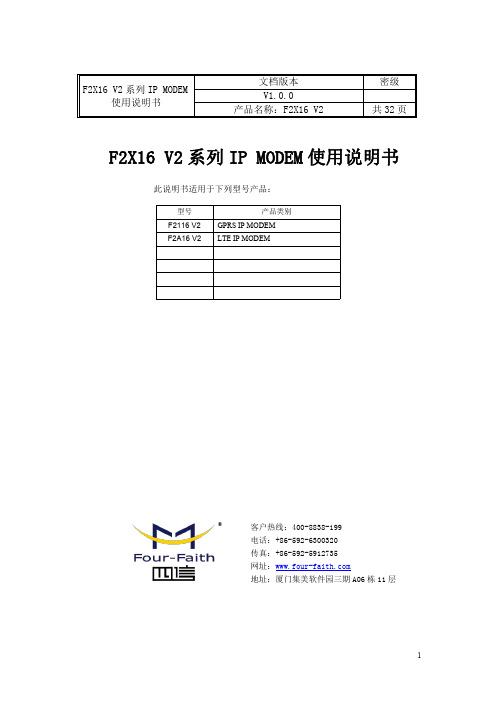
F2X16V2系列IP MODEM 使用说明书此说明书适用于下列型号产品:客户热线:400-8838-199电话:+86-592-6300320传真:+86-592-5912735网址:地址:厦门集美软件园三期A06栋11层F2X16V2系列IP MODEM使用说明书文档版本密级V1.0.0产品名称:F2X16V2共32页型号产品类别F2116V2GPRS IP MODEM F2A16V2LTE IP MODEM文档修订记录日期版本说明作者2020-02-24V1.0.0初建ZDM2/31著作权声明本文档所载的所有材料或内容受版权法的保护,所有版权由厦门四信通信科技有限公司拥有,但注明引用其他方的内容除外。
未经四信公司书面许可,任何人不得将本文档上的任何内容以任何方式进行复制、经销、翻印、连接、传送等任何商业目的的使用,但对于非商业目的的、个人使用的下载或打印(条件是不得修改,且须保留该材料中的版权说明或其他所有权的说明)除外。
商标声明Four-Faith、四信、、、均系厦门四信通信科技有限公司注册商标,未经事先书面许可,任何人不得以任何方式使用四信名称及四信的商标、标记。
3/31/314注:不同型号配件和接口可能存在差异,具体以实物为准。
目录第一章产品简介 (6)1.1产品概述 (6)1.3工作原理框图 (7)1.4产品规格 (8)第二章安装 (10)2.1概述 (10)2.2开箱 (10)2.3安装与电缆连接 (10)2.4电源说明 (13)2.5指示灯说明 (13)第三章参数配置 (14)3.1配置连接 (14)3.2参数配置方式介绍 (14)3.3参数配置详细说明 (14)3.3.1配置工具运行界面 (15)3.3.2设备上电 (16)3.3.4中心服务 (22)3.3.5串口 (23)3.3.6无线拔号 (24)3.3.7全局参数 (26)3.3.8设备管理 (27)3.3.9其它功能项 (28)第四章数据传输试验环境测试 (29)4.1试验环境网络结构 (29)4.2测试步骤 (29)5/316/31第一章产品简介1.1产品概述F2X16V2系列IP MODEM 是一种物联网无线数据终端,利用公用蜂窝网络为用户提供无线长距离数据传输功能。
部分电视机CPU型号及简单代换

部分电视机CPU型号及简单代换部分电视机CPU型号及简单代换8879CPBNG6V38 海信CPU8873CPBNG6U73 创维CPUTOSHIBA-HAY-22、8873CSCNG6PR6 通用CPUTDA9373PS/N2/AI1115 SVA CPU13-TB73-TM1V001、LC863332A-5T25、LC863332A-5S97 夏华CPU88CS38N-3P48、TMP88PS38 夏华K2918、K2926,解码TB1251TDA9381PS/N3/2/1741 索尼CPUTDA9381PS/N2/3I0837 LG CPUTDA9381PS/N2/3I0975 三星CPUTDA9373PS/N2/AI0939(Haier9373-V2.0)Haier9373-V1.0 海尔CPU V1.0的可以换空白存储器,按遥控器数字8、V+ 进总线LC863324B-54M2、LC863324A-5W21、LC863324C-55M5 海信CPUOM8370-A-3NC、NOM8370-A-1NC 海信、西湖、夏华、彩星CP-2156TCL-M18V3PNICAN、TCL-M11V1P 王牌CPUH13V02-T0、8829CSNG5CJ2、H13V01-T0 TCL CPUTDA9370PS/N2/AI1429(4706-D93705-64)3P36、4P36 创维CPU 4706-D83702-64CH05T1501 长虹CHD2590M37210M3-551SP日立25M8C CPUTDA9373PS/N2/AI0911(A01V01-PH)TDA9373PS/N2/AI0996 TCL 2990UHD0401、S3F880AXZZ 创维(3S30/5S30/5S31)MN152811TJS 松下CPU 85元LC863524C-55L7、53P4、52Y7、TH-50J2 杂牌CPULC863524C-55L6、55Y5、55K8 杂牌CPU87CK38N-3647(TMP87CK38N-3675、1C48)澳柯玛、松王M37221M6-309S 厦华R2920 CPUTDA9380PS/N1/IS0380(TCL-UOC-V01)王牌CPU,用TDA9383PS代替要把60脚接地13-T00S23-03M01、8879CSBNG6K02 乐华25G6BCH08T2602(8873CSANG6JH8)长虹CPUOM8373PS/N3/2/1870(4706-D83732-64)创维短管机专用CPULC863328A-51J8 嘉华CPU8803CPAN-3PE8(8823CPNG4JR6)换存储器、39脚,C205换1UF,ST6378B1/FKF 4S02-3008 创维数码3008TMP47C434N-3526 通用王牌TCL M14VBC 王牌CPUST6367BB1/BFX 不详LC863324A-5N09 海信CPULC864512V-5C77 海信CPUM34300N4-565SPKY88C94 夏华CPUM34300N4-555SP 日立CPULC863328A-5S15 高路华、海信CPUMC8902A-5Y83 熊猫、高路华CPUMC8904A-5Z25 熊猫、高路华、海信、西湖CPUM37210M3-807SP 康力CPUT-P-16 8823CPNG5RH6 熊猫CPU SAA5647HL/M1 飞利蒲CPUOM8373PS/N3/A/1914(OM8373PS/N3/A/1854)康佳短管CPUTMP47C634AN RC18 厦华CPUHAIER1132S、HAIER1532S 海尔21T8D-S、21F9G-Shisense 8803-1(8803CPBNG3VG6)8823CPNG3PE8 海信TC2111A 换存储器、39脚,C205换1UF,OM8370PS/N3/1(HZ10V01)(TOUL 12-02M00)TCL CPUHAIER8829-V2.0(8829CPNG4PG3)海尔CPUCH0504、CH0503 长虹CPUM34302M8-612SP SONY CPUCH04T1306 长虹CPUNOM8370-A-11B 西湖CPUTCL-T00Y12-02M01(LA76931)、TOOY12-01M01 TCL CPUCKP1302S1(8829CPNG6FP6)CKP1302S 康佳CPUP88P8432N、S3C8849X13-AQB7 嘉华CPU OM8373-B-3NC 海信TF2507FLC863328C-55N6、5T45 康佳CPUTDA9373PS/N2/AI0889、4706-D93731-64 5P30 创维CPULC863328B-53P5、LC863328C-56M9、LC863328B-52E4、50J1 SVA CPUR2J10160G8-A12FP、R2J1016008-A06FP 数源S21A07 等13-TOOS13-08M01、8873CSBNG6N15 TCL CPU8873CPANG6HV9 数源TJ21A23 CPU87CM38N-1K45、87CM38N-1U87 夏华XT-259ATAVC139 三洋CPULC863320A-5N94、LC863320A-5N17(3Y01)创维CPUCH05T1604(TDA9370PS/N2/AI0848)长虹超级芯片CH05T1607(TDA9370PS/N2/AI1092)TDA9370PS 长虹超级芯片CH05T1606(TDA9373PS/N2/AI1087)TDA9373PS 长虹超级芯片CH05T1630、OM8373PS/N3/A/1842(CH05T1621)长虹,按键功能错乱,伴音失控。
IPC芯片规格对比列表---台湾联咏+海思AI

IPC芯⽚规格对⽐列表---台湾联咏+海思AI联咏Novatek NT98525是⼀款⾼集成度的SoC,具有⾼图像质量、低⽐特率、低功耗的特点,⽬标是4Mp到5Mp边缘计算IP摄像机的应⽤。
SoC集成 ARM Cortex A9 CPU核,新⼀代ISP,H.265/H.264视频压缩编解码器,⾼性能硬件DLA模块、图形引擎、显⽰控制器、以太⽹PHY、USB 2.0、⾳频编解码器、RTC和SD/SDIO 3.0,可提供最佳性价⽐的边缘计算IP摄像机解决⽅案。
华为海思半导体(Hisilicon)automotive HI3569v100汽车车规摄像芯⽚华为海思半导体(Hisilicon)监控设备 hi3516型号-特征华为海思半导体(Hisilicon)监控设备 Hi3516EV100&nBSP; 主流2M智能IP摄像头SoC华为海思半导体(Hisilicon)监控设备 Hi3516EV200 专业4M智能IP摄像SoC华为海思半导体(Hisilicon)监控设备 Hi3516EV300 专业4M智能IP摄像SoC华为海思半导体(Hisilicon)监控设备 Hi3516CV100 主流全⾼清IP摄像头SoC华为海思半导体(Hisilicon)监控设备 Hi3516CV200 主流全⾼清IP摄像头SoC华为海思半导体(Hisilicon)监控设备 Hi3516CV300 主流全⾼清IP摄像头Soc华为海思半导体(Hisilicon)监控设备 Hi3516CV500 专业4M智能IP摄像SoC华为海思半导体(Hisilicon)监控设备 Hi3516CV200 主流全⾼清IP摄像头SoC华为海思半导体(Hisilicon)监控设备 Hi3516CV300 主流全⾼清IP摄像头Soc华为海思半导体(Hisilicon)监控设备 Hi3516CV500 专业4M智能IP摄像SoC华为海思半导体(Hisilicon)监控设备 hi3518型号-特征华为海思半导体(Hisilicon)监控设备 Hi3518C 主流的超⼤⾼清IP相机SoC华为海思半导体(Hisilicon)监控设备 Hi3518E 主流的超⼤⾼清IP相机SoC华为海思半导体(Hisilicon)监控设备 Hi3518A 主流的超⼤⾼清IP相机SoC华为海思半导体(Hisilicon)监控设备 Hi3518C 主流的超⼤⾼清IP相机SoC华为海思半导体(Hisilicon)监控设备 Hi3518E 主流的超⼤⾼清IP相机SoC华为海思半导体(Hisilicon)监控设备 Hi3518A 主流的超⼤⾼清IP相机SoC华为海思半导体(Hisilicon)监控设备 Hi3518EV200 主流的超⼤⾼清IP相机SoC华为海思半导体(Hisilicon)监控设备 Hi3518EV201 主流的超⼤⾼清IP相机SoC华为海思半导体(Hisilicon)监控设备 Hi3518EV300 主流的超⼤⾼清IP相机SoC华为海思半导体(Hisilicon)监控设备 hi3519型号-特征华为海思半导体(Hisilicon)监控设备 Hi3519AV100 先进的智能IP摄像头Soc华为海思半导体(Hisilicon)监控设备 Hi3519AV101 先进的智能IP摄像头Soc华为海思半导体(Hisilicon)监控设备 Hi3519V101 先进的⼯业IP摄像头Soc华为海思半导体(Hisilicon)监控设备 hi3520型号-特征华为海思半导体(Hisilicon)监控设备 HI3520D 主流4频道超⼤⾼清H.265 DVR SoC华为海思半导体(Hisilicon)监控设备 HI3520DV100 主流4频道超⼤⾼清H.265 DVR SoC华为海思半导体(Hisilicon)监控设备 HI3520DV200 ⼊门级4通道超⼤⾼清DVR SoC华为海思半导体(Hisilicon)监控设备 HI3520DV300 主流4频道超⼤⾼清H.265 DVR SoC华为海思半导体(Hisilicon)监控设备 HI3520DV400 主流4频道超⼤⾼清H.265 DVR SoC华为海思半导体(Hisilicon)监控设备 hi3521型号-特征华为海思半导体(Hisilicon)监控设备 Hi3521AV100 主流4通道全⾼清DVR SoC华为海思半导体(Hisilicon)监控设备 Hi3521DV100 主流4频道全⾼清H.265 DVR SoC华为海思半导体(Hisilicon)监控设备 hi3531型号-特征华为海思半导体(Hisilicon)监控设备 Hi3531DV100 主流8通道全⾼清H.265 DVR SoC华为海思半导体(Hisilicon)监控设备 Hi3531AV100 主流8通道全⾼清DVR SoC华为海思半导体(Hisilicon)监控设备 hi3535V100 主流4通道全⾼清NVR SoC华为海思半导体(Hisilicon)监控设备 Hi3536型号-特征华为海思半导体(Hisilicon)监控设备 Hi3536V100 多功能16通道全⾼清NVR SoC华为海思半导体(Hisilicon)监控设备 Hi3536CV100 多功能8/16通道全⾼清NVR SoC华为海思半导体(Hisilicon)监控设备 Hi3536DV100 ⼊门级4通道全⾼清NVR SoC华为海思半导体(Hisilicon) MobileCam Hi3556A100 1080p60/2KP30⼊门级移动相机解决⽅案华为海思半导体(Hisilicon) MobileCam Hi3556V100 1080P60/2KP30⼊门级移动相机解决⽅案华为海思半导体(Hisilicon) MobileCam Hi3556V200 1080P60/2KP30⼊门级移动相机解决⽅案华为海思半导体(Hisilicon) MobileCam Hi3556AV100 1080P60/2KP30⼊门级移动相机解决⽅案华为海思半导体(Hisilicon) MobileCam HI3559型号-特征华为海思半导体(Hisilicon) MobileCam Hi3559A 4KP60/4KP120或8KP30⾼端移动相机解决⽅案华为海思半导体(Hisilicon) MobileCam Hi3559C 4KP60/4KP120或8KP30⾼端移动相机解决⽅案华为海思半导体(Hisilicon) MobileCam Hi3559V100 4KP60/4KP120或8KP30⾼端移动相机解决⽅案华为海思半导体(Hisilicon) MobileCam Hi3559V200 4KP120或8KP30⾼端移动相机解决⽅案华为海思半导体(Hisilicon) MobileCam Hi3559AV100 4KP60/4KP120或8KP30⾼端移动相机解决⽅案华为海思半导体(Hisilicon) MobileCam Hi3559CV100 ⾼端4K120/8K30移动摄像头解决⽅案华为海思半导体(Hisilicon)机顶盒 Hi3136V100 DVB-S2 - DVB-S调解器芯⽚华为海思半导体(Hisilicon)机顶盒 Hi3137V100 DVB-T2/DVB-T调解器芯⽚华为海思半导体(Hisilicon)机顶盒 Hi3130V100 DVB-C解调器芯⽚华为海思半导体(Hisilicon)机顶盒 Hi3716型号-特征华为海思半导体(Hisilicon)机顶盒 Hi3716MV420 HEVC FHD PVR芯⽚组华为海思半导体(Hisilicon)机顶盒 Hi3716MV410 HEVC Zapper FHD芯⽚组华为海思半导体(Hisilicon)机顶盒 Hi3716MV310 ⼊门级FHD连接芯⽚组华为海思半导体(Hisilicon)机顶盒 Hi3716MV330 性价⽐最⾼的FHD芯⽚组。
uboot的常用命令及用法

uboot的常⽤命令及⽤法uboot是bootloader的⼀种,主要是⽤于引导内核启动.uboot除此功能外, 还带有很多其它功能. 功能是通过命令来调⽤.uboot的命令:help //列出当前uboot所有⽀持的命令help 命令 //查看指定命令的帮助reset //重启ubootbootm //⽤于启动内核⽤法: bootm 0x42000000 //从内存地址0x42000000启动内核, 启动前需把内核镜像uImage存放到指定的内存地址printenv //打印所有环境变量的值printenv 环境变量名 //查看指定的环境变量值常⽤环境变量:bootdelay // uboot启动后, 倒计时多少秒后⾃动执⾏环境变量bootcmd的语句bootcmd // 倒计时到0后,⾃动执⾏⾥⾯的语句bootargs // 是⽤于提供给内核的启动参数语句setenv //设置/修改/删除环境变量的值⽤法:setenv 环境变量名 //删除指定的环境变量setenv myargs "hello" //设置环境变量myargs=hello, 如果环境变量没有会创建出来,如果已存则会修改它的值saveenv //保存环境变量,环境变量修改过后必须执⾏此命令才可以保存起来,否则重启后环境变量就恢复了.loady //⽤于从uart线下载⽂件到板上内存⾥(loadb, loads, loadx基本⼀样) ⽤法:loady 0x40008000 //把下载的⽂件从内存地址0x40008000开始存放执⾏"loady 0x40008000"后, uboot就会进⼊等待状态,等着接收数据minicom具有通过uart传输⽂件的功能.按"ctrl+a", 松⼿后再按"s", 选择"ymodem", 在弹出的界⾯⾥按空格键选中要传的⽂件.md 内存地址 //⽤于查看内存地址上的值⽤法:md.b 0x40008000 100 //从内存地址0x40008000开始,查看0x100个字节并输出值md.w 0x40008000 100 //从内存地址0x40008000开始,查看0x100个16位值并输出值md.l 0x40008000 100 //从内存地址0x40008000开始,查看0x100个32位值并输出值mw //⽤于修改内存地址上的值⽤法:mw.b 0x40008000 0xab 100 //从内存地址0x40008000开始的0x100字节空间,设值为0xabmw.w 0x40008000 0xabcd 100 //从内存地址0x40008000开始的0x200字节空间,每16位值设为0xabcdmw.l 0x40008000 0xabcdef88 100 //从内存地址0x40008000开始的0x400字节空间,每32位值设为0xabcdef88 go //执⾏指定内存地址上的指令⽤法:go 0x40008000mmc // sd/mmc接⼝设备(sd卡, emmc)操作命令, 按扇区操作(每扇区512字节)⽤法:mmc read addr blk cnt //从mmc设备上的第blk个扇区开始,共读出cnt个扇区到内存地址addr上mmc write addr blk cnt //把内存地址addr上的数据写⼊mmc设备的第blk个扇区,共cnt个扇区⼤⼩mmc dev //⽤于当看当前的mmc设备是第⼏个mmc erase blk cnt //把mmc设备的第blk个扇区开始清零,共清除cnt个扇区⼤⼩ mmc part //列出当前mmc设备的分区信息mmc list //列出所有的mmc设备信息ext4ls //查看存储设备的ext2/3/4分区⾥的内容⽤法:ext4ls mmc 0:2 //查看第0个存储设备的第⼆个分区ext4load //从ext2/3/4分区⾥读出⽂件到指定的内存地址⽤法:ext4load mmc 0:2 0x40008000 /uImage //从第0个存储设备的第2个分区的根⽬录读出uImage⽂件到内存地址0x40008000 fatls //查看存储设备的fat分区⾥的内容⽤法:fatls mmc 0:1 //查看第0个存储设备的第1个分区(fat分区)fatload //从fat分区⾥读出⽂件到指定的内存地址⽤法:fatload mmc 0:1 0x40008000 /uImage //从第0个存储设备的第1个分区的根⽬录读出uImage⽂件到内存地址0x40008000fatwrite //把内存上的数据存储到fat分区的⼀个⽂件⾥⽤法:fatwrite mmc 0:1 0x40008000 /my.txt 0x35 //把内存地址0x40008000开始的0x35个字节数据写⼊到第0个设备的第1个分区⾥,⽂件名为my.txtrun //执⾏指定的环境变量⾥的语句⽤法:run bootcmd //执⾏环境变量bootcmd⾥的语句//如uboot上已驱动好⽹络设备并环境变设好IP及PC端IP,还可以使⽤以下命令:tftpboot 0x40008000 ⽂件名 // 通过⽹络下载⽂件到内存地址0x40008000, PC端需配置好tftp服务器nfs 0x40008000 pc端IP:/带路径的⽂件名 //pc端需配置好nfs服务器ping ip //检测⽹络是否通指令: bootmbootm ⽤于将内核镜像加载到内存的指定地址处例:bootm 0x82000000查看和修改环境变量指令常⽤环境变量列表bootdelay 执⾏⾃动启动(bootcmd中的命令)的等候秒数baudrate 串⼝控制台的波特率bootfile 默认的下载⽂件名bootargs 传递给Linux内核的启动参数bootcmd ⾃动启动时执⾏命令stdin 标准输⼊设备,⼀般是串⼝stdout 标准输出,⼀般是串⼝,也可是LCD(VGA)stderr 标准出错,⼀般是串⼝,也可是LCD(VGA)serverip TFTP服务器端的IP地址ipaddr 本地的IP地址ethaddr 以太⽹的MAC地址netmask 以太⽹的⽹络掩码gatewayip 以太⽹的⽹关指令: setenvname value第1个参数是环境变量的名称。
ReadyNAS 2120 v2 网络附属存储(NAS)商品数据表说明书

ReadyNAS 2120 v2 Network Attached Storage (NAS) Data SheetRN2120 v2Key Business FeaturesKey Business SolutionsApplication data, virtual images, client files, email… the types of data central to running a successful business can seem endless. With ReadyNAS ® you finally have an advanced and easy-to use solution for centralizing, securing and controlling access to your digital assets. Way more than just simple unified (NAS and SAN) storage for your company, ReadyNAS allows you to do more than you ever thought you could afford by pairing the latest in performance with innovative efficiency technologies such as unlimited snapshots, thin provisioning and cloud-managed replication.Every networked attached storage (NAS) device from NETGEAR runs on the revolutionary ReadyNAS operating system. This custom-built OS protects stored data not only with XRAID2™ automatic expansion, but is the first desktop NAS for the SMB to feature the continuous data protection of unlimited snapshots along with real-time anti-virus and native encryption. Designed specifically for the unique needs of small business users, ReadyNAS devices utilize proprietary ReadyCLOUD ™ technology for cloud-based discovery, provisioning and even ongoing management. In addition, these new devices are virtualization-ready with iSCSI and NFS support, thin provisioning capability and compatibility with VMware ®, Citrix ® and Microsoft ®.These days, your data is your world. With ReadyNAS, protecting and accessing that world has never been easier. ReadyNAS — Storage Made EASY.ReadyNAS: Storage Made Easy• Automatic Backup & Sync: Using the ReadyCLOUD app for PC, scheduled protection is easier than ever before • Bit Rot Protection: A proprietary technology protecting your files from unplanned degradationUnlimited data • XRAID2™ & Instant Provisioning:Easily expand capacity and feel confident knowingthat data is always protected• File Server: Unified storage platform for sharing files between Windows, Mac and Linux-based computers• Backup: RAID redundancy with automatic expansion and unlimited data snapshots for point-in-time restore• Cloud-managed Replication: Maintain data sets in multiple locations or ensure protection of data from remote or branch office locations• iSCSI and Thin Provisioning: Powerful tools for a businesses taking advantage of virtual infrastructures• Anti-virus & Encryption: Keep data protected from outside threats and safe from prying eyes• Modern GUI and Cloud/Remote Access from Anywhere: Sleek modern interface and patented technology for secure remote access without configuration effort• Disaster Recovery: Cloud-managedreplication for maintaining multiple sets of data and performing easy restores in case of disaster• Virtualization: Thin provisioning, iSCSI support and certified with VMware and MicrosoftReadyNAS 2120 v2 Network Attached Storage (NAS) Data SheetRN2120 v2ReadyNAS SolutionsFile SharingThese days, running a successful business often depends on successful file sharing—application data, virtual images, client files, email, all the digital files that make your business go. With ReadyNAS, you finally have an advanced and easy-to-use solution for centralizing, securing, and sharing those critical assets. Faster processors mean more simultaneous users can access unified storage—across PC, Mac and Linux environments. ReadyCLOUD and full Dropbox integration make it easier than ever to sync your important files, photos or videos across all of your web-connected devices.Disaster RecoveryThe custom-built ReadyNAS OS protects stored data with automatic RAID configuration, the continuous security of Unlimited Snapshots, and easy-to-manage Cloud Replication. By maintaining multiple copies of vital data through cloud replication, it makes it easy for you to move data offsite to protect against natural disasters and theft.VirtualizationWith Unlimited Snapshots, thin provisioning, and improved iSCSI support, ReadyNAS delivers a virtualization platform with next-generation features at an affordable price.BackupUnlimited snapshots give you complete control over the past, present, and future of your data. This enterprise-class feature copies any point of time in the file system, can be manually or automatically scheduled, and can restore any version with a simple click. Other data protection innovations for disk-based storage like Real Time Anti-Virus and Encryption bring new confidence to the integrity of your data and back-ups.ServerHypervisorReadyNASiSCSI LUN 2NFS 1NFS 2ReadyNAS 2120 v2 Network Attached Storage (NAS) Data SheetRN2120 v2Data Protection (Backup & Replication) • Unlimited block-based snapshots for continuous data protection• Restore Snapshots to any point in time• Restore Snapshot data from local admin GUI, ReadyCLOUD, or native Windows File Explorer• Scheduled and manual snapshots• File Synchronization (rsync)• Encrypted Remote Replication• Cloud managed Remote Replication (ReadyNAS to ReadyNAS). No licenses required for ReadyNAS OS 6 devices. • AES 256-bit volume based encryption • X-RAID2 (automatic single volume online expansion)• Single Disk, JBOD• RAID Levels: 0, 1, 5, 6, 10 (RAID level support depends on number of drives/bays)• RAID Global Hot Spare• eSATA Expansion• Backup to external storage (USB/eSATA)• Apple Time Machine support• Remote Apple Time Machine backup and restore (over ReadyNAS Remote)• ReadyNAS Vault™ Cloud backup (optional service)• Dropbox™ file synchronization (requires Dropbox account)• Real-time Anti-Virus scanning using signature and heuristic algorithms. (No end-user licenses required) Protection for viruses, malware, worms, and Trojans.• Bitrot automatic detection & correction for degraded mediaStorage Area Networks (SAN), Virtualization• Unlimited iSCSI LUN Snapshot• Thin or thick provision LUNs• Multi-LUN per target• LUN mapping• LUN masking• SPC-3 Persistent Reservation (iSCSI)• MPIO (iSCSI)• MC/S (iSCSI)• Max # iSCSI Target: 256• Max # iSCSI LUN: 256• VMware vSphere 5• Citrix XenServer 6• Windows Server 2008 Hyper-V• Windows Server 2008 Failover Clustering • Windows Server 2012 R2ReadyCLOUD (cloud access to ReadyNAS)• ReadyCLOUD portal based data access andmanagement• VPN quality remote data transfer andmanagement• Share data with friends & co-workersdirectly from portal• Share file via email linkReadyCLOUD Client Applications• ReadyCLOUD client applications for AppleOS X, Microsoft Windows, Android, andApple iOS• VPN quality remote data transfer andmanagement• Simple remote access throughReadyCLOUD client (no firewall or routerconfiguration needed)• Sync files/folders between PC (Mac/Windows) & ReadyNAS• Sync files/folders between multiple PCs andReadyNAS• Sync files/folders between multiple users &ReadyNAS• Backup files/folders from PC to ReadyNASFile System & Transfer Protocols• ReadyNAS OS 6.2 or later• Linux 3.x• Internal File System: BTRFS• External File System: EXT3, EXT4, NTFS,FAT32, HFS+• Copy-on-write file system• Microsoft Network (CIFS/SMB)• Apple OS X (AFP 3.3)• Linux/Unix (NFS v3)• Internet (HTTP)• Secure Internet (HTTPS)• File Transfer Protocol (FTP)• FTP over SSL / TLS (explicit)• FTP Passive mode with port range setup• FTP Bandwidth control• FTP Anonymous• FTP Transfer Log• Secure Shell (SSH)• Web Authoring (WebDAV)• Storage Array Network (iSCSI)• File Synchronization (rsync)• Local web file managerUsers/Groups• Max # Users: 8192• Max # User Groups: 8192• Max # Share Folder: 1024• Max # Concurrent Connections: 1024• Share Folder Level ACL Support• Advanced Folder Permissions with SubfolderACL support for CIFS/SMB, AFP, FTP• Microsoft Active Directory (AD) DomainController Authentication• Local access list• ReadyCLOUD based ACL• Domain user login via CIFS/SMB, AFP, FTPManagement• ReadyCLOUD cloud based discovery andmanagement• RAIDar local discovery agent (Windows/Mac)• Save and restore system configuration(clone devices)• Local event log• Connection reporting (SMB)• Local Graphical User Interface (GUI)Languages: English, German, French,Japanese, Chinese, Russian, Swedish,Portuguese, Italian, Spanish, Polish, Czech,Dutch, Korean• Genie+ marketplace integration to addproductivity, media, backup, surveillanceand other applications• Unicode support• Volume Management• Thin provision Shares and LUNs• Instant Provisioning/Expansion with dataprotection• Restore to factory default• Supported Operating Systems (MicrosoftWindows, 7 (32/64-bit), 8/8.1 (32/64-bit),Microsoft Windows Server 2008 R2/2012,Apple OS X, Linux/Unix, Solaris, Apple iOS,Google Android)• Supported Web Browsers (MicrosoftInternet Exploer 9+, Mozilla Firefox 14+,Google Chrome 20+, Apple Safari 5+)System Monitoring• Device capacity, performance, resource andhealth monitoring• Bad block scan• Hard Drive S.M.A.R.T.• File System Check• Disk Scrubbing• Disk Defragment• Volume balance• Alerts (SMTP email, LCD, SNMP, local log)• Auto-shutdown (hard drive, fan, UPS)• Auto-restart on power recoveryTechnical SpecificationsReadyNAS 2120 v2 Network Attached Storage (NAS)Data SheetRN2120 v2Technical SpecificationsNETGEAR, the NETGEAR Logo, ProSUPPORT, ReadyNAS, ReadyNAS Cloud, ReadyNAS Vault, and X-RAID are trademarks of NETGEAR, Inc. in the United States and/or other countries. Other brand names mentioned herein are for identification purposes only and may be trademarks of their respective holder(s). Information is subject to change without notice. © 2014 NETGEAR, Inc. All rights reserved. D-RN2120v2-2Networking Protocols • TCP/IP • IPv4• Next-generation Internet Protocol (IPv6)• Static IP Address • Dynamic IP Address • Multiple IP Settings • DHCP Client • UPnP Discovery • Bonjour Discovery• Link Aggregation IEEE 802.3ad• Port Trunking (balanced round robin, active backup, balance xor, broadcast, 802.3ad link aggregation LACP, transmit load balancing, adaptive load balancing)• Hash Types IEEE 802.3ad LACP or XOR (Layer 2, Layer3, Layer 4)• Jumbo Frames • Static routes• Secure Shell (SSH)• Simple Network Management Protocol v2, v3• Network Time Protocol (NTP)Media• ReadyDLNA (UPnP DLNA Media Server)• ReadyDLNA streams to any compliant device including Playstation and Xbox• ReadyDLNA mobile clients for remote media streaming (iOS, Android)• ReadyDLNA supported music formats (wav, wma, pcm, ogg, mp3, m4a, flac, aac)• ReadyDLNA supported photo formats (jpg, jpeg)• ReadyDLNA supported video formats (3gp, mp4, wmv, xvid, vob, ts, tivo, mts, mpeg, mpg, mp4, mov, mkv, m4v, m4p, m2t, m2ts, flv, flc, fla, divx, avi, asf)• ReadyDLNA supported playlist formats (pls, m3u)• ReadyNAS Surveillance (1-camera license included) supports over 85 brands and 2000 models of IP cameras• ReadyNAS Surveillance supports up to 8 cameras (optional licenses required)• iTunes Server• iTunes supported audio formats (mp3, m4a, m4p, wav, aif)• iTunes supported video formats (m4v, mov, mp4)• iTunes supported playlist formats (m3u, wpl)• TiVo Archiving• Plex Media Server streams to DLNA and Plex clients (mobile, desktop, Google TV, Roku, Samsung & LG TVs)Hardware• Marvell ® Armada ™ XP (78230) 1.6GHz Dual Core• Memory: 2GB DDR3• Floating Point CPU • Flash: 128MB for OS • Drive Bays: 4• Drive Types Supported: SATA/SSD 2.5” or 3.5”• Hot Swappable Drives • Two eSATA ports• One USB 2.0 & Two USB 3.0 ports • Total solution capacity: 16TB• Dual Gigabit Ethernet ports with link aggregation and failover• LEDs: Power, Activity, Disk, Backup, LAN • Integrated rackmount ears • Three 40mm fans• Dimensions (DxWxH): 308mm x 430mm x 44mm • Weight: 7.48 kg• Power cord localized to country of sale Compliance• ENGR 10049 EST Environmental Stress Test Guideline• ENGR 10045 EVT Engineering Validation Test Guideline• ENGR 10048 CVT Compliance Validation Test Guideline• ENGR 10046 System Validation Test Guideline• ENGR 10023 HALT Accelerated Life Test Guideline• ENGR 10036 CDG Component Derating GuidelineEnvironment• Noise levels: <28dBA• Operating Temperature: 0-40C• Operating Humidity: 5-95% relative humidity, non-condensing• Power Consumption (Operation): 38W • Power Consumption (Wake on LAN): 1.4W • Power Consumption (Power Off): 0.30W • Smart Fan• Scheduled Power on/off • Hard drive disk spin down • UPS Support• Network UPS with SNMP Management • Wake on LAN• Schedule power on/off• Auto-power on (after shutdown)• AC Input Power Voltage 100V to 240V• Power Frequency: 50Hz to 60Hz, Single Phase • Certification: FCC Class B, CE Class B, RoHS, VCCI Class BProSUPPORT Service Packs Available • OnCall 24x7 (1-year: PMB0313, 3-year: PMB0333, 5-year: PMB0353)Accessories• RTRAY04: Replacement/additional 3.5” or 2.5” hard drive tray• RRAIL04: Sliding rack mount rail• Add-on Applications• One click installation of add-on applications directly through local GUI• Application available for productivity, media, backup, surveillance, and many others• NETGEAR applications include Surveillance, Photo Sharing, Advanced configuration tools• Partner applications include BitTorrent Sync, Plex, Memeo, DVBlink • Community applications includeTransmission, ownCloud, Qbittorrent, mqSQL, VPN server, Syslog, Wordpress, joomla, Media Wiki, and others• Application availability subject to change • Applications may impact overall performance• Software Development Kit (SDK) available for 3rd party developersINDUSTRy-LEADING 5-yEAR HARDwARE wARRANTy5-year next-business-day replacement,90 day 24x7 phone support, lifetime chat support。
XC-3520BR无线传感器网络路由器说明书

无线传感器网络XC-3520BR无线路由器XC-3520BR无线传感器网络路由器,自带ChipBeeNet自组网协议,是集传感器、I/O、低功耗、无线通信技术于一体的无线智能传感器网络产品。
在无线传感器网络中,路由器作为无线信号的中继,延伸传输范围,提高通信质量,并为协调器和终端设备之间的无线通信选择最佳路径。
XC-3520BR采用433/470 MHz无线频率,ISM全球免费频段,免申请,支持星型/树型/MESH网络拓扑,具有组网灵活,距离远,穿透力强等优点。
一、 产品特性◆自带ChipBeeNet 无线自组网协议,支持星型/树型/MESH网络拓扑,组网灵活,性能可靠稳定。
◆作为无线信号的中继,延伸传输范围,提高通信质量,并为协调器和终端设备之间的无线通信选择最佳路径。
◆易于维护和现场安装,具有状态LED指示。
◆低功耗、多电源输入设计,外接电源和电池供电可自动切换。
二、 技术参数无线特性◆自主研发的ChipBeeNet无线自组网协议,支持星型/树型/MESH网络拓扑◆无线频率: 433/470频段(出厂前确定中心频率)◆调制方式:2GFSK◆无线信道:20个◆射频数据速率:10Kbps◆最大发射功率:≤100mW(20dBm)◆峰值电流:80mA◆信道检测:CSMA/CA◆接收灵敏度:-117dBm◆网络拓扑:星型/树型/MESH网◆无线通信距离:≤1000米(室外可视,3 dBi天线)◆网络节点容量:最大240个节点(路由节点+终端节点)◆无线距离扩展: 最多5 跳◆节点功能:路由器◆天线连接:外置SMA 天线电源输入◆外接电源输入:DC9~36 宽电压输入,具有防反接、防浪涌保护功能◆电池输入:通过USB-B接口外接3.7~5V电池供电◆设备功耗: 1.8W @ 24 VDC (外接电源)电池供电:***********(USB接口供电)外形结构◆模块结构:亚当模块,13位可拔插端子(2EDG-3.81mm-13P 弯针)◆安装方式:DIN导轨安装◆外形尺寸:107.5mm x 72mm x 26mm(不含端子和导轨座)116.5mm x 72mm x 41.5mm(含端子、天线座和导轨座) ◆模块重量:约200g环境◆工作温度:-25~+70°C (外接电源)0~+50°C (电池供电)◆工作湿度:20~95%RH(不结露)◆存储环境温度:-20~+85°C◆存储环境湿度:0~95%RH(不结露)三、 外形尺寸和安装示意图图一、模块尺寸图图二、安装示意图四、 安装注意事项1.天线与接收装置的天线尽量保证在同一平面内。
海思3520D视频主板34G无线网络视频监控主板模组

英码3G/4G摄像机、录像机主板市场定位●可用于安装3G/4G网络摄像机;●装配3G/4G车载录像机;●装配视频编解码器。
●市场上用本模块组装的产品产品外观尺寸:12*7.5*2CM产品优势●支持移动、联通、电信和国外的FDD、WCDMA无线网络,全球通用;●支持定时抓拍功能,可自定时间进行定时抓拍;●可加装GPS定位模块;●体积小(11cm*9cm),无需转接板,直接在PCIE接口插3G/4G模块;●可用于安装摄像机和录像机;主要功能说明本机功能●视频输入功能双模式:4路720P的AHD模式接入或4路1080P解码;●音频输入输出功能:标准3.5接口,支持对讲功能;●本机录像及回放功能:可接1个4T硬盘,支持全路数支持高清720P实时编码录像;支持录像文件按时间打包;支持全录、移动侦测录像、报警联动录像,并且可以在本机查询录像回放、下载;●支持TF卡录像,最大支持64G●本机预览:支持AV+VGA+HDMI输出,支持全路数支持高清720P实时预览。
支持HDMI与VGA同源输出,HDMI与VGA输出分辨率最高均可达1920x1080;●报警功能:支持有线报警输入,联动录像;●4G/3G无线上网功能:可扩展3G 4G无线工业级模块,接入运营商基站上网;应用方案购买说明●型号:●标准配件:●售后服务:●加装3G,联通和电信可选●加装4G,移动、联通、电信通用;●加装GPS模块,外置GPS模块;产品细节硬件配置●标准的H.264编码芯片,支持双码流技术;●一个SIM卡插槽,支持三大运营商网络;●一个SATA接口,最大支持4T硬盘接入,保证必要的录像存储时间;●一个TF卡插槽,最大支持64G;●一个RJ45接口,进行有线网络传输;●一个485接口,作用于云台控制和数据透传;●4路BNC或4路1080P视频输入,1路AV、1路VGA及1路HDMI视频输出;1路音频输入输出接口;●一个USB接口,可接鼠标操控,或都U录像;技术参数软件与服务配置●免费配送SDK参考代码,方便用户二次开发集成;●一年免费保修;●一年内5天*8小时无偿在线技术支持;配套软件界面●远程监控软件成功案例。
Silicon Labs 芯片评估板 套件说明书
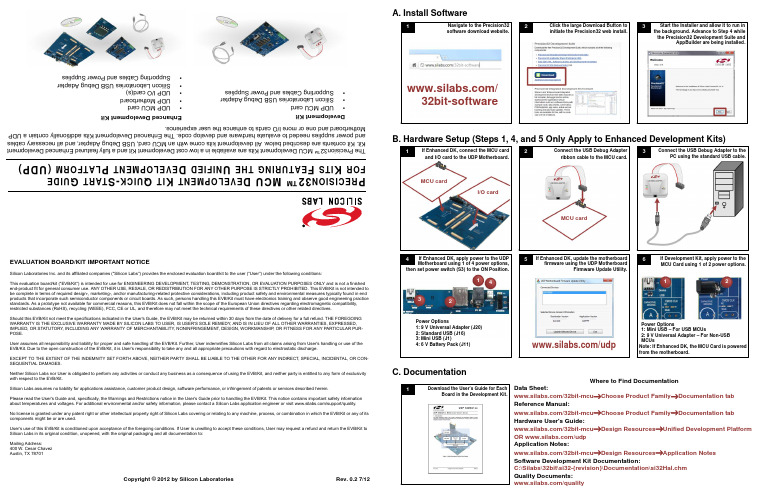
EVALUATION BOARD/KIT IMPORTANT NOTICESilicon Laboratories Inc. and its affiliated companies ("Silicon Labs") provides the enclosed evaluation board/kit to the user ("User") under the following conditions:This evaluation board/kit ("EVB/Kit") is intended for use for ENGINEERING DEVELOPMENT, TESTING, DEMONSTRATION, OR EVALUATION PURPOSES ONLY and is not a finished end-product fit for general consumer use. ANY OTHER USE, RESALE, OR REDISTRIBUTION FOR ANY OTHER PURPOSE IS STRICTLY PROHIBITED. This EVB/Kit is not intended to be complete in terms of required design-, marketing-, and/or manufacturing-related protective considerations, including product safety and environmental measures typically found in end products that incorporate such semiconductor components or circuit boards. As such, persons handling this EVB/Kit must have electronics training and observe good engineering practice standards. As a prototype not available for commercial reasons, this EVB/Kit does not fall within the scope of the European Union directives regarding electromagnetic compatibility, restricted substances (RoHS), recycling (WEEE), FCC, CE or UL, and therefore may not meet the technical requirements of these directives or other related directives.Should this EVB/Kit not meet the specifications indicated in the User's Guide, the EVB/Kit may be returned within 30 days from the date of delivery for a full refund. THE FOREGOING WARRANTY IS THE EXCLUSIVE WARRANTY MADE BY SILICON LABS TO USER, IS USER'S SOLE REMEDY , AND IS IN LIEU OF ALL OTHER WARRANTIES, EXPRESSED, IMPLIED, OR STATUTORY , INCLUDING ANY WARRANTY OF MERCHANTABILITY , NONINFRINGEMENT, DESIGN, WORKMANSHIP , OR FITNESS FOR ANY PARTICULAR PUR-POSE.User assumes all responsibility and liability for proper and safe handling of the EVB/Kit. Further, User indemnifies Silicon Labs from all claims arising from User's handling or use of the EVB/Kit. Due to the open construction of the EVB/Kit, it is User's responsibility to take any and all appropriate precautions with regard to electrostatic discharge.EXCEPT TO THE EXTENT OF THE INDEMNITY SET FORTH ABOVE, NEITHER PARTY SHALL BE LIABLE TO THE OTHER FOR ANY INDIRECT, SPECIAL, INCIDENTAL, OR CON-SEQUENTIAL DAMAGES.Neither Silicon Labs nor User is obligated to perform any activities or conduct any business as a consequence of using the EVB/Kit, and neither party is entitled to any form of exclusivity with respect to the EVB/Kit.Silicon Labs assumes no liability for applications assistance, customer product design, software performance, or infringement of patents or services described herein.Please read the User's Guide and, specifically, the Warnings and Restrictions notice in the User's Guide prior to handling the EVB/Kit. This notice contains important safety information about temperatures and voltages. For additional environmental and/or safety information, please contact a Silicon Labs application engineer or visit /support/quality.No license is granted under any patent right or other intellectual property right of Silicon Labs covering or relating to any machine, process, or combination in which the EVB/Kit or any of its components might be or are used.User's use of this EVB/Kit is conditioned upon acceptance of the foregoing conditions. If User is unwilling to accept these conditions, User may request a refund and return the EVB/Kit to Silicon Labs in its original condition, unopened, with the original packaging and all documentation to:Mailing Address:400 W. Cesar Chavez Austin, TX 78701Copyright © 2012 by Silicon Laboratories Rev. 0.2 7/12P R E C I S I O N 32™ M C U D E V E L O P M E N T K I T Q U I C K -S T A R T G U I D E F O R K I T S F E A T U R I N G T H E U N I F I E D D E V E L O P M E N T P L A T F O R M (U D P )T h e P r e c i s i o n 32™ M C U D e v e l o p m e n t K i t s a r e a v a i l a b l e i n a l o w c o s t D e v e l o p m e n t K i t a n d a f u l l y f e a t u r e d E n h a n c e d D e v e l o p m e n t K i t . K i t c o n t e n t s a r e d e s c r i b e d b e l o w . A l l d e v e l o p m e n t k i t s c o m e w i t h a n M C U c a r d , U S B D e b u g A d a p t e r , a n d a l l n e c e s s a r y c a b l e s a n d p o w e r s u p p l i e s n e e d e d t o e v a l u a t e h a r d w a r e a n d d e v e l o p c o d e . T h e E n h a n c e d D e v e l o p m e n t K i t s a d d i t i o n a l l y c o n t a i n a U D PM o t h e r b o a r d a n d o n e o r m o r e I /O c a r d s t o e n h a n c e t h e u s e r e x p e r i e n c e .D e v e l o p m e n t K i t•U D P M C U c a r d•S i l i c o n L a b o r a t o r i e s U S B D e b u g A d a p t e r •S u p p o r t i n g C a b l e s a n d P o w e r S u p p l i esE n h a n c e d D e v e l o p m e n t K i t•U D P M C U c a r d•U D P M o t h e r b o a r d •U D P I /O c a r d (s )•S i l i c o n L a b o r a t o r i e s U S B D e b u g A d a p t e r •S u p p o r t i n g C a b l e s a n d P o w e r S u p p l i e sA. Install SoftwareB. Hardware Setup (Steps 1, 4, and 5 Only Apply to Enhanced Development Kits)C. Documentation12Click the large Download Button to initiate the Precision32 web install.Navigate to the Precision32 software download website.3Start the Installer and allow it to run in the background. Advance to Step 4 while the Precision32 Development Suite andAppBuilder are being installed./32bit-software1Connect the USB Debug Adapter ribbon cable to the MCU card.2Connect the USB Debug Adapter to thePC using the standard USB cable.I/O cardMCU card45If Enhanced DK, apply power to the UDP Motherboard using 1 of 4 power options,Power Options1: 9 V Universal Adapter (J20)2: Standard USB (J16) 3: Mini USB (J1)4: 6 V Battery Pack (J11)then set power switch (S3) to the ON Position.If Development Kit, apply power to the MCU Card using 1 of 2 power options.Power Options1: Mini USB – For USB MCUs2: 9 V Universal Adapter – For Non-USB MCUsIf Enhanced DK, update the motherboardfirmware using the UDP MotherboardFirmware Update Utility./udpMCU card321412Note: If Enhanced DK, the MCU Card is powered from the motherboard.36If Enhanced DK, connect the MCU card and I/O card to the UDP Motherboard.1Download the User’s Guide for EachBoard in the Development Kit.Where to Find DocumentationData Sheet:/32bit-mcu →Choose Product Family →Documentation tab Reference Manual:/32bit-mcu →Choose Product Family →Documentation tab Hardware User's Guide:/32bit-mcu →Design Resources →Unified Development Platform OR /udp Application Notes:/32bit-mcu →Design Resources →Application Notes Software Development Kit Documentation:C:\Silabs\32bit\si32-{revision}\Documentation\si32Hal.chm Quality Documents:/qualityE . U s i n g t h e P r e c i s i o n 32 D e v e l o p m e n t S u i t eT h e P r e c i s i o n 32 D e v e l o p m e n t S u i t e i s a c o m p l e t e d e v e l o p m e n t s y s t e m f o r S i l i c o n L a b s 32-b i t M C U s . T h e D e v e l o p m e n t S u i t e c o n s i s t s o f t h r e e p a r t s : t h e U n i f i e d D e v e l o p m e n t P l a t f o r m (U D P ) h a r d w a r e , t h e S o f t w a r e D e v e l o p m e n t K i t (S D K ), a n d t h e P C d e v e l o p m e n t t o o l s i n c l u d i n g A p p B u i l d e r a n d t h e I n t e g r a t e d D e v e l o p m e n t E n v i r o n m e n t (I D E ). S e e t h e a p p l i c a t i o n n o t e s l i s t e d b e l o wf o r c o m p l e t e d e t a i l s .t h e p r o g r a m . T h e L E D b l i n k . P a u s e p r o g r a R u nl i n e s o f c o d e a n d s e l e c t T o g B r e a k p o i n t t o a d d a b r e a k p o T h e n p r e s s R u n t o r u n t o b r e a k p o i c o d e .S t e p I n t o o r S t e p O v e r V i e w o r m o d i f y P e r i p h e r a R e g i s t e r s , o r M e m o i a b l e , r i g h t -c l i a n d s e l e c t A d d W a t c h E x p r e t o a d d i t t o t h e E x p r e s s i o n s w A p p B u i l d e r I D E•A N 675: P r e c i s i o n 32 D e v e l o p m e n t S u i t e O v e r v i e w•A N 667: G e t t i n g S t a r t e d w i t h t h e S i l i c o n L a b s P r e c i s i o n 32 I D E•A N 670: G e t t i n g S t a r t e d w i t h t h e S i l i c o n L a b s P r e c i s i o n 32 A p p B u i l d e r•A N 678: P r e c i s i o n 32 s i 32F l a s h U t i l i t y C o m m a n d -L i n e P r o g r a m m e r U s e r 's G u i d e•A N 719: P r e c i s i o n 32 I D E a n d A p p B u i l d e r D e t a i l e d T u t o r i a l a n d W a l k t h r o u g hW h e r e t o F i n d S u p p o r tM C U K n o w l e d g e B a s e :w w w .s i l a b s .c o m →S u p p o r t →K n o w l e d g e B a s eV i d e o T r a i n i n g M o d u l e s :w w w .s i l a b s .c o m →S u p p o r t →T r a i n i n g a n d R e s o u r c e sC o n t a c t a n A p p l i c a t i o n s E n g i n e e r :w w w .s i l a b s .c o m →S u p p o r t →C o n t a c t T e c h n i c a l S u p p o r tD . U s i n g t h e P r e c i s i o n 32 I DE f o r t h eF i r s t T i m e2R e g i s t e r t h e I D E u s i n g t h e s t e p s l i s t e d o n t h e W e l c o m e p a g e .1O p e n t h e P r e c i s i o n 32 I D E a n d s e l e c t t h e p r o j e c t w o r k s p a c e .313456S e l e c t j u s t t h e s i m x x x x x _B l i n k y c h e c k b o x ,e n s u r e C o p y p r o j e c t s i n t o w o r k s p a c e i s s e l e c t e d , a n d p r e s s F i n i s h .S e l e c t t h e I m p o r t S I 32 S D Ke x a m p l e (s ) l i n k i n t h e Q u i c k s t a r t w i n d o w .S e l e c t t h e s i m x x x x x _B l i n k yp r o j e c t i n t h e P r o j e c t E x p l o r e r a n d p r e s s B u i l d ‘B l i n k y ’ [D e b u g ] i n t h e Q u i c k s t a r t w i n d o w .S t a r t a D e b u g s e s s i o n b yc l i c k i n g D e b u g ‘B l i n k y ’ [D e b u g ] i n t h e Q u i c k s t a r t w i nd o w .。
Hi3520DV200编解码处理器说明

z 2 个标准 I2S 接口 − 1个支持输入 − 1个支持输出
网络接口
z 1 个以太网接口 − 内置FE PHY − 可选择使用物理层的MDI接口或MAC层的RMII接 口 − 支持10/100Mbit/s − 支持全双工或半双工模式
外围接口
z 2 个 SATA2.5 接口 − 支持PM功能 − 支持eSATA
Hi3520DV200是针对多路D1和多路高清DVR、NVR产品应用开发的一款专业SOC芯片。Hi3520DV200内置高性能A9处理 器、高达8路D1多协议编解码能力的引擎;集成优异的视频引擎和编解码算法并结合多路高清显示输出能力,充分满足客 户产品的高质量图像体验。Hi3520DV200高度集成和丰富的外围接口,在满足客户差异化产品功能、性能、图像质量要求 的同时,大大降低ebom成本。
z CBR/VBR 码率控制,16Kbit/s~40Mbit/s z 编码帧率支持 1 fps~60fps z 支持感兴趣区域(ROI)编码 z 提供彩转灰编码
智能视频分析
z 集成智能分析加速引擎,支持智能运动侦测、周界防 范、视频诊断等多种智能分析应用
视频与图形处理
z 支持 de-interlace、图像增强、边缘增强、3D 去噪等 前、后处理
Hi3520DV200 H.264编解码处理器
初稿,仅供 参 考
文档版本 01 (2014-08-04)
海思专有和保密信息 版权所有 © 深圳市海思半导体有限公司
7
商标声明
、
、海思和其他海思商标均为深圳市海思半导体有限公司的商标。
本文档提及的其他所有商标或注册商标,由各自的所有人拥有。
注意
您购买的产品、服务或特性等应受海思公司商业合同和条款的约束,本文档中描述的全部或部分产品、服务或特性可 能不在您的购买或使用范围之内。除非合同另有约定,海思公司对本文档内容不做任何明示或默示的声明或保证。Image SFra bibliotekbsystem
Lenovo ThinkAgile HX3520-G 应用指南说明书

Lenovo ThinkAgile HX3520-G Appliance(Xeon SP Gen 1)Product Guide (withdrawn product)Lenovo ThinkAgile HX Series appliances are designed to help you simplify IT infrastructure, reduce costs, and accelerate time to value. These hyperconverged appliances from Lenovo combine industry-leading hyperconvergence software from Nutanix with Lenovo enterprise platforms that feature the first generation of the Intel Xeon Processor Scalable family.The ThinkAgile HX3520-G is a 2U rack-mount appliance that supports two processors, up to 1.5 TB of 2666 MHz TruDDR4 memory, 16x SAS/SATA SFF hot-swap drive bays with an extensive choice ofSAS/SATA SSDs and HDDs, and flexible network connectivity options with 1/10 GbE RJ-45, 10 GbE SFP+, and 10/25 GbE SFP28 ports.Several common uses for the ThinkAgile HX Series appliances for compute-heavy workloads include virtual desktop infrastructure (VDI), server virtualization, private/hybrid clouds, enterprise applications, light databases, and remote office and branch office workloads.The ThinkAgile HX3520-G appliance is shown in the following figure.Figure 1. ThinkAgile HX3520-G applianceDid you know?The ThinkAgile HX Series appliances are built on industry-leading Lenovo ThinkSystem servers that feature enterprise-class reliability, management, and security.The ThinkAgile HX Series appliances offer ThinkAgile Advantage Single Point of Support for quick 24/7 problem reporting and resolution.Click here to check for updatesFigure 2. HX3520-G front viewFigure 3. HX3520-G rear viewThe rear of the HX3520-G appliance includes the following components: Four PCIe expansion slotsOne LOM card slotOne 1 GbE port for XClarity ControllerOne VGA portTwo USB 3.0 portsTwo hot-swap power suppliesTable 9. Controllers for internal storageDescription Featurecode QuantityThinkSystem 430-16i SAS/SATA 12Gb HBA AUNM1 Configuration note: A low profile SAS HBA for internal storage is derived by the configurator, and it occupies the PCIe slot 7.Drives for internal storageThe following tables list the drive selection options. Table 10. Drive selection options: Hybrid configurationsDescription Part number FeaturecodeQuantity(min / max)SSD selection (Cache tier): SAS 12Gb SSDs - PM1633a CapacityThinkSystem 2.5" PM1633a 3.84TB Capacity SAS 12Gb Hot Swap SSD7N47A00121AUMK 2 / 4 SSD selection (Cache tier): SAS 12Gb SSDs - PM1635a MainstreamThinkSystem 2.5" PM1635a 800GB Mainstream SAS 12Gb Hot Swap SSD7N47A00118AUMD 2 / 4 ThinkSystem 2.5" PM1635a 1.6TB Mainstream SAS 12Gb Hot Swap SSD7N47A00119AVRG 2 / 4 SSD selection (Cache tier): SAS 12Gb SSDs - PM1645 MainstreamThinkSystem 2.5" PM1645 800GB Mainstream SAS 12Gb Hot Swap SSD4XB7A13653B4A0 2 / 4 ThinkSystem 2.5" PM1645 1.6TB Mainstream SAS 12Gb Hot Swap SSD4XB7A13654B4A1 2 / 4 SSD selection (Cache tier): SATA 6Gb SSDs - S4600 MainstreamThinkSystem 2.5" Intel S4600 480GB Mainstream SATA 6Gb Hot Swap SSD7SD7A05722B0ZQ 2 / 4 ThinkSystem 2.5" Intel S4600 960GB Mainstream SATA 6Gb Hot Swap SSD7SD7A05721B0ZR 2 / 4 ThinkSystem 2.5" Intel S4600 1.92TB Mainstream SATA 6Gb Hot Swap SSD7SD7A05720B0ZS 2 / 4 SSD selection (Cache tier): SATA 6Gb SSDs - S4610 MainstreamThinkSystem 2.5" Intel S4610 480GB Mainstream SATA 6Gb Hot Swap SSD4XB7A13634B49M 2 / 4 ThinkSystem 2.5" Intel S4610 960GB Mainstream SATA 6Gb Hot Swap SSD4XB7A13635B49N 2 / 4 ThinkSystem 2.5" Intel S4610 1.92TB Mainstream SATA 6Gb Hot Swap SSD4XB7A13636B49P 2 / 4 SSD selection (Cache tier): SATA 6Gb SSDs - PM883 EntryThinkSystem 2.5" PM883 3.84TB Entry SATA 6Gb Hot Swap SSD4XB7A10199B34M 2 / 4 SSD selection (Cache tier): SATA 6Gb SSDs - S4510 EntryThinkSystem 2.5" Intel S4510 3.84TB Entry SATA 6Gb Hot Swap SSD4XB7A13623B49C 2 / 4 HDD selection (Capacity tier): SAS 12Gb HDDsThinkSystem 2.5" 2.4TB 10K SAS 12Gb Hot Swap 512e HDD7XB7A00069B0YS 6 / 14 HDD selection (Capacity tier): SATA 6Gb HDDsThinkSystem 2.5" 1TB 7.2K SATA 6Gb Hot Swap 512n HDD7XB7A00036AUUE 6 / 14 ThinkSystem 2.5" 2TB 7.2K SATA 6Gb Hot Swap 512e HDD7XB7A00037AUUJ 6 / 14Table 12. Additional storage capacity licensesDescription PartnumberFeaturecode QuantityHDD licensesNutanix APOS HW Upgrade for previously sold HX node: 1TB 2.5" HDD01PG349S0QG 1 per HDD Nutanix APOS HW Upgrade for previously sold HX node: 2TB 2.5" HDD01PG350S0QH 1 per HDD SSD licensesNutanix APOS HW Upgrade for previously sold HX node: 480GB SSD01PG360S0QT 1 per SSD Nutanix APOS HW Upgrade for previously sold HX node: 800GB SSD01PG874S0QU 1 per SSD Nutanix APOS HW Upgrade for previously sold HX node: 960GB SSD01PG875S0QV 1 per SSD Nutanix APOS HW Upgrade for previously sold HX node: 1600GB SSD01PG357S0QQ 1 per SSD Nutanix APOS HW Upgrade for previously sold HX node: 1920GB SSD01PG358S0QR 1 per SSD Nutanix APOS HW Upgrade for previously sold HX node: 3840GB SSD01PG359S0QS 1 per SSDConfiguration note: You should request a quote for the Nutanix HW Upgrade part number from Lenovo and provide additional details on the existing installation and planned upgrade.The following table lists cables for the 1/10 GbE RJ-45 ports. Table 15. Cables for 1/10 GbE RJ-45 portsDescription PartnumberFeaturecodeUTP Category 6 cables (Green) for 1/10 GbE RJ-45 ports0.75m Cat6 Green Cable00WE123AVFW1.0m Cat6 Green Cable00WE127AVFX 1.25m Cat6 Green Cable00WE131AVFY 1.5m Cat6 Green Cable00WE135AVFZ 3m Cat6 Green Cable00WE139AVG0 10m Cat6 Green Cable90Y3718A1MT 25m Cat6 Green Cable90Y3727A1MWThe following table lists transceivers and cables for the 10 GbE SFP+ ports.Table 16. Transceivers and cables for 10 GbE SFP+ portsDescription PartnumberFeaturecode10 GbE SFP+ SR transceivers for 10 GbE SFP+ portsLenovo 10GBASE-SR SFP+ Transceiver46C34475053 Lenovo 10GBASE-LR SFP+ Transceiver00FE331B0RJ Optical cables for 10 GbE SFP+ SR transceiversLenovo 0.5m LC-LC OM3 MMF Cable00MN499ASR5 Lenovo 1m LC-LC OM3 MMF Cable00MN502ASR6 Lenovo 3m LC-LC OM3 MMF Cable00MN505ASR7 Lenovo 5m LC-LC OM3 MMF Cable00MN508ASR8 Lenovo 10m LC-LC OM3 MMF Cable00MN511ASR9 Lenovo 15m LC-LC OM3 MMF Cable00MN514ASRA Lenovo 25m LC-LC OM3 MMF Cable00MN517ASRB Passive SFP+ DAC cables for 10 GbE SFP+ portsLenovo 0.5m Passive SFP+ DAC Cable00D6288A3RG Lenovo 1m Passive SFP+ DAC Cable90Y9427A1PH Lenovo 1.5m Passive SFP+ DAC Cable00AY764A51N Lenovo 2m Passive SFP+ DAC Cable00AY765A51P Lenovo 3m Passive SFP+ DAC Cable90Y9430A1PJ Lenovo 5m Passive SFP+ DAC Cable90Y9433A1PK Lenovo 7m Passive SFP+ DAC Cable00D6151A3RH Active SFP+ DAC cables for 10 GbE SFP+ portsLenovo 1m Active DAC SFP+ Cable00VX111AT2R Lenovo 3m Active DAC SFP+ Cable00VX114AT2S Lenovo 5m Active DAC SFP+ Cable00VX117AT2T SFP+ active optical cables for 10 GbE SFP+ portsLenovo 1m SFP+ to SFP+ Active Optical Cable00YL634ATYXLenovo 3m SFP+ to SFP+ Active Optical Cable 00YL637ATYY Lenovo 5m SFP+ to SFP+ Active Optical Cable 00YL640ATYZ Lenovo 7m SFP+ to SFP+ Active Optical Cable 00YL643ATZ0Lenovo 15m SFP+ to SFP+ Active Optical Cable 00YL646ATZ1Lenovo 20m SFP+ to SFP+ Active Optical Cable00YL649ATZ2DescriptionPart number Feature codePower supplies and cablesThe ThinkAgile HX3520-G appliances ship with two 1600W (230V) Platinum hot-swap power supplies listed in the following table.Table 19. Power suppliesDescription Featurecode QuantityThinkSystem 1600W (230V) Platinum Hot-Swap Power Supply AVWG2The ThinkAgile HX3520-G appliances ship with two customer-configured power cords. The following table lists the rack power cables and line cords that are available for selection.Table 20. Power cablesDescription PartnumberFeaturecodeRack power cables1.0m, 10A/100-250V, C13 to IEC 320-C14 Rack Power Cable00Y3043A4VP 1.0m, 13A/100-250V, C13 to IEC 320-C14 Rack Power Cable4L67A08367B0N5 1.2m, 16A/100-250V, 2 Short C13s to Short C20 Rack Power Cable47C2491A3SW 1.5m, 10A/100-250V, C13 to IEC 320-C14 Rack Power Cable39Y793762011.5m, 13A/100-250V, C13 to IEC 320-C14 Rack Power Cable4L67A08368B0N62.0m, 10A/100-250V, C13 to IEC 320-C14 Rack Power Cable4L67A08365B0N4 2.0m, 13A/125V-10A/250V, C13 to IEC 320-C14 Rack Power Cable4L67A083696570 2.5m, 16A/100-250V, 2 Long C13s to Short C20 Rack Power Cable47C2492A3SX 2.8m, 10A/100-250V, C13 to IEC 320-C14 Rack Power Cable4L67A083666311 2.8m, 13A/125V-10A/250V, C13 to IEC 320-C14 Rack Power Cable4L67A083706400 2.8m, 10A/100-250V, C13 to IEC 320-C20 Rack Power Cable39Y79386204 2.8m, 16A/100-250V, 2 Short C13s to Long C20 Rack Power Cable47C2493A3SY 4.1m, 16A/100-250V, 2 Long C13s to Long C20 Rack Power Cable47C2494A3SZ 4.3m, 10A/100-250V, C13 to IEC 320-C14 Rack Power Cable39Y79326263 4.3m, 13A/125V-10A/250V, C13 to IEC 320-C14 Rack Power Cable4L67A083716583 Line cordsArgentina 2.8m, 10A/250V, C13 to IRAM 2073 Line Cord39Y79306222 Argentina 4.3m, 10A/250V, C13 to IRAM 2073 Line Cord81Y23846492 Australia/New Zealand 2.8m, 10A/250V, C13 to AS/NZS 3112 Line Cord39Y79246211 Australia/New Zealand 4.3m, 10A/250V, C13 to AS/NZS 3112 Line Cord81Y23836574 Brazil 2.8m, 10A/250V, C13 to NBR 14136 Line Cord69Y19886532 Brazil 4.3m, 10A/250V, C13 to NBR14136 Line Cord81Y23876404 China 2.8m, 10A/250V, C13 to GB 2099.1 Line Cord39Y79286210 China 4.3m, 10A/250V, C13 to GB 2099.1 Line Cord81Y23786580 Denmark 2.8m, 10A/250V, C13 to DK2-5a Line Cord39Y79186213 Denmark 4.3m, 10A/250V, C13 to DK2-5a Line Cord81Y23826575 Europe 2.8m, 10A/250V, C13 to CEE7-VII Line Cord39Y79176212Europe 4.3m, 10A/250V, C13 to CEE7-VII Line Cord 81Y23766572India 2.8m, 10A/250V, C13 to IS 6538 Line Cord 39Y79276269India 4.3m, 10A/250V, C13 to IS 6538 Line Cord 81Y23866567Israel 2.8m, 10A/250V, C13 to SI 32 Line Cord 39Y79206218Israel 4.3m, 10A/250V, C13 to SI 32 Line Cord 81Y23816579Italy 2.8m, 10A/250V, C13 to CEI 23-16 Line Cord 39Y79216217Italy 4.3m, 10A/250V, C13 to CEI 23-16 Line Cord 81Y23806493Japan 2.8m, 12A/125V, C13 to JIS C-8303 Line cord 46M2593A1RE Japan 2.8m, 12A/250V, C13 to JIS C-8303 Line Cord 4L67A083576533Japan 4.3m, 12A/125V, C13 to JIS C-8303 Line Cord 39Y79266335Japan 4.3m, 12A/250V, C13 to JIS C-8303 Line Cord 4L67A083626495Korea 2.8m, 12A/250V, C13 to KS C8305 Line Cord 39Y79256219Korea 4.3m, 12A/250V, C13 to KS C8305 Line Cord 81Y23856494South Africa 2.8m, 10A/250V, C13 to SABS 164 Line Cord 39Y79226214South Africa 4.3m, 10A/250V, C13 to SABS 164 Line Cord 81Y23796576Switzerland 2.8m, 10A/250V, C13 to SEV 1011-S24507 Line Cord 39Y79196216Switzerland 4.3m, 10A/250V, C13 to SEV 1011-S24507 Line Cord 81Y23906578Taiwan 2.8m, 10A/125V, C13 to CNS 10917-3 Line Cord 23R71586386Taiwan 2.8m, 10A/250V, C13 to CNS 10917-3 Line Cord 81Y23756317Taiwan 2.8m, 15A/125V, C13 to CNS 10917-3 Line Cord 81Y23746402Taiwan 4.3m, 10A/125V, C13 to CNS 10917-3 Line Cord 4L67A08363AX8BTaiwan 4.3m, 10A/250V, C13 to CNS 10917-3 Line Cord 81Y23896531Taiwan 4.3m, 15A/125V, C13 to CNS 10917-3 Line Cord 81Y23886530United Kingdom 2.8m, 10A/250V, C13 to BS 1363/A Line Cord 39Y79236215United Kingdom 4.3m, 10A/250V, C13 to BS 1363/A Line Cord 81Y23776577United States 2.8m, 10A/125V, C13 to NEMA 5-15P Line Cord 90Y30166313United States 2.8m, 10A/250V, C13 to NEMA 6-15P Line Cord 46M2592A1RF United States 2.8m, 13A/125V, C13 to NEMA 5-15P Line Cord 00WH5456401United States 4.3m, 10A/125V, C13 to NEMA 5-15P Line Cord 4L67A083596370United States 4.3m, 10A/250V, C13 to NEMA 6-15P Line Cord 4L67A083616373United States 4.3m, 13A/125V, C13 to NEMA 5-15P Line Cord4L67A08360AX8ADescriptionPart number Feature code Rack installationThe Starter edition offers the core set of Nutanix software functionality. This edition is ideal for small-scale deployments with a limited set of workloads.The Pro edition offers rich data services, along with resilience and management features. This edition is ideal for enterprises running multiple applications on a Nutanix cluster or with large-scale single workload deployments.The Ultimate edition offers the full suite of Nutanix software capabilities to tackle complex infrastructure challenges. This edition is ideal for multi-site deployments.The following table compares key features of the Nutanix software editions.Table 25. Nutanix software editions feature comparisonFeature Nutanix software editionStarter Pro UltimateEnterprise storageCluster size12 nodes max Unlimited Unlimited Heterogeneous clusters Yes Yes YesOnline cluster grow/shrink Yes Yes YesStorage containers Yes Yes YesVM-centric snapshots and clones Yes Yes YesData tiering Yes Yes YesInline compression Yes Yes YesInline performance (cache) deduplication Yes Yes YesPost-process compression No Yes YesPost-process capacity deduplication No Yes YesErasure Coding (EC-X)No Yes YesNutanix Volumes No Yes YesVM Flash Mode (Pin to SSD)No No YesNutanix Files Optional*Optional*Optional* Infrastructure resilienceData path redundancy Yes Yes Yes Redundancy factor 2 (Fixed) 2 or 3 (Tunable) 2 or 3 (Tunable) Availability domains No Yes YesData protectionAsynchronous replication and disaster recovery (DR)Yes Yes Yes Application-consistent snapshots Yes Yes YesLocal snapshots Yes Yes YesCloud Connect (Backup to public clouds)No Yes YesSelf-service restore No Yes YesMultiple site DR (many to many)No Optional*YesMetro availability No Optional*Yes Synchronous replication and disaster recovery No Optional*YesSecurityClient authentication Yes Yes YesCluster lockdown No Yes YesData-at-rest encryption No Optional*^Yes^Management and analyticsPrism Starter (Single- and multi-cluster management)Yes Yes Yes Pulse (Automated service agent)Yes Yes Yes Cluster healthYes Yes Yes One-click upgrades (Nutanix OS and Hypervisor)Yes Yes Yes Rest APIs Yes Yes Yes VirtualizationBuilt-in Acropolis Hypervisor (AHV)Yes Yes Yes VMware vSphere (ESXi)Yes Yes Yes Microsoft Hyper-V Yes Yes Yes VM management Yes Yes Yes Intelligent VM placement Yes Yes Yes Virtual network configuration Yes Yes Yes Host profiles Yes Yes Yes VM high availability Yes Yes Yes Self-service portalYesYesYesFeatureNutanix software editionStarter Pro Ultimate * Requires a separate license.^ Software-based encryption that uses standard drives.It is possible to upgrade a software edition after the initial deployment by purchasing one of the software upgrade options listed in the following table.Table 26. Nutanix software upgrade optionsDescriptionPart numberFeature codeQuantity (per node)Nutanix Starter to Pro Upgrade 01GU985AW7H 1Nutanix Starter to Ultimate Upgrade 01GU986AW7J 1Nutanix Pro to Ultimate Upgrade01GU987AW7K1Configuration note: Customers should request a quote for the selected Nutanix SW Upgrade part number from Lenovo and provide additional details on the existing installation and planned upgrade.TrademarksLenovo and the Lenovo logo are trademarks or registered trademarks of Lenovo in the United States, other countries, or both. A current list of Lenovo trademarks is available on the Web athttps:///us/en/legal/copytrade/.The following terms are trademarks of Lenovo in the United States, other countries, or both:Lenovo®Lenovo ServicesThinkAgile®ThinkSystem®TruDDR4XClarity®The following terms are trademarks of other companies:Intel® and Xeon® are trademarks of Intel Corporation or its subsidiaries.Microsoft®, Hyper-V®, PowerShell, Windows PowerShell®, Windows Server®, and Windows® are trademarks of Microsoft Corporation in the United States, other countries, or both.Other company, product, or service names may be trademarks or service marks of others.。
ReadyNAS Duo v2 与 NV+ v2 硬件手册

350 East Plumeria Drive San Jose, CA 95134 USA USA2011年9月202-10909-01ReadyNAS Duo v2与 NV+ v2 硬件手册ReadyNAS Duo v2与NV+ v2© 2011 NETGEAR, Inc. 版权所有。
未经 NETGEAR, Inc. 许可,不得对本出版物的任何部分以任何形式,任何方式复制、传播、转录、储存于检索系统 或翻译成任何语言。
技术支持感谢您选择NETGEAR。
要注册您的产品、获取最新的产品更新或获得在线支持,请访问我们的网站/support/ 或 。
电话(仅美国和加拿大使用):1-888-NETGEAR电话(其它国家):参见支持信息卡。
商标NETGEAR、NETGEAR logo、Connect with Innovation均为NETGEAR, Inc. 公司及其下属公司在美国和/或其它 国家的商标和/或注册商标。
信息如有变更,恕不另行通知。
© 2011 NETGEAR, Inc.版权所有。
条件声明为改进内部设计、操作功能和/或可靠性,NETGEAR保留在不作通知的情形下对产品更改的权利。
NETGEAR不承担因使用或应用在此说明的产品或电路设计图而发生的第三方责任。
目录第 1 章 入门附加文件. . . . . . . . . . . . . . . . . . . . . . . . . . . . . . . . . . . . . . . . . . . . . . . . . . . .6安装位置. . . . . . . . . . . . . . . . . . . . . . . . . . . . . . . . . . . . . . . . . . . . . . . . . . . .7系统要求. . . . . . . . . . . . . . . . . . . . . . . . . . . . . . . . . . . . . . . . . . . . . . . . . . . .7无硬盘设备. . . . . . . . . . . . . . . . . . . . . . . . . . . . . . . . . . . . . . . . . . . . . . . . . .8第 2 章 ReadyNAS Duo v2前面和侧面面板 . . . . . . . . . . . . . . . . . . . . . . . . . . . . . . . . . . . . . . . . . . . . .11驱动器插槽. . . . . . . . . . . . . . . . . . . . . . . . . . . . . . . . . . . . . . . . . . . . . . . . .12后面板. . . . . . . . . . . . . . . . . . . . . . . . . . . . . . . . . . . . . . . . . . . . . . . . . . . . .14状态信息. . . . . . . . . . . . . . . . . . . . . . . . . . . . . . . . . . . . . . . . . . . . . . . . . . .15系统关机. . . . . . . . . . . . . . . . . . . . . . . . . . . . . . . . . . . . . . . . . . . . . . . . . . .15启动菜单. . . . . . . . . . . . . . . . . . . . . . . . . . . . . . . . . . . . . . . . . . . . . . . . . . .16第 3 章 ReadyNAS NV+ v2前面和侧面面板 . . . . . . . . . . . . . . . . . . . . . . . . . . . . . . . . . . . . . . . . . . . . .19驱动器插槽. . . . . . . . . . . . . . . . . . . . . . . . . . . . . . . . . . . . . . . . . . . . . . . . .20后面板. . . . . . . . . . . . . . . . . . . . . . . . . . . . . . . . . . . . . . . . . . . . . . . . . . . . .22状态信息. . . . . . . . . . . . . . . . . . . . . . . . . . . . . . . . . . . . . . . . . . . . . . . . . . .23系统关机. . . . . . . . . . . . . . . . . . . . . . . . . . . . . . . . . . . . . . . . . . . . . . . . . . .23启动菜单. . . . . . . . . . . . . . . . . . . . . . . . . . . . . . . . . . . . . . . . . . . . . . . . . . .24第 4 章 磁盘预先格式化的硬盘. . . . . . . . . . . . . . . . . . . . . . . . . . . . . . . . . . . . . . . . . . . .27添加硬盘. . . . . . . . . . . . . . . . . . . . . . . . . . . . . . . . . . . . . . . . . . . . . . . . . . .28故障硬盘通知 . . . . . . . . . . . . . . . . . . . . . . . . . . . . . . . . . . . . . . . . . . . . . . .29更换硬盘. . . . . . . . . . . . . . . . . . . . . . . . . . . . . . . . . . . . . . . . . . . . . . . . . . .30附录 A 缺省设置和技术规格出厂缺省设置 . . . . . . . . . . . . . . . . . . . . . . . . . . . . . . . . . . . . . . . . . . . . . . .33Duo v2技术规格. . . . . . . . . . . . . . . . . . . . . . . . . . . . . . . . . . . . . . . . . . . . .34NV+ v2 技术规格 . . . . . . . . . . . . . . . . . . . . . . . . . . . . . . . . . . . . . . . . . . . .35安全警告. . . . . . . . . . . . . . . . . . . . . . . . . . . . . . . . . . . . . . . . . . . . . . . . . . .36电气安全注意事项. . . . . . . . . . . . . . . . . . . . . . . . . . . . . . . . . . . . . . . . . .36常规安全预防措施. . . . . . . . . . . . . . . . . . . . . . . . . . . . . . . . . . . . . . . . . .37静电放电(ESD)注意事项. . . . . . . . . . . . . . . . . . . . . . . . . . . . . . . . . .37ReadyNAS Duo v2与NV+ v2附录 B 符合性声明索引1 1. 入门感谢您购买NETGEAR ReadyNAS®存储系统。
海思3520v300NDI协议移植

海思3520v300NDI协议移植1. 写在前⾯ NDI协议是什么不在本⽂的研讨范围,⼤家有兴趣的可以到官⽹上或其他⼈的博⽂查看它的介绍。
在这⾥我们只讨论怎么NDI协议移植。
在写这编之前我有在⽹上查过资料但是基本上没找到相关资料,给官⽅写邮件,磕磕绊绊终于移植成功了。
写下这编博⽂是想希望后⾯有相关需求的⼈有些借鉴资料少⾛弯路。
闲话少叙。
NDI移植的关键点是dbus和avahi的移植。
只要移植好dbus和avahi配置对就能运⾏NDI的例⼦了。
在移植前我们需要下载以下软件包,⼤家可以⾃⼰下载也可以使⽤我提供的软件包,avahi-0.7.tar.xzdbus-1.12.16.tar.xzexpat-2.2.9.tar.xzlibdaemon-0.14.tar.xzlibcap-2.25.tar.xz2. 移植2.1) expat移植 expat的移植很简单,就是configure,make,make install三部曲。
configure可以参照我的配置:#!/bin/bash./configure \CC=arm-hisiv300-linux-gcc \CXX=arm-hisiv300-linux-g++ \--host=arm-hisiv300-linux \--prefix=$(pwd)/_hisiv300_install \ac_cv_func_setpgrp_void=yes\--enable-shared=no\--enable-static=yes\需要加上 ac_cv_func_setpgrp_void=yes不然会报错。
2.2) libdaemon移植 libdaemon移植也是configure,make,make install就可以了。
configure可以参照我的配置:#!/bin/bash./configure \CC=arm-hisiv300-linux-gcc \CXX=arm-hisiv300-linux-g++ \--host=arm-hisiv300-linux \--prefix=$(pwd)/_hisiv300_install \ac_cv_func_setpgrp_void=yes\2.3) libcap移植make -j8 CROSS_COMPILE=arm-hisiv300-linux-make DESTDIR=/home/softwares/libcap-2.25/_hisiv300_install install2.4) dbus移植在libdaemon移植的时候我们可以先⽤--prefix=$(pwd)/_hisiv300_install选项在⼀个⽬录下⾯编译出libdbus-1.so以便后⾯我们编译 avahi的时候使⽤,再去掉—prefix=$(pwd)/_hisiv300_install,这样我们把 dbus-daemon放到板⼦上的时候就没有路径问题了。
gl3520 方案
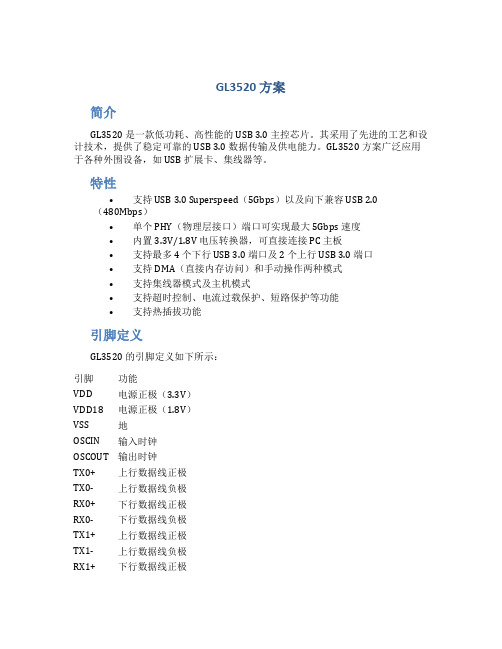
GL3520 方案简介GL3520 是一款低功耗、高性能的 USB 3.0 主控芯片。
其采用了先进的工艺和设计技术,提供了稳定可靠的 USB 3.0 数据传输及供电能力。
GL3520 方案广泛应用于各种外围设备,如 USB 扩展卡、集线器等。
特性•支持 USB 3.0 Superspeed(5Gbps)以及向下兼容 USB 2.0 (480Mbps)•单个 PHY(物理层接口)端口可实现最大 5Gbps 速度•内置 3.3V/1.8V 电压转换器,可直接连接 PC 主板•支持最多 4 个下行 USB 3.0 端口及 2 个上行 USB 3.0 端口•支持 DMA(直接内存访问)和手动操作两种模式•支持集线器模式及主机模式•支持超时控制、电流过载保护、短路保护等功能•支持热插拔功能引脚定义GL3520 的引脚定义如下所示:引脚功能VDD 电源正极(3.3V)VDD18 电源正极(1.8V)VSS 地OSCIN 输入时钟OSCOUT 输出时钟TX0+ 上行数据线正极TX0- 上行数据线负极RX0+ 下行数据线正极RX0- 下行数据线负极TX1+ 上行数据线正极TX1- 上行数据线负极RX1+ 下行数据线正极RX1- 下行数据线负极SSTX+ 下行数据线正极SSTX- 下行数据线负极SSRX+ 上行数据线正极SSRX- 上行数据线负极……功能说明DMA 模式与手动操作模式GL3520 主控芯片支持两种不同的操作模式:DMA 模式和手动操作模式。
在DMA 模式下,主控芯片使用直接内存访问技术,能够快速高效地传输数据。
DMA 模式下,GL3520 能够同时处理多个数据传输请求,提高了数据传输速率和效率。
在手动操作模式下,主控芯片将数据传输任务交给 CPU 处理。
手动操作模式适用于特殊需求,如数据传输的时序要求严格或需要用户干预的场景。
集线器模式与主机模式GL3520 方案支持两种不同的工作模式:集线器模式和主机模式。
Dell PowerVault MD3600i 和MD3620i 存储阵列用户手册

Dell PowerVault MD3600i 和MD3620i 存储阵列用户手册管制型号:E03J 系列和 E04J 系列管制类型:E03J001 和 E04J001注:“注”表示可以帮助您更好地使用计算机的重要信息。
小心:“小心”表示如果不遵循说明,就有可能损坏硬件或导致数据丢失。
警告:“警告”表示可能会导致财产损失、人身伤害甚至死亡。
____________________© 2013 Dell Inc.本文中使用的商标:Dell™、DELL 徽标、PowerEdge™、PowerVault™ 和 OpenManage™ 是Dell Inc. 的商标。
Intel®是 Intel Corporation 在美国和其他国家/地区的注册商标。
Microsoft®、Windows®、Windows Server®、MS-DOS®和 Internet Explorer®是 Microsoft Corporation 在美国和/或其他国家/地区的商标或注册商标。
Red Hat®和 Red Hat EnterpriseLinux® 是 Red Hat, Inc. 在美国和其他国家/地区的注册商标。
SUSE®是 Novell, Inc. 在美国和其他国家或地区的注册商标。
管制型号:E03J 系列和 E04J 系列管制类型:E03J001 和 E04J0012013 - 06 Rev. A02目录1简介 (17)关于本说明文件 (17)Dell PowerVault MD3600i 系列存储阵列包装清单 (17)MD3600i系列存储阵列 (18)Dell PowerVault Modular DiskStorage Manager (18)Dell PowerVault Modular DiskConfiguration Utility (18)可能需要的其它信息 (18)2规划:关于存储阵列 (19)概览 (19)硬件功能 (19)前面板特征和指示灯 (19)背面板特征和指示灯 (22)硬盘驱动器指示灯显示方式 (22)电源设备和冷却风扇特征 (23)电源指示灯代码和功能 (24)目录33规划:RAID 控制器模块 (25)RAID 控制器模块 (25)RAID 控制器模块连接器及功能 (25)RAID 控制器模块 - 其他功能 (27)电池备用单元 (27)存储阵列热关机 (27)系统密码重设 (28)高速缓存的功能和特点 (28)高速缓存镜像 (28)回写式高速缓存 (28)直写式高速缓存 (28)4规划:MD3600i 系列存储阵列术语和概念 (29)物理磁盘、虚拟磁盘和磁盘组 (29)物理磁盘 (29)物理磁盘状态 (30)自我监测分析和报告技术(SMART) (31)虚拟磁盘和磁盘组 (31)虚拟磁盘状态 (31)RAID 级别 (32)RAID 级别的用法 (32)分段大小 (34)虚拟磁盘操作 (34)虚拟磁盘初始化 (34)一致性检查 (35)介质验证 (35)4目录循环时间 (35)虚拟磁盘: 操作限制 (36)磁盘组操作 (36)RAID 级别迁移 (36)分段大小迁移 (36)虚拟磁盘容量扩充 (37)磁盘组扩充 (37)磁盘组碎片整理 (37)磁盘组操作限制 (37)RAID 后台操作优先级 (38)虚拟磁盘迁移和磁盘漫游 (38)磁盘迁移 (38)磁盘漫游 (40)主机服务器到虚拟磁盘的映射 (40)主机类型 (40)高级功能 (41)快照虚拟磁盘 (41)快照库虚拟磁盘 (41)虚拟磁盘备份 (42)虚拟磁盘恢复 (42)同时使用快照和磁盘备份 (43)多路径软件 (43)首选和备用控制器及路径 (43)虚拟磁盘所有权 (44)负载平衡 (44)监视 MD3600i 系列系统性能 (45)目录55配置:概览 (47)用户界面 (47)Enterprise Management Window(企业管理窗口) (48)Array Management Window(阵列管理窗口) (49)6配置:关于存储阵列 (51)带外管理和带内管理 (51)存储阵列 (52)添加存储阵列 (52)设置存储阵列 (53)定位存储阵列 (54)命名或重命名存储阵列 (55)设置密码 (56)查看存储阵列连接 (57)添加/编辑现有存储阵列的注释 (57)删除存储阵列 (58)启用高级功能 (58)显示故障转移警报 (59)更改存储阵列上的高速缓存设置 (59)更改扩展机柜 ID 号 (59)在物理窗格中更改机柜顺序 (60)配置警报通知 (60)配置电子邮件警报 (61)配置 SNMP 警报 (63)电池设置 (65)设置存储阵列 RAID 控制器模块时钟 (66)6目录7配置:使用 iSCSI (67)更改 iSCSI 目标验证 (67)输入相互验证权限 (68)创建 CHAP 机密 (68)启动程序 CHAP 机密 (68)目标 CHAP 机密 (68)适用于 CHAP 机密的有效字符 (69)更改 iSCSI 目标标识 (69)更改 iSCSI 目标搜索设置 (70)配置 iSCSI 主机端口 (70)高级 iSCSI 主机端口设置 (72)查看或结束 iSCSI 会话 (73)查看 iSCSI 统计数据和设置基线统计数据 (73)编辑、删除或重命名主机拓扑 (74)8配置:事件监测器 (75)启用或禁用事件监测器 (75)Windows (75)Linux (76)9配置:关于主机 (77)配置主机访问权限 (77)使用映射选项卡 (78)定义主机 (78)目录7删除主机访问权限 (80)管理主机组 (81)创建主机组 (81)将主机移至其它主机组 (82)删除主机组 (83)主机拓扑 (83)启动或停止 Host Context Agent (84)I/O 数据路径保护 (85)管理主机端口标识符 (86)10配置:磁盘组和虚拟磁盘 (89)创建磁盘组和虚拟磁盘 (89)创建磁盘组 (90)定位磁盘组 (91)创建虚拟磁盘 (92)更改虚拟磁盘修改优先权 (94)更改虚拟磁盘高速缓存设置 (95)更改虚拟磁盘的分段大小 (96)更改 I/O 类型 (97)选择相应的物理磁盘类型 (98)使用自加密磁盘的物理磁盘安全保护 (99)创建安全密钥 (101)更改安全密钥 (104)保存安全密钥 (105)验证安全密钥 (106)解除锁定受保护的物理磁盘 (106)擦除受保护的物理磁盘 (107)配置热备用物理磁盘 (107)8目录热备用和重建 (109)全局热备用 (109)热备用操作 (109)热备用驱动器保护 (109)机柜丢失保护 (110)主机到虚拟磁盘的映射 (111)创建主机到虚拟磁盘的映射 (111)修改及删除主机到虚拟磁盘的映射 (113)更改虚拟磁盘的控制器所有权 (114)删除主机到虚拟磁盘的映射 (114)更改磁盘组的 RAID 控制器模块所有权 (115)更改磁盘组的 RAID 级别 (116)使用 Linux DMMP 删除主机到虚拟磁盘的映射 (116)受限映射 (118)更改虚拟磁盘或磁盘组的 RAID 控制器模块所有权 (119)更改磁盘组的 RAID 级别 (120)存储器分区 (121)磁盘组和虚拟磁盘扩充 (122)磁盘组扩充 (122)虚拟磁盘扩充 (123)使用可用容量 (123)使用未配置的容量 (123)磁盘组迁移 (124)导出磁盘组 (124)导出磁盘组 (124)导入磁盘组 (125)导入磁盘组 (125)目录9存储阵列介质扫描 (126)更改介质扫描设置 (127)暂挂介质扫描 (128)11配置:高级功能—快照虚拟磁盘 (129)制定快照虚拟磁盘计划 (131)制定快照虚拟磁盘计划的一般原因 (131)创建快照计划的原则 (132)启用和禁用快照计划 (132)使用简单路径创建快照虚拟磁盘 (133)关于简单路径 (133)准备主机服务器以使用简单路径创建快照 (134)使用高级路径创建快照虚拟磁盘 (136)关于高级路径 (136)准备主机服务器以使用高级路径创建快照 (137)使用高级路径创建快照 (138)指定快照虚拟磁盘名称 (140)快照库容量 (141)禁用快照虚拟磁盘 (143)准备主机服务器以重新创建快照虚拟磁盘 (144)重新创建快照虚拟磁盘 (145)快照回滚 (145)执行快照回滚的规则和原则 (146)防止失败的快照回滚 (146)MD Storage Manager 的之前版本 (147)10目录启动快照回滚 (147)恢复快照回滚 (147)取消快照回滚 (148)12配置:高级功能—虚拟磁盘备份 (149)虚拟磁盘备份的类型 (150)脱机备份 (150)联机备份 (151)为 MSCS 共享磁盘创建虚拟磁盘备份 (151)虚拟磁盘读/写权限 (152)虚拟磁盘备份限制 (153)创建虚拟磁盘备份 (154)准备工作 (154)虚拟磁盘备份和修改操作 (154)创建备份向导 (155)虚拟磁盘备份失败 (155)首选 RAID 控制器模块所有权 (155)已失效的 RAID 控制器模块 (156)Copy Manager(备份管理器) (156)复制虚拟磁盘 (156)虚拟磁盘备份过程中的存储阵列性能 (158)设置备份优先级 (158)停止虚拟磁盘备份操作 (159)重新备份虚拟磁盘 (159)准备主机服务器以重新备份虚拟磁盘 (159)目录11重新备份虚拟磁盘 (160)移除备份对 (161)13配置:高级功能—升级至高性能层 (163)14配置:Linux 的 Device Mapper多路径 (165)概览 (165)使用 DM 多路径设备 (166)前提条件 (166)Device Mapper 配置步骤 (167)Linux 主机服务器重新引导最佳实践 (171)有关特殊分区的重要命令 (171)限制和已知问题 (172)故障排除 (173)15管理:固件下载 (175)下载 RAID 控制器和 NVSRAM 软件包 (175)同时下载 RAID 控制器和 NVSRAM 固件 (175)仅下载 NVSRAM 固件 (178)下载物理磁盘固件 (180)下载 MD1200 系列扩充模块 EMM 固件 (182)自我监测分析和报告技术 (SMART) (183)介质错误和不可读扇区 (183)12目录16管理:安装阵列组件 (185)推荐工具 (185)前挡板(可选) (186)卸下前挡板 (186)安装前挡板 (186)硬盘驱动器 (187)卸下硬盘驱动器挡片 (187)安装硬盘驱动器挡片 (188)卸下硬盘驱动器 (188)安装硬盘驱动器 (190)从硬盘驱动器托盘中卸下硬盘驱动器 (191)将硬盘驱动器安装到硬盘驱动器托盘中 (193)RAID 控制器模块 (193)卸下 RAID 控制器模块挡片 (193)安装 RAID 控制器模块挡片 (194)卸下 RAID 控制器模块 (195)安装 RAID 控制器模块 (196)打开 RAID 控制器模块 (196)关闭 RAID 控制器模块 (197)RAID 控制器模块备份电池装置 (198)卸下 RAID 控制器模块备份电池装置 (198)安装 RAID 控制器模块备用电池装置 (199)电源设备/冷却风扇模块 (199)卸下电源设备/冷却风扇模块 (199)安装电源设备/冷却风扇模块 (201)控制面板 (202)卸下控制面板 (202)安装控制面板 (203)目录13背板 (204)卸下背板 (204)安装背板 (206)17管理:固件库存 (207)查看固件库存 (207)18管理:系统接口 (209)Microsoft 服务 (209)虚拟磁盘服务 (209)卷影复制服务 (209)19故障排除:存储阵列软件 (211)启动例行程序 (211)设备运行状况 (211)存储阵列支持数据 (214)自动收集支持包数据 (215)检索跟踪缓冲区 (215)收集物理磁盘数据 (217)事件日志 (218)Recovery Guru (219)存储阵列配置文件 (219)查看逻辑关联 (221)14目录查看物理关联 (221)查找节点 (222)使用转到 (223)从无响应的存储阵列情况中恢复 (224)定位物理磁盘 (226)定位扩展柜 (227)捕获状态信息 (228)SMrepassist 公用程序 (229)未识别的设备 (229)从未识别的存储阵列中恢复 (230)启动或重新启动 Host Context Agent 软件 (231)20故障排除:阵列 (233)安全第一—为您和您的阵列着想 (233)排除存储阵列故障启动故障 (233)通信中断故障排除 (233)外部连接故障排除 (233)电源设备/冷却风扇模块故障排除 (234)对阵列冷却问题进行故障排除 (235)扩展机柜管理模块故障排除 (235)RAID 控制器模块的故障排除 (236)硬盘驱动器故障排除 (237)目录15阵列和扩展柜连接的故障排除 (238)对受潮存储阵列的故障排除 (238)对受损阵列的故障排除 (239)RAID 控制器模块的故障排除 (239)状态 (239)无效存储阵列 (239)ECC 错误 (240)PCI 错误 (240)严重情况 (240)非严重情况 (240)21获得帮助 (241)找到您的系统服务标签 (241)联系 Dell (241)文档反馈 (241)索引 (243)16目录简介注:除非另行指定,否则 MD3600i 系列均表示 Dell PowerVault MD3600i 和Dell PowerVault MD3620i 存储阵列。
ReadyDATA 5200安装指南说明书

ReadyDATA 5200Installation GuideReadyDATA 5200© NETGEAR, Inc. All rights reserved.No part of this publication may be reproduced, transmitted, transcribed, stored in a retrieval system, or translated into any language in any form or by any means without the written permission of NETGEAR, Inc.NETGEAR, the NETGEAR logo, and Connect with Innovation are trademarks and/or registered trademarks of NETGEAR, Inc. and/or its subsidiaries in the United States and/or other countries. Information is subject to change without notice. Other brand and product names are registered trademarks or trademarks of their respective holders. © NETGEAR, Inc. All rights reserved.Technical SupportThank you for choosing NETGEAR. To register your product, get the latest product updates, get support online, or for more information about the topics covered in this manual, visit the Support website at.Phone (US & Canada only): 1-888-NETGEARPhone (Other Countries): Check the list of phone numbers at/app/answers/detail/a_id/984.Statement of ConditionsTo improve internal design, operational function, and/or reliability, NETGEAR reserves the right to make changes to the products described in this document without notice. NETGEAR does not assume any liability that may occur due to the use, or application of, the product(s) or circuit layout(s) described herein.Declaration of ConformityFor complete DoC, visit the NETGEAR EU Declarations of Conformity website at/app/answers/detail/a_id/11621/.GNU General Public License (GPL)For GNU General Public License (GPL) related information, visit/app/answers/detail/a_id/2649.This symbol was placed in accordance with the European Union Directive 2002/96 on the WasteElectrical and Electronic Equipment (the WEEE Directive). If disposed of within the EuropeanUnion, this product should be treated and recycled in accordance with the laws of your jurisdictionimplementing the WEEE Directive.Thank you for purchasing the NETGEAR ReadyDATA™ 5200. This installation guide includes the following topics:• Review the Package Contents• Prepare the Installation Site• Install Optional NICs• Install the System in a Rack• Attach Cables• Power Up the System• Register Your ProductFor more information about the ReadyDATA 5200, see the following resources:• ReadyDATA 5200 Hardware Manual and ReadyDATA OS Software Manual. Available on the Resource CD that came with your product. You can also obtain these manuals by clicking the ? icon in the 5200’s Dashboard user interface.• Support web site. Visit .Review the Package ContentsYour ReadyDATA 5200 package includes the following items:• 5200 chassis• Power cables• Rack-mount hardware• Resource CDIf you purchased an optional expansion disk array, the separate package contains thefollowing items:• Expansion disk array chassis• SAS cascading cable• Rack-mount hardwareYou can purchase other accessories for your 5200, including these:• Single-drive pack (SATA, SAS, or SSD)• Six-drive pack (SATA or NL-SAS)• 1 GbE or 10 GbE (SFP+) network interface cardIf you purchased any of these accessories, they are in separate boxes from the 5200. Prepare the Installation SiteKeep the following considerations in mind as you install your unit:• Ambient operating temperature. If the unit is installed in a closed or multi-unit rack assembly, the ambient operating temperature of the rack environment might be greater than the ambient temperature of the room. Therefore, consideration should be given to installing the equipment in an environment compatible with the maximum rated ambient temperature.• Reduced airflow. Mount the equipment into a rack so that the amount of airflow required for safe operation is not compromised.• Mechanical loading. Mount the equipment into a rack so that a hazardous condition does not arise due to uneven mechanical loading.• Circuit overloading. Consider the equipment’s connection to the power supply circuitry and the effect that any possible overloading of circuits might have on overcurrentprotection and power supply wiring. Consider equipment nameplate ratings whenaddressing this concern.• Reliable ground. This product requires that a reliable ground be maintained at all times.To ensure this, ground the rack itself. Pay particular attention to power supplyconnections other than the direct connections to the branch circuit (for example, the use of power strips).• Setup location. This product is intended for installation in a restricted access location (dedicated equipment rooms, service closets, and the like) only.• Clearance. Leave enough clearance in front of the rack (about 25 inches) to enable you to open the front door completely and in the back of the rack (about 30 inches) to allow for sufficient airflow and ease in servicing.Install Optional NICsThe ReadyDATA 5200 comes with two 1 GbE NICs and one 10 GbE SFP+ NIC installed on the motherboard, so it can connect to your LAN or the Internet without optional additional NICs.If you purchased one or more 1 GbE or 10 GbE NICs (the ReadyDATA supports up to two additional NICs), follow these steps to install them before you rack-mount your 5200.To install optional NICs:1. Ensure that the 5200 is powered down.2. Remove the cover from your 5200.3. If you are installing one NIC, use the J5 PCI Express slot.4. If you are installing a second NIC, use the J8 PCI Express slot.5. Replace the cover.Install the System in a RackUse the rack-mount hardware included with your ReadyDATA 5200 or your expansion disk array to install it in a rack.Note that the left and right rails are not identical. The left rail is marked with a sticker bearing the letter L, and the right rail is marked with a sticker bearing the letter R. Each rail has an outer rail, a middle rail, and an inner rail. Do not exchange the inner rails of the left and right rails.While installing the system into a rack, keep the ball bearing shuttle locked at the front of the middle rail during installation.A minimum of two people are required for safe installation of the system.DANGER:A unit with installed drives can weigh more than 75 pounds. To avoidinjury or damage to the equipment, perform the rack-mount installationwith appropriate assistance.PrecautionsFollow these rack-mount precautions:• Ensure that the leveling jacks on the bottom of the rack are fully extended to the floor with the full weight of the rack resting on them.• In single-rack installations, stabilizers should be attached to the rack. In multiple-rack installations, the racks should be coupled together.• Always make sure the rack is stable before extending a component from the rack.• You should extend only one component at a time; extending two or more simultaneously might cause the rack to become unstable.• Review the electrical and general safety precautions that came with the components you are adding to your chassis.• Determine the placement of each component in the rack before you install the rails.• Install the heaviest components on the bottom of the rack first, and then work up.• Use a regulating uninterruptible power supply (UPS) to protect the ReadyDATA 5200 from power surges and voltage spikes and to keep your system operating in case of apower failure.• Allow any hot-plug drives and power supply modules to cool before touching them.• Always keep the rack’s front door and all panels and components on the servers closed when not servicing them to maintain proper cooling.Rack InstallationRead these instructions in their entirety before you begin.To install the system into a rack:1. Using the left rail, pull the inner rail out of the outer rail until it is fully extended.2. Press the locking tab down to release the inner rail and separate it from the outer andmiddle rails.3. Place the inner rail firmly against the side of the system chassis, ensuring that the hooks onthe chassis are straight and aligned with the holes in the inner rail.4. Slide the inner rail forward until it clicks into the locked position.5. (Optional) Secure the inner rail to the chassis with a screw.6. Repeat Step 1 through Step 5 with the right rail.7. Using the left rail, Press the locking tab and push the middle rail back into the outer rail.8.9.10. Repeat Step 7 through Step 9 with the right rail.11. Using the left rail, pull the middle rail out of the front of the outer rail, ensuring that the ballbearing shuttle is locked at the front of the middle rail.12.13. Hold the system chassis in front of the extended rails, aligning the inner rails with the middlerails, and push evenly on both sides of the chassis until it clicks into the fully extended position.14. Depress the locking tabs on both sides of the chassis at the same time and push thechassis all the way to the back of the rack.15. (Optional) Secure with screws.Attach CablesBefore you power up your system, you must connect the power and network cables. If you have an optional expansion disk array, you must connect that while the ReadyDATA 5200 is powered down.To attach cables:1. Attach each of the two power cables to the power supply ports on the back of the unit.2. Connect the power cables to a power source.3. Attach an Ethernet cable to the appropriate Ethernet port on the back of the unit.You must attach at least one Ethernet cable. You can attach up to two 1 GbE cables and, depending on the model and accessories you purchased, you can also attach up to two10 GbE cables.4. Connect each Ethernet cable to an appropriate port on a network switch.If you purchased an optional expansion disk array, connect the SAS cascading cable to the SAS input port on the back of the expansion disk array and to the SAS output port on the back of the ReadyDATA 5200.Use SAS output port #1 first.Power Up the SystemYou can power up the system with or without disks installed. You use the RAIDar utility to discover your ReadyDATA storage system on your network. RAIDar is included on theResource CD that came with your unit. It includes versions for Windows, Mac, and Linux operating systems.To power up the system:1. Install the appropriate version of RAIDar on a computer that is connected to the sameIocal area network (LAN) as your ReadyDATA 5200.Note: If you are using Windows XP before SP2, disable the Internet connection firewall.2. Ensure that each power supply rocker switch on the back of the ReadyDATA 5200 is set toOn and press the Power button.3. Launch the RAIDar utility.RAIDar displays a window that lists the ReadyDATA system or systems on your network and provides details about the status of each system it discovers. The volume, disk, UPS, and fan LED icons are not operational for the ReadyDATA 5200.4. Highlight your ReadyDATA 5200 and click the Setup button.RAIDar opens your default browser and prompts you to log in to the storage system.5. Log in to your ReadyDATA 5200 using the default login credentials:• Default user name. admin• Default password. passwordBoth the user name and password are case-sensitive.Dashboard, the browser-based management interface for the 5200, launches.For more information about the 5200 chassis, see the ReadyDATA 5200 HardwareManual.For more information about configuring, managing, and maintaining your 5200, see the ReadyDATA OS Software Manual. Both documents are available on the Resource CDthat came with your system.Register Your ProductAfter installing your storage system, locate the serial number on the product label and use it to register your system at /register. Registration is required before you can use the telephone support service. NETGEAR strongly recommends using this website to register your product.For product updates and web support, visit .。
D-Link DCH-M225 Wi-Fi音频扩展器说明书

Wi-Fi Audio ExtenderDCH-M225The DCH-M225 Wi-Fi Audio Extender is a portable plug-in repeater that lets you extend an existing wireless network. It also has the ability to stream your music library to anywhere within your extended wireless network. Tiny yet powerful, it supports Wireless N speeds of up to 300 Mbps in a device that fits in the palm of your pact, Convenient Design The DCH-M225 ‘s compact design is ideal for use at home or a small office, as it does not take up much space and is ready to use by simply plugging it in. The repeater’s small form means it can easily be plugged into a power outlet without blocking other outlets while its wall wart design saves you the hassle of dealing with a power cord. Its sleek, unobtrusive appearance means it blends easily into the background. Conveniently Stream Audio Expanding your audio capabilities has never been easier with the help of the DCH-M225. With support for both DLNA and AirPlay, simply plug in your speakers and you’ll be able to stream audio to anywhere within your wireless network. The Wi-Fi WMM quality of service protocol ensures that you’ll have no issues with bandwidth when streaming audio and performing other task such as surfing the Internet, checking email, or online gaming.Easy to Set Up, Easy to Use Setting up the Wi-Fi Audio Extender is simple to do with several convenient ways. You can usethe supported QRS Mobile app on your iOS or Android mobile device to set up the DCH-M225 easily without needing to be at a computer. Alternatively, you can use One-touch configuration by pushing the WPS push-button on the DCH-M 225 and on the router or AP you want to extend. You can also simply plug the DCH-M225 in, connect to it wirelessly with a PC or mobile device, and follow the steps in the built-in Setup Wizard to configure the DCH-M225.FeaturesConnectivity• Wireless 802.11n for high-speed wireless• Wireless 802.11g/b backwards compatible• Wireless speeds of up to 300 Mbps 1Security• WPA2/WPA wireless encryption to keep yourwireless connection secure• Wi-Fi Protected Setup (WPS) for secure setupwith the simple press of a buttonProtocols• Wi-Fi WMM (Wi-Fi Multimedia) Quality of Service• Digital Media Renderer support (DLNA)• AirPlay support for iOSEasy to Use• One-piece wall-plug design is compact,portable, and does not require additionalpower cables• Built-in Setup Wizard and QRS Mobile app formobile devices guide you through installationReset button 3.5 mm Stereo Jack Updated 16/05/14RouterInternet Wireless DevicesCorporation and its overseas subsidiaries. All other trademarks belong to their respective owners. ©2014 D-Link Corporation. All rights reserved. E&OE.Speaker Line Out。
- 1、下载文档前请自行甄别文档内容的完整性,平台不提供额外的编辑、内容补充、找答案等附加服务。
- 2、"仅部分预览"的文档,不可在线预览部分如存在完整性等问题,可反馈申请退款(可完整预览的文档不适用该条件!)。
- 3、如文档侵犯您的权益,请联系客服反馈,我们会尽快为您处理(人工客服工作时间:9:00-18:30)。
4
5
NA
ECA NO
DATE
D
00001234
SHEET 2 OF 17
HUAWEI TECH CO.,LTD. 6
1
2
3
POWER TREE
A
B
4
5
6 A
B
C
D 1
C
The type and specification of the components refer to the BOM
2
3
DESIGNED REVIEWED
A
B
4
5
6 A
B
C
D 1
C
The type and specification of the components refer to the BOM
2
3
DESIGNED REVIEWED
CHENYANG 00273622 LISI XXXXX
HI3520DV2DM
VER
PART_NUMBER
B 03030001
CHENYANG 00273622 LISI XXXXX
HI3520DV2DM
VER
PART_NUMBER
B 03030001
4
5
NA
ECA NO
DATE
D
00001234
SHEET 3 OF 17
HUAWEI TECH CO.,LTD. 6
1
2
3
Change list
4
5
A 2014.07.25 Ver.A schematic
DESIGNED REVIEWED
CHENYANG 00273622 LISI XXXXX
HI3520DV2DM
VER
PART_NUMBER
B 03030001
4
5
NA
ECA NO
DATE
D
00001234
SHEET 4 OF 17
HUAWEI TECH CO.,LTD. 6
1
2
POWER SUPPLY 1
C59 100NF C50 100NF C58 100NF C51 100NF C52 100NF C53 100NF C57 100NF C54 100NF C55 100NF C56 100NF C60 100NF C288 10UF C287 10UF
3V3_SOC 1000R@0.25A_0402
6 EN/SYNC
3 SW
L4
7 VCC 1 AAM
FB 8
R219
82K
0.8V
4.7UH
1%
1V25_DC +
3V3
U15
R71 10K R68 10K
INA226AIDGSR
C81 100NF
1 A1 2 A0
VIN+ 10 VIN- 9
3V3
C
3 NC VBUS 8
I2C_SDAR55 0
4 SDA GND 7
1)updata SOC Hi3520DV200 from HI3520DDMEB 2)Change AD circuit from CX26828 to NVP6114 3)add current test circuit
B
6 A
B
C
D 1
2
3
C
The type and specification of the components refer to the BOM
2
3
The type and specification of the components refer to the BOM
DESIGNED REVIEWED
CHENYANG 00273622 LISI XXXXX
HI3520DV2DM
VER
PART_NUMBER
B 03030001
4
5
NA
ECA NO
C268 100NF C267 100NF C266 100NF C265 100NF C236 100NF C215 100NF C214 100NF C213 100NF C212 100NF C211 100NF C210 100NF C192 100NF C188 100NF
I2C_SCLR56 0
5 SCL
VS 6
PKG_TYPE=SOP10-20-124A
4 GND
C80 100NF C168 10UF
C113 220UF 12 C167 10UF
C35 100NF
R22 27K
C87 100NF
2 47UF
PKG_TYPE=TSOT23-8
R207 0/NC R169 5.49K/NCR28 150K R204 1K PWM_SVB
A
J8 A22 A33 A11
DC2026_00
5A F1
0451005MRL
2
DZ
D18
C143
C1 1
12V0
+ 25V
3
12V0
+
25V
2 47UF
2 47UF
100NF
1
R23 47K
B 12V0
+
25V
2 47UF
C3 1
C11 10UF
12V --> 3V3
R189 47
C255 100NF
VIN+ 10 VIN- 9 VBUS 8
GND 7 VS 6
3V3
PKG_TYPE=SOP10-20-124A
6 A
B
C82 100NF C169 10UF
NC
C114 220UF 12
The I2C address is 0x88
J18
A1 A2 A3 A4 A5
1 2 3 4 5
P2500J_05
1
2
3
POWER SUPPLY 2
A
3V3 --> 1V5 For DDR3
3V3
1V5
U1 NCP1117DTARKG
3VIN VOUT4
1ADJ
+
1% 1.25V
B
1%
4
5
The I2C address is 0x82
J19
A1 A2 A3 A4 A5
1 2 3 4 5
P2500J_05
1V5
1V5_IN +
R48 15K
Vout = 0.8 * (R23/R48+1)
C
The I2C address is 0x80
J6
A1 A2 A3 A4 A5
1 2 3 4 5
P2500J_05
3V3
3V3_IN +
1% R29 0.005
R143
NC
3V3_SOC
R206 0
C111 220UF 12
R103 10
1
2
3
4
5
6
A A
1.Hi3520DV2DM VER.A
2.BLOCK DIAGRAM
3.POWER TREE
4.CHANGE LIST
5.POWER SUPPLY1
B
6.POWER SUPPLY2
7.Hi3520D POWER_GND
8.Hi3520D DDR3
B
Hi3520DV2DM VER.A
0D SYS_RST_JTAG
10.JTAG & RS232 & RS485 & ETH & RTC 11.Interface
12.Display
13.HDMI
C
14.VI
C
15.NVP6114
16.Backboard
17.Backboard
D 1
The type and specification of the components refer to the BOM
1V25
B
1V5_SOC
1V5_SOC
C47 100NF C164 1UF
C46 100NF C163 1UF
1V25
LB10 BLM15HG102SN1D
1
2
LB11
1
2
BLM15HG102SN1D 1000R@0.25A_0402
3V3_SOC
80 AVDD33_PLL
78 AVDD12_PLL
2
3
DESIGNED REVIEWED
CHENYANG 00273622 LISI XXXXX
HI3520DV2DM
VER
PART_NUMBER
B 03030001
4
5
NA
ECA NO
DATE
D
00001234
SHEET 1 OF 17
HUAWEI TECH CO.,LTD. 6
1
2
3
BLOCK DIAGRAM
C36 100NF R217 120KR94 8.2K
C30 100NF
R168 22K C7 1UF
C110 2.2UF
R25 47K
D 1
1%
Vout = 0.8 * (R20/R22+1)
This circuit should be placed near to U20 This circuit is left for the SVB test,default NC.
C146 100NF
R69 100K
