program EXAMPLE
fortran90例子

例1、输入M个实数,将其相加,并输出其和。
PROGRAM example_1Implicit noneInteger ::n,mReal ::t=0,a=0Read *,mDoRead *, aT=t+aN=n+1If (n>=m) exitEnd doPrint*,tEnd program example_1例2、求∑I!的阶乘(I=4,8)。
Function factor(n) result(fac_result)Implicit noneInteger ,intent(in)::nInteger,intent(out)::fac_resultInteger::IFac_result=1Do I=1,nFac_result=fac_result*IEnd doEnd function factorProgram example_2Implicit noneInteger ::factor,s=0,IDo I=4,8S=s+factor(i)End doPrint*,sEnd program example_2例3、输入一个数,判断他是否能被3整除,并输出相应的信息。
Program judgeImplicit noneInteger :: n,mRead*,nM=mod(n,3)Select case(m) IF (M= =0) THENCase (0)Print*,’yes’Print*,’YES’Case default ELSEPrint*,’no’Print*,’NO’End select END IFEnd program judge例4、判断一个整数N是否为素数PROGRAM primeImplicit noneInteger ::n,I,mRead*,nM= sqrt(real(n))Do I=2,mIf(mod(n,i)= =0) exitEnd doIf (I>m) thenPrint*,’yes’ElsePrin t*,’no’end ifend program prime例5、求N的阶乘PROGRAM example_5Implicit noneInteger::n,I=0,fac=1Read*,nDo while (I<7)I=I+1Fac=fac*IEnd doEnd program example_5例6、求出全部的水仙花数。
13种可以替代“forexample”的同义词组,帮你引出论据、突出观点......

13种可以替代“forexample”的同义词组,帮你引出论据、突出观点......学术写作不需要很华丽的辞藻,也不需要复杂的句式,但是笔者作为⼀名SCI作者,对重复⽤词⾮常敏感。
⼀篇⽂章频繁使⽤⼀个词,会让读者和审稿⼈觉得⽂章写作⽔平有些低,笔者建议⼤家适当地⽤⼀些同义词,可以让⼈⽿⽬⼀新。
然⽽,即便你可能认为笔者有些吹⽑求疵,但是⼀篇⽂章⾥混合使⽤同义的短语确实也是个不错的写作习惯。
这个习惯会让你成为⼀个更好的英语作者,并避免让你的⽂章看起来重复,使⽤强有⼒的、多样化的语⾔有效地表达你的观点。
笔者会在接下来的系列推⽂中总结⼀些常见短语的同义词组,希望能帮助⼤家提⾼学术写作质量。
本期主要介绍“for example”的同义词组、短语。
话不多说,这⾥直接给出13种可以替代“for example”的同义词词组和短语,建议收藏!For Example同义词、短语1.'For instance ...'2.'To give you an idea …'3.'As proof …'4.'Suppose that …'5.'To illustrate …'6.'Imagine …'7.'Pretend that …'8.'To show you what I mean …'9.'Let's say …'10.'Case in point …'11.'e.g.'12.'Such as ...'13.'In particular ...'具体⽤法下⾯给出具体的实例,帮助⼤家理解如何使⽤这些同义词、短语。
01'For instance ...''For example' 和 'for instance' 可以交替使⽤。
SIMATIC STEP 7 (TIA Portal) 全局库“指令示例库”安装手册说明书
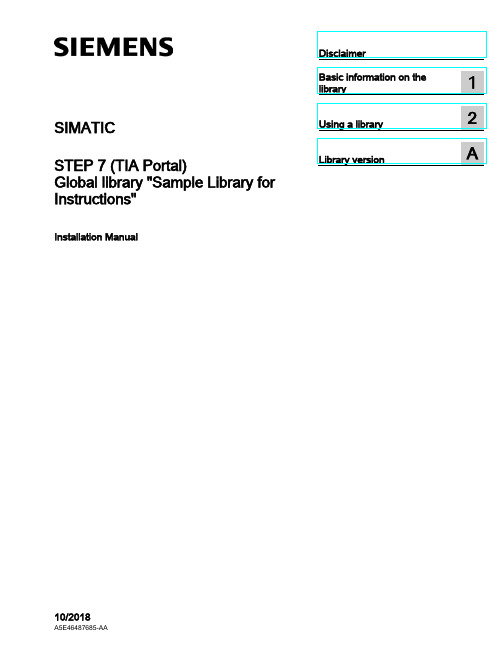
SIMATIC STEP 7 (TIA Portal) Global library "Sample Library for Instructions"Installation Manual10/2018Siemens AG Division Digital Factory Postfach 48 48 A5E46487685-AAⓅ 01/2019 Subject to changeCopyright © Siemens AG 2018.All rights reservedLegal informationWarning notice systemThis manual contains notices you have to observe in order to ensure your personal safety, as well as to preventdamage to property. The notices referring to your personal safety are highlighted in the manual by a safety alertsymbol, notices referring only to property damage have no safety alert symbol. These notices shown below aregraded according to the degree of danger.indicates that death or severe personal injury will result if proper precautions are not taken.WARNINGindicates that death or severe personal injury may result if proper precautions are not taken.CAUTIONindicates that minor personal injury can result if proper precautions are not taken.NOTICEindicates that property damage can result if proper precautions are not taken.If more than one degree of danger is present, the warning notice representing the highest degree of danger willbe used. A notice warning of injury to persons with a safety alert symbol may also include a warning relating toproperty damage.Qualified PersonnelThe product/system described in this documentation may be operated only by personnel qualified for the specifictask in accordance with the relevant documentation, in particular its warning notices and safety instructions.Qualified personnel are those who, based on their training and experience, are capable of identifying risks andavoiding potential hazards when working with these products/systems.Proper use of Siemens productsNote the following:WARNINGSiemens products may only be used for the applications described in the catalog and in the relevant technicaldocumentation. If products and components from other manufacturers are used, these must be recommendedor approved by Siemens. Proper transport, storage, installation, assembly, commissioning, operation andmaintenance are required to ensure that the products operate safely and without any problems. The permissibleambient conditions must be complied with. The information in the relevant documentation must be observed. TrademarksAll names identified by ® are registered trademarks of Siemens AG. The remaining trademarks in this publicationmay be trademarks whose use by third parties for their own purposes could violate the rights of the owner. Disclaimer of LiabilityWe have reviewed the contents of this publication to ensure consistency with the hardware and softwaredescribed. Since variance cannot be precluded entirely, we cannot guarantee full consistency. However, theinformation in this publication is reviewed regularly and any necessary corrections are included in subsequenteditions.DisclaimerNoteThe examples are non-binding and do not claim to be complete in terms of configuration andequipment or any other eventualities. The examples do not represent customer-specificsolutions but are merely intended as an aid to better understand the functions of theinstructions in the TIA Portal.You are solely responsible for proper operation of the described products. These examplesdo not relieve you of your obligation for safe handling during application, installation,operation and maintenance.By using these examples, you acknowledge that we cannot be held liable for any damagesin excess of the described liability regulation. We reserve the right to make changes to theseexamples at any time without notice. In case of deviations between the recommendations inthe examples and other Siemens publications, such as catalogs, the content of the otherdocumentation takes precedence.We do not guarantee the contents of this document.Use of the examplesWe assume no liability, irrespective of the legal basis, for any damage arising from the use ofthe instructions, programs, configuring and performance data, etc., in this applicationexample, except when liability is mandatory, for example, according to the German ProductLiability Act in cases of willful damage, gross negligence, endangerment to life, body orhealth, breach of guarantee for the condition of an item, due to fraudulent concealment of adefect or breach of a substantial contractual obligation. The damages for a breach of asubstantial contractual obligation are, however, limited to the foreseeable damage, typical forthe type of contract, except in the event of intent or gross negligence or injury to life, body orhealth. This does not entail a change in the burden of proof to your disadvantage.Security informationSiemens provides products and solutions with industrial security functions that support thesecure operation of plants, solutions, machines, equipment and/or networks. They areimportant components in a holistic industrial security concept. With this in mind, Siemens’products and solutions undergo continuous development. Siemens recommends stronglythat you regularly check for product updates. For the secure operation of Siemens productsand solutions, it is necessary to take suitable preventive action (e.g. cell protection concept)and integrate each component into a holistic, state-of-the-art industrial security concept.Third-party products that may be in use should also be considered. You can find moreGlobal library "Sample Library for Instructions"DisclaimerGlobal library "Sample Library for Instructions"Table of contentsDisclaimer (3)1 Basic information on the library (7)2 Using a library (13)2.1 Downloading the library (13)2.2 Switching the project language to English (15)2.3 Using the examples (16)A Library version (21)Global library "Sample Library for Instructions"Table of contentsGlobal library "Sample Library for Instructions"Basic information on the library 1 This installation manual supports you in the use of the global library "Sample Library forInstructions".Requirements●Hardware:–S7-1500 CPU with firmware version V1.8 or later (or V2.0 or later)–o r S7-1200 CPU with firmware version V4.1 or later●Software:–SIMATIC STEP 7 Professional V15.1 (TIA Portal) or higher–or SIMATIC STEP 7 Basic V15.1 (TIA Portal) or higherNoteSupported CPU and firmware versionThe supported CPU is specified in the folder names of the instructions in the library. Thefirmware version is also specified for instructions which require at least a S7-1500 CPU withfirmware version V2.0.NoteInstructions not supportedIt is possible to insert an example into a CPU, even if the CPU does not support one or moreof the instructions. If an instruction in the example is not supported by the CPU, you willrecognize this because:•The affected instruction is displayed in red in the network.•In the block called by the instruction, under "Information > Syntax" you will find the error message: The block is not supported by the CPU used.•The same message is output at compilation.Solution:1.Open the comment area of the block for the example. Take note of the specifiedprerequisites for using the example.2.Insert the example into a CPU with the specified or later firmware version.Global library "Sample Library for Instructions"Introduction to the libraryThe global library "Sample Library for Instructions" includes program examples for theinstructions in the TIA Portal. Every sample program example has an instruction or a groupof instructions for TIA Portal as subject.The program examples were created in the programming language LAD or SCL. In the foldernames of the library, the programming language is designated in English with "LAD".Use the program examples to gain a better understanding of the functionality of theinstructions in TIA Portal or to save work effort. The TIA Portal information system alwaysoffers you additional information on the used instructions as well as program examples.The library is expanded further with each consecutive version.Easy-to-use program examplesYou can copy all program examples from the library to your CPU. To do so, download thelibrary "Sample Library for Instructions" to TIA Portal. Using the program examples, you cantry out the pre-interconnected and pre-parameterized instructions in TIA Portal. The programexamples can be easily modified and extended.You always use the program examples (program blocks) in the library in the same order:Global library "Sample Library for Instructions"NoteAdding program examples to a project correctlyDue to the differing preconditions and functions, program examples may contain not onlyprogram blocks but also other components (e.g. PLC tags, PLC data types, watch tables orthe like). There are also program examples that require special hardware (multiple CPUs,distributed I/O, input modules etc.).Please observe the following rules:•Never simply add all program examples or the entire "Sample Library for Instructions"folder to a CPU.•Make sure that the corresponding program example does not consist of components for multiple CPUs.•Always add the individual components of the program examples one at a time to the appropriate project folder. Also make sure that you select the appropriate CPU.Same structure/same nameThe list of the instructions in the TIA Portal, the view in the TIA Portal information system andthe structure in the "Sample Library for Instructions" are the same.The names of the folders are in English.Global library "Sample Library for Instructions"Global library "Sample Library for Instructions" Interaction of information system and "Sample Library for Instructions" Use the help (<F1>) in the TIA Portal to call up the documentation of the instruction as well as the description of the program example. The program examples for an instruction fromthe TIA Portal information system and the "Sample Library for Instructions" are identical. Target groupThe global library "Sample Library for Instructions" and its program examples are designed for the following target groups: Target group Advantages of the Sample Library for Instructions Beginners • Support on how to use instructions via program examples, which are made up of pre-interconnected and pre-parameterized instructions. • The TIA Portal instructions can be easily tested without any significant extra effort. • Demonstrate the functionality of the respective instruction by using the description of the corresponding program example in the TIA Portal in-formation system. Advanced users, experts • Programming support (reduced effort) via modifiable and extendable program examples.Additional informationAdditional information on the scope of the library can be found in the section "Library version(Page 21)".Using a library 2 2.1Downloading the libraryIntroductionBelow you will find the procedure for opening the "Sample Library for Instructions" library.RequirementThe TIA Portal is open in the project view.2.1 Downloading the libraryProcedureTo open the library, follow these steps:1.Open the "Libraries" task card.2.Click "Open global library".The "Open global library" dialog box is displayed.3.Select the library you want to open and click "Open".NoteThe "Open as read-only" option is selected by default.2.2 Switching the project language to English 2.2Switching the project language to EnglishIntroductionBelow, you will find the procedure for switching the project language in the TIA Portal.RequirementA project as well as an S7-1500 or S7-1200 CPU has been created in the TIA Portal.ProcedureTo switch the project language to English, follow these steps:1.In the project tree, click "Languages & Resources > Project languages".2.The desktop shows a list of all supported project languages.Make sure that the language "English (United States)" is enabled for use.3.Click the drop-down list of the editing language and select "English (United States)".2.3 Using the examples2.3Using the examplesIntroductionBelow you will find the procedure for using the program examples of the "Sample Library forInstructions" library.NotePossible red interconnection in the networkAfter the insertion of certain program examples in the project folder, the following can occur:A red interconnection is shown in the network of a block (FB, FC or OB). This is normal,because system blocks (FBs, IDBs etc.) required for the program example are not suppliedin addition.To create the missing system blocks automatically, compile the program example (see step6). If you then open the affected block again, the interconnection is no longer marked red.Requirement●The "Sample Library for Instructions" library is opened in the TIA Portal.● A project as well as an S7-1500 or S7-1200 CPU has been created in the TIA Portal.●The project language "English (United States)" has been set.2.3 Using the examplesProcedureTo use the program examples, follow these steps:1.Go to the required example in the folder hierarchy of the library.e drag-and-drop to drag the folder object of the required example to your "Programblocks" project folder.3.If the example includes additional objects:Use drag-and-drop to drag the additional objects according to their type to the matchingfolder of your project.4.If the prerequisites (hardware created, hardware configured) are to be fulfilled for theexample:Follow the instructions in the documentation of the example (<F1>). You can find thisinformation in the comment area (usually in network 1) of a program block of theexample.2.3 Using the examples5.Call the function / the function block of the example in your user program*.Note*Call environmentThe call environment for testing is usually comes from a cycle OB (OB1), unless thedocumentation of the example specifies otherwise.NoteExamples with multiple functions / function blockFor more complex examples, the underlying program blocks are hidden in a "Details"folder. The top function (FC) / function block (FB) can therefore be recognized by the factthat the block is on the same level as the "Details" folder. In addition, the top FC/FBusually carries the name of the instruction.If the example contains a block with the abbreviation "Call_" (for example "_FB_FBCall_"),this is the top FC / FB.Adhere to the following procedure:1.Open the top FC / FB and look for a description of the block call in the comment area(usually in network 1).2.Call the described FC / FB in the described OB.2.3 Using the examples pile the project and download it to the CPU.7.Test the example in online mode.NoteThe examples usually include an NO contact so that they do not start up automatically after download to the CPU. The NO contact must be set to TRUE for the programexample to be processed.2.3 Using the examplesLibrary version A Below you will find the versions and the scope of the version of the "Sample Library forInstructions" library.NoteYou will find the version in the properties of the "Sample Library for Instructions" library.VersionsVersion DescriptionChange Instruction category (*) Program example (*)1.0.4 Modified Basic instructions (LAD) Comments and block numbers changed for:Bit logic operations (complete)Move operations (complete)Conversion operations (complete)Program control operations (Runtime control)Legacy (DRUM, DCAT, MCAT, LEAD_LAG)Extended instructions (LAD) Block numbering changed and comments in the DB ex-tended for:Distributed IO (RDREC for Diag)Interrupts (complete)Alarms (Program_Alarm, Get_AlarmState, Gen_UsrMsg) Diagnostics (complete)Data block functions (complete)Addressing (complete)Functional scope extended for:Data Logging (complete)Basic instructions (SCL) Comments and block numbers changed for:Bit logic operations (complete)Timer operations (complete)Counter operations (complete)Math functions (complete)Conversion operations (complete)Legacy (DRUM, DCAT, MCAT, LEAD_LAG)Version DescriptionChange Instruction category (*) Program example (*)New Basic instructions (LAD) Comparator operations > Variant (EQ_TypeOfDB,NE_TypeOfDB)Move operations (AssignmentAttempt)Program control operations > Runtime control(ENDIS_PW, RE_TRIGR, STP, WAIT)Extended instructions(LAD)String+Char (ATH, HTA)Basic instructions (SCL, LAD) Move operations (SCATTER, SCATTER_BLK, GATHER, GATHER_BLK)Extended instructions (SCL) Date and time-of-day (complete)String and Char (complete)Process Image (UPDAT_PI, UPDAT_PO)Distributed IO (RDREC for I&M, RDREC for Diagnostics, WRREC & RDREC for Parameter, WRREC & RDREC for ControlCfg, GETIO & SETIO, GETIO_PART &SETIO_PART, RALRM, ReconfigIOSystem)Module parameter assignment (RD_DPAR)Interrupts (complete)Alarms (complete)Diagnostics (LED, DeviceStates, ModuleStates,GET_DIAG, GET_DIAG for CPU display, RT_INFO,RD_SINFO, Get_IM_Data, GET_NAME, GetStationInfo) Recipe functions, Data logging (complete)Data block functions (READ_DBL, CREATE_DB, DELETE_DB, WRIT_DBL, ATTR_DB)Addressing (GEO2LOG, LOG2GEO, IO2MOD, RD_ADDR)Technology (SCL) PID control (PID_Compact)Communication (SCL) S7 communication (GET, PUT, USEND & URCV, BSEND& BRCV)Open user communication (TSEND_C & TRCV_C, TCON,TDISCON, TSEND & TRCV, TUSEND & TURCV,T_RESET, T_DIAG, T_CONFIG)Webserver (WWW)Version DescriptionChange Instruction category (*) Program example (*) 1.0.3 Modified Useful tools (LAD) HexIntBool_ConverterExtended instructions (LAD) Date and time-of-day,String and Char (GetSymbolName, GetInstanceName, GetInstancePath, GetBlockName),Process Image (UPDAT_PI, UPDAT_PO),Distributed IO (WRREC & RDREC for Parameter, GETIO & SETIO, GETIO_PART & SETIO_PART),Module parameter assignment (RD_DPAR), Interrupts (ATTACH, DETACH, Cyclic interrupt, Time-of-day interrupt, Time-delay interrupt)Alarms (Program_Alarm, Get_AlarmState, Gen_UsrMsg, GetAlarm & AckAlarms [V14]),Diagnostics (LED, DeviceStates, ModuleStates,GET_DIAG, RT_INFO, RD_SINFO),Recipe functions,Data block functions (READ_DBL, WRIT_DBL, CREATE_DB, DELETE_DB, ATTR_DB),Addressing (GEO2LOG, LOG2GEO, IO2MOD,RD_ADDR),Communication (LAD) Webserver (WWW)New Extended instructions(LAD) String and Char (GetSymbolPath),Diagnostics (GetSMCinfo [V14.1], GetChecksum [V14]), Interrupts (MSK_FLT & DMSK_FLT & READ_ERR, DIS_IRT & EN_IRT, DIS_AIRT & EN_AIRT)Communication (LAD) S7 communication (USEND & URCV, BSEND & BRCV),Open user communication (TCON, TDISCON, TSEND &TRCV, TUSEND & TURCV, T_RESET, T_DIAG,T_CONFIG)Useful tools (SCL) HexIntBool_Converter, CMYK_TO_RGB_Converter,Sort_elements_ascendingBasic instructions (SCL) Bit logic operations (complete),Timer operations (complete),Counter operations (complete),Comparator operations (complete),Math functions (complete),Move operations (Deserialize, Serialize, MOVE_BLK,MOVE_BLK_VARIANT, UMOVE_BLK, FILL_BLK,UFILL_BLK, SWAP; Array DB; Read/write Access),Conversion operations (complete),Program control operations (complete),Word logic operations (complete),Shift and rotate (complete),Legacy (complete)Version DescriptionChange Instruction category (*) Program example (*)1.0.2 Modified Useful tools HexIntBools_ConverterExtended instructions Date and time-of-day (SET_TIMEZONE)Move operations (SWAP)Technology PID control (PID_Compact)New Extended instructions Distributed IO (RDREC for I&M, RDREC for Diagnostics,WRREC & RDREC for Parameter, WRREC & RDREC forControlCfg, GETIO & SETIO, GETIO_PART &SETIO_PART, RALRM, ReconfigIOSystem),Module parameter assignment (RD_DPAR),Alarms (Get_Alarm & Ack_Alarms [V14]),Diagnostics (RD_SINFO),Communication Webserver (WWW)Remote Extended instructions Distributed IO (RDREC for Parameter)1.0.1 Modified Extended instructions Diagnostics (GET_DIAG)New Extended instructions Process Image (UPDAT_PI, UPDAT_PO),Distributed IO (RDREC),Interrupts (ATTACH, DETACH, SET_CINT, QRY_CINT,SET_TINT, CAN_TINT, ACT_TINT, QRY_TINT,SRT_DINT, CAN_DINT, QRY_DINT),Diagnostics (second example on GET_DIAG; RT_INFO,Get_IM_Data, GET_NAME, GetStationInfo),Data block control (CREATE_DB, DELETE_DB,WRIT_DBL, ATTR_DB),Addressing (GEO2LOG, LOG2GEO, IO2MOD,RD_ADDR),Useful tools (HexIntBools_Converter,CMYK_TO_RGB_Converter)Technology PID control (PID_Compact)Communication S7 communication (GET, PUT),Open user communication (TSEND_C, TRCV_C)Version DescriptionChange Instruction category (*) Program example (*)1.0.0 New Basic instructions Bit logic operations (complete),Timer operations (complete),Counter operations (complete),Comparator operations (complete),Math functions (complete),Move operations (complete),Conversion operations (complete),Program control operations (complete),Word logic operations (complete),Shift and rotate (complete)New Extended instructions Date and time-of-day (complete),String and Char (complete),Alarms (Program_Alarm, Get_AlarmState, Gen_UsrMsg),Diagnostics (LED, DeviceStates, ModuleStates,GET_DIAG),Recipe and data logging (complete),Data block functions (READ_DBL)* The name corresponds to that specified in the library and is in English.。
高中英语2024届高考询问信写作指导

高考英语询问信写作指导询问信是高考英语作文中常见的书信类型,通常用于请求信息或询问某事的细节。
询问信应当明确表达询问的目的,并提出具体的问题。
一、常用句型【开头部分】1.I am writing to inquire about...- Example: I am writing to inquire about the application process for your internship program.- 翻译:我写信是为了询问贵公司实习计划的申请流程。
2.I would like to know more about...- Example: I would like to know more about the course structure and curriculum.- 翻译:我想了解更多关于课程结构和课程设置的信息。
3.Could you please provide information about...- Example: Could you please provide information about the upcoming event?- 翻译:您能提供即将举行的活动的相关信息吗?4.I am interested in learning about...- Example: I am interested in learning about your company's product offerings.- 翻译:我对了解贵公司的产品系列感兴趣。
5.This letter is to inquire about...- Example: This letter is to inquire about the admission requirements for your university.- 翻译:这封信是为了询问贵校的入学要求。
【过渡句型】1.In addition, ...- Example: In addition, could you tell me if there are any fees involved?- 翻译:此外,您能告诉我是否有涉及任何费用吗?2.Furthermore, ...- Example: Furthermore, I would like to know the application deadline.- 翻译:此外,我想知道申请截止日期。
CUDA Fortran SC11 用户指南说明书

CUDA FortranSC11Dr. Justin Luitjens, NVIDIA CorporationCUDA Fortran/resources/cudafortran.htmMust either place inside a module or declare an explicit interfaceC Qualifier Fortran Attribute__global__ global __host__ host __device__ device __shared__ shared C Built-inFortranBuilt-in threadIdx.{xyz} threadIdx%{xyz} blockIdx.{xyz} blockIdx%{xyz} blockDim.{xyz} blockDim%{xyz} gridDim.{xyz} gridDim%{xyz}__syncthreads() call syncthreads() threadIdx & blockIdx are 1-basedFortran parameters are passed by reference by default!Kernel Loop Directive!$cuf kernel do(n) <<< grid, block >> !$cuf kernel do(2) <<< *, * >>>do j = 1, mdo i = 1, nd_a(i,j) = d_b(i,j) + d_c(i,j)end doend doReduction using CUF Kernels...sum = 0.0!$cuf kernel do <<<*,*>>>do i = 1, nsum = sum + a_d(i)end do...Compilationpgfortran.cuf .CUF-Mcuda=cc20-Mcuda=emu-Mcuda=cuda4.0 -Mcuda=fastmath __sinf())-Mcuda=nofma-Mcuda=maxregcount:<n>-Mcuda=ptxinfoExample: Hello Worldmodule hello containssubroutine mykernel() end subroutineend moduleprogram gpu_example use helloprint *, "Hello World!" call mykernel()end program module hellocontainsattributes(global)subroutine mykernel() end subroutineend moduleprogram gpu_exampleuse hellouse cudaforprint *, "Hello World!"call mykernel<<<1,1>>>()end programprogram vector_additionuse vectorAddinteger, allocatable:: a(:), b(:), c(:) integer:: NN=1000000allocate( a(N) , b(N) , c(N) )call initializeVector(a, N)call initializeVector(b, N)call add(N,a,b,c)deallocate( a(N), b(N), c(N) )end program program vector_additionuse vectorAdduse cudaforinteger, allocatable:: a(:), b(:), c(:)integer, device, allocatable:: d_a(:), d_b(:), d_c(:) integer:: NN=1000000allocate( a(N) , b(N) , c(N), d_a(N), d_b(N), d_c(N) )call initializeVector(a, N)call initializeVector(b, N)d_a = ad_b = bcall add<<<CEILING(N/512.0),512>>>(N,d_a,d_b,d_c) c = d_cdeallocate( a(N , b(N), c(N), d_a(N), d_b(N), d_c(N) ) end programmodule vectorAdd containssubroutine add(N, a, b, c) integer:: Ninteger:: a(N), b(N), c(N) integer:: idxdo idx = 1, Nc(idx) = a(idx) + b(idx) end doend subroutineend module module vectorAddcontainsattributes(global)subroutine add(N, a, b, c)integer, value:: Ninteger:: a(N), b(N), c(N)integer:: idxidx = threadIdx%x+(blockIdx%x-1)*blockDim%x if ( idx <= N ) thenc(idx) = a(idx) + b(idx)end ifend subroutineend moduleExample: Cuda Fortran Stencil 1D Kernel module stencil1dinteger, parameter:: RADIUS = 3intege r, parameter:: BLOCK_SIZE = 512containsattributes(global) subroutine stencil_1d(N, in, out)integer, value:: Ninteger:: in(N), out(N)integer, shared:: temp(BLOCK_SIZE + 2 * RADIUS) integer:: gidx, lidx, sum, offset! compute local and global indexgidx = threadIdx%x + (blockIdx%x-1) * blockDim%x lidx = threadIdx%x + RADIUS! load input into shared memorytemp(lidx) = in(gidx)if (threadIdx%x <= RADIUS) thentemp(lidx – RADIUS) = in(gidx – RADIUS)temp(lidx + BLOCK_SIZE) = in(gidx + BLOCK_SIZE) end if ! wait for all threadscall syncthreads()! sum out of shared memorysum = 0do offset = -RADIUS, RADIUSsum = sum + temp(lidx + offset) end do! write the sum to global memory out(gidx) = sumend subroutineend moduleCUDA Fortran/lit/whitepapers/pgicudaforug.pdf/resources/cudafortran.htmCUDA LibrariesSC11Dr. Justin Luitjens, NVIDIA CorporationCUDA Math Libraries /getcudaToday’s Goal/nvidia-gpu-computing-documentationcuFFT LibrarycuFFT Library FeaturescuFFT in 4 easy steps Step 1Step 2Step 3Step 4Example cuFFT Program#include <stdlib.h>#include <stdio.h>#include “cufft.h”#define NX 256#define NY 128int main() {cufftHandle plan;cufftComplex *idata, *odata;int i;cudaMalloc((void**)&idata, sizeof(cufftComplex)*NX*NY); cudaMalloc((void**)&odata, sizeof(cufftComplex)*NX*NY); /* initialize idata */… /* create a 2D FFT plan */cufftPlan2d(&plan, NX, NY, CUFFT_C2C);/* Use the CUFFT plan to transform the signal out of place. * Note: idata != odata indicates an out of place* transformation to CUFFT at execution time. */cufftExecC2C(plan, idata, odata, CUFFT_FORWARD);/* Inverse transform the signal in place */cufftExecC2C(plan, odata, odata, CUFFT_INVERSE);/* Destroy the CUFFT plan */cufftDestroy(plan);cudaFree(idata);cudaFree(odata);return 0}Check out the CUDA SDK for more examplesFFTs up to 10x Faster than MKL• cuFFT 4.1 on Tesla M2090, ECC on•MKL10.2.3,*******************************1D used in audio processing and as a foundation for 2D and 3D FFTs cuFFT-Single PrecisionCUFFT MKLcuFFT-Double PrecisionCUFFTMKLcuBLAS Library/nvidia-gpu-computing-documentationUsing cuBLAScublas.hCalling cuBLAS from C#include <stdlib.h>#include <stdio.h>#include “cublas.h”int main() {float *a, *b, *c, *d_a, *d_b, *d_c;int n=4096;int num_bytes=n*n*sizeof(float);/* initialize cublas */cublasInit();/* allocate memory */a=(float*)malloc(num_bytes);b=(float*)malloc(num_bytes);c=(float*)malloc(num_bytes);cublasAlloc(n*n, sizeof(float), (void**) & d_a); cublasAlloc(n*n, sizeof(float), (void**) & d_b); cublasAlloc(n*n, sizeof(float), (void**) & d_c); /* initialize matrices a and b on host */…/* copy matrices to device */cublasSetMatrix(n,n,sizeof(float), a, n, d_a, n);cublasSetMatrix(n,n,sizeof(float), b, n, d_b, n);/* perform multiplication */cublasSgemm(…N‟, …N‟, n, n, n, 1.0, d_a, n, d_b, n, 0.0, d_c, n); /* copy result back to the host */cublasGetMatrix( n, n, sizeof(float), d_c, n, c, n);/* free memory */cublasFree(d_a); cublasFree(d_b); cublasFree(d_c);free(a); free(b); free(c);/* shutdown cublas */cublasShutdown();return 0;}Calling cuBLAS from FORTRANSGEMM example (Thunking) program example_sgemm! Define 3 single precision matrices A, B, Creal, dimension(:,:),allocatable:: A(:,:),B(:,:),C(:,:)integer:: n=16allocate (A(n,n),B(n,n),C(n,n))! Initialize A, B and C…#ifdef CUBLAS! Call SGEMM in CUBLAS library using THUNKING interface (library takes care of! memory allocation on device and data movement)call cublas_SGEMM('n','n', n,n,n,1.,A,n,B,n,1.,C,n)#else! Call SGEMM in host BLAS librarycall SGEMM('n','n', n,n,n,1.,A,n,B,n,1.,C,n)#endifend program example_sgemmSGEMM example (Non-thunking) program example_sgemmreal, dimension(:,:),allocatable:: A(:,:),B(:,:),C(:,:)integer*8:: devPtrA, devPtrB, devPtrCinteger:: n=16, size_of_real=16allocate (A(n,n),B(n,n),C(n,n))call cublas_Alloc(n*n ,size_of_real, devPtrA)call cublas_Alloc(n*n, size_of_real, devPtrB)call cublas_Alloc(n*n, size_of_real, devPtrC)! Initialize A, B and C…! Copy data to GPUcall cublas_Set_Matrix(n, n, size_of_real, A, n, devPtrA, n)call cublas_Set_Matrix(n, n, size_of_real, B, n ,devPtrB, n)call cublas_Set_Matrix(n, n, size_of_real, C, n, devPtrC, n)! Call SGEMM in CUBLAS librarycall cublas_SGEMM('n', 'n', n, n, n, 1., devPtrA, n, devPtrB, n, 1., devPtrC, n)! Copy data from GPUcall cublas_Get_Matrix( n, n, size_of_real, devPtrC, n, C, n)call cublas_Free( devPtrA )call cublas_Free( devPtrB )call cublas_Free( devPtrC )end program example_sgemmuse cublascall saxpy(n, a_d, x_d, incx, y_d, incy)call cublasSaxpy(n, a_d, x_d, incx, y_d, incy)h istat = cublasSaxpy_v2(h, n, a_d, x_d, incx, y_d, incy)program cublasTestuse cublasimplicit nonereal, allocatable :: a(:,:),b(:,:),c(:,:)real, device, allocatable :: a_d(:,:),b_d(:,:),c_d(:,:)integer :: k=4, m=4, n=4real :: alpha=1.0, beta=2.0allocate(a(m,k), b(k,n), c(m,n), a_d(m,k), b_d(k,n), c_d(m,n))a = 1; a_d = ab = 2; b_d = bc = 3; c_d = ccall cublasSgemm('N', 'N', m , n, k, alpha, a_d, m, b_d, k, beta, c_d, m) c=c_ddeallocate(a, b, c, a_d, b_d, c_d)end program cublasTestcuBLAS Level 3 Performance• 4Kx4K matrix size• cuBLAS 4.1, Tesla M2090 (Fermi), ECC on•MKL10.2.3,*******************************>6x S G E M MS S Y M MS S Y R KS T R M MS T R S MC G E M MC S Y M MC S Y R KC T R M MC T R S MD GE M MD S Y M MD S Y R KD T R M MD T R S MZ G E M MZ S Y M MZ S Y R KZ T R M MZ T R S MSingle Complex Double Double ComplexS G E M MS S Y M MS S Y R KS T R M MS T R S MC G E M MC S Y M M C S Y R KC T R M MC T R S MD GE M MD S Y M MD S Y R KD T R M MD T R S MZ G E M MZ S Y M MZ S Y R KZ T R M MZ T R S MSingle Complex Double Double ComplexcuSPARSE: Sparse Linear Algebra Routines1.02.03.04.01.06.0 4.07.03.0 2.0 5.0cuSPARSE is up to 6x Faster than MKLPerformance may vary based on OS version and motherboard configuration * cuSPARSE 4.1, NVIDIA C2050 (Fermi), ECC on*MKL10.2.3,*******************************single-hybmv double-hybmv Complex-hybmv d-Complex-hybmv single-csrmv double-csrmv complex-csrmv d-complex-csrmvCURAND LibrarycuRAND: Random Number GenerationcuRAND PerformancePerformance may vary based on OS version and motherboard configurationcuRAND vs MKLDouble Precision, Uniform DistributioncuRAND vs MKLDouble Precision, Normal Distribution•cuRAND 4.1, Tesla M2090 (Fermi), ECC on•MKL10.2.3,*******************************Thrust: CUDA C++ Template LibraryquicklyThrust Example#include <thrust/host_vector.h>#include <thrust/device_vector.h>#include <thrust/sort.h>#include <cstdlib.h>int main(void){// generate 32M random numbers on the hostthrust::host_vector<int> h_vec(32 << 20);thrust::generate(h_vec.begin(), h_vec.end(), rand);// transfer data to the devicethrust::device_vector<int> d_vec = h_vec;// sort data on the device (846M keys per sec on GeForce GTX 480) thrust::sort(d_vec.begin(), d_vec.end());// transfer data back to hostthrust::copy(d_vec.begin(), d_vec.end(), h_vec.begin());return 0;}Thrust Algorithm PerformanceVarious Algorithms (32M int.) Speedup compared to Intel TBBThrust Various Algorithms (32M float.) Speedup compared to Intel TBBThrust• Thrust 4.1, cuBLAS 4.1, Tesla M2090 (Fermi), ECC on•*******************************NVIDIA Performance Primitives40x* NPP 4.1, NVIDIA M2090 (Fermi)*IPP6.1,*******************************Image Processing Primitivesmath.h: C99 floating-point library + extras•Basic(all IEEE-754 accurate for float, double, all rounding modes) •Exponentials•Trigonometry•Special functions•Utility•ExtrasNVIDIA CUDA LibrariesQuestions?。
英语工作总结课件模板范文(3篇)

第1篇---Slide 1: Title Slide- Title: Work Summary: [Your Name] - [Department/Position] - [Reporting Period]- Subtitle: Achievements, Challenges, and Future Plans- Date: [Presentation Date]- Image: Company Logo or Relevant Visual---Slide 2: Introduction- Slide Title: Introduction- Content:- Briefly introduce yourself and your role within the organization.- Mention the reporting period for the summary.- Highlight the purpose of the presentation: to share accomplishments, discuss challenges, and outline future goals.---Slide 3: Key Achievements- Slide Title: Key Achievements- Content:- List your top achievements during the reporting period.- Use bullet points for clarity.- Include quantifiable results where possible.- Example:- "Increased sales by 20% through targeted marketing campaigns."- "Completed [number] projects ahead of schedule and within budget."- "Successfully launched [product/service], generating [number] new customers."---Slide 4: Project Highlights- Slide Title: Project Highlights- Content:- Detail the most significant projects you were involved in.- Discuss the scope, challenges, and outcomes of each project.- Example:- "Managed the development of a new e-commerce platform, resulting in a 40% increase in online sales."- "Led a cross-functional team to implement a new CRM system, streamlining customer service processes."---Slide 5: Challenges and Solutions- Slide Title: Challenges and Solutions- Content:- Identify the challenges you faced during the reporting period.- Explain how you overcame these challenges.- Example:- "Dealt with a sudden staff shortage by reallocating resources and training existing team members."- "Addressed customer feedback regarding product quality by implementing a comprehensive quality control program."---Slide 6: Team Collaboration and Support- Slide Title: Team Collaboration and Support- Content:- Acknowledge the contributions of your team members and colleagues.- Discuss any support you received from others.- Example:- "Collaborated with the marketing team to develop a comprehensive campaign strategy."- "Received valuable insights from the IT department to optimize our software systems."---Slide 7: Personal Development and Learning- Slide Title: Personal Development and Learning- Content:- Reflect on the skills and knowledge you have acquired or improved upon.- Mention any training or professional development activities you have engaged in.- Example:- "Completed a leadership training program, enhancing my project management skills."- "Attended workshops on [relevant topic], which have improved my understanding of [specific area]."---Slide 8: Future Plans and Goals- Slide Title: Future Plans and Goals- Content:- Outline your goals for the upcoming period.- Discuss any initiatives or projects you plan to undertake.- Example:- "Intend to further increase sales by 25% through expanded market reach."- "Plan to launch a new training program to develop the skills of our team members."---Slide 9: Conclusion- Slide Title: Conclusion- Content:- Summarize the key points of your presentation.- Express gratitude for the opportunity to share your work summary.- Open the floor for questions or feedback.---Slide 10: Thank You Slide- Slide Title: Thank You- Content:- Thank your audience for their time and attention.- Provide your contact information for any follow-up questions or discussions.---Additional Notes:- Ensure that your presentation is visually appealing with consistent formatting and a clean layout.- Use clear and concise language to convey your message effectively.- Practice your presentation to ensure a smooth delivery.- Be prepared to answer questions about your work summary and any other relevant topics.第2篇---Slide 1: Title SlideTitle: Work Summary for [Month/Quarter/Year]Subtitle: [Your Name] | [Your Position] | [Your Company]Date: [Presentation Date]---Slide 2: IntroductionSlide Title: IntroductionGood morning/afternoon everyone. My name is [Your Name], and I am [Your Position] at [Your Company]. Today, I will be presenting a summary of my work for [Month/Quarter/Year]. This summary will cover key achievements, challenges faced, and future plans.---Slide 3: Key AchievementsSlide Title: Key AchievementsDuring [Month/Quarter/Year], I have achieved the following:1. Project X Completion: Successfully led the team in completing Project X ahead of the scheduled deadline, resulting in a 15% increase in efficiency.2. Client Satisfaction: Achieved a 90% client satisfaction rate through effective communication and delivery of high-quality services.3. Training and Development: Conducted two successful training sessions for new employees, enhancing their understanding of our products and services.4. Performance Improvement: Implemented a new performance management system, which resulted in a 20% increase in employee productivity.---Slide 4: Challenges FacedSlide Title: Challenges FacedDespite the successes, I encountered several challenges:1. Resource Allocation: Limited resources made it difficult to allocate sufficient time and attention to all projects.2. Market Volatility: External market changes required us to quickly adapt our strategies, which posed a significant challenge.3. Team Coordination: Ensuring seamless coordination among team members was a challenge due to varying workloads and skill levels.---Slide 5: Lessons LearnedSlide Title: Lessons LearnedFrom these experiences, I have learned the following:1. Adaptability: The ability to adapt to changing circumstances is crucial for maintaining project timelines and meeting client expectations.2. Effective Communication: Clear and open communication within the team and with clients is essential for resolving issues and maintaining productivity.3. Resource Management: Efficient resource allocation and prioritization can significantly impact project outcomes.---Slide 6: Future PlansSlide Title: Future PlansLooking ahead, I have the following plans:1. Project Y: I will be leading Project Y, focusing on optimizing our customer service processes.2. Training Program: I aim to develop a comprehensive training program to further enhance employee skills and knowledge.3. Performance Monitoring: I will implement a more robust performance monitoring system to ensure continuous improvement.---Slide 7: ConclusionSlide Title: ConclusionIn conclusion, [Month/Quarter/Year] has been a rewarding period filled with achievements and challenges. I am grateful for the opportunities I have been given and the support of my team and colleagues. I am excited about the future and look forward to contributing further to the success of [Your Company].Thank you for your time and attention.---Slide 8: Q&ASlide Title: Q&AFeel free to ask any questions you may have regarding the presentation.---Slide 9: Contact InformationSlide Title: Contact InformationIf you have any further questions or need additional information, please do not hesitate to contact me at [Your Email] or [Your Phone Number].Thank you.第3篇---Slide 1: Title Slide- Title: Work Summary- Subtitle: [Your Name] | [Your Position] | [Department/Company Name] | [Date]- Background Image: Professional and relevant image- Design Elements: Company logo, theme colors---Slide 2: Introduction- Title: Introduction- Content:- Briefly introduce yourself and your role.- Mention the period covered by this summary (e.g., Q1 2023, January to March).- Highlight the key objectives or goals for the period.Example:"Good morning everyone. My name is [Your Name], and I am the [Your Position] at [Department/Company Name]. This presentation will cover my work summary for the first quarter of 2023, focusing on the objectives of increasing departmental efficiency and enhancing customer satisfaction."---Slide 3: Key Achievements- Title: Key Achievements- Content:- List the main achievements during the period.- Use bullet points for clarity.- Include quantifiable results if applicable.Example:- Successfully completed the [Project/Task Name] ahead of the deadline, resulting in a 20% increase in [metric].- Trained [number] new team members, improving overall departmental knowledge base.- Reduced customer complaints by 15% through enhanced customer service training.---Slide 4: Challenges Faced- Title: Challenges Faced- Content:- Discuss the challenges encountered during the period.- Explain how you addressed these challenges.- Highlight any lessons learned.Example:- Encountered technical difficulties with the [System/Software Name], which delayed project [X]. Addressed by seeking technical support and implementing alternative solutions.- Experienced resource constraints in [Area]. Mitigated by reallocating team members and prioritizing tasks.---Slide 5: Learning and Development- Title: Learning and Development- Content:- Share any new skills or knowledge gained during the period.- Discuss any training or professional development activities.Example:- Completed an online course in [Skill/Topic Name], enhancing my expertise in [Area].- Participated in a workshop on [Topic], which provided valuable insights into [Subject].---Slide 6: Future Plans- Title: Future Plans- Content:- Outline the goals or objectives for the upcoming period.- Discuss any projects or initiatives you are looking forward to.Example:- Aim to increase departmental productivity by 25% through process optimization.- Plan to lead a team on the [Project/Task Name], which is set to launch in [Month].---Slide 7: Feedback and Recommendations- Title: Feedback and Recommendations- Content:- Seek feedback from colleagues or superiors.- Offer recommendations for improvement or additional resources.Example:- Would appreciate feedback on my performance and suggestions forfurther development.- Recommend investing in [Resource/Training] to enhance team capabilities.---Slide 8: Conclusion- Title: Conclusion- Content:- Summarize the key points of the presentation.- Express gratitude for the opportunity to present.Example:"In conclusion, I have had a productive and challenging quarter. I am grateful for the support and opportunities provided by[Department/Company Name]. I look forward to continuing to contribute to our team's success and achieving our future goals."---Slide 9: Thank You- Title: Thank You- Content:- Thank the audience for their time and attention.- Invite questions or comments.Example:"Thank you for your time and attention. I am open to any questions or comments you may have."---Additional Notes:- Ensure that each slide is visually appealing and easy to read.- Use charts, graphs, or images to support your points where applicable.- Practice your presentation to ensure a smooth delivery.---This template can be customized according to your specific needs and the format preferred by your organization.。
数据库系统概念(database system concepts)英文第六版 第一章
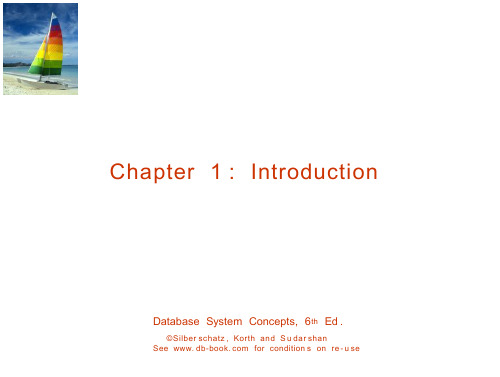
Databa se Sy stem Concept s - 6th Edition
1 .3
©Silber schatz , Korth and S u dar
n Relational model (Chapter 2) n Example of tabular data in the relational model Columns
_____ Rows
Databa se Sy stem Concept s - 6th Edition
1 .10
©Silber schatz , Korth and S u dar
n Physical Data Independence – the ability to modify the physical schema without changing the logical schema l Applications depend on the logical schema l In general, the interfaces between the various levels and components should be well defined so that changes in some parts do not seriously influence others.
1 .5
©Silber schatz , Korth and S u dar
n Phys ical level : describes how a record (e.g., customer) is stored. n Logical level : describes data stored in database, and the relationships among the data. type instructor = record ID : string;
example04

E X A M P L E 4Multiple CulvertsPurposeThis example is designed to demonstrate the use of HEC-RAS to analyze theflow of water through multiple (non-identical) culverts. The program has thecapability of analyzing flow through a single type of culvert, multipleidentical types of culverts, and multiple non-identical types of culverts. Aculvert type defines the characteristics of the culvert which includes theshape, slope, roughness, chart, and scale number. For a given culvert type,the program can analyze up to 25 identical barrels. This example analyzedtwo culvert types, each with two identical barrels.The entering of data and the analysis of these culverts was identical to theprocedures used for the single culvert type as performed for Example 3.Additionally, the data used for Example 3 was modified for this example toinclude a second culvert type. Therefore, Example 4 is presented as acontinuation of Example 3 and the modeler should review the data and theprocedures as performed in Example 3 before reviewing Example 4.The user is referred to Example 3 for the basic procedures of culvert analysesand to Chapter 6 of the Hydraulic Reference Manual for a detaileddiscussion on modeling culverts. To review the procedures performed forthis example, from the main program window select File and then OpenProject. Select the project labeled "Multiple Culverts - Example 4." Thiswill open the project and activate the following files:Plan :"Spring Creek Multiple Culverts"Geometry :"Multiple Culvert Geometry"Flow :"Multiple Culvert Flow Data"Geometric DataTo perform the analysis, the geometric data was entered first. The geometricdata consists of the river system schematic, the cross section geometry,placement of the cross sections, and the culvert information. Each of thesegeometric data components are described in the following sections.Figure 4.1 River System Schematic For Spring Creek River System Schematic From the main program window, select Edit and then Geometric Data and the river system schematic of Spring Creek will appear as shown in Figure 4.1. This river reach is defined by ten river stations, with river station 20.535as the upstream cross section and river station 20.000 as the downstream cross section. The schematic is identical to the river reach as developed during Example 3.Cross Section Geometry The geometry of the cross sections for this example are identical to the geometry of the cross sections for Example 3. The modeler should review Example 3 for the stationing, elevations, reach lengths, Manning’s n values,main channel bank stations, and contraction and expansion coefficients determined for each cross section. (Note: The Manning’s n values for the LOB and ROB at river stations 20.238 and 20.227 were reset to the original value of 0.1.) Finally, the ineffective flow areas for the cross sections in the vicinity of the culvert were adjusted after the additional culvert information was added.Expansion and Contraction Reach LengthsThe placement of the cross sections in reference to the culvert define the expansion and contraction reach lengths. These reach lengths are crucial for the accurate prediction of the energy losses through the culvert. The determination of the reach lengths was discussed in detail during Example 3. During the analysis, it was observed that an additional cross section was required to be added to account for the expansion of the flow. This additional cross section was added as cross section number 20.208*, with the * indicating that the cross section was interpolated using the methods available by the program. After the analysis for this example, the expansion and contraction reach lengths were again evaluated and will be discussed near the end of this example.Culvert DataThe culvert data consists of entering the deck/roadway data and the culvert geometric data. Each of these areas will be discussed as follows.Deck/Roadway Data. The deck and roadway data editor is activated from the main program window by selecting Edit, Geometric Data, theBridge/Culvert icon, and then the Deck/Roadway icon. This will display the Deck/Roadway Data Editor as shown in Figure 3.6 of Example 3. The values for this current example were exactly the same as those entered for Example 3.Culvert Geometric Data. To enter the culvert geometric data, from the Bridge/Culvert Data Editor select the Culvert icon. This will activate the Culvert Data Editor and display the data for culvert #1 as shown in Figure 4.2. Culvert #1 is defined exactly as described for Example 3: a circular culvert of diameter 6 feet with two identical barrels and the other parameters as shown in Figure 4.2. In the upper right corner of the editor, the Rename button was selected and the new name "Circular" was entered. This will help the modeler during the review of the output for this example.The output analysis of Example 3 showed that during the flow of 600 cfs, the flow overtopped the roadway and created weir flow. For this current example, we will consider the possibility that the flow must not overtop the roadway and that the modeler desires to install additional culverts to alleviate this problem. Alternatively, to reduce the upstream water surface depth, the modeler has extensive options available such as increasing the diameter of the existing culverts or adding other identical barrels to the culvert. For this example, however, the option of installing additional culverts was pursued.Figure 4.2 Circular Culvert Data EditorFrom the Culvert Data Editor (as shown in Figure 4.2), the Add button in the upper left corner was selected. This cleared the entry fields and created a new input window as shown in Figure 4.3. The identification name "Culvert #2" appeared in the Culvert ID field in the upper right corner of the editor. The Rename button, located immediately below the Culvert ID, was selected and a new name "Box" was entered. The additional fields of the Culvert Data Editor will be described as follows.Solution Criteria - The user has the option to select to use the result for inlet control or outlet control as the final answer for the upstream energy grade line value. The default method is to use the highest of the two values, as was selected for this example.Shape - The culvert shape is chosen from the eight available shapes: circular, box, elliptical, arch, pipe arch, semi-circle, low or high arch. For this second culvert, the culvert shape was selected as box. To select the shape, press the down arrow on the side of the shape field and highlight the desired shape. Diameter, Rise, or Rise and Span - Depending on the shape of the culvert, the modeler must enter the inside dimensions of the culvert shape. For a box shape, the rise (vertical distance) and span (horizontal distance) must be entered. A value of 5 feet for the span and 3 feet for the rise were entered. (Note: For box culverts with chamfered corners, refer to the discussion in Chapter 6 of the Hydraulic Reference Manual.)Figure 4.3 Box Culvert Data EditorChart # - Each culvert type and shape is defined by a Federal Highway Administration Chart Number. Depress the down arrow next to this field to select the appropriate chart number. Once a culvert shape has been selected, only the corresponding chart numbers available for that culvert shape will appear in the selections. Descriptions for the chart numbers appear in Chapter 6 on Table 6.5 of the Hydraulic Reference Manual. For this example, the culvert chart was selected as "10 - 90 degree headwall; Chamfered or beveled inlet edges."Scale - This field is used to select the Federal Highway Administration scale that corresponds to the selected chart number and culvert shape. Only the scale numbers which are available for the selected chart number will appear for selection. Descriptions for the scale numbers appear in Chapter 6 on Table 6.5 of the Hydraulic Reference Manual. The scale for this example was "2 - Inlet edges beveled ½ in / ft at 45 degrees (1:1)."Distance to Upstream XS - This is the distance from the inlet of the culvert to the upstream cross section (20.238). For this example, this was a distance of 5 feet. On the Deck/Roadway Data Editor, a measure of 10 feet was entered for the distance from the upstream side of the deck/roadway to the upstream cross section. Therefore, the culvert entrance is located midway between the upstream side of the roadway and cross section 20.238.Length - This field is the measure of the culvert (in feet or meters) along the centerline of the barrel. The length of the culvert for this example was 50 feet.The program will add this 50 feet to the 5 foot distance from cross section 20.238 (to the culvert entrance) and obtain 55 feet. The reach length from cross section 20.238 to 20.227 is 57 feet, which leaves 2 feet from the exit of the culvert to the downstream cross section.Entrance Loss Coefficient - The value of the entrance loss coefficient will be multiplied by the velocity head at the inside upstream end of the culvert to obtain the energy loss as the flow enters the culvert. Typical values for the entrance loss coefficient can be obtained from Tables 6.3 and 6.4 in the Hydraulic Reference Manual. The entrance loss coefficient for the concrete box culvert was set at 0.2.Exit Loss Coefficient - To determine the amount of energy lost by the water as it exits the culvert, the exit loss coefficient will be multiplied by the difference of the velocity heads from just inside the culvert at the downstream end to the cross section located immediately downstream from the culvert exit. In general, for a sudden expansion, the exit loss coefficient should be set equal to 1. However, this value may range from 0.3 to 1.0. For this example, the exit loss coefficient was set to be equal to 1.0.n - Value - This field is used to enter the Manning’s n value of the culvert lining and is used to determine the friction losses through the culvert barrel. Suggested n values for culvert linings are available in many textbooks and also may be obtained from Table 6.1 of the Hydraulic Reference Manual. Additionally, roughness coefficients should be adjusted according to individual judgement of the culvert condition. For this example, a Manning’s n value of 0.013 was used for the concrete culvert.Upstream and Downstream Invert Elevation - These two fields are used to enter the elevations of the inverts. For a particular culvert type, all of the identical barrels will have the same upstream invert elevation and downstream invert elevation. For this example, the upstream invert was set at an elevation of 28.1 feet and the downstream invert was 28.0 feet. Centerline Stations - This table is used to enter the stationing (X-coordinates) of the centerlines of the culvert barrels. The upstream centerlines are based upon the X-coordinates of the upstream cross section (20.238) and the downstream centerlines are based upon the X-coordinates of the downstream cross section (20.227). This example employs two culvert barrels, with the centerlines of the barrels occurring at stations 988.5 and 1011.5 feet, as measured on both cross sections. For this example, the X-coordinate geometry of both cross section 20.238 and cross section 20.227 are referenced from the same left station starting point. Therefore, the upstream and downstream centerline stations are the same value and this will align the culvert in the correct configuration as being parallel to the channel. The modeler must be cautious to ensure that the centerline stationing of the culvert ends align the culvert in the correct position.Figure 4.4 Box and Circular Culverts at River Station 20.237# identical barrels - This field will automatically display the number of barrels entered by the user (determined by the number of centerline stations entered). Up to 25 identical barrels can be entered for each culvert type, and this box culvert consisted of 2 identical barrels.This completed the necessary geometric data for the culverts. The OK button was selected and the final configuration of the culverts is as shown in Figure4.4. (Note: The ineffective flow areas will be adjusted subsequently.) The modeler should now close the editor and save the data.Ineffective Flow AreasSince additional culverts were added at cross section 20.237, the ineffective flow areas at river stations 20.238 and 20.227 were adjusted for the new geometry. From the Geometric Data Editor , the Cross Section icon and river station 20.238 were selected. Select Options and then Ineffective Flow Areas . This activated the Ineffective Flow Area Data Editor as shown in Figure 4.5.Figure 4.5Ineffective Flow Area atRiver Station 20.238The stationing of the ineffective flow areas at cross section 20.238 can bedetermined by using a 1:1 relationship to the distance of cross section 20.238from the culvert entrance. For this example, cross section 20.238 is located 5feet upstream from the culvert entrance. Therefore, the left ineffective flowstation was set at 5 feet to the left of the left edge of the culvert openings.The left edge of the culvert opening is at station 986. This places the leftineffective flow station at station 986 - 5 = 981 feet. Similarly, the rightineffective flow station was set to be 5 feet to the right of the right edge of theculvert opening. This equates to station 1014 + 5 = 1019. The elevation ofthe ineffective flow areas will remain as originally set for Example 3, at anelevation of 33.7 feet.The ineffective flow areas at cross section 20.227 are determined in a similarmanner as used for cross section 20.238; however, cross section 20.227 isplaced at a distance of 2 feet downstream of the culvert exit. Therefore, theineffective flow stationing at cross section 20.227 is 984 and 1016 for the leftand right stations, respectively. The elevations for the ineffective flow areasat cross section 20.227 were set at 33.6, a value slightly lower than the lowestdownstream high cord elevation.This completed the required geometric data and the information was saved asthe geometry file "Multiple Culvert Geometry."Steady Flow DataTo perform a steady flow analysis, the user must enter both the flow profilevalues and the boundary conditions. For this example, the profiles werecomputed for flows of 250, 400, and 600 cfs (as was used for Example 3).Additionally, the boundary conditions remained the same as used forExample 3. This included downstream boundary conditions of known watersurface elevations of 29.8, 31.2, and 31.9 feet for the three flows,respectively. If the stage is uncertain, the modeler should include a riverFigure 4.6 Steady Flow Analysisreach long enough so that the downstream boundary conditions do not impact on the calculated water surface profiles within the reach of interest. This steady flow data file was saved as "Multiple Culvert Flow Data."Steady Flow AnalysisTo perform the steady flow analysis, from the main program windowSimulate and then Steady Flow Analysis were selected. This activated the window as shown in Figure 4.6. The geometry file "Multiple Culvert Geometry," the steady flow file "Multiple Culvert Flow Data," and asubcritical flow regime were selected. A Plan title of "Sping Creek Multiple Culverts" was entered, as well as a Short ID of "Mult Culvert" and then the COMPUTE button was selected to perform the steady flow analysis.Output AnalysisTo review the output, the modeler has various options and procedures. For this analysis, evaluations will be performed for: the expansion andcontraction reach lengths, the channel contraction and expansion coefficients,and the water surface profiles.ER'LeLobs'0.421%0.485%1.80x10&5(Q)(4-1)Expansion and Contraction Reach LengthsInitially, during Example 3, the expansion and contraction reach lengths were determined using table values obtained from the USACE research document [HEC-1995]. These reach length values were then compared to the actual distances of the expansion reach length (from cross section 20.227 to cross section 20.189) and the contraction reach length (from cross section 20.251 to cross section 20.238). It was then determined that the contraction reach length was adequate for the analysis; however, the estimated expansion reach length was less than the distance from cross section 20.227 to cross section 20.189. Therefore, an additional cross section, 20.208*, was interpolated and included as the location where the flow would fully expand. After the analysis for Example 3, the expansion and contraction reach lengths were computed using regression equations and compared to the predetermined values. For this current example, the regression equations will again be used to evaluate the expansion and contraction reach lengths.Expansion Reach Length. Cross section 20.208* was the interpolated section that was assumed to be at the location where the flow became fully expanded. To evaluate the location of this cross section, the relationship shown as Equation 4-1 was used. Equation 4-1 is applicable when the width of the floodplain and the discharge is less than those of the regression data. The equation is:where:ER=expansion ratioL e =expansion reach length, ftL obs =average length of side obstruction, ftF20.227=main channel Froude number at the cross section immediately downstream of the culvert (cross section20.227 for this example)F20.208*=main channel Froude number at the cross section of fully expanded flow (cross section 20.208* for thisexample)Q=total discharge, ft3/s(Note: The subscripts used in Equation 4-1 and all subsequent equations reflect the river station numbering for this example.) From the analysis, the Froude numbers at cross sections 20.227 and 20.208* for the flow of 600 cfs are 0.18 and 0.14, respectively. Substituting these values into Equation 4-1 yields an expansion ratio of 1.06. The standard error for Equation 4-1 is 0.26 which yields a range of the ER from 0.80 to 1.32 to define the 68% confidence band. For this current example, the average length of obstruction is determined to be approximately equal to 60 feet. With this length of obstruction, the expansion reach length is:CR'LcLobs'1.4&0.333%1.862&0.190.5(4-2) Le=(ER) (Lobs)=(1.06)(60).65 ftThis is the median value of the range from 50 to 80 feet (using ER = 0.80 and1.32, respectively). The actual distance from cross section 20.227 to crosssection 20.208* was set at 100 feet, which is only slightly greater than themaximum value of the range as determined from Equation 4-1. Therefore,the existing reach length was not adjusted. Also, since the regressionequation was based on studies conducted for low flow through bridges andsince the flow for this example is less than the flow rates used to develop the equation, the expansion reach length was not adjusted from the existingvalue. Finally, the resulting expansion ratio should not exceed 4:1 nor should it be less than 0.5:1.Contraction Reach Length. Cross section 20.251 is located where the flow lines are parallel to the main channel. To evaluate this location, Equation 4-2 will be utilized. This equation is used when the floodplain scale anddischargers are significantly different than those used in the regressionanalysis and is:where:CR=contraction ratioLc=contraction reach lengthQob=discharge conveyed by the two overbanks at crosssection 20.251, cfsQ=total discharge, cfsnob=Manning’s n value of the overbanks at section 20.251nc=Manning’s n value for the main channel at crosssection 20.251From the analysis of the 600 cfs profile, the flow in the two overbanks atcross section 20.251 was 34.54 cfs and the Manning’s n values for theoverbanks and main channel at cross section 20.251 are 0.10 and 0.04,respectively. Substituting these values into Equation 4-2 yielded acontraction ratio of 0.68. The standard error for Equation 4-2 is 0.19 which yields a CR range from 0.49 to 0.87 to define the 68% confidence band. This range is less than the range obtained from Table B-2 of 0.8 - 1.5. Using thecontraction ratio of 0.8 and an average obstruction length of 60 feet, thecontraction reach length is:Lc=(CR)(Lobs)=(0.8)(60)=48 feetC e '&0.09%0.570%0.075(4-3)The existing contraction reach length (the distance from cross section 20.251 to cross section 20.238) is set at 70 feet, which is only slightly greater than the calculated value of 48 feet. Due to the uncertainty of the regression equation and since the data for this example were outside the range of the data used to develop the equation, the contraction reach length was not adjusted. Finally, the resulting contraction ratio should not exceed 2.5:1 nor should it be less than 0.3:1.Channel Expansion and Contraction CoefficientsThe coefficients of expansion (Ce ) and contraction (Cc) for flow in the crosssections are used to determine the energy losses associated with the changes in channel geometry. Initially, in the vicinity of the culvert, the coefficients were set at 0.5 and 0.3 for the expansion and contraction, respectively. Each of these values will be reviewed.Expansion Coefficient. The expansion coefficient can be obtained from Equation 4-3:where:Ce =coefficient of expansionDob =hydraulic depth (flow area divided by the top width) for the overbank at cross section 20.208*Dc =hydraulic depth for the main channel at cross section20.208*From the analysis of the 600 cfs profile, the hydraulic depths for the overbanks and the main channel at river station 20.208* are 0.58 and 5.66 feet, respectively. Substitution of the values into Equation 4-3 yields an expansion coefficient of 0.07. This is the median value and the range of ± 0.2 defines the 95% confidence band for Equation 4-3. For this example, a value of 0.5 was used. The value of the expansion coefficient is generally larger than the value used for the contraction coefficient so the value of 0.5 will remain as the selected value. The modeler can perform a sensitivity of this coefficient by changing this coefficient and performing subsequent analyses. For this example, the change in velocity head from cross section 20.227 to 20.208* was only 0.06 feet. Since this value is small, a change in the expansion coefficient will only reflect a minor change in the resulting water surface elevation.Contraction Coefficient. From the research document [HEC-1995], the contraction coefficient is obtained by first determining the relationship: b/B=28/145.0.20where:b=culvert opening width, ft (m)B=total floodplain width, ft (m)From Table B-3 in Appendix B of the Hydraulic Reference Manual, therecommended contraction coefficient range is 0.3 - 0.5. The value selectedfor this example was the minimum value of 0.3.Water Surface ProfilesFrom the main program window, select View and then Water SurfaceProfiles. This will result in the display as shown in Figure 4.7. In the figure,the water surface profiles are shown for all three flows. As can be seen in thefigure, the water surface for the first flow (250 cfs) was able to travel throughthe culverts without submerging the inlet or outlet. For the second and thirdflow profiles, it can be seen that the culvert entrance was submerged but thatweir flow did not occur for either flow.Figure 4.7 Water Surface Profiles For Spring CreekTo analyze this further, the modeler can view the profile output table todetermine the depths of flow at the upstream side of the culverts. From themain program window, select View, Profile Table, Std. Tables, and thenCulvert Only. This will display the table as shown in Figure 4.8.Figure 4.8 Culvert Only Profile TableIn Figure 4.8, the first two rows are for the flow through the box and circularculverts for the flow of 250 cfs. Then the second set of rows are for the flowof 400 cfs, and finally the last two rows are for the flow of 600 cfs. For boththe box and the circular culverts, the upstream inside top elevation was set at31.1 feet. By comparing this value to the upstream water surface elevation(W. S. US.), it is determined that both of the culverts were submerged at theentrance for the second and third flow profiles because the upstream watersurface elevations were 31.84 and 33.22 feet, respectively.Additional analysis of the table reveals that outlet control was the type offlow occurring through the culvert for all 3 flow profiles, because the outletenergy grade line was greater than the inlet control energy grade line. Theflow through each culvert, for each flow profile, is shown in the column withthe heading "Culv Q." For example, for the first flow profile (250 cfs), therewas 74.73 cfs flowing through the box culverts (37.36 cfs through eachbarrel) and 175.27 cfs flowing through the circular culverts (87.64 cfsthrough each barrel). This totals 74.73 + 175.27 = 250 cfs and accounts forthe total flow rate for the first flow profile. Finally, there are no values in theweir flow column of the table which signifies that weir flow did not occur forthese flow rates. This was an initial goal to develop a culvert system thatproduced no weir flow. The modeler can now determine the availablefreeboard on the upstream side of the roadway embankment and adjust thesizes and shapes of the culvert as deemed necessary.For a more detailed analysis of each culvert, select View, Cross SectionTable, Type, and then Culvert. Toggle to profile 3 (600 cfs) and select the"Box" as the Culvert ID. This will display the table as shown in Figure 4.9.This table displays additional information for the selected culvert and flowprofile such as the length of the culvert flowing full and the energy losses.The modeler can compare these losses with values obtained for otherentrance and exit loss coefficients. Finally, as displayed on the previoustable, it can be seen that there is no weir flow occurring at this river station.The modeler can then toggle to the circular culvert at this river station byselecting the Culvert ID field. If additional culverts were located at otherriver stations, the data for these culverts can be viewed by selecting theappropriate river station.Figure 4.9 Culvert Type Cross Section TableFinally, the location of the ineffective flow areas will be reviewed. From themain program window, select View and then Cross Sections. Toggle to river station 20.238 and this will display the cross section as shown in Figure 4.10.In the figure, it can be seen that the water surface elevations did not exceedthe elevations set for the ineffective flow areas. Additionally, toggle to riverstation 20.227 and it can be seen that the water surface elevation is lowerthan the elevations set for the ineffective flow areas at this cross section.Since weir flow did not occur, the ineffective flow areas set for cross sections20.238 and 20.227 should reasonably reflect the actual flow conditions.。
Intel_Visual_Fortran窗口编程
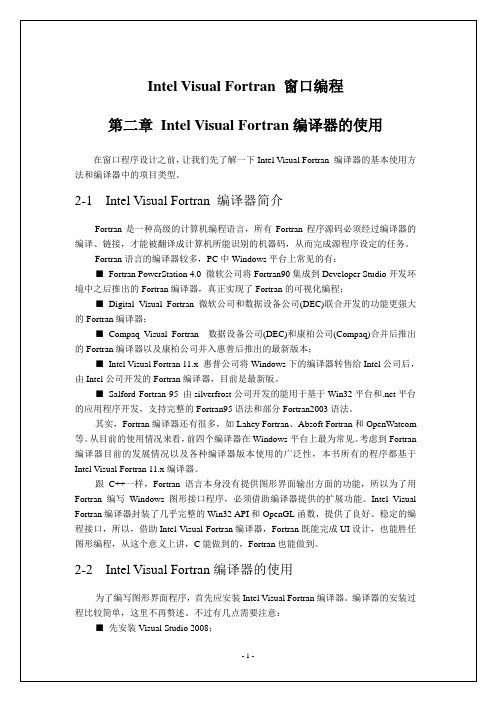
图2.1 “新建项目”对话框Intel Visual Fortran 中的项目类型程序开发之前,我们应充分了解各种项目类型的特点。
启动Visual Studio 按前面的步骤打开图2.1所示的对话框,在“项目类型”中列出了Intel Visual 编译器可创建的几种项目类型。
图2.2 Console Application工程输出窗口其中包括两种库文件工程:静态库文件,是已编译的、独立于主程序的程序段,适合于大型项目中程序的结构组织和程序间函数或子程序的重复调用。
但是,静态库文件会插入程序调用点,磁盘空间浪费较大;同时当静态库文件需要升级的时候,会带来工作效率的低下。
为了解决这些问题,出现了动态链接库。
Dynamic-link Library 动态链接库,很好地解决了静态库文件存在的问题,程序设计中。
QuickWin Application 多文档窗口应用程序。
编译器封装了部分图2.3 QuickWin Application工程输出窗口Standard Graphics Application单文档窗口应用程序,通常以全屏的形式出现,所示。
全屏形式和窗口界面之间可通过组合键“Alt+Enter不同,Standard Graphics Application程序界面中并没有菜单栏和图2.4 Standard Graphics Application工程输出窗口Application 窗口界面应用程序。
经过编译器封装,应用程序能够调用完整的Win32 API系统函数,所以Windowing Application 应用程序的弹性更大、更加复杂。
图3.1 解决方案资源管理器Source Files”文件夹,单击鼠标右键,选择图3.2 “添加新项”对话框图3.3 Example3-1程序运行界面这个程序中,简单的四个语句却实现了典型的Windows窗口界面,如菜单和状态栏等,所以,用Fortran编写窗口界面程序并没有想象中的困难,经过编译器对相关函数的有效封装后反而更加容易。
研究生培养计划完成情况范文

研究生培养计划完成情况范文英文版Graduate Training Program Completion ExampleGraduate education is an important phase of academic pursuit, requiring students to demonstrate a high level of research and critical thinking skills. The graduate training program is designed to assist students in developing these skills and prepare them for future careers in their chosen field. In this article, we will provide an example of how a graduate student can complete their training program successfully.The first step in completing the graduate training program is to identify the specific requirements of the program. This includes understanding the course requirements, research expectations, and any additional responsibilities that may be assigned. By knowing the expectations, students can plan their academic journey and ensure that they are making progress towards meeting the program's goals.Once the requirements are understood, the next step is to develop a plan of action. This plan should outline the courses that will be taken, the research projects that will be pursued, and any additional activities that will contribute to the student's development. It is important to stay organized and track progress regularly to ensure that the plan is being followed.Coursework is a crucial part of the graduate training program. Students should select courses that align with their research interests and career goals. By taking relevant courses, students can build a solid foundation of knowledge and skills that will support their research efforts. It is also important to engage actively in class discussions and seek help from professors and peers when needed.Research is the cornerstone of graduate education. Students should identify a research topic that aligns with their interests and goals, and develop a research proposal that outlines their approach and methods. It is important to conduct literature reviews and identify key gaps in the existing knowledge base.Students should also seek feedback from their advisors and peers to ensure that their research is on track and meeting the expected standards.In addition to coursework and research, graduate students may also be assigned additional responsibilities such as teaching or leading discussion groups. These opportunities provide students with valuable experience and help them develop leadership and communication skills. Students should take these responsibilities seriously and strive to excel in them.Finally, it is important to stay connected with the graduate community. Attending conferences, seminars, and other events can provide students with exposure to new ideas and networks of professional contacts. Students should also seek opportunities to collaborate with other researchers and share their own work.By following these steps, graduate students can successfully complete their training program and prepare themselves for future success in their chosen field. It is important to remainfocused and dedicated to the program, seeking help and support when needed. With hard work and perseverance, students can achieve their academic goals and make a significant contribution to their field.中文版研究生培养计划完成情况范文研究生教育是学术追求的重要阶段,要求学生展示高水平的研究和批判性思维能力。
Linux命令高级技巧使用gcc命令进行CC编译和链接

Linux命令高级技巧使用gcc命令进行CC编译和链接Linux命令高级技巧:使用gcc命令进行C/C++编译和链接在Linux系统中,gcc是一种非常强大和常用的编译器,可以用于编译和链接C/C++程序。
本文将介绍一些gcc命令的高级技巧,以帮助读者更有效地使用gcc进行编译和链接。
1. 检查gcc版本要使用gcc命令,首先需要确保gcc已经正确安装在系统中。
可以使用以下命令检查gcc版本:```gcc --version```该命令会显示gcc的版本信息,以确保安装的gcc版本符合要求。
2. 编译单个源文件使用gcc编译单个源文件非常简单,只需使用以下命令:```gcc -o output_filename source_filename```其中,output_filename是编译生成的可执行文件的名称,source_filename是需要编译的源文件的名称。
例如,要编译名为`hello.c`的源文件并生成可执行文件`hello`,可以使用以下命令:```gcc -o hello hello.c```编译成功后,可以通过运行`./hello`命令执行生成的可执行文件。
3. 编译多个源文件对于包含多个源文件的项目,需要将多个源文件一起编译。
下面是一个示例命令:```gcc -o output_filename source_file1 source_file2 ... source_fileN```在这个命令中,只需将所有需要编译的源文件按顺序列出即可。
例如,要编译名为`main.c`和`helper.c`的两个源文件并生成可执行文件`program`,可以使用以下命令:```gcc -o program main.c helper.c```4. 自动编译所有源文件如果项目中的源文件比较多,手动编译每个源文件将会非常繁琐。
可以使用Makefile文件来自动编译所有源文件。
以下是一个简单的Makefile示例:```CC=gccCFLAGS=-call: programprogram: main.o helper.o$(CC) main.o helper.o -o programmain.o: main.c$(CC) $(CFLAGS) main.chelper.o: helper.c$(CC) $(CFLAGS) helper.cclean:rm -rf *.o program```在这个Makefile中,`CC`变量指定了编译器,`CFLAGS`变量指定了编译选项。
Java九大示例程序

JAVA面向对象九个经典例子程序1 Hello world例子 (1)2 类的基本组成示例 (1)3静态与非静态变量及方法的使用 (3)4 类继承的例子 (3)5类的访问修饰符 (4)6抽象类及其实现示例 (5)7接口及其实现 (6)8 抽象类与接口混合编程例子 (7)9 接口回调与多态性 (8)1 Hello world例子package Example; //定义自己的包名public class Example1 //定义一个类{public static void main(String[] args)//系统可以执行的main方法,这里是一个公有静态无返回值的方法{System。
out.println("Hello world!”);//调用ng包中的System类的PrintLine方法输出Hello world!}}2 类的基本组成示例package Example;class Person{public int age;//声明公共字段ageprivate String name; //声明私有字段name,此时name为类的属性,下面通过公有方法进行访问public String getName() {return name;}public void setName(String name){ = name;}public void eat() //定义无参数的eat方法{System.out.println(”Person can eat”);}public void eat(String s)//定义带参数的eat方法,实现方法重载{System。
out。
println("Person can eat"+s);}public Person() //定义无参构造函数,注意无返回值定义,方法与类同名{}public Person(int age, String name) //重写一个带参数构造函数,注意无返回值定义,方法与类同名{this.age = age;//前一个age为对象的字段,由this指定,后一个age为函数形参this。
第02讲 PASCAL语言介绍及顺序结构

read语句举例
read(hours,rate)
输入30 45
Program example(input,output); Var hours,rate:integer; ch1,ch2,ch3:char; Begin read(hours,rate); writeln(hours,’,’,rate); End.
可以看作有特殊功能的赋值语句
累加 count:=count+num 记数 count:=count+1 累乘 a:=a*x
输出语句
用于将计算结果通过屏幕或打印机输出 给人看 一般形式: write(<输出表>) 或 writeln(<输出表>) 输出表是一些由逗号分开的输出项 输出项可以是变量或表达式
中文名称 类型标识符 数据表示范围
实型 双精度 Real double 2.9e-39..1.7e38 5.0e-324..1.7e308
扩展类型 Extended 3.4e-4932.. 1.1e4932 -9.2e18..9.2e18 压缩扩展 Comp
返回
字符型(char)
是指在两个单引号中的一个字符; 字符型的数据有128个; ord:求某字符的序数(ASCII码) 例如:ord('A')=65(01000001)2
练习:
program Ex(input,output); var a,b:integer; begin a:=3;b:=5; a:=a+b; b:= a-b; a:=a-b; end. 执行上面程序后,变量a,b的最终值各 是多少?
注意事项:
(完整版)forexample和suchas的区别

这两个短语都可以作"例如"解。
(1) for example用来举例说明某一论点或情况,一般只举同类人或物中的"一个"为例,作插入语,可位于句首、句中或句末。
例如:Ball games, for example, have spread around the world. 例如,球类运动已经在世界各地传播开了。
What would you do if you met a wild animal - a lion, for example? 如果遇上野兽,例如狮子,你该怎么办?(2) such as用来列举事物时,一般列举同类人或事物中的几个例子。
插在被列举的事物与前面的名词之间,as后面不可有逗号。
例如:Some of the rubbish, such as food, paper and iron, rots away over a long period of time. 有些废物,如剩饭、废纸和废铁,时间一久就烂掉了。
for example就把他当成是插入语,句子结构不回受到这个插入语的影响,而such as可你把他理解成一个介词的作用,介词后面接名词,动名词。
for example 只可以举一个例子,且不可与etc连用,而such as常用来列举同类人或同类事物的几个为例,但不是全部,其后不加逗号.举个例子1.Tom ,for example ,is my good friend.2.I have some good friends,such as Tom ,Kate,wangbin.比较so和such其规律由so与such的不同词性决定。
such 是形容词,修饰名词或名词词组,so是副词,只能修饰形容词或副词。
so 还可与表示数量的形容词many,few,much,little连用,形成固定搭配。
so + adj.such + a(n) + n.so + adj. + a(n) + n.such + n. (pl.)so + adj. + n. (pl.)such +n. (pl.)so + adj. + n. [不可数]such +n. [不可数]so foolish such a foolso nice a flower such a nice flowerso many/ few flowers such nice flowersso much/little money.such rapid progressso many people such a lot of peopleso many 已成固定搭配,a lot of 虽相当于many,但a lot of 为名词性的,只能用such搭配。
Fadal用户手册-第五部分:子程序与子例程说明书

Section 5: Subroutines & Subprograms Subroutines Subroutines are used for contours, hole patterns, or any actions that repeat orare used in many locations. Typically subroutines will contain only positionalmoves. Feed rates, tool changes, spindle speeds, rotation, and other codes arereserved for the main program. However, most codes can be in a subroutine.All user defined subroutines must be at the beginning of the program beforethe main section of the program. Only the O word and comments may be usedprior to the first subroutine. Subroutines cannot be defined in asubprogram. However, if the START macro command is used, subroutines canbe defined in subprograms (see Section Eighteen, Macros).The format of the L word for a subroutine definition is LNNKK.Beginning aSubroutineNN is the subroutine number (01-89).KK will always be 00 (zero, zero).EXAMPLE:L0100 (or L100) This would define the beginning of subroutine number 1L2300 This would define the beginning of subroutine number 23The maximum number allowed for NN is 89. Subprograms 90 - 99 are used bythe control for Fixed subroutines (see Section Six, Fixed Subroutines). The linewith the L word that defines the subroutine can only have a parenthesis or anasterisk for a comment. No other codes are permitted.Calling a Subroutine The format for the subroutine call is LNNKK. NN is the subroutine number (01-99). KK is the number of repetitions (01-99).EXAMPLE:L101 This would call, or use, subroutine number 1, one timeL2315 This would call, or use, subroutine number 23, fifteen timesThe LNNKK word must be the only word in the block in which it appears withthe exception of R parameter definitions, G66, and a parenthesis or an asteriskfor a comment. After a subroutine has been executed, it will return to the linewhere it was called and the program will continue from that line.Ending a Subroutine A subroutine ends with the L word that starts the next subroutine or with anM17. The M17 must be the only word in the block in which it appears.The last subroutine in the program MUST have an M17 coded at the end. Main Program An M30 marks the end of the subroutine section and the start of the mainprogram. An M17 marks the end of the last subprogram, which must be on aline before an M30. The M30 must be the only word in the block in which itappears.When the operator presses the auto button the control will process theprogram. The control will recognize the existence of subroutines by the L #00 atthe beginning of the program. The control will then recognize the beginning ofthe main program by the M30 code. When the control is ready to run, the linejust after the M30 will be the first line to appear on the screen of the pendent.When the M30 is used to end the subroutine section, an M2 is used to end theprogram. At the end of the program, the M2 will cause the program to beginagain at the line after the M30 code.EXAMPLE:N10 M17 This marks the end a subN11 M30N12 G0 G90 S2000 M3 E1 X0 Y0 End of subroutine sectionN13 H1 M7 Z.1 Beginning of the Main programN14 L201 Sub #2 one time. When sub #2 is complete it will return hereN15 M5 M9 G80Nesting A subroutine may be called for execution from another subroutine. This iscalled subroutine “nesting.”Subroutines may be nested as many as seven deep. This means that at somepoint in a subroutine another subroutine can be called, and then from thatsubroutine another can be called and so forth up to seven times.Subroutines cannot be defined in a subprogram. However if the STARTmarco command is used, subroutines can be defined in subprograms (seeSection Eighteen, Macros).EXAMPLE:N1 O1234 (SUBROUTINE EXAMPLE PROGRAMN2 L100 This marks the beginning of sub #1N3 X.5 Y.5N4 X-.5N5 G80N6 M17 This marks the end a subN7 L200 This marks the beginning of sub #2N8 G81 G99 R0+.1 Z-.1 F35.N9 L101 Sub#1 is being called from sub #2. Sub #1 is nested inside sub#2N10 M17 This marks the end a subroutineN11 M30 End of subroutine sectionN12 G0 G90 S2000 M3 E1 X0 Y0 Beginning of the Main programN13 H1 M7 Z.1N14 L201 Sub #2 one time. When sub #2 is complete it will return hereN15 M5 M9 G80N16 G0 G49 G90 Z0N17 M2 End of the Main program. In the auto mode the program will rerunfrom line N12EXAMPLE:Drill and Tap 2 holes using subroutine to define positions.N1 O1 (SAMPLE PROGRAMN2 L100 Define Subroutine 1N3 X.5 Y.5N4 X-.5N5 G80N6 M17 End SubroutineN7 M30 End of Subroutine definitionN8 M6 T1N9 Tool #1 drillN10 G0 G90 S3500 M3 E1 X0 Y0N11 H1 M7 Z.25 Start main programDrill cycleN12 G81 G99 R0+.1 Z-.475 F20.N13 L101 Call Subroutine 1N14 N15 M6 T2 Tool #2 tapN16 G0 G90 S600 M3 E1 X0 Y0N17 H2 M7 Z.25N18 G84 G98 R0+.1 Z-.5 F600. Q.05 Tap CycleN19 L101 Call SubroutineN20 M5 M9N21 G0 G49 G90 Z0N22 E0 X0 Y0N23 M6 T1N24 M2•Block N2 uses the L word to identify the beginning of the subroutine.•Block N3 through N4 identify the X and Y locations.•Block N6 uses M17 to define the end of the subroutine.•Block N7 uses M30 to define the end of subroutine definition and the beginning of the main program.Upon execution of the program, the CNC always begins processing from the first block. When the first block contains the L word, the CNC examines each following block, until the M17, M30 codes are encountered. The execution begins with the block following the M30.The example program begins execution from block N8. Block N13 causes program execution from block N2 until the M17 is encountered at block N6. After completing the subroutine call, the program execution is returned to the next block following the subroutine call (N14).Parametric Programming Generalized subroutines can be written with the use of subroutine parameters. In a generalized subroutine, the numerical value of the A, B, E, F, G, H, I, J, K, L, M, P, Q, R, S, T, X, Y, Z words need not be specified directly. Values that are to be determined at the time of the subroutine call are specified indirectly by the use of the parametric reference "R". There are ten parameters, R0 through R9.X+R1 directs the CNC to take the current value of parameter R1 as the value for the X word. X-R1 directs the CNC to take the negative of the current value of parameter R1 as the value for the X word.The values of the parameters are modal. They are modified by programming an R word in a line of code. For example:R0+.137 defines the value of parameter R0 to +.137. This value is used by any R0 in the program until it is redefined.In the example below, subroutine L100 is a generalized subroutine to create a “D” pattern. Block N7 of the example calls the subroutine with the parameters R0 and R1 set to 2.0 and 1.0 respectively.EXAMPLE:N1 L100 (DEFINE SUBROUTINE 1N2 G1 Y+R0 (FIRST LEG OF “D” PATTERNN3 G2 X+R1 Y-R1 J-R1N4 G2 X-R1 Y-R1 I-R1 (BACK TO BEGINNINGN5 M17N6 M30 (END OF SUBROUTINE DEFINITIONN7 L101 R0+2. R1+1. (CALL SUBROUTINE 1, (EXECUTE 1 TIMEAll R values are modal, and are not cleared at the beginning of a program. Thevalues are cleared at power on and are zero until they are defined.Indefinite Subroutine Repetitions In some cases a subroutine needs to be repeated an indefinite number of times. This is accomplished by using a .1 extension at the end of a subroutine call.N1 L100N2 E1 X.45 Y-1.05N3 G81 G99 R0+.1 Z-.75 F80. X.5 Y-1.N4 X2.5N5 G80N6 Z1.N7 E0 X0 Y0N8 G4 P66000 The machine is in the Waiting state, spindle & coolant onN9 M17N10 M30N11 G90 G0 S10000 E1 X.45 Y-1.05N12 H1 Z1. M7N13 L101.1 The .1 extension repeats sub #1 an indefinite number of timesN14 M2Subprograms Subprograms function for the same purpose as a subroutine. They can beused instead of subroutines. For program editing purposes a program thatuses subroutines is easier to edit. The operator can edit both the main andsubroutine section of the program without switching to another program.Editing a subprogram requires that the operator first switch to the subprogram,edit, then switch back to the main program. The main program must becurrently active to execute the program.Subprograms are generally used in Format 2 style programs. A main programis identified by the use of the M30 code at the end, which functions like the M2would in a Format 1 style program. The subprogram is identified by using theM99 code at the end. The M99 functions as the point to either return to thebeginning of the subprogram for a repeat, or to return to the line where thesubprogram was called.Subprograms cannot contain subroutines. However a subprogram can becalled from a subroutine. If START macro command is used, subroutines canbe defined in subprograms (see Section Eighteen, Macros).EXAMPLE:O1 (MAIN PROGRAMG90 G0 G17 G80 G40 G49 Z0M6 T1 (TOOL #1S2000 M3 G54 X0 Y0H1 D1 Z1. M8G82 G99 R0+.1 Z-.25 F45.M98 P2 L1 Call subprogram #2 one time. This is where the sub returns after executionM5 M9G80G90 G0 G49 Z0M6 T2 (TOOL #2G90 G0 S2000 M3 G54 X0 Y0H2 D2 Z1. M8G83 G99 R0+.1 Z-2.1 F37. Q.3143M98 P2 L1 Call subprogram #2 one time. This is where the sub returns to after executionM5 M9G80G0 G90 G49 Z0G59 X0 Y0M30O2 (SUBPROGRAM FOR HOLE LOCATIONSX2. Y1.X3. Y1.M99 End of subprogram and return to main programThis page intentionally left blank.。
HI-TECHPICC国外资料c18_prog

For more information: /downloads/en/DeviceDoc/C18_User_Guide_51288j.pdf#51
Setting up the IDE in MPLAB
When writing software in C-Language, the IDE is setup in a similar fashion to assembly language. Start the IDE and perform the steps outlined on the next few slides.
Cof: Common object file format
Development Tools Data Flow
C Compiler
.c
Preprocessor
.h
C Header File
Compiler
Assembly Source File
.s
C Runtime Environment
crt0.s / crt0.o (crt = C RunTime) startup.asm / startup.o
User modifiable if absolutely necessary
A little about C Programming ….
For the most part you are on your own! Read the handouts in the library for more information.
Assembly blocks are surrounded with at _asm and a _endasm directives to the C18 compiler. Assembly code can also be located in a separate asm file
for_example_和such_as_的区别资料

for_example_和such_as_的区别资料这两个短语都可以作"例如"解。
(1) for example用来举例说明某一论点或情况,一般只举同类人或物中的"一个"为例,作插入语,可位于句首、句中或句末。
例如:Ball games, for example, have spread around the world. 例如,球类运动已经在世界各地传播开了。
What would you do if you met a wild animal - a lion, for example? 如果遇上野兽,例如狮子,你该怎么办?(2) such as用来列举事物时,一般列举同类人或事物中的几个例子。
插在被列举的事物与前面的名词之间,as后面不可有逗号。
例如: Some of the rubbish, such as food, paper and iron, rots away over a long period of time. 有些废物,如剩饭、废纸和废铁,时间一久就烂掉了。
for example就把他当成是插入语,句子结构不回受到这个插入语的影响,而such as可你把他理解成一个介词的作用,介词后面接名词,动名词。
for example 只可以举一个例子,且不可与etc连用,而such as常用来列举同类人或同类事物的几个为例,但不是全部,其后不加逗号.举个例子1.Tom ,for example ,is my good friend.2.I have some good friends,such as T om ,Kate,Wang Bin.比较so和such其规律由so与such的不同词性决定。
such 是形容词,修饰名词或名词词组,so是副词,只能修饰形容词或副词。
so 还可与表示数量的形容词many,few,much,little连用,形成固定搭配。
Computer program

Computer programComputer programs (also software programs, or just programs) are instructions for a computer.[1] A computer requires programs to function. Moreover, a computer program does not run unless its instructions are executed by a central processor;[2] however, a program may communicate an algorithm to people without running. Computer programs are usually executable programs or the source code from which executable programs are derived (e.g., compiled).Computer source code is often written by professional computer programmers. Source code is written in a programming language that usually follows one of two main paradigms: imperative or declarative programming. Source code may be converted into an executable file (sometimes called an executable program or a binary) by a compiler. Alternatively, computer programs may be executed by a central processing unit with the aid of an interpreter, or may be embedded directly into hardware.Computer programs may be categorized along functional lines: system software and application software. And many computer programs may run simultaneously on a single computer, a process known as multitasking.ProgrammingComputer programming is the iterative process of writing or editing source code. Editing source code involves testing, analyzing, and refining, and sometimes coordinating with other programmers on a jointly developed program. A person who practices this skill is referred to as a computer programmer or software developer. The sometimes lengthy process of computer programming is usually referred to as software development. The term software engineering is becoming popular as the process is seen as an engineering discipline.ParadigmsComputer programs can be categorized by the programming language paradigm used to produce them. Two of the main paradigms are imperative and declarative.Programs written using an imperative language specify an algorithm using declarations, expressions, and statements.[3] A declaration couples a variable name to a datatype. For example: var x: integer; . An expression yields a value. For example: 2 + 2 yields 4. Finally, a statement might assign an expression to a variable or use the value of a variable to alter,the program's control flow. For example: x := 2 + 2; if x = 4 then do_something();. Programs written using a declarative language specify the properties that have to be met by the output and do not specify any implementation details. Two broad categories of declarative languages are functional languages and logical languages. The principle behind functional languages (like Haskell) is to not allow side-effects, which makes it easier to reason about programs like mathematical functions.[4] The principle behind logical languages (like Prolog) is to define the problem to be solved — the goal — and leave the detailed solution to the Prolog system itself.[5] The goal is defined by providing a list of subgoals. Then each subgoal is defined by further providing a list of its subgoals, etc. If a path of subgoals fails to find a solution, then that subgoal is backtracked and another path is systematically attempted.The form in which a program is created may be textual or visual. In a visual language program, elements are graphically manipulated rather than textually specified.Compilation or interpretationA computer program in the form of a human-readable, computer programming language is called source code. Source code may be converted into an executable image by a compiler or executed immediately with the aid of an interpreter.Compiled computer programs are commonly referred to as executables, binary images, or simply as binaries — a reference to the binary file format used to store the executable code. Compilers are used to translate source code from a programming language into either object code or machine code. Object code needs further processing to become machine code, and machine code is the Central Processing Unit's native code, ready for execution.Interpreted computer programs are either decoded and then immediately executed or are decoded into some efficient intermediate representation for future execution. BASIC, Perl, and Python are examples of immediately executed computer programs. Alternatively, Java computer programs are compiled ahead of time and stored as a machine independent code called bytecode. Bytecode is then executed upon request by an interpreter called a virtual machine.The main disadvantage of interpreters is computer programs run slower than if compiled. Interpreting code is slower than running the compiled version because the interpreter must decode each statement each time it is loaded and then perform the desired action. On the other hand, software development may be quicker using an interpreter because testing is immediate when the compilation step is omitted. Another disadvantage of interpreters is the interpreter must be present on the computer at the time the computer program is executed. By contrast, compiled computer programs need not have the compiler present at the time of execution.No properties of a programming language require it to be exclusively compiled or exclusively interpreted. The categorization usually reflects the most popular method of language execution. For example, BASIC is thought of as an interpreted language and C a compiled language, despite the existence of BASIC compilers and C interpreters. Some systems use Just-in-time compilation (JIT) whereby sections of the source are compiled 'on the fly' and stored for subsequent executions.Self-modifying programsA computer program in execution is normally treated as being different from the data the program operates on. However, in some cases this distinction is blurred when a computer program modifies itself. The modified computer program is subsequently executed as part of the same program. Self-modifying code is possible for programs written in Machine code, assembly language, Lisp, COBOL, PL/1 and Prolog, among others.Execution and storageTypically, computer programs are stored in non-volatile memory until requested either directly or indirectly to be executed by the computer user. Upon such a request, the program is loaded into random access memory, by a computer program called an operating system, where it can be accessed directly by the central processor. The central processor then executes ("runs") the program, instruction by instruction, until termination.A program in execution is called a process.[6] Termination is either by normalself-termination or by error — software or hardware error.Embedded programsSome computer programs are embedded into hardware. A stored-program computer requires an initial computer program stored in its read-only memory to boot. The boot process is to identify and initialize all aspects of the system, from CPU registers to device controllers to memory contents.[7] Following the initialization process, this initial computer program loads the operating system and sets the program counter to begin normal operations. Independent of the host computer, a hardware device might have embedded firmware to control its operation. Firmware is used when the computer program is rarely or never expected to change, or when the program must not be lost when the power is off.[8] Manual programmingComputer programs historically were manually input to the central processor via switches. An instruction was represented by a configuration of on/off settings. After setting the configuration, an execute button was pressed. This process was then repeated. Computer programs also historically were manually input via paper tape or punched cards. After the medium was loaded, the starting address was set via switches and the execute button pressed.[9]Automatic program generationGenerative programming is a style of computer programming that creates source code through generic classes, prototypes, templates, aspects, and code generators to improve programmer productivity. Source code is generated with programming tools such as a template processor or an Integrated Development Environment. The simplest form of source code generator is a macro processor, such as the C preprocessor, which replaces patterns in source code according to relatively simple rules.Software engines output source code or markup code that simultaneously become the input to another computer process. The analogy is that of one process driving another process, with the computer code being burned as fuel. Application servers are software engines that deliver applications to client computers. For example, a Wiki is an application server that allows users to build dynamic content assembled from articles. Wikis generate HTML, CSS, Java, and Javascript which are then interpreted by a web browser. Simultaneous executionMany operating systems support multitasking which enables many computer programs to appear to be running simultaneously on a single computer. Operating systems may run multiple programs through process scheduling — a software mechanism to switch the CPU among processes frequently so that users can interact with each program while it is running.[10] Within hardware, modern day multiprocessor computers or computers with multicore processors may run multiple programs.[11]Functional categoriesComputer programs may be categorized along functional lines. These functional categories are system software and application software. System software includes the operating system which couples the computer's hardware with the application software.[12] The purpose of the operating system is to provide an environment in which application software executes in a convenient and efficient manner.[12] In addition to the operating system, system software includes utility programs that help manage and tune the computer. If a computer program is not system software then it is application software.Application software includes middleware, which couples the system software with the user interface. Application software also includes utility programs that help users solve application problems, like the need for sorting.计算机程序计算机程序(也称软件程序,或只称程序)是计算机的指令。
- 1、下载文档前请自行甄别文档内容的完整性,平台不提供额外的编辑、内容补充、找答案等附加服务。
- 2、"仅部分预览"的文档,不可在线预览部分如存在完整性等问题,可反馈申请退款(可完整预览的文档不适用该条件!)。
- 3、如文档侵犯您的权益,请联系客服反馈,我们会尽快为您处理(人工客服工作时间:9:00-18:30)。
program EXAMPLEimplicit double precision (a-h,o-z)implicit integer (i-k,m,n)parameter (ncmax=20) !max number of components in mixture dimension x(ncmax),xliq(ncmax),xvap(ncmax),f(ncmax)character hrf*3, herr*255character*255 hf(ncmax),hfmix,hf2(ncmax)double precision ta1,ts1,t0,pb,ta2,ts2,qcdouble precision db,D0,thic,s1,s2,L,af,ab,aof,abo,ai,didouble precision am,dm,t1,roh,etak,cpair,wmax,wf,aoc ta1--进口空气干球温度(C)c ta2--出口空气干球温度(C)c ts1--进口空气湿球温度(C)c ts2--出口空气湿球温度(C)c pb——大气压(kPa)c t0——蒸发温度(C)c qc——蒸发器制冷量(W)ta1=27ta2=17.5ts1=19.5ts2=14.6t0=5pb=101.32qc=11600c db--套片后的管外径(mm)c D0——紫铜管直径(mm)c thic——翅片厚度(mm)D0=10thic=0.2c s1--垂直于流动方向管间距(mm)c s2--沿气流流动方向的管间距(mm)s1=25c L--沿气流方向套片的长度(mm)c sf--翅片间距(mm)c af--每米管长翅片的外表面积(m^2/m)c ab--每米管长翅片间的管子表面积(m^2/m)c aof--每米管长度总外表面积(m^2/m)c abo--每米管长外表面积(m^2/m)c ai--每米管长内表面积(m^2/m)c di--管子内径(mm)sf=2.2di=8.6c am--每米管长平均直径处的表面积(m^2/m)c dm--平均直径(m)c t1--空气的平均温度(c)c pair--大气压(kPa)pair=101.325c roh--空气密度(kg/m^3)c cpair--空气定压比热(kJ/(kg.K))c etak--空气运动粘度(m^2/s)c wmax--最窄截面处空气流速(m/s)c wf--空气流速(m/s)wf=2.5Ra=287.4ral=237gandu1=0.16gandu2=1nc=1 !Number of componentshf(1)='\\tsclient\c\program files\REFPROP\fluids\R134A.fld' !Fluid namehfmix='\\tsclient\c\program files\REFPROP\fluids\hmx.bnc' !Mixture file namehrf='DEF' !Reference state (DEF means default)call SETUP (nc,hf,hfmix,hrf,ierr,herr)if (ierr.ne.0) write (*,*) herrdb=D0+2*thic !(1)s2=s1*cos(3.1415926/6) !(2)L=4*s2 !(3)af=2*(s1*s2-3.1416*db*db/4)*1000/sf/1000000 !(4)ab=3.1416*db*(sf-thic)*1000/sf/1000000 !(5)aof=af+ab !(6)abo=3.1416*db*1/1000 !(7)ai=3.1416*di*1/1000 !(8)dm=(db+di)/2000am=3.1416*dm*1 !(9)c 计算空气侧干表面传热系数t1=(ta1+ta2)/2 !(11)i=1hf2(1)='\\tsclient\c\program files\REFPROP\fluids\AIR.PPF'call SETUP (i,hf2,hfmix,hrf,ierr,herr)if (ierr.ne.0) write (*,*) herrcall TPFLSH (t1+273.15,pair,x,d,dl,dv,xliq,xvap,q,e,h,s,cv,cp,w,&ierr,herr)roh=d*28.966cpair=cp*1000/28.966c call TRNECS (t1+273.15,d,x,eta,tcx,ierr,herr)call TRNPRP (t1+273.15,d,x,eta,tcx,ierr,herr)etak=eta*1E-6/rohprandtl=cpair*eta*1E-6/tcx !(11.5)wmax=wf*s1*sf/((s1-db)*(sf-thic)) !(12)c 干表面传热系数a4=0.0014+0.2618*(wmax*db/1000/etak)**(-0.4)*(aof/abo)**(-0.15) !(13) ao=a4*roh*wmax*cpair/prandtl**(2/3) !(14)c (4)确定空气在蒸发器内的状态变化过程pq1=exp(-5800.2206/(ts1+273.15)+1.3914993-0.04860239*(ts1+273.15)+&4.1764768e-5*(ts1+273.15)**2-1.4452093e-8*(ts1+273.15)**3+&6.5459673*log(ts1+273.15))-0.000667*(ta1-ts1)*101325d1=0.622*pq1/(101325-pq1)h1=1.005*ta1+(2501+1.86*ta1)*d1print *,d1,h1pq2=exp(-5800.2206/(ts2+273.15)+1.3914993-0.04860239*(ts2+273.15)+&4.1764768e-5*(ts2+273.15)**2-1.4452093e-8*(ts2+273.15)**3+&6.5459673*log(ts2+273.15))-0.000667*(ta2-ts2)*101325d2=0.622*pq2/(101325-pq2)h2=1.005*ta2+(2501+1.86*ta2)*d2print *,d2,h2tw=ta2temp=1e23111 tw=tw-0.00001pqb=exp(-5800.2206/(tw+273.15)+1.3914993-0.04860239*(tw+273.15)+&4.1764768e-5*(tw+273.15)**2-1.4452093e-8*(tw+273.15)**3+&6.5459673*log(tw+273.15))dw=0.622*pqb/(101325-pqb)hw=1.005*tw+(2501+1.86*tw)*dwif (abs((hw-h2)/(h1-h2)-(dw-d2)/(d1-d2))<temp) thentemp=abs((hw-h2)/(h1-h2)-(dw-d2)/(d1-d2))goto 111end if !(15)hm=hw+(h1-h2)/log((h1-hw)/(h2-hw)) !(16) dm=d2+(hm-h2)*(d1-d2)/(h1-h2) !(17) tm=(hm-2501*dm)/(1.005+1.86*dm)xishi=1+2.46*(dm-dw)*1000/(tm-tw) !(18) print *,dm,dw,tm,tw,xishic (5)循环空气量的计算qm=qc*3600/(1000*(h1-h2)) !(19)v1=Ra*(273.15+t1)*(1+0.0016*d1*1000)/pair/1000 !(20)qv=qm*v1 !(21)c (6)空气侧当量表面传热系数的计算rohm=s1/dbrohp=1.27*rohm*sqrt(1-0.3) !(23)hp=db*(rohp-1)*(1+0.35*log(rohp))/2/1000 !(24)fm=sqrt(2*ao*xishi*1000/(ral*thic)) !(25)th=(exp(fm*hp)-exp(-fm*hp))/(exp(fm*hp)+exp(-fm*hp))yitaf=th/(fm*hp) !(26)arfaf=xishi*ao*(yitaf*af+ab)/aof !(27) (22)c 管内R134a蒸发时表面传热系数的计算call SETUP (nc,hf,hfmix,hrf,ierr,herr)if (ierr.ne.0) write (*,*) herrcall INFO (icomp,wmm,ttrp,tnbpt,tc,pc,Dc,Zc,acf,dip,Rgas)call SATT(t0+273.15,x,kph,p,rhol,rhov,xliq,xvap,ierr,herr)call CVCP (t0+273.15,rhol,x,cv,cpl)cpl=cpl/wmm !饱和液体定压比热容(kJ/kg.k)call CVCP (t0+273.15,rhov,x,cv,cpv)cpv=cpv/wmm !饱和蒸汽定压比热容(kJ/kg.k) rholm=rhol*wmm !饱和液体密度(kg/m^3)rhovm=rhov*wmm !饱和蒸汽密度(kg/m^3)call ENTHAL (t0+273.15,rhol,x,hl)call ENTHAL (t0+273.15,rhov,x,hv)hevap=(hv-hl)/wmm !汽化热(kJ/kg)call SURTEN (t0+273.15,rhol,rhov,xliq,xvap,sigma,ierr,herr)!sigma--surface tension (N/m) call TRNPRP (t0+273.15,rhol,x,etal,tcxl,ierr,herr)call TRNPRP (t0+273.15,rhov,x,etav,tcxv,ierr,herr)c eta--viscosity [uPa.s]c tcx--thermal conductivity [W/m.K]prandtll=cpl*1000*etal*1E-6/tcxlprandtlv=cpv*1000*etav*1E-6/tcxvqmr=qc*3600/(hevap*(gandu2-gandu1)*1000) !(28)qi=12000qms=100asec=qmr/(qms*3600) !(29)areai=3.14159*di*di/(4*1000000) !(30)z=int(asec/areai) !(31)gmd=qmr/z !(32)gi=gmd/(3600*areai) !(33)222 b0=qi/(gi*hevap*1000) !(34) c0=((1-(gandu1+gandu2)/2)/((gandu1+gandu2)/2))**0.8*&(rhovm/rholm)**0.5 !(35)fri=gi**2/(rholm**2*9.8*di/1000) !(36)rei=gi*(1-(gandu1+gandu2)/2)*di/1000/(etal/1000000) !(37)arfal=0.023*rei**0.8*prandtll**0.4*tcxl/(di/1000) !(38)arfai=arfal*(1.136*c0**(-0.9)*(25*fri)**0.3+667.2*b0**0.7*1.65) !(39)c (8)传热温差的初步计算thitam=(ta1-ta2)/log((ta1-t0)/(ta2-t0)) !(40)c (9)传热系数的计算ko=1/(aof/(ai*arfai)+0.0048+1/arfaf) !(41)qo=ko*thitam !(42)qi2=aof*qo/ai !(43)if (abs(qi2-qi)>1) thenqi=qi-1print *, abs(qi2-qi)goto 222end ifc (11)蒸发器结构尺寸areai=qc/qi !(44)areao=qc/qo !(45)lto=areao/aof !(46)print *,qc,qi,qo,areai,areao,lto,aofstop999 end。
