KAS2100配变监测计量终端使用说明书V1.2
KAS2120B配变监测终端使用说明书V2.0A(新版)

KAS2120型配电监测终端使用说明书Version2.0AKAS2120型配电监测终端使用说明书(V2.0A)本资料版权为广州南方电力集团科技发展有限公司所有,受版权法的保护,在没有得到本公司书面许可时,任何单位和个人不得擅自摘抄、复制本说明书的内容。
二OO六年九月型号及技术指标如有变化,恕不另行通知KAS2120型配电监测终端使用说明书目录一、概述 (1)二、执行标准.................................................. . (2)三、功能描述 (4)四、技术参数.................................................. . (16)五、操作说明................................................. . (18)六、安装与测试………………………………………. . . . .23一概述KAS2120系列配电监测终端采用采用高速嵌入式处理器并运行嵌入式操作系统,终端系统采用32位嵌入式处理器,系统存储采用大容量存储器,与嵌入式操作系统Linux 一起搭构整个应用平台,支持并采用当前最流行的GPRS公用无线通信网络技术,根据电力用户实际用电状况所设计、制造的具有现代先进水平的仪表。
是集监测、计量、电能质量、通信等功能于一体的新型配电监测终端,适用于公用变压器、专用变压器及一些配电线路的运行监测。
可以及时地了解各类配电站点的运行状态,为现场一次设备的安全运行提供技术保障。
同时还可为线损分析、负荷分析预测、电压合格率统计、各种管理功能提供基本数据。
二执行标准KAS2120型配电监测终端装置系列产品的设计符合下无国家和国际或者行业标准之规定:⏹DL/T 743-2001 《电能量远方终端》⏹DL/T 448-2000 电能计量装置技术管理规程⏹GB/T 13729-92 远动终端通用技术条件⏹YD/T1028-1999 800MHz CDMA数字蜂窝移动通信系统设备总技术规范:移动台部分⏹YD/T1214-2002 900MHz TDMA数字蜂窝移动通信网通用分组无线业务(GPRS)设备技术规范:称动台⏹广东省广电集团有限公司《广东电网公司配变监测计量终端通讯规约》⏹DL/T 698 1999《低压电力用户集中抄表系统技术条件》⏹IEC 1000-4-2/3/4-1995 电磁兼容⏹GB12325-90 电能质量供电电压允许偏差⏹GB12324-90 电能质量电压允许波动和闪变⏹GB4208 《外壳防护等级分类》⏹DL/T 614-1997 多功能电能表⏹GB/T 4208—1993 外壳防护等级(IP代码)⏹GB/T 17626.2—1998 静电放电抗扰度试验⏹GB/T 17626.4—1998 电快速瞬变脉冲群抗扰度试验⏹GB/T 17626.5—1999 浪涌(冲击)抗扰度试验⏹GB/T 17626.8—1998 工频磁场抗扰度试验⏹GB/T 17626.12—1998 振荡波抗扰度试验三、功能描述KAS2120配电监测终端具有电能计量、电压统计监测、负荷监测、谐波监测与事件记录、停电事件统计等功能,具体功能如下:3.1电能计量(1)有功计量:可计量正反向有功电量。
克罗尼优流2100C流量计与Cub5 Cab显示器指南说明书

Instruction Book for Krohne Optiflux 2100C&Cub 5 Cab DisplayOPERATORS MANUALPLEASE READ THIS MANUAL THOROUGHLY BEFORE OPERATING YOUR NEW FLOW METERGENERAL INFORMATIONREMOTE TRACTOR READOUTThe Red Lion requires no programming or setting up and only has the two control buttons as detailedReading and resetting the Internal Meter in the Krohne Flowmeter.Reading the Total:Depress the down arrow V3 times and read off the middle line which will give the total in M³ (Cubic Metres).Depress the down arrow again to return to the basic screen.Resetting the Total:Press and hold >for 2.5 seconds, then release.The meter will then be displaying ‘quick set up’ then >to language,V to tagV to reset> reset errorsV counter 1> reset counterV yesDepress back arrow to counter 1V counter 2> reset counterV yesDepress back arrow to counter 2Depress back arrow 3 more times to get back to basic screen.Check that counters have been reset by repeating the first operation, i.e. depressing V 3 times and once again to return to basic screen.Metric/Imperial Conversion TableGallons/Litres /Cubic Metres1000 gallons = 4,546 litres = 4.546 m³ 2000 gallons = 9,092 litres = 9.092 m³ 3000 gallons = 13,638 litres = 13.638 m³ 4000 gallons = 18,184 litres = 18.184 m³ 5000 gallons = 22,730 litres = 22.730 m³ 6000 gallons = 27,276 litres = 27.276 m³ 7000 gallons = 31,822 litres = 31.822 m³ 8000 gallons = 36,368 litres = 36.368 m³ 9000 gallons = 40,914 litres = 40.914 m³ 10000 gallons = 45,460 litres = 45.460 m³ 11000 gallons = 50,006 litres = 50.006 m³ 12000 gallons = 54,552 litres = 54.552 m³ 13000 gallons = 59,098 litres = 59.098 m³ 14000 gallons = 63,644 litres = 63.644 m³ 15000 gallons = 68,190 litres = 68.190 m³ 16000 gallons = 72,736 litres = 72.736 m³ 17000 gallons = 77,282 litres = 77.282 m³ 18000 gallons = 81,828 litres = 81.828 m³ 19000 gallons = 86,374 litres = 86.374 m³ 20000 gallons = 90,920 litres = 90.920 m³ 21000 gallons = 95,466 litres = 95.466 m³ 22000 gallons = 100,012 litres = 100.012 m³ 23000 gallons = 104,558 litres = 104.558 m³ 24000 gallons = 109,104 litres = 109.104 m³ 25000 gallons = 113,650 litres = 113.650 m³ Acres/Hectares1 acre = 0.4046856 hectares2 acres = 0.8093712 hectares3 acres = 1.2140568 hectares4 acres = 1.6187424 hectares5 acres = 2.0234280 hectares6 acres = 2.4281136 hectares7 acres = 2.8327992 hectares8 acres = 3.2374848 hectares9 acres = 3.6421704 hectares10 acres = 4.0468560 hectares……………………………1 hectare = 2.471 acres2 hectares = 4.942 acres3 hectares = 7.413 acres4 hectares = 9.884 acres5 hectares = 12.355 acres6 hectares = 14.826 acres7 hectares = 17.297 acres8 hectares = 19.768 acres9 hectares = 22.239 acres10 hectares = 24.710 acres……………………………。
专变采集终端使用说明书模板
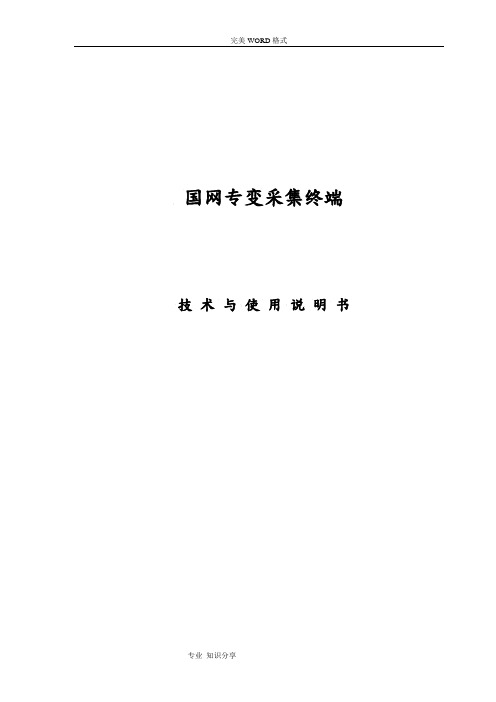
国网专变采集终端技术与使用说明书目录1、概述 (3)2、执行标准 (3)3、GK200技术参数 (4)3.1 型号命名 (4)3.2 供电方式 (4)3.3电源要求 (4)3.4性能指标 (4)3.5输入回路 (5)3.6输出回路 (5)3.7通道接口 (5)3.8停电运行 (6)3.9外壳与结构 (6)3.10使用环境 (6)3.11端钮盒 (6)4、GK200主要功能 (7)4.1、数据采集功能 (9)4.2数据处理功能 (9)4.3 参数设置和查询 (13)5、GK200人机交互功能 (17)5.1显示界面风格...............................................................5.2液晶使用附加说明...........................................................6、安装及接线 (18)6.1 安装准备 (18)6.2 终端安装一般要求 (18)6.3 终端接线和铺设一般要求 (18)6.4 终端安装方法 (18)1、概述GK200专变采集终端采用高性能32位的ARM微处理器、实时操作系统,具有功能强大,处理速度快,运行稳定可靠等优点。
广泛应用于大用电户、配变对用电量进行采集计算,控制和管理。
该终端设备设计制造符合了《电力用户用电信息采集系统技术规范》、《电力用户用电信息采集系统型式规范》和国家电力、电子、通讯的相关标准。
具有电度量采集、远程抄表、电量计算、功率计算、需量计算、历史数据查询、远程或本地定值设置、功控、电控,购电控、遥测、遥信、负荷越限报警、通讯等功能,可以通过GPRS 网络等方式进行远程数据传输。
2、执行标准终端产品的设计符合下列国家相关标准规定:GB/T 4208-2008 外壳防护等级(IP 代码)GB/T 13384-2008 机电产品包装通用技术条件GB/T 17215.211-2006 交流电测量设备通用要求试验和试验条件第11部分:测量设备GB/T 2829-2002 周期检验计数抽样程序及表(适用于对过程稳定性的检验) DL/T 533-2007 电力负荷管理终端DL/T 645 多功能电能表通信规约DL/T 698.1-2009 电能信息采集与管理系统第1部分:总则DL/T 721-2000 配电网自动化系统远方终端Q/GDW 129-2005 电力负荷管理系统通用技术条件Q/GDW 130-2005 电力负荷管理系统数据传输规约Q/GDW 373-2009 电力用户用电信息采集系统功能规范Q/GDW 374.3-2009 电力用户用电信息采集系统技术规范第三部分:通信单元技术规范Q/GDW 375.1-2009 电力用户用电信息采集系统型式规范第一部分:专变采集终端型式规范Q/GDW 376.1-2009 电力用户用电信息采集系统通信协议第一部分:主站与采集终端通信协议Q/GDW 379.2-2009 电力用户用电信息采集系统检验技术规范第二部分:专变采集终端检验技术规范GB/T 5169.11-2006 电工电子产品着火危险实验第11部分:灼热丝/热丝基本实验方法成品的灼热丝可燃性试验方法GB/T 16935.1-2008 低压系统内设备的绝缘配合第1部分:原理、要求和试验GB/T 17441-1998 交流电度表符号GB/Z21192-2007 电能表外形和安装尺寸Q/GDW 205-2008 电能计量器具条码JB/T 6214-1992 仪器仪表可靠性验证试验及测定试验(指数分布)导则DL/T 597-1996 低压无功补偿控制器订货技术条件DL/T 790.31-2001 采用配电线载波的配电自动化第3 部分:配电线载波信号传输要求第1 篇:频带和输出电平DL/T645-1997 多功能电能表通信规约国家电力公司(2005 年) 电力负荷管理系统通用技术条件国家电力公司(2005 年) 电力负荷管理系统数据传输规约YD/T 1214-2002 900/1800MHz TDMA 数字蜂窝移动通信网通用分组无线业务(GPRS)设备技术规范:移动台IEC 6100-6-1(1997) 居住、商业和轻工业环境通用抗扰性标准3、GK200技术参数3.1 型号命名3.2 供电方式使用三相供电,在系统故障(三相三线供电断一相电压,三相四线供电断二相电压)的条件下,终端能正常工作。
CONTRACER CV-2100系列2 Contour测量系统操作指南说明书
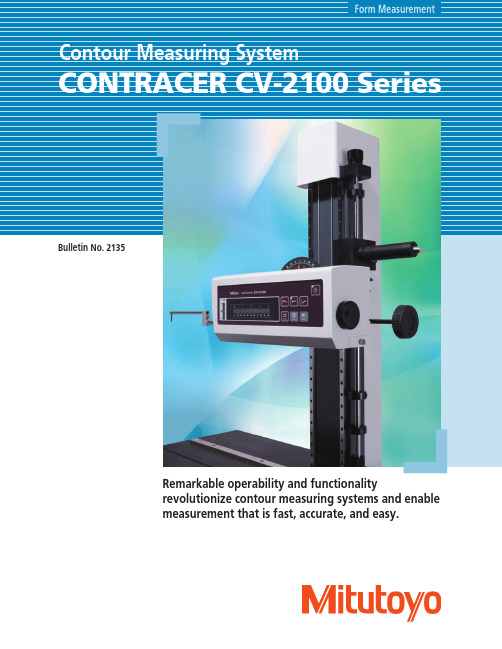
Form MeasurementBulletin No. 2135Remarkable operability and functionalityrevolutionize contour measuring systems and enablemeasurement that is fast, accurate, and easy.After a thorough analysis of all contour measurement operations, key operating functions are redesigned to enable fast, accurate and easy measurements.The operation flow is significantly shortened by arranging the switches for stylus position change, measurement start/stop and return on the front of the drive unit. These operations are required for every single measurement cycle. This centralized panel can therefore reduce the workload of A jog shuttle covering a wide range of speed is a standard feature.The drive unit can be moved easily to the measurement position by usingthe jog shuttle.Easy operation with X-axis jog shuttleCentralized front control panelKey operation buttons are now mounted onto the X-axis drive unit to reduce set-up time and improve high-volume repetitive measurement processess.Inside: Fine feedOutside: Coarse feedSpeed range: 0.02 - 20mm/sThe newly designed stand allows operators to quickly and easily move the drive unit to and from the measurement height without having to push or pull.Moreover, this stand is equipped with a reference stop for quick repositioning to the measurement height, which ensures an easy and highly efficient measurement flow.By enabling faster X-axis movement and enhancing the stylus up/down functions, the drive unit can return to the measurement start position after auto-displacement of the stylus. This is especiallyuseful when high volume repetitive measurements are being executed by a part program.A quick-vertical-motion stand with remarkable operabilityHighly efficient measurementHandleFine-feed knobUpside Bottom"Pursuing high accuracy is our mission"Introducing a new highly accurate digital scaleEasy setup for highly accurate and efficient measurementThe detector unit (Z1 axis) is equipped with a highly accurate arc scale. This scale directly tracks the arc trajectory of the stylus tip so that the most accurate compensation can be applied to the scale output, which leads to higher accuracy and resolution.The highly accurate digital arc scale not only improves measurement accuracy, but can also be set up easily.Measurement range of detector: 50mmAccuracy: ±(2.5+|0.1H |) μm, where H is displacementfrom mid-range position (mm)Resolution: 0.1μm (over entire measurement range)Light emitter receiverThe Circular ScaleDigital-scale detectorConstant ResolutionOperators are free from bothersome operations such as measurementmagnification switching and calibrating each magnification as required for analog instruments.The combination of high accuracy and excellent operability allows for increased support of a wide range of measurement needs.X-axis inclination handle is a standard featureA range of options available according to the applicationThe CV-2100 series * is equipped with a drive unit inclination mechanism that enables inclined-plane measurement without changing settings.Inclination angle (MAX): ±45°(For CV-2100M4)CV-2100N4Manual column stand for CV-2100N4*2CV-2100M4Desktop PC*1: If the CV-2100N4 is operated without the dedicated manual stand, the measuring range of the Z axis might be reduced, depending on the installation conditions. If you are considering using the CV-2100N4 without the stand, contact your local Mitutoyo sales office for advice.*2: Optional accessory (refer to page 13).*1* For CV-2100N4, a manual column stand No.218-042 (refer to P13) is required (optional accessory.)Contour Analysis Software: FORMTRACEPAKFORMTRACEPAK functions offer total support for measurement system control, surface roughness analysis, contour analysis, contour tolerancing, and inspection report creation.To make only a single measurement, you can create a part program in the single mode. To measure multiple workpieces of an identical shape, you can use the teaching mode.Since you can embed the entire flow, from making measurement to printing a report, into a part program, you can efficiently make measurements, analyze data, and output a report. A function is also provided that enables you to insert comments accompanied with photographs at desired timings, enabling you to embed the roles described in a measurement procedure document that specifies important points such as work settings.To make immediate measurements, you can use the pull-down menu to easily select and call up the desired operating procedure.Online help that can be viewed any time is incorporated into the software. In addition to index and keyword searches, a status saving help button, which displays menus and Windows help with a click of the mouse, is provided.You can hide buttons that are not used frequently. For example,you can choose to display only those buttons that are usedfrequently and increase the size of the displayed graphics window,thereby customizing the window to suit your needs.You can switch the language* to be used in the measurement,analysis, and layout windows.After measurements have been made, you can switch to another language and create a report in that language. This function can be used worldwide.* Supported languages: Japanese, English, German, French, Italian, Spanish, Polish, Hungarian, Swedish, Czech, Simplified Chinese, Traditional Chinese, Korean, Turkish, Portuguese.* Online help function supports only Japanese and English.Measurement controlOnline help function *Multiple language support (15 languages)Button-editing functionCircle and line automatic determination function Using the circle/line auto-fitting command, you can automatically calculate all circles and lines contained in the data without having to click the command button each time.Removal of abnormal points functionIrregular defects in the data are filtered out from the calculation. This function can effective when specifying the calculation range for locations at which the boundary between circle and line is difficult to determine.Text output of the calculation result and graphics data You can output the calculation result as text (in csv or txt format), output graphics data obtained from measurements as point-string data to a text file or CAD file (in the DXF or IGES format), or copy the data to the clipboard. Combined with commercial document or statistical processing software, this feature can be used to share data with computers that do not have dedicated analysis softwareinstalled or execute CAD-based reverse engineering.Contour analysis functionA wide variety of commands, which form the basicelements for analysis, are provided, including those forpoints (10 kinds), lines (6 kinds), and circles (6 kinds).A rich set of commands that combine these elementsto calculate angles, pitches, and distances, a contourtolerancing function, and a design value generationfunction are also provided as standard features. Thesefunctions, combined with the function that allowsyou to customize the calculation command buttons byhiding less frequently used commands, let you tailorthe window according to the user environment.Simple pitch calculation functionYou can efficiently analyze the pitch between identical shapes,such as a screw pitch or the distance between circles (center-to-center pitch), bysimply specifying thedesired range usingmouse operations.Example of range specification for screw threadpitch with rectangular tool.Contour-tolerancing function as a standard featureThe best-fit processing function that moves the coordinate values of the design data and measurement data to the optimum positions is provided as a standard feature. Measurement results can be displayed as graphics that show deviations of the measured contour from nominal with the tolerance values expanded in each coordinate for easy comparison. Results can also be output as a text file, or utilized as feedback data for machining systems.Contour AnalysisExample of contour-tolerancing result in graphical form Example of contour-tolerancingresults output as numeric valuesContour Analysis Software: FORMTRACEPAKContour AnalysisDesign value generation functionYou can generate design data from CAD data (DXF or IGES file) or text data. Furthermore, since you can also convert measurement data into design data, you can save parts data prior to use (testing) as design data and effectively utilize it for checking the wear following use (testing).Data combination functionYou can combine partial data collected separately from a work-piece (made necessary due to shape characteristics) into a single graphic for convenient analysis.Calculation command repetition settingWhen identical shapes have the same pitch, you can analyze all of the shapes in a batch by specifying a single analysis location and the pitch.Best-fit processing function for measurement point stringsThis function tries to fit the measurement points to the stored reference data on the same coordinate system. It can eliminate the effects of a shift that may occur when setting the workpiece during automatic analysis.Data superimposition commandYou can superimpose two sets of data by detecting their charac-teristic points. Use the mouse to drag and move the measurement point strings to the desired positions to be superimposed.Integrated layoutYou can use simple operations to lay out graphics obtained from measurements as well as measure-ment results for surface roughness, contour, and roundness on a single page.Furthermore, since the program now allows you to specify a saved file and paste it, you can easily paste results from multiple files.Note: the optional ROUNDPAK roundness/cylindricity analysis program is required. (Ver. 7 or higher)Element information barThis bar displays the attribute values of the pasted items, allowing you to easily check the contents of the pasted measurement data files.System layout printingBy simply selecting the items to be output, you can automatically lay out the page to be printed.Use this feature when you wish to simplify the printing task.Using the mouse to drag and drop the analysis content displayed in the element insertion bar, you can paste it into the layout. From the contour analysis result, you can also select the analysis result for a circle or line alone and paste it in position.Saving the result as a web pageSince you can save the result in html or mhtml format, which can be displayed using Internet Explorer or Microsoft Word, you can check the result even on a PC on which no layout-editing program is installed.Report creation functionYou can freely assemble measurement results/conditions/graphics as well as comments/circles/lines/arrows, and print them out in a measurement result report. Furthermore, since you can paste bitmap files, you can also add a workpiece image or company logo to the layout.You can also save the created layout and use it again later for similar measurements.Optional Accessories3-axis Adjustment Table: 178-047Table and fixture systemsThis table helps make the adjustments required when measuring cylindrical surfaces. The corrections for the pitch angle and the swivel angle are determined from a preliminary measurement and the Digimatic micrometers are adjusted accordingly. A flat-surfaced workpiece can also be leveled with this table. By using Mitutoyo’s 3-axis adjustment table, the workpiece can be aligned and leveled easily, simply by following the FORMTRACEPAK guidance. No experience or special expertise is required.Guidance display when using 3-axis adjustment tableRotary vise218-003V-block 998291Precision vise 178-019Cross-travel table218-001 (mm), 218-011(inch)Cross-travel table218-041 (mm),218-051(inch)V-block with clamp 172-234, 172-378Holder with clamp 176-107Swivel center support 172-197Center support riser 172-143Center support 172-142Leveling table 178-043-1 (mm), 178-053-1 (inch)Digital Leveling table 178-042-1 (mm), 178-052-1 (inch)Leveling table 178-016Leveling table (for D.A.T.)178-016Calibration stand *112AAG175*1 Required for calibrating in bulk by mounting straight arm/small-hole stylus arm without using cross-travel table and Y-axis table.Optional Accessories3.94”.47”218-042 *Except measuring unit (CV-2100N4)Vertical adjustment range: 12.6"(320mm)Inclination angle (MAX): ±45°Dimensions (W×D×H) : 23.6"x17.7"x29.1"(600×450×740mm)Mass: 242 lbs (110 kg)25.7”x18.5”x26.4”(640×470×670mm)(1000×500×660mm )(1200×750×670mm )Example combination: with monitor arm but no side table *2 (tester and PC not included)Vibration isolators (Desk types)Manual column stand for CV-2100N4Vibration isolators (Desktop types), floor stand and tablesExample combination: with a side table (tester and PC not included)* Quick-vertical-motion function is not availableDesk type 12AAK110Monitor arm *112AAK120Side table *212AAL019*1 Used together with vibration isolator (12AAK110).*2 User to provide a printer rack.Desk typesArms and StylusTip shape: One-sided cut (Tip Angle: 20°)Tip shape: Cone (Tip Angle: 30°)Tip radius: 25µm Tip Material: CarbideTip Material: Carbide145Intersecting cut stylusCone stylusBall stylusFor small-hole stylus SP-11/31For small-hole stylus SP-12/32For small-hole stylus SP-13/33Straight arm Eccentric armFor small holeTip Angle: 12°Tip radius: 25µm Tip Material: CarbideTip Angle: 20°Tip radius: 25µm Tip Material: CarbideTip Angle: 20°Tip radius: 25µm Tip Material: CarbideTip radius: 25µmTip Material: Sapphire·Carbide (SPH-79: Diamond)Tip Angle: 20°Tip radius: 25µm Edge width: 3mm Tip Material: CarbideTip Material: Carbide* Select an arm and stylus that match the type of measurement you require.Type of arm Arm No.Part No.Adaptation stylus No.H: Inch (mm)Type of stylus Stylus No.Part No.Adaptation arm No.H: Inch (mm)Arms (option)Styli (option)Measuring area T-groove dimensions (CV-2100M4)SpecificationsSpecificationsDimensionsCV-2100M4Unit: inch(mm)CV-2100N42.87”Note: All information regarding our products, and in particular the illustrations, drawings, dimensional and performance data contained in this printed matter as well as other technical data are to be regarded as approximate average values. We therefore reserve the right to make changes to the corresponding designs. The stated standards, similar technical regulations, descriptions and illustrations of the products were valid at the time of printing. In addition, the latest applicable version of our General Trading Conditions will apply. Only quotations submitted by ourselves may be regarded as definitive.Mitutoyo products are subject to US Export Administration Regulations (EAR). Re-export or relocation of our products may require prior approval by an appropriate governing authority.Trademarks and RegistrationsDesignations used by companies to distinguish their products are often claimed as trademarks. In all instances where Mitutoyo America Corporation is aware of a claim, the product names appear in initial capital or all capital letters. The appropriate companies should be contacted for more complete trademark and registration information.© 2014 Mitutoyo America Corporation, Aurora IL2.5M – 1213-04 Printed in USA, March 2014Aurora, Illinois(Corporate Headquarters)Westford, Massachusetts Huntersville, North CarolinaMason, OhioPlymouth, MichiganCity of Industry, California Birmingham, AlabamaRenton, WashingtonOne Number to Serve You Better 1-888-MITUTOYO (1-888-648-8869)。
称量仪表说明书
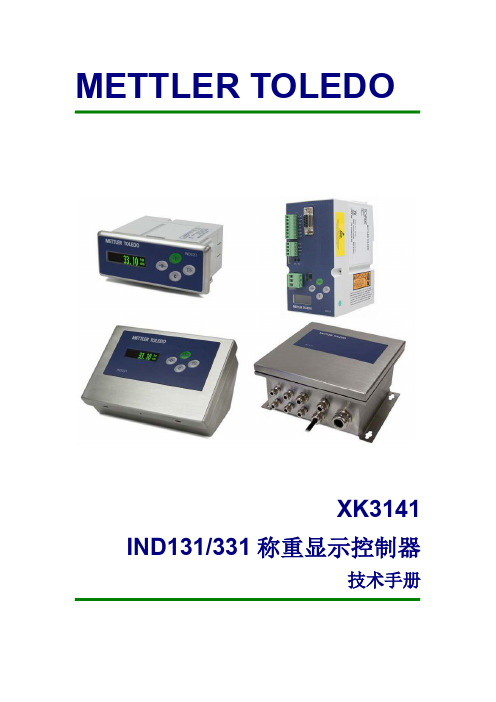
XK3141 IND131/331 称重显示控制器
技手册
目录
第 1 章 引言 .................................................................................................................................... 1 概述 .......................................................................................................................................... 1 性能指标........................................................................................................................... 1 型号 .......................................................................................................................................... 2 规格 .......................................................................................................................................... 2 危险场合的使用.....................................
MIK2100单回路数字显示控制仪
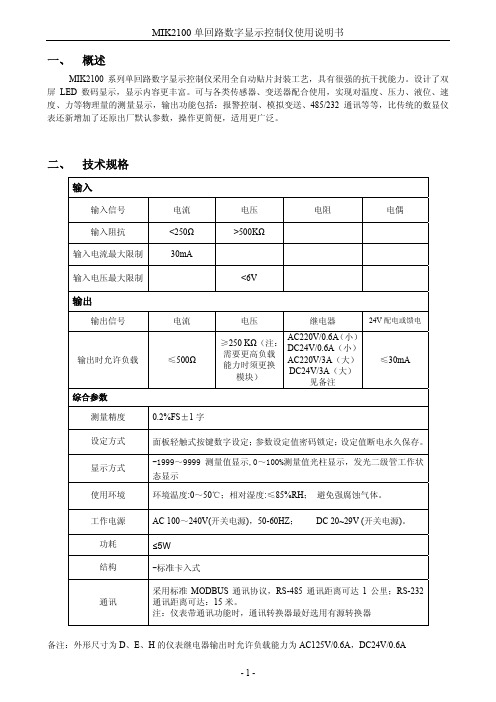
第二报警的回差值 第三报警的回差值 第四报警的回差值 显示输入分度号 显示第一报警值 显示第二报警值 显示第三报警值 显示第四报警值 显示时间 显示℃ ( ) 不显示
02 或 2.0 02 或 2.0 02 或 2.0
0
6.2 二级参数设置
在工作状态下,按压 键 PV 显示 LOC,SV 显示参数数值:按压 或 键来进行设置,长按 键 2 秒可返回上一级参数,当 Loc=132 时,按压 键 4 秒,可进入二级参数。
1
1 3
0 10
0 0.0 1.000 0.0 1.000 0.0 1.000 0.0 1.000
-5-
MIK2100 单回路数字显示控制仪使用说明书
变送输出量程 OuL
下限 OuH 变送输出量程
上限 GL 闪烁报警下限
GH 闪烁报警上限
ZL 光柱显示下限 ZH 光柱显示上限 PL 测量量程下限 PH 测量量程上限
0.0
100.0
0.0 100.0 0.0 100.0 0.0
表1
分度号 Pn
0 1 2 3 4 5 6 7 8 9 10 11 12 13 14 15 16
17
仪表初始化显示的数值
显示内容
符号
B S K E T J R N F2 L3 L5 Cu50 Cu53 C100 P100 BA1 BA2 1K 线性电阻
测量小信号切 Cut
除
全量程 全量程
全量程
全量程
全量程 全量程 全量程 全量程
0~100%
设定变送输出的下限量程
0.0
设定变送输出的上限量程
100.0
设定闪烁报警下限量程(测量值低 于设定值时,显示测量值并闪烁, ALG=1 时有此功能) 设定闪烁报警上限量程(测量值高 于设定值时,显示测量值并闪烁, ALG=1 时有此功能) 设定光柱显示的下限量程值(光柱 表时有用)(见仪表参数说明 5) 设定光柱显示的上限量程值(光柱 表时有用)(见仪表参数说明 5) 设定输入信号的测量下限量程 设定输入信号的测量上限量程 设定输入信号的小信号切除量(输 入信号小于设定的百分比时,显示 为 0,本功能仅对电压电流信号有 效)
DS2100系列说明书
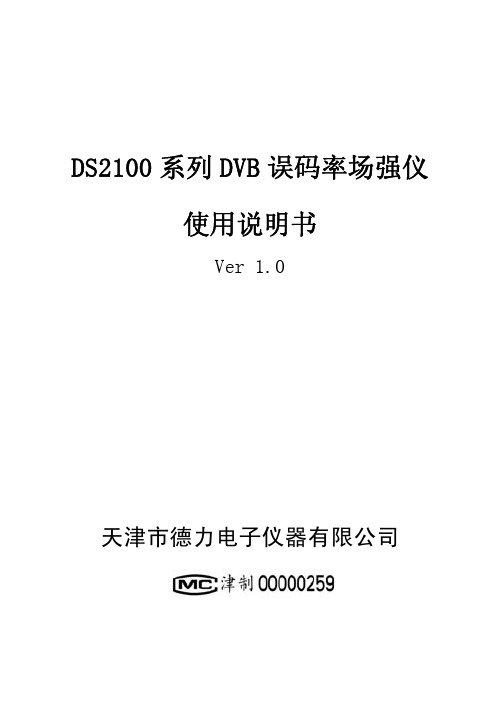
DS2100系列DVB误码率场强仪使用说明书Ver 1.0天津市德力电子仪器有限公司天津市德力电子仪器有限公司制造地 址:中国天津市南开区宜宾道40号(300113) 服务电话:(022)27631088 27631288传 真:(022)27645002电子邮件:deviser@公司主页:保修这台仪器售出后保修18个月,生产商或代理商负责必要的调校或检验工作,仪器经校准检验合格后才装箱,发还给用户。
用户的职责是:按照说明书来使用这台仪器,假如要维修,就把它送往本公司或指定代理维修站。
一般说来于保修期内,一切非人为使用不当的故障,当由德力公司免费维修。
用户需支付将产品退回至维修部门的运费和保险费,而将维修好的产品交付给用户的费用则由德力公司或指定代理维修站支付。
本公司为本产品设计的软件和硬件正确安装到仪器上后,仪器将执行它的编程指令。
但本公司不保证仪器的各种操作不间断或不出现错误信息。
保修只限于仪器,并不涉及使用不当而导致其它设备、人命及财产的损失。
- 1 -保修限制对于不正确的使用或不充分的维护(包括用户附加的软件或接口),及用户自行拆机,本公司将不予保修。
在18个月保修期内,校验、维修服务、咨询是免费的,18个月后将收取适当的材料及维修服务费。
下列各项不属保修范围:①随机赠送的电池及充电器。
②由于机械外力(撞击、跌落等)造成面板、开关、装置及机壳的变形损坏并涉及到内部器件的故障。
③擅自拆开仪器试图修理的。
④装运时的损毁(在仪器包装发运给用户时,已由发货人购买了运输保险)。
用户提货时,应当场查验,如遇仪器损毁,请向货运公司或部门交涉。
只有收货人(接收仪器的个人与单位)才有权就运输损毁向承运者提出赔偿要求。
- 2 -开箱请小心开箱,并注意将全部附件放在一个地方,以防遗失。
我们建议最好保存原包装箱和包装材料,以备将来搬运时使用。
注意只有经过维修培训的人员才能维护本仪器。
为了避免损坏,未经过培训人员不应进行仪器的维护修理。
R51技术说明书(SNK)V1.2(4903101246 )

注意
1、 严禁带电插拔。 2、 请先切断电源,并等待5秒后再进行电气设备连接。
注意静电
本控制器为静电敏感设备,在使用和维护中请注意采取防静电措施。
本手册版权归宁波柯力传感科技股份有限公司所有,未经书面许可任何人不得进行完善和升级,宁波柯力传感科技股份有限公司保留修改本手册的权利。 修改手册恕不另行通知。
4.2.1 电源............................................................................................................................................................................. 5 4.2.2 传感器接口 ................................................................................................................................................................ 5 4.2.3 串行口......................................................................................................................................................................... 5 4.2.4 输入口......................................................................................................................................................................... 5 4.2.5 输出口......................................................................................................................................................................... 7 4.2.6 主板开关定义............................................................................................................................................................ 9
2100eT操作说明书
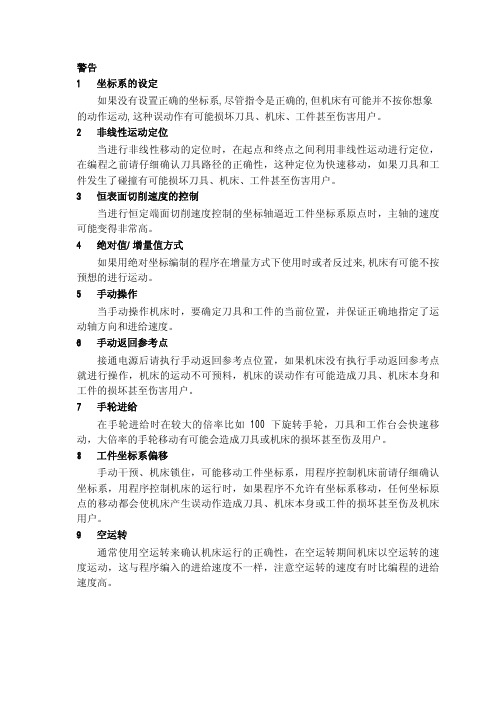
警告1 坐标系的设定如果没有设置正确的坐标系,尽管指令是正确的,但机床有可能并不按你想象的动作运动,这种误动作有可能损坏刀具、机床、工件甚至伤害用户。
2 非线性运动定位当进行非线性移动的定位时,在起点和终点之间利用非线性运动进行定位,在编程之前请仔细确认刀具路径的正确性,这种定位为快速移动,如果刀具和工件发生了碰撞有可能损坏刀具、机床、工件甚至伤害用户。
3 恒表面切削速度的控制当进行恒定端面切削速度控制的坐标轴逼近工件坐标系原点时,主轴的速度可能变得非常高。
4 绝对值/增量值方式如果用绝对坐标编制的程序在增量方式下使用时或者反过来,机床有可能不按预想的进行运动。
5 手动操作当手动操作机床时,要确定刀具和工件的当前位置,并保证正确地指定了运动轴方向和进给速度。
6 手动返回参考点接通电源后请执行手动返回参考点位置,如果机床没有执行手动返回参考点就进行操作,机床的运动不可预料,机床的误动作有可能造成刀具、机床本身和工件的损坏甚至伤害用户。
7 手轮进给在手轮进给时在较大的倍率比如100下旋转手轮,刀具和工作台会快速移动,大倍率的手轮移动有可能会造成刀具或机床的损坏甚至伤及用户。
8 工件坐标系偏移手动干预、机床锁住,可能移动工件坐标系,用程序控制机床前请仔细确认坐标系,用程序控制机床的运行时,如果程序不允许有坐标系移动,任何坐标原点的移动都会使机床产生误动作造成刀具、机床本身或工件的损坏甚至伤及机床用户。
9 空运转通常使用空运转来确认机床运行的正确性,在空运转期间机床以空运转的速度运动,这与程序编入的进给速度不一样,注意空运转的速度有时比编程的进给速度高。
目录1概要 (3)1.1系统加电 (3)1.2系统断电 (3)2自动方式/单段方式 (3)2.1程序的运行 (5)2.1.1程序的调入及运行(从第一行开始运行) (5)2.1.2N号的检索(从指定行开始运行) (6)2.2程序的停止 (6)2.2.1暂停 (6)2.2.2复位 (7)2.2.3紧急停止 (7)2.2.4手轮 (7)2.3程序的跳选 (7)2.4自动/单段工作方式的转换 (7)2.5试运行 (8)2.5.1机床锁住 (8)2.5.2空运行 (8)2.6信息综合显示 (8)2.7反馈脉冲清零 (9)2.8工件坐标设置 (9)2.9程序显示方式 (11)2.10MDI方式 (11)2.11图形显示 (12)2.12回设定点 (12)3手动方式 (12)3.1手动回零(手动返回参考点) (13)3.2手轮方式进给(手摇脉冲发生器方式) (14)3.3手动连续进给 (14)3.4手动增量进给 (14)3.5M、S、T的输入 (15)3.6对刀 (16)3.7设坐标系 (17)3.8手动方式的退出 (20)4文件管理 (20)4.1文件的拷贝 (20)4.2文件改名 (21)4.3删除文件 (21)4.4文件编辑 (22)4.4.1光标移动 (23)4.4.2程序输入 (23)4.4.3插入空行/删除一行 (23)4.4.4修改程序 (23)4.4.5字符串查找 (24)4.4.6退出编辑进入文件管理 (24)4.4.7计算器 (24)4.5文件的输入、输出 (24)4.6退出文件管理 (26)5键盘检测 (26)6报警信息的显示 (27)7倍率调整 (27)7.1主轴倍率调整 (27)7.2快速进给倍率调整(参数A50为1时,快速进给倍率有效) (27)7.3进给倍率调整 (28)8参数管理 (28)8.1机床参数设置 (29)8.2螺补参数设置 (30)8.3系统参数设置 (31)8.4退出参数管理 (32)1 概要常用的键盘按键功能:ESC 一般用作返回键或放弃键使用;F7 —般用作菜单翻页用,当在当前屏不能发现需要的菜单时,可按F7键进行菜单翻页;BackSpace 一般用作删除键用。
2100AN台式浊度仪使用说明书
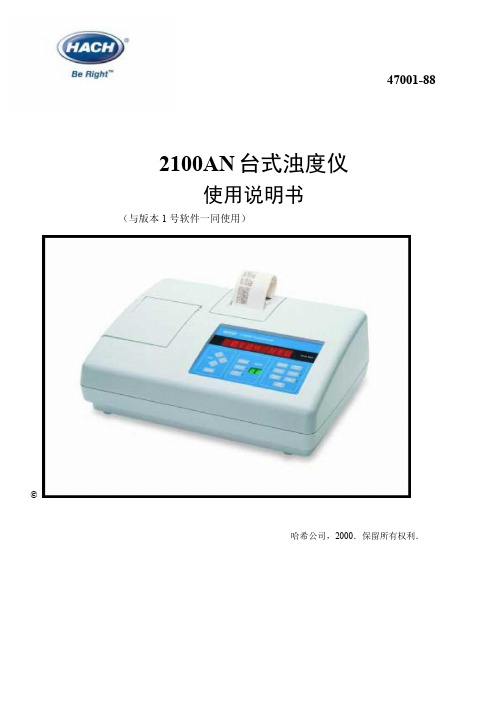
47001-882100AN 台式浊度仪使用说明书(与版本1 号软件一同使用)©哈希公司,2000.保留所有权利.目录安全警示 (7)操作 (9)第1节介绍 (11)1.1 仪器描述 (11)1.2 标准附件 (11)1.3 操作原理 (11)1.4 使用前的准备 (12)1.4.1 仪器开箱 (12)1.4.2 操作环境 (13)1.4.3 操作电源选择 (13)第2节浊度测量 (15)2.1 操作控制器和指示灯 (15)2.2 测量浊度 (15)2.2.1 浊度测试步骤 (16)2.2.2 测试注意事项 (17)2.3 测试技术 (18)2.3.1 清洁样品池 (18)2.3.2 使用硅油 (18)2.3.3 准备稀释水 (19)2.3.4 标识和匹配样品池 (20)2.3.5 除去气泡(脱气) (23)2.3.6 信号平均功能 (25)2.3.7 测试超过测量范围的样品 (26)2.3.8 凝结(雾化) (29)2.3.9 校准检查 (29)2.3.10 具有代表性的样品 (30)第3节仪器操作 (31)3.1 操作控制器和指示灯 (31)3.1.1 使用RANGE 键 (33)3.1.2使用UNITS/EXIT 键 (33)3.1.3使用SINGAL AVG 键 (34)3.1.4 使用FLOW 键 (34)3.1.5 使用LINE FEED 键 (34)3.1.6 使用RATIO 键 (34)3.1.7 使用PRINT 键 (35)3.1.8 使用CAL/Zero 键 (35)3.1.9 使用ENTER 键 (35)3.1.10 使用箭头键 (35)3.1.11 使用SAMPLE 键 (36)3.1.12 使用SETUP 键 (36)3.1.13 按键报警器(蜂鸣器) (36)3.2 校准 (36)3.2.1 处理StablCal®小瓶封装的标准液 (37)3.2.2 校准浊度仪(使用小瓶封装的StablCal®标准液) (38)3.3 特殊的研究应用 (40)3.3.1 忽略稀释水的浊度 (40)3.3.2 编辑校准数据 (40)3.3.3 准备Formazin 稀释液—由用户选择 (41)3.3.4 校准2100AN 浊度仪(用户选择标准液) (41)第4节气体净化系统 (43)4.1 气体净化系统的连接 (43)第5节使用流通池系统装置 (45)5.1 介绍 (45)5.2 流通池装置(适用于低压时) (46)5.2.1 手动流通池装置(低压) (47)5.2.2 自动流通池装置(低压) (50)5.2.3 使用流通池装置的提示(低压) (55)5.2.4 高压流通池装置 (56)5.2.5 流通池的维护 (59)第6节数据输出 (61)6.1 记录器输出 (61)6.1.1 设置记录器最小值 (61)6.1.2 设置记录器的最大值 (62)6.1.3 设置记录器最小输出值 (62)6.1.4 设置记录器全量程输出 (62)6.2 RS232 连接器 (63)6.3 仪器通迅 (65)6.4 打印机 (66)6.4.1 内置打印机 (66)6.4.2 打印机设置指令 (67)6.5 使用计算机(RS232 操作指令) (68)第7节仪器时钟 (71)7.1 时钟描述 (71)7.2 设置小时和分钟 (71)7.3 设置月份和日期 (71)7.4 设置年份 (71)7.5 显示当前时间 (71)第8节样品池适配器 (73)8.1 使用样品适配器 (73)8.1.1 安装和拆卸样品池适配器 (73)第9节色度测试 (75)9.1 过滤器 (75)9.1.1 安装过滤装置 (75)9.1.2 使用不同波长的拓展应用 (76)9.2 以色度、%透光度和吸光度进行测试 (76)9.2.1 使用色度单位(铂钴色度单位校准程序) (76)9.2.2 色度测试的提示 (79)9.2.3 使用透光度单位(透光度100%程序) (79)9.2.4 使用吸光度单位(吸光度校零程序) (79)第10节应用特殊测试 (81)10.1 应用特殊的测试方法 (81)10.2 特殊应用的校准 (82)10.2.1 初始ASC 值的输入 (83)10.2.1.1 编入新的ASC 数据 (83)10.3 ASC 的调用 (85)10.4 编辑ASC 数据点 (85)10.5 删除单一ASC 数据点 (86)10.6 删除所有的ASC 数据点 (86)第11节维护 (89)11.1 清洁 (89)11.2 灯泡的更换 (89)第12节故障排除 (91)12.1 介绍 (91)12.2 错误代码 (91)12.3 诊断和设置功能 (92)12.3.1 基本诊断代码 (92)12.3.2 其它仪器诊断 (94)可更换部件和附件 (95)常规信息 (96)订购指南及维修服务 (98)质量保证 (99)安全警示在开箱、安装或操作仪器之前请阅读本手册的全部内容,特别要注意所有的危险警示和注意事项。
尤尼克公司的2100分光光度计的使用手册
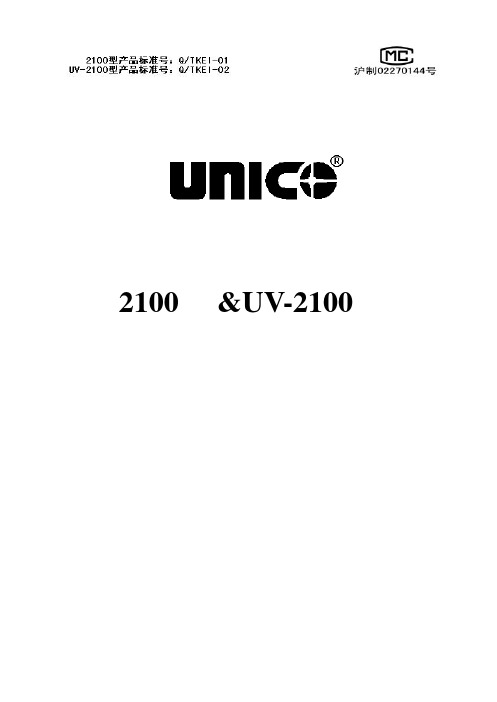
4.5 仪器性能检查
1. 接通电源,让仪器预热至少二十分钟,使仪器进入热稳定工作状态。有时仪器会因运输、
存储环境因素而受潮产生诸如读数波动等不稳定现象,此时,请保持仪器周围有良好的
通风环境,并连续开机数小时,直到读数稳定为止。
2. 仪器接通电源后,即进入自检状态,仪器会将自检状态分别显示在显示器上。当显示器
2.1 WFJ2100 型可见分光光度计主要技术指标
光学系统 光谱带宽 波长范围 波长精度 波长重复性 波长显示 杂散光
光度范围
光度精度 光度输出 外形尺寸
重量
2100 型 单光束,1200 条/毫米衍射光栅
5nm 325—1000 nm
±2.0 nm
1.0 nm 四位 LED;精确至 1 nm
≤0.3%T 在 360 nm 处 0-125%T,-0.097-2.500A, 0-1999C(0-1999F)
8. 钨灯、氘灯控制键 (W D2 ) 在 T 或 A测试方式时,按此键可控制钨灯、氘灯的开或关。指示灯亮表示开,指示灯
不亮表示关。
3.5 RS— 232 串行口
可连接个人计算机或打印机
RS—232 串行口主要参数:
波特率 (Band rate): 9600
数据位 (Data bit): 8
停止位 (Stop bit) 1
5. 仪器应避免阳光直射。
4.3 电源要求
仪器的电源供给要求应在仪器额定电压的±10%范围内,频率变化在±1HZ 范围内,
并要有良好的接地。
4.4 仪器通电前检查
1. 仪器通电前,首先请检查仪器铭牌上标明的工作电压是否与你当地的供电电压相符。
2. 连接好仪器的电源线,再次确认仪器设置的工作电压与你当地的供电电压是否相符。
PB2100系列配变监测(计量)终端使用说明书【模板】
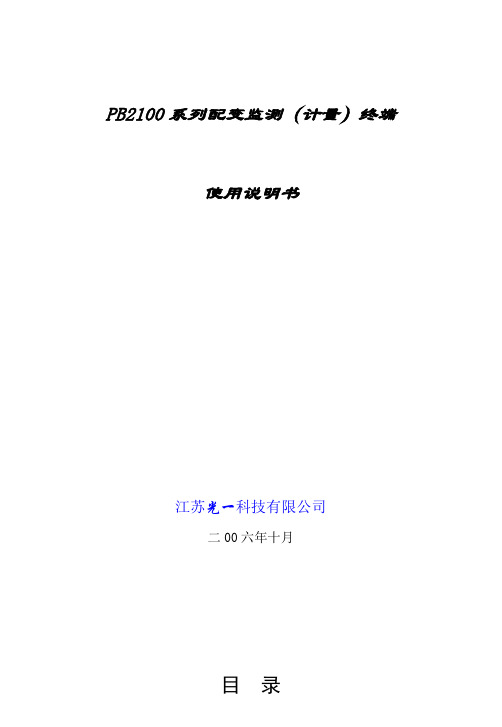
PB2100系列配变监测(计量)终端使用说明书江苏光一科技有限公司二00六年十月目录一产品简介 (3)二规格型号 (3)三技术参数 (5)四终端外型及接线端子五终端功能 (7)1.抄表功能 (7)2.负荷冻结功能 (8)3.计量功能 (8)4.测量功能 (10)5.统计功能 (11)6.报警功能 (11)7.扩展功能 (11)六终端显示 (12)七安装及调试 (17)八包装运输及贮存 (18)九售后服务 (18)一产品简介PB2100系列配变监测(计量)终端产品,是根据国家DL/T743-2001《电能量远方终端》、DL/T721-2000《配电网自动化系统远方终端》、江苏省电力公司《江苏电网配变监测计量终端技术规范》、江苏省电力公司《江苏电网配变监测计量终端通讯规约》及广大电力用户实际需求设计研制而成的。
主要功能有负荷曲线功能,能记录有功、无功、电压、电流、功率因素、有无功功率等多组数据曲线,可对设定的电压、电流等上下限进行合格率统计,按设定的阈值进行各种分析,产生各种报警记录通过GPRS/CDMA主动上报。
对于具有计量功能终端具有计量多时段各项电量、需量功能、各次谐波,并测量各项电流、电压、功率因素;对于具有模拟量采样功能终端测量配变温度及其它配变直流传感输入。
终端支持远程维护升级,便于以后终端的更新换代。
适用于各级变电站、发电厂、专用变、公用变、农综变、居民小区等需电量自动采集、存储、远传等配网自动化领域。
二规格型号1.规格型号2. 规格型号定义⏹终端型号:PB2100系列计量模块定义:第一位字母B——基本型(不带计量模块),J——带普通计量模块,X——带谐波处理计量模块;第二位数字1——三相四线,2——三相三线。
⏹B/J/X分别表示基本型(不带计量模块)、带普通计量模块、带谐波处理计量模块。
后缀1/2分别表示三相四线、三相三线。
模拟量采样模块定义:A——具有现场温度、0~5V或4~20mA直流模拟量采样功能;空缺——无此功能。
美国CP2100系列AC DC电流探头用户手册说明书
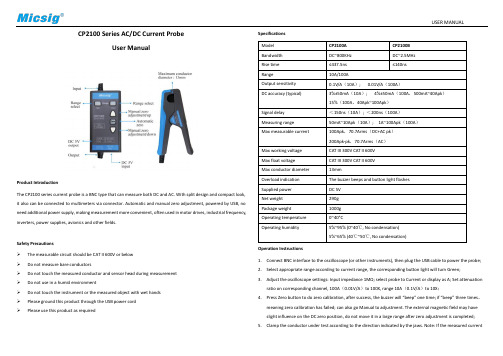
USER MANUALCP2100 Series AC/DC Current ProbeUser ManualProduct IntroductionThe CP2100 series current probe is a BNC type that can measure both DC and AC. With split design and compact look, it also can be connected to multimeters via connector. Automatic and manual zero adjustment, powered by USB, no need additional power supply, making measurement more convenient, often used in motor drives, industrial frequency, inverters, power supplies, avionics and other fields.Safety Precautions➢The measurable circuit should be CAT II 600V or below➢Do not measure bare conductors➢Do not touch the measured conductor and sensor head during measurement➢Do not use in a humid environment➢Do not touch the instrument or the measured object with wet hands➢Please ground this product through the USB power cord➢Please use this product as required SpecificationsOperation Instructions1.Connect BNC interface to the oscilloscope (or other instruments), then plug the USB cable to power the probe;2.Select appropriate range according to current range, the corresponding button light will turn Green;3.Adjust the oscilloscope settings: Input impedance 1MΩ; select probe to Current or display as A; Set attenuationratio on corresponding channel, 100A(0.01V/A)to 100X, range 10A(0.1V/A)to 10X;4.Press Zero button to do zero calibration, after success, the buzzer will “beep” one time; if “beep” three times,meaning zero calibration has failed; can also go Manual to adjustment. The external magnetic field may have slight influence on the DC zero position, do not move it in a large range after zero adjustment is completed; 5.Clamp the conductor under test according to the direction indicated by the jaws. Note: If the measured currentUSER MANUALflows in the opposite direction, the output will be negative;6.Adjust the oscilloscope to get the best waveform;Note: When the current exceeds the range, the buzzer will beep for a long time and the button light will flash. ReferencesF1. - Maximum current vs Frequency curve F2 - Amplitude-frequency characteristic curve - CP2100A F3 - Amplitude-frequency characteristic curve-CP2100B F4 - DC signal linearity (0.01V/A)MaintenanceDuring the warranty period of the product (one-year) and under normal use, the company will be responsible for free repairs due to fault caused by the quality of the product itself, and the product must not be disassembled or repaired without Micsig permission. Please keep the product dry, clean and tidy. If there is dirt, use a soft cloth or sponge with alcohol to wipe off. Do not use water. In order to ensure the performance of the product, it is recommended to check or calibrate once a year.StatementThe information provided in this document is subject to change in future versions without notice. In addition, to the maximum extent permitted by applicable laws, Micsig does not provide any express or implied warranty for this manual and any information contained in it.Shenzhen Micsig Instruments Co., Ltd.Tel:+86 (0)755 88600880 Email:****************Add: A106, Huafeng International Robot Industrial Park,Bao’An district, Shenzhen, 518126, Guanddong, China。
卡西奥 QT-2100智能终端用户手册说明书
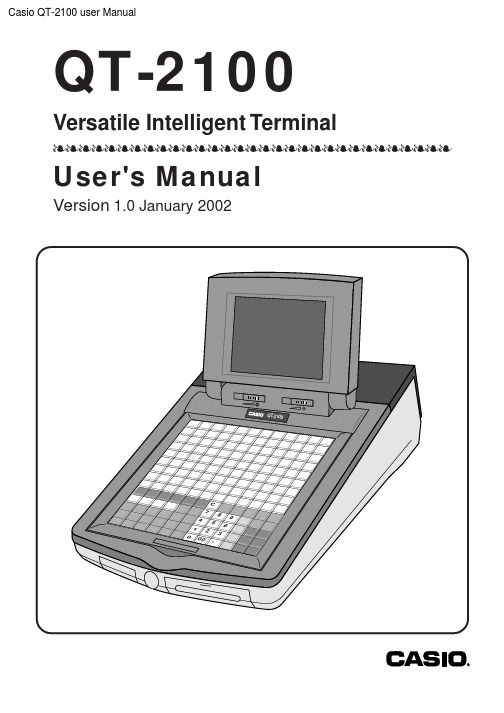
Casio QT-2100 user ManualQT-2100Versatile Intelligent TerminallllllllllllllllllllllllllllllllUser's ManualVersion 1.0 January 20023QT-2100 User's Manual GUIDELINES LAID DOWN BY FCC RULES FOR USE OF THE UNIT IN THE U.S.A.(Not applicable to other areas)WARNING: This equipment has been tested and found to comply with the limits for a Class A digital device, pursuant to Part 15 of the FCC Rules. These limits are designed to provide reasonable protec-tion against harmful interference when the equipment is operated in a commercial environment. This equipment generates, uses, and can radiate radio frequency energy and, if not installed and used in accordance with the instruction manual, may cause harmful interference to radio communications.Operation of this equipment in a residential area is likely to cause harmful interference in which case the user will be required to correct the interference at his own expense.FCC WARNING: Changes or modifications not expressly approved by the party responsible for compliance could void the user’s authority to operate the equipment.The main plug on this equipment must be used to disconnect main power.Please ensure that the socket outlet is installed near the equipment and shall be easily accessible.Zur Trennung vom Netz ist der Netzstecker aus der Steckdose zu zielen, welche sich in der Nähe des Gerätes befinden muß und leicht zuganglich sein soll.Please keep all information for future reference.Contents1.Equipment care (2)2.QT -2100 overview (4)3.How to remove/replace the sheet holder (5)4.How to install a menu sheet in the sheet holder (6)5.Tilt the LCD panel (8)6.Troubleshooting (9)7.List of options (10)8.Specifications (11)This is a “Table of Contents preview” for quality assuranceThe full manual can be found at /estore/catalog/ We also offer free downloads, a free keyboard layout designer, cable diagrams, free help andsupport. : the biggest supplier of cash register and scale manuals on the net。
DS-K2100-CDH用户手册

双门控制器系列DS-K2100-CDH用户手册UD.6L0106D0082A01非常感谢您购买我司产品,如您有任何疑问或需求请随时联系我们。
本手册适用于以下产品:本手册可能包含技术上不准确的地方、或与产品功能及操作不相符的地方、或印刷错误。
我司将根据产品功能的增强或变化而更新本手册的内容,并将定期改进及更新本手册中描述的软硬件产品。
更新的内容将会在本手册的新版本中加入,恕不另行通知。
本手册中内容仅为用户提供参考指导作用,不保证与实物完全一致,请以实物为准。
本手册中提到的部件、组件和附件仅作说明之用,不代表购买机型的配置,详细配置请以装箱单为准。
1安全使用注意事项此内容的目的是确保用户正确使用本产品,以避免危险或财产损失。
在使用此产品之前,请认真阅读此说明手册并妥善保存以备日后参考。
如下所示,预防措施分为“警告”和“注意”两部分: 警告:无视警告事项,可能会导致死亡或严重伤害。
注意:无视注意事项,可能会导致伤害或财产损失。
警告⏹ 在本产品安装使用中,必须严格遵守国家和使用地区的各项电气安全规程。
⏹ 请使用正规厂家提供的电源适配器,供电电源要求为AC220V 。
⏹ 在接线、拆装等操作时请一定要将电源断开,切勿带电操作。
⏹如果设备工作不正常,请联系购买设备的商店或最近的服务中心,不要以任何方式拆卸或修改设备。
(对未经认可的修改或维修所导致的问题,本公司不承担责任)。
注意⏹请不要使物体摔落到设备上或大力震动设备,并使设备远离存在磁场干扰的地点。
避免将设备安装到表面震动或容易受到冲击的地方。
(忽视此项可能会损坏设备) ⏹ 请不要在高温(超过55℃)或低温(低于-10℃)或高湿度地点安装设备。
⏹ 提供良好的通风环境。
⏹ 请勿在潮湿环境下操作。
⏹ 请勿在易爆环境中操作。
⏹ 保持产品表面清洁和干燥。
⏹避免接触裸露电路。
产品加电时,请勿接触裸露的接点和部件。
目录1.产品概述 (5)1.1.产品简介 (5)1.2.功能特性 (5)2.主板外观 (6)2.1.正面外观说明 (6)2.2.灯号及开关位置 (7)3.系统架构及连接端子说明 (9)3.1.系统架构 (9)3.2.连接端子 (10)3.3.主机连接端子说明 (11)4.安装说明 (14)4.1.电气组布局图 (14)4.2.电气组外部接线端子定义 (15)4.3.电气组尺寸图 (15)4.4.读卡器安装示意图 (16)4.4.1.韦根读卡器接法 (16)4.4.2.RS485读卡器接法 (17)4.5.电锁安装示意图 (18)4.5.1.阴极锁安装示意图 (18)4.5.2.磁力锁/阳极锁安装示意图 (19)4.6.响铃/警报安装示意图 (20)4.6.1.DI输入接口联机图 (20)4.6.2.继电器输出接口联机图 (21)4.7.TCP/IP安装示意图 (22)4.8.开门按钮联机图 (23)4.9.门磁侦测连接说明 (23)4.10.电源供应器安装示意图 (24)5.设定 (25)5.1.硬件初始化设定 (25)5.2.继电器输出NO/NC选择示意图 (26)6.常见问题解答 (27)7.技术参数 (30)8.附录 (31)8.1.配线材料需求 (31)8.2.IP设定(软件设定) (32)1. 产品概述1.1. 产品简介欢迎使用DS-K2100-CDH双门控制主机,本产品主要用于控制门锁。
MX2100气体检测仪中文说明书

的人员仔细阅读。 * 仅当该仪器由奥德姆(OLDHAM)公司相关人员或者奥德姆(OLDHAM) 公司授权的人员来进行使用、维护、和修理,其性能水平才可能与说明书相一 致。
法国奥德姆公司(北京) www.oldham.fr
形式显示在显示屏上,并分成四个独立的区域,每一区域对
应相应的测量通道。
氧气或 CO2 或 COV 等通道
可燃气通道 的资料
-- 同时最多显示四种气体的测量值 每种情形包括:
测量值,测量的单位和气体名称 时钟也同时显示在显示屏上
注意:显示屏能被手动设置成从前部或从顶部反向两个方向查阅, 根据使用者携带仪器的方式进行(在带夹上,在衣袋里等) -- 这项操作是通过按压“确认报警键”3 秒钟转换 -- 如果有五个通道,测量结果在最后位置交替显示 -- 如果没有毒气传感器,氧气和可燃气测量值显示在仪器显示屏的 上部
为了使测量的结果准确,MX2100 的传感器必须不能被覆盖。如果不 这样,测量的气体浓度可能会低,这对使用者来说是致命的危险。
7.2 仪器检测时
MX2100 必须垂直安放 根据检测或可能出现气体的类型,仪器放置的位置:
l 地上:为检测重的气体(如 H2S) l 中间高度(大约离地 1 米)或通风口:综合检测气体浓度的最
所有权条款 * 插图、技术图纸、说明书和数据包括保密信息均归奥德姆(OLDHAM)公司
所有 * 未经奥德姆(OLDHAM)公司批准,上述信息不可全部或包括物理的、电气
的或者任意部分以任意形式用于再生产、拷贝、泄密、转化以用于制造或出售 奥德姆(OLDHAM)公司的设备或交由其他任何个人使用。
- 1、下载文档前请自行甄别文档内容的完整性,平台不提供额外的编辑、内容补充、找答案等附加服务。
- 2、"仅部分预览"的文档,不可在线预览部分如存在完整性等问题,可反馈申请退款(可完整预览的文档不适用该条件!)。
- 3、如文档侵犯您的权益,请联系客服反馈,我们会尽快为您处理(人工客服工作时间:9:00-18:30)。
配变监测计量终端使用说明书2013年11月声明本资料版权为广州南方电力集团科技发展有限公司所有,受版权法的保护,在没有得到本公司书面许可时,任何单位和个人不得擅自摘抄、复制本说明书的内容。
目录1 产品介绍 (3)2 执行标准 (3)3 技术参数 (4)3.1 电源 (4)3.2 主要性能指标 (4)3.3 使用条件 (4)3.4 通讯接口 (5)3.5 I/O配置 (5)4 功能描述 (6)4.1 电能计量 (6)4.2 交流采样 (8)4.3 停电抄表 (8)4.4 安全防护 (8)4.5 终端抄表 (9)4.6 谐波监测 (10)4.7 远程通信 (10)4.8 显示 (10)4.9 电压监测 (14)4.10 停电记录 (14)4.11 远程升级 (14)4.12 对时功能 (14)5 性能描述 (15)5.1 绝缘性能 (15)5.2 电磁兼容 (16)6 安装与测试 (17)7 技术支持 (18)一产品介绍KAS2100配变监测计量终端采用基于Linux嵌入式操作系统,以32位嵌入式处理器为核心单元,扩展了大容量存储器,构成整个应用平台,支持当前最流行的GPRS、CDMA公用无线通信网络技术。
该产品根据电力用户实际用电状况所设计、制造,是集监测、计量、电能质量、通信等功能于一体的新型配变监测计量终端,适用于公用变压器、专用变压器及配电线路的运行监测。
使用KAS2100配变监测计量终端可以及时地了解各类配电站点的运行状态,为现场一次设备的安全运行提供技术保障,同时还可为线损分析、负荷分析预测、电压合格率统计、各种管理功能提供基本数据。
二执行标准KAS2100配变监测计量终端装置系列产品的设计符合下列国家、国际或者行业标准之规定:GB4208 外壳防护等级分类GB/T 17626.2—1998 静电放电抗扰度试验GB/T 17626.3-1998 射频电磁场辐射抗扰度试验GB/T 17626.4—1998 电快速瞬变脉冲群抗扰度试验GB/T 17626.5—1999 浪涌(冲击)抗扰度试验GB/T 17626.6-1998 射频场感应的传导骚扰抗扰度GB/T 17626.8—1998 工频磁场抗扰度试验GB/T 17626.11-1998 电压暂降、短时中断和电压变化抗扰度试验GB/T 17626.12-1998 振荡波抗扰度试验DL/T500-2009 电压监测仪订货技术条件DL/T 645-1997 多功能电能表DL/T 645-2007 多功能电能表通信规约中国南方电网有限责任公司配变监测计量终端技术规范中国南方电网有限责任公司计量自动化终端上行通信规约中国南方电网有限责任公司计量自动化终端外形结构规范三技术参数3.1 电源终端电源三相四线供电方式,断二线(包括中性线)的条件下,交流电源能维持终端正常工作。
●参比电压:3×220V/380V;●参比频率:50Hz;●电流规格:3×1(10)A;●工作电压范围:0.7U n~1.3U n;●每相电压回路功耗:≦2W和≦5VA;●每相电流回路功耗:≦0.4VA。
3.2 主要性能指标●电压测量精度,0.5级;●电流测量精度,0.5级;●功率测量精度,1 级;●时钟误差:<0.5S/天;●启动电流:5mA;●防潜电流:1mA;●电能量准确度等级:有功1.0级,无功2.0级;●停电后数据存储时间:10年;●平均无故障时间(MTBF):大于50000小时。
3.3 使用条件●正常工作温度:-25℃~+70℃;●极限工作温度:-40℃~+75℃;●大气条件:相对湿度:40℃时10%~100%;●大气压力:70kPa~106kPa。
3.4 通讯接口●RS485通信:3路485接口。
其中,2路相互独立485接口,每个485接口可以设置成抄表(或被抄)485接口或级联(主/从工作模式),其通讯波特率可设置。
另,有1路485接口备用。
●现场串口(PS2):1路;●以太网接口:1路;●无线GPRS/CDMA通信接口:1路;●远红外接口1路,近距离无线通讯1路。
提供手持式抄读器通过该通讯接口实现本地对终端数据读取和参数设置,通信速率均缺省为1200bit/s。
3.5 I/O配置●校表脉冲输出:2路,一路有功脉冲输出,一路无功脉冲输出。
●开关量输入:6路,其中1路为门接点,45路为遥信输入,1路为预留。
●辅助12V输出:1路。
3.6 外壳3.6.1 外壳尺寸●要求终端尺寸不大于288mm×180mm×97.5mm(长×宽×高)。
3.6.2 机械强度●终端的外壳应有足够的强度,外物撞击造成的变形应不影响其正常工作。
3.6.3 防尘和防滴水●终端外壳的防护性能符合GB/T 4208-1993 规定的IP51 级要求,即防尘和防滴水。
3.6.4 阻燃性能●外壳符合GB/T 5169.11 的阻燃要求。
●端子座使用绝缘、阻燃、防紫外线的聚碳酸酯+玻纤材料制成,要求有足够的绝缘性能和机械强度。
端子座与底壳的结合部应有密封胶垫,且密封良好。
●端子组装在端子座中,端子采用H59 铜材料钝化、镀铬或镀镍制成。
●强电端子和弱电端子分开排列,并有有效的绝缘隔离,以防误触。
电压端子和电流端子有有效的绝缘隔离。
四功能描述KAS2100配变监测计量终端具有电能计量、电压质量监测、负荷监测、谐波监测与事件记录、停电事件统计等功能,具体功能如下:4.1 电能计量4.1.1 有功计量可计量正反向有功电量。
4.1.2 无功计量●无功四个象限可分别计量;●无功正反向电量可设置成任意两个象限电量之和;默认情况下正向无功电量为1、4 象限无功电量之和;反向无功电量为2、3 象限无功电量之和。
●可显示无功正反向电量及四象限无功电量;4.1.3 月冻结电量时间月冻结电量时间可设定为一天中的任意整点时刻(出厂时初设值默认为每月1日0时)。
4.1.4 停电抄表停电后,可通过按键方式唤醒终端,唤醒后能抄读到当前电量、最近一次日冻结电量和月冻结电量。
4.1.5事件记录可记录最近十次的需量复零时间及日期和最近五次的编程日期及时间,此事件记录无法用软件清除。
4.1.6失压记录a. 某相负荷电流大于启动电流,但电压线路的电压低于终端额定电压的78%时,且持续时间大于1 分钟,此种工况称为失压。
b. 终端应正常工作并分相记录累计失压时间,同时记录最近五次失压发生时刻、结束时刻、电量等信息。
c. 能在终端液晶显示屏上直接显示有否失压情况及查询各次失压记录。
4.1.7失流记录●三相电压大于终端正常工作的临界电压(等于额定电压的60%),三相电流中任一相或两相小于启动电流,且其他相线负荷电流大于5%额定(基本)电流的状态,称为失流。
●终端应分相记录累计失流时间,同时记录最近五次失流发生时刻、结束时刻、电量等信息。
●能在终端液晶显示屏上直接显示有否失流情况及查询各次失流记录。
4.1.8计量准确等级有功1.0 级,无功2.0 级。
基本技术指标和误差要求见表1~表3。
表1 基本技术指标类别电流量限起动电流防潜电流经互感器接入式1(10) A 1mA直接接入式4~8倍0.002Ib -表2 电流范围和误差要求(三相平衡负载)(电压=Un)类别电流范围功率因数误差限(%)经电流互感器接入式0.01In≤I<0.05In 1 ±1.0 0.05In≤I≤Imax 1 ±0.5 0.02In≤I<0.1In0.5滞后0.8超前±1.0 0.1In≤I<Imax0.5滞后0.8超前±0.5直接接入式0.03In≤I<0.1In 1 ±1.0 0.1In≤I<Imax 1 ±0.5 0.1In≤I<0.2In0.5滞后0.8超前±1.0 0.2In≤I<Imax0.5滞后0.8超前±0.5备注In:指电流互感器的二次额定电流;Ib:指终端的标定电流表3 工作电压范围和误差要求(三相平衡负载)(I=In或Ib)类别电压范围功率因数误差限(%)经电压互感器0.9Un≤U≤1.1Un1、0.5(L)、0.8(C)±0.5 0.8Un≤U<0.9Un1、0.5(L)、0.8(C)±1.0接入式1.1Un<U≤1.2Un1、0.5(L)、0.8(C)±1.0直接接入式0.9Un≤U≤1.1Un1、0.5(L)、0.8(C)±0.5 0.8Un≤U<0.9Un1、0.5(L)、0.8(C)±1.01.1Un<U≤1.2Un1、0.5(L)、0.8(C)±1.04.2 交流采样电压规格:三相四线3x220/380V---额定电压:220V,测量范围70% ~ 130%Un电流规格:3x1(10)A---额定电流:1A,测量范围1%In~120%In频率:---50Hz,允许偏差-5% ~ +5%4.3 停电抄表平时由终端的系统主电源给终端供电,当系统主电源停电,控制电路进行判别,无缝切换到电池进行供电。
掉电维持通讯电池采用4.8V可充镍氢电池,当系统上电后就对电池进行充电。
停电后,按任意键,系统会重新启动,这时可对终端进行抄表,3分钟后,终端自动切断电源,进入休眠状态。
4.4 安全防护●与电能计量在关的参数不允许远程设置,通过本地通信口对终端进行设置操作(除校验时间外)已加硬件防护。
●所有通信接口(RS-485、红外、本地无线、GPRS/CDMA ,短距离无线通讯等)在参数设置时均设置有密码防护,以进行安全验证,密码位数为6 位。
●终端出厂后电量不允许清零。
●终端出厂后误差不允许调整,并有有效措施防止或识别通过软、硬件改变误差。
●所有参数在设置前,必须先按编程按键一下,然后打开编程防护锁(LCD显示屏右上角的防护锁图标“锁”字会消失),才能进行编程;参数设置完成后,要再按一下编程按键,加上编程防护锁(LCD显示屏右上角的防护锁图标“锁”字会重新出现)。
●连续五次输入密码错误后终端自动封闭24小时,期间不允许进行任何设置工作。
●密码核对成功后终端开放设置功能30分钟,其后终端将自动关闭设置功能;若仍需要进行设置,则重新进行密码核对。
4.5 终端抄表终端支持DL/T-645、IEC1107 以及广东省范围内已使用的电表规约,同时支持不少于两种规约的电表接入,支持主站远程升级终端电表规约库。
终端能满足以下数据的抄读及存储要求(按最少接入8块电能表)。
4.5.1实时召测数据●正反向有功、无功,四象限无功;●A、B、C各相电流、电压;●A、B、C各相及总有功、无功功率;●A、B、C各相及总功率因数。
●相位角4.5.2曲线数据●正反向有功、无功,四象限无功,默认数据间隔为每15分钟一个数据,可通过主站设置数据间隔,保存最近60天以上的数据(采用终端时间,下同)。
