DAK11-LISTE_ENGAGES_AUTOS 11月30日更新
PlayStation3 系统软件更新指南说明书

SYSTEMSOFTWARE AKTUALISIERENNähere Details dazu, wie Sie die Systemsoftware für das PlayStation ®3-System aktualisieren können, finden Sie unter oder in der Kurzanleitung des PS3™-Systems.SICHERHEITSHINWEISE• Diese Disc enthält Software für das PlayStation ®3-System. Verwenden Sie diese Disc niemals mit einem anderen System, da dieses sonst beschädigt werden könnte. • Diese Disc entspricht ausschließlich den Spezifikationen für PlayStation ®3 in den PAL-Ländern. Sie kann nicht auf Systemen mit anderen Spezifikationen für PlayStation ®3 verwendet werden. • Lesen Sie sich die PlayStation ®3-Bedienungsanleitung sorgfältig durch, um eine fehlerfreie Handhabung des Systems zu gewährleisten. • Legen Sie diese Disc immer mit der zu lesenden Seite nach unten in Ihr PlayStation ®3-System ein. • Berühren Sie nie die Oberfläche der Disc. Greifen Sie sie immer an den Seiten. • Vermeiden Sie Schmutz und Kratzer auf der Disc. Wenn Schmutz auf die Oberfläche kommt, wischen Sie sie vorsichtig mit einem weichen trockenen Tuch sauber. • Bewahren Sie die Disc niemals in der Nähe von Wärmequellen oder feuchter Umgebung auf und setzen Sie sie keinem direkten Sonnenlicht aus. • Verwenden Sie keine beschädigten oder deformierten Discs oder solche, die mit Klebstoff repariert wurden, da dies zu Fehlfunktionen führen kann.RAUBKOPIENDie unautorisierte Vervielfältigung des gesamten Produkts oder einzelner Teile und die unerlaubte Verwendung von eingetragenen Warenzeichen sind strafbare Handlungen. Raubkopien schädigen den Konsumenten und seriöse Entwickler, Publisher und Einzelhändler. Wenn Sie den Verdacht haben, dass es sich bei diesem Produkt um eine Raubkopie handelt, oder wenn Sie Informationen über unrechtmäßig kopierte Produkte haben, wenden Sie sich bitte an Ihren örtlichen Kundenservice. Die Nummer finden Sie auf der Rückseite dieses Software-Handbuchs.GESUNDHEITSWARNUNGSpielen Sie stets in einem gut beleuchteten Raum. Legen Sie eine Pause von 15 Minuten pro Spielstunde ein. Unterbrechen Sie das Spielen, wenn Schwindelgefühle, Übelkeit, Müdigkeit oder Kopfschmerzen auftreten. Bei einigen Personen kann es zu epileptischen Anfällen kommen, wenn sie bestimmten Lichtfrequenzen, flackernden Lichtquellen oder geometrischen Formen und Mustern ausgesetzt sind. Bestimmte Lichtfrequenzen in Fernsehbildschirm-Hintergründen oder bei Computerspielen können bei diesen Personen einen epileptischen Anfall auslösen. Befragen Sie Ihren Arzt, wenn Sie oder eines Ihrer Familienmitglieder an Epilepsie leiden, bevor Sie dieses Spiel spielen. Brechen Sie das Spiel sofort ab und suchen Sie einen Arzt auf, sollte eines der folgenden Symptome beim Spielen auftreten: Sehstörungen, Augen- und Muskelzucken, Bewusstseinsstörungen, Orientierungsverlust, unfreiwillige Bewegungen und Krämpfe.3-D-GESUNDHEITSWARNUNGManche Menschen verspüren Unbehagen (wie z. B. Belastung oder Erschöpfung der Augen oder Übelkeit), wenn sie sich 3-D-Videos ansehen oder stereoskopische 3-D-Videospiele auf 3-D-Fensehgeräten spielen. Wenn Sie solches Unbehagen verspüren, sollten Sie unverzüglich den Gebrauch des Fernsehgeräts einstellen, bis die Beschwerden nachlassen.Allgemein empfehlen wir Ihnen, Ihr PlayStation ®3-System nicht über längere Zeit ohne Unterbrechungen zu benutzen und pro Spielstunde eine Pause von 15 Minuten einzulegen. Beim Betrachten von 3-D-Videos oder dem Spielen von stereoskopischen 3-D-Videospielen variiert die Länge und Häufigkeit der notwendigen Pausen allerdings je nach Person. Bitte pausieren Sie lange genug, sodass eventuelle Beschwerden nachlassen können. Falls die Symptome bestehen bleiben, wenden Sie sich bitte an einen Arzt.Das Sehvermögen von kleinen Kindern (besonders den unter Sechsjährigen) ist noch in der Entwicklung begriffen. Fragen Sie Ihren Kinderarzt oder Augenarzt um Rat, bevor Sie kleinen Kindern erlauben, 3-D-Videos anzusehen oder stereoskopische 3-D-Videospiele zu spielen. Kleine Kinder sollten von Erwachsenen beaufsichtigt werden, um sicherzustellen, dass sie die obigen Empfehlungen einhalten.EUROPAWEITES SYSTEM PEGI (PAN EUROPEAN GAMES INFORMATION) ZUR VERGABE VON ALTERSEMPFEHLUNGENDas europaweite System PEGI zur Vergabe von Altersempfehlungen schützt Minderjährige vor Spielen, die für ihre Altersgruppe nicht geeignet sind.BITTE BEACHTEN SIE: Dies ist keine Richtlinie für den Schwierigkeitsgrad des Spiels. Besuchen Sie für weitere Informationen.PEGI besteht aus drei Einstufungskriterien, die es Eltern und anderen Käufern ermöglichen, eine sachkundige Auswahl, passend für das Alter deszukünftigen Spielers, zu treffen. Das erste Kriterium ist eine Alterseinstufung:Das zweite Kriterium der Altersempfehlung kann aus einem oder mehreren Inhaltssymbolen bestehen, die die Art des Spielinhalts anzeigen.Die Anzahl dieser Inhaltssymbole ist vom Spiel abhängig. Die Altersempfehlung des Spiels spiegelt die Intensität von dessen Inhalt wider.Es gibt die folgenden Inhaltssymbole:Das dritte Kriterium ist eine Kennzeichnung, die anzeigt, dass das Spiel online gespielt werden kann. Diese Kennzeichnung darf nur von Online-Spiele-Anbietern verwendet werden, die sich dazu verpflichten, gewisse Standards aufrechtzuerhalten. Diese Standards beinhalten den Schutzvon Minderjährigen in Online-Spielen.Besuchen Sie www.pegionline.eufür weitere Informationen.KINDER- UND JUGENDSCHUTZDieses Produkt besitzt verschiedene auf dem Inhalt der Software basierende Kinder- und Jugendschutzeinstufungen. Diese können Sie für das PlayStation ®3-System einstellen, um das Abspielen von Produkten zu verhindern, deren Kinder- und Jugendschutzeinstufung eine höhere als die eingestellte Altersfreigabe erfordert. Weitere Informationen finden Sie in der Bedienungsanleitung des PS3™-Systems.Dieses Produkt wurde mit dem …PEGI“-Einstufungssystem bewertet. Die …PEGI“-Einstufungssymbole und -Inhaltsbeschreibungen sind auf der Packung dargestellt (mit Ausnahme der Länder, in denen es eine gesetzliche Regelung gibt). Es besteht die folgende Beziehung zwischen dem …PEGI“-Einstufungssystem und den Kinder- und Jugendschutzeinstufungen:Aufgrund der unterschiedlichen Altersfreigabesysteme in den verschiedenen Ländern, in denen dieses Produkt verkauft wird, kann in seltenen Fällen die Kindersicherungsstufe dieses Produktes höher sein als die in Ihrem Land geltende Altersfreigabe. Sie müssen eventuell die Kindersicherungsstufe auf Ihrem PS3™-System zurücksetzen, um das Spielen zu ermöglichen.…PEGI“-ALTERSEINSTUFUNGSGRUPPEKINDER – UNDJUGENDSCHUTZEINSTUFUNG97532ALTERSGRUPPE Keine Jugendfreigabe Frei ab 16 Jahren Frei ab 12 Jahren Frei ab 6 Jahren Ohne AltersbeschränkungFor Help & Support please visit: or refer to the telephone list below. If your local telephone number is not shown, please visit for contact details.INFORMATIONEN ZUR ONLINE-EINRICHTUNGSTEUERUNGCREdITSCREdITSCREdITSCREdITSCREdITSCREdITSCREdITSCREdITSCREdITSCREdITSCREdITSCREdITSCREdITSCREdITSHollywood Chamber of Commerce.KUNdENdIENST-INFORMATIONEN。
Autodesk Nastran 2023 参考手册说明书
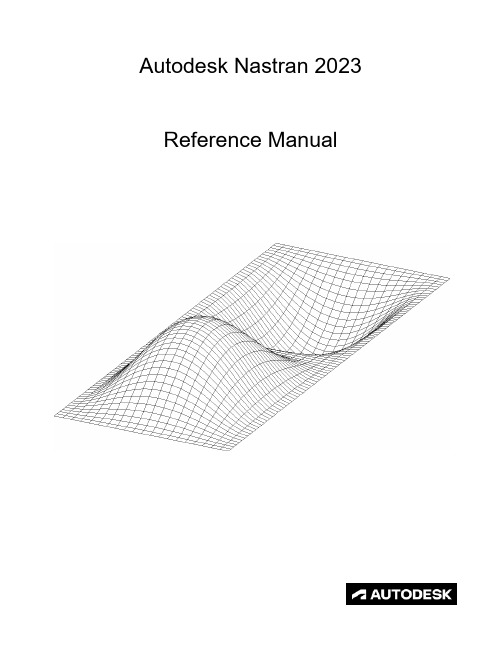
FILESPEC ............................................................................................................................................................ 13
DISPFILE ............................................................................................................................................................. 11
File Management Directives – Output File Specifications: .............................................................................. 5
BULKDATAFILE .................................................................................................................................................... 7
莫卡(Moxa)产品说明书
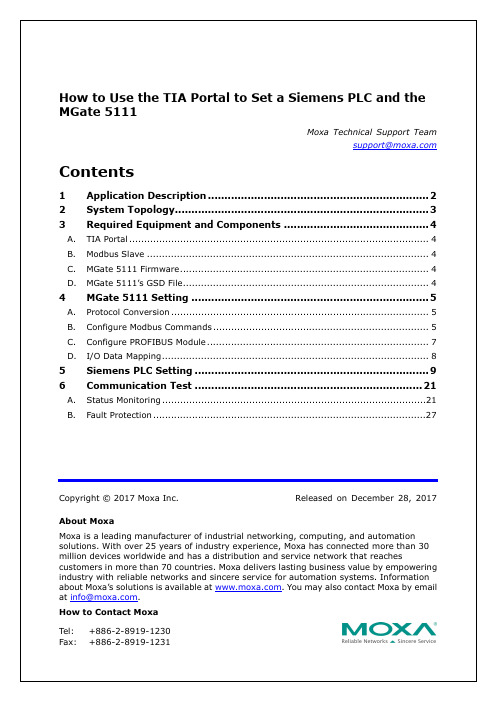
Copyright © 2017 Moxa Inc. Released on December 28, 2017About MoxaMoxa is a leading manufacturer of industrial networking, computing, and automationsolutions. With over 25 years of industry experience, Moxa has connected more than 30 million devices worldwide and has a distribution and service network that reachescustomers in more than 70 countries. Moxa delivers lasting business value by empowering industry with reliable networks and sincere service for automation systems. Information about Moxa’s solutions is available at . You may also contact Moxa by email at *************. How to Contact Moxa Tel: +886-2-8919-1230 How to Use the TIA Portal to Set a Siemens PLC and the MGate 5111Moxa Technical Support Team****************Contents1 Application Description ...................................................................2 2 System Topology .............................................................................3 3Required Equipment and Components (4)A. TIA Portal .................................................................................................... 4B. Modbus Slave .............................................................................................. 4C.MGate 5111 Firmware (4)D. MGate 5111’s GSD File (4)4MGate 5111 Setting (5)A. Protocol Conversion ...................................................................................... 5B. Configure Modbus Commands ........................................................................ 5C.Configure PROFIBUS Module (7)D. I/O Data Mapping (8)5 Siemens PLC Setting ....................................................................... 9 6Communication Test (21)A. Status Monitoring ........................................................................................21 B. Fault Protection . (27)1Application DescriptionThe TIA Portal is Siemens’s new software platform to configure and programS7-300/400/1200/1500 PLCs. This technical note demonstrates how to configure theSiemens S7-300 to connect with the MGate 5111 in TIA Portal V14.The MGate 5111 supports a variety of maintenance functions, such as Protocol Diagnostics, Traffic Monitoring, Status Monitoring, and Fault Protection. The Status Monitoringfunction notifies a PLC/DCS/SCADA system when a Modbus device gets disconnected or does not respond. If a command has run successfully, the status bit’s value will be 1. If a command has failed, the status bit’s value will be 0. In this case, the master device will be aware of the failure status of the slave device. When a PROFIBUS cable gets disconnected, the Fault Protection function executes actions on end devices identified by a pre-defined value set by the user.This technical note demonstrates how PROFIBUS Master (Siemens PLC) get these Modbus command statuses by receiving Input Status module values, as well as how the FaultProtection function works. We also demonstrate how Protocol Diagnostics and TrafficMonitoring make troubleshooting easy.2System TopologyThis technical note demonstrates how to exchange data between a PROFIBUS master and six Modbus TCP slaves. The Modbus TCP slave IDs 1-3 use Modbus Read command and show the Status Monitoring function. The Modbus TCP slave IDs 4-6 use Modbus Write command and show the Fault Protection function.We use the Siemens S7-300 as the PROFIBUS Master to connect the MGate 5111’s PROFIBUS port. On a PC, we run a Modbus Slave tool to simulate Modbus TCP slaves that the MGate 5111 will connect to the PC’s TCP 502 to poll slaves.3Required Equipment and ComponentsA.TIA PortalAs a registered Siemens’s customer you can download the trial software for TIA PortalV14 and test it for 21 days.Version: V14Download Website:https:///cs/document/109740158/simatic-step-7-(tia-portal)-v14-trial-download?dti=0&lc=en-WWB.Modbus SlaveModbus Slave is a popular Modbus slave simulator to test and debug your modbusdevices. Supports Modbus RTU/ASCII and Modbus TCP/IP.Version: V6+Download Website:/download.htmlC.MGate 5111 FirmwareVersion: V.1.0Download Website: D.MGate 5111’s GSD FileThe GSD (General Station Description) file is an electronic device datasheet or device database file that identifies the PROFIBUS IO device. This file can be installed into a PROFIBUSEngineering tool, e.g., TIA Portal so that the PROFIBUS Engineering tool can configure thisPROFIBUS IO Device.Version: V.1.0 or higherDownload Website: Note: For wiring, please refer to the MGate 5111 User’s Manual4 MGate 5111 SettingFor details, please refer to the MGate 5111 user’s manual that you can download from A. Protocol ConversionLogin to the MGate 5111’s Web Console. Set Protocol Conversion : Role 1 as PROFIBUS Slave and Role 2 as TCP Client.B. Configure Modbus CommandsUnder Modbus TCP settings , set Max. retry as 0. The default value is 3. Changing this value to 0 is in order to quickly demonstrate the detection that the TCP command has failed.Then add below Function Code 03 commands to poll Slave ID1- ID3’s register 0, and add Function Code 06 commands to write Slave ID4-ID6’s register 0.Keep ID4’s Fault Protection command as Keep latest data.For ID5 Fault Protection command, choose Clear all data bit to 0 and set Fault timeout as 10000 ms.For ID6 Fault Protection command, choose Set to user defined value and set Fault value as 0xFF 0xFF. Fault timeout is set as 10000 ms.C.Configure PROFIBUS ModuleAdd Input Module 1 words to Slot 1-3 to map the register values of Modbus Slave ID 1-3.Add Input Status Module to store the Modbus TCP command status on Slot 4. AddOutput: 1 word modules to slots 5-7 to write the value on the registers of Modbus Slave IDs 4~6.D. I/O Data MappingLet the MGate auto map the data on both sides of the MGate’s IO Internal Memory. Modbus read commands fit PROFIBUS Module 1-3 as below. Take note that the input status module is not included in MGate’s IO Internal Memory.On the other data flow, we can see PROFIBUS Modules 5-7 fit ID4 and ID5’s Modbus write commands as follows:5Siemens PLC Setting(1)Create a new project.(2)Once the new project has been created successfully, click Configure a device toadd the PLC.To add the actual PLC’s CPU model, select it from Controllers CPU as below:(3) Click PLC’s PROFINET interface to set its IP Address .(4)Click PLC’s MPI/DP interface to set Interface Type as PROFIBUS.Click Add new subne t to add a PROFIBUS subnet.Then a PROFIBUS_1 subnet is created. You can modify the PROFIBUS baudrate by modifying Transmission Speed5111’s GSD file.Select the MGate 5111’s GSD file then click Install .Make sure the installation is a success.(6)In the Hardware catalog window, we can filter “moxa” to search the MGate 5111. Choose the MGate 5111 device icon, then drag and drop to PROFIBUS_1 subnet.(7) Click Not assigned to assign the MGate 5111 to PLC_1.Then the MGate 5111 is set into PLC_1’s DP Master System.(8) In the MGate 5111’s Device view , drag and drop Input 1 Word to Slot 1-3 and Input 1 Byte to Slot 4. Assign their I address to 0-6.Drag and drop Output 1 Word to Slot 5-7. Assign their Q address to 0-5.(9) Under the MGate 5111’s Properties , set its PROFIBUS address as its actual address, which is set by hardware’s rotary switch.(10)We want to get Modbus ID1-ID3’s register value and make sure the Modbuscommands’ responses are valid. If a Modbus command’s response is invalid or times out, the register value will show a specific value. In this demonstration, we will use a program to set this value as 0xFFFF. We will show details later.We created the following tags:Each Network program shows as follows:(11)Execute Compile and make sure there are no errors.(12)Execute DownloadClick Start Search to search for an accessible PLC.After locating an accessible PLC, execute Load .The TIA Portal will check hardware and software consistency. After checking for errors, click Load to download.After loading, enable Start all to start modules and then click Finish.6Communication TestA.Status Monitoring(1)The PC runs a Modbus Slave tool and listens on TCP port 502. Add slave IDs 1-3and set their register 0’s value as 1, 2, 3, respectively.(2)Click Add new watch table to create the Watch table_1.Add the following tags to be monitored:(3)Click Go online and then click Monitor all.When Input Status module shows a value of 7, then commands 1-3 are successful.ID1Value- ID3Value are running as 1, 2, 3, respectively.(4) We can use the MGate’s Protocol Diagnostics tool on the Web Console to checkModbus and PROFIBUS communication status:Via System Monitoring → Protocol Status → Modbus TCP Diagnose , we can see its connection status is OK with no invalid responses.Via System Monitoring → Protocol Status → Modbus TCP Traffic , we can log Modbus TCP communication traffic:Via System Monitoring → Protocol Status → PROFIBUS Slave Diagnose , we can see State’s value is note as Data Exchange :Via System Monitoring → Protocol Status → I/O Data View , we can choose PROFIBUS Master ← Modbus TCP Server data flow side to see Modbus slave input data:(5)Disable Modbus Slave ID 2 on the Modbus Slave tool, so Modbus Command 2can’t receive any responses. Check Watch table; Input Status module showsa value of 5 and ID2Value a value of 0xFFFF.Disable Modbus Slave ID 1 and 3 on the Modbus Slave tool. Check Modbus TCP Diagnose;Status shows that the Request_timeout and Timeout counters are increasing:B. Fault Protection(1)Add slave ID4-ID6 on the Modbus Slave tool as below:(2) On the Watch table, set Modify value on QW0 as 0x0004, QW2 as 0x0005, QW4 as 0x0006. Then click the Modify button.(3) Check Modbus Slave IDs 4-6; they are updated as 0x0004, 0x0005, 0x0006, respectively.Via System Monitoring → Protocol Status → I/O Data View, we can choosePROFIUS Master → Modbus/TCP Server data flow side to see the PROFIBUS output data:(4)Remove the PROFIBUS cable. After 10000 ms, the Fault Timeout is on. Checkwhether Modbus Slave ID 4’s register 0 value is still 0x0004. Slave ID 5’s register0 value is updated to 0x0000 and Slave ID 6’s register 0 to 0xFFFF.Check PROFIBUS Master Modbus/TCP Server data flow side. We can see they all updated as its Fault Value:Check PROFIBUS Slave. Its Baudrate shows Not Found and State shows Wait Parameterization:。
加工中心用对刀测量软件使用手册

机床详细信息
机床描述..................................................................…………….........................................................
! 警示 – 软件的安全性
您所购买的软件是用来控制机床的移动的。它被设计成使机床在操作者的控 制下以一个指定的方式操作,而且要跟具体的机床硬件和控制系统的组合相匹配。
对测量软件要适用的机床,Renishaw 既不控制其数控系统准确的程序配置, 也不控制其机械布局。因此,要操作测量软件的人员有责任: z 在开始操作前保证机床所有的安全保护装置到位且工作正常。 z 在开始操作前保证所有的手动倍率无效。 z 核实测量软件调用的程序步骤与所用的数控系统相兼容。 z 保证在程序指令的控制下机床的任何移动都不会导致机床本身及附近人员的损
如果下一页的表 2 已经填写, 在此框中打勾。
用户名称………................................................................................ 安装日期 ............................................ 用户地址.....................................…................................................. .....................................…................................................................. 安装工程师............................................. ......................................................................................................... …...................................................................................................... 培训日期.................................................. 用户电话号码…................................................................................ 用户联系人姓名….............................................................................
Titan 11.4 Upgrade Procedure说明书

Version HistoryVersion Release Date Details11.421/08/19Maintenance ReleaseVersion 11.4Upgrade Procedure1. Upgrading from: All Consoles:Please note that version 10 and above will not work on original Tiger Touch and Pearl Expert consoles without the 'Pro' upgrade including the UPS board. Additionally all consoles require 4GB of RAM and a 40GB SSD. Please contact Avolites for further information.2. Upgrading from: Consoles 11.0 and above:Please ensure you save and backup your shows before attempting to upgrade any software. An automated upgrade path from Titan 11.0 and above is provided. You can download the latest Titan software by clicking on the relevant console here. Full instructions for upgrading both with an installer and a recovery stick are supplied with the download and can be found in the console manual. The installer upgrade procedure is reproduced briefly below: Please save the software to the root directory of a USB stick or other media and follow these instructions:Insert the USB stick in the console and select Control Panel > Titan Installers > Titan 11.4 Setup on the tools menu. Follow the instructions presented by the installer, taking care to read each step carefully. Once the setup completes you need to restart the console. W hen the console restarts it should be updated to the new software; please check this by reading the version number in system mode.3. Upgrading from: PC any version:Supported versions of W indows are W indows 7, W indows 8.1 and W indows 10. This affects Titan One, Titan Mobile, Titan Simulator and Personality Builder. Please ensure you save and backup your shows before attempting to upgrade any software. You can download the latest Titan software here. W hen it has finished downloading find the setup file and double click to run it. Follow the instructions presented by the installer, taking care to read each stepcarefully. Once the setup completes you need to restart the computer.Bugs Fixed1. Invalid sub-fixture cells preventing show loading:Occasionally it was possible to end up with a show file with sub-fixture cells which did not correspond to the correct fixture type, which could cause a show to fail to load. These invalid cells will now be removed allowing the rest of the show to load.2. PC Suite cannot be installed on Windows 10 Enterprise LTSB:The Titan PC Suite Installer would refuse to run on computers running Long Term Servicing Branch (LTSB / LTSC) versions of W indows 10 Enterprise. The installer now permits PC Suite to be installed on these versions.3. Key Frame Shapes not visible in cues and cannot be included after show file versionupgrade:After upgrading a show from a previous version, key frame shapes recorded into cues would not be visible in Playback View, and could not be included into the programmer. Such shows are now repaired so that key frame shapes act correctly.4. Tracked shapes reported as deleted after show file version upgrade:After upgrading a show from a previous version, tracked shapes in cue lists would be reported as having been removed from the showfile when they should not have been; however, the tracked shapes would still play back correctly. Tracked shapes are no longer removed during show file cleanup.5. Disabling shape tracking behaves incorrectly after show file version upgrade:After upgrading a show from a previous version, a cuelist which contained tracked shapes and subsequently had shape tracking disabled would no longer contain the correct (non-tracked) shapes. Disabling shape tracking after upgrades now preserves the non-tracked shapeinformation from when the cuelist was recorded.6. Global Shape Palettes failing to load or import:After upgrading a show from a previous version, Global Shape Palettes would not function correctly. Global Shape Palettes could also not be imported. Global Shape Palettes now load correctly.7. Playback Page legends lost after software restart in certain old shows:In certain showfiles that had been upgraded from previous versions, playback page legends would be lost when the software was restarted. Playback page legends are now stored and loaded correctly.8. BPM Master gets stuck and cannot be changed:It was possible for BPM Masters to become stuck on a particular setting and refuse to change;changes have been made to improve reliability of setting BPM masters.9. Preset faders would not override playback levels:If a playback was controlling the level of a fixture it was not possible to use the preset faders to change the level although you could control them using the wheels.10. Pixel Maps can sometimes fail to run on TNPs:Certain show load issues could cause the Pixel Mapping engine on a TNP to become unusable and fail to produce any output. This issue has been contained such that in this error case the Pixel Mapping engine can continue to function.11. Align non-functional on attributes not in programmer:Align would not act on any attributes of a destination fixture which were not already in the programmer. Align now acts on all attributes of the target fixture according to the Align mask.12. Random fixture order cannot be recorded:A fixture selection with the order set to Random would record into playbacks and groups as ifthe order had not been applied. Random order now records correctly.。
汽车配件说明书

Indicators................................ 131 Shift Lever Positions ................. 131 Shift Lock Release..................... 134
AADvance V1.41系统修订列表说明书

Rockwell Automation, Inc. TÜV Rheinland Industrie Service GmbH 1201 South Second Street Automation - Functional Safety & Cyber Security (A-FS & CS) Milwaukee, WI 53204 Am Grauen Stein United States of America51105 Köln / Germany Page 1 of 5FSP_1910_00_19_RL_2022_11_07.docx Safety related modules / componentsT P -6033_R e v i s i o n _L i s t _T e m p l a t e .d o t x R e v . v 1.1Rockwell Automation, Inc. TÜV Rheinland Industrie Service GmbH 1201 South Second Street Automation - Functional Safety & Cyber Security (A-FS & CS) Milwaukee, WI 53204 Am Grauen Stein United States of America 51105 Köln / GermanyPage 2 of 5FSP_1910_00_19_RL_2022_11_07.docxRockwell Automation, Inc. TÜV Rheinland Industrie Service GmbH 1201 South Second Street Automation - Functional Safety & Cyber Security (A-FS & CS) Milwaukee, WI 53204 Am Grauen Stein United States of America51105 Köln / GermanyPage 3 of 5 FSP_1910_00_19_RL_2022_11_07.docxNote 1: The firmware must be upgraded using the ControlFLASH files listed in the table.Rockwell Automation, Inc. TÜV Rheinland Industrie Service GmbH 1201 South Second Street Automation - Functional Safety & Cyber Security (A-FS & CS) Milwaukee, WI 53204 Am Grauen Stein United States of America51105 Köln / GermanyPage 4 of 5 FSP_1910_00_19_RL_2022_11_07.docxSoftware toolsRockwell Automation, Inc. TÜV Rheinland Industrie Service GmbH 1201 South Second Street Automation - Functional Safety & Cyber Security (A-FS & CS) Milwaukee, WI 53204 Am Grauen Stein United States of America51105 Köln / GermanyPage 5 of 5 FSP_1910_00_19_RL_2022_11_07.docxSafety Manual / User documentationThe content of this revision list has been agreed between manufacturer and certification body.Revision:Rockwell Automation, Inc. TÜV Rheinland Industrie Service GmbH 1201 South Second Street Automation - Functional Safety & Cyber Security (A-FS & CS) Milwaukee, WI 53204 Am Grauen Stein United States of America 51105 Köln / Germany Page 1 of 5 FSP_1910_00_19_RL_2021_02_22_pdf.docx Safety related modules / componentsT P -6033_R e v i s i o n _L i s t _T e m p l a t e .d o t x R e v . v 1.1Rockwell Automation, Inc. TÜV Rheinland Industrie Service GmbH 1201 South Second Street Automation - Functional Safety & Cyber Security (A-FS & CS) Milwaukee, WI 53204 Am Grauen Stein United States of America 51105 Köln / GermanyPage 2 of 5FSP_1910_00_19_RL_2021_02_22_pdf.docxProduct: AADvance V1.40 SystemRockwell Automation, Inc. TÜV Rheinland Industrie Service GmbH1201 South Second Street Automation - Functional Safety & Cyber Security (A-FS & CS)Milwaukee, WI 53204 Am Grauen SteinNote 1: The firmware must be upgraded using the ControlFLASH files listed in the table.Product: AADvance V1.40 SystemRockwell Automation, Inc. TÜV Rheinland Industrie Service GmbH1201 South Second Street Automation - Functional Safety & Cyber Security (A-FS & CS)Milwaukee, WI 53204 Am Grauen SteinSoftware toolsProduct: AADvance V1.40 SystemRockwell Automation, Inc. TÜV Rheinland Industrie Service GmbH1201 South Second Street Automation - Functional Safety & Cyber Security (A-FS & CS)Milwaukee, WI 53204 Am Grauen SteinSafety Manual / User documentationThe content of this revision list has been agreed between manufacturer and certification body.Revision:Product: AADvance V1.34 SystemRockwell AutomationTÜV Rheinland Industrie Service GmbH 1201 South Second Street Automation -Functional Safety (A-FS)MilwaukeeAm Grauen SteinSafety related modules / componentsType DesignationDescriptionHW / SW RevisionReport–No.:Certification StatusT9100 Processor Base D2 E2 F2 G2968/FSP 1910.00/19ValidT9110Processor ModuleH18, H19, I18, I19, J20See Note 1968/FSP 1910.00/19ValidK21354170 Build 325 354210 Build 160 354280 Build 157390370 Build 325 354260 Build 152 354700 Build 103968/FSP 1910.00/19ValidT9110 ControlFLASH Firmware for the Processor Module 354400 v1.034 - (Build 0325)354170 Build 325 354260 Build 152 354280 Build 157 390370 Build 325968/FSP 1910.00/19ValidT9110 Recovery ControlFLASHRecovery Firmware for the Processor Module 354720 v1.001.103 - (Build 0103)354700 Build 103 354260 Build 152 354280 Build 157 390370 Build 325 354210 Build 160968/FSP 1910.00/19ValidT9300 I/O Base Unit B C D968/FSP 1910.00/19ValidProduct: AADvance V1.34 SystemRockwell AutomationTÜV Rheinland Industrie Service GmbH 1201 South Second Street Automation -Functional Safety (A-FS)MilwaukeeAm Grauen SteinType Designation DescriptionHW / SW RevisionReport–No.:Certification StatusT9401 Digital Input Module, 24Vdc, 8 Channel, IsolatedH15 I15354080 Build 158 354250 Build 174 354270 Build 180 390450 Build 152 968/FSP 1910.00/19ValidH16 I16 354080 Build 158 354250 Build 175 354270 Build 180 390450 Build 152 968/FSP 1910.00/19ValidT9402 Digital Input Module, 24Vdc, 16 Channel, IsolatedD15 F15354080 Build 158 354250 Build 174 354270 Build 180 390450 Build 152 968/FSP 1910.00/19ValidD16 F16 354080 Build 158 354250 Build 175 354270 Build 180 390450 Build 152 968/FSP 1910.00/19ValidT9431 Analogue Input Module, 8 Channel, IsolatedH15 I15354080 Build 158 354250 Build 174 354270 Build 180 390450 Build 152 968/FSP 1910.00/19ValidH16 I16354080 Build 158 354250 Build 175 354270 Build 180 390450 Build 152968/FSP 1910.00/19Valid_R e v i s i o n _L i s t _T e m p l a t e .d o t x R e v . v 1.1Product: AADvance V1.34 SystemRockwell AutomationTÜV Rheinland Industrie Service GmbH 1201 South Second Street Automation -Functional Safety (A-FS)MilwaukeeAm Grauen SteinType Designation DescriptionHW / SW RevisionReport–No.:Certification StatusT9432 Analogue Input Module, 16 Channel, IsolatedD15 F15354080 Build 158 354250 Build 174 354270 Build 180 390450 Build 152 968/FSP 1910.00/19ValidD16 F16354080 Build 158 354250 Build 175 354270 Build 180 390450 Build 152 968/FSP 1910.00/19ValidT9451Digital Output Module, 24Vdc, 8 Channel,Commoned H13 J13 K13 354270 Build 162 390470 Build 158 968/FSP 1910.00/19ValidT9481 Analogue Output Module, 3 ChannelJ14 K14 354270 Build 160 354440 Build 150 354450 Build 150 390490 Build 151 968/FSP 1910.00/19ValidT9482 Analogue Output Module, 8 Channel O14 P14354270 Build 160 354440 Build 150 354450 Build 150 390490 Build 151 968/FSP 1910.00/19ValidT9801 Digital Input TA, 16 Channel, Simplex,Commoned F G 968/FSP 1910.00/19Valid T9802 Digital Input TA, 16 Channel, Dual, Isolated E F 968/FSP 1910.00/19Valid T9803 Digital Input TA, 16 Channel, TMR, Isolated F G 968/FSP 1910.00/19Valid T9831 Analogue Input TA, 16 Channel, Simplex,Commoned F G 968/FSP 1910.00/19Valid T9832Analogue Input TA, 16 Channel, Dual, IsolatedE F968/FSP 1910.00/19ValidProduct: AADvance V1.34 SystemRockwell AutomationTÜV Rheinland Industrie Service GmbH 1201 South Second Street Automation -Functional Safety (A-FS)MilwaukeeAm Grauen SteinType DesignationDescriptionHW / SW RevisionReport–No.: Certification StatusT9833 Analogue Input TA, 16 Channel, TMR, IsolatedF G 968/FSP 1910.00/19Valid T9851 Digital Output TA, 8 Channel, Simplex,Commoned E F 968/FSP 1910.00/19Valid T9852 Digital Output TA, 8 Channel, Dual, Commoned E F 968/FSP 1910.00/19Valid T9881 Analogue Output TA, 8 Ch, Simplex,CommonedB C 968/FSP 1910.00/19Valid T9882Analogue Output TA, 8 Ch,DualB C968/FSP 1910.00/19ValidNote 1: The firmware must be upgraded using the ControlFLASH files listed in the table.Product: AADvance V1.34 SystemRockwell AutomationTÜV Rheinland Industrie Service GmbH 1201 South Second Street Automation -Functional Safety (A-FS)MilwaukeeAm Grauen SteinSoftware toolsType DesignationDescription SW Revision Report–No.: Certification StatusT9030 OPC Portal354190 Build 1.20.508 968/FSP 1910.00/19Valid T9082U IEC 61131 Workbench, USB, 1 User, 1Controller 354130 Build 1.20.520 968/FSP 1910.00/19Valid T9082D IEC 61131 Workbench, Hard Drive, 1 User,1 Controller 354130 Build 1.20.520 968/FSP 1910.00/19Valid T9083U IEC 61131 Workbench, USB, 1 User,Unlimited Controllers 354130 Build 1.20.520 968/FSP 1910.00/19Valid T9083D IEC 61131 Workbench, Hard Drive, 1 User,Unlimited Controllers 354130 Build 1.20.520 968/FSP 1910.00/19Valid T9084U IEC61131 Workbench, USB, 5 Users,Unlimited Controllers354130 Build 1.20.520 968/FSP 1910.00/19Valid T9087IEC 61131 Workbench 2N/A Build 2.00.752968/FSP 1058.01/15ValidProduct: AADvance V1.34 SystemRockwell AutomationTÜV Rheinland Industrie Service GmbH 1201 South Second Street Automation -Functional Safety (A-FS)MilwaukeeAm Grauen SteinSafety Manual / User documentationDocument No. DescriptionReport–No.: Certification StatusICSTT-RM446 Safety Manual Revision N 968/FSP 1910.00/19Valid ICSTT-RM449T9000 Series PFH & PFD Revision F968/FSP 1910.00/19ValidReleased by Manufacturer:Released by Assessor:Released by Certifier:Signatures:MizeraBusa Steffens Date:2019-07-112019-07-112019-07-11Revision:Date Rev. Description / ChangesAuthor 2019-07-111.0Initial re-release based on Report-No.: 968/FSP1910.00/19Bu/A-FS。
viewme-um004_-zh-e说明书
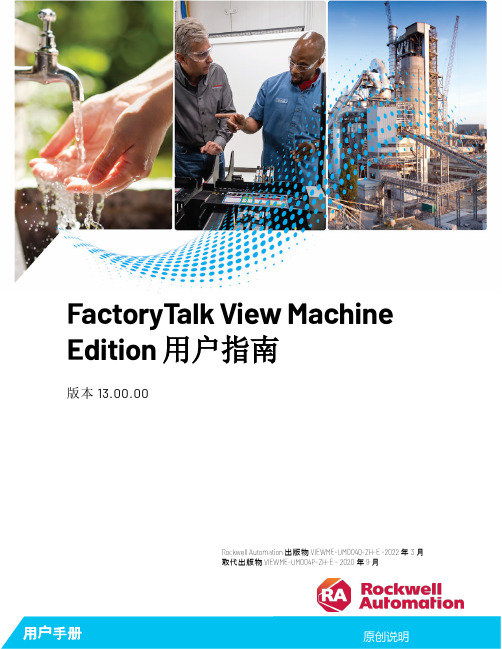
方太油烟机系列产品使用安装说明书
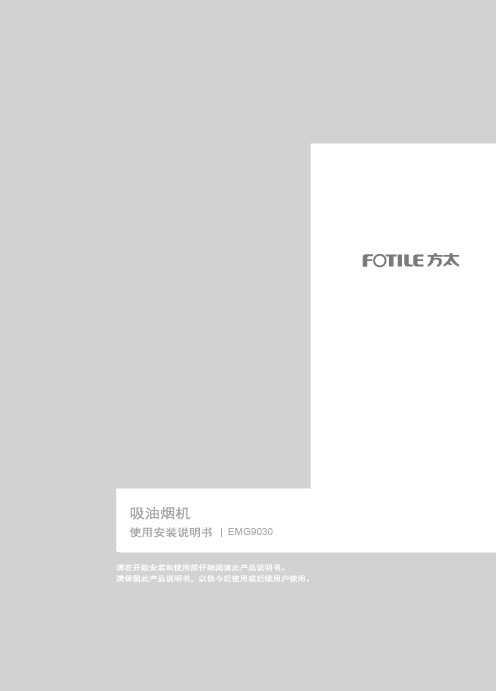
操作
警告 1. 防过猛过重操作按键; 2. 防灶具空烧; 3. 防通电拆卸和违嘱拆卸; 4. 防油杯油满外溢; 5. 防非专业人员拆检; 6. 禁止炉火直接烘烤油烟机。
使用方法 操Βιβλιοθήκη 界面描述产品信息型号
EMG9030
净重
76 lbs(34.5 Kg)
油网及蝶翼板中的油脂沉淀物可能着火,绝不 在此产品附近使用明火。请不要在使用固体燃 料(比如木头或煤)的加热设备附近安装此产 品。禁止有飘飞的火花。 请避免在烟机下方使用会产生火焰的食品。 为降低灶台油火风险: 1. 绝不使灶台表面的器具在无人看管下高档位
运行。溢锅造成冒烟和可能起火的油脂外溢, 请在低档或中档设置下缓慢加热油脂。 2. 烹饪时请总是开启烟机。 3. 请清洁油烟机,叶轮、滤网上或在排烟管道 里不应积油。 4. 请使用合适尺寸的锅具。请总是使用与灶台 表面的器具尺寸吻合的炊具。 为降低灶烤一体机上方油火对人身伤害的危 险,请遵守以下说明: 1. 用合身的锅盖、烤板或金属托盘扑灭火焰, 然后关闭灶具。注意谨防烫伤。如果火焰未 立即熄灭,请疏散并报火警。 2. 油锅着火时,请立即关闭油烟机 ( 油烟机的 运行会助燃火势 )。立即采用有效的灭火措 施,如用金属封盖盖住明火、关闭燃气总阀、 使易燃物远离明火等。 3. 绝不拿起着火的锅具,您可能被烫伤。 4. 请勿用水,包括湿抹布或毛巾灭火,这样会 导致猛烈的蒸汽喷发。 仅在以下条件使用灭火器: 1. 当您上过基础的灭火器课程,并且已经知 道如何操作; 2. 当火较小并且控制在火源处; 3. 当您已打火警电话; 4. 当您背向出口时可救火。 人身伤害危险 此产品不适用于(包括儿童在内)身体、感知 或精神能力减弱或缺乏经验或知识的人群,除 非在对其安全负责的人监督或指导如何安全使 用此产品的情况下。孩童应受监管,确保其不 玩弄此产品。 油烟机可能有非常锋利的边,在进行安装、清 洁或修理时,谨防被油烟机内金属板快口等划 伤和擦伤。应佩戴合格的防护手套。 操作中可触及部分会变得很烫。绝不触摸变烫 的部分。保持儿童在安全距离以外。
Mitsumi Electric Co., Ltd. Wavit11 User's Manual.p
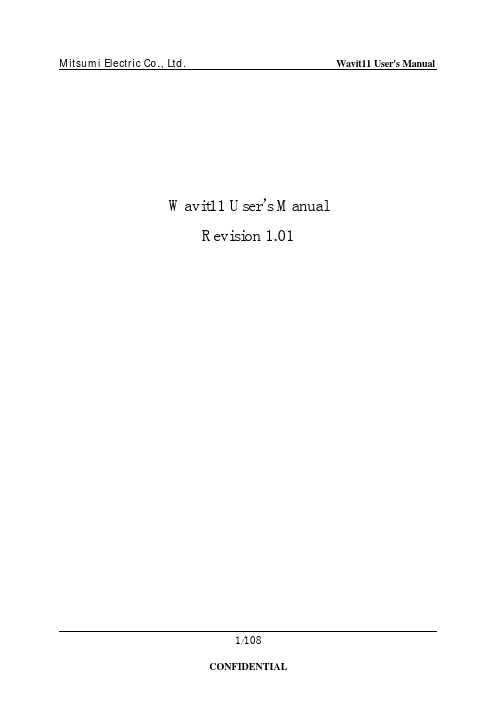
Wavit11 User’s Manual Revision 1.01Revision HistoryDecember 6, 2001 Revision 1.0 Translated from Japanese edition (Rev. 1.0) January 19, 2002 Revision 1.01 Regulatory Compliance Notice changedContentsRevision History (2)About This Guide (5)Regulatory Compliance Notices (6)1. Preface (8)1. Preface (8)2. Accompanied Accessories (8)3. Features (8)4. How to use Wavit11 (9)5. About Wireless LAN Network (10)5.1. Ad-Hoc LAN (11)5.2. IBSS LAN (12)5.3. Infrastructure LAN (13)5.4. Wireless Bridge (14)6. Installation method of Wavit11 Configuration Utility (15)6.1. Microsoft Windows Version (16)6.2. Confirm an Ethernet port (17)6.3. Confirm the TCP/IP protocol (19)6.4. Confirm an IP Address (25)6.5. Installation of the Wavit11Configuration Utility (28)7. Wavit11 Set Up (33)7.1. How to Start the Wavit11Configuration Utility (34)7.2. How to setup the Ad-Hoc mode (38)7.3. How to Setup the 802.11 Ad-Hoc mode (41)7.4. How to Setup the Infrastructure mode (44)7.5. How to Setup the Both mode (47)7.6. How to Setup the AP mode (51)7.7. How to Setup the Wireless Bridge Mode (55)7.8. How to Change the Wavit11 IP address (59)7.9. How to Change the Control Password (61)7.10. Wavit11 Initialization (63)8. Encryption Setting (65)8.1. Encryption setting (65)8.2. Original Encryption (68)8.2. 40bit WEP Encryption (71)8.3. 128bit WEP Encryption (74)8.4. Encryption Disable (77)9. Wavit11Setting up (79)9.1. Connection to personal computer (80)9.2. Connection to Printer (81)9.3. Connection to Network Equipment (82)10. Items that can be set with Configuration Utility (83)10.1. Operational Mode (84)10.2. SS ID (85)10.3. Channel (86)10.4. Data Rate (87)10.5. Roaming (88)10.6. Hidden Node Compensation (89)10.7. Details (90)10.8. RTS Threshold (91)10.9. Fragmentation Threshold (92)10.10. Short Retry Limit (93)10.11. Long Retry Limit (94)10.12. Beacon Interval (95)10.13. SSID transmission (96)10.14. Authentication Algorithm (97)10.15. Basic Rate Set (98)10.16. Encryption mode (99)10.17. Encryption Key (100)10.18. Default Key (101)10.19. Destination Address (102)11. Interoperability with third vendor wireless LAN (103)11.1. Confirmed wireless LAN card (103)11.2. Confirmed Access Point (104)11.3. Setting (105)12. Troubleshooting (106)13. Specifications (108)About This GuideAbsolutely do not do the operation when the instruction is given with this mark.Please pay attention in the case you do the operation indicated with this mark.The relevant usage is explained. Please refer, as occasion demands. This is for an explanation such as terminology.Regulatory Compliance NoticesWavit is a registered trademark of Mitsumi Electric Co., Ltd.Wi-Fi TM is a registered trademark of Wireless Ethernet Compatibility Alliance. RC4 is a registered trademark of RSA Security Inc. in United State and other country.Microsoft, Windows, and Windows NT are trademarks of Microsoft Corporation.All company names and product names are trademark of their respective companies.Mitsumi are not responsible for any damage or loss caused by the Wavit11 Wireless LAN.Mitsumi hold the copyright on this User’s Manual. Anyone cannot copy or reproduce this User’s manual unless Mitsumi grant agreement in writing form.If this product is used near the television set or radio receiver, the TV display may be sometimes disturbed or the noise may be heard in audio output. In such a situation, it will be necessary to install this product far from TV and radio set. This product may affect the medical apparatus, so you cannot install this product inside a hospital.If you install this product near the microwave oven,communication performances may degrade due to the radio waveemitted from microwave oven. Install this product far from microwave oven or prevent from the simultaneous usage.Accompanied AC adapter is designed for 117volts AC use only.The use of AC other than 117volts is dangerous and not permitted.The use of other AC adapters is prohibited. If other AC adapters were used, the product would heat or it may lead to a fire.1. PrefaceThank you for purchasing the Wavit11. This user’s manual includes various notices to allow you to use the Wavit11 safely and properly. Keep this anytime and read carefully. In this way, you can always refer to this.2. Accompanied AccessoriesThe following accessories are accompanied to Wavit11.If you could not check all accessories, contact with the distributor.AccessoriesItem QuantityNoteWavit11 Wireless LAN 1AC Adapter 1Ethernet Cable 1 Straight Cable (1m)Wall Mount Attachment 1User’s Manual 1 This documentWavit11 Configuration Utility 1 3.5 inch Floppy disk3. FeaturesThe Wavit11 is standalone wireless LAN with 10BASE-T interface. When using Wavit11, you can install wireless network not only to personal computers but also to printer and other network equipment that have 10BASE-T ports. The Wavit11 is connected to network devices with 10BASE-T cable, so you do not need to install device drivers to set up Wavit11.The Wavit11 operates as Access Point that supports up to 16 Wavit11. Also, it operates as Wireless Bridge. Wireless Bridge connects two networks that are physically separated by two Wavit11s.Wavit11Wireless LANAC Adapter EthernetCableWall MountAttachmentUsersManual ConfigurationUtility5. About Wireless LAN NetworkThere are 4 types of wireless LAN network that using Wavit11.Make a selection according to the usage of the wireless LAN network. Wireless LAN Type FunctionAd-Hoc LAN The network consists of only wireless clients.IBSS LAN The network consists of only wireless clients. Infrastructure LAN The network combined both wired and wireless clients. Wireless Bridge The network connects two networks wirelessly.5.1. Ad-Hoc LANThe Ad-Hoc LAN is a network consisting of only wireless LAN. It is the network that does not connect to the Ethernet backbone and external network such as Internet. There is not a restriction on the number of wireless LAN units in the Ad-Hoc LAN.Set the communication mode of Wavit11 to “Ad-Hoc” mode.5.2. IBSS LANThe IBSS LAN is a network of only wireless LAN. It is the network that does not communicate to the Ethernet backbone and external network such as Internet. There is not a restriction on the number of wireless LAN units in the IBSS LAN. Set the communication mode of Wavit11 to “802.11 Ad-Hoc” mode.5.3. Infrastructure LANCommunication is established via an Access Point in the infrastructure LAN, therefore direct communication with other Wavit11s is not possible. This is the network that is used in such an occasion where Ethernet is being connected to Access Point and Internet access is carried out through Ethernet.Set the communication mode of one Wavit11 to “AP” mode and set the other Wavit11 communication mode to “Infrastructure” mode.5.4. Wireless BridgeThe Wireless Bridge connects two wired network using two Wavit11. The maximum number of network equipment that can be connected to wired LAN is 16.Set the communication mode of Wavit11 to “Wireless Bridge” mode.6. Installation method of Wavit11 Configuration Utility6.1. Microsoft Windows VersionWavit11 Configuration Utility runs on Microsoft Windows of the following version.OS Status NotesWindows95 Install 4.01 or above Internet Explorer Windows95 OSR2 Install 4.01 or above Internet Explorer Windows95OSR2.5Install 4.01 or above Internet Explorer Windows98 OKWindows98 SE OKWindows Me OKWindows NT 4.0 WorkStation Install 4.01 or above Internet Explorer Windows NT SP3 is required to install Internet Explorer 4.01.Windows 2000 OK Windows XP OK6.2. Confirm an Ethernet portWavit11 Configuration Utility should be installed to the personal computer with Ethernet port. Also, the device driver needs to be set up appropriately. Confirm in accordance with the following procedure.[STEP1] Select “Start”->”Setting”->”Control Panel”.[STEP2] Click “Network” icon in the control panel.[STEP3] Check to see t hat an Ethernet adapter is installed in “Configuration” page.[STEP4] Click the “Cancel” button.6.3. Confirm the TCP/IP protocolThe TCP/IP protocol should be installed to the personal computer with Wavit11 Configuration Utility. It is necessary that Wavit11 Configuration Utility is set up appropriately. Confirm the TCP/IP protocol in accordance with the following procedure.[STEP1] Select “Start”->”Setting”->”Control Panel”[STEP2] Click “Network” icon in the “Control Panel”.[STEP3] Check to see that the relevant TCP/IP protocol is installed that corresponds to the Ethernet adapter used in the “Configuration” page. Select TCP/IP protocol corresponding to the Ethernet adapter and click the “Properties” button.[STEP4] Confirm your selection in the “IP address” page. Which one is selected, either “Obtain an IP address automatically” or “Specify an IP address”?[STEP5] Click “Cancel” button.[STEP6] Click “Cancel” button.[STEP10] In the case that “Specify an IP address” is selected in the “IP Address” page, check that the “IP Address” and “Subnet Mask” are set.[STEP11] Click the “Cancel” button.[STEP12] Click the “Cancel” button.6.4. Confirm an IP Address[STEP1] Click “Start”->”Run”[STEP2] Input “winipcfg” to “Open” and click “OK” button.[STEP3] Select Ethernet adapter at “Adapter Address” in “IP Configuration” window.[STEP4] Confirm the “IP Address” and “Subnet Mask”.[STEP5] Click “OK” button.6.5. Installation of the Wavit11Configuration Utility [STEP1] Insert Wavit11Configuration Utility disk to drive A. [STEP2] Click “My Computer” icon.[STEP3] Click “3.5 ½ floppy (A:)” icon.[STEP4] Click “Setup” icon.The “Install Shield Wizard” window appears.[STEP5] Click the “Next>” button in “Install Shield Wizard” window.[STEP6] Select “Destination Folder”. Click “Next>” button to install the Configuration Utility to the default folder. Click the “Browse” button in the case that you want to install to a different folder.[STEP7] Select Program Folder. Click “Next>” button if you agree the default folder. If you prefer to install it to another folder, select from the “Existing Folders” and click “Next” button.The “Setup Status” appears.[STEP8] Install Shield Wizard Complete appears. Click the “Finish” button.。
DirectX 11显卡专用裁判《3DMark 11》深度解析
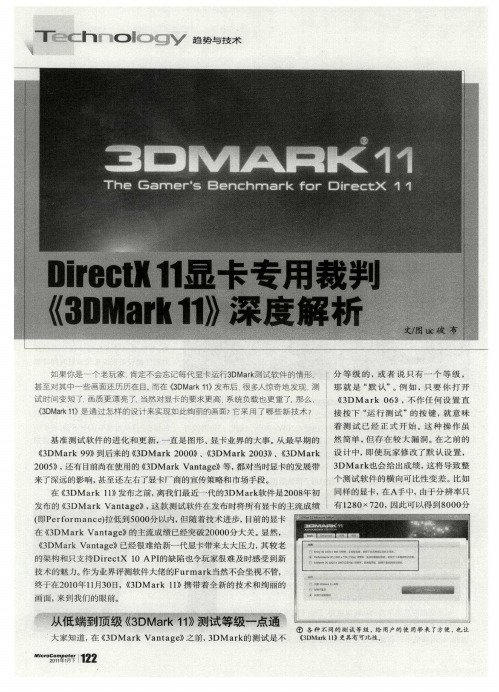
分 等 级 的 , 者 说 只有一 个 等 级 , 或
( DM a k 0 》, 作 任 何 设 置 直 ( 3 r 6 不
甚至 对 其 中一 些 画面还 历 历在 目。 而在 ( D a k 1 发布后 , 多人 悚奇地 发现 . 3 M r 1) 很 测 那 就 是 “ 认 ” 默 。例 如 , 要 你 打 开 只
多线程 技 术是标 配
Die t 1中引 入 的多 线 程 技 术 rcX 1
f能很 好 地 对 多 杨 处 理器 进 行 优化 ,
:
E t E : .] : nr ) A f 级 用于测 试 显卡低 负载下的 系统性 能 表现 。 y( - 测试 在 12 X 0 让 渲 染 任 务尽 可 能平 均 地 分 摊 在 各 处 04 60 理 器 上 。 正 是 由于 多 线 程 技 术 的 采 也
DM a k 会 给 出成 绩 , 将 导 致 整 r也 这 2 0 ), 有 目前 尚在 使 用 的 3 0 5) 还 DM ak Va tg )等 , 对 当时 显卡 的发 展 带 3 r na e ) 都
来 了深 远 的 影 响 , 至 还 左 右 了显卡 厂 商 的 宣传 策 略和 市 场 手段 。 甚
T e c h  ̄凄 l 0 o
趋势与技术
如 果你是 一 个 老 玩 家 . 肯定 不会 忘记每 代 显卡 运行 3 M r测试 软件 的 情形 . D ak
试 时 间变 短 了. 画质更 漂 亮 了, 当然对 显卡 的要求 更高 统 负载也 更 重了。 么 . 系 那 (D ak 1 是 通 过 怎样 的设 计来 实现 如此 绚丽的 画面7 3 Mr1 ) 它采 用 了哪些 新 技 术 ?
此 时成 绩仅 仅作 为 一 个 数 据 来 传 递 信 息 , 不够 可 靠也 不 够 完 整 。
南科多点锁定系统说明书

Multi-point latching systems provide a convenient solution forlarge door spans with a single user touch point operating multiplelatch points.Multiple points of engagement provide extra security and strengthby eliminating pry points, door flexing and rattle.Available in multiple styles for gasket sealed applications.Multi-point rod systems provide a simple, economical add-onfor many SOUTHCO® single point latches.Rod systems can be included in your original cabinet designor retrofit as needed. Additional latching points provideextra security and strength by eliminating pry points,flexing and rattle.Available in multiple styles for gasket sealed applications. Multi-PointSystemsPages 174-197A5Rod SystemsPages 198-201The H3 electronic locking swinghandle provides the functionality of a manual latching system with the added benefit of electronic locking for access control. For more information see pages 38-39 in the Electronic Access section.• Remote lock and unlock • Single or multi-point• Low power, gear motor driven mechanism • Momentary or continuous lock actuation • High security DIN lock manual override• D irectly integrates with industry standard rack monitoring and access control systems• Fits industry standard panel preparations• Integrated sensors detect lock and latch status for network control, monitoring and alarm functions •Accommodates both left and right doorsH3 ElectronicSwinghandle SystemPages 38-39Dimensions in millimeters (inch) unless otherwise statedMulti-point latching systems provide a convenient solutionfor large door spans, with a single user touch point operatingmultiple latching points. Providing multiple points ofengagement alleviates door flexing and rattling, and eliminatespry points on doors with longer spans. Over-center mechanismsprovide the ultimate in consistent compression along the entireedge of the enclosure door. Available with a choice of stylishactuators and security options to suit all your applicationrequirements.M3 Adjustable CompressionDesigned for NEMA/IP ratedenclosuresMultiple security optionsEach latch fully adjustable forperfect door trimCR Compression SwinghandleDesigned for NEMA/IP ratedenclosuresMultiple security optionsDesigned with center pointcompression and heavy-dutyadjustable rod roller systemH3 SwinghandleDesigned for NEMA/IP ratedenclosuresMultiple actuator stylesSuitable for A5 modular rodsystemLinear actuator assembly forlimited space applicationF2 Lift HandleDesigned for indoor enclosuresand installed outside thesealed areaH3 - EME5H301Dimensions in millimeters (inch) unless otherwise statedSOUTHCO ®strength and security, eliminating pry points, flexing andrattle. Available with a variety of stylish actuators and security options to suit all your enclosure requirements.In this handbook, where a latch product page displays the multi-point icon, it indicates that you can add a rod systemof your choice.A rod system will require the center latching device to be ordered separately and the rod system components to be ordered from the same family.A5 Modular Rod SystemAdjustable rod system (shown with H3 swing handle latch)on variety, part numbers, installation and specification, go toM3✔CRKey-Locking Available NEMA / IP RatedMulti-Point LatchingPadlockableStainless SteelVibration ResistantRequest InfoRatedCompressionGrip RangeKey-LockingSecuredPadlockableElectronic AccessConcealedH3 - EMH3Dimensions in millimeters (inch) unless otherwise stateddriven by rotational rodAdjustable grip• Meets NEMA 4 / IP66 andEMI standardson variety, part numbers, installation andspecification, go toRequest Info/M3specification, go to/M3Request Infoon variety, part numbers, installation and specification, go toMaterial and FinishZinc alloy, black powder coated and steel, zinc platedSealing Notes/M3Request Infoon variety, part numbers, installation and specification, go to/M3Zinc alloy, black powder coated and Request Infoor bottom of doorMaterial and Finishon variety, part numbers, installation andspecification, go toRequest Info/M3specification, go to Request Info/M3on variety, part numbers, installation and specification, go to/CRAdjustable gripMeets NEMA 4 / IP66 and EMI standardsMaterial and FinishHandle actuator:Zinc alloy black powder coated Mounting hardware:1-800-453-1692Request Infoon variety, part numbers, installation andspecification, go to/CR Request Info/CR on variety, part numbers, installation and specification, go to1-800-453-1692Request InfoFrom frame edge(For actuator installation information go to /CR)Single Skin Door View From FrontDouble Skin Door View From FrontInstallationView From RearFrameTotal door thicknessOuter doorOperates outside theenclosure’s seal• nstalls close to theon variety, part numbers, installation andspecification, go to Request Info/F2on variety, part numbers, installation andspecification, go to Request Info/F2latching point locations• atching mechanismsengage keepers whenon variety, part numbers, installation andspecification, go toRequest Info/F2on variety, part numbers, installation and specification, go to/F2/F2Request InfoMultiple locking options;including DIN profile• Indoor/outdoor version• Available for medium(125mm x 25mm) andlarge (150mm x 25mm)door cutouton variety, part numbers, installation andspecification, go toRequest Info/H3on variety, part numbers, installation andspecification, go to Request Info/H3swinghandles• Linear rod travel forlimited spaceon variety, part numbers, installation andspecification, go toRequest Info/H3H3-6062 SeriesM8 threadedshaftPage 101/A5• Modular actuators to suitmultiple latch familiesusing A5 modular rodson variety, part numbers, installation andspecification, go toRequest InfoUL94-V0 ratedDIN profile lockingoptionsPush or turn to closespecification, go toRequest Info/H3on variety, part numbers, installation andspecification, go to Request Info/H3Material and Finishon variety, part numbers, installation andspecification, go to/A5Request Infoon variety, part numbers, installation andspecification, go to Request Info/A5AdapterCompatible with standard Southco latches, providing a variety of operating stylesMid Roller system allows latching outside of gasketed areaMaterial and FinishRods: Steel, zinc nickel plated Rod rollers: Stainless Steel or /A5on variety, part numbers, installation and specification, go toRequest InfoH3-6062 SeriesM8 threadedshaftA5-90-303-11Round7.5 (.3)Ø 5.5(.22)Standard Hole DetailModular actuators to suitmultiple latch familiesusing A5 flat rods/A5on variety, part numbers, installation andspecification, go toRequest Info。
SIMATIC Energy Manager PRO V7.2 - Operation Operat
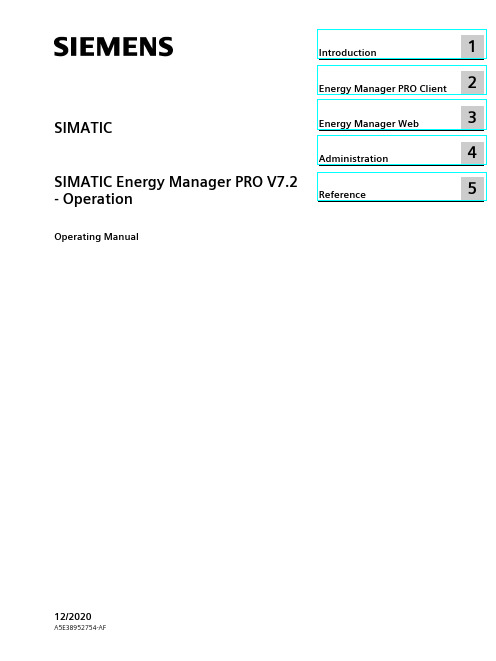
2 Energy Manager PRO Client................................................................................................................. 19
2.1 2.1.1 2.1.2 2.1.3 2.1.4 2.1.5 2.1.5.1 2.1.5.2 2.1.6
Basics ................................................................................................................................ 19 Start Energy Manager ........................................................................................................ 19 Client as navigation tool..................................................................................................... 23 Basic configuration ............................................................................................................ 25 Search for object................................................................................................................ 31 Quicklinks.......................................................................................................................... 33 Create Quicklinks ............................................................................................................... 33 Editing Quicklinks .............................................................................................................. 35 Help .................................................................................................................................. 38
自动升级工具(AUT)发布说明 December 2012 v9.3.2说明书

Automated Upgrade ToolAUT Release Notesv9.3.2Part No. E28708-01December 2012Copyright and TrademarksCopyright © 1995, 2012, Oracle and/or its affiliates. All rights reserved.This software and related documentation are provided under a license agreement containing restrictions on use and disclosure and are protected by intellectual property laws. Except as expressly permitted in your license agreement or allowed by law, you may not use, copy, reproduce, translate, broadcast, modify, license, transmit, distribute, exhibit, perform, publish or display any part, in any form, or by any means. Reverse engineering, disassembly, or decompilation of this software, unless required by law for interoperability, is prohibited.The information contained herein is subject to change without notice and is not warranted to be error-free. If you find any errors, please report them to us in writing.If this software or related documentation is delivered to the U.S. Government or anyone licensing it on behalf of the U.S. Government, the following notice is applicable:U.S. GOVERNMENT RIGHTSPrograms, software, databases, and related documentation and technical data delivered to U.S. Government customers are "commercial computer software" or "commercial technical data" pursuant to the applicable Federal Acquisition Regulation and agency-specific supplemental regulations. As such, the use, duplication, disclosure, modification, and adaptation shall be subject to the restrictions and license terms set forth in the applicable Government contract, and, to the extent applicable by the terms of the Government contract, the additional rights set forth in FAR 52.227-19, Commercial Computer Software License (December 2007). Oracle USA, Inc., 500 Oracle Parkway, Redwood City, CA 94065.This software is developed for general use in a variety of information management applications. It is not developed or intended for use in any inherently dangerous applications, including applications which may create a risk of personal injury. If you use this software in dangerous applications, then you shall be responsible to take all appropriate fail-safe, backup, redundancy and other measures to ensure the safe use of this software. Oracle Corporation and its affiliates disclaim any liability for any damages caused by use of this software in dangerous applications.Oracle and Java are registered trademarks of Oracle Corporation and/or its affiliates. Other names may be trademarks of their respective owners.This software and documentation may provide access to or information on content, products and services from third parties. Oracle Corporation and its affiliates are not responsible for and expressly disclaim all warranties of any kind with respect to third party content, products and services. Oracle Corporation and its affiliates will not be responsible for any loss, costs, or damages incurred due to your access to or use of third party content, products or services. The RMW product includes software developed by the Visigoth Software Society.C ONTENTSCopyright and Trademarks (2)Chapter 1 Agile PLM Automated Upgrade Tool (1)Downloading the Software (1)Maintenance and Updates (2)Chapter 2 What's New (1)Supported Agile PLM Upgrade Paths (1)Merged Hotfixes (2)Supported Agile Advantage Upgrade Paths (3)Resolved Issues (3)Known Issues (3)Check Snap Material Views Utility Runs Twice (3)Existing Dashboards No Longer Work (3)Upgrade Criteria Contains All Is Changed to Contains Any (3)Markup Restrictions Not Retained on Upgrade (3)Performance Issue - Delete SQL for Notification fields (3)AUT Throws Error if Destination Version is 9.2 or 9.2.x (4)PrefaceOracle's Agile PLM documentation set includes Adobe® Acrobat PDF files. The Oracle Technology Network (OTN) Web site /technetwork/documentation/agile-085940.html contains the latest versions of the Agile PLM PDF files. You can view or download these manuals from the Web site, or you can ask your Agile administrator if there is an Agile PLM Documentation folder available on your network from which you can access the Agile PLM documentation (PDF) files.Note To read the PDF files, you must use the free Adobe Acrobat Reader version 9.0 or later.This program can be downloaded from the Adobe Web site .The Oracle Technology Network (OTN) Web site/technetwork/documentation/agile-085940.html can be accessed through Help > Manuals in both Agile Web Client and Agile Java Client. If you need additional assistance or information, please contact My Oracle Support (https://) for assistance.Note Before calling Oracle Support about a problem with an Agile PLM manual, please have the full part number, which is located on the title page.TTY Access to Oracle Support ServicesOracle provides dedicated Text Telephone (TTY) access to Oracle Support Services within the United States of America 24 hours a day, 7 days a week. For TTY support, call 800.446.2398. Outside the United States, call +1.407.458.2479.ReadmeAny last-minute information about Agile PLM can be found in the Readme file on the Oracle Technology Network (OTN) Web site /technetwork/documentation/agile-085940.html.Agile Training AidsGo to the Oracle University Web page/education/chooser/selectcountry_new.html for more information on Agile Training offerings.Accessibility of Code Examples in DocumentationScreen readers may not always correctly read the code examples in this document. The conventions for writing code require that closing braces should appear on an otherwise empty line; however, some screen readers may not always read a line of text that consists solely of a bracket or brace.This documentation may contain links to Web sites of other companies or organizations that Oracle does not own or control. Oracle neither evaluates nor makes any representations regarding the accessibility of these Web sites.Chapter 1 Agile PLM Automated Upgrade Tool This chapter includes the following:▪Downloading the Software (1)▪Maintenance and Updates (2)▪What's New (1)▪Resolved Issues (3)▪Known Issues (3)The Automated Upgrade Tool (AUT) upgrades your Agile PLM database using the inputs you provide in a property file. It completes the upgrade using your existing database as the source database, and the newly created database as the destination database. For detailed information on the upgrade process using the AUT, refer to the Agile PLM Database Upgrade Guide. Downloading the SoftwareThe Automated Upgrade Tool is distributed with each Agile major release and subsequent service pack releases. The software can be downloaded from Oracle Software Delivery Cloud, or My Oracle Support.To download the software from Oracle Software Delivery Cloud():1. On the Oracle Software Delivery Cloud Welcome page, choose your language and clickContinue.2. Enter required information on the Export Validation screen and click Continue.3. On the Search screen, select Oracle Agile Applications in the Select a Product Pack drop-down listbox. Select a platform value. Click Go.4. Links to applicable Agile release downloads display. Select the appropriate link. Click Continue.5. The Download screen displays release parts that can be downloaded, including customerguides. Click Download for the appropriate media pack.6. Extract the contents of the media pack. The Agile PLM Database Installer is included with theAgile PLM software.7. To download the database installer, navigate to the DB_Installer folder. DB installers for allplatforms are made available within the DB_Installer folder, regardless of the operating system on which you have chosen to install Agile PLM.8. To download the AUT software, navigate to the AUT folder within the Deployment_Tools folder.From the AUT folder, extract the contents of the AUT.zip file to your destination database server.After the AUT is extracted, all of the files are located in an AUT directory on the local drive. In this document, this directory is referred to as the AUT_HOME.AUT Release NotesTo download only the AUT software from My Oracle Support (https://):1. Log in to My Oracle Support.2. Under Patches & Updates, click Product or Family (Advanced Search).1. Select the Include all products in a family checkbox.2. Enter the following search parameters:▪Product : Oracle Agile Applications▪Release : Agile PLM Tools 9▪Platform : Select the appropriate platform, for example, Microsoft Windows (32-bit).3. Click Search.4. Links to Averify and AUT are displayed in the search results.5. Select the Patch ID and click Download.3. From the Patchset zip file, extract the contents of the AUT.zip file to your destination databaseserver. After the AUT is extracted, all of the files are located in an AUT directory on the local drive. In this document, this directory is referred to as the AUT_HOME.Maintenance and UpdatesBefore you upgrade your database, you should always make sure you are using the latest version of the AUT. Changes to scripts such as averify may occur after the initial version has been released. To ensure your database is correctly upgraded, always check the My Oracle Support (https://) web site for updates.Chapter 2 What's NewThis chapter includes the following:▪Supported Agile PLM Upgrade Paths (1)▪Supported Agile Advantage Upgrade Paths (3)This chapter introduces additional upgrade paths and enhancements in release 9.3.2. Supported Agile PLM Upgrade PathsUpgrade of your Agile PLM database to version 9.3.2 is supported from any of the earlier versions listed below:▫Agile 9.3.1.2▫Agile 9.3.1.1▫Agile 9.3.1▫Agile 9.3.0.2▫Agile 9.3.0.1▫Agile 9.3▫Agile 9.2.2.7▫Agile 9.2.2.6▫Agile 9.2.2.5▫Agile 9.2.2.4▫Agile 9.2.2.3▫Agile 9.2.2.2▫Agile 9.2.2.1▫Agile 9.2.2▫Agile 9.2.1.6▫Agile 9.2.1.5▫Agile 9.2.1.4▫Agile 9.2.1.3▫Agile 9.2.1.1▫Agile 9.2.1▫Agile 9.2.0.2AUT Release Notes▫Agile 9.2.0.1▫Agile 9.2▫Agile 9.1 SP1-SP4▫Agile 9.0 SP1-SP7▫Program Execution 8.5 SP2▫Product Service and Improvement 8.5 SP1-SP7▫Product Cost Management 8.5 SP1▫Product Collaboration 8.5 SP1-SP7Merged HotfixesUpgrade is supported from any of the hotfixes merged to 9.3.2 listed here: 9302HF1269302HF149931HF63931HF66931HF69931HF73931HF74931HF759311HF959311HF1069311HF1079311HF1179311HF1379311HF1389311HF1399311HF1539311HF1569311HF1629311HF1779311HF1789312HF49312HF69312HF7Chapter 2: Agile PLM Automated Upgrade Tool9312HF89312HF109312HF329312HF42Supported Agile Advantage Upgrade PathsUpgrade of your Agile Advantage (AA) database to version 9.3.2 is supported from the following version only:AA 2006Resolved IssuesThe list of service requests (SRs) resolved in this release is provided here for your reference. Known IssuesThe list of known issues as of this release is provided here for your reference, along with workarounds, if any.Check Snap Material Views Utility Runs TwiceWhen you upgrade with SourceEqualsDestination parameter set to FALSE, the Check Snap Material Views Utility runs twice.Existing Dashboards No Longer WorkWhen upgrading to Agile PLM 9.3.1.2, rows in CRITERIA, QUERY and SELECT_LIST tables associated with dashboard queries are deleted.Resolution: Do not delete dashboard query rows during the upgrade.Upgrade Criteria Contains All Is Changed to Contains AnyCorrect all schema change errors to fix this issue.Markup Restrictions Not Retained on UpgradeMarkup restrictions that were enforced through privileges are not retained when you upgrade. With the new security model implemented in 9.2.2.2, Markup is a subclass under the File Folders class and all markup privileges are automatically enabled. To prevent users from viewing or modifying the existing markups, you must disable blanket privileges at File Folders class level in Java Client and enable Markup privilege for relevant users only.Performance Issue - Delete SQL for Notification fieldsThe SQL script to clean up deleted notifications takes too long to run on very large databases.AUT Release NotesAUT Throws Error if Destination Version is 9.2 or 9.2.xIf you select 9.2, 9.2.1 or 9.2.2 as the destination version for the upgrade, the database upgrades successfully but Averify may not run, and the log file may report the following error "Source database version and selected upgrade destination versions are same. Please change thedest.version in aut.properties file."You can ignore the error as it does not affect the upgrade. Run Averify manually to check for other errors.。
Vaisala MD30软件更新指南说明书
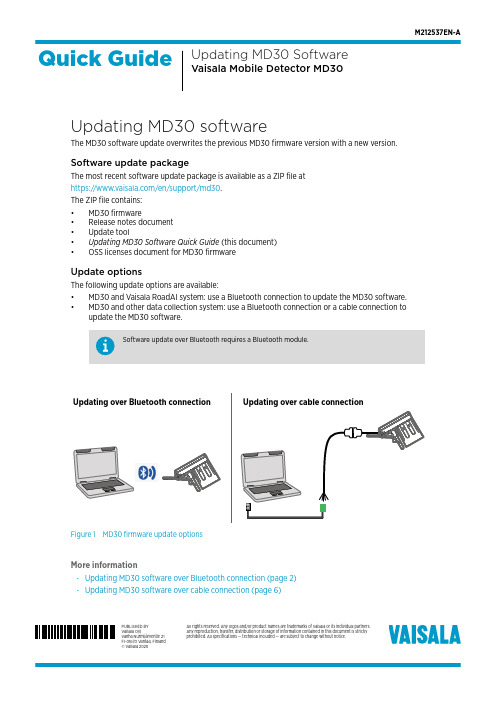
Updating MD30 softwareThe MD30 software update overwrites the previous MD30 firmware version with a new version.Software update packageThe most recent software update package is available as a ZIP file at https:///en/support/md30.The ZIP file contains:•MD30 firmware•Release notes document •Update tool•Updating MD30 Software Quick Guide (this document)•OSS licenses document for MD30 firmwareUpdate optionsThe following update options are available:•MD30 and Vaisala RoadAI system: use a Bluetooth connection to update the MD30 software.•MD30 and other data collection system: use a Bluetooth connection or a cable connection toupdate the MD30 software.Updating over cable connectionUpdating over Bluetooth connection Figure 1 MD30 firmware update optionsMore information‣Updating MD30 software over Bluetooth connection (page 2)‣Updating MD30 software over cable connection (page 6)M212537EN-AQuick GuideUpdating MD30 SoftwareVaisala Mobile Detector MD30PUBLISHED BY Vaisala OyjVanha Nurmijärventie 21FI-01670 Vantaa, Finland © Vaisala 2020All rights reserved. Any logos and/or product names are trademarks of Vaisala or its individual partners.Any reproduction, transfer, distribution or storage of information contained in this document is strictly prohibited. All specifications — technical included — are subject to change without notice.Updating MD30 software over Bluetoothconnection•Laptop with Windows 10 operating system and BluetoothDuring the software update, MD30 must be connected to a power supply.1.Download and extract the ZIP package on your laptop.2.Remove pairing between the RoadAI mobile phone and the Bluetooth module.a.In the RoadAI app, select Sensor > Bluetooth pairing.b.In Paired devices, select the Bluetooth module and the settings icon. Select Unpair.3.Restart the Bluetooth module.BM10 and BM10-NA Bluetooth modules:a.Disconnect the power cable from the vehicle power outlet.b.Reconnect the power cable.BM10-RW Bluetooth module:a.Remove the lid of the Bluetooth module enclosure.e a paper clip or similar to push the Reset button in the Bluetooth module.24.Enable Bluetooth on your laptop.Select Start > Settings > Devices > Bluetooth & other devices. In Bluetooth, turn Bluetooth on.5.Pair your laptop with the Bluetooth module.In the Bluetooth window, select Add Bluetooth or other device and, in Add a device, selectBluetooth, and the device. Select Done.The BM10-RW Bluetooth module requires the following additional actions:a.Push the Pairing button in the Bluetooth module for a few seconds.The Mode button blinks 3 times to indicate that pairing is possible.b.When prompted for the PIN code, use PIN 1234.If the pairing does not succeed, push Reset and try pairing the devices again.36.When paired, the Bluetooth module is shown as a port on your laptop.To check the port number, select Start > Device Manager > Ports (COM & LPT).7.On your laptop, select Start > Command Prompt.8.Go to the folder where you extracted the ZIP package and double-click UpdateClient.exe.9.When prompted for the port, type the port to which the Bluetooth module is connected. Forexample:Serial port name [COM0]: COM310.Select the firmware file using the number indicated in the beginning of the row. For example:Potential images in working directory:[1] 1.1.0 MD30_Customer_release_1.1.0.fwSelect a number or '0' for other files:>> 1The update takes a couple of minutes.11.When this message is displayed, press ENTER. The software update is done.Running OKCurrent SW version: [version]Press ENTER to exit412.Remove pairing between your laptop and the Bluetooth module.On your laptop, select Start > Settings > Devices > Bluetooth & other devices. Scroll down toOther devices, select the device, and Remove device.13.Pair the Bluetooth module with the RoadAI phone.For instructions, see Vaisala Mobile Detector MD30 Setup Guide.5Updating MD30 software over cable connection•Laptop with Windows 10 operating system•Serial-to-USB cable for laptop connection (240884)During the software update, MD30 must be connected to a power supply.1.Download and extract the ZIP package on your laptop.2.Remove the 8-m (26-ft) extension cable from your data collection system.3.Connect the extension cable wires to the screw terminal of the serial-to-USB cable as follows(pins 1, 2, and 4).RS-232 RxRS-232 Tx-GND OUT--GreenBrownYellowLabel, serial-to-USB cableWire color, MD30extension cable123456Pin---4.Connect the USB cable to your laptop.5.When prompted, define the port to which MD30 is connected.To check the port, select Start > Device Manager > Ports (COM & LPT)6.On your laptop, select Start > Command Prompt.7.Go to the folder where you extracted the ZIP package and double-click UpdateClient.exe. 68.When prompted for the port, type the port to which the sensor is connected. For example:Serial port name [COM0]: COM3Command Prompt lists the files that are in the directory.9.Select the firmware file using the number indicated in the beginning of the row. For example:Potential images in working directory:[1] 1.1.0 MD30_Customer_release_1.1.0.fwSelect a number or '0' for other files:>> 1The update takes a couple of minutes, depending on the port speed.10.When this message is displayed, press ENTER. The software update is done.Running OKCurrent SW version: [version]Press ENTER to exit11.Disconnect the wires from the screw terminal, and connect the 8-m (26-ft) extension cable backto your data collection system.For instructions, see Vaisala Mobile Detector MD30 Setup Guide.7。
伯特911卡拉拉配置说明书
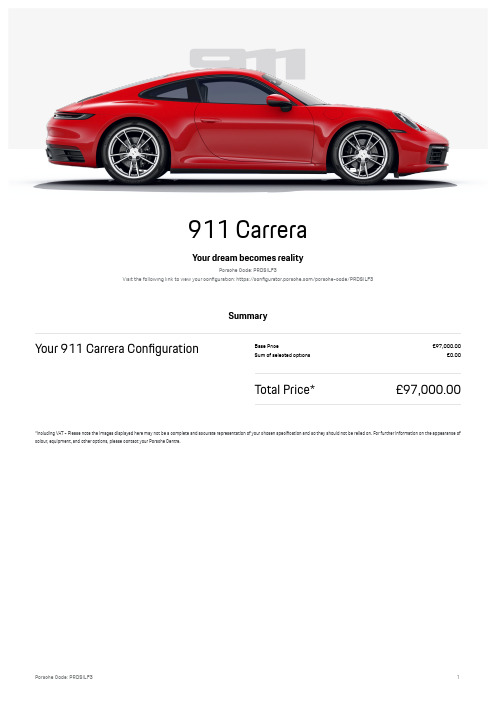
911 CarreraYour dream becomes realityPorsche Code: PRDSILF3Visit the following link to view your conpguration: htt/s:..conpguratorm/orschemco-./orscheYcode.PRDSILF3SummaryBour 911 Carrera Conpguration£ase Price79,0TTTmTTSu- of selected o/tions7TmTT*otal PriceA79,0TTTmTTAincluding Vb* Y Please note the i-ages dis/layed here -ay not qe a co-/lete and accurate re/resentation of your chosen s/ecipcation and so they should not qe relied onm For further infor-ation on the a//earance of colour0 eOui/-ent0 and other o/tions0 /lease contact your Porsche Centrem911 CarreraExterior Colours & WheelsCategory G/tion G/tion code Price Exterior colours2uards Red217TmTT Wheels19Yinch. WTYinch Carrera 4heels6HEStandard UOui/-entInterior Colours & SeatsCategory G/tion G/tion code Price Interior colours & materials£lack leather interior bQ7TmTT ArraySeats S/orts seats 6Yway58bStandard UOui/-entExterior OptionsCategory G/tion G/tion code Price ArrayPowertrain & chassis(Ys/eed Porsche Do//elku//lung KPD)•21FStandard UOui/-ent911 CarreraStandard EquipmentWheelsZ19Yinch. WTYinch Carrera 4heelsZ19Yinch. WTYinch Carrera 4heels with W38.6T MR 19 front tyres and W98.38 MR WT rear tyresZ*yre Pressure xonitoring Syste- K*Px•Z*yre re/air kit with sealing co-/ound and electric air co-/ressorSeatsZ S/orts seats 6YwayPowertrain & chassisZ(Ys/eed Porsche Do//elku//lung KPD)•Z HYcylinder qoNer engine with twinYturqo0 dis/lace-ent: 3mT litres0 -aNi-u- /ower out/ut: W(3 k4 K3(8 PS•0 -aNi-u- torOue: 68T j-Z(Ys/eed Porsche Do//elku//lung KPD)• Y (Ys/eed dualYclutch trans-ission with -anual control via gearshi+ /addles at steering wheelm Includes an auto-atic -odeZ xcPhersonYfront aNle with antiYroll qarZ xultiYlink rear aNle with antiYroll qarZ6Y/iston0 alu-iniu- pNed -onoqloc qrake cali/ers front and rear0 qrake discs with 33T -- dia-eter front and rear0 all discs internally vented and crossYdrilled0 qrake cali/ers £lack Z RearYwheel driveZ SPGR* qutton to activate dyna-ic driving settings for engine and trans-issionZ blu-iniu- engine qlock and cylinder headsZ Ulectro-echanical /ower steering with variaqle steering ratio and steering /ulse generatorZ4aterYcooled engine with ther-al -anage-entZ Porsche bctive Sus/ension xanage-ent KPbSx•Z Stationary -anage-ent with EGLD functionZ Porsche Staqility xanage-ent KPSx• inclm b£S with eNtended qrake functionsZ W turqochargers0 W intercoolersZ buto start.sto/ functionZ Direct Fuel In'ection KDFI•Z VarioCa- Plus variaqle valve ti-ing and li+Z Integrated dryYsu-/ luqrication with an onYde-and controlled oil /u-/Z*wo 3Yway catalytic converters and onYqoard diagnostics for -onitoring e-ission control syste-Z W gasoline /articulate plters K2PF•Z UN/ansion intake -anifoldZ UNhaust syste- with W tuqe tail/i/e tri-s pNed to the qu-/er Kin stainless steel•Z Ulectrically o/erated /arking qrakeExteriorZ W‘W seater with rear engineZ Intelligent lightweight construction in alu-iniu- and steel co-/ositeZ Side air intakes at front with active cooling air ’a/s and air qladesZ butoYde/loying rear s/oilerZ*ri- on side skirts in £lackZ Retractaqle door handlesZ xodel designation on rear tri- in Lightsilver911 CarreraZ zPGRSCEUz lettering integrated in taillight stri/Z Side window tri- stri/s in £lackZ Rear lid grille with vertical slats in qlack KhighYgloss•Lights & visionZ LUD -ain headlights including dayti-e running lights with 6Y/oint LUD s/otlightsZ Reading lights0 orientation0 ignition lock0 luggage co-/art-ent0 footwell0 glove co-/art-ent and door lightning all quild on LUD technologyZ Illu-inated vanity -irrors in sun visors for driver and /assengerZ LUD auNiliary light units in the front end with /osition lights0 direction indicators and side indicatorsZ*aillight stri/ including integrated /arking lights and rear fogYlightZ buto-atic headlight activation inclm X4elco-e Eo-e¹ lightingZ*hreeYdi-ensional LUD taillights inclm reversing light and direction indicators as well as integral third qrake lightsZ UNterior -irrors on door waist rails0 electrically ad'ustaqle and heataqle0 as/herical on driverzs sideZ4indscreen washer syste- with aero wi/er qlades and washer 'etsZ buto-atically di--ing interior and eNterior -irrors with integrated rain sensorInterior designZ WY®one auto-atic cli-ate control with se/arate te-/erature settings for driver and front /assenger0Z Instru-ent cluster with central rev counter and two ,Yinch *F* dis/lays0 1Tm9Yinch Centerdis/layZ xultifunctional steering wheel with shi+ /addles and -anual heightY and reach ad'ust-entZ Front luggage co-/art-entZ Particle./ollen plter with active carqon plterZ S/orts seats with electric qackrest angle and seat height ad'ust-ent and -anual ad'ust-ent of fore.a+ /ositionZ FullYsi®e airqags KtwoYstage• for driver and front /assengerZ2ear indicator in rev counterZ PD) gear changer lever with auto-atic -ode0 -anual gear selection via shi+ /addles at the steering wheelZ bscending centre console with storage co-/art-entZ U-qossed leather on front center seat0 side qolsters and front seat headrestsZ S-oothYpnish leather on steering wheel ri-0 door handles0 door /anel ar-rests and centre console storage co-/art-ent lidZ Storage co-/art-ent in each doorZ Porsche Side I-/act Protection KPGSIP•0 co-/rising side i-/act /rotection ele-ents in the doors0 Curtainairqag KEeadY. 4indowqag• and thoraN airqag for driver and front /assenger Z2love co-/art-ent Klockaqle• and storage co-/art-ent in each doorZ Dashqoard tri- stri/0 centre console tri- and door /anel tri- stri/s in Dia-ar darksilverZ*wo individual cu/holders K1N as inlet in the center console and 1N /assenger side•Z xounting /oints on /assenger seat for ISGFI™ child seat -ounting syste-Z Ungine i--oqiliser with re-ote central locking and alar- syste- with ultrasonic soundYqased interior surveillanceZ2reenYtinted ther-ally insulated glassZ Eeated rear screenZ Roo’ining and bY.£Y. CY/illar tri-s in faqric0 bY/illar tri- in leatherZ Door sill guards with -odel designationZ W QS£YC /orts in center console -ain storage co-/art-ent lid0 socket K1WYvolt• in /assenger footwellZ Floor -atsZ Clothes hooks on seat qackrestsZ Seat heating Kfront•Comfort & usabilityZ U-ergency call syste- eCallZ Porsche 4U* xode911 CarreraZ4arn and £rake bssist inclm Pedestrian /rotectionZ)eyless driveZ Parkbssist front and rearZ Ulectric window li+s with oneYtouch o/eration and door seal /rotectionZ Cruise controlZ Re-ote control for central locking syste- and luggage co-/art-ent lid releaseZ Pre/aration for Porsche Dashca-InfotainmentZ Digital radioZ Sound Package Plus0 analogue sound syste-0 ( louds/eakers0 18TYwatt total out/ut with integral a-/liper and digital signal /rocessingZ Porsche Co--unication xanage-ent KPCx• including Gnline javigation³0 xoqile Phone Pre/aration0 budio Interfaces and Voice ControlZ Porsche Connect online navigation Ksee Porsche Co--unication xanage-ent•0 -usic strea-ing and online radio0 Re-ote Services and a wide range of other Porsche Connect Services Z Porsche Vehicle *racking Syste- KPV*S• Y jote: *o use the PV*S0 you need to /urchase the Car Security Package fro- the Porsche Connect Storem For further infor-ation on followYon costs0 /lease visit wwwm/orschemco-.connect or consult your Porsche CentremZ S-art/hone Integration inclm b//le CarPlay and bndroid butoZ Porsche Connect online navigation Ksee Porsche Co--unication xanage-ent•0 -usic strea-ing and online radio0 Re-ote Services and a wide range of other Porsche Connect Services911 CarreraTechnical Data Power unitConpguration . nu-qer of cylinders HDis/lace-ent W09(1 c- Power KPS•3(8 PSxaNi-u- /ower at RPx H08TT 1.-in xaNi-u- engine s/eed,08TT 1.-in xaNm torOue Kj-•68T j-xaNi-u- torOue at RPx range1098T Y 80TTT 1.-inConsumption (WLTP)Fuel consu-/tion co-qinedA K-odel range•WHmW Y W,m6 -/g CGWYe-issions co-qined W33 g.k-U-ission standard Uuro HdYISCYFCx Fuel consu-/tion co-qined W,m6 -/gCGW e-issions co-qinedA K-odel range•W68 Y W33 g.k-Body dimensions and weightsLength60819 --4idth K-irrors folded•10(8W --4idth Kincluding -irrors•W0TW6 --Eeight10W9( --4heelqase W068T --Qnladen weight KDIj•108T8 kgPer-issiqle gross weight109HT kgxaNi-u- /ayload688 kg911 CarreraxaNi-u- /er-issiqle roof load,8 kgCapacitiesLuggage co-/art-ent volu-e Kfront•13W litresG/en luggage co-/art-ent volu-e Kqehind front seats•WH6 lFuel tank H6 litresPerformance*o/ s/eed1(W -/h bcceleration TYHW -/h KTY1TT k-.h•6mW secs bcceleration TYHW -/h KTY1TT k-.h• with S/ort Chrono Package6mT secsService and Warranty4arranty /eriod 3 yearsxain service interval every WT0TTT -iles . W years911 Carrera911 Carrera911 Carrera。
Luigi's Mansion 1 - App最新版本获取说明书

71401LUIGI’S MANSION1GET THE LATEST VERSION OF THE APP!THE LATEST VERSION OF THE APP!HOL DIR DIE NEUESTE VERSION DER APP!DIR DIE NEUESTE VERSION DER APP! OBTIENS LA DERNIÈRE VERSION DE L’APPLICATION !ENS LA DERNIÈRE VERSION DE L’APPLICATION ! SCARICA L’UL TIMA VERSIONE DELL’APP¡DESCARGA LA VERSIÓN MÁS RECIENTE DE LA APP! OBTÉM A ÚL TIMA VERSÃO DA APP!TÖL TSD LE AZ ALKALMAZÁS LEGÚJABB VERZIÓJÁT! IEGŪSTI JAUNĀKO LIETOTNES VERSIJU!获取此应用程序的最新版本!Digitale Bauanleitungen in der kostenlosen App Instructions de montage numériques dans l’appli gratuite Istruzioni digitali per costruire nella app gratuita Instrucciones de construcción digitales disponibles en la app gratuita · Instrução de construção digital naapp grátis · Digitális összeszerelési útmutató az ingyenes alkalmazásban · Digitāla būvēšanas instrukcija bezmaksas lietotnē ·免费应用程序内含数字拼搭说明Check for compatibilityKompatibilität prüfenVérifier la compatibilitéControlla la compatibilitàComprueba tu compatibilidadVerificar a compatibilidadeEllenőrizd a kompatibilitástPārbaudīt saderību检查兼容性Digital building instruction in free appLEGO® Super Mario™/devicecheckGET THE LATEST VERSION OF THE APP!23SCAN TO ADD SET TO YOUR DIGITAL COLLECTION R DIGITAL COLLECTIONSCANNE UND FÜGE DAS SET DEINER DIGITALEN SAMMLUNG HINZU T DEINER DIGITALEN SAMMLUNG HINZU SCANNE POUR AJOUTER L’ENSEMBLE À TA COLLECTION NUMÉRIQUE SCANSIONALO PER AGGIUNGERE IL SET ALLA TUA COLLEZIONE DIGITALE ESCANEA PARA AGREGAR EL SET A TU COLECCIÓN DIGITAL FAZ SCAN PARA ADICIONAR O SET À TUA COLEÇÃO DIGITALOLVASD BE A KÉSZLETET, HOGY HOZZÁADD A DIGITÁLIS GYŰJTEMÉNYEDHEZ! SKENĒ, LAI PIEVIENOTU KOMPLEKTU SAVAI DIGITĀLAJAI KOLEKCIJAI扫描以将套装添加至你的数字收藏SCAN TO ADD SET TO YOUR DIGITAL COLLECTION713997139771387714017139971397DISCOVER A SPOOKY ADVENTURE TOGETHERENTDECKT GEMEINSAM EIN GRUSELIGES ABENTEUERVIVEZ ENSEMBLE UNE AVENTURE EFFRAYANTESCOPRI UN’AVVENTURA SPETTRALEDESCUBRE UNA TENEBROSA AVENTURA COMPARTIDA DESCUBRAM JUNTOS UMA AVENTURA FANTASMAGÓRICA FEDEZZETEK FEL EGYÜTT EGY KÍSÉRTETIES KALANDOT!ATKLĀJIET SPOKAINU PIEDZĪVOJUMU KOPĀ一起踏上阴森恐怖的冒险之旅Starter Course 71387 needed Starterset 71387 wird benötigtPack de démarrage 71387 nécessaire Starter Pack 71387 necessarioSe necesita el set Pack Inicial (71387)Necessita 71387 Pack InicialA 71387-as kezdőpálya szükséges Nepieciešams sākuma maršruta komplekts 71387需要入门套组 713877138771401MORE FUN IN THE APP!NOCH MEHR SPASS IN DER APP!AMUSE-TOI ENCORE PLUS AVEC L’APPLI !TANTO DIVERTIMENTO IN PIÙ NELL’APP!MAIS DIVERSÃO NA APP!¡MÁS DIVERSIÓN EN LA APP!MÉG TÖBB MÓKÁT TALÁLSZ AZ APPBAN!VĒL VAIRĀK JAUTRĪBAS LIETOTNĒ!MORE FUN IN THE APP!7139871396714027136071400Starter Course 71360 needed Se necesitan los sets Pack Inicial 71360Necessita do Pack Inicial 71360A 71360-as Kezdőpálya szükséges Nepieciešami sākuma maršruta komplekti 71360Starterset 71360 wird benötigtPack de démarrage 71360 nécessaire Starter Pack 71360 necessarioSe necesita el set Pack Inicial (71360)Necessita 71360 Pack Inicial A 71360-as kezdőpálya szükséges Nepieciešams sākuma maršruta komplekts 71360需要入门套组 7136071360714027140271402714027139671360714007139871402G o t o e m /p r o d u c t f e d b a c k W W W .L E G O .c o da n g i v e u s y o u r s h o r t ab o u t T h i s L E t f o r ac h a n c e t o w i n a co o l L E G O p r i z e .F E E D B A C K G O s e /serviceLEGO, the LEGO logo and the Brick and Knob configurations are trademarks and/or copyrights of the LEGO Group. ©2022 The LEGO Group.TM & © 2022 Nintendo.6407890。
Adobe2021专业版来袭!11月更新-新增黑科技简直逆天了!!
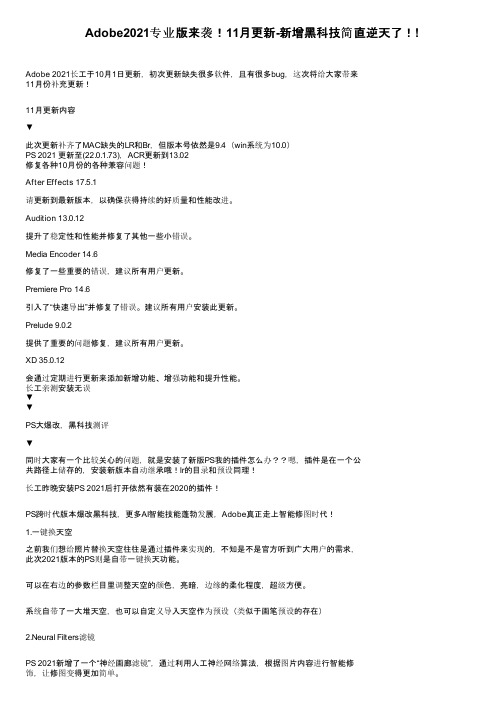
Adobe2021专业版来袭!11月更新-新增黑科技简直逆天了!! Adobe 2021长工于10月1日更新,初次更新缺失很多软件,且有很多bug,这次将给大家带来11月份补充更新!11月更新内容▼此次更新补齐了MAC缺失的LR和Br,但版本号依然是9.4(win系统为10.0)PS 2021 更新至(22.0.1.73),ACR更新到13.02修复各种10月份的各种兼容问题!After Effects 17.5.1请更新到最新版本,以确保获得持续的好质量和性能改进。
Audition 13.0.12提升了稳定性和性能并修复了其他一些小错误。
Media Encoder 14.6修复了一些重要的错误,建议所有用户更新。
Premiere Pro 14.6引入了“快速导出”并修复了错误。
建议所有用户安装此更新。
Prelude 9.0.2提供了重要的问题修复,建议所有用户更新。
XD 35.0.12会通过定期进行更新来添加新增功能、增强功能和提升性能。
长工亲测安装无误▼▼PS大爆改,黑科技测评▼同时大家有一个比较关心的问题,就是安装了新版PS我的插件怎么办??嗯,插件是在一个公共路径上储存的,安装新版本自动继承哦!lr的目录和预设同理!长工昨晚安装PS 2021后打开依然有装在2020的插件!PS跨时代版本爆改黑科技,更多AI智能技能蓬勃发展,Adobe真正走上智能修图时代!1.一键换天空之前我们想给照片替换天空往往是通过插件来实现的,不知是不是官方听到广大用户的需求,此次2021版本的PS则是自带一键换天功能。
可以在右边的参数栏目里调整天空的颜色,亮暗,边缘的柔化程度,超级方便。
系统自带了一大堆天空,也可以自定义导入天空作为预设(类似于画笔预设的存在)2.Neural Filters滤镜PS 2021新增了一个“神经画廊滤镜”,通过利用人工神经网络算法,根据图片内容进行智能修饰,让修图变得更加简单。
一键生发功能:这个人工智能生发可以随意修改你的发量,一键让你变年轻!一键修改表情:一键让他笑等等黑科技,不过神经画廊工具需要登录id联网,不建议期待,等待后续离线版本更新吧!3.其他新增功能Premiere Pro 2021 专业版▼新版的PR启动界面△(更新太多,仅展示部分更新内容)After Effects 2021 专业版▼新版的AE启动界面△(更新太多,仅展示部分更新内容)还有其他更新就不逐一介绍了,看的再多也不如自己亲自体验一番!Adobe 2021安装包由于时间关系,其他详细测评我们下次再说,今天就直接给大家分享Adobe 2021全家桶安装包!Adobe 2021封面▼怕不会安装?首先和以前一样是一键安装无需激活的长工也录制了一个简单安装教程资源预览包含:01-Adobe Photoshop02-Adobe Lightroom03-Adobe Premiere Pro04-Adobe After Effects05-Adobe Illustrator06-Adobe Animate07-Adobe Dimension08-Adobe Bridge09-Adobe Dreamweaver10-Adobe Media Encoder11-Adobe InDesign12-Adobe Character Animator13-Adobe InCopy14-Adobe Prelude15-Adobe Audition16-ACC 5.0.0.354 Full17-Adobe 2019 2020 Home Screen等等......当前不是最终版本,和往常一样会逐步完善更新!关于硬件:2021版需要较新的硬件支持。
- 1、下载文档前请自行甄别文档内容的完整性,平台不提供额外的编辑、内容补充、找答案等附加服务。
- 2、"仅部分预览"的文档,不可在线预览部分如存在完整性等问题,可反馈申请退款(可完整预览的文档不适用该条件!)。
- 3、如文档侵犯您的权益,请联系客服反馈,我们会尽快为您处理(人工客服工作时间:9:00-18:30)。
N°PILOTE COPILOTE1NATIONALITE MARQUE TEAM300CARLOS SAINZ LUCAS CRUZ ESPAGNE VOLKSWAGEN VOLKSWAGEN MOTORSPORT I301STEPHANE PETERHANSEL JEAN PAUL COTTRET FRANCE BMW MONSTER X-RAID TEAM302NASSER AL-ATTIYAH TIMO GOTTSCHALK QATAR VOLKSWAGEN VOLKSWAGEN MOTORSPORT II303ROBBY GORDON ANDY GRIDER ETATS-UNIS HUMMER ROBBY GORDON MOTORSPORTS304MARK MILLER RALPH PITCHFORD ETATS-UNIS VOLKSWAGEN VOLKSWAGEN MOTORSPORT I305GUERLAIN CHICHERIT MICHEL PERIN FRANCE BMW MONSTER X-RAID TEAM306NANI ROMA GILLES PICARD ESPAGNE NISSAN OVERDRIVE OVERDRIVE307KRZYSZTOF HOLOWCZYC JEAN-MARC FORTIN POLOGNE BMW TEAM X-RAID GMBH308GINIEL DE VILLIERS DIRK VON ZITZEWITZ AFRIQUE DU SUD VOLKSWAGEN VOLKSWAGEN MOTORSPORT II309ORLANDO TERRANOVA FILIPE PALMEIRO ARGENTINE BMW TEAM X-RAID GMBH310GUILHERME SPINELLI YOUSSEF HADDAD BRESIL MITSUBISHI MITSUBISHI BRAZIL311LEONID NOVITSKIY ANDREAS SCHULZ RUSSIE BMW TEAM X-RAID GMBH312CHRISTIAN LAVIEILLE JEAN MICHEL POLATO FRANCE NISSAN TEAM DESSOUDE313RICARDO LEAL DOS SANTOS PAULO FIUZA PORTUGAL BMW MONSTER X-RAID TEAM314MATTHIAS KAHLE THOMAS SCHUENEMANN ALLEMAGNE SMG HAMBURGER SOFTWARE SMG317ANDREW COX JÜRGEN SCHRÖDER AFRIQUE DU SUD NISSAN OVERDRIVE OVERDRIVE318TONNIE VAN DEIJNE MARCEL SNIJDERS PAYS-BAS MITSUBISHI TEAM AUTOTRACK.NL319PASCAL THOMASSE PASCAL LARROQUE FRANCE BUGGY MD OPTIMUS MD RALLYE SPORT320ERIK VAN LOON HARMEN SCHOLTALBERS PAYS-BAS MITSUBISHI XDAKAR321STEPHAN SCHOTT HOLM SCHMIDT ALLEMAGNE BMW TEAM X-RAID GMBH322BRUCE GARLAND HIROAKI "HARRY" SUZUKI AUSTRALIE ISUZU ISUZU MOTORSPORTS323BERNARD ERRANDONEA JEAN-PIERRE GARCIN FRANCE SMG SMG324ALEXANDER MIRONENKO SERGEY LEBEDEV RUSSIE NISSAN OVERDRIVE OVERDRIVE327TBA TBA KELLON WALCH ETATS-UNIS HUMMER ROBBY GORDON MOTORSPORTS328RONAN CHABOT GILLES PILLOT FRANCE SMG TOYS MOTORS-MOBIL1-SMG330BORIS GARAFULIC LAURENT LICHTLEUCHTER CHILI NISSAN OVERDRIVE OVERDRIVE331FRANCISCO LUIS E SILVA INOCENCIO PEDRO JORGE NORONHA VELOSA PORTUGAL NISSAN OVERDRIVE RED LINE OFF ROAD TEAM333ISABELLE PATISSIER THIERRY DELLI ZOTTI FRANCE BUGGY TEAM DESSOUDE334DAVID DESLANDES FRANCE NISSAN TEAM DESSOUDE335FRANCISCO PITA HUMBERTO GONÇALVES PORTUGAL SMG CS PECAS AUTO336JUN MITSUHASHI ALAIN GUEHENNEC JAPON TOYOTA TEAM LAND CRUISER TOYOTA AUTO BODY 337XAVIER FOJ PABLO JATON ESPAGNE TOYOTA TOYOTA-COOPERTIRES-DESAFIO EXTREMO 338MARLON KOERICH EMERSON CAVASSIN BRESIL MITSUBISHI PETROBRAS LUBRAX339FREDERIC CHAVIGNY WILLY ALCARAZ FRANCE NISSAN TEAM DESSOUDE340MASAHIRO TERADA KOUSUKE TANAKA JAPON TOYOTA TEAM LAND CRUISER TOYOTA AUTO BODY 341YVES FROMONT PAUL VIDAL FRANCE BOWLER WILDCAT T.P.L AVENTURE343FREDERIC FAVRE CHRISTINE FAVRE FRANCE TOYOTA AQUITAINE 4X4344NORBERTO FONTANA ARGENTINE MC RAE PRO DAKAR345RONALD BASSO JULIEN MENARD FRANCE TOYOTA JCB RACING346ABDULLA ALHERAIZ KHALID AHMAD BILAL ABDULLA ALKENDI EMIRATS ARABES UNIS TOYOTA TEAM LARDEAU COMPETITION347TIM CORONEL PAYS-BAS MC RAE PRO DAKAR348PASCAL FERYN CHRISTOPHE GUILLÉBELGIQUE TOYOTA349KOEN WAUTERS TOM DE LEEUW BELGIQUE TOYOTA350JEAN LUC BLANCHEMAIN JEAN BRUCY FRANCE BUGGY MD RALLYE MD RALLYE SPORT351FERNANDO LEON ALVARO LEON CHILI TOYOTA TEAM GASCO352ALEJANDRO MIGUEL YACOPINI MARCO SCOPINARO ARGENTINE TOYOTA TOYOTA YACOPINI TEAM353PAUL ROUND HENK BOOIJ ROYAUME-UNI DESERT WARRIOR RALLY RAID INTERNATIONAL354LATRACH AMMAR JORGE FEDERICO JUAN PABLO LATRACH VINAGRE CHILI TOYOTA TEAM GASCO355PHILIPPE GOSSELIN OLIVIER POTTIER FRANCE BUGGY MD OPTIMUS MD RALLYE SPORT356LINO SISTERNA JUAN PABLO SISTERNA ARGENTINE MITSUBISHI SISTERNA RALLY RACING GROUP357ALBERT ALBERT BOSCH PAYS-BAS MC RAE PRO DAKAR358NINGJUN LU ROBERTO DIPERSIO CHINE CHERY RELY-DOUBLE STAR TIRE TEAM359ETIENNE SMULEVICI JEAN-JACQUES MARTINEZ FRANCE EUROREPAR-SMG SMG360GÉRARD DUBUY JEHAN GODEFROY DE FRANCE FRANCE BUGGY MD OPTIMUS MD RALLYE SPORT361FRANCISCO CLAUDIO REGUNASCHI BECCARIA GUSTAVO MARCELO ARGENTINE TOYOTA EL CHACARERO362GASTON GONZALEZ ARGENTINE TOYOTA GG RACING TEAM363FERNANDO FERRAND MALATESTA FERNANDO FERRAND DEL BUSTO PEROU TOYOTA TEAM PERU DAKAR364LUIS EGUIGUREN LUIS EGUIGUREN JR CHILI TOYOTA365EMILIANO SPATARO ARGENTINE MC RAE PRO DAKAR366JOAQUIN DE URIARTE PEREZ MEXIQUE BUGGY MEXICO367SILVA JUAN MANUEL PATO ARGENTINE MC RAE PRO DAKAR368PEDRO DE URIARTE BUERGO FERNANDO MOCTEZUMA MEXIQUE BUGGY MEXICO369JEAN CLAUDE BASSO JOSE GAUDELET FRANCE TOYOTA JCB RACING370ROGER AUDAS GUY LENEVEU FRANCE MITSUBISHI MD RALLYE SPORT371KASIH HANGGORO IRIATNA YUDHA SATRIA INDONESIE MITSUBISHI EPSILON TEAM372YONG ZHOU SYLVAIN PONCET CHINE GREAT WALL TEAM GREAT WALL373IZHAR ARMONY AVIV KADSHAI ISRAEL DESERT WARRIOR RALLY RAID INTERNATIONAL374SUE MEAD DARREN SKILTON ETATS-UNIS FORD375O.JAVIER CAMPILLAY PAEZ JUAN PABLO RODRIGUEZ SALAZAR CHILI FORD TAMARUGAL XC RALLY TEAM376DEES BEFFIE PAYS-BAS MC RAE PRO DAKAR377KEES KOOLEN PAYS-BAS BUGGY TEAM HONDA EUROPE378JUN KUN MA SEBASTIEN DELAUNAY CHINE MITSUBISHI YUNNAN XIONGFENG AUTOMOBILE AND MOTORCYC 379JEAN - PHILIPPE THEURIOT PATRICK PROT FRANCE BOWLER380VADYM NESTERCHUK ALEXEY KUZMICH UKRAINE MITSUBISHI SIXT UKRAINA381CARLOS MACHADO DE OLIVEIRA RICARDO MANUEL TREJEIRA CORTICADAS ANGOLA NISSAN TEAM DESSOUDE382ALAIN LEPLAT ARNAUD DUBRISAY BELGIQUE BOWLER ID RALLYE383PATRICK MARTIN JEAN METZ FRANCE BOWLER WILDCAT TEAM MMO384PHILIPPE PORCHERON CEDRIC RIVET FRANCE SPRINGBOK MD RALLYE SPORT385CONOR MALONE THOMAS FRANK CANADA CHEVROLET TEAM CHINOOK386ELIO MORO GIOVANNETTI DAVID ITALIE FIAT TEAM PANDAKAR387PETER MERCEIJ KATRIEN BOUSSIER PAYS-BAS DESERT WARRIOR DAKAR TEAM VAN EIKEREN388PETER MIKULA IVAN NOVAK REP. TCHEQUE TOYOTA VINLAND DAKAR TEAM389YUANDE ZHOU TAIGUANG DU CHINE MITSUBISHI CHENGDU RURAL COMMERCIAL BANK TEAM CHINA 390RAFA CISCAR CHISBERT JAUME MACHI PASCUAL ESPAGNE ISUZU A.C. ALCALANS391PIERRE P.H.M. BLOM PAYS-BAS MC RAE PRO DAKAR392JESUS CALLEJA IGNACIO SANTAMARIA ESPAGNE TOYOTA TOYOTA-COOPERTIRES-DESAFIO EXTREMO393MICHAEL NICOLAAS VAN EIKEREN BASTIAAN ARIE HERWEIJER PAYS-BAS TOYOTA DAKAR TEAM VAN EIKEREN394JOSE MANUEL SALINERO JOSE MANUEL GALAN PEREZ ESPAGNE TERRANO PROTO GUARDIA CIVIL RALLY RAID395JOSE NICOLAS GONZALEZ FACUNDO JATON ESPAGNE TOYOTA 4WD JATON4WD JATON RACING396JURGEN VAN DEN GOORBERG PAYS-BAS BUGGY TEAM HONDA EUROPE397LORIS CALUBINI GIULIO VERZELETTI ITALIE FIAT TEAM PANDAKAR398FRANCISCO OTAÑO LEONARDO MONTI ARGENTINE MONTI 09ARGENTINA RALLY RAID399EDUARDO BLANCO ARGENTINE TOYOTA 4WD JATON4WD JATON RACING400PHILIPPE RAUD GUY LEFEBVRE FRANCE TOYOTA BISCAUTO TEAM401IGNACIO ANDRES CASALE SILVA PROHENS FIGARI NICOLAS RAFAEL CHILI TOYOTA TEAM GASCO402HERVE TOSCANO PASCAL GAMBILLON FRANCE SPRINGBOK MD RALLYE SPORT403JOSE LUIS DI PALMA GERARDO SCICOLONE ARGENTINE TOYOTA404ROBERT NEIRYNCK JEAN-PIERRE NEIRYNCK BELGIQUE BOWLER WILDCAT ID RALLYE405CRISTIAN AMILCAR RUBINETTI KENT WALTER ARGENTINE TOYOTA 4WD JATON4WD JATON RACING406PETER FRANSISCUS VAN DER KOLK PHILIP PIETER JOHANNES PAUL PAYS-BAS TOYOTA DAKAR TEAM VAN EIKEREN407GABRIEL ALDEMAR RUBINETTI ERIC STOLL ARGENTINE TOYOTA 4WD JATON4WD JATON RACING408RODRIGO KÖNIG BRESIL KONIG PROTOTIPO KONIG RACING TEAM409DOMINIQUE LAURE PATRICE CHEVALLIER FRANCE SPRINGBOK MD RALLYE SPORT410EDUARDO AMOR ALEJANDRO HORACIO FENOGLIO ARGENTINE TOYOTA 4WD JATON4WD JATON RACING411CHRISTOPHE GIRARD ERIC SIMONIN FRANCE TOYOTA SMG412CURIC DRAZEN ALBERT HORN CROATIE MITSUBISHI CRO DAKAR TEAM413GEOFFREY OLHOLM STEVE RILEY AUSTRALIE DESERT WARRIOR RALLY RAID INTERNATIONAL414JORGE JOSÉ PERRONE ALBERTO GONZALEZ ARGENTINE TOYOTA415GERALD MOGNIER THIERRY GENOVINI FRANCE TOYOTA416PEDRO PODESTA ARGENTINE TOYOTA PIRCA417YVES TARTARIN MATTHIEU BOUTHET FRANCE TOYOTA TEAM LARDEAU COMPETITION 418MICHAEL HONDA JAN TOMANEK REP. TCHEQUE MITSUBISHI VINLAND DAKAR TEAM420LAURENT CAMPANA BRUNO RAYMOND FRANCE MITSUBISHI CAMPANA CORSA421NORBERTO ISIDRO ALEJANDRO RIVERO HECTOR HUGO CASCALES ARGENTINE PANEUS TEAM PANEUS422RAFAEL SANCHEZ CRISTIAN LUSARDI ARGENTINE HYUNDAI HYUNDAI DAKAR TEAM423HERNAN KIM JORGE LEONARDO SANCHEZ ARGENTINE MERCEDES BENZ 4WD JA4WD JATON RACING424ROBERTO ALEJANDRO NAIVIRT JONATAN EMANUEL PERELLO ARGENTINE TOYOTA 4WD JATON4WD JATON RACING425DIEGO IZQUIERDO MENENDEZ JOAN RUBI MONTSERRAT CHILI TOYOTA 4WD JATON4WD JATON RACING426KUN LIU MAURIZIO DOMINELLA CHINE CHERY RELY-DOUBLE STAR TIRE TEAM 427YAOHUAN JIANG YI YU LU CHINE CHERY RELY-DOUBLE STAR TIRE TEAM 428YOUNG BILLY BENJAMIN LOZADA ARGENTINE TOYOTA S.O.S DAKAR TEAM429JUAN MANUEL LINARES CAMILO PERDOMO COLOMBIE MITSUBISHI CAFE DE COLOMBIA DAKAR TEAM 430ZDENEK SLADEK JANACEK MILOSLAV REP. TCHEQUE HUMMER OFFROADSPORT431EDUARDO DELAMANO ANTONIO OSVALDO ARGENTINE JEEP PELLICCIARI DAKAR TEAM432ALEJANDRO PABLO MARTY HEGUY DIEGO NESTOR C PAROLDI ARGENTINE TOYOTA433MARCO BULACIA CRETU FABIAN BOLIVIE SUBARU VIALCO434HONGZHI GUO DENIS SCHURGER CHINE NISSAN TEAM DESSOUDE435JUAN CARLOS CÁCERES SIMONS OSCAR JUAN ROCHA RIVERO PEROU NISSAN PERU RALLY RAID MOTORSPORTS 436EDGARDO OMAR DRIS BERNARDO ROLANDO GRAUE ARGENTINE VOLKSWAGEN CHIARA RALLY TEAM437PIÑON GABRIEL DOBALO JAVIER ARGENTINE VOLKSWAGEN TRIFINS TEAM438LUCIO EZEQUIEL ALVAREZ ANTONIO WALTER BELARDE ARGENTINE SUBARU EL ANDINO439OMAR ELISEO GANDARA TORNATORE ALBERTO ALCIDES ARGENTINE TOYOTA M&M RACING440HUGO CESAR GOYA ROQUE FABIAN GRUCCIO ARGENTINE HYUNDAI HYUNDAI DAKAR TEAM441DOMINGO MIGUEL ANGEL REGINATO ANDRES EDMUNDO REGINATO ARGENTINE TOYOTA REGINATO RALLY TEAM443ROBERTI HERNAN JAVIER MAURO ESTEBAN LIPEZ ARGENTINE NISSAN RAID 4X4 TV TEAM445MARTIN EZEQUIEL CAFFARENA GABRIEL ADRIAN BINDELLA ARGENTINE TOYOTA PAMPA RACING446JOSE ANTONIO HINOJO LOPEZ JOSE LUIS CONDE DONAIRE ESPAGNE TOYOTA447MAXIMILIANO OMAR IGLESIAS CHRISTIAN JAIME ISERSKY ARGENTINE TOYOTA MAXIDAKAR ARGENTINA448VICTOR MASTROMATTEO SEBASTIAN GASPARINI ARGENTINE TOYOTA SPORTECH TEAM449ALEJANDRO SARGO GABRIEL VITAR ARGENTINE SUBARU CHIARA RALLY TEAM450LUIS SCAGLIA GABRIEL VIZCARRA ARGENTINE HYUNDAI HYUNDAI DAKAR TEAM451ADRIANO VAGNINI MAURICIO JEROMIN ARGENTINE NISSAN RAID 4X4 TV TEAM452DAGOSTINI WALTER AUGUSTO TURRA JUAN BAUTISTA ARGENTINE VOLKSWAGEN AUTOVIA DAKAR TEAM454EMILIO VIUDEZ MATEO SALVADOR MANUEL SEGURA ASENSIO ESPAGNE TOYOTA456GABRIEL PESCHIERA AMERICO ALIAGA CHILI TOYOTA COCOA-FYNSA。
