SVC-releasedates
SOW模板(英文版)

Rev V1V21. Release Note2. Introduction2022/10/11[...][...]2022/10/18Date Author Release NotesThis Statement of Work (SOW) is made as of [Date] by and between XXXXXXXX, a Swiss corporation with its principal place of business at XXXXX, XXXX, USA (“Customer”) and XXXXXXXX., a PRC corporation with its principal place of business located at XXXXXXXXXXX, China (“Supplier”).This SOW will be deemed as an appendix to the Manufacturing and Sales Agreement (“Agreement”) signed by and betweenCustomer and Supplier on [Date]. Except as specifically stated herein, all terms used in this SOW will have the same meaning as in the Agreement.Supplier shall carefully read and consider the requirements described in this SOW. Supplier’s award BOM shall list out all its assumptions including the design assumption for any uncertain or unclear area of the requirements or in Section Risk and Contingency plan.Supplier’s quotation dated [ ... ] will be deemed as a commitment to Customer and shall have covered all requirements under the requirements listed in this SOW. Supplier may not unilaterally increase any cost amount or cost item or add on any other additional conditions or assumptions after submitting its quotation to Customer, unless Customer changes the specifications or there are other new requirements for the project after Supplier submitted its quotation. In case of any such change made by Customer, both parties shall negotiate the reasonable cost increase or reduction in good faith. Supplier agrees to work together to improve the material cost.Statement Of Work(Sample)ASAP MTM OST ORT BOM PA CAR PB CF PCB CMF PCBA DFA PE DFM PL DFU PM DVT PQA EA QA EF RFQ EE RTPEUT EVT3. Glossary / AcronymsEngineering design Freeze review Request for Quotation Electrical Engineering As Soon As Possible Mfg Technical Manager Optical & Sensing Team Ongoing Reliability Testing Bill of MaterialsPilot Assembly Corrective Action ReportCONTRACTOR INFORMATION:Supplier Name:Coordinator/Contact Name:Contact Phone:Cellphone: /Tel:E-Mail Address: / Email:CUSTOMER CONTACT INFORMATION:Coordinator/Contact Name:Contact Phone:E-mail:Contact Name:Contact Phone:Email:Design for Manufacturability Project Leader End-User TestingDevice Firmware Upgrade Program ManagerDesign Verification TestProduct Quality Assurance Engineering Architecture review Quality Assurance Pilot BuildCritical to Function dimension Printed Circuit BoardColor Material Finish Printed Circuit Board Assembly Design for AssemblyProduction Engineer Reliability Test Plan Engineering Verification Testand so on……1)2)3)4)#5. Purpose of Statement of Work6. Risk and Contingency Plan4. Project TeamJames BManufacturing ManagerSVCCustomer TeamName FuctionSite NotesSupplier TeamNameFuctionSiteNotesKnown or Potential Risk Owner NamePlan to Address Risk To define roles and responsibilities, key deliverables, timeline and escalation paths for the XXXXXXXXXXX To allow Customer's Key Stakeholders to collaborate with the Key Stakeholders at Supplier To allow Customer Team and Supplier socialize data on a regular basis To refine Risk and Contingency PlanningThis table should be used to highlight high level design or development gaps that will impact the final product. This table does not replace the more detailed risk table, used by project teams.1234567. Escalation and Resolution Plan8. Services and DeliverablesResource RiskNeed careful management of resources andbottleneck at Supplier as projects running in parallel to XXXGeneral schedule riskNeed pragmatic planning from Supplier,Need to stagger tool open to release parts as soon as they are readyGeneral escalation and resolution plan to address issues as they arise.Customer ContactSupplier ContactFuctionIssue & Escalation LevelJames Xiaoming WangPM All.With this SOW, the Supplier will perform certain services and create certain deliverables for Customer. Customer will provide technical reviews and guidance as needed during the Supplier’s design process.Deliverables include designs produced for this SOW.Supplier is required to disclose the related technical documents such as 3D CAD files to Customer.Customer is sole property and IP owner of all deliverables and has the right to have designs and technical documents transferred to other suppliers for manufacture.SmithEEElectrical issues#12341234#123412349. Equipment, Tools, and Programming - Customer8.1 Description of Services Description of ServicesPM ActivitiesOwnerDue DateDescription of DeliverablesPM DeliverablesOwnerDue Date8.2 Description of Deliverables EE / CAD Activities -Done OwnerDue DateEE Deliverables -Done OwnerDue Date10. Equipment, Tools, and Programming - Supplier11. ScheduleThis schedule sets the target dates and performance milestones for the preparation and delivery of the Deliverables by the Supplier and Customer. The dates below are mission critical to project success, project should stay on schedule definedbelow. In the event that the supplier fails to meet any of the due dates set forth below without acceptable reasons, Customer may at its option treat such failure as a material breach of the SOW and/or the Agreement, subject to any and all remedies provided therein.Performance Milestone Owner Due Date12. Mode of Payment13. Payment Schedule14. Cancellation ProvisionsTHIS STATEMENT OF WORK IS AGREED TO AND ACCEPTED BY THE PARTIES.Customer:Authorized Signature:Name:Title:Date:Supplier:Authorized Signature:Name:Title:Date:。
SVC初始化安装及配置

S V C初始化安装及配置 IMB standardization office【IMB 5AB- IMBK 08- IMB 2C】亚夏股份SVCCluster初始化安装及配置目录SVC的基本概念I/O组SVC的每两个节点为一个IO组。
最多四个卷组。
对于某个具体的主机卷而言,可以根据负载在分布相应的I/O组,主要用于负载的分离。
集群SVC集群最多支持8个节点,四组IO。
集群用于横向扩展。
集群提供单一入口的管理。
集群配置同步到所有节点。
存储池存储池相当于卷组,来自外部的lun组合成受管卷受管是指归SVC管理的卷,在SVC层面对mdisk进行条带化,组成逻辑卷(lun)。
非受管卷(Image?mode)lun?不接受条带化,相当于直通卷镜像卷镜像提供基于存储设备的RAID1ImageMode迁移数据的使用SVCimageMode即通过SVC接管路径,如下图初始化安装全新的SVCCluster连接到。
如下图界面,点击【next】选择建立全新的SVCCluster‘Asthefirstnodeinanewsystem.’【next】下一步配置ManagementGUIIP地址,属于用户管理网段地址,用户将通过先前建立的初始化网络管理SVCCluster。
配置完成后【next】提示网线从Port#T拔出,电脑接入之前配置的ManagementGUI网段,点击【Finish】后网页将重定向到ManagementGUI将网线插入到另一个SVCNode,将另一个Node加入到Cluster中,点击【next】继续‘Asanadditionalnodeinanexistingsystem.’【next】继续如下图提示,点击加入另一个I/Ogroup点击【acept】继续按照配置向导配置如下信息选择‘singlesite’,点击【applyandnext】全部配置完成后,确认无误后点击【finish】到此,SVC的初始化安装全部完成。
rancher 告警规则表达式
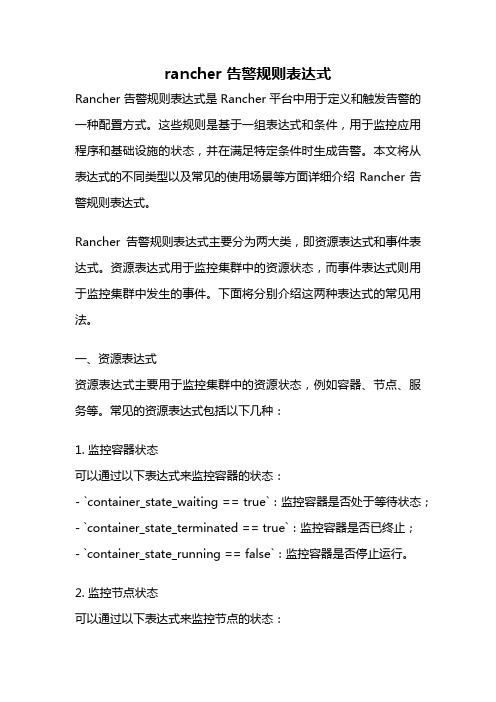
rancher 告警规则表达式Rancher告警规则表达式是Rancher平台中用于定义和触发告警的一种配置方式。
这些规则是基于一组表达式和条件,用于监控应用程序和基础设施的状态,并在满足特定条件时生成告警。
本文将从表达式的不同类型以及常见的使用场景等方面详细介绍Rancher告警规则表达式。
Rancher告警规则表达式主要分为两大类,即资源表达式和事件表达式。
资源表达式用于监控集群中的资源状态,而事件表达式则用于监控集群中发生的事件。
下面将分别介绍这两种表达式的常见用法。
一、资源表达式资源表达式主要用于监控集群中的资源状态,例如容器、节点、服务等。
常见的资源表达式包括以下几种:1. 监控容器状态可以通过以下表达式来监控容器的状态:- `container_state_waiting == true`:监控容器是否处于等待状态;- `container_state_terminated == true`:监控容器是否已终止;- `container_state_running == false`:监控容器是否停止运行。
2. 监控节点状态可以通过以下表达式来监控节点的状态:- `node_state_not_ready == true`:监控节点是否处于不可用状态;- `node_state_out_of_disk == true`:监控节点是否磁盘空间不足;- `node_state_memory_pressure == true`:监控节点是否内存不足。
3. 监控服务状态可以通过以下表达式来监控服务的状态:- `service_state_not_healthy == true`:监控服务是否处于不健康状态;- `service_state_restarting == true`:监控服务是否正在重启;- `service_state_stopped == true`:监控服务是否已停止。
二、事件表达式事件表达式主要用于监控集群中发生的事件,例如节点加入集群、容器启动等。
最详细的oracle rac日常基本维护命令
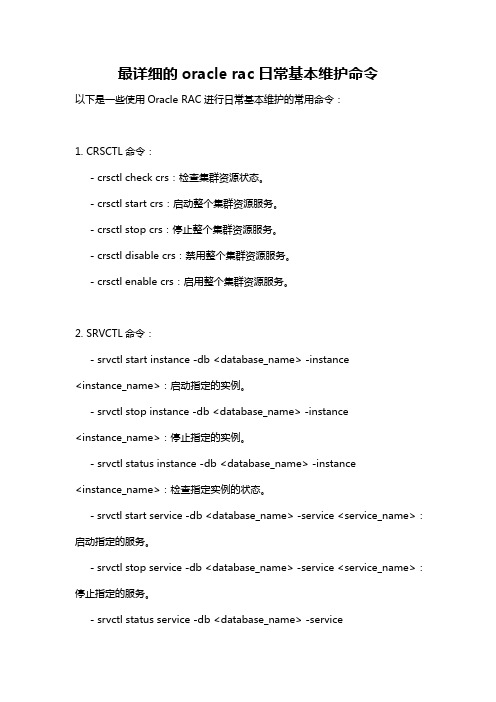
最详细的oracle rac日常基本维护命令以下是一些使用Oracle RAC进行日常基本维护的常用命令:1. CRSCTL命令:- crsctl check crs:检查集群资源状态。
- crsctl start crs:启动整个集群资源服务。
- crsctl stop crs:停止整个集群资源服务。
- crsctl disable crs:禁用整个集群资源服务。
- crsctl enable crs:启用整个集群资源服务。
2. SRVCTL命令:- srvctl start instance -db <database_name> -instance<instance_name>:启动指定的实例。
- srvctl stop instance -db <database_name> -instance<instance_name>:停止指定的实例。
- srvctl status instance -db <database_name> -instance<instance_name>:检查指定实例的状态。
- srvctl start service -db <database_name> -service <service_name>:启动指定的服务。
- srvctl stop service -db <database_name> -service <service_name>:停止指定的服务。
- srvctl status service -db <database_name> -service<service_name>:检查指定服务的状态。
3. SQL*Plus命令:- sqlplus / as sysdba:以SYS用户身份登录数据库。
- startup:启动数据库实例。
Oracle Essbase 管理服务 Release 9.3.1.3 发布说明书
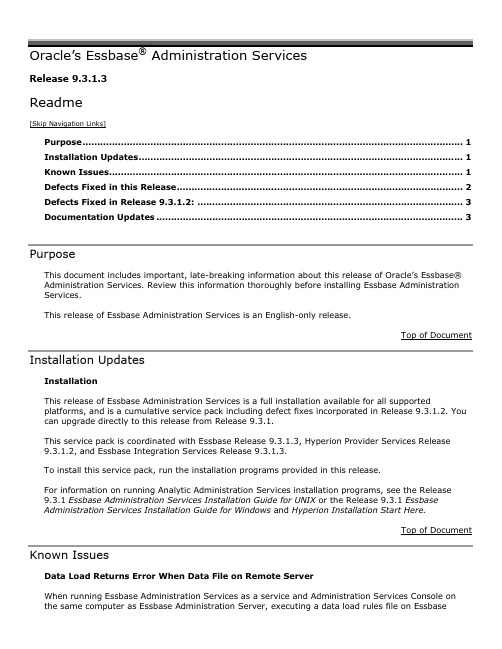
Oracle’s Essbase® Administration ServicesRelease 9.3.1.3Readme[Skip Navigation Links]Purpose (1)Installation Updates (1)Known Issues (1)Defects Fixed in this Release (2)Defects Fixed in Release 9.3.1.2: (3)Documentation Updates (3)PurposeThis document includes important, late-breaking information about this release of Oracle’s Essbase® Administration Services. Review this information thoroughly before installing Essbase Administration Services.This release of Essbase Administration Services is an English-only release.Top of Document Installation UpdatesInstallationThis release of Essbase Administration Services is a full installation available for all supportedplatforms, and is a cumulative service pack including defect fixes incorporated in Release 9.3.1.2. You can upgrade directly to this release from Release 9.3.1.This service pack is coordinated with Essbase Release 9.3.1.3, Hyperion Provider Services Release9.3.1.2, and Essbase Integration Services Release 9.3.1.3.To install this service pack, run the installation programs provided in this release.For information on running Analytic Administration Services installation programs, see the Release9.3.1 Essbase Administration Services Installation Guide for UNIX or the Release 9.3.1 EssbaseAdministration Services Installation Guide for Windows and Hyperion Installation Start Here.Top of Document Known IssuesData Load Returns Error When Data File on Remote ServerWhen running Essbase Administration Services as a service and Administration Services Console on the same computer as Essbase Administration Server, executing a data load rules file on EssbaseAdministration Server which loads data from a file on a remote Essbase server may return an “Unable to open file” error. (7582527)MaxL Data Load May Delete FilesUsing MaxL Editor to perform a data load with the rules file and data file on the local file system on the same computer as Essbase Administration Server may result in the deletion of the files. (7566303) Deleting Dimension on AIX 5.3 May FailIf Essbase Administration Server is installed on a server running AIX 5.3, deletion of a dimension from Administration Services Console may fail. The outline will show the dimension as deleted, but when the outline is closed and reopened, the dimension will reappear. (7557518)Database Validation Fails During PartitionWhen building a transparent partition, validation of the database may fail with an error resembling the following: [Target] - Partition definition is not valid: [Cell count mismatch:[12054908436480] area for slice [1] members per dimension [483 13 1 2 8 8 1218 14 124 40 ]][Source] - Partition definition is not valid: [Cell count mismatch:[12029950033920] area for slice [1] members per dimension [482 13 2 1 8 8 12181****1401]](7513365)Data Load Errors Not Written to FileWhen Administration Services Console is running on a different computer from Essbase Administration Server, errors occurring during a data load may not be written to the error log. The workaround is to specify a different error log file for each separate load. (7552094)Top of Document Defects Fixed in this ReleaseThe following known issues were fixed in this release of Essbase Administration Services:Essbase Administration Services Terminates Abnormally When Retrieving Large Number of Calc ScriptsWhen retrieving a large number of calculation scripts using Essbase Administration Services byexpanding the Calculation Scripts node, Essbase Administration Services may terminate abnormally.(7414569)Member Trees Collapse in Outline Editor After SortIn Outline Editor, applying a sort to a member node causes the entire member tree to be collapsed.(7338880)Converting Outline to Aggregate Storage Causes Abnormal TerminationWhen a block storage outline is converted to aggregate storage, if the outline has Time Balance Tags and contains shared members in the Time Dimension the conversion may fail, and may additionally cause Essbase Administration Server to terminate abnormally. (7332733)MaxL Data Load Deletes Data FileWhen using MaxL Script Editor to perform a data load with the "local text data_file" with the "import database" statement, the text data file was improperly deleted when Administration Server andAdministration Services client were installed on the same machine. (7517429)Defects Fixed in Release 9.3.1.2:Redeploying an Essbase Application Causes Data LossIf an Oracle Essbase application is created using Oracle’s Enterprise Performance ManagementArchitect and deployed to Essbase, modifying the application and then redeploying it using Oracle’s Enterprise Performance Management Architect may cause all data in the application to be deleted.(7326356, 7225383)Application Settings Not Being Set in Essbase ServerIf an Essbase application is created in Administration Services, some of the settings for that application may not be properly set for the application in Essbase Server. (7326361, 7025796)Connection Fails for Console Using SSLWhen Essbase Administration Services is configured to work in secure mode (SSL), and Administration Services Console is launched either using a browser or by launching the standalone application, users logging onto Administration Server were forced to provide the insecure (HTTP) port number. This port number was used by Administration Services Console to connect with Administration Server ininsecure (HTTP) mode, read OlapAdmin.properties, and check whether Essbase Administration Services was configured to use SSL. If Oracle’s Essbase® Administration Services was configured to use SSL, Administration Services Console would fetch the HTTPS port to be used. (7311296, 6941505)Calculation Scripts May Fail to Execute in the BackgroundWhen a calculation script is set to execute as a background process through Administration Services Console, if nine or more processes are running the script may fail to execute. This failure may not be logged in easserver.log. (7189588)Validating Data Rules File with Aliases May FailWhen validating a data load rules file containing aliases, the validation may fail and generate the following error message: Field0 There is an unknown member in the header. (6976412)Top of Document Documentation UpdatesJVM Settings Oracle Application Server DeploymentWhen deploying Essbase Administration Services on Oracle Application Server 10g Release 3(10.1.3.1.0), add the following to the JVM settings file (6741507):-DEAS_LOG_LEVEL=5000-DEAS_LOG_LOCATION=EASPATH/server/bin/easserver.logJVM Settings for WebSphere Application Server DeploymentIf you perform an automatic deployment of Essbase Administration Services to IBM WebSphere, the easserver.log file is not generated when starting Oracle’s Essbase® Administration Services. In order to generate the easserver.log file, you need to manually add the following settings to the Generic JVM Arguments in the WebSphere console (7417747):-DEAS_LOG_LEVEL=5000-DEAS_LOG_LOCATION=EASPATH/server/bin/easserver.logLinks from Online Help to Other Documents Not WorkingSome links between the online help system and the Hyperion Essbase - System 9 DatabaseAdministrator's Guide were not working in the installed product in Release 9.3.1. These links havebeen fixed in this release. These links will not work on the Oracle Technology Network due to the relative location of these documents; also, links to the Hyperion Essbase – System 9 TechnicalReference will not work on the Oracle Technology Network, but will work with the installed product.Top of DocumentCopyright © 2008, Oracle and / or its affiliates. All rights reserved.。
NetBackup Self Service 7.7 发行说明书
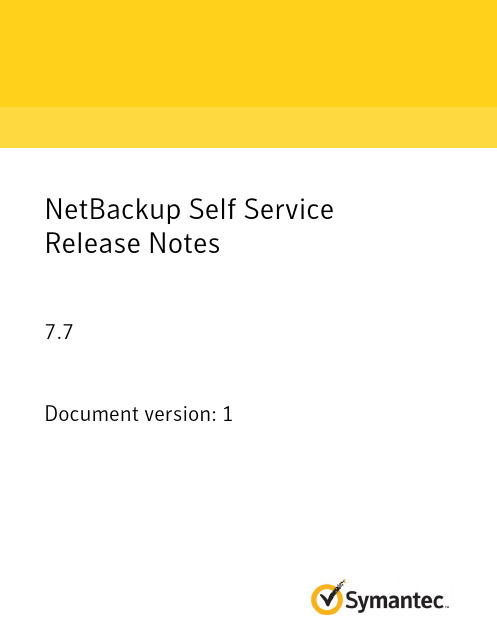
NetBackup Self Service Release Notes7.7Document version:1Documentation version:7.7Legal NoticeCopyright©2015Symantec Corporation.All rights reserved.Symantec,the Symantec Logo,the Checkmark Logo,Veritas,the Veritas Logo,and NetBackup are trademarks or registered trademarks of Symantec Corporation or its affiliates in the U.S. and other countries.Other names may be trademarks of their respective owners.The product described in this document is distributed under licenses restricting its use,copying, distribution,and decompilation/reverse engineering.No part of this document may be reproduced in any form by any means without prior written authorization of Symantec Corporation and its licensors,if any.THE DOCUMENTATION IS PROVIDED"AS IS"AND ALL EXPRESS OR IMPLIED CONDITIONS,REPRESENTATIONS AND WARRANTIES,INCLUDING ANY IMPLIED WARRANTY OF MERCHANTABILITY,FITNESS FOR A PARTICULAR PURPOSE OR NON-INFRINGEMENT,ARE DISCLAIMED,EXCEPT TO THE EXTENT THAT SUCH DISCLAIMERS ARE HELD TO BE LEGALLY INVALID.SYMANTEC CORPORATION SHALL NOT BE LIABLE FOR INCIDENTAL OR CONSEQUENTIAL DAMAGES IN CONNECTION WITH THE FURNISHING,PERFORMANCE,OR USE OF THIS DOCUMENTATION.THE INFORMATION CONTAINED IN THIS DOCUMENTATION IS SUBJECT TO CHANGE WITHOUT NOTICE.Symantec Corporation350Ellis StreetMountain View,CA94043Technical SupportSymantec T echnical Support maintains support centers globally.T echnical Support’sprimary role is to respond to specific queries about product features and functionality.The Technical Support group also creates content for our online Knowledge Base.The Technical Support group works collaboratively with the other functional areaswithin Symantec to answer your questions in a timely fashion.For example,theTechnical Support group works with Product Engineering and Symantec SecurityResponse to provide alerting services and virus definition updates.Symantec’s support offerings include the following:■A range of support options that give you the flexibility to select the right amountof service for any size organization■Telephone and/or Web-based support that provides rapid response andup-to-the-minute information■Upgrade assurance that delivers software upgrades■Global support purchased on a regional business hours or24hours a day,7days a week basis■Premium service offerings that include Account Management ServicesFor information about Symantec’s support offerings,you can visit our website atthe following URL:/business/support/All support services will be delivered in accordance with your support agreementand the then-current enterprise technical support policy.Contacting Technical SupportCustomers with a current support agreement may access Technical Supportinformation at the following URL:/business/support/Before contacting Technical Support,make sure you have satisfied the systemrequirements that are listed in your product documentation.Also,you should be atthe computer on which the problem occurred,in case it is necessary to replicatethe problem.When you contact Technical Support,please have the following informationavailable:■Product release level■Hardware information■Available memory,disk space,and NIC information■Operating system■Version and patch level■Network topology■Router,gateway,and IP address information■Problem description:■Error messages and log files■Troubleshooting that was performed before contacting Symantec■Recent software configuration changes and network changes Licensing and registrationIf your Symantec product requires registration or a license key,access our technicalsupport Web page at the following URL:/business/support/Customer serviceCustomer service information is available at the following URL:/business/support/Customer Service is available to assist with non-technical questions,such as thefollowing types of issues:■Questions regarding product licensing or serialization■Product registration updates,such as address or name changes■General product information(features,language availability,local dealers)■Latest information about product updates and upgrades■Information about upgrade assurance and support contracts■Information about the Symantec Buying Programs■Advice about Symantec's technical support options■Nontechnical presales questions■Issues that are related to CD-ROMs,DVDs,or manualsSupport agreement resourcesIf you want to contact Symantec regarding an existing support agreement,pleasecontact the support agreement administration team for your region as follows:Asia-Pacific and Japan*****************************Europe,Middle-East,and Africa******************North America and Latin America*****************************Technical Support (3)Chapter1NetBackup Self Service Release Notes (7)About NetBackup Self Service7.7 (7)Chapter2New features and enhancements (9)New features and enhancements in Self Service7.7 (9)1 NetBackup Self ServiceRelease NotesThis chapter includes the following topics:■About NetBackup Self Service7.7About NetBackup Self Service7.7NetBackup Self Service7.7empowers users to self-serve common backup andrestore requests while providing automation and control to IT.Self Service's multi-tenant,role-based access,and dashboard features providevisibility over what’s protected and ongoing backup usage.Self Service's requestforms put complex policy management tasks safely in the hands of users who arenot trained in the complexities of NetBackup administration.For EnterprisesManaging backups and restores for many thousands of endpoints across multiplelocations and data centers is a task that typically requires a team of specialists.Effecting changes to policies can be a time consuming,error prone,manual activitythat can leave vital resources unprotected.Enabling an intuitive self-service portal reduces complexity and errors,andautomates a significant number of manual policy change activities.It also enablesnon-backup specialists to carry out backup and recovery-related tasks in a controlledand audited environment.For Service providersProviding backup and restore services to multiple tenants across mixed platformsis a challenge for many service providers.Service providers can enable self-serviceand automate tenant requests for backups and restores.This action puts the tenant in control and significantly reduces provisioning costs.NetBackup Self Service allows multiple tenants to access a tailored,self-service portal through which requests to back up and restore infrastructure are made intuitively.The status of their protected environments is tracked and reported. Service providers gain from automation while ensuring strict separation and security between tenant environments.Tenants gain control and visibility over what is protected.InstallationFor details of how to install NetBackup Self Service,please refer to the NetBackup Self Service7.7Installation Guide.8NetBackup Self Service Release Notes About NetBackup Self Service7.72 New features and enhancementsThis chapter includes the following topics:■New features and enhancements in Self Service7.7New features and enhancements in Self Service7.7vCloud incorporation to the main dashboardEnhancements have been made to allow vCloud integrated computers to be reportedon in the home page dashboards.Self Service now automatically synchronizesvCloud information into the computer list for each configured tenant.It also allowsall backup and all restoration actions to be driven in a consistent way with othernon-vCloud computers.The vCloud integrated configuration of the previous Self Service versions is nowknown as Alternate vCloud Configuration.It has no compatibility with the mainSelf Service dashboards.It does provide the extra flexibility of container levelbackups(vDC,vApp).Multiple File RestoreThe previous file restore feature is extended to allow multiple files or folders to beselected for bulk restoration.The file restore request form is changed to improveusability.Data synchronization between Self Service and NetBackupData synchronization between Self Service and NetBackup is improved to providegreater automation and resiliency.Monitoring Background TasksSelf Service runs a number of tasks in the background.These background tasks synchronize data between external systems and keep the user interface as up to date as possible.The status and timing of these tasks is now displayed on a new Monitoring Tab of the home page when logged on as non-tenant Administrator user.This display assists in the troubleshooting process.Bugs fixedThe defects shown are resolved:■The results of certain dashboard actions were not refreshed when the process had completed.■A cross site scripting security vulnerability was corrected.■When a traffic light status tile has changed from zero,it did not become clickable to filter the computer list until the page was refreshed.■The inability to view PDF reports in the Reports Viewer panel,when enabled, in the home page when you use Internet Explorer11.■The user permissions that are required for install and upgrade are now checked as part of the process and reported back where insufficient.Upgrade from NetBackup Self Service7.6.1Upgrade from NetBackup Self Service7.6.1is available.See the NetBackup Self Service Installation Guide7.7for details.Solution data is also upgraded.10New features and enhancements New features and enhancements in Self Service7.7。
赛门铁克产品中文知识库文档列表

1. 赛门铁克产品中文知识库文档列表 (1)2. Symantec Endpoint Protection (SEP) 简体中文文档汇总(持续更新) (2)3. Symantec Endpoint Protection 11.0 主要文章 (8)4. NetBackup (NBU) 简体中文文档汇总(持续更新) (12)5. Backup Exec for Windows Servers (BEWS) 简体中文文档汇总(持续更新) (20)6. Backup Exec System Recovery (BESR) 简体中文文档汇总(持续更新) (30)7. Symantec Brightmail Gateway (SBG) 简体中文文档汇总(增加中) (34)8. Symantec Information Foundation 产品简体中文文档归总(持续更新) (35)9. Cluster Server (VCS) 简体中文文档汇总(持续更新) (38)10. Enterprise Vault (EV) 简体中文文档汇总(持续更新) (39)11. Storage Foundation (SF) 简体中文文档汇总(持续更新) (41)12. Volume Manager(VxVM)简体中文文档汇总(持续更新) (44)13. Volume Replicator (VVR) 简体中文文档汇总(持续更新) (45)1.赛门铁克产品中文知识库文档列表service1.symantec./SUPPORT/INTER/ent-securitysimplifiedchinesekb.nsf/cn_docid/本文档翻译自英文文档。
原英文文档可能在本翻译版发布后进行过修改更新。
赛门铁克对本翻译文档的准确度不做保证。
情形按照产品分类,将现有中文知识库文档汇总,以方便各位查阅。
解释Security (安全产品)•Symantec Endpoint Protection (SEP)•Symantec Brightmail Gateway (SBG)•Symantec Mail Security for SMTP (SMS)Availability (存储产品)•Symantec Backup Exec (BEWS)•Symantec Backup Exec System Recovery (BESR)•Symantec Cluster Server (VCS)•Symantec Enterprise Vault (EV)•Symantec NetBackup (NBU)•Storage Foundation (SF)•Symantec Volume Manager (VxVM)•Symantec Volume Replicator (VVR)•文档号:最近更新: 2009-12-02Date Created: 2009-10-15产品: All Products2.Symantec Endpoint Protection (SEP) 简体中文文档汇总(持续更新)本文档翻译自英文文档。
云服务器英语术语
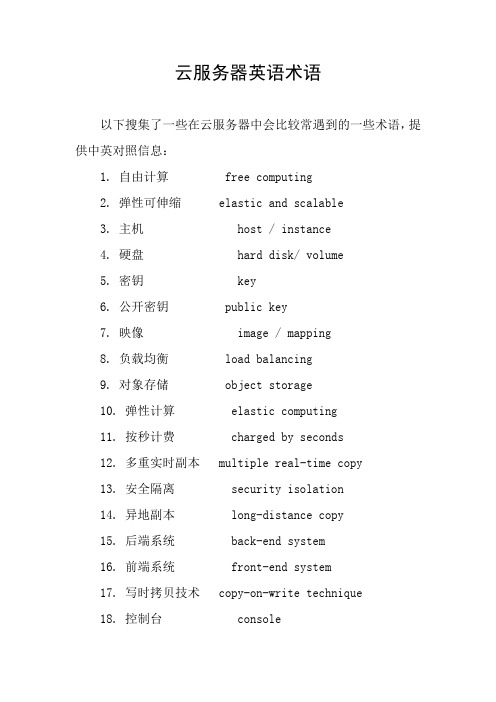
云服务器英语术语以下搜集了一些在云服务器中会比较常遇到的一些术语,提供中英对照信息:1. 自由计算free computing2. 弹性可伸缩elastic and scalable3. 主机host / instance4. 硬盘hard disk/ volume5. 密钥key6. 公开密钥public key7. 映像image / mapping8. 负载均衡load balancing9. 对象存储object storage10. 弹性计算elastic computing11. 按秒计费charged by seconds12. 多重实时副本multiple real-time copy13. 安全隔离security isolation14. 异地副本long-distance copy15. 后端系统back-end system16. 前端系统front-end system17. 写时拷贝技术copy-on-write technique18. 控制台console19. 监控台dashboard20. 远程终端remote terminal21. 服务端口service port22. 模拟主机显示器simulation host display23. 路由器router24. 多路万兆光纤multiple 10000MB optical fiber25. 密码验证登录password authentication login26. 静态IP static IP27. 动态IP dynamic IP28. 混合云hybrid cloud29. SLA服务级别协议Service Level Agreement30. 分布式存储distributed storage31. 存储柜locker32. 云计算加速器cloud computing accelerator33. 美国国家标准技术研究所NIST(National Institute of Standards andTechnology )34. 智能电网 smart gird35. 智慧城市 smart city36. 物联网 Internet of Things (IOT)37. 集成电路 Integrated Circuit38. 嵌套虚拟化 nested virtualization39. 内存 memory40. 千兆 Gigabyte41. 网卡 network card42. 单线程测试 single thread test43. 最大素数测试 largest prime test44. 单核CPU single-core CPU45. 双核CPU dual-core CPU46. 磁盘吞吐量 disk throughput47. 边界网关协议 BGP(Border Gateway Protocol)48. 语音控制 voice control49. 湿度 humidity50. 智能分析 intelligent analysis51. 面向服务的架构SOA(Service Oriented Architecture)52. 开源操作系统 Open Source Operating System53. 虚拟机 virtual machine54. 源代码 source code55. 文档 document56. 全媒体 omni-media57. API接口 API interface58. 快照 snapshot59. 工单系统 ticket system60. 堡垒机 fortress machine61. 单点登录 SSO single sign on62. 脚本管理 script management63. 拓扑管理 topology management64. 数据提取、转换和加载ETL(Extraction-Transformation-Loading )65. 网络流量network traffic66. 域名绑定domain banding67. 文件外链external document linking68. 防篡改tamper-proofing69. 防抵赖non-repudiation70. 端到端end-to-end71. 全景透视panoramic perspective72. 多维度特征识别multidimensional characteristic identification73. 检索retrieval74. 存储矩阵storage matrix75. 示例代码sample code76. 可执行代码executable code77. 远程擦除remote wipe78. 底层固件bottom firmware79. 存储分级storage tiering80. 回写式高速缓存Write-back Cache81. 软件定义存储software defined storage82. 横向可扩展存储 transverse extensible storage83. 模块化数据中心Modular Data Center84. DNS域名系统Domain Name System85. 封顶capping86. 芯片chip87. 第三方软件开发商ISV ( Independent Software Vendor)88. 特征向量Feature Vector89. 远程异地备份remote backup90. 虚拟显示技术visual vision91. 虚拟现实Virtual Reality (VR)92. 数据记录器Data Recorder93. 业务连续性管理Business Continuity Management (BCM)94. 钢筋砼框架reinforced concrete frame95. 防爆墙blast wall96. 入侵检测探测器intrusion detector97. 弱电间low voltage room98. 门禁系统access control system99.网络接入商web portal provider100. 审计日志audit logs101.不间断电源 UPS(Uninterrupted Power Supply)102. 柴油发电机 diesel generator103. 地下储油罐 underground petrol tank104. 多节点集群 multi-node cluster105. 预案 emergency response plan106. 高速复制链路 high-speed copying link107. 容错级 fault tolerance108. 里程表 milestone109. 制冷密度 cooling density110. 千瓦 kilowatt111. 灭火方式 fire extinguishing method112. 防渗漏等级 anti-leakage level113. 机房均布荷载 computer room even load114. 全冗余 full redundancy115. 两路市电 two-way electricity116. 一路自卑应急 one-way self-prepared emergency power117. 9度烈度 9 degree seismic intensity118. 密文 ciphertext119. 专属机柜 exclusive rack120. 设备上下电支持upper and lower electricitysupport121. 网络布线 network cabling122. 实时热备份 real time thermal backup123. 桌面演练 desktop practice124. 模拟切换演练 simulated switch practice125. 园区占地面积 floor area of the park126. 规划建设面积 planning construction area127. 高速链路复制 high-speed copying link128. 7※24hours 7 multiply 24 hours129. 安全和访问控制 security and visiting control (物理环境)。
NVIDIA DGX OS Server Release 4.5 Release Notes说明书

DA-08260-450_v05 | September 2020④418.152.00④④NVIDIA DGX OS Server Release 4.5Release Notes 3https:///dgx/dgx1-user-guide/index.html④④④④Ubuntu Wiki Upgrades https:///1 See the NVIDIA Deep Learning Frameworks documentation website(/deeplearning/dgx/index.htm) for information on the latest container releases as well as https:///deeplearning/dgx/user-guide/index.html for instructions on how to access them.DGX OS Server Software Content④④••418.152.00•••19.03.5nvidia-docker2 NOTE: While the nvidia-docker2 package is included in this release, support for it may be discontinued in future DGX OS releases.NOTE: SSH can be used to perform the update. However, if the Ethernet port is configured for DHCP, there is the potential that the IP address can change after theDGX server is rebooted during the update, resulting in loss of connection. If thishappens, connect using either a direct connection or through the BMC to continue theupdate process.WARNING: Connect directly to the DGX server console if the DGX is connected to a 172.17.xx.xx subnet.DGX OS Server software installs Docker CE which uses the 172.17.xx.xx subnet bydefault for Docker containers. If the DGX server is on the same subnet, you will not beable to establish a network connection to the DGX server.Refer to the appropriate DGX-1 or DGX-2 User Guide for instructions on how to changethe default Docker network settings after performing the update.NVIDIA DGX OS Server Release 4.5Release Notes 7$ wget -O f1-changelogs /meta-release-lts$ wget -O f2-archive \/ubuntu/dists/xenial/Release$ wget -O f3-usarchive \/ubuntu/dists/xenial/Release$ wget -O f4-security \/ubuntu/dists/xenial/Release$ wget -O f5-download \https:///linux/ubuntu/dists/xenial/Release$ wget -O f6-international \/dgx/repos/dists/xenial/Release wget$ wget -O f1-changelogs /meta-release-lts$ wget -O f2-archive /ubuntu/dists/bionic/Release $ wget -O f3-usarchive \/ubuntu/dists/bionic/Release$ wget -O f4-security \/ubuntu/dists/bionic/Release$ wget -O f5-international \/dgx/repos/bionic/dists/bionic/Rele ase$ wget -O f6-international \/dgx/repos/bionic/dists/bionic-\r418+cuda10.1/Release$ wget -O f7-international \/dgx/repos/bionic/dists/bionic-\ r450+cuda11.0/Releasewget④Updating from Release 4.1 and later.④Updating from 4.0.1 (or Later).④Updating from Release 3.1.④a)DGX OS3.1.8 Release Notes.b)Update from Release 3.1.Connecting to the DGX ConsoleCAUTION: These instructions update all software for which updates are available from your configured software sources, including applications that you installedyourself. If you want to prevent an application from being updated, you caninstruct the Ubuntu package manager to keep the current version. For moreinformation, see Introduction to Holding Packages on the Ubuntu Community HelpWiki.Verifying the DGX Server Connection to the Repositories$ sudo apt update$ sudo apt install -y dgx-bionic-r450+cuda11.0-repo$ sudo apt update$ sudo apt full-upgrade -sIntroduction to Holding Packages.$ sudo apt full-upgrade••nvidia-docker.service,DGX-2 User GuideUpdating from Release 4.1 and laterConnecting to the DGX ConsoleCAUTION: These instructions update all software for which updates are available from your configured software sources, including applications that you installed yourself. If you want to prevent an application from being updated, you caninstruct the Ubuntu package manager to keep the current version. For moreinformation, see Introduction to Holding Packages on the Ubuntu Community Help Wiki.Verifying the DGX Server Connection to the Repositories$ sudo apt update$ sudo apt install -y dgx-bionic-r418+cuda10.1-repo$ sudo apt install -y dgx-bionic-r450+cuda11.0-repo$ sudo apt update$ sudo apt full-upgrade -sIntroduction to Holding Packages.$ sudo apt full-upgrade••nvidia-docker.service,DGX-2 User GuideUpdating from Version 4.0.1 (or Later)Connecting to the DGX ConsoleCAUTION: These instructions update all software for which updates are available from your configured software sources, including applications that you installedyourself. If you want to prevent an application from being updated, you caninstruct the Ubuntu package manager to keep the current version. For moreinformation, see Introduction to Holding Packages on the Ubuntu Community HelpWiki.Verifying the DGX Server Connection to the Repositories$ sudo apt update$ sudo apt -y full-upgrade$ sudo apt install -y dgx-release-upgrade$ sudo dgx-release-upgrade-E$ sudo -E dgx-release-upgrade•Continue running under SSH?This session appears to be running under ssh. It is not recommendedto perform a upgrade over ssh currently because in case of failure it is harder to recover.If you continue, an additional ssh daemon will be started at port '1022'.Do you want to continue?Continue [yN]Starting additional sshdTo make recovery in case of failure easier, an additional sshd will be started on port '1022'. If anything goes wrong with the running ssh you can still connect to the additional one.If you run a firewall, you may need to temporarily open this port. As this is potentially dangerous it's not done automatically. You can open the port with e.g.:'iptables -I INPUT -p tcp --dport 1022 -j ACCEPT'To continue please press [ENTER]•Third party sources disabledSome third party entries in your sources.list were disabled. You can re-enable them after the upgrade with the 'software-properties' tool or your package manager.To continue please press [ENTER]•dgx.listConfiguration file '/etc/apt/sources.list.d/dgx.list'==> Modified (by you or by a script) since installation.==> Package distributor has shipped an updated version.What would you like to do about it ? Your options are:Y or I : install the package maintainer's versionN or O : keep your currently-installed versionD : show the differences between the versionsZ : start a shell to examine the situationThe default action is to keep your current version.*** dgx.list (Y/I/N/O/D/Z) [default=N] ?•Do you want to start the upgrade?...Installing the upgrade can take several hours. Once the download has finished, the process cannot be canceled.Continue [yN] Details [d]System upgrade is complete.Restart requiredTo finish the upgrade, a restart is required.If you select 'y' the system will be restarted.Continue [yN]Updating from Release 4.1 and LaterNVIDIA DGX OS Server Release 4.5Release Notes 17④NVSM Reports "Unknown" for Number of logical CPU cores on non-English system ④InfiniBand Bandwidth Drops for KVM Guest VMsnvsm show healthNumber of logical CPU cores [None]............................ Unknown④NVSM May Report some NVLink States are Disabled ④NVSM Does not Detect Downgraded GPU PCIe LinkNVLinks_9_Id = NVLink12NVLinks_9_State = Disabled④Forced Reboot Hangs the OS④Script Cannot Recreate RAID Array After Re-inserting a Known Good SSD ④Software Power Cap Not Reported Correctly by nvidia-smireboot -frebootKnown IssuesSystem May Slow Down When Using mpirunmpirunkernel BUG at /build/linux-fQ94TU/linux-4.4.0/fs/ext4/inode.c:1899!get_user_pagescudaHostRegister/tmpNOTE: If you performed this workaround on a previous DGX OS software version, you do not need to do it again after updating to the latest DGX OS version./dev/shmmpirunDGX System Slows Down When Using mpirun NVIDIA Enterprise Support④[DGX-2] Hot-plugging of Storage NVMe Drives is not Supported④[DGX-2] Serial Over LAN Does not Work After Cold Resetting the BMC④[DGX-2] Some BMC Dashboard Quick Links Appear Erroneously④[DGX-2] Applications Cannot be Run Immediately Upon Powering on the DGX-2④[DGX-2] PKCS Errors Appear When the System Boots④[DGX-2 KVM] Logfile Setup Error When Creating a VM④[DGX-2 KVM] nvidia-vm vmshow Command Does Not Work for Running VMs④[DGX-1] Script Cannot Recreate RAID Array After Re-inserting a Known Good SSD NVIDIA DGX OS Server Release 4.5Release Notes 22ipmitool mc reset cold④④c)ps -ef | grep "/sbin/agetty -o -p -- \u --keep-baud115200,38400,9600 ttyS0 vt220"d)kill <PID>e)/sbin/agetty -o -p -- \u --keep-baud 115200,38400,9600 ttyS0 vt220••CUDA_ERROR_SYSTEM_NOT_READY..Error setting up logfile: No write access to directory/home/$USER/.cache/virt-manager/home/$USER/.cache/virt-managernvidia-vmnvidia-vm vmshowUnconfigured_Bad UBadUbad # sudo /opt/MegaRAID/storcli/storcli64/c0/e<enclosure_id>/s<drive_slot> set good# sudo /usr/bin/configure_raid_array.py -c -fhttps:///products/solid-state-storage/storage-executive-softwareMicron Technology, Inc. Software License AgreementPLEASE READ THIS LICENSE AGREEMENT ("AGREEMENT") FROM MICRON TECHNOLOGY, INC. ("MTI") CAREFULLY: BY INSTALLING, COPYING OR OTHERWISE USING THIS SOFTWARE AND ANY RELATED PRINTED MATERIALS ("SOFTWARE"), YOU ARE ACCEPTING AND AGREEING TO THE TERMS OF THIS AGREEMENT. IF YOU DONOT AGREE WITH THE TERMS OF THIS AGREEMENT, DO NOT INSTALL THE SOFTWARE.LICENSE: MTI hereby grants to you the following rights: You may use and make one(1) backup copy the Software subject to the terms of this Agreement. You must maintain all copyright notices on all copies of the Software. You agree not to modify, adapt, decompile, reverse engineer, disassemble, or otherwise translate the Software. MTI may make changes to the Software at any time without notice to you.In addition MTI is under no obligation whatsoever to update, maintain, or provide new versions or other support for the Software.OWNERSHIP OF MATERIALS: You acknowledge and agree that the Software is proprietary property of MTI (and/or its licensors) and is protected by United States copyright law and international treaty provisions. Except as expressly provided herein, MTI does not grant any express or implied right to you under any patents, copyrights, trademarks, or trade secret information. You further acknowledge and agree that all right, title, and interest in and to the Software, including associated proprietary NVIDIA DGX OS Server Release 4.5Release Notes 26rights, are and shall remain with MTI (and/or its licensors). This Agreement does not convey to you an interest in or to the Software, but only a limited right to use and copy the Software in accordance withthe terms of this Agreement. The Software is licensed to you and not sold.DISCLAIMER OF WARRANTY: THE SOFTWARE IS PROVIDED "AS IS" WITHOUT WARRANTY OF ANY KIND. MTI EXPRESSLY DISCLAIMS ALL WARRANTIES EXPRESS OR IMPLIED, INCLUDING BUT NOT LIMITED TO, NONINFRINGEMENT OF THIRD PARTY RIGHTS, AND ANY IMPLIED WARRANTIES OF MERCHANTABILITY OR FITNESS FOR ANY PARTICULAR PURPOSE. MTI DOES NOT WARRANT THAT THE SOFTWARE WILL MEET YOUR REQUIREMENTS, OR THAT THE OPERATION OF THE SOFTWARE WILL BE UNINTERRUPTED OR ERROR-FREE. FURTHERMORE, MTI DOES NOT MAKE ANY REPRESENTATIONS REGARDING THE USE OR THE RESULTS OF THE USE OF THE SOFTWARE IN TERMS OF ITS CORRECTNESS, ACCURACY, RELIABILITY, OR OTHERWISE. THE ENTIRE RISK ARISING OUT OF USE OR PERFORMANCE OF THE SOFTWARE REMAINS WITH YOU. IN NO EVENT SHALL MTI, ITS AFFILIATED COMPANIES OR THEIR SUPPLIERS BE LIABLE FOR ANY DIRECT, INDIRECT, CONSEQUENTIAL, INCIDENTAL, OR SPECIAL DAMAGES (INCLUDING, WITHOUT LIMITATION, DAMAGES FOR LOSS OF PROFITS, BUSINESS INTERRUPTION, OR LOSS OF INFORMATION) ARISING OUT OF YOUR USE OF OR INABILITY TO USE THE SOFTWARE, EVEN IF MTI HAS BEEN ADVISED OF THE POSSIBILITY OF SUCH DAMAGES. Because some jurisdictions prohibit the exclusion orlimitation of liability for consequential or incidental damages, the above limitation may not apply to you.TERMINATION OF THIS LICENSE: MTI may terminate this license at any time if you are in breach of any of the terms of this Agreement. Upon termination, you will immediately destroy all copies the Software. GENERAL: This Agreement constitutes the entire agreement between MTI and you regarding the subject matter hereof and supersedes all previous oral or written communications between the parties. This Agreementshall be governed by the laws of the State of Idaho without regard to its conflict of laws rules.CONTACT: If you have any questions about the terms of this Agreement, please contact MTI's legal department at (208) 368-4500.By proceeding with the installation of the Software, you agree to the terms of this Agreement. You must agree to the terms in order toinstall and use the Software./Copyright (c) 2006 Mellanox Technologies.All rights reserved.Redistribution and use in source and binary forms, with or without modification, are permitted provided that the following conditions are met:1. Redistributions of source code must retain the above copyright notice, this list of conditions and the following disclaimer.2. Redistributions in binary form must reproduce the above copyright notice, this list of conditions and the following disclaimer in the documentation and/or other materials provided with the distribution. THIS SOFTWARE IS PROVIDED BY THE COPYRIGHT HOLDERS AND CONTRIBUTORS "AS IS" AND ANY EXPRESS OR IMPLIED WARRANTIES, INCLUDING, BUT NOT LIMITED TO, THE IMPLIED WARRANTIES OF MERCHANTABILITY AND FITNESS FOR A PARTICULAR PURPOSE ARE DISCLAIMED.IN NO EVENT SHALL THE COPYRIGHT HOLDER OR CONTRIBUTORS BE LIABLE FOR ANY DIRECT, INDIRECT, INCIDENTAL, SPECIAL, EXEMPLARY, OR CONSEQUENTIAL DAMAGES (INCLUDING, BUT NOT LIMITED TO, PROCUREMENT OF SUBSTITUTE GOODS OR SERVICES; LOSS OF USE, DATA, OR PROFITS; OR BUSINESS INTERRUPTION) HOWEVER CAUSED AND ON ANY THEORY OF LIABILITY, WHETHER IN CONTRACT, STRICT LIABILITY, OR TORT (INCLUDING NEGLIGENCE OR OTHERWISE) ARISING IN ANY WAY OUT OF THE USE OF THIS SOFTWARE, EVEN IF ADVISED OF THE POSSIBILITY OF SUCH DAMAGE.Notice。
终端服务器的原理和安装激活过程
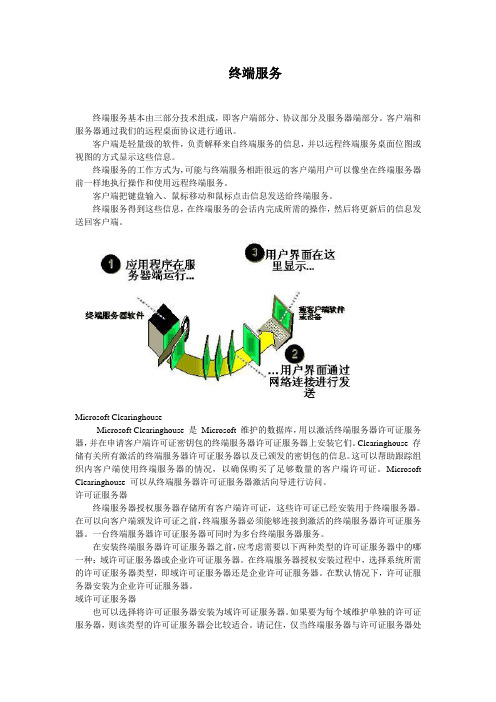
终端服务终端服务基本由三部分技术组成,即客户端部分、协议部分及服务器端部分。
客户端和服务器通过我们的远程桌面协议进行通讯。
客户端是轻量级的软件,负责解释来自终端服务的信息,并以远程终端服务桌面位图或视图的方式显示这些信息。
终端服务的工作方式为,可能与终端服务相距很远的客户端用户可以像坐在终端服务器前一样地执行操作和使用远程终端服务。
客户端把键盘输入、鼠标移动和鼠标点击信息发送给终端服务。
终端服务得到这些信息,在终端服务的会话内完成所需的操作,然后将更新后的信息发送回客户端。
Microsoft ClearinghouseMicrosoft Clearinghouse 是Microsoft 维护的数据库,用以激活终端服务器许可证服务器,并在申请客户端许可证密钥包的终端服务器许可证服务器上安装它们。
Clearinghouse 存储有关所有激活的终端服务器许可证服务器以及已颁发的密钥包的信息。
这可以帮助跟踪组织内客户端使用终端服务器的情况,以确保购买了足够数量的客户端许可证。
Microsoft Clearinghouse 可以从终端服务器许可证服务器激活向导进行访问。
许可证服务器终端服务器授权服务器存储所有客户端许可证,这些许可证已经安装用于终端服务器。
在可以向客户端颁发许可证之前,终端服务器必须能够连接到激活的终端服务器许可证服务器。
一台终端服务器许可证服务器可同时为多台终端服务器服务。
在安装终端服务器许可证服务器之前,应考虑需要以下两种类型的许可证服务器中的哪一种:域许可证服务器或企业许可证服务器。
在终端服务器授权安装过程中,选择系统所需的许可证服务器类型,即域许可证服务器还是企业许可证服务器。
在默认情况下,许可证服务器安装为企业许可证服务器。
域许可证服务器也可以选择将许可证服务器安装为域许可证服务器。
如果要为每个域维护单独的许可证服务器,则该类型的许可证服务器会比较适合。
请记住,仅当终端服务器与许可证服务器处于同一域中时,终端服务器才可以访问域许可证服务器。
如何处理Svchost.exe病毒

例如rpcss(Remote Procedure Call)在注册表中的位置是 HKEY_LOCAL_MACHINESYSTEMCurrentControlSetServicesRpcSs,它的参数子键Parameters里有这样一项:
"ServiceDll"=REG_EXPAND_SZ:"%SystemRoot%system32 pcss.dll"
当启动rpcss服务时,svchost就会调用rpcss.dll,并且执行其ServiceMain()函数执行具体服务。
既然这些服务是使用共享进程方式由svchost启动的,为什么系统中会有多个svchost进程呢?ms把这些服务分为几组,同组服务共享一个svchost进程,不同组服务使用多个svchost进程,组的区别是由服务的可执行程序后边的参数决定的。
原来这些系统服务是以动态链接库(dll)形式实现的,它们把可执行程序指向 svchost,由svchost调用相应服务的动态链接库来启动服务。那svchost又怎么知道某个系统服务该调用哪个动态链接库呢?这是通过系统服务在注册表中设置的参数来实现。下面就以rpcss(remote procedure call)服务为例,进行讲解。
如果要了解每个svchost进程到底提供了多少系统服务,可以在win2000的命令提示符窗口中输入“tlist -s”命令来查看,该命令是win2000 support tools提供的。在winxp则使用“tasklist /svc”命令。
svchost中可以包含多个服务
深入
windows系统进程分为独立进程和共享进程两种,“svchost.exe”文件存在于“%systemroot% system32”目录下,它属于共享进程。随着windows系统服务不断增多,为了节省系统资源,微软把很多服务做成共享方式,交由 svchost.exe进程来启动。但svchost进程只作为服务宿主,并不能实现任何服务功能,即它只能提供条件让其他服务在这里被启动,而它自己却不能给用户提供任何服务。那这些服务是如何实现的呢?
K8S核心概念之SVC(易混淆难理解知识点总结)
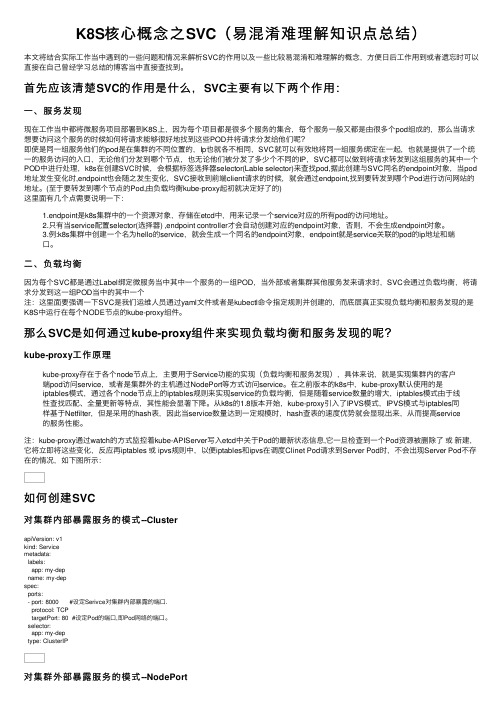
K8S核⼼概念之SVC(易混淆难理解知识点总结)本⽂将结合实际⼯作当中遇到的⼀些问题和情况来解析SVC的作⽤以及⼀些⽐较易混淆和难理解的概念,⽅便⽇后⼯作⽤到或者遗忘时可以直接在⾃⼰曾经学习总结的博客当中直接查找到。
⾸先应该清楚SVC的作⽤是什么,SVC主要有以下两个作⽤:⼀、服务发现现在⼯作当中都将微服务项⽬部署到K8S上,因为每个项⽬都是很多个服务的集合,每个服务⼀般⼜都是由很多个pod组成的,那么当请求想要访问这个服务的时候如何将请求能够很好地找到这些POD并将请求分发给他们呢?即使是同⼀组服务他们的pod是在集群的不同位置的,Ip也就各不相同,SVC就可以有效地将同⼀组服务绑定在⼀起,也就是提供了⼀个统⼀的服务访问的⼊⼝,⽆论他们分发到哪个节点,也⽆论他们被分发了多少个不同的IP,SVC都可以做到将请求转发到这组服务的其中⼀个POD中进⾏处理,k8s在创建SVC时候,会根据标签选择器selector(Lable selector)来查找pod,据此创建与SVC同名的endpoint对象,当pod 地址发⽣变化时,endpoint也会随之发⽣变化,SVC接收到前端client请求的时候,就会通过endpoint,找到要转发到哪个Pod进⾏访问⽹站的地址。
(⾄于要转发到哪个节点的Pod,由负载均衡kube-proxy起初就决定好了的)这⾥⾯有⼏个点需要说明⼀下:1.endpoint是k8s集群中的⼀个资源对象,存储在etcd中,⽤来记录⼀个service对应的所有pod的访问地址。
2.只有当service配置selector(选择器) ,endpoint controller才会⾃动创建对应的endpoint对象,否则,不会⽣成endpoint对象。
3.例:k8s集群中创建⼀个名为hello的service,就会⽣成⼀个同名的endpoint对象,endpoint就是service关联的pod的ip地址和端⼝。
k8s release概念

k8s release概念【最新版】目录1.Kubernetes(简称 k8s)简介2.Kubernetes 中的 Release 概念3.Release 的作用4.Release 的生命周期5.如何创建和管理 Release6.结论正文1.Kubernetes(简称 k8s)简介Kubernetes(简称 k8s)是一个开源的容器编排平台,用于自动化应用容器的部署、扩缩和管理。
Kubernetes 的主要目标是提供更好的方法来管理跨集群的分布式应用。
Kubernetes 具有高度的可扩展性、自我修复和自我调节能力,使得开发者能够更加专注于应用的开发和部署。
2.Kubernetes 中的 Release 概念在 Kubernetes 中,Release 是一个重要的概念,它用于管理应用程序的版本和更新。
Release 是一个对象,包含一个或多个相关的Kubernetes 资源,例如 Deployment、StatefulSet、ConfigMap 等。
这些资源共同组成了一个应用程序的版本。
Release 对象存储在Kubernetes 的 API 服务器中,并可以通过 API 进行访问和管理。
3.Release 的作用Release 在 Kubernetes 中起到了以下几个关键作用:- 提供版本控制:Release 可以帮助用户管理应用程序的各个版本,使得团队可以更加清晰地了解应用程序的更新历史。
- 自动回滚:当应用程序发生问题时,Release 可以自动回滚到上一个版本,以便快速恢复服务。
- 提供稳定性:Release 可以确保应用程序的更新不会影响到正在运行的服务,从而保证应用程序的稳定性。
4.Release 的生命周期一个 Release 的生命周期可以分为以下几个阶段:- 创建:通过 API 创建一个新的 Release 对象,并添加相关的Kubernetes 资源。
- 部署:将应用程序的各个版本部署到 Kubernetes 集群中。
Oracle GlassFish Server 3.0.1 监控与脚本客户端发布说明书

Oracle®GlassFish Server3.0.1Monitoring Scripting Client Release NotesPart No:821–1767–10June2010Copyright©2010,Oracle and/or its affiliates.All rights reserved.This software and related documentation are provided under a license agreement containing restrictions on use and disclosure and are protected by intellectual property laws.Except as expressly permitted in your license agreement or allowed by law,you may not use,copy,reproduce,translate,broadcast,modify,license, transmit,distribute,exhibit,perform,publish,or display any part,in any form,or by any means.Reverse engineering,disassembly,or decompilation of this software, unless required by law for interoperability,is prohibited.The information contained herein is subject to change without notice and is not warranted to be error-free.If you find any errors,please report them to us in writing. If this is software or related software documentation that is delivered to the ernment or anyone licensing it on behalf of the ernment,the following notice is applicable:ERNMENT RIGHTS Programs,software,databases,and related documentation and technical data delivered to ernment customers are “commercial computer software”or“commercial technical data”pursuant to the applicable Federal Acquisition Regulation and agency-specific supplemental regulations.As such,the use,duplication,disclosure,modification,and adaptation shall be subject to the restrictions and license terms set forth in the applicable Government contract,and,to the extent applicable by the terms of the Government contract,the additional rights set forth in FAR52.227-19,Commercial Computer Software License(December2007).Oracle America,Inc.,500Oracle Parkway,Redwood City,CA94065.This software or hardware is developed for general use in a variety of information management applications.It is not developed or intended for use in any inherently dangerous applications,including applications which may create a risk of personal injury.If you use this software or hardware in dangerous applications,then you shall be responsible to take all appropriate fail-safe,backup,redundancy,and other measures to ensure its safe use.Oracle Corporation and its affiliates disclaim any liability for any damages caused by use of this software or hardware in dangerous applications.Oracle and Java are registered trademarks of Oracle and/or its affiliates.Other names may be trademarks of their respective owners.AMD,Opteron,the AMD logo,and the AMD Opteron logo are trademarks or registered trademarks of Advanced Micro Devices.Intel and Intel Xeon are trademarks or registered trademarks of Intel Corporation.All SPARC trademarks are used under license and are trademarks or registered trademarks of SPARC International,Inc.UNIX is a registered trademark licensed through X/Open Company,Ltd.This software or hardware and documentation may provide access to or information on content,products,and services from third parties.Oracle Corporation and its affiliates are not responsible for and expressly disclaim all warranties of any kind with respect to third-party content,products,and services.Oracle Corporation and its affiliates will not be responsible for any loss,costs,or damages incurred due to your access to or use of third-party content,products,or services.100616@24378Contents1Oracle GlassFish Server Monitoring Scripting Client3.0.1Release Notes (5)Revision History (5)About Monitoring Scripting Client (6)Requirements for Obtaining and Using Monitoring Scripting Client (6)Monitoring Scripting Client Documentation (6)Known Issues (6)Omission of DynamicImport-Package entry in manifest causes probes for the JavaMailservice not to fire(Issue11069) (7)Keep-alive probes for network listeners are not fired as expected(6886579) (7)Jersey probes are not fired(6908856) (7)Invalid script causes run-script to throw an exception(6906040) (7)How to Report Problems and Provide Feedback (8)Additional Resources (8)Third-Party Web Site References (8)Accessibility Features (9)341C H A P T E R1Oracle GlassFish Server Monitoring ScriptingClient3.0.1Release NotesOracle GlassFish Server3.0.1Monitoring Scripting Client Release Notes provide late-breakinginformation about the software and documentation for the Monitoring Scripting Client.Thedocument includes requirements for obtaining and using Monitoring Scripting Client.Descriptions and workarounds for known issues and limitations are also provided.Read this document before installing,setting up,and using Oracle GlassFish Server MonitoringScripting Client3.0.1.The following topics are addressed here:■“Revision History”on page5■“About Monitoring Scripting Client”on page6■“Requirements for Obtaining and Using Monitoring Scripting Client”on page6■“Monitoring Scripting Client Documentation”on page6■“Known Issues”on page6■“How to Report Problems and Provide Feedback”on page8■“Additional Resources”on page8■“Third-Party Web Site References”on page8■“Accessibility Features”on page9Revision HistoryThis section provides a record of changes in these Release Notes.TABLE1–1Revision HistoryDate Description of ChangesDecember2009Initial release.5About Monitoring Scripting ClientAbout Monitoring Scripting ClientMonitoring Scripting Client provides support for clients that are written in the JavaScriptprogramming language to provide monitoring data about Oracle GlassFish Server.Requirements for Obtaining and Using Monitoring Scripting ClientMonitoring Scripting Client is integrated with Oracle GlassFish Server and is installed whenOracle GlassFish Server is installed.If you are using GlassFish Server Open Source Edition,you can obtain this feature separately bypurchasing a right-to-use.Monitoring Scripting Client is available to customers who havepurchased a right to use either as a patch from the SunSolve program site or as an add-oncomponent from Update Tool.For information about how to download Monitoring Scripting Client,see“Downloading andInstalling Monitoring Scripting Client”in Oracle GlassFish Server3.0.1Monitoring ScriptingClient Installation and Quick Start Guide.Before downloading Monitoring Scripting Client,ensure that you have your account username and password.Monitoring Scripting Client3.0.1requires Oracle GlassFish Server3.0.1.The remaining hardware and software requirements for Monitoring Scripting Client areidentical to the requirements for using Oracle GlassFish Server3.0.1.For more information,see“Hardware and Software Requirements”in Oracle GlassFish Server3.0.1Release Notes.Monitoring Scripting Client DocumentationFor information about installation and basic use of Monitoring Scripting Client,see OracleGlassFish Server3.0.1Monitoring Scripting Client Installation and Quick Start Guide.For information about GlassFish Server,see the Oracle GlassFish Server3.0.1documentation(/coll/1343.13).Known IssuesThis section lists the following known issues with Monitoring Scripting Client:■“Omission of DynamicImport-Package entry in manifest causes probes for the JavaMail service not to fire(Issue11069)”on page7■“Keep-alive probes for network listeners are not fired as expected(6886579)”on page7■“Jersey probes are not fired(6908856)”on page7■“Invalid script causes run-script to throw an exception(6906040)”on page76Oracle GlassFish Server3.0.1Monitoring Scripting Client Release Notes•June2010Known Issues Omission of DynamicImport-Package entry in manifest causes probes for the JavaMail service not to fire(Issue11069)DescriptionThe DynamicImport-Package:org.glassfish.flashlight.provider entry is omitted from the manifest for the mail.jar file.As a result,the probes for the JavaMail service are not fired. For details,see GlassFish project Issue11069(https:///issues/ show_bug.cgi?id=11069).WorkaroundNone.Keep-alive probes for network listeners are not fired as expected(6886579)DescriptionWhen an HTTP request with the connection header Connection:keep-alive is sent to a network listener for whose HTTP protocol Comet support is enabled,keep-alive probes are not fired.WorkaroundNone.Jersey probes are not fired(6908856)DescriptionThe following Jersey probes are not fired:■glassfish:jersey:server:requestStart■glassfish:jersey:server:requestEnd■glassfish:jersey:server:ruleAcceptWorkaroundNone.Invalid script causes run-script to throw an exception(6906040)DescriptionWhen run-script is run with an invalid script,an exception is thrown.Ideally,run-script should display a suitable error message and not throw an exception stack trace.Chapter1•Oracle GlassFish Server Monitoring Scripting Client3.0.1Release Notes7How to Report Problems and Provide FeedbackWorkaroundExamine the stack trace for information that might help identify errors in the script.How to Report Problems and Provide FeedbackIf you have problems with Oracle GlassFish Server Monitoring Scripting Client3.0.1,providefeedback through one of the following mechanisms:■Feedback Submittal form(/contact/products/index.jsp)—A form for submitting feedback on the GlassFish Server product■Java Technology Forums(/)—An interactive message board for sharing knowledge and questions about Java technologies and programming techniques;use the Java EE SDK forum for discussions related to the Oracle GlassFish Server3.0.1product■Oracle Support services(/us/support/index.htm)—Links to the Knowledge Base,Online Support Center,and Product Tracker,as well as to maintenanceprograms and support contact numbersSo that we can best assist you in resolving problems,please have the following informationavailable when you contact support:■The telephone dispatch number associated with your maintenance contract■A description of the problem,including the situation where the problem occurs and itsimpact on your operation■Machine type,operating system version,and product version,including any patches and other software that might be affecting the problem■Detailed steps on the methods you have used to reproduce the problem■Any error logs or core dumpsAdditional ResourcesUseful information can be found at the following locations:■GlassFish Community(https:///)■Oracle Developer Information(/)■Oracle GlassFish Server product page(/goto/glassfish)■Sun Developer Support Services(/services/index.jsp)■Oracle product documentation(/)Third-Party Web Site ReferencesThird-party URLs are referenced in this document and provide additional,related information. 8Oracle GlassFish Server3.0.1Monitoring Scripting Client Release Notes•June2010Accessibility Features Note–Oracle is not responsible for the availability of third-party Web sites mentioned in thisdocument.Oracle does not endorse and is not responsible or liable for any content,advertising,products,or other materials that are available on or through such sites or resources.Oracle willnot be responsible or liable for any actual or alleged damage or loss caused by or in connectionwith the use of or reliance on any such content,goods,or services that are available on orthrough such sites or resources.Accessibility FeaturesOur goal is to make Oracle products,services,and supporting documentation accessible to allusers,including users that are disabled.To that end,our documentation includes features thatmake information available to users of assistive technology.This documentation is available inHTML format,and contains markup to facilitate access by the disabled community.Accessibility standards will continue to evolve over time,and Oracle is actively engaged withother market-leading technology vendors to address technical obstacles so that ourdocumentation can be accessible to all of our customers.For more information,visit the OracleAccessibility Program Web site at /accessibility/index.html.Chapter1•Oracle GlassFish Server Monitoring Scripting Client3.0.1Release Notes910。
native层service特征

native层service特征
Native层Service,又称为SystemService,是实现在Runtime层里的Service。
其特征主要包括:
1. 性能更高:由于使用C++语言编写,Native Service具备直接进行系统
调用的能力,不再需要像Java那样通过JNI来调用C代码以访问系统功能。
2. 语言统一:使用同一种语言编程,使得理解和调试更为容易。
3. 自动化垃圾回收:Native态的Binder与Java协作时,能自动切入到Dalvik虚拟机的GC管理,并可以使用类似于Java环境的自动化垃圾回收。
同时,这种GC机制可以通过RefBase进行进一步拓展。
4. 核心服务:Native Service是Android框架里最接近Linux/Driver的部分,是让上层Java应用程序来使用Driver/HWDevice特色的重要管道。
在开机过程中,就可以启动核心服务(例如汉字输入法服务等),让众多应用程序来共享之。
由于共享,所以能有效降低程序的大小及统一的接口变化。
然而,Native Service也有其局限性,例如不能使用AIDL,编码工作量相
对较大,且与Java的Binder域编程环境功能存在重叠,可能导致出错。
以上内容仅供参考,如需更多信息,建议查阅相关文献或咨询专业技术人员。
systemd service的状态机运行逻辑 -回复

systemd service的状态机运行逻辑-回复Systemd是当前主流的Linux操作系统中用于管理系统进程和服务的守护进程工具。
它采用了状态机的设计模式来管理服务的运行状态。
本文将详细介绍systemd service的状态机运行逻辑,包括各个状态及其转换条件,以及对应的命令和配置文件。
一、systemd service的状态机概述Systemd定义了六个主要的状态,具体如下:loaded:服务加载完成,但尚未启动。
inactive:服务已经启动,但尚未运行。
active:服务正在运行中。
failed:服务启动失败或运行中出现错误。
activating:服务正在启动中。
deactivating:服务正在停止中。
下面将一步一步解释每个状态的转换条件以及相关的命令和配置文件。
二、loaded状态1. 转换条件:服务配置文件被加载到系统中。
2. 相关命令:systemctl enable serviceName:启用服务,使其在系统启动时自动启动。
systemctl disable serviceName:禁用服务,使其在系统启动时不会自动启动。
systemctl start serviceName:手动启动服务。
systemctl stop serviceName:停止服务。
systemctl restart serviceName:重启服务。
systemctl reload serviceName:重新加载服务配置文件。
3. 配置文件:/usr/lib/systemd/system/serviceName.service,一般包含服务的基本参数配置,如服务的启动类型、工作目录、运行命令等。
三、inactive状态1. 转换条件:服务未启动,但处于可用状态。
2. 相关命令:systemctl start serviceName:手动启动服务。
systemctl stop serviceName:停止服务。
__acquires,__releases用法 -回复

__acquires,__releases用法-回复__acquires和__releases用法在计算机编程中,特别是在并发编程和系统编程中,资源管理是非常重要的一个方面。
__acquires和__releases是两个相关的注解,在代码中帮助开发人员标识出资源的获得和释放。
__acquires注解用于标识代码中获取资源的位置,而__releases注解用于标识代码中释放资源的位置。
这两个注解可以帮助开发人员识别出在多线程或并发环境中可能引发竞态条件和资源泄漏的问题,从而提高代码的可靠性和性能。
在本文中,我们将一步步介绍__acquires和__releases的使用方法,并通过一些示例代码来说明它们的作用和好处。
一、__acquires使用方法__acquires注解可以用于标识一个方法或代码块获取资源的位置。
在使用__acquires注解时,我们需要明确指定所获取的资源的名称或类型。
例如:__acquires(ResourceLock)void acquireResource() {获取资源的代码}上述代码中,我们使用__acquires注解标识了方法acquireResource()获取了一个名为ResourceLock的资源。
这样可以让其他开发人员在阅读代码时清楚地知道该方法获取了哪些资源,在分析代码时能更好地理解资源的使用情况。
除了方法级别的标识,__acquires注解还可以用于标识代码块。
例如:void updateResource() {__acquires(ResourceLock) {获取资源的代码}更新资源的代码}上述代码中,我们使用__acquires注解标识了代码块在执行时获取了一个名为ResourceLock的资源。
这样可以更加明确地表达代码的逻辑和资源的使用情况。
二、__releases使用方法__releases注解可以用于标识一个方法或代码块释放资源的位置。
和__acquires注解类似,我们需要在使用__releases注解时明确指定所释放的资源的名称或类型。
我国移动_安全_L1,2,3[珍藏版]
![我国移动_安全_L1,2,3[珍藏版]](https://img.taocdn.com/s3/m/69f56d07647d27284b7351a8.png)
安全暂无子专业无 L12014年10月21日 9点25分1. 系统管理员在设备入网前填写( ),由系统维护主管负责批准A.设备入网申请B.设备准入申请C.设备入网请示D.设备加电申请答案:A2. 针对施工管理,以正式的施工委托函为局楼出入依据,工期超过一个月的施工人员需办理临时出入证,临时出入证最长有效期为( )A.1年B.2年C.3个月D.半年答案:C3. 设备应支持对不同用户授予()权限A.相似B.相近C.相同D.不同答案:D4. 安全验收的方式为专家组评审验收,或引入第三方权威机构的测评认证为辅助。
其中专家组由5~8人构成,且不少于()人A.5B.6C.7D.8答案:A5. 当一个入侵正在发生或者试图发生时,IDS系统将发布一个()信息通知系统管理员A.ArachNIDSB.ApplianceC.AnomalyD.Alerts答案:D6. “()”原则。
有限公司及各省公司应着力推动中国移动自有评估队伍的建设,逐步实现自主评估A.自评估为辅、第三方评估为主B.自评估为主、第三方评估为辅C.自评估为主、第三方评估为主D.自评估为辅、第三方评估为辅答案:B7. 在机房直接通过键盘、鼠标及()等方式操作主机、网络设备等。
因为无法进行有效的认证,权限控制和日志审计,所以,非紧急情况建议不采用这种方式A.CONSOLE口B.FE 口C.GE 口D.RJ45 口答案:A8. 在路由器启用前,应当根据当时的网络环境制定合理的()规则,对某些病毒、木马的特定端口进行封闭。
A.包过滤B.流过滤C.帧过滤D.bit过滤答案:A9. 在路由器、交换机设备组网过程中,应当尽可能组建主备双节点、双链路结构,路由协议采用动态路由与静态路由相结合的方式,以及采用()或则HSRP 等冗余协议,提高网络的可用性和可靠性A.VRPB.VVRPC.VRRPD.VRPP答案:C10. “()”攻击利用欺骗性的电子邮件和伪造的Web站点来进行诈骗活动,受骗者往往会泄露自己的财务数据,如信用卡号、账户用户名、口令和社保编号等内容。
systemd 管理的service日志

systemd 管理的service日志systemd是一个用于管理Linux系统服务的工具。
它提供了一种简单而强大的方式来启动、停止和监控系统服务。
作为系统管理员,了解如何管理和监控systemd服务的日志对于故障排除和性能优化非常重要。
系统服务的日志是系统管理员进行故障排除和性能分析的重要依据。
systemd通过journalctl命令提供了查看和分析服务日志的功能。
通过journalctl命令,管理员可以按时间、服务名称、日志级别等多种方式来过滤和搜索日志信息。
为了更好地理解systemd服务日志的内容,让我们以一个具体的例子来说明。
假设我们有一个名为"myapp"的服务,我们想要查看它的日志信息。
我们可以使用如下命令来查看最新的日志信息:```journalctl -u myapp.service -n 50```这个命令将显示最新的50条日志信息。
通过阅读这些日志,我们可以了解到服务的启动时间、运行状态以及任何可能的错误或警告信息。
除了查看最新的日志信息,我们还可以根据时间范围来过滤日志:```journalctl -u myapp.service --since "2022-01-01" --until "2022-01-10"```这个命令将显示从2022年1月1日到1月10日之间的所有与"myapp"服务相关的日志信息。
我们还可以根据日志级别来过滤日志信息。
日志级别包括debug、info、warning、error和critical等级别。
假设我们只想查看"myapp"服务的错误日志,可以使用如下命令:```journalctl -u myapp.service -p err```这个命令将只显示与"myapp"服务相关的错误日志。
除了上述基本的日志查询功能,systemd还提供了更高级的特性,如日志持久化和转发。
k8s审计日志企业级应用实践

k8s审计日志企业级应用实践Kubernetes(简称k8s)是目前最流行的容器编排平台之一,广泛应用于企业级应用的部署和管理。
随着企业对安全和合规性的要求越来越高,审计日志成为了企业级应用中不可或缺的一环。
本文将探讨如何在k8s中实现审计日志的企业级应用实践。
审计日志是一种记录系统活动的技术,可以帮助企业实时监控系统操作,检测潜在的安全威胁和追踪系统事件。
在k8s中,审计日志可以记录用户对集群资源的操作,例如创建、更新和删除Pod、Node、Service等。
这些日志可以用于验证用户行为、审计合规性以及调查安全事件。
在k8s中启用审计日志非常简单,只需在kube-apiserver的配置文件中添加相应的参数即可。
通过配置审计策略,管理员可以定义哪些操作需要被记录,以及日志的格式和存储位置。
审计日志可以输出到文件、Syslog、Elasticsearch等后端存储系统中,以便后续的查询和分析。
在企业级应用中,审计日志的安全性和保密性至关重要。
为了保护审计日志的完整性和可靠性,可以采取以下措施:1. 审计日志的存储和传输应使用加密方式,确保日志内容不被篡改或窃取。
2. 对审计日志进行定期备份,以防止数据丢失或损坏。
备份数据应存储在安全的地方,并进行访问控制。
3. 对审计日志进行访问控制,只允许授权人员查看和修改日志。
可以使用RBAC(基于角色的访问控制)来实现细粒度的权限控制。
4. 对审计日志进行监控和告警,及时发现异常操作或安全事件。
可以使用日志管理工具来集中管理和分析审计日志。
除了基本的审计功能外,k8s还提供了一些高级的审计特性,以满足企业级应用的需求。
例如:1. 审计日志的敏感信息屏蔽:有些操作可能涉及到敏感信息,如密码、密钥等,可以通过配置规则对这些信息进行屏蔽,保护用户隐私。
2. 高级审计分析:可以使用日志分析工具,对审计日志进行关联分析、异常检测等,以发现潜在的安全威胁和漏洞。
3. 审计日志的持久化和归档:审计日志的存储量通常很大,可以使用分布式存储系统或日志管理平台来实现持久化和归档,以便长期存储和查询。
- 1、下载文档前请自行甄别文档内容的完整性,平台不提供额外的编辑、内容补充、找答案等附加服务。
- 2、"仅部分预览"的文档,不可在线预览部分如存在完整性等问题,可反馈申请退款(可完整预览的文档不适用该条件!)。
- 3、如文档侵犯您的权益,请联系客服反馈,我们会尽快为您处理(人工客服工作时间:9:00-18:30)。
16
13
Release-dates.xlsx
Release dates
Code Build Level 18.3.1011240000 25.2.1012061000 25.3.1012080000 25.3.1012240000 25.3.1101192000 18.3.1101260000 25.3.1103030000 18.3.1104050000 25.6.1105250000 36.0.1106030000 25.6.1106030000 36.0.1106060000 36.3.1107080000 18.6.1107290000 25.8.1108120000 36.5.1109020000 36.7.1111040000 54.6.1111250000 54.6.1201270000 36.8.1203200000 54.7.1203230000 54.7.1205100000 64.9.1206132000 64.9.1206191000 54.8.1207100000 65.0.1207120000
Count SVC SVC SVC + V7000 SVC + V7000 SVC + V7000 SVC + V7000
13
4.3.1.0 4.3.1.1 4.3.1.2 4.3.1.3 4.3.1.4 4.3.1.5 4.1.1.7 4.2.1.10 4.3.1.6 4.3.1.7 4.3.1.8 4.3.1.9 5.1.0.0 5.1.0.1 4.3.1.10 5.1.0.2 5.1.0.3 4.3.1.11 5.1.0.4 5.1.0.5 5.1.0.6 5.1.0.7 6.1.0.0 6.1.0.1 6.1.0.2
Release Code Level (V.R.M.F) SVC SVC SVC SVC
Count SVC SVC SVC + V7000 SVC + V7000 SVC + V7000 SVC + V7000
4
1.2.0.0 1.2.0.1 1.1.1.4 1.2.0.2 1.2.1.0 1.2.1.1 2.1.0.0 2.1.0.2 2.1.0.1 2.1.0.3 2.1.0.4 2.1.0.5 3.1.0.0 3.1.0.1 3.1.0.2 2.1.0.6 3.1.0.3 3.1.0.4 3.1.0.5 4.1.0.0 4.1.0.1 4.1.0.2 4.1.0.3 4.1.1.0 4.1.1.1 4.1.1.2 4.1.0.4 4.1.1.3 4.1.1.4 4.2.0.0 4.2.0.1 4.2.0.2 4.2.0.3 4.2.0.4 4.2.1.0 10 8
Release Date 2010-11-24 2010-12-08 2010-12-24 2011-01-19 2011-01-26 2011-03-03 2011-04-05 2011-05-25 2011-06-03 2011-06-03 2011-06-06 2011-07-08 2011-07-29 2011-08-12 2011-09-02 2011-11-04 2011-11-25 2012-01-27 2012-03-20 2012-03-23 2012-05-10 2012-06-13 2012-06-19 2012-07-10 2012-07-12
Release Code Level (V.R.M.F) SVC SVC SVC SVC 4.2.1.1 4.1.1.5 4.2.0.5 4.2.1.2 4.2.1.3 4.2.1.4 4.2.1.5 4.2.1.6 4.3.0.0 4.2.1.7 4.2.1.8 4.3.0.1 4.3.0.2 4.2.1.9 4.1.1.6 4.3.0.3
Release Date 2007-11-12 2007-11-22 2007-12-05 2008-01-15 2008-02-12 2008-02-28 2008-03-14 2008-04-03 2008-06-23 2008-07-03 2008-07-18 2008-07-31 2008-09-09 2008-09-09 2008-09-09 2008-10-22 2008-11-07 2008-11-20 2008-11-28 2009-01-21 2009-02-23 2009-03-13 2009-04-08 2009-04-16 2009-04-19 2009-05-15 2009-09-08 2009-10-21 2009-10-29 2009-11-04 2009-11-24 2009-12-10 2010-03-09 2010-04-14 2010-05-10 2010-06-12 2010-07-26 2010-09-06 2010-11-04 2010-11-09 2010-11-24
Linux Build missing code missing code missing code missing code missing code missing code missing code missing code x missing code missing code x missing code missing code missing code missing code missing code missing code missing code missing code missing code missing code missing code 2.4.21-399 2.4.21-399 missing code missing code missing code missing code missing code missing code missing code missing code missing code missing code missing code missing code missing code missing code missing code missing code SVC 1.1.0.0 1.1.0.1 1.1.1.0 1.1.1.1 1.1.1.2 1.1.1.3 SVC SVC SVC SVC SVC
9
Release-dates.xlsx
Release dates
Code Build Level 7.7.0711121000 5.15.0711220000 6.20.0712050000 7.7.0801150000 7.7.0802120000 7.7.0802280000 7.7.0803140000 7.7.0804030000 8.16.0806230000 7.8.0807030000 7.8.0807180000 8.17.0807310000 8.17.0809090000 7.8.0809090000 5.15.0809090000 8.17.0810220000 9.14.0811070000 9.14.0811200000 9.14.0811282000 9.14.0901210000 9.15.0902230000 9.16.0903130000 5.15.0904081000 7.8.0904160000 9.17.0904190000 9.17.0905150000 9.18.0909080000 9.18.0910210000 17.8.0910292000 17.8.0911040000 9.19.0911240000 17.8.0912100000 17.9.1003090000 9.19.1004140000 18.1.1005100000 18.1.1006120000 18.2.1007260000 18.2.1009060000 25.0.1011041000 25.1.1011090000 25.1.1011240000
Release dates
Code Build Level 0.13.03070300 0.14.0308070000 0.32.0311060000 0.33.0311250000 0.33.0401010000 0.33.0402160000 0.53.0404190000 0.53.0405060000 0.34.0405240000 0.54.0406170000 1.21.0410150000 1.21.0411190000 2.16.0502180000 2.17.0503243000 2.17.0503240000 2.20.0505260000 2.20.0507150000 2.21.0509050000 3.17.0511040000 3.18.0511230000 3.20.0512190000 2.21.0602100000 3.24.0603080000 3.24.0604070000 3.25.0605220000 4.25.0606010000 4.25.0606210000 4.25.0608120000 4.26.0610040000 5.13.0611030000 5.14.0611100000 5.14.0701030000 4.26.0701030000 5.15.0702010000 5.15.0704210000 6.17.0705210000 6.17.0706050000 6.17.0706150000 6.19.0708090000 6.20.0709100000 7.7.0711051000
Release Date 2003-07-03 2003-08-07 2003-11-06 2003-11-25 2004-01-01 2004-02-16 2004-04-19 2004-05-06 2004-05-24 2004-06-17 2004-10-15 2004-11-19 2005-02-18 2005-03-24 2005-03-24 2005-05-26 2005-07-15 2005-09-05 2005-11-04 2005-11-23 2005-12-19 2006-02-10 2006-03-08 2006-04-07 2006-05-22 2006-06-01 2006-06-21 2006-08-12 2006-10-04 2006-11-03 2006-11-10 2007-01-03 2007-01-03 2007-02-01 2007-04-21 2007-05-21 2007-06-05 2007-06-15 2007-08-09 2007-09-10 2007-11-05
