LX72E2-N2.4g模组规格书
E22-400T22D 产品规格书说明书

E22-400T22D产品规格书SX1268 433/470MHz 160mW LoRa无线模块目录第一章产品概述 (3)1.1 产品简介 (3)1.2 特点功能 (3)1.3 应用场景 (3)第二章规格参数 (4)2.1 极限参数 (4)2.2 工作参数 (4)第三章机械尺寸与引脚定义 (5)第四章推荐连线图 (6)第五章功能详解 (7)5.1定点发射 (7)5.2 广播发射 (7)5.3 广播地址 (8)5.4 监听地址 (8)5.5 模块复位 (8)5.6 AUX详解 (8)5.6.1 串口数据输出指示 (8)5.6.2 无线发射指示 (9)5.6.3 模块正在配置过程中 (9)5.6.4 注意事项 (9)第六章工作模式 (10)6.1 模式切换 (10)6.2 一般模式(模式0) (11)6.3 WOR模式(模式1) (11)6.4 配置模式(模式2) (11)6.5 深度休眠模式(模式3) (11)第七章寄存器读写控制 (12)7.1 指令格式 (12)7.2 寄存器描述 (13)7.3 出厂默认参数 (15)第八章中继组网模式使用 (15)第九章上位机配置说明 (16)第十章硬件设计 (17)第十一章常见问题 (18)11.1 传输距离不理想 (18)11.2 模块易损坏 (18)11.3 误码率太高 (18)第十二章焊接作业指导 (19)第十三章相关型号 (19)第十四章天线指南 (19)14.1 天线推荐 (19)修订历史 (20)关于我们 (20)第一章产品概述1.1 产品简介E22-400T22D是全新一代的LoRa无线模块,基于SEMTECH公司SX1268射频芯片的无线串口模块(UART),具有多种传输方式,工作在(410.125~493.125MHz)频段(默认433.125MHz),LoRa扩频技术,TTL 电平输出,兼容3.3V 与5V 的IO 口电压。
E22-400T22S采用全新一代LoRa扩频技术,与传统SX1278方案相比,SX1268方案传输距离更远,速度更快,功耗更低,体积更小;支持空中唤醒、无线配置、载波监听、自动中继、通信密钥等功能,支持分包长度设定,可提供定制开发服务。
LX750_LX760说明书
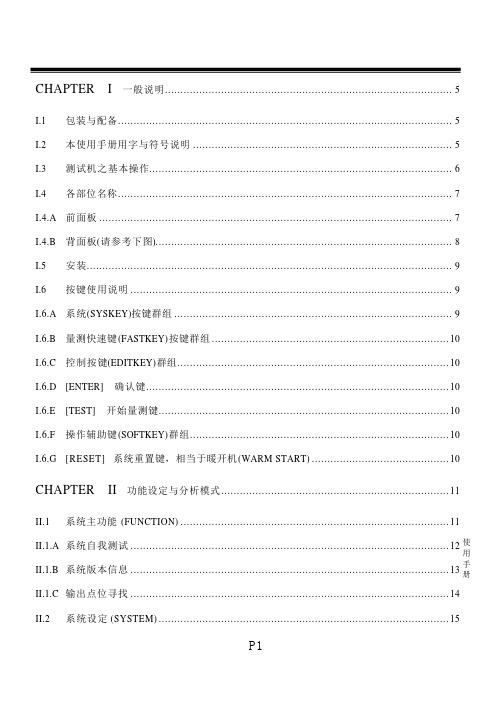
II.2.A.C LCD 亮度 ......................................................................................................... 16 II.2.A.D II.2.A.E II.2.A.F II.2.A.G LCD 反显 ...................................................................................................... 16 电源频率 ...................................................................................................... 16 开机自我测试................................................................................................ 17 系统语言 ...................................................................................................... 17
CHAPTER
II.1
II
功能设定与分析模式 ......................................................................... 11
系统主功能 (FUNCTION) ...................................................................................... 11
ICOP Technology VDX2-6524 产品说明书

VDX2-6524DM&P Vortex86DX2 800MHzHalf-Size CPU Modulewith 4S/4USB/VGA/LCD/LVDS/AUDIO/2LAN/GPIO 512MB/1GB DDR2 OnboardUser’s Manual(Revision 1.3A)CopyrightThe information in this manual is subject to change without notice for continuous improvement in the product. All rights are reserved. The manufacturer assumes no responsibility for any inaccuracies that may be contained in this document and makes no commitment to update or to keep current the information contained in this manual.No part of this manual may be reproduced, copied, translated or transmitted, in whole or in part, in any form or by any means without the prior written permission of the ICOP Technology Inc.©Copyright 2014 ICOP Technology Inc.Manual No. IUM6524000-01 Ver.1.0A March, 2014Manual No. IUM6524000-01 Ver.1.1A July, 2014Manual No. IUM6524000-01 Ver.1.2A September, 2014Manual No. IUM6524000-01 Ver.1.3A April, 2015Trademarks AcknowledgmentVortex86DX2™ is the registered trademark of DM&P Electronics Inc.Other brand names and product names that appear in this document are the properties and registered trademarks of their respective owners. All names mentioned herewith are served for identification purpose only.T a b l e o f C o n t e n t sT a b l e o f C o n t e n t s ............................................................. i iiC h a p t e r 1 Introduction (1)1.1 Packing List (1)1.2 Ordering Information (1)1.3 Product Description (2)1.4 Specifications (3)1.5 Board Dimension (5)C h a p t e r 2 Installation (6)2.1 Board Outline (6)2.2 Connectors Location ...................................... .. (8)2.3 Connectors & Jumpers Summary (9)2.4 Pin Assignments & Jumper Settings (10)2.5 System Mapping (18)2.6 Watchdog Timer (22)2.7 GPIO (22)2.8 SPI Flash (23)2.9 PWM (23)C h a p t e r 3 Driver Installation (24)Appendix (25)A. TFT Flat Panel Data Output (25)B. TFT Flat Panel Support List (26)C. LVDS Flat Panel Support List (27)D. Flat Panel Wiring and Lighting (28)E. TCP/IP Library for DOS Real Mode (29)F. BIOS Default Setting (30)Warranty (31)This page is blankC h a p t e r 1Introduction1.1 Packing ListVortex86DX2 base BoardRS232 cable x 3PRINTER cable x1USB cable x 2LAN cable x 1AUDIO Line x2GPIO cable x1Screw Kit x 11.2 Ordering Information●VDX2-6524-512 Vortex86DX2 CPU Module with 512MMB DDR2●VDX2-6524-1G Vortex86DX2 CPU Module with 1GB DDR2●VDX2-6524-CF-512 Vortex86DX2 CPU Module with 512MB DDR2 and CF Card slot ●VDX2-6524-CF-1G Vortex86DX2 CPU Module with 1GB DDR2 and CF Card slot1.3 Product DescriptionThe VDX2-6524 family of low-power x86 embedded controller is designed to meet half-sized specification, and integrated with the following features.⏹800 MHz Vortex86DX2 SoC⏹VGA, TFT/ LVDS LCD support up to1280x1024 resolution⏹512MB/ 1 GB DDR2 system memory ⏹10/100/1000 Mbps Ethernet⏹ 4 USB 2.0 (host)⏹Up to 4 serial ports⏹Parallel port⏹CF Card slot (Optional) ⏹Audio⏹Onboard 4MB SPI Flash⏹Meet PC/104 stacking spec.⏹ 2 watchdog timer⏹PWM 16 channels⏹JTAG interface⏹AMI BIOS⏹Single voltage +5V DC⏹Support operating temperature rangeof -10°C to +60°CThe VDX2-6524 half-size family of embedded controller is designed with backward compatibility in mind, to provide migration path for projects facing end-of-life challenges with their existing x86 based half-size controller. The VDX2-6524 family of controller is designed as a plug in replacement, with backward compatibility to support legacy software to help extend existing product life cycle without heavy re-engineering.VDX2-6524 is suitable for broad range of data-acquisition, industrial automation, process control, automotive controller, AVL, intelligent vehicle management device, medical device, human machine interface, robotics, machinery control and more.SATA 7P Connector x 1RS-232 port x2RS-232/485 port x2Parallel port x1USB port x4 (USB 2.0 version)USB hot SWAP x 1 (Optional)16-bit GPIO port x110/100Mbps Ethernet port x110/100/1000 Mbps Ethernet port x1SATA 7P for SATA x 12.54 mm ∅ 26-pin header for Printer x12.54 mm ∅ 20-pin header for GPIO x1)2.54 mm ∅ 10-pin header for USB x22.54 mm ∅ 10-pin header for RS-232 x32.54 mm ∅ 2-pin header for Reset x12.00 mm ∅ 44-pin box header for LCD x 12.00 mm ∅ 20-pin header for LVDS x 12.00 mm ∅ 8-pin header for Ethernet x 11.25 mm ∅ 4-pin Wafer for Line-out/MIC-in x21.25 mm ∅ 4-pin Wafer for Touch screen x1(Optional) External RJ-45 connector for Ethernet x1External Mini DIN connector for KBD/Mouse x1 External D-Sub 15 pin female connector for VGA x1 External D-Sub 9 pin male connector for RS232 x11.5 Board DimensionC h a p t e r 2 Installation2.1 Board OutlineLVDSSATA DOM Parallel Port LCD ConnectorCOM2 COM5 COM6 USB 3,4COM1 LAN1 VGA PS/2 KBD/MouseT/S Controller (optional)PC/104Power Connector LINE-OUTMIC-IN USB 1,2 LAN2 Reset GPIO SATA DOM powerVDX2-6524-CFNote:1. COM RS232/485 is selected by BIOS setting2. Touchscreen is optional. No onboard SPI ROM and PS/2 mouse functionsif Touchscreen function is selected.3. GPIO will be preoccupied when eMMC is selected on model VDX2-65244. CF Card slot is only available on model of VDX2-6524-CF5. eMMC, LPT and GPIO are not available on model VDX2-6524-CF2.2 Connectors LocationConnectorsJ1 J29 J4 J31J18J20J22J12J11 J17 J3J10 J9 J2 J8 J24 J5J30 J28 J6 J15J132.32.4 Pin Assignments & Jumper Settings J1: LCD (DVO) Connector(Please refer to Appendix A, for TFT Flat Panel Data Output)J2: VGAJ3: LVDS (24-bit support only)J4: SATA DOMJ5: Power Connector (Terminal Block 5.0mm)J6: SATA DOM POWERJ9: LAN1 (RJ45)J10: LAN2J11: USB 0&1J12: USB 2&3*USB3 will be replaced by USB4 when DOS USB hot SWAP function is selected (Optional)J13: GPIO (Port 6/7 / PWMx16)*GPIO will be occupied if onboard eMMC is selected*Not available on model VDX2-6524-CFJ15: RESETJ17: COM1 RS232 / 485 D-SUB 9 pin (Optional: TTL / GPIO-P4)J18: COM2 RS232 / 485 (Optional: TTL / GPIO-P5)J20: COM5 RS232 (Optional: TTL / GPIO-P0)J22: COM6 RS232 (Optional: TTL / GPIO-P1)J28: LINE OUTJ29: MIC-INJ30: Touch Screen (Optional)*No onboard SPI ROM if Touch Screen function is chosen J31: PRINT* Not available on model of VDX2-6524-CF2.5 System Mapping2.6 Watchdog TimerThere are two watchdog timers in Vortex86SX/DX/DX2 CPU. One is compatible with M6117D watchdog timer and the other is new. The M6117D compatible watchdog timer is called WDT0 and new one is called WDT1.We also provide DOS, Linux and WinCE example for your reference. For more technical support, please visit: /tech2.7 GPIO (General Purpose Input / Output)20 GPIO pins (16 channels without ACC and Ground) are provided by the Vortex86DX2 for general usage in the system. All GPIO pins are independent and can be configured as inputs or outputs, with or without pull-up/pull-down resistors.16 channels GPIO of VDX2-6524 are associated with GPIO port 6 and port 7.Here are registers information of GPIO Port 6 / 7 for your reference.Port 6 Port 7Data Register: 101H Data Register: 102HDirection Register: 93H Direction Register: 94HWe also offer DOS, Linux and WinCE example for your reference. For more technical support, please visit: /tech2.8 SPI flash (Serial Peripheral Interface)As SPI Flash (Serial Peripheral Interface) offers many benefits including: reduced controller pin count, smaller and simpler PCBs, reduced switching noise, less power consumption, and lower system costMany of users may consider using a formatted SPI flash to boot for the system or emulate SPI flash as Floppy (A: Driver or B: Driver). Then you must know how to set for this condition in CMOS Setup and boot up under DOS 6.22, X-DOS, DR-DOS and Free DOS.For more technical support, please visit: /tech2.9 PWM (Pulse-width modulation)Pulse-width modulation (PWM) of a signal or power source involves the modulation of its duty cycle, to either convey information over a communications channel or control the amount of power sent to a load.The popular applications of pulse width modulation are in speed control of electric motors, volume control of Class D audio amplifiers or brightness control of light sources and many other power electronics applications.The Vortex86DX2 SoC integrated 16 channels of PWM interface enabling the Automation, robotic industry to a New Age x86 SoC platform and we also offer the sample code of PWM which will guide the engineer to control the PWM functionality smoothly.For more inquire of this sample code that please contact our sales team or mail to:*************.twChapter 3Driver InstallationVGAThe Vortex86DX2 processor integrated a 2D VGA chip within. It is capable in providing VGA display resolution up to 1280x1024 and also supports TFT/ LVDS flat panel resolution up to 1024x768 while share system memory of 16MB/ 32MB.LANThe Vortex86DX2 processor also integrated 10/100Mbps Ethernet controller that supports both 10/100BASE-T and allows direct connection to your 10/100Mbps Ethernet based Local Area Network for full interaction with local servers, wide area networks such as the Internet.The controller supports: Half / Full-Duplex Ethernet function to double channel bandwidth, auto media detection.For using 1000Mbps LAN, please download the corresponding drivers at the following link: Drivers for RTL811 and if you have any question about it, please contact us at *************.tw HD AudioBesides the above mentioned, the Vortex86DX2 processor includes an ALC 262 (HD Audio) in the CPU as well.Operating system supportThe Vortex86DX2-6524 Half-Size CPU board supports embedded software: Free DOS, DOS 6.22, PCDOS 7.1, DR-DOS, x-DOS, OS/2, Windows CE 6.0, Windows XP Professional, and Windows Embedded standard (XPE). Windows 7 is not officially supported but we have drivers for your testing.For drivers, please visit DMP official website: /tech for them and if you cannot locate them, please mail us at *************.twVortex86DX2-6524 also supports most of the popular Linux distributions, for more detail information, please also visit DMP official website: /techAppendixA. TFT Flat Panel Data OutputB. TFT Flat Panel Support ListC. LVDS Flat Panel Support ListOnboard LVDS connector ONLY supports 24-bit LVDS Panel Please use ICOP–0096 to work with 18-bit LVDS PanelICOP–0096: 18-bit TFT to LVDS converter and Cable-LVDS-30D. Flat Panel Wiring and Lighting⏹HardwareBefore you connect TFT LCD Flat Panel with VDX2-6525, please make sure if the input Voltage of LCD is + 3.3V or Not.⏹BIOSPlease contact or e-mail our regional sales to get special BIOS for any TFT LCD Flat Panels.⏹Wiring LCD CablePlease refer to Page 10(J1: LCD connector) and Page 25~27. If you have further questions about LCD lighting and integration service, please contact our regional sales or mail to *************.twE. TCP/IP library for DOS real modeDSock is a TCP/IP library for DOS real mode, which is used by RSIP. It provides simple C functions for programmer to write Internet applications. ICOP also provide Internet examples using DSock: BOOTP/DHCP, FTP server, SMTP client/server, HTTP server, TELNET server, Talk client/server, etc.DSock provides a lot of example source code. Programmer can add Internet functions to their project easily and save development time. With the utility "MakeROM”, programmer also can make a ROM image to fit their application, those examples can be seen in the following Application systems: Mity-Mite Serial Server,Web Camera Tiny Server and RSIP Serial Server. DSock is free for all ICOP products using M6117D/ Vortex86/ Vortex86SX/ Vortex86DX/ Vortex86DX2 CPUs and ICOP also provides the business version of DSock for those customers who are using other x86 CPUs.If you would like to use DSock or business version of DSock, Please mail to *************.tw or contact your regional sales.Please download the trial DSock software and Utilities from our website:/tech/dmp-lib/dsock/F. BIOS Default settingIf the system cannot be booted after BIOS changes are made, Please follow below procedures in order to restore the CMOS as default setting.⏹Press“End” Key, when the power on⏹Press <Del> to enter the AMI BIOS setup⏹Press “F9” to Load Optimized Defaults⏹Press “F10” to Save configuration changes and exit setupWarrantyThis product is warranted to be in a good working condition for a period of one year from the date of purchase. Should this product fail to be in good working condition at any time during this time period, we will, at our option, replace or repair it at no additional charge except as set forth in the following terms. This warranty does not apply to products damaged by misuse, modifications, accident or nature disaster. Vendor assumes no liability for any damages, lost profits, lost savings or any other incidental or consequential damage resulting from the use, misuse of, originality to use this product. Vendor will not be liable for any claim made by any other related party. Return authorization must be obtained from the vendor before returned merchandise will be accepted. Authorization can be obtained by calling or faxing the vendor and requesting a Return Merchandise Authorization (RMA) number. Returned goods should always be accompanied by a clear problem description.。
全定制多模式背光游戏系列 A724E 数据手册说明书
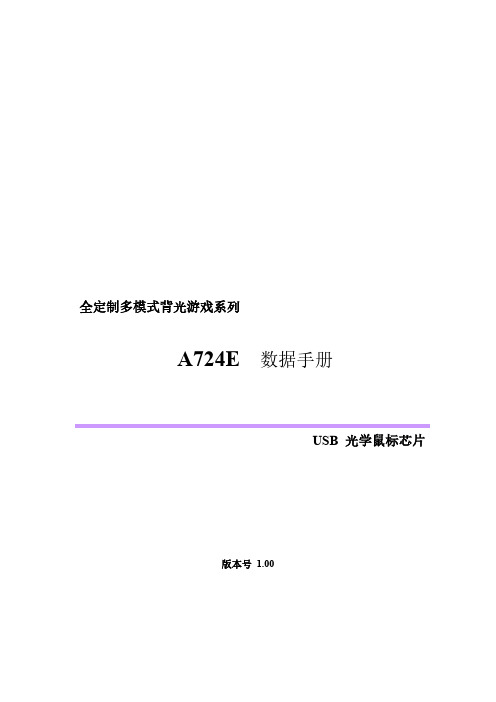
全定制多模式背光游戏系列A724E 数据手册USB 光学鼠标芯片版本号 1.00目录1.总体描述 (1)2.特性 (1)3.引脚排列 (2)4.引脚说明 (2)5.模块框图 (3)6.应用说明 (3)6.1 按键阵列定义 (3)6.2 自定义按键说明 (3)6.3 CPI设置 (4)6.3.1 档位与数值设置 (4)6.3.2 档位的LED指示 (4)6.4 背光LED (4)6.4.1 同步背光效果 (4)6.4.2 反应模式 (5)6.4.3 背光灯操控方法 (5)6.5 配置存储功能 (5)7.电器特性 (5)7.1 极限参数 (5)7.2 推荐的应用条件 (5)7.3 直流电气参数(电压VDD = 5.0V, 温度Temperature = 25 ºC ) (6)7.4 交流电气参数(电压VDD = 5.0V, 温度Temperature = 25 ºC) (6)8.传感器感光阵列排列图 (6)9.典型应用电路 (7)10.封装规格 (8)11.产品装配图 (9)12.修订记录 (9)1.总体描述全定制多模式背光游戏鼠标芯片A724E是一款高性能单晶片的CMOS工艺的传感器芯片。
此芯片应用于光电位移检测的USB鼠标中。
A724E基于连续运动图像识别算法技术,帧率最大6000fps,最大速度60inch/s,最大加速度15g,鼠标功能支持全方位自定义:CPI档位数量可自定义(最大6档);CPI档位对应的分辨率可自定义(范围200~4800,共12级可选);按键和滚轮可按用户需求定义成鼠标、键盘、多媒体、快捷方式功能,也可自定义宏(鼠标按键与移动、键盘、多媒体组合功能)。
在背光应用方面,A724E支持背光颜色自定义和6种背光模式,且用户可定义特定功能键切换背光模式。
A724E提供32KB以上的大容量存储空间,通过驱动程序自定义按键功能、CPI档位与分辨率以及背光效果、颜色等配置,并保存在存储器中,掉电后再上电使用时鼠标保持配置不变。
2x2和2x4型号LED设备说明书
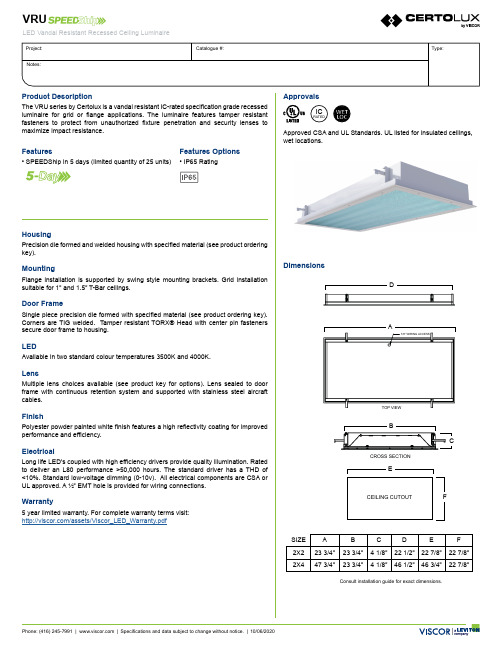
Consult installation guide for exact dimensions.CEILING CUTOUT SIZE A B C D E F 2X223 3/4”23 3/4” 4 1/8”22 1/2”22 7/8”22 7/8”2X447 3/4”23 3/4”4 1/8”46 1/2”46 3/4”22 7/8”ATOP VIEW7/8” WIRING ACCESSEDCROSS SECTIONCBFHousingPrecision die formed and welded housing with specified material (see product ordering key).MountingFlange installation is supported by swing style mounting brackets. Grid installation suitable for 1” and 1.5” T-Bar ceilings.Door FrameSingle piece precision die formed with specified material (see product ordering key). Corners are TIG welded. Tamper resistant TORX® Head with center pin fasteners secure door frame to housing.LEDAvailable in two standard colour temperatures 3500K and 4000K.LensMultiple lens choices available (see product key for options). Lens sealed to door frame with continuous retention system and supported with stainless steel aircraft cables.FinishPolyester powder painted white finish features a high reflectivity coating for improved performance and efficiency.ElectricalLong life LED’s coupled with high efficiency drivers provide quality illumination. Rated to deliver an L80 performance >50,000 hours. The standard driver has a THD of <10%. Standard low-voltage dimming (0-10v). All electrical components are CSA or UL approved. A ½” EMT hole is provided for wiring connections.Warranty5 year limited warranty. For complete warranty terms visit:/assets/Viscor_LED_Warranty.pdfDimensionsApprovalsApproved CSA and UL Standards. UL listed for insulated ceilings, wet locations.ICRATEDProduct DescriptionThe VRU series by Certolux is a vandal resistant IC-rated specification grade recessed luminaire for grid or flange applications. The luminaire features tamper resistant fasteners to protect from unauthorized fixture penetration and security lenses to maximize impact resistance.Features• SPEEDShip in 5 days (limited quantity of 25 units)Features Options• IP65 RatingOrder KeyEXAMPLE: VRUI2X2A/ALED840K055LUNV-P13/P45PhotometricCRI8 - (80-89)8A AVoltageUNV - 120-277V347 - 347VCCT35K - 3500 K40K - 4000 KSize NominalLumens Watts 2x25500532x45500477000611000082LEDVRUSeriesSize(Width xLength)2x22x4 Door StyleI - InsetO - OverlappingDoorGaugeA - 18 Ga. CRS - PaintedHousingGaugeA - 18 Ga. CRS - PaintedInternal/ExternalLensP13 - .125 Prismatic AcrylicP45 - .125 Clear Polycarbonate/-/NominalLumens055L - 5500lm070L - 7000lm100L - 10000lm2x42x2VRUI-2X2-LED840K055LUNV-P82P08IES File:VRUI-2X2-LED840K055LUNV-P82P08Lumens:5569Wattage:52Efficacy:1070°10°20°30°40°50°60°70°80°90200 cd 400 cd 600 cd 800 cd 1000 cd 1200 cd 1400 cd 1600 cd 1800 cd 2000 cd 2200 cd 2400 cdZonal Lumen SummaryZone Lumens%Lamp0.0° - 30.0°1723-43,083.6%30.9%0.0° - 40.0°2764-69,091.0%49.6%0.0° - 60.0°4646-116,155.7%83.4%0.0° - 90.0°5569-139,225.4%100.0%Average Luminance Table (cd/m2)CP Summary0.00°45.00°90.00°0.00°63646364636445.00°52025147523255.00°46644579468165.00°39103791391575.00°26592559278085.00°79711701738Coefficients of Utilizationρc80%70%50%ρw70%50%30%70%50%30%70%50%30%0119119119116116116111111111111010510110710399102999621009386989185938782392827489807385777148473658272647869625786557766456726255672595070585067564976754456553456251448624941614841584740958453757453754443610554234534134514033Effective Floor Cavity Reflectance: 20%P13P45OptionsApproval OptionsX8 IP65 RatingOther options may be available, consult factory.Specifications and data subject to change without notice.。
德威2系列数据采集模块与设备产品说明书
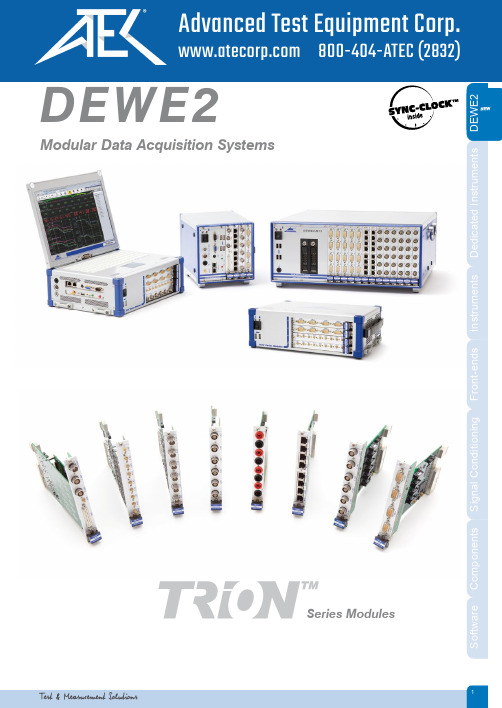
DEWE2Modular Data Acquisition SystemsemurtsnIdetacideDstnemurtsnIsdne-tnorFgninoitSeries Modules1H i g h s p e e d d a t a i n t e r f a ce2Data Acquisition ModuleSystem ArchitectureUser exchangeable TRION™ modulesSignal conditioning Flexible connectorpanelFiltering A/D conversionHigh speed data transfer and synchronizationDEWE2 System Architecture3Housing and Storage Controlling and AnalysisWide range of housingsDEWE2-A series All-in-one DEWE2-M series Mainframes DEWE2-F series Front-endsOne software for allFull hardware controlPowerful online or offline data processingAttractive online displays Fast data analysisPost processing and/or export to many file formats Simple reportsDEWE2 System Architecture4All-in-one instrumentsMainframesFront-endsMost compact, includes powerful i7 computer, brilliant display and keyboard, touchpad.Most convenient for all mobile applications like inspect-ing facilities, rotating machines, test stands, power generators, electrical machines, buildings, vehicles, aircrafts, trains, and anything else.Like the A-series but without display; keyboard and point-ing device are included loose.Very popular for applications where the instrument is installed in a poorly visible place for the user (e.g. in a car the instrument is often installed in the leg area of the passenger seat but the driver needs to see the screen) or laboratory applications and test rigs.F-series units don´t have a built-in computer but supply measurement data over a robust high-speed PCI Express bus. Multiple units can be daisy-chained.One popular application is to use F-series devices with a laptop computer for mobile applications.The second use of F-series devices is to expand A or M series instruments.A-seriesM-seriesF-seriesDEWE2 DefinitionsUse isolated inputs and differential inputs at the same timeInput connectors to match your sensorsAll TRION™ modules have a factory-exchangeable connector panelCustomized connector panels can be offered to match your sensors56ADC-clockB o a r d V o l t a g e [V ]7Fully battery poweredan internal buffer battery Need more battery time?Concerned about vibrations?Respectful of system restore?8SYNC it all!DEWE2 SynchronizationSynchronization of multiple DEWE2 systems via Sync-cableSync via TRION™ modulesTo use TRION-BASE or TRION-TIMING modules for synchronization of multiple units is the most convenient and easiest way.To create high channel count systems or for distributed measurements DEWE2 instruments sup-port multiple synchronization options. A special feature is the perfectly hardware synchronized video acquisition since also for data analysis the slogan ”a picture is worth a thousand words” istrue.Sync up to 1000 meters (IRIG DC, cable length delay compensation)Sync up to 100 meters via TRION-SYNC-BUSSync up to 100 meters via TRION-SYNC-BUSTwo DEWE2-A4 with option DW2-SYNCDEWE2-M13swith TRION-TIMING module DEWE2-M7swith TRION-BASE moduleDEWE2-A13with TRION-TIMING moduleDEWE2-A4with TRION-BASE moduleDEWE2-M7swith TRION-TIMING moduleExample:Two instruments synchronized via TRION-BASE modules (multiple units possible)Example: Three instruments synchronized via TRION-TIMING modules (multiple units possible)Sync via chassis optionsThese options do not block a module slot but need to be factory installed at time of initial order.Two instruments synchronized via DW2-SYNC option.WLANFactory installation only9VIDEO-SYNCHardware synchronized video of up to 200 frames per second(camera clocked by DEWE2 instrument):accurate per sample, no delaySoftware synchronized low-cost video (USB or PAL/NTSC cameras):optimized low latency, known delay of USB camera can be compensatedHigh speed video up to 500 000 frames per second:online sync for Photron cameras, post-sync for any high-speed .avi file.DEWE2 Synchronization Gigabit ethernet interface (up to 100 m cable length)SYNCDEWE2-A4 with optionTRION-BASE moduleDEWE-CAM-GIGE-120IRIGTwo instruments synchronizedto absolute IRIG timeGPSTwo instrumentssynchronized via GPSSynchronization to GPS or IRIG time-codeThere are 2 ways how to synchronize DEWE2 instruments very accurately to absolute time. Both, GPS time and IRIG time, enable execution of synchronized distributed measurements over unlimited distances. Each instrument (or array of instruments) must be connected to the time-code via a TRION-TIMING module. 10DEWE2A ll-In-OneInstrumentsDEWE2 All-in-One InstrumentsDW2-UPS-150-DCThe hot-swappablebatteries guaranteecontinuous operation with-out an external power source.A-seriesDEWE2-A7DEWE2-A4 withRemovable Solid State Disk DEWE2-A13S Y N CP C IeP C I eDEWE-818DEWE2-F18DEWE2-F18DEWE2-F4sPCIe connection up to 7 metersPCIe connection up to 7 metersTRION-SYNC-busDEWE2-F7s with optionDW2-LINK-PCIE-2-S11DEWE2 Front-endsDEWE2 F ront-endsF-series12DEWE2 M ainframesM-seriesDC PowerRS-232DEWE2-M7sDW2-UPS-150-DCThe hot-swappable batteries guarantee continuousoperation without external power sourceDEWE2-M13DEWE2 Mainframes13DEWE2-M13-MK19“ mounting kit for the DEWE2-M13 series, 4U MOB-DISP-12-A Very rugged external displayDEWE2 Mainframes14DEWE2-A4 / M4DEWE2-A4 / M44 slots for TRION™ series modules Isolated wide range DC power supplyOptional internal buffer battery for ~10 minutes Fully battery-powered by stackable battery pack Removable solid state diskPowerful Intel ®Core™ i7 processorChannel ExpansionPCIe connection up to 7 metersTRION-SYNC-busDEWE2-F7s with option DW2-LINK-PCIE-2-SDEWE2-F7s with option DW2-LINK-PCIE-2-SDEWE2-A4 with two channel expansion chassis DEWE2-F7s15BAT-CHARGER-1BAT-CHARGER-4MOB-DISP-12 External displayDE-POWERBOX-12 DC Power distribution box FLEXRAY-INT-1 option DW2-LINK-PCIE-1-S optionSSD-32-64/128/256 Flash disk upgrade16DEWE2-A7 / A137 / 13 slots for TRION™ series modules Powerful Intel ® Core™ i7 processor Brilliant 17'' full-HD displayOptional fully battery poweredPCIe connection up to 7 meters PCIe connection up to 7 meters TRION-SYNC-busTRION-SYNC-busDEWE2-F7s with TRION-TIMING moduleDEWE2-F13s with option DW2-LINK-PCIE-2-SDEWE2-A7 with option DW2-LINK-PCIE-1-SDEWE2-A7 / A1317Shipping/carrying case for the DEWE2-A7 or DEWE2-A13 mainframe. Common-carrier rated, internal custom foam cut-out, high impact construction. Hasps for attaching padlocks, pull-out handle and wheels for easy transport External power supply, input voltage 10 to 36 V DC (max.), output 24 V DC 300 W Lithium-Ion battery, 14.4 V, 95 Wh, max. 8 ADesktop battery charger for 1 battery, incl. external AC adaptor Desktop battery charger for 4 batteries, incl. external AC adaptorBAT-CHARGER-1BAT-CHARGER-4DW2-A13-CC Shipping/carrying caseDEWE-DCDC-24-300-ISO Carrying bagDEWE2-A13DW2-SYNC optionDEWE2-A13 with DW2-A13-PS-BAT optionPCIe connection up to 7 meters (250 MB/s)TRION-SYNC-bus18DEWE2-M4s / M7s / M13sDEWE2-M4s / M7s / M13s4/7/13 slots for TRION™ series modules All connections at the frontIsolated wide range DC power supplyOptional internal buffer battery for ~10 minutes Powerful Intel ® Core™ i7 processorChannel ExpansionDEWE2-F13s with option DW2-LINK-PCIE-2-SDEWE2-M7s with option DW2-LINK-PCIE-1-SMOB-DISP-12 External display19BAT-CHARGER-1BAT-CHARGER-4DE-POWERBOX-12 DC Power distribution box DEWE2-M7s with option DW2-LINK-PCIE-1-S 4U 5UM13s installed into a 19” cabinet5 u required (4 u = system + 1 u = cooling)PCIe connection up to 7 metersTRION-SYNC-busDEWE2-F18 with option DW2-LINK-PCIE-2-SDEWE2-M13 with TRION-TIMING module and LINK-HOST-PCIE card20DEWE2-M1313 slots for TRION™ series modules Free PCI slots insideOne internal hard disk and 2 bays for removable disks 19” rack-mountable or benchtop useDEWE2-M13Channel Expansion21DEWE2-M13 with 2x option DW2-M13-BAY35-SATADEWE2-M13 and DEWE-TFT19-RM Rack-mounting 19“ display5 u required(4 u = system + 1 u = cooling)DEWE2-M13 with typical PCI slot configuration4U 5UPCIe connection up to 7 meters (250 MB/s)TRION-SYNC-bus 22DEWE2-F4s / F7s / F13sDEWE2-F4s / F7s / F13s4 or 7 slots for TRION™ series modulesPCI Express data link120 MB/s data transfer rateDEWE2-F13s withDW2-LINK-PCIE-2-S optionDEWE2-F7s withDW2-LINK-PCIE-2-S optionDEWE2-F4s withTRION-TIMING module Channel ExpansionBAT-CHARGER-1BAT-CHARGER-4DW2-UPS-150-DC,130 W UPS with 2 slots for batteries 23t i o n i n g F r o n t -e n d s I n s t r u m e n t s D LINK-HOST-PCIE DEWE2-F7s with optionDW2-PS-DC-150DEWE2-F13s with option DW2-LINK-PCIE-2-S DEWE2-F13s with optionDW2-PS-AC-REDDEWE-UPS-300-DC300 W UPS with 4 slots for batteriesDEWE2-F13s with optionDW2-F13x-MK24DEWE2-F1818 slots for TRION™ series modules PCI Express data link 120 MB/s data transfer rate19" rack-mountable or benchtop useDEWE2-F18Channel ExpansionSeries Modules Series Modules Overview25Series Modules26Series Modules27T R I O N -2402-d A C C -8-S M BT R I O N -2402-d A C C -6-B N C28Differential multi-function input moduleSampling: 24 bit; 204.8 kS/s per channelInput types:Voltage measurement from ±30 mV to ±70 V DC (46.7 V RMS AC)IEPEResistanceCurrent (using external shunt)Additional feature:AUX socketTRION-2402-dACCSeries Modules1)For safety reasons maximum allowed voltage: 70 V DC (46.7 V RMS AC)2930Differential universal input moduleSampling: 24 bit; 204.8 kS/s per channelInput types: Voltage up to ±10 VStrain gauge, bridge sensor, piezoresistive bridge IEPERTD; Pt100 to Pt2000Resistance, potentiometerTRION-2402-dSTG T R I O N -2402-d S T G -8-R JT R I O N -2402-d S T G -8-DT R I O N -2402-d S T G -6-L E M OSeries ModulesTRION-CBL-RJBN-01-00Isolated wide range voltage moduleSampling: 24 bit; 204.8 kS/s per channelInput types: Voltage ±300 mV to ±1000(2) VDCCurrentIsolation: 4 kVTRION-2402-VTRION-242-V-4-BTRION-242-V-8-BDAQ-SHUNT1(not compatible with TRION-x-V-4 modules)DAQ-SHUNT4DAQ-SHUNT5Shunts for TRION™ voltage input modulesCounter, DIO and synchronization moduleCounter channels: 2 SuperCounters™ Digital I/O: 8 DIO and 8 DISynchronization: IRIG code B, DC I/O and Sync I/OAdditional features:1 AUX socket (by default set to camera trigger)TRION-BASET R I O N -B A S ETiming and synchronization moduleTiming:Isolated IRIG input and output Synchronization: 2 TRION-SYNC-BUS interfaces Additional features:8x DIO, 1x counter, 1x AUXTRION-TIMINGT R I O N -T I M I N GIsolated SuperCounter™ moduleSampling 80 MHz time base204.8 kS/s per channelInput types Event, waveform timing and sensor modeProgrammable threshold and AC/DC coupling for ideal signal adaptionTRION-CNT T R I O N -C N T -6-L E MOCables for TRION-CNT modulesMating connectorIsolated digital input moduleNumber of channels: 48 isolated digital inputs (TRION-DIO-4800) Sampling:204.8 kS/s per channelTRION-DIO-4800T R I O N -D I O -4800TRION-CB24-B Options for TRION-DIO modulesTRION-CB24-SCIsolated high speed CAN interfaceInput types High speed, (low speed and single wire with optional converter)Listen only and programmable terminationDirect interface to CPAD2 module seriesTRION-CAN T R I O N -C A N -4-DT R I O N -C A N -2-DCables for TRION-CAN modulesADAP-CAN-LS-HS ADAP-LIN-CANOptionsARINC 429 module with up to 30 interfacesMIL-STD-1553 modules with up to 4 dual redundant channelsMixed modules with 8 ARINC and up to 5 dual redundant MIL-STD-1553 channelsT R I O N -A 429TRION-A429 / M1553 / MA4Model overviewAnalog output module2 channel TRION™ analog output module, based on NI PXI-6251voltage range max. ±10 V 16 bit resolutionUpdate rate max. 2.8 MS/sT R I O N -1628-A O -2TRION-1628-AO-2DEWETRONGmbH•Parkring4•A-8074Graz-Grambach•Tel(0043)31630700•Fax(0043)316307090•*****************。
ESP32技术规格书-ElectroDragon
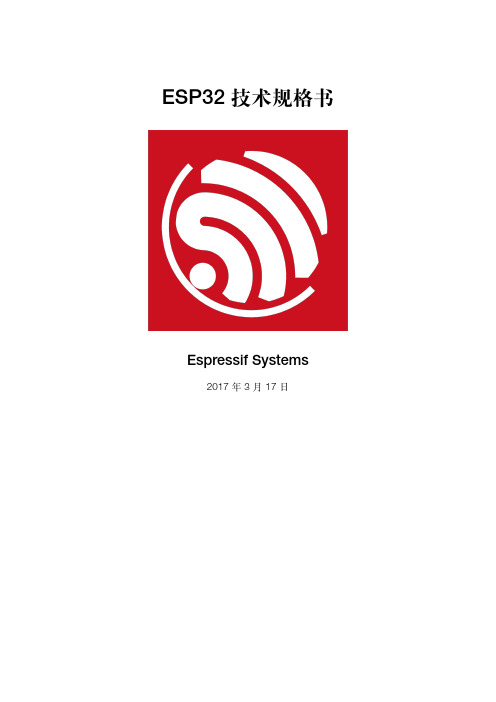
3.6
蓝牙 3.6.1 蓝牙射频和基带 3.6.2 蓝牙接口 3.6.3 蓝牙协议栈 3.6.4 蓝牙链路控制器
18 18 18 18 18 19 21 21 21 21 21 21 21 22 22 22 23 23 23 24 24 24 24 24 24 25 25 26 26 26 27 27 28 28 28 29 29 30 30 30 32 33
6 封装信息 7 产品型号和订购信息
8 学习资源
8.1 8.2 必读资料 必备资源
34 34 34 35 37
附录 A - 触摸传感器 附录 B - 示例代码
表格
1 2 3 4 5 6 7 8 9 10 11 12 13 14 15 16 17 管脚描述 Strapping 管脚 存储器和外设地址映射 不同省电模式下的功能 不同省电模式下的功耗 ESP32 上的电容式传感 GPIO 极限参数 建议工作条件 射频功耗参数 Wi-Fi 射频特性 接收器特性 - 基础数据率(BR) 发射器特性 - 基础数据率(BR) 接收器特性 - 增强数据率(EDR) 发射器特性 - 增强数据率(EDR) 低功耗蓝牙接收器特性 低功耗蓝牙发射器特性 订购信息 7 10 13 20 20 22 26 26 27 27 28 28 29 29 30 30 33
3.7
RTC 和低功耗管理
4 外设接口和传感器
4.1 4.2 4.3 4.4 4.5 4.6 4.7 4.8 4.9 通用输入/输出接口(GPIO) 模/数转换器(ADC) 超低噪声前置模拟放大器 霍尔传感器 数/模转换器(DAC) 温度传感器 触摸传感器 超低功耗协处理器(ULP) 以太网 MAC 接口
1.3 MCU 和高级特性
2.4寸高分辨率电子纸产品规格书

Good DisplaySpecifications Type: 2.04inch E-Paper Display Module Model No. GDE024A1Description: ● 2.04” 400 x 300 dots Display ●Ultra wide viewing angle●Ultra low power consumptionPrepared: XiaoliLanChecked: MoonWuApproved: BorisJenIssue Date: 2012.6.27Dalian Good Display Co., Ltd.Good DisplayNo.17 Gonghua Street, Shahekou District, Dalian 116021 China Tel: +86-411-84619565 Fax: +86-411-84619585E-mail: info@Website: 2.4” B&W E‐Paper Display ModuleCONTENTSGDE024A1 Technical Specification (1)2.4” E‐Paper Display Module (1)CONTENTS (2)1. GENERAL DESCRIPTION (3)2. FEATURES (3)3. APPLICATION (3)4. ELECTRICAL CHARACTERISTICS (4)5 MECHANICAL DATA (7)6 OPTICAL DATA (10)7. HANDLING, SAFETY AND ENVIROMENTAL REQUIREMENTS (10)8, Reliability test (11)9, Block Diagra (13)2.4” B&W E‐Paper Display Module1. GENERAL DESCRIPTIONHigh‐Resolution AM TFT Black/White display panels, which can be used in portable electronic devices, such as E‐book Reader.The module is a TFT‐array driving electrophoretic display, with integrated circuits including source and gate drivers. The resolution of the panel is 400×300,and the active area is 2.4 inch diagonal.2. FEATURES◆400×300 display◆4:3 aspect ratios◆Ultra wide viewing angle◆Ultra low power consumption◆Pure reflective mode◆Bi –stable display◆Commercial temperature range◆High contrast ratio of 9:1 (Typical)◆High white reflectance of 35% (Typical)◆Fast response with 300ms state‐to‐state switching3. APPLICATIONDocument reader,Cell phone display,E‐book display screenESL display panel2.4” B&W E‐Paper Display Module4. ELECTRICAL CHARACTERISTICS4‐1) Panel interface descriptionThis panel is driven by ASIC GD6201E timing controller.4‐2) Panel DC characteristicsParameter Symbol Conditions Min Typ Max UnitSignal ground VSS ‐ 0 ‐ VLogic Voltage supply VDD 3.0 3.3 3.6 VIVDD VDD=3.3V 35 mAGate Positive supply VGH 19 20 23 VIVGH 100 uAGate Negative supply VGL ‐23 ‐20 ‐19 VIVGL 100 uASource Positive supply VPOS 14.61515.4 VINEG VPOS=15V 10 20 mASource Negative supply VNEG ‐15.4 ‐15 ‐14.6 VIPOS VNEG=‐15V 10 20 mA Asymmetry source VASYM VPOS+VNEG ‐80 0 80 mV Common voltage VCOM ‐2.5 Adjusted ‐1.0 VICOM ‐0.2‐ mAStandby power panel PSTBY ‐0.25 mWTypical power panel PTYP ‐ 300 700 mW Operating temperature 0 50 ℃Storage temperature ‐20‐70 ℃ Maximum image update900 mstime at 25℃The maximum power and maximum current are specified for the worst case power consumption.- The typical power is measured when “typical images” are displayed- The standby power is the consumed power when the panel controller is in standby mode.- The listed electrical/optical characteristics are only guaranteed under the controller & waveform provided by *RRG 'LVSOD\2.4” B&W E‐Paper Display Module4‐3) Panel AC characteristicsVDD=3.0V to 3.6V, unless otherwise specifiedParameter Symbol Min. Typ. Max. Unit App Pin Clock frequency fcpv 200kHz CPV Minimum “L” clock pulse width twL 0.5usClock rise time trcpv 100nsClock fall time tfcpv 100nsData setup time tSU 100ns CPV, STVData hold time tH 100nsPulse rise time trstv 100ns STV Pulse fall time tfstv 100nsClock CLK cycle time tclk 50- - ns Below tableD0 .. D7, SPH setup time tsu 8ns D0 .. D7, SPH hold time th 1ns LE on delay time tLEdly 40ns LE high-level pulse width tLEw 40ns LE off delay time tLEoff 40ns2.4” B&W E‐Paper Display ModuleCLOCK & DATA TIMING2.4” B&W E‐Paper Display Module5 MECHANICAL DATA5.1 DimensionPARAMETER VALUE UNIT RemarkDisplay format 400×300 dotsActive area dimensions WidthHeight5037.5mmmmScreen size 2.4(4:3 diagonal) InchPixel pitchHorizontal Vertical0.1250.125mmmmPixel configuration RectangleOverall dimensions Width Height Depth61.252.051.2mmmmmmMass of the module 5.5 g5.2 Electrical ConnectorsSERVICE CONNECTOR TYPE NUMBER NUMBEROF PINS MATING CONNECTORInterface JST T.B.D 30 Flex Foil,pitch=0.3mm2.4” B&W E‐Paper Display Module5.3 Mechanical Drawing of EPD Module2.4” B&W E‐Paper Display Module5.4 Input/Output Pin Assignment1VNEG Negative power supply source driver2VPOS Positive power supply source driver3VSS Ground4VDD Digital power supply drivers5CL Clock source driver6LE Latch enable source driver7OE Output enable source driver8SHR Shift direction source driver9STL Start pulse source driver10D0 Data signal source driver11D1 Data signal source driver12D2 Data signal source driver13D3 Data signal source driver14D4 Data signal source driver15D5 Data signal source driver16D6 Data signal source driver17D7 Data signal source driver18VCOM Common connection19VGG Positive power supply gate driver20NC NO Connection21VEE Negative power supply gate driver22NC NO Connection23GMODE2 Output mode selection gate driver24GMODE1 Output mode selection gate driver25XRL Shift direction gate driver26XCE1 STV1 output enable control27XCE2 STV2 output enable control28XSPV Start pulse gate driver29CLK Shift clock input30VBORDER Border connection2.4” B&W E‐Paper Display Module6 OPTICAL DATA6.1 Optical characteristicsT amb=25℃; supply voltage module is 3.3V. Measurements are made with Eye‐One Pro Spectrophotometer.Optical PerformanceColor Black and WhiteWhite Reflectivity 35% (typical)Contrast Ratio (CR) 7:1 (typical)Grayscale Capability 3‐bit (8 gray levels)Image Update Time: 900ms (grayscale mode)300 ms (1‐bit mode)Viewing Angle Nearly 180 degree7. HANDLING, SAFETY AND ENVIROMENTAL REQUIREMENTSWARNINGThe display glass may break when it is dropped or bumped on a hard surface. Handle with care. Should the display break, do not touch the electrophoretic material. In case of contact with electrophoretic material, wash with water and soap.CAUTIONThe display module should not be exposed to harmful gases, such as acid and alkali gases, which corrode electronic components. Disassembling the display moduleDisassembling the display module can cause permanent damage and invalidates the warranty agreementsObserve general precautions that are common to handling delicate electronic components. The glass can break and front surfaces can easily be damaged. Moreover the display is sensitive to static electricity and other rough environmental conditions.2.4” B&W E‐Paper Display Module8, Reliability testTEST CONDITION METHOD REMARK1High-TemperatureOperationT = +50°C, RH = 30%for 240 hrsIEC 60068-2-2BpAt the end of the test, electric,mechanical, and opticalspecifications shall be satisfied.2Low-TemperatureOperationT = 0°C for 240 hrs IEC 60068-2-2AbAt the end of the test, electric,mechanical, and opticalspecifications shall be satisfied.3High-TemperatureFunctionalT = +60°C, RH=26%for 240 hrsIEC 60068-2-2BpAt the end of the test, electric,mechanical, and opticalspecifications shall be satisfied.4Low-TemperatureFunctionalT = -10°C for 240 hrs IEC 60068-2-2AbAt the end of the test, electric,mechanical, and opticalspecifications shall be satisfied.5High-TemperatureStorageT = +70°C, RH=23%for 240hrsIEC 60068-2-2BpAt the end of the test, electric,mechanical, and opticalspecifications shall be satisfied.6Low-TemperatureStorageT = -25°C for 240 hrs IEC 60068-2-1AbAt the end of the test, electric,mechanical, and opticalspecifications shall be satisfied.7High-Temperature,High-HumidityOperationT = +40°C, RH = 90%for168 hrsIEC 60068-2-3CAAt the end of the test, electric,mechanical, and opticalspecifications shall be satisfied.8High Temperature,High- HumidityStorageT = +60℃, RH=80%for240hrsIEC 60068-2-3CAAt the end of the test, electric,mechanical, and opticalspecifications shall be satisfied.9Temperature Cycle 1 cycle:[-25℃ 30min]→[+70℃ 30 min] : 100 cyclesIEC 60068-2-14At the end of the test, electric,mechanical, and opticalspecifications shall be satisfied.10UV exposureResistance765 W/m2 for168hrs,40℃IEC60068-2-5SaAt the end of the test, electric,mechanical, and opticalspecifications shall be satisfied.11Package Vibration 1.04G, Frequency:10~500HzDirection: X,Y,ZDuration: 1 hours ineachdirectionFull packedfor shipmentAt the end of the test, electric,mechanical, and opticalspecifications shall be satisfied.12Package DropImpactDrop from height of122 cmon concrete surface.Drop sequence: 1corner, 3edges, 6 facesOne drop for eachfull packedforshipmentAt the end of the test, electric,mechanical, and opticalspecifications shall be satisfied.13Electrostatic Effect(non-operating)Machine model+/- 250V, 0Ω, 200pFIEC 62179,IEC 62180At the end of the test, electric,mechanical, and opticalspecifications shall be satisfied.14Altitude test 700hPa ( = 3000m ) At the end of the test, electric,2.4” B&W E‐Paper Display ModuleOperation 48Hr mechanical, and opticalspecifications shall be satisfied.15Altitude testStorage260hPa ( = 10000m )48HrAt the end of the test, electric,mechanical, and opticalspecifications shall be satisfied.16Stylus Tapping POLYACETAL Pen:TopR0.4mmLoad: 300gfSpeed: 5times/secTotal 13,500times,At the end of the test, electric,mechanical, and opticalspecifications shall be satisfied.2.4” B&W E‐Paper Display Module9, Block Diagra。
Skyworks Solutions SKY77807 四频带LTE电源放大器模块产品概述说明书
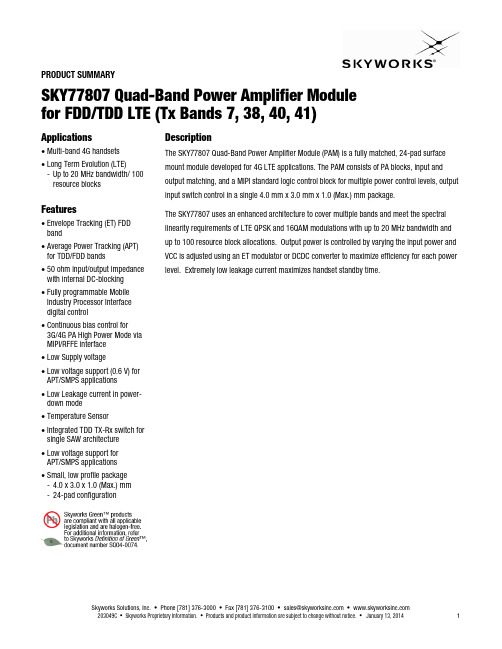
PRODUCT SUMMARYSKY77807 Quad-Band Power Amplifier Module for FDD/TDD LTE (Tx Bands 7, 38, 40, 41)Applications•Multi-band 4G handsets •Long Term Evolution (LTE)-Up to 20 MHz bandwidth/ 100resource blocks Features•Envelope Tracking(ET)FDD band•Average Power Tracking (APT) for TDD/FDD bands•50 ohm input/output impedance with internal DC-blocking •Fully programmable Mobile Industry Processor Interface digital control •Continuous bias control for3G/4G PA High Power Mode via MIPI/RFFE interface•Low Supply voltage•Low voltage support (0.6 V) for APT/SMPS applications •Low Leakage current in power-down mode •Temperature Sensor •Integrated TDD TX-Rx switch for single SAW architecture •Low voltage support forAPT/SMPS applications •Small, low profile package-4.0x 3.0x 1.0 (Max.) mm-24-pad configurationDescriptionThe SKY77807Quad-Band Power Amplifier Module (PAM) is a fully matched, 24-pad surface mount module developed for 4G LTE applications. The PAM consists of PA blocks, input and output matching, and a MIPI standard logic control block for multiple power control levels, output input switch control in a single 4.0mm x 3.0mm x 1.0 (Max.)mm package.The SKY77807uses an enhanced architecture to cover multiple bands and meet the spectral linearity requirements of LTE QPSK and 16QAM modulations with up to 20 MHz bandwidth and up to 100 resource block allocations. Output power is controlled by varying the input power and VCC is adjusted using an ET modulator or DCDC converter to maximize efficiency for each power level. Extremely low leakage current maximizes handset standby time.Skyworks Solutions, Inc. • Phone [781] 376-3000 • Fax [781] 376-3100•*********************•203049C• Skyworks Proprietary Information. • Products and product information are subject to change without notice. • January 13, 20141Ordering InformationProduct Name Order Number Evaluation Board Part NumberSKY77807SKY77807© 2013,Skyworks Solutions, Inc. All Rights Reserved.Information in this document is provided in connection with Skyworks Solutions, Inc. (“Skyworks”) products or services. These materials, including the information contained herein, are provided by Skyworks as a service to its customers and may be used for informational purposes only by the customer. Skyworks assumes no responsibility for errors or omissions in these materials or the information contained herein. Skyworks may change its documentation, products, services, specifications or product descriptions at any time, without notice. Skyworks makes no commitment to update the materials or information and shall have no responsibility whatsoever for conflicts, incompatibilities, or other difficulties arising from any future changes.No license, whether express, implied, by estoppel or otherwise, is granted to any intellectual property rights by this document. Skyworks assumes no liability for any materials, products or information provided hereunder, including the sale, distribution, reproduction or use of Skyworks products, information or materials, except as may be provided in Skyworks Terms and Conditions of Sale.THE MATERIALS, PRODUCTS AND INFORMATION ARE PROVIDED “AS IS” WITHOUT WARRANTY OF ANY KIND, WHETHER EXPRESS, IMPLIED, STATUTORY, OR OTHERWISE, INCLUDING FITNESS FOR A PARTICULAR PURPOSE OR USE, MERCHANTABILITY, PERFORMANCE, QUALITY OR NON-INFRINGEMENT OF ANY INTELLECTUAL PROPERTY RIGHT; ALL SUCH WARRANTIES ARE HEREBY EXPRESSLY DISCLAIMED. SKYWORKS DOES NOT WARRANT THE ACCURACY OR COMPLETENESS OF THE INFORMATION, TEXT, GRAPHICS OR OTHER ITEMS CONTAINED WITHIN THESE MATERIALS. SKYWORKS SHALL NOT BE LIABLE FOR ANY DAMAGES, INCLUDING BUT NOT LIMITED TO ANY SPECIAL, INDIRECT, INCIDENTAL, STATUTORY, OR CONSEQUENTIAL DAMAGES, INCLUDING WITHOUT LIMITATION, LOST REVENUES OR LOST PROFITS THAT MAY RESULT FROM THE USE OF THE MATERIALS OR INFORMATION, WHETHER OR NOT THE RECIPIENT OF MATERIALS HAS BEEN ADVISED OF THE POSSIBILITY OF SUCH DAMAGE.Skyworks products are not intended for use in medical, lifesaving or life-sustaining applications, or other equipment in which the failure of the Skyworks products could lead to personal injury, death, physical or environmental damage. Skyworks customers using or selling Skyworks products for use in such applications do so at their own risk and agree to fully indemnify Skyworks for any damages resulting from such improper use or sale.Customers are responsible for their products and applications using Skyworks products, which may deviate from published specifications as a result of design defects,errors, or operation of products outside of published parameters or design specifications. Customers should include design and operating safeguards to minimize these and other risks. Skyworks assumes no liability for applications assistance, customer product design, or damage to any equipment resulting from the use of Skyworks products outside of stated published specifications or parameters. Skyworks, the Skyworks symbol, and “Breakthrough Simplicity” are trademarks or registered trademarks of Skyworks Solutions, Inc., in the United States and other countries. Third-party brands and names are for identification purposes only, and are the property of their respective owners. Additional information, including relevant terms and conditions, posted at , are incorporated by reference.。
光伏发电组件规格72和144版型
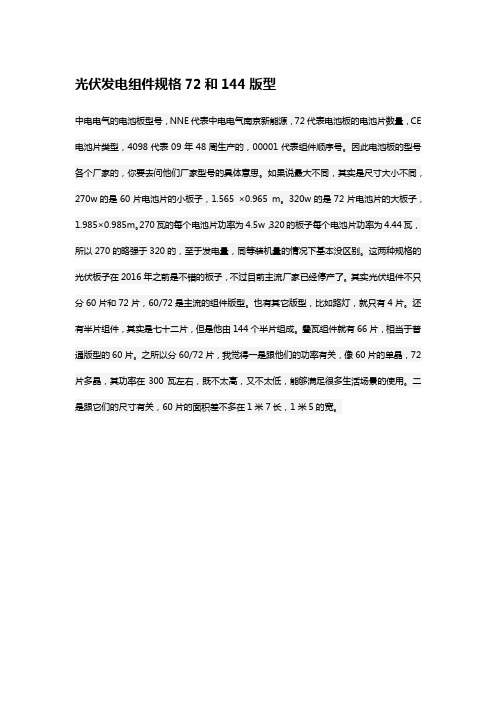
光伏发电组件规格72和144版型
中电电气的电池板型号,NNE代表中电电气南京新能源,72代表电池板的电池片数量,CE 电池片类型,4098代表09年48周生产的,00001代表组件顺序号。
因此电池板的型号各个厂家的,你要去问他们厂家型号的具体意思。
如果说最大不同,其实是尺寸大小不同,270w的是60片电池片的小板子,1.565 ×0.965 m。
320w的是72片电池片的大板子,1.985×0.985m。
270瓦的每个电池片功率为4.5w,320的板子每个电池片功率为4.44瓦,所以270的略强于320的,至于发电量,同等装机量的情况下基本没区别。
这两种规格的光伏板子在2016年之前是不错的板子,不过目前主流厂家已经停产了。
其实光伏组件不只分60片和72片,60/72是主流的组件版型。
也有其它版型,比如路灯,就只有4片。
还有半片组件,其实是七十二片,但是他由144个半片组成。
叠瓦组件就有66片,相当于普通版型的60片。
之所以分60/72片,我觉得一是跟他们的功率有关,像60片的单晶,72片多晶,其功率在300瓦左右,既不太高,又不太低,能够满足很多生活场景的使用。
二是跟它们的尺寸有关,60片的面积差不多在1米7长,1米5的宽。
FluxPanel LED 2x2 生二型号说明书

FluxPanel LED recessed 2x21 Integral control options dimmable to 1% via wireless wall switch. Non-controls options are 0-10V dimmable to 1% for Standard configurations and 5% for Base configurations.2 All options only available with Standard configurations.3 XDIM is 120V only.4 Specify DIM driver option only.5 Not available with 347V option.6 Available in 30L through 54L packages.7 Not available with surface or suspended accessories.8 Maximum of 4 luminaires per controller.9 Emergency and Control options not clean room certified.10 Must order IRT9015 Interact commissioning remote with each system order.11 Must be installed in conjunction with a UL1008 device.12 Must be ordered with an integral controls option.13 Failure to properly select the “BAC” suffix could result in you receiving product that is not BAA compliant product with no recourse for an RMA or refund. This BAC designation hereunder does not address (i) the applicability of, or availability of a waiver under, the Trade Agreements Act, or (ii) the “Buy America” domestic content requirements imposed on states, localities, and other non-federal entities as a condition of receiving funds administered by the Department of Transportation or other federal agencies.14 Consult Signify to confirm whether specific accessories are BAA-compliant.14• FMA22 – 2'x2' “F” mounting frame for NEMA “F” mounting• FSK22 – 2'x2' surface mount field installation kit (factory welded seams)• FSF22 – 2'x2' surface mount field assembly kit (field assembled)• FPZCH48-1D-SC-UNV – adjustable cable hanger kit with straight white 18/5 cord for dimming (two-1 powered, 1 non-powered)• FPZCH48-1D-SC-347 – adjustable cable hanger kit with straight white 18/5 cord for dimming (two-1 powered, 1 non-powered)• SWZDT 1,7,8,9 – SpaceWise wireless controller with daylighting and occupancy, advanced grouping with dwell time functionality(compatible with all 0-10V options, see SWZDT spec sheet)• SBAZ10-CS 1,7,8,9,10 – Interact Ready System Bridge Accessory, refer to Philips System Bridge Accessory specification sheet for options and ordering details• IRT9015 – handheld remote for grouping and configuration (at least one remote required for any SWZCS installation).Ordering guide – Standard configurations available with all choices, unless otherwise noted.Base configurations selections indicated by blue.Example: Day-Brite/CFI FluxPanel LED gen 2 recessed is a highly versatile luminaire designed to provide smooth lighting gradient on the lens surface and ease of installation. Available for use in recessed, suspended, and surface mount orientation, FluxPanel is ideal for general lightingapplications such as open office, schools, healthcare, clean rooms, and retail.Not all product variations listed on this page are DLCApplication• Base configurations are 1 9/16". Standardconfigurations are 3 " Dimensions stated for overall depth, including driver box.• Even distribution of light on the lens providesexceptionally low glare gradient minimizing distractions at the ceiling plane.• General light distribution creates uniform horizontaland vertical illuminance on the work plane and limits scalloping on the walls.• Excellent consistency of correlated color temperature(CCT) per ANSI C78.377.• CRI 80 minimum color rendering with balancedspectrum.• Designed for use with standard Grid (NEMA "G") or Narrow Grid (NEMA "NFG") ceiling T-bars. Drywall or plaster application require use with the FMA22 "F" mounting frame accessory (sold and shipped separately).• Accessory field install kits available for surface (FSF22)and suspended (FPZCH48) mounting.Construction/Finish • Die formed galvanized steel housing.• Extruded aluminum frame post painted with glosswhite enamel finish. Corners are precision welded for seamless aesthetic.• Emergency options available with factory installed battery pack and remote field installed test switch/light with cover plate.• Die formed driver box with standard access plate for ease of wiring, provides tool-free access to driver(s) from above.• Back lit LED arrays with optics provide highlyefficient and unpixilated transfer of light tothe diffuser.• Integral clips accommodate definitive attachment toT-bar grid for recessed applications.• Die formed surface box accessory kit post painted gloss white enamel.Enclosure• Diffuser provides visual comfort and high efficiency.• Flat opal lens is easy to clean and provides a uniform aesthetic on the ceiling plane.• Tight enclosure assembly impedes ingress of dust and insects.Electrical• Up to 130 lm/W efficacy.• High efficiency Advance driver featuring high power factor (>0.90), 120-277V 60/50Hz, and less than 15% THD.• Minimum start temperature -20°C (-4°F).• Standard configurations are 0-10V dimming to 1%. Base configurations are to 5%.• To predict lumen output in emergency mode,multiply emergency pack wattage by luminiare efficacy, then by 1.10. Typical lumen output is 1200lm for BSL10LST, and 850lm for BSL6LST.• Electromagnetic interference (EMI) compliant to FCC Title 47 Part 15 class A.• Flicker and stroboscopic effect compliant to NEMA 77-2017.• TM-21 predicted L70 lumen maintenance up to 90,000 hours per LED manufacturer LM-80 report.• cULus (Base) or cETLus (Standard) listed to UL and CSA standards, suitable for damp locations.• Rated for clean room use - meets ISO14644-1 Class 5-9 (equivalent to Federal Standard No. 209E Class 100-100,000)• Base and Standard configurations are IC rated.• FluxPanel luminaires are Designlights Consortium® Standard and Premium qualified. Please see the DLC QPL list for exact catalog numbers (/QPL ).General Notes• All options factory installed.• All accessories are field installed.• Many luminaire components, such as reflectors, refractors, lenses, sockets, lampholders, and LEDs are made from various types of plastics which can be adversely affected by airborne contaminants. If sulfur based chemicals, petroleum based products, cleaning solutions,or other contaminants are expected in the intended area of use, consult factory for compatibility.• Five year limited luminaire warranty includes LED boards and driver. Visit /warranties for complete warranty information.Dimensions23-3/4"(603mm)23-3/4"(603mm)23-3/4"(603mm)3"(76mm)Emergency driver box shown is 20.5" (521mm) long.Standard non-EM driver box is 10.5" (267mm) long oriented 90° in tabs shown.Note : Base configurations are 1-9/16” deep. Standard configurations are 3” deep.Energy dataWireless Controls OptionsSpaceWise DT (SWZDT)• Standalone daylight and occupancy sensing with advanced grouping, wireless mesh networking and dwell time.• Commissioning via compatible Android phone and Philips Field App• Dimming via compatible Zigbee wireless wall switch only (see link below for details)• Register for the commissioning app at http:// / appregistration/• Integral sensing options may not be combined • For more information including recommended switches, refer to the following: –SWZDT – /systems/ lighting-systems/spacewiseEmergency Options (ER100)• Power Sensing (Factory default) – Recommended UL924 option requires unswitched power sense line, absence of voltage on the normal circuit triggers luminaire to 100% output• Power Interruption Detection (Field option) – Detects AC power interruption >30ms triggers 90 minute emergency mode with luminaire at 100% output Interact Pro scalable sensor for Foundation, Advanced & Enterprise tiers (SWZCS and an evolution of SpaceWise)• SWZCS is a connected sensor with integral occupancy and daylight sensing and supports wireless mesh connectivity.• The sensor works in the Foundation mode (similar to SpaceWise) when configured without a gateway or in an Interact Pro Advanced or Enterprise mode if a compatible gateway is used.• Interact Pro includes an App, a portal and a broad portfolio of wireless luminaires, lamps and retrofit kits all working on the same system.• Startup is implemented via Interact Pro App (Android or iPhone) & BlueTooth connectivity. The App provides flexibility to choose between a gateway or non gateway mode for setup.• Setup with the gateway requires wired internet access to the gateway. It is possible to add a gateway at a later point.• Prepare project configuration steps remotely and use IRT9015 remote onsite to identify and group devices together.• Compatible with:- SWS200 wireless scene switch- Battery powered IP42 presence sensor OCCsensor IA CM WH 10/1- Battery powered IP42 presence & daylightsensor OCC-DL sensor IA CM IP42 WH- LCN3110: Battery powered IP65 presencesensor, OCC sensor IA CM IP65WH-LCN3120: Battery powered IP65 presence& daylight sensor, OCC-DL sensor IA CMIP65 WH• For more information on Interact Pro visit:/interactproscalablesystemRadio only sensor (RADIO)• Integral RADIO only sensor simply enables wireless mesh connectivity to the luminaire without any occupancy or daylight sensing.• Ideal for applications where sensing functionality is managed by other Interact devices andthe luminaire only needs to have wireless connectivity.FoundationAdvanced EnterpriseCurrently supported maximum system sizeTo be able to design the lighting system correctly for the customer, it is important to know the prime characteristics of the system, its possibilities and limitations.2FPZ38L835-2-DS-UNV-DIM0-180 Luminaire Lumens3710 Luminaire Efficacy Rating (LER)125 Total Luminaire Watts29.8 Spacing Criterion (0-180) 1.26。
lnfineon BTS 724G 说明书
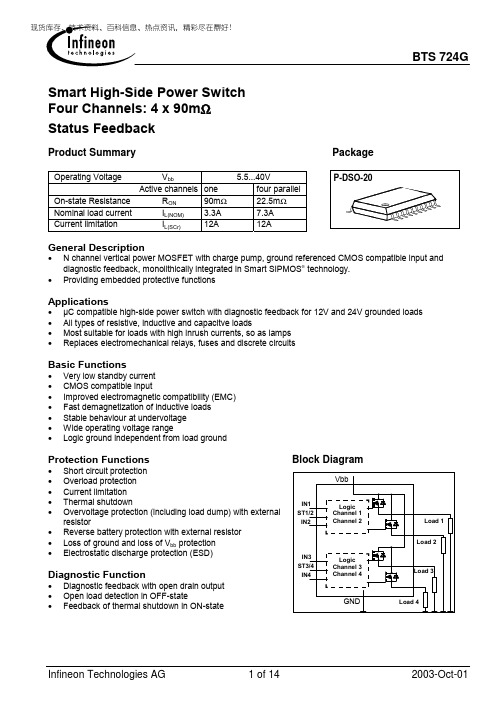
Smart High-Side Power Switch Four Channels: 4 x 90m Ω Status FeedbackProduct Summary PackageOperating VoltageV bb5.5...40V Active channels one four parallelOn-state Resistance R ON 90m Ω 22.5m Ω Nominal load current I L(NOM) 3.3A 7.3A Current limitation I L(SCr) 12A 12AGeneral Description• N channel vertical power MOSFET with charge pump, ground referenced CMOS compatible input anddiagnostic feedback, monolithically integrated in Smart SIPMOStechnology. •Providing embedded protective functionsApplications• µC compatible high-side power switch with diagnostic feedback for 12V and 24V grounded loads • All types of resistive, inductive and capacitve loads• Most suitable for loads with high inrush currents, so as lamps •Replaces electromechanical relays, fuses and discrete circuitsBasic Functions• Very low standby current • CMOS compatible input• Improved electromagnetic compatibility (EMC) • Fast demagnetization of inductive loads • Stable behaviour at undervoltage • Wide operating voltage range•Logic ground independent from load groundProtection Functions Block Diagram• Short circuit protection • Overload protection • Current limitation • Thermal shutdown• Overvoltage protection (including load dump) with externalresistor• Reverse battery protection with external resistor • Loss of ground and loss of V bb protection • Electrostatic discharge protection (ESD)Diagnostic Function• Diagnostic feedback with open drain output • Open load detection in OFF-state•Feedback of thermal shutdown in ON-stateFunctional diagramPin Definitions and FunctionsPin Symbol Function1,10, 11,12, 15,16, 19,20 V bb Positive power supply voltage . Design thewiring for the simultaneous max. short circuit currents from channel 1 to 2 and also for low thermal resistance 3 IN1 5 IN2 7 IN3 9 IN4 Input 1,2,3,4 activates channel 1,2,3,4 in case of logic high signal 18 OUT1 17 OUT214 OUT313 OUT4 Output 1,2,3,4 protected high-side power outputof channel 1,2,3,4. Design the wiring for the max. short circuit current 4 ST1/2 Diagnostic feedback 1/2,3/4of channel 1,2,3,4 8 ST3/4 open drain, low on failure 2 GND1/2 Ground of chip 1 (channel 1,2) 6 GND3/4 Ground of chip 2 (channel 3,4)Pin configurationMaximum Ratings at T j = 25°C unless otherwise specifiedParameter Symbol Values UnitSupply voltage (overvoltage protection see page 6) V bb 43VSupply voltage for full short circuit protection T j,start = -40 ...+150°CV bb 36V Load current (Short-circuit current, see page 6) I L self-limited A Load dump protection 1) V LoadDump = V A + V s , V A = 13.5 V R I 2) = 2 Ω, t d = 400 ms; IN = low or high, each channel loaded with R L = 13.5 Ω,V Loaddump 3) 60V Operating temperature range Storage temperature range T jT stg-40 ...+150-55 ...+150°C Power dissipation (DC)4) T a = 25°C: (all channels active)T a = 85°C: P tot 3.61.9WMaximal switchable inductance, single pulse V bb = 12V, T j,start = 150°C 4), see diagrams on page 10 I L = 3.3 A, E AS = 120 mJ, 0 Ω one channel: I L = 4.7 A, E AS = 140 mJ, 0 Ω two parallel channels:I L = 7.3 A, E AS = 160 mJ, 0 Ω four parallel channels:Z L16,51918mHElectrostatic discharge capability (ESD) IN: (Human Body Model) ST: out to all other pins shorted: acc. MIL-STD883D, method 3015.7 and ESD assn. std. S5.1-1993 R=1.5k Ω; C=100pFV ESD 1.04.08.0kVInput voltage (DC) see internal circuit diagram page 9 V IN -10 ... +16V Current through input pin (DC)Pulsed current through input pin 5) Current through status pin (DC) I IN I INpI ST±0.3±5.0±5.0mA1) Supply voltages higher than V bb(AZ) require an external current limit for the GND and status pins (a 150Ωresistor for the GND connection is recommended.2) R I= internal resistance of the load dump test pulse generator3) V Load dump is setup without the DUT connected to the generator per ISO 7637-1 and DIN 408394) Device on 50mm*50mm*1.5mm epoxy PCB FR4 with 6cm 2 (one layer, 70µm thick) copper area for V bbconnection. PCB is vertical without blown air. See page 14 5) only for testingThermal CharacteristicsParameter and Conditions SymbolValuesUnitmin typ maxThermal resistancejunction - soldering point6)7) eachchannel:R thjs-- -- 15K/Wjunction – ambient6)@ 6 cm2 cooling area one channel active:all channels active: R thja----4234----Electrical CharacteristicsParameter and Conditions, each of the four channels Symbol Values Unit at T j = -40...+150°C, V bb = 12 V unless otherwise specified min typ max6)Device on 50mm*50mm*1.5mm epoxy PCB FR4 with 6cm2 (one layer, 70µm thick) copper area for V bbconnection. PCB is vertical without blown air. See page 147)Soldering point: upper side of solder edge of device pin 15. See page 148)not subject to production test, specified by design9)See timing diagram on page 12.Parameter and Conditions, each of the four channels Symbol Values Unit at T j = -40...+150°C, V bb = 12 V unless otherwise specified min typ maxOperating ParametersOperating voltage V bb(on) 5.5 --40V Undervoltage switch off10) T j =-40°C...25°C:V bb(u so) ----4.5VT j =125°C: -- -- 4.511)Overvoltage protection12) I bb =40 mA V bb(AZ) 414752VStandby current13)T j =-40°C...25°C: V IN =0; see diagram page 11T j =150°C: I bb(off) ----9--2030µAT j =125°C: -- -- 2011)Off-State output current (included in I bb(off))V IN =0; each channelI L(off)-- 1 5µAOperating current 14), V IN =5V,I GND = I GND1 + I GND2, one channel on:all channels on:I GND----0.62.41.24.8mAProtection Functions15)Current limit, V out = 0V, (see timing diagrams, page 12)T j =-40°C:T j =25°C: T j =+150°C: I L(lim) ----9--15--23----ARepetitive short circuit current limit,T j = T jt each channeltwo,three or four parallel channels (see timing diagrams, page 12)I L(SCr) ----1212----AInitial short circuit shutdown time T j,start =25°C: V out = 0V (see timing diagrams on page 12)t off(SC) --2--msOutput clamp (inductive load switch off)16)at V ON(CL) = V bb - V OUT, I L= 40 mAV ON(CL)41 47 52V Thermal overload trip temperature T jt150 -- --°C Thermal hysteresis ∆T jt-- 10 --K10) is the voltage, where the device doesn´t change it´s switching condition for 15ms after the supply voltagefalling below the lower limit of Vbb(on)11) not subject to production test, specified by design12)Supply voltages higher than V bb(AZ) require an external current limit for the GND and status pins (a 150Ωresistor for the GND connection is recommended). See also V ON(CL) in table of protection functions and circuit diagram on page 9.13)Measured with load; for the whole device; all channels off14)Add I ST, if I ST > 015) Integrated protection functions are designed to prevent IC destruction under fault conditions described in thedata sheet. Fault conditions are considered as "outside" normal operating range. Protection functions are not designed for continuous repetitive operation.16)If channels are connected in parallel, output clamp is usually accomplished by the channel with the lowestV ON(CL)Parameter and Conditions, each of the four channels Symbol Values Unit at T j = -40...+150°C, V bb = 12 V unless otherwise specified min typ max Reverse BatteryReverse battery voltage 17)-V bb -- -- 32V Drain-source diode voltage (V out > V bb ) I L = - 2.0 A, T j = +150°C-V ON -- 600 --mVDiagnostic CharacteristicsOpen load detection voltageV OUT(OL)11.72.8 4.0VInput and Status Feedback 18) Input resistance (see circuit page 9) R I 2.54.0 6.0k ΩInput turn-on threshold voltage V IN(T+)-- -- 2.5VInput turn-off threshold voltage V IN(T-) 1.0 -- --V Input threshold hysteresis∆ V IN(T) -- 0.2 --V Status change after positive input slope 19) with open loadt d(STon) -- 10 20µs Status change after positive input slope 19) with overloadt d(STon)30 -- --µs Status change after negative input slope with open loadt d(SToff) -- -- 500µs Status change after negative input slope 19) with overtemperature t d(SToff) -- -- 20µs Off state input current V IN = 0.4 V: I IN(off)5 -- 20 µA On state input current V IN = 5 V: I IN(on) 10 35 60µA Status output (open drain)Zener limit voltage I ST = +1.6 mA: ST low voltage I ST = +1.6 mA:V ST(high) V ST(low)5.4 -- -- -- --0.6V17) Requires a 150 Ω resistor in GND connection. The reverse load current through the intrinsic drain-sourcediode has to be limited by the connected load. Power dissipation is higher compared to normal operating conditions due to the voltage drop across the drain-source diode. The temperature protection is not active during reverse current operation! Input and Status currents have to be limited (see max. ratings page 4 and circuit page 9).18) If ground resistors RGND are used, add the voltage drop across these resistors.19) not subject to production test, specified by designTruth TableChannel 1 and 2 Chip 1IN1 IN2 OUT1 OUT2 ST1/2 Channel 3 and 4(equivalent to channel 1 and 2) Chip 2 IN3 IN4 OUT3 OUT4 ST3/4 Normal operationL L H H L H L H L L H H L H L H H H H H Open load Channel 1 (3) L H X X Z H X X L 20) HChannel 2 (4) X X L H X X Z H L 15) H Overtemperatureboth channelL X H L H X L L L L L L H L L Channel 1 (3) L H X X L L X X H LChannel 2 (4)X XL HX XL LH LL = "Low" Level X = don't care Z = high impedance, potential depends on external circuit H = "High" LevelStatus signal valid after the time delay shown in the timing diagramsParallel switching of channel 1 and 2 (also channel 3 and 4) is easily possible by connecting the inputs and outputs in parallel (see truth table). If switching channel 1 to 4 in parallel, the status outputs ST1/2 and ST3/4 have to be configured as a 'Wired OR' function with a single pull-up resistor.TermsLeadframe (V bb ) is connected to pin 1,10,11,12,15,16,19,20External R GND optional; two resistors R GND1, R GND2 = 150 Ω or a single resistor R GND = 75 Ω for reverse battery protection up to the max. operating voltage.20) L, if potential at the Output exceeds the OpenLoad detection voltageFigure 1a: V bb turn on:Figure 2a: Switching a resistive load, turn-on/off time and slew rate definition:Figure 2b: Switching a lamp:INSTOUTLtVIFigure 3a: Turn on into short circuit:shut down by overtemperature, restart by coolingother channel: normal operationIN1Heating up of the chip may require several milliseconds, depending on external conditionsTiming diagramsAll channels are symmetric and consequently the diagrams are valid for channel 1 to channel 4Figure 3b: Turn on into short circuit:shut down by overtemperature, restart by cooling (two parallel switched channels 1 and 2) IN1/2ST1 and ST2 have to be configured as a 'Wired OR' function ST1/2 with a single pull-up resistor.Figure 4a: Overtemperature: Reset if T j <T jtFigure 5a: Open load: detection in OFF-state, turn on/off to open loadOpen load of channel 1; other channels normal operationFigure 6a: Status change after, turn on/off to overtemperatureOvertemperature of channel 1; other channels normal operation。
布朗安防系统D9000、G和GV2系列产品说明书补充
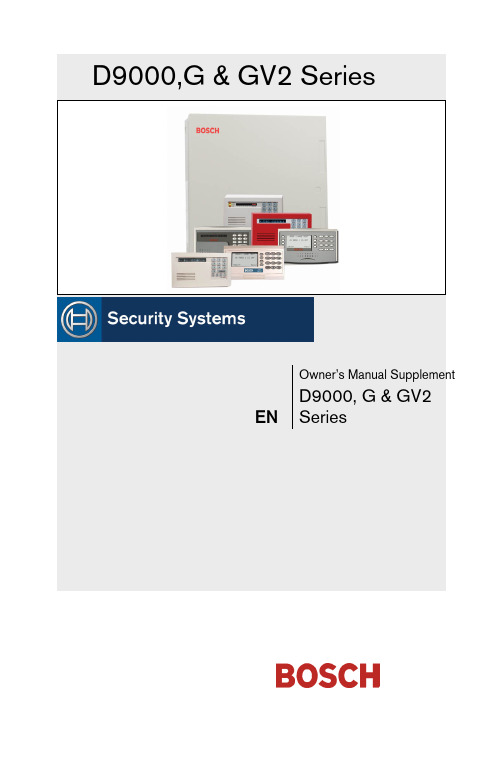
EN Owner’s Manual Supplement D9000, G & GV2 SeriesContents1.0Introduction (3)2.0Two-Man Rule (3)2.1Description (3)2.2Using the Two-Man Rule (3)3.0Early Ambush (4)3.1Description (4)3.2Using Early Ambush (4)4.0Easy Exit Control (5)4.1Description (5)4.2Using Easy Exit Control (5)5.0 Passcode Follows Scope (6)5.1Description (6)5.2Using Passcode Follows Scope (6)6.0Passcode-Controlled Menu (7)6.1Description (7)6.2Using Passcode Controlled Menus (7)7.0Invisible Walk Test (8)7.1Description (8)7.2Using Invisible Walk Test: (8)8.0 Door Activated Custom Function (10)8.1Description (10)8.2Using Door Activated Custom Functions: (10)9.0Access Level Control (10)10.0Door Control (12)10.2Using Door Control? (12)10.3Cycle Door? (13)10.4Unlock Door? (14)11.0Delete User [COMMAND 53] (15)12.0Add/Change User - [COMMAND 56] (17)12.1Description (17)2 Bosch Security Systems | 5/05 | 33267FBosch Security Systems | 5/05 | 33267F31.0 IntroductionThis document supplements the Security System Owner’s Manual(P/N: 71-06633-000) with the Function List features for the D9000 Series. The instructions for the commands listed in this document replace those commands in the Security System Owner’s Manual . Refer to the Owner’s Manual for the operation of your new security system and its other basic Function List features.2.0 Two-Man Rule2.1 DescriptionThe Two-Man Rule adds an extra step to the disarm process by requiring two unique pass codes to disarm an area from the same keypad. Configure this feature according to the guidelines specified in theD9412GV2/D7412GV2 Program Entry Guide (P/N: F01U003636).I have this feature.I do not have this feature.2.2Using the Two-Man Rule 1.Ensure the keypad shows idle armed text. 2.Enter a valid pass code with the authority to Passcode Disarm by pressing the [passcode digits] followed by the [ENTER] key. 3.The keypad shows a request for the SECOND CODE: 4. Enter a second valid pass code with the authority to PasscodeDisarm by pressing the [passcode digits] followed by the[ENTER] key. The second pass code must be different from thefirst pass code.The area is disarmed and ready for entry.3.0 Early Ambush3.1 DescriptionEarly Ambush adds an extra step to the disarm process by requiring an additional pass code to be entered to confirm the area is secure. The second pass code can be same as the first or a different one, depending on the configuration. The first entry disarms the area and the second entry stops an automatic timer from sending a duress event. Configured this feature according to the guidelines specified in the D9412GV2/D7412GV2 Program Entry Guide (P/N: F01U003636).I have this feature.I do not have this feature.3.2 Using Early Ambush1. Ensure the keypad shows idle armed text.2. Enter a valid pass code with the authority to Passcode Disarm bypressing the [passcode digits] followed by the [ENTER] key.3. Ensure the keypad shows idle disarmed text.4. The user can now search the area; however, the user must returnbefore the preset Early Ambush Time expires.5. Enter a second valid pass code with the authority to PasscodeDisarm by pressing the [passcode digits] followed by the[ENTER] key.6. The keypad shows confirmation that the second passcode wasaccepted and that the Early Ambush Window was canceled byshowing CODE 2 VALIDATED.The area is disarmed and ready for entry.4 Bosch Security Systems | 5/05 | 33267F4.0 Easy ExitControl4.1 DescriptionThe D9412GV2 / D7412GV2 Control Panels change from one armed state to another armed state without disarming. The Easy Exit Control feature reduces the number of keystrokes and simplifies system operation. This feature is available by default and is always on.4.2 Using Easy Exit ControlSwitching armed states from Master to Perimeter:1. Ensure the keypad shows idle master armed text.the[COMMAND] key. The keypad shows SYSTEM2. PressCOMMAND.3. Press [3] to Perimeter Arm.4. The keypad display shows the Exit Delay count down.5. Enter or exit the premises.Switching armed states from Perimeter to Master:1. Ensure the keypad shows idle perimeter armed text.2. Press the [COMMAND] key. The keypad shows SYSTEMCOMMAND.3. Press [1] to Master Arm.4. The keypad shows the Exit Delay count down.5. Enter or exit the premises.Bosch Security Systems | 5/05 | 33267F 55.0 PasscodeFollows Scope5.1 DescriptionThe Passcode Follows Scope feature is an optional arming and disarming restriction that can be enabled on keypads with access to multiple areas. When this feature is set to No, the keypad restricts Passcode Arming and Passcode Disarming to the home area of the keypad. When set to Yes, this feature allows users to arm or disarm all the areas that they and the keypad have access to. This feature causes no restrictions to the keypad scope as it pertains to any other command or arming method other than Passcode Arming or Passcode Disarming.I have this feature.I do not have this feature.5.2 Using Passcode Follows ScopeArming from a keypad with Panel Wide scope and Passcode Follows Scope enabled:1. Ensure the keypad shows idle disarmed text.2. Ensure you have a valid pass code with the authority to PasscodeArm in all areas.3. Enter your code by pressing the [passcode digits] followed by the[ENTER] key.4. The keypad shows ARMING: 12345678, to indicate which areasare about to enter exit delay and arm.5. The keypad shows the exit delay count down.6. Exit the premises.6 Bosch Security Systems | 5/05 | 33267FArming from a keypad with Panel Wide scope and Passcode Follows Scope disabled (default):1. Ensure the keypad shows idle disarmed text.2. Ensure you have a valid pass code with the authority to PasscodeArm in all areas.3. Enter your code by pressing the [passcode digits] followed by the[ENTER] key.4. The keypad shows the exit delay count down.5. Exit the premises.6.0 Passcode-Controlled Menu6.1 DescriptionWhen enabled, the system prompts users to enter a passcode before viewing the keypad function list menu. The system shows the user the menu options allowed according to their authority level; thereby, providing users only the commands and functions pertinent to them. Configure this feature according to the guidelines specified in theD9412GV2/D7412GV2 Program Entry Guide (P/N: F01U003636).I have this feature.I do not have this feature.6.2 Using Passcode Controlled MenusOn a D1255 keypad with the Passcode Controlled Menu enabled:1. Press the [ESC] key. The keypad responds with the ENTERPASSCODE display.2. Enter your code by pressing the [passcode digits] followed by the[ENT] key. The first menu item that you have authority to useappears.Bosch Security Systems | 5/05 | 33267F 7On a D1260 keypad with the Passcode Controlled Menu enabled:1. Press the [Menu>] soft key in the lower right corner. The keypadresponds with the Enter passcode: then press [ENTER] display. 2. Enter your code by pressing the [passcode digits] followed by the[ENTER] key.The first and second menu items that you have authority to use appear. 7.0 Invisible WalkTest7.1 DescriptionThe D9412GV2 / D7412GV2 has a function list menu item that allows the user to test invisible interior or perimeter controlled points that are within the scope of the keypad without sending a report to the central station. This is identical to the Service Walk Test except that it is restricted to invisible points.I have this feature.I do not have this feature.7.2 Using Invisible Walk Test:On a D1255 keypad with the Passcode Controlled Menu enabled:1. Press the [ESC] key.2. Press the [NEXT] key until INVISIBLE TEST?appears.3. Press the [ENT] key to activate the Invisible Walk Test function.The keypad shows the number of invisible points within the scopeof the keypad:### PTS TO TEST4. Press the [NEXT] key to see VIEW UNTESTED?.5. Press the [ENT] key to view the untested points. The keypadshows the total number of untested invisible points within thekeypad scope:### PTS UNTESTED.6. Press the [NEXT] key to view the first point’s name.8 Bosch Security Systems | 5/05 | 33267F7. Press the [ENT] key to view the point’s hardware state:1PT### NORMAL HW if it is normal1PT### OPEN HW if it is opened1PT### SHORT HW if it is shorted1PT### MISSNG HW if it is missing 8. Activate the point’s sensor and observe the appropriate statechange.9. Press the [NEXT] key to advance to the next invisible pointwithin the scope of the keypad.10. Repeat steps 7 through 9 until all points are tested.On a D1260 keypad with the Passcode Controlled Menu enabled:the[Menu>]soft key in the lower right corner.1. Press2. Press the [Next>] soft key until the Invisible Walk Test?appears.3. Press the corresponding soft key to activate the InvisibleWalk Test function. The keypad shows the number of invisiblepoints within the scope of the keypad:### points remain to betested.5. Press the [View untested pts>] soft key to see 6 pts untested.6. Press the [Next Pt>] soft key to view the first or next untestedpoint:[Point Text]Area #, Pt #[Point State] HW Next PT><Exit Prev PT>7. Where [Point State] can be NORMAL,OPEN,SHORT, or MISSNG.8. Activate the point’s sensor and observe the appropriate statechange.9. Repeat Steps 5 through 8 until all points are tested.Bosch Security Systems | 5/05 | 33267F 98.0 Door ActivatedCustom Function8.1 DescriptionThe D9412GV2 / D7412GV2 allow a custom function to be activated when user credentials are presented to a D9210B Door Controller Reader. The custom function executes as if the user performed a function at the keypad that is associated with the door controller.I have this feature.I do not have this feature.8.2 Using Door Activated Custom Functions:Executing the door’s custom function by a user that has authority to do so when disarming the area:1. Ensure the area you are about to enter is armed.2. Present your user credentials to the D9210B Door ControllerReader. The area disarms and the custom function executes.The area is now safe to enter.9.0 Access LevelControl9.1 DescriptionUse this function to manually enable or disable access authority levels assigned to users. This function can be used to temporarily disable a user’s access level instead of deleting and adding the user.I have this feature.I do not have this feature.10 Bosch Security Systems | 5/05 | 33267F9.2 UsingACCESS LEVEL CTL?1. Ensure the display shows idle disarmed text.2. Press the [MENU] key to enter the Function List, then press[NEXT] repeatedly until you reach the CHANGE LEVELCTL?prompt. Press [ENT].3. ACCESS LEVEL CTL appears indicating that you are affectingthe authority levels of cards or tokens and not passcodes. Press[ENT].4. ENTER LEVEL:appears. Enter the access authority level numberand press [ENT].5. If the access level is currently disabled, LEVEL # ENABLE?appears. If the access level is currently enabled, LEVEL #DISABLE?appears. Press [ENT] to accept the choice. ENTERLEVEL:appears again. Press [ESC].Bosch Security Systems | 5/05 | 33267F 1110.0 Door Control10.1 DescriptionThere are three sub-functions within the door control function. They are CYCLE DOOR?, UNLOCK DOOR? and SECURE DOOR?.CYCLE DOOR? momentarily unlocks a door to allow a person into an area. UNLOCK DOOR? unlocks a door to allow free access.SECURE DOOR? unlocks a door and prohibits access regardless of a user’s authority level.I have this feature.I do not have this feature.10.2 Using Door Control?1. Ensure the display shows idle disarmed text.2. Press the [COMMAND] key. The display shows SYSTEMCOMMAND.4. The first sub-function that appears is CYCLE DOOR?You cancycle through the three sub-functions by pressing [PREV] and[NEXT].12 Bosch Security Systems | 5/05 | 33267F10.3 Cycle Door?1. To momentarily unlock an access door and allow a person into anarea, press [ENT] at the Cycle Door? prompt.The display shows CYCLE 1 2 3 4 5 6 7 8if all doors are ina normal state and available. If a door is not in a normal state, thenumber of the door is replaced with one of the symbols indicatedin Table 1.Table 1: Key to SymbolsSymbol Description---Door is not active, not in scope, or user doesnot have access level authorityC Door is timed door sequenceU Strike and shunt are latched active (held open)X Strike and shunt are deactivated (secured)P There is a problem with the door; call yoursecurity company2. Enter the number of the door to cycle then press [ENT]. Thisdoor cycles and the display changes to reflect the new status ofthe doors. For example, to cycle Door 3, at the following prompt:CYCLE DOOR 1 2 3 4 5 6 7 8press [3], then [ENT]. The display shows:CYCLE DOOR 1 2 C 4 5 6 7 8Thisindicates that all doors are in a normal state, except for Door 3, which is cycled.[ESC]to leave this subfunction, or enter another door3. Pressnumber to cycle.Bosch Security Systems | 5/05 | 33267F 1310.4 Unlock Door?1. To unlock a door to allow free access, at the CYCLE DOOR?prompt, press [NEXT] to enter the UNLOCK DOOR?subfunction.The display shows UNLOCK 1 2 3 4 5 6 7 8if all doors arein a normal state and available. If a door is not in a normal state,the number of the door is replaced with a symbol indicated inTable 1.2. Enter the number of the door to unlock then press [ENT]. Thisdoor unlocks and the display changes to reflect the new status ofthe doors.For example, if you wanted to unlock Door 4, at the followingprompt:UNLOCK DOOR 1 2 3 4 5 6 7 8press [4]then [ENT]. The display shows:UNLOCK DOOR 1 2 3 U 5 6 7 8This indicates that all doors are in a normal state, except for Door4, which is unlocked.4. Press [ESC] to leave this subfunction, or enter another doornumber to unlock.10.5 Secure Door?1. To secure a door to prohibit access to users regardless of theiraccess authority level, at the CYCLE DOOR?prompt, press[PREV] to enter the SECURE DOOR?subfunction.The display shows SECURE 1 2 3 4 5 6 7 8if all doors arein a normal state and available. If a door is not in a normal state,the number of the door is replaced with a symbol indicated inTable 1 on page 12.2. Enter the number of the door to secure then press [ENT]. Thisdoor secures, and the display changes to reflect the new status ofthe doors.For example, to secure Door 5, at the following prompt:SECURE DOOR 1 2 3 4 5 6 7 8Press [5] then [ENT]. The display shows:SECURE DOOR 1 2 3 4 X 6 7 814 Bosch Security Systems | 5/05 | 33267FBosch Security Systems | 5/05 | 33267F15This indicates that all doors are in a normal state, except for Door 5, which is secured. Press [ESC] to leave this subfunction, or enter another door11.0 Delete User[COMMAND 53] 11.1 DescriptionUse this function to delete a personal passcode from your system without assistance from your security company. You must know the user number for the passcode you want to delete.I have this feature.I do not have this feature.11.2 Using DEL USER ?1.Ensure the display shows idle disarmed text. 2.Press the [COMMAND] bar. The display shows SYSTEM COMMAND . 3. Press [5] and [3].4. The display shows DEL USER #. Enter the user number and press[ENT].5. USER ##(or user text, such as the name of the user, if this featurewas programmed into your system by your security company)appears allowing for confirmation. Press [ENT].If this is not theuser you wish to delete, press the [NEXT] or [PREV] key until thecorrect user name appears, then press [ENT].6. The display shows DELETE USER ##? Press [ENT] to delete user,and USER DELETED appears. If the user number is not in thesystem, NOT IN USE appears. If you made an error and do notwish to delete this user, press [ESC].16 Bosch Security Systems | 5/05 | 33267F12.0 Add/ChangeUser - [COMMAND 56]12.1 DescriptionUse this function to add or change a passcode or card without assistance from your security company. Before adding or changing a passcode orcard, you must know which user numbers are available, the authority level you want to assign to the new user, and the areas in which the passcode or card are valid.I have this feature.I do not have this feature.12.2 Using Add User ?1. Ensure the display shows idle disarmed text.2. Press the [COMMAND] bar. The display shows SYSTEMCOMMAND.3. Press [5] and [6].4. The display shows ENTER USER #. Enter the user number andpress [ENT].5. The display shows USER # (or user text, such as the name of theuser, if this feature was programmed into your system by yoursecurity company) to allow for confirmation. Press [ENT] if thecorrect user number (or user name) appears. Press [ESC] if not.6.ADD PASSCODE?appears (If the user number already exists,CHANGE PASSCODE?appears). Press [ENT].ENTER NEW CODEBosch Security Systems | 5/05 | 33267F 17appears. Enter the new passcode followed by [ENT].ENTERAGAIN appears. Enter the new passcode a second time forconfirmation. Press [ENT]. The display shows PASSCODE ADDED(or PASSCODE CHANGED if the user number was already in theSystems With Access Control...7. ADD LEVEL?(CHANGE LEVEL?If the user number alreadyexists) appears. Press [ENT].8. VALID AREA 1? appears. If you wish this user number to bevalid in Area 1, press [ENT]. If not, press [NEXT].9. AUTH LEVEL appears. Assign the authority level you wish theuser number to have for this area and press [ENT]. Record thisinformation.10. VALID AREA 2? appears. Enter the information necessary forthe areas in the scope of the keypad by following steps 8 and 9 foreach area (up to 8 areas). LEVEL ADDED(or LEVEL CHANGED)appears when all area assignments are made. Press [ENT].18 Bosch Security Systems | 5/05 | 33267FBosch Security Systems | 5/05 | 33267F 19。
设备配置清单

第四章采购需求(一)设备配置清单(二)硬件部分招标参数2.1核心数据服务器(2台)1.2U机架式服务器,国际知名品牌非OEM;2.处理器:配置2颗Intel XeonE5-2640v2八核2.0GHz处理器,20MB cache;3.内存:配置64GB内存;4.硬盘:支持热插拔2.5英寸SAS/SATA/SSD硬盘,本次配置2块300GB SAS10K硬盘;5.独立RAID卡:支持RAID0,1;6.网卡:支持板载10GE或GE灵活配置,本次配置2个GE网口2台数据服务器;7.配件:机架安装导轨,2块单通道8G HBA卡;8.电源:配置1+1冗余热插拔电源模块,并提供配套的电源连接线;9.风扇:满配冗余风扇,支持单风扇失效,风扇支持热插拔;10.管理维护功能:配置独立的远程管理控制端口,支持远程监控图形界面,可实现与操作系统无关的远程对服务器的完全控制,包括远程的开机、关机、重启、虚拟软驱、虚拟光驱等操作;11.提供原厂3年质保承诺函;2.2数据库存储(1台)由设备生产厂家提供3年免费保修服务(需在投标文件中提供21售后服务相关售后服务证明文件)2.3应用服务器(2台)1.2U机架式服务器,国际知名品牌非OEM;2.处理器:配置2颗Intel XeonE5六核1.6GHz处理器,15MB cache;3.内存:配置32GB内存;4.硬盘:支持热插拔2.5英寸SAS/SATA/SSD硬盘,本次配置2块300GB SAS10K硬盘;5.独立RAID卡:支持RAID0,1;6.网卡:支持板载10GE或GE灵活配置,本次配置2个GE网口;应用服务器7.电源:配置1+1冗余热插拔电源模块,并提供配套的电源2台连接线;8.风扇:满配冗余风扇,支持单风扇失效,风扇支持热插拔;9.管理维护功能:配置独立的远程管理控制端口,支持远程监控图形界面,可实现与操作系统无关的远程对服务器的完全控制,包括远程的开机、关机、重启、虚拟软驱、虚拟光驱等操作;10.投标现场提供原厂3年质保承诺函;2.4前置服务器(1台)1.2U机架式服务器,国际知名品牌非OEM;2.处理器:配置2颗Intel XeonE5六核1.6GHz处理器,15MB cache;前置服务器3.内存:配置32GB内存;4.硬盘:支持热插拔2.5英寸SAS/SATA/SSD硬盘,本次配置2块300GB SAS10K硬盘;5.独立RAID卡:支持RAID0,1;6.网卡:支持板载10GE或GE灵活配置,本次配置2个GE网口2台;7.电源:配置1+1冗余热插拔电源模块,并提供配套的电源连接线;8.风扇:满配冗余风扇,支持单风扇失效,风扇支持热插拔;9.管理维护功能:配置独立的远程管理控制端口,支持远程监控图形界面,可实现与操作系统无关的远程对服务器的完全控制,包括远程的开机、关机、重启、虚拟软驱、虚拟光驱等操作;10.提供原厂3年质保承诺函;2.5负载均衡器(1台)1.★吞吐量2Gbps、并发会话数≥1600万、4层新建连接≥30万、7层新建连接≥40万;标配8个千兆电口,不少于3组硬件Bypass功能,可扩展到24个千兆网口或8个万兆网口、8G内存、1U标准机架式设备;*性能扩展:在不升级硬件的情况下,可通过license将性能提升至8Gbps,功能不受限制;2.★设备形式:专业负载均衡设备;中英文操作界面,支持管理员分级管理;3.★多负载合一:单一设备同时支持链路负载均衡、全局负载均衡和服务器负载均衡,且三种负载功能同时激活可用,无需额外购买授权;支持下一代数据中心,支持负载均衡器服务器优化,支持服务器加速,支持硬件SSL卸载。
FPGA可编程逻辑器件芯片XC7A200T-2FBG484I中文规格书

Replacement Part
XC5VLX110T-2FFG1738CS1 XC5VLX110T-2FFG1738IS1 XC5VLX110T-3FF1136CS1 XC5VLX110T-3FF1738CS1 XC5VLX110T-3FFG1136CS1 XC5VLX110T-3FFG1738CS1 XC5VLX155T-1FF1136CS1 XC5VLX155T-1FF1136IS1 XC5VLX155T-1FF1738CS1 XC5VLX155T-1FF1738IS1 XC5VLX155T-1FFG1136CS1 XC5VLX155T-1FFG1136IS1 XC5VLX155T-1FFG1738CS1 XC5VLX155T-1FFG1738IS1 XC5VLX155T-2FF1136CS1 XC5VLX155T-2FF1136IS1 XC5VLX155T-2FF1738CS1 XC5VLX155T-2FF1738IS1 XC5VLX155T-2FFG1136CS1 XC5VLX155T-2FFG1136IS1 XC5VLX155T-2FFG1738CS1 XC5VLX155T-2FFG1738IS1 XC5VLX155T-3FF1136CS1 XC5VLX155T-3FF1738CS1 XC5VLX155T-3FFG1136CS1 XC5VLX155T-3FFG1738CS1 XC5VLX220-1FF1760C4068 XC5VLX220-1FF1760I4068 XC5VLX220-1FFG1760C4068 XC5VLX220-1FFG1760I4068 XC5VLX220-2FF1760C4068 XC5VLX220-2FF1760I4068 XC5VLX220-2FFG1760C4068 XC5VLX220-2FFG1760I4068 XC5VLX220T-1FF1738CS1 XC5VLX220T-1FF1738IS1 XC5VLX220T-1FFG1738CS1 XC5VLX220T-1FFG1738IS1 XC5VLX220T-2FF1738CS1 XC5VLX220T-2FF1738IS1 XC5VLX220T-2FFG1738CS1 XC5VLX220T-2FFG1738IS1 XC5VLX30T-1FF323CS1 XC5VLX30T-1FF323IS1 XC5VLX30T-1FF665CS1 XC5VLX30T-1FF665IS1 XC5VLX30T-1FFG323CS1
如新电子72寸户外高亮液晶屏规格书.pdf
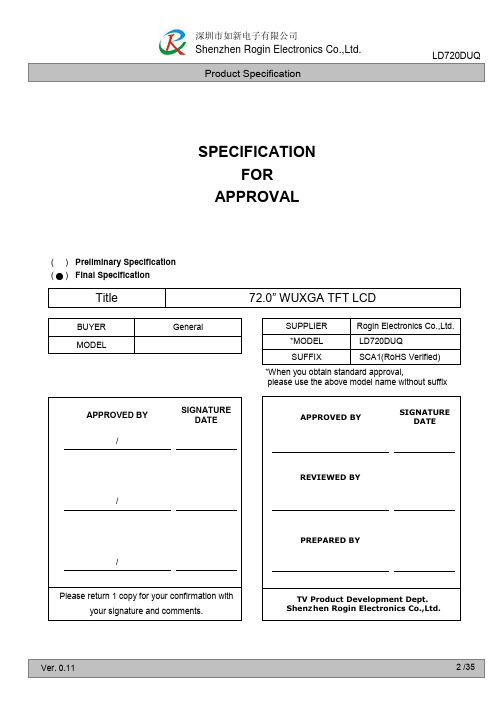
Ver. 0.11
2 /35
Number
1 2 3
3-1 3-2 3-3 3-4 3-5 3-6 4 5 6 7 7-1 7-2 8 8-1 8-2 9 9-1 9-2 9-3 9-4 9-5 9-6
Ver. 0.11
深圳市如新电子有限公司 Shenzhen Rogin Electronics Co.,Ltd.
Product Specification
CONTENTS
COVER CONTENTS RECORD OF REVISIONS GENERAL DESCRIPTION
ITEM
ABSOLUTE MAXIMUM RATINGS
APPROVED BY /
SIGNATURE DATE
APPROVED BY
SIGNATURE DATE
REVIEWED BY /
/
Please return 1 copy for your confirmation with your signature and comments.
PREPARED BY
ELECTRICAL SPECIFICATIONS
ELECTRICAL CHARACTERISTICS
INTERFACE CONNECTIONS
SIGNAL TIMING SPECIFICATIONS
DATA MAPPING AND TIMING
PANEL PIXEL STRUCTURE
POWER SEQUENCE
LD720DUQ
Page
0 1 2 4 5 6 6 9 15 18 19 20 22 25 28 29 29 29 30 30 30 32 32 32 33 33 33 33 2 /35
intersil EL7242, EL7252 数据手册
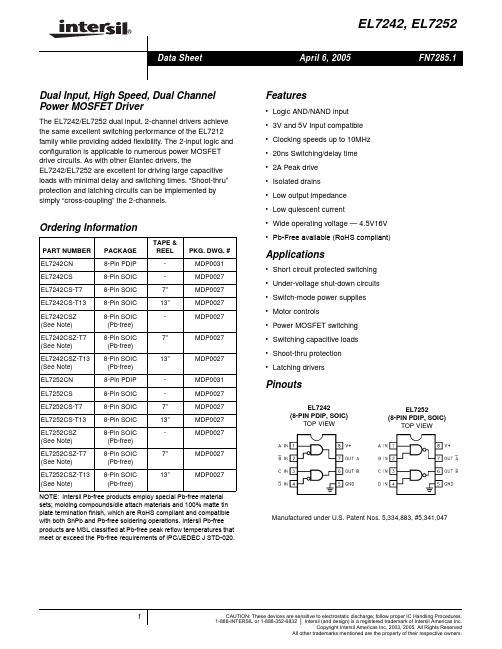
®EL7242, EL7252Dual Input, High Speed, Dual Channel Power MOSFET DriverThe EL7242/EL7252 dual input, 2-channel drivers achieve the same excellent switching performance of the EL7212 family while providing added flexibility. The 2-input logic and configuration is applicable to numerous power MOSFET drive circuits. As with other Elantec drivers, theEL7242/EL7252 are excellent for driving large capacitive loads with minimal delay and switching times. “Shoot-thru” protection and latching circuits can be implemented by simply “cross-coupling” the 2-channels.Features•Logic AND/NAND input •3V and 5V Input compatible •Clocking speeds up to 10MHz •20ns Switching/delay time •2A Peak drive •Isolated drains •Low output impedance •Low quiescent current•Wide operating voltage — 4.5V16V •Pb-Free available (RoHS compliant)Applications•Short circuit protected switching •Under-voltage shut-down circuits •Switch-mode power supplies •Motor controls•Power MOSFET switching •Switching capacitive loads •Shoot-thru protection •Latching driversPinoutsOrdering InformationPART NUMBER PACKAGE TAPE &REELPKG. DWG. #EL7242CN 8-Pin PDIP-MDP0031EL7242CS 8-Pin SOIC -MDP0027EL7242CS-T78-Pin SOIC 7”MDP0027EL7242CS-T138-Pin SOIC 13”MDP0027EL7242CSZ(See Note)8-Pin SOIC (Pb-free)-MDP0027EL7242CSZ-T7(See Note)8-Pin SOIC (Pb-free)7”MDP0027EL7242CSZ-T13 (See Note)8-Pin SOIC (Pb-free)13”MDP0027EL7252CN 8-Pin PDIP -MDP0031EL7252CS 8-Pin SOIC -MDP0027EL7252CS-T78-Pin SOIC 7”MDP0027EL7252CS-T138-Pin SOIC 13”MDP0027EL7252CSZ (See Note)8-Pin SOIC (Pb-free)-MDP0027EL7252CSZ-T7(See Note)8-Pin SOIC (Pb-free)7”MDP0027EL7252CSZ-T13(See Note)8-Pin SOIC (Pb-free)13”MDP0027NOTE:Intersil Pb-free products employ special Pb-free material sets; molding compounds/die attach materials and 100% matte tin plate termination finish, which are RoHS compliant and compatible with both SnPb and Pb-free soldering operations. Intersil Pb-free products are MSL classified at Pb-free peak reflow temperatures that meet or exceed the Pb-free requirements of IPC/JEDEC J STD-020.EL7242(8-PIN PDIP, SOIC)TOP VIEWEL7252(8-PIN PDIP, SOIC)TOP VIEWManufactured under U.S. Patent Nos. 5,334,883, #5,341,047Absolute Maximum Ratings (T A = 25°C)Supply (V+ to Gnd) . . . . . . . . . . . . . . . . . . . . . . . . . . . . . . . . . 16.5V Input Pins. . . . . . . . . . . . . . . . . . . . . . . . . . -0.3V to +0.3V above V+ Combined Peak Output Current. . . . . . . . . . . . . . . . . . . . . . . . . . .4A Storage Temperature Range . . . . . . . . . . . . . . . . . .-65°C to +150°C Ambient Operating T emperature . . . . . . . . . . . . . . . .-40°C to +85°C Operating Junction T emperature . . . . . . . . . . . . . . . . . . . . . . .125°C Power DissipationSOIC. . . . . . . . . . . . . . . . . . . . . . . . . . . . . . . . . . . . . .570mWPDIP . . . . . . . . . . . . . . . . . . . . . . . . . . . . . . . . . . . . .1050mWCAUTION: Stresses above those listed in “Absolute Maximum Ratings” may cause permanent damage to the device. This is a stress only rating and operation of the device at these or any other conditions above those indicated in the operational sections of this specification is not implied.IMPORTANT NOTE:All parameters having Min/Max specifications are guaranteed. Typical values are for information purposes only. Unless otherwise noted, all tests are at the specified temperature and are pulsed tests, therefore: T J = T C = T ADC Electrical Specifications T A = 25°C, V = 15V unless otherwise specifiedPARAMETER DESCRIPTION TEST CONDITIONS MIN TYP MAX UNITS INPUTV IH Logic “1' Input Voltage 2.4VI IH Logic “1' Input Current@V+0.110µAV IL Logic “0' Input Voltage0.8VI IL Logic “0' Input Current@0V0.110µAV HVS Input Hysteresis0.3V OUTPUTR OH Pull-Up Resistance I OUT = -100mA36ΩR OL Pull-Down Resistance I OUT = +100mA46ΩI PK Peak Output Current SourceSink 22AI DC Continuous Output Current Source/Sink100mA POWER SUPPLYI S Power Supply Current Inputs High1 2.5mA V S Operating Voltage 4.516VAC Electrical Specifications T A = 25°C, V = 15V unless otherwise specifiedPARAMETER DESCRIPTION TEST CONDITIONS MIN TYP MAX UNITS SWITCHING CHARACTERISTICSt R Rise Time C L = 500pFC L = 1000pF 1020nst F Fall Time C L = 500pFC L = 1000pF 1020nst D-ON Turn-On Delay Time2025ns t D-OFF Turn-Off Delay Time2025nsTiming TableStandard Test ConfigurationSimplified SchematicTypical Performance CurvesMax Power/Derating CurvesSwitch Threshold vs Supply VoltageInput Current vs VoltageQuiescent Supply Current“ON' Resistance vs Supply VoltagePeak Drive vs Supply VoltageAverage Supply Current vs Voltage and Frequency Average Supply Current vs Capacitive LoadRise/Fall Time vs Load Rise/Fall Time vs Supply VoltageAll Intersil U.S. products are manufactured, assembled and tested utilizing ISO9000 quality systems.Intersil Corporation’s quality certifications can be viewed at /design/qualityIntersil products are sold by description only. Intersil Corporation reserves the right to make changes in circuit design, software and/or specifications at any time without notice. Accordingly, the reader is cautioned to verify that data sheets are current before placing orders. Information furnished by Intersil is believed to be accurate and reliable. However, no responsibility is assumed by Intersil or its subsidiaries for its use; nor for any infringements of patents or other rights of third parties which may result from its use. No license is granted by implication or otherwise under any patent or patent rights of Intersil or its subsidiaries.For information regarding Intersil Corporation and its products, see Rise/Fall Time vs TemperaturePropagation Delay vs Supply VoltageDelay vs Temperature。
LX72E2-N2.4g模组规格书
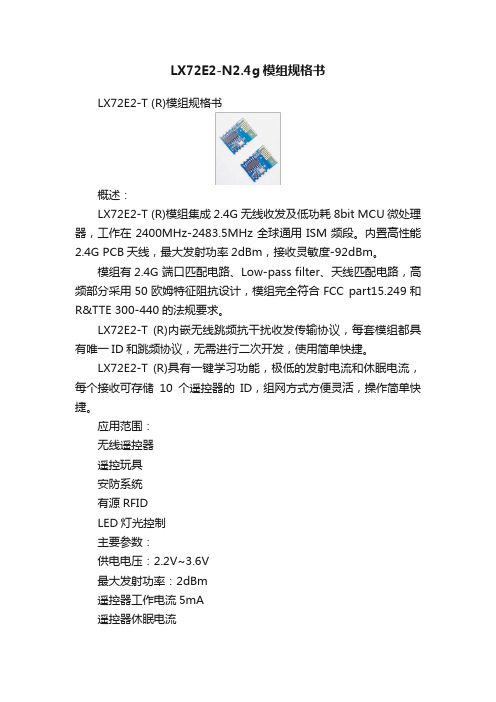
LX72E2-N2.4g模组规格书LX72E2-T (R)模组规格书概述:LX72E2-T (R)模组集成2.4G无线收发及低功耗8bit MCU微处理器,工作在2400MHz-2483.5MHz全球通用ISM频段。
内置高性能2.4G PCB天线,最大发射功率2dBm,接收灵敏度-92dBm。
模组有2.4G 端口匹配电路、Low-pass filter、天线匹配电路,高频部分采用50欧姆特征阻抗设计,模组完全符合FCC part15.249和R&TTE 300-440的法规要求。
LX72E2-T (R)内嵌无线跳频抗干扰收发传输协议,每套模组都具有唯一ID和跳频协议,无需进行二次开发,使用简单快捷。
LX72E2-T (R)具有一键学习功能,极低的发射电流和休眠电流,每个接收可存储10个遥控器的ID,组网方式方便灵活,操作简单快捷。
应用范围:无线遥控器遥控玩具安防系统有源RFIDLED灯光控制主要参数:供电电压:2.2V~3.6V最大发射功率:2dBm遥控器工作电流5mA遥控器休眠电流调制方式:GFSK空中速率:250kbps接收灵敏度:-92dBm(0.1%BER)频率稳定性高:16MHz,10ppm天线增益:0dBi驻波比:小于1.8传输距离:50m(开阔地)ID地址:65535个工作频率:2400-2483.5MHz抗干扰、碰撞,同区域内多组同时使用收发双向通信响应时间:小于15ms体积小:内置2.4G天线15mm*20mm*2mm 抗干扰性强、跳频通信使用简单快捷,无需客户二次开发外型尺寸(mm):PIN脚定义:使用线路图:发射/接收端区别:发射端和接收端同用同一套PCBA,只是固件不同。
发射端:没有存储IC(无5脚IC)接收端:有存储IC(有5脚IC)对码模式接收器端短按学习按键进行对码模式,进入对码模式后,接收器端学习指示灯闪烁,遥控器按下任一按键即可对码成功,如30s内接收端对码不成功,退出对码模式。
新荷维显示-4.3英寸日光可读EVE2 TFT模块(SPI)说明书

NHD-4.3-480272FT-CSXN-CTP4.3” EVE2 TFT Module (SPI) – Supports: Display | Touch | Audio NHD- Newhaven Display4.3- 4.3” Diagonal480272- 480xRGBx272 PixelsFT- ModelC- On-board ControllerS- Sunlight ReadableX- TFTN- TN, Wide TemperatureCTP- Capacitive Touch PanelNewhaven Display International, Inc.2661 Galvin Ct.Elgin IL, 60124Ph: 847-844-8795 Fax: 847-844-8796Functions and Features∙ 4.3" Sunlight Readable EVE2 TFT Module w/ Capacitive Touch∙On-board FTDI/Bridgetek FT813 Embedded Video Engine (EVE2)∙Supports Display, Touch, Audio∙SPI Interface (D-SPI/Q-SPI modes available)∙1MB of Internal Graphics RAM∙Built-in Scalable Fonts∙24-bit True Color, 480x272 Resolution (WQVGA)∙Supports Portrait and Landscape modes∙Sunlight Readable (830 cd/m²)∙On-board ON Semiconductor FAN5333BSX High Efficiency LED Driver w/ PWM ∙4x Mounting Holes, enabling standard M3 or #6-32 screws∙Open-Source Hardware, Engineered in Elgin, IL (USA)[read caution below]CN2: FFC Connector - 20-Pin, 1.0mm pitch, Top-contact.NOTICE: It is not recommended to apply power to the board without a display connected. Doing so may result in a damaged LED driver circuit. Newhaven Display does not assume responsibility for failures due to this damage. Controller InformationThis EVE2 TFT Module is powered by the FTDI/Bridgetek FT813 Embedded Video Engine (EVE2).To view the full FT81x specification, please download it by accessing the link below:/Support/Documents/DataSheets/ICs/DS_FT81x.pdfThis product consists of the above TFT display assembled with a PCB which supports all the features of this module. For more details on the TFT display itself, please download the specification at:/specs/NHD-4.3-480272EF-ASXN-CTP.pdfArduino ApplicationIf using or prototyping this EVE2 TFT Module with the low-cost, widely popular Arduino platform we highly recommend using our Arduino shield, the NHD-FT81x-SHIELD. Not only does the NHD-FT81x-SHIELD provide seamless connectivity and direct software compatibility for the user, but it also comes with the following useful features on-board: ∙logic level shifters to allow the 5V Arduino to communicate with the 3.3V FT81x∙regulators to allow the Arduino to output more current to the EVE2 TFT Module∙audio filter/amplifier circuit to utilize the EVE2 TFT Module’s audio output signal∙microSD card slot, which allows expandable storage for data such as images, video, and audio to be stored. Please visit the NHD-FT81x-SHIELD product webpage for more info.Backlight Driver ConfigurationThe Backlight Driver Enable signal is connected to the FT81x backlight control pin. This signal is controlled by two registers: REG_PWM_HZ and REG_PWM_DUTY. REG_PWM_HZ specifies the PWM output frequency – the range available on the FT81x is 250 to 10000Hz, however the on-board backlight driver’s max PWM frequency is 1000Hz. Therefore, for proper use of the PWM function available on this module, the PWM frequency should not exceed 1000Hz. REG_PWM_DUTY specifies the duty cycle – the range is 0 to 128. A value of 0 turns the backlight completely off, while a value of 128 provides maximum backlight brightness.For the above register definitions, please refer to pages 80-81 of the official FT81x Series Programmers Guide:/Support/Documents/ProgramGuides/FT81X_Series_Programmer_Guide.pdfFT81x Block DiagramFT81x with EVE (Embedded Video Engine) technology simplifies the system architecture for advanced Human Machine Interfaces (HMIs) by providing support for display, touch, and audio as well as an object oriented architecture approach that extends from display creation to the rendering of the graphics.Serial Host InterfaceBy default the SPI slave operates in the SINGLE channel mode with MOSI as input from the master and MISO as output to the master. DUAL and QUAD channel modes can be configured through the SPI slave itself. To change the channel modes, write to register REG_SPI_WIDTH. Please refer to the table below:For more details on the FT81x SPI interface, please refer to pages 13-15 of the official FT81x Datasheet:/Support/Documents/DataSheets/ICs/DS_FT81x.pdfFor the REG_SPI_WIDTH register definition, please refer to page 87 of the official FT81x Series Programmers Guide: /Support/Documents/ProgramGuides/FT81X_Series_Programmer_Guide.pdfTFT Timing CharacteristicsShown below are the FT81x registers that control the TFT’s timing (clock and sync signals), along with the values recommended to use for this EVE2 TFT Module:Graphics EngineThe graphics engine executes the display list once for every horizontal line. It executes the primitive objects in the display list and constructs the display line buffer. The horizontal pixel content in the line buffer is updated if the object is visible at the horizontal line.Main features of the graphics engine are:∙The primitive objects supported by the graphics processor are: lines, points, rectangles, bitmaps (comprehensive set of formats), text display, plotting bar graph, edge strips, and line strips, etc.∙Operations such as stencil test, alpha blending and masking are useful for creating a rich set of effects such as shadows, transitions, reveals, fades and wipes.∙Anti-aliasing of the primitive objects (except bitmaps) gives a smoothing effect to the viewer.∙Bitmap transformations enable operations such as translate, scale and rotate.∙Display pixels are plotted with 1/16th pixel precision.∙Four levels of graphics states∙Tag buffer detectionThe graphics engine also supports customized built-in widgets and functionalities such as jpeg decode, screen saver, calibration etc. The graphics engine interprets commands from the MPU host via a 4 Kbyte FIFO in the FT81x memory at RAM_CMD. The MPU/MCU writes commands into the FIFO, and the graphics engine reads and executes the commands. The MPU/MCU updates the register REG_CMD_WRITE to indicate that there are new commands in the FIFO, and the graphics engine updates REG_CMD_READ after commands have been executed.Main features supported are:∙Drawing of widgets such as buttons, clock, keys, gauges, text displays, progress bars, sliders, toggle switches, dials, gradients, etc.∙JPEG and motion-JPEG decode∙Inflate functionality (zlib inflate is supported)∙Timed interrupt (generate an interrupt to the host processor after a specified number of milliseconds)∙In-built animated functionalities such as displaying logo, calibration, spinner, screen saver and sketch∙Snapshot feature to capture the current graphics displayFor a complete list of graphics engine display commands and widgets, please refer to Chapter 4 of the officialFT81x Series Programmers Guide:/Support/Documents/ProgramGuides/FT81X_Series_Programmer_Guide.pdfTouch-Screen EngineThe Capacitive Touch Screen Engine (CTSE) of the FT813 communicates with the external Capacitive Touch Panel Module (CTPM) through an I2C interface. The CTPM will assert its interrupt line when there is a touch detected. Upon detecting CTP_INT_N line active, the FT813 will read the touch data through I2C. Up to 5 touches can be reported and stored in FT813 registers.For more details on the FT813 Touch-Screen Engine, please refer to pages 32-35 of the official FT81x Datasheet:/Support/Documents/DataSheets/ICs/DS_FT81x.pdfAudio EngineThe FT81x provides mono audio output through a PWM output pin, AUDIO_L. It outputs two audio sources, the sound synthesizer and audio file playback.This pin is designed to be passed into a simple filter circuit and then passed to an amplifier for best results. Please refer to the example schematic in the Audio Filter and Amplifier Reference Circuit section on the next page.Sound SynthesizerA sound processor, AUDIO ENGINE, generates the sound effects from a small ROM library of waves table. To play a sound effect listed in Table 4.3, load the REG_SOUND register with a code value and write 1 to the REG_PLAY register. The REG_PLAY register reads 1 while the effect is playing and returns a ‘0’ when the effect ends. Some sound effects play continuously until interrupted or instructed to play the next sound effect. To interrupt an effect, write a new value to REG_SOUND and REG_PLAY registers; e.g. write 0 (Silence) to REG_SOUND and 1 to PEG_PLAY to stop the sound effect.The sound volume is controlled by register REG_VOL_SOUND. The 16-bit REG_SOUND register takes an 8-bit sound in the low byte. For some sounds, marked "pitch adjust" in the table below, the high 8 bits contain a MIDI note value. For these sounds, a note value of zero indicates middle C. For other sounds the high byte of REG_SOUND is ignored. Audio PlaybackThe FT81x can play back recorded sound through its audio output. To do this, load the original sound data into theFT81x’s RAM, and set r egisters to start the playback. The registers controlling audio playback are:REG_PLAYBACK_START: The start address of the audio data.REG_PLAYBACK_LENGTH: The length of the audio data, in bytes.REG_PLAYBACK_FREQ: The playback sampling frequency, in Hz.REG_PLAYBACK_FORMAT: The playback format, one of LINEAR SAMPLES, uLAW SAMPLES, orADPCM SAMPLES.REG_PLAYBACK_LOOP: If ‘0’, the sample is played once. If ‘1’, the sample is repeated indefinitely.REG_PLAYBACK_PLAY: A write to this location triggers the start of audio playback, regardless ofwriting ‘0’ or ‘1’. Read back ‘1’ when playback is ongoing, and ‘0’ whenplayback finishes.REG_VOL_PB: Playback volume, 0-255.The mono audio formats supported are 8-bits PCM, 8-bits uLAW and 4-bits IMA-ADPCM. For ADPCM_SAMPLES, each sample is 4 bits, so two samples are packed per byte, the first sample is in bits 0-3 and the second is in bits 4-7.The current audio playback read pointer can be queried by reading the REG_PLAYBACK_READPTR. Using a large sample buffer, looping, and this read pointer, the host MPU/MCU can supply a continuous stream of audio.For more details on the FT81x Audio Engine, please refer to pages 30-32 of the official FT81x Datasheet:/Support/Documents/DataSheets/ICs/DS_FT81x.pdfAdditional Information/ResourcesFT81x Datasheet:FTDI/Bridgetek FT81x Embedded Video Engine (EVE2)/Support/Documents/DataSheets/ICs/DS_FT81x.pdfProgrammers Guide:FT81x Series Programmers Guide/Support/Documents/ProgramGuides/FT81X_Series_Programmer_Guide.pdfNHD GitHub Page:NHD EVE2 TFT Module Example Projectshttps:///NewhavenDisplay/EVE2-TFT-ModulesEVE2 Software Examples:FT81x Example Projects/Support/SoftwareExamples/FT800_Projects.htmFTDI/Bridgetek Utilities:Screen Designer/Support/Utilities.htm#ESD3Image Converters/Support/Utilities.htm#EVEImageConvertersAudio Converter/Support/Utilities.htm#EVEAudioConverterFont Converter/Support/Utilities.htm#EVEFontConverterFT80x to FT81x Migration Guide:FT80x to FT81x Migration Guide/Support/Documents/AppNotes/AN_390%20FT80x%20To%20FT81x%20Migration%20Guide.pdfNote 2: Conducted after 4 hours of storage at 25⁰C, 0%RH.Note 3:Test performed on product itself, not inside a container.Precautions for using LCDs/LCMsSee Precautions at /specs/precautions.pdfWarranty InformationSee Terms & Conditions at /index.php?main_page=terms。
- 1、下载文档前请自行甄别文档内容的完整性,平台不提供额外的编辑、内容补充、找答案等附加服务。
- 2、"仅部分预览"的文档,不可在线预览部分如存在完整性等问题,可反馈申请退款(可完整预览的文档不适用该条件!)。
- 3、如文档侵犯您的权益,请联系客服反馈,我们会尽快为您处理(人工客服工作时间:9:00-18:30)。
LX72E2-T (R)模组规格书
概述:
LX72E2-T (R)模组集成2.4G无线收发及低功耗8bit MCU微处理器,工作在2400MHz-2483.5MHz全球通用ISM频段。
内置高性能2.4G PCB天线,最大发射功率2dBm,接收灵敏度-92dBm。
模组有2.4G 端口匹配电路、Low-pass filter、天线匹配电路,高频部分采用50欧姆特征阻抗设计,模组完全符合FCC part15.249和R&TTE 300-440的法规要求。
LX72E2-T (R)内嵌无线跳频抗干扰收发传输协议,每套模组都具有唯一ID和跳频协议,无需进行二次开发,使用简单快捷。
LX72E2-T (R)具有一键学习功能,极低的发射电流和休眠电流,每个接收可存储10个遥控器的ID,组网方式方便灵活,操作简单快捷。
应用范围:
⚫无线遥控器
⚫遥控玩具
⚫安防系统
⚫有源RFID
⚫LED灯光控制
主要参数:
⚫供电电压:2.2V~3.6V
⚫最大发射功率:2dBm
⚫遥控器工作电流5mA
⚫遥控器休眠电流
⚫调制方式:GFSK
⚫空中速率:250kbps
⚫接收灵敏度:-92dBm(0.1%BER)
⚫频率稳定性高:16MHz,10ppm
⚫天线增益:0dBi
⚫驻波比:小于1.8
⚫传输距离:50m(开阔地)
⚫ID地址:65535个
⚫工作频率:2400-2483.5MHz
⚫抗干扰、碰撞,同区域内多组同时使用
⚫收发双向通信
⚫响应时间:小于15ms
⚫体积小:内置2.4G天线15mm*20mm*2mm
⚫抗干扰性强、跳频通信
⚫使用简单快捷,无需客户二次开发
外型尺寸(mm):
PIN脚定义:
使用线路图:
发射/接收端区别:
发射端和接收端同用同一套PCBA,只是固件不同。
发射端:没有存储IC(无5脚IC)
接收端:有存储IC(有5脚IC)
对码模式
接收器端短按学习按键进行对码模式,进入对码模式后,接收器端学习指示灯闪烁,遥控器按下任一按键即可对码成功,如30s内接收端对码不成功,退出对码模式。
接收器端长按学习按键(500ms以上)指示灯会慢闪2下,地址码全部清除完成。
清除地址码后必须重新对码才能正常工作。
接收端输出状态
非锁输出:非锁型输出又称点动输出,数据脚输出的电平是瞬时的而且和发射端是否发射相对应,可以用于类似点动的控制,遥控器输入低电平,接收端输出高电平,遥控器输入高电平,接收端输出高电平。
技术指标:
线路图:
天线特性:S参数
增益特性
杂散测试:
11。
