CA3106E18-8PWF42;中文规格书,Datasheet资料
CA 310多功能传输器数据表说明书

Features• 1 location for SPI-2 or MVA interchangeable board• 3 reverse relays 3 A/230 Vac• 24 Vdc/Vac or 115/230 Vac power supply• Outputs diagnosticPossible optional measurementsThe following probes and boards are available as option for C310 transmitters. ForWarning: risk of electric shock3 x 0/4-20 mA or 3 x 0-5/10 V (4 wires)Common mode voltage <30 VAC DOUBLE ISOLATION or REINFORCED ISOLATIONAll dimensions are in millimeters.Relays and alarmsCA310 transmitter has 3 independent and configurablealarms: these are visual and audible alarms and it ispossible to couple them with 3 relays.Available settings:• Selection of the parameter (pressure, air velocity,temperature,...)• Time-delays durations from 0 to 600 s• Alarm action: rising edge, falling edge, monitoring orstate of the transmitter• Operating mode of the relays: negative or positivesafety• Activation of the audible alarm (buzzer), that can beacknowledge by the front keypadEthernet board (optional)Class 310 transmitters can be linked in one network operating on a RS485 home bus.The RS 485 digital communication is a 2-wire network, on which the transmitters are connected in parallel. They are connected to a PLC/BMS via the RTU Modbus communication system. Since the C310 can be configured with the keypad, the MODBUS enables remote configuration, to measure 1 or 2 parameters or to see the status of the alarms...RS 485 Modbus Protocol (optional)An Ethernet board can put put on a CA310 transmitter allowing for each transmitter to have a specific configurable IP address. So the user can remotely interrogate the transmitter, retrieve data, modify the configuration, ...It is also possible to integrate CA310 transmitters into a computer network via the RJ45 connection located at the bottom of the transmitter.ConnectionsP h a s e (N e u t r e (T e r r e f o n c t i o nP h a s e (N e u t r e (T e r r e f o n c t i o n n12345116Relay 1C O M : c o m m o n N C : n o r m a l l y cl o s e dN O : n o r m a l ly op e ne 79(OUT2)(a)Relay 2For 24 Vdc/Vac power supply models: (c)s e (L ) +a l (N ) -O p e r a t i o u n d i ngFor 115 Vac to 230 Vac power supply models:P h a s e (L ) ~N e u t r a l (N ) ~O p e r a t i o n a l g ro u n d i n gModbus(d)1 2 31012138(b)G N D – G r o u n 0/4-20 m A – C u r r e n 0-5/10 V – V o l t a gC O M : c o m m o n N C : n o r m a l l y c l o s e dN O : n o r m a l l y o p e n eorPe N L240 VacAlimentation 24 VacN D /4-20 m A 0-5/10 V-+Af cheur régulateur ou automate type passif N D 4-20 m A 5/10 V-+Af cheur régulateur ou automate type passifG N D 0/4-20 m A 0-5/10 VN D /4-20 m A -5/10 V• 0/4-20 mA current output connection:• 0-5/10 V voltage outputconnection:1. LCC-S software connection2. Autozero3. Solenoid valve4. RS 485 connection (d) (optional)5. SPI-2 board (optional)6. Ethernet connection (optional)7. Analogue output (a)8. Relays (b)9. Power supply terminal block (c)10. Type of power supply of the transmitter 11. Probe connection12. Pressure connections (optional)13.Cable glandsConfigurationMountingInstall the mounting bracket in horizontal position along a plane wall (see below dimensions / drilling drawing). Put the display inside the mounting bracket, with the 2 screws. Remove the screw covers located on the right and left side of housing, in order to have access to the 4 shutting screws. Make the electrical connection with the connection glands, with soft cable Ø7 mm maximum. Close the housing before powering on.MaintenanceAvoid aggressive solvents. When cleaning rooms or ducts with products containing formol, protect the the transmitter.CalibrationOutputs diagnostics: with this function, you can check with a multimeter (or on a regulator/display, or on a PLC/BMS) if the transmitteroutputs work properly. The transmitter generates a voltage of 0 V , 5 V and 10 V or a current of 0 mA, 4 mA, 12 mA and 20 mACertificate: transmitters are supplied with an individual adjusting certificate and can be supplied with a calibration certificate as an option.Precautions for usePlease always use the device in accordance with its intended use and within parameters described in the technical features in order not to compromise the protection ensured by the device.Only the accessories supplied with the device must be used.Class 310 transmitters allows you to set all the parameters managed by the transmitter: units, measuring ranges, alarms, outputs, channels... via the different methods shown below:• Via keypad, only on models with display. A code-locking system for keypad guarantees the security of the installation. See configuration manual.• Via software (optional): simple and user-friendly. See LCC-S user manual.• Via Modbus (optional): configuration of all parameters from your PC, via the supervision or data acquisition software.•Via Ethernet (optional): configuration of all parameters from your PC, via the supervision or data acquisition software.F T a n g – C A 310 – 17/12/21 – N o n -c o n t r a c t u a l d o c u m e n t – W e r e s e r v e t h e r i g h t t o m o d i f y t h e c h a r a c t e r i s t i c s o f o u r p r o d u c t s w i t h o u t p r i o r n o t i c e .。
E18系列产品规格书说明书
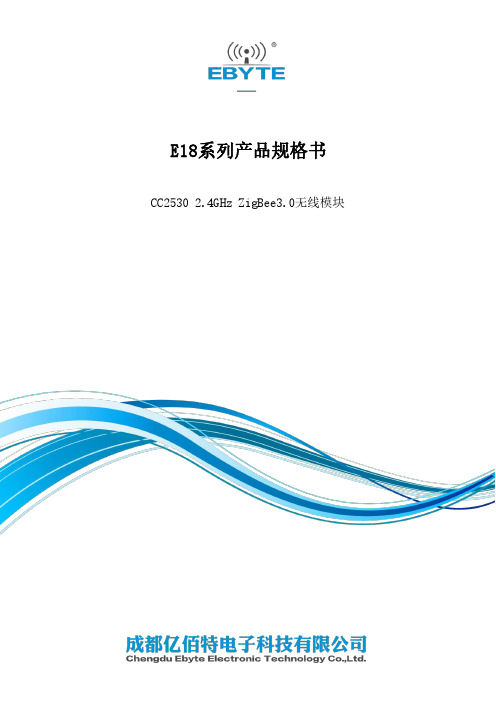
E18系列产品规格书CC25302.4GHz ZigBee3.0无线模块目录第一章产品概述 (3)1.1产品简介 (3)1.2特点功能 (4)1.3应用场景 (5)第二章规格参数 (6)2.1射频参数 (6)2.2电气参数 (6)2.3硬件参数 (6)2.4网络系统参数 (7)第三章机械尺寸与引脚定义 (8)第四章硬件设计 (11)第五章软件设计 (11)第六章常见问题 (13)6.1传输距离不理想 (13)6.2模块易损坏 (13)6.3误码率太高 (13)第七章焊接作业指导 (7)7.1回流焊温度 (7)7.2回流焊曲线图 (7)第八章相关型号 (8)第九章天线指南 (8)第十章产品包装图 (8)修订历史 (9)关于我们 (9)第一章产品概述1.1产品简介E18系列是亿佰特设计生产的2.4GHz频段的ZigBee通信协议转串口无线模块,贴片型,PCB板载天线或IPEX-1接口,引脚间距1.27mm,出厂自带自组网固件,到手即用,适用于多种应用场景(尤其智能家居)。
E18系列模块采用美国德州仪器公司原装进口CC2530射频芯片,芯片内部集成了8051单片机及无线收发器,部分模块型号内置PA功率放大器增加通信距离。
出厂自带固件基于ZigBee3.0协议实现的串口数据透传,支持ZigBee3.0协议下各种指令命令。
经实测,对市面上大多数ZigBee3.0产品有着非常良好的兼容性。
1.2ZigBee 3.0优势E18系列模块固件基于Z-Stack3.0.2协议栈(ZigBee 3.0),该版本为CC2530/CC2538系列芯片最优协议栈,因此我司也此基础上做了许多优化,确保系统长期稳定运行。
ZigBee3.0与早前版本的应用方式区别:1.组网方式发生变化:ZigBee 3.0取缔了一上电就组网的方式,而是根据实际需要进行组网。
任何设备在出厂状态下是无网络状态,协调器需要运行“formation”(调用bdb_StartCommissioning(BDB_COMMISSIONING_MODE_NWK_FORMATION))来新建网络,然后再运行"Steering"(调用bdb_StartCommissioning(BDB_COMMISSIONING_MODE_NWK_STEERING))打开网络,打开网络默认时间180秒,可通过广播"ZDP_MgmtPermitJoinReq"的方式将打开网络提前关闭。
