Basic right Chinese version___header and footer_美国签证
basic authentication弱口令
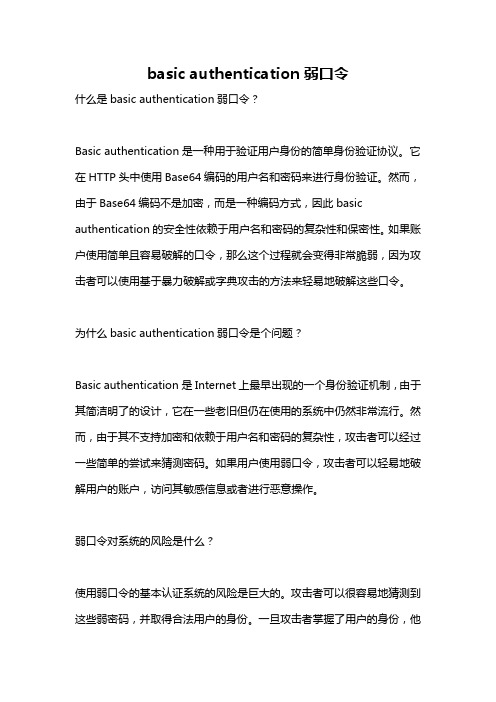
basic authentication弱口令什么是basic authentication弱口令?Basic authentication是一种用于验证用户身份的简单身份验证协议。
它在HTTP头中使用Base64编码的用户名和密码来进行身份验证。
然而,由于Base64编码不是加密,而是一种编码方式,因此basic authentication的安全性依赖于用户名和密码的复杂性和保密性。
如果账户使用简单且容易破解的口令,那么这个过程就会变得非常脆弱,因为攻击者可以使用基于暴力破解或字典攻击的方法来轻易地破解这些口令。
为什么basic authentication弱口令是个问题?Basic authentication是Internet上最早出现的一个身份验证机制,由于其简洁明了的设计,它在一些老旧但仍在使用的系统中仍然非常流行。
然而,由于其不支持加密和依赖于用户名和密码的复杂性,攻击者可以经过一些简单的尝试来猜测密码。
如果用户使用弱口令,攻击者可以轻易地破解用户的账户,访问其敏感信息或者进行恶意操作。
弱口令对系统的风险是什么?使用弱口令的基本认证系统的风险是巨大的。
攻击者可以很容易地猜测到这些弱密码,并取得合法用户的身份。
一旦攻击者掌握了用户的身份,他们就可以访问用户的敏感信息、私人数据或操纵用户在系统中的行为。
此外,攻击者还可以滥用用户的身份来进行其他各种形式的攻击,如社交工程、钓鱼等。
如何保护系统免受basic authentication弱口令的攻击?要保护系统免受basic authentication弱口令的攻击,以下是一些关键的步骤:1.要求复杂的密码: 操作员和系统管理员应要求用户使用强密码。
这意味着密码应包含字符、数字和特殊字符,并且长度应足够长(至少8个字符)。
2.强制密码更改策略: 系统应该实施一个定期的密码更改策略。
这可以确保用户在一段时间后更改其密码,尽量减少弱口令的存在时间。
西门子专业词汇中英文对照表
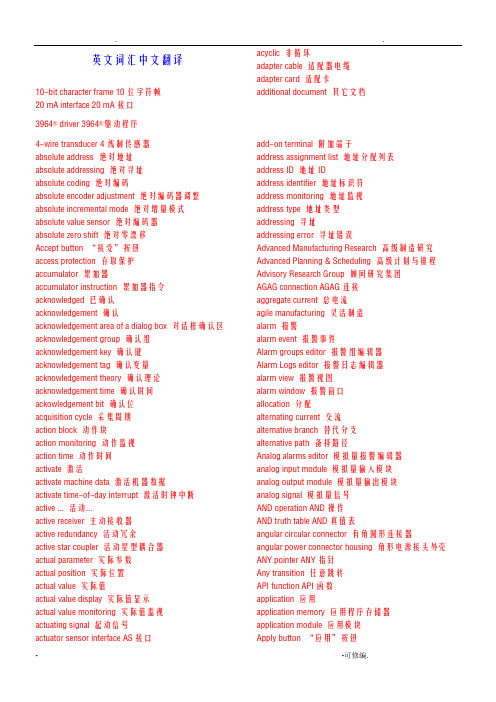
英文词汇中文翻译10-bit character frame 10位字符帧20 mA interface 20 mA接口3964® driver 3964®驱动程序4-wire transducer 4线制传感器absolute address 绝对地址absolute addressing 绝对寻址absolute coding 绝对编码absolute encoder adjustment 绝对编码器调整absolute incremental mode 绝对增量模式absolute value sensor 绝对编码器absolute zero shift 绝对零漂移Accept button “接受”按钮access protection 存取保护accumulator 累加器accumulator instruction 累加器指令acknowledged 已确认acknowledgement 确认acknowledgement area of a dialog box 对话框确认区acknowledgement group 确认组acknowledgement key 确认键acknowledgement tag 确认变量acknowledgement theory 确认理论acknowledgement time 确认时间ackowledgement bit 确认位acquisition cycle 采集周期action block 动作块action monitoring 动作监视action time 动作时间activate 激活activate machine data 激活机器数据activate time-of-day interrupt 激活时钟中断active ... 活动...active receiver 主动接收器active redundancy 活动冗余active star coupler 活动星型耦合器actual parameter 实际参数actual position 实际位置actual value 实际值actual value display 实际值显示actual value monitoring 实际值监视actuating signal 起动信号actuator sensor interface AS接口acyclic 非循环adapter cable 适配器电缆adapter card 适配卡additional document 其它文档add-on terminal 附加端子address assignment list 地址分配列表address ID 地址IDaddress identifier 地址标识符address monitoring 地址监视address type 地址类型addressing 寻址addressing error 寻址错误Advanced Manufacturing Research 高级制造研究Advanced Planning & Scheduling 高级计划与排程Advisory Research Group 顾问研究集团AGAG connection AGAG连接aggregate current 总电流agile manufacturing 灵活制造alarm 报警alarm event 报警事件Alarm groups editor 报警组编辑器Alarm Logs editor 报警日志编辑器alarm view 报警视图alarm window 报警窗口allocation 分配alternating current 交流alternative branch 替代分支alternative path 备择路径Analog alarms editor 模拟量报警编辑器analog input module 模拟量输入模块analog output module 模拟量输出模块analog signal 模拟量信号AND operation AND操作AND truth table AND真值表angular circular connector 有角圆形连接器angular power connector housing 角形电源接头外壳ANY pointer ANY指针Any transition 任意跳转API function API函数application 应用application memory 应用程序存储器application module 应用模块Apply button “应用”按钮approach velocity 逼近速度archiving 归档area 区域area-crossing indirect addressing 跨区域间接寻址area-crossing register-indirect addressing 跨区域寄存器间接寻址array element 数组元素ASCII driver ASCII驱动程序ASCII text file ASCII文本文件AS-i bus AS-i总线AS-i module AS接口模件AS-i system AS-i系统Asian characters 亚洲语言字符assign parameters 分配参数assignment list 分配列表asymmetrical signal 非对称信号AT bus AT总线attribute 属性authorization 授权authorization level 授权级别automatic single block 自动单独块automatic speed control 转速控制automation system 自动化系统autorepeat 自动重复AUX bus 辅助总线auxiliary networks 辅助网络available capability 可用能力available UDP connection 可用的UDP连接axis label 轴标签B stack B栈background color 背景色background task 后台任务backplane bus 背板总线backspace key Backspace键back-up battery 备用电池backwards 向后base connector 底座连接器basic cabinet 基础机柜basic chart 基本计划basic control 基本控制basic module 基础模块basic operation 基本操作basic project 基本项目basic version 基本版本batch 批次batch control 批控制batch data 批数据batch data management 批数据管理Batch data processing 批数据处理batch management 批管理batch overview 批总览batch planning list 批计划列表batch process 批处理batch status list 批状态列表battery low 电池电量不足battery module 电池模块battery power supply 电池电源baud 波特BERO signal BERO信号BFOC connector BFOC连接器bill of lading 提货单bill of material 物料单bill of resources 资源清单binary code 二进制代码binary coded decimal 二进制编码的十进制binary form 二进制形式binary result 二进制结果binary result bit 二进制结果位binary-coded decimal 二进制编码的十进制bit accumulator 位累加器bit address 位地址bit bination 位组合bit instruction 位指令bit memory 位存储器bit memory address area 位存储器地址区bit message procedure 位消息程序bit pattern 位模式bit time unit 位时间单位bit/s 位/秒bit-by-bit 逐位bit-coded mand 位编码命令bit-coded setting 位编码设置block architecture 块结构block call mand 块调用命令block catalog 块目录block check 块检查block ment 块注释block diagram 方框图block header 块标题Block icon 块图标block input 块输入block interface 块接口block name 块名称block number 块编号block output 块输出block protection 块保护block type 块类型block type import 块类型导入block variable 块变量block-oriented execution model 面向块的执行模型blue screen 蓝屏board driver 板驱动程序board retainer 电路板护圈Boolean logic 布尔逻辑boot diskette 启动盘boot loader 引导装载程序Boot Sequence 引导顺序booting 引导border 边框border width 边框宽度box ID 接线盒IDbranch 分支branch&merge 分支和合并breakpoint 断点bridge 桥接broadcast 广播brochure 手册broken cable 断路电缆Browse 浏览buffer 缓冲区buffer overflow 缓冲区溢出built-in pointer 置指针bus connection 总线连接bus connector 总线接头bus link 总线连接bus node 总线节点bus parameters 总线参数bus protocol 总线协议bus system 总线系统business model 业务模型business objects 业务对象button in the toolbar 工具栏中的按钮byte address 字节地址C7 program C7程序cable grip 电缆夹cable guide 电缆导管call statement 调用语句cam controller 凸轮控制器Cancel button “取消”按钮cancel Time-of-Day interrupt 取消时钟中断cascading menu 层叠式菜单catalog window 目录窗口cause of the problem 问题原因CBA CBA (基于组件的自动化)CCD camera CCD相机central controller 中央控制器certificate of analysis 检验报告change log 更改日志change of operating mode 操作模式变化changeover difference 切换差程channel DLL 通道DLLcharacter frame 位字符帧character string 字符串characteristic 特性chart 图表chart element 图表元素chart folder 图表文件夹chart overview 图表总览chart properties 图表属性chatter monitoring 抖动监视check box 复选框check mark 复选标记chronological reporting 按时间顺序报告circular connector 圆形连接器clearance 空隙click 单击climatic environmental conditions 环境气候条件clipboard 剪贴板clock 时钟Clock Generator 时钟生成器clock memory 时钟存储器clock prompt 时钟提示clock pulse 时钟脉冲clock pulse generator function 时钟脉冲生成器功能clock synchronized 时钟同步clock timing 时钟定时clock-pulse rate 时钟脉冲速率Close button “关闭”按钮closed-loop controller 闭环控制器code generation 代码生成coding key 编码键coding plug 编码插头coil inrush 线圈涌入cold restart 冷启动color display 彩色显示color-coding 颜色编码bo box 组合框mand boundary 命令约束mand button 命令按钮mand macro 命令宏mand output disable 命令输出禁用mand set 命令集ment 注释ment block 注释块missioning 开机调试mitted capability 承诺能力mon data management 公用数据管理mon mode error 共模错误mon mode interference 共模干扰mon mode voltage 共模电压mon resource 公用资源munication driver 通讯驱动程序munication error 通讯错误munication function 通讯功能munication function block 通讯功能块munication job 通讯作业munication peer 通讯对等方munication procedures 通信程序munication service 通讯服务munications 通讯pact information 压缩信息parator 比较器parison error 比较错误parison operation 比较操作pile编译piler 编译器plex data type 复杂数据类型ponent project 组件项目ponent view 组件视图press 压缩condition code bit 条件代码位conditional call 条件调用conducted 传导configuration 组态configuration data 组态数据configuration error 组态错误configuration parameter 组态参数configuration table 组态表configured connection 已组态的连接configuring PC 组态PCconnecting cable 连接电缆connecting two programming devices 连接两台编程设备connection box 接线盒connection resource 连接资源connection table 连接表Connections editor 连接编辑器consistency check 一致性检查consumables 消耗品context menu 右键快捷菜单context-sensitive information 上下文相关的信息Continue button “继续”按钮continuous counting 无限计数continuous process 连续过程continuous turning 连续转动contrast control 对比度控制control block 控制块control cabinet 开关柜control mand 控制命令control element 控制元素control libraries 控制库control loop 控制环control module 控制模块control operation 控制操作control program 控制程序control recipe 控制配方control recipe phase 控制配方阶段control signal 控制信号control system 控制系统controlled positioning 受控定位controller output 控制器输出control-menu box 控制菜单框convention 约定conversion operation 转换操作Converter manual 转换器手册cooling 冷却coordination control 协调控制copy cursor 复制光标count mode 计数模式count up 向上计数count value 计数值counter 计数器counter and parison instruction 计数器和比较指令counter function 计数器功能counter input 计数器输入counter instruction 计数器指令counter library 计数器库counter module 计数器模块counter number 计数器号counter number error 计数器编号错误counter output 计数器输出counter up 向上计数counter word 计数器字counting range 计数围counts 计数coupler 耦合器cover foil 覆盖箔CPU operating system CPU操作系统creep speed 慢速creepages and clearances 爬电距离及电气间隙criteria analysis 标准分析crosshair cursor 十字准线光标cross-reference list 交叉索引列表current consumption 电流消耗Current Good Manufacturing Practices 现行良好制造规current path 电流路径cursor 光标cursor control 光标控制custom installation 自定义安装customized 自定义cycle 循环cycle control point 循环控制点cycle duration 循环持续时间cycle time 循环时间Cycles editor 循环编辑器cyclic program processing 循环程序处理dash 划线data backup 数据备份data block 数据块data block area 数据块区data block element 数据块元素data block instruction 数据块指令data block length 数据块长度data block register 数据块寄存器data byte DBB 数据字节DBBdata channel 数据通道data collection/ccquisition 数据收集/采集data munication equipment 数据通讯设备data cycle 数据循环data cycle time 数据循环时间data double word DBD 数据双字DBDdata exchange 数据交换data exchange broadcast 数据交换广播data integrity 数据完整性Data Log editor 数据记录编辑器data manager 数据管理器data model 数据模型data record 数据记录data record name 数据记录名data record number 数据记录号data retention 数据保持data storage area 数据存储区data structure 数据结构data terminal equipment 数据终端设备data transfer 数据传输data type 数据类型data type declaration 数据类型声明data word 数据字database 数据库DB access with one statement 用一条语句进行的DB访问DB access with two statements 用两条语句进行的DB访问DB editor DB编辑器DC power supply 直流电源DDE server DDE服务器deactivate 取消激活debug 调试deceleration time 减速时间decimal places 小数位数depilation 反编译default addressing 缺省寻址default data 缺省数据Default data button “缺省数据”按钮default setting 出厂设置default settings 缺省设置deflagration 爆燃delay element 延迟元素derating 降低额定值deselect 取消选择destination 目标destination area 目标区destination parameter 目标参数destination run-up 目标接近detail display 详细信息显示detailed window 详细信息窗口deterministic behavior 确定性特性device 设备device manager 设备管理器device name 设备名称device number 设备编号diagnostic buffer 诊断缓冲区diagnostic entry 诊断条目diagnostic ID 诊断IDdiagnostic interface 诊断界面diagnostic interrupt 诊断中断diagnostic message 诊断消息diagnostics 诊断diagnostics address 诊断地址diagnostics function 诊断功能dialog box 对话框differential input 差分输入differential voltage 差分电压digital display 数字显示digital input module 数字量输入模块digital input/output module 数字量输入/输出模块digital output module 数字量输出模块DIN rail DIN导轨DIP switch DIP开关direct addressing 直接寻址direct current 直流direct data exchange 直接数据交换direct help cursor 直接帮助光标direct I/O access 直接I/O访问direct keys 直接键directory icon 目录图标discontinued 停止Discrete alarms editor 离散量报警编辑器dispatching production 调度生产display 显示display axis 显示轴display block 显示块display class 显示等级display element 显示元素display mode 显示模式display type 显示类型distributed I/O device 分布式I/O 设备distributed I/Os 分布式I/Odisturbance variable 干扰变量dock 停放dot 点double evaluation 双重判断Double Integer 双精度整数double-click 双击down-counter 向下计数DP delay time DP延迟时间DP identifier DP标识符DP master system DP主站系统DP slave interface DP从站接口DP standard slave DP标准从站DP(DRIVE) DP(驱动器)DP/AS-Interface link DP/AS接口连接drag-and-drop 拖放driver generator 驱动程序生成器drop-down menu 下拉式菜单dummy module 占位模块dummy symbols 伪符号duplex core 双工线芯duration of message 消息持续时间dwell time 停留时间dynamic connection 动态连接dynamic parameter 动态参数dynamization 动态化earth 接地edge detection 沿检测edge formation 沿形成editing window 编辑窗口editor 编辑器EEPROM submodule EEPROM子模块electrical data 电气数据electrical link module 电气连接模块electromagnetic interference field 电磁干扰场electronic catalog 电子目录electronic current limitation 电流限制electronic module 电子模块element 元素elementary data type 基本数据类型ellipse 椭圆EM 3xx EM 3xx电子address 电子地址connection 电子连接emergency stop button 紧急停止按钮emergency stop circuit 紧急停止电路emergency stop push button 急停按钮enable input 使能输入enable input evaluation 启用输入判断enable out 使能输出encoder revolution 编码器旋转encoder with asymmetrical output signals 具有非对称输出信号的编码器encoder with symmetrical output signals 具有对称输出信号的编码器encryption 加密end of segment 区段终点endstop 固定挡块engineering station 工程站engineering toolset 工程工具集enter key Enter键Enterprise Production Systems 企业生产系统entry address 条目地址entry field 输入域entry ID 条目IDequidistant mode 等距离equipment class 设备分类equipment control 设备控制equipment manual 机器手册equipment module 设备模块equipment operation 设备操作equipment phase 设备阶段equipotential bonding 等电位连接equipotential bonding strip 等电位铅条error analysis 错误诊断error detection 错误检测error diagnostics 错误诊断error event 错误事件error filter 错误过滤器error information 错误信息error log 错误日志error organization block 错误组织块error register 错误寄存器ERROR-SEARCH mode ERROR-SEARCH模式ES 工程系统event synchronous 同步事件event triggered 事件触发event-driven 事件驱动event-driven program processing 事件驱动的程序处理Ex analog input 防爆保护模拟量输入Ex analog output 防爆保护模拟量输出Ex digital input 防爆保护数字量输入Ex digital output 防爆保护数字量输出Ex partition 防爆保护分区exception handling 例外处理exclusion addresses 排除地址executability 可执行性execution load 执行负载execution monitor 执行监视execution status 执行状态execution time 执行时间execution time limit 执行时间限制expand docked window 展开停放窗口expansion 扩展expansion bus 扩展总线expansion dialog box 扩展对话框export file 导出文件expression 表达式extended temperature range 扩展的温度围extender 扩展器extension module 扩展模块external fault 外部故障external input 外部输入external view 外部视图extraction tool 插拔件工具faceplate 面板fan subassembly 风扇部件fan-out connector 接线端块fan-out unit 扇出单元fault 故障fault current 故障电流fault message 故障信息fault-tolerant system 容错系统FBD editor CSF编辑器FC 功能fetch principle 获取原理FIBER OPTIC CABLE 光缆field 现场field bus isolating transformer 现场总线隔离变压器field device 现场设备field element 现场元件fieldbus 现场总线filler element 填充元素filter criteria 过滤条件finished good waivers 成品弃权声明书finished goods 成品first input bit scan 第一个输入位扫描fixed functionality 修复的功能fixed setpoint control 固定设定值控制fixed-point number 定点数flag 标志flash 闪烁flash card 闪存卡flash DIMM modules 闪存DIMM模块flash EPROM 闪存EPROMflash memory 闪存flexible connection 软连接floating-point format 浮点格式FMS client FMS客户机FMS connection FMS连接FMS server FMS服务器focus 聚焦folder 文件夹following block后续块following error limit 跟踪误差限制follow-up mode 跟进模式font scheme 字体方案for data 用于数据FOR statement FOR语句force value 强制值forced execution sleep time 强制执行休眠时间forcing 强制formal operand 形式操作数formatting 格式化formula 公式forwards 向前four-fold evaluation 四重判断free cycle 空闲周期free edit mode 自由编辑模式free port 空闲端口frequency meter 频率计front connector module 前连接器模块full-duplex mode 全双工模式full-stroke keyboard 全程键盘function block 功能块function block library 功能块库function designation 功能名称function diagram 工作原理图function grounding 功能接地function key 功能键function module 功能模块function value 函数值functional unit 功能单元fuse blown 保险丝熔断fusible link 熔线fuzzy control 模糊控制gain 增益gate stop function 门停止功能gateway 网关GD circle GD电路GD element GD元素GD package GD包geared synchronous motion 齿轮同步运动general monitoring 常规监视generate 生成generator 生成器generic block 通用块generic properties 通用属性generic station description GSD文件generic term 专业术语global munication 全局通讯global data identifier 全局数据标识符global data table 全局数据表GOTO statement GOTO语句graph group 图形组graphic 图形graphic display 图形显示graphic editor 图形编辑器graphic language 图形语言Graphic List editor 图形列表编辑器graphic object 图形对象graphic plotter 绘图仪graphics device 图形设备Graphics editor 图形编辑器graphics list 图形列表grid 网格ground fault detector 接地故障检测器grounding wrist strap 接地腕带group acknowledgement 组确认Groups editor 组编辑器guide line 准则H station H站half-duplex mode 半双工模式half-tone color 半色调颜色handwheel 手轮hard disk 硬盘hard disk access 硬盘访问hard disk drive 硬盘驱动器hard disk memory 硬盘存储器hardware catalog硬件目录hardware configuration 硬件组态hardware fault 硬件故障hardware gate 硬件门hardware information 硬件信息header 标题header area 标题区header-end 标题结尾Help button “帮助”按钮hierarchy branch 体系分支hierarchy folder 体系文件夹hierarchy level 体系层级high-availability 高可用性higher level designation of item 条目的更高层名称higher order 更高顺序higher priority 更高优先级highest station address 最高站地址HiGraph HiGraphHold button “保持”按钮HOLD mode HOLD模式hot swapping 热交换hub 集线器hue 色调I/O area I/O区I/O bus I/O总线I/O: external input I/O:外部输入I/O: external output I/O:外部输出IBM character set IBM字符集identification 标识identification data 标识数据identifier 符号,名称identifier-related diagnostic data 标识符相关诊断数据IF Slot IF插槽illuminated pushbutton 发光按钮开关image evaluation system 图像评估系统image processing 图像处理image processing system 图像处理系统immediate addressing 立即寻址import file 导入文件import/export wizard 导入/导出向导in/out parameter 输入/输出参数inching mode 微动模式ining event 进入事件incremental edit mode 增量编辑模式incremental position encoder 增量编码器incremental text selection 增量文本选择increments/revolution 增量/转indent 缩进indirect addressing 间接寻址inductive load 电感负载Industrial Ethernet 工业以太网inert 惰性infobox 信息框information function 信息功能infotext 信息文本initial diagnostic address 初始诊断地址initial message 初始消息initial start 初始启动initialization phase 初始化阶段initialize 初始化initiate 启动in-process waiver requests 进行中弃权请求input 输入input bit 输入位input byte 输入字节input delay 输入延迟input double word 输入双字input filter 输入过滤器input module 模拟的输入input parameter 输入参数input point 输入点input word 输入字input/output 输入/输出input/output module 输入/输出模块inrush current 突入电流insert mode 插入模式insert point 插入点installation frame 安装框架installation instructions 安装说明installation work 安装工作instance 实例instance data 背景数据instance data block 背景数据块instance name 实例名称instruction 指令instruction sequence 指令顺序Instructions for system upgrade 系统升级说明instrumentation and control 仪器和控制integer 整数integrated user memory 集成用户存储器integration 集成intelligent DP slave 智能DP从站intelligent I/O module 智能I/O模块interactive step 交互式步骤interface 接口Interface DB 接口DBinterface for memory submodules 存储器子模块接口interface module 接通interference frequency suppression 干扰频率抑制interference immunity 抗干扰interference voltage 干扰电压interlock 互锁interlock time 互锁时间internal error 部错误internally current limited 部电流限制interprocessor munication flag 处理器间通讯标志interrupt 报警interrupt organization block 中断组织块interrupt stack 中断堆栈invitation to tender 招标ISA module ISA模块ISA slot ISA插槽isochronous mode 同步模式isolation transformer 隔离变送器IT system IT系统jitter 抖动job number 作业号jump 跳转jump destination 跳转目标kernel 核key business drivers 关键业务驱动因素Key Performance Indicator 关键性能指示器keyboard controller 键盘控制器keyboard driver 键盘驱动程序key-operated switch 钥匙键控开关keyword 关键字L terminal L端子label as address 标签作为地址labeling strip 标签条Ladder Diagram 梯形图Ladder Editor 梯形图编辑器language element 语言元素language subset 语言子集leakage current 漏电流learnability 可学习性length measurement 长度测量length of the network 网络长度level 层,平面level 1 functions 1级功能level 2 functions 2级功能level 3 functions 3级功能level 4 functions 4级功能level monitoring 电平调整level-controlled 电平控制library number 库号limit switch 限制开关line ment 行注释line style 线型line width 线宽linear addressing 线性寻址linear axis 线性轴linear scale 线性转换link cursor 光标link device 连接设备LINK-UP mode LINK-UP模式link-up system mode 连接系统模式liquid crystal 液晶list view 列表视图literal 文字的load circuit 负载电路load mand 装载命令load current supply 负载电流源load instruction 装载指令load memory 装载存储器load monitor 监视器load object 装载对象load timer in binary format 装入二进制格式的定时器load user program 装载用户程序load wiring 负载接线local area network 局域网local bus 局部总线local data 局部数据local data bit 局部数据位local data byte 局部数据字节local data double word 局部数据双字local data stack 局部数据堆栈local PROFIBUS address 本地PROFIBUS地址local to block symbols 本地块符号local variable 局部变量location cursor 位置光标location designation 位置指定location-independent 位置独立locked 已锁定log on 登录logarithmic scale 对数刻度logic block 逻辑块logic operation 逻辑操作logical munication link 逻辑通讯连接login 登录long-term archive 长期归档loop 环路Loop control 循环控制loop display 循环显示loop-in-alarm 报警循环lot 批M7 DDE server M7 DDE服务器main chart 主图表main memory 主存储器main SETUP menu 主“设置”菜单Maintenance Station 维护站major tick marks 主核对符号malfunction 故障manufacturing automation protocol 制造自动化协议manufacturing cell 制造单元Manufacturing Execution Systems 制造执行系统Manufacturing Operations and Control domain 制造运营与控制领域marking 标记master 主站master puter 主计算机Master Control Relay 主控继电器master controller 主控制器master data 主数据master interface module 主站接口模块master project 主项目master recipe phase 主配方阶段material class 材料分类material definition 材料定义material lot 材料批号material model 材料模型Material Requirements Planning 物料需求计划material sublot 材料子批mathematical functions 数学函数maximize 最大化maximum execution load 最大执行负载MCR area MCR区MCR stack MCR堆栈MCR stack pointer MCR堆栈指针measured value resolution 测量值精度measurement type 测量类型measuring point 测量点measuring system 测量系统Media Access Control 媒体访问控制membrane keyboard 覆膜键盘memory area 存储区memory bit 存储器位memory byte 存储器字节Memory Cache 存储器缓存memory card 存储卡Memory card port 存储卡端口memory double word 存储器双字memory expansion 存储器扩展memory location 存储位置memory module 存储器模块memory reset 存储器复位menu 菜单menu assisted 辅助菜单menu bar 菜单栏menu entry 菜单条目menu item 菜单项menu title 菜单标题message 显示信息message acknowledgement 消息确认message bit procedure 消息位程序message buffer 消息缓冲区message burst 消息脉冲串message class 消息类别message format 消息格式message frame 消息帧message indicator 消息指示灯message line 消息行message number 消息号message number procedure 消息号程序message output 消息输出message procedure 消息程序message sequence report 消息顺序报告message status 消息状态message tag 消息变量message text 消息文本message-type block 消息类型块metal guide 金属导轨micro memory card 微型存储卡migration 移植mimic 模拟minimize 最小化minimum cycle time 最小循环时间minimum ignition energy 最小点火能量minimum sleep time 最小休眠时间minor tick marks 次核对符号missing encoder supply 缺少编码器电源missing load voltage L+ 缺少负载电压L+mode 运行方式mode of operation 操作模式mode selector 模式选择器model 模型models for Manufacturing Execution Systems 制造执行系统模型modem 调制解调器modifying times 修改时间modular closed-loop control 模块化闭环控制modular PID control 模块化PID控制modulator quiet time 调整器静态时间module 模块module backplane 模块背板module cl 模块种类module identifier 模块标识符module number 模块编号module parameters 模块参数module position 模块位置module status 模块状态monitor 监视器monitor interval 监控间隔monitor variables 监控变量monitoring logic 监视逻辑monitoring point 监视点monitoring time 监视时间monitoring type 监视类型monoflop 单稳态触发器motherboard 主板motion monitoring 运动监视motor block 电机块mouse 鼠标mouse driver 鼠标驱动程序MPI card MPI卡multiputing 多值计算multiputing interrupt 多值计算中断multidimensional field 多维域multi-instance 多实例multiple document interface 多文档界面multiple option 多选项multiple option list 多选项列表multiplexing 多路复用multi-point interface 多点接口multiproject 多项目multitasking 多任务处理multiturn encoder 多匝编码器multi-user system 多用户系统multi-vendor 多家厂商naming convention 命名约定NCM NCMnegative edge transition 负跳沿跳转nesting depth 嵌套深度NETPRO NETPROnetwork 网络network ponent 网络组件network configuration 网络组态network connection 网络连接network drive 网络驱动器network station 网络站network view 网络视图node 节点node address 节点地址node initialization 节点初始化noise 噪音no-load voltage 空载电压non-condensing 非结露non-configured connection 非组态的连接non-deterministic behavior 非确定性特性non-hazardous area 非危险区non-isolated 非隔离non-modal dialog box 非模态对话框NOP step NOP步骤NOP transition NOP跳转normally closed contact 常闭触点null instruction 空指令NW 电网或电源系统OB number OB编号OB priority OB优先级object linking and embedding 对象和嵌套object properties 对象属性object view 对象窗口OFF delay OFF延迟offline 离线offline mode 离线模式oil immersion 'o' 油浸'o'OK button “确定”按钮old value 旧值onboard I/O 板载I/Oon-delay timer 接通延迟定时器one's plement 一的补码online 在线online mode 在线模式on-the-fly control 实时测量OPC server OPC服务器Open button “打开”按钮open picture 打开图片open-loop control 开环控制Open-Loop Positioning 开环定位operating data 操作数据operating information range 操作信息围Operating Instructions 操作指令operating resource 操作资源operating system 操作系统operating system run time 操作系统运行时间operating text 操作文本operation 操作operation in segmented rack 以分段机架运行operation message 操作消息operational limit 操作限制operational message 运作消息operations and detailed scheduling 实施和详细排程operator action 操作员动作operator authorization 操作员授权operator control and monitoring 操作员控制和监视operator control and monitoring system 操作员控制和监视系统operator control enable 操作员控制启用operator input 操作员输入operator mode 操作员模式operator protection 操作员保护operator unit 操作单元optical link module 光连接模块optical link plug 光连接插头optically isolated 光隔离optional software 可选软件order number 订货号organization block 组织块organizational chart 组织图organizational function chart 组织功能图outline view 大纲视图output 输出output bit 输出位output byte 输出字节output circuit 输出电路output coil 绕组,线圈output double word 输出双字output organizer 输出管理器output parameter 输出参数output range 输出围output signal 输出信号Output Window 输出窗口output word 输出字overcurrent protection 过流保护overflow 溢出overflow page 溢出页override 倍率page footer 页脚pane 窗格panel 面板parallel branch 并联支路parallel connection 并联parameter assignment 参数分配parameter connection point 参数连接点parameter control 参数控制parameter description 参数描述parameter field 参数域parameter settings 参数设置parameter type 参数类型parameterization 参数化parity 奇偶校验partial process image 部分过程映像participant 参与者partition 分区PC adapter PC适配器PC carrier board PC载板PC DDE server PC DDE服务器PC slave board PC从板PC/PPI cable PC/PPI电缆peer 对等方peripheral 外设peripheral input byte 外设输入字节peripheral input double word 外设输入双字peripheral input word 外设输入字peripheral output byte 外设输出字节peripheral output double word 外设输出双字peripheral output word 外设输出字permanent instruction 永久指令permanent window 永久窗口Personal puter 个人计算机personnel class 人员分类PG/OP munication PG/OP通讯phased-out product 逐渐停产的产品physical address 物理地址physical munication connection 物理通讯连接PIC unit PIC单元pigtail set 引出端装置pin application 插脚pinion 副齿轮pixel graphics 像素图形plan interface 计划接口plan-oriented execution model 面向计划的执行模型Plant Asset Management 工厂资产管理plant ment 设备注释plant control level 设备控制级plant stoppage 设备停机plant view 设备视图plausibility check 似然性检查pliers 钳子plot 绘图plug connector 插头连接器plug-in contact 插入式触点pointer 指针。
basic认证机制 -回复
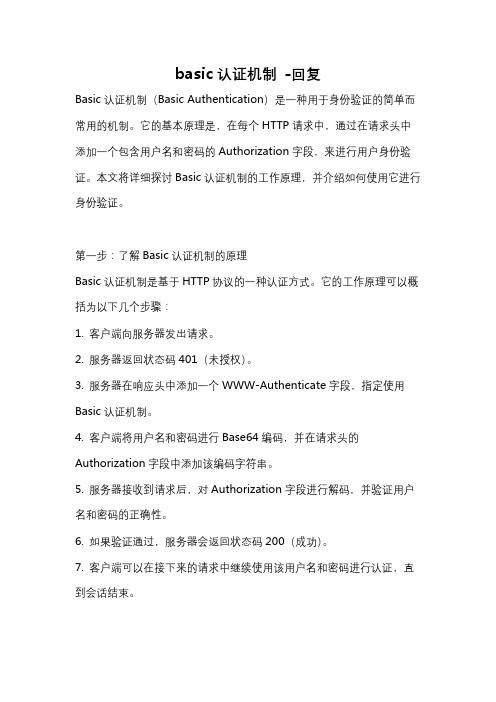
basic认证机制-回复Basic认证机制(Basic Authentication)是一种用于身份验证的简单而常用的机制。
它的基本原理是,在每个HTTP请求中,通过在请求头中添加一个包含用户名和密码的Authorization字段,来进行用户身份验证。
本文将详细探讨Basic认证机制的工作原理,并介绍如何使用它进行身份验证。
第一步:了解Basic认证机制的原理Basic认证机制是基于HTTP协议的一种认证方式。
它的工作原理可以概括为以下几个步骤:1. 客户端向服务器发出请求。
2. 服务器返回状态码401(未授权)。
3. 服务器在响应头中添加一个WWW-Authenticate字段,指定使用Basic认证机制。
4. 客户端将用户名和密码进行Base64编码,并在请求头的Authorization字段中添加该编码字符串。
5. 服务器接收到请求后,对Authorization字段进行解码,并验证用户名和密码的正确性。
6. 如果验证通过,服务器会返回状态码200(成功)。
7. 客户端可以在接下来的请求中继续使用该用户名和密码进行认证,直到会话结束。
第二步:编写代码实现Basic认证机制在代码中实现Basic认证机制通常需要以下几个步骤:1. 创建一个HTTP请求对象,例如使用Java中的HttpURLConnection 或Python中的requests库。
2. 在请求头中添加一个Authorization字段,值为"Basic " + Base64编码的用户名和密码。
3. 发送请求,并接收服务器的响应。
4. 解析响应,根据状态码判断认证是否成功。
以下是使用Java语言实现Basic认证机制的示例代码:javaimport .HttpURLConnection;import .URL;import java.util.Base64;public class BasicAuthenticationExample {public static void main(String[] args) {try {创建URL对象URL url = new URL("创建HTTP连接HttpURLConnection connection = (HttpURLConnection) url.openConnection();设置请求方法为GETconnection.setRequestMethod("GET");添加Authorization头String username = "user";String password = "pass";String authString = username + ":" + password;String encodedAuthString =Base64.getEncoder().encodeToString(authString.getBytes());connection.setRequestProperty("Authorization", "Basic " + encodedAuthString);发送请求int responseCode = connection.getResponseCode();解析响应if (responseCode == HttpURLConnection.HTTP_OK) {认证成功,处理数据...} else {认证失败,处理错误...}} catch (Exception e) {e.printStackTrace();}}}第三步:使用Basic认证机制进行身份验证在实际应用中,我们通常会将用户名和密码存储在安全的数据库中,并在用户登录时进行身份验证。
正则表达式识别中文开头的中英文字符
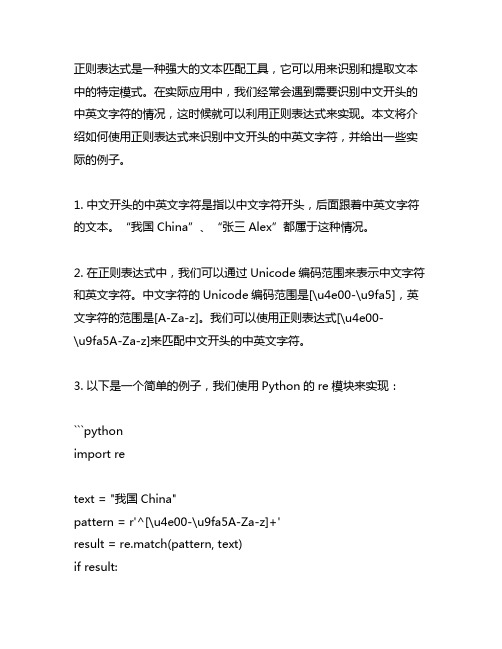
正则表达式是一种强大的文本匹配工具,它可以用来识别和提取文本中的特定模式。
在实际应用中,我们经常会遇到需要识别中文开头的中英文字符的情况,这时候就可以利用正则表达式来实现。
本文将介绍如何使用正则表达式来识别中文开头的中英文字符,并给出一些实际的例子。
1. 中文开头的中英文字符是指以中文字符开头,后面跟着中英文字符的文本。
“我国China”、“张三Alex”都属于这种情况。
2. 在正则表达式中,我们可以通过Unicode编码范围来表示中文字符和英文字符。
中文字符的Unicode编码范围是[\u4e00-\u9fa5],英文字符的范围是[A-Za-z]。
我们可以使用正则表达式[\u4e00-\u9fa5A-Za-z]来匹配中文开头的中英文字符。
3. 以下是一个简单的例子,我们使用Python的re模块来实现:```pythonimport retext = "我国China"pattern = r'^[\u4e00-\u9fa5A-Za-z]+'result = re.match(pattern, text)if result:print("匹配成功:", result.group())else:print("匹配失败")```4. 上面的代码中,我们首先定义了一个正则表达式模式pattern,然后使用re.match()函数来进行匹配。
如果匹配成功,就会打印出匹配到的文本内容;否则就会提示匹配失败。
5. 我们也可以使用正则表达式来提取中文开头的中英文字符,例如:```pythontext = "我国China, 张三Alex"pattern = r'(^[\u4e00-\u9fa5A-Za-z]+)'result = re.findall(pattern, text)print("匹配成功:", result)```6. 上面的代码中,我们使用re.findall()函数来提取匹配到的文本内容。
必剪 sign算法

必剪 sign算法
必剪sign算法是将请求参数以key1=value2&key2=value2的格式拼接起来,然后再拼接header的参数,最后的格式为:hKey1=hValue2&hKey2=hValue2&data=xxxx,其中data 的值是请求参数拼接后的字符串,最后对其进行加密。
如果客户端的拼接顺序和服务端拼接的顺序不一致,那么最后加密后的字符串肯定是不相等的,这时服务端会返回一句话:签名不合法。
请注意,具体的sign算法可能会因应用程序和需求而有所不同,如果你需要了解更多关于必剪sign算法的信息,建议你查阅相关技术文档或咨询相关技术人员。
basic auth鉴权描述 -回复
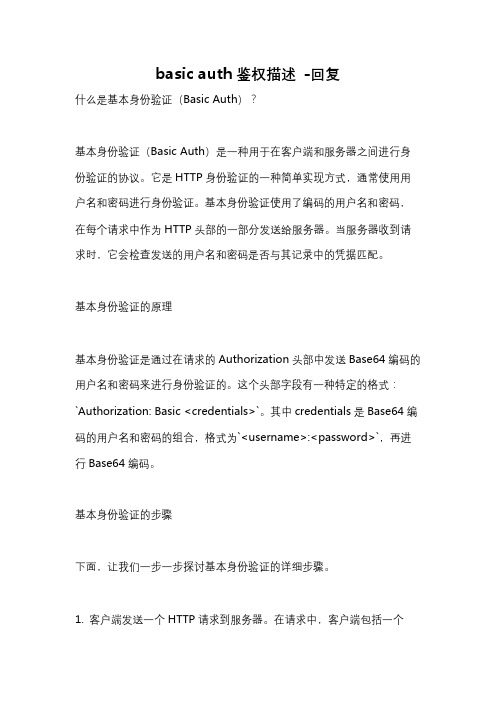
basic auth鉴权描述-回复什么是基本身份验证(Basic Auth)?基本身份验证(Basic Auth)是一种用于在客户端和服务器之间进行身份验证的协议。
它是HTTP身份验证的一种简单实现方式,通常使用用户名和密码进行身份验证。
基本身份验证使用了编码的用户名和密码,在每个请求中作为HTTP头部的一部分发送给服务器。
当服务器收到请求时,它会检查发送的用户名和密码是否与其记录中的凭据匹配。
基本身份验证的原理基本身份验证是通过在请求的Authorization头部中发送Base64编码的用户名和密码来进行身份验证的。
这个头部字段有一种特定的格式:`Authorization: Basic <credentials>`。
其中credentials是Base64编码的用户名和密码的组合,格式为`<username>:<password>`,再进行Base64编码。
基本身份验证的步骤下面,让我们一步一步探讨基本身份验证的详细步骤。
1. 客户端发送一个HTTP请求到服务器。
在请求中,客户端包括一个Authorization头部字段,用于进行身份验证。
2. 服务器接收到请求后,开始解析请求头部,查找Authorization字段。
3. 服务器检查Authorization字段的值是否以“Basic”开头,以确定使用的是基本身份验证。
4. 服务器解码Authorization头部字段的值,获取到用户名和密码的组合。
这里通常会使用Base64解码。
5. 服务器根据自己的存储机制,检查解码后的用户名和密码是否与存储的凭据匹配。
6. 如果服务器发现凭据匹配成功,那么继续处理客户端的请求。
否则,服务器将返回一个401 Unauthorized状态码,表示身份验证失败。
7. 如果客户端收到了401状态码,它会向用户显示一个身份验证的对话框,要求用户输入用户名和密码。
8. 客户端将用户输入的用户名和密码进行编码,生成一个新的Authorization头部字段,并将其添加到之前的请求中。
HTTPHeader属性列表
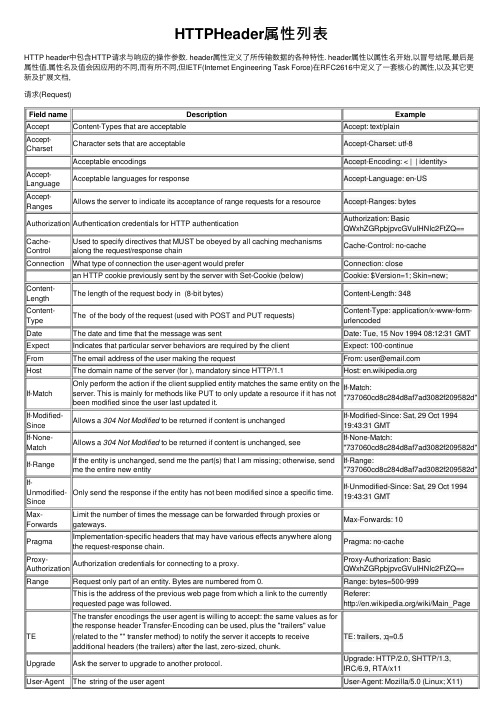
HTTPHeader属性列表HTTP header中包含HTTP请求与响应的操作参数. header属性定义了所传输数据的各种特性. header属性以属性名开始,以冒号结尾,最后是属性值.属性名及值会因应⽤的不同,⽽有所不同,但IETF(Internet Engineering Task Force)在RFC2616中定义了⼀套核⼼的属性,以及其它更新及扩展⽂档,请求(Request)Field name Description ExampleAccept Content-Types that are acceptable Accept: text/plainAccept-CharsetCharacter sets that are acceptable Accept-Charset: utf-8Acceptable encodings Accept-Encoding: < | | identity> Accept-LanguageAcceptable languages for response Accept-Language: en-USAccept-RangesAllows the server to indicate its acceptance of range requests for a resource Accept-Ranges: bytesAuthorization Authentication credentials for HTTP authentication Authorization: Basic QWxhZGRpbjpvcGVuIHNlc2FtZQ==Cache-Control Used to specify directives that MUST be obeyed by all caching mechanismsalong the request/response chainCache-Control: no-cacheConnection What type of connection the user-agent would prefer Connection: close an HTTP cookie previously sent by the server with Set-Cookie (below)Cookie: $Version=1; Skin=new; Content-LengthThe length of the request body in (8-bit bytes)Content-Length: 348Content-Type The of the body of the request (used with POST and PUT requests)Content-Type: application/x-www-form-urlencodedDate The date and time that the message was sent Date: Tue, 15 Nov 1994 08:12:31 GMT Expect Indicates that particular server behaviors are required by the client Expect: 100-continueFrom The email address of the user making the request From:**************Host The domain name of the server (for ), mandatory since HTTP/1.1Host: If-Match Only perform the action if the client supplied entity matches the same entity on theserver. This is mainly for methods like PUT to only update a resource if it has notbeen modified since the user last updated it.If-Match:"737060cd8c284d8af7ad3082f209582d"If-Modified-Since Allows a 304 Not Modified to be returned if content is unchangedIf-Modified-Since: Sat, 29 Oct 199419:43:31 GMTIf-None-Match Allows a 304 Not Modified to be returned if content is unchanged, seeIf-None-Match:"737060cd8c284d8af7ad3082f209582d"If-Range If the entity is unchanged, send me the part(s) that I am missing; otherwise, sendme the entire new entityIf-Range:"737060cd8c284d8af7ad3082f209582d"If-Unmodified-Since Only send the response if the entity has not been modified since a specific time.If-Unmodified-Since: Sat, 29 Oct 199419:43:31 GMTMax-Forwards Limit the number of times the message can be forwarded through proxies orgateways.Max-Forwards: 10Pragma Implementation-specific headers that may have various effects anywhere alongthe request-response chain.Pragma: no-cacheProxy-Authorization Authorization credentials for connecting to a proxy.Proxy-Authorization: BasicQWxhZGRpbjpvcGVuIHNlc2FtZQ==Range Request only part of an entity. Bytes are numbered from 0.Range: bytes=500-999This is the address of the previous web page from which a link to the currently requested page was followed.Referer:/wiki/Main_PageTE The transfer encodings the user agent is willing to accept: the same values as forthe response header Transfer-Encoding can be used, plus the "trailers" value(related to the "" transfer method) to notify the server it accepts to receiveadditional headers (the trailers) after the last, zero-sized, chunk.TE: trailers, ;q=0.5Upgrade Ask the server to upgrade to another protocol.Upgrade: HTTP/2.0, SHTTP/1.3, IRC/6.9, RTA/x11User-Agent The string of the user agent User-Agent: Mozilla/5.0 (Linux; X11)Informs the server of proxies through which the request was sent.Via: 1.0 fred, 1.1 (Apache/1.1)A general warning about possible problems with the entity body.Warning: 199 Miscellaneous warning 响应(Response)Field name Description ExampleAccept-RangesWhat partial content range types this server supports Accept-Ranges: bytesAge The age the object has been in a cache in seconds Age: 12Allow Valid actions for a specified resource. To be used for a 405 Method notallowedAllow: GET, HEADCache-Control Tells all caching mechanisms from server to client whether they may cachethis objectCache-Control: max-age The type of encoding used on the data Content-Encoding: gzipContent-LanguageThe language the content is in Content-Language: da Content-LengthThe length of the response body in (8-bit bytes)Content-Length: 348 Content-LocationAn alternate location for the returned data Content-Location: /index.htmContent-Disposition An opportunity to raise a "File Download" dialogue box for a known MIMEtypeContent-Disposition: attachment;filename=fname.extContent-MD5A -encoded binary sum of the content of the responseContent-MD5:Q2hlY2sgSW50ZWdyaXR5IQ==Content-RangeWhere in a full body message this partial message belongs Content-Range: bytes 21010-47021/47022 Content-TypeThe of this content Content-Type: text/html; charset=utf-8 Date The date and time that the message was sent Date: Tue, 15 Nov 1994 08:12:31 GMTAn identifier for a specific version of a resource, often a , see ETag:"737060cd8c284d8af7ad3082f209582d"Expires Gives the date/time after which the response is considered stale Expires: Thu, 01 Dec 1994 16:00:00 GMTLast-Modified The last modified date for the requested object, inLast-Modified: Tue, 15 Nov 1994 12:45:26GMTLink Used to express a typed relationship with another resource, where therelation type is defined byLink: ; rel="alternate"Used in redirection, or when a new resource has been created.Location:/pub/WWW/People.htmlPragma Implementation-specific headers that may have various effects anywherealong the request-response chain.Pragma: no-cacheProxy-AuthenticateRequest authentication to access the proxy.Proxy-Authenticate: BasicUsed in redirection, or when a new resource has been created. This refreshredirects after 5 seconds.(This is a proprietary/non-standard header extension introduced by Netscape and supported by most web browsers.)Refresh: 5;url=/pub/WWW/People.htmlRetry-After If an entity is temporarily unavailable, this instructs the client to try again aftera specified period of time.Retry-After: 120Server A name for the server Server: Apache/1.3.27 (Unix) (Red-Hat/Linux)Set-Cookie an Set-Cookie: UserID=JohnDoe; Max-Age=3600; Version=1Trailer The Trailer general field value indicates that the given set of header fields ispresent in the trailer of a message encoded with.Trailer: Max-ForwardsTransfer-Encoding The form of encoding used to safely transfer the entity to the user. are: ,compress, deflate, gzip, identity.Transfer-Encoding:Vary Tells downstream proxies how to match future request headers to decidewhether the cached response can be used rather than requesting a fresh onefrom the origin server.Vary: *Via Informs the client of proxies through which the response was sent.Via: 1.0 fred, 1.1 (Apache/1.1)Informs the client of proxies through which the response was sent.Via: 1.0 fred, 1.1 (Apache/1.1)A general warning about possible problems with the entity body.Warning: 199 Miscellaneous warningIndicates the authentication scheme that should be used to access therequested entity.WWW-Authenticate: Basic通⽤⾮标准HeadersField name Description ExampleX-Frame-Optionsprotection: "deny" - no rendering within a frame, "sameorigin" - no rendering if origin mismatch X-Frame-Options: denyX-XSS-Protection (XSS) filterX-XSS-Protection: 1;mode=blockX-Content-Type-Options the only defined value, "nosniff", prevents from MIME-sniffing a response away from thedeclared content-typeX-Content-Type-Options: nosniffX-Requested-With mainly used to identify requests. Most send this header with value of XMLHttpRequestX-Requested-With:XMLHttpRequesta de facto standard for identifying the originating IP address of a client connecting to a webserver through an HTTP proxy or load balancerX-Forwarded-For:client1, proxy1, proxy2X-Forwarded-Proto a de facto standard for identifying the originating protocol of an HTTP request, since a reverseproxy (load balancer) communicates with a web server using HTTPX-Forwarded-Proto:httpsX-Powered-By specifies the technology (, PHP, JBoss, e.g.) supporting the web application (versiondetails are often in X-Runtime, X-Version, or X-AspNet-Version)X-Powered-By:PHP/5.2.1参考:。
前端开发中的国际化处理和多语言适配技巧

前端开发中的国际化处理和多语言适配技巧随着全球化的进展,越来越多的产品和服务面向国际市场,在前端开发中,国际化处理和多语言适配成为了必不可少的环节。
本文将介绍一些关键的技巧和策略,帮助开发人员进行有效的国际化处理和多语言适配。
一、国际化处理国际化处理是指将产品或服务适配到不同的语言和文化环境中,以满足全球用户的需求。
在前端开发中,国际化处理的关键是将可变的文本内容从代码中抽离出来,以便在不同的语言版本中进行替换。
1. 使用国际化资源文件国际化资源文件是一种常见的做法,可以将文本内容和其他需要翻译的数据保存在独立的文件中。
这样,开发人员可以根据不同的语言版本加载对应的资源文件,实现多语言切换。
常见的国际化资源文件格式有JSON、XML等,可以根据需求选择合适的格式。
2. 提供可扩展的文本容器在设计前端界面时,应该考虑到文字长度的变化。
不同语言的单词或短语长度可能不同,因此容器应该具有一定的可扩展性,以避免文字溢出或显示不全的问题。
可以使用CSS中的flex布局或百分比宽度等方式,使容器能够适应不同长度的文字。
3. 处理日期和时间格式在国际化处理中,日期和时间格式也是需要考虑的因素。
不同的国家和地区可能使用不同的日期和时间格式,如日期的先后顺序、时间的时分秒格式等。
可以使用JavaScript中的日期时间对象或相关库来处理这些格式,以确保在不同语言环境中显示正确的日期和时间信息。
二、多语言适配技巧除了国际化处理,多语言适配也是前端开发中的重要任务。
多语言适配涉及到不同语言的语法、词汇和文化差异等方面,需要仔细考虑和处理。
1. 字符串拼接和格式化在前端开发中,字符串拼接是一种常见的处理方式。
然而,在多语言环境中,字符串的语序和语法可能会有所不同。
为了确保拼接后的字符串在各种语言版本中都能正常显示,可以使用字符串模板或函数格式化的方式来替代简单的字符串拼接。
2. 处理文字方向文字方向在不同语言中可能有差异,如从左到右的“LTR”(left-to-right)和从右到左的“RTL”(right-to-left)等。
知雅汇代码
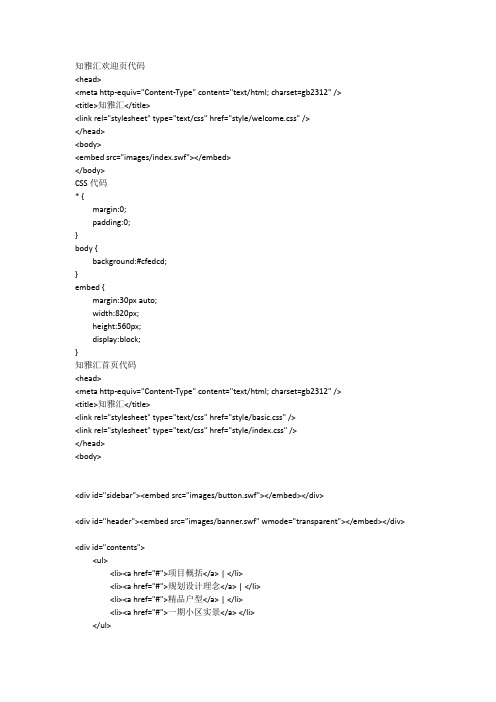
<ul class="a_top_r left">
<li><div class="img_p"><img src="images/1.jpg" /></div><h3>第一试镜</h3></li>
<li><div class="img_p"><img src="images/2.jpg" /></div><h3>生命的礼赞</h3></li>
#nav li{ width:100px; height:45px; float:left; display:inline; list-style:none}
#nav a{ width:100px; height:45px; display:block; text-align:center; color:#FFF; text-decoration:none}
#sidebar {background:#399c00;}
#sidebar embed {
width:778px;
height:51px;
margin-top:10px;}
#header {
height:153px;
background:url(../images/banner.jpg) no-repeat left top;
</p>
</div>
</div>
<div id="p_mid" class="left">
mkimage参数
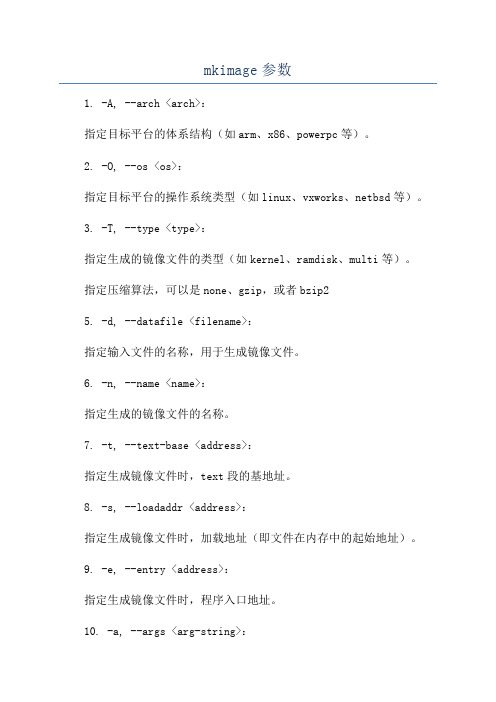
mkimage参数1. -A, --arch <arch>:指定目标平台的体系结构(如arm、x86、powerpc等)。
2. -O, --os <os>:指定目标平台的操作系统类型(如linux、vxworks、netbsd等)。
3. -T, --type <type>:指定生成的镜像文件的类型(如kernel、ramdisk、multi等)。
指定压缩算法,可以是none、gzip,或者bzip25. -d, --datafile <filename>:指定输入文件的名称,用于生成镜像文件。
6. -n, --name <name>:指定生成的镜像文件的名称。
7. -t, --text-base <address>:指定生成镜像文件时,text段的基地址。
8. -s, --loadaddr <address>:指定生成镜像文件时,加载地址(即文件在内存中的起始地址)。
9. -e, --entry <address>:指定生成镜像文件时,程序入口地址。
10. -a, --args <arg-string>:指定生成镜像文件时,程序的启动参数。
11. -p, --vendor-place <addr>,--place <pl>:声明文件中的字段分配的地址,可以指定多个地址。
12. -c, --custom-header <custom-header>:指定生成镜像文件时,自定义的头部信息。
13. -H, --header-version <header-version>:指定生成镜像文件时,头部信息的版本。
14. -r, --reuse-dtb <dtb-file>:指定一个设备树二进制文件,以便在生成镜像时重用设备树段。
15. -D, --disable <dtb-sections>:禁用指定的设备树文件段。
Visual Studio 用户指南说明书

Table of ContentsAbout1 Chapter 1: Getting started with Visual Studio2 Remarks2 Versions2 Examples3 Installation or Setup4 Chapter 2: Adding an extension5 Examples5 Adding an extension to visual studio using a `VSIX` file5 Adding an extension to visual studio from Visual Studio Gallery5 Chapter 3: Code Contracts9 Remarks9 Examples9 Standard precondition9 Precondition that throws a specific Exception9 Pre and postconditions9 Chapter 4: Connecting your visual studio project to Github10 Examples10 Publishing your project to a github repository removing sensitive data10 Chapter 5: Visual Studio tools18 Examples18 Code Lens18 Snippets18 Intoduction18 Using the code181. Header192. Snippet202.1 Imports202.2 Declarations212.3 References222.4 Code22 Import Snippet into Visual Studio25 Point of intrest27 Override merge/compare tools27 Entity Framework28 Credits29AboutYou can share this PDF with anyone you feel could benefit from it, downloaded the latest version from: visual-studioIt is an unofficial and free Visual Studio ebook created for educational purposes. All the content is extracted from Stack Overflow Documentation, which is written by many hardworking individuals at Stack Overflow. It is neither affiliated with Stack Overflow nor official Visual Studio.The content is released under Creative Commons BY-SA, and the list of contributors to each chapter are provided in the credits section at the end of this book. Images may be copyright of their respective owners unless otherwise specified. All trademarks and registered trademarks are the property of their respective company owners.Use the content presented in this book at your own risk; it is not guaranteed to be correct nor accurate, please send your feedback and corrections to ********************Chapter 1: Getting started with Visual Studio RemarksVisual Studio is an Integrated Development Environment (IDE) from Microsoft. It enables the developer to work project orientated with various types of projects, including Windows Forms, Console Applications, Office Plug-Ins, and Windows Universal Apps.The IDE supports various programming languages, the most common being Visual C#, Visual Basic, Visual F#, and Visual C++.There are several editions of Visual Studio: Community (free), Express (free), Professional, Enterprise, and Ultimate (However, not all are available for all versions).VersionsExamplesInstallation or SetupVisual Studio can be downloaded and installed for free in Comunity edition from the Microsoft site and can be also found in different versions. Just click on the Download button and run the executable, then follow the instructions.Read Getting started with Visual Studio online: https:///visual-studio/topic/972/getting-started-with-visual-studioChapter 2: Adding an extensionExamplesAdding an extension to visual studio using a `VSIX` fileIf you have a vsix file, you can install it by running the file.Get the vsix file (this is the extension installer)1.2.Run the file.3.In the window that opens, confirm the installation.Adding an extension to visual studio from Visual Studio GalleryIn Visual studio•go to Tools > Extensions and updates...•In the window that opens go to online•Select Visual Studio GalleryYou can search for an extension on the search box at the upper right corner••Select the extension you want to addClick on download.••Once download is complete, click on the Install button on the window that opened.•In order to use the extension, you might be requested to restart visual studioRead Adding an extension online: https:///visual-studio/topic/2257/adding-an-extensionChapter 3: Code ContractsRemarksIn order to fully benefit from Code Contracts you need to install the extension for Visual Studio. There's also a Code Contracts User Manual.ExamplesStandard preconditionusing System.Diagnostics.Contracts;public int DivideNumbers(int numerator, int denominator){Contract.Requires(denominator != 0);return numerator / denominator;}Precondition that throws a specific Exceptionusing System.Diagnostics.Contracts;public int DivideNumbers(int numerator, int denominator){Contract.Requires<ArgumentOutOfRangeException>(denominator != 0);return numerator / denominator;}Pre and postconditionsusing System.Diagnostics.Contracts;public int IncrementByRandomAmount(int input){Contract.Requires<ArgumentNullException>(input != null); // Don't allow null parameter. Contract.Requires<ArgumentOutOfRangeException>(input < int.MaxValue); // We can't do anything if we're given int.MaxValue.Contract.Ensures(Contract.Result<int>() > input); // Return value will be greater than input value.Random rnd = new Random();input += rnd.Next(1, 13); // Creates a number between 1 and 12 and adds it to input.return input;}Read Code Contracts online: https:///visual-studio/topic/6311/code-contractsChapter 4: Connecting your visual studio project to GithubExamplesPublishing your project to a github repository removing sensitive datathe steps in this example will use the following project structure as a demonstrationand we intend to export it to the "GHTuts" Repository [Note that the Repo doesn't exist yet on github] but leave the "SensitiveProject" without publish as it contains some passwords, keys, etc..1.First of all we make sure the source control plug in is set to "Git" in "Tools > Options > Plug-in Selection"If you can't see the "Team Explorer" tab, view it in visual studio like this 2. Go to your local solution folder and create a new file called ".gitignore.txt" [Note] this step is only important if you have some sensitive information in your project,otherwise, let visual studio create it for you1. Now open the ".gitignore.txt" file and paste this in it, this is a template for ignoring common visual studio files (check the links below)2. ## Ignore Visual Studio temporary files, build results, and## files generated by popular Visual Studio add-ons.# User-specific files*.suo*.user*.userosscache*.sln.docstates# User-specific files (MonoDevelop/Xamarin Studio)*.userprefs# Build results[Dd]ebug/[Dd]ebugPublic/[Rr]elease/[Rr]eleases/x64/x86/bld/ [Bb]in/[Oo]bj/[Ll]og/# Visual Studio 2015 cache/options directory.vs/# Uncomment if you have tasks that create the project's static files in wwwroot #wwwroot/# MSTest test Results[Tt]est[Rr]esult*/[Bb]uild[Ll]og.*# NUNIT*.VisualState.xmlTestResult.xml# Build Results of an ATL Project[Dd]ebugPS/[Rr]eleasePS/dlldata.c# DNXproject.lock.jsonproject.fragment.lock.jsonartifacts/*_i.c*_p.c*_i.h*.ilk*.meta*.obj*.pch*.pdb*.pgc*.pgd*.rsp*.sbr*.tlb*.tli*.tlh*.tmp*.tmp_proj*.log*.vspscc*.vssscc.builds*.pidb*.svclog*.scc# Chutzpah Test files_Chutzpah*# Visual C++ cache filesipch/*.aps*.ncb*.opendb*.opensdf*.sdf*.cachefile*.VC.db*.VC.VC.opendb# Visual Studio profiler*.psess*.vsp*.vspx*.sap# TFS 2012 Local Workspace$tf/# Guidance Automation Toolkit*.gpState# ReSharper is a .NET coding add-in_ReSharper*/*.[Rr]e[Ss]harper*er# JustCode is a .NET coding add-in.JustCode# TeamCity is a build add-in_TeamCity*# DotCover is a Code Coverage Tool*.dotCover# NCrunch_NCrunch_*.*crunch*.local.xmlnCrunchTemp_*# MightyMoose*.mm.*/# Web workbench (sass).sass-cache/# Installshield output folder[Ee]xpress/# DocProject is a documentation generator add-in DocProject/buildhelp/DocProject/Help/*.HxTDocProject/Help/*.HxCDocProject/Help/*.hhcDocProject/Help/*.hhkDocProject/Help/*.hhpDocProject/Help/Html2DocProject/Help/html# Click-Once directorypublish/# Publish Web Output*.[Pp]ublish.xml*.azurePubxml# TODO: Comment the next line if you want to checkin your web deploy settings# but database connection strings (with potential passwords) will be unencrypted*.pubxml*.publishproj# Microsoft Azure Web App publish settings. Comment the next line if you want to# checkin your Azure Web App publish settings, but sensitive information contained# in these scripts will be unencryptedPublishScripts/# NuGet Packages*.nupkg# The packages folder can be ignored because of Package Restore**/packages/*# except build/, which is used as an MSBuild target.!**/packages/build/# Uncomment if necessary however generally it will be regenerated when needed#!**/packages/repositories.config# NuGet v3's project.json files produces more ignoreable files*.nuget.props*.nuget.targets# Microsoft Azure Build Outputcsx/*.build.csdef# Microsoft Azure Emulatorecf/rcf/# Windows Store app package directories and filesAppPackages/BundleArtifacts/Package.StoreAssociation.xml_pkginfo.txt# Visual Studio cache files# files ending in .cache can be ignored*.[Cc]ache# but keep track of directories ending in .cache!*.[Cc]ache/# OthersClientBin/~$**~*.dbmdl*.dbproj.schemaview*.pfx*.publishsettingsnode_modules/orleans.codegen.cs# Since there are multiple workflows, uncomment next line to ignore bower_components # (https:///github/gitignore/pull/1529#issuecomment-104372622)#bower_components/# RIA/Silverlight projectsGenerated_Code/# Backup & report files from converting an old project file# to a newer Visual Studio version. Backup files are not needed,# because we have git ;-)_UpgradeReport_Files/Backup*/UpgradeLog*.XMLUpgradeLog*.htm# SQL Server files*.mdf*.ldf# Business Intelligence projects*.rdl.data*yout*.bim_*.settings# Microsoft FakesFakesAssemblies/# GhostDoc plugin setting file*.GhostDoc.xml# Node.js Tools for Visual Studio.ntvs_analysis.dat# Visual Studio 6 build log*.plg# Visual Studio 6 workspace options file*.opt# Visual Studio LightSwitch build output**/*.HTMLClient/GeneratedArtifacts**/*.DesktopClient/GeneratedArtifacts**/*.DesktopClient/ModelManifest.xml**/*.Server/GeneratedArtifacts**/*.Server/ModelManifest.xml_Pvt_Extensions# Paket dependency manager.paket/paket.exepaket-files/# FAKE - F# Make.fake/# JetBrains Rider.idea/*.sln.iml3.Now add your sensitive project folder to the ".gitignore.txt" file at any line that doesn't contain #, so just add it at the very end, and it should look something like this4.Right click on the solution and choose "Add Solution to Source Control..."[Note] it might ask you to save the solution before you continueNow you have a "LOCAL" git Repo on your pc , which VS will read from,but without a github 5.Repo, and you will see a small blue lock icon next to each file in the solution that was addedto git and a red circle at the ignored project[Note]for more information about .gitignore file, check these links•https:///articles/ignoring-files/•https:///github/gitignoreGo to the "Team Explorer" tab and then "Sync"7.Now we create a repo from vs to github like this, press the "Get Started" button8.Now fill in your information in github for the new Repo, then click "Publish"9. Now when we go to github we see our local repo got published to github without oursensitive project [Note]the url of the repo will look something like thishttps:///<user name>/<repo name>10. Read Connecting your visual studio project to Github online: https:///visual-studio/topic/3826/connecting-your-visual-studio-project-to-githubChapter 5: Visual Studio toolsExamplesCode LensCode lens is a simple way to know what happens with the code. Here you could find an image with the number of references of a method or class.If you can't see the code lens please see this question: Missing CodeLens references count in VS 2015 Community editionSnippetsIntoductionSince Visual Studio 2005 can you make Intellisense Code Snippets. This allow you to generate some code just by typing one keyword and press two times the tab key.Using the codeThe XML code you need for make an Intellisense Code Snippet stands below:<?xml version="1.0" encoding="utf-8"?><CodeSnippets xmlns="/VisualStudio/CodeSnippet"><CodeSnippet Format="1.0.0"> <!-- format attribute is required --><Header> <!-- 1 --><Title></Title><Author></Author><Shortcut></Shortcut><Description></Description><Keywords><Keyword>abc<Keyword><Keyword>def<Keyword></keywords></Header><Snippet> <!-- 2 --><Imports> <!-- 2.1 --><Import><Namespace>System</Namespace></Import></Imports><Declarations> <!-- 2.2 --><Literal Editable="true/false"> <!-- 2.2.1 --><ID>example</ID><Type>System.String</Type><ToolTip>A tip you can show</ToolTip><Default>default value</Default><Function></Function> <!-- 2.2.2 --></Literal><Object> <!-- 2.2.1 --><ID>example</ID><Type>System.String</Type><ToolTip>A tip you can show</ToolTip><Default>default value</Default><Function></Function> <!-- 2.2.2 --></Object></Declarations><References> <!-- 2.3 --><Reference><Assembly>System.Data.dll</Assembly></Reference></References><Code Language=""> <!-- 2.4 --><![CDATA[<!-- your code here if you use literals use dollar chars -->]]></Code></Snippet></CodeSnippet></CodeSnippets>In the snippet tag, you have two required tags named Header and Snippet. You can find more information in next headings. The number near the name are correspondents with the numbers in the code above.There can be zero or more CodeSnippet elements added into the CodeSnippets element.1. HeaderIn the Header-tag, you can place some specific information about the snippet and what he does. The important tags you can use inside this tag are:Source table (but edits): 2. SnippetIn the snippet tag, you can use three different tags. This can be:•Imports•Declarations•Code (required)•ReferencesThese are explained below.2.1 ImportsImports contain the needed namespaces you need for the code. Use the import-tag inside this tag and here you can place the needed namespaces each with the Namespace-tag.2.2 DeclarationsDeclarations can be used for declaring some literals or objects into your code in the Code-tag. The children are literals and objects.2.2.1 Literals and objectsLiterals and objects define the literals and objects of the code snippet that you can edit. Functionality are literals and objects are the same, but it has an additional type constraint.The Literal and object-tag can contain next children:•ID: The ID of the literal (required)•Type: The type of that object including namespace and class (required by objects)•ToolTip: Gives a tip•Default: A default value of that object (required)•FunctionsIn the snippets, there are some predefined literals. They are listed below:Functions in the Literal- or Object-tag means that you can use a function for generating code depending on another element. There are three functions that I know:1 only available in Visual Studio 2005.Source table: Attributes for the Literal and Object ElementsThe Literal and Object tags can have some optional attributes.Source table: 2.3 ReferencesGroups reference elements that contains information about assembly references for the code snippet. This can contain next elements:Assembly: Contains the name of the assembly by the code snippet (required)•Url: Contains a website that gives more information about the assembly•2.4 CodeCode is the code you will generate between <![CDATA[ and ]]>. Place the ID of your literal between dollar chars and Visual Studio will ask you for change these default value if the declarations are filled in. Here, you've an example for C# and VB for the shortcut propfull.<!-- ... Other code ... --><Declarations><Literal><Id>variablename</Id><Default>_myproperty</Default></Literal><Literal><Id>propertytype</Id><Default>int</Default></Literal><Literal><Id>propertyname</Id><Default>myproperty</Default></Literal></Declarations><Code Language="CSharp"><![CDATA[private $propertyvalue$ $variablename$;public $propertyvalue$ $propertyname${get { return $variablename$; }set { $Variablename$ = Value; }}]]></Code><!-- ... Other code ... --><Declarations><Literal><Id>variablename</Id><Default>_myproperty</Default></Literal><Literal><Id>propertytype</Id><Default>int</Default></Literal><Literal><Id>propertyname</Id><Default>myproperty</Default></Literal></Declarations><Code Language="VB"><![CDATA[Private $variablename$ As $propertyvalue$Public Property $propertyname$ As $propertyvalue$GetReturn $variablename$End GetSet (ByVal value As $propertyvalue$)$variablename$ = valueEnd SetEnd Property]]></Code><!-- ... Other code ... -->In the required Language attribute, you can define your language where you are making thesnippet. You can find the languages you can use in the next table.Other optional attributes are:The valid values for the kind variable are:Source tables: Import Snippet into Visual Studio1.Save the XML code and give it the extension .snippet.You can add the new made snippet into Visual Studio by pressing Control + K, Control + B or2.go to "Tools" → "Code Snippets Manager...". This open next window:Choose the language into the combo box for which language you've made the snippet. click on "Import..."and choose the file you've made.3. Click on "Finish". If the file name already has been used, Visual Studio go ask to override the existing file. You've three options:Overwrite: Overwrites the file. You can use this option if you will edit an old snippet.•Rename: Goes to rename the file to an unique name.•Skip: Cancels the import. Renames the file to a unique name.•4. You could also add a new location with all the snippets you've made by clicking on the "Add..." button on the first window and select the folder in the "select folder window". The advantage is now when a new valid snippet is added in that folder, you can use this directly in Visual Studio.Note: Test after importing your snippet for errors, so you don't have any problems when you usethe snippet. You can always remove or overwrite the snippet if there is an error.Point of intrestYou can also see the documentation on MSDN for more information.Override merge/compare toolsGot to Tools | Options | Source Control | Visual Studio Team Foundation Serverclick on the Configure User Tools:You can add separate overrides for 'Compare' and 'Merge' operations. Click on Add and select the operation you want to override. You'd need to type the path to the tool you use, and the exact arguments your tool expects. For example to use BeyondCompare, add the following Arguments " %1 %2 /title1=%6 /title2=%7":To Merge with BeyondCompare use the Arguments "%1 %2 %3 %4 /title1=%6 /title2=%7/title3=%8 /title4=%9"In a 2006 blog post MS employee James Manning surveyed the arguments as expected by various tools: WinDiff, DiffDoc, WinMerge, Beyond Compare, KDiff3, Araxis, Compare It!, SourceGear DiffMerge, TortoiseMerge and Visual SlickEdit. The post is a good starting point, but be sure to check the up to date documentation of your tool.It is highly recommended not to use for merge tools that are incapable of 3-way merges (e.g., WinMerge 2.x).Entity FrameworkEntity Framework (EF) is an object-relational mapper that enables .NET developers towork with relational data using domain-specific objects. It eliminates the need for mostof the data-access code that developers usually need to write.Entity Framework allows you to create a model by writing code or using boxes andlines in the EF Designer. Both of these approaches can be used to target an existingdatabase or create a new database.Source and more information: Entity Framework documentationRead Visual Studio tools online: https:///visual-studio/topic/2398/visual-studio-toolsCredits。
exosip基础request
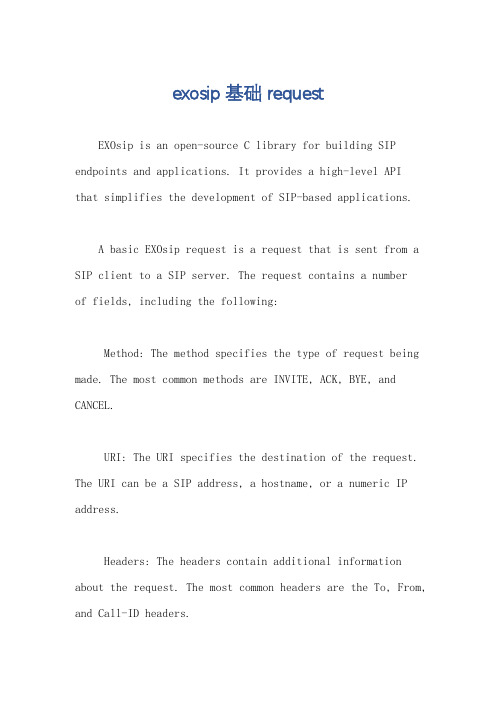
exosip基础requestEXOsip is an open-source C library for building SIP endpoints and applications. It provides a high-level APIthat simplifies the development of SIP-based applications.A basic EXOsip request is a request that is sent from a SIP client to a SIP server. The request contains a numberof fields, including the following:Method: The method specifies the type of request being made. The most common methods are INVITE, ACK, BYE, and CANCEL.URI: The URI specifies the destination of the request. The URI can be a SIP address, a hostname, or a numeric IP address.Headers: The headers contain additional information about the request. The most common headers are the To, From, and Call-ID headers.Body: The body contains the payload of the request. The body can be used to send text, audio, or video data.To send a basic EXOsip request, you must first create a SIP session. A SIP session is a connection between two SIP endpoints. Once you have created a SIP session, you can send a request by calling the exosip_request() function.The exosip_request() function takes the following parameters:session: The SIP session that the request will be sent on.method: The method of the request.uri: The URI of the request.headers: The headers of the request.body: The body of the request.The exosip_request() function will return a pointer to the request. You can use this pointer to track the progress of the request.Once the request has been sent, the SIP server will send a response. The response contains a number of fields, including the following:Status code: The status code indicates the success or failure of the request.Reason phrase: The reason phrase provides a human-readable description of the status code.Headers: The headers contain additional information about the response. The most common headers are the To, From, and Call-ID headers.Body: The body contains the payload of the response. The body can be used to send text, audio, or video data.You can use the exosip_response_get() function to retrieve the response to a request.The following is an example of how to send a basic EXOsip request:c.#include <exosip.h>。
basicauthenticationconverter 修改逻辑
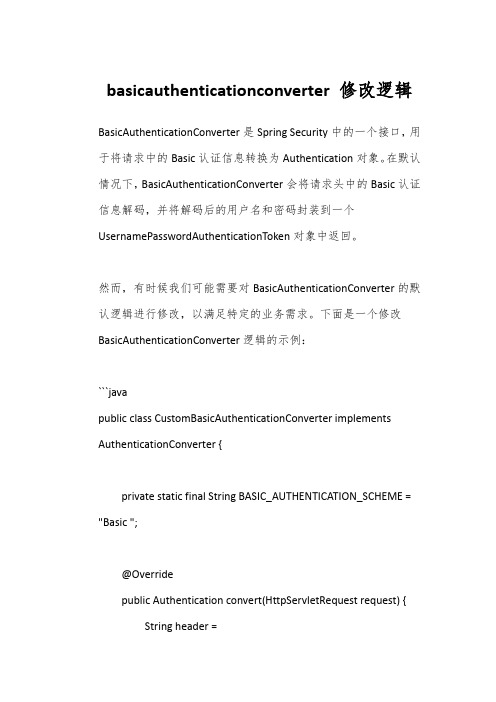
basicauthenticationconverter 修改逻辑BasicAuthenticationConverter是Spring Security中的一个接口,用于将请求中的Basic认证信息转换为Authentication对象。
在默认情况下,BasicAuthenticationConverter会将请求头中的Basic认证信息解码,并将解码后的用户名和密码封装到一个UsernamePasswordAuthenticationToken对象中返回。
然而,有时候我们可能需要对BasicAuthenticationConverter的默认逻辑进行修改,以满足特定的业务需求。
下面是一个修改BasicAuthenticationConverter逻辑的示例:```javapublic class CustomBasicAuthenticationConverter implements AuthenticationConverter {private static final String BASIC_AUTHENTICATION_SCHEME = "Basic ";@Overridepublic Authentication convert(HttpServletRequest request) { String header =request.getHeader(HttpHeaders.AUTHORIZATION);if (header != null &&header.startsWith(BASIC_AUTHENTICATION_SCHEME)) {String base64Credentials =header.substring(BASIC_AUTHENTICATION_SCHEME.length());String credentials = newString(Base64.getDecoder().decode(base64Credentials), StandardCharsets.UTF_8);String[] parts = credentials.split(":", 2);if (parts.length == 2) {String username = parts[0];String password = parts[1];// 在这里可以根据需要进行自定义的逻辑处理// 例如,可以对用户名和密码进行校验,或者从数据库中查询用户信息等// 如果校验通过,则创建一个对应的Authentication对象返回return new UsernamePasswordAuthenticationToken(username, password);}}return null;}}```在上述示例中,我们自定义了一个CustomBasicAuthenticationConverter类,实现了AuthenticationConverter接口。
网页制作练习题专升本
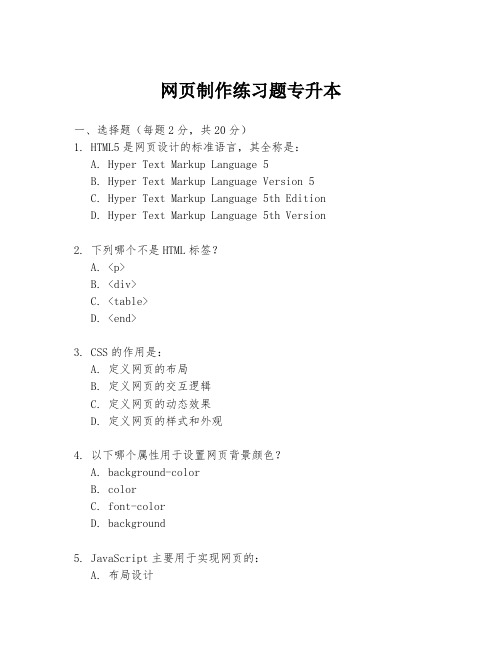
网页制作练习题专升本一、选择题(每题2分,共20分)1. HTML5是网页设计的标准语言,其全称是:A. Hyper Text Markup Language 5B. Hyper Text Markup Language Version 5C. Hyper Text Markup Language 5th EditionD. Hyper Text Markup Language 5th Version2. 下列哪个不是HTML标签?A. <p>B. <div>C. <table>D. <end>3. CSS的作用是:A. 定义网页的布局B. 定义网页的交互逻辑C. 定义网页的动态效果D. 定义网页的样式和外观4. 以下哪个属性用于设置网页背景颜色?A. background-colorB. colorC. font-colorD. background5. JavaScript主要用于实现网页的:A. 布局设计B. 样式设计C. 动态交互D. 内容编辑6. 在HTML中,用于定义文档类型声明的标签是:A. <doctype>B. <!DOCTYPE>C. <doctype html>D. <!DOCTYPE html>7. 以下哪个标签用于创建超链接?A. <a>B. <link>C. <href>D. <url>8. 在HTML中,用于定义网页头部的标签是:A. <head>B. <header>C. <title>D. <h1>9. 以下哪个不是JavaScript的内置对象?A. ArrayB. StringC. MathD. List10. 以下哪个属性用于设置图片的宽度?A. widthB. heightC. sizeD. dimension二、填空题(每题2分,共20分)1. HTML文档的根元素是______。
EDID 基础知识
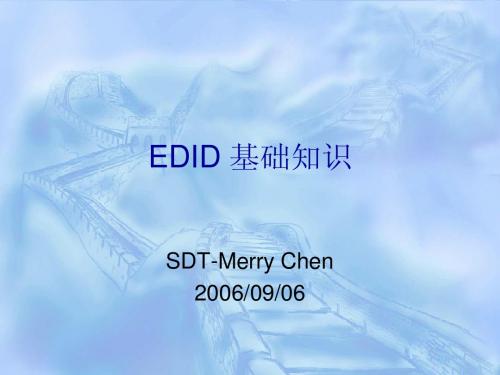
0x42
0x4A 0x52 0x5A 0x62 0x6A 0x72
0x43
0x4B 0x53 0x5B 0x63 0x6B 0x73
0x44
0x4C 0x54 0x5C 0x64 0x6C 0x74
0x45
0x4D 0x55 0x5D 0x65 0x6D 0x75
0x46
0x4E 0x56 0x5E 0x66 0x6E 0x76
3.3 EDID Structure Version / Revision ( 2 bytes )
2 Bytes Address EDID Structure Version / Revision 1 0x12 Version No. (Binary)
1
0x13
Revision No. (Binary)
00h
FFh FFh FFh FFh FFh FFh 00h
3.2 Vendor / Product ID (10 bytes)
10 Bytes Address Vendor / Product ID 2 0x08 ID Manufacturer Name
2 4
1
0x0A 0x0C
0x10
ID Product Code Serial Number
1.DDC的相关知识
1.1 DDC是显示器与电脑主机进行通信的一个总 线标准,其全称是:Display Data Channel。它的 基本功能就是将显示器的电子档案资料信息,诸如 可接收行场频范围、生产厂商、生产日期、产品序 列号、产品型号、标准显示模式及其参数、所支持 的DDC标准类别、EDID的版本信息等等。高版本的 DDC标准总线还可以允许电脑主机直接调节显示器 的基本参数,诸如亮度、对比度、行场幅度的大小、 行场中心位置、色温参数等等。
AW00136801000_Getting_Started_with_pylon5_and_OpenCV
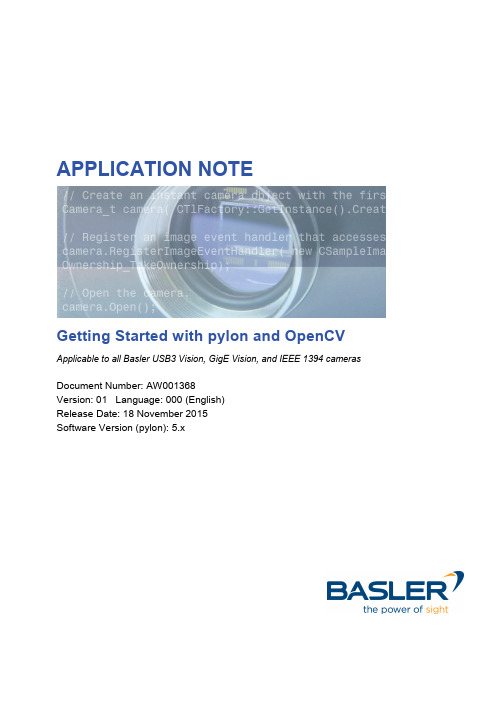
GetenCV
1
AW00136801000
Basler Application Note
1 Introduction
OpenCV is an open-source computer vision library that allows you to perform image processing on Basler Machine Vision cameras. This application note provides information on how to install and use OpenCV in combination with Basler’s pylon Camera Software Suite in Microsoft Visual Studio on Windows operating systems. OpenCV does not support Machine Vision standards such as USB3 Vision, GigE Vision, or IEEE 1394 (FireWire). Therefore, it is not recommended to grab images using OpenCV API functions. Instead, Basler recommends using the pylon Camera Software Suite SDK to grab images and convert them to OpenCV images. This document provides further information on the integration of OpenCV functions for image display, image saving, and video recording into your pylon source code.
changelog
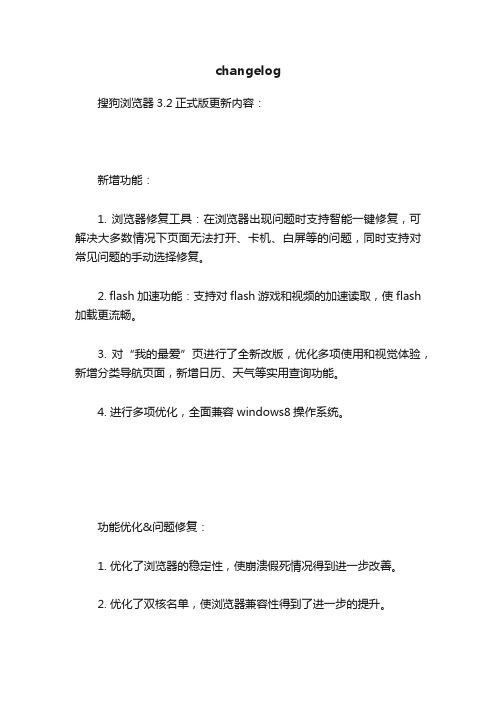
changelog搜狗浏览器3.2正式版更新内容:新增功能:1. 浏览器修复工具:在浏览器出现问题时支持智能一键修复,可解决大多数情况下页面无法打开、卡机、白屏等的问题,同时支持对常见问题的手动选择修复。
2. flash加速功能:支持对flash游戏和视频的加速读取,使flash 加载更流畅。
3. 对“我的最爱”页进行了全新改版,优化多项使用和视觉体验,新增分类导航页面,新增日历、天气等实用查询功能。
4. 进行多项优化,全面兼容windows8操作系统。
功能优化&问题修复:1. 优化了浏览器的稳定性,使崩溃假死情况得到进一步改善。
2. 优化了双核名单,使浏览器兼容性得到了进一步的提升。
3. 优化了页面静音模块,使页面静音功能支持的页面范围更广。
4. 解决了一些情况下访问页面显示“连接失败”的问题。
5. 因谷歌翻译的api暂时不再开放,将有道翻译调整为默认翻译引擎。
6. 修复了编号为CAL-2012-0018,CAL-2012-0030的两个漏洞,感谢提供漏洞信息。
7. 修复了libPNG整数溢出漏洞(CVE-2011-3026)。
8. 较大幅度优化了冷启动页面加载速度。
9. 修复淘宝网上开启GPU加速导致页面卡的问题。
10. 修复TMALL上GPU加速的问题。
11. 修复windows8平台下兼容模式的一个崩溃问题。
12. 修复windows8平台下设置默认浏览器失败的问题。
预览版阶段问题修复;搜狗浏览器3.2preview72012年3月2日更新内容1.修复windows8平台下兼容模式的一个崩溃问题。
2.修复换肤及安装火狐换肤工具可能导致的崩溃。
3.修复在安装IE8安全补丁后广告过滤工具不能生效的问题。
4. 修复windows8平台下设置默认浏览器失败的问题。
搜狗浏览器3.2preview62012年2月29日更新内容1. 对“我的最爱”页进行了全新改版,优化多项使用和视觉体验,新增分类导航页面,新增日历、天气等实用查询功能。
- 1、下载文档前请自行甄别文档内容的完整性,平台不提供额外的编辑、内容补充、找答案等附加服务。
- 2、"仅部分预览"的文档,不可在线预览部分如存在完整性等问题,可反馈申请退款(可完整预览的文档不适用该条件!)。
- 3、如文档侵犯您的权益,请联系客服反馈,我们会尽快为您处理(人工客服工作时间:9:00-18:30)。
您是来美临时工作或学习吗?
我们相信,您在美的停留将会非常有趣并具有价值。但是, 如果您遇到问题,您拥有您的权利,您可以获得帮助! 您有权利:
- 获得公正的待遇及报酬; - 不被强留在违背自己意愿的工作岗位上; - 自己保管护照及其它身份证件; - 报告虐待并不受报复; - 请求来自工会、移民和劳工权利和其它组织的帮助; - 寻求美国法庭的公正处理。
(周一至周五,上午 9 时 –下午 5 时东部时间) 1-888-428-7581 (由美国司法部设立) 如果您身处紧急危险,请拨打 911 电话
更多有关您在工作中享受公平待遇和报酬的权利,请看第 5 页。 更多有关您不能被强留在违背您意愿的工作岗位上的权利,请 见第 7 页。
欺骗和撒慌:
雇主和帮助雇主的人也可能使用欺骗和撒慌的手段。 比如:
4. 给人口走私受害者提供的服务有哪些? 如果您在美国是一个走私受害者,根据联邦、州政府的有关项目,您 可以在福利、服务和移民方面得到补偿。 许多组织可以帮您得到这些服务,服务内容包括: 医疗、精神健康护 理、住房、牙科,移民法律支持及其它法律需求、就业援助和公共福 利。 9
人口走私
概述非移民签证程序
7. 在州法律下您可享受更多保护的权利 请拨打此小册上刊登的热线电话,让他们给您介绍一个组织,能告诉 您在您工作所在州应享有的权利。
8.您可以离开一个受虐待的工作环境 如果您的雇主虐待您,您毋需一定待在那继续工作。 但是,如果您是以工作签证来的美国,那末您 离开雇主,则您的签证将不再有效。不管怎样, 根据您的签证类型, 您可以改变签证类型或雇主。 您也可以因提出法律要求而合法在美停留。 您也可以在继续为您雇主工作时向雇主提出 正式指控,或诉讼。试图惩罚维权工人的雇主 将受到严惩。 如果您与现任雇主有矛盾,请与此小册上提供的 热线联系。他们能帮您与一当地组织联系,此组织 可以与您通话,提供可选择的建议。
提
示
此册是根据美国联邦法,公共法 110-457 编缉的。 美国政府颁发此小册子是为了尊重法律的规定及维护所有 来美人员的尊严。美国政府有义务与人口走私及侵犯 劳动权利作斗争。
关于工作生活条件或报酬的虚假承诺; 告诉您没有权利; 告诉您如果您寻求帮助将没有人相信;和 教唆您在有关他们身份问题上撒慌。
赴美前,请与外来务工组织 或以前做过外来工的人了 解,如果您在美国有问题或 遇到问题您可以进行联系的 人或组织的名字和电话。
2. 如果事情发生在我身上,我将怎样办? 如果以上任何一件事发生在您身上,或您处于危险境地, 请立即拨 911 电 话,全国人口走私资讯中心(1-800-373-7888),或 人口走私及劳工剥削专责小组投诉热线电话(1-888-428-7581)马上寻 求帮助。他们可以帮助您联系一个当地协助人口走私受害者的组织。 如果您身体遭遇危险,请致电 911 跟警察联系。如果您打电话给警察, 出示此小册子,并告诉他们关于您所受到的虐待。
什麽是非移民签证? 1. 什麽是人口走私?
人口走私是在美国的个人在工作场所可能遇到的最可怕的虐待行为之一。当一个人被出 于剥削目的而被雇佣、运输、或者一直被违反其志愿的话,人口走私随时发生。关于人 口走私全部定义,请访问网站: /g/tip (请看立法-走私受害者保护法)。 下面是一些表明有可能发生人口走私的警告信号: 恐吓和害怕: 雇主和帮助雇主的人可能使用威胁和其它胁迫手段使您和其它工人感到害怕而不敢离开。 例如: 责打,身体侮辱及性侵犯; 威胁要责打、身体侮辱及性侵犯; 关押或将工人锁在房里; 威胁要伤害这个工人或者其家庭,如果这个工人想离开、抱怨受到的虐待, 向当局报告情况及寻求帮助 ; 恐吓要被驱逐出境或逮捕、或交与警察,如果想要离开、抱怨、报告或为工 人的境遇寻求帮助; 雇主、或跟雇主一起工作的人, 伤害或恐吓了那些已经试图离开、抱怨、报 告或寻求帮助的人; 或者威胁说企图逃跑的人肯定会被找到并被带回来。 非移民签证是美国政府的一种证件,它允许为一定目的赴美的个人,比如说 为了工作或学习,而申请进入美国。 非移民签证程序包括两个重要步骤: 1. 在一定的美国驻海外大使馆或 领事馆申请; 2. 在美国入境口岸向移民官员 出示签证。 提 示
H-1B 和 H-1B1 从事专门职业人员的签证 如果您是来美国从事专门职业的工作,或以时装模特身份来美,请访问网站 , 以获取更多关于您的权利及改变雇主可能性的信息。
提
示
H-2A 临时农业工人签证 如果您是一个临时农业工人,您应该在您工作第一天之前,不能晚于第一天, 接到一份有关你工作条款的书面描述。这份文件应该包含您雇主提供的有关 福利、工资、住房、工作期限以及交通福利的详细内容。
3.如果我报告受到的虐待,我会被驱逐出境吗?
请记住!! 有方法可以保护您自己 将您的护照放在一个安全、易找到的地方; 将您的护照、签证、及工作合同的复印件交与您国内亲戚或朋友处 保存; 请时刻记住您本国驻美使馆的电话号码; 请将此册携带身边以便在美国时随时参考; 保留您所有工作的天数及小时的记录, 以及您获得的每笔报酬的数 额及日期; 如需帮助, 请拨打全国人口走私资迅中心热线 1-888-373-7888(24 小 时),或走私人口及劳工剥削专责小组投诉热线 1-888-4287581(周一至周五上午 9 时至下午五时,东部标准时间)。
反对离开工作地方的规定,或严格的关于非工作时才可以去的地方的规定; 关于不许保管您自己护照、签证、出生纸或其它身份证件的规定; 拒绝足够食品、睡眠或医疗;或 阻挡或限制您与家里人、其它工人或工作地方之外的人员自由交谈.
பைடு நூலகம்
当您抵达美国后,请将 您的护照及其它旅行证 件保管在一个安全并容 易拿到的地方。如果您 的雇主拿走您的护照, 这是非法的!
8. 1
您在美国工作场所的权利
对于您所获签的签证类别, 这里有好几种具体保护办法:下面按签证类别阐述: A-3、G-5 及 B-1 国内雇佣人员签证: 如果您为一外交官工作(A-3 签证),或一国际组织代表工作(G-5 签证), 或是持有 B-1 签证的国内帮佣,您的雇主应该为您提供一份符合美国法律的 工作合同。 此合同应含以下条款: -雇主同意不拿走保管您的护照、工作合同或其它个人物品; -雇主同意遵守所有美国法律; -说明您将来工作的报酬是多少,及多长时间支付一次; -您工作职责范围、每周工作小时、节日、病假及休假的描述。
有许多保护报告虐待的人的计划安排。您不应该害怕寻求帮助,即使您在移民方 面有一些关切的问题也不应该害怕。您应该向一个不是为您雇主工作的律师咨询。 热线可以帮您找到一个这样的人。 如果您相信您是一个人口走私、或者其它严重犯罪事件的受害者,包括 强奸或性攻击, 您可以有资格获得一个不同的非移民签证,象 T 签证 (走私受害者),或 U 签证(其他严重犯罪事件受害者)。某些犯罪受 害者担心他们的移民身份,这些签证就是为了保护他们而设计的。很多 人对这些签证不太清楚,所以您可能需要告诉协助您的人有关这些签证。
请拨打下面免费电话: 全国人口走私资讯中心 24 小时免费热线 1-888-373-7888
如果您的权利遭到侵犯,请拨打以下免费电话:
(由一非政府组织设立)
全国人口走私资讯中心
走私人口及劳工剥削专责小组投诉热线
1-888-373-7888 (24 小时) 走私人口及劳工剥削专责小组投诉热线 1-888-428-7581 (周一至周五,上午 9 时致下午 5 时,东部时间)
6
确认您理解合同条款内容。如果您不懂合同所用语言,请让您所信任的人用 您懂的语言为您讲述。您不明白的东西,都不要签字! 您申请签证时,美国领事官员会确认您的合同是否符合美国法律。如果您有 任何问题,请向领事官员提出,不要犹豫。当您面见领事官员时,您的雇主 是不应该在场的。 如果您所签的合同违背您的权利,或者您的雇主不按合同办事,请立刻拨打 此小册上提供的热线电话。他们会为您找一个律师,这个律师会帮助您解释 在这种情况下您拥有什么样的权利。
如果您需要帮助,请拨打此小册上提供的一个热线电话
您已经申请了在美临时工作或学习的非移民签证,所以获得了这个小册子。这本小册子 旨在帮助您在抵达美国后了解您的权利。尽管您在美只是短暂居住,但您仍拥有向美国 公民及当地居民拥有的基本工作场所的许多权利。 此小册子概论了您的基本工作场所的权利。了解这些权利将帮助您在受到虐待时保护自 己。请在美其间保留此册,以备在美其间需要帮助之需。 此册也是为了保护您不受到向人口走私那样的严重虐待而设计的。人口走私是现代社会 奴隶制一种组成形式。在人口走私的地方,雇主及其它个人通过身体和心理上的虐待, 导致一个人感觉无法自由离开这样的处境。在这种情况下,首先要认识到您身处一个受 虐待的工作环境,这是获得帮助的第一步。 如果您抵达美国后在工作中遇到问题,您应该马上寻求帮助。如果您的雇主说您在美国 没有合法权利,千万不要相信。不要接受来自您雇主的、合同签约人及招聘人的法律信 息。只有一个代表您的律师能提供您法律信息。
1. 签证。签证在您的护照内,上面显示您的照片 及签证失效日期。如果您的签证失效,在没有 续签前,您不可以重新进入美国。 如果您持有工作类型的签证, 那上面会注有申请您来 美国工作的雇主的名字。 您的临时工作签证不允许您为自己选择的雇主工作 – 此签证只许可您为申请表上注明的雇主工作。只有 在极个别的情况下,才有可能改变雇主。 但这并不意味着您必须为虐待或剥削您的 雇主继续工作。 提 2.I-94 卡。这是您入境美国时提供给您的 一张白色卡片。 您的 I-94 卡显示允许您在美停留的期限。 请不要遗失此卡! 示
您在美国有权利,没人 可以把您的权利夺走。 可以帮您的组织有上百 个!向他们求助保护您 的权利,不要害怕。
2 7
或不好的待遇。 您的雇主应该向从事同种工作的员工支付同样的报酬。不论员工的性别、种 族、出生国家、肤色、宗教或残疾如何,须给每位员工提供同样的工作机会。 除非重要的生意原因需要,您的雇主不应该让您在工作中只说英文。 您的工资应该等于或者高于政府规定的标准。这项标准适用于以小时或 计件来支付您的工资。 您不需要支付美国社会安全税,也无须给您国内劳工招聘处支付任何费 用。 您的雇主应该提供免费的、干净安全的住所。 您的雇主应该报销您从国内到工作地方的交通费用,但是这只能在您完 成一半合同期限时才能报销。当合同期满时,雇主必须支付您回国的交 通费用。 您有权利得到保障,既您在合同期工作的天数,至少要占合同中说明的工 作总天数的 3/4,除非您在合同期前一半时间里被一美国员工所取代。
