BOSE MB4
BOSE数码使用方法

BOSE数码系统控制器的使用方法 A. BOSE数码系统控制器的开启、储存、锁定 B. BOSE数码系统控制器的功能的选用 C. BOSE数码系统控制器的隐藏功能 BOSE数码系统控制器的开启、储存、锁定 开启时,厂家默认的是非锁定状态,但由于各种不确定因素或者特殊的原因,控制器可能是处于锁定状态,液晶屏显示:“LOCK OUT NO ACCESS”这时需要按定UTILITY按键5秒,LCD会显示“LOCK OUT UNLOCKED”,此时说明锁定状态已经释放,可以进行进一步的设置。
当选定了用户所要的设置之后,需要同时按定LIMITER、DELAY键5秒,以储存设置。
此时会有设置序号、设置名称等参数供用户修改(这时按动上下键会出现默认的序号和名称,转动旋钮会改变名称的内容,这里推荐采用默认的序号和名称),然后多次按定LIMITER、DELAY键直到出现“PRESET STORE”,完成储存。
按UTILITY键回到设置状态,按动上或下键到“LOCK OUT OFF”状态,转动右边的旋钮,以定位在“LOCK OUT ON”的状态:完成整个设置过程。
BOSE数码系统控制器的功能选用 BOSE公司出品的数码系统控制器,其应用理念是集周遍设备功能于一身,以系统的稳定性为目标。
所以除了传统的分频功能外,还增加了压限、低音列阵和延时功能。
控制器的工作模式有4种:单声道、立体声、MB4低音列阵、双单声道,在非锁定状态下,按PRESET键,再按上下键可以循环调出这4种模式。
而值得一提的是设置状态只有3种:单声道、立体声、MB4低音列阵,只有在设置完成后工作状态下可以选用双单声道模式(在双单声道模式下无法储存)。
所有的设置工作,均由前面板上的按钮进行操作。
所有的按钮操作也均需与右边的旋钮配合完成。
这里先做个典型的实例,是802加502B在立体声工作模式下的应用: 开机 — UTILITY(非锁定状态)— 下 — Output Route 1 — 转动旋钮 — CH1 / High — Output Route 2 —(转动旋钮,下同)CH2 / High — Output Route 3 — CH1 / Low — Output Route 4 — CH2 / Low — 下 — Input Config — Stereo; PRESET — Stereo — 转动旋钮 — 802III+502B — 按定LIMTER和DELAY — (自动显示)Store: Select no 1 >EMPTY PRESET — 下(自动显示名称)— 按定LIMTER和DELAY —(自动显示)Preset Stored —(自动显示)Stereo Custom 802III+502B; 这样完成的设置结果是: ² 立体声输入; ² 输出1接802III作为中高频; ² 输出2接802III作为中高频; ² 输出3接502B作为低频; ² 输出4接502B作为低频。
BOSE 中文说明书

PANARAY® 系统数码控制器
左 右
来自
调音台
802-III 扬声器 右路主扩声
802-III 扬声器 左路主扩声
802-III 扬声器 左路主扩声 802-III 扬声器 右路主扩声
低音扬声器组
802-III 扬声器 右路主扩声
802-III 扬声器 左路主扩声
来自 调音台 左
右
低音扬声器组
来自调音台左声道 来自调音台右声道
来自调音台Mono信号
502A扬声器主扩声
MB4扬声器
调音台
Mono输出
扬声器502A扬声器
主扩声
302A扬声器
楼厅补偿
(延时)
302A扬声器
楼厅补偿(无E Q)
调音台
Mono输出
LT9702A扬声器
主扩声
扬声器
控制器设置
LT9702A和MB4扬声器
控制器输入
来自调音台Mono信号
无输入
控制器输出
路由器
限幅器延时器LT9702A 扬声器
主扩声
待机按钮
输入显示表LCD显示屏
向上/向下箭头预置/万能/限幅/延时按钮
旋转解码器
输入通道1和通道2
输出通道1通道2通道3通道4
COM端口
电源开关。
BOSE设备资料

----------------BOSE专业产品资料1、BOSE 802III全频扬声器Bose 802® III扬声器为240W全频段扬声器,设计用于室内或户外商业应用场合,可固定安装或便携式使用。
作为Bose 扬声器Installed Anywhere TM(任意安装)家族中的一个新成员,它完全符合室外使用的严格标准。
Bose 802® III扬声器具有以下特性:• 在宽广的扩散区域提供宽频段的再现• 外壳坚固,并有手柄便于携带,附有金属保护网罩• 形象隐蔽,造型美观• 全天候设计确保室内外都有可靠的性能• 完备的配件、支架适用于各种安装场合每一只Bose 802® III扬声器采用8只安装在可拆卸的列阵障板上的11.34cm全频扬声器单元,它们采用低阻抗的扁铝线圈,12盎司磁铁和注塑盆架,先进的锥盆和机械系统可以提供长距离的线性冲程和大功率输出。
采用环境耐久设计:锥盆、垫圈、支架等柔性部件安装在坚固的箱体部件上,这些材料优化了扬声器Installed Anywhere TM(任意安装)的性能。
Bose 802® III扬声器与Panaray®系统数码控制器或与Bose1600、1800功放一起使用,同时上述功放中插入提供有源均衡的802EQ卡。
Panaray系统控制器或EQ卡确保在802®III扬声器的整个工作频段提供平滑、精确的频率响应。
当802® III扬声器与Bose低音扬声器一起使用时,通过控制器或EQ卡进行分频。
技术指标:频率范围: 55Hz-16kHz声道: 2声道阻抗: 8Ω标称灵敏度: 91dB-SPL 1W,1m最大声输出: 114dB SPL@1m (粉红噪声) 119dB SPL@1m (IEC噪声)持续功率处理能力: 连续240W尺寸及接驳规格: 33cm高x 52cm宽x 32cm深重量(14公斤) 外观结构(高强度聚合工程塑料)工作模式: 全频、分频双功放、选件(低频/选项卡)分频: 125Hz,当与OC-1控制卡配合使用时140Hz,当与502B低音箱配合使用时2、BOSE 502B低音扬声器产品特色:专利的音响气量流扬声器技术产生强劲低音并且没有可察觉的失真,因此很难确定低音的来源方向,这一技术使您可将音响气量流低音扬声器放置于聆听区域的几乎任何位置,甚至可在视线范围之外。
多媒体设备清单

网络布线点位须考虑(包括线的余量)
• 展厅按照设备点位进行放置,墙面设备出线点位,依照立面图设 备点位中心点留1.5米余量。
• LED线出线点位按照LED屏面积的中心点,线余量计算:
• 斜拉对角线的距离。直角三角形勾股定理,a²+b²=c²。
• 触摸桌线定位按照图纸确定点位后,已经触摸桌摆放点位设置, 高度余量1.5米。
控制软件可查看控制代码;可对系统中的电源、信号切换、环境控制、音频等整体控制,实现一键开启 系统所需要的功能。
3.★需内置1进1出USB声卡,支持音乐播放、录制和软视频会议(如:腾讯会议,钉钉会议,ZOOM等); 4.★处理器芯片采用ADI 架构,不低于40bit DSP浮点运算引擎 5.★模拟输入输出通道数量不少于16*16; 6.★输入输出量化不低于48KHz/24bit; 7.输入通道应该具备:
发射手持技术参数 频率范围 610-670MHz
频道总数 200CH 频率间隔 250KHz 频率宽度 50MHz 频率振荡模式 PLL相位锁定频率合成 手持功率 ≦30mW 发射方式 CPU控制载波生成+导频识别码生成 频率稳定度 ±4KHz 显示方式 LCD+多色彩背光屏 音头类型 动圈式
30.动态范围(模拟通道):110dB 31.通道隔离度 @1kHz:108dB 32.★输入阻抗(平衡接法):5.4KΩ 33.★输出阻抗(平衡接法):600Ω 34.系统延时:<3ms 35.工作电源:AC110~240V,50Hz/60Hz 36.尺寸(宽x深x高):482 x 260 x 45mm 37.运输重量:4KG
• 扬声器功率,立体声混合双声道 CLASS-D 功放输出,额定功率:12W2x15W(L+R / 8Ω)of THD+N≤10%@1KHz(Audio Input: 0.5VRMS)
Bose Professional PowerSpace P4300+ 四通道音频放大器说明书
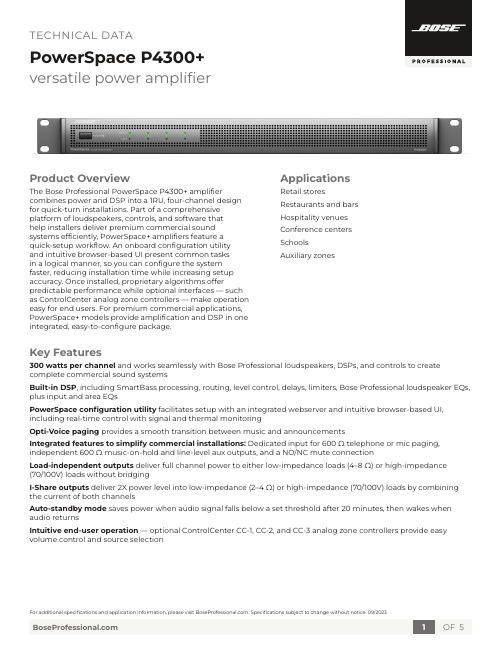
versatile power amplifierProduct OverviewThe Bose Professional PowerSpace P4300+ amplifier combines power and DSP into a 1RU, four-channel design for quick-turn installations. Part of a comprehensive platform of loudspeakers, controls, and software thathelp installers deliver premium commercial sound systems efficiently, PowerSpace+ amplifiers feature aquick-setup workflow. An onboard configuration utilityand intuitive browser-based UI present common tasksin a logical manner, so you can configure the system faster, reducing installation time while increasing setup accuracy. Once installed, proprietary algorithms offer predictable performance while optional interfaces — such as ControlCenter analog zone controllers — make operation easy for end users. For premium commercial applications, PowerSpace+ models provide amplification and DSP in one integrated, easy-to-configure package.Applications Retail stores Restaurants and bars Hospitality venues Conference centers SchoolsAuxiliary zonesKey Features300 watts per channel and works seamlessly with Bose Professional loudspeakers, DSPs, and controls to create complete commercial sound systemsBuilt-in DSP, including SmartBass processing, routing, level control, delays, limiters, Bose Professional loudspeaker EQs, plus input and area EQsPowerSpace configuration utility facilitates setup with an integrated webserver and intuitive browser-based UI, including real-time control with signal and thermal monitoringOpti-Voice paging provides a smooth transition between music and announcementsIntegrated features to simplify commercial installations: Dedicated input for 600 Ω telephone or mic paging, independent 600 Ω music-on-hold and line-level aux outputs, and a NO/NC mute connectionLoad-independent outputs deliver full channel power to either low-impedance loads (4–8 Ω) or high-impedance(70/100V) loads without bridgingI-Share outputs deliver 2X power level into low-impedance (2–4 Ω) or high-impedance (70/100V) loads by combining the current of both channelsAuto-standby mode saves power when audio signal falls below a set threshold after 20 minutes, then wakes when audio returnsIntuitive end-user operation — optional ControlCenter CC-1, CC-2, and CC-3 analog zone controllers provide easy volume control and source selectionversatile power amplifier Technical Specificationsversatile power amplifierversatile power amplifier1.Power switch – In/Out standby mode2. Power LEDSolid white LED indicates power is on.Blinking white LED indicates the unit is in auto standby mode.Solid red LED indicates a power supply fault.Blinking red LED indicates a thermal fault.3. Input 1, 2, 3, 4 signal LED – Each LED operatesindependently:Green LED indicates signal is present.Amber LED indicates signal is near clipping.Red LED indicates clipping.4. Output 1, 2, 3, 4 limit LED – Each LED operatesindependently:LED is amber when the amplifier is limiting the corresponding output due to exceeding the outputs’ V Peak or V RMS limits.LEDs will display solid red if an amplifier fault is detected.LEDs will blink red when all outputs are muted.1.Output attenuation 1, 2, 3, 4 – Output attenuators for each output. Turn the controls clockwise to decrease attenuation and counter-clockwise to increase attenuation.2. ControlCenter – RJ-45 input connector for BoseProfessional ControlCenter CC-1, CC-2, CC-3 analog zone controllers or CV41 4-to-1 converter only.3. Mute – Contact closure connection where a shortacross the mute connector will mute all outputs. Mute polarity can be inverted by a DIP switch.4. Output – 8-terminal block connector for loudspeakerconnections. Each channel can deliver up to 300 watts regardless of load into 4 Ω, 8 Ω, 70V, or 100V. Each output pair can be I-Shared.5. Ethernet – Connect amplifier to a switch or laptopEthernet port to configure via the web-based configuration utility.6. Music-on-hold – Dedicated 600 Ω music-on-holdinterface.7. Auxiliary output – Line-level auxiliary output.8. Input – Inputs 1 and 2 support balanced line-levelinputs (Euroblock) or unbalanced inputs (stereo RCA). Inputs 3 and 4 are balanced inputs, and Input 4 also supports either a 600 Ω telephone paging input or a PTT/VOX dynamic microphone input.9. AC inlet – Removing the AC cord when the amplifier ison is equivalent to powering down using the front panelpower switch and is an acceptable power-down method.Front PanelRear Panelversatile power amplifierPowerSpace, Opti-Voice, and SmartBass are trademarks of Transom Post OpCo LLC. Bose is a trademark of Bose Corporation. All other trademarks are the property of their respective owners. ©2023 Transom Post OpCo LLC. All rights reserved.Mechanical Diagrams 11. Dimensions are shown in millimeters over inches.Front View Rear ViewLeft View Top View Bottom ViewRight View44[1.7]32[1.2]483[19.0]406[16.0]466[18.3]420[16.5]。
bose sub1 sub2 有源低音炮用户指南 - 中文说明书

限用物质及其化学符号
单位
铅汞 (Pb) (Hg)
镉 六价铬 多溴化联苯
(Cd) (Cr+6)
(PBB)
印刷电 路板
−
○
○
○
○
金属零件 − ○
○
○
○
塑料零件 ○ ○
○
○
○
扬声器 − ○
○
○
○
线缆
−○
○
○
○
备注 1:“○”表示限用物质的百分比含量未超出参考值。
备注 2:“-”表示限用物质符合豁免规定。
多溴二苯醚 (PBDE)
11. 只能使用制造商指定的附件/配件。
12.
只能使用制造商指定的或随本设备一起销售的推车、支架、
三角架、托架或工作台。如果使用推车,则在移动推车/设备
时应格外小心,以免因倾倒而造成伤害。
13. 在雷雨天气或长时间不用时,请拔下本设备的插头。 14. 任何维修事宜均请向专业人员咨询。如果设备有任何损坏(例如电源线
9. 请勿使极性插头或接地插头丧失安全保护作用。极性插头有两个插脚, 其中的一个插脚较另一个宽些。接地插头有两个插脚和一个接地插脚。 较宽的插脚或接地插脚起安全保护作用。如果所提供的插头不适合您的 插座,请与电工联系以更换旧插座。
10. 防止踩踏或挤压电源线,尤其是插头、电源插座以及设备上的出口 位置。
○
○ ○ ○ ○
重要安全说明
生产日期:序列号中第八位数字表示生产年份;“0”表示 2010 年或 2020 年。 中国进口商:博士视听系统(上海)有限公司,地址:中国(上海)自由 贸易试验区日樱北路 353 号,9 号厂房 C 部位 欧洲进口商:Bose Products B.V., Gorslaan 60, 1441 RG Purmerend, The Netherlands 墨西哥进口商:Bose de México, S. de R.L. de C.V., Paseo de las Palmas 405-204, Lomas de Chapultepec, 11000 México, D.F.有关服务或进口商信息,请致电 +5255 (5202) 3545 中国台湾进口商:Bose 台湾分公司,台湾 104 台北市民生东路三段 10 号,9F-A1。电话:+886-2-2514 7676 Bose Corporation 总部:1-877-230-5639 Wi-Fi 是 Wi-Fi Alliance® 的注册商标 Bose、L1 和 SubMatch 是 Bose Corporation 的商标。 所有其他商标均是其各自所有者的财产。 Bose 隐私政策位于 Bose 网站上。 ©2020 Bose Corporation。未经事先书面许可,不得复制、修改、分发或以其他 方式使用本文档的任何部分。
Bose 中国

Spatial Dispersion® 空间扩散扬声器技术
使用了六个按照精确角度排列、安装在纤薄竖直箱体内的小型扬声器单元。Bose
公司的这一专利技术可实现接近 180
II系统相比体积更小,但在水平声场覆盖方面却丝毫不逊色。与 L1
Compact的扬声器阵列相比,L1 Model II扬声器的声音衰减更小,传播距离更远。
一体化系统
全新 L1 Compact系统将传统
PA系统及返听系统整合于一体。直接摆放在演讲者/表演者的身后或是身侧,即可在整个扩声区域实现均匀的声音覆盖,即使在两侧角落也毫无遗漏。它是Bose最小巧、最轻便、最容易使用的
重量:11.2 kg落地摆放时:
尺寸:199.5 cm (H)x 33.9 cm (W)x 42.6 cm (D)
重量:13.3 kg
电源要求
L1 Compact 套装
如何使用 L1
用户使用案例
文档中心
软件下载
常见问题 FAQ
获奖情况
联系我们概述特点规格
全新 L1® Compact系统
Bose® Spatial Dispersion®
空间扩散扬声器技术使整个扩声区域的声音分布更加均匀—即使在两侧角落也毫无遗漏
两个带ToneMatch®预设的输入通道,专为手持话筒和原声吉他进行声音优化
有源底座中集成低音扬声器
现场演出:学生表演、社区表演、小型音乐餐厅、酒吧个人表演、乐手排练等;
为您介绍L1
Compact全功能音乐系统:革命性、一体化的通用扩声/现场演出系统,为您带来前所未有、无与伦比的通用扩声/现场演出效果。
通道1是话筒输入,并提供专为手持动圈话筒优化的 ToneMatch 预设。在 L1
Bose FreeSpace 4400 商务音乐系统技术数据表说明书
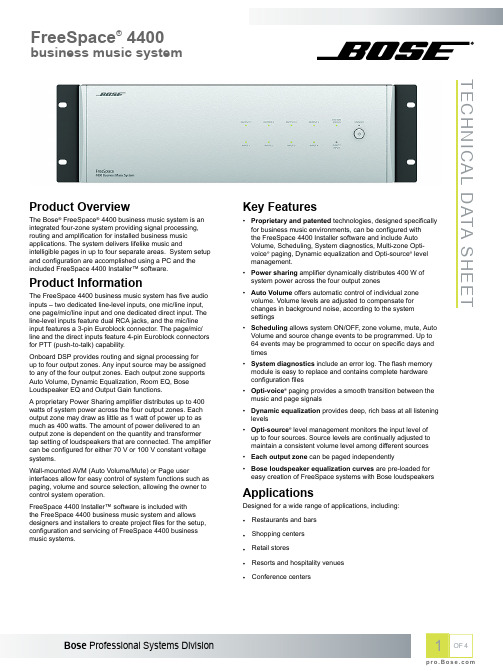
TECHNICAL DATA SHEETProduct OverviewThe Bose® FreeSpace® 4400 business music system is an integrated four-zone system providing signal processing,routing and amplification for installed business music applications. The system delivers lifelike music andintelligible pages in up to four separate areas. System setup and configuration are accomplished using a PC and the included FreeSpace 4400 Installer™ software.Product InformationThe FreeSpace 4400 business music system has five audio inputs – two dedicated line-level inputs, one mic/line input,one page/mic/line input and one dedicated direct input. The line-level inputs feature dual RCA jacks, and the mic/line input features a 3-pin Euroblock connector. The page/mic/line and the direct inputs feature 4-pin Euroblock connectors for PTT (push-to-talk) capability.Onboard DSP provides routing and signal processing for up to four output zones. Any input source may be assigned to any of the four output zones. Each output zone supports Auto Volume, Dynamic Equalization, Room EQ, Bose Loudspeaker EQ and Output Gain functions.A proprietary Power Sharing amplifier distributes up to 400watts of system power across the four output zones. Each output zone may draw as little as 1 watt of power up to as much as 400 watts. The amount of power delivered to an output zone is dependent on the quantity and transformer tap setting of loudspeakers that are connected. The amplifier can be configured for either 70 V or 100 V constant voltage systems.Wall-mounted AVM (Auto Volume/Mute) or Page userinterfaces allow for easy control of system functions such as paging, volume and source selection, allowing the owner to control system operation.FreeSpace 4400 Installer™ software is included with the FreeSpace 4400 business music system and allows designers and installers to create project files for the setup,configuration and servicing of FreeSpace 4400 business music systems.Key Features•Proprietary and patented technologies, designed specifically for business music environments, can be configured with the FreeSpace 4400 Installer software and include Auto Volume, Scheduling, System diagnostics, Multi-zone Opti-voice ® paging, Dynamic equalization and Opti-source ® level management.•Power sharing amplifier dynamically distributes 400 W of system power across the four output zones •Auto Volume offers automatic control of individual zone volume. Volume levels are adjusted to compensate for changes in background noise, according to the system settings •Scheduling allows system ON/OFF, zone volume, mute, Auto Volume and source change events to be programmed. Up to 64 events may be programmed to occur on specific days and times •System diagnostics include an error log. The flash memory module is easy to replace and contains complete hardware configuration files •Opti-voice ® paging provides a smooth transition between the music and page signals •Dynamic equalization provides deep, rich bass at all listening levels •Opti-source ® level management monitors the input level of up to four sources. Source levels are continually adjusted to maintain a consistent volume level among different sources •Each output zone can be paged independently•Bose loudspeaker equalization curves are pre-loaded for easy creation of FreeSpace systems with Bose loudspeakersApplicationsDesigned for a wide range of applications, including:•Restaurants and bars •Shopping centers •Retail stores•Resorts and hospitality venues •Conference centersTechnical SpecificationsTECHNICAL DATA SHEET Power RatingAmplifier Power EIA (1 kHz, 1 % THD): 440 W; FTC Continuous Average: 400 WAudio Performance SpecificationsFrequency Response20 Hz - 20 kHz (+/- 1 dB)Signal-to-Noise Ratio90 dB (below rated power, A-weighted)THD<1.0 % (at full rated power)Channel Separation (Crosstalk)>70 dB (below rated power, 1 kHz)Common Mode Rejection50 dB (20 Hz to 1 kHz)Integrated DSPA/D and D/A Converters24-bit, 128x oversamplingSample Rate44.1 kHzAudio InputsInput Channels 5 channelsMic/Line Inputs Line Inputs Mic/Line/Page Inputs Direct Inputs1 balanced2 unbalanced 1 balanced 1 balancedMaximum Input Level+17 dBV+17 dBV+17 dBV0 dBVAuto Volume Sensing MicsInput 4 UnbalancedConnectors2-pin EuroblockAudio OutputsOutput Channels 4 channelsAmplifier Outputs Line Ouput Music On Hold Output4 1 Balanced 1 BalancedMaximum Output Level N/A+11 dBV (70 V), +14 dBV (100 V)+15 dBVElectrical SpecificationsAC Power Consumption Idle: 60 W, Active: 300 W maximum, with program materialPhysicalDimensions 5.1" H x 16.5" W x 16.0" D (130 mm x 420 mm x 406 mm)Net Weight31 lb (14.1 kg)Shipping Weight41 lb (18.6 kg)Operating Temperature32 °F - 122 °F (0 °C - 50 °C)Humidity85 % max relative humidityTECHNICAL DATA SHEET1.AMP OUTPUTS – LEDs indicate the operating status of the four amplifier output channels.2.SYSTEM STATUS – Indicates the operating condition of the unit.3.STANDBY – LED indicates if unit is in standby or active4.DIRECT INPUT – LED indicates the operating condition of the source connected to the DIRECT IN/CONTROL input5.AUDIO SOURCES – LEDs indicate the operating status of the four input sources.1.AUDIO INPUTS: LINE 1/LINE 2– Unbalanced audio inputs.2.AUX MIC/LINE 3 – Balanced audio input with phantom power.3.PAGE/MIC/LINE 4 – Balanced audio input with phantom power.4.DIRECT IN/CONTROL – Balanced (DSP bypassed, full amplifier gain) audio input.5.WALL PLATE CONNECTIONS – Input connectors for AVM 1-Zone, AVM 2-Zone user interface or Page user interfaces.6.SENSE MICROPHONES – Input connectors for Auto Volume sensing microphones.7.RS-232 – Communications port for a PC running FreeSpace® 4400 InstallerTM software.8.REMOTE ON/OFF – Input connector for a remote STANDBY switch.9.ZONE 4 LINE OUT – A line-level output that duplicates the program material from LINE 4.10.MUSIC ON HOLD/PBX OUT – An audio output used to provide music input to a PBX system.11.ZONE OUTPUTS 1/2/3/4 – Loudspeaker connections for four zones.12.OUTPUT VOLTAGE – Sets the ZONE OUTPUT lines to 70/100V.13.POWER SWITCH– ON/OFF AC power.14.FUSE – T6.3 (6,3) A L 250V (100/120V) or T3.15 (3,15) A L 250V (220-240V).15.AC MAINS LINE CORD JACK – AC line voltage input.16.INPUT VOLTAGE – Switches need to be configured for proper input voltage.TECHNICAL DATA SHEETAll information subject to change without notice.® 2015 Bose CorporationAll trademarks are those of their respective owners.Architects’ and Engineers’SpecificationsThe unit shall be an integrated signal processing and amplification system. The system shall use a digital signal processing architecture running at 44.1 kHz sample rate. The frequency response shall be from 20 Hz to 20 kHz, ± 1 dB. The signal-to-noise ratio shall be 90 dB or greater (A-weighted).The power amplification section shall deliver a maximum of 400watts with less than 1.0 % THD. Channel separation shall be >70dB at 1 kHz. The system shall consume AC power of 60 watts or less at idle, 300 watts at maximum continuous rated power.The system shall perform the following processing functions:•Input gain •Input leveling •Source routing•Paging with adjustable ducking depth, hold and release time •Automatic Volume control for each output zone •Music on hold•Three-band graphic equalization per zone •Loudspeaker EQ for Bose® loudspeakers •Output gain with mute•Loudspeaker protection limiting •System diagnosticsThe system shall be the Bose® FreeSpace® 4400 business music system.Safety and Regulatory ComplianceThe FreeSpace® 4400 business music system complies with CE requirements, is cUL Listed according to UL60065 (7th edition)and CAN/CSA C22.2 No. 60065-03, CB approved according to IEC60065 (7th edition) including group and national differences,GS approved according to EN60065 (7th edition), C-Tick and PSE compliant. This Class A digital apparatus complies with Canadian ICES-003, FCC Part 15B Class A (2006), EN55103-1 (1996) and EN55103-2 (1996) requirements. When configured for 100V input voltage operation, the FreeSpace 4400 business music system meets CISPR13 (2003) requirements.FreeSpace 4400 Installer SoftwareFreeSpace® 4400 Installer™ software is included with the FreeSpace 4400 business music system and is required for system setup and configuration.Hardware:•Minimum 200 MHz Pentium-based PC •128MB of free RAM •4x CD-ROM•90MB free internal hard disk space •RS-232 port or USB to RS-232 adapter Operating Systems:•Windows® 98, Windows NT 4.0, Windows 2000, Windows ME, Windows XP Display:•800 x 600 resolution, 16-bit colorAdditional NotesAmplifier PowerEIA Power – With the amplifier operating in 70 V or 100V mode, a single channel is driven to full power with the minimum load impedance. Output power is measured using a 1 kHz sine wave with 1% THD, as measured at the amplifier output. FTC Continuous – With the amplifier operating in 70 V mode, any combination of channels are driven to full power with the minimum load impedance.Output power is measured using test signals between 20Hz and 12 kHz with 1% THD, as measured at the amplifier output.Signal-to-Noise RatioThe output of the amplifier is connected to the rated load impedance with a unity gain of a frequency of 1 kHz. A dB-calibrated voltmeter is connected to the amplifier’s output through an A-weighting filter (in accordance with IEC 60651).A 1 kHz signal is connected to one of the line inputs, and the level is adjusted to achieve the amplifier’s rated output power. The signal source is removed, and the line input is shorted. The dB-calibrated voltmeter now reads the A-weighted output noise level.Product Codes120V – US PC 042346230V – EU PC 042347230V – UK PC 042349240V – AU PC 042350100V – JapanPC 042348AccessoriesAVM 1-Zone User Interface PC 042351AVM 2-Zone User Interface PC 042352System Page User InterfacePC 042353。
波士顿301系列四代直接 反射音响扬声器说明书

Owner’s GuideBrugervejledningBedienungsanleitungGuía del usuarioNotice d’utilisationManuale di istruzioniGebruiksaanwijzingBruksanvisningenFPOThank youCongratulations on your purchase of Bose® 301® Series IV Direct/Reflecting® speakers. Their integrated system of advanced Bose technologies delivers superior sound reproduction from a bookshelf design.For your recordsSerial numbers are located on the back of each 301 speaker.Serial numbers: ____________________________and _________________________________ Dealer name: ____________________________________________________________________ Dealer phone: _________________________________ Purchase date: ____________________ We suggest you keep your sales slip and warranty card together with this owner’s guide.2Where to find...Setting UpBefore you begin (4)Unpack the carton (4)Select the locations for your 301® speakers (5)Choose the cord (6)Prepare the cord (6)Make the connections (6)Check the connections (7)Test the speakers (7)Using and Maintaining Your 301® Series IV SpeakersEnjoying sound in a variety of ways (8)Cleaning the speakers (8)Warranty period (8)Troubleshooting (9)Customer service (9)Product InformationTechnical information (10)Optional accessories (10)Bose® Corporation ...................................................................................inside back cover34Before you beginY our 301® Series IV Direct/Reflecting ® speakers re-create a natural balance of reflected and direct sound energy for an open, spacious performance. They are designed at Bose ® to bring you high-quality listening pleasure.The Direct/Reflecting ® tweeter inside each speaker creates a pattern of sound similar to what you experience at a live concert. In addition, the Stereo T argeting ® tweeters help establish the natural balance of sound, for full enjoyment of stereo even when you move around the room. These distinct left and right speakers also feature tuned port enclosures that contribute to their deep, room-filling bass. An advanced crossover design adds to the realism and clear definition of both musical instruments and voices.Y our 301 Series IV speakers are significantly different from conventional speakers, so be sure to read this owner’s guide. It will help you set up and use your speakers properly, for the greatest enjoyment.Unpack the cartonCarefully unpack the carton and save all packing materials for possible future use. Check the carton contents (Figure 1).If either speaker appears damaged, do not use them. Instead, repack both speakers in the original carton and notify your authorized Bose dealer immediately.Note: Now is a good time to record the speaker serial numbers on page 2 of this guide and on your warranty card.CAUTION:To avoid danger of suffocation, keep the plastic bags that wrap these speakers out of the reach of children.Select the locations for your 301® speakersBose® 301 speakers are designed to fit horizontally on a table or shelf (Figure 2). Be sure to choose a stable and level surface for each speaker.Place the left and right speakers (marked on the back of each one) on the left and right sides of your room, as you face them. Exactly where you put them depends on the size and style of your room and where you think they sound best. Feel free to experiment to find a location that is both convenient and provides the sound you prefer.Note: Because the grilles on the front of each speaker protect the drivers inside, we recommend that you do not remove the grilles.Here are some basic guidelines:• Place the speakers 4 to 12 feet (1 to 4 m) apart.• Choose a stable and level surface for each speaker, and attach the rubber feet.• Leave at least 12 inches (30 cm) of space from the end of a speaker to the side wall. • Leave at least 18 inches (45 cm) from the speakers to the floor or ceiling.• Leave at least 24 inches (60 cm) from the speakers to any TV screens or monitors.• Keep the back of the speakers within 18 inches (45 cm) of the wall behind them.• Do not place the speakers exactly halfway between the floor and ceiling or any other sound-reflecting hard surface.• Do not put the speakers in a vertical position.Note: Bose speaker stands or wall brackets can extend your placement options. See “Optional accessories” on page 10. CAUTION:301 speakers are designed specifically for placement on a stationary shelf, table, or stand. On smooth surfaces like marble, glass or highly polished wood, vibrations may cause the speak-ers to slide.So be sure to attach the self-adhesive rubber feet to the bottom surface of each speaker for added stability and protection. The feet go in the corners of the flat surface, inside the seam.Do not use these speakers ina moving vehicle.To mount the speakers on a wall, use only the Bose WB-3 wall mounting bracket. Please follow the mounting instructions that come with these brackets. Im-properly mounted speakers may fall, causing injury and damage.Figure 2Placement guidelinesCAUTION:For the most realistic sound im-age, make sure the left speaker is placed on the left and the right speaker is on the right side of your room, as you face them.5CAUTION:Never use broken or frayed wir-ing, which can result in electrical shock or damage.Choose the cordIt is important to use the proper gauge (thickness) of speaker cord. Standard zip cord (2-conductor, 18-gauge wire) works for most applications. Y ou can find this wire at most electrical and hardware stores.Y ou will need thicker wire if your speakers will be more than 30 feet (9 m) from a receiver (or amplifier). Refer to the wire recommendations under “T echnical information” on page 10, or contact your authorized Bose ® dealer for more information.Note: Before running speaker cord through a wall or under a floor, check your local building code requirements and safety regulations. You may want to contact an electrical installer for this information.Prepare the cordSpeaker cord consists of two insulated wires. The insulation around one wire is marked (striped, collared, or ribbed). This marked wire is always positive (+). The plain wire is always negative (–). These wires correspond to the red (+) and black (–) terminals on the speakers and the receiver.At the ends of each cord, strip approximately 1⁄2 inch (12 mm) of insulation from both wires. T wist the bare end of each wire so loose strands will not touch across terminals. Be sure to connect each wire to the proper terminal (positive to positive and negative to negative).Note: It is sometimes difficult to distinguish wire markings. Inspect both wires carefully.Make the connectionsJust press the terminal tab on the back of each speaker to insert the appropriate wire (Figure CAUTION:Before making any connec-Check the connectionsCheck to be sure all connections are made positive to positive (+ to +) and negative to negative (– to –) (Figure 4). Make sure that no loose strands of wire touch across terminals. Bridged wires can short circuit and damage the amplifier. Tighten any loose connections before you plug in the receiver and turn it on.T est the speakersT o make sure your speakers operate correctly:1. Place the speakers less than 6 inches (15 cm) apart, facing each other.2. Turn on your receiver. Set the receiver to MONO (monophonic), if that is an option onyour receiver.3. Make sure that all special effects (such as surround sound) are turned off.4. Set the balance control to normal (center position).5. Play some deep bass passages of music through the speaker.The sound should seem to come from a point between the two speakers. The bass should be full and natural. If it is not, one of the connections may be reversed, causing the speakers to play out of phase (refer to “Make the connections” on page 6).T o correct the problem, make sure all the wires are connected positive to positive (+ to +) and negative to negative (– to –). Then repeat steps 1 through 5 above to re-testthe speakers.Figure 4Completed connections78Enjoying sound in a variety of waysBose ® 301® Series IV Direct/Reflecting ® speakers are designed to work with a variety of stereo receivers and amplifiers. The open, spacious performance of these speakers also makes them an ideal choice for home theater, or for listening to CD’s, tapes, or radio broadcasts (Figure 5).Figure 5301® Series IV Direct/Reflecting ® speaker sound path301 Owner’s GuideCleaning the speakersClean the surface of your speakers with a soft damp cloth. Do not use any sprays near the system or allow liquids to spill into any openings. Also, do not use any solvents, chemicals, or cleaning solutions containing alcohol, ammonia, or abrasives.The speaker grille panels require no special care. Y ou may vacuum them carefully to remove dust.Warranty periodBose 301 Series IV Direct/Reflecting ® speakers are covered by a limited 5-year transferable warranty. Details of the coverage are provided on the warranty card that came with your speakers. Please fill out the information section on your card, detach, and mail to Bose.T roubleshootingProblem What to doNo sound • Make sure the receiver is plugged in and turned on.• Check to be sure the AC power (mains) outlet is working.• Disconnect any headphones plugged into the headphone jack.• Make sure the receiver is not set to MUTE.• Refer to the owner’s guide that came with your receiver.• Check connections to both the speakers and the receiver.Refer to “Make the connections” on page 6. Correct any connec-tion errors.No sound from • Disconnect the working speaker from the receiver.one speaker • Switch the cord of the “faulty” speaker from its original receiverjacks to the other set of jacks (the working speaker was originallyattached to those jacks).– If the speaker now works, the problem is in your receiver.– If the speaker does not work, continue below.• Remove the cord from the working speaker and connect it to the“faulty” speaker and either set of receiver jacks.– If the speaker now works, the problem was in the originalspeaker cord.– If the speaker does not work, the problem is in the speaker.One speaker • Follow the same procedure for the problem of no sound fromsounds distorted one speaker, as outlined above.Not enough • Adjust the bass and treble controls on the receiver.bass or treble • Check the connections to make sure they are correctly in phase(+ to + and – to –). Refer to “Make the connections” on page 6.• Move the speakers closer to or farther from the side walls or othersound-reflecting hard surfaces.Customer serviceIf the troubleshooting guidelines above do not solve your problem, contact your authorizedBose® dealer to arrange for service. T o obtain information or service directly from Bose, referto the listing at the end of this guide. Bose Corporation will make every effort to correct anyproblem within the terms of your warranty.910T echnical informationFeaturesDirect/Reflecting ® speaker design Stereo T argeting ® tweeters Tuned port enclosureSyncom ® computer quality control Driver complementOne (1) 8-inch (20 cm) wooferOne (1) 3-inch (7.6 cm) high-sensitivity tweeter One (1) 2-inch (5 cm) high-sensitivity tweeterCompatibility/ImpedanceCompatible with amplifiers and receivers rated from 10 to 150 watts per channel. Rated 8 ohmsWire recommendationsBased on a maximum frequencies response deviation of ± 0.5 dB Gauge Length18 (0.75 mm 2) 30 ft (9 m) maximum 16 (1.5 mm 2) 45 ft (14 m) maximum 14 (2.0 mm 2)70 ft (21 m) maximumEnclosurePolymer and vinyl veneer over wood construction with black, rosewood, or gray finish Size/WeightSpeaker: 101⁄4”H x 163⁄8”W x 91⁄2”D (26 x 42 x 24 cm)Each speaker, unpacked: 11.6 lb (5.2 kg)Speaker pair in shipping carton: 27.7 lb (12.5 kg)Optional accessoriesBose ® AS-3 speaker stands and WB-3 wall mounting brackets are designed for use with 301® Series IV Direct/Reflecting ® speak-ers. For information, or to order accessories, contact your autho-rized Bose dealer. T o contact Bose directly, refer to the listing at the back of this owner’s guide.Figure 6Bose ® AS-3 speaker stand andWB-3 wall mounting bracketsItaliaBose S.p.A., Via della Magliana 876 00148 Roma www.bose.iTTEL 06-65670802 FAX 06-65680167JapanBose K.K., Shibuya YT Building 28-3 Maruyama-cho Shibuya-ku, T okyo 150 TEL 3-5489-0955 FAX 3-5489-0592NederlandBose B.V ., Nijverheidstraat 81135 GE Edam TEL 0299-390111 FAX 0299-390109NorgeBose A/S, Solheimsgate 11 N-2001, Lillestrøm TEL 63-817380 FAX 63-810819ÖsterreichBose Ges.m.b.H., Vienna Business Park Wienerberg-strasse 7 (10.OG)A-1100 Vienna TEL 01-60404340 FAX 01-604043423SchweizBose AG, Rünenbergerstrasse 134460-Gelterkinden TEL 061-9815544 FAX 061-9815502SverigeBose A/S, Blandsädsgatan 2D S-43146 Mölndal TEL 31-878850 FAX 31-274891United KingdomBose Limited1 Ambley GreenGillingham Business Park Gillingham, Kent ME8 ONJTEL 0870-741-4500 FAX 0870-741-4545From other locationsBose Customer Service, 1 New Y ork Ave. Framingham, MA 01701-9168 USATEL (508) 766-1900 FAX (508) 766-1919World Wide WebUSABose Corporation, The Mountain Framingham, MA 01701-9168 1-800-367-4008Phone hours - ET (eastern time): Weekdays 8:30 a.m. to 8 p.m. Saturdays 9 a.m. to 3 p.m.CanadaBose Ltd., 1-35 East Beaver Creek RoadRichmond Hill, Ontario L4B 1B3 1-800-465-2673Phone hours - ET (eastern time): Weekdays 9 a.m. to 5 p.m.European OfficeBose Products B.V ., Nijverheidstraat 81135 GE Edam, Nederland TEL 0299-390111 FAX 0299-390114AustraliaBose Pty Limited, 1 Sorrell StreetParramatta NSW, 2150TEL 02 9204-6111 FAX 02 9204-6122Belgique/BelgiëBose N.V ., Limesweg 2, B-3700 T ongerenTEL 012-390800 FAX 012-390840DanmarkBose A/S, Industrivej 7, 2605 BrøndbyTEL 4343-7777 FAX 4343-7818DeutschlandBose GmbH, Max-Planck-Straße 36dD-61381 FriedrichsdorfTEL 06172-71040 FAX 06172-710419FranceBose S.A., 6, rue Saint Vincent78100 Saint Germain en Laye TEL 01-30616363 FAX 01-30614105IndiaBose Corporation India Private Limited W-16, Greater Kailash-II New Delhi 110 048TEL (011) 648 4462 FAX (011) 648 4463IrelandBose CorporationCarrickmacross, Co MonaghanTEL (042) 9661988 FAX (042) 9661998©2000 Bose CorporationThe Mountain, Framingham, MA 01701-9168 USA AM181869 Rev.05。
Bose SoundLink 耳罩式蓝牙 耳机 用户指南说明书
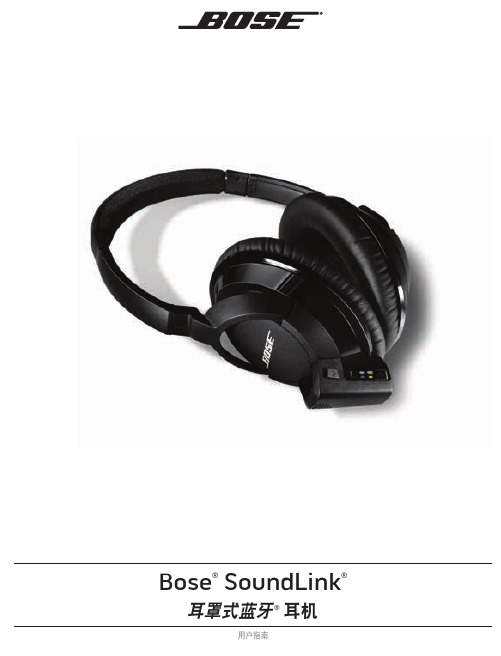
目录使用耳机 (4)简介 (4)感谢您购买本产品 (4)耳机随附 (4)控制模块功能 (4)给电池充电 (5)延长电池寿命的提示 (5)连接耳机到蓝牙设备 (6)配对耳机和您的设备 (6)找到蓝牙设备列表 (7)电池充电水平(适用于 iOS 设备) (7)配对额外设备 (7)使用多个设备 (7)耳机的佩戴方法 (7)识别灯光和声音 (8)蓝牙指示灯 (8)电池指示灯 (8)音频提示音 (8)播放和电话操作 (8)使用选配的音频电缆 (9)连接音频电缆 (9)参考内容 (10)维护 (10)电池保养 (10)清洁耳机 (10)更换零件和配件 (10)重新安装耳罩垫 (11)故障诊断 (11)客户服务处 (12)有限质保 (12)技术信息 (12)简体中文 - 3使用耳机简介感谢您购买本产品感谢您选择 Bose® SoundLink®耳罩式蓝牙®耳机。
此无线立体声耳机具有卓越的音频性能,符合您对 Bose 耳机佩戴舒适的要求,而且与音源的距离没有限制。
耳机随附可选音频线缆便携包蓝牙®控制模块(可拆卸)USB 充电线缆控制模块功能多功能按钮音量上调音量下调蓝牙指示灯电池指示灯电源开关USB 充电插头4 - 简体中文简体中文 - 5使用耳机给电池充电尽管电池在出厂前已部分充电,但仍建议您在首次使用前为电池充足电。
充足电最长需要 3 小时。
1.将 USB 线较小的一端插入耳机。
2.将 USB 线较大的一端插入有关机构认证的墙式充电器(未提供)或电脑上通电的 USB 。
注意: 控制模块也可在从耳罩上取下后充电。
墙式充电器(未提供)计算机上的有电 USB 端口3.充足电最长需要 3 小时。
电池指示器在充电时发出闪烁的琥珀色光,充电完成时变成绿色。
电池指示灯注意: 充电时耳机不会工作。
注意: 充电之前,确保耳机处在 41ºF (5ºC) 至 104ºF (40ºC) 之间的室温下。
BOSE销售培训资料

BOSE概况Bose公司由美国麻省理工学院教授阿马尔•g . Bose博士创建于1964年,公司始终以“尽探索之力,享音乐之极”为经营理念,将企业100%的收益都毫无保留地全部投资于企业发展和产品研发。
以不懈的科研探索作为使命,Bose力图将昨日的梦想变为明日的现实。
凭借锐意进取的精神,Bose不断在发现人类的需要,改善着人们的生活。
除了在科研上的创新,从业务运营到客户服务,从产品制造到用户手册,每一处细节,Bose都追求卓越。
坚信“追求完美”是永无止境的。
满怀着对科技革新的使命感,我们在音响技术的各个领域不断探索着与众不同的解决方案,不但为家庭影音娱乐系统精心设计人性化的音响方案,同时,Bose的产品在汽车音响领域和航天科技领域也同样有着出色的表现。
除了民用产品,Bose在专业音响领域也有广泛的开拓。
Bose专业音响系统成功地应用于体育场馆、多功能厅、教堂、高端酒店和品牌旗舰店等。
秉承追求卓越的理念,经过近40年不懈探索,Bose现已诞生400多种创新产品,共获得100多项技术发明专利,并在不同领域屡获殊荣。
今天,Bose的足迹已遍布美国、欧洲、加拿大、澳洲、亚洲和南美洲。
产品介绍1、小功率产品DS 16F此扬声器是一款高性能的吸顶安装扬声器,专为广泛的商业应用而设,适合用于零售店、餐馆、医院等场合的背景音乐播放及语言扩声。
简约大方的外观设计使扬声器视觉上完全融入天花装饰中。
DS 16F 符合全球众多广播与安全标准。
(最好用于对音质要求不高而且挑高6米以内的场所,可以吊装。
)DS 16S/DS 16S/SE此扬声器是两款高性能的墙面安装扬声器,专为广泛的商业应用而设,适合例如零售店、餐馆、酒店等场合的背景音乐播放和语音扩声。
(比DS 16F音质效果好,而且是全天候的,可以用于室外扩声。
)FS 31此低音音箱和两个中高音箱,采用Acousimass(音响气量流)新技术可以使低音隐藏起来,让房间里面低音无处不在。
摩西尔MB4联网播放器K3000规格书说明书
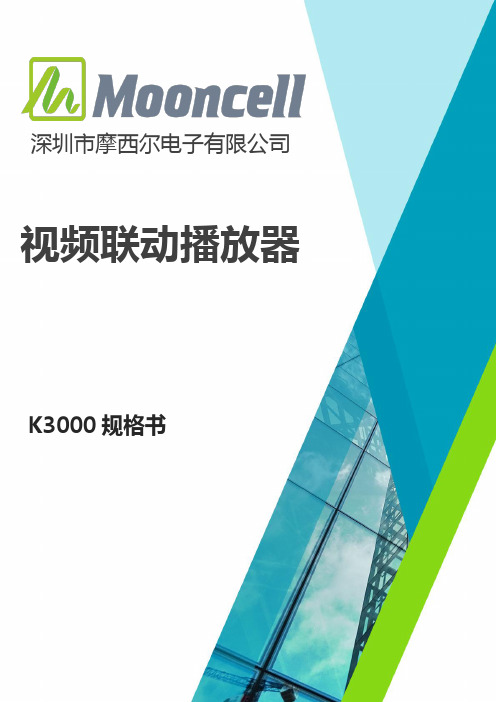
联网播放器系列MB4规格书目录深圳市摩西尔电子有限公司视频联动播放器K3000规格书目录1产品概述 (1)产品简介 (1)产品特色 (1)应用场景 (1)应用示意图 (2)2功能介绍 (3)功能特性 (3)音视频性能 (3)设备管理 (4)3产品参数 (5)基本参数 (5)硬件介绍 (5)接口说明 (5)前面板按键 (6)尺寸图 (7)4产品规格 (8)规格参数 (8)注意事项 (8)更新记录文档版本发布时间更新记录V1.02021年11月30日第一次发布1产品概述产品简介K3000采用高性能多核处理器,主频1.8G,板载4G RAM,64G EMMC内部存储,具有强大的图像处理能力和H264\H265高清视频硬解码能力。
K3000支持1路HDMI输入,3路HDMI 输出接口,集电脑、中央控制器、视频播放器为一体,配置简单,应用灵活,可根据点歌机或墙板按键切换场景,可根据DMX512灯光控台指令播放不同场景视频,并能根据指令或音乐低频鼓点进行频闪,适用于KTV及酒吧包房声光电智能一体控制。
产品特色支持HDMI输入,可与安卓画面叠加支持3路HDMI输出,画面可拼接支持H.264、H.265硬解码支持Android7.1系统支持PC控制管理支持千兆网口、WIFI通信功耗低,性能稳定可靠,适用于宽温度范围应用场景通过墙板按键或自动分析音频鼓点选择对应场景模式,每个模式的音乐、视频、灯光编排一致,实现声光电同步体验。
可广泛应用于KTV包房、酒吧歌厅的LED屏,具有显著优势。
应用示意图2功能介绍功能特性支持支持H.264、H.265高清视频硬解码播放支持一路HDMI高清信号输入,3路HDMI高清信号输出采用嵌入式硬件架构,运行稳定,免维护主板内置64G EMMC内部储存,预装高性能视频播放器,开机自动运行具备循环播放、指令播放等多种播放模式与点歌机、智能中控无缝对接,视频、灯光与歌曲联动切换视频画面可以分屏拼接,同步显示可对接不同厂家的点歌机和智能中控具有面板按键切换场景,音频检测开关窗和DMX512控制功能支持LAN联网支持高清视频、图片播放,支持画面缩放、画中画、画外画支持多窗口播放,可配置设定窗口大小和位置,支持窗口叠加可用PC连接设备进行WEB参数设置,操作灵活方便支持通过网络、U盘更新视频素材外部点歌机输入HDMI可以开画中画到显示屏上,支持信号源切换支持亮度调节支持设置窗口透明度支持中控器及灯光控台的485、512控制协议,根据协议切换场景,播放相应节目 220V电源输入,整机15W功率,-20℃~65℃工作温度音视频性能视频格式支持MPG/AVS/MOV/3GP/MP4/MKV等常见视频格式音频格式MP3,WMA,WAV,APE,FLAC,AAC,M4A,3GPP等格式图片格式支持JPG、JPEG、BMP、GIF、PNG等格式视频开窗最多可开4个视频窗口,可设置窗口位置及大小HDMI输入可设置HDMI输入窗口位置及大小,支持画面叠加设备管理网络通讯LAN通讯节目更新网络或U盘更新节目终端设备PC等智能终端设备管理软件设备自带websever,终端可通过浏览器访问管理设备使用方式K3000视频联动播放器有两种使用方式:一、插入SD卡,设备自动运行SD卡内置的控制程序。
设备资料(音响系统)

音响系统现代电影院扬声器系统是高科技推广方面产物,是精湛工艺的结晶。
它不仅要具有悦耳的音质,清晰的语言可懂度,更要能承受"惊天动地"的动态压力。
●南京音霸介绍南京音霸音响电子系统工程有限公司是香港欧美专业音响有限公司在中国大陆投资兴建的全资有限责任公司,组装、生产各类中高档专业扬声器系统,公共广播设备,舞台机械设备和电气配套设备;同时承担大型厅堂场馆建声、电声、灯光系统及楼宇智能工程的设计、安装、调试等多项服务。
●主扬声器●次低频扬声器●CPA环绕音响CPA功率放大器型号:CPA2401CPA系列功率放大器,是根据现场演出与数码电影还音的苛刻要求,精选优质元件装配而成,并经过严格的老化试验,保证每台放大器在任何情况下工作都有极高的性能,极高的可靠性。
采用最先进的层级电源设计,大大提高输出效率。
精心设计"地输出"电路,配合大型散热器及变速散热风机,确保功率放大器在任何情况下都温升最低,可靠性最高,输出功率源源不绝。
每个声道由独立电源供电,MA-2402和MA-3601更采用双变压器供电形式,提供非常强劲的输出电流。
设有完善的保护电路,扬直保护,输出短路保护,开机,关机卫击电流保护及温度保护,确保音响系统更安全可靠。
工作状态指示灯,清楚显示每个声道的工作情况,工作状态一目了然。
备有1/4寸插座、卡侬插座,方便连接输入信号。
使用国际安全标准设计的接线柱和NEUTRIK SPENKON,确保输出连接牢固可靠。
设有双声道及桥接转换开关、以满足不同的使用要求。
型号:CPA6200CPA6200功率放大器是为数字电影流动放映系统设计、生产的立体声6声道和2声道功放。
输入分路调节,并设总音量控制;超低音3dB提升;专配话筒和线路输入口,与各种规格系列化的流动扬声器配套,满足不同场合、形式的数字电影流动放映需要。
IMAX扬声器次低频扬声器:IMAX 15SUB功放:YAMAHA RX-V463雅马哈乐器音响(中国)投资有限公司成立于2002年5月,是由日本雅马哈株式会社在华投资组建的外商独资企业。
BOSE悠闲48 Ⅳ 家庭娱乐系统

2007 Bose Corporation。未经事先书面许可,不得复制、修改、发行或以其它方式使用本资料的任何部分。 欲了解其它版权、商标、专利和许可信息,请参阅本指南最后的部分。
2
English
Thai
Korean
简体中文
Arabic
目录
简介 5 系统布局 8 基本系统连接 12 首次工作 23 可选连接和附加连接 27 参考内容 34
聆听正确布局的效果 . . . . . . . . . . . . . . . . . . . . . . . . . . . . . . . . . . . . . . . . . . . . . . . . . . . . . . . . . . . . . . . . . . . . . . . . . . . 11
Panaray系列系统数字控制器II 说明书

产品概况Bose® Panaray® 系统数字控制器 II 为通用型有源均衡控制器,提供 Bose 专业扬声器所需要的电子有源均衡处理。
只需简单选择正确的预设即可获得 Bose 扬声器组合的有源均衡,不需要进行编程。
产品信息Panaray 系统数字控制器 II 采用 DSP 数字信号处理结构,为 Bose 专业扬声器提供最佳的有源均衡以及信号处理。
这个控制器特点在于内置了完整的扬声器有源均衡参数,同时可以进行独立的输入灵敏度、输出范围和输出电平控制,均通过前端面板上直观的 2×16 带背光 LCD 液晶显示屏显示,用户可以通过按钮进行设置与操作。
Panaray 系统数字控制器 II 能被设置成单声道或立体声模式。
在单独的低音扬声器与中/高音立体声扬声器配合工作时,低音扬声器可以配置成混合低音单声道工作模式。
控制器内部提供低音阵列模式的参数,同样也提供通用性强的限幅器,以保护扬声器不受节目中无法预计的峰值信号的损害。
该控制器有 2 个平衡的 XLR 模拟输入端子,4 个平衡的 XLR 输出端子,此外还有 1 个 RS-232 端口供未来软件升级所使用。
关键功能• 该控制器有 2 个平衡的 XLR 模拟输入端子,4 个平衡的 XLR 输出端子• 为所有的 Bose 专业扬声器提供预设的有源均衡处理• 配合立体声中高音扬声器使用的独立的低音扬声器为可选的单声道• 内置预设的低音扬声器阵列模式参数• 独特的面板“锁定”功能防止原始设置被误改.• 通用的限幅器对功能选项进行保护• 直观的 2×16 带背光 LCD 液晶显示屏• 信号输入、编辑等 LED 指示按钮• 标准的 RS-232 端口可进行软件升级应用对象Panaray 数字控制器系统非常适合流动和固定安装的专业音响系统结构图带有单声道低音中高音立体声带有单声道低音的中高音单声道。
Bose PDC音箱控制器中文说明书

802Ⅲ 扬声器
右声道
(高频) 802Ⅲ 扬声器 左声道
(高频)
MB4 扬声器 MB4 扬声器
右声道
左声道
(低频)
(低频)
5.1.1 预置按钮 –立体声库
示例 3: 立体声中高频+单声道低音
由于空间限制,PANARAY® 系统数字控制器内没有预存立体声中高频+ 单声道低音的默认配置。要想 将控制器设置成这种工作方式,只需执行以下操作:
两路单声道模式:当 PANARAY®系统数字控制器应用于两路单声道模式,EQ/分频器模块独立地
处理每一路输入信号——允许用户使用两路独立的扬声器 EQ。路由器同样独立地处理每一路输入信 号,因此每一路输出信号也是独立的。
4.1 信号流 – CH1 和 CH2 输入
1. CH1 和 CH2 输入
1. CH1 和 CH2 输入部分:
系统数字控制器内预存有 180 组扬声器的 E Q 预置信息,它们按照“库”的方式组织:立体声、单 声道、低音列阵、双路单声道,每个库预设提供给相应 Bose®扬声器所需的均衡。
如何通过前面板的操作载入一组预设信息:
• 按下“预置”按钮 然后,使用向上或向下的箭头按钮选择配置库(立体声、单声道等)
•然后使用译码器旋转轮选定所需的预置。PANARAY 系统数字控制器根据选定的 EQ 预置和配置自 动调整输出。
预置库名称,此处为“单声道” 扬声器名称,此处为“402 Ⅱ”
预置描述
402® Ⅱ扬声器单声道全频段
控制器输入
Ch 1 / 单声道 来自混音器单声道信号
Ch 2
无输入
来自混音器 单声道信号
控制器默认输出路径
路由器
限幅器 延时器
Bose DC音箱控制器中文说明书
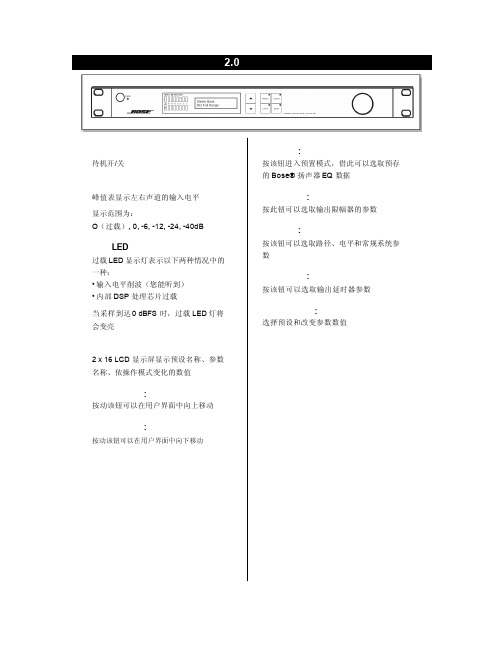
预置描述
预置:MB4 4×水平排列低音列阵
控制器输入
Ch 1
单声道信号源
控制器默认输出路径
路由器
限幅器 延时器
Ch1 MB4(1) 单声道
关 开
Ch2 MB4(2) 单声道
关 开
Ch3 MB4(3) 单声道
关 开
来自混音器 单声道信号
1. 将混音器(调音台)上的所有相位 控制钮(pan)旋至中间位置(这将 使您的音频信号叠加成单声道信 号),然后将混音器的左右输出分 别连接至 PANARAY®系统数字控制 器的 CH1 和 CH2 输入通道。
4.0 信号流
PANARAY® 系统数字控制器有能力处理单独的立体声预设、或者单独的单声道预设、或者两路单声 道信号。在下面的文章里,控制器的信号流将被分解,以使您更好地理解处理器的全部功能。
输入修整 均衡器 输入显示表
分频器
延时器 限幅器
立体声模式: 当从立体声库中载入一组预设时,EQ/分频模块同样地处理每一路输入信号,这意味
注意: 如果只有输入通道 1 连接有输入信 号,则该信号仅仅会被输送到输出通道 1 和输出通道 2。
如果只有输入通道 2 连接有输入信号,则 该信号仅仅会被输送到输出通道 3 和输出 通道 4。
如果您想从 PANARAY®系统数字控制器 两路输入通道输入相同的音频信号,您可 以通过以下两种途径实现:
Ch3
Ch4
402 Ⅱ扬声 器
CH1 (高频)
关
402 Ⅱ扬声 器
CH2 (高频)
关
MB4 扬声器 MB4 扬声器
CH1
BOSE资料

::产品型号: Panaray LT 3202II 中/高频扬声器系统::产品说明:频响: 160Hz-16KHz +/-3dB 中、高频分频点:2KHz阻抗: 标准阻抗:16欧分频阻抗:中频16欧高频8欧声压级: 中频:134dB SPL,1m(平均)140dB SPL,1m (峰值)高频:135dB SPL,1m(平均),141dB SPL,1m (峰值)灵敏度: 中频:109dB SPL,1W,1m 高频:115dBSPL,1w,1m(平均)扩散角度: 27 X 20最大承受功率: 内置分频方式:1200W 外接分频方式:中频1200W 高频150W尺寸: 106.7cm(高) X 56.4cm宽(前)/30.9cm(背) X94.5cm(深)重量: 48公斤::产品型号: Panaray LT 4402II 中/高频扬声器系统::产品说明:频响: 160Hz-16KHz +/-3dB 中、高频分频点:2KHz阻抗: 标准阻抗:8欧分频阻抗:中频8欧高频8欧声压级: 中频:128dB SPL,1m(平均),134dB SPL,1m (峰值) 高频:133dB SPL,1m(平均),139dB SPL,1m (峰值)灵敏度: 中频:106dB SPL,1W,1m 高频:112dBSPL,1w,1m(平均)扩散角度: 36 X 36最大承受功率: 内置分频方式:600W 外接分频方式:中频600W 高频150W尺寸: 86.4cm(高) X 48.8cm宽(前)/31.0cm(背) X64.3cm(深)重量: 32公斤::产品型号: Panaray LT 9702II 中/高频扬声器系统::产品说明:频响: 160Hz-16KHz +/-3dB 中、高频分频点:2KHz阻抗: 标准阻抗:8欧分频阻抗:中频8欧高频8欧声压级: 中频:128dB SPL,1m(平均),134dB SPL,1m (峰值) 高频:126dB SPL,1m(平均),132dB SPL,1m (峰值)灵敏度: 中频:106dB SPL,1W,1m 高频:104dBSPL,1w,1m(平均)扩散角度: 87 X 70最大承受功率: 内置分频方式:600W 外接分频方式:中频600W 高频150W尺寸: 86.4cm(高) X 56.6cm宽(前)/31.0cm(背) X40.1cm(深)重量: 27公斤::产品型号: BOSE 302A 全频扬声器::产品说明:两只6.35公分的Twiddler 单元以不同角度扩散,音盆渗进玻璃成份配以光滑的悬挂边,令它在任何气温、湿度的室内或户外环境,依然能发放出高质素的音效。
BOSE Panaray全频列阵扬声器安装指南说明书

502®A402®IV802®IV安装指南Panaray®全频列阵扬声器BOSE专业产品目录简介概述 (4)Panaray® 802® IV扬声器尺寸 (5)Panaray® 402® IV扬声器尺寸 (6)Panaray® 502® A扬声器尺寸 (7)安装Panaray® 802® IV扬声器安装方式 (8)Panaray® 802® IV扬声器U型支架 (8)SB-8吊装支架 (9)WBP-8墙面支架 (10)Panaray® 402® IV扬声器安装方式 (10)RMUBRKT1双轴支架套件 (10)SB-4吊装支架套件 (12)Panaray® 502® A扬声器安装方式 (13)WCB-5 U型支架套件 (13)WBP-5墙面安装支架 (14)CVT-5变压器组件 (14)CSB-5A吊装支架套件 (16)推荐功率放大器 (18)推荐DSP设置 (18)技术信息Panaray® 802® IV扬声器技术规格 (19)Panaray® 402® IV扬声器技术规格 (20)Panaray® 502® A扬声器技术规格 (21)其他资源重要安全说明Bose® Panaray®扬声器固定安装指南安全信息此扬声器仅限专业人员安装!本文档为扬声器基本安装和安全指南,仅供专业安装人员使用,适用于典型固定安装系统。
请先阅读本文档,然后再开始安装。
警告: 所有Bose®产品在使用时都必须遵守地方、州、国家和行业规定。
安装人员有责任确保扬声器及安装系统的安装均符合所有适用规定,包括当地建筑规范与条例。
请就有关事项咨询当地主管部门,再行安装本产品。
