EBE10AE8ACFA中文资料(Elpida Memory)中文数据手册「EasyDatasheet - 矽搜」
亿佰特(Ebyte)-E18-2G4U04B产品使用手册-------1
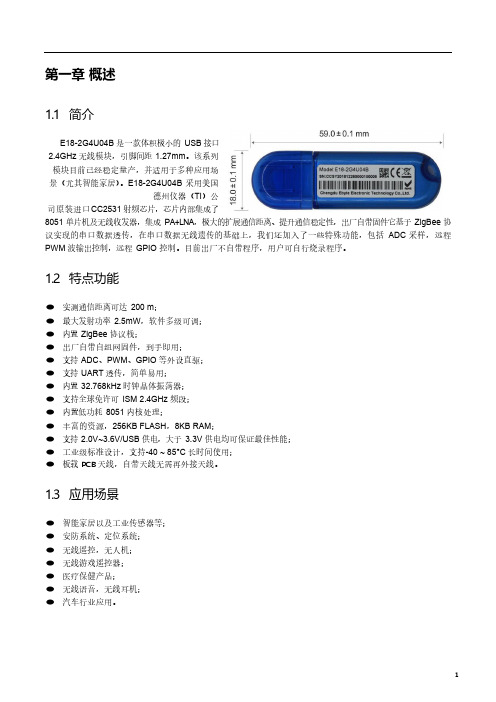
第一章概述1.1简介E18-2G4U04B是一款体积极小的USB接口2.4GHz无线模块,引脚间距1.27mm。
该系列模块目前已经稳定量产,并适用于多种应用场景(尤其智能家居)。
E18-2G4U04B采用美国德州仪器(TI)公司原装进口CC2531射频芯片,芯片内部集成了8051单片机及无线收发器,集成PA+LNA,极大的扩展通信距离、提升通信稳定性,出厂自带固件它基于ZigBee协议实现的串口数据透传,在串口数据无线遗传的基础上,我们还加入了一些特殊功能,包括ADC采样,远程PWM波输出控制,远程GPIO控制。
目前出厂不自带程序,用户可自行烧录程序。
1.2特点功能⚫实测通信距离可达200m;⚫最大发射功率2.5mW,软件多级可调;⚫内置ZigBee协议栈;⚫出厂自带自组网固件,到手即用;⚫支持ADC、PWM、GPIO等外设直驱;⚫支持UART透传,简单易用;⚫内置32.768kHz时钟晶体振荡器;⚫支持全球免许可ISM2.4GHz频段;⚫内置低功耗8051内核处理;⚫丰富的资源,256KB FLASH,8KB RAM;⚫支持2.0V~3.6V/USB供电,大于3.3V供电均可保证最佳性能;⚫工业级标准设计,支持-40~85°C长时间使用;⚫板载PCB天线,自带天线无需再外接天线。
1.3应用场景⚫智能家居以及工业传感器等;⚫安防系统、定位系统;⚫无线遥控,无人机;⚫无线游戏遥控器;⚫医疗保健产品;⚫无线语音,无线耳机;⚫汽车行业应用。
第二章规格参数2.1极限参数2.2工作参数第三章械尺寸与引脚定义⚫关于模块的引脚定义、软件驱动及通信协议详见TI官方《CC2531Datasheet》。
第四章使用方法4.1.烧录程序模块内置8051单片机,程序下载可使用CC Debugger4.2.TI Packet Sniffer出厂固件支持TI Packet Sniffer抓包软件到手即可进行抓包测试,使用Packet Sniffer可以快速进行协议分析。
超低电压大电流直流电子负载

1.2.
主要特点 ............................................................................................................ 1
1.3.
主机面板介绍 .................................................................................................... 2
2.6.2. 控制连接 ............................................................................................................ 6
2.6.3. 采样连接 ............................................................................................................ 6
3.1.
控制模式 ............................................................................................................ 8
3.2.
恒电流测试功能(CC) ................................................................................... 8
2.6.
连接方式 ............................................................................................................ 5
EDE5104AGSE中文资料(Elpida Memory)中文数据手册「EasyDatasheet - 矽搜」
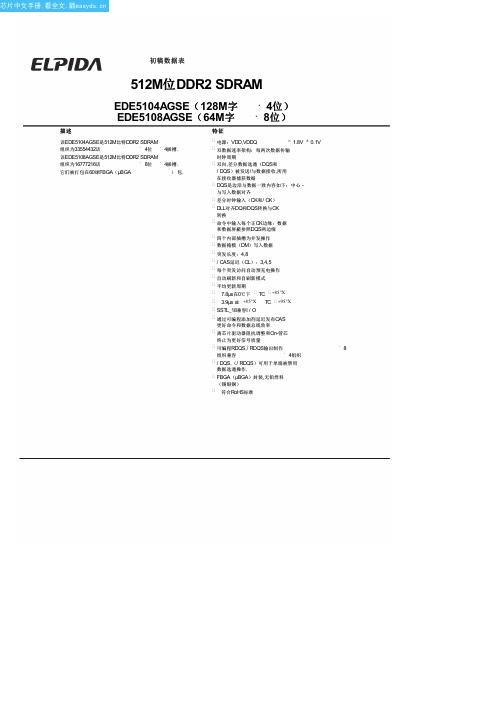
RDQS输出制作 × 4组织
× 8
/ DQS,(/ RDQS)可用于单端被禁用 数据选通操作. FBGA(μBGA) 封装,无铅焊料
(锡银铜) 符合RoHS标准
芯片中文手册,看全文,戳
EDE5104AGSE, EDE5108AGSE
Mask
零件号
版
组织 (话
内部
速度斌
× bits)
包裹
60球FBGA(μBGA)
ËD E 51 04 A G SE - 6C - 电子
Elpida Memory Type D: Monolithic Device Product Family E: DDR2 Density / Bank 51: 512Mb /4-bank Organization 04: x4 08: x8 Power Supply, Interface A: 1.8V, SSTL_18 Environment code E: Lead Free Speed 6C: DDR2-667 (4-4-4) 6E: DDR2-667 (5-5-5) 5C: DDR2-533 (4-4-4) 4A: DDR2-400 (3-3-3) Package SE: FBGA (µBGA with back cover) Die Rev.
Preliminary Data Sheet E0715E20 (Ver. 2.0)
2
芯片中文手册,看全文,戳
EDE5104AGSE, EDE5108AGSE
引脚配置
/ xxx表示低电平有效信号. 60球FBGA(μBGA) 1 A VDD NU/ /RDQS VSS B C D
A0到A13 BA0, BA1 DQ0到DQ15 DQS, /DQS RDQS, /RDQS /CS /RAS, /CAS, /WE CKE CK, /CK DM
Adempiere中文手册

Adempiere中文手册“Can someone speak some Korean to tell him where the aperture button is?”目录ADempiere项目 (4)版权说明 (4)ADempiere Business Suite (5)商业过程 (5)Quote to Cash (6)商业文档规则 (7)文档状态 (7)文档顺序 (7)文档类型引擎 (8)Requisition to Pay (8)客户关系管理(CRM ) (9)合作伙伴关系管理(Partner Relations Management ) (10)供应链管理 (11)效能分析(Performance Analysis ) (12)网上商店(Web Store ) (13)财务整合(Financials Integration ) (13)技术(Technology ) (14)KPI仪表板 (15)Rich and Reach用户界面 (15)Swing客户端改进 (16)安全漏洞补丁 (17)Web HTML用户界面 (18)应用程序字典配置 (18)2Pack Tool (19)The Victoria Edition(Victoria版本) (20)版本信息 (21)Bug Fixes (21)Enhancements / Feature Requests (26)Feature Request (29)以前的的版本 (30)Highlights (30)Enhancements (30)Bug Fixes (31)Additional (32)Patches (32)ADempiere项目ADempiere项目()是非常优秀的开源ERP项目,目前应用于很多中小型企业,包括零售业、贸易、制造业和公共服务机构。
更多信息请访问/wiki。
版权说明本文档包含源自其他机构的版权信息,如:ComPiere Inc,USA,ADempiere Bazaar和red1,马来西亚。
Agilent E8408A VXI Mainframe Data Sheet说明书

Data SheetVXI Mainframe, C-Size, 4-Slot,175 WattAgilent E8408A•4-Slot, C-size•Agilent’s lowest-priced VXI C-size mainframe•Small size/light weight opens new applications for VXI •Basic mainframe monitoring increases measurement confidence•Efficient, quiet cooling improves performance •Compliant with VXIbus SpecificationsDescriptionThe E8408A, Agilent’s 4-slot C-size VXI mainframe,is priced well below other Agilent VXI C-size mainframes. Its low price brings down the cost of test, especially whencombined with Agilent’s multi-function VXI M-Modules and data acquisition modules.The E8408A is Agilent’s smallest and lightest-weight C-size mainframe. Its small size saves system rack space. Small size and light weight make the E8408A transportable and suitable for many data acquisition and field service applications.The E8408A offers mainframe monitoring, quiet efficient cooling, and 175 watts of usable power. Front panel monitor lights give up-to-the-moment indication that power supply and fan are operating and that the internal temperature is OK. A two-speed fan provides quiet, powerful cooling.Refer to the Agilent Technologies Website for instrument driver availability and downloading instructions, as well asfor recent product updates, if applicable.Agilent E8408A with modules installedVisit Agilent Technologies’ worldwide websites (http:// /find/vxi or /find/ tmdir) to review the following E8408A example applications:•Appliance manufacture•Battery manufacture•Cable and wire test•Canning process characterization•Crystal oscillator manufacture•Design verification using environmental chambers •Energy conservation•Elevator test•Race car test•Switch box in Electronic Functional Test •Wastewater treatment/test175 Watts Usable PowerThe E8408A provides 175 watts usable power. This is adequate to power the vast majority of Agilent VXI modules. Superior CoolingThe E8408A’s innovative mechanical design provides extremely quiet and efficient cooling for the power supply and modules. Carefully engineered airflow provides excellent cooling with minimum acoustic noise.A two-speed cooling fan provides reliable cooling of the power supply and modules. The fan operates in either Variable (automatically controlled) or Full Speed mode. A two-position switch on the mainframe’s front panel controls the speed mode. Full Speed mode is recommended for maximum cooling when acoustic noise is not a big concern. In Variable Speed mode, the fan speed is controlled automatically as a function of temperature rise in the mainframe and ambient temperature. Variable Speed mode allows the quietest operation while providing sufficient power supply and module cooling.Airflow enters the mainframe rear panel, flows through the power supply, fan and modules and exhausts out the left side (as viewed from the front with the E8408A in horizontal position). This allows mainframes to be stacked or rack-mounted directly on top of one another.At-a-Glance Confidence in OperationThe E8408A front panel indicator lights give up-to-the-moment visual indication that power supply voltages are operational, the power supply temperature is within limits, and the fan is operational.Improved, Highly Reliable Backplane DesignThe backplane features solid state automatic daisy-chain jumpering for the VMEbus grant and interrupt acknowledge lines, eliminating the need for hand selection of switch settings. Full differential distribution of the CLK10 signal is provided on the backplane. This minimizes jitter and skew, providing a clean timing source for VXI instrument modules. The surface mount backplane improves both reliability and stripline signal performance.Agilent generates SYSRESET and ACFAIL on the backplane. This is necessary for full compliance with the VXI Specification, but is not generally implemented by other manufacturers.Easy Maintenance Power SupplyConvenient access to the power supply and cooling fan is provided through the mainframe’s rear panel. A replacement power supply and fan can be installed without removing the mainframe from your rack. The power supply’s plug-in design makes replacement easy.Backplane Connector Shields KitThe E8408A Opt 918 improves ground connections between VXI modules and the E8408A backplane. A few Agilent VXI modules require these shields to comply with EMC EN55011 and CISPR11. (The vast majority of Agilent VXI modules do not require these shields.) Note that the shields are only useful if VXI modules include contacts that conform to VXI Spec. B.7.2.3.Rack Mount/Cable Route KitThe E8397A Rack Mount Adapter Kit allows the E8408A to be flush-mounted or recess-mounted up to 8 inches in one-inch increments. In addition, the rack mount kit includes a 1.125-inch-wide cable route on the mainframe’s right side, plus stick-on labels for use when the mainframe is mounted in a horizontal position. To mount the E8408A in Agilent rack cabinets, order the E8397A Rack Mount Cable Route Adapter Kit and either the E3663AC Support Rail Kit or 1494-0413 Rack Slide Kit. The 1494-0413 Rack Slide Kit can be mounted in non-Agilent rack cabinets using 1494-0061 End Brackets.Accessories and Configurations2EMC Filler Panel (1-slot wide)The Agilent E8400-60202 filler panel (1-slot wide) provides continuous EMC connection across the mainframe front opening. This helps reduce radiated emissions and increases ESD immunity. All Agilent VXI modules include EMC contacts to adjacent slots.VXI Slot Filler Panel (1-slot wide)The E8400-44305 VXI Slot Filler Panel is 1-slot wide and is used to cover unused slots, providing a smooth appearance and preventing access. In addition to the cosmetic and safety value, the slot filler panel suppresses acoustic noise and improves airflow. The E8400-44305 does not include EMC contacts.Air Flow Restricter (1-slot)The one-slot E8400-80917 Air Flow Restricter blocks airflow in one empty slot.Intermodule Chassis Shield Kit (1-slot wide)The E8400-80919 Chassis Shield Kit (1-slot wide) provides additional shielding between noisy modules. These shields are relatively easy to install.DocumentationMainframe documentation consists of a User/Service Manual which describes electrical and mechanical aspects of the mainframe and accessories. The manual is included on Agilent’s Universal Instrument Drivers CD-ROM supplied with the mainframe and is also available on Agilent’s Website. A printed copy of the manual is also included. WarrantyAgilent Technologies provides a standard 3-year return-to-Agilent warranty on this mainframe. E8408A Opt. W01 converts the standard warranty to 1-year On-Site. Product SpecificationsMechanicalMainframe height: (horizontal orientation)Without bumpers 133 mm (5.25 in.)(3 EIA rack units)Mainframe width:362 mm (14.3 in.) Mainframe depth:540 mm (21.3 in.) Mainframe weight:8.6 kg (19 lbs.)Mainframe height: (horizontal orientation)With bumpers 152 mm (6.0 in.)(3 EIA rack units)Mainframe width:388 mm (15.3 in.) Mainframe depth:548 mm (21.6 in.) Mainframe weight:9.1 kg (20 lbs.)Available CurrentPeak Current I MP1Dynamic Current I MD1+24V: 2 A 1.0 A–24V: 2 A 1.0 A–5.2V: 5 2 A 1.0 A–2V: 2 A 1.0 A1. Specifications apply at the mainframe backplane, 0 - 55° C.2. I MP= Rated mainframe peak dc output current as defined by the VXIbus Specification.3. I MD= Rated mainframe peak-to-peak dynamic current as defined in the VXIbus Specification by a current vs. frequency curve.4. +5V must have a 1.0 A minimum load for other supplies to be in regulation specification.5. Maximum +5V current can be increased if -5.2V load is less than 2.0 A maximum or -2V load is less than 2.0 A maximum. Maximum = 17.0 A + 1.2*(2.0 A - Load on -5.2V) + 0.4*(2.0 A - Load on -2V).6. Maximum +12V current can be increased if -12V load is less than 2.0 A maximum. Maximum = 2.7 A + 1.2*(2.0 A - Load on -12V).PowerTemperature range:0 to 40° C40 to 50° C50 to 55° C Usable power(90-264 Vac):175 W150 W125 WPower InputInput voltage/frequency:90 Vac min. - 140 Vac max.:47 Hz min. - 440 Hz max.90 Vac min. - 264 Vac max.:47 Hz min. - 66 Hz max.280 VA max.Inrush current:At input voltage 132 Vac:<35 A typicalAt input voltage 264 Vac:<75 A typicalPower SwitchOn/Standby switch on front panel.Power Supply ProtectionAll voltages are protected from over-temperature, over-voltage, short-to-ground and short-to-other-output.Acoustic Noise(Sound power at bystander position one meter in front of mainframe)High-speed fan:<40 dBA Variable fan on low speed:<30 dBA34ShieldingFront panel EMC gasketing:Front panel gasketing provided per VXI Rev. 1.4, B.7.2.3Backplane shielding:Backplane connector shields per VXI Rev. 1.4, B.7.2.3Intermodule chassis shielding:Intermodule chassis shields per VXI Rev. 1.4, B.7.3.4AirflowAirflow is routed into the mainframe rear and exhausted out the left side (viewed from the front with E8408A in horizontal position). When the mainframe is rack-mounted,allow 50 mm of clearance at the rear and left side for proper air flow.Fan Speed(Cooling Mode, High or Variable set by front panel switch)High fan speed mode:Maximum airflow all the timeVariable fan speed mode:Fan speed changes between high and low as a function of ambient and power supply temperature.Agilent E8408A Cooling Specification ChartVXI-8 Specification Draft 2.0.Fixture revision 1.7.•VXI-8 Standard Modules installed in all other slots.•Measurements taken at 1,500 m altitude.Backplane Specifications•Solid-state automatic daisy-chain jumpering for BUS GRANT and IACK signals.•Full differential distribution of CLK10.•ACFAIL* and SYSRESET* in full compliance with the VMEbus and VXIbus Specifications.•Surface mount construction and no sockets for maximum reliability.Mainframe Monitor Specifications Indicators: (front panel)Power supply output voltages monitor Power supply temperature monitor Fan status monitorSwitches: (front panel)On/StandbyFan Mode: Switches fan between Full Speed and Variable Speed modesEnvironmentalOperating temperature range:0° C to +55° C Storage temperature range:–40° C to +70° CHumidity (non-condensing)Operating humidity range:Up to 95% RH from 0° C to +40° C,Up to 65% RH from +40° C to +55° C Storage humidity range:Up to 95% RH from 0° C to +55° C,Up to 90% RH from +55° C to +65° CAltitude:Up to 3,000 mStandards Compliance100% compatible with the VXIbus Specification Rev 1.4.RepairRepairMTTR = Mean Time to Repair MTTR, power supply:<20 min. (w/mainframe and modules fully installed in rack)MTTR, fan:<30 min. (w/mainframe and modules fully installed in rack)General SpecificationsMTTR = Mean Time to RepairVXI device type:MainframeData transfer bus:All per VXIbus Specification, Rev 1.4Size:C Slots: 4 available Connectors:P1/P2Shared memory:n/aVXI buses:All per VXIbus Specification, Rev 1.4VXI Characteristics Temperature5WarrantyE8408A W01Rack Mount/Cable Route Adapter KitE8397AUser/Service Manual (if ordered separately)E8408-90001Airflow Restrictor (1-slot)E8400-60007Intermodule Chassis Shield Kit E8400-80919EMC Filler Panel (1-slot)E8400-60202VXI Slot Filler Panel (1-slot)E8400-44305Field Installation Kit for Rack Mount/Cable Route AdapterE8408-80923Support Rail Kit for VXI plug&play (VPP-8)Rack Mount Kit (used w/E8397A)E3663AC Rack Slides to mount in Agilent rack cabinet (used w/E8397A)1494-0413*Replacement 175 W Power Supply Module E8408-69005Replacement Fan AssyE8408-68500*Note: For customers with non-Agilent racks, you must also order 1494-0061End Brackets to adapt 1494-0413 Rack Slides.The following Agilent VXI modules are not supported by the E8408A:•E9850/51A VXI Embedded PC Controller •E1430A 10 MSa/s ADC •E1437A 20 MSa/s ADC•E1445A Arbitrary Function Generator •E1450A/1A/2A Timing & I/O Modules Configuration Guidelines67Agilent Technologies’Test and Measurement Support,Services, and AssistanceAgilent Technologies aims to maximize the value you receive, while minimizing your risk and problems. We strive to ensure that you get the test and measurement capabilities you paid for and obtain the support you need. Our extensive support resources and services can help you choose the right Agilent products for your applications and apply them successfully. Every instrument and system we sell has a global warranty. Support is available for at least five years beyond the production life of the product. Two concepts underlie Agilent’s overall support policy: "Our Promise" and "Your Advantage."Our PromiseOur Promise means your Agilent test and measurement equipment will meet its advertised performance and functionality. When you are choosing new equipment, we will help you with product information, including realistic performance specifications and practical recommendations from experienced test engineers. When you use Agilent equipment, we can verify that it works properly, help with product operation, and provide basic measurement assistance for the use of specified capabilities, at no extra cost upon request. Many self-help tools are available.Your AdvantageYour Advantage means that Agilent offers a wide range of additional expert test and measurement services, which you can purchase according to your unique technical and business needs. Solve problems efficiently and gain a competitive edge by contracting with us for calibration, extra-cost upgrades, out-of-warranty repairs, and on-site education and training, as well as design, system integration, project management, and other professional engineering services. Experienced Agilent engineers and technicians worldwide can help you maximize your productivity, optimize the return on investment of your Agilent instruments and systems, and obtain dependable measurement accuracy for the life of those products.By internet, phone, or fax, get assistance with all your test & measurement needs.Online assistance:/find/assistPhone or FaxUnited States:(tel) 1800 452 4844Canada:(tel) 1877 894 4414(fax) (905) 282 6495China:(tel) 800 810 0189(fax) 1***********Europe:(tel) (3120) 547 2323(fax) (3120) 547 2390Japan:(tel) (81) 426 56 7832(fax) (81) 426 56 7840Korea:(tel) (82 2) 2004 5004(fax) (82 2) 2004 5115Latin America:(tel) (305) 269 7500(fax) (305) 269 7599Taiwan:(tel) 080 004 7866(fax) (886 2) 2545 6723Other Asia Pacific Countries:(tel) (65) 375 8100(fax) (65) 836 0252Email:*******************Product specifications and descriptions in this document subject to change without notice.©Agilent Technologies, Inc. 2001Printed in USA September 1, 20015968-3564E。
ESA 系列频谱分析仪入门指南说明书
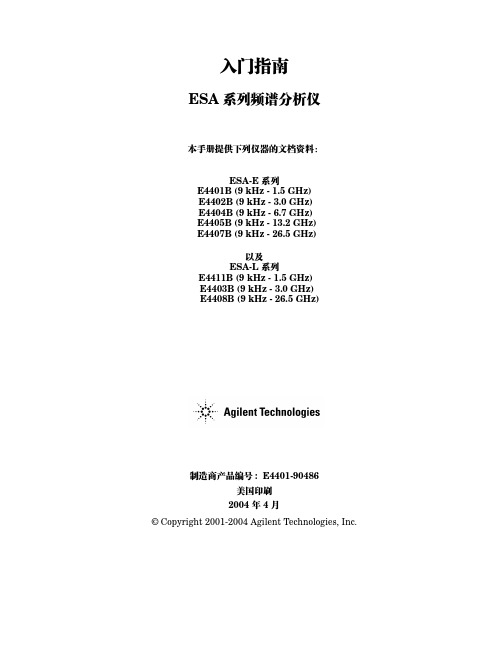
入门指南ESA 系列频谱分析仪本手册提供下列仪器的文档资料:ESA-E 系列E4401B (9kHz - 1.5GHz)E4402B (9kHz - 3.0GHz)E4404B (9kHz - 6.7GHz)E4405B (9kHz - 13.2GHz)E4407B (9kHz - 26.5GHz)以及ESA-L 系列E4411B (9kHz - 1.5GHz)E4403B (9kHz - 3.0GHz)E4408B (9kHz - 26.5GHz)制造商产品编号: E4401-90486美国印刷2004 年 4 月© Copyright 2001-2004 Agilent Technologies, Inc.通告本文档所含内容如有修改,恕不另行通知。
安捷伦对本资料不作任何形式的保证,包括但不限于为特定目的的适销性和适用性所作的暗示保证。
对其中包含的错误或由供给、使用本资料或由本资料的实用性而引起的偶然或继发的损失,安捷伦不承担任何责任。
下列安全符号贯通整本手册。
在操作仪器前,请先熟悉这些符号及其含义。
警告警告表示存在危险。
它提请用户对某一过程的注意。
如果不能正确操作或遵守规则,则可能造成人身伤亡。
在完全理解和满足警告符号所指出的条件前,不要继续下一步。
小心小心表示存在危险。
它提请用户对某一过程的注意。
如果不能正确操作或遵守规则,则可能造成仪器的损坏或损毁。
在完全理解和满足小心符号所指出的条件前,不要继续下一步。
注意注意特别提请用户要注意的信息。
它提供用户要注意的操作信息或附加说明。
其他信息欲获得此分析仪的最新信息,包括固件升级、应用信息和产品信息,请访问下列网址:/find/esa/1.安装和设置初始检查 . . . . . . . . . . . . . . . . . . . . . . . . . . . . . . . . . . . . . . . . . . . . . . . . . . . . . . . . . . . . . . . 7电源要求 . . . . . . . . . . . . . . . . . . . . . . . . . . . . . . . . . . . . . . . . . . . . . . . . . . . . . . . . . . . . . . . 9检查熔断器 . . . . . . . . . . . . . . . . . . . . . . . . . . . . . . . . . . . . . . . . . . . . . . . . . . . . . . . . . . 10 AC 电源线 . . . . . . . . . . . . . . . . . . . . . . . . . . . . . . . . . . . . . . . . . . . . . . . . . . . . . . . . . . . 11首次开启分析仪 . . . . . . . . . . . . . . . . . . . . . . . . . . . . . . . . . . . . . . . . . . . . . . . . . . . . . . . . . 14为什么不是所有的个性化选件都装入存储器中? . . . . . . . . . . . . . . . . . . . . . . . . . . . . . 15使用外部参考 . . . . . . . . . . . . . . . . . . . . . . . . . . . . . . . . . . . . . . . . . . . . . . . . . . . . . . . . 15固件版本 . . . . . . . . . . . . . . . . . . . . . . . . . . . . . . . . . . . . . . . . . . . . . . . . . . . . . . . . . . . . . . 16运行内部对准 . . . . . . . . . . . . . . . . . . . . . . . . . . . . . . . . . . . . . . . . . . . . . . . . . . . . . . . . . . . 17打印机设置和操作 . . . . . . . . . . . . . . . . . . . . . . . . . . . . . . . . . . . . . . . . . . . . . . . . . . . . . . . 18防止静电释放 . . . . . . . . . . . . . . . . . . . . . . . . . . . . . . . . . . . . . . . . . . . . . . . . . . . . . . . . . . . 21安全信息 . . . . . . . . . . . . . . . . . . . . . . . . . . . . . . . . . . . . . . . . . . . . . . . . . . . . . . . . . . . . . . 22 2.前面板和后面板特性前面板概览 . . . . . . . . . . . . . . . . . . . . . . . . . . . . . . . . . . . . . . . . . . . . . . . . . . . . . . . . . . . . 24前面板连接器和键 . . . . . . . . . . . . . . . . . . . . . . . . . . . . . . . . . . . . . . . . . . . . . . . . . . . . . 24屏幕注释. . . . . . . . . . . . . . . . . . . . . . . . . . . . . . . . . . . . . . . . . . . . . . . . . . . . . . . . . . . . 28后面板特性 . . . . . . . . . . . . . . . . . . . . . . . . . . . . . . . . . . . . . . . . . . . . . . . . . . . . . . . . . . . . 31键概述 . . . . . . . . . . . . . . . . . . . . . . . . . . . . . . . . . . . . . . . . . . . . . . . . . . . . . . . . . . . . . . . . 36前面板和后面板符号 . . . . . . . . . . . . . . . . . . . . . . . . . . . . . . . . . . . . . . . . . . . . . . . . . . . . . 37 3.进行基本测量使用前面板 . . . . . . . . . . . . . . . . . . . . . . . . . . . . . . . . . . . . . . . . . . . . . . . . . . . . . . . . . . . . 41输入数据. . . . . . . . . . . . . . . . . . . . . . . . . . . . . . . . . . . . . . . . . . . . . . . . . . . . . . . . . . . . 41使用菜单键 . . . . . . . . . . . . . . . . . . . . . . . . . . . . . . . . . . . . . . . . . . . . . . . . . . . . . . . . . . 41预设频谱分析仪 . . . . . . . . . . . . . . . . . . . . . . . . . . . . . . . . . . . . . . . . . . . . . . . . . . . . . . . . . 42创建用户预设 . . . . . . . . . . . . . . . . . . . . . . . . . . . . . . . . . . . . . . . . . . . . . . . . . . . . . . . . 42查看信号 . . . . . . . . . . . . . . . . . . . . . . . . . . . . . . . . . . . . . . . . . . . . . . . . . . . . . . . . . . . . . . 43 4.查看类别和保存文件文件菜单功能 . . . . . . . . . . . . . . . . . . . . . . . . . . . . . . . . . . . . . . . . . . . . . . . . . . . . . . . . . . . 53在类别中查找和查看文件 . . . . . . . . . . . . . . . . . . . . . . . . . . . . . . . . . . . . . . . . . . . . . . . 53创建目录. . . . . . . . . . . . . . . . . . . . . . . . . . . . . . . . . . . . . . . . . . . . . . . . . . . . . . . . . . . . 55格式化软盘 . . . . . . . . . . . . . . . . . . . . . . . . . . . . . . . . . . . . . . . . . . . . . . . . . . . . . . . . . . 56保存文件 . . . . . . . . . . . . . . . . . . . . . . . . . . . . . . . . . . . . . . . . . . . . . . . . . . . . . . . . . . . . . . 57步骤 1. 设置分析仪轨迹 . . . . . . . . . . . . . . . . . . . . . . . . . . . . . . . . . . . . . . . . . . . . . . . . 57步骤 2. 保存文件 . . . . . . . . . . . . . . . . . . . . . . . . . . . . . . . . . . . . . . . . . . . . . . . . . . . . . . 60装入文件. . . . . . . . . . . . . . . . . . . . . . . . . . . . . . . . . . . . . . . . . . . . . . . . . . . . . . . . . . . . 61重命名文件 . . . . . . . . . . . . . . . . . . . . . . . . . . . . . . . . . . . . . . . . . . . . . . . . . . . . . . . . . . 63复制文件. . . . . . . . . . . . . . . . . . . . . . . . . . . . . . . . . . . . . . . . . . . . . . . . . . . . . . . . . . . . 64删除文件. . . . . . . . . . . . . . . . . . . . . . . . . . . . . . . . . . . . . . . . . . . . . . . . . . . . . . . . . . . . 65使用 Alpha Editor . . . . . . . . . . . . . . . . . . . . . . . . . . . . . . . . . . . . . . . . . . . . . . . . . . . . . . . 665.选件与附件订购选件与附件 . . . . . . . . . . . . . . . . . . . . . . . . . . . . . . . . . . . . . . . . . . . . . . . . . . . . . . . . .68选件 . . . . . . . . . . . . . . . . . . . . . . . . . . . . . . . . . . . . . . . . . . . . . . . . . . . . . . . . . . . . . . . . . .69选件说明 . . . . . . . . . . . . . . . . . . . . . . . . . . . . . . . . . . . . . . . . . . . . . . . . . . . . . . . . . . . .72附件 . . . . . . . . . . . . . . . . . . . . . . . . . . . . . . . . . . . . . . . . . . . . . . . . . . . . . . . . . . . . . . . . . .8350 Ω/75 Ω最小损耗衰减器 . . . . . . . . . . . . . . . . . . . . . . . . . . . . . . . . . . . . . . . . . . . . . .8375 Ω匹配变换器 . . . . . . . . . . . . . . . . . . . . . . . . . . . . . . . . . . . . . . . . . . . . . . . . . . . . . .83AC 探头. . . . . . . . . . . . . . . . . . . . . . . . . . . . . . . . . . . . . . . . . . . . . . . . . . . . . . . . . . . . .83 AC 探头(低频) . . . . . . . . . . . . . . . . . . . . . . . . . . . . . . . . . . . . . . . . . . . . . . . . . . . . . .83宽带前置放大器和功率放大器 . . . . . . . . . . . . . . . . . . . . . . . . . . . . . . . . . . . . . . . . . . . .83携带皮带(产品编号 E4401-60028) . . . . . . . . . . . . . . . . . . . . . . . . . . . . . . . . . . . . . .83外部键盘 . . . . . . . . . . . . . . . . . . . . . . . . . . . . . . . . . . . . . . . . . . . . . . . . . . . . . . . . . . . .84 GPIB 电缆 . . . . . . . . . . . . . . . . . . . . . . . . . . . . . . . . . . . . . . . . . . . . . . . . . . . . . . . . . . .84 USB/GPIB 电缆 . . . . . . . . . . . . . . . . . . . . . . . . . . . . . . . . . . . . . . . . . . . . . . . . . . . . . . .84 HP/Agilent 11970 系列谐波混频器 . . . . . . . . . . . . . . . . . . . . . . . . . . . . . . . . . . . . . . . .84 HP/Agilent 11974 系列预选毫米波混频器 . . . . . . . . . . . . . . . . . . . . . . . . . . . . . . . . . .85 Agilent E1779A 电池组 . . . . . . . . . . . . . . . . . . . . . . . . . . . . . . . . . . . . . . . . . . . . . . . . .85并行接口电缆 . . . . . . . . . . . . . . . . . . . . . . . . . . . . . . . . . . . . . . . . . . . . . . . . . . . . . . . . .85打印机 . . . . . . . . . . . . . . . . . . . . . . . . . . . . . . . . . . . . . . . . . . . . . . . . . . . . . . . . . . . . . .85 RF 和瞬变限制器 . . . . . . . . . . . . . . . . . . . . . . . . . . . . . . . . . . . . . . . . . . . . . . . . . . . . . .85 RF 桥路 . . . . . . . . . . . . . . . . . . . . . . . . . . . . . . . . . . . . . . . . . . . . . . . . . . . . . . . . . . . . .86 RS-232 电缆 . . . . . . . . . . . . . . . . . . . . . . . . . . . . . . . . . . . . . . . . . . . . . . . . . . . . . . . . .86静电安全附件 . . . . . . . . . . . . . . . . . . . . . . . . . . . . . . . . . . . . . . . . . . . . . . . . . . . . . . . . .86 6.疑难排除频谱分析仪的消息类型 . . . . . . . . . . . . . . . . . . . . . . . . . . . . . . . . . . . . . . . . . . . . . . . . . . . .89在致电安捷伦科技公司之前 . . . . . . . . . . . . . . . . . . . . . . . . . . . . . . . . . . . . . . . . . . . . . . . .90检查基本情况 . . . . . . . . . . . . . . . . . . . . . . . . . . . . . . . . . . . . . . . . . . . . . . . . . . . . . . . . .90阅读保修条款 . . . . . . . . . . . . . . . . . . . . . . . . . . . . . . . . . . . . . . . . . . . . . . . . . . . . . . . . .91维修选项 . . . . . . . . . . . . . . . . . . . . . . . . . . . . . . . . . . . . . . . . . . . . . . . . . . . . . . . . . . . .91致电安捷伦科技公司 . . . . . . . . . . . . . . . . . . . . . . . . . . . . . . . . . . . . . . . . . . . . . . . . . . .91将分析仪返回进行维修 . . . . . . . . . . . . . . . . . . . . . . . . . . . . . . . . . . . . . . . . . . . . . . . . . . . .921安装和设置安装和设置本章提供以下信息,供您在首次收到频谱分析仪时参考:•第 7 页的“初始检查”•第 9 页的“电源要求”•第 14 页的“首次开启分析仪”•第 18 页的“打印机设置和操作”•第 21 页的“防止静电释放”•第 17 页的“运行内部对准”•第 22 页的“安全信息”安装和设置初始检查初始检查检查包装箱和衬垫材料有无被压的迹象。
海尔电子限 liability电干烥机说明书
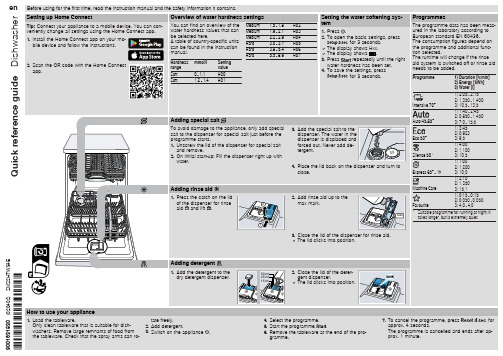
7. Insert the filter system into the appliance and turn the coarse filter clockwise. Make sure that the arrow markings match up.
and remove. 2. On initial start-up: Fill the dispenser right up with
water.
Adding rinse aid
1. Press the catch on the lid
of the dispenser for rinse
2
aid and lift .
Adding detergent
1. Add the detergent to the dry detergent dispenser.
50 ml
2. Close the lid of the deter-
25 ml
gent dispenser.
15 ml
a The lid clicks into position.
residue.
2. Turn the coarse filter anticlock-
2
Hale Waihona Puke wise and re-move the filter
system .
1
3. Pull down the micro filter to remove.
4. Press the locking
catches to-
9001631830 (020402) SMS2HTW54E
E5810A中文资料(agilent)中文数据手册「EasyDatasheet - 矽搜」
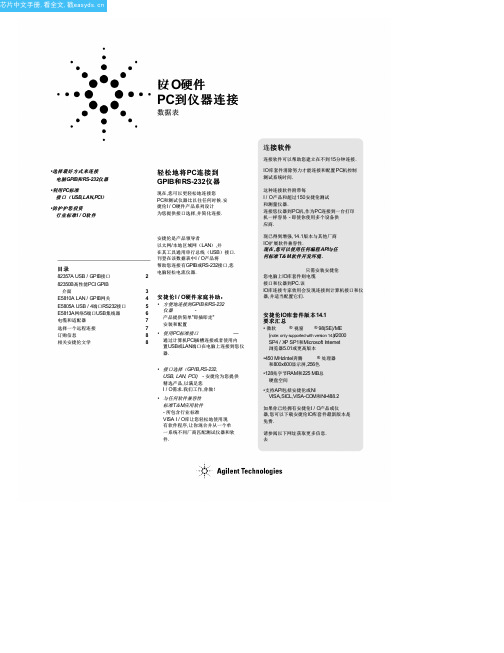
一般要求
最低系统要求
Windows 98(SE)/ Me中 (注98支持仅14.0版)/ 2000 / XP
所需软件
安捷伦IO库套件(含); 见第1页上要求,
PCI总线插槽
5 V PCI插槽,32位
支持标准
PCI修订版2.2 IEEE 488.1以及IEEE 488.2兼容
一般特性
Power
背板+ 5V PCI
现已得到增强,14.1版本与其他厂商 IO扩展软件兼容性. 现在 ,您可以使用任何编程 API与任 何标准 T& M软件开发环境 .
只需安装安捷伦
您电脑上IO库套件则电缆 接口和仪器到PC.该 IO库连接专家效用会发现连接到计算机接口和仪 器,并适当配置它们.
安 捷 伦 IO库 套 件 版 本 14.1
在850 KB /秒
最大仪器连接
通过GPIB 14台仪器,菊花链
最大连接数
多达四个82357As一台计算机上
组态
即插即用
指标
LED用于准备,访问,故障
EMC和安全*
IEC 61326-1 第1组,A类 IEC 61010-1
防护
1年
尺寸
长度,宽度,和高度
105毫米(长)×64个毫米(宽)×30毫米(高),包括连接器
要求汇总
• 微软 ® 视窗 ® 98(SE)/ME (note: only supported with version 14.)0/2000 SP4 / XP SP1和Microsoft Internet 浏览器5.01或更高版本
•450 MHzIntel奔腾
® 处理器
和800x600显示屏,256色
•128兆字节RAM和225 MB总
EBE10RD4AJFA中文资料
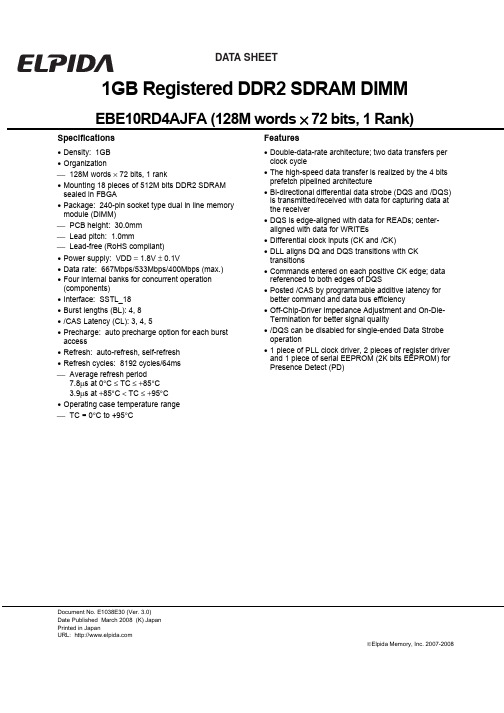
Pin name VSS DQ4 DQ5 VSS DQS9 /DQS9 VSS DQ6 DQ7 VSS DQ12 DQ13 VSS DQS10 /DQS10 VSS NC NC VSS DQ14 DQ15 VSS DQ20 DQ21 VSS DQS11
Pin No. 181 182 183 184 185 186 187 188 189 190 191 192 193 194 195 196 197 198 199 200 201 202 203 204 205 206
Part number EBE10RD4AJFA-6E-E EBE10RD4AJFA-5C-E EBE10RD4AJFA-4A-E
Package
Mounted devices EDE5104AJSE-8E-E EDE5104AJSE-6E-E EDE5104AJSE-8E-E EDE5104AJSE-6E-E EDE5104AJSE-8E-E EDE5104AJSE-6E-E
Pin name A4 VDD A2 VDD VSS VSS VDD NC/Par_In VDD A10 BA0 VDD /WE /CAS VDD NC NC VDD VSS DQ32 DQ33 VSS /DQS4 DQS4 VSS DQ34
Pin No. 121 122 123 124 125 126 127 128 129 130 131 132 133 134 135 136 137 138 139 140 141 142 143 144 145 146
元器件交易网
DATA SHEET
1GB Registered DDR2 SDRAM DIMM
EBE10RD4AJFA (128M words × 72 bits, 1 Rank)
雅恩斯海德拉伊克多室分量分配器系列说明书

Jahns-Regulatoren GmbHH Y D R A U L I Kedition 12.02 September 2015Multi-chamber volumetric-divider MZBD 63069 Offenbach Sprendlinger Landstraße 150 Telephon +49 (0)69 848477-0D 63009 Offenbach Postbox 10 09 52 Telefax +49 (0)69 84847725 http://*********************************************ContentsConstruction type, method of operation, synchronus operation (3)Application, dimensions (3)Design, piston rod on both sides, DMS (4)Position measuring systems, hydraulic fl uid, mounting postition (4)Speed, Operating noise, connections, pressure drop (4)B29 manifold, storage, installation (5)Commissioning, maintenance (5)Multi-chamber volumetric-divider MZB-050.................................................6, 7Multi-chamber volumetric-divider MZB-080.................................................8, 9Multi-chamber volumetric-divider MZB-140.............................................10, 11Multi-chamber volumetric-divider MZB-180.............................................12, 13Multi-chamber volumetric-divider MZB-220.............................................14, 15Multi-chamber volumetric-divider MZB-280.............................................16, 17Manifold B29-140 NG6 and NG10...........................................................18, 19Manifold B29, hydraulic diagram..............................................................20, 21© Jahns Regulatoren GmbH 2004, 2007, 2012, 2013, 2015Reprinting, even partially, not permitted.No responsibility for possible errors in catalogues or other printed material is accepted.Former catalogues lost their validity.Catalogues are subject to be changed.Page 2H Y D R A U L I K www.jah ns-h ydraulik.dePage 3H Y D R A U L I Kwww.jah ns-h ydraulik.deGeneral pointsIn addition to its range of piston fl ow divider valves, gear oil fl ow dividers and radial piston oil fl ow dividers, Jahns has supplied for many years volumetric dividers for high precision fl ow division, namely the linear stro-ke volumetric dividers of the type MLH and the MZB multi-chamber volumetric dividers which are presen-ted in the following. The synchronisation accuracy of volumetric dividers is signifi cantly higher than that of oil fl ow divider solutions.Construction typeMZB m ulti-chamber v olumetric d ividers d iffer f rom M LH linear stroke volumetric dividers only in terms of their construction. In principle a multi-chamber volumetric divider consists of a line of cylinders, whose pistons are attached sequentially to one continuous piston rod. T he number o f c hambers e quates t o t he n umber o f c ylinders they are required to operate. Each of these operating cylinders that are driven by the MZB must be of equal dimensions. Preference is given to double acting orsynchronous cylinders. Single acting cylinders may be possible d epending o n t he p articular c onstruction t ype. Telescopic cylinders are not suitable. The volume of oil per chamber is specifi ed as being approximately 10% higher than the volume of the operating cylinder.Method of operationAll the MZB’s inputs are channelled through one line.One MZB output is connected to each operating cylin-der. When the volumetric divider is driven the volume of oil is forced simultaneously into all operating cylin-ders. The volume of oil only travels between the MZB and the operating cylinders. It is possible to change the oil when required using the B29 manifold as later described.Synchronous operationThe aim is perfect synchronisation and this is achievedto a ll i ntents a nd p urposes w hen t he o perating c ylinders are subject to the same load. This is preconditioned on the absence of air bubbles in the oil fl owing between the MZB and the operating cylinders.Inaccuracies only result from differences in the toleran-ces of the cylinder components and the possibility of the cylinder seals used containing seepage oil. Due to these potential sources of error it is not possible to claim 100% synchronous operation, yet the variance from the optimum value is hardly detectable in practice. However, consideration must be given to one error that is caused by compression of the oil when the operating cylinders are subject to quite different loads. A pressure variance of 10 bar between two operating cylinders results in a difference in travel of approx. 0.07%. If the pressure is equal in the operating cylinders, the compression that occurs in the oil columns has no effect on the synchronous operation. It is only when unequal loads cause different pressures in the indivi-dual operating cylinders that a compression related synchronisation error occurs.This error also remains the same during the stroke, since the fi xed volume does not change. If, for example, the load distribution becomes more uniform during the stroke, this error is reduced accordingly.ApplicationMulti-chamber volumetric dividers are used primarily for:• Precise stroke mechanisms with small oil fl ows • Stroke mechanisms with the least oscillation and vi-bration possible (e.g. theatre stages, cylinder raising in the print industry and in heavy machinery).• Tipping equipmentDimensionsMulti-chamber volumetric dividers can be manufactu-red with up to 12 chambers. For the standard versions the potential volume per chamber is between 150 cm 3 and 65.000 cm 3.The current limitation in terms of length is 6000 mm and a total weight of 2000 kg.DesignThe multi-chamber volumetric dividers are designed so that the number of chambers equates to the number of operating cylinders. They are confi gured according to the maximum oil velocity between the multi-chamber volumetric divider and the operating cylinders.The distance the multi-chamber volumetric divider needs to travel and consequently the volume of oil per chamber is based on the volume of oil required by the operating cylinders. The specifi cation is that the volume of oil in the multi-chamber volumetric divider is 10 to 15% higher than this so as to ensure that the operating cylinders are always able to travel to their end limit p osition a nd a c ompensatory ‘reset’ i s n ot n ecessary after each stroke. It is important to note the minimum travel for each particular version.It is not a disadvantage to have a larger chamber vo-lume than that which is necessary for the operating cylinders.Piston rod on both sidesIf requested multi-chamber volumetric dividers can be supplied w ith p iston r ods e xtending f rom b oth s ides (e.g. to be used to activate direction control valves). DMSMulti-chamber volumetric dividers can be supplied op-tionally with adjustable proximity sensors in a special protective casing. They come as standard with 2 switch points for minimum and maximum travel. Additional switch points can be supplied. The minimum distance between switch points is 38 mm. It is also possible to supply a v ersion w here o ne s witch p oint c an b e s witched by two proximity sensors independently of each other. In this version a smaller distance between the switch points is possible than is the case for the standard ver-sion. The proximity sensors are supplied with an open or close function.Position measuring systemsMulti-chamber volumetric dividers can be supplied on request with various position measuring systems. Hydraulic fl uidsAs a rule HL and HLP hydraulic oils are used for which NBR (Nitrile Butadiene Rubber) seals are fitted. For other hydraulic fluids (HFC, H FD o r b io-degradable fl uids) o ther sealing materials (such as FKM) may be necessary. W hen making an enquiry it is necessary to state the hydraulic fl uid that will be used.Mounting positionThe preferred mounting position is horizontal.SpeedWith the use of low friction cylinder seals it is possible to operate the MZB extremely slowly. Stick/slip free movement is possible even with very small oil fl ows. The maximum oil fl ows are given in the tables for the respective versions.Operating noiseAs is usual cylinders produce hardly any noise when in operation. Due to the absence of vibration or oscillation the multi-chamber volumetric divider can be employed successfully precisely in applications where such side effects are unacceptable (e.g. hospitals, theatre stages, etc.)ConnectionsSince the applications generally use minimal oil fl ows, it was possible to design the connections to be relatively small. Larger threaded or SAE connections can be sup-plied on request. However this version does affect the width of the intermediate fl ange and therefore also the overall length.Pressure dropPressure drops only occur when seals are impinged on both sides. At 5-7 bar, depending on respective size, these are signifi cantly lower than is the case with radial piston oil fl ow dividers and gear oil fl ow dividers.Page 4H Y D R A U L I K www.jah ns-h ydraulik.deB29 ManifoldFor multi-chamber volumetric dividers it is important to use a manifold that enables the following functions:• the equipment to be fi lled when commissioning • pressures between multi-chamber volumetric divi-der and the operating cylinders to be assured • any loss of oil to be compensated ‘reset‘• the oil to be changedThe B29 manifold consists of an input manifold and one segment for each chamber of the multi-chamber volumetric divider. The input manifold is fi tted with a pressure reducing valve and a 4/2 directional control valve.Each segment is equipped with a pressure limit valve for a maximum of 140 litres/min., a non-return valve, electrically switchable 2/2 directional control valve as well as a G1/4” test port.The pressure limit valves in the B29 manifold are responsible for assuring the pressures between the multi-chamber volumetric divider and the operating cylinders.They do not enable a end limit position compensation as it is the case for radial piston flow dividers (MTO, HTO, MT-GM, MTL and STL).The input manifold can be supplied with NG-6 or with NG 10 valves. The larger valves make it possible to fi ll or replace the oil between the multi-chamber volumetric divider and the operating cylinders more quickly.The user connects the manifold to the multi-chamber volumetric divider externally using a pipe connection. The B29 manifold is a further advance on the previous versions B26, B27 and B28.When using proprietary manifolds it is essential to ensure that the pressures between the multi-chamber volumetric divider and the operating cylinders meet the maximum pressure values of the multi-chamber volumetric divider at the given volumetric fl ow rate. StorageDry, dust and frost free storage must be ensured. It is also necessary to avoid any ingress of contamination. To prevent corrosion during longer term storage it is recommended that the volumetric divider is fi lled with oil. Exposed parts (e.g. piston rod) must be greased.InstallationWhen installing the multi-chamber volumetric divider maximum cleanliness must be ensured. The end caps in the connections should only be removed immedia-tely before fi tting the threaded fi ttings. Pipes must be free of dirt and swarf. When the connecting pipes have been welded it is essential that any scaling is comple-tely removed before installation. Where possible the pipes should be dipped. The cylinder connections are designed for all readily available screw fi ttings with a cutting edge.In addition it is essential that the volumetric divider installation is stress-free and also that unacceptable la-teral forces do not occur when it operates. These could result in the guide and sealing components suffering premature wear which may lead to failure of the volu-metric divider.CommissioningBefore connecting the multi-chamber volumetric di-vider it is necessary to fl ush through the pipe system. Information (with wiring diagram) on how to fi ll and evacuate air from the multi-chamber volumetric divi-der in conjunction with the manifolds is provided from page 18 onwards.MaintenanceThe simple design of the multi-chamber volumetric divider ensures very reliable operation combined with minimum maintenance that is limited mainly to a pe-riodic control of any potential leakage losses.It is essential to check that the oil is clean with respect to the p ressure l imit a nd n on-return v alves. S warf m ay o ften be present in the system particularly when at the time it is fi rst started. Having successfully fi lled the system, it should operate synchronously. If it does not, it will be necessary to check the above valves for particulate.Page 5H Y D R A U L I K www.jah ns-h ydraulik.dePage 6H Y D R A U L I Kwww.jah ns-h ydraulik.deMZB050080140180220280Stroke min mm 100130150200250300Stroke maxmm 120012001200120012001200Chamber volume min*cm 3158,3489,6 2.070,4 4.523,88.246,516.563,9Chamber volume max*cm 3 1.900,0 4.523,916.564,027.143,339.584,066.255,6Piston Ømm 5080140180220280Piston rod Ømm 224045608090Area cm²15,8337,69138,03226,19329,86552,13Oil fl ow max l/min306090150220300*per chambermax. operating pressure 250 bar, higher pressure on requestDrawing for 2-12 fold MZB on request, also DXF or Step.Order-codeExample: MZB-6-050-0250-V-DMSSR with protective casing for extended piston rod DMS proximity sensors, 2 adjustable switch points V FKM seals 0250 Stroke in mm 050 Nominal dimensions6 Number of chambers, maximum of 12Page 7H Y D R A U L I Kwww.jah ns-h ydraulik.dePage 8H Y D R A U L I Kwww.jah ns-h ydraulik.deOrder-codeExample: MZB-6-080-0250-V-DMSSR with protective casing for extended piston rod DMS proximity sensors, 2 adjustable switch points V FKM seals 0250 Stroke in mm 080 Nominal dimensions6 Number of chambers, maximum of 12Drawing for 2-12 fold MZB on request, also DXF or Step.MZB050080140180220280Stroke min mm 100130150200250300Stroke maxmm 120012001200120012001200Chamber volume min*cm 3158,3489,6 2.070,4 4.523,88.246,516.563,9Chamber volume max*cm 3 1.900,0 4.523,916.564,027.143,339.584,066.255,6Piston Ømm 5080140180220280Piston rod Ømm 224045608090Area cm²15,8337,69138,03226,19329,86552,13Oil fl ow max l/min306090150220300*per chambermax. operating pressure 250 bar, higher pressure on requestPage 9H Y D R A U L I Kwww.jah ns-h ydraulik.dePage 10H Y D R A U L I Kwww.jah ns-h ydraulik.deOrder-codeExample: MZB-6-140-0250-V-DMSSR with protective casing for extended piston rod DMS proximity sensors, 2 adjustable switch points V FKM seals 0250 Stroke in mm 140 Nominal dimensions6 Number of chambers, maximum of 12Drawing for 2-12 fold MZB on request, also DXF or Step.MZB050080140180220280Stroke min mm 100130150200250300Stroke maxmm 120012001200120012001200Chamber volume min*cm 3158,3489,6 2.070,4 4.523,88.246,516.563,9Chamber volume max*cm 3 1.900,0 4.523,916.564,027.143,339.584,066.255,6Piston Ømm 5080140180220280Piston rod Ømm 224045608090Area cm²15,8337,69138,03226,19329,86552,13Oil fl ow max l/min306090150220300*per chambermax. operating pressure 250 bar, higher pressure on requestMZB050080140180220280 Stroke min mm100130150200250300 Stroke max mm120012001200120012001200 Chamber volume min*cm3158,3489,6 2.070,4 4.523,88.246,516.563,9 Chamber volume max*cm3 1.900,0 4.523,916.564,027.143,339.584,066.255,6 Piston Ømm5080140180220280 Piston rod Ømm224045608090 Area cm²15,8337,69138,03226,19329,86552,13 Oil fl ow max l/min306090150220300 *per chamber max. operating pressure 250 bar, higher pressure on requestDrawing for 2-12 fold MZB on request, also DXF or Step.Order-codeExample: MZB-6-180-0250-V-DMSSR with protective casing for extended piston rodDMS proximity sensors, 2 adjustable switch points V FKM seals0250 Stroke in mm180 Nominal dimensions6 Number of chambers, maximum of 12MZB050080140180220280 Stroke min mm100130150200250300 Stroke max mm120012001200120012001200 Chamber volume min*cm3158,3489,6 2.070,4 4.523,88.246,516.563,9 Chamber volume max*cm3 1.900,0 4.523,916.564,027.143,339.584,066.255,6 Piston Ømm5080140180220280 Piston rod Ømm224045608090 Area cm²15,8337,69138,03226,19329,86552,13 Oil fl ow max l/min306090150220300 *per chamber max. operating pressure 250 bar, higher pressure on requestDrawing for 2-12 fold MZB on request, also DXF or Step.Order-codeExample: MZB-6-220-0250-V-DMSSR with protective casing for extended piston rodDMS proximity sensors, 2 adjustable switch points V FKM seals0250 Stroke in mm220 Nominal dimensions6 Number of chambers, maximum of 12MZB050080140180220280 Stroke min mm100130150200250300 Stroke max mm120012001200120012001200 Chamber volume min*cm3158,3489,6 2.070,4 4.523,88.246,516.563,9 Chamber volume max*cm3 1.900,0 4.523,916.564,027.143,339.584,066.255,6 Piston Ømm5080140180220280 Piston rod Ømm224045608090 Area cm²15,8337,69138,03226,19329,86552,13 Oil fl ow max l/min306090150220300 *per chamber max. operating pressure 250 bar, higher pressure on requestDrawing for 2-12 fold MZB on request, also DXF or Step.Order-codeExample: MZB-6-280-0500-V-DMSSR with protective casing for extended piston rodDMS proximity sensors, 2 adjustable switch points V FKM seals0500 Stroke in mm280 Nominal dimensions6 Number of chambers, maximum of 12Order-codeExample: B29-4-140-NG6-VV FKM sealsNG 6 Valve size140 Nominal dimension4Number of chambers, maximum of 12B29 TypeCircuit according DIN ISO 1219B29-4-140-NG6P T F Z M P G1/2" Pressure connection T G1" Tank connectionF G1/2" Filling connections, multi-chamber volumetric divider Z G3/4" Connections, operating cylinders M G1/4" Measurement connectionsMulti-chamber volumetric-divider with manifold B29Filling and evacuating air from the empty pipes between the multi-chamber volumetric divider and the operating cylinders.1. Drive the operating cylinder to the lower end limitposition using the 4/3 directional control valve 1 (Y11 switched) Leave the operating cylinders 10 under pressure and evacuate the air on the piston side by means of the bleed screw or by opening the threaded fi tting.2.Switch the 4/3 directional control valve 1 to off po-sition (valve in middle position).3.Set the pressure reducing valve 4 on manifold B29to the lowest pressure.4.Switch t he 4/2 d irectional c ontrol v alve 5o n m anifoldB29 and at the pressure reducing valve 4 increase the pressure only to the point at which the opera-ting cylinders 10 are about to move and then set it to a just under this value. However the pressure must be so high that the multi-chamber volumetric divider can be driven reliably to its end limit position.If this is not the case, a pilot operated check valve must be fi tted in the 'B' connection of valve 1. This setting also applies to the so-called ‘reset’ i.e. fi lling the oil between multi-chamber volumetric divider and operating cylinders.5. This fi lls the connecting pipes between the multi-chamber volumetric divider and the operating cy-linders 10 and the multi-chamber volumetric divider3 should then move to the end limit position.6. Evacuate air through the test ports MA on themulti-chamber volumetric divider 3 and/or the connections to the operating cylinders 10 on the piston side.7. Drive the operating cylinders 10 using the 4/3directional control valve 1 (Y12 switched) and the multi-chamber volumetric divider to the end limit position and evacuate air from the connecting pipes via the test ports ME.8.Drive the operating cylinders several times to bothend limit positions by switching the 4/3 directional control valve 1.9.As described under point 4 and 6 refill the pipes bet-ween the multi-chamber volumetric divider 3 and the operating cylinders 10 via the 4/2 directional control valve 5 on manifold B29 and evacuate air until the operating cylinders move in the required synchronisation.Pressure limit valvesThe pressure limit valves 7 can be set to the maximum operating pressure of the operating cylinders 10 plus around 20 bar, however no higher than the maximum operating pressure of the multi-chamber volumetric di-vider installed (standard operating pressure 250 bar).‘Resetting’ t h e o il v olume b etween m ulti-cham-ber volumetric divider and the operating cylinders. 1.The 4/3 directional control valve 1 is in the middleposition. The operating cylinders 10 are in the lower end limit position. T he multi-chamber volumetric di-vider 3 is not yet in its end limit position.2.By switching the 4/2 directional control valve 5 theconnecting pipes between the multi-chamber vo-lumetric divider and the operating cylinders 10 are filled and multi-chamber volumetric divider is driven to its end limit position.Ch anging th e oil between the multi-chamber volumetric divider and the operating cylinders. Since the oil is only moved between the multi-chamber volu-metric divider and the operating cylinders it is necessary to change the oil on a regular basis depending on the switching frequency, operating pressure and ambient temperature. The oil temperature in these connecting pipes can be taken as a gauge. It should not be greater than 80°C. To facilitate a quick oil change the F connec-tions must be connected as close to the multi-chamber volumetric divider 3 as possible and the Z connections as close as possible to the operating cylinders.1.The 4/3 directional control valve 1 is in the middleposition. The operating cylinders 10 are in the lower end limit position2.Open the 2/2 directional control valves 8.3.By switching the 4/2 directional control valve 5 the oilin the connecting pipes between the multi-chamber volumetric divider and the operating cylinders 10 is replaced in part.4.Close the 2/2 directional control valves 8.5.The connecting pipes between the multi-chambervolumetric divider 3 and the operating cylinders10 are fi lled through 4/2 directional control valve 5that is still open and the multi-chamber volumetric divider should then move to its end position.Hydraulic diagram321456.16.36.26.48.4 7.47.37.27.18.38.28.1B29/4MZB10101010P TPage 21H Y D R A U L I K www.jah ns-h ydraulik.deComponents for hydraulics and process technologyJahns-Regulatoren GmbH home addressPostbox 10 09 52 Sprendlinger Landstraße 150 http://www.jahns-hydraulik.de D 63009 Offenbach D 63069 Offenbach*********************** telephon +49/(0)69/84 84 77-0 telefax +49/(0)69/84 84 77 25。
Agilent ESA-E Series Spectrum Analyzer 数据手册说明书
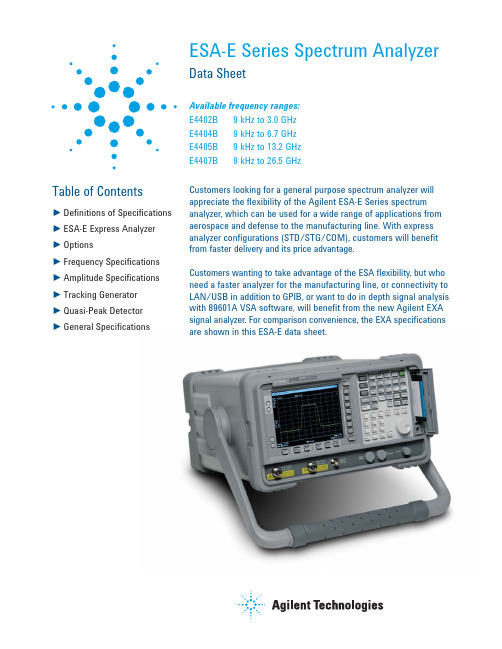
Customers looking for a general purpose spectrum analyzer willappreciate the fl exibility of the Agilent ESA-E Series spectrum analyzer, which can be used for a wide range of applications from aerospace and defense to the manufacturing line. With express analyzer confi gurations (STD/STG/COM), customers will benefi t from faster delivery and its price advantage.Customers wanting to take advantage of the ESA fl exibility, but who need a faster analyzer for the manufacturing line, or connectivity to LAN/USB in addition to GPIB, or want to do in depth signal analysis with 89601A VSA software, will benefi t from the new Agilent EXA signal analyzer. For comparison convenience, the EXA specifi cations are shown in this ESA-E data sheet.ESA-E Series Spectrum AnalyzerData SheetAvailable frequency ranges:E4402B 9 kHz to 3.0 GHz E4404B 9 kHz to 6.7 GHz E4405B 9 kHz to 13.2 GHz E4407B 9 kHz to 26.5 GHzTable of Contents► Defi nitions of Specifi cations ► ESA-E Express Analyzer ► Options► Frequency Specifi cations ► Amplitude Specifi cations ► Tracking Generator ► Quasi-Peak Detector ► General Specifi cationsDefi nition ofSpecifi cationsThe ESA-E Series spectrum analyzersare tested to ensure they will meet their warranted performance. Unless otherwise stated, all specifi cations are valid over 0 to 55 °C. Supplemental characteristics, shown in italics,are intended to provide additional information that is useful in using the instrument. These typical (expected) or nominal performance parameters are not warranted but represent performance that 80 percent of the units tested exhibit with 95 percent confi dence at room temperature (20 to30 °C). This data sheet is intended asa quick reference to ESA-E spectrum analyzer specifi cations, and is by no means complete.ESA-E Express Analyzer OptionsThe ESA-E Series spectrum analyzers have three express analyzer options: STD, STG, and COM.ESA standard express analyzers (STD/STG): All standard express analyzers include fast time domain sweep, FM demodulation, and GPIB connection. To add the functionality of a tracking generator, only available on the ESA, order the STG option.ESA communication express analyzers (COM): The ESA communication analyzer includes many additional options required to demodulate select wireless standards.The new EXA signalanalyzer is a greatalternative to the ESA-COM express analyzer.All demodulationhardware and speedadvantages are standard.In addition, the EXA canrun the 89601A VSAsoftware internally todemodulate even themost diffi cult wirelesssignals. For a lower costVSA alternative, manycustomers are nowusing the 89601X VXAmeasurement applicationfor their remotedemodulation needs withSCPI programming. The89601X is only availableon the X-Series signalanalyzers (MXA/EXA)and is not offered on theESA spectrum analyzer.►This data sheetis a summary of thecomplete specifi cationsand conditions, whichare available in theirentirety in the ESASpecifi cation Guide andEXA Specifi cation Guide.Each of these guidescan be found online at bysearching for theirrespective publicationnumbers: E4401-90490or N9010-90012.Frequency range ESA-E spectrum analyzer EXA signal analyzer(Comparable model number)9 kHz to 3 GHz E4402B N9010A-5039 kHz to 6.7 GHz E4404B N9010A-5079 kHz to 13.2 GHz E4405B N9010A-5139 kHz to 26.5 GHzE4407BN9010A-526Band breakFrequency Specifi cationsESA-E spectrum analyzerFrequency range Band Harmonic (N a ) mixing mode100 Hz to 3 GHz 0 1 -2.85 to 6.7 GHz 1 1 -6.2 to 13.2 GHz 2 2 -12.8 to 19.2 GHz 34- 18.7 to 26.5 GHz44 -EXA signal analyzer Frequency range Band Harmonic (N) mixing mode9 kHz to 3.6 GHz 013.5 to 7.0 GHz 1 1 3.5 to 8.4 GHz 1 1 6.9 to 13.6 GHz 2 2 13.5 to 17.1 GHz 3 2 17 to 26.5 GHz4 4a. N is the harmonic mixing mode. For negative mixing modes (as indicated by the “–”), the desired fi rst LO harmonic is higher than the tuned frequency by the fi rst IF (3.9214 for the 9 kHz to 3 GHz band, 321.4 MHz for all other bands.)Measurement speed Local measurementand display update rate 33 ms, (30/s)Local measurement and display update rate 11 ms, (90/s) nominal Remote measurement and GPIB transfer rate 33 ms, (30/s)Remote measurement and GPIB transfer rate 14 ms Marker peak search 300 ms Marker peak search 5 ms nominal Center frequency tune and transfer (RF)< 90 ms Center frequency tune and transfer (RF) 51 ms nominal Center frequency tune and transfer (µW)350 msCenter frequency tune and transfer (µW)86 ms nominalSpecifi cationsESA spectrum analyzer EXA signal analyzerExpress analyzer or customanalyzer confi gurationAll frequency ranges Frequency resolutionInput attenuator switching uncertainty (at 50 MHz)ESA specifi cations vary withattenuation settingsEXA specifi cations vary with frequency range Attenuator setting Frequency range Typical numbers0 to 5 dB ±0.3 dB 9 kHz to 3.6 GHz±0.3 dB10 dB Reference 3.5 to 7.0 GHz±0.5 dB15 to 60 dB ±(0.1 dB + 0.01 x attenuatorsetting)6.9 to 13.6 GHz±0.7 dB13.5 to 26.5 GHz±0.7 dBFrequency response (10 dB input attenuation)100 Hz to 9 kHz a±0.5 dB100 Hz to 9 kHz NA9 kHz to 3 GHz±0.46 dB±0.5 dB (Option UKB)9 kHz to 10 MHz±0.8 dB10 to 3.6 MHz±0.6 dB3 to 6.7 GHz ±1.5 dB 3.5 to 7.0 GHz±2.0 dB 6.7 to 13.2 GHz ±2 dB 6.9 to 13.6 GHz±2.5 dB13.2 to 26.5 GHz ±2 dB 13.5 to 22.0 GHz±3.0 dB 22.0 to 26.5 GHz±3.2 dBAbsolute amplitude accuracyAt reference settings b ±0.34 dB, ±0.13 dBAt reference setting,50 MHz±0.40 dBPreamp on ±0.37 dB, ±0.14 dB Preamp on (100 kHz to3.6 GHz)±(0.39 dB +frequency response)Overall amplitude accuracy c ±(0.54 dB + absolutefrequency response)At all frequencies±(0.40 dB +frequency response)95% confi dence d±0.4 dB (95%) 9 kHz to 3.6 GHz(95% confi dence)±0.30 dBa. Custom path, Option UKB typical.b. Settings are: reference level –25 dBm; (75 Ω reference level +28.75 dBmV); input attenuation 10 dB; center frequency 50 MHz; RBW 1 kHz; VBW 1 kHz; amplitude scale linear or log; span 2 kHz; frequency scale linear; sweep time coupled, sample detector, signal at reference level.c. For reference level 0 to –50 dBm; input attenuation 10 dB; RBW 1 kHz; VBW 1 kHz; amplitude scale log, log range 0 to –50 dB from reference level; frequency scale linear; sweep time coupled; signal input 0 to –50 dBm; span ≤ 20 kHz (20 to 30 °C).d. Input frequency < 3GHz; –50 dBm ≤ input power ≤ 0 dBm; –50 dBm ≤ reference level ≤ 0 dBm; –20 dB ≤ input power - reference level ≤ 0 dB; input attenuation = 10 dB; 10 Hz ≤ RBW ≤ 1 MHz (20 to 30 °C). Computed from the observation of a statisticallysignifi cant number of instruments. Observations of the 50 MHz amplitude accuracy, a component of the computation of this number is performed immediately after invoking RF and IF alignments to minimize the effects of alignment drifts.Tracking generator specifi cations (Options 1DN and STG)E4402B/04B/05B/07BFrequency range 9 kHz to 3.0 GHz RBW range1 kHz to 5 MHz Output power level range –2 to –66 dBmOutput vernier range 8 dBOutput attenuator range 0 to 56 dB, 8 dB stepsOutput fl atness 9 kHz to 10 MHz ±3.0 dB 10 MHz to 3.0 GHz±2.0 dB Effective source match (characteristic)< 2.0:1 (0 dB attenuator) < 1.5:1 (8 dB attenuator)Spurious output20 kHz to 3 GHz (–1 dBm output) < –25 dBc Non-harmonic spurs 9 kHz to 2 GHz < –27 dBc 2 to 3 GHz < –23 dBcDynamic rangeMaximum output power - displayed average noise levelOutput power sweep range(–10 to –2 dBm) - (source attenuator setting)Tracking GeneratorIn order to gain tracking generator functionality, Option 1DN or express analyzer Option STG must be ordered with an ESA-E spectrum analyzer. Tracking generator functionality is not available on the EXA signal analyzer.►For other low cost tracking generator alternatives to the ESA spectrum analyzer customers should consider one of the following instruments:• N9340A handheld RF spectrum analyzer • N9320B RF spectrum analyzer• N1996A CSA spectrum analyzerESA Custom confi guration with Option AYQ (requires Option 1DR)Relative quasi-peak response to a CISPR pulse (dB)Pulse repetition frequency (Hz) 120 kHz EMI BW 0.03 to 1 GHz 9 kHz EMI BW 0.150 to 30 MHz 200 Hz EMI BW 9 to 150 kHz1000 +8.0 ±1.0 +4.5 ±1.0NA1000 dB reference a0 dB reference a +4.0 ±1.060NA NA +3.0 ±1.0 25NA NA 0 dB reference a20–9.0 ±1.0 –6.5 ±1.0 NA 10–14 ±1.5 –10.0 ±1.5 –4.0 ±1.0 5NA NA –7.5 ±1.5 2–26 ±2.0 –20.5 ±2.0 –13.0 ±2.0 1NA –22.5 ±2.0 –17.0 ±2.0 Isolated pulseNA–23.5 ±2.0–19.0 ±2.0a. Reference pulse amplitude accuracy relative a 66 μV CW signal < 1.5 dB as specifi ed in CISPR Pub 16CISPR reference pulse: 0.44 μVs for 30 MHz to 1 GHz, 0.316 μVs for 150 kHz to 30 MHz, 13.5 μVs for 9 kHz to 150 kHz.Quasi-Peak DetectorAdd a quasi-peak detector, Option AYQ, to the ESA-E custom analyzer confi guration. Option AYQ alsoincludes FM demodulation capability. The quasi-peak detector displays the quasi-peak amplitude of a pulse radio frequency on continuous wave signals. Amplitude response conforms to Publication 16 of the ComiteInternational Special des Perturbations Radioelectrique (CISPR) Section 1, Clause 2, as indicated in the relative quasi-peak response table.►The EXA signal analyzer gains quasi-peak functionality with Option EMC. For more information refer to the EXA Specification Guide literature number: N9010-90012.General Specifi cationsGeneral Specifi cations (continued)Product specifications and descriptions in this document subject to change without notice.© Agilent Technologies, Inc. 2009Printed in USA, November 12, 20095989-9815EN。
EM7160U32BW-10S中文资料(Emerging Memory)中文数据手册「EasyDatasheet - 矽搜」

VIN=V IL 或V I H
55ns 70ns
IOL = 2.1mA
IO H = -1.0mA
CS 1=V I H, CS 2= VIL,其他输入= V
I H或V IL
CS 1V C C-0.2V, CS 2V CC -0.2V (CS 1 受控)
或0V CS 2
2 控制),
其他输入= 0〜V
CC
参数
55ns 符号
Min
Max
读周期时间
tRC
55
-
地址访问时间
tAA
-
55
芯片选择输出
tco1, tco2
-
55
输出使能以有效输出
tO E
-
25
UB,LB接取时间
tBA
55
芯片选择到低阻抗输出
tLZ1, tLZ2
10
-
UB,LB使低-Z输出
tBLZ
10
-
输出使能为低阻抗输出
tOLZ
5
-
芯片禁用高Z输出
备注
芯片中文手册,看全文,戳
合并存储器与逻辑解决方案公司
EM610FV16系列
低功耗,64Kx16 SRAM
特征
• 工艺技术:0.18微米全CMOS • 组织:64K×16位 • 电源电压:2.7V〜3.6V • 低数据防护持电压:1.5V(最低) • 三态输出和TTL兼容 • 封装类型:48-FPBGA 6.0x7.0
48 FPBGA:俯视图(球下)
Name
功能
CS 1,CS 2 片选输入
OE
输出使能输入
WE
写使能输入
A0~A 15 地址输入 I/O 1~I/O 16 数据输入/输出
EBE10EE8ACWA-6E-E中文资料(Elpida Memory)中文数据手册「EasyDatasheet - 矽搜」
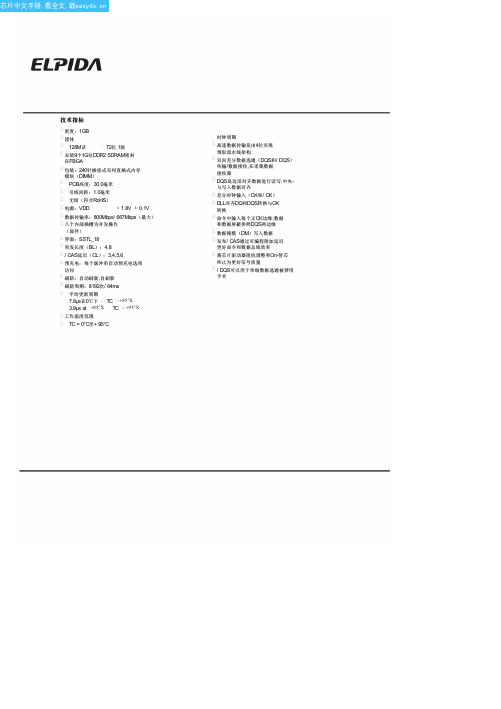
120 pin
安装设备
EDE1108ACBG-8E-E EDE1108ACBG-8E-E EDE1108ACBG-8E-E EDE1108ACBG-6E-E
引脚号
1 2 3 4 5 6 7 8 9 10 11 12 13 14 15 16 17 18 19 20 21 22 23 24 25 26
引脚名称
模块数据宽度
模块数据宽度延续 这个电压接口电平 部件
DDR SDRAM周期时间,CL = X -8E (CL = 5) -8G (CL = 6)
-6E (CL = 5) 从时钟SDRAM存取(TAC)
-8E, -8G -6E
DIMM配置型
刷新率/类型
主SDRAM宽度
错误检查SDRAM宽度
版权所有
SDRAM器件属性:
50ΩODT支持 3.75ns*
3.0ns*
0.5ns*
0.45ns*
5.0ns*
3.75ns*
2.5ns*
2.5ns* 3.0ns*
0.4ns*
0.45ns* ECC 7.8µs ×8 ×8 0
4,8
0 0 0 0 1 0 0 0 08H
8
0 0 1 1 1 0 0 0 38H 0 1 1 1 0 0 0 0 70H 0 0 0 0 0 0 0 1 01H 0 0 0 0 0 0 1 0 02H 0 0 0 0 0 0 0 0 00H 0 0 0 0 0 0 1 1 03H
数据掩模(DM)写入数据 发布/ CAS通过可编程附加延迟
更好命令和数据总线效率
离芯片驱动器阻抗调整和On-管芯
终止为更好信号质量
/ DQS可以用于单端数据选通被禁用
手术
Eden E系列组合放大器说明书
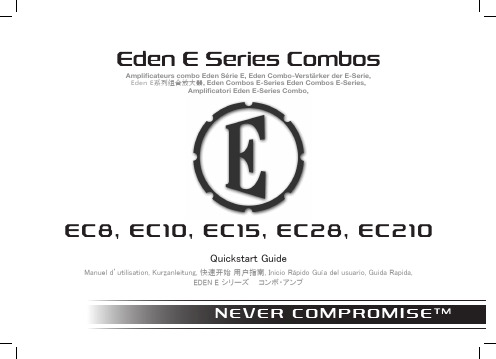
Quickstart Guide
Manuel d’utilisation, Kurzanleitung, 快速开始 用户指南, Inicio Rápido Guía del usuario, Guida Rapida, EDEN E シリーズ コンボ・アンプ
2 | NEVER COMPROMISETM
EDEN | E SERIES COMBOS | ENGLISH - 1
Thank you for choosing Eden.
We hope that this product provides you with not only years of faithful service, but also the inspiration and capability to take your music and express yourself in your own way. At Eden we realize that having the right gear can mean the difference between having the confidence and ability to perform or not, so we strive to provide you with the tools that you need, whether at home, in the studio or in a stadium. All of our Amplifiers, Speaker Cabinets, Speakers and other items have been carefully designed and built to provide you with optimum performance and maximum flexibility, right down to component level. At Eden we work carefully to ensure that everything down to the last screw used in a product has been chosen to deliver the best possible product to you. In addition to using the best materials and processes, Eden is also conscious of the environment and works hard to do everything it can to minimize its impact on the world we live in while still giving you the premium equipment you should expect from us. Please take time to read this quick start guide carefully before using your equipment. As with every piece of musical equipment how you use it will affect the results you can achieve. By taking 5 minutes to understand these guidelines you will not only ensure you get the best performance from your Eden product, but it may also prevent you from accidentally damaging your unit through improper use.
博格纳电子音箱用户手册说明书
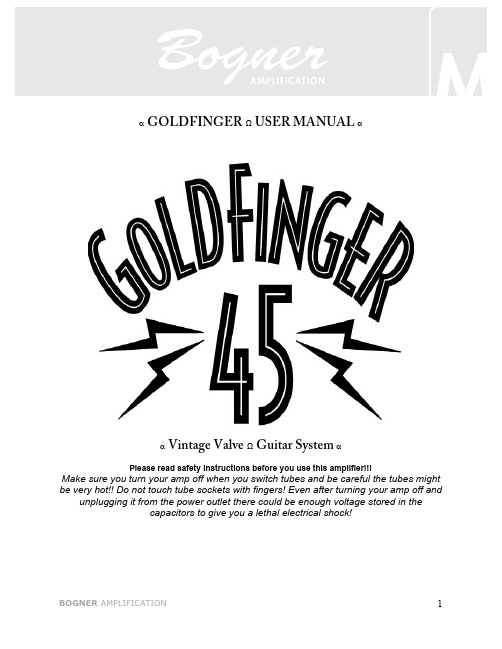
αGOLDFINGERΩUSER MANUALααVintage ValveΩGuitar SystemαPlease read safety instructions before you use this amplifierMake sure you turn your amp off when you switch tubes and be careful the tubes might be very hot!! Do not touch tube sockets with fingers! Even after turning your amp off and unplugging it from the power outlet there could be enough voltage stored in thecapacitors to give you a lethal electrical shock!1) power on/off switch 30) pre boost gain 60) V12) standby hi/low 31) pre fx loop send 61) V23) presence 32) pre fx loop return 62) V34) channel select 33) footswitch connector 63) V45) pre fx boost 37) post fx on/off 64) V56) α loudness 38) post fx series/parallel 65) V67) α gain 39) post fx +4/-20db 66) V78) 80 – 69 mode 40) post fx send 67) V89) Ω loudness 41) post fx return 68) V910) Ω gain eq 42) post fx loop gain 70) V6/7 bias adjust11) Ω gain 44) dual speaker outs 71) bias test point13) instrument input 45) ohm selector for 44) 72) V8/9 bias adjust14) Ω bass 46) 16 ohm speaker out15) Ω mid 47) h.t. fuse16) Ω treble 48) ½ Pwr Switch17) α bass 49) power cable connector18) α mid 50) main fuse19) α treble20) reverb21) post fx22) pilot lamp power indicator23) α post bright24) α pre bright1. Features:• 2 Channel Tube Amplifier•Choice of variable Boost or Pre FX loop•Boost or Pre FX individually footswitchable for each channel•Footswitch controllable Tube-buffered series or parallel Post FX-Loop•Footswitch controllable spring reverb*•αCh.: Bass, Middle, Treble, Gain & Loudness controls, Pre & Post Bright switches•Ω Ch.: Bass, Middle, Treble, Gain EQ, Gain & Loudness controls, 69/80 mode switch•Full and Low output power switch•Functions on footswitch: α/Ω ch. select, αboost/pre-fx,Ω boost/pre-fx, reverb, post-fx•½ Output Power Mode – 4 Step- from 45W to 9WOPTIONS:•Available as a Head or 1x12” open back combo*•45 watt 6V6 or 90 watt EL34 Power Amp Section•Matching open 1x12 cabinet•Matching open or closed 2x12 cabinet* Goldfinger 90 is not available as comboDIMENSIONS and WEIGHTS: Are subject to change anytime, Please measure your amp carefully if a Custom Case is being made. Add ¾ inch for each, handle and rubber feet.GF45 Head: 9” H 25.50” W 10.25” D 42 poundsGF90 Head: 9.75” H 25.50” W 10.25” D 47 poundsGF45 1x12 Combo: 19.50” H 25.50” W 10.75” D 66 pounds1x12 open Cabinet: 19.50” H 25.50” W 10.75” D 43 pounds2x12 open Cabinet: 24.50” H 25.75” W 10.25 “ D 60 pounds2. How to use it:Read this owner manual completely before use to fully understand your Goldfinger’s functions. This manual is written for the 45 Karat Goldfinger. If you have the 90 Karat version keep on reading as almost all the functions are the same and then refer to i) for additional information.a) Power, Standby and Half Power 1), 2), 48), 49)To operate your Goldfinger hook up the power cable. If you have a head version you need to hook up a speaker cabinet, refer to j). Flip the big toggle switch located all the way on the left of the front panel from off to on. Give it a minute or two for the tubes to reach operating temperature. Your Goldfinger has a Hi (howdy) high as well as a Low power mode, flip the toggle next to the power switch from Stand By to either position. Hi gives you the full power available while Low gives you approximately 1/3 less. Remember it is not always necessarily about volume, it is a different feel as well. In Hi the amp has more punch with a tighter feel and the most available clean headroom. Low gives the amp a sagging loose feel, much like a tube rectifier.On the back panel is a Half Power switch to disengage two of the power tubes.Output PowerGoldfinger 4x 6V6 Full 1/2 PwrStand By Hi 45W 23W Low 30W 15Wb) Presence ControlThe Presence control works in both channels, use to tweak power amp high frequency response.c) The Alpha α Channel 6), 7), 17), 18), 19), 23), 24)You can refer to this as your clean channel. You have your commonly known EQ controls Treble, Middle and Bass as well as a gain control. Loudness sets your Volume. Two different Bright switches let you set the overall feel. The Pre Bright works in conjunction with the Gain control and gives you a very dynamic open bright feel versus the Post Bright which works in conjunction with the Loudness control and gives a more flat EQ and overall bright feel. At low Loudness levels the Post Bright works great to inject some liveliness. Both bright switches get less effective the higher the level is set, remember Gain for Pre Bright, Loudness for Post Bright.d) The Omega Ω Channel 8), 9), 10), 11), 14), 15), 16), 73)This will be your gain oriented channel. You have your commonly known EQ controls Treble, Middle and Bass. With the Gain EQ you set the overall feel. In the first half it gives you a bright open tone, while in the second half it increases fullness for fatter tones. This control effects both Gain and EQ. The other Gain control increases the gain while going clockwise. Loudness sets your Volume.The 80 – Loud 69 mode switch gives you the choice of an 80’s compressed more saturated feel, versus a 60’s – 70’s feel of the good old Rock tones. The pop while switching between positions is normal and should be of no concern since this is not a footswitch able function.e) Deep Mode 12)This switch is in the pre amp circuit and affects both channels. Set to Deep will give you a lower voicing with less attack. The idea is to have the option to get a more 3D sound at lower volumes.Only a few early Goldfingers had this function, it is not available as upgrade or option due to the changes made in the channels after the few early models!f)Boost Function and Pre FX Loop 5), 30), 31), 32)This circuit can be either used as a pre channel Boost or Pre FX loop. If you use it as a Pre FX Loop you most likely will have a gain boost type of effects pedal in the signal chain anyways.With nothing plugged into the Pre FX send or return connector the circuit defaults to the Boost. The Boost can be engaged via the Pre FX/Boost switch on the front panel or individually for each channel if the foot controller is hooked up, a Led will indicate that the Boost is on.The foot controller overrides the panel switch which will have no function at that point!!All the way on the left side of the back panel, you will find the Pre Boost Gain control. Turn clockwise to increase the boost level.The Pre FX loop is rather special and if you can’t wait to play your new amplifier skip to the next subject.Pre FX Loop? In 1995 Reinhold Bogner came out with a 60 unit limited run of the Caveman Amplifier. A first in guitar amplifier designs, one of the unique features was its tube buffered Pre FX loop. Now how does your Goldfinger’s Pre FX loop differ? It is not a loop in the sense we know and with the loop off your guitar keeps its sound with the same detail and sensitivity like it would with just a cable directly into the amps channels. Even with all effect pedals having True Bypass your signal will degrade, while buffered circuits are great to not degrade your tone they will make certain pedals react and feel differently as well as your amp. For example a Wahwah or Fuzz pedal. >>>After this brief Pre Loop education, let’s get into its use. You can choose to use your Goldfinger’s Pre FX Loop to hook up effect pedals you would normally place before the amplifier’s input. The advantage is that with the loop off, your Goldfinger reacts and feels exactly the same as it does with just a cable between guitar and amplifier.To hook up your Pre FX Loop you connect the send to your effect input and the output to the next effects input and so on until your reach your last effect and you feed the signal back into the amp’s return connector. As a general rule, overdrives, distortions, fuzz, Wahwah etc… or any effect designed for guitar level input is used before the amplifier’s input.You can engage the Pre FX loop the same way you can if you use the Boost circuit.Another way the loop can be used, is to just utilize the loop’s return, you can feed another sound source, guitar, into your Goldfinger. For example if your guitar Tech is better at laying down a Bebop solo then you just have him plugged in the loops return from backstage and when the time comes you just turn the loop on and fake upfront while your guitar tech does the work.Remember, if you use the Pre FX Loop in any above described way, your Pre Boost functions are disabled!g) Post FX Loop or Volume Boost 21), 37), 38), 39), 40), 41), 42)This loop is between pre and power amp and can be used to hook up further effect units or you can use it as a volume boost.To avoid coloration of your tone and feel it is important to set the levels correctly. The loop has a push button switch for +4db or -20db level, commonly -20db is used for input sensitive effects like pedals while +4db works well for line level and rack effects.You have the choice of either using the loop in parallel or series mode. In parallel your effects get mixed via the Post Fx control to the internal dry signal. In series the entire preamp signal gets routed through the effects unit and the Post FX control works as a volume control.Please note that volume pedals only work in the series mode.The loop can be engaged via the on off switch on the back panel or via the foot controller,Please note that with the foot controller hooked up the switch (37-Loop On/Off)) on the amp must be set to on (Out)! This is unique in the way that it is the opposite with all of our other amplifiers!!To use the Post FX loop as a volume boost, it is best to switch to parallel mode, set level to +4db and then set the desired volume boost via the Post Fx control on the front panel.On the back panel you will find a recessed trim pot labeled Loop Gain, to change the factory setting (about 50%). It sets the loops return tube gain factor. In general the factory setting works for all applications and this should not be adjusted.Primary use would be to adjust unity volume for loop on and off in parallel mode. To adjust, you hook up your effects unit; turn the loop on, set sensitivity via the db push button switch, set your effect to ideally 100% effect, then use the amps Post FX control on the front panel to dial in the amount of effect you want. Then switch the loop on and off, if you do not have unity volume you can adjust it via the Loop Gain trim pot while the loop is on.While it is meant to be for the parallel mode it is also in the circuit in the series mode, if the range of the Post FX control is not enough, you can shift it with this trim pot.h) Reverb 20)The lush reverb amount can be dialed in via the Reverb control on the front panel. A 17” 3 spring tank is used. With no foot controller hooked up the reverb is always on and can only be dialed out by turning the Reverb control all the way down. With the foot controller hooked up you have the option to switch the reverb in and out. Please note the 90W EL34 model does not feature reverb!i) 90 Karat GoldfingerThe 90 Karat Goldfinger utilizes a quartet of EL34’s for 90 watts of power. This model has an entirely different power amp which includes a different power and output transformer then the 45 Karat version. EL34’s and 6V6’s can not be interchanged. The 1x12 combo option is not available.Output PowerGoldfinger 4xEL34 Full 1/2 PwrStand By Hi 90W 45W Low 60W 30Wj) Speaker Outputs 44), 45), 46)If you put the amp off Stand By, make sure you have a speaker cabinet or any other load hooked up. Otherwise you could damage the output transformer and the power tubes. Only use a cable made for speakers, instrument and line level cables can not be used!! The Goldfinger has a single 16 ohm outputas well as a set of dual outputs which are switchable to either 4 or 8 ohm. Make sure you set theimpedance on the amplifier so it matches the cabinet. Remember if you hook up two speaker cabinets,they need to have both the same impedance, either both 16 and 8 ohms. Plug them into the dual output only, then select 8 if two 16 ohm cabinets and 4 if two 8 ohm cabinets are used. The cabinets run inparallel which halves the total impedance!!Full PowerSpeaker Enclosure Amp Impedanceone 16 ohm cabinet 16 ohm outputone 8 ohm cabinet 8 ohm outputone 4 ohm cabinet 4 ohm outputtwo 16 ohm cabinets 8 ohm outputtwo 8 ohm cabinets 4 ohm outputSwitching to ½ Power creates an impedance mismatch, use the speaker output with half the impedance of the cabinet, see below!!Half PowerSpeaker Enclosure Amp Impedanceone 16 ohm cabinet 8 ohm outputone 8 ohm cabinet 4 ohm outputtwo 16 ohm cabinets 4 ohm outputk) Foot Controller 5), 4), 33), 37)To hook up the foot controller, align the XLR type plug properly with the foot controller’s connector and then push the plug in until it snaps and you won’t be able to pull it out. To detach, press the release button on the plug before pulling on it. The other connector on the cable plugs into the amplifiers Foot Switch connector on the back panel. Align the plug properly then push it in; this plug has a barrel nut to secure the connection, screw clockwise hand tight, do not over tighten!Each of the 5 functions has a LED which correlates with a LED on the amplifier to tell you visually what is engaged and what is not. Keep in mind, like mentioned before, the foot controller overrides the CH. Select and Pre FX Boost switches on the amplifier. The Post FX loop must be switched to “on” on the amplifier itself in order for the function to work via the foot controller.3. Tubes 60), 61), 62), 63), 64), 65), 66), 67), 68), 70), 71), 72)Your 45W Goldfinger comes with JJ 6V6 while your 90W comes with JJ EL34 power tubes.The Goldfinger has a set of bias adjust trim pots with the according test points. These are set by the factory and should not be touched as they can make your power tubes run hot resulting to short out and fail! If you need to retube the power amp have a knowledgeable Technician set the bias correctly.With the exception of V4 all pre amp tubes are 12AX7/ECC83. V4 uses a JJ12AT7/ECC81.While we use the JJ brand others work as well.The Goldfinger has 5 pre amp tubes:V1 12AX7 Tungsol - α+ Ω channel > check that one if your amp gets noisy or microphonic.V2 ECC803S JJ Tesla - Ω channel > another candidate for microphonics.V3 12AX7B Chinese - phase inverterV4 ECC81 JJ Tesla - Post FX Loop, standard a 12AT7 or ECC81 typeV5 12AX7B Chinese - α + Ωchannel- Tube selection subject to change- Feel Free to experiment using different brands according to individual tasteWarning!Make sure you turn your amp off when you switch tubes and be careful the tubes might be very hot!! Do not touch tube sockets with fingers! Even after turning your amp off and unplugging it from the power outlet there could be enough voltage stored in the capacitors to give you a lethalelectrical shock.Read safety instructions again!4. Speakers and CabinetsWhile you can use your Goldfinger with any cabinets we have special designed matching types. Please make sure you match the amps impedance with your cabinet like explained in j).The 2x12 open back cabinet has a Celestion G12H30 and GB25 at 8 ohms total impedance, the 1x12 combo and cabinet uses a Celestion V30 at 16 ohms.2x12 closed back speakers TBA at release!Subject to change, depending on availability of Speakers!For Ultimate Classic Rock tones Reinhold prefers our 4x12 cabinet loaded with Celestion Greenbacks.5. TroubleshootingMake sure you read and understand the safety instructions!! Repairs should be done only by knowledgeable Technicians!! Always make sure your Cables, Guitars, Effects and Extension Cabinets are working and hooked up correctly. If you think something is wrong with your Amp, play straight into the Amp with nothing else hooked up other than a Guitar. That way you make sure it is the Amp. If you own a combo unplug the internal speaker and hook up an external speaker cabinet to make sure it's only the amp which is faulty. For noise check the appropriate preamp tubes (refer to 3.). Tubes are delicate and have a limited life span depending on operating time, temperature and mechanical influences. 99% of all sound and noise problems come from preamp tube failure. We let our amps run for at least two days before we ship them to make sure that the tubes work properly but since they have glass housing and delicate little plates inside them it happened that they got damaged during shipping. Please don't feel discouraged. We don't manufacture tubes and can only retest them to make sure they're okay.6. Fuses 47), 50)To check the fuses, use an Ohmmeter to make sure they're blown because sometimes you can't see if they're blown. Only 5x20mm types are used. The Main fuse for 100 and 117 volt models should be 3A (2A for 220-240 volt). The HT fuse should be ½ A. The HT fuse blows usually if your power tubes are bad to protect the power amp circuit from getting damaged. If the Main fuse blows it could be just a voltage peak from your power outlet. Put a new one in and see what happens. If it blows again give us a call. Reinhold Bogner”It’s not just an amp, it’s a Guitar System”。
BIEE10G入门操作流程文档

1目录1 ORACLE BIEE基础 (4)1。
1 OBIEE 概述 (4)1.1。
1 BIEE 历史 (4)1.1.2 数据模型 (4)1.2 BIEE 安装 (5)1。
2。
1 JDK要求 (5)1。
2.2 下载BIEE (6)1.2.3 安装BIEE (6)1。
2.4 Logs (9)1.3 配置 (9)1.3。
1 安装后的目录 (9)1.3.2 几个重要的配置文件 (10)1。
4 预览Demo效果 (10)1.4.1 启动BI服务和OC4J (10)1.4.2 打开BIEE仪表盘 (11)2 BIEE 开发步骤 (12)2。
1 数据库 (12)2。
1.1 安装数据库 (12)2。
2 创建资料库 (12)2。
2.1 资料库 (12)2.3 创建物理模型 (13)2.3。
1 导入物理表 (13)2.3。
2 选择维度表和事实表 (14)2。
3。
3 完成物理模型 (15)2.3.4 新建主键和外键 (16)2.4 创建逻辑模型 (18)2。
4.1 创建逻辑层 (18)2.4。
2 查看逻辑层 (19)2.4。
3 修改逻辑层 (19)2。
5 创建展现模型 (20)2.5.1 创建展现层 (20)2.6 保存资料库 (21)2.6。
1 保存资料库 (21)2。
6。
2 修改密码 (22)2。
7 发布资料库 (22)2.7。
1 修改NQSConfig。
INI (22)2.7.2 重启Oracle BI Server (22)2。
8 Answers –答复 (23)2。
8。
1 登陆BI Dashboards (23)2。
8.2 选择主题 (23)2。
8。
4 新建文件夹 (25)2。
8。
5 保存报表 (26)2.9 Dashboards –仪表盘 (27)2。
9。
1 创建仪表盘 (27)2.9。
2 编辑仪表盘 (27)2。
9.3 查看仪表盘 (28)3 Answer详细介绍 (29)3.1 列 (29)3.1.1 新建报表 (29)3.1.2 列属性 (30)3.1.3 fx—编辑属性 (30)3.1。
E5810A中文资料(agilent)中文数据手册「EasyDatasheet - 矽搜」
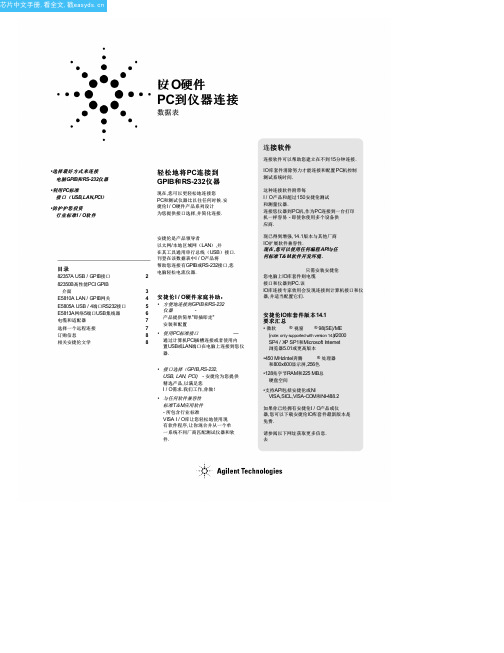
防护
1年
网络协议 尺寸
见E5810A用户手册支持网络
协议和功能
长度,宽度,和高度
211毫米宽x230毫米深部X41毫米高 (1U高度,1/2机架)
重量 环境规格
1.6千克
运行环境
0°C至55°C
工作湿度
高达90%,在40℃非冷凝
存储环境
-40°C至+ 70°C
存储湿度
高达90%在65℃下非冷凝
* Additional detail and information in the Declaration of Conformity
最大数据速率
超过900 KB / S-GPIB端口 115 KB / S-RS-232端口
RS-232波特率
300, 1200, 2400, 4800, 9600, 19200, 38400, 57600, 115200 b/s
RS-232数据流控制
无,RTS / CTS,XON / XOFF,DTR / DSR
系统使用 对于系统环境中,可以安装在机架上 E5810A网关.机架安装套件(选项 100)允许两个设备被放置侧由 端在一个机架宽度.凭借其内置电源 ,没有额外电源模块安装.
有关其他信息和图形见第7页.
4
充分利用局域网
技术为您GPIB
仪器和测试 系统
E5810A技术规范
一般要求
最低系统要求 (客户端计算机)
特征
•使用标准USB和IEEE 488接口
•最大GPIB传输速率 850多KB /秒
最适合 •最简单GPIB连接 •笔记本电脑GPIB
连接
快 速 连 接 GPIB仪 器 和 轻 松 地 下 载 到 电 脑 USB端 口
瑞士比特EM-10 e

Contents1OVERVIEW (3)2GENERAL GUIDELINES (3)3SIGNAL DESCRIPTION (4)3.1E MMC S IGNAL L AYOUT G UIDELINES (4)3.2E MMC P AD L AYOUT G UIDELINES (6)3.3E MMC P OWER L AYOUT G UIDELINES (7)4BGA 153 BALL REFERENCE DESIGN SCHEMATICS (7)5BGA 153 LAYOUT RECOMMENDATIONS (9)5.1BGA153B ALL L AYOUT (9)5.2BGA153B ALL L AYOUT C APACITOR P OSITIONING (10)5.3BGA153B ALL L AYOUT H IGH S PEED S IGNAL B REAKOUT E XAMPLE (11)5.4S UPPLY VOLTAGE REQUIREMENTS (12)6DOCUMENT HISTORY (13)1OverviewThe Swissbit® EM-10 is an e∙MMC™ (eMMC) flash-based device designed to operate reliably under embedded and industrial conditions. These devices follow the JEDEC eMMC 4.41 Standard (JESD84-A441) in a ball grid array (BGA) 153-ball package. Because the signals and footprint follow the industry-standard design rules, the printed circuit board (PCB) routing can be manufactured with state-of-the-art PCB processes. This document provides guidelines for signal and power layout as well as suggestions for the BGA layout.This document is valid for the EM-10 part numbers listed in the following table.Table 1: EM-10 Part Numbers2General GuidelinesThis section provides a general layout routing guide for PCBs using eMMC. For accurate signal and power integrity analysis, a PCB simulation is recommended. When operating with 52 MHz, the PCB design must follow common high-speed rules. Additional guidelines include the following:∙The CLK net is the most critical signal.∙DS (data strobe) is not used by EM-10. If compatibility to higher eMMC standards (eMMC 5.0) is desired then DS should be routed similar to CLK∙Signals DAT0-DAT7, CLK, and CMD must have the same trace length for better timing.∙For reduced interference:o Use wider spacing between signals to avoid crosstalk.o Avoid duplication between the upper and lower signals in non-reference plane structures.o Use the shortest signal lengths possible to reduce crosstalk length.o Avoid reflection interference by using the shortest branch lengths possible.∙Wide trace widths and short signal lengths will reduce power bus resistance and inductance and minimize voltage drops.∙Decoupling caps should be placed as close to the controller pad as possible to minimize voltage noise.3Signal DescriptionThe following table lists the pin numbers, the type, and the function associated with the signals of the EM-10.Table 2: EM-10 Signals3.1eMMC Signal Layout GuidelinesSignal routing should be implemented either in Microstrip line or Stripline as long as the trace impedance is maintained for all signals at 50 ohm ± 10%. See Figure 1 for the line definitions.The suggested total signal trace lengths is <2000 mil.The signal trace length skew constraints are as follows:∙ABS (CLK-DAT0~DAT7): 250 mil∙ABS (CLK-CMD): 250 mil∙ABS (CLK-RST_N): 1000 milThe signal spacing constraints from other signals are:∙DAT0~DAT7, CMD: > 2H∙RST_N: > 1.5HFor these constraints, H is the height of the dielectric between signaland GND (reference layer).Figure 1: Line DefinitionsRecommendations for the signal branch include:∙Keep the signal trace branch lengths below 200 mil.∙Place the CLK test pad (if present) as close as possible to the eMMC package.If there is enough space, it is recommended to use the GND (ground) shielding to reduce crosstalk effects between the eMMC signals.3.2eMMC Pad Layout GuidelinesThere are two types of PAD layouts: “Solder mask define” (SMD) and “Non solder mask defined” (NSDM).The differences are shown in Figure 2.Figure 2: SMD and NSDM padFor the SMD pad the opening and exposed copper is smaller than for the NSDM. NSDM pads provide better robustness against temperature stress but have a higher risk that the pad lifts off during the solder process or rework.For 0.5mm ball diameter it is recommended to use the NSMD pad layout.The suggested pad settings are:∙Pad type: NSMD∙Pad pitch: 500µm (~20mils)∙Pad size: 250µm (~10mils)∙Mask shape: Round∙Mask opening: 50µm around pad (350µm antipad for the 250µm pad)∙Mask width between pads: 150µm∙Trace between pads: allowed with 3.2mil trace maximum∙Trace width: 82µm (~3.2mil)∙Pad to trace clearance: 82µm (~3.2mil)3.3eMMC Power Layout GuidelinesFor the decoupling capacitor, Swissbit recommends the following:∙Type: X7R or X5R∙Rated Voltage: 6.3 V∙Size: As small as possible to be positioned close to the BGA power ballsThe following table lists the recommended minimum decoupling capacitor charges and quantity for different power signals. In addition, the target ball location on the BGA is provided. When placing the decoupling capacitors, they should be located as closely as possible to the target balls. See section 5.1 for the BGA layout recommendation.Table 3: Decoupling Capacitor RecommendationsFor the power and ground traces:∙Design trace width as wide as possible (~15 mil).∙Implement dedicated power/GND planes, if possible.4BGA 153 Ball Reference Design SchematicsThe following figure shows the ball reference design for the EM-10 BGA. For information about the specific signals, see table 2.Figure 2: EM-10 Reference SchematicsTable 4: BGA Reference Design Parameters5BGA 153 Layout Recommendations5.1BGA 153 Ball LayoutThe following figure provides the BGA layout recommendation.Figure 3: BGA LayoutNote:Do not connect the RFU and VSF balls. These are reserved for future use.VSF balls could be connected to test pads for debugging, especially:P10: ROM BootF10, G10, K10: Debug interfaceNC (DS) pin is not used for EM-10 operation, but required by higher e.MMC standardsUnshielded signal traces and vias of from other devices under the eMMC footprint should be avoided to limit crosstalk and shorts.5.2BGA 153 Ball Layout Capacitor PositioningThe recommended capacitor locations are illustrated in the following figure.Figure 4: Capacitor Location RecommendationsMinimum requirement for C5 (C reg at V DDi pin): C5 min = 2.2 µF Recommendations: Type: 6.3V, X5R, placement close to e.MMC BGA C2 pin5.3BGA 153 Ball Layout High Speed Signal Breakout ExampleFigure 5: High Speed ExampleRouting the high speed signals over a maximum of two no connect (NC) pins is allowed. To compensate for the different capacitive loading of the NC ball signals, use a shorter trace routing length.DS routing is not necessary for EM-10 but is suggested for compatibility with e.MMC5.x speed5.4Supply voltage requirementsTo prevent undefined device behavior, the time difference between reaching VCCmin and VCCQmin (or vice versa) should be: Tdiff < 80msFigure 6: Supply Power up sequence6Document HistoryTable 5: Document Revision HistoryDisclaimer:No part of this document may be copied or reproduced in any form or by any means, or transferred to any third party, without the prior written consent of an authorized representative of Swissbit AG (“SWISSBIT”). The information in this document is subject to change without notice. SWISSBIT assumes no responsibility for any errors or omissions that may appear in this document, and disclaims responsibility for any consequences resulting from the use of the information set forth herein. SWISSBIT makes no commitments to update or to keep current information contained in this document. The products listed in this document are not suitable for use in applications such as, but not limited to, aircraft control systems, aerospace equipment, submarine cables, nuclear reactor control systems and life support systems. Moreover, SWISSBIT does not recommend or approve the use of any of its products in life support devices or systems or in any application where failure could result in injury or death. If a customer wishes to use SWISSBIT products in applications not intended by SWISSBIT, said customer must contact an authorized SWISSBIT representative to determine SWISSBIT willingness to support a given application. The information set forth in this document does not convey any license under the copyrights, patent rights, trademarks or other intellectual property rights claimed and owned by SWISSBIT. The information set forth in this document is considered to be “Proprietary” and “Confidential” property owned by SWISSBIT.ALL PRODUCTS SOLD BY SWISSBIT ARE COVERED BY THE PROVISIONS APPEARING IN SWISSBIT’S TERMS AND CONDITIONS OF SALE ONLY, INCLUDING THE LIMITATIONS OF LIABILITY, WARRANTY AND INFRINGEMENT PROVISIONS. SWISSBIT MAKES NO WARRANTIES OF ANY KIND, EXPRESS, STATUTORY, IMPLIED OR OTHERWISE, REGARDING INFORMATION SET FORTH HEREIN OR REGARDING THE FREEDOM OF THE DESCRIBED PRODUCTS FROM INTELLECTUAL PROPERTY INFRINGEMENT, AND EXPRESSLY DISCLAIMS ANY SUCH WARRANTIES INCLUDING WITHOUT LIMITATION ANY EXPRESS, STATUTORY OR IMPLIED WARRANTIES OF MERCHANTABILITY OR FITNESS FOR A PARTICULAR PURPOSE.©2018 SWISSBIT AG All rights reserved.。
- 1、下载文档前请自行甄别文档内容的完整性,平台不提供额外的编辑、内容补充、找答案等附加服务。
- 2、"仅部分预览"的文档,不可在线预览部分如存在完整性等问题,可反馈申请退款(可完整预览的文档不适用该条件!)。
- 3、如文档侵犯您的权益,请联系客服反馈,我们会尽快为您处理(人工客服工作时间:9:00-18:30)。
八个内部插槽为并发操作 (部件)
界面:SSTL_18
突发长度(BL):4,8
/ CAS延迟(CL):3,4,5
预充电:每个脉冲串自动预充电选项 访问
刷新:自动刷新,自刷新
刷新周期:8192次/ 64ms
平均更新周期
7.8μs在0℃下 TC +85°C 3.9µs at +85°C TC +95°C
工作温度范围
TC = 0°C至+ 95°C
特征
双数据速率架构;两次数据传输每
时钟周期
高速数据传输是由4位实现
预取流水线架构
双向差分数据选通(DQS和/ DQS) 传输/数据接收,在采集数据
接收器
DQS是边沿对齐数据进行读写;中央-
与写入数据对齐
差分时钟输入(CK和/ CK) DLL对齐DQ和DQS转换与CK
转换
引脚号
89 90 91 92 93 94 95 96 97 98 99 100 101 102 103 104 105 106 107 108 109 110 111 112 113 114 115 116 117 118 119 120
引脚名称
DQ40 DQ41 VSS /DQS5 DQS5 VSS DQ42 DQ43 VSS DQ48 DQ49 VSS SA2 NC VSS /DQS6 DQS6 VSS DQ50 DQ51 VSS DQ56 DQ57 VSS /DQS7 DQS7 VSS DQ58 DQ59 VSS SDA SCL
芯片中文手册,看全文,戳
引脚说明
引脚名称
A0到A13 A10 (AP)
功能 地址输入 行地址 列地址 自动预充电
A0到A13 A0到A9
BA0, BA1, BA2
插槽选择地址
DQ0到DQ63
数据输入/输出
CB0到CB7
校验位(数据输入/输出)
/RAS
行地址选通命令
/CAS
列地址选通命令
芯片中文手册,看全文,戳
技术指标
密度:1GB
组织
128M话
× 72位,1级
安装9个1G位DDR2 SDRAM密封 在FBGA
包装:240针插座式双列直插式内存 模块(DIMM)
PCB高度:30.0毫米
引线间距:1.0毫米
无铅(符合RoHS)
电源:VDD
= 1.8V ± 0.1V
数据传输率:800Mbps/ 667Mbps(最大)
引脚号
121 122 123 124 125 126 127 128 129 130 131 132 133 134 135 136 137 138 139 140 141 142 143 144 145 146 147 148
240 pin
引脚名称
VSS DQ4 DQ5 VSS DM0/DQS9 NU/ /DQS9 VSS DQ6 DQ7 VSS DQ12 DQ13 VSS DM1/DQS10 NU/ /DQS10 VSS NC NC VSS DQ14 DQ15 VSS DQ20 DQ21 VSS DM2/DQS11 NU/ /DQS11 VSS
DIMM类型信息
21
SDRAM模块属性
22
SDRAM器件属性:一般
23
在CL最小时钟周期时间= 4
24
从最大数据存取时间(TAC) 在CL = 4个时钟
25
在CL最小时钟周期时间= 3
26
从最大数据存取时间(TAC) 在CL = 3个时钟
27
最小行预充电时间(TRP) -8E
-6E
28
最小行主动到行主动
延迟(TRRD)
29
最小/ RAS到/ CAS延迟(tRCD) -8E
-6E
30
最低活跃预充电时间
(tRAS)
EBE10AE8ACFA
Bit7 Bit6 Bit5 Bit4 Bit3 Bit2 Bit1 Bit0 十六进制值评论
1 0 0 0 0 0 0 0 80H
128个字节
0 0 0 0 1 0 0 0 08H 0 0 0 0 1 0 0 0 08H 0 0 0 0 1 1 1 0 0EH 0 0 0 0 1 0 1 0 0AH 0 1 1 0 0 0 0 0 60H 0 1 0 0 1 0 0 0 48H 0 0 0 0 0 0 0 0 00H
输入参考电压
VSS
地面
ODT0
ODT控制
/RESET
复位引脚(部队注册和PLL投入低)*
Par_In*
奇偶校验位地址和控制总线
/Err_Out*
地址和控制总线奇偶错误发现
NC
无连接
NU
不可用
注:1.复位引脚连接到PLL两个OE和复位进行注册. 2 / Err_Out(引脚号55)和Par_In(引脚号68)是可选功能来检查地址和命令 平价.
芯片中文手册,看全文,戳
EBE10AE8ACFA
零件号
EBE10AE8ACFA-8E-E
零件
数据速率
JEDEC速度斌*
Mbps(最大) (CL-tRCD-tRP)
800
DDR2-800 (5-5-5)
EBE10AE8ACFA-6E-E
667
DDR2-667 (5-5-5)
注:1,模块/ CAS延迟=成分CL + 1
/WE
写使能
/CS0
芯片选择
CKE0
时钟使能
CK0
时钟输入
/CK0
差分时钟输入
DQS0到DQS17,/ DQS0到/ DQS17
输入和输出数据选通
DM0到DM8
输入掩码
SCL
时钟输入串行PD
SDA
数据输入/输出串行PD
SA0到SA2
串行地址输入
VDD
电源内部电路
VDDSPD
电源串行EEPROM
VREF
0 0 0 0 1 0 1 05H 0 0 1 0 0 1 0 1 25H 0 0 1 1 0 0 0 0 30H
0 1 0 0 0 0 0 0 40H 0 1 0 0 0 1 0 1 45H 0 0 0 0 0 1 1 0 06H 1 0 0 0 0 0 1 0 82H 0 0 0 0 1 0 0 0 08H 0 0 0 0 1 0 0 0 08H 0 0 0 0 0 0 0 0 00H 0 0 0 0 1 1 0 0 0CH
256个字节
DDR2 SDRAM 14 10 1 72 0 SSTL 1.8V
2.5ns*
3.0ns*
0.4ns*
0.45ns* ECC,地址/
命令平价
7.8µs ×8 ×8 0
4,8
0 0 0 0 1 0 0 0 08H
8
0 0 1 1 1 0 0 0 38H 0 0 0 0 0 0 0 1 01H 0 0 0 0 0 0 0 1 01H 0 0 0 0 0 0 0 0 00H
-8E -6E 从时钟SDRAM存取(TAC) -8E -6E
11
DIMM配置型
12
刷新率/类型
13
主SDRAM宽度
14
错误检查SDRAM宽度
15
版权所有
16
SDRAM器件属性:
突发长度支持
17
SDRAM器件属性:数 SDRAM器件插槽
18
SDRAM器件属性: / CAS延时
19
DIMM机械特性
20
引脚号
149 150 151 152 153 154 155 156 157 158 159 160 161 162 163 164 165 166 167 168 169 170 171 172 173 174 175 176 177 178 179 180
EBE10AE8ACFA
引脚名称
DQ22 DQ23 VSS DQ28 DQ29 VSS DM3/DQS12 NU/ /DQS12 VSS DQ30 DQ31 VSS CB4 CB5 VSS DM8/DQS17 NU/ /DQS17 VSS CB6 CB7 VSS VDD NC VDD NC NC VDD A12 A9 VDD A8 A6
121 pin Back side
引脚名称
A4 VDD A2 VDD VSS VSS VDD Par_In VDD A10 BA0 VDD /WE /CAS VDD NC NC VDD VSS DQ32 DQ33 VSS /DQS4 DQS4 VSS DQ34 DQ35 VSS
184 pin 185 pin
0.6ns*
0 0 1 1 0 0 1 0 32H 0 0 1 1 1 1 0 0 3CH 0 0 0 1 1 1 1 0 1EH
12.5ns 15ns 7.5ns
0 0 1 1 0 0 1 0 32H 0 0 1 1 1 1 0 0 3CH 0 0 1 0 1 1 0 1 2DH
12.5ns 15ns 45ns
EBE10AE8ACFA
芯片中文手册,看全文,戳
串 行 PD矩 阵
字节号
0
1 2 3 4 5 6 7 8 9
10
功能说明 通过模块使用字节数 生产厂家
串行PD总字节数
设备 内存类型
行地址数
列地址数
DIMM行列数模块数据宽度源自模块数据宽度延续本次大会0电压界面级别 DDR SDRAM周期时间,CL = 5
命令中输入每个正CK边缘;数据 参考DQS两边缘
数据掩模(DM)写入数据
发布/ CAS通过可编程附加延迟
更好命令和数据总线效率
离芯片驱动器阻抗调整和On-管芯
终止为更好信号质量
/ DQS可以用于单端数据选通被禁用
