FAME20中文手册
PMEG2020AEA中文资料
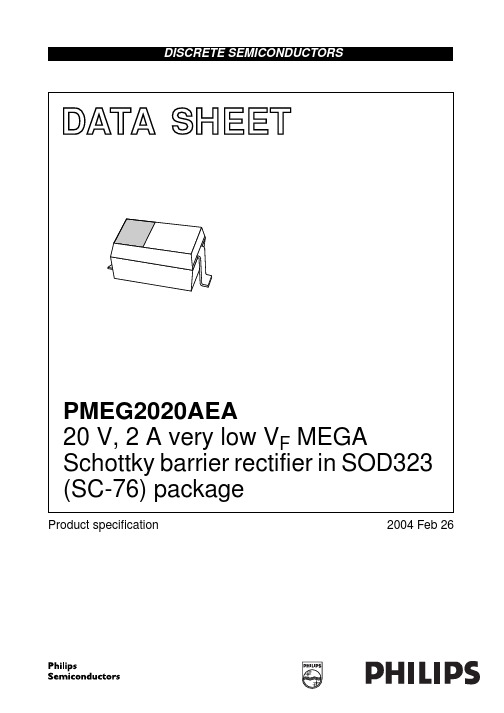
handbook, halfpage
200
MDB824
(1) (2) (3) (4)
Tamb = 125 °C. Tamb = 85 °C. Tamb = 25 °C. Tamb = −40 °C.
Cd (pF) 150
Fig.3
Reverse current as a function of reverse voltage; typical values.
100
50
0 0 5 10 15 V (V) 20 R
f = 1 MHz; Tamb = 25 °C.
Fig.4
Diode capacitance as a function of reverse voltage; typical values.
2004 Feb 26
4
Philips Semiconductors
(4)
(1) (2) (3) (4)
Tamb = 125 °C. Tamb = 85 °C. Tamb = 25 °C. Tamb = −40 °C.
10−5
Fig.2
Forward current as a function of forward voltage; typical values.
0 5 10 15 VR (V) 20
Product specification
20 V, 2 A very low VF MEGA Schottky barrier rectifier in SOD323 (SC-76) package
LIMITING VALUES In accordance with the Absolute Maximum Rating System (IEC 60134) SYMBOL VR IF IFRM IFSM Tstg Tj Tamb PARAMETER continuous reverse voltage continuous forward current repetitive peak forward current non-repetitive peak forward current storage temperature junction temperature operating ambient temperature Tsp ≤ 55 °C tp ≤ 1 ms; δ ≤ 0.25 t = 8 ms square wave CONDITIONS − − − − −65 − −65
FAME全自动酶标仪中文使用手册

FAME全⾃动酶标仪中⽂使⽤⼿册FAME 2.0中⽂培训⼿册⼀.开机1.打开仪器电源,双击ML_FAME图标:如图1—1图1—12.击ML_FAME次级图标:如图1—2图1—23.注册⽤户名及⽤户密码,初次注册⽤户名:seven;密码:seven。
如图1—3图1—34.软件⾃动初始化,连接数据库,打开⽤户软件主画⾯。
注意:设备状态提⽰,如图1—45.如果出现下图提⽰,请点击“确定”,重新打开仪器电源。
图1—5图1—56.当仪器连接完毕,仪器将⾃动初始化,⾃检各模块及个模块部件是否处于正常状态,下列提⽰属正常提⽰,意告知⽤户在⼀定时间内应对仪器做精度校验(Virification )图1—6图1—6⼆.⽅法编辑1.点击“⽅法”,点击“新建”,如图2—1图2—22.输⼊⽅法名称,点击“确定”。
注意:⽅法名称的输⼊应清晰,易辨,如果⽹络传输有特殊要求,按⽹络传输要求执⾏。
建议使⽤:⽅法名称加试剂⼚家缩写,如HBsAg+KH。
如图2—3图2—33.⽅法信息编辑:⽣产⼚商:指所⽤试剂的法定⽣产单位。
参数:指⽣产⼚商的注册地址。
条码掩体:指本⽅法的特征码号,特征码号后⽤不定数量的“?”替代流⽔码号。
条码信息有效期:指前处理设备形成加样⽂件开始⾄FAME使⽤加样⽂件的时间差。
建议300min。
点击“确定”。
如图3—1,3—2。
图3—1 3—24.板图编辑:板图编辑共有三个部分,包括孔类型编辑;配置编辑;标本填充,如图4—1图4—14.1.孔类型编辑:在图4—1中“选择孔类型”处有系统默认的孔类型如PC,NC等,但系统没有其他诸如BL(空⽩)等孔类型,需⽤户依据试验要求编辑。
如图4—24.1.1.点击“编辑”,点击“孔类型编辑”,如图4—2如图4—24.1.2.点击“插⼊”,出现空⽩区,在“缩写”区输⼊缩写代码,在“使⽤”栏内选准与之相对应的条件限制,点击确定,然后在依据试验要求布局板图。
注意:“缩写”最多两个英⽂字母。
华氏12012线性4-20mA输出温度传感器说明书

To Order (Specify Model Number)
Model No.
Price Description
Applications
OS1611(*)-(**) OS1711(*)-(**) OS1811(*)-(**)
$ 930 1125 1850
Remote IR sensing head and electronics
Shown smaller than actual size.
OS1700 Series sensor with integral electronics.
ߜ Linear 4 to 20 mA Output
ߜ Simple 2-Wire Installation
ߜ 10 to 40 Vdc Power Operation
ߜ 3 Models to Choose From
ߜ 6 Infrared Spectral Responses
OS1800 Series sensor with integral electronics/display.
OS1600 Series OEM style sensor and remote electronics.
J-95
RUGGED!
INDUSTRIAL!
Rear view showing sensor.
J
OS1811-112-S, $1600, shown actual size.
signal allows the sensor to be interfaced with a variety of remote devices: indicators, controllers, recorders, and/or computers, etc.
20 20MPI Flame Detector说明书

20/20MPIMain Features• Long distance Flame Detection (up to 140ft / 43m)• Large Field of View (100° horizontal / 90° vertical)• Highest immunity to false alarms• Output options (two models):– Alarm and Fault relay outputs (4 wire)or– Stepped mA output (3 wire source)• RS-485 Modbus Compatible• Automatic and Manual Built-In-Test (BIT)• 3 Year WarrantyWith its lightweight housing and low power consumption,the 20/20MPI provides a cost effective solution, speciallysuited to indoor applications such as transport terminals,storage areas, industrial kitchens and historical andcultural sites with large open areas, providing an efficientalternative smoke and heat detectors often prove to beineffective.The 20/20MPI is a compact, lightweight, high performanceIR3 detector with a new design for retail use based onindustrially proven IR3 technology. The 20/20MPI retainsall the benefits of IR3 technology, including long distancedetection and the highest immunity to false alarms.A compact,lig h tweig h t,high performanceIR3 Flame Detectorbased on Spectrex’s proven industrialIR3 technologyAIRPORT TERMINALSAirport terminals situated in dense cities often have large halls, accompanied by retail, food and beverage outlets, each with their fire risks, which don’t have full fire protection coverage. With the structure’s size and complex design, fires are often difficult to detect and larger fires are less common due to the large air intake.TRAIN STATIONS AND TERMINALSTrain stations and terminals often have large atria containing food and beverage outlets which have large air intake and often have little fire protection coverage. Additionally, within these areas, electricity and fuel are present, increasing the chances of ignition.STORAGE AREASA wide range of substances are stored within open or closed storage facilities, part of which can be dangerous or flammable, creating a greater fire hazard than usual.ARCHIVESA large amount of paper work collecting dust poses potential fire hazards that require monitoring.MALLSWith over 1,000 fire events taking place annually within the retail industry, it is imperative that the large open areas with high ceilings found in shopping malls have full fire protection coverage in order to avoid damage to assets and personnel.HOSPITALSHospitals consist of large open spaces and confined rooms, all of which contain a wide variety of contents that pose hazards. Cooking and heating equipment, as well as electrical distribution, lighting and medical equipment such as oxygen tanks are found throughout hospital buildings and are all potential fire risks which should be protected against.Main ApplicationsCAR PARKING TOWERS AND GARAGES Areas intended for vehicle storage or maintenance contain large amounts of fuel and fumes within an enclosed space, posing a fire hazard that must be monitored.PUBLIC BUILDINGSPublic buildings often house governmental offices and more, requiring excellent fire protection in order to prevent damage to assets and personnel in any potential fire.BANKS AND OFFICESBanks and offices face common fire hazards with large open areas, coupled with large amounts of paperwork and a large volume of people constantly passing through.HISTORICAL AND CULTURAL SITES Historical, cultural or national sites often contain irreplaceable assets, alongside flammable materials. A fire within these areas which were not designed with safety in mind would cause irreversible damage. AIRCRAFT HANGARSLarge open floor areas with high roofs provide a suitable area for aircraft storage and repair. However, the large quantities of liquid jet fuel and risk of spill, coupled with maintenance activities provide potential ignition sources which is complicated by aircraft wing obstructions. CABLE TUNNELSCable tunnels play an essential role in every industrial company. Any fire damage to the cables puts entire production areas out of action. As the cable tunnel environment deteriorates with time, cable insulation performance decreases, leaving an increased heating value and greater risk of tunnel fires and detection of these fires is essential in order to prevent further damage.Main ApplicationsGENERAL SPECIFICATIONSSpectral Response Three IR Bands ft m ft mDetection Range n-Heptane 140 43 Methanol 100 30*Highest sensitivity setting Gasoline 140 43 IPA (Isopropyl Alcohol) 115 35for 1 ft2 (0.1m2) pan fire Diesel Fuel 100 30 Methane* 40 12JP5 100 30 LPG (Propane)* 40 12Kerosene 100 30 Polypropylene Pellets 50 15Alcohol (Ethanol) 100 30 Office Paper 50 15*20" (0.5m) long 8" (0.2m) width plume fireResponse Time Typically 5 secondsAdjustable Time Delay Up to 30 secondsSensitivity Range 4 sensitivity ranges for 1 ft2 (0.1m2) gasoline pan fire: 35 ft (11m) up to 140 ft (43m) Field of View100° horizontal, 90° verticalBuilt-in-Test Manual and Automatic BITTemperature Range Operating: -40°F (-40°C) to +160°F (+70°C)Storage: -40°F (-40°C) to +160°F (+70°C)Humidity Up to 95%ELECTRICAL SPECIFICATIONSPower Supply Operating Voltage: 18-32 VDCPower Consumption20/20MPI-R at 24V DC: Max. 15mA at NormalMax. 25mA at Alarm20/20MPI-M at 24V DC: Max. 16mA at NormalMax. 36mA at AlarmElectrical Connection M20 Gland ConnectionElectrical Input Protection Per EN54-10Electromagnetic Compatibility EMI/RFI protected CE Marked per EN50130-4OUTPUTS20/20MPI-R Relays Alarm and FaultSPST volt-free contacts rated 2A at 30 VDC Fault relay normally closed,Alarm Relay normally open20/20MPI-M 0-20mA Source configurationFault: 0 +0.5mA Warning: 16mA ±5%BIT Fault: 2mA ±10% Alarm: 20mA ±5%Normal: 4mA ±10% Resistance Loop: 100-600 ΩMECHANICAL SPECIFICATIONSDimensions 4.7" dia x 2.9" (119mm x 74mm)Weight10.6 oz (300g)Tilt Mount Weight 2.5 oz (70g)Enclosure and Tilt Mount PolycarbonateWater and Dust I P55PERFORMANCE APPROVALSFM3260 ApprovedEN54-10 (VdS) ApprovedACCESSORIESTilt Mount 768004 (included with each new detector)Protective Cover 768005 (included with each new detector)Flame Simulator FS-1100Specifications subject to changeFor more information view manual or website DS-F-20/20MPI, April 2017。
MD204L使用手册j简体中文版EW02CN02-081215

eviewmd204l用户手册第一章产品概述11功能12一般规格13各部分名称14外形尺寸及安装方法第二章编辑软件tp20021tp200概述211关于工程和画面212画面内容213tp200使用流程22编辑用户画面221创建工程222制作基本画面223md204l系统参数10224文本11225动态文本12226功能键画面跳转13227数据显示17228数据设定20229指示灯212210功能键开关量控制252211272212报警列表282213报警列表2923保存工程3024下载画面31第三章md204l操作方法31联机通讯3232切换画面3233系统口令3334修改数据3335开关量控制eviewmd204l用户手册第四章与plc的连接方法41三菱fx系列3742西门子s7200系列3843欧姆龙c系列3944光洋s系列4045施耐德neza系列4146台达dvp系列4247松下fp系列4348lgmasterk系列4449facon永宏系列eviewmd204l用户手册第一章产品概述11功能md204l是可编程序控制器的小型人机界面以文字或指示灯等形式监视修改plc内部寄存器或继电器的数值及状态
Carrier Infinity 20 Gas Furnace说明书

Product SpecificationsA200417Illustrations and photographs are only representative. Some product models may vary.A200326EASIER TO SELL•Up to 96% AFUE in upflow and horizontal positions 95% AFUE in downflow position •Two-stage heating operation•Variable-speed, constant torque ECM blower for extra SEER boost with select cooling equipment•Supports single-stage and two-stage cooling units•Dehumidification feature in cooling•NOx emissions less than 40ng/J; can be installed in air quality management districts with a 40 ng/J NOx emissions requirement.•Cabinet air leakage less than 2.0% at 1.0 in. W.C. and cabinet air leakage less than 1.4% at 0.5 in. W.C. when tested in accordance with ASHRAE standard 193TOUGHER•Flame roll-out sensors standard•Adjustable heating blower OFF delay •Factory set blower ON delay •RPJ ® primary heat exchanger•Stainless steel secondary heat exchanger•High temperature limit control designed to prevent overheating •Direct ignition with Silicon Nitride ignitor QUIETER•Operates quieter at lower heating rates•Two-speed induced draft combustion blower•Variable speed, constant torque ECM blower motor •Fully insulated steel cabinetEASIER TO INSTALL AND SERVICE•Direct vent (2-pipe), single-pipe venting or ventilated combustion air •Electronic Air Cleaner and Humidifier terminals •35” (889mm) high, for ease of installation•Quarter turn knobs for easy door removal and secure attachment •Factory shipped for natural gas, with propane gas conversion kits available•Four position - upflow/downflow/horizontal (left/right) installation •Twelve different venting configurations•Through the casing flue pipe for counterflowor horizontal applications with accessory (order separately)•Concentric vent available•Slide out heat exchanger assembly and blower assembly•Twinning capable (model sizes 0601714, 0801716, 0802120,1002120, 1202422)•5 ton sizes (sizes 0802120, 1002120) allow 15 Amp breaker with acccessory (order separately)•Compatible with 24V thermostatsLIMITED WARRANTY *•5 year No Hassle Replacementt limited warranty•Lifetime heat exchanger limited warranty with timely registration •5 year parts limited warranty- With timely registration, an additional 5 year parts limited warranty * For residential applications only. See warranty certificate for complete details and restrictions, including warranty coverage for other applications.G96VTNTwo-Stage, Variable Speed, Non-Communicating, 4-Way Multipoise, 35-in. (889 mm) Tall Condensing Gas Furnace!CARBON MONOXIDE POISONING AND FIRE HAZARDFailure to follow this warning could result in personal injury, death,and/or property damage.This furnace is not designed for use in recreation vehicles,manufactured (mobile) homes or outdoors.Failure to follow this warning could result in personal injury, death,and/or property damage.Use of the AHRI Certified TM Mark indicates a manufacturer's participation in the program. For verification of certification for individual products,go to .Model Number Input (BTUH)Efficiency AFUEENERGY STAR®Cooling Capacity CFM range @ .5 in. w.c.(125 Pa)Dimensions H x W x D Inches (Millimeters)SHIP WT.LB (KG) Upflow/Hz Downflow G96VTN040141040,00096%95%Yes 445 - 103035 x 14-3/16 x 29-1/2 (889 x 361 x 750)123 (55.8)G96VTN040171240,00096%95%Yes 400 - 110535 x 17-1/2 x 29-1/2 (889 x 445 x 750)133 (60.3)G96VTN060141260,00095%95%Yes 445 - 111535 x 14-3/16 x 29-1/2 (889 x 361 x 750)132 (59.9)G96VTN060171460,00096%95%Yes 210 - 147535 x 17-1/2 x 29-1/2 (889 x 445 x 750)139 (63.0)G96VTN080171680,00096%95%Yes 360 - 165535 x 17-1/2 x 29-1/2 (889 x 445 x 750)147 (66.7)G96VTN080212080,00096%95%Yes 440 - 200535 x 21 x 29-1/2 (889 x 533 x 750)156 (70.7)G96VTN1002120100,00096%95%Yes 405 - 200535 x 21 x 29-1/2 (889 x 533 x 750)170 (77.1)G96VTN1002122100,00096%95%Yes 975 - 227535 x 21 x 29-1/2 (889 x 533 x 750)171 (77.6)G96VTN1202422120,00096%95%Yes505 - 219035 x 24-1/2 x 29-1/2 (889 x 622 x 750)190 (86.2)DIMENSIONAL DRAWINGA200327FURNACE SIZEABCDSHIP WT .LB (KG) CABINET WIDTH OUTLET WIDTH BOTTOM INLET WIDTHAIR INTAKE G96VTN040141014-3/16 (361)12-1/2 (319)12-9/16 (322)7-1/8 (181)123 (55.8)G96VTN040171217-1/2 (445)15-7/8 (403)16 (406)8-3/4 (222)133 (60.3)G96VTN060141214-3/16 (361)12-1/2 (319)12-9/16 (322)7-1/8 (181)132 (59.9)G96VTN060171417-1/2 (445)15-7/8 (403)16 (406)8-3/4 (222)139 (63.0)G96VTN080171617-1/2 (445)15-7/8 (403)16 (406)8-3/4 (222)147 (66.7)G96VTN080212021 (533)19-3/8 (492)19-1/2 (495)10-1/2 (267)156 (70.7)G96VTN100212021 (533)19-3/8 (492)19-1/2 (495)10-1/2 (267)170 (77.1)G96VTN100212221 (533)19-3/8 (492)19-1/2 (495)10-1/2 (267)171 (77.6)G96VTN120242224-1/2 (622)22-7/8 (581)23 (584)12-1/4 (311)190 (86.2)U.S . E C C N : N o t S u b j e c t t o R e g u l a t i o n (N .S .R .)N O T E : A L L D I M E N S I O N S I N I N C H (M M )MODEL NUMBER NOMENCLATUREA190043FURNACE COMPONENTSA190145MINIMUM CLEARANCES TO COMBUSTIBLE MATERIALS FOR ALL UNITSDIGIT POSITION 12,34567-910,1112,131415||||||||||BRAND A, B, C…1, 2, 3…EFFICIENCY08 = 800 CFM 10 = 1000 CFM 12 = 1200 CFM 14 = 1400 CFM 16 = 1600 CFM 20 = 2000 CFM 22 = 2200 CFMMAJOR SERIESMINOR SERIES026 = 26,000 BTU/h 040 = 40,000 BTU/h 045 = 45,000 BTU/h …….155 = 155,000 BTU/h14 = 14.2”17 = 17.5”21 = 21.0”24 = 24.5”FEATUREHEATING INPUTCABINET WIDTHCOOLING CAPACITYF, G, N, R C = Constant Airflow Variable-Speed ECME =Fixed-Speeds, Constant Torque (FCT) ECM P = PSCV = Variable Speed , Constant Torque (VCT)80 - 80% AFUE 92 - 92% AFUE 95 - 95% AFUE 96 - 96% AFUE 97 - 97% AFUEM - ModulatingS - Single Stage T - Two StageL = Low NOxM = Mobile/Manufactured Home N = Standard NOx U = Ultra Low NOxMOTOR TYPEHEATING STAGESECMINSIDE DOOR FIGURE).BOARDHOT SURFACE POSITION CLEARANCE in.(mm)REAR0FRONT (Combustion air openings in furnace and in structure)1 (25)Required for service *24 (610)All Sides of Supply Plenum *1 (25)Sides 0Vent0Top of Furnace1 (25)*.Consult your local building codesPHYSICAL DATAHeating Capacity and Efficiency040141004017120601412060171408017160802120100212010021221202422Input HighHeat(BTUH)40,00040,00060,00060,00080,00080,000100,000100,000120,000Low Heat (BTUH)26,00026,00039,00039,00052,00052,00065,00065,00078,000Output HighHeat(BTUH)39,00039,00058,00058,00078,00078,00097,00097,000117,000Low Heat (BTUH)25,00025,00038,00038,00050,00051,00063,00063,00076,000Certified TemperatureRise Range ºF (ºC)High Heat 40 - 70(22 - 39)40 - 70(22 - 39)40 - 70(22 - 39)40 - 70(22 - 39)40 - 70(22 - 39)40 - 70(22 - 39)40 - 70(22 - 39)40 - 70(22 - 39)40 - 70(22 - 39)Low Heat30 - 60(17 - 33)30 - 60(17 - 33)30 - 60(17 - 33)30 - 60(17 - 33)30 - 60(17 - 33)30 - 60(17 - 33)30 - 60(17 - 33)30 - 60(17 - 33)30 - 60(17 - 33)Airflow Capacity and Blower Data Rated External Static Pressure (in. w.c.)Heating 0.100.100.120.120.150.150.200.200.20Cooling0.500.500.500.500.500.500.500.500.50Airflow Delivery@ Rated ESP (CFM)High Heat8008501110113514501555186517652120Low Heat56062577086011301200143513501625Cooling103011051115147516552005200522752190Cooling Capacity (tons)@ 400, 350 CFM/ton 400 CFM/ton 2 2.5 2.5 3.5455 5.55350 CFM/ton 2.5334 4.5 5.55.566Direct-Drive Motor Type Electronically Commutated Motor (ECM)Direct-Drive Motor HP1/21/21/23/43/41111Motor Full Load Amps Default / LowAmp Kit **.Low Amp Kit (NAHA00101PC) allows select furnaces to be installed with a 15 Amp Breaker and 14 AWG wire within the listed wire length. Affected data shown as DefaultValue/Value with Lower Amp Kit.6.36.5 6.310.19.213.9/10.413.9/10.410.411.7RPM Range 600 - 2000400 - 1200600 - 2000400 - 1200400 - 1200400 - 1200400 - 1200400 - 1300400 - 1200Speed Selections Variable (PWM)Blower Wheel Dia xWidthin.11 x 711 x 811 x 711 x 811 x 811 x 1011 x 1011 x 1011 x 11Air Filtration SystemField Supplied FilterFilter Used for Certified Watt Data 325531-40*Electrical Data InputVoltageVolts-Hertz-Phase115-60-1Operating VoltageRangeMin-Max104-127Maximum Input AmpsDefault / Low Amp Kit{Amps 7.07.27.110.910.014.7/11.314.7/11.312.612.6Unit Ampacity Default /Low Amp Kit{Amps 9.79.89.714.613.419.3/14.919.4/15.016.716.7Minimum Wire SizeDefault / Low Amp Kit{AWG 141414141412/1412/141212Maximum Wire Length @ Minimum Wire SizeDefault / Low Amp Kit{Feet 383738252729/2429/243434(M) (11.7)(11.5)(11.7)(7.7)(8.4)(9.0/7.5)(9.0/7.5)(10.5)(10.5)Maximum Fuse/Ckt Bkr (Time-Delay TypeRecommended)Default / Low Amp Kit{Amps 151515151520/1520/152020Transformer Capacity (24vac output)VA External Control Power Available Heating 24.3 VA Cooling 34.6 VAControlsGas Connection Size 1/2” - NPTBurners (Monoport)223344556Gas Valve (Redundant)Manufacturer White RodgersMinimum Inlet Gas pressure (in. wc) 4.50Maximum Inlet Gas pressure (in. wc)13.60Manufactured (Mobile) Home Kit not approved for MH useIgnition DeviceSilicon NitrideHeating Blower Control (Heating Off-Delay)Adjustable: 90, 120, 150, 180 secondsCooling Blower Control (Time Delay Relay)90 secondsCommunication System NoneThermostat Connections R, W/W1, W2 Y/Y2, Y1, G, Com 24V, DHUM Accessory ConnectionsEAC (115vac); HUM (24vac); 1-stg. AC (via Y/Y2)AIR DELIVERYAir Delivery - CFM (With Filter)(SW1-5 and SW2-2 set to OFF, except as indicated. See notes 1 and 2.)Unit Size:0401410A Clg/CF Switch settings External Static Pressure (ESP)Clg Switches:SW2-8SW2-7SW2-60.10.20.30.40.50.60.70.80.9 1.0 Clg Default:OFF OFF OFF112511051080105510301005975955930905Cooling (SW2-8,7,6)OFF OFF ON605565525485445See Note 4OFF ON OFF760730695655625590555525490455 OFF ON ON950925900870840810785760730705 ON OFF OFF112511051080105510301005975955930905 ON OFF ON113011051080105510301005980955930905 ON ON OFF113011051080105510301005980955930905 ON ON ON113011051080105510301005980955930905 Maximum Clg Airflow2113011051080105510301005980955930905CF Switches SW2-5SW2-4SW2-3Low-Clg Default:OFF OFF OFF605565525485445See Note 4Low-Cooling (SW2-5,4,3)OFF OFF ON605565525485445See Note 4OFF ON OFF760730695655625590555525490455 OFF ON ON950925900870840810785760730705 ON OFF OFF112511051080105510301005975955930905 ON OFF ON113011051080105510301005980955930905 ON ON OFF113011051080105510301005980955930905 ON ON ON113011051080105510301005980955930905Cont. Fan Default:OFF OFF OFF385335See Note 4Continuous Fan (SW2-5,4,3)OFF OFF ON245180See Note 4 OFF ON OFF310245See Note 4 OFF ON ON385335See Note 4 ON OFF OFF385335See Note 4 ON OFF ON385335See Note 4 ON ON OFF385335See Note 4 ON ON ON385335See Note 4Heating (SW1)High Heat Airflow3800770730700665635605570540510 Low Heat Airflow3560520470425390See Note 4Unit Size:0401712A Clg/CF Switch settings External Static Pressure (ESP)Clg Switches:SW2-8SW2-7SW2-60.10.20.30.40.50.60.70.80.9 1.0 Clg Default:OFF OFF OFF1240121011801145110510601005950895835Cooling (SW2-8,7,6)OFF OFF ON585540490445400360315265210155 OFF ON OFF780740695655620580545510480445 OFF ON ON975945910870835805775740710680 ON OFF OFF117011401115108510501020985945890835 ON OFF ON1240121011801145110510601005950895835 ON ON OFF1240121011801145110510601005950895835 ON ON ON1240121011801145110510601005950895835 Maximum Clg Airflow21240121011801145110510601005950895835CF Switches SW2-5SW2-4SW2-3Low-Clg Default:OFF OFF OFF585540490445400See Note 4Low-Cooling (SW2-5,4,3)OFF OFF ON585540490445400See Note 4OFF ON OFF780740695655620580545510480445 OFF ON ON975945910870835805775740710680 ON OFF OFF117011401115108510501020985945890835 ON OFF ON1240121011801145110510601005950895835 ON ON OFF1240121011801145110510601005950895835 ON ON ON1240121011801145110510601005950895835Cont. Fan Default:OFF OFF OFF585540490445400See Note 4Continuous Fan (SW2-5,4,3)OFF OFF ON305235See Note 4OFF ON OFF470410350See Note 4OFF ON ON585540490445400See Note 4 ON OFF OFF585540490445400See Note 4 ON OFF ON585540490445400See Note 4 ON ON OFF585540490445400See Note 4 ON ON ON585540490445400See Note 4Heating (SW1)High Heat Airflow3850810770730700660630595560530 Low Heat Airflow3625580535490445405365320270220Clg Switches:SW2-8SW2-7SW2-60.10.20.30.40.50.60.70.80.9 1.0 Clg Default:OFF OFF OFF1180115011301100107510451020995965935Cooling (SW2-8,7,6)OFF OFF ON625585540495445See Note 4OFF ON OFF820785745710670635595560525490 OFF ON ON1000970935905875845815785755725 ON OFF OFF1180115011301100107510451020995965935 ON OFF ON122011951170114011151090106510351010985 ON ON OFF122011951170114011151090106510351010985 ON ON ON122011951170114011151090106510351010985 Maximum Clg Airflow2122011951170114011151090106510351010985CF Switches SW2-5SW2-4SW2-3Low-Clg Default:OFF OFF OFF625585540495445See Note 4Low-Cooling (SW2-5,4,3)OFF OFF ON625585540495445See Note 4OFF ON OFF820785745710670635595560525490 OFF ON ON1000970935905875845815785755725 ON OFF OFF1180115011301100107510451020995965935 ON OFF ON122011951170114011151090106510351010985 ON ON OFF122011951170114011151090106510351010985 ON ON ON122011951170114011151090106510351010985Cont. Fan Default:OFF OFF OFF375315See Note 4Continuous Fan (SW2-5,4,3)OFF OFF ON200125See Note 4 OFF ON OFF285215See Note 4 OFF ON ON375315See Note 4 ON OFF OFF375315See Note 4 ON OFF ON375315See Note 4 ON ON OFF375315See Note 4 ON ON ON375315See Note 4Heating (SW1)High Heat Airflow311151090106010351010980955930905875 Low Heat Airflow3780740695655615575530490450405Unit Size:0601714A Clg/CF Switch settings External Static Pressure (ESP)Clg Switches:SW2-8SW2-7SW2-60.10.20.30.40.50.60.70.80.9 1.0 Clg Default:OFF OFF OFF1330129512601220119011501110107510451005Cooling (SW2-8,7,6)OFF OFF ON725600435280210See Note 4OFF ON OFF780725660615540See Note 4OFF ON ON975925875835785750690655610570 ON OFF OFF11601120109010451010970920885840800 ON OFF ON1330129512601220119011501110107510451005 ON ON OFF1705165015951545147514151340127512001105 ON ON ON1705165015951545147514151340127512001105 Maximum Clg Airflow21705165015951545147514151340127512001105CF Switches SW2-5SW2-4SW2-3Low-Clg Default:OFF OFF OFF725600435280210See Note 4Low-Cooling (SW2-5,4,3)OFF OFF ON725600435280210See Note 4OFF ON OFF780725660615540See Note 4OFF ON ON975925875835785750690655610570 ON OFF OFF11601120109010451010970920885840800 ON OFF ON1330129512601220119011501110107510451005 ON ON OFF1705165015951545147514151340127512001105 ON ON ON1705165015951545147514151340127512001105Cont. Fan Default:OFF OFF OFF725600435280210See Note 4Continuous Fan (SW2-5,4,3)OFF OFF ON725600435280210See Note 4OFF ON OFF780725660615540See Note 4OFF ON ON975925875835785750690655610570 ON OFF OFF975925875835785750690655610570 ON OFF ON975925875835785750690655610570 ON ON OFF975925875835785750690655610570 ON ON ON975925875835785750690655610570Heating (SW1)High Heat Airflow31145110510751030995955905870825785 Low Heat Airflow3870820760720655620560525470435Clg Switches:SW2-8SW2-7SW2-60.10.20.30.40.50.60.70.80.9 1.0 Clg Default:OFF OFF OFF1595156015301500147014401405137013401290Cooling (SW2-8,7,6)OFF OFF ON625555495425360300See Note 4OFF ON OFF810755700645595540480425380330 OFF ON ON1040995950900860815770725680630 ON OFF OFF121511751135109510551015975935900860 ON OFF ON1390135513201285124512101175114011051070 ON ON OFF1595156015301500147014401405137013401290 ON ON ON1790176017351700165516101570148513951295 Maximum Clg Airflow21790176017351700165516101570148513951295CF Switches SW2-5SW2-4SW2-3Low-Clg Default:OFF OFF OFF625555495425360300See Note 4Low-Cooling (SW2-5,4,3)OFF OFF ON625555495425360300See Note 4OFF ON OFF810755700645595540480425380330 OFF ON ON1040995950900860815770725680630 ON OFF OFF121511751135109510551015975935900860 ON OFF ON1390135513201285124512101175114011051070 ON ON OFF1595156015301500147014401405137013401290 ON ON ON1790176017351700165516101570148513951295Cont. Fan Default:OFF OFF OFF625555495425360300See Note 4Continuous Fan (SW2-5,4,3)OFF OFF ON465390300See Note 4OFF ON OFF625555495425360300See Note 4 OFF ON ON690630570510445385See Note 4 ON OFF OFF690630570510445385See Note 4 ON OFF ON690630570510445385See Note 4 ON ON OFF690630570510445385See Note 4 ON ON ON690630570510445385See Note 4Heating (SW1)High Heat Airflow31470143514001365133012951260122511901155 Low Heat Airflow31150111010701030990950910870830790Unit Size:0802120A Clg/CF Switch settings External Static Pressure (ESP)Clg Switches:SW2-8SW2-7SW2-60.10.20.30.40.50.60.70.80.9 1.0 Clg Default:OFF OFF OFF1905187018251785175017001665162515601460Cooling (SW2-8,7,6)OFF OFF ON950770620515440365See Note 4OFF ON OFF1015935880825765690625580See Note 4 OFF ON ON115511051040990920875815755710645 ON OFF OFF1335129012451190114510851040990930890 ON OFF ON1520148514351390134013001255120011601115 ON ON OFF1905187018251785175017001665162515601460 ON ON ON2290223021602085200519151820173016401525 Maximum Clg Airflow22290223021602085200519151820173016401525CF Switches SW2-5SW2-4SW2-3Low-Clg Default:OFF OFF OFF950770620515440365See Note 4Low-Cooling (SW2-5,4,3)OFF OFF ON645540435See Note 4OFF ON OFF950770620515440365See Note 4OFF ON ON1015935880825765690625580See Note 4 ON OFF OFF115511051040990920875815755710645 ON OFF ON1335129012451190114510851040990930890 ON ON OFF1520148514351390134013001255120011601115 ON ON ON1905187018251785175017001665162515601460Cont. Fan Default:OFF OFF OFF950770620515440365See Note 4Continuous Fan (SW2-5,4,3)OFF OFF ON645540435See Note 4OFF ON OFF950770620515440365See Note 4OFF ON ON1015935880825765690625580See Note 4 ON OFF OFF115511051040990920875815755710645 ON OFF ON1335129012451190114510851040990930890 ON ON OFF1520148514351390134013001255120011601115 ON ON ON1520148514351390134013001255120011601115Heating (SW1)High Heat Airflow31575153514851445140013501310126012151170 Low Heat Airflow312301170112510651015955900855795755Clg Switches:SW2-8SW2-7SW2-60.10.20.30.40.50.60.70.80.9 1.0 Clg Default:OFF OFF OFF1890184518001755170016551610156015101460Cooling (SW2-8,7,6)OFF OFF ON1015825630485405325See Note 4OFF ON OFF1080895815740690615555475See Note 4 OFF ON ON115510801020940890825785710660590 ON OFF OFF131012601195114010751025970925875810 ON OFF ON1520147514251365131512551210115511101055 ON ON OFF1890184518001755170016551610156015101460 ON ON ON2290223021602085200519151820173016401525 Maximum Clg Airflow22290223021602085200519151820173016401525CF Switches SW2-5SW2-4SW2-3Low-Clg Default:OFF OFF OFF1015825630485405325See Note 4Low-Cooling (SW2-5,4,3)OFF OFF ON745640535See Note 4OFF ON OFF1015825630485405325See Note 4OFF ON ON1080895815740690615555475See Note 4 ON OFF OFF115510801020940890825785710660590 ON OFF ON131012601195114010751025970925875810 ON ON OFF1520147514251365131512551210115511101055 ON ON ON1890184518001755170016551610156015101460Cont. Fan Default:OFF OFF OFF1015825630485405325See Note 4Continuous Fan (SW2-5,4,3)OFF OFF ON745640535See Note 4OFF ON OFF1015825630485405325See Note 4OFF ON ON1080895815740690615555475See Note 4 ON OFF OFF115510801020940890825785710660590 ON OFF ON115510801020940890825785710660590 ON ON OFF115510801020940890825785710660590 ON ON ON115510801020940890825785710660590Heating (SW1)High Heat Airflow31905186518251775173016851640159015451490 Low Heat Airflow31480143513751330126512151160111510601005Unit Size:1002122A Clg/CF Switch settings External Static Pressure (ESP)Clg Switches:SW2-8SW2-7SW2-60.10.20.30.40.50.60.70.80.9 1.0 Clg Default:OFF OFF OFF1990194519051865182017801735169516501600Cooling (SW2-8,7,6)OFF OFF ON885800700See Note 4OFF ON OFF11051035955870See Note 4OFF ON ON1255119011251055975See Note 4ON OFF OFF1445139013301270121011401075See Note 4ON OFF ON16551610156015051455140013451285See Note 4 ON ON OFF1990194519051865182017801735169516501600 ON ON ON2135209520602025198519451905186518201780 Maximum Clg Airflow22440240523652320227522302180213520802030CF Switches SW2-5SW2-4SW2-3Low-Clg Default:OFF OFF OFF885800700See Note 4Low-Cooling (SW2-5,4,3)OFF OFF ON740630See Note 4OFF ON OFF885800700See Note 4OFF ON ON11051035955870See Note 4ON OFF OFF1255119011251055975See Note 4ON OFF ON1445139013301270121011401075See Note 4ON ON OFF16551610156015051455140013451285See Note 4 ON ON ON1990194519051865182017801735169516501600Cont. Fan Default:OFF OFF OFF885800700See Note 4Continuous Fan (SW2-5,4,3)OFF OFF ON740630See Note 4OFF ON OFF885800700See Note 4OFF ON ON11051035955870See Note 4ON OFF OFF1255119011251055975See Note 4ON OFF ON1445139013301270121011401075See Note 4ON ON OFF16551610156015051455140013451285See Note 4 ON ON ON16551610156015051455140013451285See Note 4Heating (SW1)High Heat Airflow31810176517201675162515751525147514251375 Low Heat Airflow3140513501290122511601100See Note 4NOTES for Cooling and Heating Air Delivery - CFM (Bottom Return with Filter)1.Nominal 350 CFM/ton cooling airflow is delivered with SW1-5 and SW2-2 set to OFF. Set both SW1-5 and SW2-2 to ON for +7% airflow (nominal 370 CFM/ton)Set SW1-5 to ON and SW2-2 to OFF for +15% airflow (nominal 400 CFM/ton)Set SW1-5 to OFF and SW2-2 to ON for -7% airflow (nominal 325 CFM/ton)The above adjustments in airflow are subject to motor horsepower range/capacityThis applies to Cooling and Low-Cooling airflow, but does not affect continuous fan airflow.2.Maximum cooling airflow is achieved when switches SW2-6, SW2-7, SW2-8 and SW1-5 are set to ON, and SW2-2 is set to OFF.3.All heating CFM’s are when comfort/efficiency adjustment switch SW1-4 is set to OFF.4.Ductwork must be sized for high-heating CFM within the operational range of ESP. Operation within the blank areas of the chart is not recommended because high-heat operation will be above 1.0 ESP.5.All airflows on 21” (533 mm) casing size furnaces are 5% less on side-return only installations.6.Side returns for 24.5” (622 mm) casing sizes require two sides, or a side and bottom to allow sufficient airflow at the return of the furnace.7.Airflows over 1800 CFM require bottom return, two-side return, or bottom and side return or excessive watt draw may result. A minimum filter size of 20x25” (508 x 635 mm) is required.FURNACE SETUP SWITCH DESCRIPTIONA190148A190048Clg Switches:SW2-8SW2-7SW2-60.10.20.30.40.50.60.70.80.9 1.0Clg Default:OFF OFF OFF 2060201519751930188518401790175017051630Cooling (SW2-8,7,6)OFF OFF ON 865775690595505425See Note 4OFF ON OFF 10801005935860785705625555490425OFF ON ON 12851220115010851020960895820750690ON OFF OFF 146514101350128512301175111510601000935ON OFF ON 1685163515851530147514201375132512701225ON ON OFF 2060201519751930188518401790175017051630ONONON2265222521802145210020602010189517701645Maximum Clg Airflow 22320231022702230219021352020189517701645CF Switches SW2-5SW2-4SW2-3Low-Clg Default:OFF OFF OFF 865775690595505425See Note 4Low-Cooling (SW2-5,4,3)OFF OFF ON 585470See Note 4OFF ON OFF 865775690595505425See Note 4OFF ON ON 10801005935860785705625555490425ON OFF OFF 12851220115010851020960895820750690ON OFF ON 146514101350128512301175111510601000935ON ON OFF 1685163515851530147514201375132512701225ON ON ON 2060201519751930188518401790175017051630Cont. Fan Default:OFF OFF OFF 865775690595505425See Note 4Continuous Fan (SW2-5,4,3)OFF OFF ON 585470See Note 4OFF ON OFF 730630See Note 4OFF ON ON 865775690595505425See Note 4ON OFF OFF 865775690595505425See Note 4ON OFF ON 865775690595505425See Note 4ON ON OFF 865775690595505425See Note 4ONON ON865775690595505425See Note 4Heating (SW1)High Heat Airflow 32165212020752030198519401895185017701645Low Heat Airflow316751625157515251475142513751325127512251. Default A/C airflow when A/C setup switches are in OFF position.2. Default Low-Stage A/C airflow when CF switchesACCESSORIESPART NUMBER COMPONENT NAME DESCRIPTION 0401410060171406014120601714NAHB001101CT EXTERNAL TRAP KIT CONDENSATE TRAP XXXXNAHA00110DA DRAIN ACCESSORY 1/2” CPVC TO 3/4” PVC(10 PACK)X X X X NAHA002CV VENT TERMINATION KIT 2” CONCENTRIC VENT X X X X NAHA001CV 3” CONCENTRIC VENT X -X NAHA00101VC INTERNAL VENT KIT THROUGH THE CABINETX X X X NAHA00301VT DIRECT VENT TERMINATION KIT 2” BRACKET X X X X NAHA00401VT 3” BRACKET -X -X NAHA00101CK INLET AIR PIPE COUPLINGCOUPLING FORPOLYPROPYLENE VENTSYSTEMSX X X X NAHA00101HV HORIZONTAL INSTALLATION KIT TRAP GROMMET (DIRECT VENT APPLICATION ONLY)X X X X NAHA00101HH FREEZE PROTECT KIT CONDENSATE DRAIN LINE -TAPEX X X X NAHA00201HH CONDENSATE FREEZEPROTECT KIT CONDENSATE TRAP WITHHEAT PADX X X X NAHA01101SB FLOOR BASE KIT COMBUSTIBLE FLOOR X X X X AGAGC9NPS01B **.Factory authorized and field installed. Gas conversion kits are CSA recognized.GAS CONVERSION KIT NATURAL TO PROPANE X X X X AGAGC9PNS01B *PROPANE TO NATURAL X X X X 1188594††.Order through FAST Parts.X = Accessory availableGAS VALVE TOWER PORTADAPTER KITADAPTER FOR GAS VALVE X X X X 325531-402†WASHABLE FILTER 3/4” X 16” X 25” WASHABLEFILTER X X X X FHG1425-2†EXTERNAL BOTTOM FILTERRACK14”-1/2 X 25” WASHABLE FILTER INCLUDED X -X -FHG1625-2†16” X 25” WASHABLE FILTERINCLUDED -X -X NAHB00101CA COIL ADAPTER KITWITH NO OFFSET X X X X NAHB00201CA WITH SINGLE OFFSET X X X X NAHB00301CA WITH DOUBLE OFFSETX X X X NAHA01401RA RETURN AIR KIT 14-3/16” WIDE X -X -NAHA01701RA 17-1/2” WIDE -X -X NAHA001NK CONDENSATE NEUTRALIZER KIT NEUTRALIZES CONDENSATE X X X X AGATWNPME01BTWINNING KITTWO FURNACES OF SAMEMODEL & SERIES---XACCESSORIES (continued)ORIFICESPART NUMBER COMPONENT NAME DESCRIPTION 08017160802120100212010021221202422NAHB001101CT EXTERNAL TRAP KIT CONDENSATE TRAP XXXXXNAHA00110DA DRAIN ACCESSORY 1/2” CPVC to 3/4” PVC(10 PACK)X X X X X NAHA002CV VENT TERMINATION KIT 2” CONCENTRIC VENT X X X X -NAHA001CV 3” CONCENTRIC VENT X X X X X NAHA00101VC INTERNAL VENT KITTHROUGH THE CABINETX X X X X NAHA00301VT DIRECT VENT TERMINATION KIT 2” BRACKET X X X X -NAHA00401VT 3” BRACKET X X X X X NAHA00101CK INLET AIR PIPE COUPLING COUPLING FORPOLYPROPYLENE VENTSYSTEMSX X X X X NAHA00101HV HORIZONTAL INSTALLATIONKIT TRAP GROMMET (direct Ventapplication only)X X X X X NAHA00101HH FREEZE PROTECT KIT CONDENSATE DRAIN LINE -TapeX X X X X NAHA00201HH CONDENSATE FREEZEPROTECT KIT CONDENSATE TRAP WITHHEAT PADX X X X X NAHA01101SB FLOOR BASE KIT COMBUSTIBLE FLOOR X X X X X AGAGC9NPS01B**.Factory authorized and field installed. Gas conversion kits are CSA recognized.GAS CONVERSION KIT NATURAL TO PROPANE X X X X X AGAGC9PNS01B *PROPANE TO NATURAL X X X X X 1188594††.Order through FAST Parts.X = Accessory availableGAS VALVE TOWER PORTADAPTER KITADAPTER FOR GAS VALVE X X X X X 325531-402†WASHABLE FILTER3/4” X 16” x 25” WASHABLEFILTERX ----325531-403†3/4” X 20 X 25” WASHABLEFILTER INCLUDED-X X X -325531-404†3/4” X 24 X 25” WASHABLEFILTER INCLUDED --X -X FHG1625-2†EXTERNAL BOTTOM FILTERRACK17-1/2” X 25” WASHABLE FILTER INCLUDEDX ----FHG2025-2†21” X 25” WASHABLE FILTERINCLUDED-X X X -FHG2424-2†24-1/2” X 25” WASHABLE FILTER INCLUDED ----X NAHB00101CA COIL ADAPTER KIT WITH NO OFFSET X X X X X NAHB00201CA WITH SINGLE OFFSET X X X X X NAHB00301CA WITH DOUBLE OFFSETX X X X X NAHA01701RA RETURN AIR KIT 17-1/2” wide X ----NAHA02101RA 21” wide -X X X -NAHA02401RA 24-1/2” wide----X AGATWNPME01A TWINNING KITTWO FURNACES OF SAMEMODEL & SERIESX X X -X NAHA001NK CONDENSATE NEUTRALIZERKITNEUTRALIZES CONDENSATEX X X X X NAHA00101PCLOWER AMP KIT ALLOWS 15 AMP BREAKER-XX--DESCRIPTIONGas Orifice Kit - #42 (Nat Gas)1185612See Installation Instructions for model, altitude, and heat value usages.Gas Orifice Kit - #43 (Nat Gas)1176928Gas Orifice Kit - #44 (Nat Gas)1185574Gas Orifice Kit - #45 (Nat Gas)1177213Gas Orifice Kit - #46 (Nat Gas)1183809Gas Orifice Kit - #47 (Nat Gas)1185613Gas Orifice Kit - #48 (Nat Gas)1185614Gas Orifice Kit - 1.25mm (LP)1185617。
飞利浦称重模块说明书

MP 20 Installation and operating guideScope :The Meteor Product MP 20/00 analog load cell transmitter is a highly reliable device which makes the link between analog transducers and various analog equipment. The MP 20 produces both voltage and current loop outputs and allow a wide range of filter ,off-set and gain setting to suit any industrial application . Due to the AC-load cell excitation and the galvanically isolated power supply the MP 20 rejects unwanted influences and disturbances better than any comparable device. The thorough ratiometric electronic design (which include the optional Add-on modules) adds even more to the reliability.Analog input. Up to four load cells (each >350)may be connected .The low load cell supply (425 HZ carrier), ratiometric voltage loop design and sense input permits long load cell cables (>10m)in electrically hostile environments without loss precision and immunity.LP filter: 64steps of filter setting ranging from 0,25 to 32 HZ .Off-set:(+/-80% FS)to be set in 32 binary steps and fine trimmed .Gain: (relative 1-64x) to be set in 32 binary steps and fine trimmed .LED-lamps indicates over –and under-range for tracking and service.Output, standard. Voltage output (1-±10 VDC ) and current loop outputs (0-20mA or 4-20 mA are produced by load cell signals over the range 0-±0,17 Mv/V up to 0-±3,3mV/V FS as set. The voltage and current out puts can be applied simultaneously.Outputs, optional. Similar outputs can be produced by load cell signals over the range 0-±0,08 mv/v up to 0-±1,7 mv/v FS by removing an internal zero resistor . The option slightly reduce the resolution .Module output .A ratiometric analog output is available at pin-receptors on side of the MP 20/00. The Module output provides signal, reference- and supply voltages for optional Add-On modules. Up to four MP20/00 modules in line, can be plugged on side of the MP 20/00.Set points. An Add-On module ,part no.MP 20/10 (Option ) comprise two individual set-points as isolated C-form contact reed-relay outputs. Up to eight set-points can be arranged with four modules.Power supply. The power supply can be any regulated source 12-24 VDC max. 3 watt. Galvanic isolation of the power supply from the input/output terminals are provided . A LED-lamp indicate correct performance of the internal voltage regulation.Mechanics . The basic MP 20 is composed of a pc –board measuring 110×72×16 mm inclusive the row of 16 terminal blocks (5,08 mm spacing )and EMI-protecting chassis.The basic MP 20 may be wall mounted directly. Hole center spacing 100 mm. Use two spacer: in3,5 mm; Length >4 mm.The basic MP20 further fits into a 112,5 mm long, standard Phoenix module UMK allow any standard DIN-rail mountings.If Add-On units apply a UMK-BE 45 mm standard element is added for each module.Block diagram. The MP 20/00 is composed of the buiding blocks:Low pass filter: by combing the six dip-switches the low-pass filter time constant can be set in 64 steps of 10 ms over the range 5 to 640 ms equivalent to 45 ms to 5,8 s setting time.Zero set: By combining the five DIP-switches the off-set polarity DIP-switch the off-set can becoarsely set in steps of 2,5% of 3,2mV/Vin over the range +or –80%.The 25 turn pot-meter further permits trimming to <0,002%.Zero set does net affect the gain set.Gain : By combing the five DIP-switches the relative gain factor can be coarsely set in steps of 2 over the range 1-64x for load cell input equivalent to 10 Vout .The 25 turn pot-meter permit trimming to any gain factor <0,001. As option the gain range may be set to 64-128x if extremely small signals apply. Gain set does not affect zero set.Iout range: Select: 0-20 mA or 4-20Ma current loop (the extreme right hand DIP-swtch).Technical data. The MP 20/00 meets the CE regulations regarding to EMI and ENR and the relevant parts of EN45501 for weighing scales in precision class(lll).MP20安装和操作指南适用范围:该产品MP20/00模拟称重传感器是一种非常可靠的装置,连接模拟传感器和各种模拟设备。
台达20pm运动功能块

Aborted 功能块被其它命令中断
BOOL 执行中被命令停止
Error
功能块产生错误
BOOL 执行中发生错误
在一个运动功能块中必定包含 Execute 引脚或是 Enable 引脚,目的在启动此运动功能块。而为了显示运动功能块的 执行状态一般会包含 Busy 和 Done 两种引脚,如果此功能块会被其它运动功能块中断时,则会增加 Aborted,另外
参数设定 2
单位系为电机单位 单位系为机械单位 单位系为复合单位
参数设定 2、 高速计数
脉冲类型为正逆转脉冲 脉冲类型为脉冲+方向 脉冲类型为 AB 相脉冲 脉冲类型为 AB 相脉冲 4 倍频
中断设定
中断信号来源为时间触发
中断信号来源为外部 X0
中断信号来源为外部 X1
中断信号来源为外部 X2
中断信号来源为外部 X3
DVP 机种运动功能块使用索引
3
DVP 机种运动功能块使用索引
Enable Busy状源自1状况2Valid
Error
(1) 可能需要一些时间
状况 1:运动功能块正常动作时,输入 Enable 与输出 Busy、Valid、Error 时序图 状况 2:运动功能块发生被错误时,输入 Enable 与输出 Busy、Valid、Error 时序图
DVP 机种运动功能块使用索引
1
DVP 机种运动功能块使用索引
1.2 运动功能块引脚介绍
1.2.1 输入/输出引脚功能定义
下表为运动功能块的常见输入与输出引脚列表,单一运动功能块并非会有下表的所有引脚,例如以输入脚来说,一 个功能块只会有 Execute 或 Enable 其中之一。
输入引脚
名称
德尔福发动机管理系统技术手册
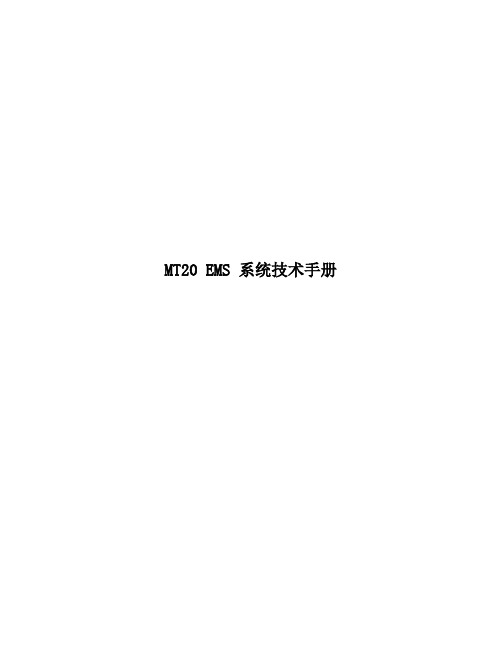
MT20 EMS 系统技术手册目录第一章系统介绍第二章58齿同步逻辑及MAPCID 第三章燃油系统第四章点火系统第五章怠速系统第六章空调控制系统第七章碳罐电磁阀控制第八章风扇控制第九章里程累计系统第十章故障诊断第一章系统介绍德尔福发动机管理系统是以德尔福MT20发动机控制模块(ECM)为核心的系统,简称为MT20发动机管理系统。
一、发动机控制模块(ECM)1.MT20发动机控制模块是德尔福专门为中国地区电喷市场开发的ECM,设计上运用了最新的电子硬件技术,并同时采用了低价位的设计结构,实现了较高的性价比。
硬件上采用了16位微处理器(CPU),具有充足的内存,高强的运算速度,可灵活定义的I/O输入输出口。
软件采用德尔福模块化C语言编写的第二代控制软件。
MT20具备了满足目前欧3法规所需的所有技术规格。
2.MT20的系统功能包括:1)速度密度空气计量法;2)闭环控制多点顺序燃油喷射(包括MAPCID压力判缸);3)无分电器直接点火,由ECM内置点火模块驱动分组点火(也可支持4缸顺序点火);4)线性EGR控制;5)步进马达怠速控制;6)爆震控制;7)空调、冷却系统控制;8)里程记忆;9)电压过高保护;10)电子防盗;11)CAN-BUS通讯接口可与自动变速箱控制模块(TCM)或ABS系统通讯。
3.MT20控制软件的特点包括:1)开放式、模块化C语言编程;2)可随时采用德尔福全球共享的,持续更新改进的软件模块图书馆;3)可采用高速串行接口(HSSI)的低价位标定工具。
4. MT20控制信号图:系统电源控制模拟信号输入频率信号输入点火线圈控制喷油器控制怠速步进电机控制综合仪表输出附件控制信号输入空调、冷却系统控制DELPHIMT2016-BIT系统电源控制二、曲轴位置基准及转速测量1.系统根据58X齿信号判断曲轴位置及测量发动机转速,精确控制发动机点火及喷油正时;2.曲轴位置传感器利用58X齿测量曲轴加速度,满足EOBD失火诊断要求。
Magnum Power Products MLG20 移动轻型发电机说明书

Manufactured by Magnum Power Products LLC., a wholly owned subsidiary of Generac Power Systems, Inc. Phone; 800-926-9768 • Fax: 920-361-2214 • Page 1 of 3Mobile Lite Generator – MLG20 SpecificationsEngine∙ Isuzu ® 4LE1NYGV-01 - naturally aspirated, diesel engineo Prime – 32.1 hp @ 1800 rpmo 4 cylindero 2.2 L displacemento Interim Tier IV approved∙ Polyethylene fuel tanko 56 gal. capacityo 31 hr. run time – full loado 3 ½” fill port∙ Fuel consumption at prime:o 100% - 1.80 gph (6.81 Lph)o 75% - 1.35 gph (5.11 Lph)o 50% - 0.90 gph (3.41 Lph)∙ Cooling system capable of operating at 120°F ambient∙ Rubber vibration dampers isolate engine/generator from frame∙ Full flow oil filter, spin on type∙ Fuel filter with replaceable element∙ Dry type cartridge air filter∙60 Hz engine/generator ENGINE CONTROLS∙Engraved aluminum punched and anodized control panel ∙Four position keyed switch – glow plugs (preheat, off, run, start) ∙Hour meter ∙ Automatic low oil/high temperature shutdown systemGENERATOR∙ Marathon Electric ®o Brushlesso 4 poleo Class H insulation∙ Single phase outputo Prime - 19 kW / 19 kVA (79A @ 240V)o Standby - 20 kW / 20 kVA (83A @ 240V)∙ Voltage regulation +/- 1% with Marathon SE350 Voltage RegulatorELECTRICAL SYSTEM AND CONTROLS∙100A start limit breaker (assures no load condition exists before starting) ∙ Convenience receptacles with individual breakerso (2) 120V 20 Amp GFCI duplex outlets (Nema 5-20R type)o (2) 240V 30 Amp twistlock outlets (Nema L6-30R type)o (2) 240V 50 Amp twistlock outlets (Non-Nema 6369)∙720 CCA wet cell batteryManufactured by Magnum Power Products LLC., a wholly owned subsidiary of Generac Power Systems, Inc.Phone; 800-926-9768 • Fax: 920-361-2214 • Page 2 of 3ENCLOSURE∙Generac Mobile Power decals ∙ Steel, 14-gauge, sound attenuated enclosureo UV & fade resistant, high temperature cured, white polyester powder painto Insulated and baffledo 70 dB(A) at 23 feet – prime power∙ Fully lockable enclosure∙ Stainless steel hinges, door latches and exterior hardware∙ Emergency stop switch located on front panel∙ License plate holder with light∙ Multi-lingual operating/safety decals∙Document holder with operating manual including AC/DC wiring diagrams TRAILER∙DOT approved tail, side, brake, and directional lightso Recessed rear lights∙ Transportation tie downs∙ Safety chains with spring loaded safety hooks∙ Single wall polyethylene fenders∙ 2” ball hitch∙ 2200 lb. leaf spring axle∙ 2000 lb. tongue jack with footplate∙ ST205/75R15 tubeless tires – 6 ply∙ 48” track width WEIGHTS & DIMENSIONS∙Dry weight: 1455 lbs (660 kg) ∙Operating weight: 1853 lbs (841 kg) ∙ 105 x 68 x 56 in(2.67 x 1.73 x 1.42 m)WARRANTY∙ Engine and generator covered under OEM warranty – consult factory for detailsCERTIFICATIONS∙ CSA certifiedMLG20 OptionsENGINE OPTIONS♦Heated fuel filter♦Lower radiator hose – engine heater♦Oil drain valve kitELECTRICAL CONTROLS OPTIONS♦720 CCA gel cell battery♦685 CCA gel cell battery♦Battery disconnect♦Battery charger – 2A trickleVOLTAGE OUTPUT OPTIONS♦Alternative receptacle panel – consult factory for configurationsCOOLANT OPTIONS♦60/40 Coolant – cold weather applicationsENCLOSURE OPTIONS♦Interior cabinet light♦Level indicator♦Tamper pack♦Liquid containment / Quiet pack♦Lift structureFUEL TANK OPTIONS♦56 gal. fuel tank♦Tethered fuel tank capTRAILER OPTIONS♦ 6 pin or 7 spade electrical connectors♦Outrigger package♦Tube and sleeve jack♦Spare tire/wheel kitHITCH OPTIONS♦ 2.5” lunette ring♦3” lunette ring♦3” HD lunette ring♦ 2 5/16” ball♦Combination hitch – 2.5” lunette ring / 2” ballManufactured by Magnum Power Products LLC., a wholly owned subsidiary of Generac Power Systems, Inc.Phone; 800-926-9768 • Fax: 920-361-2214 • Page 3 of 3。
卡洛·加华齐控制系统 WM20 三相系统电能分析仪说明书

Compatible accessory modules
Type Digital outputs
Communication
Power supply (H or L) [kV]
-
4
4 4 4
Measurement inputs [kV]
4
-
4 4 4
Digital outputs [kV]
4
4 4 4
Serial port [kV]
4
4 4 NP
Ether-
Key • NP: combination not possible • 4: 4 kV rms insulation (EN 61010-1, IEC 60664-1, overvoltage category III, pollution degree 2, double insulation on
ules and manage up to two alarms.
Accessory module with two digital outputs. Expands main unit capacity, specifically allowing you to:
Transmit pulses proportional to energy consumption Control digital outputs (static or relay according to the module)
• Specific software. WM20 can be configured and measurements viewed from UCS configuration software (CARLO GAVAZZI). The software and subsequent updates are free.
阿尔法拉綱 CH 20 滑动盘筛分离系统商品介绍说明书
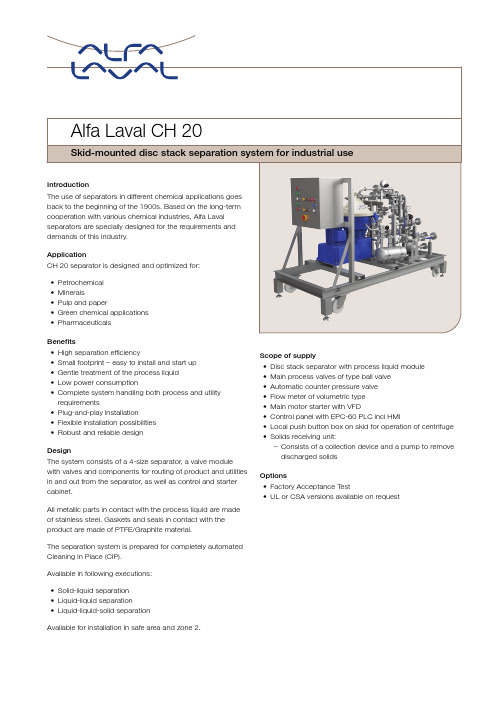
Benefits•High separation efficiency•Small footprint – easy to install and start up•Gentle treatment of the process liquid•Low power consumption•Complete system handling both process and utilityrequirements•Plug-and-play installation•Flexible installation possibilities•Robust and reliable designDesignThe system consists of a 4-size separator, a valve module with valves and components for routing of product and utilities in and out from the separator, as well as control and starter cabinet.All metallic parts in contact with the process liquid are made of stainless steel. Gaskets and seals in contact with the product are made of PTFE/Graphite material.The separation system is prepared for completely automated Cleaning in Place (CIP).Available in following executions:•Solid-liquid separation•Liquid-liquid separation•Liquid-liquid-solid separationAvailable for installation in safe area and zone 2.Scope of supply•Disc stack separator with process liquid module •Main process valves of type ball valve•Automatic counter pressure valve•Flow meter of volumetric type•Main motor starter with VFD•Control panel with EPC-60 PLC incl HMI•Local push button box on skid for operation of centrifuge •Solids receiving unit:–Consists of a collection device and a pump to removedischarged solidsOptions•Factory Acceptance Test•UL or CSA versions available on requestWorking principleThe product enters and leaves the separator via the valve module. The flow rate and the counter pressure in the outlet of the separator are controlled by the process and service liquid module.Discharge of solids from the separator bowl is triggered either by a timer or a manual control. The discharged solids are pumped away by the optional solids receiving unit.The valve module also controls the utility liquids for the separator’s discharge system, for flushing and CIP.451.Control cabinet2.Main motor starter and VFD3.Process and service liquid module4.Product inlet5.Standby/Safety water6.Utilities7.Outlet(s) of product(s)8.Drain for separator9.Solids receiving unit10.Outlet of discharged solidsTechnical dataMaximum motor power 3 kW (4 HP)1Actual capacities depend on operating conditionsInlet1092–1 FlangeOutlet DN15 / DN25 ASME B16.5/DIN EN 1092–1 FlangeCustomer connection ANSI B16,5/DIN EN 1092–1 Flange Gaskets in system PTFE / Graphite product wetted parts Pipe frameAISI 304Bowl weight37 kg (81,6 lbs)Dimensional drawingH21400 mm (4 ft 7 1/8 inch) W12200 mm (7 ft 2 5/8 inch) W21000 mm (3 ft 3 3/8 inch)This document and its contents are subject to copyrights and other intellectual property rights owned by Alfa Laval Corporate AB. No part of this document may be copied, re-produced or transmitted in any form or by any means, or for any purpose, without Alfa Laval Corporate AB’s prior express written permission. Information and services provided in this document are made as a benefit and service to the user, and no representations or warranties are made about the accuracy or suitability of this information and these services for any purpose. All rights are reserved.200000589-1-EN-GB© Alfa Laval Corporate ABHow to contact Alfa LavalUp-to-date Alfa Laval contact details for all countries are always availableon our website at 。
SFA Companies 20 吨空气驱动卡车杆说明书
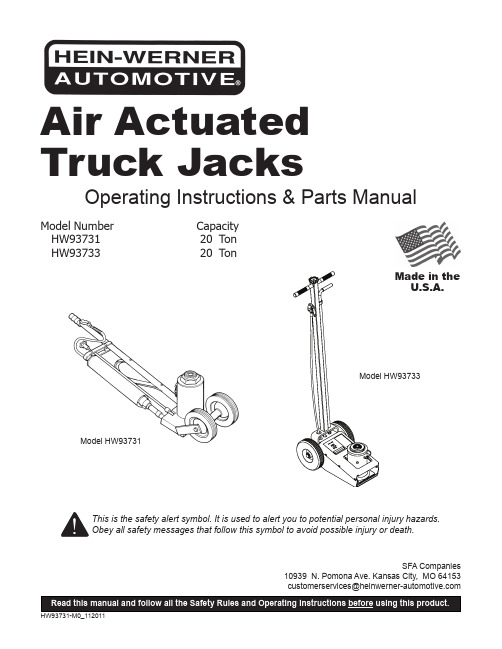
Operating Instructions & Parts ManualSFA Companies10939 N. Pomona Ave. Kansas City, MO 64153******************************************Model Number HW93731 HW93733Air Actuated Truck JacksCapacity 20 Ton 20 TonThis is the safety alert symbol. It is used to alert you to potential personal injury hazards. Obey all safety messages that follow this symbol to avoid possible injury or death.Model HW93731Model HW93733Made in the U.S.A.SAFETY AND GENERAL INFORMATIONSave these instructions. For your safety, read, understand, and follow the information provided with and on this jack. The owner and operator shall have an understanding of this jack and safe operating procedures before attempting to use. The owner and operator shall be aware that use and repair of this product may require special skills and knowledge. Instructions and safety information shall be conveyed in the operator's native language before use of this jack is authorized. If any doubt exists as to the safe and proper use of this jack, remove from service immediately.Inspect before each use. Do not use if broken, bent, cracked, or damaged parts (including labels) are noted. Any jack that appears damaged in any way, operates abnormally or is missing parts, shall be removed from service immediately and the manufacturer notified. If you suspect that the jack was subjected to a shock load (a load dropped suddenly, unexpectedly upon it), immediately discontinue use until the jack has been checked by a Hein-Werner authorized service center (contact distributor or manufacturer for list of Authorized Service Centers). It is recommended that an annual inspection be done by qualified personnel. Replace worn or damaged parts and assemblies with Hein-Werner authorized replacement parts only (see Replacement Parts, pages 6 thru 11).PRODUCT DESCRIPTIONHein-Werner Air Actuated Hydraulic Truck Jacks are designed to lift, but not support, rated capacity loads. They are designed to be used vertically. Immediately after lifting, loads must be supported by appropriate mechanical means (as opposed to hydraulic means), such as a pair of appropriately rated jack stands.WARNING: NEVER use a hydraulic jack as a stand-alone device. After lifting, immediately support the vehiclewith a pair of appropriately rated stands.! CAUTION! WARNINGNOTICESIGNAL WORDSIndicates situation which, if not avoided, will result in death or serious injury Indicates situation which, if not avoided, could result in death or serious injury Indicates situation which, if not avoided, could result in minor or moderate injuryIndicates situation which, if not avoided, could result in damage to propertySPECIFICATIONSFigure 1 - Model HW93731 NomenclatureModel HW93731Rated Load Capacity 20 tons (40,000 lbs)Low Pick Up Height 9-1/2"High Lifting Point 17-1/2"Power Raise 5-1/2"Screw Extension 2-1/2"Base Size 8" x 5-1/2"Ram Diameter 2-3/16"Handle Length 50"Wheel Diameter 6"Max. Air Pressure Supply 150 psiRequired Air Pressure For Lifting Loads140 psi for 40,000 lb.125 psi for 35,400 lb.100 psi for 27,900 lb.75 psi for 19,700 lb.Model HW93733Rated Load Capacity20 tons (40,000lbs)Low Height9"High Height With Extension 19-3/4"Screw Extension 4 3/4"Lift Cap Diameter 2"Wheel Diameter 8"Chassis Overall Length 20"Width at Wheels 13-1/4"Handle Length 45"Base Size8" x 17"Max. Air Pressure Supply 150 psi Typical Operating Pressure 125 - 150 psi Typical Lift Time - Full Raise (20 ton, 150 psi)2 min. 15 secFigure 2 - Model HW93733 NomenclatureHydraulic UnitValve KnobSaddleLift Control ValvePREPARATION1. Verify that the product and the application are compatible, if in doubt contact Hein-Werner Technical Service (816) 891-6390.2. Read the operator's manual completely and familiarize yourself thoroughly with the product and its components, and recognize the potential hazards associated with its use before using this product.3. To familiarize yourself with the basic operation of the jack, locate and turn the release valve knob:a. Clockwise until firm resistance is felt to further turning.This is the ‘CLOSED’ release valve position used to raise the load.b. Counter-clockwise, but no more than 1/2 full turn fromthe closed position. This is the ‘OPEN’ release valve position used to lower the load. The more you turn the release valve knob counter-clockwise, the faster the load descends.4. Locate and remove the oil filler screw (ref. part #13 for Model HW93731, part #24 for Model HW93733, in replacement parts section) with ram fully retracted. This will help release any pressurized air which may be trapped within the reservoir. Check oil level. Proper oil level should be just below the rim of oil filler hole.Model HW93731 A ir Bleeding - A rrow indicates approximate Air Vent Screw location.5. Reinstall oil filler screw.6. For Model HW93733, remove the shipping plug and install with air line elbow to reservoir (ref. part #47 in replacement parts section).7. Remove the plastic plug from air supply inlet and install a 1/4” PT air coupler (not provided). To ensure dependable, trouble free operation, an inline air dryer and oiler is recommended.NOTICE:Ensure that thread tape or compound is used when servicing connections.8. Pour a teaspoon of good quality air tool lubricant, such as #630-AAA Lubriplate, into the air supply inlet of the lift control valve. Connect to adequate air source and operate for 3 seconds to evenly distribute lubricant.9. Ensure that jack rolls freely. Raise and lower the unloaded saddle throughout the lifting range before putting into service to ensure the pump operates smoothly. Replace worn or damaged parts with Hein-Werner replacement parts only. Lubricate as instructed in Maintenance Section.OPERATIONLiftingNOTICE:Loosen the filler screw before use.1. Connect air source to the air supply inlet.2. Follow the vehicle manufacturer’s recommended guidelines for lifting. Engage the emergency brake and chock each unlifted wheel in both directions to prevent inadvertent vehicle movement.3. Locate and close the release valve by turning the release valve knob clockwise until firm resistance is felt.4. Refer to the vehicle manufacturer owner’s manual to locate approved lifting points on the vehicle. Center jack saddle under lift point.5. Verify lift point, squeeze the lift control valve until saddle contacts load. To lift, continue squeezing the lift control. Release the grip on the lift control valve when load reaches desired height.6. Immediately transfer the load to appropriately rated jack stands.WARNING: Overloading may cause hydraulicsystem failure.LoweringWARNING: Clear all tools and personnel beforelowering vehicle. Open the release valve slowly.Maintain control of speed at which the loaddecends at all times.1. Raise load high enough to clear the jack stands; then remove jack stands.2. Slowly turn release valve knob counter-clockwise, but no more than 1/2 turn. If the load fails to lower:a. Use another jack to raise the vehicle high enough toreinstall jack stands.b. Remove the malfunctioning jack and then jackstands.c. Using the non-malfunctioning jack, lower the load.3. After removing jack from under load, push saddle down to reduce ram exposure to rust and contamination.MAINTENANCENOTICE: Use only quality hydraulic jack fluid. Avoid mixing different types of fluid and never use brake fluid, turbine oil, transmission fluid, motor oil or glycerin. Improper fluid can cause failure of the jack and the potential for sudden and immediate loss of load. Hein-Werner hydraulic jack oil HW93291 or equivalent is recommended.Adding Fluid1. With saddle fully lowered, set jack in its upright, level position. Locate and remove oil filler screw. It may be necessary to remove cover plate on model HW93733.2. Fill with hydraulic fluid until just below the rim of the oil filler hole. Reinstall oil filler screw.Changing FluidNOTICE: For best performance and longest life, completely replace fluid supply annually.1. With saddle fully lowered, and pump piston fully depressed, remove oil filler screw. It may be necessary to remove cover plate on model HW93733.2. Lay the jack on its side and drain the fluid into a suitable container.NOTICE: Dispose of hydraulic fluid in accordance with local environmental regulations.3. Set jack in its level, upright position and fill with fluiduntil just below the rim of the oil filler hole. Reinstall the oil filler screw.Lubrication1. A periodic coating of light lubricating oil to pivot points,axles and hinges will help to prevent rust and assure that wheels move freely and the pump functions smoothly.2. When used on a daily basis, air pump should beinternally lubricated before each use. Use only good quality air tool lubricant such as #630 - AAA Lubriplate.If no inline oiler is used, pour a teaspoon of air tool oil into the inlet of the air control valve. Simply operate the jack using the air feature in order to fully distribute the oil.CleaningPeriodically inspect the ram for signs of rust or corrosion. Clean as needed and wipe with an oily cloth.NOTICE: Never use sandpaper or abrasive material on these surfaces.StorageWhen not in use, store the jack with ram fully retracted. REPLACEMENT PARTS(refer to page 6 thru 11)Not all components of the jack are replacement items, but are illustrated as a convenient reference of location and position in the assembly sequence. When ordering parts, give model number, part number and part description. Call or write for current pricing: Hein-Werner Customer Support, 10939 N. Pomona Ave., Kansas City, MO 64153. Phone: (816) 891-6390; E-mail: customerservices@ TROUBLESHOOTINGSymptom Possible Causes Corrective ActionJack will not lift load • Release valve not tightly closed• Overload condition• Air supply inadequate• Ensure release valve tightly closed•Remedy overload condition• Ensure adequate air supplyJack will lift, but not maintain pressure •Release valve not tightly closed•Overload condition•Hydraulic unit malfunction•Ensure release valve tightly closed•Remedy overload condition•Contact Tech. ServiceJack will not lower after unloading• Reservoir overfilled• Linkage binding • Ensure load is removed, then drain fluid to proper level• Clean and lubricate moving partsPoor lift performance • Fluid level low•Air trapped in system• Ensure proper fluid level•With saddle fully lowered, removeoil filler plug to let pressurized airescape, then reinstall oil filler plugJack will not lift to full extension • Fluid level low•Ensure proper fluid levelFigure 3 - Parts Illustration for Model HW93731 - Main13962632616028192743348395, 14593149544115642917492097832125616571826582431335237434447343930252242231135Apply Never-Seez (or equivalent) to threads and face at both ends of Ram Cylinder (ref part #44)before assembling. Assemble to Base (part #59) and tighten to crush fit.Lubricate O-rings (part #37 & 47), Tank Nut (part #43), and upper & lower of Oil Tank (part #58)with lubriplate (or comparable lubricant) before assembling. Tighten to a crush fit.A B AA B B B BAir-Hydraulic Pump Assembly(refer to Fig. 5)Ram Assembly(refer to Fig. 4)Figure 4 - Parts Illustration for Model HW93731 -Ram Assembly55531746505145386402110Figure 5 - Parts Illustration for Model HW93731 -Air Hydraulic Pump AssemblyFigure 6 - Parts Illustration for Model HW93731 -Pump Piston Assembly779579727794938865879882708684858092691018366698996}76Piston Assembly(refer to Fig. 6)7381786775991006871907491}97Apply Loctite #242 (color blue) to threads before assemblingThread into Piston todimensions shown0.060"0.080"Replacement Parts List For Model HW93731 - ref pages 6 & 7 for parts drawing(*) indicates items included in Repair Kit 240579(#) indicates items included in Repair Kit 240564Item Part No.Description Qty148230Washer 2250062Bolt 23*200003Gasket24201733ExpansionPlug15201787Lockwasher 16*203199Ball 17*203202Ball 38204446Cotter Pin 29210311Pipe Plug 110210411Washer 111211737Lockwasher112212227PoppetReleaseValve113212540Filler Screw 114212566Bolt 115213728Spacer 116*214555O-ring 117216647Spring 218217649Roll Pin 219217898Roll Pin 120222533Screen 121223166Screen 122223172Hose Clip 123351000Air Valve124212562Air VentScrew125224081Screw 126224164Adapter 127224165Rod 128224166Hand Knob 129224180Spacer 130224182Air Hose 131224472Spacer 132224475Wheel 233224521Handle134224640BalanceStrap135224641Handle Grip 136224644Bolt 337*224648O-ring 138225483Pin 139226019Hex Locknut 540226331Spring1Item Part No.Description Qty41226401Spring 242226483Pipe nipple 143227136Tank Nut144227533RamCylinder145228090Cross pin 146228091Cross pin 147228099O-ring148228929Air-hydraulicPump Assy.149229131Pipe Plug 250230125Heel Plate151230126U-cupPacking 152230134RamAssembly153245958Ram 154231102Axle155232618ExtensionScrew Assy.156*233917PlasticSpring 157233922ReleaseStem158234933Oil tank 159234935Base 160234990Strap261234999SupportBracket162236717Screw 163236718Nut 164242876Bushing 165203202Ball 166*#219861O-ring167*#221013U-cupPacking168221377Roll Pin169221820RetainingRing270222202Elbow 171*#222288O-ring172223173ReturnSpring173223183Plug1Item Part No.Description Qty 74223184Spring 175#223187Valve &Plunger 176223194Spring &Rubber Cushing177223203Trip Washer 278223678PumpPacking & Piston179223680Screen 180224034Air Cylinder 181224038Pump Rod 182224156Spring 183224469Washer 184225371Grommet 185225384Trip Spring 186226153Spring 187226373AdjustingScrew188N/A End Block 189226451Set Screw 290228235Cotter Pin 191228813Washer 192228814Gland Unit 193*#228815U-cupPacking194228816Washer 195228930PistonAssembly 196228933PumpCylinder197231347Piston & RollPin Assembly198N/A Cylinder Cap 199236684Piston 1100236685Sealing Ring 1101242877Bushing 1(*)240579Repair Kit -(#)240564Air Hyd. Pump Repair Kit-TWO YEARS LIMITED WARRANTYFor a period of two (2) years from date of purchase, SFA Companies will repair or replace, at its option, without charge, any of its products which fails due to a defect in material or workmanship under normal usage. This limited warranty is a consumer's exclusive remedy.Performance of any obligation under this warranty may be obtained by returning the warranted product, freight prepaid, to SFA Companies Warranty Service Department, 10939 N. Pomona Ave., Kansas City, MO 64153.Except where such limitations and exclusions are specifically prohibited by applicable law:(1) THE CONSUMER'S SOLE AND EXCLUSIVE REMEDY SHALL BE THE REPAIR OR REPLACEMENT OF DEFECTIVEPRODUCTS AS DESCRIBED ABOVE(2)SFA COMPANIES SHALL NOT BE LIABLE FOR ANY CONSEQUENTIAL OR INCIDENTAL DAMAGE OR LOSSWHATSOEVER.(3) ANY IMPLIED WARRANTIES, INCLUDING WITHOUT LIMITATION THE IMPLIED WARRANTIES OFMERCHANTABILITY AND FITNESS FOR A PARTICULAR PURPOSE, SHALL BE LIMITED TO TWO YEARS, OTHERWISE THE REPAIR, REPLACEMENT OR REFUND AS PROVIDED UNDER THIS EXPRESS LIMITED WARRANTY IS THE EXCLUSIVE REMEDY OF THE CONSUMER, AND IS PROVIDED IN LIEU OF ALL OTHER WARRANTIES, EXPRESS OR IMPLIED.(4) ANY MODIFICATION, ALTERATION, ABUSE, UNAUTHORIZED SERVICE OR ORNAMENTAL DESIGN VOIDSTHIS WARRANTY AND IS NOT COVERED BY THIS WARRANTY.Some states do not allow limitations on how long an implied warranty lasts, so the above limitation may not apply to you. Some states do not allow the exclusion or limitation of incidental or consequential damages, so the above limitation or exclusion may not apply to you. This warranty gives you specific legal rights, and you may also have other rights which vary from state to state.SFA Companies10939 N. Pomona Ave. Kansas City, MO 64153816-891-6390******************************************。
Omega DPF20系列面板表面仪表说明书

Panel Meter for Frequency, Rate, Total or Period Counter6-Digit, 1⁄8 DIN Panel MountDPF20 SeriesU D ual Channel(A + B + Reset)U O ption for WallMountingU N EMA 4 (IP65)Front PanelU P ower Options of85 to 260 Vac and11 to 60 VdcU E xcitation PowerSupply of 5 to 18 Vdc@ 70 mAU O ptional Outputs:Modbus®, Up to6 Relays, Analog,SSR Drive, RS485and RS232ApplicationsU I ndustrial Flow Rate or Total Indication andAlarm or ControlU A ngular Position orRPM Indication (withQuadrature Sensor)U P roduct/Piece Counting or Production RateIndicationOmega’s new DPF20 Series of indicators offer real flexibility for measurement of a wide range of frequency or pulse inputs. The display is easily configured to indicate frequency, rate, periodor count. This makes the meter ideal for flow applications where they can display flow rate or total from a variety of different flow sensors. Or for quadrature signals, to indicate angular position or rotational speed and direction. The DPF20 series offers exceptional performance at an economical price, with some unique and powerful features, summarized in the table onpage 3.SpecificationsMain Functions: Counter,ratemeter, period meterDisplay Digits: 6Display Range: 999999/-199999Decimal Point: ConfigurableLED Color: Red standard;green optionalDigit Height: 14 mm (0.55")Signals Accepted: NPN, PNP,Namur, pick-up, TTL, inductive,mechanical, quadratureExcitation Voltage: 5 Vdc, 9 Vdc,15 Vdc, 18 Vdc (max. 70 mA)Maximum Vdc at Input Terminals:±30 VdcInput Impedance: 2.4 kΩ withpull-up or pull-down resistor; 470 kwithout resistorQuartz Accuracy: ±0.01%Thermal Stability: 20 ppm/ºCDisplay Refresh: 15/secondMaximum Frequencies:Counter: Up to 250 KHzR atemeter and Period Meter: Upto 500 KHzMinimum Frequencies: Down to1 mHz (0.001 Hz) (ratemeter andperiod meter)Standard Power: 85 to 265 Vac/DC(isolated 2,500 Vac)Low Power: 11 to 60 Vdc and 24/48Vac (isolated 1500 Vac)Power Consumption: <1.5 W (meteronly); < 4.0 W (meter with options)Connections: Plug-in screw terminalSlow Function: For low frequencyrate meter applicationsFast Function: For high frequencycounter applicationsScaling Factor: Multiplier and dividerfrom 1 to 999999Configurable Reset: Front panel andrear remote reset, and reset linked toalarm activationPreset: ConfigurableRetention Memory: Recovers countvalue in case of power lossDimensions andEnvironmentWeight: <150 grams (<5.3 oz)Front Panel Size: 96 x 48 mm(3.78 x 1.89")Panel Cut-Out: 92 x 44 mm(3.62 x 1.73")Depth Behind Panel: 91 mm (3.58")including terminalsOperating Temperature: 0 to 50ºC(32 to 122ºF)Storage Temperature: -20 to 70ºC(-4 to 158ºF)Warm Up: 15 minutesFront Panel Protection: NEMA 4(IP65)DPF20-LV shown actual size.Output and Communications Options (Up to 3 slots, field installable)To order with plain front lens (no operator access to buttons) add suffix “-NBT” to meter model number. Contact sales for pricing. Comes with unit of measurement stickers, panel mounting clips, and installation/operator’s manual.Order Example: DPF20-LV-GN-NBT, 6-digit frequency panel meter, 11 to 60 Vdc powered, with green display and plain front lens.。
AM2020
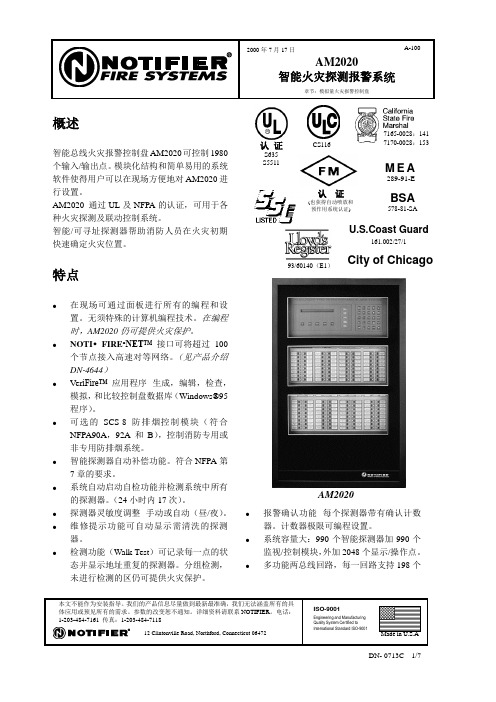
概述智能总线火灾报警控制盘AM2020可控制1980个输入/输出点。
模块化结构和简单易用的系统软件使得用户可以在现场方便地对AM2020进行设置。
AM2020 通过UL 及NFPA 的认证,可用于各种火灾探测及联动控制系统。
智能/可寻址探测器帮助消防人员在火灾初期快速确定火灾位置。
特点●在现场可通过面板进行所有的编程和设置。
无须特殊的计算机编程技术。
在编程时,AM2020仍可提供火灾保护。
●NOTI •FIRE •NET ™ 接口可将超过100个节点接入高速对等网络。
(见产品介绍DN-4644)●Ver iFire™ 应用程序--生成,编辑,检查,模拟,和比较控制盘数据库(Windows®95 程序)。
●可选的SCS-8防排烟控制模块(符合NFPA90A ,92A 和B ),控制消防专用或非专用防排烟系统。
●智能探测器自动补偿功能。
符合NFPA 第7章的要求。
●系统自动启动自检功能并检测系统中所有的探测器。
(24小时内17次)。
● 探测器灵敏度调整--手动或自动(昼/夜)。
●维修提示功能可自动显示需清洗的探测器。
●检测功能(Walk Test )可记录每一点的状态并显示地址重复的探测器。
分组检测,未进行检测的区仍可提供火灾保护。
●报警确认功能--每个探测器带有确认计数器。
计数器极限可编程设置。
●系统容量大:990个智能探测器加990个监视/控制模块,外加2048个显示/操作点。
●多功能两总线回路,每一回路支持198个AM2020认 证S635S5511CS1167165-0028:141 7170-0028:153M E A289-91-E认 证(也获得自动喷放和预作用系统认证)BSA578-81-SA93/60140(E1)U.S.Coast Guard161.002/27/1City of Chicago智能探测器和模块。
可按NFPA形式4或形式6布线(增加隔离器,可满足形式7的要求。
迈克罗纳 AC20 系列电机控制模式说明说明书
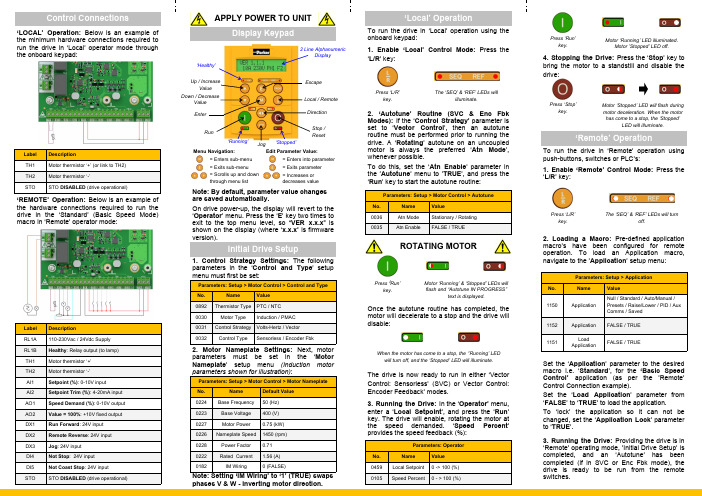
Note: Power terminals shown are for Frame 7. Although other frames may vary slightly in appearance and sequence, their terminal designa Ɵons and func Ɵonality are iden Ɵcal.PE Connections: The Chassis PE connection points are connected internally to the PE terminal. Please follow proper grounding and shielding methods as described in the Hardware Installation Manual.Dynamic Brake Resistor (DBR): If the stop time required by the end application is less than the natural coasting time of the load, connect a suitably rated Braking Resistor between the DC+ and DBR terminals.Note: Additional Brake Resistor protection is recommended.Frame RatingsControl ModesLabel Description PE Protective EarthDC+ DC+ / Dynamic Brake Resistor ‘+’ DC- DC-DBR Dynamic Brake Resistor ’-’ L1 Supply Input Phase L1 L2 Supply Input Phase L2 L3 Supply Input Phase L3 U Motor Output Phase U V Motor Output Phase V WMotor Output Phase WThe AC20 Series offers three control modes: 1. Volts/Hertz Mode (V/Hz): Basic open-loop operation used in fan/pump and multi-motor applications. Note: Induction Motors only.2. Sensorless Vector (SLV) Mode: Tight speed regulation with good transient torque capability, without the need for speed feedback.3. Encoder Feedback Mode: Precise vector control with full torque down to zero speed, and improved dynamic performance. Requires Encoder Feedback option card and an encoder on the motor. Note: Induction Motors only.Compatible MotorsThis product supports both Induction and Permanent Magnet (PMAC) motor types.400V, 3ø SupplyFrame 6 37 - 45kW Frame 755 - 75kWFrame 890 - 132kWFrame 9 160kW Frame 10180kWThe AC20 Series is available in 230V single phase, 230V three phase, and 400V three phase line input voltage versions, covered by Frame sizes 2 - 10. The Frame 6 - 10 ratings, as covered by this Quick Start, are shown below:Power ConnectionsAC Line Fuses 3ø Induction or PMAC MotorDynamic Braking ResistorVs = AC Voltage Source: - 3ø, 380-480VTo access the power connections:1.Remove the lower terminal cover. 2.Remove (Fr 6 & 7), or slide out the way (Fr 8 - 10) the terminal guard.AC20 SeriesVariable Speed DriveFrames 6 - 10(37 - 180kW)Associated LiteratureDOC-0017-04:AC20 Series Hardware Installation ManualDOC-0017-13:AC20 Series Software Reference ManualThe AC20 Series also supports the addition of a Communication Card (purchased separately). Communication protocols offered are:2003-CN–00: CANopen 2003-EC-00: EtherCAT 2003-IP-00: Ethernet IP 2003-PB-00: Profibus DVP1 2003-PN-00: ProfiNet2003-RS-00: RS485/Modbus RTUApplying an external 24V supply to the relevant control terminals will allow communication and programming when the line voltage to the product is disabled:2. General Purpose Input / Output (GPIO): For expansion of the drives’ analogue and digital IO.Note: Any combination of option card is valid - i.e., the option cards can be fitted in either slot position, and two of the same type can be fitted at the same time.AC20 Series drive. Drive start ups should be performed by qualified electrical technicianswho are familiar with AC drives and their applications. For detailed installation and safety information, refer to the Hardware InstallationManual. For advanced features and applications, refer to the Software Reference Manual.Ensure that all local electric codes are met while installing the drive. Check that all live parts are covered to protect against electric shock and that unexpected rotation of the motor will not result in bodily harm or injury.This document expects that the drive is already installed in its intended location and that all relevant installation procedures have been followed. Please ensure that the drive hasadequate ventilation so that ambient temperature does not exceed 40°C (104°F) under normal operating conditions.Quick Start ManualEnglishDOC-0017-15-EN-B01-Mar-2023Website: /eme Email:********************The AC20 Series supports the addition of Option Cards (purchased separately):1. Encoder Feedback: For precise vector control using an encoder on the motor (wiring example below. For setup, refer to the Hardware Installation Manual):Motor ‘Stopped’ LED will flash during motor deceleration. When the motor has come to a stop, the ‘Stopped’LED will illuminate.Press ‘Stop’key.Label DescriptionRL1A 110-230Vac / 24Vdc Supply RL1B Healthy : Relay output (to lamp) TH1 Motor thermistor ‘+’ TH2 Motor thermistor ‘-’ AI1 Setpoint (%): 0-10V input AI2 Setpoint Trim (%): 4-20mA input AO1 Speed Demand (%): 0-10V output AO2 Value = 100%: +10V fixed output DX1 Run Forward : 24V inputDX2 Remote Reverse: 24V inputDX3 Jog : 24V inputDI4 Not Stop : 24V input DI5 Not Coast Stop : 24V input STOSTO DISABLED (drive operational)Label DescriptionTH1 Motor thermistor ‘+’ (or link to TH2) TH2 Motor thermistor ‘-’STOSTO DISABLED (drive operational)1. Enable ‘Local’ Control Mode: Press the ‘L/R ’ key:‘REMOTE’ Operation: Below is an example of the hardware connections required to run the drive in the ‘Standard’ (Basic Speed Mode) macro in ‘Remote’ operator mode:‘LOCAL’ Operation: Below is an example of the minimum hardware connections required to run the drive in ‘Local’ operator mode through the onboard keypad:Press ‘L/R’key.The ‘SEQ’ & ‘REF’ LEDs willilluminate.Parameters: Setup > ApplicationNo.Name Value1150ApplicationNull / Standard / Auto/Manual /Presets / Raise/Lower / PID / Aux Comms / Saved 1152 Application FALSE / TRUE 1151Load ApplicationFALSE / TRUE2. Loading a Macro: Pre-defined application macro’s have been configured for remote operation. To load an Application macro, navigate to the ’Application ’ setup menu:3. Running the Drive: Providing the drive is in ‘Remote’ operating mode, ’Initial Drive Setup’ is completed, and an ‘Autotune’ has been completed (if in SVC or Enc Fbk mode), the drive is ready to be run from the remote switches.Set the ‘Application ’ parameter to the desired macro i.e. ‘Standard ’, for the ‘Basic Speed Control’ application (as per the ’Remote’ Control Connection example).Set the ‘Load Application ’ parameter from ‘FALSE ’ to ‘TRUE ’ to load the application.To ‘lock’ the application so it can not be changed, set the ‘Application Lock ’ parameter to ‘TRUE ’.To run the drive in ‘Remote’ operation using push-buttons, switches or PLC’s:1. Enable ‘Remote’ Control Mode: Press the ‘L/R ’ key:‘Remote’ Operation4. Stopping the Drive: Press the ‘Stop ’ key to bring the motor to a standstill and disable the drive:Parameters: Setup > Motor Control > Motor Nameplate No. Name Default Value 0224 Base Frequency 50 (Hz) 0223 Base Voltage 400 (V) 0227 Motor Power0.75 (kW)0226 Nameplate Speed 1450 (rpm) 0228 Power Factor 0.71 0222 Rated Current 1.56 (A) 0182IM Wiring0 (FALSE)1. Control Strategy Settings: The following parameters in the ‘Control and Type ’ setup menu must first be set:Initial Drive Setup2. Motor Nameplate Settings: Next, motor parameters must be set in the ‘Motor Nameplate ’ setup menu (Induction motor parameters shown for illustration):Note: By default, parameter value changes are saved automatically.Note: Setting ‘IM Wiring’ to ‘1’ (TRUE) swaps phases V & W - inverting motor direction.On drive power-up, the display will revert to the ‘Operator ’ menu. Press the ‘E ’ key two times to exit to the top menu level, so “VER x.x.x ” is shown on the display (where ‘x.x.x’ is firmware version).Parameters: Setup > Motor Control > Control and Type No. NameValue0892 Thermistor Type PTC / NTC 0030Motor TypeInduction / PMAC0031 Control Strategy Volts-Hertz / Vector 0032Control TypeSensorless / Encoder Fbk2. ‘Autotune’ Routine (SVC & Enc Fbk Modes): If the ‘Control Strategy’ parameter is set to ‘Vector Control ’, then an autotune routine must be performed prior to running the drive. A ‘Rotating ’ autotune on an uncoupled motor is always the preferred ‘Atn Mode ’, whenever possible.To do this, set the ‘Atn Enable ’ parameter in the ’Autotune ’ menu to ’TRUE ’, and press the ‘Run ’ key to start the autotune routine:Parameters: Setup > Motor Control > Autotune No. Name Value0036 Atn Mode Stationary / Rotating 0035Atn EnableFALSE / TRUEOnce the autotune routine has completed, the motor will decelerate to a stop and the drive will disable:ROTATING MOTOR3. Running the Drive: In the ‘Operator’ menu, enter a ‘Local Setpoint ’, and press the ‘Run ’ key. The drive will enable, rotating the motor at the speed demanded. ‘Speed Percent ’ provides the speed feedback (%):Parameters: OperatorNo. Name Value 0459 Local Setpoint 0 -> 100 (%) 0105Speed Percent0 - > 100 (%)The drive is now ready to run in either ‘Vector Control: Sensorless’ (SVC) or Vector Control: Encoder Feedback’ modes.Menu Navigation:= Enters sub-menu = Exits sub-menu = Scrolls up and down through menu listEdit Parameter Value:= Enters into parameter = Exits parameter = Increases or decreases valueStop / ResetEscape Up / IncreaseValue Enter ‘Healthy’ 2 Line AlphanumericDisplayPress ‘Run’key.Motor ‘Running’ LED illuminated.Motor ’Stopped’ LED off.Press ‘L/R’key. The ‘SEQ’ & ‘REF’ LEDs will turnoff.Press ‘Run’key.Motor ‘Running’ & ‘Stopped’ LEDs will flash and “Autotune IN PROGRESS”text is displayed.When the motor has come to a stop, the ‘’Running’ LED will turn off, and the ‘Stopped’ LED will illuminate.。
Kramer AFM-20DSP 产品快速入门指南说明书
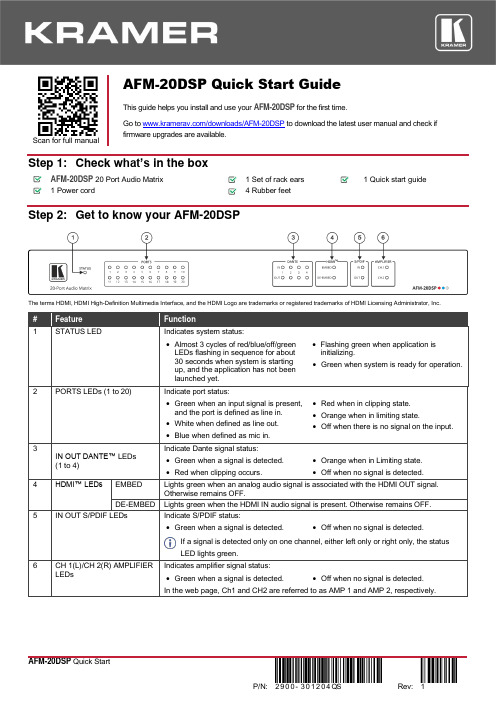
Scan for full manual AFM-20DSP Quick Start GuideThis guide helps you install and use your AFM-20DSP for the first time.Go to /downloads/AFM-20DSP to download the latest user manual and check if firmware upgrades are available.Step 1: Check what’s in the boxAFM-20DSP20 Port Audio Matrix 1 Set of rack ears1 Quick start guide1 Power cord4 Rubber feetStep 2: Get to know your AFM-20DSPThe terms HDMI, HDMI High-Definition Multimedia Interface, and the HDMI Logo are trademarks or registered trademarks of HDMI Licensing Administrator, Inc.•Green when a signal is detected. •Off when no signal is detected.If a signal is detected only on one channel, either left only or right only, the statusLED lights green.Indicates amplifier signal status:Step 3: Mount AFM-20DSPTo rack mount the machine, attach both rack ears (by removing the screws from each side of the machine and replacing those screws through the rack ears) or place the machine on a table.• Ensure that the environment (e.g., maximum ambient temperature &air flow) is compatible for the device. • Avoid uneven mechanical loading.• Appropriate consideration of equipment nameplate ratings should be used for avoiding overloading of the circuits.• Reliable earthing of rack-mounted equipment should be maintained.Step 4: Connect the inputs and outputsAlways switch OFF the power on each device before connecting it to your AFM-20DSP .For optimum range and performance use the recommended Kramer cables available at/product/AFM-20DSP . Using third-party cables may cause damage!Step 5: Connect the powerConnect the power cord to AFM-20DSP and plug it into the mains electricity.Safety Instructions (See for updated safety information)Caution:• There are no operator serviceable parts inside the unit. Warning:• Use only the power cord that is supplied with the unit.• Disconnect the power and unplug the unit from the wall before installing.• Do not open the unit. High voltages can cause electrical shock! Servicing by qualified personnel only.• To ensure continuous risk protection, replace fuses only according to the rating specified on the product label which located on the bottom of the unit.Step 6: Operate the AFM-20DSPOperate AFM-20DSP via:• Embedded web pages via the Ethernet. • RS-232 serial commandstransmitted by a touch screen system, PC, or other serial controller.Using the embedded web pagesTo route an input to an output / outputs:In the DSP Matrix page, click the lower area of cross-point buttons to connect an audio input (analog, Dante, HDMI audio signal, S/PDIF or a signal generator) to one or several outputs (analog, Dante, HDMI or S/PDIF). The button lights green. Click the dB area on a cross-point button to set the output volume.To process an input/output signal:In the DSP Main page, process each input and output audio signal and view the routing state of the matrix. Click AMP to select the amplifier audio signal.To mix the audio signals:In the DSP Mixer page, control the audio level (or mute) each input/output, define an analog input as line or mic, and so on. You can also store/recall snapshots of the current mixing setting.To define the audio and video settings:In the A/V Settings page, select the I/O port configuration, save and load system presets, define Dante and Ethernet parameters and set HDMI labels and input pattern.To define device parameters:In the Settings page, enter the device name, Ethernet settings, firmware upgrade, date and time settings or perform a factory reset.。
拉雷尔电子有限公司4-20mA与序列数据输出发射器产品说明书

LAUREL ELECTRONICS, INC.4-20 mA & Serial Data Output Transmitter for Duty Cycle InputFeatures•4-20 mA, 0-20 mA, 0-10V or -10V to +10V transmitter output, 16 bits, isolated•RS232 or RS485 serial data output, Modbus or Laurel ASCII protocol, isolated•Dual 120 mA solid state relays for alarm or control, isolated•Transmits duty cycle with resolution of 1%, 0.1% or 0.01%.•Transmits pulse width modulated (PWM) signal inputs in engineering units•Frequencies from 0.005 Hz to 10 kHz•Inputs from NPN or PNP proximity switches, contact closures, digital logic,magnetic pickups down to 12 mV, or AC inputs up to 250 Vac.•Analog output resolution 0.0015% of span (16 bits), accuracy ±0.02% of span•5V, 10V or 24V dc transducer excitation output, isolated•Universal 85-264 Vac / 90-300 Vdc or 10-48 Vdc / 12-32 Vac power•Custom curve linearization and rate from successive readings (optional) DescriptionThe Laureate duty cycle transmitter tracks ON or OFF periodas a percentage from 0% to 100% of total period of repetitivepulse trains. In the illustration, duty cycle is 100 x t/P. The trans-mitter determines duty cycle by averaging an integral number ofperiods over a gate time, which is selectable from 10 ms to199.99 s. The same signal is applied to Channels A and B. Theunit divides the average pulse width by the period betweenpulses and expresses this ratio in percent. A resolution of 1%,0.1% or 0.01% is selectable. By selecting leading or falling pulseedges, the ON or OFF duty cycle can be transmitted.The dual-channel signal conditioner used for pulse detectionaccepts inputs from proximity switches with PNP or NPN output,TTL or CMOS logic, magnetic pickups, contact closures, and ACsignals from 12 mV to 250 Vac. Jumper selections provide opti-mum operation for different sensor types and noise conditions.Easy Transmitter programming is via Laurel's InstrumentSetup Software, which runs on a PC under MS Windows. Thissoftware can be downloaded from this website at no charge. Therequired transmitter-to-PC interface cable is available from Laurel(P/N CBL04).Standard features of Laureate transmitters include:•4-20 mA, 0-10V or -10V to +10V analog transmitter output,isolated, jumper-selectable and user scalable. All selectionsprovide 16-bit (0.0015%) resolution of output span and 0.02%output accuracy of a reading from -99,999 to +99,999 countsthat is also transmitted digitally. Output isolation from signaland power grounds eliminates potential ground loop problems.•Serial communications output, isolated. User selectableRS232 or RS485, half or full duplex. Three protocols are userselectable: Modbus RTU, Modbus ASCII, or Laurel ASCII.Modbus operation is fully compliant with Modbus Over SerialLine Specification V1.0 (2002). The Laurel ASCII protocolallows up to 31 Laureate devices to be addressed on thesame RS485 data line. It is simpler than the Modbus protocoland is recommended when all devices are Laureates.•Dual solid state relays, isolated. Available for local alarm orcontrol. Rated 120 mA at 130 Vac or 170 Vdc.•Transducer excitation output, isolated. User selectable5V@100 mA, 10V@120 mA or 24V@50 mA.•Universal 85-264 Vac power. Low-voltage 10-48 Vdc or12-32 Vac power is optional.SpecificationsDuty Cycle ModeTransmitter item Frequency Range Input Accuracy ON or OFF period as a percent of total period0.005 Hz to 50 kHz0.01%, 0.005 Hz to 500 Hz; 0.1% at 5 kHz; 1% at 50 kHzUpdate RateConversion Interval Gate TimeTime Before Zero Output Gate time + 30 ms + 0-2 signal periods Selectable 10 ms to 199.99 s Selectable 10 ms to 199.99 sPulse InputTypes Grounding Minimum Signal Maximum Signal Noise Filter Contact Debounce AC, pulses from NPN, PNP transistors, contact closures, magnetic pickups Common ground for channels A & B.Nine ranges from (-12 to +12 mV) to (+1.25 to +2.1V)250 Vac1 MHz, 30 kHz, 250 Hz (selectable)0, 3, 50 ms (selectable)Analog Output (standard)Output Levels Compliance at 20 mA Compliance at 10V Output Resolution Output Accuracy Output Isolation 4-20 mA, 0-20 mA, 0-10 Vdc, -10 to +10Vdc (user selectable) 10V (0-500Ω load)2 mA (5 kΩ load)16 bits (65,536 steps)0.02% of output span plus conversion accuracy250V rms working, 2.3 kV rms per 1 minute testSerial Communications (standard)Signal TypesData RatesOutput Isolation Serial Protocols Modbus Modes Modbus Compliance Digital Addressing RS232 or RS485 (half or full duplex)300, 600, 1200, 2400, 4800, 9600, 19200 baud250V rms working, 2.3 kV rms per 1 min testModbus RTU, Modbus ASCII, Laurel ASCIIRTU or ASCIIModbus over Serial Line Specification V1.0 (2002)247 Modbus addresses. Up to 32 devices on an RS485 line with no repeaterSensor Excitation Output (standard)Output Levels Output Isolation 5V@100 mA, 10V@120 mA, 24V@50 mA (jumper selectable) 50V from signal groundDual Relay Output (standard)Relay Type Load Rating Two solid state relays, SPST, normally open, Form A 120 mA at 140 Vac or 180 VdcPower InputStandard Power Low Power Option Power Frequency Power Isolation Power Consumption 85-264 Vac or 90-300 Vdc10-48 Vdc or 12-32 VacDC or 47-63 Hz250V rms working, 2.3 kV rms per 1 min test 2W typical, 3W with max excitation outputMechanicalDimensions MountingElectrical Connections 129 x 104 x 22.5 mm case35 mm rail per DIN EN 50022 Plug-in screw-clamp connectorsEnvironmentalOperating Temperature Storage Temperature Relative Humidity Cooling Required 0°C to 55°C-40°C to 85°C95% at 40°C, non-condensingMount transmitters with ventilation holes at top and bottom. Leave 6 mm (1/4") between transmitters, or force air with a fan.PinoutMechanicalApplication ExampleDuty Cycle and Elapsed Time of a LaserDuty cycle can be used to indicate the On time of a pulsed laser in relation to total time. Laureate counters and transmitters can also measure elapsed time, the number of pulses, average width in µs, the number of pulses, and total energy applied.Ordering GuideCreate a model a model number in this format: LT80FR, CBL04Transmitter Type LT Laureate 4-20 mA & RS232/RS485 TransmitterMain Board8 Extended Main Board (required for duty cycle function)Power0 Isolated 85-264 Vac or 90-300 Vdc1 Isolated 12-32 Vac or 10-48 VdcInput Type FR Dual-Channel FrequencyAccessories CBL04 RS232 cable, 7ft. Connects RS232 screw terminals of LT transmitter to DB9port of PC.CBL02 USB to RS232 adapter cable. Combination of CBL02 and CBL04 connectstransmitter RS232 terminals to PC USB port.。
- 1、下载文档前请自行甄别文档内容的完整性,平台不提供额外的编辑、内容补充、找答案等附加服务。
- 2、"仅部分预览"的文档,不可在线预览部分如存在完整性等问题,可反馈申请退款(可完整预览的文档不适用该条件!)。
- 3、如文档侵犯您的权益,请联系客服反馈,我们会尽快为您处理(人工客服工作时间:9:00-18:30)。
FAME 2.0中文培训手册一.开机1.打开仪器电源,双击ML_FAME图标:如图1—1图1—12.击ML_FAME次级图标:如图1—2图1—23.注册用户名及用户密码,初次注册用户名:seven;密码:seven。
如图1—3图1—34.软件自动初始化,连接数据库,打开用户软件主画面。
注意:设备状态提示,如图1—45.如果出现下图提示,请点击“确定”,重新打开仪器电源。
图1—5图1—56.当仪器连接完毕,仪器将自动初始化,自检各模块及个模块部件是否处于正常状态,下列提示属正常提示,意告知用户在一定时间内应对仪器做精度校验(Virification)图1—6图1—6二.方法编辑1.点击“方法”,点击“新建”,如图2—1图2—22.输入方法名称,点击“确定”。
注意:方法名称的输入应清晰,易辨,如果网络传输有特殊要求,按网络传输要求执行。
建议使用:方法名称加试剂厂家缩写,如HBsAg+KH。
如图2—3图2—33.方法信息编辑:生产厂商:指所用试剂的法定生产单位。
参数:指生产厂商的注册地址。
条码掩体:指本方法的特征码号,特征码号后用不定数量的“?”替代流水码号。
条码信息有效期:指前处理设备形成加样文件开始至FAME使用加样文件的时间差。
建议300min。
点击“确定”。
如图3—1,3—2。
图3—1 3—24. 板图编辑:板图编辑共有三个部分,包括孔类型编辑;配置编辑;标本填充,如图4—1图4—14.1.孔类型编辑:在图4—1中“选择孔类型”处有系统默认的孔类型如PC ,NC 等,但系统没有其他诸如BL(空白)等孔类型,需用户依据试验要求编辑。
如图4—24.1.1.点击“编辑”,点击“孔类型编辑”,如图4—2如图4—24.1.2.点击“插入”,出现空白区,在“缩写”区输入缩写代码,在“使用”栏内选准与之相对应的条件限制,点击确定,然后在依据试验要求布局板图。
注意:“缩写”最多两个英文字母。
如图4—3 4—4图4—3图4—44.2.配置编辑:点击“配置”,点击“板尺寸设置”,再如图所示中输入板长,板高,孔直径,孔深度及孔底部形状。
对国产试剂而言经验参数为图4—5,点击“确定”。
图4—5图4—64.3.标本填充:点击“标本”,点击“排列标本”。
可依据试验目的不同选择“排列方向”,“标本重复数”及“重复方向”。
如图4—7 图4—8图4—7图4—85.检查及切换:点击“文件”,在下拉菜单中选取“板图检查”,查看在板图编辑中是否存在错误,当检查无误后,点击“切换到试验步骤”到试验步骤编辑画面。
如图5—1图5—16.步骤编辑:点击“步骤”,在下拉菜单中出现准备板,孵育,洗板,分配,标本和试剂附加监视,震荡,读数,微板再确认及退板的功能选项,可依据试验说明书编辑试验步骤。
如图6—1图6—16.1.准备板:FAME 软件要求步骤编辑的第一步是准备板,否则试验过程中将没有进板时间,虽然速度增快1min ,但不利于整个实验过程的顺利进行。
建议准备时间为1min,如图6—2图6—26.2.孵育:孵育的选择有两种“室温”及“温度控制”,可依据试验的要求不同选择不同的孵育功能。
室温的下限为15℃,上限为35℃,当室温超限时仪器会有相应提示,以警告可能对实验质量有影响,但没有强制要求。
如图6—3图6—36.3.洗板:洗板的普通模式有3种,增强模式有4种(在洗板选项内),洗板液的编辑清参考图6—5,洗板液建议使用320ul,如果酶标孔深度大于11.3mm,洗板也可适量增加;洗板次数,浸泡时间依据说明书执行,吸液高度直接决定残留量,建议0.1mm。
如图6—4图6—46.3.1.洗板液编辑:点击“通用洗液编辑”或“专用洗液编辑”,点击“新建”,在“名称”处输入洗液名称,准备时间处输入1min ,点击“确定”,在“洗板溶液”处选取编辑完成的洗液。
点击“确定”。
如组图6—5组图6—56.3.2.洗板选项的选择:点击“洗板选项”,出现6—6图示。
泵动力:选择为“高注低吸”。
底部扫洗:“两点吸”。
底部洗板:将预包被部分用定义的高度和附加体积先行洗涤。
连续洗涤:用附加体积洗液将整孔预洗涤。
注意:洗涤强度从下向上依次递增。
图6—67.分配:分配试剂时所用的试剂可依据试验要求编辑“专用试剂”或“通用试剂”,编辑方法同洗液编辑。
孔:点击“孔”,软件将调出板布局,可依据试验要求选择该种试剂对该孔是否分配。
体积:依据试验要求定义。
吸取速度:指分配器从试剂槽内吸取试剂的速度。
建议使用中速。
分配速度:指分配器在酶标板上的分配速度,建议使用中速,但在分配有腐蚀性液体时请使用“极慢”,以防液体外溅损伤仪器,同时预防形成气泡,影响试验结果。
分配步骤编辑原则:连续两步分配试剂之间要加震荡步骤。
如图7—1图7—18.震荡:即混匀,建议使用“低频5秒”。
如图8—1图8—19.读数:依据试验要求编辑。
若使用参考波长,请选中箭头指示处并选取实验要求的参考波长。
如图9—1图9—110.标本和试剂附加监视:为保证试验质量仪器可在标本或试剂分配结束后,对其进行光学扫描,按照用户给定的OD值标准范围对有特殊要求的孔实行严格监视。
如图10—1图10—111.微板再确认:为保证试验质量,仪器可对有位置变化的酶标板进行再次确认。
如图11—1图11—112.设置第一计算步骤:对所编辑的试验步骤中从那一步使用加样信息的一种定义。
点击“编辑”,点击“设置第一计算步骤”,选取步骤代码。
如组图12—1组图12—113.退出步骤编辑:点击“文件”,选取“退出编辑”,软件将自动对所编辑的试验进行检查,对所存在的错误及时告知编程人员。
如果编辑无误,请点击“是”,点击“确定”;方法保存:点击“是”,点击“确定”。
如组图13—1组图13—1三.批号编辑:1.点击“工作”,点击“批号编辑”,如图1—1图1—12.点击“插入批号”,通用液体批号编辑请点击“插入通用液体”,通用液体以“*”号代表。
如图2—13.在“方法名称”区,点击窗口,选择方法,注意不是输入方法。
如组图3—1组图3—13.1.批号:正在使用的试剂批号。
有效日期:所用试剂的失效期。
成份名称:本试验所用的“专用试剂”批号,点击成分批号下拉指示箭头,选取专用试剂名称,在成份批号处输入批号,点击“增加”至结束。
3.2.通用试剂批号编辑:点击“编辑”中的“插入通用液体”。
如图3-2图3-2在“液体名称”中点击下拉菜单,选取方法中所使用的液体,在“成份批号”中输入批号和有效期。
注意:批号编辑中包括:整个方法的批号,所用专用试剂和通用试剂的批号,所用洗液的批号,缺一不可。
如图3-3图3-3如图3-4,建议:国产试剂如果没有成份批号,请在主批号后加识别号,如显色剂A的批号编辑,可使用方法批号+A,例如:20030429A.图3-4当所有批号编辑完成后,点击“文件”,选择“关闭”,将出现下列画面,点击“保存”。
如图3-5,批号的修改时只需双击要修改的批号即可。
图3-5四.指定编辑指定编辑的科学性是决定整个实验运行速度的关键。
指定编辑的规则:连续两步分配的试剂不能在同一分配模块内。
尽可能的将洗板模块的功能用于洗板而不是用于分配试剂。
依据试验需要科学的指定孵育槽的温度设定。
具有腐蚀性的试剂建议指定在终止模块。
点击“工作”,点击“指定编辑”,如图4-1图4-1 点击“编辑”,点击“插入液体”,如图4-2图4-2 注意:“*”代表通用液体。
如图4-3点击方法名称,如果所编辑的方法中含有“专用试剂”,则在“液体”栏内显示出来,如图图4-4点击“通用”或“专用”试剂后将出现图4-5所示,在“容器条码编辑”中输入条码,以备仪器识别。
试剂条码输入原则:REAGENT 00.00,洗液条码可随意。
模块:依据指定原则执行。
图4-5点击“文件”,选择“关闭”。
五.板架编辑:点击“工作”,点击“板架类型”,点击“新建”(或编辑)。
如图5-1图5-1在“板架类型名称”中输入组合试验的名称,建议命名成为“试验名称+厂家缩写”。
如:HBV-XC-HCV-KH-HIV-JH-TP-HM,并在“方法”中选取相应的方法点击“添加”,注意:每组组和最多4个试验。
如图5-2图5-2六.工作表管理:工作表管理是每天的工作流程。
点击“工作”,点击“工作表管理”,如图6-1图6-1点击“编辑”,点击“插入板架”,如图6-2图6-2选取已编辑的板架组合。
点击“插入”,依据当天的工作量插入若干个板架或板架组合。
如图6-3图6-3如图6-4,双击“最早开始时间”,更改试验开始时间,建议为0,批次之间的时间间隔可依据加样完成时间确定。
图6-4更改时间,点击“确定”。
如图6-5图6-5点击“操作”,点击“模拟”。
如图6-6图6-6依据模拟图指示将试剂及洗液放入提示位,点击“操作”,点击“开始运行”。
如图6-7图6-7七.工作结束:图7-1点击“忽略”,如果工作组合不变可以保存这种工作组合,如果工作组成随时变化,建议不要保存。
如图7-2如图7-2八.维护:8.1.冷启动维护:九.软件使用简易描述FAME应用索引开机顺序↓打开FAME仪器电源↓打开FAME计算机↓输入“用户名”输入“口令”↓确定↓仪器自动初始化↓冷启动维护↓手动输入酶标板条码时,建议将条码阅读头的功能锁掉↓点击“维护”↓点击“设备状态”↓点击“改变锁定状态”↓点击“进入孵育单元”↓在“条码阅读头”前的方框内打勾↓点击“取消”注意: 1 出现“以下校验应在未来的14天内进行”提示时,单击“确定”。
2 冷启动维护24h一次。
3 冷启动结束出现提示框“是否校验酶标仪”时,请点击“否”方法编辑↓方法↓新建↓“输入新方法的名称”↓确定↓方法信息编辑↓注意:1 “参数”指试剂生产厂家的地址2 “条码掩体”指酶标板的特征码3 “条码信息有效期”指加样设备形成条码文件至FAME开始使用此条码文件时的时间间隔↓确定↓板图编辑↓孔类型编辑板型编辑排列标本↓↓↓编辑配置标本(排列标本)↓↓↓孔类型编辑插入(注:“使用”要一致)输入正确参数单击“排列标本”(国产试剂127,14.1,6.7,11.3)↓确定↓单击“文件”↓单击“切换到试验步骤”↓单击“步骤”↓依据试剂说明书编辑步骤注意:1 第一步必须选择“准备板”,时间:1min2 孵育:选择“温度控制”或“室温”(默认时间宽容度),孵育时间依据试剂说明书3 洗板:“洗板/注液体积”320ul(吸液高度0.1),国产试剂最好使用“洗板选项”,原则:“高注低吸,底部扫洗”,若效果不好,可考虑使用“底部洗涤”(高度4mm,附加液体量120ul)的功能。
4 洗板溶液编辑:单击“洗板溶液编辑”(专用或通用)↓新建↓名称↓准备时间1min↓确定↓关闭↓在“洗板溶液”处选取刚编辑完成的洗液名称5 分配(加试剂):试剂名称的编辑步骤同“洗液编辑”。
