武汉博优软件汽车美容系统说明书
汽车美容连锁店管理系统操作说明书V1.0

汽车美容连锁店管理系统操作说明书V1.0目录车主端车主端 (4)1.注册 (4)1.1会员卡 (4)1.2扫码支付 (5)1.3微信充值 (6)1.4交易记录 (7)1.5预存余额 (8)2.空位查询 (9)3.个人中心 (11)3.1个人信息 (12)3.2我的积分 (12)3.3我的优惠券 (14)3.4支付密码 (15)门店端 (17)1.登录 (17)2.登录首页 (18)3.扫码关注 (18)4.扫码核销 (19)5.向我付款 (20)6.空位设置 (21)7.营收流水 (22)8.申请提现 (23)车主端1.注册功能描述:新用户首次进入车主端时需要进行注册,以便在门店端消费使用。
操作方法:进入公众号,点击【车主端】,所进入的页面即为注册页面。
图11.1会员卡功能描述:该模块包含用扫码支付、微信充值、交易记录、预存余额等功能。
操作方法:进入【车主端】,点击底部导航的【会员卡】按钮即可。
图1.11.2扫码支付功能描述:用于在门店端进行扫码付款。
操作方法:点击【会员卡】中的【扫码支付】按钮,进入如下图所示的页面。
图1.21.3 微信充值功能描述:用于微信充值,充值不同金额,可变为不同的等级。
当门店后台设置会员消费折扣时,该等级用于在门店端消费享受折扣,等级不同,折扣不同,等级越高,享受的折扣越大。
操作方法:点击【会员卡】中的【微信充值】按钮,进入如下图所示的页面。
图1.3点击微信充值页面中的小房子图标,可以返回至主页面。
1.4 交易记录功能描述:用于查看车主的交易记录,从交易记录中可以查看当前交易的状态,分为可申请退款、退款申请中、退款成功、退款失败,并可以进行时间的选择,查看当天以外的交易记录。
操作方法:点击【会员卡】中的【交易记录】按钮,进入如下图所示的页面。
图1.4当有交易记录时,显示每笔交易的记录;当前没有交易记录时,则显示“暂无交易记录”。
1.5 预存余额功能描述:用于查看车主当前所剩的余额。
汽车美容信息管理系统.doc
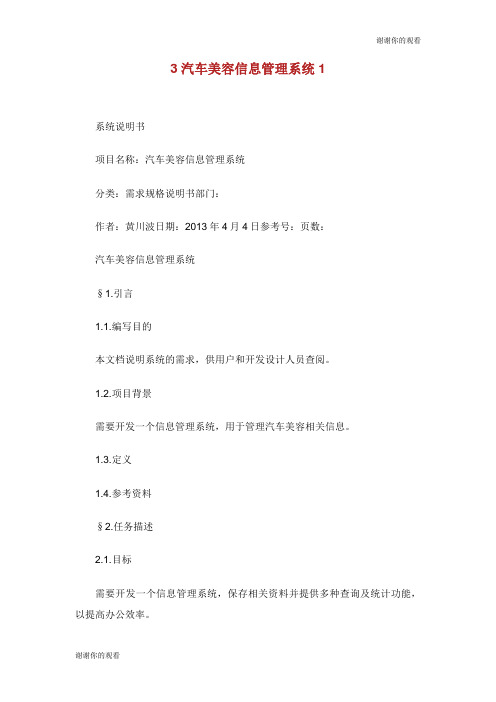
3汽车美容信息管理系统1系统说明书项目名称:汽车美容信息管理系统分类:需求规格说明书部门:作者:黄川波日期:2013年4月4日参考号:页数:汽车美容信息管理系统§1.引言1.1.编写目的本文档说明系统的需求,供用户和开发设计人员查阅。
1.2.项目背景需要开发一个信息管理系统,用于管理汽车美容相关信息。
1.3.定义1.4.参考资料§2.任务描述2.1.目标需要开发一个信息管理系统,保存相关资料并提供多种查询及统计功能,以提高办公效率。
2.2.运行环境2.3.条件与限制§3.数据描述3.1.静态数据3.2.数据库描述本系统采用Microsoft® SqlServer 2005作为数据库。
3.3.数据词典3.4.数据采集3.5.系统中的编号编码说明1、User_ID(用户编号):共10位数字,顺序编号,如0000000001,0000000002……。
2、Customer_ID(车主编号):共10位数字,顺序编号,如0000000001,0000000002……。
3、Vehicle_ID (车辆编号):共10位数字,顺序编号,如0000000001,0000000002……。
4、Beauty_ID(美容编号):共12位数字,取当前时间,前8位为年月日,后4位为顺序编号,如200*********1,表示2008年9月1日第一个。
5、Package_ID (套餐编号):共12位数字,取当前时间,前8位为年月日,后4位为顺序编号,如200*********1,表示2008年9月1日第一个。
6、Project_ID(美容项目编号):共10位数字,顺序编号,如0000000001,0000000002……。
§4.功能需求4.1.功能划分4.2.功能描述4.2.1 功能概述Admin用户负责在系统初始化时应输入用户信息和美容项目信息。
销售人员负责输入套餐信息。
客户消费时,Worker用户负责输入客户信息、客户消费项目,并检查是否属于套餐。
汽车美容服务手册

汽车美容服务手册目前对汽车美容服务主要为车身美容、内饰美容、漆面处理等三大部分。
一、车身美容。
车身美容服务项目包括高压洗车,去除沥青、焦油等污物,上蜡增艳与镜面处理,钢圈、轮胎、保险杠翻新与底盘防腐涂胶处理等。
1、去除沥青、焦油等污物被沥青或焦油长时间附着的漆面,在有机化和物的作用下会出现污斑,应及时予以清除。
可以采取以下方法处理:①清水刷洗。
对于附着时间不长的这类污物,一般可以刷洗清除。
在涮洗时,水温在常温或常温以下,刷子要选用鬃毛,以免划伤漆面。
②有机溶剂清除。
如果刷洗难以清除污渍,可选用有机溶剂,但选用时一定要注意不可选用对车漆产生溶解作用的有机溶剂(如含醇类,苯类的有机溶剂。
天那水等)。
一般可用汽油浸润后,擦后清除。
③焦油去除剂清除。
焦油去除剂是汽车美容的常用产品。
主要用于沥青及焦油等有机烃类化和物的清洁。
使用专用的焦油去除剂,即可有效去除污物,又不会对漆面造成损坏。
建议在沥青和焦油的去除作业中,最好选用专用产品,若无专用去除剂,可酌情考虑前两种方法。
④抛光机清除。
使用抛光机清除时可加入适当的研磨剂,亦可有效地去除附着在车表的沥青、焦油等顽迹。
2、上蜡增艳与镜面处理这种清洗作业是在抛光或上镜面釉之后。
目的是除掉残留在车身表面的抛光剂和油分,为上蜡保护做准备,使用的产品是“清洗上蜡二合一香波”。
用这种产品进行深度清洗效果很好,不仅可以除去污物,同时留下一层薄薄的蜡膜为接下来的上蜡保护打基础。
不但能增艳漆色,同时增强蜡膜的光泽度,提高汽车抗静电和抗氧化的能力。
为了保证汽车的打蜡效果,其打蜡的程序也是至关重要的。
其具体步骤如下:①汽车清洗。
汽车打蜡前,必须对车辆进行彻底清洗。
切记不能盲目使用洗洁精和肥皂水,如无专用的洗车水,可用清水清洗车辆,将车体擦干后再上蜡。
如果车身表面的油漆已经褪色或氧化,必须在清除旧的和氧化了的油漆后,才能打蜡。
②研磨。
也称的打底,就是将老化的烤漆磨去。
不磨不亮,打蜡成败取决于事前的打底工作。
汽车保养设备使用说明书

汽车保养设备使用说明书一、前言感谢购买本款汽车保养设备!本使用说明书旨在帮助您正确、安全地使用该设备,以保证您的汽车保养工作顺利进行。
在操作之前,请务必认真阅读本手册,并按照说明进行操作。
本说明书将依次介绍设备的基本组成、使用方法、注意事项等内容,确保您能够全面了解并正确操作本设备。
二、设备组成本款汽车保养设备由以下几个部分组成:1. 主控台:设备的核心部分,用于控制和调整保养参数;2. 维修工具:包括扳手、螺丝刀、多功能钳等,用于拆卸和安装汽车零部件;3. 电源供应器:提供设备所需的电能;4. 润滑剂:用于润滑汽车零部件,减少磨损;5. 清洁剂:用于清洁汽车表面、发动机等部件;6. 其他辅助配件:如电线、油管等。
三、使用方法1. 开启设备插入电源供应器并将其连接到主控台的电源接口上。
按下电源开关,待设备的显示屏亮起并正常运行后,即可开始使用。
2. 选择保养模式主控台上设有多种保养模式,根据您的实际需求选择相应的模式。
常见的保养模式包括发动机保养、制动系统保养、空调系统清洗等。
通过旋转选择钮或按下对应的功能键切换模式。
3. 调整参数在进入具体保养模式后,根据设备的显示屏提示进行参数调整。
例如,若选择了发动机保养模式,设备会要求您设置适当的转速、润滑剂用量等。
通过按键或旋钮进行相关调整后,按下确认键进行确认。
4. 进行保养操作根据设备和车辆的实际情况,进行相应的保养操作。
例如,在发动机保养模式下,设备将会指示您进行机油更换、清洗节气门等。
根据设备的指示,使用维修工具和辅助配件进行相应的操作。
5. 清洁与整理保养操作完成后,及时清洁设备上的工具和零部件。
将工具整理妥当并放回原位,确保设备干净整洁。
四、注意事项在使用汽车保养设备过程中,请注意以下几点:1. 安全第一:使用设备前,请确保车辆处于停车状态,并拔下车辆电源;2. 了解车辆:在选择保养模式前,对车辆的结构和问题有一定的了解,以便正确选择操作模式;3. 调整稳定:在调整参数时,遵循设备的提示进行调整,请勿随意变动参数;4. 保持清洁:设备在保养过程中可能会产生污物,请及时清理和保持设备的清洁;5. 维修工具使用:使用维修工具时,请遵循正确的使用方法,避免损坏设备或汽车部件;6. 润滑剂使用:在使用润滑剂时,请按照说明进行使用,避免使用过量或不足;7. 禁止违规使用:请严禁使用该设备进行非法操作或违规维修。
博优商业管理系统迷你版使用说明书
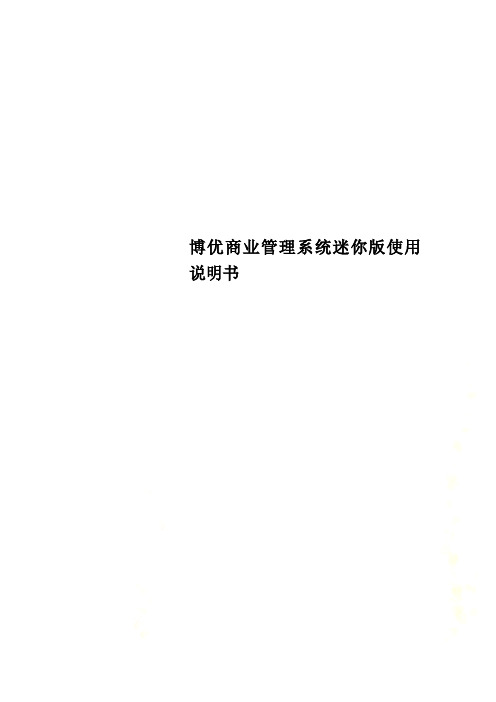
博优商业管理系统迷你版使用说明书深圳博优思创科技博优商业管理系统说明书2目录第一章软件安装 (8)运行环境要求 (8)系统硬件准备 (8)系统软件准备 (8)软件产品准备 (9)安装步骤 (9)安装操作系统。
(9)安装博优商业管理系统迷你版 (10)博优软件注册 (12)后台第一次使用 (13)3前台第一次使用 (14)第二章基本档案 (15)商品分类与商品档案 (15)多单位商品 (24)辅助条码商品 (25)特价打包商品 (47)同码系列商品 (26)货商分类与货商档案 (27)操作员档案 (30)数据导入 (33)第三章采购管理 (33)采购入库单 (34)采购退货单 (36)货商结算单 (38)采购报表查询 (39)第四章零售管理 (45)POS收银实时监控 (45)前台销售明细表 (49)促销调价单 (51)收银结款单 (53)收银管理报表 (54)4第五章库存管理 (63)报损单 (63)盘点单 (64)商品库存查询 (66)库存管理报表 (67)第六章会员管理 (72)金卡档案 (72)金卡分类 (74)金卡制作 (74)金卡充值 (75)金卡冲减积分 (76)会员管理报表 (77)报表中心要点 (81)第七章系统功能 (86)系统功能 (86)参数设置 (87)促销注意 (95)操作日志 (95)数据备份与恢复 (96)数据清除 (98)初始密码............................................................................................... 错误!未定义书签。
5修改密码 (101)权限设置 (102)第八章前台 (104)前台操作 (104)第九章附件(要点) (114)1、第一次使用博优软件应该设置哪些期初项目 (114)2、一品多码、一码多品分别有那些方面的知识 (115)3、什么情况下有可能是错价商品 (117)4、普通商品编码的两种类型 (118)5、条(编)码的四种自动生成 (119)6、如何进行盘点 (120)7、盘点的四种方法 (120)8、列操作 (122)9、列设定 (124)10、万能查询器 (127)11、电子称数据导出 (129)12、右击设定 (130)13、系统中一包烟和一条烟是如何处理的 (133)15、权限控制的四种方法 (135)16、打印报表的自定义设计 (137)17、批量生成金卡用户 (139)618、博优软件操作方面的几大特点 (140)7第一章软件安装运行环境要求类型需求最低要求建议配置硬件工作站CPU:P3 400HzCPU:P4 1.6GHz内存:256MB 内存:1024MB硬盘:20GB 硬盘:40GB软件工作站WINDOWS2000/XPWINDOWS2000/XP系统硬件准备在安装“博优商业管理系统迷你版”软件产品之前,您必须按照第一章的“运行环境要求”准备好所有的硬件。
华博小自动汽车销售管理系统说明书

3rd International Conference on Management, Education, Information and Control (MEICI 2015)Web-based Automobile Sales Management SystemHuabo XiaoCollege of Information Engineering, Jiangxi University of Technology, Jiangxi NanchangKeywords: Sales management system; Logic management; Tomcat; PracticabilityAbstract. The purpose of designing the system is to make the users manage their own sales network only through the internet, change traditional business model and achieve online sales management. The system adopted JSP to write online car sales management system, used Tomcat as the JSP server, connected the system by database SQLServer2000, compiled JavaBean for the logic management of back-office business, which meant to complete the entire design work by JSP + JavaBean + SQLServer2000, and achieved the vehicle management, vehicle classification, car type queries, trading, users order processing, and the administrator system. Practice has proved that this system has strong practicability and value of practical application.OverviewWith the rapid development of economy in our country, the car has gradually appeared in the family, and the ratio of private car ownership is becoming bigger. The rapid development of auto industry has brought new requirements to the sales management, and a new kind of advanced management mode is urgently needed. Increasingly fierce market competition requires enterprises to improve information processing speed, timely and accurately grasp business situation, and make quick business decisions. At present, most of the auto sales management mode is old, and there are many problems in the sales management, which restrict the development and take-off of auto industry. In the traditional auto industry management model, the paper documents and manual management are the mainstream; the problems of this model is poor data reliability, low operation efficiency, difficult for statistical analysis, and remote possibility of extracting useful information for the enterprise. Clearly, how can these shortcomings bring capital and ability to compete with foreign auto industry? The traditional management pattern cannot adapt to the development trend of present auto industry; especially with the arrival of information age, it is practical and important for auto industry members to strengthen their ability, adopt advanced management mode and meet the information revolution.The system adopted JSP to write web-based car sales management system, connected the system by database SQLServer2000, and compiled JavaBean for the logic management of back-office business, which meant to complete the entire design work by JSP + JavaBean + SQLServer2000. Based on Internet, this system developed the website by JSP language, and paid attention to the interaction ability of users and website. Under such background, web-based auto sales management system has become the preferred architecture in applied software in view of the current development trend of internet.System analysisFeasibility research. Technical feasibility analysisThe development of online auto management system is complicated system engineering. In order to guarantee the successful development of this system, engineered system development method must be adopted, and some development methods in accord with engineered standards must be studied. These methods are to guide developers for engineered system development so as to accelerate the system development, ensure the quality and reduce development costs. Engineered system development methods have obtained a good result in the practice of development. In the development, JSP was adopted as the development language; Servlet technology was adopted and Tomcat5.0 was the Web server.Analysis on operation feasibility:With the popularization and promotion of computer knowledge, more and more people have mastered the basic usage and skills of computer. Along with the development of the Internet, users are familiar with the use of software under the environment of internet and Windows, and show great interest and enthusiasm in new things.Analysis on economic feasibility:Online auto system has brought convenience to people, and becomes the brand new business model. Therefore, the new fashion of online home shopping has arrived, and it is completely feasible to construct one online auto management system economically.According to the above analysis, it’s completely feasible to develop online auto management system.Demand analysis. The task of demand analysis is to make detailed investigation into the objects to be processed in the real world, fully understand the overview of system, clarify various requirements of users, and determine the functions of new system on the basis. The new system must consider the possible extension and changes in future.Demand analysis on users:1. User registration2. User log in3. Vehicle model browse4. Vehicle model query5. Password settings6. Personal information settings7. Comment content8. AdministratorAnalysis on system performance:The requirement of data security and integrity: confidentiality on user information, which can be seen or searched by administrator, but not be arbitrarily changed. Make sure the security of online payment, and integrity of commodity information and user information; prevent malicious corrections and deletions.1. High accuracy and reliability2. Friendly page, complete functions and can be used3. The system is easy to be maintained and upgraded.4. High efficiency of access to databaseFunction analysis. from the aspect of users:Through online registration, users can have the following functions: auto model browse, password retrieval, personal information modification, auto overview. After successful registration, users can leave a message on the message board.From the aspect of website:1. Website should contain commodity search function: inquire according to the auto fuzzily.2. Administrator management:Check user information, and send commodity according to user information and user order.3. Auto model browsea).automobile b).manufacturer c).model d). price e).specification f).unit g).quantityh).explanation4. Vote for good autoCheck the vote information and score from users.3.5 Overall structure diagram of systemSeparate the manager and client, and make the function more clearThe function of the system is divided into client and manager; the advantages of this division are that the thought is clear and it is convenient for development.2. three-layer structureSend requests to business logic layer through uniform interface by adopting three-layer structure user interface layer; business logic layer makes database operation according to its logic rules after processing the requirement, and returns the data returned by database in the form of encapsulating into class to the user interface. User interface only interacts with middle-business logic layer; the database needs no direct operation, and it only needs to maintain the interface with middle-business logic layer. This way improves the database security and maintainability to some extent, and reduces the demand to the developers in the user interface layer.The division of specific overall system structure diagram is shown in Fig. 1:System designWhether to establish enterprise internal website to provide service for staffs, commercial website to provide products and service to partners or suppliers, retailing website to sell products or provide service for consumers, or to establish media and entertainment website to release news and other multimedia information, the successful program design should possess good expandability, high-efficiency concurrent processing ability, powerful management tools, integration of existing enterprise information, guarantee of 24-hour service, good fault-tolerance performance, support to a variety of client terminal and safe operation environment.Design objective. The theoretical design objectives of system function are as follows:1. Strong practicality: try to make the system be in accordance with the habit of practical operation process,reduce the input of users, make the user interface friendly and easy to learn and use, satisfy the demand of use for each layer;2. Advanced program structure: the application of contemporary advanced software programming can extend the life cycle, be easy to maintain and management;3. High security and reliability: complete functions for background maintenance; according to the service condition of the platform in different stages, manager can set corresponding operating authorization, add system registration, distribute the administration privilege of each column, achieve the system maintenance, and guarantee the safety and reliability of the system;4. The method of using modular design: make the system have good expandability in order to adapt to the development demand of different stages, and be convenient for later analysis and maintenance;5. Simple operation and convenient maintenance: every sub-system has relatively independent system maintenance function for changeable project;6. Strong query function: query the basic information on auto and user; query the auto comment information, and make the manager timely and accurately master the basic information of users and commodities.Module division. According to the demand analysis and design objective of system function and combining with the reality, the function module design of the system can be divided into:1. Homepage: the main functions and information of the system are shown2. User registration: register the basic information, in which the phone number and email are important as we process the information for users’ payment and mail-order service.3. User log in: in order to make it convenient for users’payment, mail-order service and management, we can consume only after becoming the member.4. Auto model browse: after successful log in, users can achieve tabbed browsing of auto model, and submit the satisfied auto into the order page. If the users enter pages directly when they haven’t registered or logged in successfully, they will be linked to the “user log in page”.5. Auto model query: users can query the auto they need on the page after successful log-in. If the users enter pages directly when they haven’t registered or logged in successfully, they will be linked to the “user log in page”.6. Password retrieval: users can change their password on the page after successful log-in. If the users enter pages directly when they haven’t registered or logged in successfully, they will be linked to the “user log in page”.7. Personal information modification: users can modify the original registration information after successful log-in. If the users enter pages directly when they haven’t registered or logged in successfully, they will be linked to the “user log in page”.8. Administrator: check user information and send the commodity according to the us ers’ information.Database designConceptual structure design of database. Conceptual structure is abstract of real world, namely the artificial process to the real people, object, things and concept; extract the common character concerned by people, neglect the non-essential details and describe accurately these characteristics with various concepts.According to the above design, the entities include administrator, auto information, and users.Each entity is the abstract of real objects in reality, and there might be certain relationship among every two or more entities.The database of the system includes auto model Figure, administrator Figure, guide Figure, comment Figure, individual member Figure. See the details in the following database Figure.The cross structure of database in JSP. There is standard database access interface similar to the one formulated by Microsoft in JSP; it uses the database access method of Java, which is JDBC, short for Java DataBase Connectivity. JDBC is the platform-independent and standard API of database provided by Sun; it encapsulates the database access into the few methods, and makes the users very convenient to query the database, insert new data and even call stored procedures. In fact, JDBC is a kind of specification; most database vendors provide JDBC driver at present, and the micro-database like Microsoft SQLServer2000 also has several JDBC drivers for choice, which makes the Java application can independently operate in various database. Using the JDBC-ODBC driver developed by Sun, Java can also access the database by ODBC.The main interfaces provided by JDBC are:1. java.sql.DriverManager and Drivermanager are similar to the call-in of processing the driver and provide support to new database link.2. java.sql.Connection means the connection between applications and specific database.3. java.sql.Statement is used for common SQL statement execution; SQL statement can query statement, update statement, even create database and execute stored procedures.4. java.sql.ResultSet queries the returned results and stores in the object, by which the record in the database can be browsed and stored.If users directly access database in the JSP, java.sql.* has to be introduced before the access. For example, %@page import="java.sql.*"%, in this way, JSP can find corresponding SQL interface function.Establish connection with database. Establish connection with DBMS, the two things must be done: load driver and establish connection.Load driver:The code is needed to load driver. If driven by JDBC driver bridge, the code is as follows: Class.forName(“jdbc.driver_class_name”);When call the Class.forName, it has been automatically loaded. After loading driver, it can be connected with DBMS.Establish connection:The second step is to establish connection with DBMS. See the following codes:Connection con=DriverManager.getConnection(url,“user”,“Password”)If use JDBC bridge driver, the URL of JDBC should be jdbc, then the name of data source or database. If the name of database accessed by ODBC is qcgl, the URL of JDBC should be written as jdbc:xjgl. The user name of logging in DBMS should be typed in “myLogin”, the latter “myPassword” is the password. The codes are as follows:Class.forName("com.mysql.jdbc.Driver");conn=DriverManager.getConnection("jdbc:mysql://localhost/xjgl","root","123");System implementationModule analysis. Make program design according to the previous demand analysis and overall system design content. The system is developed based on Java language. The module is mainly developed and achieved by adopting JSP technology+JavaBeans+ SQLServer2000. All are designed and achieved by the object-oriented means.In the program design, the following definitions are used and the explanations are as follows:Page is to define some properties and the value of these properties in the whole JSP page.The function of Page import is to introduce the class in the JAVA core package and use the class in the program slices part, variable and function declaration part and expression part. The property can be assigned with many values, and the value of the property can be all the classes or one specific class of certain package in JAVA.Include file means to statically insert one file.Module division of each function. The home page moduleThe upside of the home page includes1. Enterprise member login and registration as well as individual member login and registration2. Password recovery of enterprise member and individual member3. Sales information.4. Buying guide.5. Website introduction.6. Auto type and price query.7. Browse the latest auto type and price.User registration moduleUser registration is designed for the users who log in the website for the first time. Users can access other pages of the website only after registration, which includes enterprise member registration and individual member registration.1. Enterprise member registration includes: login name, password setting, cooperate name, business scope, contact number, etc.2. Individual member registration includes: login name, password setting, sex, age, etc.3. Upon successful registration, users can access other pages of the website.User login module1. User login includes: login name, password.2. Administrator check if the name and password are correct after the users log in; if they are correct, users can directly access other pages of the website.Auto information release moduleBrowse the auto type: upon successful login, users can receive the latest auto model and price through tabbed browsing.Shopping help pageDon’t worry about having no idea on shopping. The Shopping help page will give you a hand.Functions module diagram.Fig. 2 Figure of system function module of interfaceAcknowledgementsThis work was financially supported by project of Jiangxi University of Technology [No.XJXT1403] and Nature of Jiangxi University of Technology [No. ZR14YB03].The project of Technology Department of Jiangxi Province [No 20143BBM26048] also give us a lot of help.References[1] Wu Yue, Weng Jingnong. Build Web application development strategy with JSP+JavaBean. Volume 42. Year of 2004. The 7th issue. 1181~1193[2] Zhang Yueping. JSP practical course. Tsinghua University press, March of 2001, 167~182[3] Liu Yongbo, Liu Xuemei, Zhao Changhai. JSP application development technology. Posts and Telecom Press, Sep, 2005. 21~33[4] FECIT Technological Product Research Center. JSP application development explained in detail. Electronic Industry Press, May of 2005. 32~36[5] Liu Yabing, Yang Hong. Be proficient in Eclipse. Electronic Industry Press, June of 2005. 1~13[6] Sun Yong. <Modern software engineering>. Beijing Hope Electronic Press, August of 2003. 12~15[7] Sa Shixuan, Wang Shan. <Introduction to database system>. Higher Education Press, February of 2002. 112~215[8] Su Zhizhong. Practical guide to DreamweaverMX2004. China Railway Press, May of 2004. 1~10[9] Ji Chengqiang. Dreamweaver is so easy. China Machine Press, April of 2002. 23~30[10]Yuen, Andy W.K. A Struts Tool for Previewing Forms and Generating Beans. Dr.Dobb's Journal,March, 2004, v 29 ,n 3.59~63。
汽车美容操作技术手册目录
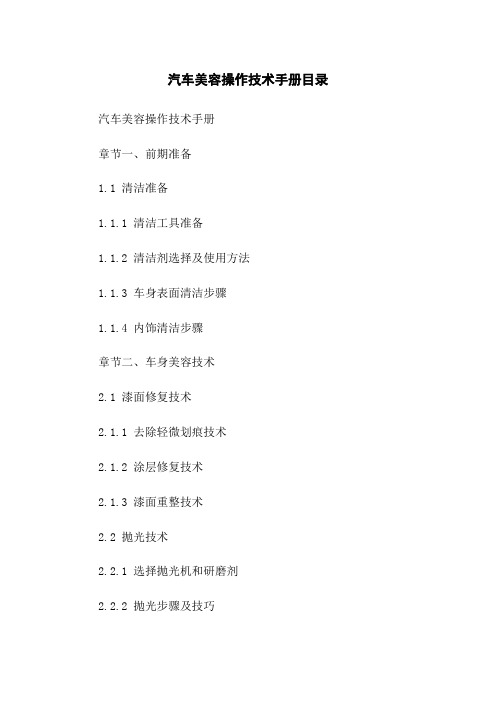
汽车美容操作技术手册目录汽车美容操作技术手册章节一、前期准备1.1 清洁准备1.1.1 清洁工具准备1.1.2 清洁剂选择及使用方法1.1.3 车身表面清洁步骤1.1.4 内饰清洁步骤章节二、车身美容技术2.1 漆面修复技术2.1.1 去除轻微划痕技术2.1.2 涂层修复技术2.1.3 漆面重整技术2.2 抛光技术2.2.1 选择抛光机和研磨剂2.2.2 抛光步骤及技巧2.3 车身贴膜技术2.3.1 膜材选择及预处理2.3.2 贴膜步骤及技巧2.4 防晒膜安装技术2.4.1 膜材选择及预处理2.4.2 安装步骤及技巧章节三、内饰美容技术3.1 室内空气净化技术3.1.1 空气净化器的选择与使用3.1.2 空调系统清洁技术3.1.3 去味技术3.2 座椅清洁技术3.2.1 座椅材质分类及清洁方法3.2.2 座椅修复技术3.3 仪表台及内饰零件清洁技术3.3.1 清洁工具准备3.3.2 清洁剂选择及使用方法3.3.3 清洁步骤及技巧3.4 地板及脚垫清洁技术3.4.1 清洁工具准备3.4.2 清洁剂选择及使用方法3.4.3 清洁步骤及技巧章节四、玻璃美容技术4.1 玻璃清洁技术4.1.1 玻璃清洁工具准备4.1.2 玻璃清洁剂选择及使用方法4.1.3 清洁步骤及技巧4.2 玻璃防雾技术4.2.1 防雾液选择及使用方法4.2.2 喷涂技巧4.3 玻璃修复技术4.3.1 去除刮痕技术4.3.2 玻璃磨光技术附件:详细示意图和照片说明附件一、清洁工具示意图附件二、车身漆面修复示意图附件三、车身抛光示意图附件四、车身贴膜示意图附件五、内饰座椅清洁示意图附件六、玻璃清洁工具示意图法律名词及注释:1、汽车美容:指对汽车外观和内饰进行清洁、修复、保养等工作的综合性服务。
2、贴膜:指将特殊的保护膜贴在汽车表面,起到防刮擦、防紫外线等作用。
3、涂层:指涂在汽车漆面上的一种保护膜,能够增加汽车漆面的光泽度和防护性能。
4、抛光:指通过机械设备和特殊研磨剂对汽车表面进行去污、修复和光泽增强处理。
车保姆汽车美容维修管理软件使用说明概要

三千尺车保姆汽车美容维修管理软件使用说明书一 . 项目管理 . (4)1.1 概述:........................................................................................................................................4 1.2 模块:........................................................................................................................................4 1.3 图示:........................................................................................................................................4 1.4 功能说明 : (5)1.4.1 前台接车 . ........................................................................................................................ 5 1.4.2 前台接车汇总表 . ...................................................................................................... 9 1.4.3 前台接车明细表 . .................................................................................................... 11 二 . 进销存管理 . ............................................................................................................................. 13 2.1 概述:......................................................................................................................................13 2.2 功能模块:. ............................................................................................................................. 13 2.3 功能说明 : (13)2.3.1 采购管理 . ...................................................................................................................... 13 2.3.1.1 .采购入库 . ........................................................................................................... 13 2.3.1.2 .采购退货 . ........................................................................................................... 16 2.3.1.3 采购付款 . ........................................................................................................... 16 2.3.1.4 应付查询 . ........................................................................................................... 19 2.3.2销售管理 . (20)2.3.2.1. 销售出库 . ............................................................................................................20 2.3.2.2 销售退货 . ...........................................................................................................23 2.3.2.3 销售收款 . ...........................................................................................................23 2.3.2.4. 应收查询 . ..........................................................................................................26 2.3.3. 库存管理 . ..................................................................................................................... 27 2.3.3.1. 库存查询 . .......................................................................................................... 27 2.3.3.2. 仓库调拨 . ........................................................................................................... 28 2.3.3.3. 库存盘点 . ........................................................................................................... 31 2.3.3.4. 盘盈入库 . ........................................................................................................... 33 2.3.3.5. 盘亏出库 . ........................................................................................................... 36 三 . 会员管理 : ................................................................................................................................39 3.1 概述:...................................................................................................................................... 39 3.2 功能模块:. ............................................................................................................................. 39 3.3 功能说明 : (39)3.3.1. 会员信息 . ...................................................................................................................39 3.3.2. 积分盘点 . .................................................................................................................... 41 3.3.3. 会员充值明细表 . (43)3.3.4. 会员消费情况表 . ......................................................................................................... 45 3.3.5. 会员余额汇总表 . ......................................................................................................... 47 3.3.6. 会员充值汇总表 . (49)3.3.6. 会员消费汇总表 . ......................................................................................................... 51 四 . 基础信息 : (53)4.1 概述:......................................................................................................................................53 4.2 功能模块:. ............................................................................................................................. 54 4.3 功能说明 : (54)4.3.1. 基本信息 . ....................................................................................................................... 54 4.3.2. 仓库信息 . .. (56)4.3.3. 人员信息 . ....................................................................................................................... 58 4.3.4. 客户信息 . .. (61)4.3.5. 供应商信息 . ................................................................................................................... 63 4.3.6. 商品信息 . .. (65)4.3.7. 维修项目信息 . ............................................................................................................... 67 4.3.8. 车辆信息 . ....................................................................................................................... 70 4.3.9. 权限管理 . .. (73)4.3.10. 参数信息 . ..................................................................................................................... 76 五 . 报表中心 : ................................................................................................................................82 5.1 概述:......................................................................................................................................82 5.2 功能模块:. ............................................................................................................................. 82 5.3 功能说明 : (82)5.3.1. 采购报表 . ....................................................................................................................... 82 5.3.1.1. 商品采购明细表 . ................................................................................................ 82 5.3.1.2. 商品采购统计表 . ................................................................................................ 85 5.3.2. 销售报表 . .. (87)5.3.2.1. 商品销售排行榜 . ................................................................................................ 87 5.3.2.2. 商品销售明细表 . ................................................................................................90 5.3.2.3. 业务员销售汇总表 . ............................................................................................92 5.3.2.4. 业务员销售明细表 . ............................................................................................95 5.3.2.5. 商品销售统计表 . ................................................................................................98 5.3.3. 库存报表 . ..................................................................................................................... 100 5.3.3.1. 仓库入库明细 . .................................................................................................. 100 5.3.3.2. 仓库出库明细表 . .............................................................................................. 102 5.3.3.3. 进出库汇总表 . .................................................................................................. 105 5.3.3.4. 进出库明细表 . .................................................................................................. 107 5.3.3.5. 商品类别库存表 . .............................................................................................. 109 5.3.3.6. 调拨明细表 . ...................................................................................................... 111 5.3.3.7. 商品库存分布情况表 . ...................................................................................... 113 5.3.4. 财务报表 . (116)5.3.4.1. 员工提成明细表 . .............................................................................................. 116 5.3.4.2. 员工提成汇总表 . .............................................................................................. 118 5.3.4.3. 供应商应付款明细表 . ...................................................................................... 121 5.3.4.4. 客户应收款明细表 . .......................................................................................... 123 六 . 辅助功能 : (126)6.1 概述:.................................................................................................................................... 126 6.2 功能模块:. (126)6.3 功能说明 : (126)6.3.1. 库存报警 . ..................................................................................................................... 126 6.3.2. 客户关怀 . (127)6.3.3. 现金银行 . (131)三千尺车保姆汽车美容维修管理软件使用说明书一 . 项目管理1.1 概述:管理所有登记过的修理单或者美容单 , 可以对这些单进行查看、新增、修改、作废、删除、结算、反结算等功能,通过项目管理解决汽车服务机构在前台接车业务流程。
DSP 5 洗车系统部件说明书
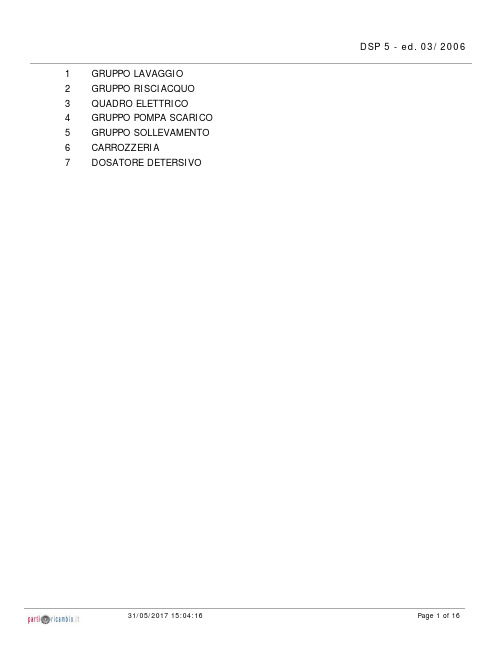
DSP 5 - ed. 03/20061GRUPPO LAVAGGIO2GRUPPO RISCIACQUO3QUADRO ELETTRICO4GRUPPO POMPA SCARICO5GRUPPO SOLLEVAMENTO6CARROZZERIA7DOSATORE DETERSIVOCodice Descrizione0200025Filtro d.2150200056OR 144 pilette 1" 1/40200069Fascetta 40-600200080Ghiera 1"1/421900200097Guarnizione gomma 105x45x3 4F Rif.167 0200098Guarnizione gomma 134x65x2,5 4F Rif.154 0200099Guarnizione Nyltite M80200112Tubo scarico d.28 DIR.C/3170200113Piletta scarico 007 Rif.180200114Dado piletta scarico 2" 21900200116Flangia a manicotto d.1400200117Flangia a manicotto d.1100200118Flangia a manicotto 1"1/4 d.1100200164Fascetta 32-500200173Guarnizione gomma 75x58x2 Rif.19 0200180Troppopieno EFFE/ELLE 12800200232Manicotto aspirante 01F/075F 1583-93 0200298Fascetta 25-400200403Guarnizione piana 38x27x2 37940201815Asta lavaggio L20 risciacquo rot.2761 0201919Manicotto ridotto ELLE 4666 60x43x150 0202101Testina lavaggio d.18 2F NSF0202113Testina lavaggio M8 4F NSF0221302Raccordo scarico diritto 1"1/4x320300303Termostato unipolare fisso 55º BN0D 0301204Elettropompa Hp 0,75 ZF3200303042Resistenza vasca 2400W/3 1"1/4230/400V 0400152Filtro cassetto L21-015/24L-L25 1812-94 0406250Squadretta termostato/contatto 50º 6428 0500500Braccio di lavaggio 540/6F NSF0500505Braccio di lavaggio 380/6F NSF0800009Vite inox TEM8x150800052Rondella teflon 57x41x20800053Rondella nylon 50x8x2 Rif. 1490800061Disco inox mulinello 259-83-A d.80800066Rondella grower inox diam.60800093Dado autobloccante M8 zincato0800107Rondella piana OT diam.80800163Vite inox POELIER M6X100800185Rondella piana inox diam.10x300800186Dado inox cieco M60800626Vite inox TEM8x350200038Perno risciacquo inox 12050200040Nipplo risciacquo inox 3/8"-1/4" 492-97 0200041OR 6225 resistenza boiler0200086Testina mulinello risciacquo 12060200088Ugello risciacquo0200089Diffusore ugello risciacquo0200091Tubo cristallo PP 4x60200096Collettore mulinello risciacquo 793 0200140Fascetta collare 17x190200147Portagomma M12x4 90º 1821-940200181Dado bicono inox 3/8"x12 1040-91 0200182Bicono OT 3/8"x12 1311-920200186Ugello risciacquo 1/8" foro 0,90200187Ugello risciacquo 1/8" foro 1,8 Rif.39 0200188Guarnizione gomma 25x16x20200190Fascetta collare benzina 13x150200196Guarnizione Nyltite M30200239OR 2031 supporto ugello risciacquo 0200249Supporto ugello risciacquo0200268Bicono TEFLON 3/8"x120200295Guarnizione Nyltite M120200300Fascetta collare benzina 15x170200315Cavallotto ugello risciacquo0200385Braccio risciacquo dx DSP5 6887 0200386Braccio risciacquo sx DSP5 6887 0200443Filtro fondo dos.idrico 30000200499Tubo gomma 12x19,5 food quality 0200515Tubo pressostato 4,2x10,40200814Mulinello risciacquo inferiore DSP5 7066 0201376Asta risciacquo interno infer.DSP5 7229 0201377Asta risciacquo interno super.DSP5 7229 0201455Trappola d'aria anteriore L=85 mm 0201951Tubo dos./boiler silicone inox L=35cm 0300002Resistenza 4500W/3 230/400V flangia inox 0300011Resistenza 3000W/3 Rif.76 flangia inox 0300025Elettrovalvola 1 via 3290690300302Termostato unipolare riarmo 105º BN5 0400023Boiler 5lt d.140 L20-L210406377Piastrina termostato boiler DSP 7267 0500006Fascetta SNP2/CLIC 11,5-13,50500057**SOSTITUITO DA 0599999**0500605Valvola rompivuoto DVGW GD0800001Vite inox ATFTCTCR 3,9x15-Supp.Ug.Risc. 0800205Dado inox M12x1 E16S50800652Dado inox autobloccante M30800673Dado bicono ottone 3/8"x12 0900001Tubo carico gomma 90ºC VDECodice Descrizione0200515Tubo pressostato 4,2x10,40300005Termostato 90ºC c.2000 1NONC boiler IMIT 0300026Pressostato 60/30 16A 1NONC0300059Contattore 16A 4NO V230-LS07.10 AEG 0300081Condensatore 12,5 óf0300138Micro contatto magnetico 1NO +0800142 0300143Timer 120"0300193Fissacavo PA 268 + vite 3,5X250300900Filtro antidisturbo 4111350010301003Interruttore bipolare lum. arancio IP65 0301009**SOSTITUITO DA 0301018**0301747***SOSTITUITO DA 0301745 Relé0500005Termometro Rif.1330500006Fascetta SNP2/CLIC 11,5-13,5Codice Descrizione0200164Fascetta 32-500200299Fascetta 20-320200403Guarnizione piana 38x27x2 3794 0200526Manicotto aspirazione pompa scarico 0221302Raccordo scarico diritto 1"1/4x32 0300068Elettropompa scarico 40W/230/50 FILTRO 0300821Timer 120sec c/cam PS0301003Interruttore bipolare lum. arancio IP65 0301009**SOSTITUITO DA 0301018**0301018Pulsante unipolare luminoso blu IP65 0406376Supporto pompa scarico DSP 2139 0500258Targa PCB DSP-PS LAMBER0900006Tubo scarico d.19,5 per pompa scaricoCodice Descrizione0200099Guarnizione Nyltite M80200650Piatto FE-ZN 20x10x40 M10 ELLE 5024 0800010Cuscinetto 6002 asta sollevamento 0800028Rondella piana inox d.80800048Cuscinetto RDP 23/9,4/8 per sollevamento 0800093Dado autobloccante M8 zincato0800106Dado FE M10 zincato0800108Inserto tubo sollevamento 8x13x31 252-83 0800109Distanziale OT M8x16x31 capot ELLE 5091 0800110Distanziale OT 8x16x36 capot ELLE 5091 0800115Perno asta sollevamento 254-830800116Tubo sollevamento ELLE0800117Perno maniglione 015/24L0800144Dado autobloccante M10 zincato0800211Vite tirante con gancio M10x120 (fil.70) 0800228Vite FE 8,8 M10x350800241Maniglione inox L210800244Rullino capot PP 35x12 856-890800418Distanziale rullino ELLE 4511/980800420Distanziale maniglione M16x18 349 0800497Bussola perno maniglione0800626Vite inox TEM8x350800642Vite inox TEM8x100800661Vite FE-ZN 8.8 M10x400800699Vite inox TEM8x10 testa h.2,20800701Asta sollevamento L20-210800705Supporto sollevamento L20 46100800711Molla sollevamento L23..L25 gancio lungo GA0150007Gruppo gabbia cuscinetti ELLECodice Descrizione0200099Guarnizione Nyltite M80300138Micro contatto magnetico 1NO +0800142 0300751Fissacavo esterno PA223 6 poli0400045Piastra v.risc.L20/L23/L25 0400046Piastra lav.risc. ELLE0400077Supporto anteriore filtri ELLE0400117Supporto guide ELLE 2062/940400206Piastra cablaggio EFFE 2198-950400209Supporto laterale filtri a cassetto L21 0400286Basamento L20-210400359Pannello retro L20-L21 29040400361Guida cestello L20-L21 1442/1578 0400368Supporto cestello guida angolo ELLE 7438 0400370Fermo cestello ELLE0400378Copritubi capot L20/21 14410400390Supporto intermedio filtri ELLE0402000Colonna L20/210402004Capot L20/210402006Cassone L20/210500049**SOSTITUITO DA 0500045**0800009Vite inox TEM8x150800049Piedino inox 1"1/2x130 100x85x2,5 0800142Magnete rett. NEODIMIO M303NA "L25" 0800173Cerniera pannello anteriore ELLE0800400Tirante sportello M5x305 7950800402Fermo tirante sportello0800653Dado inox autobloccante M5Codice Descrizione0200178Guarnizione piana 19x12x2 Rif.121 0200511Tubo PVC cristallo 4x6 rosso (detersivo) 0201460Filtro inox di fondo dosatore lavaggio 0500060Dosatore detersivo tempo pausa F92 0500071Croce portarullini peristaltica 1PRL001 0500072Tubo SANTOPRENE peris.ET. new model 0500076Manopola trimmer dostore 403307 0500077Coperchio peristaltica PDP F ET. 0500092Portagomma dosatore lavaggio DSP 0800091Dado inox M12。
汽车美容操作技术手册
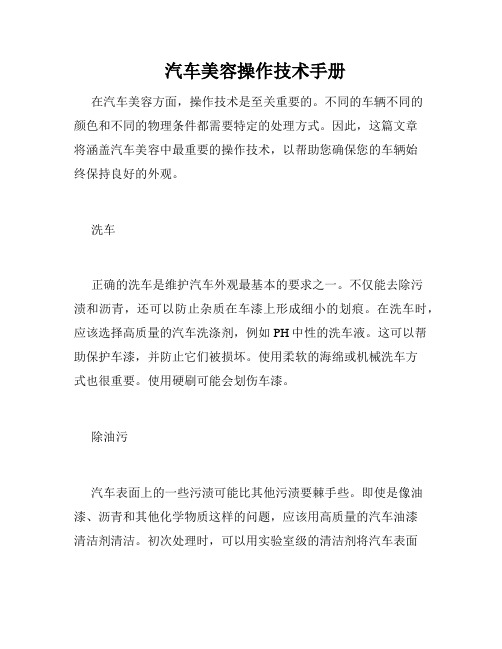
汽车美容操作技术手册在汽车美容方面,操作技术是至关重要的。
不同的车辆不同的颜色和不同的物理条件都需要特定的处理方式。
因此,这篇文章将涵盖汽车美容中最重要的操作技术,以帮助您确保您的车辆始终保持良好的外观。
洗车正确的洗车是维护汽车外观最基本的要求之一。
不仅能去除污渍和沥青,还可以防止杂质在车漆上形成细小的划痕。
在洗车时,应该选择高质量的汽车洗涤剂,例如PH中性的洗车液。
这可以帮助保护车漆,并防止它们被损坏。
使用柔软的海绵或机械洗车方式也很重要。
使用硬刷可能会划伤车漆。
除油污汽车表面上的一些污渍可能比其他污渍要棘手些。
即使是像油漆、沥青和其他化学物质这样的问题,应该用高质量的汽车油漆清洁剂清洁。
初次处理时,可以用实验室级的清洁剂将汽车表面上的残留清除干净。
重要的是,必须必须正确遵循使用说明和安全操作规程。
车漆补充频繁的洗车可能会导致表层细微划痕,以及漆面透明度的衰退。
当车漆被削弱时,不能再采用洗车液的方式将其覆盖。
车漆再磨光剂可以帮助修复表层划痕,并恢复漆面的光泽感。
如果划痕比较深,可以使用研磨刷进行打磨处理。
重要的是,使用高质量的磨光剂和研磨产品,以避免进一步损害车漆表面。
轮胎清洁轮胎的清洁也很重要。
它们经常经受着各种路面冲击和磨损,需要定期清洗。
不仅能帮助更好地保护它们,还可以使其外观更加出色。
使用高质量的新型轮胎和表面类似的轮胎清洗液可以使轮胎看起来崭新。
重要的是,插件轮胎胶制品不应同时进入任何汽车清洁剂。
汽车内饰清洁与外观一样,车内干净和新鲜的状况也是极其重要的。
当我们为汽车内饰清洁时,建议根据座椅的材料类型和颜色而不是使用通用喷雾器来清洗座椅。
还可以使用高效的吸尘器来去除嵌入到地毯里的小颗粒物。
不同的车型也需要不同的保养。
一些车上的皮质物料很容易剥落,需要使用专业护理产品进行修复,如果节省时间和力气却维护的不好,这些皮革在不久的将来就会分崩离析或墙壁。
以上是一些关于汽车美容和维护的基本操作技术手册。
UV-A1 系统汽车修复说明说明书

Spot Repair on vehicle with the UV-A1 systemWorking process and instructions to obtain excellent results with the UV-A1 spot repair system from HBC System.StepsPolish carefully the surface to be repaired to create optimal adhesionEst. time needed1 minEst. time needed1 minDegrease to eliminate impurities using Silicone removerStepsUse P150 - P280 to sand the surface to be repairedEst. time needed1 minDegrease to eliminate impurities using Silicone removerEst. time needed1 minStepsFill the damaged area with the UV-A1 Filler (L19009)Est. time needed1 minExpose to the UV lamp rays for 3-4min depending on the thickness 10 cm distance (400W UV lamp)Est. time needed3 minStepsSand the filled surface with P180 – P280 Refinish with P360 – P400Est. time needed1 minDegrease to eliminate impurities using Silicone removerEst. time needed1 minStepsMask the surface to be treated with the primer (L19008)Est. time needed1 minApply the UV-A1 Primer (L19008) In normal conditions, 1 single coat is enough to obtain a thickness of 80 - 100Pressure of application between 1,5 and 2 barsEst. time needed1 minStepsExpose to the UV lamp rays for 3-4 min depending on the thickness 10 cm distanceEst. time needed3 minDegrease to eliminate impurities using Silicone removerEst. time needed1 minStepsSand the surface (treated with the UV-A1 Primer) with P400Refinish with P500 or with P600 – P800 in case of metallic paintRefinish only the surface to be treated with the mat baseEst. time needed1 minDegrease to eliminate impurities using Silicone removerEst. time needed1 minStepsMask the surface for the finishingEst. time needed2 minApply the water based base coatEst. time needed2 minStepsWait for the paint to be completely curedIt is of utmost importance that the waterbased color is completely dryEst. time needed1 minApply a light coat of the UV-A1 clear coat (L19010) thinned at 10% with the UV-A1 Thinner (L19007) by Paintgun or by Aerosol (19010)Pressure of application of the clear-coat by using a Paintgun is between 1,5 and 2 barsEst. time needed1 minStepsWait 1 min (solvent base) or 2 min (water base), and expose to the UV lamp for 1 min.20 cm (400W UV lamp) distanceEst. time needed2 minApply the second coat of the UV-A1 clear coat (L19010) thinned at 10% with the UV-A1 Thinner (L19007) by Paintgun or Aerosol (L19010) Thanks to the UV-A1 clear coat fast drying, it is possible to eliminate small impurities with sanding paper P-1500Est. time needed1 minStepsWait 15 min and expose to the UV lamp for 2 min10 cm (400W UV lamp) distance. Pay attention to the mist coat dryingEst. time needed2 minSand the surface with P1500 – P3000 Considering the high UV-A1 clear coat hardness, we suggest this step to facilitate the following polishingEst. time needed1 minStepsPolish the surface to totally eliminate the repair markingsEst. time needed2 minPolish the whole surface with handpolish to uniform the shineEst. time needed1 minHBC System - Hobrovej 963, DK9530 Støvring, DenmarkTel.: +45 7022 7070 Fax: +45 7022 7272Email:**********************A professional Spot repairfrom start till finish in。
汽车美容服务管理系统课程设计Word

课程设计Ⅱ课程设计说明书汽车美容服务管理系统数据库设计和数据操作课设Ⅱ课程设计评阅课程设计任务书2012—2013学年第1学期专业:信息管理与信息系统学号: 1021024007 姓名:王鲜宁课程设计名称:课程设计Ⅱ设计题目:汽车美容服务管理系统的数据库设计和数据操作完成期限:自 2012 年 8 月 26 日至 2012 年 9 月 7 日共 2 周设计依据、要求及主要内容(可另加附页):通过实际考察我市汽车美容服务公司,设计汽车美容服务管理系统。
1.系统功能要求:(1)汽车美容项目的管理功能。
包括美容项目的增加、更新、删除、浏览功能;(2)汽车用户信息的管理。
包括用户信息的增加、更新、删除、浏览功能;信息的查询统计功能,能按不同条件进行查询功能;(3)汽车美容项目的预订功能,并能根据用户的预订信息定期为用户进行服务,并记录维护费用等;(4)根据不同信息进行统计报表功能。
(5)系统不同用户的权限设置功能。
2.具体要求如下:(1)在小组内进行分工,进行系统调查,搜集资料。
(2)系统的需求分析:根据自己的选题,确定系统的功能需求,性能需求,绘制的DFD,DD图表以及书写相关的文字说明。
(3)概念结构设计:绘制所选课题详细的E-R图(要求使用PD建模工具);(4)逻辑结构设计:将E-R图转换数据库的逻辑结构,并进行优化(此步骤可略);(5)物理结构设计:选定实施环境,确定系统数据库的存储结构和存取方法等;(6)数据实施和维护:用DBMS建立数据库结构,加载数据,实现各种查询,链接应用程序,设计库中触发器、存储过程等对象,并能对数据库做简单的维护操作。
(7)自选开发工具,采用C/S或B/S模式实现软件功能。
3.课程设计报告的基本要求:(1)必须提交系统分析报告,包括:数据流图、数据词典和系统功能分析。
(2)数据库的设计与实现。
包括数据库的数据字典,数据库的概念结构(E-R图),数据库中的表、视图(如果使用)、存储过程(如果使用)的结构和定义,数据库数据的插入、修改、删除、查询,要求使用SQL脚本提供。
汽车维修管理系统操作说明手册
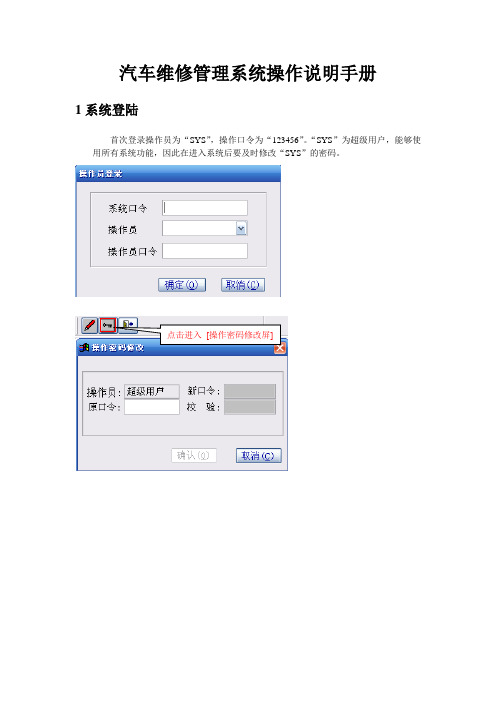
汽车维修管理系统操作说明手册1系统登陆首次登录操作员为“SYS”,操作口令为“123456”。
“SYS”为超级用户,能够使”的密码。
用所有系统功能,因此在进入系统后要及时修改“SYS2快捷操作在主界面的屏幕中有主要业务流程图,通过点击可以进入相关的业务操作屏幕。
3系统管理3.1系统参数设置3.1.1基础参数设置点[系统设置\基础参数设置]进入[基础参数设置] 屏,选择[仓库]选项。
系统默认有两个仓库,如需要添加,在屏幕右下角录入[仓库代码],[仓库名称],点[新增] 按钮新建仓库。
仓库建立完毕,点[确定] 按钮保存仓库信息。
选择[工时单价],在屏幕右下角录入工时单价,点[新增] 按钮添加,添加完毕,点[确定]按钮保存。
选择[车辆类型],选择[QITA]车,在屏幕的右边设置工时单价。
新增车型操作与新增仓库相同,新增的车型要设置工时单价和车型工位标志。
设置完毕,点[确定]按钮保存。
3.1.2默认参数设置点[系统设置\默认参数设置]进入[默认参数设置] 屏,选择[维修站信息] 页框,设置维修站的基本信息,在此设置的维修站个性信息可以在委托书和结算单上打印出来,比如站名称联系电话,银行帐号等。
选择[缺省设置] 页框,设置默认参数,设置完毕,点[保存按钮] 保存。
3.1.3修理类型定义3.1.4价格名称定义定义配件的价格,同一个配件可以同时定义5种价格,根据实际需要灵活定义。
配件的销售类型和财务收款方式也在此维护。
3.2职工信息管理用于定义职工信息,系统的操作员权限分配时通过从职工信息表中选择人员进行分配权限。
3.3操作权限设置点[新增]选择操作员,然后双击左边操作员列表中的操作员,首次设置操作权限时需要先输入[口令]以及[口令校验]。
在分配权限时,通过点击鼠标右键来完成权限分配。
屏幕内权限主要用于设置操作员的仓库操作权限,操作员只有分配仓库操作权限后才能对相关的仓库进行出入库操作,操作方式与功能权限分配相同。
完整版汽车美容操作技术手册
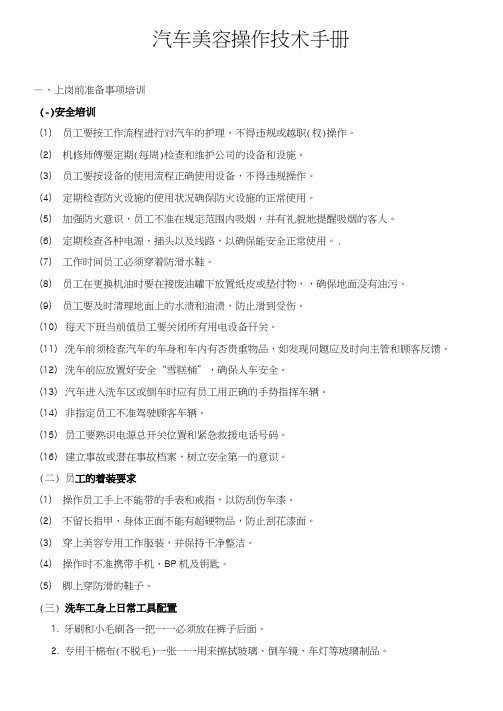
汽车美容操作技术手册—、上岗前准备事项培训(-)安全培训(1)员工要按工作流程进行对汽车的护理,不得违规或越职(权)操作。
(2)机修师傅要定期(每周)检查和维护公司的设备和设施。
(3)员工要按设备的使用流程正确使用设备,不得违规操作。
(4)定期检查防火设施的使用状况确保防火设施的正常使用。
(5)加强防火意识,员工不准在规定范围内吸烟,并有礼貌地提醒吸烟的客人。
(6)定期检查各种电源、插头以及线路,以确保能安全正常使用。
.(7)工作时间员工必须穿着防滑水鞋。
(8)员工在更换机油时要在接废油罐下放置纸皮或垫付物,,确保地面没有油污。
(9)员工要及时清理地面上的水渍和油渍,防止滑到受伤。
(10)每天下班当前值员工要关闭所有用电设备幵关。
(11)洗车前须检查汽车的车身和车内有否贵重物品,如发现问题应及时向主管和顾客反馈。
(12)洗车前应放置好安全“雪糕桶”,确保人车安全。
(13)汽车进入洗车区或倒车时应有员工用正确的手势指挥车辆。
(14)非指定员工不准驾驶顾客车辆。
(15)员工要熟识电源总开关位置和紧急救援电话号码。
(16)建立事故或潜在事故档案,树立安全第一的意识。
(二)员工的着装要求(1)操作员工手上不能带的手表和戒指,以防刮伤车漆。
(2)不留长指甲、身体正面不能有超硬物品,防止刮花漆面。
(3)穿上美容专用工作服装,并保持干净整洁。
(4)操作时不准携带手机、BP机及钥匙。
(5)脚上穿防滑的鞋子。
(三)洗车工身上日常工具配置1.牙刷和小毛刷各一把一一必须放在裤子后面。
2.专用干棉布(不脱毛)一张一一用来擦拭玻璃、倒车镜、车灯等玻璃制品。
3.小毛巾一张一一用来擦拭漆面、仪表盘、座椅等地方。
二、材料安全有效使用的培训本部分对7大类,29种材料的特性、安全使用、使用范围、注意事项4个方面逐一进行了详细的介绍,所有材料基本上覆盖了己知的美容用品。
(-)清洁剂1、万用清洁剂(1)特性1)除去各种玻璃、漆面及金属制品的污垢。
汽车美容操作技术手册

汽车美容操作技术手册:工作技术流程操作标准(漆面抛光服务流程及质量要求)(四)漆面抛光服务流程及质量要求抛光是研磨之后的一道工序,和研磨的作用不同.研磨是把漆面打平,除去条纹、氧化层等深层污染;抛光是研磨后进一步平整漆面,除去研磨残余条纹,抛光剂中的滋润成分深入漆面,使漆面展现柔和的自身光泽。
抛光剂也可以单独使用去除轻微氧化和污垢。
基本工具:研磨\抛光机,W8000~W9000级的海面\羊毛抛光盘、封边胶布\大毛巾、喷壶、纯棉毛巾用品:强力抛光剂、还原抛光剂、增光剂。
时间要求:2~3小时(1人)需根据情况定.操作步骤:第一步骤研磨完成研磨工作.(参考〈研磨服务流程及质量要求>)第二步骤:抛光过程(1)海绵抛光盘浸湿,安装在研磨机上,空转5秒钟,将多余水分甩净。
(2)把研磨剂摇匀,倒在海面抛光盘上少许,用抛光盘在漆面上涂抹均匀。
(3)调整研磨机转速到1800-2200r/min,启动研磨抛光机,沿车身方向直线来回移动,抛光盘经过的长条轨迹之间相互覆盖三分之一,不漏大面积漆.抛光部位顺序:按右车顶-右前机盖—左前机盖—右前翼子板-右前车门—右后车门—右后翼子板—后备箱盖的顺序研磨右半车身,按相反顺序研磨左半车身.做车顶时可打开车门,在门边垫毛巾,踩在门边上操作.(4)在抛光时应不断保持抛光盘和漆面处于常温状态,在漆面温度升幅超过20℃时对研磨的漆面喷水降温。
(5)对于车身边角不宜使用研磨抛光机的位置,采用手工方法抛光,用干毛巾沾抛光剂抛光。
把整个车身有漆面的地方全部做完,包括喷漆的保险杠,注意此处温度不宜过高。
注意边角、棱角,不要用力抛,因为这些地方漆膜较薄。
(6)漆面抛光后,用纯棉毛巾将整车清洁干净。
要点:要控制抛光盘的转速和湿度,注意漆面的温度和边角棱角。
质量标准:去掉研磨残余条纹;没有遗漏的地方;漆面色泽一致;和抛光前相比,亮度有明显改善,接近与新车;出现自然光泽,用报纸在漆面上看倒影清晰。
- 1、下载文档前请自行甄别文档内容的完整性,平台不提供额外的编辑、内容补充、找答案等附加服务。
- 2、"仅部分预览"的文档,不可在线预览部分如存在完整性等问题,可反馈申请退款(可完整预览的文档不适用该条件!)。
- 3、如文档侵犯您的权益,请联系客服反馈,我们会尽快为您处理(人工客服工作时间:9:00-18:30)。
深圳博优思创科技博优汽车美容系统说明书序言尊敬的用户,感谢您选择《博优汽车美容管理系统》,为了使您在今后的操作中更顺畅,希望您抽出一点宝贵的时间,仔细阅读本说明书的内容。
相信会对您有所帮助。
《博优汽车美容管理系统》共分九大模块,分别为:销售开单、信息档案、会员管理、采购管理、库存管理、财务管理、系统管理、价格管理、短信管理模块。
因此,在操作本系统之前,请详细阅读各模块相应的操作说明。
安装本软件之前,请仔细核对您的硬件、软件和软件环境是否符合本系统的运行要求,必要时请进行相应的调整。
安装过程可以由您自行安装,也可以请有经验的软件技术人员协助进行安装。
在使用本系统之前,请先通读第一章:系统安装了解系统安装需求,然后参照手册内容,根据自身企业的具体情况进行资料维护设置。
详见第一章的系统安装及第二章信息档案。
本操作手册与软件的联机帮助在内容上基本一致,可互相参考。
您可以放心使用博优软件,我们将为您提供安全,全面的技术保障和一系列完善的售后服务。
现在,您已经在你事业的成功之路上迈出了第一步。
序言 (2)一、系统安装 (5)1、运行环境要求 (5)2、软件安装 (6)二、信息档案 (9)1、商品分类 (9)2、商品档案 (10)3、服务项目 (11)4、货商档案 (11)5、会员单位资料 (12)6、分店档案 (13)7、职员档案 (13)8、其它资料 (14)9、条码标签设计 (14)10、条码标签打印 (15)11、数据导入 (15)12、今天职员生日 (16)三、会员管理 (16)1、会员卡分类 (16)2、会员卡设置 (17)3、会员卡制作 (17)4、会员卡发行 (19)5、会员档案 (19)6、会员卡充值 (20)7、会员积分奖励 (20)8、会员续卡 (21)9、会员赠送 (21)10、会员报表 (21)四、采购管理 (24)1、采购订货单 (24)2、采购入库单 (25)3、采购退货单 (25)4、货商结算单 (25)5、采购订货查询 (26)6、采购入库查询 (26)7、采购退货查询 (27)8、货商应付款查询 (27)8、货商付款明细 (27)五、库存管理 (28)1、商品调拨单 (28)2、商品库存查询 (28)3、领用单 (28)4、盘点单 (29)5、商品调拨查询 (29)7、盘点分析报表 (30)8、库存不足和库存积压报表 (30)9、商品进销存报表 (31)六、系统功能 (31)1、工作站设置 (31)2、参数设置 (32)3、销售单据打印设置 (33)4、其它参数 (33)5、操作日志 (34)6、员工考勤 (34)7、数据备份 (35)8、数据清除 (35)9、操作员档案 (36)10、员工考勤报表 (36)11、初始密码 (36)12、修改密码 (37)七、销售开单 (37)1、会员档案 (37)2、销售单 (38)3、会员结算单 (38)4、会员保养录入 (39)5、商品销售报表 (39)6、类别销售报表 (40)7、会员销售报表 (40)8、商品日经营报表 (41)9、员工提成统计 (41)10、会员应收款查询 (41)11、业务员业绩报表 (42)八、财务管理 (42)1、会员结算单 (42)2、单位结算单 (42)3、货商结算单 (43)4、会员应收款查询 (43)5、单位应收款查询 (43)6、货商应付款查询 (43)7、货商付款明细 (44)8、收银员收款报表 (44)9、日营业报表 (44)九、商品价格管理 (45)1、商品调价单 (45)2、促销调价单 (45)3、分店价格管理 (45)4、商品调价明细 (46)6、促销商品查询 (46)九、短信设置 (46)1、短信账号设置 (47)2、手机短信 (47)3、短信模板设置 (47)4、日营业额短信发送设置 (48)5、短信发送历史 (48)一、系统安装1、运行环境要求如要博优汽车美容管理系统能正常的稳定的使用,请确保您的电脑系统及网络能满足以下条件:运行环境要求类型需求最低要求建议配置硬件工作站CPU:P3 400 Hz CPU:P4 1.6G Hz 内存:256MB内存:1024MB 硬盘:20GB硬盘:40GB软件工作站WINDOWS 2000/XP WINDOWS 2000/XP系统硬件准备在安装“博优汽车美容管理系统”软件产品之前,您必须按照“运行环境要求”准备好所有的硬件。
系统软件准备安装“博优汽车美容管理系统”软件产品之前,您必须按照第一章的“运行环境要求”准备好并安装好需要的操作系统。
软件产品准备在准备好系统硬件和系统软件后,确认您所购买的“博优汽车美容管理系统”软件产品是否完整(包括产品光盘、加密狗等),如您对购买的“博优汽车美容管理系统”软件产品有任何怀疑和疑问,请联系我公司或代理商。
安装步骤A.安装操作系统。
B.安装SQL Server 2000(Win 2000 以上系统需要打SQL SP3以上补丁)C.安装博优汽车美容管理系统D.安装博优软件产品加密狗。
安装操作系统。
据系统的配置要求安装相应的操作系统(如:Microsoft Windows 2000简体中文版)2、软件安装安装博优汽车美容管理系统在电脑中安装了操作系统后,将“博优汽车美容管理系统”软件产品光盘放入光驱中,运行光盘中的程序:博优汽车美容管理系统安装程序,运行SETUP.EXE程序后出现如下界面:点击安装界面中的”下一步”按钮,会出现以下界面:请认真阅读“博优汽车美容馆管理系统安装用户许可协议”,选择“我同意此协议”,再点“下一步”按钮,出现以下界面。
选择“网络版安装”,则“注册服务程序安装”和“汽车美容管理程序安装”和“帐套”都会安装,点“下一步”按钮,出现以下界面。
如果需要保存在其他路径,点“浏览”选择其他地方保存,再点“下一步”,进入“准备安装”界面,点“安装”按钮,程序就会进行安装了,安装好了就会出现点“完成”按钮,博优汽车美容管理系统就安装完成了。
安装博优科技软件产品加密狗“博优汽车美容管理系统”配套的还有一个硬件的设备,叫加密狗,外形跟普通的U 盘类似,外壳颜色为紫色。
是使用正版“博优汽车美容管理系统”的标志,因此请妥善保管该设备。
在平时使用只需要将加密狗插入到计算机的USB口上即可,第一次插入该设备的时候,会有一个驱动的自动安装过程。
所以也会有相关的安装提示,确认安装后即可成功安装博优科技软件产品加密狗。
博优汽车美容管理系统注册加密狗安装好后就可以进行“博优汽车美容管理系统”的注册了,找到“博优汽车美容管理系统”安装目录下的BySoftReg运行文件,双击该运行文件,将会打开下图的“系统注册服务程序”,也可以右击操作系统任务栏中的“系统服务注册程序”,选择“显示界面”,也可以打开“系统注册服务程序”界面。
插好加密狗,点“读取加密狗”按钮,加密狗上面注册信息将会显示在注册信息界面,点“注册”按钮,弹出“注册”界面,输入公司名称及注册码,点“注册”按钮,即完成了“博优汽车美容管理系统”的注册。
二、信息档案1、商品分类商品分类分为服务项目和商品项目(系统安装时默认)可以手动增加额外的项目【字段说明】●商品项目:属于商品的这一类;●服务项目:非商品项目,比如洗车等;【流程说明】如果要新增服务项目或者商品项目的下级,则选中项目,然后点新增下级。
2、商品档案商品档案是记录商品的基本信息。
【字段说明】●编码(条码):是指商品本身的条码或者您自己编的条码;●名称:是指商品的全称;●单位:个、包等●规格:g,ml 等●分类:商品类别●进价:商品的进货价●零售价:商品的零售价●货商:商品的供应商●库存上下限:如果有做库存预警的话,可以填,否则不用填●积分方式:分为按金额积分和按次数积分,主要是针对会员●积分比例:如果积分方式选金额积分,积分比例填2 ,那就是一块钱积2分,如果是按次数积分就是消费一次积2 分●上锁:勾选上之后就不能修改商品档案的信息,取消勾选就能够修改●能否折价销售:商品可不可以打折●是否管理库存:勾选上就是商品必须做入库,不勾选就是不用做入库,库存不会增减●是否停止销售:勾选上就是商品不做销售,前台检索的时候不会检索到这个商品●成本单价:这个价格是根据移动加权平均算法算出来的成本,公式=(这个商品现有库存金额/这个商品现有库存数量)【流程说明】:选择商品分类,然后点新增辅助条码:商品的另一个条码,扫描这个条码也可以扫描这个商品,新增后,设置,点保存3、服务项目记录服务收费项目的基本信息,跟商品档案里面的用法一样。
4、货商档案供货商的基本信息【流程说明】选择货商地区,然后点新增,填入货商名称,联系方式等,期初应付款(如果期初应付款填200,那就是公司欠供应商200,如果填-200,就是供应商欠公司200)【字段说明】●货商编码:系统对货商的标识;●货商名称:是指货商的全称;●货商类:货商类别;●货商地区:货商所属区域;●上锁:锁定后资料不能修改,如需修改则需将上锁取消;●状态:选停用后;●期初应付款:如果期初应付款填200,那就是公司欠供应商200,如果填-200,就是供应商欠公司200;5、会员单位资料记录会员的单位信息。
【流程说明】点新增,弹出上面的窗口,输入单位名称,地址等信息,然后点保存。
6、分店档案建立总店的多个销售仓库【字段说明】仓柜名称:有几个销售仓库就新增几个。
7、职员档案记录职员的基本信息8、其它资料这里主要对一些基础资料的设置,消耗积分增加储值,车型品牌,费用项目等。
【字段说明】●奖励项目:消耗积分增加储值。
●车型品牌:车的牌子。
●厂牌车型:车的型号。
●保险公司:保险公司的名称。
●保险类别:保险的种类。
●账号名称:现金,储值,银联等。
●费用项目:针对财务管理里面业务员费用录入。
【流程说明】⏹奖励项目:在“其它资料”界面,选择奖励项目,点新增,设置消耗积分,增加储值⏹费用项目:比如运输费等一般的财务费用科目,在财务费用单里面体现。
9、条码标签设计这里主要设计标签的打印格式【字段说明】●横向个数:一行打印多少个标签。
●纵向个数:一般都填1。
●标签宽度:标签打印出来所显示的宽度。
●标签高度:标签打印出来所显示的高度。
●行距:两个横向标签之间的打印距离。
●列距:两个条码之间的列距离。
【流程说明】♦点新增方案,设置好标签的宽度和高度,将你要打印的字段拖到框内,调好距离,然后保存方案。
10、条码标签打印选择你需要打印的方案,在设置-标签设置那里设置标签参数,选择商品,打印。
这里是导入软件的基础资料,比如商品档案,会员档案,货商档案等。
【流程说明】在导入前阅读下面的说明,将基础资料按照图中的格式排好顺序,整理成TXT 格式,然后点导入,选择你要导入的文本,最后点保存。
