(三星报警探头)Intrusion_Alarm_Sales_Guide
三星 SNV-7084R 说明书

• Day & Night (ICR), Enhanced DIS, Defog
Alarm Events
File upload via FTP and E-mail, Notification via E-mail, Local storage (SD/SDHC/SDXC) or NAS recording at Event, External output
Defog
Off / Auto / Manual
Key Features
Motion Detection Privacy Masking Gain Control
Off / On (4 zones with 4-sided polygon) Off / On (32 zones with 4-sided polygon) Off / Low / Middle / High
Central Management Software SmartViewer, SSM Environmental
SBP-300B SBP-300PM Operating Temperature / Humidity
24V AC : -40°C ~ +55°C (-40°F ~ +131°F) / Less than 90% RH 12V DC, PoE : -20°C ~ +55°C (-4°F ~ +131°F) / Less than 90% RH *Start up should be done at above -10°C (+14°F)
Audio Compression Format
G.711 u-law/G.726 selectable, G.726 (ADPCM) 8KHz, G.711 8KHz G.726 : 16Kbps, 24Kbps, 32Kbps, 40Kbps
三星电子产业有限公司 AC 流量探头 MN375 说明书
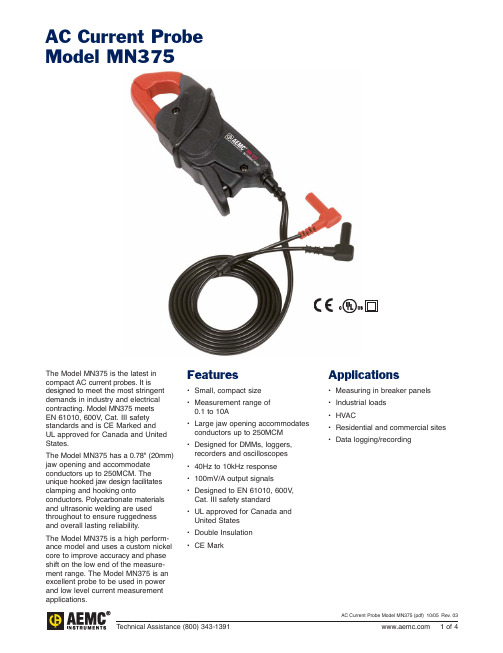
The Model MN375 is the latest in compact AC current probes. It is designed to meet the most stringent demands in industry and electrical contracting. Model MN375 meetsEN 61010, 600V, Cat. III safety standards and is CE Marked andUL approved for Canada and United States.The Model MN375 has a 0.78" (20mm) jaw opening and accommodate conductors up to 250MCM. The unique hooked jaw design facilitates clamping and hooking onto conductors. Polycarbonate materials and ultrasonic welding are used throughout to ensure ruggednessand overall lasting reliability.The Model MN375 is a high perform-ance model and uses a custom nickel core to improve accuracy and phase shift on the low end of the measure-ment range. The Model MN375 is an excellent probe to be used in power and low level current measurement applications.Features•Small, compact size•Measurement range of0.1 to 10A•Large jaw opening accommodatesconductors up to 250MCM•Designed for DMMs, loggers,recorders and oscilloscopes•40Hz to 10kHz response•100mV/A output signals•Designed to EN 61010, 600V,Cat. III safety standard•UL approved for Canada andUnited States•Double Insulation•CE MarkApplications•Measuring in breaker panels•Industrial loads•HVAC•Residential and commercial sites•Data logging/recordingAC Current ProbeModel MN375SpecificationsMODEL MN375Nominal Range10AMeasurement Range0.1 to 10ATransformation Ratio Voltage outputOutput Signal100mV/A (1V @ 10A)Accuracy (10A Range)0.1 to 1A1% of Reading ±2mV1 to 10A1% of Reading ±1.5mVAdjusted to<0.5°@ 0.25APhase Shift (10A Range)0.1 to 1A Not specified1 to 5A≤1°@ 60Hz5 to 10A≤1.5°@ 60HzOverload–Frequency Range40 to 3kHzLimit Operating20A permanentlyCrest Factor–Working/Common600VrmsMode VoltageOutput Termination 5 ft LeadOperating Temperature14°to 131°F (-10°to 55°C)Storage Temperature-40°to 158°F (-40°to 70°C)Operating Relative10 to 35°C 85% RH (without roll-off above 35°C)HumidityJaw Opening0.83" (21mm)Maximum Conductor Size0.78" (20mm)Dimensions 5.47 x 2.00 x 1.18" (139 x 51 x 30mm)Weight 6.5 oz (180g)Polycarbonate Material Polycarbonate with fiberglass charge, UL94 V0Electrical EN 61010-2-32UL Approval Yes – Canada and United StatesDouble Insulation YesCE Mark YesNote:Reference conditions:20 to 26°C, 20 to 75% RH, external magnetic field <40A/m, 48 to 65Hz sine wave, distortion factor less than 1%, no DC component, no external current carrying conductor, test sample centered.Load impedance >1ΩCATALOG NO.AC Current Probe Model MN375 (Lead – 100mV – 10A max). . . . . . . . . . . . . . . . . . . . . . . . . . . . . . . . . . . Cat.#2115.41Includes a user manual Accessories (Optional)Banana plug adaptor (Safety Leads to nonrecessed plug). . . . . . . . . . . . . . . . . . . . . . . . . . . . . . . . . . . . . . . Cat. #1017.45Banana (Female) – BNC (Male) Adaptor. . . . . . . . . . . . . . . . . . . . . . . . . . . . . . . . . . . . . . . . . . . . . . . . . . . . . Cat. #2118.46Leads:Double/reinforced 5 ft (1.5m) lead with safety 4mm banana plugContact UsUnited States and Canada:Chauvin Arnoux®, Inc.d.b.a. AEMC®Instruments200 Foxborough Blvd.Foxborough, MA02035 USA(508) 698-2115 • Fax (508) 698-2118Customer Support – for placing an order, obtaining price and delivery:************************Sales Department – for general sales information:**************Repair and Calibration Service – for information on repair and calibration, obtaining a user manual: ***************Technical and Product Application Support – for technical and application support:*****************Webmaster – for information regarding :******************South America, Central America, Mexico, Caribbean, Australia and New Zealand:Chauvin Arnoux®, Inc.d.b.a. AEMC®Instruments15 Faraday DriveDover, NH 03820 USA(978) 526-7667 • Fax (978) 526-7605***************All other countries:Chauvin Arnoux SCA190, rue Championnet75876 Paris Cedex 18, France33 1 44 85 45 28 • Fax 33 1 46 27 73 89***********************。
韩国SAMSUNG(三星电子) 数码监控器材 说明书

23 SCC-A2313P
(1/2"超感低照度)
1/2"EX-view HAD CCD,彩色540线,0.036Lux(F1.2)/0.0001Lux(感光度X256),黑白570 线,0.0036Lux (F1.2)/ 0.00001(感光度×256),ICR红外滤片式,带有24个隐私遮挡区域,移动 侦测,具有数字降噪功能,具有RS485功能,DC/ VIDEO驱动, 背光补偿,DC12V/ AC24V,适 用于室内外低照度场合
一体化彩色摄像机
28 SCC-C4201P
1/4"CCD,480线,0.3Lux(感光度×4) /0.01Lux(感光度×128),内置22倍光学变焦,焦距:3.679.2mm,10倍电子放大,背光补偿,自动光圈,自动/手动聚焦,屏幕菜单设置, DC12V/1A
29 SCC-C4203AP
(彩色/黑白转换)
21 SCC-B2307P
(1/3"超感低照度)
22 SCC-A2013P
(1/2"超感低照度)
1/3"EX-view HAD CCD,彩色500线,0.2Lux(F1.2)/ 0.001Lux(感光度×128),黑白530线 /0.03Lux (F1.2)/ 0.0002Lux(感光度×128),ICR红外滤片式,具有强光抑制功能,移动侦测, 内置×2-×10数码变焦(带画中画), DC/VIDEO驱动,背光补偿,AC220V 1/3"EX-view HAD CCD,彩色500线,0.2Lux(F1.2)/ 0.001Lux(感光度×128),黑白530线 /0.03Lux (F1.2)/ 0.0002Lux(感光度×128),ICR红外滤片式,具有强光抑制功能,移动侦测, 内置×2-×10数码变焦(带画中画), DC/VIDEO驱动,背光补偿,DC12V/AC24V 1/2"EX-view HAD CCD,彩色540线,0.036Lux(F1.2)/0.0001Lux(感光度X256),黑白570 线,0.0036Lux (F1.2)/ 0.00001(感光度×256),ICR红外滤片式,带有24个隐私遮挡区域,移动 侦测,具有数字降噪功能,具有RS485功能,DC/ VIDEO驱动,背光补偿,AC220V,适用于室 内外低照度场合
IntrusionDetectionandIntrusionPrevention

Common NIDS Pitfalls
• Deployed where it does not have access to all network traffic
• Output and/or alerts are ignored • Inadequate incident response planning • Administrators become overwhelmed by an
uses • Correlation, Analysis, Alerting, Reporting • IDS and IPS adds to defense in depth
More Information
For additional references on IDS/IPS, see:
/ /rr/papers/30/1028.pdf /texts.php?op=display&id=117 /
un-tuned system • Limitations of IDS/IPS are not well
understood (updates, zero-day attacks, IDS blinding and evasion techniques)
Types of Protection
Network Resets
administrators – Data is useful in forensic investigations – Issues include false positives and negatives, large
amounts of data, requires full-time monitoring, signature updates, encrypted traffic
三星 LC703 一体摄像机 使用手册说明书

警告:不要将此设备安装在狭窄的空间中,例如书柜或类似的空间。
警告:接线方法应该符合美国国家电气规程 ANSI/NFPA 70 之规定。
警告:本产品为 A 类产品。
在住宅环境下使用本产品时,它可能会产生电磁干扰,在此情况下用户需要采取相应的措施。
警告:为了减少火灾或电击的危险,请勿使此产品淋雨或暴露在潮湿的空气中。
小心:此产品的安装应该由专业服务人员进行,并应遵守当地相应规定。
小心:为了避免电击的危险,请不要打开机壳,维修事宜应仅由合格维修人员进行。
小心:本设备不能暴露在水中,也不能滴入或溅入水分。
也不能将任何装有液体的物品如花瓶放置在设备上。
若要断开电源,请拔出电源线插头。
安装本产品时,确保电源插头方便使用。
内容产品特点 . . . . . . . . . . . . . . . . 6安全操作注意事项 . . . . . . . . . . . . 7部件名和功能 . . . . . . . . . . . . . . 8连接 . . . . . . . . . . . . . . . . . .11安装摄像机 . . . . . . . . . . . . . . .15菜单操作 . . . . . . . . . . . . . . . .16对焦设置 . . . . . . . . . . . . . . . .19曝光设置 . . . . . . . . . . . . . . . .22白平衡设置 . . . . . . . . . . . . . . .26白天/夜晚设置 (28)动态感知设定 . . . . . . . . . . . . . .29保密掩盖设置 . . . . . . . . . . . . . .30 3D-DNR 设置 (32)特殊菜单设置 . . . . . . . . . . . . . .33复位设置 . . . . . . . . . . . . . . . .39屏幕菜单显示 . . . . . . . . . . . . . .40 RS-485 协议 (43)规格 . . . . . . . . . . . . . . . . . .45产品特点此彩色摄像机是为监视系统专门设计的。
三星电子数码商品说明书
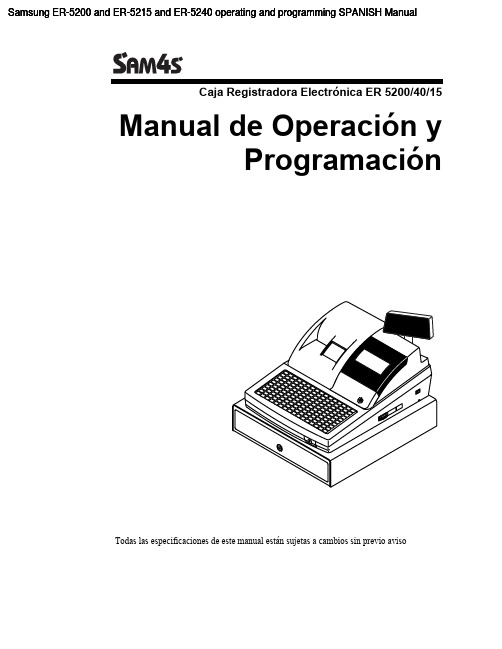
Samsung ER-5200 and ER-5215 and ER-5240 operating and programming SPANISH ManualCaja Registradora Electrónica ER 5200/40/15Manual de Operación yProgramaciónTodas las especificaciones de este manual están sujetas a cambios sin previo avisoContenidoIntroducción 1 Sobre la Serie ER-5200 (1)Desembalaje (1)Instalación del Papel (2)Características Básicas y Funciones (6)Hardware Standard (6)Hardware Opcional (6)Características de Software (6)Visor (7)Cerradura de Control (11)Teclados (12)Operaciones 17 Descripción de las Teclas de Función (17)Asignación de Empleados (21)Asignación Directa (21)Asignación por Código (21)Tiquet Sí/No (22)Registro de PLUs (23)Entrada de PLU abierto del Teclado (24)Entrada de PLU prefijado del Teclado (24)Entrada repetida de PLU del Teclado (25)Multiplicación de PLU del Teclado (26)Multiplicación Decimal de PLU del Teclado (27)Precio Partido de PLU del Teclado (28)PLU del teclado de Venta única (29)Entrada de PLU abierto por Código (30)Entrada de PLU prefijado por Código (30)Multiplicación de PLU por Código (31)Multiplicación Decimal de PLU por Código (32)Precio Partido de PLU por Código (32)Operaciones de Anulación y Corrección (33)Anula Última (33)Corrección (34)Retorno (35)Llave VOID (Anulación de Transacción) (36)Anula Tíquet (37)Operaciones de Cobro (38)Efectivo (38)Cheque (39)Crédito (40)Cobro Partido (41)Cambio Posterior (41)Interrupción de Empleados (42)Modo de Entrenamiento (43)Caja Registradora ER-5200/40/15 iNúmero de Referencia (44)Apertura de Cajón (44)Recibido a Cuenta (45)Pagos (46)Conversión de Divisas (47)Funciones de Manager 48 Introducción (48)Declaración de Caja (49)Informes de Sistema (50)Realizar un Informe – Instrucciones Generales (50)Tabla de Informes (51)Modo de Pc Online (52)Listado de Configuración de Memoria (52)Configuración de Memoria (53)Borrado de Totales (54)Borrado de Gran Total (54)Borrado de PLUs (54)Información de Eprom (54)Programación 55 Programación por Defecto (55)Asignación de Teclas de Función (56)Programación de IVAs (58)Programación de Porcentaje de IVA (59)Programación de PLUs (60)Programa 100 – Programación del estado de PLU (61)Programa 150 – Asignación de Grupo de PLU (64)Programa 200 – Programación de Precio/Límite de PLU (65)Programa 250 – Programación de Stock de PLU (66)Programa 300 – Programación de la descripción de PLU (67)Programa 350 – Programación de PLU Conectado (70)Programa 400 – Borrado de PLUs (71)Programa 450 – Programación de Ofertas de PLU (72)Programación de Opciones de Sistema (73)Tabla de Opciones de Sistema (74)Programación de Opciones de Impresión (77)Tabla de Opciones de Impresión (78)Programación de Teclas de Función (82)Programa 70 – Opciones de Teclas de Función (83)Programa 80 – Descripción de Teclas de Función (84)Programa 90 – Límite de Teclas de Función (85)SUMA CHEQUE – Programa de Tecla Función (86)ANULA TIQUET – Programa de Tecla de Función (87)TOTAL – Programa de Tecla de Función (88)CREDITO1-8 – Programa de Teclas de Función (89)CHEQUE – Programa de Tecla de Función (90)CANJEO CHEQUE – Programa de Tecla de Función (91)ENDORSO CHEQUE – Programa de Tecla Función (92)FACTURA # - Programa de Tecla de Función (93)DIVISAS - Programa de Teclas de Función (94)SERVI-AUTO/TOMAR EN LOCAL/PARA LLEVAR – Programa de Teclas deFunción (95)ii Caja Registradora ER-5200/40/15ANULA ÚLTIMA – Programa de Tecla de Función (96)SUBTOTAL CUPON – Programa de Tecla de Función (96)COBRO CUPON – Programa de Tecla de Función (97)COMENSALES – Programa de Tecla de Función (98)NIVEL1-2 – Programa de Teclas de Función (98)#/CAJON – Programa de Tecla de Función (99)RETORNO – Programa de Tecla de Función (100)MODIFICADOR 1-5 – Programa de Teclas de Función (101)PAGO MESAS – Programa de Tecla de Función (102)SALDO – Programa de Tecla de Función (102)INVITACION – Programa de Tecla de Función (103)PAGOS 1-3 – Programa de Tecla de Función (104)IMPRIME FACTURA – Programa de Tecla de Función (105)RECIBIDO A CUENTA 1-3 – Programa de Teclas de Función (106)BALANZA – Programa de Tecla de Función (107)SERVICIO – Programa de Tecla de Función (108)SUBTOTAL – Programa de Tecla de Función (109)MESA – Programa de Tecla de Función (109)TARA – Programa de Tecla de Función (110)EXENTO IVA – Programa de Tecla de Función (111)PROPINA – Programa de Tecla de Función (112)VALIDACION – Programa de Tecla de Función (113)CORRECCION – Programa de Tecla de Función (114)MERMA – Programa de Tecla de Función (115)%1- %5 - Programa de Teclas de Función (116)Programación de Empleados (118)Programa 800 – Programación de Código Secreto (119)Programa 801 – Asignación de Cajón y Programación de Empleado deEntrenamiento (119)Programa 810 - Programación de Descripción de Empleado (120)Programación de Ofertas (121)Programa 600 – Programación de Cantidad (122)Programa 601 – Programación de Precio (122)Programa 610 – Programación de Descripción de Oferta (123)Programación de Grupos (124)Programaciones Varias (126)Programación de Teclas de Macro (126)Programación de Descripciones (127)Programación de los Códigos NLU (132)Programación de Límite de Efectivo en Cajón (133)Programación de Límite de Cambio de Cheque (134)Programación de la Fecha y la Hora (135)Programación de Peso de Tara (136)Programación de Número de Máquina (137)Programación de las opciones de los Puertos RS-232 (138)Listados de Programación (140)Caja Registradora ER-5200/40/15 iiiThis is a “Table of Contents preview” for quality assuranceThe full manual can be found at /estore/catalog/ We also offer free downloads, a free keyboard layout designer, cable diagrams, free help andsupport. : the biggest supplier of cash register and scale manuals on the net。
LITE3000常见功能使用流程

LITE3000常见功能使用流程运维中心漕溪维护部杨坚多用途手持式2M传输测试仪LITE3000是日本安立ANRITSU公司生产的一款功能强大的传输及信令测试仪表,它能够完成从快速故障定位到全面深入分析传输和信令问题等任务。
在中继测试仪的基础上,配备不同的功能选件还可完成SS7信令、随路信令、ISDN协议、ISDN仿真、A-bis接口、A接口,MAP协议、V5接口、数据接口及多音频信令等测试工作。
作为交换专业的维护人员,在日常工作中经常用到的LITE3000的功能包括:传输质量在线监测、传输误码率测试、在线语音信号监听和在线Abis信令解析。
下面就对上述功能的简单使用流程做一介绍:一、传输质量在线监测在介绍该功能前首先需要明确一些基本的原则:常见的传输2M级别PCM告警主要有:OK(正常)、NO SIGNAL(无信号)、AIS(业务不可用全“1”告警)、DISTANT ALARM(业务远端告警,即本端收对端不可用)、NO SYNC(帧失去同步)五种,其中NO SIGNAL、NO SYNC为客观性告警,不是设备产生;而交换类设备(MSC、BSC、BTS、SGSN等)仅可能发出OK、DISTANT ALARM告警;传输类设备(SDH、WDM等)仅可能发出OK、AIS告警。
LITE3000监测传输质量的流程为:1、按左上角ON/OFF开关,打开仪表。
2、待出现主界面后发现左上角“NO SIGNAL”红色灯亮起,即可开始使用3、将连接线接口插入欲检测的DDF架2M速率LINK监测口4、仪表左侧面板上相应告警说明边的红色告警灯亮起,即表示为该告警,如最上方绿色灯亮起,则表示线路“OK ”,如果想知道具体的告警时间,可将Measurement 设为log 方式,Signalling Reception 设为Off 。
5、如果该传输链路上存在误码,Signal Impaired 灯会闪烁,如想了解误码情况,可参看下节。
三星三RN2023-1DW30热敏电阻电动机保护传感器保护器说明书

Galvanic isolation Design of the electrical isolation Galvanic isolation ● between entrance and outlet ● between the outputs ● between the voltage supply and other circuits
Product brand name Product category Product designation Design of the product
Product type designation
General technical data Display version LED Power loss [W] for rated value of the current ● at AC in hot operating state ● at DC in hot operating state Insulation voltage ● for overvoltage category III according to IEC 60664 — with degree of pollution 3 rated value Degree of pollution Surge voltage resistance rated value maximum permissible voltage for safe isolation
Samsung Cloud Agent 用户手册说明书
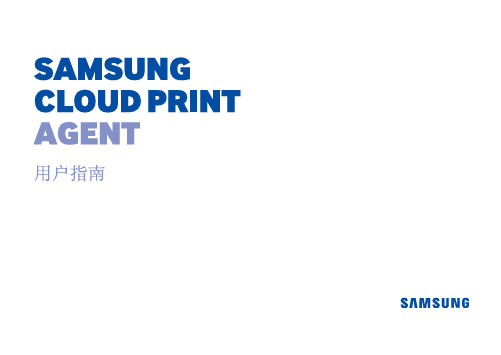
版权© 2014 Samsung Electronics Co., Ltd. 保留所有权利。
本手册仅供参考。
本文中的所有信息如有更改,恕不另行通知。
Samsung Electronics 对使用本用户手册引起或相关的任何直接/间接损坏概不负责。
除非相应法律要求或经过书面同意,否则根据该许可证分发的软件按“原样”分发,不提供任何明示或暗示的保证或条件。
有关根据该许可证控制权限和限制的特定语言,请参见许可证。
•Samsung 和 Samsung 徽标是 Samsung Electronics Co., Ltd. 的商标。
•Microsoft、Windows XP、Windows Vista、Windows 7、Windows 8、Windows Server 2008 R2、Windows 10 和 Windows Server 2016 是 Microsoft Corporation 的注册商标或商标。
•iPad、iPhone、iPod touch、Mac 和 Mac OS 是 Apple Inc. 在美国和其他国家/地区的注册商标。
•其他品牌及其产品是其所有者的商标或注册商标。
REV. 3.01目录1.安装和卸载 Samsung Cloud Agent 安装 Samsung Cloud Agent 7卸载 Samsung Cloud Agent 9Samsung Cloud Agent 介绍 11要求 13手动检查许可证 14删除用户连接信息 15要求 17扫描并发送到 Samsung Cloud Print 185.故障排除常见问题 20本手册描述了如何使用 Samsung Cloud Agent 。
无论新手还是专家,都可以将本手册作为安装和产品使用指南。
附加信息可通过以下资源找到所需信息。
术语术语含义LUI•本地用户界面•表明控制面板的显示屏上显示的字母。
SWS即 SyncThru™Web Service。
韩国SAMSUNG(三星电子)监控器材系列文档

五.道路监控专用摄像机
1/3"CCD,彩色500线、最低照度0.001Lux,黑白530线、最低照度0.0002Lux,AC220V,X2-X10数码变焦(带画中画),可以直视强光并看清强光背景下的物体,超级背光及逆光补偿功能,屏幕菜单可设置,自动/手动,白平衡,电子快门,自动增益控制
3800
2100
SCC-B5303P
1/3"CCD,数字式480线,0.5Lux,自运追踪白平衡,数字信号处理,可适应多种光照条件背光补偿,镜头2.9mm,黑色外壳,DC12V/AC24V
2100
SCC-B5305GP
1/3"CCD,数字式480线,0.5Lux,自运追踪白平衡,数字信号处理,可适应多种光照条件背光补偿,镜头8mm,白色外壳,DC12V/AC24V
2140
SCC-B2391P
1/3"Interline Transfer Super HAD CCD,日/夜彩色黑白自动转换功能,水平分辨率彩色540线/黑白570线,彩色最低照度0.3Lux,黑白最低照度0.06Lux,可适应多种光照条件背光补偿,自动追踪/手动白平衡控制,电源DC12V /AC24V
SCC-B2307P
1/3"CCD,彩色500线、最低照度0.001Lux,黑白530线、最低照度0.0002Lux,AC24V/DC12V,X2-X10数码变焦(带画中画),可以直视强光并看清强光背景下的物体,超级背光及逆光补偿功能,屏幕菜单可设置,自动/手动,白平衡,电子快门,自动增益控制
3800
3400
SCC-C4203AP
1/4"CCD,彩色480线,最低照度0.01Lux,黑白模式最低照度0.003Lux,日/夜转换,内置22倍光学变焦镜头及10倍电子放大,画中画功能,DSP数字信号处理,背光补偿,10位模数转换器,自动追踪白平衡/手动/自动, (R/B)增益控制,自动光圈,自动/手动聚焦,焦距3.6mm-79.2mm,DC12V
SAMSUNG SMARTCAM 使用说明书
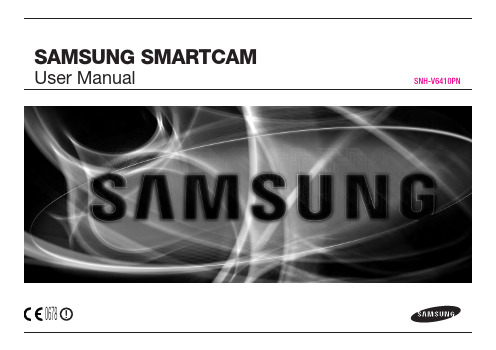
SAMSUNG SMARTCAMUser Manual SNH-V6410PN0678!SPECIFY SERVICE INSTRUCTIONS AND WARRANTY TERMSThis device complies with Part 15 of the FCC Rules.Operation is subject to the following two conditions: (1) this device may not causeharmful interference, and (2) this device must accept any interference received, including interference that may cause undesired operation.FCC NOTE:THE MANUFACTURER IS NOT RESPONSIBLE FOR ANY RADIO OR TV INTERFERENCE CAUSED BY UNAUTHORIZED MODIFICATIONS TO THIS EQUIPMENT.SUCH MODIFICATIONS COULD VOID THE USER'S AUTHORITY TO OPERATE THE EQUIPMENT.Operational DescriptionThe operational description shall fulfil the requirements of Rule Part 2.1033(b)(4). The rule part requires, "A brief description of the circuit functions of the device along with a statement describing how the device operates. This statement should contain a description of the ground system and antenna, if any, used with the device". The above requirement has been further interpreted by the FCC to mean that the description shall:a. be an operational or technical description of how the device operates, is modulated and meets requirements;b. describe the EUT completely. What is it (in plain English as well as technical terms)? Give a clear, concise functional description of device operation.c. always describe the signal, such as modulation type, pulse repetition rate, signal type and information being sent. Describe all modulation types and all data rates.Instructions & WarrantyThe manufacturer is not responsible for any loss or radio/TV interference caused by unauthorized modification of the product.Such modification will void the warranty of the product as well as the user’s right of use.WARNING• The product must be assembled and installed by an adult.• Before using, read all instructions on this manual thoroughly and follow operational instructions, warnings on this manual and printed on the product.• To avoid entangled power cord, do not place it around the baby bed or other infant furniture. Keep this product and its power cord out of children’s reach.Copyright©2016 Hanwha Techwin Co., Ltd. All rights reserved.TrademarkEach of trademarks herein is registered. The name of this product and other trademarks mentioned in this manual are the registered trademark of their respective company.RestrictionCopyright of this document is reserved. Under no circumstances, this document shall be reproduced, distributed or changed, partially or wholly, without formal authorization. DisclaimerSamsung makes the best to verify the integrity and correctness of the contents in this document, but no formal guarantee shall be provided. Use of this document and the subsequent results shall be entirely on the user’s own responsibility. Samsung reserves the right to change the contents of this document without prior notice.Samsung SmartCamUser ManualTo comply with FCC RF exposure compliance requirements,a separation distance of at least 20cm must be maintained between the antenna of this device and all persons.This device must not be co-located or operation in conjunction with any other antenna or transmitter.• Especially, the power cord should be installed carefully while keeping it out of• Dedicated wi-Fi product-The camera is registered through the Wi-Fi connection.• easy to install-The Wi-Fi Direct button allows easy connection to a wireless router.-Simply visit the home page () and download and install the program without a separate installer program.• Remote monitoring-Whenever and wherever if you are in the Internet enabled environment, remote monitoring is ready for you. -You can monitor using your PC, laptop or mobile device.• Real-time alarm-When a motion and sound are detected, your smartphone will generate real time alarms.• Saving in SD card-When an event occurs, the user can save the video in their SD card.• Two-way Audio-With the built-in speakers and microphone, you can make Two-way communications.However, it is available only with the smart phone. (Not applicable to the PC or laptop computer.)• Camera pan, Tilt-You can monitor a wider area by moving the camera up, down, left and right according to your needs.Features501Getting StartedWhat’s IncludedCheck for components when opening the product package.n `Keep the packing container. You will need the serial number later to register the camera.6 · EnglishPart names and functionsLuminance Sensor Detects light levels where the camera is placed.detection result.Micro card insertion holeBuilt-in Micpower Connection ButtonIt connects with a power adapter.Camera lensBuilt-in iR LeDs for night visionpower/wi-Fi status LeDSpeakersGenerate audio output from your smart phone.wi-Fi Direct buttonWi-Fi is used for wireless communication between camera and smartphone.Reset buttonResets the camera settings to the default.The system restarts if you press the button for 10 seconds using a pointed object such as a needle.J`If you press too strongly, the button can break.701Getting StartedPlug-in the camera power adapter to the wall outlet and connect the camera as shown.n`Make sure to use the provided power adaptor. If you use an adaptor other than the power supply adaptor provided in our package, the product may not operate properly. `It takes about 30 seconds to reboot the camera completely.`❖LeD statusLED indicator shows operational status with colors.precautions1. Install the camera in a place where the Wi-Fi signal can be reached andwithout interference.2. Keep it away from humidity such as around the humidifier.3. Keep it away from direct sunlight, strong light or dust; install it in a place withclear view.4. Do not install it in a place where there are a lot of obstacles.5. Keep the lens clean at all times.Wipe off the dust with a soft cloth.installing on a wall using a bracket Assembly1.attach the camera.2. 3. at the bottom of the bracket and turn itclockwise to assemble it.Installation4. For a wood wall, leave 3mm of space between thewall's surface and the mark on the screw hole when fixing the screw.5. Hang the bracket using the screw and lower it to the direction in6. 7. J 8. Insert an anchors in 2 holes for screwsand tapping the backside of the anchor slightly with a hammer or rubber hammer to insert the anchor completely.9. 10. 11. 12. 13.10 · English• The wireless network access may fail, depending on the communications environment.• For details about the network settings and password, contact your network administrator or service provider.• For a specific Internet service requiring user authentication, you may not access the service. If this is the case, contact the service provider.• Do not access the unauthorized network.• The farther the distance from the Wireless Access Point, the longer time the network connection may take.• If you fail to access the selected wireless network, try a different Wireless Access Point to make access.• For more information about the router or the wireless connection, refer to the documentation of the router or contact the router manufacturer.• If the camera is connected to a multiple-Wireless Access Point networkenvironment, some video packets may be lost, depending on the network traffic load.• According to the network policy (blocking UDP) of the service provider, the video transmission can be limited to 7 minutes.For more details, refer to the descriptions on page 16, <Relay Mode >.• In addition to the above two situations, you may encounter a network delay or interruption due to the network conditions.• Some hubs can have compatibility issues.Network Connection and SettingsWhat is Wi-Fi Direct?Using Wi-Fi Direct, you can easily connect your camera to a router without a cable.1. When the power is connected, the power status LED lights up in red andstarts blinking when boot-up is complete.2. When you press the Wi-Fi Direct button on the rear side of the camera, theLED color changes to yellow/light green.3. Register and select a camera, referring to the instructions in the mobile guide.4. While the camera is connected to the server, status LED remains green.5. Set up the wireless network environment in accordance with the <network >guidance on page. 19.n `The camera can only be registered via mobile.`You can connect in relay mode if the router doesn't have UPnP .Configuration may differ depending on the router model. Please refer to the router manual.`Please contact the service provider if you have difficulty connecting to the Internet.Monitoring❖plug in installationYou can only see the camera image after installing a plug-in.n`If you login or click <Starting SmartCam> in a PC where the plug in is not installed, the installation message window will pop up.`When you install the plug in, the web browser will be terminated and you need tolaunch it again.1) Click <Download plug-in>, run the setup file.For windows2) Click <next>.3) Click <install> to begin the installation.4)Installation has completed.03MonitoringFor Mac 2)Click <Continue >.3)Click <install >.4) Enter MAC PC password and click <install Software >.5)Installation has completed.5. Enter the requested information, and click <Sign Up >.• ID : Using alphabetical characters and numbers, make a combination using 8 to 14 letters.• Password : To strengthen security, create a password with a combination of special characters, numerals and English letters.J`Length and other restrictions of password.- A combination of English letters/numerals: 10 digits or more -The password must not be identical to your ID. -No simple repetitive pattern must be used. e.g., 1212abab,azxsazxs -You cannot use 4 or more consecutive letters. e.g., 1234, abcd-You cannot use 4 or more consecutive qwerty keyboard letters. e.g., asdf, 7890 -You cannot use any letter 4 consecutive times. e.g., , 1111, aaaa• Confirm Password : Please enter the password again for confirmation.• Name : Enter the user name.• E-mail : Please make sure you enter correct email address as you will have to use the email address to receive temporary ID/password when you lost your user ID or password.1. Select a camera from the camera list at the upper left hand of the screen.n `The gray icon indicates the camera is inactive so you cannot monitor it right now.2. Enter the camera password and click <ok >.n `Check on <Remember > to access your camera without entering the password nexttime.`If you want to change the Camera password, please refer to <Basic Info > on page 17.3. Live video will be displayed on the screen.Live Video03Monitorings t Br qA h l k f g e j b ca i d mno pWhen Out of Sight [ ] is clicked, the camera moves to the Out of When the Home button [ ] is clicked, the camera moves to the Click on the [Click the [ ] icon to register an additional camera.❖ n `What is relay mode? If the network condition is unstable, the camera cannot make a normal connection(P2P), so it will set up a connection in relay mode. In this case, you will see the video for the first seven minutes only.`Relay mode is added feature where the video from the camera is transmitted to Samsung server then retransmitted to the user's computer.`If you have trouble connection to the camera, visit "", go to support page, and refer to “Troubleshooting” on it.`It is recommended to use one browser at one time.`The Night Vision video produces a different visibility according to the distance between camera and subject.`The number of available concurrent users for a single camera may vary depending on the speed of your Wi-Fi router.❖Motion Zone Setting 1) Click the <> icon.2)Drag it to the screen to set the detection area.3)Click on <ok >.If you want to delete the set area, click on <Delete All >.n `The <Motion Detection > function needs to be activated in order to use the motionzone function.`You can set up to 3 motion zones.03MonitoringSetupBasic infoa b c df e gh❖preset setup1) Click the < > icon.2) Click the Move Screen arrow key and adjust the camera in the intended direction to move to a desired screen.3) Enter the name of the preset and click <ok >. The position currently shown is saved as a preset.4) Select the Home/Out of Sight item and click the Move Screen arrow key and adjust the camera's direction to move to a desired screen.5)Click <ok >.The position currently shown is saved as a Home/Out of Sight. Click <Cancel > to maintain the previous settings.n `To delete the saved preset, click the <> icon on the preset list.n`If you change the camera password, you will be logged out and return to the camera password input page.`Keep the camera password in a safe place as it is used for viewing the live screen ofthe camera or for changing the display settings.❖Firmware updateIf the currently used S/W is not of the latest version, update it.If you are using the latest version, then the firmware will not be activated.1) Click <Firmware>.2) Click the < > icon to update the firmware.3) When the firmware update is finished, the camera will reboot.n`The duration of the firmware update depends on the size of the firmware file and the network connection speed.`When executing the firmware update, the camera LED turns purple.J`Please do not cut off the camera power or Internet connection during a firmware update.The system may be damaged.03Monitoringn `If you select a non-secured AP (Access Point), you just can access the network withoutproviding a specific password.`If you cannot connect to the wireless network, check that you entered the wireless router password correctly.`Please refer to the router manual or contact the router manufacturer if you need more information concerning the router or wireless connection.n `The time will synchronize with the NTP(Network Time Protocol) server automatically.For this, Internet connection is required.`You need to set the timezone correctly to obtain the exact time setting.`The time displayed without Internet connection may not be accurate.c db a fe03MonitoringCamera has ability to send event notifications when motion or audio is detected.n In the following case, it may fail to derive the proper results for basic events andmotion detection.- The object color or brightness is similar to the background.- M ultiple movements continue occurring at random due to a scene change or other reasons.- A fixed object continues moving in the same position.- An object hides other objects behind.- Two or more objects overlap or one object divides in multiple portions.- A moving object comes close to the camera.a<Gmail> notificationThe event alarm is sent through Gmail.1. Select the Google.2. Enter your Gmail address and password.3. Select <Use > of “Send alarms”.4. Enter your email address to receive the notification e-mail and click <Add >.Now, the receiver full email address will be shown in the List Box. If you want to register more than one email address, you can just repeat the same procedure.5. Click <Save >.n `If your Google email ID/password are saved, only check “Send alarms”.`If the email address for the recipient entered is incorrect, event alerts will not be sent.`Even if you entered a correct google account ID, if the ID/password confirmation pop up window appears, click on <Go to the google page.> and check the google account.<Receiver email address>push alarm notificationFor users whose cameras are registered, a push alarm is provided via the Webapp and the mobile app.• Push alert list shows the list of IDs of users who registered cameras. When an alarm occurs, the web site will send push alerts to each smart phone.• If [ ] is disabled, no push alarm is provided, even if a camera alarm is generated.• If SD Card and Alarm is enabled, an alarm generated is stored in the SD card.Alarm ScheduleWhen the user designates a desired day and time, the alarm sends only at thedesignated time.)<push notice Receiver iD>bca03Monitoringprivacy scheduleWhen the user selects a day and time, the camera will switch to privacy mode atthe set time only.n `When you access the live screen and disable the privacy mode temporarily, the privacyschedule is automatically activated at the next hour.`In a time zone other than what is set for the privacy mode, the camera moves to thehome position and all settings work properly.bdcaWhen an event occurs, it is saved in an SD card.n`Turn off the camera power or set it to <Off> before removing the micro SD card. If you fail to do this, the data in the micro SD camera may be damaged.`Please note that the content of a micro SD card used for other purposes may bedeleted when it is mounted in the camera.`The following micro SD cards are recommended for this camera.Manufacturer : Sandisk, TranscendClass 6 or higher, MLC type`Micro SD card of max 128GB is supported and a FAT32 file system is supported.`It is recommended to use the micro SD card after formatting it. Regularly formattingthe memory card will help extend its life. cbdae03MonitoringEvent AlarmYou can check the event alarm that occurred.PlaybackYou can play the video recorded in your SD card.ab cdb ca d e fInformationn`If you want to change the member information, click on <Account>. Select the item(password, or email address) and enter your information.03MonitoringYou can download the Samsung SmartCam mobile app and user guide.04Appendix3104AppendixIf you encounter a problem with your system, see the table below to solve the problem as quickly and easily as possible. Please follow the instruction below:TroubleshootingSALES NETWORKHEAD OFFICE6, Pangyo-ro 319beon-gil, Bundang-gu, Seongnam-si, Gyeonggi-do, 463-400 Rep. of KOREA Tel : +82-70-7147-8753, 8764 Fax : +82-31-8018-3740 SAMSUNG TECHWIN AMERICA Inc.100 Challenger Rd. Suite 700 Ridgefield Park, NJ 07660 Customer support : +1-877-349-3149 SAMSUNG TECHWIN EUROPE LTD.Samsung House, 1000 Hillswood Drive, Hillswood Business Park Chertsey, Surrey, UNITED KINGDOM KT16 OPSCustomer support : 00800-8010-8022www.samsungsecurehome.eu。
SWA-8500S 用户手册说明书

USER MANUAL SWA-8500SDesign and specifications, are subject to change without prior notice.Compatible ModelsHW-M360HW-M369HW-M450HW-M460 HW-M4500HW-M4501HW-M4510HW-M4511 HW-M550HW-M560•The model list is subject to change without further notice.ENG - 10LIMITED WARRANTY TO ORIGINAL PURCHASERThis SAMSUNG brand product, as supplied and distributed by SAMSUNG and delivered new, in the original carton to the original consumer purchaser, is warranted by SAMSUNG against manufacturing defects in materials and workmanship for a limited warranty period of:One (1) Year Parts and Labor*(*90 Days Parts and Labor for Commercial Use)This limited warranty begins on the original date of purchase, and is valid only on products purchased and used in the United States. To receive warranty service, the purchaser must contact SAMSUNG for problem determination and service procedures. Warranty service can only be performed by a SAMSUNG authorized service center. The original dated bill of sale must be presented upon request as proof of purchase to SAMSUNG or SAMSUNG’s authorized service center. Transportation of the product to and from the service center is the responsibility of the purchaser. SAMSUNG will repair or replace this product, at our option and at no charge as stipulated herein, with new or reconditioned parts or products if found to be defective during the limited warranty period specified above.All replaced parts and products become the property of SAMSUNG and must be returned to SAMSUNG. Replacement parts and products assume the remaining original warranty, or ninety (90) days, whichever is longer. SAMSUNG’s obligations with respect to software products distributed by SAMSUNG under the SAMSUNG brand name are set forth in the applicable end user license agreement. Non-SAMSUNG hardware and software products, if provided, are on an “AS IS” basis.Non-SAMSUNG manufacturers, suppliers, publishers, and service providers may provide their own warranties. This limited warranty covers manufacturing defects in materials and workmanship encountered in normal, and except to the extent otherwise expressly provided for in this statement, noncommercial use of this product, and shall not apply to the following, including, but not limited to: damage which occurs in shipment; delivery and installation; applications and uses for which this product was not intended; altered product or serial numbers; cosmetic damage or exterior finish; accidents, abuse, neglect, fire, water, lightning or other acts of nature; use of products, equipment, systems, utilities, services, parts, supplies, accessories, applications, installations, repairs, external wiring or connectors not supplied and authorized by SAMSUNG, or which damage this product or resultin service problems; incorrect electrical line voltage, fluctuations and surges; customer adjustments and failureto follow operating instructions, cleaning, maintenance and environmental instructions that are covered and prescribed in the instruction book; product removal or reinstallation; reception problems and distortion relatedto noise, echo, interference or other signal transmission and delivery problems. SAMSUNG does not warrant uninterrupted or error-free operation of the product.THERE ARE NO EXPRESS WARRANTIES OTHER THAN THOSE LISTED AND DESCRIBED ABOVE, AND NO WARRANTIES WHETHER EXPRESS OR IMPLIED, INCLUDING, BUT NOT LIMITED TO, ANY IMPLIED WARRANTIES OF MERCHANTABILITY OR FITNESS FOR A PARTICULAR PURPOSE, SHALL APPLY AFTER THE EXPRESS WARRANTY PERIODS STATED ABOVE, AND NO OTHER EXPRESS WARRANTY OR GUARANTY GIVEN BY ANY PERSON, FIRM OR CORPORATION WITH RESPECT TO THIS PRODUCT SHALL BE BINDING ON SAMSUNG. SAMSUNG SHALL NOT BE LIABLE FOR LOSS OF REVENUE OR PROFITS, FAILURE TO REALIZE SAVINGS OR OTHER BENEFITS, OR ANY OTHER SPECIAL, INCIDENTAL OR CONSEQUENTIAL DAMAGES CAUSED BY THE USE, MISUSE OR INABILITY TO USE THIS PRODUCT, REGARDLESS OF THE LEGAL THEORY ON WHICH THE CLAIM IS BASED, AND EVEN IF SAMSUNG HAS BEEN ADVISED OF THE POSSIBILITY OF SUCH DAMAGES. NOR SHALL RECOVERY OF ANY KIND AGAINST SAMSUNG BE GREATER IN AMOUNT THAN THE PURCHASE PRICE OF THE PRODUCT SOLD BY SAMSUNG AND CAUSING THE ALLEGED DAMAGE. WITHOUT LIMITING THE FOREGOING, PURCHASER ASSUMES ALL RISK AND LIABILITY FOR LOSS, DAMAGE OR INJURY TO PURCHASER AND PURCHASER’S PROPERTY AND TO OTHERS AND THEIR PROPERTY ARISING OUT OF THE USE, MISUSE OR INABILITY TO USE THIS PRODUCT SOLD BY SAMSUNG NOT CAUSED DIRECTLY BY THE NEGLIGENCE OF SAMSUNG. THIS LIMITED WARRANTY SHALL NOT EXTEND TO ANYONE OTHER THAN THE ORIGINAL PURCHASER OF THIS PRODUCT, IS NONTRANSFERABLE AND STATES YOUR EXCLUSIVE REMEDY.Some states do not allow limitations on how long an implied warranty lasts, or the exclusion or limitation of incidental or consequential damages, so the above limitations or exclusions may not apply to you. This warranty gives you specific legal rights, and you may also have other rights which vary from state to state.To obtain warranty service, please contact SAMSUNG customer care center.The benefits of this Limited Warranty extend only to the original purchaser of Samsung products from an authorized Samsung reseller. THIS LIMITED WARRANTY SHALL NOT APPLY TO ANY SAMSUNG PRODUCTS PURCHASEDFROM UNAUTHORIZED RESELLERS OR RETAILERS, EXCEPT IN STATES WHERE SUCH RESTRICTION MAY BE PROHIBITED. For a list of Samsung authorized retailers, please go to:/us/peaceofmind/authorized_resellers.html.The party responsible for product compliance: Samsung Electronics Co., LTD.America QA lab of Samsung19 Chapin Rd. Building D,Pine Brook, New Jersey 07058© 2017 Samsung Electronics Co., Ltd. All rights reserved.QUESTIONS OR COMMENTS?COUNTRYIN THE US 1-800-SAMSUNG (726-7864)/us/support Samsung Electronics America, Inc. 85 Challenger Road Ridgefield Park, NJ 07660CALL OR VISIT US ONLINE AT WRITE AH68-02993C -00AH68-02993C -00。
三星曲线游戏监测器技术说明说明书
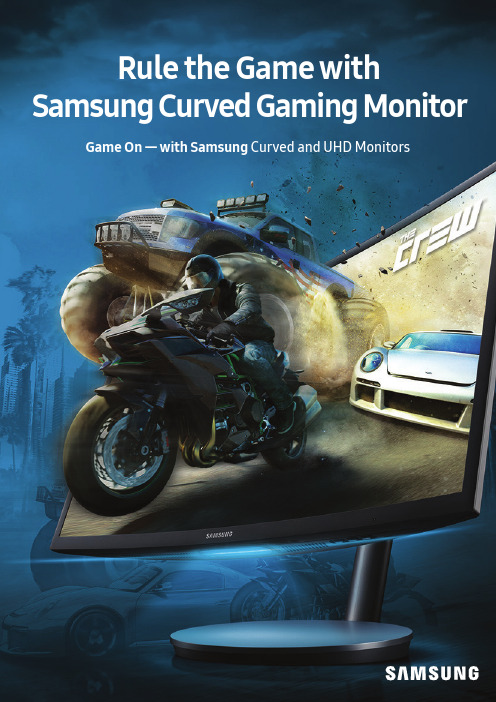
Quantum dot technology for a wider range of more realistic colorsThe industry’s only curved monitor with a super-fast 1ms response timeSolid and functional dual-hinge arm for precision positioningGame-style OSD menu and Sound inter-active LED Lighting adds to the funEvery game looks its best with Pre-set Display Game ModesQuantum Dot ConventionalConventionalFPS RTG RPG AOSPivotHeight AdjustmentTiltSwivelThe most curved screen for the most immersive gamingIncredibly vibrant colorsSuper smooth gameplayDarker blacks from edge to edgesRGB 119%AMD FreesyncONAMD FreesyncOFFGreater viewing comfortStunningly realistic UHD picture qualityPlay for longer in greater comfortIncredibly vibrant colorsDarker blacks with Game ModeGAME MODEONGAME MODEOFFFlawlessly smooth gameplayModelModel Code C24FG70C27F591C32F391C27F396 /C27F390U32E850U28E590S27E330S24D330Display Screen Size (Inch)23.6”27”31.5”27"322827”23.6”Flat / Curved Curved Curved Curved Curved Flat Flat Flat Flat Screen Curvature1800R1800R1800R1800 R----Aspect Ratio16:916:916:916:916:916:916:916:9 Panel Type VA VA VA VA PLS TN TN TN Brightness (Typical)300cd/m2250cd/m2250cd/m2250cd/m2300cd/m2370cd/m2300cd/m2250cd/m2 Brightness (Min)250cd/m2200cd/m2200cd/m2200cd/m2250cd/m2310cd/m2250cd/m2200cd/m2 Contrast Ratio Static3,000:1(Typ.)3,000:1(Typ.)3,000:1(Typ.)3000:1 (Typ.)1000:1(Typ.)1000:1(Typ.)1000:1(Typ.)1000:1(Typ.) Resolution1920 x 10801920 x 10801920 x 10801920 x 10803840 x 21603840 x 21601920 x 10801920 x 1080 Response Time1(MPRT)ms4(GtG)ms4(GTG)ms4(GTG) ms4(GTG)ms1(GTG)ms1(GTG)ms1(GTG)ms Viewing Angle (H/V)178°(H)/178°(V)178°(H)/178°(V)178°(H)/178°(V)178°(H)/178°(V)178°(H)/178°(V)170°(H)/160°(V)170°(H)/160°(V)170°(H)/160°(V) Color Support16.7M16.7M16.7M16.7 M16.7M 1.07B16.7M16.7M sRGB Coverage125%119.3%------Refresh Rate144Hz60Hz60Hz60 Hz60Hz60Hz60Hz60HzGeneral Feature Embedded FunctionSamsung MagicBright,Samsung MagicUpscale,Eco Saving Plus,Eye Saver Mode,Flicker Free,Game Mode, Image Size,Easy Setting Box,Freesync, Quantum DotSamsungMagicBright,SamsungMagicUpscale,Eco SavingPlus,Eye SaverMode,Flicker Free,Game Mode,Image Size,Easy SettingBox,Freesync,Active CrystalColorSamsungMagicBright,SamsungMagicUpscale,Eco SavingPlus,Eye SaverMode,Flicker Free,Game Mode,Image SizeSamsungMagicBright,SamsungMagicUpscale,Eco SavingPlus,Eye SaverMode,Flicker Free,Game Mode,Image Size,FreesyncSamsungMagicBright,SamsungMagicRotationAuto, Eco SavingPlus, EyeSaver Mode,Flicker Free,Picture-in-Picture,Picture-by-Picture,Game Mode,Image Size,USB SuperCharging,Easy Setting Box,Freesync,Off Timer Plus,Smart Eco SavingSamsungMagicBright,SamsungMagicAngle,Eco Saving Plus,Eye Saver Mode,Flicker Free,Picture-in-Picture,Picture-by-Picture,Game Mode,Image Size,FreesyncSamsungMagicBright,SamsungMagicUpscale,Eco Saving Plus,Eye Saver Mode,Flicker Free,Game Mode,Image SizeSamsungMagicBright,SamsungMagicUpscale,Eco Saving Plus,Flicker Free,Game Mode,Image SizeOS Compatibility Windows, Mac Windows, Mac Windows, Mac Windows, Mac Windows, Mac Windows, Mac Windows, Mac Windows, Mac Windows Certification Windows 10Windows10Windows 10Windows 10Windows 10Windows 10Windows 10Windows 10Interface D-Sub No No No1EA No No1EA1EA DVI No No No No No No No No HDMI2EA1EA1EA1EA1EA2EA1EA1EA Display Port1EA1EA1EA No1EA1EA No No Audio In No1EA No No No No No No Dual Link DVI No No No No No No No No Headphone1EA1EA1EA1EA1EA1EA No No Mini-Display Port No No No No1EA No No No USB Hub No No No No4No No N/AAudio USB Sound bar(Ready)No No No No Yes No No No Speaker No Yes No No No No No NoDesign Color Black Silver Glossy White HighGlossyBlack HighGlossyBlack & TitaniumSilverBlack & MetallicSilverBlack Black HighGlossy Pivot Yes No No No Yes No No NoStand Type Dual Hinge Stand Simple RoundStandSimple RoundStandSimple YStand / SimpleRound StandHeigh AdjustableStandSimple Stand Simple Stand Simple Stand Swivel Yes No No No Yes No No NoTilt Yes Yes Yes Yes Yes Yes Yes YesWall Mount75 x 75 mm (VESA)No75 x 75mm(VESA)75 x 75mm(VESA)100 x 100mm(VESA)75 x 75mm(VESA)75 x 75 mm(VESA)NoAccessory Cable Power cable, HDMI Cable,DP CablePower cable,HDMI CablePower cable,HDMI CablePower Cable,HDMI CablePower cable,HDMI Cable,USB 3.0, Mini-DPto DP CablePower cable,HDMI Cable,DP CablePower cable,HDMI CablePower cable,HDMI CableOthers Quick Setup Guide, InstallCD(Manual)Quick SetupGuide, InstallCD(Manual)Install CD(Manual),Quick SetupGuideInstall CD(Manual),Quick SetupGuideQuick Setup Guide,Install CD(Manual),TCO Certificate,Warranty CardQuick SetupGuide, InstallCD(Manual),Warranty CardQuick SetupGuide, InstallCD(Manual)Quick SetupGuide, InstallCD(Manual)SpECIFICAtIonTo learn more, please visit /monitor or /samsungmonitorglobal。
三星 SCC-C4203AP 使用手册

概述本摄像机是一种高性能的监视摄像机,具有22x光学变焦镜头和数码变焦ic(集成电路),以及多达220x 的变焦监视能力。
本摄像机是一种多功能摄像机,具有目前监视摄像机的所有关键特征:1 白天与夜晩功能(scc-c4203a(p)/ c4303a(p)),即使在夜间也能确保获得明晰淸楚的影像。
2 低光监视功能,即使在光照极低的条件下也能捕获影像。
3 白平衡功能,可在任何光线条件下提供精确的彩色再现。
4 背光补偿功能,即使在聚光灯或入射光线经非常明亮的条件下,也可进行有效的背光补偿。
5 自动聚焦功能,可自动跟踪幷聚焦于运动物体。
6 rs485/有线遥控功能。
广播系统1 scc-c4201/c4203/c4301/c4303:ntsc系统2 scc-c4201p/c4203ap/c4301p/c4303ap:pal系统电源系统/电力消耗(功率)1 scc-c4201(p), c4203a(p):直流12v/5.0w2 scc-c4301(p), c4303a(p) :交流24v,直流12v/5.5w具备内置高倍缩放功能的摄像机中可能出现以下情形:即把摄像机连接到dvr或lcd等其央显示设备,幷当缩放率接近tele(远程)时,由于各种设备的有效显示画面尺寸不一致的原因,屛幕的某角可能会出现轻微的阴影,这属于正常的现象,不会影响产品的正常使用。
部件名称与功能在正常工作模式(中不显示设置菜单时)和设置菜单模式下,设置键的功能有所不同。
1 在正常工作模式下2 在设置菜单模式下用于在外部控制器上控制变焦/聚焦。
根据输入条件的不同,各终端可设为4种不同的模式。
(工作电压范围:+3v~+13v, -3v~-13v)如果rs485和有线遥控信号同时输入,最先输入的信号将被激活。
每移动探测功能或黑白功能联动,送出警报输出信号。
(open collector: dc24v 40ma max) 连接监视器的视频输入。
摄像机的视频信号将通过该终端传输至监视器。
安全防范系统通用图形符号.doc

中华人民共和国公共安全行业标准GA/T 74-94安全防范系统通用图形符号1、主题内容与适用范围本标准规定了安全防范系统技术图形符号。
本标准适用于科研、设计、教学、出版、建筑、施工等部门绘制安全防范系统图。
2、引用标准GB1.5标准化工作导则符号、代号标准编写规定GB4728.3电气图用图形符号导线和连接器件GB4728.6电气图用图形符号电能的发生和转换GB4728.8电气图用图形符号测量仪表、灯和信号器件GB4728.10电气图用图形符号电信:传输GB4728.11电气图用图形符号电力、照明和电信布置GB7093.1~7093.4图形符号表示规则GB10408.1~10408.5入侵探测器IEC574-8声频-视频录像和电视设备及其系统第八部分符号和标志3、图形符号3.1.10 3.1.11 3.1.12 3.1.133.1.14 3.1.15 3.1.16 3.1.17 3.1.18 3.1.19 3.1.203.2.10 3.2.113.2.12 3.2.13 3.2.14 3.2.15 3.2.16 3.2.17 3.2.183.8.10 3.8.11 3.8.123.8.13 3.8.14 3.8.15 3.8.16 3.8.173.10.1 3.10.2 3.10.3 3.10.4 3.10.5 3.10.63.10.7 3.10.8 3.10.9 3.10.10 3.10.11 3.10.12 3.10.13 3.10.143.10.15 3.10.16 3.10.17 3.10.18 3.10.19 3.10.20 3.10.21 3.10.223.10.23 3.10.24 3.11.1 3.11.2 3.11.3 3.11.4 3.11.5 3.11.63.11.7 3.12.1 3.12.2 3.12.3 3.12.4 3.12.5 3.12.6 3.12.73.12.8 3.12.9 3.13.1 3.13.2 3.13.3 3.13.4 3.13.5 3.13.63.13.7 3.13.8 3.13.9 3.13.10 3.13.11 3.13.12 3.13.13 3.13.143.13.15附录A系统管线图的图形符号(补充件)表A1电线图表符号表A2配线的文字符号表A3线管配线部位的符号附加说明:本标准由中中华人民共和国公安部提出。
三星智能标识使用手册说明书

PreparationsChapter 01"Contact the vendor where you purchased the product if any components are missing. "The appearance of the components may differ from the images shown. "A stand is not provided with the product. To install a stand, you can purchase one separately. "The RS232C adapter can be used to connect to another monitor using the D-SUB (9-pin) type RS232C cable.Checking the ComponentsQuick Setup GuideWarranty card(Not available in some locations)Regulatory guidePower cordBatteries (AAA x 2)(Not available in some locations)Remote ControlRS232C(IN) adapterHOLDER-CABLE(Supported models: Q*65N, Q*75N, QE82N, QM85N, QM98N)Holder-Ring x 4(Supported models: Q*43N, Q*49N, Q*55N, Q*65N, Q*75N,QE82N)Stand(Supported model: QE82N)PartsQ*43N/Q*49N/Q*55N/Q*65N/Q*75N"The colour and shape of parts may differ from what is shown. Specifications are subject to change withoutnotice to improve quality.Use the remote control within 2.5 m to 4 m from the sensor on the product at an angle of 30° from the left and right."Store used batteries out of reach of children and recycle."Do not use a new and used battery together. Replace both batteries at the same time."Remove batteries when the remote control is not to be used for an extended period of time."To enhance the IR receiver performance, connect an External IR Sensor (sold separately) to the IR IN port.QM85NRemote sensor "The colour and shape of parts may differ from what is shown. Specifications are subject to change without notice to improve quality.Use the remote control within 7 m to 10 m from the sensor on the product at an angle of 30° from the left and right. "Store used batteries out of reach of children and recycle."Do not use a new and used battery together. Replace both batteries at the same time."Remove batteries when the remote control is not to be used for an extended period of time."To enhance the IR receiver performance, connect an External IR Sensor (sold separately) to the IR IN port.QM98N"The colour and shape of parts may differ from what is shown. Specifications are subject to change withoutnotice to improve quality.Use the remote control within 7 m to 10 m from the sensor on the product at an angle of 30° from the left and right. "Store used batteries out of reach of children and recycle."Do not use a new and used battery together. Replace both batteries at the same time. "Remove batteries when the remote control is not to be used for an extended period of time."To enhance the IR receiver performance, connect an External IR Sensor (sold separately) to the IR IN port.QE82N"The colour and shape of parts may differ from what is shown. Specifications are subject to change withoutnotice to improve quality.Use the remote control within 2.5 m to 4 m from the sensor on the product at an angle of 30° from the left and right."Store used batteries out of reach of children and recycle."Do not use a new and used battery together. Replace both batteries at the same time."Remove batteries when the remote control is not to be used for an extended period of time.PortsQ*43N/Q*49N/Q*55N/Q*65N/Q*75N"The colour and shape of parts may differ from what is shown.Specifications are subject to change without notice to improve quality.QM43N / QM49N / QM55N /QM85N/QM98N"The colour and shape of parts may differ from what is shown.Specifications are subject to change without notice to improve quality.QE82N"The colour and shape of parts may differ from what is shown.Specifications are subject to change without notice to improve quality.Control menuQ*43N/Q*49N/Q*55N/Q*65N/Q*75N/QE82N/QM98N"The power button is located on the bottom of the product."The power button can only be used for Power off and Source ."QM85N"" Press & Hold: ExitBefore Installing the Product (Installation Guide)To prevent injury, this apparatus must be securely attached to the floor/wall in accordance with the installation instructions.•Ensure that an authorised installation company installs the wall mount. •Otherwise, it may fall and cause personal injury. •Make sure to install the specified wall mount.Tilting Angle and Rotation"Contact Samsung Customer Service Centre for further details. "The QE82N model must be used in landscape orientation only.•The product can be tilted at a maximum angle of 15° from a perpendicular wall surface. •To use the product in Portrait mode, rotate clockwise until the power indicator (A or B ) ispositioned as shown in the images below."Do not use this model installed on a ceiling, floor, or table.Ventilation"Contact Samsung Customer Service Centre for further details.Installation on a Perpendicular WallA Minimum 40 mmB Ambient temperature: Under 35 °C"When installing the product on a perpendicular wall, allow at least40 mm of space between the product and wall surface for ventilation and ensure that the ambient A temperature is kept below 35 °C.Installation on an Indented WallA Minimum 40 mmB Minimum 70 mmC Minimum 50 mmD Minimum 50 mmE Ambient temperature: Under 35 °C"When installing the product on an indentedwall, allow at least the space specified above between the product and wall for ventilation and ensure that the ambient temperature is kept below 35 °C.Installing the Wall Mount Preparing before installing Wall-MountTo install a wall-mount from another manufacturer, use the Holder-Ring.Installing the Wall Mount•The wall mount kit (sold separately) allows you to mount the product on the wall.•The provided image is only for reference. For detailed information on installing the wall mount, see instructionsprovided with the wall mount.•We recommend you contact a technician for assistance when installing the wall mount bracket.•Samsung Electronics is not responsible for any damage to the product or injury to yourself or others if you selectto install the wall mount on your own.Wall Mount Kit Specifications (VESA)"Install your wall mount on a solid wall perpendicular to the floor. Toinstall the product on the other wall area, contact the nearest agency.If you install the product on a slanted wall, it may fall and result insevere personal injury.•Samsung wall mount kits contain a detailed installation manual and all parts necessary for assembly areprovided. •Do not use screws that are longer than the standard length or do not comply with the VESA standard screwspecifications. Screws that are too long may cause damage to the inside of the product. •For wall mounts that do not comply with the VESA standard screw specifications, the length of the screws maydiffer depending on the wall mount specifications. •Do not fasten the screws too firmly. This may damage the product or cause the product to fall, leading topersonal injury. Samsung is not liable for these kinds of accidents. •Samsung is not liable for product damage or personal injury when a non-VESA or non-specified wall mount isused or the consumer fails to follow the product installation instructions. •Do not mount the product at more than a 15 degree tilt.•Always have at least two people mount the product on a wall. (Four or more people for the 82-inch size andlarger models.) •Standard dimensions for wall mount kits are shown in the table below.Do not install your Wall Mount Kit while your product is turned on. It may result in personal injury due to electricshock.SpecificationsChapter 02GeneralPower Supply AC100-240V~ 50/60HzRefer to the label at the back of the product as the standard voltage can vary in different countries.Environmental considerations OperatingTemperature: 0 °C – 40 °C (32 °F – 104 °F)* For installing the housing, keep the internal temperature at 40 °C or below.Humidity: 10% – 80%, non-condensingStorageTemperature: -20 °C – 45 °C (-4 °F – 113 °F)Humidity: 5% – 95%, non-condensing* Applicable before the product package is unpacked."Plug-and-PlayThis monitor can be installed and used with any Plug-and-Play compatible systems. Two-way data exchange between the monitor and PC system optimises the monitor settings. Monitor installation takes place automatically. However, you can customise the installation settings if desired."Due to the nature of the manufacturing of this product, approximately 1 pixel per million (1ppm) may appear brighter or darker on the panel. This does not affect product performance. "This is a class A product. In a domestic environment this product may cause radio interference in which case the user may be required to take adequate measures."For detailed device specifications, visit the Samsung Electronics website.Preset Timing Modes"This product can be set to only one resolution for each screen size to obtain the optimum picture quality due to the nature of the panel. Using aresolution other than the specified resolution may degrade the picture quality. To avoid this, it is recommended that you select the optimum resolutionspecified for your product."Horizontal FrequencyThe time required to scan a single line from the left to the right side of the screen is called a horizontal cycle. The reciprocal number of a horizontal cycle is called horizontal frequency. Horizontal frequency is measured in kHz."Vertical FrequencyThe product displays a single image multiple times per second (like a fluorescent light) to display what the viewer sees. The rate of a single image being displayed repeatedly per second is called vertical frequency or refresh rate. Vertical frequency is measured in Hz.The screen will automatically be adjusted if a signal that belongs to the following standardsignal modes is transmitted from your PC. If the signal transmitted from the PC does not belong to the standard signal modes, the screen may be blank with the power indicator on. In such a case, change the settings according to the following table by referring to the graphics card usermanual."The QBN and QE82N models are not available in the VESA 3840 x 2160 (DP).AppendixLicenceChapter 03Manufactured under license from Dolby Laboratories.Dolby, Dolby Audio, Pro Logic, and the double-D symbol aretrademarks of Dolby Laboratories.The terms HDMI and HDMI High-Definition Multimedia Interface, andthe HDMI Logo are trademarks or registered trademarks of HDMILicensing LLC in the United States and other countries.Open Source Licence NoticeIn the case of using open source software, Open Source Licences are available on the product menu. Open Source Licence Notice is written only English.For information on the Open Source Licence Notice, contact the Samsung Customer centre ************************************.THIS PRODUCT IS SOLD WITH A LIMITED LICENCE AND IS AUTHORISED TO BE USED ONLY IN CONNECTION WITH HEVC CONTENT THAT MEETS EACH OF THE THREE FOLLOWING QUALIFICATIONS: (1) HEVC CONTENT ONLY FOR PERSONAL USE; (2) HEVC CONTENT THAT IS NOT OFFERED FOR SALE; AND (3) HEVC CONTENT THAT IS CREATED BY THE OWNER OF THE PRODUCT.THIS PRODUCT MAY NOT BE USED IN CONNECTION WITH HEVC ENCODED CONTENT CREATED BY A THIRD PARTY, WHICH THE USER HAS ORDERED OR PURCHASED FROMA THIRD PARTY, UNLESS THE USER IS SEPARATELY GRANTED RIGHTS TO USE THE PRODUCT WITH SUCH CONTENT BY A LICENSED SELLER OF THE CONTENT.YOUR USE OF THIS PRODUCT IN CONNECTION WITH HEVC ENCODED CONTENT IS DEEMED ACCEPTANCE OF THE LIMITED AUTHORITY TO USE AS NOTED ABOVE.21。
Samsung SDS Digital Door Lock User Guide SHP-A30说明

Please review all included documentation and use the product as intended. Before installing this product, fully read and understand this user guide. Safety precautions must be followed to avoid personal injury or property damage.K eep a distance of 20 cm or further when using this product.Do not scratch the fingerprint recognition component with a metal object such as a coin, key, or necklace.I f your finger or the fingerprint recognition component is dirty or wet, wipe it clean to remove any moisture before using the sensor.If the surface of your finger is not smooth (wounded or swollen), your fingerprint may not be recognized. If your finger is too small or thin, the fingerprint recognition rate may decrease.I f you bend your finger or use only your fingertip with the fingerprint recognition component, your fingerprint may not be recognized. Place your finger completely on the fingerprint recognition component for best results.T o increase the fingerprint recognition rate, register the fingerprint you would usually use.I f the surrounding near this product is too dry, static electricity may be generated. If this is the case, toucha metal object to eliminate static electricity before using the fingerprint recognition function.Registration Button : This button is used to change Master PIN Code/User PIN Codes/User Fingerprints or the lock settings. It is found below the battery cover of the Interior Unit. The length of time the [REG] button is pressed varies depending on the function.Resetting : Deletes all registered information and restores the factory default. After resetting, change the Master PIN Code for security.Restart Button : This button resets the lock when the lock stops functioning. Registered infor-mation is not deleted.Thumbturn Lever: When the batteries are completely discharged, this device is used to mechan-ically lock or unlock the door from inside.User Fingerprint : You can register up to 50 User Fingerprints. You can open the door with a User Fingerprint.User Number : It is the same number as the registered user’s address and can be set from 1 to 50. The User Number should be managed with caution as it is used to register or delete User PIN Codes/Fingerprints.User PIN Code : You can register up to 50 User PIN Codes (4-12 digits). You can open the door with a User PIN Code.Volume Setting : The volume during the input of numbers and opening or locking of the door can be set from Level 1 ~ Level 4. The sound is muted at Level 1 and is at maximum volume at Level 4. The registration mode operates at Level 3 regardless of the sound setting.WiFi Setting (Option) : If you connect a WiFi module, you can use App-based various user services through WiFi. A user can be registered through the app.。
- 1、下载文档前请自行甄别文档内容的完整性,平台不提供额外的编辑、内容补充、找答案等附加服务。
- 2、"仅部分预览"的文档,不可在线预览部分如存在完整性等问题,可反馈申请退款(可完整预览的文档不适用该条件!)。
- 3、如文档侵犯您的权益,请联系客服反馈,我们会尽快为您处理(人工客服工作时间:9:00-18:30)。
44mA
NC/NO 65 -35~+60℃ 4 steps
31mA
NC 44 -20~+60℃ 4 steps
1995 - 2010 SAMSUNG. All rights reserved.
‹#›
热线探头
Concept & Target market
• 附墙式
Core competitiveness
Features
• 2 射束,室外用 • 感应距离 120m • 12VDC
1995 - 2010 SAMSUNG. All rights reserved.
‹#›
红外线探头
Concept & Target market
• 远距离
Core competitiveness
• • • • Powerful reliable quad beam 4路 传达环境输出信号 免受雨、灰尘及昆虫干扰(IP65)
为了向 Total security 跃进,进入了侵入感应系统事业。 侵入感应探头与 CCTV, DVRs, Wallpad 及控制器都能联动, 而且也能在CMS(SVM-S1, Net-I)上,确认发生的事件。
<Wallpad> <NVR>
Intrusion Alarm System
<Controller>
Features
• 2 射束,室外用 • 感应距离 30m • 12VDC
1995 - 2010 SAMSUNG. All rights reserved.
‹#›
红外线探头
Concept & Target market
• 中距离
Core competitiveness
• • • • 4路 适应雾气/露水环境 免受雨、灰尘及昆虫干扰(IP65) NC, NO, COM
Features
• 2 射束,室外用 • 感应距离 60m • 12VDC
1995 - 2010 SAMSUNG. All rights reserved.
‹#›
红外线探头
Concept & Target market
• 远距离
Core competitiveness
• 适应雾气/露水环境(A.G.C回路) • 免受雨、灰尘及昆虫干扰(IP65) • NC, NO, COM
<PTZ> <CMS>
1995 - 2010 SAMSUNG. All rights reserved.
‹#›
红外线探头
Concept & Target market
• 近距离
Core competitiveness
• 适应雾气/露水环境(A.G.C回路) • 免受雨、灰尘及昆虫干扰(IP65) • NC, NO, COM
• • • • 2, 4 Pulse count 无连续噪音 Memory switch NC/NO selectable
Features
• 室内用 • 感应距离 84˚x12x12m • 12VDC
1995 - 2010 SAMSUNG. All rights reserved.
‹#›
感应领域
Features
• 4射束,室外用 • 感应领域 200m • 12VDC
1995 - 2010 SAMSUNG. All rights reserved.
‹#›
竞争社比较
型号
SIA-0030 感应领域 30m AX-70TN 20m HOPB-10S 30m
响应速度
电源
50~500ms
12VDC
Features
• 2 射束,室外用 • 感应距离 60m • 12VDC
1995 - 2010 SAMSUNG. All rights reserved.
‹#›
红外线探头
Concept & Target market
• 远距离
Core competitiveness
• • • • 4路 适应雾气/露水环境 免受雨、灰尘及昆虫干扰(IP65) NC, NO, COM
‹#›
竞争社比较
型号
SIA-0030D
感应领域
AX-100TF 20m
BK-25D 25m
30m
响应速度
电源 消耗电流 报警输出 IP 工作温度 LED 显示
50~500ms
12VDC
50~500ms
10.8~28VDC
50~700ms
10.8~25VDC
36mA
NC/NO 65 -25~+60℃ 2 steps
Features
• 2 射束,室外用 • 感应距离 10m/30m • 12VDC
1995 - 2010 SAMSUNG. All rights reserved.
‹#›
红外线探头
Concept & Target market
ness
• 适应雾气/露水环境(A.G.C回路) • 免受雨、灰尘及昆虫干扰(IP65) • NC, NO, COM
Features
• 2 射束,室外用 • 感应距离 120m • 12VDC
1995 - 2010 SAMSUNG. All rights reserved.
‹#›
红外线探头
Concept & Target market
• 近距离
Core competitiveness
• • • • 白色护罩 适应雾气/露水环境(A.G.C回路) 免受雨、灰尘及昆虫干扰(IP65) NC, NO, COM
6m
Side View
84˚ 2.4m
Top View
12m
0m
12m
6m
1995 - 2010 SAMSUNG. All rights reserved.
50~500ms
10.8~28VDC
50~700ms
10.8~25VDC
消耗电流
报警输出 IP 工作温度 LED 显示
41mA
NC/NO 65 -25~+60℃ 2 steps
38mA
NC/NO 65 -35~+60℃ -
57mA
NC 44 -20~+60℃ 4 steps
1995 - 2010 SAMSUNG. All rights reserved.
Features
• 2 射束,室外用 • 感应距离 10m • 12VDC
1995 - 2010 SAMSUNG. All rights reserved.
‹#›
红外线探头
Concept & Target market
• 近距离
Core competitiveness
• • • • 4路 适应雾气/露水环境 免受雨、灰尘及昆虫干扰(IP65) NC, NO, COM
