BIM专家访谈-autodesk director
bim数据交互方式 -回复
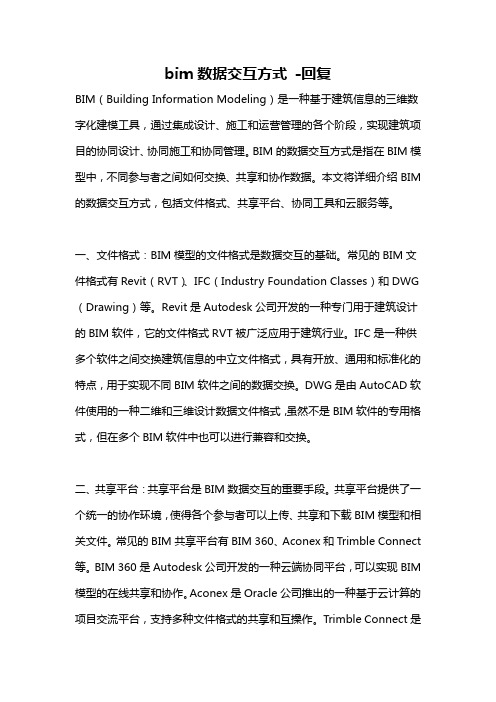
bim数据交互方式-回复BIM(Building Information Modeling)是一种基于建筑信息的三维数字化建模工具,通过集成设计、施工和运营管理的各个阶段,实现建筑项目的协同设计、协同施工和协同管理。
BIM的数据交互方式是指在BIM模型中,不同参与者之间如何交换、共享和协作数据。
本文将详细介绍BIM 的数据交互方式,包括文件格式、共享平台、协同工具和云服务等。
一、文件格式:BIM模型的文件格式是数据交互的基础。
常见的BIM文件格式有Revit(RVT)、IFC(Industry Foundation Classes)和DWG (Drawing)等。
Revit是Autodesk公司开发的一种专门用于建筑设计的BIM软件,它的文件格式RVT被广泛应用于建筑行业。
IFC是一种供多个软件之间交换建筑信息的中立文件格式,具有开放、通用和标准化的特点,用于实现不同BIM软件之间的数据交换。
DWG是由AutoCAD软件使用的一种二维和三维设计数据文件格式,虽然不是BIM软件的专用格式,但在多个BIM软件中也可以进行兼容和交换。
二、共享平台:共享平台是BIM数据交互的重要手段。
共享平台提供了一个统一的协作环境,使得各个参与者可以上传、共享和下载BIM模型和相关文件。
常见的BIM共享平台有BIM 360、Aconex和Trimble Connect 等。
BIM 360是Autodesk公司开发的一种云端协同平台,可以实现BIM 模型的在线共享和协作。
Aconex是Oracle公司推出的一种基于云计算的项目交流平台,支持多种文件格式的共享和互操作。
Trimble Connect是Trimble公司开发的一种云端协同工具,可以实现基于BIM的项目协作和数据交换。
三、协同工具:协同工具是实现BIM数据交互的关键工具。
协同工具可以用于多个参与者在BIM模型中进行实时的交流、标注和修改。
常见的BIM 协同工具有Navisworks、Solibri和Tekla BIMSight等。
Autodesk公司BIM介绍
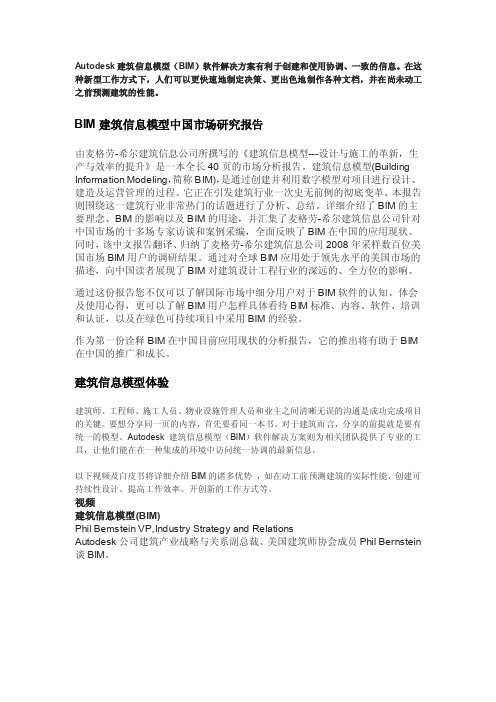
设计优化 在任何设计流程中,建筑团队都需要跟踪各类设计选项,直到拥有足够信息来做 出选择。例如,用户需要用更详细的图纸来跟踪表达一个开放式办公室方案中的 采光信息和视图,从而确保图档满足法规和环保要求。这两个选项可在随后用于 执行更详细的日光设计分析。 Autodesk Revit Building 建筑信息模型可以优化设计,建筑师可以利用一个模型 同时开发并分析多个设计备选方案 (绿色或非绿色) 。 设计选项可以根据可视化、 量化和假设分析需要开启/关闭,还可以长时间保存(甚至可以持续到设计流程 的后期),并在制定关键设计决策时融入、放弃或归档。 这样,用户可以轻松检查不同级别 LEED 认证(或实现同一级别认证的不同方 法)对应的各种可持续设计选项的假设分析,并将这些信息完整地保存在 Revit 建筑信息模型中,从而长时间保存优秀创意,随时供评估之用。 设计优化案例分析:Skyscraper Digital Skyscraper Digital 成立于 1992 年,最初作为母公司 — Little Diversified Architectural Consulting 的数字成像工作室,后来经过快速发展,成为一家专门 致力于为各种客户提供三维技术和服务,从而提高客户工作效率的公司。现在, Skyscraper 的独特数字工具涉足各行各业,如公共机构、教育、企业、政府、 休闲和娱乐等。 Skyscraper 最近承接的一个项目是负责修缮一个位于北卡罗来纳州夏洛特市的 14 层大楼, 该大楼是一家大型金融公司的总部。 为了支持采光分析, Skyscraper 为该项目开发了一系列设计选项,全都存储在建筑信息模型中。 现在,Revit Building 客户正在使用建筑信息模型从事各种可持续设计活动,包 括设计优化、可视化、采光、能源分析、工程量计算和规范管理等等。 Skyscraper Digital( www. )拥有 4 年的 Revit 建筑信息 建模解决方案使用经验, 并在最近的一个建筑修缮项目中广泛使用了模型中的设 计选项特性。 随着设计的逐步进展,Skyscraper 可以利用处于活动状态的各种设计选项,在 示意图、设计开发和施工图档阶段研究多种日光方案。通过在一个文件中包含多 个设计选项,他们可以随着项目的推进在这些选项中灵活选择。例如,他们可以 在早期简单的体量造型和更加精确、 详细的解决方案之间进行切换, 如图 2 所示。
Autodesk的云服务:把选择权交给用户

Autodesk的云服务:把选择权交给用户云应用的解释为:“云应用”的工作原理是把传统软件“本地安装、本地运算”的使用方式变为”即取即用”的服务,通过互联网或局域网连接并操控远程服务器集群,完成业务逻辑或运算任务的一种新型应用。
“云应用”是“云计算”概念的子集,是云计算技术在应用层的体现。
最近在美国洛杉矶AU2012大会上,Autodesk CEO Carl Bass先生提到:在可预见的维来,欧特克的桌面应用程序不会消失(尽管云应用已成为Autodesk的公司战略),用户也会做出自己的最佳选择。
本文主要围绕美国AU2012大会上,记者Johnson对Bass(Autodesk CEO)就Autodesk 在云应用领域的战略问题所提出的几个问题展开的,主要包括:1.在不久的将来,Autodesk 的产品是否将会全部移植到云端;2.云端数据安全策略和数据的产权问题;3.云应用战略与用户的平台选择权。
作者最后还是将云服务落脚到了新技术推广应用的普遍规律,并指出,用户会做出自己的选择。
At Autodesk University 2012, CEO Carl Bass says desktop tools are not going away — for now — and users should move to online apps only if it makes good business sense.Will Autodesk force customers to move from desktop- to cloud-based applications in the foreseeable future? Will the cloud provide adequate security for customers' data? And who will own data stored on the cloud — the customers who create it or the company that hosts the services?At Autodesk University 2012 in Las Vegas last week, the company addressed all these issues and more. In the realm of CAD-related cloud technology, Autodesk is arguably a leader, andcloud-related topics were ever present at the user conference, reportedly attended by 9,000. The company announced two new and significant cloud-based apps: Fusion 360 and FormIt; presented a 90-minute Innovation Forum titled, "The Reality of the Cloud"; and broached the topic during sessions for the media, the opening keynote address, and other presentations.In this article, I'll update you about Autodesk's plans to move (or not to move) professionalCAD-related tools to the cloud and what I think it means for customers. Stay tuned for other cloud-related updates to come. Much of the information to follow is based on the reply of Autodesk CEO Carl Bass to a question I posed during a media Q&A session at last week's AU. I recorded most of Bass's reply and have posted the original video and transcript on .All Software Is Moving to the Cloud — Or Is It?While some users still struggle to understand that the cloud is nothing more than software hosted on the Internet (as opposed to on their local computing device), software developers such as Autodesk are moving full speed ahead into the realm of software as a service, or SaaS. Autodesk, in fact, offers an impressive and growing suite of cloud-based applications branded Autodesk 360, including tools that range from building information modeling to product lifecycle management.But is all software moving to the cloud? Yes, in fact, it is, according to Bass. He has said as much more than once in the past, and he repeated the statement again during the media Q&A: "I think if you just think broadly, about soci ety, you say everything is moving to the cloud. … I do believe that everything's moving to the cloud."But that's not the full story. Bass went on to say, "Moving down a level to Autodesk, I think we've demonstrated we're moving a lot of software to the cloud. I don't think that means everyone is moving to the cloud. … I think there are a lot of applications that will be done on the desktop; I think there's a lot of power and capacity there that will continue to be used."Cadalyst Contributing Editor Curt Moreno, an Autodesk University speaker and the man behind Kung Fu Drafter, interviewed Autodesk representatives on the topic of the cloud last week. Amy Bunszel, vice-president of AutoCAD products, told Mor eno, "… We are still making tremendous investments in all of our desktop products. … We have so much intellectual property [and] there is so much blending of things too, that —I don’t know — it makes no sense to me that there would be this [perception that it has to be an either/or situation]."Clay Helm, public relations director, told Moreno, "… We've certainly been emphasizing the fact that the cloud is not an either/or [option] to the desktop. It's another choice and a way for us to reach our customers on lots of platforms." She went on to explain, "We absolutely intend to continue to support the desktop and no one should suggest otherwise. … If [an Autodesk representative] says 'moving to the cloud' in an interview, they don't mean 'moving away from the desktop.' They mean we're moving to the cloud in addition."What About Data Security and Ownership?Many professionals oppose using cloud-based software for CAD applications because data generated on the cloud is typically stored on the cloud, which presents uncertainties about data security. Bass is well aware that those concerns are a deal-breaker for many companies, among other things."I think there are a huge number of obstacles to every organization, you know, adopting cloud technology, and I don't think they're insignificant," Bass told the media. "The … one that jumps to everyone's mind is the question of security — privacy, liability — something around levels of service in some ways and concern about confidential information. I think some of those will fall by the wayside; I think others will be there. … Do you expect to see dramatic breaches of privacy? Yeah, we've already seen them. … That will continue to happen. To the extent we [store data on the cloud] or anywhere else, there will be serious things to consider. I think that is not [a concern] that goes away easily."Bass went on to acknowledge that desktop solutions are heavily entrenched in CAD workflows today, and companies won't likely trade them for cloud-based options unless the cloud tools offer compelling advantages. He explained, "… For anyone to move to any new technology platform, you have to do more than merely replace what people have today. People do amazing things with the collective set of tools out there — whether it's the cars or the spacecraft or the aircraft or the consumer products, buildings, infrastructure that are built every day — it is amazing what people have actually done with those tools. And they are all essentially done on the desktop. And they are well integrated into the processes of the companies that do it."Earlier in the week, Autodesk reported that the company now has more than 12 million users of its professional (primarily desktop-based) solutions, and the majority of its software licenses sit with a small percentage of customers — meaning that a tremendous amount of business lies with the very largest accounts. If, as Bass suggests, large organizations will be the slowest to leave desktop applications, and if one opts for logic over cynicism, one has to conclude that Autodesk would be foolish to abandon the desktop.Another concern I hear frequently but that Bass didn't address is the issue of data ownership. Rumors persist that any customer data stored on the Autodesk cloud becomes the property of Autodesk; however, that isn't the case according to the Autodesk 360 Terms of Service (rev.9/6/2011):2. Proprietary Rights2.1 Your Rights. As between You and Autodesk, and subject to Section2.2 (License by You; Disclosure), You and Your licensors have and will own all right, title,and interest in and to Your Content.Brenda Discher, vice-president of industry marketing at Autodesk, told me much the same. Following a presentation of Fusion 360 last week, Discher stated that users of that cloud-based CAD application will own the data that they create and store on the cloud, which, she reiterated, is true for all Autodesk 360 offerings. (The exception is the PLM 360 user agreement, she added, which has some differences.)Will Customers Have a Choice About Moving to the Cloud?"Absolutely," said Bass as he wrapped up the media Q&A, "… customers will absolutely have a choice."He continued, "To the extent people find [the cloud] the most productive environment to be working in, they should absolutely use it. My suggestion to anyone would not even to move wholesale. Even if you love the vision of where we're going, what you should do is figure out which of the things that make the most sense and incorporate them one by one — even if you like it. If you hate it, you shouldn't do anything differently than what you're doing today."In ConclusionIt's clear that Autodesk intends to continue delivering desktop options for customers even as it devotes increasing resources to cloud-based applications. The question I didn't have a chance to ask Bass — the one begged by his concluding remarks — is exactly how long customers will have a choice. However, based on Bass's remarks and what we know about Autodesk strategy, I'm going to guess what he would have said: No one knows. The cloud is new territory, and Autodesk can predict but cannot be certain which, when, or even if customers will take their business there. The company is aware that data-security concerns can keep customers from adopting cloud-based tools, and it knows that many customers are not likely to abandon their desktop tools without a very strong reason to do so; therefore, it seems highly likely that it will continue to develop technologies and policies and options that address those realities. And then it will be up to customers, through the choices they make, to influence how all this plays out.Bass stated it clearly: For the foreseeable future, Autodesk professional software will continue to be available for the desktop. But customers also will be presented with cloud-based alternatives that over time will increase in number, functionality, power, and appeal. Academia and small to midsized businesses will lead the way in adopting cloud-based tools that support the CAD workflow as they begin to see compelling, practical reasons to do so. Will these tools of tomorrow be able to lure the biggest, most desktop-dependent firms to the light side? That may be the most elusive piece of this puzzle. A lot must change — and it surely will — before that would happen.And that is one certainty in all this nebulousness: Technology changes so quickly that it's practically impossible to know which new options will surface in the next year or two — let alone the next five or ten. Cloud-based tools will undoubtedly come along that offer functionality and benefits we can't yet imagine. User agreements and data security will undoubtedly evolve as well. Today's options might not be right for you or your business, but options will change — literally,possibly — tomorrow. As Bass said in the media Q&A last week, and as I stated previously in an editorial titled "Updated Forecast," you should treat the move to cloud-based applications like any other business move. If it makes sense, do it. If it doesn't, don't. For the foreseeable future, you will have the choice.。
BIM专家访谈

【BIM专家访谈】张学斌:乐观谨慎地看BIM的未来来源:筑龙上传人:redest 发表时间:2012年4月17日张学斌在鸟巢在2012雕龙杯Revit中国用户BIM应用大赛举办之际,筑龙网专访了多位BIM领域专家,他们就软件开发、使用及BIM的未来等问题回答了提问,并畅想了BIM前景下的中国建筑行业发展。
采访专家:张学斌—北京中信和业投资有限公司 BIM副总监【筑龙网】:您从什么时候开始了解BIM(建筑信息模型),您如何看待BIM在建筑工程方面发挥的作用?【张学斌】:2006年接触Revit软件,当时并不知晓BIM的概念,但却因Revit三维的建筑设计界面而震撼。
这样比喻,BIM与传统建筑行业的关系,如同网线与WIFI,BIM的优势在于它的精确性、时效性,在没有BIM的时代帝国大厦依然能够建造出来,但如果有了BIM 技术也许帝国大厦的沟通成本、施工工期、材料节约和运营管理会做的更好。
【筑龙网】:您所在企业或者团队选择使用基于BIM的Revit软件的初衷是什么?在设计过程中,需要贯彻和执行BIM设计理念,Revit在设计过程中发挥了什么样的作用?【张学斌】:市面上BIM的建模软件有很多,但大部分设计院选择Revit的初衷是一致的,因为Revit不是独立的一款软件而是一套成体系的BIM建模软件,能够将建筑、结构、机电各专业的BIM设计成果连接起来,无论通过工作集的方式还是链接的方式。
这在基于BIM 的三维协同设计工作上有很大优势。
Revit是BIM建模软件,同时它又是建筑设计软件,Revit在设计过程中所发挥的作用是将传统的二维设计跃升到三维平台,这个过程改变了传统协同设计的困难,让各专业设计师之间的沟通更完善,减少设计错误提高出图质量。
张学斌于上海欧特克ACRD研发中心交流会【筑龙网】:Revit软件在工作中给您带来了哪些新鲜的设计体验,是您印象比较深刻的?例如,协同设计、绿色环保、可视化?【张学斌】:不论设计方还是业主方、施工方,BIM的可视化让工作中的交流、汇报变得更为直观,基于BIM模型实时提取各方所需图纸、工程量、构件信息也变得轻松许多,此点是令人印象深刻的。
国内BIM行业的发展现状-Autodesk张学生
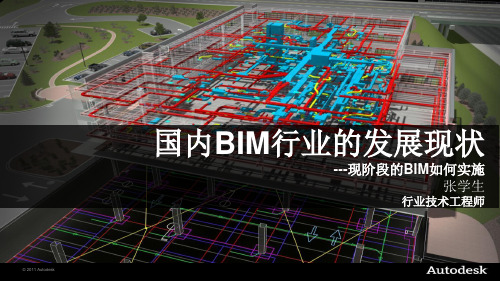
国内BIM行业的发展现状---现阶段的BIM如何实施张学生行业技术工程师Agenda▪通过“创新杯”BIM大赛看全国▪2011年第二届BIM大赛案例▪设计师的BIM---长白山威斯汀及喜来登酒店▪国内企业级BIM实施方法Agenda▪通过“创新杯”BIM大赛看全国▪2011年第二届BIM大赛案例▪设计师的BIM---长白山威斯汀及喜来登酒店▪国内企业级BIM实施方法46公司报名最终参赛146个项目 71个项目进入终评 共计50个奖项64公司报名170个项目参赛,其中民用建筑类146 (含1个业主及12个施工),基础设施8,工业工程16共有41个单位的76个作品进入第一轮评审,共有35个单位的52个作品进入第二轮评审,(民用建筑40,基础设施5,工业工程7)共计48个奖项数据比较第一届第二届050100150200公司数量项目数量综评数量奖项第一届第二届2011年第二届BIM大赛参赛特点 影响增加,竞争激烈除民用建筑之外,加入基础设施和工业工程除大型项目外,中小型项目BIM的应用普遍项目BIM应用深度增加关注低碳节能及绿色分析业主和施工单位的BIM应用新技术应用层出不穷技术亮点幕墙装配、预制件-Inventor工厂设计-Revit MEP水电行业-Civil 3D、Revit的应用物业信息查询系统-Naviswork数字城市-Galileo方案演示-Showcase现场施工指导-Inventor Publisher绿色设计-Ecotect、GBS数据协同-Vault2011年“创新杯”建筑信息模型(BIM)设计大赛最佳BIM协同设计奖黑瞎子岛植物园现代设计集团上海建筑设计研究院有限公司2011年“创新杯”建筑信息模型(BIM)设计大赛最佳绿色分析应用奖黑龙江五大连池火山博物馆现代设计集团上海建筑设计研究院有限公司2011年“创新杯”建筑信息模型(BIM)设计大赛最佳BIM建筑设计奖奥林匹克公园瞭望塔中国建筑设计研究院崔愷建筑设计工作室2011年“创新杯”建筑信息模型(BIM)设计大赛最佳BIM工程设计奖龙岩金融中心(B地块)B3#楼中国建筑设计研究院行业现状▪CCDI在2009年异军突起之后,现代集团和中国建设部院紧追其后,本届CCDI参加25个项目,现代集团和中国建设部院分别有10+项目参加,BIM技术已经成为设计中的一环。
Autodesk Revit建筑信息模型软件注册流程
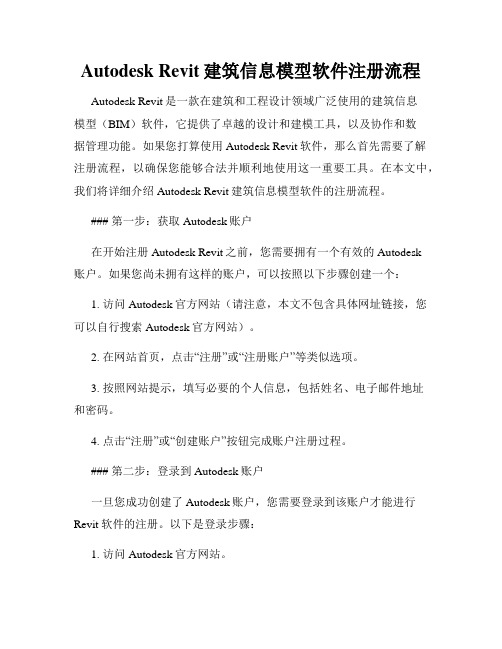
Autodesk Revit建筑信息模型软件注册流程Autodesk Revit是一款在建筑和工程设计领域广泛使用的建筑信息模型(BIM)软件,它提供了卓越的设计和建模工具,以及协作和数据管理功能。
如果您打算使用Autodesk Revit软件,那么首先需要了解注册流程,以确保您能够合法并顺利地使用这一重要工具。
在本文中,我们将详细介绍Autodesk Revit建筑信息模型软件的注册流程。
### 第一步:获取Autodesk账户在开始注册Autodesk Revit之前,您需要拥有一个有效的Autodesk账户。
如果您尚未拥有这样的账户,可以按照以下步骤创建一个:1. 访问Autodesk官方网站(请注意,本文不包含具体网址链接,您可以自行搜索Autodesk官方网站)。
2. 在网站首页,点击“注册”或“注册账户”等类似选项。
3. 按照网站提示,填写必要的个人信息,包括姓名、电子邮件地址和密码。
4. 点击“注册”或“创建账户”按钮完成账户注册过程。
### 第二步:登录到Autodesk账户一旦您成功创建了Autodesk账户,您需要登录到该账户才能进行Revit软件的注册。
以下是登录步骤:1. 访问Autodesk官方网站。
2. 点击网站右上角的“登录”或“Sign In”按钮。
3. 输入您之前创建的Autodesk账户的电子邮件地址和密码。
4. 点击“登录”按钮,进入您的Autodesk账户。
### 第三步:注册Autodesk Revit软件现在,您已经登录到Autodesk账户,可以开始注册Autodesk Revit 软件。
请按照以下步骤操作:1. 在Autodesk账户中,查找“产品与服务”或类似选项,通常位于页面顶部或侧边栏。
2. 在“产品与服务”下,找到并点击“添加产品”或“Register a product”选项。
3. 在弹出的窗口中,选择“Autodesk Revit”作为您要注册的产品。
bim实训总结 -回复

bim实训总结在BIM(建筑信息模型)实训中,我有幸参与了一次宝贵的学习和实践经历。
通过这次实训,我深入了解了BIM技术的应用和相关工具的使用,并积累了许多宝贵的经验。
以下是对这次实训的总结和收获:1. 熟悉BIM工作流程:通过实践,我学习到了BIM的工作流程,包括建立模型、导入数据、创建构件、建立参数绑定等步骤。
我了解到BIM在建筑设计、施工和运营过程中的重要性,明白了BIM对于项目生命周期的全方位支持和管理。
2. 掌握BIM相关软件:在实训中,我学会了使用BIM相关软件,如Autodesk Revit、Navisworks、Tekla等。
通过学习这些软件的基本操作和功能,我能够准确地建立三维模型、进行碰撞检测、生成图纸和报告等。
这些软件的灵活性和强大功能使我能够更好地完成项目任务。
3. 加强团队合作意识:在实训过程中,我深刻体会到了团队合作的重要性。
BIM实践需要多个团队成员的协同工作,包括建筑师、结构工程师、机电工程师等。
通过密切合作,我们能够高效地完成各自的工作,并及时解决问题。
这次实训让我更加明白团队合作对于项目成功的关键作用。
4. 学会解决问题和思考创新:BIM实践中常常会遇到各种挑战和问题,如模型错误、数据冲突等。
在这个过程中,我学会了独立思考、积极解决问题的能力。
我养成了细致观察和多角度思考的习惯,努力探索创新解决方案,并借助团队的智慧和经验进行交流和讨论。
通过这次BIM实训,我不仅掌握了BIM技术和相关软件的使用,还培养了与他人合作和解决问题的能力。
我相信这些技能和经验将对我未来的职业发展产生积极影响。
我将继续不断学习和实践,不断提升自己的BIM技术水平,为建筑行业的发展做出贡献。
什么是BIM
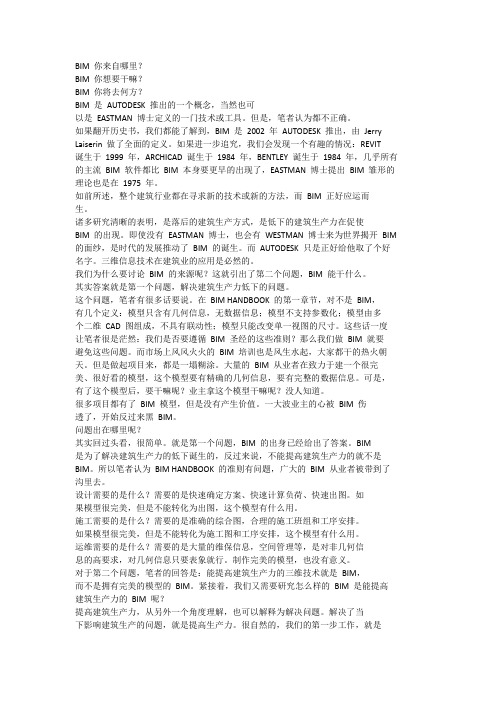
BIM 你来自哪里?BIM 你想要干嘛?BIM 你将去何方?BIM 是AUTODESK 推出的一个概念,当然也可以是EASTMAN 博士定义的一门技术或工具。
但是,笔者认为都不正确。
如果翻开历史书,我们都能了解到,BIM 是2002 年AUTODESK 推出,由Jerry Laiserin 做了全面的定义。
如果进一步追究,我们会发现一个有趣的情况:REVIT诞生于1999 年,ARCHICAD 诞生于1984 年,BENTLEY 诞生于1984 年,几乎所有的主流BIM 软件都比BIM 本身要更早的出现了,EASTMAN 博士提出BIM 雏形的理论也是在1975 年。
如前所述,整个建筑行业都在寻求新的技术或新的方法,而BIM 正好应运而生。
诸多研究清晰的表明,是落后的建筑生产方式,是低下的建筑生产力在促使BIM 的出现。
即使没有EASTMAN 博士,也会有WESTMAN 博士来为世界揭开BIM 的面纱,是时代的发展推动了BIM 的诞生。
而AUTODESK 只是正好给他取了个好名字。
三维信息技术在建筑业的应用是必然的。
我们为什么要讨论BIM 的来源呢?这就引出了第二个问题,BIM 能干什么。
其实答案就是第一个问题,解决建筑生产力低下的问题。
这个问题,笔者有很多话要说。
在BIM HANDBOOK 的第一章节,对不是BIM,有几个定义:模型只含有几何信息,无数据信息;模型不支持参数化;模型由多个二维CAD 图组成,不具有联动性;模型只能改变单一视图的尺寸。
这些话一度让笔者很是茫然:我们是否要遵循BIM 圣经的这些准则?那么我们做BIM 就要避免这些问题。
而市场上风风火火的BIM 培训也是风生水起,大家都干的热火朝天。
但是做起项目来,都是一塌糊涂。
大量的BIM 从业者在致力于建一个很完美、很好看的模型,这个模型要有精确的几何信息,要有完整的数据信息。
可是,有了这个模型后,要干嘛呢?业主拿这个模型干嘛呢?没人知道。
BIM基础知识介绍

一、概述BIM的英文全称是Building Information Modeling,国内较为一致的中文翻译为:建筑信息模型。
建筑信息模型是以建筑工程项目的各项相关信息数据作为模型的基础,进行建筑模型的建立,通过数字信息仿真模拟建筑物所具有的真实信息。
它具有可视化,协调性,模拟性,优化性和可出图性五大特点。
二、专业网站中国BIM门户BIM智库筑龙BIM EaBIM 中国BIM论坛中国BIM培训网三、定义从BIM设计过程的资源、行为、交付三个基本维度,给出设计企业的实施标准的具体方法和实践内容。
BIM(建筑信息模型)不是简单的将数字信息进行集成,而是一种数字信息的应用,并可以用于设计、建造、管理的数字化方法。
这种方法支持建筑工程的集成管理环境,可以使建筑工程在其整个进程中显著提高效率、大量减少风险。
住房和城乡建设部工程质量安全监管司处长对BIM作出了解释。
她表示:BIM技术是一种应用于工程设计建造管理的数据化工具,通过参数模型整合各种项目的相关信息,在项目策划、运行和维护的全生命周期过程中进行共享和传递,使工程技术人员对各种建筑信息作出正确理解和高效应对,为设计团队以及包括建筑运营单位在内的各方建设主体提供协同工作的基础,在提高生产效率、节约成本和缩短工期方面发挥重要作用!由于国内《建筑信息模型应用统一标准》还在编制阶段,这里暂时引用美国国家BIM 标准(NBIMS)对BIM的定义,定义由三部分组成:1.BIM是一个设施(建设项目)物理和功能特性的数字表达;2.BIM是一个共享的知识资源,是一个分享有关这个设施的信息,为该设施从建设到拆除的全生命周期中的所有决策提供可靠依据的过程;3.在项目的不同阶段,不同利益相关方通过在BIM中插入、提取、更新和修改信息,以支持和反映其各自职责的协同作业。
四、来源1975年,“BIM之父”——乔治亚理工大学的Chunk Eastman教授创建了BIM理念至今,BIM技术的研究经历了三大阶段:萌芽阶段、产生阶段和发展阶段。
中文版 AEC (UK) BIM Standard for Autodesk Revit v1 0

面向Autodesk Revit的AEC (UK) BIM标准为英国工程建设行业提供切实可行的AEC (UK) BIM标准实施方案版本1.0 2010年4月首次发布译者序近年来,随着BIM应用在国内的逐渐普及,很多设计企业、业主和工程公司都希望建立一套BIM的实施标准。
而在国外,已经有一些先行的行业协会、科研机构或业主开始建立了一些BIM标准,例如美国的NBIMS标准、GSA BIM Guide,澳大利亚的National Digital Modeling Guide等等。
在中国,清华大学也在进行CBIMS项目的研究。
在行业现状水平下,这些标准可大致分为三类:1) 设计/施工类企业的内部标准:仅用于本企业内部;2) 业主方标准:由业主提出,要求参与项目的投标方必须遵循,如美国联邦总务局(GSA)标准;3) 行业推荐性标准:由行业性协会或机构提出的推荐做法,通常不具有强制性。
在英国,多家设计/施工企业共同成立了“AEC (UK) BIM标准”项目委员会,并制定了“AEC (UK) BIM Standard”,作为推荐性的行业标准。
项目成果中包含一份通用型(与软件产品无关的)标准,和一份专门面向Autodesk Revit软件的版本。
本文就是译自后者——“AEC (UK) BIM Standard for Autodesk Revit v1.0”。
这个版本和通用型标准是完全兼容的,但其内容与Revit软件紧密结合,因此更适合Revit软件的用户。
关于该项目详细情况,可以访问网站:/(不过可能是由于GFW影响,该网站最近在国内似乎无法直接访问。
)与其它BIM标准相比,“面向Autodesk Revit的AEC (UK) BIM标准”有以下特色:●仅面向设计企业,而非业主或施工方。
因此只讨论在设计环节的BIM应用,而不包括上下游;●更关注项目的协同设计流程,而不是软件操作中的具体命令;●与Autodesk Revit软件紧密结合,因此更易于Revit软件的用户理解和实施。
Autodesk BIM工作流程:线性基础设施建模说明书
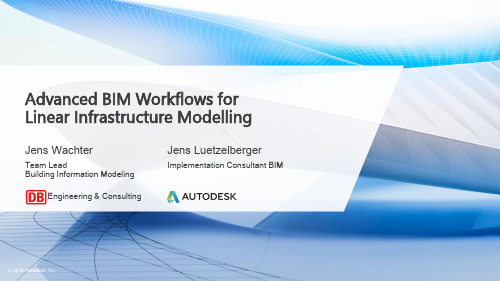
© 2018 Autodesk, Inc.Jens Luetzelberger Advanced BIM Workflows forLinear Infrastructure ModellingJens WachterEngineering & Consulting Implementation Consultant BIMTeam LeadBuilding Information ModelingModeling Concepts Dynamo BasicsIntroWhat is perfection?Antoine de Saint-Exupéry, french writer and aviator3 key-experiences I had to makeNo.1Data: When in doubt, leave it outSufficient data for main purposeNo.2 Minimizing staff means neglecting roles BIM isn`t just about technicNo.3 Throw away existing workModel concept Revit-Dynamo in practical useSec 1tunnel RastattSec 7Sec 8 ⏹Ca. 83 km line (Upgrade + New line) ⏹6 stations and 2 stop points ⏹61 existing buildingsExtent ⏹Existing conditions modeling⏹Comparison of alignment and routing variationsMain use casesRheintalbahn (Upgrade)Offenburg Lahr 7.37.2 7.4The railway-projectIntegration of Karlsruhe-Basel / Pilot project of the “Stufenplan ”Freiburg New lineModeling of the existing conditions •61 bridges •LOG of 1cm •Minimum 75% demolition →Level of accuracy →Time needed5 month completion→Motivation of teamMuch work, no real benefitSufficient data for main purposeSpecificationof the EIR ▪Modeling of the existing conditions ▪Modeling without planning •Lack of coordinationSufficient data for main purposeSpecification of the EIR ▪Modeling of the existing conditions ▪Irregular scan with 2cm distance •Use heliscan•Combine with stationary scan•No minimizing→No experience in offending→Overload for later models▪Modeling without planningSufficient data for main purposeSpecification of the EIR ▪Modeling of the existing conditions → LOD follows purpose▪Irregular scan with 2cm distance →set a well performing baseinstead of useless detailsGAINED EXPERIENCEGIVES SELF-CONFIDENCEFOR FUTURE CONSULTING▪Modeling without planning→ Status: Pilot projectNo. 2 Neglecting roles Unite roles means increases role conflicts Manager CoordinatorProduct Owner Scrum Master Dev.-Team Data Drop Desgin Review Incremtental Working LESSONS LEARNED ▪Who is in charge of providing a model-structure? ▪Who defines sprint-backlog? ▪Who collects user stories for the the next sprint ? ▪When is the right time to confirm the model?Unexperienced teams = Concentrated methodNo. 3 Throw away existing work Unite roles means increases role conflicts 1 2 3 Start Development Alignment choice 5 Month Existing conditions LOD 100 3 Month Version modeling LOD 2005 Month Modeling team 1 2 M. Modeling team 2 M.+▪Lack of fundamental specifications ▪Mature planning base to model it▪Well-rehearsed team modeling with interactingsoftwareFacing technical challenges Tool set for main benefitalignement Overall model visualisation and surfaceevaluation LOD 200Revit Navisworks Infraworks▪Modeling existing bridges/under-pass based onpoint cloud ▪Assembley ofcoordinationmodel▪Model LOD 100 forsupport of thealignment choice(conventional process)▪Modeling newalignment▪Clash detection▪Inspection of theexisting buildingscompared wirtpoint cloudCDE of the employer: At frist (Adv. processing)Infraworks Generating a new LODInfraWorks for trendsetting decision Requirement fulfillment1 ▪Bridges constructed by Infraworks / dimension from point cloud▪Digital terrain model included (only helicopter)▪Main buildings included▪Surface use included (e.g. protective areas)▪Alignment includedMain use:▪Mass calculation +/- 10%▪Visual clash detectionFacing technical challengesTool set for main benefit▪Modeling existingbridges/under-pass based on point cloud ▪Assembley ofcoordination model▪Modeling new alignement▪Clash detectionOverall model visualisationand surfaceevaluation LOD 200▪Inspection of theexisting buildings compared wirt point cloud▪Overall model visualisation and surfaceevaluation LOD200 CDE of the employer: At frist (Adv. processing) ProVI Dynamo Revit NavisworksInfraworks▪Conversion & editingAlignement data▪Visual script of the Revit workflow▪Modeling existing bridges/under-pass based on point cloud ▪Assembley of coordination model ▪Model LOD 100 for support of the alignement choice (conventional process)▪Output oflisted points extracted from cross sections▪Modeling new alignement ▪Clash detection ▪Inspection of the existing buildings compared wirt point cloud CDE of the employer: At frist (Adv. processing), at last BIM 360 (Adv. AD compatibility)Dynamo basics and why it is used Modeling Concepts▪What is Dynamo?▪Open-source platform▪Visual interface to construct logic routines▪Geometry creation▪Workflow automation▪Interface for multiple software tools▪Resources▪/(Download, Blog, Forum…)▪/de/(Online-Manual in different languages)Do I have to watch all the …spaghettis“?Dynamo BasicA Dynamo script can be viewed and used directly, but also via the Dynamo Player. The Dynamo Player automatically generates an input mask based on the structure of the Dynamo script.Applications / Use Cases Modeling ConceptsExcel Interoperability Modeling ConceptsOverview of the Modeling ConceptsWorkflow OverviewTask Revit Families Dynamo script Noterail track •2x rail profiles•2x sleepers•rail track solid geometry, placement of sleepers existing and new rail track modelling purposes•bedding•subgrade•placing of bedding and subgrade families along therail trackdeviations in input make it necessary to revise the script forrail tracks next to train stationsequipment •1x power pole U140 with 29x Types•cantilever•overhead lines•placement of power poles, cantilever and overheadlines according defined rulesexisting conditions modeling; new in preparation•automated creation of Revit family types by usingExcel input data (steel power pole types)-•KS-Signal•placement of existing signals•placement of new signalsexisting conditions modeling; new in preparationtrain platform(existing conditions; LOD100) •precast concrete element BSK55•foundation•placement of BSK55 & foundation•solid from boundary (DWG)existing conditions modeling LOD100; new currently not infocusnoise barrier (existing conditions) •noise protection elements•joint-forming profile family•precast concrete base element•column cap•foundation•noise barrier script 1(calculation of top of nb and Excel export)•noise barrier script 2(automated modeling based on Excel import)•noise barrier script 3(replacement of base element(s))existing conditions modeling; new in preparationdrainage culvert •round profile•rectangular profile•placement according rail track axis parameter for rotation in Revit family includedPilot project …Karlsruhe –Basel“WorkflowsThere are different workflows for existing conditions modeling and the modeling of a newly planned track section. The major difference is the structure of the input data for automated and semi-automated processes provided by the main authoring tool(s).▪Existing Conditions Modelling(e.g. overhead lines)▪track data per track and per IVL-section (1 km section of whole track)▪pylon data read from existing DWG or PDF files▪no automatic assignment to rail track available (rotation)▪no z-height, no pylon-height, no pylon type etc.▪point clouds are used to detail and verify the Revit model▪manual task▪New▪track data per track and per IVL-section existing▪spreadsheets of all relevant information for new pylons available▪automated control of parameters such as e-value and others possibleWorkflowsRail Profile▪RFA Template▪Generic model adaptive▪Structure of the RFA▪two adaptive points are placed in a side view at a distance of 1500 mm▪the rail profile is placed under one of these points▪rail profile with reduced detailing▪Idea / Concept▪to make rotation easy, you have to work with one RFAfor SO left and one for SO right (SO = top of rail)▪placement of 2-point AC takes care of the cant▪Level of automation▪100% - placement of the profiles and rail solids which are created by Dynamo ▪Dynamo script to be used in project environment of RevitSleeper▪RFA Template▪Generic model adaptive▪Structure of RFA▪two adaptive points are placed in a side view at a distance of 1500 mm ▪depending on the adaptive points, the shape of the sleeperis modeled including a parameter to control the distance to the SO▪Idea/ Concept▪placement of 2-point AC takes care of the cant▪the parameter controlling the distance from SO to sleeper ensures usability with different rail profiles (different heights)▪Level of automation▪100% - placement of the sleepers▪Dynamo script to be used in project environment of RevitRail Track EquipmentSignal existing conditions▪RFA Template▪Generic model adaptive▪Structure of RFA▪2x adaptive points ensure coordinate-correct placement and rotation to the track▪Parameters control the position of the light spot to the track axis, the extension of the mast to the ground and the length of the arm ▪Idea / Concept▪Signaling is required both in inventory and in planning,so two placement methods are needed▪the signal is placed over a coordinate list and automatically rotated to the track axis▪Level of automation▪90-100% - placement and rotation are automated, the extension to the ground is partially manual to solveJens Luetzelberger © 2018 Autodesk, Inc.Rail Track EquipmentSignal 2.0 - detailed▪RFA Template▪Generic model adaptive (1-Point)▪face-based Revit families included, carrying the shrink-wrap geometry from inventor files▪Structure of RFA▪1x adaptive point ensure coordinate-correct placement on the rail track axis; rotation provided from authoring tool (parameter driven) ▪all standardized signal types are provided by Revit families▪Idea / Concept▪the signal is placed over a coordinate list and automatically rotated to the track axis▪relevant signal types are provided by the authoring tool (ProSig)▪exported FBX files of the RFAs can be reused as InfraWorks content▪Level of automation▪100% - placement, rotation and type selection are automatedSignal Placement 2.0Highly flexible Revit-FamilySignal Family 2.0▪1-point adaptive▪offset and rotation all axis▪made out of Inventor fileswith a minimum of effortDocumentation of the WorkflowsInsight into the Documents Documentation of the WorkflowsPractical Example: Noise Barrier …Herbolzheim“Modeling of a Noise Barrier Practical ExampleModeling of a Noise Barrier - Drawings Practical ExampleModeling of a Noise Barrier - BOM Practical ExampleEmergency solution to first choice Using Infraworks1 2 3 ▪Model LOD 100 for support of the alignement choice(conventional process)▪Import the high-detailed Revit model ofthe hole alignment created by dynamo▪Attaching LOD 200-Revit models of brigdes▪Developing details for visualisation▪Export surface-model with airial image to NavisworksInefficientmodelstructureQ&AEngineering & ConsultingAutodesk and the Autodesk logo are registered trademarks or trademarks of Autodesk, Inc., and/or its subsidiaries and/or affiliates in the USA and/or other countries. All other brand names, product names, or trademarks belong to their respective holders. Autodesk reserves the right to alter product and services offerings, and specifications and pricing at any time without notice, and is not responsible for typographical or graphical errors that may appear in this document.© 2018。
bim证书种类范文
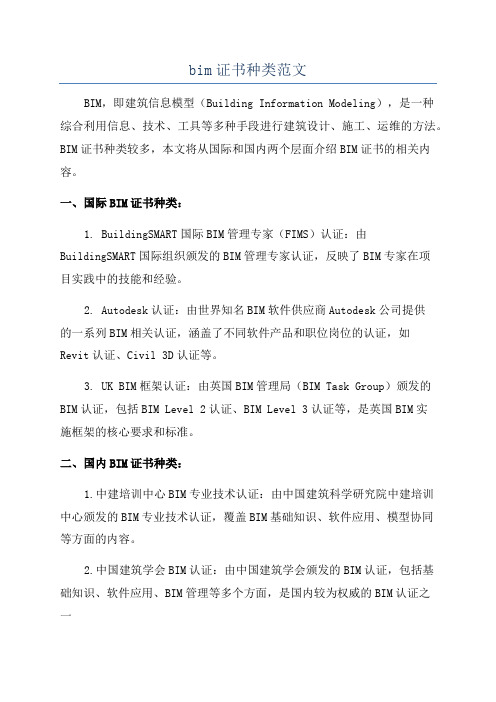
bim证书种类范文BIM,即建筑信息模型(Building Information Modeling),是一种综合利用信息、技术、工具等多种手段进行建筑设计、施工、运维的方法。
BIM证书种类较多,本文将从国际和国内两个层面介绍BIM证书的相关内容。
一、国际BIM证书种类:1. BuildingSMART国际BIM管理专家(FIMS)认证:由BuildingSMART国际组织颁发的BIM管理专家认证,反映了BIM专家在项目实践中的技能和经验。
2. Autodesk认证:由世界知名BIM软件供应商Autodesk公司提供的一系列BIM相关认证,涵盖了不同软件产品和职位岗位的认证,如Revit认证、Civil 3D认证等。
3. UK BIM框架认证:由英国BIM管理局(BIM Task Group)颁发的BIM认证,包括BIM Level 2认证、BIM Level 3认证等,是英国BIM实施框架的核心要求和标准。
二、国内BIM证书种类:1.中建培训中心BIM专业技术认证:由中国建筑科学研究院中建培训中心颁发的BIM专业技术认证,覆盖BIM基础知识、软件应用、模型协同等方面的内容。
2.中国建筑学会BIM认证:由中国建筑学会颁发的BIM认证,包括基础知识、软件应用、BIM管理等多个方面,是国内较为权威的BIM认证之一3.清华大学BIM培训认证:由清华大学颁发的BIM培训认证,针对建筑专业学生和从业人员进行的BIM培训课程认证,具有较高的教育和学术背景。
值得注意的是,国际和国内的BIM证书并非互相重叠,而是相互补充的关系。
国际认证主要侧重于软件工具的熟练度、项目实践经验等实践水平,适用于全球范围内的BIM从业人员。
而国内认证则侧重于国内的BIM 实践技能、标准和规范,适用于中国建筑行业的BIM人才需求。
无论国际还是国内的BIM证书,都可以帮助从业人员提升专业素质和竞争力,提高BIM技能和应用水平。
BIM证书不仅对个人发展有益,也能为企业和整个行业提供更高效、更精准的BIM实施和管理。
Autodesk BIM 360 Glue-使用方法
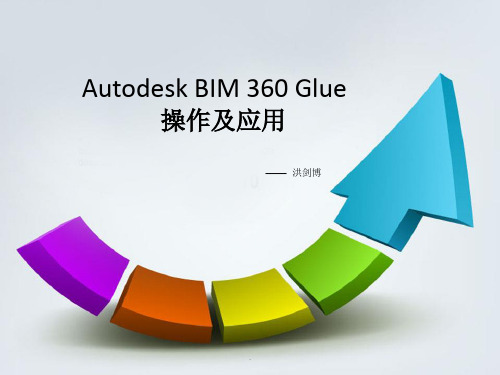
.
增加模型到目 前的合并模型
创建一个新 的融合模型
管理用于场成套设备 更多(下载、删除等)
移动或转动模型
模型更新需注意事项
1.初始模型不可修改名称
可见性
2.模型坐标不可移动 3.模型更新后可加载新模型,不可重新融合 (若未注意以上事项模型上的标注将失效)
可使多个模型整合在同一个项目中
.
下载模型
上传模型
.
管理员
创建新项目
用管理员选请人员
.
安装插件——使用插件——导入模型
.
用户
项目
子项目
选择 测量 模型 视图 标记 进程 冲突 附件 交换
.
账户设置
管理员
选项
下载
链接交换服务
点对点
角度
面积
最短距离
另存为标记
清除
测量单位默认为英尺,可在设置中进行修改
部分测量效果
软件要求 Revit 硬件要求 IPad
BIM 360 Glue B3AddinRvt64插件 PC端
.
.
操作过的进程都会在进程菜单中找到
.
新建冲突
模型
项目名称
.
漫游功能提供多种漫游路径
.
新建交互文件
交互文件会以邮件形式发送至注册邮件, 可进行文件的交互工作
.
通过使用Autodesk BIM 360 Glue软件,所有的项目成员都可以 通过桌面终端、移动设备和网络界面查看项目信息,开展模型 调整和冲突检测,从而使BIM技术贯穿从设计到施工的整个流 程。可以提供所需的即时消息。
模型的上传和下载可使打开模型的速度加 快,方便使用
.
添加视图
添加颜色
Autodesk_BIM_360, glue, and field 介绍

内嵌于Revit structure 的结构阶段 与Autodesk® Robot™ Structural Analysis Professional 2014无缝连接 结构计算结果存储和管理工具 代码检查体系
Autodesk® Robot™ Structural Analysis 360
能耗分析模型
能耗分析
Comparison of 3 different Energy Analytical Models…
Conceptual Massing elements Conclusions: Floor areas are well within typical variation found in manually authored EAMs. Energy results are mostly very close and where different e.g. Electric this can be explained due to differences in glazing areas, lighting and power densities applied over the different floor areas. Key - All models will ‘react’ to design changes similarly
一键访问BIM数据
全专业面对实时模型 不需要在本地安装任何设计软件 一键访问模型信息,同步获得提醒 最大化模型价值
解决方案,数据互用性
能整合行业内50种以上设计文件格式 Revit, AutoCAD, Civil 3D双向的工作流程 Glue it from Navisworks 与外部系统的嵌入与集成
Autodesk Building Information Modeling (BIM) 和 Aut

Summary Nystrom specializes in providing architects and general contractors with a broad range of high-quality, complementary building products, including access doors, expansion joint systems, stair treads, and roof hatches. Although less prominent than some building components—such as curtain walls or facades—these products are essential to any building project. To increase the exposure of its products in today’s competitive marketplace, and also meet growing customer demand, Nystrom began using Autodesk ® Revit ® software for Building Information Modeling (BIM) to create digital models of its entire product line. “We recognized that there was a trend in the industry toward BIM,” says Sandy McWilliams, director of marketing at Nystrom. “We wanted to participate in that trend because one of our most important goals is giving our customers the tools they need to work more e fficiently and produce better quality work.” To drive tra ffic to the new models, Nystrom adopted the advertising model of the Autodesk ® Seek ® marketing service. A New Approach Before Nystrom invested in BIM and Seek, customers who wanted to include the company’s building products in their designs often had to build customized models from scratch, wasting valuable project time and resources, and increasing the risk of designer error. Since beginning the process, Nystrom has already modeled approximately 80 percent of its product portfolio. “That process required considerable time and labor, but was absolutely worth it,” says Kristine Oppong, product manager at Nystrom. “No one knows our products better than we do,” Oppong continues. “By creating product models with Revit, we can save our customers a tremendous amount of time, e ffort, and money, while providing a better and more accurate product.” The models also help architects meet a growing demand for BIM among project owners. Seek magnifies all of these benefits by greatly increasing awareness of the new models in the marketplace and facilitating earlyspecification of Nystrom products.Increase product reach.Autodesk Seek and BIM software help increase Nystrom’s page views and downloads by 400%.Revit families of roof hatches and smoke vents. Image courtesy of Nystrom.460-015_Nystrom_Success_Story_R5.indd 12/17/12 3:22 PMProject Summary Based in Menomonee Falls, Wisconsin, Bradley Corporation is the industry’s leading manufacturer of commercial plumbing fixtures and washroom accessories. The company’s diverse product lines include wash fountains, security plumbing fixtures, emergency eyewash fixtures, restroom accessories, and commercial and institutional showers. Bradley serves a wide variety of customers—from small, local facilities to national and international giants, such as Walmart, General Motors, AMC Theaters Corp, and the U.S. Postal Service. To help architects and other design professionals identify and specify its innovative product lines, Bradley recently began to use Autodesk ® Revit ®software for building information modeling (BIM) to produce intelligent, data-rich product models. “The initiative came from our customers,” says Jonathan Rydz, co-leader of the company’s BIM development team and a technical writer at Bradley. “A few years ago, more and more architects started asking for intelligent, parametric models of our products.” For help distributing the models, The Challenge In the plumbing fixture and accessory industry, getting specified early is critical to increasing product sales and staying ahead of the competition. “When you’re the lead spec, your products become the standard used to judge everyone else,” says Rydz. Before Bradley began using Revit and Seek to create and distribute product models, architects, engineers, and other designers faced numerous challenges when trying to specify Bradley products. “They had to draw the models themselves or download someone else’s version from theInternet,” says Rydz. “Unfortunately, most ofthem were not plumbing experts and didn’t always understand how to properly drawthe plumbing components or integrate theminto the larger design.” As a result, theyoften had to redesign facilities later in theproject to accommodate actual plumbingproducts—a process that wasted valuabletime and slowed project completion. Thesemodels also often failed to adequatelypresent many important technical productparameters.Shift your paradigm.With help from Autodesk Seek, Bradley Corporation opens new markets and gains competitive edge.Image courtesy of Bradley Corporation.The Solution With help from Revit Architecture and Seek, Bradley and its customers have been able to overcome these challenges. Using Revit MEP, Bradley created highly detailed, parametric models of its products. “As we built the models from the ground up, we focused on making sure they contained the information that building designers need most,” says Rydz. “That approach has really paid o ff.”These models help architects, engineers, and general contractors share the same model, eliminating costly rework and saving much time and money. “The new product models are easier, faster, and more accurate than the rudimentary models some customers used to use, and they save designers the trouble of having to become experts in plumbing products.”For help distributing the models, Bradley chose to use the Seek web service. “Autodesk Seek is easy to use and user friendly, both for product manufacturers and for architects and designers,” says Rydz. “The Seek website also receives a large number of visitors; it was an obvious choice.” The recent launch of the Seek Analytics service has provided additional value to Bradley. “It gave us access to more data and helped us gain insight into how customers use our products.”The Result This new approach has opened up new opportunities for Bradley. “Before we adopted Revit and Seek, our marketing e fforts had been focused primarily on wholesalers and distributors,” says Rydz. “Now, we have the opportunity to present our products much earlier in the decision-making process, when the architects are actually designing and specifying the products. There is a huge benefit to that.”As a result, Bradley recently hired additional salespeople with architectural backgrounds. “They are targeting architects, building designers, and engineers almost exclusively,” says Rydz. “It is a real paradigm shift.”Bradley has completed models of 900+product families and more than 200associated files, most of which are posted onSeek. The company’s goal is to host all of itsproduct o fferings on Seek.The architectural industry is moving toward BIM,” says Rydz. “We have no doubt thatBIM and Autodesk Seek will help us betterserve our customers and maintain or grow market share in a competitive landscape. In fact, one architect recently told us that hercompany would not specify any product unless a Revit product model exists. BIMand Seek definitely help cement our positionas an innovator in the industry.”Bradley Corporation has created product models of nearly all of its extensive product o fferings.Autodesk, Revit, and Seek are registered trademarks or trademarks of Autodesk, Inc., and/or its subsidiaries and/or a liates in the USA and/or otherFor more information, visit /revitarchitecture and—Jonathan RydzBradley CorporationImage courtesy of Bradley Corporation.Developing Opportunities “Autodesk has deep connections to the architectural community,” says McWilliams. “Having a direct partnership with Autodesk through Seek has helped us promote our products directly to architects while they’re still designing a building. They can choose the actual products that will go into their buildings.”The partnership with Autodesk has also helped Nystrom gain a better understanding of what architects need from the models.To encourage early specification of itsproducts by architects, Nystrom includes important information in the models that will prompt the architects to consider certain design options early in the process—decisions that used to fall on contractors. “The earlier our products enter the workflow, the greater the likelihood that we will win a project—and that the architects and contractors will get the right products for their project.” Dwayne Sellars, virtual constructionmanager at the W.M. Jordan Companyconfirms the value of the synergybetween Autodesk, Seek and buildingmanufacturers, such as Nystrom. “Havingone source to search for and implementBIM content through Autodesk Revit andSeek greatly reduces my time in defininga building project. Our goal to providean on-time quality product is enhancedwith the complete package of informationprovided through Autodesk Revit.” The Result “Technology in general and BIM, in particular, are definitely part of our firm’s long-term strategy,” says McWilliams. “We’re seeing a great increase in requests for these models from our customers, so we will continue to promote our BIM content as a di fferential advantage.”“BIM, Seek, and the new product models have helped us become more involved in the design-build process much earlier and to really be considered a partner in the process,” saysOppong. ““We are very happy with our partnership with Autodesk, and with Seek, in particular,” says McWilliams. “In the first eleven months of working with Seek, we achieved a 400-percent increase in page views and downloads of our products. I am confident that we would not be as successful as we are today without the Revit-compatible product models and Seek. We don’t know the exact impact, but we know it is a significant contributing factor.”Seek helps Nystrom promote its products to architects while they are still designing a building.Autodesk, Revit, and Seek are registered trademarks or trademarks of Autodesk, Inc., and/or its subsidiaries and/or a liates in the USA and/or othere ffmore accurate product.—Kristine Oppong Product Manager NystromLouver shows blade details in a cut-through section. Image courtesy of Nystrom.Exterior expansion joint cover in a wall assembly.Image courtesy of Nystrom.“Having one source to search for and implement BIM content through Autodesk Revit and Seek greatly reduces my time in defining a building project. Our goal to provide an on-time quality product is enhanced with the complete package of information provided through Autodesk Revit.”For more information, visit and/revitarchitecture .460-015_Nystrom_Success_Story_R5.indd 22/17/12 3:22 PM。
Autodesk BIM Interoperability Tools for Revit 7 版本
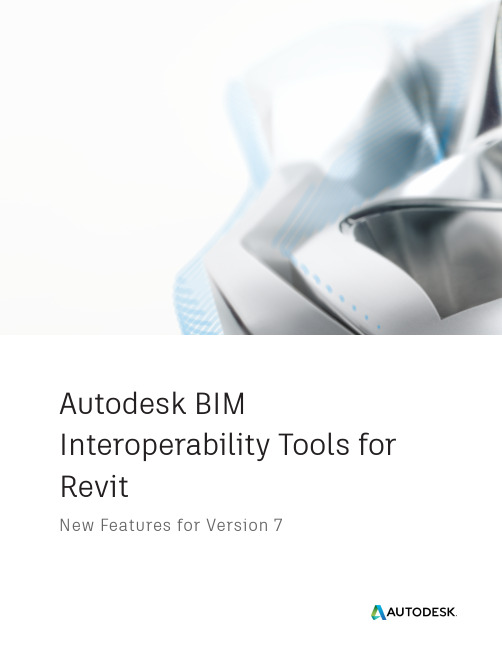
Autodesk BIMInteroperability Tools for RevitNew Features for Version 7IntroductionThe Autodesk BIM Interoperability Tools for Revit are a suite of Revit add-ins that are designed to support a data driven workflow leveraging the power of the Revit model as a database.The suite of four original tools, Classification Manager, Model Checker andConfigurator, and the COBie Extension, have recently been updated with a unifyinglook, more features, and user input to make assigning, validating, and sharing BIM data easier.Autodesk Classification Manager for Revit Autodesk COBie Extension for Revit Autodesk Model Checker for RevitAutodeskModel CheckerConfiguratorfor RevitThis guide will detail the new features that have been incorporated into the tools with this new release, Version 7.GeneralThere are several new features that are shared by the entire suite of tools.Dedicated Ribbon TabAll four tools are now accessible on their own BIM Interoperability Tools ribbon tab in Revit, making finding them easier, and reducing “clutter” on Revit’s Add-Ins tab.Other New General FeaturesG.1 The tools have had their icons adjusted to align with Autodeskcolors and make it easier to visually recognize what functions arewith which tool.G.2 Recent bug fixes have been resolved.G.3 Users can now launch the Model Checker Configurator directly fromthe Revit ribbon, instead of having to go to their Windows Startmenu.G.4 The user interface for all tools has been redesigned from the ground up, with recentAutodesk UI design principles applied, making a more consistent user experienceacross all of Autodesk’s tools.G.5 The suite of tools is now available as a single unified installation package, makingdeployment and maintenance easier.Classification ManagerGeneralCM.1 Like the other tools, the updated user interface elements and layout have been applied for ease and consistency.CM.2 The help fly-outs have new links to multipleresources and are accessible on all thetool’s windows.SetupCM.3 The “Setup” or “Open” dialogbox has been redesigned andapplied to all the tools,making it easier tounderstand the functions ofeach section and easieradoption.CM.4 An added list of “Recent” databases used makes it simpler for users to find the databases they access frequently.CM.5 A “Public Library” points to a web-server hosted “standard” databases, managed by the BIM Interoperability Tools teams. This allows for easier and faster update of thesedatabases. As soon as the file is updated, users get access to the new database. Inprevious versions of the Classification Manager, users had to download and install anew release of the software whenever a database was updated.AssignCM.6 New consistent UIelements makenavigating and using allthe tools easier tounderstand across them.The Assign tool hasrealigned the originallayout to match the newdesign scheme.CM.7 The Assign tool is now “non-modal”, which means it can be used in tandem with Revit and doesn’t need to be closed as users go back to working in Revit. This will allow users to continue to leave the tool open and continue to assign classifications to selectedelements.CM.8 Classification types (Contact, Facility, Space, Element) are now pages accessed through page index on the left-hand side, in line with navigation found in other Autodeskapplications.CM.9 Each classification system per type is now a series of tabs along the top.CM.10 The Number and Description parameters being filled in are now shown in the UI, so users will immediately know what Revit parameter is being impacted.CM.11 Previous versions included a limit on how many systems each classification type can support, and this limit has been removed.Model CheckerGeneralMC.1 The nomenclature and naming of elements in the Model Checker were thoroughly reviewed and updated to try to avoid confusion between the tools and Revit and tomake understanding the structure of checkset easier.MC.2 Like the other tools, the updated user interface elements and layout have been applied for ease and consistency.MC.3 The help fly-outs have new links to multipleresources and are accessible on all the tool’swindows.Setup/OpenMC.4 The “Setup” or “Open” dialogbox has been redesigned andapplied to all the tools makingit easier to understand thefunctions of each section andeasier adoption.MC.5 An added list of “Recent” checksets used makes it simpler for users to find the checksets they access frequently.MC.6 A “Public Library” points to a web-server hosted “standard” checksets, managed by the BIM Interoperability Tools teams. This allows for easier and faster update of thesecheckset and addition of more as they are developed. As soon as the file is updated or added, users get access to them.MC.7 New metadata has been added to XML checkset files to include Date, Author, and Description information, customizable in the Configurator.Setup/Current ChecksetMC.8 Heading, section, and checkstatus are now stored in theRevit model, not in the XMLcheckset file. This allows for afar better user experience as“template” or “master” checkscan be more effectivelyleveraged.MC.9 Added context menus to allow for easier control of heading, section, and check status by the user.View ReportMC.10 The report structure has beenoverhauled and now matchesthe checkset structure to makemonitoring and reviewingresults easier to follow.MC.11 Each heading and section in the report now has a check results summary that gives a high-level summary of the checks in that area.MC.12 The summary portal has been redesigned to highlight critical overall data that users need to see.MC.13 A significant addition is the ability to export results of checks to an Excel file. This will allow collection of ongoing data and all monitoring of checks over time. The Excel file has been designed to allow for import of consistent data in BI applications.ConfiguratorMCC.1 Like the other tools, the updated user interface elements and layout have been applied for ease and consistency.MCC.2 The help fly-outs have new links to multipleresources and are accessible on all the tool’swindows.MCC.3 The “Setup” or “Open” dialog box has been redesigned and applied to all the tools making it easier to understand the functions of each section and easier adoption.MCC.4 The nomenclature and naming of elements in the Model Checker were thoroughly reviewed and updated to try to avoid confusion between the tools and Revit and tomake understanding the structure of checkset easier.MCC.5 There has been a completeoverhaul of interface to makeunderstanding the function ofeach check and buildingcheckset easier. Instead of allfeatures of the check creationand structure being on asingle page, each category ofcheck as well as the checkstructure has its owndedicated page.MCC.6 A total review of information tracked in the checks and checksets resulted in the removal of redundant and unnecessary data fields, streamlining the check creation process.MCC.7 Added context menus make navigating and updating checksets easier.MCC.8 Wizard check creation workflow has been refined to simplify the process.MCC.9 Several new pre-built checks added:▪Browser Organization – list all browser organization types in the model.▪File Name – checks if the file name matches a defined standard.▪File Size – reports the file size of the checked Revit model.▪Imported SKP – will report the number of imported SKP files.▪Keynotes – list all the keynotes used in the project.▪Family File Size – reports the families in the project ordered by file size.▪Legend List – lists the legends currently in the model.▪Link Method – reports the link method for each link in the model.▪Linked CAD list – report a list of linked CAD files in the model.▪Phase Elements – list the number of elements created on each phase of the project.▪Pinned Links – report any links that are not pinned in place.▪Project Coordinates – report the coordinates of the survey and project base points, elevation, and true north.▪Revit Version – report the version and build data of Revit running the check.▪Shared Parameters File – report the path of the current shared parameters file.▪Views Not on Sheets – reports the number of views, minus views that can appear on multiple sheets, that are not placed on a sheet.MCC.10 A new “Unused Checks”section has been created tomake structuring andorganizing the checkset easier.COBie ExtensionCE.1 Like the other tools, the updated user interface elements and layout have been applied for ease and consistency.CE.2 The help fly-outs have newlinks to multiple resources andare accessible on all the tool’swindows.CE.3 A redesigned workflow allows access to all features from the Revit ribbon and removesa step from each function, making it faster and easier for users to get their work done.CE.4 The Import dialog box has been redesigned and applied to all the tools making it easier to understand the functions of each section and easier adoption.CE.5 Parameter Mapping function is now integrated directly into Setup, removing it from its own tool.CE.6 COBie contacts are no longer required and users can start generating COBie data earlier in the process without having to wait to finalize COBie contact information.CE.7 The Contacts interface has been updated making it much easier to use.CE.8 The Zones dialog has been redesigned for easier use.。
BIM起源与发展
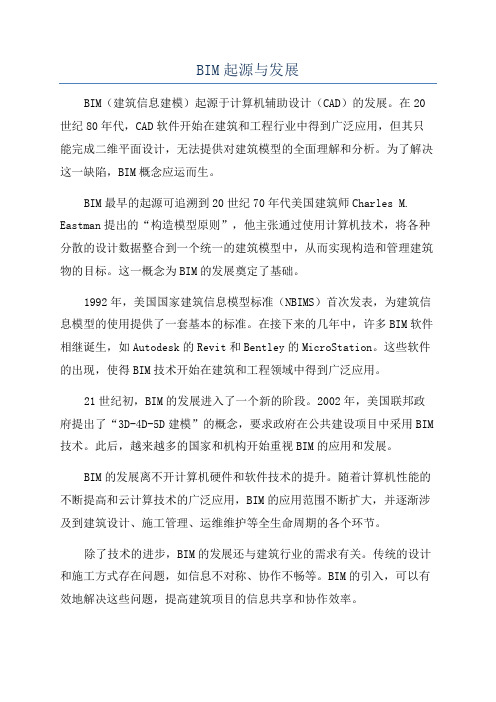
BIM起源与发展BIM(建筑信息建模)起源于计算机辅助设计(CAD)的发展。
在20世纪80年代,CAD软件开始在建筑和工程行业中得到广泛应用,但其只能完成二维平面设计,无法提供对建筑模型的全面理解和分析。
为了解决这一缺陷,BIM概念应运而生。
BIM最早的起源可追溯到20世纪70年代美国建筑师Charles M. Eastman提出的“构造模型原则”,他主张通过使用计算机技术,将各种分散的设计数据整合到一个统一的建筑模型中,从而实现构造和管理建筑物的目标。
这一概念为BIM的发展奠定了基础。
1992年,美国国家建筑信息模型标准(NBIMS)首次发表,为建筑信息模型的使用提供了一套基本的标准。
在接下来的几年中,许多BIM软件相继诞生,如Autodesk的Revit和Bentley的MicroStation。
这些软件的出现,使得BIM技术开始在建筑和工程领域中得到广泛应用。
21世纪初,BIM的发展进入了一个新的阶段。
2002年,美国联邦政府提出了“3D-4D-5D建模”的概念,要求政府在公共建设项目中采用BIM 技术。
此后,越来越多的国家和机构开始重视BIM的应用和发展。
BIM的发展离不开计算机硬件和软件技术的提升。
随着计算机性能的不断提高和云计算技术的广泛应用,BIM的应用范围不断扩大,并逐渐涉及到建筑设计、施工管理、运维维护等全生命周期的各个环节。
除了技术的进步,BIM的发展还与建筑行业的需求有关。
传统的设计和施工方式存在问题,如信息不对称、协作不畅等。
BIM的引入,可以有效地解决这些问题,提高建筑项目的信息共享和协作效率。
此外,BIM还有助于提高建筑项目的质量和可持续性。
通过模拟和分析建筑模型,可以在设计阶段发现和解决潜在的问题,减少错误和漏洞的出现,从而提高建筑的质量和安全性。
同时,BIM还可以优化建筑物的能源利用和碳排放,实现可持续发展的目标。
总之,BIM的起源可以追溯到20世纪80年代,其发展离不开计算机技术的进步和行业需求的推动。
- 1、下载文档前请自行甄别文档内容的完整性,平台不提供额外的编辑、内容补充、找答案等附加服务。
- 2、"仅部分预览"的文档,不可在线预览部分如存在完整性等问题,可反馈申请退款(可完整预览的文档不适用该条件!)。
- 3、如文档侵犯您的权益,请联系客服反馈,我们会尽快为您处理(人工客服工作时间:9:00-18:30)。
【BIM专家访谈】李邵建来源:筑龙网上传人:redest发表时间:2013年6月17日【摘要】欧特克大中华区媒体沟通会上,欧特克工程建设行业总监李邵建先生接受媒体采访。
欧特克大中华区媒体沟通会时间:2013年6月6日(下午)地点:北京新云南皇冠假日酒店三层采访嘉宾:欧特克公司中国区工程建设行业总监李邵建先生【主持人】:先自我介绍一下,我是欧特克工程建设行业市场部经理张洋。
因为前面的同事今年年初离职了,我3月底刚刚加入欧特克。
我知道大家跟欧特克都是老朋友了,可能大家对欧特克比我还熟悉,所以不说那么多客套话了。
今天接受访问的是工程建设行业总监李邵建先生,李邵建先生也跟大家非常熟悉了。
媒体朋友们有什么问题可以直接发问,有关刚才的讲话,或者有关Pat讲到的有关内容都可以提问。
【提问】:刚才您讲到,BIM从刚开始大家很新鲜的技术,我觉得建筑师现在对于BIM来讲已经非常了解了,而且都在使用。
当你非常了解使用之后可能会有更多的需求,对于这种潜在的需求,你们有没有做前瞻性的对策来应对这种需求呢?【李邵建】:需求有很多方面,一是延伸性需求,像中国院走在比较前面的,能不能更多影响业主,更多成为不光是设计提供方,也是设计顾问提供方,甚至项目的建立方。
这里面会产生很多延伸性的需求。
这里面最关键的是怎么把标准的东西处理好,所以为什么我们现在跟政府主管部门,包括一些行业主管部门,特别是标准的研究机构展开紧密合作,就是希望能够更清晰地在信息化手段方面定义好如何开展延伸性的应用。
另外,跟本地实际的,比如设计师的习惯,标准规范对接方面,这里面我们希望更多和,包括中国院自己有很多想法,包括也邀请了二次软件开发商,他们有很成熟的了解自己的需求,已经有现成的应用软件,能够满足或者符合目前的工程标准规范。
我们希望把我们的软件产品,基于BIM的软件产品能够和这些需求或者二次应用软件更好地组合在一起,这样工程师、设计师在应用的时候,不会有很多和现行的标准规范不吻合的地方导致他不能把好处用上。
我们的工具不是万能的,欧特克也不是在市场上唯一的一家软件技术或者其它技术提供商,我们希望把我们的平台做得更开放,让我们的设计师,从设计角度来说,施工人员或者项目各种需求方面,能够和那些最优秀、最能够满足自己需求的软件做好更好的对接和数据的互联互通。
这样就能够让我们的行业最大限度地体会到或者享受到BIM本身的好处。
最终整个行业变化了,对我们来讲我们是商机无限的,所以我们要做这个事情。
【提问】:BIM对建筑设计这块,大家接受的程度相对比较高了,在会上您提到BIM在预制构建这块的发展我比较感兴趣,大家都觉得以后的发展趋势,您刚才也提到了,您也希望能够往预制构建方向发展,而且您介绍的是中建八局在毛里求斯机场,这是国外的一个案例,我想知道在咱们国内有没有,BIM在预制构建这方面的发展您能更多地介绍一下吗?【李邵建】:预制构建没有BIM也可以做的,万科有它的研究院,多年以来都在研究住宅产业化,住宅产业化里很重要的一块就是标准化构建,一是快速能够搭建,我们还有远大集团,在长沙盖了超高层建筑,说多少天盖完,全世界都惊叹了,在七天盖完,就是用预制的方式做的。
用BIM的方式做,不是说只有用BIM才能做,而是用了BIM之后可以更加准确、更加经济、更加安全。
预制构建为什么在国内游时候有很多不同的看法,如果你在做之前都不知道做完之后是什么效果,不能预先分析的话,你做预制的话就是为了预制而预制。
所以这个是现在很大的一个挑战,国内其实已经有很多像上海城建集团在在整个住宅设计的预制率75%,是非常高的。
上海中心的每一个幕墙不光是预制的,而且是预装配的,1000多块幕墙,每块幕墙的形状都是不一样的。
如果能在自己的工厂里用非常准确的包含幕墙属性信息,无论是裁制还是尺寸,特别是曲变的弯度,能够在自己的工厂里面先用到机械制造的生产软件当中去,生产这样的幕墙,同时按照BIM模型的指导进行预拼装,来模拟现场实际安装的情况,这样的话他们运到现场之后,无论是运输成本、返工成本、都急剧下降。
用了这个之后,他们现在大概装了8000多块幕墙,只有2块幕墙需要重新改尺寸。
以前大概需要10-15%,至少是这个数,而且对这种复杂项目都不可预估,每块都不一样。
随便举几个例子,包括在上海机电安装公司,对于机电的不管是吊架、连接件,预制有两个,一个叫预制,一个是叫预安装。
特别是人力层越来越高的时候实现预安装的话,到现场安装的工人,或者排班也好,工程量也好,都会极大地减少。
第二如果超高层建筑能少一百个工人的人次到顶上去工作,很可能伤亡事故率急剧下降。
这是现在国家管的最严的施工安全。
所以预制的效益是方方面面的。
能够量化它,准确预估它,BIM的方式做得最好。
大家公认的概念是用BIM做这件事情,国内已经有很多运用得相当成熟的在预制方面的经验的,不管是混凝土、钢结构还是幕墙都做了很多。
【提问】:李总,一说到BIM,更多的都是一些软件上的事情,包括咱们也提出云的概念,但是它多少跟硬件是相关的,您认为BIM的推广方向,包括那些企业他们要做BIM的话,他们在硬件方面是怎么样的情况呢?【李邵建】:因为硬件更新非常快。
在很多非建筑行业领域中,对于IT的投入是非常巨大的,已经把整个信息化当成整个企业生产效率和竞争力提升的主要推动力。
相对而言,我们建筑领域的IT应用水平还是比较低的,主要是基于对IT的认识,达成一个工具性的东西,而不是一个平台或者推动力。
BIM出现之后,随着模型越来越复杂,数据量越来越大,必然超越了所谓软件的范畴,大家考虑硬件是不是能配合。
大家认识不同,有的人说是你软件不好,有的人说硬件更新不够快。
我们没有办法主导硬件,比如CPU提升速度,总线、服务器的能力、网络,这是我们做不了的事情。
但是我们可以跟着整个普遍性的IT行业当中,在IT基础架构这块的技术发展,把我们的软件更好地配合上他们。
有两个,一是如果已经有一个高性能的硬件平台出来的话,我们就一定要让我们的软件更好地跟它配合,而不是我们不能享受到硬件提升的好处。
二是让软件更加合理化,我可以做很多事情,但是要和现有硬件同步。
另外要跟很多边缘技术或者前沿技术相结合,因为BIM应用很广泛,云的启用是很重要的一块,云就是说解决了数据的存储的问题,因为将来的数据是海量的。
因为是全生命周期的应用,所以有不同的人要访问它,要修改它,还要协调。
从这个角度来看,也只有云才能解决这方面的问题。
但是你说是公有云还是私有云,我们目前是公有云,但是还有一个叫虚拟化,有一些企业自己部署了高性能计算平台,他们希望集中管理自己的软件,能够充分利用高性能计算平台的计算能力,同时包括提供一些存储访问功能,我们也提供了跟思科,我们核心产品Revit、Navisworks,核心三维软件都是和Citrix虚拟化软件完全兼容的。
云的概念太大了,如果分得更细的话,在某的领域怎么去用是可以的。
我们更多的是要配合它,反过来我们也要说服我们的客户,我们这些行业的客户应该把它作为一个整体的IT架构提升中的系统工程来看待,不光看软件或者看硬件,那其实是PC时代的事情,那都是看我的CPU。
但是大部分用户还停留在这个水平,有一些走的比较前。
希望他们能够起一个示范带头的作用。
【提问】:现在国内这么多做BIM的企业,他们现在有没有从事这方面,关于云的应用?【李邵建】:当然有,我们最近跟很多客户,因为这也是发展到一定阶段之后他们看到的,这种比较前瞻性的客户或者应用比较领先的企业,他们都对BIM作为信息化技术手段中的核心组成部分有比较深刻的认识,所以意识到应该放在整个IT架构下考虑问题。
另外也意识到BIM不光是技术的问题,更多的是流程、人员培训、管理模式更新、产业链变革,所以他们是用两个维度看这个事情。
如果从IT角度,一走到这一步就看到云是很重要的部分,必须要考虑。
但是不同的人、不同的企业考虑云、虚拟化、高性能计算,不管叫什么,它都是其中一个子模块,有不同的侧重点。
我们现在在跟他们展开很多探讨和接触,希望在一两年之内,一是有一个好的适合中国的模式出来,二是有一些好的示范的成功案例或者示范项目能够出来,证明给整个行业看,如何进一步通过这样一种架构的提升来提升整个生产效率或者创造新的业务机会。
【提问】:从您说的这几点上,我之前对欧特克的认识就是一个软件商,但是现在看来,我们怎么样重新看待欧特克,它在BIM应用领域扮演的是什么角色?【李邵建】:我们永远还是软件商,这不会变的,我们给自己定义很简单,我们是造工具的。
但是这个工具要让大家用起来的话,最关键是教会别人怎么用,就是怎么样创造一个环境,无论是从宏观上微观上他们要用起来,这样我们这个“渔网”就卖的出去了。
我们是造“鱼网”的,但这个“鱼网”会变的,如果下一代新的“鱼网”出来的时候,大家还习惯原来的“鱼网”,那我们又得去创造一个环境。
所以对我们在这个行业中比较领先的企业来讲,成为行业的顾问,帮助大家从我们的角度分享经验,帮助大家实现,这是我们要做的事情。
但是归根结底,我不好说永远,也不是我决定的,至少可以预见的将来我们还是一个软件商。
我们做好我们能做的事情,但是把别人做好的事情创造一个环境,大家一起做。
【提问】:现在国内BIM发展主要还是以咱们的软件作为最基本的推动点?【李邵建】:这是对的,这是代表整个所有行业的方向,软件其实是应用,应用是满足你的业务需求的,而不是你买台计算机满足业务需求,是用计算机来帮助你用好的应用来满足你的业务需求,所以应用是最最重要的。
当然将来会整合,软件和硬件会越来越整合,在IT领域发生的会比较多。
【提问】:施工这边咱们用的是什么样的情况?他们在用的时候对于BIM的需求是来自于业主还是他们自己?他们用的是哪些功能?有没有用的时候跟财务系统、物料系统,其它一些信息化连起来,比如已经设计模型过来了,算量一下能出来,有多少物料,跟财务这边、人力这边的结合,还有一些数据,有没有流通起来,还有咱们的接口代价,接口肯定不是问题,但是代价有多高?【李邵建】:施工行业,我们故事说得还是挺响亮的,但是真正进入到施工领域,我们发现施工的技术要求是非常庞杂的,远远超过设计的环节。
我们已经有一些在施工的,比如施工比较关心造价、工程进度、资源调配,不管是物料的还是人员的,包括安全,这些可能都是施工最关心的几个问题。
从这边再引申出来的话,每个具体的,算量、造价、场地布置、安全模拟、工艺模拟等等。
在施工深化设计这块还有跟设计这边设计成果对接的问题,这都是我们对施工研究发现,它的应用面非常庞杂,但是无论哪个应用起来都能给企业带来直接的效益。
这可能相比设计行业体现得更直接。
整个施工领域一旦理解或者开始接受这个BIM概念,很快就和自己的业务找到结合点了。
