NetApp配置手册
NetApp存储用户手册

N e t A p p存储用户手册work Information Technology Company.2020YEARNetApp存储用户指南针对本次项目使用的NetApp存储设备,在运行维护及日常管理过程中,命令行及SystemManager软件实现日常管理功能。
3NetAppSystem Manager(推荐使用)在日常维护过程中,我们推荐使用NetApp厂商提供的System Manager工具。
此软件可以通过浏览器轻松安装和管理,界面中提供了向导和直观的图形,可以查看存储运行状态、管理、配置及手机日志信息等日常维护工作。
3.1 System Manager软件安装■ Windows或Linux操作系统图形界面■ Adobe Flash Player11或更高版本■ Java 7Update1或更高版本通过安装包:进行默认安装即可。
3.2 System Manager 使用与配置3.2.1 寻找控制器主机点击Add添加要管理的存储IP地址,并确认SNMP community值为public,协议与主机对应。
3.2.2 确认寻找到存储HA模式会直接发现2台设备,status状态up。
3.2.3 登录存储控制器双击要管理的存储控制器,进入登录界面,输入用户名密码后sign in。
3.2.4 控制器状态信息页面登录存储控制器成功后的初始界面,可以看到存储的当前状态3.2.5 卷管理点击storage下拉菜单,选择volumes,可以对卷进行管理。
3.2.5.1 新建卷点击create可以创建新卷,在弹出界面输入卷名,并choose新卷所属aggregate,填写卷所需使用空间大小后确定。
3.2.5.2 配置卷鼠标右键点击需要配置的卷,选择“Resize”可以选择在线更改卷空间大小。
可以按需求调整卷大小,注意如果卷内空间已被部分占用,不要将卷缩小到占用空间以下。
通过edit选项,可以对已经创建的卷进行配置,如更改卷名称等。
Netapp-用户管理手册-FY2011

NetApp Confidential - Internal Use Only
面临问题
– 长期管理NetApp 存储系统复杂性 特别是对小型企业客户和渠道合作伙伴
– 没有大量时间来详细学习管理 Data ONTAP®操作细节
NetApp Confidential - Internal Use Only
19
安装环境要求
操作系统要求
• 32Bit或者64Bit的Windows操作系统
NetApp Confidential - Internal Use Only
37
创建NFS共享卷
1)点击 Volumes页面
2)新建一个 Volumes
3)输入一 个Vol名
4)指定所 属的聚合卷
5)设置卷大小
精简部署选项
6)创建新的卷
NetApp Confidential - Internal Use Only
38
通过NFS共享卷
1)点击 Exports页面
2)新建一 个NFS共享
3)选择需 要共享的卷
4)指定共享名
NetApp Confidential - Internal Use Only
5)创建
39
ISCSI配置
System Manager 2.1
激活license
点开License项查看 License是否激活
NetApp配置及维护手册

N e t A p p存储系统配置手册2011NetAppAll rights reserved本文档包含NetApp公司的商业及技术机密。
未经NetApp公司许可,不得向第三方泄漏或使用。
目录1配置指南 (2)1.1NetApp Filer快速入门 (2)1.2开关机 (2)1.2.1开机顺序: (2)1.2.2关机顺序: (2)2NetApp FAS3050/F3050C 系列 (3)2.1机架指示灯 (4)3设备管理 (7)3.1FILERVIEW 图形管理接口 (7)3.2命令行管理接口(CLI) (10)3.3空间管理:Aggr, V olume和qtree的介绍 (10)3.3.1命令行 (11)3.3.2图形界面 (11)3.3.3Qtree security styles的意义 (13)3.4NFS exports (13)3.4.1命令行 (14)3.4.2图形界面 (14)3.5CIFS Shares (15)3.5.1命令行 (15)3.5.2图形界面 (16)3.5.3用windows 2003或windows 2008管理 (17)3.6Snapshot 管理 (17)3.7Lun create (18)3.7.1命令行 (18)3.7.2图形界面 (19)3.8NetApp Filer常用命令 (21)1 配置指南1.1 NetApp Filer快速入门本指南是为初次使用NetApp存储系统的人员编写的,详细的系统描述和管理命令参见随机手册,在线帮助及/. 特别请您访问NOW (NetApp On the Web) site (), 您可从上面获得几乎所有得产品支持信息,如:电子版手册,知识库,软件下载,等等。
1.2 开关机1.2.1 开机顺序:1、先按照磁盘架编号顺序加电磁盘架的双电源;2、10秒钟后加电控制器。
1.2.2 关机顺序:1、确认所有连接的应用程序已经关闭;2、通过串口或TELNET登陆到系统。
NetApp操作手册

NetApp FAS系列存储器操作手册目录App存储系统 (3)2.系统基本维护指南 (5)2.1.进入管理界面 (5)2.2.系统基本信息 (6)2.3.系统LOG信息 (7)2.4.配置Autosupport (8)2.5.设置时区、时间和日期 (8)2.6.杂项设置 (9)2.7.停机及重新启动 (10)2.8.管理及创建卷 (11)2.9.管理及创建Qtree (12)2.10.磁盘配额 (13)2.11.SnapShot的配置和管理 (15)2.12.CIFS的相关信息 (17)2.13.CIFS共享 (19)2.14.启用home directory功能 (20)2.15.ISCSI连接Windows (21)2.16.网络端口的管理 (33)2.16.1.VIF Multiple方式绑定,对应Cisco 交换机端配置命令 (34)2.17.其他网络参数 (35)2.18.更改root用户密码 (36)2.19.系统实时状态监控 (37)附录一:磁盘更换步骤 (39)附录二:时间同步服务器的设置 (40)App存储系统NetApp 系统为各种不同平台上的用户提供了对全部企业数据的无缝访问。
NetApp全系列光纤网络存储系统在文件访问方面支持NFS 和CIFS,在块存储访问方面支持FCP 和iSCSI,确保您可以非常方便地将NetApp 存储系统集成到NAS 或SAN 环境中,并且保护原来的信息。
NetApp 的设计为专用访问环境中的应用程序服务器和服务器集群以及多用户环境中的用户提供了经过优化和整合的高性能数据访问方式。
NetApp 存储系统提供了经过实践考验的、超过99.998% 的数据可用性,减少了代价高昂的停机时间(无论是计划内的还是计划外的),最大限度地保障了对关键数据的访问。
它们在一个简单、易用的环境中实现了数据的可管理性、可扩展性、互操作性和可用性,从而降低了您的总拥有成本,加强了竞争优势。
NetApp存储系统操作手册

NetApp存储系统C-mode操作手册2016.3.23目录1.基本配置 (3)1.1.聚合配置 (4)1.2.网络配置 (5)1.3.日期和许可配置 (11)2.SVM管理及配置 (14)3.SVM的卷管理 (18)3.1.创建卷 (18)3.2.编辑卷 (19)4.命名空间管理 (25)5.导出策略配置 (26)6.协议配置 (28)Data Ontap 8.3版本后,不再需要安装system manager管理软件,8.3 版本内嵌system manager管理软件,在浏览器输入集群的管理地址即可实现对存储系统的图形化管理。
1.基本配置打开浏览器,输入集群的管理地址。
出现登录界面。
输入集群的用户名和密码。
点击“登录”按钮。
在该页面可以查看集群的基本信息,如集群名称、Data Ontap版本、警报、容量等。
单击“集群性能”选项卡,可查看系统性能。
1.1.聚合配置在左侧单击“存储”>"聚合",进入聚合配置页面。
一般情况下,聚合会由NetApp工程师在初始安装完成创建,不需要用户自行创建。
在该页面下,可对聚合进行编辑、扩容、增加缓存、镜像等操作。
单击“磁盘”选项卡,在该页面可以查看磁盘的基本信息,单击“清单”选项卡,可以查看每一块物理硬盘的信息。
1.2.网络配置单击“配置”>“网络”进入网络配置页面。
在网络配置中,可创建端口聚合,VLAN,配置端口lif等。
每个SVM都必须创建端口lif,才能进行数据访问。
单击“以太网端口”选项卡。
这里会显示系统中的所有以太网口,包括每个节点的以太网口,因此在配置上,要注意,不要选错了节点。
单击“创建端口组”选项卡1.编辑端口组名称。
默认为a0a。
2.选择节点。
每个节点就是存储的一个控制器。
3.选择模式。
有single、multipath、Lacp三种模式。
4.选择负载均衡策略。
单击“创建”选项卡,完成配置。
完成接口组创建口,在以太网端口下会显示刚创建的以太网接口组。
最新NetApp存储用户手册资料

NetApp存储用户指南针对本次项目使用的NetApp存储设备,在运行维护及日常管理过程中,命令行及SystemManager软件实现日常管理功能。
3NetAppSystem Manager(推荐使用)在日常维护过程中,我们推荐使用NetApp厂商提供的System Manager工具。
此软件可以通过浏览器轻松安装和管理,界面中提供了向导和直观的图形,可以查看存储运行状态、管理、配置及手机日志信息等日常维护工作。
3.1 System Manager软件安装■Windows或Linux操作系统图形界面■Adobe Flash Player11或更高版本■Java 7Update1或更高版本通过安装包:进行默认安装即可。
3.2 System Manager 使用与配置3.2.1 寻找控制器主机点击Add添加要管理的存储IP地址,并确认SNMP community值为public,协议与主机对应。
3.2.2 确认寻找到存储HA模式会直接发现2台设备,status状态up。
3.2.3 登录存储控制器双击要管理的存储控制器,进入登录界面,输入用户名密码后sign in。
3.2.4 控制器状态信息页面登录存储控制器成功后的初始界面,可以看到存储的当前状态3.2.5 卷管理点击storage下拉菜单,选择volumes,可以对卷进行管理。
3.2.5.1 新建卷点击create可以创建新卷,在弹出界面输入卷名,并choose新卷所属aggregate,填写卷所需使用空间大小后确定。
3.2.5.2 配置卷鼠标右键点击需要配置的卷,选择“Resize”可以选择在线更改卷空间大小。
可以按需求调整卷大小,注意如果卷内空间已被部分占用,不要将卷缩小到占用空间以下。
通过edit选项,可以对已经创建的卷进行配置,如更改卷名称等。
如果想要删除一个已有卷,首先要确定链接到此卷的服务器都取消挂载,再选择status选项下的offline,使卷下线。
NETAPP存储系统管理员手册

NETAPP存储系统管理员手册一、登录系统对Filer的操作有两种基本方式,一种是通过telnet方式登录到Filer,用命令行方式对Filer进行管理。
在提示符下输入?或help可以列出系统相关命令,如下所示:C3NAS02> ?? halt nfsstat snapvault aggr help nis snmp arp hostname options software backup httpstat orouted sourcecf ifconfig partner stats cifs ifstat passwd storage config igroup ping sysconfig dafs ipsec priv sysstat date ipspace qtree timezonedf iscsi quota traceroute disk iswt rdate ups disk_fw_update license reallocate uptime dns lock reboot useradmin download logger restore version dump logout rlm vfiler echo lun rmc vif ems man route vlan environment maxfiles routed vol exportfs mt savecore vscan fcp nbtstat secureadmin wcc fcstat ndmpcopy setup ypcat file ndmpd shelfchk ypgroup filestats netdiag snap ypmatch fpolicy netstat snapmirror ypwhich ftp nfs第二种方式是通过IE浏览器对Filer进行管理。
在IE地址栏输入http://filerIP/na_admin,点击Filer view图标,输入用户名密码,弹出如下界面:图2、Filerview主管理界面图上图即是主管理界面,可以看到在左边栏目里列出可操作相关对象,点击会有展开下拉菜单。
Netapp存储基本安装配置指导书

华为数据中心N E T A P P存储基本安装配置指导书©2005 Network ApplianceAll rights reserved本文档介绍NetApp公司存储在华为数据中心安装,配置,测试功能的相关步骤及方法。
一、前言Network Appliance公司1992年成立于美国的Sunnyvale, 是一家跨国性高科技公司,专业从事网络存储设备和CDN设备的生产、开发及销售业务,现今在全球拥有超过100家分支机构,员工超过3,900余人。
公司是网络数据存储解决方案的市场领导者,其统一网络存储设备及网络缓存解决方案(NetCache)提供高效、简捷、可靠的数据存取。
自1992年成立至今,全球已安装了超过60000台,连续8年以每年营业额和利润翻番的速度高速增长,其销售和利润增长率均位居全美高科技企业前列。
1999及2000年度,网域存储技术公司连续两年被美国财富杂志(Fortune)评为美国100家增长速度最快公司中的第4位, 是有史以来纳斯达克(NASDAQ)100强和S&P500强中最年轻的公司,而我们的首席执行官Dan Warmenhoven先生也以其杰出的管理才能被美国商业周刊(Business Week)评为2000年度全球25名管理精英之一。
在2005年, 被全美评为最适合人工作的IT公司第5位。
NetApp的存储产品在维护管理上的简便性是世界公认的,其管理成本非常低,真正体现了Appliance的设计理念。
著名的研究机构INPUT的调查结果表明,NetApp的整体拥有成本在数据库的应用环境下,是众多厂商中最低的。
大约只有EMC的Symmetrics的25%。
而管理维护成本只有主机厂商的存储产品的管理维护成本的不到十分之一。
二、 NetApp存储安装如果安装一个全新的NetApp存储,首先将Console线连接到存储上,加电存储并进入存储console, 具体步骤如下所示:CFE version 1.2.0 based on Broadcom CFE: 1.0.35Copyright (C) 2000,2001,2002,2003 Broadcom Corporation.Portions Copyright (C) 2002,2003 Network Appliance Corporation.CPU type 0x1040102: 650MHzTotal memory: 0x40000000 bytes (1024MB)Starting AUTOBOOT press any key to abort...Loading: 0xffffffff80001000/21632 0xffffffff80006480/9820318 Entry at 0xffffffff80001000Starting program at 0xffffffff80001000Press CTRL-C for special boot menu ....................................................................................................................................... ....................................................................................................................................... ................Interconnect based upon M-VIA ERing SupportCopyright (c) 1998-2001 Berkeley Lab/research/FTG/viaThu Sep 1 02:09:51 GMT [cf.nm.nicTransitionUp:info]: Interconnect link 0 is UPThu Sep 1 02:09:51 GMT [cf.nm.nicTransitionDown:warning]: Interconnect link 0 is DOWNSpecial boot options menu will be available.ispfc: Fibre Channel adapter 0c appears to be unattached/disconnected.If adapter is in use, check cabling and if connected to diskshelves, also check seating of LRC cards.Thu Sep 1 02:10:16 GMT [fci.initialization.failed:error]: Initialization failed on Fibre Channel adapter 0c.NetApp Release 7.0.1R1: Wed May 18 23:02:49 PDT 2005Copyright (c) 1992-2005 Network Appliance, Inc.Starting boot on Thu Sep 1 02:09:50 GMT 2005Thu Sep 1 02:10:19 GMT [diskown.isEnabled:info]: software ownership has been enabled for this system(1) Normal boot.(2) Boot without /etc/rc.(3) Change password.(4) Assign ownership and initialize disks for root volume.(4a) Same as option 4, but create a flexible root volume.(5)Maintenance mode boot.Selection (1-5)? 4aZero disks and install a new file system? yThis will erase all the data on the disks, are you sure? yZeroing disks takes about 23 minutes..........................................................................................................................................................................................................................................................................................对于启动的菜单提示(1) Normal boot. ---- 正常启动, 效果如启动时候不输入“Ctrl+C”一样。
NetApp基本安装配置指导书
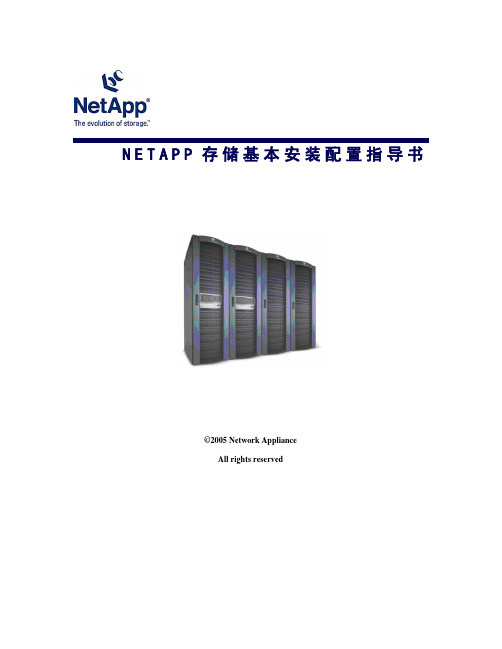
N E T A P P存储基本安装配置指导书©2005 Network ApplianceAll rights reserved本文档介绍NetApp公司存储在数据中心安装,配置,测试功能的相关步骤及方法。
一、前言Network Appliance公司1992年成立于美国的Sunnyvale, 是一家跨国性高科技公司,专业从事网络存储设备和CDN设备的生产、开发及销售业务,现今在全球拥有超过100家分支机构,员工超过3,900余人。
公司是网络数据存储解决方案的市场领导者,其统一网络存储设备及网络缓存解决方案(NetCache)提供高效、简捷、可靠的数据存取。
自1992年成立至今,全球已安装了超过60000台,连续8年以每年营业额和利润翻番的速度高速增长,其销售和利润增长率均位居全美高科技企业前列。
1999及2000年度,网域存储技术公司连续两年被美国财富杂志(Fortune)评为美国100家增长速度最快公司中的第4位, 是有史以来纳斯达克(NASDAQ)100强和S&P500强中最年轻的公司,而我们的首席执行官Dan Warmenhoven先生也以其杰出的管理才能被美国商业周刊(Business Week)评为2000年度全球25名管理精英之一。
在2005年, 被全美评为最适合人工作的IT公司第5位。
NetApp的存储产品在维护管理上的简便性是世界公认的,其管理成本非常低,真正体现了Appliance的设计理念。
著名的研究机构INPUT的调查结果表明,NetApp的整体拥有成本在数据库的应用环境下,是众多厂商中最低的。
大约只有EMC的Symmetrics的25%。
而管理维护成本只有主机厂商的存储产品的管理维护成本的不到十分之一。
二、 NetApp存储安装如果安装一个全新的NetApp存储,首先将Console线连接到存储上,加电存储并进入存储console, 具体步骤如下所示:CFE version 1.2.0 based on Broadcom CFE: 1.0.35Copyright (C) 2000,2001,2002,2003 Broadcom Corporation.Portions Copyright (C) 2002,2003 Network Appliance Corporation.CPU type 0x1040102: 650MHzTotal memory: 0x40000000 bytes (1024MB)Starting AUTOBOOT press any key to abort...Loading: 0xffffffff80001000/21632 0xffffffff80006480/9820318 Entry at 0xffffffff80001000Starting program at 0xffffffff80001000Press CTRL-C for special boot menu ....................................................................................................................................... ....................................................................................................................................... ................Interconnect based upon M-VIA ERing SupportCopyright (c) 1998-2001 Berkeley Lab/research/FTG/viaThu Sep 1 02:09:51 GMT [cf.nm.nicTransitionUp:info]: Interconnect link 0 is UPThu Sep 1 02:09:51 GMT [cf.nm.nicTransitionDown:warning]: Interconnect link 0 is DOWNSpecial boot options menu will be available.ispfc: Fibre Channel adapter 0c appears to be unattached/disconnected.If adapter is in use, check cabling and if connected to diskshelves, also check seating of LRC cards.Thu Sep 1 02:10:16 GMT [fci.initialization.failed:error]: Initialization failed on Fibre Channel adapter 0c.NetApp Release 7.0.1R1: Wed May 18 23:02:49 PDT 2005Copyright (c) 1992-2005 Network Appliance, Inc.Starting boot on Thu Sep 1 02:09:50 GMT 2005Thu Sep 1 02:10:19 GMT [diskown.isEnabled:info]: software ownership has been enabled for this system(1) Normal boot.(2) Boot without /etc/rc.(3) Change password.(4) Assign ownership and initialize disks for root volume.(4a) Same as option 4, but create a flexible root volume.(5)Maintenance mode boot.Selection (1-5)? 4aZero disks and install a new file system? yThis will erase all the data on the disks, are you sure? yZeroing disks takes about 23 minutes..........................................................................................................................................................................................................................................................................................对于启动的菜单提示(1) Normal boot. ---- 正常启动, 效果如启动时候不输入“Ctrl+C”一样。
NetApp E-Series CLI命令手册说明书
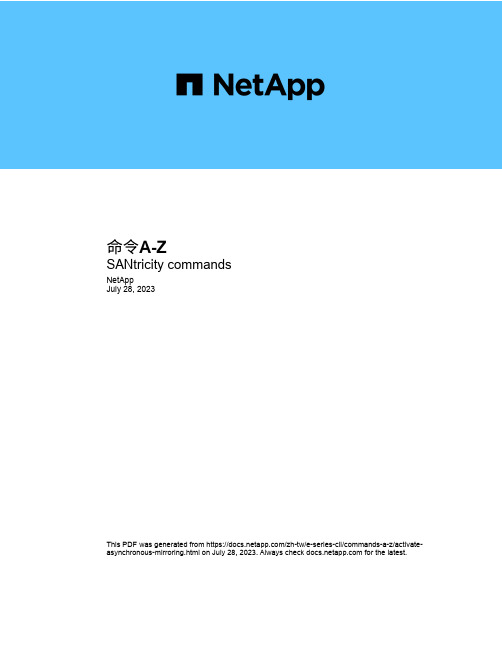
命令A-ZSANtricity commandsNetAppJuly 28, 2023This PDF was generated from https:///zh-tw/e-series-cli/commands-a-z/activate-asynchronous-mirroring.html on July 28, 2023. Always check for the latest.目錄命令A-Z. . . . . . . . . . . . . . . . . . . . . . . . . . . . . . . . . . . . . . . . . . . . . . . . . . . . . . . . . . . . . . . . . . . . . . . . . . . . . . . . 1答. . . . . . . . . . . . . . . . . . . . . . . . . . . . . . . . . . . . . . . . . . . . . . . . . . . . . . . . . . . . . . . . . . . . . . . . . . . . . . . . . . . 1c. . . . . . . . . . . . . . . . . . . . . . . . . . . . . . . . . . . . . . . . . . . . . . . . . . . . . . . . . . . . . . . . . . . . . . . . . . . . . . . . . . . 18D. . . . . . . . . . . . . . . . . . . . . . . . . . . . . . . . . . . . . . . . . . . . . . . . . . . . . . . . . . . . . . . . . . . . . . . . . . . . . . . . . . 126e. . . . . . . . . . . . . . . . . . . . . . . . . . . . . . . . . . . . . . . . . . . . . . . . . . . . . . . . . . . . . . . . . . . . . . . . . . . . . . . . . . 177G. . . . . . . . . . . . . . . . . . . . . . . . . . . . . . . . . . . . . . . . . . . . . . . . . . . . . . . . . . . . . . . . . . . . . . . . . . . . . . . . . . 186我. . . . . . . . . . . . . . . . . . . . . . . . . . . . . . . . . . . . . . . . . . . . . . . . . . . . . . . . . . . . . . . . . . . . . . . . . . . . . . . . . 187 l. . . . . . . . . . . . . . . . . . . . . . . . . . . . . . . . . . . . . . . . . . . . . . . . . . . . . . . . . . . . . . . . . . . . . . . . . . . . . . . . . . . 189 R. . . . . . . . . . . . . . . . . . . . . . . . . . . . . . . . . . . . . . . . . . . . . . . . . . . . . . . . . . . . . . . . . . . . . . . . . . . . . . . . . . 191 S. . . . . . . . . . . . . . . . . . . . . . . . . . . . . . . . . . . . . . . . . . . . . . . . . . . . . . . . . . . . . . . . . . . . . . . . . . . . . . . . . . 243 V. . . . . . . . . . . . . . . . . . . . . . . . . . . . . . . . . . . . . . . . . . . . . . . . . . . . . . . . . . . . . . . . . . . . . . . . . . . . . . . . . . 620命令A-Z答啟動非同步鏡射「activate storageArray facture’命令會啟動「非同步鏡射」功能。
NetApp配置手册

2. 系统基本维护指南.......................................................... 5
2.1. 2.2. 2.3. 2.4. 2.5. 2.6. 2.7. 2.8. 2.9. 2.10. 2.11. 2.12. 2.13. 2.14. 2.15. 2.16. 2.17. 2.18.
shanghaipkitconfidential14上海帕科网络科技有限公司netapp存储系统维护手册shanghaipkitconfidential15上海帕科网络科技有限公司netapp存储系统维护手册shanghaipkitconfidential16上海帕科网络科技有限公司netapp存储系统维护手册shanghaipkitconfidential17上海帕科网络科技有限公司netapp存储系统维护手册shanghaipkitconfidential18上海帕科网络科技有限公司netapp存储系统维护手册shanghaipkitconfidential19上海帕科网络科技有限公司netapp存储系统维护手册删除卷
Shanghai PKIT Confidential
8
上海帕科网络科技有限公司
Netapp 存储系统维护手册
2.3.系统 LOG 信息
从Filer-Syslog Messages项目中可以查看系统LOG,包括用户登录、应用统计 以及故障信息等。该信息用于故障诊断或者状态监控。
Shanghai PKIT Confidential
Netapp 存储系统维护手册
2. 系统基本维护指南
2.1. 进入管理界面 直接在浏览器的地址栏中输入以下地址:http://netapp_ip/na_admin
NetApp存储设备安装配置手册
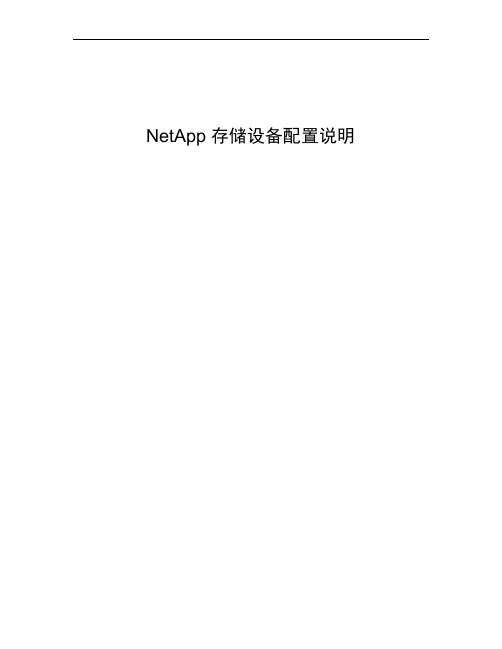
NetApp存储设备配置说明修改记录目录1编写目的 (1)2专业名词和缩略语 (2)3组网方式和环境介绍 (3)4安装配置方法 (3)4.1N ET A PP硬件安装 (3)4.2设备初始化和系统设定 (4)4.2.1设备初始化 (4)4.2.2系统设定 (4)4.3操作系统安装 (6)4.3.1注册现有系统的cifs服务,将操作系统文件上传至FAS存储系统 (6)4.4应用配置 (8)4.4.1系统参数配置 (8)4.4.2注册需要使用的服务 (10)4.4.3创建一个卷并输出空间 (12)4.4.4创建一个Qtree并实施quota限制 (17)4.4.5配置autosupport (19)4.4.6配置snapshot策略及数据恢复方法 (19)4.4.7磁盘故障的数据恢复方法 (19)4.4.8配置Cluster (19)1 编写目的编写本文档的目的在于详细地说明NetApp FAS存储系统的安装、配置以及常用命令的介绍和可靠性维护、故障检查与恢复的方法,便于开发、测试、用服和工程维护人员安装、使用和维护NetApp FAS存储系统存储系统。
2 专业名词和缩略语3 组网方式和环境介绍NetAppFAS3240AESX ServerSWITCHESX Server图3.1 NetApp FAS存储系统组网结构NetApp FAS存储系统存储设备以NAS存储方式使用,通过万兆交换机与主机相连接。
4 安装配置方法4.1 NetApp硬件安装存储设备硬件的安装主要是各盘柜间线缆的连接、磁盘安装、盘柜上架、上电等,以上操作多由NetApp技术支持工程师完成。
使用存储设备随机携带的“DB-9 to RJ-45”转接线将FAS存储系统的CONSOLE端口和安装了WINDOWS操作系统的主机串口相连,在WINDOWS主机上安装SecureCRT软件,新建一个serial协议的连接,其中port参数根据所连接的是COM1还是COM2来进行选择,其余参数参考图4.1所示,通过串口连接登录到FAS存储系统。
Netapp存储基本安装配置指导书

华为数据中心N E T A P P存储基本安装配置指导书©2005 Network ApplianceAll rights reserved本文档介绍NetApp公司存储在华为数据中心安装,配置,测试功能的相关步骤及方法。
一、前言Network Appliance公司1992年成立于美国的Sunnyvale, 是一家跨国性高科技公司,专业从事网络存储设备和CDN设备的生产、开发及销售业务,现今在全球拥有超过100家分支机构,员工超过3,900余人。
公司是网络数据存储解决方案的市场领导者,其统一网络存储设备及网络缓存解决方案(NetCache)提供高效、简捷、可靠的数据存取。
自1992年成立至今,全球已安装了超过60000台,连续8年以每年营业额和利润翻番的速度高速增长,其销售和利润增长率均位居全美高科技企业前列。
1999及2000年度,网域存储技术公司连续两年被美国财富杂志(Fortune)评为美国100家增长速度最快公司中的第4位, 是有史以来纳斯达克(NASDAQ)100强和S&P500强中最年轻的公司,而我们的首席执行官Dan Warmenhoven先生也以其杰出的管理才能被美国商业周刊(Business Week)评为2000年度全球25名管理精英之一。
在2005年, 被全美评为最适合人工作的IT公司第5位。
NetApp的存储产品在维护管理上的简便性是世界公认的,其管理成本非常低,真正体现了Appliance的设计理念。
著名的研究机构INPUT的调查结果表明,NetApp的整体拥有成本在数据库的应用环境下,是众多厂商中最低的。
大约只有EMC的Symmetrics的25%。
而管理维护成本只有主机厂商的存储产品的管理维护成本的不到十分之一。
二、 NetApp存储安装如果安装一个全新的NetApp存储,首先将Console线连接到存储上,加电存储并进入存储console, 具体步骤如下所示:CFE version 1.2.0 based on Broadcom CFE: 1.0.35Copyright (C) 2000,2001,2002,2003 Broadcom Corporation.Portions Copyright (C) 2002,2003 Network Appliance Corporation.CPU type 0x1040102: 650MHzTotal memory: 0x40000000 bytes (1024MB)Starting AUTOBOOT press any key to abort...Loading: 0xffffffff80001000/21632 0xffffffff80006480/9820318 Entry at 0xffffffff80001000Starting program at 0xffffffff80001000Press CTRL-C for special boot menu ....................................................................................................................................... ....................................................................................................................................... ................Interconnect based upon M-VIA ERing SupportCopyright (c) 1998-2001 Berkeley Lab/research/FTG/viaThu Sep 1 02:09:51 GMT [cf.nm.nicTransitionUp:info]: Interconnect link 0 is UPThu Sep 1 02:09:51 GMT [cf.nm.nicTransitionDown:warning]: Interconnect link 0 is DOWNSpecial boot options menu will be available.ispfc: Fibre Channel adapter 0c appears to be unattached/disconnected.If adapter is in use, check cabling and if connected to diskshelves, also check seating of LRC cards.Thu Sep 1 02:10:16 GMT [fci.initialization.failed:error]: Initialization failed on Fibre Channel adapter 0c.NetApp Release 7.0.1R1: Wed May 18 23:02:49 PDT 2005Copyright (c) 1992-2005 Network Appliance, Inc.Starting boot on Thu Sep 1 02:09:50 GMT 2005Thu Sep 1 02:10:19 GMT [diskown.isEnabled:info]: software ownership has been enabled for this system(1) Normal boot.(2) Boot without /etc/rc.(3) Change password.(4) Assign ownership and initialize disks for root volume.(4a) Same as option 4, but create a flexible root volume.(5)Maintenance mode boot.Selection (1-5)? 4aZero disks and install a new file system? yThis will erase all the data on the disks, are you sure? yZeroing disks takes about 23 minutes..........................................................................................................................................................................................................................................................................................对于启动的菜单提示(1) Normal boot. ---- 正常启动, 效果如启动时候不输入“Ctrl+C”一样。
NetApp存储安装、配置和维护手册
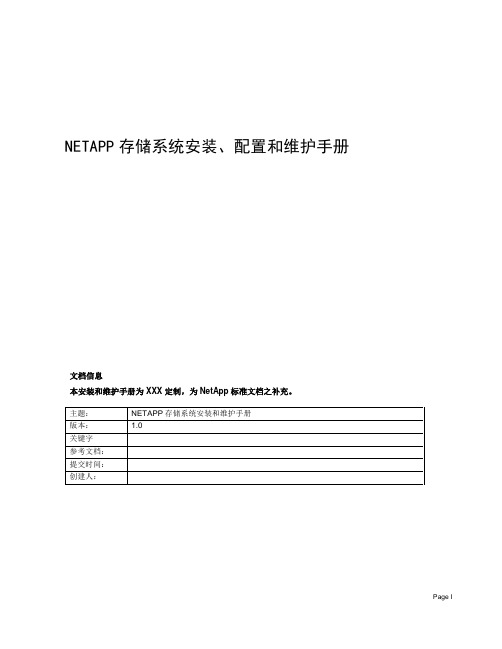
NETAPP存储系统安装、配置和维护手册文档信息本安装和维护手册为 XXX 定制,为NetApp标准文档之补充。
目录1作业规划步骤 (1)2配置步骤 (3)2.1设置磁盘归属,创建ROOT卷 (3)2.2检查并更新各部件的firmware系统版本 (15)2.3检查并更新存储操作系统版本 (19)2.4输入软件许可 (23)2.5执行SETUP进行初始化设置 (23)2.6调整ROOT卷的大小 (29)2.7配置VLAN (29)2.8修改HOSTS文件 (31)2.9修改/etc/rc文件 (32)2.10配置AutoSupport服务 (33)2.11配置SSH (34)2.12配置SNMP (35)2.13配置NTP (36)2.14配置MTA (37)2.15配置IPspace (37)2.16配置MultiStore (37)2.17配置CIFS (41)2.18配置ISCSI (44)2.19配置FCP (45)2.20配置NFS (46)2.21配置重复数据删除 (47)2.22配置Snaprestore (48)2.23容灾实现Snapmirror (52)3日常维护 (55)3.1正常开关机 (55)3.2维护手段 (55)3.2.1Filerview 图形管理接口 (55)3.2.2命令行(CLI) (57)3.3空间管理:Aggr, Volume和lun的介绍 (57)3.4常用命令基本应用 (58)3.5日常系统检查 (58)3.5.1目测 (58)3.5.2例行系统检查 (58)3.6autosupport功能简介和配置 (59)4故障处理流程 (61)Page II4.1支持方式 (61)4.1.1NetApp on the web (NOW) site和服务 (61)4.1.2GSC( Global Support Center 全球支持中心) (61)4.2案例开立流程 (62)4.3损坏部件更换流程 (62)Page III1 作业规划步骤Page 22 配置步骤配置参数表2.1 设置磁盘归属,创建ROOT卷Page 3Page 4Page 5Page 6Page 7Page 8Page 9Page 10Page 11Page 12Page 13Page 142.2 检查并更新各部件的firmware系统版本Page 15Page 16Page 17Page 182.3 检查并更新存储操作系统版本Page 19Page 20Page 21Page 222.4 输入软件许可使用license add XXXXXXX命令添加许可,全部输入后,使用license命令进行检查。
NetApp安装手册(oncommandsystemmanager)图形化操作篇

NetApp磁盘阵列安装手册目录一、磁盘阵列的系统安装 (3)1.1初始化磁盘阵列 (3)1.2输入license序列号 (7)二、 NetApp存储管理系统System Manager 安装及连接 (8)2.1System Manger 安装 (8)2.2控制器状态信息页面 (14)三、磁盘阵列的空间配置和分配 (15)3.1在aggr0中添加新的磁盘 (15)3.2 网络设置 (17)3.3 CIFS /AD 设置 (21)3.4创建新的Volume (24)3.5配置卷 (27)3.6消除Volume的快照预留空间 (29)3.7CIFS协议共享管理(针对虚拟桌面平台有效) (31)3.8创建NFS共享 (33)3.9Qtrees的管理 (34)3.10 Quotas的创建与管理 (35)3.11 磁盘的管理 (37)3.12创建LUN存储单元 (38)3.12.1开启FCP功能 (38)3.12.2创建一个Lun存储单元 (39)3.13 AutoSupport设置 (43)3.14 用户和用户组的管理 (45)3.15 控制器log日志 (46)3.16 cf状态检查 (47)四、NetApp日常运维知识 (47)4.1 开机顺序 (48)4.2 关机顺序 (48)4.3 性能检测 (48)4.3.1 目测 (48)4.3.2 硬件状态检查 (48)4.3.3 检查网络是否正常 (48)4.3.4. 检查CLUSTER 状态是否正常 (48)4.3.5 检查卷容量是否正常 (48)4.3.6 性能检查 (49)4.3.7 日志文件检查 (49)五日常操作示例 (49)5.1 vShpere平台增加新DataStore (49)5.1.1创建VOL (49)5.1.2创建Qtrees (50)5.1.3 创建LUN (51)5.1.4 VSC识别新增LUN (52)5.2备份及恢复 (55)5.2.1创建新备份策略 (55)5.2.2修改备份策略 (58)5.2.3 数据恢复 (60)六、 NetApp Support网站及Open Case (61)6.1NetApp Support网站 (61)6.2 Open Case (62)6.3 RMA (67)一、磁盘阵列的系统安装1.1初始化磁盘阵列NetApp FAS是NetApp产品中一款有双机头的磁盘阵列,在出厂时预先会安装好Data OnTap 操作系统,需要先在每个机头中配置好操作系统,才能正常使用。
NetApp Filer Event Log SmartConnector 配置指南说明书
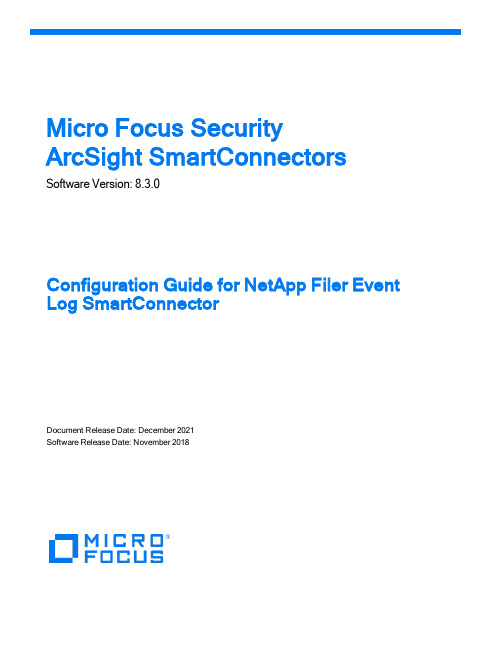
Micro Focus SecurityArcSight SmartConnectors Software Version:8.3.0Configuration Guide for NetApp Filer Event Log SmartConnectorDocument Release Date:December2021Software Release Date:November2018Legal NoticesMicro FocusThe Lawn22-30Old Bath RoadNewbury,Berkshire RG141QNUKhttps://Copyright Notice©Copyright2009–2021Micro Focus or one of its affiliatesConfidential computer software.Valid license from Micro Focus required for possession,use or copying.The information contained herein is subject to change without notice.The only warranties for Micro Focus products and services are set forth in the express warranty statements accompanying such products and services.Nothing herein should be construed as constituting an additional warranty. Micro Focus shall not be liable for technical or editorial errors or omissions contained herein.No portion of this product's documentation may be reproduced or transmitted in any form or by any means,electronic or mechanical,including photocopying,recording,or information storage and retrieval systems,for any purpose other than the purchaser's internal use,without the express written permission of Micro Focus.Notwithstanding anything to the contrary in your license agreement for Micro Focus ArcSight software,you may reverse engineer and modify certain open source components of the software in accordance with the license terms for those particular components.See below for the applicable terms.ernmental Rights.For purposes of your license to Micro Focus ArcSight software,“commercial computer software”is defined at FAR2.101.If acquired by or on behalf of a civilian agency,the ernment acquires this commercial computer software and/or commercial computer software documentation and other technical data subject to the terms of the Agreement as specified in48C.F.R.12.212(Computer Software)and12.211(Technical Data)of the Federal Acquisition Regulation(“FAR”)and its successors.If acquired by or on behalf of any agency within the Department of Defense(“DOD”),the ernment acquires this commercial computer software and/or commercial computer software documentation subject to the terms of the Agreement as specified in48C.F.R.227.7202-3of the DOD FAR Supplement(“DFARS”)and its successors.This ernment Rights Section18.11is in lieu of,and supersedes,any other FAR,DFARS,or other clause or provision that addresses government rights in computer software or technical data.Trademark NoticesAdobe™is a trademark of Adobe Systems Incorporated.Microsoft®and Windows®are U.S.registered trademarks of Microsoft Corporation.UNIX®is a registered trademark of The Open Group.Documentation UpdatesThe title page of this document contains the following identifying information:l Software Version numberl Document Release Date,which changes each time the document is updatedl Software Release Date,which indicates the release date of this version of the softwareTo check for recent updates or to verify that you are using the most recent edition of a document,go to:https:///support-and-services/documentationSupportContact InformationPhone A list of phone numbers is available on the Technical SupportPage: https:///support-contact-informationSupport Web Site https:///ArcSight Product Documentation https:///t5/ArcSight-Product-Documentation/ct-p/productdocsContentsConfiguration Guide for NetApp Filer Event Log SmartConnector5Product Overview6Configuration7 Enabling Live View7Installing the SmartConnector8 Preparing to Install Connector8 Installing and Configuring the SmartConnector8Device Event Mapping to ArcSight FieldsSend Documentation Feedback13Configuration Guide for NetApp Filer Event Log SmartConnector Configuration Guide for NetApp Filer Event Log SmartConnectorThis guide provides information for installing the SmartConnector for NetApp Filer Event Log and configuring the device for event collection.Support for NetApp Filer7.3isprovided.This guide provides a high level overview of ArcSight SmartConnectors.Intended AudienceThis guide provides information for IT administrators who are responsible for managing the ArcSight SmartConnectors.Additional DocumentationThe ArcSight SmartConnectors documentation library includes the following resources: l Installation Guide for ArcSight SmartConnectors,which provides detailed information about installing SmartConnectors.l Configuration Guides for ArcSight SmartConnectors,which provides information about configuring SmartConnectors to collect events from different sources.l Release Notes for ArcSight SmartConnectors,which provides information about thelatest releaseFor the most recent version of this guide and other ArcSight SmartConnectordocumentation resources,visit the documentation site for ArcSight SmartConnectors.Product OverviewProduct OverviewNetApp Filer is a family of network attached storage(NAS)appliances from Network Appliance that are highly scalable to terabytes of App Filers are high-performance,mission critical products used by large enterprises and service providers.ConfigurationConfigurationEvent collection is done in near realtime with a maximum delay of one minute.Due to some limitations with NetApp Filer,regular reloads of processed events are required.This can slightly degrade performance.To minimize this issue,you can adjust the value for agents[0].reload.ratio.For example:l Setting the ratio to100results in a full reload of all events in the NetApp Filer.Thismeans up to4999duplicate events might be loaded and skipped to reach the first new event.l The default ratio of30results in a reload of approximately1200events.There is a risk that if more that1200events were created in the last minute,some events might be skipped.Event recognition is based on the event creation timestamp.So during all reloads,there isa chance of a small number of event duplication due to a safety measure to preventmissing any events.Enabling Live ViewTo view the storage system event logs in real time from your Windows client,perform the following procedure:1.Set options cifs.audit.liveview.enable to on.2.Start the Event Viewer from Administrative Tools or from MMC.3.From the Action menu,select Connect to Another Computer.4.Enter the name of the storage system you want to audit and click OK.5.On the left side of the application,select the Security entry.The latest audit events are captured and displayed on the right side of theapplication.Installing the SmartConnectorThe following sections provide instructions for installing and configuring your selected SmartConnector.Preparing to Install ConnectorBefore you install any SmartConnectors,make sure that the Micro Focus ArcSight products with which the connectors will communicate have already been installed correctly(such as ArcSight ESM or ArcSight Logger).For complete product information,refer to the Administrator's Guide to ArcSight Platform guide,available on ArcSight Documentation.If you are adding a connector to the ArcSight Management Center,see the ArcSight Management Center Administrator's Guide for instructions.Before installing the SmartConnector,make sure that the following are available:l Local access to the machine where the SmartConnector is to be installedl Administrator passwordsInstalling and Configuring the SmartConnector1.Start the installation wizard.2.Follow the instructions in the wizard to install the core software.3.Specify the relevant Global Parameters,when prompted.4.Select NetApp Filer Event Log from the Type drop-down,then click Next.5.Specify the following parameters,then click Next.Installing the SmartConnector6.Select a destination and configure parameters.7.Specify a name for the connector.8. If you have selected ArcSight Manager as the destination,the certificate importwindow for the ArcSight Manager is displayed.Select Import the certificate to theconnector from destination and click Next.(If you select Do not import thecertificate to connector from destination,the connector installation will end.)The certificate is imported and the Add connector Summary window is displayed.9.Select whether you want to run the connector as a service or in the standalone mode.10.The connector cannot detect the network drive when running as a service on aWindows platform.This problem does not occur when the connector and IIS Serverare installed on the same host.plete the installation.12.Run the SmartConnector.For instructions about upgrading the connector or modifying parameters,seeSmartConnector Installation and User Guide.Device Event Mapping to ArcSight FieldsDevice Event Mapping to ArcSight Fields See ArcSight SmartConnector Mappings to Windows Security Events for Windows Event Log security event mappings.Send Documentation FeedbackIf you have comments about this document,you can contact the documentation team by email. If an email client is configured on this computer,click the link above and an email window opens with the following information in the subject line:Feedback on Configuration Guide for NetApp Filer Event Log SmartConnector (SmartConnectors8.3.0)Just add your feedback to the email and click send.If no email client is available,copy the information above to a new message in a web mail client,and send your feedback to*************************************.We appreciate your feedback!。
NetApp配置及维护手册

N e t A p p存储系统配置手册2011NetAppAll rights reserved本文档包含NetApp公司的商业及技术机密。
未经NetApp公司许可,不得向第三方泄漏或使用。
目录1配置指南 (2)1.1NetApp Filer快速入门 (2)1.2开关机 (2)1.2.1开机顺序: (2)1.2.2关机顺序: (2)2NetApp FAS3050/F3050C 系列 (3)2.1机架指示灯 (4)3设备管理 (7)3.1FILERVIEW 图形管理接口 (7)3.2命令行管理接口(CLI) (10)3.3空间管理:Aggr, V olume和qtree的介绍 (10)3.3.1命令行 (11)3.3.2图形界面 (11)3.3.3Qtree security styles的意义 (13)3.4NFS exports (13)3.4.1命令行 (14)3.4.2图形界面 (14)3.5CIFS Shares (15)3.5.1命令行 (15)3.5.2图形界面 (16)3.5.3用windows 2003或windows 2008管理 (17)3.6Snapshot 管理 (17)3.7Lun create (18)3.7.1命令行 (18)3.7.2图形界面 (19)3.8NetApp Filer常用命令 (21)1 配置指南1.1 NetApp Filer快速入门本指南是为初次使用NetApp存储系统的人员编写的,详细的系统描述和管理命令参见随机手册,在线帮助及/. 特别请您访问NOW (NetApp On the Web) site (), 您可从上面获得几乎所有得产品支持信息,如:电子版手册,知识库,软件下载,等等。
1.2 开关机1.2.1 开机顺序:1、先按照磁盘架编号顺序加电磁盘架的双电源;2、10秒钟后加电控制器。
1.2.2 关机顺序:1、确认所有连接的应用程序已经关闭;2、通过串口或TELNET登陆到系统。
- 1、下载文档前请自行甄别文档内容的完整性,平台不提供额外的编辑、内容补充、找答案等附加服务。
- 2、"仅部分预览"的文档,不可在线预览部分如存在完整性等问题,可反馈申请退款(可完整预览的文档不适用该条件!)。
- 3、如文档侵犯您的权益,请联系客服反馈,我们会尽快为您处理(人工客服工作时间:9:00-18:30)。
2. 系统基本维护指南.......................................................... 5
2.1. 2.2. 2.3. 2.4. 2.5. 2.6. 2.7. 2.8. 2.9. 2.10. 2.11. 2.12. 2.13. 2.14. 2.15. 2.16. 2.17. 2.18.
Shanghai PKIT Confidential源自11上海帕科网络科技有限公司
Netapp 存储系统维护手册
Shanghai PKIT Confidential
12
上海帕科网络科技有限公司
Netapp 存储系统维护手册
2.6. 停机及重新启动
从Filer - Shut Down and Reboot项目中可以执行停机以及重新启动,同时还可 以设定等待时间。对于NetApp产品,强烈建议通过这种方式停机并关闭电源, 否则可能会导致NVRAM电池电量过度消耗,进而影响下次系统的正常启动。 针对cluster系统(如FAS2040A FAS3140A等)在关机前一定先要将cluster功能 禁用:telnet到任意一控制器执行命令:cf disable;再按以下操作对每控制器进 关机操作。在开机后.同样telnet到任意一控制器执行命令:cf enable ;开启cluster 功能。注意:再关系统电源时先关控制器再关磁盘柜。开机顺序相反。.
进入管理界面...........................................................................................................5 系统基本信息...........................................................................................................8 系统LOG信息 ..........................................................................................................9 配置Autosupport.....................................................................................................10 设置时区、时间和日期 ......................................................................................... 11 停机及重新启动.....................................................................................................13 管理及创建卷.........................................................................................................13 管理及创建Qtree .................................................................................................... 21 磁盘配额.................................................................................................................25 SnapShot的配置和管理 .........................................................................................36 CIFS的相关信息 ....................................................................................................38 CIFS共享 ................................................................................................................41 启用home directory功能 ........................................................................................44 ISCSI连接Windows................................................................................................45 网络端口的管理.....................................................................................................55 其他网络参数.........................................................................................................57 更改root用户密码 ..................................................................................................60 系统实时状态监控.................................................................................................61
Netapp 存储系统维护手册
2. 系统基本维护指南
2.1. 进入管理界面 直接在浏览器的地址栏中输入以下地址:http://netapp_ip/na_admin
Shanghai PKIT Confidential
5
上海帕科网络科技有限公司
Netapp 存储系统维护手册
则进入NetApp产品Web管理界面。 点击FilerView图标,进入FilerView管理工具。
Shanghai PKIT Confidential
7
上海帕科网络科技有限公司
Netapp 存储系统维护手册
2.2. 系统基本信息
从Filer - Report项目中可以查看系统基本信息概要,包括运行时间、网络状况、 卷的配置、硬件资源等等。该项目仅用于管理员查看,具体的配置改变需要进入 相应界面进行操作。
Shanghai PKIT Confidential
6
上海帕科网络科技有限公司
Netapp 存储系统维护手册
从这个界面可以了解到设备的型号、操作系统版本、磁盘数量以及总体健康状况。 管理License。 从Filer - Manage Licenses项目中可以查看、添加及删除系统用于数据访问的 License。
Shanghai PKIT Confidential
8
上海帕科网络科技有限公司
Netapp 存储系统维护手册
2.3.系统 LOG 信息
从Filer-Syslog Messages项目中可以查看系统LOG,包括用户登录、应用统计 以及故障信息等。该信息用于故障诊断或者状态监控。
Shanghai PKIT Confidential
附录一:磁盘更换步骤........................................................... 63
附录二:时间同步服务器的设置 ............................................ 64
Shanghai PKIT Confidential
Shanghai PKIT Confidential
3
上海帕科网络科技有限公司
Netapp 存储系统维护手册
以与UNIX,Windows 和WEB 环境无缝集成,提供存储架构的基础和企业范围内的 数据架构以满足关键业务应用的要求。
Shanghai PKIT Confidential
4
上海帕科网络科技有限公司
上海帕科网络科技有限公司
Netapp 存储系统维护手册
netapp 存储系统 维护手册
上海帕科网络科技有限公司
Shanghai PKIT Confidential
1
上海帕科网络科技有限公司
目录
Netapp 存储系统维护手册
1. NetApp存储系统 ............................................................. 3
Shanghai PKIT Confidential
10
上海帕科网络科技有限公司
Netapp 存储系统维护手册
2.5. 设置时区、时间和日期
从Filer - Set Date/Time 以及Filer - Time Zone 项目中可以设置时区、当前时间 以及设定启动时的时间同步目标。 注:在Filer Date/Time显示框中显示的是打开该项目时的时间,而非实时时间。 此外,在时区选择中点击Show All Time Zones可以显示所有时区,建议选择 Asia/Shanghai。
9
上海帕科网络科技有限公司
Netapp 存储系统维护手册
2.4.配置 Autosupport
Autosupport可以被设置自动或定时地向管理员发送日常状态以及故障警告等 等,管理员只需要为NetApp设备提供具有标准SMTP功能的服务器即可完成。 从Filer - Configure Autosupport项目中可以启用或禁用Autosupport,以及设置 SMTP服务器并设定接收者的邮箱。其中的Note To:功能将会把简化的提醒邮 件发送给指定接收者。
