KXT05用户协议704J(MODBUS)
KSZ8795 Evaluation Board 用户指南说明书
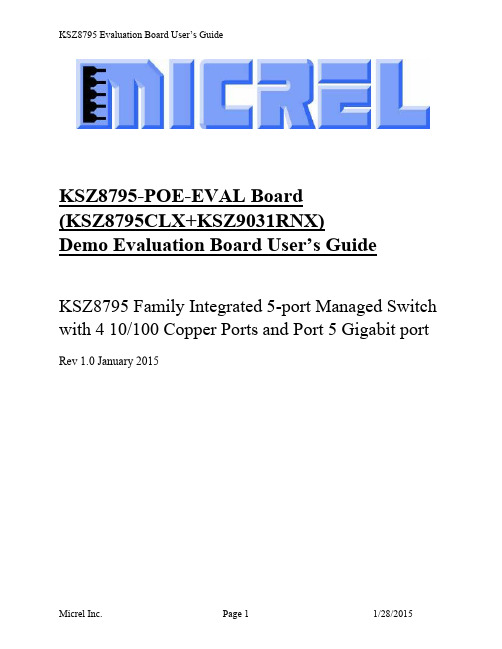
KSZ8795-POE-EVAL Board(KSZ8795CLX+KSZ9031RNX)Demo Evaluation Board User’s GuideKSZ8795 Family Integrated 5-port Managed Switch with 4 10/100 Copper Ports and Port 5 Gigabit port Rev 1.0 January 2015Table of contents1.0 Introduction (4)2.0 Features (4)3.0 Evaluation Kit Contents (4)4.0 Hardware Description (5)4.1 Strap in Mode (6)4.2 Feature Setting Jumpers (7)4.3 SPI Mode (8)4.4 10/100 Ethernet Ports (8)4.4 10/100/1000 Gigabit Ports (8)4.5 LED indicators (9)5.0 Software Tools Description (10)5.1 Introducing Application Software Tools (10)5.2 Window Driver Installation First (10)5.3 Installation Application Software Tools (13)5.4 DOS SPI Tool (15)5.5 Window SPI Software Tool (16)5.6 LinkMD Software Tool (17)6.0 Reference Documents (19)7.0 Bill of Material (19)8.0 Schematics (19)List of Figures and TablesFigure 1 KSZ8795-POE-EVAL Board (5)Figure 2 KSZ8795-POE-EVAL Board Block Diagram (6)Table 1 General Setting Jumpers (7)Table 2 Power Setting Jumpers (7)Table 3 LED Modes (9)Revision History1.0 IntroductionThe KSZ8795 family is Micrel Operations new generation integrated 5-port switch with Gigabit up-link. The KSZ8795CLX is one of KSZ8795 family. KSZ8795CLX contains four MAC/PHYs for four copper ports and one GMAC5 interface with configurable GMII/RGMII/MII/RMII interfaces. The device had been designed with cost sensitive systems in mind but still offers a multitude of new features such as port based security ACL filtering, 802.1az EEE, LinkMD and so on. Also support port and tag based VLAN; QoS priority; SPI and MDC/MDIO interfaces for the registers access. The KSZ8795 family is an excellent choice in broadband gateway applications, integrated broadband router applications, industrial automatic, automotive, etc. fields and as a standalone switch. The KSZ8795-POE-EVAL board is designed to allow the user to experience Gigabit up-link with KSZ9031 Gigabit PHY to Gigabit port of any processor board directly, and can provide PoE PSE power to other four ports. Other rich feature set can be evaluated on this board. The evaluation board is highly configurable and easy to use.2.0 Features∙Micrel KSZ8795 Integrated 5-port 10/100 Managed Ethernet Switch∙ 4 RJ-45 Jacks for 10/100Base-T/TX Ethernet LAN with Corresponding Isolation Magnetics. ∙Auto MDI/MDIX on All Ports.∙Port 5 SW5-RGMII hook-up with a KSZ9031RNX GPHY and provide a Gigabit port.∙Easily set to different VDDIO of 3.3V, 2.5V and 1.8V by jumpers.∙ 1 USB Port Interface Configurable to Emulate an SPI Interface for all registers access by using Window GUI and DOS based software tools.∙ 2 LEDs per Port with 5 LED sets to indicate the Status and Activity for 4 fast Ethernet ports and1 Gigabit port.∙The board powered can be used by a 12V DC power supply.3.0 Evaluation Kit ContentsThe KSZ8795-POE-EVAL Evaluation kit includes the following:∙KSZ8795-POE-EVAL Evaluation Board Rev. 1.x∙KSZ8795-POE-EVAL Ev aluation Board User’s Guide Rev 1.x∙Micrel SPI Configuration Software tools∙KSZ8795-POE-EVAL Evaluation Board Schematics and BOM∙KSZ8795-POE-EVAL PCB file, Gerber file and IBIS model∙The software, reference schematics and other design information will be found in the Design Kit (Design Package) of the KSZ8795 Ethernet switch products on Micrel website.(Contact your Micrel FAE for the latest schematic).∙One 12V DC power supply.∙The USB cable is not included.4.0 Hardware DescriptionThe KSZ8795-POE-EVAL evaluation board is in a compact form factor and can sit on a bench near a computer with USB connector. There are two options for configuration: strap in mode; SPI mode and Strap-in mode that is easily done with on board jumper options. SPI mode is accomplished through a built in USB port interface. You can configure the KSZ8795 device on board by the USB port. Using Micrel SPI software and your PC, you can access the KSZ8795’s full feature set registers by the USB to SPI interface. The board also features RGMII to hook up a KSZ9031RNX as a Gigabit uplink for Gigabit port 5.The KSZ8795-POE-EVAL evaluation board is easy to use. There are programmable LED indicators for link and activity on all ports and a power LED. A manual reset button allows the user to reset the board without removing the power plug. A standard 12VDC power supply can be used by the power jack so that the user can supply power from any 110-240 Volt AC wall or bench socket.Figure 1 KSZ8795-POE-EVAL BoardFigure 2 KSZ8795-POE-EVAL Board Block Diagram4.1 Strap in ModeStrap in configuration mode is the quickest and easiest way to get started. In the default mode, the KSZ8795 acts as a stand-alone 4 port switch and one RGMII up-link. The user has to simply set the board’s configuration jumpers to the desired settings and apply power to the board. The user can also change jumper settings while power is applied to the board and press the convenient manual reset button for the new settings to take effect. Note that even if there is no external strap in values are set, internal pull up and pull down resistors will set the KSZ8795 default configuration. Section 4.1.1 covers each jumper on the board and describes its function.The KSZ8795 will start automatically after power up or reset.4.2 Feature Setting JumpersThe evaluation board provides jumpers to allow the user to easily set strap in configurations for the KSZ8795. Tables below describe the jumpers and their functions in the open or closed state.Table 1 General Setting JumpersTable 2 Power Setting Jumpers4.3 SPI ModeFrom SPI interface to the KSZ8795, use a USB to SPI converter that allows accessing all of the KSZ8795 features and registers. The user can easily access the SPI interface using a computer connected to the evaluation board’s USB port interface. Micrel provides a Windows GUI based program for the user to evaluate the KSZ8795’s full feature set. KSZ8795’s SP I interface will be able to access all static MAC table, the VLAN table, dynamic MAC address table, the MIB counters and all enhanced features.To prepare the KSZ8795CLXD-EVAL board for SPI mode configuration follow these steps:1. Copy the Micrel provided SPI interface software on your computer.2. KSZ8795-POE-EVAL board is fixed at SPI slave mode.3.Connect the computer’s USB port to the KSZ8795CLXD-EVAL board with a USB port cable.4.Connect the 12V DC power supply to J7 of the KSZ8795-POE-EVAL board.5.Open the Windows and navigate to the directory where the Window SPI file is stored. Click itsicon to invoke the software.6.Program the desired settings using the Micrel SPI interface software. See the softwareoperation description section for details.4.4 10/100 Ethernet PortsThere are five 10/100 Ethernet ports on the KSZ8795-POE-EVAL board. The ports J1, J2, J3 and J4 are the standard RJ45 connectors and using CAT-5 cables. Each port can be used as either an uplink or downlink. All ports support Auto-MDI/MDIX, so there is no need for cross over cables. J1 = RJ45 connector for port 1J2 = RJ45 connector for port 2J3 = RJ45 connector for port 3J4 = RJ45 connector for port 4JM1, JM2, JM3, JM4 and JS1, JS2, JS3, JS4 special connectors for Automotive used only.4.4 10/100/1000 Gigabit PortsThere is one KSZ9031RNX with 10/100/1000 Ethernet ports on the KSZ8795-POE-EVAL board. The ports RJ1 is the standard RJ45 connectors for port 5 and can connect to one Gigabit port of a processor platform by using CAT-5 cables. The port supports Auto-MDI/MDIX, so there is no need for the cross over cables.RJ1 = RJ45 connector for port 54.5 LED indicatorsEthernet Port LEDsThere are four columns of LED indicators on the board, one column for each of the four ports. The LED indicators are programmable to two different modes. You can program the LED mode through Register 11 bits [5:4]. The mode definitions are shown in Table below. There are two LEDs per port. The naming convention is “LEDx_y”, where “x” is the port number, and “y” is the number of the LED for that port.Table 3 LED ModesLED1_y are assigned to port 1LED2_y are assigned to port 2LED3_y are assigned to port 3LED4_y are assigned to port 4Gigabit Port LEDThe board also has a Gigabit port LED D3 to indicate the link-up speed for port 5.Green Color: 1G LinkRed Color: 100M LinkOrange Color: 10M LinkPower LEDThe board also has a power LED D7 for the 3.3V power supply. D7 LED indicates Power on and off.5.0 Software Tools Description5.1 Introducing Application Software ToolsThe Design Kit provides some software tools to support SPI access for all registers andMDC/MDIO access for MIIM registers. The installation file is located folders in the software tool directory within subdirectory of Window SPI_MDIO_Tools, this file name is MicrelSwitchPhyTool_x.xx.msi.5.2 Window Driver Installation FirstBefore use the Window based application software tool, the support drivers need to be installed to PC/Laptop first and this installation is just one times only. When connect one standard USB cable with type A and type B connectors between the evaluation board and PC computer first time, the Found New Hardware Wizard window will pop-up and then follow the instructions step by step as below.. Choose ‘No, not this time’ radio button and click the ‘Next’ button.Choose the ‘Install from a list or specific location (Advanced)’ radio button and click the ‘Next’ button.Click the ‘Include this location in the search’ check box, and use ‘Browse’ button to select the‘C:\MicrelEthernetChipConfig\D2XXDriver\CDM 2.02.04 WHQL Certified’ directory and click the ‘Next’ button. The window will install the drivers from this location.Click ‘Finish’ button. The Window will install another driver called ‘USB Serial Converter B’. After the drivers installed, Window Device Manager will show ‘USB Serial Converter A’ and ‘USB Serial Converter B’ as below figure. That means the installation successful.5.3 Installation Application Software ToolsIn the Design Kit, the installation file is located folders in the software tool directory within subdirectory of Window SPI_MDIO_Tools, this file name is MicrelSwitchPhyTool_x.xx.msi. Double click this file name, an installation Window will pop-up and then follow the instructions step by step as below.In this pop-up Window, this application software tools can be assigned to default Micrel directory in above window shown or is assigned to a specified folder what you want. Click ‘Next’ button, next Window will pop-up as below.Click ‘Next’ button to start the installation.Click ‘Close’ button to finish the installation. All application software tools are installed into the default Micrel directory or assigned directory in installation as below.5.4 DOS SPI ToolThis is a simple and powerful tool to access all register. The tool located in the default or assigned folder in the installation. There is an USBSPI.exe file which can be executed directly by clicking its icon. Before run the software tool, the SPI jumper setting should follows Table 5 in 4.3 SPI mode section and USB cable is plugged in both KSZ8795-POE-EVAL board and PC/Laptop. After click its icon, a DOS Window will pop up as follow:T ype a ‘help’ and press Enter, all commands will display as follows,For Read or Write registers, reg is the offset address of the register, value is Hex number.The ‘run file’ command can execute multiple commands by a script file, the script file is a .txt file which can be created by any edit tools.run xxxx.txt //will run the .txt script file.5.5 Window SPI Software ToolThis is a powerful tool to access all register. The tool located in the default or assigned folder in the installation. There is a MicrelSwitchConfigApp.exe file which can be executed directly by clicking its icon.Before run the software tool, the SPI jumper setting should follows Table 5 in 4.3 SPI mode section and USB cable should be plugged in both KSZ8795CLXD-EVAL board and PC/Laptop. After click its icon, a GUI Window will pop up as follow:The default is SPI interface to do switch configuration. From the device selection window to select any devices then press ‘Continue’ button or click ‘Continue’ button directly, the software tool can detect devices automatically. A control Window will be pop up as follow.All register can be read/ written in the window.The control Window includes all application registers, static MAC table, VLAN table, dynamic table and MIB counters that are supported by SPI. The software can save and open the configuration file as a back-up.5.6 LinkMD Software ToolThis is a simple and powerful tool to test Micrel LinkMD feature. The tool is in the installation folder. There is a LinkMDUSB.exe file which can be executed directly by clicking its icon.After click the icon of this executed file, a GUI Window will pop up as follow:Select one part and clik ‘Next’ button, using SPI interface and clik ‘Next’ button again, pop up a test windown as below:An example for CAT-5 cable diagnostic with open on port 1, just clic k ‘TEST’ button, a test result shows as below.The test result shows both MDIX mode for pair 3-6 and MDI mode for 1-2 pair. The detail LinkMD diagnostic testing configuration is described in the datasheet.6.0 Reference DocumentsKSZ8795CLX Data Sheets (Contact Micrel for Latest Datasheet), KSZ8795 Design Package includes all design information as a Design kit. The Design Kit will be found on Micrel website (Contact Micrel for the updates).7.0 Bill of MaterialPlease see the detail BOMs in the BOM folder of the hardware design package for theKSZ8795-POE-EVAL Boards.8.0 SchematicsPlease see the schematics of the evaluation board and reference design in the schematicsfolder of the hardware design package (Design kit) for the KSZ8795-POE-EVAL Board. Magnetics Vendors:See the datasheets for the recommendation.MICREL, INC. 1849 FORTUNE DRIVE SAN JOSE, CA 95131 USA TEL +1 (408) 944-0800 FAX +1 (408) 474-1000 WEB http:/ The information furnished by Micrel in this data sheet is believed to be accurate and reliable. However, no responsibility is assumed by Micrel for its use. Micrel reserves the right to change circuitry and specifications at any time without notification to thecustomer.Micrel Products are not designed or authorized for use as components in life support appliances, devices or systems where malfunction of a product can reasonably be expected to result in personal injury. Life support devices or systems are devices or systems that (a) are intended for surgical implant into the body or (b) support or sustain life, and whose failure to perform can be reasonably expected to result in a signi ficant injury to the user. A Purchaser’s use or sale of Micrel Products for use in life support appliances, devices or systems is a Purchaser’s own risk and Purchaser agrees to fully indemnify Micrel for any damagesresulting from such use or sale.© 2015 Micrel, Incorporated.。
松下 KX-TDE100CN KX-TDE200CN KX-TDE600CN集团电话 说明书
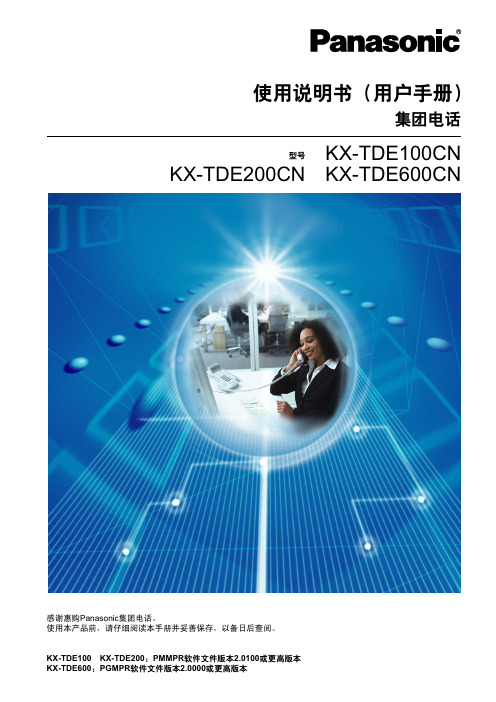
电力公司。 • 为安全起见,一些产品配备接地插头。如果您没有接地输出插座,请安装一个。切勿胡乱摆弄插头而忽略
这项安全功能。 • 请勿将任何物体置于电源线上。请勿将本产品放置于其电源线可能被踩踏或绊倒的地方。 • 为减少发生电击的危险,请勿使墙上输出插座和分机线负载过大。 • 为减少发生电击的危险,请勿拆卸本产品。只有合格人员方可维修本产品。打开或拆下盖子可能使您接触
2
使用说明书(用户手册)
ㅔᯧ᪡
བᵰᙼՓ⫼ᏺ᳝ᇐ㟾䬂ᖂᮟᢼোⲬᰒ冫఼ⱘ⡍ ᅮPanasonic⬉䆱ˈ߭ᅗৃᐂࡽᙼ䕏ᵒܹ䳔㽕ⱘ ࡳ㛑DŽℸˈབᵰ䜡ᣛ冫♃ˈ߭ᙼৃҹᬊࠄ ᴹ⬉ᕙপ⬭㿔ᯊᕫࠄ䗮ⶹDŽ
ENTER
ᇐ㟾䬂
ᖂᮟᢼোⲬ
⬭㿔ᤃ䪗♃
1.1 操作电话之前 (页 18)
ি㓈ᡸㅵ⧚㋏㒳 ˄KX-NCV200˅
APT ® 集团电话专用话机(模拟式) 显示PT ® 带显示器的集团电话专用话机 DPT ® 集团电话专用话机(数字式) IP-PT ® 集团电话专用话机 PS ® 便携话机 PT ® 集团电话专用话机 SIP分机 ® 会话初始协议分机 SLT ® 单线电话 • 每个型号的后缀省略。 • 集团电话举例均根据KX-TDE200。 • 以下是常用图标。
击。确认冒烟已经停止后,请联系授权的Panasonic工厂维修中心。 • 本机配备接地插头。为安全起见,本插头必须且只能连接到按适用的规定安装的接地输出插座。 • 请勿将任何物体通过槽和开口插入本产品,这些物体可能接触到危险的电压或将部件短路,从而导致火灾
松下510手册

设置COS1对应1(这个1就是TRS限制等级,1就是300没有任何限制,就是可以拨打任何电话的等级了);
COS2对应2(这个2就是我们设置的301,里面限制拨打国际长途,那就可以拨打除此以外的任何电话了,也就是国内长途了),COS3对应3(这个就不说了,和前面两个一样的),COS4对应7(7就TRS等级7,前面做了说明了)
解决方案:
自动路由选择(ARS)是一个在打外线电话时自动选择现有最廉价路由的系统可编程功能。预编程不需拨最廉价载波的接入代码。用户要做的一切就是拨ARS 的功能号码和此号码。 在此号码被发出脉冲之前,选择适当的外线群并增加接入代码。由于国外电信公司多。所以ARS功能有在一天的不同时间段选择不同的线路的功能。我们的目标是24小时实现两个路由选择都有效,设置一个TRS拒绝代码并建立相应的COS等级:一个关闭1790900,19300。将两台可以打国际长途的电话设为没有这一限制的COS等级。将其它分机全部设为关闭1790900,19300的等级。外线设为一个群,全部开通193、17909.
STORE确认!
3:设定电话的拨打权限
PROGRAM-*#1234-601
注释:1为所有都可 2为国内长途 3为市话 4为内线
4、41接分机号码 转接分机0
5、TD88分机权限基本设置
TD88分机权限的设置涉及到三个方面的配置
取 消 呼 叫 前 转 : 提 机 →7100
八、重 拨 : 提 机 → “ #”
九、 分机复原:提机→“790”
设置呼叫转移就可以了。
设置:摘机 + *7102 + 另一分机号 + # + 挂机
取消:摘机 + *7100
QUICK 959D+ SMD REWORK STATION Instruction Manual
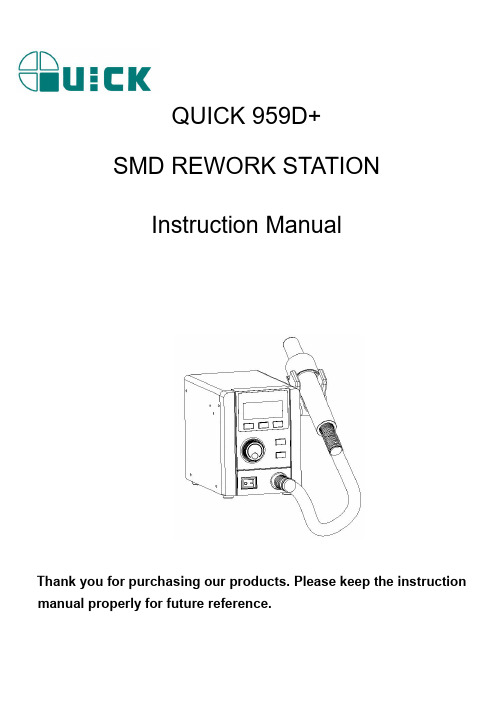
1. Safety Instruction
CAUTION
During the installation and use of the product, you need to observe the electrical safety regulation of location.
Please power off the product during disassembly. If the product is not working properly, please contact the supplier or manufacture,
Product type Display Power
Input voltage Temperature range
Air volume Airflow
Dimensions(L*W*H) Weight
95W(Max)
110V AC
220V AC
100~500℃
1~100 Level (Adjustable)
do not disassemble or modify without notice. We will not be liable for any problems caused by unauthorized maintenance or modification of the product.
40L/min(Max)
110*180*151mm About 1.6 Kg
5. Function Descriptions
5.1Dimensions
Unit: mm 3
5.2 Part Descriptions
4
5.3 Button Descriptions
协议清单20120601

创力(MakePower)UPS电池测量仪(ZYHF-30) 创力(MakePower)UPS电池测量仪(ZYHF-30) 创力(MakePower)电池测量仪(ZYHF-10) 创力(MakePower)电池测量仪(ZYHF-30) 创力MPJ通用采集器(MPJ-19) 创力MPJ通用采集器(MPJ-19)新版本 陈志 创力电子低压配电柜(电总) 侯刚 创力电子交流屏协议 程晓东 创力电子新风节能主机通迅协议(A165S24通用) 王鹏飞 创力电子邮电部通信协议 张根有 创力电子直流屏协议 程晓东 达柴纳normdaq5001温控仪 韦宏伟 大诚DC505门禁协议 韦宏伟 大诚DIOS通用采集器 韦宏伟 大诚PowerCom采集器 大诚PowerCom采集器(ITM系列) 大诚SPARTON采集器 大诚模块局告警协议 韦宏伟 大光明、高新兴门禁 韦宏伟 大光明采集器 韦宏伟 大新风通讯协议 程晓东 丹东华通表头801A 尹宇 丹东华通表头803 尹宇 丹东华通表头803A 尹宇 德勒斯IDC监控模块 德勒斯IDC监控模块(简易型) 德赛低压配电柜(S7216+EPM420) 德赛智能配电箱(FRTU01) 德赛智能配电箱(电总版 FRTU01DZ) 迪荡机房逆变器UPS扩展增加RS485通信板 程晓东 电力监控HXT(TYPC-PM3)系统 刘伟 东格充气机 东格充气机CY_II,CY-III 东格充气机CY-I 法国巴黎电缆漏水协议(MODBUS) 程晓东 非凡鸿盛热交换装置监控协议(电总版) 程晓东 非凡鸿盛一体机装置监控协议(电总版) 程晓东 非智能空调集中监控管理系统通信协议 刘魏伟 风光互补智能设备 陈志 锋陵低压屏 佛山移动盈嘉监控IM3150采集器 裴进才 佛山移动盈嘉监控MS3000采集器 裴进才 福建省电子技术研究所BWDK-426D干式变压器温控仪 富绅BWD-3K130A型电力干式别变压器智能温控仪 陈志 干结点采集器协议 陈志 干式变压器BWD-3K260温控协议 尹宇
WS1N 精品系列产品使用说明书

为胜智控WS1N精品系列产品使用说明书--V1.1适用于以下型号:WS1N-20MR/MT-K-BWS1N-24MR/MT-K-BWS1N-28MR/MT-K-BWS1N-30MR/MT-K-BWS1N-32MR/MT-K-B产品目录第一章产品概述 (1)1.1产品概述 (1)1.2基本参数 (1)1.3使用环境及安装方式 (1)第二章产品展示 (2)2.1产品主要硬件说明 (2)2.2产品正面效果图................................2-3第三章电气设计参考.. (4)3.1电源及功耗 (4)3.2232通讯口说明 (4)3.3485通讯口说明 (5)3.4输入内部等效电路与接线说明 (6)3.5输出内部等效电路与接线说明.....................6-83.6模拟量输入说明 (8)3.7模拟量输出说明 (9)3.8产品接线图...................................9-10第四章编程参考 (11)4.1应用环境 (11)4.2元件号的分配和功能概要 (11)4.3特殊元件说明..................................11-124.4指令列表....................................12-144.5此版本不支持指令列表, (14)第五章常见问题及解决方案 (15)第六章保修条款 (15)第一章产品概述1.1产品概述·WS1N AC220V 系列,采用ARMCortex-M332位MISC 内核芯片,运算速度快,存储空间大。
·下载速度为9.6Kbps/19.2Kbps;直接使用三菱GX Developer 或者GX Works2编程、下载、调试、监视(不支持监控写入).·默认采用DC 24V 供电,可选择直接AC220V 交流供电(需联系客服改);输出继电器均不打开条件下,静态电流30MA;每打开一路增加13MA 电流,如1-24mr 输出继电器全打开后电流为160MA(3.84W)。
发电机自动控制屏

GMTI-7400IX发电机自动控制屏使用说明书目录GMTI-7400IX发电机自动控制屏说明书........................ (2)一.概述 (3)二.外型及安装尺寸................................................................. ..... .... .. (3)三.工作条件................................................................................... .... . (3)四.组成结构 (3)五.自动控制柴油发电机组启动和停机流程. ........... .. (4)六.特点 (4)DACTS704C发电机组自动控制器使用说明书 (5)1.概述 (5)2.特性.............................................................................................. ......... . (6)3.规格 (6)4.外形及安装尺寸 (7)5.故障保护功能 (7)6.外部结构................................................................................ (9)7.菜单系统................................................................................ (13)8.菜单操作及参数说明 (16)9.注意事项................................................................................ (26)10.控制流程.................................................................................... (28)11.附件………………………..…………...…….….….………. ……………. …. …. ….…. .…. .2812.控制屏接线图 (29)一.概述GMTI-7400IX发电机自动控制屏以DACTS704C柴油发电机组自动控制器为控制核心,可以实时监测和控制柴油机的工作状况。
久茂自动化控制器产品手册说明书

控制为最高需求提供创造性解决方案亲爱的读者,如果没有精确的自动化技术,许多的工艺流程、机械设备和整个工厂装置都难以正常控制。
举例来说,在生产中包括温度、压力、液位和流量在内的过程值不仅需要显示和监控,更是需要精确的控制。
因为精确的、可靠的控制技术对于保持生产的持续稳定和保证产品的高质量十分重要,同时也是对整个工厂运行过程中提高能源效率的关键。
自动化系统的核心是控制器本身。
基于其自身的硬件和软件功能,控制器应该可以简便的设置和调整,以保证通用性并可以适用各种不同的工艺流程。
关于这点,久茂自动化公司有着超过50年的丰富经验,其控制器产品的研发和生产都在德国富尔达市的总部。
另外,我们在全球各地的子公司和销售办事处对客户和市场有着紧密的联系,每天都把客户的需求反馈给总部。
这些信息最终反映在我们对产品的改进和新产品的研发中,意味着我们可以提供最有创新性的产品和方案。
在这本手册中,我们带给您久茂在控制技术的领域中所有产品和系统的总体概览,在电子式温控开关、简单控制器、多通道及程序控制器之外,久茂自动化公司也提供许多机电式的温度控制设备。
因为机电式的设备特别适用与某些简单的应用和控制,不用对产品进行额外供电,同时也避免了复杂电磁干扰的影响。
如何选择合适的控制器最终要取决于每个工艺流程的控制要求。
我们的完整的产品组合可以帮助您,为您的工艺流程选择最合适且性价比最高的控制方案。
最后必须要说的是,久茂员工的主动性和创造力确保了我们的产品的特征是持续不变的超高品质。
全球各地的客户都对我们给予了很高的评价,是对久茂员工的积极工作及实现对客户承诺的肯定。
我们愿帮助您完成控制技术领域的任务要求,让您成为我们重要客户与合作伙伴。
更多产品信息请访问 .23目录目录 4数字式控制器6电子温度开关 7简单控制器 9过程与程序控制器 13快速选型指南 16控制器系列概览 18JUMO mTRON T 自动化系统 20软件24机械式温度开关与表盘式温度表28盘装温度开关 29表面安装温度开关 30表盘式温度表 32服务与支持34控制不管在各种工业领域中的各种生产流程有多么复杂,它们都有共同的特点既各种过程变量如温度、压力、湿度、流量和液位等需要精准的控制。
NUMAKER-HMI-MA35D1-S1用户手册说明书
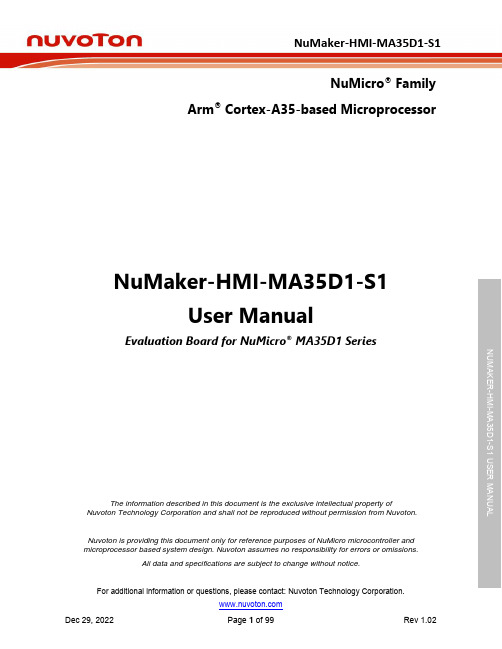
NuMicro® FamilyArm® Cortex-A35-based Microprocessor NuMaker-HMI-MA35D1-S1User ManualEvaluation Board for NuMicro® MA35D1 SeriesNUMAKER-HMI-MA35D1-S1 USER MANUAL M-m UThe information described in this document is the exclusive intellectual property ofNuvoton Technology Corporation and shall not be reproduced without permission from Nuvoton.Nuvoton is providing this document only for reference purposes of NuMicro microcontroller andmicroprocessor based system design. Nuvoton assumes no responsibility for errors or omissions.All data and specifications are subject to change without notice.For additional information or questions, please contact: Nuvoton Technology Corporation.Table of Contents1OVERVIEW (9)1.1NuMaker-SOM-MA35D16A81 Board (11)1.2NuMaker-BASE-MA35D1B1 Board (12)1.37’’ TFT LCD Daughter Board (13)1.4Board Part Number and Information (14)2FEATURES (15)2.1NuMaker-SOM-MA35D16A81 Features (15)2.2NuMaker-BASE-MA35D1B1 Features (15)2.37’’ TFT LCD Daughter Board Features (16)3HARDWARE CONFIGURATION (17)3.1NuMaker-SOM-MA35D16A81 Board (17)3.1.1Front View (17)3.1.2Rear View (17)3.1.3Power Input (17)3.1.4RTC Wake-up Control (18)3.1.5PMIC (18)3.1.6eMMC NAND Flash (19)3.1.7RGMII Gigabit PHY (20)NUMAKER-HMI-MA35D1-S1 USER MANUAL Maker Nu-mbed NUC472 User Manual3.1.8High Speed Connectors (21)3.2NuMaker-BASE-MA35D1B1 Board (26)3.2.1Front View (26)3.2.2Rear View (26)3.2.3Power and Ground (27)3.2.4High Speed Connectors (27)3.2.5QSPI Flash (31)3.2.6NAND Flash (32)3.2.7SD Card Slot (33)3.2.8HS USB2.0 Connectors (33)3.2.9Power-on Setting (33)3.2.10G igabit Ethernet Transformers and RJ45 Ports (36)3.2.11C MOS Sensor Capture Connectors (36)3.2.12E xternal Bus Interface (EBI) Connector (38)3.2.13E ADC Connector (40)3.2.14U ART (41)3.2.15R S485 (42)3.2.16C AN FD (42)3.2.17S WJ, SWD and ETM (43)3.2.18U SB Virtual COM (VCOM) Port (45)3.2.19R eset and RTC Wake-up Key Buttons (45)3.2.20T FT LCD Connector (45)3.2.21A udio Codec (48)3.2.22S IM Card Slot (49)3.2.23K ey Buttons, LEDs and Buzzer (49)3.2.24M EMS Digital Microphone (50)3.2.25M EMS G-Sensor (50)3.37’’ TFT LCD Daughter Board (51)3.3.1Front View (51)3.3.2Rear View (51)3.3.3Connectors (52)4QUICK START (53)4.1Hardware Setup and Power On (53)4.1.1Insert SD Card (53)4.1.2Configure Power-on Setting (53)4.1.3Power On the NuMaker-BASE-MA35D1B1 Board (54)4.1.4VCOM Port (Optional) (55)4.2Embedder Demos (56)4.2.1H.264 Video Playback (56)4.2.2ML People Counting (56)4.2.32D Accelerator (57)NUMAKER-HMI-MA35D1-S1 USER MANUAL M-m U4.2.4VoIP Demonstration (57)4.2.5Data Security (58)4.2.6Keyword Spotting by RTP M4 (58)5SUPPORTING RESOURCES (60)5.1Documents (60)5.2Software (60)6HARDWARE SCHEMATICS (62)6.1NuMaker-SOM-MA35D16A81 Schematics (62)6.1.1System Block (62)6.1.2PMIC, Crystal and Power Filter Schematic (63)6.1.3Power Group 0, 2, 4 and 5 Schematic (64)6.1.4Power Group 1 Schematic (65)6.1.5Power Group 3 (eMMC1_PJ) Schematic (66)6.1.6Power Group 6, 7, ADC and USB Schematic (67)6.1.7Power Group 8 (RGMII0_PE) Schematic (68)6.1.8Power Group 9 (RGMII1_PF) Schematic (69)6.1.9DDR PHY Schematic (70)6.1.10P CB Placement (71)6.2NuMaker-BASE-MA35D1B1 Schematics (73)6.2.1Power Schematic (73)6.2.2SOM Connectors Schematic (74)6.2.3Power-on Setting and NAND Flash Schematic (75)6.2.4SD0 Schematic (76)6.2.5QSPI0 Schematic (77)6.2.6EADC0 Schematic (78)6.2.7RGMII0_PE Schematic (79)6.2.8RGMII1_PF Schematic (80)6.2.9HSUSB 0/1 Schematic (81)6.2.10C CAP 0/1 Connector Schematic (82)6.2.11L CM Connector Schematic (83)6.2.12E BI Connector Schematic (84)6.2.13N AU88C22 Audio Codec Schematic (85)6.2.14S IM Card Schematic (86)6.2.15R S232 Schematic (87)6.2.16R S485 Schematic (88)6.2.17C AN FD Schematic (89)6.2.18K ey Buttons, LEDs and Buzzer Schematic (90)6.2.19S WJ, SWD and ETM Connectors Schematic (91)6.2.20N UC123 VCOM Schematic (92)6.2.21M EMS Digital Microphone Schematic (93)6.2.22M EMS G-Sensor Schematic (94)6.2.23P CB Placement (95)NUMAKER-HMI-MA35D1-S1 USER MANUAL Maker Nu-mbed NUC472 User Manual6.37’’ TFT LCD Daughter Board Schematic (97)7REVISION HISTORY (98)List of FiguresFigure 1-1 NuMaker-HMI-MA35D1-S1 Board from SOM Side (10)Figure 1-2 NuMaker-HMI-MA35D1-S1 Board from TFT LCD Side (10)Figure 1-3 NuMaker-SOM-MA35D16A81 Board (11)Figure 1-4 NuMaker-BASE-MA35D1B1 Board (12)Figure 1-5 7’’ TFT LCD Daughter Board (13)Figure 3-1 Front View of NuMaker-SOM-MA35D16A81 (17)Figure 3-2 Rear View of NuMaker-SOM-MA35D16A81 (17)Figure 3-3 Front View of NuMaker-BASE-MA35D1B1 (26)Figure 3-4 Rear View of NuMaker-BASE-MA35D1B1 (27)Figure 3-5 Front View of 7’’ TFT LCD Daughter Board (51)Figure 3-6 Rear View of 7’’ TFT LCD Daughter Board (52)Figure 4-1 SD0 Standard-SD Card Slot (CON4) (53)Figure 4-2 Power-on Setting DIP Switch (SW4) (53)Figure 4-3 Power Jack (CON1) and Slide Switch (SW1) (54)Figure 4-4 USB VCOM Port (CON21) (55)Figure 4-5 Main Screen of Demonstration (56)Figure 4-6 H.264 Video Playback Demonstration (56)Figure 4-7 ML People Counting Demonstration (57)NUMAKER-HMI-MA35D1-S1 USER MANUAL M-m U Figure 4-8 2D Accelerator Demonstration (57)Figure 4-9 VoIP Demonstration (58)Figure 4-10 Data Security Demonstration (58)Figure 4-11 Keyword Spotting by RTP M4 Demonstration (59)Figure 5-1 Nuvoton Website (60)Figure 5-2 MA35D1 GitHub Resources (61)Figure 6-1 System Block (62)Figure 6-2 PMIC, Crystal and Power Filter Schematic (63)Figure 6-3 Power Group 0, 2, 4 and 5 Schematic (64)Figure 6-4 Power Group 1 Schematic (65)Figure 6-5 Power Group 3 (eMMC1_PJ) Schematic (66)Figure 6-6 Power Group 6, 7, ADC and USB Schematic (67)Figure 6-7 Power Group 8 (RGMII0_PE) Schematic (68)Figure 6-8 Power Group 9 (RGMII1_PF) Schematic (69)Figure 6-9 DDR PHY Schematic (70)Figure 6-10 Front PCB Placement of NuMaker-SOM-MA35D16A81 Board (71)Figure 6-11 Rear PCB Placement of NuMaker-SOM-MA35D16A81 Board (72)Figure 6-12 Power Schematic (73)Figure 6-13 SOM Connectors Schematic (74)Figure 6-14 Power-on Setting and NAND Flash Schematic (75)Figure 6-15 SD0 Schematic (76)Figure 6-16 QSPI0 Schematic (77)Figure 6-17 EADC0 Schematic (78)Figure 6-18 RGMII0_PE Schematic (79)Figure 6-19 RGMII1_PF Schematic (80)Figure 6-20 HSUSB 0/1 Schematic (81)Figure 6-21 CCAP 0/1 Connectors Schematic (82)Figure 6-22 LCM Connector Schematic (83)Figure 6-23 EBI Connector Schematic (84)Figure 6-24 NAU88C22 Audio Codec Schematic (85)Figure 6-25 SIM Card Schematic (86)Figure 6-26 RS232 Schematic (87)Figure 6-27 RS485 Schematic (88)Figure 6-28 CAN FD Schematic (89)Figure 6-29 Key Buttons, LEDs and Buzzer Schematic (90)Figure 6-30 SWJ, SWD and ETM Connectors Schematic (91)Figure 6-31 NUC123 VCOM Schematic (92)Figure 6-32 MEMS Digital Microphone Schematic (93)NUMAKER-HMI-MA35D1-S1 USER MANUAL Maker Nu-mbed NUC472 User ManualFigure 6-33 MEMS G-Sensor Schematic (94)Figure 6-34 Front PCB Placement of NuMaker-BASE-MA35D1B1 Board (95)Figure 6-35 Rear PCB Placement of NuMaker-BASE-MA35D1B1 Board (96)Figure 6-36 7’’ TFT LCD Daughter Board Schematic (97)List of TablesTable 1-1 Board Part Number and Information (14)Table 3-1 RTC Power Control Pins of MA35D1 (18)Table 3-2 PMIC (U2) Output Voltage (19)Table 3-3 PMIC (U2) Control Pins (19)Table 3-4 eMMC1 NAND Flash Device (U3) Pin Function (20)Table 3-5 RGMII0 PHY (U4) Pin Funciton (20)Table 3-6 RGMII1 PHY (U5) Pin Funciton (21)Table 3-7 SOM Connector 1 (P1) Pin Function (23)Table 3-8 SOM Connector 2 (P2) Pin Function (25)Table 3-9 SOM Connector 1 (CON2) Pin Function (29)Table 3-10 SOM Connector 2 (CON3) Pin Function (31)Table 3-11 QSPI0 Flash (U8) Pin Function (32)Table 3-12 NAND Flash (U4) Pin Function (32)Table 3-13 SD0 Standard-SD Card Slot (CON4) Pin Function (33)Table 3-14 Secure Boot Options (34)Table 3-15 Booting Source QSPI0 and SD/eMMC IO Voltage Options (34)Table 3-16 Booting Source Options (34)Table 3-17 Page Size Options for NAND Flash Booting Source (34)NUMAKER-HMI-MA35D1-S1 USER MANUAL M-m U Table 3-18 ECC Options for NAND Flash Booting Source (35)Table 3-19 Options for SD Card 0/1 or eMMC 0/1 NAND Flash Device Booting Source (35)Table 3-20 4/8-bit Options for eMMC NAND Flash Device Booting Source (35)Table 3-21 1-bit Options for QSPI0 NAND/NOR Flash Booting Source (35)Table 3-22 Options for USBD or USBH Booting Source (36)Table 3-23 USBH Port 0/1 Options for USBH Booting Source (36)Table 3-24 Over-current High/Low-active Detect Options for USBH Booting Source (36)Table 3-25 CCAP0 Connector (CON7) Pin Function (37)Table 3-26 CCAP1 Connector (CON8) Pin Function (38)Table 3-27 EBI Connector (CON10) Pin Function (40)Table 3-28 EADC0 Connector (J6) Pin Function (41)Table 3-29 UART0 Port, Ground VSS and Tamper Pin Connector (J1) Pin Function (41)Table 3-30 UART11 (U21, CON13) Pin Function (41)Table 3-31 UART16 (U22, CON14) Pin Function (42)Table 3-32 UART12 (U23, CON15) Pin Function (42)Table 3-33 UART14 (U24, CON16) Pin Function (42)Table 3-34 CAN1 (U25, CON17) Pin Function (43)Table 3-35 CAN3 (U26, CON18) Pin Function (43)Table 3-36 SWJ Interface (CON19) Pin Function (44)Table 3-37 SWD Interface (J8) Pin Function (44)Table 3-38 ETM Interface (CON20) Pin Function (45)Table 3-39 NUC123 ICE Interface (J9) Pin Function (45)Table 3-40 LCM Connecor (CON9) Pin Function (48)Table 3-41 I2S0 (U18) Pin Function (48)Table 3-42 I2C2 (U18) Pin Function (48)Table 3-43 Audio Codec (U18) Control Pin Function (49)Table 3-44 SC0 SIM Card Connector (CON12) Pin Function (49)Table 3-45 Key Buttons (KEY_1, KEY_2, KEY_3) Pin Function (49)Table 3-46 LEDs (LEDG4, LEDR1) Pin Function (50)Table 3-47 MEMS Digital Mircrophone (U31) Pin Function (50)Table 3-48 MEMS G-Sensor (U32) Pin Function (50)Table 4-1 SD/eMMC Booting Source Configuration on Power-on Setting (54)Table 4-2 SD0 Booting Source Configuration on Power-on Setting (54)NUMAKER-HMI-MA35D1-S1 USER MANUAL Maker Nu-mbed NUC472 User Manual1 OVERVIEWThe NuMaker-HMI-MA35D1-S1 is an evaluation board for Nuvoton NuMicro MA35D1 series microprocessors, and consists of three parts: a NuMaker-SOM-MA35D16A81 SOM board, a NuMaker-BASE-MA35D1B1 base board and a 7” TFT-LCD daughter board. The SOM board integrates corecomponents to simplify the system design, based on MA35D16A887C (BGA312 package, and stackinga 256 MB DDR), PMIC power solution, a 16 GB eMMC Flash, and two Gigabit Ethernet PHY. TheNuMaker-HMI-MA35D1-S1 has rich peripherals such as 2 sets of Gigabit Ethernet, USB2.0 high-speedhost and device, 2 sets of CAN FD, and SPI, I2C, UART, RS-485 serial communication ports for usersto facilitate the evaluation in HMI and industrial control, home appliances, 2-wheel cluster, medicaldevice, new energy applications, ML (Machine Learning) or your creative applications.There are two evaluation boards for the MA35D1 series, NuMaker-HMI-MA35D1-S1 and NuMaker-IoT-MA35D1-A1, which are ideal for HMI and edge gateway applications, respectively. For more details onHMI applications, please refer to NuMaker-HMI-MA35D1-S1 User Manual. For more details on edgegateway applications, please refer to NuMaker-IoT-MA35D1-A1 User Manual.The NuMicro MA35D1 series is a heterogeneous multi-core microprocessor targeted to high-end edgeIIoT gateway. It is based on dual 64-bit Arm Cortex-A35 cores with speed up to 1 GHz, and one 180MHz Arm Cortex-M4 core. Based on the high-performance cores, the MA35D1 series facilities the tinyAI/ML for edge computing.The MA35D1 supports 16-bit DDR2 and DDR3/DDR3L SDRAM. For an easy system design andmanufacture, the MA35D1 series also offers LQFP and BGA packages stacked with the DDR2/DDR3LSDRAM and density up to 512 MB, which significantly reduces PCB layer, size and electromagneticinterference (EMI).The MA35D1 series is a trusted system for IoT products' security requirements. It includes severaladvanced security mechanisms such as Nuvoton Trusted Secure Island (TSI) an isolated securehardware unit, TrustZone, secure boot, tamper-detection, built-in cryptographic accelerators, and aTRNG, as well as Key Store and OTP memory. All the security operations are performed in the TSI toprotect sensitive and high-value data. The features also satisfy customers in IEC 62443 certificationNUMAKER-HMI-MA35D1-S1 USER MANUAL M-m U requirements.For high-end edge IIoT gateway requirements, the MA35D1 series provides multiple advanced and high-speed connection interfaces, such as Gigabit Ethernet, SDIO3.0, USB 2.0 HS, and CAN FD, for edgegateway and new energy applications.For HMI applications, the MA35D1 series provides a LCD display controller with the resolution up to1920x1080 at 60 FPS, a 2D graphic engine, a JPEG and a H.264 decoder integrated for better graphicalHMI effects and video playback.Figure 1-1 NuMaker-HMI-MA35D1-S1 Board from SOM SideFigure 1-2 NuMaker-HMI-MA35D1-S1 Board from TFT LCD Side1.1 NuMaker-SOM-MA35D16A81 BoardThe NuMaker-SOM-MA35D16A81 board contains an on-board target chip MA35D16A887C packagedin a MCP type with internal DDR3L 256 MB SDRAM, a PMIC device DA9062-3A to supply the powersto the target chip MA35D16A887C and dedicated peripherals on this SOM board, an eMMC NANDFlash memory device, two Gigabit Ethernet (RGMII) PHY devices, a battery input header and a PMICreset key button.Figure 1-3 NuMaker-SOM-MA35D16A81 BoardNUMAKER-HMI-MA35D1-S1 USER MANUAL M-m U1.2 NuMaker-BASE-MA35D1B1 BoardThe NuMaker-BASE-MA35D1B1 board contains rich peripherals, including two high speed connectorsto connect the NuMaker-SOM-MA35D16A81 board, serial SPI NAND and parallel NAND Flash memorydevices, a Standard-SD memory card slot, two Gigabit Ethernet transformers and RJ45 ports, two HighSpeed USB ports (Host/Device and Host), an audio codec with microphone and headset jack, a 24-bitRGB LCD with touch connector, an External Bus Interface (EBI) connector, two CMOS sensor inputconnectors, eight channels of ADC input, two RS232 COM ports, two RS485 connectors, two CAN FDconnectors, three user key buttons and two user LEDs.NUMAKER-HMI-MA35D1-S1 USER MANUAL Maker Nu-mbed NUC472 User ManualFigure 1-4 NuMaker-BASE-MA35D1B1 Board1.3 7’’ TFT LCD Daughter BoardThis daughter board contains a 7’’4-wire resistive touch TFT LCD panel with pixel resolution of1024x600. (TH0701024600NYR50L1 + AN-3748A)Figure 1-5 7’’ TFT LCD Daughter BoardNUMAKER-HMI-MA35D1-S1 USER MANUAL M-m U1.4 Board Part Number and InformationThe following table lists the part number of this evaluation board (EVB) based on the MA35D16A887C microprocessors, and the PCB names of three parts: NuMaker-SOM-MA35D16A81 SOM board, NuMaker-BASE-MA35D1B1 base board and 7” TFT-LCD daughter board.Part Number of EVB SOM Board BASE Board 7” TFT LCD Daughter BoardNuMaker-HMI-MA35D1-S1NuMaker-SOM-MA35D16A81 V2.xNuMaker-BASE-MA35D1B1 V2.xNuMaker TFT-LCD7 Table 1-1 Board Part Number and InformationNUMAKER-HMI-MA35D1-S1 USER MANUAL Maker Nu-mbed NUC472 User Manual2 FEATURES2.1 NuMaker-SOM-MA35D16A81 Features●Target Chip: MA35D16A887C (BGA 312-Ball) MCP package with DDR3L (256 MB), whichcan run up to 800 MHz●Power–DC 5V input from the NuMaker-BASE-MA35D1B1 board through the SOM high speedconnector–PMIC DA9062-3A:◆Four DC/DC: To supply 1.2V Core power, 1.2V CPU power, 1.35V DDR3L Memorypower and 3.3V I/O power◆Four LDO: To supply 3.0V RTC power, 1.8V I/O power, 2.5V PLL power and3.3V/1.8V eMMC NAND Flash power–Battery input header (J48): Independent DC 3.3V input to V BAT for RTC power (Optional)●Memory Devices–An on-board eMMC NAND Flash memory device (16 GB)●Two Gigabit Ethernet (RGMII) PHY devices●Two 120-pin high speed connectors to connect with NuMaker-BASE-MA35D1B1 board●One PMIC reset key button2.2 NuMaker-BASE-MA35D1B1 Features●Power:NUMAKER-HMI-MA35D1-S1 USER MANUAL M-m U –5V/2A Power Jack and Slide Switch●Debug/Trace:–UART0 debug port: USB Virtual COM (VCOM) port–Debug/Trace ports: SWJ (JTAG+SWD), ETM and SWD connectors●Memory Devices–An on-board Quad SPI NAND Flash device (512 MB)–An on-board NAND Flash device (1 GB)–Standard-SD (SD2.0) memory card slot●One power-on setting DIP-Switch for evaluation booting source selection●Two 120-pin high speed connectors to connect with NuMaker-SOM-MA35D16A81 board●Two sets of Gigabit Ethernet ports: Two Gigabit Ethernet transformer devices and two RJ45port connectors●Two sets of high speed USB ports: One Host/Device port and one Host port●Two camera capture (CMOS sensor) header connectors●One LCM connector to connect with 7’’ 1024x600 LCD da ughter board●One audio codec with microphone input and speaker output●One SIM card slot●One External Bus Interface (EBI) header connector●Two sets of UART transceivers and DB9 connectors●Two sets of RS485 transceivers and header connectors●Two sets of CAN FD transceivers and header connectors●One 8-channel ADC header connector●MEMS Mircrophone●MEMS G-Sensor●Three user key buttons●Two user LEDs●One set of buzzer pads2.3 7’’ TFT LCD Daughter Board Features●One LCD FPC connector to connect with 7’’ 1024x600 TFT LCD panel●One 4-wire resistive touch FPC connector●One connector to connect with NuMaker-BASE-MA35D1B1 board NUMAKER-HMI-MA35D1-S1 USER MANUAL Maker Nu-mbed NUC472 User ManualNUMAKER-HMI-MA35D1-S1 USER MANUALM-m U3HARDWARE CONFIGURATION3.1NuMaker-SOM-MA35D16A81 Board3.1.1Front ViewFigure 3-1 shows the main components and connectors from the front side of NuMaker-SOM-MA35D16A81 board. ●Target Chip (U1): MA35D16A887C (BGA312) MCP package with DDR3L (256MB).RGMII1 Gigabit PHY(U5, RTL8211FDI-CG)RGMII0Gigabit PHY(U4, RTL8211FDI-CG)Target Chip(U1, MA35D16A887C)eMMC NAND Flash (U3, THGBMJG7C2LBAU8)PMIC(U2, DA9062-3A)Battery Input(J48)PMIC Reset Key(SW1)Figure 3-1 Front View of NuMaker-SOM-MA35D16A813.1.2 Rear ViewFigure 3-2 shows the main components and connectors from the rear side of NuMaker-SOM-MA35D16A81 board.SOMHigh Speed Connector (P2, DF40C-120DP-0.4V (51))SOMHigh Speed Connector (P1, DF40C-120DP-0.4V (51))Figure 3-2 Rear View of NuMaker-SOM-MA35D16A813.1.3Power Input●5V Input (P2.1~6): DC 5V power input for the NuMaker-SOM-MA35D16A81 board that supplied from the base board through the pin 1 to pin 6 of SOM high speed connector P2.3.1.4 RTC Wake-up Control●Battery Input Connector (J48): DC 3V battery input connector to provide an additional optionalpower to keep the RTC power from the V BAT pin of MA35D1 when the system is power off.●RTC Wake-up Control Pins: The RTC_RPWR and RTC_nRWAKE pins of MA35D1 are the RTCwake-up control pins to control the related DC/DC power whether output voltages or not.Pin No. Pin Name of MA35D1 Function DescriptionU1.E7 RTC_RPWR*1RTC wake-up output pin for external DC/DC (forexample, the PMIC device DA9062-3A (U2) on thisNuMaker-SOM-MA35D16A81 board) enable pincontrol.U1.G5 RTC_nRWAKE*2*3RTC wake-up interrupt input with internal pull-high Note *1: This RTC_RPWR output pin of MA35D1 is not wired directly to the SYS_EN input pin (pin30) of PMIC device DA9062-3A (U2) on this NuMaker-SOM-MA35D16A81 board by default. (TheR89 resistor is NC, but R88 resistor is mounted on board by default)Note *2: This RTC_nRWAKE input pin is wired directly to the RTC Wakeup key button (SW3) onNuMaker-BASE-MA35D1B1 board and the R90 resistor is mounted on board by default.Note *3: This RTC_nRWAKE pin is internal pull-high. If user does not use the RTC wake-up interruptfunction, please pull this pin to low (the R90 is mounted on board by default). In this condition, useralso needs to disable the PWRST bit (RTC_PWRCTL[6]) of the RTC Power Control Register byclearing it for saving the RTC power consumption.Table 3-1 RTC Power Control Pins of MA35D13.1.5 PMIC NUMAKER-HMI-MA35D1-S1 USER MANUAL Maker Nu-mbed NUC472 User Manual●PMIC Reset Key Button (SW1): Press this key to pull the nRESETREQ (pin 16) of PMIC deviceDA9062-3A (U2) low to reset this PMIC device to supply the output voltages and control thenRESET signal following the default power-on sequence stored in the internal configuredinitialization.●PMIC (U2): After systerm power-on and pull the SYS_EN (pin 30) of the PMIC device DA9062-3A(U2) to high, the PMIC will follows the configured power-on sequence to supply all necessary anddifferent voltages to the target chip MA35D16A887C and dedicated peripherals on this NuMaker-SOM-MA35D16A81 board, and release the nRESET signal from low to high at the last onesequence step.U2.# Pin Name Output Voltage / MAX. CurrentU2.26 VBUCK1 DC 1.2V ~ 1.34V / 2.5AU2.27 VBUCK2 DC 1.2V / 2.5AU2.25 VBUCK3 DC 3.3V / 2AU2.24 VBUCK4*1DC 1.35V or 1.8V / 2AU2.1 VLDO1 DC 3V / 100mAU2.2 VLDO2 DC 1.8V / 300mAU2.9 VLDO3 DC 2.5V / 300mAU2.11 VLDO4*2DC 3.3V or 1.8V / 300mANote *1: The output voltage of VBUCK4 depends on the status of U2.28 pin and to supply the voltageto the internal DDR memory and DDR PHY of the target chip MA35D16A887C (MCP package withDDR3L SDRAM memory). By default, the U2.28 pin is pull-down to force VBUCK4 pin of PMIC tooutput 1.35V on this NuMaker-SOM-MA35D16A81 board.Note *2: No connection (NC) by default. For more detailed information about how to change the outputvoltage on VLDO4, please refer to the PMIC DA9062-3A Application Note on Nuvoton website.Table 3-2 PMIC (U2) Output VoltageU2.# Pin Name GPIO Function / Pin Nameof MA35D1U2.13 SDA PMIC_I2C0_SDA / PD6*1U2.14 SCL PMIC_I2C0_SCL / PD7*2U2.37 nIRQ PMIC_nIRQ / PA15*3U2.30 SYS_EN*4RTC_RPWR*5Note *1: This PD6 pin is dedicated as PMIC_I2C0_SDA function for controlling external PMIC bydefault.Note *2: This PD7 pin is dedicated as PMIC_I2C0_SCL function for controlling external PMIC bydefault.Note *3: This PA15 pin is dedicated as PMIC_nIRQ input function from external PMIC by default.Note *4: This SYS_EN input pin of PMIC device DA9062-3A (U2) is controlled by RTC_RPWR outputof MA35D1 by default. (The R89 resistor is mounted, but R88 resistor is NC by default)NUMAKER-HMI-MA35D1-S1 USER MANUAL M-m U Note *5: This RTC_RPWR output pin state of MA35D1 is controlled by RTC internal logic and theRTC_nRWAKE input pin state of the target chip MA35D16A887C. The RTC_nRWAKE input pin iscontrolled directly by the RTC Wake-up key (SW3) on NuMaker-BASE-MA35D1B1 board by default.(The R90 resistor is NC by default)Table 3-3 PMIC (U2) Control Pins3.1.6 eMMC NAND FlasheMMC1 NAND Flash Memory Device (U3): An on-board eMMC NAND Flash memory device (PTE7A0MI-16GI, 16 GB) for optional booting source. The booting source depends on the Power-on Setting by the status of DIP Switch (SW4) on the NuMaker-BASE-MA35D1B1 board.Function Name GPIO pin of MA35D1eMMC1_DAT4 PJ0eMMC1_DAT5 PJ1eMMC1_DAT6 PJ2eMMC1_DAT7 PJ3- PJ4*- PJ5*eMMC1_CMD PJ6eMMC1_CLK PJ7eMMC1_DAT0 PJ8eMMC1_DAT1 PJ9eMMC1_DAT2 PJ10eMMC1_DAT3 PJ11Note *: No connection (NC) by default.Table 3-4 eMMC1 NAND Flash Device (U3) Pin Function3.1.7 RGMII Gigabit PHY●RGMII0 Gigabit PHY (U4): The RGMII0 MAC of MA35D1 needs an external Gigabit PHY(RTL8211FDI) to transform signal and pass these 4-pair differential signals to the Ethernettransformer on NuMaker-BASE-MA35D1B1 board through the SOM high speed connector P1.Function Name GPIO pin of MA35D1RGMII0_MDC PE0RGMII0_MDIO PE1RGMII0_TXCTL PE2RGMII0_TXD0 PE3RGMII0_TXD1 PE4 NUMAKER-HMI-MA35D1-S1 USER MANUAL Maker Nu-mbed NUC472 User ManualRGMII0_RXCLK PE5RGMII0_RXCTL PE6RGMII0_RXD0 PE7RGMII0_RXD1 PE8RGMII0_RXD2 PE9RGMII0_RXD3 PE10RGMII0_TXCLK PE11RGMII0_TXD2 PE12RGMII0_TXD3 PE13Table 3-5 RGMII0 PHY (U4) Pin Funciton●RGMII1 Gigabit PHY (U5): The RGMII1 MAC of MA35D1 needs an external Gigabit PHY(RTL8211FDI) to transform signal and pass these 4-pair differential signals to the Ethernettransformer on NuMaker-BASE-MA35D1B1 board through the SOM high speed connector P1.Function Name GPIO pin of MA35D1RGMII1_MDC PF0RGMII1_MDIO PF1RGMII1_TXCTL PF2RGMII1_TXD0 PF3RGMII1_TXD1 PF4RGMII1_RXCLK PF5RGMII1_RXCTL PF6RGMII1_RXD0 PF7RGMII1_RXD1 PF8RGMII1_RXD2 PF9RGMII1_RXD3 PF10RGMII1_TXCLK PF11RGMII1_TXD2 PF12RGMII1_TXD3 PF13Table 3-6 RGMII1 PHY (U5) Pin Funciton3.1.8 High Speed ConnectorsSOM High Speed Connectors (P1 and P2): Two 120-pin high speed connectors (DF40C-120DP-0.4V (51)) to connect with the NuMaker-BASE-MA35D1B1 board.NUMAKER-HMI-MA35D1-S1 USER MANUAL M-m U Pin No. GPIO of MA35D1 or Function pin Pin No. GPIO of MA35D1 or Function pin1 PL42 nRESET3 PL54 RTC_nRWAKE5 PN146 VSS7 PD15 8 PN159 PN12 10 PK1511 PN13 12 PK1413 PN7 14 PK1315 PN6 16 PK1217 PN5 18 PL319 PN4 20 PL221 PN3 22 PL123 PN2 24 PL025 PN1 26 PJ1527 PN0 28 PJ1429 VSS 30 PJ1331 PN10 32 PJ1233 VSS 34 PL1535 PN11 36 PL1437 VSS 38 PL1339 PD9 40 PL1241 PD8 42 PL1143 PC4 44 PL1045 PC5 46 PD1447 PC0 48 PA1449 VSS50 PA1351 PC1 52 PA1253 VSS 54 PA1155 PC2 56 PA1057 PC3 58 PA9 NUMAKER-HMI-MA35D1-S1 USER MANUAL Maker Nu-mbed NUC472 User Manual59 PC7 60 PA861 PC6 62 PA763 VSS 64 PA665 E_MDIP0 66 PA567 E_MDIN0 68 PA469 VSS 70 PA371 E_MDIP1 72 PA273 E_MDIN1 74 PA175 VSS 76 PA077 E_MDIP2 78 PF1479 E_MDIN2 80 E_LED081 VSS 82 E_LED183 E_MDIP3 84 E_LED285 E_MDIN3 86 F_LED087 VSS 88 F_LED189 F_MDIP0 90 F_LED291 F_MDIN0 92 EADC0_CH793 VSS 94 EADC0_CH395 F_MDIP1 96 EADC0_CH697 F_MDIN1 98 EADC0_CH299 VSS 100 EADC0_CH5101 F_MDIP2 102 EADC0_CH1103 F_MDIN2 104 EADC0_CH4105 VSS 106 EADC0_CH0107 F_MDIP3 108 VSS109 F_MDIN3 110 HSUSB0_D+111 VSS 112 HSUSB0_D-113 PE15 114 VSS115 PE14 116 HSUSB1_D+117 HSUSB0_ID 118 HSUSB1_D-119 PF15 120 VSSNUMAKER-HMI-MA35D1-S1 USER MANUAL M-m U Table 3-7 SOM Connector 1 (P1) Pin FunctionPin No. GPIO of MA35D1 or Function pin Pin No. GPIO of MA35D1 or Function pin1 VDD5V2 VDD5V3 VDD5V4 VDD5V5 VDD5V6 VDD5V7 VSS 8 VSS9 PH3 10 PH411 PH2 12 PH513 PH1 14 PH615 PH0 16 PH717 PI15 18 PC1219 PI14 20 PC1321 PI13 22 PC1423 PI12 24 PC1525 PI11 26 PH1227 PI10 28 PH1329 PI9 30 PH1431 PI8 32 PH1533 PB15 34 VSS35 PB14 36 PG1037 PB13 38 VSS39 PB12 40 PG941 PB11 42 PG843 PB10 44 PK445 PB9 46 PK547 PB8 48 PK649 PK3 50 PK751 PK2 52 PM1553 PK1 54 PM1455 PK0 56 PM13 NUMAKER-HMI-MA35D1-S1 USER MANUAL Maker Nu-mbed NUC472 User Manual57 PI7 58 PM1259 PI6 60 VSS61 PI5 62 PL663 PI4 64 VSS65 PI3 66 PG1567 PI2 68 PG1469 PI1 70 PG1371 PI0 72 PG1273 PD13 74 PG1175 PD12 76 PG777 PD11 78 PG679 PD10 80 PG581 PL9 82 PG483 PL8 84 PG385 PL7 86 PG2。
杭州中恒电力电源(KXT05)协议调试手册
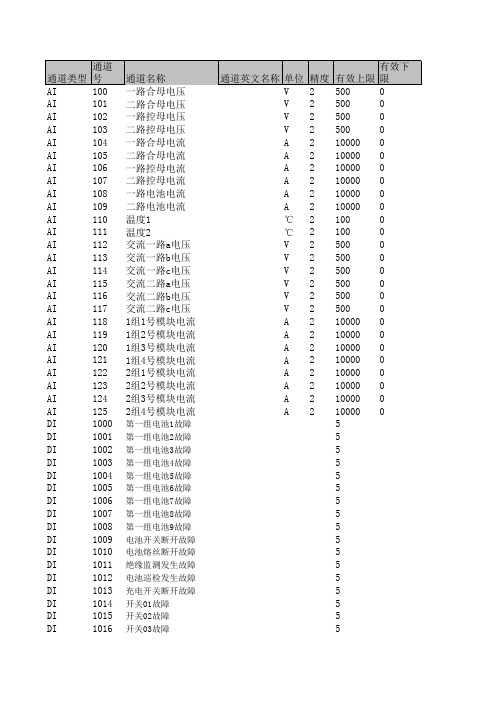
AI101二路合母电压V25000 AI102一路控母电压V25000 AI103二路控母电压V25000 AI104一路合母电流A2100000 AI105二路合母电流A2100000 AI106一路控母电流A2100000 AI107二路控母电流A2100000 AI108一路电池电流A2100000 AI109二路电池电流A2100000 AI110温度1℃21000 AI111温度2℃21000 AI112交流一路a电压V25000 AI113交流一路b电压V25000 AI114交流一路c电压V25000 AI115交流二路a电压V25000 AI116交流二路b电压V25000 AI117交流二路c电压V25000 AI1181组1号模块电流A2100000 AI1191组2号模块电流A2100000 AI1201组3号模块电流A2100000 AI1211组4号模块电流A2100000 AI1222组1号模块电流A2100000 AI1232组2号模块电流A2100000 AI1242组3号模块电流A2100000 AI1252组4号模块电流A2100000 DI1000第一组电池1故障5DI1001第一组电池2故障5DI1002第一组电池3故障5DI1003第一组电池4故障5DI1004第一组电池5故障5DI1005第一组电池6故障5DI1006第一组电池7故障5DI1007第一组电池8故障5DI1008第一组电池9故障5DI1009电池开关断开故障5DI1010电池熔丝断开故障5DI1011绝缘监测发生故障5DI1012电池巡检发生故障5DI1013充电开关断开故障5DI1014开关01故障5DI1015开关02故障5DI1016开关03故障5DI1017开关04故障5DI1018开关05故障5 DI1019开关06故障5 DI1020开关07故障5 DI1021开关08故障5 DI1022开关09故障5 DI1023开关10故障5 DI1024一组1号模块故障5 DI1025一组2号模块故障5 DI1026一组3号模块故障5 DI1027一组4号模块故障5 DI1028二组1号模块故障5 DI1029二组2号模块故障5 DI1030二组3号模块故障5 DI1031二组4号模块故障5 DI1032合母1过压 5 DI1033合母1欠压5 DI1034合母2过压5 DI1035合母2欠压5 DI1036控母1过压5 DI1037控母1欠压5 DI1038控母2过压5 DI1039控母2欠压5 DI1040交流过压5 DI1041交流欠压 5 DI1042交流停电5 DI1043交流缺相5 DI1044交流过压5 DI1045交流欠压5 DI1046交流停电 5 DI1047交流缺相5 DI1048模块故障5 DI1049绝缘故障5 DI1050直流故障5 DI1051交流故障5 DI1052电池故障5 DI1053开关故障5 DI1054通讯故障5 DI1055系统故障5 DI3000监控模块通讯故障51 31 31 31 41 41 41 41 41 41 51 51 31 31 31 31 31 31 41 41 41 41 41 41 41 41 211 211 211 211 211 211 211 211 211 211 211 211 211 211 211 211 211 211211 211 211 211 211 211 211 211 211 211 211 211 211 211 201 201 201 201 201 201 201 201 201 201 201 201 201 201 201 201 211 211 211 211 211 211 211 211 211。
ABB M10x-M电机控制和保护单元MODBUS通信规约说明书

—产品手册电机控制和保护单元M10x-M MODBUS通信规约•可靠、有效、安全、功能强大—目录绪论04概述07执行协议08 MODBUS寄存器17附录A用户自定义存储区46附录B CRC-1649—绪论目的本手册详细介绍了M10x-M的通信规约。
本规约主要供上位机系统集成商使用。
用户在阅读本规约之前,应具备一定的MODBUS通信通信的基础知识。
图标释义本手册通过“告警”,“注意”,“信息”等图标重点标识与安全相关的信息,同时通过“提示”的图标为读者指出有用的信息。
所有图标的释义如下:“电气告警”标识,有可能导致电击“告警”标识,有可能导致人身伤害“注意”标识,有可能导致软件中断或者硬件设备毁坏“信息”标识,提醒读者注意相关内容和条件“提示“标识,提供一些建议,比如怎么设计项目或怎么使用某些功能虽然“告警”的内容涉及到人身安全,而“注意”的内容仅涉及到设备或财产的损坏,但是一定程度的设备损坏也将造成人员的伤亡。
因此,务必保证遵循所有“告警”和“注意”的内容。
术语下表列出本文使用的一些术语,省略词,定义。
省略词术语描述告警告警定义为从任何状态转换到非正常的状态。
可以通过预设的报警阈值,判断设备是否转换到非正常状态。
现场硬接线控制权限术语,指当M10x在现场控制权限时,接受硬接线输入的控制命令。
PCS过程控制系统上层过程控制系统MODBUS现场通信总线规约省略词术语描述MODBUS RTU现场通信总线规约RCU远程控制单元带按钮和指示灯的现场控制单元,支持现场设备(如电机)远程总线控制权限术语,指当M10x在远程控制权限时,接受总线输入的控制命令。
RS485美国电子工业协会制定的标准通信接口,工作电压在0V到+5V之间。
RS485比RS232C更能抗噪,传输距离更远,而且能驱动更多的设备。
STP屏蔽双绞线用于信号传输的一类电缆。
脱扣告警激活的结果或来自其他设备的外部脱扣命令,令电机停机。
相关文档1TNC911112D20**M10x用户手册1TNC911105M20**M10x参数描述相关系统版本本文的内容基于下表列出的M10x的硬件版本和软件版本:硬件版本软件版本M10x-M24VDC 2.0 3.5M10x-M110VAC 1.0 3.5M10x-M240VAC 1.0 3.5除非另行通知,本文同样适用于高于上述软件版本的M10x。
威盛智能表说明书

照需量周期进行需量测量,当第一个需量周期完成后,按滑差间隔开始最大需量记录。在一个不完
整的需量周期内,不做最大需量的记录。
(3)功率方向改变时,需量中间单元清零。跨费率时段时,需量中间单元不清零,保证总最大
需量计量的连续性。下面几种情况需量中间单元清零:1电表总清零;2通讯命令清最大需量时;3按键
手动清最大需量时;4功率方向改变时;5跨月结算时。
MODBUS代码 DL/T645代码 数据内容
1.2 产品特点
本仪表采用了高精度采样计量单元和高速 MCU 数据处理单元,可实现高精度宽范围准确计量
和快速数据分析;采用段码式多行宽视角液晶显示屏,显示内容很丰富;液晶配备白色背光,可满
足黑暗环境下查阅数据的要求;采用非易失存储器存储各类数据,可长时间保存数据且掉电不丢失;
采用高精度带温补功能的时钟芯片,在工作温度范围内有效保证了时钟的准确性;支持双通信端口
位号
功能
位值与功能对应关系
缺省值
Bit 7
保留
0
Bit 6
保留
0
Bit 5
需量同步模式
1: 分钟同步 0: 时钟同步
1
Bit 4
极值结算方式
1:按日结; 0:按月结
0
Bit 3
保留
0
Bit 2
保留
0
Bit 1
保留
0
Bit 0
保留Leabharlann 0拟 制:刘展未 尹凌 2013-01-28 审 核: 工 艺: 标准化: 批 准:
GB/T17215.301-2007 多功能电能表 特殊要求
GB/T17215.322-2008 静止式有功电能表(0.2S级和 0.5S级)
KXT05监控电源板测试

5V输出(触摸屏背光灭) 12V输出空载 4.902V 90V直流输入 12V输出带轻载(0.32A) 5.096V 12V输出带重载(0.7A) 5.140V 12V输出空载 4.897V 121V直流输入 12V输出带轻载(0.32A) 5.090V 12V输出带重载(0.7A) 5.139V 12V输出空载 4.905V 140V直流输入 12V输出带轻载(0.32A) 5.108V 12V输出带重载(0.7A) 5.138V 12V输出空载 12.821V 90V直流输入 12V输出带轻载(0.32A) 12.293V 12V输出带重载(0.7A) 12.185V 12V输出空载 12.831V 121V直流输入 12V输出带轻载(0.32A) 12.285V 12V输出带重载(0.7A) 12.188V 12V输出空载 12.827V 140V直流输入 12V输出带轻载(0.32A) 12.285V 12V输出带重载(0.7A) 12.192V 12V输出空载 4.919V 198V直流输入 12V输出带轻载(0.32A) 5.098V 12V输出带重载(0.7A) 5.136V 12V输出空载 4.911V 242V直流输入 12V输出带轻载(0.32A) 5.099V 12V输出带重载(0.7A) 5.134V 12V输出空载 4.984V 280V直流输入 12V输出带轻载(0.32A) 5.099V 12V输出带重载(0.7A) 5.134V 12V输出空载 12.835V 198V直流输入 12V输出带轻载(0.32A) 12.311V 12V输出带重载(0.7A) 12.200V 12V输出空载 12.829V 242V直流输入 12V输出带轻载(0.32A) 12.316V 12V输出带重载(0.7A) 12.201V 12V输出空载 12.949V 280V直流输入 12V输出带轻载(0.32A) 12.315V 12V输出带重载(0.7A) 12.203V 测试说明:使用KXT05监控尔泰触摸屏,监控电源板更换电阻R8=3.6K、R 源空载不带任何负载,轻载带交、直流采样盒、开出采样盒、绝缘主控盒各一个 和无源开入盒各二个共计8个采样盒,负载电流0.32A左右。重载是在轻载的基础上再增加
BX-5K 5MK字库控制器通讯协议V2.6

上海仰邦软件科技有限公司 | Font_Controller_Protocol
-1
-
BX203E001
目录
1. 快速开发导读.............................................................................................................................................. 5 2. 概述.............................................................................................................................................................. 6
上海仰邦软件科技有限公司
BX-4K 通讯协议 V2.6
仅供内部使用
2011-4-7
BX203E001 Version list:
Version
Date
2.6 2012-12-6
2.6 2013 -2-1
Author Qin ZhongLi Xie HuiJun
Comment, Description 1. 增加屏 ID 设置和读取命令 2. 区域数据格式里增加行间距参数,(在预留的
6 个字节保留字里取第 1 个作此参数), 3. 区域数据格式里增加动态区运行模式,数据
超时时间两个参数(使用保留值)。
4. 增加开机 LOGO 文件。 5. 图文区内图片编辑的说明 6. 包头数据中数据域长度改为保留值,上位机
需默认为 0,控制卡底层需要兼容 V2.5 版协 议
- 1、下载文档前请自行甄别文档内容的完整性,平台不提供额外的编辑、内容补充、找答案等附加服务。
- 2、"仅部分预览"的文档,不可在线预览部分如存在完整性等问题,可反馈申请退款(可完整预览的文档不适用该条件!)。
- 3、如文档侵犯您的权益,请联系客服反馈,我们会尽快为您处理(人工客服工作时间:9:00-18:30)。
KXT05监控器通讯协议(MODBUS )本通讯协议适合杭州中恒电气股份有限公司的KXT05系统监控器,且版本号在7.04f 以上,对本协议中恒公司保留所有权利,如有相关变动,恕不通知终端用户。
每个字节的格式∙ 1个起始位∙ 8个数据位,最小的有效位先发送 ∙ 无校验则无 ∙ 2个Bit 停止位一、报文格式设备地址:监控器通讯地址功能码: 命令监控器执行的功能数据区: 下行命令为地址索引,上行命令为主站所要的数据 校验码:CRC 校验 二、报文类型及数据格式 1、 遥测、遥信 功能码=03 ab c 1000H: 一路合母电压 1001H: 二路合母电压 1002H: 一路控母电压 1003H: 二路控母电压 1004H: 一路合母电流 1005H: 二路合母电流 1006H: 一路控母电流 1007H: 二路控母电流 1008H: 一路电池电流 1009H: 二路电池电流 100AH: 温度1 100BH: 温度2 100CH: 交流一路a 电压 100DH: 交流一路b 电压100EH: 交流一路c电压100FH: 交流二路a电压1010H: 交流二路b电压1011H: 交流二路c电压1012H: 1组1号模块电流1013H: 1组2号模块电流1014H: 1组3号模块电流1015H: 1组4号模块电流1016H: 2组1号模块电流1017H: 2组2号模块电流1018H: 2组3号模块电流1019H: 2组4号模块电流101AH: 3组1号模块电流101BH: 3组2号模块电流101CH: 3组3号模块电流101DH: 3组4号模块电流101EH: 4组1号模块电流101FH: 4组2号模块电流1020H: 4组3号模块电流1021H: 4组4号模块电流1022H: 5组1号模块电流1023H: 5组2号模块电流1024H: 5组3号模块电流1025H: 5组4号模块电流1026H: 6组1号模块电流1027H: 6组2号模块电流1028H: 6组3号模块电流1029H: 6组4号模块电流102AH: 7组1号模块电流102BH: 7组2号模块电流102CH: 7组3号模块电流102DH: 7组4号模块电流102EH: 8组1号模块电流102FH: 8组2号模块电流1030H: 8组3号模块电流1031H: 8组4号模块电流2000H: bit0-bit9 第一组电池1-10故障2001H: bit0-bit9 第一组电池11-20故障2002H: bit0-bit9 第一组电池21-30故障2003H: bit0-bit9 第一组电池31-40故障2004H: bit0-bit9 第一组电池41-50故障2005H: bit0-bit9 第一组电池51-60故障2006H: bit0-bit9 第一组电池61-70故障2007H: bit0-bit9 第一组电池71-80故障2008H: bit0-bit9 第一组电池81-90故障2009H: bit0-bit9 第一组电池91-100故障200AH: bit0-bit9 第一组电池101-110故障200BH: bit0-bit9 第一组电池111-120故障2010H: bit0-bit9 第二组电池1-10故障2011H: bit0-bit9 第二组电池11-20故障2012H: bit0-bit9 第二组电池21-30故障2013H: bit0-bit9 第二组电池31-40故障2014H: bit0-bit9 第二组电池41-50故障2015H: bit0-bit9 第二组电池51-60故障2016H: bit0-bit9 第二组电池61-70故障2017H: bit0-bit9 第二组电池71-80故障2018H: bit0-bit9 第二组电池81-90故障2019H: bit0-bit9 第二组电池91-100故障201AH: bit0-bit9 第二组电池101-110故障201BH: bit0-bit9 第二组电池111-120故障2020H:bit0-9 特定开关故障2021H:bit0-9 开关1-10故障2022H:bit0-9 开关11-20故障2023H:bit0-9 开关21-30故障2024H:bit0-9 开关31-40故障2025H:bit0-9 开关41-50故障2026H:bit0-9 开关51-60故障2027H:bit0-9 开关61-70故障2028H:bit0-9 开关71-80故障2029H:bit0-9 开关81-90故障202AH:bit0-9 开关91-100故障202BH:bit0-9 开关101-110故障202CH:bit0-9 开关111-120故障202DH:bit0-9 开关121-130故障202EH:bit0-9 开关131-140故障202FH:bit0-9 开关141-150故障注:2020H中对应的各开关量故障为特定的如下几个:(从低到高)bit0-"电池开关断开故障", bit1-"电池熔丝断开故障", bit2-"绝缘监测发生故障", bit3-"电池巡检发生故障", bit4-"充电开关断开故障",剩下几位为预留开入量2030H: bit0-3 一组1-4号模块故障,bit4-7 二组1-4号模块故障,bit8-11 三组1-4号模块故障,bit12-15 四组1-4号模块故障,2032H:直流故障=0 无故障bit0 合母1过压bit1 合母1欠压bit2 合母2过压bit3 合母2欠压bit4 控母1过压bit5 控母1欠压bit6 控母2过压bit7 控母2欠压2033H:交流故障=0 无故障一路bit0 交流过压bit1 交流欠压bit2 交流停电bit3 交流缺相二路bit8 交流过压bit9 交流欠压bit10 交流停电bit11 交流缺相4206H 故障标志bit0~bit7 对应于kxt05开出模块故障映射八个节点(包括"模块故障","绝缘故障","直流故障","交流故障","电池故障","开关故障","通讯故障","系统故障")=0 无故障>0 有故障注意:电压电流为实际值*10,如合母实际电压245.6,上传时传送2456遥信信号相应位为1表示有故障2、遥控、遥调功能码=06abc、数据格式(寄存器地址定义)4000H-401fH: 模块开关控制一个字节代表一个模块=00H 开=01关02 无4100H 一组电池状态设置=0 浮充>0代表均充4101H 二组电池状态设置=0 浮充>0代表均充4102H 上位机通讯速率=0 1200 =1 2400 =2 4800 =3 96004103H 上位机通讯协议=0MODBUS =1 CDT91循环远动=2 TCP/IP4104H 交流供电设置=0双路=1 第一路=2第二路5000H 交流过压值5001H 交流欠压值5002H 合母过压值5003H 合母欠压值5004H 控母过压值5005H 控母欠压值5006H 绝缘告警电阻门限5007H 温度补偿值5008H 电池组一电池节数5009H 电池组二电池节数500aH 单节电池电压过压值500bH 单节电池电压欠压值500cH 电池端压欠压值500dH 电池组一限流500eH 电池组二限流500fH 浮充电流触发值5010H 均充电流触发值5011H 均充限时值5012H 均充延时值5013H 定期均充时间三、校验方式冗余循环码(CRC)包含2个字节,即16位二进制。
CRC码由发送设备计算,放置于发送信息的尾部。
接收信息的设备再重新计算接收到信息的CRC码,比较计算得到的CRC码是否与接收到的相符,如果两者不相符,则表明出错。
CRC码的计算方法是,先预置16位寄存器全为1。
再逐步把每8位数据信息进行处理。
在进行CRC码计算时只用8位数据位,起始位及停止位,如有奇偶校验位的话也包括奇偶校验位,都不参与CRC码计算。
在计算CRC码时,8位数据与寄存器的数据相异或,得到的结果向低位移一字节,用0填补最高位。
再检查最低位,如果最低位为1,把寄存器的内容与预置数相异或,如果最低位为0,不进行异或运算。
这个过程一直重复8次。
第8次移位后,下一个8位再与现在寄存器的内容相相异或,这个过程与以上一样重复8次。
当所有的数据信息处理完后,最后寄存器的内容即为CRC 码值。
CRC码中的数据发送、接收时低字节在前。
计算CRC码的步骤为:(1)预置16位寄存器为十六进制FFFF(即全为1)。
称此寄存器为CRC寄存器;(2)把第一个8位数据与16位CRC寄存器的低位相异或,把结果放于CRC寄存器;(3)把寄存器的内容右移一位(朝低位),用0填补最高位,检查最低位;(4)如果最低位为0:重复第3步(再次移位); 如果最低位为1:CRC寄存器与多项式A001 (1010 0000 0000 0001)进行异或;(5)重复步骤3和4,直到右移8次,这样整个8位数据全部进行了处理;(6)重复步骤2到步骤5,进行下一个8位数据的处理;(7)最后得到的CRC寄存器即为CRC码。
计算crc的函数如下:UINT crcvoid calccrc(BYTE crcbuf){BYTE i;crc=crc ^ crcbuf;for(i=0;i<8;i++){BYTE TT;TT=crc&1;crc=crc>>1;crc=crc&0x7fff;If (TT==1)crc=crc^0xa001;crc=crc&0xffff;}}。
