GeoStru.EasyHVSR.v2014.16.2.155 1CD 脉动谱比分析软件
GAM 零回波与机器人扁平减速器说明书
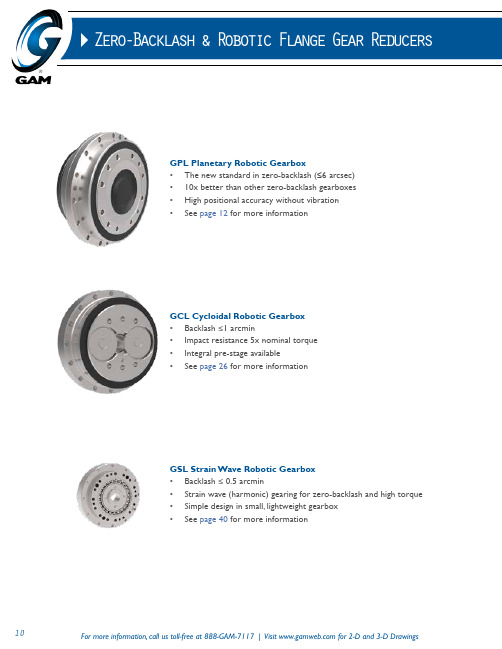
Z e r o-B a c k l a s h&R o b o t i c F l a n g e G e a r R e d u c e r sGPL Planetary Robotic Gearbox• The new standard in zero-backlash (≤6 arcsec)• 10x better than other zero-backlash gearboxes• High positional accuracy without vibration• See page 12 for more informationGCL Cycloidal Robotic Gearbox• Backlash ≤1 arcmin• Impact resistance 5x nominal torque• Integral pre-stage available• See page 26 for more informationGSL Strain Wave Robotic Gearbox• Backlash ≤ 0 .5 arcmin• Strain wave (harmonic) gearing for zero-backlash and high torque• Simple design in small, lightweight gearbox• See page 40 for more informationEPL SPH GCL GSL GPLG P L S e r i e s R o b o t i c P l a n e t a r y G e a r b o x e sFeaturesBenefitsZero Backlash ≤ 0.1 arcmin Highest precision for your application Lowest lost motion ≤ 0.6 arcmin High torsional rigiditySuperior accuracy even with low torquePatented self-adjusting backlash system Constant precision throughout the entire lifetime High torque density 58-73 Nm/kg Smaller gearbox, lighter overall system Fully-loaded life 20,000 operating hours Longer lifetime, reduced maintenance costs Efficiency > 90%Lower power consumption, smaller motor Quiet < 70 dBReduced workplace noise exposure High output, acceleration and emergency stop torqueMore security for your application Superior tilting and torsional stiffness Allows precise positioning Low vibrationHigh repeatabilityLowest breakaway torque Better control of the overall system Standard mineral oil Reduced lubrication costLow operating temperature Longer component and lubricant life Low moment of inertia Excellent dynamic performance Compact design, low weightLighter overall design Input with Integrated motor adapter and clampReady to mount your motorRobotic Planetary GearboxesGAM’s GPL Series Robotic Planetary Gearboxes provide the lowest backlash and high tilting rigidity for horizontal and vertical robotic and motion control applications .• With a backlash of ≤ 0.1 arcmin, the GPL Series can be considered a zero backlash gearbox• Best-in-the-market torsional rigidity for ≤ 0.6 arcmin lost motion • Patented design guarantees the backlash will not increase over the life time of the gearbox• Industry-accepted proven performance• Seven sizes with nominal output torque of 445 to 3505 Nm and ratios of 50:1 to 200:1• Flanged solid shaft output or flanged hollow shaft output (up to 75 mm through hole)• Integrated motor adapter plate ready to mount your motor • GPR with right angle input available - contact GAMWith seven sizes, two output options, and ratios up to 200:1, there is a GPL for your application .Integrated helical input stage for high input ratios and high input speedsPlanetary 2nd stageConical Spur Gear Zero-backlash 3rd stageMain Bearingsupports high external loadsGround gears for lowestbacklash with high repeatability, low noise and high transmission accuracyOutput flange for high torsional and tilting stiffnessApplicationsThe GPL Series can be used in a variety of applications where zero-backlash, high tilting and tor-sional rigidity, and long life are required. With the large output mounting flange, through-hole op -tion, and servo-ready mount, the GPL is ideal for many robotic and motion control applications:• Robots• Handling systems • T ool changers • Positioning• Rack & pinion • Pick & place • T urntables• and many moreIndustriesThe GPL Series is ideal for many industries including:• Robotics • Automation • Packaging Machines • Machine tool builders • T urntables• Printing industry• Welding Systems • Medical • Navigation • and many morewith GPL Planetary Gearbox in the baseurntableG P L S e r i e s R o b o t i c P l a n e t a r y G e a r b o x e sGPL-HG P L -FG P L -056 D i m e n s i o n sGPL-F-056GPL-H-056depending on motordepending on motorG P L -112 D i m e n s i o n sGPL-F-112GPL-H-112depending on motordepending on motorG P L -224 D i m e n s i o n sGPL-F-224GPL-H-224*Dimension may vary depending on motordepending on motorG P L -400 D i m e n s i o n sGPL-F-400GPL-H-400depending on motordepending on motorG C L S e r i e s R o b o t i c C y c l o i d a l G e a r b o x esRobotic Cycloidal GearboxesGAM’s GCL Series Robotic Cycloidal Gearboxes provide low backlash and high rigidity for horizontal and vertical robotic and motion control applications .• Backlash of ≤1 arcmin with lost motion of ≤1 arcmin• Withstands the frequent start-stop impact loads of industrial robots with impact resistance 5x nominal torque • Multi-tooth meshing for torsional rigidity • Planetary gear for input speed reduction• Flange output in 7 sizes with nominal output torque of 167 to 4410 Nm and ratios of 57:1 to 192 .4:1• Flanged hollow output in 6 sizes (up to 138 mm through hole) with nominal output torque of 490 to 4900 Nm • Drops in for many competitors’ products•Integrated motor adapter plate ready to mount your motor11234657GCLC-F GCLC-H GCL-F IntegratedG C L C -F / G C L -F160320*320400G C L C -F / G C L -F G e a r b o x D i m e n s i o n sGCLC-F-020GCLC-F-080G C L C -F / G C L -F G e a r b o x D i m e n s i o n sGCLC-F-160G C L C -F / G C L -F G e a r b o x D i m e n s i o n sFor more information, call us toll-free at 888-GAM-7117 | Visit for 2-D and 3-D Drawings36GCLC-H-050G C L -H G e a r b o x D i m e n s i o nsGCLC-H-120For more information, call us toll-free at 888-GAM-7117 | Visit for 2-D and 3-D Drawings38GCLC-H-400mating componentGCLC-H-500G C L -H G e a r b o x D i m e n s i o n sInput: Pinion O utput: Flange Fixed: Housing Ratio: RInput: Pinion O utput: Housing Fixed: Flange Ratio: R-1HousingPinion Shaft FlangeInput: Pinion O utput: Flange Fixed: Housing Ratio: RInput: Pinion O utput: Housing Fixed: Flange Ratio: R-1HousingPinion Shaft FlangeRobotic Strain Wave GearboxesGAM’s GSL Series Robotic Strain Wave Gearboxes provide zero-backlash and high torque in a small, lighweight gearbox .• Backlash of ≤0.5 arcmin (≤30 arcsec)• High repeatability and positional accuracy for fine positioning • High reduction ratios in a single stage: 50:1 to 160:1• Simple design for integration into housing or machine • High torque density with low inertia• Drops in for popular competitor gearboxesStrain Wave Operating PrincipleS train wave gear reducers have three basic components:Wave GeneratorMade up of an elliptical cam and a ball bearing. It is usually attached to the driving component. The inner ring of the bearing is fixed around the cam causing the bearing to deform to an elliptical shape.transmitting torque. Most commonly the output component Circular SplineRigid steel ring with internal teeth. It has 2 more teeth than the flexspline. Most commonly the fixed component.Operation1. The W ave Generator mounts inside the Flexspline forcing the Flexspline into an elliptical shape.2. The Flexspline teeth engage the Circular Spline teeth along the major axis of the ellipse of theWave Generator. The Flexspline has two fewer teeth than the Circular Spline.3. The rotation of the Wave Generator continuously deforms the Flexspline resulting in the teeth engaging and disengaging the teeth of the Circular Spline, rotating the Flexspline in theopposite direction4.As the Wave Generator moves through 360°, since the Flexspline has two fewer teeth it “runsout” of teeth to engage with the Circular Spline before it gets to the first tooth and so moves two teeth in the opposite direction of the Wave Generator. 5. The distance (degrees) the Flexspline rotates depends on the reduction ratio: at 50:1 it moves360/50 or 7.2°At Input 0°: Output at 0°At Input 90° rotation clockwise: Output has rotated ½ tooth counter-clockwiseAt Input 360° rotation clockwise: Output has rotated 2 teeth counter-clockwiseG S L S t r a i n W a v e R o b o t i c G e a r b o x• Low Profile• Small diameterGSL-CS-A/BGSL-HT GSL-HS-A/BGSL-HS-CGSL-HS-D GSL-HS-EG S L G e a r b o x M o d e l sGSL-HS-A/BGSL-HS-DGSL-HTG S L G e a r b o x T e c h n i c a l S p e c i f i c a t i o n sG S L -C S -A G e a r b oxGSL-CS-A• Keyed or set screw input • Cup-style flexspline • Frame sizes 014-032G S L -C S -B G e a r b oxGSL-CS-B• Keyed or set screw input• Oldham’s coupling accomodates slight parallel misalignment • Cup-style flexspline • Frame sizes 014-032For more information, call us toll-free at 888-GAM-7117 | Visit for 2-D and 3-D Drawings50GSL-HS-A• Keyed or set screw input • Hat-style flexspline • Frame sizes 014-032For more information, call us toll-free at 888-GAM-7117 | Visit for 2-D and 3-D Drawings52GSL-HS-B• Keyed or set screw input• Oldham’s coupling accomodates slight parallel misalignment • Hat-style flexspline • Frame sizes 014-032For more information, call us toll-free at 888-GAM-7117 | Visit for 2-D and 3-D Drawings54GSL-HS-C• Hollow shaft input • Hat-style flexspline • Frame sizes 014-040For more information, call us toll-free at 888-GAM-7117 | Visit for 2-D and 3-D Drawings56GSL-HS-D • S haft input• Hat-style flexspline • Frame sizes 014-032For more information, call us toll-free at 888-GAM-7117 | Visit for 2-D and 3-D Drawings58GSL-HS-E• Includes output bearing but no housing for more complete integration where other GSL gearboxes don’t fit • Hollow shaft input • Hat-style flexspline • Frame sizes 014-032。
电机设计软件MotorSolve v4.11 & MagNet v7.5 & ThermNet v7.5 & ElecNet v7.5 & OptiNet v7.5 5CD

GEOSTRU GFAS 2012.9.0.235 1CD
电磁场分析软件JMAG-Designer 14.0.01t Win64 & Linux64 2DVD
14.0 版本,是 JMAG 为核心的高速、 高精度的有限元分析软件工具。JMAG 是一个领先的仿真软件,为机电设备设计和开发。JMAG 准确地捕获和快速评估复杂机器内部发生的物理现象。新手和专家模拟分析用户发现很容易执行需获得准确和可靠的结果的简单操作
DIgSILENT PowerFactory 教程\
PSASP7.0电力系统分析综合程序_USB运行稳定
PSS E 3.0(大型电力系统仿真计算软件)USB 加密锁运行稳定版
GateCycle.v5.32.0.r电力软件__加密锁_运行稳定版\
CYME.CYMCAP.v4.5R2(电力工程软件
电机设计软件MotorSolve v4.11 & MagNet v7.5 & ThermNet v7.5 & ElecNet v7.5 & OptiNet v7.5 5CD
电磁场分析软件JMAG-Designer 14.0.01t Win64 & Linux64 2DVD
电力系统仿真软件DIgSILENT PowerFactory v15.1.7 Win32 1CD
Etap.PowerStation.v7.5电力及电气系统计算分析软件\
Thermoflow.V19 美国电厂热平衡工程软件
MotorSolve突破传统电机设计理念,以一种新的观念来设计电机,充分利用了当今先进的计算方法。
用户界面非常直观,非常容易使用。
I-GeoSeis地震地质综合解释软件

合成记录-井旁地震道相关 性平面分布分析
标定校正
过井地震剖面交互 验证
构造解释与地层格架建模
结合井对比分层数据,利用地震在高级序界面或地震标准层位横向连续性好的特点,以 高级序界面控制,进行井震结合统层,并在“分级控制”原则指导下,建立精确的低级序地 层格架。
井分层、 井位等
三维地震 数据体
测井曲线
■ 时间域、深度域和地质年代域实时转换
为方便地质研究,并符合地质家的思维习惯,对无论是在时间域还是深度域中提供的 数据,均可通过建立的速度模型和层序模型,统一在深度域中显示和分析,并可在剖面、 平面和三维视图内进行三种域的实时切换。
■ 实时三维体透视
软件提供的三维显示能力强、效率高,可很好的满足开发区块高分辨率地震大数据体、 大量井数据的显示要求。同时所采用的三维体透视技术地质体显示特征细腻、交互流畅。
速度分析与建模 构造成图
地震沉积相
地震沉积相学分析
地质分析
沉积相综合解释 交互分析 储层参数预测
三维可视化
三维可视化
I-GeoSeis 工作流程
钻井数据
测井数据
测井曲线标准化
地震数据 叠后数据处理
地质成果
生产数据
坐标转换
时间/深度/地 质年代域的测 井、地震综合
剖面视图
井、测井、地 质、地震信息 综合平面视图
谷或正/负零点。而且,采用基于 GPU 的并行算法,追踪速度快。
井震结合统层 利用地震标准层或高级次层序界面的空间连续性好、层位控制能力强的特点,在井震精
确标定基础上,可通过建立井震联合骨架剖面进行大区域的层位检查。
建立骨架剖面
[全局平均速度曲线]
地质分层深-时转换
欧米茄游泳比赛HSV高速视频备份系统

HSV高速视频备份系统概述HSV高速视频备份系统是一个基于视频计时测量的数字硬件/软件解决方案。
高速摄像机直接位于终点线的上方,视频数据被捕捉存储在硬盘上。
当通过记录的视频顺序浏览时,系统为每个记录的图像报告比赛时间,通过在视频上找到相应图像,允许精准的指出运动员到达终点线的确切时间。
HSV高速视频备份系统的主要优势是高瞬时解像力:由于PAL视频系统通常只产生50幅半格,HSV摄像机每秒能产生100幅全格,这就意味着每个记录的图像相当于百分之一秒。
由于摄像机同步,终点线可以从各种各样和同步的全景,或划分为4个区域来拍摄,不会丢失时间对比。
HSV高速视频备份系统的高精确度时基使它能够在比赛中被用作全备份。
系统的时间和主系统计时完全同步。
万一一个发令脉冲丢失,系统仍然能够提交时间,由此比赛的时间可通过使用主系统的发令时间来计算。
当HSV与第二台计算机(例如,笔记本电脑)一起使用时,在同一时间可由不同的人一起裁判,甚至可以判断当前正在记录的比赛。
套件中包括四个高速摄像机HSV高速视频备份系统行李架包含全部记录、提交和同步系统。
主要特色为基于视频的计时测量提供硬件/软件解决方案硬盘存储带时间线的视频捕捉图像高瞬间解像力:每秒100幅全格图像四个视频流同时捕获拥有高精确度的时基,允许作为全备份系统使用当检查一个视频流时,具有记录另一个视频流的能力ARES 21计时主机兼容HSV高速视频备份系统行李架与摄像机之间的距离可长达150米规格(摄像机)镜头安装:富士龙- C型解像力:640 x 480像素(4通道)连接:千兆以太网(长达150 m)电源:HSV高速视频备份系统行李架供电图像获取速度:每秒100幅全格图像保护:IP 65认证:和套件内容HSV高速视频备份系统行李架包括:-计算机单元- 6 x 硬盘(300GB)阵列(视频数据)-硬盘800GB(系统备份)-计时箱-UPS 不间断电源-GigE 交换机- 1 x 24 吋纯平液晶显示器-往复移动的专业手柄-鼠标-键盘4 GigE 摄像机(包括镜头)带防水外壳 4 x双电缆辊轴(75 m)选购件3477.675 :延长双电缆辊轴(75 m)3477.710 :备用摄像机3477.610 :运输箱(装2台摄像机)典型屏幕捕捉非常详细的软件屏幕包括所有4个实时视频流,外加一个带各种变焦功能的“裁决”窗口典型配置如图片所示和说明,摄像机被安装在4个杆上。
脆和响应得益于先进的压缩功能LizardTech GeoExpress Unlimited v9.5.2.4437 Win32_64

StLatUEase ZLExpert 2015.0.1 Win32_64 2CD
Stat-Ease.Design.Expert.v10.0.1.Win32_64 2CD
ZWCAD.ZW3D.v2016.CHINESE.Win32_64 2DVD
PowerMILL 2016 SP10 Multilanguage Win64 1DVD
VERO WORKNC v24.03A 1CD
3D Systems Geomagic Freeform Plus v2016.0.22 Win64 1DVD
CST STUDIO SUITE 2016 SP1-ISO 1DVD
SolidThinking.Inspire.v2016.1.5557.MacOSX 1CD
Altair HyperWorks Desktop v14.0.110 Win64 & Linux64 4DVD
Altair HyperWorks FEKO v14.0.410 Win64 & Linux64 2DVD
Sidelinesoft.NL5.Circuit.Simulator.v2.2.1 1CD
The Foundry Mari v3.0V3 Linux64 1CD
The Foundry Mari v3.0V3 MacOSX64 1CD
The Foundry Mari v3.0V3 Win64 1CD
ARANZ.Geo.Leapfrog.v2.2.1.44 1CD
solidThinking Click2Cast v3.0.5.003 Win64 1CD
STM32L4系列基于Arm Cortex-M4核的低功耗MCU开发板数据简介说明书

For further information contact your local STMicroelectronics sales office.July 2018DB3143 Rev 41/4B-L475E-IOT01ADiscovery kit for IoT node,multi-channel communication with STM32L4Data briefFeatures•Ultra-low-power STM32L4 Series MCUs based on Arm ® Cortex ®-M4 core with 1Mbyte of Flash memory and 128Kbytes of SRAM, in LQFP100 package •64-Mbit Quad-SPI (Macronix) Flash memory •Bluetooth ® V4.1 module (SPBTLE-RF)•Sub-GHz (868MHz or 915MHz)low-power-programmable RF module (SPSGRF-868 or SPSGRF-915)•802.11 b/g/n compliant Wi-Fi ® module from Inventek Systems (ISM43362-M3G-L44)•Dynamic NFC tag based on M24SR with its printed NFC antenna • 2 digital omnidirectional microphones (MP34DT01)•Capacitive digital sensor for relative humidity and temperature (HTS221)•High-performance 3-axis magnetometer (LIS3MDL)•3D accelerometer and 3D gyroscope (LSM6DSL)•260-1260hPa absolute digital output barometer (LPS22HB)•Time-of-Flight and gesture-detection sensor (VL53L0X)• 2 push-buttons (user and reset)•USB OTG FS with Micro-AB connector •Expansion connectors:–Arduino™ Uno V3–PMOD•Flexible power-supply options:–ST LINK USB V BUS or external sources •On-board ST-LINK/V2-1debugger/programmer with USBre-enumeration capability: mass storage, Virtual COM port and debug portPicture is not contractual.•Comprehensive free software HAL libraryincluding a variety of examples, as part of the STM32Cube M C U Package •Support of a wide choice of IntegratedDevelopment Environments (IDEs) including IAR ™, Keil ®, GCC-based IDEs, Arm ® Mbed Enabled ™•Arm ® Mbed ™online (see )Description B-L475E-IOT01A DescriptionThe B-L475E-IOT01A Discovery kit for IoT node allows users to develop applications withdirect connection to cloud servers.The Discovery kit enables a wide diversity of applications by exploiting low-powercommunication, multiway sensing and Arm® Cortex® -M4 core-based STM32L4 Seriesfeatures.The support for Arduino Uno V3 and PMOD connectivity provides unlimited expansioncapabilities with a large choice of specialized add-on boards.System requirements•Windows® OS (XP, 7, 8 and 10), Linux® or macOS®(a)•USB Type-A to Micro-B cableDevelopment toolchains•Keil® MDK-ARM(b)•IAR™ EWARM(b)•GCC-based IDEs including free SW4STM32 from AC6•Arm®(c) Mbed Enabled™ onlineDemonstration softwareThe demonstration software is preloaded in the STM32L475VG Flash memory for easydemonstration of the device peripherals in standalone mode. The latest versions of thedemonstration source code and associated documentation can be downloaded from the/x-cube-cloud webpage.a.macOS® is a trademark of Apple Inc., registered in the U.S. and other countries.b.On Windows® only.c.Arm and Mbed are registered trademarks or trademarks of Arm Limited (or its subsidiaries) in the US and orelsewhere.2/4DB3143 Rev 4DB3143 Rev 43/4B-L475E-IOT01A Laser considerationLaser considerationThe VL53L0X contains a laser emitter and corresponding drive circuitry. The laser output is designed to remain within Class 1 laser safety limits under all reasonably foreseeableconditions including single faults, in compliance with IEC 60825-1:2014 (third edition). The laser output will remain within Class 1 limits as long as STMicroelectronics recommended device settings are used and the operating conditions, specified in the STM32L4 Series datasheets, are respected. The laser output power must not be increased by any means and no optics should be used with the intention of focusing the laser beam. Figure 1 showsthe warning label for Class 1 laser products.Figure 1. Label for Class 1 laser productsOrdering informationTo order the B-L475E-IOT01A Discovery kit for IoT node, depending on the frequency of the Sub-GHz module, refer to Table 1.Revision historyTable 1. Ordering informationOrder code Sub-GHz operating frequencyB-L475E-IOT01A1915MHz B-L475E-IOT01A2868MHzTable 2. Document revision historyDate RevisionChanges02-Feb-20171Initial version.27-Mar-20172Updated Features and Description to add the PMOD connector.24-Apr-20173Added Section : Laser consideration to add Class 1 laser information.11-Jul-20184Updated the description of the Wi-Fi ® module in Features .B-L475E-IOT01AIMPORTANT NOTICE – PLEASE READ CAREFULLYSTMicroelectronics NV and its subsidiaries (“ST”) reserve the right to make changes, corrections, enhancements, modifications, and improvements to ST products and/or to this document at any time without notice. Purchasers should obtain the latest relevant information on ST products before placing orders. ST products are sold pursuant to ST’s terms and conditions of sale in place at the time of order acknowledgement.Purchasers are solely responsible for the choice, selection, and use of ST products and ST assumes no liability for application assistance or the design of Purchasers’ products.No license, express or implied, to any intellectual property right is granted by ST herein.Resale of ST products with provisions different from the information set forth herein shall void any warranty granted by ST for such product. ST and the ST logo are trademarks of ST. All other product or service names are the property of their respective owners.Information in this document supersedes and replaces information previously supplied in any prior versions of this document.© 2018 STMicroelectronics – All rights reserved4/4DB3143 Rev 4。
FURUNO GP-1650系列高精度GPS DGPS WAAS收音机与显示器说明书

s High-accuracy GPS/DGPS/WAASreceivers 6" AR-coated high-contrast brightLCD for optimum viewing under direct sunlights Display of ship's track, waypointsand planned route on a precision electronic charts Works with FURUNO MiniChart orNAVIONICS ®Nav-Chart and C-MAP NT Charts Versatile display modes including:qCourse Plot q Nav Dataq Steering Display q Highways Course plot in True Motion North-up/Course-up or Relative Motion North-up/Course-ups Automatic or manual selection eitherWAAS, DGPS or GPS (GP-1650WD/1650WDF)s Built-in DGPS beacon receiver withGPS/DGPS combo antenna (GP-1650WD/1650WDF)s 50/200 kHz, 600 W dual-frequencyecho sounder (GP-1650WF/1650WDF)s Waterproof display suited for flybridgeinstallationModels GP-1650W/1650WD/1650WF/1650WDFTRADE MARK REGISTERED MARCA REGISTRADACatalogue No. N-852COLOR LCD GPS/WAAS PLOTTERThe future today with FURUNO's electronics technology.FURUNO ELECTRIC CO., LTD.9-52 Ashihara-cho, Nishinomiya City, Japan Telephone: +81 (0)798 65-2111Telefax: +81 (0)798 65-4200, 66-4622 URL: www.furuno.co.jpGP-1650W:GPS/WAAS plotterGP-1650WD:GPS/WAAS plotter with DGPS beacon receiver GP-1650WF:GPS/WAAS plotter with echo sounderGP-1650WDF:GPS/WAAS plotter with DGPS beacon receiver and echo sounderPhoto: Model GP-1650WDF (Navionics ®Nav-Chart )with integral DGPS Receiver and Echo sounderOwn shipPlanned routeOwn ship's trackCursorNavionics ®Nav-ChartCompact sensitive GPS/DGPS antennaGPS/DGPS /WAAS combo antennaFor all boaters...FURUNO GP-1650 series offerAccurate Positioning with WAAS,High Contrast Bright LCD for optimum viewing under the direct sun lightThe GP-1650W series are GPS/DGPS/WAAS plotters with video plotting and echo sounding capabilitydesigned for pleasure craft and coastal fishing boats.This compact and cost-effective series offersextremely accurate position fixes - 10 m for the basic GPS, 3 m where WAAS service is available and 5 m with DGPS (DGPS version).The Display modes include Course Plot, Nav Data,Steering and Highway. The Steering mode provides an intuitive indication of course to steer and cross-track-error. The Highway mode is useful when you are following a series of waypoints along a planned route.The GP-1650WF and GP-1850WDF with the 50/200kHz echo sounder module present detailedinformation on fish and bottom. The echo sounder data can be displayed jointly with course plot or alone on the full size screen.The useable chart cards are Furuno MiniChart/Navionics ®Nav-Chart or C-MAP NT Chart cards.Chart cards contain accurate spot sounding,coastlines, depth contours, buoys, lighthouses and other navigational features.Navionics ®Nav-ChartC-MAP NT ChartC-MAP NT ChartC-MAP NT ChartC-MAP NT ChartGPS RECEIVER CHARACTERISTICS1.Receiver Type Twelve discrete channels, C/A code, all-in-viewintegral WAAS processor2.Receive Frequency L1 (1575.42 MHz)3.Accuracy GPS: 10 m (95%)DGPS: 5 m (95%)WAAS: 3 m (95%)4.Time to First Fix12 seconds typical (Warm start)5.Tracking velocity999 knots6.Geodetic System WGS-84, NAD-27, and others7.DGPS CapabilityGP-1650WD/1650WDF:DGPS beacon receiver built inGP-1650W/1650WF:External DGPS beacon receiver transmittingdata in RTCM SC104 v.2.1 format throughRS-232C interface or optional internal DGPS4.Rectifier PR-62 for 115/230 VAC mains5.Temperature Sensor T-02MTB/T-02MSB/T-03MSB (GP-1650WF/GP-1650WDF)6.Speed/Temperature Sensor ST-02MSB/ST-02PSB (GP-1650WF/GP-1650WDF)7.Internal DGPS beacon receiver kit for GP-1650W/GP-1650WF8.Connector kit for connecting temp or speed/temp sensor9.RAM cardTransducers(Specify when ordering GP-1650WF/1650WDF.)1.520-5PSD (Plastic thru-hull)2.520-5MSD (Bronze thru-hull)3.520-5PWD (Plastic transom)4.525ST-MSD (Bronze thru-hull with speed/temp sensor)5.525ST-PWD (Plastic transom with speed/temp sensor)。
DataVu-PC 数据记录与分析软件说明书

DataVu-PCSoftwareDataVu-PC makes short work of recording and searching through large datasets for signals of interest. You can measure, control, and record with two USB instruments simultaneously, then search for and measure pulses and other signals, minimizing time spent in post-capture analysis.Features & BenefitsEnables easy recording for all Tektronix USB instruments, supporting up to 2 units operating simultaneously at independent frequencies andspans, recording at bandwidths from 9.7 kHz to 40 MHzInstruments can be controlled, and spectrums displayed, at spans up to the maximum of the instrument frequency range for fast signaldiscovery over broad frequency rangesFrequency-mask search finds events based on user-defined spectralprofilesPulse analysis calculates start/stop time, average/peak power, pulse duration, Pulse Repetition Interval (PRI) and start/stop frequencies onup to 2,000,000 pulsesPulse analysis results can be saved in Pulse Descriptor Word (PDW)format for use with other toolsFile progress bar gives analysis position at a glance, with visual displayof marker eventsProvides analysis for all recording solutions(RSA300/500/600/5000/7100 series), minimizing time spent learningnew toolsColor-graded spectrum density display visualizes infrequent signaloccurrences, reducing analysis timeColor-graded spectrogram display shows time and frequencyrelationshipsPower vs. time display provides streaming zero-span display fordetailed pulse analysisFFT overlap and speed controls optimize between highest probability ofintercept vs. analysis timeUser settable sliders for start/stop point saves time in re-examination ofsignals of interestExport areas of interest to .XDAT, .SIQ or .TIQ formats for furtheranalysiseMarkers provide search, mark and save on up to 2,000,000 user-defined amplitude eventsAnalyzes files in .XDAT format from any source, including third-party recording solutionsApplicationsSpectrum managementInterference huntingPulsed signal analysisSIGINT data collectionEW testing RF system designDataVu-PC analysis saves you time and helps you succeedWhen combined with the signal recording capabilities of all Tektronixspectrum analyzers, DataVu-PC can turn hours of attended monitoring into fast post-acquisition search, mark and measurement tasks. You can search based on signal amplitude and frequency characteristics, marking each occurrence of an event for later examination. Pulse measurements can be made with the pulse application on up to 2,000,000 pulses and PDWs can be exported in tab-delimited format with headers for integration into other workflows.Should you need to perform in-depth modulation, pulse or standards-based analysis, DataVu-PC can convert recordings to the SignalVu-PC file format (.TIQ), and can convert recordings made with Tektronix USB-based spectrum analyzers and SignalVu-PC from .R3F format into formats compatible with DataVu-PC.Three bandwidth options are available to make DataVu-PC an affordabletool to analyze large files from all Tektronix recording spectrum analyzers.DataVu-PC offers highly flexible, 2-channel recording with USB spectrum analyzers DataVu-PC offers recording using two RSAs so that you can operate at two independent frequencies and spans simultaneously. One instrument can be used for wide-span signal detection and a second instrument can be used for isolation on signals of interest and recording for later analysis. Or, both instruments can be used for recording. You can record in bandwidths from 9.7 kHz to 40 MHz. Recording in narrower bandwidths reduces data loads, minimizing disk space and search times.DataVu-PC application licenses Measurements and functions included in the DVPC-SPAN application licensesThe DVPC-SPAN application licenses of DataVu-PC enable replay of recorded files in XDAT, TIQ, and SIQD formats. Control and recording with a single RSA300/500/600 USB-based instrument is supported. Three views are available and recordings from any source are supported with color-graded persistence spectrum, spectrogram, and power vs. time. FFT processing can be adjusted up to 99% overlap ensuring no signal is missed, and speed can be adjusted to minimize playback time. All adjustments can be made during file playback without a restart of the analysis. The RSA LiveVu display, for control and recording with a single RSA300/500/600, is included in the SPAN application license.In the illustration above, analysis is performed with the DVPC-SPAN1000 application license for DataVu-PC. The signal is a linear frequency chirp of 10 usec duration, 800 MHz bandwidth recorded with the RSA7100A using SignalVu-PC®. The spectrogram analysis is set to 99% FFT overlap on a pulse of 10 μsec duration.DatasheetRSA LiveVu enables control of and recording with Tektronix USB-based spectrum analyzers. In the illustration above, a 10 MHz span in the FM radio band is monitored. You can set frequency, span, reference level and preamplifier state, and you can create IQ waveform recordings at the push of a button, or when an internal or external trigger is received by the instrument(s). Recording bandwidths from 9.7 kHz to 40 MHz are available, allowing you to greatly reduce the data load of the recording. Control of and recording with a single instrument is included in the DVPC-SPAN licenses for SignalVu-PC.DVPC-MREC enables live control and recording with two USB-based spectrum analyzersBe two places at once with the DVPC-MREC application, enabling independent control of two instruments. You can record widely-separated transmit/receive bands, or any two areas of interest with this capability. You can set one analyzer to sweep a broad span (up to the full range of the instrument), and then direct the second analyzer to tune to areas of interest found with the broad sweep. In the illustration above, a wide 9 kHz-1 GHz sweep is running in instrument one, and a 40 MHz span from that sweep is shown in the DPX real-time display from the second instrument. Recordings can be made from 9.7 kHz span up to 40 MHz on either or both instruments.Measurements enabled with application license DVPC-SMARKDVPC-SMARK enables the smart markers in DataVu-PC, with user-defined amplitude search and mark, frequency-mask search, and enables the Time Overview display. Requires a DVPC-SPAN application license. Capabilities are shown in the table below.DataVu-PCeMarkers allow you to find all possible markers that match your desired criteria and save up to 2,000,000 points of interest in a file. In the illustration above, the power threshold search has been used to find signals of interest and place them in the emarker list view. The marker points are alsoindicated as vertical grey lines on the green progress bar at the bottom of the screen. Up to three nested progress bars can be displayed for greater marker resolution in the file. Marker points can be used to define the re-analysis point for the recording, allowing you to quickly zoom in on thesignal of interest for deeper examination.The frequency mask search can quickly find spectrum violations and signals lower than the dominant signals in the recording based on both amplitude and frequency characteristics. In the illustration above, a mask has been created for just the signal of interest (on the right), so that markers will only be placed on the infrequent violations in the file. The equal-amplitude signal to the left of the signal of interest is ignored during the search. Four violations were found in the search, indicated in the results table. You can immediately determine the repetition rate and duration of each transient, and make notes in the table on the nature of each violation.The progress bar at the bottom of the screen shows a mark at each violation time in the file, and the spectrogram has been set to display thesecond violation.The Time Overview display in application license SMARK provides the +peak (yellow), -peak (purple) and average (blue) traces of the entire recording in a single snapshot. You can use the mouse to identify an area of interest, and this portion of the time record is used to set the start and stop points of the detailed analysis. In this way, you can easily zoom in on active regions, quickly examing areas of interest.Measurements enabled with application license DVPC-PULSEDVPC-PULSE enables search and marker measurements. Up to 2 million pulses can later be stored for reanalysis in PDW and JSON format.Requires DVPC-SPAN and DVPC-SMARK application licenses. Functions and features of DVPC-PULSE are shown below.The pulse analysis application license illustrated above enables you to search for pulses and return all results with start/stop time, average power,peak power, pulse duration, PRI and start/stop frequencies. Pulse parameters can be exported to a CSV file for use with other tools.DatasheetDataVu-PCMinimum requirementsPC Windows 7, 8 or 10 (64-bit) with minimum 1 GB RAM, 400 MB drive space, and internet connection for software activation and playback functions. Operation of RSA LiveVu recording features requires a PC capable of streaming 2-USB 3.0 ports each at 300 MBytes/second. Each USB 3.0 port must support the 5 Volt, 1 Amp USB3.0 standard. Recording at 40 MHz bandwidth requires a drive capable of streaming storage at 300 MBytes/second. Recording two simultaneous 40 MHz bandwidth streams requires a drive.Licensing informationDataVu-PC uses the Tektronix Asset Management System (AMS) for licensing your applications. Two types of licenses (Node-locked and Floating) are available.License typesNode-locked license: Can be associated with, and re-associated to, a different PC 2 times.Floating license: Can be associated with a PC and can be re-associated to different PCs an unlimited number of times.Free version and Trial license availableThe free version of DataVu-PC gives you limited functionality to view any supported recording for a short duration (100 milliseconds). A recording of Bluetooth, WLAN, and microwave oven signals is included with the software for your evaluation. A trial license that unlocks all capabilities of DataVu-PC is available at /slam/catalog/ trials. You will need the Host-ID of your computer to obtain the trail license. Your Host-ID can be found by opening the free version of DataVu-PC, and selecting the license manager button near the bottom left of the screen.Functions available in the free download version of DataVu-PCThe free download includes a recorded file with the software. The file contains Bluetooth, WLAN and microwave oven signals. You can open the file and view the content utilizing any of the following three displays: spectrum, spectrogram and/or power vs. time. Basic controls for the three displays are available. The free version includes file conversion of all supported file types for any length. Full functionality for all application licenses can be activated with a 30-day trial license, available at /slam/ catalog/trials.DataVu-PC ordering informationDataVu-PC is distributed via . Hard copy versions of the software are not available. An operation manual is distributed in .pdf format with the software.When purchasing DataVu-PC, you choose any one of the three base version DVPC-SPAN licenses (50 MHz, 200 MHz or 1000 MHz). The only difference between span licenses is the bandwidth of the allowed analysis. Choose the bandwidth that covers the maximum bandwidth of your acquisition/recording system. For example, all USB-based analyzers are accommodated with the DVPC-SPAN50 license, and all RSA7100A recordings at full bandwidth require DVPC-SPAN1000.DVPC-SMARK, DVPC-MREC, and DVPC-PULSE work with any DVPC-SPAN bandwidth license chosen for analysis. The DVPC-SMARK license requires a DVPC-SPAN license of any bandwidth, and the DVPC-MREC and DVPC-PULSE licenses require a DVPC-SMARK license.Recommended products:DataVu-PC operates on recordings using all of the instruments listed below. DataVu-PC can create recordings on all USB-based instruments listed below (RSA300/500/600 series).In addition, recordings made with the RSA5000A/B and RSA6000A/B series using third-party recorders in .XDAT or .TIQ waveform formats can also be analyzed.Tektronix is registered to ISO 9001 and ISO 14001 by SRI Quality System Registrar.Product(s) complies with IEEE Standard 488.1-1987, RS-232-C, and with Tektronix Standard Codes and Formats.Product Area Assessed: The planning, design/development and manufacture of electronic Test and Measurement instruments.1If you have a data source that operates at 50 MHz to 200 MHz bandwidth, such as a Tektronix RSA5000 or RSA6000 series spectrum analyzer with a third-party recording solution, choose DVPC-SPAN200.DatasheetDataVu-PCDatasheetASEAN / Australasia (65) 6356 3900 Austria 00800 2255 4835*Balkans, Israel, South Africa and other ISE Countries +41 52 675 3777 Belgium 00800 2255 4835*Brazil +55 (11) 3759 7627 Canada180****9200Central East Europe and the Baltics +41 52 675 3777 Central Europe & Greece +41 52 675 3777 Denmark +45 80 88 1401Finland +41 52 675 3777 France 00800 2255 4835*Germany 00800 2255 4835*Hong Kong 400 820 5835 India 000 800 650 1835 Italy 00800 2255 4835*Japan 81 (3) 6714 3086 Luxembourg +41 52 675 3777 Mexico, Central/South America & Caribbean 52 (55) 56 04 50 90Middle East, Asia, and North Africa +41 52 675 3777 The Netherlands 00800 2255 4835*Norway 800 16098People's Republic of China 400 820 5835 Poland +41 52 675 3777 Portugal 80 08 12370Republic of Korea +822 6917 5084, 822 6917 5080 Russia & CIS +7 (495) 6647564 South Africa +41 52 675 3777Spain 00800 2255 4835*Sweden 00800 2255 4835*Switzerland 00800 2255 4835*Taiwan 886 (2) 2656 6688 United Kingdom & Ireland 00800 2255 4835*USA180****9200* European toll-free number. If not accessible, call: +41 52 675 3777For Further Information. Tektronix maintains a comprehensive, constantly expanding collection of application notes, technical briefs and other resources to help engineers working on the cutting edge of technology. Please visit . Copyright © Tektronix, Inc. All rights reserved. Tektronix products are covered by U.S. and foreign patents, issued and pending. Information in this publication supersedes that in all previously published material. Specification andprice change privileges reserved. TEKTRONIX and TEK are registered trademarks of Tektronix, Inc. All other trade names referenced are the service marks, trademarks, or registered trademarks of their respective companies.08 Sep 2017 37W-60972-1 。
EXTECH EasyView Digital Light Meter Model EA30 说明书

User's GuideEasyView Digital Light Meter Model EA30IntroductionCongratulations on your purchase of the Extech EasyView Digital Light Meter which measures light level (illuminance). This device measures up to 40,000 Fc and 400,000 Lux. Careful use of this meter will provide years of reliable service.SpecificationsRanges and Resolution AccuracyLux40.00, 400.0, 4000, 40.00k, 400.0kLux ± (3% Rdg + 0.5% FS)±( 4% Rdg + 0.5%FS, if > 10,000 lux) Foot candles40.00, 400.0, 4000, 40.00kfc ± (3% Rdg + 0.5% FS)±( 4% Rdg + 0.5%FS, if > 1,000 fc) General SpecificationsDisplay Multi-function 3-3/4 (3999) digit LCD with Bargraph indicator Over range indication LCD displays ‘OL’Spectral response CIE photopic (CIE human eye response curve)Spectral accuracy CIE V2function (f12 6%)Measurement Repeatability ±2%Temperature coefficient ±0.1% per o CSampling rate 13.3 times per second (bargraph); 1.3 times per second (digitaldisplay)Photo detector Silicon photo-diode with spectral response filterPeak hold Capture light peaks to 100uSOperating conditions Temperature: 32 to 104o F (0 to 40o C); Humidity: < 80% RH Storage conditions Temperature: 14 to 140o F (-10 to 50o C); Humidity: < 80% RH Dimensions 5.91 x 2.8 x 1.4" (150 x 72 x 33mm)Weight Approx. 11.3 oz. (320g) with batteryLow battery indication “BT” appears on the LCDPower supply 6 ‘AAA’ cells; Battery life approx 400 hoursEA30 V3.0 07/102EA30 V3.0 07/10 3OperationTurn Power ON or OFF1. Light sensor1. The light sensor is permanently attached to the meter. A coiled cable attaches the sensor to the meter.2. The white domed light sensor lens is a photo diode and resides underneath the protective cap.3. The meter automatically zeroes, therefore a zero calibration is not necessary.4. The back of the sensor has a tripod mounting hole.Taking light measurements1. Remove the protective cap from the sensor and face the white domed light sensor toward the source of light to be monitored. For overhead lighting, the sensor can be placed on a desk or table top.2. The light being measured must encompass the entire white sensor dome.3. Read the light level on the LCD. If the light measurement is out of range an “OL” indication will appear on the display. If the ‘OL’ appears, select another range by pressing the RANGE button.Selecting Lux or Foot candle units of measurePress the LUX button to select lux units and the fc button to select foot candle units. MX MN Function (stores/recalls highest MX and lowest MN readings)Press the MX/MN button once to put the meter in MX mode. The meter will now display only the highest reading (MX is displayed on the upper left-hand portion of the LCD). Press MX/MN again to put the meter in MN mode where the meter displays only the lowest reading (MN icon is displayed). Press MX/MN again to have the meter continue to record the highest and lowest readings but display only the current reading (both MX and MN icons appear flashing), then use the MX/MN button to scroll through the highest and lowest readings. To exit the MX MN mode, press and hold the MX/MN button until the MX and MN icons completely disappear.Data HoldPress the HOLD button to freeze the displayed reading. The 'H' hold icon will appear on the upper right-hand side of the display. Press the HOLD button again to return to normal operation (the 'H' hold icon will disappear). When hold function is enabled the analog bar graph will continue to display level changes.Peak HoldThe Peak Hold feature allows the meter to captures light level changes that occur in as little time as 100μs. Press the PEAK button momentarily and the ‘P+’ icon will appear on the LCD. The meter can now measure a fast acting light peak and display it on the LCD.To exit the Peak Hold mode, press the PEAK button.Relative modeMeasurements can be displayed as a difference between actual light level and a stored reference value. To store a reading as a reference, press the REL button when the desired reference measurement is on the LCD (the triangle icon will appear steady in the upper left-hand corner of the LCD). All subsequent displayed readings will be “relative” to the stored reference value. For example, if the reference value is 100 and the actual light level is 125, the meter will display 25. To view the reference value, press the REL button again so that the triangle icon begins to flash. The displayed value will be the reference value. To exit the Relative mode, press and hold the REL button until the triangle icon disappears. MaintenanceCleaning and storage1. The white plastic sensor dome should be cleaned with a damp cloth when necessary.2. Store the meter in an area with moderate temperature and humidity (refer to theoperating and storage range in the specifications chart earlier in this manual).Battery ReplacementWhen the battery power falls low, the ‘BT’ symbol will appear on the lower left-hand side of the LCD. Replace the six (6) 1.5 ‘AAA’ batteries by removing the rear (center) battery compartment screw and accessing the battery compartment. Observe polarity whenplacing the batteries in the compartment. Ensure that the compartment cover is securely fastened when finished.Calibration and Repair ServicesExtech offers repair and calibration services for the products we sell. Extech also provides NIST certification for most products. Call the Customer Service Department for information on calibration services available for this product. Extech recommends that annual calibrations be performed to verify meter performance and accuracy.EA30 V3.0 07/104EA30 V3.0 07/10 5WarrantyEXTECH INSTRUMENTS CORPORATION (A FLIR COMPANY) warrants this instrument to be free of defects in parts and workmanship for one year from date of shipment (a six month limited warranty applies to sensors and cables). If it should become necessary to return the instrument for service during or beyond the warranty period, contact the Customer Service Department at (781) 890-7440 ext. 210 for authorization or visit our website for contact information. A Return Authorization (RA) number must be issued before any product is returned to Extech. The sender is responsible for shipping charges, freight, insurance and proper packaging to prevent damage in transit. This warranty does not apply to defects resulting from action of the user such as misuse, improper wiring, operation outside of specification, improper maintenance or repair, or unauthorized modification. Extech specifically disclaims any implied warranties or merchantability or fitness for a specific purpose and will not be liable for any direct, indirect, incidental or consequential damages. Extech's total liability is limited to repair or replacement of the product. The warranty set forth above is inclusive and no other warranty, whether written or oral, is expressed or implied.Copyright © 2010 Extech Instruments Corporation (a FLIR company) All rights reserved including the right of reproduction in whole or in part in any form.Appendix Typical Light LevelsLux FootCandlesLux FootCandlesFactories Home20-75 2-7EmergencyStairs, Warehouse 100-150 10-15 Washing75-150 7-15 Exit/EntrancePassages 150-200 15-20 RecreationalActivities150-300 15-30 PackingWork 200-300 20-30 Drawing Room,Table300-750 30-75 VisualWork: Production Line 300-500 30-50 Makeup750-1,500 75-150 Typesetting: Inspection Work 500-1,500 50-150 Reading, Study 1,500-3,000 150-300 Electronic Assembly, Drafting 1,000-2,000 100-200 SewingOffice Restaurant 75-100 7-10 Indoor Emergency Stairs 75-150 7-15 Corridor Stairs 100-200 10-20 CorridorStairs 150-300 15-30 Entrance,Wash Room200-750 20-75 Conference,Reception Room 300-750 30-75 Cooking Room,Dining Table750-1,500 75-150 ClericalWork 750-1,500 75-150 Show Window 1,500-2,000 150-2000 Typing, DraftingStore Hospital 75-150 7-15 Indoors 30-75 3-7 Emergency Stairs 150-200 15-20 Corridor/Stairs 75-100 7-10 Stairs200-300 20-30 Reception 100-150 10-15 Sick Room,Warehouse300-500 30-50 DisplayStand 150-200 15-20 Waiting Room 500-750 50-75 Elevator 200-750 20-75 Medical ExamRoom750-1,500 75-150 ShowWindow,Packing Table750-1,500 75-150 Operating Room 1,500-3,000 150-300 Storefront, Show Window 5,000-10,000 500-1000 Eye Inspection Spectral SensitivityRelat i v e R e s p o n s e 0.8 0.6 0.4 0.2EA30 V3.0 07/106。
第七讲 Geoway地图矢量化介绍(包括底图的几何校正)教材

➢第三步:进行增加、移动和删除节点的操作
增加节点:线对象激活后,在要增加节点的线“附 近”点击,实现增加一个节点;
移动节点:当光标在节点上变为斜十字时,按住左 键不放并滑动,为节点托移操作
删除节点:当光标在节点上变为斜十字时,左键双 击或按K键,节点即可删除。
符号调整
运用符号调整工具,可根据符号循环节完成线符 号对象的调整
➢选择子图输入命令 ➢在相应的点状地物上点击输入子图符号即可;
技巧:可以在该软件的符号库中认识地物类,打开符号库 和线型库,认识地物。
(2) 线元地物要素的矢量化
折线命令
选择折线命令,然后在地物类下拉列表中 选择要矢量化的线元地物(如电力线), 然后在工作区中找到该地物类,进行折线 跟踪,一般对于线元比较规则的地物采用 折线命令,如电力线、道路、栅栏、围墙 等比较规则的线。
Geoway数据加工平台是影像、矢量、DEM以及属性数 据的集成工作环境。Geoway平台可以对各种外部采集数 据和现有成果数据进行增值加工。加工工序可以根据需要 任意组合,主要包括:数据整理、分层编码,图形属性编 辑、数据优化、拓扑计算等。
GeowayQC是基于Geoway数据加工平台的质量 检验扩展模块。当前,数字化采集效率越来越高, 与落后的“回放套图”检查手段形成了鲜明对比, 使得数据质检成为数字化生产的瓶颈。同时,图 形属性一体化 的GIS数据的质量已不是人工检查 所能胜任的。Geoway运用各种分析模型对数据 精度、图形拓扑关系、属性逻辑关系以及图属一 致性进行自动批量检查,用软件手段保证了测绘 产品合格率,极大地减轻了劳动强度,降低了质 检成本,提高了数字化生产效率。
附加跟踪
顶点编辑
运用“顶点编辑”工具,可完成线对象的 节点增加、移动和删除功能。
Easyice使用说明
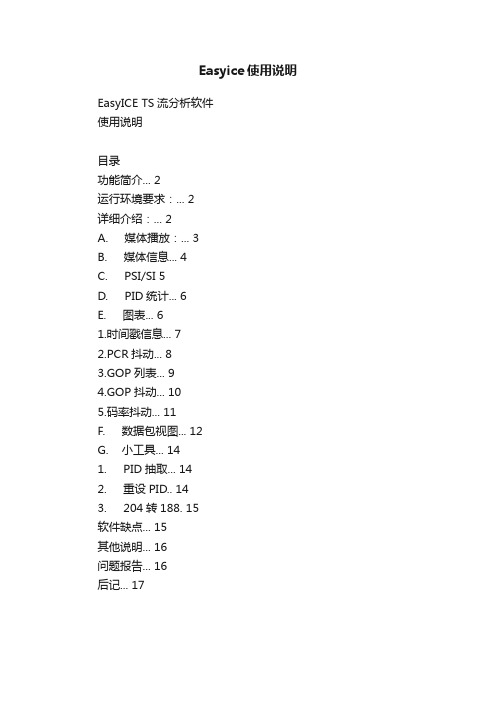
Easyice使用说明EasyICE TS流分析软件使用说明目录功能简介 (2)运行环境要求: (2)详细介绍: (2)A. 媒体播放: (3)B. 媒体信息 (4)C. PSI/SI 5D. PID统计 (6)E. 图表 (6)1.时间戳信息 (7)2.PCR抖动 (8)3.GOP列表 (9)4.GOP抖动 (10)5.码率抖动 (11)F. 数据包视图 (12)G. 小工具 (14)1. PID抽取 (14)2. 重设PID.. 143. 204转188. 15软件缺点 (15)其他说明 (16)问题报告 (16)后记 (17)功能简介本程序是一款TS文件静态分析工具,支持188/204、单路/多路节目 mpeg2/h.264,分析模块齐全,支持特大文件,并具有一流的处理速度。
其主要功能如下:l 媒体播放l 媒体详细信息l PID统计l 同步分析,GOP统计,码率变化分析l PSI/SI解析l TS包列表、十六进制显示,TS头,调整字段,PES首部解析运行环境要求:1.Windowns2000以上操作系统2.IE6.0以上3.内存:128M以上详细介绍:选择打开一个TS文件:通过菜单栏或工具栏打开,或将文件拖动到EasyICE,可以看到如下对话框你可以在这里选择分析整个文件或部分数据,对于输入的数值,软件将自动换算成TS包长的整数倍A. 媒体播放:当文件分析完毕,播放器窗口会被初始化,并处于暂停状态,单击播放按钮开始播放。
按F11键可以全屏/取消全屏,ESC也可以取消全屏播控按钮:依次为:播放、暂停、停止、降低播放速度、加大播放速度、逐帧播放播放速度的调整分七个级别:1/4速、1/3速、1/2速、正常速度、2倍速、3倍速、四倍速当前播放速度会在“质量”区显示“节目”区列出了当前流中所含有的节目,单击即可播放选中节目,展开可以看到节目的三个PID:视频、音频、PCR“质量”区显示了当前播放媒体的简单信息,如播放速度等,但由于软件问题有些数据获取不到或存在问题,请以“媒体信息”栏检测结果为准。
SXEarth使用教程

SXEarth-超强的GIS数据下载利器时间: 2016年08月29日阅读: 10,361 分类: GIS数据标签: GIS数据获取, SXEarth, 高德地图数据下▪正文▪0.下载&安装SXEarth▪ 1.新建工程▪ 2.添加数据▪ 3.设置地图显示模式(相当关键!!!)▪ 4.设置导出数据范围▪ 5.导出数据▪ 6.后记本文推荐一款强大的GIS数据下载工具:SXEarth。
好多同学曾经为了下载GIS数据抓破脑筋,之前的文章《只要三步下载GIS数据(亲测可用/免费/无需转发5个群)》介绍过一款LocalSpaceView的软件,方便易用,不过其支持下载的数据类型较少,并且只支持Windows平台。
本文介绍一款更加强大的数据下载工具:SXEarth,可能从使用上来说稍微有一点复杂,不过跟随笔者的步骤,保证你可以下载到称心如意的数据。
费话不多说,具体步骤如下。
请注意,本文写下之后,SXEarth又更新了N个版本了,请一定要去官网下载软件0.下载&安装SXEarth访问SXEarth的官网:北京晟兴科技有限公司,下载SXEarth,目前笔者测试使用的版本是2.6.5。
安装过程这里就不赘述了,下一步下一步就好。
安装完成之后会生成两个快捷方式:SXEarth 2.6.5和SXEarth_Pro 2.6.5,经过笔者亲测,Pro好用一些。
1.新建工程运行SXEarth_Pro 2.6.5,选择工程--新建,如图:2.添加数据切换标签至在线地图,选择要添加的数据,目前支持Google、ArcGIS、高德地图、OpenStreetMap、Open Cycle,是不是很强大?经过笔者的测试,目前上述的数据均可成功下载!!本文以高德地图为例,分别添加高德影像和高德地图到当前的工程,默认情况下地图数据显示在左边(二维),影像数据显示在右边(三维)。
如图:添加之后的数据如图:3.设置地图显示模式(相当关键!!!)点击左侧的图层,右边会出现数据属性的界面,将显示模式设置为:map_2d_3d,如图:这是很关键的一步,经过笔者的测试在2d的情况下是无法导出数据的。
冠状动脉成像扫描准则

心脏系列回溯重建编号 .................................................................................... 35
单相位图像组 ........................................................................................................................ 35 多相位图像组 ........................................................................................................................ 35 心脏 ECG 门控图像带有下列注释之一:................................................................. 35 回溯重建心脏螺旋 ...................................................................................................................... 36 SnapShot Pulse 的回溯重建.................................................................................................... 37 ECG 浏览器 /R 峰值编辑器概述 ........................................................................................... 38 移动触发器 ............................................................................................................................. 40 插入触发器 ............................................................................................................................. 42 删除触发器 ............................................................................................................................. 43 翻转曲线 .................................................................................................................................. 43 选区模式 .................................................................................................................................. 44 放大和缩小 ............................................................................................................................. 45
Global Mapper 14.1汉化版快捷键

全球映射键盘快捷键2页22012年6月24日更新通用工具操作ESC ..........................................取消当前的画或工具操作按Ctrl +单击右键.................恢复过去的放大视图(缩放工具)按Ctrl + E ..................................编辑选定的层描述当控制中心积极刀具选择(选择工具)Alt + D ......数字化仪/编辑工具按ALT + G ......抓取阻力(PAN)工具按ALT + L .......路径剖面工具按ALT + M .....测量工具按ALT + P .......特征信息的工具按ALT + V ......视域的工具按ALT + Z .......缩放选框工具数字化仪/编辑工具(注:参见用户手册数字化工具部分细节)按Ctrl + z ......................撤消上一个操作,如果可能的话(例如:当数字化的新功能)删除........................标记选定的特征(S)为删除按Ctrl +删除............删除选定的顶点(S)轴删除............删除所选特征(的)左双击的…在光标下的编辑功能按Ctrl + Alt + M ..........计量充填量的当前选定的线或面特征按Ctrl + N .....................通过非连接线端点周期(节点)轴+ T .....................创建新的线(跟踪模式)选择特征(形状,地区&;线)与数字转换器/编辑工具Ctrl+左键单击添加/添加选定的功能,....................缓存选择轴+左键....................从缓存删除选定的特征选择按Ctrl +轴+左键........切换选择的特征选择状态+左键单击.....................选择只有在点击位置最高的区域特征L +左键单击..........................选择只有在点击位置最高的线特征P +左键单击.........................选择只有在点击位置最高点特征Alt +左键单击.....................自动进入移动模式选择(S)的特征选择后我+左拖箱..................唯一的选择是完全包含在拖箱的特点S +左[单击或拖动盒]。
osgearth pointsymbol sizestring函数 -回复

osgearth pointsymbol sizestring函数-回复osgEarth是一个开源的地理信息系统(GIS)工具包,它是基于OpenSceneGraph开发的,提供了强大的地球渲染和地理空间数据处理功能。
osgEarth的pointsymbol sizestring函数是osgEarth库中的一个函数,用于设置点符号的大小。
在地理信息系统中,点符号常用于表示地理要素的位置和属性。
如果地理数据中包含了与点符号大小相关的属性字段,我们可以使用pointsymbol sizestring函数来根据该属性的值来设置点符号的大小。
下面将逐步解释osgEarth的pointsymbol sizestring函数的使用方法。
第一步,引入osgEarth库和相关的头文件。
在C++程序中,我们需要首先引入osgEarth库,并包含osgEarth的头文件。
可以使用以下代码进行引入和包含:cpp#include <osgEarth/Symbology>#include <osgEarthFeatures/Feature>#include <osgEarthFeatures/FeatureSource>第二步,创建并设置点符号。
在osgEarth中,点符号由Symbol类表示,我们可以使用Symbol类的setSize函数来设置点符号的大小。
示例代码如下:cpposgEarth::Symbology::PointSymbol* pointSym = new osgEarth::Symbology::PointSymbol();pointSym->setSize(10.0f);这里将点符号的大小设置为10.0f,表示10个单位大小。
第三步,创建Feature对象并设置属性字段。
在osgEarth中,Feature 类表示地理要素,我们可以使用Feature类的set方法来设置属性字段。
osgearth pointsymbol sizestring函数 -回复
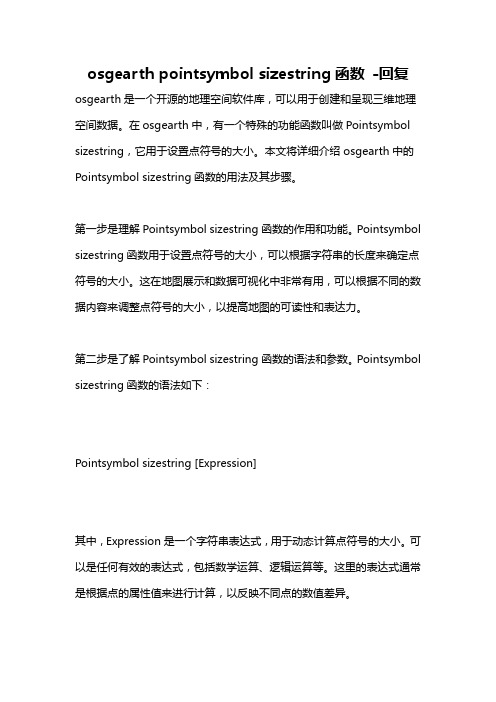
osgearth pointsymbol sizestring函数-回复osgearth是一个开源的地理空间软件库,可以用于创建和呈现三维地理空间数据。
在osgearth中,有一个特殊的功能函数叫做Pointsymbol sizestring,它用于设置点符号的大小。
本文将详细介绍osgearth中的Pointsymbol sizestring函数的用法及其步骤。
第一步是理解Pointsymbol sizestring函数的作用和功能。
Pointsymbol sizestring函数用于设置点符号的大小,可以根据字符串的长度来确定点符号的大小。
这在地图展示和数据可视化中非常有用,可以根据不同的数据内容来调整点符号的大小,以提高地图的可读性和表达力。
第二步是了解Pointsymbol sizestring函数的语法和参数。
Pointsymbol sizestring函数的语法如下:Pointsymbol sizestring [Expression]其中,Expression是一个字符串表达式,用于动态计算点符号的大小。
可以是任何有效的表达式,包括数学运算、逻辑运算等。
这里的表达式通常是根据点的属性值来进行计算,以反映不同点的数值差异。
第三步是使用Pointsymbol sizestring函数来设置点符号的大小。
在调用Pointsymbol sizestring函数时,需要将表达式作为参数传递给这个函数,以设置点符号的大小。
下面是一个示例:Pointsymbol sizestring "[Height] / 10"上述示例中,我们使用了`[Height] / 10`这个表达式来设置点符号的大小。
这个表达式将点的属性值的`Height`字段除以10,然后得到的结果作为点符号的大小。
这样就可以根据点的高度属性来动态调整点符号的大小。
第四步是将设置好的点符号大小应用到地图中。
在osgearth中,可以使用符号化(Symbolize)来设置地图元素的样式。
- 1、下载文档前请自行甄别文档内容的完整性,平台不提供额外的编辑、内容补充、找答案等附加服务。
- 2、"仅部分预览"的文档,不可在线预览部分如存在完整性等问题,可反馈申请退款(可完整预览的文档不适用该条件!)。
- 3、如文档侵犯您的权益,请联系客服反馈,我们会尽快为您处理(人工客服工作时间:9:00-18:30)。
Cuptakes 1.7.9 Retail MacOSX
Direct I/O 4.4.274
ManyCam Pro 4.0.77.5404
R-Drive Image 5.3 Build 5301
Autodesk Fabrication CADmep 2015
Thief Update v1.4-RELOADED
FTL Faster Than Light v1.5.4 MacOSX Retail Game-NOY
Deus Ex The Fall v0.0.19 Android-DeBTPDA
The Walking Dead Assault v1.68 Android-DeBTPDA
请 按 Clrt+F 查找, 输入 具体 关键字 查询(不要全部输入)
■□■□■□■□■□■□■□■ 长 期 有 效 □■□■□■□■□■□■□■□
SpaceClaim V2014-MAGNiTUDE
Machete 4.1 Build
Autodesk Softimage Entertainment Creation Suite 2015 x64
■□■□■□■□■□■□■□■□■□■□■□■□■□■□■□■□■□■□
用 诚信 打造 我们 的 服务,保证 给您 最好的 质量 和 信誉!
电 话TEL:18980583122 客 服 QQ:1140988741
Skype:buysoftware@
邮件:hgrjw@ buysoftware@
GeoStru.EasyHVSR.v2014.16.2.155 1CD 脉动谱比分析软件
EasyHVSR允许记录单台脉动的谱比分析。使用的简单性和执行的计算速度让用户得到立竿见影的效果的估计:将按照SESAME项目建议的准则共振频率、地层剖面和等效剪切波速VS30,所有根据该SESAME项目建议的准则。该软件支持导入SEG2/SAF和ASCII文件。ion
iBooks Author Essential Training
Lynda – Shooting with the iPhone 5s with Ben Long
Texte animieren mit After Effects Textanimatoren und Bereichsauswahlen
Autodesk Fabrication ESTmep 2015
SeaApple Aquarium Lab 2014.4.0
Song List Generator 5.0
WinRAR 5.10 Beta 2 x86/x64
Telerik Controls 2014 Q1 FULL + Kendo 2014.1.318
请 按 Clrt+F 查找, 输入 具体 关键字 查询(不要全部输入)
■□■□■□■□■□■□■□■ 长 期 有 效 □■□■□■□■□■□■□■□
Bros.Before.Hos.2013.DVDRip.x264-EXViD
Bilder in Schwarz-Wei? Mit Photoshop, Lightroom und Silver Efex Pro
PhotoVision – Bad Company
PhotoVision – Cowboy Sunset Composite
PhotoVision – Lighting for Definition
3DMotive – Character Animation for Games
Play by Play: Discovering PowerShell with Mark Minasi
JetBrains PyCharm Pro 3.1.2 Pro Win/Mac/Linux
Malwarebytes Anti-Malware Premium 2.0.1.1004 Multilanguage + Portable
Killetsoft TRANSDAT 17.22 Multilanguage
用 诚信 打造 我们 的 服务,保证 给您 最好的 质量 和 信誉!
电 话TEL:18980583122 客 服 QQ:1140988741
Skype:buysoftware@
邮件:hgrjw@ buysoftware@
ACTIA Multi-Diag IV-2013 + SP2 Multilingual
ProgDVB Professional 7.04 Final Multilingual x86/x64
The Foundry Mari 2.6v1 Win/MacOSX
■□■□■□■□■□■□■□■□■□■□■□■□■□■□■□■□■□■□
Evaer Video Recorder for Skype 1.5.3.35
PaintTool SAI 1.2.0.1
Siemens FEMAP 11.1.1 with NX Nastran
Arteria – 3D Assault Trooper [Animated Character]
The Pixel Lab – 3D City Pack
Avshare – Books and Pictures
Viscorbel – Complete Models Pack For Max
XfrogPlants – FLOWERS 1 3D花模型
The Pixel Lab – 3D Transportation Pack
TurboSquid – Iron Man Rigged
Angry Birds Star Wars HD v1.5.2 Android-DeBTPDA
Cooking Dash Deluxe v2.24.10 Android-DeBTPDA
Broken Sword II The Smoking Mirror v2.0.09 Android-DeBTPDA
Uli Staiger – Airborne So heben Ihre Composing-Künste ab!
Hal Leonard – Andrew DuBrock – Play Acoustic Guitar (In Minutes) – DVD (2014)
Using MongoDB with MVC
Lynda – Motion Graphic Music Videos: The Work of Scott Pagano
Lynda – Shooting with the GoPro HERO: Action Sports
Excel 2013: Power Pivot Business Intelligence mit dem Add-in Power Pivot
Digital-Tutors – Your First Day with Storyboard Pro
PhotoVision – Unusual Seniors
PhotoVision – Chiseled Athlete Composite
Power Audio Extractor 4.7.6
Reallusion FaceFilter PRO 3.04 Retail MacOSX
CrossFTP Professional 1.94.8 FTP客户端软件
Tutsplus – Designing Booklets
Tutsplus – Design Patterns in C#
WordPress-Themes mit Bootstrap Individuelle und flexible Templates mit HTML und CSS entwickeln
The Spookening v1.6 Android-DeBTPDA
Siemens NX 8.5.3 MP03 (x86/x64) Update Only
Loaris Trojan Remover 1.3.2.1 Multilingual 木马查杀
FilmConvert Stand Alone 1.216 MacOSX
