Domino 反向代理1001错误解决
Domino单账号登陆问题
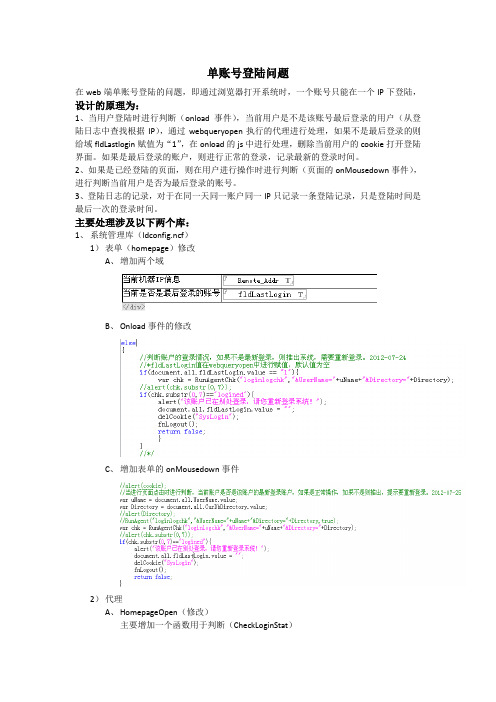
单账号登陆问题在web端单账号登陆的问题,即通过浏览器打开系统时,一个账号只能在一个IP下登陆,设计的原理为:1、当用户登陆时进行判断(onload事件),当前用户是不是该账号最后登录的用户(从登陆日志中查找根据IP),通过webqueryopen执行的代理进行处理,如果不是最后登录的则给域fldLastlogin赋值为“1”,在onload的js中进行处理,删除当前用户的cookie打开登陆界面。
如果是最后登录的账户,则进行正常的登录,记录最新的登录时间。
2、如果是已经登陆的页面,则在用户进行操作时进行判断(页面的onMousedown事件),进行判断当前用户是否为最后登录的账号。
3、登陆日志的记录,对于在同一天同一账户同一IP只记录一条登陆记录,只是登陆时间是最后一次的登录时间。
主要处理涉及以下两个库:1、系统管理库(ldconfig.ncf)1)表单(homepage)修改A、增加两个域B、Onload事件的修改C、增加表单的onMousedown事件2)代理A、HomepageOpen(修改)主要增加一个函数用于判断(CheckLoginStat)代码如下:Sub CheckLoginStat()On Error Goto ErrHandleDim session As New notessessionDim db As NotesDatabaseDim LoginDB As NotesDatabaseDim doc As notesdocumentDim LoginDoc As NotesDocumentSet db = session.CurrentDatabaseSet doc=session.documentcontextDim UserName As StringDim Directory As StringDirectory = doc.CurDbDirectory(0)UserName = erName(0)'Directory = GetParaValue(doc.Query_String_Decoded(0),"Directory","")'UserName = GetParaValue(doc.Query_String_Decoded(0),"UserName","") Set LoginDB=session.GetDatabase(db.Server,Directory + "\LoginLog.nsf")Dim view As NotesViewSet view = LoginDB.GetView("LoginLogtime")view.RefreshDim strsearch(1 To 2) As Stringstrsearch(1) = UserNamestrsearch(2) = Str(Today())'Set LoginDoc = Logincon.GetFirstDocumentSet LoginDoc = view.GetDocumentByKey(strsearch,True)'If LoginDoc Is Nothing ThenIf LoginDoc Is Nothing ThenElseIf doc.Remote_Addr(0) <> LoginDoc.LoginIP(0) Then'Msgbox doc.Remote_Addr(0)+"Add"'Msgbox LoginDoc.LoginIP(0)+"Ip"LoginDoc.LoginIP = doc.Remote_Addr(0)doc.fldLastLogin = "1"End IfEnd IfExit SubErrHandle:ErrLog "CheckLoginStat"Exit SubEnd SubB、Loginlog(修改)主要修改写登陆日志的部分,不同IP登陆页要记录C、Loginlogchk(增加)主要是用于onMousedown事件是进行判断用,代码如下:Sub InitializeOn Error Goto alertDim session As New notessessionDim db As NotesDatabaseDim LoginDB As NotesDatabaseDim doc As notesdocumentSet db = session.CurrentDatabaseSet doc=session.documentcontextDim UserName As StringDim Directory As StringDirectory = GetParaValue(doc.Query_String_Decoded(0),"Directory","")UserName = GetParaValue(doc.Query_String_Decoded(0),"UserName","")Set LoginDB=session.GetDatabase(db.Server,Directory + "\LoginLog.nsf")Dim view As NotesViewSet view = LoginDB.GetView("LoginLogtime")view.RefreshDim strsearch(1 To 2) As Stringstrsearch(1) = UserNamestrsearch(2) = Str(Today())'Set LoginDoc = Logincon.GetFirstDocumentSet LoginDoc = view.GetDocumentByKey(strsearch,True)'If LoginDoc Is Nothing Then'Msgbox doc.Remote_Addr(0)+"Addchk"'Msgbox LoginDoc.LoginIP(0)+"Ipchk"If LoginDoc Is Nothing Then'loginlogchk = "0"ElseIf doc.Remote_Addr(0) <> LoginDoc.LoginIP(0) ThenLoginDoc.LoginIP = doc.Remote_Addr(0)doc.fldLastLogin = "1"'Print |alert("该账户已在别处登录,请您重新登录系统!");|'Print |delCookie("SysLogin");|'Print |fnLogout();|'Print |return false;|PrintXML "logined"'loginlogchk = "1"End IfEnd IfExit Subalert:ErrLog "(系统)记录人员登陆|loginlog"End Sub2、登陆日志库(loginlog.nsf)对于登陆日志库主要是对视图进行处理视图处理A、视图(searchLoginUser)(修改该视图),主要是增加第三例的排序,用于写登陆日志时查找登陆日志文档。
数据导出-Domino浏览器端(网页端)数据导出实现

数据导出-Domino浏览器端(网页端)数据导出实现简介:本文介绍了两种导出domino数据的实现方法,一种使用代理,一种使用XPage。
一、使用代理导出数据导出代理使用LotusScript实现,基本原理涉及输出信息到网页,设置网页内容类型:1、print()方法可输出信息到网页2、设置输出HTML页面类型 为附件 “Content-Disposition:Attachment;”参考代码:%REMSub exportDataBSDescription: 数据导出,参数为导出的数据%END REMSub exportDataBS(dataTable As String)Dim attSetting As StringDim htmlHeader As String'Generate HTML PageattSetting="Content-Disposition:Attachment; filename=" & Format(Now,"YYYYMM DDHHMM") & ".xls" & Chr$(13)htmlHeader=|<html><head><meta content="text/html; charset=GB2312" http-equiv="Content-Type"/>| & Chr$(13) & _|<style type="text/css">body {background-color:transparent;font-family: Arial;}table {font-size:12;border: 1px black solid;border-collapse:collapse;}th,td {border: 1px black solid;}</style>| & _|</head><body>|Print attSetting & htmlHeader & dataTable & |</body></html>|End Sub3、通过对请求页面可获取GET和POST类型参数值参考代码:Set context=s.DocumentcontextREQUEST_CONTENT=context.Getitemvalue("REQUEST_CONTENT")(0) 'POST参数 Query_String_Decoded=context.Getitemvalue("Query_String_Decoded")(0) 'URL参数 '<<<<<<Get dataIf REQUEST_CONTENT<>"" Then'Export selected documentids=Trim(StrToken(REQUEST_CONTENT,"ids=",2))If ids<>"" ThenaryIDs=Split(ids,".")ForAll Noteid In aryIDsSet request=db.Getdocumentbyid(Noteid)If Not request Is Nothing ThentbHTML=tbHTML & getDocInfoHTML(request)ElsetbHTML=tbHTML & "<tr><td>" & Noteid & "</td><td>" & "File not fo und" & "</td></tr>"End If ' get request doc objectEnd ForAll 'loop note idsEnd IfElseIf Query_String_Decoded<>"" Then'Export as conditiondtType=GetParameter("type",Query_String_Decoded)startDate =GetParameter("start",Query_String_Decoded)endDate = GetParameter("end",Query_String_Decoded)matType=GetParameter("matType",Query_String_Decoded)'导出处理代码...ElsePrint "未获取到导出参数!"GoTo endSubEnd If其他辅助函数:* 获取URL参数Function GetParameter(strParamName As String, strQuery As String) As StringDim i As IntegerDim s As StringDim v As VariantGetParameter = ""i = InStr(UCase(strQuery),"&" & UCase(strParamName) & "=")If i <> 0 Thens = StrRight(Mid(strQuery, i),"=")If InStr(s, "&") Thens = StrLeft(s, "&")End Ifv = Evaluate("@UrlDecode(""Domino""; """ & s & """)")GetParameter = CStr(v(0))End IfEnd Function* 特殊字符转换Function PCDATA(ByVal phrase$) As String%REM当需要输出HTML格式文本时,可使用此函数将输出字符中的特殊字符转换为&#unicode格式%END REMOn Error GoTo errorHandlerDim begin%, found%, oldPhrase$If phrase$="" Then GoTo endSuboldPhrase= phraseDim a As LongDim ch As Stringphrase$=""For a=1 To Len(oldphrase)ch=Mid$(oldphrase,a,1)If Uni(ch)=32 Or Uni(ch)>47 And Uni(ch)<58 Or _ '0-9Uni(ch)>64 And Uni(ch)<91 Or _ 'A-ZUni(ch)>96 And Uni(ch)<123 Then 'a-zphrase$=phrase$ & chElsephrase$=phrase$ & "&#" & Uni(ch) & ";"End IfNextPCDATA = phraseendSub:Exit FunctionerrorHandler:PCDATA = oldPhraseResume endSubEnd Function二、通过设置XPage返回信息来导出数据设置导出功能的XPage,需设置Xpage的"rendered"属性为false,并在XPage的“afterRenderResponse()”事件中编写导出数据代码,使用SSJS编写,可以导出特殊字符(不用做处理),基本要点是:* 设置输出页面类型var exCon:javax.faces.context.ExternalContext = facesContext.getExternalContext();var writer:javax.faces.context.ResponseWriter = facesContext.getResponseWriter();var response:javax.servlet.http.HttpServletResponse = exCon.getResponse();response.setContentType("application/vnd.ms-excel;charset=utf-8");response.setHeader("Cache-Control", "no-cache");response.setHeader("Content-Disposition","attachment; filename=\"export.xls\"");* 设置输出页面及样式writer.write("<html><head><meta http-equiv=\"Content-Type\" content=\"text/html;charset=utf-8\"/></head>"); writer.write("<body style=\"background-color:transparent;font-family: Arial\">");.....writer.write("</body></html>");writer.endDocument();* 实现代码参考(输出指定视图内容)function getSerialTimeNo():string{var nt:Date=@Now();var y=@Year(nt);var mon=@Month(nt);var d=@Day(nt);var h=@Hour(nt);var m=@Minute(nt);var s=@Second(nt);var day=y+(@Length(mon)==1?"0":"")+mon+(@Length(d)==1?"0":"")+d;var time=(@Length(h)==1?"0":"")+h+(@Length(m)==1?"0":"")+m+(@Length(s)==1?"0":"")+s;return day+time;}function export2Excel(){try {//javax.faces.context.FacesContextvar exCon:javax.faces.context.ExternalContext = facesContext.getExternalContext();var writer:javax.faces.context.ResponseWriter = facesContext.getResponseWriter();var response:javax.servlet.http.HttpServletResponse = exCon.getResponse();response.setContentType("application/vnd.ms-excel;charset=utf-8");response.setHeader("Cache-Control", "no-cache");response.setHeader("Content-Disposition","attachment; filename=\"export"+getSerialTimeNo()+".xls\"");writer.write("<html><head><meta http-equiv=\"Content-Type\" content=\"text/html;charset=utf-8\"/></hea d>");writer.write("<body style=\"background-color:transparent;font-family: Arial\">");try{//////////////////////////输出代码开始///////////////////////////////页面参数传递var condition=sessionScope.parts;sessionScope.parts=null;var vw:NotesView = null;var vc:NotesViewEntryCollection = null;var ve:NotesViewEntry = null;var veTmp:NotesViewEntry = null;vw = database.getView("Request");vc = vw.getAllEntries();if(vc.getCount()>0){//输出表格及表格标题writer.write("<table border=\"1px black solid\">");writer.write("<tr>");var columns=vw.getColumnNames();for(j = 0 ; j < vw.getColumnCount() ; j++){writer.write("<th>" + columns[j] + "</th>");}writer.write("</tr>");//输出表格行:视图数据ve = vc.getFirstEntry();while (ve) {v = ve.getColumnValues();//条件判断if(condition==null || condition==v.elementAt(0)){writer.write("<tr>");for (i = 0; i < v.size(); i++) {writer.write("<td>"+v.elementAt(i).toString()+"</td>");}}veTmp = vc.getNextEntry(ve);ve.recycle();ve= veTmp;}writer.write("</table>");}else{//没有数据writer.write("No Data");}//////////////////////////输出代码结束/////////////////////////////}catch(e){writer.write("ERROR: "+e.toString());}writer.write("</body></html>");writer.endDocument();} catch (e) {print("sysExportToExcel: "+e);}}Use the context global variable to get an XSPContext object representing the current context.。
iNode客户端认证常见错误及处理办法

i N o d e客户端认证常见错误及处理办法Prepared on 24 November 2020iNode客户端认证常见错误及处理办法提示信息:E63054::重复认证报文。
解决方法:出现这种错误时,应考虑可能是主-备服务器认证与记账报文发往的服务器不一致造成的,应注意观查一下接入交换机的配置中关于radius服务的配置项,是否会有不一致的情况发生。
处理的方法:1、重启接入交换机。
2、更改接入交换机的认证、记帐服务器的运行状态。
提示信息:IP地址与网络上的其他系统有冲突,连接被中断解决方法:请携带校园卡或学生证到科技楼3楼卡务中心报修。
提示信息:MAC地址绑定检查失败解决方法:请携带校园卡或学生证到科技楼3楼卡务中心解除MAC地址绑定。
提示信息:用户密码错误,加入黑名单解决方法:请携带校园卡或学生证到科技楼3楼卡务中心修改密码。
提示信息:您的网卡已被禁用或者网络电缆没有插好,这可能会影响您使用网络解决方法:a)检查本地连接是否被禁用,如果被禁用改为启用b)检查线路连接,网线是否插好c)更换墙上端口,更换网线d)检查自己的交换机,更换端口,重新启动,或直接用墙上的接口连接e)检查网卡是否安装正确,检查驱动程序是否正常。
f)iNode客户端-〉属性-〉选择正确的网卡。
提示信息:静态IP地址绑定检查失败解决方法:a)检查IP地址是否正确配置到本地连接当中(配置方法见问题9)。
b)如果IP地址配置正确,卸载网络适配器驱动程序,重新启动电脑后重新配置IP地址。
卸载网络适配器方法:Xp系统:桌面我的电脑右键→属性→硬件→设备管理器→网络适配器→找到与本地连接相同的网卡(如图4)右键→卸载驱动Win7系统:桌面计算机右键→属性→(左侧)设备管理器→网络适配器→找到与本地连接相同的网卡右键→卸载驱动图4提示信息:未收到服务器回应,您的计算机可能只能访问隔离区的网络资源,请检查终端能否正常访问网络或者与管理员联系解决方法:a)检查网关配置。
PayPal出错处理

PayPal出错处理PayPal 出错处理错误代码可以被分成好⼏组来处理. 有需要采取⾏动的,也有可以不⽤理的.具体描述如下:可修复错误(Fix): 很多错误在做过QA后⼀般都不会出现,这些错误包括但不限于 10004,10007, 811xx 和部分104xx,105xx 和107xx错误.可忽略错误(Ignore):理想状态下,所有的错误都必须按照下⾯的⽅法来处理, 但是也有些错误仅仅是”成功但有警告”性质的,如’10215 Soft Descriptor truncated’,对于这类错误可以忽略.需上报错误(Escalate): 错误代码如’10001 Internal Error’ 或者 ’10002 Authentication/Authorization Failed’ 通常表⽰PayPal⽹站或者商家账户遇到了问题, 这种情况下⼀般来说只需要重新执⾏⼀下原来的动作即可解决,如果还是解决不了,那就需要上报到PayPal的客服部门或者技术⽀持部门.需通知错误(Message): 有⼀些错误则表⽰买家的账户或者其潜在的资⾦来源有问题;在某些情况下,只要在稍后重新做⼀下API 的调⽤或许就可以解决.但是,如果此时客户正在商家⽹站付款或者重试后失败时则需要通知买家采取⼀些必要的动作或者放弃付款. ⽐如说在DoExpressCheckout中, 错误10422 和10424 表⽰买家必须要在其PayPal账户中选择⼀个新的资⾦来源⽅式, ⽽ 10417则表⽰客户必须要选择另外的⽀付⽅式.可重试错误(Retry):有些错误可以被视为Soft Declines(软拒绝),这些错误商家可以重试多次直⾄获取到⼀个成功的响应。
他们往往是由于PayPal的系统错误或者是买家的账户问题所造成的, 这些问题也都是可以被修复的. 如果错误⼀直⽆法解决, 那商家就需要根据错误代码向买家或PayPal告知.以下是处理重试的⼀般准则:1 ⼩时内(PayPal系统问题)1 天内 (PayPal系统和账户问题)3 天内 (账户问题)⼀般错误代码处理:811xx Escalate / Fix – 配置或者代码问题, 如有需要可以联系PayPal100XX Escalate / Fix – 配置或者代码问题, 如有需要可以联系PayPal10001 Retry (1 hour) – PayPal内部系统错误, ⼤部分系统可以⾃⾏解决问题101XX Retry (1 hour) – PayPal API 服务不⼯作, ⼤部分系统可以⾃⾏解决问题102XX Retry (1 day) – 基本上是各种可以⾃⾏解决的错误, 只需修正参数重试即可10201 Message – ⽤户协议到期,需要联系客户10209 Escalate / Fix – 配置或者代码问题, 如有需要可以联系PayPal10211 Message – ⽤户协议到期,需要联系客户10212 Escalate / Fix – 配置或者代码问题, 如有需要可以联系PayPal104XX Escalate / Fix – 配置或者代码问题, 如有需要可以联系PayPal10412 *是由于有重复的InvoiceID造成的,只需要保证该值对于商家来说是唯⼀的订单号即可*10414 Message – 交易⾦额超出了买家账户⾦额,通常需要买家账户先通过PayPal认证10417 Message – ⽤户协议到期,需要联系客户105XX Message – 各种原因导致买家的信⽤卡遭拒绝,通知客户拒绝的原因106XX Message – 各种原因导致买家的PayPal账户遭拒绝,通知客户拒绝的原因107XX Escalate / Fix – 配置或者代码问题, 如有需要可以联系PayPal113XX Escalate / Fix – 配置或者代码问题, 如有需要可以联系PayPal114XX Escalate / Fix – 配置或者代码问题, 如有需要可以联系PayPal116XX Message – 由于商家的风险过滤模型导致拒付,通知客户拒绝的原因180XX Escalate / Fix – 配置或者代码问题, 如有需要可以联系PayPal** 如果错误代码不在上述的列表中,则需要将其视为拒绝,同时需要通知到PayPal.**可以重试的错误代码:SetExpressCheckout:10001 内部错误10102 付款⾏为(PaymentAction)为Order 暂时失效. 可以稍后再试或者更改为其他的付款⾏为(PaymentAction).10103 你的解决⽅案类型(Solution Type)暂时失效. 如有可能,可以⽤另外⼀个解决⽅案类型(Solution Type).11547 重复付款暂时失效; 稍后重试GetExpressCheckout:10001 内部错误DoExpressCheckoutPayment:10001 内部错误10445 该笔交易暂时⽆法处理,稍后再试.Capture:10001 内部错误10009 由于买家账户被锁或不活跃导致付款拒绝10603 买家账户受限;10606 交易被拒绝,联系买家.资⾦来源没有⾜够余额. 通知买家更换资⾦来源10607 授权或者失败暂时失效10626 该笔交易存在风险.10628 当前⽆法处理该笔交易,请稍后重试.RefundTransaction:10001 内部错误10009 交易被拒因为你没有⼀个验证过的ACH10009 交易被拒因为你账户被锁或在⾮激活状态.10009 交易被拒因为你账户受限.[NOTE: 并不是所有的10009错误都可以重试,需要检查错误的详细信息]{ "10500" : { "Corrective Action" : "Occurs when you have not agreed to the billing agreement.","Error Code" : "10500","Long Message" : "This transaction cannot be processed due to an invalid merchant configuration.","Short Message" : "Invalid Configuration"},"10501" : { "Corrective Action" : "Occurs when the billing agreement is disabled or inactive.","Error Code" : "10501","Long Message" : "This transaction cannot be processed due to an invalid merchant configuration.","Short Message" : "Invalid Configuration"},"10502" : { "Corrective Action" : "The credit card used has expired.","Error Code" : "10502","Long Message" : "This transaction cannot be processed. Please use a valid credit card.","Short Message" : "Invalid Data"},"10504" : { "Corrective Action" : "The CVV provide is invalid. The CVV is between 3-4 digits long.","Error Code" : "10504","Long Message" : "This transaction cannot be processed. Please enter a valid Credit Card Verification Number.","Short Message" : "Invalid Data"},"10505" : { "Corrective Action" : "The transaction was refused because the AVS response returned the value of N, and the merchant account is not able to accept such transactions.","Error Code" : "10505","Long Message" : "This transaction cannot be processed.","Short Message" : "Gateway Decline"},"10507" : { "Corrective Action" : "Your PayPal account is limited - contact PayPal for more information.","Error Code" : "10507","Long Message" : "This transaction cannot be processed. Please contact PayPal Customer Service.","Short Message" : "Invalid Configuration"},"10508" : { "Corrective Action" : "The expiration date must be a two-digit month and four-digit year.","Error Code" : "10508","Long Message" : "This transaction cannot be processed. Please enter a valid credit card expiration date.","Short Message" : "Invalid Data"},"10509" : { "Corrective Action" : "You must submit an IP address of the buyer with each API call.","Error Code" : "10509","Long Message" : "This transaction cannot be processed.","Short Message" : "Invalid Data"},"10510" : { "Corrective Action" : "The credit card type entered is not currently supported by PayPal.","Error Code" : "10510","Long Message" : "The credit card type is not supported. Try another card type.","Short Message" : "Invalid Data"},"10511" : { "Corrective Action" : "The merchant selected a value for the PaymentAction field that is not supported.","Error Code" : "10511","Long Message" : "This transaction cannot be processed.","Short Message" : "Invalid Data"},"10512" : { "Corrective Action" : "The first name of the buyer is required by this merchant.","Error Code" : "10512","Long Message" : "This transaction cannot be processed. Please enter a first name.","Short Message" : "Invalid Data"},"10513" : { "Corrective Action" : "The last name of the buyer is required by this merchant.","Error Code" : "10513","Long Message" : "This transaction cannot be processed. Please enter a last name.","Short Message" : "Invalid Data"},"10519" : { "Corrective Action" : "The credit card field was blank.","Error Code" : "10519","Long Message" : "Please enter a credit card.","Short Message" : "Invalid Data"},"10520" : { "Corrective Action" : "The total amount and item amounts do not match.","Error Code" : "10520","Long Message" : "This transaction cannot be processed.","Short Message" : "Invalid Data"},"10521" : { "Corrective Action" : "The credit card entered is invalid.","Error Code" : "10521","Long Message" : "This transaction cannot be processed. Please enter a valid credit card.","Short Message" : "Invalid Data"},"10523" : { "Corrective Action" : "None, this is a PayPal internal error.","Error Code" : "10523","Long Message" : "This transaction cannot be processed.","Short Message" : "Internal Error"},"10525" : { "Corrective Action" : "The merchant entered an amount of zero.","Error Code" : "10525","Long Message" : "This transaction cannot be processed. The amount to be charged is zero.","Short Message" : "Invalid Data"},"10526" : { "Corrective Action" : "The currency code entered is not supported.","Error Code" : "10526","Long Message" : "This transaction cannot be processed. The currency is not supported at this time.","Short Message" : "Invalid Data"},"10527" : { "Corrective Action" : "The credit card entered is invalid.","Error Code" : "10527","Long Message" : "This transaction cannot be processed. Please enter a valid credit card number and type.","Short Message" : "Invalid Data"},"10534" : { "Corrective Action" : "The credit card entered is currently limited by PayPal. Contact PayPal for more information.","Error Code" : "10534","Long Message" : "This transaction cannot be processed. Please enter a valid credit card number and type.","Short Message" : "Gateway Decline"},"10535" : { "Corrective Action" : "The credit card entered is invalid.","Error Code" : "10535","Long Message" : "This transaction cannot be processed. Please enter a valid credit card number and type.","Short Message" : "Gateway Decline"},"10536" : { "Corrective Action" : "The merchant entered an invoice ID that is already associated with a transaction by the same merchant. By default, the invoice ID must be unique for all transactions. To change this setting, log into PayPal or contact customer service.", "Error Code" : "10536","Long Message" : "This transaction cannot be processed.","Short Message" : "Invalid Data"},"10537" : { "Corrective Action" : "The transaction was declined by the country filter managed by the merchant. To accept this transaction, change your risk settings on PayPal.","Error Code" : "10537","Long Message" : "This transaction cannot be processed.","Short Message" : "Filter Decline"},"10538" : { "Corrective Action" : "The transaction was declined by the maximum amount filter managed by the merchant. To accept this transaction, change your risk settings on PayPal.","Error Code" : "10538","Long Message" : "This transaction cannot be processed.","Short Message" : "Filter Decline"},"10539" : { "Corrective Action" : "The transaction was declined by PayPal; contact PayPal for more information.","Error Code" : "10539","Long Message" : "This transaction cannot be processed.","Short Message" : "Filter Decline"},"10540" : { "Corrective Action" : "The transaction was declined by PayPal because of an invalid address.","Error Code" : "10540","Long Message" : "The transaction cannot be processed due to an invalid address.","Short Message" : "Invalid Data"},"10541" : { "Corrective Action" : "The credit card entered is currently limited by PayPal. Contact PayPal for more information.","Error Code" : "10541","Long Message" : "This transaction cannot be processed. Please enter a valid credit card number and type.","Short Message" : "Gateway Decline"},"10542" : { "Corrective Action" : "The email address provided by the buyer is in an invalid format.","Error Code" : "10542","Long Message" : "This transaction cannot be processed. Please enter a valid email address.","Short Message" : "Invalid Data"},"10544" : { "Corrective Action" : "The transaction was declined by PayPal; contact PayPal for more information.","Error Code" : "10544","Long Message" : "This transaction cannot be processed.","Short Message" : "Gateway Decline"},"10545" : { "Corrective Action" : "The transaction was declined by PayPal due to potentially fraudulent activity. Contact PayPal for more information.","Error Code" : "10545","Long Message" : "This transaction cannot be processed.","Short Message" : "Gateway Decline"},"10546" : { "Corrective Action" : "The transaction was declined by PayPal because of potentially fraudulent activity. Contact PayPal for more information.","Error Code" : "10546","Long Message" : "This transaction cannot be processed.","Short Message" : "Gateway Decline"},"10547" : { "Corrective Action" : "None, this is a PayPal internal error.","Error Code" : "10547","Long Message" : "This transaction cannot be processed.","Short Message" : "Internal Error"},"10548" : { "Corrective Action" : "The merchant account attempting the transaction is not a business account at PayPal. Check your account settings","Error Code" : "10548","Long Message" : "This transaction cannot be processed. The merchant's is not able to process transactions.","Short Message" : "Invalid Configuration"},"10549" : { "Corrective Action" : "The merchant account attempting the transaction is not able to process Direct Payment transactions. Contact PayPal for more information.","Error Code" : "10549","Long Message" : "This transaction cannot be processed. The merchant's account is not able to process transactions.","Short Message" : "Invalid Configuration"},"10550" : { "Corrective Action" : "Access to Direct Payment was disabled for your account. Contact PayPal for more information.","Error Code" : "10550","Long Message" : "This transaction cannot be processed.","Short Message" : "Invalid Configuration"},"10552" : { "Corrective Action" : "The merchant account attempting the transaction does not have a confirmed email address with PayPal. Check your account settings.","Error Code" : "10552","Long Message" : "This transaction cannot be processed.","Short Message" : "Invalid Configuration"},"10553" : { "Corrective Action" : "The merchant attempted a transaction where the amount exceeded the upper limit for that merchant.", "Error Code" : "10553","Long Message" : "This transaction cannot be processed.","Short Message" : "Gateway Decline"},"10554" : { "Corrective Action" : "The transaction was declined because of a merchant risk filter for AVS. Specifically, the merchant has set to decline transaction when the AVS returned a no match (AVS = N).","Error Code" : "10554","Long Message" : "This transaction cannot be processed.","Short Message" : "Filter Decline"},"10555" : { "Corrective Action" : "The transaction was declined because of a merchant risk filter for AVS. Specifically, the merchant has set to decline transaction when the AVS returned a partial match.","Error Code" : "10555","Long Message" : "This transaction cannot be processed.","Short Message" : "Filter Decline"},"10556" : { "Corrective Action" : "The transaction was declined because of a merchant risk filter for AVS. Specifically, the merchant has set to decline transaction when the AVS was unsupported.","Error Code" : "10556","Long Message" : "This transaction cannot be processed.","Short Message" : "Filter Decline"},"10701" : { "Corrective Action" : "The billing address entered is invalid.","Error Code" : "10701","Long Message" : "There's an error with this transaction. Please enter a valid billing address.","Short Message" : "Invalid Data"},"10702" : { "Corrective Action" : "There was a problem with a particular field in the address. The long error message will tell you what field is invalid.","Error Code" : "10702","Long Message" : "There's an error with this transaction. Please enter a valid address1 in the billing address.","Short Message" : "Invalid Data"},"10703" : { "Corrective Action" : "There was a problem with a particular field in the address. The long error message will tell you what field is invalid.","Error Code" : "10703","Long Message" : "There's an error with this transaction. Please enter a valid address2 in the billing address.","Short Message" : "Invalid Data"},"10704" : { "Corrective Action" : "There was a problem with a particular field in the address. The long error message will tell you what field is invalid.","Error Code" : "10704","Long Message" : "There's an error with this transaction. Please enter a valid city in the billing address.","Short Message" : "Invalid Data"},"10705" : { "Corrective Action" : "There was a problem with a particular field in the address. The long error message will tell you what field is invalid.","Error Code" : "10705","Long Message" : "There's an error with this transaction. Please enter a valid state in the billing address.","Short Message" : "Invalid Data"},"10706" : { "Corrective Action" : "There was a problem with a particular field in the address. The long error message will tell you what field is invalid.","Error Code" : "10706","Long Message" : "There's an error with this transaction. Please enter your five-digit postal code in the billing address.","Short Message" : "Invalid Data"},"10707" : { "Corrective Action" : "There was a problem with a particular field in the address. The long error message will tell you what field is invalid.","Error Code" : "10707","Long Message" : "There's an error with this transaction. Please enter a valid country in the billing address.","Short Message" : "Invalid Data"},"10708" : { "Corrective Action" : "There was a problem with a particular field in the address. The long error message will tell you what field is invalid.","Error Code" : "10708","Long Message" : "There's an error with this transaction. Please enter a complete billing address.","Short Message" : "Invalid Data"},"10709" : { "Corrective Action" : "There was a problem with a particular field in the address. The long error message will tell you what field is invalid.","Error Code" : "10709","Long Message" : "There's an error with this transaction. Please enter an address1 in the billing address.","Short Message" : "Invalid Data"},"10710" : { "Corrective Action" : "There was a problem with a particular field in the address. The long error message will tell you what field is invalid.","Error Code" : "10710","Long Message" : "There's an error with this transaction. Please enter a city in the billing address.","Short Message" : "Invalid Data"},"10711" : { "Corrective Action" : "There was a problem with a particular field in the address. The long error message will tell you what field is invalid.","Error Code" : "10711","Long Message" : "There's an error with this transaction. Please enter your state in the billing address.","Short Message" : "Invalid Data"},"10712" : { "Corrective Action" : "There was a problem with a particular field in the address. The long error message will tell you what field is invalid.","Error Code" : "10712","Long Message" : "There's an error with this transaction. Please enter your five-digit postal code in the billing address.","Short Message" : "Invalid Data"},"10713" : { "Corrective Action" : "There was a problem with a particular field in the address. The long error message will tell you what field is invalid.","Error Code" : "10713","Long Message" : "There's an error with this transaction. Please enter a country in the billing address.","Short Message" : "Invalid Data"},"10714" : { "Corrective Action" : "There was a problem with a particular field in the address. The long error message will tell you what field is invalid.","Error Code" : "10714","Long Message" : "There's an error with this transaction. Please enter a valid billing address.","Short Message" : "Invalid Data"},"10715" : { "Corrective Action" : "There was a problem with a particular field in the address. The long error message will tell you what field is invalid.","Error Code" : "10715","Long Message" : "There's an error with this transaction. Please enter a valid state in the billing address.","Short Message" : "Invalid Data"},"10716" : { "Corrective Action" : "There was a problem with a particular field in the address. The long error message will tell you what field is invalid.","Error Code" : "10716","Long Message" : "There's an error with this transaction. Please enter your five digit postal code in the billing address.","Short Message" : "Invalid Data"},"10717" : { "Corrective Action" : "There was a problem with a particular field in the address. The long error message will tell you what field is invalid.","Error Code" : "10717","Long Message" : "There's an error with this transaction. Please enter your five digit postal code in the billing address.","Short Message" : "Invalid Data"},"10718" : { "Corrective Action" : "There was a problem with a particular field in the address. The long error message will tell you what field is invalid.","Error Code" : "10718","Long Message" : "There's an error with this transaction. Please enter a valid city and state in the billing address.","Short Message" : "Invalid Data"},"10719" : { "Corrective Action" : "There was a problem with a particular field in the address. The long error message will tell you what field is invalid.","Error Code" : "10719","Long Message" : "There's an error with this transaction. Please enter a valid shipping address.","Short Message" : "Invalid Data"},"10720" : { "Corrective Action" : "There was a problem with a particular field in the address. The long error message will tell you what field is invalid.","Error Code" : "10720","Long Message" : "There's an error with this transaction. Please enter a valid address1 in the shipping address.","Short Message" : "Invalid Data"},"10721" : { "Corrective Action" : "There was a problem with a particular field in the address. The long error message will tell you what field is invalid.","Error Code" : "10721","Long Message" : "There's an error with this transaction. Please enter a valid address2 in the shipping address.","Short Message" : "Invalid Data"},"10722" : { "Corrective Action" : "There was a problem with a particular field in the address. The long error message will tell you what field is invalid.","Error Code" : "10722","Long Message" : "There's an error with this transaction. Please enter a valid city in the shipping address.","Short Message" : "Invalid Data"},"10723" : { "Corrective Action" : "There was a problem with a particular field in the address. The long error message will tell you what field is invalid.","Error Code" : "10723","Long Message" : "There's an error with this transaction. Please enter a valid state in the shipping address.","Short Message" : "Invalid Data"},"10724" : { "Corrective Action" : "There was a problem with a particular field in the address. The long error message will tell you what field is invalid.","Error Code" : "10724","Long Message" : "There's an error with this transaction. Please enter your five-digit postal code in the shipping address.","Short Message" : "Invalid Data"},"10725" : { "Corrective Action" : "There was a problem with a particular field in the address. The long error message will tell you what field is invalid.","Error Code" : "10725","Long Message" : "There's an error with this transaction. Please enter a valid country in the shipping address.","Short Message" : "Invalid Data"},"10726" : { "Corrective Action" : "There was a problem with a particular field in the address. The long error message will tell you what field is invalid.","Error Code" : "10726","Long Message" : "There's an error with this transaction. Please enter a complete shipping address.","Short Message" : "Invalid Data"},"10727" : { "Corrective Action" : "There was a problem with a particular field in the address. The long error message will tell you what field is invalid.","Error Code" : "10727","Long Message" : "There's an error with this transaction. Please enter an address1 in the shipping address.","Short Message" : "Invalid Data"},"10728" : { "Corrective Action" : "There was a problem with a particular field in the address. The long error message will tell you what field is invalid.","Error Code" : "10728","Long Message" : "There's an error with this transaction. Please enter a city in the shipping address.","Short Message" : "Invalid Data"},"10729" : { "Corrective Action" : "There was a problem with a particular field in the address. The long error message will tell you what field is invalid.","Error Code" : "10729","Long Message" : "There's an error with this transaction. Please enter your state in the shipping address.","Short Message" : "Invalid Data"},"10730" : { "Corrective Action" : "There was a problem with a particular field in the address. The long error message will tell you what field is invalid.","Error Code" : "10730","Long Message" : "There's an error with this transaction. Please enter your five-digit postal code in the shipping address.",。
LotusDomino程序常见错误中文解释

Lotus Domino程序常见错误中文解释Otus Domino programs frequently misinterpret Chinese1) HTTP Web Server: Item not found exceptionError: this input_name must have a domain name when you operate a domain through HTML (such as document.all.input_name.value). That is, the domain name must have the corresponding HTML name, which is the HTML identifier in the domain attribute.Input > element added to the form as pass-thru HTML with no corresponding Notes field of the same name. All text input elements must have the equivalent Notes field!I: by filling in the identifier in the HTML tag, or in the "other" plus id or name = = input_name input_name went, but name = input_name effect sometimes, sometimes not, never summary ` `2) Lotus Notes Exception - Note item not foundError: if your form has a subform that has been calculated, and this subform has the same name field as the main form, it will have this error.If your form has a Computed Subform and this Subform contains a field with the same name as one on the main form you will see this error.I: letter meaning, should not find Note item, MS accidentally did not read the original meaning, in this case, the clientopens will prompt two forms to have the same area of the same name, but do not report wrong.3) Lotus Notes Exception - A view of that name cannot be found in the specified databaseIncorrect interpretation: the view made in @dblookup/column formula does not exist, cannot be reached or misspelled.The view specified in your @dblookup/Column formula doesn't exist, is inaccessible or is spelt incorrectly4) Lotus Notes exception-incorrect data type for operator or @ Function: Text ExpectedExplanation: it is likely that the calculation of text or formulas should be used with a date or numeric type where the string type is used.This error also occurs when the agent is called null, running @command ([ToolsRunMacro]).Original explanation: Most probably one of your Computed Text areas or @formulas is trying to concatenate a date or a number with a string. For example "The total amount is" + aNumberField or "The date is" + @ Now order to cause this error. Use @ Text to convert dates and number to a string. They can be tricky to find in a complex form. Usually best to remove Formulas one by one, until you find The offending party.Can also happen if you blank out the name of a query save/openthe agent so that it reads the @ Command ([ToolsRunMacro], "") home @ Command ([ToolsRunMacro];" < Your agent goes here > "). To rectify this, either remove the whole line and save the form or enter the name of the agent that the require. Note that always simple type in "< Your agent goes here >" To return it To the default.5) HTTP Web Server: Invalid POST Request ExceptionExplanation: probably because the document trying to commit exceeds the Maximum "Maximum POST data" defined in the server configuration document (Internet Protocols - > Domino Web Engine page)Most probably that you are trying to post a document that is larger than the "Maximum post data" setting in the Domino Web Engine section of the server document.6) Lotus Notes exception-incorrect data type for operator or @ Function: Number expectedExplanation: explain whether there are two "+ +" connections in your formula.The original explanation: Check for things like double + + in ************************,Isometimeshave"<style>"+@ NewLine + on one line and then + tr "{" + @ NewLine + on the next line of my $$HTMLHead field. Because the second line starts with a + and the first one ends in one we get + +. Remove one of them.I: I didn't understand the meaning of the original, which seems to be the wrong kind of data type.7) Lotus Notes exception-file does not existExplanation: the database specified in @dblookup/Column does not exist. When searching, the view specified in "view_name? SerarchView&Query =" does not existThe database filename you specified in an @dblookup/Column formula doesn't exist.The name of The view that precedes a? "SearchView&Query =" URL does not exist or is spelt wrongly.8) Lotus Notes Exception - Unsupported trigger and search type for agent being run in the backgroundExplanation: check the "runtime" Settings for the agent in the two places, WebQueryOpen and WebQuerySave.The original explanation: Make sure your Web Query the Open/Save agents have the option "Run Once (@ Commands may be 2)" selected in "Which documents should it act on" and "Manually from the Agent list" selected in "the When should this Agent Run?" (Thanks to Patrick Correya)9) Lotus Notes Exception - Error validating user's agent execution accessExplanation: generally, the user trying to run the agent is notin the Domino Directory (names.nsf), or the user is not allowed to run the agentUsually occurs because the ID that is being used to run the Agent is not listed in the Domino Direcotry (NAB) and being allowed to run Agents.10) Lotus Notes exception-invalid document identifierExplanation: situation 1: the name of the agent in the form WebQueryOpen and WebQuerySave is either wrong or non-existentCase 2: the Shared domain used in the form has been removed or renamed elsewhereCase 3: the view name in the URL does not exist when the document is deleted using "? DeleteDocument ". When you use "? OpenDocument "or"? EditDocument ", the view name in the URL is arbitrary.Explanation: If your Web Query Save/Open agent is named wrongly or doesn 't exist.Could also be that a Shared Field on the form has been removed from the database or has been renamed.The URLs that end in "? DeleteDocument "will throw this error if the view that is specified does not exist. It is okay when using"?I: when the agent of the operation does Not exist, it seems Notto report this mistake. Instead, it is reported to "Entry Not Found in Index".11) Lotus Notes Exception - Entry Not Found in IndexExplanation: the key in the @dblookup parameter is not the first rowsequence,*************************************** use @iserror to determine whether or not to return the error.Your @dblookup may have failed as the entry you looked for is not in the first sorted column of the view. To avoid this assign Your lookup To a variable and then use @iserror To check whether a value is returned.I: also use the parameter [FAILSILENT] to make the return "instead of the error.12) Lotus Notes exception-query is not understandableExplanation: the Query format is incorrect when using the "? SearchView&Query = "Query.If you use the? SearchView command and try to search for reserved keyword/symbol like "field" or "/" (Thanks to Kurt Denolf)13) Lotus Notes Exception - The Address Book does not containa cross certificate capable of validating The public keyExplanation: check that the agent you run has been signed or cross-checked.Check that any agents you are signed by an ID in the domain that the server is in or that have been cross-certified.14) Lotus Notes exception-special Database Object cannot be locatedExplanation: unable to find the specified database object, may be database, form, view, and so onThe original explanation: Usually due to the database not having a defualt form and you try to open a document with a correct form in the "form" field or no "form" field at all. Can also be under caused by URLs ending in "$help" and there being no "Using this database" document created or if the "on the web, launch" property is set to open the "About the database" page and this has not had created yet or you use "$DefaultView" in a URL and a default view from the then specified15) Lotus Notes Exception - @ Function is not valid in this contextExplanation: you may have executed commands like @command ([FileSave]) in read-only mode.Sounds quite an obvious one but usually due to an Hotspot that USES something like @command ([FileSave]) when the document is in read-mode.Me: the reasons for this error is not the author thought of such a simple ` ` ` have such a situation (that is a question I postedbefore) :When you open document A and webqueryopen with non-admin users, the agent that contains the save command is executed (unselected as A Web user).A hot, and then click on the hotspot of < A href = "< A >" @ Command ([ToolsRunMacro]; "agent_name"); the @ Command ([EditDocument]) "at this time, will also have the wrong, remove the @ Command (after [EditDocument]), is no longer an error, or will be executed when the open proxy choosing run as web user, is not an error. Interested friends can continue to try other situations, I was crazy, I didn't find a good solution.16) Application Exception - Documents treated as HTML cannot be editedExplanation: if the content type of a form is chosen as "HTML", should the url be used when the form is called? Readform instead of? Openform.If you have a form for whom you have turned on the "Treat document contents as HTML" property then you need to ensure that URLs that call the form end in "?I: when readform opens, it hides all editable fields, so there is no error. Openform will not hide, is an error ` ` `.17) HTTP Web Server: Graphic Background Not Found ExceptionExplanation: image file not found? The Navigator browser doesn't use it... .If you are opening a Navigator (or a form that contains an Embedded Navigator) make sure that the Navigator's property "Web browser compatible" is enabled.18) Lotus Notes Exception - Unable to interpret Time or DateExplanation: one of the situations is when the NOTES server and operating system are set to different formats (how time is set to the NOTES service).It may also be that the value of the date fields in the form is incorrect.This problem can be down to the fact that the Notes server and the OS on the machine have been set up to use different date formats. Both need to be the same.Could also be that the Date field on the form has its value set incorrectly in the Web Query Open agent and consequently Domino cannot render it properly.19) HTTP Web Server: Corrupt Data ExceptionExplanation: generally, the form design has been changed since the user opened the form, and when the user submits the form, it will have this error.Not that common an error in practice. Usually due to a changein the design of a form taking place after a user opens it and before they submit it.20) HTTP Web Server: Invalid URL ExceptionExplanation: generally, the URL format is not correct. Follow the "/ directory/database/view/document"A: Make sure that everything after the "db.nsf/" will cause this error as there is no view specified21) HTTP Web Server: Unknown Command ExceptionExplanation: generally because the command knocks the wrong - - like OpenForm knock into OpnFormTime to check the URL. More often than not it is something obvious like?22) HTTP Web Server: Illegal Arguments ExceptionExplanation: illegal parameters? Check the commands that are executedAny ideas people? Been a while since I saw this one!23) HTTP Web Server: Comparison operators must be supplied two values of the same data type.The comparison operator can only be used to compare data of the same type. Check the type of data used to compare operatorsThe original explanation: This error occurrs the when you 'r e comparing fields of company's data types. To fix it, check the data type To make sure comparison fields of the same data type or the at further convert their values To the same type (Thanks To brand Venu Rao).24) Lotus Notes exception-data for database functionExplanation: the parameter is not enough ` ` ` ` ` not too much, not less... .A: Usually in an @dblookup and you forgot to specify the key or the column number.check your @dblookups25) Lotus Notes exception-@ Function is not valid in this contextProbably you are trying to do something like create a response document ([Compose]; "rq") from a page that is NOT a document. Could also be an "Edit" link (@command ([EditDocument)) on a form or a new document or a view etc...Repeat with rule 15.26) HTTP Web Server: Lotus Notes exception-invalid UNID; UNID must be a 32-digit hex stringExplanation: check for the UNID function, which is invalid using the UNIDAre you using @getdocfield in a child form to get a value from its parent? If so check the resulting UNID is correct.。
Lotus Domino宕机故障收集手册
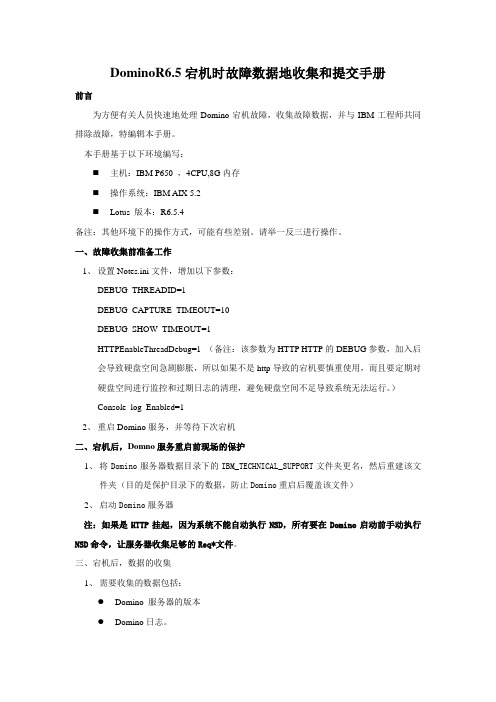
DominoR6.5宕机时故障数据地收集和提交手册前言为方便有关人员快速地处理Domino宕机故障,收集故障数据,并与IBM工程师共同排除故障,特编辑本手册。
本手册基于以下环境编写:⏹主机:IBM P650 ,4CPU,8G内存⏹操作系统:IBM AIX 5.2⏹Lotus 版本:R6.5.4备注:其他环境下的操作方式,可能有些差别。
请举一反三进行操作。
一、故障收集前准备工作1、设置Notes.ini文件,增加以下参数:DEBUG_THREADID=1DEBUG_CAPTURE_TIMEOUT=10DEBUG_SHOW_TIMEOUT=1HTTPEnableThreadDebug=1 (备注:该参数为HTTP HTTP的DEBUG参数,加入后会导致硬盘空间急剧膨胀,所以如果不是http导致的宕机要慎重使用,而且要定期对硬盘空间进行监控和过期日志的清理,避免硬盘空间不足导致系统无法运行。
)Console_log_Enabled=12、重启Domino服务,并等待下次宕机二、宕机后,Domno服务重启前现场的保护1、将Domino服务器数据目录下的IBM_TECHNICAL_SUPPORT文件夹更名,然后重建该文件夹(目的是保护目录下的数据,防止Domino重启后覆盖该文件)2、启动Domino服务器注:如果是HTTP挂起,因为系统不能自动执行NSD,所有要在Domino启动前手动执行NSD命令,让服务器收集足够的Req*文件。
三、宕机后,数据的收集1、需要收集的数据包括:●Domino 服务器的版本●Domino日志。
IBM AIX操作系统的\Backup\Dominolog文件下的sj_yyyy mm dd.log 文件,其中yyyy_mm_dd为上次Domino启动日期,如sj_20050401.log;该文件的作用等同于Domino的Log.nsf文件(对于Unix之外操作系统的操作系统,因为没有此文件,所以只能收集log.nsf文件),而且比该文件更直观,能快速的发现宕机中断点(文件的最后几行),如:……………………………………[802916:00037-10795] 2005-04-01 10:17:18 Agent message: 1[802916:07905-20714] TID=[802916:07905-20714]/K-TID=901265Stack base=0x39FEA738, Stack size = -488 bytesPANIC: LookupHandle: handle not allocatedStack base = 0x39fea738, Stack size = 1256 bytesFatal Error signal = 0x0000000b PID/TID/K-TID = 802916/20714/901265Fri Apr 1 10:17:20 Running NSDNSD is in progress .................Please attach the following files to your bug report along with the server log:Log file : /notesdata/sj/data/IBM_TECHNICAL_SUPPORT/nsd_all_AIX_FJMSS_DTS1_04_01 @10_17.logFri Apr 1 10:19:34 Termination is in progressFri Apr 1 10:19:34 Terminating tasksFri Apr 1 10:19:47 Freeing resourcesFri Apr 1 10:19:47 Termination completed●Log.nsf(如果有上一条数据,本数据的数据便没太大的必要)●Notes.ini●Names.nsf(新建拷贝,不带ACL;出于保密考虑,在提交Names.nsf文件前最好先打开把Names里头的用户记录先删除)●nsd 日志(文件名为nsd_all...mm_dd@hh_nn.log,其中mm dd@hh nn 为上次宕机)●Req* files(HTTP服务器日志,在R6系统,文件名格式为:htthr_<pid>_<tid>_<date>@log_<clock>.log,其中pid问进程号,tid为线程号,date、clock为故障之前文件创建时间)●Notes.ini●操作系统的版本和补丁号●出问题时都有什么进程在运行中、有什么进程占用CPU比较高、有什么进程占用内存比较高?●硬件的信息(CPU、内存、Domino数据目录所在的硬盘剩余空间)四.故障数据的筛选以上数据大部分位于Domino数据目录下的的IBM_TECHNICAL_SUPPORT目录下,其中req*文件每个大概60M(压缩后大概3M左右)。
Centos8安装nginx-nginx反向代理及13Permission denied报错,以及selinux设置
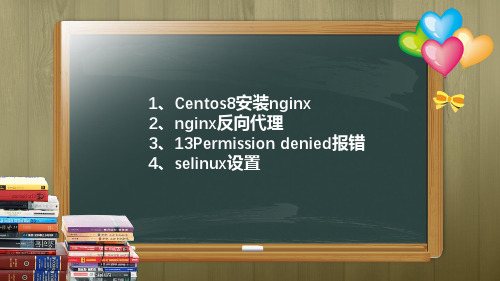
•
proxy_connect_timeout 30000s;#nginx跟后端服务器连接超时时间(代理连接超时)
•
proxy_send_timeout 300000s;#后端服务器数据回传时间(代理发送超时)
•
proxy_read_timeout 300000s;#连接成功后,后端服务器响应时间(代理接收超时)
• semodule -i mynginx.pp
感谢您的观看 THANKS
常用目录
• Nginx配置文件:/etc/nginx/nginx.conf
• Error文件:/var/log/nginx/error.log
CONTENTS
02Part Two Nginx设置
编辑Nginx.conf设置反向代理内容
反向代理详细注释内容
反向代理详细注释内容1
• #nginx进程数,建议设置为等于CPU总核心数。
重新启动还报错
查看error
重新编辑nginx.conf
缺少两个}}
• 报错原因找了好久最后发现是selinux的原因
CONTENTS
04Part Four selinux设置
• 使用这个命令就可以查看相关的信息了
• cat /var/log/audit/audit.log | grep nginx | grep denied
CONTENTS
01Part One 安装Nginx
• Nginx发音为“ engine x”,是一种开源的高 性能HTTP和反向代理服务器,负责处理 Internet上一些最大站点的负载。它可用作 HTTP和非HTTP服务器的独立Web服务器, 负载平衡器,内容缓存和反向代理。
• 与Apache相比,Nginx可以处理大量并发连 接,并且每个连接的内存占用量较小。
Domino服务器优化
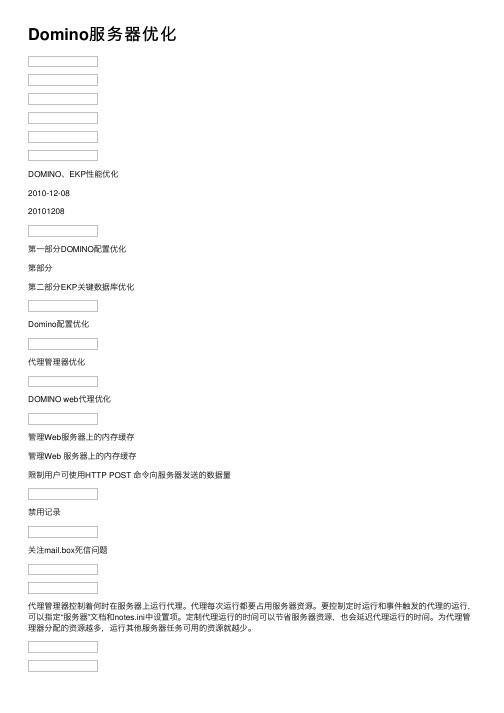
Domino服务器优化DOMINO、EKP性能优化2010-12-0820101208第⼀部分DOMINO配置优化第部分第⼆部分EKP关键数据库优化Domino配置优化代理管理器优化DOMINO web代理优化管理Web服务器上的内存缓存管理Web 服务器上的内存缓存限制⽤户可使⽤HTTP POST 命令向服务器发送的数据量禁⽤记录关注mail.box死信问题代理管理器控制着何时在服务器上运⾏代理。
代理每次运⾏都要占⽤服务器资源。
要控制定时运⾏和事件触发的代理的运⾏,可以指定“服务器”⽂档和notes.ini中设置项。
定制代理运⾏的时间可以节省服务器资源,也会延迟代理运⾏的时间。
为代理管理器分配的资源越多,运⾏其他服务器任务可⽤的资源就越少。
DOMINO代理管理器(Agent Manager)有三种代理队列(Agent Manager queue),分别为:E:符合执⾏条件的代理队列(eligible)。
S:⽇程安排代理队列(scheduled) ⽇程安排代理保存在该队列中,当到了设置的时间时,该代理转到上⾯的符合执⾏条件的代理队列?S:⽇程安排代理队列(scheduled)⽇程安排代理保存在该队列中,当到了设置的时间时,该代理转到上⾯的’符合执⾏条件的代理队列’运⾏。
V:事件代理队列(event-triggered) “新邮件到达后”或者“⽂档被创建或修改之后”触发执⾏的代理保存在该队列中,该代理先进⼊“⽇程安排代理队列”,然后进⼊“符合执⾏条件的代理队列”。
代理触发类型有下属三种:S, 表⽰通过⽇程安排触发.M, 表⽰新邮件到达后触发U, 表⽰⽂档被创建或修改时触发.在控制台输⼊命令'Tell Amgr Schedule' 可以查看代理的⽇程安排信息,类似下⾯的输出信息:E S 04:03 PM Today agent1 CENTRAL.NSFS S 05:04 PM Today agent2CENTRAL.NSFV U agent3 CENTRAL.NSF例如,agent1 是⽇程安排类型的代理,已经进⼊符合执⾏条件的代理队列,当代理管理器空闲时将⽴即运⾏它。
Lotus Domino管理员常见问题解决方法

5. 显示执行结果,点确定。
6.点“文件“,打开admin4.nsf,选Name Move Requests,选中对应文档,点击“操作“中的Complete Move For selected entries操作。
7. 弹出对话框时,不用填写内容,点确定。\
8. 系统会告诉你执行结果,点确定。
单击“选定的死信消息”。
Router 尝试将选定的“死信”消息重新发送到预期的收件人处。如果 Router 仍然无法邮递这些消息,并且无法向发件人邮递表明无法邮递的报告,那么它会再次将这些消息标记为“死信”。
将选定“死信”消息释放到已更新的收件人
为希望重新发送的“死信”消息改正地址。
选择视图中的消息。
6。选择“清除口令”。
(不好意思,中文不好用了一些英文)
忘了一个步Байду номын сангаас:
最后要把server.id抄回服务器上,在启动服务器。
那要看你注册这个服务器时设置的密码强度,如果是0,则可以去掉,否则没办法了;去掉密码的方法有两种:NO:1,安装服务器时在文件--》工具--》用户标识符里面;NO:2,在管理端--》配置--》工具--》标识符属性里面
还有一种就是将DOMINO服务器的名称和服务器的主机名称起一样的名
/
12. 我将自己从管理员中删除了,有难度的挑战!
我告诉你一个简单的办法:
在开始/运行中输入:“d:/lotus/domino/nlnotes.exe”
然后输入你的服务器id 的口令
然后打开要操作的数据库,直接修改acl即可!
2、单击“所有死信消息”。
Router 尝试将所有“死信”消息重新发送到预期的收件人处。如果 Router 仍然无法邮递这些消息,并且无法向发件人邮递表明无法邮递的报告,那么它会再次将这些消息标记为“死信”。
[转载]故障解决方案-SAP
![[转载]故障解决方案-SAP](https://img.taocdn.com/s3/m/76459e30580102020740be1e650e52ea5518cec8.png)
[转载]故障解决⽅案-SAP Business One integration c原⽂地址:故障解决⽅案-SAP Business One integration component仪表盘和主控室作者:SAPBusinessOne共同创新团队Troubleshooting on B1ic Version 8.81First test the B1DI and JDBC connection from the SLD (System Landscape Directory) in the Integration Framework for SAP Business One window.1.1 Test Connection from the SLD to the defined SAP Business One database returns an errorCommon Error 1: -111 Unable to connect to SBO-COMMONRoot cause: For the host server address a server name is used instead of a unique IP address and this name is not maintained in network configuration.Solution: Type in the IP address of the SAP Business One server. Logical names can be used. It’s important that the string you type here is the same string, that is used in the EventSender setup for this SAP B1 system (e.g. if you used the logical name in EventSender you need to type in here also the logical name).Note: Before doing this step it is recommended to first address the network configuration if possibleCommon Error 2: Unknown hostRoot cause: Incorrect diProxyhost.Solution: You should specify the IP address of the server where the DI Proxy is running.Common Error 3: -107 - Wrong B1i password/8.81: Internal error (500)Root cause: Incorrect B1i password (-107 - Wrong B1i password)/8.81: Internal error (500)Solution: The B1i password must be set up and changed in SAP Business One. In case of doubt you should reset the B1i password and test again.Common Error 4: 8012 Company version mismatchRoot cause: Mismatch between DI, SBO-Common and Company database versions.Solution: DI: go to Start -> Run and type %temp%. Locate the folder SM_OBS_DLL and delete/rename it. Then open the SAPBobsCOM.dll -> right click Properties and ensure the version is 8.8 PL12 or higher.SBO-Common: query the table SINF (select Version, PatchLevel from SINF) and ensure the version is 880230 and patch level is 12 or higher.If it's not correct run the SBO-Common upgrader from PL12 or higher again.Company DB - query the table CINF (select Version from CINF) and ensure the version is 880230 or higher.Common Error 5: -103 Failed to connectRoot cause: Incorrect company selected/company not upgraded.Solution: Ensure in the company field the correct database is used. Also ensure the database has been upgraded to the correct patch. The database that is installed when you install B1iC is called B1if. This is not a normal SAP Business One database so should update the SLD to an actual SAP Business One database name.Common Error 6: 100000013 - Wrong B1i license or 100000048 – No SAP licensesRoot cause: License has not been assigned.Solution: Ensure the licenses B1iINDRIECT_MSS and B1i have been assigned to the B1i user.Common Error 7: ng.NullPointerExceptionRoot cause: JCO not installed or path incorrect after warning was ignored during setup.Solution: When installing the DI API ensure you select the JCO component for installation – you can click on the Custom installation to do this. Also ensure the JcoPath is correctly set in the diproxyserver.properties.Solution 2: Uninstall the DI API and Reinstall the DI API from the B1_SHR folder on the B1ic computer and then follow solution 1.Common Error 8: Nested exception: java.rmiConnectException: Connection refused to host: 12.13.14.156: nested exception is: .ConnecdtException: Connection refused connect’Root cause 1: Problem with the diProxyHost or diProxyport.Solution 1: In the field diProxyhost replace the computer name with the machine's IP address. Also add this IP to the PROXYHOME entry in the diproxyserver.properties file (C:Program FilesSAPSAP Business One IntegrationDIProxy).Root cause 2: B1if and DI Proxy are located on different machines.Solution 2: If this is the case the firewall could be the root cause. Ensure port 2099 of the DI Proxy is enabled.Root cause 3: DI Proxy service is not started.Solution 3: Ensure the DI Proxy service is started.Common Error 9: ‘com.sap.b1i.adapter.dia.exception.ConnectionFailedException: ng.RuntimeException: ng.ClassNotFoundException:com.sap.smb.sbo.api.SBOCOMUtil .’Root cause: The JCO path is not correctly set in the diproxyserver.properties.Solution: Locate the Java Connection for SAP Business One DI API (default path is C:Program FilesSAPSAP Business One DI APIJCOLIB). Enter this patch with double back-slashes in the JCO patch of the diproxyserver.properties file (default patch is C:Program FilesSAPSAP Business One IntegrationDIProxy).1.2 Error HTTP 401First test the B1DI and JDBC connection from the SLD (System Landscape Directory) in the Integration Framework for SAP Business One window.Root cause 1: Incorrect SAP Business One Version installed and warning was ignored during set-up.Solution 1: Ensure you are not trying to connect to the Cockpit/Dashboard when running SAP Business One 8.8 PL11 or lower.Root cause 2: User selected an old JCO folder during installation and warning was ignored during set-up.Solution 2: Change the DIProxy properties files to point to correct JCO path and restart the DI Proxy services. To do this open the file (default location is C:ProgramFilesSAPSAP Business One IntegrationDIProxydiproxyserver.properties) and update the field JCOPATH.Note: 8.8 PL2 and B1iC 8.81 validates the DI version and if incorrect a warning will appear in the setup process and will be included in the install_log.ini file.Root cause 3: B1i user is not a super user.Solution 3: Ensure in SAP Business One the B1i user is set as a super user.Root cause 4: User is locked after 5 consecutive failed attempts.Solution 4: See Note 1556041 on how to resolve this.Root cause 6: DI Proxy port conflict.Solution 6: Change the DI Proxy port in the SLD for the SAP Business One database (different to 2099, 2100 for example). Enter same port number in RMI_PORT property of diproxyserver.properties file (folder Program Files/SAP/SAP Business One Integration/DIProxy). For B1iC 8.8 deactivate sap.Xcelsius package and activate sap.Xcelsius package.1.3 Error HTTP 403 Forbidden - XCL198 HTTP access currently not allowed from remote clients, as B1iP runs in local-mode or safe-modeRoot cause: You use localhost in the B1i Server address.Solution: Ensure instead of localhost you use the IP address or the server name to connect. Open the Integration Framework -> Maintenance -> Cfg Runtime and change the corresponding setting.1.4 Error HTTP 404 not found/File not foundRoot cause 1: The user manager is used instead of the B1i user.Solution 1: Ensure the user B1i is used during setup and connection in the SLD and the B1i user has been correctly set up in SAP Business One.Root cause 2 B1iC 8.8/B1iC 8.81 before GA: Incorrect JDK installed for a 64bit environment.Solution 2: In 64bits machines you need to have JDK installed for both 32 and 64bits and point to both during the installation of B1ic.Root cause 3: There is an SQL server instance name.Solution 3: If you are using an SQL named instance make sure each instance uses a different TCP/IP port and, during the installation of the integration component, enter the server name as <server name> rather than <server name>instance name.Note: PL08 and higher will provide regular support for named instances – see note 1621563Root cause 4: The IPO user was deactivated.Solution 4: Go to B1iP Control Center -> Configuration -> User Admin IPO-Steps – Toggle Activation for user B1iadmin and B1ipeer. Restart the Integration server and Event Sender service and retry.Root cause 5: The Proxy host was configured in the Event Sender set up.Solution 5: On Step 3/5 of the Event Sender set up ensure you do not configure Proxy Host or the Proxy Port.Root cause 7: The dashboard is not deployed correctly in B1ic for the selected company or may have encountered an error.Solution 7a: Ensure the correct company database appears in the SLD. Deactivate and re-activate the dashboard in SAP Business One’s General Settings.Solution 7b: Check the Message Log in the Integration Framework -> Monitoring for errors (Failure) connected to “Sender Trigger / Object” “500” (event to create SLD entry) or “120000008” (event to deploy dashboards)Solution 7c: Check the Queue Monitor in the Integration Framework -> Monitoring for pending processes – after installation / upgrade some post-installation processing time may be required (depending on various factors up to 2 minutes per B1 DB on slow systems)Solution 7d: Go to the B1iP Control Center -> Maintenance -> IPO-Step Status and check “Deactivated steps only to check whether any processes are halted. If so, the relevant error may be displayed – giving a hint for details that require fixing.Activate the deactivated steps – and press “Refresh” to see whether the steps can successfully be reactivated.Root cause 8: SQL Server/Tomcat Services have not been started.Solution 8: Ensure SQL Server//Tomcat Services are started- Click Start -> Control Panel -> Administrative Tools -> Services- Locate the service name SQL Server (MSSQLSERVER) / Tomcat and ensure they are started1.5 Error HTTP 500 – Internal ErrorRoot cause 1: The dashboard is not deployed correctly in B1ic for the selected company or may have encountered an error.Solution 1a: Ensure the correct company database appears in the SLD. Deactivate and re-activate the dashboard in SAP Business One’s General Settings.Solution 1b: Check the Message Log in the Integration Framework -> Monitoring for errors (Failure) connected to “Sender Trigger / Object” “500” (event to create SLD entry) or “120000008” (event to deploy dashboards)Solution 1c: Check the Queue Monitor in the Integration Framework -> Monitoring for pending processes – after installation / upgrade some post-installation processing time may be required (depending on various factors up to 2 minutes per B1 DB on slow systems)Solution 1d: Go to the B1iP Control Center -> Maintenance -> IPO-Step Status and check “Deactivated steps only to check whether any processes are halted. If so, the relevant error may be displayed – giving a hint for details that require fixing.Activate the deactivated steps – and press “Refresh” to see whether the steps can successfully be reactivated.1.6 Error “The IPO-Step to create a cached authentication config-node for is not known”Root cause 1: Installation did not install the systems in the System Landscape directory.Solution 1: Run the EventSender setup. Or detach the database from SQL Server Management Studio. Refresh company list and attach the database once again in SQL. Click refresh in the Choose Company window in SAP Business One.Root cause 2: Scenario has not been activatedSolution 2: Open the Integration framework -> Scenarios -> Scenario Package Control. For the sap.Xcelsius click Activate.Root cause 3: Changes made without restarting.Solution 3: If changes are made ensure Integration Service and Event Sender are restarted.Root cause 4: Internal functions / IPO steps may have been “deactivated”.Solution 4: Go to the B1iP Control Center -> Maintenance -> IPO-Step Status and check “Deactvated steps only” to check whether any processes are halted. If so, the relevant error may be displayed – giving a hint for details that require fixing. Activate the deactivated steps – and press “Refresh” to see whether the steps can successfully be reactivated.1.7 Error “Action Cancelled”Root cause 1: SAP Business One integration service may be stopped.Solution 1: Ensure the SAP Business One integration service is running. Stop and start the service and retry.Root cause 2: Port 8080 is being used by another programSolution 2: Open http://localhost:8080 via the browser and ensure it is the home page of Apache Tomcat. If not, the 8080 port is occupied by another program. Disable the other program that is using port 8080 or assign another port to the other program.Note: From B1iC 8.81 PL05 to change the port you should follow the instructions in the AdministrationGuide_Integration_Component section 2.71.8 What is the username and password for explicit AuthenticationYou will receive the prompt “The server xxxx at B1iP_ipo_/vP.001sap0004.in_HCSX/com.sap.b1i.vplatform.runtime/INB_HT_CALL_SYNC_XPT.ipo/proc requires a username and password”.Solution: If this occurs in SAP Business One you should restart the SAP Business One client.1.9 The request dashboard does not exist.Dashboard: /com.sap.b1.dashboards/0010000100.sap_dashboard_001.dab001/default.htmlIf this dashboard is newly imported, ensure that the SAP Business One EventSender Server has been started; then wait for several minutes and try again.Root cause 1: Cockpit not activated correctlySolution 1: Please do the followingDeactivate the cockpit in your Business One database - Disable My Cockpit and also disable cockpit in General SettingsRun EventSender Setup (in first step try to avoid using localhost or IP addresses), in third step press Test Connection, in fourth step make sure that your database is checked, press also Receiver button and then Test Connecion. Finish EventSender setup.Click on SLD in the B1i Framwork and ensure connection to the Company databsae (B1DI and JDBC) is successful.Go back to B1i Framework UI, click Scenarios in upper menu, then select Control in left menu and (re)activate Xcelsius scenario.Restart EventSender service, Integration Service and Proxy services via Servies (Computer Management)Now you can enable cockpit in your Business One database - enable cockpit in General Settings and then enable My Cockpit.Root cause 2: After installation of B1ic, the company is not listed in the SLDSolution 2: Delete all entries of table SLSP and SLSPP in SBOCOMMON. Restart integration service. In SAP Business refresh the company list.1.10 Install SAP Business One Integration Service before enabling the dashboard widgetRoot cause: Previous Tomcat/B1ic installation exists.Solution: Remove the Integration component and any Tomcat deployment before you upgrade/reinstall again.1.11 No Company database appears in the SLDSolution: De-activate and re-activate the sap.B1System scenario (B1i Framework UI, click Scenarios in upper menu, then select Control in left menu).Troubleshooting on B1ic Version 8.8First test the B1DI and JDBC connection from the SLD (System Landscape Directory) in the Integration Framework for SAP Business One window.1.1 Test Connection from the SLD to the defined SAP Business One database returns an errorCommon Error 2: -111 Unable to connect to SBO-COMMONRoot cause: For the host server address a server name is used instead of a unique IP address and this name is not maintained in network configuration.Solution: Type in the IP address of the SAP Business One server. Logical names can be used. It’s important that the string you type here is the same string, that is used in the EventSender setup for this SAP B1 system (e.g. if you used the logical name in EventSender you need to type in here also the logical name).Note: Before doing this step it is recommended to first address the network configuration if possibleCommon Error 2: Unknown hostRoot cause: Incorrect diProxyhost.Solution: You should specify the IP address of the server where the DI Proxy is running.Common Error 3: -107 - Wrong B1i password/8.81: Internal error (500)Root cause: Incorrect B1i password (-107 - Wrong B1i password)/8.81: Internal error (500)Solution: The B1i password must be set up and changed in SAP Business One. In case of doubt you should reset the B1i password and test again.Common Error 4: 8012 Company version mismatchRoot cause: Mismatch between DI, SBO-Common and Company database versions.Solution: DI: go to Start -> Run and type %temp%. Locate the folder SM_OBS_DLL and delete/rename it. Then open the SAPBobsCOM.dll -> right click Properties and ensure the version is 8.8 PL12 or higher.SBO-Common: query the table SINF (select Version, PatchLevel from SINF) and ensure the version is 880230 and patch level is 12 or higher.If it's not correct run the SBO-Common upgrader from PL12 or higher again.Company DB - query the table CINF (select Version from CINF) and ensure the version is 880230 or higher.Common Error 5: -103 Failed to connectRoot cause: Incorrect company selected/company not upgraded.Solution: Ensure in the company field the correct database is used. Also ensure the database has been upgraded to the correct patch. The database that is installed when you install B1iC is called B1if. This is not a normal SAP Business One database so should update the SLD to an actual SAP Business One database name.Common Error 6: 100000013 - Wrong B1i license or 100000048 – No SAP licensesRoot cause: License has not been assigned.Solution: Ensure the licenses B1iINDRIECT_MSS and B1i have been assigned to the B1i user.Common Error 7: ng.NullPointerExceptionRoot cause: JCO not installed or path incorrect after warning was ignored during setup.Solution: When installing the DI API ensure you select the JCO component for installation – you can click on the Custom installation to do this. Also ensure the JcoPath is correctly set in the diproxyserver.properties.Solution 2: Uninstall the DI API and Reinstall the DI API from the B1_SHR folder on the B1ic computer and then follow solution 1.Common Error 8: Nested exception: java.rmiConnectException: Connection refused to host: 12.13.14.156: nested exception is: .ConnecdtException: Connection refused connect’Root cause 1: Problem with the diProxyHost or diProxyport.Solution 1: In the field diProxyhost replace the computer name with the machine's IP address. Also add this IP to the PROXYHOME entry in the diproxyserver.properties file (C:Program FilesSAPSAP Business One IntegrationDIProxy).Root cause 2: B1if and DI Proxy are located on different machines.Solution 2: If this is the case the firewall could be the root cause. Ensure port 2099 of the DI Proxy is enabled.Common Error 9: ‘com.sap.b1i.adapter.dia.exception.ConnectionFailedException: ng.RuntimeException: ng.ClassNotFoundException:com.sap.smb.sbo.api.SBOCOMUtil .’Root cause: The JCO path is not correctly set in the diproxyserver.properties.Solution: Locate the Java Connection for SAP Business One DI API (default path is C:Program FilesSAPSAP Business One DI APIJCOLIB). Enter this patch with double back-slashes in the JCO patch of the diproxyserver.properties file (default patch is C:Program FilesSAPSAP Business One IntegrationDIProxy).1.2 Error 500 – Internal Server Error Malformed escape pair at Index 53 when testing connection to SAP Business One databaseRoot cause: Special character e.g. $,%,# exist in the password.Solution : Ensure special characters are not included in any password – this is currently a limitation and may change in the future.1.3 Error HTTP 401First test the B1DI and JDBC connection from the SLD (System Landscape Directory) in the Integration Framework for SAP Business One window.Root cause 1: Incorrect SAP Business One Version installed and warning was ignored during set-up.Solution 1: Ensure you are not trying to connect to the Cockpit/Dashboard when running SAP Business One 8.8 PL11 or lower.Root cause 2: User selected an old JCO folder during installation and warning was ignored during set-up.Solution 2: Change the DIProxy properties files to point to correct JCO path and restart the DI Proxy services. To do this open the file (default location is C:ProgramFilesSAPSAP Business One IntegrationDIProxydiproxyserver.properties) and update the field JCOPATH.Note: 8.8 PL2 and B1iC 8.81 validates the DI version and if incorrect a warning will appear in the setup process and will be included in the install_log.ini file.Root cause 3: B1i user is not a super user.Solution 3: Ensure in SAP Business One the B1i user is set as a super user.Root cause 4: User is locked after 5 consecutive failed attempts.Solution 4: See Note 1556041 on how to resolve this.Root cause 5 B1iC 8.8: B1iServer address is incorrectSolution 5: Ensure the B1iServer address is correct – this is valid for B1iC 8.8 onlyhttp://<server_name>:8080/B1iXcellerator/exec/ipo/vP.001sap0004.in_HCSX/com.sap.b1i.vplatform.runtime/INB_HT_CALL_SYNC_XPT/INB_HT_CALL_SYNC_XPT.ipo/proc Root cause 6: DI Proxy port conflict.Solution 6: Change the DI Proxy port in the SLD for the SAP Business One database (different to 2099, 2100 for example). Enter same port number in RMI_PORT property of diproxyserver.properties file (folder Program Files/SAP/SAP Business One Integration/DIProxy). For B1iC 8.8 deactivate sap.Xcelsius package and activate sap.Xcelsius package.1.4 Error HTTP 403 Forbidden - XCL198 HTTP access currently not allowed from remote clients, as B1iP runs in local-mode or safe-modeRoot cause: You use localhost in the B1i Server address.Solution: Ensure instead of localhost you use the IP address or the server name to connect. Change the connection string in SAP Business One General Settings.1.5 Error HTTP 404 not found/File not foundRoot cause 1: The user manager is used instead of the B1i user.Solution 1: Ensure the user B1i is used during setup and connection in the SLD and the B1i user has been correctly set up in SAP Business One.Root cause 2 B1iC 8.8/B1iC 8.81 before GA: Incorrect JDK installed for a 64bit environment.Solution 2: In 64bits machines you need to have JDK installed for both 32 and 64bits and point to both during the installation of B1ic.Root cause 3: There is an SQL server instance name.Solution 3: If you are using an SQL named instance make sure each instance uses a different TCP/IP port and, during the installation of the integration component, enter the server name as <server name> rather than <server name>instance name.Root cause 4: The IPO user was deactivated.Solution 4: Go to B1iP Control Center -> Configuration -> User Admin IPO-Steps – Toggle Activation for user B1iadmin and B1ipeer. Restart the Integration server and Event Sender service and retry.Root cause 5: The Proxy host was configured in the Event Sender set up.Solution 5: On Step 3/5 of the Event Sender set up ensure you do not configure Proxy Host or the Proxy Port.Root cause 7: The dashboard is not deployed correctly in B1ic for the selected company or may have encountered an error.Solution 7a: Ensure the correct company database appears in the SLD. Deactivate and re-activate the dashboard in SAP Business One’s General Settings.Solution 7b: Check the Message Log in the Integration Framework -> Monitoring for errors (Failure) connected to “Sender Trigger / Object” “500” (event to create SLD entry) or “120000008” (event to deploy dashboards)Solution 7c: Check the Queue Monitor in the Integration Framework -> Monitoring for pending processes – after installation / upgrade some post-installation processing time may be required (depending on various factors up to 2 minutes per B1 DB on slow systems)Solution 7d: Go to the B1iP Control Center -> Maintenance -> IPO-Step Status and check “Deactivated steps only to check whether any processes are halted. If so, the relevant error may be displayed – giving a hint for details that require fixing.Activate the deactivated steps – and press “Refresh” to see whether the steps can successfully be reactivated.Root cause 8: SQL Server/Tomcat Services have not been started.Solution 8: Ensure SQL Server//Tomcat Services are started- Click Start -> Control Panel -> Administrative Tools -> Services- Locate the service name SQL Server (MSSQLSERVER) / Tomcat and ensure they are started1.6 Error HTTP 500 – Internal ErrorRoot cause 1: The dashboard is not deployed correctly in B1ic for the selected company or may have encountered an error.Solution 1a: Ensure the correct company database appears in the SLD. Deactivate and re-activate the dashboard in SAP Business One’s General Settings.Solution 1b: Check the Message Log in the Integration Framework -> Monitoring for errors (Failure) connected to “Sender Trigger / Object” “500” (event to create SLD entry) or “120000008” (event to deploy dashboards)Solution 1c: Check the Queue Monitor in the Integration Framework -> Monitoring for pending processes – after installation / upgrade some post-installation processing time may be required (depending on various factors up to 2 minutes per B1 DB on slow systems)Solution 1d: Go to the B1iP Control Center -> Maintenance -> IPO-Step Status and check “Deactivated steps only" to check whether any processes are halted. If so, the relevant error may be displayed – giving a hint for details that require fixing.Activate the deactivated steps – and press “Refresh” to see whether the steps can successfully be reactivated. If the step cannot be activated, then please deactivate the integration scenario (Scenarios – Control and untick the scenario package for sap.Xcelsius). The you should be able to activate the IPO steps and afterwards the scenario package needs to be activated again.Root cause 2: The JDBC URL is incorrect as the company was created manually with incorrect information.Solution 2: Ensure the correct Server/port and database details have been entered in the JDBC URLRoot cause 3: The address in the B1iServer name is incorrect (valid for B1iC 8.8 only)Solution 3: Use the correct server address and ensure you replace <server_name> with the name or IP of your own server – do not use localhost. Ensure there is no spaces etcin the link.http://<server_name>:8080/B1iXcellerator/exec/ipo/vP.001sap0004.in_HCSX/com.sap.b1i.vplatform.runtime/INB_HT_CALL_SYNC_XPT/INB_HT_CALL_SYNC_XPT.ipo/proc1.7 Error “The IPO-Step to create a cached authentication config-node for is not known”Root cause 1: Installation did not install the systems in the System Landscape directory.Solution 1: Run the EventSender setup. Or detach the database from SQL Server Management Studio. Refresh company list and attach the database once again in SQL. Click refresh in the Choose Company window in SAP Business One.Root cause 2: Scenario has not been activatedSolution 2: Open the Integration framework -> Scenarios -> Scenario Package Control. For the sap.Xcelsius click Activate.Root cause 3: Changes made without restarting.Solution 3: If changes are made ensure Integration Service and Event Sender are restarted.Root cause 4: Internal functions / IPO steps may have been “deactivated”.Solution 4: Go to the B1iP Control Center -> Maintenance -> IPO-Step Status and check “Deactvated steps only” to check whether any processes are halted. If so, the relevant error may be displayed – giving a hint for details that require fixing. Activate the deactivated steps – and press “Refresh” to see whether the steps can successfully be reactivated.1.8 Error “Action Cancelled”Root cause 1: SAP Business One integration service may be stopped.Solution 1: Ensure the SAP Business One integration service is running. Stop and start the service and retry.Root cause 2: Port 8080 is being used by another programSolution 2: Open http://localhost:8080 via the browser and ensure it is the home page of Apache Tomcat. If not, the 8080 port is occupied by another program. Disable the other program that is using port 8080 or assign another port to the other program.Note: From B1iC 8.8 PL05 to change the port you should follow the instructions in the AdministrationGuide_Integration_Component section 2.71.9 What is the username and password for explicit AuthenticationYou will receive the prompt “The server xxxx at B1iP_ipo_/vP.001sap0004.in_HCSX/com.sap.b1i.vplatform.runtime/INB_HT_CALL_SYNC_XPT.ipo/proc requires a username and password”.Solution:UserName: Language/user_name/company_name (e.g. en-US/manager/SBODemoUS)Password: The SAP Business One user password (e.g. manager password)(language enumeration:cs-CZ, da-DK, de-DE, el-GR, en-CY, en-GB, en-US, en-SG, es-AR, es-CO, es-ES, es-PA, fi-FI, fr-FR, he-IL, hu-HU, it-IT, ja-JP, ko-KR, nl-NL, no-NO, pl-PL, pt-BR, pt-PT, ru-RU, sk-SK, sr-YU, sv-SE, xx-XX, zh-CN, zh-TW).Note: if this occurs in SAP Business One you should restart the SAP Business One client.1.10 Error opening Cockpit or Tomat server page opens insteadRoot cause: B1i server address provided in General Settings is incorrect.Solution: Provide correct server address as documented in the Administration Guidehttp://server_name:8080/B1iXcellerator/exec/ipo/vP.001sap0004.in_HCSX/com.sap.b1i.vplatform.runtime/INB_HT_CALL_SYNC_XPT/INB_HT_CALL_SYNC_XPT.ipo/proc1.11 Error invalid URl: The format of the URl could not be determinedRoot cause: Incorrect B1i server address given in Administration -> System Initialisation -> General Settings -> Cockpit -> B1i Server Address.Solution: Use the correct server address and ensure you replace <server_name> with the name of your own serverhttp://<server_name>:8080/B1iXcellerator/exec/ipo/vP.001sap0004.in_HCSX/com.sap.b1i.vplatform.runtime/INB_HT_CALL_SYNC_XPT/INB_HT_CALL_SYNC_XPT.ipo/proc。
关于解决 Domino Web 服务器( HTTP) 宕机和挂起的问题

打开一个DOS命令行的窗口,转到Domino 程序目录下,例如:cd D:\lotus\domino运行NSD (没有任何的参数)当NSD 运行完成后,会出现下面的提示符:>nsd如果Domino 服务器的窗口还有响应,尝试输入命令“q”或是“quit”来停止Domino 服务器的运行如果服务器还在运行中,在NSD 的窗口中输入命令“q”或是“quit”,将会出现下面的信息:"NSD is still attached to nn Notes processes. If Notes process can't be terminated gracefully or are not responding, then use the kill command to term inate them." 如果Domino 服务器不能够正常关闭,可以从NSD 的窗口中,输入“kill”的命令,然后再输入“quit”的命令以关闭NSD。
NSD 的日志将会被保存为nsd_all...mm_dd@hh_mm.log 。
例如:\Lotus\Domino\nsd_all_W32I_ZWF_11_28@16_00.log关于解决 Domino W eb 服务器( HTTP)宕机和挂起的问题内容提要此文档提供了Lotus 技术支持所用来解决Domino 5x Web 服务器(HTTP)宕机或挂起的一个基本的步骤。
它还包含了用户需要提供给Lotus 技术支持相关数据的信息。
正文I. 关于HTTP 的宕机的问题因为HTTP任务的宕机的原因有很多种,所以要解决有关HTTP宕机的问题,需要用到几个文件来定位问题,但是首先就是要确定是否是HTTP进程引起的宕机。
这可以通过查看在宕机时产生的NOTES.RIP 的文件来定位的,而Quincy就是在系统中被作为缺省的调试程序安装的,也就是它生成的NOTES.RIP。
namenode故障处理策略

namenode故障处理策略
处理NameNode故障的策略主要包括以下两种:
1. 手动切换:当NameNode出现故障时,可以手动切换到备用NameNode,以确保集群的可用性。
2. 自动切换:通过配置Hadoop集群中的ZooKeeper或其他的故障转移方案,可以实现NameNode的自动切换。
当主NameNode出现故障时,系统会自动检测并切换到备用NameNode,以保持集群的可用性。
在处理NameNode故障时,需要注意以下几点:
1. 及时发现NameNode故障:监控系统需要能够及时发现NameNode的故障,以便采取相应的处理措施。
2. 数据备份:为了防止数据丢失,需要定期备份NameNode的数据。
3. 负载均衡:为了避免单点故障,需要实现负载均衡,将数据分散存储在多个NameNode上。
4. 容错能力:为了提高集群的容错能力,可以采用多副本技术,将数据存储在多个节点上。
5. 快速恢复:在NameNode故障发生后,需要尽快恢复集群的正常运行,以减少对生产环境的影响。
以上是处理NameNode故障的一些策略和注意事项,需要根据具体的场景和需求进行选择和配置。
login credentials error -回复

login credentials error -回复如何解决登录凭证错误问题。
标题:解决登录凭证错误问题的步骤导言:登录凭证错误是我们在使用各种网络和计算机系统中经常遇到的问题之一。
当我们输入用户名和密码时,系统可能会显示“登录凭证错误”,阻止我们访问该系统或平台。
这个问题可能由多种原因引起,包括输入错误凭证、密码过期或账户被锁定。
所幸,解决这个问题并重新获得访问权限并不难。
本文将一步一步向您展示如何解决登录凭证错误问题。
第一步:确认输入的凭证是否正确当遇到登录凭证错误问题时,首先要确认我们输入的用户名和密码是否正确。
这包括检查键盘输入、大小写敏感、特殊字符等情况。
如果我们无法确定凭证是否正确,可以尝试复制粘贴用户名和密码,确保没有输入错误。
如果我们依然遇到同样的问题,我们需要进一步探索其他可能的原因。
第二步:重置密码如果我们确定输入的凭证是正确的,但仍然无法登录系统,问题可能是密码过期或被重置。
在这种情况下,我们需要进行密码重置操作。
通常,系统提供有“忘记密码”功能,我们可以通过该功能提供的步骤重置密码。
这些步骤可能包括验证身份、回答安全问题或通过电子邮件或手机号码接收重置密码的链接。
按照系统提示操作,重新设置密码后再次尝试登录系统。
第三步:检查账户是否被锁定在某些情况下,如果我们多次尝试使用错误的凭证登录系统,我们的账户可能会被锁定。
这是一种安全措施,旨在保护我们的账户免受未经授权的访问。
如果我们猜测账户可能被锁定,我们可以尝试等待一段时间后再次尝试登录。
根据系统的设定,账户锁定可能在一段时间后自动解锁,或者我们需要与系统管理员联系以解除锁定。
第四步:联系技术支持如果通过前三步的操作后仍然无法解决问题,那么我们可能需要寻求专业的技术支持。
许多系统和平台都提供技术支持渠道,如在线聊天、邮箱或电话等。
我们可以通过这些渠道联系技术支持团队,并向他们描述我们的问题和我们已经采取的解决步骤。
技术支持人员将根据我们的情况提供进一步的指导和解决方案。
联通SPMS错误码

Spms错误码错误代码32:该包格式错误原因:1、MT话单的用户号码为空或者CHARGENUMBER为空或者SPNUMBER 为空或者CORPID为空或者SERVICETYPE为空都会返回此错误。
2、MT包里没有LINKID但根据业务代码判断却又不是订制类业务。
错误代码38:下发的MT超过最大条数原因:对点播类业务使用同一个LINKID下发的MT条数不能超过申报的数,默认为5条。
错误代码39:第三方付费原因:定制类MT话单里的CHARGENUMBER和USERNUMBER不同且不是SP付费。
错误代码40:SP不能将MOFLAG填为3原因:按新规定,SP下发的MT包中MOFLAG字段不能填3。
错误代码43:WEB点播命令字不存在原因:WEB点播的时候,SP送过来的命令字是未申报的。
此种情况下可让将命令字填4个#。
错误代码44:通知信息被拦截原因:以后SP下发订制/退订的通知信息将只被用来确认订制关系,但不会下发到用户手机上,改由SPMS通知,此消息在定制成功时正常。
错误代码93:计费号码欠费错误代码94:预付费号码扣费失败错误代码95:包月话单不许下发原因:每月10日前不许下发包月话单,订制用户自订制起三日内不许发包月话单;联通错误代码:1:发送短信的号码是空号11:用户已停机13:用户暂停使用27:用户已关机50:用户手机无存储空间93:计费手机欠费172:网络无响应0 无错误,命令正确接收1 非法登录,如登录名、口令出错、登录名与口令不符等。
2 重复登录,如在同一TCP/IP连接中连续两次以上请求登录。
3 连接过多,指单个节点要求同时建立的连接数过多。
4 登录类型错,指bind命令中的logintype字段出错。
5 参数格式错,指命令中参数值与参数类型不符或与协议规定的范围不符。
6 非法手机号码,协议中所有手机号码字段出现非86130号码或手机号码前未加“86”时都应报错。
7 消息ID错8 信息长度错9 非法序列号,包括序列号重复、序列号格式错误等10 非法操作GNS11 节点忙,指本节点存储队列满或其他原因,暂时不能提供服务的情况21 目的地址不可达,指路由表存在路由且消息路由正确但被路由的节点暂时不能提供服务的情况22 路由错,指路由表存在路由但消息路由出错的情况,如转错SMG等23 路由不存在,指消息路由的节点在路由表中不存在24 计费号码无效,鉴权不成功时反馈的错误信息25 用户不能通信(如不在服务区、未开机等情况)26 手机内存不足27 手机不支持短消息28 手机接收短消息出现错误29 不知道的用户30 不提供此功能31 非法设备32 系统失败33 短信中心队列满其它其它错误码(待定义)。
nginx重启后,反向代理失败之问题排查记录

nginx重启后,反向代理失败之问题排查记录问题与排查过程本地开发环境的服务器,部署了nginx,nginx上对静态的web前端页⾯进⾏了http 80端⼝代理;然后呢,因为⼀些原因,服务器重启了,重启服务器后,我去把nginx启动起来,但是nginx怎么也代理不了80端⼝,问题如下:1. 浏览器访问没响应,本地telnet服务器的80端⼝是通的,使⽤wireshark抓包,过程如下:包3-包7,tcp 三次握⼿;包8,本机给开发服务器发了http请求;包9,本机重传;包10,服务器返回ack,确认收到请求,但是依然没有请求返回。
后续⼀直没有请求返回2. 服务器端,将nginx.conf进⾏了精简,精简后,主要配置如下:server {listen 80;server_name localhost;gzip on;gzip_http_version 1.1;gzip_comp_level 3;gzip_types text/plain application/json application/javascript text/css image/jpeg image/gif image/png application/zip;access_log logs/host.access.log;#这⾥对web前端静态页⾯做了代理,路径为/police3-web/scmlocation / {root /police3-web/scm;try_files $uri index.html /index.html;if ($request_filename ~* \.(gif|jpg|jpeg|png|css|js|ico|eot|otf|fon|font|ttf|ttc|woff|woff2)$) {expires 7d;}}location ^~ /scm {proxy_set_header X-Real-IP $remote_addr;proxy_set_header Host $host;proxy_set_header X-Forwarded-For $proxy_add_x_forwarded_for;proxy_pass http://localhost:9080;}location ~/group([0-9])/M([0-9])([0-9]) {add_header Access-Control-Allow-Origin *;add_header Access-Control-Allow-Methods 'GET, POST, OPTIONS';add_header Access-Control-Allow-Headers 'DNT,X-Mx-ReqToken,Keep-Alive,User-Agent,X-Requested-With,If-Modified-Since,Cache-Control,Content-Type,Authorization';#ngx_fastdfs_module;//因为怀疑和fastdfs有关系,专门注释了}}3. 重启nginx后,观察logs/error.log:2019/12/06 08:56:53 [alert] 10588#0: worker process 10802 exited on signal 11 (core dumped)2019/12/06 08:56:53 [alert] 10588#0: worker process 10802 exited on signal 11 (core dumped)2019/12/06 08:56:53 [alert] 10588#0: worker process 10802 exited on signal 11 (core dumped)2019/12/06 08:56:53 [notice] 10588#0: start worker process 108062019/12/06 08:56:53 [notice] 10588#0: start worker process 10806ngx_http_fastdfs_process_init pid=108062019/12/06 08:56:56 [notice] 10588#0: signal 17 (SIGCHLD) received from 108062019/12/06 08:56:56 [notice] 10588#0: signal 17 (SIGCHLD) received from 108062019/12/06 08:56:56 [alert] 10588#0: worker process 10806 exited on signal 11 (core dumped)2019/12/06 08:56:56 [alert] 10588#0: worker process 10806 exited on signal 11 (core dumped)2019/12/06 08:56:56 [alert] 10588#0: worker process 10806 exited on signal 11 (core dumped)2019/12/06 08:56:56 [notice] 10588#0: start worker process 108082019/12/06 08:56:56 [notice] 10588#0: start worker process 10808ngx_http_fastdfs_process_init pid=108082019/12/06 08:56:59 [notice] 10588#0: signal 17 (SIGCHLD) received from 108082019/12/06 08:56:59 [notice] 10588#0: signal 17 (SIGCHLD) received from 108082019/12/06 08:56:59 [alert] 10588#0: worker process 10808 exited on signal 11 (core dumped)2019/12/06 08:56:59 [alert] 10588#0: worker process 10808 exited on signal 11 (core dumped)2019/12/06 08:56:59 [alert] 10588#0: worker process 10808 exited on signal 11 (core dumped)2019/12/06 08:56:59 [notice] 10588#0: start worker process 108122019/12/06 08:56:59 [notice] 10588#0: start worker process 10812差不多就是循环往复地打这些⽇志,然后我就去百度了⼀下,查到了这篇:⾥⾯提到了dmesg命令,我这边也执⾏了⼀下,输出如下:[55522.992453] nginx[10844]: segfault at 4 ip 00007f23d017ff84 sp 00007ffdf82783e0 error 4 in libfdfsclient.so[7f23d0179000+18000][55526.018405] nginx[10851]: segfault at 4 ip 00007f23d017ff84 sp 00007ffdf82783e0 error 4 in libfdfsclient.so[7f23d0179000+18000][55529.043590] nginx[10853]: segfault at 4 ip 00007f23d017ff84 sp 00007ffdf82783e0 error 4 in libfdfsclient.so[7f23d0179000+18000][55532.070932] nginx[10855]: segfault at 4 ip 00007f23d017ff84 sp 00007ffdf82783e0 error 4 in libfdfsclient.so[7f23d0179000+18000][55535.097444] nginx[10859]: segfault at 4 ip 00007f23d017ff84 sp 00007ffdf82783e0 error 4 in libfdfsclient.so[7f23d0179000+18000][55538.122466] nginx[10861]: segfault at 4 ip 00007f23d017ff84 sp 00007ffdf82783e0 error 4 in libfdfsclient.so[7f23d0179000+18000][55541.148914] nginx[10871]: segfault at 4 ip 00007f23d017ff84 sp 00007ffdf82783e0 error 4 in libfdfsclient.so[7f23d0179000+18000][55544.201955] nginx[10914]: segfault at 4 ip 00007f23d017ff84 sp 00007ffdf82783e0 error 4 in libfdfsclient.so[7f23d0179000+18000][55547.229135] nginx[10921]: segfault at 4 ip 00007f23d017ff84 sp 00007ffdf82783e0 error 4 in libfdfsclient.so[7f23d0179000+18000][55550.254445] nginx[10923]: segfault at 4 ip 00007f23d017ff84 sp 00007ffdf82783e0 error 4 in libfdfsclient.so[7f23d0179000+18000][55553.279543] nginx[10928]: segfault at 4 ip 00007f23d017ff84 sp 00007ffdf82783e0 error 4 in libfdfsclient.so[7f23d0179000+18000][55556.305874] nginx[10932]: segfault at 4 ip 00007f23d017ff84 sp 00007ffdf82783e0 error 4 in libfdfsclient.so[7f23d0179000+18000][55559.331128] nginx[10936]: segfault at 4 ip 00007f23d017ff84 sp 00007ffdf82783e0 error 4 in libfdfsclient.so[7f23d0179000+18000][55562.356655] nginx[10938]: segfault at 4 ip 00007f23d017ff84 sp 00007ffdf82783e0 error 4 in libfdfsclient.so[7f23d0179000+18000][55565.408411] nginx[10943]: segfault at 4 ip 00007f23d017ff84 sp 00007ffdf82783e0 error 4 in libfdfsclient.so[7f23d0179000+18000][55568.434908] nginx[10948]: segfault at 4 ip 00007f23d017ff84 sp 00007ffdf82783e0 error 4 in libfdfsclient.so[7f23d0179000+18000][55571.459719] nginx[10950]: segfault at 4 ip 00007f23d017ff84 sp 00007ffdf82783e0 error 4 in libfdfsclient.so[7f23d0179000+18000]我就想,之前同事好像和我说,要把fastdfs重新启动起来,我⼀想,可能服务器重启后,fastdfs没启动导致的。
HTTP1.1 500 Server Error错误解决方法

看到下面的错误提示是不是很头疼,网上很多相关的解决方法也都不好使,没关系看下面的操作第一步(开启MSDTC服务)打开控制面板→ 管理工具→ 服务→ 找到服务Distributed Transaction Coordinator → 右键属性→ 启动类型改为手动或自动然后确定→ 右键启动该服务注意:如果没有此服务或启动不了,说明你的机器可能没安装此服务,开始运行输入一下命令1. iisreset /stop2. net user ASPNET /delete3. aspnet_regiis -i4. msdtc -install5. 按照上面的步骤启动服务如果还是找不到服务,需要重启计算机第二步开始→ 运行→ CMD输入cd %windir%\system32\inetsrv回车输入rundll32 wamreg.dll, CreateIISPackage回车输入regsvr32 asptxn.dll回车出现成功即可注意:先安装VS,后安IIS的用户需要重新注册 Framework1.1版本:开始→ 运行CMD 输入C:\WINDOWS\\Framework\v1.1.4322\aspnet_regiis.exe -i回车2.0版本:开始→ 运行CMD 输入C:\WINDOWS\\Framework\v2.0.50727\aspnet_regiis.exe -i回车第三步开始运行输入iisreset /start打开控制面板→ 管理工具→ Internet 信息服务→ 将默认网站启动即可(有个三角箭头)注意:如果你是IE7.0以上版本的话还需要配置一下打开IE浏览器→ 工具Internet选项→ 安全→ 本地Internet → 站点→ 高级→ 输入http://localhost添加确定即可好了如果有什么问题请给我留言,如转载请注明“此文章来源黑白花猫工作室”谢谢。
iNode客户端认证常见错误及处理办法

iNode客户端认证常见错误及处理办法1.提示信息:E63054::重复认证报文。
解决方法:出现这种错误时,应考虑可能是主-备服务器认证与记账报文发往的服务器不一致造成的,应注意观查一下接入交换机的配置中关于radius 服务的配置项,是否会有不一致的情况发生。
处理的方法:1、重启接入交换机。
2、更改接入交换机的认证、记帐服务器的运行状态。
2.提示信息:IP地址与网络上的其他系统有冲突,连接被中断解决方法:联系信息中心查询ip地址,重新绑定3.提示信息:您的网卡已被禁用或者网络电缆没有插好,这可能会影响您使用网络解决方法:a) 检查本地连接是否被禁用,如果被禁用改为启用b) 检查线路连接,网线是否插好c) 更换墙上端口,更换网线d) 检查自己交换机,更换端口,重新启动,或直接用墙上的接口连接e) 检查网卡是否安装正确,检查驱动程序是否正常。
f)iNode客户端-〉属性-〉选择正确的网卡。
4.提示信息:静态IP地址绑定检查失败解决方法:a) 检查IP地址是否正确配置到本地连接当中(配置方法见问题9)。
b) 如果IP地址配置正确,卸载网络适配器驱动程序,重新启动电脑后重新配置IP地址。
卸载网络适配器方法:Xp系统:桌面我的电脑右键→属性→硬件→设备管理器→网络适配器→找到与本地连接相同的网卡(如图4)右键→卸载驱动Win7系统:桌面计算机右键→属性→(左侧)设备管理器→网络适配器→找到与本地连接相同的网卡右键→卸载驱动图45.提示信息:未收到服务器回应,您的计算机可能只能访问隔离区的网络资源,请检查终端能否正常访问网络或者与管理员联系解决方法:a) 检查网关配置。
b) 如果网关配置正确,请联系信息中心。
6.提示信息:安全检查代理服务器没有回应,您的计算机可能只能访问隔离区的网络资源解决方法:下载安装360杀毒软件,并及时杀毒7.提示信息:用户不存在或者用户没有申请该服务解决方法:a) 双击iNode客户端,选择属性→用户→取消高级认证,并检查用户名。
