03-接口操作(NE40)
NE40 SNMP配置
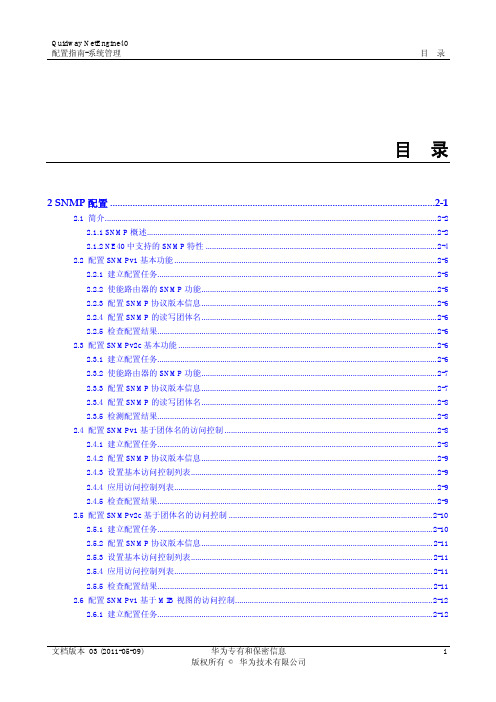
2.1 简介..............................................................................................................................................................2-2 2.1.1 SNMP 概述..........................................................................................................................................2-2 2.1.2 NE40 中支持的 SNMP 特性 ..............................................................................................................2-4
2.3 配置 SNMPv2c 基本功能 ...........................................................................................................................2-6 2.3.1 建立配置任务.....................................................................................................................................2-6 2.3.2 使能路由器的 SNMP 功能................................................................................................................2-7 2.3.3 配置 SNMP 协议版本信息................................................................................................................2-7 2.3.4 配置 SNMP 的读写团体名................................................................................................................2-8 2.3.5 检测配置结果.....................................................................................................................................2-8
ne40系列的配置命令

华为NE40路由器配置简易文档配置指南基础知识:管理员用户权限分为4级,由高到低向下兼容:1级/参观级:只能用Ping、Tracert命令;2级/监控级:只能用Display、Debug命令;3级/配置级:可以进行所有业务配置;4级/管理级:可以进行系统管理。
整个路由器的系统配置在进入不同的视图时具有不同的配置权限,用户视图和系统视图是其他视图的基础,其他视图必须基于前两者之上,如下:用户视图:用户登陆到路由器的第一个视图,即<Quidway>系统视图:在用户视图下输入system-view进入,即[Quidway]路由协议视图:在系统视图下输入路由名称如ospf进入OSPF视图,即[Quidway-ospf],还有RIP、BGP、IS-IS视图等接口视图:在系统视图下输入系统接口如interface ethernet0/0/0进入以太网接口视图,即[Quidway-Ethernet0/0/0],还有串口、子接口、loopback接口、ATM接口等视图用户界面视图:在系统视图下输入user-interface aux 0,即[Quidway-ui-aux0], 此视图用于管理路由器异步和逻辑接口。
基础命令:切换系统语言命令:language-mode [Chinese|english]显示历史命令记录:display history-command显示当前配置:display current-configuration,同等于CTRL+G快捷键显示路由表:display ip routing-table,同等于CTRL+L快捷键取消DEBUG:undo debugging all, 同等于CTRL+O快捷键配置命令行别名:(1)启用此功能:在系统视图下输入enable command-alias(2)配置具体的命令行缩写:如在系统视图下输入command-alias d display,作用为输入字符d的功能等同于display(3)显示当前命令行别名配置:display command-alias常用命令:从用户视图进入系统视图:system-view从系统视图返回到用户视图:quit从任意的非用户视图返回到用户视图:return或CTRL+Z设置路由器名:sysname dc-ne40设置标准时间:clockdatetime 13:30:00 2005/06/21设置欢迎信息:header {incoming|login|shell} text从低级别进入高级别视图,可以输入以下命令进行配置:super password [level user-level] {simple|cipher} text切换用户级别:super [level]当用户暂时离开配置界面时,可锁定用户界面:lock显示命令:显示系统版本:display version显示系统时间:display clock显示系统调试信息:display debugging显示当前视图的运行配置:display this显示当前系统内存使用情况:display memory显示CPU使用情况:displaycpu显示技术支持信息:display diagnostic-information(包含了上述所有命令显示的信息,非常全面,便于系统诊断)显示用户界面:display user-interface显示用户信息:display users设置VTY访问的安全性:aclacl-number {inbound|outbound}系统管理与维护:ping [-a x.x.x.x] [-i interface-type interface-number][ip] [vpn-instance vpn-instance-name] hosttracert [-a x.x.x.x] [-f first_TTL] [-m max_TTL] [-p port] [-q nqueries] [vpn-instancevpn-instance-name] [-w timeout] host系统重启:reboot保存当前配置:save [file-name] [safely]safely参数针对电源环境不稳定情况,保证配置文件不丢失,系统缺省不使用此参数。
NE40端口镜像

查看流量镜像情况可以用ping命令或其他产生流量的方法。例如:从RouterA发10个ping报文到RouterB的端口GE3/0/0,在主机D上应该能接收到RouterA发出的全部报文。
在路由器上查看接口GE1/0/0下的计数:
<RouterB> display interface gigabitethernet1/0/0
[RouterB] interface gigabitethernet3/0/0
[RouterB-GigabitEthernet3/0/0] port-mirroring inbound
[RouterB-GigabitEthernet3/0/0] quit
经过上述配置后,端口GE3/0/0上接收的所有报文和上送CPU的报文将被镜像到端口GE1/0/0上。
配置各路由器接口的IP地址,并保证路由可达(略)
配置GE1/0/0为观测端口
<RouterB> system-view
[RouterB] interface gigabitethernet1/0/0
[RouterB-GigabitEthernet1/0/0] port-observing observe-index 1
[RouterB-GigabitEthernet1/0/0] quit
配置整板镜像的观测端口
[RouterB] slot 3
[RouterB-slot-3] mirror to observe-index 1
[RouterB-slot-3] quit
在GE3/0/0上使能上行端口镜像功能
NE40E&80E V300R001C01B05D 版本说明书

HUAWEI版本配套说明版本特性说明版本使用注意事项版本配套资料说明附录版本升级操作指导Quidway NetEngine 40E&80E 路由器版本说明书NE40E&80E V300R001C01B05DCopyright © 2007华为技术有限公司网址:版权所有,侵权必究地址:深圳市龙岗区坂田华为总部办公楼邮编:518129目录版本说明书 (1).1 版本配套说明 (1).2 版本特性说明 (1).3 版本使用注意事项 (2).4 版本配套资料说明 (2).4.1 配套资料清单 (2).4.2 配套产品资料的获取方法 (4).5 附录版本升级操作指导 (4).5.1 通过TFTP协议进行软件升级 (5).5.2 通过FTP协议进行软件升级 (8).5.3 通过Xmodem协议进行软件升级 (10)版本说明书本版本说明书描述了Quidway NetEngine NE40E&80E V300R001C01B05D版本(为描述方便,下文一律简称为“NE40E&80E V300R001C01B05D版本”)的主要特性。
主要包含了版本的硬件特性、软件功能、对外接口等以及相关手册说明。
.1 版本配套说明图-1NE40E&80E V300R001C01B05D版本配套表.2 版本特性说明版本特性如下表所示。
图-2NE40E&80E V300R001C01B05D版本特性说明.3 版本使用注意事项无。
.4 版本配套资料说明.4.1 配套资料清单配套资料清单如下表所示。
如果是NE40E是用下面的资料:表-1配套资料清单如果是NE80E是用下面的资料:.4.2 配套产品资料的获取方法产品资料同设备一起发货,可在发货附件中查询。
.5 附录版本升级操作指导注意:请勿轻易进行路由器软件升级,如有必要最好在技术支持人员的指导下进行。
以下为使用VRP5.10-010008.07以后的版本进行升级的操作,如果要从VRP5.10-010008.07以前的版本升级到VRP5.10-010008.07版本,请参考VRP5.10-010008.07的版本说明书中的版本升级操作。
NES-40安装说明文档

NES-40安装说明文档NES-40包括4款设备和通过1块LPI-MODBUS卡与控制器N-6000相连接。
由上到下,依次为HCD-1000广播录放盘、HSW-1000广播分配盘、HAM-1000广播功放盘和HPS-1000消防联动电源。
安装方式属于机柜安装,每台设备都有独立的机箱,高度是2U。
在机柜的最上方安装1U的盲板,便于美观,然后是安装HCD-1000广播录放盘,接着是HSW-1000广播分配盘,在HSW-1000广播分配盘下方安装1U的盲板,在盲板的下方安装HAM-1000广播功放盘(因为在HSW-1000广播分配盘与HAM-1000广播功放盘之间需要留有空隙给功放散热,所以安装1U盲板),接着是安装HPS-1000消防联动电源。
机器安装的顺序建议按照图片所示,是安照机器由轻到重来排列的,最轻放最上,最重的在最下面。
后排总体接线图可根据后排丝印连接对应的接线HCD-1000广播录放盘:音频输出接口,用双莲花头音频线连接HAM-1000广播功放盘的音频输入接口控制接口使用0.3mm2的线连接,控制A和控制B连接到HSW-1000广播分配盘的控制接口的控制A和控制B端口上,自检A和自检B连接到HAM-1000的控制接口的自检A 和自检B与HPS-1000的控制接口的自检A和自检B(注,自检信号是并接的),消音A和消音B连接到HAM-1000的控制接口的消音A和消音B与HPS-1000的控制接口的消音A 和消音B(注,消音信号是并接的),监听A和监听B连接到HSW-1000广播分配盘的控制接口的监听A和监听B端口上。
直流电源接口使用1.5mm2的线连接,直流电源+24V和0V连接到HPS-1000的直流电源接口+24V和0V(注,+24V用红色,0V用黑色,方便检查接线,+24V和0V切勿接反)接大地接口使用2.5 mm2铜编织网连接到机柜的大地上。
HSW-1000广播分配盘:扬声器接口每1组对应1个扬声器回路,最大可40组扬声器回路,每组扬声器回路的功率需要小于250W,;每10组需要小于功放的功率(注,每10组对应1个功放输入,系统最多4台功放输入),扬声器接口使用1.0mm2的线连接扬声器,A和B对应1组分别连接扬声器的输入段。
华为 Quidway NetEngine40E 通用交换路由器 说明书 IP 路由分册
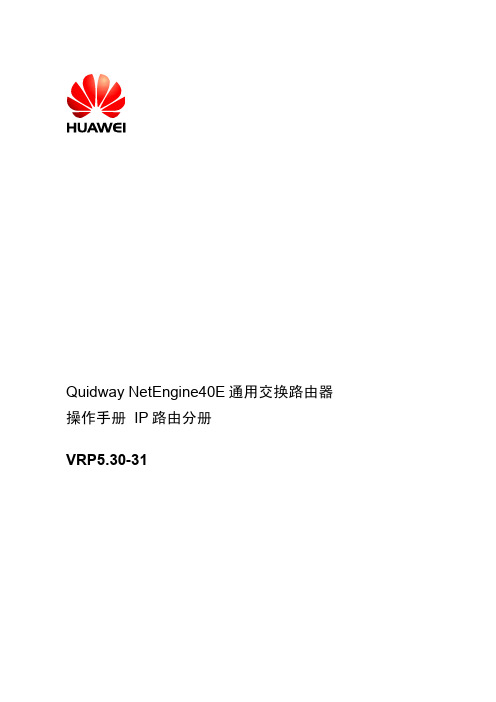
Quidway NetEngine40E通用交换路由器操作手册 IP路由分册VRP5.30-31Quidway NetEngine40E通用交换路由器操作手册分册: IP路由分册资料版本: 03 (2006-09-12)产品版本: VRP5.30-31BOM 编码: 31161951华为技术有限公司为客户提供全方位的技术支持。
通过华为技术有限公司代理商购买产品的用户,请直接与销售代理商联系。
直接向华为技术有限公司购买产品的用户,可与就近的华为办事处或用户服务中心联系,也可直接与公司总部联系。
华为技术有限公司地址:深圳市龙岗区坂田华为总部办公楼邮编:518129网址:声明版权所有 © 华为技术有限公司 2006。
保留一切权利。
非经本公司书面许可,任何单位和个人不得擅自摘抄、复制本文档内容的部分或全部,并不得以任何形式传播。
商标声明和其他华为商标均为华为技术有限公司的商标。
本文档提及的其他所有商标或注册商标,由各自的所有人拥有。
注意由于产品版本升级或其他原因,本文档内容会不定期进行更新。
除非另有约定,本文档仅作为使用指导,本文档中的所有陈述、信息和建议不构成任何明示或暗示的担保。
前言版本说明本手册对应的产品版本为Quidway NetEngine40E通用交换路由器VRP5.30-31。
相关手册Quidway NetEngine40E通用交换路由器主要手册及用途如下:手册名称用途《Quidway NetEngine40E通用交换路由器安装手册》介绍NE40E路由器的安装,包括机柜和设备的安装、线缆的安装与布放、设备的启动与配置介绍,硬件维护及标签制作规范、接地规范等内容。
《Quidway NetEngine40E通用交换路由器设备手册》 介绍NE40E设备,包括:设备简介、电源模块、散热系统、液晶显示模块、单板和设备线缆和一些附录。
《Quidway NetEngine40E通用交换路由器操作手册系统分册》介绍系统管理和可靠性的配置,包括搭建配置环境、基本配置、用户登录、文件管理、系统维护、NTP、SNMP、HWPing、RMON和RMON2、BFD、VRRP和HA,并提供缩略语。
03E高级电力监控仪使用手册---开入为强电
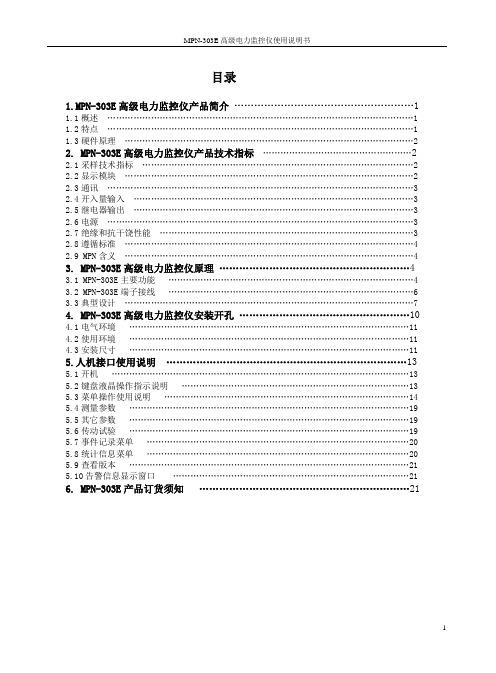
目录1.MPN-303E高级电力监控仪产品简介 (1)1.1概述 (1)1.2特点 (1)1.3硬件原理 (2)2. MPN-303E高级电力监控仪产品技术指标 (2)2.1采样技术指标 (2)2.2显示模块 (2)2.3通讯 (3)2.4开入量输入 (3)2.5继电器输出 (3)2.6电源 (3)2.7绝缘和抗干饶性能 (3)2.8遵循标准 (4)2.9 MPN含义 (4)3. MPN-303E高级电力监控仪原理 (4)3.1 MPN-303E主要功能 (4)3.2 MPN-303E端子接线 (6)3.3典型设计 (7)4. MPN-303E高级电力监控仪安装开孔 (10)4.1电气环境 (11)4.2使用环境 (11)4.3安装尺寸 (11)5.人机接口使用说明 (13)5.1开机 (13)5.2键盘液晶操作指示说明 (13)5.3菜单操作使用说明 (14)5.4测量参数 (19)5.5其它参数 (19)5.6传动试验 (19)5.7事件记录菜单 (20)5.8统计信息菜单 (20)5.9查看版本 (21)5.10告警信息显示窗口 (21)6. MPN-303E产品订货须知 (21)1. MPN-303E高级电力监控仪产品简介1.1 概述:MPN-303E高级电力监控仪是一款在低压配电系统中应用广泛的测控装置,由测控装置本体、显示模块和数据线组成。
集控制、测量、通讯等众多功能为一体,采用高速32位DSP芯片作为核心运算单元,运算速度快,可靠性高,抗干扰能力强;显示模块可实现测量参数的显示、整定等功能。
装置通讯功能强大,具有两路光电隔离的CAN通讯口,支持开放式的通讯协议,便于构成高效经济的保护测控网络。
装置采用导轨式安装的外壳设计,体积小,既适合于分散式安装,也可以集中组屏。
1.2 特点:●采用高性能的32位高速DSP单片数字信号处理控制器作为主控单元;●采用高速浮点数运算,极大提高测量精度。
华为NE40路由器配置简易文档

华为NE40路由器配置简易文档配置指南基础知识:管理员用户权限分为4级,由高到低向下兼容:1级/参观级:只能用Ping、Tracert命令;2级/监控级:只能用Display、Debug命令;3级/配置级:可以进行所有业务配置;4级/管理级:可以进行系统管理。
整个路由器的系统配置在进入不同的视图时具有不同的配置权限,用户视图和系统视图是其他视图的基础,其他视图必须基于前两者之上,如下:用户视图:用户登陆到路由器的第一个视图,即<Quidway>系统视图:在用户视图下输入system-view进入,即[Quidway]路由协议视图:在系统视图下输入路由名称如ospf进入OSPF视图,即[Quidway-ospf],还有RIP、BGP、IS-IS视图等接口视图:在系统视图下输入系统接口如interface ethernet0/0/0进入以太网接口视图,即[Quidway-Ethernet0/0/0],还有串口、子接口、loopback接口、ATM接口等视图用户界面视图:在系统视图下输入user-interface aux 0,即[Quidway-ui-aux0], 此视图用于管理路由器异步和逻辑接口。
基础命令:切换系统语言命令:language-mode [Chinese|english]显示历史命令记录:display history-command显示当前配置:display current-configuration,同等于CTRL+G快捷键显示路由表:display ip routing-table,同等于CTRL+L快捷键取消DEBUG:undo debugging all, 同等于CTRL+O快捷键配置命令行别名:(1)启用此功能:在系统视图下输入enable command-alias(2)配置具体的命令行缩写:如在系统视图下输入command-alias d display,作用为输入字符d的功能等同于display(3)显示当前命令行别名配置:display command-alias常用命令:从用户视图进入系统视图:system-view从系统视图返回到用户视图:quit从任意的非用户视图返回到用户视图:return或CTRL+Z设置路由器名:sysname dc-ne40设置标准时间:clock datetime 13:30:00 2005/06/21设置欢迎信息:header {incoming|login|shell} text从低级别进入高级别视图,可以输入以下命令进行配置:super password [level user-level] {simple|cipher} text切换用户级别:super [level]当用户暂时离开配置界面时,可锁定用户界面:lock显示命令:显示系统版本:display version显示系统时间:display clock显示系统调试信息:display debugging显示当前视图的运行配置:display this显示当前系统内存使用情况:display memory显示CPU使用情况:display cpu显示技术支持信息:display diagnostic-information(包含了上述所有命令显示的信息,非常全面,便于系统诊断)显示用户界面:display user-interface显示用户信息:display users设置VTY访问的安全性:acl acl-number {inbound|outbound}系统管理与维护:ping [-a x.x.x.x] [-i interface-type interface-number][ip] [vpn-instancevpn-instance-name] hosttracert [-a x.x.x.x] [-f first_TTL] [-m max_TTL] [-p port] [-q nqueries] [vpn-instance vpn-instance-name] [-w timeout] host系统重启:reboot保存当前配置:save [file-name] [safely]safely参数针对电源环境不稳定情况,保证配置文件不丢失,系统缺省不使用此参数。
NE40E端口镜像命令
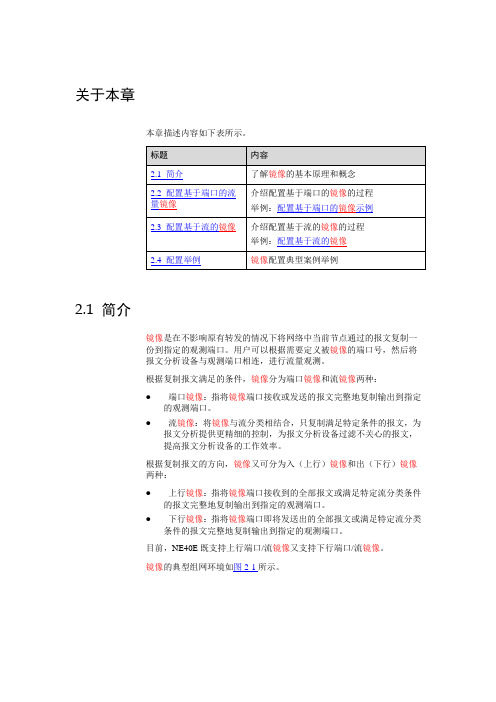
关于本章本章描述内容如下表所示。
2.1 简介镜像是在不影响原有转发的情况下将网络中当前节点通过的报文复制一份到指定的观测端口。
用户可以根据需要定义被镜像的端口号,然后将报文分析设备与观测端口相连,进行流量观测。
根据复制报文满足的条件,镜像分为端口镜像和流镜像两种:●端口镜像:指将镜像端口接收或发送的报文完整地复制输出到指定的观测端口。
●流镜像:将镜像与流分类相结合,只复制满足特定条件的报文,为报文分析提供更精细的控制,为报文分析设备过滤不关心的报文,提高报文分析设备的工作效率。
根据复制报文的方向,镜像又可分为入(上行)镜像和出(下行)镜像两种:●上行镜像:指将镜像端口接收到的全部报文或满足特定流分类条件的报文完整地复制输出到指定的观测端口。
●下行镜像:指将镜像端口即将发送出的全部报文或满足特定流分类条件的报文完整地复制输出到指定的观测端口。
目前,NE40E既支持上行端口/流镜像又支持下行端口/流镜像。
镜像的典型组网环境如图2-1所示。
图2-1 镜像组网示意图在NE40E上配置镜像功能时,需要注意:●对帧不进行过滤或修改。
在输入侧,帧在去掉帧头之前被镜像;而在输出侧,帧在修改之后被镜像。
●观测端口不能再作为业务口使用。
●NE40E支持不同类型接口之间的镜像,即支持GE接口与POS接口之间的相互镜像。
但由于不同类型接口的报文封装格式不一致,因此在解析报文时会出现误差,从而导致出现观测端口的接口计数统计错误。
●在NE40E上配置下行镜像时,观测端口与镜像端口必须在同一接口板上,即不支持跨板镜像。
●NE40E只支持GE接口作为观测端口。
●在配置下行镜像时,如果报文的长度超过观测接口的MTU值,该报文不能被镜像;对于上行镜像,则没有该限制。
2.2 配置基于端口的流量镜像2.2.1 建立配置任务应用环境在网络运行过程中,要对网络设备的端口状况进行观测及分析,直接对每个端口进行操作,比较繁琐。
通过配置基于端口的流量镜像,可以方便灵活地实施观测。
HUAWEI NE40E Universal Service Router用户手册说明书

NE40E Universal Service RouterCopyright © Huawei Technologies Co., Ltd. 2017. All rights reserved.Trademark No tic eGeneral Disclaimer, HUAWEI, and are trademarks or registered trademarks of Huawei Technologies Co., Ltd.Other trademarks, product, service and company names men ti oned are the property of their respec ti ve owners.The informa ti on in this document may contain predic ti ve statements including, without limita tio n, statements regarding the future financial and opera ti ng results, future product por tf olio, new technology, etc. There are a number of factors that could cause actual results and developments to di ffe r materially from thoseexpressed or implied in the predic ti ve statements. Therefore, such informa ti on is provided for reference purpose only and cons tit utes neither an o ffer nor an acceptance. Huawei may change the informa tio n at any ti me without no tice.No part of this document may be reproduced or transmi tt ed in any form or by any means without prior wri tt en consent of Huawei Technologies Co., Ltd.Realize Y our PotentialProduct OverviewNetEngine40E Universal Service Routers (NE40Es) are high-end network products developed by Huawei. They mainly serve as edge nodes on IP backbone networks, IP metropolitan area networks (MANs), and large-scale IP networks. The NE40E and NE5000E can work together to provide a complete hierarchical IP network solution.The NE40E uses Huawei-developed Solar series NP chips and distribut-ed hardware-based forwarding and non-blocking switching technologies of the CLOS distributed switching architecture. The NE40E has the fol-lowing features:NE40E_X16A NE40E_X16NE40E_X8A NE40E_X8NE40E_X3A NE40E_X3Innovative IP Hard Pipe TechnologyIP hard pipe is an IP network-based access technology newly developed by Huawei. It works with MPLS TE and hierarchical QoS (HQoS) and reserves hardware resources to implement dedicated use of bandwidth for leased line services, ensuring low delay and high reliability.Advanced 2T PlatformThe NE40E is developed based on the industry-leading 2T platform. 1T and 2T boards are provided, meeting future bandwidth increase requirements. The 1 Tbps and 480 Gbps line cards supported by the NE40E have both passed the 100% line rate tests of Tolly Group. Based on the existing VRP operating system, the NE40E is compatible with line cards currently in use, protecting carriers' investments to the largest extent.01 02The NE40E series includes the NE40E-X16A/X16, NE40E-X8A/X8, and NE40E-X3A/X3, satisfying the requirements for networks of various scales.Line-rate forwarding capabilities, excellent scalability, a well-de-signed quality of service (QoS) mechanism, and strong service pro-cessing capabilitiesPowerful service access and aggregation capabilities as well as a host of other features, such as Layer 2 virtual private network (L2VPN), L3VPN, multicast, multicast VPN (MVPN), Multiprotocol Label Switching (MPLS) Traffic Engineering (TE), and QoS, to ensure carrier-class service transmission reliabilityVarious value-added services, such as Generic Routing Encapsula-tion (GRE) tunnel, IP security (IPsec) tunnel, and NetStream Support for IPv6 and smooth transition from IPv4 to IPv6User-specific management and control. User management, service control, and security control are integrated, contributing to a signifi-cant reduction in OPEX.The NE40E can be flexibly deployed at the edge or core of IP/MPLS net-works to simplify the network structure and provide an extensive range of services and reliable service quality. The NE40E increases the broad-band capacities of IP/MPLS bearer networks and makes them more secure, intelligent, and service-oriented.The NE40E supports IP hard pipe, providing a high-quality IP leased line solution for carriers. IP hard pipe strictly isolates soft and hard pipes by hardware so that soft and hard pipe bandwidths are isolated and cannot be preempted. A hard pipe is similar to a synchronous digital hierarchy (SDH) rigid pipe. IP hard pipe uses IP Flow Performance Measurement (FPM) to measure service quality of flows and uses the NMS and uTraffic to display the measurement result and real-time service operating status, making IP leased line services controllable, manageable, and visible.SDN capabilities that can be commercially usedBased on the innovative SDN architecture design, the PCE+ can solve the problems that traditional networks cannot solve, such as unbalanced load of network traffic, low bandwidth utilization, repeated network topology calculation when faults occur, and network convergence efficiency.Powerful Service SupportThe NE40E provides powerful routing capabilities. It supports super large routing tables and Routing Information Protocol (RIP), Open Shortest Path First (OSPF), Intermediate System-to-Intermediate System (IS-IS), Border Gateway Protocol 4 (BGP-4), and multicast routing protocols. The NE40E supports authenti-cation in plaintext and ciphertext, as well as fast convergence. These NE40E features ensure network stabili-ty and security in complicated routing environments.The NE40E provides strong service bearer capabilities. The NE40E can have L2VPN, L3VPN, and MVPN deployed at the same time, as networks require. The NE40E also supports TE, selective 802.1Q-in-802.1Q (QinQ), Dynamic Host Configuration Protocol (DHCP), IP over Ethernet (IPoE), IPsec, GRE, and multiple access modes, such as Inverse Multiplexing over ATM (IMA) E1, Time Division Multiplexing (TDM), Packet over SONET (POS), and Ethernet. The NE40E can provide access for both traditional and newly emerging services, satisfying the needs of multiple service environments.The NE40E has powerful and expansible multicast capabilities. The NE40E supports IPv4/IPv6 multicast protocols, such as Protocol Independent Multicast - Sparse Mode (PIM-SM), PIM - Dense Mode (PIM-DM), PIM - Source Specific Multicast (PIM-SSM), Multicast Listener Discovery Version 1 (MLDv1), MLDv2, Internet Group Membership Protocol Version 3 (IGMPv3), multicast Call Admission Control (CAC), and IGMP snooping. The NE40E possesses the flexibility to carry video services, such as Internet Protocol Television (IPTV), and satisfy multicast service requirements on networks of any scale.Leading Performance and Access CapabilitiesThe NE40E supports PPPoE and IPoE for user access. It provides 480 Gbps broadband service access boards and 160 Gbps CGN service boards and supports 1 million concurrent access users. This allows the NE40E to keep up with the rapid development of carrier broadband services. The NE40E allows amaximum of 300 logins per second per slot and 800 logins per second per device. The large-capacity CGN service boards allow 2 million sessions to be established per second, guaranteeing a consistent user experience.Well-Designed QoS MechanismThe NE40E provides high-quality QoS. With an advanced queue scheduling algorithm and congestion control algorithm, the NE40E can carry out accurate multi-level scheduling for data flows. This meets the quality requirements of different users and different levels of services.The NE40E supports the following QoS scheduling mechanisms:The well-designed QoS mechanism enables the NE40E to excel in network resource allocation. The NE40E can provide a network-wide QoS solution to meet the requirements of carrier-class services on networks.High-Precision 1588v2 Clock SolutionIEEE 1588v2 is a precise clock synchronization protocol for network measurement and control systems. It defines the Precision Time Protocol (PTP) for Ethernet networks, which can achieve time and frequency synchronization with a precision of sub-microseconds.IEEE1588v2 time synchronization conforms to the G.813 template, and the 100 ns precision can meet the requirements of wireless and LTE networks. The jitter among multiple nodes (less than 30 nodes) is less than 1 μs, allowing for large-scale networking. External clock sources can be assigned different priorities to imple -ment protection. A device selects an external clock source as its reference clock source based on the priori-ties of external clock sources and the number of hops between itself and external clock sources. If the best external clock source fails, the device automatically selects the second-best external clock source as its reference clock source. A device switchover can be completed within 200 ns, ensuring high reliability of clocks.The NMS provides GUI-based clock management.Various IPv6 Transition TechnologiesThe NE40E provides complete IPv4-IPv6 solutions and supports IPv6 static routes and various IPv6 routing protocols, including OSPFv3, IS-ISv6, and BGP4+. In addition, the NE40E provides a large-capacity IPv6 FIB and supports IPv6 terminal access, IPv6 ACLs, and IPv6 policy-based routing. These features lay the foundation for a smooth transition from IPv4 to IPv6. The NE40E also supports IPv4/IPv6 dual stack and IPv4-to-IPv6 transition technologies, allowing communication between IPv4 and IPv6 networks and between IPv6 islands and enhancing network expansibility.0304Energy-Conserving DesignThe NE40E is environmentally-friendly, saving energy and reducing emissions.The NE40E has an industry-leading cooling and energy-saving system which includes an advanced ventilation and optimal heat dissipation design, intelligent fans, and a modular power supply distribu-tion design. The NE40E can automatically detect and adjust the temperature within the unit, improving power supply utilization.Five-level hierarchical QoS (HQoS) for the access side to satisfy the service requirements of accessusers at different levels in a differentiated and diversified mannerMPLS HQoS for the network side to provide QoS for MPLS VPN, VLL, and PWE3 servicesComprehensive Reliability SolutionThe NE40E provides reliability protection at different levels, including the equipment level, network level, and service level. The NE40E offers a multi-level reliability solution that meets carrier-class reliability requirements. The NE40E lays the foundation for carrier-class services with a system availability of 99.999%.The following describes the reliability protection levels that the NE40E provides:Equipment-level reliabilityThe NE40E provides redundancy backup for key components. These key components support hot swapping and hot backup. The NE40E also uses technologies, such as non-stop routing (NSR), non-stop forwarding (NSF), to ensure continuous service forwarding. The NE40E supports packet buffering of 200 ms, ensuring no packet loss in the case of burst traffic. This guarantees high-quality service experience of users.Network-level reliabilityThe NE40E uses the following technologies to provide network-level reliability: IP fast reroute (FRR), Label Distribution Protocol (LDP) FRR, VPN FRR, TE FRR, hot standby, fast convergence of Interior Gateway Protocols (IGP), BGP, and multicast routes, Virtual Router Redundancy Protocol (VRRP), Rapid Ring Protection Protocol (RRPP), trunk load balancing and backup, hardware-based Bidirection-al Forwarding Detection (BFD) of 3.3 ms, MPLS OAM, Ethernet OAM, and routing protocol/port/VLAN damping. The NE40E provides an end-to-end protection switching speed of 200 ms with no service interruption.Service-level reliabilityThe NE40E uses the following technologies to provide service-level reliability for L2VPNs and L3VPNs: VPN FRR, E-VRRP, VLL FRR, Ethernet OAM, PW redundancy, and E-Trunk. These technologies ensure stable and reliable service operation with no service interruption.Dual-device hot backup, IPoE/PPPoE users support 1+1 or 1:1 hot backup for unicast and multicast services. On the L2TP LAC side, IPv4 users support 1:1 hot backup.Complete Range of OAM TechnologiesThe NE40E supports a complete range of OAM technologies. Detection packets can be sent periodically or manually to detect network connectivity for network fault locating and diagnosis. P2P Ethernet in the First Mile (EFM), E2E Connectivity Fault Management (CFM), E2E Y.1731, and their combinations are used to provide a complete Ethernet OAM solution.The NE40E supports a generalflow test methodology in compliance with RFC 2544 for offline performance monitoring. RFC 2544 defines a set of standard methods for evaluating network performance, which can be used in various networking scenarios that have different packet formats. RFC 2544 tests are performed before service provisioning. During a test, a device simulates network packets and sends them to itself so that it can measure network performance. No tester is needed during this process. RFC 2544 tests can be used before service cutover for customers to evaluate whether the network performance indicators are ready.The NE40E uses advanced hierarchical Layer 3 networking and HVPN for mobile bear networks, and is especially geared at future-oriented LTE networks, guaranteeing network efficiency, security, and reliability. The Layer 3 to the edge solution improves OAM efficiency, and Huawei innovative IP FPM allows for end-to-end and segment-by-segment fault locating.The NE40E allows for SDH-network-like OAM, including service monitoring, intelligent alarm reporting, and precise fault locating. ISPs can use performance management tools, such as the U2000, to monitor network operation in real time, determine whether the forwarding capacity of the network complies with the service level agreement (SLA) signed with customers, and handle network faults in a timely manner. These functions greatly reduce network maintenance costs.Item NE40E-X16A NE40E-X16NE40E-X8A NE40E-X8NE40E-X3A NE40E-X3 SwitchingcapacityForwardingperformanceNumber ofslotsDimensions(H x W x D)Powerconsumption(in fullconfiguration)Weight(in fullconfiguration)81.92 Tbps51.2 Tbps 2.76Tbps22 slots (for16 LPUs, 2MPUs(1:1),and 4SFUs(3+1))12 slots (for8 LPUs, 2SRUs(1:1),and 2SFUs(3+1))5 slots (for3 LPUs and2MPUs(1:1))14464Mpps22450 W(2T)454 kg(2T)279 kg (240G) 242 kg (2T)136 kg (240G) 75 kg (200G)42 kg (DC)52 kg (AC)6210 W (240G) 11100 W(2T)3220 W (240G) 1200 W (200G) 920 W (120G)12.58 Tbps22 slots (for16 LPUs, 2MPUs(1:1),and 4SFUs(3+1))5760Mpps7232Mpps7.08 Tbps12 slots (for8 LPUs, 2SRUs(1:1),and 2SFUs(2+1))2880Mpps900Mpps1.08Tbps5 slots (for3 LPUs and2MPUs(1:1))360Mpps1778 mm x442 mm x650 mm (40U)1420 mm x442 mm x650mm(32U)930 mm x442 mm x650 mm (21U)620 mm x442 mm x650 mm(14U)264 mm x442 mm x664 mm (6U)175 mm x 442mm x 650mm(DC 4U)220 mm x 442mm x 650 mm(AC 5U)The NE40E uses Huawei-developed Solar chips, which are reliable and secure. It can dynamicallyallocate and manage multi-core NP resources and automatically disable redundant or unused ports,buses, and chips. The NE40E also supports dynamic frequency adjustment and intelligent fan speedadjustment technologies, which significantly reduce power consumption, with less than 1 W for eachgigabit, lowest in the industry.05 060708MPLSLayer 2 featuresReliabilityInterface typeIPv4IPv6100GE / 100G OTN 50GE 40GE10GE-LAN/WAN GE/FEOC-192c/STM-64c POS OC-48c/STM-16c POS OC-12c/STM-4c POS OC-3c/STM-1c POS Channelized STM-1 E1/T1Support for static routing as well as dynamic routing protocols, such as RIP , OSPF, IS-IS, and BGP-4Line rate forwarding on all interfaces in complex routing environments, for example, when route flapping occursVarious IPv4-to-IPv6 transition technologies: manual tunnel, automatic tunnel, 6to4 tunnel, GRE tunnel, and ISATAP tunnelIPv4 over IPv6 tunnel and IPv6 Provider Edge (6PE)IPv6 static routesDynamic routing protocols, such as BGP4+, RIPng, OSPFv3, and IS-ISv6IPv6 neighbor discovery, PMTU discovery, TCP6, ping IPv6, tracert IPv6, socket IPv6, static IPv6 DNS, IPv6 DNS server, TFTP IPv6 client, and IPv6 policy-based routingInternet Control Message Protocol Version 6 (ICMPv6) Management Information Base (MIB), User Datagram Protocol Version 6 (UDP6) MIB, TCP6 MIB, and IPv6 MIBWell-designed HQoS and advanced scheduling and congestion avoidance technologies on each LPU Accurate traffic policing and traffic shapingComplex rule definition and fine-grained flow identificationMPLS HQoS, ensuring QoS for MPLS VPN, VLL, and PWE3 services QPPBTE-tunnel-oriented QoSIGMPv1, IGMPv2, and IGMPv3Multicast routing protocols, including PIM-DM, PIM-SM, PIM-SSM, Multicast Source Discovery Protocol (MSDP), and Multiprotocol BGP (MBGP)Static multicast Multicast CACInteroperability between multicast protocolsProcessing of multicast policies (multicast routing protocols and multicast forwarding policies), multicast QoS, multicast replication for IPoE access users, and EMDI (enhanced media delivery index)Two-level multicast replication on the SFUs and LPUs to optimize the multicast effect ACL-based packet filtering URPF GTSMDHCP snoopingARP attack defense and DoS attack defense MAC address limit and MAC-IP bindingSecure Shell (SSH) and SSH version 2 (SSHv2)NetStreamY .1731、IP FPM 、RFC 2544、MPLS-OAM 、802.1ag 、802.3ah 、OPS(embedded automation)MPLS TE, P2MP TE/mLDP , and MPLS/BGP VPN, in compliance with RFC 2547Inter-AS VPN Option A, Option B, and Option C Integration with Internet services Martini and Kompella MPLS L2VPNL2VPN techniques, such as VPLS and VLL IP interworking over heterogeneous media Multicast VPN MPLS-TP EVPNRemote LFAIP/LDP/VPN/TE/VLL FRR and IP/TE auto reroutingIGP/BGP/ multicast route convergence, VRRP , RRPP , and IP-Trunk load balancing and backupHardware-based BFD of 3.3 ms, MPLS/Ethernet OAM, Y .1731, and routing protocol/port/VLAN dampingPW redundancy, E-Trunk, E-APS, and E-STP In-service patching for smooth software upgrade Passive backplane designRedundancy backup for key components, such as route processing modules, SFUs, and power modules to guard against single points of failureSwitching between components that hot-back up each other, graceful restart (GR), NSF, NSR Hot swap of all componentsIEEE 802.1Q, IEEE 802.1p, IEEE 802.3ad, and IEEE 802.1ab STP , RSTP , and MSTP EVC VXLANIPsec tunnelDistributed GRE tunnel Distributed NetStream High-precision NAT: CGNNetConfYang(RFC 6020)Openflow 、VxLANVirtual access (vertical virtualization)SegmentRouting EVPN EVCSynchronous Ethernet 1588v2Adaptive clock recovery (ACR)Long-term operating temperature: 0°C to 45°C Short-term operating temperature: –5°C to +50°C Temperature variation rate: 30°C/hourLong-term operating humidity: 5% to 85%, non-condensing Short-term operating humidity: 5% to 95%, non-condensing Operating altitude: ≤ 3000 4000 metersTimesynchroniza-tion Environment requirementsNext-gener-ation Network TechnologyValue-added servicesSecurityMulticastOAMQoS。
NE40命令

aaa AAA(认证、授权、计费) access-user 在线用户accounting-scheme 计费方案acl ACL状态?alarm 显示告警apdp APDP协议arp 显示ARP项atm 显示ATM信息authentication-scheme 认证方案authorization-scheme 显示AAA的授权策略bfd BFD 配置信息bgp BGP 协议信息bootload 显示启动配置信息ccc 显示CCC连接channel 信息通道状态和配置信息clipboard 剪贴板的状态和配置信息clock 时钟状态和配communication-channel 通信通道信息component 所有注册的组件信息constant-ifindex 固定索引信息control-flap 接口震荡控制状态controller 指定controller接口cpu-usage CPU占用率统计信息current-configuration 系统当前配置debugging 调试功能dem-detect dem检测device 系统设备信息dhcp DHCP命令diagnostic-information 显示系统诊断信息diffserv 显示domain信discard 配置软件CARdns DNS 状态和配置信息domain 域drop-level 显示WRED参数environment 环境信息ethernet 以太接口邻居explicit-path 显示IP显式路径fastfeeling Fastfeeling 模拟中断fib FIB 状态和配置信息fr 帧中继状态和配置信息ftp-server FTP服务器状态和配置信息ftp-users FTP用户状态和配置信息history-command 历史命令配置信息hotkey 快捷键的状态和配置信息hwtacacs-server HWTACACS服务器的相关信息icmp ICMP状态和配置信息igmp 设置IGMP 协议参数info-center 显示信息中心配置及内容interface 接口状态和配置信息ip IP 信息ip-reroute 显示重路由功能状态irpr 显示rpr相关信息isis ISIS协议状态和配置信息l2tp L2TP状态和配置信息l2vpn 基于MPLS L2VPN的操作lns-group L2TP状态和配置信息local-user 本地用户logbuffer 日志缓冲区状态和配置信息lpu 读取接口板底层驱动重要参数. mac-address MAC地址mac-group 显示mac group信息mac-limit MAC 地址限制memory-usage 显示内存信息mfr 显示MFR状态和配置信息mpls MPLS(Multiprotocol Label Switching)状态和配置信息msdp MSDP状态和配置信息multicast 多播配置nat 地址转换配置命令natpt NATPT配置nqa nqa 测试例nqa-agent 显示NQA客户端的状态nqa-schedule 显示NQA测试的调度状态nqa-server 显示NQA服务器的状态, NotInService 或 Active ntp-service NTP网络时observing-port 观察端口ospf OSPF路由协议ospfv3 负载分担patch 补丁命令pim PIM 状态和配置信息port 交换式端口port-mirroring 观察端口pos 显示POS接口信息pw-template 指定PW模板的配置信息qos 配置层次化QoSqppb 显示QPPB静态表信息radius-server RADIUS模块状态配置信息rawlink RAWLINKrecording-scheme 显示AAA的记录策略rip RIP状态和配置信息ripng RIPng状态和配置信息rm 路由模块rmon RMON信息route-policy 显示路由策略配置router 配置路由器信息routing 显示路由信息rpr RPR 接口rsa 显示RSA模块的状态和配置信息saved-configuration 显示保存的系统配置信息schedule 设定系统任务selftest 启动自检信息snmp-agent 显示SNMP状态和配置信息ssh SSH 状态和配置信息startup 显示系统启动配置stp 生成树协议switch 显示系统信息switchover 主备切换system 显示CPU防攻击配置参数tcp TCP状态和配置信息this 当前视图的运行配置time-range 时间段状态和配置信息traffic 数据流的状态和配置信? trapbuffer 告警缓冲区状态和配置信息trunkfwdtbl trunk 转发表trunkmembership trunk 成员表tunnel-info 隧道信息tunnel-policy 隧道策略udp UDP模块user-interface 用户接口的状态和配置信息users 用户接口状态及配置信息version 版本信息vlan 虚拟局域网vpls VPLS的状态与配置信息vpn-group 显示vpn group 信息。
IN03、IN04用户手册V1.0
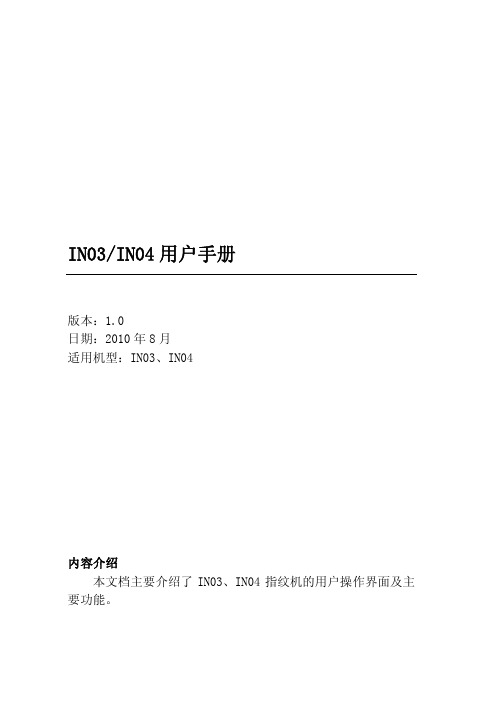
IN03/IN04用户手册版本:1.0日期:2010年8月适用机型:IN03、IN04内容介绍本文档主要介绍了IN03、IN04指纹机的用户操作界面及主要功能。
重要申明首先感谢您选择本考勤设备。
在使用前,请您仔细阅读本产品的说明书。
以避免设备受到不必要的损害!本公司提醒您正确使用,将得到良好的使用效果和验证速度。
非经ZKSoftware书面同意,任何单位和个人不得擅自摘抄、复制本手册内容的部分或全部,并不得以任何形式传播。
本手册中描述的产品中,可能包含ZKSoftware及其可能存在的许可人享有版权的软件,除非获得相关权利人的许可,否则,任何人不能以任何形式对前述软件进行复制、分发、修改、摘录、反编译、反汇编、解密、反向工程、出租、转让、分许可以及其他侵权软件版权的行为,但是适用法禁止此类限制的除外。
关于本手册本手册中“★”符号标示的功能并非所有设备都具备。
请以实际产品为准;如需使用,请联系本公司商务代表或技术支持人员。
本文档中的图片说明,可能与您手中产品的图片不符,请以实际产品显示为准。
目录目录1 使用须知 (1)1.1 推荐使用步骤 (1)1.2 按压指纹的方式 (2)1.3 关于考勤 (3)1.4 设备通讯 (8)1.5 主菜单 (10)2 用户管理 (12)2.1 新增用户 (12)2.2 管理用户 (15)2.2.1 查找用户 (16)2.2.2记录查询 (17)2.2.3 编辑用户 (18)2.2.4 删除用户 (19)2.2.5 新增用户 (19)2.3 短消息 (20)2.3.1 设置短消息 (20)2.3.2 员工查看短消息 (22)2.4 工作号码 (23)2.4.1设置工作号码 (24)2.4.2 使用工作号码 (24)2.5 卡管理★ (25)2.5.1 登记号码卡 (25)2.5.2 登记指纹卡 (26)2.5.3 清空卡信息 (28)2.5.4 复制卡信息 (29)2.5.5 卡参数设置 (29)IN03/ IN04用户手册V1.03 通讯设置 (31)3.1 网络设置 (31)3.2 串口设置 (32)3.3 连接设置 (33)3.4 Web Setup★ (34)4 系统设置 (36)4.1 系统参数 (36)4.2 数据管理 (37)4.3 固件升级 (39)4.4 键盘定义 (39)4.5 界面设置 (41)4.6 恢复设置 (42)4.7 闹铃设置 (43)4.8 其它设置 (44)5 时间日期 (46)5.1 时间日期设定 (46)5.2 夏令时 (46)6 U盘管理 (48)6.1 下载数据 (48)6.2 上传数据 (49)7 自动检测 (51)7.1 TFT屏幕测试 (51)7.2 语音测试 (51)7.3 键盘测试 (51)7.4 采集器测试 (52)7.5 实时时钟测试 (52)8 记录查询 (53)9 系统信息 (55)目录9.1 记录容量 (55)9.2 设备信息 (55)附录1 常用操作 (56)1 键盘说明 (56)2 USB (57)3定时响铃 (57)4 T9输入法 (57)5 记录查询 (58)6 宣传图片上传 (59)7 打印功能★ (60)8 导入短消息 (62)9 EM/ID只读卡★ (63)10 Mifare卡★ (63)11 14位码★ (64)12 夏令时(时区设置) (64)13 后备电池 (65)14 Photo ID 功能★ (65)15 连接C1控制器★ (66)16 Web Server★ (66)附录2 关于涉及人权隐私方面的声明 (68)附录3 环保使用说明 (69)1 使用须知1.1 推荐使用步骤步骤一:安放好设备并给设备通电。
01-07 MPLS命令(NE40)
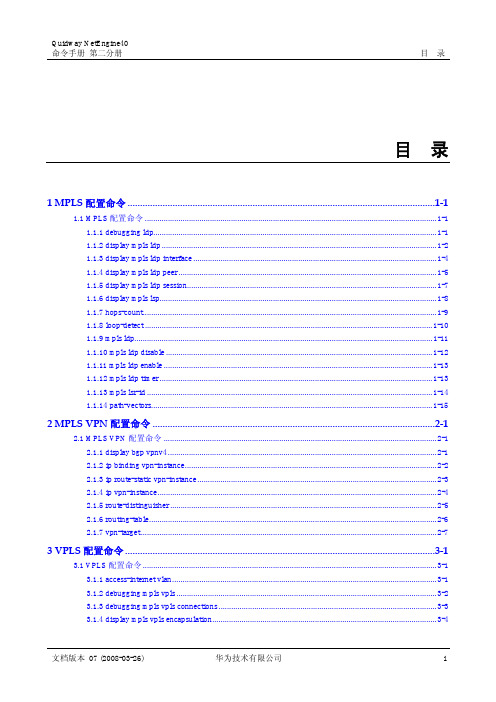
Quidway NetEngine40命令手册第二分册目录目录1 MPLS配置命令...........................................................................................................................1-11.1 MPLS配置命令...........................................................................................................................................1-11.1.1 debugging ldp.......................................................................................................................................1-11.1.2 display mpls ldp...................................................................................................................................1-21.1.3 display mpls ldp interface....................................................................................................................1-41.1.4 display mpls ldp peer...........................................................................................................................1-51.1.5 display mpls ldp session.......................................................................................................................1-71.1.6 display mpls lsp....................................................................................................................................1-81.1.7 hops-count............................................................................................................................................1-91.1.8 loop-detect.........................................................................................................................................1-101.1.9 mpls ldp..............................................................................................................................................1-111.1.10 mpls ldp disable...............................................................................................................................1-121.1.11 mpls ldp enable................................................................................................................................1-131.1.12 mpls ldp timer..................................................................................................................................1-131.1.13 mpls lsr-id........................................................................................................................................1-141.1.14 path-vectors......................................................................................................................................1-152 MPLS VPN配置命令.................................................................................................................2-12.1 MPLS VPN配置命令..................................................................................................................................2-12.1.1 display bgp vpnv4................................................................................................................................2-12.1.2 ip binding vpn-instance........................................................................................................................2-22.1.3 ip route-static vpn-instance..................................................................................................................2-32.1.4 ip vpn-instance.....................................................................................................................................2-42.1.5 route-distinguisher...............................................................................................................................2-52.1.6 routing-table.........................................................................................................................................2-62.1.7 vpn-target.............................................................................................................................................2-73 VPLS配置命令............................................................................................................................3-13.1 VPLS配置命令............................................................................................................................................3-13.1.1 access-internet vlan..............................................................................................................................3-13.1.2 debugging mpls vpls............................................................................................................................3-23.1.3 debugging mpls vpls connections........................................................................................................3-33.1.4 display mpls vpls encapsulation...........................................................................................................3-4目录Quidway NetEngine40命令手册第二分册3.1.5 display mpls vpls fib............................................................................................................................3-4 3.1.6 display mpls vpls vc.............................................................................................................................3-5 3.1.7 mpls l2vpn............................................................................................................................................3-6 3.1.8 mpls vpls encapsulation.......................................................................................................................3-7 3.1.9 mpls vpls vc.........................................................................................................................................3-8 3.1.10 q-in-q..................................................................................................................................................3-9 3.1.11 remote-peer......................................................................................................................................3-104 V-Switch配置命令.....................................................................................................................4-14.1 V-Switch配置命令.......................................................................................................................................4-14.1.1 connection............................................................................................................................................4-14.1.2 debugging v-switch..............................................................................................................................4-34.1.3 display v-switch...................................................................................................................................4-44.1.4 display v-switch connection.................................................................................................................4-54.1.5 display v-switch interface....................................................................................................................4-74.1.6 port-default-mode................................................................................................................................4-84.1.7 v-switch................................................................................................................................................4-94.1.8 v-switch allow vlan............................................................................................................................4-104.1.9 v-switch enable..................................................................................................................................4-114.1.10 v-switch exclusive-mode..................................................................................................................4-12命令手册第二分册表格目录表格目录表1-1 display mpls ldp命令输出信息描述.....................................................................................................1-3表1-2 display mpls ldp interface命令输出信息描述.....................................................................................1-5表1-3 display mpls ldp peer命令输出信息描述............................................................................................1-6表1-4 display mpls ldp session命令输出信息描述........................................................................................1-8表1-5 display mpls lsp命令输出信息描述.....................................................................................................1-9表4-1 display v-switch命令输出信息描述.....................................................................................................4-4表4-2 display v-switch connection命令输出信息描述..................................................................................4-7表4-3 display v-switch interface命令输出信息描述.....................................................................................4-8MPLS配置命令命令手册第二分册 11 MPLS配置命令1.1 MPLS配置命令1.1.1 debugging ldp【命令】debugging ldp { all | main | interface | advertisement | session | pdu | notification }undo debugging ldp { all | main | interface | advertisement | session | pdu | notification }【视图】用户视图【描述】debugging ldp命令用来打开LDP各种消息的调试开关。
ne40系列的配置命令

ne40系列的配置命令华为NE40路由器配置简易文档配置指南基础知识:管理员用户权限分为4级,由高到低向下兼容:1级/参观级:只能用Ping、Tracert命令;2级/监控级:只能用Display、Debug命令;3级/配置级:可以进行所有业务配置;4级/管理级:可以进行系统管理。
整个路由器的系统配置在进入不同的视图时具有不同的配置权限,用户视图和系统视图是其他视图的基础,其他视图必须基于前两者之上,如下:用户视图:用户登陆到路由器的第一个视图,即系统视图:在用户视图下输入system-view进入,即[Quidway] 路由协议视图:在系统视图下输入路由名称如ospf进入OSPF视图,即[Quidway-ospf],还有RIP、BGP、IS-IS视图等接口视图:在系统视图下输入系统接口如interface ethernet0/0/0进入以太网接口视图,即[Quidway-Ethernet0/0/0],还有串口、子接口、loopback接口、ATM接口等视图用户界面视图:在系统视图下输入user-interface aux 0,即[Quidway-ui-aux0], 此视图用于管理路由器异步和逻辑接口。
基础命令:切换系统语言命令:language-mode [Chinese|english]显示历史命令记录:display history-command显示当前配置:display current-configuration,同等于CTRL+G快捷键显示路由表:display ip routing-table,同等于CTRL+L快捷键取消DEBUG:undo debugging all, 同等于CTRL+O快捷键配置命令行别名:(1)启用此功能:在系统视图下输入enable command-alias (2)配置具体的命令行缩写:如在系统视图下输入command-alias d display,作用为输入字符d的功能等同于display(3)显示当前命令行别名配置:display command-alias常用命令:从用户视图进入系统视图:system-view从系统视图返回到用户视图:quit从任意的非用户视图返回到用户视图:return或CTRL+Z设置路由器名:sysname dc-ne40设置标准时间:clockdatetime 13:30:00 2005/06/21设置欢迎信息:header {incoming|login|shell} text从低级别进入高级别视图,可以输入以下命令进行配置:super password [level user-level] {simple|cipher} text切换用户级别:super [level]当用户暂时离开配置界面时,可锁定用户界面:lock显示命令:显示系统版本:display version显示系统时间:display clock显示系统调试信息:display debugging显示当前视图的运行配置:display this显示当前系统内存使用情况:display memory显示CPU使用情况:displaycpu显示技术支持信息:display diagnostic-information(包含了上述所有命令显示的信息,非常全面,便于系统诊断)显示用户界面:display user-interface显示用户信息:display users设置VTY访问的安全性:aclacl-number {inbound|outbound} 系统管理与维护:ping [-a x.x.x.x] [-i interface-type interface-number][ip] [vpn-instance vpn-instance-name] hosttracert [-a x.x.x.x] [-f first_TTL] [-m max_TTL] [-p port] [-q nqueries] [vpn-instancevpn-instance-name] [-w timeout] host系统重启:reboot保存当前配置:save [file-name] [safely]safely参数针对电源环境不稳定情况,保证配置文件不丢失,系统缺省不使用此参数。
07-VPN操作(NE40)

(VPN)目录目录第1章VPN概述........................................................................................................................ 1-11.1 VPN简介 ............................................................................................................................ 1-11.2 VPN的基本技术.................................................................................................................. 1-21.3 VPN的分类......................................................................................................................... 1-4第2章GRE协议配置 ................................................................................................................ 2-12.1 GRE协议简介..................................................................................................................... 2-12.2 GRE配置............................................................................................................................ 2-42.2.1创建虚拟Tunnel接口............................................................................................... 2-42.2.2设置Tunnel接口报文的封装模式............................................................................. 2-52.2.3 指定Tunnel的源端 .................................................................................................. 2-52.2.4指定Tunnel的目的端............................................................................................... 2-62.2.5设置Tunnel接口的网络地址.................................................................................... 2-62.2.6设置Tunnel两端进行端到端校验............................................................................. 2-72.2.7设置Tunnel接口的识别关键字 ................................................................................ 2-72.2.8 配置通过Tunnel的路由 ........................................................................................... 2-82.3 GRE显示和调试 ................................................................................................................. 2-82.4 GRE典型配置举例 ............................................................................................................. 2-92.5 GRE故障诊断与排除........................................................................................................ 2-11第1章 VPN概述1.1 VPN简介虚拟私有网简称VPN(Virtual Private Network),是近年来随着Internet的广泛应用而迅速发展起来的一种新技术,用以实现在公用网络上构建私人专用网络。
华为NE40E端口镜像

把G6/0/0的数据镜像到G1/1/0端口双方向interface G1/1/0port-observing observe-index 1slot 6mirror to observe-index 1interface G6/0/0port-mirroring inboundport-mirroring outbound配置本地端口镜像示例组网需求研发部和市场部通过接口 GE1/0/1、GE1/0/2接入S9300。
一台数据检测设备Server接在S9300 的接口 GE1/0/3上。
要求借助本地端口镜像功能来实现Server对研发部和市场部收发报文的监控。
绢网如图1所示。
图1本地端口镜像配置组网图配置采用如下的思路配置本地端口镜像功能:1.将接口 GE1/0/3配置为观察接口。
2.在接口 GE1/0/1和GE1/0/2配置为镜像接口。
数据准备为完成此配置例,需准备如下的数据:•观察接口的接口类型和编号。
•镜像接口的接口类型和编号。
•观察接口的索引号为1操作步骤1.配置各接口,使各主机间路由可达。
#创建 VLAN1、2、3,并将接口 GE1/0/1、GE1/0/2、GE1/0/3 分别加入 VLAN 1、2、3。
2.配置本地观察接口#在S9300上配置端口 GE1/0/3为本地观察接口。
3.配置本地镜像接口#在S9300上配置GE1/0/1为本地镜像接口,以监控财经部收发的报文。
#在S9300上配置GE1/0/2为本地镜像接口,以监控采购部收发的报文。
4.#查看镜像接口的配置情况。
#查看接口 GE1/0/1、GE1/0/2和GE1/0/3的报文计数,可以看到接口 GE1/0/3的报文计数为接口 GE1/0/1与接口 GE1/0/2的报文计数之和,或者通过Server可以看到接口 GE1/0/1和GE1/0/2收发的所有报文,说明接口 GE1/0/1和GE1/0/2上的报文已经被S9300镜像过来。
- 1、下载文档前请自行甄别文档内容的完整性,平台不提供额外的编辑、内容补充、找答案等附加服务。
- 2、"仅部分预览"的文档,不可在线预览部分如存在完整性等问题,可反馈申请退款(可完整预览的文档不适用该条件!)。
- 3、如文档侵犯您的权益,请联系客服反馈,我们会尽快为您处理(人工客服工作时间:9:00-18:30)。
目录第1章接口配置概述................................................................................................................ 1-11.1 接口介绍............................................................................................................................. 1-11.2 接口配置............................................................................................................................. 1-11.2.1 开始配置接口........................................................................................................... 1-11.2.2 进一步配置接口....................................................................................................... 1-31.3 接口显示和调试.................................................................................................................. 1-4第2章以太网接口配置 ............................................................................................................ 2-12.1 以太网接口介绍.................................................................................................................. 2-12.2 以太网接口配置.................................................................................................................. 2-12.2.1 配置以太网接口的网络地址..................................................................................... 2-12.2.2 配置以太网接口的MTU ........................................................................................... 2-22.2.3 配置以太网接口发送的帧格式 ................................................................................. 2-22.2.4 配置以太网接口的自协商......................................................................................... 2-22.2.5 配置以太网接口的工作模式..................................................................................... 2-32.2.6 配置以太网接口的速率 ............................................................................................ 2-42.2.7 配置以太网接口的环回模式..................................................................................... 2-42.3 以太网接口显示和调试....................................................................................................... 2-42.4 以太网trunk介绍 ............................................................................................................... 2-52.5 以太网trunk配置 ............................................................................................................... 2-62.5.1 创建以太网的trunk接口.......................................................................................... 2-62.5.2 增加以太网物理端口到trunk接口 ........................................................................... 2-62.5.3 配置trunk接口的MTU ............................................................................................ 2-62.5.4 配置trunk接口的帧格式.......................................................................................... 2-72.5.5 配置trunk接口的工作模式...................................................................................... 2-72.6 以太网trunk显示和调试 .................................................................................................... 2-82.7 以太网接口配置举例 .......................................................................................................... 2-82.8 以太网接口故障排除 ........................................................................................................ 2-10第3章 POS接口配置............................................................................................................... 3-13.1 POS 接口介绍.................................................................................................................... 3-13.2 POS接口配置 .................................................................................................................... 3-13.2.1 配置POS接口的网络地址 ...................................................................................... 3-23.2.2 配置POS接口的加扰方式 ...................................................................................... 3-23.2.3 配置POS接口的帧格式 .......................................................................................... 3-23.2.4 配置开销字节........................................................................................................... 3-33.2.5 配置POS接口的时钟模式 ...................................................................................... 3-33.2.6 设置POS接口的环回方式 ...................................................................................... 3-43.2.7 配置POS接口的MTU ............................................................................................ 3-43.2.8 配置POS接口的链路层协议封装............................................................................ 3-53.2.9 创建IP-Trunk接口 .................................................................................................. 3-53.2.10 添加POS物理端口到IP-Trunk ............................................................................. 3-53.2.11 配置IP-Trunk接口的MTU .................................................................................... 3-63.2.12 配置IP-Trunk接口的链路层协议封装 ................................................................... 3-63.3 POS接口显示和调试 ......................................................................................................... 3-63.4 POS接口配置举例............................................................................................................. 3-73.5 POS接口故障排除............................................................................................................. 3-8第4章 CPOS接口配置 ............................................................................................................ 4-14.1 CPOS接口介绍.................................................................................................................. 4-14.1.1 SDH的帧结构.......................................................................................................... 4-14.1.2 通道化与非通道化 ................................................................................................... 4-24.1.3 相关的SDH知识..................................................................................................... 4-24.1.4 CPOS接口类型....................................................................................................... 4-54.2 STM-16 CPOS接口配置.................................................................................................... 4-54.2.1 配置CPOS接口的时钟模式.................................................................................... 4-64.2.2 配置CPOS接口的环回方式.................................................................................... 4-64.2.3 配置段开销字节....................................................................................................... 4-64.2.4 进入通道化POS接口的接口视图............................................................................ 4-74.2.5 配置通道化POS接口的网络地址............................................................................ 4-74.2.6 配置通道化POS接口的加扰方式............................................................................ 4-74.2.7 配置通道开销字节 ................................................................................................... 4-84.2.8 配置通道化POS接口的MTU ................................................................................. 4-84.2.9 配置通道化POS接口的链路层协议封装................................................................. 4-94.3 STM-16 CPOS接口显示和调试......................................................................................... 4-94.4 STM-16 CPOS接口配置举例 .......................................................................................... 4-104.5 STM-1 CPOS接口配置.................................................................................................... 4-124.5.1 进入CPOS接口视图............................................................................................. 4-144.5.2 配置CPOS的帧格式............................................................................................. 4-144.5.3 配置CPOS的复用路径 ......................................................................................... 4-144.5.4 配置CPOS的环回方式 ......................................................................................... 4-154.5.5 配置CPOS的时钟模式 ......................................................................................... 4-154.5.6 配置段开销字节和高阶通道开销字节 .................................................................... 4-164.5.7 创建和删除E1/T1通道.......................................................................................... 4-174.5.8 配置E1/T1通道的网络地址 .................................................................................. 4-174.5.9 配置E1/T1通道的时钟模式 .................................................................................. 4-174.5.10 配置E1/T1通道的环回方式 ................................................................................ 4-184.5.11 配置E1/T1通道的MTU ...................................................................................... 4-184.5.12 配置E1/T1通道的链路层协议类型...................................................................... 4-194.5.13 配置E1/T1通道的链路层协议保持时间 .............................................................. 4-194.5.14 配置低阶通道开销字节 ........................................................................................ 4-194.5.15 启动和关闭E1/T1通道的MP .............................................................................. 4-204.5.16 创建和删除捆绑集 ............................................................................................... 4-204.5.17 配置通道加入和拆出捆绑集................................................................................. 4-204.5.18 配置捆绑集的IP地址 .......................................................................................... 4-224.5.19 配置捆绑集的MP最大接收重组单元................................................................... 4-224.5.20 配置捆绑集的MP终端验证字协商 ...................................................................... 4-224.5.21 配置捆绑集的MP短序列字报文头协商............................................................... 4-234.5.22 配置捆绑集的MP报文分片大小.......................................................................... 4-234.5.23 配置捆绑集的MP分片报文最大超时时间 ........................................................... 4-244.6 STM-1 CPOS接口显示和调试......................................................................................... 4-244.7 STM-1 CPOS典型组网.................................................................................................... 4-25第5章 ATM接口配置............................................................................................................... 5-15.1 ATM接口介绍 .................................................................................................................... 5-15.2 ATM接口配置 .................................................................................................................... 5-15.2.1 配置ATM接口的网络地址 ...................................................................................... 5-15.2.2 配置ATM接口的加扰方式 ...................................................................................... 5-25.2.3 配置ATM接口的帧格式 .......................................................................................... 5-25.2.4 配置开销字节........................................................................................................... 5-25.2.5 配置ATM接口的时钟模式 ...................................................................................... 5-35.2.6 配置ATM接口的环回方式 ...................................................................................... 5-35.2.7 配置ATM接口的MTU ............................................................................................ 5-45.2.8 创建和删除ATM子接口 .......................................................................................... 5-45.3 ATM接口的显示和调试...................................................................................................... 5-55.4 ATM配置举例 .................................................................................................................... 5-5第6章 RPR接口配置............................................................................................................... 6-16.1 RPR介绍 ........................................................................................................................... 6-16.1.1 RPR简介................................................................................................................. 6-16.1.2 RPR公平算法.......................................................................................................... 6-26.1.3 保护机制(Protection) .......................................................................................... 6-26.1.4 拓扑发现.................................................................................................................. 6-46.1.5 对RPR技术的支持 ................................................................................................. 6-46.2 RPR接口配置 .................................................................................................................... 6-46.2.1 配置RPR接口的网络地址 ...................................................................................... 6-56.2.2 配置RPR接口的MTU ............................................................................................ 6-56.2.3 配置RPR接口的帧格式 .......................................................................................... 6-66.2.4 配置RPR接口的时钟模式 ...................................................................................... 6-66.2.5 配置开销字节........................................................................................................... 6-76.2.6 配置RPR接口的环回模式 ...................................................................................... 6-76.2.7 配置源MAC地址报文统计...................................................................................... 6-96.2.8 配置目地MAC地址报文统计 .................................................................................. 6-96.2.9 清除报文统计信息 ................................................................................................... 6-96.2.10 配置过滤源自指定节点的报文 ............................................................................. 6-106.2.11 配置数据报文进入RPR网的速率限制 ................................................................ 6-106.2.12 配置RPR接口的工作模式 .................................................................................. 6-116.2.13 配置到指定节点的报文走向................................................................................. 6-116.2.14 配置告警信息阈值 ............................................................................................... 6-116.2.15 配置保护倒换级别 ............................................................................................... 6-126.2.16 配置手工倒换....................................................................................................... 6-126.2.17 配置强制倒换....................................................................................................... 6-136.2.18 配置Protection报文发送定时器.......................................................................... 6-136.2.19 配置WTR定时器 ................................................................................................ 6-146.2.20 配置拓扑发现定时器............................................................................................ 6-146.3 RPR显示和调试............................................................................................................... 6-156.4 RPR接口配置举例........................................................................................................... 6-166.4.1 四节点RPR网配置 ............................................................................................... 6-166.4.2 从四节点RPR网中删除一个节点.......................................................................... 6-176.4.3 向四节点RPR网中增加一个节点.......................................................................... 6-18第7章 Loopback与Null接口 .................................................................................................. 7-17.1 Loopback接口 ................................................................................................................... 7-17.1.1 Loopback接口介绍 ................................................................................................. 7-17.1.2 Loopback接口配置 ................................................................................................. 7-17.1.3 Loopback接口的显示和调试................................................................................... 7-17.1.4 Loopback接口配置举例 .......................................................................................... 7-27.2 Null接口............................................................................................................................. 7-37.2.1 Null接口介绍........................................................................................................... 7-37.2.2 Null接口配置........................................................................................................... 7-37.2.3 Null接口的显示和调试 ............................................................................................ 7-47.2.4 Null接口配置举例.................................................................................................... 7-4第1章接口配置概述1.1 接口介绍路由器的接口用于路由器系统与网络中的其它设备交换数据并相互作用。
