版本更新说明
基层系统版本更新说明

基层系统版本更新说明PHIS_V1.66-R1版本更新说明1.增加允许县管增加基药的功能。
【处理人:王帅】将原“非基药管理”菜单改为“药品管理”,县级管理员可在添加药品时选择药品属性为“基药”或“非基药”。
2.通过自动升级脚本统一添加氟哌利多注射液、高效单体银妇用抗菌凝胶、红芪口服液。
【处理人:王帅】3.报表总览,屏蔽“住院业务统计报表”菜单。
【处理人:刘洋】4.新增区县个性化配置报表查询时间段限制。
【处理人:刘洋】通过修改config文件中参数,设置是否启用报表查询时间限制。
5.居民健康体检-体检报告,新增结论指导功能。
【处理人:陈超】6.【基层系统】变更“远程服务”、“区域共享”菜单及二级菜单。
【处理人:侯淦】将“远程服务”改名为“继续教育”,取消“远程医疗”二级菜单。
7.在综合统计-建档/体检统计报表增加导出excel功能。
【处理人:侯淦】8.高危孕产妇评分标准按照省级、县级、机构级字典改造。
【处理人:侯淦】PHIS_V1.65-R3版本更新说明1.医嘱备注增加空白项,且为默认项。
【处理人:吴林峰】2.处理了部分区县点击库存明细和仓储明细时报数据库错误的问题。
【处理人:吴林峰】3.处理了退药界面分页栏未固定,缩小界面容易遮挡界面信息的问题。
【处理人:杨林】4.修改了公共卫生慢病随访不能删除的问题。
【处理人:严华】5.放宽孕产妇随访年龄限制,解决不能给13岁的女性添加孕产妇随访的问题。
【处理人:严华】6.处理了公共卫生儿童随访,如果没有到时间,保存后还是上次随访的问题。
【处理人:严华】PHIS_V1.65-R2版本更新说明1.修改了执行耗材医嘱报错的问题。
【处理人:吴林峰】2.修改了电子病历保存后不能修改的问题。
【处理人:陈超】PHIS_V1.65-R1版本更新说明1.新增无号门诊功能。
【处理人:杨晓斌】以门诊医生角色登录,在新增门诊界面点击“就诊登记”,可直接登记就诊病人信息。
2.新增将门诊中药处方直接设置为个人方剂模版的功能。
大疆智图版本更新说明说明书

大疆智图版本更新说明版本号:3.0.1更新详情【问题修复】•修复农田和多光谱场景航线规划绕障失败的问题【注意事项】•T10或T30农机用户使用农业应用功能需配合最新农机飞行器固件•T16或T20农机用户使用农业应用功能需配合指定农机飞行器固件(请联系大疆农业售后获取固件)•永久版套餐收取升级维护费:购买大疆智图任意永久版套餐,自第一次设备绑定之日起,第一年内可免费升级至一年期间发布的任意软件版本,第二年起版本迭代更新需付费,以年为单位缴费•精细化巡检功能需配合DJI Pilot V1.9.0R及以上版本使用【支持机型-航线规划】•精灵Phantom 4•精灵Phantom 4 Pro•精灵Phantom 4 Pro V2.0•精灵Phantom 4 Pro + V2.0•精灵Phantom 4 Advanced•精灵Phantom 4 RTK带屏遥控器•经纬Matrice 300 RTK + H20系列负载(仅支持精细化巡检任务航线导出使用)【支持设备-更佳数据处理效果】•精灵Phantom 4系列•禅思P1•禅思L1•PSDK 102S 五镜头倾斜摄影相机•禅思X7更新日期:2021- 05- 25 ——————————————————————————————版本号:3.0.0更新详情【新增】•新增支持集群计算模式•新增支持禅思L1激光雷达点云处理【优化】•实时三维模型处理速度提升约20%•三维重建处理速度提升约20%•大规模数据重建体验优化•二维重建DSM和DOM优化(DSM减少建筑边界的不规则外拓,整体更加平滑、不毛躁,DOM优化建筑边界区域)•三维点云重建结果新增PLY格式和PCD格式•任务库支持查看当前重建任务列表•三维点云重建结果支持按高度显示•大幅提升PSDK 102S五镜头倾斜摄影相机或无云台相机影像的空三重建速度•优化禅思P1或其他高分辨率影像的重建效果•优化开启RTK的实时重建模型精度•修改农业应用航线高度设置上限为30米【问题修复】•修复空三成果连续区域大于1个时,只输出单个区域的成果的问题•修复输出大地坐标系LAS格式点云成果时,经纬度顺序错误导致显示偏移的问题•修复二维重建成果在CAD或CASS软件缩放时底图偏移的问题•修复Windows系统缩放设置不在100%时,像控点刺点精度有误的问题【注意事项】•T10或T30农机用户使用农业应用功能需配合最新农机飞行器固件•T16或T20农机用户使用农业应用功能需配合指定农机飞行器固件(请联系大疆农业售后获取固件)•永久版套餐收取升级维护费:购买大疆智图任意永久版套餐,自第一次设备绑定之日起,第一年内可免费升级至一年期间发布的任意软件版本,第二年起版本迭代更新需付费,以年为单位缴费•精细化巡检功能需配合DJI Pilot V1.9.0R及以上版本使用【支持机型-航线规划】•精灵Phantom 4•精灵Phantom 4 Pro•精灵Phantom 4 Pro V2.0•精灵Phantom 4 Pro + V2.0•精灵Phantom 4 Advanced•精灵Phantom 4 RTK带屏遥控器•经纬Matrice 300 RTK + H20系列负载(仅支持精细化巡检任务航线导出使用)【支持设备-更佳数据处理效果】•精灵Phantom 4系列•禅思P1•禅思L1•PSDK 102S 五镜头倾斜摄影相机•禅思X7更新日期:2021- 05- 19 ——————————————————————————————版本号:2.3.3更新详情【新增】•新增实时三维模型重建功能(仅支持精灵Phantom 4 RTK、Phantom 4 Pro V2.0、Phantom 4 Pro + V2.0)•新增空三成果保留不连续区域功能•支持日本JGD2011高程系统•新增“天地图”地图源选项【优化】•支持重建完成后修改成果坐标系•新增支持调节三维点云点的大小显示【问题修复】•修复像控点管理页面中空三优化没有使用影像位姿约束的问题【注意事项】•农业应用功能需配合农机飞行器固件02.03.0303以上版本使用(02.03.0303版本无法使用)•永久版套餐收取升级维护费:购买大疆智图任意永久版套餐,自第一次设备绑定之日起,第一年内可免费升级至一年期间发布的任意软件版本,第二年起版本迭代更新需付费,以年为单位缴费•精细化巡检功能需配合DJI Pilot V1.9.0R及以上版本使用【支持机型-航线规划】•精灵Phantom 4•精灵Phantom 4 Pro•精灵Phantom 4 Pro V2.0•精灵Phantom 4 Pro + V2.0•精灵Phantom 4 Advanced•精灵Phantom 4 RTK带屏遥控器•经纬Matrice 300 RTK + H20系列负载(仅支持精细化巡检任务航线导出使用)【支持设备-更佳数据处理效果】•精灵Phantom 4系列•禅思P1•禅思L1•PSDK 102S 五镜头倾斜摄影相机•禅思X7更新日期:2021- 02- 04 ——————————————————————————————版本号:2.3.2更新详情【问题修复】•修复部分AMD处理器许可证书绑定失效的问题【注意事项】•农业应用功能需配合农机飞行器固件02.03.0303以上版本使用(02.03.0303版本无法使用)•为了提供更好的产品使用体验,大疆智图的后台服务器将于2020年12月31日升级,届时V2.3.0以前的大疆智图软件版本将无法正常连接服务器,所有付费功能也将无法正常使用。
Storage Center 操作系统版本 7 软件更新指南说明书
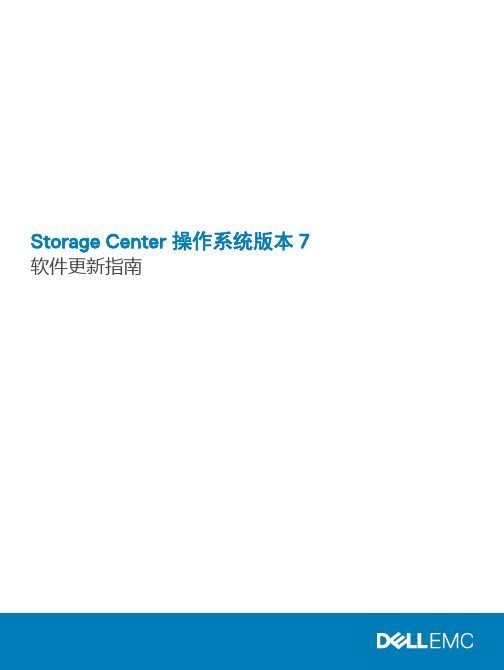
Storage Center 操作系统版本 7软件更新指南注、小心和警告注: “注”表示帮助您更好地使用该产品的重要信息。
小心: “小心”表示可能会损坏硬件或导致数据丢失,并告诉您如何避免此类问题。
警告: “警告”表示可能会导致财产损失、人身伤害甚至死亡。
版权所有© 2018 Dell Inc. 或其附属公司。
保留所有权利。
Dell、EMC 和其他商标均为 Dell Inc. 或其附属公司的商标。
其他商标均为其各自所有者的商标。
2018 - 11Rev. F关于本指南 (4)修订历史记录 (4)读者对象 (4)联系 Dell (4)相关出版物 (4)1 使用入门 (5)Storage Center 配置要求 (5)Storage Manager Client 要求 (5)Storage Center 更新 (6)软件更新类型 (6)决定更新应用方式 (7)验证主机的最佳做法 (7)添加或升级机柜 (7)2 更新 Storage Center 软件 (9)使用 Storage Manager 更新 Storage Center (9)重新平衡端口 (10)使用 Unisphere 更新 Storage Center 软件 (10)重新平衡端口 (11)更新 Storage Center 版本 6.6 软件 (11)重新平衡端口 (12)目录3关于本指南本指南介绍了 Storage Center 更新软件包的内容,并提供了使用 Dell Storage Manager 更新 Storage Center 软件和固件所需的说明。
修订历史记录文档编号:680-025-018读者对象负责更新 Storage Center 软件的存储管理员是本指南的读者对象。
读者对象应该具备一定的存储和联网概念的工作知识。
联系 DellDell 提供了几种联机和电话支持与服务选项。
可用的选项因国家/地区和产品而不同,某些服务在您所在的区域可能并不提供。
软件应用更新说明

软件应用更新说明尊敬的用户,感谢您选择使用我们的软件应用,并对您在使用过程中遇到的小问题表示歉意。
为了改善您的使用体验并提升产品功能,我们特此推出软件应用的更新版本。
以下是本次更新的详细说明:1. 更新内容一:界面优化在本次更新中,我们对软件应用的界面进行了细致调整,以提升用户的视觉体验。
通过优化布局、颜色搭配以及图标设计,我们致力于为您带来更加美观、简洁的界面。
2. 更新内容二:性能优化针对软件应用在特定设备或操作系统上可能出现的卡顿、闪退等问题,我们针对性地进行了性能优化。
通过调整代码逻辑和优化资源占用等方面的改进,我们努力提高了软件应用的稳定性和响应速度,以确保您能够流畅地使用软件。
3. 更新内容三:新增功能本次更新中,我们增加了一些新功能,以满足用户不断增长的需求。
例如,您现在可以在软件应用中自定义主题,选择喜欢的颜色或背景图案来个性化您的界面。
此外,我们还加入了更多实用的小工具,例如日程管理、笔记功能等,以帮助您更高效地进行工作或学习。
4. 更新内容四:Bug修复我们注意到一些用户在之前版本中反馈了一些Bug问题,例如数据同步错误、功能异常等。
在本次更新中,我们根据用户的反馈意见进行了细致排查和修复,确保软件应用在各种情况下能够正常运行,减少了不必要的操作烦恼。
总结:通过本次软件应用的更新,我们期望能够为您提供更好、更全面的使用体验。
我们将持续改进并加入更多有价值的功能,以便您能够更好地利用软件应用来提高工作效率、管理任务、享受生活的乐趣。
如果您在使用过程中仍然遇到任何问题或有任何反馈意见,请随时联系我们的客服团队。
我们将竭诚为您解决问题,并不断改进产品。
再次感谢您对我们软件应用的支持与厚爱!祝您使用愉快!此致敬礼。
00版本变更说明

版本变更说明
一、v1.3更新内容:
1.更新了潜伏威胁检测指导书(window和linux系统);
2.更新了资产分类方式——软件依托硬件,因此软硬件资产归为一类;
3.更新了管理制度脆弱性评估指导书。
二、V1.4更新内容:
1、更新威胁程度;
2、更新管理制度脆弱性评估指导书内容—增加应急要求;
3、增加演示报告及安全风险评估服务介绍PPT。
4、指导书中细化脆弱性统计规则,即同一资产下同类型脆弱性仅统计一次:比如SSL
版本低引发的多项脆弱性,其中有高中低各1个,那么统计时脆弱性名称可以为SSL版本低引发多项漏洞,脆弱性程度为高即4;
5、调整白皮书关于交付材料的说明,交付材料包括:主报告及扫描报告,测试记录之
类的支撑文档,删除过程工具;
6、调整安全防护能力评估,现版本不在每个系统逐一评估,而是同一场景根据多个系
统占比综合评估得出一份防护能力情况。
三、V1.5更新内容:
1.调整调查问卷,合并管理制度评审并调整部分问题;
2.调整报告模板,如单位名称可直接使用替换功能统一修改;
3.修改全过程工具,不再以业务系统分类资产,以资产类型分类;
4.调整演示报告。
魔方V4.0版本更新说明

MarqueePIBgBottom=57
MarqueePITextLeft=525
MarqueePITextTop=18
MarqueePITextRight=670
MarqueePITextBottom=58
MarqueePIFontWidth=24
8、VGA端背景视频(bg1.ts)制作及更换方法:
(1)使用视频制作工具制作背景视频,制作成TS(H.264/ANY)格式、分辨率为480P的视频,视频文件大小不能超过3M。
(2)把制作好的背景视频改名为“bg1.ts”,然后拷贝到每台视频服务器的“C:\evideo\ktv\download_intl\Skin\T40\video”目录下替换原来文件。
7、选中了检索到的歌曲后是否需要清空检索条件的配置方法:
(1)把“网络II代更新文件”目录下的“T40.dll”文件拷贝到网络II代的安装目录下(默认在“C:\Program Files\eVideo\EL2”目录)覆盖原来文件。
(2)在“管理二代->高级->点歌”中,可勾选“检索歌曲时,检索到歌曲后不清空检索条件”选项。
1)“=0”,待机式关机,同墙板关机的效果;(此种关机方式,在墙板上调节空调的档位时,魔方气氛界面上的空调档位也会相应改变,墙板调节有效)
2)“=1”,真实关机,墙板开机无效; (此种关机方式,在墙板上调节空调的档位时,墙板的灯会变化,但魔方气氛界面上的档位不会有改变,即墙板的调节是无效的)
备注:
(1)T40 V6.0硬件必须配合魔方V4.0版本软件使用。
(2)T40 V6.0以前的硬件可以配合魔方V4.0版本软件使用。
ABB 630系列保护设备固件更新版本1.2.0.B5说明书
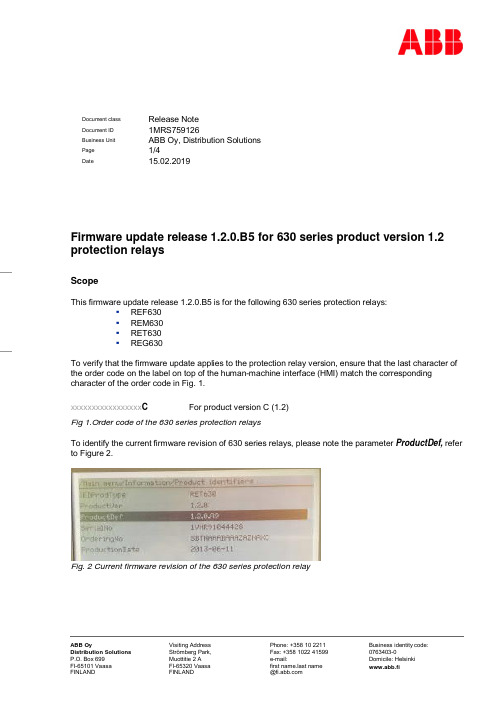
ABB Oy Distribution Solutions P.O. Box 699FI-65101 Vaasa FINLAND Visiting Address Strömberg Park,Muottitie 2 A FI-65320 Vaasa FINLAND Phone: +358 10 2211Fax: +358 1022 41599e-mail:first st name@ Business identity code:0763403-0Domicile: Helsinki www.abb.fiFirmware update release 1.2.0.B5 for 630 series product version 1.2protection relaysScopeThis firmware update release 1.2.0.B5 is for the following 630 series protection relays:§REF630§REM630§RET630§REG630To verify that the firmware update applies to the protection relay version, ensure that the last character of the order code on the label on top of the human-machine interface (HMI) match the correspondingcharacter of the order code in Fig. 1.xxxxxxxxxxxxxxxxx C For product version C (1.2)Fig 1.Order code of the 630 series protection relaysTo identify the current firmware revision of 630 series relays, please note the parameter ProductDef,refer to Figure 2.Fig. 2 Current firmware revision of the 630 series protection relayDocument class Release NoteDocument ID 1MRS759126Business Unit ABB Oy, Distribution SolutionsPage 1/4Date 15.02.201915.02.2019Date2/4PageFirmware update releaseSubjectThe 630 series protection relays are to be updated using the software update tool (SUT630Lite). The tool automatically identifies the product order code and installs the correct firmware accordingly.Implemented usability improvementThe firmware update release includes usability improvement, but introduces no new functionality. The following improvement has been implemented:1Firmware update release 1.2.0.B5Communication·Stability improvement for disturbance record upload via IEC 60870-5-103·Improvement for GOOSE receive status after IED reboot·DNP3 communication stability improvements during high communication load·Entered IP addresses with leading zeros are handled now as decimal·Improvement for test output in GOOSE receive functionsControl·Correction to the tap changer control function (OLATCC) in cases where inverse time characterics is in use. Correction prevents runtime application error in situations where measured voltages are suddenly dropping to zero.Engineering·Improvement for the QT-logic. When connecting the QT-logic block to only fixed signals, the outputs are now updated correctly.·Improvement for online monitoring of SPGGIO and MVGGIO to show correct values in PCM600 even if IEC61850 is in operation OFF.·Improvement for the time zone setting when IRIG-B 1344TZ encoding is usedHMI·Now special charcters (<, >, &) can be used on WebHMI event list·Improvement for synchrocheck (SYNCRSYN) function to ensure the correct presentation of the monitored voltage data.1The relay firmware update may also include some minor usability improvements not listed in this note.15.02.2019Date3/4PageFirmware update releaseSubjectMeasurement·Improvement for hysteresis of zero point clamping on three-phase power (PWRMMXU) functionProtection·Improvement for thermal calculation on motor thermal overload protection (MPTTR). Thermal calculation improved in cases when motor is stopped immediately after overload or start-up.·Improvement for inbuilt low amplitude blocking on frequency gradient protection (DAPFRC).Sampling frequency of low amplitude check has been increased.·Improvement to intermittent earth-fault protection function (INTRPTEF) in “Intermittent EF” mode in case of very small earth fault current Io and high earth fault voltage Uo.Supervision·Improvement for self-supervision. Checks on missing MENU system on LHMI or relay type designation results in IRF being activated.Firmware update release 1.2.0.B4Protection·Improvement to frequency measurement based protection functions for preventing unexpected blocking in very rare use cases with small frequency variation and vector shifting.·Improvement for the reset of the circuit breaker failure protection (CCBRBRF) when currents fall below “Current value” setting or circuit breaker has opened.Firmware update release 1.2.0.B3Protection§Improvement for the event sequence of the overcurrent and directional overcurrent function in case the operate time is incorrectly reported before the start time on event list.§Improvement for waveform blocking outputs on Transformer differential protection (TR2PTDF) in cases when there are no failure in protected zone.Condition monitoring§Improvement for the energy monitoring function (EPDMMTR) when the energy accumulation is interrupted.15.02.2019Date4/4PageFirmware update releaseSubjectMeasurement§Improvement for the reported dead band value outputs of the measurement functions in case of the negative time value.Communication§Cyber security improvement to prevent the restarting of the relay software when writing the incorrect SPA command over TCP/IP.Update procedureFirmware updates represent an integral part of ABB’s life cycle management of distribution protection and control relays. The updates ensure optimized usability throughout the relay’s entire life cycle by offering the latest improvements. The ideal time for a firmware update would be during periodical testing or a maintenance break.All 630 series version 1.2 product deliveries dispatched later than February 14, 2019 include the stated relay firmware update 1.2.0.B5.Please note that ABB will not be liable for any direct or indirect costs related to the firmware update procedure. The update procedure shall be performed at the sole responsibility of the possessor of the installed base.。
控制器的固件更新说明

控制器的固件更新说明
尊敬的用户:
感谢您使用我们公司研发的控制器产品,为了让您的设备能够更好地运行,我们特别推出了固件更新版本。
在使用新版本之前,建议您先仔细阅读本说明,以确保您的设备能够顺畅升级。
一、版本简介
该固件版本为xxx,主要包含以下更新:
1.修复了设备在特定情况下可能出现的闪退问题;
2.增强了设备在xxx场景下的稳定性;
3.优化了设备在xxx功能的表现,提升了用户体验。
二、升级方法
1.请打开控制器管理软件,在“设置”-“固件更新”中检查是否有可用的更新。
如果有,您可以在此处下载更新并进行升级;
2.如果您的设备已连接至网络,系统会在后台自动下载更新,当下载完成后会提示您可以进行升级;
3.您也可以通过官方网站下载更新文件,并通过SD卡或USB闪存盘进行升级。
三、升级注意事项
1.请确保设备已连接电源,并且电量充足;
2.请勿在升级过程中断电或断开设备连接;
3.请勿在升级过程中对设备进行操作;
4.升级过程可能会耗费一定时间,请耐心等待;
5.如果升级失败,您可以尝试重复上述步骤或者联系我们的客服人员寻求帮助。
四、版本回滚
如果您在使用新版本中出现了问题,您可以选择将设备版本回滚至之前的版本。
具体方法请参照控制器管理软件中的说明。
五、总结
在新版本中,我们更加注重了设备的稳定性和用户体验,并且对一些常见问题进行了修复。
我们建议您尽快升级到最新版本,以获得更好的使用体验。
如果您在使用过程中遇到任何问题,欢迎随时联系我们的客服人员,我们将尽全力为您解决问题。
华为版本说明格式

华为版本说明格式
华为版本说明通常包含以下几个部分:
1. 版本号:例如,V3.0.1
2. 版本名称:例如,2021年第三季度版本
3. 发布日期:例如,2021年9月1日
4. 更新内容:列举本次更新的具体内容,包括新功能、优化和修复。
例如:
-新增XXX功能
-优化XXX操作,提高XXX性能
-修复XXX问题,提高稳定性
5. 兼容性说明:说明该版本支持的设备列表、操作系统版本等。
例如:
-支持华为手机、平板设备
-适用于Android 8.0及以上版本、EMUI 8.0及以上版本
6. 安装说明:说明如何安装该版本,是否有特殊要求等。
例如:
-请确保设备电量充足,网络连接稳定
-请备份重要数据,以免更新过程中丢失
-更新过程可能需要一定时间,请耐心等待
7. 注意事项:提醒用户在更新过程中需要注意的问题。
例如:
-更新过程中请不要关闭设备电源或重启设备
-更新过程中请不要连接其他设备或进行其他操作
-更新完成后,请确保设备正常启动,如有异常情况,请及时
备份数据并联系客服
以上是一般的华为版本说明格式,实际情况下,根据具体产品和更新内容,可能会有所调整。
Q8n-4K 产品版本号1.03 固件更新指南说明书
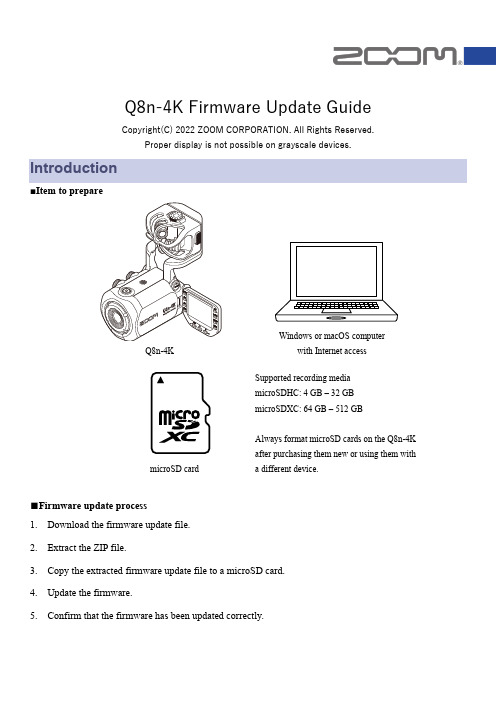
Q8n-4K Firmware Update GuideCopyright(C) 2022 ZOOM CORPORATION. All Rights Reserved.Proper display is not possible on grayscale devices.Introduction■Item to prepare■Firmware update process1. Download the firmware update file.2. Extract the ZIP file.3. Copy the extracted firmware update file to a microSD card.4. Update the firmware.5. Confirm that the firmware has been updated correctly.Q8n-4KWindows or macOS computerwith Internet accessmicroSD cardSupported recording media microSDHC: 4 GB – 32 GB microSDXC: 64 GB – 512 GBAlways format microSD cards on the Q8n-4K after purchasing them new or using them witha different device.Updating the FirmwareThis guide explains firmware update to version 1.03 as an example.1.Download the firmware update file.Download the ZIP file that contains the firmware update file from the Q8n-4K download page.On Windows2.Extract the ZIP fileSelect the folder that contains the downloaded ZIP file. Click ① “Compressed Folder Tools” and then click ② “Extract all”. This extracts the ZIP file.3.Copy the firmware update file to a microSD card.Copy the “Q8N4K_FW.BIN” file to a microSD card.Firmware update file Copy the firmware update fileto a microSD card.On macOS2. Extract the ZIP file.After downloading, open the ① “Downloads” folder which appears at the right end of the Dock by default. Then, click ②. Downloaded files will be shown.3. Copy the firmware update file to a microSD card.Copy the “Q8N4K_FW.BIN” file to a microSD card.Copy the firmware update file to a microSD card.The following procedures are the same on both Windows and macOS.4.Charge the battery enough or connect an AC adapter.NOTEThe firmware update is not possible if the remaining battery power is low.5.Insert the microSD card into the Q8n-4K.6.Turn the power on while pressing7.Press to select “YES✓”.This opens a final confirmation screen.Firmware update? Ver.1.02Ver.1.038.Press to select “YES✓”.After updating, the Completion Screen opens.NOTEDuring the firmware update, do not turn the power off or remove the microSD card.9.After the firmware update completes, turn the power off.NOTEIn the unlikely event that firmware update should fail, follow the procedures from the beginning again to update the firmware.Confirming that the firmware has been updated correctlyCheck the firmware versions used by the Q8n-4K.1.Presson the Recording Screen.The SETTINGS Screen opens.2.Press on the SETTINGS Screen.3. Check the firmware version.・Copying or reprinting this manual in part or in whole without permission is prohibited.・Windows® is a trademark or registered trademark of Microsoft® Corporation.・macOS® is a trademark or registered trademark of Apple Inc.・microSDXC logos are trademarks.・Other product names, registered trademarks and company names in this document are the property of their respective companies.・All trademarks and registered trademarks in this document are for identification purposes only and are not intended to infringe on the copyrights of their respective owners.・The illustrations in these instructions might differ from actual screens.©2022 ZOOM CORPORATION Z2I-4745-01。
Dell 更新软件包版本 7.0 用户指南说明书

Dell 更新软件包版本 7.0用户指南注、警告和严重警告备注: “注”表示可以帮助您更好地使用计算机的重要信息。
小心: “小心”表示如果不遵循说明,就有可能损坏硬件或导致数据丢失。
警告: “严重警告”表示可能会造成财产损失、人身伤害甚至死亡。
本出版物中的信息如有更改,恕不另行通知。
© 2012 Dell Inc. 版权所有,翻印必究。
未经Dell Inc. 书面许可,严禁以任何形式对这些材料进行复制。
本文中涉及的商标:Dell™、Dell 徽标、Dell Precision™、OptiPlex™、Latitude™、PowerEdge™、PowerVault™、PowerConnect™、OpenManage™、EqualLogic™、Compellent™、KACE™、FlexAddress™、Force10™和 Vostro™是 Dell Inc. 的商标。
Intel®、Pentium®、Xeon®、Core®和 Celeron®是 Intel Corporation 在美国和其他国家/地区的注册商标。
AMD®是 Advanced Micro Devices, Inc. 的注册商标,AMD Opteron™、AMD Phenom™和 AMD Sempron™是 Advanced Micro Devices, Inc. 的商标。
Microsoft®、Windows®、Windows Server®、Internet Explorer®、MS-DOS®、Windows Vista®和 Active Directory®是 Microsoft Corporation 在美国和/或其他国家/地区的商标或注册商标。
Red Hat®和 Red Hat® Enterprise Linux®是 Red Hat, Inc. 在美国和/或其他国家/地区的注册商标。
安国量产工具版本更新说明
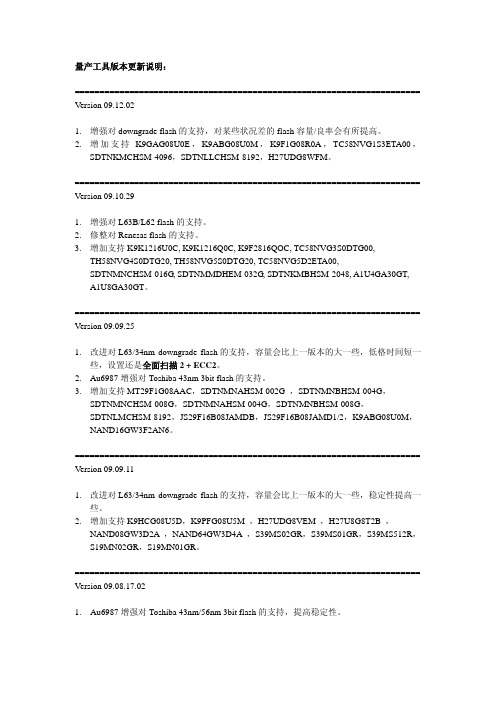
量产工具版本更新说明:====================================================================== Version 09.12.021.增强对downgrade flash的支持,对某些状况差的flash容量/良率会有所提高。
2.增加支持K9GAG08U0E,K9ABG08U0M,K9F1G08R0A,TC58NVG1S3ETA00,SDTNKMCHSM-4096,SDTNLLCHSM-8192,H27UDG8WFM。
====================================================================== Version 09.10.291.增强对L63B/L62 flash的支持。
2.修整对Renesas flash的支持。
3.增加支持K9K1216U0C, K9K1216Q0C, K9F2816QOC, TC58NVG3S0DTG00,TH58NVG4S0DTG20, TH58NVG5S0DTG20, TC58NVG5D2ETA00,SDTNMNCHSM-016G, SDTNMMDHEM-032G, SDTNKMBHSM-2048, A1U4GA30GT, A1U8GA30GT。
====================================================================== Version 09.09.251.改进对L63/34nm downgrade flash的支持,容量会比上一版本的大一些,低格时间短一些,设置还是全面扫描2 + ECC2。
2.Au6987增强对Toshiba 43nm 3bit flash的支持。
3.增加支持MT29F1G08AAC,SDTNMNAHSM-002G ,SDTNMNBHSM-004G,SDTNMNCHSM-008G,SDTNMNAHSM-004G,SDTNMNBHSM-008G,SDTNLMCHSM-8192,JS29F16B08JAMDB,JS29F16B08JAMD1/2,K9ABG08U0M,NAND16GW3F2AN6。
版本更新说明模板

竭诚为您提供优质文档/双击可除
版本更新说明模板
篇一:公司体系文件版本升级说明
公司文件版本升级说明
随着公司的快速发展,为使得我们管理体系能持续满足各相关方不断变化的要求。
原有gmpc体系a版文件已无法满足各方面公司需求。
现切合公司现状对原有体系文件进行完善修改,特升级为iso22716管理体系b版文件。
特此说明!
行政人事中心
20xx年8月9日
篇二:产品升级说明
密级:内部公开文档编号:ntt_pi_cpsjsm版本号:V1.0 产品升级说明
惠州市新中新电子技术开发有限公司
---------------------------------------------------
------------------惠州市新中新电子技术开发有限公司
对本文件资料享受著作权及其它专属权利,未经书面许可,不得将该等文件资料(其全部或任何部分)披露予任何第三方,或进行修改后使用。
文件更改摘要:
产品升级说明
升级包编号:本文档用于说明项目
审批:
的升级包内容及操作。
版本。
在执行本升级包前,要求系统已经升
级到
进行本次升级的时机及具体步骤要求是:
本次升级是为了增加下述功能:
篇三:单板软件升级包说明模板
广东佛山estone1602单板软件升级包说明
填写说明:
说明1:蓝色字体字体是要修改的,
说明2:文件命名:省市+型号+单板软件升级包说明+年月;
例如广东佛山iplu1202em单板软件升级说明20xx07
说明3:软件升级包必须在监控业务平台归档后才可以。
版本更新说明模板
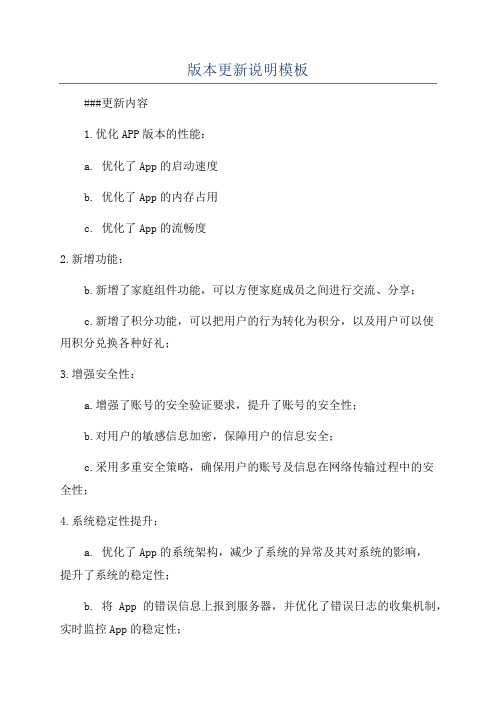
版本更新说明模板
###更新内容
1.优化APP版本的性能:
a. 优化了App的启动速度
b. 优化了App的内存占用
c. 优化了App的流畅度
2.新增功能:
b.新增了家庭组件功能,可以方便家庭成员之间进行交流、分享;
c.新增了积分功能,可以把用户的行为转化为积分,以及用户可以使
用积分兑换各种好礼;
3.增强安全性:
a.增强了账号的安全验证要求,提升了账号的安全性;
b.对用户的敏感信息加密,保障用户的信息安全;
c.采用多重安全策略,确保用户的账号及信息在网络传输过程中的安
全性;
4.系统稳定性提升:
a. 优化了App的系统架构,减少了系统的异常及其对系统的影响,
提升了系统的稳定性;
b. 将App的错误信息上报到服务器,并优化了错误日志的收集机制,实时监控App的稳定性;
c. 增加了App的异常处理机制,当App发生异常时能够自动恢复,以保证App的正常运行;
5.用户界面优化:
a. 优化了App的登录页面,简化了用户的登录操作,缩短了用户登录的时间;
b. 优化了App的主页面,让用户更加便捷地查看和管理App内容;。
产品更新说明怎么编写
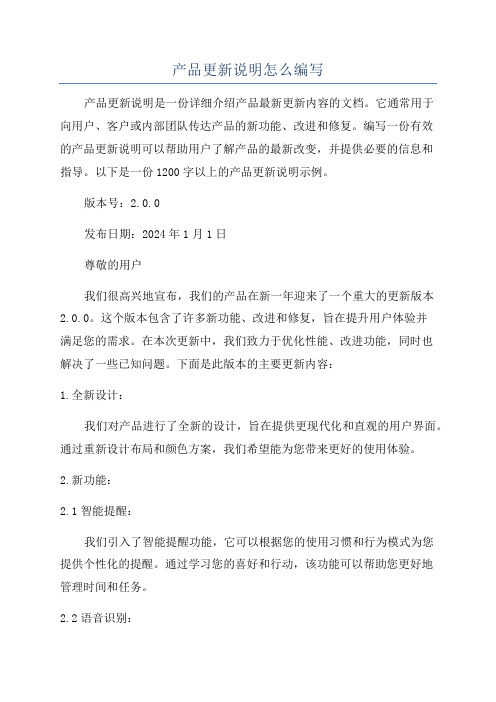
产品更新说明怎么编写产品更新说明是一份详细介绍产品最新更新内容的文档。
它通常用于向用户、客户或内部团队传达产品的新功能、改进和修复。
编写一份有效的产品更新说明可以帮助用户了解产品的最新改变,并提供必要的信息和指导。
以下是一份1200字以上的产品更新说明示例。
版本号:2.0.0发布日期:2024年1月1日尊敬的用户我们很高兴地宣布,我们的产品在新一年迎来了一个重大的更新版本2.0.0。
这个版本包含了许多新功能、改进和修复,旨在提升用户体验并满足您的需求。
在本次更新中,我们致力于优化性能、改进功能,同时也解决了一些已知问题。
下面是此版本的主要更新内容:1.全新设计:我们对产品进行了全新的设计,旨在提供更现代化和直观的用户界面。
通过重新设计布局和颜色方案,我们希望能为您带来更好的使用体验。
2.新功能:2.1智能提醒:我们引入了智能提醒功能,它可以根据您的使用习惯和行为模式为您提供个性化的提醒。
通过学习您的喜好和行动,该功能可以帮助您更好地管理时间和任务。
2.2语音识别:现在,您可以使用语音识别功能来对产品进行操作。
无论是发送消息、进行还是其他操作,您只需使用语音指令即可完成。
这将大大提高您的便捷性和工作效率。
2.3数据同步:我们改进了数据同步功能,确保您的数据在不同设备间进行同步和备份时更加可靠和快速。
您可以方便地随时访问和管理您的数据,无论是在电脑、手机还是平板上。
3.性能改进:我们致力于提高产品的性能和相应速度。
经过优化,我们成功减少了加载时间和响应时间。
您将能够更流畅地使用产品,无论是切换页面还是执行任何操作。
4.问题修复:我们听取了您的反馈,并修复了一些已知问题,以提升产品的稳定性和可靠性。
这些问题包括崩溃、卡顿、显示错误等。
我们感谢您的反馈,并将持续努力改进产品。
5.用户界面改进:最后,我们衷心感谢您对我们产品的支持和信任。
我们将继续努力,为您提供最优质的产品和服务。
祝愿您在新的一年中取得更大的成就!此致。
百夫长”版本更新内容详细说明
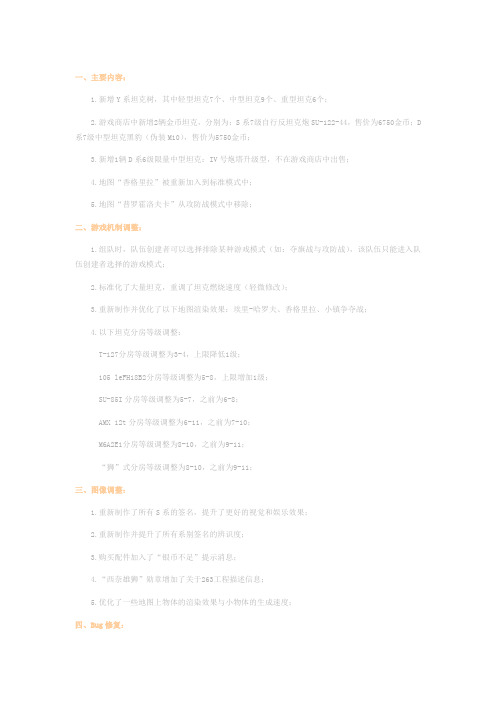
一、主要内容:1.新增Y系坦克树,其中轻型坦克7个、中型坦克9个、重型坦克6个;2.游戏商店中新增2辆金币坦克,分别为:S系7级自行反坦克炮SU-122-44,售价为6750金币;D 系7级中型坦克黑豹(伪装M10),售价为5750金币;3.新增1辆D系6级限量中型坦克:IV号炮塔升级型,不在游戏商店中出售;4.地图“香格里拉”被重新加入到标准模式中;5.地图“普罗霍洛夫卡”从攻防战模式中移除;二、游戏机制调整:1.组队时,队伍创建者可以选择排除某种游戏模式(如:夺旗战与攻防战),该队伍只能进入队伍创建者选择的游戏模式;2.标准化了大量坦克,重调了坦克燃烧速度(轻微修改);3.重新制作并优化了以下地图渲染效果:埃里-哈罗夫、香格里拉、小镇争夺战;4.以下坦克分房等级调整:T-127分房等级调整为3-4,上限降低1级;105 leFH18B2分房等级调整为5-8,上限增加1级;SU-85I分房等级调整为5-7,之前为6-8;AMX 12t分房等级调整为6-11,之前为7-10;M6A2E1分房等级调整为8-10,之前为9-11;“狮”式分房等级调整为8-10,之前为9-11;三、图像调整:1.重新制作了所有S系的签名,提升了更好的视觉和娱乐效果;2.重新制作并提升了所有系别签名的辨识度;3.购买配件加入了“银币不足”提示消息;4.“西奈雄狮”勋章增加了关于263工程描述信息;5.优化了一些地图上物体的渲染效果与小物体的生成速度;四、Bug修复:1.修复了一些地图中亮度太亮或太暗的问题;2.修复了使用某些型号的电脑硬件会使游戏性能(FPS帧数)暴跌的问题;3.修复了罕见的bug:玩家有时会进入他之前排除的游戏模式;4.修正了当某个游戏模式被排除时,而进入另一种模式过于频繁的问题(比如选择排除夺旗战模式,就会过于频繁进入攻防战模式);5.修复了当坦克驶进一个坦克碉堡时会被甩出来的bug;6.修复了鲁别克、慕尼黑、埃里-哈罗夫和锡默尔斯多夫几幅地图中景物和光源的位置错误问题;7.修复了战斗中坦克影子在车库中出现的bug;8.移除了车库中坦克和地面的缝隙;9.修正了以下坦克模型上的错误:IV号炮塔升级型、SU-122-54、T26E4 超级潘兴、VK 3002(DB)和VK 3001(H);10.修复了SU-100M1使用涂装时显示错误的问题;11.修复以下几种坦克的签名与徽章问题:AMX 13 F3 AM、D2、SU-122-54、MK VII“领主”L、VK3601(H)、Т110Е5和AMX 50 120;12.修复了战场中SPG图标显示不正确问题;13.修复了SU-122-54炮塔装甲显示错误的问题;14.修复了IS-7的装甲倾角,使其装甲形状跟历史上保持一致并加强了底部装甲;15.修复了在狙击模式下炮弹轨迹看不清的问题;16.修复了当战斗开始时客户端停止响应的问题;17.修复了当返回车库时客户端停止响应的问题;18.修复了在开启狙击模式2-3秒后FPS帧数严重降低的问题;19.修复了当窗口全屏时水面的抗锯齿效果显示错误的问题;20.修复了当使用“Alt+Tab”键切换窗口回到游戏时动态阴影效果初始化不正常的错误;21.修复了当不勾选“狙击模式中显示草地”选项时而开启狙击模式后草地依旧显示的bug;22.修复了罕见的bug:水和雾的相互作用问题;23.修复了战绩统计窗口中许多显示的小错误;24.修复了当播放的录像暂停时依旧播放基地被敌人占领的声音;25.修复了当播放的录像“快退”后再次无法播放录像的问题;26.修复了当战斗结束后录像仍在录制的问题;27.修复了开启或者关闭战斗录像选项后,战斗录像功能无法再次使用的问题;28.修复了领土争夺战在战争迷雾开启下小地图的显示问题;29.修复了领土争夺战中当客户端掉线后无法重新连接的问题;30.修复了当游戏菜单开启时的内存泄漏问题;31.修复了新版坦克树上某些升级图标显示不正确的问题;32.修复了当没有研发装备而该装备被装备到坦克上的问题;33.修复了弹药架爆炸时图标与伤害数字重叠的问题;34.修复了当炮弹击中硬质地面时声音不正确的问题;35.修复了按2次按“ESC”键才能显示战斗菜单的问题;36.修复了在战斗菜单中鼠标无法移动的问题;37.修复了设置菜单中外观选项错误的问题;38.修复了D系坦克个性化签名语法错误问题;39.修复了一个罕见的bug:用户在线超过25小时才会收到日常封停通知;40.修复了当跳弹时着弹点却显示为击穿的问题;41.修复了战斗中开启聊天窗口时无法截图的问题;42.修复了在车库中坦克只有两种弹药却显示三种弹药的问题;43.修复了打开经验兑换窗口时,精英坦克兑换经验未被默认勾选的问题;44.修复了当使用通讯菜单发出命令时摄像机视角不正确的问题;45.修复了当选择一个乘员时而不显示技能百分比的问题;。
戴尔系统更新版本 1.3 用户指南说明书
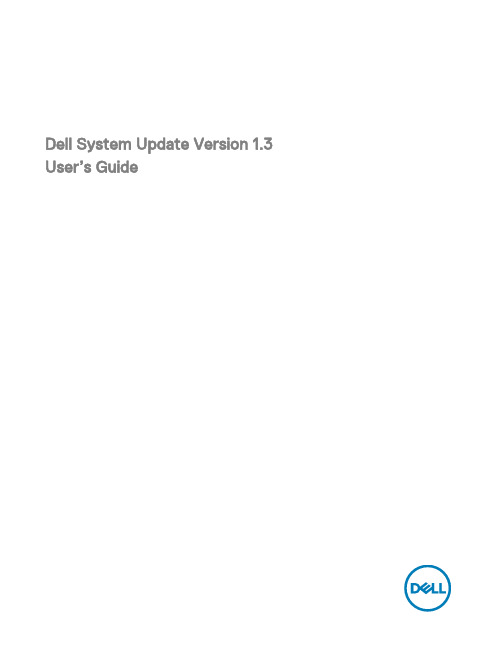
Dell System Update Version 1.3 User’s GuideNotes, cautions, and warningsNOTE: A NOTE indicates important information that helps you make better use of your product.CAUTION: A CAUTION indicates either potential damage to hardware or loss of data and tells you how to avoid the problem.WARNING: A WARNING indicates a potential for property damage, personal injury, or death.© 2016 Dell Inc. or its subsidiaries. All rights reserved. This product is protected by U.S. and international copyright and intellectual property laws. Dell and the Dell logo are trademarks of Dell Inc. in the United States and/or other jurisdictions. All other marks and names mentioned herein may be trademarks of their respective companies.2016 - 08Rev. A00Contents1 Overview (4)What is new in this release (4)Transitioning from DLR to DSU (4)Other documents you might need (5)2 Prerequisites for installing the Dell System Update (6)Supported hardware and operating system (6)Supported hardware (6)Supported operating system (6)3 Installing OpenManage Server Administrator (7)4 Updating the system using Dell System Update (8)DSU Outputs and Options (9)5 Sample Commands (11)Sample Config file (11)Command to create bootable non-interactive DSU ISO (11)Command to create bootable interactive DSU ISO (11)Selected updates to with using existing bootable ISO (11)DSU to use with custom offline repository created with Dell Repository Manager (11)6 Troubleshooting Dell System Update (12)The repository setup is fine, however OMSA (srvadmin) is failing to install (12)The repository setup is fine, OMSA (srvadmin) installed but won’t start or you can’t get to it (12)Repository conflicts for updates having different version (12)7 Frequently asked questions (13)How many commands do I need to execute to update my system? (13)Can I execute those three commands in any order? (13)Can I update the inventory of the system using DSU? (13)Can I use the catalog location option and point it at catalog.cab on the FTP site? (13)What is an option? (13)How can I select an update in the given list? (13)How can I cancel an update already selected in the given list? (13)After I select the required updates, how to start the update process? (14)Can I select more than one update? (14)How will I come to know whether an update is selected or not? (14)Can I select all updates at the same time? (14)Can I cancel all updates at the same time? (14)Can I select multiple updates at the same time? (14)DSU Inventory displays update for a component that is installed is newer than what is available (14)31 OverviewDell System Update (DSU) is an improved version of Dell OpenManage Linux Repository (DLR) to distribute Dell updates for Linux systems. The DSU distributes:•OpenManage Server Administrator•BIOS and firmware updates for different serversDSU extensively uses Yum and Zypper.•Yellowdog Updater, Modified (Yum)Yum is an open source command line package management utility used for Linux operating systems. Yum primarily helps to do automatic updates, package and dependency management, mainly for RedHat Package Manager (RPM) based distributions.Yum has a command line interface and it is implemented in the Python programming language. Yum is mostly used to update and manage Red Hat Enterprise Linux systems. Yum has a great informational output and syntax.•ZypperZypper is used for installing, removing, updating, and querying software packages of local and remote networked media. It has been extensively used for the openSUSE operating systems. It is a package management engine that powers Linux applications like Yet another Setup Tool (YaST). Zypper can download several update packages, and install them at once. Zypper is one of the fastest and powerful package manager for the Linux environment.What is new in this releaseThis release of Dell System Update (DSU) supports the following new features:•New feature options added to configure and display are:–--input-inventory-file=<FILE>–--output-inventory-xml=<FILE>NOTE: The option dsu --collect-inventory=<FILE> has been replaced with dsu --input-inventory-file=<FILE> from this release of DSU.For more information, see Updating the system using DSUTransitioning from DLR to DSUCurrently, customers can get all the updates for their systems through DLR. However, DSU provides a better customer experience for getting the latest updates for their systems.Table 1. Design differences between DSU and DLR4Other documents you might needIn addition to this guide, you can access the following guides available at /support/manuals.•Dell Systems Management - OpenManage Software Support Matrix•Dell OpenManage Server Administrator Installation Guide*•Dell OpenManage Server Administrator User’s Guide** This guide is also found on the Dell Systems Management Tools and Documentation DVD.52 Prerequisites for installing the Dell System Update This section lists the specific prerequisites for installing the DSU.Supported hardware and operating systemThis section describes the list of supported hardware and operating systems.Supported hardwareFor more information on supported hardware, see /repo/hardware/omsa.html#Supported_Hardware. Supported operating systemFor more information on supported operation system, see /repo/hardware/omsa.html#Supported_Operating_Systems.Community distros like Fedora and openSUSE are not tested with this repository. Since most of the kernel drivers in this repository are in Dynamic Kernel Module Support (DKMS) format, community distros may work.63 Installing OpenManage Server AdministratorYou can install OpenManage Server Administrator using one of the following commands:•yumyum install srvadmin-all•zypperzypper install srvadmin-allNOTE: OMSA does not support installation on unsupported systems. If you receive a message like 'the system is not supported' while installing, it means the system is not supported and the installation fails. This is most common on SC-class systems, as OMSA is completely unsupported on these systems.NOTE: To use a 64–bit package on a 32-bit Dell package installed (srvadmin-dell_ie) on the system, uninstall the 32-bit packages and install the 64-bit package. New installations help installing the architecture of OMSA that matches your operating system.74 Updating the system using Dell System UpdateFor a list of CLI options for systems running DSU, a description of each option, and the command syntax see the following table: Table 2. CLI Options: Usage8DSU Outputs and OptionsFollowing are the DSU outputs and options:9[ ]represents components which are not selected[*] represents components which are selected[-] represents component already at repository version (cannot be selected) Choose: q to Quit without updateChoose: c to Commit and apply updatesChoose: <number> to Select/Deselect updatesChoose: a to Select AllChoose: n to Select None105 Sample CommandsThe following are some of the sample options with DSU:Sample Config fileTo point to a repository hosted at http://192.168.10.11/16.08.00/, the config XML file is:<DSUConfig><Repository Type="YUM"><RepoLocation IP="192.168.10.11" Directory="16.08.00"/></Repository></DSUConfig>Command to create bootable non-interactive DSU ISOdsu --non-interactive --destination-type=ISO --destination-location=/root/home/output.iso --config=/root/home/config.xmlCommand to create bootable interactive DSU ISOdsu --destination-type=ISO --destination-location=/root/home/output.isoSelected updates to with using existing bootable ISOdsu --destination-type=CBD --destination-location=/root/home/outdirectory --bootable-log-location=/var/log/bootmsg.logDSU to use with custom offline repository created with Dell Repository Managerdsu --source-type=PDK --source=/mnt/DRM_REPO/6 Troubleshooting Dell System UpdateThe repository setup is fine, however OMSA (srvadmin) is failing to installEven though DSU does not block OMSA installation or upgrade on any server, OMSA is supported only for certain Linux distributions and PowerEdge server models. For more details on supported OS and server, check the latest OMSA documentation. DSU supports upgrade of OMSA (srvadmin), where an OMSA version is already installed in the system. A fresh installation of OMSA can be performed directly with YUM commands from same DSU repository as mentioned in “Installing OpenManage Server Administrator using DSU” section.Yum-based systems:In some circumstances, yum caches incorrect repository metadata. Run yum clean all to remove old metadata, and retry.Up2date can also cache incorrect metadata at times. To remove old metadata, run rm -f /var/spool/up2date/*. You should be able to safely remove all the files under /var/spool/up2date/ at any time and up2date automatically downloads what it needs.Ifyoustillhaveproblems,****************************************************.Ensuretoincludethefollowinginformation:•Subject line should mention the repository you are having problems with•Linux Distribution, arch, version, and patchlevel: eg. RHEL 6 x86_64 Update 9•Dell system model and system id•Error output from any commandsThe repository setup is fine, OMSA (srvadmin) installed but won’t start or you can’t get to itHave you started the services? Use the srvadmin-services.sh script to start them:# srvadmin-services.sh startIf you get a message like:Starting ipmi driver: [FAILED]Then you need to make sure that the openipmi service is enabled and started:# chkconfig openipmi onFor detailed information about OMSA trouble shooting, please check OpenManage Server Administration Manuals. Repository conflicts for updates having different versionDSU will point to incorrect updates if multiple repositories are configured which contains different versions of similar packages.It is advised to disable other repositories in such cases.7 Frequently asked questionsThis section lists some frequently asked questions about Dell System Update.How many commands do I need to execute to update my system?There are 3 commands. You should execute them in the order. For more information see Updating the system using DSU.Can I execute those three commands in any order?We recommend you to follow the order while executing the commands. For more information see Updating the system using DSU. Can I update the inventory of the system using DSU?Yes, you can update the inventory file of the system using DSU. For more information see Updating the system using DSU. Can I use the catalog location option and point it at catalog.cab on the FTP site?No, catalog supports only XML format and not CAB format.What is an option?It is the way to inform DSU to perform related tasks for the available features .There are several options that you can select – any valid key from the given list of updates (these key appears in front of each update)c -- commit – after selecting the required updates, use commit option to start the update.q – quit – it closes DSU.a – to select all the updates.n – to deselect all the updates.How can I select an update in the given list?Provide the number shown in front of the update as an option, it gets selected (if already not selected).How can I cancel an update already selected in the given list?It works like a toggle button. For example, say if update number 7 is already selected (an asterisk (*) is there in front of 7th update in the list), and now if you choose 7 as an option, it gets cancelled.After I select the required updates, how to start the update process? Provide c option to start the update procedure.Can I select more than one update?Yes, you can select more than one update at a time. You can provide update numbers one by one as an option to select multiple updates.How will I come to know whether an update is selected or not?An asterisk (*) appears in front of every selected update.Can I select all updates at the same time?Yes, you can select all updates at a time. Select option a and press enter, all the updates get selected.Can I cancel all updates at the same time?Yes, you can cancel all updates at a time. Select option n and press enter, all updates will get deselected.Can I select multiple updates at the same time?No, you cannot select multiple updates (less than selecting all updates) in one shot option. But you can select multiple updates by providing numbers one by one.DSU Inventory displays update for a component that is installed is newer than what is available.DSU Linux Repository is refreshed on a monthly basis, at the next refresh of the DSU Linux Repository the newer version will be carried.。
橄榄山22.23更新说明
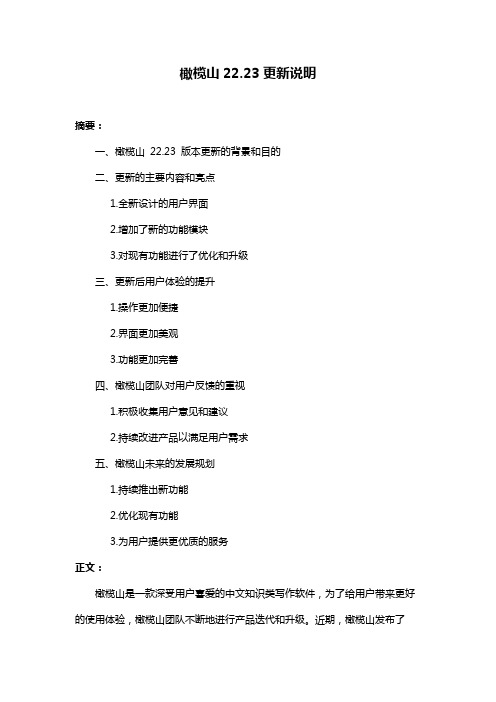
橄榄山22.23更新说明摘要:一、橄榄山22.23 版本更新的背景和目的二、更新的主要内容和亮点1.全新设计的用户界面2.增加了新的功能模块3.对现有功能进行了优化和升级三、更新后用户体验的提升1.操作更加便捷2.界面更加美观3.功能更加完善四、橄榄山团队对用户反馈的重视1.积极收集用户意见和建议2.持续改进产品以满足用户需求五、橄榄山未来的发展规划1.持续推出新功能2.优化现有功能3.为用户提供更优质的服务正文:橄榄山是一款深受用户喜爱的中文知识类写作软件,为了给用户带来更好的使用体验,橄榄山团队不断地进行产品迭代和升级。
近期,橄榄山发布了22.23 版本,为用户带来了诸多实用的新功能和改进。
一、橄榄山22.23 版本更新的背景和目的为了满足用户日益增长的需求,提高产品的竞争力,橄榄山团队在广泛收集用户意见和建议的基础上,对软件进行了全面升级。
此次更新的目的是为了更好地服务于用户,提升用户体验。
二、更新的主要内容和亮点1.全新设计的用户界面在22.23 版本中,橄榄山团队对软件的界面进行了全新的设计,使得界面更加美观、简洁。
用户在使用过程中,可以更加轻松地找到所需功能,提高使用效率。
2.增加了新的功能模块本次更新中,橄榄山团队针对用户的需求,增加了多个新的功能模块。
这些模块将为用户提供更加丰富的写作工具,助力用户更好地完成写作任务。
3.对现有功能进行了优化和升级在22.23 版本中,橄榄山团队对现有功能进行了全面的优化和升级。
不仅提高了功能的稳定性和性能,还根据用户反馈,对部分功能进行了人性化的改进。
三、更新后用户体验的提升1.操作更加便捷经过界面优化和功能改进,用户在使用橄榄山22.23 版本时,可以明显感受到操作变得更加便捷。
无论是新建文档、编辑内容,还是查找资料,都能轻松完成。
2.界面更加美观全新设计的界面,让用户在使用过程中,能够获得更好的视觉体验。
同时,合理的界面布局,也让用户能够更加专注于写作本身。
EasyBuilder Pro软件版本更新说明说明书
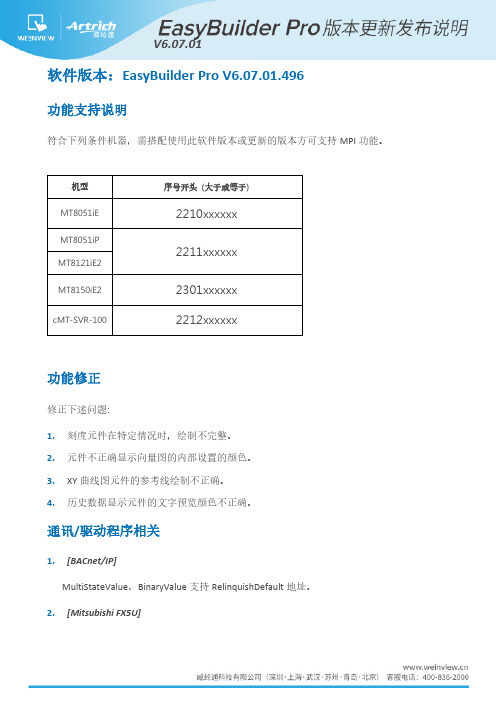
软件版本:EasyBuilder Pro V6.07.01.496功能支持说明符合下列条件机器,需搭配使用此软件版本或更新的版本方可支持MPI功能。
机型序号开头(大于或等于)MT8051iE 2210xxxxxxMT8051iP2211xxxxxxMT8121iE2MT8150iE2 2301xxxxxxcMT-SVR-100 2212xxxxxx功能修正修正下述问题:1.刻度元件在特定情况时,绘制不完整。
2.元件不正确显示向量图的内部设置的颜色。
3.XY曲线图元件的参考线绘制不正确。
4.历史数据显示元件的文字预览颜色不正确。
通讯/驱动程序相关1.[BACnet/IP]MultiStateValue、BinaryValue支持RelinquishDefault地址。
2.[Mitsubishi FX5U]修正数据读取的问题。
3.[Siemens S7-1200/S7-1500 (Absolute Addressing) Ethernet]]修正于特定情况下字符串读取不完整的问题。
4.[Fuji SPH2000/3000 IEC Mode (Ethernet)][Fuji SPH2000/3000 Standard Mode (Ethernet)]支持使用通讯模块的通讯。
功能修正1.优化事件记录同步MS SQL的动作。
2.修正升级软件版本后发生的问题:部分设置错误、不显示、或档案无法开启或反编译等问题。
功能支持1.cMT3169X支持使用CAN Bus相关驱动程序(有硬件版本限制)。
功能修正1.修正下载工程档案时出现不正确的错误讯息的问题。
通讯/驱动程序相关1.[Mitsubishi FX3U/FX3G/FX3GA]修正cMT X系列机种偶有无法建立通讯的问题。
2.[Barcode Scanner CDC/POS Mode (USB)]新增驱动程序(部分机种适用并需搭配新版本OS)。
机型支援cMT-SVRX-920/922功能修正修正/处理下述问题2.字型Batang不能正常使用。
- 1、下载文档前请自行甄别文档内容的完整性,平台不提供额外的编辑、内容补充、找答案等附加服务。
- 2、"仅部分预览"的文档,不可在线预览部分如存在完整性等问题,可反馈申请退款(可完整预览的文档不适用该条件!)。
- 3、如文档侵犯您的权益,请联系客服反馈,我们会尽快为您处理(人工客服工作时间:9:00-18:30)。
2.GPU-Z更新为最新版本
--------------------------图吧工具箱2.1.0--------------------------
【新功能】
1.加入新的检测方法:使用Everest检测配置,比WMI方法更加准确精细。
保留WMI检测模块,如Everest检测失败,可自行替换模块文件名。
此外轰炸机与人肉工具不再隐藏了(因为TM根本没人看这个文件,几乎所有人都不会手动解锁),希望别被和谐吧。
熊孩子专杀首次迎来更新,当然,不是本屌更新的,绿豆芽童鞋使其支持局域网/手机控制,更实用了。
这个版本的RP墙由于数据比较少,暂时不开放,目前本屌正在努力搜集交易撕逼帖,希望大家看到此类帖子的时候@本屌下帮助本屌收集数据。
--------------------------图吧工具箱2.1.1--------------------------
【新功能】
1.加入偏好设置,自由切换各种检测方法。
2.加入AIDA64检测方法。
【修复BUG】
1.修复everest方法各种出错问题。
【工具更新】
1.加入多硬盘检测
2.加入内存总量以及内存条数量检测
【修复BUG】
1.CPU使用率检测为负数问题
--------------------------图吧工具箱2.0.0--------------------------
【说明】
1.更新了太多人人吐槽的界面.
2.加入作死工具.
{
[作死]
作死密码=图拉丁
}
2.用记事本打开工具箱目录下的set.ini文件
3.在文本的最下面另起一行粘贴,保存,关闭。
4.打开工具箱看下是否解锁。
----------------------图吧工具箱2.0.0修复版-----------------------
【新功能】
12月,本屌最近终于忙完有空静下心来做工具箱了,且对于工具箱的新功能大致有了一个思路,且不说秒杀谁,至少慢慢会比撸大湿功能更多,更适合图钉或者新入图吧的小白使用。
也许有不少用过新版本的图钉会发现,报毒少了,的确,这个版本在防误报上没少下功夫,且首次抛弃了4.13版本的易语言改用5.3,其实感觉还是4.13更好用些。。
--------------------------图吧工具箱2.1.2--------------------------
【工具更新】
1.CPU-Z更新为最新版本
2.GPU-Z更新为最新版本
3.AIDA64更新为最新版本
4.熊孩子专杀更新为最新版本
【加入工具】
1.AS SSD固态硬盘跑分工具
至于内置浏览器的福利,肯定不会长期有效的,因为和谐嘛。。大家下载好的相互分享就是了。希望大家都是喜欢分享的“有种男人”。。福利的内容都是本屌精挑细选仔细搜集的,不少还是收费内容,可以说是非常非常稀有的绝版资源。本期分享大概900-1000MB,农村人注意营养了。
内置浏览器有点赞按钮,点一次将会访问一次本屌的推广页,本屌也会获得某网站的积分,希望大家能猛点,点的越猛,工具箱/福利更新就越快。
2.加入自动检查更新功能,工具箱启动即联网检查更新并提示。
3.加入保存配置截图功能,一键截图更方便。
4.加入新的作死工具:自由门【742】{会被河蟹吗?}
5.作死工具需要验证图拉丁吧。
6.加入显示器、南北桥、内存频率、显卡详情(堪比GPU-Z)检测。
7.部分工具更新为最新版本,部分工具保留作者认为最好用的版本。
8.首页CPU-Z按钮改为自动判断64/32bit系统并打开相应版本,但硬件检测一栏仍然保留传统方法。
9.解锁功能“熊孩子模式”。
【修复BUG】
1.修复内存条数量检测错误问题。
2.修复超过3GB显存检测为1024M问题。
【作死技能Get方法】
1.复制{}内文本,不包括{}
8.本屌正在尝试减少误报
【说明】
2.1.2几乎算是工具箱最难产的一个版本,虽然不是大更新,且不少图钉一直催更,本屌当然也想尽快更新,但考虑到BUG问题一直在不停的测试、修改,可以说2.0发布的时候都没有这么认真完整的测试过。
此外,本屌也一直在努力思考工具箱的未来,目前的功能对于图钉来说是远远不够的。
3.删除没什么用的福利一栏。
4.整体代码精简,从原来的5M左右精简到1.4M。
2.Linx稳定性测试工具
【新功能】
1.内置浏览器模块(有福利,手动斜眼,神秘代码tulading)
2.加入撕逼鱼骗术预警
3.加入每日一帖
4.运行跑分软件自动停止更新资源占用图表节省CPU性能
5.轻装版工箱上阵
6.加入硬盘已使用时间检测
7.加入RP墙(其实就是交易黑名单,有撕逼记录或者已被认定是骗子的ID都会添加到RP墙)
目前本屌与绿豆芽童鞋正在筹备工具箱2.2.0,这个版本很可能是工具箱2.1的最后一次更新了(可能RP墙提前完成数据收集会有补档也说不定),2.2添加的功能绿豆芽童鞋也开帖说过,这里就不重复了。大更新往往都很需要时间。其实2.1.2版本已经内置了一些为2.2做准备的模块,这也是为什么2.1.2这么难产的原因。
