IBM Rational 产品概述
RFT

RFT概述RFT(Rational Functional Tester)是由IBM推出的针对Java、.Net和Web应用程序的自动化功能测试工具,拥有功能强大的编辑器并支持多种脚本语言,还集成了ScriptAssure 技术、模式匹配功能及数据驱动,以增强测试脚本的灵活性。
借助这一工具,测试人员可以轻松地录制或编写脚本来进行自动化测试,极大地提高了测试效率。
通过录制一个应用程序的测试您可以很快产生测试脚本,您还可以测试这个应用程序之中的任何对象,包括这个对象的属性和数据。
注:开始记录之前,要针对你所录的应用程序的脚本,先配置测试环境、配置测试应用程序和创建功能测试项目。
1.创建Functional Test项目文件—新建—Functional Test项目,点击弹出创建Functionnal Test项目的对话框,在该窗口需要你指定项目名称和存放该项目的路径,点击【完成】按钮,Functional Test项目创建完成。
或连接到现有项目,连接到项目后才能记录脚本。
注:如果有源控制选项可用,则不要选择将项目添加到源控制中。
如果有关联项目选项可用,则不要选择将Functional Test 项目与当前Rational 项目相关联。
2.编辑应用程序信息配置—配置应用程序进行测试,点击弹出编辑用程序信息对话框,如下图所示。
在该窗口点击【添加】按钮,在弹出的“选择应用程序种类”窗口中选择你要添加的应用程序的种类,如图所示。
然后点击【下一步】,直至完成。
3.启用环境进行测试配置—启用环境进行测试,点击弹出“启用环境”窗口,在该窗口中,你可以进行选择:注:窗口中的三个选项卡是需要用到的三个类别或领域,它们是根据您所测试的应用程序的类型而定。
(1)一般情况下,Internet Explorer是测试回放的默认浏览器,并默认被启用。
(2)选择Java选项卡,是用于测试Java应用程序的默认运行环境。
(3)如果您已经安装了Eclipse平台,那么您也可以选择Eclipse 选项卡。
IBM Rational的软件配置管理(SCM)

1 软件配置管理
“ 配置” 的概念最早应用 于制造系统 , 目的 其 是有效标识复杂系统 的各个组成部分 。如在制造 行业 里 , 早 就 有 材 料 清 单 ( O Blo ti 很 B M: i fMa r l e— a) l 的概念 , s 例如, 计算机系统的 C U 磁盘 以及外 P、
软件 配 置管理 简 称 S M(ota ofuao C Sf r C ngrtn we i i Maae n)就 是管 理软 件 的变化 , ngmet , 它应 用 于整个
收 稿 日期 :20 0 0 0 5— 6— 6
2 2 缺陷及变更管理工具 Cerus . l Q et a IM R tnl l r us能提供业界最强大而 B aoa Ce Q e i a t 且高度灵活的缺陷及变更跟踪系统 , 在全球拥有超 过 1000用户 。Cer us的突 出特点 包括有 6 ,0 l Q et a ( )便于定制缺 陷和变更请求 的信息域 、 1 流
单延明, 钧 吴
( 大庆油田有限责任公 司 勘探 开发研 究院, 黑龙江
摘
大庆
131 ) 67 2
要 : 述 了 IM R tnl B aoa 的软件 配置 管理 工 具 的功 能 、 行 环境 和 软件 配 置 管理 策 略 。利 i 运
用其版本控制、 工作空间管理、 并和变更 请求管理等功能, 为商业关键的软件资产提供 了建立、 更新 、 构建、 递送、 重用和维护的能力 , 它是 软件 项 目管理 的有 力工 具 。 关键词 :S M; C 版本控制; 工作空间管理 ; 并行开发 支持
维普资讯
rational rose 实验报告

rational rose 实验报告Rational Rose 实验报告引言:Rational Rose 是一款软件开发工具,被广泛应用于软件系统的设计和建模。
本文将对 Rational Rose 进行实验评估,并对其功能和使用体验进行综合分析。
一、Rational Rose 的概述Rational Rose 是由 IBM 公司开发的一款面向对象的软件开发工具。
它提供了一套完整的建模工具,使开发人员能够在软件开发的各个阶段进行模型构建、分析和设计。
Rational Rose 支持多种开发语言,包括 Java、C++、C# 等,适用于不同类型的软件项目。
二、Rational Rose 的功能特点1. 可视化建模:Rational Rose 提供了直观且易于使用的图形界面,开发人员可以通过拖拽和连接图形元素来构建模型。
这种可视化建模的方式使得软件设计更加直观和易于理解。
2. 支持多种图形表示:Rational Rose 支持多种图形表示方式,包括类图、用例图、活动图等。
每种图形表示方式都有其特定的用途,可以帮助开发人员更好地理解和描述系统的不同方面。
3. 自动代码生成:Rational Rose 可以根据模型自动生成代码,大大提高了开发效率。
开发人员只需在模型中定义好类、方法和属性等信息,Rational Rose 就可以根据这些信息自动生成相应的代码框架。
4. 可视化调试:Rational Rose 提供了可视化调试工具,可以帮助开发人员快速定位和修复代码中的错误。
通过在模型中添加断点和观察点,开发人员可以在调试过程中实时查看变量的值和代码的执行流程。
三、Rational Rose 的使用体验在实际使用 Rational Rose 进行软件开发的过程中,我们发现它具有以下优点和不足之处。
优点:1. 强大的建模能力:Rational Rose 提供了丰富的建模工具和图形表示方式,使得开发人员能够更好地理解和描述系统的结构和行为。
IBM Rational系列产品介绍

IBM Rational系列产品介绍•Rational Application Developer for WebSphere Software用于架构和建模、模型驱动开发、组件、组件测试、运行时分析活动的工具。
•Rational Professional Bundle提供企业级桌面工具,以便设计、构建和测试J2EE/门户/面向服务的应用程序。
•Rational Rose Developer for UNIX提供行业领先的模型驱动开发工具。
•Rational Rose Technical Developer一个模型驱动开发解决方案,针对Java、C、C++自动进行从设计到代码的转换。
•Rational Rose XDE Developer for Java为基于J2EE 的系统提供完整的可视化设计和开发环境。
•R ational Rose XDE Developer for Visual Studio为基于.NET 的系统提供完整的可视化设计和开发环境。
•Rational Rose XDE Developer Plus为基于J2EE 和基于.NET 的系统提供可视化设计和开发环境。
•Rational Software Architect利用 UML 为模型驱动开发提供整合设计和开发支持。
•Rational Software Modeler支持 UML 可视化建模/设计,从不同的视图编制系统文档。
•Rational Suite DevelopmentStudio for UNIX合并屡获殊荣的开发工具,帮助人们更快速地构建更好的软件。
•Rational Suite for Technical Developers支持诸如实时和嵌入式技术应用程序的可视化开发。
•Rational Web Developer for WebSphere Software简化和加速了 Web、Web 服务和 Java 开发。
IBM发布的UML开发工具

大名鼎鼎的重量级建模工具,是 UML 创建者的产品,支持多种语言的建模,现在 已是 IBM 软件部门的主力了。加上 Rational 的 RUP 过程,真正是企业级软件解 决方案。
启动界面:
安装界面:
Hale Waihona Puke 安装功能选择界面:子功能选择界面:
软件运行界面:
安装完毕后会弹出 key 文 件选择工具, 请选择 crack 目录下的 alllic.upd 文件 确定载入即可完成破解
中文名: 中文名 IBM 发布的 UML 开发工具 英文名: 英文名 IBM.Rational.Rose 别名: 别名 Rational.Rose 版本: 版本 Enterprise.Edition.2003.for.Windows 发行时间: 发行时间 2003 年 06 月 12 日 制作发行: 制作发行 IBM 地区: 地区 大陆,美国 简介: 简介
Doors概述

有了版本控制和历史版本,版本之间的比较就变得非常有意义,配置管理工具应能有效支持版本的图形化的比较。
n 工作空间管理
仅仅有版本控制功能还是不够的,在某一时刻,开发人员的开发工作往往只工作在文件的某一选定的版本上,因此配置管理系统需要提供一种便捷的访问正确文件的正确版本的机制,这正是配置管理系统的工作空间管理功能。所谓工作空间,就是为了完成特定的开发任务(如开发新功能、进行软件测试、或修复BUG,等等),从版本库中选择一组正确的文件/目录的正确版本拷贝到开发人员的开发环境。举例说明:为修复一个旧版本,如REL1中的BUG,开发人员首先需要在自己的开发环境中完全重现REL1所对应的源文件和目录结构,也就是说,需要建立一个对应于REL1的工作空间。
每个需求项的版本记录能力,使得需求管理团队可以方便查阅需求变更历史过程。随着需求的发展,所做的每一个修改都会被捕获跟踪并全部存档于Rational需求管理平台中。需求审核跟踪将把谁,什么,为什么和什么时候修改的需求进行存档,帮助需求管理团队分析它对整个项目的影响。
n 有效的团队沟通
IBM Rational需求管理解决方案可以同IBM Rational配置管理解决方案、质量管理解决方案等其他方案有效集成,提高团队跨工具和项目集成需求,优化团队围绕需求的沟通和协作。
通过多种易于使用的客户端(Windows,UNIX,Web,Email),在任何地点、以任何方式都可以捕获在整个开发生命周期中出现的各种类型的变更请求,包括测试阶段发现的缺陷、需求分析阶段的需求扩展请求等等。所有的变更请求在ClearQuest中被集中存储在统一的数据库之中,以便进行各种形式的查询,同时也便于集中管理。另外,ClearQuest给变更请求还附加了状态信息,以便于追踪变更请求的发展状态。
IBM扩展云优势推出面向云环境的Rational开发工具
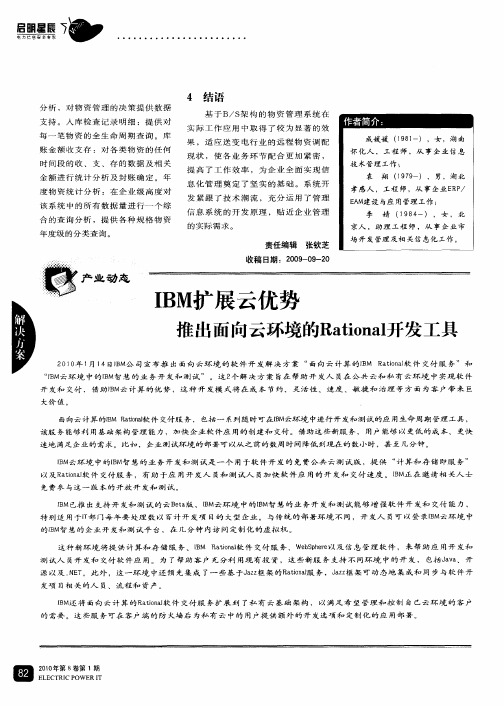
特 别 适 用 于 f J每 年 要 处理 数 以 百 计 开 发 项 目的 大型 企 业 。 与传 统 的 部 署 环 境 不 同 , 开 发人 员可 以 登 录IM 环 境 中 T ' 部 - I B云
的 IM智 慧 的 企 业 开 发和 测 试 平 台 ,在 几 分 钟 内 访 问 定制 化 的 虚 拟 机 。 B
目
2 1 年第 8 00 卷第 1期
ELECTRI POW ER T C I
大价值 。
面向 云 计算 的I aia B Etnl M o 软件 交付 服 务 , 包括 一 系列 随 时可 在 I 云环 境 中进 行 开 发和 测 试 的应 用生 命 周 期 管理 工 具 , B M
该 服 务 能够 利 用 基 础 架 构 管理 能 力 ,加 快 企 业 软 件 应 用 的 创建 和 交付 。借 助 这 些新 服 务 ,用 户 能 够 以 更低 的 成 本 、 更 快
这 种 新 环 境 将 提 供 计 算 和 存 储 服 务 、 IM l tnl 件 交 付 服 务 、 w bpe 以 及 信 息 管 理 软 件 , 来 帮 助 应 用 开 发 和 B  ̄ i a ao 软 eshr e 测 试 人 员开 发和 交付 软 件 应 用 。 为 了帮 助 客 户 充 分 利 用现 有投 资 ,这 些新 服 务 支持 不 同环 境 中 的 开 发 , 包括 Jv、 开 aa
责 任编 辑
张 钦 芝
场 开 发 管理 及相 关信 息化 工作 。
收 稿 日期 :2 0 - 9 0 0 9 0-2
.
p- 动 态 业
I M扩展云优势 B
推 出 面向 云环境 的R t n l 发 工具 ai a开 o
IBM+Rational+软件开发平台

UML 0.8 UML 1.0 UML 1.4
UML 1.5 UML 2.0
3
IBM Software Group | Rational software
IBM 软件开发平台
RWD (IBM Rational Web Developer for WebSphere Software v6 ) RAD (IBM Rational Application Developer for WebSphere Software v6) RSM (IBM Rational Software Modeler for WebSphere Software v6) RSA (IBM Rational Software Architect for WebSphere Software v6)
生命周期集成 可重用资产浏览器 创建模式与转换
报告生成" "报告生成 基于HTML和XML的数据抽 取与报告 丰富的打印功能 模型追踪性报告与定制查询
报告生成 UML 2.0 建模 ClearCase LT
创建模式与转换" "创建模式与转换" 内置UML到代码(EJB, Java,C++) 的转换示例 Selective language to UML harvesting 模式浏览器 提供创建模式与转换的框架与服务
IBM Software Group
IBM Rational 软件开发平台
2004 IBM Corporation
IBM Software Group | Rational software
议程
IBM Rational 软件开发平台概述 Eclipse平台概述 Rational Application Developer介绍& 演示 Rational Software Architect介绍& RSA 演示 开发TXSeries(CICS)应用程序
IBM Rational 开发软件注解

假设在一个软件开发项目中,工具、团队、平台和过程等所有东西都能很好地一起工作那该多好呀!您不用再作假设了,现在 IBM 软件开发平台提供了一组最完整的工具,用于构建、集成、现代化、扩展和部署软件及基于软件的系统。
它提供了自动化和集成软件开发项目时需要的所有东西,这样您就可以按时交付项目,并做到不超预算、随需应变!实现 IBM 软件开发平台不必是“要么全有要么全无(all or nothing deal)”的方式。
它有一整套产品、服务和过程,您可以选择适合自己需要的开发和项目管理资源,而无需预先部署完整的解决方案。
另外,它支持一组完整的软件开发功能——需求分析、设计和构造、软件质量、软件配置管理、过程和项目管理和部署管理——确保您不管在项目的哪个阶段都可以找到需要的产品。
IBM 软件开发平台跨越项目的所有步骤(从开始一直到部署)提供共同的软件开发体验。
其结果是营造了这样一种技术环境,它可以跨业务、运作和开发团队最大限度地凝聚企业的集体力量。
图 1说明了业务驱动的开发过程的各个步骤。
图 1: 业务驱动的开发过程圆圈外面给出了开发过程中涉及的一些典型步骤。
圆圈中心是成功的软件项目应遵循的四条准则(或者说规则)。
这些规则包括:∙迭代式开发——不要妄想开发应用程序会一蹴而就。
∙重视架构——使用您可以在面向服务架构(SOA)中重用和应用的组件架构。
∙持续保证质量——测试每一次设计迭代,并确保质量不断改善。
∙管理变更和资产——使用软件配置和项目管理工具来控制版本级别、项目需求和进度完整性。
为了确保成功,IBM 软件开发平台紧密围绕迭代开发的事实上的行业标准过程——IBM Rational Unified Process®(或者叫做RUP®)。
RUP 是一个灵活的、已证实的和可配置的业务过程,既可用于大型开发项目,也可用于小型开发项目。
RUP既是一个软件开发方法学框架,也是一个已证实的、灵活的过程解决方案。
IBMRationalPurifyPlus:IBMRationalPurifyPlus
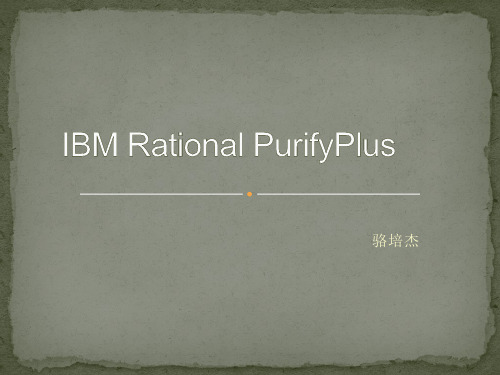
39
ActiveX控件
40
选择”Settings”->”Configure …”->添加实际用到的两个模块: fasteractx.ocx和vqdemocon.exe,,并且从”Files”添加源文件目录, 方便后面的调试,点击确定后run
待运行程序
程序类型
TestCase: 1. 启动应用 2. “Start”旋转图形 3. 退出程序
Write
……
19
char* string2 = malloc(10); length = strlen(string2);
20
for (i = 0; string1[i] != '\0'; i++) { string2[i] = string1[i];
}
21
for (i = 0; string1[i] != '\0'; i++) {
length = strlen(string2);
for (i = 0; string1[i] != '\0'; i++) { string2[i] = string1[i];
} length = strlen(string2); MessageBox(NULL, " Hello, Windows", "The Windows Hello Dialog",
提高代码覆盖率
防止性能瓶颈
Quantity
分析代码结构
4
查找正常测试不能 覆盖的代码级错误
Purify
Quantity
保证测试 与代码同步 每日代码情况
IBM Rational Performance Tester 和 HP Mercury LoadRunner 的比较

IBM Rational Performance Tester 和HP Mercury LoadRunner 的比较脚本开发,场景构建与配置,性能监控,测试结果分析张营(), 软件工程师, IBM谷林(), 软件工程师, IBM2008 年3 月28 日本文概要介绍IBM Rational Performance Tester (简称RPT)和HP Mercury LoadRunner (简称LR)两个性能/ 压力测试工具,主要从脚本开发,场景构建与配置,性能监控,测试结果分析几个方面,对LR 和RPT 的使用做了详细的对比分析,并根据IBM Lotus Form 系统测试团队从LR 到RPT 的迁移的工作经历中总结了一些RPT 的一些实用技巧。
对于那些需要从LR 工具切换到IBM RPT 的测试人员的测试技术的平滑过渡,具有较强的借鉴意义。
1 概要介绍LoadRunner 是一种适用于各种体系架构的自动负载测试工具,通过模拟实际用户的操作行为和实施实时性能监测,来帮助用户排查和发现问题。
相比于RPT, LR 能支持更广范的协议和技术,适应面很广,为用户的特殊环境提供特殊的解决方案。
LR 的组件很多,其中最核心的组件包括:IBM Rational Performance Tester(简称RPT)也是一款性能测试工具,适用于基于Web 的应用程序的性能和可靠性测试。
Rational Performance Tester 将易用性与深入分析功能相结合,从而简化了测试创建、负载生成和数据收集,以帮助确保应用程序具有支持数以千计并发用户并稳定运行的性能。
RPT 是针对Web 应用程序的性能测试工具,基于Windows 和Linux 的用户界面,使用基于树型结构的测试编辑器提供高级且详细的测试视图。
提供不同用户数的灵活的模拟,支持将Windows 和Linux 用作分布式负载生成器,使用最小化的硬件资源实现大型、多用户的测试。
IBM Rational Focal Point 6.4 产品说明说明书

© Copyright IBM Corporation 1997, 2009U.S. Government Users Restricted Rights - Use, duplication, or disclosure restricted by GSA ADP Schedule Contract with IBM Corp.This file contains last-minute product information and updates to IBM® Rational® Focal Point 6.4.It is divided into the following sections:∙System requirements∙Operating system locales∙Compatible products∙Installing Rational Focal Point 6.4∙Upgrading Rational Focal Point 5.4 to 6.4∙Upgrading Rational Focal Point 6.x to 6.4∙Obtaining a license∙What's new in version 6.4∙Known problems∙Fixed problems∙Contact Support∙NoticesFor the latest news and information on Rational Focal Point, visit the web site at/software/rational/support/.System requirementsRational Focal Point is a Web server application, running on Linux, Solaris or Windows. Users access Rational Focal Point using a standard Web browser. Focal Point supports Windows 2003 Server, but it this not an optimal solution, because of performance issues. For larger installations, Solaris (SPARC) or Linux (x86) is preferred.Do not use file system compression on the installation server, because this may slow down the database access.To run Rational Focal Point 6.4 you need:∙ A minimum of 1024x768 pixels screen resolution for each client.For additional information on system requirements, visit the Rational Software Support site at/software/awdtools/focalpoint/sysreqsOperating system locales supported by Rational Focal Point 6.4Focal Point supports use in any locale using the UTF-8 character set (on Unix) or CP 1252 (on Windows). Use in locales using other character sets is not supported. Focal Point provides configurable date formats that are independent of locale; it does not adapt messages, numeric formats, or sorting orders according to the locale.Installing Rational Focal Point 6.4The Rational Focal Point Installation Guide 6.4 is available from/infocenter/rsdp/v1r0m0/index.jsp.Upgrading Rational Focal Point 5.4 to 6.4There is a major difference between Rational Focal Point version 5.4 and 6.4. It is therefore recommended to test your configuration in a 6.4 pre-production environment before you decide to upgrade your production environment to 6.4.Upgrading Rational Focal Point 6.x to 6.4Upgrading from Focal Point 6.x to 6.4 is done by removing the 6.x installation and installing the new version. On Unix, a backup of the configuration files is required before installing the new version of Focal Point.Obtaining a license for Rational Focal PointTo obtain a license for Rational Focal Point, you need to provide Customer Support with the hostname and hostid of the computer on which the license server is to be run. How to proceed is described in detail in the Installation Guide.What's new in version 6.4∙The product name is now Rational Focal Point∙Basic support for Financial Planning, enabling cost/revenue calculations based on a time line.∙RESTful API, enabling reading, updating and adding element in Rational Focal Point via an XML- and http-based API.∙Elements added to another module are now displayed in a new window, making it easier to compare the new element with the original element.∙Administrator Notes – administrative information can now be created for all attributes.∙Current date can now be displayed in a date attribute.∙DB2 is now a supported database.∙IBM Websphere Application Server Community Edition 2.1 is now a supported application server.∙The Rational Focal Point look and feel has been updated to conform to the layout of other Rational products.∙The Focal Point Microsoft Word Add On and the Focal Point Microsoft Project Add On can now be downloaded via the Information menu in the Navigation bar.Known problemsID Description Work around Categor1 Importing very large workspaces may trigger an out of memoryerror.For example keep files on a separateserver and link to the files from FocalPoint. Export/Im2 Exporting a workspace (or a module) logs out all other users inthe workspace. This is not a bug, but necessary to protectinformation integrity None Export/Im3 The access control is too strict in rare cases, which results in anerror message: Access denied. (Since this is extremely difficult toreplicate, we appreciate any information that may help tracingthis problem) None General4 Large relational graphs or Gantt views may cause client-side outof memory error in the applet Use smaller views Performa5 The Web browser navigation (Back/Forward) in the applicationmay not work. None Web Bro6 PostgreSQL 8.0 on Windows has performance issues. FocalPoint occasionally gets long response times. Upgrade to PostgreSQL 8.1. Performa7 PostgreSQL do not support the so-called supplementarycharacters. That is the characters whose codepoints are greaterthat U+FFFF. Oracle do support them. Change to Oracle Databas8 Several fields in Focal Point are now truncated to 3800characters when using the Oracle database. Affected areas arechoice item names and descriptions, filter names, metadatanames and values, module names and descriptions, pairwisecomparisons comments, report names and descriptions, reporttemplate names and descriptions, attribute setup values, andworkspace names and descriptions. This is usually not a problem Databas9 The Web Services API is not fully tested for performance andscalability. General performance benchmarks are not provided.We strongly recommend testing theWeb Services API in a testenvironment before using it in aproduction environment.WebServices10 When starting Focal Point on a Windows server, Tomcat maystart before PostgreSQL has been started. An error message isdisplayed when trying to login and Focal Point is not available.(This problem may occur only when Focal Point has been set upto start automatically.)Start Tomcat manually whenPostgreSQL is running. This is set inStart Menu > Control Panel >Administrative Tools > Services.Right-click Apache Tomcat, selectProperties > General tab and selectStartup type: Manual. Installatio11 The Excel 2007 file format is not supported when importing toFocal Point.Save the file in Excel 2003 formatand import again. Export/Im12 Installing Dashboard 3.0 Portal on a machine with Focal Pointand PostgreSQL generates a conflict. PostgreSQL stops working.Dashboard 3.0 Portal andPostgreSQL use the same dll file -but not the same version. Replacethe file LIBEAY32.dll (which hasbeen changed by Dashboard) withthe same file from a working FocalPoint installation. Databas13 Notification mail format issue: When Application Settings > MailFormat is set to Mixed or Text and you use the notificationfeature, the e-mails will contain first Id: Title and then Id: Title asa link (i.e. double information) for each element. None Notificati14 On a normal size workspace, a notification can take tens ofseconds. With a large workspace with a lot of history, anotification can take up to a minute. When there are manyAvoid using lots of notifications andsimultaneous execution. Notificatinotifications, the server doesn't have time to finish all of them before the next run starts, further impeding performance.15 In Review > Action List, attribute values don't get saved when anelement is edited. None Review16 Danish date format is not supported when running Java 1.6 onthe server. More information:/bugdatabase/view_bug.do?bug_id=4842276Use Portuguese date and numberformat. General17 Expressions and Business Rules are not fully tested. Forexample all customer specific business rules might not workproperly. There are several misbehaviours and error messagesmight not always appear or display correct information. Contact support Expressi18 Errors when reviewing elements: If consequence estimation isused and several attributes are included for the reviewedelements.Filter too a small amount ofattributes before consequenceestimations. Review19 Baseline migration fails because of a MultiChoice attribute.Baseline migration is a FP6.1 feature that enables users to doseparate migrations of old baselines. Avoid using MultiChoice attributes Baseline21 The MS Word integration performance: Import of elements takeslonger time than expected. None Integratio22 A Single Sign-On user is able to login when Web Single Sign-Onis disabled in the database. The Login page is not displayed andinstead the SSO user is logged into the application directly None WebSS23 Doors URL generated after sync in FP URL attribute does not linkto the Doors object. None Integratio24 Stricter parenthesis evaluation implemented in 6.2 03 can affectexpressions currently in operation in Focal Point. Theinterpretation of expressions containing boolean expressions,such as (1>2)?3:4+5 has been corrected.Update expressions with parenthesisas needed if the previous, incorrectevaluation gave the intended result. Expressi27 Stricter expression validation implemented in 6.2 03 can affectexpressions currently in operations in Focal Point. Expressionsthat previously were run and displayed as successfully completedalthough some subtasks could not be completed, must now becorrected before they can be started.Correct each expression accordingto the displayed message Expressi28 When decreasing the maximum file size restriction in the Fileattribute it is possible to exceed the file size restriction if therealready is a file larger than the new value. None Files29 Select All and Deselect All item is not working in the MultiChoiceattribute. Select all manually. General30 If the memory allocation of the Focal Point server on Windowsexceeds 1024 MB, the Focal Point server will not start.Allocate a maximum of 1024 MBmemory to the Focal Point server onWindows. Performa31 Running Websphere Application Server Community Edition onOracles has severe performance issues. Use Apache Tomcat on Oracle Databas38 Importing a Workspace containing Link attributes within a Moduleas well as some Mirror attributes may result in broken links andno link values. None Export/Im39 A Business Rule (in this case LinkbyText) does not work afterimporting the Workspace. This problem occurs when importing toanother server.Always verify Business Rules afterimporting the Workspace containingthe Business Rule. Export/Im42 Old business rules, from 5.X, can be uploaded to Focal Point 6.X- but they should not, because they do not work properly.1) Identify old business rules on thefile system. 2) Remove all oldbusiness rules. 3) If Focal Point hasbeen started after the upgrade, makethe SQL query ""delete fromexpressions"". 4) Restart FocalPoint.Businessrules43 A filter cannot be defined on the basis of Inherit From for aMembers view as the option Inherit From is removed in the filterconfiguration.Filter on Inherit From in Display >Attribute Statistics by using thechoices in the bottom frame. FilterFixed problemsThe following problems, reported from support, have been fixed in this release.ID Fix Category 8464The help description of the functions available forinteger, float and date attributes has been corrected.Expressions8916Saved charts can now be copied and pasted in otherapplications.Display10312Import performance is now improved compared toearlier versions of Focal Point 6.Import10570Elements assigned to a release in Plan are nowretained after deactivating a filter.Plan10672Multiple elements created using “Add view” are nowcreated in the folder assigned by the view rule.Views10755Elements are now exported correctly when a baselineis active.Export11400The business rule SetChoice is now triggered correctlywhen depending on mirror attributes.Expressions11502The help description of the public home page settings isnow improved.Help11679Newly added elements are now handled correctly whenmodule sort is activated.Add Elements11824The character "\" is now displayed correctly in text expressions. Expressions11904The sorting in the tree view is now retained whenexporting to Excel.Export11910Mandatory attributes are now validated when importingelements.Import11944Choice and Multichoice attributes can now be added asGlobal Attributes.Attributes11952The home page setting “Hide Empty Window” is nowretained after workspace import.Import 11953Module settings are now handled correctly at import. Import12038 Under some circumstances, members could not beadded to a workspace. The error handling whencreating elements has now been improved.Add Elements12102Incorrect view definitions are now handled gracefullywhen importing workspaces.Import12114Filters on mirror attributes are now displayed correctlyafter import.Import12146Copied and pasted text from Word and Outlook is nowdisplayed without xml tags.Display12329Traffic light default values are now retained in Addviews.Views12457Report template “hidetopelement” is now handledcorrectly.ReportsContact SupportPlease visit our Telelogic support overview site at:/software/rational/support/telelogic/You will find a one-sheet reference guide about how to best contact support in your geography.NoticesThis information was developed for products and services offered in the U.S.A. IBMmay not offer the products, services, or features discussed in this document in othercountries. Consult your local IBM representative for information on the products andservices currently available in your area. Any reference to an IBM product, program,or service is not intended to state or imply that only that IBM product, program, orservice may be used. Any functionally equivalent product, program, or service thatdoes not infringe any IBM intellectual property right may be used instead. However, itis the user's responsibility to evaluate and verify the operation of any non-IBMproduct, program, or service.IBM may have patents or pending patent applications covering subject matterdescribed in this document. The furnishing of this document does not grant you anylicense to these patents. You can send written license inquiries to:IBM Director of LicensingIBM CorporationNorth Castle DriveArmonk, NY 10504-1785U.S.A.For license inquiries regarding double-byte character set (DBCS) information, contactthe IBM Intellectual Property Department in your country or send written inquiries to:IBM World Trade Asia CorporationLicensing2-31 Roppongi 3-chome, Minato-kuTokyo 106-0032, JapanThe following paragraph does not apply to the United Kingdom or any othercountry where such provisions are inconsistent with local law:INTERNATIONAL BUSINESS MACHINES CORPORATION PROVIDES THISPUBLICATION “AS IS” WITHOUT WARRANTY OF ANY KIND, EITHER EXPRESSOR IMPLIED, INCLUDING, BUT NOT LIMITED TO, THE IMPLIED WARRANTIES OF NON-INFRINGEMENT, MERCHANTABILITY OR FITNESS FOR A PARTICULARPURPOSE. Some states do not allow disclaimer of express or implied warranties incertain transactions. Therefore, this statement may not apply to you.This information could include technical inaccuracies or typographical errors. Changes are periodically made to the information herein; these changes will be incorporated innew editions of the publication. IBM may make improvements and/or changes in theproduct(s) and/or the program(s) described in this publication at any time withoutnotice.Any references in this information to non-IBM Web sites are provided for convenience only and do not in any manner serve as an endorsement of those Web sites. Thematerials at those Web sites are not part of the materials for this IBM product and use of those Web sites is at your own risk.IBM may use or distribute any of the information you supply in any way it believes appropriate without incurring any obligation to you.Licensees of this program who wish to have information about it for the purpose of enabling: (i) the exchange of information between independently created programs and other programs (including this one) and (ii) the mutual use of the information which has been exchanged, should contact:Intellectual Property Dept. for Rational SoftwareIBM Corporation1 Rogers Street Cambridge,Massachusetts 02142U.S.A.Such information may be available, subject to appropriate terms and conditions, including in some cases, payment of a fee.The licensed program described in this document and all licensed material available for it are provided by IBM under terms of the IBM Customer Agreement, IBM International Program License Agreement or any equivalent agreement between us. Any performance data contained herein was determined in a controlled environment. Therefore, the results obtained in other operating environments may vary significantly. Some measurements may have been made on development-level systems and there is no guarantee that these measurements will be the same on generally available systems. Furthermore, some measurements may have been estimated through extrapolation. Actual results may vary. Users of this document should verify the applicable data for their specific environment.Information concerning non-IBM products was obtained from the suppliers of those products, their published announcements or other publicly available sources. IBM has not tested those products and cannot confirm the accuracy of performance, compatibility or any other claims related to non-IBM products. Questions on the capabilities of non-IBM products should be addressed to the suppliers of those products.This information contains examples of data and reports used in daily business operations. To illustrate them as completely as possible, the examples include the names of individuals, companies, brands, and products. All of these names are fictitious and any similarity to the names and addresses used by an actual business enterprise is entirely coincidental.If you are viewing this information softcopy, the photographs and color illustrations may not appear.TrademarksIBM, the IBM logo, are trademarks or registered trademarks of International Business Machines Corporation in the United States, other countries, or both. These and other IBM trademarked terms are marked on their first occurrence in this information with the appropriate symbol (® or ™), indicating US registered or common law trademarks owned by IBM at the time this information was published. Such trademarks may also be registered or common law trademarks in other countries. A current list of IBM trademarks is available on the Web at/legal/copytrade.html.Linux is a registered trademark of Linus Torvalds.Macrovision and FLEXnet are registered trademarks or trademarks of Macrovision Corporation.Microsoft, Windows, Windows 2003, Windows XP, Windows Vista, and/or other Microsoft products referenced herein are either trademarks or registered trademarks of Microsoft Corporation.Mozilla and Firefox are trademarks of the Mozilla Foundation.Oracle is a registered trademark of Oracle Corporation.Red Hat is a registered trademark of RedHat, Inc.Sun, Sun Microsystems, Solaris, and Java are trademarks or registered trademarks of Sun Microsystems, Inc. in the United States and other countries.Other company, product or service names mentioned may be trademarks or service marks of others.。
IBM五大产品体系

3.Lotus:
IBM Lotus NotesIBM旗下的Lotus软件,其Domino/Notes产品是当今业界实际上的群件标准。在协作平台市场上占据了绝对优势的领导地位。Lotus Notes/Domino 是一个世界领先的企业级通讯、协同工作及Internet/Intranet平台;具有完善的工作流控制、数据库复制技术和完善可靠的安全机制;尤其适合于处理各种非结构化与半结构化的文档数据、建立工作流应用、建立各类基于Web的应用。它全面实现了对非结构化信息的管理和共享,内含强大的电子邮件功能及工作流软件开发环境,是实现群组协同工作、办公自动化的最佳开发环境。 工作流自动化是信息技术崭新的应用领域,也是克服信息技术局限的突破口。许多诸如协同工作、网络环境下的办公自动化等传统信息技术无从着手解决的问题,在Notes中迎刃而解。Notes 是基于文档型的、分布式的数据库应用,是一种公文流转系统。公文流转系统是日常办公事务中重要的一环。将一个单位内的公文流转处理过程由计算机来完成,并有服务于某种目的的人机信息交互系统,可提高工作效率、监督处理过程、又可大量减少不必要的浪费及人为的失误。办公自动化系统的内容包括文件处理,档案处理,电子邮件,数据处理,信息处理,决策支持等各个方面。与之对应的Notes提供了强大的实现运行办公自动化的平台;包括工作流自动化和群件系统,电子邮件系统,知识管理系统(人工智能首次由实验室走向应用)等功能。在此基础上,Lotus Notes 提供即时准确的信息,保证信息安全,帮助群组协同工作。 Lotus Domino/Notes是目前最为流行的文档数据库系统之一,作为群件系统,它利用自身强大的功能使其在企业、政府办公自动化方面的应用越来越广。
2.DB2
IBM公司研制的一种关系型数据库系统。DB2主要应用于大型应用系统,具有较好的可伸缩性,可支持从大型机到单用户环境,应用于OS/2、Windows等平台下。 DB2提供了高层次的数据利用性、完整性、安全性、可恢复性,以及小规模到大规模应用程序的执行能力,具有与平台无关的基本功能和SQL命令。DB2采用了数据分级技术,能够使大型机数据很方便地下载到LAN数据库服务器,使得客户机/服务器用户和基于LAN的应用程序可以访问大型机数据,并使数据库本地化及远程连接透明化。 它以拥有一个非常完备的查询优化器而著称,其外部连接改善了查询性能,并支持多任务并行查询。 DB2具有很好的网络支持能力,每个子系统可以连接十几万个分布式用户,可同时激活上千个活动线程,对大型分布式应用系统尤为适用。 DB2是IBM出口的一系列关系型数据库管理系统,分别在不同的操作系统平台上服务。虽然DB2产品是基于UNIX的系统和个人计算机操作系统,在基于UNIX系统和微软在windows系统下的Access方面,DB2追寻了ORACLE的数据库产品。 除了它可以提供主流的OS/390和VM操作系统,以及中等规模的AS/400系统之外,IBM还提供了跨平台(包括基于UNIX的LINUX,HP-UX,Sun Solaris,以及SCO UnixWare;还有用于个人电脑的OS/2操作系统,以及微软的Windows 2000和其早期的系统)的DB2产品。DB2数据库可以通过使用微软的开放数据库连接(ODBC)接口,Java数据库连接(JDBC)接口,或者CORBA接口代理被任何的应用程序访问。
测试工具简介

Robot(IBM)
WAS(MS)
负载和性能测试工具
属性 价格 LoadRunner /HP
昂贵
QALoad /Compuware
较贵
WebLoad/Radview
一般
安装配置
操作性 支持测试对象
简单
较复杂
简单
简单
一般
简单 Web Application
各种中间件/数据库/应用服务器 客户/服务器系统、企业资源配 的性能监控/企业架构(j2ee和.net) 置(ERP)和电子商务应用 的测试
4. 增强测试
WinRunner的数据驱动向导( Data Driver Wizard)提供不同类型的数据,这样把 一个业务流程测试转化为数据驱动测试,从而反映多个用户各自独特且真实的 行为。
2006年Mercury公司被HP全权收购,如今 Winrunner已从HP产品家族中消失。一代巨星 就这样陨落;然而它的市场并未绝迹,目前国内 外仍有众多公司使用它做自动化测试,它的C 语言脚本也决定了它在IT系统底层及嵌入式领 域的强大便利。
RobotJ
TestManager Implement Test
RobotJ
TestManager Execute Test
Change Request and Configuration Management - ClearQuest and ClearCase LT
Purify
Coverage
Quantify
Rational Robot
它易于使用,用Robot 进行回归测试是早期步
入自动化的很好的一步,它可以帮助测试者在 工作的过程中学习一些自动处理的知识。 Robot允许经验丰富的测试自动化工程师使用 条件逻辑覆盖更多应用程序以扩展其测试脚本 以发现更多缺陷并且定义测试案例以调用外部 DLL(动态链接库)或可执行文件。
Rhapsody 基本介绍+模块介绍
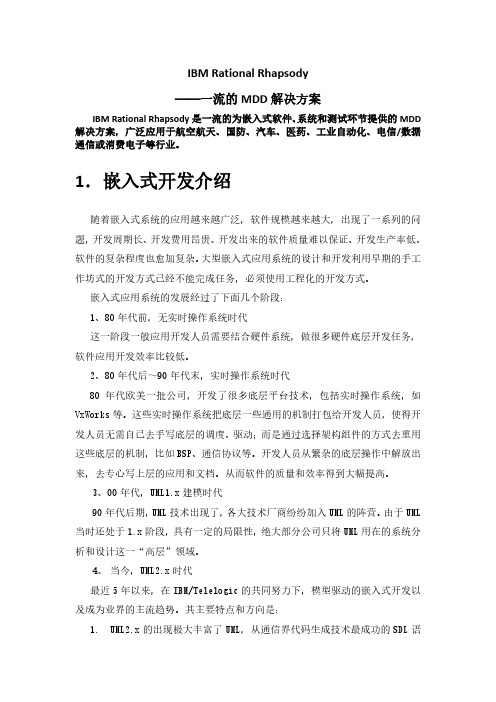
IBM Rational Rhapsody——一流的MDD解决方案IBM Rational Rhapsody是一流的为嵌入式软件、系统和测试环节提供的MDD 解决方案,广泛应用于航空航天、国防、汽车、医药、工业自动化、电信/数据通信或消费电子等行业。
1.嵌入式开发介绍随着嵌入式系统的应用越来越广泛,软件规模越来越大,出现了一系列的问题,开发周期长、开发费用昂贵、开发出来的软件质量难以保证、开发生产率低、软件的复杂程度也愈加复杂。
大型嵌入式应用系统的设计和开发利用早期的手工作坊式的开发方式已经不能完成任务,必须使用工程化的开发方式。
嵌入式应用系统的发展经过了下面几个阶段:1、80年代前,无实时操作系统时代这一阶段一般应用开发人员需要结合硬件系统,做很多硬件底层开发任务,软件应用开发效率比较低。
2、80年代后~90年代末,实时操作系统时代80年代欧美一批公司,开发了很多底层平台技术,包括实时操作系统,如VxWorks等。
这些实时操作系统把底层一些通用的机制打包给开发人员,使得开发人员无需自己去手写底层的调度、驱动;而是通过选择架构组件的方式去重用这些底层的机制,比如BSP、通信协议等。
开发人员从繁杂的底层操作中解放出来,去专心写上层的应用和文档。
从而软件的质量和效率得到大幅提高。
3、00年代,UML1.x建模时代90年代后期,UML技术出现了,各大技术厂商纷纷加入UML的阵营。
由于UML 当时还处于1.x阶段,具有一定的局限性,绝大部分公司只将UML用在的系统分析和设计这一“高层”领域。
4、当今,UML2.x时代最近5年以来,在IBM/Telelogic的共同努力下,模型驱动的嵌入式开发以及成为业界的主流趋势。
其主要特点和方向是:1.UML2.x的出现极大丰富了UML,从通信界代码生成技术最成功的SDL语言汲取了大量语法语义。
使得代码完全自动生成成为可能。
2.底层操作系统逐渐向Eclipse IDE融合,使得UML模型可直接结合到IDE上生成代码的工程,即方便调试也保证了模型代码的高度一致性。
第4章 IBM Rational Rose简介
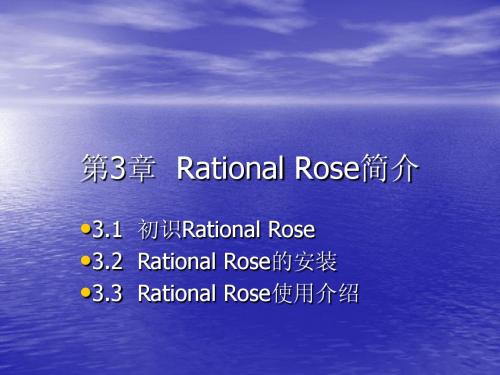
• 3.1.1 Rational Rose的特点 • 3.1.2 Rational Rose的运行环境 • 3.1.3 Rational Rose的获取
3.1.1 Rational Rose的特点
• 1. • 2. • 3. • 4. • 5. • 6.
保证模型和代码高度一致 支持多种语言 为团队开发提供强有力的支持 支持模型的In 支持关系型数据库的建模
3.3.4 设置全局选项
• 1. 设置字体 • 2. 设置颜色
3.3.2 Rational Rose中的视图
• 1. • 2. • 3. • 4.
Use Case View(用例视图) Logical View(逻辑视图) Component View(组件视图) Deployment View(配置视图)
3.3.3 使用Rational Rose建模
• • • • • • • • • •
3.2 Rational Rose的安装
• 安装前的准备 • 安装步骤
3.3 Rational Rose使用介绍
• 3.3.1 • 3.3.2 • 3.3.3 • 3.3.4
Rational Rose主界面 Rational Rose中的视图 使用Rational Rose建模 设置全局选项
3.3.1 Rational Rose主界面
第3章 Rational Rose简介
•3.1 初识Rational Rose •3.2 Rational Rose的安装 •3.3 Rational Rose使用介绍
3.1 初识Rational Rose
Rational Rose是美国Rational软件公司在软件工程专家Booch、 Jacobson、Rumbaugh等人的主持下研制的面向对象的CASE产品,是 目前最为流行的先进的可视化软件开发工具之一。它包括一整套的软 件开发工具, 包括系统建模(面向对象的系统分析与设计)、数据建 模、模型集成、源代码生成、软件系统测试、软件文档的生成、往返 工程、软件开发项目管理、团队开发管理,以及Internet Web发布等 工具。 2002年12月6日,IBM宣布以21亿美元收购软件设计工具厂商 Rational公司。
Logiscope和CheckStyle对比
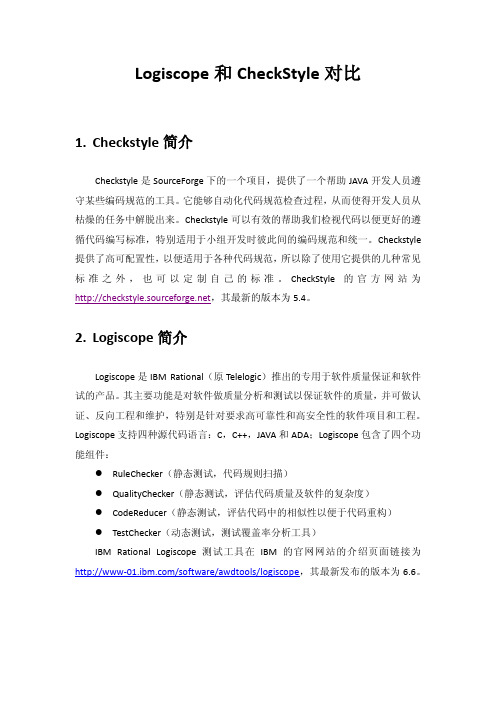
Logiscope和CheckStyle对比1.Checkstyle简介Checkstyle是SourceForge下的一个项目,提供了一个帮助JAVA开发人员遵守某些编码规范的工具。
它能够自动化代码规范检查过程,从而使得开发人员从枯燥的任务中解脱出来。
Checkstyle可以有效的帮助我们检视代码以便更好的遵循代码编写标准,特别适用于小组开发时彼此间的编码规范和统一。
Checkstyle 提供了高可配置性,以便适用于各种代码规范,所以除了使用它提供的几种常见标准之外,也可以定制自己的标准。
CheckStyle的官方网站为,其最新的版本为5.4。
2.Logiscope简介Logiscope是IBM Rational(原Telelogic)推出的专用于软件质量保证和软件试的产品。
其主要功能是对软件做质量分析和测试以保证软件的质量,并可做认证、反向工程和维护,特别是针对要求高可靠性和高安全性的软件项目和工程。
Logiscope支持四种源代码语言:C,C++,JAVA和ADA;Logiscope包含了四个功能组件:●RuleChecker(静态测试,代码规则扫描)●QualityChecker(静态测试,评估代码质量及软件的复杂度)●CodeReducer(静态测试,评估代码中的相似性以便于代码重构)●TestChecker(动态测试,测试覆盖率分析工具)IBM Rational Logiscope测试工具在IBM的官网网站的介绍页面链接为/software/awdtools/logiscope,其最新发布的版本为6.6。
3.Checkstyle与Logiscope编码规则比较下面以Java语言为例,对二者的编码规则进行比较。
Checkstyle中内置的编码规则共有35条,其内容如下:1.数组尾巴的逗号2.避免内联(inline)条件判断3.override的equals方法4.空语句(statement)5.equals和hashCode方法6.应该声明成final的局部变量7.不合适的初始化8.不合适的token9.内部赋值语句10.魔法数11.丢了default分支的switch12.被更改的循环控制变量13.多余的throw14.未被简化的条件表达式15.未被简化的布尔返回值16.字符串(String)的比较17.嵌套的if 层次18.嵌套的try 层次19.调用父类的clone20.父类的finalize21.不合理的catch22.不合理的throws23.package 声明24.JUnitTestCase25.return 语句的数量26.声明的顺序27.参数被赋值28.详尽的变量初始化29.switch语句的default位置排在最后30.丢失的构造函数31.switch中错误分支32.多个内容相同的字符串变量33.同一行禁止声明多个变量34.不使用this35.不必要的圆括号Logiscope中内置的编码规则共有41条,其内容如下:1.asscal ——函数调用中的赋值运算符:不得在函数调用的内部使用赋值运算符,如= , += , -=, *=, /= , %= , >>= , <<=, &=, |=, ^= , ++ , - - 等。
doors基础概念

Doors基础概念引言Doors是IBM Rational DOORS(Dynamic Object-Oriented Requirements System)的缩写,是一款用于管理需求的软件工具。
它提供了一种结构化的方法来定义、跟踪和分析需求,帮助团队更好地理解和管理项目需求。
本文将详细介绍Doors的基础概念,包括需求、模块、属性、链接和视图等关键概念,并探讨它们的定义、重要性和应用。
需求定义需求是指对系统或产品功能、性能、界面、约束等方面的描述,以满足用户需求和系统目标。
在Doors中,需求被视为一个独立的实体,具有唯一的标识符和属性。
重要性需求是项目成功的基石,它直接影响着产品的质量和用户满意度。
通过Doors,团队可以清楚地定义、跟踪和管理需求,确保项目按计划进行,并满足用户的期望。
应用在Doors中,需求可以被创建、编辑和删除。
通过定义需求的属性,如名称、描述、优先级、状态等,团队可以更好地组织和管理需求。
此外,Doors还提供了需求之间的链接功能,帮助团队理清需求之间的关系。
模块定义模块是Doors中用于组织和管理需求的基本单位。
一个模块可以包含多个需求,它具有自己的名称、标识符和属性。
重要性模块提供了一种层次化的组织结构,帮助团队更好地管理大量的需求。
通过将需求组织成模块,团队可以更容易地查找、访问和维护需求。
应用在Doors中,模块可以被创建、编辑和删除。
通过创建模块层次结构,团队可以将需求进行分组,并定义模块的属性,如描述、状态、所有者等。
此外,模块还可以用于权限管理,控制不同用户对需求的访问和编辑权限。
属性定义属性是用于描述需求和模块的特征或状态的信息。
在Doors中,每个需求和模块都可以具有多个属性,如名称、描述、优先级、状态等。
重要性属性是对需求和模块进行进一步描述和标识的重要手段。
通过定义属性,团队可以更好地理解和管理需求,以及进行进一步的分析和跟踪。
应用在Doors中,属性可以被定义为不同的类型,如文本、日期、数值等。
IBM Rational Rhapsody IBM Rational Rhapsody 套件,适用于

IBM® Rational® Rhapsody®IBM Rational Rhapsody Kit for ISO 26262, IEC 61508, IEC 62304 and EN 50128 OverviewVersion 1.11License AgreementNo part of this publication may be reproduced, transmitted, stored in a retrieval system, nor translated into any human or computer language, in any form or by any means, electronic, mechanical, magnetic, optical, chemical, manual or otherwise, without the prior written permission of the copyright owner, BTC Embedded Systems AG. The information in this publication is subject to change without notice, and BTC Embedded Systems AG assumes no responsibility for any errors which may appear herein. No warranties, either expressed or implied, are made regarding Rhapsody software including documentation and its fitness for any particular purpose.TrademarksIBM® Rational® Rhapsody®, IBM® Rational® Rhapsody®Automatic Test Generation Add On, and IBM®Rational® Rhapsody®TestConductor Add On are registered trademarks of IBM Corporation.All other product or company names mentioned herein may be trademarks or registered trademarks of their respective owners.© Copyright 2000-2017 BTC Embedded Systems AG. All rights reserved.Table of Contents1.Purpose (4)2.Overview about the IBM Rational Rhapsody Kit for ISO 26262, IEC 61508, IEC 62304 and EN 50128 (6)2.1 IBM Rational Rhapsody Reference Workflow Guide (6)2.2 IBM Rational Rhapsody TestConductor Add On Reference Workflow Guide (6)2.3 IBM Rational Rhapsody TestConductor Add On Safety Manual (7)2.4 TÜV SÜD Certificate for IBM Rational Rhapsody TestConductor Add On (7)2.5 TÜV SÜD Report to the Certificate for IBM Rational Rhapsody TestConductor Add On 7 2.6 IBM Rational Rhapsody TestConductor Add On Validation Suite (8)2.7 IBM Rational Rhapsody SXF / SMXF Frameworks (C++ / C) (9)2.8 IBM Rational Rhapsody SXF / SMXF Validation Suites (9)3.Appendix A: List of Figures (10)4.Appendix B: List of References (11)1. PurposeThis document provides an overview of the various artifacts in the IBM Rational Rhapsody Kit for ISO 26262, IEC 61508, IEC 62304 and EN 50128. The IBM Rational Rhapsody Kit for ISO 26262, IEC 61508, IEC 62304 and EN 50128 includes guidance on how to capably develop safety-related software with IBM Rational Rhapsody by meeting the tool qualification objectives described in the safety-related standards ISO 26262 (1), IEC 61508 Edition 2.0 (2), IEC 62304 (10) and EN 50128 (11). The IBM Rational Rhapsody Kit for ISO 26262, IEC 61508, IEC 62304 and EN 50128 contains the following artifacts:▪Rhapsody Kit for ISO 26262, IEC 61508, IEC 62304 and EN 50128 Overview (this document)▪Rhapsody Reference Workflow Guide▪Rhapsody TestConductor Add On Reference Workflow Guide▪Rhapsody TestConductor Add On Safety Manual▪TÜV SÜD Certificate for IBM Rational Rhapsody TestConductor Add On▪TÜV SÜD Report to the Certificate for IBM Rational Rhapsody TestConductor Add On ▪Rhapsody TestConductor Add On Validation Suite (Note: the TestConductor Validation Suite is an optional component of the kit)▪IBM Rational Rhapsody SXF / SMXF Frameworks (C++ / C)▪IBM Rational Rhapsody SXF / SMXF Validation SuitesFigure 1: IBM Rational Rhapsody Kit for ISO 26262, IEC 61508, IEC 62304 and EN 501282. Overview about the IBM Rational Rhapsody Kit for ISO26262, IEC 61508, IEC 62304 and EN 50128The current document describes the content of the IBM Rational Rhapsody Kit for ISO 26262, IEC 61508, IEC 62304 and EN 50128.2.1 IBM Rational Rhapsody Reference Workflow GuideThe IBM Rational Rhapsody Reference Workflow Guide document (3) focuses on developing safety-related projects with Rational Rhapsody. When developing safety-related software additional quality objectives have to be met in ord er to produce and deliver “safe” systems. These additional quality objectives essentially depend on∙ a specific industrial domain where the product under development shall be deployed, ∙an appropriate safety standard that must be applied for a particular domain.The scope of this document covers software that is developed according to ISO 26262 (1), IEC 61508 (2), IEC 62304 (10) or EN 50128 (11). ISO 26262 was released in 2011 and is becoming a commonly used safety standard in the Automotive industry. IEC 61508 Edition 2.0 was published in 2010 and is a commonly used standard for the development of electrical/electronic/programmable electronic safety-related systems. IEC 62304 was released in 2006 for the medical industry. An updated version of EN 50128 was published in 2012 and is a commonly used standard for the development of Software for Railway Control and Protection Systems. Such standards describe proven processes and methods for the development of safety-related software, provide guidelines and recommendations for customizing the process and methods to a specific customer process, and also describe what it means to qualify tools in order to use them for the development and testing of safety-related software.In the IBM Rational Rhapsody Reference Workflow Guide document, focus is placed on UML model-based development and testing of safety-related software with IBM Rational Rhapsody. Also included is the IBM Rational Rhapsody Reference Workflow which provides a broader view of the development process spanning requirements, available methods, solutions, and tools.2.2 IBM Rational Rhapsody TestConductor Add On Reference WorkflowGuideThe IBM Rational Rhapsody TestConductor Add On Reference Workflow Guide document (4) serves as a reference for testing activities to perform in a model based development process using IBM Rational Rhapsody with the IBM Rational Rhapsody TestConductor Add On (5). Itcomplements the document IBM Rational Rhapsody Reference Workflow Guide (3) that focuses on the model based development with IBM Rational Rhapsody in safety-related projects. The IBM Rational Rhapsody TestConductor Add On Reference Workflow Guide document provides further information and describes variations of the IBM Rational Rhapsody Reference Workflow, focusing on testing methods as provided by IBM Rational Rhapsody TestConductor Add On.2.3 IBM Rational Rhapsody TestConductor Add On Safety ManualThe IBM Rational Rhapsody TestConductor Add On Safety Manual (6) provides guidance on using IBM Rational Rhapsody TestConductor for testing activities in a model based development process when developing safety-related software. This safety manual complements the previous documents, and provides additional information for installing and using IBM Rational Rhapsody TestConductor in safety-related projects.2.4 TÜV SÜD Certificate for IBM Rational Rhapsody TestConductor AddOnThe official IBM Rational Rhapsody TestConductor Certificate (7) was issued by TÜV SÜD Product Service GmbH, Germany. This certificate states that IBM Rational Rhapsody TestConductor Add On is qualified to be applied in safety-related software development for all SIL levels according to IEC 61508, IEC 62304 and EN 50128, and for all ASIL levels according to ISO 26262.2.5 TÜV SÜD Report to the Certificate for IBM Rational RhapsodyTestConductor Add OnThe Report to the Certificate for IBM Rational Rhapsody TestConductor Add On (8) describes in detail the meaning and the constraints of the IBM Rational Rhapsody TestConductor certificate. It explains the results of the independent testing and certification of IBM Rational Rhapsody TestConductor Add On.The Report to the Certificate for IBM Rational Rhapsody TestConductor Add On is part of the IBM Rational Rhapsody TestConductor Add On documentation installation. The document is password protected. A valid IBM Rational Rhapsody TestConductor Add On license is needed to open this document. The Report to the Certificate (PDF format) can be opened with the function“Rhapsody->Tools->TestConductor->Help->Open Report to the Certificate”.After invoking this function the tool displays a password to the user. This password should be entered into the PDF viewer to eventually open the Report to the Certificate.Further distribution of the unprotected document is strictly prohibited.2.6 IBM Rational Rhapsody TestConductor Add On Validation Suite Note: the TestConductor Validation Suite is an optional component of the kit.The IBM Rational Rhapsody TestConductor Add On Validation Suite (9) is one of the fundamental elements used for the qualification and certification of IBM Rational Rhapsody TestConductor Add On. The Validation Suite has been designed for verifying the correctness for all relevant IBM Rational Rhapsody TestConductor Add On features for model based testing of IBM Rational Rhapsody models and code. By applying the validation suite a pre-qualification of the tool has been performed. “Pre-qualification” means it is a general tool qualification independent of a specific customer project. If the certification of a customer product requires tool qualification the validation suite can be used to support the tool qualification.The validation suite consists of∙detailed feature specifications∙detailed test specifications linked to feature specifications∙test implementations for test specifications and test resultsThe customer/user can use the Validation Suite to reproduce and verify the test results, and to enhance the test scope to user specific environments.The IBM Rational Rhapsody TestConductor Add On Validation Suite is not part of the IBM Rational Rhapsody TestConductor Add On installation. For each Rhapsody major release an appropriate IBM Rational Rhapsody TestConductor Add On Validation Suite is available. IBM Rational Rhapsody TestConductor Add On customers can get access to the validation suite through this link:https:///services/forms/preLogin.do?source=swg-rhp8tstcdtrThe IBM Rational Rhapsody TestConductor Add On Validation Suite is delivered as a password protected zip file. A valid IBM Rational Rhapsody TestConductor Add On license is needed to unzip it. The IBM Rational Rhapsody TestConductor Add On Validation Suite can be opened with the function“Rhapsody->Tools->TestConductor->Help->Open Report to the Certificate”.After invoking this function the tool displays a password to the user. This password should be used to unzip the file.Further distribution of the unprotected IBM Rational Rhapsody TestConductor Add On Validation Suite is strictly prohibited.2.7 IBM Rational Rhapsody SXF / SMXF Frameworks (C++ / C)IBM Rational Rhapsody provides an Object eXecution Framework (OXF) library that is used for standard C and C++ code generation. For safety-related development IBM Rational Rhapsody provides two dedicated libraries called Simplified eXecution Framework (SXF) and Simplified MicroC eXecution Framework (SMXF). The SXF library is the safety-related C++ framework library. It’s a comprehensive C++ library that is suitable to be used in safety-related production C++ code environments. The C counterpart of the SXF library is the SMXF library. This is a comprehensive C library that is suitable to be used in safety-related production C code environments.Both libraries are delivered as part of the standard Rhapsody installation kit for Windows.2.8 IBM Rational Rhapsody SXF / SMXF Validation SuitesIn order to be able using the SXF or SMXF for safety-related developments it is needed to do a systematic qualification of the simplified frameworks. The SXF and SMXF come equipped with validation suites containing:∙Test cases to verify functional correctness of the SXF/SXMF functionality∙Code coverage report after execution of the requirements based test suite∙Requirements coverage report using ReporterPlus. All framework classes and operations are traced to requirements∙MISRA compliance statementsBy executing the proper validation suite it can be verified that the chosen framework is fit for its purpose.Both validation suites are delivered as part of the standard Rhapsody installation kit for Windows.3. Appendix A: List of FiguresFigure 1: IBM Rational Rhapsody Kit for ISO 26262, IEC 61508, IEC 62304 and EN 50128 (5)4. Appendix B: List of References1. Road vehicles – Functional Safety, International Organization for Standardization, ISO26262. 2011.2. Functional safety of electrical/electronic/programmable electronic safety-related systems,IEC 61508, Edition 2.0. 2010.3. IBM Rational Rhapsody Reference Workflow Guide.4. IBM Rational Rhapsody TestConductor Add On Reference Workflow Guide.5. IBM Rational Rhapsody TestConductor AddOn. [Online]/software/awdtools/rhapsody/.6. IBM Rational Rhapsody TestConductor Add On Safety Manual.7. TÜV SÜD Certificate for IBM Rational Rhapsody TestConductor Add On,No. Z10-16-02-81878-003. 2016.8. TÜV SÜD Report to the Certificate for IBM Rational Rhapsody TestConductor Add On,No. IW84460C-1.3.1. 2016.9. IBM Rational Rhapsody TestConductor Add On Validation Suite.10. Medical device software – Software life cycle processes, IEC 62304 Edition 1.0, 2006.11. Railway Applications: Software for Railway Control and Protection Systems, EN 50128, 2011.Page 11。
Doors概述
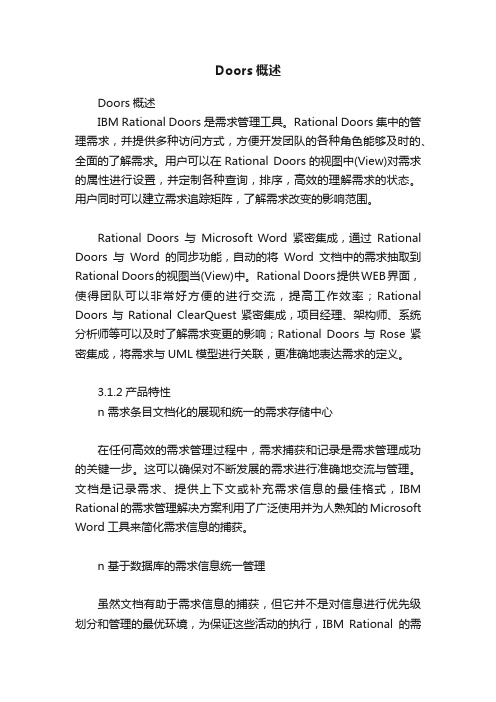
Doors概述Doors概述IBM Rational Doors是需求管理工具。
Rational Doors集中的管理需求,并提供多种访问方式,方便开发团队的各种角色能够及时的、全面的了解需求。
用户可以在Rational Doors的视图中(View)对需求的属性进行设置,并定制各种查询,排序,高效的理解需求的状态。
用户同时可以建立需求追踪矩阵,了解需求改变的影响范围。
Rational Doors与Microsoft Word紧密集成,通过Rational Doors与Word的同步功能,自动的将Word文档中的需求抽取到Rational Doors的视图当(View)中。
Rational Doors提供WEB界面,使得团队可以非常好方便的进行交流,提高工作效率;Rational Doors与Rational ClearQuest紧密集成,项目经理、架构师、系统分析师等可以及时了解需求变更的影响;Rational Doors与Rose紧密集成,将需求与UML模型进行关联,更准确地表达需求的定义。
3.1.2产品特性n 需求条目文档化的展现和统一的需求存储中心在任何高效的需求管理过程中,需求捕获和记录是需求管理成功的关键一步。
这可以确保对不断发展的需求进行准确地交流与管理。
文档是记录需求、提供上下文或补充需求信息的最佳格式,IBM Rational的需求管理解决方案利用了广泛使用并为人熟知的Microsoft Word工具来简化需求信息的捕获。
n 基于数据库的需求信息统一管理虽然文档有助于需求信息的捕获,但它并不是对信息进行优先级划分和管理的最优环境,为保证这些活动的执行,IBM Rational的需求管理方案还提供了统一的需求存储中心,通过将需求文档链接到统一的存储中心,IBM Rational的需求管理解决方案平滑地将文档与数据库的优点统一起来。
n 多手段高效的需求信息管理能力通过指定如优先级、难度和状态等属性,可以帮助团队某种程度上实现紧靠使用文档所不可能完成的需求信息管理工作,IBM Rational需求管理解决方案提供了现成的标准属性和属性值,同时可以帮组团队轻松自定义,以支持团队的需求处理过程和术语。
- 1、下载文档前请自行甄别文档内容的完整性,平台不提供额外的编辑、内容补充、找答案等附加服务。
- 2、"仅部分预览"的文档,不可在线预览部分如存在完整性等问题,可反馈申请退款(可完整预览的文档不适用该条件!)。
- 3、如文档侵犯您的权益,请联系客服反馈,我们会尽快为您处理(人工客服工作时间:9:00-18:30)。
IBM Software Group | Rational software
第一代建模工具 Rose
ROSE – Rational Object Software Engineering Rose 的不同版本
Rose Modeler Rational Data Modeler Rose Professional Java / C++ / Visual Basic Rose Enterprise
IBM Software Group | Rational software
关于流程的定义
流程定义了应该由谁、在什么时候、从事什么样的开发活动、产 生什么样的开发结果,来完成整个项目的开发目标
需求
开发流程
系统
IBM Software Group | Rational software
RUP 实现了最佳实践经验
IBM Software Group | Rational software
管理需求的追踪性
Graphical trace matrix Textual trace matrix
Graphical trace tree
IBM Software Group | Rational software
自动提示需求的变化
IBM Software Group | Rational software
Rational 需求管理的基础理论
问题
业务需求
业务领域
产品特性
解决方案 领域
软件需求
所要 构建的 系统
测试规约 设计 规约 用户 手册
IBM Software Group | Rational software
RequisitePro 提供三种界面
IBM Software Group | Rational software
主要 概念
IBM Software Group | Rational software
RUP相关培训
PRJ270: Essentials of Rational Unified Process Implementing Rational Unified Process PRJ480: Mastering the Management of Iterative Development
“EGL” • Simplified 4GL for Web Application Development • Text User Interface Programs Support (3270, Curses) • VisualAge Generator > EGL Migration Tool • Java Runtime Targets
IBM Software Group | Rational software
RUP 的主要特点
迭代化开发 风险驱动 以架构为中心 用例驱动
IBM Software Group | Rational software
RUP的主要内容 – 规程 (Discipline)
每一个迭代都 会涉及到 9 个 规程
Web 页面开发工具
RSM : Rational Software Modeler
可视化建模工具,支持 UML2.0
RAD : Rational Application Developer
前身为 WSAD (Websphere Studio Application Developer) 支持 J2EE 开发的 IDE 环境
Example: Requirements Workflow Example Workflow Detail diagram: Analyze the Problem
Workflow Details show roles, activities they perform, input artifacts they need, and output artifacts they produce.
RUP把开发活动、 把开发活动、 把开发活动 角色、 角色、工件分为 9 个规程
IBM Software Group | Rational software
每个Discipline的产品
Disciplines Business Modeling Requirements Analysis & Design Implementation
Email notification of changes
Suspect links
IBM Software Group | Rational software
IBM Rational 产品概述
软件开发方法论 Rational Unified Process 需求管理工具 RequisitePro 建模工具 Rose XDE, Rational Software Architecture 嵌入式系统建模工具 Rose RealTime 测试管理工具 TestManager 白盒测试工具 PurifyPlus, Test RealTime 功能测试工具 Functional Tester 性能测试工具 Performance Tester 配置管理工具 ClearCase, ClearQuest 项目群组管理工具 Portfolio Manager 其他工具
IBM Software Group | Rational software
RUP的内容结构 - Workflow
Business Modeling Workflow
Requirements Workflow
IBM Software Group | Rational software
RUP的内容结构 - Workflow Detail
IBM Software Group | Rational software
第二代建模工具 XDE
An eXtended Development Environment Modeling, Patterns, RDA, etc. .NET Users Rational XDE Professional
XML Tools Eclipse Java Development Tools
“Eclipse Java Development Tools” • J2SE development tools • Code completion, search, refactoring • Extensible Team APIs to support CM integration (CVS, ClearCase, alopment Environment for extensibility
Microsoft .NET Edition
IDE
eXtended Development Environment
+
=
J2EE / WebSphere Users
Rational XDE Professional
Java Platform Edition
+
WebSphere Studio Application Developer
Models
Implemented By Realized By Business UseCase Model Realized By Use-Case Model
Automated By Business Object Model Design Model Implementation Model
RSA : Rational Software Architecture
新一代软件建模平台
IBM Software Group | Rational software
IBM Rational Web Developer
“Web UI construction” • Visual site layout tools • Drag-and-drop web client construction supporting range of web client technologies: •HTML, JSP, Servlet •Struts, JSF and SDO
Familiar interface Provides requirements context Highly effective for reviews
Microsoft Word
Central repository, easy secure access Project and document templates Organize requirements with packages
®
IBM Software Group
IBM Rational 产品概述
IBM 软件部 傅纯一
IBM Software Group | Rational software
IBM Rational 产品概述
软件开发方法论 Rational Unified Process 需求管理工具 RequisitePro 建模工具 Rose XDE, Rational Software Architecture 嵌入式系统建模工具 Rose RealTime 测试管理工具 TestManager 白盒测试工具 PurifyPlus, Test RealTime 功能测试工具 Functional Tester 性能测试工具 Performance Tester 配置管理工具 ClearCase, ClearQuest 项目群组管理工具 Portfolio Manager 其他工具
Database
Web
Remote/distributed access No desktop installation New usability and performance improvements
