FT_SmartFlow_Overview
SmartFlow

SmartFlows选项
• 若发送的数据报文是TCP报文,可以设置TCP的源端口、 目的端口等数值
SmartFlows选项
• 若发送的数据报文是UDP报文,可以设置UDP的源端口、 目的端口等数值
SmartFlows选项
连接到SmartBits
获取测试端口
在Cards选项菜单中选择要使用的端口
查看SmartFlow及板卡信息
• .菜单Help > About SmartFlow
测试配置顺序
• 按照下列从左到到右的菜单顺序配置 • 依据不同的测试要求有些选项可以不进行 配置(比如BGP)
Cards选项
Cards选项
• 若发送的数据报文是ICMP报文,可以设置ICMP的报文类 型等信息
SmartFlows选项
• 发送用户自定义报文,根据测试需要设置相应的字段值
SmartFlows选项
• 发送IPv6报文时,设置报文头部选项
Test Setup选项
• 设置流量的包长、测试时长、流量大小
Test Setup选项
SPDI-TS-SMB-0802
SmartFlow 使用指导
(V1)
北京双极未来技术服务有限公司技术部
整 理
SmartFlow的主程序界面
连接SmartBits步骤
• 点击Setup >Chassis Connection
• 增加SmartBits的IP地 址
• 连接Action > Connect
Test Setup选项
• DHCP子页面设置与DHCP协议相关的参数
DMG80480F070_01WTR产品数据手册说明书

DMG80480F070_01WTR产品概述:●基于T5L0芯片,运行DGUS II系统。
●7寸,800*480分辨率,262K色,TN屏,普通视角。
●液晶屏与触摸屏框贴工艺,产品厚度仅5.1mm。
●COF结构,将智能屏的整个核心电路固定于液晶模组FPC上,适合结构要求轻、薄,成本要求苛刻,生产简单的应用。
●排线共50个pin脚,引出用户CPU核的IO、UART、CAN、AD、PWM等接口,二次开发十分方便。
Features:●Based on T5L0,running DGUS II system.●7inch,800*480pixels resolution,262K colors,TN-TFT-LCD,normal viewing angel.●LCD and TP frame lamination process,only5.1mm thickness.●COF structure.The entire core circuit of the smart screen is fixed on the FPC of LCM,featured by lightand thin structure,low cost and easy production.●50pins,including IO,UART,CAN,AD and PWM from user CPU core for easy secondary development.1外部接口External InterfacePIN 序号Definition 定义I/O Functional Description 功能描述1+5V I 供电输入,DC3.6-5.5V 。
Power supply,DC3.6-5.5V.2+5V I 3GND GND GND4GND GND 5GND GND 6AD7I 5路ADC 输入,3.3V 电源做为参考,12bit 分辨率,输入电压范围0-3.3V 。
恩智浦半导体 i.MX Linux 参考手册说明书

恩智浦半导体文档编号:IMXLXRM 参考手册第LF5.10.72_2.2.0版,2021年12月17日i.MX Linux 参考手册恩智浦半导体目录第1章介绍 (21)1.1概述 (21)1.1.1软件基础 (21)1.1.2功能 (21)1.2目标读者 (25)1.2.1规范 (25)1.2.2定义和缩略语 (25)1.3参考资料 (29)第2章系统 (31)2.1机器特定层(MSL) (31)2.1.1介绍 (31)2.1.2中断(操作) (31)2.1.2.1中断硬件操作 (31)2.1.2.2中断软件操作 (31)2.1.2.3中断功能 (32)2.1.2.4中断源代码结构 (32)2.1.2.5中断编程接口 (32)2.1.3定时器 (32)2.1.3.1定时器软件操作 (33)2.1.3.2定时器特性 (33)2.1.3.3定时器源代码结构 (33)2.1.3.4定时器编程接口 (33)2.1.4存储器映射 (34)2.1.4.1存储器映射硬件操作 (34)2.1.4.2存储器映射特性 (34)2.1.5IOMUX. (34)2.1.5.1IOMUX硬件操作 (34)2.1.5.2IOMUX软件操作 (34)2.1.5.3IOMUX特性 (35)2.1.5.4IOMUX源代码结构 (35)2.1.5.5IOMUX编程接口 (35)2.1.5.6通过GPIO模块进行IOMUX控制 (36)2.1.5.6.1GPIO硬件操作 (36)2.1.5.6.2GPIO软件操作(通用) (36)2.1.5.6.3GPIO实施 (36)2.1.6通用输入/输出(GPIO) (36)2.1.6.1GPIO软件操作 (36)2.1.6.1.1API for GPIO (37)2.1.6.2GPIO特性 (37)2.1.6.3GPIO模块源代码结构 (37)2.1.6.4GPIO编程接口2 (37)2.1.7时钟 (37)2.1.7.1时钟软件操作 (38)2.1.7.2时钟特性 (38)2.1.7.3源代码结构 (38)2.1.7.4 (38)2.2系统控制器 (38)2.2.1介绍 (38)2.3.1介绍 (40)2.4稳压器驱动 (41)2.4.1介绍 (41)2.4.2硬件操作 (41)2.4.3软件操作 (41)2.4.4驱动特性 (42)2.4.5驱动接口详情 (42)2.4.6稳压器API (42)2.4.7源代码结构 (43)2.4.8菜单配置选项 (43)2.5电源管理 (43)2.5.1低电平电源管理 (43)2.5.1.1介绍 (43)2.5.1.2软件操作 (44)2.5.1.3源代码结构 (45)2.5.1.4菜单配置选项 (46)2.5.1.5编程接口 (46)2.5.2PMIC PF稳压器 (46)2.5.2.1介绍 (46)2.5.2.2硬件操作 (46)2.5.2.3软件操作 (46)2.5.2.4驱动特性 (47)2.5.2.5稳压器API (47)2.5.2.6驱动架构 (48)2.5.2.7驱动接口详情 (48)2.5.2.8源代码结构 (49)2.5.2.9菜单配置选项 (49)2.5.3CPU频率缩放(CPUFREQ) (49)2.5.3.1介绍 (49)2.5.3.2软件操作 (49)2.5.3.3源代码结构 (50)2.5.3.4菜单配置选项 (50)2.5.4动态总线频率 (51)2.5.4.1介绍 (51)2.5.4.2操作 (51)2.5.4.3软件操作 (51)2.5.4.4源代码结构 (52)2.5.4.5菜单配置选项 (53)2.5.5电池充电 (53)2.5.5.1介绍 (53)2.5.5.2软件操作 (53)2.5.5.3源代码结构 (53)2.5.5.4菜单配置选项 (53)2.6OProfile (53)2.6.1介绍 (53)2.6.1.1概述 (53)2.6.1.2特性 (53)2.6.1.3硬件操作 (54)2.6.1.4架构专用组件 (54)2.6.1.5伪文件系统 (54)2.6.1.6通用内核驱动 (54)2.6.1.7OProfile Daemon (54)2.6.1.8后分析工具 (55)2.6.1.9中断要求 (55)2.6.2.1源代码结构 (55)2.6.2.2菜单配置选项 (55)2.6.2.3编程接口 (55)2.6.2.4示例软件配置 (55)2.7脉宽调制器(PWM) (56)2.7.1介绍 (56)2.7.2硬件操作 (56)2.7.3时钟 (57)2.7.4软件操作 (58)2.7.5驱动特性 (58)2.7.6源代码结构 (58)2.7.7菜单配置选项 (58)2.8远程处理器消息传递 (59)2.8.1介绍 (59)2.8.2特性 (60)2.8.3源代码 (60)2.8.4菜单配置选项 (61)2.8.5运行i.MX RPMsg测试程序 (61)2.9散热 (62)2.9.1介绍 (62)2.9.2软件操作 (63)2.9.3源代码结构 (63)2.9.4菜单配置选项 (63)2.10传感器 (63)2.10.1介绍 (63)2.10.2传感器驱动软件操作 (64)2.10.3源代码结构 (64)2.10.4菜单配置选项 (64)2.11看门狗(WDOG) (64)2.11.1介绍 (64)2.11.2硬件操作 (65)2.11.3软件操作 (65)2.11.4通用看门狗 (65)2.11.5驱动特性 (65)2.11.6源代码结构 (65)2.11.7菜单配置选项 (65)2.11.8编程接口 (66)第3章存储 (67)3.1带DMA的AHB到APBH桥接器(APBH-Bridge-DMA) (67)3.1.1概述 (67)3.1.1.1硬件操作 (67)3.1.1.2软件操作 (67)3.1.1.3源代码结构 (68)3.1.1.4菜单配置选项 (68)3.1.1.5编程接口 (68)3.2EIM NOR (68)3.2.1介绍 (68)3.2.2硬件操作 (68)3.2.3软件操作 (68)3.2.4源代码 (69)3.2.5启用EIM NOR (69)3.3MMC/SD/SDIO主机 (69)3.3.3软件操作 (70)3.3.4驱动特性 (71)3.3.5源代码结构 (71)3.3.6菜单配置选项 (72)3.3.7设备树绑定 (72)3.3.8编程接口 (73)3.3.9可加载模块操作 (73)3.4NAND GPMI 闪存 (74)3.4.1介绍 (74)3.4.2硬件操作 (74)3.4.3软件操作 (75)3.4.4基本操作:读/写 (75)3.4.5向后兼容性 (75)3.4.6纠错 (76)3.4.7启动控制块管理 (76)3.4.8坏块处理 (76)3.4.9源代码结构 (76)3.4.10菜单配置选项 (76)3.5四线串行外设接口(QuadSPI) (77)3.5.1介绍 (77)3.5.2硬件操作 (77)3.5.3软件操作 (77)3.5.4驱动特性 (78)3.5.5源代码结构 (78)3.5.6菜单配置选项 (78)3.6SATA. (79)3.6.1介绍 (79)3.6.2电路板配置选项 (79)3.6.3软件操作 (79)3.6.4源代码结构 (79)3.6.5菜单配置选项 (79)3.6.6编程接口 (80)3.6.7使用示例 (80)3.6.8使用示例 (80)3.7SDMA API (81)3.7.1概述 (81)3.7.2硬件操作 (81)3.7.3软件操作 (82)3.7.4源代码结构 (82)3.7.5带SDMA外壳的特殊外设 (83)3.7.5.1i.MX 6/7Dual/8M/中的I2C (83)3.8SPI NOR闪存技术设备(MTD) (83)3.8.1介绍 (83)3.8.2硬件操作 (83)3.8.3软件操作 (84)3.8.4源代码结构 (84)3.8.5菜单配置选项 (84)第4章连接 (85)4.1 ADC. (85)4.1.1ADC介绍 (85)4.1.2ADC外部信号 (85)4.1.5菜单配置选项 (86)4.1.6编程接口 (86)4.2 ENET IEEE-1588. (87)4.2.1介绍 (87)4.2.1.1发送时间戳 (87)4.2.1.2接收时间戳 (87)4.2.2软件操作 (88)4.2.2.1源代码结构 (88)4.2.2.2菜单配置选项 (88)4.2.2.3编程接口 (88)4.2.31588堆栈介绍 (88)4.2.3.1Linuxptp 堆栈特性 (88)4.2.3.2使用Linuxptp (89)4.3增强型可配置串行外设接口(ECSPI) (89)4.3.1介绍 (89)4.3.2软件操作 (89)4.3.3Linux操作系统中的SPI子系统 (89)4.3.4软件局限性 (90)4.3.5标准操作 (91)4.3.6ECSPI同步操作 (91)4.3.7源代码结构 (92)4.3.8菜单配置选项 (92)4.3.9编程接口 (92)4.3.10中断要求 (92)4.4快速以太网控制器(FEC) (92)4.4.1介绍 (92)4.4.2硬件操作 (93)4.4.3软件操作 (94)4.4.4源代码结构 (95)4.4.5菜单配置选项 (95)4.4.6编程接口 (95)4.4.6.1获取 MAC 地址 (96)4.5FlexCAN (96)4.5.1介绍 (96)4.5.1.1软件操作 (96)4.5.1.2源代码结构 (96)4.5.1.3菜单配置选项 (97)4.6I2C (97)4.6.1介绍 (97)4.6.2LPI2C总线驱动概述 (97)4.6.3I2C器件驱动概述 (98)4.6.4软件操作 (98)4.6.5I2C总线驱动软件操作 (98)4.6.6I2C器件驱动软件操作 (98)4.6.7驱动特性 (98)4.6.8源代码结构 (98)4.6.9菜单配置选项 (99)4.6.10编程接口 (99)4.7媒体本地总线(MediaLB) (99)4.7.1介绍 (99)4.7.2MLB驱动概述 (101)4.7.3软件操作 (102)4.7.4源代码结构 (103)4.8PCI Express 根复合体 (103)4.8.1介绍 (103)4.8.2术语和凡例 (103)4.8.3i.MX 上的 PCIe 拓扑 (104)4.8.4特性 (105)4.8.5Linux OS PCI子系统和RC驱动 (106)4.8.6PCIe驱动源文件 (106)4.8.7系统资源:存储器布局 (107)4.8.8系统资源:中断线 (109)4.9 USB (109)4.9.1介绍 (109)4.9.2架构概述 (109)4.9.3硬件操作 (110)4.9.4软件操作 (110)4.9.5源代码结构 (110)4.9.6菜单配置选项 (111)4.9.7USB唤醒使用 (111)4.9.8如何关闭USB子设备电源 (112)4.9.9更改控制器操作模式 (112)4.9.10可加载模块支持 (112)4.9.11USB 充电器检测 (112)4.9.12嵌入式主机认证 (113)4.9.12.1添加TPL-Support属性 (113)4.9.12.2VBUS控制 (113)4.10 USB3 (114)4.10.1介绍 (114)4.10.2源代码结构 (114)4.11LPUART (114)4.11.1介绍 (114)4.11.2硬件操作 (115)4.11.3软件操作 (115)4.11.4驱动特性 (115)4.11.5源代码结构 (116)4.11.6菜单配置选项 (116)4.11.7编程接口 (116)4.11.8中断要求 (116)4.12蓝牙 (116)4.12.1蓝牙无线技术介绍 (116)4.12.2蓝牙驱动概述 (116)4.12.3蓝牙驱动文件 (117)4.12.4蓝牙协议栈 (117)4.12.5菜单配置选项 (117)4.13 Wi-Fi (117)4.13.1介绍 (117)4.13.2软件操作 (118)4.13.3驱动特性 (118)4.13.4源代码结构 (118)4.13.5菜单配置选项 (118)4.13.6从用户空间配置WLAN (118)第5章图形 (120)5.1图形处理单元(GPU) (120)5.1.1介绍 (120)5.1.3硬件操作 (121)5.1.4软件操作 (121)5.1.5源代码结构 (121)5.1.6库结构 (122)5.1.7API参考 (123)5.1.8菜单配置选项 (124)5.2Wayland (124)5.2.1介绍 (124)5.2.2软件操作 (124)5.2.3Yocto 构建说明 (124)5.2.4自定义Weston (124)5.2.5运行Weston (125)5.3X Windows 加速 (126)5.3.1介绍 (126)5.3.2硬件操作 (126)5.3.3软件操作 (126)5.3.4X-Windows加速架构 (127)5.3.5X-Windows 系统的 i.MX 驱动 (127)5.3.6面向X-Windows 系统的 i.MX 直接渲染基础设施(DRI) (128)5.3.7EGL-X库 (129)5.3.8面向i.MX的xorg.conf (130)5.3.9在 Yocto上设置 X-Windows 系统加速 (131)5.3.10设置 X Window 系统加速 (132)5.3.11故障排除 (133)第6章视频 (135)6.1捕获概述 (135)6.1.1介绍 (135)6.1.2Omnivision Camera (136)6.1.3Parallel CSI (138)6.1.4MIPI摄像头串行接口(MIPI CSI) (139)6.1.5 HDMI (140)6.1.6软件操作 (140)6.1.7V4L2 Capture (140)6.1.8源代码结构 (141)6.2显示概述 (143)6.2.1介绍 (143)6.2.2帧缓冲区 (144)6.2.3直接渲染模型(DRM) (144)6.2.4显示分辨率 (144)6.2.5身份验证 (144)6.2.6平铺 (145)6.3显示控制器 (145)6.3.1显示处理单元(DPU) (145)6.3.1.1介绍 (145)6.3.1.2 DRM (146)6.3.1.3源代码结构 (146)6.3.1.4菜单配置选项 (147)6.3.2图像处理单元(IPU) (147)6.3.2.1介绍 (147)6.3.2.2硬件操作 (148)6.3.2.3软件操作 (149)6.3.2.4IPU 帧缓冲驱动概述 (150)6.3.2.6IPU帧缓冲软件操作 (150)6.3.2.7同步帧缓冲驱动 (150)6.3.2.8IPU背光驱动 (151)6.3.2.9IPU设备驱动 (151)6.3.2.10源代码结构 (152)6.3.2.11菜单配置选项 (153)6.3.3Pixel Pipeline(PxP) (155)6.3.3.1介绍 (155)6.3.3.2软件操作 (155)6.3.3.3关键数据结构 (155)6.3.3.4通道管理 (156)6.3.3.5描述符管理 (156)6.3.3.6完成通知 (156)6.3.3.7局限性 (156)6.3.3.8菜单配置选项 (156)6.3.3.9源代码结构 (157)6.3.4eLCDIF帧缓冲 (157)6.3.4.1介绍 (157)6.3.4.2软件操作 (157)6.3.4.3菜单配置选项 (158)6.3.4.4源代码结构 (158)6.3.5显示控制子系统(DCSS) (158)6.3.5.1介绍 (158)6.3.5.2源代码结构 (159)6.3.6DCNANO (159)6.3.6.1介绍 (159)6.3.6.2源代码结构 (160)6.4显示接口 (160)6.4.1Parallel LCD接口 (160)6.4.1.1介绍 (160)6.4.2MIPI DSI Interface (161)6.4.2.1介绍 (161)6.4.2.2软件操作 (162)6.4.2.3源代码结构 (162)6.4.2.4菜单配置选项 (162)6.4.3LVDS接口 (163)6.4.3.1介绍 (163)6.4.3.2软件操作 (163)6.4.3.3源代码结构 (164)6.4.3.4菜单配置选项 (164)6.4.4LVDS显示桥(LDB) (164)6.4.4.1介绍 (164)6.4.4.2软件操作 (164)6.4.4.3源代码结构 (165)6.4.4.4菜单配置选项 (165)6.4.5EPDC接口 (165)6.4.5.1介绍 (165)6.4.5.2EPDC 帧缓冲驱动概述 (166)6.4.5.3EPDC帧缓冲驱动扩展 (166)6.4.5.4EPDC面板配置 (166)6.4.5.5引导命令行参数 (167)6.4.5.6EPDC波形加载 (167)6.4.5.7使用默认波形文件 (167)6.4.5.8使用自定义波形文件 (168)6.4.5.10灰度帧缓冲选择 (168)6.4.5.11软件操作 (169)6.4.5.12结构和定义 (170)6.4.5.13源代码结构 (171)6.4.5.14菜单配置选项 (172)6.4.6高清多媒体接口(HDMI)和显示端口(DP)概述 (172)6.4.6.1介绍 (172)6.4.6.2软件操作 (173)6.4.6.3核心 (173)6.4.6.4显示设备注册和初始化 (173)6.4.6.5热插拔处理和视频模式更改 (174)6.4.6.6音频 (174)6.4.6.7i.MX 8 显示端口 (175)6.4.6.7.1介绍 (175)6.4.6.7.2软件操作 (176)6.4.6.7.3源代码结构 (177)6.4.6.7.4菜单配置选项 (177)6.4.6.8i.MX 6 片上高清多媒体接口(HDMI) (177)6.4.6.8.1介绍 (177)6.4.6.8.2软件操作 (179)6.4.6.8.3 CEC (180)6.4.6.8.4源代码结构 (181)6.4.6.8.5菜单配置选项 (182)6.4.6.9外接HDMI (182)6.4.6.9.1介绍 (182)6.4.6.9.2软件操作 (182)6.4.6.9.3源代码结构 (182)6.4.6.9.4菜单配置选项 (183)6.5 Video for Linux 2(V4L2) (183)6.5.1介绍 (183)6.5.1.1 i.MX 8 DPU V4L2 (183)6.5.1.2 PxP V4L2 (183)6.5.1.3带IPU V4L2的i.MX 6 (184)6.5.1.4IPU V4L2 捕获设备 (184)6.5.2V4L2捕获设备 (185)6.5.2.1V4L2 Capture IOCTL (185)6.5.2.2V4L2 Capture API的使用 (186)6.5.3V4L2输出设备 (187)6.5.3.1V4L2输出IOCTL (187)6.5.3.2V4L2输出API的使用 (188)6.5.4软件操作 (188)6.5.4.1源代码结构 (188)6.5.4.2菜单配置选项 (189)6.6视频模数转换器(VADC) (189)6.6.1介绍 (189)6.6.2软件操作 (189)6.6.3源代码结构 (190)6.6.4菜单配置选项 (190)6.6.5DTS配置 (190)6.7视频处理单元(VPU) (190)6.7.1介绍 (190)6.7.2软件操作 (191)6.7.3源代码结构 (194)6.7.4菜单配置选项 (195)6.8.1介绍 (195)6.8.2JPEG编码器和解码器驱动概述 (196)6.8.3JPEG编码器/解码器驱动的限制 (196)第7章音频 (198)7.1高级Linux声音架构片内系统(ALSA System on Chip, ASoC)声卡 (198)7.1.1ALSA声卡驱动程序简介 (198)7.1.2SoC声卡 (200)7.1.2.1立体声编解码器功能 (200)7.1.2.27.1音频编解码器功能 (200)7.1.2.3AM/FM编解码器功能 (201)7.1.2.4声卡信息 (201)7.1.3硬件操作 (201)7.1.3.1立体声音频编解码 (201)7.1.3.27.1音频编解码器 (202)7.1.3.3AM/FM编解码器 (202)7.1.4软件操作 (202)7.1.4.1ASoC驱动程序源架构 (202)7.1.4.2声卡注册 (203)7.1.4.3设备开放 (203)7.1.4.4设备树绑定 (203)7.1.4.5源代码结构 (204)7.1.4.6菜单配置选项 (205)7.2异步采样率转换器(ASRC) (206)7.2.1简介 (206)7.2.1.1硬件操作 (206)7.2.2软件操作 (206)7.2.2.1存储器到ASRC再到存储器的顺序 (207)7.2.2.2存储器到ASRC再到外设的顺序 (207)7.2.2.3源代码结构 (208)7.2.2.4菜单配置选项 (208)7.2.2.5设备树绑定 (208)7.2.2.6编程接口(导出的API和IOCTL) (209)7.3HDMI音频 (210)7.3.1简介 (210)7.4索尼/飞利浦数字接口(S/PDIF) (210)7.4.1简介 (210)7.4.1.1S/PDIF概述 (210)7.4.1.2硬件概述 (211)7.4.1.3软件概述 (211)7.4.1.4AsoC层 (212)7.4.2S/PDIF Tx驱动程序 (212)7.4.2.1驱动程序设计 (213)7.4.2.2提供的用户界面 (213)7.4.3S/PDIF Rx驱动程序 (213)7.4.3.1驱动程序设计 (214)7.4.3.2提供的用户界面 (214)7.4.4源代码结构 (216)7.4.4.1菜单配置选项 (217)7.4.4.2设备树绑定 (217)7.4.4.3中断和异常 (217)7.4.5单元测试准备 (217)7.4.5.1Tx测试步骤 (217)7.4.5.2Rx测试步骤 (217)7.5混音器(AUDMIX) (218)7.5.1混音器(AUDMIX) (218)7.5.2框图 (218)7.5.3硬件概述 (219)7.5.4软件概述 (219)7.5.4.1用户接口 (219)7.5.4.2源代码结构 (221)7.5.4.3菜单配置选项 (221)7.6PDM麦克风接口(MICFIL) (221)7.6.1简介 (221)7.6.2框图 (221)7.6.3硬件概述 (222)7.6.4软件概述 (223)7.6.4.1用户界面 (223)7.6.4.2源代码结构 (224)7.6.4.3菜单配置选项 (224)第8章安全性 (225)8.1加密加速和保证模块(CAAM) (225)8.1.1CAAM设备驱动程序概述 (225)8.1.2配置和作业执行级别 (225)8.1.3控制/配置驱动程序 (225)8.1.4作业环驱动程序 (226)8.1.5API接口级别 (226)8.1.6驱动程序配置 (229)8.1.7局限性 (230)8.1.8现有实施局限性的概述 (230)8.1.9初始化密钥库管理接口 (230)8.1.10检测可用的安全存储器存储单元 (231)8.1.11在检测到的单元中建立密钥库 (231)8.1.12释放密钥库 (231)8.1.13从密钥库中分配插槽 (232)8.1.14将数据加载到密钥库插槽 (232)8.1.15更新演示图像 (232)8.1.16解封密钥库中的数据 (233)8.1.17从密钥库插槽读取数据 (233)8.1.18将插槽释放回密钥库 (234)8.1.19CAAM/SNV——安全违规处理接口概述 (235)8.1.20操作 (235)8.1.21配置接口 (235)8.1.22安装处理程序 (236)8.1.23删除已安装的驱动程序 (236)8.1.24驱动程序配置CAAM/SNVS (236)8.2显示内容完整性校验程序(DCIC) (236)8.2.1简介 (236)8.2.2源代码结构 (237)8.2.3菜单配置选项 (237)8.2.4DTS配置 (237)8.2.5IOCTL函数 (237)8.2.6结构 (237)8.2.7DCIC CRC计算函数 (238)8.3智能卡接口——用户识别模块(SIM) (238)8.3.1简介 (238)8.3.2操作模式 (238)8.3.3外部信号说明 (238)8.3.4源代码结构 (238)8.3.5菜单配置选项 (238)8.3.6软件框架 (239)8.4安全非易失性存储(SNVS) (240)8.4.1简介 (240)8.5SNVS实时时钟(SRTC) (241)8.5.1简介 (241)8.5.2硬件操作 (241)8.5.3软件操作 (241)8.5.4驱动程序功能 (241)8.5.5源代码结构 (241)8.5.6菜单配置选项 (241)第9章恩智浦eIQ®机器学习(ML) (242)9.1恩智浦eIQ机器学习概述 (242)9.1.1机器学习简介 (242)9.1.2OpenCV (242)9.1.3Arm计算 (242)9.1.4TensorFlow Lite (242)9.1.5Arm NN (243)9.1.6ONNX Runtime (243)9.1.7PyTorch (243)9.1.8DeepViewRT TM (243)9.1.9 TVM (243)第10章单元测试 (244)10.1系统 (244)10.1.1Oprofile (244)10.1.1.1测试名称 (244)10.1.1.1.1位置 (244)10.1.1.1.2功能 (244)10.1.1.1.3配置 (244)10.1.1.1.4用例和预期输出 (244)10.1.2Owire (244)10.1.2.1测试名称 (244)10.1.2.1.1位置 (244)10.1.2.1.2功能 (244)10.1.2.1.3配置 (244)10.1.2.1.4用例和预期输出 (244)10.1.3电源管理 (245)10.1.3.1测试名称 (245)10.1.3.1.1位置 (245)10.1.3.1.2功能 (245)10.1.3.1.3配置 (245)10.1.3.1.4用例和预期输出 (245)10.1.4远程处理器消息传送 (248)10.1.4.1测试名称 (248)10.1.4.1.1位置 (248)10.1.4.1.2功能 (248)10.1.4.1.3配置 (248)10.1.4.1.4用例和预期输出 (250)10.1.5看门狗(WDOG) (250)10.1.5.1测试名称 (250)10.1.5.1.1位置 (250)10.1.5.1.2功能 (250)10.1.5.1.3配置 (250)10.1.5.1.4用例和预期输出 (250)10.2存储 (250)10.2.1媒体本地总线 (250)10.2.1.1测试名称 (250)10.2.1.1.1位置 (251)10.2.1.1.2功能 (251)10.2.1.1.3配置 (251)10.2.1.1.4用例和预期输出 (251)10.2.2MMC/SD/SDIO主机 (251)10.2.2.1测试名称 (251)10.2.2.1.1位置 (251)10.2.2.1.2功能 (251)10.2.2.1.3配置 (252)10.2.2.1.4用例和预期输出 (252)10.2.3 MMDC (252)10.2.3.1测试名称 (252)10.2.3.1.1位置 (252)10.2.3.1.2功能 (252)10.2.3.1.3配置 (252)10.2.3.1.4用例和预期输出 (252)10.2.4 SATA (252)10.2.4.1测试名称 (252)10.2.4.1.1位置 (252)10.2.4.1.2功能 (252)10.2.4.1.3配置 (253)10.2.4.1.4用例和预期输出 (253)10.3连接 (253)10.3.1增强型可配置串行外设接口(ECSPI) (253)10.3.1.1测试名称 (253)10.3.1.1.1位置 (253)10.3.1.1.2功能 (253)10.3.1.1.3配置 (253)10.3.1.1.4用例和预期输出 (253)10.3.2 ETM (253)10.3.2.1测试名称 (253)10.3.2.1.1位置 (254)10.3.2.1.2功能 (254)10.3.2.1.3配置 (254)10.3.2.1.4用例和预期输出 (254)10.3.3内部集成电路(I2C) (254)10.3.3.1测试名称 (254)10.3.3.1.1位置 (254)10.3.3.1.2功能 (254)10.3.3.1.3配置 (254)10.3.3.1.4用例和预期输出 (254)10.3.4 IIM (254)10.3.4.1测试名称 (254)10.3.4.1.1位置 (255)10.3.4.1.2功能 (255)10.3.4.1.3配置 (255)10.3.4.1.4用例和预期输出 (255)10.3.5键盘 (255)10.3.5.1测试名称 (255)10.3.5.1.1位置 (255)10.3.5.1.2功能 (255)10.3.5.1.3配置 (255)10.3.5.1.4用例和预期输出 (255)10.3.6低功耗通用异步收发器(LPUART) (256)10.3.6.1测试名称 (256)10.3.6.1.1位置 (256)10.3.6.1.2功能 (256)10.3.6.1.3配置 (256)10.3.6.1.4用例和预期输出 (256)10.3.7 USB (256)10.3.7.1测试名称 (256)10.3.7.1.1位置 (256)10.3.7.1.2功能 (256)10.3.7.1.3配置 (256)10.3.7.1.4用例和预期输出 (257)10.4图形 (257)10.4.1图形处理单元(GPU) (257)10.4.1.1测试名称 (257)10.4.1.1.1位置 (257)10.4.1.1.2功能 (257)10.4.1.1.3配置 (257)10.4.1.1.4用例和预期输出 (257)10.5视频 (259)10.5.1显示器 (259)10.5.1.1测试名称 (259)10.5.1.1.1位置 (259)10.5.1.1.2功能 (259)10.5.1.1.3配置 (260)10.5.1.1.4用例和预期输出 (260)10.5.2高清多媒体接口(HDMI)和显示端口(DP)概述 (263)10.5.2.1测试名称 (263)10.5.2.1.1位置 (263)10.5.2.1.2功能 (263)10.5.2.1.3配置 (263)10.5.2.1.4用例和预期输出 (263)10.5.3视频处理单元(VPU) (263)10.5.3.1i.MX 6测试 (263)10.5.3.1.1位置 (264)10.5.3.1.2功能 (264)10.5.3.1.3配置 (264)10.5.3.1.4用例和预期输出 (264)10.5.3.2i.MX 8M Quad的测试 (265)10.5.3.2.1位置 (265)10.5.3.2.2功能 (265)10.5.3.2.3用例和预期输出 (265)10.5.3.3i.MX 8M Mini的测试 (266)10.5.3.3.1位置 (266)10.5.3.3.2功能 (266)10.5.3.3.3用例和预期输出 (266)10.5.3.4i.MX 8QuadXPlus和8QuadMax的测试 (266)10.5.3.4.1位置 (266)10.5.3.4.2功能 (266)10.5.3.4.3用例和预期输出 (266)10.5.4JPEG编码器和解码器 (267)10.5.4.1测试名称 (267)10.5.4.1.1位置 (267)10.5.4.1.2功能 (267)10.5.4.1.3配置 (267)10.5.4.1.4用例和预期输出 (267)10.6音频 (268)10.6.1高级Linux声音架构(ALSA)片上系统(ASoC)声音 (268)10.6.1.1测试名称 (268)10.6.1.1.1位置 (268)10.6.1.1.2功能 (268)10.6.1.1.3配置 (268)10.6.1.1.4用例和预期输出 (268)10.6.2异步采样率转换器(ASRC) (268)10.6.2.1测试名称 (268)10.6.2.1.1位置 (268)10.6.2.1.2功能 (268)10.6.2.1.3配置 (268)10.6.2.1.4用例和预期输出 (268)10.7安全性 (269)10.7.1显示内容完整性校验程序(DCIC) (269)10.7.1.1测试名称 (269)10.7.1.1.1位置 (269)10.7.1.1.2功能 (269)10.7.1.1.3配置 (270)10.7.1.1.4用例和预期输出 (270)10.7.2 SIM (270)10.7.2.1测试名称 (270)10.7.2.1.1位置 (270)10.7.2.1.2功能 (270)10.7.2.1.3配置 (270)10.7.2.1.4用例和预期输出 (270)10.7.3SNVS实时时钟(SRTC) (271)10.7.3.1测试名称 (271)10.7.3.1.1位置 (271)10.7.3.1.2功能 (271)10.7.3.1.3配置 (271)10.7.3.1.4用例和预期输出 (271)第11章修订历史 (274)11.1修订历史 (274)恩智浦半导体图目录图1. PMIC PF稳压器驱动架构 (48)图2. PWM框图 (57)图3. 新的多核、多操作系统架构 (60)图4. MMC驱动分层 (71)图5. 基于Flash的文件系统的组件 (78)图6. 基于Flash的文件系统的组件 (84)图7. IEEE 1588功能概述 (87)图8 SPI子系统 (90)图9. SPI子系统中SPI驱动的分层 (90)图10. ECSPI同步操作 (91)图11. MLB 设备顶层框图 (100)图12. MLB 驱动架构框图 (101)图13. i.MX上的PCIe RC端口框图 (105)图14. 存储器布局(i.MX 6Quad/6DualLite/6Solo) (107)图15. 存储器布局(i.MX 6SoloX) (107)图16. 存储器布局(i.MX 7Dual) (108)图17. USB框图 (110)图18. X 驱动架构 (127)图19. IPUv3EX/IPUv3H IPU 模块概述 (148)图20. IPUv3 的图形/视频驱动软件交互 (149)图21. HDMI 硬件集成 (176)图22. HDMI硬件集成 (178)图23. IPU-HDMI硬件互连 (179)图24. HDMI视频软件架构 (180)图25. HDMI CEC软件架构 (181)图26. Video4Linux2 Capture API交互 (186)图27. H.264示例中所示的简单工作流程 (192)图28. ALSA SoC软件架构 (199)图29. 音频驱动程序交互 (207)图30. S/PDIF收发器数据接口的框图 (211)图31. S/PDIF Rx应用程序流程 (216)图32. 混音器框图 (218)图33. 音频TDM串行接口帧 (219)图34. PDM麦克风接口块 (222)图35. SIM TX(发射)流程 (239)图36. SIM RX(接收)流程 (240)恩智浦半导体表目录表1. BSP支持的功能 (21)表2. 定义和缩略语 (25)表3. 中断文件 (32)表4. 中断文件 (32)表5. 定时器 (33)表6. 定时器文件 (33)表7. IOMUX文件 (35)表8. GPIO 文件 (37)表9. Anatop电源管理驱动文件 (43)表10. 电源管理模式 (43)表11. 低功耗模式 (43)表12. 电源管理驱动文件 (45)表13. PFUZE驱动文件 (49)表14. CPUFREQ驱动文件 (50)表15. 总线频率设定点 (51)表16. BusFrequency 驱动文件 (52)表17. OProfile源文件 (55)表18. PWM驱动综述 (58)表19. PWM 驱动文件 (58)表20. RPMSG源代码 (60)表21. 热驱动文件 (63)表 22. 传感器驱动文件 (64)表23. 看门狗驱动文件 (65)表24. APBH DMA通道分配 (67)表25. APBH DMA 源文件 (68)表26. WEIM-NOR 驱动文件 (69)表27. uSDHC驱动文件MMC/SD驱动文件 (72)表28. NAND驱动文件 (76)表29. 4线SPI驱动文件 (78)表30. SATA驱动文件 (79)表31. SDMA通道使用情况 (82)表32. SDMA API源文件 (83)表33. SDMA 脚本文件 (83)表34. SPI NOR MTD驱动文件 (84)表35. ADC驱动文件 (86)表36. 软件接口 (86)表37. ENET 1588文件列表 (88)表38. ECSPI驱动文件 (92)表39. ECSPI中断要求 (92)表40. MII、RMII和RGMII模式下的引脚使用 (93)表41. FEC 驱动文件 (95)表42. FlexCAN 驱动文件 (97)表44. MLB驱动源文件 (103)表45. 源文件 (106)表46. Chipidea USB驱动文件 (110)表47. USB3驱动源文件 (114)表48. UART驱动文件 (116)表 49. GPU 驱动文件 (121)表 50. GPU 库文件 (122)表 51. Weston的常用选项 (124)表 52. 摄像头控制器和接口 (135)表53. 摄像头控制器和接口 (136)表54. 捕获接口功能 (137)表 55. V4L2 Capture API IOCTL (140)表 56. Omnivision V4L2 Camera驱动文件 (141)表57. DPU驱动源文件 (146)表58. IPU驱动文件 (152)表 59. IPU 全局头文件 (153)表 60. Pxp 源代码 (157)表61. ELCIF源代码 (158)表62. DCSS驱动源代码 (159)表63. DCNANO驱动源代码 (160)表64. MIPI DSI驱动文件 (162)表65. LVDS源文件 (164)表 66. LDB 源文件 (165)表67. EPDC源文件 (171)表68. HDMI支持 (172)表69. HDP核心API驱动文件列表 (177)表70. HDMI源文件 (181)表 71. HDMI 源文件 (183)表72. V4L2驱动文件 (188)表73. VADC驱动文件 (190)表74. VPU (190)表 75. VPU 驱动文件 (194)表76. MX6 VPU库文件 (195)表 77. VPU 固件文件 (195)表78. 立体声编解码器SoC驱动程序文件 (204)表79. AM/FM编解码器SoC驱动程序源文件 (204)表80. CS42888 ASoC驱动程序源文件 (205)表81. ASRC源文件列表 (208)表82. S/PDIF Rx驱动程序接口 (214)表83. S/PDIF驱动程序文件 (216)表84. 混音器控件 (219)表85. 混音器驱动程序文件 (221)表86. PDM麦克风控件 (223)表87. 混音器驱动程序文件 (224)表89. DCIC输入选择 (237)表90. SIM来源 (238)表91. RTC驱动程序文件 (241)表92. 修订历史 (274)恩智浦半导体第1章介绍1.1 概述i.MX系列Linux板级支持包(BSP)支持i.MX应用处理器上的Linux操作系统(OS)。
Skyworks Si53159 EVALUATION BOARD 用户指南说明书

Si53159-EVB Si53159 E VALUATION B OARD U SER’S G UIDEDescriptionThe Si53159 is a nine port PCIe clock buffer compliant to the PCIe Gen1, Gen2 and Gen3 standards. The Si53159 is a 48-pin QFN device that operates on a 3.3V power supply and can be controlled using SMBus signals along with hardware control input pins. The device is spread aware and accepts frequency spread differential clock frequency range from 100 to 210MHz. The connections are described in this document.EVB FeaturesThis document is intended to be used in conjunction with the Si53159 device and data sheet for the following tests:⏹PCIe Gen1, Gen2, Gen3 compliancy⏹Power consumption test⏹Jitter performance⏹Testing out I2C code for signal tuning⏹In-system validation where SMA connectors arepresent2SkyworksSolutions,Inc.•Phone[781]376-3000•Fax[781]376-3100•*********************•1. Front PanelFigure 1.Evaluation Module Front PanelTable 1. Input Jumper SettingsJumper LabelTypeDescriptionOE0I OE0, 3.3V Input for Enabling DIFF0 Clock Output .1 = DIFF0 enabled, 0 = DIFF0 disabled.OE1I OE1, 3.3V Input for Enabling DIFF1 Clock Output .1 = DIFF1 enabled, 0 = DIFF1 disabled.OE2I OE2, 3.3V Input for Enabling DIFF2 Clock Output .1 = DIFF2 enabled, 0 = DIFF2 disabled.OE3I OE3, 3.3V Input for Enabling DIFF3 Clock Output .1 = DIFF3 enabled, 0 = DIFF3 disabled.OE4/5I OE4/5, 3.3V Input for Enabling DIFF4 and DIFF5 Clock Outputs.1 = DIFF4 & DIFF5 enabled, 0 = DIFF4 & DIFF5 disabled.OE6/8I OE6/8, 3.3V Input for Enabling DIFF6, DIFF7 and DIFF8 Clock Outputs.1 = DIFF6, DIFF7 & DIFF8 enabled, 0 = DIFF6, DIFF7 & DIFF8 disabled.CLKPWGD/PDI3.3V LVTTL Input.After CLKPWGD (active high) assertion, this pin becomes a real-time input for asserting power down (active low).SDATA I/O SMBus-Compatible SDATA .SCLKISMBus-Compatible SCLOCK .SkyworksSolutions,Inc.•Phone[781]376-3000•Fax[781]376-3100•*********************• 31.1. Generating DIFF Outputs from the Si53159Upon power-on of the device if the differential input is applied and input pins are left floating, by default all DIFF outputs DIFF[0:8] are ON. The input pin headers have clear indication of jumper settings for setting logic low (0)and high (1) as shown in the figure below, the jumper placed on the middle and left pin will set input OE0 to low;and jumper placed on the middle and right pin will set input OE0 to high.The output enable pins can be changed on the fly to observe outputs stopped cleanly. Input functionality is explained in detail below. 1.1.1. OE [0:8] InputsThe output enable pins can change on the fly when the device is on. Deasserting (valid low) results in corresponding DIFF output to be stopped after their next transition with final state low/low. Asserting (valid high)results in corresponding output that was stopped are to resume normal operation in a glitch-free manner. Each of the hardware OE [0:8] pins are mapped via I 2C to control bit in Control register. The hardware pin and the Register Control Bit both need to be high to enable the output. Both of these form an “AND” function to disable or enable the DIFF output. The DIFF outputs and their corresponding I 2C control bits and hardware pins are listed in Table 2.Table 2. Output Enable ControlI2C Control BitOutput Hardware Control InputByte1 [bit 4]DIFF0OE0 Byte1 [bit 2]DIFF1OE1 Byte2 [bit 1]DIFF2OE2 Byte2 [bit 0]DIFF3OE3 Byte1 [bit 7]DIFF4OE4/5Byte1 [bit 6]DIFF5OE4/5Byte2 [bit 5]DIFF6OE6/8Byte2 [bit 4]DIFF7OE6/8Byte2 [bit 3]DIFF8OE6/82. SchematicsFigure4.Clock and Control Signals Figure5.Differential Clock Signals SCLK/SDATASkyworksSolutions,Inc.•Phone[781]376-3000•Fax[781]376-3100•*********************•5Copyright © 2021 Skyworks Solutions, Inc. All Rights Reserved.Information in this document is provided in connection with Skyworks Solutions, Inc. (“Skyworks”) products or services. These materials, including the information contained herein, are provided by Skyworks as a service to its customers and may be used for informational purposes only by the customer. Skyworks assumes no responsibility for errors or omissions in these materials or the information contained herein. Skyworks may change its documentation, products, services, specifications or product descriptions at any time, without notice. Skyworks makes no commitment to update the materials or information and shall have no responsibility whatsoever for conflicts, incompatibilities, or other difficulties arising from any future changes.No license, whether express, implied, by estoppel or otherwise, is granted to any intellectual property rights by this document. Skyworks assumes no liability for any materials, products or information provided hereunder, including the sale, distribution, reproduction or use of Skyworks products, information or materials, except as may be provided in Skyworks’ Terms and Conditions of Sale.THE MATERIALS, PRODUCTS AND INFORMATION ARE PROVIDED “AS IS” WITHOUT WARRANTY OF ANY KIND, WHETHER EXPRESS, IMPLIED, STATUTORY, OR OTHERWISE, INCLUDING FITNESS FOR A PARTICULAR PURPOSE OR USE, MERCHANTABILITY, PERFORMANCE, QUALITY OR NON-INFRINGEMENT OF ANY INTELLECTUAL PROPERTY RIGHT; ALL SUCH WARRANTIES ARE HEREBY EXPRESSLY DISCLAIMED. SKYWORKS DOES NOT WARRANT THE ACCURACY OR COMPLETENESS OF THE INFORMATION, TEXT, GRAPHICS OR OTHER ITEMS CONTAINED WITHIN THESE MATERIALS. SKYWORKS SHALL NOT BE LIABLE FOR ANY DAMAGES, INCLUDING BUT NOT LIMITED TO ANY SPECIAL, INDIRECT, INCIDENTAL, STATUTORY, OR CONSEQUENTIAL DAMAGES, INCLUDING WITHOUT LIMITATION, LOST REVENUES OR LOST PROFITS THAT MAY RESULT FROM THE USE OF THE MATERIALS OR INFORMATION, WHETHER OR NOT THE RECIPIENT OF MATERIALS HAS BEEN ADVISED OF THE POSSIBILITY OF SUCH DAMAGE.Skyworks products are not intended for use in medical, lifesaving or life-sustaining applications, or other equipment in which the failure of the Skyworks products could lead to personal injury, death, physical or environmental damage. Skyworks customers using or selling Skyworks products for use in such applications do so at their own risk and agree to fully indemnify Skyworks for any damages resulting from such improper use or sale.Customers are responsible for their products and applications using Skyworks products, which may deviate from published specifications as a result of design defects, errors, or operation of products outside of published parameters or design specifications. Customers should include design and operating safeguards to minimize these and other risks. Skyworks assumes no liability for applications assistance, customer product design, or damage to any equipment resulting from the use of Skyworks products outside of Skyworks’ published specifications or parameters.Skyworks, the Skyworks symbol, Sky5®, SkyOne ®, SkyBlue™, Skyworks Green™, Clockbuilder ®, DSPLL ®, ISOmodem ®, ProSLIC ®, and SiPHY ® are trademarks or registered trademarks of Skyworks Solutions, Inc. or its subsidiaries in the United States and other countries. Third-party brands and names are for identification purposes only and are the property of their respective owners. Additional information, including relevant terms and conditions, posted at , are incorporated by reference.Portfolio/ia/timingSW/HW/CBProQuality/qualitySupport & Resources/supportSkyworksSolutions,Inc.|Nasdaq:SWKS|*********************| USA: 781-376-3000 | Asia: 886-2-2735 0399 | Europe: 33 (0)1 43548540 |。
SmartFlow使用手册
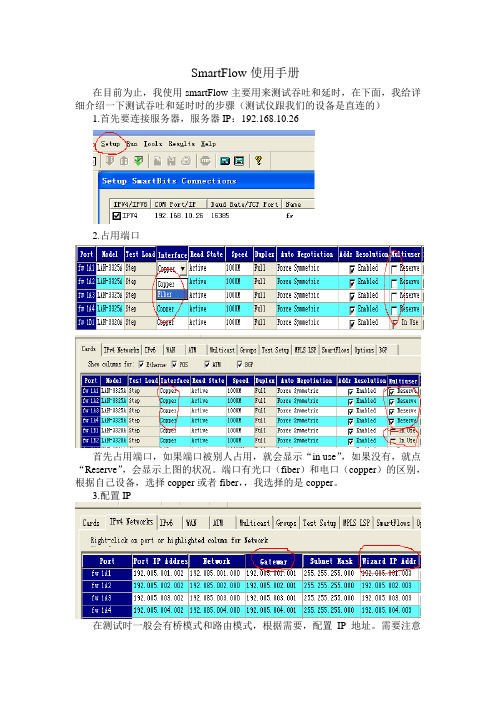
SmartFlow使用手册在目前为止,我使用smartFlow主要用来测试吞吐和延时,在下面,我给详细介绍一下测试吞吐和延时时的步骤(测试仪跟我们的设备是直连的)1.首先要连接服务器,服务器IP:192.168.10.262.占用端口首先占用端口,如果端口被别人占用,就会显示“in use”,如果没有,就点“Reserve”,会显示上图的状况。
端口有光口(fiber)和电口(copper)的区别,根据自己设备,选择copper或者fiber,,我选择的是copper。
3.配置IP在测试时一般会有桥模式和路由模式,根据需要,配置IP地址。
需要注意的是,在路由模式下,网关的地址是设备对应接口的地址,IP地址都需要相应的改变;桥模式下只需要对应好接口就可以了。
另外一个需要注意的是:Wizard IP addr,这个IP地址才是打流量时使用的真正IP地址,4.在group选项下面配置打流量模式点击group Wizard选项我们一般选择pair模式,点击下一步;我们一般的模式是(A<->B),在A栏我们选择1A3,在B栏我们选择1A4就可以了,1A1和1A2也是这样对应的(对应的情况应该根据我们的连线情况而定),有时,我们需要更多对口,根据需要设定。
点击下一步这些配置基本上是固定的,协议选17,端口都是选择10000,点击下一步,完成。
5.Test Setup选项首先要注意的是“step”,最小一般是从10%开始的,最大选择100%,使用默认值就可以了。
而下面的复选项需要自己选择,然后点击custom,选择常用的字节数:我们一般选择64,512,1518,删除其他的字节项就可以了。
然后close。
6.Options选项一般不需要配置,只需要依次点击“Set up port”,"learn ","set up flow",如果中间没有错误,就可以了点击“throughput”打吞吐了。
华为sFlow技术白皮书 issue 01说明书

sFlow Technology White PaperIssue 01Date 2012-10-30Copyright © Huawei Technologies Co., Ltd. 2012. All rights reserved.No part of this document may be reproduced or transmitted in any form or by any means without prior written consent of Huawei Technologies Co., Ltd.Trademarks and Permissionsand other Huawei trademarks are trademarks of Huawei Technologies Co., Ltd.All other trademarks and trade names mentioned in this document are the property of their respective holders.NoticeThe purchased products, services and features are stipulated by the contract made between Huawei and the customer. All or part of the products, services and features described in this document may not be within the purchase scope or the usage scope. Unless otherwise specified in the contract, all statements, information, and recommendations in this document are provided "AS IS" without warranties, guarantees or representations of any kind, either express or implied.The information in this document is subject to change without notice. Every effort has been made in the preparation of this document to ensure accuracy of the contents, but all statements, information, and recommendations in this document do not constitute a warranty of any kind, express or implied.Huawei Technologies Co., Ltd.Address: Huawei Industrial BaseBantian, LonggangShenzhen 518129People's Republic of ChinaWebsite: Email:******************Contents1.1 Introduction (2)1.2 References (3)1.3 Principles (3)1.3.1 Architecture of an sFlow System (3)1.3.2 sFlow Packet Format (4)1.3.3 sFlow Sampling (4)1.4 Applications (5)1.4.1 Network Monitoring (5)1.5 Troubleshooting (7)1.5.1 A Remote sFlow Collector Fails to Receive sFlow Packets (7)1.6 Terms and Abbreviations (9)sFlow About This Chapter1.1 Introduction1.2 References1.3 Principles1.4 Applications1.5 Troubleshooting1.6 Terms and Abbreviations1.1 IntroductionDefinitionSampled Flow (sFlow) is a traffic monitoring technology that collects and analyzes trafficstatistics.PurposeCompared with carrier networks, enterprise networks have a smaller scale, provide flexiblenetworking, and are prone to attacks. Due to these characteristics, enterprise networks oftenencounter service exceptions. Enterprises require a traffic monitoring technique on interfacesof devices to locate unexpected traffic and the source of attack traffic in a timely manner sothat they can quickly rectify faults to ensure stable running of the network.sFlow is developed to achieve the preceding purpose. sFlow is an interface-based trafficanalysis technology that collects packets on an interface based on the sampling ratio. In flowsampling, an sFlow agent analyzes the packets including the packet content and forwardingrule, and encapsulates the original packets and parsing result into sFlow packets. Then thesFlow agent sends the sFlow packets to an sFlow collector. In counter sampling, an sFlowagent periodically collects traffic statistics on an interface, CPU usage, and memory usage.sFlow focuses on traffic on an interface, traffic forwarding, and device operation, so it can beused to monitor and locate network exceptions. The sFlow collector displays the trafficstatistics in a report, which facilitates preventive maintenance especially on enterprisenetworks without specialized network administrators.NetStream is a technology that collects and analyzes statistics on network flows. Networkdevices need to preliminarily collect and analyze network flows, and store statistics in thecache. When the cache overflows or flow statistics expire, the statistics are exported.Compared with NetStream, sFlow does not require a cache, network devices only samplepackets, and a remote collector collects and analyzes traffic statistics. Therefore, sFlow hasthe following advantages over NetStream:● Saves resources and lowers costs. No cache is required, and a small number of networkdevices are used, which lower costs.● Flexible collector deployment. A collector collects and analyzes traffic statistics based onvarious traffic characteristics as required. The collector is deployed flexibly.1.2 ReferencesThe following table lists the references of this document.1.3 Principles 1.3.1 Architecture of an sFlow SystemAs shown in Figure 1-1, the sFlow system involves an sFlow agent embedded in the device and a remote sFlow collector. The sFlow agent obtains traffic statistics from an sFlow-enabledinterface using sFlow sampling and encapsulates them into sFlow packets. When an sFlowpacket buffer overflows or an sFlow packet expires, the sFlow agent sends the sFlow packetsto the sFlow collector. The sFlow collector analyzes the sFlow packets and displays the trafficstatistics in a report.Figure 1-1sFlow systemsFlow Collector Switch sFlow packetA switch often serves as an sFlow agent. Therefore, this section describes the sFlow agentimplementation and configuration.An sFlow collector is a PC or server. It is responsible for receiving sFlow packets sent from an sFlow agent, without having special requirements for the hardware and operating system. The client software needs to be installed on an sFlow collector to analyze sFlow packets. The sFlow Trend is a free software client that analyzes sFlow packets. You can visit the website to install the sFlow Trend or download the software usage guide.1.3.2 sFlow Packet FormatFigure 1-1 shows the sFlow packet format. sFlow packets are encapsulated in UDP packets. Bydefault, sFlow packets are transmitted by known port 6343. sFlow packets use the followingpacket header formats: Flow sample, Expanded Flow sample, Counter sample, and ExpandedCounter sample. Expanded Flow sample and Expanded Counter sample are added to sFlowversion5 and are extensions to Flow sample and Counter sample, but they are not compatible withearlier versions. All expanded sampling packets must be encapsulated with the expanded samplingpacket header.1.3.3 sFlow SamplingAn sFlow agent provides two sampling modes: flow sampling and counter sampling.Flow samplingIn flow sampling, an sFlow agent samples packets in one direction or both directions on aninterface based on the sampling ratio, and parses the packets to obtain information aboutpacket data content. Table 1-1 lists the main fields in flow sampling packets. Flow samplingfocuses on traffic details to monitor and parse traffic behaviors on the network.Flow sampling samples packets on an interface, and currently supports only random sampling.In random sampling mode, the sFlow agent allocates a random value to each packet processedby an interface. The random value ranges from 0 to N. The threshold is set to n ranging from0 to N. When the random value is smaller than the threshold, the sFlow agent samples packets.The actual sampling ratio is n/(N+1).Table 1-1Main fields in flow sampling packetsCounter samplingAn sFlow agent periodically obtains traffic statistics on an interface. Table 1-2 lists the mainfields in counter sampling packets. Compared with flow sampling, counter sampling focuseson traffic statistics on an interface rather than traffic details.Table 1-2Main fields in counter sampling packetsFlow sampling and counter sampling are independent of each other. Flow sampling obtainsinformation about flows of a specified service, whereas counter sampling obtains trafficstatistics on an interface. It is recommended that you use both the two sampling modes.1.4 Applications1.4.1 Network MonitoringNetwork maintenance personnel often use the traffic monitoring technique to monitornetworks.Enterprise network users often have requirements for traffic on an interface and devicerunning. They require a traffic monitoring technique on an interface to locate unexpectedtraffic and the source of attack traffic immediately so that they can rectify faults quickly toensure stable running of the network.As shown in Figure 1-2, traffic is exchanged between Network1 and Network2 throughSwitchA. The maintenance personnel need to monitor the traffic on interfaces and deviceoperation to locate unexpected traffic and ensure normal network operation. Before collectingtraffic statistics on an interface and analyzing the collected traffic statistics, configureSwitchA as an sFlow agent and connect the sFlow agent to an sFlow collector.Figure 1-2sFlow agent configurationsFlow CollectorConfiguration roadmap:Run the sFlow agent on SwitchA. Enable sFlow sampling functions on GE1/0/2 including flow sampling and counter sampling.After the previous configurations are complete, the sFlow agent sends sFlow packets containing traffic statistics from GE1/0/1 to the sFlow collector. The sFlow collector displays network traffic according to the received sFlow packets. In this way, traffic on GE1/0/2 is monitored.# Configuration file of SwitchA#sysname SwitchA#vlan batch 10 20 30#interface Vlanif10ip address 10.10.10.1 255.255.255.0#interface Vlanif20ip address 20.20.20.1 255.255.255.0#interface Vlanif30ip address 30.30.30.1 255.255.255.0#interface GigabitEthernet1/0/1port link-type accessport default vlan 10#interface GigabitEthernet1/0/2port hybrid pvid vlan 20port hybrid untagged vlan 20sflow counter-sampling collector 1sflow flow-sampling collector 1#interface GigabitEthernet1/0/3port hybrid pvid vlan 30port hybrid untagged vlan 30#sflow collector 1 ip 10.10.10.2 description netserver#sflow agent ip 10.10.10.1#return1.5 Troubleshooting1.5.1 A Remote sFlow Collector Fails to Receive sFlow Packets Fault SymptomA remote sFlow collector fails to receive sFlow packets.ProcedureStep 1Check whether an IP address is configured for the sFlow collector.Run the display sflow command to view the configuration. If the Collector Information isnull, run the sflow collector command in the system view to configure the IP address andother related attributes for the sFlow collector.<Quidway> display sflow slot 1sFlow Version 5 Information:--------------------------------------------------------------------------Agent Information:IP Address: 192.168.1.206Address family: IPV4Vpn-instance: N/A--------------------------------------------------------------------------Collector Information:Collector ID: 1IP Address: 192.168.1.194Address family: IPV4Vpn-instance: N/APort: 6343Datagram size: 1500Time out: N/ADescription: zjm-pc--------------------------------------------------------------------------Port on slot 1 Information:Interface: GE1/0/1Flow-sample collector: 1 Counter-sample collector : 1Flow-sample rate(1/x): 2048 Counter-sample interval(s): 10Flow-sample maxheader: 128Flow-sample direction: IN,OUT Step 2Check whether the configured IP address of the sFlow collector is the same as the IP address of the remote sFlow collector.If the IP addresses are different, the remote sFlow collector cannot receive sFlow packets.Run the display sflow command to view the configuration. If the IP address in the Collector Information is different from the IP address of the remote sFlow collector, run the sflowcollector command in the system view to configure a correct IP address for the sFlowcollector.<Quidway> display sflow slot 1sFlow Version 5 Information:--------------------------------------------------------------------------Agent Information:IP Address: 192.168.1.206Address family: IPV4Vpn-instance: N/A--------------------------------------------------------------------------Collector Information:Collector ID: 1IP Address: 192.168.1.194Address family: IPV4Vpn-instance: N/APort: 6343Datagram size: 1500Time out: N/ADescription: zjm-pc--------------------------------------------------------------------------Port on slot 1 Information:Interface: GE1/0/1Flow-sample collector: 1 Counter-sample collector : 1Flow-sample rate(1/x): 2048 Counter-sample interval(s): 10Flow-sample maxheader: 128Flow-sample direction: IN,OUTStep 3Check whether sFlow sampling is configured on the interface.If sFlow sampling is not configured on the interface, the interface does not provide sampling data.Run the display sflow command to view the configuration. If the Port on slot 1 Information is null, select flow sampling or counter sampling. It is recommended that you configure both flow sampling and counter sampling.<Quidway> display sflow slot 1sFlow Version 5 Information:--------------------------------------------------------------------------Agent Information:IP Address: 192.168.1.206Address family: IPV4Vpn-instance: N/A--------------------------------------------------------------------------Collector Information:Collector ID: 1IP Address: 192.168.1.194Address family: IPV4Vpn-instance: N/APort: 6343Datagram size: 1500Time out: N/ADescription: zjm-pcsFlow Technology White Paper sFlowIssue 01 (2012-10-30) Huawei Proprietary and ConfidentialCopyright © Huawei Technologies Co., Ltd. 9--------------------------------------------------------------------------Port on slot 1 Information:Interface: GE1/0/1Flow-sample collector: 1 Counter-sample collector : 1Flow-sample rate(1/x): 2048 Counter-sample interval(s): 10Flow-sample maxheader: 128Flow-sample direction: IN,OUT----End1.6 Terms and AbbreviationsTermsAbbreviations。
开放可编程 V100R022C00 北向 REST API 参考 文档说明书
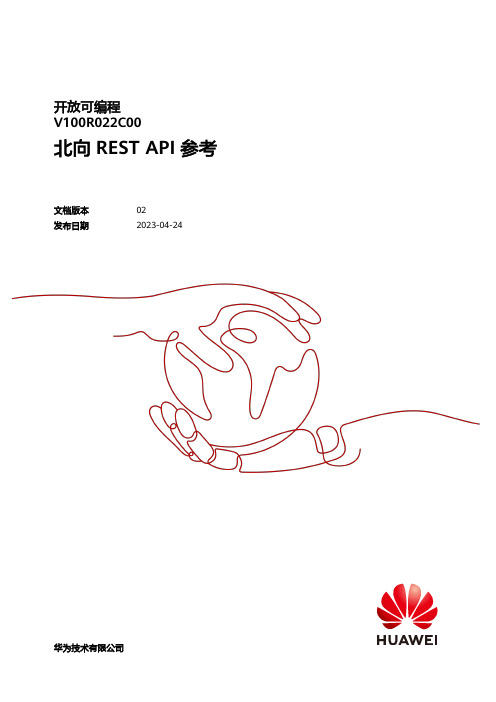
开放可编程V100R022C00北向REST API参考文档版本02发布日期2023-04-24版权所有 © 华为技术有限公司 2023。
保留一切权利。
非经本公司书面许可,任何单位和个人不得擅自摘抄、复制本文档内容的部分或全部,并不得以任何形式传播。
商标声明和其他华为商标均为华为技术有限公司的商标。
本文档提及的其他所有商标或注册商标,由各自的所有人拥有。
注意您购买的产品、服务或特性等应受华为公司商业合同和条款的约束,本文档中描述的全部或部分产品、服务或特性可能不在您的购买或使用范围之内。
除非合同另有约定,华为公司对本文档内容不做任何明示或暗示的声明或保证。
由于产品版本升级或其他原因,本文档内容会不定期进行更新。
除非另有约定,本文档仅作为使用指导,本文档中的所有陈述、信息和建议不构成任何明示或暗示的担保。
华为技术有限公司地址:深圳市龙岗区坂田华为总部办公楼邮编:518129网址:https://客户服务邮箱:******************客户服务电话:4008302118目录1 资源管理 (1)1.1 资源池管理 (1)1.1.1 创建资源池 (1)1.1.2 删除资源池 (4)1.1.3 申请资源 (7)1.1.4 释放资源 (11)1.1.5 根据使用者释放资源 (14)1.1.6 查询资源池空闲段范围 (17)1.1.7 查询资源使用量 (21)1.2 资源存量 (26)1.2.1 设备配置历史 (26)1.2.1.1 查询设备配置历史记录 (26)1.2.1.2 查询配置记录详情 (30)1.2.1.3 保存南向设备配置 (38)1.2.1.4 查询配置历史记录详情 (42)1.2.1.5 导出配置历史记录 (47)1.2.1.6 查询配置记录导出进度 (52)1.2.1.7 下载导出的配置记录 (55)1.2.2 AocUniRealDeviceRpc (56)1.2.2.1 根据设备ID和rpc执行设备的rpc (56)1.2.3 AocUniRealDeviceQuery (60)1.2.3.1 设备查询 (60)1.2.4 AOC设备存量信息接口 (64)1.2.4.1 AOC设备存量信息查询接口 (64)1.2.5 CLI北向透传 (70)1.2.5.1 CLI北向透传 (70)1.3 资源激活与配置 (76)1.3.1 提供网元的配置类和操作类模型 (76)1.3.1.1 创建对应网元id下的数据 (76)1.3.1.2 查询对应网元id下的数据 (79)1.3.1.3 更新对应网元id下的数据 (82)1.3.1.4 修改对应网元id下的数据 (84)1.3.1.5 删除对应网元id下的数据 (86)2 业务管理 (89)2.1 业务激活与配置 (89)2.1.1 编辑通用网元配置数据北向接口 (89)2.1.1.1 根据设备ID创建网元通用配置数据 (89)2.1.1.2 根据网元ID查询网元通用配置数据 (91)2.1.1.3 根据设备ID更新网元通用配置数据 (95)2.1.1.4 根据设备ID部分更新网元通用配置数据 (97)2.1.1.5 根据设备ID删除网元通用配置数据 (101)2.1.2 AOC业务北向接口 (103)2.1.2.1 编辑业务 (103)2.1.3 任务管理接口 (109)2.1.3.1 查询任务 (109)2.1.3.2 查询任务详情 (114)2.1.4 AOC还原北向接口 (118)2.1.4.1 异步业务还原 (118)2.1.4.2 批量业务还原 (120)2.1.4.3 查询还原状态 (124)2.1.4.4 查询还原详细信息 (127)2.1.4.5 取消还原 (132)2.1.4.6 结束还原 (133)2.1.4.7 查询未部署实例 (135)2.1.4.8 一键部署 (138)2.1.4.9 编辑入cdb (139)2.1.4.10 查询设备未发现业务 (142)2.1.4.11 部署 (145)2.1.4.12 查询业务差异 (147)2.1.5 AOC用户事务相关北向接口 (149)2.1.5.1 创建事务 (149)2.1.5.2 指定老化时间申请事务 (151)2.1.5.3 提交事务 (154)2.1.5.4 差异比较 (157)2.1.5.5 查询业务分解配置 (161)2.1.5.6 重置事务 (164)2.1.5.7 试运行 (166)2.1.5.8 查询试运行结果 (169)2.1.5.9 重部署 (174)2.1.5.10 去部署 (177)2.1.5.11 查询数据源 (180)2.1.5.12 切换终端 (183)2.1.5.13 查询异步执行结果 (185)2.1.5.14 查询服务信息 (188)2.1.5.15 业务还原 (190)2.1.6 AOC提交管理北向接口 (195)2.1.6.1 查询提交历史记录 (195)2.1.6.2 回滚历史提交记录 (200)2.2 业务一致性保障功能 (202)2.2.1 查询业务实例 (202)2.2.2 查询业务实例的类型 (211)2.2.3 查询所有具备还原功能的业务类型 (214)2.2.4 业务发现 (216)2.2.5 业务导入 (219)2.2.6 业务对账 (222)2.2.7 业务忽略 (224)2.2.8 批量业务导入 (227)2.2.9 查询业务相关的设备信息 (230)3 模板 (234)3.1 模板管理 (234)3.1.1 AOC配置模板北向接口 (234)3.1.1.1 创建模板 (234)3.1.1.2 更新模板 (239)3.1.1.3 获取模板 (241)3.1.1.4 删除模板 (243)3.1.1.5 获取所有模板 (244)3.1.1.6 创建模板组 (247)3.1.1.7 获取模板组 (251)3.1.1.8 删除模板组 (253)3.1.1.9 获取所有模板组 (254)3.1.1.10 在模板组中增加模板 (257)3.1.1.11 删除模板组下模板 (259)3.1.2 AOC模板参数北向接口 (261)3.1.2.1 创建模板参数集 (261)3.1.2.2 添加模板参数集 (264)3.1.2.3 查询模板参数集 (267)3.1.2.4 删除模板参数集 (268)3.1.2.5 更新模板参数集参数 (270)3.1.2.6 删除模板参数集参数 (272)3.1.3 AOC配置模板应用北向接口 (273)3.1.3.1 创建模板应用 (273)3.1.3.2 更新模板应用 (276)3.1.3.3 查询模板 (280)3.1.3.4 查询模板组 (284)3.1.3.5 查询参数 (287)3.1.3.6 提交模板应用 (290)3.1.3.8 查询应用模板 (295)3.1.3.9 查询应用模板组 (299)3.1.3.10 查询驱动信息 (302)3.1.4 AOC设备模板北向接口 (304)3.1.4.1 更新设备模板参数 (304)3.1.4.2 查询设备模板参数 (307)3.1.4.3 查询预览配置 (311)3.1.4.4 查询配置模板设备 (314)4 场景化 (321)4.1 场景化 (321)4.1.1 南向数据一致性同步对账功能 (321)4.1.1.1 南向一致性同步对账功能 (321)4.1.1.2 数据一致性设备组同步对账功能 (326)4.1.1.3 查询设备的一致性校验状态 (329)4.1.1.4 取消设备同步任务 (333)4.1.1.5 查看控制器网元数据和南向设备配置数据的差异信息 (335)4.1.1.6 设置定时差异策略 (338)4.1.1.7 获取定时同步策略 (341)4.1.1.8 校验控制器与设备配置是否一致 (343)4.1.1.9 设置记录同步逆向数据策略 (346)4.1.1.10 获取当前同步逆向数据策略 (347)4.1.1.11 南向一致性差异发现功能 (349)4.1.1.12 南向一致性同步功能 (353)4.1.1.13 南向一致性对账功能 (358)4.1.2 AOC设备组存量信息接口 (362)4.1.2.1 创建设备组 (362)4.1.2.2 查询全量设备组 (366)4.1.2.3 查询指定设备组 (369)4.1.2.4 添加子设备组或者设备到指定设备组 (371)4.1.2.5 删除指定设备组 (373)4.1.2.6 删除指定设备组中的设备 (374)4.1.2.7 删除指定设备组中的子设备组 (376)4.1.3 一致性差异导出 (378)4.1.3.1 设备差异数据导出 (378)4.1.4 北向一致性采集功能 (379)4.1.4.1 触发北向业务数据采集 (380)4.1.4.2 查询北向数据采集的状态 (383)4.1.4.3 北向设备差异数据导出 (386)4.1.5 业务一致性功能 (387)4.1.5.1 触发业务一致性检查 (387)4.1.5.2 查询业务path对应的所有设备差异状态 (390)4.1.5.4 查询业务path差异发现状态 (398)4.1.5.5 获取业务实例变更的全局策略 (402)4.1.5.6 设置业务实例变更的全局策略 (404)4.1.5.7 删除网元数据以及数据源 (406)4.1.5.8 业务配置一致性修复 (409)4.1.6 不推荐接口 (411)4.1.6.1 subtree过滤查询( V1 ) (412)5 系统管理 (418)5.1 系统管理 (418)5.1.1 NetconfClient北向接口 (418)5.1.1.1 修改NETCONF用户名密码 (418)6 事件中心 (421)6.1 事件中心服务 (421)6.1.1 创建事件中心的规则 (421)6.1.2 删除事件中心的规则 (426)6.1.3 更新事件中心的规则 (428)6.1.4 获取事件中心的规则 (430)6.1.5 获取事件中心规则的actions (434)6.1.6 获取事件中心支持的事件类型 (437)6.1.7 获取事件中心的规则匹配历史记录 (441)6.1.8 创建事件中心的定时任务 (445)6.1.9 删除事件中心的定时任务 (448)6.1.10 更新事件中心的定时任务 (450)6.1.11 获取事件中心的定时任务 (452)6.1.12 获取事件中心定时任务的actions (456)6.1.13 获取事件中心定时任务的历史执行记录 (459)7 附录(可定制编程接口) (464)1资源管理1.1 资源池管理1.2 资源存量1.3 资源激活与配置1.1 资源池管理1.1.1 创建资源池典型场景用户在做配置下发前,创建业务对应的资源池信息,用于记录配置下发情况。
智简园区交换机流量采样技术白皮书

华为智简园区交换机流量采样技术白皮书前言摘要Internet 网络的高速发展为用户提供了更高的带宽,支持的业务和应用日渐增多,同时企业级网络具有规模相对较小、组网灵活、易受攻击等特点,传统流量统计如SNMP、端口镜像等,由于统计流量方式不灵活或是需要投资专用服务器成本高等原因,无法满足对网络进行更细致的管理,需要一种新技术来更好的支持网络流量统计,NetStream 是一种基于网络流信息的统计技术,采样流sFlow(Sampled Flow)是一种基于报文采样的网络流量监控技术,两种技术均可以对网络中的业务流量情况进行统计和分析。
关键词NetSteam、sFlow、精细管控目录前言 (i)1概述 (1)1.1产生背景 (1)1.2技术实现 (1)1.3客户价值 (1)2方案原理 (3)2.1NetStream 原理描述 (3)2.1.1基本原理 (3)2.1.2NetStream 采样 (5)2.1.3NetStream 流 (5)2.1.4NetStream 流老化 (5)2.1.5NetStream 流输出 (6)2.1.5.1流输出方式 (7)2.1.5.2输出报文的版本格式 (8)2.1.5.3流输出方式与报文版本格式对应关系 (8)2.2sFlow 原理描述 (9)2.2.1sFlow 系统组成 (9)2.2.2sFlow 报文 (10)2.2.3sFlow 采样 (10)3典型组网应用 (12)3.1NetStream 的典型应用 (12)3.2sFlow 的典型应用 (13)A 缩略语 (14)1 概述1.1产生背景Internet 网络的高速发展为用户提供了更高的带宽,支持的业务和应用日渐增多,同时企业级网络具有规模相对较小、组网灵活、易受攻击等特点,因此企业级网络更容易出现由组网或者攻击导致的流量业务异常,于是企业用户更需要一种以设备接口为基本采样单元的流量监控技术来实时监控流量状况,及时发现异常流量以及攻击流量的源头,从而保证企业网络的正常稳定运行。
SkyWater PDK 130nm SCMOS开源芯片设计说明书

Tim Edwards Open Circuit DesignefablessThe New Age of Open Source SiliconSVP Analog & Platform October 8, 2021Introduction to the SkyWater PDK130nm SCMOS130nm SCMOS https:///google/skywater-pdkThe "Caravel" harness chipThe "Caravel" harness chipRISC-VprocessorThe "Caravel"harness chipRISC-V processor user project areaYour project here!https:///open_mpw_shuttle_project_mpw_oneYour project here!PDK = "Process Design Kit"SKY130SKY130130nmSKY130130nm minimum-length transistor*transistorlength =130nm"feature size"*caveat: for obscure reasons, the minimum size devicein the SKY130 process is actually 150nm. . .Bloomington MinnesotaPublic repository DocumentationPDK Library and filesPublic repository DocumentationPDK Library and filesCommunityPublic repository Documentationhttps://.readthedocs.build PDK Library and filesCommunityPublic repositoryDocumentationhttps://.readthedocs.build PDK Library and fileshttps:///google/skywater-pdkCommunityPublic repositoryDocumentationhttps://.readthedocs.build PDK Library and fileshttps:///google/skywater-pdkCommunityslackhttps://join.skywater.toolsopen_pdks/open_pdkshttps:///RTimothyEdwards/open_pdkshttps:///RTimothyEdwards/open_pdksopen_pdks/open_pdksmagicopenlane ...xschemngspice Open-source PDK repositoryopen_pdks Makefileopen_pdks Steps to installing the SKY130 PDK1. Clone the repository"git clone https:///RTimothyEdwards/open_pdks"2. Run "cd open_pdks"3. Run "configure --enable-sky130-pdk"4. Run "make"5. Run "sudo make install"Tools Currently Supported by Open_PDKs Magic /magicTools Currently Supported by Open_PDKs Klayouthttps://www.klayout.deTools Currently Supported by Open_PDKsOpenlanehttps:///The-OpenROAD-Project/OpenLaneTools Currently Supported by Open_PDKs Xschem https:///StefanSchippers/xschemTools Currently Supported by Open_PDKs Netgen /netgenTools Currently Supported by Open_PDKs Ngspice https://Tools Currently Supported by Open_PDKsiveriloghttps://qflow/qflowIRSIM/irsimxcircuit/xcircuitxycehttps://fun fact: These slides were drawn with xcircuit!SkyWater SKY130 Libraries1. Digital standard cellssky130_fd_sc_hd sky130_fd_sc_hdllsky130_fd_sc_hs sky130_fd_sc_ms sky130_fd_sc_ls sky130_fd_sc_lp sky130_fd_sc_hvl2. Primitive devices / analogsky130_fd_pr3. I/O cellssky130_fd_io4. 3rd-party librariessky130_ml_xx_hdsky130_sram_macrosPDK (e.g., SKY130) Installed Filesystem Structure/usr/share/pdk/sky130A/SkyWater SKY130 Installed Filesystem Structure/usr/share/pdk/sky130A/libs.tech/libs.ref/SkyWater SKY130 Installed Filesystem Structure/usr/share/pdk/sky130A/libs.ref/libs.tech/xschem/openlane/magic/SkyWater SKY130 Installed Filesystem Structure/usr/share/pdk/sky130A/libs.ref/libs.tech/xschem/openlane/magic/sky130_fd_sc_hd/sky130_fd_pr/sky130_fd_io/SkyWater SKY130 Installed Filesystem Structure/usr/share/pdk/sky130A/libs.ref/libs.tech/xschem/openlane/magic/sky130_fd_sc_hd/sky130_fd_pr/sky130_fd_io/spice/mag/lib/lef/verilog/gds/ngspice/Open PDKs Project Filesystem Structureproject_root/ e.g., "my_sky130_project"Open PDKs Project Filesystem Structuree.g., "my_sky130_project "verilog/openlane/mag/spice/xschem/project_root /Open-Source EDA Toolse.g., "my_sky130_project "project_root /mag/xschem/xschemrc .magicrc /usr/share/pdk/sky130A/Open PDKs Project Filesystem Structurelibs.tech/magic/xschem/sky130A.magicrc xschemrcOpen-Source EDA ToolsOpen PDKs Project Filesystem StructureProject Management/usr/share/pdk/scripts/project_manager.py(work in progress)Layers SKY130Layers5 layers of aluminum metalUnderstanding the SkyWater PDKLayersTitanium Nitride (TiN)aka "Local interconnect"sky130_fd_sc_hd__nand2_2localinterconnect(blue)localinterconnect(blue)strapped withmetal1(purple)Layerspoly contactnitride polycut layer(NPC)via1via2via3via40.36µm 0.36µm 0.845µm 0.845µm 1.26µmmetal1metal2metal3metal4metal5mconback-end metal stack0.1µm local interconnect。
SmartBits之Smart_Flow使用介绍

SmartFlow基本设置——IPv4 Networks
IPv4选项卡用于设置端口 地址、网段、网关、子网掩码、 选项卡用于设置端口IP地址 网段、网关、子网掩码、 选项卡用于设置端口 地址、 缺省IP地址以及 信息。 缺省 地址以及VLAN信息。 地址以及 信息 通过Network Wizard,同一物理接口可以模拟多个网段 通过 ,
Group Wizard—— Multiple Flows
可以构造源或目的IP地址循环变化的多条 可以构造源或目的 地址循环变化的多条Flows 地址循环变化的多条
SmartFlow基本设置——Groups创建完成
Groups
Flows
Group可以将多条流的测试结果组织在一起, 可以将多条流的测试结果组织在一起, 可以将多条流的测试结果组织在一起 便于不同类型与参数流的统计
的的地址/端口号都是可变的。 的的地址 端口号都是可变的。 端口号都是可变的 Group包含一个或多个 包含一个或多个Flows,通常具有一些用户定义的通 包含一个或多个 ,
用属性,例如优先级,协议类型和流量模型等。 用属性,例如优先级,协议类型和流量模型等。
SmartFlow连接窗口
SmartFlow连接后界面
连接状态
SmartFlow关于信息
用于查看机框、板卡名称、固件、版本信息和序列号,供申请License及升级参考。 用于查看机框、板卡名称、固件、版本信息和序列号,供申请 及升级参考。 及升级参考 从官方申请到的License文件 文件FLOWKEY.TXT放置在安装目录下, 放置在安装目录下, 从官方申请到的 文件 放置在安装目录下 例如: 例如:\SmartBits\SmartFlow
厦门纵行信息科技有限公司 ZETA 低功耗广域物联网 (LPWAN) 测试套件 V2.9说明书

ZETA®低功耗广域物联网(LPWAN)测试套件手册V2.9版权说明本文件版权归厦门纵行信息科技有限公司所有,事先未获得厦门纵行信息科技有限公司公司书面允许,不得以任何方式进行复制。
免责声明厦门纵行信息科技有限公司对本产品如有更改,恕不另行通知。
由厦门纵行信息科技有限公司提供的信息准确可靠。
但我公司对其使用,以及因使用它而侵犯专利或第三方的权利不承担责任。
其它未通过专利许可认证的,即被视为厦门纵行信息科技有限公司的专利所有权内。
目录1.套件清单 (4)2.设备使用 (6)2.1基站使用 (6)2.2中继使用 (7)2.3终端使用 (8)2.4使用流程 (9)3.web管理使用 (9)3.1注册 (9)3.2登入 (9)3.3管理设备 (10)3.3.1基站管理 (10)3.3.2中继管理 (11)3.3.3终端管理 (11)1.套件清单测试套件总共包含两个盒子,包含:设备:1个基站+1个中继+1个带底板终端+1个邮票版终端设备功能概述基站管理ZETA 设备回传数据至Internet中继补充覆盖,数据分流带底板终端快速搭建测试环境邮票版终端产品开发配件:1根1.2m/40cm 玻璃钢天线(基站使用,日本市场使用40cm)+1根40cm 玻璃钢天线(中继使用)+1根20cm 胶棒天线(终端)+1根GPRS 天线+3颗电池:序号名称说明图片1 1.2m/40cm 玻璃钢天线基站/中继RF 天线2GPRS 天线不仅仅用于GPRS,同样适用于3/4G 运营商网络;若使用网口传输,为非必须配件3GPS 天线(选配)协议打开GPS 功能需要接上该天线,默认为关闭4PoE 供电电源网线供电,使用时主要DATA IN/POWER OUT接口5ER34615电池中继电池6合格证产品检测合格证2.设备使用2.1基站使用第一步:接天线如下图,射频天线口接1.2m/40cm(日本市场基站使用40cm)天线,GPRS 天线口接GPRS 天线,GPS天线测试套件中无需使用。
SmartFlow测试router小结

SmartFlow测试DX50小结一、产品介绍DX50•DX50作为被测设备Smartbit•SmartFlowSmartFlow是Spirent公司开发的二到四层的性能分析以及协议一致性测试软件,主要用于三层转发性能分析上1.提供性能测试与QoS测试功能2.在数据流中构造源地址,目的地址变化的数据包来模拟一个大型网络3.支持多种协议包括:IPv4,IPv6,TCP,UDP,ICMP4.支持多种链路接口,如LAN,POS,W AN,ATM5.可以给数据流动态或静态的加MPLS标签二、测试环境三、参数配置1.连接设备1.1 设置连接1.2填写服务器地址1.3 连接成功2.1设置Card2.2设置IPV4 NetworksIPV6、WAN、ATM、Multicast实际中具体需要可设置,本次测试没有涉及2.3 设置Group2.3.1根据组向导进行添加,选择非组播,IPV4,模式选择一对一2.3.2选择双向流2.3.3选择协议TCP,源协议NONE,目的协议Telnet2.3.4选择是否循环2.4组设置完成2.5 在SmartFlow中查看之前所设置的参数2.6设置Test Setup,主要是Step、Frame、Duration部分参数填写不对,导致系统总是弹出下面提示,供大家参考到这里所有设置都完成了,根据需要选择测试项四、测试主要进行吞吐量测试,验证设备在100M下所能达到的带宽。
双向全双工方式,对应吞吐量测试设置为帧长为128和256字节,应达到的要求:100M下吞吐量不小于85%;五、测试结果Throughput打完后,我们会看到下面的吞吐过程。
点击summary我们会看到统计好的结果计算方法如下:我们以128字节举例,Throughput=3.25%*100M (如果是千M口,*1000,;如果是万M口,*10000)*2(一对口互打,*2,如果是两对口,*4)=6.5M 。
256字节的计算方法同上六、测试小结本次测试通过SmartFlow对我公司的DX50进行了吞吐量测试,发现DX50在100M速率包长字节为128和256时,吞吐量均可以达到90%以上,QoS网络服务性能良好。
32 位微控制器 HC32F460 系列的 MCU 开发工具 用户手册说明书
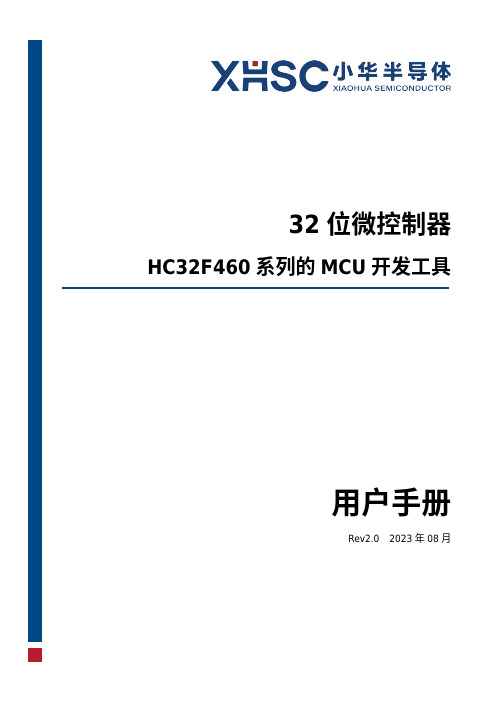
32位微控制器HC32F460系列的MCU开发工具用户手册Rev2.0 2023年08月本手册以HC32F460PETB为例进行说明。
★小华半导体有限公司(以下简称:“XHSC”)保留随时更改、更正、增强、修改小华半导体产品和/或本文档的权利,恕不另行通知。
用户可在下单前获取最新相关信息。
XHSC产品依据购销基本合同中载明的销售条款和条件进行销售。
★客户应针对您的应用选择合适的XHSC产品,并设计、验证和测试您的应用,以确保您的应用满足相应标准以及任何安全、安保或其它要求。
客户应对此独自承担全部责任。
★XHSC在此确认未以明示或暗示方式授予任何知识产权许可。
★XHSC产品的转售,若其条款与此处规定不同,XHSC对此类产品的任何保修承诺无效。
★任何带有“®”或“™”标识的图形或字样是XHSC的商标。
所有其他在XHSC产品上显示的产品或服务名称均为其各自所有者的财产。
★本通知中的信息取代并替换先前版本中的信息。
©2023 小华半导体有限公司保留所有权利适用对象 (2)声明 (3)目录 (4)1概述 (6)1.1 开发工具简介 (6)1.2 电路板部件简介 (6)2硬件电路 (8)2.1 电路规格 (8)2.2 硬件说明 (8)2.2.1 系统总览 (9)2.2.2 电源 (9)2.2.3 调试接口 (9)2.2.4 独立按键 (10)2.2.5 指示灯 (10)2.2.6 测试针 (10)2.2.7 时钟 (10)2.2.8 矩阵键盘 (10)2.2.9 UART (11)2.2.10 I2C (11)2.2.11 SPI (12)2.2.12 QSPI (12)2.2.13 TF CARD (12)2.2.14 SMART CARD (13)2.2.15 USB (13)2.2.16 CAN (13)2.2.17 AUDIO (13)2.2.18 OLED (13)2.2.19 模拟功能 (13)2.2.20 跳针与拨动开关设置 (14)2.2.21 引脚复用 (14)3驱动库 (15)3.1 hc32f460_ddl_SHA512 (15)3.2 hc32f460_ddl (16)3.3 hc32f460_template (17)3.4 IDE支持包 (17)4工具使用 (18)4.1 调试说明 (18)4.2 程序烧写 (23)版本修订记录 (24)1 概述1.1 开发工具简介本系列Evaluation Board (以下简称EVB )是基于HC32F460PETB-LQFP100芯片设计的开发工具,包含了板载CMSIS DAP ;EVB 为评估HC32F460提供了必要的外设配置。
i.MXRT10xx芯片ETM Trace启用和uTrace调试器使用说明说明书

1简介ETM trace 是一种高速Trace,并提供强大的调试模式,可帮助您解决最困难的问题。
本文档旨在介绍如何为i.MXRT10xx 芯片启用ETM Trace 以及使用uTrace 调试器的基本步骤。
2安装软件用户可以从https:///frames.html?download_overview.html 找到TRACE32安装软件包,将TRACE32_201909.7z 下载到计算机上并进行安装。
注意以下两点:1.由于安装包比较大,可以根据目标处理器安装软件组件,以节省硬盘空间;2.您可以在C:\T32\bin\windows64\drivers 文件夹中找到安装的驱动程序。
3连接硬件TRACE32调试器硬件包括:•通用调试器硬件•特定于处理器体系结构的调试电缆图 1 是硬件连接示意图。
目录1 简介........................................................12 安装软件................................................13 连接硬件................................................14 使用软件 (4)5 加载应用................................................56 创建脚本................................................67 加载应用................................................88 Trace 调试.............................................89 其他.. (9)AN12877如何在iMXRT10xx 系列上使能ETM_TraceRev. 0 — June 2020Application Note1. 以 i.MX RT1010 验证板(RAM)为例,图 2 显示了 i.MX RT1010 验证板硬件连接图。
FTTM方案概述

时钟输入
E1/STM-1 BITS
1588v2 1588ACR
同步以太
• 1588v2时钟精度高,可以实现时钟同步、±100ns的时间同步精度,完全满足 3G和4G LTE基站频率同步和相位同步(即时钟同步和时间同步)的要求 。 • 同步以太时钟可以实现50ppb级别的时钟频率。
版权所有©华为技术有限公司2016,保留一切权利。
Network Management System
网络管理系统
Optical Distribution Network
光分配网络
Optical Line Terminal
光线路终端
Optical Network Unit
光网络单元
Optical Time Domain Reflectometer
光时域反射仪
Power Over Ethernet
以太网供电
Pulse Per Second+ Time Of Day
秒脉冲
Radio Network Controller
无线网络控制器
Rapid Ring Protection Protocol
快速环网保护协议
Radio Network Controller Site Gateway
产品
常用能力
MA5680T MA5683T MA5608T OLT
MA5800-X17 MA5800-X7
上行接口:10GE/GE 下行接口:机框中单板配置灵活,可根据业务需要选 择相应的配置。 支持1588v2,内置三级时钟
上行接口:10GE/GE 下行接口:机框中单板配置灵活,可根据业务需要选 择相应的配置。 支持1588v2,内置三级时钟
一种安卓智能电视应用自动化测试方法[发明专利]
![一种安卓智能电视应用自动化测试方法[发明专利]](https://img.taocdn.com/s3/m/a4be03eccf2f0066f5335a8102d276a2002960a1.png)
(19)中华人民共和国国家知识产权局(12)发明专利申请(10)申请公布号 (43)申请公布日 (21)申请号 202010988052.X(22)申请日 2020.09.18(71)申请人 四川长虹电器股份有限公司地址 621000 四川省绵阳市高新区绵兴东路35号(72)发明人 罗静 赵勇 (74)专利代理机构 成都虹桥专利事务所(普通合伙) 51124代理人 陈立志(51)Int.Cl.H04N 17/00(2006.01)G06F 11/36(2006.01)(54)发明名称一种安卓智能电视应用自动化测试方法(57)摘要本发明涉及电视应用测试领域,公开了一种安卓智能电视应用自动化测试方法,解决现有测试方式所存在的测试效率和测试覆盖率不高的问题。
本发明将android智能电视应用各个界面场景及场景之间的迁移抽象为有向图,利用UIAutomator的dump指令产生的表征页面结构的XML文件构建有向图中的结点,场景为图中的结点,利用STF框架中的minitouch工具进行操作实现结点之间的迁移,利用STF框架中的minitap工具进行截图来实现过程实时显示及作为后续结果比对依据。
本发明适用于安卓智能电视应用自动化测试。
权利要求书1页 说明书3页 附图1页CN 112019839 A 2020.12.01C N 112019839A1.一种安卓智能电视应用自动化测试方法,其特征在于,包括以下步骤:a.获取场景的特征以及迁移路径,并对场景进行截图,并实时显示;b.以当前场景为迭代层,并查看当前场景的迁移路径是否操作完毕,若未操作完毕,则结束本层的迭代,若未操作完毕,则依次操作获取的迁移路径,形成新的迭代层;c.迁移路径时,将当前场景到达的场景作为新场景,获取新场景的场景特征以及迁移路径,并对场景进行截图,并实时显示;如果新场景的场景特征与所有已存在场景的场景特征都不相同,则返回步骤b;如果新场景的场景特征与某个已存在场景的场景特征都相同,则返回上一迭代层场景,并结束本层的迭代。
RTOS-CMX Technical Information ClaraDebug中文版说明书
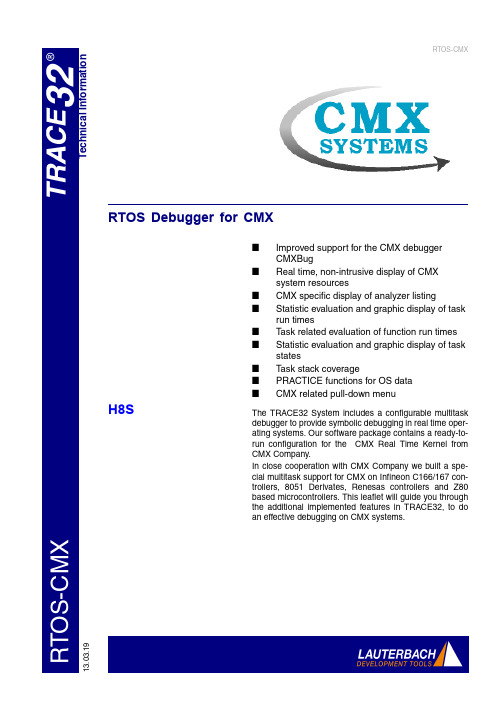
R TO S -C M XT e c h n i c a l I n f o r m a t i o n13.03.19RTOS-CMXRTOS Debugger for CMX■Improved support for the CMX debugger CMXBug■Real time, non-intrusive display of CMX system resources■CMX specific display of analyzer listing■Statistic evaluation and graphic display of task run times■Task related evaluation of function run times ■Statistic evaluation and graphic display of task states■Task stack coverage■PRACTICE functions for OS data ■CMX related pull-down menuThe TRACE32 System includes a configurable multitask debugger to provide symbolic debugging in real time oper-ating systems. Our software package contains a ready-to-run configuration for the CMX Real Time Kernel from CMX Company.In close cooperation with CMX Company we built a spe-cial multitask support for CMX on Infineon C166/167 con-trollers, 8051 Derivates, Renesas controllers and Z80based microcontrollers. This leaflet will guide you through the additional implemented features in TRACE32, to do an effective debugging on CMX systems.H8SMultitask Debugging on TRACE32 with CMX-TINY+Real time, non-intrusive display of CMX-TINY+ system resourcesThe TRACE32 multitask debugger for CMX-TINY+ provides display functions for all CMX-TINY+ resources. The sys-tem resources tasks, cyclic timers, resources and mailboxes can be dis-played. In addition, by using the emula-tors dual-port memory, the display of all these regions can be viewed non-intru-sively in real time. The tables are updated permanently (“On The Fly”),without affecting the application at all.Task list window, cyclic timers and a detailed mailbox windowCMX-TINY+ specific display of analyzer listingThe data recorded in the analyzer can be displayed and interpreted specific to the operating system.The task switches can be displayed symbolically.Statistic evaluation and graphic display of task run timesThe analyzer can calculate statistic tables of task run times and task switches. A graphical diagram showswhich task was active at a specific time, giving a clear view of the behav-iour of the system.Task related evaluation of function run timesThe statistic and graphic evaluation of function calls and function run timescan be done dependant to the actualAnalyzer listing, display of task switches and source linesStatistics and flow of tasksrunning task. This is necessary, if dif-ferent tasks call one single function at the same time, or if a task switch occurs in between the function.Statistic evaluation and graphic display of task statesThese tabular and graphical analyses of the status of tasks show the various states (i.e. running, ready, waiting, sus-pended and undefined) and times eachtask spent in each state. A graphical view of the data can help to highlight prioritisation problems, critical pathsetc.Statistics and flow of task dependent funtion run timesStatistics and flow of task statesTask Stack CoverageIn real time systems it is quite impor-tant to know, how much stack space each task consumes. For this purposea special window shows the current and the maximum usage of each seperate task.PRACTICE functions for OS data.The support includes extended PRAC-TICE functions for CMX-TINY+ specific data. E.g. the function “TASK.CONFIG(magic)” returns the address of the so called magic value, which corresponds to the id of the current executed task.CMX-TINY+ related pull-down menuBecause the menu bar of theTRACE32 user interface can be fully customized, you can create a new pull down menu, including operating sys-tem specific commands. We deliverCMX-TINY+ support with an example for such specific menues, which pro-vides fast access to the CMX-TINY+features.Task stack coverage windowTRACE32 with CMX-TINY menuContactInternational RepresentativeArgentinaAnacom Eletronica Ltda.Mr. Rafael SoriceRua Nazareth, 807, BarcelonaBR-09551-200 São Caetano do Sul, SP Phone: +55 11 3422 4200FAX: +55 11 3422 4242EMAIL:******************.br AustraliaEmbedded Logic Solutions P/LMr. Ramzi KattanSuite 2, Level 3144 Marsden StreetParramatta NSW 2150Phone: +61 2 9687 1880FAX: +61 2 9687 1881EMAIL:*****************.au AustriaLauterbach GmbHAltlaufstr. 40D-85635 Höhenkirchen-Siegertsbrunn Phone: +49 8102 9876 190FAX: +49 8102 9876 187EMAIL:******************** BelgiumTritec Benelux B.V.Mr. Robbert de VoogtStationspark 550NL-3364 DA SliedrechtPhone: +31 184 41 41 31FAX: +31 184 42 36 11EMAIL:******************BrazilAnacom Eletronica Ltda.Mr. Rafael SoriceRua Nazareth, 807, BarcelonaBR-09551-200 São Caetano do Sul, SP Phone: +55 11 3422 4200FAX: +55 11 3422 4242EMAIL:******************.br CanadaLauterbach Inc.Mr. Udo Zoettler4 Mount Royal Ave.USA-Marlborough, MA 01752 Phone: +1 508 303 6812FAX: +1 508 303 6813EMAIL:********************** China BeijingLauterbach Technologies Co., LtdMr. Linglin HeBeijing OfficeA3,South Lishi Road, XiCheng District Beijing 100037, P.R. ChinaPhone: +86 10 68023502FAX: +86 10 68023523EMAIL:************************* China ShenzhenLauterbach Technologies Co., Ltd1406/E Xihaimingzhu BuildingNo.1 Taoyuan Road, Nanshan District Shenzhen 518052, P.R. China Phone: +86 755 8621 0671FAX: +86 755 8621 0675EMAIL:**************************China SuzhouLauterbach Technologies Co., Ltd Mr. Linglin HeHengyu Square, Rm 709No. 188, Xing Hai StreetSuzhou, 215021 P.R. of China Phone: +86 512 6265 8030FAX: +86 512 6265 8032EMAIL:********************** Czech. RepublicLauterbach GmbHAltlaufstr. 40D-85635 Höhenkirchen-Siegertsbrunn Phone: +49 8102 9876 130FAX: +49 8102 9876 187EMAIL:******************** DenmarkNohau Danmark A/SMr. Flemming JensenHørkær 26, Plan 4DK-2730 HerlevPhone: +45 44 52 16 50FAX: +45 44 52 26 55EMAIL:*************EgyptLauterbach GmbHAltlaufstr. 40D-85635 Höhenkirchen-Siegertsbrunn Phone: +49 8102 9876 130FAX: +49 8102 9876 187EMAIL:******************** FinlandNohau Solutions FinlandMr. Martti ViljainenTekniikantie 14FI-02150 EspooPhone: +358 40 546 0142FAX: +358 9 2517 8101EMAIL:**************FranceLauterbach S.A.R.L.Mr. Jean-Pierre ParadisoEuroparc - Le Hameau B135 Chemin Des BassinsF-94035 Créteil CedexPhone: +33 1 49 56 20 30FAX: +33 1 49 56 20 39EMAIL:********************** GermanyLauterbach GmbHSales Team GermanyAltlaufstr. 40D-85635 Höhenkirchen-Siegertsbrunn Phone: +49 8102 9876 190FAX: +49 8102 9876 187EMAIL:******************** GreeceLauterbach GmbHAltlaufstr. 40D-85635 Höhenkirchen-Siegertsbrunn Phone: +49 8102 9876 190FAX: +49 8102 9876 187EMAIL:******************** HungaryLauterbach GmbHAltlaufstr. 40D-85635 Höhenkirchen-Siegertsbrunn Phone: +49 8102 9876 190FAX: +49 8102 9876 187EMAIL:********************India-BangaloreElectro Systems Associates Pvt. Ltd. Mr. G. V. GurunathamS-606, World Trade CenterMalleswaram West, No.26/1, Dr. Rajkumar RoadIndia - Bangalore 560055Phone: +91 80 67648888FAX: +91 80 23475615EMAIL:************************* India-ChennaiElectro Systems Associates Pvt. Ltd. Mr. D. KannanNo.109 /59A , Ground FloorIV Avenue, Ashok NagarIndia - Chennai - 600 083 Tamilnadu Phone: +91 044-24715750FAX: ++91 44 24715750EMAIL:********************India-DelhiElectro Systems Associates Pvt. Ltd. Mr. R.K. BhandariNo. 705, 7th Floor, Laxmi Deep ShivajinagarIndia - Delhi - 110 092Phone: +91 11-22549351FAX:EMAIL:******************India-HyderabadElectro Systems Associates Pvt. Ltd. Mr. C.V.M. Sri Ram MurthyShop No. 14, "Global Enclave" Bhagyanagar Colony, Kukat pallyIndia - Hyderabad 500 072Phone: +91 40-23063346FAX: +91 40-23063346EMAIL:**********************India-KolkataElectro Systems Associates Pvt. Ltd. Mr. Arun RoyIndia - KolkataPhone: +91 98305 78843FAX:EMAIL:********************India-PuneElectro Systems Associates Pvt. Ltd. Mr. R K BhandariShriram Complex,1126/1, Model Colony ShivajinagarIndia - Pune - 411 016Phone: +91 20 - 30462035 / 25663FAX: +91 20-25677202EMAIL:*****************IrelandLauterbach Ltd.Mr. Richard Copeman11 Basepoint Enterprise Centre Stroudley RoadBasingstoke, Hants RG24 8UPPhone: 0044-118 328 3334FAX:EMAIL:**********************IsraelItec Ltd.Mr. Mauri GottliebP.O.Box 10002IL-Tel Aviv 61100Phone: +972 3 6491202FAX: +972 3 6497661EMAIL:***************.ilItalyLauterbach SrlMr. Maurizio MenegottoVia Enzo Ferrieri 12I-20153 MilanoPhone: +39 02 45490282FAX: +39 02 45490428EMAIL:**********************JapanLauterbach Japan, Ltd.Mr. Kenji Furukawa3-8-8 ShinyokohamaKouhoku-ku, Nisso 16th BuildingY okohama-shi, Japan 222-0033 Phone: +81 45 477 4511FAX: +81 45 477 4519EMAIL:******************.jp LuxembourgTritec Benelux B.V.Mr. Robbert de VoogtStationspark 550NL-3364 DA SliedrechtPhone: +31 184 41 41 31FAX: +31 184 42 36 11EMAIL:****************** MalaysiaFlash TechnologyMr. Teo Kian HockNo 61, # 04-15 Kaki Bukit Av 1Shun Li Industrial ParkSGP-Singapore 417943Phone: +65 6749 6168FAX: +65 6749 6138EMAIL:*******************.sg MexicoLauterbach Inc.Mr. Udo Zoettler4 Mount Royal Ave.USA-Marlborough, MA 01752 Phone: +1 508 303 6812FAX: +1 508 303 6813EMAIL:********************** NetherlandsTritec Benelux B.V.Mr. Robbert de VoogtStationspark 550NL-3364 DA SliedrechtPhone: +31 184 41 41 31FAX: +31 184 42 36 11EMAIL:******************New ZealandEmbedded Logic Solutions P/LMr. Ramzi KattanSuite 2, Level 3144 Marsden StreetParramatta NSW 2150Phone: +61 2 9687 1880FAX: +61 2 9687 1881EMAIL:*****************.au NorwayNohau Solutions ABMr. Jörgen NilssonDerbyvägen 6DSE-21235 MalmoePhone: +46 40 592 206FAX: +46-40 592 229EMAIL:*********************** PolandQUANTUM Sp. z o.o.Mr. Aleksander Bilul. Jeleniogorska 654-056 WroclawPhone: +48 71 362 6356FAX: +48 71 362 6357EMAIL:****************.pl PortugalCaptura Electronica,SCCLMr. Juan Martinezc/Duero, 40E-08031 BarcelonaPhone: +34 93 429 5730FAX: +34 93 407 0778EMAIL:******************* RomaniaLauterbach GmbHAltlaufstr. 40D-85635 Höhenkirchen-Siegertsbrunn Phone: +49 8102 9876 130FAX: +49 8102 9876 187EMAIL:********************RussiaRTSoftMr. Alexey IsaevNikitinskaya 3RUS-105037 MoscowPhone: +7 495 742 6828FAX: +7 495 742 6829EMAIL:****************.ruSingaporeFlash TechnologyMr. Teo Kian HockNo 61, # 04-15 Kaki Bukit Av 1Shun Li Industrial ParkSGP-Singapore 417943Phone: +65 6749 6168FAX: +65 6749 6138EMAIL:*******************.sgSouth Korea, PangyoHancom MDS Inc.Mr. Dongwook Jun3FL. Hancom Tower49, Daewangpangyo-ro 644, Bundang-gu Seongnam-si, Gyeonggi-do, 463-400, ROK Phone: +82-31-627-3000FAX: +82-31-627-3100EMAIL:*********************SpainCaptura Electronica,SCCLMr. Juan Martinezc/Duero, 40E-08031 BarcelonaPhone: +34 93 429 5730FAX: +34 93 407 0778EMAIL:*******************SwedenNohau Solutions ABMr. Jörgen NilssonDerbyvägen 6DSE-21235 MalmoePhone: +46 40 592 206FAX: +46 40 592 229EMAIL:*********************** SwitzerlandJDT Jberg DatenTechnikMr. Andreas JbergZimmereistrasse 2CH-5734 Reinach AGPhone: +41 62 7710 886FAX:EMAIL:********************TaiwanSuperlink Technology Corp.Mr. Sulin Huang3F-8,No.77,Sec.1,Xintaiwu Rd.,Xizhi District, New Taipei City 22101, Taiwan, R.O.C. Phone: +886 2 26983456FAX: +886 2 26983535EMAIL:**********************.tw TunisiaLauterbach Consulting S.A.R.L.Mr. Khaled JmalRoute El Ain Km 3.5TN-3062 SfaxPhone: +216-31361061FAX: +216-74611723EMAIL:********************** Turkey-1Tektronik Muh. ve Tic. A.S.Mr. Hakan Y avuzCyberPlaza B-Blok, 702BBilkent06800 AnkaraPhone: +90 312 437 3000FAX: +90 312 437 1616EMAIL:******************.tr Turkey-2G3TEK Embedded Technologies Ltd. Mr. Celal AygunIlkyerlesim Mah. 445.Sok. No: 4806370 Batikent/AnkaraPhone: +90 312 3324769FAX: +90 312 3324769EMAIL:**************UKLauterbach GmbHMr. Richard CopemanAltlaufstr. 40D-85635 Höhenkirchen-Siegertsbrunn Phone: +49 8102 9876 190FAX: +49 8102 9876 187EMAIL:******************** USA EastLauterbach Inc.Mr. Udo Zoettler4 Mount Royal Ave.USA-Marlborough, MA 01752 Phone: +1 508 303 6812FAX: +1 508 303 6813EMAIL:********************** USA WestLauterbach Inc.Mr. Bob Kupyn1111 Main Street, Suite 620USA-Vancouver, WA. 98660 Phone: +1 503 524 2222FAX: +1 503 524 2223EMAIL:************************Additional InformationLauterbach GmbHAltlaufstr. 40D-85635 Höhenkirchen-SiegertsbrunnTel. ++49 8102 9876-0 FAX -999*******************uterbach.deLauterbach Inc.4 Mount Royal Ave.Marlboro MA 01752Phone (508) 303 6812 FAX (508) 303 6813 ********************** Lauterbach Ltd.11 Basepoint Enterprise Ctre Stroudley Road Basingstoke, Hants RG24 8UPPhone ++44-1256-333-690 FAX -661**********************http:/Lauterbach S.A.R.L.135 Chemin Des BassinsF-94035 Créteil CedexPhone ++33-149-562-030FAX ++33-149-562-039**********************http:/uterbach.fr Lauterbach Japan, Ltd.3-9-5 Shinyokohama Kouhoku-kuY okohama-shi Japan 222-0033Phone ++81-45-477-4511 FAX -4519*********************uterbach.co.jp Lauterbach s.r.l.Lauterbach s.r.l.Via Enzo Ferrieri 12I-20153 MilanoPhone ++39 02 45490282FAX ++39 02 45490428*********************uterbach.itSuzhou Lauterbach Consulting Co.,Ltd.Room 1605, Xing Hai International Square No.200, Xing Hai StreetSuzhou, 215021 PR of ChinaPhone: 0086-512 6265 8030FAX: 0086-512 6265 8032*********************DisclaimerThe information presented is intended to give overview information only.Changes and technical enhancements or modifications can be made with-out notice.。
- 1、下载文档前请自行甄别文档内容的完整性,平台不提供额外的编辑、内容补充、找答案等附加服务。
- 2、"仅部分预览"的文档,不可在线预览部分如存在完整性等问题,可反馈申请退款(可完整预览的文档不适用该条件!)。
- 3、如文档侵犯您的权益,请联系客服反馈,我们会尽快为您处理(人工客服工作时间:9:00-18:30)。
TM
SmartFlow Overview
3
Course Description
• The SmartFlow Overview course is designed to provide
knowledge of QoS esting using the SmartBits Test System from Spirent Communications.
Understand the Features of the SmartFlow GUI
Access the SmartBits using SmartFlow
Configure the Base Configuration Creating Groups of Flows Modifying Individual Flows Configure the Test Setup parameters Configure other setup parameters Run a Test
Device Under Test (DUT)
Analyze Assure Accelerate
TM
SmartFlow Overview
11
SmartFlow Features
• • • • • • • • • • • • • •
Sophisticated Network/VLAN support for Layer 2/3 testing Sophisticated QoS support including rates per flow and priority options
Tracks per-test, per-group, per-port, and per-stream results
Tracks errored and stray flows Results are saved in a variety of formats (including HTML) SAI (Script Automation Interface) export for test automation
Interpret the Results
Analyze Assure Accelerate
TM
SmartFlow Overview
5
Course Prerequisites
• The following are prerequisites to the SmartFlow Overview
FastTrack course:
IPv4 and IPv6 Routing function
Layer 2 Switching Function
VLAN 1
Analyze Assure Accelerate
TM
VLAN 2
VLAN 3
SmartFlow Overview 9
What Is SmartFlow?
• SmartFlow was the first application to test QoS. • It can also be used for much more!
Understanding TCP/IP (TRX-109) Understanding QoS (TRX-111)
• These prerequisite courses can be accessed from:
Analyze
Assure
Accelerate
7
Topics Overview
• Introduction
• • • • • • • • •
User Interface
Base Configuration Creating Groups of Flows
Modifying Individual Flows
Test Setup Other Setup Parameters
Analyze Assure Accelerate
TM
Medium priority – FTP Low priority – HTTP
SmartFlow Overview 10
Physical Diagram
IP Management Network SmartFlow Control Station
Switching Fabric Congested port
Output Port High priority – Telnet Input Ports Stream-based measurements include: Throughput, min/max/ave latency, latency distribution, and latency variation.
Analyze
Assure
Accelerate
TM
SmartFlow Overview
12
SmartFlow Supported Hardware
• SmartBits 200/2000 Chassis • SmartBits 600/6000B Chassis • Most SmartMetrics/TeraMetrics Cards/Modules
4
Course Objectives
• After completing this course, you will have the knowledge • After completing this course you will be able to:
and practical understanding necessary to perform QoS tests using the SmartBits Test System.
• A Quiz is also provided to test (either pre or post) your
knowledge and as an additional learning element.
Analyze
Assure
Accelerate
TM
SmartFlow Overview
Analyze
Assure
Accelerate
TM
SmartFlow Overview
13
SmartFlow Supported Hardware
• SmartBits 200/2000 Chassis Cards
ML-5710A 10Base-Ethernet/USB, SmartMetrics
SCPE – Testing Internetworking Protocols (PAB-970) SCPA – All associated with the Technology courses listed above
Analyze
Assure
Accelerate
TM
SmartFlow Overview
TM
SmartFlow Overview
6
Associated Certification Track
• The SmartFlow Overview FastTrack course is a component
of the following Certification tracks:
• AdvancedTrack Courses:
Supports IPv4 and IPv6 with UDP/TCP/ICMP data
Supports high density "cyclic" flows Supports BGP4 (including flapping) and MPLS (RSVP-TE) Includes detailed histogram analysis and statistics
LAN-3101A&B/3102A 10/100Base-TX (6&2 Port) SmartMetrics LAN-3111A 100Base-FX, SmartMetrics LAN-3201B 1000Base-Ethernet, SmartMetrics LAN-3300A/3301A 10/100/1000 Ethernet, SmartMetrics/TeraMetrics LAN-3302A 10/100Base-T Ethernet, TeraMetrics LAN-3310A/3311A Gigabit, GBIC, SmartMetrics/TeraMetrics LAN-3306A 10/100 Base-T Ethernet TeraMetrics XD LAN-3320A/3321A 10/100/1000 Mbps and GigE Fiber SmartMetrics/TeraMetrics XD LAN-3324A/3325A 10/100/1000 Mbps and GigE Fiber SmartMetrics/TeraMetrics XD LAN-3327A 10/100/1000 Mbps GigE Fiber TeraMetrics XD
Supports 10/100/Gig/10Gig Ethernet
Supports ATM OC3c/12c, WAN (Channelized DS3), and POS OC3c/12c/48c/192c Test setup Wizards with multiple traffic patterns Supports unicast and multicast traffic
Analyze
Assure
Accelerate
