list03
金山打字_List03

avalanche#n.雪崩,山崩
avenue#n.途径;大街
avert#vt.避免,规避
aviation#n.航空,航空学;飞行
avoid#vt.避免,规避
aware#a.知道的;意识到的
awareness#n.知道,注意
awful#a.不舒服的;糟糕的;可怕的
bleach#n.漂白剂
blend#v./n.混合
blip#n.雷达上显示的点
beat#v.敲打 n.拍子 a.疲惫的
beaver#n.海狸
behave#vi.行为,表现
behavior#n.举止,行为
belt#n.地带;腰带
beneficial#a.有益的,有利的
benefit#n.利益,好处 v.(使)受益
benign#a.(气候)良好的
besiege#vt.包围
barge#n.驳船,游艇
bark#n.树皮
barn#n.谷仓;牲口棚
barrel#n.桶
barren#a.贫瘠的,荒芜的
barrier#n.栅栏;屏障
barter#n./v.实物交易
basin#n.盆地
battery#n.电池
bead#n.珠子,水珠
beak#n.鸟嘴,喙
beam#n.束;横梁
audio#a.音频的;声音的
audit#vt.旁听
audition#n.旁听;试唱
auditorium#n.礼堂
augment#vt.增大,增加
authority#n.权威人士;权力;当局
authorize#vt.授权,批准,许可
Python3基础教程第4章

>>> []
#创建空列表对象
[] >>> list()
#创建空列表对象
[] >>> [1,2,3]
#用同类型数据创建列表对象
[1, 2, 3]
>>> [1,2,('a','abc'),[12,34]] [1, 2, ('a', 'abc'), [12, 34]]
#用不同类型的数据创建列表对象
>>> list('abcd') ['a', 'b', 'c', 'd']
也可通过分片将连续多个数据替换成新的数据。
>>> x=list(range(10)) #创建列表对象
>>> x
[0, 1, 2, 3, 4, 5, 6, 7, 8, 9]
>>> x[2:5]
#返回分片列表
[2, 3, 4] >>> x[2:]
#省略分片结束位置时,分片直到列表结束
[2, 3, 4, 5, 6, 7, 8, 9]
6.关系判断 可用in操作符判断对象是否属于列表,示例代码如下。 >>> 2 in [1,2,3] True >>> 'a' in [1,2,3] False
7.索引
与字符串类似,可通过位置来索引列表元素,也可通过索引修改列表元素。
>>> x=[1,2,['a','b']] >>> x[0]
3000EXCELGRE核心词汇汇总.

List 04 Unit 31 Unit 32 Unit 33 Unit 34 Unit 35 Unit 36 Unit 37 Unit 38 Unit 39 Unit 40 brake bribe buck burlesque calcify camouflage captivate cast cavort chameleon brash bridle budge burnish calibrate canard caret castigate cede champion brassy brisk buffoon buttress calligraphy candor careworn catalyze cement chaos brattish bristle bulge butter callous canon cardinal catastrophe censor charade bravado brittle bully byline callow canopy caricature categorical censorious charlatan List 05 Unit 41 Unit 42 Unit 43 Unit 44 Unit 45 Unit 46 Unit 47 Unit 48 Unit 49 Unit 50 chef chorus circumlocution clasp cloying colander commencement compendi chromatic circumscribe cleft clumsy collapse commend complacency concatenate condescending chevron chronic circumspect clement coagulant collude commensurate complaisance concave condign chiaroscuro chuckle circumvent cliche coalesce colonnade commercial compliant conceal condole chicanery churl cistern clique coax colossal commingle compliment concede condone List 06 Unit 51 Unit 52 Unit 53 Unit 54 Unit 55 Unit 56 Unit 57 Unit 58 Unit 59 Unit 60 confront consequence constitute contort conversant coquette cosmopolitan cowardice creek crumple confound conservative constrain contract convert cord cosset cower creep crutch congeal conservatory constringe contravene convex cordon countenance cozen crescendo crux congenial conserve construct contrite convey cornucopia counterfeit cramped crest cryptic congruent considerable consummate contumacious conviction corona countermand crass crestfallen cuisine
list列表用法

list列表用法在Python中,列表(list)是一种可变、有序的数据结构,可以存储多个元素,且元素之间可以包含不同的数据类型。
列表使用方括号([])来表示,每个元素用逗号进行分隔。
以下是列表的一些常见用法:1.创建列表:可以直接使用方括号来创建一个空列表,如:`my_list = []`。
也可以在创建列表的同时添加元素,如:`my_list = [1, 2, 3, "hello", True]`。
2.访问列表元素:可以使用索引来访问列表中的元素。
索引从0开始,可以使用正向索引和反向索引。
例如,`my_list[0]`会访问列表中的第一个元素,`my_list[-1]`会访问列表中的最后一个元素。
3.添加元素:可以使用`append()`方法向列表末尾添加一个元素,例如:`my_list.append(4)`。
也可以使用`insert()`方法在指定位置插入一个元素,例如:`my_list.insert(1, "world")`会在索引为1的位置插入元素"world"。
4.删除元素:可以使用`remove()`方法根据元素的值来删除一个元素,例如:`my_list.remove("hello")`。
也可以使用`pop()`方法根据索引来删除一个元素,例如:`my_list.pop(0)`会删除并返回索引为0的元素。
5.修改元素:可以通过索引来修改列表中的元素的值,例如:`my_list[2] =5`会将索引为2的元素的值改为5。
6.切片操作:可以使用切片操作来获取列表的某个子列表。
切片操作使用冒号(:)进行分隔,例如:`my_list[1:3]`会返回索引为1和2的元素组成的子列表。
7.列表的长度:可以使用`len()`函数来获取列表的长度,例如:`length =len(my_list)`会将列表的长度赋值给变量length。
python中列表list的用法
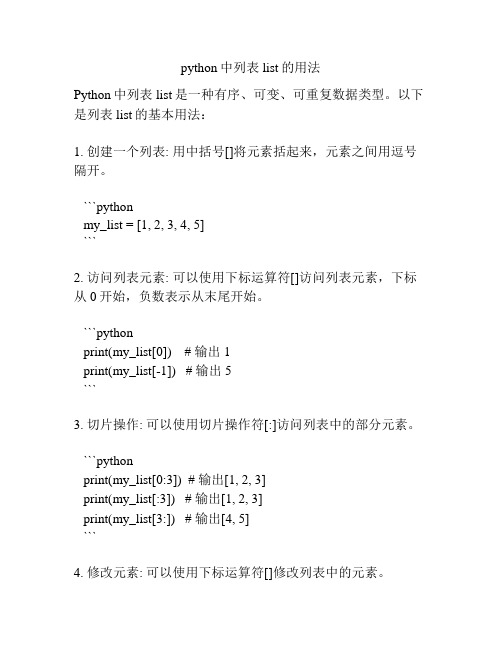
python中列表list的用法Python中列表list是一种有序、可变、可重复数据类型。
以下是列表list的基本用法:1. 创建一个列表: 用中括号[]将元素括起来,元素之间用逗号隔开。
```pythonmy_list = [1, 2, 3, 4, 5]```2. 访问列表元素: 可以使用下标运算符[]访问列表元素,下标从0开始,负数表示从末尾开始。
```pythonprint(my_list[0]) # 输出1print(my_list[-1]) # 输出5```3. 切片操作: 可以使用切片操作符[:]访问列表中的部分元素。
```pythonprint(my_list[0:3]) # 输出[1, 2, 3]print(my_list[:3]) # 输出[1, 2, 3]print(my_list[3:]) # 输出[4, 5]```4. 修改元素: 可以使用下标运算符[]修改列表中的元素。
```pythonmy_list[0] = 0print(my_list) # 输出[0, 2, 3, 4, 5]```5. 列表长度: 使用len()函数获取列表的长度。
```pythonprint(len(my_list)) # 输出5```6. 添加元素: 可以使用append()方法在列表中添加一个元素。
```pythonmy_list.append(6)print(my_list) # 输出[0, 2, 3, 4, 5, 6]```7. 插入元素: 可以使用insert()方法在列表中插入一个元素。
```pythonmy_list.insert(1, 2.5)print(my_list) # 输出[0, 2.5, 2, 3, 4, 5, 6]```8. 移除元素: 可以使用remove()方法在列表中移除一个元素。
```pythonmy_list.remove(2.5)print(my_list) # 输出[0, 2, 3, 4, 5, 6]```9. 弹出元素: 可以使用pop()方法弹出列表中的一个元素。
Python程序设计教程 05_Python的组合数据类型

操作符或函数 x in s x not in s s+t s*n s[i] s[i:j] s[i:j:k] len(s) min(s) max(s) s.index(x[,i[,j]]) s.count(x)
软件工程师系列
功能描述 如果x是s的元素返回True,否则返回 False 如果x不是s的元素返回True,否则返回 False 返回s和t的连接 将序列s复制n次 索引,返回序列的第i个元素 分片,返回包含序列s第i到j个元素的子序列(不包含第j个元 素) 返回包含序列s第i到j个元素以k为步长的子序列 返回序列s的元素个数(长度) 返回序列s中的最小元素 返回序列s中的最大元素 序列s中从i开始到j位置中第一次出现元素x的位置 序列s中出现x的总次数
Python3程序设计
5.4 字典
软件工程师系列
字典的基本操作-添加与修改字典元素
向字典中添加新的键值对,或者修改键所关联的值 使用“dicts[key]=value” 例5-9 字典元素添加与修改检索。 >>> dict1={"id":101,"name":"Rose","address":"Changjianroad"} >>> dict1["address"]="Huangheroad" >>> dict1 #{'id': 101, 'name': 'Rose', 'address': 'Huangheroad'} # 添加加字典元素 >>> dict1["email"]="python@" >>> dict1 {'id': 101, 'name': 'Rose', 'address': 'Huangheroad', 'email': 'python@'}
艾宾浩斯记忆曲线+30天背单词计划表

英语单词 30天复习计划表
15天巩固计划表
1、初记单词时需要记忆的内容:
a)单词外观; b)单词的中文释义; c)单词的记忆法
2、每个list的具体背诵过程:
a) 背完一页,立即返回该页第一个单词开始复习;
b) 按上面方法背完1~5页,回到第1页开始复习;
c) 按上面同样方法背完该单元剩余尾页,一个list结束;
d) 相当于每个list按页被分为多个小的单元,每个小的单元自成一个复习系统;每5个小单元组成一个大单元,2个大单元各自成为一个复习系统。
3. 注意事项:
b) 复习永远比记新词重要,要反复高频率的复习,复习,再复习;
c) 一天都不能间断,坚持挺过这30天,之后每天都要花大约1小时复习。
CSS列表属性(list-style)

CSS列表样式属性列表样式类型属性(list-style-type)这个属性用来设定列表项标记(list-item marker)的类型。
有以下值:∙disc (缺省值,黑圆点)∙circle (空心圆点)∙square (小黑方块)∙decimal (数字排序)∙lower-roman (小写罗马字排序)∙upper-roman (大写罗马字排序)∙lower-alpha (小写字母排序)∙upper-alpha (大写字母排序)∙none (无列表项标记)以disc,circle,square,none作为列表项标记的列表示例<html><head><title>列表样式类型list-style-type</title><style type="text/css">ul.disc {list-style-type: disc}ul.circle {list-style-type: circle}ul.square {list-style-type: square}ul.none {list-style-type: none}</style></head><body><ul class="disc"><li>肉类</li><li>蔬菜</li><li>水果</li></ul><ul class="circle"><li>肉类</li><li>蔬菜</li><li>水果</li></ul><ul class="square"><li>肉类</li><li>蔬菜</li><li>水果</li></ul><ul class="none"><li>肉类</li><li>蔬菜</li><li>水果</li></ul></body></html>以decimal,lower-roman,upper-roman,lower-alpha,upper-alpha作为列表项标记的列表示例<html><head><title>列表样式类型list-style-type</title><style type="text/css">ol.decimal {list-style-type: decimal}ol.lower-roman {list-style-type: lower-roman}ol.upper-roman {list-style-type: upper-roman}ol.lower-alpha {list-style-type: lower-alpha}ol.upper-alpha {list-style-type: upper-alpha}</style></head><body><ol class="decimal"><li>肉类</li><li>蔬菜</li><li>水果</li></ol><ol class="lower-roman"><li>肉类</li><li>蔬菜</li><li>水果</li></ol><ol class="upper-roman"><li>肉类</li><li>蔬菜</li><li>水果</li></ol><ol class="lower-alpha"><li>肉类</li><li>蔬菜</li><li>水果</li></ol><ol class="upper-alpha"><li>肉类</li><li>蔬菜</li><li>水果</li></ol></body></html>列表样式位置属性(list-style-position)列表样式位置属性(list-style-position)有两个值:∙outside (以列表项内容为准对齐)∙inside (以列表项标记为准对齐)演示示例<html><title>列表样式位置list-style-position</title><head><style type="text/css">.u1 {list-style-position:outside}.u2 {list-style-position:inside}</style></head><body><ul class ="u1"><li>芙蓉姐姐芙蓉姐姐芙蓉姐姐芙蓉姐姐芙蓉姐姐芙蓉姐姐芙蓉姐姐芙蓉姐姐芙蓉姐姐</li><li>木子美</li><li>竹影青瞳</li><li>流氓燕</li></ul><ul class ="u2"><li>芙蓉姐姐芙蓉姐姐芙蓉姐姐芙蓉姐姐芙蓉姐姐芙蓉姐姐芙蓉姐姐芙蓉姐姐芙蓉姐姐</li><li>木子美</li><li>竹影青瞳</li><li>流氓燕</li></ul></html>列表样式图片属性(list-style-image)列表项标记可以用图片来表示,用列表样式图片属性(list-style-image)来设定图片。
《数据结构》习题集答案(C语言版)严蔚敏
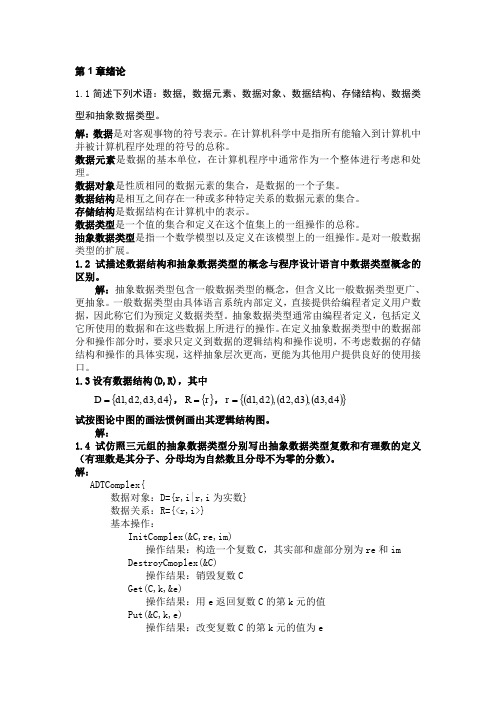
第1章绪论1.1简述下列术语:数据,数据元素、数据对象、数据结构、存储结构、数据类型和抽象数据类型。
解:数据是对客观事物的符号表示。
在计算机科学中是指所有能输入到计算机中并被计算机程序处理的符号的总称。
数据元素是数据的基本单位,在计算机程序中通常作为一个整体进行考虑和处理。
数据对象是性质相同的数据元素的集合,是数据的一个子集。
数据结构是相互之间存在一种或多种特定关系的数据元素的集合。
存储结构是数据结构在计算机中的表示。
数据类型是一个值的集合和定义在这个值集上的一组操作的总称。
抽象数据类型是指一个数学模型以及定义在该模型上的一组操作。
是对一般数据类型的扩展。
1.2试描述数据结构和抽象数据类型的概念与程序设计语言中数据类型概念的区别。
解:抽象数据类型包含一般数据类型的概念,但含义比一般数据类型更广、更抽象。
一般数据类型由具体语言系统内部定义,直接提供给编程者定义用户数据,因此称它们为预定义数据类型。
抽象数据类型通常由编程者定义,包括定义它所使用的数据和在这些数据上所进行的操作。
在定义抽象数据类型中的数据部分和操作部分时,要求只定义到数据的逻辑结构和操作说明,不考虑数据的存储结构和操作的具体实现,这样抽象层次更高,更能为其他用户提供良好的使用接口。
1.3设有数据结构(D,R),其中{}4,3,2,1d d d d D =,{}r R =,()()(){}4,3,3,2,2,1d d d d d d r =试按图论中图的画法惯例画出其逻辑结构图。
解:1.4试仿照三元组的抽象数据类型分别写出抽象数据类型复数和有理数的定义(有理数是其分子、分母均为自然数且分母不为零的分数)。
解:ADTComplex{数据对象:D={r,i|r,i 为实数}数据关系:R={<r,i>}基本操作:InitComplex(&C,re,im)操作结果:构造一个复数C ,其实部和虚部分别为re 和imDestroyCmoplex(&C)操作结果:销毁复数CGet(C,k,&e)操作结果:用e 返回复数C 的第k 元的值Put(&C,k,e)操作结果:改变复数C 的第k 元的值为eIsAscending(C)操作结果:如果复数C的两个元素按升序排列,则返回1,否则返回0IsDescending(C)操作结果:如果复数C的两个元素按降序排列,则返回1,否则返回0Max(C,&e)操作结果:用e返回复数C的两个元素中值较大的一个Min(C,&e)操作结果:用e返回复数C的两个元素中值较小的一个}ADTComplexADTRationalNumber{数据对象:D={s,m|s,m为自然数,且m不为0}数据关系:R={<s,m>}基本操作:InitRationalNumber(&R,s,m)操作结果:构造一个有理数R,其分子和分母分别为s和m DestroyRationalNumber(&R)操作结果:销毁有理数RGet(R,k,&e)操作结果:用e返回有理数R的第k元的值Put(&R,k,e)操作结果:改变有理数R的第k元的值为eIsAscending(R)操作结果:若有理数R的两个元素按升序排列,则返回1,否则返回0IsDescending(R)操作结果:若有理数R的两个元素按降序排列,则返回1,否则返回0Max(R,&e)操作结果:用e返回有理数R的两个元素中值较大的一个Min(R,&e)操作结果:用e返回有理数R的两个元素中值较小的一个}ADTRationalNumber1.5试画出与下列程序段等价的框图。
Restricted Materials List for John Deere Suppliers/约翰迪尔供应商限制材料清单 Ver.03

Restricted Materials List for John Deere Suppliers ApplicabilityThis document describes the restricted substances in subassemblies, parts, materials, components, batteries, merchandise and packaging (referred to as “products” in the remainder of this document). The table below lists the threshold weight percent, any exemptions that may apply to the restriction, and examples of how the substance may be used. The examples given are not all inclusive. This list applies to all products, both direct and indirect, that are designed, manufactured or purchased worldwide either by John Deere or a supplier to John Deere. This list is referenced in John Deere Engineering Standard JDM H30.Compliance with the restrictions in this John Deere specific list does not relieve or diminish the obligation to comply with all applicable laws in the country and/or state where a product will be manufactured, imported and/or distributed. This includes, but is not limited to, the following laws:RoHS – Restriction of Hazardous SubstancesREACH – Registration, Evaluation, and Authorization of ChemicalsWEEE – Waste Electrical and Electronic EquipmentBattery RestrictionsPackaging RestrictionsOther national, state or local laws as applicableResponsibilityIt is the responsibility of the manufacturer, importer and/or distributor to verify that the substances listed in Table 1, or any applicable law, are not in any John Deere products at or above mandated thresholds.Substance/ItemThresholdWeight % (ppm)Exemptions ExamplesAsbestos (all types) Not Present brake pads, gaskets, clutch plates, “friction parts”Lead in Paint/Coatings 0.06% (600) lacquer, primer, protective coatings, platingPolychlorinated Biphenyls (PCBs) Not Presentcapacitors,transformers, lightingballastsChlorinated Hydrocarbons(See Attachment 1)0.06% (600) solvents, adhesives Arsenic and its Compounds 0.06% (600)Restricted Materials List for SuppliersRestricted Materials List for SuppliersRevision LogVersion Number Revision Date Changes0 02/13/09 New Document (formerly known as “John Deere Banned Chemical List”)1 04/17/2012 Document re-formatted; Added statement regarding “complying with applicable country and/or state laws” 2 02/27//2013 Added “Radioactive Substances”304/3/2013Changed Hex chrome exemption from “plated parts” to “Parts with JDS 117 specification for coating (exemption expires: November 1, 2014)”Substance/ItemThreshold Weight % (ppm) ExemptionsExamplesHexavalent Chromium (Cr +6) Not Present 1. Parts with JDS 117 specification for coating (exemption expires: November 1, 2014) Cyanide and its Compounds Not Present Ozone Depleting Substances (See Attachment 2)Not PresentRadioactive Substances Not Present (above background level)1. Radioactive substanceREQUIRED for part functionality (i.e. luminescent dials) 2. Fire Brick 3. Concrete Blocks 4. Zircon Sand。
list在python中的用法例子
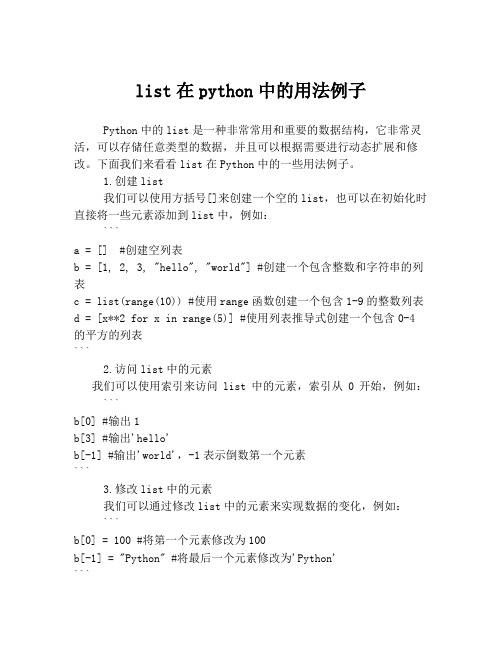
list在python中的用法例子Python中的list是一种非常常用和重要的数据结构,它非常灵活,可以存储任意类型的数据,并且可以根据需要进行动态扩展和修改。
下面我们来看看list在Python中的一些用法例子。
1.创建list我们可以使用方括号[]来创建一个空的list,也可以在初始化时直接将一些元素添加到list中,例如:```a = [] #创建空列表b = [1, 2, 3, "hello", "world"] #创建一个包含整数和字符串的列表c = list(range(10)) #使用range函数创建一个包含1-9的整数列表d = [x**2 for x in range(5)] #使用列表推导式创建一个包含0-4的平方的列表```2.访问list中的元素我们可以使用索引来访问list中的元素,索引从0开始,例如:```b[0] #输出1b[3] #输出'hello'b[-1] #输出'world',-1表示倒数第一个元素```3.修改list中的元素我们可以通过修改list中的元素来实现数据的变化,例如:```b[0] = 100 #将第一个元素修改为100b[-1] = "Python" #将最后一个元素修改为'Python'```4.添加元素到list中我们可以使用append方法向list的末尾添加元素,使用insert 方法在指定位置添加元素,例如:```a.append("hello") #向空列表a中添加一个元素'hello'b.append(4) #向b列表的末尾添加一个整数4c.insert(0, -1) #在c列表的第一个位置插入一个整数-1```5.删除list中的元素我们可以使用remove方法删除指定元素,使用pop方法删除末尾元素或指定索引的元素,例如:```b.remove("hello") #从b列表中删除'hello'c.pop() #从c列表末尾删除一个元素c.pop(0) #从c列表第一个位置删除一个元素```6.切片操作我们可以使用切片操作来获取list中的一部分元素,切片操作使用[start:end:step]的格式,例如:```b[1:3] #获取b列表中第2到第3个元素,输出[2, 3]c[::2] #获取c列表中所有奇数索引位置的元素,输出[0, 2, 4, 6, 8]```7.列表操作我们可以使用+运算符将两个list合并,使用*运算符将一个list重复若干次,例如:```a = [1, 2]b = [3, 4, 5]c = a + b #合并a和b两个列表,输出[1, 2, 3, 4, 5]d = a * 3 #将a列表重复3次,输出[1, 2, 1, 2, 1, 2]```总之,list是Python中非常强大和灵活的一种数据结构,掌握好它的使用方法可以帮助我们更好地处理数据和算法问题。
LISP编程语言教学手册说明书

1About the T utorialLISP is the second-oldest high-level programming language after Fortran and has changed a great deal since its early days, and a number of dialects have existed over its history. Today, the most widely known general-purpose LISP dialects are Common LISP and Scheme.This tutorial takes you through features of LISP Programming language by simple and practical approach of learning.AudienceThis reference has been prepared for the beginners to help them understand the basic to advanced concepts related to LISP Programming language.PrerequisitesBefore you start doing practice with various types of examples given in this reference, we assume that you are already aware of the fundamentals of computer programming and programming languages.Copyright & DisclaimerCopyright 2014 by Tutorials Point (I) Pvt. Ltd.All the content and graphics published in this e-book are the property of Tutorials Point (I) Pvt. Ltd. The user of this e-book is prohibited to reuse, retain, copy, distribute or republish any contents or a part of contents of this e-book in any manner without written consent of the publisher.You strive to update the contents of our website and tutorials as timely and as precisely as possible, however, the contents may contain inaccuracies or errors. Tutorials Point (I) Pvt. Ltd. provides no guarantee regarding the accuracy, timeliness or completeness of our website or its contents including this tutorial. If you discover any errors on our website or in this tutorial, please notify us at **************************iT able of ContentsAbout the Tutorial (i)Audience (i)Prerequisites (i)Copyright & Disclaimer (i)Table of Contents (ii)1.OVERVIEW (1)Features of Common LISP (1)Applications Developed in LISP (1)2.ENVIRONMENT SETUP (3)How to Use CLISP (3)3.PROGRAM STRUCTURE (4)A Simple LISP Program (4)LISP Uses Prefix Notation (5)Evaluation of LISP Programs (5)The 'Hello World' Program (6)4.BASIC SYNTAX (7)Basic Elements in LISP (7)Adding Comments (8)Notable Points (8)LISP Forms (8)Naming Conventions in LISP (9)Use of Single Quotation Mark (9)5.DATA TYPES (11)Type Specifiers in LISP (11)6.MACROS (14)Defining a Macro (14)7.VARIABLES (15)Global Variables (15)Local Variables (16)8.CONSTANTS (18)9.OPERATORS (19)Arithmetic Operations (19)Comparison Operations (20)Logical Operations on Boolean Values (22)Bitwise Operations on Numbers (24)10.DECISION MAKING (27)The cond Construct in LISP (28)The if Construct (29)The when Construct (30)The case Construct (31)11.LOOPS (32)The loop Construct (33)The loop for Construct (33)The do Construct (35)The dotimes Construct (36)The dolist Construct (37)Exiting Gracefully from a Block (38)12.FUNCTIONS (40)Defining Functions in LISP (40)Optional Parameters (41)Keyword Parameters (43)Returning Values from a Function (43)Lambda Functions (45)Mapping Functions (45)13.PREDICATES (47)14.NUMBERS (51)Various Numeric Types in LISP (52)Number Functions (53)15.CHARACTERS (56)Special Characters (56)Character Comparison Functions (57)16.ARRAYS (59)17.STRINGS (66)String Comparison Functions (66)Case Controlling Functions (68)Trimming Strings (69)Other String Functions (70)18.SEQUENCES (73)Creating a Sequence (73)Generic Functions on Sequences (73)Standard Sequence Function Keyword Arguments (76)Finding Length and Element (76)Modifying Sequences (77)Sorting and Merging Sequences (78)Sequence Predicates (79)19.LISTS (81)The Cons Record Structure (81)Creating Lists with list Function in LISP (82)List Manipulating Functions (83)Concatenation of car and cdr Functions (85)20.SYMBOLS (86)Property Lists (86)21.VECTORS (89)Creating Vectors (89)Fill Pointer Argument (90)22.SET (92)Implementing Sets in LISP (92)Checking Membership (93)Set Union (94)Set Intersection (95)Set Difference (96)23.TREE (98)Tree as List of Lists (98)Tree Functions in LISP (98)Building Your Own Tree (100)Adding a Child Node into a Tree (100)24.HASH TABLE (103)Creating Hash Table in LISP (103)Retrieving Items from Hash Table (104)Adding Items into Hash Table (104)Applying a Specified Function on Hash Table (106)25.INPUT & OUTPUT (107)Input Functions (107)Reading Input from Keyboard (108)Output Functions (110)Formatted Output (113)26.FILE I/O (115)Opening Files (115)Writing to and Reading from Files (116)Closing a File (118)27.STRUCTURES (119)Defining a Structure (119)28.PACKAGES (122)Package Functions in LISP (122)Creating a Package (123)Using a Package (123)Deleting a Package (125)29.ERROR HANDLING (127)Signaling a Condition (127)Handling a Condition (127)Restarting or Continuing the Program Execution (128)Error Signaling Functions in LISP (131)MON LISP OBJECT SYSTEMS (133)Defining Classes (133)Providing Access and Read/Write Control to a Slot (133)Defining a Class Method (135)Inheritance (136)LISP8LISP stands for LIS t P rogramming. John McCarthy invented LISP in 1958, shortly after the development of FORTRAN. It was first implemented by Steve Russell on an IBM 704 computer. It is particularly suitable for Artificial Intelligence programs, as it processes symbolic information efficiently.Common LISP originated during the decade of 1980 to 1990, in an attempt to unify the work of several implementation groups, as a successor of Maclisp like ZetaLisp and New Implementation of LISP (NIL) etc.It serves as a common language, which can be easily extended for specific implementation. Programs written in Common LISP do not depend on machine-specific characteristics, such as word length etc.Features of Common LISP∙ It is machine-independent∙ It uses iterative design methodology∙ It has easy extensibility∙ It allows to update the programs dynamically∙ It provides high level debugging.∙ It provides advanced object-oriented programming.∙ It provides convenient macro system.∙ It provides wide-ranging data types like, objects, structures, lists, vectors, adjustable arrays, hash-tables, and symbols.∙ It is expression-based.∙ It provides an object-oriented condition system.∙ It provides complete I/O library.∙ It provides extensive control structures.1. OVERVIEWLISPApplications Developed in LISPThe following applications are developed in LISP: Large successful applications built in LISP.∙Emacs: It is a cross platform editor with the features of extensibility, customizability, self-document ability, and real-time display.∙G2∙AutoCad∙Igor Engraver∙Yahoo Store9LISP10CLISP is the GNU Common LISP multi-architechtural compiler used for setting up LISP in Windows. The Windows version emulates Unix environment using MingW under Windows. The installer takes care of this and automatically adds CLISP to the Windows PATH variable.You can get the latest CLISP for Windows at:/projects/clisp/files/latest/downloadIt creates a shortcut in the Start Menu by default, for the line-by-line interpreter.How to Use CLISPDuring installation, CLISP is automatically added to your PATH variable if you select the option (RECOMMENDED). It means that you can simply open a new Command window and type "clisp" to bring up the compiler. To run a *.lisp or *.lsp file, simply use: clisp hello.lisp2. ENVIRONMENT SETUPLISP11LISP expressions are called symbolic expressions or S-expressions. The S-expressions are composed of three valid objects:∙ Atoms ∙ Lists ∙StringsAny S-expression is a valid program. LISP programs run either on an interpreter or as compiled code.The interpreter checks the source code in a repeated loop, which is also called the Read-Evaluate-Print Loop (REPL). It reads the program code, evaluates it, and prints the values returned by the program.A Simple LISP ProgramLet us write an s-expression to find the sum of three numbers 7, 9 and 11. To do this, we can type at the interpreter prompt ->: (+7911)LISP returns the following result: 27If you would like to execute the same program as a compiled code, then create a LISP source code file named myprog.lisp and type the following code in it: (write(+7911))When you click the Execute button, or type Ctrl+E, LISP executes it immediately and the result is: 273. PROGRAM STRUCTURELISP Uses Prefix NotationIn prefix notation, operators are written before their operands. You might have noted that LISP uses prefix notation. In the above program, the ‘+’ symbol works as a function name for the process of summation of the numbers.For example, the following expression,a * (b +c ) / dis written in LISP as:(/ (* a (+ b c) ) d)Let us take another example. Let us write code for converting Fahrenheit temperature of 60o F to the centigrade scale:The mathematical expression for this conversion is:(60 * 9 / 5) + 32Create a source code file named main.lisp and type the following code in it:(write(+ (* (/ 9 5) 60) 32))When you click the Execute button, or type Ctrl+E, MATLAB executes it immediately and the result is:140Evaluation of LISP ProgramsThe LISP program has two parts:∙Translation of program text into LISP objects by a reader program.∙Implementation of the semantics of the language in terms of LSIP objects by an evaluator program.The evaluation program takes the following steps:∙The reader translates the strings of characters to LISP objects or s-expressions.12∙The evaluator defines syntax of LISP forms that are built from s-expressions.∙This second level of evaluation defines a syntax that determines which s-expressions are LISP forms.∙The evaluator works as a function that takes a valid LISP form as an argument and returns a value. This is the reason why we put the LISP expression in parenthesis, because we are sending the entire expression/form to the evaluator as argument.The 'Hello World' ProgramLearning a new programming language does not really take off until you learn how to greet the entire world in that language, right ?Let us create new source code file named main.lisp and type the following code in it:(write-line "Hello World")(write-line "I am at 'Tutorials Point'! Learning LISP")When you click the Execute button, or type Ctrl+E, LISP executes it immediately and the result is:Hello WorldI am at 'Tutorials Point'! Learning LISP13LISP14This chapter introduces you to basic syntax structure in LISP.Basic Elements in LISPLISP programs are made up of three basic elements:∙ atom ∙ list ∙stringAn atom is a number or string of contiguous characters. It includes numbers and special characters. The following examples show some valid atoms: hello-from-tutorials-point name 123008907 *hello* Block#221 abc123A list is a sequence of atoms and/or other lists enclosed in parentheses. The following examples show some valid lists: ( i am a list) (a ( a b c) d e fgh)(father tom ( susan bill joe)) (sun mon tue wed thur fri sat) ( )A string is a group of characters enclosed in double quotation marks. The following examples show some valid strings:4. BASIC SYNTAX" I am a string""a ba c d efg #$%^&!""Please enter the following details:""Hello from 'Tutorials Point'! "Adding CommentsThe semicolon symbol (;) is used for indicating a comment line.Example(write-line "Hello World") ; greet the world; tell them your whereabouts(write-line "I am at 'Tutorials Point'! Learning LISP")When you click the Execute button, or type Ctrl+E, LISP executes it immediately and the result returned is:Hello WorldI am at 'Tutorials Point'! Learning LISPNotable PointsThe following important points are notable:∙The basic numeric operations in LISP are +, -, *, and /∙LISP represents a function call f(x) as (f x), for example cos(45) is written as cos 45∙LISP expressions are not case-sensitive. Means, cos 45 or COS 45 are same.∙LISP tries to evaluate everything, including the arguments of a function. Only three types of elements are constants and always return their own value:o Numberso The letter t, that stands for logical trueo The value nil, that stands for logical false, as well as an empty list.15LISP FormsIn the previous chapter, we mentioned that the evaluation process of LISP code takes the following steps:∙The reader translates the strings of characters to LISP objects or s-expressions.∙The evaluator defines syntax of LISP forms that are built from s-expressions.This second level of evaluation defines a syntax that determines which s-expressions are LISP forms.A LISP form can be:∙An atom∙An empty list or non-list∙Any list that has a symbol as its first elementThe evaluator works as a function that takes a valid LISP form as an argument and returns a value.This is the reason why we put the LISP expression in parenthesis,because we are sending the entire expression/form to the evaluator as argument.Naming Conventions in LISPName or symbols can consist of any number of alphanumeric characters other than whitespace, open and closing parentheses, double and single quotes, backslash, comma, colon, semicolon and vertical bar. To use these characters in a name, you need to use escape character (\).A name can have digits but must not be made of only digits, because then it would be read as a number. Similarly a name can have periods, but cannot be entirely made of periods.Use of Single Quotation MarkLISP evaluates everything including the function arguments and list members.At times, we need to take atoms or lists literally and do not want them evaluated or treated as function calls. To do this, we need to precede the atom or the list with a single quotation mark.16The following example demonstrates this:Create a file named main.lisp and type the following code into it:(write-line "single quote used, it inhibits evaluation")(write '(* 2 3))(write-line " ")(write-line "single quote not used, so expression evaluated")(write (* 2 3))When you click the Execute button, or type Ctrl+E, LISP executes it immediately and the result is:single quote used, it inhibits evaluation(* 2 3)single quote not used, so expression evaluated617LISP18LISP data types can be categorized as:Scalar types - numbers, characters, symbols etc. Data structures - lists, vectors, bit-vectors, and strings.Any variable can take any LISP object as its value, unless you declare it explicitly. Although, it is not necessary to specify a data type for a LISP variable, however, it helps in certain loop expansions, in method declarations and some other situations that we will discuss in later chapters.The data types are arranged into a hierarchy. A data type is a set of LISP objects and many objects may belong to one such set.The typep predicate is used for finding whether an object belongs to a specific type. The type-of function returns the data type of a given object.T ype Specifiers in LISPType specifiers are system-defined symbols for data types.Array fixnum package simple-string Atom float pathname simple-vector Bignum function random-state single-float Bit hash-table Ratio standard-char bit-vector integer Rational stream Character keyword readtable string [common]listsequence[string-char]5. DATA TYPESLISP compiled-function long-float short-float symbolComplex nill signed-byte tCons null simple-array unsigned-bytedouble-float number simple-bit-vector vectorApart from these system-defined types, you can create your own data types. When a structure type is defined using defstruct function, the name of the structure type becomes a valid type symbol.>/p>Example 1Create new source code file named main.lisp and type the following code in it:(setq x 10)(setq y 34.567)(setq ch nil)(setq n 123.78)(setq bg 11.0e+4)(setq r 124/2)(print x)(print y)(print n)(print ch)(print bg)(print r)When you click the Execute button, or type Ctrl+E, LISP executes it immediately and the result returned is:1034.567123.78NIL19LISP110000.062Example 2Next let us check the types of the variables used in the previous example. Create new source code file named main.lisp and type the following code in it:(setq x 10)(setq y 34.567)(setq ch nil)(setq n 123.78)(setq bg 11.0e+4)(setq r 124/2)(print (type-of x))(print (type-of y))(print (type-of n))(print (type-of ch))(print (type-of bg))(print (type-of r))When you click the Execute button, or type Ctrl+E, LISP executes it immediately and the result is:(INTEGER 0 281474976710655)SINGLE-FLOATSINGLE-FLOATNULLSINGLE-FLOAT(INTEGER 0 281474976710655)20LISP 21LISP22This chapter introduces you about macros in LISP.A macro is a function that takes an s-expression as arguments and returns a LISP form, which is then evaluated. Macros allow you to extend the syntax of standard LISP.Defining a MacroIn LISP, a named macro is defined using another macro named defmacro. Syntax for defining a macro is:(defmacro macro-name (parameter-list)"Optional documentation string."body-form)The macro definition consists of the name of the macro, a parameter list, an optional documentation string, and a body of LISP expressions that defines the job to be performed by the macro.ExampleLet us write a simple macro named setTo10, which takes a number and sets its value to 10.Create new source code file named main.lisp and type the following code in it: defmacro setTo10(num)(setq num 10)(print num))(setq x 25)(print x)(setTo10 x)When you click the Execute button, or type Ctrl+E, LISP executes it immediately and the result is:6. MACROSLISP251023LISP24In LISP, each variable is represented by a symbol. The name of the variable is the name of the symbol and it is stored in the storage cell of the symbol. Global V ariablesGlobal variables are generally declared using the defvar construct. Global variables have permanent values throughout the LISP system and remain in effect until new values are specified.Example(defvar x 234)(write x)When you click the Execute button, or type Ctrl+E, LISP executes it immediately and the result is:234As there is no type declaration for variables in LISP, you need to specify a value for a symbol directly with the setq construct.Example->(setq x 10)The above expression assigns the value 10 to the variable x. You can refer to the variable using the symbol itself as an expression.The symbol-value function allows you to extract the value stored at the symbol storage place.ExampleCreate new source code file named main.lisp and type the following code in it: (setq x 10)(setq y 20)7. VARIABLES(format t "x = ~2d y = ~2d ~%" x y)(setq x 100)(setq y 200)(format t "x = ~2d y = ~2d" x y)When you click the Execute button, or type Ctrl+E, LISP executes it immediately and the result is:x = 10 y = 20x = 100 y = 200Local V ariablesLocal variables are defined within a given procedure. The parameters named as arguments within a function definition are also local variables. Local variables are accessible only within the respective function.Like the global variables, local variables can also be created using the setq construct. There are two other constructs - let and prog for creating local variables.The let construct has the following syntax:(let ((var1 val1) (var2 val2).. (varn valn))<s-expressions>)Where var1, var2,…,varn are variable names and val1, val2,…, valn are the initial values assigned to the respective variables.When let is executed, each variable is assigned the respective value and at last, the s-expression is evaluated. The value of the last expression evaluated is returned.If you do not include an initial value for a variable, the variable is assigned to nil. ExampleCreate new source code file named main.lisp and type the following code in it:(let ((x 'a)(y 'b)(z 'c))(format t "x = ~a y = ~a z = ~a" x y z))25When you click the Execute button, or type Ctrl+E, LISP executes it immediately and the result is:x = A y = B z = CThe prog construct also has the list of local variables as its first argument, which is followed by the body of the prog,and any number of s-expressions.26End of ebook previewIf you liked what you saw…Buy it from our store @ https://27。
python中列表list的用法
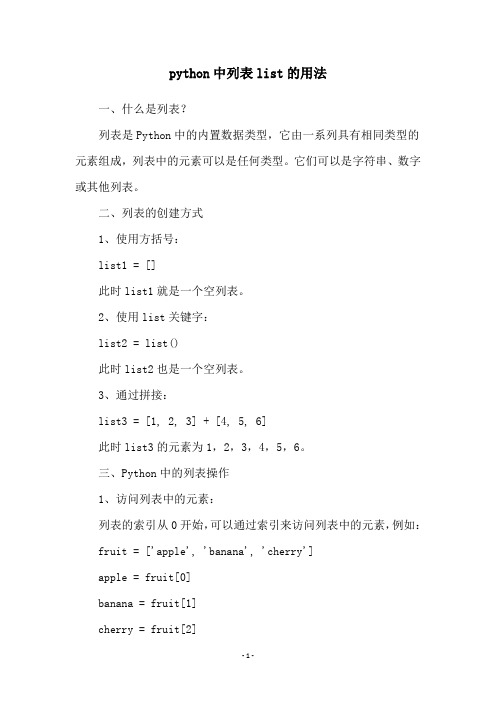
python中列表list的用法一、什么是列表?列表是Python中的内置数据类型,它由一系列具有相同类型的元素组成,列表中的元素可以是任何类型。
它们可以是字符串、数字或其他列表。
二、列表的创建方式1、使用方括号:list1 = []此时list1就是一个空列表。
2、使用list关键字:list2 = list()此时list2也是一个空列表。
3、通过拼接:list3 = [1, 2, 3] + [4, 5, 6]此时list3的元素为1,2,3,4,5,6。
三、Python中的列表操作1、访问列表中的元素:列表的索引从0开始,可以通过索引来访问列表中的元素,例如: fruit = ['apple', 'banana', 'cherry']apple = fruit[0]banana = fruit[1]cherry = fruit[2]2、更新列表中的元素:可以通过指定索引来更新列表中的元素,例如:fruit = ['apple', 'banana', 'cherry']fruit[0] = 'mango'此时fruit中的第一个元素变为mango。
3、删除列表中的元素:可以使用del关键字来删除列表中的元素,例如:fruit = ['apple', 'banana', 'cherry']del fruit[0]此时apple就被删除,fruit中只剩下banana和cherry。
四、Python中的列表函数1、len()函数:len()函数可以用来获取列表中元素的个数,例如:fruit = ['apple', 'banana', 'cherry']num = len(fruit)此时num的值为3,即fruit中元素的个数为3。
python三元表达式iffor构建List进阶用法

python三元表达式iffor构建List进阶⽤法1.简单的for...[if]...语句Python中,for...[if]...语句⼀种简洁的构建List的⽅法,从for给定的List中选择出满⾜if条件的元素组成新的List,其中if是可以省略的。
下⾯举⼏个简单的例⼦进⾏说明。
>>> a=[12,3,4,6,7,13,21]>>> newList =[x forx in a]>>> newList[12,3,4,6,7,13,21]>>> newList2 =[x forx in a if x%2==0]>>> newList2[12,4,6] 省略if后,newList构建了⼀个与a具有相同元素的List。
但是,newList和a是不同的List。
执⾏b=a,b和newList是不同的。
newList2是从a中选取满⾜x%2==0的元素组成的List。
如果不使⽤for...[if]..语句,构建newList2需要下⾯的操作。
>>> newList2=[]>>>for x in a:... if x%2==0:... newList2.append(x)>>> newList2[12,4,6]显然,使⽤for...[if]...语句更简洁⼀些。
2.嵌套的for...[if]...语句嵌套的for...[if]...语句可以从多个List中选择满⾜if条件的元素组成新的List。
下⾯也举⼏个例⼦。
>>>a=[12,3,4,6,7,13,21]>>>b=['a','b','x']>>>newList=[(x, y) for x in a for y in b]>>>newList[(12,'a'), (12,'b'), (12,'x'), (3,'a'), (3,'b'), (3,'x'), (4,'a'), (4,'b'), (4,'x'), (6,'a'), (6,'b'), (6,'x'), (7,'a'), (7,'b'), (7,'x'), (13,'a'), (13,'b'), (13,'x'), (21,'a'), (21,'b'), (21,'x')]>>>newList2=[(x, y) for x in a for y in b if x%2==0 and y<'x']>>>newList2[(12,'a'), (12,'b'), (4,'a'), (4,'b'), (6,'a'), (6,'b')]嵌套的for...[if]...语句与多重for语句相当,最前⾯的for语句是最外层的循环。
(完整版)再要你命3000excel版(完整中文释义,屏幕看不见)
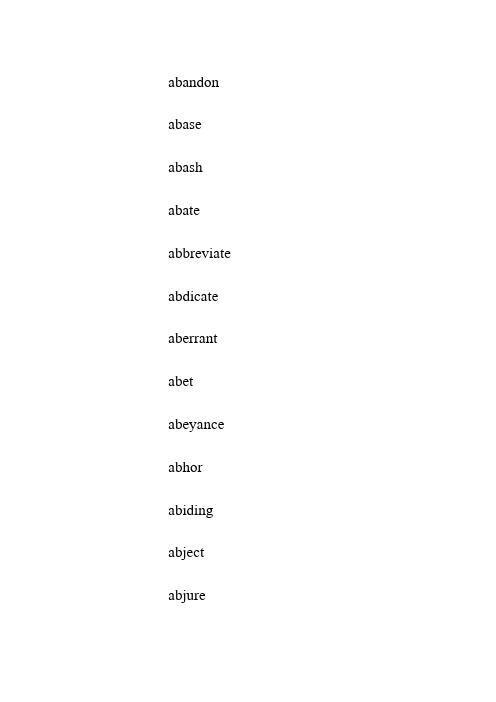
abandon abase abash abate abbreviate abdicate aberrant abet abeyance abhor abiding abject abjureabnegateabominateaboveboardabradeabreastabridgeabrogateabscondabsentabsolute1absolveabstainabstemiousabstractabstruseabsurdabundantabuseabutabysmalaccedeaccelerateaccessibleaccessoryaccidental 1acclaimacclimateaccoladeaccommodateaccomplishaccord1accostaccreteaccumulateacerbicacknowledgeacmeacquiesceacquire1acquisitiveacridacrimoniousacumenacuteadamantadaptaddictadhereadjournadjudicateadjunctad-libadmonish adore adulate adulterate adumbrate adventitious adversary adversity advert advocate affable affectation affinityaffirm1affix1afflictionaffluent1agapeaggrandizeaggravateaggregateaggressiveaggrieveagilityagitateagogagonizeagonizeagreeableairtight1alacrityalibialienatealienatealignallayallegiance 1alleviatealloyalludeallureallyaloft1aloofaltruismamalgamateambiguousambivalentambleambrosialameliorateamenableamenityamiableamicableamityamorphousanachronisticanalgesicanalogousanarchistanathemaancillaryanecdote 1anemicanestheticanimateanimus1annexannotateannoyannulanomalousanonymousantagonizeantedateantediluviananterior1anticantipathy1antiquatedantitheticalapathyaphorismapocalyptic 1apocryphal 1apoplecticapostasyappallapparitionappealappealingapplauseapplicableappositeappreciableapprehensionapprehensive 1appriseapprobationappropriateaproposapt1arablearbitraryarcanearchaicarchetype 1ardor1arduousargotargument1aridarrayarrestarresting 1arrhythmicarrogancearticulateascendantascetic1asepticaskewaspectasperity 1aspersionaspirant 1assail1assentassertassertiveassessassiduousassuageastounding 1astuteasunder1asylumasymmetricalasymmetryatone1atrociousatrophyattenuate 1attest1attuneaudacious 1augur1august1auspiciousaustereauthenticauthorityautocracyautomaticautonomyavariceaveraversion 1avid1avowalawashaweawkward 1awningawryaxiomaticbabblebackfirebackhanded 1backslide 1badgerbadinagebaffle1baffling1bait1balebaleful1balkbalkyballadballoonbalmbanalbane1banish1banterbarbbarbarousbarefaced 1bargainbaroque 1barragebarren1barricade1barterbash1baskbatch1batheticbawdybedeck1beholden1behoove1beigebelaborbeleaguer mebeliebelligerencebelligerentbellwetherbeneficentbenignberatebeseech you 1beset1besmirch him 1bewitchingbifurcatebigotblackmail1bland1blandishmentblasé1blast1blatantblazon1blemishblightblissblitheblueprint1bluffblunderbluntblur1blurt =\= blur(模糊) 1blusterbogglebogusboisterousbolsterbombastbonhomiebooboonboorbootlessbore bound boycott bracing brake brandish brash brassy bravado bravura brazen breach brevitybribebridle = limit brimbrisk ->brick bristlebrittle = fragile broach = open bromidebrookbrowbeatbruit = disseminate buckbudgebulge bully bumble bumptious bungle buoy buoyant burgeon burlesque burnish bustle buttress byzantinecache cachet cachet* cacophony cadge cajole calamity calcify calculated calibrate calibrate* calligraphy callouscallow calumniate camaraderie cameo camouflage canard candor canny canon canonize canvass capitulate capricecaptious captivate me cardinal careen carefree careworn caricature carnal->ethereal carousecarpcarve cascadecastcastigate catalyze catastrophe categorical catholic caustic caveat = warn cavilcavortcedecellular cement censorcensorious censure census ceremonious certitude cessation chaff chagrin chameleon champion channel chaos chaperonecharade charisma charlatan chary = prudent chasechasm chauvinistic check cherished cherubic chicanery chide chivalrouscholeric choralechord chromatic chronicchurlcipher circuitous circumlocution circumscribe circumspect circumvent civilityclaimclamorclanclandestineclarionclarity = lucidityclaspcleaveclement cement:加强(水泥)clichéclingclog = obstacleclotcloudburst clout cloying clumsy coagulate coalesce coarse coax coda coerce coeval cogent cognizantcohesive collaborate collapse collude colossal coltishcoma combustible comely comity commencement commend commensuratecommingle commiserate commitment committed commodious commonsensical commotion compatible compelling compendium complacency complacent complaisancecomplementary compliant complicate compliment comply compose compound comprehend compress compromise compunction concatenate concaveconceal concede concentrate concerted conciliate concise concord concrete concur condemn condescending condign conditionalcondole condone conducive confident confine conflagration conflate confluence conform confound confront congeal congenialcongruent conjecture conjure connive connoisseur conscientious consensus consent consequence conservative conservatory conserve considerableconsign console consolidate consonant conspicuousconsternation constitute constrain constrict constringe construct consummatecontagious contaminate contemplate contempt contend content contentious contiguous contort contract contradict contravene contritecontrived contumacious conundrum convalesce convene convenience convention converge conversant convert convex convey convictionconvoke convoluted convulsion coopcopious coquette cordon cornucopia coronation corporeal=carnal correlate corroborate corrosivecorrugated cosmopolitan=catholic cosset countenance counterfeit countermand counterpart counterproductive courtcourteouscovertcovetouscowcowardice cower coy cozen cramped crass crave craven crease credence credible credit credulouscreek creep crescendo crest crestfallen cronyism crook croon crouch crow crucial crumple crutchcrux cryptic culpable cultivate cumbersome cunning curmudgeon cursory curtcurtail cynic dabbledaft。
list列表用法
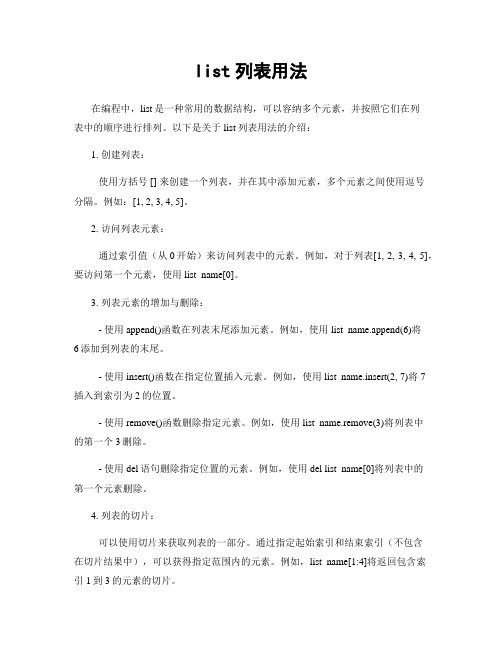
list列表用法在编程中,list是一种常用的数据结构,可以容纳多个元素,并按照它们在列表中的顺序进行排列。
以下是关于list列表用法的介绍:1. 创建列表:使用方括号 [] 来创建一个列表,并在其中添加元素,多个元素之间使用逗号分隔。
例如:[1, 2, 3, 4, 5]。
2. 访问列表元素:通过索引值(从0开始)来访问列表中的元素。
例如,对于列表[1, 2, 3, 4, 5],要访问第一个元素,使用list_name[0]。
3. 列表元素的增加与删除:- 使用append()函数在列表末尾添加元素。
例如,使用list_name.append(6)将6添加到列表的末尾。
- 使用insert()函数在指定位置插入元素。
例如,使用list_name.insert(2, 7)将7插入到索引为2的位置。
- 使用remove()函数删除指定元素。
例如,使用list_name.remove(3)将列表中的第一个3删除。
- 使用del语句删除指定位置的元素。
例如,使用del list_name[0]将列表中的第一个元素删除。
4. 列表的切片:可以使用切片来获取列表的一部分。
通过指定起始索引和结束索引(不包含在切片结果中),可以获得指定范围内的元素。
例如,list_name[1:4]将返回包含索引1到3的元素的切片。
5. 列表的长度和排序:使用len()函数获取列表中元素的个数。
例如,len(list_name)将返回列表中元素的个数。
使用sort()函数对列表进行升序排序。
例如,list_name.sort()将列表元素按照升序重新排列。
6. 列表的遍历:使用for循环遍历列表的每个元素。
例如,for item in list_name: 可以访问列表中的每个元素,其中item是一个用于迭代列表的临时变量。
总结:list列表是一种灵活且功能强大的数据结构,可用于存储和处理各种类型的数据。
通过掌握列表的创建、访问、增加与删除、切片、长度和排序等基本用法,您将能够更好地利用列表来解决编程任务中的问题。
Odoo中One2many与Many2many中的三元组列表(listoftriplets)

Odoo中One2many与Many2many中的三元组列表
(listoftriplets)
在odoo中,经常会看到类似如下的代码:
self.write({
####
'move_orig_ids': [(5, 0, 0)],
####
})
上⾯代码中的(5,0,0)就是在odoo的多对多、⼀对多数据操作中,常⽤到的三元组列表。
主要有以下这些:
(0, 0, values) :⽤所提供的values值新增⼀条记录
(1, id, values) :⽤values值更新对应id已存在的记录(不能在create()中使⽤)
(2, id, 0) :将id匹配记录从集合移除并从数据库中删掉(不能在create()中使⽤)
(3, id, 0) :也是将id匹配记录从集合移除,但并不从数据库中删除
(4, id, 0) :将已存在的id记录增加到集合中
(5, 0, 0) :从集合中删除所有记录,相当于显式地对每条记录使⽤命令3(3,id,0)(不能在create()中使⽤)
(6, 0, ids) : 将集合中的所有现有记录替换为ids列表,相当于对ids中的每个id先使⽤命令5,再操作命令4。
- 1、下载文档前请自行甄别文档内容的完整性,平台不提供额外的编辑、内容补充、找答案等附加服务。
- 2、"仅部分预览"的文档,不可在线预览部分如存在完整性等问题,可反馈申请退款(可完整预览的文档不适用该条件!)。
- 3、如文档侵犯您的权益,请联系客服反馈,我们会尽快为您处理(人工客服工作时间:9:00-18:30)。
員購編號Grade MODEL QTY LCDsizeMarketName Color KB(顏色/語言T1-177B級MS-N0A2110.1"WindPad 100W黑XA2-067B級MS-N0J1110"Enjoy 10 Plus黑XA2-069B級MS-N0J1110"Enjoy 10 Plus黑XA2-073B級MS-N0J1110"Enjoy 10 Plus黑XA2-074B級MS-N0J1110"Enjoy 10 Plus黑XA2-078B級MS-N0J1110"Enjoy 10 Plus黑XA2-080B級MS-N0J1110"Enjoy 10 Plus黑XA2-081B級MS-N0J1110"Enjoy 10 Plus黑XA2-082B級MS-N0J1110"Enjoy 10 Plus黑XA2-083B級MS-N0J1110"Enjoy 10 Plus黑XA2-084B級MS-N0J1110"Enjoy 10 Plus黑XA2-087B級MS-N0J1110"Enjoy 10 Plus黑XA2-089B級MS-N0J1110"Enjoy 10 Plus黑XA2-090B級MS-N0J1110"Enjoy 10 Plus黑XA2-091B級MS-N0J1110"Enjoy 10 Plus黑XA2-092B級MS-N0J1110"Enjoy 10 Plus黑XA2-093B級MS-N0J1110"Enjoy 10 Plus黑XA2-094B級MS-N0J1110"Enjoy 10 Plus黑XA2-095B級MS-N0J1110"Enjoy 10 Plus黑XA2-096B級MS-N0J1110"Enjoy 10 Plus黑XA2-098B級MS-N0J1110"Enjoy 10 Plus黑XA2-099B級MS-N0J1110"Enjoy 10 Plus黑XA2-100B級MS-N0J1110"Enjoy 10 Plus黑XA2-102B級MS-N0J1110"Enjoy 10 Plus黑XA2-103B級MS-N0J1110"Enjoy 10 Plus黑XA2-104B級MS-N0J1110"Enjoy 10 Plus黑XA2-105B級MS-N0J1110"Enjoy 10 Plus黑XA2-106B級MS-N0J1110"Enjoy 10 Plus黑XA2-110B級MS-N0J1110"Enjoy 10 Plus黑XA2-111B級MS-N0J1110"Enjoy 10 Plus黑XA2-114B級MS-N0J1110"Enjoy 10 Plus黑XA2-116B級MS-N0J1110"Enjoy 10 Plus黑XA2-117B級MS-N0J1110"Enjoy 10 Plus黑XA2-119B級MS-N0J1110"Enjoy 10 Plus黑XA2-122B級MS-N0J1110"Enjoy 10 Plus黑XA2-123B級MS-N0J1110"Enjoy 10 Plus黑XA2-124B級MS-N0J1110"Enjoy 10 Plus黑XA2-125B級MS-N0J1110"Enjoy 10 Plus黑XA2-126B級MS-N0J1110"Enjoy 10 Plus黑XA2-127B級MS-N0J1110"Enjoy 10 Plus黑XA2-128B級MS-N0J1110"Enjoy 10 Plus黑XA2-129B級MS-N0J1110"Enjoy 10 Plus黑XA2-131B級MS-N0J1110"Enjoy 10 Plus黑XA2-132B級MS-N0J1110"Enjoy 10 Plus黑XA2-133B級MS-N0J1110"Enjoy 10 Plus黑XA2-134B級MS-N0J1110"Enjoy 10 Plus黑XA2-135B級MS-N0J1110"Enjoy 10 Plus黑XA2-145B級MS-N0J1110"Enjoy 10 Plus黑X A2-146B級MS-N0J1110"Enjoy 10 Plus黑X A2-147B級MS-N0J1110"Enjoy 10 Plus黑X A2-148B級MS-N0J1110"Enjoy 10 Plus黑X A2-150B級MS-N0J1110"Enjoy 10 Plus黑X A2-151B級MS-N0J1110"Enjoy 10 Plus黑X A2-152B級MS-N0J1110"Enjoy 10 Plus黑X A2-187B級MS-N0J1110"Enjoy 10 Plus黑X A2-188B級MS-N0J1110"Enjoy 10 Plus黑X A2-190B級MS-N0J1110"Enjoy 10 Plus黑X A2-191B級MS-N0J1110"Enjoy 10 Plus黑X A2-193B級MS-N0J1110"Enjoy 10 Plus黑X A2-194B級MS-N0J1110"Enjoy 10 Plus黑X A2-195B級MS-N0J1110"Enjoy 10 Plus黑X A2-202B級MS-N0J1110"Enjoy 10 Plus黑X A2-203B級MS-N0J1110"Enjoy 10 Plus黑X A2-205B級MS-N0J1110"Enjoy 10 Plus黑X A2-206B級MS-N0J1110"Enjoy 10 Plus黑X A2-208B級MS-N0J1110"Enjoy 10 Plus黑X A2-209B級MS-N0J1110"Enjoy 10 Plus黑X A2-212B級MS-N0J1110"Enjoy 10 Plus黑X A2-213B級MS-N0J1110"Enjoy 10 Plus黑X A2-218B級MS-N0J1110"Enjoy 10 Plus黑X A2-219B級MS-N0J1110"Enjoy 10 Plus黑X A2-220B級MS-N0J1110"Enjoy 10 Plus黑X A2-221B級MS-N0J1110"Enjoy 10 Plus黑X A2-222B級MS-N0J1110"Enjoy 10 Plus黑X A2-223B級MS-N0J1110"Enjoy 10 Plus黑X A2-224B級MS-N0J1110"Enjoy 10 Plus黑X A2-226B級MS-N0J1110"Enjoy 10 Plus黑X A2-227B級MS-N0J1110"Enjoy 10 Plus黑X A2-229B級MS-N0J1110"Enjoy 10 Plus黑X A2-232B級MS-N0J1110"Enjoy 10 Plus黑X A2-233B級MS-N0J1110"Enjoy 10 Plus黑X A2-234B級MS-N0J1110"Enjoy 10 Plus黑X A2-235B級MS-N0J1110"Enjoy 10 Plus黑X A2-237B級MS-N0J1110"Enjoy 10 Plus黑X A2-238B級MS-N0J1110"Enjoy 10 Plus黑X A2-239B級MS-N0J1110"Enjoy 10 Plus黑X A2-240B級MS-N0J1110"Enjoy 10 Plus黑X A2-242B級MS-N0J1110"Enjoy 10 Plus黑X A2-243B級MS-N0J1110"Enjoy 10 Plus黑X A2-245B級MS-N0J1110"Enjoy 10 Plus黑X A2-249B級MS-N0J1110"Enjoy 10 Plus黑X A2-250B級MS-N0J1110"Enjoy 10 Plus黑X A2-251B級MS-N0J1110"Enjoy 10 Plus黑XA2-292B級MS-N0J1110"Enjoy 10 Plus黑X A2-343B級MS-N0J1110"Enjoy 10 Plus黑色 X A2-344B級MS-N0J1110"Enjoy 10 Plus黑色 X A2-391B級MS-N0J1110"Enjoy 10 Plus黑X A2-394B級MS-N0J1110"Enjoy 10 Plus黑X A2-400B級MS-N0J1110"Enjoy 10 Plus黑X A2-407B級MS-N0J1110"Enjoy 10 Plus黑X A2-414B級MS-N0J1110"Enjoy 10 Plus黑X A2-418B級MS-N0J1110"Enjoy 10 Plus黑X A2-433B級MS-N0J1110"Enjoy 10 Plus黑X A2-519B級MS-N0J1110"Enjoy 10 Plus黑X A2-523B級MS-N0J1110"Enjoy 10 Plus黑X A2-525B級MS-N0J1110"Enjoy 10 Plus黑X A2-527B級MS-N0J1110"Enjoy 10 Plus黑X A2-529B級MS-N0J1110"Enjoy 10 Plus黑X A2-535B級MS-N0J1110"Enjoy 10 Plus黑X A2-537B級MS-N0J1110"Enjoy 10 Plus黑X A2-540B級MS-N0J1110"Enjoy 10 Plus黑X A2-541B級MS-N0J1110"Enjoy 10 Plus黑X A2-542B級MS-N0J1110"Enjoy 10 Plus黑X A2-543B級MS-N0J1110"Enjoy 10 Plus黑X A2-544B級MS-N0J1110"Enjoy 10 Plus黑X A2-547B級MS-N0J1110"Enjoy 10 Plus黑X A2-551B級MS-N0J1110"Enjoy 10 Plus黑X A2-553B級MS-N0J1110"Enjoy 10 Plus黑X A2-554B級MS-N0J1110"Enjoy 10 Plus黑X A2-561B級MS-N0J1110"Enjoy 10 Plus黑X A2-563B級MS-N0J1110"Enjoy 10 Plus黑X A2-564B級MS-N0J1110"Enjoy 10 Plus黑X A2-565B級MS-N0J1110"Enjoy 10 Plus黑X A2-571B級MS-N0J1110"Enjoy 10 Plus黑X A2-572B級MS-N0J1110"Enjoy 10 Plus黑X A2-575B級MS-N0J1110"Enjoy 10 Plus黑X A2-576B級MS-N0J1110"Enjoy 10 Plus黑X A2-581B級MS-N0J1110"Enjoy 10 Plus黑X A2-582B級MS-N0J1110"Enjoy 10 Plus黑X B2-067B級MS-N0J1110"Enjoy 10 Plus黑X B2-068B級MS-N0J1110"Enjoy 10 Plus黑X B2-070B級MS-N0J1110"Enjoy 10 Plus黑X B2-071B級MS-N0J1110"Enjoy 10 Plus黑X B2-073B級MS-N0J1110"Enjoy 10 Plus黑X B2-075B級MS-N0J1110"Enjoy 10 Plus黑X B2-076B級MS-N0J1110"Enjoy 10 Plus黑X B2-077B級MS-N0J1110"Enjoy 10 Plus黑X B2-078B級MS-N0J1110"Enjoy 10 Plus黑X B2-081B級MS-N0J1110"Enjoy 10 Plus黑XB2-085B級MS-N0J1110"Enjoy 10 Plus黑XB2-087B級MS-N0J1110"Enjoy 10 Plus黑XB2-089B級MS-N0J1110"Enjoy 10 Plus黑XB2-090B級MS-N0J1110"Enjoy 10 Plus黑XB2-091B級MS-N0J1110"Enjoy 10 Plus黑XB2-093B級MS-N0J1110"Enjoy 10 Plus黑XB2-094B級MS-N0J1110"Enjoy 10 Plus黑XB2-107B級MS-N0J1110"Enjoy 10 Plus黑XB2-180B級MS-N0J1110"Enjoy 10 Plus黑XB2-182B級MS-N0J1110"Enjoy 10 Plus黑XB2-191B級MS-N0J1110"Enjoy 10 Plus黑XB2-192B級MS-N0J1110"Enjoy 10 Plus黑XB2-193B級MS-N0J1110"Enjoy 10 Plus黑XB2-194B級MS-N0J1110"Enjoy 10 Plus黑XB2-196B級MS-N0J1110"Enjoy 10 Plus黑XS1-161B級MS-N0J1110"Enjoy 10 Plus黑XT1-087B級MS-N0J1110"Enjoy 10 Plus黑XT1-103B級MS-N0J1110"Enjoy 10 Plus黑XV1-226B級MS-N0J1110"Enjoy 10 Plus黑XW1-313B級MS-N011110.1"U100白 黑/英文T1-144B級MS-N012110.1"U115灰黑/中文T1-062B級MS-N011110.1"U100黑白/英文T1-130B級MS-N011110.1"U100黑色 黑/中文T1-074B級MS-N0A2110"WindPad 100W黑XW1-380B級MS-N051110.1"U160-咖啡色黑/英文W1-378B級MS-N051110.1"U160-黑色 黑/英文T1-063B級MS-N014110.1"U135 DX紫黑/英文W1-314B級MS-N014110.1"L1350D黑 黑/英文W1-371B級MS-N014110.1"U135 DX-黑色 黑/英文W1-374B級MS-N014110.1"U135 DX黑色 黑/英文T1-066B級MS-N051110.1"U160DX黑黑/英文T1-175B級MS-N051110.1"U160DX黑黑/英文A2-058B級MS-N051110.1"U160DX-咖啡黑/英文T1-047B級MS-N014110.1"L1350D-黑色 黑/英文A2-154B級MS-N913110"Primo 91-黑XA2-155B級MS-N913110"Primo 91-黑XA2-157B級MS-N913110"Primo 91-白XA2-159B級MS-N913110"Primo 91-黑XA2-258B級MS-N913110"Primo 91-黑XA2-259B級MS-N913110"Primo 91-黑XA2-261B級MS-N913110"Primo 91-黑XA2-262B級MS-N913110"Primo 91-黑XA2-264B級MS-N913110"Primo 91-黑XA2-265B級MS-N913110"Primo 91-黑XA2-266B級MS-N913110"Primo 91-黑XA2-267B級MS-N913110"Primo 91-黑XA2-272B級MS-N913110"Primo 91-黑X A2-273B級MS-N913110"Primo 91-黑X A2-274B級MS-N913110"Primo 91-黑X A2-277B級MS-N913110"Primo 91-黑X A2-278B級MS-N913110"Primo 91-黑X A2-279B級MS-N913110"Primo 91-白X A2-283B級MS-N913110"Primo 91-白X A2-284B級MS-N913110"Primo 91-白X A2-448B級MS-N913110"Primo 91-白X A2-583B級MS-N913110"Primo 91-白X A2-584B級MS-N913110"Primo 91-黑X A2-585B級MS-N913110"Primo 91-黑X A2-586B級MS-N913110"Primo 91-黑X A2-587B級MS-N913110"Primo 91-黑X A2-588B級MS-N913110"Primo 91-黑X A2-589B級MS-N913110"Primo 91-黑X A2-590B級MS-N913110"Primo 91-黑X A2-591B級MS-N913110"Primo 91-黑X A2-593B級MS-N913110"Primo 91-黑X A2-594B級MS-N913110"Primo 91-黑X A2-595B級MS-N913110"Primo 91-黑X A2-596B級MS-N913110"Primo 91-黑X A2-597B級MS-N913110"Primo 91-黑X A2-598B級MS-N913110"Primo 91-黑X A2-599B級MS-N913110"Primo 91-黑X A2-600B級MS-N913110"Primo 91-黑X A2-601B級MS-N913110"Primo 91-白X A2-603B級MS-N913110"Primo 91-黑X A2-604B級MS-N913110"Primo 91-黑X A2-605B級MS-N913110"Primo 91-黑X A2-606B級MS-N913110"Primo 91-黑X A2-607B級MS-N913110"Primo 91-黑X A2-609B級MS-N913110"Primo 91-黑X A2-610B級MS-N913110"Primo 91-黑X A2-611B級MS-N913110"Primo 91-黑X A2-612B級MS-N913110"Primo 91-黑X A2-613B級MS-N913110"Primo 91-黑X A2-615B級MS-N913110"Primo 91-黑X A2-616B級MS-N913110"Primo 91-黑X A2-617B級MS-N913110"Primo 91-黑X A2-618B級MS-N913110"Primo 91-黑X A2-619B級MS-N913110"Primo 91-黑X A2-620B級MS-N913110"Primo 91-黑X A2-621B級MS-N913110"Primo 91-黑X A2-622B級MS-N913110"Primo 91-黑X A2-623B級MS-N913110"Primo 91-黑XA2-633B級MS-N913110"Primo 91-白XA2-636B級MS-N913110"Primo 91-白XA2-638B級MS-N913110"Primo 91-白XA2-643B級MS-N913110"Primo 91-白XA2-645B級MS-N913110"Primo 91-白XA2-647B級MS-N913110"Primo 91-白XA2-653B級MS-N913110"Primo 91-白XA2-654B級MS-N913110"Primo 91-白XA2-660B級MS-N913110"Primo 91-白XA2-661B級MS-N913110"Primo 91-黑XA2-662B級MS-N913110"Primo 91-白XA2-665B級MS-N913110"Primo 91-白XA2-666B級MS-N913110"Primo 91-白XA2-668B級MS-N913110"Primo 91-白XA2-669B級MS-N913110"Primo 91-白XA2-670B級MS-N913110"Primo 91-白XA2-672B級MS-N913110"Primo 91-白XA2-673B級MS-N913110"Primo 91-白XA2-674B級MS-N913110"Primo 91-白XA2-676B級MS-N913110"Primo 91-白XA2-677B級MS-N913110"Primo 91-白XA2-678B級MS-N913110"Primo 91-白XA2-679B級MS-N913110"Primo 91-白XB2-109B級MS-N913110"Primo 91-黑XB2-110B級MS-N913110"Primo 91-黑XB2-111B級MS-N913110"Primo 91-黑XB2-112B級MS-N913110"Primo 91-黑XB2-113B級MS-N913110"Primo 91-黑XB2-115B級MS-N913110"Primo 91-白XB2-116B級MS-N913110"Primo 91-白XB2-117B級MS-N913110"Primo 91-黑XB2-118B級MS-N913110"Primo 91-白XB2-120B級MS-N913110"Primo 91-黑XB2-218B級MS-N913110"Primo 91-白XB2-219B級MS-N913110"Primo 91-白XW1-385B級MS-N082110.1"U180-黑色 黑/英文T1-064B級MS-N014110.1"L1350D黑黑/英文S1-116B級MS-1634115.4"GX610黑色 黑/英文A2-275B級MS-N913110"Primo 91-黑XA2-602B級MS-N913110"Primo 91-黑XA2-614B級MS-N913110"Primo 91-黑XA2-671B級MS-N913110"Primo 91-白XC2-422B級MS-N0E1110"WindPad 110W咖啡色XQ1-113B級MS-1692116"X610白色 黑/英文A2-059B級MS-N082110.1"U180-黑黑/英文A2-061B級MS-N082110.1"U180-黑黑/英文A2-514B級MS-N082110.1"U180-紫黑/英文A2-516B級MS-N082110.1"U180-紫黑/英文A2-517B級MS-N082110.1"U180白黑/英文A2-518B級MS-N082110.1"U180白黑/英文B2-201B級MS-N71J17"Primo 73-黑XB2-202B級MS-N71J17"Primo 73-黑XB2-203B級MS-N71J17"Primo 73-黑XB2-205B級MS-N71J17"Primo 73-黑XA2-350B級MS-1352113.4"X350黑色 黑/英文S1-015B級MS-N082110.1"U180黑色 黑/中文S1-016B級MS-N082110.1"U180黑色 黑/中文S1-054B級MS-N082110.1"U180黑色 黑/中文T1-129B級MS-N082110.1"U180黑黑/英文S1-032B級MS-1684115.6"CR610黑色 黑/英文B2-179B級MS-N082110.1"U180-粉紅黑/英文S1-237B級MS-N082110.1"U180黑黑/英文S1-238B級MS-N082110.1"U180黑黑/英文S1-264B級MS-N082110.1"U180紫黑/英文A2-359B級MS-1352113.4"X340-黑色 黑/英文B2-065B級MS-N082110.1"U180-紫黑/英文T1-147B級MS-N082110.1"U180黑黑/英文V1-075B級MS-N082110.1"U180-黑色 黑/英文C2-242B級MS-1461113.4"X410黑色 黑/英文C2-296B級MS-1461114.1"X410黑色 黑/英文C2-297B級MS-1461114.1"X410白色 白/英文A2-499B級MS-1684115.6"CR610黑黑/英文T1-067B級MS-N082110.1"U180黑黑/英文T1-068B級MS-N082110.1"U180黑黑/英文T1-070B級MS-N082110.1"U180黑黑/英文T1-122B級MS-1245112"U270黑黑/英文A2-326B級MS-1691115.6"X600黑黑/英文T1-069B級MS-N082110.1"U180黑黑/英文T1-071B級MS-N082110.1"U180黑黑/英文S1-096B級MS-1671115.6"EX630X-黑黑/英文W1-330B級MS-N082110.1"U180黑 黑/英文A2-185B級MS-N082110.1"U180-紫黑/英文T1-072B級MS-N082110.1"U180白黑/英文T1-073B級MS-N082110.1"U180白黑/英文T1-148B級MS-N082110.1"U180黑黑/英文W1-245B級MS-1684115.6"CR610黑 黑/英文B2-011B級MS-1245111.6"U270-黑黑/英文T1-011B級MS-1684115.6"CR610黑黑/英文V1-049B級MS-N082110.1"U180-紫色黑/英文Q1-123B級MS-1684115.6"CR610黑色 黑/英文B2-012B級MS-1245111.6"U270-黑黑/英文C2-241B級MS-1246112"U270DX-白色 白/英文A2-357B級MS-1356113.4"X370-黑色 黑/英文C2-387B級MS-1245112"U270-黑色 黑/英文W1-244B級MS-1684115.6"CR610黑 黑/英文A2-004B級MS-1245111.6"U270黑黑/英文V1-024B級MS-1458114"CR410黑色 黑/英文A2-040B級MS-1352113.4"X350黑黑/英文T1-002B級MS-1245112"U270黑黑/英文A2-372B級MS-1691115.6"X600黑黑/英文A2-001B級MS-1245111.6"U270黑黑/英文O1-175B級MS-168B115.6"CR630黑黑/英文T1-001B級MS-1245112"U270黑黑/英文T1-120B級MS-1245112"U270黑黑/英文T1-121B級MS-1245112"U270黑黑/英文A2-002B級MS-1245111.6"U270黑黑/英文A2-003B級MS-1245111.6"U270黑黑/英文C2-325B級MS-1245112"U270黑色 黑/英文O1-233B級MS-1683115.6"CR500黑黑/英文T1-003B級MS-1245112"U270黑黑/英文W1-237B級MS-1246112"U270DX白 黑/英文W1-243B級MS-1684115.6"CR610黑 黑/英文T1-124B級MS-1356113"X370黑黑/英文A2-459B級MS-1245111.6"U270-黑黑/英文A2-477B級MS-1684115.6"CR610-232NL黑黑/英文T1-151B級MS-1245112"U270黑黑/英文B2-108B級MS-N82117.9"Primo 81-白XU1-134B級MS-1691115.6"X600-081ES黑黑/英文B2-043B級MS-1652115.4"GX633黑黑/英文W1-001B級MS-1684115.6"CR610黑黑/英文N1-139B級MS-1691115.6"X600黑黑/英文N1-194B級MS-1691115.6"X600黑黑/英文O1-077B級MS-1672116"VR630黑黑/英文P1-045B級MS-1683115.6"CR500黑 黑/英文S1-007B級MS-1684115.6"CR610-黑色 黑/英文V1-206B級MS-1684115.6"CR610-黑色 黑/英文B2-014B級MS-1356113.4"X370-黑黑/英文C2-388B級MS-1245112"U270-黑色 黑/英文P1-100B級MS-1652115.4"GX633黑 黑/英文P1-270B級MS-1683115.6"CR500X黑色 黑/英文T1-152B級MS-1356113.4"X370黑黑/英文W1-141B級MS-1691115.6"X600黑黑/英文C2-246B級MS-1684115.6"CR610-黑色 黑/英文C2-299B級MS-1691115.6"X600-白色 黑/英文C2-300B級MS-1691115.6"X600-黑色 黑/英文C2-331B級MS-1684115.6"CR610-黑色 黑/英文C2-390B級MS-1356113.4"X370-黑色 黑/英文S1-006B級MS-1684115.6"CR610-黑色 黑/英文O1-360B級MS-1652115.4"GX633X黑黑/英文T1-170B級MS-1652115.4"GX633黑黑/英文A2-039B級MS-1684115.6"CR610黑 黑/英文C2-326B級MS-1356113.4"X370-黑色 黑/英文C2-354B級MS-1356113.4"X370-白色 黑/英文A2-337B級MS-1684115.6"CR610黑黑/英文A2-513B級MS-1652115.4"GX633X黑黑/英文B2-138B級MS-1356113.4"X370-黑色 黑/英文C2-008B級MS-1356113.4"X370-黑色 黑/英文C2-327B級MS-1356113.4"X370-黑色 黑/英文T1-005B級MS-1356113.4"X370黑黑/英文B2-171B級MS-1737117.3"CX705黑黑/英文R1-203B級MS-1684115.6"CR610黑黑/英文A2-161B級MS-1356113.4"X370-黑黑/英文A2-162B級MS-1356113.4"X370-黑黑/英文A2-163B級MS-1356113.4"X370-黑黑/英文A2-164B級MS-1356113.4"X370黑黑/英文A2-165B級MS-1356113.4"X370黑黑/英文A2-166B級MS-1356113.4"X370黑黑/英文A2-294B級MS-1356113.4"X370-黑黑/英文A2-295B級MS-1356113.4"X370-黑黑/英文A2-296B級MS-1356113.4"X370-黑黑/英文A2-297B級MS-1356113.4"X370-黑黑/英文B2-025B級MS-1681115.6"CR620黑黑/英文B2-028B級MS-1652115.4"GX633X黑黑/英文B2-134B級MS-1356113.4"X370-黑黑/英文B2-136B級MS-1356113.4"X370-黑黑/英文B2-140B級MS-1356113.4"X370-黑黑/英文B2-143B級MS-1356113.4"X370-黑黑/英文B2-145B級MS-1356113.4"X370-黑黑/英文T1-006B級MS-1356113.4"X370黑黑/英文T1-013B級MS-1356113.4"X370黑黑/英文T1-014B級MS-1356113.4"X370黑黑/英文T1-015B級MS-1356113.4"X370黑黑/英文T1-137B級MS-1356113.4"X370黑黑/英文A2-170B級MS-168B115.6"CR630-黑黑/英文A2-327B級MS-16D2115.6"X620黑黑/英文B2-125B級MS-1356113.4"X370-黑黑/英文B2-126B級MS-1356113.4"X370-黑黑/英文B2-127B級MS-1356113.4"X370-黑黑/英文B2-130B級MS-1356113.4"X370-黑黑/英文B2-135B級MS-1356113.4"X370-黑黑/英文B2-137B級MS-1356113.4"X370-黑色 黑/英文B2-139B級MS-1356113.4"X370-黑黑/英文Q1-134B級MS-1691115.6"X600黑色 黑/英文B2-042B級MS-1652115.4"GX633黑 黑/英文C2-391B級MS-1674115.6"EX625X-黑色 黑/英文A2-293B級MS-1356113.4"X370-白黑/英文P-503B級MS-1691115.6"X600黑黑/中文A2-471B級MS-1681115.6"A6200-黑黑/英文B2-132B級MS-1356113.4"X370-黑黑/英文B2-133B級MS-1356113.4"X370-黑黑/英文B2-141B級MS-1356113.4"16F32-黑黑/英文S1-069B級MS-1684115.6"CR610黑色 黑/英文U1-036B級MS-1681115.6"CR620黑黑/英文P1-156B級MS-1691115.6"X600黑 黑/中文R1-201B級MS-1682115.6"CX600黑色 黑/英文B2-144B級MS-1356113.4"X370-黑黑/英文C2-386B級MS-1242112"U200-白色 白/英文T1-149B級MS-1245112"U270黑黑/英文T1-150B級MS-1245112"U270黑黑/英文C2-295B級MS-1356113.4"X370-白色 白/英文C2-353B級MS-1356113.4"X370-白色 白/英文R1-040B級MS-1684115.6"CR610黑黑/英文A2-509B級MS-1651115.4"GX623黑黑/英文Q1-118B級MS-1652115.4"GX633黑色 黑/英文Q1-119B級MS-1652115.4"GX633黑色 黑/英文Q1-194B級MS-1652115.4"GX633黑色 黑/英文Q1-195B級MS-1652115.4"GX633黑色 黑/英文R1-089B級MS-1652115.4"GX633黑色 黑/英文C2-389B級MS-1352113.4"X350-黑色 黑/英文R1-146B級MS-1737117.3"CX705黑色 黑/英文B2-027B級MS-1651115.4"GX623X黑黑/英文A2-328B級MS-16GN115.6"CR650黑黑/英文O1-262B級MS-1681115.6"CR620/A6200黑黑/英文A2-160B級MS-1356113.4"X370-白黑/英文B2-013B級MS-1356113.4"X370-白黑/英文A2-011B級MS-145B114.1"CR430酒紅黑/英文R1-020B級MS-1737117.3"CX705 MX黑黑/英文A2-012B級MS-145B114.1"CR430酒紅黑/英文A2-014B級MS-145B114.1"CR430-酒紅黑/英文A2-015B級MS-145B114.1"CR430酒紅黑/英文A2-371B級MS-16GN115.6"0016GN-黑黑/英文A2-460B級MS-145B114.1"CR430酒紅黑/英文A2-462B級MS-145B114.1"CR430酒紅黑/英文A2-463B級MS-145B114.1"CR430酒紅黑/英文A2-464B級MS-145B114.1"CR430酒紅黑/英文A2-465B級MS-145B114.1"CR430酒紅黑/英文B2-015B級MS-145B114.1"CR430-酒紅黑/英文B2-017B級MS-145B114.1"CR430-酒紅黑/英文C2-009B級MS-145B114"CR430酒红色黑/英文C2-010B級MS-145B114"CR430酒红色黑/英文C2-011B級MS-145B114"CR430黑色 黑/英文C2-012B級MS-145B114"CR430酒红色黑/英文C2-013B級MS-145B114"CR430黑色 黑/英文C2-014B級MS-145B114"CR430酒红色黑/英文C2-015B級MS-145B114"CR430酒红色黑/英文C2-016B級MS-145B114"CR430酒红色黑/英文T1-161B級MS-1651115.4"GX623黑黑/英文C2-340B級MS-1721117.3"GT735-黑色 黑/英文B2-050B級MS-16GN115.6"CR650-黑黑/英文B2-051B級MS-16GN115.6"CR650-黑黑/英文B2-052B級MS-16GN115.6"CR650-黑黑/英文A2-010B級MS-145A114"CR460酒紅黑/英文C2-369B級MS-16GN115.6"CR650-黑色 黑/英文R1-050B級MS-1731117.3"A7005黑黑/英文T1-160B級MS-1651115.4"GX623X黑黑/英文C2-370B級MS-16GN115.6"CR650-黑色 黑/英文S1-051B級MS-1737117.3"CX705黑色 黑/英文V1-175B級MS-16D2115.6"X620-灰色黑/英文S1-225B級MS-1736117.3"CR720黑黑/英文A2-024B級MS-1485114"CR41 0M-咖啡黑/英文A2-468B級MS-1485114"CR41 0M-咖啡黑/英文A2-494B級MS-16GN115.6"CR650-黑黑/英文S1-174B級MS-16GN115.6"CR650-黑黑/英文C2-239B級MS-1651115.6"GX623-黑色 黑/英文A2-028B級MS-1485114"CR41 0M-咖啡黑/英文A2-498B級MS-1651115.4"GX623黑黑/英文T1-166B級MS-16GN115.6"CR650黑黑/英文T1-027B級MS-1691115.6"X600银黑/英文O1-063B級MS-1737117.3"CX705黑黑/英文S1-124B級MS-1737117.3"CX705黑色 黑/英文B2-029B級MS-1651115.4"GT628X黑 黑/英文Q1-038B級MS-1682115.6"CX60黑色 黑/英文S1-008B級MS-1737117.3"CX705黑色 黑/中文A2-366B級MS-1737117.3"CX705黑色 黑/英文Q1-145B級MS-1731117.3"A7005黑色 黑/英文A2-478B級MS-16GN115.6"CR650-黑色 黑/英文O1-102B級MS-1731117.3"CX700/A7005黑黑/英文S1-128B級MS-16GN115.6"CR650-黑黑/英文T1-044B級MS-16GN115.6"CR650黑黑/英文T1-164B級MS-16GN115.6"CR650黑黑/英文T1-165B級MS-16GN115.6"CR650黑黑/英文O1-098B級MS-1731117.3"CX700/A7005黑黑/英文Q1-101B級MS-1731117.3"A7005黑色 黑/英文R1-165B級MS-1731117.3"A7005黑色 黑/英文A2-036B級MS-1656115.4"GX640黑黑/英文Q1-040B級MS-1682115.6"CX500黑色 黑/英文S1-201B級MS-1733117.3"GE700黑黑/英文S1-027B級MS-1651115.4"GX623黑色 黑/英文M1-423B級MS-1651115.4"GT627黑黑/英文O1-391B級MS-1727117"GX740黑黑/英文Q1-108B級MS-1651115.4"GT628黑色 黑/英文R1-057B級MS-1651115.4"GT628黑黑/英文Q1-077B級MS-1731117.3"CX700黑色 黑/英文C2-328B級MS-1653115.6"1653咖啡色黑/英文S1-108B級MS-16F2115.6"GX680黑黑/英文A2-038B級MS-16GB115.6"CR61 0M-咖啡黑/英文A2-489B級MS-1733117.3"GE700/E7003黑黑/英文R1-094B級MS-1656115.4"GT640黑色 黑/英文R1-059B級MS-1656115.4"GX640黑黑/英文W1-080B級MS-1755117.3"CX70 0ND灰黑/英文A2-352B級MS-16F1115.6"GT660黑黑/英文T1-022B級MS-1485114"CR41 0M酒红黑/英文A2-488B級MS-16GB115.6"9S7-16GB11-649黑黑/英文U1-139B級MS-16F1115.6"GT660-473NE黑黑/英文A2-305B級MS-1485114"CR41 0M-咖啡黑/英文A2-306B級MS-1485114"CR41 0M-咖啡黑/英文B2-162B級MS-16GB115.6"CR61 0M-咖啡黑/英文O1-008B級MS-16F1115.6"GX660R黑黑/英文T1-143B級MS-1727117"GT740黑色 黑/英文B2-167B級MS-1754117.3"FX720黑黑/英文C2-244B級MS-1656115.6"GT640-黑色 黑/英文T1-169B級MS-1754117.3"FX720黑黑/英文A2-470B級MS-1485114"CR41 0M-酒紅黑/英文A2-315B級MS-16FK115.6"GX60 1AC黑黑/英文C2-250B級MS-16GB115.6"CR61 0M-咖啡色黑/英文C2-027B級MS-16GB115.6"CR61 0M-咖啡色黑/英文C2-028B級MS-16GB115.6"CR61 0M-咖啡色黑/英文C2-029B級MS-16GB115.6"CR61 0M-咖啡色黑/英文C2-030B級MS-16GB115.6"CR61 0M-咖啡色黑/英文C2-031B級MS-16GB115.6"CR61 0M-咖啡色黑/英文T1-158B級MS-16F2115.6"GT683黑黑/英文W1-266B級MS-16FK115.6"GX60 1AC黑 黑/英文A2-314B級MS-16FK115.6"GX60 1AC黑黑/英文A2-316B級MS-16FK115.6"GX60 1AC-黑黑/英文A2-317B級MS-16FK115.6"GX60 1AC-黑黑/英文B2-031B級MS-16FK115.6"GX60 1AC-黑黑/英文A2-313B級MS-16FK115.6"GX60 1AC黑黑/英文A2-319B級MS-16FK115.6"GX60 1AC-黑黑/英文C2-248B級MS-16G5115.6"FX620DX-黑色 黑/英文C2-358B級MS-16FK115.6"GX60 1AC-黑色 黑/英文T1-021B級MS-1485114"CR41 0M酒红黑/英文C2-037B級MS-1761117.3"GT780-黑色 黑/英文C2-359B級MS-16FK115.6"GX60 3AE-黑色 黑/英文T1-038B級MS-16FK115.6"GX60 3AE黑黑/英文T1-132B級MS-16FK115.6"GX60 1AC黑黑/英文A2-034B級MS-16FK115.6"GX60 1AC-黑黑/英文A2-480B級MS-16FK115.6"GX60 1AC-黑黑/英文A2-481B級MS-16FK115.6"GX60 1AC-黑黑/英文B2-154B級MS-16FK115.6"GX60 1AC-黑黑/英文B2-155B級MS-16FK115.6"GX60 1AC-黑黑/英文T1-131B級MS-16FK115.6"GX60 1AC黑黑/英文S1-023B級MS-16FK115.6"GX60 1AC黑色 黑/英文S1-024B級MS-16FK115.6"GX60 1AC-黑色 黑/英文S1-092B級MS-1761117.3"GX780R-黑黑/英文B2-152B級MS-16F2115.6"GT683-黑黑/英文S1-109B級MS-16F2115.6"GT683黑黑/英文T1-035B級MS-16F2115.6"GT683黑黑/英文B2-150B級MS-16F2115.6"GT683-黑黑/英文C2-036B級MS-1756117.3"GE70 0NC-黑色 黑/英文C2-332B級MS-16F1115.6"GT660R-黑色 黑/英文W1-342B級MS-16F1115.6"GX660-黑色 黑/英文B2-163B級MS-16GB115.6"CX61 0NC-咖啡黑/英文C2-025B級MS-16GB115.6"CX61 0NC-咖啡色黑/英文C2-360B級MS-16G5115.6"GE620DX-咖啡色黑/英文C2-394B級MS-16F2115.6"GT683-黑色 黑/英文W1-151B級MS-1761117.3"GT780DX黑黑/英文W1-072B級MS-1755117.3"CX70 0ND灰黑/英文A2-035B級MS-16FK115.6"GX60 3AE-黑黑/英文A2-476B級MS-16F2115.6"GT683DX-黑黑/英文C2-396B級MS-16F2115.6"GT683-黑色 黑/英文M1-095B級MS-1761111.6"GT780黑黑/英文S1-114B級MS-16FK115.6"GX60 3AE-黑黑/英文S1-115B級MS-16FK115.6"GX60 3AE-黑黑/英文T1-159B級MS-16FK115.6"GX60 3AE黑黑/英文C2-399B級MS-16FK115.6"GX60 1AC-黑色 黑/英文B2-041B級MS-16GB115.6"CR61 0M-咖啡黑/英文T1-133B級MS-16FK115.6"GX60 3AE黑黑/英文T1-139B級MS-16F2115.6"GT683黑黑/英文A2-046B級MS-1761117.3"GX780-黑黑/英文C2-169B級MS-16GB115.6"CR61 0M-咖啡色黑/英文C2-338B級MS-16GB115.6"CR61 0M-咖啡色黑/英文B2-151B級MS-16F2115.6"GT683-黑黑/英文C2-022B級MS-16F2115.6"GT683DX-黑色 黑/英文C2-333B級MS-16F2115.6"GT683-黑色 黑/英文C2-302B級MS-16F2115.6"GT683-黑色 黑/英文S1-142B級MS-1761117.3"GT780黑黑/英文T1-051B級MS-1761117.3"GT780黑黑/英文T1-053B級MS-1761117.3"GT780DXR黑黑/英文U1-179B級MS-16F1115.6"GX660黑黑/英文C2-026B級MS-16GB115.6"CX61 0OD-咖啡色黑/英文C2-341B級MS-1761117.3"GT780DX-黑色 黑/英文S1-112B級MS-16F2115.6"GT683DX-黑黑/英文A2-171B級MS-16F2115.6"GT680R-黑黑/英文U1-184B級MS-16F1115.6"GX660R黑黑/英文A2-324B級MS-16GA115.6"GE60 0ND-黑黑/英文C2-173B級MS-1761117.3"GT780DX-黑色 黑/英文S1-018B級MS-16F2115.6"GT685-黑色 黑/英文S1-178B級MS-1761117.3"GT780-黑黑/英文A2-173B級MS-16F2115.6"GT683-黑黑/英文C2-172B級MS-1761117.3"GT780-黑色 黑/英文C2-301B級MS-16F2115.6"GT683DXR-黑色 黑/英文T1-055B級MS-1761117.3"GT780DX黑黑/英文W1-343B級MS-16F1115.6"GT663R-黑色 黑/英文A2-351B級MS-16FK115.6"GX60 3AE-黑色 黑/英文C2-392B級MS-16F2115.6"GX680-黑色 黑/英文C2-393B級MS-16F2115.6"GX680-黑色 黑/英文A2-332B級MS-16GA115.6"GE60 0ND-黑黑/英文S1-107B級MS-16F2115.6"GT680R黑黑/英文S1-152B級MS-1761117.3"GT780DX黑黑/英文S1-147B級MS-1761117.3"GT780DXR-黑黑/英文T1-029B級MS-16F2115.6"GT680R黑黑/英文W1-345B級MS-16F1115.6"GT663R黑色 黑/英文A2-182B級MS-1761117.3"GT780DX-黑黑/英文A2-496B級MS-1756117.3"GE70 0NC-黑黑/英文C2-306B級MS-1761117.3"GT780DX-黑色 黑/英文A2-181B級MS-1761117.3"GT780DXR-黑黑/英文C2-408B級MS-1761117.3"GT780R-黑色 黑/英文W1-362B級MS-16G5115.6"GE620DX-灰色黑/英文A2-033B級MS-16F2115.6"GT683黑黑/英文B2-033B級MS-16GA115.6"GE60 0NC-黑黑/英文C2-404B級MS-16GD115.6"GP60 2OD-黑色 黑/英文B2-040B級MS-16GA115.6"GE60 0ND-黑黑/英文W1-100B級MS-1756117.3"GE70 0NC黑黑/英文W1-096B級MS-1756117.3"GE70 0ND黑黑/英文A2-172B級MS-16F2115.6"GT680黑黑/英文C2-356B級MS-16F2115.6"GT683DX-黑色 黑/英文A2-349B級MS-16F2115.6"GT680R-黑色 黑/英文W1-368B級MS-16G5115.6"GE620DX-黑色 黑/英文A2-356B級MS-1761117.3"GT780R黑色 黑/英文S1-143B級MS-1761117.3"GT780-黑黑/英文S1-060B級MS-1761117.3"GT780DX-黑色 黑/英文W1-252B級MS-16F1115.6"GT660R黑 黑/英文C2-365B級MS-16GD115.6"CX61 2OC-咖啡色黑/英文C2-366B級MS-16GD115.6"CX61 2OC-咖啡色黑/英文C2-367B級MS-16GD115.6"CX61 2OC-咖啡色黑/英文S1-150B級MS-1761117.3"GT783R-黑黑/英文T1-046B級MS-1756117.3"GE70 0ND黑黑/英文A2-382B級MS-1761117.3"GT780DXR-黑黑/英文C2-407B級MS-1761117.3"GT780-黑色 黑/英文A2-381B級MS-1761117.3"GT780R-黑黑/英文B2-039B級MS-16GA115.6"GE60 0NC-黑黑/英文S1-141B級MS-1761117.3"GT780R-黑黑/英文T1-050B級MS-1761117.3"GT780R黑黑/英文T1-140B級MS-1761117.3"GT780DX黑黑/英文W1-308B級MS-1761117.3"GT780DX黑 黑/英文W1-178B級MS-1756117.3"GE70 0NC黑 黑/英文C2-170B級MS-1758117.3"CX70 2OD-灰色黑/英文C2-171B級MS-1758117.3"CX70 2OD-灰色黑/英文C2-405B級MS-1758117.3"CX70 2OD-灰色黑/英文C2-406B級MS-1758117.3"CX70 2OD-灰色黑/英文A2-180B級MS-1761117.3"GT780R黑黑/英文A2-355B級MS-1761117.3"GT780R-黑色 黑/英文A2-380B級MS-1761117.3"GT780R-黑黑/英文T1-056B級MS-1761117.3"GT783R黑黑/英文S1-146B級MS-1761117.3"GT780DXR-黑黑/英文T1-054B級MS-1761117.3"GT780DXR黑黑/英文C2-334B級MS-16F2115.6"GT683DXR-黑色 黑/英文C2-395B級MS-16F2115.6"GT683DXR-黑色 黑/英文B2-172B級MS-1761117.3"GT780R-酒紅黑/英文S1-061B級MS-1761117.3"GT780DXR黑色 黑/英文T1-048B級MS-1761117.3"GT780R黑黑/英文S1-055B級MS-1761117.3"GT780DX-黑色 黑/英文B2-177B級MS-1761117.3"GT783R-黑黑/英文S1-073B級MS-1761117.3"GT780DXR-黑色 黑/英文B2-174B級MS-1761117.3"GT780DXR-黑黑/英文U1-198B級MS-1761117.3"GT780DXR黑色 黑/英文W1-115B級MS-1761117.3"GT780DX黑黑/英文W1-187B級MS-1761117.3"GT780R黑 黑/英文U1-151B級MS-1756117.3"GE70 0NC黑黑/英文A2-048B級MS-1761117.3"GT780DX-黑黑/英文A2-501B級MS-1761117.3"GT780DX黑黑/英文B2-175B級MS-1761117.3"GT780DXR-黑黑/英文A2-050B級MS-1761117.3"GT783R-黑黑/英文B2-056B級MS-1761117.3"GT783R-黑黑/英文W1-306B級MS-1761117.3"GT780DX黑 黑/英文B2-173B級MS-1761117.3"GT780DXR-黑黑/英文W1-101B級MS-1761117.3"GT780R034FR黑黑/英文T1-057B級MS-1761117.3"GT780DX黑黑/英文B2-176B級MS-1761117.3"GT780DX-黑黑/英文C2-376B級MS-1761117.3"GT780R-黑色 黑/英文S1-062B級MS-1761117.3"GT780DXR黑色 黑/英文W1-111B級MS-1761117.3"GT780DXR黑黑/英文A2-383B級MS-1761117.3"GT780DX-黑黑/英文A2-049B級MS-1761117.3"GT783R-黑黑/英文A2-502B級MS-1761117.3"GT780DX-黑黑/英文W1-110B級MS-1761117.3"GT780DXR黑黑/英文A2-503B級MS-1761117.3"GT783R-黑黑/英文W1-190B級MS-1761117.3"GT780DXR黑 黑/英文A2-039B級MS-16GC115.6"GE60 2OC-黑色 黑/英文C2-247B級MS-16F3115.6"GT60 0NG-黑色 黑/英文A2-045B級MS-1757117.3"GE70 2OC-黑色 黑/英文A2-056B級MS-1771117.3"GS70 2OD黑黑/英文CPU-Update RAM HDD ODD Intel Atom CPU Z530, 1.60 GHz DDR2 - 2GB SSD - 8GB X Cortex A8, 1.00 GHz DDR3 - 1GB SSD - 8GB X Cortex A8, 1.00 GHz DDR3 - 1GB SSD - 8GB X Cortex A8, 1.00 GHz DDR3 - 1GB SSD - 8GB X Cortex A8, 1.00 GHz DDR3 - 1GB SSD - 8GB X Cortex A8, 1.00 GHz DDR3 - 1GB SSD - 8GB X Cortex A8, 1.00 GHz DDR3 - 1GB SSD - 8GB X Cortex A8, 1.00 GHz DDR3 - 1GB SSD - 8GB X Cortex A8, 1.00 GHz DDR3 - 1GB SSD - 8GB X Cortex A8, 1.00 GHz DDR3 - 1GB SSD - 8GB X Cortex A8, 1.00 GHz DDR3 - 1GB SSD - 8GB X Cortex A8, 1.00 GHz DDR3 - 1GB SSD - 8GB X Cortex A8, 1.00 GHz DDR3 - 1GB SSD - 8GB X Cortex A8, 1.00 GHz DDR3 - 1GB SSD - 8GB X Cortex A8, 1.00 GHz DDR3 - 1GB SSD - 8GB X Cortex A8, 1.00 GHz DDR3 - 1GB SSD - 8GB X Cortex A8, 1.00 GHz DDR3 - 1GB SSD - 8GB X Cortex A8, 1.00 GHz DDR3 - 1GB SSD - 8GB X Cortex A8, 1.00 GHz DDR3 - 1GB SSD - 8GB X Cortex A8, 1.00 GHz DDR3 - 1GB SSD - 8GB X Cortex A8, 1.00 GHz DDR3 - 1GB SSD - 8GB X Cortex A8, 1.00 GHz DDR3 - 1GB SSD - 8GB X Cortex A8, 1.00 GHz DDR3 - 1GB SSD - 8GB X Cortex A8, 1.00 GHz DDR3 - 1GB SSD - 8GB X Cortex A8, 1.00 GHz DDR3 - 1GB SSD - 8GB X Cortex A8, 1.00 GHz DDR3 - 1GB SSD - 8GB X Cortex A8, 1.00 GHz DDR3 - 1GB SSD - 8GB X Cortex A8, 1.00 GHz DDR3 - 1GB SSD - 8GB X Cortex A8, 1.00 GHz DDR3 - 1GB SSD - 8GB X Cortex A8, 1.00 GHz DDR3 - 1GB SSD - 8GB X Cortex A8, 1.00 GHz DDR3 - 1GB SSD - 8GB X Cortex A8, 1.00 GHz DDR3 - 1GB SSD - 8GB X Cortex A8, 1.00 GHz DDR3 - 1GB SSD - 8GB X Cortex A8, 1.00 GHz DDR3 - 1GB SSD - 8GB X Cortex A8, 1.00 GHz DDR3 - 1GB SSD - 8GB X Cortex A8, 1.00 GHz DDR3 - 1GB SSD - 8GB X Cortex A8, 1.00 GHz DDR3 - 1GB SSD - 8GB X Cortex A8, 1.00 GHz DDR3 - 1GB SSD - 8GB X Cortex A8, 1.00 GHz DDR3 - 1GB SSD - 8GB X Cortex A8, 1.00 GHz DDR3 - 1GB SSD - 8GB X Cortex A8, 1.00 GHz DDR3 - 1GB SSD - 8GB X Cortex A8, 1.00 GHz DDR3 - 1GB SSD - 8GB X Cortex A8, 1.00 GHz DDR3 - 1GB SSD - 8GB X Cortex A8, 1.00 GHz DDR3 - 1GB SSD - 8GB X Cortex A8, 1.00 GHz DDR3 - 1GB SSD - 8GB X Cortex A8, 1.00 GHz DDR3 - 1GB SSD - 8GB X Cortex A8, 1.00 GHz DDR3 - 1GB SSD - 8GB X。
