MAX3190中文资料
MAX1168BEEG中文资料
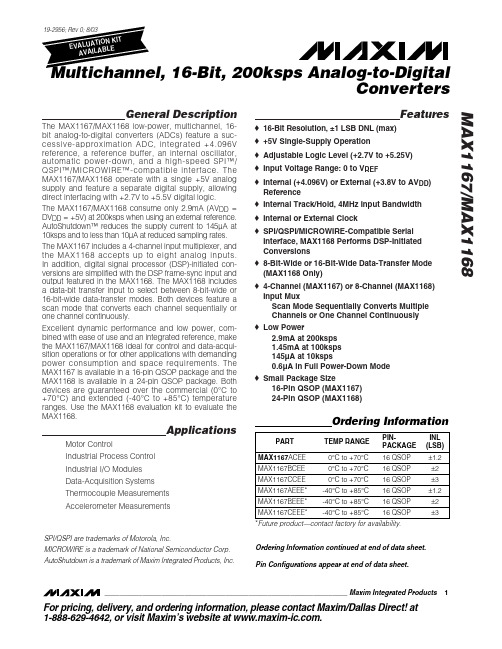
________________________________________________________________ Maxim Integrated Products
1
For pricing, delivery, and ordering information, please contact Maxim/Dallas Direct! at 1-888-629-4642, or visit Maxim’s website at .
Features
MAX1167/MAX1168
Applications
Motor Control Industrial Process Control Industrial I/O Modules Data-Acquisition Systems Thermocouple Measurements Accelerometer Measurements
*Future product—contact factory for availability. SPI/QSPI are trademarks of Motorola, Inc. MICROWIRE is a trademark of National Semiconductor Corp. AutoShutdown is a trademark of Maxim Integrated Products, Inc. Ordering Information continued at end of data sheet. Pin Configurations appear at end of data sheet.
PART MAX1167ACEE MAX1167BCEE MAX1167CCEE MAX1167AEEE* MAX1167BEEE* MAX1167CEEE*
W9864G6IH-6中文资料
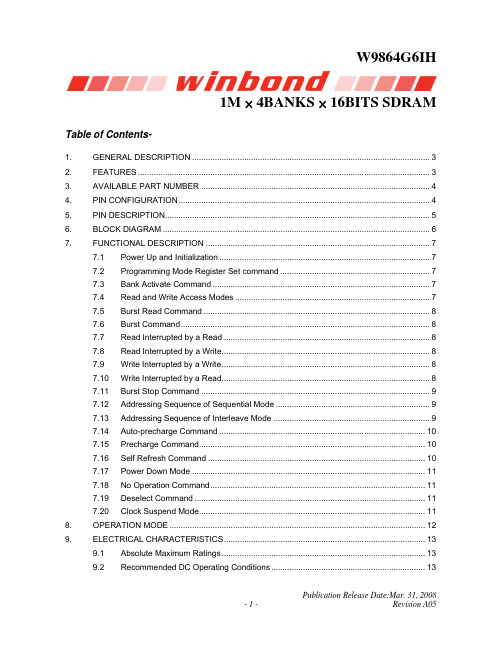
1M × 4BANKS × 16BITS SDRAM Table of Contents-1.GENERAL DESCRIPTION (3)2.FEATURES (3)3.AVAILABLE PART NUMBER (4)4.PIN CONFIGURATION (4)5.PIN DESCRIPTION (5)6.BLOCK DIAGRAM (6)7.FUNCTIONAL DESCRIPTION (7)7.1Power Up and Initialization (7)7.2Programming Mode Register Set command (7)7.3Bank Activate Command (7)7.4Read and Write Access Modes (7)7.5Burst Read Command (8)7.6Burst Command (8)7.7Read Interrupted by a Read (8)7.8Read Interrupted by a Write (8)7.9Write Interrupted by a Write (8)7.10Write Interrupted by a Read (8)7.11Burst Stop Command (9)7.12Addressing Sequence of Sequential Mode (9)7.13Addressing Sequence of Interleave Mode (9)7.14Auto-precharge Command (10)7.15Precharge Command (10)7.16Self Refresh Command (10)7.17Power Down Mode (11)7.18No Operation Command (11)7.19Deselect Command (11)7.20Clock Suspend Mode (11)8.OPERATION MODE (12)9.ELECTRICAL CHARACTERISTICS (13)9.1Absolute Maximum Ratings (13)9.2Recommended DC Operating Conditions (13)9.3Capacitance (13)9.4DC Characteristics (14)9.5AC Characteristics and Operating Condition (15)10.TIMING WAVEFORMS (18)10.1Command Input Timing (18)10.2Read Timing (19)10.3Control Timing of Input/Output Data (20)10.4Mode Register Set Cycle (21)11.OPERATINOPERATING TIMING EXAMPLE (22)11.1Interleaved Bank Read (Burst Length = 4, CAS Latency = 3) (22)11.2Interleaved Bank Read (Burst Length = 4, CAS Latency = 3, Auto-precharge) (23)11.3Interleaved Bank Read (Burst Length = 8, CAS Latency = 3) (24)11.4Interleaved Bank Read (Burst Length = 8, CAS Latency = 3, Auto-precharge) (25)11.5Interleaved Bank Write (Burst Length = 8) (26)11.6Interleaved Bank Write (Burst Length = 8, Auto-precharge) (27)11.7Page Mode Read (Burst Length = 4, CAS Latency = 3) (28)11.8Page Mode Read/Write (Burst Length = 8, CAS Latency = 3) (29)11.9Auto-precharge Read (Burst Length = 4, CAS Latency = 3) (30)11.10Auto-precharge Write (Burst Length = 4) (31)11.11Auto Refresh Cycle (32)11.12Self Refresh Cycle (33)11.13Bust Read and Single Write (Burst Length = 4, CAS Latency = 3) (34)11.14Power-down Mode (35)11.15Auto-precharge Timing (Write Cycle) (36)11.16Auto-precharge Timing (Read Cycle) (37)11.17Timing Chart of Read to Write Cycle (38)11.18Timing Chart of Write to Read Cycle (38)11.19Timing Chart of Burst Stop Cycle (Burst Stop Command) (39)11.20Timing Chart of Burst Stop Cycle (Precharge Command) (39)11.21CKE/DQM Input Timing (Write Cycle) (40)11.22CKE/DQM Input Timing (Read Cycle) (41)12.PACKAGE SPECIFICATION (42)12.154L TSOP (II)-400 mil (42)13.REVISION HISTORY (43)1. GENERAL DESCRIPTIONW9864G6IH is a high-speed synchronous dynamic random access memory (SDRAM), organized as 1M words × 4 banks × 16 bits. W9864G6IH delivers a data bandwidth of up to 200M words per second. For different application, W9864G6IH is sorted into the following speed grades: -5, -6, -7/-7S. The -5 parts can run up to 200MHz/CL3. The -6 parts can run up to 166MHz/CL3. The -7/-7S parts can run up to 143MHz/CL3. And the grade of -7S with t RP = 18nS.Accesses to the SDRAM are burst oriented. Consecutive memory location in one page can be accessed at a burst length of 1, 2, 4, 8 or full page when a bank and row is selected by an ACTIVE command. Column addresses are automatically generated by the SDRAM internal counter in burst operation. Random column read is also possible by providing its address at each clock cycle.The multiple bank nature enables interleaving among internal banks to hide the precharging time.By having a programmable Mode Register, the system can change burst length, latency cycle, interleave or sequential burst to maximize its performance. W9864G6IH is ideal for main memory in high performance applications.2. FEATURES• 3.3V± 0.3V for -5/-6 speed grades power supply• 2. 7V~3.6V for -7/-7S speed grades power supply• 1,048,576 words × 4 banks × 16 bits organization•Self Refresh Current: Standard and Low Power•CAS Latency: 2 & 3•Burst Length: 1, 2, 4, 8 and full page•Sequential and Interleave Burst•Byte data controlled by LDQM, UDQM•Auto-precharge and controlled precharge•Burst read, single write operation•4K refresh cycles/64mS• Interface: LVTTL•Packaged in TSOP II 54-pin, 400 mil using Lead free materials with RoHS compliant3. AVAILABLE PART NUMBERPART NUMBERSPEEDSELF REFRESH CURRENT (MAX.)OPERATING TEMPERATUREW9864G6IH-5 200MHz/CL3 2 mA 0°C ~ 70°C W9864G6IH-6 166MHz/CL3 2 mA 0°C ~ 70°C W9864G6IH-7 143MHz/CL3 2 mA 0°C ~ 70°C W9864G6IH-7S 143MHz/CL32 mA0°C ~ 70°C4. PIN CONFIGURATION5. PIN DESCRIPTION6. BLOCK DIAGRAM7. FUNCTIONAL DESCRIPTION7.1 Power Up and InitializationThe default power up state of the mode register is unspecified. The following power up and initialization sequence need to be followed to guarantee the device being preconditioned to each user specific needs.During power up, all V DD and V DDQ pins must be ramp up simultaneously to the specified voltage when the input signals are held in the "NOP" state. The power up voltage must not exceed V DD + 0.3V on any of the input pins or V DD supplies. After power up, an initial pause of 200 µS is required followed by a precharge of all banks using the precharge command. To prevent data contention on the DQ bus during power up, it is required that the DQM and CKE pins be held high during the initial pause period. Once all banks have been precharged, the Mode Register Set Command must be issued to initialize the Mode Register. An additional eight Auto Refresh cycles (CBR) are also required before or after programming the Mode Register to ensure proper subsequent operation.7.2 Programming Mode Register Set commandAfter initial power up, the Mode Register Set Command must be issued for proper device operation. All banks must be in a precharged state and CKE must be high at least one cycle before the Mode Register Set Command can be issued. The Mode Register Set Command is activated by the low signals of RAS, CAS, CS and WE at the positive edge of the clock. The address input data during this cycle defines the parameters to be set as shown in the Mode Register Operation table. A new command may be issued following the mode register set command once a delay equal to t RSC has elapsed. Please refer to the next page for Mode Register Set Cycle and Operation Table.7.3 Bank Activate CommandThe Bank Activate command must be applied before any Read or Write operation can be executed. The operation is similar to RAS activate in EDO DRAM. The delay from when the Bank Activate command is applied to when the first read or write operation can begin must not be less than the RAS to CAS delay time (t RCD). Once a bank has been activated it must be precharged before another Bank Activate command can be issued to the same bank. The minimum time interval between successive Bank Activate commands to the same bank is determined by the RAS cycle time of the device (t RC). The minimum time interval between interleaved Bank Activate commands (Bank A to Bank B and vice versa) is the Bank to Bank delay time (t RRD). The maximum time that each bank can be held active is specified as t RAS(max.).7.4 Read and Write Access ModesAfter a bank has been activated, a read or write cycle can be followed. This is accomplished by setting RAS high and CAS low at the clock rising edge after minimum of t RCD delay. WE pin voltage level defines whether the access cycle is a read operation (WE high), or a write operation (WE low). The address inputs determine the starting column address. Reading or writing to a different row within an activated bank requires the bank be precharged and a new Bank Activate command be issued. When more than one bank is activated, interleaved bank Read or Write operations are possible. By using the programmed burst length and alternating the access and precharge operations between multiple banks, seamless data access operation among many different pages can be realized. Read or Write Commands can also be issued to the same bank or between active banks on every clock cycle.7.5 Burst Read CommandThe Burst Read command is initiated by applying logic low level to CS and CAS while holding RAS and WE high at the rising edge of the clock. The address inputs determine the starting column address for the burst. The Mode Register sets type of burst (sequential or interleave) and the burst length (1, 2, 4, 8, full page) during the Mode Register Set Up cycle. Table 2 and 3 in the next page explain the address sequence of interleave mode and sequence mode.7.6 Burst CommandThe Burst Write command is initiated by applying logic low level to CS, CAS and WE while holding RAS high at the rising edge of the clock. The address inputs determine the starting column address. Data for the first burst write cycle must be applied on the DQ pins on the same clock cycle that the Write Command is issued. The remaining data inputs must be supplied on each subsequent rising clock edge until the burst length is completed. Data supplied to the DQ pins after burst finishes will be ignored.7.7 Read Interrupted by a ReadA Burst Read may be interrupted by another Read Command. When the previous burst is interrupted, the remaining addresses are overridden by the new read address with the full burst length. The data from the first Read Command continues to appear on the outputs until the CAS Latency from the interrupting Read Command the is satisfied.7.8 Read Interrupted by a WriteTo interrupt a burst read with a Write Command, DQM may be needed to place the DQs (output drivers) in a high impedance state to avoid data contention on the DQ bus. If a Read Command will issue data on the first and second clocks cycles of the write operation, DQM is needed to insure the DQs are tri-stated. After that point the Write Command will have control of the DQ bus and DQM masking is no longer needed.7.9 Write Interrupted by a WriteA burst write may be interrupted before completion of the burst by another Write Command. When the previous burst is interrupted, the remaining addresses are overridden by the new address and data will be written into the device until the programmed burst length is satisfied.7.10 Write Interrupted by a ReadA Read Command will interrupt a burst write operation on the same clock cycle that the Read Command is activated. The DQs must be in the high impedance state at least one cycle before the new read data appears on the outputs to avoid data contention. When the Read Command is activated, any residual data from the burst write cycle will be ignored.7.11 Burst Stop CommandA Burst Stop Command may be used to terminate the existing burst operation but leave the bank open for future Read or Write Commands to the same page of the active bank, if the burst length is full page. Use of the Burst Stop Command during other burst length operations is illegal. The Burst Stop Command is defined by having RAS and CAS high with CS and WE low at the rising edge of the clock. The data DQs go to a high impedance state after a delay, which is equal to the CAS Latency in a burst read cycle, interrupted by Burst Stop.7.12 Addressing Sequence of Sequential ModeA column access is performed by increasing the address from the column address which is input to the device. The disturb address is varied by the Burst Length as shown in Table 2.7.14 Auto-precharge CommandIf A10 is set to high when the Read or Write Command is issued, then the auto-precharge function is entered. During auto-precharge, a Read Command will execute as normal with the exception that the active bank will begin to precharge automatically before all burst read cycles have been completed. Regardless of burst length, it will begin a certain number of clocks prior to the end of the scheduled burst cycle. The number of clocks is determined by CAS Latency.A Read or Write Command with auto-precharge cannot be interrupted before the entire burst operation is completed for the same bank. Therefore, use of a Read, Write, or Precharge Command is prohibited during a read or write cycle with auto-precharge. Once the precharge operation has started, the bank cannot be reactivated until the Precharge time (t RP) has been satisfied. Issue of Auto-Precharge command is illegal if the burst is set to full page length. If A10 is high when a Write Command is issued, the Write with Auto-Precharge function is initiated. The SDRAM automatically enters the precharge operation two clocks delay from the last burst write cycle. This delay is referred to as write t WR. The bank undergoing auto-precharge cannot be reactivated until t WR and t RP are satisfied. This is referred to as t DAL, Data-in to Active delay (t DAL = t WR + t RP). When using the Auto-precharge Command, the interval between the Bank Activate Command and the beginning of the internal precharge operation must satisfy t RAS(min).7.15 Precharge CommandThe Precharge Command is used to precharge or close a bank that has been activated. The Precharge Command is entered when CS, RAS and WE are low and CAS is high at the rising edge of the clock. The Precharge Command can be used to precharge each bank separately or all banks simultaneously. Three address bits, A10, BS0, and BS1 are used to define which bank(s) is to be precharged when the command is issued. After the Precharge Command is issued, the precharged bank must be reactivated before a new read or write access can be executed. The delay between the Precharge Command and the Activate Command must be greater than or equal to the Precharge time (t RP).7.16 Self Refresh CommandThe Self Refresh Command is defined by having CS, RAS, CAS and CKE held low with WE high at the rising edge of the clock. All banks must be idle prior to issuing the Self Refresh Command. Once the command is registered, CKE must be held low to keep the device in Self Refresh mode. When the SDRAM has entered Self Refresh mode all of the external control signals, except CKE, are disabled. The clock is internally disabled during Self Refresh Operation to save power. The device will exit Self Refresh operation after CKE is returned high. A minimum delay time is required when the device exits Self Refresh Operation and before the next command can be issued. This delay is equal to the t AC cycle time plus the Self Refresh exit time.If, during normal operation, AUTO REFRESH cycles are issued in bursts (as opposed to being evenly distributed), a burst of 4,096 AUTO REFRESH cycles should be completed just prior to entering and just after exiting the self refresh mode.7.17 Power Down ModeThe Power Down mode is initiated by holding CKE low. All of the receiver circuits except CKE are gated off to reduce the power. The Power Down mode does not perform any refresh operations, therefore the device can not remain in Power Down mode longer than the Refresh period (t REF) of the device.The Power Down mode is exited by bringing CKE high. When CKE goes high, a No Operation Command is required on the next rising clock edge, depending on t CK. The input buffers need to be enabled with CKE held high for a period equal to t CKS(min.) + t CK(min.).7.18 No Operation CommandThe No Operation Command should be used in cases when the SDRAM is in a idle or a wait state to prevent the SDRAM from registering any unwanted commands between operations. A No Operation Command is registered when CS is low with RAS, CAS, and WE held high at the rising edge of the clock. A No Operation Command will not terminate a previous operation that is still executing, such as a burst read or write cycle.7.19 Deselect CommandThe Deselect Command performs the same function as a No Operation Command. Deselect Command occurs when CS is brought high, the RAS, CAS, and WE signals become don't Care.7.20 Clock Suspend ModeDuring normal access mode, CKE must be held high enabling the clock. When CKE is registered low while at least one of the banks is active, Clock Suspend Mode is entered. The Clock Suspend mode deactivates the internal clock and suspends any clocked operation that was currently being executed. There is a one clock delay between the registration of CKE low and the time at which the SDRAM operation suspends. While in Clock Suspend mode, the SDRAM ignores any new commands that are issued. The Clock Suspend mode is exited by bringing CKE high. There is a one clock cycle delay from when CKE returns high to when Clock Suspend mode is exited.8. OPERATION MODEFully synchronous operations are performed to latch the commands at the positive edges of CLK. Table 1 shows the truth table for the operation commands.Table 1 Truth Table (Note (1), (2))Notes:(1) v = valid, x = Don't care, L = Low Level, H = High Level(2) CKEn signal is input leve l when commands are provided.(3) These are state of bank designated by BS0, BS1 signals.(4) Device state is full page burst operation.(5) Power Down Mode can not be entered in the burst cycle.When this command asserts in the burst cycle, device state is clock suspend mode.9. ELECTRICAL CHARACTERISTICS9.1 Absolute Maximum RatingsNOTESUNIT PARAMETER SYMBOLRATINGInput, Column Output Voltage V IN, V OUT-0.3 ~ V DD+ 0.3V 1Power Supply Voltage V DD, V DDQ -0.3 ~ 4.6 V 1Operating Temperature T OPR 0 ~ 70 °C 1Storage Temperature T STG -55 ~ 150 °C 1Soldering Temperature (10s) T SOLDER 260 °C 11 Power Dissipation P D 1 WShort Circuit Output Current I OUT 50 mA1 Note: Exposure to conditions beyond those listed under Absolute Maximum Ratings may adversely affect the life and reliabilityof the device.9.2 Recommended DC Operating Conditions(T A = 0 to 70°C for -5/-6/-7/-7S)UNITNOTESMAX.PARAMETER SYM.MIN.TYP.Supply Voltage (Normal operation) V DD 3.0 3.3 3.6 V 2Supply voltage (for –7/-7S) V DD 2.7- 3.6 V 2 Supply Voltage for I/O Buffer V DDQ 3.0 3.3 3.6 V 2Supply Voltage for I/O Buffer (for -7/-7S) V DDQ 2.7- 3.6 V 2Input High Voltage V IH 2.0- V DD + 0.3 V 2Input Low Voltage V IL -0.3- 0.8 V 2Note: V IH(max) = V DD/ V DDQ+1.5V for pulse width < 5 nSV IL(min) = V SS/ V SSQ-1.5V for pulse width < 5 nS9.3 Capacitance(V DD =3V±0.3V for-5/-6, V DD = 2.7V-3.6V for -7/-7S , T A = 25 °C, f = 1 MHz)Note: These parameters are periodically sampled and not 100% tested9.4 DC Characteristics(V DD = 3V±0.3V for-5/-6 ,V DD = 2.7V-3.6V for -7/-7S on T A = 0 to 70°C)NOTESUNITMIN.PARAMETER SYMBOLMAX.Input Leakage CurrentI I(L) -5 5 µA(0V ≤V IN≤ V DD, all other pins not under test = 0V)Output Leakage Currentl O(L) -5 5 µA(Output disable, 0V ≤ V OUT≤ V DDQ)LVTTL Output ″H″ Level VoltageV OH 2.4 - V(I OUT = -2 mA)LVTTL Output“L″ Level VoltageV OL - 0.4 V(I OUT = 2 mA)9.5 AC Characteristics and Operating Condition(V DD =3V±0.3V for-5/-6, V DD = 2.7V-3.6V for -7/-7S on T A = 0 to 70°C) (Notes: 5, 6)-5 -6 -7 -7SPARAMETER SYM. MIN. MAX. MIN.MAX. MIN.MAX.MIN.MAX.UNIT NOTESRef/Active to Ref/ActiveCommand Period t RC 55 60 65 65 Active to precharge Command Period t RAS 40 10000042 10000045 10000045 100000 Active to Read/Write Command Delay Time t RCD 15 18 20 20 nSRead/Write(a) to Read/ Write(b) Command Periodt CCD 1 1 1 1 t CK Precharge to Active(b) Command Period t RP 15 18 20 18Active(a) to Active(b) Command Periodt RRD 10 12 14 14 nSWrite Recovery TimeCL* = 2CL* = 3t WR2 2 2 2 t CKCLK Cycle TimeCL* = 210 1000 7.5 1000 10 100010 1000 CL* = 3t CK 5 1000 6 1000 7 10007 1000CLK High Levelt CH 2 2 2 29 CLK Low Level t CL 2 2 2 29 Access Time from CLKCL* = 2 - 6 6 6CL* = 3 t AC4.5 55.5 5.5 10 Output Data Hold Time t OH 2 2 2 2 10 Output Data HighImpedance Time t HZ 2 5 2 6 2 7 2 7 7 Output Data Low Impedance Time t LZ 0 0 0 0 10 Power Down Mode Entry Timet SB 0 5 0 6 0 7 0 7 Transition Time of CLK (Rise and Fall) t T 1 1 1 1 Data-in-Set-up Time t DS 1.5 1.5 1.5 1.5 9 Data-in Hold Time t DH 1 1 1 1 9 Address Set-up Time t AS 1.5 1.5 1.5 1.5 9 Address Hold Time t AH 1 1 1 1 9 CKE Set-up Time t CKS 1.5 1.5 1.5 1.5 9 CKE Hold Time t CKH 1 1 1 1 9 Command Set-up Time t CMS 1.5 1.5 1.5 1.5 9 Command Hold Timet CMH 1 1 11nS 9AC Characteristics and Operating Condition, continued-5 -6 -7-7SPARAMETER SYM. MIN. MAX. MIN.MAX.MIN.MAX.MIN.MAX.UNIT NOTESRefresh Time t REF 64 64 64 64 mS Mode Register SetCycle Time t RSC 10 14 14 14 nS Exit self refresh to ACTIVE Commandt XSR 70 72 75 75 nSNotes:1.Operation exceeds “Absolute Maximum Ratings” may cause permanent damage to the devices.2. All voltages are referenced to V SS‧2.7V~3.6V power supply for -7/-7S speed grade.3. These parameters depend on the cycle rate and listed values are measured at a cycle rate with the minimum values of t CK and t RC .4. These parameters depend on the output loading conditions. Specified values are obtained with output open.5. Power up sequence please refer to "Functional Description" section described before.6. AC Test Load diagram.7. t HZ defines the time at which the outputs achieve the open circuit condition and is not referenced to output level.8. These parameters account for the number of clock cycles and depend on the operating frequencyof the clock, as follows the number of clock cycles = specified value of timing/ clock period (count fractions as whole number)(1)t CH is the pulse width of CLK measured from the positive edge to the negative edge referenced to V IH (min.).t CL is the pulse width of CLK measured from the negative edge to the positive edge referenced to V IL (max.).(2)A.C Latency Characteristics9. Assumed input rise and fall time (t T ) = 1nS.If tr & tf is longer than 1nS, transient time compensation should be considered,i.e., [(tr + tf)/2-1]nS should be added to the parameter( The t T maximum can’t be more than 10nS for low frequency application. )10. If clock rising time (t T) is longer than 1nS, (t T/2-0.5)nS should be added to the parameter.10. TIMING WAVEFORMS 10.1 Command Input Timing10.2 Read Timing10.3 Control Timing of Input/Output Data10.4 Mode Register Set Cycle11. OPERATINOPERATING TIMING EXAMPLE11.1 Interleaved Bank Read (Burst Length = 4, CAS Latency = 3)11.2 Interleaved Bank Read (Burst Length = 4, CAS Latency = 3, Auto-precharge)11.3 Interleaved Bank Read (Burst Length = 8, CAS Latency = 3)11.4 Interleaved Bank Read (Burst Length = 8, CAS Latency = 3, Auto-precharge)11.5 Interleaved Bank Write (Burst Length = 8)11.6 Interleaved Bank Write (Burst Length = 8, Auto-precharge)11.7 Page Mode Read (Burst Length = 4, CAS Latency = 3)11.8 Page Mode Read/Write (Burst Length = 8, CAS Latency = 3)11.9 Auto-precharge Read (Burst Length = 4, CAS Latency = 3)11.10 Auto-precharge Write (Burst Length = 4)11.11 Auto Refresh Cycle11.12 Self Refresh Cycle11.13 Bust Read and Single Write (Burst Length = 4, CAS Latency = 3)11.14 Power-down Mode11.15 Auto-precharge Timing (Write Cycle)11.16 Auto-precharge Timing (Read Cycle)11.17 Timing Chart of Read to Write Cycle11.18 Timing Chart of Write to Read Cycle11.19 Timing Chart of Burst Stop Cycle (Burst Stop Command)11.20 Timing Chart of Burst Stop Cycle (Precharge Command)11.21 CKE/DQM Input Timing (Write Cycle)11.22 CKE/DQM Input Timing (Read Cycle)Publication Release Date:Mar. 31, 200812. PACKAGE SPECIFICATION12.1 54L TSOP (II)-400 milPublication Release Date:Mar. 31, 2008Publication Release Date:Mar. 31, 200813. REVISION HISTORYVERSION DATEPAGEDESCRIPTIONP01 Sep. 14, 2007 All Create preliminary data sheet A01 Dec. 12, 2007 AllInitial formal data sheetA02Dec. 24, 20073, 4, 13, 14,15, 16Remove -6I speed grade13Revise overshoot/undershoot pulse widthBefore V IH (max.) = V CC /V CCQ +1.2V for pulse width < 5 nS After V IH (max.) = V CC /V CCQ +1.2V for pulse width < 3 nS Before V IL (min.) = V SS /V SSQ -1.2V for pulse width < 5 nS After V IL (min.) = V SS /V SSQ -1.2V for pulse width < 3 nSA03Jan. 29, 20083, 4, 15Revise -7/-7S parts AC parameter CLK cycle time of CL2 t CK value from 7nS to 7.5nSA04Feb. 26, 200815Revise -6 part AC parameter Access Time from CLK of CL2 t AC value from 5.5nS to 6nS13Revise overshoot/undershoot pulse widthBefore V IH (max.) = V CC /V CCQ +1.2V for pulse width < 3 nS After V IH (max.) = V CC /V CCQ +1.5V for pulse width < 5 nS Before V IL (min.) = V SS /V SSQ -1.2V for pulse width < 3 nS After V IL (min.) = V SS /V SSQ -1.5V for pulse width < 5 nSA05Mar. 31, 200815Revise -7/-7S parts AC parameter CLK cycle time of CL2 t CK value from 7.5nS to 10nSImportant NoticeWinbond products are not designed, intended, authorized or warranted for use as components in systems or equipment intended for surgical implantation, atomic energy control instruments, airplane or spaceship instruments, transportation instruments, traffic signal instruments, combustion control instruments, or for other applications intended to support or sustain life. Further more, Winbond products are not intended for applications wherein failure of Winbond products could result or lead to a situation wherein personal injury, death or severe property or environmental damage could occur.Winbond customers using or selling these products for use in such applications do so at their own risk and agree to fully indemnify Winbond for any damages resulting from such improper use or sales.。
上海耀华XK3190A9称重显示使用说明书说明书
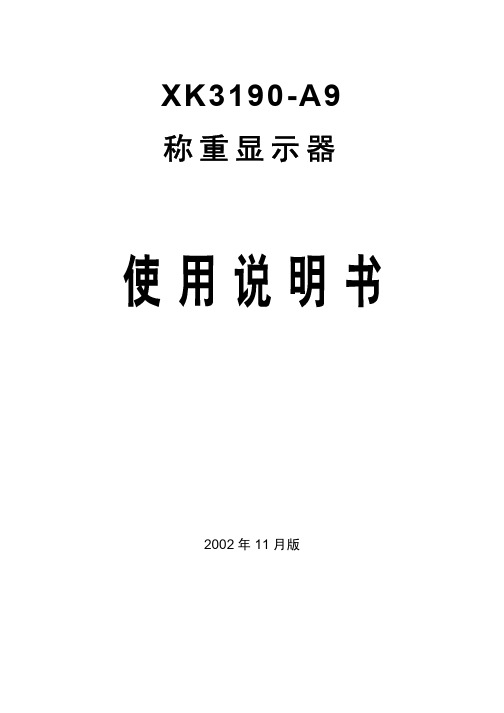
XK3190-A9称重显示器2002年11月版目录第一章技术参数 1第二章安装 2一. 仪表前功能视图和后功能视图二. 传感器和仪表的连接三.打印机与仪表的连接四. 大屏幕显示器的连接五. 串行通讯接口的连接第三章操作方法9一. 开机及开机自动置零二. 手动置零 ( 半自动置零)三. 去皮功能四. 日期、时间的使用和操作五. 蓄电池使用六. 内码显示七. 数据记录的贮存八. 打印操作九. 记录的清除操作十. 记忆皮重的输入方法第四章维护保养和注意事项13 第五章信息提示14附录16亲爱的用户:在使用仪表前,敬请阅读使用说明书。
第一章 技术参数1. 型号 XK3190-A9称重显示器2. 模拟部分转换原理双积分式A/D输入信号范围0 ~ 18mV最大净输入信号18mV转换速度10~15次/秒A/D转换分辨码50万码非线性< 0.01%F.S满量程温度系数8PPM/℃标定全部采用键盘操作完成供桥电源DC,8V,可连接6个350Ω的传感器或12个700Ω的传感器传感器的连接方式采用6线式,长线自动补偿3. 显示7位LED,字高0.56英寸,7个状态指示符,3个电量指示符显示周期 100ms分度值1/2/5/10/20/50/100 可选4. 时钟可显示年/月/日、时/分/秒,自动闰年、闰月。
精度+ 5s/24h,不受断电影响。
5. 键盘数字键0~9功能键15个(其中10个与数字键复合使用)键材料轻触式薄膜开关6. 大屏幕显示器接口串行输出方式传输方式电流环 / RS232信号传输的数据格式11位波特率 600传输距离≤30米7. 串行通讯接口传输方式RS232C波特率波特率可选600/1200/2400/4800/9600传输的数据格式10位:1位起始位、8位数据位(ASCⅡ编码)、1位停止位传输距离≤30米8. 打印接口标准并行输出接口可配TpuP16微型打印机、TM800、KX-P1121、LQ1600K宽行打印机9. 数据贮存可贮存255个车号和皮重、100个货号、205组称重记录10. 使用电源交流电源 AC 180 -- 240V 49Hz -- 51Hz直流电源采用CP7-12蓄电池供电(12V,外接)蓄电池使用时间约20小时(充足电后使用)蓄电池充电时间约30小时交流保险丝 500mA直流保险丝 1.5A11. 使用环境使用温度0℃ -- 40℃储运温度-25℃ -- 55℃相对湿度≤85%RH预热时间15分钟12. 外形310×195×186 (mm)自重约2.5公斤( 1 )第二章 安 装 联 接 一.仪表前功能视图和后功能视图 :(图2-1 ) 前功能视图(图2-2 ) 后功能视图( 2 )二、传感器与仪表的连接1、传感器的连接采用9芯插头座。
XK3190-t3(英文)
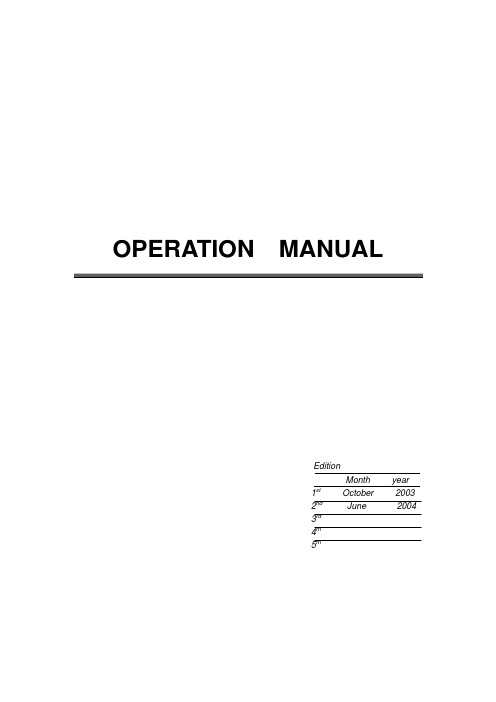
OPERATION MANUALEditionMonth year1st October 20032nd June 20043rd4ththChapter 1 Main Specification 1. Analog:Input Signal: 0 ~ 10mVConverting Speed: 40 times/secondA/D code: 360000Non-linearity: 0.03%Drift: 0.03%Stimulating Voltage: DC+5VLoad Cell: 1×350Ω2. DisplayDisplay: 0 ~ 999999Interval: 1/2/5/10/20/50 (optional)3. Serial Communication Interface (Optional)Signal: RS232CTransmission Distance: < 20m4.Ambient EnvironmentPower Supply: AC 220v ( ~15% ~ +10% ); 50HZ (-2% ~ +2%) Ambient Temperature: 0℃ ~40℃Storing Temperature: -25℃ ~55℃Ambient Temperature: ≤85%RHWarm-up Time: 10~15minutesFuse: 500mA6. Weight: 2Kg ( excluding battery )Chapter 2 Installation 2.1 Front and back view of the indicatorFront View of the IndicatorBack View of the Indicator2.2 Connecting load cell to indicatorThe 9 pin plug is for load cell , please connects the line as following graphsEnd of Indicatorh +V c - V k +IN j -IN g Shield Connection of load cell◆You must cut off power when connecting load cell, the connection must be reliable. ◆After connecting load cell, you should fasten plug with screw-driver.◆Load cell and indicator are static sensitive devices, you must adopt anti-static measures during operation. You must mount lightening rod in thunderstorm frequently happening area.2.3 Serial Communication Interface (Optional)1. Indicator communicate with computer by serial communication interface .2. ConnectionIndicator communication interface adopts 5 pin plug, pin definition is as follows 5 pin ------TXD signal (serial communication data) 1 pin ------ ground line 2 pin ------ shield lineThe communication interface is 2pin plug. 1 pin ---------signal (serial communication line) 2 pin ---------ground line for communication 3. Parameter ① Signal: RS232C② Baud Rate: 1200/2400/4800/9600 (Ref. Chapter 4 Calibration) ③ Data format:=〈Weight data (including decimal)〉,ASCII CodeThe low bit is prior to high bit and symbol. Negative symbol is”-“; Positive symbol is “0”.For example: While indicator displays –500.00Kg, serial output is 00.005- While indicator displays 500.00Kg, serial output is 00.0050Chapter 3 Operation3.1 Turning on3.1.1 Turn on the power, the indicator performs self-checking and displays current voltageof battery and go into weighing mode.3.2 Operation3.2.1Press for zero return, indicator returns to zero within the zero range 4%FS. To make sure the stabilization light is on when zero operation.3.2.2At weighing mode, press to deduct displaying weight while it is positive andstabilization light is on. Indicator displays net weight “0”, tare light is on, press to deduct tare , tare light is off, indicator displays gross weigh.3.2.3At weighing mode, press to enlarge the resolution of weight to 10 times. Pressagain to get back.3.2.4At weighing mode, press to lock the weight value. Holding light is on. .The weightvalue will be hold even if you take object off or put it on. Press again to get back.3.2.5 Manual accumulationAt weighing mode, while the weight value is large or equal to 20 counts and the value isstable , press to perform manual accumulation operation. Meanwhile, indicator firstshows the total accumulating times (two steps) :[n=] (that means the times displaying), after 1 second later , it displays accumulating times [ ****]; and then to display the total value of accumulation (two step):[ totl =] (that means to display the total value of accumulation), after 1 second later, it displays accumulating value [******], accumulating light is on.Note: the max. accumulation times are 99999 (under the condition of accumulating amount ≤999999); Prior to the delete operation ,the accumulating amount is recorded even power off .3.2.6 Automatic accumulationAt weighing mode, press +together, indicator performs automatic accumulation,and accumulating light flashes. At automatic accumulation mode, while the weight value is large or equal to 20 counts and the value keeps stable for 1-2 seconds, indicator performs one time automatic accumulation, displaying accumulation times and amount.Note: The accumulating amount is not recorded under automatic accumulating mode when power off.3.2.7At weighing mode, press to delete the accumulation times and amount.3.2.8 Kg/lb diversionAt weighing mode, press + together, indicator performs unit diversion; while theunit is lb, the final decimal of the displaying value is lighted.Note: once you operate accumulating and fail to delete the accumulation amount at one of the unit, unit diverting is not allowed ,unless you delete the accumulation amount3.2.9 preset tareAt weighing mode, press + together, indicator performs tare presetting.The procedure is as follows:Step Operation display Explanation1 [ ****** ] Weighing display[P00000] Remind to input preset tare2Press +3 Input preset tare, eg “6000”[ 6000]Press 6 times to change thelowest digit to “6”, and then press3 times to set the value as“6000”, and press to confirm4 [ ******] Turn back to weighing mode,displaying the net weight ofdeducting tare3.2.10 Automatic dormancyIndicator keeps at stable mode for 2 minutes and no any operating and weighing, it will turn to automatic dormancy, meanwhile the final decimal is lighted. Any operating and weighing will arouse it to working mode.3.3 At calibration and preset tare mode, some of the keys perform as follows 1.: perform “1” adding, press to add “1” on the lowest digit . 2.: perform moving, press to move the lowest digit to left. 3: perform inputting, press to input setting value to the indicator 4: perform exiting, pressto exit calibrationChapter 4 Calibration4.1 Turn on the indicator and connect load cell correctly . the indicator warms up for 15-30minutes at “no load”At weighing mode, press +together for calibration4.2 Calibration stepsStep Operation Display Explanation1 [ ****** ]Weighing display2Press+[ d * ]Setting of interval: indicator displaysthe original interval, which can be updated by operator3Input updated interval Eg: “1” Pressonce to change the value to “1”Pressfor confirmation[ d 1 ]Parameter range:1,2,5,10,20,50, Pressto confirm the updatedone is as same as the original one4 [dP *]Decimal setting:Indicator displays the original decimal position, which can be updated by operator.5Input updated decimal Eg: “3” Press three times to change the value to “3” Pressfor confirmation[dP 3]Parameter range:0~5, 0 means no decimal,1~5 separately means the decimal position from 1~5 Pressto confirm the updatedone is as same as the original one.6 [F *****]F.S setting: indicator displays theoriginal F.S,, which can be updated by operator.7Input undated F.S. Eg:”6000” Press six times tochange the value to “6”, and then pressthree timesto move to “6000”, press for confirmation [ 6000]If there is no need for zero and F.S calibration, pressto step 13,otherwise you must input F.S value tostep 8 and 9.8[ nloAd ]Zero calibration: indicator self-checks the zero position, provided indicator didn’t calibrated zero before, it displays the zero inner code, otherwise it go to step 99[ LoAd]F.S calibration: Zero position is confirmed, you can load weights for the preparation of F.S calibration, that should be >1/2 of the F.S10Finish of weight loading, press[ ******] Indicator displays the inner code of the loaded weight11[ ****** ]At the stabilization of the value, indicator will display the weight of loaded weight 12Input the actual weight of loaded weight Eg:”3000” Pressthree times to change the value to “3”, and then press forconfirmation [ 3000]Pressto step 13, if the inputtedweight is as same as the loadedweight.13[bt *]Baud rate: Indicator displays theoriginal baud rate parameter, which can be updated by operator14[ ****** ] Calibration is over, exit to weighing modeChapter 5 Error IndicationThe zero inner code is over 260000 when calibration.ERROROThe loaded inner code is less ; load cell capacity is more .ERROR1The loaded inner code is more ; load cell capacity is less.ERROR2Calibration exceedingERROR 3The zero lever is too high or load on the platform .HHHHHHLLLLLLL The zero lever is to high or no pan on the platform.Chapter 6 Chargeable Battery6.1 Turing on the AC power, the indicator will charge the battery automatically. So if youdon’t use battery frequently, you should take battery out.Note: red end is +, black end is -. Wrong connection will destroy indicator.Note: The built-in battery should be fully charged before it is used for the first time.6.2 Only when you turn off the AC power, and push start key, battery works.Displaying [LouoL] means the insufficient of voltage, it needs charge.6.3 When you use the battery first time, you should charge the battery for 20 hours inorder to prevent low voltage resulted from the self leakage of the battery.6.4 If you don’t use battery for a long time, you should charge the battery for 10-12 hoursfor each 2 month to prolong using life of battery.6.5 The battery is easily exhausted products. And it is not granted free guarantee.Chapter 7 Maintenance7.1 To guarantee indicator clarity and using life, the indicator shouldn’t be placed directlyunder sunshine and should be set in the plain space.7.2 The indicator can’t be placed into the place where the dust pollution and vibration areserious.7.3 Load cell should connect with indicator reliably, and the system should be wellconnected into ground. The indicator must be protected from high electrical field and high magnetic field.◆In order to protect the operator, indicator and relevant device, you should mount lightning rod in thunderstorm frequently happening area.◆Load cell and indicator are static sensitive device, you must adopt anti staticmeasures.7.4 It is strictly forbidden to clean the case of indicator with intensive solvents (for example:benzene and nitro oils)7.5 Liquid and conducting particle should not be poured into the indicator, otherwise theelectronic components will be damaged and electric shock is likely to happen.7.6 You should cut off power supply of indicator and relevant device before you pull-in andout the connecting line of indicator and external device.◆You must cut off power supply of indicator, before pulling out connecting line of loadcell.7.7 During operation, if trouble occurs, operator must pull off the power supply plugimmediately, and user should return this indicator to our company for repair.Non-weighing manufacturer should not repair it, or by yourself, otherwise further destruction may happen.7.8 The storage is not granted the free repair guarantee, because it is easily exhaustedproducts.◆In order to prolong using life, please charge the cell fully before using it. If you don’t use the indicator for a long time, you must charge the cell every two month and for eight hours/each charging time.◆Moving or installation must be carefully taken and must avoid strong vibration, impactand bump in order to protect the storage cell from being damaged.7.9 From invoice date, the indicator has a one-year free repair period. If any non-artificiallyobstacle about the indicator happens under correct using conditions within this period, the user is allowed to send the product with its guarantee card (of the correct number) back to our corporation for free repair. The indicator shouldn’t be taken apart, otherwise free guarantee will be cancelled.10。
ACNW3190-000E中文资料
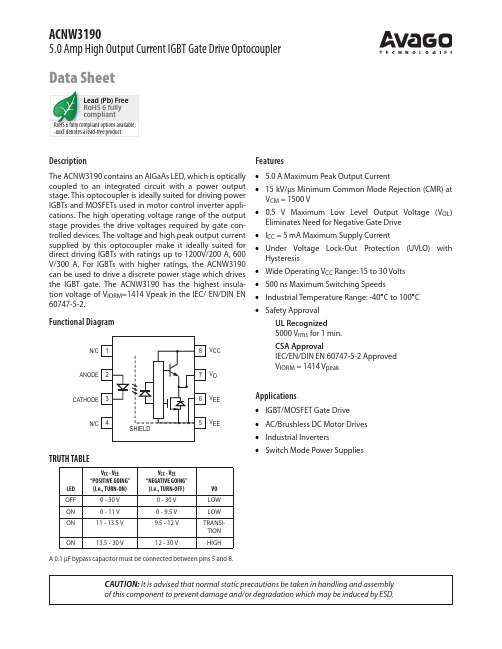
PEAK TEMP. 240 °C
200 TEMPERATURE (°C) 160 °C 150 °C 140 °C 3 °C + 1 °C/–0.5 °C 100
2.5 C ± 0.5 °C/SEC. 30 SEC. 30 SEC.
PEAK TEMP. 230 °C
SOLDERING TIME 200 °C
元器件交易网
Solder Reflow Temperature Profile
300 PREHEATING RATE 3 °C + 1 °C/–0.5 °C/SEC. REFLOW HEATING RATE 2.5 °C ± 0.5 °C/SEC. PEAK TEMP. 245 °C
RAMP-DOWN 6 °C/SEC. MAX.
60 to 150 SEC.
t 25 °C to PEAK TIME NOTES: THE TIME FROM 25 °C to PEAK TEMPERATURE = 8 MINUTES MAX. Tsmax = 200 °C, Tsmin = 150 °C NOTE: NON-HALIDE FLUX SHOULD BE USED. * RECOMMENDED PEAK TEMPERATURE FOR WIDEBODY 400mils PACKAGE IS 245 °C
N/C 4
SHIELD
TRUTH TABLE
LED OFF ON ON ON VCC - VEE “POSITIVE GOING” (i.e., TURN-ON) 0 - 30 V 0 - 11 V 11 - 13.5 V 13.5 - 30 V VCC - VEE “NEGATIVE GOING” (i.e., TURN-OFF) 0 - 30 V 0 - 9.5 V 9.5 - 12 V 12 - 30 V VO LOW LOW TRANSITION HIGH
MAX197中文资料
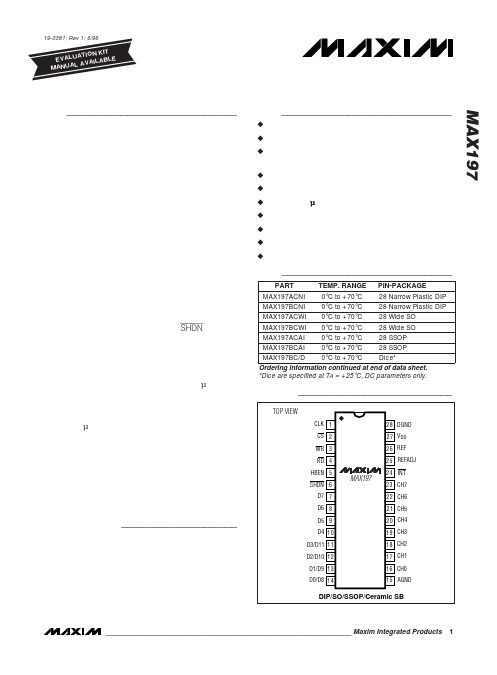
1
元器件交易网
MAX197
ABSOLUTE MAXIMUM RATINGS
VDD to AGND............................................................-0.3V to +7V AGND to DGND.....................................................-0.3V to +0.3V REF to AGND..............................................-0.3V to (VDD + 0.3V) REFADJ to AGND.......................................-0.3V to (VDD + 0.3V) Digital Inputs to DGND...............................-0.3V to (VDD + 0.3V) Digital Outputs to DGND ............................-0.3V to (VDD + 0.3V) CH0–CH7 to AGND ..........................................................±16.5V Continuous Power Dissipation (TA = +70°C) Narrow Plastic DIP (derate 14.29mW/°C above +70°C)....1143mW Wide SO (derate 12.50mW/°C above +70°C)..............1000mW SSOP (derate 9.52mW/°C above +70°C) ......................762mW Narrow Ceramic SB (derate 20.00mW/°C above +70°C)..1600mW Operating Temperature Ranges MAX197_C_ _ .......................................................0°C to +70°C MAX197_E_ _.....................................................-40°C to +85°C MAX197_M_ _ ..................................................-55°C to +125°C Storage Temperature Range .............................-65°C to +150°C Lead Temperature (soldering, 10sec) .............................+300°C
xkc称重显示器用户手册详解

XK3190-C8称重指示器使用说明书(1.02 版)上海耀华称重系统有限公司X K 3 1 9 0-C 8目录第一章概述-------------------------------------------------------------------------- 3第二章主要参数-------------------------------------------------------------------- 4第三章安装、接口与数据格式-------------------------------------------------- 5一、仪表前、后功能示意图------------------------------------------------- 5二、传感器与仪表的连接---------------------------------------------------- 7三、输入输出接口------------------------------------------------------------- 8四、大屏幕显示接口---------------------------------------------------------- 8五、串行通讯接口------------------------------------------------------------- 9六、模拟量输出---------------------------------------------------------------10七、打印与存储---------------------------------------------------------------11第四章参数设置与标定----------------------------------------------------------13一、【SEt 0】查询类参数------------------------------------------------13二、【SEt 1】一般类参数------------------------------------------------16三、【SEt 2】控制参数---------------------------------------------------18四、【SEt 3】记录打印---------------------------------------------------23五、标定------------------------------------------------------------------------24第五章操作说明-------------------------------------------------------------------26一、开机及开机置零---------------------------------------------------------26二、手动置零------------------------------------------------------------------26三、除皮------------------------------------------------------------------------26四、日期与时间的设置------------------------------------------------------26五、启动/停止-----------------------------------------------------------------26六、峰值保持------------------------------------------------------------------27七、输入输出功能------------------------------------------------------------27八、常用参数查询------------------------------------------------------------27第六章控制过程详解------------------------------------------------------------28一、模式0(1种配料的加法模式)-------------------------------------28二、模式1(1种配料的减法模式)-------------------------------------30三、模式2(两种料加法秤)---------------------------------------------321X K 3 1 9 0-C 8四、模式3(分选模式)---------------------------------------------------34附录一出错信息提示------------------------------------------------------------39附录二大屏幕数据波形图及格式----------------------------------------------40附录三串行通信-指令应答方式的数据格式-------------------------------41亲爱的用户:在使用仪表前,敬请仔细阅读说明书!2X K 3 1 9 0-C 8第一章概述XK3190—C8称重显示控制器采用MCS—51单片微处理器及高速的Σ-A/D转换技术,对重量进行转换显示,最高可达80次/秒的转换速度。
Maxcell称重显示器使用说明书

.................................. 37
1
Maxcell
2-3-12 RS485 ID 输入 (选配功能)
............................................. 38
命令格式说明 ...................................................................................................................... 39
2-3-9 RS232 一般或简易输出重量 6 位或 7 位选择
..................... 35
2-3-10 RTC 时间调整
............................................................... 36
2-3-11 调整打印时年月日或日月年显示方式
2-3-3 输出格式选择
.................................................................... 29
2-3-4 传送方式设定
.................................................................... 30
使用前之准备工作
一. 请将本机放置于稳固且平坦之桌面上使用,勿放于摇动或振动之台架上。 二. 避免将本机放置于温度变化过大或空气流动剧烈之场所,如日光直射或冷气机之出风口。 三. 请使用独立之电源插座,以避免其它电器用品干扰。 四. 打开电源时,秤盘上请勿放置任何东西。 五. 产品使用时,秤物之重心须位于秤盘之中心点,且秤物不超出秤盘范围,以确保其准确度。 六. 使用本机前,请先温机 15 ~ 20 分钟。 七. 请注意当低电源警示之符号( )闪烁时,则表示须再行充电。 八. 如对本产品有任何建议,请不吝指正。
MAX813L芯片中文资料(看门狗及复位专用芯片)

MAX813L芯片中文资料(看门狗及复位专用芯片)1 MAX813L芯片及其工作原理1.1 MAX813L芯片特点· 加电、掉电以及供电电压下降情况下的复位输出,复位脉冲宽度典型值为200 ms。
· 独立的看门狗输出,如果看门狗输入在1.6 s内未被触发,其输出将变为高电平。
· 1.25 V门限值检测器,用于电源故障报警、电池低电压检测或+5 V 以外的电源*。
· 门限电压为4.65V· 低电平有效的手动复位输入。
· 8引脚DIP封装。
1.2 MAX813L的引脚及功能1.2.1 MAX813L芯片引脚排列见图1—11.2.2 引脚功能及工作原理说明(1)手动复位输入端()当该端输入低电平保持140 ms以上,MAX813L就输出复位信号.该输入端的最小输入脉宽要求可以有效地消除开关的抖动。
与TTL/CMOS兼容。
(2)工作电源端(VCC):接+5V电源。
(3)电源接地端(GND):接0 V参考电平。
(4)电源故障输入端(PFI)当该端输入电压低于1.25 V时,5号引脚输出端的信号由高电平变为低电平。
(5)电源故障输出端()电源正常时,保持高电平,电源电压变低或掉电时,输出由高电平变为低电平。
(6)看门狗信号输入端(WDI)程序正常运行时,必须在小于1.6 s的时间间隔内向该输入端发送一个脉冲信号,以清除芯片内部的看门狗定时器。
若超过1.6 s该输入端收不到脉冲信号,则内部定时器溢出,8号引脚由高电平变为低电平。
(7)复位信号输出端(RST)上电时,自动产生200 ms的复位脉冲;手动复位端输入低电平时,该端也产生复位信号输出。
(8)看门狗信号输出端()正常工作时输出保持高电平,看门狗输出时,该端输出信号由高电平变为低电平。
2 MAX813L典型电路设计2.1 基本工作原理工业环境中的干扰大多是以窄脉冲的形式出现,而最终造成微机系统故障的多数现象为“死机”。
AZH16VS中文资料

AZ100EL16VSECL/PECL Differential Receiver with Variable Output SwingFEATURES• 250ps Propagation Delay• High Bandwidth Output Transitions • 75k Ω Internal Input Pulldown Resistors • Functionally Equivalent to ON Semiconductor MC100EL16 • Variable Output Swing• Available in a 3x3mm MLP PackageDESCRIPTIONThe AZ100EL16VS is a differential receiver with variable output swing. The EL16VS has functionality and output transition times similar to the EL16, with an input that controls the amplitude of the Q/Q ¯ outputs. Maximum swing is achieved by leaving the V CTRL pin open or tied to V EE .The operational range of the EL16VS control input, V CTRL , is from V BB (full swing) to V CC (min. swing). Simple control of the output swing can be obtained by a variable resistor between the V BB and V CC pins, with the wiper driving V CTRL . Typical application circuits and results are described in this Data Sheet.The EL16VS provides a V BB output for single-ended use or a DC bias reference for AC coupling to the device. For single-ended input applications, the V BB reference should be connected to one side of the D/D ¯ differential input pair. The input signal is then fed to the other D/D ¯ input. The V BB pin can support 1.0mA sink/source current. When used, the V BB pin should be bypassed to ground via a 0.01μF capacitor.Under open input conditions (pulled to V EE ) internal input clamps will force the Q output LOW. NOTE: Specifications in ECL/PECL tables are valid when thermal equilibrium is established.PACKAGE AVAILABILITYPACKAGE PART NUMBER MARKING NOTESMLP 8 AZ100EL16VSL AZM16P <Date Code> 1,2 SOIC 8 AZ100EL16VSD AZM100 EL16VS 1,3 TSSOP 8AZ100EL16VSTAZH16VS1,31 Add R1 at end of part number for 7 inch (1K parts), R2 for 13 inch (2.5K parts) Tape & Reel.2 Date Code “YWW”3Date Code “YWW” on underside of part.AZ100EL16VSAbsolute Maximum Ratings are those values beyond which device life may be impaired.Symbol Characteristic RatingUnit V CC PECL Power Supply (V EE = 0V) 0 to +8.0 Vdc V I PECL Input Voltage (V EE = 0V) 0 to +6.0 Vdc V EE ECL Power Supply (V CC = 0V) -8.0 to 0 Vdc V I ECL Input Voltage (V CC = 0V)-6.0 to 0 Vdc I OUTOutput Current --- Continuous--- Surge50 100 mA T A Operating Temperature Range -40 to +85 °C T STG Storage Temperature Range-65 to +150°C100K ECL DC Characteristics (V EE = -4.2V to -5.5V, V CC = GND; V CTRL = V BB )-40°C 0°C 25°C 85°C SymbolCharacteristicMin Typ Max Min Typ Max Min Typ Max Min Typ MaxUnitV OH Output HIGH Voltage 2-1085 -880 -1025 -880 -1025 -955 -880 -1025 -880 mVV OL Output LOW Voltage 2V CTRL = V BB 1-1890 -1620 -1870 -1680 -1870 -1775 -1680 -1870 -1680mVV OL Output LOW Voltage 2V CTRL = V CC-1180 -975 -1135 -990 -1135 -1065 -990 -1135 -990 mVV IH Input HIGH Voltage -1165 -880 -1165 -880 -1165 -880 -1165 -880 mV V IL Input LOW Voltage -1810 -1475 -1810 -1475 -1810 -1475 -1810 -1475 mV V BB Reference Voltage -1420 -1260 -1420 -1260 -1420 -1260 -1420 -1260 mVI IH Input HIGH CurrentD, D ¯ V CTRL 150 40 150 40 150 40 150 40μAI ILInput LOW Current 0.5 0.5 0.5 0.5 μA I EE Power Supply Current 18 25 18 25 18 25 21 26 mA 1. If V CTRL is Open Circuit, use the V OH (Max & Min) and V OL (V CTRL = V REF : Max only) limits. 2. Each output is terminated through a 50Ω resistor to V CC – 2V.V VPIN DESCRIPTION PIN FUNCTION D, D ¯ Data Inputs V CTRL Output Swing Control Q, Q ¯ Data Outputs V BB Reference Voltage Output V CC Positive SupplyV V EE V BB V 8 MLP (TOP VIEW) LOGIC DIAGRAM AND PINOUT ASSIGNMENT8 SOIC & 8 TSSOPAZ100EL16VS100K PECL DC Characteristics (V EE = GND, V CC = +5.0V)-40°C 0°C 25°C 85°C Symbol CharacteristicMin Typ Max Min Typ Max Min Typ Max Min Typ MaxUnitV OH Output HIGH Voltage 1,3 3915 4120 3975 4120 3975 4045 4120 3975 4120 mVV OL Output LOW Voltage 1,3V CTRL = V BB 23110 3380 3130 3320 3130 3225 3320 3130 3320 mVV OL Output LOW Voltage 1,3V CTRL = V CC3820 4025 3865 4010 3865 3935 4010 3865 4010 mVV IH Input HIGH Voltage 1 3835 4120 3835 4120 3835 4120 3835 4120 mV V IL Input LOW Voltage 1 3190 3525 3190 3525 3190 3525 3190 3525 mV V BB Reference Voltage 1 3580 3740 3580 3740 3580 3740 3580 3740 mVI IH Input HIGH CurrentD, D ¯ V CTRL 150 40 150 40 150 40 150 40μAI ILInput LOW Current 0.5 0.5 0.5 0.5 μA I EE Power Supply Current 18 25 18 25 18 25 21 26 mA 1. For supply voltages other that 5.0V, use the ECL table values and ADD supply voltage value. 2. If V CTRL is Open Circuit, use the V OH (Max & Min) and V OL (V CTRL = V REF : Max only) limits. 3. Each output is terminated through a 50Ω resistor to V CC – 2V.AC Characteristics (V EE = -4.2V to -5.5V; V CC =GND or V EE =GND; V CC = +4.2V to +5.5V)-40°C 0°C 25°C 85°C SymbolCharacteristicMin Typ Max Min Typ Max Min Typ Max Min Typ MaxUnitt PLH / t PHL Input to Output Delay (Diff) (SE) 250 250 175 125 250 250 325 375 175 125 250 250 325 375 205 155 280 280355405ps t SKEW Duty Cycle Skew 1 (Diff) 5 5 20 5 20 5 20 psV PP (AC) Minimum Input Swing 2150 150 150 150 mVV CMR Common Mode Range 3 V CC -2.0 V CC - 0.4 V CC - 2.0 V CC - 0.4 V CC - 2.0 V CC - 0.4 V CC - 2.0 V CC - 0.4Vt r / t f Rise/Fall Time20 – 80%100 350 100 350 100 350 100 350 ps1. Duty cycle skew is the difference between a t PLH and t PHL propagation delay through a device.2. V PP is the minimum peak-to-peak differential input swing for which AC parameters are guaranteed.3. The V CMR range is referenced to the most positive side of the differential input signal. Normal operation is obtained if the HIGH level falls withinthe specified range and the peak-to-peak voltage lies between V PP (min) and 1V.AZ100EL16VSAZ100EL16VSMILLIMETERS INCHES DIM MIN MAX MIN MAX A 12.32 12.570.4850.495 A 1 0.10 0.25 0.004 0.010 A 2 1.25 1.45 0.049 0.057A 3 0.25 0.01 b p 0.36 0.49 0.014 0.019 c 0.19 0.25 0.0075 0.0100 D 4.8 5.0 0.19 0.20 E 3.8 4.0 0.15 0.16e 1.27 0.050 H E 5.80 6.20 0.228 0.244L 1.05 0.041 L p 0.40 1.00 0.016 0.039 Q 0.60 0.70 0.024 0.028v 0.25 0.01 w 0.25 0.01 y 0.10 0.004 Z 0.30 0.70 0.012 0.028 θ0O8O 0O8O NOTES:1. DIMENSIONS D AND E DO NOTINCLUDE MOLD PROTRUSION. 2. MAXIMUM MOLD PROTRUSIONFOR D IS 0.15mm.3. MAXIMUM MOLD PROTRUSIONFOR E IS 0.25mm.AZ100EL16VSMILLIMETERS DIM MIN MAX A1.10A 1 0.05 0.15 A 2 0.80 0.95A 3 0.25b p 0.25 0.45c 0.15 0.28 D 2.90 3.10 E 2.90 3.10e 0.65H E 4.70 5.10L 0.94L p 0.40 0.70v 0.10 w 0.10 y 0.10Z 0.35 0.70θ 0O6ONOTES:1. DIMENSIONS D AND E DO NOTINCLUDE MOLD PROTRUSION. 2. MAXIMUM MOLD PROTRUSIONFOR D IS 0.15mm.3. MAXIMUM MOLD PROTRUSIONFOR E IS 0.25mm.AZ100EL16VSAZ100EL16VS。
xk3190-c8称重显示器用户手册详解

XK3190-C8称重指示器使用说明书(1.02版)上海耀华称重系统有限公司目录第一章概述-------------------------------------------------------------------------- 3 第二章主要参数-------------------------------------------------------------------- 4 第三章安装、接口与数据格式-------------------------------------------------- 5一、仪表前、后功能示意图------------------------------------------------- 5二、传感器与仪表的连接---------------------------------------------------- 7三、输入输出接口------------------------------------------------------------- 8四、大屏幕显示接口---------------------------------------------------------- 8五、串行通讯接口------------------------------------------------------------- 9六、模拟量输出---------------------------------------------------------------10七、打印与存储---------------------------------------------------------------11 第四章参数设置与标定----------------------------------------------------------13一、【SEt 0】查询类参数------------------------------------------------13二、【SEt 1】一般类参数------------------------------------------------16三、【SEt 2】控制参数---------------------------------------------------18四、【SEt 3】记录打印---------------------------------------------------23五、标定------------------------------------------------------------------------24 第五章操作说明-------------------------------------------------------------------26一、开机及开机置零---------------------------------------------------------26二、手动置零------------------------------------------------------------------26三、除皮------------------------------------------------------------------------26四、日期与时间的设置------------------------------------------------------26五、启动/停止-----------------------------------------------------------------26六、峰值保持------------------------------------------------------------------27七、输入输出功能------------------------------------------------------------27八、常用参数查询------------------------------------------------------------27 第六章控制过程详解------------------------------------------------------------28一、模式0(1种配料的加法模式)-------------------------------------28二、模式1(1种配料的减法模式)-------------------------------------30三、模式2(两种料加法秤)---------------------------------------------321四、模式3(分选模式)---------------------------------------------------34 附录一出错信息提示------------------------------------------------------------39 附录二大屏幕数据波形图及格式----------------------------------------------40 附录三串行通信-指令应答方式的数据格式-------------------------------41亲爱的用户:在使用仪表前,敬请仔细阅读说明书!2第一章概述XK3190—C8称重显示控制器采用MCS—51单片微处理器及高速的Σ-A/D转换技术,对重量进行转换显示,最高可达80次/秒的转换速度。
CAT-3190AH 电动锤子说明书

• Always operate, inspect and maintain this tool in accordance with American National Standards Institute Safety Code of Portable Air Tools (ANSI B186.1) and any other applicable safety codes and regulations.
• Do not carry tool by the hose. Protect the hose from sharp objects and heat.
• Tool shaft may continue to rotate briefly after throttle is released. Avoid direct contact with accessories during and after use. Gloves will reduce the risk of cuts or burns.
• Never use a chisel as a handstruck tool. They are designed and heat treated to be used only in air hammers. Select the correct shank and retainer for the tool.
• Air powered tools can vibrate in use. Vibration, repetitive motions or uncomfortable positions over extended periods of time may be harmful to your hands and arms. Discontinue use of tool if discomfort, tingling feeling or pain occurs. Seek medical advice before resuming use.
耀华XK3190-A12-A12E技术手册

XK3190-A12+(E)称重显示控制器使用说明书上海耀华称重系统有限公司制造沪制00000071号目录第一章主要参数2第二章外观与连接3一.仪表显示与键盘功能示意图二.键盘功能三.传感器和仪表的联接四.大屏幕与仪表的联接五.串行通讯接口与仪表的联接第三章操作说明6一.开机及开机自动置零二.手动置零(半自动置零)三.除皮功能四.计数功能五.累计设置六.畜牧秤功能设置七.功能设置第四章维护保养及注意事项9第五章信息提示10版本:(1.05版)亲爱的用户:在使用仪表前,敬请仔细阅读说明书!第一章主要参数1.型号:XK3190-A12+(E)2.准确度等级:3级,n=30003.采样速度:10次/秒4.传感器灵敏度范围:(1.5~3)mV/V5.分度值:1/2/5/10/20/50可选6.显示:6位LCD/LED,6个状态指示7.大屏幕显示接口(可选):采用串行输出方式,电流环信号,传输距离≤2000米8.通讯接口(可选):RS232C;波特率1200/2400/4800/9600可选9.使用电源:免维护铅酸蓄电池DC6V/4Ah10.使用温度:0℃~40℃11.储运温度:-25℃~55℃12.湿度:≤85%RH13.执行标准:GB/T7724-200814、型批证书编号:2011F351-31仪表特色:1.高精度A/D转换,可读性达1/30000;2.调用内码显示方便,替代感量砝码观察及分析允差;3.特殊的软件技术,增强系统的抗振动能力;4.数字滤波的速度、幅度以及稳定的时间可设置;5.称重计数功能(单件重量有断电保护);6.多种背光模式可选;7.选配RS232通讯口,波特率可选,通讯方式可选;8.选配20mA电流环大屏幕通讯口;9.可定制非标改制型品种(可根据客户需求定制)(1)带kg/lb转换功能的改制型;(2)畜牧秤专用改制型;(3)带2个定值输出(TTL)功能的改制型;(4)带峰值保持的改制型;第二章外观与连接一.仪表显示和键盘功能示意图:(图2-1)仪表机壳示意图#功能*除皮置零开/关(A12+E无此键)(图2-2)仪表键盘示意图二.键盘功能1.【#】:开机自检时长按此键进入标定模式。
XK3190标定方法

XK3190-A1+的标定方法XK3190-A1+的标定方法XK3194 —01 型〔一〕主要技术指标1 最高输入灵敏度:0. 8μv/d。
2 噪声:0. 4μVр—р。
3 零点信号X围:—1~12mV。
4 A/D分辨率:1/ 6 万。
5 量程信号X围:0~30mV。
6 A/D转换速率:20~30次/ 秒。
7 供桥电压:12V。
8 工作电压:~220V±10%。
9 使用温度:0~40℃。
10 消耗功率:≤15w。
11 保险管:≤ 1 A。
〔二〕按键功能介绍1 置零键:当秤上无物仪表显示不为零时,按此键使衡器恢复空秤状态。
2 去皮键:当秤上有物确认为皮重时,按去皮键仪表即显示为零,同时点亮净重指示灯,指示去皮后的再加显示重量为净值。
3 贮存键:按此键贮存您对电子秤的永久性参数设置。
4 箭头键:用于电子秤的参数选择,仪表设有三种箭头按键。
〔三〕符号提示:★Err2:校秤点大于最大量程。
★Err3:校秤信号小,校秤设定数据过大或空秤校准不对。
再未接传感器★Err4:校秤信号大,校秤设定数据过小或传感器有问题。
★E——HHH:超载提示符号,应减少重量。
★验证空秤:在每次使用的首次开机时,应验证空秤。
如果秤上无物仪表显示不为零,应按置零键校正空秤。
★去皮操作:将皮重放在秤上,按去皮键仪表显示为零,同时点亮净重指示灯;如果拿下皮重,仪表会显示负皮重。
此时再按一次去皮键,仪表会恢复负皮重显示为零★超载提示:当仪表显示超载符号E——HHH时,说明电子秤已超过其最大秤量,操作者应立即将被称物减少,否如此会造成传感器的永久性损坏。
★故障处理:显示仪表如出现异常应先尽快断电,然后请教有关专业维修部门与人员进展检查修理。
衡器校准〔一〕F 功能的设置将仪表前面板上的调试盖板打开,把第四位开关拨向下方。
仪表随即显示F 1——— 1 ,按▼键选择所设置的 F 功能参数;选择正确后按贮存键保存所选择的参数,仪表同时进入 F 功能的下一项。
耀华XK3190-A9+使用说明书
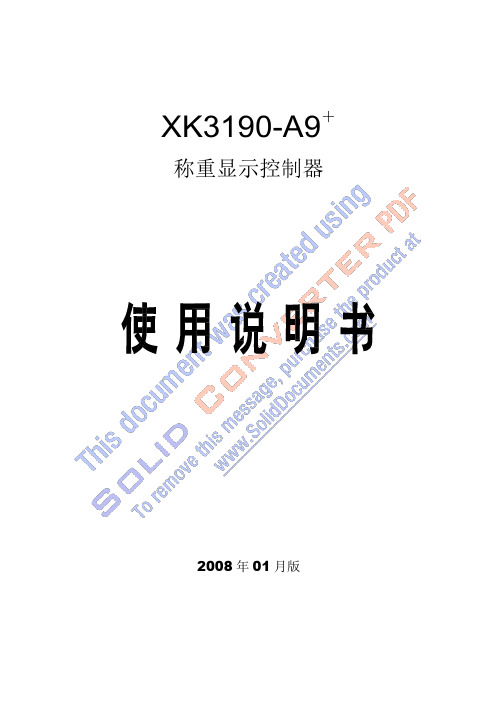
XK3190-A9+称重显示控制器2008 年01 月版目录第一章技术参数1第二章安装3一. 仪表前功能示意图和后功能示意图二. 传感器和仪表的联接三. 打印机与仪表的联接四. 大屏幕与仪表的联接使用五. 串行通讯接口与仪表的联接使用第三章操作方法10一. 开机及开机自动置零二. 手动置零( 半自动置零)三. 去皮功能操作四. 日期、时间的设置和操作五. 蓄电池使用六. 内码显示七. 数据记录的贮存操作八. 打印操作九. 报表打印十. 记录的清除操作十一. 记忆皮重的输入方法十二.节电功能十三.查看软件版本号第四章维护保养和注意事项16第五章信息提示16附录18亲爱的用户:在使用仪表前,敬请阅读使用说明书第一章技术参数1. 型号XK3190-A9+称重显示器2. 准确度: 3 级,n=30003.模拟部分转换原理Δ-Σ式A/D 输入信号范围-16 mV~18 mV转换速度每秒10 次A/D 转换分辨码100 万码标定全部采用键盘操作完成供桥电源DC,5V,可连接8 个350Ω的传感器或16 个700Ω的传感器传感器的联接方式采用6 线式,长线自动补偿4. 显示7 位LED,7 个状态指示符,3 个电量指示符显示周期100ms分度值1/2/5/10/20/50/100 可选5. 时钟可显示年/月/日、时/分/秒,自动闰年、闰月。
6. 键盘数字键0~9功能键15 个(其中10 个与数字键复合使用)键材料轻触式薄膜开关7. 大屏幕显示器接口串行输出方式传输方式电流环/ RS232 信号传输的数据格式11 位波特率600传输距离≤30m8. 串行通讯接口传输方式RS232C/RS422(选配)/ RS485(选配)波特率波特率可选600/1200/2400/4800/9600传输的数据格式10 位:1 位起始位、8 位数据位(ASCⅡ编码)、1 位停止位传输距离RS232:≤30mRS422/RS485:≤1200m9. 打印接口标准并行输出接口:可配TpuP16 微型打印机;TM800、KX-P1121、KX-P1131、LQ300K+、LQ1600K 等宽行打印机;POS58、T58D 等热敏微打。
上海耀华-XK3190-D9 称重显示器使用说明书

XK3190-D9称重显示器2002年12月版目录第一章技术参数 1第二章安装 2一. 仪表前功能视图和后功能视图二. 传感器和仪表的连接三.打印机与仪表的连接四. 大屏幕显示器的连接五. 串行通讯接口的连接第三章 标定9第四章 操作方法12一. 开机及开机自动置零二. 手动置零 ( 半自动置零)三. 去皮功能操作四. 日期、时间的使用和操作五. 蓄电池(选配)六. 内码显示七. 数据记录的贮存操作八. 打印操作九.清除记录的操作十. 关于数据记录的检查十一.关于记忆皮重的输入方法第五章维护保养和注意事项20第六章信息提示21 附录23亲爱的用户:在使用仪表前,敬请阅读使用说明书。
第一章 技术参数1. 型号 XK3190-A9称重显示器2. 模拟部分转换原理∑-△式AD输入信号范围-20mv~+28mv最大净输入信号48mV转换速度53次/秒A/D转换分辨码100万码非线性< 0.01%F.S满量程温度系数<8PPM/℃标定全部采用键盘操作完成供桥电源DC,8V,可连接8个350Ω的传感器或12个700Ω的传感器传感器的连接方式采用6线式,长线自动补偿3. 显示7位LED,字高0.8英寸,7个状态指示符,1个欠压指示符显示周期 100ms分度值1/2/5/10/20/50/100 可选4. 时钟可显示年/月/日、时/分/秒,自动闰年、闰月。
精度+ 5s/24h,不受断电影响。
5. 键盘数字键0~9功能键15个(其中10个与数字键复合使用)键材料轻触式薄膜开关6. 大屏幕显示器接口串行输出方式传输方式(1)20mA电流环(恒流源输出)(2)RS232传输的数据格式11位波特率 600传输距离(1)20mA电流环:≤2000米(2)RS232:≤30米7. 串行通讯接口传输方式RS232C/RS422(选配)波特率波特率可选600/1200/2400/4800/9600传输的数据格式10位:1位起始位、8位数据位(ASCⅡ编码)、1位停止位传输距离RS232:≤30米RS422:≤1200米8. 打印接口标准并行输出接口可配TpuP16微型打印机、TM800、KX-P1121、LQ1600K宽行打印机9. 数据贮存可贮存1500个车号和皮重、201个货号、1501组称重记录10. 使用电源交流电源 AC 180 -- 240V 49Hz -- 51Hz直流电源采用CP7-12蓄电池供电(选配)11. 使用环境使用温度0℃ -- 40℃储运温度-25℃ -- 55℃相对湿度≤85%RH预热时间15分钟12. 外形316×190×205 (mm)自重约2.5公斤( 1 )第二章 安 装 联 接 一.仪表前功能视图和后功能视图 :(图2-1 ) 前功能视图(图2-2 ) 后功能视图( 2 )二、传感器与仪表的连接1、传感器的连接采用9芯插头座。
大华条码秤维修手册

二、
1.
1.EAN8(8位码)
2.EAN13(13位码)
3.EAN13+5(13位码及附加码,俗称中国码)
4.INTERLEAVED 2 OF 5(交叉2、5码)
其中:
EAN8为8位码,该码只用于对条形码要求较简单的场合,如仅需知道该码代表何种物品即可。大华电子秤一般编码规则:FWWWWWWC(F代表标识位,W表示商品代码,C为校验位)
①两位可编辑标识位+5位商品代码,以龙飞收款机为例:
商品PLU属性设置为:00XY(XY表示标识位)
商品编码设置为:WWWWW
对应大华条码秤上的条码设置为:
标识位F=X;电子秤商品代码WWWWWW=YWWWWW
②两位固定标识位(20)+5位商品代码,以优创收款机为例:
PLU单品编码:00000000WWWWW
x为分度数:
1;2;5;10.
按[0]~[9]数字键改变满称量数, 按[确认]键确认
或者不修改,按[去皮]键进入下一步
Cal02
full
xxxxx
full为提示符
Cal02为参数号
xxxxx为满称量范围:
6000-15000
(默认15000)
按[0]~[9]数字键改变超限重量, 按[确认]键确认
或者不修改,按[去皮]键进入下一步
Cal03
Over
xx
over为提示符
Cal03为参数号
xx为超限重量
范围:0-90
(默认45)
按[0]~[9]数字键改变加载重量, 按[确认]键确认
或者不修改,按[去皮]键进入下一步
Cal04
load
xxxxx
load为提示符
- 1、下载文档前请自行甄别文档内容的完整性,平台不提供额外的编辑、内容补充、找答案等附加服务。
- 2、"仅部分预览"的文档,不可在线预览部分如存在完整性等问题,可反馈申请退款(可完整预览的文档不适用该条件!)。
- 3、如文档侵犯您的权益,请联系客服反馈,我们会尽快为您处理(人工客服工作时间:9:00-18:30)。
General DescriptionThe MAX3190/MAX3190E single RS-232 transmitters in a SOT23-6 package are for space- and cost-con-strained applications requiring minimal RS-232 commu-nications. These devices consume only 200µA of supply current from ±7.5V to ±12V supplies. The MAX3190/MAX3190E transmitter outputs are RS-232compatible when powered from ±6V to ±7.5V supplies.They feature a shutdown input that reduces current consumption to only 1µA and forces the transmitter out-put into a high-impedance state. RS-232-compliant data transmission is guaranteed up to 460kbps.The MAX3190/MAX3190E are EI A/TI A-232 transmitters that convert CMOS/TTL logic levels to RS-232-compliant signals. The MAX3190E transmitter output is protected to ±15kV per the Human Body Model, ±8kV per I EC 1000-4-2 Contact Discharge, and ±15kV per IEC 1000-4-2 Air-Gap Discharge, providing protection against harsh environments. The MAX3190/ MAX3190E trans-mitters have a standard inverting output.ApplicationsSet-Top Boxes Telecommunications Diagnostic Ports Networking Equipment Digital Cameras Hand-Held EquipmentFeatureso Small 6-Pin SOT23 Packageo ESD-Protected RS-232 Output (MAX3190E)±15kV per Human Body Model±8kV per IEC 1000-4-2 Contact Discharge ±15kV per IEC 1000-4-2 Air-Gap Discharge o 200µA Operating Supply Currento Shutdown Reduces Supply Current to 0.4µA o RS-232-Compliant Operation from ±7.5V to ±12V Supplies o RS-232-Compatible Operations from ±6V to ±7.5V Supplies o 460kbps Guaranteed Data Rate o Three-State RS-232 Transmitter Output o No External ComponentsMAX3190/MAX3190E±15kV ESD-Protected, 460kbps,RS-232 Transmitters in SOT23-6________________________________________________________________Maxim Integrated Products 1Typical Operating Circuit19-1931; Rev 1; 3/03Pin ConfigurationOrdering InformationFor pricing, delivery, and ordering information,please contact Maxim/Dallas Direct!at 1-888-629-4642, or visit Maxim’s website at .M A X 3190/M A X 3190E±15kV ESD-Protected, 460kbps,RS-232 Transmitters in SOT23-62_______________________________________________________________________________________ABSOLUTE MAXIMUM RATINGSELECTRICAL CHARACTERISTICS(V= +7.5V to +12V, V = -7.5V to -12V, T = T to T , unless otherwise noted. Typical values are at V = +10V,Stresses beyond those listed under “Absolute Maximum Ratings” may cause permanent damage to the device. These are stress ratings only, and functional operation of the device at these or any other conditions beyond those indicated in the operational sections of the specifications is not implied. Exposure to absolute maximum rating conditions for extended periods may affect device reliability.Note 1:V CC and V EE can have maximum magnitudes of 13.2V, but their absolute difference cannot exceed 22V.V CC to GND (Note 1)...........................................-0.3V to +13.2V V EE to GND (Note 1)............................................+0.3V to -13.2V V CC to V EE (Note 1).............................................................+22V TIN, SHDN to GND...................................................-0.3V to +7V TOUT to GND (SHDN = GND)..........................................±13.2V Output Short-Circuit to GND Duration........................ContinuousContinuous Power Dissipation (T A = +70°C)6-Pin SOT23 (derate 8.7mW/°C above +70°C)..........691mW Operating Temperature Range ...........................-40°C to +85°C Junction Temperature......................................................+150°C Storage Temperature Range.............................-65°C to +150°C Lead Temperature (soldering, 10s).................................+300°CMAX3190/MAX3190E±15kV ESD-Protected, 460kbps,RS-232 Transmitters in SOT23-6_______________________________________________________________________________________301234565001000150020002500SUPPLY CURRENT vs. OUTPUT CAPACITANCEOUTPUT CAPACITANCE (pF)S U P P L Y C U R R E N T (m A )01052015302535800400120016002000SLEW RATE vs. OUTPUT CAPACITANCECAPACITANCE (pF)S L E W R A T E (V /µs )40SHDNTOUT 0-10V+10V5V 1.0µs/divTRANSMITTER OUTPUT SHUTDOWN WAVEFORMMAX3190/90E toc03Typical Operating Characteristics(V CC = +10V, V EE = -10V, R L = 3k Ω, T A = +25°C, unless otherwise noted.)ELECTRICAL CHARACTERISTICS (continued)(V CC = +7.5V to +12V, V EE = -7.5V to -12V, T A = T MIN to T MAX , unless otherwise noted. Typical values are at V CC = +10V,V EE= -10V, and T A = +25°C.) (Note 2)Note 2:All devices are 100% tested at T A = +25°C. All limits over temperature are guaranteed by design.-12-8-10-6-4-2024681012TRANSMITTER OUTPUT VOLTAGEvs. SUPPLY VOLTAGESUPPLY VOLTAGE (V)T O U T V O L T A G E (V )6897101112Detailed DescriptionThe MAX3190/MAX3190E are EI A/TI A-232 transmitters that convert CMOS/TTL logic levels to RS-232 signals.They operate on ±7.5V to ±12V supplies and feature enhanced electrostatic discharge protection (see ESD Protection ). The MAX3190/MAX3190E guarantee a 460kbps data rate with worst-case loads of 3k Ωin par-allel with 1000pF. The MAX3190/MAX3190E invert the TOUT signal relative to TI N (standard RS-232). The transmitter input does not have a pullup resistor and should be connected to GND if unused.ShutdownThe MAX3190/MAX3190E feature a shutdown input.Drive SHDN low to reduce the supply current to 1µA (max). Shutdown also forces TOUT into a high-imped-ance state, allowing the signal line to be safely con-trolled by other transmitters. Drive SHDN high for normal operation.ESD ProtectionAs with all Maxim devices, ESD protection structures are incorporated on all pins to protect against ESD encoun-tered during handling and assembly. The MAX3190E ’s transmitter output has extra protection against static electricity. Maxim has developed state-of-the-art struc-tures enabling this pin to withstand ESD up to ±15kV without damage or latch-up. The MAX3190E ’s transmit-ter output is characterized for protection to the following limits:•±15kV using the Human Body Model•±8kV using the Contact Discharge method specified in IEC 1000-4-2•±15kV using the Air-Gap Discharge method specified in IEC 1000-4-2Human Body ModelFigure 2 shows the Human Body Model, and Figure 3shows the current waveform it generates when dis-charged into a low impedance. This model consists of a 100pF capacitor charged to the ESD voltage of interest,and then discharged into the test device through a 1.5k Ωresistor.IEC 1000-4-2The I EC 1000-4-2 standard covers ESD testing and performance of finished equipment; it does not specifi-cally refer to ICs. The MAX3190E enables the design of equipment that meets the highest level (Level 4) of IEC 1000-4-2 without the need for additional ESD-protection components. The major difference between tests done using the Human Body Model and I EC 1000-4-2 is higher peak current in I EC 1000-4-2. Because series resistance is lower in the IEC 1000-4-2 model, the ESD withstand voltage measured to this standard is general-ly lower than that measured using the Human Body.Figure 4 shows the IEC 1000-4-2 model, and Figure 5M A X 3190/M A X 3190E±15kV ESD-Protected, 460kbps,RS-232 Transmitters in SOT23-64_______________________________________________________________________________________Pin DescriptionNAME FUNCTION1SHDN Active-Low Shutdown. Pull low toreduce the supply current and to force TOUT into a high-impedance state.2GND GroundPIN 3TIN TTL/CMOS Transmitter Input 4TOUT RS-232 Transmitter Output 6V CCPositive Supply Voltage5V EE Negative Supply Voltage Figure 2. Human Body ESD Test Modelshows the current waveform for the ±8kV IEC 1000-4-2Level 4 ESD Contact Discharge test. The Air-Gap test involves approaching the device with a charged probe.The Contact Discharge method connects the probe to the device before the probe is energized.Power-Supply DecouplingI n most circumstances, 0.1µF bypass capacitors are adequate for power-supply decoupling. Connect the bypass capacitors as close to the IC as possible.Applications InformationPower-Supply SourcesThe MAX3190/MAX3190E require ±7.5V to ±12V dual supplies. For applications where these supply voltages are not present, a DC-DC converter must be added.Due to the MAX3190/MAX3190E ’s low current con-sumption, a charge pump can provide the proper supply voltages and requires a minimal amount of board space and cost.When using another RS-232 device containing an internal unregulated charge pump (Tables 1 and 2), the MAX3190/MAX3190E may be powered from the internal charge pump (Figure 6). This eliminates the need for additional external DC-DC converters to generate the required ±7.5V to ±12V dual supplies. The MAX3190/MAX3190E are specifically designed to be used with Maxim ’s RS-232 products listed in Tables 1 and petitive RS-232 devices ’ charge pumps typically do not have the capability to power these devices.The MAX3190/MAX3190E can be operated from ±6V to ±7.5V supplies. In this condition, the devices are guar-anteed to be RS-232-compatible (TOUT ≥+3.7V).For applications that have ±4.5V to ±6V supplies avail-able, please refer to the MAX3188/MAX3189 or MAX3188E/MAX3189E data sheet.MAX3190/MAX3190E±15kV ESD-Protected, 460kbps,RS-232 Transmitters in SOT23-6_______________________________________________________________________________________5Figure 3. Human Body Model Current WaveformFigure 4. IEC 1000-4-2 ESD Test ModelFigure 5. IEC 1000-4-2 Generator Current WaveformM A X 3190/M A X 3190E±15kV ESD-Protected, 460kbps,RS-232 Transmitters in SOT23-66_______________________________________________________________________________________Figure 6. Powering the MAX3190/MAX3190EMAX3188E/MAX3189E±15kV ESD-Protected, 460kbps,RS-232 Transmitters in SOT23-6_______________________________________________________________________________________7Chip InformationTRANSISTOR COUNT: 75PROCESS: CMOSTable 2. ±15kV ESD-Protected RS-232Devices with Internal Unregulated Charge Pumps of ±10V (typical)Table 1. RS-232 Devices with Internal Unregulated Charge Pumps of ±10VM A X 3188E /M A X 3189E±15kV ESD-Protected, 460kbps,RS-232 Transmitters in SOT23-6Ma xim ca nnot a ssume responsibility for use of a ny circuitry other tha n circuitry entirely embodied in a Ma xim product. No circuit pa tent licenses a re implied. Maxim reserves the right to change the circuitry and specifications without notice at any time.8_____________________Maxim Integrated Products, 120 San Gabriel Drive, Sunnyvale, CA 94086 408-737-7600©2003 Maxim Integrated ProductsPrinted USAis a registered trademark of Maxim Integrated Products.Package Information(The package drawing(s) in this data sheet may not reflect the most current specifications. For the latest package outline information,go to /packages .)。
