强化网络应用华硕服务器主板P7F—C/4L溢彩网吧行业
zstack v2.6.0 云路由网络 使用教程说明书
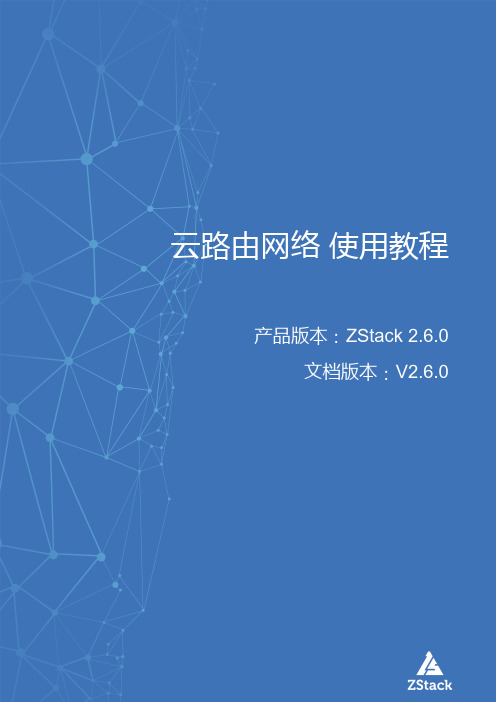
文档版本:V2.6.05云路网络 使用教程 / 3 基本部署
表 2: 管理网络配置信息
管理网络 网卡 VLAN ID IP地址段 子网掩码 网关
配置信息 em02 非VLAN 192.168.29.30~192.168.29.40 255.255.255.0 192.168.29.1
注: • 出于安全和稳定性考虑,建议部署独立的管理网络,并与公有网络隔离。 • 此管理网络与ZStack私有云中的管理网络为相同概念(即:管理物理机、主存储、镜
• DNS: ▬ 云路由器可作为DNS服务器提供DNS服务; ▬ 在云主机中看到的DNS地址默认为云路由器的IP地址,由用户设置的DNS地址由云路由器负 责转发配置。
• SNAT: ▬ 云路由器可作为路由器向云主机提供原网络地址转换; ▬ 云主机使用SNAT可直接访问外部互联网。
• 弹性IP:使用云路由器可通过公有网络访问云主机的私有网络。 • 端口转发:提供将指定公有网络的IP地址端口流量转发到云主机对应协议的端口。 • 负载均衡:将公网地址的访问流量分发到一组后端的云主机上,并自动检测并隔离不可用的云主
图 1: 部署方式-1
• 公有网络、管理网络、私有网络均独立部署
文档版本:V2.6.0
1
如图 2: 部署方式-2所示: 图 2: 部署方式-2
云路由网络 使用教程 / 1 介绍
云路由网络服务
云路由提供了DHCP、DNS、SNAT、弹性IP、端口转发、负载均衡、IPsec隧道、安全组等网络服 务。
• DHCP: ▬ 在云路由器中,默认由扁平网络服务模块提供分布式DHCP服务;
络的各种网络服务。 10.验证云路由网络连通性。 假定客户环境如下: 1. 公有网络
实惠更实用 信维力推华硕单路服务器主板P7F—X

组 建 选 择 的 同 时 , 进 一 步 降 低 了
华 硕 P F—X 7
《 计算机 与厢络 》2 1 00年第 2 期 0
华 硕 P F—X 是 华 硕 新 近 推 出 7
载 华 硕 专 业 的 MI 声 卡 , 用 户 可 O
通 过 选 购 华 硕 专 业 的声 卡 产 品 。
打 造专 业工 作站 平 台 。
相 对 于 采 购 费 用 、 费 支 出 等 电 可 见 的 成 本 来 说 , 服 务 器 平 台 的 管 理 和 维 护 所 产 生 的 资 源 消 耗 往
往 会 给 用 户 造 成 更 多 的 额 外 损
来 , 一 直 致 力 于 服 务 器 及 相 关 产
品 的 分 销 业 务 。 目 前 公 司 已 全 面 覆 盖 到 服 务 器 所 需 的 所 有 配 件
上 。如 主 板 ( E S RVER & W ORK-
的 一 款 单 路 服 务 器 主 板 . 重 点 面 向 中 小 企 业 市 场 以 及 个 人 用 户 .
相 对 通 信 、制 造 、冶 炼 等 领 域 的 大 型 企 业 等 而 言 ,以 电 子 商 务 、 S OHO 、图 形 工 作 室 为 代 表 的 中 小
展 和 信 息 化 门槛 的 不 断 降 低 , 办 公 自 动 化 在 中 小 企 业 领 域 迅 速 普
及 , 大 型 企 业 不 同 ,中 小 企 业 在 与
手 共 进 ”的 企 业 理 念 指 导 下 ,信 维 国 际 科 技 有 限 公 司 目 前 已 在 全 国
接 口 处 理 器 插 槽 , 不 仅 可 支 持 性
能 稳 定 的 英 特 尔 四 核 至 强 3 0 系 40
计算机网络课程设计--校园网方案
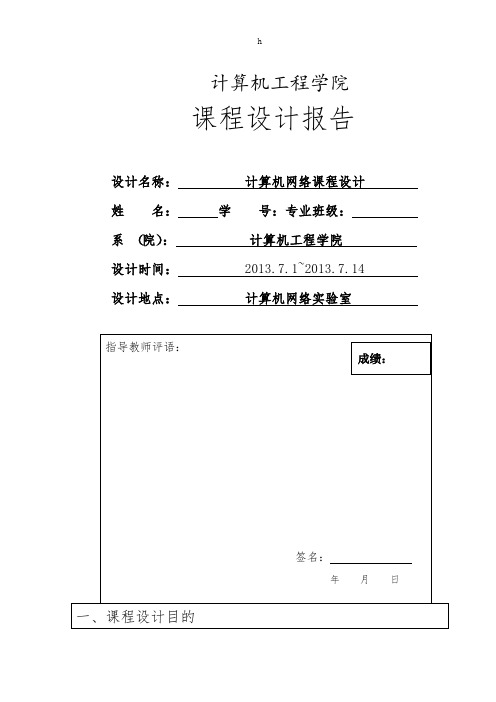
计算机工程学院课程设计报告设计名称:计算机网络课程设计姓名:学号:专业班级:系(院):计算机工程学院设计时间: 2013.7.1~2013.7.14 设计地点:计算机网络实验室5、安全与管理需求:校园网内存有所有学生的考务信息、教务信息,因此对数据的保密性、完整性有较高要求。
为了今后管理的方便与维护的简单需要网络系统具有较高的易操作性6、现有网络的分析:现在的校园网实现了资源的共享,学生考试机器化,校内新闻的发布于公示,学生的管理包括网上选课、网上查询考试成绩等,实现了办公自动化,提高了工作效率。
为了适应新的教学与管理需要加强校区之间的联系,信息与资源的共享,提高办公效率和水平,我们需要建立一个更加系统,实用的全面的高速网络,提高教学的工作效率。
2、网络的拓扑方案设计2.1 总体的拓扑方案,如图1,图1 总体拓扑结构2.2 各个楼宇拓扑方案2.2.1、D2(网络中心)如图2所示,D2作为网络中心,需要有强大的中心交换机,它可以给用户提供FTP服务、邮件服务、万维网服务。
主要的设备:中心交换机1台(13个光口),汇聚交换机一台(8口),用来把每一个楼层的的接入交换机连接在一起——为什么要选用?,接入交换机6台(16口),路由器一台,防火墙1个,FTP服务器、WEB服务器、E-mail服务器、网管主机一台图2 网络中心拓扑结构2.2.2、D1(教学楼)设计如图3,主要设备:汇聚交换机交换机一台(8个电口1个光口),三级交换机6台(16口),用光纤连接到中心交换机图3 教学楼D1的拓扑结构2.2.3、D3教学楼的拓扑结构如图4,主要设备:接入交换机4台(16口),汇聚交换机(1个光口8个电口),光纤连接到主交换机图4 D3的拓扑结构2.2.4、行政楼拓扑结构如图5,这里有教务管理系统,办公系统,需要较快的网速设置一个汇聚交换机与中心交换机相连。
主要设备:汇聚交换机(1光口8个电口),4个接入交换机(16口)教务管理服务器,办公服务器图5 行政楼的拓扑结构2.2.5、图书馆的拓扑结构图,如图6,图书馆是阅览室里面有图书管理系统,视频点播系统,网管主机,教室,还有一个电子阅览室主要设备:一台汇聚交换机(1个光口8个电口),3个16口的接入交换机1个48口接入交换机一个24口接入交换机图6 图书馆拓扑及认购2.2.6、宿舍楼这其中包括豫州书院、瀛洲书院、淩州书院、女生4号楼、女生5号楼、海州书院、女生6、7号楼。
H3C登录方式配置

四倍带宽体验 华硕P7系列服务器主板再推新品

台 ,使 得 该产 品可 全线 支 持 英特 尔最 新
的至 强 3 0 4 0系列 处理 器 。至 强 3 0 4 0系
同需 求 用 户升级 应 用 ; 储 方 面 , 产 品 存 该
不 仅 内 建 6个 高速 S ATA2 3 0 / 0 MB s接 口 ,同 时 借 助 板 载 的 ItlMa i tr ne tx So — r a e 该 产 品还 可 在 W id ws 境 下 . g, no 环 实 现 软件 RAI 0 1 1 D , , 0& 5 ,进而 为 用 户 提 供经 济 实惠 的 数据 保护 方 案 。
息平 台 的 不二选 择 。
与华硕 P 7系列 服 务 器 主 板 其他 型 号产 品 相 比 .华硕 P F C 4 7 — / L最 大 特 色
在 于 借助 创新 的网络 设计 所带 来 的 高效
高稳 定 的网络 应 用体 验 。该产 品 突 破单 路 服 务 器 搭 载 两个 网卡 的常 规 设 计 , 内 置 4个 Ma e 0 6 P — r l8 5 CI E干 兆 网 卡 . vl
“ 能 ” 性 能体 验 . 能 使 服 务 器在 任 智 的 亦
此外 ,为了 帮助 用 户进 一步 降 低成
领 先 的四 网卡 设 计 ,更使 其成 为了 单路 服 务器 主板 市 场 上最 具特 色 和针 对性 的 产品 , 因此 , 有理 由相 信 , 款 产 品 的 上 该 市 必 将 再 次 引 发 市 场 和 用 户 的 广 泛 关
不 仅在 信息 传 输速 率 上实 现 了双倍 的提 升, 同时 , 过 四 网卡 的 领 先 设计 , 户 通 用 信息 平 台还 可 实现 负 载均 衡 ( o db l L a a —
TP-Link R系列企业级路由器主要功能配置实例说明书
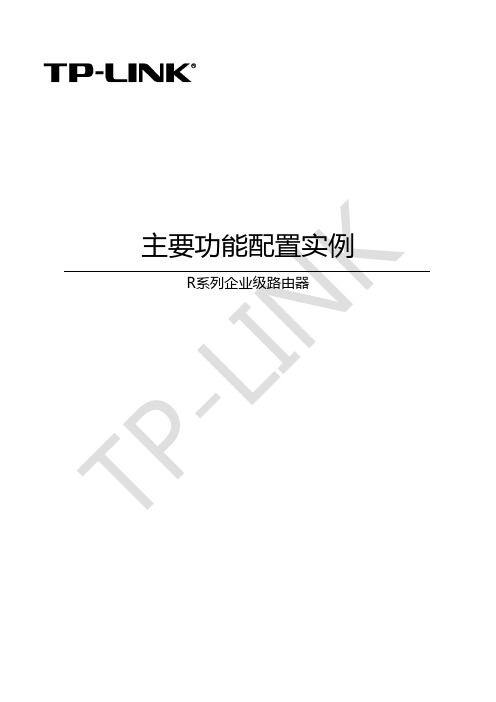
声明Copyright © 2021 普联技术有限公司版权所有,保留所有权利未经普联技术有限公司明确书面许可,任何单位或个人不得擅自仿制、复制、誊抄或转译本手册部分或全部内容,且不得以营利为目的进行任何方式(电子、影印、录制等)的传播。
为普联技术有限公司注册商标。
本手册提及的所有商标,由各自所有人拥有。
本手册所提到的产品规格和资讯仅供参考,如有内容更新,恕不另行通知。
除非有特殊约定,本手册仅作为使用指导,所作陈述均不构成任何形式的担保。
目录第1章前言 (1)1.1 目标读者 (1)1.2 本书约定 (1)1.3 适用机型 (1)第2章基础联网设置 (3)2.1 企业路由器基本设置指南 (3)2.1.1 应用介绍 (3)2.1.2 需求介绍 (3)2.1.3 设置方法 (3)2.1.4 注意事项 (7)2.2 企业路由器IPv6上网配置指导 (8)2.2.1 应用介绍 (8)2.2.2 需求介绍 (8)2.2.3 设置方法 (8)2.2.4 疑问解答 (15)第3章设备管理 (17)3.1 如何在外网远程管理(控制)路由器? (17)3.1.1 应用介绍 (17)3.1.2 需求介绍 (17)3.1.3 设置方法 (17)3.1.4 注意事项 (20)3.1.5 疑问解答 (21)3.2 如何设置自动重启? (22)3.2.1 应用介绍 (22)3.2.2 需求介绍 (22)3.2.3 设置方法 (22)3.2.4 注意事项 (23)第4章负载均衡 (24)4.1 多WAN口路由器负载均衡的设置指南 (24)4.1.1 应用介绍 (24)4.1.2 需求介绍 (24)4.1.3 工作原理 (24)4.1.4 设置方法 (25)第5章路由转发模块 (27)5.1 策略路由设置指南 (27)5.1.1 应用介绍 (27)5.1.2 需求介绍 (27)5.1.3 设置方法 (28)5.1.4 疑问解答 (31)5.2 ISP选路设置指南 (33)5.2.1 应用介绍 (33)5.2.2 需求介绍 (33)5.2.3 设置方法 (34)5.3 静态路由设置指南 (36)5.3.1 应用介绍 (36)5.3.2 需求介绍 (36)5.3.3 设置方法 (37)5.4 线路备份设置指南 (38)5.4.1 应用介绍 (38)5.4.2 需求介绍 (38)5.4.3 设置方法 (38)5.4.4 注意事项 (40)5.5 虚拟服务器设置指南 (41)5.5.1 应用介绍 (41)5.5.2 需求介绍 (41)5.5.3 设置方法 (42)5.5.4 疑问解答 (43)5.6 NAT-DMZ功能设置指南 (44)5.6.1 应用介绍 (44)5.6.2 需求介绍 (44)5.6.3 设置方法 (45)第6章AP和易展管理 (47)6.1 AP管理设置指南 (47)6.1.1 应用介绍 (47)6.1.2 需求介绍 (47)6.1.3 设置方法 (47)6.2 易展AP设置指南 (53)6.2.1 应用介绍 (53)6.2.2 需求介绍 (53)6.2.3 设置方法 (54)6.2.4 注意事项 (58)第7章行为管控 (59)7.1 连接数限制设置指南 (59)7.1.1 应用介绍 (59)7.1.2 需求介绍 (59)7.1.3 设置方法 (59)7.1.4 疑问解答 (60)7.2 访问控制设置指南 (61)7.2.1 应用介绍 (61)7.2.2 需求介绍 (61)7.2.3 设置方法 (61)7.2.4 疑问解答 (67)7.3 应用限制设置指南 (68)7.3.1 应用介绍 (68)7.3.2 需求介绍 (68)7.3.3 设置方法 (68)7.4 网址过滤设置指南 (71)7.4.1 应用介绍 (71)7.4.2 需求介绍 (71)7.4.3 设置方法 (71)7.4.4 疑问解答 (75)7.5 网页安全设置指南 (76)7.5.1 应用介绍 (76)7.5.2 需求介绍 (76)7.5.3 设置方法 (76)第8章安全防护 (78)8.1 ARP防护设置指南 (78)8.1.1 应用介绍 (78)8.1.2 需求介绍 (78)8.1.3 设置方法 (78)8.1.4 疑问解答 (84)8.2 MAC地址过滤设置指南 (86)8.2.1 应用介绍 (86)8.2.2 需求介绍 (86)8.2.3 设置方法 (86)第9章VPN模块 (88)9.1 IPSec VPN设置指南 (88)9.1.1 应用介绍 (88)9.1.2 需求介绍 (88)9.1.3 设置方法 (89)9.2 L2TP VPN设置指南 (96)9.2.1 应用介绍 (96)9.2.2 需求介绍 (96)9.2.3 设置方法 (97)9.3 PPTP VPN设置指南 (105)9.3.1 应用介绍 (105)9.3.2 需求介绍 (105)9.3.3 设置方法 (106)9.4 L2TP VPN代理上网设置指南 (115)9.4.1 应用介绍 (115)9.4.2 需求介绍 (115)9.4.3 设置方法 (115)9.5 PPTP VPN代理上网设置指南 (120)9.5.1 应用介绍 (120)9.5.2 需求介绍 (120)9.5.3 设置方法 (120)第10章认证管理 (125)10.1 一键上网设置指南 (125)10.1.1 应用介绍 (125)10.1.2 需求介绍 (125)10.1.3 设置方法 (126)10.2 短信认证设置指南 (130)10.2.1 应用介绍 (130)10.2.2 需求介绍 (130)10.2.3 设置方法 (131)10.3 Portal认证设置指南—使用内置WEB服务器和内置认证服务器 (136)10.3.1 应用介绍 (136)10.3.2 需求介绍 (136)10.3.3 设置方法 (137)10.4 Portal认证设置指南—使用内置WEB服务器和外部认证服务器 (141)10.4.1 应用介绍 (141)10.4.2 需求介绍 (141)10.4.3 设置方法 (142)10.5 Portal认证设置指南—使用外置WEB服务器和内置认证服务器 (146)10.5.1 应用介绍 (146)10.5.2 需求介绍 (146)10.5.3 设置方法 (147)10.6 Portal认证设置指南—使用外置WEB服务器和外置认证服务器 (150)10.6.1 应用介绍 (150)10.6.2 需求介绍 (150)10.6.3 设置方法 (151)10.7 免认证策略的使用方法 (154)10.7.1 应用介绍 (154)10.7.2 需求介绍 (154)10.7.3 设置方法 (155)10.8 Portal认证中,外部WEB服务器建立规范 (158)10.8.1 应用介绍 (158)10.8.2 流程规范 (159)第11章工业级特性 (163)11.1 如何使用工业级路由器? (163)11.1.1 产品介绍 (163)11.1.2 需求介绍 (163)11.1.3 设置方法 (164)第12章其它功能 (168)12.1 地址组的设置与管理 (168)12.1.1 应用介绍 (168)12.1.2 需求介绍 (168)12.1.3 设置方法 (168)12.1.4 疑问解答 (170)12.2 带宽控制设置指南 (172)12.2.1 应用介绍 (172)12.2.2 需求介绍 (172)12.2.3 设置方法 (172)12.2.4 疑问解答 (175)12.3 PPPOE服务器应用设置指南 (177)12.3.1 应用介绍 (177)12.3.2 需求介绍 (177)12.3.3 设置方法 (178)12.3.4 疑问解答 (181)12.4 网络唤醒功能使用指南 (183)12.4.1 应用介绍 (183)12.4.2 需求介绍 (183)12.4.3 设置方法 (183)12.5 诊断工具使用指南 (186)12.5.1 应用介绍 (186)12.5.2 需求介绍 (186)12.5.3 设置方法 (187)第1章前言本手册旨在帮助您正确使用R系列企业级路由器。
网吧应用新平台华硕P7F—C—SAS引领网吧服务器市场

计 , 时 , 计 算 性 能 、 存 支 持 、 展 同 在 内 扩
应 用等 多个 方 面 更有 诸 多 突破 , 分 满 充
足 了 网吧 用 户 的 多种 特 殊 需 求 。 华 硕 P F c s s 于 英特 尔 新 一 7— — A 基 代 的 至 强 30 4 0平 台 ,因 此在 硬 件 支 持 上 有 了 进 一 步 的 提 升 。 例 如 上 一 代 P B — A 服 务器 主板 仅 板 载 4 内存 5V S S 条
比 华硕 P5 BV- AS, 产 品 不 仅 继 承 了 S 该 上 一 代 产 品 优 良做 工 和 卓 越 的 架 构 设
此 外 , 为 一款 面 向 中小 企 业 用 户 作 推 出 的 主 板 产 品 , 低 的 采购 成 本 也 是 较 该 产 品 能 够赢 得 用 户认 可 的关 键 。华硕 P F— — A 集 成 XG Z s D . 7 c ss I 9 DP 2 6 MB显 示 芯 片 无 需 用 户 额 外 投 资 , 4 即 可满足用 户基本 的 2 画面输 出应用 ; D 而 在 在 电源 方 面 。华 硕 P F C/AS 7 — S 采 用 2+ 4 8接 口设 计 .不仅 支持 服 务器 专 用 电源 , 时 亦 能 支 持 普 通 A X 电源 , 同 T
产 品 不 同 ,华 硕 P F C S S不仅 支 持 7— - A
扩 展 空 间 以及 更低 的组建 成 本 ,堪 称 是
当前 网吧 服 务器 市场 的 不二 之选 。 的华 最 G 而
2 1 年第 1 00 5期 《 计算机 与网络 》
系统 的可 用性 。在 处 理 器 的 支持 上 , 华 硕 PF 7 —C—S AS同 样 进 行 了 不 少 的 改 进 : 新 的 15 全 1 6架 构 , 持 XE 支 ON 4 0 3 0
Arista 7150 系列管理基础 - 快速入门说明书

7150S(config)#logging ?buffered Set buffered logging parametersconsole Set console logging parametersevent Global eventsfacility Set logging facilityformat Set logging format parametershost Set syslog server IP address and parameterslevel Configure logging severityon Enable logging to all supported destinationsrelogging-interval Configure relogging-interval for critical log messages source-interface Use IP Address of interface as source IP of log messages synchronous Set synchronizing unsolicited with solicited messagestrap Set syslog server logging level7150S(config)#logging console ?alerts Immediate action needed (severity=1)critical Critical conditions (severity=2)debugging Debugging messages (severity=7)emergencies System is unusable (severity=0)errors Error conditions (severity=3)informational Informational messages (severity=6)notifications Normal but significant conditions (severity=5)warnings Warning conditions (severity=4)<0-7> Severity level value<cr>7150S#conf t7150S(config)#snmp-server community public7150S(config)#snmp-server host public 7150S(config)#show snmp mib ?get Get one objectget-next Get the next objectifmib Show SNMP IF-MIB contentstable Get the contents of a tabletranslate Translate between OID <-> namewalk Walk a subtree7150S(config)#show snmp mib walk ?OID An object-ID (e.g., IP-MIB::ipAddrTable) > Redirect output to URL>> Append redirected output to URL| Output modifiers<cr>7150S#sh snmp mib walk . | grep -i ifmtuIF-MIB::ifMtu[1] = INTEGER: 9214IF-MIB::ifMtu[2] = INTEGER: 9214IF-MIB::ifMtu[3] = INTEGER: 9214IF-MIB::ifMtu[4] = INTEGER: 9214IF-MIB::ifMtu[5] = INTEGER: 9214IF-MIB::ifMtu[6] = INTEGER: 9214IF-MIB::ifMtu[7] = INTEGER: 9214IF-MIB::ifMtu[8] = INTEGER: 9214IF-MIB::ifMtu[9] = INTEGER: 9214IF-MIB::ifMtu[10] = INTEGER: 9214IF-MIB::ifMtu[11] = INTEGER: 9214IF-MIB::ifMtu[12] = INTEGER: 9214IF-MIB::ifMtu[13] = INTEGER: 9214IF-MIB::ifMtu[14] = INTEGER: 9214IF-MIB::ifMtu[15] = INTEGER: 9214IF-MIB::ifMtu[16] = INTEGER: 9214IF-MIB::ifMtu[17] = INTEGER: 9214IF-MIB::ifMtu[18] = INTEGER: 9214IF-MIB::ifMtu[19] = INTEGER: 9214IF-MIB::ifMtu[20] = INTEGER: 92147150S#show platform fm6000 ?acl Alta ACL informationcounters FM6000 debug countersepl Show internal epl stateglort Show Glort tablesinterface Show internal interface stateip Show internal routing stateloopback Loopback portmac-address-table Show hardware MAC address table mac-flush-request-status Show internal MAC flushing status mapper Show mapper internal registersmirror-groups Show internal mirror session info mmu MMU informationnat Show NAT translations in hardware qos Show QOS detailtcam Show internal tcam registersvlan-update-request-status Show platform vlan update status7150S#show logging allSep 28 21:14:01 7150S anacron[3383]: Normal exit (3 jobs run)Sep 28 21:15:01 7150S CROND[5370]: (root) CMD (/etc/cron.hourly/logrotate)Sep 28 21:26:07 7150S SuperServer: %SYS-7-CLI_SCHEDULER_LOG_STORED: Logfile for scheduled CLI execution job 'tech-support' is stored in flash:/schedule/tech-support/tech-support_2010-09-28.2125.log.gzSep 28 21:26:10 7150S Cli: %SYS-5-CONFIG_E: Enter configuration mode from console by admin on vty2 (192.168.1.82)Sep 28 21:27:17 7150S Cli: %SYS-5-CONFIG_I: Configured from console by admin on vty2 (192.168.1.82)7150S#show logging Log Buffer:Dec 6 23:13:40 7150S Ebra: %LINEPROTO-5-UPDOWN: Line protocol on Interface Ethernet1 (peer-link to vEOS2), changed state to upDec 6 23:13:40 7150S Stp: %SPANTREE-6-ROOTCHANGE: Root changed for instance MST0: new root interface is (none), new root bridge mac address is 00:0c:29:78:6a:ce (this switch)Dec 6 23:13:40 7150S Ebra: %LINEPROTO-5-UPDOWN: Line protocol on Interface Management1, changed state to uDec 6 23:18:58 7150S SuperServer: %SYS-7-CLI_SCHEDULER_LOG_STORED: Logfile for scheduled CLI execution job 'tech-support' is stored in flash:/schedule/tech-support/tech-support_2012-12-06.2318.log.gz7150S#show logging ?alerts Immediate action neededall Show all the lines in the logging buffer critical Critical conditions debugging Debugging messages emergencies System is unusable errors Error conditionsinformational Informational messageslast Show messages in last <N> time-units notifications Normal but significant conditionssystem Show the contents of the system log bufferthreshold Show only log messages at threshold level or above time-range Filter logs by begin and end time warnings Warning conditions<1-9999> Show last number of messages in the logging buffers7150S#bash cat /var/log/agents/* >/mnt/flash/agents.log7150S#dir flash:Directory of flash:/-rwx 279358978 Sep 28 19:18 EOS-4.10.0.2-7150.swi-rwx 19845 Sep 28 21:53 agents.log-rwx 33 Sep 28 19:19 boot-configdrwx 4096 Sep 28 19:25 persistdrwx 4096 Apr 10 01:34 schedule-rwx 1867 Sep 28 19:19 startup-config1761558528 bytes total (489705472 bytes free)7150S#conf t7150S(config)#alias getlogs bash cat /var/log/agents/* >/mnt/flash/aliasagents.log 7150S(config)#exit7150S#getlogs7150S#dir flash:alias*Directory of flash:/alias*-rwx 19845 Sep 28 21:56 aliasagents.log1761558528 bytes total (489684992 bytes free)7150S#conf t7150S(config)#vrf definition MGMT7150S(config)#rd 100:1007150S(config)#interface management17150S(config)#vrf forwarding MGMT7150S(config)#no snmp-server vrf main7150S(config)#snmp-server vrf MGMT7150S(config)#control-plane7150S(config)#ip access-group default-control-plane-acl vrf MGMT in7150S(config)#tacacs-server host 192.168.1.1 vrf MGMT 7150S(config)#logging vrf MGMT host 192.168.1.17150S(config)#ntp server vrf MGMT 192.168.1.1{"jsonrpc": "2.0", "method": "runCli“, "params": {"cmds": ["show interface Ethernet3“,], "format": "json" }, "id": 1}7150S(config)#management api http-commands7150S(config)#no protocol <http|https> shutdown{"jsonrpc": "2.0”,"result": [ { "Ethernet3" :{'bandwidth': 10000000,'description': '','interfaceStatus': 'up', 'mtu': 9212, 'physicalAddr': '0000.4401.0001’}}], “id”: 1 }7150S#tcpdump interface Management1 filter ether proto 0x88cctcpdump: verbose output suppressed, use -v or -vv for full protocol decodelistening on ma1, link-type EN10MB (Ethernet), capture size 65535 bytes21:49:08.694289 00:0c:29:78:6a:a6 (oui Unknown) > 01:80:c2:00:00:0e (oui Unknown), ethertype LLDP (0x88cc), length 204: LLDP, name vEOS1, length 1907150S#bash ifconfigcpu Link encap:Ethernet HWaddr 00:1C:73:00:46:42UP BROADCAST RUNNING MULTICAST MTU:9216 Metric:1RX packets:4 errors:0 dropped:0 overruns:0 frame:0TX packets:2 errors:0 dropped:0 overruns:0 carrier:0collisions:0 txqueuelen:1000RX bytes:260 (260.0 b) TX bytes:136 (136.0 b)et1 Link encap:Ethernet HWaddr 00:1C:73:00:46:42UP BROADCAST RUNNING MULTICAST MTU:9214 Metric:1RX packets:316 errors:0 dropped:0 overruns:0 frame:0TX packets:4595 errors:0 dropped:0 overruns:0 carrier:0collisions:0 txqueuelen:1000RX bytes:58992 (57.6 KiB) TX bytes:582885 (569.2 KiB)fabric Link encap:Ethernet HWaddr 00:1C:73:00:46:42UP BROADCAST RUNNING MULTICAST MTU:9216 Metric:1RX packets:915 errors:0 dropped:0 overruns:0 frame:0TX packets:881 errors:0 dropped:0 overruns:0 carrier:0collisions:0 txqueuelen:1000RX bytes:78498 (76.6 KiB) TX bytes:76002 (74.2 KiB)lo Link encap:Local Loopbackinet addr:127.0.0.1 Mask:255.255.255.0inet6 addr: ::1/128 Scope:HostUP LOOPBACK RUNNING MTU:16436 Metric:1RX packets:239587 errors:0 dropped:0 overruns:0 frame:0TX packets:239587 errors:0 dropped:0 overruns:0 carrier:0collisions:0 txqueuelen:0RX bytes:37848633 (36.0 MiB) TX bytes:37848633 (36.0 MiB)ma1 Link encap:Ethernet HWaddr 00:1C:73:00:46:41inet addr:192.168.1.99 Bcast:255.255.255.255 Mask:255.255.255.0 UP BROADCAST RUNNING MULTICAST MTU:1500 Metric:1RX packets:8123 errors:0 dropped:0 overruns:0 frame:0TX packets:5060 errors:0 dropped:0 overruns:0 carrier:0collisions:0 txqueuelen:1000RX bytes:787667 (769.2 KiB) TX bytes:2197372 (2.0 MiB)Interrupt:21vlan10 Link encap:Ethernet HWaddr 00:1C:73:00:46:42inet addr:210.210.210.99 Bcast:255.255.255.255 Mask:255.255.255.0 UP BROADCAST RUNNING MULTICAST MTU:1500 Metric:1RX packets:883 errors:0 dropped:0 overruns:0 frame:0TX packets:881 errors:0 dropped:0 overruns:0 carrier:0collisions:0 txqueuelen:0RX bytes:63740 (62.2 KiB) TX bytes:72430 (70.7 KiB)7150S#bash tcpdump -i et1 stpTcpdump: WARNING: et1: no IPv4 address assignedTcpdump: verbose output suppressed, use -v or -vv for full protocol decodelistening on et1, link-type EN10MB (Ethernet), capture size 65535 bytes22:00:48.275220 00:1c:73:00:46:43 (oui Arista Networks) > 01:80:c2:00:00:00 (oui Unknown), 802.3, length 119: LLC, dsap STP (0x42) Individual, ssap STP (0x42) Command, ctrl 0x03: STP 802.1s, Rapid STP, CIST Flags [Learn, Forward, Agreement]7150S(config)#show trace ?Aaa Aaa agentAcl Acl agentAdt7462 Adt7462 agentAgentMonitor AgentMonitor agentArp Arp agentCdp Cdp agentChl822X Chl822X agentChl822X-system Chl822X-system agentDcbx Dcbx agentDhcpRelay DhcpRelay agent:...7150S#show trace rib | grep OspfRib::Ospf enabled ............Rib::Ospf1::Db enabled ............Rib::Ospf1::Dd enabled ............Rib::Ospf1::Debug enabled ............Rib::Ospf1::DrElect enabled ............Rib::Ospf1::Flood enabled ............Rib::Ospf1::Hello enabled ............Rib::Ospf1::Lsa enabled ............Rib::Ospf1::Lsr enabled ............Rib::Ospf1::Lsu enabled ............Rib::Ospf1::Spf enabled ............Rib::Ospf1::State enabled ............Rib::Ospf3 enabled ............7150s(config)#trace Rib filename ospf.trace7150S#bash cp /tmp/ospf.trace /mnt/flash/ospf.trace 7150S#bash rm /tmp/ospf.trace7150s(config)#trace rib enable Rib::Ospf1::Hello all7150s#bash more /var/log/agents/Rib-1527 | grep RECV -A 52012-10-19 16:04:47 OSPF RECV: 30.30.30.1 -> 224.0.0.5: Version 2, Type Hello (1), Length 44 ret 0 2012-10-19 16:04:47 Router ID 210.210.210.100, Area 0.0.0.0, Authentication <None> (0)2012-10-19 16:04:47 Authentication data: 00000000 000000002012-10-19 16:04:47 Mask 255.255.255.128, Options <E> (2), Priority 1, Neighbours 02012-10-19 16:04:47 Intervals: Hello 10s, Dead Router 40s, Designated Router 0.0.0.0, Backup0.0.0.02012-10-19 16:04:47 OSPF: invalid HELLO packet from 30.30.30.1: Invalid Mask (9)7150s(config)#no trace Rib enable * all7150s(config)#event-monitor ?arp Monitor ARP table eventsigmpsnooping Monitor IGMP snooping table eventsmac Monitor MAC table eventsmroute Monitor mroute table eventsroute Monitor routing eventssqlite enter a sqlite statement7150S#show event-monitor route2010-09-28 19:36:31|210.210.210.0/24|connected|1|0|added|342010-09-28 19:36:31|210.210.210.255/32|receiveBcast|0|1|added|352010-09-28 19:36:31|210.210.210.99/32|receive|0|1|added|362010-09-28 19:36:31|210.210.210.0/32|receiveBcast|0|1|added|372010-09-28 19:36:39|210.210.210.100/32|attached|0|1|added|407150S#show event-mon sqlite select * from route WHERE route.time='2010-09-28 19:29:45'; 2010-09-28 19:29:45|10.10.10.99/32|receive|0|1|added|202010-09-28 19:29:45|10.10.10.255/32|receiveBcast|0|1|added|212010-09-28 19:29:45|10.10.10.0/32|receiveBcast|0|1|added|222010-09-28 19:29:45|10.10.10.99/32||||removed|232010-09-28 19:29:45|10.10.10.255/32||||removed|242010-09-28 19:29:45|10.10.10.0/32||||removed|257150s(config)#event-handler pim-vrrp-switch7150s(config-handler-pim-dr-switch)#?action Define event-handler actiondelay Configure event-handler delaytrigger Configure event trigger condition7150s(config-handler-pim-dr-switch)#trigger onintf Et1 operstatus7150s(config-handler-pim-dr-switch)#action bash drchange.sh7150s#dirDirectory of flash:/-rwx 1170 Oct 9 22:15 drchange.sh#!/bin/bash#create an alias for the current event timeNOW=$(date)#set an action for the operstate triggerif [ $OPERSTATE = "linkdown" ] ; thenCli -p 15 -c'conf tint vlan 10ip pim dr 1vrrp 1 pri 1#create a syslog message for the failover eventsend log level notifications message DR/VRRP failover initiated by Event-handler pim-dr-switchwr mem'elif [ $OPERSTATE = "linkup" ] ; thenCli -p 15 -c'conf tint vlan 10ip pim dr 1000000vrrp 1 pri 254#create a syslog message for the failback eventsend log level notifications message DR/VRRP failback initiated by Event-handler pim-dr-switchwr mem'fischedule <name> [at <hh:mm:ss> <mm:dd:yyyy>] interval <minutes> max-log-files <files> command <command to execute>7150S#show run all | grep scheduleschedule tech-support interval 60 max-log-files 100 command show tech-support7150S#dir flash:Directory of flash:/-rwx 279358978 Sep 28 19:18 EOS-4.10.0.2-7150.swi-rwx 664531 Jan 18 11:03 CloudVision-1.2.3_4.10.swix-rwx 19845 Sep 28 21:53 agents.log-rwx 33 Sep 28 19:19 boot-configdrwx 4096 Sep 28 19:25 persistdrwx 4096 Apr 10 01:34 schedule-rwx 1867 Sep 28 19:19 startup-config7150S#copy flash:CloudVision-1.2.3_4.10.swix extension:7150S#extension CloudVision-1.2.3_4.10.swixIf this extension modifies the behavior of the Cli, any running Cli sessions will need to be reset in order for the Cli modifications to take effect.7150S#sh extensionsName Version/Release Status RPMs--------------------------- ------------------------ ----- ----CloudVision-1.2.3_4.10.swix 1.2.3/772419.EOS410XMPP A, I 2A: available | NA: not available | I: installed | NI: not installed | F: forced7150S#sh boot-extensionsCloudVision-1.2.3_4.10.swix7150S#no extension CloudVision-1.2.3_4.10.swix7150S#copy installed-extensions boot-extensions7150S#show extensionsName Version/Release Status RPMs--------------------------- ------------------------ ----- ----A: available | NA: not available | I: installed | NI: not installed | F: forced7150S(config)#sflow ?destination Set the collector IP addresspolling-interval Set polling interval (secs) for sFlowrun Run sFlow globallysample Set sample rate for sFlowsource Set the source IP addresssource-interface Configure the source interface for sFlow datagrams7150S(config)#sflow destination 192.168.1.657150S(config)#sflow run7150S(config)#show sflow interface7150S(config-if-Et1-24)#show sflow interfacesFlow Interface (s):--------------------Ethernet1Ethernet2Ethernet3:7150S(config)#monitor session Monitor1 destination e17150S(config)#monitor session Monitor1 source e14-157150S#show monitor sessionSession Monitor1------------------------Source PortsBoth: Et14, Et15Destination Port: Et17150S(config)#monitor session Monitor1 destination cpu 7150S(config)#monitor session Monitor1 ip access-group foo 7150S(config)#monitor session Monitor1 truncate7150S(config)#bash tcpdump –i mirror07150Sconfig)#queue-monitor length7150S(config)#int e1-3,5-247150S(config-if-Et1-3,5-24)#no queue-monitor length7150S(config)#int e27150S(config-if-Et2)#queue-monitor length threshold 512 2567150S#show queue-monitor lengthReport generated at 2012-12-06 09:14:26E-End, U-Update, S-Start, TC-Traffic ClassSegment size = 480 bytes* Max queue length during period of congestion-------------------------------------------------------------------------------- Type Time Intf Congestion Queue Time of Max(TC) duration length Queue length (usec) (segments) relative tocongestionstart(usec)-------------------------------------------------------------------------------- E 0:21:45.14067 ago Et17(1) 20755358 3555* 1129 U 0:21:45.89304 ago Et17(1) N/A 3552 N/A S 0:22:05.89603 ago Et17(1) N/A 598 N/A7150S#show queue-monitor length tx-latencyReport generated at 2012-12-06 09:15:22Time Intf( TC ) Tx-Latency (usec) ----------------------------------------------------------------- 0:22:41.62959 ago Et17(1) 329.9047150S#show queue-monitor length dropsReport generated at 2012-12-24 13:16:45Time Interface Drops-----------------------------------------------------------------E 0:15:12.11012 ago Et17(1) 19217150S(config)#queue-monitor streaming。
HPMLDL系列服务器

HPMLDL系列服务器hpML系列服务器HP ProLiant ML110G7(C8R00A)参数规格差不多参数产品类型工作组级产品类别塔式产品结构4U处理器CPU类型奔腾双核CPU型号奔腾双核G860CPU频率3GHzHP ProLiant ML330 G6(600911-AA1)参数规格差不多参数产品类型企业级产品类别塔式产品结构5U处理器CPU类型Intel 至强5600CPU型号Xeon E5620CPU频率 2.4GHz智能加速主2.666GHz频标配CPU1颗数量最大CPU2颗数量制程工艺32nm三级缓存12MB总线规格QPI 5.86GT/sCPU核心四核HP ProLiant ML330 G6(B9D22A)参数规格差不多参数产品类型企业级产品类别塔式产品结构5U处理器CPU类型Intel 至强5600 CPU型号Xeon E5606CPU频率 2.13GHz标配CPU1颗数量最大CPU2颗数量制程工艺32nm三级缓存8MB总线规格QPI 4.8GT/sHP ProLiant ML330 G6(600911-AA1)参数规格差不多参数产品类型企业级产品类别塔式产品结构5U处理器CPU类型Intel 至强5600CPU型号Xeon E5620CPU频率 2.4GHz智能加速主2.666GHz频标配CPU1颗数量最大CPU2颗数量制程工艺32nm三级缓存12MB总线规格QPI 5.86GT/sCPU核心四核HP ProLiant ML350 G6(638180-AA1)参数规格差不多参数产品类别塔式产品结构5U处理器CPU类型Intel 至强5600CPU型号Xeon E5606CPU频率 2.13GHz标配CPU1颗数量最大CPU2颗数量制程工艺32nm三级缓存8MB总线规格QPI 4.8GT/sCPU核心四核CPU线程四线程数主板HP ProLiant ML350 G6(600431-AA5)参数规格差不多参数产品类别塔式产品结构5U处理器CPU类型Intel 至强5600CPU型号Xeon E5620CPU频率 2.4GHz智能加速主2.666GHz频标配CPU1颗数量最大CPU2颗数量制程工艺32nm三级缓存12MB总线规格QPI 5.86GT/sCPU核心四核CPU线程八线程数HP ProLiant ML350 G6(594869-AA1)参数规格差不多参数产品类别塔式产品结构5U处理器CPU类型Intel 至强5600CPU型号Xeon E5620CPU频率 2.4GHz智能加速主2.666GHz频标配CPU1颗数量最大CPU2颗数量制程工艺32nm三级缓存12MB总线规格QPI 5.86GT/sCPU核心四核CPU线程八线程数HP ProLiant ML310e Gen8(686146-AA5)参数规格差不多参数产品类型企业级产品类别塔式产品结构4U处理器CPU类型Intel 至强E3-1200 v2 CPU型号Xeon E3-1220 v2CPU频率 3.1GHz标配CPU1颗数量最大CPU4颗数量制程工艺22nm三级缓存8MB总线规格DMI 5GT/sHP ProLiant ML310e Gen8(686147-AA5)参数规格差不多参数产品类型企业级产品类别塔式产品结构4U处理器CPU类型Intel 至强E3-1200 v2 CPU型号Xeon E3-1240 v2CPU频率 3.4GHz智能加速主3.8GHz频标配CPU1颗数量最大CPU4颗数量制程工艺22nm三级缓存8MBHP ProLiant ML350e Gen8(C3Q10A)参数规格差不多参数产品类型企业级产品类别塔式产品结构5U处理器CPU类型Intel 至强E5-2400 CPU型号Xeon E5-2403CPU频率 1.8GHz标配CPU1颗数量最大CPU4颗数量制程工艺32nm三级缓存10MB总线规格QPI 6.4GT/sHP ProLiant ML350e Gen8(C3Q08A)参数规格差不多参数产品类型企业级产品类别塔式产品结构5U处理器CPU类型Intel 至强E5-2400 CPU型号Xeon E5-2407CPU频率 2.2GHz标配CPU1颗数量最大CPU4颗数量制程工艺32nm三级缓存10MB总线规格QPI 6.4GT/sHP ProLiant ML350e Gen8(C3Q09A)参数规格差不多参数产品类型企业级产品类别塔式产品结构5U处理器CPU类型Intel 至强E5-2400 CPU型号Xeon E5-2420CPU频率 1.9GHz标配CPU1颗数量最大CPU4颗数量制程工艺32nm三级缓存15MB总线规格QPI 6.4GT/sHP ProLiant ML350e Gen8(C3F91A)参数规格差不多参数产品类型企业级产品类别塔式产品结构5U处理器CPU类型Intel 至强E5-2400 CPU型号Xeon E5-2430CPU频率 2.2GHz标配CPU1颗数量最大CPU4颗数量制程工艺32nm三级缓存15MB总线规格QPI 6.4GT/sHP ProLiant ML350p Gen8(646675-AA1)参数规格差不多参数产品类别塔式产品结构5U处理器CPU类型Intel 至强E5-2600 CPU型号Xeon E5-2609CPU频率 2.4GHz标配CPU1颗数量最大CPU2颗数量制程工艺32nm三级缓存10MB总线规格QPI 6.4GT/sHP ProLiant ML350p Gen8(668271-AA5)参数规格差不多参数产品类别塔式产品结构5U处理器CPU类型Intel 至强E5-2600 CPU型号Xeon E5-2620CPU频率2GHz智能加速主2.5GHz频标配CPU1颗数量最大CPU2颗数量制程工艺32nm。
广电五舟 S724E5 服务器用户手册说明书

用户手册五舟AMD高性能高扩展通用服务器S724E5广州广电五舟科技股份有限公司声明感谢您选择广电五舟产品:•本手册的用途在于帮助您正确地使用广电五舟服务器产品(以下称“本产品”),在安装和第一次使用本产品前,请您务必先仔细阅读随机配送的所有资料,特别是本手册中所提及的注意事项。
这会有助于您更好和安全地使用本产品。
请妥善保管本手册,以便日后参阅。
•本手册的描述并不代表对本产品规格和软、硬件配置的任何说明。
有关本产品的实际规格和配置,请查阅相关协议、装箱单、产品规格配置描述文件,或向产品的销售商咨询。
•如您不正确地或未按本手册的指示和要求安装、使用或保管本产品,或让非广电五舟授权的技术人员修理、变更本产品,广电五舟将不对由此导致的损害承担任何责任。
•本手册中所提供照片、图形、图表和插图,仅用于解释和说明,可能与实际产品有些差别,另外,产品实际规格和配置可能会根据需要不时变更,因此与本手册内容有所不同。
请以实际产品为准。
•本手册中所提及的非广电五舟网站信息,是为了方便起见而提供,此类网站中的信息不是广电五舟产品资料的一部分,也不是广电五舟服务的一部分,广电五舟对这些网站及信息的准确性和可用性不做任何保证。
使用此类网站带来的风险将由您自行承担。
•本手册不用于表明广电五舟对其产品和服务做了任何保证,无论是明示的还是默示的,包括(但不限于)本手册中推荐使用产品的适用性、安全性、适销性和适合某特定用途的保证。
对本产品及相关服务的保证和保修承诺,应按可适用的协议或产品标准保修服务条款和条件执行。
在法律法规的最大允许范围内,我们对于您的使用或不能使用本产品而发生的任何损害(包括,但不限于直接或间接的个人损害、商业利润的损失、业务中断、商业信息的遗失或任何其他损失),不负任何赔偿责任。
•对于您在本产品之外使用本产品随机提供的软件,或在本产品上使用非随机软件或经广电五舟认证推荐使用的专用软件之外的其他软件,我们对其可靠性不做任何保证。
华硕主板

数字家庭主板M2NDH-支持AMD®SocketAM2Athlon64FX/Athlo64X2/Athlon64/Sempron -AMDLive!™Ready-强大扩充能力:1xPCI-Ex16、2xPCI-E、3xPCI-华硕WiFi-APSolo-华硕DHRemote™-华硕MP3-In™-华硕Q-Connector-高保真音频中央处理器支持AMD®SocketAM2Athlon64FX/Athlo64X2/Athlon64/Sempron 支持AMDCool'n'Quiet™技术AMD64架构,同时兼容32位和64位计算AMDLive!™Ready芯片组NVIDIAnForce®430MCP前端总线2000/1600MT/s内存双通道内存架构4x240-pinDIMM内存插槽,支持最大容量高达8GB的DDR2800/667/533ECC和non-ECC、un-buffered内存扩充插槽1xPCI-Expressx16插槽2xPCI-Expressx1插槽3xPCI2.2插槽存储装置/RAID-1xUltraDMA133/100/66/33-4xSerialATA3.0Gb/s-NVIDIAMediaShield™RAID通过SerialA TA设备支持RAID0、1、0+1、5和JBOD网络功能NVIDIAnForce®430内建GigabitMAC,支持externalAttansicPHY无线局域网:54MbpsIEEE802.11b/g(华硕WiFi-APSolo)音频功能ADI6声道高保真音频CODEC背板S/PDIF数字音频输出USB高达8个USB2.0/1.1接口M2N-VMDH-AMDSocketAM2-NVIDIAGeForce6100/nForce430-双通道DDR2800/667/533-1xPCIExpressx16+1xPCIExpressx1+2xPCI-双VGA:DVI-D和D-Sub-8声道高保真音频-2x1394a接口中央处理器支持AMD®SocketAM2Athlon64X2/Athlon64FX/Athlon64/Sempro nAMDCool'n'Quiet™技术AMD64架构,兼容32位和64位计算AMDLive!™Ready芯片组NVIDIAGeForce6100/nForce430前端总线2000/1600MT/s 内存双通道内存架构4x240-pinDIMM插槽,支持最大容量为8GB的DDR2800/667/533non-ECC,un-buffered内存显卡集成GeForce6100GPU高清晰视频处理,最高分辨率可达1920x1440(@75Hz)支持RGB显示;UXGA1600x1200(@60Hz)支持DVI-D显示支持双VGA输出:DVI-D和RGB注意:DVI-D不能用来输出RGB信号至CRT。
Instruction Manual PK15 Differential Pressure Tran

Instruction ManualPK15 DifferentialPressureTransducerhalstrup-walcher GmbHStegener Straße 10D-79199 KirchzartenGermanyPhone: +49 (0) 76 61/39 63–0Fax: +49 (0) 76 61/39 63–99E-Mail: *************************Internet: Document 7100.005624 11/2015Instruction Manual PK15Table of Contents1Safety precautions (4)1.1 Appropriate use (4)1.2 Shipping, assembly, electrical connections and start-up (4)1.3 Troubleshooting, maintenance, repairs, disposal (4)1.4 Symbols (5)2Instrument description (6)3 Start-up (6)3.1 Features (6)3.2Supply voltage connections in the instrument: (7)4 Calibrating the zero point (8)5 Adjusting the switching outputs (8)6Troubleshooting (9)7 Technical data (10)8 Dimension drawings (12)Instruction Manual PK15Purpose of instruction manualThis instruction manual describes the features of the PK15 differential pressure transducer and provides guidelines for its use.Improper use of this instrument or failure to follow these instructions may cause injury or equipment damage. All individuals responsible for operating this instrument must therefore be properly trained and aware of the hazards, and must carefully follow these operating instructions and the safety precautions detailed within. Contact the manufacturer if you do not understand any part of this instruction manual. Handle this manual with care:∙It must be readily available throughout the lifecycle of the instrument.∙It must be provided to any individuals who assume responsibility for operating the instrument at a later date.∙It must include any supplementary materials provided by the manufacturer.The manufacturer reserves the right to continue developing this instrument model without documenting such development in each individual case. The manufacturer will be happy to determine whether this manual is up-to-date.ConformityThis instrument corresponds to the state of the art and meets all legal requirements set forth in EC directives as evidenced by the CE label.© 2005The manufacturer owns the copyright to this instruction manual. This manual contains data, instructions and drawings pertaining to the features and usage of this instrument; copying this manual in part or in full or distributing it to third parties is prohibited.Instruction Manual PK151 Safety precautions1.1 Appropriate useIn addition to differential pressure data, the PK15 differential pressure transducer also records positive and negative overpressures.Always observe the operating requirements—particularly the permissible supply voltage—indicated on the rating plate and in the “Technical data” section of this manual.The instrument may only be handled as indicated in this manual. Modifications to the instrument are prohibited. The manufacturer is not liable for damages caused by improper use or failure to follow these instructions. Violations of this type render all warranty claims null and void.1.2 Shipping, assembly, electrical connections and start-upDo not close the pressure input ports when shipping, as changes in barometric pressure could damage instruments with low measuring ranges.Only technical personnel who are appropriately trained and authorized by the operator of the facility may assemble the instrument and set up its electrical connections.The instrument may only be operated by appropriately trained individuals who have been authorized by the operator of the facility.Pressurized air or breath is not to be used for performance tests, as this could damage instruments with low measurement ranges.Measurement errors may occur if the instrument is not kept protected from sunlight. Specific safety precautions are given in individual sections of this manual.1.3 Troubleshooting, maintenance, repairs, disposalThe individual responsible for the electrical connections must be notified immediately if the instrument is damaged or if errors occur that cannot be corrected as indicated in section 6.This individual must take the instrument out of service until the error has been corrected and ensure that it cannot be used unintentionally.Always switch off the power to the instrument before opening!This instrument requires no maintenance.The electronic components of the instrument contain environmentally hazardous materials and materials that can be reused. For this reason the instrument must beInstruction Manual PK15recycled in accordance with the environmental guidelines of the jurisdiction in question once it has been taken permanently out of service.1.4 SymbolsThe symbols given below are used throughout this manual to indicate instances when improper operation could result in the following hazards:WARNING! This warns you of a potential hazard that could lead to bodily injury up to and including death if the corresponding instructions are not followed.WARNING: This warns you of a potential hazard that could lead to significant property damage if corresponding instructions are not followed.INFORMATION: This indicates that the corresponding information is important for operating the instrument properly.Instruction Manual PK152 Instrument descriptionThe PK15 pressure transducer is a pneumatic, electrical sensor for measuring overpressures, vacuum pressures and differential pressures. As well as an output signal proportional to the pressure, it also includes a floating contact point (two floating contact points are also an option). Typical applications include, for instance, the monitoring of filters in air-conditioning and ventilation ducts. At the heart of the transducer is a pressure measurement capsule with a beryllium bronze membrane spring, which is displaced by the pressure difference between the two chambers of the measurement capsule. Inductive displacement transducers measure membrane deflection without contacting the membrane. The instrument has no frictional parts or parts subject to mechanical wear.3 Start-up3.1 FeaturesAlthough the PK 15 pressure transducer is highly robust, it is nevertheless a precision instrument and should be handled with care. Avoid mounting the PS11/PK11 in the direct vicinity of any sources of heat or radiation. Ideally, the instrument should be mounted vertically (pressure and vacuum ports should be pointing down) and on a wall not subject to vibration.When connecting pressure to the transducer, use the following table to ensure that the sign of the pressure (+ or -) is correct.Instruction Manual PK153.2 Supply voltage connections in the instrument:The supply voltage should be connected at the terminal (11..13). The pressure transducer is protected against reverse polarity of the supply voltage.The output signal is available on the signal terminals (1…2). The output voltage is protected against short circuits for a short period.The floating relay outputs should be connected as illustrated in figure 1.Fig. 1Observe the required supply voltage (see rating plate).Instruction Manual PK154 Calibrating the zero pointPlease remember that it takes roughly 30 to 60 minutes for the pressuretransducer to warm up after it is switched on. The output signal may notremain stable during this period.It is recommended that the zero point after a long operating time (approximately 6 months) is checked and if necessary calibrate it again.The zero point can be calibrated with the aid of potentiometer 0 after the pressure transducer has warmed up. The following table may be used to look up the value to which the analogue output must be set when the ports are open; this value is5 Adjusting the switching outputsSwitching outputs should be set using the potentiometers for switching outputs 1 and 2. The relay contact points should be connected as illustrated in figure 1.Switching outputs cannot be set across the entire measurement range for instruments with ± ranges. Only the positive or negative range can be set at any one time, which can be done using the LB5 and LB7 solder bridges.Example:measurement range → ±5 V with two relays;Switching output 1 for the positive range → LB7 encoded to +Switching output 2 for the negative range → LB5 encoded to -Instruction Manual PK15 6 Troubleshooting- Fig. 2 - troubleshootingInstruction Manual PK15 7 Technical dataInstruction Manual PK15Appendix A: Parts in contact with measurement medium∙ Beryllium bronze CuBe2 ∙ Araldite CY236 / HY988∙ Mu metal (nickel alloy) ∙ Loctite 242e∙ Brass CuZn39Pb3 ∙ Carbonyl iron∙ Aluminium AlCuMgPb / AlMg3 ∙ KEL (FPM: fluorinated rubber) ∙ Silicon (tubing), optional: Viton ∙ Vepuran Vu 4457/51∙ Crastin (PTBP) ∙ UHU-Plus endfest 300 binder。
SIMATIC 过程控制系统 PCS 7 维护站 V9.1 功能手册说明书

3.12
PAM 站 ........................................................................................................................ 39
4 附加文档 ........................................................................................................................................ 43
维护站 V9.1
功能手册, 02/2021, A5E49490728-AA
3
目录
5.7.4
如何为 MS 或 OS/MS 客户端组态 PC 站......................................................................... 56
5.8 5.8.1 5.8.2 5.8.3 5.8.4
3.2
具有诊断功能的对象.................................................................................................... 20
3.3
“PC 站”区域 ............................................................................................................... 21
3.10
具有多个 OS 单工作站系统的工厂组态中的 MS ............................................................ 34
华硕服务器主板P7F-E评测之远程管理应用详解

【eNet硅谷动力消息】高性能,高储存,多功能是所有服务器用户追求的目标,然而这也务必给我们用户带来其它方面的困难,比如如何管理这些强大的服务器呢?随着服务器的高速发展,存储数据越来越多,越来越复杂,服务器的管理已经成为广大用户越来越重视的问题。
根据有关专家在2009年的统计,服务器的管理成本目前已经上升到了数据中心成本的首位,因此选择一款易于管理的服务器无论对于减少投资还是日常使用都是非常有益的。
而服务器单机管理性能主要体现在能否实现全面有效的服务器监控、以及能否支持实用的远程操作,如控制台重定向、借助虚拟介质的远程系统安装、软件部署等方面。
本次信维评测室将通过对华硕服务器主板P7F-E和ASMB4-iKVM远程管理套件的检测,来和大家一起了解远程管理。
首先简单介绍一下华硕独家的ASMB4管理套件,以P7F-E为主板的服务器,单机管理主要依靠ASMB4远程管理套件来实现,这是一个集成与主板上的管理卡,其内部集成有使用单独指令集和数据缓存的 RISC 处理器,内存子系统和以太网控制器等,能够在任何状态下实现对服务器的远程管控,并使使用的是专用的网络接口,操作界面也是常用的IE,图形化的方式让用户能够很容易的上手。
当然用户也可以使用ASMB4自带的软件,这样用户可以在任何时间、任何地点通过键盘、显示器和鼠标(KVM over Ethernet)在BIOS层面远程、实时进入系统进行监控与管理。
华硕ASMB4管理套件华硕ASMB4管理套件翻过来看看ASMB4管理套件在P7F-E主板上接着来简单介绍一下P7F-E主板,华硕全新服务器平台- P7F-E支持最新的45纳米四核英特尔至强处理器,英特尔Corei7 800系列台式机处理器,及英特尔Corei5 700系列台式机处理器,支持高达32GB/16GB容量的DDR3 1333/1066内存和更多的PCI-E扩充插槽。
Turbo Boost技术能动态地提供最佳的性能和能源节省。
机房运维工作报告

机房运维工作报告机房运维工作报告篇一:IT运维工作年度报告模板 IT运维服务年度报告河南运维公司信息技术有限公司 201X年1月12日目录第一部分概述 ........................................................ ........................................................... .... 3 第二部分运维网络介绍和拓扑图 ........................................................ . (3)2.1运维数据中心 ........................................................ ..........................................................42.2运维西区网络中心 ........................................................ .. (4)2.3运维网络网段划分 ........................................................ .. (5)2.4运维数据中心系统 ........................................................ ..................................................... 5 第三部分维护设备一览表 ........................................................ ........................................... 7 第四部分各个系统设备运行情况 ........................................................ . (8)4.1 ERP数据中心平 (8)4.1.1数据库服务器IBM p720小型机 ........................................................ . (8)4.1.2应用服务器IBMx3850x5 ................................................... .. (9)4.1.3备份服务器IBM x3650M4和昆腾磁带库I500 ...................................................... . (10)4.1.4主存储EMCVNX5300 ................................................... (12)4.1.5光纤交换机EMC DS300B光纤交换机 ........................................................ .. (12)4.2网络与网络安全设备整体运行 ........................................................ . (13)4.2.1核心交换机 9306主交换机 ........................................................ (13)4.2.2核心交换机 9306备交换 (14)4.2.3西区汇聚交换机 9303交换机 ........................................................ .. (15)4.2.4东区汇聚交换机S5700 ..................................................... .. (16)4.3 配电系统 ........................................................ ........................................................... . (22)4.4精密空调系统 ........................................................ ...........................................................234.5.环境监控系统 ........................................................ ...........................................................244.6门禁系统 ........................................................ ........................................................... ........ 24 第五部分问题反馈 ........................................................ .. (25)5.1.数据中心精密空 (25)5.2.数据中心应用服务器出现面板lg灯报黄色警报 ........................................................265.3数据中心上网行为是深信服AC1200 .................................................... . (26)5.4运维无线控制器是深信服AC3100 .................................................... .......................... 26 第六部分优化建议 ........................................................ .. (27)6.1运维无专业的杀毒软件,建议上专业的网络版杀毒软件。
NM408 无线、 Modem 用户使用手册说明书

3.1. 使用有线连接并登录 MODEM ................................................................. 9
3.1.1.
连接 .........................................................................................................9
4.1. 快速配置.................................................................................................. 11 1
4.2. INTERNET 接入配置 ................................................................................. 11
2.1. 设备硬件安装............................................................................................ 8
3. 登录 MODEM ........................................................................................ 9
1.4.1.
ADSL—拨号线接口(ISP 进线).........................................................7
1.4.2.
Default—恢复缺省配置按钮 ................................................................7
Switchtec PFX Gen 4 Fanout PCIe 交换机系列产品介绍说明书

Switchtec TM PFX Gen 4 Fanout PCIe® Switch Family PM40100, PM40084, PM40068, PM40052, PM40036, PM40028FeaturesHigh-Performance Non-Blocking Gen 4 Switches• 100-lane, 84-lane, 68-lane, 52-lane, 36-lane and 28-lane variants• Ports bifurcate from to x11/x2/x4/x8/x16 lanes• Up to 48 NTBs assignable to any port• Logical non-transparent (NT) interconnect allows for larger topologies (up to 256 masters)• Supports 1+1 and N+1 failover mechanisms• NT address translation using direct windows and multiple sub-windows per BAR• Supports multicast groups per portDMA Controller• High-performance, ultra-low latency cut-through DMA engine • Up to 64 DMA channelsError Containment• Advanced Error Reporting (AER) on all ports• Downstream Port Containment (DPC) on all downstream ports • Completion Timeout Synthesis (CTS) to prevent an error state in an upstream host due to incomplete non-posted transactions• Hot- and surprise-plug controllers per port• GPIOs configurable for different cable/connector standards 1 x1 natively on four lanes PCIe Interfaces• Passive, managed and optical cables• SFF-8644, SFF-8643, SFF-8639, OCuLink and other connectors• SHPC-enabled slot and edge connectors Diagnostics and Debug• Transaction Layer Packet (TLP) generator for testing and debugging of links and error handling• Real-time eye capture• External loopback capability• Errors, statistics, performance and TLP latency counters Highlights• High-reliability PCIe: robust error containment, hot- and surprise-plug controllers per port, end-to-end dataintegrity protection, ECC protection on RAMs, high-quality, low-power SERDES• Comprehensive diagnostics and debugging: PCIe genera-tor and analyzer, per-port performance and error coun-ters, multiple loopback modes and real-time eye capture • Significant power, cost and board space savings with support for:• Up to 52 ports, 48 NTBs, and 26 virtual switch parti-tions• Flexible x11, x2, x4, x8, and x16 port bifurcation with no restrictions on configuring ports as either up-stream or downstream, or on mapping ports to NTBs • Secure system solution with boot image authenticationThe Microchip name and logo and the Microchip logo are a registered trademarks and Switchtec is a trademark of MicrochipTechnology Incorporated in the U.S.A. and other countries. All other trademarks mentioned herein are property of their respective companies.© 2021, Microchip Technology Incorporated. All Rights Reserved. 7/21 DS00003356FPeripheral I/O Interfaces• Up to 11 Two-Wire Interfaces (TWIs) with SMBus support • Up to 4 SFF-8485-compliant SGPIO ports • Up to 103 parallel GPIO pins • Up to 4 UARTs• JTAG and EJTAG interfaceHigh-Speed I/O• PCIe Gen 4 16 GT/s• Supports PCIe-compliant link training and manual PHYconfigurationPower Management• Active State Power Management (ASPM)• Software-controlled power managementChipLink Diagnostic Tools• Extensive debug, diagnostics, configuration and analysis tools with an intuitive GUI• Access to configuration data, management capabilities and signal integrity analysis tools (such as real-time eye capture)•Connects to device over in-band PCIe or sideband signals (UART, TWI and EJTAG)Evaluation KitThe PM42100-KIT Switchtec Gen 4 PCIe Switch Evaluation Kit is a device evaluation environment that supports multiple interfaces.Example Application。
ASUS TS700-E9-RS8 服务器机箱说明书
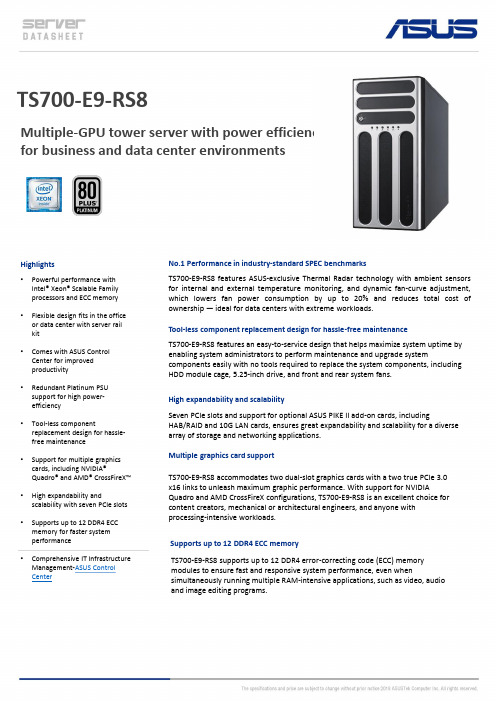
Multiple-GPU tower server with power efficiencyfor business and data center environmentsTool-less component replacement design for hassle-free maintenance No.1 Performance in industry-standard SPEC benchmarks TS700-E9-RS8features ASUS-exclusive Thermal Radar technology with ambient sensors for internal and external temperature monitoring,and dynamic fan-curve adjustment,which lowers fan power consumption by up to 20%and reduces total cost of ownership —ideal for data centers with extreme workloads.TS700-E9-RS8 features an easy-to-service design that helps maximize system uptime by enabling system administrators to perform maintenance and upgrade system components easily with no tools required to replace the system components, including HDD module cage, 5.25-inch drive, and front and rear system fans.Highlights•Powerful performance withIntel® Xeon® Scalable Familyprocessors and ECC memory•Flexible design fits in the officeor data center with server railkit•Comes with ASUS ControlCenter for improvedproductivity•Redundant Platinum PSUsupport for high power-efficiency•Tool-less componentreplacement design for hassle-free maintenance•Support for multiple graphicscards, including NVIDIA®Quadro® and AMD® CrossFireX ™•High expandability andscalability with seven PCIe slots•Supports up to 12 DDR4 ECCmemory for faster systemperformance •Comprehensive IT Infrastructure Management-ASUS ControlCenter TS700-E9-RS8High expandability and scalability Seven PCIe slots and support for optional ASUS PIKE II add-on cards, including HAB/RAID and 10G LAN cards, ensures great expandability and scalability for a diverse array of storage and networking applications.Multiple graphics card support Supports up to 12 DDR4 ECC memory TS700-E9-RS8 accommodates two dual-slot graphics cards with a two true PCIe 3.0 x16 links to unleash maximum graphic performance. With support for NVIDIA Quadro and AMD CrossFireX configurations, TS700-E9-RS8 is an excellent choice for content creators, mechanical or architectural engineers, and anyone with processing-intensive workloads.TS700-E9-RS8 supports up to 12 DDR4 error-correcting code (ECC) memory modules to ensure fast and responsive system performance, even whensimultaneously running multiple RAM-intensive applications, such as video, audioand image editing programs.TS700-E9-RS8Processor / System Bus 2 x Socket P (LGA 3647)Intel® Xeon® Scalable Processors Family (205W)*Refer to support page for more information ,UPI (10.4 GT/s)Core Logic Intel® Lewisburg PCH C621Memory Total Slots12 (6-channel per CPU, 6 DIMM per CPU)Capacity Maximum up to 768GB RDIMM/Maximum up to 768GB LRDIMM/Maximum up to 1536GBLR-DIMM 3DSMemory Type DDR4 2666/2400 /2133 RDIMM,DDR4 2666/2400 /2133 LRDIMM,DDR4 2666/2400 /2133LR-DIMM 3DSMemory Size64GB, 32GB, 16GB, 8GB (RDIMM),64GB, 32GB (LRDIMM),128GB, 64GB (LR-DIMM 3DS) Expansion Slots Slot Type 2 x PCIe3.0 x16 slots (Gen3 x16 link), FH, FL2 x PCIe3.0 x16 slots (single Gen3 x16 link, dual Gen3 x8/x8 link), FH, FL2 x PCIe3.0 x16 slots (Gen3 x8 link), FH, FL1 x PCIe3.0 x16 slot (Gen3 x16 link), FH, HLStorage SATA Controller Intel® C6218 x SATA3 6Gb/s portsIntel® Rapid Storage Technology Enterprise(RSTe) (For Windows Only)(Support Software RAID 0, 1, 5, 10 )ASMedia® SATA 6Gb/s controller2 x SATA3 6Gb/s portsSAS Controller ASUS PIKE II 3008 8-port SAS HBA card,ASUS PIKE II 3108 8-port SAS HW RAID card12G SAS SupportAuxiliary Storage FDD/CD/DVD 3 x 5.25" media bays(Options: No Device / DVD-RW / DVD-ROM)Drive Bays8 x 3.5” Hot-swap Storage Bays 1 x M.2 Socket 3, supporting type22110/2280/2260/2242 (PCIe Gen3 x4 and SATAmode)Networking 2 x Intel® I210ATGraphic Aspeed AST2500 with 64MB VRAMFront I/O Ports 1 x Headphone port, 1 x Microphone port,2 x USB 2.0 ports,2 x USB 3.1 Gen1 portsRear I/O Ports 2 x USB 3.1 Gen2 ports (1 x Type-A and 1 x Type-C™)4 x USB 3.1 Gen1 ports2 x USB 2.0 ports (1 supports USB BIOS Flashback)1 x USB BIOS Flashback button,1 x PS/2 KB port2 x RJ-45 LAN ports5 + 1 Audio JacksSwitch/LED Rear:-1 x Power Switch/LED, -1 x Q-Code/Port 80 LEDFront:-1 x Power Switch/LED,-1 x Location Switch/LED,-1 x Reset Switch,-1 x Message LED-4 x LAN LED (LED1~2 for on-board LAN, 3~4 for OCP LAN)OS Support Windows® Server 2016,Windows® Server 2012 R2,Windows® 10 64-bitSuSE® Linux Enterprise Server,CentOS,Ubuntu,FedoraManagement Solution ASUS Control Center (Classic)ASMB9-iKVM for KVM-over-IP (optional)Regulatory Compliance BSMI, CE, C-Tick, FCC(Class A)Dimension455mm x 217.5mm x 545mm,17.91" x 8.54" x 21.45"Form Factor5U/TowerWeight Net Weight: 18.33 Kg,Gross Weight: 23.12 KgPower Supply800W 80PLUS Platinum Redundant Power Supply ModuleRating: 100-127/200-240Vac,9A / 4.5A, 50 / 60Hz, Class I1300W 80 PLUS Platinum Redundant Power SupplyRating: 100-127/200-240Vac,9A/4.5A,50/60Hz, Class IEnvironment Operating temperature: 10°C –35°CNon operation temperature: -40°C –70°CNon operation humidity: 20% –90% (Non condensing)Note* Dual Intel® Socket P/LGA 3647 (Square)** VROC (Virtual Raid on CPU) support, refer in the manual for detail.MB WS C621E SAGE。
- 1、下载文档前请自行甄别文档内容的完整性,平台不提供额外的编辑、内容补充、找答案等附加服务。
- 2、"仅部分预览"的文档,不可在线预览部分如存在完整性等问题,可反馈申请退款(可完整预览的文档不适用该条件!)。
- 3、如文档侵犯您的权益,请联系客服反馈,我们会尽快为您处理(人工客服工作时间:9:00-18:30)。
不 间断 运 行 ,因 此更 容 易 出现 宕机 等 问 题 。而 网 吧 服 务 器 一 旦 停 止 运
转 , 必 然 会 影 响 整 个 网 吧 的 正 常 运
行 和 用 户 体 验 。 针 对 于 此 , 华 硕
P F—C/ L特 别 随 机 提 供 了 华 硕 独 7 4
n n ECC 以 及 o
DDR3 8 0 0/
内 存 .
1 6 /1 3 Ke DI M 0 6 33 g M
最 高 可 为 系 统 提 供 3G 2 B
( RDI MM ) 或 1 GB ( 6 UDI MM )
过 四 网 卡 的 领 先 设 计 。 网 吧 信 息 平
实 现 了大 幅 提 升 。更 为 重 要 的 是 ,
b fe e uf rd D I M wih ECC / M t
四 网 卡 设 计 将 服 务 器 网 络 传 输 的 可 靠性 提 高 到 了 一 个 全 新 的 高 度 , 对 于 十 分 看 重 网 络 性 能 的 网 吧 尤 其 是 无盘网吧而 言 , 义重大 ; 外 , 意 此 通
限 公 司 目 前 已 在 全 国 建 立 了 完 善 的
销 售 网 络 ,渠 道 覆 盖 了 全 国 各 大 中
小 城 市 , 司 现 已 成 为 中 国 I 市 场 公 T
理 器 , 户 可 按 需 选 择 , 进 一 步 降 用 以 低投 入成 本 。 内 存 方 面 , 华 硕 P F—C/ L 支 7 4
出 也 是 网吧管 理 者 必须 考虑 的因 素 。
有 的 服 务 器 管 理 软 件 AS M2 0. W . 帮 助 网 吧 管 理 人 员 随 时 对 服 务 器 进 行 监 控 , 时 发 现 问 题 , 绝 宕 机 。 另 及 杜
外 . 硕 AS M2. 华 W 0管 理 软 件 界 面 友 好 , 用 方 便 , 需 专 门 培 训 , 般 使 无 一 网 吧 管 理 人 员 即 可 对 服 务 器 进 行 有 效 管理 。 信 维 国 际 科 技 有 限 公 司 为 香 港
的 是 。 硕 P F—c/ L还 可 支 持 i — 华 7 4 7 8 0系 列 以 及 i —7 0 系 列 桌 面 级 处 0 5 0
依 靠 雄 厚 的 技 术 和 资 金 实 力 为 用 户 提 供 解 决 方 案 、 后 支 持 、 流 管 理 售 物 等服 务。 “ 作多赢, 手共进” 在 合 携 的 企 业 理 念 指 导 下 , 信 维 国 际 科 技 有
设计 , 迎合网吧用户需求。 以 华 硕 P F—C/ L打 破 了 单 路 服 7 4 务 器 主 板 搭 载 两 个 网 卡 的 常 规 设
仅 能 够 为 用 户 提 供 ” 能 ” 性 能 体 智 的 验 , 亦 能 使 服 务 器 在 任 务 负 载 较 轻 时 关 闭 部 分 功 能 减 少 功 耗 , 为 用 户 节 约 更 多 电 费 支 出 。 特 别 值 得 一 提
四 网 卡 接 口 确 保 用 户 体 验
作 为 华 硕 P 系 列 服 务 器 主 板 7 家 族 的 重 要 成 员 。 华 硕 P F—C/ L 7 4
不 仅 延 续 了 华 硕 P 系 列 产 品 用 料 7 考究 , 工 扎实的产 品风格 , 时 , 做 同 与 同 一 家 族 的 其 他 主 板 相 比 , 该 产 品 突 出 特 点 在 于 进 一 步 强 化 了 网 络
理 器 。 基 于 华 硕 P F—C/ L 以 及 至 7 4 强 3 0 处 理 器 搭 建 的 信 息 平 台 不 40
信 维 科 技 全 资 子 公 司 , 以 服 务 器 产
品 及 配 件 为 主 营 业 务 , 公 司 主 要 代 理 华 硕 、 见 、 汉 、 嘉 等 多 个 品 创 全 航 牌 的 服 务 器 配 件 产 品 , 同 时 公 司 还
的 设 计 , 在 数 据 传 输 方 面 拥 有 极 佳 的 稳 定 性 和 可 靠 性 , 堪 称 网 吧 用 户 搭 建 和 升 级 平 台 的最 优 选 择 。
在 处 理 器 支 持 上 ,得 益 于 英 特
尔 3 0 平 台 的 采 用 . 使 得 华 硕 40
PF 7 —C/ L 可 支 持 英 特 尔 专 门 面 向 4 中 小 企 业 推 出 的 至 强 3 0 系 列 处 40
高 级 网 络 功 能 , 极 大 的 增 强 网 络 连
存 , 以 满 足 用 户 的 基 本 图 形 可
21 0 0年第 1 期 《 7 计算杌与厨络 》
台 还 可 实 现 负 载 均 衡 ( o d b l c L a an — a
ig) 网 卡 冗 余 n 和 ( al oea c 等 F ut lrn e) t
内 存 。 应 对 网 吧 需 要 绰 绰 有
余 ;同 时 , 硕 P F—C/ L 板 华 7 4 载 XGI Z9 DDR2 4 ? s 6 MB 显
硬 件 世 界
计 算 机 与 网 络 创 新 生 活
1 5
强 化 网 络 应 用
华 硕 服 务 器 主 板 P F C/ L溢 彩 网 吧 行 业 7— 4
网 吧 作 为 一 种 通 过 提 供 网 络 服
接 能 力 .杜 绝 网 络 掉 线 等 影 响 网 民 体 验 的情 况 发 生 。 另外 , 储方 面 , 产 品内建 6 存 该 个 高 速 S T 230 A A 0 MB/ s接 口 , 全 完 可 以作 为网吧 影视服 务器使 用 . 在
板 — — 华 硕 P F—C/ L, 该 产 品 最 7 4 大 特 色 就 在 于 采 用 了 四 个 网 络 接 口
个 P I 2 i 3 MHz插 槽 以 及 1 C 3 b / 3 t 个 P — 1 (8 lk 插 槽 。 CI E x 6 x i ) n 紧 控 成 本 提 升 网 吧 盈 利 能 力 除 对 网 络 应 用 有 着 较 高 的 要 求 之 外 ,由于 自身 经 营模 式 的特 殊 性 , 采 购 、 建 以 及 运 维 等 方 面 的 成 本 支 搭
持 DDR3 1 6 1 3 U n 0 6/ 3 3 —
计 .创 造 性 的 在 主 板 上 集 成 了 4个
Mav1?8 5 P —E 干 兆 网 卡 , re ] 0 6 CI 相
上 最 具 影 响 力 和 发 展 潜 力 的 服 务 器 配件分销公司。
比 双 网 卡 主 板 产 品 ,信 息 传 输 速 度
扩 展 方 面 , 华 硕 Βιβλιοθήκη F—C/ L 板 载 4 7 4
输出应用 。 网 吧 服 务 器 由 于 需 要 2 小 时 4
务创 造 利 润 的机 构 ,网络 好 坏 直接
关 系 着 网 吧 的 营 利 能 力 和 收 益 多
寡 , 此 , 其 他 行 业 相 比 , 吧 行 因 与 网 业 在 进 行 信 息 化 建 设 时 特 别 关 注 网
直 接 关 系 的 带 宽 之 外 , 诸 如 网 络 布 局 、 网 卡 、 路 由 等 软 硬 件 也 是 影 响 网 络 效 果 的 关 键 因 素 。 近 日 ,信 维 国 际 联 合 华 硕 电 脑 面 向 网 吧 用 户 推 出 了 一 款 高 性 价 比 单 路 服 务 器 主
