TS-2000操作规程
TSN-2000使用说明书解析

1.1 原理与应用TSN-2000是目前最先进的硫、氮分析仪,广泛应用于检测液体、固体或气体样品中的硫/氮含量。
TS-2000为硫含量测定仪,TN-2000为氮含量测定仪,TSN-2000为硫/氮含量测定仪。
TS-2000和TN-2000根据需要可随时升级为TSN-2000。
仪器有以下主要特征:一个或两个检测系统;基于Windows2000(XP/Me/98)的操作软件系统;计算机控制的数据采集、处理、贮存系统;自动进样系统;等等。
当样品被引入高温裂解炉后,发生氧化反应,其反应过程如(1)式所示。
在超过1000℃的高温下,样品被完全气化并发生氧化裂解,反应生成物包括CO2,H2O,·NO,SO2,以及其它氧化产物(以下用MO X表示)。
样品中的氮化物定量地转化为·NO,硫化物定量地转化为SO2。
反应气由载气携带,经过干燥器脱去其中的水份,进入反应室。
⑴R-N + R-S + O2————> CO2 + H2O + ·NO + SO2 +MO X由(2)式可知,·NO在反应室内与来自臭氧发生器的O3气体发生反应,转化为激发态的NO2*。
当激发态的NO2*跃迁到基态时发射出光子,光信号由光电倍增管按特定波长检测。
由于这种化学发光的强度与原样品中的总氮含量成正比,所以通过测定化学发光的强度来测定样品中的总氮含量。
用此方法只能检测化合态的氮,而大气中的氮,即双原子氮(N2)不能被检测。
⑵·NO + O3 ————> NO2* + O2————> NO2+hγSO2在特定波长的紫外线照射下,转化为激发态的SO2*。
由(3)式可知,当激发态的SO2*跃迁到基态时发射出光电子,光信号由光电倍增管按特定的波长进行检测。
由于这种荧光发射的强度与原样品中的总硫含量成正比,所以通过测定荧光发射的强度来测定样品中的总硫含量。
⑶SO2 + hγ,————> SO2*————> SO2 + hγ,,使用该仪器对样品进行分析时,首先用硫/氮的标准样作出相应的标准曲线,调用此曲线,就可得出未知样品的硫/氮浓度。
TSY-2000压力试验机使用操作规程
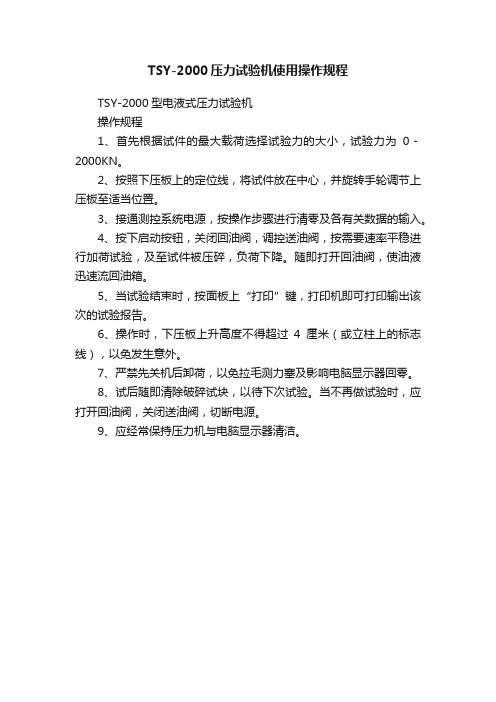
TSY-2000压力试验机使用操作规程
TSY-2000型电液式压力试验机
操作规程
1、首先根据试件的最大载荷选择试验力的大小,试验力为0-2000KN。
2、按照下压板上的定位线,将试件放在中心,并旋转手轮调节上压板至适当位置。
3、接通测控系统电源,按操作步骤进行清零及各有关数据的输入。
4、按下启动按钮,关闭回油阀,调控送油阀,按需要速率平稳进行加荷试验,及至试件被压碎,负荷下降。
随即打开回油阀,使油液迅速流回油箱。
5、当试验结束时,按面板上“打印”键,打印机即可打印输出该次的试验报告。
6、操作时,下压板上升高度不得超过4厘米(或立柱上的标志线),以免发生意外。
7、严禁先关机后卸荷,以免拉毛测力塞及影响电脑显示器回零。
8、试后随即清除破碎试块,以待下次试验。
当不再做试验时,应打开回油阀,关闭送油阀,切断电源。
9、应经常保持压力机与电脑显示器清洁。
2000压力机操作规程

2000压力机操作规程操作规程1. 压力机的准备工作(1)检查压力机的驱动部分和机械传动部分,确保设备正常运转。
(2)检查液压系统油量是否充足。
(3)检查压力机的工作区域是否清洁、整洁,无杂物和人员。
(4)根据要加工的材料厚度,选择合适的模具和工作台。
(5)当工作台高度不合适时,应先将工作台调整到适合的高度。
2. 压力机的安全操作(1)操作前应认真阅读说明书和安全标识牌。
(2)在操作时应佩戴安全帽、手套和护目镜等防护用品。
(3)操作前要检查制动器是否切断电源,以保证操作的安全。
(4)压力机操作时必须保持集中注意力,切勿玩闹、喧哗。
(5)禁止将手伸进模具中,以免受伤。
3. 压力机的操作流程(1)将模具固定在工作台上。
(2)将空置的液压系统排放干净。
(3)将加工材料放置在模具的工作区域内。
(4)打开操作面板上的电源开关,开机后将液压泵开关打开。
(5)调节液压系统的压力和时间参数,以适应要加工材料的硬度和厚度。
(6)按下操作面板上的启动按钮,使压力机开始工作。
(7)压力机工作时,必须用手推动材料到模具的位置。
(8)工作完成后,按下操作面板上的停止按钮,关闭电源开关和液压泵开关。
4. 压力机的维护保养(1)每天工作结束后,清理液压系统,防止系统内积存污物。
(2)定期检查液压系统的油量和质量,及时更换液压油。
(3)定期清理压力机的过滤器,以确保油液清洁无污物。
(4)定期检查飞轮、凸轮轴等机械部分,保证运转时机器不会出现故障。
(5)保存时要将压力机切断电源,关闭液压泵开关,保证机器不会误启动。
5. 压力机的注意事项(1)在操作过程中,必须遵守安全规定。
(2)设备的维护保养和使用周期必须按照要求进行,以保证使用寿命和出厂性能。
(3)严禁在设备液压系统进、出口处接任何管道。
(4)压力机操作时的鼓风机,必须在材料放入模具之前先启动。
(5)严禁在机器运转时进行保洁工作,更不能在运转时将垃圾放入模具中。
以上是关于2000压力机操作规程的详细介绍,需要遵循规程的所有操作步骤,才能保证加工效果,并确保操作人员的安全。
2000型操作手册
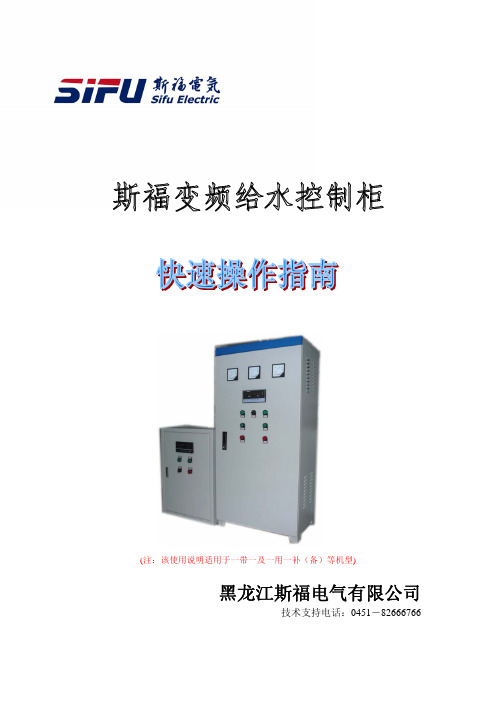
可显示项目说明:
可显示项 项目 说明
HH xx xxx xxx
开机延时正记数,按设定键进入编程状态 设定压力和实际压力。当 Hz 频率灯亮时,显示实际压力和频率。定时停时为时钟
F xx
显示参数项目。按▲或▼键可加减参数项目,按□键可显示该项的内容,即下项。
D xx xx E1
显示参数内容值,按▲或▼键可加减参数,按□键可储存更改的资料。
z 所有泵采用循环软起控制方式,先起先停,手动时可工频起动任意一台泵 z 可能任意设置泵的组合方式,及工作泵的数 量,一箱多用、不需加泵时可以定时换泵 z 采用远传压力表或压力变送器(可选) z 在线设定参数调整方便,特别是仅用加减键 就可以设定压力,给厂家及用户都带来了极 大的方便 z 具有小流量停机功能(即休眠功能),在节 能方面有特殊要求的场合能给您带来方便。 z 设定压力和实际压力为三位数码显示,所以
简易型:
此系统采用变频器内置 PID 功能,可以实现一用一备、一用两备、一用一补、一用 两补控制方式。变频器采用本公司自已生产的 SF2300 型变频器,低压元件采用国内知 名品牌产品。具有如下功能及特点:
z 最多可以实现三台泵的控制 z 可选远传压力表或压力变送器(可选) z 频率设定可以采用数字设定或外部电位器给定(可 选) z 具有 PID 休眠功能 z 变频器具有瞬时停电不停机功能 z 箱体采用静电喷涂工艺,无眩光,防腐能力强 z 面板指示灯一应俱全,操作简单 z 可选落地式柜体和壁挂式箱体 z 具有低水位停泵功能 z 变频器过载能力强
LW Hz
低水位指示,既 CT2 与 COM2 短接时,灯亮并停机。 频率指示,显示频率和实际压力。
注:中文(x)通指 0-9 阿拉伯数字。
TS-2000操作步骤(精)

TS-2000型硫测定仪操作步骤 :一.开机1.打开温度控制器电源升温(950-1050℃ ,升温大约半小时,炉温由表头自动控制,打开计算机、主机、进样器电源,开气源(氧气和氩气的分压为 0.2— 0.3MPa ,裂解氧 250-450ml/min,进口氧 30-150 ml/min,氩气 100-150 ml/min。
2.双击桌面上的“ TS-2000硫分析系统” 。
3.点击“实时运行” , “ DEFAULT ”为默认文件名。
4.点击“建立标准” 。
5.点击“打开已有标准文件” 。
6.双击要调用的标准曲线文件名。
7.点击“高压开关”的“关” ,由“关”变成“开” , “高压显示值”显示正常。
8.点击“清零” ,基线重新回到原来的位置。
9.标准曲线的校正①温度控制器显示炉温达到设定值(升温大约半小时 , 紫外灯稳定后(稳定需半小时 ,点击“清零” ,基线平稳后, 点击“启动” 。
②点击“新建标准组” ,输入要校正的标样浓度,输入进样量,点击“校正标准组” 。
(校正的标样浓度,只要选一种,并且是标准曲线上做过的已知标样浓度。
③把装有标准样品的微量进样器载入进样器, 点击“开始执行” , “启动”变成“停止” ,循环时间走结束后“停止”变成“添加” , “当前值”变成“峰值” , 点击“添加” , “添加”变成“启动” , “峰值”变成“当前值” , 在标准表格显示第一针校正系数。
④点击“启动” , 进第二针标准样品, 点击“新建标准针” , 点击“校正标准组” , 点击“开始执行” , “启动”变成“停止” ,循环时间走结束后“停止”变成“添加” , “当前值”变成“峰值” ,点击“添加” , “添加”变成“启动” , “峰值”变成“当前值” ,在标准表格显示第二针校正系数。
连续 2-3针自动求得平均校正系数,硫的校正系数要求在 0.90— 1.10之间。
二.样品分析1.点击“样品测量” 。
2.点击“打开已有样品文件” 。
2000型压力试验机操作规程
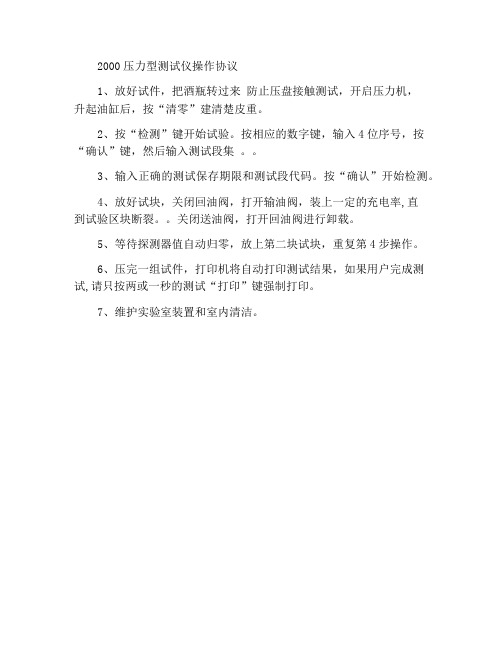
2000压力型测试仪操作协议
1、放好试件,把酒瓶转过来防止压盘接触测试,开启压力机,
升起油缸后,按“清零”建清楚皮重。
2、按“检测”键开始试验。
按相应的数字键,输入4位序号,按“确认”键,然后输入测试段集。
3、输入正确的测试保存期限和测试段代码。
按“确认”开始检测。
4、放好试块,关闭回油阀,打开输油阀,装上一定的充电率,直
到试验区块断裂。
关闭送油阀,打开回油阀进行卸载。
5、等待探测器值自动归零,放上第二块试块,重复第4步操作。
6、压完一组试件,打印机将自动打印测试结果,如果用户完成测试,请只按两或一秒的测试“打印”键强制打印。
7、维护实验室装置和室内清洁。
TSN-2000使用说明书
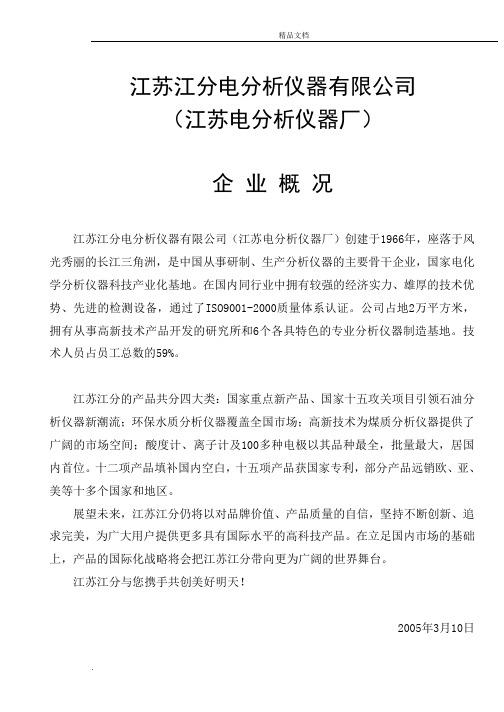
江苏江分电分析仪器有限公司(江苏电分析仪器厂)企业概况江苏江分电分析仪器有限公司(江苏电分析仪器厂)创建于1966年,座落于风光秀丽的长江三角洲,是中国从事研制、生产分析仪器的主要骨干企业,国家电化学分析仪器科技产业化基地。
在国内同行业中拥有较强的经济实力、雄厚的技术优势、先进的检测设备,通过了ISO9001-2000质量体系认证。
公司占地2万平方米,拥有从事高新技术产品开发的研究所和6个各具特色的专业分析仪器制造基地。
技术人员占员工总数的59%。
江苏江分的产品共分四大类:国家重点新产品、国家十五攻关项目引领石油分析仪器新潮流;环保水质分析仪器覆盖全国市场;高新技术为煤质分析仪器提供了广阔的市场空间;酸度计、离子计及100多种电极以其品种最全,批量最大,居国内首位。
十二项产品填补国内空白,十五项产品获国家专利,部分产品远销欧、亚、美等十多个国家和地区。
展望未来,江苏江分仍将以对品牌价值、产品质量的自信,坚持不断创新、追求完美,为广大用户提供更多具有国际水平的高科技产品。
在立足国内市场的基础上,产品的国际化战略将会把江苏江分带向更为广阔的世界舞台。
江苏江分与您携手共创美好明天!2005年3月10日江苏江分电分析仪器有限公司(江苏电分析仪器厂)制造的TSN-2000 型硫氮测定仪自发货之日起保修期为一年。
本承诺必须遵守以下条件。
1.在保修期内的正常维修,由本公司全面负责。
2.由于用户的因素(如不确当的使用、未经许可的仪表修理和修改等)而造成的人为损坏,一概不负责任。
3.保修内容不包括以下消耗品,但也不仅仅局限于这些消耗品。
例如:硅橡胶垫、石英裂解管、干燥器、石英舟、标准样品等。
4.对光电倍增管(PMT)和紫外灯(UV),自安装之日起保修期为1年。
5.凡根据本承诺的所有维修申请须在保修期内以电话、传真的形式通知本公司或其委托代表。
6.在担保期内经修理或更换的元件只能按原保修期(一年)的剩余时间担保。
7.保修期以后的正常维护费用,由用户自己负责。
TS-2000A多用脱色摇床使用说明

TS-2000A多用脱色摇床使用说明
一、简介:
脱色摇床用于电泳凝胶分离谱带的固定,考马斯蓝染色和脱色时的振荡晃动,硝酸银染色的固定、染色、显影等,放射自显影实验中X光底片的显影、定影,电泳转移后纤维素膜的进一步处理,抗原抗体的反应和染色,分子杂交细胞培养。
二、详细说明:
1、用途:
TS-2000A多用脱色摇床广泛应用于电泳凝胶的固定,考马斯蓝染色和脱色时的震荡摇晃,硝酸银染色时的固定、染色、显彰等。
放射自显影实验中X光底片的显影、定影。
电泳转移后,纤维素膜的进一步处理。
如分子杂交、抗原抗体的反应和染色,并可用于细胞培养及细胞膜转移,且可放入低温及恒温箱中使用。
2、技术参数:
频率:40-240转/分旋幅:回转半径15mm 托盘:250
×230mm 外观尺寸:350×250×150mm
三、使用方法:
将仪器放在平稳的工作界面上,接通电源(220V 50Hz),打开电源开关,指示灯亮。
调节"速度调节"旋扭,选定合适的晃动频率即可工作。
实验结束后拔下插头,以保证安全。
四、注意事项:
1、仪器应存放于干燥、通风、无腐蚀气体的地方。
工作台面上面不要堆放重物。
实验溶液溢出后立即擦干。
2、仪器自购买之日起一年内,您按使用说明书正确使用,如发现故障,我们将提供免费修理。
对技术参数有特殊要求的可专门设计!
.。
TSY-2000型压力试验机操作规程
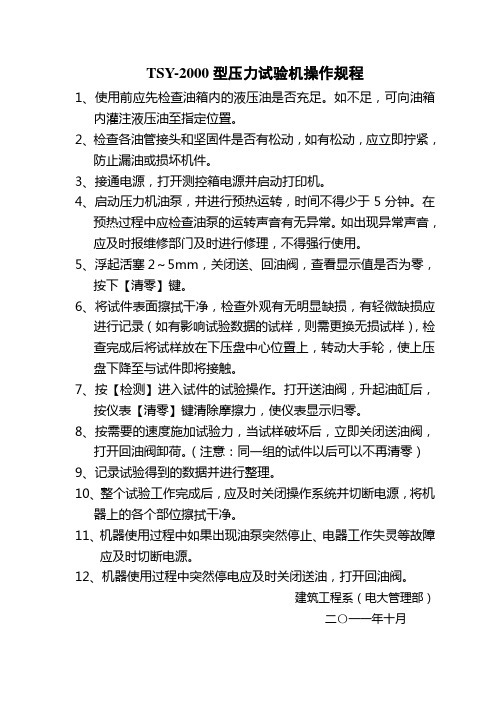
TSY-2000型压力试验机操作规程
1、使用前应先检查油箱内的液压油是否充足。
如不足,可向油箱
内灌注液压油至指定位置。
2、检查各油管接头和坚固件是否有松动,如有松动,应立即拧紧,
防止漏油或损坏机件。
3、接通电源,打开测控箱电源并启动打印机。
4、启动压力机油泵,并进行预热运转,时间不得少于5分钟。
在
预热过程中应检查油泵的运转声音有无异常。
如出现异常声音,应及时报维修部门及时进行修理,不得强行使用。
5、浮起活塞2~5mm,关闭送、回油阀,查看显示值是否为零,按
下【清零】键。
6、将试件表面擦拭干净,检查外观有无明显缺损,有轻微缺损应
进行记录(如有影响试验数据的试样,则需更换无损试样),检查完成后将试样放在下压盘中心位置上,转动大手轮,使上压盘下降至与试件即将接触。
7、按【检测】进入试件的试验操作。
打开送油阀,升起油缸后,
按仪表【清零】键清除摩擦力,使仪表显示归零。
8、按需要的速度施加试验力,当试样破坏后,立即关闭送油阀,
打开回油阀卸荷。
(注意:同一组的试件以后可以不再清零)
9、记录试验得到的数据并进行整理。
10、整个试验工作完成后,应及时关闭操作系统并切断电源,将机
器上的各个部位擦拭干净。
11、机器使用过程中如果出现油泵突然停止、电器工作失灵等故障
应及时切断电源。
12、机器使用过程中突然停电应及时关闭送油,打开回油阀。
建筑工程系(电大管理部)
二〇一一年十月。
四川快速2000系统调试手册
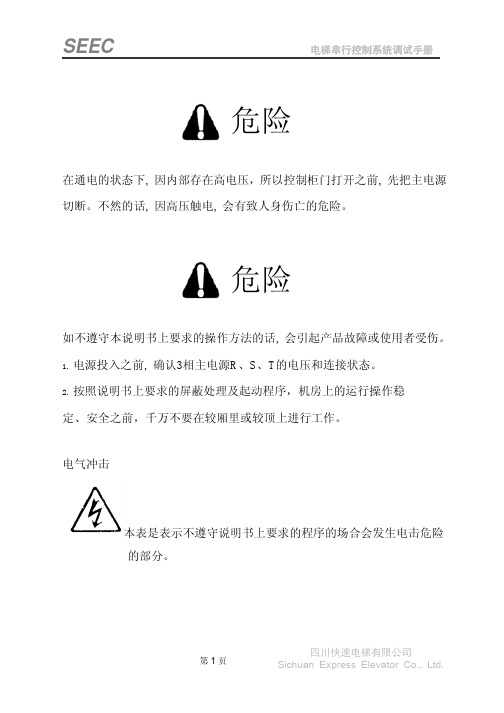
本表是表示不遵守说明书上要求的程序的场合会发生电击危险 的部分。
第1页
四川快速电梯有限公司 Sichuan Express Elevator Co., Ltd.
SEEC
电梯串行控制系统调试手册
序言
INTL’2000 电梯控制系统是我公司推出的智能化更高、功能更强、调试与维护更方 便的高技术产品。它除了具有一般电梯控制系统的基本功能外,在系统参数设置、电梯 功能选择、电梯调试与维护、现场适应能力等各方面有独到之处。
本系统的基本控制方式为串行通讯(CAN 总线)与变频调速;可满足电梯楼层 64 层以下,电梯速度小于 4 米/秒,包括永磁同步电机在内的各种电梯电机的控制要求。
INTL’2000 型电梯电脑控制器的主板、操纵盘板、呼梯板的核心芯片是国际著名工 业用单片机制造商 FUJITSU 的内部具有 32 位处理器的高端产品,集成度、可靠性堪称 世界一流;软件设计充分体现了功能齐备,参数设置界面层次分明,调试及故障诊断信 息充分,抗干扰能力强及干扰强度评价独具匠心的技术特点。对电梯控制系统以外的电 气元件设计了诊断与检测界面。使电梯故障判断有的放矢,真正使该电梯控制系统做到 了高性能与可靠性的完美统一,高水平与实用性的完美统一,高科技与应用简便的完美 统一。
1.2.3 防捣乱
当电梯运行至最远端楼层换速时,清除所有的内选登记。若电梯有负载检测装置,当轻载时, 内选最多可登记3个,多选无效。
1.2.4 呼梯按钮嵌入自诊断
若某一呼梯按钮按下时间超过 20s 而未断开,则系统认为该按钮嵌入。以后对该层呼梯不予登 记,且该按钮对应的呼梯应答不断闪烁报警。当该按钮断开时,退出上述状态。
SEEC
第一章
电梯串行控制系统调试手册
TSR2000系列3轴点胶机器人硬件说明书
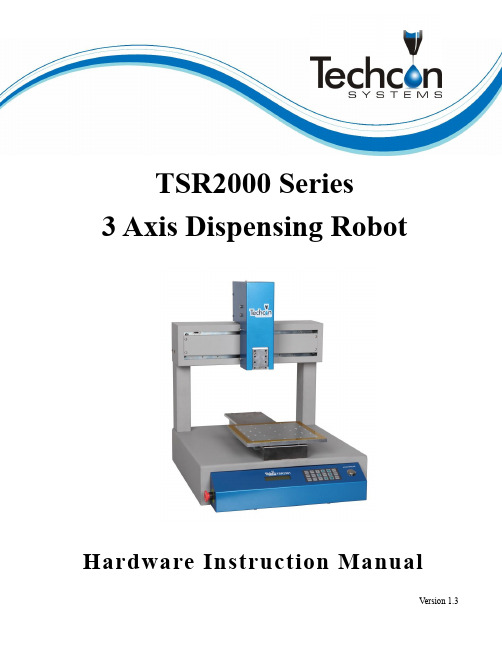
TSR2000 Series3 Axis Dispensing RobotHardware Instruction ManualCongratulations on the purchase of a Techcon Systems Automated Dispensing Robot. If you have not done so, see the installation guide provided with your system for installation instructions.Now that your dispensing system is ready to use, take a few moments to get to know the parts of your dispensing system and software. This manual is designed to help you use the robot as quickly as possible. We, here at Techcon Systems, hope you find this product beneficial. If you have any questions, please contact us at the details listed below:For Sales and Support:Techcon Systems Corporate Headquarters,10800 Valley View Street, Cypress, California, 90630, USA.Tel: 1-714-230-2398, Fax: 1-714-828-2001E-mail: *****************************Techcon Systems European Corporate Office,Eagle Close, Chandler’s Ford Industrial Estate,Eastleigh, Hampshire, SO53 4NF, UK.Tel: +44 2380 489 100, Fax: +44 2380 489 109E-mail: *********************************Or visit This manual is designed to provide information about Techcon Systems robot hardware. Every effort has been made to make this manual as complete and accurate as possible. There is no implied or expressed warranty as to the purpose, suitability or fitness of the information. The information is provided on as as-is basis. Techcon Systems reserves the right to improve and revise its products. This manual specifies and describes the product as it existed at the time of publication. As with any new programming software, a basic understanding of the vocabulary is necessary.Table of Contents1. Safety Instruction……………………………………………………………………..…….2. Summary………………………………………………………………………………..….. 2.1 Features……………………………………………………………………………… 2.2 Specifications………………………………………………………………………… 2.3 Unpacking and Inspection…………………………………………………………………………. 2.4 Instructions about the Keypad………………………………………………….……. 2.5 Course of the File Processing…………………………………………………….………3. Setup and Connection……………………………………………………………………… 3.1 Setup………………………………………………………………………………… 3.1.1 How to Connect a Syringe Dispenser with Interface Cable……………………. 3.1.2 How to Connect a Valve Controller with Interface Cable…………………… 3.1.3 How to Connect a Jet Valve Controller with Interface Cable ……..………………… 3.1.4 Testing the Interface Connections …………………………..……………….. 3.2 I/O Socket Instruction………………………………………………………………… 3.2.1 Circuit Diagram of I/O Socket………………………………………………… 3.2.2 Four Pin Socket “Pin Out”……………………………….………………….… 3.2.3 Five Pin Socket “Pin Out”……………………………………………………. 3.2.4 Seven Pin Socket “Pin Out”……………………….………………………….. 3.3 Instructions For DB37 Socket………………………………………………………… 3.3.1 Pin Instruction of DB37………………………………………………………. 3.3.2 Circuit Diagram of DB37……………………………………………………… 3.4 Instruction of Input & Output………….……………………………………………. 3.4.1 IO Function Definition………………………………………………….……… 3.4.2 IO Function Instruction…………………………………………………………. 3.5 Operation For First Time……………………………………………………………….. 4. Off-Line Operation Interface………………………………………………………….……. 4.1 Off-Line Initialization………………………………………………………………… 4.2 Off- Line File Processing Interface…………………………………………….…….. 4.2.1 Select Processing File…………………………………………………………… 4.2.2 File Process……………………………………………………………….…….. 4.2.3 Stop the File Processing……………………………………………………… 4.2.4 File Processing Count & State………………………………………………….. 4.3 Off-Line Origin Calibration Interface…………………………………………….….. 4.4 Off-Line Loop-Work Parameter Setting Interface………………………………….... 4.5 Off-Line Testing Interface…………………………………………………….……….. 4.6 Times of Nozzle Interface………………………………………………………………5. Mounting and Bracketry………………………………………………………………...….…. 5.1 Tool Plate - Valve Mounting Bracket……………………………………….………….. 5.2 Base Plate - Product Mounting Plate……………………………………………………. 5.3 Syringe Mounting Bracket - Attachment.........………………………………………6. Trouble Shooting…………………………………………………………………….…….7. Warranty……………………………………………………………………………………..8. Manufacturer’s Declaration of Incorporation………………………………………...……………9. Manufacturer’s Declaration of Conformity…………………………………………..………….4 5-95 678 9 9-209 10 10 10 11 12-1312 13 13 13 14-1614 15-16 16-2017-18 18-20 20 21-2321 21 21 22 22 2222 23 23 23 2424 24 25 26 26 27 281.SAFETY INSTRUCTIONCaution about the main unit●Only use this robot with correct rated voltage and frequency (refer to the markings on the back of equipment).●Do not move the XY moving plate and the top head, by hand. This will protect them from damage.●During processing, do not touch the moving parts.●Before use, check the heating controller and pressure reduction valve have been fastened reliably (if fitted).●Keep the unit dry. Do not use or disconnect the equipment with wet hands.●If an emergency event occurs, press the emergency switch (red) immediately. The main unit will cut off thepower and stop processing the dispensing file.Caution about the power cord●This machine is equipped with a 3-wire grounding plug and must be plugged into a 3-terminal grounded socket.Do not modify the plug or use an ungrounded power socket. If an extension cord is necessary, use only a 3-wire extension cord that provides grounding.●Do not turn on the power of the machine if any parts are damaged, especially if the power cord is damaged.Caution about the teaching pendant●Do not connect the teaching pendant during a profile. When disconnecting the teaching pendant, loosen andremove the fixing screws and then pull out it, once the profile has finished.●For protecting the teaching pendant, from damage, do not drop it on the floor or shake it intensively.Caution about the air supply●Ensure the air flow is dry and clean. Select a suitable air pressure according the application. Suggested airpressure is no more than 100 psi (6.9bar).●During use, do not over bend or over rotate the air tubes.2. SUMMARYThis desktop robot is designed for the automated operation for dispensing fluid. It is a fully automatic and features a high-resolution control system with 3 axis. This unit provides the operator with easy programming instructions, increased parameters, a larger memory space and a higher speed, which highly improves productivity.Note: the illustration may have some differences with each application. The dispensing equipment, such as a dispensing valve, syringe, cartridge, etc. are optional.2.1 Features● Comprehensive 3-dimensional drawing support, such as 3-dimensional linear interpolation, capabilities ofteaching 3D graphics and user-defined 3D array. ● Capability to save mass files.● User-defined array function: easy solution for mould deviation. Supports user-defined 3D array. Smoothingfunctions of changing speed and hi-speed trajectory whilst moving. User-definable speed parameters. ● Group function: this function allows operators to copy, delete, modify, array, and pan multi-points.● Advanced teaching pendant that supports functions, such as array, group edit, sub-procedure, condition-callprocedure etc.● Unique merge function: easy resolution to process complex multi-layers, irregular array and non-array graphics. ● Multiple processing modes, such as single-step operation, overall processing and automatic loop processing.Communication Interface: Connect with teaching pendent2.2 Specifications* The specifications are subject to change without notice.2.3Unpacking and Inspection2.4 Instructions about the Keypad - the keypad, on the robot face, can be used when the teaching pendant isdisconnected.For Further functions and detailed use of the buttons refer to the chapter 4 “off-line operation instruction”.2.5Course of the File ProcessingTo complete a process file there needs to be three steps: program-adjust-process. For detailed operation refer to the “operation manual of the teaching pendant”.Program:The method of teaching a program.Adjust:Adjusting the programming file, such as origin calibration, slant array, height adjusts, file parameters a djust (including speed, acceleration, delay time, distance etc.)Process:Download the program file to the system, from the teaching pendant.The program is now complete and can be initiated.3.SETUP AND CONNECTION3.1 SetupConnecting air tubing: directly insert the air tube into the air connector, on the back of the controller. Removing air tube: press down the connector head and then pull out the air tube, from the controller.3.1.1 How to Connect a (TS250 or TS350) Syringe Dispenser with Interface CableTake the supplied TSR-VCABLE and connect the round female connector to the male “OUTPUT” connector on the rear of the robot. Take the opposite end and connect the female 9 pin connector to the DB9 connector on the rear of the TS250 or TS350 Series controllers.3.1.2 How to Connect a (TS500R) Valve Controller with Interface CableTake the supplied TSR-VCABLE and connect the round female connector to the male “OUTPUT” connector on the rear of the robot. Take the opposite end and connect the female 9 pin connector to the DB9 connector on the rear of the TS500R controller.3.1.3 How to Connect a (TS920) Jet Valve Controller with Interface CableTake the optional TSR-DJETCABLE and connect the round female connector to the male “OUTPUT” connector on the rear of the robot. Take the opposite end and connect the male 26 pin connector to the rear of the TS920, jet valve controller, marked I/O.4443.1.4 Testing the Interface ConnectionsTS250, TS350, TS500R and TS920 with TSR-VCABLE and TSR-DJETCABLE – 1 Dispense Head in UseTS250, TS350 and TS500R with TSR-VCABLE – Multiple Dispense Heads in UseThe TSR2000 Series robot is capable of operating up to 4 dispensers/controllers during a program. An optional cable is made available for this function. Please contact Techcon if this specialty cable is required. Follow the instructions, below, to test the other available outputs.Press 4 Press By pressing button 1, the controller will activate. If the system is complete and under pressure, fluid will exit out of the dispense outlet. Press 1 to turn off output. To go back to main screen, press multiple times. to main Legend:Output not activated Output activated3.2I/O Socket Instruction3.2.1 Circuit Diagram of I/O SocketInsideInside3.2.2 Four Pin Socket “Pin Out” - the following list describes the pin function of the four-pin socket.Note: *If a special function is required, the input and output signal can be set again.3.2.3 Five Pin Socket “Pin Out”- the following list describes the pin function of the five-pin socket. The socketcan connect with a photo-electricity switch etc.Note: *If a special function is required, the input and output signal can be set again.3.2.4 Seven Pin Socket “Pin Out” - the following list describes the pins function of the seven-pin socket. By thesocket, it can control the external device.Note: *If a special function is required, the input and output signal can be set again.3.3 Instructions For DB37 SocketNote: The DB37 socket is an optional fitting and must be ordered separately if required.3.3.1 Pin Instruction of DB37(socket of DB37)3.3.2 Circuit Diagram of DB373.4 Instruction of Input & Output● The following input interfaces and output interfaces are corresponding to the signal pins which are defined as “Min, Mout, Ein, Eout” at the above socket. It also corresponds to the interface at the “IO Test” display window.● After setting, the function of IO interface can be tested at the “IO Test” display window.● The interfaces, in the following table, can be set at the “Input Config” or “Output Config” of “System Config 2” of teaching pendant. It can define the special function for the following input & output interfaces which are corresponding to the above sockets.Connection of DB37 plug3.4.1IO Function Definition1.In the “Input Config 2” displaying window, it can set the input interface: Min1~Min4 & Ein1-8 & Ein 09~Ein16.2. In the “Output Config 2” display window, the input interface can be set: Mout1~Mout4, Eout09~Eout16.Output Interface Optional FunctionMout1~Mout4 --, Nozzle 1, Nozzle 2, Nozzle 3, Nozzle 4, Working Flag, WorkEnd Flag, Cylinder, Clean OutputEout09~Eout16--, Ready Flag, Alarm Flag, Working Flag, WorkEnd Flag, Cylinder, Clean Output3. In the teaching pendant, “Eout09~Eout16” are corresponding to the “Eout8+ (0~8)” at the “IO Test” and“Output (point)” displaying window.IO TestMout :F132410+324176853247685324768532418+1Eout :F2Eout :F3Min :Ein :3247685Ein :0+8+11Namely, “Eout8+ 1” is the output interface “Eou09”. “Eout8+ 2” is the output interface “Eou10”. “Eout8+ 3” is the output interface “Eou11”, etc.3.4.2 IO Function InstructionFunction of InputFunction Instruction-- N/A.Origin BTN Input the reset signal into the unit by corresponding signal pin, and the unit will run the reset (ORG) operation.Stop BTN Input the stop signal into the unit by corresponding signal pin, and the unit stops the current operation.Start BTN Input the start signal into the unit by corresponding signal pin, and the unit starts to work or pauses the current work.Foot BTN Input the foot switch signal into the unit by corresponding signal pin and the unit runs the foot switch operation and the function is similar with the “Start BTN”.Test input-LInput the signal “breakover ground” into the unit by corresponding signal pin and the unit comes into the testing state (cannot move and can only be programmed).Mout/Eout/Min/Ein is corresponding to the “metal socket” at the back of robot. Can be test before operation .Note:●The function settings of input & output cannot be accessed by the operator. It can only be operated by themanufacturer.●Will not give advanced information if some functions are changed.3.5Operation For First Time UseIf using the unit for the first time, the operator should test the basic functionalities.Step 1: Install and TestBefore using, the operator should properly install and connect the system. The operator should test the basic functionalities of the system with the ‘Test’ function on the teaching pendant. Test should include if there are any problems with the axis movements towards positive or negative directions.Step 2: Parameters SettingCorrectly set the global parameters and other parameters being used in the process.Remark: Failure to properly set the parameters will cause difficulties in using the system.Step 3: Teaching ProgramProgram a profile with teaching pendant. Refer to the instruction manual of the teaching pendant.Step 4: Origin Calibration & Setting the Parameters of the Teaching Pendant1.Origin calibration: The operator should adjust the start point when a teaching file is created for the first time.2.Set file parameters.Step 5: Download & Process1.Download: refer to instruction manual of the teaching pendant “Teaching File Download”.2.Process: refer to instruction manual of the teaching pendant “File Processing”.4. OFF-LINE OPERATION INTERFACE4.1 Off-Line Initialization1. When the system is turned on without connecting to the teaching pendant, the LCD will enter initialization interface automatically (Refer to Fig.4-1).2. After 5 seconds, the initialization is complete and the system enters into the file processing interface.4.2 Off- Line File Processing Interface1. After initialization, the system will enter the “Processing Interface”. This interface is frequently used when notconnected to the teaching pendant. Enter into the other settings interface through the processing interface.2. In the circulating processing interface, the LCD will display information such as “already processed times /setprocessing times”.All information showing on the LCD display are as follows:the Loop-WorkProcessing Times3. 4. 5. 6. will not be saved.7.4.2.1Select Processing File1.2.Fig. 4-1: Initialization Interface4.2.2File Processthe paused processing file and the file state changes to “WORK”.Emergency Switch: S tops file processingand cuts off the power supply of the driver, the LCD displays4.2.4 File Processing Count And State1. the digit to 0.2. At the lower right corner of processing interface, the file processing state is displayed. The processing state ischanging with the processing course. The file processing state shown in the table below:Table 4-1: File Processing State4.3 Off- Line Origin Calibration Interface1. During the file processing, the deviation can be calibrated between the processing file and the real route by theorigin calibration.2.X/Y/Z/R displays the tips current position. “MID” means the current processing speed is in the middle.3. Orientation4.5. Adjust the point’s speed:6. Calibration interface. If press button, save the calibration result, and directly return file processing interface.4.4 Off- Line Loop-Work Parameter Setting Interface1.2.Press the button at the processing interface and then enter into the “loop–work parameter settinginterface”.Fig.4-5: Loop–work Parameter Setting Interface3.4.After completing adjust, press thebutton and return tothe file processinginterface. When the “N=0000” or is displayed, without loop workprocessing and the file only processes one time.Fig. 4-6: Testing Interface4.6 Times of Nozzle Interfacebeen used and maximal limit times. The interface only can be viewed and cannot be set. Setting methods need refer “teaching pendant”. “*****/*****”: The front digits mean the used times, the latter digits mean the maximal limit times. When used times have reached the maximal limit times, the system will alarm and advise to change the nozzle. If the latter digit is “00000”, this means that it does not limit the using times of nozzle.Fig. 4-7 Times of Nozzle InterfaceN : Loop processing times setT : Loop processing interval times set Rn : Reset after loop N times5. MOUNTING AND BRACKTRY5.1 Tool Plate - Valve Mounting Bracket5.2 Base Plate – Product Mounting Plate5.3 Syringe Mounting Bracket – AttachmentFrom the main screen, on the teaching pendant, press 4. Use the jog keys to move the head into a central position and lower head until there is sufficient access to the rear of the bracket. Use SHF button to change movement speed. Follow instructions below.1. Move and lower head using teachingpendant. 2. Remove mounting plate.4. Attach attach top bracket.3. Secondary plate should be exposed 5. Attach bottom bracket from behind. 6. Install syringe and lightly tighten thumb screws.6. TROUBLE SHOOTING1.The System cannot Reset after Booting.Emergency switch errorCheck the Emergency switch is not pressed, by mistake.2.Z axis or X and Y axis cannot be Positioned Accurately in Processing1) Loss of steps will cause inaccurate positioning phenomenon.Overload, excessive speed or acceleration, insufficient power supply, or mismatched motor drive would lead to the loss of steps. Please check the overload and the parameters settings. If the inaccurate positioning phenomenon disappears or remits after reducing the speed or acceleration, we can make sure the phenomenon is caused by the motor loss of steps. If inaccurate positioning phenomenon is very obvious for one axis, reduce the acceleration of the axis.2) Operation Error will cause inaccurate positioning phenomenon.Do not reset when the work doneMake the system reset automatically after each accumulated processing error has been eliminated,)7. WARRANTYManufacturer warrants this product to the original purchaser for a period of one (1) year from date of purchase to be free from defects in material and workmanship, but not against damages by misuse, negligence, accident, faulty installations and instructions. Manufacturer will repair or replace (at factory’s option), free of charge, any component of the equipment thus found to be defective, on return of the component, “PREPAID” to the factory during the warranty period. In no event shall any liability or obligation of the Manufacturer arising from this warranty exceed the purchase price of the equipment. This warranty is only valid if the defective product is returned as a complete assembly without physical damage. The Manufacturer’s liability, as stated herein, cannot be altered or enlarged except by a written statement signed by an officer of the company. In no event shall the Manufacturer be liable for consequential or incidental damages. A return authorization is required from Techcon Systems prior to shipping a defective unit to the factory.Manufacturer reserves the right to make engineering product modifications without notice.All returns must be issued with a Returns Authorization number, prior to return. Send warranty returns to:Techcon Systems Corporate Headquarters,10800 Valley View Street, Cypress, 90630, USA.Tel: 1-714-230-2398, Fax: 1-714-828-2001E-mail: *****************************Techcon Systems European Corporate Office,Eagle Close, Chandler’s Ford Industrial Estate,Eastleigh, Hampshire, SO53 4NF, UK.Tel: +44 2380 489 100, Fax: +44 2380 489 109E-mail: *********************************Jimmy Guo Quality EngineerJimmy Guo Quality Engineer。
TSN-2000使用说明书

1.1 原理与应用TSN-2000是目前最先进的硫、氮分析仪,广泛应用于检测液体、固体或气体样品中的硫/氮含量。
TS-2000为硫含量测定仪,TN-2000为氮含量测定仪,TSN-2000为硫/氮含量测定仪。
TS-2000和TN-2000根据需要可随时升级为TSN-2000。
仪器有以下主要特征:一个或两个检测系统;基于Windows2000(XP/Me/98)的操作软件系统;计算机控制的数据采集、处理、贮存系统;自动进样系统;等等。
当样品被引入高温裂解炉后,发生氧化反应,其反应过程如(1)式所示。
在超过1000℃的高温下,样品被完全气化并发生氧化裂解,反应生成物包括CO2,H2O,·NO,SO2,以及其它氧化产物(以下用MO X表示)。
样品中的氮化物定量地转化为·NO,硫化物定量地转化为SO2。
反应气由载气携带,经过干燥器脱去其中的水份,进入反应室。
⑴R-N + R-S + O2————> CO2 + H2O + ·NO + SO2 +MO X由(2)式可知,·NO在反应室内与来自臭氧发生器的O3气体发生反应,转化为激发态的NO2*。
当激发态的NO2*跃迁到基态时发射出光子,光信号由光电倍增管按特定波长检测。
由于这种化学发光的强度与原样品中的总氮含量成正比,所以通过测定化学发光的强度来测定样品中的总氮含量。
用此方法只能检测化合态的氮,而大气中的氮,即双原子氮(N2)不能被检测。
⑵·NO + O3 ————> NO2* + O2————> NO2+hγSO2在特定波长的紫外线照射下,转化为激发态的SO2*。
由(3)式可知,当激发态的SO2*跃迁到基态时发射出光电子,光信号由光电倍增管按特定的波长进行检测。
由于这种荧光发射的强度与原样品中的总硫含量成正比,所以通过测定荧光发射的强度来测定样品中的总硫含量。
⑶SO2 + hγ,————> SO2*————> SO2 + hγ,,使用该仪器对样品进行分析时,首先用硫/氮的标准样作出相应的标准曲线,调用此曲线,就可得出未知样品的硫/氮浓度。
TS2000-IFE 微观仪系统说明书
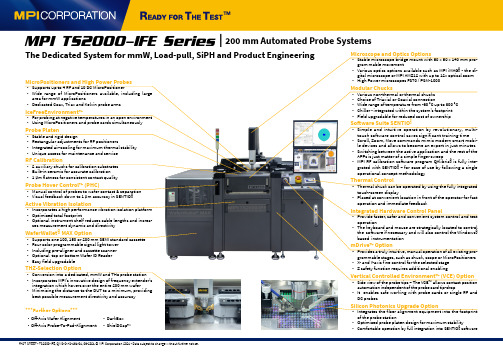
FACT SHEET - TS2000-IFE, QMS-C-AS-161-01, 06-2021 © MPI Corporation 2021 - Data subject to change without further notice.Microscope and Optics Options• Stable microscope bridge mount with 50 x 50 x 140 mm pro-gram mable movement• Various optics options available such as MPI iMAG® - the di-gital microscope or MPI AMZ12 with up to 12x optical zoom• High Power microscopes FS70 / PSM-1000Modular Chucks• Various non-thermal or thermal chucks• Choice of Triaxial or Coaxial connection• Wide range of temperature from -60 °C up to 300 °C• Chiller - integrated within the system’s footprint• Field upgradable for reduced cost of ownershipSoftware Suite SENTIO®• Simple and intuitive operation by revolutionary, multi-touch software control saves significant training time• Scroll, Zoom, Move commands mimic modern smart mobi-le devices and allows to become an expert in just minutes• Switching between the active application and the rest of theAPPs is just matter of a simple finger sweep• MPI RF calibration software program QAlibria® is fully inte-grated with SENTIO® – for ease of use by following a singleoperational concept methodologyThermal Control• Thermal chuck can be operated by using the fully integratedtouch-screen display• Placed at convenient location in front of the operator for fastoperation and immediate feedbackIntegrated Hardware Control Panel• Provide faster, safer and convenient system control and testoperation• The keyboard and mouse are strategically located to controlthe software if necessary and will also control the Windows®based instrumentationmDrive™ Option• Provides a truly intuitive, manual operation of all existing pro-grammable stages, such as chuck, scope or MicroPositioners• X- and Y-axis fine control for the selected stage• Z safety function requires additional enablingVertical Controlled Environment™ (VCE) Option• Side view of the probe tips – The VCE TM allows contact positionautomation independent of the probe card tip-drop• It enables safe working with probe cards or single RF andDC probesSilicon Photonics Upgrade Option• Integrates the fiber alignment equipment into the footprintof the probe station• Optimized probe platen design for maximum stability• Comfortable operation by full integration into SENTIO® software MicroPositioners and High Power Probes• Supports up to 4 RF and 10 DC MicroPositioner• Wide range of Mic roPositioners available, inc luding largearea for mmW applications• Dedicated Coax, Triax and Kelvin probe armsIceFreeEnvironment™• For probing at negative temperatures in an open environment• Using MicroPositioners and probe cards simultaneouslyProbe Platen• S table and rigid design• R ectangular adjustments for RF positioners• I ntegrated air-cooling for maximum thermal stability• U nique access for maintenance and serviceRF Calibration• 2 auxiliary chucks for calibration substrates• Built-in ceramic for accurate calibration• 1 µm flatness for consistent contact qualityProbe Hover Control™ (PHC)• M anual control of probes to wafer contact & separation• Visual feedback down to 1 µm accuracy in SENTIO®Active Vibration Isolation• Incorporates a high performance vibration isolation platform• Optimized total footprint• Optional instrument shelf reduces cable lengths and increa-ses measurement dynamic and directivityWaferWallet® MAX Option• S upports one 100, 150 or 200 mm SEMI standard cassette• Four color programmable signal light tower• Including pre-aligner and cassette scanner• Optional top or bottom Wafer ID Reader• Easy field upgradableTHZ-Selection Option• C onversion into a dedicated, mmW and THz probe station• Incorporates MPI’s innovative design of frequency extender’sintegration which hovers over the entire 200 mm wafer• Minimizing the distance to the DUT to a minimum, providingbest possible measurement directivity and accuracyMPI TS2000-IFE Series| 200 mm Automated Probe SystemsThe Dedicated System for mmW, Load-pull, SiPH and Product Engineering***Further Options***• Off-Axis Wafer Alignment• Off-Axis Probe-To-Pad-Alignment• DarkBox• ShielDCap TM。
TS2000测试技术

测试系统2000 (TS2000)介绍“TS2000方案”测试系统 TS 2000:∙“FVB/TEF 16”对“测试系统TS2000”的要求∙BhW现有的“测试台-技术”∙“测试台技术2000”的方案∙“ePCI-测试盒”的结构∙提出方案的背景∙介绍“编程系统”∙总结“FVB/TEF 16”对“测试系统TS2000”的要求“FVB/TEF 16”对“测试系统TS2000”的要求MDE=采集“机器数据”? BDE=采集“工作数据”?测试系统2000对测试系统2000的要求:要点∙尽快把“模拟测量值”进行“数字转换”。
∙“扫描频率”比较高(最高达到1兆赫茲)。
∙可以远程调用“TS2000”。
∙将来还能够支持“运行系统”。
∙进一步改进“操作方便性”。
∙现代化的“直观”(目前只能通过文字说明)。
测试系统2000BhW现有的测试台技术ALR =Arthimetik-Logik-Rechner=算术逻辑计算机? OS=Operation System=操作系统?测试系统2000Host/LDS测试系统2000LP =Leiterplatte=印刷线路板? NT=网络CPU=中央处理机PCI=周边元件扩展接口?; c PCI=小型的周边元件扩展接口?测试系统2000“测试系统TS 2000”配备“cPCI”方案的背景LP =Leiterplatte=印刷线路板?测试系统2000“测试系统TS 2000”配备“cPCI”方案的背景测试系统2000“测试系统TS 2000”配备“cPCI”方案的背景测试系统2000“测试系统TS 2000”配备“cPCI”的方案背景:编制程序的实际状态测试系统2000E/00以前编制程序的目标状态SIG=信号? Positec=定位技术? OS=操作系统? NT=网络? Servo=伺服系统? SM=测试系统2000 硬件方案的总结。
-2000自动量热议安全技术操作规程

-2000自动量热议安全技术操作规程2000自动量热议安全技术操作规程一、前言为了确保2000自动量热仪的安全使用,减少意外事故的发生,特制定本操作规程。
本操作规程适用于使用2000自动量热仪进行热化学反应实验的实验人员。
二、安全注意事项1.实验人员必须熟悉使用2000自动量热仪的操作程序及各种仪器的构造、性能、特点等。
2.实验人员在进行操作前,应仔细检查仪器的电源插头、仪表面板和各个仪器的连接器等是否安装到位,如有问题应及时处理。
3.实验人员操作时必须全神贯注,不能分心或离开实验室,以免发生意外事故。
4.实验人员在操作过程中,不要饮食或喝水,以免吸入有害气体或食物残渣堵塞仪器,导致仪器损坏或实验失真。
5.实验人员在进行实验时,要保证实验室通风状态良好,避免有害气体积聚,导致感染等不良反应。
6.当2000自动量热仪出现故障时,应及时关闭电源,并将仪器进行维修处理。
三、操作程序1.操作之前,应首先打开仪器的电源开关,仔细检查仪器的电源插头是否接触良好,实验人员不得随意搬移2000自动量热仪。
2.检查好电源之后,预热仪器20-25分钟,使仪器达到正常工作状态。
3.在操作时,要预先准备好实验所需的各种试剂、器具和实验手册,按照实验要求,逐一进行实验操作。
4.在使用2000自动量热仪进行实验时,应遵守实验室安全操作制度,注意用电安全,不得接触高压电源和线路。
5.实验结束后,应关闭2000自动量热仪的电源,卸下相应试剂的余量,将实验记录保存好。
四、注意事项1.在使用2000自动量热仪时,应注意卡瓶口、转盘位置与压盖情况,防止水蒸汽逸出或进入,导致实验失真。
2.当实验室有氧气或易燃气体等物质时,应及时开启排气扇并通风,保持实验室清洁干净,并在实验结束后清理实验器具和其他物品。
3.在实验中,应遵守实验操作程序,严禁进行擅自操作和不符合安全操作要求的行为。
4.在使用2000自动量热仪时,必须保持仪器干燥,避免受潮与摔落,以免影响使用效果,损坏仪器。
2000硫分析仪操作规程
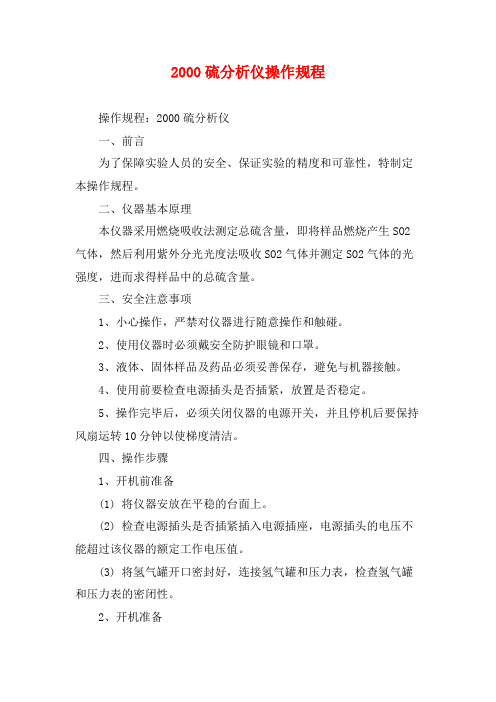
2000硫分析仪操作规程操作规程:2000硫分析仪一、前言为了保障实验人员的安全、保证实验的精度和可靠性,特制定本操作规程。
二、仪器基本原理本仪器采用燃烧吸收法测定总硫含量,即将样品燃烧产生SO2气体,然后利用紫外分光光度法吸收SO2气体并测定SO2气体的光强度,进而求得样品中的总硫含量。
三、安全注意事项1、小心操作,严禁对仪器进行随意操作和触碰。
2、使用仪器时必须戴安全防护眼镜和口罩。
3、液体、固体样品及药品必须妥善保存,避免与机器接触。
4、使用前要检查电源插头是否插紧,放置是否稳定。
5、操作完毕后,必须关闭仪器的电源开关,并且停机后要保持风扇运转10分钟以使梯度清洁。
四、操作步骤1、开机前准备(1) 将仪器安放在平稳的台面上。
(2) 检查电源插头是否插紧插入电源插座,电源插头的电压不能超过该仪器的额定工作电压值。
(3) 将氢气罐开口密封好,连接氢气罐和压力表,检查氢气罐和压力表的密闭性。
2、开机准备(1) 用清水将分析器的所有部件擦拭干净。
(2) 开启分析器的电源开关,并且观察电源指示灯的亮起情况。
(3) 打开氢气输出开关,连接相应的气体管路。
(4) 打开压力表,检查氢气供应压力是否正常。
3、实验准备(1) 取出样品进行样品预准备,将预处理样品直接送入分析器。
(2) 处理好样品后关闭氢气输出开关,等分析器完全停下后关闭电源开关,停放至少5分钟。
(3) 开启分析器顶部的取样阀门,连接铜管,然后关闭阀门。
(4) 开启气体开关,调节好氢气流量,打开分析计的采样——门阀和注入阀门。
4、开始实验(1) 打开分析计的点击计算机上相应的钩子。
(2) 在计算机上调出液态控制软件,在液态控制软件的主面板上确认所测算的液体和容器类型,开始进行样品测定。
(3) 从液态控制主面板上处东相对应开始,对仪器进行相应的控制和调整,控制液体进样的流量和速度,进而开始测定样品中的总硫含量。
(4) 实验完成后关闭所有设备的电源并拆除气体管路。
- 1、下载文档前请自行甄别文档内容的完整性,平台不提供额外的编辑、内容补充、找答案等附加服务。
- 2、"仅部分预览"的文档,不可在线预览部分如存在完整性等问题,可反馈申请退款(可完整预览的文档不适用该条件!)。
- 3、如文档侵犯您的权益,请联系客服反馈,我们会尽快为您处理(人工客服工作时间:9:00-18:30)。
TS-2000型硫操作步骤
1.打开气源,开温度开关,升温设1050℃。
将氩气调到150ml/min左右、进口氧调到50ml/min左右、裂解氧调到450 ml/min左右。
2.开计算机,打开液体进样器,硫氮测定仪主机电源,双击“硫氮分析仪”图标,进入分析系统
3.单击“实时运行”,进入元素分析系统
4.单击“建立标准”,点“打开已有标准文件”,装入文件名,点“OK”,打开S高压开关。
开紫外灯开关预热等(20-30)分钟清零,等硫显示口为零左右。
5.单击样品测量,→新建样品文件→输入样品名→OK。
6.单击“启动”:
A:液体样品用液体进样器取5-20uL,放到进样器上。
注意进样量和标准曲线一致。
低含量样品进样量20微升,进样速度33。
高含量样品进样量6微升,进样速度33。
放入样品,输入样品进样量→--------------------开始执行→
结束后出结果;如果继续点“添加”→“启动”→新建标准组:
(不同样品选不同组)/新建标准针:(同一样品选用不同针)
→开始执行
8.关机:关紫外灯开关,关硫测定仪主机电源,按温控口降温键,一般500℃(设置500℃以下),等温度降到要求时关气,关闭所有
电源。
注意事项
1. 注意流量是否在要求范围,钢瓶分压表头氩气不大于0。
4Mpa,氧气
不大于0。
4Mpa。
2. 石英管出口处是否发黑,否则石英管进入高温区燃烧.
3. 石英管接头是否发黑,否则放入高温炉烧或者用酒精清洗.
5. 仪器最好每月开机一次,使系统正常运行.
6. 硅胶垫漏气要更换,否则重复性不好.
7.注意样品进样量和标准曲线一致。
标准曲线的校正方法
和做样一样,把标样当样品来做,看是否在标准范围内,如不在需要校准
1.标样做好后如超标准修改S高压值。
2.结果比标样低时,增加一点高压值,一般一次在1~5范围内修改比如510→515
3.结果比标样高时,减少一点高压值,一般一次在1~5范围内修改比如510→505
4.修改后→清零。
继续做看是否合适;否则继续修改……直到满足标准范围结束。
