lifetrak中文使用说明
LifeTrak Core C200 健身跟踪器用户指南说明书

Welcome to LifeTrak. Let’s take a quick tour of the basic features. • T o turn on your fitness tracker, press and hold any button.Learn more• For support, tips, product information and full instructions, please visit: /support/help-center/Copyright © 2015 LifeTrak, Inc. All rights reserved. Duplication or copying of all or part of this manual without the express written consent of LifeTrak, Inc. is prohibited.Website: Facebook: /lifetrak Twitter & Instagram: mylifetrak Pinterest: /lifetrak YouTube: /lifetrakusaNOTE: Actual model / screen images may vary from images shown. NOTE: This is NOT a medical device. Please visit our website to view cautions and warranty information in the full instruction manual.CUSTOMER SERVICEIf you have questions about your LifeTrak activity tracker, please confact our customer service team ***********************Table of ContentsButton Layout ............................................................................................................................Modes of Operation : Hourly Display .........................................................................................Modes of Operation : Weekly Display .......................................................................................Modes of Operation : Workout ..................................................................................................Taking Your Heart Rate .............................................................................................................Goal Setup ................................................................................................................................Time Setup ................................................................................................................................Advanced Setup ........................................................................................................................Helpful Tips ...........................................................................................................................FCC Statement .........................................................................................................................Cautions & Warnings .................................................................................................. 123456789-1112Back CoverNOTE:The buttons are NOT intended for use under water. If used, water could leak in and cause damage.1BACKLIGHTT o activate the backlight, press BOTH MODE & VIEW simultaneously.2Shows your progress throughout the day with a 24-hour graph. The bars are scaled to fit the data from the 24-hour period. The bars represent three categories: Normal, Active and Very Activeuntil you reachShows your results for the past 7 days. The bars are scaled to fit the Arraydata from the past week.3Record data during your workout (i.e. morning walk, hike, jog at park, etc) for up to 10 hours.4T aking your heart rate can aid you in staying in your workout zone and help calculate your calories more precisely .VIEW for 3 to 856Increase valueIn Time ,Decrease valuePress: go to next settingPress & hold: exit setting mode1Edit/decrease valuePress: go to next settingPress & hold: exit setting mode7INSIDE SETTING MODE 8Press & hold: exit setting modeIn Time ,19If you are having difficulty acquiring your heart rate, try the following:1. Make sure your LifeTrak fitness tracker is snugly strapped to your wrist. A loose fit makes it more difficult to properly measure your heart rate.2. Upon putting on for the first time, allow a one-minute “warm up” before trying to acquire your heart rate.3. When touching the heart sensor button (VIEW ), make sure you are using the soft, flat pads of your fingers, not the tips of your fingers.4. Touch gently with enough pressure to activate the heart sensor button (VIEW ). Pressing too hard can make it difficult to measure your heart rate.5. Make sure the back metal plate is lying flat on your skin.6. Make sure your wrist and fingers are clean and free from dirt, oils, or lotions.7. Clean the heart sensor button (VIEW ) and back metal plate with a mild soap and water, or similar cleaning solution.8. Moisten with water the pads of the fingers you are using to contact the heart sensor button (VIEW ).9. Moisten the surface between the back metal plate and the skin on your wrist withwater.1motion. Our All-Day Calorie Tracker accounts for these calories burned.• You will see calories burned even when you’re not wearing your LifeTrak. This is normal as it is estimating the calories your body typically burns throughout the day.• You get more accurate calorie burn information by calculating in your heart rate readings, so remember to take your heart rate throughout the day and more frequently during your exercise.The watch is currently set to MEDIUM, which works for most stride lengths. Unless your step count is not correctly calculating, we suggest that you leave the STEP SENSITIVITY LEVEL as the MEDIUM option.Low: For those with low impact movements(e.g., person who treads lightly on their feet).Medium: Optimal setting for most people and conditions.This is the recommended setting.High: For those with high impact movements(e.g., person who treads heavily on their feet).1112Operation is subject to the following two conditions: (1) This device may not cause harmful interference, and (2) This device must accept any interference received,including interference that may cause undesired operation.THIS IS NOT A MEDICAL DEVICE.WARNING: Before starting any exercise program, please visit your doctor for a complete physical and to discuss your exercise plans.PLEASE READ all of the information in this instruction manual before using the unit. Make sure you fully understand the functions and limitations of this product before using it.NOTICE TO PEOPLE WEARING PACEMAKERS: While the heart rate monitoris a passive system and should have no direct effect on a pacemaker, we strongly recommend anyone fitted with such a device contact their physician or cardiologist before using this product or starting an exercise program.NEVER expose the heart rate monitor to chemicals or cleaning solvents. Exposure to insect repellent and sunscreen may also damage the unit. NOTICE: While the heart rate monitor (watch) is 30M water resistant, IT IS NOT WATERPROOF. Do NOT press buttons under water - this will cause damage.Visit our website for more helpful tips: LifeTrak • 39962 Cedar Blvd • Ste 285 • Newark, CA 94560 • 1-855-903-9030。
LifeBoat(怒海求生)中文规则
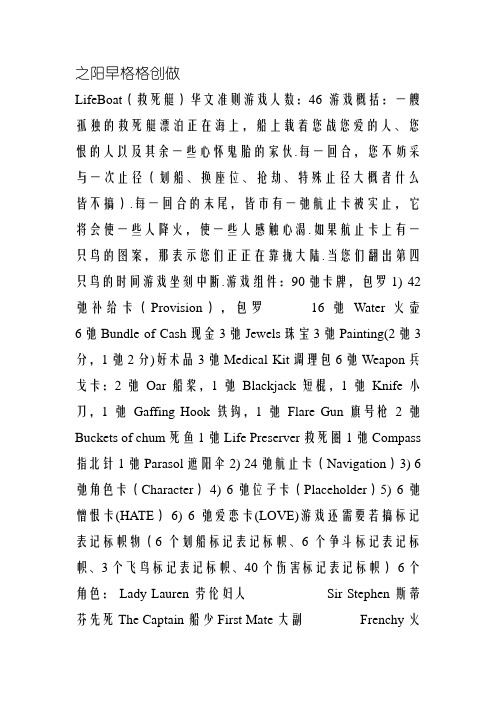
之阳早格格创做LifeBoat(救死艇)华文准则游戏人数:46 游戏概括:一艘孤独的救死艇漂泊正在海上,船上载着您战您爱的人、您恨的人以及其余一些心怀鬼胎的家伙.每一回合,您不妨采与一次止径(划船、换座位、抢劫、特殊止径大概者什么皆不搞).每一回合的末尾,皆市有一弛航止卡被实止,它将会使一些人降火,使一些人感触心渴.如果航止卡上有一只鸟的图案,那表示您们正正在靠拢大陆.当您们翻出第四只鸟的时间游戏坐刻中断.游戏组件:90弛卡牌,包罗1) 42弛补给卡(Provision),包罗16弛Water火壶6弛Bundle of Cash现金3弛Jewels珠宝3弛Painting(2弛3分,1弛2分)好术品3弛Medical Kit调理包6弛Weapon兵戈卡:2弛Oar船桨,1弛Blackjack短棍,1弛Knife小刀,1弛Gaffing Hook铁钩,1弛Flare Gun旗号枪2弛Buckets of chum死鱼1弛Life Preserver救死圈1弛Compass 指北针1弛Parasol遮阳伞2) 24弛航止卡(Navigation)3) 6弛角色卡(Character) 4) 6弛位子卡(Placeholder)5) 6弛憎恨卡(HATE) 6) 6弛爱恋卡(LOVE)游戏还需要若搞标记表记标帜物(6个划船标记表记标帜、6个争斗标记表记标帜、3个飞鸟标记表记标帜、40个伤害标记表记标帜) 6个角色: Lady Lauren 劳伦妇人Sir Stephen 斯蒂芬先死The Captain 船少First Mate 大副 Frenchy 火脚The Kid 小孩角色的属性:Size体型分数Survival Value存正在分数游戏进程:所有的标记表记标帜物皆搁正在桌子中央待用.将角色卡洗混后,每人抽与一弛,正里进与搁正在自己里前.所有游戏历程中,角色卡末究公启.将憎恨卡战爱恋卡分类,分别洗牌,每人各抽与一弛憎恨卡战爱恋卡,反里进与搁正在自己里前,必须窃稀.爱恋卡上的便是您所爱的人,憎恨卡上的便是您所恨的人.角色卡、憎恨卡、爱恋卡正在游戏历程中不得接换大概拾弃.将补给卡反里往上洗牌后,每人抽与一弛,动做脚牌.之后将剩下的补给卡反里往上搁正在桌子左里(代表船头),动做补给卡牌堆.将6弛位子卡搁正在船头左侧(补给卡牌堆左侧),排成一止,依照以下程序搁置:劳伦妇人、斯蒂芬先死、船少、大副、火脚、小孩.屡屡启初新游戏之前,起初位子皆是那样.将航止卡洗匀后,反里往上搁正在小孩的左边(代表船尾),动做航止卡牌堆. 正在海上漂流的每一天被分为以下三个阶段:补给,止径,航止.那三个阶段依次举止一次,便是游戏的一个回合.1 补给阶段:每个回合启初的时间,由最靠拢船头的醉悟玩家从补给卡牌堆中依照醉悟的角色数量抓与等量的补给卡,秘稀瞅牌后从中采用一弛加进自己的脚牌,并将剩下的补给卡接给离船头第二近的醉悟玩家.便那样,依照位子卡从船头到船尾的先后程序,醉悟的角色每部分皆不妨选一弛补给卡,随后补给中断.注意,昏迷大概牺牲的角色自动跳过,不得瞅牌,不得选牌.闭于醉悟、昏迷、牺牲的阐明睹后里证明.正在补给阶段中,玩家之间不允许接换脚牌.当补给卡牌堆被局部抽完之后,玩家将得来补给(游戏将会不补给阶段).用过的补给卡不允许洗牌后沉新补给.2 止径阶段:止家动阶段,所有玩家不妨自由接换脚牌,除非有争斗正正在举止.每个回合启初之前,位子卡从船头到船尾的先后程序,便是那个回合玩家止径阶段止径的先后程序.依照那个程序,由最靠近船头的角色最先止径,之后依次轮流通动.赢得止径权的角色不妨且只不妨搞下列五选一的动做: A)什么皆不搞 B)划船 C)调换座位 D)抢劫某人 E)特殊止径(使用一弛补给卡)划船:抓二弛航止卡,玩家查看后,对付于每一弛航止卡,皆不妨实止二选一的动做:牌里背下搁正在航止卡牌堆中间大概者牌里背下搁到航止卡牌堆底部.如果把航止卡搁到航止卡牌堆中间,便表示玩家已经划过船了,拿与一个划船标记表记标帜,共时航止卡牌堆中间会产死一个牌里背下的划船牌堆.。
《合金装备 和平行者》新手操作、游戏系统介绍

《合金装备和平行者》新手操作、游戏系统介绍作者:纯白内内日期:2010-04-30 来源:游戏下载操作&系统CONTROL CONFIG(控制配置)-SHOOTER TYPE/ACTION TYPEWEAPON SELECT SETTING-REMOVABLE TYPE/PREVIOUS TYPE/3SLOT TYPEITEM SELECT SETTING-REMOVABLE TYPE/PREVIOUS TYPE/3SLOT TYPESELECT button-AUTO-AM SWITCH/CO-OPS COMMUNICATION(通信)(以射击模式为例)射击模式与MGS4相似,按R为近身攻击或者CQA,按L之后再按R为武器攻击,调整视角使用□△○Ⅹ对应四个方向,在举枪状态←→可以改变身体左右位置,使用狙击枪的时候变更放大倍率。
↑,在场景中,蹲下靠近昏厥状态的士兵,可以拍打出道具;装备部分装备的时候可以通过↑使用;举枪状态↑可以上弹。
打开自动锁定(AUTO AIM)时,按住L键不会出现准星,自动锁定前方范围敌人,此时就可以射击,转动视角的时候,就会重新锁定。
CQC,单手武器或者无武器状态下,靠近敌人出现按键提示,R,直接R就擒住敌人,保持按R状态,会一直消耗敌人内力,使其昏厥,或者可以移动摇杆,使出摔投,对准其他靠近敌人使用,能一次多人昏厥。
摇杆方向+攻击进入CQC,附近敌人多时候可以连续进入,过程每攻击一个敌人在时间内(时间很短=3=)按键进入持续……潜行接近敌人后,举枪瞄准,敌人会趴在地上,缴械的敌人,可以拍出4个道具,相比昏厥2个多很多。
滴缴械或者昏厥敌人可以蹲下使用气球回收。
说起更换道具,使用类似怪物猎人切换方式。
当选择道具中,按R可以直接使用,或者L丢出场景(部分道具适用)。
同样游戏依然进行状态,所以切换道具的时候,注意是不能移动的。
游戏还有轻按按键快速切换道具的设定。
游戏提供多种武器,准星也不同。
峰力Target 用户指南说明书
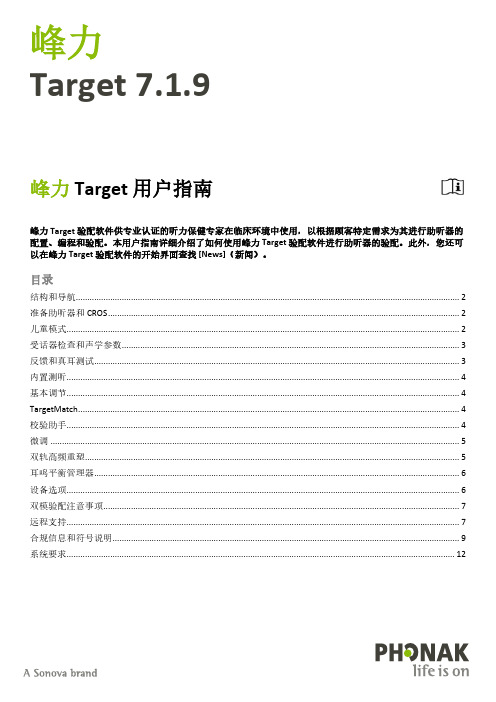
峰力 Target 用户指南峰力 Target 验配软件供专业认证的听力保健专家在临床环境中使用,以根据顾客特定需求为其进行助听器的配置、编程和验配。
本用户指南详细介绍了如何使用峰力 Target 验配软件进行助听器的验配。
此外,您还可以在峰力 Target 验配软件的开始界面查找 [News](新闻)。
目录结构和导航 (2)准备助听器和 CROS (2)儿童模式 (2)受话器检查和声学参数 (3)反馈和真耳测试 (3)内置测听 (4)基本调节 (4)TargetMatch (4)校验助手 (4)微调 (5)双轨高频重塑 (5)耳鸣平衡管理器 (6)设备选项 (6)双模验配注意事项 (7)远程支持 (7)合规信息和符号说明 (9)系统要求 ......................................................................................................................................................................... 12 峰力Target 7.1.9结构和导航[Client](顾客)、[Instruments](设备)和 [Fitting](验配)三个标签以及上部的仪表板可为您提供轻松向导和状态信息。
您可在仪表板的每个图标上悬停,查看关键信息,如听力图的创建日期、助听器的序列号、验配公式、反馈测试状态、Bluetooth®(蓝牙)边等。
准备助听器和 CROSiCube II 或 Noahlink Wireless™无需导线连接助听器。
只需插入电池,关闭电池仓门即打开助听器。
对于充电助听器,只需打开助听器即可。
NOAHlink™或 HI-PRO® 2将编程导线连接至助听器及验配设备。
请使用带峰力标签的导线。
峰力 Trial™助听器峰力 Trial 助听器有耳背式及 RIC 助听器,可以直接连接。
Fitbit Alta HR 手冊说明书

菲斯操作方法讲解

菲斯操作方法讲解菲斯(Fez)是一款独特的平台冒险游戏,由独立游戏开发者Phil Fish开发。
在这款游戏中,玩家将扮演一只名为戴西(Gomez)的角色,探索一个平面世界,并解决各种谜题和难题。
本文将为您介绍菲斯的操作方法,帮助您更好地享受这款游戏。
一、基本操作1. 移动角色:玩家可以使用键盘或控制器来移动戴西。
使用方向键或摇杆控制戴西的移动,左右键控制横向移动,上下键控制纵向移动。
2. 跳跃:按下跳跃键或按钮可以让戴西跳跃。
跳跃可以帮助您跳过障碍物或到达远处的平台。
控制好跳跃的力度和时机,是解决许多谜题的关键。
3. 互动:按下互动键或按钮可以让戴西与周围的物体进行互动。
这包括推动方块、旋转世界等操作。
在游戏中,互动是解决难题的核心,务必留意环境中的互动点。
二、观察世界1. 旋转世界:在菲斯中,戴西可以旋转整个世界。
按下旋转键或按钮,世界将以90度的角度旋转。
通过旋转世界,您可以改变戴西所处的平面,进而改变关卡的布局。
2. 观察细节:菲斯是一款有着丰富细节的游戏。
通过仔细观察关卡中的环境,您可能会发现隐藏的线索或通往下一个区域的入口。
摄像机角度的变化也可能会揭示隐藏的道路或线索。
三、解决谜题1. 收集碎片:在菲斯的世界中,收集碎片是解决谜题的关键。
每个关卡中都隐藏着若干碎片,玩家需要找到它们并将它们组合起来。
收集所有的碎片将会解锁通往下一个区域的大门。
2. 破译密码:在游戏中,您会遇到许多密码和密码板。
观察关卡中的线索,解读密码板上的符号,将会帮助您解开隐藏的谜题。
密集的观察和逻辑思维是解决密码谜题的关键。
3. 探索环境:菲斯的世界中隐藏着许多隐藏的通道和秘密。
通过仔细观察环境,跳跃到看似无法到达的地方,您可能会发现隐藏的通道或宝藏。
探索和观察是解决许多谜题的关键。
四、注意事项1. 调整音量:菲斯的音效和音乐是游戏的一部分,可以帮助您更好地沉浸在游戏的世界中。
调整音量可以让您更好地享受游戏的体验。
ID115Plus HR Fitness Tracker 用户手册说明书

ID115Plus HRFitness TrackerUser ManualThank you for purchasing our products. This manual addresses the safety guidelines, warranty and operating instructions. Please review this manual thoroughly before operating yourSAFETY AND WARRANTY Important Safety InstructionsThe device contains electrical equipment that may cause injury if not used properly. For example, prolonged contact may contribute to skin allergies for some users. To reduce irritation, please read the safety guidelines on the following pages to ensure proper use and care.● Do not expose your device to liquid, moisture, humidity or rain while charging; do not charge your device when it is wet, as it may result in electric shock and injury.● Keep your device clean and dry. Do not use abrasive cleaners to clean your device.● Consult your doctor before use if you have any preexisting conditions that might be affected by using this device.● Don’t wear it too tight. If your device feels hot or warm, or if it causes any skin irritation or discomfort, please discontinue using your device and consult your doctor.● Do not expose your fitness tracker to extremely high or low temperatures.● Do not leave your fitness tracker near open flames such as cooking stoves, candles, or fireplaces.● This product is NOT a toy – never allow children or pet to play with this product. Always store the product out of reach from children. The devices themselves or the many small parts they contain may cause choking if ingested.● Never try to abuse, crush, open, repair or disassemble this device. Doing so will void the warranty and can result in a safety hazard.● If any parts of your product require replacement for any reason, including normal wear and tear or breakage, please contact us.● Do not use your device in a sauna or steam room.● Do not bring your device into contact with any sharp objects, as this could cause scratches and damages.● For light colored arm bands, minimize direct contact with dark-colored clothing, as color transfer could occur.● Dispose of this device, the device’s battery and its package in accordance with local regulations.● Don’t not check any notifications, GPS, or any information on your device’s display while driving or in other situations where distractions could cause injury or hazardous. Always be aware of your surroundings while exercising.A lithium-ion battery is used in this device. If these guidelines are not followed, batteries may experience a shortened life span or may cause fire, chemical burn, electrolyte leak, and/or injury.● Do NOT disassemble, modify, remanufacture, puncture or damage the device or batteries.● Do NOT remove or attempt to remove the non-user-replaceable battery.● Do NOT expose the device or batteries to fire, explosion, or other hazard.● If you have a pacemaker or other internal electronic device, consult your physician before using a heart rate monitor.● The optical wrist heart rate monitor emits green light and flashes occasionally. Consult your physician if you have epilepsy or are sensitive to flashing lights.● Always consult your physician before beginning or modifying any exercise program.● The device, accessories, heart rate monitor, and related data are intended to be used only for recreational purposes and not for medical purposes, and are not intended to diagnose, monitor, treat, cure, or prevent any disease or condition.● The heart rate readings are for reference only, and no responsibility is accepted for the consequences of any erroneous readings.Battery WarningsHealth Warnings● While the optical wrist heart rate monitor technology typically provides the best estimate of a user's heart rate, there are inherent limitations with the technology that may cause some of the heart rate readings to be inaccurate under certain circumstances, including the user's physical characteristics,fit of the device, and type and intensity of activity.● The activity tracker relies on sensors that track your movement and other metrics. The data and information provided by these devices is intended to be a close estimation of your activity and metrics tracked, but may notbe completely accurate, including step, sleep, distance, heart rate, and calorie data.● If you have eczema, allergies or asthma, you may be more likely to experience a skin irritation or allergy from a wearable device.● Whether you have the conditions above or not, if you start to experience any discomfort or skin irritation on your wrist, remove your device. If symptoms persist longer than 2-3 days of not using your device, contact your doctor.● If you sweat for more than two hours while wearing your fitness tracker, be sure to clean and dry your band and your wrist to avoid skin irritation.● Prolonged rubbing and pressure may irritate the skin, so give your wrist a break by removing the band for an hour after extended wear.Maintenance● Regularly clean your wrist and the fitness tracker, especially after sweating in the exercise or being exposed to substances such as soap or detergent which may attach on the internal side of the tracker.● Do NOT wash the fitness tracker with household cleanser. Please use soapless detergent, rinse thoroughly and wipe with a piece of soft towel or napkin.● While the fitness tracker is water resistant, it’s not good for your skin to wear a wet band.We strives to build our products with the highest attention to detail and craftsmanship. However, sometimes there are occurrences of defect.We are happy to offer 1-year hassle-free warranty to all our devices as we continue to make amazing products. Please contact us if you have any questions about our devices.● If your bands get wet—like after sweating or showering—clean and dry them thoroughly before putting them back on your wrist.● Be sure your skin is dry before you put your bands back on.Warranty12USB ChargingPlease charge your new device for at least 10 minutes to have it activated before initial use.In case that device is under low battery, connect the device host to an adapter for charging. Device will automatically boot up once fully charged. Remove the device host from the power supply once fully charged.USB charger requirement: DC USB port (5V-500mA)Charging time: 1-2hr(s)The red indicator is on when the device is properly charged. If not, check the direction of the device's charging plug and move to the correct direction, as shown below.Wear the device on your wrist horizontally, about 2cm to carpal, the same way as wearing a watch.Install: Plug the host into the slots of each strap.Download "VeryFitPro" APP for Android and iOS devices .Option 1: Search for "VeryFitPro" in APP store or Google Play and download to your smartphone.Download the APPSmart Phone System Requirement● iOS 7.1 & above● Android 4.4 & above● Bluetooth 4.0 & aboveNotes:● This fitness tracker requires iOS 7.1 & above or Android 4.4& above system.● "VeryFitPro" APP is only compatible with smartphones. Option 2: Scan the QR code, download and install APP.Use the QR code Scan tool to scan the following QR code, open the link and follow the instructions to download APP. Tip: In case of problems when opening the link, copy the link and open it in a browser.iOS AndroidVeryFitPro1)Enable Bluetooth before binding the device.2)Open "VeryFitPro" APP on your smartphone and tap on "Device"→"Bind device", then your smartphone startssearching devices.3)Select "ID115Plus HR" in the list of found devices, tap on "ID115Plus HR" to connect the device to your smartphone. (If failed searching the device, please tap on the touch key to wake the device (screen lights on), then start searching with your smartphone one more time.)Notes:● After first successful searching and binding, if you enable theBluetooth function of the smartphone afterwards, the device will automatically search and link back to the smartphone it has bound.● If the device is unbound under connected state, the APP will set the settings back to default. All data on the device will be cleared. If the device is unbound under disconnected state.● The APP will set the settings back to default, but the data on the device will not be cleared.● The device can only link to one smartphone at a time. During connecting please confirm there is no other smartphones nearby.When you’re not using ID115Plus HR, the display is off. To wake it up:● Turn your wrist towards you, the screen will display time and steps (Screensaver). Single tap on the touch key to enter Main Screen.● Tap on the touch key, and the device will display the main screen.This is non-touch screen, please12:45205Screensaver Main ScreenSelect the device in the smartphone searching list※1: "Alarm Mode" is displayed on the device screen only when "Alarm Alert" is ON in the APP .※2: "Walk Mode", "Run Mode" and "Bike Mode" are displayed on the device screen by default. You can set up to 3 different sports modes from 14 sports modes to display on the device screen (Go to "VeryFitPro" APP → "Device" → "More"→ "Activity display").1. Main ScreenYou can customize the main screen by tapping on "Device" → "More" → "Dial set" in the APP .Single tap on the touch key to enter the next mode:Step Mode.Run Mode Heart Rate Mode Run Long press to start measure -ment Walk Mode ※2Bike Mode※1WalkLong press to start Long press to startBike2. Step Mode1) Long press the touch key for 2s to view detailed step data.2) Single tap on the touch key to flip through detailed step data.3) Single tap on the touch key to go to the next mode: Heart Rate Mode.Before the resultAfter the data appears89BPM89BPMmeasure -ment3. Heart Rate ModeSingle tap on the touch key to go to the next mode: Alarm Mode.Note:You can go to the APP to set you sports target ("User" →"Target Setting"). When you reach your sport target, the device vibrates and the screen displays:Tap on the touch key to go back to the main screen.4. Alarm Mode1) Long press the touch key for 2s to turn on/off the alarm function.After entering the heart rate interface for 1s, the device will start monitoring the heart rate automatically. Before the correct data is detected, the device shows " " ; after the correct data is detected, it shows specific data.5. Walk Mode1) Long press the touch key for 2s to start the walk mode.During exercise, tap on the touch key to flip through the exerciseBPMSTEPKCALPACEAVG PACETIMEMILESWalkLong press to start● Tap on the alarm, you can add and set the alarm types,repeat type and time. (When alarm(s) is/are added and enabled, please click " √ " to save your settings.)2) Single tap on the touch key to go to the next mode: Walk Mode.Notes:● Alarm Mode is available only when alarm(s) is/are added and enabled (turn on the switch to enable the alarm) in "Alarm alert" in the APP.Go to sleep Medication Get up Exercise MeetingDating6. Run Mode1) Long press the touch key for 2s to start the run mode.Single tap on the touch key to flip through the exercise data.3) Single tap on the touch key to go to the next mode: Run Mode.Note:Data of exercises less than 1 minute will not be saved.2) Long press the touch key for 2s to quit the walk mode. The following data is displayed after the exercise is ended:MIN/KCAL 234204KCALMINSTEP/KM 234STEP34.5KMAVG PACE/BPM90BPM34.5AVG PACERunLong press to startPACEAVG PACETIMEDuring exercise, tap on the touch key to flip through the exercise data.2) Long press the touch key for 2s to quit the run mode.The following data is displayed after the exercise is ended:Single tap on the touch key to flip through the exercise data.3) Single tap on the touch key to go to the next mode: BikeMode.MIN/KCAL 234204KCALMINSTEP/KM 234STEP34.5KMAVG PACE/BPM90BPM34.5AVG PACE7. Bike Mode1) Long press the touch key for 2s to start the bike mode.During exercise, tap on the touch key to flip through the exercise data.2) Long press the touch key for 2s to quit the bike mode.The following data is displayed after the exercise is ended:KM/MIN 234MIN34.5KMBPM90BPMKCAL/AVG PACE 204KCAL34.5AVG PACEBPMMILESKCALPACEAVG PACETIMELong press to startBikeSingle tap on the touch key to flip through the exercise data.No actions! Quit 15s7.1 Abnormal Situations During Exercise1) Inactive Exit Prompta) Device will automatically exit the sport mode if no action is taken in 15 minutes.b) Device will be forced to exit the sport mode if you don't tap on the waiting prompt within 15 seconds.Single tap on the touch key to cancel the Automatic Exit Sport mode prompt, then the sport mode can work as normal.3) Single tap on the touch key to go to the main screen.Note:interface, tap ,After starting the running mode, the APP will track and map your run distance; after the exercise, you can effortlessly check your workout data.7.2 Abnormal Operation Situation During ExerciseSingle tap on the touch key to confirm the prompt if the device is force to exit the sport mode when memory is full, then exit the sport mode and exercise data is displayed.3) The prompt being forced to exit sport mode when battery is lowSingle tap on the touch key to confirm the prompt if the device is force to exit sportmode when battery is low, then exit the sport mode and exercise data is displayed.2) The prompt of being forced to exit the sport mode when memory is fullNotes:● The sport mode lasts for up to 6 hours.● When the memory is full, it will prompt that the sport mode is forced to exit.When the APP and the device are disconnected, the screen will appear a prompt of waiting:Single tap on the touch key to exit the interface of waiting prompt.8. Other Functions1) Call AlertWhen there is an incoming call, the device displays:Stranger number Contact name in FatherLong press025-45Long pressNotes:● Long press the touch key to reject the call; single tap on the touch key to return to the main screen.● Only when "Call Alert" is ON in the APP , calls will benotified. (When turning on/off the Call Alert function, please click "√" to save your settings.)Mr Nop Where a2) SNS AlertWhen SNS messages (including: SMS, Facebook, WhatsApp, Twitter, Instagram,Facebook Messenger, LinkedIn, Email, Mail, and Calendar) come in, the device displays the message content:Notes:● Only when "SNS Alert" (tap on "Device" → "SNS Alert" → "Allow notification") is ON in the APP , SNS messages will be notified. (When turning on/off the Call Alert function, please click "√" to save your settings.)● When "Do not disturb" function is enabled in the APP ("Device" → "More" → "Do not disturb" ), messages will not be notified on the device during the set do-not-disturb period.3) Take PhotosOpen the "VeryFitPro" APP , and tap on "Device"→"Take Photo", then the device screen shows the camera interface. Single tap on the touch key of the device to control the camera of your smart phone to shoot photos.015) Device Error Notification Note:When the device has an exception, the interface is displayed every time when the device is turned on.Status code:-01 indicates acceleration sensor abnormality;-02 indicates the heart rate sensor is abnormal;-03 indicates touch ic is abnormal;-04 indicates the flash is abnormal.4) Sedentary AlertOpen the "VeryFitPro" APP . Tap on "Device" → "Sedentary Alert" to switch on the Sedentary Alert function and set the alert time. The device will vibrate and display the right interface to remind you to move after the set sedentary alert period passed.Model No.: ID115Plus HR Battery Capacity: 65mAh Working Voltage: 3.7V Host weight: about 22.5g Sync: Bluetooth 4.0Working Temperature: -10℃ ~ 45℃Waterproof Rating: IP67Working Time: 5 days (with Automatic HR Monitoring ON), 8 days (with Automatic HR Monitoring OFF).This product meets the EU ROHSstandardsRefer to IEC 62321 and EU RoHSDirective 2011/65 / EU and its revisioninstructionsFailed to find the device when pairing1) Make sure the Bluetooth of your smartphone is ON.2) Make sure the distance between your smartphone and the device is within 0.5 meter.3) Make sure the "VeryFitPro" APP is trusted by your smartphone by going to your smartphone system Settings, finding "VeryFitPro" APP and enabling the Location and all Notifications. (Specific setting methods may vary according to different smartphones.4) Make sure the fitness tracker is under unbind status before pairing.5) Open "VeryFitPro" APP on your smartphone and tap on "Device" → "Bind device", then your smartphone starts searching devices. Select "ID115Plus HR" in the list of found devices, and tap on "ID115Plus HR" to connect the device to your smartphone.6) If you failed search the device, reboot your smartphone and Bluetooth to search it again.Note:For iOS smartphones, if you failed to find "ID115Plus HR" in the APP, take the following steps:a) Go to your smartphone "Settings" → "Bluetooth". Under "MY DEVICES", find "ID115Plus HR", tap on " " → "Forget This Device" and turn off Bluetooth.b) Reboot smartphone and open the "VeryFitPro" APP. When asked whether to turn on the Bluetooth switch, click OK to search and bind your device.Failed to charge the deviceMake sure the direction of the device's USB plug is correct when plugging into the USB port for charging. For correct charging, the device's red indicator turns on and will be off when the device has been fully charged. Please remove the device host from the power supply once fully charged. Prolonged charging may shorten the battery's life.Failed to receive SMS/Calls notificationsCalls/SMS notification function works when the deviceconnects to your smartphone via APP. Please kindly refer to the following tips:1) Go to your smartphone system Settings, find "VeryFitPro"APP and enable the Location and all Notifications.(Specific setting methods may vary according to different smartphones.2) Turn Bluetooth on and go to the "VeryFitPro" APP to bind the device.3) Switch "Call/SNS Alert" function on, and click "√" to save your settings.Failed to count steps accuratelyRegarding the step counting, this fitness tracker has a built-in 3D sensor. It registers your steps when you swing your arm. Sometimes the data on device may displayed a little delayed. And it will reset itself if you walk continuously less than 40 steps. To test the accuracy of the pedometer, please walk casually and continuously up to 100 steps or more.Failed to measure heart rateMake sure the wrist band sit neatly on your wrist before use. Tap on the touch key to go to the heart rate mode and wait for 10~20s to detect the heart rate.Failed to connect to the smartphoneThe device will disconnect from your smartphone in the following cases:1) Smartphone Bluetooth was off or exceed normal Bluetooth connection distance range (The normal Bluetooth connection distance is within 10 meters, it can easily be reduced by walls or furniture, etc.2) The "VeryFitPro" APP was ended in phone background process.To reconnect the device to your smartphone, please kindly refer to the following tips:1) Go to your smartphone system Settings, find "VeryFitPro" APP and enable the Location and all Notifications. (Specific setting methods may vary according to different smartphones.2) Clear all running/background processes in your smartphone, go to "VeryFitPro" APP, and swipe down Mainpage, then the device will reconnect to your smartphone and refresh data. You can also restart you smartphone and Bluetooth, then rebind the device on APP.Failed to sync your tracker data to APPTo sync your tracker data to "VeryFitPro" APP, go to "VeryFitPro" APP and swipe down Mainpage under connection state.。
新人kboss全教程

新人kboss全教程我的PAL装备一直不变,如下:70抗奇拉头旭日项链强制[有时候是娜吉轻铠甲]天堂镶2个13ZGL乌鸦+双吸[没MANA了就打小怪,有点意思]雷神蚀肉SJD 有时候拿PAL套装盾,看哪个先MF出来就用哪个。
出了老墨与莉莉丝其他可以54 好多人就挂在这2个BOSS手上,其实PAL开全抗灵气项链换大军杀他们就很简单了,包袱全是毒/电30的GC 都没人要的东西。
便宜,简单,不挂。
=====================================新人k6boss难吗?如果你带过真正一次6boss都没k过的新人,你就会发现,很难!即使不错的装备,也会死去活来。
以下内容来源于N次手把手教新人k6boss的经历。
内容简介:一:此贴目的二:为什么选择用smt pal来k6boss三:装备推荐与k6流程。
四:补充知识---你需要知道的一些小技巧五:补充知识---什么是6boss 任务六:补充知识---如何安全有效的打key七:补充知识---红门重叠了怎么办!一:此贴的目的很多人,包括玩过很久暗黑的人,都不熟悉k6boss,或者不能轻松的k6boss,经常接到有人求助帮忙k6boss,然后看到他们一身不错的装备,却被6boss 干的死去活来。
在这里我是想告诉大家,k6boss,其实并不难!此贴的目的就是希望能教会完全没k过6boss的新手轻松的k6boss!很多人以前写过关于smt pal的k6boss攻略,甚至不少说bh pal可以兼职,只需换一套装备,对此,我非常的不认同:1:k6boss对高手是不难,甚至有人可以用nec k6boss,但是那是需要很多高级装备的,此篇是新人k6boss详细教程,以基本装备为主,无ulc usc等装备,基本所有装备都是可以rob的日用品2:k6boss的pal虽说是smt pal,但练法不要完全照搬SMT,k6boss需要更有针对性!3:新人绝对不要尝试用bh pal去兼职k6boss,否则你就会体会到啥叫死去活来了bh的加点是锤子,活力,瞄准,专注,smt的加点是狂热,反抗,重击,圣盾。
LifeBoat怒海求生中文规则
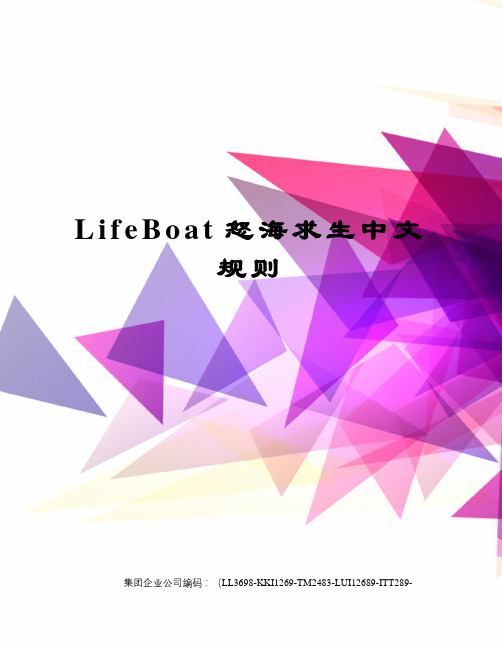
L i f e B o a t怒海求生中文规则集团企业公司编码:(LL3698-KKI1269-TM2483-LUI12689-ITT289-L i f e B o a t(救生艇)中文规则人数:4-6游戏概述:一艘孤独的救生艇漂泊在海上,船上载着你和你爱的人、你恨的人以及其他一些心怀鬼胎的家伙。
每一回合,你可以采取一次行动(划船、换座位、抢劫、特殊行动或者什么都不做)。
每一回合的最后,都会有一张航行卡被执行,它将会使一些人落水,使一些人感到口渴。
如果航行卡上有一只鸟的图案,那表示你们正在靠近陆地。
当你们翻出第四只鸟的时候立刻结束。
游戏组件:90张卡牌,包括1)42张补给卡(P r o v i s i o n),包括16张W a t e r水壶6张B u n d l e o f C a s h现金3张J e w e l s珠宝3张P a i n t i n g(2张3分,1张2分)美术品3张M e d i c a l K i t医疗包6张Weapon武器卡:2张Oar船桨,1张Blackjack短棍,1张Knife小刀,1张G a f f i n g H o o k铁钩,1张F l a r e G u n信号枪2张B u c k e t s o f c h u m死鱼1张L i f e P r e s e r v e r救生圈1张C o m p a s s指南针1张P a r a s o l遮阳伞2)24张航行卡(N a v i g a t i o n)3)6张角色卡(C h a r a c t e r)?4)6张位置卡(P l a c e h o l d e r)5)6张憎恨卡(H A T E)?6)6张爱恋卡(L O V E) 还需要若干标记物(6个划船标记、6个争斗标记、3个标记、40个伤害标记)? 6个角色:L a d y L a u r e n劳伦夫人S i r S t e p h e n斯蒂芬先生T h e C a p t a i n船长F i r s t M a t e大副F r e n c h y水手T h e K i d小孩角色的属性:S i z e体型分数S u r v i v a l V a l u e生存分数进程:所有的标记物都放在桌子中央待用。
劳拉游戏系统使用说明书(适配v1.0.0.0)
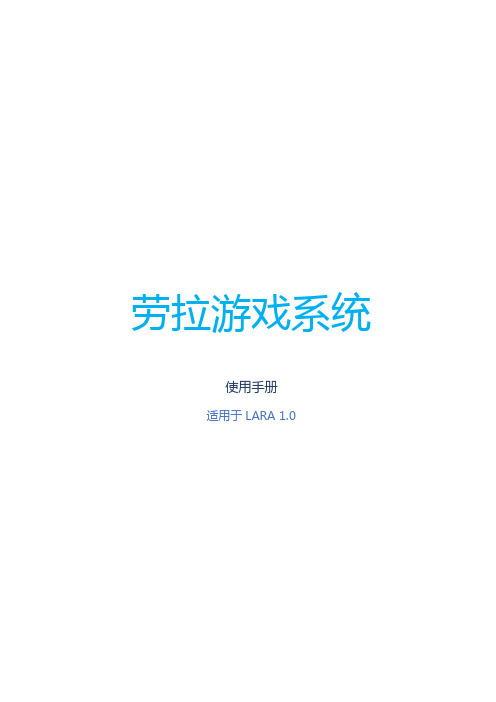
劳拉游戏系统使用手册适用于LARA 1.0目录劳拉游戏系统概述 (3)劳拉游戏系统概述 (3)使用入门 (3)操作须知 (3)界面概览 (3)基本操作 (3)首页 (4)铁拳游戏 (5)游戏下载 (5)游戏筛选 (5)本地游戏 (6)游戏管理 (6)导入本地游戏 (7)下载管理 (8)对战平台 (9)玩家必备 (9)设置 (10)软件更新 (10)下载管理 (11)基本设置 (11)游戏环境设置 (13)安装环境设置 (13)退出 (14)关闭电脑 (14)重启电脑 (14)退出程序 (14)重启程序 (14)守护进程 (15)劳拉游戏系统概述劳拉游戏系统概述欢迎您使用劳拉游戏系统(Lara Game System,以下简称Lara)。
Lara系统致力于革新用户的客厅娱乐体验,带给用户直观、高效、便捷的游戏和多媒体服务。
让您用一台电脑,就可以实现包括游戏、视频在内的客厅娱乐功能。
使用入门操作须知运行Lara系统您必须满足以下条件:●至少100MB的硬盘空间●一台能流畅运行以下任何一个版本Windows的电脑⏹Windows 8.1、Windows 8.0、Windows 7、Windows Vista、Windows XP ●支持鼠标、键盘、手柄(Xinput标准)的操控。
Lara不再支持遥控器界面概览Lara系统主界面由7个板块构成:首页、铁拳游戏、本地游戏、对战平台、玩家必备、设置、退出基本操作Lara推荐使用手柄进行操作,具体操作请参考下方示意图*括号内的字母对应键盘按键下载Lara系统可从官方网站和社区免费获取。
详情请访问:(劳拉系统官方网站)或访问/forum.php(劳拉系统官方社区)首页首页为Lara系统消息中心,发布最新图文公告和使用指南。
铁拳游戏铁拳游戏模块聚合丰富的第三方网络资源,免去用户搜索和配置的工作,为用户提供一体化的游戏服务。
所精选的游戏都支持手柄操作,适合在客厅电视机大屏幕上运行。
tama-go说明书翻译

食物选择一种食物或甜点来喂养你的拓麻。
信息你的拓麻的信息:性别,年龄,体重,代别,饥饿,高兴,训练,有益,性格等等。
联络拓麻可以和其他拓麻歌子玩游戏。
医药箱当你的拓麻生病时,给他吃药让他康复。
训练选择集训或赞美来教育你的拓麻。
当你的拓麻表现不好时,把他送去集训,当他表现优异时,赞美他。
马桶当你的拓麻大便时,你要清理干净。
出门逛逛带他出去游戏,购物,公园,约会。
影集当你用远红外线盒其它拓麻联机时拓麻歌子的朋友们会被注册在影集里。
注意当你的拓麻需要你帮助的时候会亮灯。
选择此项跟你的拓麻歌子交流。
警告:电池远离儿童,吞食电池有害。
需要2AAA 电池。
提示:新旧电池不要混用,不要用充电电池。
妥善处置用过的电池。
重要的电池信息1、只允许用规定型号和类型的电池。
2、不能新旧电池,不能不同类型的电池混用。
3、注意正负极。
4、不要把电池扔进火里。
5、更换电池时要同时更换。
6、不用时要取出电池。
怎样启动拓麻1、用螺丝刀把拓麻的背部螺丝拧开,把2节AAA电池放进拓麻。
把盖盖上后拧紧螺丝。
2、设立日期和时间,按B 按钮,日期和时间会在屏幕显示。
设立日期,月,时刻。
按A按钮选择,按B按钮确认。
3、选择你的生日,你的拓麻会庆祝你的生日。
4、输入你的名字(最多8个字母),用按钮A选择,按B 确认。
5、返回主屏幕后,你会发现一个蛋,那就是你的拓麻歌子。
重新启动需要5秒钟。
怎样停止你的拓麻1、同时按A按钮和B按钮来中止。
怎样重启你的拓麻1、按后面的重启按钮。
2、5秒钟后重启。
怎样改变时间1、按B按钮考察当前时间。
2、同时按A 按钮和C按钮直到日期显示。
用按钮A 选择,按钮B确认。
提示:你能检查你的生日但是不能改变生日。
LifeTrak活动轨迹器用户指南(2014年3月)说明书
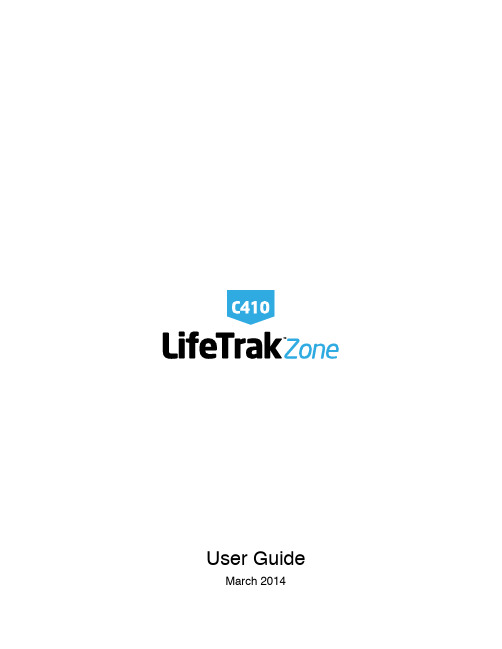
User Guide March 2014Table of ContentsGetting Started........................................................................................... Display Layout (Home Screen)................................................................ Button Layout............................................................................................ Mode Overview........................................................................................... Goal Setup.................................................................................................. Time Setup.................................................................................................. Advanced Setup......................................................................................... Bluetooth® Connection.............................................................................. Bluetooth Smart Ready Device Setup...................................................... LifeTrak Activity Tracker Setup................................................................. Sleep Tracker.............................................................................................. Auto and Manual Settings......................................................................... Setting the Sleep Tracker Operation to Auto or Manual........................... Sleep Data Collection............................................................................... Sleep Tracking Sequence......................................................................... Heart Rate................................................................................................. Helpful Hints............................................................................................. Hourly Display............................................................................................ Hourly Actigraphy..................................................................................... Weekly Display........................................................................................... Workout Mode........................................................................................... All-Day Calorie........................................................................................... Helpful Hints............................................................................................. Dynamic Distance Calibration.................................................................. Helpful Hints............................................................................................. Step/Distance Calibration Setting............................................................ Step Calibration Setting............................................................................ Distance Calibration Setting..................................................................... How to Change Your Bands.................................................................. Care & Maintenance.................................................................................. Battery.......................................................................................................... Replacing the Battery............................................................................... Power Save Screen................................................................................... Master Reset.............................................................................................. Patent............................................................................................................ Limited One (1) Year Warranty.................................................................. Compliance................................................................................................... Limitations.................................................................................................... Disclaimer..................................................................................................... Specifications............................................................................................... Contact. (1)1111112 2 22 2 2 2 23 3 3 3 3 34 4 4 4 4 4 44-555 5666666666NOTE: The buttons are not intended for use under waterNOTE: screen will return to Time .Button LayoutMode OverviewDisplay Layout (Home Screen)Getting StartedTime(home screen)Hourly Weekly SETTING First remove the sticker from the screen.T o turn on your activity tracker, press and hold any button.healthier you!or VIEW Press to view: sleep distance calories steps Press & hold to read your heart rateBluetooth® ConnectionTransfer data between your activity tracker and Bluetooth Smart Ready devices.Smart Ready device.Visit /app to see the list of apps.Bluetooth Smart Ready Device SetupOnce installed, open the app and tap onthe menu button.Select DEVICES & APPS.Locate your LifeTrak activity tracker andtap connect. It will now attempt to sync.Next step: set up your activity tracker.Sleep TrackerMenu buttonLifeTrak Activity Tracker Setupthe same.While in Time, press and hold START/STOP until it activates a signalanimation on the screen. Both devices will now attempt to sync data.syncing.Our advanced sleep tracker is smart enough to distinguishotal sleep time is accumulated during all sleep sessionson a particular day. For example, if you fell asleeplast night and woke up this morning, your sleep durationwoke up at 11:00 p.m., that hour of sleep would be addedThe total sleep time will update only after your sleepactivity has ended and it is determined you are awake.Minimum sleep time for recorded data is 45 minutes. Auto and Manual SettingsThe sleep tracker has two operating settings: Auto and Manual.Auto (default): Sleep tracking is always enabled.Manual: Sleep tracking is enabled by double-clicking START/STOPTime.NOTE: If you intend to remove your activity tracker when you wake up, werecommend you manually stop the sleep tracker by double-clickingSTART/STOP while in Time.VIEWHeart RateHourly DisplayT calculate your calories more accurately .fit makes it more difficult to properly measure your heart rate.trying to acquire your heart rate.3. When touching the heart sensor button (VIEW (VIEW 5. Make sure the back metal plate is lying flat on your skin.lotions.7. Clean the heart sensor button (VIEW soap and water, or similar cleaning solution.heart sensor button (VIEW ).skin on your wrist.scaled to fit the data from the 24-hour period.,Active graphSleep graphWeekly mode Workoutwill appear Clasp plateCare & MaintenanceBattery• The buttons are not intended for use in or under water as this may cause water leakage.• Avoid rough usage or severe impacts.• Keep the heart sensor button (VIEW ) and back metal plate free from dirt, oils, or other contaminants.• Periodically clean using a soft cloth with mild soap and water, or similar cleaning solution.• Keep out of extreme heat or cold.• Do not expose to intense direct sunlight for long periods of time.• Do not expose to chemicals such as gasoline, alcohol, or solvents.Battery replacement should occur when:• The display fades in part or completely • The Heart Rate function will not activate The battery life will vary depending on usage.We recommend battery replacement be done by a watch repair service center to ensure the water seals are not compromised during the process.Your activity tracker uses one (1) standard lithium replacement battery: CR2032Replacing the BatteryNOTE: Removing the battery will erase all settings and data from your activity tracker.1. Remove the four screws from the back cover and carefully lift it off.5. Carefully slide the bands back onto the case. The bands can slide in either direction2. Using fine-point tweezers (or similar tool), push the small tab in toward the edge and carefully pry out the battery.3. Before inserting a new battery, you will need to discharge any remaining power in your activity tracker.T o do this, take a small metal object (e.g., coin) and touch the positive (+) and negative (-) contact points at the same time. The negative contact point is a spring.Don’t worry, you will NOT get shocked.4. Install the new battery with the positive (+) side facing up.5. Replace the back cover and the four screws.NOTE: Be careful not to move the rubber water seal in the batterycompartment.NOTE: Make sure the rubber water seal is seated correctly in the battery compartment before putting the back cover on.NOTE: If, for any reason, the new battery touches the contact points and isremoved (i.e., installed and then taken out), Step 3 must be repeated.Contact•Email:***********************• Website: • Phone: 1-855-903-9030• Mail:LifeTrak39962 Cedar Blvd, Ste 285 Newark, CA 94560For additional band colors, accessories and other innovative products, visit us at .Copyright © 2014 Salutron, Inc. All rights reserved. Duplication or copying of all or part of this manual without the express written consent of Salutron, Inc. is prohibited.The Bluetooth® word mark and logos are registered trademarks owned by Bluetooth SIG, Inc. and any use of such marks by LifeTrak is under license. Other trademarks and trade names are those of their respective owners.PatentPower Save ScreenMaster ResetDisclaimerSpecificationsLimited One (1) Year WarrantyComplianceLimitationsYour activity tracker and heart rate technology are a result of, and protected by, the following patents:US: 5,738,104 & 5,876,350 Europe: EPO 0861045B1To conserve the battery, the screen will shut off after 30 minutes of inactivity. Only current time and the message “Shake Me” will be displayed.To turn your screen on, simply shake it or press any button.To perform a master reset and clear all data, hold together for 3 seconds MODE + START/STOP + VIEW . Your activity tracker will reset and turn off.To activate again, press and hold any button.NOTE: A master reset will clear all data, settings and history records.Your activity tracker is not a medical device, nor intended for use in medical or patient monitoring applications. It is not intended for use in any commercial application.Always consult a physician before starting any physical activity.The features and/or images of your activity tracker may vary slightly from those described in this guide. The information in this manual is intended to be for informational purposes only, and is subject to change without notice.WorkoutChronograph range: 9 hr, 59 min, 59 sec Step/Goal range: 0 - 99,999 steps Calorie/Goal range: 0 - 99,999Distance/Goal range: 621.3 mi / 999.9 km SleepSleep/Goal range: 1 hr 00 min - 14 hr 50 min HistoryMemory: 7-day memory Heart RateHeart rate range: 30 - 240 BPMTimeAM, PM, hour, minute, seconds 12/24 hr formatCalendar: month, day, date (w/auto leap year adjustment)Advanced Setup Age range: 5 - 99Height range: 40 - 84 in / 100 - 220 cm Weight range: 44 - 440 lb / 20 - 200 kg Other BacklightWater resistant up to 30 metersYour activity tracker is warranted for a period of one (1) year from the date of purchase from an authorized retailer.If defective, return it with the original receipt, or copy, to your original retailer or to LifeTrak for a replacement.This warranty covers defects in materials and workmanship only. It does not cover the battery, damage due to abuse or misuse, accidents, or any commercial use.This device complies with Part 15 of the FCC Rules. Operation is subject to the following two conditions:(1) This device may not cause harmful interference, and (2) this device must accept any interference received, including interference that may cause undesired operation. This device and its antenna(s) must not be co-located or operating in conjunction with any other antenna or transmitter.FCC Caution: Any changes or modifications not expressly approved by the party responsible for compliance could void the user’s authority to operate this equipmentThe warranty stated above is the only warranty applicable to this product. All other warranties, expressed or implied, including all implied warranties of merchantability or fitness for a particular purpose, are hereby disclaimed. No verbal or written information given by LifeTrak, its agents or employees shall create a guarantee or in any way increase the scope of this warranty.Repair or replacement as provided under this warranty is the exclusive remedy of the consumer. LifeTrak shall not be liable for incidental or consequential damages resulting form the use of this product or arising out of any breach of any express or implied warranty on this product. Except to the extent prohibited by law, any implied warranty of merchantability or fitness for a particular purpose on this product is limited to the applicable warranty period set forth above. Consumer rights may vary from state to state.IC: This Class B digital apparatus complies with Canadian ICES-003.Cet appareil numérique de la classe Best conforme à la norme NMB-003 du Canada.This device complies with Industry Canada licence-exempt RSSstandard(s). Operation is subject to the following two conditions: (1) this device may not cause interference, and (2) this device must accept any interference, including interference that may cause undesired operation of the device.DECLARATION DE CONFORMITE D’INDUSTRIE CANADACe périphérique a été testé et reconnu conforme auxlimites spécifiées dans RSS-210.Son utilisation est soumise aux deux conditions suivantes:(1) il ne doit pas provoquer d’interférences gênantes et(2) il doit tolérer les interférences re.ues, notamment cellessusceptibles。
Razer DeathStalker V2 Pro TKL 使用手冊说明书

進階指南Razer DeathStalker V2 Pro TKL是超薄的無線無數字鍵區光學鍵盤,以更為輕巧的設計提供頂級效能與耐用性。
採用矮軸和 Razer HyperSpeed Wireless,可提供反應超靈敏的遊戲體驗,所有組件都容納在輕巧且極為耐用的設計中。
目錄1. 內含 (3)2. 使用需求 (5)3. 註冊即可獲得保固 (5)4.技術規格 (6)5. 設定你的 RAZER DEATHSTALKER V2 PRO TKL (7)6. 使用 RAZER DEATHSTALKER V2 PRO TKL (11)7. 透過 RAZER SYNAPSE 設定RAZER DEATHSTALKER V2 PRO TKL (14)8. 安全與維護 (26)9. 法律條文 (28)1. 內含•Razer DeathStalker V2 Pro TKL即時巨集錄製鍵遊戲模式鍵背光控制鍵媒體控制鍵音量控制滾輪電源指示鍵睡眠模式鍵LED 指示燈模式切換鍵▪ 2.4GHz▪關閉(有線)▪藍牙藍牙設定檔鍵電源指示燈Type C 連接埠立架磁吸式傳輸器收納槽▪ 2.4GHz 無線 USB 傳輸器▪Type A 轉 Type C 轉接線▪無線 USB 延伸器▪重要產品資訊指南2. 使用需求3. 註冊即可獲得保固您可在此找到產品序號。
註冊產品以獲得獨家優惠/warranty4.技術規格技術規格▪Razer™光學矮軸▪7,000 萬次按鍵敲擊使用壽命▪Razer™ HyperSpeed Wireless 技術▪Razer™ HyperSpeed 多重裝置支援▪可透過 Razer™ HyperSpeed Wireless (2.4 Ghz)、藍牙或 Type-C 連接▪多功能媒體鍵和媒體滾輪▪超耐用鍍膜 ABS 鍵帽▪1,680 萬種色彩可選的 Razer Chroma™ RGB 可自訂背光效果▪支援 Razer Synapse▪內建記憶體加雲端的混合式儲存設定–多達 5 組設定檔▪完全可編程按鍵,具即時巨集錄製功能▪全區無衝突▪可選遊戲模式▪可拆式 Type-C 編織纜線▪5052 鋁合金上蓋5. 設定你的 RAZER DEATHSTALKER V2 PRO TKL充電第一次使用前,請將鍵盤確實充飽電,讓鍵盤發揮最佳效能。
LifeKeeper 操作规程及注意事项

LifeKeeper 操作规程及注意事项1、开关机顺序开机:先开从机,等从机完全登录NT后,再开启主机。
关机:先关主机,等主机完全关闭电源后,再关闭从机。
注意:(1)通常正常开机后主从机自动进行同步,这时柜台可以使用,但会影响速度。
所以应在开市前提前开机,以完成同步。
同步时间与镜像时间相同。
(2)开机后在主服务器上打开Extended Mirror窗口察看卷的状态,方法为单击开始-> 程序-> NCR Extended Mirroring -> Extended Mirroring Administrator -> File -> Select Computer,在显示的“选定计算机”对话框中选定主机,再选定镜像卷,在窗口右边会显示此卷的信息,其中state对应值便是此卷的镜像状态。
1 如果两边服务器卷的状态为Resync’ing,就表示正在同步。
直至两边镜像状态都为Normal表示同步完成。
但若镜像卷的状态一直为Resync’ing且同步进度保持不变,则应先将其手工Broken。
具体方法为在主服务器上:单击开始-> 程序-> NCR Extended mirroring -> Extended mirroringAdministrator -> File -> Select Computer.选定主服务器,选定镜像卷,单击Mirror -> Broken将镜像卷状态打破,再按以下方法做手工同步即可。
2 如果主从服务器镜像卷的状态都为Broken,并且主服务器卷前标识为“S”,从服务器卷前标识为“T”,则应做手工同步,方法为在主服务器上:单击开始-> 程序-> NCR Extended mirroring-> Extended mirroring Administrator -> File -> Select Computer.选定主服务器,选定镜像卷,单击Mirror -> Resync开始同步,直到两边镜像卷的状态都为Normal。
lifetest过程中文使用说明

LIFETEST Procedure (1)(2014-06-09 23:12:45)转载▼ 标签: saslifetest 分类: SAS 笔记proc lifetest 选项:Input and Output Data SetsDATA=确定输入的数据集;OUTSURV=确定输出数据集,其内包括生存函数估计和置信区间; OUTTEST=确定输出数据集,其内包括秩检验统计;Nonparametric EstimationINTERVALS=用寿命表估计时用来确定区间端点;例如:intervals=5,10 to 30 by 10;则表示区间{[0,5),[5,10),[10,20),[20,30),[30,∞)}NELSON 表示加上 Nelson-Aalen 估计,正常默认只有乘积项估计;METHOD=确定计算生存估计的方法,总共两种,一种是PL (乘积项估计方法),一种是LT (寿命表方法);NINTERVAL=确定采用寿命表方法来估计的区间个数; WIDTH=确定区间宽度;Confidence Limits for SurvivorshipALPHA=区间估计的置信水平;BANDMAXTIME=置信区间最大时间点;BANDMINTIME=置信区间最小时间点;CONFBAND=确定在OUTSURV= 的数据集里置信区间的类型,分为两种:EP和HW, confband=all(表示同时包含两种)/EP/HW;CONFTYPE=表示利用生存函数来求置信范围的方法,有下面几种:ASINSQRT 反正弦平方根转化LOGLOG 对数的对数转换LINEAR 线性转换LOG 对数转换LOGIT 多元逻辑转换;Line Printer Plots(表示打印输出plot)FORMCHAR(1,2,7,9)=确定打印的plot坐标轴设置;LINEPRINTER明确打印图形;MAXTIME=确定plot的最大时间点;NOCENSPLOT禁止plot上的缺失值的出现;PLOTS=确定需要呈现的plot:C、S、LS、LLS、H、P;ODS Graphics(利用ODS来输出plot)MAXTIME=确定plot的最大时间点;PLOTS=确定需要呈现的plot:C、S、LS、LLS、H、P;在这里可以确定核平滑估计的方法:U(均匀核)、B(二重权核)、E(Epanechnikov核);同时可以得到确定的点的函数估计值。
LIFEPAK CR Plus和LIFEPAK EXPRESS AED产品说明书
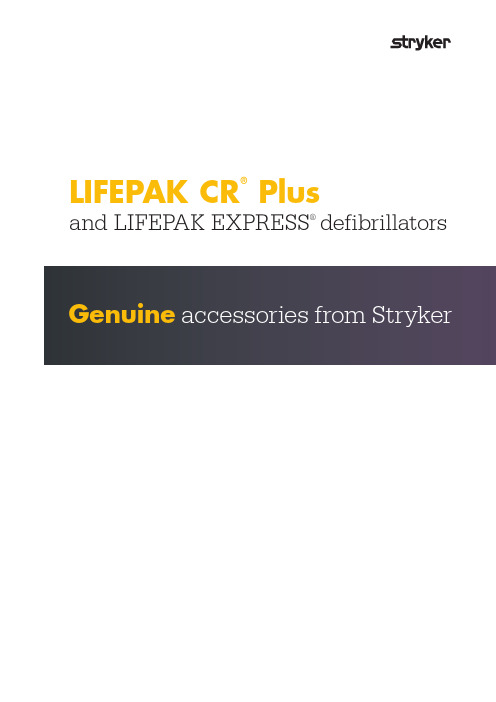
LIFEPAK CR® Plusand LIFEPAK EXPRESS® defibrillators GenuineLIFEPAK CR Plus and LIFEPAK EXPRESS defibrillatorsGenuine accessories from StrykerEnsure the safety of your staff and patients. Only Stryker accessories and disposables have been thoroughly tested with LIFEPAK products. Stick with the name you trust and the company that stands behind it. To order, contact your Stryker representative.LIFEPAK EXPRESS AEDLIFEPAK CR Plus AEDLIFEPAK CR Plus and LIFEPAK EXPRESS defibrillators Battery and electrode optionsReplacement Kit forCHARGE-PAK Battery Charger Includes 1 set electrodes and 1 battery charger, replacement instructions, and discharger for safe disposal of used CHARGE-PAK charger.11403-000002Infant/Child Reduced Energy Defibrillation Electrode Starter KitFor use only with LIFEPAK® 500 Biphasic AED with pink connector or LIFEPAK 1000 defibrillator, LIFEPAK EXPRESS AED or LIFEPAK CR Plus AED. For use on children less than 8 years of age or less than 55 lbs. 11101-000021Replacement Kit forCHARGE-PAK™ Battery Charger Includes 2 sets electrodes and1 battery charger, replacement instructions, and discharger for safe disposal of used CHARGE-PAK charger.11403-000001Cabinets and mounting optionsSemi-Recessed (3" Return) AED Wall Cabinet with Alarm11998-000292 (White)11220-000077 (Stainless)AED Wall Cabinet with Alarm, Fire Rated11210-000026 (White)Recessed Mount (1.5" Return) AED Wall Cabinet with Alarm11998-000293 (White) 11220-000078 (Stainless)AED Wall Cabinet with Alarm, Fire Rated11210-000027(White)Surface Mount (7" Return)AED Wall Cabinet with Alarm11220-000079 (White)11220-000076 (Stainless)AED Wall Cabinet with Alarm and Strobe11220-000083 (White)11220-000084 (Stainless)Hard-shell, Water-tight Carrying Case11260-000015AED Floor Stand Cabinet with Alarm52" tall, 14" x 17-3/8" high x 7" deep11210-000028 (White)11210-000029 (Gray)AED Cabinet Window Replacement Kit21300-006797Wall Mount Bracket11210-000021Complete Soft Shell Carrying Case21300-004576Replacement Shoulder Strap for Carrying Case21300-004579Replacement Lid21300-004913LIFEPAK CR Plus and LIFEPAK EXPRESS defibrillatorsTent AED Location Sign11998-000332(w/logo, 7" x 8")Flat AED Location Sign11998-000330 (w/logo, 8" x 10")T-mount AED Location Sign11998-000331 (w/logo, 8" x 10")11998-000333 (w/o logo, 8" x 10")Tent ILCOR Location Sign11998-000329(w/logo, 7" x 8")Flat ILCOR Location Sign11998-000327 (w/logo, 8" x 10")T-mount ILCOR Location Sign11998-000328 (w/logo, 8" x 10")Miscellaneous accessories/training toolsLiteratureOrientation Video26500-002274 (Intl English - NTSC DVD)26500-001318 (Intl English - PAL VHS)Service Manual26500-001421 (CD-ROM)Quick Reference Instruction Card Laminated easy reference AED and CPR instruction card. Fits inside the lid.26500-002040 (Intl English)26500-001950 (Spanish)Operating Instructions26500-001361 (English)26500-001362 (Intl English)26500-002379 (German)26500-002380 (Italian)26500-002381 (French)26500-002382 (Dutch)26500-002383 (Spanish)26500-002407 (Iberian Portuguese)26500-001326 (Brazilian Portuguese)26500-002409 (Swedish)26500-002410 (Danish)26500-002475 (Spanish)26500-002411 (Norwegian)26500-002384 (Polish)26500-002470 (Hungarian)26500-002412 (Czech)26500-002469 (Russian)26500-002413 (Mandarin Chinese)26500-002414 (Cantonese Chinese)26500-002467 (Korean)26500-002393 (Japanese)26500-002474 (Arabic)26500-001887 (Greek)26500-002415 (Hebrew)26500-002472 (Turkish)26500-002471 (Slovak)26500-002468 (Slovenian)26500-002476 (Lithuanian)26500-002261 (Catalonian Spanish)26500-002341 (Romanian)LIFEPAK CR Plus AED Training System11250-000073 (English only)11250-000075 (English and French) Operating Instructionsfor the Training System26500-001156Replacement Carrying Case 11260-000014Replacement Remote Control and Cable11250-000099AMBU® First Responder KitIncludes 2 sets of disposable vinylgloves, 1 reusable mouth barrier mask,disposable razor, anti-microbial wipe,and 1 pair of trauma scissors.11998-000321 (Attached to case)11998-000320 (Stored in case)AED QUIK-PAK™ TrainingElectrode Set11250-000012 (Adult)11250-000015 (Adult Replacement)11250-000045 (Infant/Child)11250-000042 (Infant/Child Replacement)Cable/connector Assemblyand Reusable Foil Pouch forAED Training Electrodes11250-000043 (Infant/Child)Training toolsINDICATIONS FOR USE: LIFEPAK CR® Plus and LIFEPAK EXPRESS® AEDs are indicated for use on patients in cardiac arrest. Patient must be unresponsive (unconscious), not breathing normally, and showing no signs of circulation (for example, no pulse, no coughing, or no movement). LIFEPAK AEDs are intended for use by personnel who have been trained in their operation. Users should have received training in basic life support/AED, advanced life support or a physician-authorized emergency medical response training program. The AEDs may be used with QUIK-PAK™ defibrillation pads only on adults and children ≥ 8 years old or > 55 lbs (25 kg). The AEDs may be used on children < 8 years old or < 55 lbs (25 kg) with Infant/Child Reduced Energy Defibrillation Electrodes. AEDs may be used with CHARGE-PAK™ battery charger. CONTRAINDICATIONS: Do not use AED when victim is conscious and responsive. IMPORTANT SAFETY INFORMATION is available at https:///disclosure-and-safety-information/ or 800.442.1142. Operating Instructions provide complete indications, contraindications, warnings, cautions, potential adverse events, safety and effectiveness data, instructions for use and other important information. U.S. Federal law restricts this device to sale by or on the order of a physician.Distributed by:Stryker11811 Willows Road NE Redmond, WA, 98052 U.S.A. Toll free 800 442 1142 Stryker European Operations B.V. Herikerbergweg 1101101 CM Amsterdam NetherlandsTel +31 (0)43 3620008Fax +31 (0)43 3632001Distributed by: Stryker UK Ltd Stryker House Hambridge Road Newbury, Berkshire RG14 5AWUnited KingdomFor further information, please contact your Stryker representative or visit our website at Emergency CareStryker or its affiliated entities own, use, or have applied for the following trademarks or service marks: CHARGE-PAK, LIFEPAK, QUIK-PAK, Stryker. All other trademarks are trademarks of their respective owners or holders.The absence of a product, feature, or service name, or logo from this list does not constitute a waiverof Stryker’s trademark or other intellectual property rights concerning that name or logo.10/2019GDR 3301582_FCopyright © 2019 Stryker。
怒海求生桌游规则

LifeBoat(救生艇)中文规则游戏人数:4-6 游戏概述:一艘孤独的救生艇漂泊在海上,船上载着你和你爱的人、你恨的人以及其他一些心怀鬼胎的家伙。
每一回合,你可以采取一次行动(划船、换座位、抢劫、特殊行动或者什么都不做)。
每一回合的最后,都会有一张航行卡被执行,它将会使一些人落水,使一些人感到口渴。
如果航行卡上有一只鸟的图案,那表示你们正在靠近陆地。
当你们翻出第四只鸟的时候游戏立刻结束。
游戏组件:90张卡牌,包括1) 42张补给卡(Provision),包括16张Water水壶6张Bundle of Cash现金3张Jewels珠宝3张Painting(2张3分,1张2分)美术品3张Medical Kit医疗包6张Weapon武器卡:2张Oar船桨,1张Blackjack短棍,1张Knife小刀,1张Gaffing Hook铁钩,1张Flare Gun信号枪2张Buckets of chum死鱼1张Life Preserver救生圈1张Compass指南针1张Parasol遮阳伞2) 24张航行卡(Navigation)3) 6张角色卡(Character)4) 6张位置卡(Placeholder)5) 6张憎恨卡(HATE)6) 6张爱恋卡(LOVE)游戏还需要若干标记物(6个划船标记、6个争斗标记、3个飞鸟标记、40个伤害标记)6个角色: Lady Lauren 劳伦夫人Sir Stephen 斯蒂芬先生The Captain 船长First Mate 大副Frenchy 水手The Kid 小孩角色的属性:Size体型分数Survival Value生存分数游戏进程:所有的标记物都放在桌子中央待用。
将角色卡洗混后,每人抽取一张,正面向上放在自己面前。
整个游戏过程中,角色卡始终公开。
将憎恨卡和爱恋卡分类,分别洗牌,每人各抽取一张憎恨卡和爱恋卡,背面向上放在自己面前,必须保密。
爱恋卡上的就是你所爱的人,憎恨卡上的就是你所恨的人。
典典计划每分钟骑行步骤详解
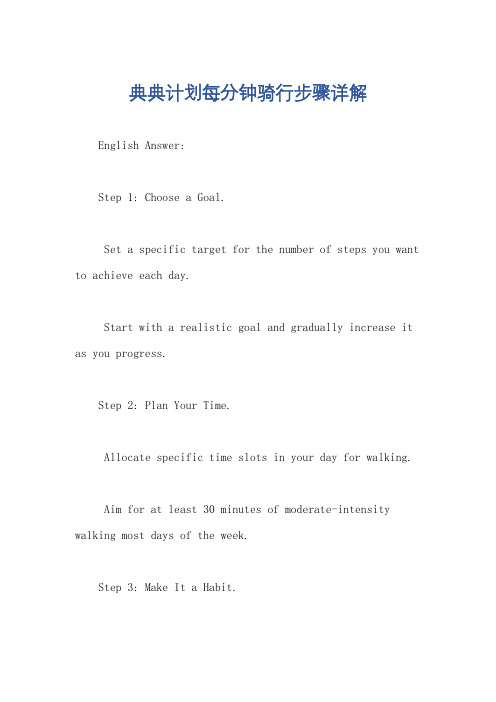
典典计划每分钟骑行步骤详解English Answer:Step 1: Choose a Goal.Set a specific target for the number of steps you want to achieve each day.Start with a realistic goal and gradually increase it as you progress.Step 2: Plan Your Time.Allocate specific time slots in your day for walking.Aim for at least 30 minutes of moderate-intensity walking most days of the week.Step 3: Make It a Habit.Establish a regular walking routine and stick to it as much as possible.Find activities that you enjoy while walking, such as listening to music or podcasts.Step 4: Find a Walking Partner.Having a walking buddy can provide motivation and make the time go by faster.Choose a friend, family member, or coworker who shares similar fitness goals.Step 5: Track Your Progress.Use a pedometer or fitness app to track your daily steps.This will help you stay motivated and adjust your plan as needed.Step 6: Be Consistent.The key to success is consistency.Aim to walk every day, even for short periods of time.Don't get discouraged if you miss a day or two, just get back on track as soon as possible.Step 7: Reward Yourself.Set small rewards for reaching certain milestones.This will help you stay engaged and motivated.Rewards can be anything from a new outfit to a night out with friends.Step 8: Stay Safe.Choose a safe and well-lit area to walk in.Be aware of your surroundings and take precautions against potential hazards.Consider wearing reflective clothing or carrying a flashlight if walking at night.Step 9: Make It a Lifestyle Change.Walking should not be just a temporary fix but rather an integral part of your healthy lifestyle.Incorporate walking into your daily routine whenever possible, such as walking to work or taking the stairs.Step 10: Enjoy the Journey.Remember to have fun while walking.Focus on the benefits you are gaining, such as improved health and reduced stress.Enjoy the fresh air, scenery, and sense ofaccomplishment.Chinese Answer:典典计划逐步指导。
世纪跳跃器操作指南说明书

JUMP STARTERʼS MANUALIM10139September, 2013Safety Depends on YouCentury charging and jump start-ing equipment is designed and built with safety in mind.However, your overall safety can be increased by proper installa-tion ... and thoughtful operation on your part.DO NOT INSTALL,OPERATE OR REPAIR THIS EQUIPMEN T WITHOUT READ-IN G THIS MAN UAL AN D THE SAFETY PRECAUTION S CON -TAIN ED THROUGHOUT.And,most importantly, think beforeyou act and be careful.For use with machines having Code Numbers:11912TECHNICAL SPECIFICATIONS - Jump Starter / Portable Power Station Manual forK3236-1, (Code 11912)DESCRIPTIONThis unit has a sealed lead acid battery and should bekept fully charged at all times for maximum batterylife. Recharge when first received, immediately aftereach use, and every three months if not used. Failureto do this may cause the battery life to be greatly reduced.CONTROLS AND INDICATORS(See Figure B.1)FIGURE B.1 Storage Holsters forneat clamp storageRed charging andgreen charged LEDsto monitor the charging process 250 cranking amps help startStorage Holstersneat clamp storagecameras and tabletsOn-Off switch with red (reverse)and green (correct) hook-up LEDsfor safe hook-up to battery / chassisOPERATING INSTRUCTIONS:USING AS A JUMP STARTERA. Shield eyes and turn the vehicleʼs key to the OFFposition.B. Make sure the ON/OFF switch of your JumpStarter is in the OFF (counter-clockwise) position.C. Connect the RED clamp to the positive (+) post ofthe vehicleʼs battery.D. Connect the BLACK clamp to a non moving metal(chassis) part of the engine far away from the bat-tery. Do not connect to carburetor or fuel lines.Make sure the unit and cables are not in the path of moving belts or fans. (NEV ER connect to the negative (-) post of the battery on a negative ground vehicle).E. If the red REV ERSE light comes on and the unitbeeps, verify that the connections are correct. If they are not, disconnect both clamps and recon-nect starting at step C. If the green OK light comes on, proceed to step F. If the connections are correct and either the red REV ERSE light comes on, or the green OK light does not come on, the vehicleʼs battery could be bad, DO NOT proceed to step F, test and/or replace the battery.F. If the green (OK) light is on turn the ON/OFFswitch of your Jump Starter to the ON (clockwise) position.G. Stay away from the batteries while starting theengine. Turn the vehicleʼs key to the START posi-tion for a maximum of 3 seconds.H. If the vehicle does not start, wait at least 3 minutesbefore trying again.J. Once the vehicle has started, ALWAYS turn the ON/OFF switch of your Jump Starter to the OFF (counter-clockwise) position.K. ALWAYS disconnect the clamp connected to a non moving metal engine part (chassis) first (BLACK on a negative ground vehicle), then dis-connect the clamp hooked to the battery terminal (RED on a negative ground vehicle) and put them in their storage holsters securely.L. Be sure to recharge the Jump Starter after every ing as a Battery ChargerIf a vehicleʼs battery is discharged, you may plug one end of the 12V charging cord into the 12V socket on the front of the Jump Starter, then plug the other end into the vehicleʼs auxiliary power port plug. (note that some vehicles require that the key be turned to the accessory position for the auxiliary port to be activat-ed).Using as a Power Supply• Power a 12 V dc device using the cigarette style receptacle on the front of the unit.• Charge or power 5Vdc devices using the USB port such as cell phones, cameras and tablets.Note:Press the red BATTERY LEVEL/USB button and the yellow or green light should come onto power the USB port. If the green light doesnot come on, you should charge the JumpStarterʼs internal battery as soon as possibleto maximize battery life.• Be sure to recharge the Jump Starter after every use.Battery Level LightsTo check the battery charge level when not charging, push the red BATTERY LEVEL/USB button to the left of the BATTERY LEVEL lights. If the green light comes on, the unit is fully charged. If the green light does not come on, you should begin charging as soon as possible or the battery life may be reduced. Note: Be sure to press the red BATTERY LEVEL/USB button again (the lights should gooff) or the battery will slowly discharge.CHARGING THE POWER SUPPLY1. Using a 120V AC Wall Outlet (preferred method)Plug the female end of the cord onto the male plug on the front of the power supply, then plug the male end into the AC wall power (if you do not have the cord that came with this unit, a standard extension cord will work).The red CHARGING light will come on indicating the unit is being charged. When the green CHARGED light comes on, the battery is charged.This can take a day or longer depending on the battery ʼs state of charge.2. Using the 12V Dc Charging Cord (alternate method)You can charge the Jump Starter using the 12V dc charging cord. Plug one end of the cord into the 12V socket on the front of the Jump Starter, then plug the other end into the vehicle ʼs auxiliary power port while the vehicle is running. Note that you do not want to charge for more than 15 minutes as the current avail-able from a vehicle can damage the Jump Starter ʼs battery if left in for more than 15 minutesThis unit contains a sealed lead acid battery. It must be disposed of properly as dictated by Law. When the unit / battery is in need of replacement or disposal, remove it according to the instructions below and take it to your local recycling center. Federal, state or local gov-ernments may have additional regu-To remove the battery, lay the unit on it ʼs front and remove the screws holding the case together, lift the back panel out of the way and remove the bolts con-necting the cables to the battery. Be careful not to S29558-2AC Extension CordS29558-1Charging Cord2345 Murphy Blvd. Gainesville, GA 30504。
- 1、下载文档前请自行甄别文档内容的完整性,平台不提供额外的编辑、内容补充、找答案等附加服务。
- 2、"仅部分预览"的文档,不可在线预览部分如存在完整性等问题,可反馈申请退款(可完整预览的文档不适用该条件!)。
- 3、如文档侵犯您的权益,请联系客服反馈,我们会尽快为您处理(人工客服工作时间:9:00-18:30)。
一,基本界面
1, 目标状态栏切换状态时会显示不一样的栏目(每日完成量,黑色代
表已完成,白色代表未完成)。
2, 时间栏 14:02 ------北京时间
Mon ------星期一(Mon,星期一;Tue,星期二;
Wed,星期三;Thu,星期四;
Fri,星期五;Sat,星期六;Sun,星期天)
08 ------秒针
3,活动类型栏包含(铃铛-----未知作用
马路-----行走里程
火焰-----小号卡里路能量
爱心-----心跳率
脚印-----行走步数
蓝牙-----手机连接蓝牙标志)
4,活动列表详细信息
二、零件、按钮介绍
主机部分可拆卸手带
------------长按右侧上边按钮可进入系统设置界面
------------轻按右侧上边按钮进入图形统计界面。
上下键切换查看
-------------长按右侧上边按钮可进入蓝牙、手机配对界面
-------------双击轻按右侧下边按钮手动让手表进入睡眠状态
-------------长按正面按键可测试实时心跳频率。
--------------轻按此按钮可以切换功能界面,查看完成量。
三、功能详细说明
1、长按右侧上边按钮进入系统设置(右侧上下键切换设置内容)
SETTING 设置
GOALS 分数设置(每日完成量化)
TIME 时间设置
ADV 出省年月日、身高体重标准设置
SLEEP 睡眠设置
2、选择GOALS,按正面白色按钮进入量化设置。
进去后:STEP 里程目标
DIST 步数目标
CAL 能量消耗量
SLEEP 睡眠时间设置
根据自己的实际设计量化
3、选择TIME,按正面白色按钮进入时间设置。
进去后:正面白色按钮,代表下一步。
侧面黑色按钮上下可调节
日期时间等。
4、选择ADV,按正面白色按钮进入出省年月日设置。
进去后:GENDER 性别
FEMALE 女
MALE 男
白色按钮下一步:进去后:BIRTHDAY 出生日期
白色按钮下一步设置年月(界面省略)
进去后:UNIT 身高体重标
准度量白色按钮下一步设置 IMPERIAL 国际标准
METRIC 米制标准
选择第二个METRIC 米制标准设置身高体重!
5、选择SLEEP,按正面白色按钮进入睡眠设置。
进去后:SLEEP BED TIME 就寝时间
直接选自动,按白色按钮进入下一步设置。
