GALLUS2000皮膜表
DP2000系列产品说明书
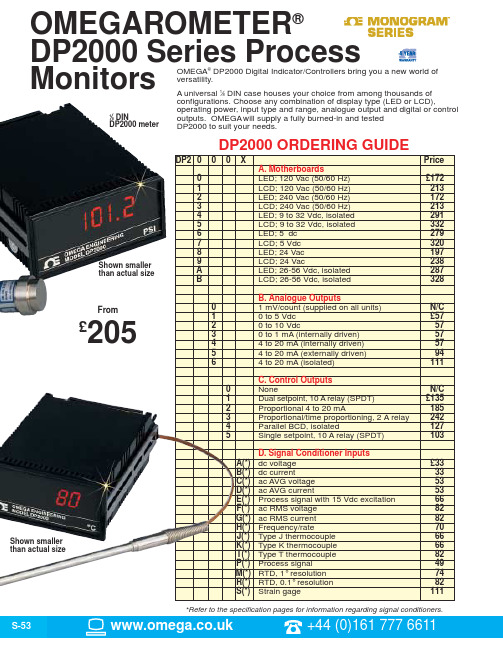
012345G(*)M(*)OMEGAROMETER®DP2000 Series Process MonitorsFrom£205OMEGA ®DP2000 Digital Indicator/Controllers bring you a new world of versatility.A universal 1⁄8DIN case houses your choice from among thousands of configurations. Choose any combination of display type (LED or LCD),operating power, input type and range, analogue output and digital or control outputs. OMEGA will supply a fully burned-in and tested DP2000 to suit your needs.*Refer to the specification pages for information regarding signal conditioners.DP2000 ORDERING GUIDE1⁄8DINDP2000 meterShown smaller than actual sizeShown smaller than actual sizeS-53 +44 (0)161 777 6611S-54S**************.uk +44 (0)161 777 6622EnvironmentalOperating Temperature (Ambient):0 to 60°C (32 to 140°F)Storage Temperature:-40 to 85°C (-40 to 185°F)Humidity:to 95% RH, non-condensing, 0 to 40°C (32 to 104°F)MechanicalCase Material:94 V-0 UL-rated, polycarbonate Weight:0.57 kg/1.26 lb (with controller)SpecificationsConversionTechnique:Auto-Zero, Dual Slope,Average ValueSignal Integration Period:100 ms, nominal Reading Rate:2.5/second, nominalDisplayLED:14.2 mm (0.56"), 7-segment light emitting diodeLCD:12.7 mm (0.50"), 7-segment liquid crystal display Lens Colour:LED:Red LCD:ClearRange:0 to ±1999Overload Indication:Three least-significant digits blanked,"1" or "-1" displayedPowerac Models:120/240 Vac (+10 - 15%), 49-440 Hz or 24 Vac (+10 - 15%)dc Models:5 Vdc ±5%, 9-32 Vdc or 26-56 VdcCommon ModeVoltage:1500 Vp test (354 Vp per IEC spacing).Rejection (dc to 60 Hz):120 dBA.MotherboardsDP2000-xbase price from£172(power and display preferences refer to the DP2000 ordering guide)Choose the OMEGA ®motherboard that matches your operating power needs and display preference.The motherboard comprises the complete DPM electronics and power supply for any combination of optional inputs and outputs you select.All power supplies are efficient for cool operation and extended component life. The ac line-powered versions use a high efficiency power transformer, and the isolated 9 to 32 Vdc versions efficiently maintain display brightness over the entire voltage range. To round out the choices, a non-isolated 5 Vdc version is also available.Signal input and power connections are made via a convenient rear barrier terminal strip. The motherboard rear edge connector provides access to Hold and Display Test, Polarity, clock and the standard 1 mV/count analogue output and optional analogue outputs. Decimal point position can be selected by jumpers on the edge connector or by placement of gas-tight jumpers behind the front lens.S-55 +44 (0)161 777 6611Process MonitorsDP2000 SeriesC.Control OutputsDP2000-xFor capabilities beyond simple indicating, choose from five OMEGA ®Control Outputs: a dual-setpointON/OFF controller, a proportional 4 to 20 mA controller, proportional plus time-proportioning controller, parallel BCD output or a single-setpoint on/off controller. Controllers feature convenient quick-connect terminals with mating connectors supplied. The parallel BCD outputs to a 50-pin edge connector.1.Dual-Setpoint Controlleradd£135to base priceThe OMEGA ®Dual-Setpoint Controller features two internal relays controlled by HI/LO setpoint adjustments accessible through the front lens. These screwdriver adjustable setpoints can be used for limit alarm functions,ON/OFF control, two-position differential control, three-position control, and limit-cycle control.The LO-setpoint is adjustable over the entire -1999 to +1999 display range. The HI setpoint is adjustable in the range between the selected LO setpoint and +1999. Either setpoint can be displayed by pressing the LO or HI setpoint pushbutton on the front panel.Both relays are de-energised when the input value (measured variable) is between the LO and HI setpoints. When the input value falls below the LO setpoint, the LO relay energises. When the input rises above the HI setpoint, the HI relay energises.Red "LO" and "HI" lamps on the front panel light when their respective relays are energised.All relays are rated 10 A at 120 Vac and 240 Vac.2.Proportional 4 to 20 mA Controlleradd£185to base priceThe OMEGA ®Proportional Controller provides a 4 to 20 mA output in proportion to the difference between the input and the selected setpoint value. The screwdriver adjustable setpoint, accessible through the front lens, can be set for any value within the -1999 to 1999 display range. The setpoint or the deviation of input from setpoint may be displayed by pressing front panel pushbuttons.The controller features adjustable proportional band (1 to 10%) and a front-panel LED which lights when the input (process) is within this band.The 4 to 20 mA output provides 12 V compliance, or it can be connected to use your own external source for up to 35 V compliance.3.Proportional Plus Time-Proportioning Controlleradd£242to base priceThe OMEGA ®Controller provides all the features of a proportional controller, plus a time-proportioning solid-state relay output for ON/OFF cycling control.Two red LED’s on the front panel indicate when the relay is energised and when the process is within theproportional band. A screwdriver adjustment, accessible through the front lens, lets you adjust the manual reset over 100% of the proportioning band. A front-panel pushbutton switch allows display of the input parameter or the amount of deviation from setpoint. Logic inputs allow reversing the sense of the relay and/or the relay LED.All relays are rated 2 A @ 240 Vac.B.Analogue OutputsDP2000-xIn addition to the standard OMEGA analogue output of 1 mV/count, six optional outputs are available to suit your specific needs:add to base price:1.0 to 5 Vdc £572.0 to 10 Vdc573.0 to 1 mA (internally driven)574. 4 to 20 mA (internally driven)575. 4 to 20 mA (externally driven)946.4 to 20 mA (isolated)111Both dc voltage outputs drive up to 2 mA. The internally driven 4 to 20 mA output drives up to 600 ohms (12 V compliance) while the externally sourced 4 to 20 mA output can be driven by 5 to 40 Vdc. The analogue output is accessed at the motherboard edge connector.A SeriesDC Voltage InputsAdd£33to Base PriceS-56**************.uk +44 (0)161 777 66224.Parallel BCD Output*add£127to base priceFor your digital data acquisition needs, this OMEGA option gives you buffered, isolated (350 V), gated and stored BCD outputs on 14 parallel lines plus two lines for polarity and data-ready. All buffers have three state outputs for easy parallel bussing in data acquisition systems. All inputs and outputs are 5 Vdc TTL logic, positive true logic only.A BCD HOLD input holds the BCD data stored in the latches, but allows the instrument to continue making updated conversions.In addition to having broadside parallel outputs, this option will also allow the enabling of eight bits of data at a time for devices with eight-bit data paths such as computers. A 5 V at 100 mA power supply is necessary to utilise the BCD output.5.Single-Setpoint ControllerThe single setpoint controller board features one internal Form C relay, which is rated to 10 A at 30 Vdc or 240 Vac, resistive load. The setpoint is front-panel adjustable over the entire display range. The setpoint provides adjustable deadband to limit relay cycling or chatter. Pushbuttons are conveniently mounted on the front panel to display setpoint, and the LED lamp provides On/Off status of the relay.Failsafe Control Mode:In this mode, the relay is energised when meter input is below the setpoint. When the input rises above the setpoint, the relay is de-energised. In the event of a power failure, the relay is de-energised, thereby signalling an alarm condition.Latched or Non-Latched Operation:The controller can be configured so that the relay is latching. In latched operation, the relay remains energised until the alarm condition is acknowledged by either pressing both front-panel pushbuttons simultaneously, or by momentarily closing an external switch tied to a RESET input.Power Supply for BCD Parallel Output*BCD output card.Add the OMEGA ®Signal Conditioner that matches your sensor and process variable. Select your range; OMEGA will configure itfor you, and you can change it yourself later, via a “pin-forest” of moveable jumpers inside.Fine calibration is effected by means of zero and full-scale adjustments on the left side of the display behind the lens. All signal input connections are made via barrier screw-terminal strips.add£103to base priceD.Signal ConditionersDP2000-xOrdering Example:DP2000-A2, LED 120 Vac;1 mV/count;dc voltage between -1.999 V and +1.999 V , £172 + 33 = £205B Series DC Current Inputs Add £33to Base PriceOrdering Example:DP2000-D4, LED 120 Vac;10 µA/count;19.99 mA range for ac AVG current input, £172 + 53 = £225OrderingCodeNote:The “E”Series can be factory set to any one of seven ranges. Field range change is not recommended.*Gain = Full Span Display (counts)(See Part A of example) Input Span (mV, V or mA)Accuracy:±0.05% of reading, ±1 countNotes:1.Built-in Zero offset ±2.25 mV @ 10 V excitation(225 microvolts per Volt of excitation) see example B.Greater Zero Offsets, such as may be required by load cells,may be achieved by means of an external resistor.The value of the resistor (in K ohms) is calculated as follows:(250)(LCR)(LCC) Resistor(LCV)(DL)LCR= Load Cell Resistance (ohms)LCC= Cell Capacity (lb.)LCV= Load Cell Voltage (mV/V)DL= Dead Load (lb.)2.Zero and span adjustments made by user,via accessible potentiometers3.Decimal point location by jumper behind front lens.E Series Strain Gauge,Pressure Transducer and LoadCell Signal Input with 15 Vdc power supply Add £66to Base Price +44 (0)161 777 6611S-58**************.uk +44 (0)161 777 6622Frequency AccuracyRange±0.1% of reading±1 count47 Hz to 5 kHz inputs with a crest factor of 3:1 or less.Ordering Example:DP2000-G2, LED 120 Vac;0.1 µA/count;19.99 mA for ac AVG current input, £172 + 82 = £254Add£82to Base Price±0.1% of reading±1 count47 Hz to 5 kHzOrdering Example:DP2000-F3, LED 120 Vac;1 mV/count;1.999 V for ac RMS voltage input, £172 + 82 = £254Add£82to Base PriceNote:The “H”Series can be factory set to any one of nine ranges.Field range change is not recommended.* Sensitivity is rear connector selectable;units are shipped with low sensitivity.Accuracy:±0.1% of reading, ±1 count Maximum Input:130 V rms Input Impedance:150 K ohm Note:1.Zero offset adjustable from +100 to -1000 counts2.Zero and span adjustments made by user,via accessible potentiometers3.Decimal point location by jumper behind front lens.4.Inputs may be sinusoidal or square wave,symmetrical or asymmetrical.5.Minimum frequency is 5% of selected full span.6.Maximum display is ±1999 counts.To determine ordering code1:Determine max.input frequency (Hz).2:Determine full scale span required (max.reading - min reading)3:Determine gain = displaymaximum frequency4:Find ordering code for which desired gain lies between minimumand maximum values listed5:Use ordering code to complete part numberInput frequency:400 Hz;Signal level:200 mV;Full scale display:500 psi;Gain = 500/400 = 1.25Choose H5 because 1 < 1.25 < 2Ordering Example:DP2000-H5,LED 120 Vac and 1,000 to 2,000 Hz frequency, £172+ 70 = £242Model H is designed for use with OMEGA ®frequency output transducers including flowmeters and pressure transducers.£4.Maximum display is ±1999 counts.To determine ordering code1:Determine full scale span required (max.reading - min reading)2:Determine gain = full scale spansignal span3:Find ordering code for which desired gain lies between minimumand maximum values listed4:Use ordering code to complete part numberOrdering Example:Signal Range 0.5 V to 5.5 V (5 Volt span)Full scale display:100.0 psi (1000 counts)Gain = 1000 counts = 200 counts/volt5 VoltsChoose P4 because 8<200<231To Order,specify DP2000-E4,£172 + 66 = £238Model E is designed for use with OMEGA ®Pressure T ransducers,Load Cells and Strain Gauge devices.Ordering Information for E Series (continued) +44 (0)161 777 6611Burnout Temperature Lead Resistance Sense DP2000 Series Temperature Input ModelsSeries Thermocouple InputsOrdering Example:DP 2101-K1,LCD;120 Vac;1°C/count;dual setpoint (10 A relay);Type K 0-1260°C range, £213 + 135 + 66 = £414Add£66to Base PriceSeriesRTD Inputs (Pt 100Ω)Temperature Coefficient,Span:±0.006%Rdg/°CExcitation Current:0.42 mA for M, 4.2 mA for R modelsLead Resistance:20 Ωmax for 3- or 4-wire input, within specified error. For 2-wire input, add 2.6°C or 4.7°F per Ωchange to specified error.Curve:∝= 0.00385, DIN 43760Ordering Example:DP 2101-M1, LCD;120 Vac;1°C/count;dual setpoint (10 A relay);RTD Input, 1.0°C resolution, –200 to 830°C, £213 + 135 + 74 = £422M Series Add£74to Base Price R Series Add£82to Base PriceModel DP2000Note:The “P”Series can be factory set to any one of eleven ranges. Field range change is not recommended.*Gain = Full Span Display (counts)Input Span (mV, V or mA)Accuracy:±0.05% of reading, ±1 countInput Impedance:Voltage Ranges:greater than 100 kΩCurrent Ranges:greater than 250 ΩNote:1.Zero offset adjustable from -605 to 870 counts2.Zero and span adjustments made by user,via accessible potentiometers3.Decimal point location by jumper behind front lens.4.Maximum display is ±1999 counts.To determine ordering code1:Determine full scale span required (max.display - min display)2:Determine gain = full scale spaninput span3:Find ordering code for which desired gain liesbetween minimum and maximum values listed4:Use ordering code to complete part numberOrdering Example:Signal Range:0.5 V to 5.5 V (5 Volt span)Full Scale Display:100.0 psi (1000 counts)Gain = 1000 counts= 200 counts/volt5 VoltsChoose P4 because 8 < 200 < 231To Order, specify DP2000-P4,£172 + 49 = £221Model P is designed for use with OMEGA®Pressure Transducers, Load Cells and Strain Gage devices.FIELD SCALABLE DISPLAY!Add £49to Base Priceof seven ranges.Field range change is not recommended.*Gain =full span display (counts)(See Part A of example) input span (mV, V or mA)Accuracy:±0.05% of reading, ±1 countNote:1.Built-in zero offset ±2.25 mV @ 10 V excitation(225 microvolts per volt of excitation)see example B.Greater zero offsets, such as may be required byload cells, can be achieved by means ofan external resistor.The value of the resistor (in kΩ)is calculated as follows:dead load=(250)(LCR)(LCC)resistor(LCV)(DL)LCR = load cell resistance (ohms)LCC = cell capacity (lb.)LCV = load cell voltage (mV/V)DL = dead load (lb.)2.Zero and span adjustments made by user,via accessible potentiometers3.Decimal point location by jumper behind front lens.4.Maximum display is ±1999 counts.5.Excitation factory adjustable from 1 to 10 Volts.1:Determine full scale spanrequired (max.reading - min reading)2:Determine gain = full scale spansignal span3:Find ordering code for whichdesired gain lies betweenminimum and maximumvalues listed4:Use ordering code to completepart numberOrdering Example:(Part A- Gain Determination)Input signal range:0 to 100 mVFull scale display:500.0 psi (500 counts)Gain = 500 counts= 5 counts/mV100 mVChoose S1 because 4.01 < 5 < 9.9Ordering Example:DP2000-S4,£172 + 111 = £283(Part B- Zero offset determination with10 V excitation,for pressure transducer)Zero offset = [ ±2.25 mV (from note 1)]x [Gain (from part A)]= ( ±2.25 mV) (5 counts/mV)]Zero offset= ±11.25 countsModel S is designed for use with OMEGA®PressureTransducers, Load Cells and Strain Gauge devices.Add £111to Base Price315.0 counts/mV637.0 counts/mVSeries Strain Gauge,Pressure Transducer and Load Cell Signal InputS-60 **************.uk+44 (0)161 777 6622。
奥豪斯 R2000 计重秤操作说明

电子秤面板左上方的 LED 指示灯用于检重模式时(参考 3.6 章节),按照如下情况点亮。 (红灯)载荷大于检重上限值。 (绿灯)载荷大于检重下限值,且小于检重上限值。 (黄灯)载荷小于检重下限值。
CN-6
电源接口
R2000
下挂式称重钩 接口
RS232 接口 锁定开关
图 3-3 R2000 底部视图
注意:短按:按键时间小于 1 秒。 长按:按键时间大于 2 秒。
R2000
CN-5
图 3-2 R2000 显示屏 表 3-2 符号注释
编号
1 2 3 4 5 6
描述
净重符号 零点指示符号 负数符号 稳定符号 预置皮重符号 指示符号
编号
7 8 9 10 11 12
描述
累加符号 动态称重指示符号 电池标志 单位符号:千克、克 百分比称量符号 件数符号
(苏)制 00000620 号
R2000 系列电子计重计数秤 (计重型) 操作说明书
R2000
CN-1
1. 简介
首先感谢您购买奥豪斯公司出品的 R2000 系列电子计重秤。本说明书详细介绍了 R2000 系列电子计重秤的安装说明、操作方法及维修保养等方面的内容。为了您更好的使用 R2000 系列电子计重秤,请在使用前,仔细阅读本说明书。
R2000
CN-9
加入物品到电子秤,直至重量在界限内(绿灯亮)。 负值检重 负值检重用于在检重范围内的减少样品重量的检重。此时,上下限值是负值。下限值必 须大于上限值。(例如: 下限= -10 / 上限= -5) 放置样品到秤盘上,然后按去皮键。 移除部分样品,直至重量在界限内。 零点检重 零点检重用于比较一系列样品和一个最初的样品的检重范围。此时,下限值是负值,上 限值是正值。 放置参考物到秤盘上然后按去皮键。移除参考物后,把样品放到秤盘上称量,查看样品 重量是否在检重界限内。
FL-2000系列产品说明书

La Serie FL-2000 ofrece una amplia variedad de caudalímetros para utilizar en aplicaciones médicas, industriales, químicas y de laboratorio a un precio conveniente. Las unidades se venden con o sin válvula.CAUDALÍMETROS DE ACRÍLICOB-15aESpEciFicacionES precisión:Modelos FL-2001–FL-2025: ±5%de escala completa Modelos FL-2031–FL-2069: ±3% de escala completaModelos FL-2071–FL-2128: ±2% de escala completaFlotador: Acero inoxidable vidrio negro cuerpo: Acrílico transparente Sellos: Juntas tóricas de caucho sintético con adaptadores de latón o PVC, juntas tóricas de FKM con adaptadores de acero inoxidablepresión: 100 psig máx. a 21 °C (70 °F)Temperatura:65 °C (150 °F) máx. a 0 psigaccesorios: Latón estándar, acero inoxidable opcional salvo para el FL-2071 a FL-2128, que tienen accesorios de PVC de 1 NPT únicamenteVálvulas: Modelos FL-2001 a FL-2069: Latón estándar; tipo decartucho de acero inoxidable (opcional) FL-2071 a FL-2128: Puerta en línea de plástico opcionalU E scala métrica e inglesa de fácil lectura U R angos de agua desde 4 ccM a 20 GpM,rangos de aire de 40 cc a 4.000 LpM U i nserción de latónroscada para una rápida instalación U F ácil montajey desmontaje para su mantenimiento U c onstrucción de acrílico transparente en una pieza duradera U F lotador estable de fácil lectura U c alidad superiorapLicacionES U E quipo de muestreo de aireU a cuiculturaU Equipo de desalinización U a nalizador de gasU S istemas médicos U E quipo de procesamientofotográficoU S istemas de tratamiento y distribución de aguaEl modelo FL-2013 para aire se muestraen un tamaño inferior al real.El modelo FL-2066-nV para agua se muestra en un tamaño inferior al real.B(13,5)B-15bDimensiones de FL-2091 hasta FL-2128Para solicitar el producto con válvula de compuerta de plástico, añada el sufijo “-V” al número de modelo para ver el coste adicional para las Series FL-2090 y FL-2120.Para un certificado NIST de 10 puntos opcional, añada el sufijo “-NIST” al número de modelo, con coste adicional y dos semanas más al plazo de entrega estándar .Ejemplo de pedido: FL-2095, rotámetro, 100 a 1.400 LPM de aire FL-2127-V, rotámetro, 4 a 36 LPM de agua, con válvulas.El modelo FL-2097 se muestra en un tamaño inferior al real.Se trata de unidades estándar sin válvulas.Para solicitar el producto con válvula de compuerta de plástico, añada el sufijo “-V” al número de modelo para ver el coste adicional.Para un certificado NIST de 10 puntos opcional, añada el sufijo “-NIST” al número de modelo, con coste adicional y dos semanas más al plazo de entrega estándar.Ejemplos de pedidos: FL-2075, válvula de rotámetro, 100 a 1.400 LPM de aire.FL-2080, válvula de rotámetro, 2 a 19 LPM de agua.El modelo FL-2041-nV se muestra en un tamaño inferioral real.El modelo FL-2053 para agua se muestra en un tamaño inferioral real.El modelo FL-2066-nV se muestraen un tamaño inferior al real.Para solicitar el producto con válvula de acero inoxidable, añada el sufijo “-SS” al número de modelo para ver el coste adicional.Para solicitar el producto sin válvula, añada el sufijo “-NV” al número de modelo y descuéntelo del coste.Para un certificado NIST de 10 puntos opcional, añada el sufijo “-NIST ” al número de modelo, con coste adicional y dos semanas más al plazo de entrega estándar.Ejemplos de pedidos: FL-2036, rotámetro económico, con válvula de latón, 14 a 150 SCFH de aire.FL-2036-NV , rotámetro económico, sin válvula de latón, 14 a 150 SCFH de aire.BEl modelo FL-2060 para airese muestra en un tamaño inferior al real.Escalas dobles de modo estándar: SCFM/SCFH, GPM/GPH y LPM/LPH Para solicitar el producto con válvula de acero inoxidable, añada el sufijo “-SS” al número de modelo para ver el coste adicional.Para solicitar el producto sin válvula, añada el sufijo “-NV” al número de modelo y descuéntelo del coste.Para un certificado NIST de 10 puntos opcional, añada el sufijo “-NIST” alnúmero de modelo, con coste adicional y dos semanas más al plazo de entrega estándar.Ejemplos de pedidos: FL-2060, rotámetro con válvula de latón, 0,5 a 5 scfm. FL-2069-NV, rotámetro sin válvula, 2 a 20 LPM.El modelo FL-2091 paraaire se muestra en un tamaño inferior al real.B-15cEl modelo FL-2021-nV para agua se muestra en un tamaño superior al real.Para solicitar el producto con válvulas de acero inoxidable, añada el sufijo “-SS”al número de modelo para ver el coste adicional.Para solicitar el producto sin válvula, añada el sufijo “-NV” al número de modelo y descuéntelo del coste.Para un certificado NIST de 10 puntos opcional, añada el sufijo “-NIST” al número de modelo, con coste adicional y dos semanas más al plazo de entrega estándar.Ejemplos de pedidos: FL-2005, rotámetro económico con válvula de latón, 2 a 20 SCFH de aire.FL-2005-NV, rotámetro económico sin válvula, 2 a 20 SCFH de aire.B-15d。
皮膜表

膜式燃气表机芯的工作原理说明:膜式燃气表是一种机械仪表,皮膜运动的推动力是依靠燃气表进出口处的气体压力差。
它的源动力是由高于常压的被测气体进入隔膜的一侧腔内所产生的压强,推动隔膜向另一侧移动而产生推动力(也就是隔膜所牵动的立轴原地转动的扭矩),当隔膜移到另一侧的极限(也有称作死点)的位置时,力矩不再产生能让隔膜返回来的力,就必须靠第二个隔膜相继产生同样的力来带动前一个隔膜作返回移动;当改变第一个隔膜的出气口为进气口时,这个隔膜的另一侧又有了气体的推动力而继续作往返运动,并也能改变第二个隔膜的移动方向。
隔膜所牵动的立轴作往复的摆动运动,通过其摆杆、连杆去牵动一个共用的曲柄轴,当曲柄轴接收到的扭矩相差一定的周期(90°)时,就能做到连续转动,并由它带动滑阀来改变进出气口的方向和带动计数装置,达到连续自动计量的目的。
膜式燃气表由于结构不同而有不少类型,但其计量原理却都基本相同,都是遵循上述基本原理设计和制造的。
它是燃气进入容积恒定的计量室,待充满后将其排出,通过一定的特殊机构,将充气、排气的循环次数转换成容积单位(一般是m3),传递到燃气表的外部计数指示面板上,直接读出煤气所通过的容积量。
由于使气体从一个计量室内部排出比较困难,故一般均设有两个或两个以上的计量室交替进行充气和排气。
欲了解气表机芯工作原理,需要知道气表在工作过程中各零件的关联运动。
计量室内燃气的进入和排出,是通过气门盖(或称阀盖)与皮膜的联动作用来控制的。
图2-2是膜式燃气表的构造示意,由前往后分别相应称之为A,B,C,D室,每个室又分别与分配室上所对应的气门口A,B,C,D进出口的通道相通,进出口的关闭与接通是利用气门盖的移动来控制的(如图2-3所示),它们分别表示燃气表运行时四个具有代表性的极限位置。
燃气从表的进气管进入表内,最后通过出气管排出时,表内机构开始运行。
当到达第一过程状态时,气门口A和C关闭(即计量室A和C都不与表的出口通道相通),计量室C正处于充满状态,计量室A 相应地处于完全压缩状态,但此时气门口D处于开启状态,气门口B与表出口通道沟通,燃气进入D 室并在压差的作用下,推动皮膜,向C室方向运动,由于联动作用,压缩C室内的气体从气门口C通向出口。
牛顿潜水电脑手表用户手册说明书

日志功能-潜水日志
3
历史记录功能—潜水历史
3
潜水状况功能—潜水状况
4
个人电脑连接(PC LINK)功能—个人电脑兼容接口
5
系统复位—装置复位
5术规格
6
质量保证
7
8
8
9
9
10
11
11
12
12
13
14
14
14
14
14
15
15
15
16
16
16
17
危险:如果要搭乘飞机,要等到电脑显示屏上的“不得飞行时间”(“NO FLY TIME”)图标消失后才行。
重要提示:本装备的使用是非常个性化的,所提供的信息实际上也完全是在一次潜水或一系列潜水中使用本 装备的个人的信息。
危险:Cressi 科越思建议不要将本装备用于减压潜水。如果因为任何原因,已经超过无减压极限时,牛顿 电脑会显示有关减压、上升和水面休息时间的所有信息。
重要提示:本装备只供那些经过正规培训并通过认证的潜水员使用:事实上,电脑不可能替代正规的水下训 练。记住:潜水安全只能以正确的准备工作来保证。
重要提示: Cressi 科越思的牛顿潜水电脑只用于运动潜水,不供商业或专业潜水使用。商业或专业潜水要求 更长的潜水时间和更大的深度,因此会增加减压病的风险。
计时器 在进入计时器时,按UP 或DOWN 按钮,直到CHRO 指示出现在屏幕右上方。按MODE 按钮, CHRO 指示会 消失。要启动计时器时,按 UP 按钮。 按 DOWN 按钮进入分段时间(屏幕左上方会显示 L1 、 2 、 ...20 ,同时计时器上的时间会显示相关的分段时 间 3 秒针,然后继续显示计数)。可以最多储存 20 个分段时间。按 UP 按钮停止计数(停止指示会显示在屏 幕左上方)。按DOWN 按钮可进入分段时间。复位时,长按 UP 按钮。
深圳柏莱士售后维修店

柏莱士售后维修服务中心已在中国一二线城市逐步设点,深圳服务站点地址:深圳市罗湖区地王大厦,为柏莱士提供检测保养和维修服务。
柏莱士腕表质素媲比专业军方时计,于海陆空及最严苛环境中,性能表现始终如一。
很多爱表的人,都不能忍受自己的手表出现划痕,这让很多人很抓狂也很痛心。
划痕究竟要如何处理呢,相信大家一定很想知道吧,尤其是蓝宝石表蒙,下面我们一起来探讨一下:
蓝宝石镜面是经过人工压缩合成的一种晶体镜面,它的优点是密度高,硬度好,不易出现划痕,但是并不等于它抗磨损。
它也有缺点,越硬的东西越脆,它并不防震,不宜磕碰、重压、重摔等不适当的操作。
在正常的佩戴下,蓝宝石水晶玻璃表镜的强度是足够的,不会出现问题,但是当你的手表掉在地上或被击打时,蓝宝石镜面极易出现裂纹;
当手表镜面上有擦痕或轻微划痕时,大家可以在手表镜面上先滴上一二滴清水,然后挤上少许牙膏,再用棉球来回擦拭,就可以去掉划痕而使表镜如新了。
至于重度损害比如炸裂,边角崩碎和严重破损,有碎屑布满表盘之上时,需要立即采取如下措施:
1、第一件事就是停表。
拔出表把,停止手表的运行。
拔出表把能让表停走,不让指针带动玻璃碎屑而划伤表盘和日历盘。
2、绝对不能拨针和快调日历,也不能自己试图去掉表盘的碎玻璃。
3、将手表送到武汉柏莱士服务中心之前,一定要将手表平放(最好玻璃面向下)到包装盒中,送修途中不可产生剧烈的震动和晃动。
卡西欧GE-2000赛车男表(英文版)说明书

2155-1 Module No. 2155•Button operations are indicated using the letters shownin the illustration.•Each section of this manual provides you with the information you need to perform operations in each mode. Further details and technical information can be found in the “REFERENCE” section.ABOUT THIS MANUALGENERAL GUIDE •Pressing B or C changes modes in the sequence noted below.•In any mode (except for the Alarm Mode), press LRecall ModeWorld Time ModeStopwatch Mode Timekeeping ModeTIMEKEEPINGUse the Timekeeping Mode to set and view the currenttime and date.Read This Before You Set the Time and Date !The digital times displayed in the Timekeeping Modeand World Time Mode are linked. Because of this, makesure you select a “Home City” (the city whose time anddate you are setting), before you set the time and date.•When you enter the Timekeeping Mode from anothermode, the Home City code appears first, followedafter a few seconds by the current time.Setting the Time and Date1.In the Timekeeping Mode, hold down A until theseconds digits start to flash.2.While the seconds digits are flashing, press B to resetthe seconds to AA.•Pressing B while the seconds count is in the range of30 to 59 resets the seconds to AA and adds 1 to theminutes. In the range of 00 to 29, the minutes count isunchanged.3.Press C to move the flashing in the sequence shownbelow to select other settings.•See “Daylight Saving Time (DST)” for details on DST On/Off setting.e C to select the city code setting.e B and L to scroll through the city codes until the one you want to set as yourHome City.•Pressing B scrolls forward, while L scrolls back through city codes.•See “CITY CODE TABLE” for a complete list of available codes.e C to select the hour, minutes, year, month, and day, and make the settingsyou want for each.•While hour, minutes, year, month, or day is selected (flashing), press B to increasethe setting or L to decrease it.•When the 12/24-hour setting is selected, press B to toggle between 12-hour (12H)and 24-hour (24H) timekeeping.7.Press A to return to the current time screen.Daylight Saving Time (DST)Daylight Saving Time automatically advances the time setting by one hour fromStandard Time. Remember that not all countries or even local areas use DaylightSaving Time.To toggle your Home City time between DST and Standard Time1.In the Timekeeping Mode, hold down A until theseconds digits start to flash.2.Press C once to move the flashing to the DST On/Offsetting.3.Press B to toggle Daylight Saving Time (dst AN) andstandard time (dst Aff).4.Press A to return to the current time screen.•The DST indicator appears on the display to indicatethat daylight saving time is turned on.WORLD TIMEThe World Time Mode shows the current time in 27cities (29 time zones) around the world.•For full information on city codes, see “CITY CODETABLE”.Entering and Exiting the World Time ModeIn the Timekeeping Mode, press B to switch to theWorld Time Mode.•In the World Time Mode, press C to return to theTimekeeping Mode.Viewing the Time in Another CityIn the World Time Mode, press B to scroll forwardthrough the city codes.the selected cityToggling World Time between DST and Standard Time1.In the World Time Mode, display the city code whoseDST/Standard Time setting you want to change.•You can make separate settings for each city code.2.Hold down A for about one second to toggle DST(DST displayed) and standard time (DST not displayed).•The DST indicator appears on the display to indicatethat daylight saving time is turned on.•Note that the DST/Standard Time setting affects only thecurrently displayed city code. Other city codes are notaffected.STOPWATCHThe Stopwatch Mode let you record elapsed time, laptimes, and split times. The range of the stopwatch is 59minutes, 59.99 seconds. You can also store lap and splittimes in memory.•Stopwatch functions are available in the StopwatchMode, which you can enter using C.•The current time measurement is shown in the upperdisplay, while the lower display shows the last timemeasurement (elapsed time, lap time, or split time).•You can use lap time measurement to time how long ittakes to complete a specific portion (such as a singlelap) of a race.•You can use split time measurement to time how longit takes to get from the start to a specific point in arace.Measurement time(Minutes' Seconds"Measuring Elapsed Time1.Press B to start the stopwatch.2.Press A to stop the stopwatch.•You can resume the measurement operation by pressing B.3.Press A to clear the stopwatch to all zeros.Switching between Lap Time and Split Time MeasurementWhile the stopwatch is cleared (all zeros), press A to toggle between lap timemeasurement (LAP displayed) and split time measurement (SPLIT displayed).Recording Lap Times or Split Times1.Select either lap time measurement (LAP displayed) or split time measurement(SPLIT displayed).2.Press B to start the stopwatch.3.Press B to record the lap and split time.4.You can repeat step 3 as many times as you want.5.Press A to stop the time measurement.6.Press A to clear the stopwatch to all zeros.About Stopwatch MemoryWhenever you perform a stopwatch operation, measured times are automaticallystored into memory along with the lap number. You can store up to 30 lap/split times in memory. If you perform more than 30 lap/split time operations, the memory will contain the times for the last 29 laps/splits (as lap/split numbers 1 through 29), and the final lap and split time (as lap/split 30).•Both lap time and split time data is stored in memory, regardless of whether you performed a lap time or split time measurement.•Data in lap/split memory is cleared whenever you start a new stopwatch operation.•The final elapsed time or final lap/split time is stored in memory when you press A to stop the stopwatch.Recalling Data from Memorye C to enter the Recall Mode.•The lower part of the display first shows the lap number and then the corresponding split time in memory. The upper part of the display shows the corresponding lap time.2.Press B to scroll forward through the data items.Deleting the Data from MemoryTo delete all data currently in memory, enter the Recall Mode and then hold down A until the time display resets to all zeros.•Data cannot be cleared from memory while a Stopwatch Mode measurement operation is in progress.COUNTDOWN ALARMTwo independent countdown timers (Timer 1 and Timer 2) can be set within the range of 1 second to 59minutes, 59 seconds. When the countdown reaches zero, an alarm sounds.•Countdown alarm functions are available in theCountdown Alarm Mode, which you can enter using C .Using the TimerThere are two types of countdown operations: single countdown and continuous countdown.Single CountdownWith this countdown, the time of Timer 1 counts down only once. When the end of the countdown is reached, the alarm sounds for 10 seconds or until you stop it bypressing any button. The countdown time is automatically reset to its starting value after the alarm stops.Seconds''1/10 second)•To perform this type of countdown, set Timer 1 to the starting time you want, and set the Timer 2 time to zero.Continuous CountdownThis countdown alternates between Timer 1 and Timer 2 up to 10 times. The alarm sounds when the end of each countdown is reached.•The continuous countdown operation repeats up to 10 times before stopping.•Normally, an alarm tone sounds for 10 seconds when the end of the countdown is reached. If you use continuous countdown with a start time of 10 seconds or less,the watch beeps once.3.While minutes or seconds digits are flashing, press B to increase the setting or L to decrease it.4.Press A to return to the countdown alarm display screen.•Setting a start time for Timer 2 (upper) while zero is set as the Timer 1 (lower) start time causes the Timer 2 start time you set to appear in the lower (Timer 1) position.Using the Countdown TimerPress B while in the Countdown Alarm Mode to start the countdown timer.•Press B while a countdown operation is in progress to pause it. Press B again to resume the countdown.•To completely stop a countdown operation, first pause it (by pressing B ), and then press A . This returns the countdown time to its starting value.ALARMYou can set the hour and minutes for five separate Daily Alarms. When the Daily Alarm is turned on, the alarm tone sounds at the preset time each day.You can also turn on an Hourly Time Signal that causes the watch to beep twice every hour on the hour.•Alarm functions (and Hourly Time Signal settings) are available in the Alarm Mode, which you can enter using C .•An alarm number (B though F ) along with an alarm time indicates the alarm screen. The figures :AA in place of the alarm number and alarm time indicate theHourly Time Signal screen.1.In the Alarm Mode, press B to select the alarm whosetime you want to set.2.After you select an alarm, hold down A until the hour digits of the alarm time start to flash.•This operation automatically turns on the alarm.3.Press C to move the flashing in the sequence shown below to select other settings.4.While hour or minutes is flashing, press B to increase the setting or L to decrease it.•When setting the alarm time using the 12-hour format, take care to set the time correctly as p.m. (h indicator) or a.m. (no indicator).5.Press Ato return to the alarm display screen.Alarm OperationThe alarm sounds at the preset time for about 20 seconds, or until you stop it by pressing any button.To test the alarmIn the Alarm Mode, hold down L to sound the alarm.Turning an Alarm and the Hourly Time Signal On and Off1.In the Alarm Mode, press B to select an alarm or the Hourly Time Signal.2.When the alarm or the Hourly Time Signal you want to is selected, press L to turn it on and off.•Turning on an alarm causes the alarm indicator () to appear, and the alarm on graphic at the bottom left of the display to become black.•Turning on the hourly time signal causes the hourly timesignal indicator () to appear, and the Hourly TimeSignal on graphic at the bottom right of the display to become black.•The alarm on indicator and the Hourly Time Signal onindicator are shown on the display in all modes while these functions are turned on.•If any alarm is on, the alarm on indicator is shown on the display when you change to another mode.BACKLIGHTThe backlight uses an EL (electro-luminescent) panel thatcauses the entire display to glow for easy reading in the dark. The watch’s auto light switch automatically turns on the backlight when you angle the watch towards your face.•The auto light switch must be turned on (indicated by the auto light switch on indicator) for it to operate.In any mode (except for the Alarm Mode), press L to illuminate the display for about two seconds.•The above operation turns on the backlight regardless of the current auto lightswitch setting.About the Auto Light SwitchTurning on the auto light switch causes the backlight to turn on for about two seconds,whenever you position your wrist as described below in any mode.•See “Backlight Precautions” for other important information about using the backlight.Warning!•Never try to read your watch when mountain climbing or hiking in areas that are dark or in areas with poor footing. Doing so is dangerous and can result in serious personal injury.•Never try to read your watch when running where there is danger of accidents, especially in locations where there might be vehicular or pedestrian traffic. Doing so is dangerous and can result in serious personal injury.•Never try to read your watch when riding on a bicycle or when operating a motorcycle or any other motor vehicle. Doing so is dangerous and can result in a traffic accident and serious personal injury.•When you are wearing the watch, make sure that its auto light switch is turned off before riding on a bicycle or operating a motorcycle or any other motor vehicle. Sudden and unintended operation of the auto light switch can create a distraction, which can result in a traffic accident and serious personal injury. To turn the auto light switch on and offIn the Timekeeping Mode, hold down L for two seconds to turn the auto light switch on (AUTO-EL displayed) and off (AUTO-EL not displayed).•In order to protect against running down the battery, the auto light switch is automatically turned off approximately six hours after you turn it on. Repeat the above procedure to turn the auto light switch back on if you want.•The auto light switch on indicator (AUTO-EL) is on the display in all modes while the auto light switch is turned on.REFERENCEThis section contains more detailed and technical information about watch operation.The following are meanings of the graphics at thebottom of the display.•In the Timekeeping Mode, all three graphics indicatethe passage of seconds.•The center graphic indicates the current mode, asshown in the illustration. Note that no indication isgiven for the Timekeeping Mode.•In the Stopwatch and Countdown Alarm Modes, the left and right graphics show thepassage of 1/10-second increments. In the Recall Mode, the left and right graphicsindicate the lap number. In the Alarm Mode, the left and right graphics indicate thealarm and hourly time signal on/off status.Auto Return Features•After you perform an operation in any mode (except for the Stopwatch Mode),pressing C returns to the Timekeeping Mode.•If you leave a screen with flashing digits on the display for two or three minuteswithout performing any operation, the watch automatically saves anything you haveinput up to that point and exits the setting screen.Initial ScreensWhen you enter the World Time, Recall, or Alarm Mode, the data you were viewingwhen you last exited the mode appears first.Data and Setting ScrollingThe B and L buttons are used in various modes and setting screens to scrollthrough data on the display. In most cases, holding down these buttons during a scrolloperation scrolls through the data at high speed.12-hour/24-hour TimekeepingThe 12-hour/24-hour timekeeping format you select in the Timekeeping Mode is alsoapplied in the World Time and Alarm Modes.•With the 12-hour format, the h (PM) indicator appears to the left of the hour digits fortimes in the range of noon to 11:59 pm. No indicator is shown from midnight to 11:59am.•With the 24-hour format, times are indicated in the range of 0:00 to 23:59, withoutindicator.Timekeeping•The day of the week is automatically displayed in accordance with the date (year,month, and day) settings.•The year can be set in the range of 1995 to 2039.•The watch’s built-in full automatic calendar automatically makes allowances fordifferent month lengths and leap years. Once you set the date, there should be noreason to change it except after the replacement of the watch’s battery.World Time Mode•The current times in all World Time Mode cities are calculated in accordance withthe Greenwich Mean Time (GMT) differential for each city, based on the currentHome City time setting in the Timekeeping Mode.•GMT differential is calculated by this watch based on Universal Time Coordinated(UTC) data.•The seconds count of the World Time is synchronized with the seconds count of theTimekeeping Mode.Backlight Precautions•The electro-luminescent (EL) panel loses illuminating power after very long use.•The illumination provided by the backlight may be hard to see when viewed underdirect sunlight.•The watch will emit an audible sound whenever the display is illuminated. It does notindicate malfunction of the watch.•The backlight automatically turns off whenever an alarm sounds.Auto light switch precautions•Avoid wearing the watch on the inside of your wrist. Doing so causes the auto lightswitch to operate when it is not needed, which shortens battery life. If you want towear the watch on the inside of your wrist, turn off the auto light switch feature.•The backlight may not light if the face of the watch ismore than 15 degrees above or below parallel. Makesure that the back of your hand is parallel to the ground.•The backlight turns off in about two seconds, even if youkeep the watch pointed towards your face.•Static electricity or magnetic force can interfere withproper operation of the auto light switch. If the backlightdoes not light, try moving the watch back to the startingposition (parallel with the ground) and then tilt it backtoward you again. If this does not work, drop your armall the way down so it hangs at your side, and then bringit back up again.•Under certain conditions the backlight may not light until about one second after youturn the face of the watch towards you. This does not necessarily indicatemalfunction of the backlight.More than 15 degreestoo highHONOLULUANCHORAGELOS ANGELESDENVERCHICAGONEW YORKCARACASRIO DE JANEIROLONDONPARISCAIROJERUSALEMJEDDAHTEHRANDUBAIKABULKARACHIDELHIDHAKAYANGONBANGKOKHONG KONGTOKYOADELAIDESYDNEYNOUMEAWELLINGTONCity City GMT Other major cities in same time zoneCode DifferentialCITY CODE TABLE•Based on data as of June 1999.– – –HNLANCLAXDENCHINYCCCSRIO– – –– – –GMTLONPARCAIJRSJEDTHRDXBKBLKHIDELDACRGNBKKHKGTYOADLSYDNOUWLG–11–10–9–8–7–6–5–4–3–2–1+00+01+02+03+3.5+04+4.5+05+5.5+06+6.5+07+08+09+9.5+10+11+12PAGO PAGOPAPEETENOMESAN FRANCISCO, LAS VEGAS, VANCOUVER,SEATTLE, DAWSON CITYEL PASO, EDMONTONHOUSTON, DALLAS/FORT WORTH, NEWORLEANS, MEXICO CITY, WINNIPEGMONTREAL, DETROIT, MIAMI, BOSTON, PANAMACITY, HAVANA, LIMA, BOGOTALA PAZ, SANTIAGO, PORT OF SPAINSAO PAULO, BUENOS AIRES, BRASILIA,MONTEVIDEOPRAIADUBLIN, LISBON, CASABLANCA, DAKAR,ABIDJANMILAN, ROME, MADRID, AMSTERDAM, ALGIERS,HAMBURG, FRANKFURT, VIENNA, STOCKHOLM, BERLINATHENS, HELSINKI, ISTANBUL, BEIRUT,DAMASCUS, CAPE TOWNKUWAIT, RIYADH, ADEN, ADDIS ABABA, NAIROBISHIRAZABU DHABI, MUSCATMALEMUMBAI, CALCUTTACOLOMBOJAKARTA, PHNOM PENH, HANOI, VIENTIANESINGAPORE, KUALA LUMPUR, BEIJING, TAIPEI,MANILA, PERTH, ULAANBAATARSEOUL, PYONGYANGDARWINMELBOURNE, GUAM, RABAULPORT VILACHRISTCHURCH, NADI, NAURU ISLAND。
【上海市萧邦维修】萧邦腕表的全套保养
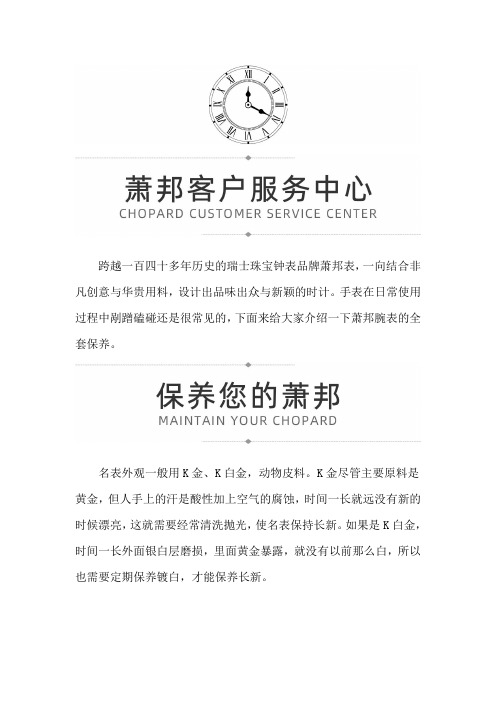
跨越一百四十多年历史的瑞士珠宝钟表品牌萧邦表,一向结合非凡创意与华贵用料,设计出品味出众与新颖的时计。
手表在日常使用过程中剐蹭磕碰还是很常见的,下面来给大家介绍一下萧邦腕表的全套保养。
名表外观一般用K金、K白金,动物皮料。
K金尽管主要原料是黄金,但人手上的汗是酸性加上空气的腐蚀,时间一长就远没有新的时候漂亮,这就需要经常清洗抛光,使名表保持长新。
如果是K白金,时间一长外面银白层磨损,里面黄金暴露,就没有以前那么白,所以也需要定期保养镀白,才能保养长新。
萧邦售后中心接受更多的手表保养、维修等相关的问题,以上就是关于手表的相关内容,对自己的手表定期进行保养,才能保证手表的走时精确与外观精美。
如果你有什么疑惑可以拨打服务电话进行咨询预约服务,将为你提供优质的服务。
丹佛斯热量表2

720 600 60 15 10 4.8 600 500 36.0 10
1200 1000
95 24 16 7.6 1000 800 60.0 10
流量计额定尺寸
根据 DIN 2501
流量范围
Qmax m3/h
Qn
m 3/ h
Q0.5%*) m3/h
+ 20℃到 +150℃(水平) (3.5m3/h 只到 130℃)
+ 20℃到 +120℃(垂直)
Danfoss A87F399.12.10.02
脉冲输出
电气参数
公称直径 DN
25
25
25
25
32
40
40
50
65
80
螺纹连接 额定流量 qp(Qn)m3/h 输出信号,脉冲 / 升
- G 11/4 B G 11/4 B -
35
35
60 60 60 100 100 150 250 400
7
7
12 12 12 20 20 30 50 80
7
7
9
9 9 20 20 30 50 80
0.04 0.04 0.07 0.07 0.05 0.05 0.05 0.06 0.07 0.10
140 140 240 240 240 400 400 600 1000 1600
应用
区域供热 / 锅炉应用
SONOCAL 2000 / 3000
Danfoss A87F383.10.10.02
供热
DKIN.PK.022.C3.41 C Danfoss 06/2006
1
DANF OSS A87F388.10.10.02
南昌万国手表售后维修服务中心--万国手表鳄鱼皮带保养的方法
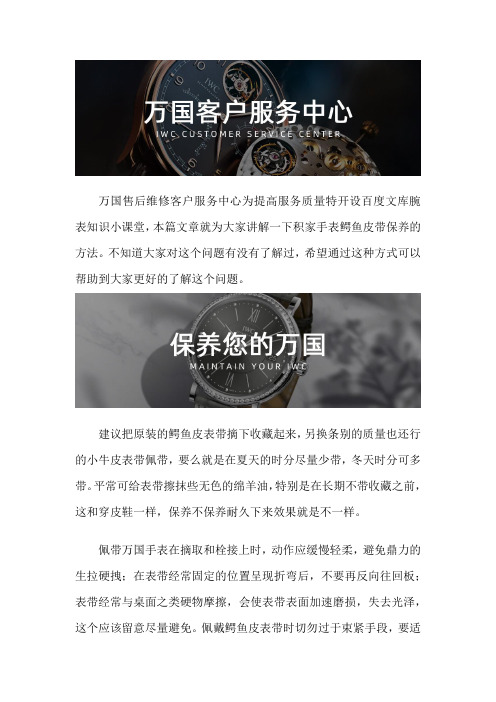
万国售后维修客户服务中心为提高服务质量特开设百度文库腕表知识小课堂,本篇文章就为大家讲解一下积家手表鳄鱼皮带保养的方法。
不知道大家对这个问题有没有了解过,希望通过这种方式可以帮助到大家更好的了解这个问题。
建议把原装的鳄鱼皮表带摘下收藏起来,另换条别的质量也还行的小牛皮表带佩带,要么就是在夏天的时分尽量少带,冬天时分可多带。
平常可给表带擦抹些无色的绵羊油,特别是在长期不带收藏之前,这和穿皮鞋一样,保养不保养耐久下来效果就是不一样。
佩带万国手表在摘取和栓接上时,动作应缓慢轻柔,避免鼎力的生拉硬拽;在表带经常固定的位置呈现折弯后,不要再反向往回板;表带经常与桌面之类硬物摩擦,会使表带表面加速磨损,失去光泽,这个应该留意尽量避免。
佩戴鳄鱼皮表带时切勿过于束紧手段,要适
度宽松一点,以减少与皮肤接触和汗液的腐蚀。
以上就是万国售后维修客户服务中心—百度文库小课堂的全部
内容。
无论您的腕表最终需要检测或是维修,腕表本身都需要定期保养,以延长其使用寿命。
如果您对您的腕表有任何疑问均可拨打400客服热线进行咨询和预约到店,我们将竭力为您提供最优质的服务。
布罗卡德 SilkWorm 2000 系列产品参考文档说明书

SilkWorm 2000 Entry FamilyReferencePublication Number 53-0000010-02Copyright© 2000, Brocade Communications Systems, Incorporated.ALL RIGHTS RESERVED.Publication 53-0000010-02BROCADE, SilkWorm, Fabric OS, QuickLoop, and the BROCADE logo are trademarks orregistered trademarks of Brocade Communications Systems, Inc., in the United States and/or inother countries.All other brands, products, or service names are or may be trademarks or service marks of, and areused to identify, products or services of their respective owners.Notice: This document is for informational purposes only and does not set forth any warranty,express or implied, concerning any equipment, equipment feature, or service offered. BROCADEreserves the right to make changes to this document at any time, without notice, and assumes noresponsibility for its use.Export of technical data contained in this document may require an export license from the UnitedStates Government.Brocade Communications Systems, Incorporatedii SilkWorm 2000 Entry Family ReferenceNoticesFCC Warning (USA only)This equipment has been tested and complies with the limits for a Class A computing devicepursuant to Part 15 of the FCC Rules. These limits are designed to provide reasonable protectionagainst harmful interference when equipment is operated in a commercial environment. Thisequipment generates, uses, and can radiate radio frequency energy and, if not installed and used inaccordance with the instruction manual, may cause harmful interference to radio communications.Operating this equipment in a residential area is likely to cause harmful interference in which casethe user is responsible for repairs.VCCI StatementEnglish Translation:This is a Class A product based on the standard of the V oluntary Control Council For Interferenceby Information Technology Equipment (VCCI). If this equipment is used in a domesticenvironment, radio disturbance may arise. When such trouble occurs, the user may be required totake corrective actions.CE StatementThe standards compliance label on the SilkWorm 2010/2040/2050 Fibre Channel Switches containsthe CE mark which indicates that this system conforms to the provisions of the following EuropeanCouncil Directives, laws, and standards:•Electro Magnetic Compatibility (EMC) Directive 89/336/EEC and the ComplementaryDirectives 92/31/EEC and 93/68/EEC:•EN550022, Class A; Emissions Industrial Environment•EN 50082-2 Immunity Industrial Environment•EN61000-4-2 Electro Static Discharge•EN61000-4-3 Radiated RF•EN61000-4-4 Electrical Fast Transients•EN61000-4-5 Surge•EN61000-4-6 Conducted RF•EN61000-4-11 Line Interruption Low V oltage Directive (LVD) 73/23/EEC and the Com-plementary Directive 93/68/EEC:•EN 60950:92 A1:93 & A2:93 & A3:95 & A4:96 & A11:97•EN60825-1:199/A11, -2Canadian RequirementsThis class A digital apparatus meets all requirements of the Canadian Interference-CausingEquipment Regulations.Cet appareil numerique de la classe A respecte toutee les exigences du Regiements sur le materialbrouilleur du Canada.SilkWorm 2000 Entry Family Reference iiiNoticesLaser ComplianceThis equipment contains class 1 laser products, and it complies with FDA radiation PerformanceStandards, 21 CFR Subchapter J.Battery ReplacementCAUTION: Danger of explosion if battery is incorrectly replaced. Replace only with the same orequivalent type recommended by the manufacturer. Dispose of used batteries according to themanufacturer's instructions.iv SilkWorm 2000 Entry Family ReferenceChapter 1OverviewThe SilkWorm 2010 Loop Switch . . . . . . . . . . . . . . . . . . . . . . . . . . . 1-1The SilkWorm 2040 Entry Fabric Switch. . . . . . . . . . . . . . . . . . . . . . 1-1The SilkWorm 2050 Full Fabric Switch. . . . . . . . . . . . . . . . . . . . . . . 1-2Chapter 2Setup and InstallationPower Supply . . . . . . . . . . . . . . . . . . . . . . . . . . . . . . . . . . . . . . . . . . . 2-1GBIC Modules . . . . . . . . . . . . . . . . . . . . . . . . . . . . . . . . . . . . . . . . . . 2-1Initialize the Switch. . . . . . . . . . . . . . . . . . . . . . . . . . . . . . . . . . . . . . . 2-2Serial Port and Ethernet Connections . . . . . . . . . . . . . . . . . . . . . . . . . 2-2Ethernet Connection. . . . . . . . . . . . . . . . . . . . . . . . . . . . . . . . . . 2-2Serial Port Connection . . . . . . . . . . . . . . . . . . . . . . . . . . . . . . . . 2-2 Status Indicators . . . . . . . . . . . . . . . . . . . . . . . . . . . . . . . . . . . . . . . . . 2-4Installation Considerations . . . . . . . . . . . . . . . . . . . . . . . . . . . . . . . . . 2-5Rackmount Safety Guidelines . . . . . . . . . . . . . . . . . . . . . . . . . . 2-5Chapter 3DiagnosticsDiagnostic Tests . . . . . . . . . . . . . . . . . . . . . . . . . . . . . . . . . . . . . . . . . 3-1Error Messages . . . . . . . . . . . . . . . . . . . . . . . . . . . . . . . . . . . . . . . . . . 3-2Appendix A SpecificationsGeneral . . . . . . . . . . . . . . . . . . . . . . . . . . . . . . . . . . . . . . . . . . . . . . . . A-1Environmental. . . . . . . . . . . . . . . . . . . . . . . . . . . . . . . . . . . . . . . . . . . A-1Dimensions . . . . . . . . . . . . . . . . . . . . . . . . . . . . . . . . . . . . . . . . . . . . . A-2Power Supply . . . . . . . . . . . . . . . . . . . . . . . . . . . . . . . . . . . . . . . . . . . A-2 SilkWorm 2000 Entry Family Reference vvi SilkWorm 2000 Entry Family ReferenceChapter Overview1The SilkWorm 2000 Entry Family of switches are low cost, high-performance 8-port,gigabit Fibre Channel switches used to interconnect storage devices, hosts, and servers ina Storage Area Network (SAN). The switches offer full non-blocking performance for alleight ports with each port able to deliver 100 MB/s full duplex. Cut-through routingguarantees a maximum latency of 2 microseconds from switch port to switch port.Seven of the eight ports on the SilkWorm 2000 Entry Family switches are fixed short-wave length optical media for interconnecting devices at distances up to 500m. One port isconfigured as a removable GBIC slot providing the flexibility to configure other physicalmedia such as long-wave length optical or copper.Designed as a 1U high device, the switches may be installed in industry standard EIAracks or in a table-top environment. Overall cost of ownership is reduced through the useof high reliability components, continuous monitoring of environmental components (fanstatus and temperature), and a Single Field Replaceable Unit (FRU) design strategy.The SilkWorm 2010 Loop SwitchThe SilkWorm 2010 Loop Switch is configured as a high-speed interconnect for fiber-channel arbitrated loop (FC-AL) environments. As an alternative to hub-based solutions,the SilkWorm 2010 offers a true switching environment that provides enhancedperformance, increased availability through better fault isolation, and investmentprotection through migration to full fabric topologies. The SilkWorm 2010 is suited forlow-end SAN environments with hosts and devices that only support FC-AL, such as NTclusters. By enabling the embedded software with a software license key, the SilkWorm2010 can be upgraded to a 2050 using the already deployed hardware.The SilkWorm 2040 Entry Fabric SwitchThe SilkWorm 2040 provides a low-cost fabric alternative for entry-level SAN environ-ments. It delivers true switch fabric scalable performance in a simple switch topology.Using the SilkWorm 2040, an entry level SAN can be implemented using a single or dualswitch configuration. Each switch can allow one other fabric switch to be connected tothe SAN in addition to storage devices. This provides an additional expansion step toextend fabric configurations before moving to the full fabric design.The SilkWorm 2040 is the dominant configuration for most entry-level SANs. Itsuniqueness allows simple fabric connectivity without the intricacy of a cascaded mesh offabric switches. It provides all of the benefits of a switched environment while keepingthe simplicity of the entry-level SAN configuration. As the SAN connectivityrequirements grow, the SilkWorm 2040 can be upgraded to a SilkWorm 2250 by enablingpreloaded software with a software license key.SilkWorm 2000 Entry Family Reference1-11OverviewThe SilkWorm 2050 Full Fabric SwitchThe SilkWorm 2050 supports all of the functionality of the SilkWorm 2040 model with theaddition of Full Fabric capability. Full Fabric allows the SilkWorm 2050 to be linked orcascaded to other SilkWorm fibre channel switches to build a highly scalable SAN fabriccapable of supporting thousands of attached storage devices. The SilkWorm 2050 supportsF, FL, and E port connections and Distributed Name Server (DNS).1-2SilkWorm 2000 Entry Family ReferenceChapter Setup and Installation2Power SupplyNote:The SilkWorm 2000 Entry Family does not have a power switch. When thepower cord is connected to the switch, the switch is powered on.The SilkWorm 2000 Entry Family switch is ready to go once the unit is plugged in. TheSilkWorm 2000 Entry Family switch meets IEC 61000-4-5 surge voltage requirements.See Appendix A for specific information on power requirements for the SilkWorm 2000Entry Family switch.Figure 2-1SilkWorm 2010/2040/2050 SwitchGBIC ModulesThe switch accommodates up to eight GBIC modules. All interfaces have status lightsvisible from the front panel giving a quick, visual check of the switch port’s status andactivity.GBIC modules supported are the short wavelength (SWL) and long wavelength (LWL)fiber-optics, and Copper (Cu) versions.If your installation requires installing less than eight GBIC modules, the unused portpositions are protected by a metal, spring-loaded door that covers the opening.SilkWorm 2000 Entry Family Reference2-12Setup and InstallationInitialize the SwitchTo initialize the switch:1.Insert the GBICs into the the GBIC ports and connect the Fibre Channel cable to theGBIC. This may be done before or after the switch is initialized.2.Connect the power cord to the AC module of the switch. The switch automaticallyperforms a Power On Self Test (POST). The POST will take approximately 2.5 min-utes.Note:If a switch boot failure occurs, the switch must be taken offline forrepair or replacement. Contact your switch supplier for assistance.3.If the factory set IP address is compatible with your network, connect the Ethernetconnection.Note:The factory set IP address is: 10.77.77.77. The Subnet Mask is:255.255.255.0If the factory set IP address is not compatible with your network, connect the serialport connection, then follow the procedure to set the IP address on page 3.4.Monitor the status indicators for port status, see “Status Indicators” on page4.If a malfunction occurs during POST, specific error messages are written to the systemerror log and can be analyzed via a telnet session when the POST session completes. If themalfunction prohibits the switch from completing the boot process (fatal error), the switchstops the boot process. If the switch does not fully boot, the switch prompt will not bedisplayed when the serial port is connected.Serial Port and Ethernet ConnectionsThe SilkWorm 2000 Entry Family contains serial port and Ethernet connections for initialconfiguration and remote monitoring and testing.Ethernet ConnectionAn Ethernet connection must be established to obtain access to the internal SNMP agentin the switch and local area network. Once the connection is made remote Telnet and Webaccess is made available. To establish an Ethernet connection, connect to an existingEthernet 10/100Base-T local area network (LAN) via the front panel RJ45 connector.Note:Remove shipping plug from the Ethernet port before insertingEthernet cable.Serial Port ConnectionThe SilkWorm 2000 Entry Family has a serial port for initial configuration of the IPaddress. This port may also be used for service purposes. The serial port should not beused during normal operation.Note:Remove the dust cover from the serial port before inserting theserial cable.Note:Do not use the serial port during normal operation or for regularmaintenance. Remove the serial port cable and, using the dustcover supplied with the switch, cover the port during normal opera-tion of the switch.2-2SilkWorm 2000 Entry Family ReferenceSetup and Installation2 To set the IP address on the switch for normal Ethernet access, perform the followinginitial procedure:1.Attach the provided serial cable between the serial port on the switch and an RS-232serial port on your laptop or host computer. The cable is wired with only pins 2, 3 and5 wired straight through.NOTE: If needed, the adapter can be removed to allow for RJ45 serial connection to your host computer.2.Plug in the switch and wait for the power on self test (POST) to complete. POST iscomplete when all LED activity has stopped, this takes approximately 2 minutes. 3.Disable all serial communication programs running on your computer, such as syncprograms for a PDA.4.Run a terminal emulation program such as Hyperterm on NT/W95, or TERM in aUnix environment.5.Configure the terminal for 9600 Baud, 8 Data Bits, No Parity, 1 Stop Bit, and noflow control. Click OK.6.Press <return> to get a prompt.7.If prompted, provide a login and password. The default is login = admin and thepassword = password8.At the prompt, type the command ipAddrSet, then press <return>9.When prompted, provide the IP Address, Subnet mask, and Gateway Address in thestandard IP form of xxx.xxx.xxx.xxx.NOTE: For now only edit the Ethernet addresses, not the Fibre Channel address.10.When prompted type y and press <return> to apply the new values.11.Power down the switch and disconnect the serial cable (and adapter, if used). Connectthe switch to a 10/100BaseT Ethernet connection.12.Power up the switch. IP based management (telnet, SNMP or WebTools) can now beaccessed by using the newly defined IP address.13.Record the IP address on the label provided on the switch.Setup and Installation2Status IndicatorsEach port contains an LED that indicates the status for that port. Below is a description ofstatus indicators:LED Description ActionNo light showing No light or signal carrier (no module, no cable)for media interface LEDs.check media connectionSteady yellow Receiving light or signal carrier, but not yetonline.no action requiredSlow yellow Disabled (result of diagnostics or port Disablecommand). Flashes every 2 seconds.reset at manage-ment stationFast yellow Error, fault with port. Flashes every 1/2 second.reset switch Steady green Online (connected with device over cable).no action requiredSlow green Online, but segmented (loopback cable orincompatible switch). Flashes every 2 seconds.check media connection at both endsFast green Internal loopback (diagnostic). Flashes every 1/2second.Flickering green Online and frames flowing through port.no action requiredInterleaving green and yellow Port is bypassed reset at manage-ment stationAC Module LED DescriptionNo light showing No power is being supplied to the switch. Checkpower cord connection to the switch.Steady Green Receiving power. Switch is online.Setup and Installation2Installation ConsiderationsThe switch has optional mounting hardware to mount the switch in a standard 19-inchrack. If the switch has had its rubber mounting feet installed, they may need to be removedfor a rack installation. Contact your switch supplier for the optional rack installation kit.Rackmount Safety GuidelinesIn a rackmount installation, follow these safety guidelines:•When installing a switch in a closed or multi-rack assembly, make certain the airtemperature, measured at the front panel, does not exceed 40° C during operation.•Ensure that the airflow available to the switch is at least 300 cfpm.•Verify that the switch installation, both with the slides closed and fully extended, doesnot unbalance the rack or exceed the rack’s mechanical limits.•Verify the supply circuit, line fusing, and wire size are adequate. Refer to the switch’snameplate for its power requirements.•Verify that all equipment installed in the rack has a reliable ground connection. Donot rely on connection to a branch circuit, such as power strips.Route and support the power cord to ensure that the switch moves freely on its slideswithout crimping or damaging the power cord or interfering with other equipment andcabling installed in the rack.2Setup and InstallationChapter3 DiagnosticsThe Silkworm 2010/2040/2050 switch is designed for maintenance-free operation. Itcontains self-diagnostic capabilities that provide switch status, operating statistics, and, inthe case of a failure, aid in isolating the problem.Loopback paths are incorporated into the switch hardware. Internal Fibre Channel portlogic functions and the paths between the interfaces and central memory are verified by aninternal loopback path test within the switch. An external loopback path test that includesthe main board, fixed media, and the GBIC module checks installed fiber cables and portfault isolation in cross-port configurations, requires cables to be looped from one port toanother.Diagnostic TestsBelow are the tests available along with the command to initiate each; they are run fromthe local telnet port. See Fabric OS, for detailed information on commands.Table 3-1Diagnostic Tests for SilkWorm 2010/2040/2050 SwitchTest Command DescriptionSwitch Offline switchDisable Sets the switch to offline statenecessary to run certain switchdiagnostics.Memory Test ramTest Checks CPU RAM memory - Runoffline or online.Port Register Test portRegTest Checks that the registers and staticmemory in each ASIC can besuccessfully accessed. Run offline.Central Memory Test centralMemoryTest Checks that the central memory ineach ASIC can be successfullyaccessed. Run offline.Control Message Inter-face (CMI) Conn Test cmiTest Verifies that control messages can besent from ASIC to ASIC.Run offline.Content Addressable Memory (CAM) Test camTest Verifies CAM functionality.Run offline.Diagnostics3Error MessagesTo analyze error messages, access the error message log via a telnet session and theerrDump command. Note any messages before removing power from the switch; error messages are stored in RAM and are lost when power is removed. See Fabric OS for a detailed description of each message.Port Loopback Test portLoopbackTest Checks all switch main boardhardware. Frames transmitted are looped back and received. Run offline.Cross Port TestcrossPortTestChecks all switch paths. Frames transmitted by port M are looped back via external cable and received at port N. Run offline or online.Spin Silk Test spinSilk Checks all switch paths at themaximum speed of 1 Gbps. Frames transmitted by port M are looped back via external cables and when received by port N are sent again by port M in an external loop. Run offline.SRAM Data Retention TestsramRetentionTestVerifies that data written into ASIC memories is retained. Runs offline.CMem Data Retention TestCmemRetentionTest Verifies that data written into ASICSRAMs is retained. Runs offline.Switch OnlineswitchEnableReturns switch to online state.Table 3-1 Diagnostic Tests for SilkWorm 2010/2040/2050 Switch TestCommandDescriptionAppendixASpecificationsGeneralTable A-1 lists SilkWorm 2010/2040/2050 switch specifications:EnvironmentalThe acceptable environmental ranges for a SilkWorm 2010/2040/2050 switch are shown in Table A-2:Table A-1Switch SpecificationsSpecificationDescriptionFabric initializationComplies with FC-SW 3.2IP over Fibre Channel (FC-IP)Complies with FC-IP 2.3 of the FCA profile System architecture Nonblocking shared-memory switch System processorSuperscalar 33-Mhz Intel i960RP Number of Fibre Channel ports 8 ports (7 Fixed Optical, 1GBIC)Fibre Channel port speed 1.0625 Gbps full duplexModes of operationFibre Channel Class-2 service and Fibre Channel Class-3 connectionless service Aggregate switch I/O bandwidth 8 Gbps, full duplexFrame buffers 16 buffers per port at 2112 bytes per frame Port to port latency Less than 2 microseconds with no contentionData transmission rangeUp to 13 m (42.65 ft) for passive copper Up to 33 m (108.27 ft) for active copperUp to 500 m (1,625 ft.) for short-wavelength optical link Up to 10 kilometers (32,820 ft.) for long-wavelength optical linkChassis typeBack-to-front airflow (AC power connection out front)Table A-2SilkWorm 2010/2040/2050 Environmental SpecificationsSpecificationValueTemperature (operating)10°C to 40 °CSpecificationsADimensionsThe switch may be configured for either rack mount or desk top use.Table A-3Silkworm 2010/2040/2050 DimensionsPower SupplyThe SilkWorm 2010/2040/2050 switch has a universal power supply capable offunctioning worldwide without voltage jumpers or switches. The power supply module is autoranging in terms of accommodating input voltages and line frequencies.Temperature (non-operating)-35°C to 65 °COperating humidity 5% to 85% non condensing @ 40°C Non operating humidity 95% RH nonconducting @ 40°C Operating altitude 0 to 3 kilometers above sea level Non operating altitude 0 to 12 kilometers above sea level Operating shock 4g, 11MS duration, half sine Non operating shock 20g, 11MS duration, sq.wave Operating vibration 5,*******************/minute Non operating vibration10,*******************/minuteTable A-2SilkWorm 2010/2040/2050 Environmental SpecificationsSpecificationValueRack Mount Dimensions 1U, 19-in. rack mount (EIA compliant)WeightW: 4.1 kg (9 lbs.)Table A-4Power Supply RequirementsTotal power 75 watts maximumInput voltage 85 VAC minimum to 264 VAC maximum Input line frequency 47 Hz minimum to 63 Hz maximum Harmonic distortion Power factor correction per IEC1000-3-2BTU rating110 watts x 3.412 BTU/hr/watts = 375 BTU/hr。
Lancome兰寇产品价目表

¥225
兰寇210
Lancome兰寇弹力翘靓睫毛膏【特价】
6.5ml
¥295
¥236
¥221
兰寇211
Lancome兰寇无限睫毛膏【特价】
6.5ml
¥295
¥236
¥221
兰寇212
Lancome兰寇3D防水立体睫毛膏【特价】
6ml
¥295
¥236
¥221
兰寇213
Lancome兰寇果漾亮彩唇霓【特价】
50ml
¥695
¥556
¥521
兰寇030
Lancome兰寇瞬间无痕精华【特价】
30ml
¥720
¥576
¥540
兰寇031
Lancome兰寇瞬间无痕乳霜【特价】
50ml
¥720
¥576
¥540
兰寇032
Lancome兰寇兰蔻塑颜紧致日霜【特价】
30ml
¥950
¥760
¥713
兰寇033
Lancome兰寇抗皱紧肤晚霜【特价】
100ml
¥580
¥464
¥435
兰寇041
Lancome兰寇金纯再颜护体乳【特价】
200ml
¥980
¥784
¥735
兰寇042
Lancome兰寇净白修护美容液3【特价】
200ml
¥400
¥320
¥300
兰寇043
Lancome兰寇净白修护美容液2【特价】
200ml
¥400
¥320
¥300
兰寇044
¥420
Lancome兰寇产品价目表
序号
产品名称
巴斯夫 Paliocrom Gold L 2000 安全技术说明书

安全技术说明书页: 1/8 巴斯夫安全技术说明书日期 / 修订: 14.09.2009版本: 5.0产品: Paliocrom* Gold L 2000(30047191/SDS_GEN_CN/ZH)印刷日期 23.09.20091. 物质/制剂及公司识别Paliocrom* Gold L 2000使用: 颜料用于涂漆,喷漆,和清漆工业。
公司:巴斯夫应用化工有限公司中国 上海浦东江心沙路300号邮政编码 200137电话: +86 21 3865-5265传真号: +86 21 3865-5268E-mail地址: ******************紧急情况资料:巴斯夫紧急热线中心(中国)电话: +86 21 5861-1199Company:BASF Auxiliary Chemicals Co., Ltd 300 Jiang Xin Sha RoadPu Dong Shanghai 200137, CHINATelephone: +86 21 3865-5265Telefax number: +86 21 3865-5268E-mail address: ******************Emergency information:Emergency Call Center (China):Telephone: +86 21 5861-11992. 危险性识别纯物质和混合物的分类:可燃固体: 分类3标签要素和警示性说明:巴斯夫安全技术说明书日期 / 修订: 14.09.2009版本: 5.0产品: Paliocrom* Gold L 2000(30047191/SDS_GEN_CN/ZH)印刷日期 23.09.2009警示词:警告危险性说明:可燃固体。
警示性说明(预防):地面接收容器或设备。
远离热源/火花/明火/热表面。
-禁止吸烟保持容器密封。
静电放电时采取预防措施。
使用防爆电气/通风/照明设备。
Horiba LAQUA 2000系列表面水质仪说明书
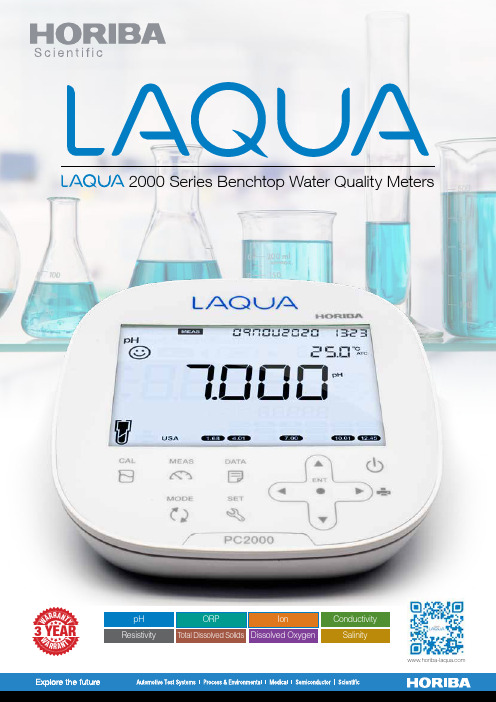
Conductivity ResistivitySalinitypH2000 Series Benchtop Water Quality MetersWA R R A N TYWA RR AN TY3 YEAR2Adjustable, Integrated Electrode StandHolds up to 2 electrodes and can be positioned on either side of the meterReady to go out of the boxMeter kits come with electrodes and calibration solutions5” Digital Backlit DisplayShows all important readings and indicators for every measurementElectrode StatusReveals electrode condition based on calibration dataSmiley and beep soundIndicate reading stability inmeasurement and calibration modes2000 Series Benchtop Water Quality MetersUniversal Power AdaptorMulti-voltage 100~240V with 6 plugs (US, UK, EU, ANZ, Korea, China)Sleek DesignClean and elegant body with rounded edgesSmaller FootprintPerfect for large and even small-scale labs as meter occupies minimal spaceAuto Cal Standards Icon lights up after calibration making standard solutions used viewable at a glance Real Time ClockKeeps precise time and dateand facilitates functions that aretime-dependentLarge InternalMemoryAccepts up to 2000 data setsAuto Data Log Captures and stores data into memory based on specified time intervalAdjustable Shut-Off TimeSwitches the meter off at idle (up to 30 minutes)TemperatureCalibrationCAL Temp Mode allowstemperature calibrationPassword ProtectedA 4-digit password secures the metersetup mode from unauthorized accessSoftware UpgradeLatest software version can beloaded into the meter when available2000 Series Benchtop Water Quality MetersData AcquisitionSoftware ConnectivityData can be transferred to computerand exported to CSV/Excel/PDFvia USB cable and complimentaryDAS20 software45Temperature CompensationTemperature in °C or °F is either automatically detected when temperature sensor is connected (ATC mode) or manually entered by the user (MTC mode)Auto Stable Auto Hold Real TimeATC modeMTC modeData Printing CapabilityData with date and time stamp can be printed for GLP/GMP complianceAudible FeedbackEmits single beep when keys are pressedAuto Stable mode signals stable reading, Auto Hold mode locks stable reading, and Real Time mode continuously displays live readings6Provides accurate pH readings with auto temperature compensationDisplays 3 types of selectable pH resolutionsAccepts up to 6 calibration pointsMore pH buffer groups for calibrationRecords offset, segment slope(s), and average slope after pH calibrationalarm when activatedAllows 1-point ORP calibrationpH Buffer GrouppH Buffer Values (25°C)USA 1.68, 4.01, 7.00, 10.01, 12.45 NIST1.68, 4.01, 6.86, 9.18, 12.45 NIST2 1.68, 4.01, 6.86, 10.01, 12.45 DIN 1.09,3.06,4.65, 6.79, 9.23, 12.75 CUSTUse up to 6 pH buffers that are 1.0 pHapart for manual calibrationVIDEOpH/ORP/Temp (°C/°F) Bench Meter7Standard Electrode 9615S-10DGeneral laboratory applicationLAQUA pH ElectrodesSleeve Electrode 9681S-10D High viscosity applicationMicro Electrode 9618S-10DPrecious trace amount samplepH Range: 0-14Operating Temperature Range (°C): 0-100Liquid Junction: CeramicpH Range: 0-14Operating Temperature Range (°C): 0-60Liquid Junction: Movable SleevepH Range: 0-14Operating Temperature Range (°C): 0-60Liquid Junction: CeramicFor more electrode optionsProvides accurateconductivity readingswith auto temperaturecompensationAllows auto and manual conductivity calibrationsAccepts up to5 conductivitycalibration pointsRecords individual andaverage calibration factorsafter conductivity calibrationCalculates resistivity,TDS, and salinitybased on measuredconductivityAllows 1-pointsalinity calibrationConductivity/Resistivity/TDS/Salinity/Temp (°C/°F) Bench Meter89Pre-programmed with TDS and salinity curves for various applicationsCell Constant: 1 cm -1; 100 m -1Measurement Range: 1 µS/cm - 100 mS/cm; 0.1 mS/m - 10 S/mTemp. Range (ºC): 0 - 80Cell Constant: 10 cm -1; 1000 m -1Measurement Range: 10 µS/cm - 1 S/cm; 1 mS/m - 100 S/mTemp. Range (ºC): 0 - 60Cell Constant: 0.1 cm -1; 10 m -1Measurement Range: 0.01 µS/cm - 500 µS/cm; 1 µS/m - 50 mS/m Temp. Range (ºC): 0 - 100TitaniumConductivity Cell 9382-10DGeneral purpose applicationPlatinumConductivity Cell 3553-10DHigh conductivity applicationStainless Steel Conductivity Cell 9371-10DLow conductivity applicationLAQUA ConductivityElectrodes10Accepts up to 5 user-defined ion calibration pointsProvides accurate pH and ORP readings with auto temperature compensationRecords segment slope(s) and average slope after ion calibration.pH/ORP/Ion/Temp (°C/°F) Bench MeterModelProvides a selectionof ion electrodetypes and allowsion valence setting5002S-10CAmmoniaElectrode6583S-10CCalciumElectrode6560S-10CChlorideElectrode6561S-10C Array FluorideElectrode6581S-10CNitrateElectrode6582S-10CPotassiumElectrode11Measures dissolvedoxygen (DO) andbiochemical oxygendemand (BOD)Calculates 5-dayBOD with seedcorrection optionCompensates theeffects of salinity,barometric pressure,and temperature inDO readingAccepts up to 2 DOcalibration points Allows autoand manual DOcalibrations withgalvanic DOelectrodescoefficient afterDO calibrationDO/BOD/Temp (°C/°F)1213*Magnetic stir plate is requiredGalvanic DO Electrode 9521-10DDO / BOD applicationsDO Electrode tip for 9521-10DFor 9521-10DMeasurement Range: 0 - 20 mg/L, 0 - 200% DOTemp. Range (°C): 0 - 50LAQUA Dissolved Oxygen Electrode14Multi-parameter meter with dual channel input-PC2000Combination of ION2000 and EC2000pH/ORP/Ion/Conductivity/Resistivity/TDS/Salinity/Temp (°C/°F)15-PD2000*Magnetic stir plate is required Multi-parameter meter with dual channel inputCombination of ION2000and DO2000pH/ORP/Ion/DO/BOD/Temp (°C/°F)1617SolutionSolutions Kit18Printer ink ribbon(RS232) cable(Meter to Printer)Cleaning SolutionsLAQUA 2000 Series Bench Meters19The contents of this catalog are subject to change without prior notice, and without any subsequent liability to this company.The color of the actual products may differ from the color pictured in this catalog due to printing limitations.It is strictly forbidden to copy the content of this catalog in part or in full.All brand names, product names and service names in this catalog are trademarks or registered trademarks of their respective companies.Windows is a registered trademark of Microsoft Corporation in the United States and other countries.With over 60 years of engineering through to the most demanding of applications. Visit our website for a Developed using extensive feedback from users, our new LAQUA meters deliver the best solution for water quality analysis. Our LAQUA website features an online 'Selection uide' to enable you to find the perfect LAQUA meter and Handheld MetersIn the lab, in the field or anywhere you need it. LAQUA Handheld meters are designed for use with one hand and with an IP67 waterproof rating and shock-resistant casing. Meters can be used for long periods, even in dark places, making it ideal for field measurements in rivers and lakes.ElectrodesVarious electrodes to match any application. A wide range of products for both benchtop and portable systems are available, including easy and reliable standard models, application-focused models for small samples or large containers, and special electrodes Application NotesLAQUAtwin pocket meters offer quick and convenient alternative to analyze important parameters with high accuracy. Several application notes are available at (http://goo.gl/znwE6j ) detailing the use of LAQUAtwin and the results achieved for the respective applications. Additional application notes will be added when available.。
tefal-i2000s-m2500s-1820007344-ifu-中文使用手册说明书

法國特福共饗電磁爐Tefal致力於讓您的日常生活越來越便利。
我們的信念是,讓產品適應您,而非您適應產品。
60 多年來,我們從您的日常生活中汲取靈感,幫助您以毫不費力的方式獲得您想要的成果,並實現一個獨特的目標:讓您與家人享有更多幸福美好的時光。
再次感謝您讓我們走進您家中。
現在讓我們一起下廚吧!At Tefal, we strive to be your day-to-day facilitator. We believe that you should not have to adapt to the product, but that the product should adapt to you.For over 60 years, we have taken our inspiration from your daily life to provide you with a seamless path to the results you want with one unique goal: let you share more moments of happiness together with your family. Thanks again for welcoming us to your home.Now let’s cook together!安全是我們的首要考量。
我們在設計與製造產品時皆秉持極高的安全和技術標準。
然而,任何電器都包含潛在風險,因此我們想請您謹慎使用,並遵照以下使用說明。
安全指引在使用裝置前,請詳讀以下所有使用說明,並妥善存放以供未來參考。
•為了您的安全起見,本裝置符合商品檢驗標準法規 (低電壓指令、電磁相容性、與食物接觸物質規章、環境法規等等)。
•本裝置之設計僅限於室內家用。
在商業用途、使用不當或違反使用說明的情況下,製造商不予負責,亦不在保固範圍內。
1. 安全的使用場所為何?•本裝置僅限於家用。
皮膜表技术参数
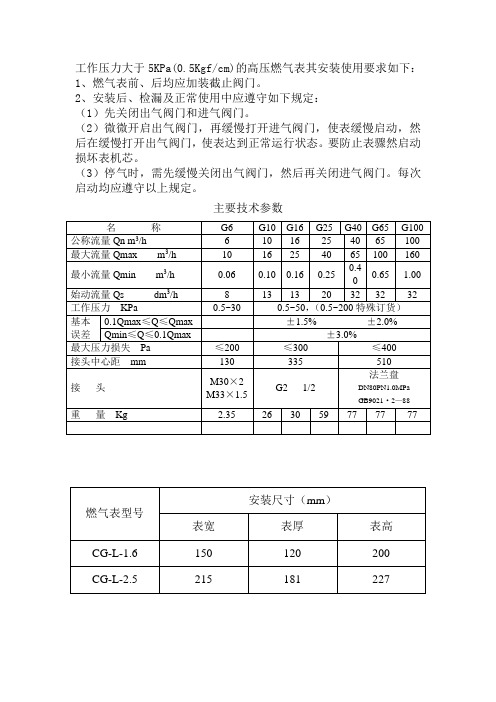
0.65
1.00
始动流量Qs dm3/h
8
13
13
20
32
32
32
工作压力KPa
ቤተ መጻሕፍቲ ባይዱ0.5~30
0.5~50,(0.5~200特殊订货)
基本
误差
0.1Qmax≤Q≤Qmax
±1.5%±2.0%
Qmin≤Q≤0.1Qmax
±3.0%
最大压力损失Pa
≤200
≤300
≤400
接头中心距mm
130
335
(3)停气时,需先缓慢关闭出气阀门,然后再关闭进气阀门。每次启动均应遵守以上规定。
主要技术参数
名称
G6
G10
G16
G25
G40
G65
G100
公称流量Qn m3/h
6
10
16
25
40
65
100
最大流量Qmax m3/h
10
16
25
40
65
100
160
最小流量Qmin m3/h
0.06
0.10
0.16
0.25
510
接头
M30×2
M33×1.5
G2 1/2
法兰盘
DN80PN1.0MPa
GB9021·2—88
重量Kg
2.35
26
30
59
77
77
77
燃气表型号
安装尺寸(mm)
表宽
表厚
表高
CG-L-1.6
150
120
200
CG-L-2.5
215
181
227
罗克雷斯全功能一体化喷漆套件说明书

Complete All-IN-One Kit Includes RokRez Premium Clear Activator RokRez Premium Clear Base RokRez Slip Resistant Additive Concentrated Cleaner Application Instructions Stir Stick 3/16” Roller Cover BrushHIGH-GLOSS CLEARUSE ON...QUESTIONS?866.515.8775 43258/19 PREMIUM CLEAR TOPCOATU V R E S I S T A N T F L O O R C O A T I N GBARE CONCRETECOATED SURFACESQuick-Start Guide DryingTime.*Cooler temperatures can slow down drying time.HEAVY ITEMS/DRIVE TIMEIMPORTANTREAD COMPLETE IN-DEPTH INSTALLATION GUIDE BEFORE OPENING ORUSING PRODUCT.PLEASE FOLLOW THE INSTRUCTIONS CAREFULLY TO ENSURE PROPER APPLICATION FOR LONG-LASTING RESULTS.1. Prep.2. Mix Kit.3. Apply kit.Brush PourRollMix CONCENTRATEDCLEANER with 2 galof water.Scrub floor withstiff broom andrinse thoroughly.*Allow to dry for 24 hours.Mix BASE, ACTIVATOR,& OPTIONAL SLIPRESISTANT ADDITI V Ein clean kit bucket, using the included Stir Stick— for 3 minutes.*Occasionally scrape sides of bucket using the Stir stick.123Trim/Edge Work—Use supplied brush to apply themixed RokRez Premium Clear epoxy.Paint around the edge of the entiresurface, about 3” from walls.Using the Roller Cover (supplied)and a 9” Roller Frame, roll thepoured ribbon of RokRez PremiumClear epoxy evenly to distributethe coating over your first 4’ x 4’section.*Roll in N-Shaped pattern*Back roll until evenPour mixed RokRez Premium Clear epoxyfrom kit bucket in a thin 2” S-Shapedribbon, covering your first 4’ x 4’section.*Work in 4’ x 4’ sectionsFOOT TRAFFIC12-16QUESTIONS?866.515.8775FULL CURE5。
皮带粘结清洗剂sc2000成分

皮带粘结清洗剂sc2000成分皮带粘结清洗剂SC2000是一种用于清洗皮带粘接面的化学制剂。
它由多种成分组成,每种成分都发挥着特定的作用。
以下是SC2000的主要成分及其功能:1. 溶剂:SC2000中的溶剂主要是有机溶剂,如甲醇、乙醇等。
这些溶剂能够溶解皮带表面的油污和污垢,使其容易被清洗掉。
2. 表面活性剂:表面活性剂是SC2000中的另一种重要成分。
它能够降低液体的表面张力,使其在皮带表面形成薄膜,并能够渗入到皮带粘接面的微小间隙中,将污垢和杂质分散悬浮在溶液中,起到清洁的作用。
3. 螯合剂:SC2000中的螯合剂可以与金属离子形成配位键,防止金属离子对皮带造成腐蚀和氧化。
螯合剂还能够与污垢中的金属离子结合,将其分散在溶液中,从而起到清洁的作用。
4. 缓蚀剂:皮带粘接面上可能存在一些金属部件,这些金属部件容易发生腐蚀。
SC2000中的缓蚀剂能够形成一层保护膜,隔绝金属与外界的接触,起到缓蚀的作用。
5. pH调节剂:SC2000中的pH调节剂能够调节溶液的酸碱性,使其接近中性。
这样可以避免酸碱对皮带造成腐蚀和损害。
6. 抗菌剂:SC2000中的抗菌剂可以抑制细菌和真菌的生长,防止其在皮带表面繁殖和引起污染。
7. 清洗剂:SC2000中的清洗剂能够有效地去除皮带表面的油污和污垢,使其恢复原有的光洁度和粘接性能。
除了以上主要成分外,SC2000还可能含有一些辅助成分,如漂白剂、增稠剂等,以增强其清洗效果和使用方便性。
皮带粘结清洗剂SC2000的成分经过精心的配比和选择,能够有效地去除皮带表面的污垢和油污,保持皮带的粘接性能和使用寿命。
在使用过程中,需要按照说明书的要求正确使用,避免对皮带造成损害。
同时,使用过程中应注意个人安全和环境保护,避免对人体和环境造成不良影响。
皮膜表原理

皮膜表原理
皮膜表是一种用于测量气体或液体流量的一种仪表。
它的原理是通过测量皮膜的位移量来计算流体的流量。
以下是一般的皮膜表原理:
1.皮膜的位移量:皮膜表的核心部件是皮膜,它是一个薄而柔韧
的膜片,通常由不锈钢、橡胶、聚四氟乙烯等材料制成。
当流
体通过皮膜表时,皮膜会受到流体的压力而产生位移量。
2.位移量转换为流量:通过测量皮膜的位移量,可以计算流体的
流量。
通常,皮膜表会配备一个测量机构,可以将皮膜的位移
量转换为电信号或其他形式的信号输出。
3.流量计算:根据测量机构输出的信号,可以计算流体的流量。
计算流量的方式取决于测量机构的具体设计。
例如,测量机构
可以基于机械原理,通过测量皮膜的位移量来计算流量;也可
以基于电磁原理,通过测量皮膜的振动频率来计算流量。
4.精度和误差:皮膜表的精度和误差取决于多个因素,如皮膜的
灵敏度、测量机构的精度、流体的性质等。
为了保证皮膜表的
精度和稳定性,通常需要定期进行校准和维护。
- 1、下载文档前请自行甄别文档内容的完整性,平台不提供额外的编辑、内容补充、找答案等附加服务。
- 2、"仅部分预览"的文档,不可在线预览部分如存在完整性等问题,可反馈申请退款(可完整预览的文档不适用该条件!)。
- 3、如文档侵犯您的权益,请联系客服反馈,我们会尽快为您处理(人工客服工作时间:9:00-18:30)。
Schlumberger Electricity & Gas
06/03/98/ Li Liang
Schlumberger Gallus 2000
Gallus 2000
G1.6 - G2.5 - G4
4
3
2 Error (%) 1 0 -1 -2
G1.6 G2.5
16 25 40 1200 2500 4000 6000
— —
紧 凑 ÐÍ ¼Æ Éè ¼õ ÉÙ ² ¼þ º 安 装 时 间 ¿ Í
1986 Gallus 2000 È¡µÃ Å·¹ Ì ÈÏÖ¤ ²å 1987 Õý ʽ Í ² ¶ ú 1995 ² Æ ·¸ ½ø ú Ä
— —
ÓÅ »¯ ² Á¿ 组 件 â 表 盘 激 光 刻 字
06/03/98/ Li Liang
Schlumberger Gallus 2000
C a lib ra tio n A c c u ra c y A n d E n d u ra n c e T e s t R e s u lts o n G a llu s 2 0 0 0 , G 1 .6 , G 2 .5 a n d G 4 p o in ts a re p lo tte d to g e th e r G ALLUS2000 示 值 误 差 及 寿 命 试 验
0 5 .5 0 1 .8 0 1 .9 0 6 .5
相 对 误 差
% 0 2 . 1 % 8 4 . % 4 8 . % 0 7 .
Gallus 2000 µÄ Æ ½ ¾ù Æ ô ¶ 流 量 СÓÚ 0.5 l / h ¯
Schlumberger Electricity & Gas
06/03/98/ Li Liang
INITIAL
Qmax
5000
6000
-1 -2
Qmin
Flowrate (dm3/h)
-2%
-3
-4
Pressure loss at Qmax < 200 Pa (2 mbar) -4%
Schlumberger Electricity & Gas
06/03/98/ Li Liang
Schlumberger Gallus 2000
average error after 5 years in site
1000
2000
3000
4000
5000
6000
2 times standard deviation
Flowrate (dm3/h)
Schlumberger Electricity & Gas
06/03/98/ Li Liang
Schlumberger Gallus 2000
Metrological recommendation OIML R31 (1989)
IN SERVICE
3 2
- 1.5 % +3%
1
Error 0 (%) -1 -2
Qmin
0.1 Qmax
INITIAL 2000 3000 4000 5000
Qmax
1000
6000
- 1.5 %
-3 -4 -5 -6
² ¼þ Êý Á¿ ¿
组 装 时 间
213
23 min
78
15 min
ÒÇ 表
Schlumberger Electricity & Gas
G4
G1.6, G2.5, G4
06/03/98/ Li Liang
Schlumberger Gallus 2000
Gallus 2000 ¼¼ Êõ Ì µã Ø
-3%
Flowrate (dm3/h)
Pressure loss at Qmax < 200 Pa (2 mbar)
Schlumberger Electricity & Gas
06/03/98/ Li Liang
Schlumberger Gallus 2000
European standard CEN prEN 1359
Æ ä ÖÐ 流 量 µ¥ Î ( Éý / 小 时 ) »£º
被 测 仪 表
5 1 1 0 6 1 5 1 1 2 0 1 6
测 试 流 量
5 0 0 . 2 0 5 . 2 0 5 . 2 0 0 .
测 量 平 均 值
5 0 1 . 2 0 1 .3 2 0 2 .9 1 0 8 .6
均 方 差
06/0allus 2000
5
结 构
4
主 体 ½á ¹ ¹
3 1 2 2
Ë« ² Á¿ â Æ ø ÊÒ 旋 转 阀
1
3
4
传 动 Ï Í µ ³
»ú е ʽ 表 头 ¸ ÖÆ Í Ö â
5
Schlumberger Electricity & Gas
Schlumberger Gallus 2000
The Gallus 2000
Schlumberger Electricity & Gas
06/03/98/ Li Liang
Schlumberger Gallus 2000
Gallus 2000 Àú Ê·
1872 斯 伦 贝 谢 ¹ ˾ µÚ Ò» Ö» 燃 « 气 表 1954 Gallus G4 1974 Gallus G4 ¸ ½ø ( Éè ¼Æ º ² ÁÏ) Ä ÍÄ 1983 ¿ª· Gallus 2000 ¢
Schlumberger Gallus 2000
G 2002e Gas Budget Meter
Schlumberger Electricity & Gas
06/03/98/ Li Liang
Schlumberger Gallus 2000
GALLUS 2000: production sites
-3
-4
G4
Flowrate (dm3/h)
Schlumberger Electricity & Gas
06/03/98/ Li Liang
Schlumberger Gallus 2000
Æ ô ¶¯ 流 量
1998 Äê 3 Ô 18 ÈÕ ¶ 20 台 Gallus 2000 ½ø ÐÐ Æ ô ¶ 流 量 抽 ¼ì Ô ¯
测 量 组 件 + Í â ¿Ç 回 转 体 积 1.2 l Ðý 转 阀 大 Á¿ µÄ ËÜ ÁÏ Áã ¼þ ¼õ ÉÙ ² ¼þ Êý ¿ Á¿
Schlumberger Electricity & Gas
ÒÇ 表 Ä£ ¿é »¯ ¸ СµÄ Ìå »ý / ü ÖØ Á¿
Schlumberger Electricity & Gas
06/03/98/ Li Liang
06/03/98/ Li Liang
Schlumberger Gallus 2000
ÐÔ ÄÜ
测 量 范 围 宽
G 1.6 - G 2.5 - G 4
¼Æ Á¿ ÐÔ ÄÜ Î 定 È Ñ¹Á¦Ëð 失 С »ú е ѹËð < 0.6mbar
总 ѹËð< 2mbar Æ ô ¶¯ 流 量 С ( СÓÚ 0.5 Éý ) µÍÆ µ ÐÅ º Êä ³ Å ö
Schlumberger Electricity & Gas
Schlumberger Gallus 2000
比 较 G4
ÈË ¹ ¤
ËÜ Áϼþ
Gallus2000 (1986)
136
63 %
203
18 %
ÖØ Á¿
³ 寸 ß
3 kg
240 x258 x 181
1.5 kg
190 x 210 x 156
Schlumberger Electricity & Gas
06/03/98/ Li Liang
Schlumberger Gallus 2000
CEE directive
71/318 - 72/866
4 IN SERVICE
+4%
3
2
2 Qmin
-2%
Error (%)
1 0
1000 2000 3000 4000
Flowrate (dm3/h)
Schlumberger Electricity & Gas
06/03/98/ Li Liang
Schlumberger Gallus 2000
G 2001e SMART GALLUS
Schlumberger Electricity & Gas
06/03/98/ Li Liang
EEC Approval
Endurance test: 2000 h at 6 m3/h in air
4 3 2 Error 1 (%) 0 -1 -2
16 40
Initial
1200
6000
After 2000 h
-3
-4
Pressure loss at Qmax < 200 Pa (2mbar)
4 .0 % G B 6 9 6 8 -8 6 3 .0 % O IM L -R 3 1 C S M I c o n tro l 2 .0 % G B 6 9 6 8 -8 6 O IM L -R 3 1 1 .0 % C S M I c o n tro l G B 6 9 6 8 -8 6
%
