FUJITSU PRIMERGY RX200 S6服务器使用手册
FUJITSU PRIMERGY RX 服务器系列产品介绍说明书

12 (6 DIMMs per CPU, 6 channels with 1 DIMM per channel) 8 GB - 768 GB DIMM (DDR4)
1 x Low profile PCI-Express 3.0 x4 2 x Low profile Length 175mm (PCI-Express 3.0 x8); PCIe slot#1 supports Modular RAID functions
up to 12 x 3.5-inch or 24 x 2.5-inch hot-plug SAS/ SATA (4x 2.5-inch hot-plug SAS/SATA rear option)
6 redundant / hot-plug fan modules
Backend Infrastructure Powering Digital Transformation
4 redundant / hot-plug fan modules
1x standard power supply or1x hot-plug power supply or 2x hot plug power supplies for redundancy depending on model
iRMC S5, 512 MB attached memory incl. graphics controller IPMI 2.0 compatible
D3386-B
1 - 2 x Intel® Xeon® Bronze 3xxx processor / Intel® Xeon® Silver 4xxx processor / Intel® Xeon® Gold 5xxx processor
PRIMERGY RX200 S2系列双核处理器柜式服务器基本单元说明书

System Configuration and order-information GuideRX200 S2January 2006®Hard Disk Bay Hard Disk BayFloppy Disk DriveCD-ROM Drive (optional)Power Supply (optional)KeyboardMouseDisplay 10/100/1000Base-T ConnectorPower SupplyPCI SlotPCI Slot Serial PortDIMM SlotSystem FanPCI SlotThis document contains basic product and configuration information that will enable you to configure your system.Only these tools will ensure a fast and proper configuration of your PRIMERGY server or your complete PRIMERGY Rack system.You can configure your individual PRIMERGY server in order to meet your specific requirements.Please follow the lines. If there is a junction, you can choose which way or component you would like to take.Go through the configurator by following the lines from the top to the bottom.The color of the junction means as follows.Dual-Processor Rack ServerBase Unit PGUR2023ACPUFrequencies 64-bit Intel® Xeon® 3.80GHz *6/3.40EGHz *7/3.20EGHz *8/3EGHzSecond-Level-Cache 2MB Multi-Processor1 (max. 2)Front-Side-Bus 800MHz Chipset Intel® E7520MemoryStandard 1GB (512MB ECC DDR2 SDRAM DIMM x 2)Maximum *116GB (2GB ECC DDR2 SDRAM DIMM x 8)Graphics Controller ATI RAGE XL, VRAM:8MB (PCI)Resolution *2640x480/800x600/1024x768/1280x1024 dotInternal Bays Number of bays 2 (hot plug)3.5 inch Available HDD *373.4GB (PG-HDH71K) 10krpm, U320 SCSI HDD146.8GB (PG-HDH41K) 10krpm, U320 SCSI 300.0GB (PG-HDH31K) 10krpm, U320 SCSI 73.4GB (PG-HDH75K) 15krpm, U320 SCSI 146.8GB (PG-HDH45V) 15krpm, U320 SCSIMaximum *3600.0GB (300.0GB x 2)CD-ROM optional (Max 24 ATAPI)PCI SlotsPCI-X (64bit/66MHz) *4 1 (Low Profile PCI Card Only)PCI-X (64bit/133MHz)1 (Low ProfilePCI Card / Full Height PCI Card)SCSI Controller Ultra320 SCSI x 1ch (with RAID1 function)Internal FDD3.5inch (1.44MB/720KB)Network Controller (onboard) 2 ports (1000 BASE-T/100 BASE-TX/10BASE-T)InterfacesCRT (Analog RGB), Serial Port (D-SUB 9pins)Keyboard (PS/2type Mini DIN 6pins), Mouse (PS/2type Mini DIN 6pins), USB x3 (ver. 2.0)Server Management Software ServerView (Standard)Power supplyVoltageAC100V (50/60Hz) / 200V (50/60Hz) x1(max. 2)Power consumption 500W / 1800kJ/h (max.)Redundant power supplyoptionalRedundant Fan yes (Redundant Fan is not available for System Fan)Dimensions (mm)430 (482 incl. protruding parts )(W) x 710 (770 incl. protruding parts )(D) x 43.6 (1U) (H)Weight19kg (max.)Environmental Conditions Temperature10-35°C / Humidity 20-80% (non condensing)OS Support *5Windows Server 2003, Standard Edition/Windows Server 2003, Enterprise Edition Windows Server 2003, Standard x64 Edition/Windows Server 2003, Enterprise x64 EditionWindows® 2000 Server/Windows® 2000 Advanced ServerRed Hat Enterprise Linux ES (v.3 for x86)/Red Hat Enterprise Linux ES (v.4 for x86)Red Hat Enterprise Linux AS (v.3 for x86)/Red Hat Enterprise Linux ES (v.4 for EM64T)Attached tool (Standard)ServerStart (Setup Support tool)*1. Available memory capacity will be changed by the type of OS. Please find more details in Notes[Memory OS Compatibility List].*2. Resolution is subject to function of the display and OS.*3. HDD capacity is calculated according to the formula 1GB=10003 byte.*4. When the PCI card not applicable for PCI-X is installed in PCI slot 2, the system work at 33MHz.*5. Drivers for Linux are not attached. Please download and use drivers of the following URL./global/services/computing/server/ia/driver/*6. CPU Conversion kit: Xeon(3.0GHz/2MB) -> Xeon(3.8GHz/2MB)(PGBFU34D) is available for upgrading to 64-bit Intel® Xeon® 3.80GHz.*7. CPU Conversion kit: Xeon(3.0GHz/2MB) -> Xeon(3.4GHz/2MB)(PGBFU34C) is available for upgrading to 64-bit Intel® Xeon®3.40EGHz.*8. CPU Conversion kit: Xeon(3.0GHz/2MB) -> Xeon(3.2GHz/2MB)(PGBFU243) is available for upgrading to 64-bit Intel® Xeon®3.20EGHz.TypeData Sheet*Components installed as standard configuration marked in grey.*1:PCI 1 for Full Height PCI card, LowProfile PCI card *2:PCI 2 for LowProfile PCI card*3.When the PCI card not applicable for PCI-X is installed in PCI slot 2, the system work at 33MHz.External array No AFT supportEth. 2x 1000-BASE-T Cu PG-1862PCI-X/64bit Eth. Ctrl 1000-BASE-SX Fibre LC lp PG-1882L PCI-X/64bit LowProfile PCI Card LowProfile PCI CardLowProfile PCI Card, External SCSI connector LowProfile PCI Card*-:cannot be applied*1.When the PCI card not applicable for PCI-X is installed in PCI slot 2, the system work at 33MHz.*2.Eth. 2x 1000-BASE-T Cu (PG-1862) can not use together with other LAN cards.2SCSI Ctrl U160 lp PG-130L /PGB130L PCI/64bit1PG-1892L /PGB1892L PCI/64bitPCI-X/64bit PCI-X/64bitPG-142E3 /PGB142E3PG-1852 /PGB1852PG-FC107 /PGBFC1072BusPCI/32bit -- Max No.of Mount112RemarksPCI-X 64bit/133MH z 64bit/66MH z*1FullHeight/Low ProfileLow Profile 3.3V1-1*21-21111211-2RAID Ctrl 2-Channel 128MB w/BBU Fibre Channel ControllerMount PriorityMountable Cards Eth. Ctrl 1000-BASE-T Cu Eth. Ctrl 1000-BASE-T Cu lp Remote Service BoardPG-RSB103L /PGBRSB103LPCI Slot Priority 21122HighLowProcessor Xeon 3.0GHz/2MB PG-FG242PGBFG242 (for CTO)*. This option is available when the processor of the base unit is Processor Xeon 3.0GHz/2MB.Processor Xeon 3.2GHz/2MB PG-FG243PGBFG243 (for CTO)*. This option is available when CPU Conversion Kit:Xeon (3.0GHz/2MB)→Xeon(3.2GHz/2MB) (PGBFU243) is applied.Processor Xeon 3.4GHz/2MB PG-FG34CPGBFG34C (for CTO)*. This option is available when CPU Conversion Kit:Xeon (3.0GHz/2MB)→Xeon(3.4GHz/2MB) (PGBFU34C) is applied.Processor Xeon 3.8GHz/2MB PG-FG34DPGBFG34D (for CTO)*. This option is available when CPU Conversion Kit:Xeon (3.0GHz/2MB)→Xeon(3.8GHz/2MB) (PGBFU34D) is applied.*CPU Conversion Kit (available only as a Configure To Order (CTO) option; no separate shipment as a loose part is possible)CPU Conversion Kit:64-bit Intel® Xeon® 3EGHz → 64-bit Intel® Xeon® 3.20EGHz Xeon(3.0GHz/2MB)Convert the CPU installed as standard in the base unit to the other.→Xeon(3.2GHz/2MB)(Note: This option can be ordered only as coupled with the base unit.(for CTO)A separate shipment as a loose part is not possible.)CPU Conversion Kit:64-bit Intel® Xeon® 3EGHz → 64-bit Intel® Xeon® 3.40EGHz Xeon(3.0GHz/2MB)Convert the CPU installed as standard in the base unit to the other.→Xeon(3.4GHz/2MB)(Note: This option can be ordered only as coupled with the base unit.(for CTO)A separate shipment as a loose part is not possible.)CPU Conversion Kit:64-bit Intel® Xeon® 3EGHz → 64-bit Intel® Xeon® 3.80GHz Xeon(3.0GHz/2MB)Convert the CPU installed as standard in the base unit to the other.→Xeon(3.8GHz/2MB)(Note: This option can be ordered only as coupled with the base unit.(for CTO)A separate shipment as a loose part is not possible.)Memory Module-1GB (512MB DIMM x 2)PG-RM1BCMemory Module-2GB (1GB DIMM x 2)PG-RM2BCMemory Module-4GB (2GB DIMM x 2)PG-RM4BCMemory Module Conversion kit-2GB (1GB DIMM x 2)1GB → 2GBPGBRU2BC (for CTO)Memory Module Conversion kit-4GB (2GB DIMM x 2)1GB → 4GBPGBRU4BC (for CTO)(Note: Available Memory Area)Same as the size of mounted memory Size of Mounted Memory minus "~0.63GB"(Note: "0.1-0.63GB" which is being used for PCI resource management depends on the type and the number of installed memory modules.PGBFU2434.0~16.0GBProduct ID~3.0GB PGBFU34D PGBFU34C TypeAvailable Memory AreaMounted MemoryHDD U320 10k 73GB hot plug 1"PG-HDH71KPGBHDH71K (for CTO)HDD U320 10k 147GB hot plug 1"PG-HDH41KPGBHDH41K (for CTO)HDD U320 10k 300GB hot plug 1"PG-HDH31KPGBHDH31K (for CTO)HDD U320 15k 73GB hot plug 1"PG-HDH75KPGBHDH75K (for CTO)HDD U320 15k 147GB hot plug 1"PG-HDH45VPGBHDH45V (for CTO)CD-ROM ATAPIPG-CD321PGBCD321 (for CTO)DVD-RAM ATAPI PGBDVA101 (for CTO)* DVD-RAM drive supports Read function, but does not support Write function.SCSI Ctrl U160 lp SCSI Cable HDCI 1.8m PRIMERGY SX10PG-130L PG-CBLS007PG-R1BC4PGB130L (for CTO)SCSI Cable HDCI 5m PG-CBLS008*Please find more information on the internal backup devices for PRIMERGY SX10 in Rackmount [Internal Backup Devices with PRIMERGY SX10 ]Power Supply Module PG-PU116PGBPU116 (for CTO)Eth. Ctrl 1000-BASE-SX Fibre LC lp Multi Mode Fibre Channel Cable PG-1882LTwist Pair CableRemote Service Board Twist Pair CablePG-RSB103LPGBRSB103L (for CTO)Specifications are subject to change without notice. For the latest detailed information, contact your local representative. All brand names and product names are trademarks and registered trademarks of their respective holders.©2006 Fujitsu Limited. All rights reserved. Printed in Japan.Global Business Development & MarketingBusiness Strategy & PlanningSystem ProductsURL 。
Fujitsu PRIMERGY Linux安装后操作指南(适用于x86版本3.0)说明书
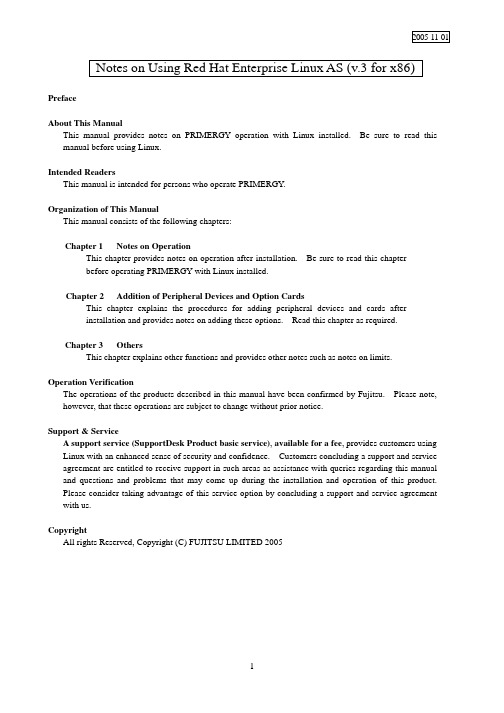
2005-11-01 Notes on Using Red Hat Enterprise Linux AS (v.3 for x86) PrefaceAbout This ManualThis manual provides notes on PRIMERGY operation with Linux installed. Be sure to read this manual before using Linux.Intended ReadersThis manual is intended for persons who operate PRIMERGY.Organization of This ManualThis manual consists of the following chapters:Chapter 1 Notes on OperationThis chapter provides notes on operation after installation. Be sure to read this chapterbefore operating PRIMERGY with Linux installed.Chapter 2 Addition of Peripheral Devices and Option CardsThis chapter explains the procedures for adding peripheral devices and cards afterinstallation and provides notes on adding these options. Read this chapter as required.Chapter 3 OthersThis chapter explains other functions and provides other notes such as notes on limits.Operation VerificationThe operations of the products described in this manual have been confirmed by Fujitsu. Please note, however, that these operations are subject to change without prior notice.Support & ServiceA support service(SupportDesk Product basic service), available for a fee, provides customers usingLinux with an enhanced sense of security and confidence. Customers concluding a support and service agreement are entitled to receive support in such areas as assistance with queries regarding this manual and questions and problems that may come up during the installation and operation of this product.Please consider taking advantage of this service option by concluding a support and service agreement with us.CopyrightAll rights Reserved, Copyright (C) FUJITSU LIMITED 20051. Notes on Operation1.1 Assignment of Device NamesLinux assigns device names to a variety of devices, such as the hard disk drive, in the order that it recognizes them during its startup sequence. If the system is restarted after a device such as a hard disk drive or controller fails, the assigned device names may be changed because the system cannot recognize a device that has failed.Example: When hard disk drives are connected to SCSI ID 1, 2, and 3, device names /dev/sda, /dev/sdb, and /dev/sdc are assigned respectively to the disk drives. If /dev/sdb failsunder this condition, the device previously assigned /dev/sdc/ is moved up by one andrecognized as /dev/sdb after the system is restarted.If an assigned device is unexpectedly changed, it may prevent the system from starting or,in the worst case, may damage your data. If a device fault is detected, therefore, Fujitsurecommends starting the system in rescue mode and checking for hardware faults beforerestarting the system (*1). Repair the hardware fault, restore the system by means suchas the backup tape, and then restart the system.*1 For details on starting the system in rescue mode, see Section 1.4, "Starting theSystem in Rescue Mode."After starting the system, use the fdisk command to check whether the relevant hard diskdrive can be recognized, and take necessary steps such as checking for hardware errormessages in /var/log/messages.1.2 Installation of Red Hat Enterprise Linux AS (v.3 for x86) PackagesRed Hat Enterprise Linux provides installation types so that the optimum system can be constructed according to the use purpose. For this reason, packages required for your purposes might not be installed. If a required package has not been installed, log in as the root and install it by executing the following procedure:Install the necessary packages by using the installation CDs (1/4 to 4/4) that have beencreated according to the Installation Procedure included in the driver kit.# mount -r /dev/cdrom /mnt/cdrom# cd /mnt/cdrom/RedHat/RPMS# rpm -ivh <package_file>Example: To install package "make"# rpm -ivh make-3.79.1-17.i386.rpm# cd /# umount /mnt/cdrom# eject* Remove the CD.1.3 Installing and Setting Up Global Array Manager (GAM)Use Global Array Manager (GAM) as a RAID management tool in a system with a mounted onboard SCSI-RAID and SCSI-RAID card (PG-142E3).For details on installing GAM-Client (Windows), see "Outline of Installation Procedure for Global Array Manager-Client", which is an attachment.The GAM-Server (Linux) installation procedure is explained below.[Notes]1)The screen display may become unstable during GAM installation or GAM service startup.This is not an operational problem.2)Specify the port numbers shown below for GAM service.Take care when configuring firewall settings.Port numbers: 157,158(1)To install GAM-Server (Linux), insert the driver CD into the CD-ROM drive, and entercommands as follows:# mount -r /dev/cdrom /mnt/cdrom# cd /mnt/cdrom/UTY/GAM/Linux# rpm -ivh gam-server-6.02-21.i386.rpm# rpm -ivh gam-agent-6.02-21.i386.rpm- Enter the following only if onboard SCSI for RX200 S2# rpm -ivh 1030SNMPAgent-2.4-3.i386.rpm# sh ./insgam* Confirm that “GAM is installed successfully.” is displayed.# cd /# umount /mnt/cdrom# eject* Remove the CD.(2)For user accounts in Linux, create "gamroot" as a user account with GAM administratorauthority and then create user accounts (e.g., "gamuser") with user authority.(If a user account with user authority has already been created, another account need not be created.) # adduser gamroot# passwd gamrootChanging password for user gamrootNew-password <--- Enter a password.Retype new password <--- Re-enter the same password for confirmation.passwd: all authentication tokens updated successfully* Create a user account with user authority in the same way as explained above.(3)Edit three lines as shown below in the /etc/sysconfig/gam file.Events can be posted to GAM-Client after this editing is completed.# vi /etc/sysconfig/gam[Before editing]START_GAMEVENT=nGAMEVENT_OPTIONS=""[After editing]START_GAMEVENT=y <--- Change "n" to "y".GAMEVENT_OPTIONS="-h ip-address" <--- Specify the IP address of the managementWindows system on which GAM-Client isinstalled.[Before editing]START_GAMEVLOG=n[After editing]START_GAMEVLOG=y <--- Change "n" to "y".(4)Restart the system.# shutdown -r now* The following message may be displayed after the system starts. It does not indicate an operational problem.[Message]gamagent: gamagent: Connection refusedgamagent connect failure1.4 Starting the System in Rescue ModeUsing only one of the installation CDs that have been created according to the Installation Procedure included in the driver kit, you can start the system in rescue mode. This may enable system recovery in the event of a problem that prevents the system from starting normally.This section explains only how to start the system as one that has minimum functionality.Start the system in rescue mode as follows:(1)Start the system from installation CD 1/4 that was created according to the InstallationProcedure included in the driver kit. Enter the appropriate response in the following window,and press the [Enter] key.(2)In the Choose a Language window, select "English" and select "OK."(3)In the Keyboard Type window, select "jp106" and select "OK."If an accessory keyboard such as of a flat display (PG-R1DP3) is used, select "us" here.(4)In the following window, select "Yes."(5)In the following window, select "Add Device."(6)In the Driver List window, select the drivers for the devices installed in the system, and select"OK." The following drivers must be selected:[onboard SCSI type for TX200 S2][onboard SCSI type or onboard SCSI-RAID type for RX200 S2]Two drivers must be selected. Select drivers as follows:1.Select the driver shown below, and select "OK.""LSI Logic Fusion MPT Base Driver (mptbase)"2.The Device Selection window is displayed. Select "AddDevice."3. A list of drivers is displayed. Select the driver shown below, and select "OK.""LSI Logic Fusion MPT SCSI Driver (mptscsih)"[SCSI-RAID card(PG-140D1/PG-142E3) for TX200 S2][onboard SCSI-RAID type for RX300 S2]Select the driver shown below, and select "OK.""LSI MegaRAID controller (megaraid2)"(7)Make sure that the selected driver is displayed in the following window, and select "Done."(8)The Setup Networking window is displayed. Select "No" because network settings need not beconfigured at this time.(9)Select "Continue" in the Rescue window.(10)If the root partition (/) in the existing Linux system has been mounted successfully under/mnt/sysimage, this is reported in the Rescue window. Select "OK."(11)When the prompt is displayed, enter the chroot command to change the root path to the harddisk drive.sh-2.05b# chroot /mnt/sysimage(12)This completes startup in rescue mode. To exit rescue mode, enter the exit command twice.sh-2.05b# exit <--- Exit from the chroot environment.sh-2.05b# exit <--- Exit from the rescue mode.1.5 Power-off at ShutdownPower is not automatically turned off at shutdown.When [Power down] is displayed on the console screen, press the power switch to turn off the power.Note that the power is automatically turned off when the system is shut down in an environment in which ServerView is installed.2. Addition of Peripheral Devices and Option Cards2.1 Adding a SCSI DiskThe number of LUNs is set to 1 by default. To add a SCSI disk, shared disk, or tape library, log in as the root and define the number of LUNs as shown below. Multiple LUN referencing is enabled after the system is started next.(1)Add the following lines to /etc/modules.conf:options scsi_mod max_scsi_luns=N <--- Add* N is the number of LUNs. Define the appropriate number.(2)Enter the mkinitrd command to create initrd.To create initrd, enter the mkinitrd command appropriate for the type of kernel used.* Enter the following command to check the type of kernel used:# uname -r[2.4.21-32.0.1.EL (kernel for single CPU)]# cp /boot/initrd-2.4.21-32.0.1.EL.img /boot/initrd-2.4.21-32.0.1.EL.img.bak# mkinitrd -f /boot/initrd-2.4.21-32.0.1.EL.img 2.4.21-32.0.1.EL[2.4.21-32.0.1.EL smp (kernel for multi-CPU)]#cp /boot/initrd-2.4.21-32.0.1.ELsmp.img /boot/initrd-2.4.21-32.0.1.ELsmp.img.bak# mkinitrd -f /boot/initrd-2.4.21-32.0.1.EL smp.img 2.4.21-32.0.1.EL smp(3)Restart the system.Enter the following command to restart the system.# shutdown -r now2.2 Adding Option CardsIf any of the option cards supported by the models listed in the following table is added after system installation, kudzu is automatically started at system startup. This section explains the operations that enable the system to automatically recognize the added card at each subsequent system startup.The table lists models and the option cards supported by them.TX200 S2 RX200 S2 RX300 S2PG-128 V -- -- SCSI cardPG-130L -- V V PG-140D1V V -- SCSI-RAID cardPG-142E3V V -- PG-1852 V V -- PG-1853 V -- -- PG-1853L -- V -- PG-1862 V V -- PG-1882 V -- -- PG-1882L -- V V PG-1892 V -- -- LAN cardPG-1892L -- V V PG-FC106V V V onboard Fibre-Channel cardPG-FC107V V VSCSI cardPG-128 -- -- V SCSI-RAID cardPG-142E3-- -- V PG-1852 -- -- V PG-1853 -- -- V PG-1862 -- -- V PG-1882 -- -- V LAN cardPG-1892 -- -- V PG-FC106-- -- V Raiser Card Fibre-Channel cardPG-FC107-- -- VV: Supported --: Not supported- TX200 S2 or RX300 S2If any of the option cards supported by the models listed in the above table is added after system installation, kudzu is automatically started at system startup. To add a fibre channel card, follow the steps below. Except for a fibre channel card, select "configure."To add a LAN card, configure network settings according to the instructions displayed in the window. Login as a root user at system startup, and perform the operations explained in Section 2.3, "Executing mkinitrd."This section explains the operations that enable the system to automatically recognize the added card at each subsequent system startup.[A fibre channel card is added](1)If a fibre channel card is added after system installation,kudzu is automatically started at system startup.Always select "ignore ."(2)Add the following line to /etc/modules.conf.If SCSI or SCSI-RAID device is installed in the system,number the end of "scsi_hostadapter", as "2, 3, ...".options scsi_mod max_scsi_luns=128 Add- RX200 S2If any of the option cards supported by the models listed in the above table is added after systeminstallation, kudzu is automatically started at system startup.To add a fibre channel card or LAN card, follow the steps below.Except for a fibre channel card and LAN card, select "configure." Login as a root user at system startup, and perform the operations explained in Section 2.3, "Executing mkinitrd."This section explains the operations that enable the system to automatically recognize the added card at each subsequent system startup.[A LAN card(PG-1852, PG-1862, PG-1882L or PG-1892L) is added](1)If any of the LAN cards supported by the models listed in the above table is addedafter system installation, kudzu is automatically started at system startup.Always select " ignore."(2)Add the following lines to /etc/modules.conf.[ PG-1852, PG-1853L,PG-1892L, or PG-1882L]alias eth0 e1000alias eth1 e1000alias eth2 e1000 <--- Add[ PG-1862]alias eth0 e1000alias eth1 e1000alias eth2 e1000 <--- Addalias eth3 e1000 <--- Add(3)Set up the network.[ PG-1852, ,PG-1853L ,PG-1892L, or PG-1882L]# netconfig -d eth0# netconfig -d eth1# netconfig -d eth2[ PG-1862]# netconfig -d eth0# netconfig -d eth1# netconfig -d eth2# netconfig -d eth3[A fibre channel card is added](1)If a fibre channel card is added after system installation,kudzu is automatically started atsystem startup.Always select "ignore ."(2)Add the following line to /etc/modules.conf.If SCSI or SCSI-RAID device is installed in the system,number the end of "scsi_hostadapter",as "2, 3, ...".options scsi_mod max_scsi_luns=128 Add2.3 Executing mkinitrd(1) Create initrd by executing the mkinitrd command.Create initrd by executing the mkinitrd command according to the kernel used.* Enter the following command to check the kernel used:# uname -rCommand execution examples are shown below.[2.4.21-32.0.1.EL (kernel for a single CPU)]# cp /boot/initrd-2.4.21-32.0.1.EL.img /boot/initrd-2.4.21-32.0.1.EL.img.bak# mkinitrd -f /boot/initrd-2.4.21-32.0.1.EL.img 2.4.21-32.0.1.EL[2.4.21-32.0.1.EL smp (kernel for multi-CPUs)]# cp /boot/initrd-2.4.21-32.0.1.EL smp.img /boot/initrd-2.4.21-32.0.1.ELsmp.img.bak# mkinitrd -f /boot/initrd-2.4.21-32.0.1.EL smp.img 2.4.21-32.0.1.EL smp(2) Restart the system.Restart the system as follows:# shutdown -r now3. Others3.1 Sound FunctionNo sound function is supported.3.2 PCI Hot Plug FunctionThe PCI hot plug function is not supported.3.3 Usable KernelsThe kernels that can be used vary depending on the hardware conditions.See the table below for the kernels that can be used.Note that middleware specifications might limit the kernel to be selected. In this case, select the kernel in accordance with the middleware specifications.Hardware conditionsKernel to be selectedMemory Number of logical CPUs (*1)for single CPU1CPU Kernel Up to 4 GB2 or more CPUs Kernel for multi-CPUMore than 4 GB and up to 8 GB No conditions Kernel for multi-CPU(*1) Even when only one CPU is installed, the number of logical CPUs is 2if Hyper Threading = Enabled.3.4 Distribution LimitationsOperation is not guaranteed if one of the following CPU, memory, and file system limitations is exceeded:Maximum number of logical CPUs: 16Maximum memory size: 8 GBFile system: Less than 1 TB3.5 Installation ProcedureFor information on the procedure for installing Red Hat Enterprise Linux ES (v.3 for x86), see the Installation Procedure included in the "Installation Kit" downloaded from Download Search.Attachment Outline of Global Array Manager Client Installation* Perform this operation only when an onboard SCSI-RAID or a SCSI-RAID card (PG-140D1 or PG-142E3) are mounted.* GAM-Client runs on Windows2000 and Windows2003. Prepare a management Windows system.1. Insert the driver CD into the CD-ROM drive in the management Windows system.2. Execute setup.exe in RHEL3¥UTY¥GAM¥Windows on the driver CD.3. When the "Welcome" window is displayed, click "Next."4. The "Software License Agreement" window is displayed. Read the statements and click "Yes" if youaccept the terms of this agreement.5. The "Select Components" window (Figure 1) is displayed. Confirm that the check box before "GlobalArray Manager Client" is selected. Clear the "Global Array Manager Server" and "SAN Array Manager Client" check boxes, and click "Next."Figure 1* "SAN Array Manager Client" is not supported. Do not install it.6.The "Choose Destination Location" window is displayed.Click "Browse," specify the location that you want as the installation destination, and click "Next."* If GAM-Client is already installed, a message confirmingwhether to overwrite is displayed. Click "OK" to continue.7. A dialog box for specifying the GAM-Client installation destination is displayed. Click "Next." and thesetup program starts copying files.8. The "Setup Complete" window is displayed.Click "Finish" to exit the GAM-Client installation wizard.-- END --。
FUJITSU PRIMERGY BX刀片服务器数据手册说明书
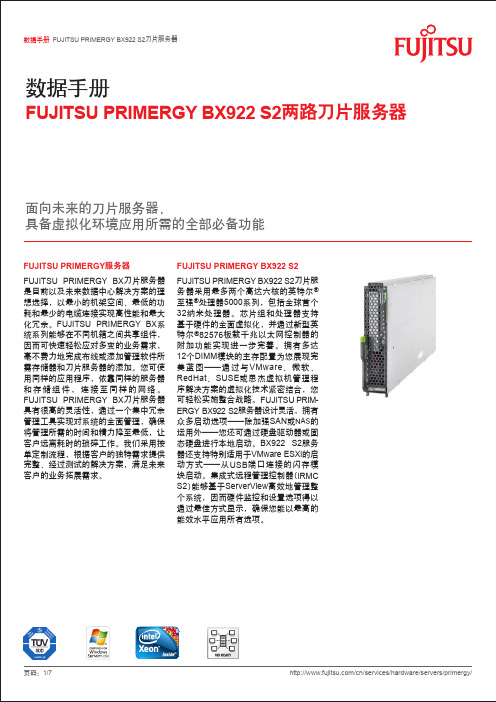
性能和优势主要特性先进处理器技术实现强大性能最多支持两个英特尔®至强®处理器5500和5600系列双核、四核或六核处理器,处理器采用智能加速技术、按需切换技术、快速通道互联技术(QPI),并配有内存管理单元。
英特尔®QuickPath架构内存控制器让BX922 S2服务器的各处理器之间、处理器与内存之间以及处理器与I/O集线器之间实现高达25 GB/秒的高速带宽。
为拥有多达六个计算内核的下一代处理器做好准备。
顶尖的虚拟化支持标配两个集成式双端口英特尔®82576千兆以太网控制器。
除I/O加速技术和虚拟机设备队列外,支持连接的集成式英特尔®虚拟化技术还包括单根IO虚拟化(SR-IOV)技术。
两个PCI Express 2.0夹层插槽与4千兆以太网、两路8千兆光纤通道、双通道10千兆以太网和双通道40千兆Infiniband(QDR)相结合,通过高性能中间板提供卓越连接特性。
极高的刀片服务器I/O功能以最佳方式运用各种I/O协议,确保苛刻应用程序的平稳运行。
灵活的启动选项 多种服务器启动选项,例如:从网络启动、从硬盘驱动器启动、从固态驱动器启动或从USB 闪存模块启动(适用于VMware ESXi)。
此款服务器不仅是各种应用的理想选择,还是适用于虚拟化环境和物理环境的卓越平台。
高枕无忧的管理经由集成式远程管理控制器(iRMC S2)管理,可访问各服务器并进行广泛控制,包括远程服务器。
集成式防故障检测与分析功能确保在所有环境下实现可靠运行。
优势功耗恒定、散热均匀的可调性能。
面向下一代处理器的技术准备,实现投资保护。
同级别最佳的I/O连接性。
无论I/O连接类型的高灵活性。
旁通内部虚拟机管理程序虚拟交换SR-IOV确保虚拟机达到与纯物理机几乎相当的性能水平。
多用途;优化虚拟技术;确保可用的本地启动介质实现极高能效。
简便、可靠的管理与控制。
数据手册FUJITSU PRIMERGY BX922 S2刀片服务器技术规格主板主板类型芯片组处理器数量和类型处理器选项D 2861英特尔®55001 -2 x英特尔®至强®处理器5500系列/英特尔®至强®处理器5600系列英特尔®至强®处理器 E5503(2C/2T, 2.00GHz,二级高速缓存: 4 x 256KB,三级高速缓存: 4MB,高速模式:无, 4.8GT/s,内存总线: 800 MHz, 80W)英特尔®至强®处理器 E5506(4C/4T, 2.13GHz,二级高速缓存: 4 x 256KB,三级高速缓存: 4MB,高速模式:无, 4.8GT/s,内存总线: 800MHz, 80W)英特尔®至强®处理器 E5507(4C/4T, 2.26GHz,二级高速缓存: 4 x 256KB,三级高速缓存: 4MB,高速模式:无, 4.8GT/s,内存总线: 800MHz, 80W)英特尔®至强®处理器 E5620(4C/8T, 2.40GHz,二级高速缓存: 4 x 256KB,三级高速缓存: 12MB,高速模式: 1/1/2/2, 5.86GT/s,内存总线: 1066MHz, 80W)英特尔®至强®处理器 E5630(4C/8T, 2.53GHz,二级高速缓存: 4 x 256KB,三级高速缓存: 12MB,高速模式: 1/1/2/2, 5.86GT/s,内存总线: 1066MHz, 80W)英特尔®至强®处理器 E5640(4C/8T, 2.66GHz,二级高速缓存: 4 x 256KB,三级高速缓存: 12MB,高速模式: 1/1/2/2, 5.86GT/s,内存总线: 1066MHz, 80W)英特尔®至强®处理器 L5609(4C/4T, 1.86GHz,二级高速缓存: 4 x 256KB,三级高速缓存: 4MB,高速模式:无, 4.8GT/s,内存总线: 800MHz, 40W)英特尔®至强®处理器 L5630(4C/8T, 2.13GHz,二级高速缓存: 4 x 256KB,三级高速缓存: 12MB,高速模式: 1/1/2/2, 5.86GT/s,内存总线: 1066MHz, 40W)英特尔®至强®处理器 L5640(6C/12T, 2.26GHz,二级高速缓存: 4 x 256KB,三级高速缓存: 12MB,高速模式: 2/2/3/3/4/4, 6.4GT/s, 内存总线: 1333MHz, 60W)英特尔®至强®处理器 X5650(6C/12T, 2.66GHz,二级高速缓存: 4 x 256KB,三级高速缓存: 12MB,高速模式: 2/2/2/2/3/3/, 6.4GT/s,内存总线: 1333 MHz, 95W)英特尔®至强®处理器 X5660(6C/12T, 2.80GHz,二级高速缓存: 4 x 256KB,三级高速缓存: 12MB,高速模式: 2/2/2/2/3/3/, 6.4GT/s,内存总线: 1333 MHz, 95W),内存插槽数量内存插槽类型内存容量(最小—最大)内存保护内存模块(独立模式)英特尔®至强®处理器 X5667(4C/8T, 3.06GHz,二级高速缓存: 4 x 256KB三级高速缓存: 12MB,高速模式: 2/2/3/3/, 6.4GT/s,内存总线: 1333MHz, 95W)英特尔®至强®处理器 X5670(6C/12T, 2.93GHz,二级高速缓存: 4 x 256KB,三级高速缓存: 12MB,高速模式: 2/2/2/2/3/3/, 6.4GT/s,内存总线: 1333 MHz, 95W)英特尔®至强®处理器 X5677(4C/8T, 3.46GHz, 二级高速缓存: 4 x 256KB,三级高速缓存: 12MB,高速模式: 1/1/2/2/, 6.4GT/s,内存总线: 1333 MHz, 130W)英特尔®至强®处理器 X5680(6C/12T, 3.33GHz,二级高速缓存: 4 x 256KB,三级高速缓存: 12MB,高速模式: 1/1/1/1/2/2, 6.4GT/s,内存总线: 1333MHz,130W) 12个(每个CPU 3个通道,每个通道2个插槽)DIMM (DDR3)2 GB - 192 GB高级ECC内存纠错SDDC(Chipkill™)支持内存镜像支持热备份内存2GB(1个2GB模块)DDR3,寄存器式, ECC, 1333MHz, PC3-10600, DIMM2GB(1个2GB模块)DDR3,无缓存, ECC, 1333MHz, PC3-10600, DIMM2GB(1个2GB模块)DDR3 LV, 无缓存, ECC, 1333MHz, PC3-10600, DIMM4GB(1个4GB模块)DDR3,寄存器式, ECC, 1333MHz, PC3-10600, DIMM4GB(1个4GB模块)DDR3 LV, 寄存器式, ECC, 1333MHz, PC3-10600, DIMM8GB(1个8GB模块)DDR3,寄存器式, ECC, 1333MHz, PC3-10600, DIMM8GB(1个8GB模块)DDR3 LV, 寄存器式, ECC, 1333MHz, PC3-10600, DIMM16GB(1个16GB模块)DDR3,寄存器式, ECC, 1066MHz, PC3-8500, DIMMLAN/以太网(RJ-45)内存模块(镜像模式)内存模块(热备份或高性能模式)接口USB 端口图形(15针)串口连接维修LAN (RJ45)板载I/O 控制器LAN 控制器远程管理控制器插槽PCI-Express2.0 x8驱动器托架硬盘托架硬盘托架配置操作面板操作按钮LED 状态指示灯BIOS BIOS 特性4GB (2个2GB 模块)DDR3,寄存器式, ECC, 1333MHz, PC3-10600, DIMM 8GB (2个4GB 模块)DDR3,寄存器式, ECC, 1333MHz, PC3-10600, DIMM 8GB (2个4GB 模块)DDR3 LV, 寄存器式, ECC, 1333MHz, PC3-10600, DIMM 16GB (2个8GB 模块)DDR3,寄存器式, ECC, 1333MHz, PC3-10600, DIMM 16GB (2个8GB 模块)DDR3 LV, 寄存器式, ECC, 1333MHz, PC3-10600, DIMM 32GB (2个16GB 模块)DDR3,寄存器式, ECC, 1066MHz, PC3-8500, DIMM 6GB (3个2GB 模块)DDR3,寄存器式, ECC, 1333MHz, PC3-10600, DIMM 12GB (3个4GB 模块)DDR3,寄存器式, ECC, 1333MHz, PC3-10600, DIMM 12GB (3个4GB 模块)DDR3 LV, 寄存器式, ECC, 1333MHz, PC3-10600, DIMM 24GB (3个8GB 模块)DDR3,寄存器式, ECC, 1333MHz, PC3-10600, DIMM 24GB (3个8GB 模块)DDR3 LV, 寄存器式, ECC, 1333MHz, PC3-10600, DIMM 48GB (3个16GB 模块)DDR3,寄存器式, ECC, 1066MHz, PC3-8500, DIMM正面4个USB 接口,通过专用电缆连接正面1个VGA 接口,通过专用电缆连接正面1个RS232 (9-pin )端口,通过专用电缆连接4个千兆以太网接口,通过中间板连接以太网刀片维修LAN 流量可切换到共享板载Gbit LAN 接口2个英特尔® 82576控制器,4个10/100/1000 Mbit/s 以太网控制器,英特尔® VT-c (包括I/OAT, VMDq, VMDc = PCI-SIG SR-IOV )集成远程管理控制器(iRMC S2,带32 MB 内存,包括图形控制器)2个BX900夹层卡2个2.5英寸非热插拔SATA SSD 托架SSD 支持需要BX922磁盘驱动器上架套件On/off 开关标识按钮电源(琥珀色/绿色)系统状态(琥珀色)LAN 连接(绿色)指示(蓝色)CSS (黄色)通过ServerView Update Manager 进行本地和远程更新主要Windows 和Linux 版本的在线更新工具SMBIOS V2.6支持远程PXE 启动支持远程iSCSI 启动支持的操作系统服务器管理标准选件服务器管理说明尺寸/重量尺寸(宽x深x高)重量重量说明环境指标温度说明电气指标值Microsoft® windows server® 2008 R2(包含Hyper-V)Microsoft® windows server® 2008Microsoft® Windows Storage Server® 2008Microsoft® windows server® 2003 R2Novell SUSE Linux Enterprise ServerRed Hat Enterprise LinuxCitrix® XenServer™VMware infrastructureVMware vSphere 4.0说明:对于其它版本的Linux根据需求而定。
Fujitsu PrimeQuest企业服务器商品说明书
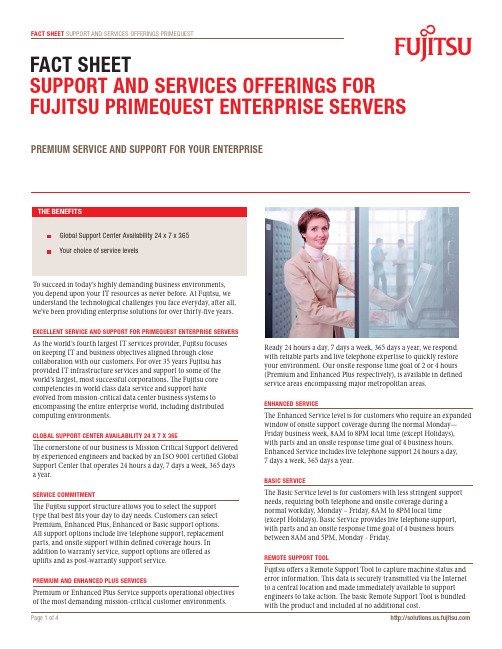
Global Support Center Availability 24 x 7 x 365 Your choice of service levelsTo succeed in today’s highly demanding business environments, you depend upon your IT resources as never before. At Fujitsu, we understand the technological challenges you face everyday, after all, we’ve been providing enterprise solutions for over thirty-five years.excellent service and support for priMeQuest enterprise serversAs the world’s fourth largest IT services provider, Fujitsu focuses on keeping IT and business objectives aligned through close collaboration with our customers. For over 35 years Fujitsu has provided IT infrastructure services and support to some of the world’s largest, most successful corporations. The Fujitsu core competencies in world class data service and support have evolved from mission-critical data center business systems to encompassing the entire enterprise world, including distributed computing environments.Global support center availability 24 x 7 x 365The cornerstone of our business is Mission Critical Support delivered by experienced engineers and backed by an ISO 9001 certified Global Support Center that operates 24 hours a day, 7 days a week, 365 days a year.service coMMitMentThe Fujitsu support structure allows you to select the support type that best fits your day to day needs. Customers can select Premium, Enhanced Plus, Enhanced or Basic support options. All support options include live telephone support, replacement parts, and onsite support within defined coverage hours. In addition to warranty service, support options are offered as uplifts and as post-warranty support service.preMiuM and enhanced plus servicesPremium or Enhanced Plus Service supports operational objectives of the most demanding mission-critical customer environments.fact sheetsupport and services offerinGs for fujitsu priMeQuest enterprise serverspreMiuM service and support for your enterpriseReady 24 hours a day, 7 days a week, 365 days a year, we respond with reliable parts and live telephone expertise to quickly restore your environment. Our onsite response time goal of 2 or 4 hours (Premium and Enhanced Plus respectively), is available in defined service areas encompassing major metropolitan areas.enhanced serviceThe Enhanced Service level is for customers who require an expanded window of onsite support coverage during the normal Monday—Friday business week, 8AM to 8PM local time (except Holidays), with parts and an onsite response time goal of 4 business hours. Enhanced Service includes live telephone support 24 hours a day, 7 days a week, 365 days a year.basic serviceThe Basic Service level is for customers with less stringent support needs, requiring both telephone and onsite coverage during a normal workday, Monday – Friday, 8AM to 8PM local time (except Holidays). Basic Service provides live telephone support, with parts and an onsite response time goal of 4 business hours between 8AM and 5PM, Monday - Friday.reMote support toolFujitsu offers a Remote Support Tool to capture machine status and error information. This data is securely transmitted via the Internet to a central location and made immediately available to support engineers to take action. The basic Remote Support Tool is bundled with the product and included at no additional cost.Warranty offerinG— north aMericaThe warranty period, hardware and software telephone assistance/ response times, onsite coverage hours/response times and additional program features are described in the Service Program Offerings matrix. Warranty offerings vary by country—check with your country Fujitsu Business Manager, as well as your agreement to purchase the hardware and license the software.custoMized consultinG/professional servicesFujitsu can assist customers in optimizing your investment in technology by offering a full range of additional services. Whether you require advice on server consolidation, helpwith deployment, additional support levels, or education, Fujitsu can deliver the services you need.PRIMEQUEST Enterprise QuickStart ServiceVirtualization Assessments and ImplementationFlexFrame™ for SAP®BW-Accelerator Solution for SAPSAP Discovery System ConfigurationLinux Cluster Implementation Services (PRIMECLUSTER®)Microsoft® SolutionsRed Hat Linux Fundamentals TrainingNovell SUSE Linux Fundamentals Trainingabout fujitsu aMericaFujitsu America, Inc. provides a complete portfolio of business technology services, computing platforms, and industry solutions. Fujitsu platform products are based on scalable, reliable and high-performance server, storage, software, point-of-sale, and mobile technologies. Fujitsu combines its renowned platform offerings with a full suite of onshore, near shore and offshore system integration, outsourcing, and datacenter services covering applications, operations, infrastructure, customer service, and multi-vendor lifecycle services. Fujitsu provides industry-specific solutions for retail, manufacturing, healthcare, government, education, financial services, and telecommunications sectors. For more information on Fujitsu America’s business scope, visit .Service Program Service Level offeringS Warranty, uplift and Post Warranty SupportProduct (1)Hardware WarrantyBasic enhancedenhanced Period (1) Plus Premium (5)Pq1800e3-Year Basic WarrantyWarranty Warranty WarrantyService Leveluplift uplift uplift Post Post Post Post Warranty Warranty Warranty WarrantyPq540a/ Pq580a1-Year enhanced Plus n/a n/a WarrantyWarrantyService Leveluplift Post Post Post Post Warranty Warranty Warranty WarrantyPq520a1-Year Basic WarrantyWarranty Warranty WarrantyService Leveluplift uplift uplift Post Post Post Post Warranty Warranty Warranty WarrantySoftware Warranty Period 90-day media replacementinstallation fee-BasedSupport features (1)telephone assistance Hours24 x 7 x 365 (3) 3338am – 8Pm Site Local timemon – fri, except Holidays8am – 5Pm Site Local timemon – fri, except Holidays 3telephone response time target (3)Severity 1 – Live transfer 3333 Severity 2 2 Hours 2 Hours 2 Hours 2 Hours Severity 3 4 Hours 4 Hours 4 Hours 4 Hours onsite coverage Hours24 x 7 x 365 (3) 338am – 8Pm Site Local timemon – fri, except Holidays 38am – 5Pm Site Local timemon – fri, except Holidays 3onsite response target time (4)(5)Severity 1 next Business day 4 Business Hours 4 Hours 2 Hours Severity 2 next Business day next Business day next Business day 4 Hours Severity 3 next Business day next Business day next Business day next Business day Spare Parts (5)response time (Severity 1) next Business day 4 Business Hours 4 Hours 2 Hours Parts replacement By fujitsu By fujitsu By fujitsu By fujitsu account Support featuresSingle Point of contact for HW & SW problems 3333time-Based alert and escalation Process 3333 Service account management n/a n/a 33 account Support Plan (6) n/a n/a 33 account Support review (7) n/a Semi-annual Semi-annual quarterly firmware update Service 3333field change order (fco) management assistance 3333 mission-critical Support Process n/a Severity 1 only Severity 1 only 3 designated contacts Per Site authorizedto call global Support center 3333 additional contacts Per Site fee-Based fee-Based fee-Based fee-Based remote maintenance (8) 3333 driver updates (9) 3333fee-Based Support featuresSoftware maintenance (10) fee-Based fee-Based fee-Based fee-Based Software version upgrades (11) fee-Based fee-Based fee-Based fee-Based onsite Parts n/a n/a n/a fee-Based Professional ServicesSoftware installation fee-Based fee-Based fee-Based fee-Basedfujitsu aMerica, inc.1250 east arques avenueSunnyvale, ca 94085-3470, u.S.a. telephone: 800 831 3183 or 408 746 6000 fax: 408 764 5060Web: email:********************.comfujitsu and the fujitsu logo are registered trademarks and PrimequeSt is a trademark of fujitsu Limited in the united States and other countries. all other trademarks referenced herein are the property of their respective owners.Product description data represents fujitsu design objectives and is provided for comparative purposes; actual results may vary based on a variety of factors. Specifications are subject to change without notice.copyright ©2010 fujitsu america, inc. all rights reserved. fPc58-0480-06 07/10 10.0720NOTES:(1) P roducts and/or specific Support Features are subject to local geographic availability.(2) Th is 24 x 7 x 365 coverage period is the only coverage period that includes local Holidays.(3) Th e following definitions apply for problem severity: Severity 1: Server down, business outage. Severity 2: A serious problem, but impaired production is proceeding. Severity 3: An important problem that does not affect production.(4) O nsite Response Target by a Service Engineer is within the contracted Onsite Coverage Hours. Two-hour Onsite Response Target for Severity 1 priorities is offered for sites within a fifty (“50”) mile radius of a Fujitsu authorized service operation. Onsite Coverage applies to hardware support. Software is supported remotely by the Fujitsu Global Support Center.(5) O nce a failed component is identified, the Spare Parts Response Time is measured from the time a replacement part is ordered to the time the part arrives at the site where the system is located, and may be impacted by import/export limitations. The time used is local site time where the system is located.(6) L ocal customer support management will provide the process for the design of an Account Support Plan for the customer.(7) Q uarterly or semi-annual onsite Technical Account Support Reviews include discussion of product support and service issues during the previous period as well as problem resolution and/or action plans.(8) Th e Fujitsu Remote Support Tool monitors machine status continuously. Machine status and failure data is securely sent to Fujitsu America support personnel for analysis and action. Should the customer decline setup of the Remote Support Tool, or it cannot be configured for other reasons, Fujitsu’s ability to meet certain response time targets may be impaired. Please contact your Fujitsu Business Manager for details.(9) D river updates are available from our secure download site: https:///,(10) S upport for certain software (e.g. Red Hat Linux, Novell SUSELinux, Microsoft Windows Server, etc.) may require an annual subscription fee and/or annual fee based service.(11) S oftware version upgrades (e.g. 1.x to 2.x, etc.) mayrequire additional license fee. Software installation is a fee-based service.。
Fujitsu PRIMERGY服务器注意事项说明书

Important notes for PRIMERGY serversNo.Applicable machines Known issues WorkaroundsH1See the PDF file provided in the "Workarounds" column.Some PRIMERGY models are not supporting the BitLocker feature.See the attached PDF file (51KB) for a list of PRIMERGY models and product IDs thatare not supporting BitLocker.If your PRIMERGY machine is not in this list, the machine can support BitLocker™Drive Encryption. Please refer to caution statements for BitLocker™ Drive Encryptionbefore using the function.If you are required to update your BIOS or firmware, please contact your local supplier or thenearest Fujitsu sales company to obtain details of support and contact information.>> /global/contact/computing/PRMRGY_index.htmlIf you replace a system board, BIOS and the firmware version may go back to the previous versionprior to the update. In that case, please re-install the update.You can check your BIOS version by referring to the BIOS Setup Utility (see the User's Guide).H3TX150 S6On-board LAN on TX150 S6 servers cannot be a team member.H4RX100 S5RX200 S4RX100 S4BX620 S4RX200 S3If your server configuration is not using an internal CD-ROM/ DVD-ROM drive, anunknown error might be recorded in the OS event log.Source: Service Control Manager Eventlog ProviderEvent ID: 7026The following boot-start or system-start driver(s) faiYou can check your BIOS version by referring to the BIOS Setup Utility (see the User's Guide).H5RX200 S4RX300 S4TX300 S4RX600 S4TX120RX100 S4RX200 S3If your server configuration is not using a parallel port and running a 32-bit operatingsystem, an unknown error might be recorded in the OS event log.Source: Service Control Manager Eventlog ProviderEvent ID: 7000The parallel port driver service faType in the following registry keys and disable the parallel port to avoid the given error. If you areusing a parallel port, this setting is not required.If you add a parallel port after applying this setting, you will be required to restore the regisH6RX200 S4RX300 S4TX300 S4Your server might hung up during the OS boot process (while a progress bar is beingdisplayed).You are required to install patches that are provided by Microsoft.For more details, please visit the Microsoft website: /kb/954429/If you have a software support contract, please contact your support counter.H8TX150 S6TX300 S4If you are using an OS installation type, the Device Manager page might displayprocessor names that have not been installed on your computer.This is a matter of Device Manager to display information, and will not affect system operations.(Reference) To display information correctly, try the following procedure.1. Under "Processors" in the Device Manager page, delete all processor entry.H9TX200 S3RX200 S3RX300 S3The Global Array Manager RAID management tool does not operate in a WindowsServer 2008 environment.Please choose ServerView RAID for your RAID management tool. Before using the ServerViewRAID software, please verify the status of tested software products for Windows Server 2008. BIOS and firmware updates are required on some PRIMERGY models.See the "Workarounds" column. H2H10ECONEL 100 A notification alarm for disk failures does not e ServerView Alarm Service to monitor disk failures.H11BX620 S4The listed processors below have not been tested yet for the Hyper-V function.Xeon 5110 (1.60GHz)Xeon 5130 (2GHz)Xeon 5160 (3GHz)Xeon LV5148 (2.33GHz)Xeon E5310 (1.60GHz)Xeon L5320 (1.86GHz)Xeon X5355 (2.66GHz)The listed processors in the left column are not supporting the Hyper-V feature.H12BX620 S4TX120TX150 S6RX100 S5ECONEL100 S2RX600 S4You need to change BIOS settings to use the Hyper-V feature.In the BIOS setup utility, change the following items' settings as shown.BX620 S4[Advanced] -> [CPU Configuration]1) Enable "Vanderpool Technology".2) Enable "Execute Disable Bit".TX120[Advanced] -> [Advanced System Configuration]1) Enable "VirtuH13RX100 S5TX150 S6ECONEL100 S2TX120/ TX120W The Enterprise and Datacenter editions have not been tested yet for guest operatingsystems of the Hyper-V role.Enterprise and Datacenter are not supported for a use of guest OS of the Hyper-V role.。
Fujitsu PRIMERGY服务器平台说明书

Realizing the ‘Society 5.0’ vision with HPCThe Japanese government is exploring the concept of ‘Society 5.0’, a human-centric society that balances economic progress with the resolution of social issues in a system that tightly integrates cyberspace and physical space. To realize this vision, Fujitsu built a scalable High-Performance Computing (HPC) platform, based on more than 400 PRIMERGY servers, for nine Japanese universities and two research institutes, which enables real-time analysis and collaboration.People: Web:u-tokyo.ac.jp Industry: Education Location: JapanAbout the customerThe University of Tokyo (UTokyo) was established in 1877 as the first national university in Japan. It offers courses in academic disciplines at both undergraduate and graduate levels and conducts research across the full spectrum of academic activity. The university aims to provide students with a rich and varied academic environment that ensures opportunities for intellectual development and the acquisition of professional knowledge and skills. Customer storyUniversity of Tokyo (UTokyo)Building the foundation of ‘Society 5.0’Data has become an increasingly important asset in society, leading to a growing need for high-performance data platforms that can aggregate data from various sources and then acquire new knowledge through advanced analysis.That’s one reason why the Japanese government is exploring the concept of ‘Society 5.0’, a human-centric society that balances economic progress with the resolution of social issues in a system that tightly integrates cyberspace and physical space.To realize the data-intensive society that ‘Society 5.0’ aims to achieve, nine universities and two research institutes participated in a joint project, which needed a platform that could collect, accumulate, and analyze data from all universities and research institutes in Japan, as well as scaling quickly in-line with future applications and needs.Next-generation compute power The Data-Driven Social Creation Platform (DDSCP) consists of 368 next-generation Fujitsu Server PRIMERGY CX2550 units, equipped with the latest CPU, and 40 units of the next-generation model of Fujitsu Server PRIMERGY GX2570, equipped with high-end GPUs, as well as a storage system with 27 petabytes storage capacity, optimized for high-speed processing and big data utilization.It was installed in the Kashiwa II Campus Research Building of the University of Tokyo. In collaboration with the Academic Information Network ‘SINET’ operated by the National Institute of Informatics (NII), the new platform will provide a wide range of computing resources and data collection, storage, and analysis functions to universities and research institutions throughout Japan.In addition, it is linked to the ‘calculation, data, and learning’ integration supercomputer system ‘Wisteria/BDEC-01’, which has been introduced to the Information Technology Center of the University of Tokyo, to realize highly accurate simulations using data collected with the new platform.Real-time analysis that scales effortlessly Courtesy of the new Fujitsu DDSCP , it is now possible to collect, store, and analyze data in real-time by connecting databases owned by all universities and research institutes in Japan to the new platform’s computing resources and storage through the ‘SINET’ network. This makes it easy for data providers and users in various fields to work together and strongly supports development work.By using the virtualization platform, users can flexibly utilize computing resources and storage capacity according to the application and requirements. It also combines the functions of x86 servers with the high-speed computing capabilities needed to utilize AI and other technologies to provide computing resources that can be used by a wide range of customers.Moreover, through its system integration, Fujitsu has built a system that can be interconnected with leading-edge storage systems and network equipment provided by its partners, enabling efficient and secure data collection, storage, and analysis. Fujitsu has created an Infrastructure as a Service (IaaS) platform that can flexibly provide computing resources to thousands of projects at the same time, achieving 8.5 petaflops total theoretical operation performance.Fujitsu has built a scalable HPC platform, based on more than 400 PRIMERGY servers, for nine Japanese universities and two research institutes, which enables real-time analysis and collaboration.© 2021 Fujitsu and the Fujitsu logo are trademarks or registered trademarks of Fujitsu Limited in Japan and other countries. Other company, product and service names may be trademarks or registered trademarks of their respective owners. Technical data subject to modification anddelivery subject to availability. Any liability that the data and illustrations are complete, actual or correct is excluded. Designations may be trademarks and/or copyrights of the respective manufacturer, the use of which by third parties for their own purposes may infringe the rights of such owner.07-21FUJITSU/jp/vision/ChallengeNine universities and two research institutesparticipated in a joint project which neededa scalable platform that could collect andanalyze data from all universities and researchinstitutes in Japan.Solution• D ata-driven social creation platform consistsof 368 Fujitsu Server PRIMERGY CX2550units, equipped with the latest CPUs,and 40 units of Fujitsu Server PRIMERGYGX2570, equipped with high-end GPUsOutcomes• Enables the collection and analysis of datain real-time by connecting databases ownedby all universities and research institutesin Japan• Users can flexibly utilize computingresources and storage capacity accordingto the application and requirement• Provides computing resources tothousands of projects at the sametime, achieving 8.5 petaflops totaltheoretical operation performancetheoretical operation performance8.5 petaflops。
FUJITSU PRIMERGY TX200FT S2 服务器配置手册说明书

PRIMERGY TX200FT S2 Configuration SheetsAbout this manualAbbreviationsThe following expression and abbreviation is used to describe the product name used in this manual.TrademarksAll product names used are trademarks or registered trademarks of their respective manufactures.All products are copyrights of their respective manufacturers.All Rights Reserved, Copyright © FUJITSU LIMITED 2005AConfiguration SheetUse this form to record the hardware configuration and various settings of your server.BAcci dent SheetUse this form to record any failures that occur in your server.Product nameExpression and abbreviationPRIMERGY TX200FT S2This server, or serverContentsA Configuration Sheet . . . . . . . . . . . . . . . . . . . . . . . . . . . . . . . . . . . . . . . . . . . . . 3A.1 Hardware Configuration . . . . . . . . . . . . . . . . . . . . . . . . . . . . . . . . . . . . . . . . . . . .3A.2 BIOS Setup Utility Parameters . . . . . . . . . . . . . . . . . . . . . . . . . . . . . . . . . . . . . . .5A.3 System Resource Chart . . . . . . . . . . . . . . . . . . . . . . . . . . . . . . . . . . . . . . . . . . . 11A.4 RAID Design Sheet . . . . . . . . . . . . . . . . . . . . . . . . . . . . . . . . . . . . . . . . . . . . . .12B Accident Sheet . . . . . . . . . . . . . . . . . . . . . . . . . . . . . . . . . . . . . . . . . . . . . . . 13A.1 Hardware Configuration A Configuration SheetUse this form to record the hardware configuration and various settings of yourserver.Fill-in (or mark in some way) the checkboxes ( ) appropriate for your server.Fixed settings are indicated by a black square.A.1Hardware Configuration5-inch Internal OptionA CD-ROM drive is installed as standard in Bay 1.3.5-inch Internal OptionRAM ModuleA Configuration Sheet Expansion CardA.2 BIOS Setup Utility ParametersA.2BIOS Setup Utility ParametersThe marks used in each menu indicate:❑: Parameters ❍ : Settings at time of purchase ♦: Unchangeable settings : Default settingsMain menuA Configuration SheetA.2 BIOS Setup Utility Parameters Advanced menuA Configuration SheetA.2 BIOS Setup Utility Parameters Security menuA Configuration Sheet Server menuA.3 System Resource ChartA.3System Resource ChartThe following charts list the I/O port addresses, which can be selected for each expansion card.I/O port addresses11A Configuration SheetA.4RAID Design Sheet Logical drive informationSystem pack definitions12B Accident Sheet13•The contents of this manual may be revised without prior notice.•Fujitsu assumes no liability for damages to third party copyrights or other rights arising from the use of any information in this manual.•No part of this manual may be reproduced in any form without the prior written permission of Fujitsu.PRIMERGY TX200FT S2Configuration Sheets B7FH-3841-01EN Z0-00Issued on Issued byOctober, 2005FUJITSU LIMITED。
Fujitsu PRIMERGY Linux操作指南 (Red Hat Enterprise Lin

2005-11-01 Notes on Using Red Hat Enterprise Linux AS (v.4 for x86)PrefaceAbout This ManualThis manual provides notes on PRIMERGY operation with Linux installed. Be sure to read this manual before using Linux.Intended ReadersThis manual is intended for persons who operate PRIMERGY.Organization of This ManualThis manual consists of the following chapters:Chapter 1 Notes on OperationThis chapter provides notes on operation after installation. Be sure to read this chapterbefore operating PRIMERGY with Linux installed.Chapter 2 Addition of Peripheral Devices and Option CardsThis chapter explains the procedures for adding peripheral devices and cards after installationand provides notes on adding these options. Read this chapter as required.Chapter 3 OthersThis chapter explains other functions and provides other notes such as notes on limits.Operation VerificationThe operations of the products described in this manual have been confirmed by Fujitsu. Please note, however, that these operations are subject to change without prior notice.Support & ServiceA support service(SupportDesk Product basic service), available for a fee, provides customers usingLinux with an enhanced sense of security and confidence. Customers concluding a support and service agreement are entitled to receive support in such areas as assistance with queries regarding this manual and questions and problems that may come up during the installation and operation of this product. Please consider taking advantage of this service option by concluding a support and service agreement with us. CopyrightAll rights Reserved, Copyright (C) FUJITSU LIMITED 20051. Notes on Operation1.1 Assignment of Device NamesLinux assigns device names to a variety of devices, such as the hard disk drive, in the order that it recognizes them during its startup sequence. If the system is restarted after a device such as a hard disk drive or controller fails, the assigned device names may be changed because the system cannot recognize a device that has failed.Example: When hard disk drives are connected to SCSI ID 1, 2, and 3, device names /dev/sda, /dev/sdb, and /dev/sdc are assigned respectively to the disk drives. If /dev/sdb fails under thiscondition, the device previously assigned /dev/sdc/ is moved up by one and recognized as/dev/sdb after the system is restarted.If an assigned device is unexpectedly changed, it may prevent the system from starting or, inthe worst case, may damage your data. If a device fault is detected, therefore, Fujitsurecommends starting the system in rescue mode and checking for hardware faults beforerestarting the system (*1). Repair the hardware fault, restore the system by means such asthe backup tape, and then restart the system.*1 For details on starting the system in rescue mode, see Section 1.4, "Starting the System in Rescue Mode."After starting the system, use the fdisk command to check whether the relevant hard diskdrive can be recognized, and take necessary steps such as checking for hardware errormessages in /var/log/messages.1.2 Installation of Red Hat Enterprise Linux AS (v.4 for x86) PackagesRed Hat Enterprise Linux provides installation types so that the optimum system can be constructed according to the use purpose. For this reason, packages required for your purposes might not be installed.If a required package has not been installed, log in as the root and install it by executing the following procedure:Install the necessary packages by using the installation CDs (1/4 to 4/4) that have beencreated according to the Installation Procedure included in the driver kit.# mount -r /dev/cdrom /mnt/cdrom# cd /mnt/cdrom/RedHat/RPMS# rpm -ivh <package_file>Example: To install package "make"# rpm -ivh make-3.79.1-17.i386.rpm# cd /# umount /mnt/cdrom# eject* Remove the CD.1.3 Installing and Setting Up Global Array Manager (GAM)Use Global Array Manager (GAM) as a RAID management tool in a system with a mounted onboard SCSI-RAID and SCSI-RAID card (PG-142E3).For details on installing GAM-Client (Windows), see "Outline of Installation Procedure for Global Array Manager-Client", which is an attachment.The GAM-Server (Linux) installation procedure is explained below.[Notes]1)The screen display may become unstable during GAM installation or GAM service startup. Thisis not an operational problem.2)Specify the port numbers shown below for GAM service.Take care when configuring firewall settings.Port numbers: 157,158(1)To install GAM-Server (Linux), insert the driver CD into the CD-ROM drive, and enter commandsas follows:# mount -r /dev/cdrom /mnt/cdrom# cd /mnt/cdrom/UTY/GAM/Linux# rpm -ivh gam-server-6.02-21.i386.rpm# rpm -ivh gam-agent-6.02-21.i386.rpm- Enter the following only if onboard SCSI for RX200 S2# rpm -ivh 1030SNMPAgent-2.4-3.i386.rpm# sh ./insgam* Confirm that “GAM is installed successfully.” is displayed.# cd /# umount /mnt/cdrom# eject* Remove the CD.(2)For user accounts in Linux, create "gamroot" as a user account with GAM administrator authorityand then create user accounts (e.g., "gamuser") with user authority.(If a user account with user authority has already been created, another account need not be created.) # adduser gamroot# passwd gamrootChanging password for user gamrootNew-password <--- Enter a password.Retype new password <--- Re-enter the same password for confirmation.passwd: all authentication tokens updated successfully* Create a user account with user authority in the same way as explained above.(3)Edit three lines as shown below in the /etc/sysconfig/gam file.Events can be posted to GAM-Client after this editing is completed.# vi /etc/sysconfig/gam[Before editing]START_GAMEVENT=nGAMEVENT_OPTIONS=""[After editing]START_GAMEVENT=y <--- Change "n" to "y".GAMEVENT_OPTIONS="-h ip-address" <--- Specify the IP address of the managementWindows system on which GAM-Client isinstalled.[Before editing]START_GAMEVLOG=n[After editing]START_GAMEVLOG=y <--- Change "n" to "y".(4)Restart the system.# shutdown -r now* The following message may be displayed after the system starts. It does not indicate an operational problem.[Message]gamagent: gamagent: Connection refusedgamagent connect failure1.4 Starting the System in Rescue ModeUsing only one of the installation CDs that have been created according to the Installation Procedure included in the driver kit, you can start the system in rescue mode. This may enable system recovery in the event of a problem that prevents the system from starting normally.This section explains only how to start the system as one that has minimum functionality.Start the system in rescue mode as follows:(1)Start the system from installation CD 1/4 that was created according to the Installation Procedureincluded in the driver kit. Enter the appropriate response in the following window, and press the[Enter] key.RX300 S2 / TX200 S2boot: linux rescue noprobe(2)In the Choose a Language window, select "English" and select "OK."(3)In the Keyboard Type window, select "jp106" and select "OK."If an accessory keyboard such as of a flat display (PG-R1DP3) is used, select "us" here.(4)In the following window, select "Yes."(5)In the following window, select "Add Device."(6)In the Driver List window, select the drivers for the devices installed in the system, and select"OK." The following drivers must be selected:[onboard SCSI type for TX200 S2]Two drivers must be selected. Select drivers as follows:1.Select the driver shown below, and select "OK.""LSI Logic Fusion MPT Base Driver (mptbase)"2.The Device Selection window is displayed. Select "AddDevice."3. A list of drivers is displayed. Select the driver shown below, and select "OK.""LSI Logic Fusion MPT SCSI Driver (mptscsih)"[SCSI-RAID card(PG-140D1/PG-142E3) for TX200 S2][onboard SCSI-RAID type for RX300 S2]Select the driver shown below, and select "OK.""LSI MegaRAID Controllers (megaraid_mbox)"(7)The Setup Networking window is displayed. Select "No" because network settings need not beconfigured at this time.(8)Select "Continue" in the Rescue window.(9)If the root partition (/) in the existing Linux system has been mounted successfully under/mnt/sysimage, this is reported in the Rescue window. Select "OK."(10)When the prompt is displayed, enter the chroot command to change the root path to the hard diskdrive.sh-3.00# chroot /mnt/sysimage(11)This completes startup in rescue mode. To exit rescue mode, enter the exit command twice.sh-3.00# exit <--- Exit from the chroot environment.sh-3.00# exit <--- Exit from the rescue mode.1.5 Power-off at ShutdownPower is not automatically turned off at shutdown.When [Power down] is displayed on the console screen, press the power switch to turn off the power.Note that the power is automatically turned off when the system is shut down in an environment in which ServerView is installed.2. Addition of Peripheral Devices and Option Cards2.1 Adding a SCSI DiskThe number of LUNs is set to 1 by default. To add a SCSI disk, shared disk, or tape library, log in as the root and define the number of LUNs as shown below. Multiple LUN referencing is enabled after the system is started next.(1)Add the following lines to /etc/modprobe.conf:options scsi_mod max_luns=N <--- Add* N is the number of LUNs. Define the appropriate number.(2)Enter the mkinitrd command to create initrd.To create initrd, enter the mkinitrd command appropriate for the type of kernel used.* Enter the following command to check the type of kernel used:# uname -r[2.6.9-11.EL (kernel for single CPU)]# cp /boot/initrd-2.6.9-11.img /boot/initrd-2.6.9-11.EL.img.bak# mkinitrd -f /boot/initrd-2.6.9-11.EL.img 2.6.9-11.EL[2.6.9-11.ELsmp (kernel for multi-CPU)]#cp /boot/initrd-2.6.9-11.ELsmp.img /boot/initrd-2.6.9-11.ELsmp.img.bak# mkinitrd -f /boot/initrd-2.6.9-11.ELsmp.img 2.6.9-11.ELsmp(3)Restart the system.Enter the following command to restart the system.# shutdown -r now2.2 Adding Option CardsIf any of the option cards supported by the models listed in the following table is added after system installation, kudzu is automatically started at system startup. This section explains the operations that enable the system to automatically recognize the added card at each subsequent system startup. The table lists models and the option cards supported by them.TX200 S2 RX300 S2 PG-128 V -- SCSI cardPG-130L -- VPG-140D1V -- SCSI-RAID cardPG-142E3V --PG-1852 V -- PG-1853 V --PG-1853L -- --PG-1862 V --PG-1882 V --PG-1882L -- VPG-1892 V --LAN cardPG-1892L -- VPG-FC106V V onboard Fibre-Channel cardPG-FC107V VSCSI cardPG-128 -- V SCSI-RAID cardPG-142E3-- V PG-1852 -- V PG-1853 -- VPG-1862 -- VPG-1882 -- VLAN cardPG-1892 -- VPG-FC106-- V Raiser Card Fibre-Channel cardPG-FC107-- VV: Supported--: Not supported- For the RX300 S2 or any card other than the PG-1862 in the TX200 S2:If one of the optional cards listed in the above table has been added after system installation, the "Welcome to Kudzu" window is displayed at system startup. Do not perform any operation from the window. After a while, system startup automatically continues.When system startup is completed, log in as the root user, and perform the operation described below.After completing the operation, follow the instructions in Section 2.4, "Executing mkinitrd."The added card is automatically recognized at the next system startup.(1) Display the command input screen, and enter the following command:# kudzu(2) When "Welcome to Kudzu" is displayed, press any key.(3) When "Added hardware" is displayed, select < Configure >.-For the PG-1862 in the TX200 S2If one of the optional cards listed in the above table has been added after system installation, the"Welcome to Kudzu" window is displayed at system startup. Do not perform any operationfrom the window. After a while, system startup automatically continues.When system startup is completed, log in as the root user, and perform the operation describedbelow.After completing the operation, follow the instructions in Section 2.3, "Executing mkinitrd."The added card is automatically recognized at the next system startup.(1)Display the command input screen, and enter the following command:# kudzu(2)When "Welcome to Kudzu" is displayed, press any key.(3)When "Added hardware" is displayed, select <Ignore>.(4)Add the following to /etc/modprobe.conf:alias eth0 tg3alias eth1 e1000 <--- Addalias eth2 e1000 <--- Add(5)Configure network settings# netconfig -d eth1# netconfig -d eth22.3 Configuring the Fibre Channel driver environmentWhen using the system with a Fibre Channel card (PG-FC106 or PG-FC107) installed, follow the procedure below:(1) Add the following to /etc/modprobe.conf:options scsi_mod max_luns=128<--- Add(2) Enter the mkinitrd command to create initrd.To create initrd, enter the mkinitrd command appropriate for the type of kernel used.Enter the following command to check the type of kernel used:# uname -r[2.6.9-11.EL (kernel for single CPU)]# cp /boot/initrd-2.6.9-11.EL.img /boot/initrd-2.6.9-11.EL.img.bak# mkinitrd -f /boot/initrd-2.6.9-11.EL.img 2.6.9-11.EL[2.6.9-11.ELsmp (kernel for multi-CPUs)]# cp /boot/initrd-2.6.9-11.ELsmp.img /boot/initrd-2.6.9-11.ELsmp.img.bak# mkinitrd -f /boot/initrd-2.6.9-11.ELsmp.img 2.6.9-11.ELsmp112.4 Executing mkinitrd(1) Create initrd by executing the mkinitrd command.Create initrd by executing the mkinitrd command according to the kernel used.* Enter the following command to check the kernel used:# uname -rCommand execution examples are shown below.[2.6.9-11.EL (kernel for a single CPU)]# cp /boot/initrd-2.6.9-11.EL.img /boot/initrd-2.6.9-11.EL L.img.bak# mkinitrd -f /boot/initrd-2.6.9-11.EL.img 2.6.9-11.EL[2.6.9-11.ELsmp (kernel for multi-CPUs)]# cp /boot/initrd-2.6.9-11.ELsmp.img /boot/initrd-2.6.9-11.ELsmp.img.bak# mkinitrd -f /boot/initrd-2.6.9-11.ELsmp.img 2.6.9-11.ELsmp(2) Restart the system.Restart the system as follows:# shutdown -r now3. Others3.1 Sound FunctionNo sound function is supported.3.2 PCI Hot Plug FunctionThe PCI hot plug function is not supported.3.3 Usable KernelsThe kernels that can be used vary depending on the hardware conditions.See the table below for the kernels that can be used.Note that middleware specifications might limit the kernel to be selected. In this case, select the kernel in accordance with the middleware specifications.Hardware conditionsKernel to be selectedMemory Number of logical CPUs (*1)1CPU Kernelfor single CPUUp to 4 GB2 or more CPUs Kernel for multi-CPUMore than 4 GB and up to 12 GB No conditions Kernel for multi-CPU(*1) Even when only one CPU is installed, the number of logical CPUs is 2if Hyper Threading = Enabled.3.4 Distribution LimitationsOperation is not guaranteed if one of the following CPU, memory, and file system limitations is exceeded:Maximum number of logical CPUs: 64(*)Maximum memory size: 64GB(*)File system: Less than 8 TB(*)The maximum number of CPUs and the maximum memory size for each model are displayed.RX300 S2/ TX200 S2Maximum memory size12 GB3.5 Installation ProcedureFor information on the procedure for installing Red Hat Enterprise Linux AS (v.4 for x86), see the Installation Procedure included in the "Installation Kit" downloaded from Download Search.-- END --Attachment Outline of Global Array Manager Client Installation* Perform this operation only when an onboard SCSI-RAID or a SCSI-RAID card (PG-140D1 orPG-142E3) are mounted.* GAM-Client runs on Windows2000 and Windows2003. Prepare a management Windows system.1. Insert the driver CD into the CD-ROM drive in the management Windows system.2. Execute setup.exe in RHEL4¥UTY¥GAM¥Windows on the driver CD.3. When the "Welcome" window is displayed, click "Next."4. The "Software License Agreement" window is displayed. Read the statements and click "Yes" if youaccept the terms of this agreement.5. The "Select Components" window (Figure 1) is displayed. Confirm that the check box before "GlobalArray Manager Client" is selected. Clear the "Global Array Manager Server" and "SAN Array Manager Client" check boxes, and click "Next."Figure 1* "SAN Array Manager Client" is not supported. Do not install it.6.The "Choose Destination Location" window is displayed.Click "Browse," specify the location that you want as the installation destination, and click "Next."* If GAM-Client is already installed, a message confirmingwhether to overwrite is displayed. Click "OK" to continue.7. A dialog box for specifying the GAM-Client installation destination is displayed. Click "Next." and thesetup program starts copying files.8. The "Setup Complete" window is displayed.Click "Finish" to exit the GAM-Client installation wizard.-- END --。
Fujitsu PRIMERGY RX200 S3服务器系统配置和订购信息指南说明书
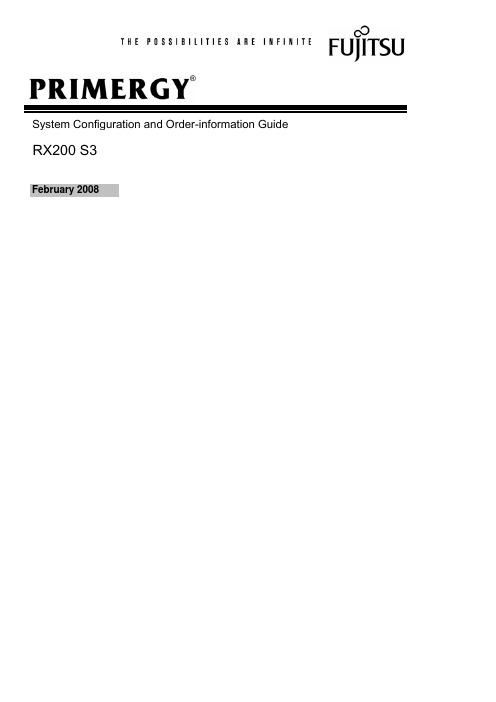
System Configuration and Order-information GuideRX200 S3February 2008®Hard Disk Bay Hard Disk BayCD-ROM Drive (optional)MouseDisplay10/100/1000 Base-T ConnectorPower SupplyPCI SlotPCI SlotSerial Port DIMM Slot System FanPCI SlotPower Supply (optional)Keyboard CPU Power Supplyfront sideThis document contains basic product and configuration information that will enable you to configure your system.Only these tools will ensure a fast and proper configuration of your PRIMERGY server or your complete PRIMERGY Rack system.You can configure your individual PRIMERGY server in order to meet your specific requirements.Please follow the lines. If there is a junction, you can choose which way or component you would like to take.Go through the configurator by following the lines from the top to the bottom.The color of the junction means as follows.Dual-Processor Rack ServerBase UnitXeon® 5110 (1.60GHz)PGUR2033A2Xeon® 5148 (LV 2.33GHz)PGUR2039A2CPUFrequenciesSecond-Level-CacheMulti-Processor1 (max. 2)Front-Side-BusChipset Intel® 5000PMemoryStandardMaximum *1Graphics Controller incl. Remote Management Controller, VRAM : 1.7MBResolution *2640x480 dot16777216 colors 800x600 dot 16777216 colors 1024x768 dot 65536 colors 1280x1024 dot256 colors Internal Bays Number of bays 2 (hot plug)3.5 inch Available HDD *373.4GB (PG-HDB75A) 15krpm, SAS HDD 146.8GB (PG-HDB45A) 15krpm, SAS (SAS)300.0GB (PG-HDB35A) 15krpm, SASMaximum *3600.0GB (300.0GB x 2)Internal Bays Number of baysoptional ( 4 (hot plug) when Drive Cage Conversion kit: 3.5inch HDD x 2 -> 2.5inch HDD x 4 (PGBBU115) is applied. )2.5 inchAvailable HDD *373.4GB (PG-HDD71A) 10krpm, SAS HDD 146.8GB (PG-HDD41A) 10krpm, SAS (SAS)73.4GB (PG-HDD75A) 15krpm, SASMaximum *3587.2GB (146.8GB x 4)CD-ROM optional (Max. 24 ATAPI) *10PCI SlotsPCI Express (x8) [x8]PCI-X (64bit/133MHz) [3.3V]PCI-X (64bit/100MHz) [3.3V]1 : LowProfile PCI Card OnlyRAID Controller OnboardSAS Controller Onboard, SAS x 4ports (with RAID1 function)FDD- *11Network Controller (onboard)1 port (1000BASE-T/100BASE-TX/10BASE-T)1 port (1000BASE-T/100BASE-TX/10BASE-T) shared with Remote Management ControllerInterfaces Display (Analog RGB), Serial Port (D-SUB 9pins),Keyboard (PS/2type Mini DIN 6pins), Mouse (PS/2type Mini DIN 6pins), USB x 4 (ver. 2.0)Server Management SoftwareServerView (Standard)Remote Service functionstandard (onboard, Remote Management Controller)Power supply VoltageAC 100-127V (50/60Hz) / AC 200-240V (50/60Hz) x 1 (max. 2)Power consumption 630W / 2268kJ/h (max.)Redundant power supplyoptional (hot plug)Redundant Fan standard (hot plug)Dimensions (W x D x H (mm) )430 (482 incl. protruding parts )(W) x 730 (774 incl. protruding parts )(D) x 43.5 (1U) (H)Weight 20kg (max.) Environmental Conditions Temperature10-35°C / Humidity 20-80% (non condensing)OS Support *4Windows Server® 2003 R2, Standard Edition / Windows Server® 2003 R2, Standard Edition (SP2 *12)Windows Server® 2003 R2, Enterprise Edition / Windows Server® 2003 R2, Enterprise Edition (SP2 *12)Windows Server® 2003, Standard Edition (SP1/SP2 *12) / Windows Server® 2003, Enterprise Edition (SP1/SP2 *12)Windows Server® 2003 R2, Standard x64 Edition / Windows Server® 2003 R2, Standard x64 Edition (SP2 *12)Windows Server® 2003 R2, Enterprise x64 Edition / Windows Server® 2003 R2, Enterprise x64 Edition (SP2 *12)Windows Server® 2003, Standard x64 Edition / Windows Server® 2003, Standard x64 Edition (SP2 *12)Windows Server® 2003, Enterprise x64 Edition / Windows Server® 2003, Enterprise x64 Edition (SP2 *12)Windows® 2000 Server (SP4) / Windows® 2000 Advanced Server (SP4)Red Hat Enterprise Linux AS (v.3 for x86) *13 *14 / Red Hat Enterprise Linux ES (v.3 for x86) *13 *14Red Hat Enterprise Linux AS (v.4 for x86) *13 / Red Hat Enterprise Linux ES (v.4 for x86) *13Red Hat Enterprise Linux AS (v.4 for EM64T) *13 / Red Hat Enterprise Linux ES (v.4 for EM64T) *13Red Hat Enterprise Linux 5 (for x86) *13 *15 / Red Hat Enterprise Linux 5 (for Intel64) *13 *15Attached tool (Standard)ServerStart (Setup Support tool) *16*1. Available memory capacity will be changed by the type of OS. Please find more details in Notes[Memory OS Compatibility List].*2. Resolution is determined by functions of the display monitor and OS.*3. HDD capacity is calculated according to the formula 1GB=10003 byte.*4. Drivers for Linux are not attached. Please download and use drivers of the following URL./global/services/computing/server/ia/driver/*5. CPU Conversion kit: Xeon 5110(1.60GHz/4MB) -> Xeon X5355(2.66GHz/2x4MB) (PGBFU415) is available for upgrading to Quad-Core Intel® Xeon® X5355 2.66GHz.*6. CPU Conversion kit: Xeon 5110(1.60GHz/4MB) -> Xeon E5310(1.60GHz/2x4MB) (PGBFU413) is available for upgrading to Quad-Core Intel® Xeon® E5310 1.60GHz.*7. CPU Conversion kit: Xeon 5110(1.60GHz/4MB) -> Xeon 5160(3GHz/4MB) (PGBFU31T2) is available for upgrading to Dual-Core Intel® Xeon® 5160 3GHz.*8. CPU Conversion kit: Xeon 5110(1.60GHz/4MB) -> Xeon 5130(2GHz/4MB) (PGBFU31S2) is available for upgrading to Dual-Core Intel® Xeon® 5130 2GHz.*9. CPU Conversion kit: Xeon 5148(2.33GHz/4MB) -> Xeon L5320(1.86GHz/2x4MB) (PGBFU414) is available for upgrading to Quad-Core Intel® Xeon® L5320 1.86GHz.*10. One CD-ROM or DVD-ROM is required as a minimum in multiple servers.If neither CD-ROM ATAPI (PG-CD323/PGBCD323) nor DVD-RAM ATAPI (PGBDVA103) are ordered, it is necessary to procure USB-CD-ROM or USB-DVD-ROM separately.*11. One USB-FDD is required as a minimum in multiple servers. It is necessary to procure USB-FDD separately.*12. There are some notes for Windows 2003 SP2. Please refer to Notes of Support Matrix./downloads/PRMRGY/support-matrix.pdf*13. Regarding supported kernel versions of Linux, please refer to the following list./downloads/PRMRGY/linux-os-kernel-compatibility-list.pdf*14. Quad-Core Intel® Xeon® X5355 (2.66GHz) / L5320 (1.86GHz) / E5310 (1.60GHz) are not included.*15. Total number of cores of CPU(s) should be four or more for using VM (Virtual Machine) function.*16. ServerStart doesn't support Linux.*. Noise level is 58dB.1GB (512MB ECC DDR2 SDRAM Fully Buffered DIMM x 2, PC2 5300F) (SDDC(Single Device Data Correction) supported)32GB (4GB ECC DDR2 SDRAM Fully Buffered DIMM x 8, PC2 5300F)0 (1 : Full Height PCI Express Card or LowProfile PCI Express Cardwhen PCI Slot Conversion kit: PCI-X x 2 -> PCI-Express x 1,PCI-X x 1 (PGBCSU104) is applied. )1 : Full Height PCI Card or LowProfile PCI Card( 0 when PCI Slot Conversion kit: PCI-X x 2 -> PCI-Express x 1,PCI-X x 1 (PGBCSU104) is applied. )TypeQuad-Core Intel® Xeon® X5355 (2.66GHz) *5 / E5310 (1.60GHz) *6 / Dual-Core Intel® Xeon® 5160 (3GHz) *7 / 5130 (2GHz) *8 / 5110 (1.60GHz) /Quad-Core Intel® Xeon® L5320 (1.86GHz) *9 / Dual-Core Intel® Xeon® 5148 (LV 2.33GHz)2x4MB ( Quad-Core Intel® Xeon® X5355 (2.66GHz) / L5320 (1.86GHz) / E5310 (1.60GHz) ) /4MB ( Dual-Core Intel® Xeon® 5160 (3GHz) / 5148 (LV 2.33GHz) / 5130(2GHz) / 5110 (1.60GHz) )1333MHz ( Quad-Core Intel® Xeon® X5355 (2.66GHz) / Dual-Core Intel® Xeon® 5160 (3GHz) / 5148 (LV 2.33GHz) / 5130 (2GHz) ) /1066MHz ( Quad-Core Intel® Xeon® L5320 (1.86GHz) / E5310 (1.60GHz) / Dual-Core Intel® Xeon® 5110 (1.60GHz) )Data Sheet*1. PCI 1 : for LowProfile PCI card ( Full Height PCI card cannot be installed. )*2. PCI 2 : for Full Height PCI card and LowProfile PCI card*3. By applying PCI Slot Conversion kit: PCI-X x 2 -> PCI-Express x 1,PCI-X x 1 (PGBCSU104), PCI2 slot is changed to the slot for Full Height PCI Express card and LowProfile PCI Express card.*4. By applying Drive Cage Conversion kit: 3.5inch HDD x 2 -> 2.5inch HDD x 4 (PGBBU115), two Hard Disk 3.5inch Bays are changed to four Hard Disk 2.5inch Bays.*Components installed as standard configuration marked in grey.(1) Standard PCI SlotExternal arrayLowProfile PCI Card, External SCSI Controller LowProfile PCI Card LowProfile PCI Card LowProfile PCI Card No AFT/ALB SupportLowProfile PCI Card* [n] : Installation Priority * - : cannot be installed(2) PCI Slot with PCI Slot Conversion kit: PCI-X x 2 -> PCI-Express x 1,PCI-X x 1 (PGBCSU104)LowProfile PCI Card, External SCSI Controller LowProfile PCI Card LowProfile PCI Card LowProfile PCI Card No AFT/ALB Support LowProfile PCI Card LowProfile PCI Express Card LowProfile PCI Express Card LowProfile PCI Express CardFull Height / LowProfile PCI Express Card* [n] : Installation Priority * - : cannot be installed1Full Height/Low Profile2RemarksLowProfile PCI Card, Internal arrayWhen Drive Cage Conversion kit: 3.5inch HDD x 2-> 2.5inch HDD x 4 (PGBBU115) is applied.[1][1]22[1] Max No.of MountEth. Ctrl 1000-BASE-SX Fibre LC lp -3.3VMountable Cards SAS RAID Ctrl Eth. Ctrl 1000-BASE-T Cu lpSCSI Ctrl U160 lp[2][2]x8socket 1PCI Slot 12[2]2[1][2]-[2]RemarksLowProfile PCI Card, Internal arrayWhen Drive Cage Conversion kit: 3.5inch HDD x 2-> 2.5inch HDD x 4 (PGBBU115) is applied.[1]PGB140F1L PCI-X/64bit [1]-1PCI Express Bus Eth. Ctrl 1x1Gbit PCI-E 1000-BASE-T lp 211111[1]-PCI Express (x4)Eth. Ctrl 1x1Gbit PCI-E 1000BASE-SX lpFibre Channel ControllerPCI-X/64bit [1][1]2[1]Low ProfilePCI-X/64bit PCI-X Max No.of MountPCI Express (x4)---PCI Express (x4)64bit/100MHz Low Profile[1]164bit/133MHz Mount Priority PGB140F1L PCI Slot -PCI-X 3.3VBus PCI-X/64bitMountable Cards SAS RAID CtrlPG-142E3 /PGB142E3PCI/64bit Eth. Ctrl 1x1Gbit PCI 1000-BASE-T lpEth. Ctrl 2x1Gbit PCI-X 1000-BASE-T lpPG-1301L /PGB1301L PCI/64bit RAID Ctrl 2-Channel 128MB w/ BBU SCSI Ctrl U160 lpPCI-X/64bit PG-1882L Eth. Ctrl 1000-BASE-T Cu lpPG-1892L /PGB1892L PG-1853L /PGB1853L Eth. Ctrl 1000-BASE-SX Fibre LC lp Eth. Ctrl 1x1Gbit PCI 1000-BASE-T lp PG-1882L Mount Priority PG-1301L /PGB1301L PCI/64bit PG-1892L /PGB1892L PCI-X/64bit PG-1853L /PGB1853L PCI/32bit PCI-X/64bitPG-1863LPCI/32bit [1]PG-1863L PCI-X/64bit PG-FC202 /PGBFC202PG-288L Eth. Ctrl 2x1Gbit PCI-X 1000-BASE-T lp Eth. Ctrl 2x1Gbit PCI-E 1000-BASE-T lp 11-111[1][1][1][1]21[1]2-x8lane -Full Height/Low Profile 64bit/100MHz PG-289L /PGB289L PCI Express (x1)-PG-2861L /PGB2861L HighLowHighLowPCI Slot Conversion kit: PCI-X x 2 -> PCI-Express x 1,PCI-X x 1PGBCSU104 (for CTO)( Full Height/LowProfile(PCI-X) x 1 -> Full Height/LowProfile(PCI Express) x 1 )Processor Xeon X5355 2.66GHz/2x4MB PG-FG415PGBFG415 (for CTO)*. This option is available when CPU Conversion Kit:Xeon 5110(1.60GHz/4MB) -> Xeon X5355(2.66GHz/2x4MB) (PGBFU415) is applied.Processor Xeon E5310 1.60GHz/2x4MB PG-FG413PGBFG413 (for CTO)*. This option is available when CPU Conversion Kit:Xeon 5110(1.60GHz/4MB) -> Xeon E5310(1.60GHz/2x4MB) (PGBFU413) is applied.Processor Xeon 5160 3GHz/4MB PG-FG31TPGBFG31T (for CTO)*. This option is available when CPU Conversion Kit:Xeon 5110(1.60GHz/4MB) -> Xeon 5160(3GHz/4MB) (PGBFU31T2) is applied.Processor Xeon 5130 2GHz/4MB PG-FG31SPGBFG31S (for CTO)*. This option is available when CPU Conversion Kit:Xeon 5110(1.60GHz/4MB) -> Xeon 5130(2GHz/4MB) (PGBFU31S2) is applied.Processor Xeon 5110 1.60GHz/4MB PG-FG31RPGBFG31R (for CTO)*. This option is available when the processor of the base unit is Processor Xeon 5110(1.60GHz/4MB).Processor Xeon L5320 1.86GHz/2x4MB PG-FG414PGBFG414 (for CTO)*. This option is available when CPU Conversion Kit:Xeon 5148(2.33GHz/4MB) -> Xeon L5320(1.86GHz/2x4MB) (PGBFU414) is applied.Processor Xeon 5148 2.33GHz/4MB PG-FG31VPGBFG31V (for CTO)*. This option is available when the processor of the base unit is Processor Xeon 5148(2.33GHz/4MB).*CPU Conversion Kit (available only as a Configure To Order (CTO) option; no separate shipment is possible)CPU Conversion Kit:Dual-Core Intel® Xeon® 5110(1.60GHz/4MB) -> Quad-Core Intel® Xeon® X5355(2.66GHz/2x4MB)Xeon 5110(1.60GHz/4MB)Convert the CPU installed as standard in the base unit to the other.-> Xeon X5355(2.66GHz/2x4MB)(Note: This option can be ordered only as coupled with the base unit.(for CTO)A separate shipment is not possible.)CPU Conversion Kit:Dual-Core Intel® Xeon® 5110(1.60GHz/4MB) -> Quad-Core Intel® Xeon® E5310(1.60GHz/2x4MB)Xeon 5110(1.60GHz/4MB)Convert the CPU installed as standard in the base unit to the other.-> Xeon E5310(1.60GHz/2x4MB)(Note: This option can be ordered only as coupled with the base unit.(for CTO)A separate shipment is not possible.)CPU Conversion Kit:Dual-Core Intel® Xeon® 5110(1.60GHz/4MB) -> Dual-Core Intel® Xeon® 5160 (3GHz)Xeon 5110(1.60GHz/4MB) Convert the CPU installed as standard in the base unit to the other.-> Xeon 5160(3GHz/4MB)(Note: This option can be ordered only as coupled with the base unit.(for CTO)A separate shipment is not possible.)CPU Conversion Kit:Dual-Core Intel® Xeon® 5110(1.60GHz/4MB) -> Dual-Core Intel® Xeon® 5130(2GHz)Xeon 5110(1.60GHz/4MB) Convert the CPU installed as standard in the base unit to the other.-> Xeon 5130(2GHz/4MB)(Note: This option can be ordered only as coupled with the base unit.(for CTO)A separate shipment is not possible.)CPU Conversion Kit:Dual-Core Intel® Xeon® 5148(2.33GHz/4MB) -> Quad-Core Intel® Xeon® L5320(1.86GHz/2x4MB)Xeon 5148(2.33GHz/4MB)Convert the CPU installed as standard in the base unit to the other.-> Xeon L5320(1.86GHz/2x4MB)(Note: This option can be ordered only as coupled with the base unit.(for CTO)A separate shipment is not possible.)PGBFU31T2PGBFU414PGBFU31S2TypeProduct IDPGBFU415PGBFU413Memory Module-1GB (512MB FB-DIMM x 2)PG-RM1CEMemory Module-2GB (1GB FB-DIMM x 2)PG-RM2CEMemory Module-4GB (2GB FB-DIMM x 2)PG-RM4CEMemory Module-8GB (4GB FB-DIMM x 2)PG-RM8CEMemory Module Conversion kit-2GB (1GB FB-DIMM x 2)1GB -> 2GBPGBRU2CE (for CTO)Memory Module Conversion kit-4GB (2GB FB-DIMM x 2)1GB -> 4GBPGBRU4CE (for CTO)Memory Module Conversion kit-8GB (4GB FB-DIMM x 2)1GB -> 8GBPGBRU8CE (for CTO)* Notes on installing memory1. Memory is installed by pairs of FB-DIMMs of the same capacity. Installation of one FB-DIMM or a mixed -capacity pair is impossible.2. The memory capacities of the slots should be in ascending order in the following sequence:DIMM slots 1A,1B (Memory pair 1) -> DIMM slots 1C,1D (Memory pair 2) -> DIMM slots 2A,2B (Memory pair 3) -> DIMM slots 2C,2D (Memory pair 4)(Available Memory Area)*. Memory Mirroring FunctionSame as the size of mounted memory In case of using Memory Mirroring Function, the following conditions are required.Size of Mounted Memory minus "1.0GB" (1) FB-DIMM x 4 or FB-DIMM x 8 should be installed.Same as the size of mounted memory (2) Memory capacity of each memory pair should be same.Size of Mounted Memory minus "1.0GB" (3) Available memory capacity is half of installed memory.Same as the size of mounted memoryIf you would like to order internal HDD and internal backup devices, please order optional cards/cables according to the following table.(''1) SCSI Wide Backup Devices: PG-DT501/PG-LT302 /PG-LT201/PG-LT102Windows® 2000 AdvancedServer (SP4)8.0GB Mounted Memory~7.0GB Windows® 2000 Server (SP4)Available Memory Area4.0GB ~3.0GB ~32.0GBOthersHDD SAS 15k 73GB hot plug 3.5inch PG-HDB75APGBHDB75A (for CTO)HDD SAS 15k 147GB hot plug 3.5inch PG-HDB45APGBHDB45A (for CTO)HDD SAS 15k 300GB hot plug 3.5inch PG-HDB35APGBHDB35A (for CTO)HDD SAS 10k 73GB hot plug 2.5inchPG-HDD71APGBHDD71A (for CTO)HDD SAS 10k 147GB hot plug 2.5inchPG-HDD41APGBHDD41A (for CTO)HDD SAS 15k 73GB hot plug 2.5inchPG-HDD75APGBHDD75A (for CTO)CD-ROM ATAPIPG-CD323PGBCD323 (for CTO)DVD-RAM ATAPIPGBDVA103 (for CTO)USB Extension CablePG-CBLU002SCSI Ctrl U160 lp SCSI Cable HDCI 1.8m PRIMERGY SX10PG-CBLS007PG-R1BC4SCSI Cable HDCI 5mPG-CBLS008*Please find more information on the internal backup devices for PRIMERGY SX10in Rackmount [Internal Backup Devices with PRIMERGY SX10 ]Standard: 1 Unit PGBPU119 (for CTO)Internal backup device (PRIMERGY SX10)PG-1863L Twist Pair Cable ( Category 5e)* Dual PortPG-1892LPGB1892L (for CTO)PG-1853LPGB1853L (for CTO)* No AFT/ALB SupportEth. Ctrl 1000-BASE-SX Fibre LC lp PG-1882LMulti Mode Fibre Channel CableTwist Pair Cable ( Category 5e)Multi Mode Fibre Channel CableTwist Pair Cable ( Category 5e)Multi Mode Fibre Channel Cable Twist Pair Cable ( Category 5e)Specifications are subject to change without notice. For the latest detailed information, contact your local representative. All brand names and product names are trademarks and registered trademarks of their respective holders.©2006 Fujitsu Limited. All rights reserved. Printed in Japan.Global Business Development & Marketing Business Strategy & Planning System ProductsURL 。
Fujitsu PRIMERGY RX100 S3系列服务器配置指南说明书

System Configuration and Order-information GuideRX100 S3November 2006®CD-ROM Drive (Optional)Hard Disk BayPCI Slot10/100/1000BASE-T connector Serial PortDisplayMouseKeyboardPCI SlotDIMM SlotCPUSystem FanThis document contains basic product and configuration information that will enable you to configure your system.Only these tools will ensure a fast and proper configuration of your PRIMERGYserver or your complete PRIMERGY Rack system.You can configure your individual PRIMERGY server in order to meet your specific requirements.Please follow the lines. If there is a junction, you can choose which wayor component you would like to take.Go through the configurator by following the lines from the top to the bottom.The color of the junction means as follows.Mono-Processor Rack ServerBase UnitPGUR1033APGUR1034ACPU Frequencies Intel® Pentium® D 930 3GHzSecond-Level-Cache256KB/2MB 2 x 2MB Front-Side-Bus 533MHz/800MHz800MHzChipset Intel® E7230MemoryStandard 512MB (512MB ECC DDR2 SDRAM DIMM x 1)Maximum *18GB (2GB ECC DDR2 SDRAM DIMM x 4)Graphics Controller ATI RAGE XL, VRAM:8MB (PCI)Resolution *2640x480/800x600/1024x768/1280x1024 dotInternal Bays Number of bays 2 (hot plug)3.5 inch Available HDD *373.4GB (PG-HDH71V) 10krpm, U320 SCSI HDD146.8GB (PG-HDH41V) 10krpm, U320 SCSI 300.0GB (PG-HDH31V) 10krpm, U320 SCSIStandard -Maximum *3600.0GB (300.0GB x 2)CD-ROM *4optional (Max 24 ATAPI)PCI Slots PCI-X 64bit/66MHz (3.3V)1 (Low Profile PCI Card Only) and 1 (Low ProfilePCI Card/Full Height PCI Card)RAID Controller OnboardSCSI Controller Onboard, Ultra320 SCSI x 1ch (with RAID1 function)FDD *5optional (3.5inch (1.44MB/720KB))Network Controller (onboard) 2 ports (1000 BASE-T/100 BASE-TX/10BASE-T) InterfacesDisplay (Analog RGB), Serial Port (D-SUB 9pins)Keyboard (PS/2type Mini DIN 6pins), Mouse (PS/2type Mini DIN 6pins), USB x3 (ver. 2.0)Server Management Software ServerView (Standard)Power supplyVoltageAC100V (50/60Hz) / 200V (50/60Hz) x1Power consumption 270W / 972kJ/h (max.)Redundant power supply-Redundant Fan -Dimensions (mm)429 (482 incl. protruding parts )(W) x 562 (596 incl. protruding parts)(D) x 42 (1U) (H)Weight15kg (max.)Environmental Conditions Temperature10-35°C / Humidity 20-80% (non condensing)OS Support *6Windows Server® 2003 R2, Standard Edition/Windows Server® 2003 R2, Standard x64 EditionWindows Server® 2003, Standard Edition/Windows Server® 2003, Standard x64 EditionWindows® 2000 Server (SP4)Red Hat Enterprise Linux ES (v.3 for x86)/Red Hat Enterprise Linux ES (v.4 for x86)Red Hat Enterprise Linux ES (v.4 for EM64T)Attached tool (Standard)ServerStart (Setup Support tool) *8*1. Available memory capacity will be changed by the type of OS. Please find more details in Notes[Memory OS Compatibility List].*2. Resolution is determined by functions of the display monitor and OS.*3. HDD capacity is calculated according to the formula 1GB=10003 byte.*4. One USB-CD/DVD drive is required at least in plural servers if CD-ROM ATAPI (PG-CD320B/PGBCD320) is not mounted and DVD-RAM ATAPI (PGBDVA102) is not mounted in plural servers of one system.*5. One USB-FDD is required at least in plural servers.*6. Drivers for Linux are not attached. Please download and use drivers of the following URL./global/services/computing/server/ia/driver/*7. CPU Conversion kit: CeleronD(2.93GHz/256KB) -> Pentium4(3.0GHz/2MB)(PGBFU31A) is available for upgrading to Intel® Pentium® 4 631 Supporting Hyper-Threading Technology 3GHz.*8. ServerStart doesn't support Linux.*1: PCI 1 for Full Height PCI card, Low Profile PCI card *2: PCI 2 for Low Profile PCI card onlyIntel® Celeron® D 341 2.93GHz /Intel® Pentium® 4 631 Supporting Hyper-Threading Technology 3GHz *7TypeData SheetRemote Service BoardPG-RSB103LSCSI Ctrl U160 lpPCI/64bitEth. Ctrl 1000-BASE-T Cu lpLowProfile PCI Card Eth. Ctrl 1000-BASE-SX Fibre LC lp PG-1882LLowProfile PCI CardEth. 2x 1000-BASE-T CuEth. Ctrl 1000-BASE-T CuNo AFT/ALB Support*-:cannot be applied*CPU Conversion Kit (available only as a Configure To Order (CTO) option; no separate shipment as a loose part is possible)CPU Conversion kit:Intel® Cerelon® D 341 2.93GHz -> Intel® Pentium® 4 631 Supporting Hyper-Threading Technology 3GHz CeleronD(2.93GHz/256KB)Convert the CPU installed as standard in the base unit to the other.-> Pentium4(3.0GHz/2MB)(Note: This option can be ordered only as coupled with the base unit.(for CTO)A separate shipment as a loose part is not possible.)Memory Module-512MB (512MB DIMM x 1)PG-RM51BEPGBRM51BE (for CTO)Memory Module-1GB (1GB DIMM x 1)PG-RM1BEPGBRM1BE (for CTO)Memory Module-2GB (2GB DIMM x 1)PG-RM2BEPGBRM2BE (for CTO)Memory Module Conversion kit-1GB512MB → 1GB(1GB DIMM x 1)PGBRU1BE (for CTO)Memory Module Conversion kit-2GB512MB → 2GB(2GB DIMM x 1)PGBRU2BE (for CTO)*. The order of Memory installation is as following.1. [DIMM slot 1A] -> [DIMM slot 1B] -> [DIMM slot 2A]-> [DIMM slot 2B]2. [Memory Module-512MB (512MB DIMM x 1)] -> [Memory Module-1GB (1GB DIMM x 1)] -> [Memory Module-2GB (2GB DIMM x 1)](Available Memory Area)Same as the size of mounted memory Size of Mounted Memory minus "0.25GB"(*)Same as the size of mounted memory Size of Mounted Memory minus "0.4GB"(*)Same as the size of mounted memory Size of Mounted Memory minus "0.2GB"(*)Same as the size of mounted memory(Note: "0.25GB","0.4GB" and "0.2GB" are being used for PCI resource management.Windows® 2000 Server (SP4) /Windows Server® 2003, Standard Edition /Windows Server® 2003 R2, Standard Edition Red Hat Enterprise Linux ES (v.4 for x86) /Red Hat Enterprise Linux ES (v.4 for EM64T)Red Hat Enterprise Linux ES (v.3 for x86)~3.5GB PCI Slot Priority 1 Max No.of MountLow ProfileMount PriorityBus2RemarksPCI64bit/66MHz 3.3VFull Height/Low ProfileMountable Cards1121221-124.0GB ~3.5GB 4.0~8.0GB 4.0~8.0GB ~3.5GB PG-1852 /PGB1852PCI/32bit PG-130L /PGB130L PG-1892L PCI-X/64bit PG-1862PCI-X/64bitPCI-X/64bitOthers~8.0GB-Available Memory AreaPGBFU31A Product IDTypeOSMounted MemoryLowProfile PCI Card, External SCSI connector 2-111-1212HighLow(''1) Wide Backup Device: PG-DT501 / PG-LT201 / PG-VX201HDD U320 10k 73GB hot plug 1"PG-HDH71VPGBHDH71V (for CTO)HDD U320 10k 147GB hot plug 1"PG-HDH41VPGBHDH41V (for CTO)HDD U320 10k 300GB hot plug 1"PG-HDH31VPGBHDH31V (for CTO)CD-ROM ATAPI PG-CD320BPGBCD320 (for CTO)DVD-RAM ATAPI PGBDVA102 (for CTO)CD-ROM/DVD-ROMUSB Extension Cable PG-CBLU002SCSI Ctrl U160 lp SCSI Cable HDCI 1.8m PRIMERGY SX10PG-130L PG-CBLS007PG-R1BC4PGB130L (for CTO)SCSI Cable HDCI 5m PG-CBLS008*Please find more information on the internal backup devices for PRIMERGY SX10 in Rackmount [Internal Backup Devices with PRIMERGY SX10 ]SCSI Card (PG-130L/PGB130L)SCSI Cable (PG-CBLS007/PG-CBLS008)ConnectionSCSI/RAID Type of HDD connectionInterfaceOnboard SCSIWide (''1) / Backup Devices ConnectionPRIMERGY SX10 Internal Backup DevicesTwist Pair Cable*for PCI-XEth. Ctrl 1000-BASE-SX Fibre LC lpPG-1882L Multi Mode Fibre Channel CableRemote Service BoardPG-RSB103LSpecifications are subject to change without notice. For the latest detailed information, contact your local representative.All brand names and product names are trademarks and registered trademarks of their respective holders.©2006 Fujitsu Limited. All rights reserved. Printed in Japan.Global Business Development & MarketingBusiness Strategy & PlanningSystem ProductsURL Twist Pair Cable。
FUJITSU Server PRIMERGY RX200 S7 双插槽1U罩服务器数据册说明书

Data SheetFUJITSU Server PRIMERGY RX200 S7 Dual socket 1U rack serverMaximum productivity in a 1U housing The Fujitsu Server PRIMERGY RX Rack Serverfamily is the perfect platform to form dynamic infrastructures for your business processes todayand in the coming decade. You will thus benefit several times over from our recognized experiencein optimized data center technology and our innovative strength in developing energy-efficientand cost/performance-optimized rack systemsfor universal use. PRIMERGY rack servers, builtupon industry standards, focus from a functional viewpoint on core features: energy efficiency, reliability, optimized for virtualization, easeof operation and maintenance, flexibility foryour future. And thus they notably meet your requirements for outstanding cost efficiency.Optimal operating costs and long-term usability comply with the IT quality required by your customers. Our responsibility goes way beyondthe hardware as our tailor-made service packagesmean that you can rely on the best support foryour IT during its whole lifecycle.PRIMERGY RX200 S7The Fujitsu Server PRIMERGY RX200 S7 is arack server that provides high performance, expandability and energy efficiency in 1U spacesaving housing. Thus, the PRIMERGY RX200 S7 isideal for virtualization and cloud, small databasesas well as for high performance computingthanks to the top performance of the new Intel®Xeon® E5 product family. Moreover, the RX200 S7 delivers a great expandability, by supporting upto 768 GB of memory, eight hard disk drives andcost-saving Modular LAN options to ensure future requirements are met and budgets are saved.Thanks to the highly efficient power supply unitswith an efficiency rate of 94% and the new power management this will result in lower operationalcosts.Features & BenefitsTechnical detailsPRIMERGY RX200 S7Housing types Rack RackStorage drive architecture4x 2.5-inch SAS/SATA8x 2.5-inch SAS/SATAPower supply Hot-plug Hot-plugMainboardMainboard type D3032Chipset Intel® C600 (Intel® Patsburg A)Processor quantity and type 1 - 2 x Intel® Xeon® processor E5-2600 product familyMemory slots24 (12 DIMMs per CPU, 4 channels with 3 slots per channel)Memory slot type DIMM (DDR3)Memory capacity (min. - max.) 2 GB - 768 GBMemory protection Advanced ECCMemory ScrubbingSDDC (Chipkill™)Rank sparing memory supportMemory Mirroring support (as soon as released)Memory notes Max. 8 memory modules/CPU with UDIMM (low voltage or standard) OR quad-rank RDIMM; max. 12 memory modules/CPU with single or dual-rank RDIMM or single, dual-rank or quad-rank Load-Reduced (LR) DIMM.Memory Mirroring with identical modules in both channel pairs of a bank (4 modules per bank), Rank sparing orPerformance Mode with identical modules in all four channels (4 modules per bank).Memory options 4 GB (1 module(s) 4 GB) DDR3 LV, registered, ECC, 1,333 MHz, PC3-10600, DIMM4 GB (1 module(s) 4 GB) DDR3 LV, registered, ECC, 1,600 MHz, PC3-12800, DIMM8 GB (1 module(s) 8 GB) DDR3 LV, registered, ECC, 1,333 MHz, PC3-10600, DIMM8 GB (1 module(s) 8 GB) DDR3 LV, registered, ECC, 1,600 MHz, PC3-12800, DIMM16 GB (1 module(s) 16 GB) DDR3 LR LV, registered, ECC, 1,333 MHz, PC3-10600, LRDIMM16 GB (1 module(s) 16 GB) DDR3 LV, registered, ECC, 1,600 MHz, PC3-12800, DIMM32 GB (1 module(s) 32 GB) DDR3 LR LV, registered, ECC, 1,333 MHz, PC3-10600, LRDIMMMemory options 4 GB (1 module(s) 4 GB) DDR3 LV, unbuffered, ECC, 1,600 MHz, PC3-12800, DIMMInterfacesUSB 2.0 ports 6Graphics (15-pin) 2 x VGA (thereof 1x front optional)LAN / Ethernet 2 x Gbit/s Ethernet (RJ45) with upgrade options for additional 2x1 Gbit/s (RJ45), 4x 1 Gbit/s (RJ45) or 2x 10 Gbit/s (SFP+) Management LAN (RJ45) 1 x dedicated management LAN port for iRMC S3 (10/100/1000 Mbit/s)Management LAN traffic can be switched to shared onboard Gbit LAN portor optional Modular LAN 2x10 Gbit controllerFront Service LAN port as optionOnboard or integrated ControllerRAID controller 4 port for internal 3G SATA and SAS (as upgrade option with SAS enabling key) for HDDs with RAID 0/1/10 (Intel C600)additional RAID controller options are described under Components RAID controllerSATA Controller Intel® C600, 1 x SATA channel for ODDLAN Controller Intel® Ethernet Controller I350, 2 x 10/100/1000 Mbit/s Ethernet (I/O acceleration), Modular integrated on-board LANoffers upgrade options for additional 2x1 Gbit/s , 4x 1 Gbit/s or 2x 10 Gbit/s.PXE-Boot via LAN from PXE server, iSCSI boot (also diskless)Remote Management Controller Integrated Remote Management Controller (iRMC S3, 32 MB attached memory incl. graphics controller)IPMI 2.0 compatibleTrusted Platform Module (TPM)Infineon / separate module; TCG V1.2 compliant (option)SlotsPCI-Express 3.0 x8 3 x Low profilePCI-Express 3.0 x16 1 x Low profileSlotsSlot Notes One PCIe Gen3 x8 slot may be occupied with a Modular integrated on-board LAN controller if configured.One PCIe Gen3 x8 slot may be occupied with a Modular RAID controller if configuredDrive bays (Base unit specific)Storage drive bays 4 x 2.5-inch base unit or 8 x 2.5-inch base unitAccessible drive bays 1 x 5.25/0.5-inch for DVD-RW/Blu-ray (only for base unit 4x 2.5-inch HDD)Notes accessible drives All possible options described in relevant system configurator.Drive bays (Base unit specific)Storage drive bays 4 x 2.5-inch hot-plug SAS/SATA8 x 2.5-inch hot-plug SAS/SATA General system informationNumber of fans6Fan configuration redundant / hot-plugFan notes 4 + 2 double-fans for 2 CPU configurationOperating panelOperating buttons On/off switchReset buttonNMI buttonID buttonStatus LEDs System status (orange / yellow)Identification (blue)Hard disks access (green)Power (amber / green)At system rear side:System status (orange / yellow)Identification (blue)LAN connection (green)LAN speed (green / yellow)BIOSBIOS features ROM based setup utilityRecovery BIOSBIOS settings save and restoreLocal BIOS update from USB deviceOnline update tools for main Windows and Linux versionsLocal and remote update via ServerView Update ManagerSMBIOS V2.4Remote PXE boot supportRemote iSCSI boot supportOperating Systems and Virtualization SoftwareCertified or supported operating systems and virtualization software Microsoft® Hyper-V Server 2012Microsoft® Windows Server® 2012 DatacenterMicrosoft® Windows Server® 2012 StandardMicrosoft® Windows Server® 2012 EssentialsMicrosoft® Windows Storage Server 2012 StandardMicrosoft® Hyper-V™ Server 2008 R2Microsoft® Windows Server® 2008 R2 DatacenterMicrosoft® Windows Server® 2008 R2 EnterpriseMicrosoft® Windows Server® 2008 R2 StandardMicrosoft® Windows® Web Server 2008 R2Microsoft® Windows HPC Server® 2008 R2 SuiteMicrosoft® Windows® Small Business Server 2011 Premium Add-On Microsoft® Windows® Small Business Server Standard 2011 Microsoft® Windows® Server 2008 DatacenterMicrosoft® Windows® Server 2008 EnterpriseMicrosoft® Windows® Server 2008 StandardMicrosoft® Windows® Web Server 2008VMware vSphere™ 5.5 EmbeddedVMware vSphere™ 5.5VMware vSphere™ 5.0 EmbeddedVMware vSphere™ 5.0VMware vSphere™ 4.1VMware vSphere™ 4.1 EmbeddedVMware vSphere™ 4.1 InstallableSUSE® Linux Enterprise Server 11SUSE® Linux Enterprise Server 10SUSE® Linux Enterprise Server 10 with XENRed Hat® Enterprise Linux 6Red Hat® Enterprise Linux 5Red Hat® Enterprise Linux 5 with XENCitrix® XenServer®Operating system release link /dl.aspx?id=d4ebd846-aa0c-478b-8f58-4cfbf3230473Operating system notes Support of other Linux derivatives on demandServer ManagementStandard ServerView Suite - DeploySV Installation ManagerSV Scripting ToolkitSV Deployment Manager (30-day trial version)ServerView Suite - ControlSV Operations Manager incl. PDA and ASR & R(Prefailure and Analysis; Automatic Server Recovery and Restart)SV Performance ManagementSV Power ManagementSV RAID ManagerServerView Suite - MaintainSV Remote Management (iRMC)SV Update Management (BIOS, Firmware, Windows Drives and SV Agents)SV Asset ManagementSV Online DiagnosticsServerView Suite - IntegrateSV Integration packs e.g. for Microsoft System Center, Nagios, HP, SIM, HP NNM, IBM Tivoli, AltirisDeployment Solutions and othersServer ManagementOption ServerView Suite - DeploySV Deployment Manager (full version)ServerView Suite - MaintainiRMC Advanced Pack incl. Advanced Video Redirection (AVR) and Remote StorageServerView Suite - DynamizeSV Virtual-IO Manager (VIOM)SV Resource Orchestrator Virtual Edition (ROR VE)SV Resource Orchestrator Cloud Edition (ROR CE)ServerView Suite - IntegrateSV Integration pack for Fujitsu ManageNow® solutionServer Management notes Regarding operating system dependencies for ServerView Suite software products see dedicated product data sheets. Dimensions / WeightRack (W x D x H)482 mm (Bezel) / 431mm (Body) x 762 mm x 43 mmMounting Depth Rack718 mmHeight Unit Rack 1 U19” rackmount YesMounting Cable depth rack200 mm (1,000 mm Rack recommended)Weight up to 18 kgWeight notes Actual weight may vary depending on configurationRack integration kit Rack integration kit as optionEnvironmentalOperating ambient temperature10 - 35 °COperating relative humidity10 - 85 % (non condensing)Operating environment FTS 04230 – Guideline for Data Center (installation specification)Operating environment Link /dl.aspx?id=e4813edf-4a27-461a-8184-983092c12dbeNoise emission Measured according to ISO 7779 and declared according to ISO 9296Sound pressure (LpAm)Performance mode: 34 dB(A) min, 50 dB(A) max (idle) / 35 dB(A) min, 60 dB(A) max (operating)Sound power (LWAd; 1B = 10dB)Performance mode: 5.1 B min , 6.7 B max (idle) / 5.1 B min, 7.6 B max (operating)Noise notes Noise emissions and operation modes depend on system configuration.Electrical valuesPower supply configuration1-2x 450W/800W hot-plug power supplyMax. output of single power supply450/800 W (94% efficiency)Power supply efficiency94 % (80 PLUS platinum)Hot-plug power supply output450/800 W (94% efficiency)Hot-plug power supply redundancy YesRated voltage range100 V - 240 VRated frequency range47 Hz - 63 HzRated current max.8.0 A (100 V) / 4.0 A (240 V)Rated current in basic configuration 1.5 A (100 V) / 0.6 A (240 V)Active power (max. configuration)627 WActive power note To estimate the power consumption of different configurations use the Power Calculator of the System Architect: http:///public/Apparent power (max. configuration)646 VAHeat emission2257.2 kJ/h (2139.4 BTU/h)Power Supply Notes Power Safeguard adapts system performance in case the wattage exceeds supply limits.ComplianceGlobal CBRoHS (Restriction of hazardous substances)WEEE (Waste electrical and electronical equipment)Germany GSEurope CE Class A *ComplianceUSA/Canada CSAc/usULc/usICES-003 Class AFCC Class AJapan VCCI Class A + JIS 61000-3-2China CCC (depending on configuration)Taiwan CNS 13438 class ACompliance link /sites/certificatesCompliance notes There is general compliance with the safety requirements of all European countries and North America. Nationalapprovals required in order to satisfy statutory regulations or for other reasons can be applied for on request.* Warning:This is a class A product. In a domestic environment this product may cause radio interference in which case the usermay be required to take adequate measures.ComponentsStorage drives SSD SATA, 6 Gb/s, 400 GB, MLC, hot-plug, 2.5-inch, enterpriseSSD SATA, 6 Gb/s, 100 GB, MLC, hot-plug, 2.5-inch, enterpriseSSD SAS, 12 Gb/s, 800 GB, Mainstream Endurance, hot-plug, 2.5-inch, enterpriseSSD SAS, 12 Gb/s, 400 GB, Mainstream Endurance, hot-plug, 2.5-inch, enterpriseSSD SAS, 12 Gb/s, 200 GB, Mainstream Endurance, hot-plug, 2.5-inch, enterpriseSSD SAS, 12 Gb/s, 1.6 TB, Mainstream Endurance, hot-plug, 2.5-inch, enterpriseSSD SAS, 6 Gb/s, 400 GB, SLC, hot-plug, 2.5-inch, enterpriseSSD SAS, 6 Gb/s, 400 GB, MLC, hot-plug, 2.5-inch, enterpriseSSD SAS, 6 Gb/s, 200 GB, MLC, hot-plug, 2.5-inch, enterprisePCIe-SSD, 785 GB, MLC, Flash drive, 7.7 DWPD (drive writes per day)PCIe-SSD, 365 GB, MLC, Flash drive, 6 DWPD (drive writes per day)PCIe-SSD, 1.2 TB, MLC, Flash drive, 7.7 DWPD (drive writes per day)HDD SATA, 6 Gb/s, 500 GB, 7,200 rpm, hot-plug, 2.5-inch, business criticalHDD SATA, 6 Gb/s, 250 GB, 7,200 rpm, hot-plug, 2.5-inch, business criticalHDD SATA, 6 Gb/s, 1 TB, 7,200 rpm, hot-plug, 2.5-inch, business criticalHDD SAS, 6 Gb/s, 900 GB, 10,000 rpm, hot-plug, 2.5-inch, enterpriseHDD SAS, 6 Gb/s, 600 GB, 10,000 rpm, hot-plug, 2.5-inch, enterpriseHDD SAS, 6 Gb/s, 500 GB, 7,200 rpm, hot-plug, 2.5-inch, business criticalHDD SAS, 6 Gb/s, 450 GB, 10,000 rpm, hot-plug, 2.5-inch, enterpriseHDD SAS, 6 Gb/s, 300 GB, 15,000 rpm, hot-plug, 2.5-inch, enterpriseHDD SAS, 6 Gb/s, 300 GB, 10,000 rpm, hot-plug, 2.5-inch, enterpriseHDD SAS, 6 Gb/s, 146 GB, 15,000 rpm, hot-plug, 2.5-inch, enterpriseHDD SAS, 6 Gb/s, 1.2 TB, 10,000 rpm, hot-plug, 2.5-inch, enterpriseHDD SAS, 6 Gb/s, 1 TB, 7,200 rpm, hot-plug, 2.5-inch, business criticalOptical drives Blu-ray Disc™ Triple Writer, (6x BD-ROM; 8x DVD; 24x CD), slimline, SATA IDVD Super Multi, (8xDVD/DVD+RW, 6xDVD-RW, 5xDVD-RAM; 24xCD/CD-R, 16xCD-RW), slimline, SATA ISCSI / SAS Controller SAS Ctrl. 6 Gbit/s 8 ports ext. PCIe Gen2 x8RAID Controller RAID 5/6 Ctrl., SAS/SATA 6 Gbit/s, LSI RAID Ctrl SAS 6G 1GB LSI, 8 ports ext.RAID level: 0, 1, 10, 5, 50, 6, 60, 1 GB, Optional FBU (based on LSI SAS2208)RAID 5/6 Ctrl., SAS/SATA 6 Gbit/s, LSI LSI MegaRAID SAS 9286CV-8e,RAID level: 0, 1, 10, 5, 50, 6, 60, 1 GB, Optional FBU (based on LSI SAS2208)RAID 5/6 Ctrl., SAS/SATA 6 Gbit/s, Fujitsu RAID Ctrl SAS 6G 5/6 512MB (D2616), 8 ports int.RAID level: 0, 1, 10, 5, 50, 6, 60, 512 MB Cache, Optional BBU (based on LSI SAS2108)RAID 5/6 Ctrl., SAS/SATA 6 Gbit/s, Fujitsu RAID Ctrl SAS 6G 1GB (D3116C), 8 ports int.RAID level: 0, 1, 10, 5, 50, 6, 60, 1 GB, Optional FBU (based on LSI SAS2208)RAID 5/6 Ctrl., SAS/SATA 6 Gbit/s, Fujitsu RAID Ctrl SAS 6G 1GB (D3116), 8 ports int.RAID level: 0, 1, 10, 5, 50, 6, 60, 1 GB, Optional FBU (based on LSI SAS2208)RAID 0/1 Ctrl., SAS/SATA 6 Gbit/s, Fujitsu RAID Ctrl SAS 6G 0/1 (D2607), 8 ports int.RAID level: 0, 1, 10, No BBU supportFibre Channel controller Fibre Channel Host Bus Adapter 1 x 8 Gbit/s Qlogic QLE2560 MMF LC-styleFibre Channel Host Bus Adapter 2 x 8 Gbit/s Qlogic QLE2562 MMF LC-styleFibre Channel Host Bus Adapter 1 x 8 Gbit/s Emulex LPe1250 MMF LC-styleFibre Channel Host Bus Adapter 2 x 8 Gbit/s Emulex LPe12002 MMF LC-styleFibre Channel Host Bus Adapter 1 x 4 Gbit/s#8 Gbit/s#16 Gbit/s Emulex LPe16000B LC-styleFibre Channel Host Bus Adapter 2 x 4 Gbit/s#8 Gbit/s#16 Gbit/s Emulex LPe16002B LC-style Communication, Network Converged Network Adapter 2 x 10 Gbit/s PCIe Gen2 x8 ( Emulex )Ethernet Ctrl. 1 x 10 MBit/s#100 MBit/s#1 Gbit/s PCIe Gen1.1 x1 ( Intel® )Ethernet Ctrl. 1 x 1 Gbit/s PCIe x4 ( Intel® )Ethernet Ctrl. 2 x 10 Gbit/s#1 Gbit/s#100 MBit/s PCIe Gen2.1 x8 ( Intel® )Ethernet Ctrl. 2 x 10 Gbit/s PCIe Gen2 x8 ( Fujitsu )Ethernet Ctrl. 2 x 1 Gbit/s#100 MBit/s#10 MBit/s PCIe Gen2.1 x4 ( Intel® )Ethernet Ctrl. 2 x 1 Gbit/s PCIe x4 ( Fujitsu )Ethernet Ctrl. 4 x 1 Gbit/s#100 MBit/s#10 MBit/s PCIe Gen2.1 x4 ( Intel® )Ethernet Ctrl. 4 x 1 Gbit/s PCIe x4 ( Fujitsu )InfiniBand HCA 1 x 40 Gbit/s PCIe Gen2 x8 ( Intel® )InfiniBand HCA 1 x 40 Gbit/s PCIe Gen2 x8 ( Mellanox )InfiniBand HCA 1 x 40 Gbit/s PCIe Gen3 x8 ( Mellanox )InfiniBand HCA 1 x 56 Gbit/s PCIe Gen3 x8 ( Mellanox )InfiniBand HCA 2 x 40 Gbit/s PCIe Gen2 x8 ( Intel® )InfiniBand HCA 2 x 40 Gbit/s PCIe Gen3 x8 ( Mellanox )InfiniBand HCA 2 x 56 Gbit/s PCIe Gen3 x8 ( Mellanox )Graphics NVIDIA® Quadro® NVS 300 LP, PCIe x1, 2x DVI/VGARack infrastructure Rackmount kit full extraction (820mm), tool less mounting, length variable 559-914mmCable Management 1U for PRIMECENTER- and 3rd-party racksWarrantyStandard Warranty 3 yearsService level Onsite Service (depending on country)Warranty Terms & Conditions /warranty/Index.asp?LNG=COMMaintenance and Support Services - the perfect extensionSupport Pack Options Globally available in major business areas:9x5, Next Business Day Onsite Response Time9x5, 4h Onsite Response Time24x7, 4h Onsite Response TimeRecommended Service24x7, Onsite Response Time: 4h - For locations outside of EMEA please contact your local Fujitsu partner. Service Lifecycle 5 years after end of product lifeService Weblink /fts/services/supportContactFUJITSU LIMITED Website: 2014-03-04 CE-ENworldwide project for reducing burdens on the environment.Using our global know-how, we aim to contribute to the creation of a sustainable environment for future generations through IT.Please find further information at http://www./global/about/environmentdelivery subject to availability. Any liability that the data and illustrations are complete, actual or correct is excluded. Designations may be trademarks and/or copyrights of the respective manufacturer, the use of which by third parties for their own purposes may infringe the rights of such owner.More informationAll rights reserved, including intellectual property rights. Changes to technical data reserved. Delivery subject to availability. Any liability that the data and illustrations are complete, actual or correct is excluded.Designations may be trademarks and/or copyrights of the respective manufacturer, the use of which by third parties for their own purposes may infringe the rights of such owner.For further information see /fts/resources/navigation/terms-of-use.html Copyright © Fujitsu Technology Solutions。
- 1、下载文档前请自行甄别文档内容的完整性,平台不提供额外的编辑、内容补充、找答案等附加服务。
- 2、"仅部分预览"的文档,不可在线预览部分如存在完整性等问题,可反馈申请退款(可完整预览的文档不适用该条件!)。
- 3、如文档侵犯您的权益,请联系客服反馈,我们会尽快为您处理(人工客服工作时间:9:00-18:30)。
优势 紧凑外形提供最高生产效率,以此获得最佳性能
高能效运营不仅能减轻数据中心内冷却系统压力, 还可减轻用户预算成本
突出易用性,支持客户自行维护,降低成本,主动 响应
在各种应用场景下确保极高的系统可靠性和数据可 用性
高级别IT优势的关键,减少运行和维修成本:更高 的可靠性,更少的停机时间,更高的服务质量
6 GB (3个2 GB模块) DDR3, registered, ECC, 1333 MHz, PC3-10600, DIMM 12 GB (3个4 GB模块) DDR3, registered, ECC, 1333 MHz, PC3-10600, DIMM 12 GB (3个4 GB模块) DDR3 LV, registered, ECC, 1333 MHz, PC3-10600, DIMM 24 GB (3个8 GB模块) DDR3, registered, ECC, 1333 MHz, PC3-10600, DIMM 48 GB (3个16 GB模块) DDR3, registered, ECC, 1066 MHz, PC3-8500, DIMM
旨在实现最高能效 能效高达92%的高能效电源单元,并采用Coolsafe™系统设计。
旨在确保易维护性 集成式客户自我维护模块、可切换维护局域网, 以及位于热插拔组件上的绿色发光控制点。
旨在确保最高可靠性 热插拔的冗余风扇和电源、增强的内存保护级别, 以及模块化的RAID 5/6选项
服务器管理解决方案 ServerView Suite—在整个生命周期有效管理物理 和虚拟资源的可靠工具:完美的安装—稳定的运 行—安全的更新—准确的(远程)维护—易于集 成到特定的公司管理解决方案
PRIMERGY RX200 S6
如果效率是关键决策因素,那么FUJITSU PRIIMERGY RX200 S6服务器能确保 用户获得最高生产效率。紧凑的1U机 架式服务器提供更优的性能、更高的可 扩展性和可靠性,性能/功耗比也显著 提高。新的RX200 S6机架式服务器采用 创新的PRIMERGY Cool-safe™系统设 计,可以有效解决数据中心能耗和空调 通风两大问题,由此为用户您带来可持 续的服务器高性能、延长的组件寿命以 及更低的数据中心冷却要求。通过新的 英特尔®至强®处理器,用户您还可获 得大容量的内存以及硬盘的强劲性能。
4 GB (2个2 GB模块) DDR3, registered, ECC, 1333 MHz, PC3-10600, DIMM 8 GB (2个4 GB模块) DDR3, registered, ECC, 1333 MHz, PC3-10600, DIMM 8 GB (2个4 GB模块) DDR3 LV, registered, ECC, 1333 MHz, PC3-10600, DIMM 16 GB (2个8 GB模块) DDR3, registered, ECC, 1333 MHz, PC3-10600, DIMM 16 GB (2个8 GB模块) DDR3 LV, registered, ECC, 1333 MHz, PC3-10600, DIMM 32 GB (2个16 GB模块) DDR3, registered, ECC, 1066 MHz, PC3-8500, DIMM
机架式 6x 2.5” SAS/SATA/SSD
机架式 8x 2.5” SAS/SATA/SSD
D 3031 Intel® 5500 1 - 2 x 英特尔®至强®处理器5500系列/英特尔®至强®处理器5600系列
英特尔®至强®处理器E5503 2C/2T, 2.00 GHz, 二级高速缓存: 4x256 KB, 三级高速缓存: 4 MB, (高速模式: 无,4.8 GT/s, 内存总线:800 MHz, 80 W) 英特尔®至强®处理器E5506 4C/4T, 2.13 GHz, 二级高速缓存: 4x256 KB, 三级高速缓存: 4 MB, (高速模式: 无,4.8 GT/s, 内存总线:800 MHz, 80 W) 英特尔®至强®处理器E5507 4C/4T, 2.26 GHz, 二级高速缓存: 4x256 KB, 三级高速缓存: 4 MB, (高速模式: 无,4.8 GT/s, 内存总线:800 MHz, 80 W) 英特尔®至强®处理器E5620 4C/8T, 2.40 GHz, 二级高速缓存: 4x256 KB, 三级高速缓存: 12 MB, (高速模式:1/1/2/20 W) 英特尔®至强®处理器E5630 4C/8T, 2.53 GHz, 二级高速缓存: 4x256 KB, 三级高速缓存: 12 MB, (高速模式:1/1/2/2, 5.86 GT/s, 内存总线:1066 MHz, 80 W) 英特尔®至强®处理器E5640 4C/8T, 2.66 GHz, 二级高速缓存: 4x256 KB, 三级高速缓存: 12 MB, (高速模式:1/1/2/2, 5.86 GT/s, 内存总线:1066 MHz, 80 W) 英特尔®至强®处理器L5609 4C/4T, 1.86 GHz, 二级高速缓存: 4x256 KB, 三级高速缓存: 4 MB, (高速模式:无, 4.8 GT/s, 内存总线:800 MHz, 40 W) 英特尔®至强®处理器L5630 4C/8T, 2.13 GHz, 二级高速缓存: 4x256 KB, 三级高速缓存: 12 MB, (高速模式:1/1/2/2, 5.86 GT/s, 内存总线:1066 MHz, 40 W) 英特尔®至强®处理器L5640 6C/12T, 2.26 GHz, 二级高速缓存: 4x256 KB, 三级高速缓存: 12 MB, (高速模式:2/2/3/3/4/4, 6.4 GT/s, 内存总线:1333 MHz, 60 W) 英特尔®至强®处理器X5650 6C/12T, 2.66 GHz, 二级高速缓存: 4x256 KB, 三级高速缓存: 12 MB, (高速模式:2/2/2/2/3/3, 6.4 GT/s, 内存总线:1333 MHz, 95 W) 英特尔®至强®处理器X5660 6C/12T, 2.80 GHz, 二级高速缓存: 4x256 KB, 三级高速缓存: 12 MB, (高速模式:2/2/2/2/3/3, 6.4 GT/s, 内存总线:1333 MHz, 95 W) 英特尔®至强®处理器X5667 4C/8T, 3.06 GHz, 二级高速缓存: 4x256 KB, 三级高速缓存: 12 MB, (高速模式:2/2/3/3, 6.4 GT/s, 内存总线: 1333 MHz, 95 W) 英特尔®至强®处理器X5670 6C/12T, 2.93 GHz, 二级高速缓存: 4x256 KB, 三级高速缓存: 12 MB, (高速模式:2/2/2/2/3/3, 6.4 GT/s, 内存总线:1333 MHz, 95 W) 英特尔®至强®处理器X5677 4C/8T, 3.46 GHz, 二级高速缓存: 4x256 KB, 三级高速缓存: 12 MB, (高速模式:1/1/2/2, 6.4 GT/s, 内存总线:1333 MHz, 130 W) 英特尔®至强®处理器X5680 6C/12T, 3.33 GHz, 二级高速缓存: 4x256 KB, 三级高速缓存: 12 MB, (高速模式:1/1/1/1/2/2, 6.4 GT/s, 内存总线:1333 MHz, 130 W) 12个(每CPU 3个通道,每通道2个插槽,即每CPU 6个DIMM) DIMM(DDR3) 2 GB - 192 GB 高级ECC 内存纠错
页码:1/8
/cn/services/hardware/servers/primergy/
数据手册 FUJITSU PRIMERGY RX200 S6机架式服务器
性能和优势
主要特性 旨在满足最高性能需求
最多可六核运行的英特尔®至强®处理器5600系列 (最多12个线程,采用超线程技术)、12MB共 享高速缓存、内存管理单元(3个DDR内存通道) 和英特尔®智能加速优化。
数据手册 FUJITSU PRIMERGY RX200 S6机架式服务器
数据手册
FUJITSU PRIMERGY RX200 S6 两路1U机架式服务器
以1U机柜实现最高生产效率
FUJITSU PRIMERGY机架式服务器
FUJITSU PRIMERGY RX机架式服务 器系列是为用户现在和未来十年的业务 流程构建动态基础设施的理想平台。 Fujitsu(富士通)广受好评的优化数据中 心技术和开发节能、高性价比通用型机 架式系统的创新能力将助用户赢得众多 优势。FUJITSU PRIMERGY机架式服 务器基于行业标准,从功能角度出发, 强调节能、可靠性、虚拟优化、易操作 和维护性以及未来扩展灵活性,以此满 足用户的高成本效益要求。最优的运行 成本和长期可用性与客户的IT质量要求 相符。Fujitsu(富士通)的责任不止于提 供硬件,产品的定制服务包能让您用户 在整个IT生命周期始终享受到最佳IT技 术支持。
SDDC(仅适用于registered DIMM) 支持内存镜像
支持热备份内存
最大192 GB registered或24 Gbyte unbuffered; 最小2 GB registered或2 GB unbuffered,不可混用registered和unbuffered模块; 使用两个相同模块的内存镜像、使用三个相同模块的热备用或高性能模式(每通道)
页码:2/8
/cn/services/hardware/servers/primergy/
数据手册 FUJITSU PRIMERGY RX200 S6机架式服务器
技术规格
类型 硬盘架构 主板 主板类型 芯片组 处理器数量和类型 处理器选项
内存插槽数量 内存插槽类型 内存容量(最小-最大) 内存保护 内存说明
页码:3/8
/cn/services/hardware/servers/primergy/
数据手册 FUJITSU PRIMERGY RX200 S6机架式服务器
