mess200用法
阿德利亚MST200命令行配置手册

阿德利亚无线网状网 MST200多业务客户端命令行配置手册AOS-v2.6申明为改善内部设计、工作技能和/或可靠性,阿德利亚科技保留无须另行通知即可变更本手册所述之产品的权利。
阿德利亚科技并不承担由使用或应用此产品所导致的责任。
版权声明2008版权所有·阿德利亚科技阿德利亚科技保留无须另行通知即可变更、修改、校正本手册的权利。
商标阿德利亚科技保留所有权利。
Azalea、Azalea的标志图案和MST200是阿德利亚科技的商标。
所有其它品牌和产品名称均为其注册商标人或其实际持有人所有。
联系方式阿德利亚科技有限公司中国北京市海淀区上地东路一号院鹏寰国际大厦1002室,100085sales@目录1.关于本手册 (3)1.1.适用对象 (3)1.2.相关文档 (3)2.基础配置 (4)2.1.CLI模式 (4)2.2.CLI导航 (6)2.3.获取帮助 (7)2.4.输入和编辑命令 (8)2.5.过滤输出 (9)3.基本配置信息 (10)3.1.系统信息 (10)3.2.主机名称配置 (10)3.3.root密码配置 (11)3.4.国家和地区代码设置 (12)3.5.保存并查看配置文件信息 (13)3.6.设置CONFIGURATION模式参数 (13)4.软件系统升级 (14)5.物理接口 (15)5.1.接口模式 (15)5.2.查看fast-ethernet接口信息 (16)5.3.配置Dot11Radio接口(2层接口) (17)5.4.查看Dot11radio无线接口信息 (19)6.Client 模式配置 (20)6.1.基本的client模式配置 (20)6.2.查看在dot11radio接口上的station配置状况信息 (24)7.视频友好网络 (26)7.1.AVT的配置 (26)7.2.AVT参数配置 (26)8.配置路由 (29)8.1.静态路由 (29)9.NAT (30)10.802.11安全配置 (31)10.1.802.11安全介绍 (31)10.2.证书配置 (33)10.3.安全文件配置 (33)10.4.CLIENT 安全配置 (38)11.WME配置 (42)11.1.WME(802.11e)的基本功能 (42)12.其他的命令和功能 (44)12.1.保存和重启 (44)12.2.Ping和Traceroute (44)12.3.Telnet客户端和服务器 (46)12.4.自动恢复 (46)1. 关于本手册本手册提供了使用CLI命令行界面对MST200进行配置的相关信息。
(完整word版)最全西门子200指令集

本文整理并简要列举了西门子 PLC 各条指令,可用于查询或 备忘,各条指令更详细的介绍,请参阅相关书籍!
指令
描述
STL
┫ ┣ 常开触点 LD
┫/┣ 常闭触点 LDN
┫I┣ 立即常开触 LDI
点
┫ /I 立即常闭触 LDNI
┣
点
┫ NOT 取反触点 NOT ┣
┫P┣ 正跳变触点 EU
IN TONR PT
IN TOFБайду номын сангаасPT
INC_B
IN1 OUT
双字传送
与 或
MOV_D
WAND_B WAND_W WAND_D W WOR_B WOR_W WOR_DW
不改变原值
的情况下将
IN 中的值传
送到 OUT
地
址
0~FFFF
FFFF 字节与 字与 双字与
字节或 字或 双字或
异或
WXOR_B
WXOR_W
WXOR_D
W
接通延时定 TON 时器
字节异或 字异或 双字异或
有记忆接通 TONR 延时定时器
断开延时定 TOF 时器
递增
INC_B INC_W INC_DW
字节递增 字递增 双字递增
DEC_B
IN1 OUT
递减
DEC_B DEC_W DEC_DW
字节递减 字递减 双字递减
EVNT
FILL_N
IN OUT N
MOV_B
IN OUT
MOV_W
IN OUT
中断分离指 DTCH
令
EVNT
将中断事件 EVNT 与 中 断服务程序 之间的关联 切断,并禁 止该中断程 序
经典西门子200自由口通讯简介_Chain

CPU通信口工作在自由口模式时,通信口就不支持其他通信协议(比如PPI),此通信口不能再与编程软件Micro/WIN通信。CPU停止时,自由口不能工作,Micro/WIN就可以与CPU通信。
通信口的工作模式,是可以在运行过程中由用户程序重复定义的。
如果调试时需要在自由口模式与PPI模式之间切换,可以使用SM0.7的状态决定通信口的模式;而SM0.7的状态反映的是CPU运行状态开关的位置(在RUN时SM0.7="1",在STOP时SM0.7="0")
状态位SM4. 5的变化,接收指令RCV可以初始化接收信息服务,通过指定的端口接受信息并存储在数据缓
冲区内,在接收完成最后一个字符时,端口0产生中断23。
S7 - 200 CPU上的通信口是符合欧洲标准EN50170中的PROF IBUS标准的RS - 485兼容9针D型连
接器。利用RS - 485总线连接这个端口可以方便地实现S7 - 200系列PLC与单片机之间的硬件连接。
ห้องสมุดไป่ตู้
自由口通信的核心指令是发送(XMT)和接收(RCV)指令。在自由口通信常用的中断有“接收指令结束中断”、“发送指令结束中断”,以及通信端口缓冲区接收中断。
与网络读写指令(NetR/NetW)类似,用户程序不能直接控制通信芯片而必须通过操作系统。用户程序使用通信数据缓冲区和特殊存储器与操作系统交换相关的信息。
在《S7-200系统手册》和Micro/WIN 在线帮助中关于XMT和RCV指令的使用有一个例子。这个例子非常经典,强烈建议学习自由口通信时先做通这个例子。
字符接收中断
S7-200 CPU提供了通信口字符接收中断功能,通信口接收到字符时会产生一个中断,接收到的字符暂存在特殊存储器SMB2中。通信口Port0和Port1共用SMB2,但两个口的字符接收中断号不同。
Matrix200中文操作说明书

目录一、安装1、确定安装高度――――――――――――――――――――――――――――――――32、确定倾斜角度――――――――――――――――――――――――――――――――3二、接线―――――――――――――――――――――――――――――――――――41、电源连线――――――――――――――――――――――――――――――――――42、通讯连线――――――――――――――――――――――――――――――――――4三、调试―――――――――――――――――――――――――――――――――――51、打开VisiSet调试软件――――――――――――――――――――――――――――52、连接VisiSet与读码器――――――――――――――――――――――――――――53、调试读码器―――――――――――――――――――――――――――――――――7<1> 进入Continuous模式――――――――――――――――――――――――――――9<2> 确定条码位置――――――――――――――――――――――――――――― 10<3> 设置条码类型―――――――――――――――――――――――――――――10<4> 确定调试标准――――――――――――――――――――――――――――――11<5> 调整读码特性――――――――――――――――――――――――――――――11<6> 改回Phase Mode―――――――――――――――――――――――――――――13<7> 下载参数到读码器――――――――――――――――――――――――――――13<8> 上传和下载参数―――――――――――――――――――――――――――――141、确定安装高度Matrix 200 有四种型号,不同的型号根据其焦距安装高度也有所不同。
西门子PLCS7-200高速计数器指令用法

西门子PLCS7-200高速计数器指令用法高速计数器计数器输入/输出操作数数据类型N常数(0,1,2,3,4或5)字内存范围错误S7-200 CPU指令支持SIMATIC/国际助记符数据范围CPU内存中的指令大小编址内存高速计数器(HSC)指令根据HSC特殊内存位的状态配置和控制高速计数器。
参数N指定高速计数器的号码。
高速计数器最多可配置为十二种不同的操作模式。
每台计数器在功能受支持的位置有专用时钟、方向控制、复原和起始输入。
对于双相计数器,两个时钟均可按最高速度运行。
在正交模式中,您可以选择一倍\(1x)或四倍(4x)的最高计数速率。
所有的计数器按最高速率运行,而不会相互干扰。
注释:CPU 221和CPU 222支持4台高速计数器 (HSC0、HSC3、HSC4、HSC5)CPU 221和CPU 222不支持HSC1和HSC2CPU 224、CPU224XP、CPU 226支持6台高速计数器 (HSC0至HSC5)您可以为每台高速计数器使用一条"高速计数器定义"指令。
文档光盘中"提示与技巧"中的第4条提示和第29条提示提供使用高速计数器的程序。
设置ENO = 0的错误条件:0001 HSC在HDEF之前0005 HSC/PLS同步程序举例LAD FBDSTL NETWORK 1 // 主程序// 首次扫描时,调用SBR_0LD SM0.1CALL SBR_0NETWORK 1 // 子程序0开始// 配置HSC1LD SM0.1 // 首次扫描时MOVB 16#F8 SMB47 // 配置HSC1:// - 启用计数器// - 写入新当前值// - 写入新预设值// - 将初始方向设为向上计数// - 选择现用水平高的起始和复原输入// - 选择4x模式HDEF 1 11 // 将HSC1配置为正交模式,// 具有复原和起始输入功能MOVD +0 SMD48 // 清除HSC1的当前值MOVD +50 SMD52 // 将HSC1预设值设为50ATCH INT_0 13 // HSC1当前值 = 预设值(事件13)// 附加在中断例行程序INT_0上ENI// 全局中断启用HSC 1 // 程序HSC1NETWORK 1 // 中断0开始LD SM0.0MOVD +0 SMD48 // 清除HSC1的当前值MOVB 16#C0 SMB47 // 选择仅写入一个新当前值,// 使HSC1保持启用状态HSC 1 // 程序HSC1另请参阅:识别高速计数器指令HSC向导HDEF指令。
S7-200-SMART定时器指令概述及应用举例
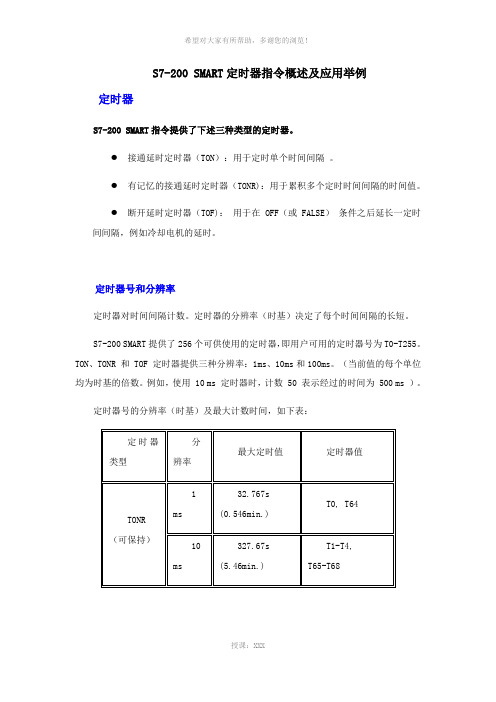
S7-200 SMART定时器指令概述及应用举例定时器S7-200 SMART指令提供了下述三种类型的定时器。
●接通延时定时器(TON):用于定时单个时间间隔。
●有记忆的接通延时定时器(TONR):用于累积多个定时时间间隔的时间值。
●断开延时定时器(TOF):用于在 OFF(或 FALSE)条件之后延长一定时间间隔,例如冷却电机的延时。
定时器号和分辨率定时器对时间间隔计数。
定时器的分辨率(时基)决定了每个时间间隔的长短。
S7-200 SMART提供了256个可供使用的定时器,即用户可用的定时器号为T0-T255。
TON、TONR 和 TOF 定时器提供三种分辨率:1ms、10ms和100ms。
(当前值的每个单位均为时基的倍数。
例如,使用 10 ms 定时器时,计数 50 表示经过的时间为 500 ms )。
定时器号的分辨率(时基)及最大计数时间,如下表:表1. 定时器号和分辨率定时器号决定了定时器的分辨率(时基),并且分辨率在指令块上标出。
注意:同一个定时器编号不能同时用于 TON 和 TOF 定时器。
例如,不能同时使用 TON T32和 TOF T32。
不同分辨率的定时器按以下规律刷新:❖1ms:1ms分辨率的定时器,定时器位和当前值的更新不与扫描周期同步。
对于大于1ms的程序扫描周期,在一个扫描周期内,定时器位和当前值刷新多次。
❖10ms:10ms分辨率的定时器,定时器位和当前值在每个程序扫描周期的开始刷新。
定时器位和当前值在整个扫描周期过程中为常数。
在每个扫描周期的开始会将一个扫描累计的时间间隔加到定时器的当前值上。
❖100ms:100ms分辨率的定时器,定时器位和当前值在指令执行时刷新。
因此为了保证正确的定时值,要确保在一个程序扫描周期中,只执行一次100ms定时器指令。
注意:要确保最小时间间隔,请将预设值 (PV) 增大 1。
例如:使用 100 ms 定时器时,为确保最小时间间隔至少为 2100 ms,则将 PV 设置为22。
西门子200plc指令讲解(一)

西门子200plc指令讲解(一)
操作方法
01
数据类型有4种
1.位 BOOL bit 0/1 只有0或1
2.字节 byte B 由8个进制位组成 8位
3.字 Word W 1个字由两个字节组成 16位
4.双字 DoubleWord DW 由两个字组成 32位
02
存储区
1.数字量输入映像存储区(I区):每一个位都对应一个输入端信号,只接受外部信号控制。
2.数字量输出映像存储区(Q区):每一个位都对应一个输出端,只输出控制外部负载。
03
3.中间继电器(M区):用于存储位的中间点
4.变量数据存储区(V区):存储全体数据和运算结果
5.定时区(T区):由线圈(位)+触点(字)组成
04
6.计数器(C区):低速脉冲计数,由线圈(位)+触点(字)组成
7.高数计数器存储区(HC区):高速脉冲进行计数,不受扫描周期影响(双字类型存储)
05
8.累加器(AC):万能存储器,存储字、字节、双字的时候可以不用进行数据转换直接运算。
9.特殊中间继电器(SM):用于系统和程序之间的信息交换
10.模拟量数字输入映像存储区(AI):用于模拟量输入信号对应的
数据,只有字类型存储器和只接受外部模拟信号。
06
11.模拟量数字输出映像存储区(AQ):用于输出模拟量数据,只有字类型存储器
12.顺序继电器存储区(S):用于步进阶梯
13.局部存储区(L):用于存储临时数据,断电数据丢失,主要用于字程序的带参输入(LB0-LB59)
07
以上是西门子所有的数据类型。
西门子200特殊功能
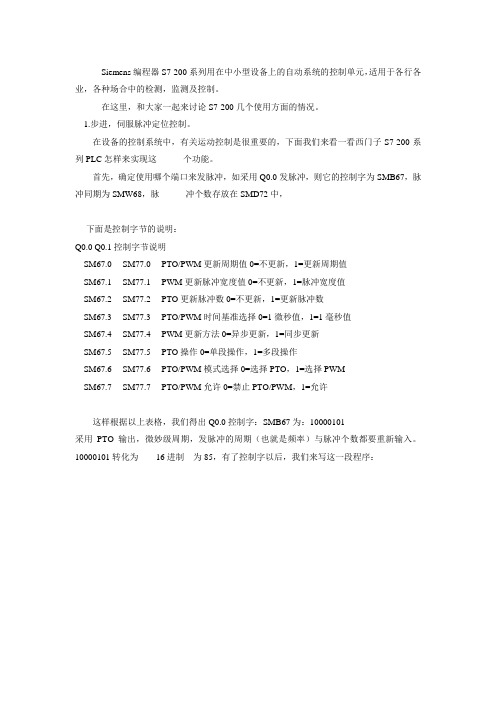
Siemens编程器S7-200系列用在中小型设备上的自动系统的控制单元,适用于各行各业,各种场合中的检测,监测及控制。
在这里,和大家一起来讨论S7-200几个使用方面的情况。
1.步进,伺服脉冲定位控制。
在设备的控制系统中,有关运动控制是很重要的,下面我们来看一看西门子S7-200系列PLC怎样来实现这个功能。
首先,确定使用哪个端口来发脉冲,如采用Q0.0发脉冲,则它的控制字为SMB67,脉冲同期为SMW68,脉冲个数存放在SMD72中,下面是控制字节的说明:Q0.0 Q0.1 控制字节说明SM67.0 SM77.0 PTO/PWM更新周期值 0=不更新,1=更新周期值SM67.1 SM77.1 PWM更新脉冲宽度值 0=不更新,1=脉冲宽度值SM67.2 SM77.2 PTO更新脉冲数 0=不更新,1=更新脉冲数SM67.3 SM77.3 PTO/PWM时间基准选择 0=1微秒值,1=1毫秒值SM67.4 SM77.4 PWM更新方法 0=异步更新,1=同步更新SM67.5 SM77.5 PTO操作 0=单段操作,1=多段操作SM67.6 SM77.6 PTO/PWM模式选择 0=选择PTO,1=选择PWMSM67.7 SM77.7 PTO/PWM允许 0=禁止PTO/PWM,1=允许这样根据以上表格,我们得出Q0.0控制字:SMB67为:10000101采用PTO输出,微妙级周期,发脉冲的周期(也就是频率)与脉冲个数都要重新输入。
10000101转化为16进制为85,有了控制字以后,我们来写这一段程序:根据上面这段程序,我们知道了控制字的使用,同时也知道步进电机的脉冲周期与冲个数的存放位置(对Q0.0来说是SMW68与SMD72)。
当然,VW100与VD102内的数据不同的话,步进电机的转速和转动圈数就不一样。
还有一点需要说明得是:M0.0导通---PLC捕捉到上升沿发动脉冲输出后,想停止的话,只须改变端口脉冲的控制字,再启动PLS即可,程序如下:2.高速计数功能。
英语口语常常利用短语英语口语短语

英语口语常常利用短语|英语口语短语101.你输了! You lost!102.吵死了! So noisy!103.不见得。
Not necessarily. . A: Everyone is gonna hate me. B: Not necessarily. (意味“情况可能正好相反”) 104.兜风去。
Let’s go out for a drive.. A: I feel so trapped in here. Let’s go out fora drive!我感觉有被困在这里得感觉。
咱们兜风去吧!Let’s go out f or some air!. A: We’ve been studying all day. Let’s go outforsome air!注:going out for a drive 是开车或骑车出去。
going out for some air 除了开车或骑车,也可表示用走来散心。
105.怕了吧?Now you are scared, aren’t you?. A: Now you are scared, aren’t you?B: Get that gun away from me!106. 真低级! How low-class! . A: What do you think about Mary’s new skirt?B: How low-class! (通常不妥他人面讲这句话) 107.就这样。
The way it is。
. A: You can’t change anything.That’s the way it is.Let it be. . A: I kno w it’s hard to accept. Let it be.注:let it be通常语气缓和,以安慰他人或令人安静。
110.摆脱了! Free at last! . A: Thank god I graduated and I’m done with school forever. Free at last.111. 要你管!Not your business. /None of your business./ It’s none of yo ur business.注:有些用Beeswax代替Business。
SIEMNSs7-200 PLC指令集整理
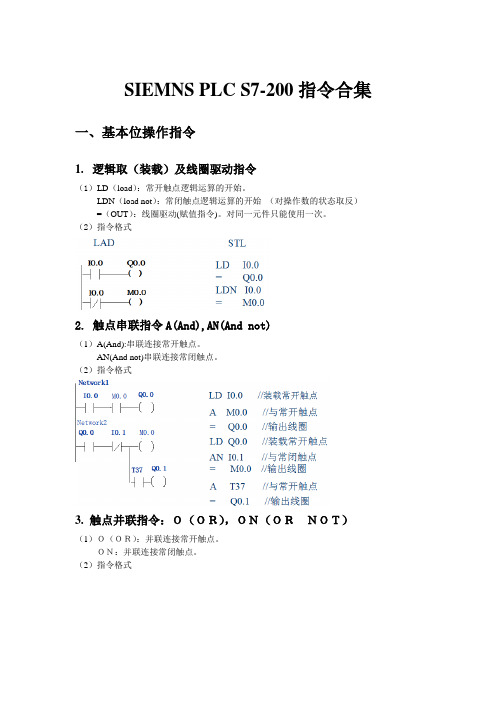
SIEMNS PLC S7-200指令合集一、基本位操作指令1. 逻辑取(装载)及线圈驱动指令(1)LD(load):常开触点逻辑运算的开始。
LDN(load not):常闭触点逻辑运算的开始(对操作数的状态取反)=(OUT):线圈驱动(赋值指令)。
对同一元件只能使用一次。
(2)指令格式2. 触点串联指令A(And),AN(And not)(1)A(And):串联连接常开触点。
AN(And not)串联连接常闭触点。
(2)指令格式3. 触点并联指令:O(OR),ON(ORNOT)(1)O(OR):并联连接常开触点。
ON:并联连接常闭触点。
(2)指令格式4. 逻辑环节(电路块)的串联指令ALD(1)ALD(And load) :用于串联连接并联触点组成的电路块。
(2)指令格式5. 逻辑环节(电路块)的并联指令OLD(1)OLD(OR load) :用于并联连接串联触点组成的电路块。
(2)指令格式6. 置位/复位指令S/R(1)置位指令S:使能输入有效后从起始位S-bit开始的N个位置“1”并保持。
复位指令R:使能输入有效后从起始位S-bit开始的N个位清“0”并保持。
(2)指令格式7. 脉冲生成指令EU/ED(1)EU指令:在EU指令前的逻辑运算结果有一个上升沿时(由OFF→ON)产生一个宽度为一个扫描周期的脉冲,驱动后面的输出线圈。
ED指令:在ED指令前有一个下降沿时产生一个宽度为一个扫描周期的脉冲,驱动其后线圈。
(2)指令格式8. 定时器指令(1)通电延时定时器(TON)、有记忆的通电延时定时器(TONR)和失电延时定时器(TOF)(2)指令格式9. 计数器指令(1)增计数器(CTU)、减计数器(CTD)和增/减计数器(CTUD)。
(2)指令格式10. 比较触点指令(1)比较指令与基本逻辑指令LD、A、O进行组合后编程,当比较结果为真时,将栈顶值置为1。
== 等于>= 大于等于<= 小于等于>大于<小于<>不等于(2)指令格式11.循环指令(1)使能输入端(EN)有效,循环体开始执行,执行到NEXT指令时返回。
西门子s7-200 编程详解
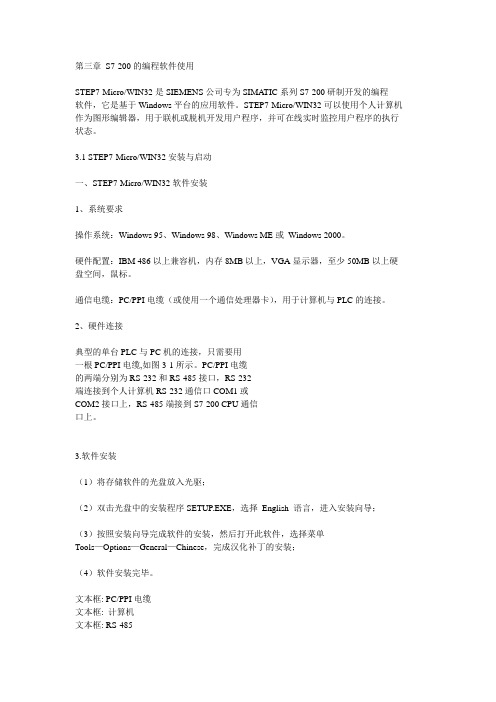
第三章S7-200的编程软件使用STEP7-Micro/WIN32是SIEMENS公司专为SIMATIC系列S7-200研制开发的编程软件,它是基于Windows平台的应用软件。
STEP7-Micro/WIN32可以使用个人计算机作为图形编辑器,用于联机或脱机开发用户程序,并可在线实时监控用户程序的执行状态。
3.1 STEP7-Micro/WIN32安装与启动一、STEP7-Micro/WIN32软件安装1、系统要求操作系统:Windows 95、Windows 98、Windows ME或Windows 2000。
硬件配置:IBM 486以上兼容机,内存8MB以上,VGA显示器,至少50MB以上硬盘空间,鼠标。
通信电缆:PC/PPI电缆(或使用一个通信处理器卡),用于计算机与PLC的连接。
2、硬件连接典型的单台PLC与PC机的连接,只需要用一根PC/PPI电缆,如图3-1所示。
PC/PPI电缆的两端分别为RS-232和RS-485接口,RS-232端连接到个人计算机RS-232通信口COM1或COM2接口上,RS-485端接到S7-200 CPU通信口上。
3.软件安装(1)将存储软件的光盘放入光驱;(2)双击光盘中的安装程序SETUP.EXE,选择English 语言,进入安装向导;(3)按照安装向导完成软件的安装,然后打开此软件,选择菜单Tools—Options—General—Chinese,完成汉化补丁的安装;(4)软件安装完毕。
文本框: PC/PPI电缆文本框: 计算机文本框: RS-485文本框: RS-232文本框: 图3-1 PLC与计算机的连接4、建立通信联系设置连接好硬件并且安装完软件之后,可以按下面的步骤进行在线连接:(1)在STEP 7-Micro/WIN 32运行时,单击浏览条中通信图标,或从菜单检视(View)中选择元件——通信(Communications),则会出现一个通信对话框,如图3-2所示。
西门子200(CPU226cn)高速计数器部分调试说明(适用于飞剪系统)

编者注:此文档主要针对西门子S7-200系列中的CPU226CN的高速计数器模块,内容包括S7-200实验平台的搭建、CPU226CN高速计数器部分的解决方案和高速计数器部分的简单程序讲解。
建议:首先请简单阅读用户手册相关内容,再做此实验。
目录:1、S7-200实验平台的搭建 (2)1.1实验材料的准备 (2)1.2安装microwinv4.0 (2)1.3对实验器材进行连线安装 (3)2、CPU226CN高速计数器部分的解决方案 (4)2.1 配置通讯 (4)2.2 配置高速计数器,使用高速计数器向导 (6)2.3 完善高速计数器程序,实现高速计数功能 (10)2.4 高速计数程序的简单描述 (13)2.5 修改程序参数,实现I0.2上升沿清零 (17)3、实验小结 (18)1. S7-200实验平台的搭建进行本次实验的主要目的是要了解S7-200系列中的CPU226CN CPU的高速计数功能以及配置使用方法。
在进行实验以前首先要将实验中要用到的软件和硬件做一个详细的准备,避免在实验过程中因为缺少材料而导致实验失败。
1.1 实验材料的准备硬件:z CPU226CN模块(6ES7 216-2BD23-OX8)z S7-200系列CPU编程电缆z编程计算机(带9针串口)z24V开关电源z编码器1-2个软件:z microwinv4.01.2 安装microwinv4.0运行microwinv4.0的安装程序,正常安装。
安装过程中程序会提示选择将来要使用的通讯方式,如下图所示其默认选项为“PC/PPI cable(PPI)”,即计算机串口对PLC的PPI的通讯方式,此选项可以视实际实验时选用的通讯方式自由选择。
选择好通讯方式后完成程序安装,并重新启动计算机。
1.3 对实验器材进行连线安装西门子CPU226CN的进线电压为交流220V,在对CPU进行接线时一定要按照西门子提供的接线方法规范接线,西门子CPU226CN的接线图如下所示完成连接所有硬件的线路并检查无误后,接通电源。
iSTAR UU200 使用手冊

Release 2.2UUDynamics, Inc.2004年7月本書約定描述:文檔中對軟體中不同類型的元素,使用不同的符號和樣式進行描述(請參見下表)。
請讀者使用本手冊之前務必認真閱讀,以便區分。
元素符號&樣式字型大小舉例備註按鈕 < > 五號<確定> 功能表、快顯功能表“"五號“文件"超鏈結帶下劃線、藍色字體五號下一步參數[] 小五號 https://[uuswitch 的IP地址](或[uuswitch 的DNS名稱])螢幕回顯斜體小五號 ErrorCode[11001]:認證失敗[]符號外部的內容,爲出錯提示,供使用者參考。
[]內部的內容,爲系統內部資訊,供開放人員跟蹤。
使用者可以不予理會,如有需要,亦可將其告知我公司技術支援人員。
重要、説明加粗五號L重要、( 説明解析度:運行本産品,建議使用800×600 或1024×768解析度,以獲得最佳視覺效果。
目錄第1章概述 (1)1.1i STAR™産品功能特性 (1)1.2i STAR™産品系統架構 (2)第2章系統的安裝、設定及復原 (5)2.1安裝UU200的準備 (5)2.2安裝UU200硬體 (7)2.2.1設備外觀 (7)2.2.2安裝步驟 (8)2.3安裝UU200軟體 (9)2.4系統復原 (25)2.4.1何時需要系統復原 (25)2.4.2系統復原方法 (26)第3章系統設定 (28)3.1熟悉介面操作 (28)3.1.1進入設定介面 (28)3.1.2介面間的跳轉 (30)3.1.3退出設定介面 (31)3.1.4使設定生效 (31)3.2網路設定 (32)3.2.1改變網路環境 (32)3.2.2改變連接模式 (32)3.3安全管理 (32)3.3.1認證控制 (32)3.3.2設定加密演算法 (44)3.3.3設定本地(/遠端)管理員 (45)3.4系統安全管理 (50)3.4.1輸入(/輸出)系統設定 (50)3.4.2管理許可證 (52)3.4.3升版系統 (53)3.4.4故障檢修 (54)3.4.5顯示狀態 (55)3.4.6查看系統性能 (56)3.4.7日誌等級的設定 (57)3.4.8查看日誌 (58)3.4.9告警等級的設定 (59)3.4.10系統時間及LOGO設定 (60)3.5進階 (61)3.5.1選擇網路模式 (61)3.5.2設定靜態路由 (61)3.5.3連接兩個子網 (63)3.5.4設定動態非軍事動態區 (63)第4章應用設定 (64)4.1發佈應用程式 (64)4.2發佈子網 (77)4.2.1準備工作 (77)4.2.2UU200對DHCP的支援 (78)4.2.3啓用子網發佈功能 (80)4.3連接兩個子網 (84)4.3.1建立“站點到站點"隧道的條件 (84)4.3.2設定“站點到站點"隧道的方法 (84)4.3.3查看“站點到站點"隧道的狀態 (86)4.4設定動態非軍事區 (86)第5章故障檢測和排除 (94)第6章附錄 (98)6.1UUDynamics File Browser Express/ File Browser使用説明 (98)6.2i STAR™支援的客戶/伺服器應用 (107)6.2.1使用者端到伺服器端 (108)6.2.2對網路資料包中的使用者端位址的敏感性 (108)6.2.3支援IP應用及特定的NetBIOS應用 (108)6.2.4NAT(網路位址轉換)的友好性 (108)6.2.5WinSock 應用 (109)6.3i STAR™安全機制的實現 (109)6.4其他 (110)第1章 概述感謝您使用UUDynamics公司i STAR™系列產品。
humanizerpro用法

humanizerpro用法《HumanizerPro用法》一、基本用法HumanizerPro是一个非常酷的工具,它能让各种数据或者文本变得更人性化。
比如说,如果你有一些很枯燥的数字,像统计网站的访问量是12345次。
使用HumanizerPro,就可以把这个数字转化成一种更人性化的表达,像是“哇塞,网站的访问量居然有一万两千多次呢!”它就像是一个魔法棒,把那些干巴巴的东西变得生动起来。
二、固定搭配1. “HumanizerPro + with + 数据类型”,例如“Humanizer Pro with numerical data”(将HumanizerPro用于数值数据)。
这就好比给数值数据穿上了一件华丽的衣服,让它不再单调。
2. “Apply HumanizerPro to + 目标对象”,比如“Apply HumanizerPro to the sales figures”(将HumanizerPro应用于销售数据)。
这就像给销售数据找了个贴心的小助手,让它们更能吸引人。
三、双语例句1. I found HumanizerPro really amazing. When I had a bunch of boring time records, like "09:00 - 17:00", it transformed them into "Oh my god, from nine in the morning all the way to five in the afternoon, such a long working time!". (我发现HumanizerPro真的很神奇。
当我有一堆无聊的时间记录,比如“09:00 - 17:00”时,它把它们变成了“哦,我的天呐,从早上九点一直到下午五点,这么长的工作时间啊!”)2. My friend Jack was so frustrated with his plain text reports. Then he used HumanizerPro. "Look at this," he said, "the original text was just 'Product A has 50 units in stock', but now it's 'Holy cow, Product A still has fifty units sitting in the stock! It's like they're just waiting there lonely.'". (我的朋友杰克对他平淡无奇的文字报告感到非常沮丧。
SIEMENSTD200文本操作面板手册.docx

中文TD 200使用说明12概述TD 200文本显示器是所冇SIMATIC S7-200系列操作员界面问题的Mil解决力浓。
TD 200连接很简单,只需用它提供的连接电缆接到S7-2OO系列PPI接【I上即可.不需要单独的电源.TD200具有下列用途:•显示信息。
•仕控制系统中雄设定和修正参数的作用.例如:改变动作.报警等的设定ffi八设定实时时钟的时间等.•可以提供8个由用户门定义的功能键。
•提供密码保护功能•特点TD 200貝有:•牢固的塑料壳,前而板IP65防护等级。
•27mm的安装深度,无须附件即可安装在箱内或面板内 > 或用作手持设备.•背光LCD液晶显示:即使在逆光情况下也易看清。
•人体匸学设计的输入键位于可编程的功能键匕部.•TD200中文版内置国标汉字库•内置连接电缆的接口.•如杲TD 200与S7-200系列Z间距离超过2.5 m,需接额外电源。
这时用Profibus总线电缆连接.功能TD200具有下列功能:•文本信息的显示:•用选择项确认方法可显示最多80条信息,每条信息最多可包會4个变吊,五种系统谄言•可设定实时时钟•提供强制I/O点诊断功能•提供密码保护功能•过程参数的显示和修改 > 参数在显示器中显示并可用输入键进行修改 > 例如 > 进行温度设定或速度改变.•可编程的8个功能键可以桥代普通的控制按钮,作为控制SL这样还可以节省8个输入点。
•可选择通讯的速率.•输入和输出的设定:8个可编程功能键的毎一个都分配了一个存储器位。
例如:这些功能键可在系统启动,测试时进行•设置和诊断■ 乂例如:可以不用其它的操作设备即可实现对电动机的控制。
•可选择显示信息刷新时间。
编程TD200用STEP 7-MicroAVIN软件进行编程.无需其它的参数賦(ft软件。
在S7-200系列的CPU中保留了一个专用区域用于与TD200交换数据.TD200直接通过这些数据区访问CPU的必耍功能。
FAN Commander 200操作手册说明书

Operating manual FAN Commander 200BA-ECE 03 – Release 2015-11-25ECE 03-0200-5E-MGID 155444 ID 155445WarningPresent operating manual is a part of the product. Before installing and using you have to read all safety instructions, warnings and cautions carefully. Make sure that the warning labels are in readable conditions, replace missing or damaged ones.Contact data for further informationNicotra Gebhardt GmbH Gebhardtstraße 19-25Telephone: +49 (0)3765 / 101 - 0 74638 Waldenburg Fax: +49 (0)7942 / 101 - 170 GermanyE-Mail :*************************Table of content1 General Information ................................................................................................................... 32 Overview .................................................................................................................................... 6 3Features ..................................................................................................................................... 6 3.1 Basic features of the devise ............................................................................................... 6 3.2 Inputs and Outputs ............................................................................................................. 6 3.3 Fan Network – RS485 link .................................................................................................. 7 4 Installation .................................................................................................................................. 8 4.1 Ambient Operating Conditions ............................................................................................ 8 4.2 Mechanical Installation ....................................................................................................... 9 4.3 Electrical Installation ......................................................................................................... 10 4.3.1 Connection Overview (10)4.3.2 Connection Details .......................................................................................................... 11 5Working with the FC 200 ......................................................................................................... 15 5.1 Software ........................................................................................................................... 15 5.2 Commissioning ................................................................................................................. 16 5.2.1 Quick Commissioning – fan driven by speed setting ................................................. 16 5.2.2 Quick Commissioning – fan driven by closed loop control . (16)6 Technical Data ......................................................................................................................... 17 7Additional Hints ........................................................................................................................ 19 7.1 Manufacturing ................................................................................................................... 19 7.2 Packing and Shipping ....................................................................................................... 19 7.3Service .............................................................................................................................. 19 8 Notes (20)1 General InformationDefinition and MeaningsFor all different safety instructions special symbols are used in this manual.Follow all hints and warnings to avoid any injury or material damage. The user of the device is fully responsible.Warnings…Warning“ indicates that death, severe personal injury or extensive property damage can result if proper precautions are not taken.Danger…Danger“ indicates an immediate risk of electric shock which will result in death, injury or serious damage if the applicable safety regulations are not followedCautionThe symbol refers to a possible hazardous situation that could cause material or environmental damage.Recommendation and useful information and advices for an efficient operation free of malfunctions and faults.Qualified personal onlyOnly qualified person(s) must operate with the present device. This qualified personal must be familiar to these types of products and associated with danger and risks, authorized to install, mount, commission and use these types of product.Designated useUse this device only in the manner intended by the manufacturer, according to the manual and only in combination with the described products only.Safety InstructionsAll Warnings, Cautions and Hints shown in this document are provided for your safety and as a means of preventing damage to the product. This section lists Warnings, Cautions and Hints, which apply generally when handling the FC 200, classified as General, Transport & Storage, Commissioning, Operation, Service and Repair. Specific Warnings, Cautions and Hints that apply to certain specific chapters are listed at the beginning of the relevant chapters. Please read the information carefully, since it is provided for your own personal safety and it will also help prolong the service life of your product.WarningThis equipment controls potentially dangerous rotating mechanicalparts. Noncompliance with Warnings or a miss to follow theinstructions contained in this manual can result in loss of life, severepersonal injury or serious damage to property.Only suitable qualified personal should work on this equipment,and only after becoming familiar with all safety notices, installation,operation and maintenance procedures contained in this manual.The successful and safe operation of this equipment is dependentupon its proper handling, installation, operation and maintenance.Children and the general public must be prevented from accessingor approaching the equipment!InformationKeep these operating instructions within easy reach of theequipment and make them available to all users. Whenevermeasuring or testing has to be performed on live equipment suitableelectronic tools should be used.Before installing and commissioning, please read these safetyinstructions and warnings carefully and all the warning labelsattached to the equipment.Transport & StorageWarningCorrect transportation and storage, erection and mounting, as wellas careful operation and maintenance are essential for proper andsafe operation of the equipment.Protect the device against physical shocks and vibration duringtransport and storage. Also be sure to protect it against water(rainfall) and excessive temperatures.Commissioning and OperationWarningUse for intended purpose only. The manual of the controlled fanregardless whether type of fan it is, is unconstrained byadvices in this manual, especially in questions of safety. Someparameter and settings lead to automatic restart of controlled fanafter switch-on.Service & RepairWarningRepairs and Service on the device may only be carried out oradvised byApprobationsAll devices of the FC 200 series are manufactured accordingDIRECTIVE 2011/65/EU on the restriction of the use of certain hazardous substances in electrical and electronic equipmentunder consideration of the following harmonized standard:EN 50581:2012.2 OverviewAll devices of brand FC 200 (ECE 03-0200-5E-MG) are a stand-alone monitoring and control unit for up to 200 fans with RS485-based interface of different brands.A clear and simple menu guide has been realised bilingual (English/German) and offers a very easy access to 2 separate, free configurable and individual operating closed loop cycles (Volume, Pressure, Temperature …).The devices are chose able as IP65-wallmounted solution or IP20-counter sunk design available with identic functions as well as customized OEM-solution in front design and software.3 Features3.1 Basic features of the devisemain supply 24V DC @ 100 mAUsage/addressing Standalone device for monitoring and control of up to 200fansAddressing 0(1) … 99(100) according to applied field busTemperature 0°C … 40°C operation (32°F … 104°F)-20°C … 70°C storage temperature (-4°F … 158°F)Display Amber colored full graphic displayAccess easy access push encoder (IGR)Time base Real-time-clock3.2 Inputs and Outputs3 Digital Inputs (DIs) day-/nightDI1DI2 for day/night shiftfor external enable of group1 for external enable of group2 trigger +24V DI2 Digital Outputs (DOs) Errorcontact1Errorcontact2 “error”for acknowledged, but still existing faults “new error”for new, unacknowledged faults programmable as low-active or high-active maximum contact load:60V/500mA (peak AC / DC)2 Analogue Outputs (AOs) +10V+24V for sensor or potentiometer supply internal connected on 2 contacts (group 1 / 2) maximum load in total20mA (peak AC / DC)for sensor supply internal connected on 4 contactsmaximum load in total100mA (peak AC / DC)2 Analogue Inputs (AIs) AI1AI2 external sensor- or set value input of group1 external sensor- or set value input of group23.3 Fan Network – RS485 linkInterface Line 1Line 22 identical lines - fieldbus - programmableebmpapst – Modbus, ebmBUSNicotra||Gebhardt – Modbus, GBusZiehl Abegg – ModbusHardware Transceiveracc. RS485 specificationHalf duplex1/8 Load up to 256 nodes (subscriber limited to 100 per line)max. 400m line lengthData Baud rate: 9600, 19200, 38400, 57600Parity: none, even, oddStop bits: 1, 2Features set values speedenablemaximum speedminimum speedfault(depending on chosen fan brand)4 InstallationWarningInstallation of the FC 200 by qualified personal only. This qualified personal must be familiar to these types of productsand associated with danger and risks, authorized to install, mount, commission and use these types of product.Some parameters can cause a start of connected andpowered fans, without any further confirmation required (scheduler, day/night shift …).The device is fed be safety extra-low voltage (SELV ) and matches to protection class III .4.1 Ambient Operating ConditionsDevices of the FC 200 series are designed and manufactured for indoor installation.Wall mounted variation have with closed lid IP 65 (environmental protection class). Devices in counter-sunk style rated as IP20, additional sealed, transparent lid available on requestShockWarningDo not drop the device or expose to sudden shock.Do not use the device in an area where it is likely to be exposed to constant vibration higher than 2,5 mm*s -1.TemperatureWarningDo not use device outside temperature range of 0°C … 40°C (32°F … 104°F)Electromagnetic RadiationWarningDo not use the device near sources of electromagnetic radiation.4.2 Mechanical InstallationWall-Mounted Style16166106Counter-Sunk Style72144122required mounting section: 137x68 mmOperating Manual “FAN Commander 200” ECE 03-0200-5E-MGSeite 10 von 204.3 Electrical Installation4.3.1 Connection OverviewDescription ConnectionThe terminal assignment of both design variationsWall-mountedand Counter sunk is identically.4.3.2 Connection DetailsPower Supply24V(=) / 100mA3 clamps each - internal linkedErrorRelaysError-Relay 1 (1)for acknowledged, but still existing faults(new) Error-Relay 2 (2)for new, unacknowledged faultsprogrammable as NC or NO maximum contact load: 60V/500mA (peak AC / DC)Day/NightDay/Night ShiftTripping +24V → day/nightGroup1 In-/OutputsGroup 1DI1 (tripping +24V → DI1)External enable of control group 1AI1 (0 … 10V)analogue measure- or setpoint input+10V (Power Supply for Sensor / Potentiometer) maximum load in total (with Group 2) 20mA (peak AC / DC)+24V (Power Supply Sensor)maximum load in total (with Group 2) 100mA (peak AC / DC)Group2 In-/OutputsGroup 2DI1 (tripping +24V DI1)External enable of control group 2AI1 (0 … 10V)analogue measure- or set point input+10V (Power Supply for Sensor / Potentiometer) maximum load in total (with Group 1) 20mA (peak AC / DC)+24V (Power Supply Sensor)maximum load in total (with Group 1) 100mA (peak AC / DC)BUS LinesLine 1Connect up to 100 subscriber with RS485 InterfaceLine 2Connect up to 100 subscriber with RS485 InterfaceWARNING!Handling of unused PINs according to specification of applied EC-fan supplier!4.3.2 Connection ExampleGroup 1 – closed loop control pressure3 fans at line 1Sensor signal p as 0…10V and 24V(=) power supplyExtern enable of closed loop controller by FMSGroup 2 – speed control by potentiometer2 fans at line 2Potentiometer for speed setting by 0 (10V)Internal enable of controlGeneral connectionday/night - shift – external timerUtilization error/new error by costumer FMS with external 24V (~) supply5 Working with the FC 2005.1 SoftwareDisplayScan Line Network scan to find all connected devices with thechosen protocolSingle Monitor Cyclic scan of single device and monitoring ofrequested dataSingle Control Control of a single addressable device with feedbackGroup Control Control of all fans assigned to one of 20 speed controlgroupsBroadcast Control / Parameterizing of all connected deviceswithout feedback (broadcast)Group Building up to 20 groups (free definition) for simple speed control andup to 2 groups for closed loop control modeInternal PI-Controllers (2) two separate closed loop control circuitsfree programmable as temperature, velocity, pressure and %fixed assigned sensor signal inputs (1/2) and digital inputs(1/2) to each closed loop control group (1/2)Error Output as error indication signal and free configurable signal outputs(high/low active)maximum 60V – 500mAError 1 → redfor acknowledged, but still existing faultsError 2 → red alternatingfor new, unacknowledged faultsOperating Levels 3 operating levels (Monitor / Operator / Administrator)Timer Programmable Scheduler for set-point shift of single fans andassigned groups5.2 Commissioning5.2.1 Quick Commissioning – fan driven by speed settingrequired: Connection Power supply (24V) / Bus (NetA/NetB)MainmenuSublevel1Sublevel2Sublevel31. …Login“ as Administrator default password …0000“2. …Database“used Bus Line (1/2) …Config Line“ choose relevant Bustyp…Install Fan“…Scan Line“ Found devices will be installed automatically – correct fan addressing required!3. …Configuration“ choose – Single / Line / Group / All max. speed checked or set correctly4. …Control“ choose – Single / Line / Group / All…Speed Day“ set day speed in %…Start Fan“ StartControl 5.2.2 Quick Commissioning – fan driven by closed loop controlrequired: Connection Power supply (24V) / Bus (NetA/NetB) / Sensor AI (0…10V)1. …Login“ as Administrator default password …0000“2. …Database“used Bus line (1/2) …Config Line“ choose relevant Bustyp…Install Fan“…Scan Line“ Found devices will be installed automatically – correct fan addressing required!…Assign group“ assign (fan) group ( 1 …10) for closed loop control 0 = none group3. …Configuration“ choose – Single / Line / Group / All max. speed checked or set correctly4. …Controller“ choose – Single / Line / Group / All…Config Controller“ choose Controller 1 or Controller 2 (acc. connection of sensor to AI1 or AI2)…Group“ assign under #2 defined fan group to Controller if needed adapt further controller settings…Control Controller“ choose Controller 1 or Controller 2 …Set Day“ Set Control value in %…Start Controller“ Start Controller with “Day-setting”6 Technical DataConnectionPower Supply 24V (=)Current Consumption maximum 100mArating according load of 24V (=) i.e. by sensorsConnection plugsSerieWire cross sectionWire cross section (AWG) Cage ClampsPhoenix FMCD 1,5/ x-ST-3,5min. 0,2mm2 / max. 1,5mm2 (solid and stranded)min. 0,25mm2 / max. 1,5mm2 (stranded with ferrule without plastic collar)min. 0,25mm2 / max. 0,75mm2 (stranded with ferrule with plastic collar)min. AWG/kcmil 24 / max. AWG/kcmil 16HousingVariation Wall-Mounted with lidFibox Cardmaster PC 1716-l3TT Counter-SunkOKW NEG TYP A 144x72Dimensions (LxBxH) 166 x 160 x 100mm 144 x 72 x 129nnWeight appr.700g appr. 500gProtection Class(DIN EN 60529)IP65 IP20Material Polycarbonate(UL 94-5V) Noryl (UL 94 V-0)Protection Class (electrical) (DIN EN 61140) III(Safety Extra Low Voltage)No Protective EarthIII(Safety Extra Low Voltage)No Protective EarthAmbient Operating Conditionsusage indoor applicationTemperature 0°C … 40°C (32 … 104°F) - Operating-20°C … 70°C (-4°F … 158°F) - Storage relative humidity 0 … 90%, non-condensingIN/- and OUTPUTsFan NetworkHardware RS485 Maximum Subscriber 200 at 2 Lines(100 / Line)Maximum line length 400m (per Line)Baud rate according type of subscriber cable (recommended) Cat. 5 isolating voltage against2,5 kV (overvoltage class 2) internal circuit7 Additional Hints7.1 ManufacturingAll devices of the FC 200 series are manufactured accordingDIRECTIVE 2011/65/EU on the restriction of the use of certain hazardous substances in electrical and electronic equipment7.2 Packing and ShippingThe shipping is in fitting individual packing.For export the FC 200 is categorized to the following HS code85176200Machines for the reception, conversion and transmission or regeneration of voice, images or other data, incl. switching and routing apparatus (excl. telephone sets, telephones forcellular networks or for other wireless networks)All claims for damage must be reported immediately.7.3 ServiceTechnical queries about the FC 200 under:Nicotra Gebhardt GmbHGebhardtstraße 19-25 Telephoneon: +49 (0)3765 / 101 - 074638 Waldenburg Fax: +49 (0)7942 / 101 - 170 Germany E-Mail:*************************8 Notes。
西门子SITRANS FCS200紧凑型科里奥利流量计操作说明书

© Siemens Ⓟ2011SITRANS FCoriolis Flowmeters SITRANS FCS200Compact Operating InstructionsIntroductionBefore installing, including in hazardous areas, refer to the Operating Instructions on the internet or on the SITRANS F literature CD-ROM. They contain detailed safety regulations, information and specifications which must be observed when installing. Documentation and approvals can be found on the internet: Flowdocumentation (/flowdocumentation )CAUTIONCorrect, reliable operation of the device requires proper transport, storage, positioning and assembly. The device must be carefully operated and maintained. Only qualified personnel should install or operate this device.Items supplied● SITRANS FCS200 ● Sensorprom Memory unit ● Calibration certificate ● Quick Start Guide●SITRANS F C Literature CD-ROMInstalling/MountingFigureLocationSITRANS F flowmeters with minimum IP67/NEMA 4X enclosure rating are suitable for indoor and outdoor installations. ● Make sure that pressure and temperature specifications indicated on the device nameplate / label will not be exceeded.WARNINGInstallation in hazardous locationSpecial requirements apply to the location and interconnection of sensor and transmitter. See "Installation in hazardous area"Orienting the sensorFlow directionThe calibrated flow direction is indicated by the arrow on the sensor. Flow in this direction will be indicated as positive (a forward/reverse flow calibration is available as an option).CAUTIONThe sensor must always be completely filled with gas in order to measure accurately.Orienting the sensorSITRANS FCS200 operates in any orientation, but Siemens recommends orienting the sensor in one of the following ways: 1.Vertical orientation with an upwards flowFigure 1 Vertical orientation, upwards flow2.Horizontal installation, tubes sidewaysFigure 2 Horizontal mounting, tubes sideways3.Horizontal installation, tubes upFigure 3 Horizontal orientation; tubes upMounting the sensor●Install two pipe hangers with rubber inserts symmetrically and stress free on the enclosure ends as shown below.Sensor end dimensions are described in the Dimensions chapter of the Operating Instructions.●Mount the pipe hangers on a solid, vibration free foundation or frame●Center the connecting pipelines axially in order to assure a stress-free installation.SITRANS FCS200Avoid vibrationsMake sure that any valves or pumps upstream of the sensor do not cavitate and do not send vibration into the sensor.●Avoid cross talkIf operating more than one flowmeter in one or multiple interconnected pipelines there is a risk of cross talk.Prevent cross talk as follows:●Mount sensors on separate steelframes●Keep sufficient distance between the sensors (distance depends on application)●Decouple the pipelines.Connecting1.Connect transmitter and sensor using a SITRANS F C standard blue cable.Figure 5 Electrical connection of sensorSITRANS FCS200WARNINGOnly commission the device after it has been properly connected and, if required, closed.NoteOrdering informationFind SITRANS F C standard blue cable order information in the FI01 catalog: Process instrumentation catalog(/processinstrumentation/catalogs).CommissioningCommissioning the device includes performing a zero point adjustment. In the following it is described how to prepare for a zero point adjustment, and how to activate an auto zero point adjustment.Before zero point adjusting●Make sure the shut-off valves before and after the sensor are fully opened.Figure 6 Installation with shut-off valvesAuto zero point adjustment1.Power up and acclimate the transmitter (min. 30 min).2.Pump gas at max. flow through the sensor (min. 2 min).3.Stop the flow while pumping by closing the outlet valve and then the inlet valveNote●The flow must be completely stopped and the sensor completely filled with gas.●The zero point adjustment has to be carried out under stable pressure conditions.4.Perform an auto zero point adjustment:MASS 6000 SIFLOW FC070Choose menu entry "Reset mode" -> Zero adjust-> Zero adjust auto-> Zero adjust Choose the SIMATIC PDM menu -> Device-> zero adjust5.After count down (30 s.), the actual zero point is displayed and the meter ready for operation.SITRANS FCS200See alsoFor further information on performing an auto zero point adjustment, refer to the relevant transmitter Operating Instructions. Siemens AGIndustry SectorPostfach 48 4890026 NÜRNBERG© Siemens Ⓟ2011SITRANS FCS200KompaktbetriebsanleitungEinleitungVor der Installation, einschließlich der Installation in explosionsgefährdeten Bereichen, lesen Sie bitte die Betriebsanleitung im Internet oder auf der zugehörigen CD-ROM für SITRANS F. Hier finden Sie detaillierte Sicherheitsvorschriften,Informationen und technische Daten, die bei der Installation zu beachten sind. Dokumentationen und Zulassungen finden sich im Internet:Durchfluss-Dokumentation (/flowdocumentation )VORSICHTDer einwandfreie und sichere Betrieb des Geräts setzt sachgemäßen Transport, sachgemäße Lagerung, Positionierung und Montage voraus. Das Gerät muss sorgfältig bedient und gewartet werden. IDieses Gerät darf nur von qualifiziertem Personal installiert oder bedient werden.Lieferumfang● SITRANS FCS200● Sensorprom Speicherbaustein ● Kalibrierungszertifikat ● Quick Start Guide●SITRANS F C Dokumentations-CD-ROMEinbau/MontageBildAdresseDie Durchflussmessgeräte SITRANS F mit mindestens der Gehäuseschutzart IP67/NEMA 4X sind für den Innen- und Außeneinbau geeignet.● Vergewissern Sie sich, dass die auf Typenschild/Beschriftung des Geräts angegebenen Druck- undTemperaturspezifikationen nicht überschritten werden.WARNUNGInstallation in explosionsgefährdeten BereichenFür den Einbauort und die Verschaltung von Messaufnehmer und Messumformer gelten besondere Anforderungen.Siehe "Installation in explosionsgefährdeten Bereichen"Ausrichten des MessaufnehmersStrömungsrichtungDie kalibrierte Strömungsrichtung wird durch den Pfeil auf dem Messaufnehmer angezeigt. Durchfluss in dieser Richtung wird bei Messungen als positiv angezeigt (optional ist eine Vor-/Rücklaufkalibrierung erhältlich).VORSICHTDer Messaufnehmer muss immer vollständig mit Gas gefüllt sein, um korrekte Messungen zu gewährleisten.Ausrichten des MessaufnehmersSITRANS FCS200 ist in jeglicher Ausrichtung betriebsfähig, aber Siemens empfiehlt die Ausrichtung auf eine der folgenden Arten:1.Vertikale Ausrichtung bei Strömungsrichtung nach obenBild 1 Vertikale Ausrichtung, Strömungsrichtung nach oben2.Horizontale Installation, Rohre seitwärtsBild 2 Horizontale Ausrichtung, Rohre seitwärts3.Horizontale Installation, Rohre aufwärtsBild 3 Horizontale Ausrichtung, Rohre aufwärtsSITRANS FCS200Montage des Messaufnehmers●Bringen Sie wie unten abgebildet zwei Rohrabhängungen mit Gummieinsätzen symmetrisch und spannungsfrei an denGehäuseenden an.Die Abmessungen an den Messaufnehmerenden entnehmen Sie demKapitel Abmessungen der Betriebsanleitung.●Montieren Sie die Rohrabhängungen an einem festen, schwingungsfreien Untergrund oder einem entsprechendenMontagerahmen.●Um einen spannungsfreien Einbau zu gewährleisten, richten Sie die Anschlussrohrleitungen in axialer Richtung mittigaus.Schwingungen vermeiden●Stellen Sie sicher, dass dem Messaufnehmer vorgelagerte Ventile oder Pumpen nicht kavitieren und denMessaufnehmer nicht in Schwingung versetzen.Bild 4 Schwingungen beseitigenÜbersprechstörungen ("Crosstalk") verhindernWerden mehrere Durchflussmesser in einer oder mehreren miteinander verbundenen Rohrleitungen betrieben, besteht die Gefahr von "Cross Talk" (Übersprechstörungen).Cross Talk verhindern Sie wie folgt:●Die Messaufnehmer auf getrennten Stahlrahmen montieren●Ausreichenden Abstand (abhängig von der Anwendung) zwischen den Messaufnehmern einhalten●Rohrleitungen voneinander entkoppelnAnschließen1.Verbinden Sie Messumformer und Messaufnehmer mit einem blauen Standardkabel des Typs SITRANS F C.SITRANS FCS200Bild 5 Elektrischer Anschluss des MessaufnehmersWARNUNGDas Gerät nur in Betrieb nehmen, nachdem es ordnungsgemäß angeschlossen und, falls erforderlich, geschlossen wurde.HinweisBestellinformationenBestellinformationen für blaue Standardkabel vom Typ SITRANS F C im Katalog FI01: Katalog Prozessinstrumentierung (/processinstrumentation/catalogs).InbetriebnahmeBei der Inbetriebnahme des Gerätes ist eine Nullpunkteinstellung vorzunehmen. Im Folgenden wird beschrieben, wie eine Nullpunkteinstellung vorbereitet und die automatische Nullpunkteinstellung aktiviert wird.Vor der Nullpunkteinstellung●Stellen Sie sicher, dass die Absperrventile vor und hinter dem Messaufnehmer vollständig geöffnet sind.Bild 6 Einbau mit AbsperrventilenAutomatische Nullpunkteinstellung1.Schalten Sie den Messumformer ein und akklimatisieren ihn (mind. 30 Minuten).2.Pumpen Sie Gas mit maximalem Durchfluss durch den Messaufnehmer (mind. 2 min.).3.Stoppen Sie während des Pumpvorgangs den Durchfluss, indem Sie erst das Auslassventil und dann das Einlassventilschließen.SITRANS FCS200Hinweis●Der Durchfluss muss vollständig angehalten und der Messaufnehmer vollständig mit Gas gefüllt sein.●Die Nullpunkteinstellung muss bei stabilem Druck durchgeführt werden.4.Führen Sie eine automatische Nullpunkteinstellung durch:MASS 6000 SIFLOW FC070Wählen Sie die Menüeinträge "Rücksetzungsbetrieb" -> Nullpunktabgleich-> Nullpunktabgleich auto-> Nullpunktabgleich Wählen Sie das SIMATIC PDM-Menü -> Gerät-> Nullabgleich5.Nach einem Countdown von 30 Sekunden wird der tatsächliche Nullpunkt angezeigt, und das Durchflussmessgerät istbetriebsbereit.Siehe auchWeitere Informationen zur Durchführung einer automatischen Nullpunkteinstellung entnehmen Sie der Betriebsanleitung des entsprechenden Messumformers.Siemens AGIndustry SectorPostfach 48 4890026 NÜRNBERGSITRANS FCS200© Siemens Ⓟ2011SITRANS FCS200Instrucciones de servicio resumidasIntroducciónAntes de la instalación, incluyendo en áreas peligrosas, referirse a las Instrucciones de utilización en Internet o en el CD ROM de documentación SITRANS F. Estas contienen normas de seguridad detalladas, información y especificaciones que deben ser respetadas al realizar la instalación. La documentación y las aprobaciones se pueden encontrar en la internet: Flowdocumentation (/flowdocumentation )PRECAUCIÓNUn funcionamiento correcto y confiable del dispositivo requiere un transporte, almacenamiento, posicionamiento y montaje apropiados. El dispositivo debe ser cuidadosamente utilizado y conservado. Este dispositivo solo debe ser instalado o utilizado por personal calificado.Elementos suministrados● SITRANS FCS200● Unidad de memoria Sensorprom ● Certificado de calibración ● Quick Start Guide●CD-ROM con documentación del SITRANS F CInstalación y montajeFiguraUbicaciónLos medidores de caudal SITRANS F con un grado de protección mínimo de la caja IP67/NEMA 4X son idóneos para instalaciones interiores y exteriores.● Asegúrese de que las especificaciones de presión y temperatura indicadas en la placa de características / etiqueta deldispositivo no serán excedidas.SITRANS FCS200ADVERTENCIAInstalación en una ubicación peligrosaSe aplican requisitos especiales para la ubicación e interconexión del sensor y del transmisor. Consulte "Instalación enun área peligrosa"Orientación del sensorDirección del caudalLa dirección del caudal calibrado se indica con la flecha en el sensor. El caudal en este sentido quedará indicado como positivo (hay disponible de forma opcional una calibración de caudal de avance/retroceso).PRECAUCIÓNEl sensor debe llenarse siempre por completo con gas para que la medición sea precisa.Orientación del sensorEl SITRANS FCS200 funciona en cualquier orientación, pero Siemens recomienda orientar el sensor de una de las siguientes maneras:1. Orientación vertical con un caudal ascendenteFigura 1Orientación vertical, caudal ascendente2. Instalación horizontal, tubos de ladoFigura 2Montaje horizontal, tubos de lado3. Instalación horizontal, tubos hacia arribaFigura 3Orientación horizontal, tubos hacia arribaMontaje del sensor●Instale dos soportes colgantes con insertos de goma simétricamente y sin tensión en los extremos de la caja como semuestra a continuación.Las dimensiones finales del sensor se describen en el capítulo Dimensiones de las instrucciones de servicio.●Monte los soportes de las tuberías sobre una base o bastidor sólido y sin vibraciones●Centre axialmente las tuberías de conexión para garantizar una instalación sin tensión.Evite las vibraciones●Asegúrese de que ninguna válvula o bomba en sentido ascendente respecto al caudal sufra cavitación enviandovibraciones al sensor.Figura 4 Eliminar vibracionesEvite la diafoníaSi se opera con más de un caudalímetro en una o varias tuberías interconectadas existe el riesgo de diafonía.Evite la diafonía de la forma siguiente:●Monte los sensores en bastidores de acero separados●Prevea una distancia suficiente entre los sensores (la distancia dependerá de la aplicación)●Desacople las tuberías.Conexión1.Conectar el transmisor y el sensor mediante un cable azul estándar de SITRANS F C.SITRANS FCS200Figura 5 Conexión eléctrica del sensorADVERTENCIANo ponga en marcha el dispositivo hasta que se haya conectado correctamente y, si es necesario, cerrado.NotaInformación de pedidoEncontrará la referencia del cable azul estándar de SITRANS F C en el catálogo del FI01: Catálogo de instrumentación de proceso (/processinstrumentation/catalogs).Puesta en servicioLa puesta en marcha del dispositivo incluye la realización de un ajuste de punto cero. A continuación se describe cómo preparar la unidad para un ajuste de punto cero y cómo activar un ajuste automático de punto cero.Antes del ajuste de punto cero●Asegúrese de que las válvulas de corte antes y después del sensor estén completamente abiertas.Figura 6 Instalación con válvulas de corteAjuste automático de punto cero1.Encendido y aclimatación del transmisor (mín. 30 min.).2.Bombee gas al caudal máx. a través del sensor (mín. 2 min).3.Detenga el flujo durante el bombeo cerrando la válvula de salida y, a continuación, la válvula de entradaSITRANS FCS200Nota●El flujo debe detenerse por completo y el sensor debe llenarse completamente con gas.●El ajuste del punto cero debe realizarse bajo condiciones de presión estable.4.Lleve a cabo un ajuste automático de punto cero:MASS 6000 SIFLOW FC070Seleccione la opción de menú "Modo reinicio" -> Ajuste cero-> Ajuste cero automático-> Ajuste cero Seleccione el menú SIMATIC PDM -> Dispositivo-> Ajuste cero5.Después de una cuenta atrás (30 s), el punto cero real se muestra y el medidor está listo para su uso.Consulte tambiénPara obtener más información sobre la realización de un ajuste automático del punto cero, consulte las Instrucciones de servicio del transmisor correspondiente.Siemens AGIndustry SectorPostfach 48 4890026 NÜRNBERG© Siemens Ⓟ2011SITRANS FCS200Notice de serviceIntroductionAvant toute installation, en particulier dans une zone dangereuse, consultez les instructions de service sur Internet ou sur le CD-ROM de documentation consacré au SITRANS F. Il contient des règles de sécurité, des informations et desspécifications détaillées dont il faut tenir compte au cours de l'installation. La documentation et les autorisations peuvent être consultées sur Internet :Documentation Débit (/flowdocumentation )PRUDENCEUn fonctionnement correct et fiable du produit implique le respect de certaines règles concernant le transport, le stockage et le montage. L'appareil doit être utilisé avec soin et faire l'objet d'une maintenance adaptée. Il doit être installé et utilisé exclusivement par du personnel qualifé.Eléments fournis● SITRANS FCS200● Unité de mémoire Sensorprom ● Certificat de calibration ● Guide de mise en route rapide●CD-ROM de documentation SITRANS F CInstallation/MontageFigureEmplacementLes débitmètres SITRANS F à indice IP67/NEMA 4X au moins de l'enceinte sont adaptés à des installations en intérieur comme en extérieur.● Veillez à ce que les pressions et températures indiquées sur la plaque signalétique/étiquette de l'appareil soientrespectées.ATTENTIONInstallation en zone dangereuseDes consignes particulières doivent être appliquées quant à l'emplacement et à l'interconnexion du capteur et du transmetteur. Voir "Installation en zone dangereuse"Orientation du capteurSens d'écoulementLe sens d'écoulement est indiqué par la flèche sur le capteur. L'écoulement dans ce sens sera indiqué comme positif (en option, il est possible de paramétrer un flux avant/arrière).PRUDENCEAfin d'obtenir des mesures précises, le capteur doit être complètement rempli de gaz à tout moment.Orientation du capteurLe SITRANS FCS200 fonctionne dans tous les sens, mais Siemens recommande d'orienter le capteur de l'une des manières suivantes :1.Orientation verticale dans le cas d'un écoulement montantFigure 1 Orientation verticale, écoulement montant2.Installation horizontale, tubes de côtéFigure 2 Installation horizontale, tubes de côté3.Installation horizontale, tubes de dessusFigure 3 Orientation horizontale, tubes vers le hautSITRANS FCS200Montage du capteur●Procédez à l'installation de deux colliers pour tuyaux avec inserts en caoutchouc placés symétriquement en veillant à cequ'elle soit exempte de contrainte aux extrémités de la gaine comme illustré sur la figure suivante.Le capteur et les dimensions sont décrites dans le chapitre Dimensions des instructions de service.●Montez les colliers pour tuyaux sur une plaque de fondation ou une structure solide dépourvue de vibrations.●Centrez la conduite de raccordement par rapport à l'axe afin qu'aucune contrainte ne s'applique sur l'installation.Eviter les vibrations●Veillez à ce que les vannes ou pompes en amont du capteur ne soient pas soumises à la cavitation et ne transmettentpas de vibrations au capteur.Figure 4 Eliminez les vibrationsEviter la diaphonieEn cas d'utilisation de plus d'un débitmètre sur une conduite ou sur plusieurs conduites interconnectées, il y a un risque dediaphonie.Les mesures suivantes permettent d'éviter des diaphonies :●Monter les capteurs sur différentes structures en acier●Respecter une distance suffisante entre les capteurs (la distance dépend de l'application)●Découpler les conduites.Raccordement1.Connectez le transmetteur et le capteur à l'aide d'un câble bleu standard SITRANS F C.SITRANS FCS200Figure 5 Raccordement électrique du capteurATTENTIONMettez l'appareil en service uniquement après l'avoir correctement raccordé et, si besoin, fermé.RemarqueNuméro de référenceVous trouverez le guide d'achat de câbles bleus standard SITRANS F C dans le catalogue FI01 : Catalogued'instrumentation des procédés (/processinstrumentation/catalogs).Mise en serviceLa mise en service de l'appareil suppose la réalisation d'un réglage du point zéro. Le paragraphe suivant décrit la façon de préparer un réglage du point zéro et d'activer un réglage automatique du point zéro.Avant de procéder au réglage du point zéro●Assurez-vous que les vannes de coupure en amont et en aval du capteur sont entièrement ouvertes.Figure 6 Installation avec vannes de coupureRéglage automatique du point zéro1.Mettez sous tension et acclimatez le transmetteur (30 min min.).2.Pompez le gaz à débit max. à travers le capteur (2 min min.)3.Arrêtez le flux pendant le pompage en fermant la vanne de sortie puis la vanne d'entrée.SITRANS FCS200Remarque●Le flux doit être complètement arrêté et le débitmètre doit être complètement rempli de gaz.●Le réglage du point zéro doit être effectué dans des conditions de pression stables.4.Effectuez un réglage du point zéro automatique :MASS 6000 SIFLOW FC070Dans le menu, sélectionnez "Programme de R.A.Z." -> Réglage du zéro-> Réglage du zéro auto-> Réglage du zéro Sélectionnez le menu SIMATIC PDM -> Appareil-> réglage du zéro5.Après le compte à rebours (30 s), le point zéro réel est affiché et le débitmètre est prêt à l'emploi.Voir aussiPour obtenir des informations complémentaires sur la façon d'effectuer un réglage du point zéro, veuillez vous référer aux Instructions de service du transmetteur en question.Siemens AGIndustry SectorPostfach 48 4890026 NÜRNBERGSITRANS FCS200© Siemens Ⓟ2011SITRANS FCS200Istruzioni operative sinteticheIntroduzionePrima dell'installazione, in particolare nelle aree pericolose, consultare le Istruzioni operative in internet o nel CD-ROM di documentazione di SITRANS F che riportano in dettaglio le norme di sicurezza, le informazioni e le specifiche a cui ci si deve attenere durante l'installazione. La documentazione e le omologazioni sono disponibili in internet: Documentazione flusso (/flowdocumentation )CAUTELAPer un funzionamento sicuro e affidabile dell'apparecchio è indispensabile eseguire correttamente le operazioni di trasporto, immagazzinaggio, posizionamento e montaggio. Utilizzo e manutenzione dell'apparecchio devono essere effettuati con attenzione e solo il personale qualificato è autorizzato ad installare e utilizzare l'apparecchio.Elementi forniti● SITRANS FCS200● Unità di memoria Sensorprom ● Certificato di calibratura ● Guida rapida●CD-ROM di documentazione SITRANS F CInstallazione/MontaggioFiguraCollocazioneI misuratori di portata SITRANS F con un grado di protezione della custodia minimo IP67/NEMA 4X sono adatti per essere installati sia all'interno che all'esterno.● Assicurarsi di non superare i valori di pressione e temperatura indicati sulla targhetta / etichetta del'apparecchio.SITRANS FCS200AVVERTENZAInstallazione in luoghi pericolosiLa collocazione e l'interconnessione tra sensore e trasmettitore devono rispondere a requisiti speciali. Vedere"Installazione nelle aree pericolose"Orientamento del sensoreDirezione del flussoLa direzione del flusso calibrato è indicata dalla freccia sul sensore. Il flusso in questa direzione viene indicato come positivo (in opzione è disponibile un flusso calibrato in avanti/indietro)CAUTELAPer eseguire misurazioni precise è necessario che il sensore sia sempre riempito completamente di gas.Orientamento del sensoreIl sensore SITRANS FCS200 funziona con qualsiasi orientamento, ma Siemens consiglia di orientarlo in uno dei seguenti modi:1. Orientamento verticale con flusso verso l'altoFigura 1Orientamento verticale, flusso verso l'alto2. Installazione orizzontale, tubi di latoFigura 2Montaggio orizzontale, tubi di lato3. Installazione orizzontale, tubi verso l'altoFigura 3Orientamento orizzontale, tubi verso l'altoMontaggio del sensore●Installare due supporti per tubi con inserti di gomma in modo simmetrico e senza sollecitazioni sulle estremità dellacustodia come illustrato di seguito.Il sensore e le dimensioni sono descritte nel capitolo Dimensioni delle Istruzioni operative.●Montare i supporti per tubi su un fondamento o telaio solido, privo di vibrazioni●Centrare le tubazioni di collegamento lungo l'asse per assicurare un'installazione senza sollecitazioni.Evitare le vibrazioni●Assicurarsi che non vi sia cavitazione nelle valvole o nelle pompe a monte del sensore e che non vengano inviatevibrazioni nel sensore.Figura 4 Eliminare le vibrazioniEvitare la diafoniaSe si utilizza più di un misuratore di portata in una o più tubazioni interconnesse sussiste il rischio di diafonia.Per evitare la diafonia procedere nel modo seguente:●Montare i sensori su telai di acciaio separati●Mantenere una certa distanza tra i sensori (la distanza dipende dall'applicazione)●Separare le tubazioni.Collegamento1.Collegare il trasmettitore e il sensore mediante un cavo blu standard SITRANS F C.SITRANS FCS200Figura 5 Collegamento elettrico del sensoreAVVERTENZAMettere in servizio l'apparecchio solo dopo averlo collegato correttamente e, se necessario, dopo averlo chiuso.NotaInformazioni per l'ordinazioneLe informazioni sull'ordinazione del cavo blu standard SITRANS F C sono disponibili sul catalogo FI01: Catalogo della strumentazione di processo (/processinstrumentation/catalogs).Messa in servizioLa messa in servizio dell'apparecchio prevede anche la regolazione del punto zero. Di seguito viene descritto come preparare la regolazione del punto zero e attivare un'autoregolazione del punto zero.Prima della regolazione del punto zero●Assicurarsi che le valvole di intercettazione prima e dopo il sensore siano completamente aperte.Figura 6 Installazione con valvole di intercettazioneAutoregolazione del punto zero1.Accendere e acclimatare il trasmettitore (min. 30 min).2.Pompare il gas alla portata massima attraverso il sensore (min. 2 min).3.Interrompere il flusso di pompaggio chiudendo la valvola di uscita e quindi la valvola di entrataSITRANS FCS200。
图帕斯200使用说明
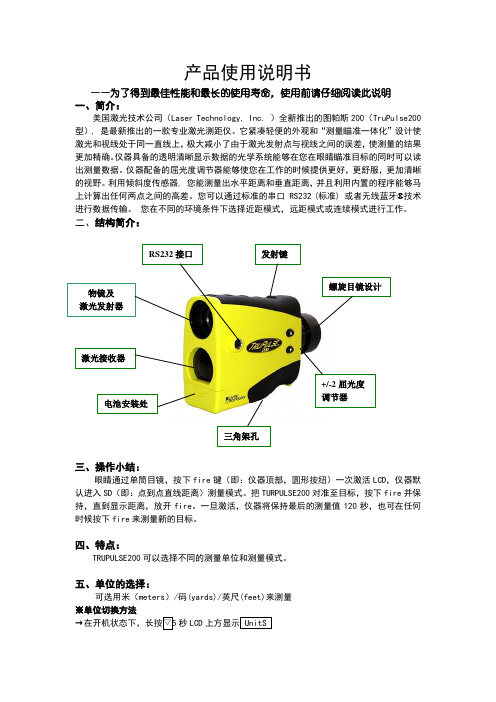
产品使用说明书——为了得到最佳性能和最长的使用寿命,使用前请仔细阅读此说明 一、简介:美国激光技术公司(Laser Technology, Inc. )全新推出的图帕斯200(TruPulse200型), 是最新推出的一款专业激光测距仪。
它紧凑轻便的外观和“测量瞄准一体化”设计使激光和视线处于同一直线上,极大减小了由于激光发射点与视线之间的误差,使测量的结果更加精确。
仪器具备的透明清晰显示数据的光学系统能够在您在眼睛瞄准目标的同时可以读出测量数据。
仪器配备的屈光度调节器能够使您在工作的时候提供更好,更舒服,更加清晰的视野。
利用倾斜度传感器, 您能测量出水平距离和垂直距离,并且利用内置的程序能够马上计算出任何两点之间的高差。
您可以通过标准的串口 RS232 (标准) 或者无线蓝牙®技术进行数据传输。
您在不同的环境条件下选择近距模式,远距模式或连续模式进行工作。
二、结构简介:三、操作小结:眼睛通过单筒目镜,按下fire 键(即:仪器顶部,圆形按纽)一次激活LCD ,仪器默认进入SD (即:点到点直线距离)测量模式。
把TURPULSE200对准至目标,按下fire 并保持,直到显示距离,放开fire 。
一旦激活,仪器将保持最后的测量值120秒,也可在任何时候按下fire 来测量新的目标。
四、特点:TRUPULSE200可以选择不同的测量单位和测量模式。
五、单位的选择:可选用米(meters )/码(yards)/英尺(feet)来测量 ※单位切换方法→在开机状态下,长按▽5秒LCD 上方显示 UnitS发射键电池安装处螺旋目镜设计物镜及 激光发射器+/-2屈光度 调节器 三角架孔激光接收器RS232接口→按FIRE 键在meters 字样,进行:米(meters )/码(yards)/英尺(feet)单位的选择 →按FIRE 键,确定所选单位,仪器自动进入测量模式准备状态.六、目标模式:TRUPULSE200特有的目标模式选择可调整仪器的性能参数来满足特殊的状态和环境。
- 1、下载文档前请自行甄别文档内容的完整性,平台不提供额外的编辑、内容补充、找答案等附加服务。
- 2、"仅部分预览"的文档,不可在线预览部分如存在完整性等问题,可反馈申请退款(可完整预览的文档不适用该条件!)。
- 3、如文档侵犯您的权益,请联系客服反馈,我们会尽快为您处理(人工客服工作时间:9:00-18:30)。
2 MESH200单元应用实例
MESH200单元常常用于拖拉和扫掠网格划分中。
(1)拖拉网格
例如某一要进行电磁场分析的磁体(见图1),对该几何体的网格划分就可以借助MESH200单元来完成。
根据该磁体的结构,建立该磁体模型,可通过先建立磁体横截面,然后把横截面沿着磁体径向方向拉伸即可。为能够对面进行映射网格划分,把磁体横截面切割成图2所示的相互连接都是4条边的面,因为面映射网格划分的条件是面是3条或4条边。
MESH200单元有多种单元形式选择,设置MESH200的单元形状和节点数目,设置KEYOPT(1)=7,是8个节点的四边形单元,划分实体的单元选择20节点的SOLID95单元。
划分单元时,先进行总体单元大小控制,设置总体尺寸为4mm,榫槽槽底圆弧处是应力集中部位,要对圆弧处划分较细的网格,对4个圆弧线进行线划分单元数控制,设置圆弧线划分为11份。选择MESH200单元对除榫槽2个端面外的其他面进行映射网格划分,见图6所示。
设置拖拉网格的属性:SOLID45单元,沿着拖拉的径向方向设置拖拉的份数为42份。然后执行把图3的磁体横截面沿着该面的径向拖拉,生成图4所示的网格。
拖拉后的磁体有限元模型中MESH200单元不参与以后的计算,可以保留也可以删除。不删除,即使要显示保留有MESH200单元的磁体中截面结果云图时,MESH200单元也是不能激活的,在操作时MESH200单元可以自动避开选择。
定义2个单元:MESH200单元用来划分磁体横截面,SOLID45单元用于拖拉横截面后生成的磁体三维模型。设置MESH200单元的KEYOPT(1)=6,即MESH200单元是4个节点的四边形单元。对所划分的网格大小进行总体单元大小的控制,设置总体单元尺寸为10mm用MESH200单元映射网格划分后的磁体横截面见图3所示。
MESH200单元可以通过设置单元属性来选择它的几何构造及节点布置,具体地可以参照ANSYS帮助文件。
MESH200单元可以与任意其他单元一起使用。它不具有自由度、材料特性、实常数或荷载。一旦不需要该单元时,可以删除或留在模型中,不影响计算结果。使用EMODIF命令可以将MESH200单元转换为其他单元。
选择SOLID95单元,对榫槽进行体扫掠网格划分,划分后的网格见图7所示。对划分网格后的榫槽就可施加载荷和边界条件进行计算,MESH200单元就不再需要它,可以将其删除(清除)或者保留,它的存在不会影响计算结果。
(2)扫掠网格
许多要分析的实际结构都是比较复杂的、不是规则的几何体,要对这样的几何体划分成规则的六面体网格,也可借助MESH200单元来完成。如航空发动机的压气机叶片的榫槽结构不是规则的几何形状(见图5),要对其划分规则的六面体单元,可以借助MESH200单元先划分面,然后进行体扫掠网格划分。
ANSYS的MESH200单元应用方法
/wyslft/blog/item/77262fadf2d370f7faed506b.html
0 前言
ቤተ መጻሕፍቲ ባይዱ ANSYS软件是通用有限元分析软件,越来越广泛地应用于我国的航空航天、机械制造、汽车交通、铁道、能源、化工等领域。一个典型ANSYS分析过程分为3步骤:建立模型;加载并求解;查看分析结果。第1步建立模型常常花费大量时间在如何给几何模型划分网格上,而ANSYS软件提供的MESH200单元是专门用于划分网格的辅助单元,本文将通过实例来说明MESH200单元的用法,为给几何模型生成有限元模型提供参考。
1 MESH200单元说明
MESH200单元是仅用来划分网格的单元,它对计算结果毫无影响。这个单元用于以下几种类型的操作:
多步骤的网格划分,例如单元的扩展要求从低一级的单元生成高一级的单元。
二维或三维空间中有或没有中间节点的线的网格划分。
三维空间中有或没有中间节点的三角形、四边形、四面体或六面体单元组成的面或体的网格划分。
对于该磁体横截面的网格划分也可以选择面单元来实现,比如PLANE42单元,但是平面单元的使用有局限性,模型只能建立在XY平面上,建在其他平面上用平面单元是划分不了网格的,而MESH200单元就没有这样的限制。如果选用PLANE42等平面单元来划分面后再拉伸成体,最后求解时一定要把面上的单元清除掉,否则可能会导致求解出错。
