温湿度数据记录仪EXTECH艾士科42280
华拓 HT-S580EX温湿度记录仪使用说明书

Termohigrometro marca HuatoHT-S580EXlntrodu ct io ntemperature humidity data logger has large LCD display and elegant appearance with high precision. S500 series temperature humidity data logger adopts Switzerland import sensor and high-performance low-power design, which assure the quality and stability. S500 series temperature humidity data logger has both interna! and externa! temperature humidity logger.P.11JI¡• Slectable ºCor ºF.•Lar g e LCD display temperatura, humidity, data, and time as well as date simultaneously.• Di g ital LED a l arm if user-defined maximum/minimum values are exceeded.• Hi g h precision and fast response assure the accuracy with lar g e recordin g capacity.•Log interval: 2s to 24h.•Adopt Switzerland digital temperature humidity in t egration sensor assure there liability and stability.•Low battery indicator, contact relay and programmable start delay.•Transfer all data to PC for analysis via various ports (USB / RS232 I RS485) according to differentrequirements.S t andard accessor i es --------USB cable m Fi9 User manual� E]AC-DC Ad apterOpt io nal accessori e s --------USB/RS2321_,,, _ ..,,Model S500-TH S500-EXTemperatureAccuracy ±0. 5°C ±0. 5°C -Hurnidity ±5%RH ±5%RHAccuracy --Record Volume 16000Sensor!ype Interna! Externa!TernperatureMeasurernent -20 to70ºC -40 to 85"CRangeHurnidityMeasurementRange-.r �I r. 'f�sm ©'h?6Temper:1tun, & HumidityE:f�HUATOResolution Temperature:0. 1 'C / Humidity:0. 1 %RHPower supply 9V block batteryDisplay LCD displayDimension 135mmx1 24mmx35mm (5.31 "x4.88"x1 .37"i n ch)LCD size 97mmx78mm (3.81"x1 .37"inch)WeightAccessoriesInterface1�'°4(fflBIS520-TH±0. 3'C-±3%RH380gPC-Software, data cable, 9V block battery, screw, usermanual, AC-DC adapter and carrying box.RS485/RS232/USB-..,, _S520-EX S580-TH S580-EX±0. 3ºC ±0. 2ºC ±0. 2ºC--±3%RH ±2%RH ±2%RH1----43000 86000Interna! Externa! Interna! Externa!-20 to70ºC -40 to 85ºC -20 to70ºC -40 to 85ºC0~100%RHApplications -------------------------------lt has been widely applied in laboratory fields, food industry, medical industry, electrical industry, environmental protection and agricultura! etc.www. huato. e n ----------------------------------------p .12S300 series is a type of economical and practica! temperature humidity data logger, developed by HUATO, which has dual display and high precision as well as large recording capacity. S300 series temperature humidity data logger can monitor -=--=-temperature, humidity and other climate parameters. HUATO S300 series is based on foreign similar type of advantage and domestic d e mand so that they can satisfy various customers' req u i rements perfectly.•Slectable ªC or ªF.•Measure tempera t ure and humidity with interna! or externa! sensor.•Capacity 16,000-86,000 data memory.•Alarm ring if user-defined maximum/minimum values are exceeded.•Analysis software used to view graph, s pecific d ata and analysis for logg i ng data.•Adopt Switzerland digital temperature humidity integration sensor assure the reliability and stability.•Logging interval: 2s-24h .•Features visual a l arms, low battery indicator.---------------------------------------ww w. hu ato. enP .17S t andard accessor i es --------USB cablei)::,eUser manualuAC-DC Ad apterO p tional a c cesso r ies --------USB/RS232Model S300-TH S300-EX,__Temperatura Accuracy ±0. 5'C ±0. 5'CHumidity Accuracy ±5%RH ±5%RHRecord Volume 16000Sensor type Interna! Externa!SRec i ficationsResolution Temperature:O. 1 "C / Humidity:O. 1 %RHPower supply 3. 6V Lithum batteryX2Display LCD displayDimension 126mmx120mmx30mm (4.96"x4.72"x1 .18"inch)LCD size 66mmx42mm (2. 59"x1 .65"inch)Weight 380gAccessoriesPC-Software, data cable, 3. 6V Lithum batteryX2, screw,u s er manual, AC-DC adapter and carrying box.Interface USB/RS232/RS485/LANModel Lis tS320-TH S320-EX S380-TH S380-EX-,__±0. 3"C ±0. 3'C ±o. 2·c ±0. 2'C±3%RH ±3%RH ±2%RH ±2%RH43000 86000Interna! Externa! Interna! Externa!Temperature-20 to70'C-40 to 85ºC -20 to70'C-40 to 85"C-20 to70'C-40 to 85ºC Measurement RangeHumidity0~100%RHMeasurement RangeApplica t ions--------------------------------lt has been widely applied in laboratory fields, food industry, medical industry, electrical industry, environmental protection and agricultura! etc.www. huato. e n ----------------------------------------p .18。
AT4202 04 08 多路温度测试仪用户手册说明书

用户手册User’s GuideAT4202/04/08多路温度测试仪Rev.B4固件说明:适用于主程序RevA2.0及以上的版本@Instruments常州安柏精密仪器有限公司.江苏省常州市钟楼区宝龙61-3层销售服务电子邮件: *****************技术支持电子邮件: ****************©2005-2015 Applent Instruments Ltd.AT4202/4204/4208 用户手册2声明根据国际版权法,未经常州安柏精密仪器有限公司(Applent Instruments Inc.)事先允许和书面同意,不得以任何形式复制本文内容。
安全信息为避免可能的电击和人身安全,请遵循以下指南进行操作。
免责声明用户在开始使用仪器前请仔细阅读以下安全信息,对于用户由于未遵守下列条款而造成的人身安全和财产损失,安柏仪器将不承担任何责任。
仪器接地 为防止电击危险,请连接好电源地线。
不可在爆炸性气体环境使用仪器不可在易燃易爆气体、蒸汽或多灰尘的环境下使用仪器。
在此类环境使用任何电子设备,都是对人身安全的冒险。
不可打开仪器外壳非专业维护人员不可打开仪器外壳,以试图维修仪器。
仪器在关机后一段时间内仍存在未释放干净的电荷,这可能对人身造成电击危险。
不要超出本说明书指定的方式使用仪器超出范围,仪器所提供的保护措施将失效。
警告:不要加直流电压或电流到测试端,否则会损坏仪器。
安全标志:设备由双重绝缘或加强绝缘保护废弃电气和电子设备 (WEEE) 指令 2002/96/EC切勿丢弃在垃圾桶内有限担保和责任范围 3有限担保和责任范围常州安柏精密仪器有限公司(以下简称Applent)保证您购买的每一台AT4202/4204/4208在质量和计量上都是完全合格的。
此项保证不包括保险丝以及因疏忽、误用、污染、意外或非正常状况使用造成的损坏。
本项保证仅适用于原购买者,并且不可转让。
自发货之日起,Applent提供玖拾(90)天保换和贰年免费保修,此保证也包括VFD或LCD。
S500WIFI温湿度数据记录仪使用说明书

S500WIFI User Manual of Temperature and Humidity Data LoggerCONTENTSCHAPTER 1. INTRODUCTION (1)1.1F EATURES (1)1.2A PPLICATION (1)1.3S PECIFICATIONS (1)1.4S TRUCTURE I NSTRUCTION (2)1.5LCD D ISPLAY I NSTRUCTIONS (2)1.6I NSTRUCTION OF B UTTONS (4)CHAPTER 2. SOFTWARE (5)2.1WIFI S ETUP (5)2.2I NSTRUCTION OF T O M ONITOR SOFTWARE (9)2.3D ATA A NALYSIS (11)CHAPTER 3. FAQ (14)3.1LCD S CREEN D IM (14)3.2S OFTWARE "R UNTIME E RROR" (14)3.3C HECK COM P ORT N UMBER (14)Chapter 1. Introduction1.1 Features⏹Elegant appearance, easy to operate and reliable. Desktop and wall-mounted⏹Transferring real-time temperature and humidity data to computer throughWIFI⏹High accuracy: 0.2~0.5℃/2~5%RH⏹Large Capacity: 65000 data groups⏹Can be locked to display maximum and minimum value⏹Internal audible and visual alarm and send alarm message to mobile phoneonce temperature or humidity is over limit.⏹Multiple levels of data protection; all the collected data will not be lost.1.2Application⏹Widely used in environment with WIFI access to monitor temperatureand humidity.1.3Specifications1.4Structure Instruction1. LCD display2. ON/OFF3. Backlight4. MAX/MIN checking button5. LOG6. Hanger (used for fixing on the wall)7. Battery cover (screw to replace the battery)8. Holder (used for desktop)9.WIFI reset button1.5 LCD Display InstructionsBacklightAlarming for over limit of temperature or humidity TemperatureHumidityBattery indicationButtons locked/unlockedExternal AC 12V power connectedConnected to computer by USB cableLogger is in the logging modeNumber of data groups collectedMaximum value is displayedMinimum value is displayedTime1.6 Instruction of ButtonsChapter 2. Software2.1 WIFI SetupCopy the WIFIConfig software from the accompanied CD in the package to a computer, then to the designated cell phone(Android Cell Phone only). Install the software which will create icon.Reset the logger for 3-5 seconds(reset hole is at the upper corner in the back of logger),then search for network module of thisdevice(defaulted as RAK415-AP-606AB0) in WIFI settings of the cell phone and choose it.Open WIFICONFIG software in the cell phone, slide down the screen to refresh interface of the app, then click on RAK415WIFI to enter setting mode.2.1.1 Click on 【OK】button to confirm 【Certificate】.2.1.2 Click on【Mode】in the function list, then choose 【STA】 and 【Save】to save settings.Click on Save2.1.3 Click on【STA】 and choose the WIFI name and input password, then 【Save】to save the settings.Name of the WIFIconnectionWIFI Password2.1.4 Socket SettingsChoose TCP-ClientObject IPObject Port【Object IP】is the IP address of the computer where the data is stored,for example: 192.168.1.25;As of【Object Port】,please enter “4588”.2.1.5 Click on【Settings】,then 【RESET】to save settings and restart WIFI module of the logger.Click on RESET2.2 Instruction of ToMonitor software(1)Copy the software folder to the computer, then open the softwareDouble clickTomonitor(2) User Name: admin;Password: adminTo Login(3)Add New Logger in Tomonitor1.Run Tomonitor software & Login2.Press "Loggers”3.Choose a logger in the logger list and display its properties onthe right side4.Input the new logger's Serial Number & Name.Tips: Name cannot include symbol. SerialNumber is on the label of the logger5.Sampling (Seconds): When S500-GPRS upload real-time data,ToMonitor will sync this value to the data logger’s “LoggingInterval” (Logging/Upload frequency) property.6.Logger type choose 【Wireless】7.Press 【Add】 and 【Exit】to enter the monitoring interface8.In short time, real-time data collected by the logger will bedisplayed263 4572.3 Data Analysis(Notice:ToMonitor needs to be opened before we can use ToClient8 software which is used for data analysis)(1)Open Toclient8 software in the software folderClick ToClient8(2) Click on 【Connect】to login.【Password】is “admin”.(3)Data Query:(4)It will come out the following graph(5)Click on 【Data List 】to get historic dataChoose the loggerStart QueryTime SettingData ListChapter 3. FAQ3.1 LCD Screen DimReason:●Insufficient battery or the environment temperature is too low or toohigh.Solution:●In the case of insufficient battery, please replace the battery. Ifresulted from environment temperature, please immediately take the logger out of the environment.3.2 Software "Runtime Error"Reason:●OS forbid software creating files.Solution:●Run the program (software) as an administrator.●Install software in Disk D:\● A data logger name cannot contain any of the following characters:\ / : * ? " < > |●Software’s installation path cannot include Chinese character orgarbage character.3.3 Check COM Port Number●Press “Win” + “R” in keyboard -> Run "devmgmt.msc" to Open "DeviceManager" in Windows-> Expand "Ports (COM & LPT)" -> "USB-SERIAL CH340 (COM No.)" is the Data Logger。
testo Saveris 2 Wifi 温湿度记录仪让您随时随地监测温湿度条件

分析与检测T logy科技testo Saveris 2 Wifi温湿度记录仪让您随时随地监测温湿度条件□ 申海鹏 本刊记者近日,全球领先的便携式测量仪器生产商德图仪器国际贸易(上海)有限公司(以下简称“德图仪器”)宣布推出Saveris 2 Wifi温湿度记录仪。
testo Saveris家族又添新成员,通过testo Saveris 2 Wifi温湿度记录仪,无论您身在何处,都可以随时全面监测温湿度条件。
为了更多的了解此次发布的新品及该公司的相关情况,本刊记者记者采访了德图仪器产品市场经理王庆莉女士。
记者:此次发布的新品t e s t o Saveris 2 Wifi温湿度记录仪的特点是什么?王庆莉:借助专门开发的t e s t o Saveris 2 Wifi温湿度记录仪,可以精确记录存放间或工作室测量的所有相关温度和湿度值,并通过无线局域网发送到德图云服务器,这些测量值将被安全地存放在那里,并且可以在任何时间通过一部智能电话、平板电脑或台式电脑来调用。
如果使用超过了极限值,系统会立即通过电子邮件或SMS警报提醒您。
从testo Saveris 2 Wifi温湿度记录仪传送的测量值集中存储在testo云中。
如果拥有相关的许可以及一个连接到因特网的智能电话、平板电脑或台式电脑,您就可以随时调用、评估和分析所有数据。
您可以根据自己的需要灵活调整testo云的许可模式。
数据记录仪系统还提供了灵活的警报功能:如果通过电子邮件警报不足以满足您的需要,还可以通过短信接收报警。
记者:近几年,随着食品安全问题越来越严峻,无论是政府还是企业对这两个方面越来越重视。
您能否介绍下德图仪器可以为保障食品安全提供哪些服务?王庆莉:现在,食品安全成为了一个越来越重要的话题。
对于餐饮和食品生产企业比如麦当劳,德图仪器可以提供专业精准的温度、湿度记录仪等设备。
近些年,政府监管部门一直是我们的服务对象,只有监管部门有了好的设备,才可能会有好的监管,在美国,FDA对公共卫生包括食品卫生的监控设备都是由我们来提供。
RC-系列温湿度记录仪产品目录
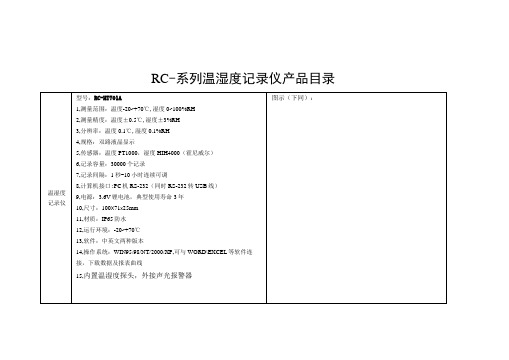
温湿度记录仪
型号:RC-HT701A
1,测量范围:温度-20~+70℃,湿度0~100%RH
2,测量精度:温度±0.5℃,湿度±3%RH
3,分辨率:温度0.1℃,湿度0.1%RH
4,规格:双路液晶显示
5,传感器:温度PT1000,湿度HIH4000(霍尼威尔)
6,记录容量:30000个记录
7,记录间隔:1秒-10小时连续可调
接,下载数据及报表曲线
15,外接温湿度探头,无报警
型号:RC-DT618B
1,测量范围:温度-40〜+100℃
2,测量精度:温度±0.5℃
3,分辨率:温度0.1℃
4,规格:双路液晶显示
双温度记录仪
5,传感器:温度NTC
6,记录容量:30000个记录
7,记录间隔:1秒-10小时连续可调
8,计算机接口:PC机RS-232(同时RS-232转USB线)
型号:RC-T701A
1,测量范围:温度-20〜+70℃
2,测量精度:温度±0.5℃
3,分辨率:温度0.1℃
4,规格:单路液晶显示
5,传感器:温度PT1000
单温度记录仪
6,记录容量:30000个记录
7,记录间隔:1秒-10小时连续可调
8,计算机接口:PC机RS-232(同时RS-232转USB线)
4,规格:无液晶显示
5,传感器:温度NTC
6,记录容量:30000个记录
7,记录间隔:1秒-10小时连续可调
8,计算机接口:PC机RS-232(同时RS-232转USB线)
9,电源:3.0V锂电池,典型使用寿命3年
10,尺寸:55X33x10mm
11,材质:灌封树脂
产品全集-美国艾示科Extech

Measurewith来自Extech万用表 | 钳形表 温度计 | 空气流量计 照度计 | 噪音计 水质检测仪 | 转速仪 湿度 | 水分测定仪 工业视频内窥镜及更多产品!
4
类目索引
万用表 .............................................................................................. 10-21 相位&电机旋转测试仪 ................................................................17, 19, 34 兆欧计(绝缘测试仪) ...............................................................18-19, 55-59 万用表测试套装 ............................................................................... 19-21 钳形表套装....................................................................................... 19-21 电气测试套装 ............................................................................. 19-21, 43 钳形表 ........................................................................................ 22-33, 61 柔性钳形表/适配器...........
42270温度湿度数据记录仪使用说明书
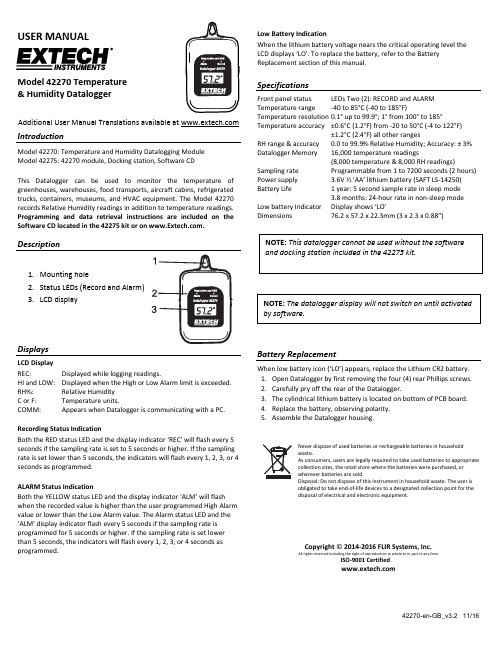
42270-en-GB_v3.2 11/16USER MANUALModel 42270 Temperature & Humidity DataloggerAdditional User Manual Translations available at IntroductionModel 42270: Temperature and Humidity Datalogging Module Model 42275: 42270 module, Docking station, Software CDThis Datalogger can be used to monitor the temperature of greenhouses, warehouses, food transports, aircraft cabins, refrigerated trucks, containers, museums, and HVAC equipment. The Model 42270 records Relative Humidity readings in addition to temperature readings. Programming and data retrieval instructions are included on the Software CD located in the 42275 kit or on .Description1. Mounting hole2. Status LEDs (Record and Alarm)3. LCD displayDisplaysLCD Display REC: Displayed while logging readings.HI and LOW: Displayed when the High or Low Alarm limit is exceeded. RH%: Relative Humidity C or F: Temperature units. COMM: Appears when Datalogger is communicating with a PC.Recording Status IndicationBoth the RED status LED and the display indicator ‘REC’ will flash every 5 seconds if the sampling rate is set to 5 seconds or higher. If the sampling rate is set lower than 5 seconds, the indicators will flash every 1, 2, 3, or 4 seconds as programmed.ALARM Status IndicationBoth the YELLOW status LED and the display indicator ‘ALM’ will flash when the recorded value is higher than the user programmed High Alarm value or lower than the Low Alarm value. The Alarm status LED and the ‘ALM’ display indicator flash every 5 seconds if the sampling rate is programmed for 5 seconds or higher. If the sampling rate is set lower than 5 seconds, the indicators will flash every 1, 2, 3, or 4 seconds as programmed.Low Battery IndicationWhen the lithium battery voltage nears the critical operating level the LCD displays ‘LO’. To replace the battery, refer to the Battery Replacement section of this manual.SpecificationsFront panel status LEDs Two (2): RECORD and ALARM Temperature range ‐40 to 85°C (‐40 to 185°F)Temperature resolution 0.1° up to 99.9°; 1° from 100° to 185°Temperature accuracy ±0.6°C (1.2°F) from ‐20 to 50°C (‐4 to 122°F) ±1.2°C (2.4°F) all other rangesRH range & accuracy 0.0 to 99.9% Relative Humidity; Accuracy: ± 3% Datalogger Memory 16,000 temperature readings(8,000 temperature & 8,000 RH readings)Sampling rate Programmable from 1 to 7200 seconds (2 hours) Power supply 3.6V ½ ‘AA’ lithium battery (SAFT LS ‐14250) Battery Life 1 year: 5 second sample rate in sleep mode 3.8 months: 24‐hour rate in non ‐sleep mode Low battery Indicator Display shows ‘LO’ Dimensions 76.2 x 57.2 x 22.3mm (3 x 2.3 x 0.88")Battery ReplacementWhen low battery icon (‘LO’) appears, replace the Lithium CR2 battery. 1. Open Datalogger by first removing the four (4) rear Phillips screws. 2. Carefully pry off therear of the Datalogger.3. The cylindrical lithium battery is located on bottom of PCB board.4. Replace the battery, observing polarity.5. Assemble the Datalogger housing.Never dispose of used batteries or rechargeable batteries in household waste.As consumers, users are legally required to take used batteries to appropriate collection sites, the retail store where the batteries were purchased, or wherever batteries are sold.Disposal: Do not dispose of this instrument in household waste. The user is obligated to take end ‐of ‐life devices to a designated collection point for the disposal of electrical and electronic equipment.Copyright © 2014‐2016 FLIR Systems, Inc.All rights reserved including the right of reproduction in whole or in part in any formISO ‐9001 Certified。
S100 温湿度记录仪使用说明手册说明书
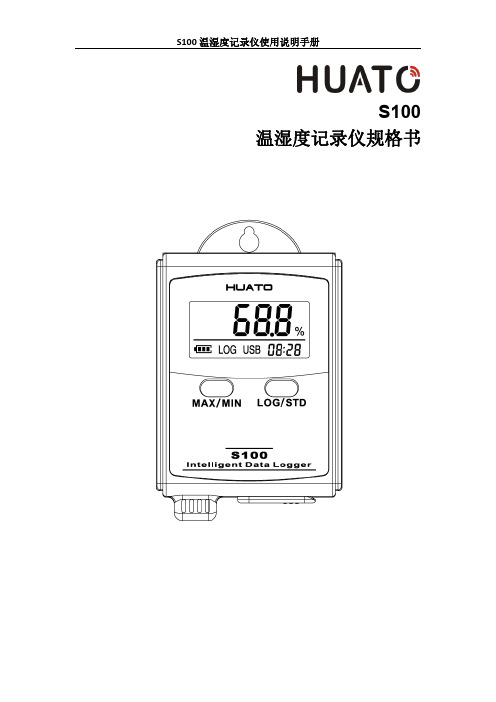
S100温湿度记录仪规格书目录第一章产品介绍 (1)1.1介绍 (1)1.2特性 (1)1.3应用环境 (1)1.4记录仪数据 (2)1.5温湿度记录仪S100-ET/S100-EX外观 (2)1.6温湿度记录仪S100-T/S100-TH外观 (3)1.7S100系列温度记录仪显示屏 (3)1.8S100系列温湿度记录仪显示屏 (4)1.9按键功能介绍 (4)1.10设备状态说明 (4)第二章软件使用指南 (7)2.1计算机硬件的要求 (7)2.2USB驱动安装 (7)2.3LogPro软件使用 (9)2.3.1读取和设置记录仪属性 (9)2.3.2参数设置说明 (10)2.3.3查看数据 (10)2.3.4删除数据 (11)3.1液晶屏显示暗淡 (12)3.2日期&时间错误 (12)3.3软件运行错误 (12)第一章产品介绍1.1介绍华图S100系列记录仪是华图公司最新推出的用于疫苗、冷藏运输、低温冷库等场所的具有国内领先水平的温度测量仪器,采用原装进口之温湿度传感器,精度高,一致性非常好,两节1.5V7号电池供电,连续工作时间达6个月以上,是国家技术监督总局认可的计量仪器。
1.2特性(1)外形小巧精致,使用方便;(2)传感器由瑞士生产,精度高;(3)2节1.5V7号电池可以工作6个月以上,25℃环境(采样间隔60秒,记录间隔300秒);(4)主机尺寸:57x92x20mm;(5)LCD屏幕尺寸:37x17mm;(6)温度和湿度外探针直径:16mm;(7)温度外探头直径:6mm;1.3应用环境(1)疫苗(2)冷藏运输(3)低温冷库(4)工作及生活区域(5)超市1.4记录仪数据1.5温湿度记录仪S100-ET/S100-EX外观LCD显示区型号标签LOG/STD:记录和开关机按键电池盖,打开可更换电池MIN/MIN:最大最小值查看按键USB接口外置传感器接口外置温湿度传感器(S100-EX/S100-EX+)挂孔外置温度传感器(S100-ET/S100-ET+)1.6温湿度记录仪S100-T/S100-TH外观LCD显示屏挂孔LOG/STD按键型号标签MAX/MIN按键电池盖传感器USB端口1.7S100系列温度记录仪显示屏温湿度数值显示区域USB连接标志记录过程中的最大值显示年-月日-时分切换显示记录过程中的最小值华氏度单位符号电池电量摄氏度单位符号记录状态标志1.8S100系列温湿度记录仪显示屏温湿度数值显示区域USB连接标志记录过程中的最大值显示年-月日-时分切换显示记录过程中的最小值湿度单位符号电池电量华氏度单位符号记录状态标志摄氏度单位符号1.9按键功能介绍:进行当前值与记录过程中的最大值、最小值切换(数值锁定);:设备关机时,长按5S后开机进入待机模式,再按3S进入记录模式;记录模式下,按3S可进入待机模式(仅进入待机模式),在待机模式下,按5S 关闭设备。
Extech SD500 温度 湿度数据记录仪使用手册说明书
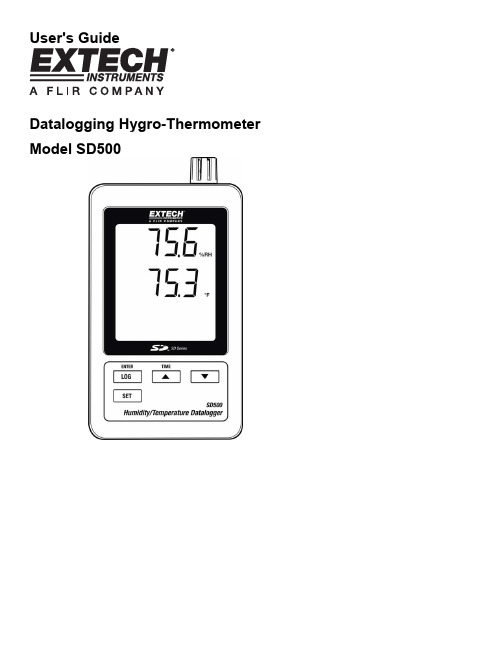
User's GuideDatalogging Hygro-Thermometer Model SD500IntroductionCongratulations on your purchase of the Extech SD500 Temperature/Humidity Datalogger.This meter measures, displays, and stores temperature and relative humidity readings.Data is stored on a SD card for transfer to a PC. This meter is shipped fully tested and calibrated and, with proper use, will provide years of reliable serviceFeatures•LCD simultaneously displays Temperature and Relative Humidity•Datalogger date/time stamps and stores readings on an SD card in Excel® format for easy transfer to a PC•RS-232 PC interface jack•Selectable data sampling rate: 5, 10, 30, 60, 120, 300, 600 seconds•Long battery life or AC adaptorSD500-EU-EN-V1.1- 7/102Product Description1. HumidityDisplay2. TemperatureDisplay 3. SideCompartment4. LOG (ENTER) button5. SETbutton6. Sensors7. ▲(TIME) button8. ▼ button9. AC adaptor socket10. Reset button11. RS-232 output12. SD memory card socketNote: Battery Compartment and Tilt Stand are located on the back of the meter.SD500-EU-EN-V1.1- 7/103SD500-EU-EN-V1.1- 7/104 OperationBattery Warning, Installation and Replacement1. When the low battery icon appears in the display the batteries are weak andshould be replaced. However, in-spec. measurement may still be made for several hours after low battery indicator appears before the instrument become inaccurate. 2.To replace or install batteries, remove the Philips head screw that secures the rear battery cover and lift off the cover. 3.Replace the six AAA batteries (use alkaline heavy duty type), observing polarity 4. Replace and secure the cover.Datalogging1. Open the left side door and insert a formatted SD cardNote: The SD card should be at least 1GB in capacityNote: Do not use memory cards formatted by other meters or cameras. Use the SDcard formatting procedure under the advanced features section of this manualto correctly format the cardNote: The internal clock must be set to the correct time See the advanced featuressection of this manual to set the clock.Note: The default data structure uses a decimal point “.” as the numeric decimalindicator. See the advanced features section of this manual to change this to acomma “,”.Note: If the SD memory card is not installed, “EMPTY ” will appear in the display Note: Displayed error messages:2. Press the LOGGER button for >2 seconds to begin logging. “DATALOGGER” willappear in the display and the meter will beep each time the data is recorded (if the beeper is enabled).3.To stop datalogging, press the LOGGER button for >2 seconds. “DATALOGGER” will change to “DATA” and the meter will count down through the recorded data.NOTE: To avoid corrupting data, do not remove the memory card without properlyending the record function. Time/Date/Sample Rate CheckPress and Hold the TIME button for >2 seconds and the display will cycle through the date, time and sample rate information.SD Card Data Structure1. When the SD card if first inserted into the datalogger the folder HTC01 is created.2. The first datalogging session will then create a file HTC01001.XLS. All data will besaved to this file until the number of columns reaches 30,000.3. After 30, 000 columns a new file, HTC01002.XLS is created. This is repeated every30,000 columns until HTC01099.XLS. At this point a new folder, HTC02 is createdand the process is repeated. HTC10 is the final folder.Transferring Data to a PC1. Remove the memory card from the datalogger and plug it into the SD card slot on thePC.2. Launch Excel® and open the data file on the memory card from within thespreadsheet program. The file will appear similar to the figure below.SD500-EU-EN-V1.1- 7/105Advanced SettingsThe SET function is used to accomplish the following:•Format the SD memory card•Set the date and time•Set the sampling time•Set the beeper sound ON/OFF•Set the SD card Decimal character•Select the Temperature units•Set the RS232 data output ON/OFF1. Press and Hold the SET button for >2 seconds to enter the setting mode. The firstfunction (Sd F) will appear in the display. Press the SET button to step through theseven functions. Use the ▲ and ▼ buttons to adjust the selected function. Use the“LOGGER” button to step through fields within a function. In the SET mode, if nobutton is pressed within 5 seconds the logger will revert to the standard mode.2. Sd F – Format the SD card. Press the ▲ button to select yES or no. For yES, pressthe Enter button to format the card and erase all existing data.3. dAtE – Set the date and time. Press the ▲ or ▼ buttons to adjust the selected field.Press the Enter button to store the value and to step through the various fields.4. SP-t – Set the sample rate. Press the ▲ button to select the desired sample rate andpress Enter to store the selection. The selections are: 5, 10, 30, 60, 120, 300, 600seconds and AUTO. In AUTO, the data will be stored every time there is atemperature change of >1% RH.5. bEEP - Set the beeper ON or OFF. Press the ▲ button to select ON or OFF andpress Enter to store the selection.6. dEC - Set the SD card Decimal character. Press the ▲ button to select USA(decimal) or Euro (comma) and press Enter to store the selection.7. t-CF - Set the Temp. unit to °F or °C8. rS232 - Set the RS232 data output ON/OFF. Press the ▲ button to select ON or offand press Enter to store the selection9. ESC – Exit the setting mode. Press the SET button to return to normal operation.System RESETIf a condition appears where the CPU does not respond to keystrokes or the meter seems frozen, press the RESET button on the side of the datalogger (use a paper clip or similar pointed object) to return the meter to a working state.RS232 InterfaceA serial output is provided to link the meter to a PC’s serial port. Call Technical Assistancefor more information on this interface.SD500-EU-EN-V1.1- 7/106SpecificationsDisplay 60 x 50 mm (2.4 x 2.0”) LCDMeasurement sensors Temperature: Internal sensorRelative Humidity: Precision capacitance typeMemory Card SD memory card, 1 GB to 16 GB.Datalogger Sampling Time 5/10/30/60/120/300/600 seconds or Auto.Temperature Compensation AutomaticDisplay update rate Approx. 1 secondData Output RS 232Operating Temperature0 to 50°C (32 to 122°F)Operating Humidity Less than 90% RHPower Supply Six (6) AAA (UM4) Alkaline or heavy duty 1.5 V batteries or9V AC adaptor.Battery life Dependent on sample rate, for new alkaline batteries and 60second sampling time, > one month is typical. Fast samplerates will significantly reduce battery life.Weight 282 g (0.62 lbs.)Dimension 132 x 80 x 32mm (5.2 x 3.1 x 1.3”)Range ResolutionAccuracy Temperature0.0 to 50.0 °C 0.1°C ± 0.8°C32.0 to 122.0°F 0.1°F ± 1.8°FRelative Humidity70 to 90% 0.1% ± (4% of reading + 1% RH)10 to 70% 0.1% ± 4% RHNote: Above specification tests under the environment RF Field Strength less than 3 V/M & frequency less than 30 MHz only.You, as the end user, are legally bound (EU Battery ordinance) to return allused batteries, disposal in the household garbage is prohibited! You can hand over your used batteries / accumulators at collection points in yourcommunity or wherever batteries / accumulators are sold!Disposal: Follow the valid legal stipulations in respect of the disposal of thedevice at the end of its lifecycleCopyright © 2010 Extech Instruments Corporation (a FLIR company)All rights reserved including the right of reproduction in whole or in part in any form.SD500-EU-EN-V1.1- 7/107。
二氧化碳温湿度一体传感器

二氧化碳温湿度一体传感器(4-20MA/RS485通用)版本:2.0产品示意图产品特点采用高灵敏度的高稳定性原装进口NDIR红外二氧化碳传感器,保证仪器的长期可靠性变送器广泛适用于农业大棚,花卉培养等需要CO2及温湿度监测的场合。
信号稳定,精度高。
具有测量范围宽、线形度好、使用方便、便于安装传输距离远等特点采用多重防护,确保内部的传感器不受外界高湿影响。
应用场合专为户外,高湿,农业,畜牧领域设计。
如:气调库,高湿农业蘑菇房,空气环境恶劣养殖场等!产品技术规格型号AS0756-K14电源12/24VDC功率0.9W (均值)探测气体及探测元件二氧化碳 NDIR 非色散红外.温湿度电容采样方式自扩散式使用寿命8-10年温度测量范围-40~+120精度±0.5@25℃湿度测量范围0-100%RH精度±4.5%RHCO测量范围0~4000、5000,10,000ppm等(定货时选择)2分辨率1ppm精度±5%读数温湿度稳定性 <1%RH/年 <0.1℃/年CO2稳定性使用周期内小于2%/年响应时间15s预热时间小于5分钟(操作)数字输出Modbus RS485操作环境0~50℃(32~122℉); 20~100%RH工作气压86kPa~106kPa壳体材料防水塑料外壳(白色/黑色防水膜)防护等级IP65存储条件-40~70℃(-40~158℉)重量/尺寸100G / 120×50x68mm电气连接输入:红:12-24VDC 黑:GND输出:黄:485B(或IOUT+)白: 485A或(IOUT-)安装尺寸图设备规范通讯协议1、电源线耐压32V,信号线耐压72V,请不要超压使用!2、使用环境应无导电尘埃和无腐蚀金属和破坏绝缘的气体存在,避免直接光照和雨淋。
3、不得长时间在大于90%RH的高湿环境下工作。
4、避免将元件放在盐雾,酸性或氧化气体(二氧化硫、盐酸等)环境中。
Eaton C422N 电路保护设备产品说明说明书

Eaton C422NEaton Moeller series Luxury finish range (COPA) - Wiring Devices. Switch, 50A, 2p, neon, 1G plate size, white interiorGeneral specificationsEaton Moeller series Luxury finish range (COPA) - Wiring DevicesC422N C422N501082612727545 mm 86 mm 86 mm 0.122 kg RoHS conformBS EN 60669-1 IEC 60669-1Product NameCatalog NumberModel Code EANProduct Length/Depth Product Height Product Width Product Weight Compliances CertificationsNot included50 Ampere AC/DC2-pole switch47 mm6.5 mmBasic element with full cover plateMattFlush mounted (plaster)White insert50 ADuroplast47 mmThermoplasticRocker/button4 mm² (3x) or 6 mm² (2x) or 10 mm² (1x) 60.3 mmScrew terminal eaton-us-power-defense-flyer-br013004en-en-us.pdf eaton-circuit-breakers-bzm-catalog-w1230-7594-gb-int.pdf eaton-xchargein-installation-manual-v1.01-en-us.pdfLighting typeSwitching current of fluorescent lamps Wiring systemRecommended back box depth - min Front plate depthAssembly arrangementSurface finishingMounting methodCOPA interiorAmperage RatingMaterial qualityBuilt-in installation box depth - min Front plate materialMethod of operationTerminal capacity (LN and E)Fixing centersConnection typeIllumination BrochuresCatalogsInstallation instructionsRocker colorWhiteVoltage rating250 V ACHead styleCombination headDegree of protectionIP20IP3XSpecial featuresZinc Coated Steel with clear PassivationSwitch typeDouble poleFront plate/module dimensions84 mm x 84 mmNominal voltage - max240 VColorWhiteBuilt-in depth25 mmFeaturesPush button switchHalogen freeMaterialPlasticUreaFront plate color/finishingWhiteFunction lightingIlluminated (on)Base colorGrayNumber of gangs1Contact materialSilverEaton Corporation plc Eaton House30 Pembroke Road Dublin 4, Ireland © 2023 Eaton. All Rights Reserved. Eaton is a registered trademark.All other trademarks areproperty of their respectiveowners./socialmedia0Copa Switches Screw mounting 0Untreated ThermoplasticNo1BrassNumber of modules (module system)TypeFastening type RAL-number (Akin)Surface protection Base material Label space/information surface Number of rockers Terminal material。
S500-TH温湿度记录仪和温湿度记录仪价格

标题:S590-TH温湿度记录仪
S500系列智能温湿度数据记录仪:大屏幕显示、高精度、大存储量仪器,适用于农业研究、食品、医药、化工、气象、环保、电子、实验室等领域对多项气候参数,进行监测记录。该记录仪是:汲取国外同类产品优点并结合我国特点自主设计,可对温湿度及其它气候参数进行记录。采用高精度瑞士原装进口一体式温湿度数字式传感器,将采样数据保存在记录仪存储器内。并可将采集记录的数据传送给计算机进行处理。记录仪采用高能量锂电池供电,可选配外部电源,体积小巧便于携带,整机功耗非常小。产品型号S500-TH S500-EX S520-TH S520-EX S580-TH S580-EX S590-TH S590-EX温度精度±0.5℃±0.5℃±0.3℃...
S500-TH温湿度记录仪和温湿度记录仪价格
S500-TH温湿度记录仪
标题:S500-TH温湿度记录仪
S500系列智能温湿度数据记录仪:大屏幕显示、高精度、大存储量仪器,适用于农业研究、食品、医药、化工、气象、环保、电子、实验室等领域对多项气候参数,进行监测记录。该记录仪是:汲取国外同类产品优点并结合我国特点自主设计,可对温湿度及其它气候参数进行记录。采用高精度瑞士原装进口一体式温湿度数字式传感器,将采样数据保存在记录仪存储器内。并可将采集记录的数据传送给计算机进行处理。记录仪采用高能量锂电池供电,可选配外部电源,体积小巧便于携带,整机功耗非常小。产品型号S500-TH S500-EX S520-TH S520-EX S580-TH S580-EX S590-TH S590-EX温度精度±0.5℃±0.5℃±0.3℃...度搜索联系
Extech 421502 双输入类型 J K 数字温度计使用说明书

•Dual input T1 / T2 / T1 – T2 displays• Maximum temperature record mode• Selectable units• Data Hold1. INTRODUCTIONCongratulations on your purchase of Extech’s Digital Thermometer. This professional meter, with proper care, will provide years of safe reliable service.1 421502es Ver. 1.7 6/00Display 5 digit LCD multifunction displayBattery Power Supply NEDA 1604, IEC 6F22, or 006P 9VDC battery.Auto Power off Meter shuts down after approx. 30 mins. of inactivity Battery life100 hours typical with carbon zinc batteryDimensions / Weight 7.5 x 3.6 x 2.1” (192x91x52.5mm); 11.7oz. (365g)J TC Range -328 to 1922o F (-200 to 1050o C)K TC Range -328 to 2498o F (-200 to 1370o C)Resolution0.1o C or 0.2o FTemperature units Selectable C or F temperature units±(0.05% rdg + 0.3o C) -50o C to 1370o CAccuracy±(0.05% rdg + 0.7o C) -50o C to -200o C±(0.05% rdg + 0.6o F) -58o F to 2498o F±(0.05% rdg + 1.4o F) -58o F to -328o FTemperature Coefficient0.1 times the applicable accuracy specifications per o Cfrom 0o C to 18o C and 28o C to 50o C (32o F to 64o F and 82o Fto 122o F)Water resistant housing Gasket protected front panelInput Protection24VDC or 24VAC rms max. input on any combination ofinputs. Max voltage between T1 and T2 inputs = 1V Reading rate One reading per secondInput connectors Accepts standard miniature thermocouple connectors Supplied thermocouple4', type K, teflon insulation,Max insulation temp: 260o C (500o F)Accuracy: +2.2o C or +0.75% of rdg(whichever is greater) from 0o C to 800o CAmbient Operating32 to 122o F (0 to 50o C); less than 80% RHRangeStorage Temperature-4 to 140o F (-20 to 60o C); less than 70% RH2 421502es Ver. 1.7 6/00FIGURE 1Note: The 12 keys on the meter keypad double as numeric keys (0-9), minus key, and ENTER key. The Display icons and key functions are explained in the meter operation instructions below.4.1 Ensure that a fresh battery is installed by powering the meter (press the Power key)and observing the LCD display. If the LCD does not display characters, check the battery.4.2 Connect the thermocouples to the meter’s thermocouple input jacks (meter top).NOTE: If the SET, RELATIVE, or MIN/MAX/AVG MODE is engaged, the meter cannot be powered down. Exit these modes before attempting to power down.4.3 Temperature Units: The meter's dual display (one for each thermocouple input) canread either in o C or o F. Press the "C/F" key to toggle between o C and o F temperature units.The meter recalls the selected units of measure the next time the meter is powered up.3 421502es Ver. 1.7 6/004.4 Data Hold Mode: During measurements, pressing the "Hold" key "freezes" the MAINDISPLAY temperature value and the "HOLD" indicator will appear on the LCD. Press "Hold" again to return to normal operation. In MIN/MAX Mode, pressing the "Hold" key cancels the data recording session (pressing "Hold" again resumes recording).4.5 Main Display Input Selection "T1, T2, or T1 - T2"Pressing the "T1 T2 / T1 - T2" key (the key with the number 4 overlay) permits the user to select the thermocouple input configuration which will be reflected on the meter's Main Display (largest LCD digits). Choose "T1 or T2" to show either thermocouple input 1 or 2 respectively. Select "T1 - T2" to display the difference between the two thermocouple input temperatures. In T1 - T2 mode, a reading of zero indicates that both thermocouples are reading the same temperature.4.6 "K/J" Key (Selecting theThermocouple Type for the T1 Main Display)For the type of thermocouple that is plugged into the T1 terminal on the meter, select K or J to match it by toggling the "K/J" key. The meter remembers this selection upon power OFF.4.7 MIN/MAX/AVG Temperature mode (for Main Display only)To enter this mode, press the "MIN/MAX" key. Repeated key-presses cycle through Min, Max, and Avg modes each with its own LCD icon. Once this key is pressed, the meter begins recording peak, valley, and average temperatures. Each time a new peak is measured, the previous Max displayed value is replaced. The same applies to the Min function. An audible beep alerts the user that a new peak or valley has been recorded. To toggle between start/stop recording, press the HOLD key. When recording is stopped, the stored values are held in meter memory until Min/Max/Avg mode is canceled or resumed by pressing the "Hold" again.The Avg mode keeps a true running average of temperatures recorded since the"MIN/MAX" key was first pressed (up to a maximum of 22 hours). If 22 hours elapse the average stored at this point is held on the display and is no longer updated (the MIN and MAX functions continue without interruption indefinitely). If an overload is recorded, the Avg function is halted and the Avg. display shows "-------".NOTE: Keep in mind that the main displayed value is either the Min, Max, or Avg reading depending upon which icon appears on the LCD. Cycle through Min/Max/Avg with the "MIN/MAX" key.The Min/Max/Avg mode cancels the Auto Power OFF feature, disables most of the meter keys, and will not allow a manual power OFF.Note: Press and hold the MIN/MAX key for several seconds to return to normal operation.4.8 Relative Mode (REL) for Main Display OnlyThe Relative Mode permits the user to store the current temperature value (or enter one manually - see Set Mode) and compare it to subsequent temperature readings. The display then shows: Actual temp. minus the Relative temp. = Displayed temperature). To enter this mode press the "REL" key and the REL icon will appear on the LCD. While in REL Mode the Main Display will show the difference between actual temperature and the relative temperature previously entered. Press the REL key again to exit the REL Mode.To display the difference between the actual temperature and a manually entered Relative value, press the REL key and then the SET key (see SET mode below).4 421502es Ver. 1.7 6/004.9 Real-Time/Elapsed Timer ClockThe Timer (third display on bottom right of LCD) displays Clock or Elapsed Time and is a convenient way to see when Min and Max temperatures occurred. Each time new Min or Max temperature values are stored, the timer/clock value for the that Max or Min temperature is also stored for later recall. Real time can be entered by setting the meter's clock to the current time (set Hours:Mins display using the MIN/SEC key). To use the clock as an elapsed timer, first reset the clock to zero in Set Mode (see next section). The timer will begin counting as soon as it is set in SET mode.4.10 SET Mode (for Relative Mode, HI/LO Alarm setpoints, and Clock/Timer settings)4.10.1 Manually setting the Relative Values in SET ModePress the "SET" key once and the display will go to all dashes "======". Enter the relative value using the meter's keys which double as numeric keys. USE LEADING ZEROS SINCE DISPLAY IS 5-DIGITS. Once the Relative value is entered, press the ENTER key FOUR times to return to normal operation. Meter will now display Actual Temperature minus Relative Temperature4.10.2 Setting the Timer/Clock in SET ModePress the "SET" key and then the "ENTER" key. Next key in the Hours, Minutes, and Seconds (HH:MM:SS) via the overlay numeric keys. When editing is complete, the clock will begin counting. Pr ess the "ENTER" key three times to return to normal meter operation. Now use the SEC/MIN key to toggle between Hours/Minutes andMinutes/Seconds display.4.10.3 Alarm HI/LO Limit Programming in SET ModePress the "SET" key once and then the "ENTER" key tw ice. Key in the desired HI Alarm value (high temperature at which the meter will audibly alert the user) via the overlay numeric keys. Now press the "ENTER" key once. Next, key in the LO Alarm Limit value (low temperature at which the meter audibly alerts the user). Press the ENTER key once to return to normal operation. After exiting the SET mode, press the "HI/LO Limits" key to activate the Alarm, the audio icon on the LCD tells you that the Alarm is now armed and will alert you if HI/LO limits are encountered.4.11 Second Display Input Selection "T1, T2 or T1-T2"Pressing the "T1 T2 / T1 - T2" key (the key with the minus sign printed over it) permits the user to select the thermocouple input configuration which will be reflected on the meter's Second Display (lower left LCD). Choose "T1 or T2" to show either thermocouple input 1 or 2 respectively. Select "T1 - T2" to display the difference between the two thermocouple input temperatures. In T1 - T2 mode, a reading of zero indicates that both thermocouples are reading the same temperature.4.12 "K/J" Key (Selecting theThermocouple Type for the T2 Main Display)For the type of thermocouple that is plugged into the T2 terminal on the meter, select K or J (to match input) by toggling the "K/J" key. The meter remembers this selection upon power OFF.4.13 HI/LO Alarm Limits ModePress the "HI/LO Limits" key to arm the HI/LO Alarms (the audio speaker icon will appear on the right side of the LCD). When the actual temperature meets or exceeds the user programmed temperature limits a continuous alert tone will be heard. To disarm or silence a tripped Alarm press the HI/LO Limit key again (the audio display icon will disappear).5 421502es Ver. 1.7 6/006 421502es Ver. 1.7 6/00 Replace the battery when the low battery indication symbol appears on the upper left corner of the display. To replace the battery, remove the two screws that secure the rear battery compartment cover. Remove the old battery, install a new one, and replace coverExtech offers complete repair and calibration services for all of the products we sell. For periodic calibration, NIST certification or repair of any Extech product, call customer service for details on services available. Extech recommends that calibration be perform e d on an annual basis to insure calibration integrity.EXTECH INSTRUMENTS CORPORATION warrants this instrument to be free of defects in parts and workmanship for one year from date of shipment (a six month limited warranty applies on sensors and cables). If it should become necessary to return the instrument for service during or beyond the warranty period, contact the Customer Service Department at (781) 890-7440 ext. 210 for authorization. A ReturnAuthorization (RA) number must be issued before any product is returned to Extech. The sender is responsible for shipping charges, freight, insurance and proper packaging to prevent damage in transit. This warranty does not apply to defects resulting from action of the user such as misuse, improper wiring, operation outside of specification, improper maintenance or repair, or unauthorized modification. Extech specifically disclaims any implied warranties or merchantability or fitness for a specific purpose and will not be liable for any direct, indirect, incidental or consequential damages. Extech's total liability is limited to repair or replacement of the product. The warranty set forth above is inclusive and no other warranty, whether written or oral, is expressed or implied.Copyright © 1999 Extech Instruments Corporation. All rights reserved including the right of reproduction in whole or in part in any form.。
Exte 42280 温度与湿度数据记录仪用户指南说明书

User GuideTemperature and Humidity Datalogger Model 42280IntroductionCongratulations on your purchase of the Extech 42280 Thermometer and Relative Humidity Datalogger. The 42280 is a wall-mount, tripod mount, or desktop indoor air quality monitor with an internal memory capable of storing 16,000 readings (8000 temperature readings and 8000 relative humidity readings) that can later be transferred to PC using the USB interface. Real-time meter-to-PC logging is also supported. This meter is shipped fully tested and calibrated and, with proper use, will provide years of reliable service.Material listSupplied MaterialsMeterUser GuideUSB cableProgram CDFour (4) batteries; 1.5V ‘AA’9V adaptorOptional accessoriesCalibration bottles (33% and 75%) for Relative Humidity CalibrationFeaturesLarge LCD display shows temperature, humidity, and date/time clock simultaneously16,000 internal memory capacity (8000 temperature; 8000 RH%)Visual and Audible (with 117V AC adaptor only) AlarmsEasily configure datalogger through the keypad or via PC interfaceUSB PC interface with Windows TM softwareWall mount, tripod mount, or for desktop useMeter Description1. Humidity Sensor (internal Temperature sensor)2. Audible alarm (with AC adaptor power only)3. Visual Alarm LED4. Relative Humidity display5.Date and Time display6. Temperature display7. RECORD status LED8. USB port9.AC Adaptor jack10. Datalogger START-STOP button 11. MODE button 12. SET button 13. Up Arrow button 14. Down Arrow button 15. Tripod mount jackNotes: The battery compartment is located on rear of instrument. Desktop stand footers are notshown in diagram.LCD Display Description 1. Temperature Display 2.Dew Point icon3. Datalogger icon4. Date and Time5. Humidity Display6. Low battery icon245Important Note before startingThis meter relies on firm button presses to operate correctly. Be sure to press firmly and hold the button for as long as directed in the instructions.Meter Power1. The meter is powered by four (4) ‘AA’ 1.5V batteries or the 117V AC adaptor.2. When the batteries are installed or the adaptor is connected to an AC power source,momentarily press the START-STOP button to turn the meter ON.3. Press the START-STOP button again to turn the meter OFF.Viewing the displayed readings1. Normally, the top line indicates temperature in degrees C or F. Use the MODE button to switchbetween degrees C and degrees F.2. Press and hold the MODE for at least 2 seconds. This will change the top display to Dew Pointtemperature. The ‘DP’ icon will appear on the LCD when in Dew Point mode. Press and hold the MODE button for at least 2 seconds to return the top display to the normal temperature display mode.3. The middle line displays Relative Humidity in %.4. The bottom line automatically alternates between Time and Date displays.5. If the ALM status LED illuminates and the display flashes, one of the Alarm limits has beenreached. Program the High and Low Temperature/Humidity limits in Programming parameter P5 (detailed later in this user guide).Datalogger BasicsThe Model 42280 has a built-in Datalogger that can store up to 8000 temperature and 8000humidity readings. Readings can be stored in the meter and transferred at a later time to a PC. The meter can also display real-time readings on a connected PC; in other words, the PC can display readings at the instant the readings are taken.The meter must be configured before datalogging can be attempted. Parameters such as Real Time Clock and Datalogger Sample Rate must be programmed before datalogging can begin. It isstrongly recommended that the user take advantage of the supplied software to configure the meter.Instructions for manually configuring the meter are provided below; however configuring the meter via software is very convenient.Basic instructions for connecting the meter to a PC and getting started with the supplied software are provided later in this guide. Detailed instructions regarding the supplied software are provided ina separate manual included on the supplied CD-ROM and the HELP utility in the software program.Manual ProgrammingThe Model 42280 has several programming modes (P1, P2, P3, P4, P5, and P6). Theseparameters must be programmed before the Datalogger or the Alarm can be used.List of Programming ModesP1 - Number of samples to record (1, 2, 4, 8, 12, or 16 x 1000; 1=1000, 2=2000, etc.)P2 - Datalogging Start Methods (Immediate, Keypad, Scheduled, and Repeat modes)P3 – Start Time (set the time and date when Datalogging will automatically begin); Note that P3 will not appear in the menu if ‘SCh’ is not selected in P2.P4 - Sample Rate (set the datalogging interval from 1 second up to 12 hours)P5 - Alarm Mode (set High and Low Temperature/Humidity limits)P6 - Real Time Clock (set the meter’s internal date and time clock)Programming Mode P1; Number of readings (sample points) to record1. Press the SET button to access the setup mode2. Use the arrow buttons to select parameter P1 (see sample display below)3. Press the SET button again4. Use the up/down arrow buttons to select thedesired number of samples (in thousands) to recordfor a datalogging session (1, 2, 4, 8, 12, or 16;where 1=1000, 2=2000, 4=4000, and so on)5. Press the SET button to save setting6. Use the arrow buttons to select another programming mode or press MODE to exit theprogramming mode.Programming Mode P2; Datalogger Start Modes1. Press the SET button to access the setup mode2. Use the arrow buttons to select parameter P23. Press the SET button again4. Select one of the four Start modes using the up/down arrow buttons (see list and diagrambelow)a. rEp (Repeat Start mode): Logger startsonce readings are downloaded to PCb. hEy (Keypad Start): Datalogging beginsafter the START/STOP button is held for2 secondsc. imm (Immediate Start): Recording startsimmediately after exiting the setup moded. SCh (Scheduled Start): Logging beginsat a preset date and time5. Press the SET button to save the setting6. Use the arrow buttons to select anotherprogramming mode or press MODE to exit theprogramming mode.Programming Mode P3; Datalog Start Timeset to ‘SCh’).1. Press the SET button to access the setupmode2. Use the arrow buttons to select parameter P33. Press the SET button again4. Use the up/down arrow buttons to set the year5. Press the SET button again6. Use the up/down arrow buttons to set month7. Press the SET button again8. Use the up/down arrow buttons to set the day9. Press the SET button again10. Use up/down buttons to set the hours11. Press the SET button again12. Use up/down buttons to set the minutes13. Press the SET button again14. Use the up/down arrow buttons to set theseconds15. Press the SET button again to store the settings16. Press the MODE button to back out to the top level of this menu.17. Use the arrow buttons to select another programming mode or press MODE to exit theprogramming mode.Programming Mode P4; Datalogger Sample Rate1. Press the SET button to access the setup mode2. Use the arrow buttons to select parameter P43. Press the SET button again4. Use the up/down arrow buttons to set hours5. Press the SET button again6. Use the up/down arrow buttons to set the minutes7. Press the SET button again8. Use the up/down arrow buttons to set the seconds 9. Press SET again to store the settings10. Press the MODE button to back out to the top level of this menu.11. Use the arrow buttons to select another programming mode or press MODE to exit theprogramming mode. Programming Mode P5; High and Low Alarms1. Press the SET button to access thesetup mode 2. Use the arrow buttons to selectparameter P5 3. Press the SET button again4. Use the up/down arrow buttons to set theHigh Temperature Alarm limit 5. Press the SET button again6. Use the up/down arrow buttons to set theLow Temperature Alarm limit 7. Press the SET button again8. Use the up/down arrow buttons to set the High Humidity Limit 9. Press the SET button again10. Use the up/down arrow buttons to set the Low Humidity Limit 11. Press the SET button again to store the settings12. Press the MODE button to back out to the top level of this menu.13. Use the arrow buttons to select another programming mode or press MODE to exit theprogramming mode. Note:The AC Adaptor must be used for the audible alarm to soundProgramming Mode P6; Real Time Clock1. Press the SET button to access the setup mode2. Use the arrow buttons to select parameter P63. Press the SET button again4. Use the up/down arrow buttons to set the year5. Press the SET button again6. Use the up/down arrow buttons to set month7. Press the SET button again8. Use the up/down arrow buttons to set the day9. Press the SET button again10. Use the up/down arrow buttons to set the hours11. Press the SET button again12. Use the up/down arrow buttons to set the minutes13. Press the SET button again14. Use the up/down arrow buttons to set the seconds15. Press SET again to stores the settings16. Press the MODE button to back out to the top level of this menu.17. Use the arrow buttons to select another programming mode or press MODE to exit theprogramming mode.DataloggingStarting a Datalogging sessionThe 42280 can automatically store up to 16,000 readings (8000 temperature and 8000 humidity) for later transfer to PC. Program the controller, as discussed earlier, before Datalogging. If theDatalogger has not been configured at this point, configure as necessary. If programming iscomplete, continue with the next section.Starting the Datalogger by push-button (Key Mode)1. Programming mode P2 (Datalogging Start Modes) must be set to KEY (hEy) mode for thismethod.2. When P2 is set to ‘hEy’, press and hold the START-STOP button for 2 seconds.3. The REC front-panel status light will blink indicating that readings are currently recording atthe rate programmed in parameter P4 (sample rate)4. To stop recording, press and hold the START-STOP button for at least 2 seconds. The RECstatus light will stop blinking.Starting the Datalogger in Immediate Mode1. Programming mode P2 (Datalogging Start Modes) must be set to ‘Imm’ mode for this method.2. When the programming mode is exited, Datalogger automatically begins.3. The REC front-panel status light will blink indicating that readings are currently recording.4. To stop recording, press and hold the START-STOP button for at least 2 seconds. The RECstatus light will stop blinking.Starting the Datalogger in Schedule Mode1. In Schedule Mode the meter begins recording at a specific date and time, as programmed bythe user.2. Programming mode P2 (Datalogging Start Modes) must be set to ‘SCh’ mode for this method.3. After setting P2 to ‘SCh’, set the desired time and date in Programming Mode P3 (P3 onlyappears in the menu when ‘SCh’ is selected in P2.4. Datalogging will start at the programmed date and time. Note that the Real Time Clock(Programming Mode P6) must first be set to the current date and time.5. When datalogging begins, the REC front-panel status light will blink indicating that readingsare currently recording at the rate programmed in parameter P4 (sample rate)6. To stop recording, press and hold the START-STOP button for at least 2 seconds. The RECstatus light will stop blinking.Starting the Datalogger in Repeat ModeIn Repeat Mode the meter simply begins datalogging again after readings are downloaded to a PC. This allows the user to maintain the same programming selections time after time.Datalogging is indicated by the flashing REC light as described in the other Start Modes above.To stop recording, press and hold the START-STOP button for at least 2 seconds. The RECstatus light will stop blinking.Connecting the Meter to a PCA USB cable is provided with the meter. One end of the cable connects to the meter’s USB jackand the other end connects to a USB port on the PC.Running the supplied PC softwareThe supplied PC software is included on the supplied CD-ROM. Insert the CD into the computer’s CD-ROM drive and follow the on-screen prompts and instructions. In the software COM PORT SETTING field, select the COM port to where the meter is connected.Software Datalogging ParametersFrom the main software screen, select LOGGER SET and set the sample rate, sample points, and start mode. These are described in some detail in the separate software manual and the software HELP utility on the supplied CD-ROM. Remember to press ‘OK’ after changing a setting to ensure that the software processes the changes. The meter is now ready to record.Transferring readings to PC1. Connect and run the supplied software as previously described.2. Press the DOWNOAD START button on the main software screen to transfer the readings.3. The separate software instructions supplied in the software’s HELP utility explain how toview, graph, save, export and print the downloaded data.NOTE: The Software’s HELP utility provides in-depth software and downloading instructions, which is beyond the scope of this user guide; please refer to the HELP utility in the supplied software program for detailed guidelines and instructions.Humidity Calibration1.With the meter OFF, plug the humidity sensor probe into the 33% Calibration Reference bottle. 2.Simultaneously press and hold the START-STOP and the SET buttons for at least 2 seconds to enter the 33% Calibration mode. The display ’32.8%’ will begin to flash on the display. 3.Approximately 30 minutes later, the ’32.8%’ display will stop flashing, indicating that the 33% calibration is complete 4.Plug the humidity sensor probe into the 75% Calibration Reference bottle. 5.Press and hold the START-STOP button for at least 2 seconds to enter the 75% Calibration mode. The display ’75.3%’ will begin to flash on the display. 6.Approximately 30 minutes later, the display will stop flashing, indicating that the entire calibration is complete. The meter will automatically return to the normal operating modeCalibration Notes:•The user can exit the calibration without finishing by pressing the START-STOP button for 2 seconds (before reaching step 6 above). •For best accuracy, perform the calibration at room temperature. •Calibration Reference bottles are available optionally through Extech Instruments distributorsSpecificationsGeneral SpecificationsLCDwith status LED indicators Display Multi-functionMeasurement ranges Temperature: -20 to 70o C (-4 to 144o F)Humidity: 0 to 100%Dew Point temperature: -20 to 70o C( -4 to 144o F)o C / o F / %Resolution 0.1Accuracy Temp: 1.0°F (+/- 0.6°C) from 0 to 50’C (32 to 122°F)2.0°F (+/-1.2°C) outside of this rangeHumidity: +/-3% from 10 to 90% (+/-5% outside of this range) Datalogger memory 16,000 total (8000 temperature and 8000 humidity readings) Over range indication Error code appears on the LCDLow battery indication Battery symbol appears on the LCDPower supply Four (4) 1.5v ‘AA’ batteries or 9V adaptorTroubleshootingPower is ON but there’s no displayCheck that the batteries or the AC adaptor is installed and connected properlyEnsure that the START-STOP button is pressed firmly and for at least 100msCalibration FailureCheck that the batteries or the AC adaptor is installed and connected properlyEnsure that the calibration bottles are tightly sealed around the meter sensorEnsure that calibration takes place at room temperatureFlashing LED IndicatorsREC flashes when datalogging takes placeALM light flashes when alarm limit has been exceededError CodesE02 - Under flow errorE03 - Over flow errorE04 - E02 and E03 combined errorE11 - CAL error (recalibration required)E32 - IC read/write error. Return unit for repairE33 - Circuit Error. Return unit for repairBattery ReplacementYou, as the end user, are legally bound (Battery ordinance) to return all used batteriesand accumulators; disposal in the household garbage is prohibited!You can hand over your used batteries / accumulators at collection points in yourcommunity or wherever batteries / accumulators are sold!Disposal: Follow the valid legal stipulations in respect of the disposal of thedevice at the end of its lifecycleCopyright © 2011 Extech Instruments Corporation (a FLIR company)All rights reserved including the right of reproduction in whole or in part in any form.。
traceable温湿度计科尔帕默参数

traceable温湿度计科尔帕默参数
在科尔帕默traceable温湿度计中,常见的参数包括:
1. 温度范围:一般为-20℃至70℃。
2. 湿度范围:一般为10%至95%相对湿度。
3. 测量精度:温度精度通常为±0.5℃,湿度精度通常为±2%RH。
4. 分辨率:温度分辨率通常为0.1℃,湿度分辨率通常为1%RH。
5. 记录间隔:可以根据需要设置记录间隔,通常为10秒至24小时。
6. 存储容量:可以存储多达8000个测量值。
7. 电池寿命:根据使用情况和功率要求的不同,电池寿命可以从几个月到几年不等。
8. 校准方式:常见的校准方式包括自动校准和手动校准。
9. 数据传输:可以通过USB、WiFi、蓝牙等方式将数据传输到相关设备或云平台。
PCE-THB 40温湿度气压记录仪说明书

Tursdale Technical Services LtdY ou r pu rc ha se o f th i s H UM IDI T Y/B AROM E T E R/T E M P. Monitor w i th SD CAR D datalogger m a rks a ste p f o rw a r d f o r y ou in t o t h e f i e ld o f p rec i s ion me a s u reme nt. Al t hou g h t hi s datalogger i s ac o m pl ex and de li c a te in str u me nt, i ts du r abl e str u ct u re w ill allo w m an y ye a rs of u se i f p r op erop er a t ing tec hn i qu es a re d eve lop e d.P l e a se re ad t h e f ollo w ing in str u ct ion s c a ref ull y and al w a ys kee p th i s m anual w i th in e a sy re a c h.Table of contents1. Features (3)2. Specifications (3)2-1General Specifications (3)2-2Electrical Specifications(23±5 ) (5)3. Front Panel Description (5)4. Measuring Procedure (6)5. Datalogger (6)5-1Preparation before execute datalogger function (6)5-2Datalogger (7)5-3Check time information (8)5-4SD Card Data structure (8)6. Saving data from the SD Card to the computer (Excel Software) (8)7. Advanced setting (9)7-2 Set clock time (10)7-3Set sampling time (10)7-4Set beeper sound ON/OFF (10)7-5Decimal point of SD card setting (11)7-6 Select the Temp. (11)7-7Set RS232data output ON/OFF (11)7-8Set the unit of Barometer (11)8. Power supply from dc adapter (12)9. Battery Replacement (12)10. System Reset (12)11. Rs232 PC Serial Interface (12)12. Patent (13)1. Features* Moni tor w i th re al ti me da ta logg er,s a ve the me a s u r ing da ta along the ti me in f o rm ation(ye a r, m on th,da te, hour,m inu te,sec ond)in to the SD mem o ry c a r d and c an b e do w n load to the Exce l,extr a s o ftw a re i s no n ee d.u ser c an m a ke the f u rther da ta o r g r aphi c anal ys i s b y themse l ves.* Show H u m idi ty,T em p er a ture and B a r o meter v alu e in the s a me LC D.*0.1%RH res olution f o r the hu m idi ty re ading, 0.1d e g ree res olution f o r the T em p.re ading.*U se d the p rec i s ion c apa c i ta n ce ty p e hu m idi ty se n s o r, p r o fess ional and high a cc u r a cy f o r hu m idi ty me a s u reme nt.*Pr o fess ional ba r o meter,uni t: h P a,mmH g,in H g.*SD c a r d c apa c i ty:1GB to16GB.*La r g e LC D di s pla y,e a sy re adout.*Mi cr o c o m pu ter c i rc uit,high re liabili ty.*Th e c i rc ui t d es ign a re d e ign e d to c on s id er lo w po wer c on s u m ption and long ba ttery li fe w h e n u se ba ttery po wer.*D C1.5V(UM-4,AAA)ba ttery x6P C s o r D C9V adap ter in.*R S232/U SB c o m pu ter in terf a ce.*P a te n te d.2. Specifications2-1General SpecificationsCi rc ui t Cu stom on e-c hip o f m i cr op r o cess o r L SIc i rc uit.D i s pla y LC D s i ze:60mm x50mmM e a s u reme n t H u m idi ty,T em p er a ture and B a r o meterM em o ry Ca r d SD mem o ry c a r d,1GB to16GB.D a ta logg erS a m pling Ti me 5/10/30/60/120/300/600sec ond so r Au to.*Default sampling time is60seconds. *The"Auto"sampling.means when the measuring value is changed(>±1%RH or>±1 or>±1 hPa)will save the data one time only.D a ta err o r no. 0.1%no.o f t o t al s a ve d da t a ty pi c all y.Ad v an ce d setti ng *SD memory card Format*Set clock time(Year/Month/Date, Hour/Minute/Second)*Set sampling time value*Set beep sound ON/OFF.*Decimal point of SD card setting *Set temperature unit to or *Set RS232out ON/OFF.*Set the unit of BarometerUpda te Ti me o f D i s pla y App r o x.1sec ond i f me a s u r ing da ta i s c hang e d.D a ta Ou tp u t R S232/U SB P C c o m pu ter in terf a ce.*Connect the optional RS232cableUPCB-02will get the RS232plug.*Connect the optional USB cableUSB-01will get the USB plug.Op er atingT em p er a ture0t o50 .Op er atingH u m idi tyL ess th an90%R.H.P o wer S uppl y*Al k alin e o r h e a vy du ty D C1.5V ba ttery(UM4,AAA)x6P C s,o r e qui v al e nt.*D C9V adap ter input.(AC/D C po weradap ter i s optional).B a ttery li fe If u se the n ew ba ttery(al k alin e ty p e)and s a m pling ti me set to60sec ond s,the ba ttery li fe w ill b e>on e m on thty pi c all y.We igh t285g/0.63L B.D i me n s ion132x80x32mm(5.2x3.1x1.3in c h)Access o r i es I n c lud e d I n str u c tion m anual...........................1P C H anging uni t(w i th s ti cker)..................Optional Access o r i es SD Ca r d(2GB)AC to D C9V adap ter. U SB c abl e,U SB-01. R S232c abl e,U P C B-02.2-2Electrical Specifications(23±5 )Hum i d ityRang e10%to90%R.H.R es olution0.1%R.H.Acc u r a cy 70%R H:±(4%re ading+1%R H).<70%R H:±4%R H.T e mp erat u reRang e0 t o50 ,32 t o122 .R es olution0.1d e g reeAcc u r a cy -0.8 .-1.5 .B ar om eterMeasurement Range Resolution Accuracy@readinghPa10.0to1000.01001to11000.11±2hPa±3hPammHg7.5to825.00.1± 1.5mmHg inHg0.29to32.480.01±0.1inHg3. Front Panel DescriptionF ig.13-1 D i sp la y3-2 L ogger button, Enter button3-3 ▲ button, T i me button3-4 ▼ button3-5 SET button3-6 Hum i d i ty/Temp./B a rometer sensor3-7 H a ng i ng ho l es3-8 Stand3-9 B a ttery cover/B a ttery comp a rtment3-10 Screw for b a ttery cover3-11 Reset button3-12 RS-232 output term i n al3-13 SD c a rd socket3-14 DC 9V power sd a pter i nput socket3-15 H a ng i ng un i t ( w i th sticker )4. Measuring Procedure1)I n sta ll the ba tter i es in to the ba ttery c o m pa rtme n t:*Loo se the"Screw o f the ba ttery c o ver"(3-10,F ig.1) and take a w a y the"B a ttery Co ver"( 3-9,F ig.1)fr o m the meter.*R e pla ce w i th D C1.5V ba ttery(UM4/AAA,Al k alin e/He a vy du ty ty p e)x6P C s,and re in state the c o ver.*Ma ke s u re the ba ttery c o ver i s sec u re d a fter c hanging the ba ttery.2)T h e"D i s pla y"(3-1,F ig.1)w ill s ho w bo th theH u m idi ty,T em p er a ture and B a r o meter v alu e th a t se n s ing fr o mH u m idi ty/T em p./B a r o meter se n s o r"(3-6,F ig.1).Remark:*How to change the Temp.unit( , ),refer to chapter7-6,page14.*How to change the Barometer unit(hPa,mmHg,inHg),refer tochapter7-8,page15.5. Datalogger5-1Preparation before execute datalogger functiona.) I n sert the SD c a r dPre pa re a"SD mem o ry c a r d"(1GB to16GB,optional), in sert the SD c a r d in to the"SDc a rd s o cket"(3-13,F ig.1) w i th the c o rrect di rec tion ex a c tl y.*It recommend use memory card's capacity is 4GB.b.) SD c a r d F o rm a tIf SD c a r d ju st the f i rst ti me u se in to the meter,i t rec o mme nd to m a ke the"SD c a r d F o rm a t "a t f i rs t, pl e a se refer c hap ter7-1(pag e11).*It recommend strongly,do not use memory cards that have beenformatted by other meter or by other installation(such as camera...)Reformat the memory card with your meter.*If the SD memory card exist the trouble during format by the meter,se the Computer to reformat again can fix the problem.c.) Ti me setti ngIf the meter i s u se d a t f i rst ti me,i t s hould to adju st the c lo ck ti me ex a c tl y,pl e a se referc hap ter7-2(pag e11).d.)Dec i m al f o rm a t setti ng h e nu mer i c al da ta str u cture o f SD c a r d i s d ef aul t u se d the a s thed ec i m al, f o r ex a m pl e"20.6""1000.53".B u t in certa in c oun tr i es (E u r op e...)i su se d the","a s the d ec i m al point,f o r ex a m pl e"20,6" "1000,53".Und er s u chs i tu ation,i t s hould c hang e the Dec i m al c ha r a cter a t f i rs t,d eta il s o f setti ng thedec i m al point,refer to chap ter 7-5,pag e13.e.3I n f o rm ation o f LC D di s pla y*If the D i s pla y s ho w:It me an s th a t the SD c a r d ex i st the p r obl emCH-o r the SD c a r d mem o ry i s f ull,i t s houldCA r d c hang e SD mem o ry c a r d.*If the D i s pla y s ho w:It me an s th a t the ba ttery i s lo w v ol ta g e.Lo bAt Und er s u c h c ondition,the D a ta logg er f un c tion i s di s abl e.*If the D i s pla y s ho w:It me an s th a t the SD c a r d i s no t plugg e dno in to the meter.CA r d5-2Dataloggera. Start the d a ta l oggerPress the"Logg er bu tto n(3-2,F ig.1)>2sec ond s c ontinuou s l y,until the D i s pla y s ho w the indi c a tor" D ATALO GGE R",re l e a se the"Logg er B u tto n"(3-2,F ig.)1),the n the me a s u r ing da ta along the ti me in f o rm ation w ill b e s a ve d in to the mem o ry c i rc uit.Remark:*H ow to set the sampling time,refer to Chapter7-3, page12.*H ow to set the beeper sound is enable,refer to Chapter7-4,page12.c..F ini s h the D a ta logg erD u r ing exec u te the D a ta logg er f un c tion(D i s pla y s ho w the "D a ta logg er"indi c a tor),p ressthe"Logg er bu tto n"(3-2, F ig.1)>2sec ond s c ontinuou s l y,until the D i s pla y indi c a tor"datalogger"i s di s app e a re d,re l e a se the "Logg er B u tto n"w ill f ini s h the D a ta logg er f un c tion.B e fo re take away t h e SD c ar d f r om t h e m eter,it s hou l d e x e cu te t h e p r oc e du res of"F i n is h t h e D atal ogg er", o t h er w ise s om e e x isti ng re c e n t save d ata m ay l o ss.5-3Check time informationPress"Ti me bu tto n"(3-3,F ig.1)>2sec ond s c ontinuou s l y,the LC D di s pla y w ill p rese n t the ti me in f o rm ation o f Ye a r/Mon th/D a te,H ou r/Minu te/Sec ond and the s a m pling v alu e.5-4SD Card Data structure1)W h e n the f i rst ti me,the SD c a r d i s u se d in to the meter, the SD c a r d w ill g e n er a te a f old er:HBA012)If the f i rst ti me to exec u te the D a ta logg er,und er the r ou te HB A01\,w ill g e n er a te a n ew f il e na me HB A01001.XL S.After ex i st the D a ta logg er,the n exec u te again,the da ta w ill s a ve to the HB A01001.XL S until D a ta c olu m n re a c hto30,000c olu m n s,the n w ill g e n er a te a n ew f il e,f o rex a m pl e HB A01002.XL S3)Und er the f old er HB A01\,i f the tota l f il es m o re th an99f il es,w ill g e n er a te an ew r ou te,s u c h a s HB A02\........4)T h e f il e's r ou te str u cture: HB A01\HB A01001.XL S HB A01002.XL S..................... HB A01099.XL S HB A02\ HB A02001.XL S HB A02002.XL S ..................... HB A02099.XL S HB AXX\..........................................Remark:XX:Max.value is10.6. Saving data from the SD Cardto the computer (Excel Software)1)A fter exec u te the D a ta Logg er f un c tion,take a w a y the SD c a r d ou t fr o m the"SD c a r d s o cket"(3-13,F ig.1).2)P lug in the SD c a r d in to the Co m pu ter's SD c a r d s lo t (i f y ou r c o m pu ter build in th i s in sta llation)o r in sert the SD c a r d in to the"SD c a r d adap ter".the n c onn ect the"SD c a r d adap ter"in to thec o m pu ter.3)P o wer O N the c o m pu ter and r un the"E XC E L s o ftw a re". D o w n load the s a v ing da ta f il e(f o rex a m pl e the f il e na me:HB A01001.XL S,HB A01002.XL S)fr o m the SD c a r d to the c o m pu ter.Th e s a v ing da ta w ill p rese n t in to the E XC E L s o ftw a re scree n(f o r ex a m pl e a s f ollo w ing E XC E L da ta scree n s),the n u ser c an u se th o se E XC E L da ta to m a ke the f u rther D a ta o r Gr aphi c anal ys i s u sef ull y.E XC E L da ta scree n(f o r ex a m pl e)E XC E L g r aphi c scree n(f o r ex a m pl e)7. Advanced settingUnd er do no t exec u te the D a ta logg er f un c tion,p ress the "SE T bu tto n"(3-5,F ig.1)>2 sec ond s c ontinuou s l y w ill e n ter the"Setti ng"m od e.,the n re l e a se the"SE T bu tto n". F ollo w ing p ress the"SE T bu tto n"(3-5,F ig.1)on ce a w hil e in se qu e n ce to se l ect the e igh t m ain f un c tion, the di s pla y w ill s ho w:Sd F.....SD mem o ry c a r d F o rm a td At E......Set c lo ck ti me(Ye a r/Mon th/D a te,H ou r/Minu te/ Sec ond)SP-t......Set s a m pling ti meb EEP.....S et b ee p er s ound O N/O FFdEC.......S et SD c a r d Dec i m al c ha r a ctert-CF......Se l ect t h e T em p.uni t t o o rr S232...Set R S232da ta ou tp u t O N/O FFbAr o.....Set the uni t o f B a r o meterRemark:During execute the"Setting"function,if within 5seconds,do not press any buttons further, the LCD Display will return to normal screen. 7-1SD memory card FormatW h e n the D i s pla y s ho w"S d F"1)U se t h e"▲B u tt on"(3-3,F ig.1)o r"▼B u tt on"(3-4,F ig.1)to se l ect the upp er v alu e to"yes"o r "no".yes-In te nd t o fo r m at t h e SD m e mo ry c ar dno-N o t e x e cu te t h e SD m e mo ry c ar d fo r m at2)I f se l ect the upp er to"yES",p ress the"E n ter B u tto n "(3-2,F ig.1)on ce again,the D i s pla yw ill s ho w text "yES E n ter"to c on f i rm again,i f m a ke s u re to do the SD mem o ry c a r d f o rm at, the n p ress"E n ter B u tto n" on ce w ill f o rm a t the SD mem o ry c l e a r all the ex i s ting da ta th a t al re ad y s a v ing in to the SD c a r d.7-2 Set clock time(Year/Month/Date,Hour/Minute/Second)W h e n the D i s pla y s ho w"date"1) U se t h e"▲B u tt on"(3-3,F ig.1)o r"▼B u tt on" (3-4,F ig.1)to adju st the v alu e(Setti ngstart fr o m Ye a r v alu e).After the d es i re d v alu e i s se t,p ress the "E n ter bu tto n"(3-2,F ig.1) on ce w ill going to n ext v alu e adju stme n t(f o r ex a m pl e,f i rst setti ng v alu e i s Ye a r the n n ext to adju st Mon th,D a te,H ou r, Minu te,Sec ond v alu e).Remark:The adjusted unit will be flashed.2) A fter set all the ti me v alu e(Ye a r,Mon th,D a te,H ou r, Minu te,Sec ond),p ress the"SE Tbu tto n"(3-5,F ig.1)on ce w ill s a ve the ti me v alu e,the n the scree n w ill ju m p to S a m pling ti me"setti ng scree n(Chap ter7-3).Remark:After the time value is setting,the internal clock will run precisely even Power off if thebattery is under normal condition(No low battery power).7-3Set sampling timeW h e n the D i s pla y s ho w"SP-t"1)U se t h e"▲B u tt on"(3-3,F ig.1)o r"▼B u tt on" (3-4,F ig.1)to adju st the s a m plingv alu e:5seconds,10seconds,30seconds,60seconds,120seconds,300seconds,600seconds,AutoAfter the d es i re d v alu e i s se t, press the"E n ter B u tto n" (3-2,F ig.1)to s a ve the adju s ting v alu e w i th d ef ault.Remark:The"Auto "sampling time means when the measuring value is changed(>±1%RH or>±1 )will save the data to the memory circuit one time.7-4Set beeper sound ON/OFFW h e n the D i s pla y s ho w"beep"1) U se t h e"▲B u tt on"(3-3,F ig.1)o r"▼B u tt on" (3-4,F ig.1)to se l ect the da ta to"yES"o r"no".yes -M eter's bee p s ound w ill be O N w it h d e fau lt wh e n save e ach d ata.no-M eter's bee p s ound w ill be OFF w it h d e fau lt. wh e n save e ach d ata.2) After se l ect the upp er text to"yes"o r"no",p ress the "E n ter B u tto n"(3-2,F ig.1)w ills a ve the setti ng f un c tion w i th d ef ault.7-5Decimal point of SD card settingW h e n the D i s pla y s ho w"d ec"Th e nu mer i c al da ta str u cture o f SD c a r d i s u se d the a s the d ec i m al w i th d ef ault,f o r ex a m pl e "20.6" "1000.53".B u t in certa in c oun tr i es(E u r op e...)i s u se d the a s the d ec i m al point,f o r ex a m pl e"20,6" "1000,53".Und er s u c h s i tu ation,i t s hould c hang e the dec i m al c ha r a cter a tf i rs t.1) U se t h e"▲B u tt on"(3-3,F ig.1)o r"▼B u tt on" (3-4,F ig.1)to se l ect the upp er text to"U S A"o r "E u r o". U S A–Use as t h e D e c i m al po i n t w it h d e fau lt. Eu r o-Use as t h e D e c i m al po i n t w it h d e fau lt.2)After se l ect the text to"U S A"o r"E u r o", p ress the"E n ter B u tto n"(3-2,F ig.1)w ill s a vethe setti ng f un c tion w i th d ef ault.7-6 Select the Temp.unit to orW h e n the D i s pla y s ho w"t-C F"1) U se t h e"▲B u tt on"(3-3,F ig.1)o r"▼B u tt on" (3-4,F ig.1)to se l ect the upp er D i s pla y text to"C"o r "F".C-T e mp erat u re un it isF-T e mp erat u re un it is2)A fter D i s pla y uni t i s se l ecte d to"C"o r"F",p ress the "E n ter B u tto n"(3-2,F ig.1)w ill s a ve thesetti ng f un c tion w i th d ef ault.7-7Set RS232data output ON/OFFW h e n the D i s pla y s ho w"rS232"1) U se t h e"▲B u tt on"(3-3,F ig.1)o r"▼B u tt on" (3-4,F ig.1)to se l ect the upp er D i s pla ytext to"yES"o r "no".yes-RS-232ou t pu t ter m i n al(3-12,F i g.1)w ill se nd t h e RS232si gn al ou t pu t.no-RS-232ou t pu t ter m i n al(3-12,F i g.1)w ill no t se nd t h e RS232si gn al ou t pu t.2)A fter D i s pla y text i s se l ecte d to"yes"o r"no",p ress the"E n ter B u tto n"(3-2,F ig.1)w ill s a ve the setti ng f un c tion w i th d ef ault.7-8Set the unit of BarometerW h e n the D i s pla y s ho w"b ar o"1)U se t h e"▲B u tt on"(3-3,F ig.1)o r"▼B u tt on" (3-4,F ig.1)to se l ect the upp er D i s pla y textto h P A-H g"o r"I n H g".Text UnithP A h P a-HG mmH gInHg in H g2) After the uni t i s se l ecte d,p ress the"E n ter B u tto n"(3-2,F ig.1)w ill save the setti ng f un c tionw i th d ef ault.8. Power supply from dc adapterTh e meter al s o c an s uppl y the po wer s uppl y fr o m the D C9V P o wer Adap ter(optional).I n sert the plug o f P o wer Adap ter in to"D C9V P o wer Adap ter I npu t S o cket"(3-14,F ig.1).9. Battery Replacement1) W h e n the l eft c o r n er o f LC D di s pla y s ho w"",i s n ecess a ry to re pla ce the ba ttery.H o wever,in-s p ec. me a s u reme n t m a y s till b e m ad e f o r sever al hou rs a fter lo w ba tteryindi c a tor app e a rs b ef o re the in str u me n t b ec o me ina cc u r a te.2) Loo se the"Screw o f the ba ttery c o ver"(3-10,F ig.1) and take a w a y the"B a ttery Co ver"(3-9,F ig.1)fr o m the in str u me n t and rem o ve the ba ttery.3) R e pla ce w i th D C1.5V ba ttery(UM4/AAA, Al k alin e/h e a vy du ty)x6P C s, and re in state thec o ver.4) M a ke s u re the ba ttery c o ver i s sec u re d a fter c hanging the ba ttery.10. System ResetIf the meter happ e n the tr oubl es s u c h a s:CPU system is hold(for example,the key button can not be operated...).Th e n m a ke the system R ESE T w ill f i x the p r obl em.Th e system R ESE T p r o ce du res w ill b e e i ther f ollo w ing meth od:D u r ing the po wer on,u se a pin to p ress the “Reset B u tto n” (3-11,F ig.1)on ce a w hil e w ill reset the c i rc ui t system.11. Rs232 PC Serial InterfaceTh e in str u me n t ha s R S232P C ser ial in terf a ce v ia a3.5mm term inal(3-12,F ig.1)i f the R S232 f un c tion al re ad y se l ect to"O N",refer to c hap ter7-7,pag e14.Th e da ta ou tp u t i s a16digi t stre a m w hi c h c an b e utili ze d f o r u ser's s p ec i f i c appli c ation.A R S232l e ad w i th the f ollo w ing c onn ec tion w ill b e re qui re d to lin k the in str u me n t w i th the P C ser ial po r t.M eter P C(9W'D"Conn ector)C e n ter P in..........................P in4(3.5mm ja ck plug)Gr ound/s hi e ld......................P in22.2Kres i storP in5Th e16digi ts da ta stre a m w ill b e di s pla ye d in the f ollo w ing f o rm a t:D15D14D13D12D11D10D9D8D7D6D5D4D3D2D1D0Each d i g it i nd i c ates t h e fo ll ow i ng stat u s:D0E nd W o r dD1&D8D i s pla y re ading,D1=L SD,D8=M SDF o r ex a m pl e:If the di s pla y re ading i s1234,the n D8toD1i s:00001234D9Dec i m al P oint(DP),po s ition fr o m r igh t to thel eft0=No DP,1=1DP,2=2DP,3=3DPD10P ola r i ty0=P o s iti ve1=Ne gati veD11&D12Annun c ia tor f o r D i s pla y=01 =02%R H=04h P a=91in c h H g=80mm H g=78D13W h e n se nd the up di s pla y da ta=1W h e n se nd the m iddl e di s pla y da ta=2W h e n se nd the lo w di s pla y da ta=3D144D15Start W o r dRS232FORM A T:9600,N,8,1B aud r a te9600P a r i ty No pa r i tyD a ta bi t no.8D a ta bi tsSto p bi t1Sto p bi t12. PatentThe meter(SD card structure)already get patent or patent pending in following countries:Germany Nr.202008016337.4JAPAN3151214TAIWAN M358970M359043CHINA ZL200820189918.5ZL200820189917.0USA Patent pendingIn this direction will find a vision of the measurement technique:/measuring-instruments.htmNOTE: "This instrument doesn’t have ATEX protection, so it should not be used in potentially explosive atmospheres (powder, flammable gases)."。
HiLOGGER 8420-51、8421-51、8422-51 温度数据记录仪用户说明书

Data LoggersMEMORY HiLOGGERAs demand for multi-channel temperature recording for environmental protec-tion, energy conservation and HACCP activities increase steadily, portability to enable measurement everywhere and at all times, and communications support for connecting to IT (information technology) networks are becoming indispensable capabilities for measurement instruments. Furthermore, at measurement sites, ac-curate measurements are required in severe conditions such as the presence of dif-ferent electrical potentials, hum noise from commercial power lines, and switch-ing noise from inverters. In response to these requirements, we have developed theInternal memory capacity is greatly increased – four times that of previous models!New multi-channel loggers with enhanced noise immunity2● Numerical data logging/recording and trend graph display ● Completely isolated input channelsNo need to worry about potential difference between measure-ment objects● Real-time saving to large capacity memory cardUse a large capacity memory card for long-term data recording ● Data collection to a PC via LAN• Real-time measurements on PCs running 9334 LOGGERCOMMUNICATOR• Data acquisition by FTP client/server functions • Send e-mail notification of anomalies by SMTP• Monitor and control over the Web using HTTP server functionsGet measurement result printouts on site by docking with the 8992 PRINTER UNIT . Record long-period trend graphs and print hard copies of screens.Send control signals to an external device by docking with the 8993 DIGITAL I/O UNIT (available with up to 16 channels). Sixteen logic input channels are also provided. In addition to analog and pulse inputs such as for temperature, 16 points of simultaneous logic signal input are supported.ApplicationsFeaturesch 32ch 31ch 2ch 19329 TERMINAL UNIT (optional)Attached CoverM3 Screw TerminalsThe recommended wire diameter for the instrumentʼs terminal block is 0.32mm (0.0126 inch). Use the Model 9329 TERMINAL UNIT to secure smaller-diameter wire.External Docking Printer External Docking Input-Output unitEnhanced functionality in response to user demands- Main features and product outline -● Four Times More Internal MemoryInternal memory has been increased from 8 to 32 megabytesin the new models, which can now store up to about 16.77 million data points.● Enhanced Noise ImmunityThe circuitry was reviewed from the ground up, and a delta-sigma type A/D converter was incorporated. The effects ● Battery Charging Available During OperationPreviously, the battery could be charged only when the instru-ment was turned off, but it can now be charged while measur-ing. Because of this, if an unexpected power outage occurs during long-term measurement and recording, situations such as measurement discontinuation resulting from battery self discharge can be avoided, significantly improving the reliability of long-term measurement.Improved Accuracy of Internal ClockClock accuracy has been greatly improved (0.2 seconds/dayis the same as the previous Model 8422-01).Chatter Filter Installed for External TriggerThe filter function installed for external triggering preventsmalfunctioning when starting and ending measurement using a mechanical relay.Functions upgraded from former models● Power and Gas• Trend measurement of machinery output/temperature• Watt-hour meter pulse count/output recording of machinery● Electronic Device and Component Manufacturing• Product testing, quality control recording● Automobiles, Trains and Distribution Transportation• Collect the necessary data during their development● Building Maintenance, Factory Facilities• Long-term data acquisition for maintenance • Food-related temperature recording9641 Trigger Output Terminals3Universal isolated temperature, voltage and pulse inputs, Universal measurement inputs, voltage, temperature (thermocouple and Pt inputs*1) and humidity*1,2 can be selected for each channel. In addition, four input channels are provided for measuring pulse inputs (totalization/rotation count) simultaneously with voltage, temperature and hu m id it y. I n add it ion to cha n nel-to -cha n nel i nput isolation, the PC connection interface is completely isolated from the measurement terminals. Shock hazard is minimized even when thermocouples and voltage inputs are measured at the same time.(Maximum rated voltage above ground is 60 V DC.)*1 Pt and humidity measurement inputs are supported only by the 8420-51 and 8421-51.*2 Requires the 9653 humidity sensor (both optional).Universal isolated temperature, voltage and pulse inputsMeasurement data can be automatically saved to a PC Card. Binary (real-time) and text (post-measurement) formats can be selected. High-capacity Flash ATA cards up to 512 MB can be used for continuous long-term recording. Choose binary in normal use.This recording method is linked to writing measurements in real time. The supplied Wv Wave Viewer software can convert the data into text format on a PC.Real-Time Save to High-Capacity Memory CardScroll through the displayed graph while saving measurements in real time to PC Card to verify earlier measurements. You can also read the values at the movable cursors.Color LCD displays waveforms and numerical values simultaneously, and allows viewing earlier data while measuringReal-Time Storage Recording Times with 64 MB Card (approximate times)Note:Recording times are calculated values, and cannot be guaranteed. For calculations, one year = 365 days. Calculated values resulting in extremely long periods are omitted.Standard Measurement Screen(Measured values appear numerically at the left, and plotted as a graph at the right together with the measured values at the cursors.)Display of Earlier Waveforms(The green bar at the bottom indicates the relative location of the current display in internal memory.)Display of Current Measurements(The green bar at the bottom indicates the relative location of the current display in internal memory.)All input channels are quickly scanned, measured and stored within 100 ms (200 ms or more with channels 17 to 32 in Model 8422-51, and withinabout 5 seconds for mixed humidity measurements). As stand-alone instruments, Model 8420-51 provides 4 pulse input channels, plus 8 temperature/voltage channels, Model 8421-51 provides 4 pulse input channels, plus 16 temperature/voltage channels, and Model 8422-51 provides 4 pulse input channels, plus 32 temperature/voltage channels. The 32MB of internal memory records about 16.77 million data points.Sample multiple channels at high speedsTemperature/Analog, all inputs isolated- Measurement Functions -What happens if a power failure occurs while measuring ?We recommend using the real-time saving function of the 8420-51, 8421-51 and 8422-51 MEMORY HiLOGGERs with a PC Card. This exclusive technology has been developed to preserve data as reliably as possible even in the event of a power failure by incorporating PC card technology with the know-how built into the MEMORY HiCORDER series recording instruments. When recording only to internal memory withoutusing a card, stored data is retained for about ten minutes in the event of a power failure.*1n = pulses per rotation (1 to 1,000)Remote measurements by HTTP server operationThe HTTP server function can be used to make instrument settings, control a common web browser such as Internet Explorer, without requiring any special software • The instrument screen is duplicated in the web browser.• Key inputs can be made using the same panel configuration as on the actual instrument.• Monochrome/color display and screen refresh rate are selectable.• The lit/unlit state of the Start LED is refreshed whenever the screen is refreshed.• By clicking inside the window, the lighting cursor can be moved without having to use the up, down, left and right arrow keys.[Remote Control Screen]• Start and stop measurement using the web browser.• Current measurement status can be displayed.[Starting and Stopping Measurement]• Measurement data can be displayed as numerical values.• During measurement, data acquired on each channel at every recording interval can be monitored.• Instantaneous data input to each channel can be monitored even when measurement is stopped.• Selectable screen refresh rate.[Current Value Display]• Data acquired in internal memory can betransferred to the browser during measurement, or the data over an optionally specified range can be transferred after measurement stops. All data in internal memory can be transferred.• Either binary or text data can be selected.• Data can be freely transferred to MS Excel for graphing.[Data Acquisition in Internal Memory]• Acquired data in files on a PC Card in the instrument, andmeasurement data in internal memory can be transferred by the web browser using FTP.• Data being acquired into internal memory cannot be transferred while measuring. Transfer data after measurement has finished.• While measuring, data previously transferred from internal memory can be viewed on the Data Acquisition Screen.[Data Acquisition by FTP]MEMORY HiLOGGER series[Example of Sent E-mail] MEMORY HiLOGGER seriesMEMORY HiLOGGER series6Data from a HiLOGGER connected to a LAN can be stored on the hard disk of a PC in real time. Other functions include waveform display, CSV conversion, printing, numerical value calculations and searching.Acquired data can be subjected to parameter calculations such as maximum value, time and average value.A table shows time difference and potential dif ference between A andB cursors, and the time and potential at each cursor on the waveform screen.The waveform image of acquired data is displayed. It can be drawn in real time during data acquisition. Up to 512 analog channels, 256 logic channels and 64 pulse channels are supported.Acquired data can be displayed as numerical values for time series’. Waveform image and numerical values can be displayed simultaneously.Acquired data can be printed out as a waveform image on a connected printer.Acquired data can be searched for specific event marks, as well as for conditions such as date, maximum and minimum values.Acquired data (either all data, or only that between marker cursors) can be converted to CSV format text data. Data in this format can be loaded into a spreadsheet program such as Excel.Collect Data on a PC via EthernetControl up to 16 Instruments Over LAN Connections- PC Application -9334 LOGGER COMMUNICATOR (optional software)■ Product SpecificationsGeneral Specifications Measurement parameters8420-51/8421-518422-51Temperature (thermocouple, Pt), voltage, humidity, totalized pulses, rotation count Tem p e r a t u r e (t h e r m o c o u pl e only), voltage, totalized pulses, rotation count Input System/ChannelsAnalog: 8 channels isolated by Photo-MOS relays/16 channels scanning isolated inputs (voltage, temperature and humidity independentlyselectable for each channel)Pulse Inputs: 4 channelsLogic Inputs: 16 channels (using Model 8993 DIGITAL I/O UNIT )Analog: 32 channels isolated by Photo-MOS relays (voltage and temperature can be independently selected for each channel)Pulse Inputs: 4 channelsLogic Inputs: 16 channels (usingModel 8993 DIGITAL I/O UNIT )Recording intervals100 ms to 1 hour (5 s to 1 hour when combined with humidity measurement)100 ms to 1 hour (200 ms to 1 hourwhen using channels 17 to 32)Note: All input channels are scanned at high speed during each recording interval.Data recording capacity Internal: 32 MB (about 16.77 million data points: each data point = 2 bytes/16 bits)External: up to 528 MB (Flash ATA Card)Real time saveWaveforms are saved as binary data to the PC Card in real time, and can be saved to separate fi les at preset times, selectable as full fi les or an endless loop with automatic deletion of oldest data. Stored data can be recalled by the instrument in 32-MB blocks by specifying a time point (for one channel. For n channels, 32 MB / 2n data points are recalled.)File operations PC Card type I I slot: accepts Flash ATA (up to 528 MB)Stores binary data (custom format), text data (Excel format), BMP data (screen images), numerical calculation results and measurement values. A-B cursors can be used select data to be saved (manual operation only).PC InterfaceRS-232C (Round 9-pin mini-DIN connector)LAN (supports 10Base-T, DHCP, DNS)A/D Converter One internal delta-sigma type A/D converter with digital filtering External control connectors Trigger input, trigger output (push-button type terminal block)Memory backup function (@23˚C)Time and settings: 10 years or more,Measurement data: 10 minutes or more after turninginstrument power off (Retained from at least 2 minutes after power on)Environmental conditions(non-condensating)Operating temperature and humidity: 0 (32˚F) to 40˚C (104˚F), 30 to 80% rh(charging temperature range: 10 (32˚F) to 30˚C (86˚F))Storage temperature and humidity: -10 (14˚F) to 50˚C (122˚F), 30 to 80% rh Conforming standards Safety: EN61010, EMC: EN61326, EN61000Power supply(1) Using Model 9418-15 AC ADAPTER , 100 to 240 VAC, 50/60 Hz (2) Model 9447 BATTERY PACK (when used with the AC ADAPTER, the AC ADAPTER has priority)(3) 12 V Battery (voltage may range from +30 to −20%, although chargeable range is12 VDC ±5%)Power consumption 16 VA (maximum load under battery power), 20 VA (maximum load using AC Adapter)Continuous usage timewith one Model 9447 BATTERY PACK , when measuring voltageApprox. 5 hours (with 5-min backlight saver setting, after about 10 hours charging)Approx. 2.5 hours (with bright backlight, after about 2.5 hours charging)Charging Battery pack Available with the battery pack and AC Adapter connected: quick charging time is approx. 2.5 hours (@23˚C), after which trickle charging prevents battery self-discharge. Printing interrupts quick charging.Dimensions & Mass (without battery)Approx. 234 mm (9.21 in) W × 170 mm (6.69 in) H × 52 mm (2.05 in) D mm, 1.4 kg (49.4 oz) (instrument only)Approx. 310.5 (12.22 in) W × 170 (6.69 in) H × 52 (2.05 in) D mm, 1.7 kg (60.0 oz) (with printer attached)Approx. 302.5 (11.91 in) W × 170 (6.69 in) H × 52 (2.05 in) D mm, 1.7 kg (60.0 oz) (with Digital I/O Unit)Accessories9418-15 AC ADAPTER ×1, Application disk ×1 (Wave Viewer Wv, Communication Commands Operating Manual), Flat-blade Screwdriver (×1, for terminal block), Detailed Operating Manual ×1, Communication Function/Wave Viewer Operating Manual ×1, Quick Start Manual ×1■ Specification Overview 9334 LOGGER COMMUNICATOR (PC application, sold separately)Functions■Interface: Ethernet ■Controllable instruments: 16 ■Datatransfer: data transferred from instrument's internal memory, data acquired in real time ■Display: displays image of acquired waveform data on-screen, real-time data image during acquisition, numerical values, and simultaneous display of image and numerical values ■Maximum channels: 512 analog, 256 logic and 64 pulse channels ■Data conversion: converts all data or data between AB cursors to CSV-format text data ■Printing: available ■Parameter calculation: available ■Other functions: marking function, search functionPC operating systems Windows 95/98/Me, Windows NT 4.0 (SP3 or later), 2000, XP7■ Product Specifications8All information correct as of Dec. 27, 2005. All specifications are subject to change without notice.8420-51E3-5ZE-05P Printed in JapanOptions in DetailNote: Product names in this publication are trademarks or registered trademarks of their respective companies.Supplied Accessories: 9418-15 AC ADAPTER ×1, Application Disk ×1 (Wave Viewer Wv, Communication Commands Operating Manual), Flat-blade Screwdriver (×1, for terminal block), Detailed Operating Manual ×1, Communication Function/Waveform Viewer Operating Manual ×1, Quick Start Manual ×1PrintingCases and StandAlarm Output andLogic Input8420-51 MEMORY HiLOGGER (8ch)8421-51 MEMORY HiLOGGER (16ch)8422-51 MEMORY HiLOGGER (32ch)Note: The 8993 isrequired for dual-battery HiLOGGER operation.9642 LAN CABLE9334 LOGGER COMMUNICATORData collection application software required for LANconnection on Windows 95/98/Me, 9652-01 FIXED STANDEnables installation in standard DIN rails, other features include belt attachment, wall hanging and slanted bench mounting9649 PROTECTIVE CASE Includes storage for options, simple water-resistant type withrubber grommets for cables to permit measuring while the case is closed9648 CARRYING CASE (includes space for options)Supplied Accessories:9418-15 AC ADAPTER(100 to 240 V AC, 2.5 A/12 V)8993 DIGITAL I/O UNITInput type: No-voltage 'a' contact (normally open contact), open collector, or voltage common with 16 channels/GND, Output type: 16 channels, open collector isolated, used in combination with the HiLOGGER instrument8992 PRINTER UNIT(Prints 100 mm, 3.94" wide, attaches to the HiLOGGER )9234RECORDING PAPER (Set of ten 18m, 59.06 ft rolls)220HPAPER WINDER(70 to 220 mm, 2.76" to 8.66" paper width, 100 V AC)■ Appearance/Dimension Illustration Screen contrast adjustmentPulse input terminals Type II PC Card slotAnalog input section(screw-on terminal block)Terminal Cover(for 9447 BATTERY PACK)LAN connection terminal (10Base-T)RS-232C connector(9-pin mini-DIN)9329 TERMINAL UNIT (option)This photo shows the optional 9329 TERMINAL UNIT installed. Remove the supplied terminal block to install the optional unit. M3 screw terminal input connections are available.Note: Thermocouples are not provided by HIOKI , and must be purchased from a separate vendor.9329 TERMINAL UNITM3 (mm) screw terminals. The recommended wire diameter for the instrument's terminal block is 0.32 mm (0.0126 inch). Use this unit to secure smaller-diameter wire.。
新品︱EXTECH全新推出七款工具,保障安全测量新起点

新品︱EXTECH全新推出七款工具,保障安全测量新起点菲力尔全资品牌EXTECH(艾示科)全新推出了七款测量工具。
一、USB湿度/温度/压力数据记录仪包括三款易于操作的数据记录仪,分别为:RHT30 - USB湿度/温度数据记录仪RHT35 - USB湿度/温度/压力数据记录仪TH30 - USB双温度数据记录仪RHT30和RHT35型号记录湿度和温度数据,此外,RHT35型号也记录气压数据。
TH30型号仅记录温度数据T1(空气温度)和T2(外部探针温度)。
数据记录仪的外壳坚固,带有一个标准USB接口,在插接电脑时,可将储存的读数数据(最多4.8万个数据)自动传输至电脑,生成PDF报告或Excel电子表格。
数据记录仪的所有读数均带有日期/时间戳。
此外,数据记录仪的其他功能包括数据记录日志中的8个位置书签,支持6种语言选择,计划采样间隔,用户可调报警设置,以及密码/用户名安全登录。
查看便捷的LCD大显示屏,搭配彩色LED指示器,告知用户湿度或温度信息。
TH30型号带有外部温度探针TP830。
可提供带握柄和长探针的热敏电阻TP832,进一步扩展您的测温应用。
二、IR267迷你红外测温仪+K型探针这款紧凑型非接触式红外测温仪具有高达600ºC的测温范围,内置有激光指示器,可识别目标区域,改进对准。
本产品的距离与目标比为12:1。
K型探针输入可实现高达1000 °C的高温测量。
内置的温度传感器也可测量空气温度。
可调发射率功能能够在测量多种表面温度时提高精度。
可编程高温/低温可视和声音警报会提醒用户何时温度超过设定限值(声音警报可设为静音)。
MAX/MIN/AVG/DIF分别表示最高值、最低值、平均值和最高值减去最低值得到的差值。
带有通用型K型探针和电池。
三、DT300激光测距仪全新升级款DT300激光测距仪的测距范围现达到60米,可计算面积和体积。
内置的勾股定理也能让用户完成间接测量。
海康威视 X20(c)AT4222 温度传感器系统用户手册说明书

X20TB12
Short description Temperature measurement X20 temperature input module, 4 inputs for resistance measurement, PT100, PT1000, resolution 0.1°C, 3-wire connections
for hazardous locations Class I, Division 2, Groups ABCD, T5
Zone 2, II 3G Ex nA nC IIA T5 Gc
IP20, Ta (see X20 user's manual)
FTZÚ 09 ATEX 0083X
Temperature: B (0 - 55°C) Humidity: B (up to 100%)
0.1 to 4500 Ω / 0.05 to 2250 Ω 1st-order low pass / cutoff frequency 500 Hz
EN 60751 >0.7 V 500 Veff Internal
250 µA ±1.25% 4530 Ω ±0.1% Short-term max. ±30 V
• 4 inputs for resistance temperature measurement • For PT100 and PT1000 • Configurable sensor type per channel • Direct resistance measurement • Configurable 2- or 3- wire connections per module • Configurable filter time
- 1、下载文档前请自行甄别文档内容的完整性,平台不提供额外的编辑、内容补充、找答案等附加服务。
- 2、"仅部分预览"的文档,不可在线预览部分如存在完整性等问题,可反馈申请退款(可完整预览的文档不适用该条件!)。
- 3、如文档侵犯您的权益,请联系客服反馈,我们会尽快为您处理(人工客服工作时间:9:00-18:30)。
4
42280-zh-CN_V4.5
7/15
手动编程
Extech 42280 拥有多个编程模式(P1、P2、P3、P4、P5 和 P6)。对这些参数进行设置后,数据记 录仪才能正常使用或报警。 编程模式列表 P1 - 记录样本的数量(1、2、4、8、12 或 16 x 1000;1=1000,2=2000 以此类推) P2 - 数据记录启动方式(即时、键盘、预约和重复启动模式) P3 – 启动时间(数据记录自动启动时,设置时间及日期);请注意,如果在 P2 模式下未勾选 ‘SCh’,那么 P3 就不会出现在菜单中。 P4 - 采样率(设置数据记录间隔,间隔时间从 1 秒钟至最长 12 小时) P5 - 报警模式(设置温度/湿度最高和最低限值) P6 - 实时时钟(设置仪表的内部日期和时间时钟) 编程模式 P1;记录读数(采样点)的数量 1. 2. 3. 4. 按下 SET(设置)按钮进入设置模式 使用箭头按钮选择参数 P1(查看下图的样本显示) 再次按下 SET(设置)按钮 使用向上/向下箭头按钮选择数据记录会话样本(以 千计)对应的数字(1、2、4、8、12 或 16;其中 1=1000,2=2000,4=4000 以此类推) 按下 SET(设置)按钮保存设置 使用箭头按钮选择其他编程模式或按下 MODE(模式)退出编程模式。
5. 6.
5
42280-zh-CN_V4.5
7/15
编程模式 P2;数据记录仪启动模式 1. 按下 SET(设置)按钮进入设置模式 2. 使用箭头按钮选择参数 P2 3. 再次按下 SET(设置)按钮 4. 使用向上/向下箭头按钮选择四个启动模式中的一个(参见以下列表和图示) a. rEp(重复启动模式):读数一旦下载到 PC,记录仪随即启动 b. hEy(键盘启动):按住 START/STOP(启 动/停止)按钮 2 秒钟,开始执行数据记 录 c. imm(即时启动):退出设置模式后马上 开始记录 d. SCh(预约启动):在预定日期和时间开 始记录 5. 按下 SET(设置)按钮保存设置 6. 使用箭头按钮选择其他编程模式或按下 MODE (模式)退出编程模式。
9
42280-zh-CN_V4.5
7/15
数据记录
启动数据记录会话 42280 可以自动存储最多 16,000 条读数(8000 条温度读数和 8000 条湿度读数),这些读数随后 会传输到 PC 上。进行数据记录之前,请按照前面所述内容编程控制器。如果此时还未配置数据记录 仪,请按需要执行配置。若编程已经完成,请继续进入下一部分。 使用按钮启动数据记录仪(键盘模式) 1. 使用这种方法时,必须将编程模式 P2(数据记录启动模式)设置为 KEY(键盘)(hEy)模 式。 2. 当 P2 设置为‘hEy’时,按下并按住 START-STOP(启动-停止)按钮 2 秒钟。 3. REC 前面板状态指示灯会闪烁,表示当前正在按照编程在参数 P4 中的采样率进行记录(采样 率) 4. 要停止记录,请按下并按住 START-STOP(启动-停止)按钮至少 2 秒钟。REC 状态指示灯将停 止闪烁。 使用即时模式启动数据记录仪 1. 使用这种方法时,必须将编程模式 P2(数据记录启动模式)设置为‘Imm’模式。 2. 退出编程模式时,数据记录仪会自行启动。 3. REC 前面板状态指示灯会闪烁,表示正在记录读数。 4. 要停止记录,请按下并按住 START-STOP(启动-停止)按钮至少 2 秒钟。REC 状态指示灯将停 止闪烁。 使用预约模式启动数据记录仪 1. 在预约模式下,仪表会在用户编程的特定日期和时间开始记录读数。 2. 使用这种方法时,必须将编程模式 P2(数据记录启动模式)设置为‘SCh’模式。 3. 将 P2 设置为‘SCh’后,在编程模式 P3 下设置所需的时间和日期(只有在 P2 下选择 ‘SCh’时,菜单中才会出现 P3。 4. 数据记录将会在编程的日期和时间内启动。请注意,实时时钟(编程模式 P6)必须要先设置成 当前的日期和时间。 5. 开始执行数据记录后,REC 前面板的状态指示灯将会闪烁,表示当前正按照在参数 P4(采样 率)中编程后的率值记录读数 6. 要停止记录,请按下并按住 START-STOP(启动-停止)按钮至少 2 秒钟。REC 状态指示灯将停 止闪烁。 使用重复启动模式启动数据记录仪 在重复启动模式下,读数下载到 PC 上后,仪表会很快再进行数据记录。这就要求客户将编程选择 保持始终一致。和上述其他启动模式一样,REC 灯闪烁,表示数据记录启动。 要停止记录,请按下并按住 START-STOP(启动-停止)按钮至少 2 秒钟。REC 状态指示灯将停止 闪烁。
H:M:S H:M:S
H:M:S Y-M-D
Y-M-D
Y-M-D
8
7
42280-zh-CN_V4.5
7/15
编程模式 P4;数据记录仪采样率 1. 按下 SET(设置)按钮进入设置模式 2. 使用箭头按钮选择参数 P4 3. 再次按下 SET(设置)按钮 4. 使用向上/向下箭头按钮设置小时 5. 再次按下 SET(设置)按钮 6. 使用向上/向下箭头按钮设置分钟 7. 再次按下 SET(设置)按钮 8. 使用向上/向下箭头按钮设置秒钟 9. 再次按下 SET(设置)保存设置 10. 按下 MODE(模式)按钮退回至该菜单的上一级。 11. 使用箭头按钮选择其他编程模式或按下 MODE(模式)退出编程模式。 编程模式 P5;高温和低温报警限值 1. 按下 SET(设置)按钮进入设置模式 2. 使用箭头按钮选择参数 P5 3. 再次按下 SET(设置)按钮 4. 使用向上/向下箭头按钮设置高温报警限 值 5. 再次按下 SET(设置)按钮 6. 使用向上/向下箭头按钮设置低温报警限 值 7. 再次按下 SET(设置)按钮 8. 使用向上/向下箭头按钮设置高湿限值 9. 再次按下 SET(设置)按钮 10. 使用向上/向下箭头按钮设置低湿限值 11. 再次按下 SET(设置)按钮保存设置 12. 按下 MODE(模式)按钮退回至该菜单的上一级。 13. 使用箭头按钮选择其他编程模式或按下 MODE(模式)退出编程模式。 注意:必须有使用 AC 适配器,方能鸣响声音报警
产品清单
产品及配件 仪表 用户指南 USB 线缆 安装程序光盘 四节(4)电池;1.5V ‘AA’ 9V 适配器 可选配件 用于校准相对湿度的校准瓶(33% 和 75%)(RH300-CAL)
特点
大型 LCD 显示屏可同时显示温度、湿度、日期/时钟 内存可存储 16,000 条读数(8000 条温度读数;8000 条相对湿度读数) 声光(仅限 117V AC 适配器)报警 通过键盘或 PC 接口可方便地配置数据记录仪 通过 PC 的 USB 接口与 Windows 软件连接 可以挂在墙壁上、放置在三脚架或桌面上使用
6
42280-zh-CN_V4.5
7/15
编程模式 P3;数据记录启动时间 请注意,只有在将 Start MODE(启动模式)设置为 SHCEDULE(预约)(参数 P2 设置为‘SCh’)时,参 数 P3 才可见。 1. 按下 SET(设置)按钮进入设置模式 2. 使用箭头按钮选择参数 P3 3. 再次按下 SET(设置)按钮 4. 使用向上/向下箭头按钮设置年份 5. 再次按下 SET(设置)按钮 6. 使用向上/向下箭头按钮设置月份 7. 再次按下 SET(设置)按钮 8. 使用向上/向下箭头按钮设置日期 9. 再次按下 SET(设置)按钮 10. 使用向上/向下箭头按钮设置小时 11. 再次按下 SET(设置)按钮 12. 使用向上/向下箭头按钮设置分钟 13. 再次按下 SET(设置)按钮 14. 使用向上/向下箭头按钮设置秒钟 15. 再次按下 SET(设置)按钮保存设置 16. 按下 MODE(模式)按钮退回至该菜单的上一级。 17. 使用箭头按钮选择其他编程模式或按下 MODE(模式)退出编程模式。
2 3 6 4
DP
REC
ห้องสมุดไป่ตู้
1
Y-M-D H:M:S
% 5
3
42280-zh-CN_V4.5
7/15
操作
开始操作前的重要提示 此仪表的正确操作主要通过触按按钮实现。请确保按照说明中的指示用力按下按钮并按住足够长的时 间。 仪表电源 1. 该仪表使用四(4)节‘AA’ 1.5V 电池或 117V AC 适配器供电。 2. 安装好电池或是将适配器连接 AC 电源后,短时按下 START-STOP(启动-停止)按钮即可打开仪 表。 3. 再次按下 START-STOP(启动-停止)按钮即可关闭仪表。 查看显示的读数 1. 通常,顶行会显示摄氏度或华氏度。按下 MODE(模式)按钮会在摄氏度和华氏度之间切换。 2. 按下并按住 MODE(模式)按钮至少 2 秒钟,顶行显示将切换至露点温度。处于露点模式时, “DP”图标将显示在 LCD 显示屏上。按下并按住 MODE(模式)按钮至少 2 秒钟,顶行显示将恢 复至正常温度显示模式。 3. 中间一行显示相对湿度(%)。 4. 在底行,时间和日期显示会自动切换。 5. 如果 ALM 状态 LED 亮起且显示屏闪烁,说明已达到了其中一个报警限值。在编程参数 P5 模式 下,编程温度/湿度的最高限值和最低限值(本用户指南稍后会做详细说明)。 数据记录仪基础知识 Extech 42280 配备有一个内置数据记录仪,最多可存储 8000 条温度读数和 8000 条湿度读数。存 储在仪表中的读数随后可以传输到 PC 上。 仪表在记录数据前,一定要先进行配置。开始记录前,一定要先对实时时钟及数据记录仪采样率这些 参数进行编程。强烈建议用户使用随附的软件对仪表进行配置。下文说明了如何手动配置仪表;而通 过软件来配置仪表更为方便。 本用户指南稍后会对如何将仪表连接至 PC 以及用随附软件启动进行简单说明。有关随附软件的详细 说明随,请参见随附的 CD-ROM 光盘中单独提供的手册及软件安装程序中的 HELP(帮助)程序。
