PowerPointPresentation中国威客网(精)
课件- PowerPoint Presentation.ppt

• Program ex1(ouput); • Begin • • write(‘hello!’) • End.
程序执行部分以begin 开始
表示本程序有输出
输出hello!
程序结束
Pascal程序设计语言基础 程序设计语言基础
• 一、概述 • 1.Pascal语言特点: • 从使用者的角度来看,PASCAL语言有以下几个主要的特 点: • ① 它是结构化的语言 • ② 有丰富的数据类型 • ③ 能适用于数值运算和非数值运算领域 • ④ PASCAL程序的书写格式比较自由 • 由于以上特点,许多学校选PASCAL作为程序设计课程中 的一种主要的语言。它能给学生严格而良好的程序设计的 基本训练。培养学生结构化程序设计的风格。但它也有一 些不足之处,如它的文件处理功能较差等。 • 2.Pascal程序结构: • Pascal程序的结构非常严谨,它有严格的规定。
• ② 程序体 • 程序体是程序的主体部分,由说明部分和执行部 分两部分组成。 • ⑴说明部分:用来描述程序中用到的变量、常量、 类型、过程与函数等。本程序中第二行是"变量说 明",用来定义变量的名称、类型。PASCAL规定, 凡程序中用到所有变量、符号常量、数组、标号、 过程与函数、记录、文件等数据都必须在说明部 分进行定义(或称"说明")。也就是说,不允许 未说明先使用。 • ⑵执行部分:以"begin"开始,以"end"结束,其间 有若干个语句,语句之间以分号隔开。一条语句 执行一定的功能,所有语句完成程序设计的任务。 允许一行写多个语句,也允许一个语句写几行, 最后一行的end后加一‘.’号表示结束。
• 11、ram中的信息是( ) (a)生产厂家预先写入的 (b)计算机工作时随机写入的 (c)防止计算机病毒侵入所使用的 (d)专门用于计算机开机 时自检用的 • 12、某种计算机的内存容量是640k容量是指( )个字节 (a)640 (b)640*1000 (c)640*1024 (d)640*1024*1024 • 13、不同类型的存储器组成了多层次结构的存储器体系,按存取 速度从快到慢的排列是( ) (a)快存/辅存/主存 (b)外存/主存/辅存 (c)快存/主存/辅存 (d)主存/辅存/外存 • 14、计算机系统总线上传送的信号有( ) (a)地址有信号与控制信号 (b)数据信号、控制信号与地址 信号 (c)控制信号与数据信号 (d)数据信号与地址信号 • 15、下列哪些计算机网络不是按覆盖地域划分的( ) (a)局域网 (b)都市网 (c)广域网 (d)星型网
演示文稿(presentation)

演示文稿(presentation)A 演示文稿 is a document or presentation that is used to demonstrate a concept, product, or services to an audience. It usually includes visuals, such as slides or images, as well as text and graphics to explain the information in more detail. The purpose of a 演示文稿 is to inform, persuade, and educate the audience. To create an effective 演示文稿, it is important to plan ahead and include all the necessary information, visuals, and other elements. Additionally, it should be organized in a way that makes it easy to follow and understand. The 演示文稿 should also have a clear structure, use consistent design elements, and be visually appealing. Finally, the 幻灯片 should have a solid conclusion that drives home the key messages.of how you can use the SELECT statement in SQL. The SELECT statement is one of the most commonly used statements in SQL. It is used to retrieve records from a database table. The syntax of the SELECT statement consists of the SELECT keyword followed by a comma-separated list of columns that you want to retrieve and the table name from which to retrieve the data. You can also specify conditions with the WHERE clause, limit the number of results with the LIMIT clause, and sort the results with the ORDER BY clause. Additionally, you can group records together with the GROUP BY clause and use the HAVING clause to further refine the results. Once the query is executed, the results are displayed.of how you can use the JOIN statement in SQL. The JOIN statement is used to retrieve data from multiple tables in a database. It works by combining columns from multiple tables, allowing for relationships between them to be queried and returned in the result set. The most common types of JOINs are INNER JOINs, LEFT OUTER JOINs, RIGHT OUTER JOINs, and FULL JOINs, each of which can be used to return different types of data from the same query. For example, an INNER JOIN can be used to return only rows that have matching values in both tables, while a LEFT OUTER JOIN can be used to return all rows from the left table and only matching rows from the right table. Additionally, the JOIN statement can be combined with other clauses such as WHERE, ORDER BY, and GROUP BY, to further refine and customize the query.of how you can use the CREATE TABLE statement in SQL. The CREATE TABLE statement is used to create a new table in a database. It consists of the CREATE TABLE keyword followed by the name of the table that you want to create. After the table has been specified, columns can be added with the following syntax: column_name data_type, where data_type is the type of data that should be stored in that column. For example, text, number, or date. Additional characteristics such as column size, primary key, and foreign keys can also be specified. Once the table has been created, records can be inserted into it using the INSERT statement.。
下载课件 PwerPoint Presentation 共116页

1
万方数据知识服务平台
2
万方数据资源镜像
3 检索过程中需要注意的问题
一、万方数据知识服务平台: g.wanfangdata/
1.1学术论文检索
界可择简文以相面本单根应框导据界检输需面航索入要进区检区选行:索: 表
浏达览式或,信点息击检“索检索”
论文“学科分类”区:
点击某一分类,可查看属 于该分类的学术论文
“or”的表达式。
如:KeyWords any “计算机 电脑 微机”可扩展为:
KeyWords = “计算机” or KeyWords = “电脑” or KeyWords = “微 机”
专业检索表达式的书写(2)
¤ all:当检索词中包含有多重分类时,它们分别可以被扩展成布尔运
算符 “and”的表达式。 如:Abstract all “机械 研究 进展”,可扩展为: Abstract = “机械” and Abstract = “研究” and Abstract = “进展"
注意:
• 本地镜像与远程访问的区别:
本地镜像数据按月更新,远程访问的数据每日 更新。
• 学位论文数据库:
为万方数据资源的一部分 ,图书馆的链接地 址为本地镜像站点,也可以选择远程访问站点。
• 我馆购买的数据库:
数字化期刊全文数据库 学位论文全文数据库 中国会议论文全文数据库(中文和英文)
主要内容
注意 ¤含有空格或其它特殊字符的单个检索词用(“”)括起来 ¤书写检索表达式时,除要检索的词可以用全角符号外,各种运算符
号只能是半角符号
¤关系运算符(除“=”)及布尔逻辑运算符前后均与空格相连 ¤布尔运算符严格按照从左到右的顺序执行
万方数据资源的使用
PowerPoint Presentation (3)(2020年整理).ppt
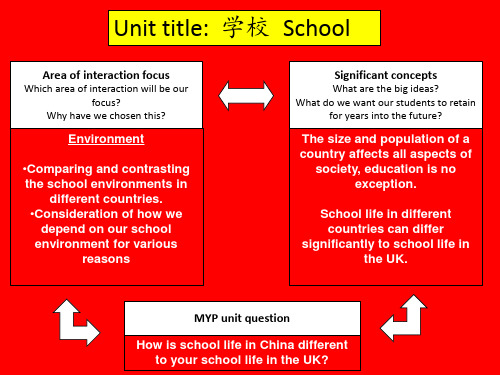
Listening answers
1. A, Chinese 2. B, 12 3. A, 11 4. A, 8:00 5. B, 4:30
我十岁 wǒ shí suì 我们班有二十一个男学生 Wǒmen bān yǒu èrshíyī gè nánxuésheng 我们八点上学 Wǒmen bādiǎn shàngxué 我们四点放学 Wǒmen sìdiǎn fàngxué
Change the following statements into
questions using 几 (jǐ)
现在十点
xiànzài (now) shí diǎn
我八岁
wǒ bā suì
我家有三口人
wǒ jiā yǒu sān kǒu rén
今天是三月十三日
jīntiān shì sān yuè shísān rì
nǚ
nán
学生
xuéshēng
男学生
nán xuésheng
女学生
nǚ xuésheng
班
bān
中国
zhōngguó
英国
yīngguó
学生
xuésheng
男学生
nán xuésheng
女学生
nǚ xuésheng
班
bān
中国
zhōngguó
英国
yīngguó
多
A lot duō
for years into the future?
The size and population of a country affects all aspects of
society, education is no exception.
PowerPoint Presentation Hsfzp讲解
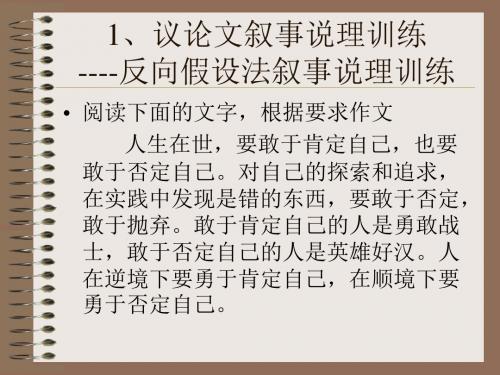
训练要求
• 1.你的作文题目是: • 2.你的论点是: • 3.请联系你所读过的各类书报,联系你 的现实生活、亲身经历或耳闻目睹的社 会现象,为你的论点写一则论据。 • 4.参照以下列举的因果分析说理方法, 选择合适的事例,为你所写的论据写一 段说理性文字,使其能有力地证明观点。
方法指导
• 对比说理法-这种说理方法适用于概括论据并且能点 明论题的情况。 • 例如:孔子、司马迁的人生旅途都不顺利,他们都遇 到很多挫折,他们都遇到超过常人所能承受的痛苦。 然而,挫折是一种石头。心胸宽广的人就像江河湖海, 再大的石头也能够容纳,心胸狭窄的人则如一盆浅水, 小小的一块石头就能把它砸翻。 • 痛苦就像是种子。把痛苦埋在心里就像把种子种在土 壤里,痛苦会在心里生根发芽,把痛苦抛在脑后就像 把冰块丢在路上,新生活的阳光,总会使它无影无踪。
请根据你对这段文字的感悟,以“否定自己” 为话题,自定立意,自拟标题,写一篇不少于 800字议论文。 • • • • 训练要求: 1.你的作文题目是: 2.你的论点是: 3.请联系你所读过的各类书报,联系你的现实 生活、亲身经历或耳闻目睹的社会现象,为 你的论点写一则论据。 • 4.参照以下列举的反向假设说理方法,选择合 适的事例,为你所写的论据写一段说理性文 字,使其能有力地证明观点。
归纳说理
• 不懂得借助依靠外物的人,只能说是蛮 干,往往事倍功半;懂得借助外物依靠 外力,往往事半功倍,大事小事国家事, 都有可以借力的地方。由此观之,善假 于物才是制胜之道。
请以“善假于物”为话题,立意自定, 题目自拟,并根据你对这段文字的理 解,写一篇不少于800字的议论文。
• • • • 训练要求: 1.你的作文题目是: 2.你的论点是: 3.请联系你所读过的各类书报,联系你的现实 生活、亲身经历或耳闻目睹的社会现象,为 你的论点写一则论据。 • 4.参照以下列举的因果分析说理方法,选择合 适的事例,为你所写的论据写一段说理性文 字,使其能有力地证明观点。
powerpoint演示文稿(powerpointpresentation)

powerpoint演示文稿(powerpoint presentation)Control of series cyclic slidesQ: I've done a lot of PowerPoint slides that need to be shown on the client that doesn't install PowerPoint, and some of the fragments or all of them need to be automatically recycled. How should I control it?Answer: you can create playlists first, and then play them with the Ppview32.exe player provided in the PowerPoint cd. The playlist creation method is as follows:Open Notepad or open a new empty document in any word processor. In the document, enter the filename of the presentation to be displayed (including file extensions). Note that each file name is entered into different rows. If the presentation is in a different folder, enter the path to the file location. For example: "C:\My Documents\Pres1.ppt"". Finally, save the document as a text file that extends to lst. If all of the presentations are in the same folder, then save the document to this folder. Otherwise, you can save the document to any folder you want.Note: if the name of the presentation file contains spaces, the file name will contain quotation marks, such as "Sales Presentation.ppt"".For playback loops, you can use the command line options to control the presentation of the presentation in the playlist. For example, to run the PRES1 slide repeatedly and press the Esc key until the PRES2 slide is repeated, until the Esc keyis pressed, the following format can be used:/l Pres1.ppt/l Pres2.pptAgain, you need to run each presentation once, and then start again at the end of the last presentation. You can use the following format:/l "Pres1.ppt", "Pres2.ppt", "Pres3.ppt""Four methods of playing PowerPoint presentations in different placesIn practical work, we often work reports, experience specific content made presentations, reporting to courseware form, sometimes encountered in PowerPoint made a presentation to another machine, because there is no software installation PowerPoint or PowerPoint fault and not playing. How should we deal with this situation, and what are the methods of dealing with it? Here will be the author summed up some of the experience in practical application and share with you.Direct copy methodIn general, the direct copy method is a simple and convenient method, but also one of the most dangerous method, because this method copies out of the presentation because there is no self playback, so only in those PowerPoint already installed computer playback. Therefore, it is recommended that you do notmake clear whether Power is installed in other computersDo not use this method in the case of Point.Two. Show slides directlyIn addition to playing the presentation in PowerPoint, we can also save it as a slide show file so that it can be shown directly in Windows.The method is: open the existing presentation, click the file menu, select "save as command, save as dialog, in which the" save type "drop-down list, select the" PowerPoint show ", then" save ", the current file extension PPS show file. After you want to play, just double-click this file, you can show this presentation. It is important to note that this file cannot be displayed in a machine without PowerPoint installed.Three 、 use PowerPoint playerSome friends may never have heard of PowerPoint players, and it's not surprising at all, because in PowerPoint2000, Microsoft has just added this feature. With it, we can not install PowerPoint can play the demo, and play in the player and the effect of the demonstration in PowerPoint exactly the same effect.To play a presentation on a machine without a PowerPoint, first copy the player file and the produced presentation on the floppy disk, and the player file is in "Microsoft/Office /Offic"EXlators "file name is Ppview32.exe (or directly in the Office2000 installation disk, suggest that you find) in the execution of the player and the presentation files are copied to the hard disk, otherwise the playback speed is too slow. The specific methods of use are as follows:The first to find the Ppview32.exe file, double-click to open the PowerPoint player.The selected file to play from the player window, then select the changing way in "changing" option, if you want to set the relevant options, click the options set, in which, if the demo files your own settings, select "use the saved settings, click OK after setting".C. note that if the password protected a slide show ", and select the presentation, when you click" display "button, the dialog box will pop up, ask you to enter the password, the password is to prevent others free to quit playing presentation.Four, the presentation packageSometimes we made the presentation may be larger, which contains a lot of pictures or links to the TrueType font, then using the three methods described above may be difficult to completely copy all internal links, and the package can be related to the presentation of all the content is preserved, even if the linked file or TrueType font is not afraid. Then will generate the Pngsetup.exe file package (package file name to copy) to other computers to unpack. The specific packaging process is as follows:I want to open the package of the presentation, the implementation of the "file / package" command system, "the packaging Wizard dialog box will pop up.Click the "next" button to enter the "select files" dialog box, which has two choices, we can browse to select other presentations, and allowed to pack multiple files at once.C. select the file, click "next" button, enter the "target" Wizard dialog box, the default is the floppy drive, but suggest that you select the hard disk access, which not only fast, but not easy to failure, when in need can also be copied to the floppy disk.Click the "next" button to enter the "link" in the dialog box, note that the link file must be packaged. For embedded TrueType fonts, one is best not to choose, because the selection will greatly increase the capacity of the package file. If you want to use some special fonts for beauty, it's better to use pictures instead of fonts directly.Click the "next" button to enter the "player" dialog box, if you want to play the presentation in Power Point is not installed on the machine, select the "player" Windows95 or NT a.Click the "next" button to enter the "complete" dialog box, click the finish button to begin the process of packaging, packaging after the end of the work, will give the package success tips, click OK to complete the work package.To pack the presentation broadcast on the other computer, must be generated to pack unpack the file to the destination computer. The specific process is as follows:The double Pngsetup.exe program, running the program will display the dialog box, select the unpacked files required position.The input of the target folder, click "OK", the system will prompt the user, if there is a file with the same name in the destination folder, unpack the file will overwrite it, click yes".At this time, began to unpack process, after completion will give a presentation has been successfully installed,If you want to run slide show now, click "yes" to play. (unit: Department of management of Armed Police Academy)。
英语PresentationPPT模板

目录
contents
Interpretation and discussion of research results Reference format and citation method Thanks to mentors and advisors
01
Cover page
Title
Research objectives and objectives
ห้องสมุดไป่ตู้
The practical significance of the research questions
The specific research questions or problems to be solved
The expected research results and impact
The current situation and development of the research field
The theoretical significance of the research questions
The impact and contribution of the research questions to the field
Research method
The specific research objectives
04
Research design
03
Data sources and samples
01
Quasi Experimental Design: Explain the rational for using a Quasi Experimental Design and how it was implemented
powerpoint presentation的介绍 -回复
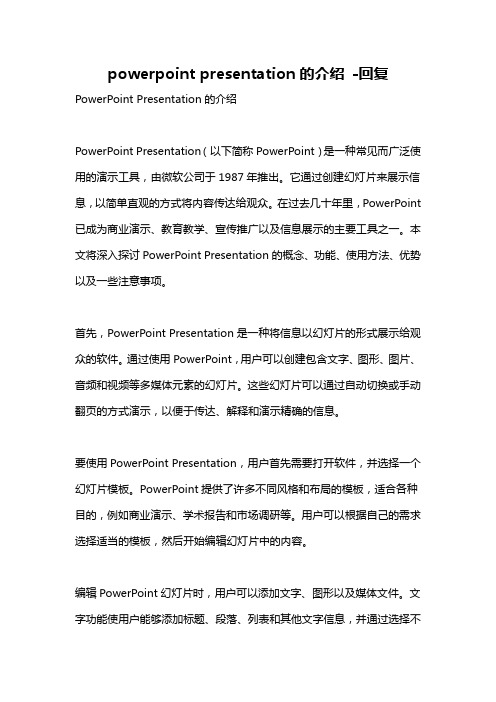
powerpoint presentation的介绍-回复PowerPoint Presentation的介绍PowerPoint Presentation(以下简称PowerPoint)是一种常见而广泛使用的演示工具,由微软公司于1987年推出。
它通过创建幻灯片来展示信息,以简单直观的方式将内容传达给观众。
在过去几十年里,PowerPoint 已成为商业演示、教育教学、宣传推广以及信息展示的主要工具之一。
本文将深入探讨PowerPoint Presentation的概念、功能、使用方法、优势以及一些注意事项。
首先,PowerPoint Presentation是一种将信息以幻灯片的形式展示给观众的软件。
通过使用PowerPoint,用户可以创建包含文字、图形、图片、音频和视频等多媒体元素的幻灯片。
这些幻灯片可以通过自动切换或手动翻页的方式演示,以便于传达、解释和演示精确的信息。
要使用PowerPoint Presentation,用户首先需要打开软件,并选择一个幻灯片模板。
PowerPoint提供了许多不同风格和布局的模板,适合各种目的,例如商业演示、学术报告和市场调研等。
用户可以根据自己的需求选择适当的模板,然后开始编辑幻灯片中的内容。
编辑PowerPoint幻灯片时,用户可以添加文字、图形以及媒体文件。
文字功能使用户能够添加标题、段落、列表和其他文字信息,并通过选择不同的字体、颜色和大小等设置样式。
图形功能提供了各种绘图工具,用户可以绘制图表、插入形状、添加图像以及设计独特的图形效果。
此外,用户还可以添加音频和视频文件,通过媒体元素增加幻灯片的吸引力和交互性。
PowerPoint Presentation的优势在于其简单易用的界面和功能。
用户可以通过点击、拖放和编辑工具栏来快速操作和修改幻灯片。
此外,PowerPoint还允许用户设计幻灯片的过渡效果和动画,以增加演示的视觉吸引力和流畅度。
PowerPoint Presentation Guidelines
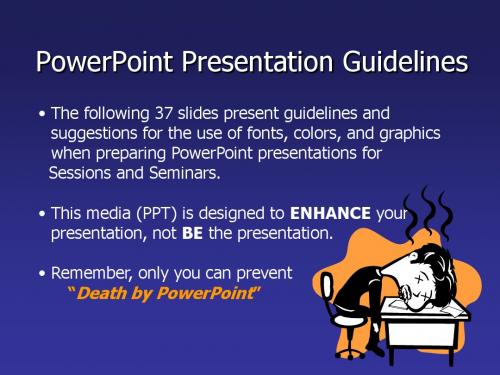
PowerPoint Slide
Fonts
Don’t !
• Don’t Sacrifice Readability for Style • don’t Sacrifice readability for Style
• Don’t Sacrifice Readability for Style
• Don’t Sacrifice Readability for Style
The Color Wheel
• Colors separated by another color are contrasting colors (complementary) • Adjacent colors harmonize with one another (Green and Yellow) • Colors directly opposite one another are said to CLASH • Clashing colors provide readability – Orange on Blue
PowerPoint Layout
• Layout continuity from frame to frame conveys a sense of completeness
• Headings, subheadings, and logos should show up in the same spot on each frame • Margins, fonts, font size, and colors should be consistent with graphics located in the same general position on each frame • Lines, boxes, borders, and open space also should be consistent throughout
POWERPOINT PRESENTATION .ppt
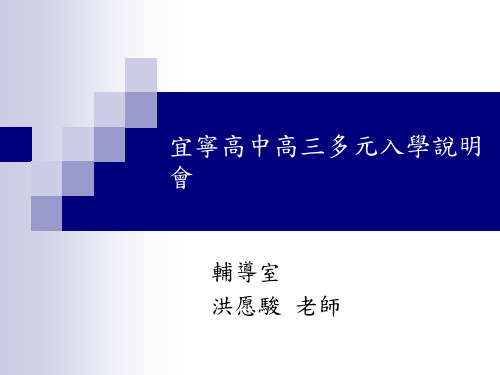
相關輔助資料
96畢業生通過第一階段篩選的名單 97畢業生多元入學上榜校系與分數對照表
坊間出版社的統計資料
哪裡 找 鼓山高中 升學輔導網站
選擇甄選入學校系的幾個概念
符合生涯規劃
想考上理想校系還是要盡快考上大學? 選擇會去唸的校系,進行第二階段準備
預估錄取機會
98學年度由大學甄選入學委員會統一分發至一校系
已錄取繁星計畫之考生不得參加甄選入學統一分發
若錄取生沒有在規定期限內放棄錄取資格,不得參 加「考試分發入學」登記與四技二專各入學管道
所有申請者英文成績前 (4人 ×11倍) = 44人 前項篩出44人中,社會前(4人 ×8 倍) = 32人 前項篩出32人中,國文前(4人 ×3倍) = 12人
要是孩子選擇考試分發入學需要注意…
登記分發
1 須先繳交登記費,否則無法上網選填志願
重要
2
分發採登記制,考生上網至大學考試入學分發委員 會.tw選填志願,志願數最多為100個
3
己獲取甄選入學、繁星計畫或保送之錄取資格者, 須於規定期限內辦理放棄,才可參加考試分發入學登記
要是孩子選擇考試分發入學需要注意…
輔導室提供的協助
高三升學輔導講座 各項資料提供:歷屆統計資料、坊間書籍 各校系資料 甄選入學第二階段說明會 校內模擬口試 選填志願輔導(甄選、指考)
六、任何有關升學的疑問,可至 教務處或輔導室諮詢。
教務處註冊組:林振源組長 04-22613411轉224
高中輔導老師:洪愿駿老師 04-22613411轉328
高三生活的問題與建議
一、新舊課程複習時間如何分配?
固定複習新舊課程的時間,不能只跟著明天要 考試的科目走。
PowerPoint Presentation - 教育部数位教学资源入口网汇总
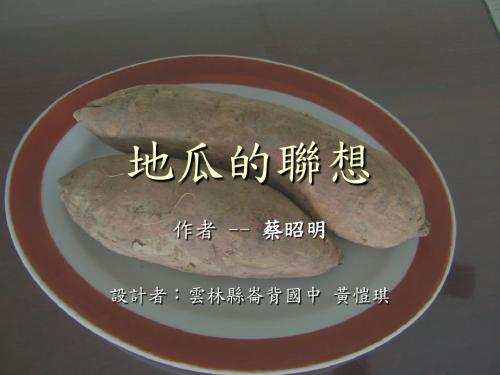
學回家搜尋了解地瓜的相關資訊,現在做 個小小的搶答活動,看看同學們對地瓜了 解多少 ?
► a.
► b.
► c. ► d. ► e. ► f.
地瓜的根莖葉可以繁殖嗎?為什麼? 吃地瓜對人體有什麼益處? 吃地瓜的禁忌及注意事項? 地瓜的皮可以吃嗎? 地瓜可以排毒嗎? 我的地瓜經驗談
十一. 延伸閱讀(詠物詩)
四. 作者生平
► 「斷掌作家」蔡昭明 ► 台灣省高雄縣人 ► 民國三十六年
(西元1947年)出生
► 一、出生背景:高雄縣小鄉村 ► 二、「斷掌男子當相公,斷掌女子守活寡
。」 ► 三、文學興趣的培養 ► 四、法律之路轉變為作家的過程 ► 五、著作:生活小典、三六五金言、將相 本無種、其命維新 等書。 ► 六、作品特色:闡發人生道理
地瓜的聯想
作者 -- 蔡昭明
設計者:雲林縣崙背國中 黃愷琪
主題大綱
► 一. ► 二. ► 三. ► 四. ► 五. ► 六.
吃出地瓜的滋味(引起動機) 古早的台灣 -- 介紹地瓜的過去 本課大意 作者生平 引導討論段落大意 及 內容深究及欣賞 文章結構
► 七.
生難字詞 ► 八. 修辭和方法 ► 九. 生活體驗和反思 ► 十. 地瓜常識大會考搶答活動(延伸學習) ► 十一. 延伸閱讀(詠物詩) ► 十二. 應用或寫作練習(綜合應用) ► 十三. 參考資源
► 課文第三段:
我於是想到:人都是渴望進步的… …激盪出 力量。
段落大意:1.轉—聯想 2.吃地瓜的兩種不同態度 親切 vs. 不願回首
► 解釋:
1. 渴望:希望、盼望。 2. 激將:用反話刺激對方,使人 下決心做事。 3. 殊途同歸:比喻採取的方法雖 不同,所得的結果卻相 同。 4. 過來人:對某事曾親身經歷,而有所 體驗的人。 5. 孰:誰。 6. 著眼:考慮、觀察。
- 1、下载文档前请自行甄别文档内容的完整性,平台不提供额外的编辑、内容补充、找答案等附加服务。
- 2、"仅部分预览"的文档,不可在线预览部分如存在完整性等问题,可反馈申请退款(可完整预览的文档不适用该条件!)。
- 3、如文档侵犯您的权益,请联系客服反馈,我们会尽快为您处理(人工客服工作时间:9:00-18:30)。
父姓“谢”:意为感恩、谦和、虚怀若谷之美德风尚; 母姓“戴”:意为赐予、尊奉、戴月披星之精神风骨;
由此思考,尊姓既得,大名何赋?
从上述要求我们提取如下要义:
•音韵和谐
•取意高远 •不落俗套 •简约生动
方案一:
谢锦玉
取义锦衣玉食之典故,锦:寓意前程似锦、上流生活;玉:无暇、完美之意。
整体寓意令郎前程似锦,人生华贵!
妥当与否,聊表祝福! 2010年10月27日
令郎尊名 应征方案
前提:
性别:男;出生日期:阳历:2009年11月29日7点11分 阴历:2009年10月13上午7点11分 宝宝爸 爸姓谢;宝宝妈妈姓戴; 五行说缺金,但宝宝爸妈并不执意这点。名字要求三字,跟父姓。 其他要求如下: 一、音韵和谐,琅琅上口,好听易记。 二、无生僻字,易于辨识,笔划得当,利于书写。 三、含义明晰,取意高远,情绪化表达不要过强。 四、不落俗套,朴实清新,尽力避免重名几率。 五、请不要出现以下汉字:进;国;瑞;龙;俊;达;谊;琰;建;寅;可;然;元;朴。 为了便于与家里老人商讨,如能结合五行解说那更好。
方案一:
谢泽润
取义泽润生民之语。泽:有水为泽,水为万物之源,更为财富象征;润:为丰
足滋润之意,寓意令郎前途宏阔,当一种人生的境界。取义较为高远,且古语颇有典故,南朝 梁 萧统 《讲 解将毕赋三十韵》:“意树登空花,心莲吐轻馥。”《法苑珠林》卷十三:“不 生意树,未启心灯。” 清 金农 《过善师禅林蔬饭》诗:“涧鐘山磬经时听,意 树心花顷刻开。”
